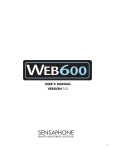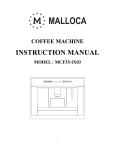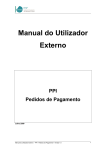Download ARLACON McBasic 3.2 programming environment reference manual
Transcript
ARLACON McBasic programming environment reference manual MCBASMAE.DOC 1 ARLACON McBasic 3.2 programming environment reference manual ARLACON MOTION CONTROL SYSTEM SERVO DRIVE SERVOMOTOR McBASIC PROGRAM MOTION CONTROL SERVOAMPLIFIER POSITION REGULATOR SPEED FEEDBACK POSITION FEEDBACK Programming environment Application program McBasic McDos Arlacon Motion Controls, Control Techniques SKS Oy Martinkyläntie 50 01720 VANTAA tel +358-9-852 678 fax +358-9-852 6740, email: [email protected] 23.1.2001, Ari Lindvall ARLACON McBasic programming environment reference manual MCBASMAE.DOC 2 Table of contents: 1. GENERAL 1.1 1.2 2. GETTING STARTED 2.1 2.2 2.3 2.4 2.5 2.6 2.7 3. 4. 5. 26 : ..............................................................................................................................................26 GOTO.....................................................................................................................................26 GOSUB ..................................................................................................................................27 RETURN ................................................................................................................................27 ON GOTO ..............................................................................................................................28 ON GOSUB ............................................................................................................................28 IF THEN [ELSE] .....................................................................................................................29 FOR NEXT ...........................................................................................................................31 DO... UNTIL.... LOOP .............................................................................................................32 TASK......................................................................................................................................33 TASKMAX ..............................................................................................................................33 PRIOR ....................................................................................................................................34 MATHEMATICS 5.1 5.2 5.3 5.4 5.5 19 ED ..........................................................................................................................................19 HELP ......................................................................................................................................19 DOS .......................................................................................................................................20 SYSTEM.................................................................................................................................20 NEW.......................................................................................................................................21 RUN .......................................................................................................................................21 END........................................................................................................................................21 STOP .....................................................................................................................................21 BREAK ...................................................................................................................................22 NOBREAK ..............................................................................................................................22 CONT .....................................................................................................................................22 TRACE ...................................................................................................................................23 DELETE .................................................................................................................................23 REN........................................................................................................................................24 NUMBER ................................................................................................................................24 FREE......................................................................................................................................25 STRUCTURE 4.1 4.2 4.3 4.4 4.5 4.6 4.7 4.8 4.9 4.10 4.11 4.12 15 MCBASIC VERSIONS ............................................................................................................15 STARTING THE SYSTEM......................................................................................................15 WRITING PROGRAMS ..........................................................................................................15 COMMAND AND VARIABLE NAMES.....................................................................................16 VARIABLE TYPES .................................................................................................................16 LABELS..................................................................................................................................17 PROCEDURES ......................................................................................................................18 CONTROL 3.1 3.2 3.3 3.4 3.5 3.6 3.7 3.8 3.9 3.10 3.11 3.12 3.13 3.14 3.15 3.16 7 MCBASIC COMMANDS ...........................................................................................................9 MCBASIC FUNCTIONS..........................................................................................................12 36 ARITHMETICAL OPERATIONS .............................................................................................36 LOGICAL OPERATIONS........................................................................................................36 BINARY OPERATIONS ..........................................................................................................36 NUMBER INPUT FORMATS ..................................................................................................37 MATHEMATICAL FUNCTIONS ..............................................................................................37 5.5.1 ON ...........................................................................................................................37 5.5.2 OFF .........................................................................................................................37 ARLACON McBasic programming environment reference manual 5.5.3 5.5.4 5.5.5 5.5.6 5.5.7 5.5.8 5.5.9 5.5.10 5.5.11 5.5.12 5.5.13 5.5.14 5.5.15 5.5.16 6. 7. 8. 8.2 52 DIM.........................................................................................................................................54 REAL ......................................................................................................................................55 FLOAT....................................................................................................................................55 BIT .........................................................................................................................................56 BYTE......................................................................................................................................56 WORD....................................................................................................................................57 SHORT INTEGER ..................................................................................................................57 INTEGER ...............................................................................................................................58 ADDR .....................................................................................................................................58 LOCAL....................................................................................................................................59 [LET].......................................................................................................................................59 FILES AND SERIAL COMMUNICATIONS 8.1 43 EXEC......................................................................................................................................43 ASC........................................................................................................................................44 LEN ........................................................................................................................................44 VAL ........................................................................................................................................45 CHR$......................................................................................................................................45 STR$ ......................................................................................................................................46 BIN$ .......................................................................................................................................46 DEC$......................................................................................................................................47 HEX$ ......................................................................................................................................47 LEFT$ ....................................................................................................................................48 RIGHT$ ..................................................................................................................................48 MID$.......................................................................................................................................49 INSTR ....................................................................................................................................49 STRING..................................................................................................................................50 UCASE$ .................................................................................................................................50 ADDR$ ...................................................................................................................................50 VARIABLES AND ARRAYS 7.1 7.2 7.3 7.4 7.5 7.6 7.7 7.8 7.9 7.10 7.11 3 ABS .........................................................................................................................38 SGN .........................................................................................................................38 INT ...........................................................................................................................38 MIN ..........................................................................................................................39 MAX .........................................................................................................................39 RND .........................................................................................................................39 EXP..........................................................................................................................40 LOG .........................................................................................................................40 SQR .........................................................................................................................40 PII ............................................................................................................................41 SIN...........................................................................................................................41 COS .........................................................................................................................41 TAN .........................................................................................................................42 ATAN .......................................................................................................................42 STRINGS 6.1 6.2 6.3 6.4 6.5 6.6 6.7 6.8 6.9 6.10 6.11 6.12 6.13 6.14 6.15 6.16 MCBASMAE.DOC 60 PROGRAM FILES ..................................................................................................................60 8.1.1 SAVE .......................................................................................................................61 8.1.2 LOAD .......................................................................................................................61 8.1.3 APPEND ..................................................................................................................61 FILES AND DATA OUTPUT ...................................................................................................62 8.2.1 OPEN.......................................................................................................................62 8.2.2 CLOSE.....................................................................................................................64 8.2.3 INPUT ......................................................................................................................64 8.2.4 PRINT ......................................................................................................................65 8.2.5 LIST .........................................................................................................................66 8.2.6 DIGITS.....................................................................................................................66 ARLACON McBasic programming environment reference manual 8.3 9. 10. 4 8.2.7 LINE.........................................................................................................................67 8.2.8 BYTE(#nn) ...............................................................................................................67 8.2.9 WORD(#nn) .............................................................................................................68 8.2.10 FLOAT(#nn) .............................................................................................................68 8.2.11 REAL(#nn) ...............................................................................................................69 8.2.12 IEEE ........................................................................................................................70 8.2.13 DATE$ .....................................................................................................................71 8.2.14 DATE .......................................................................................................................72 8.2.15 PTR .........................................................................................................................72 8.2.16 SIZE.........................................................................................................................73 8.2.17 DIR$.........................................................................................................................74 8.2.18 TAB..........................................................................................................................75 8.2.19 CURS$(column,row).................................................................................................75 8.2.20 LINK.........................................................................................................................76 GRAPHICS CONTROL FUNCTIONS .....................................................................................76 8.3.1 TEXT$......................................................................................................................76 8.3.2 PNT$........................................................................................................................77 8.3.3 LINE$.......................................................................................................................77 8.3.4 FILL$........................................................................................................................78 8.3.5 COLOR$ ..................................................................................................................78 TIMING AND REAL TIME CLOCK 9.1 9.2 MCBASMAE.DOC 80 REAL TIME CLOCK ...............................................................................................................80 TIME MEASUMENTS .............................................................................................................81 9.2.1 TIMER......................................................................................................................81 9.2.2 DELAY .....................................................................................................................82 OTHER COMMANDS 83 10.1 DATA LINES...........................................................................................................................83 10.1.1 DATA .......................................................................................................................83 10.1.2 READ.......................................................................................................................83 10.1.3 RESTORE................................................................................................................84 10.1.4 DATAPTR@.............................................................................................................84 10.2 USER DEFINED FUNCTIONS................................................................................................84 10.2.1 DEF .........................................................................................................................85 10.2.2 FNname ...................................................................................................................85 10.3 COMMENTS...........................................................................................................................86 10.3.1 REM.........................................................................................................................86 10.3.2 '................................................................................................................................86 11. MOTION CONTROL 87 11.1 ENCODER OPERATION ........................................................................................................88 11.1.1 RES .........................................................................................................................88 11.1.2 ENCSIZE .................................................................................................................89 11.1.3 OFFSET...................................................................................................................90 11.1.4 ENCERR..................................................................................................................91 11.2 POSITION CONTROL SETTINGS .........................................................................................92 11.2.1 DRIVETYPE.............................................................................................................92 11.2.2 LIMITTYPE ..............................................................................................................93 11.2.3 PIDFREQ.................................................................................................................94 11.2.4 GAIN ........................................................................................................................94 11.2.5 INTG ........................................................................................................................95 11.2.6 DERV.......................................................................................................................96 11.2.7 SCOMP....................................................................................................................97 11.2.8 ACOMP....................................................................................................................98 11.2.9 DCOMP ...................................................................................................................99 11.2.10 FILTERSIZE...........................................................................................................100 11.2.11 SPEED...................................................................................................................102 ARLACON McBasic programming environment reference manual 11.3 11.4 11.5 11.6 11.7 11.8 11.9 11.10 11.11 11.12 11.13 11.14 11.15 11.16 12. MCBASMAE.DOC 5 11.2.12 ACCEL ...................................................................................................................103 11.2.13 MAXERR................................................................................................................104 POSITION CONTROL FUNCTIONS.....................................................................................104 11.3.1 POS .......................................................................................................................104 11.3.2 FPOS .....................................................................................................................105 11.3.3 RPOS.....................................................................................................................106 11.3.4 FSPEED ................................................................................................................106 11.3.5 RSPEED ................................................................................................................107 11.3.6 POSERR................................................................................................................107 HOME ..................................................................................................................................107 STOPMOVE .........................................................................................................................108 MOVEREADY.......................................................................................................................109 TRANSLATIONS ..................................................................................................................110 11.7.1 MOVE ....................................................................................................................110 11.7.2 MOVER..................................................................................................................110 11.7.3 MOVC AND MOVCR..............................................................................................111 11.7.4 MOVEBUFFER ......................................................................................................112 CREEP .................................................................................................................................113 FOLLOW [AT] ......................................................................................................................115 FOLLOWRATIO ...................................................................................................................116 PWR.....................................................................................................................................116 OPWR ..................................................................................................................................117 FAST POSITION CAPTURE ................................................................................................118 11.13.1 CAPTTYPE ............................................................................................................118 11.13.2 CAPTPOS..............................................................................................................119 JOYSTICK OPERATION ......................................................................................................119 11.14.1 JOY........................................................................................................................119 11.14.2 JOYINP..................................................................................................................120 PROFILE CONTROLLED MOTION ......................................................................................120 11.15.1 PROFSIZE.............................................................................................................121 11.15.2 PROF.....................................................................................................................121 11.15.3 MOVEPROF ..........................................................................................................122 POSITION CONTROL LOG..................................................................................................123 11.16.1 LOGSIZE ...............................................................................................................123 11.16.2 LOG .......................................................................................................................124 11.16.3 LOGDATA..............................................................................................................124 I/O CONNECTIONS 126 12.1 I/O CONFIGURATION..........................................................................................................126 12.1.1 WAYMOD$ ............................................................................................................127 12.1.2 WAYERR ...............................................................................................................128 12.1.3 MOTION CONTROL I/O LOGICAL ADDRESSES ..................................................128 12.1.4 I/O LOGICAL ADDRESSES ...................................................................................129 12.2 DIGITAL I/O..........................................................................................................................129 12.2.1 INP.........................................................................................................................129 12.2.2 OUT .......................................................................................................................130 12.2.3 EDGE.....................................................................................................................130 12.3 ANALOG I/O.........................................................................................................................131 12.3.1 INPA ......................................................................................................................131 12.3.2 OUTA.....................................................................................................................132 12.3.3 IFREQ....................................................................................................................133 13. ERRORS 13.1 13.2 13.3 13.4 13.5 134 ERROR ................................................................................................................................135 ON ERROR ..........................................................................................................................135 RESUME ..............................................................................................................................136 ERR......................................................................................................................................136 ERL ......................................................................................................................................136 ARLACON McBasic programming environment reference manual 13.6 13.7 13.8 13.9 MCBASMAE.DOC ERL$ ....................................................................................................................................136 ERR$....................................................................................................................................137 ERR@ ..................................................................................................................................137 ONERR@.............................................................................................................................137 6 ARLACON McBasic programming environment reference manual MCBASMAE.DOC 7 1. GENERAL This manual describes the use of McBasic programming language version 3.2 supplied with ARLACON MC300 and MC400 control systems. Since the programming environment is used under the McDos operating system we recommend first studying the McDos 2.2 operating system documentation. In the beginning of this manual there is a short summary of McBasic commands and functions in alphabetic order, after which the startup and programming procedures are described. Chapter CONTROL describes the commands used in the command mode of the programming environment. The next chapters explain the syntax and operation of program commands and functions for different areas of programming. Examples are provided to clarify operation and use. In connection with each command and function there is a table describing the meaning of different syntax elements. Command Description of operation. Syntax The exact form in which the command is written. elements Description of the parameters and different forms of syntax. Function Description of operation. Syntax The exact form in which the function is written. Type The type of value returned by the function. elements Description of the arguments and different forms of syntax. Value Description of values the function can return. The following notation conventions have been used in this manual. - Examples have been indented and a typewriterlike text has been used in them. 10 REM example - The syntax elements in the commands and functions, that must be replaced with their respective values, have been written in italics. GOTO linenumber - SIN(expression) MOVEaxes(expression) The following notations are used when describing optional parts of syntax [] ... {|} brackets, the syntax element is optional ellipsis, the syntax element can be repeated braces, vertical line (or), alternative syntax elements ARLACON McBasic programming environment reference manual MCBASMAE.DOC 8 MOVEaxis[axis[...[axis]]] (expr1[,expr2[,...[,exprN]]]) or shorter MOVEaxes...(expr..) TRACE{ON|OFF|n} In the examples the parts the user entries are written in normal text PRINT "Text" Text The parts printed by the control system are written in bold text. This programming manual has been inspected to be as accurate as possible when describing the details of the McBasic programming language. As McBasic is continuously developed to meet new demands of machine control, some functions may be added or changed in later versions of the language. However, most new developments are designed to be compatible with old McBasic programs to enable simple updating of equipment and software. Because of the large number of commands and functions in the McBasic language it is probable, that the careful reader finds some parts in this programming manual, where the operation is not explained as accurately as possible. The author is grateful for all notes and suggestions regarding this manual and will try to use them to enhance the usefulness of this manual in future editions. Vantaa 23.1.2001 Control Techniques SKS Oy Arlacon Motion Controls Ari Lindvall ARLACON McBasic programming environment reference manual MCBASMAE.DOC 9 1.1 MCBASIC COMMANDS name description details in chapter ' text command : command var = expr label [var,...,var] ACCELaxes..=expr ACCEL(axnr,..,axnr)=expr ACOMPaxes..=expr ACOMP(axnr,..,axnr)=expr ADDR var,....,var APPEND string BIT arrayname(dim,..,dim), .. BREAK addr BYTE(#devicenr)=expr BYTE arrayname(dim,..,dim), .. CAPTTYPEaxes..=expr CAPTTYPE(axnr,...,axnr)=expr CLOSE #devicenr CONT CREEPaxes..(expr..) CREEP(axnr :expr,..,axnr:expr) DATA data,...,data DATE$(#devicenr)=datestring DCOMPaxes..=expr DCOMP(axnr,..,axnr)=expr DECELaxes..=expr DECEL(axnr,..,axnr)=expr DEF FNfnname.... DELAY expr DELETE addr,addr DERVaxes..=expr DERV(axnr,..,axnr)=expr DIGITS=expr DIM variablename(dim,..,dim), .. DO..UNTIL..LOOP DOS DRIVETYPEaxes..=type DRIVETYPE(axnr,..,axnr)=expr ED linenumber|label EDGE(input)={0|1} ELSE ... ELSEIF ... ENCSIZEaxes..=width ENCSIZE(axnr,...,axnr)=width END ENDIF ERROR errornr EXEC(string) FILTERSIZEaxes..=expr FILTERSIZE(axnr,...,axnr)=expr FLOAT(#devicenr)=.. FLOAT variablename(dim,..,dim), .. FOLLOWaxis1axis2(n1[,n2]) comment command delimiter set variable value define jump or subroutine start address set acceleration set acceleration set acceleration feedforward set acceleration feedforward declare address variables append to program declare bit array insert breakpoint in program write byte declare byte array set position capture mode set position capture mode close file continue program after stop motion at constant speed motion at constant speed data for READ command set date set deceleration feedforward set deceleration feedforward set deceleration set deceleration define user function delay remove program lines set position control derivation set position control derivation set printing accuracy declare variables or arrays repeat loop return to operating system configure servo connections configure servo connections edit program input edge acknowledge alternate program part alternate conditional program part set encoder range set encoder range end program or task end of IF structure cause error execute command set position reference filter set position reference filter write 4 byte floating point (real) number declare 4 byte fp variables (arrays) follow another axis position COMMENTS STRUCTURE VARIABLES AND ARRAYS STRUCTURE MOTION CONTROL MOTION CONTROL MOTION CONTROL MOTION CONTROL VARIABLES AND TABLES FILES VARIABLES AND TABLES CONTROL FILES VARIABLES AND TABLES MOTION CONTROL MOTION CONTROL FILES CONTROL MOTION CONTROL MOTION CONTROL OTHER COMMANDS FILES,CLOCK MOTION CONTROL MOTION CONTROL MOTION CONTROL MOTION CONTROL OTHER COMMANDS TIMING CONTROL MOTION CONTROL MOTION CONTROL FILES VARIABLES AND TABLES STRUCTURE CONTROL MOTION CONTROL MOTION CONTROL CONTROL INPUT/OUTPUT STRUCTURE STRUCTURE MOTION CONTROL MOTION CONTROL CONTROL STRUCTURE ERRORS STRINGS MOTION CONTROL MOTION CONTROL FILES VARIABLES AND TABLES MOTION CONTROL ARLACON McBasic programming environment reference manual FOLLOW(axnr1,axnr2,n1[,n2]) follow another axis position FOR..TO..STEP repeat loop GAINaxes..=expr set position control gain GAIN(axnr,..,axnr)=expr set position control gain GOSUB [(expr,..,expr)] address call subroutine GOTO address jump to program line HELP [#devicenr] display command list HOMEaxes.. find axes home position HOME(axnr,...,axnr) find axes home position IEEE32(#devicenr)=expression write 4 byte IEEE unix format fp number IEEE32I(#devicenr)=expression write 4 byte IEEE pc format fp number IEEE64(#devicenr)=expression write 8 byte IEEE unix format fp number IEEE64I(#devicenr)=expression write 8 byte IEEE pc format fp number IF..THEN..ELSE.. conditional commands INPUT [#devicenr,].. input value fo variable INTEGER variablename(dim,..,dim), ..declare 16bit integer variables or arrays INTGaxes..=expr set position control integration INTG(axnr,..,axnr)=expr set position control integration JOYINP#n1[,n2,n3] set joystick input LET variable=expression set value for variable LIMITTYPEaxes..=type configure axes limit switches LIMITTYPE(axnr,..,axnr)=type configure axes limit switches LINE[(#n)]=expression set output line length LINK #dev1,dev2,dev3 link output to two other devices LIST [#n,]lnumber.. |label.. list program LOAD string load program LOCAL variable, ... declare variables local LOGaxes..=n control motion control log operation LOG(axnr,...,axnr)=n control motion control log operation LOGDATAaxes=expr set analog input to attach to axis log LOGDATA(axnr,..,axnr)=expr set analog input to attach to axis log LOGSIZEaxes=expr set size of log array LOGSIZE(axnr,..,axnr)=expr set size of log array LOOP see DO .. UNTIL .. LOOP MAXERRaxes..=expr set position error limit MAXERR(axnr,...,axnr)=expr set position error limit MOVCaxes..(expr..) continuous absolute motion MOVC(axnr:expr,..,axnr:expr) continuous absolute motion MOVCRaxes..(expr..) continuous relative motion MOVCR(axnr:expr,..,axnr:expr) continuous relative motion MOVEaxes..(expr..) absolute motion MOVE(axnr:expr,..,axnr:expr) absolute motion MOVERaxes..(expr..) relative motion MOVER(axnr:expr,..,axnr:expr) relative motion MOVEPROFaxes..(axis) activate profile controlled motion MOVEPROF(axnr:axnr,.,axnr:axnr) activate profile controlled motion NEW clear program memory NEXT variable end of repeat loop NOBREAK address remove breakpoint NOBREAKS remove all breakpoints NUMBER lnum, lnum, addr, addr number unnumbered program lines OFFSETaxes=expression set offset value or move current position OFFSET(axnr,...,axnr)=expression set offset value or move current position OFREQ(outanr)=expr set frequency output ON var GOSUB addr,..,addr select subroutine ON var GOTO addr,..,addr select jump address ON ERROR addr set error trap OPEN #devicenr,string open file or port MCBASMAE.DOC 10 MOTION CONTROL STRUCTURE MOTION CONTROL MOTION CONTROL STRUCTURE STRUCTURE CONTROL MOTION CONTROL MOTION CONTROL FILES AND COMMUNICATIONS FILES AND COMMUNICATIONS FILES AND COMMUNICATIONS FILES AND COMMUNICATIONS STRUCTURE FILES AND COMMUNICATIONS VARIABLES AND TABLES MOTION CONTROL MOTION CONTROL MOTION CONTROL OTHER COMMANDS MOTION CONTROL MOTION CONTROL FILES AND COMMUNICATIONS FILES AND COMMUNICATIONS FILES AND COMMUNICATIONS FILES AND COMMUNICATIONS VARIABLES AND TABLES MOTION CONTROL MOTION CONTROL MOTION CONTROL MOTION CONTROL MOTION CONTROL MOTION CONTROL STRUCTURE MOTION CONTROL MOTION CONTROL MOTION CONTROL MOTION CONTROL MOTION CONTROL MOTION CONTROL MOTION CONTROL MOTION CONTROL MOTION CONTROL MOTION CONTROL MOTION CONTROL MOTION CONTROL CONTROL STRUCTURE CONTROL CONTROL CONTROL MOTION CONTROL MOTION CONTROL ANALOG I/O STRUCTURE STRUCTURE ERRORS FILES AND COMMUNICATIONS ARLACON McBasic programming environment reference manual OPWRaxes..=expression set servo axes reference output OPWR(axnr,..,axnr)=expression set servo axes reference output OUT(outputnr)={0|1} set binary output OUTA(outputnr)=expression set analog output PIDFREQ=expression set position loop repeat rate POSaxes=expression set current axes position POS(axnr,..,axnr)=expression set current axes position PRINT [#devicename,]... data output PRIOR=n set task priority PROFaxes..(index)=expr write to profile table PROF(axnr,index)=expr write to profile table PROFSIZEaxes=expr set profile table size for axes PROFSIZE(axnr,..,axnr)=expr set profile table size for axes PTR(#devicenr)=expression set file pointer PWRaxes..=expression set servo axes reference limit PWR(axnr,..,axnr)=expression set servo axes reference limit READ var,..,var read data from DATA lines REAL variablename(dim,..,dim), .. declare real variables or arrays REM comment comment REN lnum, lnum, addr, addr renumber program lines RESaxes..=expression set axes position counter resolution RES(axnr,..,axnr)=expression set axes position counter resolution RESTORE address set data pointer for READ RESUME return from error trap routine RESUME NEXT return from error trap routine RETURN return from subroutine RUN start program execution SAVE string save program SCOMPaxes..=expression set axes speed compensation SCOMP(axnr,..,axnr)=expression set axes speed compensation SHORT INTEGER varname(dim,...), . declare 8bit integer variables or arrays SIZE(#devicenr)=size set file size SPEEDaxes..=expression set axes speed SPEED(axnr,..,axnr)=expression set axes speed STOP stop program execution STOPMOVEaxes.. stop motion STOPMOVE(axnr,..,axnr) stop motion STRING[(length)] varname$(dim, ..).. declare string variables SYMBOLS display symbols in use SYSTEM exit to McDos SYSTEM(string) execute McDos command TASK address create task TASKMAX=n set max. task number TIMER[(n)]=.. set timer TRACE {ON|OFF|tasknr} trace program execution UNTIL condition see DO .. UNTIL .. LOOP WATCHDOG(outputaddr)=freq set watchdog operation WAYMOD$(n,m)= set McWay i/o configuration WORD(#devicenr)=.. write word WORD varname(dim,...), ... declare 16bit word variables or arrays MCBASMAE.DOC 11 MOTION CONTROL MOTION CONTROL INPUT/OUTPUT ANALOG I/O MOTION CONTROL MOTION CONTROL MOTION CONTROL FILES AND COMMUNICATIONS STRUCTURE MOTION CONTROL MOTION CONTROL MOTION CONTROL MOTION CONTROL FILES AND COMMUNICATIONS MOTION CONTROL MOTION CONTROL OTHER COMMANDS VARIABLES AND TABLES COMMENTS CONTROL MOTION CONTROL MOTION CONTROL OTHER COMMANDS (DATA) ERRORS ERRORS STRUCTURE CONTROL FILES AND COMMUNICATIONS MOTION CONTROL MOTION CONTROL VARIABLES AND TABLES FILES MOTION CONTROL MOTION CONTROL CONTROL MOTION CONTROL MOTION CONTROL STRINGS CONTROL CONTROL CONTROL STRUCTURE STRUCTURE TIMING CONTROL STRUCTURE INPUT/OUTPUT I/O CONFIGURATION FILES AND COMMUNICATIONS VARIABLES AND TABLES ARLACON McBasic programming environment reference manual MCBASMAE.DOC 12 1.2 MCBASIC FUNCTIONS name description details in chapter ABS(expression) ACCELaxis ACCEL(axnr) ACOMPaxis ACOMP(axnr) ADDR$(address) AND ASC(string) ATAN(expression) BIN$(expression) BYTE(#devicenr) CAPTPOSaxis CAPTPOS(axnr) CAPTTYPEaxis CAPTTYPE(axnr) CLOCK CHR$(expression) COLOR$(colornumber) COS(expression) CURS$(xcoord,ykoord) DATAPTR@ DATE$(#devicenr) DATE$(expression) DATE(datestring) DEC$(expression) DECELaxis DECEL(axnr) DERVaxis DERV(axnr) DIR$(#devicenr,entry) DRIVETYPEaxis DRIVETYPE(axnr) EDGE(input) ENCERRaxis ENCERR(axnr) ENCSIZEaxis ENCSIZE(axnr) ERL ERL$ ERR ERR@ ERR$(errornumber) EXP(expression) FILL$ FILTERSIZEaxis FILTERSIZE(axnr) FLOAT(#devicenr) FNname(argument,..) FNname$(argument,..) FPOSaxis FPOS(axnr) FREE(n) absolute value read axis acceleration read axis acceleration read acceleration feedforward read acceleration feedforward convert address to string boolean or binary AND function ASCII character to number arcus tangent expression to binary string read byte read captured position read captured position read position capture status read position capture status system timer number to ASCII character set display terminal color cosine set cursor position read data pointer read date convert number to long date string convert date to number expression to decimal string read axis deceleration read axis deceleration read position control derivation read position control derivation read directory item read axis type read axis type read edge detector state read encoder error counter read encoder error counter read encoder type read encoder type read error line number read error line read error number read error line address error message power of e draw filled area read axis position reference filter setting read axis position reference filter setting read real number user defined numerical function user defined string function read position set value after filter read position set value after filter user memory status MATHEMATICS MOTION CONTROL MOTION CONTROL MOTION CONTROL MOTION CONTROL STRINGS MATHEMATICS STRINGS MATHEMATICS STRINGS FILES AND COMMUNICATIONS MOTION CONTROL MOTION CONTROL MOTION CONTROL MOTION CONTROL TIMING STRINGS FILES AND COMMUNICATIONS MATHEMATICS FILES AND COMMUNICATIONS OTHER COMMANDS FILES AND COMMUNICATIONS FILES AND COMMUNICATIONS FILES AND COMMUNICATIONS STRINGS MOTION CONTROL MOTION CONTROL MOTION CONTROL MOTION CONTROL FILES AND COMMUNICATIONS MOTION CONTROL MOTION CONTROL INPUT/OUTPUT MOTION CONTROL MOTION CONTROL MOTION CONTROL MOTION CONTROL ERRORS ERRORS ERRORS ERRORS ERRORS MATHEMATICS FILES AND COMMUNICATIONS MOTION CONTROL MOTION CONTROL FILES AND COMMUNICATIONS OTHER COMMANDS OTHER COMMANDS MOTION CONTROL MOTION CONTROL CONTROL ARLACON McBasic programming environment reference manual FSPEEDaxis FSPEED(axnr) GAINaxis GAIN(axnr) IEEE32(#devicenr) IEEE32I(#devicenr) IEEE64(#devicenr) IEEE32I(#devicenr) HEX$(expression) IFREQ(ainput) INP(input) INPA(input) INSTR(expr,string,substring) INT(expression) INTGaxis INTG(axnr) JOY(n) JOYX JOYY LEFT$(string,expression) LEN(string) LIMITTYPEaxes LIMITTYPE(axnr) LINE$ LOG(expression) LOGDATAaxis(sample,data) LOGDATA(axnr,sample,data) LOGSIZEaxis LOGSIZE(axnr) MAX(expr1,expr2) MAXERRaxis MAXERR(axnr) MID$(string,expr1,expr2) MIN(expr1,expr2) MOVEBUFFERaxes.. MOVEBUFFER(axnr,..,axnr) MOVEREADYaxes.. MOVEREADY(axnr,..,axnr) NOT expression OFF OFFSETaxis OFFSET(axnr) OFREQ(aoutput) ON ONERR@ OPWRaxis OPWR(axnr) OR OUT(output) OUTA(output) PIDFREQ PII PNT$(xcoord,ycoord) POSaxis POS(axnr) POSERRaxis POSERR(axnr) PRIOR MCBASMAE.DOC 13 read position set value speed after filter read position set value speed after filter read position control gain read position control gain read 4 byte IEEE unix format fp number read 4 byte IEEE pc format fp number read 8 byte IEEE unix format fp number read 8 byte IEEE pc format fp number expression to hexadecimal string read frequency input read binary input read analog input locate substring integer part of number read position control integration read position control integration joystick position joystick position = JOY(0) joystick position = JOY(1) part of string (from end) length of string read axis limit switch configuration read axis limit switch configuration draw line natural logarithm read position control log data read position control log data read log array size read log array size greater of two numbers read current position error limit read current position error limit part of string smaller of two numbers read motion buffer memory status read motion buffer memory status read axis status read axis status logical negation constant 0 read axis offset value read axis offset value read output frequency constant 1 read current error trap address read axis reference output read axis reference output boolean or binary OR function read binary output status read analog output status read position loop repeat rate constant pi ( 3.1415926..) graphics point read axis position read axis position read axis position error read axis position error read current task priority MOTION CONTROL MOTION CONTROL MOTION CONTROL MOTION CONTROL FILES AND COMMUNICATIONS FILES AND COMMUNICATIONS FILES AND COMMUNICATIONS FILES AND COMMUNICATIONS STRINGS ANALOG I/O INPUT/OUTPUT ANALOG I/O STRINGS MATHEMATICS MOTION CONTROL MOTION CONTROL MOTION CONTROL MOTION CONTROL MOTION CONTROL STRINGS STRINGS MOTION CONTROL MOTION CONTROL FILES AND COMMUNICATIONS MATHEMATICS MOTION CONTROL MOTION CONTROL MOTION CONTROL MOTION CONTROL MATHEMATICS MOTION CONTROL MOTION CONTROL STRINGS MATHEMATICS MOTION CONTROL MOTION CONTROL MOTION CONTROL MOTION CONTROL MATHEMATICS MATHEMATICS MOTION CONTROL MOTION CONTROL ANALOG I/O MATHEMATICS ERRORS MOTION CONTROL MOTION CONTROL MATHEMATICS INPUT/OUTPUT ANALOG I/O MOTION CONTROL MATHEMATICS FILES AND COMMUNICATIONS MOTION CONTROL MOTION CONTROL MOTION CONTROL MOTION CONTROL STRUCTURE ARLACON McBasic programming environment reference manual PROFaxis(sample,data) PROF(axnr,sample,data) PROFSIZEaxis PROFSIZE(axnr) PTR(#devicenr) PWRaxis PWR(axnr) REAL(#devicenr) RESaxis RES(axnr) RIGHT$(string,expression) RND(expression) RPOSaxis RPOS(axnr) RSPEEDaxis RSPEED(axnr) SCOMPaxis SCOMP(axnr) SGN(expression) SIN(expression) SIZE(#devicenumber) SPEEDaxis SPEED(axnr) SQR(expression) STR$(expression) TAB(expression) TAN(expression) TASK TASKMAX TEXT$ UCASE$(string) TIMER[(n)] VAL(string) WAYERR(waynr) WAYMOD$(waynr,modnr) WORD(#devicenr) XOR MCBASMAE.DOC 14 read from profile table MOTION CONTROL read from profile table MOTION CONTROL read axis profile table size MOTION CONTROL read axis profile table size MOTION CONTROL read file data pointer FILES AND COMMUNICATIONS read position control output limit MOTION CONTROL read position control output limit MOTION CONTROL read 8 byte fp (real) number FILES AND COMMUNICATIONS read axis resolution MOTION CONTROL read axis resolution MOTION CONTROL part of string (from beginning) STRINGS random number MATHEMATICS read position set value before filter MOTION CONTROL read position set value before filter MOTION CONTROL read position set value speed before filter MOTION CONTROL read position set value speed before filter MOTION CONTROL read axis speed compensation MOTION CONTROL read axis speed compensation MOTION CONTROL sign of number MATHEMATICS sine MATHEMATICS read file size or output buffer free space FILES AND COMMUNICATIONS read axis set speed MOTION CONTROL read axis set speed MOTION CONTROL square root MATHEMATICS number to string STRINGS set cursor on line FILES AND COMMUNICATIONS tangent MATHEMATICS current task number STRUCTURE maximum task number STRUCTURE return to text mode (end of graphics) FILES AND COMMUNICATIONS convert string to uppercase STRINGS read timer value TIMING string to number STRINGS read McWay error counter I/O CONFIGURATION read McWay configuration I/O CONFIGURATION read word FILES AND COMMUNICATIONS boolean or binary XOR function MATHEMATICS ARLACON McBasic programming environment reference manual MCBASMAE.DOC 15 2. GETTING STARTED McBasic is a control system oriented programming environment with efficient commands and functions for utilising the hardware and connections of ARLACON machine control systems. The commands and functions for standard data processing, calculations and output are essentially compatible with many popular Basic language interpreters and compilers. 2.1 MCBASIC VERSIONS Since McBasic is a control system oriented environment, different ARLACON control system models are equipped with system specific versions of the system software. Some properties of the environment, such as axis number and names and available i/o, are dependent of the software and hardware configurations used. The manufacturer configures the McBasic environment software for ARLACON control systems at factory when installing the software in the control system. Current versions of McBasic for McDOS include: BASIC.CK BAS0.CK BAS16.CK BAS16X.CK BAS100.CK BAS300.CK plain McBasic for system utility McBasic without axes with CMOS memory features 16 logical axes version for MC400 (MC400 standard version) As BAS16.CK but for use with McWay loop W0: connected to CPU5 module port S1: 100 logical axes version for MC400 16 logical axes version for MC300 (MC300 standard version) 2.2 STARTING THE SYSTEM At power up, the MC control system starts the McDOS operating system as described in the McDOS user's manual. After this McDOS seeks for the WAKEUP.EX batch file from D1: ... D8: root directories and, if found, executes the commands in the file. This way the startup procedure can be defined to suit the application. The McBasic environment is started from the McDOS operating system by typing the name of the McBasic version used as command name: BAS16 [progname1, ..., prognamen] where progname.. are names of programfiles to be loaded and run when starting McBasic. If no progname is specified, McBasic starts the execution of the program (if any) currently in its work memory. If McBasic detects that a program previously in memory has been destroyed, it searches and loads a backup copy from a file WAKEUP.BA as described in chapter FILES. If there is no program in the memory, McBasic stays in the command mode. 2.3 WRITING PROGRAMS McBasic programs can be written with many different tools. ARLACON McBasic programming environment reference manual MCBASMAE.DOC 16 One way to write a program for the system is to use the command mode of the McBasic environment. In this mode program lines can be entered from the console serial communications (:CN) using a terminal, PC or ARLACON display terminal. Among other communications programs, the Terminal program of the McBench programming environment for PC shipped with MC300 and MC400 controllers is well suited for this. Program lines should be entered in the order of their execution, if they are not numbered. Other ways to work with programs are editing the program files with the TX text editor contained in McDos as a command file or editing program files in a PC using the McBench program editor or another editor suitable for editing ASCII files. Programs can then be loaded to the control system either using a diskette, if applicable, or serial comms. (see McBench documentation). Program lines can be marked with numbers, labels and be written without them. An empty line is also interpreted as a program line. A line marked with a label should begin from the first position of the line. Lines without labels or numbers must have at least one space character in the beginning of the line. Lines can be numbered from 1 to 65535. 10 30 20 Lab1 PRINT PRINT PRINT PRINT PRINT "first line" "third line" "second line" "fourth line" "fifth line" In McBasic command mode program lines with line numbers can be entered by just typing them and ending the line with a <return>. They can also be replaced by typing a new line with the same number. Any type of program lines can be entered and edited with the ED command described in chapter 3. Editing a program causes current values of variables to be cleared. By exiting McBasic to McDos operating system programs can be written and edited as text files using the McDos TX screen editor. Programs can also be edited in other systems such as a PC computer and loaded to the MC control system either using a diskette, if available, or via serial communications with ASCII transfer. 2.4 COMMAND AND VARIABLE NAMES When typing command and function names, both uppercase and lowercase characters can be used, whereas variable names are case sensitive. 40 print sin(3.14);COS(1.65) Variable names can be either “short” or “long”. A “short” numerical variable name consists of one letter and optionally one number. A “short” string name consists of a letter followed by $. Short numerical variable names: A a A3 a9 z8 z Z b B0 B9 Short string names: A$ a$ z$ Z$ Variables with “short” names can be used as global variables without declaring them, whereas “long” variable names must be declared, as described in chapters 6 and 7, before using them in the program. 2.5 VARIABLE TYPES String and address variables are the only McBasic variables that McBasic does not automatically convert according to use. Thus, for example, using a string variable when a command or a function requires a numerical value, causes McBasic to display an error message. ARLACON McBasic programming environment reference manual MCBASMAE.DOC 17 All McBasic numerical expressions can normally be used for commands and functions requiring numerical values. However, care must be taken not to exceed the minimum and maximum value allowed. Some considerations: Any non-zero value is considered to be true. Only 0 is false. Using a non-integer value in a command or function requiring an integer value causes normally McBasic to round the value to the nearest integer value. When using too high values in some integer operations McBasic normally uses the value defined by the least significant bits. When using long variable names or large arrays It is necessary to declare the variables before using them. Declaration can also be used to limit the scope of the variable as described in chapter 7. Examples of variable declarations: STRING Abc$,C$(5),D$(8,8) ‘string of 80 characters STRING(5) SymFirst$,SymArray(3) ‘string of an arbitrary length in the range 1...255, here 5 characters. REAL A,Varia(4),B(3,3) ‘floating point numbers with a length of 8 bytes ADDR A@(5),Jump@ 'address arrays and variables Following types are used for arrays only: FLOAT N(20),Dx(10,100) WORD a(5),c(5,5) INTEGER Abc(3), Cba(6,6) BYTE Abc(3), Cba(6,6) SHORT INTERGER Cba(6,6) BIT Abc(3), Cba(6,6) '4 byte floating point numbers ‘16 bit word, unsigned ( 0...65535) ‘16 bit word, signed (-32768...32767) ‘8 bit byte, unsigned (0...255) ‘8 bit byte, signed (-128...127) ‘1 bit (0..1) When numerical data is copied to an array of different type the values are rounded to nearest integer if necessary. An error message is displayed if the value is not within valid limits. 2.6 LABELS McBasic uses labels or line numbers to mark program lines to be referred to from applicable commands. A label is a string of characters of arbitrary length starting with a letter. Upper and lowercase characters, numbers ( 0...9) and characters: !#$%&@ can be used in a label. A label must start at the first column and can be followed by a command. For example 10 REAL Abc 15 Abc=2 20 PRINT Abc ‘some numbered lines ‘Print is a command Label1 Abc=Abc+10 ‘Label1 is a label PRINT Abc ‘Print is command. Note spaces before PRINT 2 12 Following error messages can be generated when misusing labels: • error #44, when the command addresses a nondefined label • error #45, when an attempt is made to define a label twice ARLACON McBasic programming environment reference manual MCBASMAE.DOC 18 Both labels and line numbers may be used in the following commands to determine the destination of operation GOTO, GOSUB, ON ERROR, ON... GOTO, ON...GOSUB, LIST, DELETE, ED, RESTORE, REN In most cases also mixed usage of labels and line numbers is possible in these commands. For example ON I GOTO 100, Lab2, 300, Lab4,500,600 Lab2 GOSUB 1000 Lab4 GOSUB CalSum DELETE 100,Lab1 ‘deletes lines from 100 to label Lab1 Additionally, address variables and expressions can also be used in conjunction with the above listed commands excluding ON GOTO and ON GOSUB. 2.7 PROCEDURES When using a label to call subroutines with the GOSUB command, it is also possible to define parameters to be passed to the subroutine as local variables. A subroutine using parameter passing is called a procedure. For example DispArea(R) R=R*R*PII PRINT “Area=“;R RETURN The procedure is called by giving a list of parameters with the label. For example GOSUB DispArea(100*X) The parameter R is local within the procedure with the initial value passed when calling the procedure.The defined parameters can have any name and are assumed real numbers, max. 80 character strings if ending in $ or addresses if ending in @. Up to 8 parameters can be defined for a procedure. ARLACON McBasic programming environment reference manual MCBASMAE.DOC 19 3. CONTROL This chapter describes the operation of the commands controlling the operation on the McBasic programming environment. 3.1 ED Command Edit program. Syntax ED[address] address Place in program to start editing. ED command allows typing in and editing program from McBasic command mode. While it is possible to type in program lines with linenumbers without using ED, it allows editing of previously entered lines and typing in lines without linenumbers. When the command is issued, the referred line appears on the screen and can be edited. It is then possible to move up and down in the program with arrow keys. The currently edited line is always printed on the screen below the previous edited line independent ED returns to McBasic command mode with the <return> key. When in ED editing mode, using an ANSI compatible terminal, other functions are available as follows: ï ð ñ ò F1 F2 F3 F4 F6 Move left on line Move right on line Previous line Next line Insert character Delete character Insert line Delete line Insert line from buffer. With the F6 function previously edited lines can be browsed and inserted in the program from the 250 characters long buffer. Moving to another line with ñò keys or exiting wiht <enter> completes editing the line. 3.2 HELP Command Print (list of) commands and functions. Syntax HELP[#nn][searchstring] nn The output device that is used. (default = CN:) searchstring Optional string, a substring in the command/function to search for. If omitted, all commands and functions are listed. Prints a list of available commands and functions containing the specified substring to the specified device. Short syntax descriptions are also included. HELP can be used for example to check the ARLACON McBasic programming environment reference manual MCBASMAE.DOC 20 commands and functions available in the McBasic version used. It can also be used as help when programming. B>HELP HELP ... LINE(#expression)=expression RESUME_NEXT . . OPEN#2,":LP" HELP#2 ' the printer is connected here ' print the list... Or to look for help on a specific subject: B>HELP "BUF" list of functions MOVEBUFFER(expression, ..) MOVEBUFFERaxles 3.3 DOS Command Return to McDos operating system Syntax DOS SYSTEM X The operation has three alternate syntaxes B>DOS D4:/> (McDos prompt: current path+">", note the McBasic prompt "B>") 3.4 SYSTEM Command Call resident McDos commands from program. Syntax SYSTEM(string) string Executable resident McDos command For example create new directory from within an McBasic program. SYSTEM("MKDIR D4:/TEMP") Note that in McBasic command mode it is possible to execute McDOS commands using a period before the command: B>.DIR ARLACON McBasic programming environment reference manual MCBASMAE.DOC 21 3.5 NEW Command Clear program memory. Syntax NEW Program memory is cleared, variables and program are erased. B>NEW McBasic16 3.2at Program System tables Variables & compilations Recycled 719550 Free B> When the program memory has been cleared, a McBasic version/revision and memory status message is displayed. The message shows that program and symbol areas are empty and all available memory is free. The amount of the free memory depends on the control system model and memory size and the McBasic version used. 3.6 RUN Command Start program execution Syntax RUN Program starts at the first line. Variable values are cleared. 3.7 END Command End of program or task Syntax END Ends program execution. END command can be used as the last command in the program. However, the use of END in the end of the program is not obligatory. When using the TASK command to create more than one simultaneous program tasks, END can be used to end a task. Thus, a program can contain several END commands to end tasks. 3.8 STOP Command Stop program execution. Syntax STOP Equivalent to stopping the program by sending a Ctrl-X in the console serial interface (CN:). A STOP command can be included in the program for example to stop the program in a special condition or they can be used as breakpoints for testing purposes. The variables in the stopped program can be observed. Program execution can be continued with the CONT command. ARLACON McBasic programming environment reference manual MCBASMAE.DOC 22 3.9 BREAK Command Set breakpoints in program. Syntax BREAK addr addr Address for the new breakpoint The BREAK command allows setting breakpoints without altering the program. Therefore, breakpoints can be inserted and removed when the program is stopped without loosing variable values or having to restart the program. Examples: BREAK BREAK BREAK BREAK BREAK 100 Skip Skip+5 Finish-2 MySub() ' ' ' ' ' set set set set set breakpoint breakpoint breakpoint breakpoint breakpoint at at at at at line 100 in a line numbered program label MySub 5 lines after label Skip 2 lines befor label Finish procedure label starting 3.10 NOBREAK Command Remove breakpoints from program Syntax NOBREAK addr or NOBREAKS addr Adress of the breakpoint to remove. Alternate syntax NOBREAKS removes all breakpoints. Command Continue program execution after a breakpoint, STOP or Ctrl-X. Syntax CONT 3.11 CONT The program continues from the next line (or lines if several tasks) after the point it was stopped. Variable values are not affected. ARLACON McBasic programming environment reference manual MCBASMAE.DOC 23 3.12 TRACE Command Control program tracing. Syntax TRACE {ON|OFF|n} ON OFF n Program tracing on Program tracing off selected TASK: 0 Program tracing off 1 All TASKs n Only TASK n Program execution tracing. Executed lines are listed at console while running the program. If more than one TASK is being used, only one TASK can be traced by selecting with its TASK number. TRACE 3 TASKs are numbered 2....9. When the program starts, the first TASK is number 2. New tasks are numbered in creating order. Tracing program execution generates intense listing of program lines and therefore causes programs to run slowly. In some cases it is also possible to insert TRACE commands in the program to control partial tracing of program to preserve processing speed. 3.13 DELETE Command Remove program lines. Syntax DELETE [addr1][,addr2] addr1 The address of the first line to be removed (default beginning of program). addr2 The address of the last line to be removed (default end of program). When used without parameters the DELETE command removes all program lines. This operation can be done faster with the NEW command. With the command DELETE addr1 line addr1 and the lines after it are removed. With the command DELETE ,addr2 line addr2 and the lines before it are removed. With the command DELETE addr1,addr2 line addr1 and addr2 and the lines between them are removed. If addr1 and addr2 are the same line, only that line is removed. In line numbered programs the same operation can be performed by giving only the line number. A new line can also be given to replace the old one. The use of DELETE command clears the values of variables. For example remove lines Lab1 and Lab2 and the lines between them. DELETE Lab1,Lab2 ARLACON McBasic programming environment reference manual MCBASMAE.DOC 24 3.14 REN Command Renumber program lines. Syntax REN [nn1[,nn2[,{nn3|label3}[,{nn4|label4}]]]] nn1 The first line number of the area to be renumbered (default 10). nn2 The step between new line numbers (default 10). nn3|label3 The line number/label of the first line to be renumbered (default beginning of program). nn4|label4 The line number/label of the last line to be renumbered (default end of program). A REN command without any parameters renumbers the program lines beginning from line 10 using steps of 10. The jump addresses etc. are updated automatically according to the new line numbering. Also only some of the parameters can be given and in this case the other parameters will use their default values. REN REN 1000,10 REN 2000,,1000,2999 REN 2000,10,1000,2999 Numbering must be possible without changing the order of the program lines, otherwise McBasic does not renumber any lines. If in the renumbered block lines without numbers are present, they will not be affected by this command. REN command does not set the variable values to zero. In some cases programs can be build using the EXEC function so that renumbering changes or even prevents the execution of the program. In these cases REN command must not be used in these part of the programs. 3.15 NUMBER Command Numbers all program lines. Syntax NUMBER [nn1[,nn2[,{nn3|label3}[,{nn4|label4}]]]] nn1 The first line number of the program to be numbered (default 10). nn2 The step between new line numbers (default 10). nn3|label3 The line number/label of the first line to be numbered (default beginning of program). nn4|label4 The line number/label of the last line to be numbered (default end of program). A NUMBER command without any parameters numbers all program lines beginning from line 10 using steps of 10. The jump addresses etc. are updated automatically according to the new line numbering. ARLACON McBasic programming environment reference manual MCBASMAE.DOC 25 Also only some of the parameters can be given and in this case the other parameters will use their default values. NUMBER NUMBER 1000,10 The operation of the NUMBER command resembles that of the REN command. The difference is that the REN command only renumbers lines that are already numbered wherease the NUMBER command numbers also lines that have no line number. Therefore, when using the NUMBER command, the program cannot contain labels. 3.16 FREE Function User memory status Syntax FREE(n) Type Integer n -3 -2 -1 0 1 2 3 4 5 6 Value Size of memory occupied by different program components, determined by n value. size of compressed program source code size of system tables like LOG, PROF size of variables and compiled program size of free memory ( recycled memory not included) size of total recycled memory size of recycled numerical variables size of recycled string variables size of recycled variables of mixed sizes, arrays, strings size of recycled subroutine links size of recycled task blocks The following relations are valid FREE(1)=FREE(2)+FREE(3)+FREE(4)+FREE(5)+FREE(6) Full memory = FREE(-3)+FREE(-2)+FREE(-1)+FREE(0)+FREE(1) ARLACON McBasic programming environment reference manual MCBASMAE.DOC 26 4. STRUCTURE The structure commands controlling the program operation are used as follows. 4.1 : Command Command separator. Syntax command : command [: command : ... : command] command Commands written on same program line. Several commands can be written on same program line when separated by command separator. Some limitations: DATA command must always be at the beginning of the line. DEF command must always be at the beginning of the line. 4.2 GOTO Command Jump to given program address. Syntax GOTO addr addr Line number or label, destination address. Execution of the program will continue from line nnn or label nnn. 100 GOTO 290 ‘the program is continued from line 290 120 GOTO Lab1 ‘program is continued from line labeled Lab1 By using the GOTO command from command prompt the program can be started or continued from some other than the very first line. The variable values are not affected. GOTO 5000 starts the program from line 5000. Address expressions can also be used: GOTO Label1+3 GOTO 10000+1 ARLACON McBasic programming environment reference manual MCBASMAE.DOC 27 4.3 GOSUB Command Sub-routine call. Syntax GOSUB addr or GOSUB label(par1,par2,...) addr The first line of the subroutine. Line number or label. label() Label of the first line of a procedure using parameter passing. par1,par2,. Values for local variables defined in conjunction with the label(). Max. 25 subroutine calls can be nested. The program continues from addr. RETURN at the end of subroutine returns the operation to the next command after GOSUB. GOSUB command can be also used from command prompt, for example for testing the operation of a subroutine. RETURN command at the end of subroutine returns the control back to command prompt. 110 GOSUB 2000 120 GOSUB ArrayIni GOSUB Draw(100,200) GOSUB MoveArm(X(n),Y(n),A(n)) 4.4 RETURN Command Return from a subroutine. Syntax RETURN Return from a subroutine. The last command in a subroutine must always be a RETURN command. After RETURN operation of the program continues from the next McBasic command after GOSUB and all local variable space used in the subroutine is freed. For example: 1200 GOSUB 1400 : STOP 1400 PRINT "Subroutine" 1410 RETURN >RUN Subroutine > ARLACON McBasic programming environment reference manual MCBASMAE.DOC 28 4.5 ON GOTO Command Jump to a selected program line. Syntax ON expression GOTO addr1,addr2,..,addrn expression Integer defining which of the given addresses will be used as jump address. This value must be between 1 and n. addr1 Jump address, when expression is 1. addr2 Jump address, when expression is 2. addrn Jump address, when expression is n. Selection structure that selects the jump address according to the value of expression. 1500 ON X0+1 GOTO 2000,3000,1000 If X0=0 the jump address is 2000, if X0=1 the jump address is 3000 and if X0=2 the jump address is 1000. ON X0+1 GOTO Lab1,Lab2,Lab3 If X0=0 the jump label is Lab1, if X0=1 the jump label is Lab2 and if X0=2 the jump label is Lab3. If the value of expression is not between 0 ... N, the McBasic gives an error message. 4.6 ON GOSUB Command Subroutine call to a selected program line. Syntax ON expression GOSUB addr1,addr2,..,addrn expression Integer defining which of the subroutines beginning at given linenumbers or labels will called. The value must be between 1 and n. addr1 Address of subroutine, when value of expression is 1. addr2 Address of subroutine, when value of expression is 2. addrn Address of subroutine, when expression is n. Selection structure that selects the subroutine to be called according to the value of expression. This structure cannot be used for calling subroutines with parameters (procedures). 1600 ON X0+1 GOSUB Lab1,Bal2,Res3 Operation is similar to ON .. GOTO structure. ARLACON McBasic programming environment reference manual MCBASMAE.DOC 29 4.7 IF THEN [ELSE] Command Conditional jump. Syntax IF condition THEN linenumber1 [ELSE linenumber2] condition Expression whose truth-value defines the jump address. linenumber1 Jump address, when condition is true (<>0). linenumber2 Jump address, when condition is false (=0). If [ELSE linenumber2] part is not given, the program continues from the next line. Using this command the program operation can be directed according to a logical value. IF A=7 THEN Label1 ELSE Label2 The same structure can also be used for conditional execution of alternative commands Command Conditional commands structure (one line). Syntax IF condition THEN commands [ELSE commands] [ : ENDIF : .....] IF condition When condition is true, allows the execution of commands after THEN. Program execution then continues from next line or ENDIF, if used. ELSE If condition was not true, allows the execution of commands after ELSE or between ELSE and ENDIF, if used. ENDIF Only necessary, if the program line continues with a part always executed regardless of condition. commands Commands to be executed. If several command are used, they must be separated with colons (:). 2100 IF K=0 THEN PRINT 2200 IF K><0 THEN GOTO 2300 IF A<B THEN C=B-A IF A=0 THEN PRINT "Zero division" ELSE GOTO 2300 2900 ELSE C=A-B : ENDIF : A=0 "A=0" ELSE PRINT "A<>0" ARLACON McBasic programming environment reference manual MCBASMAE.DOC 30 Command Conditional commands structure. Syntax IF condition THEN [:commands] [ command lines] [ELSEIF condition THEN [:commands] [ command lines] [ELSEIF condition THEN [:commands] [ command lines] [ELSE [:commands] [ command lines] ENDIF IF condition THEN When condition is true, allows the execution of commands and command lines after THEN until next ELSEIF or ELSE command. Program execution then continues from after ENDIF ELSEIF condition THEN If preceding conditions were false and condition is true, allows the execution of commands and command lines after next THEN. Program execution then continues from after ENDIF ELSE If all preceding conditions were false, allows the execution of commands and command lines between ELSE and ENDIF commands Commands to be executed. Can be on the same line separated with colons (:) command lines Any number of command lines between IF, ELSEIF, ELSE and ENDIF lines. This command allows programming various case structures. ELSE and ELSEIF commands must be the first commands on the line, whereas ENDIF can be written in the end of the last command line if desired. When necessary, IF structures can be nested up to 20 deep. IF A=>0 AND A<10 THEN PRINT "A small" ELSEIF A<0 THEN PRINT "A negative" ELSE PRINT "A LARGE" ENDIF or shorter IF A=>0 AND A<10 THEN : PRINT "A small" ELSEIF A<0 THEN : PRINT "A negative" ELSE : PRINT "A LARGE" : ENDIF ARLACON McBasic programming environment reference manual MCBASMAE.DOC 31 4.8 FOR NEXT Command Beginning of repeat loop. Syntax FOR variable=expression1 TO expression2 [STEP expression3] variable Loop variable, that gets values according to expressions while repeating the loop. expression1 Value, that variable gets at first round. expression2 When variable reaches the value of expression2, the repeating will be finished. expression3 If STEP part is used, expression3 defines increment of variable between every round (default 1). Command End of repeat loop. Syntax NEXT variable The program part between FOR and NEXT expressions will be repeated. For the first round of execution the variable gets the value expression1. After each repeating execution the variable is incremented in the NEXT statement by 1, or by expression3 if given, until the finishing condition is reached. If expression3 is positive the program part will be repeated until variable reaches a value greater than expression2. For the last execution the value of variable is equal to expression2 or smaller. If expression3 is negative the program part will be repeated until variable reaches a value smaller than expression2. For the last execution the value of variable is equal to expression2 or greater. When repeating is finished the variable keeps the value that it had during the last repetition. The default value of expression3 is 1. The maximum number of nested FOR/NEXT loops is 10. The variable used cannot be an array cell. The repeat structure must always be terminated with a NEXT command which has the same variable as the respective FOR command. FOR I=1.5 TO 4 STEP 1/2 PRINT I;" "; NEXT I RUN 1.5 2.0 2.5 3.0 3.5 4.0 A repeat loop cannot be exited in any other way than through a NEXT command. If repetition needs to be finished without performing all of the rounds, this can be done by setting the value of variable to a value greater or equal than expression2-expression3 and by jumping to the NEXT command. ARLACON McBasic programming environment reference manual 100 110 120 130 140 MCBASMAE.DOC 32 FOR N=1 TO 100 PRINT N IF INP(32) THEN N=100 : GOTO 140 OUT(32)=NOT OUT(32) NEXT N Alternatively the NEXT command can be executed elsewhere in the program, for example 100 110 120 130 140 150 FOR N=1 TO 100 PRINT N IF INP(32) THEN N=100 : NEXT N : GOTO 1000 OUT(32)=NOT OUT(32) NEXT N END 1000 PRINT "Finished earlier." 1010 END 4.9 DO... UNTIL.... LOOP Command Repeat loop. Syntax DO [commands] UNTIL condition : LOOP or DO [commands] command lines UNTIL condition1 command lines UNTIL conditionn LOOP commands Commands that are executed in the loop. If several, separated by colons. command lines Command lines within the loop UNTIL condition Exit point from loop. If condition is true, program continues from after LOOP command. LOOP Point where program execution returns to beginning of loop (DO). Up to 20 loop commands may be nested in a program. It is possible to use several UNTIL commands in one LOOP. DO A=A+1 : UNTIL A>100 OUT(32)=NOT OUT(32) UNTIL INP(32)=1 LOOP DO UNTIL BYTE(#1)=13 : LOOP DO UNTIL MOVEREADYXY : LOOP ARLACON McBasic programming environment reference manual MCBASMAE.DOC 33 4.10 TASK Command Create a task. Branches the program execution. Syntax TASK address[expression,...] address Starting point of the task to be created expression,.. Values for variables local in the new task as defined in conjunction with the label starting the new task address. Parameter passing is only possible when address is a label. This command allows several tasks to be executed simultaneously. Program execution continues "simultaneously" both beginning from address, and continuing from the next line. The new task will have the lowest available free task number, so generally tasks are numbered from 2 on according to the sequence they were created in. However, a new task may get a lower number if a previously created task has been killed leaving its number free. The system can switch tasks after finishing a command line, or in conjunction with some commands like DELAY, motion commands waiting for space in MOVEBUFFER or serial output commands waiting for free space in buffer. A task can be killed by an END command. Max. 32 tasks can be run simultaneously. The maximum task number in the program is set by TASKMAX. Default value for TASKMAX is 9, resulting in max. 8 simultaneous tasks. Function Current maximum task number. Syntax TASK Type Integer (2 ... TASKMAX) Value Number of task in starting order. The number of the first task (main program) is 2. The number of the current task can be read using the TASK function. This may sometimes be useful for reserving global resources like numbered timers or device numbers for subroutines that can be called from several tasks. 4.11 TASKMAX Command Set the maximum task number. Syntax TASKMAX=n n maximum task number for simultaneous tasks 2....33, default value is 9. This command sets the maximum task number available for program tasks. As the number of the first task is 2 ( see 4.8 TASK) with TASKMAX=9 the valid task numbers will be 2...9. In case of TASKMAX=33 it is possible to use up to 32 simultaneous tasks. ARLACON McBasic programming environment reference manual MCBASMAE.DOC 34 Increasing maximum number of tasks consumes memory in the system data structures, so it is advisable to set TASKMAX to the value necessary for the application. TASKMAX must be set in the beginning of the program, before any variables with local scope are declared. Function Maximum number of tasks. Syntax TASKMAX Type Integer Value By default number of tasks is 8. May change in the range 2...32. The maximum task number can be read using the TASKMAX function. 4.12 PRIOR Command Set the priority of current task. Syntax PRIOR=expression expression Value for priority. Integer 0 ... 127 0 1 .. 127 lock to current task priority The task having the smallest PRIOR value gets the most execution time. For non-critical tasks high PRIOR values can be used. Function Priority of current task. Syntax PRIOR Type Integer Values 0 ... 127 Each task has its own priority (default value is the priority of the task that creates the new task, the original priority of the main program is 3). In a simple case a task gets execution turn after each n lines, where n is the priority value. If there are several tasks with approximately same priority, the distribution of execution turns operates as described later. Priority can have values between 0 and 127. 0 priority reserves all execution time and thus prevents changing tasks. Priority can be set in a task as many times as needed. Priority value 0 can be used if the task must not be interrupted by another task. ARLACON McBasic programming environment reference manual MCBASMAE.DOC 35 TASK ToDo FOR I=1 TO 30 PRINT PRIOR; : NEXT I END ToDo PRIOR=2 FOR J=1 TO 30 PRINT PRIOR; : NEXT J END Switching tasks is based on a queue of executable tasks, where each task waits for its execution turn. Each task has its own so called wait-counter which defines, how many program lines it has to wait for its execution turn. Each line change decrements the wait-counters of the tasks in the queue. After the wait-counter of the first task is 0, task switching is performed, and the first task in the queue is put in execution. The task ending its execution turn is put back to the queue according to its PRIOR setting so that the value in the wait counters of the tasks before it smaller or equal to the PRIOR setting. The wait-counter of the task is set to its PRIOR value. ARLACON McBasic programming environment reference manual MCBASMAE.DOC 36 5. MATHEMATICS Mathematical calculations in McBasic 3.2 are performed with 8 byte floating point numbers with a precision of 14 significant numbers. Operating range is 0, ±1.4*10-4897...7.1*104896. The operations in the following chapters are listed in calculating order, this means that for an expression, an earlier operation in the list is executed before a latter operation. Arithmetical operations are executed first, comparisons second and logical operations last. 5.1 ARITHMETICAL OPERATIONS ( ) ^ */ +- expressions in parenthesis sign exponent multiplication and division addition and subtraction 5.2 LOGICAL OPERATIONS Comparisons can be done between numerical values or between character strings. Comparisons return a truth value 0 (false) or 1 (true). A string comparison returns a result using alphabetical order (according to ASCII code) so, that first character in order is a "smaller" string. If the beginnings of the strings are equal, the longer string is "greater". Logical operations can be done between truth values 0 (false) and 1 (true). In this case the result is also a truth value 0 or 1. Logical operations can also be performed between other values than 0 and 1. In this case the operations are considered binary (see next chapter). Comparison operations = < > <= , =< => , >= <>, >< equal to smaller than greater than smaller than or equal to greater than or equal to unequal from logical operations NOT AND OR XOR logical negation logical AND-function logical OR-function logical absolute OR-function Comparison and logical operations can be combined. Parenthesis can be used to indicate calculation order. For example 200 IF A>B AND (INP(32) XOR INP(33)) THEN 300 5.3 BINARY OPERATIONS Binary operations can be used also between other integers than 0 and 1 up to 47 bits as follows. ARLACON McBasic programming environment reference manual MCBASMAE.DOC 37 AND OR XOR AND-operation for a 47-bit integer OR-operation for a 47 bit integer XOR-operation for a 47 bit integer In this case the result is also a max. 47-bit integer. For example PRINT %01010010 AND $0F 2 5.4 NUMBER INPUT FORMATS Numerical values can be entered and programmed in McBasic in several ways. 1 23 -45 0 1.0 23.4 -0.0656 .77 1E0 2.34E1 1E6 -0.2E-17 $41 $BFC0 $0020 $100000 %11 %01110101 %1111111111 basic format decimal format exponent format hexadecimal format binary format PRINT %1010,$0D,1E3 10 13 1000 5.5 MATHEMATICAL FUNCTIONS 5.5.1 ON Function Constant 1. Syntax ON Can be used for example as truth value instead of 1. TRACE ON TRACE NOT ON 100 OUT(45)=ON 5.5.2 OFF Function Constant 0. Syntax OFF Can be used for example as truth value instead of zero. TRACE OFF 100 OUT(45)=OFF 200 IF INP(35)=OFF THEN 500 ARLACON McBasic programming environment reference manual MCBASMAE.DOC 38 5.5.3 ABS Function Absolute value. Syntax ABS(expression) Type Non-negative real number. expression Real number. Value Mathematical absolute value of expression PRINT ABS(3.14), ABS(-3.14) 3.14 3.14 5.5.4 SGN Function Sign Syntax SGN(expression) Type Integer expression Real number. Value 1, if expression is positive. 0, if expression is 0 -1, if expression is negative. PRINT SGN(3.14);SGN(-3.14);SGN(0) 1.00 -1.00 0.00 5.5.5 INT Function Rounding off to the next smaller integer. Syntax INT(expression) Type Integer expression Real number. Value An integer next smaller or equal integer to expression. PRINT INT(3.14);INT(3.9);INT(-3.1) 3.00 3.00 -4.00 ARLACON McBasic programming environment reference manual MCBASMAE.DOC 39 5.5.6 MIN Function Smaller of two numbers. Syntax MIN(expression1,expression2) Type Real number. expression1 Real number. expression2 Real number. Value expression1, if expression1<=expression2 expression2, if expression1>expression2 PRINT MIN(-1,-0.5),MIN(2,1) -1.00 1.00 5.5.7 MAX Function Greater of two numbers. Syntax MAX(expression1,expression2) Type Real number. expression1 Real number. expression2 Real number. Value expression2, if expression1<=expression2 expression1, if expression1>expression2 PRINT MAX(-1,-0.5),MAX(2,1) -0.50 2.00 5.5.8 RND Function Random number. Syntax RDN(expression) Type Real number. expression Real number, a seed for random number. Value Random real number between 0 ... 1 Expression other than zero sets the seed for random number generator, zero returns the next random number. PRINT RND(7);RND(0);RND(0) 0.89 0.88 0.76 ARLACON McBasic programming environment reference manual MCBASMAE.DOC 40 5.5.9 EXP Function Power of Neper's constant e (2.71828). Syntax EXP(expression) Type Non-negative real number. expression Exponent, real number. With values between approx. -81 ... 96 the function value remains within number range. Value eexpression PRINT EXP(0);EXP(1);EXP(1.5) 1.00 2.72 4.48 5.5.10 LOG Function Natural logarithm. Syntax LOG(expression) Type Real number. expression Real number. Value ln(expression) Natural logarithm of expression. The radix of the logarithm is Neper's constant e (2.71828). With negative values of expression the function returns the absolute value of the logarithm of expression. PRINT LOG(1);LOG(EXP(1)) 0.00 1.00 5.5.11 SQR Function Square root. Syntax SQR(expression) Type Non-negative real number. expression Real number to take square root from. Value √expression Square root of expression. With negative values of expression the function returns the absolute value of the square root of expression. PRINT SQR(2);SQR(100);SQR(0.01) 1.41 10 0.10 ARLACON McBasic programming environment reference manual MCBASMAE.DOC 41 5.5.12 PII Function Constant π. Syntax PII Value π (3.14159.....) PRINT PII,SIN(0.5*PII) 3.14 1.00 5.5.13 SIN Function Trigonometric sine. Syntax SIN(expression) Type Real number. expression Argument of the function in radians (2π radians = 360 degrees). Value sin(expression) PRINT SIN(0);SIN(1) 0.00 0.84 5.5.14 COS Function Trigonometric cosine. Syntax COS(expression) Type Real number. expression Argument of the function in radians (2π radians = 360 degrees). Value cos(expression) PRINT COS(0);COS(1) 1.00 0.54 ARLACON McBasic programming environment reference manual MCBASMAE.DOC 42 5.5.15 TAN Function Trigonometric tangent. Syntax TAN(expression) Type Real number. expression Argument of the function in radians (2π radians = 360 degrees). Value tan(expression) PRINT TAN(0);TAN(1) 0.00 1.56 5.5.16 ATAN Function Trigonometric arctangent. Syntax ATAN(expression) Type Real number. expression Argument in radians (2π radians = 360 degrees). Value atan(expression) Return values between - π/2 ... π/2 PRINT ATAN(0);ATAN(1) 0.00 0.78 ARLACON McBasic programming environment reference manual MCBASMAE.DOC 43 6. STRINGS A string is an expression consisting of 0..255 characters. Thus a string is essentially a piece of text. String values are assigned in quotes: PRINT "Hello" String variables are variables holding a string value. McBasic string variable names are consist of characters beginning with a letter and followed by any number of letters or numbers and ending with a $-character. Underline characters are also allowed in variable names. For example A$ B$ c$ SymVariable$ My_string$ String variables with single letter names are automatically defined as 80 character long and can be used without declaring them. Other string variables must be declared using the DIM, STRING or STRING(n) statements. The maximum length of a string variable is by default 80 characters. Other lengths can be set using the STRING(n) command to declare 1...255 characters long variables. STRING My_string$, YourString$ DIM String1$ STRING(150) LongString$ Arrays of strings can be declared similarly STRING(10) StrArray$(10,50) A string can be combined from substrings with "+"-sign. "Hello "+N$+", how are you" F$+".TX:D2" A string may contain any characters, also control characters. CtrlString$=CHR$(27)+"Ä101;0X" 'CHR$(27) is esc 6.1 EXEC Command Execution of a command in a string. Syntax EXEC(string) string String containing an executable McBasic command. A command in the form of a string is interpreted and executed. The string must consist of a McBasic command without syntax errors. ! Since the EXEC command must interpret the command contained in the string, it takes significantly longer than normally to execute a command using EXEC. Thus, it is not advisable to include EXEC commands in programs with critical timing, or in frequently performed loops. Also, commands where task switching is possible during the command (DELAY, PRINT, MOV...) should be avoided and at least care should be taken not to create a circumstance where task swithcing would occur within EXEC. ARLACON McBasic programming environment reference manual MCBASMAE.DOC 44 DO INPUT "Enter a command ";A$ EXEC(A$) LOOP => Enter a command ? PRINT 2+3 5 Enter a command ? 6.2 ASC Function Conversion from character to ASCII code. Syntax ASC(string) Type Integer string Usually a string of one character. If string is longer than one character, the character to be converted is the first character from left. Value The ASCII code of the first character of the string (0 ... 255). Also an empty string returns the value 0. The function returns the ASCII code of the first character in the string. ASC function in the inverse function of CHR$. PRINT ASC("!");ASC("ABC") 33.00 65.00 6.3 LEN Function Length of string. Syntax LEN(string) Type Integer string String to be measured. Value Length of the string 0 ... 255 (0 if empty). LEN returns the current length of the string. Return value can be any integer between 0...255 depending of the contents of the string. However, a string variable always reserves memory according to the declared length of the variable (or 80 bytes by default). PRINT LEN("HELLO"+" AGAIN") 11.00 ARLACON McBasic programming environment reference manual MCBASMAE.DOC 45 6.4 VAL Function Type conversion. Converts a string containing a numerical value to numerical form. Syntax VAL(string) Type Real number. string String to be converted. Value Numerical value in the string. A string can contain a numerical value in some of McBasic numbers entry formats or for example an expression combined from several number formats. For example: PRINT VAL("PII"),VAL("1E2"), X=PII Asym$="COS(X)*10+0.01" PRINT VAL(Asym$) RUN 3.14 100.00 -9.99 VAL function is the inverse function of STR$. 6.5 CHR$ Function Type conversion. Converts a numerical ASCII code to one character string. Syntax CHR$(expression) Type String expression Code to be converted. ASCII code of the desired character (0 ... 255). Value String containing one character, where the ASCII code of the character is expression. If expression is 0, function returns an empty string. CHR$ function can be used for example to print characters using PRINT command or to add any ASCII-character into a string. The value of expression must be between 0..255. CHR$ function is the inverse function of ASC function. PRINT CHR$(33)+CHR$(65) !A ARLACON McBasic programming environment reference manual MCBASMAE.DOC 46 6.6 STR$ Function Type conversion. Converts a value of numerical expression to string (decimal). Syntax STR$(expression) Type String expression Real value to be converted. Value String containing the value of the expression as printed with PRINT command. DIGITS setting defines the number of decimals in string. With the STR$ function the numerical value of expression can be converted to a string as it would be printed using PRINT command. This way i.g. numerical data can be formatted using string functions. Number of decimals set by DIGITS command defines the number of decimals in the resulting string. STR$ function is the inverse function of the VAL function. A$=STR$(SQR(2)) : PRINT A$ 1.41 10 DIGITS=2 20 PRINT RIGHT$("000"+STR$(PII),5) RUN 03.14 6.7 BIN$ Function Type conversion. Converts an integer value to a binary string. Syntax BIN$(expression) Type String expression Integer value to be converted (-248 ... 248-1). Value String containing the value of expression in binary (48 bit, 2's complement). If expression is not an integer, it is rounded off to closest integer. For numbers greater than number range the last 48 binary numbers or a 0 value is returned. The value of the BIN$ function is a string equivalent to the binary value of expression. PRINT BIN$(9),BIN$(%100000+1) 1001 100001 ARLACON McBasic programming environment reference manual MCBASMAE.DOC 47 6.8 DEC$ Function Type conversion. Converts an integer value to a decimal string. Syntax DEC$(expression) Type String expression Value to be converted (-10^12 ... 10^13). Value String containing the value of expression in decimal form. If expression is not an integer, it is rounded off to closest integer. For numbers greater than number range values in exponent form are returned. The value of the DEC$ function is a string equivalent to hexadecimal value of expression. PRINT DEC$($1000),DEC$(%100000) 4096 32 6.9 HEX$ Function Type conversion. Converts an integer value to a hexadecimal string. Syntax HEX$(expression) Type String expression Integer value to be converted (-248 ... 248-1). Value String containing the value of expression in hexadecimal form (48 bit, 2's complement). If expression is not an integer, it is rounded off to closest integer. For numbers greater than number range the last twelwe hexadecimal numbers or a 0 value is returned. The value of the HEX$ function is a string equivalent to hexadecimal value of expression. PRINT HEX$(1000),HEX$($100000+1) 3E8 100001 ARLACON McBasic programming environment reference manual MCBASMAE.DOC 48 6.10 LEFT$ Function Sub-string of a string. Syntax LEFT$(string,expression) Type String string String to be divided. expression Length of sub-string. Value Sub-string of string, length expression characters, taken from beginning of string. PRINT LEFT$("ABCDEFG",3) ABC 6.11 RIGHT$ Function Sub-string of a string. Syntax RIGHT$(string,expression) Type String string String to be divided. expression Length of sub-string. Value Sub-string of string, length expression characters, taken from end of string. PRINT RIGHT$("ABCDEFG",3) EFG ARLACON McBasic programming environment reference manual MCBASMAE.DOC 49 6.12 MID$ Function Substring of a string. Syntax MID$(string,expression1,expression2) Type String string String from which the subtring is to be taken from. expression1 The position of the first character of the substring as counted from the beginning of the string (1 represents the first character). expression2 Length of substring. Value A substring of string, length expression2 characters, starting from the character in position expression1. PRINT MID$("ABCDEFG",2,4) BCDE 6.13 INSTR Function Location of substring in string. Syntax INSTR(expression,string1,string2) Type Integer expression Position in string1, where search for substring begins. 1 represents the first character position. (Whole string will be searched for). string1 String, where substring is being searched. string2 Substring to be searched for. Value Position of the first character of sub-string string2 in string1. If substring string2 is not found, value is 0. 100 PRINT INSTR(1,"ABCDEFGH","CD") 3.00 ARLACON McBasic programming environment reference manual MCBASMAE.DOC 50 6.14 STRING Command Declare string variables Syntax STRING[(n)] var$,.... n Maximum length of a string n=1....255. If used without n, length will be 80 characters. var$,... List of names of string variables to declare separated by commas. The declared variables can be seen in the structure where they were defined and the structures (subroutines and tasks) under it. This way variables can be defined to have the exact scope desired. For example, declare a 125 character long string variable Abc$: 100 STRING(125) Abc$ 6.15 UCASE$ Function Converts string to upper case. Syntax UCASE$(string) Type String string String to be converted ( up to 255 characters long). 100 First$="abcdef" 110 Second$=UCASE$(First$) 120 PRINT First$,Second$ abcdef ABCDEF 6.16 ADDR$ Function Convert address to string. Syntax ADDR$(address) Type String address Address expression ADDR$ function converts an address expression to a string to allow manipulation and printing values of adress expressions. The result is the line number or the label at the address referred to, if either exists. Otherwise the result is an address expression in brackets, consisting of the nearest line number or label before the address plus followed by +n, where n is the number of lines the address is down from the label or linenumber. example program: ARLACON McBasic programming environment reference manual ' ' Label 1 ' program line ' program line Label 2 ' program line B>PRINT ADDR$(0) (+0) B>PRINT ADDR$(0+2) Label1 B>PRINT ADDR$(0+3) (Label1+1) B>PRINT ADDR$(Label1+3) Label2 MCBASMAE.DOC 51 ARLACON McBasic programming environment reference manual MCBASMAE.DOC 52 7. VARIABLES AND ARRAYS A variable name is a string of characters of arbitrary length beginning with a letter. Although both upper and lowercase letters are allowed, it is advisable to use an uppercase letter to begin a (long) variable name, followed by some lowercase letters as this makes it easier to distinguish variables from other McBasic reserved words. Variable names are case sensitive, upper and lowercase letters are considered different characters. A variable name can also contain numbers and _ characters. Reserved McBasic function and command names must not be used as variable names. When using variable names beginning with an uppercase letter and continuing with a lowercase letter, McBasic can distinguish them from command and function names. For example Variable, Piix2, Profile, Velo34_56, Sin(3) Numeric, string or address variables with long names must be declared by one of the following declaration commands: DIM var1,..,string1$,.,varn REAL var1,...,varn STRING string1$,....,stringn$ STRING(nn) string1$,....,stringn$ ADDR addr1@,... Additionally, array variables can be declared as BIT array1(a,b..),.. BYTE array1(a,b..),.. WORD array1(a,b..),.. FLOAT array1(a,b..),.. INTEGER array1(a,b..),.. SHORT INTEGER array1(a,b..),.. Declaration is not necessary for variables with short names, composed of one letter or a letter and a number, for example A a A3 a9 z8 z Z b B0 B9 All of the above names refer to different variables. The name of a string variable ends with $. The maximum length of a string variable is set by STRING(n) command (default 80 characters) A$ a$ z$ Z$ Symbol$ ‘names of string variables STRING Abc$ STRING(125) Abcd$ STRING(1) Abcde$ ‘defines 80 char. string variable ‘defines 125 char. string variable ‘defines 1 char. string variable A numerical array name is a string of characters beginning with a letter (following characters may be letters, _ or numbers with dimension range(s) in parenthesis A(0,3) Arr(23) a2(3) z(a(4)) Z(z(2),z(3)) Zspeed_z(5,7) A string array name has a $ before dimension range(s) in parenthesis. A$(2) a$(17) SymArray$(18) ARLACON McBasic programming environment reference manual MCBASMAE.DOC 53 Similarly, the name of an address variable ends with @. An address variable may have values formed by a line numbe or a label with an offset if necessary. Address arrays can also be defined to hold address values. A@(15) AddrArray@(20) The scope of a variable or array determines where the variable can be accessed. McBasic 3.2 variables have a scope according to the program structure where they were defined. All variables declared in the beginning of the program, before creating any further tasks or calling subroutines, have a global scope, so they may be referred to from any task or subroutine. Variables created in other tasks or subroutines are only visible from them and from subroutines called from them or tasks created from them. Variables with this kind of a local scope are created with DIM, STRING, BIT, BYTE, WORD, SHORT INTEGER, INTEGER, REAL, FLOAT and ADDR commands. They have an initial value zero (“”) and disappear when returning from the subroutine or when the task ends. They can have the same name as used in some other scope. The memory space occupied by the disappeared variables is freed and can be used again. Thus, variables and arrays can be declared as local. In this case they − Must be declared with appropriate commands in the (beginning of the) task or subroutine, where the local variables are needed. − If variables are declared local with the LOCAL command they inherit dimensions for arrays, sizes for strings and values which they had (in case there were any) previously. − In case of declaring with other declaration commands the array dimensions, string lengths and variable values are not inherited. − In a new task or subroutine all local variables of the creating task or calling subroutine are visible unless redefined. − Variable is local until END / RETURN command of the corresponding TASK / subroutine. − On return from the level where variables were local, the values of variables existing at the higher level have been preserved. Variables that did not exist at the higher level disappear. Arrays are tables of values referenced by the same variable name. An array can have 1 to 7 dimensions. Array names are a strings of characters first of which is a letter followed by other characters or numbers from 0 to 9 or u. As with variable names, short array names of one letter or one letter followed by one number are automatically defined global when used in the program. Array entries (cells) are being referenced using indexes separated with commas in parenthesis after the array name. For example ArrSamp(1,3,4,7,8) Block3(1) h(2,7) asize(1,3) K3(5,9) are entries in different arrays. It is also possible to define an array for strings or addresses. For example SymArray$(3,6) b$(8) are entries in different string arrays and Addr@(5,5) G@(3) are entries in address arrays. Each entry in an array reserves memory according to the type of the array variable type. Array size is defined by DIM or type declaration commands before an array is used. In case if numerical array with the name of one letter or one letter and a number is not defined before its use the default dimension of 10 or 10*10 is assumed. An array can be from one to seven dimensional, and the only limit for array size is the size of memory available. An array index can have negative, zero and positive interger values. For example DIM A(-3..2,2) : STRING(1) LetArray$(32) LetArray(1)="A" A(-2,0)=1 A(2,2)=1 ARLACON McBasic programming environment reference manual MCBASMAE.DOC 54 7.1 DIM Command Declare real, string or address variables or arrays, define array size. Syntax DIM arrname(expression1[,..expressionn])[, var][, str$][, addr@]..... also DIM arrname(expr1..expx2, ... ,expr3 .. expr4), .... arrname Array variable name. expression1 expressionn max. first index (range 0 to expression1) max. last index (range 0 to expressionn) expr1 expr2 expr3 expr4 First index lower limit First index upper limit (range expr1 to expr2) Last index lower limit Last index upper limit (range expr3 to expr4) var Real number variable name str$ String variable name. String variables declared using DIM are always 80 characters long. addr@ Address variable name. With DIM command variables and dimensions for one or more arrays can be defined in one command. 10 20 30 40 50 60 70 DIM ArrOne(12),M(5,5),B$(5) FOR I=0 TO 12 A(I)=-1 NEXT I FOR I=0 TO 5 M(I,I)=1 NEXT I It is also possible to define arrays with the type declaration commands ( see 2.5 VARIABLES TYPES). For example STRING(125) SymArray$(5,5) : REAL Var(5), Var2(5) WORD Var(5), Var2(5) INTEGER Var(5), Var2(5) : BYTE Var(5), Var2(5) BIT Var(5), Var2(5) SHORT INTEGER Var(5), Var2(5) Array index can take negative, zero or opositive integer values. By default the lower limit is supposed to be 0. DIM SamArr1(-10..10) SamArr1(10..-10) DIM Sam2(10) DIM Sam3(7..1,54..89) ' ' ' ' ' ' ' one dimensional array with index from -10 to 10DIM same as in previous line one dimension array with index from 0 to 10 two dimension array, first index from 1 to 7, second - 54-89 ARLACON McBasic programming environment reference manual MCBASMAE.DOC 55 7.2 REAL Command Declare double precision real (floating point) variables and arrays. Syntax REAL name[(expression1,...,expressionn), ....],..... or for arrays with specified index ranges REAL name(expr1..expr2,...,expr3..expr4), .... name Variable or array names. expression1 expressionn max. first index (range 0 to expression1) max. last index (range 0 to expressionn) expr1 expr2 expr3 expr4 First index lower limit First index upper limit (range expr1 to expr2) Last index lower limit Last index upper limit (range expr3 to expr4) Real number is the default number format of McBasic and thus both real variables and arrays can be declared. It is possible to declare other format single variables also, but their internal format will always be a real number. This can be done to show intended usage of a variable but declaring a variable as BIT does not actually limit the range of values the variable can get, like when declaring different format arrays. This arrangement has been made to allow as fast operation as possible when using single variables while conserving memory space when using arrays. Real numbers and array cells can get values from ±1.4E-4897 to ±7.1E4896 with a resolution of 1.4E-14. For example: REAL MyVar, BigArray(1000,5,3), YearArray(1900...2099) 7.3 FLOAT Command Declare single precision real (floating point) arrays. Syntax FLOAT arrname(expression1,...,expressionn), .... or FLOAT arrname(expr1..expr2,...,expr3..expr4), .... arrname Array name. expression1 expressionn expr1 expr2 expr3 expr4 max. first index (range 0 to expression1) max. last index (range 0 to expressionn) First index lower limit First index upper limit (range expr1 to expr2) Last index lower limit Last index upper limit (range expr3 to expr4) Single precision floating point array cells can get values from ±1.4E-42 to ±5.0E41 with a resolution of 2.4E-7. ARLACON McBasic programming environment reference manual MCBASMAE.DOC 56 7.4 BIT Command Declare bit arrays. Syntax BIT arrname(expression1,...,expressionn), .... or BIT arrname(expr1..expr2,...,expr3..expr4), .... arrname Array name. expression1 expressionn max. first index (range 0 to expression1) max. last index (range 0 to expressionn) expr1 expr2 expr3 expr4 First index lower limit First index upper limit (range expr1 to expr2) Last index lower limit Last index upper limit (range expr3 to expr4) BIT array cells can get values between 0 or 1. 7.5 BYTE Command Declare byte arrays. Syntax BYTE arrname(expression1,...,expressionn), .... or BYTE arrname(expr1..expr2,...,expr3..expr4), .... arrname Array name. expression1 expressionn max. first index (range 0 to expression1) max. last index (range 0 to expressionn) expr1 expr2 expr3 expr4 First index lower limit First index upper limit (range expr1 to expr2) Last index lower limit Last index upper limit (range expr3 to expr4) Byte array cells can get integer values between 0 and 255. ARLACON McBasic programming environment reference manual MCBASMAE.DOC 57 7.6 WORD Command Declare word arrays. Syntax WORD arrname(expression1,...,expressionn), .... or WORD arrname(expr1..expr2,...,expr3..expr4), .... arrname Array name. expression1 expressionn max. first index (range 0 to expression1) max. last index (range 0 to expressionn) expr1 expr2 expr3 expr4 First index lower limit First index upper limit (range expr1 to expr2) Last index lower limit Last index upper limit (range expr3 to expr4) Word array cells can get integer values between 0 and 65535. 7.7 SHORT INTEGER Command Declare short integer arrays. Syntax SHORT INTEGER arrname(expression1,...,expressionn), .... or SHORT INTEGER arrname(expr1..expr2,...,expr3..expr4), .... arrname Array name. expression1 expressionn max. first index (range 0 to expression1) max. last index (range 0 to expressionn) expr1 expr2 expr3 expr4 First index lower limit First index upper limit (range expr1 to expr2) Last index lower limit Last index upper limit (range expr3 to expr4) Short integer array cells can get integer values between -128 and 127. ARLACON McBasic programming environment reference manual MCBASMAE.DOC 58 7.8 INTEGER Command Declare integer arrays. Syntax INTEGER arrname(expression1,...,expressionn), .... or INTEGER arrname(expr1..expr2,...,expr3..expr4), .... arrname Array name. expression1 expressionn max. first index (range 0 to expression1) max. last index (range 0 to expressionn) expr1 expr2 expr3 expr4 First index lower limit First index upper limit (range expr1 to expr2) Last index lower limit Last index upper limit (range expr3 to expr4) Integer array cells can get integer values between -32768 and 32767. 7.9 ADDR Command Declare address variables and arrays. Syntax ADDR name@[(expression1,...,expressionn), ....],..... or for arrays with specified index ranges REAL name@(expr1..expr2,...,expr3..expr4), .... name@ Variable or array names. expression1 expressionn max. first index (range 0 to expression1) max. last index (range 0 to expressionn) expr1 expr2 expr3 expr4 First index lower limit First index upper limit (range expr1 to expr2) Last index lower limit Last index upper limit (range expr3 to expr4) Address variables and array cells can contain any address values in the program. Thus, the value of an address variable can be a label or a line number existing in the program with an optional offset. For example: ADDR Pointer@ StartOfData DATA 100,200,300 DATA 110,210,310 DATA 120,220,320 EndOfData ARLACON McBasic programming environment reference manual MCBASMAE.DOC 59 Pointer@=StartOfData+2 RESTORE Pointer@ READ a,b,c PRINT A,B,C RUN 110 210 310 > 7.10 LOCAL Command Declare variables local Syntax LOCAL varname, arrayname(), strname$ .... varname, arrayname(), strname$, addr@ Names of variables or arrays to be declared local. Arrays get dimensions according to already existing arrays, giving dimensions is therefore optional. Declaring variables local create local instances of the given variables. These local instances get a default value equal to the value of the variable before declaring local. Declaring local makes it possible to import values to structures and thereafter alter them while preserving the value of the original variable. 7.11 [LET] Command Assign a value for a variable. Syntax [LET] variable=expression variable Numerical or string variable. expression New value of variable. An assign command. LET command is used for assigning a value expression to variable. Old value of variable can be used in expression. The word LET is optional. A=123*5+9 A(1,7)=A(7,1) LET A3=A+A(1,7) A$="string"+" and so on... " A=A+1 GetC B=BYTE(#1) IF B>0 THEN A$=A$+CHR$(B) ELSE GOTO GetC ARLACON McBasic programming environment reference manual MCBASMAE.DOC 60 8. FILES AND SERIAL COMMUNICATIONS Data input and output can be done through serial ports or by reading and writing files. When operating under McDos operating system every McBasic file and serial port must be opened before use and closed after use unless operations are meant to point to the default port (console, CN:). Files are referred to with logical device names (device number) after opening them. In case of an error message or when exiting McBasic all open files are automatically closed. Same commands can be used for both files and serial ports. Ports and files have both logical and physical device names. The syntax for logical device names is #n, where n is an integer between 1..39. These are also called device numbers. Physical device names can be opened for any logical name or device number with the OPEN command. Similarly files can be opened for any logical name by giving a physical file name for a logical name. The unopened device numbers refer automatically to the console port (:CN). Opening and closing input and output files is explained in more detail in part 8.2 FILES AND DATA OUTPUT. 8.1 PROGRAM FILES Under McDos operating system the McBasic environment is called from disk or other memory device by giving the name of the interpreter program, for example "BASIC", as a command. The operating system loads and starts the McBasic programming environment, interpreter and compiler stored in the command file such as BAS16.CK. The name of the McBasic command file may vary according to the system type and version used. (See chapter 2.1, McBasic versions). If a name or a list of names of McBasic program files is given simultaneously with the command, McBasic loads and starts the program(s) automatically after starting itself. The use of the suffix .BA in the names is optional D8:\>BAS16 PROG1,PROG2,PROG3 If no program name is given and there is battery secured CMOS memory available, the interpreter searches the McBasic workspace memory for an executable program. If a program is found in the memory, it is started automatically. If the memory is empty, McBasic looks for a file WAKEUP.BA from the current disk drive and directory. This can also be a virtual drive, such as system flash memory (D6:) or CMOS RAM drive (D7:) set to be the current drive before starting McBasic. McBasic can be started from the current directory or some other directory specified in conjunction with the command or beforehand using the McDOS PATH command. If no WAKEUP.BA file is found from the current directory, the memory remains empty and McBasic remains in command mode. Under McDos operating system, start up can be automated by saving a WAKEUP.EX file on disk (or virtual disk). WAKEUP.EX can contain commands such as D8:/BAS300 or ARLACON McBasic programming environment reference manual MCBASMAE.DOC 61 PATH D0:,D8:/ BASIC PROGRAM The first command loads McBasic version BAS300 (MC300 system) from system eprom D8: and searches for program first in work memory and, if not found, for a WAKEUP.BA file on the current directory, which may be the drive root directory holding the WAKEUP.EX file that controls the starting of the system. The latter command set the search path to include D8: and always loads the program file PROGRAM.BA. Program execution can be stopped from console (:CN) with a control-X code. This causes the system to output to console information about memory use: program size, variables and compiled size of program as well as size of free memory. 8.1.1 SAVE Command Save a program into a file. Syntax SAVE string string Program file name in the form [device:]name[.suffix] Default suffix is .BA and default device is D0:, in other words the drive, that has been used last. Program is saved with the given file name. If a file with the same name already exists, it is overwritten. SAVE "TEST7" SAVE "D7:TEST8.BA" 8.1.2 LOAD Command Load a program from a file. Syntax LOAD string string Program file name in the form [device:]name[.suffix] Loads a program. Default suffix is .BA and default device is D0:. Previously loaded or written programs and variables are destroyed. LOAD "TEST2" LOAD "D4:/TEST8" 8.1.3 APPEND Command Append a program. Syntax APPEND string string Program file name in the form [device:]name[.suffix] Appends a file into existing program. String is the name of the file to be appended. Default suffix is .BA and default device is D0:. Append adds the contents of the program file in the end of the already loaded program. If the file to be appended contains numbered lines, they are put in sequence with existing numbered lines. Append command sets all variables to zero. ARLACON McBasic programming environment reference manual MCBASMAE.DOC 62 APPEND "NEWPART" 8.2 FILES AND DATA OUTPUT 8.2.1 OPEN Command Open a file or port. Syntax OPEN #nn,string nn Device name (1 ... 39), for which the file or port is opened. string Program file name in the form [device:]name[.suffix] default suffix is .TX default device is D0: or device name in the form device: After opening, files and ports can be read and written with applicable commands and functions. At the time of system start up (before opening files and ports) all device names refer to console CN:. The most important suffixes : .BA .DT .TX BASIC program file binary data file text file The most important devices (MC400): physical name device CPU: CN: LP: S0: S1: console port (also MC300) second serial port (also MC300) third serial port fourth serial port 1. auxiliary serial module: S2: S3: S4: S5: auxiliary serial port auxiliary serial port auxiliary serial port auxiliary serial port 2. auxiliary serial unit: S6: S7: S8: S9: auxiliary serial port auxiliary serial port auxiliary serial port auxiliary serial port MC300 and MC400 systems can have up to 8 physical memory drives D1: .... D8:. The current drive is the default drive and can be referred to as D0:. Details of the memory device (disk drive) setups can be found in the McDOS 2.2 Operating System User's Manual chapter 3.2, Memory devices. ARLACON McBasic programming environment reference manual MCBASMAE.DOC 63 Details of serial port settings can also be found in the McDOS 2.2 Operating System User's Manual chapter 4.26, SET command. In MC300 systems, a physical device names according to the type of the display (TR: = 320x240 greyscale lcd, ETR: = 640x400 EL) are available for referencing the inbuilt display and keypad/board. Additionally a device XX: is available for use as a "trash bin" to simulate a non-existing port for example. Any output in XX: is always lost, no input is ever received from XX:. Files are referenced after opening using device numbers. The default device in commands, that do not require a device number, is #1. Console port, in other words the port where the programming terminal is connected, is usually left as #1. For example : OPEN #2,"LP:" LIST #2 ' 2. serial port 15 INPUT "Which text file",N$ 20 OPEN #3,"D1:"+N$+".TX" ' disk file When opening serial ports it is possible to set communication parameters by adding the necessary parameters in the control string after the device name. OPEN #2, "LP:9K68E11" where device name CN:, LP:.. baud rate 300,600,1K2, 2K4,4K8,9K6, 19K,38K number of data bits 7,8 parity 0 space 1 mark E even O odd N no number of stop bits 1,2 xon/xoff handshake 0 not used 1 used R xon repeated every 5s A port can be locked so that interrupts are disabled and the related buffer is cleared as follows: OPEN #2, "LP:OFF" A port that is OFF will not send or receive characters until opened again. If no communication parameter is given the operating system uses default values as follows: baud rate data parity stop xon/xoff hand shake 9600 baud (9K6) 8 bits (8) no parity (N) 1 bit (1) on (1) ARLACON McBasic programming environment reference manual MCBASMAE.DOC 64 8.2.2 CLOSE Command Close a file or port. Syntax CLOSE #nn nn Device number (1 ... 39), for which the file or port was opened. To finish using a file. The file is closed and possible data in buffer is written on disk. When closing ports the communication parameters remain as set, input and output for device number are redirected to CN:. 30 CLOSE #3 8.2.3 INPUT Command Read data from a device. Syntax INPUT[#nn],[string{,|;}]variable[,..,variable][;] nn Device number (1 ... 39), for which file or port was opened. If no device number is given, #1 is assumed (usually =CN:, the console port). string If string is given, it will be echoed to the device as a prompt. {,|;} If string is followed by a comma, the echoed prompt will be followed by a question mark, if followed by a semicolon, no question mark is echoed. variable.. Variables to be read (strings or numbers). [;] If expression is followed by semi-colon, no line feed (cr+lf) is echoed after reading from a port. McBasic program stops when an INPUT command is encountered until necessary data is received from device nn. When reading from serial ports (terminal etc.) this may stop program execution for a relatively long time. Because of this, INPUT command can only be used for reading from files in cases where the control system should perform other operations or TASKs simultaneously. In these cases input data from serial ports should be read using the BYTE(#n) function. 50 INPUT #4,X,Y,A$ 60 INPUT #3,A$ 65 ' semi-colon at the end 66 ' prevents line feed 70 INPUT "ENTER A NUMBER",N; 75 PRINT " number was ";N 78 ' semi-colon at the end 79 ' prevents echoing question mark 80 INPUT "ENTER ANOTHER NUMBER";N 85 PRINT N RUN ENTER A NUMBER? 3+2 number was 5.00 ENTER ANOTHER NUMBER 4 4.00 ARLACON McBasic programming environment reference manual MCBASMAE.DOC 65 8.2.4 PRINT Command Output to a device. Syntax PRINT[#nn,][expression][{,|;}...{,|;}expression][,|;] nn Device number (1 ... 39), for which the file or port has been opened. If no device number is given, #1 is assumed (usually CN:, the console). expression Numerical or string expressions to be output. Without expressions the command can be used for line feed. {,|;} A comma used between expressions sets the next output to next column. Each column is 8 characters wide. A semi-colon used between expressions sets the next output right next to the previous output. [,|;] PRINT command performs an automatic line feed after output. If the last expression is followed by a comma or a semi-colon, no line feed (cr+lf) is printed. If the character is comma the cursor is tabulated to the next column. When printing strings the output can be formatted using string functions and expressions can be combined by + sign. PRINT "ABC"+CHR$(10)+"DEF" 'ASCII 10 is 'line feed ABC DEF When several tasks use the same output device it is necessary to control the output so that different tasks do not print simultaneously as printed sequences might get mixed. This may be accomplished by using flag variables to time the operation of tasks or by locking tasks with the PRIOR setting. ARLACON McBasic programming environment reference manual MCBASMAE.DOC 66 8.2.5 LIST Command List whole program. Syntax LIST [#nn] nn By giving device number nn program will be listed to device #nn, otherwise to device #1. Command List part of program. Syntax LIST [#nn,][address1][,[address2]] nn By giving device number nn program will be listed to device #nn, otherwise to device #1. address1 The first line to be listed. Default is linenumber=1 or start of program. address2 The last line to be listed. Default is linenumber=65535 or end of program. If only comma is given, program will be listed until next empty line. LIST has following features: • automatic nesting for commands FOR...NEXT, IF..THEN/ ELSEIF/ ELSE/ ENDIF, DO...LOOP; • removes spaces from before ' on comment lines. • in case the comment ends with ‘the comment will be right aligned with a leader consisting of characters similar to the character after the ' starting the comment. LIST LIST LIST LIST LIST LIST LIST LIST #2 1000 1000,1000 Lab1,Lab2 Lab1, #2,1000,1990 #2 100, 'whole program to console 'whole program to #2 'beginning from line 1000 'only line 1000 'from line Lab1 to line Lab2 (including) 'from line Lab1 to the next empty line 'lines 1000-1990 to #2 'from line 100 to next empty line 8.2.6 DIGITS Command Set the number of decimals used when printing. Syntax DIGITS=expression expression Number of decimals (0...9) to be printed in PRINT command when printing numerical values. A value 0.5 can be added to prevent exponent notation when printing small values. Number of decimals used in printing is defined by the value of expression. Default number of decimals when starting a McBasic program is 2 decimals. Each task has its own setting for DIGITS so changing DIGITS setting in one task does not affect printing formats in other tasks. DIGITS=3 DIGITS=2.5 'print with 3 decimal places 'print with 2 decimal places and suppress exponent 'format ARLACON McBasic programming environment reference manual 4000 4005 4010 4020 MCBASMAE.DOC 67 FOR I=0 TO 9 DIGITS=I PRINT I;TAB(12);PII NEXT I 0 3 1.0 3.1 2.00 3.14 3.000 3.141 4.0000 3.1415 5.00000 3.14159 6.000000 3.141590 7.0000000 3.1415900 8.00000000 3.14159000 9.0000000003.141590000 8.2.7 LINE Command Set length of output line. Syntax LINE(#nn)=expression nn The number of the device whose line length is set. expression Length of line (integer 0...255). When set to 0 no automatic line feed is performed (default). Other values cause automatic line feed (cr+lf) after expression characters have been output. 500 LINE(#1)=132 8.2.8 BYTE(#nn) Command Output a byte to a device. Syntax BYTE(#nn)=expression nn Device number. Can also be a variable or expression. expression Value to be output, integer (0 ... 255, ASCII code). Function Read a byte from a device. Syntax BYTE(#nn) Type Integer (0 .. 255, ASCII code) nn Device number to read from. Can also be a variable or expression. Value ASCII code (0 ... 255) of the received character. If there are no characters in the buffer or the file has no more characters, function returns value -1. When writing to or reading from a file, the file pointer PTR(#nn) is automatically incremented by 1. ARLACON McBasic programming environment reference manual MCBASMAE.DOC 68 When writing numerical values to files using BYTE, WORD, FLOAT, REAL or IEEE.. commands, they are saved in binary mode and therefore can not be inspected or edited for example with a text editor. When reading the file it is advisable to use BYTE, WORD, FLOAT, REAL and IEEE.. functions. 120 BYTE(#3)=128 190 A=BYTE(#4) : IF A<>65 THEN 190 8.2.9 WORD(#nn) Command Write a word (2 bytes) to a device. Syntax WORD(#nn)=expression nn Device number. Can also be a variable or an expression. expression Value to be written, integer (0 ... 65535). Function Read a word from a device. Syntax WORD(#nn) Type Integer (0 .. 65535) nn Device number to be read from. Can also be a variable or an expression. Value Value (0 ... 65535) of the received word. If there were not 2 bytes available in device buffer or the file did not contain 2 more characters, the function returns value -1. When writing to or reading from a file the file pointer PTR(#nn) is automatically incremented by 2. Because WORD requires 2 characters ready for reading, it can mainly be used with files. When using serial ports, the use of BYTE function is recommended. See BYTE(#nn). 130 WORD(#3)=64000 200 P=WORD(#4) 8.2.10 FLOAT(#nn) Command Write a floating point number (4 bytes) to a device. Syntax FLOAT(#nn)=expression nn Device number to be read from. Can also be a variable or an expression. expression Value to be written, real number. ARLACON McBasic programming environment reference manual MCBASMAE.DOC 69 Function Read a floating point number (4 bytes) from a device. Syntax FLOAT(#nn) Type Real number nn Device number to be read from. Can also be a variable or an expression. Value Received real number. If there were not 4 bytes available in device buffer or the file did not contain 4 more characters, the function returns 0. When writing to or reading from a file, the file pointer PTR(#nn) is automatically incremented by 4. Because FLOAT requires 4 character ready for reading, it can mainly be used with files. When using serial ports, the use of BYTE function is recommended. See BYTE(#nn). 130 FLOAT(#3)=1000*PII 200 P=FLOAT(#4) 8.2.11 REAL(#nn) Command Write a floating point number (8 bytes) to a device. Syntax REAL(#nn)=expression nn Device number to be read from. Can also be a variable or an expression. expression Value to be written, double precision real number. Function Read a floating point number (8 bytes) from a device. Syntax REAL(#nn) Type Real number nn Device number to be read from. Can also be a variable or an expression. Value Received real number. If there were not 8 bytes available in device buffer or the file did not contain 8 more characters, the function returns 0. When writing to or reading from a file, the file pointer PTR(#nn) is automatically incremented by 8. Because REAL requires 8 character ready for reading, it can mainly be used with files. When using serial ports, the use of BYTE function is recommended. ARLACON McBasic programming environment reference manual MCBASMAE.DOC 70 8.2.12 IEEE Command Write a IEEE format floating point number (4 or 8 bytes) to a device. Syntax IEEEnn[I](#devicenr)=expression nn bits in format, 32 or 64 I PC style format indicator. If omitted, unix style is assumed devicenr Device number to be read from. Can also be a variable or an expression. expression Value to be written, real number. Function Read a IEEE format floating point number (4 or 8 bytes) from a device. Syntax IEEEnn[I](#nn) nn bits in format, 32 or 64 I PC style format indicator. If omitted, unix style is assumed Type Real number nn Device number to be read from. Can also be a variable or an expression. Value Received real number. If specified number of bytes was not available from device buffer, the function returns 0. IEEE format read/write can be used for floating point data exchange between Arlacon MC and other systems. ARLACON McBasic programming environment reference manual MCBASMAE.DOC 71 8.2.13 DATE$ Command Set file date. Syntax DATE$(#nn)=string nn Device number, for which the file has been opened. string New date in form yy[mmdd[hhmmss]] yy = year mm = month dd = day hh = hours mm = minutes ss = seconds 80..79 (80 = 1980, 79 = 2079) 01..12 (01 = January) 01..31 00 23 00..59 00..59 or alternatively yyyy[mmdd[hhmmss]] where yyyy = year (0000 ..... 9999) other items as above Function Read file date or convert date in number format to string. Syntax DATE$(#nn) or DATE$(a) Type String nn Device number, for which the file has been opened. a Date in number format (as produced by DATE function) to be converted to string. Value File or system date in form yymmddhhmmss (see above) Converted number format date in form yyyymmddhhmmss (4 digit year). Device CN: (console), usually #1, is the real time clock of the system (see chapter 9. REAL TIME CLOCK.) Disk files are automatically dated according to the console date when written to a disk. For example string 900224123456 represents the date February 02, 1990 and the time 12:34:56 DATE(#1)="900224123456" PRINT DATE$(#1) 900224123456 DATE$ function also provides means to convert date calculation results from number format back to string format and to convert 2 digit year formats to 4 digits. ARLACON McBasic programming environment reference manual MCBASMAE.DOC 72 Example: PRINT DATE$(DATE(DATE$(#1))) 19990825135344 8.2.14 DATE Function Convert date string to number. Syntax DATE(date) Type Real number date Date to convert in form [yy]yy[mmdd][hhmmss] Value A number representing the date in days from 2.1.2000. Dates before 2.1.2000 are negative numbers and after 2.1.2000 positive numbers. The DATE function allows calculations with dates. The date 2.1.2000 (first Sunday of year 2000) has been chosen to be the "zero" date. DATE gives the difference from this date in days, so the integer part of the value represents full days while the fractional part tells the time. Thus time and date differences can be calculated. For example there are 236 days between 1.1.1999 and 25.8.1999 whereas there are 237 days between 1.1.2000 and 25.8.2000 (2000 is a leap year): PRINT DATE("990825")-DATE("990101"), DATE("000825")-DATE("000101") 236.00 237.00 DATE also allows week day calculations (0=Sunday, 1=Monday ...). 25.8.1999 is Wednesday: X$="990825" PRINT INT(DATE(X$)-7*INT(DATE(X$/7)) 3.00 8.2.15 PTR Command Set a file pointer. Syntax PTR(#nn)=expression nn Device number, for which the file has been opened. expression New value of pointer. Value 0 points to the first byte of file, SIZE(#nn)-1 points to the last byte of file. ARLACON McBasic programming environment reference manual MCBASMAE.DOC 73 Function Read a file pointer. Syntax PTR(#nn) Type Integer nn Device number, for which the file has been opened. Value Value of file pointer. The value of the file pointer must be positive and smaller than or equal to the size of free memory in the device. The file pointer of a newly opened file is 0. This command allows reading data from any part of a file and thus use the file as a random access file. 5 OPEN#3,"FILE.DT:D1" 10 PTR(#3)=0 'first character 20 A=BYTE(#3) 'is read to A 30 PTR(#3)=SIZE(#3)-1 'last character 40 B=BYTE(#3) 'is read to B 200 IF PTR(#3)>=SIZE(#3) THEN STOP If the value of PTR is set greater than the current size of the file (see SIZE), the file size is automatically increased accordingly. The new empty space at the end of the file is not set to zero, so some data that has been deleted before, may become readable. 8.2.16 SIZE Command Set file size. Syntax SIZE(#nn)=expression nn Device number, for which the file has been opened. expression New size (bytes). Function Read the file size. Syntax SIZE(#nn) Type Integer. nn Device number, for which the file has been opened. Value Size of file (bytes). When using for a serial port the function returns the size of the free space in output buffer. Value of the file size must be smaller than or equal to the size of free memory in the device.. ARLACON McBasic programming environment reference manual MCBASMAE.DOC 74 This command can be used for example to destroy a file or part of a file. If the size of the file is set to zero and the file is closed, the file will be removed from disk. Output to a port with too little free space in the buffer can be avoided using the SIZE function thus avoiding interrupting the program and task changing. SIZE(#3)=PTR(#3) 'let's destroy a file 'beginning from PTR SIZE(#4)=0 : CLOSE(#4) 'delete the file OPEN#4,"FILE.TX" IF SIZE(#4)=0 THEN PRINT "File not found" 'sub-routine, prints M$ to #2 when enough space DO WHILE SIZE(#2)<250 : LOOP PRINT#2,M$ RETURN 8.2.17 DIR$ Function Read a directory entry. Syntax DIR$(#nn,expression) Type String nn Device number, for which the memory device/directory has been opened. expression Number of directory entry. Value Contents of the directory entry in form "nnnnnnnnsss" (11 characters). nnnnnnnn file name sss suffix A name of a subdirectory is an entry in form "nnnnnnnnsss/" (12 characters). Directory entries are filled from position 0. The first empty entry indicates that the rest of the directory is empty. If the directory entry is empty, the function returns an empty string "". Maximum number of files on one memory device is dependent on the type of device. When reading the directory cells it is possible for example to list the directory in desired order and format. 'DIR OPEN #2,"D1:" n=0 DO A$=DIR$(#2,n) UNTIL A$="" IF LEN(A$)=12 THEN PRINT LEFT$(A$,8)+" "+RIGHT$(A$,4)+" ELSE PRINT LEFT$(A$,8)+"."+RIGHT$(A$,3)+" ENDIF C=C+1 IF C=5 THEN C=0 : PRINT LOOP "; "; RUN SUBDIR PROM / .CM DISK CMP .CM .BA MEM COMGEN .CM .CM DELETE .CM DOBACKUP.EX STRIP TX .BA .CM ARLACON McBasic programming environment reference manual EXECUTES.TX BTDDD01 .DT FOR27011.EX LIST .BA P513 .EX XDISK .CM BTD0051 .DT VD513 .EX P513T .EX MCBASMAE.DOC 75 LF .EX BTD0011 .DT NOZZLE .DT PIP5 .BA UPLOAD .EX EP .CM COLUMBIA.DT BTDDDD1 .DT WAKEUP PAL PIP4 LINES NOLF COPY DOPROM VDEMO .EX .CM .BA .BA .EX .CM .EX .BA VD011 .EX FOR27513.EX BTDD051 .DT E .EX DIR .CM DATA .CM LOAD .EX DIR .BA BTDDD51 .DT LILBUGHX.DT MCDOS .CM README .TX ASM .CM DEL .CM BOOTS .TX SETCLOCK.BA 8.2.18 TAB Function Set cursor on output line in PRINT command. Syntax TAB(column) column Column, where the next output is desired. Set cursor on output line (1 ... 255). Used only with PRINT command. Moves cursor to desired column. New column must higher than the current position of cursor. 350 PRINT X,Y,TAB(20+65*Y);"*" 8.2.19 CURS$(column,row) Function Set cursor position on display. Syntax CURS$(column,row) Type String column Column, where the next output is desired 0 leftmost column on screen row Row, where the next output is desired 0 topmost line on screen Value Cursor control sequence for Arlacon terminals. Text output can be directed to desired position on a display screen with this function. Coordinate range depend on the terminal type and settings used. Function can be used for example when printing with PRINT command. 5 PRINT CURS$(40,12);"X: ";POSX;" "; When cursor control is based on CURS$ or other control sequences, TAB function cannot be used. ARLACON McBasic programming environment reference manual MCBASMAE.DOC 76 8.2.20 LINK Command Link input/output of data to two devices. Syntax LINK#n1,n2,n3 n1 Device number to which other devices are linked. n2 Number of the first linked device n3 Number of the second linked device Printing to a device number n1 linked to two other device numbers copies the output to both devices. Reading from n1 reads data from either linked device if available. It is possible to link more that 2 devices to one device number by using more than one level of links. Max. 30 links can be used simultaneously. To break a link CLOSE#n1 command is used. It closes #n1, but not the devices linked to it. Devices linked to another device number can be used also directly to their own device numbers. Several links can also lead to one device. OPEN#2,"S2:" OPEN#3,"S3:" OPEN#7,"D7:RECORD.TX" LINK#10,2,3 'link channels #2 and #3 to #10 LINK#11,10,7 'link channels #10 and #7 to #11 PRINT#11,"START" 'print to #2, #3 and #7 DO: B=BYTE(#10) 'read from #2 and #3 UNTIL B<0 : LOOP 'if channels #2 and #3 are empty, loop CLOSE PRINT CLOSE CLOSE #3 : OPEN #3, "CN:" 'change of device in channel #3 #11,"STOP" #10 : CLOSE #11 'break links #10 and #11 #2 : CLOSE #3 : CLOSE #7 'closing primary channels 8.3 GRAPHICS CONTROL FUNCTIONS Graphics control functions can be used for controlling graphics on ARLACON ETR and CGA terminals and screens. These McBasic functions help to generate automatically the necessary PLOT-10 control sequences required by terminals. 8.3.1 TEXT$ Function Display control to text mode. Syntax TEXT$ Type String Value Control sequence for terminal. TEXT$ sets display to text mode. For example 10 PRINT TEXT$; ARLACON McBasic programming environment reference manual MCBASMAE.DOC 77 8.3.2 PNT$ Function Define a point in graphics. Syntax PNT$(x,y) Type String x X (horizontal) coordinate. 0 is the left side of the screen, 1 is the right side of the screen. y Y (vertical) coordinate. 0 is the bottom of the screen, 1 is the top of the screen. Value Control sequence for terminal. This function is used for entering points in connection with drawing functions. The function defines a point on screen so that the x defines the horizontal position and the y defines the vertical position. Further information about the use of PNT$ function in paragraphs LINE$ and FILL$. 8.3.3 LINE$ Function Set display to line draw mode. Syntax LINE$ Type String Value Control sequence for output. LINE$ sets a graphics display to line draw mode. For example PRINT LINE$; In the line draw mode jointed lines can be drawn with current color settings by giving points with PNT$ function. For example PRINT COLOR$(1)+LINE$+PNT$(0,0)+PNT$(1,0); PRINT PNT$(1,1)+PNT$(0,1)+PNT$(0,0)+TEXT$ draws a frame on screen. In the line draw mode the PNT$ function is the only available function. The color changes must be done in the text mode. The start point of a jointed line is defined by the first PNT$ function and the end point with the last PNT$ function. The TEXT$ function is used to return to text mode. ARLACON McBasic programming environment reference manual MCBASMAE.DOC 78 8.3.4 FILL$ Function Set display to fill mode. Syntax FILL$ Type String Value Control sequence for output. FILL$ sets a graphics display to fill mode. In this mode the drawn jointed lines are automatically closed with a straight line and filled with the current color. Otherwise FILL$ operates as LINE$. An area that has been filled with FILL$ function can be surrounded with a frame of different color by drawing the frame with LINE$ command using the same points. 8.3.5 COLOR$ Function Color definition. Syntax COLOR$(color) Type String color Color code for desired color. Available values depend on the display type. Value Control sequence for output. Color definition. Sets both the text color and the line color as well as the fill color for an area. This function operates only in the text mode. 45 PRINT COLOR$(1); 'set color 1 For example in CGA02804 color display cause the following color numbers are available: operation of LINE$ and FILL$ 0 draw with the background color 1 draw with the foreground color 2 draw with shifted foreground and background color 3 draw with the complementary colors 4-7 halftone, only the background 8-11 halftone, only the foreground 12-15 halftone, both the background and the foreground 16 17 18 19 20 21 22 23 background black background blue background red background magenta background green background cyan background yellow background white 32 33 34 foreground black foreground blue foreground red ARLACON McBasic programming environment reference manual MCBASMAE.DOC 79 35 36 37 38 39 foreground magenta foreground green foreground cyan foreground yellow foreground white Halftones: 4 -=-5 -=-------x 8 =*== 9 =*== ==== ===* 12 -*-13 -*-------* 6 -=-= =-=10 =*=* *=*= 14 -*-* *-*- 7 -=== ==-= 11 =*** **=* 15 -*** **-* - background = not changed * foreground The background color is the screen color behind the text and the foreground color is the color of the text itself when printing the text to screen. When screen is cleared with a code such as CHR$(26) the whole background of the screen is changed to the last defined background color. Further display control sequences are discussed in respective display device documentation. ARLACON McBasic programming environment reference manual MCBASMAE.DOC 80 9. TIMING AND REAL TIME CLOCK If the system is equipped with a real time clock, all the files are dated automatically according to the current time of the real time clock. The real time clock is set to current time by setting the console date. The date and time can also be read from console (:CN, usually #1). 9.1 REAL TIME CLOCK Clock is set with command: Command Set date/time of the real time clock. Syntax DATE$(#1)=string string The new date in form yy[mmdd[hhmmss]] yy = year mm = month dd = day hh = hours mm = minutes ss = seconds 80..79 (80 = 1980, 79 = 2079) 01..12 (01 = January) 01..31 00 23 00..59 00..59 or alternatively yyyy[mmdd[hhmmss]] where yyyy = year (0000 ..... 9999) other items as above 100 DATE$(#1)="900224123456" sets the date to 24/02 1990 and the time to 12:34:56. Function Read the real time clock date/time. Syntax DATE$(#1) Type String Value The current date and time in form yymmddhhmmss as described above. Note that short/long date format conversions and date calculations are possible using the DATE$() and DATE() conversion functions described in chapters 8.2.13.-14. 100 PRINT DATE$(#1) 900919161354 ARLACON McBasic programming environment reference manual 100 110 120 130 140 MCBASMAE.DOC 81 D$=DATE$(#1) PRINT MID$(D$,5,2)+"."+MID$(D$,3,2)+".19"; PRINT MID$(D$,1,2)+" at "; PRINT MID$(D$,7,2)+":"+MID$(D$,9,2); PRINT " o'clock" 19.09.1990 at 16:13 o'clock 9.2 TIME MEASUMENTS 9.2.1 TIMER Command Set a timer. Syntax TIMER[(expression1)]=expression2 expression1 Timer number 0 ... 99 If used without timer number, refers to TIMER local for each task. expression2 Value to set [s] 0 ...2.1E9 The resolution of a timer is <1µs. The maximum value to set is 2.1E9 seconds (about 68years). There are 100 global timers available in McBasic. Additionally, there is an unnumbered local timer for each task. Normally timer value is 0 when read. If a timer needs to be started, the timer must be set to a positive non-zero value. This causes the timer to start counting downwards according to time. Timers can be used, for example, for generating delays and for measuring time intervals. 1000 TIMER(0)=5 Function Read a timer. Syntax TIMER[(expression)] Type Real number expression Timer number 0 ... 99. If used without timer number, refers to TIMER local for each task. Value Status of a timer, remaining time [s]. If timer has stopped, value is 0. The status of a timer can be read with this function. For example measuring the execution time of the subroutine that begins from line 400: TIMER(3)=1000 GOSUB Delay1 PRINT 1000-TIMER(3) For example to generate a delay of 3,5 seconds: Delay1 TIMER(0)=3.5 DO UNTIL TIMER(0)=0 : LOOP RETURN ARLACON McBasic programming environment reference manual MCBASMAE.DOC 82 9.2.2 DELAY Command A delay. Syntax DELAY expression expression Time to wait [s]. Maximum delay is 2.1E9 seconds (about 68 years). With DELAY command a delay can be generated using only one command. DELAY is independent of timers. Each of the simultaneous tasks started with TASK command have DELAY systems of their own. So a delay in one task does not affect execution of another TASK. When more than one task is being used, DELAY automatically passed the control to the next task in queue until the specified delay has elapsed. For example to list the program after 20 seconds to give the user time to connect a printer to console port before listing begins. DELAY 20 : LIST ARLACON McBasic programming environment reference manual MCBASMAE.DOC 83 10. OTHER COMMANDS 10.1 DATA LINES Data lines form a program structure for defining data in the program. Data can contain numerical, string or address data. Also expressions can be used as data. 10.1.1 DATA Command DATA definition. Syntax DATA expression,....,expression expression Data entry. Expressions can be numerical, string or address data. Data definitions of DATA expressions can be read during the program execution with READ command. DATA expressions can be located in any part of program. 100 DATA 10,13,15,"ARLACON MOTION CONTROLS","MANUFACTURER" 110 DATA 3,2,7,"AUTOMATIC MACHINE LTD","CLIENT" 10.1.2 READ Command Read data from DATA lines. Syntax READ variable,..,variable variable Variables, where the data is read to. Types of variables must correspond to the types of expressions in DATA lines. Reading of data begins from the DATA line and variable where the read pointer is. If READ command has not been used before, reading of data begins from the first DATA line in the program. The division of the variables in DATA lines and the length of DATA lines are not significant. The data is read from DATA expressions with READ command in the order in which the data is encountered in DATA lines. DATA 120+3," HELLO",34.567,LEN(A$) READ A,A$ PRINT A;A$, READ A,B PRINT A,B 123.00 HELLO 34.56 6 ARLACON McBasic programming environment reference manual MCBASMAE.DOC 84 10.1.3 RESTORE Command Set the read pointer in DATA expressions. Syntax RESTORE [address] address If address is given, the read pointer is set to the beginning of the line at it If address is not given, the read pointer is set to the beginning of the first DATA line in program. This command can be used for pointing the DATA line where the next READ command starts to read the data. If no RESTORE command is used in a program, the read pointer is set to the beginning of the first DATA line when the program starts. Each task has an own read pointer for DATA lines so reading DATA lines or using RESTORE command in one task does not affect other tasks. DATA 1 Data2 DATA 2,3 RESTORE READ A1,A2 RESTORE Data2 READ B2,B3 10.1.4 DATAPTR@ Function Read current data pointer Syntax DATAPTR@ Value Address of the DATA line where READ will read data next. If no DATA lines exist or pointer is past them, value is: End of program. DATAPTR@ function allows reading the current status of the data pointer in the current task. 10.2 USER DEFINED FUNCTIONS Often used expressions can be defined as user functions using the following commands. This will conserve memory and make programs more efficient, understandable and easier to modify. ARLACON McBasic programming environment reference manual MCBASMAE.DOC 85 10.2.1 DEF Command Define a user function. Syntax DEF FNname[$|@][(var1[,..,varn])]=expression name Function identification name. Name can be any lenght and always starts with FN. Letters, numbers or_.can be used in name. [$|@] If the value of expression is a string or an address, a $ or @ -character must be added to the name of user function respectively (string or address function). var1 ... varn Internal variables of a user function. (0 .. 8 pcs). expression Definition of the value returned by the user function. Both internal and global variables as well as all the McBasic operators and functions can be used (also previously defined user functions). If function identification name is followed by $ or @, the user function is a string or address function and returns a string or address value respectively. Otherwise return values of user functions are numerical. Maximum number of internal variables in a user function is eight. In addition to these variables all McBasic global variables can be used. Internal variables (var1 ... varn) of a user function are declared automatically local. String parameters are 80 characters long and numerical are of the REAL type. DEF FNCasd(X,X$)=ASC(MID$(X$,X)) A$="ABCDEFG" N=3 PRINT FNCasd(N+1,A$) 68.00 10.2.2 FNname Function A user defined function. Syntax FNname[$|@][(expression1[,..,expressionN])] name function identification name as in DEF FNname. [$|@] $ or @ character indicates a string or address function returning a string or address value respectively. expression1 ... expressionN Arguments of function. 0 .. 8 pcs numerical and/or string or address expressions according to the definition in DEF command. Call a user function. Expression1 .. expressionN are internal variables (arguments) of function that must be given when the function is called. Also values of external variables (instances valid in the structure where function is used) that were used in the user function definition affect the value of user function. If no internal variables have been defined for a user function, it is not necessary to give any arguments when calling the function. ARLACON McBasic programming environment reference manual MCBASMAE.DOC 86 Note: The user function must be defined before it is called in a program. DEF FNS(X,Y)=X+Y PRINT FNS(3-1,2*3) 8.00 DEF FNX=POSX-SIN(POSY) PRINT FNX 10.3 COMMENTS 10.3.1 REM Command Comment line. Syntax REM text text Comments, can be any text. Comment. This command is used for writing informative text between program lines in order to make the program more readable. Comments do not affect the execution of a program. REM this line is a comment A=3 : REM this comment also works 10.3.2 ' Command Comment line. Syntax ' text text Comments, can be any text. Comment. An alternative command for REM command. In addition comments separated by ' sign can also be written after other commands without ":" -separator. ' this line is comment A=A+1 ' also this comment works ARLACON McBasic programming environment reference manual MCBASMAE.DOC 87 11. MOTION CONTROL The control software for servo motors runs continuously in background of the McBasic environment. The axes positions are controlled by PID algorithms with separately adjustable parameters for each axis. The common refresh rate of the algorithms can be set with the PIDFREQ= command. Motion commands initialize the execution of the desired motion and program execution can continue immediately simultaneously with the motion. The system the takes care of the performing of the motion in background. This way, the motion commands in the program actually only start motion and do not represent the performing of the whole motion. The available axes are labelled in two ways. The first 10 axes in the system have letter names X,Y,Z,W,A,B,C,D,T and U. Axes can also be referred to with numbers starting from 0. The number of axes X-U are 0 to 9 respectively. For all motion control commands and functions, two alternate syntaxes for letter named and numerically referenced are available. Axes >9 have no letter names and can only be referred to by their number. Motion commands can be issued for a desired number of axes simultaneously. Thus, commands such as ACCELXYZ=10 : ACCEL(2)=20 : ACCEL(2,4,6)=30 are valid. For some motion functions producing a single value only one axis can be used as argument. For example to read current accelerations for axes 2 and 4 functions ACCEL(2) and ACCEL(4) should be used. However, some functions, such as MOVEBUFFER(n1,n2) or MOVEBUFFERXYZ and MOVEREADY(n1,n2) can also refer to the status of a combination of axes. In combined motion commands (XYZ..) or (0:targ1,1:targ2,2:targ3,...) the axes move at speeds resulting in simultaneous completion of the translation. With cartesian mechanisms this corresponds to a straight line from starting point to end point (linear interpolation). With separate motion commands X,Y,Z,.. or (0),(1),(2),.. axes can be controlled independently. There are separate commands for control of continuous movement. Parameter settings of PID algorithms have immediate effect on control. Speed and acceleration/deceleration settings affect the next translation commands. However acceleration/deceleration has immediate effect for speed controlled motion (CREEP). Commands with no axis reference can be used to set some parameters for axes 0..9 (axes with letter names). For example SPEED=100 affects axes 0...9, but SPEEDXZ=50 affects only X and Z axes (0 and 2). SPEED(13)=100 affects only axis number 13. Accelerations and speeds of combined axes motion commands are defined so that limitations (for speed and acceleration) for all axes in the command are taken into account. This way for example the acceleration of a translation is defined by the axis with the lowest acceleration or speed. Also, a combination of axes can be configured to use specified combined (vector) speed and acceleration. To do this the speeds and accelerations of the axes involved must be set using combined commands such as: SPEEDXYZ=50 : ACCELXYZ=100 This causes all motion using the X, Y or Z axes (for example XY, XZ, YZ, XYZ) to use the given track speed and acceleration. An axis can be removed from a track speed group by setting its speed or acceleration separately (for example SPEEDY=SPEEDY). In this case only X and Z axes use the track speed setting given before. ARLACON McBasic programming environment reference manual MCBASMAE.DOC 88 Motion control commands such as GAIN=, INTG=, DERV= , SCOMP=, ACOMP=, DCOMP= and FILTERSIZE= set parameters for position control. Position controllers are used to keep the actual position (measured from a position encoder) reasonably close to the set value (position generated with motion commands). Accuracy, stability, softness, etc. of control can be tuned by setting control parameters according to need. Parameters can be set for each axis separately and they can also be set during motion. Operation of position controllers is influenced by the properties of actuators and servo amplifiers as well as by the properties and gear ratios of transmissions, mechanisms and the location and resolution of speed and position sensors. Therefore, the parameter settings of controllers may be quite different in different applications. McBasic has default values for control parameters and for other parameters of motion control. When started, McBasic uses these values until set in the program otherwise. It is recommended that motion control parameters are set at the beginning of program even if some of the default values could be used in the application. This makes the program easier to read and modify. 11.1 ENCODER OPERATION 11.1.1 RES Command Set resolution for position scale of axes. Syntax RES[{axes...|(n,...,m)}]=expression {axes...|(n...)} List of axes (or (n...) - axes numbers), whose resolution is set. If not defined resolution is set to all axes. expression Value for resolution [pulse edges/measuring unit]. Function Read resolution for position scale of axis. Syntax RES{axis|(n)} {axis|(n)} Identification letter or number of axis. Type Real number. Value Resolution of position scale of axis [pulse edges/measuring unit]. Set resolution for axes. Expression defines the number of pulse edges (counts) for a distance or angle unit (for example [edges/mm]). 1 encoder pulse cycle produces 4 pulse edges from two channels. This means that if a motor axis has an encoder that gives 500 pulses/revolution and one revolution of the motor moves the mechanism 5 mm, the resolution should be set to 4*500/5, or 400. RES(1,2,3)=4*500/5 or ARLACON McBasic programming environment reference manual MCBASMAE.DOC 89 RES(1)=400 PRINT "Resolution is about";1/RES(1);"mm" RES command affects the position scale and, among other things, interpretation of speed and acceleration. Because RES affects many settings, it is advisable to set it at the beginning of the program, before setting any other parameters. Setting resolutions of several axes to same value can be done using the combined command RESXY=400 A combined RES command sets resolutions of different axes as they were set with separate commands. The resolutions of all axes 0 thru 9 can be set to the same value using a command such as: RES=400 11.1.2 ENCSIZE Command Set encoder (counter) bitcount. Syntax ENCSIZE[{axes...|(n,...,m)}]=expression {axes...|(n...)} List of axes (or (n...) - axes numbers), whose encoder sizes are set. expression New encoder size, bits For incremental encoder -32...32 default 32 bits (max. counter range) For absolute encoder -24 ... 24, default -24 (centered 24 bit). Sign controls coordinate system: positive positive coordinate system negative centered coordinate system. Function Read encoder (counter) bitcount. Syntax ENCSIZE{axis|(n)} {axis|(n)} Identification letter or number of axis. Type Real number. Value Current encoder setting. ENCSIZE setting allows control of counter operation for incremental encoders and data decoding for absolute encoders. When using incremental encoders, setting ENCSIZE to a value less than 32 causes the position counters to wrap around after reaching the specified counter size. Thus for example setting ENCSIZEX=12 causes the position counter to return to 0 when reaching 4096 counts. Depending on RESX this may mean any POSX. This feature can be used in connection with binary line count encoders to wrap the position after for example 1 revolution to keep POSX between 0...1 in ARLACON McBasic programming environment reference manual MCBASMAE.DOC 90 mechanisms such as rotating knives etc. Wrapping can also be achieved after other (non-binary) count numbers using a rational FOLLOW ratio and a virtual axis connected to the actual axis. When using absolute encoders, ENCSIZE can be used to limit the bit count used to equal or less than available from the encoder used. With either encoder type, the sign of the ENCSIZE setting allows choosing a coordinate system from 0 to 2ENCSIZE counts (positive system) or from -2ENCSIZE-1 to 2ENCSIZE-1 counts (centered system). However, in ENCSIZE values 0 and 32 always set a 32 bit centered coordinate system as does ENCSIZE=-32. 11.1.3 OFFSET Command Set offset value or move current position Syntax OFFSET[{axes...|(n,...,m)}]=expression {axes...|(n...)} List of axes (or (n...) - axes numbers), whose offset are set. If not defined limits are set for axes 0...9 in the system. expression Offset value for specified axes, dimension as defined by RES..= command, for example [mm]. Function Read offset value of axis. Syntax OFFSET{axis|(n)} {axis|(n)} Identification letter or number of axis. Type Real number. Value Current offset value for specified axes, dimension as defined by RES..= command, for example [mm]. The offset value of an axis represents the difference between the actual position counter (or value read from a position transducer) and the current position value (POSaxis) of the axis. When McBasic starts, all OFFSET values are 0. Since the dimension of offset is dependent on the resolution, it is necessary to set RES before setting offsets in the program. In case an incremental encoder is being used, the position counters are also reset to 0 when power is applied to the system, resulting in a zero current position value (POSn). Typically, the HOME.. command is then used in the program to find the correct zero position. In case an absolute encoder is being used, the initial position at power up is determined by the encoder. The OFFSET..= command can then be used to set the coordinate system as necessary. Because the applicable offset value will remain the same unless the absolute encoder is replaced or moved relative to the mechanism, it is not necessary to find the zero position every time the system is started. However, it is possible to use the HOME.. command to determine the correct OFFSET value as a commissioning or service procedure. When using commands that set the current position such as POS..= or HOME... the value of OFFSET is changed respectively. It is also possible to change the offset using a command like: ARLACON McBasic programming environment reference manual MCBASMAE.DOC 91 OFFSETX=OFFSETX+100 which adds 100 to the current position of X-axis (POSX). Setting the offset rather than POSX directly POSX=POSX+100 has the advantage that in case X-axis is moving during the operation, no inaccuracy is introduced because of time difference between reading and writing the values. Also, OFFSET can be used to "wrap" the position of an axis moving infinitely in one direction, such as a roller in a converting machine, in order to keep the position between 0 and 1, for example. A command like: IF POSX>1 THEN OFFSETX=OFFSETX-1 will operate correctly (and wrap around) even when the value of OFFSET exceeds its 32bit range. 11.1.4 ENCERR Function Read encoder error counter. Syntax ENCERR{axis|(n)} {axis|(n)} Identification letter or number of axis. Type Integer 0...255 Value Number of errors in encoder decoding since last read. ENCERR provides a tool for monitoring errors and interference in encoder operation of WAX2 and WAX2A . In conjunction with WAX2 (incremental encoder) ENCERR counts decoding errors where edges have been detected simultaneously in both channels (A and B). This situation indicates that accumulating errors probably result in encoder operation and therefore the system should be tested for ENCERR to be always zero during normal operation (first read may report errors occurred during power-up). In conjunction with WAX2A (absolute encoder) ENCERR reports errors occurred in SSI transmission from encoder to WAX2A. 3 succeeding errors automatically result in a position loop error (MOVEREADY..=-64) and drive disable. ARLACON McBasic programming environment reference manual MCBASMAE.DOC 92 11.2 POSITION CONTROL SETTINGS 11.2.1 DRIVETYPE Command Configure operation of motion control. Syntax DRIVETYPE[{axes...|(n,...,m)}]=type {axes...|(n...)} List of axes (or (n...) - axes numbers), whose type is set. type Type setting: 0 DCD internal amplifier (AXE02704) 1 ±10V reference (AXE02703 or WAX[2][A] module) with WAX2[A] enable at ENA2 only 2 0...10V reference with direction output at WAX2 ENA1 3 as 1 but for WAX2[A] enable both at ENA1 and ENA2 Additional type data can be added to type. Each of the following addition removes the related function from axis: addition disabled function +16 +32 +64 +128 limit switches, MAXERR and EMRG intervention encoder counter motion commands (MOVE,MOVER,MOVC,CREEP etc.) position controller Function Read operation configuration of motion control. Syntax DRIVETYPE{axis|(n)} {axis|(n)} Identification letter or number of axis. Type Integer Value Type of axis as explained above. The desired type is calculated by taking the sum of the basic type and additional type data. For example axes to be controlled with normal ±10V reference output 10 DRIVETYPEXY=1 For example axis number 3 to be used as encoder input and analog output 10 DRIVETYPE(3)=1+16+64+128 McBasic has preset axis identifications, DRIVETYPE and LIMITTYPE default values (values which are valid before they are set with DRIVETYPE= and LIMITTYPE= commands). These settings are system specific and their values depend on the system model and McBasic language version. ARLACON McBasic programming environment reference manual MCBASMAE.DOC 93 11.2.2 LIMITTYPE Command Configure axis limit switch operation. Syntax LIMITTYPE[{axes...|(n,...,m)}]=type {axes...|(n...)} List of axes (or (n...) - axes numbers), whose type of limit switches is set. type Type setting. Integer. type function 1 no limit switches 2 NLIM and PLIM, normal closed 3 LIM (n.c.) and MASK (open in negative end) 6 NLIM and PLIM, normal open 7 LIM (n.o.) and MASK (closed in negative end) 9 only index pulse (CLKX, edge-activated) 10 as 2, with index pulse 11 as 3, with index pulse 14 as 6, with index pulse 15 as 7, with index pulse where the signals are as follows: signal function NLIM PLIM LIM MASK connect to limit switch NLIM in negative end limit switch PLIM in positive end common limit switch (activated in both ends) limit switch mask, indicates the section of motion area where the servo is currently located CLKX index pulse, the exact 0-position Function Read axis limit switch configuration. Syntax LIMITTYPE{axis|(n)} {axis|(n)} Identification letter or number of axis. Type Integer Value Limit switch type of inspected axis as explained above. NLIM PLIM PLIM NLIM CLKX McBasic can be configured with the LIMITTYPE command to use desired type of limit switch signals. The setting affects also operation of HOME command. When a motion being performed activates a limit switch while its reference is moving in the direction of the switch, servo power (enable) is cut off for the axis. However, it is possible to use motion commands to move away from the limit switch. In case a higher level of security is needed, the EMRG signal can be connected to outer limits and emergency switch arrangement to disable the axis completely thus requiring manual or mechanical override to get the axis back to operating area. In cases with high power or dangerous mechanisms both precautions are often used for maximum safety. It is also advisable to use power contactors to cut off servo system or motor power when EMRG is activated. ARLACON McBasic programming environment reference manual MCBASMAE.DOC 94 11.2.3 PIDFREQ Command Set refresh rate of position control loops. Syntax PIDFREQ=expression expression New refresh rate (50...2000). The feedback loop and position control algorithms will be executed expression times per second. Function Read refresh rate of position control loops. Syntax PIDFREQ Type Integer 50 ... 2000 Value Current refresh rate [cycles/second] PIDFREQ setting provides means for setting the refresh rate of the position control loops. By default PIDFREQ is 400 in standard McBasic versions. The setting is mutual for all axes in the system. Because the setting affects all time based motion parameters, it is recommended that PIDFREQ be set in the beginning of the program before any motion parameter settings. 11.2.4 GAIN Command Set proportional gain of position control. Syntax GAIN[{axes...|(n,...,m)}]=expression {axes...|(n,..,m)} List of axes or (n,...,m) - axes numbers), whose GAIN is set. If not defined, GAIN is set for axes XYZWABCDTU or 0..9 in the system. expression Value for gain. Integer 0..65535. 0 prevents operation of the feedback system. 65535 is the highest possible gain. Function Read proportional gain of position control. Syntax GAIN{axis|(n)} {axis|(n)} Identification letter or number of axis. Type Integer 0 ... 65535 Value Gain value for position control of axis. Proportional gain of the PID-control. GAIN defines the amount of output from the position controller in proportion to the position error of the axis. In other words, GAIN represents the P of PID-control, that is the amplification factor. If GAIN is set to zero, operation of the controller is prevented and output (REF) is set to zero. However, even with GAIN set to zero, the feedforward part (SCOMP) of the output of the controller remains operable when using motion commands. ARLACON McBasic programming environment reference manual MCBASMAE.DOC 95 Too low GAIN causes an inaccurate control and too high GAIN causes system oscillation. GAINXY=400 GAIN(2,12,14)=300 PRINT GAINX,GAINY,GAINZ PRINT GAIN(12),GAIN(14) 400 300 400 300 300 In ARLACON MC300 and MC400 control systems, McBasic uses a 32-bit counter for position error in position control. Therefore the maximum position error is equal to the maximum operating area of the position measurement system, +/-2147483648 encoder pulse edges (counts). However, the proportional area, when the smallest available GAIN value (1) is used, equals to ±524288 encoder counts. When using very low GAIN values, SCOMP parameter must usually be adjusted to correspond to drive full speed at 10V ref output to avoid excessive position lag. Using SCOMP values larger than full speed allow for some lag if necessary for tuning positioning settling time (see also FILTERSIZE). 11.2.5 INTG Command Set integrating factor of position control. Syntax INTG[{axes...|(n,...,m)}]=expression {axes...|(n...)} List of axes (or (n...) - axes numbers), whose INTG is set. If not defined, INTG is set for all axes. expression Value for INTG. Integer 0..255. 0 prevents integration. 255 is the quickest possible integrating factor. Function Read integrating factor of position control. Syntax INTG{axis|(n)} {axis|(n)} Identification letter or number of axis. Type Integer 0 ... 255 Value Intg value of position control of axis. INTG defines the part of reference output the position controller gives in relation to position error and time. The higher the INTG value and the position error are, the faster the reference output increases during time. Constant position error, which can not be eliminated by proportional control, can be eliminated by using INTG. Because integrating increases the order the control system, it also increases the tendency to oscillation. Therefore, the use of INTG usually requires lower GAIN value for stability. A too low INTG causes slow error correction and a too high INTG causes oscillation of the system. ARLACON McBasic programming environment reference manual MCBASMAE.DOC 96 In control systems already having one or more integrators, as usually when using a tacho generator feedback speed control circuit, INTG is usually set to zero. INTG(1,2)=4 INTGY=3 INTGZ=0 PRINT INTG(1),INTGY,INTGZ 4 3 0 In control loops accurately speed compensated with SCOMP parameter and with fast acting speed loop, INTG can in some cases be used to reach better path accuracy without losing stability. This kind of a control is usually possible in accurate and stiff mechanisms. INTG value 0 removes the integrating operation. INTG represents the I in PID-control, that is, the integrating factor. 11.2.6 DERV Command Set derivation factor of position control. Syntax DERV[{axes...|(n,...,m)}]=expression {axes...|(n...)} List of axes (or (n...) - axes numbers), whose DERV is set. If not defined, DERV is set for all axes. expression Value for DERV. Integer 0..255. 0 prevents operation of derivation. 255 is the highest possible derivation factor. Function Read derivation factor of position control. Syntax DERV{axis|(n)} {axis|(n)} Identification letter or number of axis. Type Integer 0 ... 255 Value Derv value of position control of axis. DERV defines the part of reference caused by quick change in position error for every axis. The higher DERV is set the stronger the reaction to change is. By compensating for delays in actuators and mechanisms and reducing the control output when the error is diminishing, DERV helps to stabilize the operation of control circuits. Usually a high inertia mass and/or slow reacting drive require higher DERV value. On the other hand a too high DERV value may cause unstability or sluggish settling. DERV value 0 removes derivative operation. DERV represents the D of PID-control, that is the derivation factor. ARLACON McBasic programming environment reference manual MCBASMAE.DOC 97 GAIN=10 : INTG=0 'affects all axes DERVXY=7 : DERV(3)=6 PRINT GAINX,INTGX,DERVX PRINT GAIN(3), INTG(3), DERV(3) 10 10 0 0 7 6 11.2.7 SCOMP Command Set speed compensation of position control. Syntax SCOMP[{axes...|(n,...,m)}]=expression {axes...|(n...)} List of axes (or (n...) - axes numbers), whose SCOMP is set. If not defined, SCOMP is set for axes 0....9 (XYZWABCDTU) in the system. expression Value for speed compensation. 0 prevents operation of compensation. Function Read speed compensation of position control. Syntax SCOMP{axis|(n)} {axis|(n)} Identification letter or number of axis. Type Real number. Value SCOMP value of position control of axis. Speed feedforward or speed compensation for position control. Value of expression is greater or equal than speed of axis when control output is set to maximum (=full speed). SCOMP parameter can be used to add to the control (reference) output a part depending on the theoretical instantaneous speed of the position set value. The factor allows for accurate path control of motion even without integration in the position loop. SCOMP parameter is often used, when the position controller is used in connection with a tacho generator feedback speed control circuit. In this case the best possible control result is often reached by setting INTG=0 and using SCOMP parameter as needed. SCOMP setting is called critical, when the controlled axis follows the generated motion without noticeable position error at all speeds. Setting SCOMP according to the speed of the axis when the reference output reaches its maximum value (for example 10V) results in critical SCOMP. For example if X axis runs 400 mm/s when the servo amplifier is controlled with a 10V reference voltage and RESX is set to [pulse edges/mm], the critical compensation is set with SCOMPX=400 Setting SCOMP to a greater value results in undercritical compensation. Undercritical compensation can be used for example to prevent overshoot at the end of a motion. A too low ARLACON McBasic programming environment reference manual MCBASMAE.DOC 98 SCOMP setting results in negative position lag, the axis is ahead of the position set value, which is usually not applicable. SCOMP value 0 removes the operation of speed compensation. When calculating actual speed compensation out of the SCOMP setting, McBasic uses the current RES values. 11.2.8 ACOMP Command Set acceleration compensation of position control. Syntax ACOMP[{axes...|(n,...,m)}]=expression {axes...|(n...)} List of axes (or (n...) - axes numbers), whose ACOMP is set. If not defined, ACOMP is set for axes 0...9 (XYZWABCDTU) in the system. expression Value for acceleration compensation. 0 prevents operation of compensation. Function Read acceleration compensation of position control. Syntax ACOMP{axis|(n)} {axis|(n)} Identification letter or number of axis. Type Real number. Value ACOMP value of position control of axis. Acceleration feedforward or acceleration compensation for position control. Value of expression is greater or equal than acceleration of the axis when 100% (10V) is added to the control output. ACOMP parameter can be used to add to the control (reference) output a part depending on the theoretical instantaneous acceleration of the position set value. The factor allows for accurate path control of motion during acceleration even without integration in the speed loop. ACOMP parameter is often used, when the position controller is used in connection with a proportional speed control circuit without integration and with limited gain. ACOMP setting is called critical, when the controlled axis follows the generated motion with similar position error during acceleration and constant speed. In connection with a critical SCOMP value this error is near zero. For example if X axis requires an additional 2V (20% of full 10V scale) of reference in order to accelerate at 400 mm/s2 and RESX is set to [pulse edges/mm], the critical compensation is set with ACOMPX=400/0.2 or ACOMPX=2000 ARLACON McBasic programming environment reference manual MCBASMAE.DOC 99 Thus 2000mm/s2 is the theoretical acceleration produced with a 10V (100%) reference at zero speed (providing such current would be applicable to produce the acceleration). Setting ACOMP to a greater value results in undercritical compensation. Undercritical compensation can be used to compensate only partly for the lag caused by acceleration for optimum dynamic performance. A too low ACOMP setting results in negative position lag during acceleration, the axis is ahead of the position set value, which is usually not applicable. ACOMP value 0 removes the operation of acceleration compensation. When calculating actual acceleration compensation out of the ACOMP setting, McBasic uses the current RES values. 11.2.9 DCOMP Command Set deceleration compensation of position control. Syntax DCOMP[{axes...|(n,...,m)}]=expression {axes...|(n...)} List of axes (or (n...) - axes numbers), whose DCOMP is set. If not defined, DCOMP is set for axes 0...9 (XYZWABCDTU) in the system. expression Value for deceleration compensation. 0 prevents operation of compensation. Function Read acceleration compensation of position control. Syntax DCOMP{axis|(n)} {axis|(n)} Identification letter or number of axis. Type Real number. Value DCOMP value of position control of axis. Deceleration feedforward or deceleration compensation for position control. Value of expression is greater or equal than deceleration of the axis when 100% (10V) is deducted from the control output. The value of DCOMP is set to equal to ACOMP when ACOMP is set for the axis. DCOMP setting can then be altered after the ACOMP has been set. The dimension of DCOMP is similar to that of ACOMP, so DCOMP values differing from ACOMP can be used to adjust for differences caused by friction and efficiency behaviour during acceleration and deceleration thus allowing optimisation of the dynamic behaviour of the system during different phases of motion. Typically DCOMP must be set to a somewhat greater value than ACOMP to allow less compensation during deceleration. ARLACON McBasic programming environment reference manual MCBASMAE.DOC 100 11.2.10 FILTERSIZE Command Set filter type and length for position set value to limit jerk or noise. Syntax FILTERSIZE[{axes...|(n,...,m)}]=expression {axes...|(n...)} List of axes (or (n...) - axes numbers), whose FILTERSIZE is set. If not defined, FILTERSIZE is set for axes 0...9 (XYZWABCDTU) in the system. expression Value defining type and length of position set value filter. Positive filter values represent averaging filters with a length of (expression)*(position loop cycle time). Negative values represent filters with zero position lag at constant speed with a response length of (-expression)*(position loop cycle time) 0 prevents operation of compensation. Maximum value is dependent on the filter lengths available in different McBasic versions (256 in MC400 BAS16, 128 in MC400 BAS100 and 64 in MC300 BAS300) Function Read position set value filter type and length. Syntax FILTERSIZE{axis|(n)} {axis|(n)} Identification letter or number of axis. Type Integer. Value Current FILTERSIZE setting for axis. Position set value filtering is typically used for limiting the rate of change of acceleration (jerk) in various types of motion. This is often referred to as using S-ramps in motion profiles. With FILTERSIZE it is possible to define the time it takes for the acceleration to change during any type of motion. The period of time used to reach the new acceleration after a change in the acceleration is defined as a number of position loop cycles. Thus, for example a FILTERSIZE value of 10 corresponds to 25ms period for a system with PIDFREQ=400 (1s / 400 = 2.5ms). Limiting jerk effectively allows limiting the rate of change of torque and current in the drive system. As in practical drive systems rate of change of current is limited by the bandwidth of the current loop and the maximum available voltage and the inductance of the motor, using suitable FILTERSIZE allows generation of position profiles that the drive is able to follow. Also, it is often even more important to limit the frequency content of motion to be performed by a given machanism. By using suitable FILTERSIZE values unwanted oscillation and strain in mechanisms can be avoided. Using positive FILTERSIZE values causes an axis to have a position lag compared to the original position reference (before fitering). At constant speed this lag is equal to half of the filter period multiplied by current speed. For example a 25ms filter at 1000mm/s would cause a 12.5mm lag. Using a filter also causes the total time for a translation to be one filter period longer than the original translation. Usually this is well compensated by the shorter actual settling time when using a suitable filter. ARLACON McBasic programming environment reference manual MCBASMAE.DOC 101 Negative FILTERSIZE values use a different digital FIR (finite response) filter to allow filtering of measured position such as a reference encoder giving position or speed information for other axes. A negative FILTERSIZE value causes overshoot when changes in acceleration and speed occur, but has no position lag during motion at constant speed. While removing unwanted noise from measured signals FILTERSIZE can also generate a higher resolution reference position from a low resolution position encoder by adding a 16 bit fractional part to it and thus dividing the actual increments in 65535 parts for extra resolution in generating new filtered position values every position control cycle. The following picture shows the effect of FILTERSIZE for a typical translation (MOVE). PIDFREQ=400 => Position loop cycle time= 1s /400 = 2,5ms 25ms Original speed reference Speed reference with FILTERSIZE=10 Speed reference with FILTERSIZE=-10 Acceleration unfiltered Acceleration with FILTERSIZE=10 Acceleration with FILTERSIZE=-10 Fig. 11.2.10, The effect of FILTERSIZE ARLACON McBasic programming environment reference manual MCBASMAE.DOC 102 11.2.11 SPEED Command Set motion speed. Syntax SPEED[{axes...|(n,...,m)}]=expression {axes...|(n...)} List of axes (or (n...) - axes numbers), whose vector speed is set. If there is only one axis, its speed is set. If not defined, SPEED is set for all axes. expression Setting for speed. Function Read motion speed. Syntax SPEED{axis|(n)} {axis|(n)} Identification letter or number of axis. Type Real number. Value Speed setting for MOVE and MOVC commands for specified axis. Set the motion speed to value expression for the axes axes.. ([mm/s], if RES is set to [pulse edges/mm]). Setting influences all future motion commands. SPEED command sets the speed the translations started with MOVE and MOVC commands use between acceleration and deceleration phases. To reach the speed set with SPEED command the length of the translation must be long enough and value of ACCEL high enough to allow for a constant speed phase between acceleration and deceleration. Speed can be set for a single axis, for example: SPEEDX=750 SPEED(5)=523 The specified axis follows this setting when moved alone. If several axes, with speeds set with different SPEED commands, are moved by common MOVE or MOVC command, the translation is executed using linear interpolation and limiting the motion speeds so, that none of the axes exceed their set speeds or accelerations. Speed can also be set for a combination of axes, for example: SPEEDXYZ=750 SPEED(2,5,6)=230 This setting affects the axes involved as if the speeds were set separately when any of the axes is moved alone. If the axes are moved by common motion commands, the translation follows the set track (vector) speed. The vector speed is calculated by taking the square root of the sum of squares of every speed in the group, for example Vxyz = (Vx2+Vy2+Vz2)0.5 When setting all axes available in the system the axis names may be left away. For example in a two axis system the command SPEED=100 is equivalent to SPEEDXY=100. ARLACON McBasic programming environment reference manual MCBASMAE.DOC 103 The maximum speed value for calculation of a motion is ±32767 counts/control cycle and resolution is 2.3E-10 counts/control cycle. This means that for example in a normal MC300 or MC400 system with a control cycle of 2,5ms with a resolution such as 100 edges/mm the maximum speed is about 131 m/s and minimum speed is about 0,00000007 mm/s. Same limitations are valid also for CREEP command. 11.2.12 ACCEL Command Set acceleration of motion. Syntax ACCEL[{axes...|(n,...,m)}]=expression {axes...|(n...)} List of axes (or (n...) - axes numbers), whose vector acceleration is set. If only one axis, its independent acceleration is set. If not defined acceleration is set to all axes in the system. expression Value for acceleration. Function Read acceleration of motion. Syntax ACCEL{axis|(n)} {axis|(n)} Identification letter or number of axis. Type Real number. Value Acceleration used in MOVE, MOVC and CREEP commands with axis. Sets motion acceleration and deceleration to value expression to axes.. ([mm/ss], if RES has been set to [pulse edges/mm]). Setting ACCEL affects motion commands executed after the setting. 110 SPEED=50 : ACCEL=250 115 SPEED(2)=60 : SPEEDX=45 310 PRINT SPEED(2),ACCEL(2),ACCELX,SPEEDX 60 250 250 45 ACCEL command affects the axes as SPEED command and therefore it must be set to same combinations of axes as SPEED to achieve the desired vector speed and acceleration. ACCEL setting is limited by the maximum change of speed being ±32767 counts/(control cycle)2 with a resolution of 1/16777216 counts/(control cycle)¨. This means that for example in a normal MC300 or MC400 system with control cycle of 2,5ms and resolution such as 100 edges/mm the maximum acceleration is about 52000m/s2 and minimum acceleration is about 3E-7mm/s2. ARLACON McBasic programming environment reference manual MCBASMAE.DOC 104 11.2.13 MAXERR Command Set limit for position controller position error intervention. Syntax MAXERR[{axes...|(n,...,m)}]=expression {axes...|(n...)} List of axes (or (n...) - axes numbers), whose limits are set. If not defined limits are set for all axes in the system. expression Value for limit, for example [mm]. Function Read limit for position controller position error intervention. Syntax MAXERR{axis|(n)} {axis|(n)} Identification letter or number of axis. Type Real number. Value Current maximum error limit. Set limit for position controller position error intervention according to the value expression for axes axes.. ([mm], if RES is set as [pulse edges/mm]). If motor (=encoder) position differs from the position set value more than MAXERR, motor control is automatically disabled. Setting MAXERR=0 prevents the intervention of MAXERR. To ensure quick and reliable protection function MAXERR should be set to a value somewhat higher than the practical position error during motion. 11.3 POSITION CONTROL FUNCTIONS 11.3.1 POS Command Set position counter. Syntax POS[{axes...|(n,...,m)}]=expression {axes...|(n...)} List of axes (or (n...) - axes numbers), whose positions are set. If not defined position is set for axes 0...9 (X,Y,Z,W,A,B,C,D,T and U). expression New position in units defined by RES..=, for example [mm]. ARLACON McBasic programming environment reference manual MCBASMAE.DOC 105 Function Read position counter. Syntax POS{axis|(n)} {axis|(n)} Identification letter or number of axis. Type Real number. Value Current actual position of axis in units as set by RES..= command. With POS command the position value of an axis can be set to desired value. Position of axis is set to expression independent of position of axis at time of setting. In other words, POS command moves the coordinates as specified. POSZ=10 : POSX(2)=0 When desired, coordinates can be moved relative to the current position of axis by considering the actual position, for example POSX=POSX+100 moves the coordinates 100mm in negative direction; in other words the position value is increased by 100mm. The POS function can be used to read the current actual position. POS is also convenient for reading encoder inputs not configured for position control. IF POS(1)>200 THEN STOPMOVE(1) The size of McBasic 3.2 position counters is 32 bits. This means, that for example with a resolution of 100 [edges/mm] position can have values between ±214748364800 mm or ±214km. If position exceeds either the maximum or minimum value of counter, it "wraps" over to the other end of the range. This allows moving over the limits of position counters when for example using relative motion commands or with FOLLOW or CREEP etc.. 11.3.2 FPOS Function Read filtered position set value. Syntax FPOS{axis|(n)} {axis|(n)} Identification letter or number of axis. Type Real number. Value Current position set value of axis in units as set by RES..= command. FPOS allows reading the position set value as seen by the position control algorithm. The effect of FILTERSIZE..= ,if filtering is being used, is also seen in FPOS ARLACON McBasic programming environment reference manual MCBASMAE.DOC 106 11.3.3 RPOS Function Read unfiltered position set value. Syntax RPOS{axis|(n)} {axis|(n)} Identification letter or number of axis. Type Real number. Value Current position set value of axis before filtering in units as set by RES..= command. RPOS allows reading the position set value unfiltered. As the use of filtering causes a lag in the response of FPOS, RPOS can be used for observing the operation of the filter. It may also be preferred in algorithms programmed in the application requiring the unfiltered position as an input. 11.3.4 FSPEED Function Filtered current speed. Syntax FSPEED{axis|(n)} Type Real number. {axis|(n)} Identification letter or number of axis. Values The instantaneous speed of the position set value of axis after filtering if FILTERSIZEaxis set >0. The true theoretical speed of an individual axis axis can be inspected with this function. If filtering with the FILTERSIZE..= command is being used to limit the acceleration rise times (S-ramp), the effect is also seen in FSPEED. See also RSPEED. SPEEDX=500 : SPEED(1)=250 ACCELX=500 : ACCEL(1)=250 MOVEX 3000 : MOVE(1:1500) DELAY .1 PRINT FSPEEDX, FSPEED(1) DELAY 1 PRINT FSPEEDX, FSPEED(1) 50.00 500.00 25.00 250.00 ARLACON McBasic programming environment reference manual MCBASMAE.DOC 107 11.3.5 RSPEED Function Unfitered current speed. Syntax RSPEED{axis|(n)} Type Real number. {axis|(n)} Identification letter or number of axis. Values The instantaneous speed of the position set value of axis before filtering if FILTERSIZEaxis set >0. In case filtering with FILTERSIZE is being used for the axis, RSPEED can be used to observe the position reference speed before the filter. This may be necessary for monitoring purposes or for certain algorithms where extra delay caused by filtering may affect the operation of feedback loops performed by the application program. 11.3.6 POSERR Function Read value of position error. Syntax POSERR{axis|(n)} {axis|(n)} Identification letter or number of axis. Type Real number. Value Current position error, for example [mm]. The difference between the set value of position and the actual value of position can be read with the POSERR function. When motion is stopped, POSERR is equal to the positioning error. During motion POSERR represents the deviation from desired track along the axis. For example 320 IF ABS(POSERRX)>2 THEN STOPMOVE stops motion if error of X-axis is more than 2 mm. 11.4 HOME Command Automatic synchronization (zero point search) of coordinate system. Syntax HOME{axes...|(n...)} {axes...|(n...)} List of axes (or (n...) - axes numbers), participating in search. Motion axes axes.. begin the zero point search sequence. MOVEREADYaxes..=0 until the zero points are found and the motion has stopped. Speed when searching is one eight (1/8) of the speed set with SPEED command. The operation of HOME command is affected by the selected limit switch configuration (LIMITTYPE) as follows: No limit switches or index (LIMITTYPE 1) ARLACON McBasic programming environment reference manual MCBASMAE.DOC 108 Position of axes axes is set to zero. Equal to POSaxes=0. Limit switches (LIMITTYPE=2 or 6) When only limit switches (NLIM and PLIM) are used the zero point search operates so, that the HOME command causes motion into negative direction until the negative limit switch. When the limit switch is influenced, the motion changes its direction and continues until the limit switch is no longer influenced. The zero point is set to this position. The axis continues to move to the positive direction for the deceleration distance. Limit switches and index (LIMITTYPE=10 or 14) If the index channel is also used, the axis continues after leaving the limit switch until a pulse is received from index channel (CLKX). The origin of coordinates is set according to index pulse and motion stops at the distance of deceleration in positive direction. Only index (LIMITTYPE=9) When using only index channel for search of origin the motion moves in the positive direction until a pulse is received from the index channel. The origin of coordinates is set according to index pulse and motion stops at the distance of deceleration in positive direction. Limit switch and mask (LIMITTYPE=3 or 7) Operation using index mask. In this case limit switch signals are connected so, that the limit switches in both ends of motion influence the PLIM -input. A signal, which changes its state somewhere in the motion area close to the position where origin is searched, is connected to NLIMoutput. HOME function will then move the axis to the position where mask signal changes its state and set origin to a location where mask signal changes its state when running to positive direction. The axis stops after deceleration distance from this point. Motion speed while searching the edge of the mask is as set with SPEED command, unlike in other motion performed by HOME command. Limit switch, mask and index (LIMITTYPE=11 or 15) If also the index channel used, the axis continues to move after it has passed the edge of mask until a pulse is received from index channel (CLKX). The origin of coordinates is set at the index pulse and the axis stops after deceleration to positive direction. Speed when searching the index is one eight (1/8) of the speed set with SPEED command. 100 110 120 130 ' RUNNING HOME HOMEXYZ IF NOT MOVEREADYXYZ THEN 190 RETURN 11.5 STOPMOVE Command Stop motion. Syntax STOPMOVE[{axes...|(n...)}] {axes...|(n...)} List of axes (or (n...) - axes numbers) to stop. If not defined, axes 0..9 are stopped. STOPMOVE stops motion generated by MOVE, MOVER, MOVC, MOVCR, CREEP or MOVEPROF commands using the currently defined deceleration. If higher deceleration is required, ARLACON McBasic programming environment reference manual MCBASMAE.DOC 109 DECEL can be set before STOPMOVE command. Note that STOPMOVE does not cancel any FOLLOW ratios. Desired axes can be selected to be stopped. Stopping is performed with servo control active. Servo control also remains active, unless MAXERR limit is not exceeded during stopping. 130 ACCELXZ=900 : STOPMOVEXZ 600 STOPMOVE ' axes 0 thru 9 STOPMOVE also provides a method to change the destination of a translation or to change the type of motion performed. For example: MOVEX 10000 DELAY 3 STOPMOVEX : MOVCX 1500 would cancel the first translation after 3 seconds and change the destination to 1500 without stopping. MOVEPROFXY DELAY 3 STOPMOVEX : MOVCX 1500 would cancel the profile motion after 3 seconds and start a translation to position 1500 obeying set ACCELX or DECELX to reach the set SPEEDX. 11.6 MOVEREADY Function Read motion status. Syntax MOVEREADY[{axes...|(n...)}] Type Integer {axes...|(n...)} List of axes (or (n...) - axes numbers). If not defined all axes are considered. Values 1 0 -1 -2 -4 -8 -16 -32 -64 motion ready, axis enabled motion not ready (busy) servo control disabled by setting PWRn=0 negative limit NLIM exceeded positive limit PLIM exceeded emergency switch EMRG open MAXERRn exceeded excessive errors in McWay i/o loop (WAYERR) encoder errors in an absolute encoder (WAX2A) Read motion status. With the MOVEREADY function it is possible to read whether motion with defined axis or axes is not ready, ready or stopped ( servo control disabled) for some other reason. If more than one of the above mentioned conditions exist simultaneously, MOVEREADY gets a value where different error values are added, for example MOVEREADYn=-10 if negative limit switch is influenced and emergency stop is open. MOVEREADY is -1 also when control is not yet enabled. Control is enabled for example with the command PWRaxis=1 ARLACON McBasic programming environment reference manual MCBASMAE.DOC 110 or by performing any translation command. For example MOVERX(0) (relative translation of zero length) starts the controller, but no motion is performed. 330 IF MOVEREADY<0 THEN STOP 340 IF MOVEREADYZ THEN PRINT "Z ready" 11.7 TRANSLATIONS 11.7.1 MOVE Command Absolute translation. Syntax MOVE{axes..(expr,..,expr)|(n:expr,..., n:expr)} {axes..|n...} axes to perform the translation. expr Destinations of translation, expressions in same order as the axis identification letters are defined in the system. Translation is performed using the given axis combination axes.. along a straight line (linear interpolation) using accelerations and speeds set with ACCEL and SPEED commands. Parameters expression must always be given in the order, in which the axes, that are used for the translation, are defined in the control system. List axes.. defines the axes which are used to perform the translation. For simplicity, it is recommended to follow the definition order of system. The axis identification letters ( if such type of axis identification is used) are usually in order X,Y,Z,W,A,B,C,D,T,U. 140 MOVEXZ(X0,Z1+1) 144 MOVEY(20.050) 146 MOVEX100 MOVE(4:X0) : MOVE(1:Xcod0,2:Ycod0,3:Zcod0+Xcod0) 11.7.2 MOVER Command Relative translation. Syntax MOVER{axes..(expr,..,expr)|(n:expr,..., n:expr)} {axes..|n...} List of axes used to perform the translation. expr Lengths of translations, expressions in same order as the axis. Similar to MOVE, with the difference that axes are moved a distance defined by expressions from their current position. 140 MOVERXZ(X0,Z1+1) 144 MOVERY(20.050) 146 MOVERX100 MOVER(4:X0) : MOVER(1:Xcod0,2:Ycod0,3:Zcod0+Xcod0) ARLACON McBasic programming environment reference manual MCBASMAE.DOC 111 Fig. 11.7.2, two axis translations 11.7.3 MOVC AND MOVCR Command Absolute continuous translation. Syntax MOVC {axes..(expr,..,expr)|(n1:expr,..., nn:expr)} {axes..|n...} List of axes to perform the translation. expr Destinations of translation, expressions in same order as the axis. Command Relative continuous translation. Syntax MOVCR{axes..(expr,..,expr)|(n:expr,..., n:expr)} {axes..|n...} List of axes to perform the translation. expr Lengths of translation, expressions in same order as the axis. MOVC.. commands operate as MOVE.. commands, with the difference that the translation is started before the previous translation has stopped. Deceleration and acceleration phases of translations are combined so, that the result is continuous motion. When performing MOVC translations with several axes, the path does pass accurately through every corner point. Instead, the path is "shaved" to allow for continuous motion. Amount of rounding depends on speed and acceleration settings. Low speed with high acceleration produces sharp corners and high speed with low acceleration produces smooth corners. When performing motion commands McBasic calculates phases of translation and saves them into the motion buffer (MOVEBUFFER). This is called initializing a translation. If no motion is being executed by axes concerned, the translation is performed immediately. If a translation is currently being executed, the new translation remains waiting in the buffer. For continuous motion using MOVC commands, at least one initialized translation defined by a MOVC command must be waiting in the buffer when the deceleration phase of the previous translation begins. The maximum number of translations in the motion buffer is 4 for each axis combination. ARLACON McBasic programming environment reference manual MCBASMAE.DOC 112 If a MOVC.. motion command is executed during the previous translation deceleration phase, the acceleration phase for the new translation begins immediately after motion command has been executed. This can be used for example to limit speed to a desired level in motion path corners. 150 FOR A=0 TO 2*PII STEP 0.1 160 MOVCXY(R*SIN(A),R*COS(A)) 170 NEXT A or the same in an other form REAL Angle, Radius : FOR Angle=0 TO 2*PII STEP 0.1 MOVC(1:Radius*SIN(Angle),2: Radius*SIN(Angle)) NEXT Angle Fig. 11.7.3, Speed profiles 11.7.4 MOVEBUFFER Function Read motion buffer status. Syntax MOVEBUFFER[{axes...|(n...)}] Type Integer 0 .. 4 {axes...|(n...)} List of axis (or (n...) - axes numbers) combination to inspect. If not defined, the buffer for axes 0..9 in the system is inspected. Values 0 n motion ready one translation not ready, n-1 waiting to start Read motion buffer memory status. The number of initialized translations for a given axis combination axes..(see MOVC -commands) can be read with this function. if MOVEBUFFER is 0 1 2 3 4 motion is ready 1 translation not ready, none waiting 1 translation not ready, 1 in buffer 1 translation not ready, 2 in buffer 1 translation not ready, 3 in buffer (buffer full) ARLACON McBasic programming environment reference manual MCBASMAE.DOC 113 Because there is not space for more than 4 translations in the motion buffer, giving a motion command for an axis combination axes.. while MOVEBUFFERaxes.. is 4 causes the program to stop at the motion command until free space is available in motion buffer (an unfinished translation becomes ready). If this happens in a program with several tasks, the task waiting for space in MOVEBUFFER passes control to the next task waiting to be put in execution. 100 1000 1010 1020 1030 1040 1040 1050 PWRXY=1 R=100 ' CIRCLE, RADIUS R X0=50 : Y0=50 ' MIDDLE POINT X0,Y0 FOR A=0 TO 2*PII STEP PII/8 IF MOVEREADYXY<0 THEN STOP IF MOVEBUFFERXY>3 THEN 1030 MOVCXY(X0+R*COS(A),Y0+R*SIN(A)) NEXT A or the same in an other form REAL Radius,Ang ‘Circle radius, current angle REAL Xorig,Yorig ‘coordinates of the center PWR(1,2)=1 Radius=100 : Xorig=50 : Yorig=50 FOR Ang=0 TO 2*PII STEP PII/8 IF MOVEREADY(1,2)<0 THEN STOP IF MOVEREADY(1,2)>3 THEN DO : UNTIL MOVEREADY(1,2)<4 : LOOP ENDIF MOVC(1:Xorig+Radius*COS(Ang),2:Yorig+Radius*SIN(Ang)) NEXT Ang 11.8 CREEP Command Start axis motion at given speed. Syntax CREEP{axes..(expr,..,expr)|(n:expr,...,n:expr)} {axes..|n...} List of axes, whose speed is set. expr Speeds of motion, expressions in the same order as axes are. With the CREEP command it is possible to produce servo axis motion according to speed setting without destination. For example with command CREEPX(10) CREEP(2:100,3:X0*3.0) X axis is set to run at 10mm/s (if RES is [edges/mm]). Acceleration and deceleration are performed according to current ACCEL and DECEL values. Changes in parameters influence immediately, also during acceleration and deceleration. ARLACON McBasic programming environment reference manual CREEPXYZ(10,20,15) 5 ACCELX=100 'see Fig. 11.8 10 CREEPX100 20 DELAY 3 30 ACCELX=150 40 CREEPX70 50 DELAY 1 60 ACCELX=50 70 CREEPX30 80 DELAY .5 90 ACCELX=100 100 DELAY .75 110 ACCELX=75 120 CREEPX100 130 DELAY.2 140 CREEPX0 Fig. 11.8, motion with CREEP -command MCBASMAE.DOC 114 ARLACON McBasic programming environment reference manual MCBASMAE.DOC 115 11.9 FOLLOW [AT] Command Set an axis to follow another axis. Syntax real ratio: FOLLOWaxis1axis2(i) FOLLOW(axnr1,axnr2,i) [AT (axnr3,pos)] or rational ratio: FOLLOWaxis1axis2(n,m) FOLLOW(axnr1,axnr2,n,m) [AT (axnr3,pos)] axis1, axnr1 Axis, which follows. axis2, axnr2 Axis, which is followed. i Gear ratio between the axes. Setting gear ratio to 0 disables the follow function between the axes and also resets any condition set with FOLLOW AT. n,m Gear ratio between axes as rational number. n is the number of teeth in the primary gearwheel and m the number of teeth in the secondary gearwheel. n and m can be integers between 1 to 8000000. axnr3 Defines the axis that triggers the follow ratio to be activated when using FOLLOW AT. If [AT (axnr3,pos)] is omitted, follow ratio is activated immediately. Axnr3 can be same as axnr1 or axnr2 or any other axis in the system. pos Defines the position at which the follow ratio is activated when using FOLLOW AT. Set axis1 to follow position of axis2 with a gear ratio of i between axes. Axis1 has to be enabled. FOLLOW can be also operate for example while other types of motion (translations, CREEP, profile) is performed by these axes. FOLLOWXY(.1) ' X follows Y with a ratio 1:10 The FOLLOW AT command can be used to start the follow function when a specified axis reaches a specified position. This can be used to accurately syncronize axes also when using profile motion. FOLLOW(0,1,17,23) AT (1,500) ' start axis 0 to follow 1 with ' ratio 17:23 when 1 reaches 500 Because the ratio used in FOLLOW command is defined internally as a fixed point binary number with an 8 bit integer and 16 bit decimal part, the following limitations are valid its operation: Maximum value of ratio i is ±128 counts/count with accuracy of 1/65536 counts. To follow continuous reference motion without inaccuracy caused rounding error, at least the reference encoder must be selected to have a power of 2 pulse number. (for example 512 or 1024 pulses/round). ARLACON McBasic programming environment reference manual MCBASMAE.DOC 116 11.10 FOLLOWRATIO Function Read current follow ratio for axis. Syntax FOLLOWRATIO(axis) Type Real number axis Identification number of axis. Value The ratio with which axis is currently following some other axis. 0 if no current ratio exists. FOLLOWRATIO function can be used for example to test if a FOLLOW AT condition has been reached. 11.11 PWR Command Start and stop position control. Set maximum value of control output. Syntax PWR[{axes...|(n...)}]=expression [{axes...|(n...)}] List of axes. If not defined, axes 0...9 expression Value to set. (0 .. 1) 0 Control off. 0<a<1 Start with maximum output of a*physical maximum (a*10V) 1 Start normal operation Function Read control output limit. Syntax PWR{axis|(n)} Type Real number (0 .. 1) {axis|(n)} Identification letter or number of axis. Values Maximum value of control output (ref), as explained above for expression. PWRXYZ=1 ' enable XYZ PWR=0 'all axes off PWRX=0 'only X axis off The output of a position controller can be limited by using values of expression between 0 < expression < 1 for example to dampen the torque glitch when starting and stopping the controller or to prevent damages when testing or during critical parts of work cycle, for example, in case of an encoder fault. 1 represents the full output (for example +/-10V). 0.5 represents the half of maximum value (for example +/-5V). ARLACON McBasic programming environment reference manual MCBASMAE.DOC 117 When using a drive in torque control mode, the maximum torque can be limited with PWR setting. 200 210 220 230 240 250 PWR=0 FOR N=0 TO 1 STEP .1 PWRX=N TIMER(0)=.1 IF TIMER(0) THEN 240 NEXT N 11.12 OPWR Command Forced set position control reference output. Syntax OPWR[{axes...|(n...)}]=expression {axes...|(n...)} List of axes (or (n...) - axes numbers). If not defined, outputs of all axes are set. expression Value to set. (-1 .. 1). Output is set to expression*physical maximum. Function Read the position controller output. Syntax OPWR{axis|(n)} Type Real number (-1 .. 1) {axis|(n)} Identification letter or number of axis. Values State of reference output of axis. As expression above. For example in a ±10V control output, the following values correspond to each other: OPWR -1 -0.5 0 0.5 1 VREF -10V -5V 0V 5V 10V Using OPWR= command disables the normal operation of position controller. If limit switches are in use, they are also operable when using OPWR command. EMRG and MAXERR also operate normally. The state of the reference output can be read with the OPWR function also when the controller is operating. This can be used to study load effects etc. For example to set speed compensation of X axis automatically: MOVERX1000 : DELAY 2 : SCOMPX=RSPEEDX/OPWRX ARLACON McBasic programming environment reference manual MCBASMAE.DOC 118 11.13 FAST POSITION CAPTURE 11.13.1 CAPTTYPE Command Activate position capture operation. Syntax CAPTTYPE[{axes...|(n,...,m)}]=expression {axes...|(n...)} List of axes (or (n...) - axes numbers), whose capture operation is activated. expression Controls mode of operation (input and edge) Capture position when: 0 encoder index channel falling edge 1 encoder index channel rising edge 2 inp0 falling edge 3 inp0 rising edge The CAPTTYPE= command can be used with the WAX2 servo connection module with incremental encoder to arm the fast position capture logic included in the module hardware. CAPTTYPE= command allows use of the encoder index channel (X-channel) or WAX2 module first input (inp0) falling or rising edge as a trigger for the capture event. Note that the inp0 referred to is the first input on the WAX2 module with the encoder for the axis in question. It also has an input address as defined by WAYMOD$..= command for use with the INP() function. Function Read position capture status. Syntax CAPTTYPE{axis|(n)} {axis|(n)} Identification letter or number of axis. Type Real number. Value Current status of position capture of axis. -2 not used -1 ready (position captured) 0 waiting for index falling edge 1 waiting for index rising edge 2 waiting for inp0 falling edge 3 waiting for inp0 rising edge Note that since the operation of the capture function involves communication between the processor and the axis module, CAPTTYPE= command should only be executed once to arm the logic. About 2 position loop cycles should be allowed for the logic to be active. When CAPTTYPE function reports that a position has been captured (CAPTTYPE=-1), it takes some time (about 2 position loop cycles) for CAPTTYPE function to return the corresponding value. Thus it is advisable to set CAPTTYPE only once and the ensure that the value of the CAPTTYPE function indicates that the logic has been armed. Trying to arm the logic several times with a CAPTTYPE= command without waiting for CAPTTYPE to reach the set value first may cause position loop malfunction. Example: ARLACON McBasic programming environment reference manual MCBASMAE.DOC 119 DO CAPTTYPEX=0 DELAY .05 DO UNTIL CAPTTYPEX=-1 : LOOP IF CAPTTYPEX=-1 THEN X=CAPTPOSX LOOP 'look 'wait 'wait 'read for index rising edge for logic to be armed for edge to be found captured position to X 11.13.2 CAPTPOS Function Read captured position. Syntax CAPTPOS{axis|(n)} {axis|(n)} Identification letter or number of axis. Type Real number. Value Position captured from axis. 0, when no position has been captured yet. CAPTPOS allows reading the position captured by WAX2 module fast position capture logic. It should only be read after CAPTTYPE.. returns -1 (ready). The position thus acquired represents the actual position at the trigger event.The accuracy with WAX2 using the index channel is approximately ±1 encoder pulse edge, and . ±0.1 millisecond using inp0. 11.14 JOYSTICK OPERATION 11.14.1 JOY Function Read joystick position. Syntax JOY(n1) or JOY{X|Y} Type Real number (-1 .. 1) n1 Joystick channel (0...15) 0 (X) horizontal direction 1 (Y) vertical direction n1 numbered joystick channels Values 0 -1 1 Joystick in center position. Joystick in left/down position. Joystick in right/up position. If a proportional control device, such as a joystick, is connected to the control system through a control terminal, the position of the device can be read both in horizontal (for example JOY(0) or JOYX) and in vertical (for example JOY(1) or JOYY) direction with this function. The value of function varies between -1 ... +1. 0 represents the center position. JOY function can be used for manual axis control. For example: V=100 DO CREEPX JOY(0)*V CREEPY JOY(1)*V LOOP ARLACON McBasic programming environment reference manual MCBASMAE.DOC 120 allows both X and Y axes manual speed control with a joystick with a maximum speed of 100. 11.14.2 JOYINP Command Assign joystick channels and control joystick data transfer. Syntax JOYINP#n1[,n2,n3] n1 Device number, where the joystick data is read from. If n1 =0 joystick channels n2 and n3 are disabled. n2 Joystick channel number for x-data ( 0...15, default 0) n3 Joystick channel number for y-data ( 0...15, default 1) Maximum 8 devices can be connected to terminals with joysticks simultaneously Defines the channel number ( which may be in the range of 0...15) from which to read joystick data. If for example a hand control terminal equipped with a joystick is connected to port #2, the command JOYINP#2 can be used to start serial port #2 joystick communication. When joystick communication is active, the joystick position can be read with JOY(n1) function. Command JOYINP#0,n2,n3 ends the joystick communication. JOYINP#0 is also valid. For example, display the position of a joystick in a device connected to #2: 10 20 30 40 OPEN#2,":LP" JOYINP#2=1 PRINT JOY(0),JOY(1),CHR$(13); GOTO 30 JOYINP#n1,n2,n3 is used to connect more then one joystick to system at the same time. It also enables easy indexing of joystick inputs. OPEN#2,"S1:" OPEN#3,"S2:" JOYINP#2,0,1 'x-data to 0, y-data to 1 JOYINP#3,2,3 'x-data to 2, y-data to 3 DO FOR I=0 TO 3 CREEP(I:S0*JOY(I)) 'CONTROLS FOUR SPEEDS NEXT I LOOP 11.15 PROFILE CONTROLLED MOTION With MOVEPROF commands it is possible to connect one or more axes to operate relative to another axis according to a pre-programmed position profile. ARLACON McBasic programming environment reference manual MCBASMAE.DOC 121 In this case the synchronizing axis controls an array pointer in the profile array of the axis to be synchronized. The position of the synchronized axis is defined by the value in the profile array. The values between array values are calculated using linear interpolation. 11.15.1 PROFSIZE Command Set profile array size. Syntax PROFSIZE{axes|(axnr,...}=expression axis | axnr Axes, whose profile array size is being redefined. expression New size for profile array. Must be a power of 2, max. 218 within limits of available memory. Function Read profile array size. Syntax PROF{axis|(axnr)} Type Real number axis | axnr Axis, whose profile array size is being read. Value Current profile array size of axis. PROFSIZE provides a method for setting the size of the motion profile array of any axis individually. By default the setting is 2048 when McBasic is started. McBasic reserves the memory for the profile only after using the profile (writing to it), so profile settings for unused axes do not reserve memory. After using a profile it is not possible to redefine the profile size for the axis until McBasic is restarted from McDOS or NEW command is used. 11.15.2 PROF Command Write to a profile array. Syntax PROF{axis(n)|(axnr,n)}=expression axis, axnr Axis, whose profile array is being written to. n Number of the profile array entry. expression Value to write into cell (position). ARLACON McBasic programming environment reference manual MCBASMAE.DOC 122 Function Read from a profile array. Syntax PROF{axis(n)|(axnr,n)} Type Real number axis, axnr Axis, whose profile array is being read from. n Number of the profile array entry. Value Value of cell (position). The number of array entries for each axis is can be set with the PROFSIZEn= command. For example, when using a 512 size profile, cells 0-511 form the actual motion profile. Array entry 512 is set in non-progressive motion equal to entry 0. In progressive motion the progression of the profile is PROFaxis(512)-PROFaxis(0) for each cycle. For example to set a sine formed profile for X axis and a cosine formed profile for Y axis (circulating motion in a plane) 10 20 30 40 50 60 FOR N=0 TO 511 PROFX(N)=SIN(2*PII*N/512) PROFY(N)=COS(2*PII*N/512) NEXT N PROFX(512)=PROFX(0) PROFY(512)=PROFY(0) 'Note! PROF as function 11.15.3 MOVEPROF Command Start profile motion. Syntax MOVEPROFaxes(axis2) MOVEPROF(axnr1:axnrp1,...,axnrn:axnrpn) axes Axes, which are started to move according to their PROF arrays. axis2 Axis controlling the array pointer. axnr1 .. axnrn Axes, which are started to move according to their PROF arrays. axnrp1 ... axnrpn Axes controlling the array pointers. Moving by a profile array is performed by moving axis2 or axnrpn which may be same or different axes. Usually the axes used as pointer axes are so called virtual axes, existing only theoretically (DRIVETYPE=176). A virtual axis does not represent any real, physical axis. A virtual axis is actually an axis, whose DRIVETYPE is set so, that only motion commands are operable. Usually an axis that has no physical control connection is used as a virtual axis. For example DRIVETYPET=16+32+128 ARLACON McBasic programming environment reference manual MCBASMAE.DOC 123 When starting profile motion the necessary axes must be active (in other words PWRaxis1=1 and PWRT or PWRaxis2=1). It is recommended to set the resolution of the synchronizing axis to same as the number of entries in profile array, for example REST=512. With this resolution a command MOVERT(1) moves the axis (axes) one profile array cycle. For example to start a circulating motion (see the profile tables generated in the example in paragraph (12.28.1)) with axes X and Y: 100 120 130 140 REST=512 : ACCELT=2 PWRXYT=1 MOVEPROFXY(T) CREEPT(2) 11.16 POSITION CONTROL LOG 11.16.1 LOGSIZE Command Set motion control data log size. Syntax LOGSIZEaxes=n or LOGSIZE(axnr,...)=n axes Axis letter or a list of axis letters, whose log size is set. axnr,... Axis number or a list of axis numbers, whose log size is set. n Size of log array (samples) to be reserved for specified axes. Max. 65535 within available memory. Function Read data log size. Syntax LOGSIZE{axis|(axnr)} Type Real number axis | axnr Axis, whose log size is being read. Value Current log array size (samples) of axis. The LOGSIZE..= command is used before LOGDATA or LOG commands to set the size of the log array used for storing logged data. The default value for the log array size is 400 samples. McBasic reserves the memory for the log only after using it (LOG...=), so log size settings for axes not logged do not reserve memory. After using a log it is not possible to redefine the log size for the axis until McBasic is restarted from McDOS or NEW command is used. ARLACON McBasic programming environment reference manual MCBASMAE.DOC 124 11.16.2 LOG Command Motion control data log control. Syntax LOGaxes=k or LOG(axnr,...)=k axes Axis letter or a list of axis letters, whose log is controlled. axnr,... Axis number or a list of axis numbers, whose log is controlled. k Logging interval expressed in control cycles (1/PIDFREQ). After each interval the data is written into the log. If k =0, the log is stopped. Start/stop motion control data log on specified axes. Value k specifies the log interval as a multiple of position control cycles. If k is 1 the control data is saved for every control cycle (for example after every 2,5 ms if PIDFREQ is set to 400). With higher values of k, data is saved after each k control cycles. This way data can be logged for a longer period while not using more memory. The array is always filled so, that the first entry in the array is the latest data. The older data is automatically shifted in the log array. This way, history of data from the desired time period can easily be maintained in the log array. If k is 0 data logging is stopped. example: LOGSIZEXY=1000 ' set log array sizes for X and Y LOGXY=5 ' data logging every 5 cycles SPEEDXY=100 ACCELXY=1000 MOVERXY(150,150) DO UNTIL MOVEREADYXY : LOOP 'during motion DELAY .1 'small delay LOGXY=0 'stop logging 11.16.3 LOGDATA Function Read motion control log data. Syntax LOGDATAaxis(sample,data) or LOGDATA(axnr,sample,data) Type Real number. axis Identification letter axis. axnr Number of axis when number reference is used sample The number of sample read, integer (0..LOGSIZE-1). Sample 0 is the latest sample, LOGSIZE-1 is the oldest sample. data The number of data to read, integer (0..7, see below) Read the data stored in log array gathered using the LOGaxes..=n command. With different values of parameter data the following data can be read. Type of all data is real number. The variable tsample means the time when sample was stored calculated backwards from latest sample. ARLACON McBasic programming environment reference manual MCBASMAE.DOC 125 data content dimension 0 time t0-tsample 1 2 3 4 5 6 7 actual position set position position error control output actual speed set speed analog channel s (gets value 0, if sample greater than size of log) mm mm mm -1 ... 1 as OPWR mm/s mm/s -1 ... 1 as INPA() In the above RES is assumed to be set as [pulse edges/mm]. To set an analog channel of a WIA analog input module to be logged synchronously with the other data, use the LOGSIZE..= command before starting logging with the LOG..= command. Logging an analog input can be used to monitor values such as motor torque or current that may be available as analog signals from a drive or some other transducer. Command Set analog input for LOGDATA data 7 Syntax LOGDATAaxis=a or LOGDATA(axnr)=a axis Identification letter axis. axnr Number of axis when number reference is used a Analog input number. Number of analog input INPA(a) to be logged. Each log entry uses 10 bytes of memory without and 14 bytes with analog data logging. ARLACON McBasic programming environment reference manual MCBASMAE.DOC 126 12. I/O CONNECTIONS The digital and analog inputs and outputs in Arlacon control systems are available for programming with dedicated McBasic commands and functions. Inputs and outputs exist in the control system both in various i/o -modules and for example in motion control connection modules. These modules can reside in an MC400 rack or connected to a McWay distributed i/o loop. 12.1 I/O CONFIGURATION Before a McWay loop can be used, it must be initialised using the McBasic WAYMOD$ command. ARLACON McBasic programming environment reference manual MCBASMAE.DOC 127 12.1.1 WAYMOD$ Command I/o system configuration. Syntax WAYMOD$(n,m)=string n Loop number.(0...7) m module number (0...120) string specification and information of module: “END” end of modules in loop “EMPTY” no modules in current position "WIN INP(nn)" WIN with 24 inputs from nn (0..4x65535) “WOU OUT(nn)” WOU with 32 outputs from nn (0..4x65535) "WIO IO(nn)" WIO with 16 in/ 16 out from nn ((0..4x4095) "WIO INP(n1) OUT (n2)" WIO with 16 in from n1 and 16 out from n2 (0..4x4095) “WOA OUTA(nn)” WOA with 6 outputs from nn (0..65535) "WIA INPA(nn)" WIA with 6 inputs from nn (0..65535) "WIA6 INPA(nn)" WIA with 6 inputs from nn (0..65535) "WIA4 INPA(nn)" WIA with 4 inputs from nn (0..65535) "WIA2 INPA(nn)" WIA with 2 inputs from nn (0..65535) "WAX INP(n1) [OUT(n2)] IO(n3)" WAX 02006 (32bits) "WAX2 INP(n1) [OUT(n2)] IO(n3)" WAX2 (32bits) "WAX2A INP(n1) [OUT(n2)] IO(n3)" WAX2A for absolute encoder (40bits) 4 limit inputs starting from n1 (0..4x255) 4 control outputs starting from n2 (0..4x255) 8 digital i/o starting from n3 (0..4x65535) n2 = n1 if OUT(n1) omitted "WAX POS(n1) [OUTA(n2)] IO(n3)" WAX for position input(32bits) n1 position input (0..255) n2 analog output (0..255) 12 digital i/o starting from n3 (0..4x65535) n2 = n1 if OUT(n1) omitted For further details of module specific syntaxes refer to chapter 3 of ‘ARLACON McWay I/O - system user’s manual’. ARLACON McBasic programming environment reference manual MCBASMAE.DOC 128 12.1.2 WAYERR Function Read and reset McWay i/o loop error counter. Syntax WAYERR(loopnr) Type Integer 0...255 Value Number of failed refresh cycles after last read. Reading resets the counter. loopnr McWay loop number (0...7). The WAYERR function gives access to an error counter in the control system that counts defective transmissions in the McWay i/o loop. Each loop in the system has its own counter that can be accessed using the number of the specific loop. In MC300 based systems loopnr is always 0. MC400 systems can be configured to have up to 8 loops (0...7). Each error counter advances when the controller sends a loop refresh message but does not receive a correct response from the loop. Thus, WAYERR essentially counts failed refresh cycles. The maximum error count can be 255. When reading the WAYERR function for a loop, the respective counter is reset to zero. Therefore, if WAYERR is used in a program to monitor the correct operation of the installation, it should only be read after suitable intervals, such as some minutes, or the value should be accumulated in a separate variable. When starting a system, several error may accumulate in the counters because of power-up sequencing. Therefore the first read-reset of WAYERR should be ignored. As 3 consecutive failed cycles cause axis position control to automatically switch off, error should not occur regularly in any loop. In a correctly operating system no more than 1 error occurs within a minute and no more than 10 errors occur within a day. While considerably higher error rates can occur without affecting the operation of an application, it is a good practice to observe that the error levels are within normal and even include error level check in the program. Example of a simple WAYERR check routine: CheckWay IF TIMER(5)=0 IF WAYERR(0)>3 THEN PRINT "Wayerrors" TIMER(5)=300 ENDIF RETURN 12.1.3 MOTION CONTROL I/O LOGICAL ADDRESSES When using WAX2 connection modules, the motion control related inputs and outputs on the modules are numbered according to the axis number. Each axis occupies four i/o addresses in and out as follows. axisnr address INP(address) OUT(address) n n*4 n*4+1 n*4+2 n*4+3 ENCX encoder index NLIM negative limit switch PLIM positive limit switch EMRG emergency stop n/a ENA1 relay output ENA2 relay output n/a ARLACON McBasic programming environment reference manual MCBASMAE.DOC 129 Signal names represent the physical signal located in WAX2 modules. Output addresses marked n/a are not in use. In a limit switch configuration with index mask, nlim is the mask and plim is the limit switch data. The axes in the system are numbered starting from 0. The first I/O address for each axis is its number multiplied by 4. This address is also used in conjunction with axis module settings (WAYMOD$) to specify the axis for an axis connection module. Axes can be numbered freely within the available axis count in the system (usually 16 axes). The first 10 axes numbered 0 thru 9 have also letter names X,Y,Z,W,A,B,C,D,T,U in the same order. 12.1.4 I/O LOGICAL ADDRESSES When PIA02301 i/o modules are used in MC400 systems, the addresses of inputs and outputs are as follows. I/o - units PIA02301 (8 inputs and 8 outputs) 1. 2. 3. 4. 5. 6. 7. 8. 9. 10. unit unit unit unit unit unit unit unit unit unit INP(32-39) INP(40-47) INP(48-55) INP(56-63) INP(64-71) INP(72-79) INP(80-87) INP(88-95) INP(96-103) INP(104-111) OUT(32-39) OUT(40-47) OUT(48-55) OUT(56-63) OUT(64-71) OUT(72-79) OUT(80-87) OUT(88-95) OUT(96-103) OUT(104-111) EDGE(32-39) EDGE(40-47) EDGE(48-55) EDGE(56-63) EDGE(64-71) EDGE(72-79) EDGE(80-87) EDGE(88-95) EDGE(96-103) EDGE(104-111) Edge -commands available only in model PIA02301A. Other i/o connected via McWay loops are configurable as described in McWay documentation. 12.2 DIGITAL I/O 12.2.1 INP Function Read status of input. Syntax INP(expression) Type Truth value. expression Input address Values 0 1 -1 -2 input not active (off) input active (on) Communications error (McWay Missing module (McWay) INP function is used for reading the status of a binary input. 250 IF INP(3)=0 AND INP(4) THEN 250 ARLACON McBasic programming environment reference manual MCBASMAE.DOC 130 12.2.2 OUT Command Control an output. Syntax OUT(expr1)=expr2 expr1 Address of output. expr2 Value to set 0 output off 1 output on Command sets a binary output on or off. For example 110 OUT(35)=1 120 OUT(36)=ON sets on outputs number 35 and 36. Function Read output status. Syntax OUT(expression) Type Truth value. expression Address of output. Values 0 1 -1 -2 output off output on Communications error (McWay Missing module (McWay) OUT function is used for reading the status of an output. If the output has not been set previously, its status is 0. IF OUT(5)=0 THEN OUT(5)=1 : DELAY 0.5 ENDIF OUT(5)=0 12.2.3 EDGE Command Control edge indicator of input. Syntax EDGE(expr1)=expr2 expr1 Address of input. expr2 Control data 0 acknowledge and inhibit 1 acknowledge and reset Edge indicator operates by setting an edge flip-flop, when input INP(expr1) receives an edge (a change in state). Direction of change that causes the transmission (rising/falling edge) depends on settings of input unit. ARLACON McBasic programming environment reference manual MCBASMAE.DOC 131 EDGE(1)=0 Operation of the edge flip-flop can be prevented by setting EDGE(expr1)=0. By setting EDGE(expr1)=1 the flip-flop is reset to be set by the next edge received by the input. The edge flipflop status can be read with EDGE function. Function Read status of edge indicator. Syntax EDGE(expression) Type Truth value. expression Address of input. Values 0 1 no edge detected edge detected With EDGE function it is possible to inspect if an edge has been detected in input INP(expression) after it was last reset (see EDGE=). DO IF EDGE(7) THEN EDGE(7)=1 : N=N+1 UNTIL N=>N0 LOOP 12.3 ANALOG I/O Analog i/o is available for MC400 systems as modules in the rack and for all Arlacon MC systems as McWay modules MC400 analog input modules operate by converting the incoming analog signal to a frequency signal in the control system. Similarly the outputs operate by converting the frequency signal generated by the control system to an analog signal. Conversions are performed in conversion modules isolated from control system logic and therefore possible interference is prevented from disturbing the operation of the control system. Analog i/o on McWay modules and other analog i/o is accessed using the INPA and OUTA commands. 12.3.1 INPA Function Read analog input. Syntax INPA(expression) Type Real number. expression Address of analog input. Values Status of input -1 highest negative input voltage(current) 0 zero 1 highest positive input voltage(current) The function can be used for reading the voltage or current that is connected to an analog input. PRINT INPA(0) ARLACON McBasic programming environment reference manual MCBASMAE.DOC 132 0.54 (5.4V in input with ±10V scale) Expression defines the address of the analog input to read. Function returns the value 0, if there is 0V/mA at the input. For McWay analog i/o the values are read from the A/D converters on the i/o modules. In MC400 rack analog inputs a VFC03603 V/F converter is used to convert the input voltage or current to frequency. A frequencies 0/5000/10000Hz correspornd to -1/0/1 readings respectively 12.3.2 OUTA Command Set analog output. Syntax OUTA(expr1)=expr2 expr1 Address of analog output. expr2 Value to set (-1 .. 1) -1 0 1 highest negative value zero highest value Function Read analog output. Syntax OUTA(expression) Type Real number. expression Address of analog output. Values Status of out -1 highest negative input voltage(current) 0 zero 1 highest positive input voltage(current) Analog outputs can be set using this command. When starting the control system, all analog outputs are set to 0. Expr2 is the value to be set to output and can vary between -1 .. 1. Value zero represents the smallest output value (usually 0V or 0mA). Value 1 represents the highest positive value (for example 10V or 20mA, depends on the scale of output). Value -1 represents the most negative output value when using ± type output. OUTA(2)=0.7 With McWay analog i/o outputs can also be read with the OUTA() function. With the MC400 FVC03604 unit the analog output OUTA can not be read as a function. ARLACON McBasic programming environment reference manual MCBASMAE.DOC 133 12.3.3 IFREQ Function Read a frequency input. Syntax IFREQ(expression) Type Real number. expression Number of frequency input. Values Measured frequency [Hz] 0 min max underflow 20 200000 The frequency in an MC400 rack analog or frequency input can be read with the IFREQ function. McBasic does not distinguish the analog an frequency inputs in program processing, so frequency of an analog input converter module (5-10kHz or 0-10kHz) can also be read with IFREQ function. PRINT IFREQ(0) 5420.00 Frequencies read with IFREQ function can vary between 20Hz and 200 kHz. When using high frequencies the TMR unit must be equipped with fast optocouplers. Measuring period is 1 millisecond or one period with frequencies under 1000Hz. ARLACON McBasic programming environment reference manual MCBASMAE.DOC 134 13. ERRORS When an error condition occurs, McBasic normally stops program execution, closes open files and prints an error message and the address where the error was found. Program execution can be continued from the error line by 'CONT' command. Usually it is not desirable to stop program execution for example because of a mistake the user makes on keyboard. For this kind of cases an error handling routine can be defined to sort the error situation and continue program execution. However, if an error is encountered in the error handling routine, the program stops and a normal error message is generated. Error messages used in McBasic: 1 2 3 4 5 6 7 8 9 10 11 12 13 14 15 16 17 18 19 20 21 22 23 24 25 26 27 28 29 30 31 32 33 34 35 36 37 38 39 40 41 42 43 44 parameter overflow 'INPUT' error strange character or variable closing parenthesis missing 'DIM' error strange expression linenumber error variable overflow too many subroutines strange 'RETURN' strange variable strange command parenthesis error too big program index error too many 'FOR'/'NEXT'-loops odd 'NEXT' 'FOR'/'NEXT'-loop structure error unfinished 'FOR'/'NEXT'-loop 'ON' error Error #21 'DEF' structure error function error string error string overflow I/O error strange address address error internal string error '=' error 'IF' structure error end of DATA renumber error cannot CONT internal stack error stack overflow internal structure error ','-error odd 'RESUME' too many TASKs structure stack overflow structure nesting error 'DO/LOOP' structure error strange label ARLACON McBasic programming environment reference manual MCBASMAE.DOC 135 45 same label twice 53 54 55 56 57 file error strange date too many links you can not use links here loop in links 60 61 62 63 strange module address error I/O-loop full address should be multiple of four 13.1 ERROR Command Print an error message on console. Syntax ERROR expression expression Number of error message. (1 .. 127) Error message. This command is used to generate an error message. Program execution stops or jumps to error handling program (see ON ERROR). Number of error message is the value of expression. IF A>100 THEN ERROR 1 13.2 ON ERROR Command Jump in case of an error. Set error trap. Syntax ON ERROR address address Address, where to jump in case of an error. Defines the address of the error handling routine. If this command has been executed, an error anywhere in the program causes a jump to line address. The error trap is task specific, so it can be set differently for each task if necessary. By default, every new task inherits its error trap setting from its parent task. ON ERROR ErrHandling ErrHandling STOPMOVE FOR N=32 TO 47 OUT(N)=0 NEXT N PRINT "CALL FOR SERVICE" PRINT "ERROR ";ERR,ERR$(ERR) PRINT "ON LINE",ERL STOP ARLACON McBasic programming environment reference manual MCBASMAE.DOC 136 13.3 RESUME Command Return from the error handling routine of ON ERROR command. Syntax RESUME [NEXT] [NEXT] If NEXT part is not used the return address is the beginning of the line where the error occurred. If NEXT is used, return address is the beginning of the next line. RESUME IF ERR=2 THEN RESUME NEXT 13.4 ERR Function Number of the last occurred error. Syntax ERR Type Integer (0 .. 127) Function Line number of the line, where an error last occurred. Syntax ERL Type Integer 0 ... 65535. Values Line number of the line where the error occurred. 0 for line without linenumber 1..65535 program line 13.5 ERL This function is not effective if line numbers are not used in the program. In this case it is always equal to 0. For programs without line numbers, use the ERR@ function instead to obtain the address of the line where the error last occurred. 10010 PRINT "Error #";ERR; 10020 PRINT " on line ";ERL 13.6 ERL$ Function Contents of the line, where an error last occurred. Syntax ERL$ Type String 80 characters. Values Contents of the line as text string. PRINT "Error #";ERR; PRINT " on line ";ERL$ ARLACON McBasic programming environment reference manual MCBASMAE.DOC 137 13.7 ERR$ Function Error message as string. Syntax ERR$(expression) Type String expression Number of error message. Values Error message as defined in error message table. This function can be used for example to print the error message corresponding to an error number. PRINT ERR$(ERR) FOR I=1 TO 255 PRINT ERR,ERR$(I) : NEXT I 13.8 ERR@ Function Error line address. Syntax ERR@ Type Address Values Address of the line where an error last occurred. For example: PRINT ERR@ (Label+3) 13.9 ONERR@ Function Error trap current address. Syntax ONERR@ Type Address Value Current error trap address for current task. If error trap not set, value is (+0). ONERR@ function can be used to check the status of the error trap.