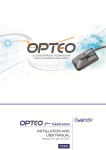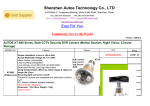Download Multifunction Power Bank DVR User Manual
Transcript
Multifunction Power Bank DVR User Manual Profile This manual introduces how to operate this product and the detailed information about this product. Before starting to operate it, please be sure that you have read this manual and understood it completely and correctly. Hope this product to meet your needs and long-term service to you! DV Function Introduction This product is a multifunction Power Bank DVR provides the DV functions including video, audio, and motion detection recording but without power bank function, which cannot charge other electrical products. It supports TF Card and the max memory can be up to 32GB, the high capacity batteries provide the enough power for long time recording. Just because of its special design and big batteries features, it can be used as home security monitor and porrtable DVR R. ature: Fea ¾ Covert vid deo camerra recorderr ¾ High stora age li-batte ery to supp port long tim me recording ¾ One butto on operatio on—easy to o use 4 format ¾ HD 720p and H.264 ¾ Support motion m dete ection Reccording ¾ Portable & Home Se ecurity Monitor Ope eration: (1) Install memory m ca ard Che eck the ba ack side of o the prod duct, and insert the micro sd ccard careffully, beccause this camera c is with HD re esolution, please p inse ert a big en nough mem mory card d (video file consume es 3GB pe er hour) (2) Stick th he mirror fa ace or face afte er you inse ert the micrro sd card well Sticck the backk side mirro (Ple ease test the t camera and makke sure it works beffore you sttick the mirror face e back) (3) Replacce new me emory card d if necessa ary Please find a knife or so omething else e to open n the mirro or face of th he power bank, b d you will fiind the memory card, and Pls take off th he memoryy card care efully, if ne ecessary please p usin ng a tool to o do help p Afte er you replace the ne ew memoryy card, pls make sure e it works, and then stick s the mirror face e back to the t power bank careffully (4) Reset Time stam mp ¾ ¾ ¾ ¾ ¾ ¾ Turn Off the camera a Connect the t camera a and PC with w USB Cable C Open the Removable hard dissk (micro sd card) Create a txt t file and named ass time.txt Input and edit the tim me as this form:2012 2.11.08 01::01:01 Save and get exit ¾ Disconnect PC and turn On the camera (5) Power on Keep pressing the power button for around 3seconds till the red light is on. (6) Recoding While the red light on (standby mode), please press the button one time shortly, the red light will flash twice and be off. (7) Save video Press the button one time shortly while recording, the red light on again, it becomes to standby mode and video was saved (8) Motion detection mode Under standby mode please keep pressing the power button for around 3 seconds and release, the blue light will flash twice and die, at the same time red light will die, too. When it detects any movement, the blue light will flash one time shortly and start recording. It will not record without detecting movement. (9) Save Video Press the button one time shortly, video file will be saved and red light on, becomes to standby mode (10) Power off Under the standby mode, please keep pressing the power button for 6 seconds till the red and blue lights flash twice and off at the same time. (11) Reset Because of the wrong operation or any other unknown reasons, there is no any feedback from the camera, please find one toothpick to press the reset pinhole beside the camera hole (12) Low power or Full memory When it is low power or full memory, the red and blue indicator will flash quickly and off (13) Charge Use the usb cable to connect product to PC to charge (about 4hours) or use AC adapter to charge. When charging, the red and blue light will continue flash, if the battery was full; the red light will be off and blue light on. (100% indicator) (14) File Storage and replay Please connect the power bank to your PC and read the video file to replay. You can copy the video file and save it to your PC Using media player which can support AVI format 2、Specifications Pixels Video Resolution Video Form FPS View Angle Motion Detection Distance 5.0 Mega CMOS 1280*720 AVI 30fps 90° Direct 6 meters Low Illumination Battery Capacity Recording Time Motion Detection Recording Time Recording Audio Area Power Consumption Store Temperature Operation Temperature Operation Humidity Memory Max. Software Data Transfer Interface Operation System Memory Consumption Charge Time 1LUX 3000MAH More than 8 hours More than 48hours 40 ㎡ 150MA/3.7V -20-80℃ -10-60℃ 15-85%RH TF Card 32GB Media player/KMplayer USB1.1/2.0 2000/XP/Visat32/Win7 3GB/hour About 4 hours Notice: Function: This product has camera recorder function only Noise: when the battery is very low, audio recording will have little noise Place of using: It cannot be used in the illegal place, before using it, please pay attention to the law. Proposal: The factory will improve the product in order to improve the service and using feels of these products. Please try to contact your seller to if you have any Proposal. Working Temperature: Please use it in the suitable temperature which the man can bear. Working Humidity: Please do not use it in humidity place. LUX: Please use it in the place with enough light; please do not make the lens straight to strong light source. Clearance: Please do not use it in the dirty place, please clear it with soft cloth and clear it smoothly. Please do not use it in strong magnetic field or strong electrics field.