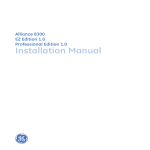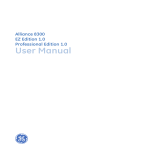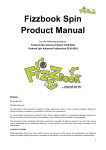Download Intel Learning Series Developer Program Self Verification Program
Transcript
Intel® Learning Series Developer Program Self Verification Program Test Report Information in this document is provided in connection with Intel® products. No license, express or implied, by estoppel or otherwise, to any intellectual property rights is granted by this document. Except as provided in Intel’s Terms and Conditions of Sale for such products, Intel assumes no liability whatsoever, and Intel disclaims any express or implied warranty, relating to sale and/or use of Intel products including liability or warranties relating to fitness for a particular purpose, merchantability, or infringement of any patent, copyright or other intellectual property right. Intel products are not intended for use in medical, life saving, or life sustaining applications. Intel may make changes to specifications and product descriptions at any time, without notice. Designers must not rely on the absence or characteristics of any features or instructions marked "reserved" or "undefined." Intel reserves these for future definition and shall have no responsibility whatsoever for conflicts or incompatibilities arising from future changes to them. The Intel® Learning Series may contain design defects or errors known as errata which may cause the product to deviate from published specifications. Current characterized errata are available on request. Contact your local Intel sales office or your distributor to obtain the latest specifications and before placing your product order. Intel, and the Intel logo are trademarks or registered trademarks of Intel Corporation or its subsidiaries in the United States and other countries. *Other names and brands may be claimed as the property of others. Copyright © 2011, Intel Corporation 2 Version 1.1-20110314 Contents Contents 1 INTRODUCTION ................................................................................................................ 4 1.1 2 BASELINE INFORMATION ................................................................................................. 5 2.1 3 PRODUCT UNDER TEST BASIC INFORMATION ................................................................................ 7 SOFTWARE COMPATIBILITY RESULTS .............................................................................. 10 5.1 6 GENERAL TESTING ................................................................................................................. 6 SOFTWARE APPLICATION TEST RESULT ............................................................................. 7 4.1 5 PRODUCT UNDER TEST INFORMATION ........................................................................................ 5 GENERAL TEST RESULT ..................................................................................................... 6 3.1 4 OVERVIEW ........................................................................................................................... 4 PRODUCT VERIFICATION RESULTS ............................................................................................ 10 OPTIONAL PRODUCT INFORMATION .............................................................................. 13 Version 1.1-20110314 3 Introduction 1 1.1 Introduction Overview This form is for vendors to provide information about products that have undergone Self Verification. You must follow the Self Verification Process and Test Scripts provided at the Intel Learning Series website www.intellearningseries.com/alliance under the “Verification” tab. Once you have completed Self Verification, fill in this form and submit it to the Intel Learning Series web admin at [email protected]; attach this completed form and send to the site admin. Once you have submitted your completed Self Verification Test Report, you will be eligible to use the “Intel® Learning Series” text treatment. Note: you also must sign all appropriate license agreements before using the text treatment. Use of the text treatment should be confined to only the products you have completed Self Verification. Helpful advice in filling this out: This form will be made available through our website and to any potential customers. The more information you provide in the form, the less information that potential customers will request on initial contact. Please fill in any specific purchase information that will help direct customers for instance if you only accept orders over a certain volume, or you have a specific licensing model, this would be helpful to input into the purchase information in the optional information area. 4 Version 1.1-20110314 Baseline Information 2 Baseline Information 2.1 Product under test information Intel® Powered Classmate PC Model used for test: Company Name: Company Conducting Testing: Date Self Verification was completed: Are there specific models of Intel Learning Series classmate PCs that work with your product (if all please state that, or list specific models): Required Product Information: Your Product Name: Your Product Version: Brief Product Description: What languages are documentation available in: Where do you have sales and support offices: Your Website URL: Version 1.1-20110314 5 General Test Result 3 General Test Result 3.1 General Testing Have you verified that your product is compatible with Intel Learning Series classmate PC specifications: Yes No Have you tested physical interoperability with Intel Learning Series classmate PC in a typical educational or classroom environment: Yes No Please provide any details of testing conducted and the environment: Are there any know limitations or compatibility issues: Yes No Details: 6 Version 1.1-20110314 Software Application Test Result 4 Software Application Test Result 4.1 Product under test basic information If this is for software application only - please fill out this section. What languages are supported by this application: Have all documentation, help files, support files and GUIs been fully localized to languages that are supported by the program (as listed above): Yes No Do you provide mouse over text and labels for all icons in the supported languages: Yes No If the answer to either of the above 2 question was NO, please list exceptions: What types of documents and problem solving tools are available: Quick Start Guides, User Manual, FAQ, Tooltips, Help files Others: Does the program provide safety prompts before actions are taken that are harmful or not easily undone (such as file delete, file overwrite, data delete, etc.): Yes, No, N/A Does the user interface layout scale between portrait and landscape modes after screen rotation for convertible models: Yes, No, N/A Version 1.1-20110314 7 Software Application Test Result Do ALL windows and dialogs boxes fit within CMPC portrait mode standard resolution: Yes, No Do ALL windows and dialogs boxes fit within CMPC landscape mode standard resolution: Yes, No, N/A Are all controls usable with touch screen (buttons, window title bar, scroll bars, text boxes, menu items, links etc.): Yes, No, N/A Do all icons have easily identifiable, differentiated graphic representation (are all icons easy to see on the screen and clearly different from other icons): Yes, No, N/A Do you provide mouse over text and labels for all icons in the supported languages: Yes, No, N/A What is the minimum suggested memory required for proper operation of your program: 128MB, 256MB, 512MB, 1024MB, Other What is the recommended screen resolution height (pixels): 600, 800, 1024, 1280 Other What is the recommended screen resolution width (pixels): 600, 800, 1024, 1280 Other Does your application run properly with Intel(R) Atom(TM) Processor and is there a minimum suggested requirement: Yes, No, Minimum Requirement Which Microsoft Windows operating system versions does this software support: Windows XP, Windows Vista, Windows 7 Are there any special version requirements: 8 Version 1.1-20110314 Software Application Test Result Approximate required disk storage requirement: Do you recommend/require having IT support for the application: Yes, No, specify considerations: Do you provide live support (e.g. Call Center, Chat or Online Support): Yes, No, specify: Is internet connectivity required for features of your software and how frequently: Yes, No If connectivity is required, please list features that require connectivity and frequency required Are any other devices needed to support your software? (USB device, other external hardware, etc) Yes, No, specify: Do you provide a silent installer for your application? (A silent installer operates without user intervention once you start the installation process) Yes, No If a silent installer is provided, does it allow for command line parameters: Yes, No Specify: Do you provide a GUI installer for your application: Yes, No Does your application install files in program files directory by default: Yes, No, N/A Version 1.1-20110314 9 Software Compatibility Results 5 Software Compatibility Results 5.1 Product verification results Required Software Interoperability Verification for Software and Drivers (you must pass all test scenarios. Please follow the latest Self Verification Test Script): Specify Microsoft Windows operating system versions tested. Windows XP, Windows Vista, Windows 7 Do all major functions of your software operate correctly: Pass: Yes, No Exceptions encountered: Compatibility with Intel Learning Series Classroom Management: Pass: Yes, No Exceptions encountered: Compatibility with Intel Learning Series System Recovery Tool: Pass: Yes, No Exceptions encountered: Compatibility with Intel Learning Series WebCam Companion: Pass: Yes, No Exceptions encountered: 10 Version 1.1-20110314 Software Compatibility Results Compatibility with Intel Learning Series Note Taker: Pass: Yes, No Exceptions encountered: Compatibility with Intel Learning Series Quick Controller: Pass: Yes, No Exceptions encountered: Compatibility with Intel Learning Series E-Reader: Pass: Yes, No Exceptions encountered: Compatibility with Intel Learning Series Hard Drive Protection: Pass: Yes, No Exceptions encountered: Compatibility with Intel Learning Series Painting and Drawing: Pass: Yes, No Exceptions encountered: Compatibility with Intel Learning Series Pen Input: Pass: Yes, No Exceptions encountered: Version 1.1-20110314 11 Software Compatibility Results Compatibility with Intel Learning Series Education Desktop: Pass: Yes, No Exceptions encountered: Compatibility with Intel Learning Series Asset Management: Pass: Yes, No Exceptions encountered: Compatibility with Intel Learning Series Access Management: Pass: Yes, No Exceptions encountered: 12 Version 1.1-20110314 Optional Product Information 6 Optional Product Information Target Age Group: Educational Content Subjects: Purchase Information: Purchase Contact: Contact Phone: Contact Email: Does your application support contextual help: Yes, No Does your application have the capability to create and support multiple user accounts: Yes, No, NA Does your application support passwords for user accounts: Yes, No, NA Does your application have functions that are based on account permissions: Yes, No, NA Does your application have handicap accessible modes such as high contrast, large fonts, etc: Yes, No, NA Are there enhancement options available that increase the functionality of the application (USB, plug n play, etc): Yes, No If yes please explain: Does your application block any network ports: Yes, No Does your application allow for the choice of data to be kept or deleted when removing the application: Yes, No, NA Does your application allow data to be migrated when upgrading or overwriting from previous installation: Yes, No, NA Does your application allow data import/export functionality: Yes, No, NA Version 1.1-20110314 13 Optional Product Information Does your application work behind Firewalls if your software is client/server application: 1- Turn off a Firewall application (Windows or any other one) on the client side 2- Launch your software 3- Connect with the server part 4- Apply some functions that include communication between the server and the client 5- Repeat the steps above, but with turning on a Firewall on the server side Does your application function properly behind a firewall: Yes, No, NA Are there any limitations on the number of users who will access the SW resources: Yes, No, Explain: Are there any official approvals, authorizations or credentials for your content or application that you would like potential users to be aware of: Yes, No, Explain: Are there planned updates for your application or contents available to users: Yes, No, Explain: Is this application or content designed to improve specific skills on the student, e.g. soft skills: Yes, No, Explain: What is the license model for your application content (e.g. license per student, per class): ` 14 Version 1.1-20110314