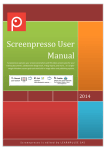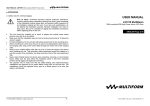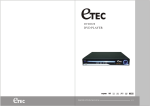Download CL665S User`s Manual
Transcript
1 CL665S User's Manual Program Development Support Software FIRST EDITION ISSUE DATE:Aug. 1997 E2Y0002-29-62 NOTICE 1. The information contained herein can change without notice owing to product and/or technical improvements. Before using the product, please make sure that the information being referred to is up-to-date. 2. The outline of action and examples for application circuits described herein have been chosen as an explanation for the standard action and performance of the product. When planning to use the product, please ensure that the external conditions are reflected in the actual circuit, assembly, and program designs. 3. When designing your product, please use our product below the specified maximum ratings and within the specified operating ranges including, but not limited to, operating voltage, power dissipation, and operating temperature. 4. OKI assumes no responsibility or liability whatsoever for any failure or unusual or unexpected operation resulting from misuse, neglect, improper installation, repair, alteration or accident, improper handling, or unusual physical or electrical stress including, but not limited to, exposure to parameters beyond the specified maximum ratings or operation outside the specified operating range. 5. Neither indemnity against nor license of a third party's industrial and intellectual property right, etc. is granted by us in connection with the use of the product and/or the information and drawings contained herein. No responsibility is assumed by us for any infringement of a third party's right which may result from the use thereof. 6. The products listed in this document are intended for use in general electronics equipment for commercial applications (e.g., office automation, communication equipment, measurement equipment, consumer electronics, etc.). These products are not authorized for use in any system or application that requires special or enhanced quality and reliability characteristics nor in any system or application where the failure of such system or application may result in the loss or damage of property, or death or injury to humans. Such applications include, but are not limited to, traffic and automotive equipment, safety devices, aerospace equipment, nuclear power control, medical equipment, and life-support systems. 7. Certain products in this document may need government approval before they can be exported to particular countries. The purchaser assumes the responsibility of determining the legality of export of these products and will take appropriate and necessary steps at their own expense for these. 8. No part of the contents contained herein may be reprinted or reproduced without our prior permission. 9. MS-DOS is a registered trademark of Microsoft Corporation. Copyright 1997 Oki Electric Industry Co., Ltd. Contents Introduction........................................................................................................... 1 Typographical Conventions and Terminology................................................... 2 Quick Start ............................................................................................................ 3 Setting Up Environment ....................................................................................... 4 Check Loading ........................................................................................................................ 4 Edit Automatic Response File _CL665S ............................................................................... 4 CL665S Operation ................................................................................................ 6 Extensions and Tools.............................................................................................................. 6 Options .................................................................................................................. 7 Option Descriptions................................................................................................................ 7 /A ...........................................................................................................................................7 /AA ........................................................................................................................................7 /AWIN ...................................................................................................................................8 /BIT( <segment_name> [[-]<address>] ... ) ...........................................................................8 /c ............................................................................................................................................8 /CC ........................................................................................................................................8 /CD ........................................................................................................................................8 /CF ........................................................................................................................................9 /CM(<address>) ....................................................................................................................9 /co ..........................................................................................................................................9 /CODE(<segment_name>[[-]<address>] ... ) ........................................................................9 /COMB(<segment_name> ... ) ..............................................................................................9 /CT ........................................................................................................................................9 /CY ......................................................................................................................................10 /D ........................................................................................................................................10 /D<identifier>[=[<string>]] ..............................................................................................10 /D1 ......................................................................................................................................10 /DATA(<segment_name> [[-]<address>] ... ) ......................................................................10 /DM(<address>) ..................................................................................................................10 /E[<filename>] ....................................................................................................................10 /EBIT(<segment_name> [[-]<address>] ... ) .......................................................................11 /EDATA(<segment_name> [[-]<address>] ... ) ...................................................................11 /EX ......................................................................................................................................11 /EXC ....................................................................................................................................11 /F .........................................................................................................................................11 /Fe<abs_name> ...................................................................................................................11 /Fm<map_file> ....................................................................................................................11 /G ........................................................................................................................................11 /H ........................................................................................................................................12 /HS ......................................................................................................................................12 /I<path> ..............................................................................................................................12 /J .........................................................................................................................................12 /k .........................................................................................................................................12 /KE ......................................................................................................................................12 /KEUC .................................................................................................................................12 /L<library_path> ................................................................................................................13 /LE ......................................................................................................................................13 /LP ......................................................................................................................................13 /MX .....................................................................................................................................13 /mixX ...................................................................................................................................13 /NCD ...................................................................................................................................13 /NCF ...................................................................................................................................13 /ND ......................................................................................................................................14 /NE ......................................................................................................................................14 /NFP ....................................................................................................................................14 /NL ......................................................................................................................................14 /nl ........................................................................................................................................14 /NO ......................................................................................................................................14 /noreentrant ........................................................................................................................14 /noresponse .........................................................................................................................14 /nortl ...................................................................................................................................15 /nosearch .............................................................................................................................15 /nosfr ...................................................................................................................................15 /nostartup ...........................................................................................................................15 /NPG ...................................................................................................................................15 /NPR ...................................................................................................................................15 /NPW ................................................................................................................................15 /NR ......................................................................................................................................16 /nr .......................................................................................................................................16 /NS ......................................................................................................................................16 /ns .......................................................................................................................................16 /NSD ...................................................................................................................................16 /NXI ....................................................................................................................................16 /NW[<warning_type>] ........................................................................................................16 /Ox ......................................................................................................................................17 /ORDER(<segment_name> ... ) ..........................................................................................17 /OSD .................................................................................................................................17 /PC ......................................................................................................................................17 /PF ......................................................................................................................................17 /PL<page_length> ...............................................................................................................17 /PR[<print_file>] .................................................................................................................17 /PW<page_width> ...............................................................................................................18 /R .........................................................................................................................................18 /reentrant ............................................................................................................................18 /REG ...................................................................................................................................18 /rtl .......................................................................................................................................18 /S .........................................................................................................................................19 /SD ......................................................................................................................................19 /search .................................................................................................................................19 /sfr .......................................................................................................................................19 /SL[<length>] ......................................................................................................................19 /SS<size> .............................................................................................................................19 /ST .......................................................................................................................................20 /startup ...............................................................................................................................20 /SYS ....................................................................................................................................20 /t ..........................................................................................................................................20 /T<machine_name> ............................................................................................................20 /TABLE(<table_address>) ..................................................................................................20 /V[<buffer_size>] .................................................................................................................20 /WIN ...................................................................................................................................20 /W[<warning_type>] ...........................................................................................................21 /X[<file_name>] ..................................................................................................................21 Unsupported Options ........................................................................................................... 22 Response Files ................................................................................................... 23 Searching order of _CL665S................................................................................................23 Specify a response file and _CL665S...................................................................................23 Specify a response file only .................................................................................................23 Response File Layout ........................................................................................................... 23 Comments............................................................................................................................24 Environment Variables .......................................................................................................24 Options for Individual Tools................................................................................................24 Response File _ ................................................................................................................... 25 Automatic Searching .......................................................................................... 26 Searching for Start-Up Files ............................................................................................... 26 Start-Up File Search Strategy ............................................................................................26 Start-Up File Naming Conventions ....................................................................................26 Searching for SFR Libraries................................................................................................ 27 SFR Library Search Strategy..............................................................................................27 SFR Library Naming Conventions......................................................................................27 Searching for RTL665S........................................................................................................ 28 RTL665S Search Strategy ...................................................................................................28 RTL665S Naming Conventions...........................................................................................28 CL665S.CFG........................................................................................................ 29 Exit Codes ........................................................................................................... 31 Important Notice ................................................................................................. 32 Introduction Introduction This manual describes the CL665S compiler driver. This manual is to be used in conjunction with the following manuals. Refer to these manuals as required for further details on the operation of and options available for the related development tools. ● ● ● CC665S User's Manual MAC66K Assembler Package User's Manual RTL665S Runtime Library Reference 1 CL655S User's Manual Typographical Conventions and Terminology This manual uses the following typographical conventions. 2 [] Items enclosed in square brackets are optional items that are entered as needed. ... Three dots in a row indicate that the preceding item may be repeated as required. <string> Items in angle brackets are placeholders that are to be replaced with information of the specified type. Quick Start Quick Start The CL665S compiler driver is a front end that calls the compiler, assembler, linker, and converter used to generate .ABS and .HEX files from C source code. CL665S test.c The above command line, for example, causes CL665S to call CC665S, RAS66K, and RL66K to generate TEST.ABS. To extend the process to include generation of a .HEX file, use the /H option. CL665S /H test.c Including the /H option in the automatic response file _CL665S eliminates the need to specify it on the command line and makes .HEX file generation automatic. If the above command lines fail to generate output files, see the next section "Setting Up Environment." 3 CL655S User's Manual Setting Up Environment This section describes the setting up after you installed the CC665S C Compiler Package. We recommend to use the following two steps to set up an appropriate operating environment for CL665S. Please refer "CC665S Installation Guide" about the installing of CC665S. Check Loading Type in the following command to test whether CL665S loads properly. C>CL665S The above command line should display the following help screen. C>CL665S CL665S Compiler driver for CC665S, Ver.1.XX Copyright (C) 1996. Oki Electric Ind. Co., Ltd. Usage: CL665S [/options] sourcefile... '-option' form is also accepted. Sourcefile: one of: *.c *.asm *.obj *.abs *.lib CL665S options: /T string Specify device type : : If the compiler driver fails to load, it may be because it has not been installed. Install it from the master disk. If the compiler driver has been installed but fails to load, it may be because the directory containing it does not appear in the search path. Add the directory to the PATH environment variable with a SET instruction in AUTOEXEC.BAT or similar means. Once you have successfully loaded CL665S, repeats the above procedure with CC665S, RAS66K, RL66K, and OH66K. Normally, these are in the same directory as CL665S. Edit Automatic Response File _CL665S The directory containing CL665S should also contain the file _CL665S. Since this file is a text file, it may be displayed on the screen with the TYPE command. C>type _CL665S /Lc:\665s\lib /Ic:\665s\include /T m66589 ; Specify library file search path ; Specify include file search path ; Specify microcomputer This file is a central location for storing standard options and file specifications. Using an editor to place such information here saves you from having to type it on command lines. The options and the file format are described in separate sections later in this manual. 4 Setting Up Environment The above two steps are all it takes to set up an appropriate working environment for CL665S. You may, however, wish to come back to them to make adjustments to fit your needs after reading the rest of this manual. 5 CL655S User's Manual CL665S Operation CL665S has the following command line syntax. CL665S [options] [@response_file] file ... The option and response file specifications may also appear after the file specifications. The options may include options for the tools called (CC665S, RAS66K, RL66K, and OH66K). CL665S decides which tools to load by examining the file extension (.C, .ASM, .OBJ, .ABS, or .LIB). Extensions and Tools CL665S determines which tools are necessary for processing a particular file by examining the file extension. The following chart lists the file extensions supported and the corresponding tools loaded. Files with file extensions not on the list produce errors. Extension .C .ASM .OBJ .ABS .LIB File Type C source file Assembler source file Object file Absolute object file Library file Tools Loaded CC665S, RAS66K, RL66K RAS66K, RL66K RL66K OH66K Added to library specifications for RL66K In case of the C source file, you can use the ".C??" extension. Extension must start with 'C'. Example: CL665S TEST.CSC Specifying the /H or /HS option adds OH66K to the list of tools loaded for file extensions .C, .ASM, and .OBJ, extending processing to include .HEX file generation. Specifying the /EX option switches to the protected mode versions of RAS66K and RL66K. 6 Options Options CL665S supports two types of options: Options affecting CL665S operation Options passed to called tools (CC665S, RAS66K, RL66K, and OH66K) Different interpretations of options by the tools means that some options cannot be given on the command line. Insert them in the response file _CL665S instead. Response files are described in a separate section later in this manual. The option prefixes may be either slashes (/) or hyphens (-). CL665S automatically adjusts them to match the specifications of the called tool. Options are case sensitive. CL665S does not check options for mutual compatibility. If options have conflicting meanings—/Fm and /NM, for example—the one farthest to the right takes precedence. The rest of this section is a listing, in alphabetical order, of the options available. The headings include the names of the tools processing the options. Option Descriptions CL665S supports the following options. /A RAS66K The /A option generates an absolute print file (.APR file) for the file immediately following the option. To generate .APR files for all source files, use the /AA option instead. Example The following command line generates .APR files for both A.C and B.C. But C. APR is not generated CL665S /A a.c /A b.c c.c Related Option: /AA /AA CL665S The /AA option generates absolute print files (.APR file) for all. C and .ASM source files specified on the command line. It has no effect on .OBJ, .ABS, and .LIB files. Examples The following command line, for example, generate .APR files for both A.C and B.ASM. 7 CL655S User's Manual CL665S /AA A.C B.ASM To generate .APR files for only particular files, precede each with the /A option. The following command line, for example, generates .APR files for the .C source files, but not the .ASM source file. CL665S /A A.C B.ASM /A C.C Related Option: /A /AWIN CC665S Users normally have no need for this option. It is used for creating shared libraries. The /AWIN option directs the compiler to insert AWIN directives in its output. These produce libraries that may be used with programs produced either with and without the /WIN option. Specifying both the /AWIN and /WIN options produce an error. Related Option: /WIN /BIT( <segment_name> [[-]<address>] ... ) RL66K The /BIT option controls address assignment for relocatable BIT segments. Address assignment for the specified BIT segment begins at the accompanying address. CL665S /BIT(flag-200H) main.c bit.asm Related Options: /CODE, /DATA, /EDATA, /EBIT /c CL665S The /c option limits operation to compiling and assembly. Processing stops at the .OBJ file stage. Related Option: /co /CC CL665S,RL66K The /CC option directs the linker to automatically search emulation libraries supplied for programs developed in C and extract the necessary modules. If the command line includes .C source files, CL665S automatically adds this option, so it is normally not necessary to specify this option. /CD RAS66K The /CD option makes case significant for symbols. It is not necessary to specify this option since it is the default. The /NCD option makes case insignificant. Related Option: /CF /NCD RAS66K The /CF option directs the assembler to check the flag attributes for all branch instructions. This option is not necessary for .C source files. 8 Options Related Option: /NCF /CM(<address>) RL66K The /CM option specifies the highest available address in program memory. The parameter <address> must be present. The /T option places an upper limit on this parameter. Related Option: /DM /co CL665S The /co option limits operation to compiling. Processing stops at the .ASM file stage. Related Option: /c /CODE(<segment_name>[[-]<address>] ... ) RL66K The /CODE option controls address assignment for relocatable CODE segments. Address assignment for the specified CODE segment begins at the accompanying address. Related Option: /BIT, /DATA, /EDATA, /EBIT /COMB(<segment_name> ... ) RL66K The /COMB option is for combining relocatable CODE segments. It directs the linker to merge the specified relocatable CODE segments in program memory in the specified order. /CT CL665S,CC665S The /CT option generates a call tree file listing all C function calls in the C source file following the option on the command line. This list consists of the function names in lower case down the left margin with each function name followed by a list of the places where it is called. The C source file name specification is obligatory. CL665S generates the name of the call tree file from this specification by changing the file extension to .CAL. There is no option for specifying a different name. Example CL665S /CT test.c The above command line generates a call tree file named TEST.CAL. /CY RAS66K The /CY option directs the assembler to include machine cycle counts in its print file (.PRN file). These counts assume internal ROM access, internal RAM access, and no ROM WINDOW specification. 9 CL655S User's Manual /D RAS66K,RL66K The /D option includes assembly level debugging information in the output file(s). Related Options: /D1, /OSD, /ND /D<identifier>[=[<string>]] CC665S The /D option defines a macro with the specified name and, optionally, the specified contents. Examples CL665S /DSYMBOL=10 test.c The above command line produces the same effects as including the following line in the C source file. #define SYMBOL 10 Omitting the string parameter is equivalent to using the following line. #define SYMBOL /D1 RAS66K,RL66K The /D1 option includes assembly level source line debugging information in the output file(s). Related Options: /D1, /OSD, /ND /DATA(<segment_name> [[-]<address>] ... ) RL66K The /DATA option controls address assignment for relocatable DATA segments. Address assignment for the specific DATA segment begins at the accompanying address. Example CL665S /DATA(flag-200H) main.c bit.asm Related Options: /BIT, /CODE, /EDATA, /EBIT /DM(<address>) RL66K The /DM option specifies the highest available address in data memory. The parameter <address> must be present. The /T option places an upper limit on this parameter. Related Option: /CM /E[<filename>] RAS66K The /E option directs the assembler to generate an error file (.ERR file). To save compiler error messages to a file, use the /LE option to generate a compiler listing file (.LST file). The linker saves its error messages in the map file (.M66 file). Related Option: 10 /LE Options /EBIT(<segment_name> [[-]<address>] ... ) RL66K The /EBIT option controls address assignment for relocatable EBIT segments. Address assignment for the specified EBIT segment begins at the accompanying address. Related Options: /BIT, /CODE, /DATA, /EDATA /EDATA(<segment_name> [[-]<address>] ... ) RL66K The /EDATA option controls address assignment for relocatable EDATA segments. Address assignment for the specified EDATA segment begins at the accompanying address. Related Options: /BIT, /CODE, /DATA, /EBIT /EX CL665S The /EX option switches to the protected mode versions of RAS66K and RL66K. When you will find the error message like as "Insufficient memory" /EXC RL66K The /EXC option directs the linker to not include modules for external symbols that are declared, but not used. /F RAS66K The /F option directs the assembler to include in the print file (.PRN file) DD information for instructions that are either depend on or modify DD. /Fe<abs_name> CL665S The /Fe option specifies a base name for the absolute object file (.ABS file). The parameter <address> must be present. The default is to take the base name from the first file on the command line. /Fm<map_file> CL665S The /Fm option specifies a base name for the map file (.M66 file). The parameter <map_file> must be present. The default is to take the base name from the first file on the command line. /G RAS66K The /G option directs the assembler to optimize branch instructions. Use this option when the assembly source files contain GJMP, GCAL, and other branch optimization directives. /H OH66K The /H option adds the converter to the list of tools loaded. The default is to stop processing at the .ABS file stage. This option extends processing to include .HEX file generation. 11 CL655S User's Manual Related Option: /HS /HS OH66K The /HS option loads the converter and directs it to generate the .HEX file in Motorola S Record format. Related Option: /H /I<path> CC665S,RAS66K The /I option specifies the directory to be searched for files included in source files with C's #include directive or the assembler's INCLUDE directive. The compiler also searches the directory specified in the INCL66K environment variable. Example CL665S /Id:\test /Ic:\include foo.bat /J CC665S The /J option changes the compiler default for char to unsigned. The default is to treat all char declarations without a signed or unsigned specification as signed. Char c; /k CL665S The /k option directs CL665S to preserve _RL66K, the response file that it uses to pass parameters to the linker. The default is to delete this file when the linker terminates. /KE RAS66K The /KE option is a short form of the /KEUC option. Related Option: /KEUC /KEUC RAS66K The /KEUC option permits the use of EUC coding for Japanese-language comments. The default is to process comments using Shift JIS coding, an approach that can render EUC input illegible in the print file (.PRN file). (Note, however, that there is no effect upon the assembler output.) Related Option: /KE /L<library_path> The /L option specifies the path added to library files specified without paths. If there are multiple /L options on the command line, all but the first are ignored. 12 CL665S Options /LE CC665S The /L option directs the compiler to generate a listing file (.LST file) containing the source code, with line numbers, and error messages. There is no option for specifying the output file name. It is always the base name from the C source file plus the file extension .LST. Related Option: /E /LP CC665S The /LP option directs the compiler to generate a preprocessor output file instead of compiling. The output file name is always the base name from the C source file plus the file extension .P66. Related Option: /PC /MX CC665S The /M option specifies the memory model. /MS Small memory model /MC Compact memory model /MEM Effective medium memory model /MM Medium memory model /MEL Effective large memory model /ML Large memory model /mixX CC665S The /mix option specifies a mixed memory model. /mixC Compact mixed memory model /mixM Medium mixed memory model /mixL Large mixed memory model /NCD RAS66K The /NCD option makes case insignificant for symbols. Do not use it when compiling C source files. The default is to assume the /CD option, which makes case significant. Related Option: /CD /NCF RAS66K The /NCF option directs the assembler to check the flag attributes for all branch instructions. This option is not necessary for .C source files. Related Option: /ND /CF RAS66K,RL66K The /ND option suppresses output of assembly level debugging information to the output file(s). To include assembly level debugging information in the output file(s), use the /D option. 13 CL655S User's Manual Related Options: /D, /D1 /NE RAS66K The /NE option directs the assembler to suppress the generation of an error file (.ERR file). This option overrides any ERR directives in the assembly source files. Related Option: /E /NFP RL66K The /NFP option directs the linker not to link in the floating point library, FLOAT66.LIB. The /CC option directs the linker to automatically search emulation libraries supplied for programs developed in C and extract the necessary modules. Adding the /NFP option directs it to skip the floating point library for a smaller absolute object file. /NL RAS66K The /NL option directs the assembler not to list assembler source files to the corresponding assembler print files (.PRN files) until it finds a LIST directive. The assembler ignores this option, however, for lines with errors. /nl CL665S The /nl option directs the compiler driver not to automatically specify an SFR library for linking. This option is for overriding this automatic linking when you wish to specify an SFR library different from the one normally chosen by CL665S. Example CL665S /T m6587 /nl a.c m66587s.lib Related Option: /nosfr /NO RAS66K The /NO option directs the assembler not to generate object files. /noreentrant CL665S The /noreentrant option directs the compiler driver not to search the RTL665S run-time library reentrant version. This option is specified by default. Related Option: /reentrant /noresponse CL665S The /noresponse option directs the compiler driver not to read in the automatic response file _CL665S. It must appear as the first argument immediately after the command name. This option has the same meaning of /nr option. Related Option: 14 /nr Options /nortl CL665S The /nortl option directs the compiler driver to not search for the RTL665S run-time library. This option is specified by default. Related Option: /rtl /nosearch CL665S The /nosearch option directs the compiler driver not to automatically search for the startup file and SFR library. This option has the same meaning of the /ns option. When this option is specified, /rtl and /reentrant option has no meaning. And the compiler driver not to search the RTL665S run-time library too. Related Options: /ns, /sfr, /startup /nosfr CL665S The /sfr option directs the compiler driver not to automatically search for SFR library. This option has the same meaning of the /nl option. Related Options: /nl, /sfr /nostartup CL665S The /nostartup option directs the compiler driver not to automatically search for the startup file. You may use this option when you customized the startup file. Example: CL665S /T m66587 /nostartup test.c mystaryup.obj Related Options: /ns, /startup /NPG RAS66K The /NPG option directs the assembler not to insert page breaks in the assembler print files (.PRN files). /NPR RAS66K The /NPR option directs the assembler not to create assembler print files (.PRN files). It is overridden, however, by any /A or /AA options present. Related Option: /PR /NPW RAS66K The /NPW option directs the assembler not to ignore page width control for assembler print files (.PRN files). Related Option: /PW 15 CL655S User's Manual /NR RAS66K The /NR option directs the assembler not to create assembler cross reference files. The default is not to create these files. Related Option: /R /nr CL665S The /nr option directs the compiler driver not to read in the automatic response file _CL665S. It must appear as the first argument immediately after the command name. CL665S /nr test.c @response.cl Related Options: /noresponse, /response /NS RAS66K The /NS option directs the assembler not to create assembler symbol lists. Related Option: /S /ns CL665S The /ns option directs the compiler driver not to search for the default start-up file and SFR library. The default is to search for both. Related Options: /nosearch, /nostartup, /nosfr, /startup /NSD RL66K The /NSD option directs the linker not to include C source level debugging information in the output file. Related Options: /OSD, /SD /NXI RL66K The /NXI option directs the linker to remove extern global variables from the C source level debugging information to reduce the size of that information and thus the size of the absolute object file (.ABS file). Try this option as one way to speed up loading the file into the debugger. /NW<warning_type> RAS66K The /NW option suppresses the types of warning messages specified by the letters in the parameter. For the meanings of these letters, see the /W option. Related Option: 16 /W Options /Ox CC665S The /Ox options control compiler optimizations. The default is to optimize for code efficiency with wide-range and loop optimizations. /Oa /Od /Og /Ol /Om /Ot Check for different names Disable optimizations Perform only wide-range optimizations Perform only loop optimizations Perform maximum optimizations Optimize for speed /ORDER(<segment_name> ... ) RL66K The /ORDER option gives the linker the order for assigning segments. The order is normally determined by segment priority, but the order for segments with equal priorities may be changed. /OSD CC665S,RAS66K,RL66K The /OSD option directs tools not to include debugger information in their output file(s). The /SD option generates the code for debugging, however this /OSD option not generates the code. As a result, the CDB665 calls menu is unavailable. To enable this debugger feature, use the /SD option. Related Options: /SD, /NSD /PC CC665S The /PC option directs the compiler to generate a preprocessor output file complete with comments. It differs from the /LP option only in its treatment of comments. The output file name is always the base name from the C source file plus the file extension .P66. Related Option: /LP /PF CC665S The /PF option changes the delimiter for pragma arguments from the default whitespace to commas. /PL<page_length> RAS66K The /PL option specifies the number of lines per page in assembler print files (.PRN files). The parameter may be anywhere in the range between 10 and 65535. The default setting is 60. Related Options: /PW, /NPG /PR[<print_file>] RAS66K The /PR options directs the assembler to create print files (.PRN files). If there is no name specification, the default is to use the base name from the source file plus the file extension .PRN. 17 CL655S User's Manual Related Option: /NPR /PW<page_width> RAS66K The /PW option specifies the number of columns per page in assembler print files (.PRN files). The parameter may be anywhere in the range between 79 and 132. The default setting is 79. Related Options: /PL, /NPW /R RAS66K The /R option directs the assembler to add cross reference lists to print files (.PRN files). Related Option: /NR /reentrant CL665S The /reentrant option directs the compiler driver to add the RTL665S run-time library reentrant version. The searching order of the library file is same as the /rtl option. Related Options: /rtl, /noreentrant /REG CC665S The /REG option enables argument passing via the ACC register instead of on the stack. /response CL665S The /response option represents the compiler driver searches _CL665S automatically. This option is specified by default. If you sepeficiy the /response option after the the /nr or the /noresponce option, the compiler driver don't read the _CL665S. Related Options: /ns, /noresponse /rtl CL665S The /rtl option directs the compiler driver to search the RTL665S run-time library file. When this option is specified, CL665S automatically searches for the run-time library files of RTL665S, and appends to the command line of RL66K. The Searching method is same as SFR library. When /NFP option is specified, CL665S enables the non-floating point library. When /reentrant option is specified, CL665S searches the reentrant version library. Related Options: /NFP, /reentrant, /nortl Examples: If _CL665S has following contents. 18 Options /T m66587 /I c:\665s\include /L c:\665s\lib Then you type, C:>CL665S a.c /NFP /rtl CL665S generates following command line and drive each application. cc665s /T m66587 a.c ras66k a.asm /MS /CD rl66k @_rl66k The content of "_RL66K" (the response file of RL66K ) is as follows: a.obj /NFP C:\665S\STARTUP\s66587s.obj /CC,,,C:\665S\LIB\m66587s.lib C:\665S\LIB\sprn665s.lib C:\665S\LIB\l66ks50s.lib ; /S RAS66K,RL66K The /S option directs tools to include symbol tables in their output file(s). The assembler adds symbol tables to print files (.PRN files). The linker adds public symbol information to the map file (.M66 file). Related Option: /NS /SD CC665S,RAS66K,RL66K The /SD directs tools to include symbolic debugger information in their output file(s). As a result, all CDB665 features are available. To disable debugger information output, use the /OSD option. Related Options: /OSD, /NSD /search CL665S The /search option represents the compiler driver searches the startup file and the SFR library. The run-time library files of RTL665S are not searched. This option is specified by default. Related Options: /nosearch, /ns /sfr CL665S CL665S searches the SFR library. This is default. Related Option: /nosfr 19 CL655S User's Manual /SL[<length>] CC665S,RAS66K The /SL option specifies the number of significant characters in identifiers. The parameter may be anywhere in the range between 31 and 254. In the absence of any specification, the setting defaults to 31. /SS<size> CC665S,RL66K The /SS option specifies the stack size. The maximum size for this parameter depends on the model. Since the stack size is always an even number, specify an even number. Otherwise, the linker will raise the specification by one. /ST CC665S The /ST option enables checking for stack overflows by directing the compiler to include a stock probe in the assembly output. The stack probe is a small routine that checks whether there is enough room on the program stack for a function's local variables. Omitting this option eliminates these calls to the stack probe, disabling this stack size checking. There is therefore no way of detecting stack overflows during execution. /startup CL665S CL665S searches the startup file. This option is specified by default. Related Option: /nostartup /SYS CC665S The /SYS option directs the compiler to adopt a different set of segment naming conventions. This option is for use in generating system files. /t CL665S The /t option displays the command lines rather than executing them. It also blocks deletion of the linker response file _RL66K. /T<machine_name> CC665S The /T option specifies the microcomputer model on which the compiled C program is to run. It must be present to compile. It is, however, optional when one of the preprocessor options (/LP or /PC) is present. /TABLE(<table_address>) RL66K The /TABLE option specifies the physical segment address for the ROM TABLE segment. The default is to place this segment at the highest address available. 20 Options /V[<buffer_size>] RAS66K The /V option specifies the size of the buffer used to read in source files. It speeds up the assembly of files on floppy disks and other low-speed media. It has very little effect for files from hard disks, RAM disks, and the like. The default size is 512 bytes. This option can extend this size up to a maximum of 32767 (7FFFFH) bytes. /WIN CC665S The /WIN option directs the compiler to assign TABLE segments to the ROW WINDOW area so that table access can use data memory addressing. /W[<warning_type>] RAS66K The /W option enables assembler warnings by group. Group Letter R P E A U S Related Option: Description Checks involving relocatable segments Checks involving directives Checks involving expression syntax Checks involving addressing syntax Checks involving USING directives Checks involving SFR access attributes /NW /X[<file_name>] RAS66K The /X option directs the assembler to generate an EXTRN declaration file consisting of external declarations for all public symbols in the object file. Example CL665S /T m66589 A.C /X The above command line generates an EXTRAN declaration file named A.EXT 21 CL655S User's Manual Unsupported Options This section is only for users upgrading from the MAC66K package. Other users may skip it. As mentioned above, there are certain RAS66K, RL66K, and OH66K options that cannot be specified on the CL665S command line. They can only be passed to the tools via a response file. The following is a list of these options. /L RAS66K The assembler's /L option generates assembler print files (.PRN files). It cannot appear on the CL665S command line because the /L option there specifies the library file path. It is, however, not necessary because listing is on by default. /O [<file_name>] RAS66K The assembler's /O option specifies a name for the output object file. It cannot appear on the CL665S command line because the /O options there control optimization. We recommend not using this option as the compiler driver has no way of passing the new name on to the linker. /T [tab_width] RAS66K The assembler's /T option specifies the tab width for assembler print files (.PRN files). It cannot appear on the CL665S command line because the /T option there specifies the device type. Place it in the response file instead. /STACK(stack_size) RL66K The linker's /STACK option specifies the program's stack size. This option has been standardized across tools to /SS, so use the new form instead. CL665S automatically converts its /SS option to the /STACK option when it calls RL66K. /Fa CC665S The compiler's /Fa option specifies a name for the output .ASM file. Since changing the file name complicates CL665S processing, CL665S ignores this option. To use it, place it in the response file. /PS RAS66K The assembler's /PS option is for those testing programs for the nX-8/500S core using an emulator for the nX-8/500 core. The PUSHS A instruction for the nX-8/500S core is one byte, while that for the nX-8/500 core is two. This option directs the assembler to use the two-byte version for the nX-8/500S core as well. 22 Response Files Response Files Typing a long list of command line options soon becomes bothersome. The compiler driver therefore provides a facility for reading options from a response file—by default, _CL665S. A response file is a text file that may be created and modified with any text editor. Customizing this file eliminates the need to specify options on the CL665S command line. Searching order of _CL665S CL665S searches for this file in following places and stops when it finds the first one. (1) Current directory (2) The directories listed in the PATH environment variable (3) The directory containing CL665S Specify a response file and _CL665S It is also possible to specify a file name other than the default on the command line. CL665S test.c @response The above command line reads in the response file. CL665S uses the same search strategy as for _CL665S. Note that CL665S reads in this file after reading in _CL665S. Specify a response file only To cause it to skip _CL665S, use the /nr option or /noresponse option. CL665S /nr test.c @response or CL665S /noresponse test.c @response Response File Layout A response file contains options and file names exactly as they would appear on the command line. It can also contain the following items. • Comments • Environment variables • Options for individual tools Since the carriage returns are treated the same as spaces, it is possible to write the options one per line and to add comments to each one. 23 CL655S User's Manual Comments Comments in response files start with a sharp (#), a semicolon (;), or two forward slashes (//). Everything from this marker up to the end of the line is ignored. # ; // Comment. Ignore everything up to the end of the line. Same as #. Yet another way to start a comment. Environment Variables Response files can refer to environment variables using the same notation used in batch files—that is, the name of the variable enclosed in percent signs. Note that, under DOS, environment variable names must be in upper case. Example: set TMP=c:\tmp /D TMP=%TMP% ;expands to /D TMP=c:\tmp Options for Individual Tools These supply options for individual tools. One reason for this facility is to allow future upgrades to the assembler, linker, and other tools to add new options without requiring an upgrade to CL665S. Another is to permit the use of options that cannot appear on the CL665S command line. To include such options in a response file, place them under the following headings. Note that case does not matter. Strings other than the ones in this list produce errors. [CL665S] [CC665S] [RAS66K] [RL66K] [OH66K] ;default starting heading We recommend starting a response file with the general command line options and then adding sections for the individual tools. Options for individual tools remain in effect until overridden by another option. To switch back to general command line options, use the section heading [CL665S]. CL665S passes options for individual tools directly to the tools themselves without any further processing. The following lines, for example, use the compiler's /SL option to specify a symbol length of 40 for the compiler. [CC665S] /SL 40 24 Response Files Note, however, that CL665S does not pass this option to the assembler, so the latter uses the default length of 32. Moving the option to the CL665S section causes the compiler driver to pass it to the assembler as well. Use the compiler driver's /t option to check the command lines. Example: ;------- Options affecting all tools ---/T m66589 /SD /D [RAS66K] /T8 ;tab width specification If there are no headings in brackets, all options are for CL665S. The options between one heading and the next affect only the specified tool. RL66K Response File _RL66K CL665S passes options to the linker by creating the response file _RL66K in the current directory. It normally deletes this file when it exits, but it skips this step when the /t option specifies command line output or when the /k option is specified. 25 CL655S User's Manual Automatic Searching CL665S automatically searches for the appropriate start-up file and SFR library and passes their complete names to the linker. This searching may be disabled, however, with the /ns option. If you specify /rtl or /reentrant option, CL665S will search the run-time library files of RTL665S too. When CL665S cannot find these files, it issues a warning message, but continues processing. Searching for Start-Up Files By default, CL665S searches for the start-up file matching the specified options and passes its complete name to RL66K during linking. CL665S comes with separate start-up files for each combination of memory model and /WIN option state. The program automatically selects the appropriate one. To disable this searching and use a modified start-up file, use the /ns or /nostartup option and specify the new start-up file either on the command line or in the response file. Start-Up File Search Strategy CL665S searches for the start-up file in following places. (1) (2) (3) (4) Current directory The directories listed in the PATH environment variable The directory containing CL665S The subdirectory STARTUP of the directory containing CL665S Start-Up File Naming Conventions Start-up file names have the following format. (Vertical bars separate choices. Braces indicate that the choice is obligatory.) where <s|w> machine <s|m|e|c|k|l> [M|C|L] .obj <s|w>: s = Presence of /WIN specification w = Absence of /WIN specification machine: Model number 1) CL665S searches the file CL665S.CFG for the model number matching the parameter to the /T option. (This file is described below.) 26 Automatic Searching 2) CL665S removes the "m" from the beginning of the model name. <s|m|e|c|k|l>: C memory model s = Small, m = Medium, e = Effective Medium, c = Compact, k = Effective Large, l = Large [M|C|L]: Mixed memory model M = mixM, C = mixC, L = mixL Example: CL665S /T m66689 /MM test.c The start-up file for the above is s66689m.obj. Searching for SFR Libraries A program written in C uses the system stack pointer (SSP), so must be linked with an SFR library. Since it is all too easy to forget this step, CL665S automatically searches for the appropriate SFR library and passes its complete name to the linker. This searching may be disabled, however, with the /nosfr option. SFR Library Search Strategy CL665S searches for the SFR library in following places. (1) (2) (3) (4) Current directory The directories listed in the PATH environment variable The directory containing CL665S The subdirectory LIB of the directory containing CL665S SFR Library Naming Conventions SFR library names have the following format. (Vertical bars separate choices. Braces indicate that the choice is obligatory.) "m"machine<s|m|e|c|k|l>[M|C|L]".lib" where m: This prefix is fixed. machine: Model number 1) CL665S searches the file CL665S.CFG for the model number matching the parameter to the /T option. (This file is described below.) 2) CL665S removes the "m" from the beginning of the model name. <s|m|e|c|k|l>: C memory model s = Small, m = Medium, e = Effective Medium, c = Compact, k = Effective Large, l = Large [M|C|L]: Mix memory model M = mixM, C=mixC, L = mixL 27 CL655S User's Manual Searching for RTL665S When your program calls the function of the run-time library RTL665S, you should specify /rtl or /reentrant option. RTL665S Search Strategy CL665S searches for the RTL665S library in following places. (1) (2) (3) (4) Current directory The directories listed in the PATH environment variable The directory containing CL665S The subdirectory LIB off the directory containing CL665S RTL665S Naming Conventions RTL665S library names have the following format. (Vertical bars separate choices. Braces indicate that the choice is obligatory.) <r|l>core<s|m|e|c|k|l>[M|C|L]".lib" where <r|l>: RTL665S version. r = RTL665S normal version. l = RTL665S reentrant version. core: Core 500 = nX-8/500 s50 = nX-8/500S <s|m|e|c|k|l>: C memory model s = Small, m = Medium, e = Effective Medium, c = Compact, k = Effective Large, l = Large [M|C|L]: Mix memory model M = mixM, C = mixC, L = mixL 28 Automatic Searching CL665S.CFG The user normally does not have to worry about this file. All that is necessary is the proper parameter to the /T option. Normally this parameter is the model number itself, but it is also possible to set up alternate names with entries in the file CL665S.CFG. If the /T option is specified, CL665S searches for this file in the following places. (1) The directory containing CL665S (2) The directories listed in the PATH environment variable If CL665S finds the specified string in the file CL665S.CFG, it uses the string following it in the file as the new parameter for the /T option. Otherwise, it leaves the parameter unchanged. CL665S.CFG entries have the following format. [<string>] <machine> A line starting with a left bracket specifies a string to be matched against the /T option parameter. Case is not significant. The string consists of everything between the opening and closing brackets. The brackets themselves are not included. The line immediately following such a line gives the model number, the string ultimately used as the parameter to the /T option, separated from the rest of the line by whitespace. CL665S uses this string as the base name for the .DCL file used by the assembler. The file CL665S.CFG uses the same formatting conventions as response files. Both comments and environment variables are supported. Example: C>type CL665S.CFG ;sample for CL665S Note use of comment. [sample] m66589 ; Only the immediately following token is used. This line could be anything. [pfw66k] m66507 hello world ; Only m66507 is used. C>CL665S /T sample test.c /t cc665s /T m66589 test.c ras66k test.asm /MS /CD rl66k @_rl66k C>type _rl66k test.obj STARTUP\s66589s.obj /CC ,,,LIB\m66589s.lib ; C>CL665S /T m66589 test.c /t 29 CL655S User's Manual cc665s /T m66589 test.c ras66k test.asm /MS /CD rl66k @_rl66k C>type _rl66k test.obj STARTUP\s66589s.obj /CC ,,,LIB\m66589s.lib ; As the above shows, the following two command lines produce identical results since CL665S automatically replaces sample with m66589. C>CL665S /T sample test.c C>CL665S /T m66589 test.c 30 Automatic Searching Exit Codes When CL665S terminates, it returns a number, or exit code, indicating the reason for termination. The following is a list of all possible exit codes. Code 0 1 2 3 4 5 Description Normal termination CL665S issued a warning message. A tool issued a warning message. A CL665S error forced termination. An error from a tool forced termination. A fatal error from a tool forced termination. An error code of 0 (normal termination) indicates that CL665S successfully ran to completion without any warning or error messages. An error code of 1 (CL665S warning) indicates that CL665S ran to completion, but not without issuing a warning message. An error code of 2 (tool warning) indicates that at least one tool returned a warning level error code to CL665S, which then continued processing. An error code of 3 (CL665S error) indicates that CL665S aborted processing because of an error. An error code of 4 (tool error) indicates that CL665S aborted processing because a tool aborted with an error. An error code of 5 (tool fatal error) indicates that CL665S aborted processing because a tool aborted with a fatal error. 31 CL655S User's Manual Important Notice Since CL665S blindly passes the specified options to the tools without checking them for consistency, etc., there can sometimes be unintended consequences. To double-check operation, use the /t option to display the command lines that result. 32