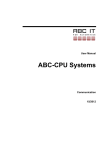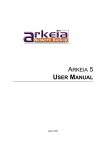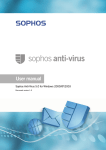Download EMC® NetWorker® Snapshot Management for NAS Devices 8.2
Transcript
EMC® NetWorker® Snapshot
Management for NAS Devices
Version 8.2
Integration Guide
302-000-700
REV 03
Copyright © 1990-2014 EMC Corporation. All rights reserved. Published in USA.
Published November, 2014
EMC believes the information in this publication is accurate as of its publication date. The information is subject to change
without notice.
The information in this publication is provided as is. EMC Corporation makes no representations or warranties of any kind with
respect to the information in this publication, and specifically disclaims implied warranties of merchantability or fitness for a
particular purpose. Use, copying, and distribution of any EMC software described in this publication requires an applicable
software license.
EMC², EMC, and the EMC logo are registered trademarks or trademarks of EMC Corporation in the United States and other
countries. All other trademarks used herein are the property of their respective owners.
For the most up-to-date regulatory document for your product line, go to EMC Online Support (https://support.emc.com).
EMC Corporation
Hopkinton, Massachusetts 01748-9103
1-508-435-1000 In North America 1-866-464-7381
www.EMC.com
2
EMC NetWorker Snapshot Management for NAS Devices 8.2 Integration Guide
CONTENTS
Figures
5
Tables
7
Preface
9
Chapter 1
Overview of NAS Snapshot Features
13
NetWorker snapshot management for NAS feature description...................... 14
NAS snapshot operations.................................................................14
Types of NAS snapshot-based backups............................................15
Types of NAS snapshot recoveries....................................................15
NetWorker clone support..................................................................16
Snapshot lifecycle policies...............................................................16
Backup configuration methods........................................................ 16
Recovery interfaces.......................................................................... 16
Monitoring and reporting NAS snapshot operations......................... 17
Internationalization support.............................................................17
Components of the NAS snapshot network....................................................17
NAS devices..................................................................................... 17
NDMP environment.......................................................................... 18
NetWorker server..............................................................................18
NetWorker client.............................................................................. 18
NetWorker storage node...................................................................19
Backup storage media..................................................................... 19
Licensing requirements................................................................................. 19
Example NSM snapshot environments.......................................................... 19
Example of a snapshot and rollover to storage media.......................19
Example of a snapshot from replication............................................20
Examples of snapshot recovery........................................................ 21
Chapter 2
Software Configuration
23
Road map for NAS snapshot configuration.................................................... 24
NetWorker with NAS configuration prerequisites........................................... 24
NAS device prerequisites................................................................. 24
Replication configuration................................................................. 24
Storage node prerequisites.............................................................. 25
Configuring a snapshot and rollover with the wizard......................................25
Configuring snapshots and rollovers manually.............................................. 29
Configuring the Group resource manually.........................................29
Configuring a NAS device manually.................................................. 30
Configuring the Application Information variables......................................... 31
Configuring preprocessing and postprocessing scripts.................................. 31
Chapter 3
Data Management and Recovery
33
Snapshot management................................................................................. 34
Snapshot reporting.......................................................................... 34
EMC NetWorker Snapshot Management for NAS Devices 8.2 Integration Guide
3
CONTENTS
Discovering NAS save sets............................................................... 34
Save set IDs and expiration policies................................................. 34
Browsing snapshot and rollover save sets........................................35
Browsing and recovery on Windows hosts........................................ 35
NAS snapshot recovery support and limitations............................................ 35
Device-specific limitations for snapshot recovery............................. 36
Recovering data from a snapshot with the Recovery Wizard...........................37
Appendix A
Application Information Variables
41
Using Application Information variables........................................................ 42
Common Application Information variables................................................... 42
Appendix B
Command-Line Operations for NAS Recovery
43
Using CLI commands for NetWorker operations............................................. 44
NAS snapshot commands................................................................ 44
Using nsrsnapadmin operations....................................................................44
Example nsrsnapadmin operations.................................................. 45
Querying with the mminfo command............................................................. 47
Using nsrnassnap_recover operations...........................................................47
Backing up with the savegrp command......................................................... 48
How to perform a savegrp command-line backup............................. 48
Glossary
4
EMC NetWorker Snapshot Management for NAS Devices 8.2 Integration Guide
49
FIGURES
1
2
3
4
5
NAS snapshot with rollover to storage media................................................................. 19
Remote replication with snapshot and rollover to storage.............................................. 20
In-place recovery restores data to the original location on the source device..................21
Out-of-place recovery restores data to a different location on the source device.............22
Directed recovery restores data to the NetWorker client that runs the recovery............... 22
EMC NetWorker Snapshot Management for NAS Devices 8.2 Integration Guide
5
FIGURES
6
EMC NetWorker Snapshot Management for NAS Devices 8.2 Integration Guide
TABLES
1
2
3
4
Revision history............................................................................................................... 9
NAS device support and limitations............................................................................... 17
Common Application Information variables................................................................... 42
Commands and options supported in nsrsnapadmin interactive mode.......................... 44
EMC NetWorker Snapshot Management for NAS Devices 8.2 Integration Guide
7
TABLES
8
EMC NetWorker Snapshot Management for NAS Devices 8.2 Integration Guide
Preface
As part of an effort to improve its product lines, EMC periodically releases revisions of its
software and hardware. Therefore, some functions described in this document might not
be supported by all versions of the software or hardware currently in use. The product
release notes provide the most up-to-date information on product features.
Contact your EMC technical support professional if a product does not function properly
or does not function as described in this document.
Note
This document was accurate at publication time. Go to EMC Online Support (https://
support.emc.com) to ensure that you are using the latest version of this document.
Purpose
This document provides planning, practices, and configuration information for the use of
the EMC NetWorker Snapshot Management for NAS devices features within an EMC
NetWorker backup and storage management environment.
Audience
This document is intended for system administrators. Readers of this document must be
familiar with the following tasks:
l
Identifying the different hardware and software components that make up the
NetWorker datazone.
l
Following procedures to configure storage management operations.
l
Following guidelines to locate problems and implement solutions.
Revision history
The following table presents the revision history of this document.
Table 1 Revision history
Revision Date
Description
03
November 3,
2014
Restriction against Client Name for NAS backups specified by Isilon
SmartConnect or that use aggregated connections.
02
October 17,
2014
Clarified requirement of File Server Credentials (wizard method) or
NAS File Access User (manual method) for snapshot data access and
recovery on Microsoft Windows hosts.
01
June 18, 2014 First release of this document for EMC NetWorker 8.2 SP1, covers new
support for NetApp SnapMirror and SnapVault, and Cluster Mode
snapshots.
Related documentation
The following EMC publications provide additional information:
l
EMC NetWorker Online Software Compatibility Guide
Provides a list of client, server, and storage node operating systems supported by
NetWorker and other EMC information protection software versions. You can access
the Online Software Compatibility Guide on the EMC Online Support site at
EMC NetWorker Snapshot Management for NAS Devices 8.2 Integration Guide
9
Preface
support.emc.com. From the Support by Product pages, search for NetWorker using
"Find a Product", and then select the Install, License, and Configure link.
l
EMC NetWorker Hardware Compatibility Guide
This guide provides a matrix of third-party hardware and operating system
combinations that are certified with NetWorker.
l
EMC NetWorker Administration Guide
Describes how to configure and maintain the NetWorker software.
l
EMC NetWorker Cluster Integration Guide
Contains information related to configuring NetWorker software on cluster servers
and clients.
l
EMC NetWorker Installation Guide
Provides information on how to install, uninstall and update the NetWorker software
for clients, storage nodes, and servers on all supported operating systems.
l
EMC NetWorker Updating from a Previous Release Guide
Describes how to update the NetWorker software from a previously installed release.
l
EMC NetWorker Release Notes
Contains information on new features and changes, fixed problems, known
limitations, and environment and system requirements for the latest NetWorker
software release.
l
EMC NetWorker Avamar Devices Integration Guide
Provides planning and configuration information on the use of Avamar devices in a
NetWorker environment.
l
EMC NetWorker Command Reference Guide
Provides reference information for NetWorker commands and options.
l
EMC NetWorker Data Domain Deduplication Devices Integration Guide
Provides planning and configuration information on the use of Data Domain devices
for data deduplication backup and storage in a NetWorker environment.
l
EMC NetWorker Error Message Guide
Provides information on common NetWorker error messages.
l
EMC NetWorker Licensing Guide
Provides information about licensing NetWorker products and features.
l
EMC NetWorker Management Console Online Help
Describes the day-to-day administration tasks performed in the NetWorker
Management Console and the NetWorker Administration window. To view Help, click
Help in the main menu.
l
EMC NetWorker User Online Help
The NetWorker User program is the Windows client interface. Describes how to use
the NetWorker User program which is the Windows client interface connect to a
NetWorker server to back up, recover, archive, and retrieve files over a network.
l
Technical Notes/White Papers
Technical Notes and White Papers provide an in-depth technical perspective of a
product or products as applied to critical business issues or requirements. Technical
Notes and White paper types include technology and business considerations,
applied technologies, detailed reviews, and best practices planning.
Special notice conventions used in this document
EMC uses the following conventions for special notices:
NOTICE
Addresses practices not related to personal injury.
10
EMC NetWorker Snapshot Management for NAS Devices 8.2 Integration Guide
Preface
Note
Presents information that is important, but not hazard-related.
Typographical conventions
EMC uses the following type style conventions in this document:
Bold
Use for names of interface elements, such as names of windows, dialog
boxes, buttons, fields, tab names, key names, and menu paths (what
the user specifically selects or clicks)
Italic
Use for full titles of publications referenced in text
Monospace
Use for:
l
System code
l
System output, such as an error message or script
l
Pathnames, file names, prompts, and syntax
l
Commands and options
Monospace italic
Use for variables
Monospace bold
Use for user input
[]
Square brackets enclose optional values
|
Vertical bar indicates alternate selections - the bar means “or”
{}
Braces enclose content that the user must specify, such as x or y or z
...
Ellipses indicate non-essential information omitted from the example
Where to get help
EMC support, product, and licensing information can be obtained as follows:
Product information
For documentation, release notes, software updates, or information about EMC products,
go to EMC Online Support at https://support.emc.com.
Technical support
Go to EMC Online Support and click Service Center. You will see several options for
contacting EMC Technical Support. Note that to open a service request, you must have a
valid support agreement. Contact your EMC sales representative for details about
obtaining a valid support agreement or with questions about your account.
Online communities
Visit EMC Community Network at https://community.emc.com for peer contacts,
conversations, and content on product support and solutions. Interactively engage online
with customers, partners, and certified professionals for all EMC products.
Your comments
Your suggestions will help us continue to improve the accuracy, organization, and overall
quality of the user publications. Send your opinions of this document to
[email protected]
EMC NetWorker Snapshot Management for NAS Devices 8.2 Integration Guide
11
Preface
12
EMC NetWorker Snapshot Management for NAS Devices 8.2 Integration Guide
CHAPTER 1
Overview of NAS Snapshot Features
This chapter includes the following topics:
l
l
l
l
NetWorker snapshot management for NAS feature description.............................. 14
Components of the NAS snapshot network............................................................17
Licensing requirements......................................................................................... 19
Example NSM snapshot environments.................................................................. 19
Overview of NAS Snapshot Features
13
Overview of NAS Snapshot Features
NetWorker snapshot management for NAS feature description
The EMC® NetWorker® 8.2 server software includes optional features to enable
NetWorker snapshot management for network-attached storage (NAS) also called NSM
for NAS. Supported NAS devices are EMC Isilon®, EMC VNX®, EMC VNX2®, EMC VNXe®
and NetApp.
NAS devices are configured as clients of the NetWorker server, for example, by using the
Client Configuration Wizard, but you do not install NetWorker client software on a NAS
device. NAS snapshot and replication features are covered by NDMP licenses.
Before you plan, configure, and administer the snapshot environment, become familiar
with the concepts in this chapter. You will need an advanced working knowledge of the
NAS devices that you will use with NetWorker snapshot management.
The EMC NetWorker Hardware Compatibility Guide provides details on NAS versions that
NetWorker supports.
The EMC NetWorker Release Notes provides the latest details on NetWorker features,
support, fixed problems, and known problems with workarounds.
NAS snapshot operations
A NAS device is a dedicated file server that provides primary data storage for application
servers in a heterogeneous network environment. A NAS device may also be called a NAS
filer, NDMP data server, NDMP client, or a data mover. The NAS device organizes and
presents stored data as file systems. Data backup and data recovery operations can also
use NDMP over a TCP/IP network. NDMP enables the required device drivers between the
primary NAS device storage and secondary storage on tape or VTL devices.
The amount of data stored on NAS devices can often be large and the backup times for
tape and VTL devices can exceed the available backup window. By scheduling local
point-in-time snapshot copies of the NAS data, NetWorker can replicate the snapshot
data and use whatever time is required to rollover the data to the backup media
independently of the normal backup windows.
NetWorker works with NAS devices to perform the following snapshot and replication
operations:
l
Create a local snapshot save sets of specified data on the NAS device.
l
Replicate specified snapshot data on a source NAS device to a different location on
the device or to a location on a different NAS device.
l
Perform immediate or delayed rollover of specified snapshot save sets to secondary
storage by using NDMP.
l
Apply retention policies to manage the lifecycles of snapshot, replication, and
rollover save sets.
l
Recover specified data from snapshots and rollovers.
NetWorker applies retention policies to manage the lifecycles of snapshot and rollover
save sets.
Discovery of non-NetWorker snapshots
NetWorker can discover snapshots on the NAS device that NetWorker did not create.
NetWorker can manage these snapshots as follows:
l
14
NetWorker catalogs all discovered snapshots as snapshot save sets
EMC NetWorker Snapshot Management for NAS Devices 8.2 Integration Guide
Overview of NAS Snapshot Features
l
NetWorker can roll over, recover, and report details of discovered snapshots but
cannot delete them
l
You can schedule discovery once per day or perform discovery manually
Types of NAS snapshot-based backups
The type of NAS snapshot-based backup that you configure depends on where you intend
to create and store the snapshots, as follows:
l
Local snapshot only
n
l
l
NetWorker creates a snapshot of specified files on the NAS device and retains the
snapshot on the device. The NetWorker server catalogs the snapshot as a backup
in the media database and can perform a recovery from the snapshot.
Local snapshot with rollover
n
Local snapshot and rollover backup—NetWorker creates a snapshot of specified
files on the NAS device and immediately rolls over the snapshot to conventional
storage on tape or VTL media. The NAS device retains the snapshot. The
NetWorker media database catalogs both the snapshot and the rollover as
backups. The NetWorker client file index catalogs the rollover. The NetWorker
server can perform a recovery from either the snapshot or the rollover.
n
Rollover-only backup—NetWorker creates a snapshot of specified files on the NAS
device and immediately rolls over the snapshot to conventional tape or VTL
media. When the rollover completes, NetWorker deletes the snapshot. The
NetWorker server can recover only from the rollover.
Snapshot with replication snapshot (Isilon only)
n
NetWorker creates a snapshot of specified files on a NAS device that you
configured with replication policies, and the device-specific features replicate the
files to either the same device or to a remote NAS device. When this operation
completes, NetWorker creates a snapshot of the replicated data. The NetWorker
server catalogs the remote snapshot as a backup in the media database. The
NetWorker server can perform rollover and recovery operations from that
snapshot.
Types of NAS snapshot recoveries
The types of recovery that you can perform for snapshot-based save sets depends on the
location of the snapshot backup and where you want to recover the data:
l
l
Snapshot recovery—NetWorker mounts the snapshot volume where you can you
browse the save sets and select the directories or the individual files to recover.
n
In-place—Recovers files and directories to their original locations on the NAS
device.
n
Out-of-place—Recovers files and directories to a new location you specify on the
NAS device.
n
Directed recovery—Recovers files and directories to the NetWorker host that runs
the recovery. You can configure the recovery directory as an NFS or CIFS file share,
which enables you to recover to a remote location, such as another client or a NAS
device.
Recovery from rollover—Essentially the same as recovery from a backup. You perform
a conventional NetWorker recovery from the backup storage media.
Types of NAS snapshot-based backups
15
Overview of NAS Snapshot Features
NetWorker clone support
NetWorker cannot create clones directly from snapshot save sets. Once NetWorker rolls
over a snapshot to conventional tape or VTL storage media, the NetWorker server can
create clone copies of the backed-up save sets. The NetWorker server catalogs the clones
in the media database. Clones retain the same retention policies as the snapshots, but
you can modify the policies.
The EMC NetWorker Administration Guide provides details.
Snapshot lifecycle policies
NetWorker software provides lifecycle policies for snapshot save sets. Snapshot policies
specify the following information:
l
The time interval between the snapshots
l
The maximum number of snapshots stored on a NAS device, after which NetWorker
automatically deletes the oldest snapshots
l
Which snapshots NetWorker backs up to conventional storage media
Backup configuration methods
You can configure snapshot backups by using either the client wizard or the property
windows in the NetWorker Management Console (NMC) interface, although each has
limitations:
l
l
NMC Client Configuration Wizard
n
Recommended method to create and modify NAS snapshot configurations.
n
Provides the correct sequence of steps and verifications.
n
Cannot configure some special use directives and variables.
NMC Client Property windows
n
Non-wizard, manual method can modify most configurations for an NAS NDMP
client.
n
Cannot configure replication policies used for locally replicated and remotely
replicated snapshots, which you must set in the wizard.
n
Can configure uncommon directives or any special functions not supported by the
wizard, such as the variables listed in Application Information Variables on page
41.
Recovery interfaces
You can use the following interfaces to recover snapshot-based data:
l
The NetWorker Recovery Wizard is the recommended interface to use to recover data
from the snapshots and conventional storage media.
l
The nsrsnapadmin command utility provides an interactive Command Line Interface
(CLI) session for various snapshot-related operations, including recovery from a
snapshot and recovery from conventional storage media.
l
The nsrnassnap_recover command provides another CLI method to recover data from
a snapshot or conventional storage media.
The EMC NetWorker Command Reference Guide provides details of the NetWorker
commands.
16
EMC NetWorker Snapshot Management for NAS Devices 8.2 Integration Guide
Overview of NAS Snapshot Features
Monitoring and reporting NAS snapshot operations
NetWorker reporting features enable you to monitor NAS snapshot operations for each
NetWorker client or NAS device, including snapshots that you did not create with
NetWorker. NetWorker catalogs all snapshots as backup save sets. You can monitor the
progress of the snapshot creation, mounting, deletion, and rollover operations.
The NetWorker nwnassnap.raw log provides details of snapshot operations.
Internationalization support
NetWorker provides NAS snapshot operations with the standard NetWorker client support
for non-ASCII international character sets.
Components of the NAS snapshot network
You can deploy various required and optional devices, hosts, and connectivity for NAS
snapshot operations in a NetWorker datazone.
NAS devices
A NAS device is a dedicated file server that provides primary data storage that you can
use for NDMP data operations. A NAS device may also be called an NDMP data server,
datamover, NDMP client, or NAS filer. You must configure a NAS device as a client of the
NetWorker server, but you do not install NetWorker client software on a NAS device.
All the supported NAS devices support directed recovery to the host that runs the
recovery. You can recover to an NFS file share directory on that host, which enables
recovery to a remote host or remote device.
Table 2 NAS device support and limitations
NAS device
Characteristics
EMC Isilon
l
Supports snapshots with SnapshotIQ™ and requires OneFS® 7.02 or
later.
l
Supports replications with SyncIQ and requires OneFS 7.1 or later.
l
Supports snapshots and replication at the directory level.
l
Supports in-place and out-of-place recovery of snapshot directories.
l
Supports directed recovery.
l
Does not support in-place or out-of-place recovery from a remotely
replicated snapshot.
l
Supports snapshots at the file system level.
l
The Client resource must specify the Control Station name.
l
Supports directed recovery.
l
Does not support in-place or out-of-place snapshot recovery.
l
Does not support replication.
l
Requires Unisphere Management client (uemcli) on the NetWorker
server.
EMC VNX/VNX2
EMC VNXe
®
Monitoring and reporting NAS snapshot operations
17
Overview of NAS Snapshot Features
Table 2 NAS device support and limitations (continued)
NAS device
NetApp
Characteristics
l
Supports snapshots at the file system level.
l
The Client resource must specify the Control Station name.
l
Supports directed recovery.
l
Does not support in-place or out-of-place snapshot recovery.
l
Does not support replication.
l
Requires operating system libraries from the NetApp Manageability SDK,
available from NetApp. On Microsoft Windows, install in a directory in
the system-level PATH variable. On Linux, install in the /usr/lib64
directory.
l
Supports snapshots at the volume-level only. No support for clustermode systems or for replication (SnapMirror and SnapVault).
l
Supports OnTAP 8.0 or later (7-mode only).
l
Supports in-place and out-of-place recovery of snapshot files but not
directories or save sets (except if the save set is a single file), and only to
the same volume as the source.
l
Supports directed recovery.
l
Does not support a temporary mount point for snapshot browse and
recover (NetApp on Linux limitation). Must use an existing NFS mount
point.
NDMP environment
NetWorker software uses NDMP functionality to enable access to storage in a
heterogeneous network environment. NDMP uses TCP/IP to control the movement of the
data, and specifies various device drivers to store the data on devices.
NetWorker server
The NetWorker server manages the NAS devices and the configuration settings required
to create the snapshots and perform the rollover and the recovery operations. It is the
Data Management Agent (DMA).
NetWorker client
NAS devices do not run NetWorker client software. However, to support local or remote
replication, you must create a NetWorker Client resource for the device. The Client
resource specifies the snapshot replication target and provides credentials to the
NetWorker server for replication, rollover, and recovery operations. This Client resource
requirement applies only to the following NAS devices:
18
l
EMC Isilon
l
NetApp
EMC NetWorker Snapshot Management for NAS Devices 8.2 Integration Guide
Overview of NAS Snapshot Features
NetWorker storage node
The NetWorker storage node hosts and manages the devices for rollovers to secondary
storage media, such as tape or VTL devices. The storage node is the NDMP tape server.
If you plan to use NAS devices only to create and recover snapshots without rollover to
secondary storage, then the use of a storage node is optional.
Backup storage media
NetWorker uses NDMP services to roll over NAS snapshot save sets to tape or VTL storage
media. During a rollover, NetWorker catalogs the rollover save set files in its client file
index.
Licensing requirements
NAS snapshot and replication features are covered by NDMP licenses.
The EMC NetWorker Licensing Guide and an EMC sales representative can provide details
about licensing for NSM.
Example NSM snapshot environments
Plan the NSM-NAS environment to manage data efficiently as illustrated by the following
examples.
Example of a snapshot and rollover to storage media
The following figure and description illustrates the data flow in a typical environment for a
snapshot of NAS client data with rollover to tape storage. A device-specific operation on
the NAS device creates separately addressable copies of the production data. These
copies are the snapshot save sets. A rollover copies a snapshot save set to an NDMP tape
or VTL device where NetWorker stores it as a backup save set.
Figure 1 NAS snapshot with rollover to storage media.
1. A NAS client writes its production data to primary storage on a NAS device.
NetWorker storage node
19
Overview of NAS Snapshot Features
2. At a specified time, the NetWorker server instructs the NAS device to create a
snapshot of production data.
The NetWorker Client resource settings for the NAS device identify which file systems
on the device require a snapshot.
3. The NAS device performs a proprietary operation to create a local snapshot.
4. The NetWorker client settings may instruct the NAS device to roll over the snapshot
save set to secondary storage on an NDMP tape or VTL device:
l
If NetWorker rolls over the snapshot, the NAS device copies the snapshot save set
to the specified tape backup media or VTL on the secondary storage device. By
default setting, the snapshot retention policies carry over to the backup copy.
l
If NetWorker does not roll over the save set but retains the snapshot on the NAS
device only, NetWorker can recover the save set data from the snapshot only.
5. The NetWorker server manages the snapshot save set and any secondary backup
save set according to the options configured in the Client resource and Snapshot
Policy resource.
6. The NAS device retains the snapshot until it expires or until the NetWorker server
must delete it to create more snapshots, as specified by the snapshot policy.
Example of a snapshot from replication
The following figure and description illustrates the data flow for a snapshot of remotely
replicated NAS client data with optional rollover to NDMP storage media.
Figure 2 Remote replication with snapshot and rollover to storage
1. A NAS client writes its production data to primary storage on a NAS device.
2. At a specified time, the NetWorker server instructs the NAS device to create a remote
replication/snapshot of production file systems. The NAS device uses its proprietary
operations to create the replication on the remote NAS device.
l
20
For EMC Isilon devices, the production file systems to replicate are specified by
the NetWorker Client resource for the device.
EMC NetWorker Snapshot Management for NAS Devices 8.2 Integration Guide
Overview of NAS Snapshot Features
l
For NetApp devices, the device creates a local full PiT snapshot/replication of the
production data on the same device and then updates the remote NetApp mirror
device with any new, changed, or deleted data.
3. At a time specified in the NetWorker Client resource for the remote NAS device, the
NetWorker server instructs the device to use its proprietary operations to create a
snapshot/replication of the replicated file systems.
The NetWorker server catalogs the remote snapshot as a backup save set from which
recoveries can be made.
4. The NetWorker Client resource settings may also instruct the remote NAS device to
roll over the snapshot save set to secondary storage on an NDMP tape or VTL device.
5. The NetWorker server manages both the remote snapshot save set and any secondary
backup save set according to the retention options and other options configured in
the Client resource and Snapshot Policy resource.
6. The NAS device retains the snapshot until it expires or until the NetWorker server
must delete it to create more snapshots, as specified by the Snapshot Policy
resource.
Examples of snapshot recovery
The following description of process and figures illustrate the data flow for recovery of
directories or files from a snapshot save set:
1. You select the snapshot volume that contains the data that you want to recover.
NetWorker mounts the snapshot volume.
2. You browse for the files, file systems, or volumes that you want to recover.
3. You specify where to recover the data on the NAS device host or on a NetWorker host.
l
In-place recovery—Recover to the original location on the NAS device.
l
Out-of-place recovery—Recover to a different location on the NAS device.
l
Directed recovery—Recover to a directory on the NetWorker client host that is
running the recovery. The recovery directory may be a local directory or a locally
mounted CIFS or NFS remote file system.
4. NetWorker copies the data from the snapshot volume to the specified location.
Figure 3 In-place recovery restores data to the original location on the source device.
Examples of snapshot recovery
21
Overview of NAS Snapshot Features
Figure 4 Out-of-place recovery restores data to a different location on the source device.
Figure 5 Directed recovery restores data to the NetWorker client that runs the recovery.
22
EMC NetWorker Snapshot Management for NAS Devices 8.2 Integration Guide
CHAPTER 2
Software Configuration
This chapter includes the following topics:
l
l
l
l
l
l
Road map for NAS snapshot configuration............................................................ 24
NetWorker with NAS configuration prerequisites................................................... 24
Configuring a snapshot and rollover with the wizard..............................................25
Configuring snapshots and rollovers manually...................................................... 29
Configuring the Application Information variables................................................. 31
Configuring preprocessing and postprocessing scripts.......................................... 31
Software Configuration
23
Software Configuration
Road map for NAS snapshot configuration
Plan the NAS snapshot configuration by using a high-level road map that outlines the
sequence of configuration tasks that you need to perform.
1. Ensure that you meet the configuration prerequisites.
NetWorker with NAS configuration prerequisites on page 24 provides details.
2. Configure the snapshot and the rollover operations by using either the Client
Configuration Wizard or the manual method. The following topics provide details:
l
Configuring NAS device snapshots and rollovers with the wizard on page 25
l
Configuring snapshots and rollovers manually on page 29
3. Configure any necessary Application Information variables.
Configuring the Application Information variables on page 31 provides details.
4. Configure any necessary preprocessing or postprocessing scripts.
Configuring preprocessing and postprocessing scripts on page 31 provides details.
5. Test the configuration.
NetWorker with NAS configuration prerequisites
Verify the basic compatibility of all systems used for NetWorker operations. Components
of the NAS snapshot network on page 17 provides details.
The following sections describe the prerequisites for the hosts involved in NetWorker
operations.
NAS device prerequisites
Ensure that the NAS device is installed with the prerequisite software for snapshot and
rollover operations:
l
EMC Isilon: None required.
l
EMC VNX or VNX2: None required.
l
EMC VNXe: VNXe Unisphere CLI, available on support.emc.com.
l
NetApp: NetApp Manageability SDK, available from NetApp.
n
Ensure options.httpd.admin.enable is set to ON.
n
Optionally, options httpd.admin.ssl.enable may be set to ON for HTTPS
access.
Ensure that the NAS device and NetWorker server have the same system time. Snapshot
and replication operations can cause problems or fail if you do not synchronize them
within 10 seconds. The recommended method is to use a common Network Time Protocol
(NTP) server to obtain system time. This will prevent time drift.
The support matrix for the NAS device that you use, available from EMC Online Support,
provides requirement details on systems and software.
Replication configuration
Ensure the following prerequisites for replication operations:
l
24
Ensure you have correctly configured the replication policy on the NAS device before
you create the Client resource for the NAS device.
EMC NetWorker Snapshot Management for NAS Devices 8.2 Integration Guide
Software Configuration
l
Ensure you have configured the replication policy to create a snapshot when the
replication operation completes.
l
Ensure you have synchronized the system times on the NAS devices and the
NetWorker server.
The NAS device documentation provides details.
Storage node prerequisites
If you plan to roll over the snapshot save sets to conventional storage media, then a
NetWorker storage node is required for recovery operations.
Ensure the following prerequisites:
l
NetWorker storage node 8.1 or later software is installed.
l
NDMP backup storage devices are configured on the storage node for the rollover
operations.
Configuring a snapshot and rollover with the wizard
NMC configures NAS devices as NetWorker clients. NDMP enables NAS devices to mimic
NetWorker clients for configuration purposes without NetWorker client software installed.
The wizard is the recommended configuration method.
Procedure
1. Ensure the necessary prerequisites.
NetWorker with NAS configuration prerequisites on page 24 provides details.
2. Run NMC, and in the Enterprise view, browse tree, right-click the NetWorker server
that will manage the snapshots and select Launch Application.
3. In the NetWorker server’s Configuration view, launch the client wizard (NMC
configures NAS devices as NetWorker clients):
l
To create a NAS device backup configuration, right-click Client in the navigation
tree and select New Client Wizard.
l
To modify a configuration, right-click an existing NAS device in the Client table and
select Modify Client Wizard.
4. In the wizard, complete the Specify the Client Name and Type page:
a. In the Client Name field, type a hostname associated with a non-aggregated (nonteamed) network connection to one of the Isilon cluster nodes that has a fixed IP
address. Do not use the SmartConnect hostname.
b. In the Client Type field, select NAS Device.
c. Click Next.
5. Complete the Specify Credentials for the NAS device page:
a. In the Management Credentials fields, type a User Name and Password for the
user authorized to access data on this client instance of the NAS device, for
example, to create, delete, or share snapshots. Each instance can have a different
user. You may need to provide a management name or address, for example, for a
VNX Control Station name if it differs from the NAS device name.
b. In the NDMP Credentials fields, type a User Name and Password for the user
authorized to perform NDMP operations on the NAS device, such as browsing the
file system during configuration.
Storage node prerequisites
25
Software Configuration
c. If a Microsoft Windows client will access the snapshot data, complete the File
Server Credentials. These fields are ignored by other operating system types. Type
a User Name and Password for the user authorized to mount and access the
snapshot data on a Windows recovery host for this instance of the NAS device.
Each instance can have a different user.
d. Click Next.
6. Complete the Verify the NAS Device Information page:
a. Review the NAS device information details.
b. Click Next.
7. Complete the Select the File System Objects page for NAS devices that do not support
file browsing:
a. Type a list of pathnames of file systems, directories, and individual files to include
in the snapshot save set. List each item on a separate line.
b. Click Next.
8. Complete the Specify Snapshot Location page.
a. Specify a local or remote location for the snapshot. The available snapshot
locations depend on the replication policies that the storage administrator has
configured on the NAS device. The available locations for replication are those
capable of replicating all the save set paths specified earlier in the wizard.
l
Local snapshot—The device will not replicate the selected data and NetWorker
will create a snapshot of the original data.
l
Locally replicated snapshot—The device will replicate the selected data to a
different location on the same device and NetWorker will create a snapshot
from the replicated data.
l
Remotely replicated snapshot—The device will replicate the selected data to a
location on a different NAS device and NetWorker will create a snapshot from
the replicated data.
For example, if you have defined the following replication policies on the NAS
device.
NAS policy
name
Local system Local path
Remote
system
Replicated path
Local1
System_A
/ifs/home/
folders
n/a
/ifs/localrep
Remote1
System_A
/ifs/home/
folders
System_B
/ifs/remoterep/1
Remote2
System_A
/ifs/home
System_B
/ifs/remoterep/2
Then the following snapshot location paths will use the corresponding NAS
replication policies.
26
Snapshot save set location
NAS policies
/ifs
none
/ifs/foo
none
/ifs/home
Remote2
EMC NetWorker Snapshot Management for NAS Devices 8.2 Integration Guide
Software Configuration
Snapshot save set location
NAS policies
/ifs/home/folders
Local1, Remote1, Remote2
/ifs/home/folders/bar
Local1, Remote1, Remote2
Note
For NetApp devices, if the snapshot destination volume is written to, the
destination becomes the new source volume and the relationship switches.
b. Click Next.
9. Complete the Select the NetWorker Client Properties page:
a. Select or define a Browse policy to specify the period during which snapshot save
sets or snapshot rollovers are maintained in the online file index, with easy
availability.
b. Select or define a Retention policy to specify the period during which snapshot
save sets or snapshot rollovers are maintained in the save set index, before they
expire and begin to be deleted.
c. Select a Backup schedule to specify the level of snapshot rollover to be performed
each day. For example, "full" on Fridays, "incremental" on each other day.
Although snapshots always create a complete copy of the data, NetWorker can roll
over a full or an incremental level backup from the snapshot.
d. The attribute for Remote Access does not apply to snapshots.
e. Click Next.
10.Complete the Specify the NetWorker Backup Group page:
a. Select or create the NetWorker Group resource that will run the snapshots and
rollovers for this client:
l
To add the NAS device client to an existing NetWorker group, select Add to an
existing group and select one or more groups from the list. The wizard lists only
groups that are empty or enabled for snapshots.
l
To create a group, select Create a new group and specify the attributes.
b. Click Next.
11.If you created a new Group resource in the previous step, complete the Specify the
NetWorker Snapshot Policy page:
Note
Snapshot policies apply to groups only and do not affect manual backups that you
perform with the nsrnassnap_save command.
l
To apply an existing snapshot policy to the new group, select Select an existing
snapshot policy and select a policy in the table.
l
To create a new snapshot policy, select Create a new snapshot policy and specify
the following attributes:
a. In the Name field, type a unique name for the policy. You cannot rename an
existing policy. You must delete all references to the policy, delete the policy
name, then create the new policy name.
b. In the Number of Snapshots field, specify the number of snapshots to be created
in a day from the starting time of the snapshot savegroup.
Configuring a snapshot and rollover with the wizard
27
Software Configuration
Note
Ensure there will be enough time between NetWorker backups of the same save
sets for the operations to complete. A time interval that is too short will cause
NetWorker to skip some snapshot backups.
c. In the Retain Snapshots field, specify the number of snapshots that will be actively
maintained for each save set of the savegroup. After this number is reached, the
oldest snapshot is deleted before the next snapshot is created.
For example, if you set Number of Snapshots to 8 and Retain Snapshots to 4, then
NetWorker performs a snapshot backup eight times per day but retains only the
four most recent snapshots.
If you want a rollover-only snapshot policy, then set Retain Snapshots to 0 and
select All for the Backup Snapshot Options setting. NetWorker will automatically
delete the snapshot when its rollover completes.
d. In the Snapshot Expiration Policy field, select the period after which snapshots
will be marked for automatic deletion. To create a new expiration policy, click the
plus sign (+) to the right of the field and in the Create Policy window, specify the
Policy Name and Period.
e. In the Backup Snapshot Options field, specify which snapshots of the day will be
rolled over to storage media.
Number of Snapshots
Description
All snapshots
Rolls over all snapshots.
First snapshot
Rolls over the first snapshot.
Last snapshot
Rolls over the last snapshot, based on the expected
maximum Number of Snapshots value.
Every ___ snapshots
Rolls over specific snapshots in the sequence.
Separate the numbers by commas. For example, 3
(every third snapshot), or 3,6,9 (every third, sixth, and
ninth snapshot).
Do not back up
snapshots
Does not roll over any snapshots.
f. Click Next.
12.If you are configuring snapshot rollovers to NDMP devices, complete the Specify
NDMP Properties for Rollover page. Available values are those supported by the
client's NDMP configuration. The EMC NetWorker Administration Guide provides details:
a. Specify the NDMP backup type.
NAS device Supported backup types
EMC VNX
28
l
tar
l
dump — the optimal backup type for this device; it traverses a
file tree in mixed width first and depth-first order
l
vbb — use the volume-based backup type to back up the entire
volume at the block level, more efficient than traditional filebased backups. Used to back up the entire volume at the block
EMC NetWorker Snapshot Management for NAS Devices 8.2 Integration Guide
Software Configuration
NAS device Supported backup types
level rather than at a file level, but does not support DDAR, TBB,
and Three Party backups.
EMC Isilon
NetApp
l
ts — tape silvering
l
tar
l
dump
l
dump — an inode-based backup that traverses a file tree in
directory first and file-based order.
b. Review the App Info options that the wizard has selected for the NAS device. You
can disable options, as required.
c. In the Advanced App Info field, you may specify additional NAS-specific variables
supported by the client's NDMP configuration, one per line.
d. Click Next.
13.Complete the Backup Configuration Summary page:
a. Review the attributes and values listed in the summary.
To modify a setting, click Back or click the link in the steps panel.
b. To accept and create the configuration, click Create.
14.Complete the Client Configuration Results page:
a. Ensure that the backup configuration successfully completes.
b. Click Finish.
15.If you plan to perform rollovers of snapshots, you must open the NAS device Client
resource and select the storage pool you wan to use for rollovers.
Configuring snapshots and rollovers manually
In some situations you may need to configure a NAS device manually instead of using the
NMC Client Configuration Wizard. For NetWorker purposes NAS devices are configured as
NetWorker clients.
For example, you can manually modify a NAS device configuration if you need to specify
special directives or any options that the wizard does not support, such as the variables
described in Application Information Variables on page 41.
Configuring the Group resource manually
You can manually configure a Group resource for NAS snapshot backups:
Procedure
1. Run NMC, and in the Enterprise view, in the browse tree, select the NetWorker server
name and then launch the NetWorker application.
2. On the NetWorker server’s Configuration tab, select Groups in the browser tree and
select the item you need.
l
To create a Group resource, select the Groups icon and from the File menu, click
New.
Configuring snapshots and rollovers manually
29
Software Configuration
l
To modify a Group resource, select the client name from the list in the right panel
and from the File menu, select Properties.
3. Configure the Group resource attributes as you would for a standard NetWorker
backup. On the Setup tab, configure the Snapshots attributes as follows:
a. Select Snapshot to enable snapshot backups on NAS devices associated with the
group.
b. Select a Snapshot Policy. The policy specifies how many snapshots NetWorker
creates in a particular period and how long NetWorker retains the snapshots.
The EMC NetWorker Administration Guide provides additional details on Group, Media
Pool, and Snapshot Policy resources.
Configuring a NAS device manually
NAS devices are configured as NetWorker clients. You can manually modify a NAS device
for snapshots and rollovers by using the NMC property windows. This method enables
you to configure special directives or available options that the wizard interface does not
support, such as Application Information Variables on page 41. However, you cannot
configure replication policies, required for locally replicated and remotely replicated
snapshots, which you must configure with the wizard.
The EMC NetWorker Administration Guide provides additional Client resource details that
are not specific to NAS device configuration.
Procedure
1. Ensure the necessary prerequisites.
NetWorker with NAS configuration prerequisites on page 24 provides details.
2. Run NMC, and in the NMC Enterprise view, browse tree, right-click the NetWorker
server that will manage the snapshots and select Launch Application.
3. In the NetWorker server’s Configuration view, right-click the NAS device in the Clients
table and select Modify Client Properties.
4. On the General tab, ensure the following settings:
a. In the Save set field, type or browse and select all the file systems, directories, or
individual files that you want to include in the snapshot. List each item on a
separate line.
b. In the Pool field, select the media pool for the rollover.
5. On the Apps & Modules tab, ensure the following settings:
a. If you plan to roll over the snapshot, provide NDMP credentials in the Remote User
and Password fields.
b. Select the NAS device checkbox.
c. Select the NDMP checkbox.
d. In the Application information field, type any optional NDMP variables you want to
use in the rollover.
Variables must be uppercase. NetWorker does not validate the variables.
Application Information Variables on page 41 provides details.
6. On the Snapshot Management tab, ensure the following settings:
a. In the NAS management user fields, type the name and password for the user
authorized to access data, for example, to create, delete, or share data for this
instance of the NAS device. Each instance can have a different user.
30
EMC NetWorker Snapshot Management for NAS Devices 8.2 Integration Guide
Software Configuration
b. In the NAS device management name field, type the FQDN required by some
devices that use a special address for data management. For example, the VNX or
VNXe Control Station address, which is different than the NAS file server address.
c. If a Microsoft Windows client will access the snapshot data, complete the NAS file
access user fields. These fields are ignored by other operating system types. Type
a User Name and Password for the user authorized to mount and access the
snapshot data on a Windows recovery host for this instance of the NAS device.
Each instance can have a different user.
7. When you have completed the NAS device configuration, click OK.
8. To verify the configurations, in NMC, right-click the NAS device in the Clients table and
select Check Snapshot Configuration. The verification can take some time. A pop-up
message will list detected problems. Verification assumes sufficient resources are
available for the snapshot and the rollover operations and does not guarantee
success.
Configuring the Application Information variables
Special Application Information variables provide specific control of snapshot processes.
The Client Configuration Wizard cannot configure these variables. You must manually
configure these variables in the NetWorker Client resource for the NAS device by using
the NetWorker property windows. Application Information Variables on page 41
provides details.
Configuring preprocessing and postprocessing scripts
You can run user-defined preprocessing and postprocessing scripts from the application
client. You can run these scripts only for file system backups.
Use preprocessing scripts and postprocessing scripts for operations such as application
quiescing, shutdown, or startup. The scripts can produce output such as log files, but the
scripts must return an exit status of 0, which means that the script did not fail and the
backup can run. Any other exit code for a preprocessing script will cause the backup to
fail.
Note
EMC Technical Support does not support user-defined scripts.
Use the following guidelines for the scripts:
Procedure
1. Provide the script files with the following security:
l
On Microsoft Windows systems, provide the script files with security that grants
full control only to the local SYSTEM, local Administrators, or Backup Operators
groups. Otherwise, the scripts will not run.
To set this security in Windows Explorer, right-click the script file, select Properties,
and click Advanced on the Security tab of the Properties window.
l
On UNIX systems, the root user must own the script files. The scripts can set only
owner access permissions, and the scripts must at least have run access.
Otherwise, the scripts will not run. Also, the parent directory of the scripts must
have at least owner run permissions, and must not have write permissions for the
group and world.
Configuring the Application Information variables
31
Software Configuration
2. Place the scripts in a directory where a user must have administrator/root privileges to
add, modify, or run the resident scripts. Otherwise, any backups that use the scripts
will fail.
On Microsoft Windows systems, NetWorker searches for relative pathnames in the
NetWorker_install_path/bin directory.
3. Include the pathnames of user-defined scripts in the Application Information attribute
of the property window of the application Client resource by using the following
variables:
NSR_PRE_SNAPSHOT_SCRIPT=pre-mirror_split-script_path
NSR_POST_SNAPSHOT_SCRIPT=post-mirror_split-script_path
4. After a backup completes, verify the log files generated in the /nsr/logs (UNIX)
directory on the application client host. The log file name is in the form of
script_name_LOGFILE.txt. The script output appears in the log file.
32
EMC NetWorker Snapshot Management for NAS Devices 8.2 Integration Guide
CHAPTER 3
Data Management and Recovery
This chapter includes the following topics:
l
l
l
Snapshot management......................................................................................... 34
NAS snapshot recovery support and limitations.................................................... 35
Recovering data from a snapshot with the Recovery Wizard................................... 37
Data Management and Recovery
33
Data Management and Recovery
Snapshot management
The chapter describes the management and the recovery operations for NAS device file
system data only.
The NMC Recovery Wizard and the NetWorker CLI commands provide features that enable
you to browse, delete, change snapshot expiration, and recover snapshot data.
Snapshot reporting
You can use NMC Reports to create individual reports of NAS snapshot, replicate, and
rollover activities.
1. In NMC, select the Reports view.
2. In the Snapshot Statistics folder, select either a summary report or a statement report
to view.
The Configure tab for the selected report type appears in the right panel.
3. In the Configure tab, customize the items that you want to include in the report.
Select the item parameters. Click the Remove (<), Remove All (<<), or Add All (>>)
buttons as required.
If you do not specify Save Time values, the report will display all the available data.
The View Report tab shows the resultant report.
The EMC NetWorker Administration Guide provides details.
Discovering NAS save sets
The NetWorker Devices view enables you to review a table of the snapshot save sets on a
NAS device, including snapshots that NetWorker did not create.
The table lists all snapshots that NetWorker created as Managed. Snapshots that by
NetWorker did not create are listed as Discovered. NetWorker can roll over, recover, and
report on discovered snapshots but cannot delete them. Snapshot discovery is not
enabled by default.
Manually discover snapshot save sets on a NAS device:
1. In NMC, open the NetWorker application, Devices view.
2. In the navigation tree, right-click the NAS device and select Run Discovery.
The Save Set table updates.
Schedule the discovery of snapshot save sets on a NAS device:
1. In NMC, open the NetWorker application, Devices view.
2. In the navigation tree right-click the NAS device and select Properties.
3. In the properties window, on the Snapshot Management tab, provide the necessary
credentials and the time of day (24 hour clock), when you wan the daily discovery to
run.
Save set IDs and expiration policies
When NetWorker creates a snapshot, it generates a separate save set ID for each
snapshot object specified in the Client resource.
For example, a single physical snapshot can create save sets for /home/folders/user1
and /home/folders/user2 if they both reside on the same NAS device. Each save set will
have a separate save set ID, even if both save sets belong to the same client and both
reside on the same NAS device.
34
EMC NetWorker Snapshot Management for NAS Devices 8.2 Integration Guide
Data Management and Recovery
During rollover to conventional storage media, NetWorker assigns a different save set ID
to each rolled-over snapshot object. By having two save set IDs, NetWorker manages the
snapshot data separately from the rolled-over data. Each save set has an independent
expiration policy, and when one save set expires, you can still use the other save set to
perform a recovery.
The snapshot policy of the NetWorker Client resource determines the expiration of a
snapshot save set. However, you can change the expiration period of an existing
snapshot save set and the change does not affect the browse or expiration periods of an
associated rollover.
Browsing snapshot and rollover save sets
The NetWorker client file index records only the save sets that it rolls over to conventional
storage media. Because NetWorker indexes rollovers, you can browse the save set files in
NMC.
The NetWorker media database contains entries for snapshot save sets. However, unlike
rollovers, NetWorker does not catalog the snapshot save sets in the client file index. To
browse snapshot save sets, you must use the NMC Recovery Wizard or the
nsrsnapadmin command utility. NetWorker will mount the snapshot file system on the
mount host, which enables you to browse and select files to recover.
Browsing and recovery on Windows hosts
When performing file-by-file browsing, or performing a directed recovery from the NAS
device to a Microsoft Windows host, NetWorker connects to the NAS device by using the
File Server credentials in the Client resource for the NAS device.
Microsoft Windows cannot connect to the NAS device by using different credentials than
a previously established file service connection. NetWorker does not use the credentials
that a previously established file service connection has used.
NAS snapshot recovery support and limitations
The following support and limitations apply to NAS snapshot recovery operations:
l
l
A NAS snapshot recovery supports the following user interfaces:
n
NMC Recovery Wizard GUI
n
nsrsnapadmin command utility
n
nsrnassnap_recover command for NAS devices
You can use either an existing mount point or a temporary mount point to view the
NAS file system contents.
n
Linux systems must use an NFS mount point.
n
Windows systems must use a CIFS share mount point.
Note
On Windows systems, a file share connection cannot exist between the Windows
system running the recovery and the NAS device with the stored data.
l
You can recover individual files or complete file systems from snapshot save sets.
l
You cannot combine individual files from multiple save sets in a single recovery
session.
Browsing snapshot and rollover save sets
35
Data Management and Recovery
l
You can recover data from snapshots that NetWorker has rolled over to conventional
storage media as you would for any conventional NetWorker backup.
Device-specific limitations for snapshot recovery
The following two tables list the snapshot recovery limitations and the support specific to
each of the supported NAS devices. Restore from rollover copies is supported on all
supported platforms.
NAS device Limitatation
Isilon
VNX/VNX2
VNXe
NetApp
l
Remote replication does not support in-place recoveries and out-ofplace recoveries.
l
Renaming the data is supported only for directed recovery.
l
Directed recoveries overwrite an already existing file.
l
In-place recoveries and out-of-place recoveries are not supported.
l
Renaming the data is supported only for directed recovery.
l
Directed recoveries overwrite an already existing file.
l
In-place recoveries and out-of-place recoveries are not supported.
l
Renaming the data is supported only for directed recovery.
l
Recovery of NFS volumes on Windows systems is not supported.
l
Recovery of CIFS volumes on Linux systems is not supported.
l
Directed recoveries overwrite an already existing file.
l
In-place recoveries and out-of-place recoveries of directories are not
supported.
l
In-place recoveries and out-of-place recoveries of save sets are not
supported.
l
In-place recoveries and out-of-place recoveries of one or more files are
supported, provided that the set of files does not make up the entire
contents of the directory.
l
If a recovered file already exists at the recovery destination then you
must specify an overwrite option:
n
For CLI recovery, when you issue the recover command, you must
specify an overwrite option in the nsrsnapadmin prompt, for
example:
-A NSR_PS_FILE_RECOVER_OPTS=Y
n
l
For recovery with the NMC Recovery Wizard, you must specify an
overwrite option.
On Linux systems:
n
For CLI recovery, when you issue the recover command, in the
nsrsnapadmin prompt, you must specify that you will use the
existing mount point:
-A NSRATTR_USE_EXISTING_MOUNTPOINT=Yes
n
36
If performing an in-place recovery or an out-of-place recovery with
the NMC Recovery Wizard, in the "Browse and recover save set"
EMC NetWorker Snapshot Management for NAS Devices 8.2 Integration Guide
Data Management and Recovery
NAS device Limitatation
operation, you must select "Create temporary mount point for
access". For these operations, renaming the data is not supported.
n
Recovery from
snapshot
Renaming the data is supported only for directed recovery.
Isilon Isilon local
replication
Isilon remote
replication
NetAPP VNX VNX2 VNXe
Directed recovery of Yes
save set
Yes
Yes
N/A
Yes Yes
Yes
In-place recovery of
save set
Yes
Yes
N/A
N/A
N/A N/A
N/A
Out-of-place
recovery of save set
Yes
Yes
N/A
N/A
N/A N/A
N/A
Directed recovery of Yes
individual files
Yes
Yes
Yes
Yes Yes
Yes
In-place recovery of
individual files
Yes
Yes
N/A
Yes
N/A N/A
N/A
Out-of-place
recovery of
individual files
Yes
Yes
N/A
Yes
N/A N/A
N/A
Recovering data from a snapshot with the Recovery Wizard
You can use the NMC Recovery Wizard to recover file system data from a snapshot stored
on a supported NAS device.
Procedure
1. Run NMC, and in the Enterprise view, select the NetWorker server name and select
Enterprise > Launch Application.
2. In the NetWorker server’s Recover view, select Recover > New Recover to launch the
Recovery Wizard.
3. Complete the Select the Recovery Hosts page:
a. In the Source Host field, specify the NAS device that was the original source for the
snapshot files or directories you want to recover.
b. In the Destination Host field, specify where you want to recover the snapshot files
and directories:
l
Recover to the same host—The wizard will later prompt you to recover to a
location on the source NAS device.
l
Select a destination host—The wizard will later prompt you to direct the
recovery to a location on the NetWorker host that is running the recovery.
Recovering data from a snapshot with the Recovery Wizard
37
Data Management and Recovery
Note
For recovery on a Microsoft Windows host, the NAS device must be configured with
the File Server Credentials fields (wizard method) or the NAS file access user fields
(manual method). Configuring the NAS device manually on page 30 provides
details for the manual method.
c. In the Available Recover Types field select either NAS Snapshots or Filesystem
(NDMP).
d. Click Next.
4. Complete the Select a NAS Snapshot page. You can recover the entire snapshot save
set or you can recover individual directories and individual files from the snapshot
save set:
a. In the NAS Snapshots table select the snapshot to recover from, based on the
snapshot time and save set volumes.
b. In Select save set, select a single save set volume to mount and recover from.
Note
You can select only one save set for this operation. Each additional save set
volume will require a separate pass through the wizard.
c. In Recover mode, select from the following options:
l
Browse and recover save set. When you click Next, the wizard will mount the
snapshot volume for the save set and open the Select Data to Recover page.
The mount operation can take some time.
Note
To use an existing mount point for volume access, clear the Create temporary
mount point for access checkbox. This option is required for NetApp NAS
devices on Linux operating systems, which cannot use a temporary mount
point.
l
Recover full save set. When you click Next, the wizard will go directly to the
Select the Recovery Options page.
d. Click Next. The resultant wizard step depends on the selections.
5. If you selected the Browse and recover save set option, complete the Select Data to
Recover page, otherwise, skip this step:
a. Specify the items to recover in the browse tree or type the full path of a location.
Mark which directories or files the wizard will recover in the table.
Note
The wizard does not list expired save sets. You can recover existing expired save
sets manually by using the nsrsnapadmin command utility with the R command
option or the nsrnassnap_recover command. Using nsrsnapadmin for
NetWorker operations on page 44 and the EMC NetWorker Command Reference
Guide provide details.
b. Click Next.
6. Complete the Select the Recovery Options page:
38
EMC NetWorker Snapshot Management for NAS Devices 8.2 Integration Guide
Data Management and Recovery
a. In the File Path for Recovery field, select, browse, or type a location where the
wizard will recover the files.
l
Original path—Recover to the original (in-place) location on the NAS device.
l
New destination path—Specify a different (out-of-place) location on the NAS
device, or specify a (directed recovery) location on the NetWorker host that is
running the recovery.
A directed recovery may specify a location configured as a CIFS or NFS file share,
which directs the recovery to a remote location.
Note
In-place and out-of place recovery on the NAS device is not available for the
following devices and conditions:
l
VNX, VNX2, and VNXe devices
l
Isilon devices for a remotely replicated snapshot
l
NetApp devices for a directory or save set; although you may recover one or
more files, provided the files do not make up the entire contents of a directory.
Examples of snapshot recovery on page 21 illustrates the recovery options.
b. In the Duplicate file options field, specify how the wizard will resolve conflicts in
file names or directory names:
l
Rename the recovered file—The wizard will recover the file or directory with a
new name that NetWorker automatically generates. This option is available for
directed recoveries only.
l
Do not recover the file—The wizard will not recover the file or directory, but skip
it.
l
Overwrite the existing file—The wizard will replace the file content or directory
content.
l
Fail the recover—The wizard will not recover any further files or directories. This
option is not available for directed recoveries.
Note
For NetApp devices, you must select an option, otherwise the recovery fails.
c. To specify further options, select Advanced Options and specify the attributes.
d. Click Next.
7. Complete the Perform the Recover page:
a. In the Recovery Name field, type a name for the recovery.
b. In the Recovery Start Time field, specify the following attributes:
l
Start recovery now is the only option that snapshot recovery supports.
l
In Specify a hard stop time, you can specify a time limit that will stop an
uncompleted recovery process.
c. In the Recovery Resource Persistence field, select the retain or delete option for
this recovery resource.
l
Persist this resource until deleted by user
l
Automatically remove this resource based on jobs database retention
Recovering data from a snapshot with the Recovery Wizard
39
Data Management and Recovery
d. Review the Summary of the recovery and make any necessary corrections by going
to the previous pages in the wizard.
e. Click Run Recover. The wizard performs the recovery.
8. The EMC NetWorker Administration Guide provides more details on the NMC Recovery
Wizard.
40
EMC NetWorker Snapshot Management for NAS Devices 8.2 Integration Guide
APPENDIX A
Application Information Variables
This appendix includes the following topics:
l
l
Using Application Information variables................................................................ 42
Common Application Information variables........................................................... 42
Application Information Variables
41
Application Information Variables
Using Application Information variables
As part of the manual configuration of a NAS device, some NetWorker configurations
require the use of special variables that provide specific control of snapshot processes.
To implement these controls, type the variables and their values in the Application
Information attribute of the Client resource for the NAS device.
Configuring the Client resource manually for the NAS device on page 30 provides the
manual configuration procedure that can include Application Information variables.
Common Application Information variables
The following table lists Application Information variables that are common to the NAS
devices that NetWorker supports.
Table 3 Common Application Information variables
Common variable
Definition
NASDeviceType
Specifies the snapshot provider. Usually not required due to
device type discovery.
Valid values are Isilon, NetApp, VNX, and VNXe. If you do not
specify a value, NSM tries each of these values in order.
NSR_DEBUG_LEVEL
Specifies the verbosity of error message logs. Valid values
are 0 to 9. The default value is 0.
NSR_MOUNTPOINT_NAME
Specifies the name of the mount point to use when
NetWorker needs to mount a snapshot on a client.
NSR_POST_SNAPSHOT_SCRIPT
Specifies the pathname of the postprocessing command
script. There is no default value.
NSR_PRE_SNAPSHOT_SCRIPT
Specifies the pathname of the preprocessing command
script. There is no default value.
NSR_PS_DEBUG_LEVEL
Specifies the verbosity level of the recovery logs. Valid
values are 0 to 9. The default value is 0.
NSR_PS_RECOVER_FILE_OPT=(N/R/Y) Specifies options to handle duplicate file behavior on
recover. Options are: N (skip, do not overwrite), R (rename),
and Y (overwrite).
NSR_USE_EXISTING_MOUNTPOINT
42
Specifies use of an existing mount point instead of creating
a temporary mount point. Not available for NetApp on Linux.
The default value is No.
EMC NetWorker Snapshot Management for NAS Devices 8.2 Integration Guide
APPENDIX B
Command-Line Operations for NAS Recovery
This appendix includes the following topics:
l
l
l
l
l
Using CLI commands for NetWorker operations..................................................... 44
Using nsrsnapadmin operations............................................................................44
Querying with the mminfo command..................................................................... 47
Using nsrnassnap_recover operations...................................................................47
Backing up with the savegrp command................................................................. 48
Command-Line Operations for NAS Recovery
43
Command-Line Operations for NAS Recovery
Using CLI commands for NetWorker operations
This appendix provides a summary of CLI commands and examples for NetWorker
operations.
The EMC NetWorker Command Reference Guide and NetWorker man pages provide details
on the commands.
NAS snapshot commands
You can use the following commands for managing NetWorker NAS snapshots:
l
nsrnassnap
l
nsrnassnap_discover
l
nsrnassnap_recover
l
nsrnassnap_save
l
nsrnassnapck
The NetWorker man pages and the NetWorker Command Reference Guide provide details.
Using nsrsnapadmin operations
You can run the nsrsnapadmin command utility in interactive mode to manually query,
recover, delete, and expire file system snapshot save sets.
Note
The nsrsnapadmin interactive commands support only snapshots of file systems. The
commands do not support the snapshots of application data, such as NMDA or NMSAP
data.
To start interactive mode, type nsrsnapadmin at the CLI prompt. When you receive an
input prompt, you can type a specific command and its available options to perform the
NetWorker options listed in the following table.
Table 4 Commands and options supported in nsrsnapadmin interactive mode
NSM operation
Command and available options
Back up snapshots to
b [-s nsr_server] [-c client] [-M mount_host] -S ssid [or
tape
-S "ssid ssid ..."] [-v] [-A attr=val]
Display snapshot
save sets
Delete a snapshot
save set
44
p [-s nsr_server] [-c client] [-v] [path | -S ssid]
d [-s nsr_server] [-c client] [-v] [-a] [-y] -S ssid [or S "ssid ssid ..."]
EMC NetWorker Snapshot Management for NAS Devices 8.2 Integration Guide
Command-Line Operations for NAS Recovery
Table 4 Commands and options supported in nsrsnapadmin interactive mode (continued)
NSM operation
Perform a save set
recovery
Command and available options
R [-s nsr_server] [-c client] [-M mount_host] [-v] -S
ssid [-t destination] [-T recover_host] -m path [-A
attr=val]
Perform a file-by-file
browsing and
recovery
r [-s nsr_server] [-c client] [-M mount_host] [-T
recover_host] -S ssid [-A attr=val]
Reset the expiration
time for a snapshot
save set
e time [-s nsr_server] [-c client] [-v] -S ssid [or -S
"ssid ssid ..."]
Exit the program
q or quit
where:
l
nsr_server is the hostname of the NetWorker server.
l
client is the name of the NAS device.
l
mount_host is the hostname of the mount host.
l
-v is for verbose logging.
The EMC NetWorker Command Reference Guide and NetWorker man pages provide details.
Example nsrsnapadmin operations
After you start the nsrsnapadmin utility in interactive mode, you can type a specific
command and its options at the input prompt to perform an NSM operation. The following
sections provide examples of the commands and options used for specific NSM
operations.
Querying snapshot save sets
When you type the p command and its options at the nsrsnapadmin prompt, the
program queries the NetWorker server for snapshot save sets for the client. The program
lists specific properties of the snapshot save sets, such as the creation time and the date
of each snapshot. For example:
p -s server -c client [-v] path
where:
l
server is the hostname of the NetWorker server.
l
client is the hostname of the NAS device.
l
path is the pathname of a particular snapshot save set. Type the pathname to query a
single save set only; otherwise, the output message lists all the save sets.
A message similar to the following appears:
nsrsnapadmin> p –c isilon-1.myorg.com
ssid = 643255862 savetime="4/16/2014 11:05:02 AM"
Example nsrsnapadmin operations
45
Command-Line Operations for NAS Recovery
(1397660702)
(1429278119)
expiretime="4/17/2015 9:41:59 AM"
ssname=/ifs/data
File-by-file browsing and recovery
When you type the r command and its options at the nsrsnapadmin prompt, the
program lists the file system as it existed at the time of the snapshot backup. Options
enable you to browse, select, and recover the elements of the file system. For example:
r -s server -c client -M mount_host -T recover_host -S ssid
where client is the name of the NAS device.
Deleting a snapshot save set
Deleting an snapshot save set is similar to deleting a standard NetWorker save set. The
nsrsnapadmin command deletes the physical snapshot from the NAS device and
deletes all save sets that refer to that physical snapshot from the media database.
For example:
nsrsnapadmin -d -s server -c client -S ssid
where:
l
server is the hostname of the NetWorker server.
l
client is the name of the NAS device.
l
ssid is the snapshot save set ID.
You can also use the nsrnassnapck command to delete a snapshot.
Modifying the browse and retention periods of a snapshot save set
To modify the expiration date of a snapshot, type the e command at the nsrsnapadmin
prompt. For example:
e time -s server -c client -S ssid
where:
l
time is the date and time when the snapshot save set will expire.
Acceptable date and time formats are as follows:
n
mm/dd[/yy]
n
month_name dd[/yy]
n
hh[:mm[:ss]] [meridian] [zone]
n
hhmm [meridian] [zone]
l
server is the hostname of the NetWorker server.
l
client is the hostname of the NAS device.
l
ssid is the ID of the snapshot save set you want to modify.
A message similar to the following appears:
Resetting expire time for ssid : 4090300235
The message indicates that you have successfully changed the expiration time.
Notes:
46
EMC NetWorker Snapshot Management for NAS Devices 8.2 Integration Guide
Command-Line Operations for NAS Recovery
l
If you omit the year, the year defaults to the current year.
l
If you omit the meridian, NetWorker uses a 24-hour clock.
l
If you omit the time zone (for example, GMT), NetWorker uses the current time zone.
l
If you specify a date mm/dd/yy as in -e 09/04/13, the time defaults to 00:00:00.
NetWorker changes the snapshot save set's browse and retention times to 09/04/13
00:00:00.
If you specify a time hh:mm:ss as in -e 20:00:00, the date defaults to the system
time, for example, 09/03/13. NetWorker changes the snapshot save set's browse
and retention times to 09/03/13 20:00:00.
Querying with the mminfo command
Another way to query a client’s snapshot save sets is with the mminfo command. The -q
snap option lists all snapshot save sets for a particular client.
To list the snapshot save sets for a client, type the following at the command prompt:
mminfo -s server -S -a -q "client=clientname,snap"
where
l
server is the hostname of the NetWorker server.
l
clientname is the hostname of the NAS device.
Example output:
mminfo -a -q"client=isilon-1.emc.com,snap" -r "ssid,savetime,name”
ssid
date
name
4259966917 1/29/2014 /ifs
643255862 4/16/2014 /ifs/data
609701430 4/16/2014 /ifs/data/folders
1700220469 1/6/2013 /ifs/data/folders/anne
2736137348 3/4/2014 /ifs/data/linux
576146998
5/7/2012 /ifs/data/amsr_jr
1633111605 2/5/2014 /ifs/localtgt/2
777473590 3/28/2014 /ifs/localtgt/2
The EMC Command Reference Guide and NetWorker man pages provide details on the
mminfo command.
Using nsrnassnap_recover operations
You can use the nsrnassnap_recover command to manually recover save set files
and directories.
When specifying the file or directory to recover, directories must end with a slash
character (/).
For example:
Single file:
nsrnassnap_recover -S file123 -s nas456.lss.cor.com -c
file789.lss.cor.com -d d:\recover\7777 -A NSR_PS_FILE_RECOVER_OPT=Y A NSR_DIRECTED_RECOVER_HOST=file1133 -G9 /vol/jjr4/test1.xml
Querying with the mminfo command
47
Command-Line Operations for NAS Recovery
Entire directory tree:
nsrnassnap_recover -S file123 -s nas456.lss.cor.com -c
file789.lss.cor.com -d d:\recover\7777 -A NSR_PS_FILE_RECOVER_OPT=Y A NSR_DIRECTED_RECOVER_HOST=file1133 -G9 /vol/jjr4/
The recovery options for the -A NSR_PS_FILE_RECOVER_OPT=(Y/N/R) command
are as follows:
l
Y = Overwrite the file or directory
l
N = Skip the file or directory
l
R = Rename the file or directory
Note
For NetApp devices, a recovery option must be specified, otherwise the recovery fails.
Backing up with the savegrp command
You can manually perform an NAS snapshot by using the savegrp command. You must
configure all resources before you run the command to perform the snapshot.
The savegrp command, whether invoked from the CLI or NSM settings, initiates the
backup process. The savegrp command recognizes the application host as a NetWorker
client configured for NSM and runs nsrnassnap. The nsrnassnap command applies
the snapshot retention policies when it runs the nsrnassnap_save command.
How to perform a savegrp command-line backup
To perform a snapshot, you can use the savegrp command from the command line, for
example:
savegrp group_name
where group_name is the name of the group configured for snapshot operations.
To add a rollover to conventional storage media, add the -b option to the command. You
must specify the details of the rollover in the snapshot policy.
The EMC Command Reference Guide and man pages provide details on the savegrp
command.
48
EMC NetWorker Snapshot Management for NAS Devices 8.2 Integration Guide
GLOSSARY
This glossary contains the definitions of terms used in this guide.
B
backup
1. Replica or copy of database or application data, or entire computer system, stored
separately from the original, which can be used to recover the original if it is lost or
damaged.
2. Operation that saves data to a volume for use as a backup.
backup volume
browse policy
Volume used to store backup data, distinguished from an archive volume or a clone
volume.
NetWorker policy that specifies the period of time during which backup entries are retained
in the client file index. Backups listed in the index are browsable and readily accessible for
recovery. See retention policy
C
client
client file index
client-initiated backup
Client resource
clone
Host on a network, such as a computer, workstation, NAS device, or application server
whose data can be backed up and recovered with the backup server software.
Database maintained by the NetWorker server that tracks every database object, file, or file
system backed up. The NetWorker server maintains a separate index file for each client.
See manual backup
NetWorker server resource that identifies the save sets to be backed up on a client. The
Client resource also specifies information about the backup, such as the schedule, browse
policy, and retention policy for the save sets.
1. Duplicate copy of backed-up data, which is indexed and managed by the NetWorker
server. Single save sets or entire volumes can be cloned.
2. Type of mirror that is specific to a storage array.
cluster
consistent
Console server
Group of linked virtual or physical hosts with shared storage that work together and
represent themselves as a single host.
State of a data set that fully matches an application's active view of the data at any point
in time.
See NetWorker Management Console (NMC)
EMC NetWorker Snapshot Management for NAS Devices 8.2 Integration Guide
49
Glossary
D
datazone
device
Group of clients, storage devices, and storage nodes that are administered by a NetWorker
server.
1. Storage unit that can contain a backup volume. A device can be a disk drive,
autochanger, or tape drive that is connected to the server or storage node.
2. General term that refers to storage hardware.
3. Access path to the physical drive, when dynamic drive sharing (DDS) is enabled.
F
file index
file system
See client file index
1. Software interface used to save, retrieve, and manage files on storage media by
providing directory structures, data transfer methods, and file association.
2. The entire set of all files.
3. Method of storing files.
G
group
One or more client computers that are configured to perform a backup together, according
to a single designated schedule or set of conditions.
H
host
hostname
A computer on a network.
Name or address of a physical or virtual host computer that is connected to a network.
L
live backup
logical unit (LUN)
logical volume manager
(LVM)
See rollover
Logical storage space on a storage array that is addressed by SCSI or Fibre Channel
protocols. Multiple LUNs can be used to represent a storage volume.
Software that controls disk resources by mapping data between a logical view of storage
space and the actual physical disks.
M
manual backup
media
50
Backup that a user initiates from the client, also known as an on-demand, unscheduled, or
ad hoc backup.
Physical storage, such as a disk file system, optical disk, or magnetic tape, to which
backup data is written. See volume
EMC NetWorker Snapshot Management for NAS Devices 8.2 Integration Guide
Glossary
media database
mirror
Database that contains records of backups and media volumes and the lifecycle status of
all data and volumes managed by the NetWorker server.
1. Exact duplicate of data or another object, such as a disk.
2. To write duplicate data to more than one device.
mount
To make a volume physically available for use, such as the placement of a removable disk
volume or tape into a drive for reading or writing.
N
network attached storage
(NAS)
Disk array or storage device (NAS filer) that connects directly to the messaging network or
LAN interfaces and uses the common communication protocols of either TCP/IP or NDMP.
Network Data
Management Protocol
(NDMP)
Software component that uses TCP/IP standards to specify how heterogeneous network
components communicate for the purposes of backup, recovery, and transfer of data
between storage systems.
NetWorker administrator
Person who normally installs, configures, and maintains NetWorker software on network
computers, and who adds users and defines user privileges.
NetWorker Management
Console (NMC)
NetWorker web interface used to manage NetWorker servers and clients. The NMC server
also provides reporting and monitoring capabilities for NetWorker processes.
NetWorker server
NetWorker Snapshot
Management (NSM)
Computer on a network that runs the NetWorker server software, contains the online
indexes, and provides backup and restore services to the clients and storage nodes on the
same network.
NetWorker software feature that provides snapshot copies of production data. The
software allows applications to continue to write production data during storage
operations and ensures that open files are not omitted.
P
point-in-time (PIT) copy
policy
pool
See snapshot
Set of defined rules for client backups that can be applied to multiple client groups.
Groups have specific policies for data set, schedule, browse, and retention.
1. NetWorker sorting feature that assigns specific backup data to be stored on selected
media volumes.
2. Collection of NetWorker backup volumes to which specific data has been backed up.
Q
quiesce
To produce a state in which all writes to a disk are stopped and the file system cache is
flushed. Quiescing the database prior to creating the snapshot provides a transactionally
consistent image that can be remounted.
EMC NetWorker Snapshot Management for NAS Devices 8.2 Integration Guide
51
Glossary
R
recover
resource
restore
To restore data files from backup storage to a client and apply transaction (redo) logs to
the data to make it consistent with a given point-in-time. See restore
Software component whose configurable attributes define the operational properties of
the NetWorker server or its clients. Clients, devices, schedules, groups, and policies are all
NetWorker resources.
1. Recover.
2. To retrieve individual data files from a backup and copy the files to a client without
applying transaction logs.
See recover
retention policy
rollover
rollover-only backup
NetWorker setting that determines the minimum period of time that backup data is
retained on a storage volume and available for recovery. After this time is exceeded, the
data is eligible to be overwritten. See browse policy
Backup of a snapshot to conventional storage media, such as disk or tape.
Rollover whereupon the snapshot copy is deleted. Previously known as a serverless
backup, live backup, or nonpersistent backup.
S
save set
1. Group of files, file system, or volumes on a single client computer that is copied as a
snapshot on a storage array or backed up to storage media.
2. NetWorker media database record that describes a specific snapshot or backup.
save set ID (ssid)
scheduled backup
snapshot
snapshot backup
snapshot policy
snapshot restore
snapshot save set
source LUN
52
Internal identification number assigned to a save set.
Type of backup that is configured to start automatically at a specified time for a group of
one or more NetWorker clients. A scheduled backup generates a bootstrap save set.
Point-in-time (PIT) copy of specific data files, volumes, or file systems on a application host
that is created on an external disk subsystem, such as a storage array or NAS device.
Snapshot created on a storage array as a backup.
Sets of rules that control the lifecycle of snapshots. These rule specify the frequency of
snapshot creation, how long snapshots are retained, and which snapshots will be backed
up to conventional storage media.
Restore from a snapshot backup. Previously called instant restore.
Group of files or other data included in a single snapshot. Previously called snapset
LUN on the application host, whose production data can be copied by snapshot.
EMC NetWorker Snapshot Management for NAS Devices 8.2 Integration Guide
Glossary
storage node
1. Computer that manages physically attached storage devices or libraries, whose
backup operations are administered from the controlling NetWorker server.
2. Typically a "remote" storage node that resides on a host other than the NetWorker
server.
T
target client
NetWorker client on which data is to be restored.
V
volume
1. Unit of physical storage medium, such as a disk or magnetic tape, to which backup
data is written.
2. Identifiable unit of data storage that may reside on one or more computer disks.
EMC NetWorker Snapshot Management for NAS Devices 8.2 Integration Guide
53
Glossary
54
EMC NetWorker Snapshot Management for NAS Devices 8.2 Integration Guide