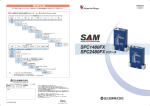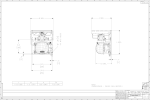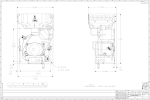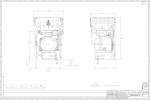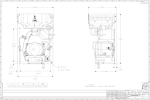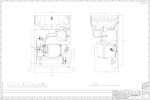Download ABC-CPU Systems
Transcript
User Manual ABC-CPU Systems Communication 15/2012 © Copyright 2003-2012 by ABC IT, Ahrens & Birner Company GmbH Oedenberger Straße 65 D-90491 Nürnberg Fon +49 911-394 800-0 Fax +49 911-394 800-99 mailto:[email protected] http://www.abcit.eu/ ABC IT Is a registered trademark of ABC IT GmbH Simatic Is a registered trademark of Siemens AG STEP Is a registered trademark of Siemens AG Communication 2 Contents 1. COMMUNICATION ............................................................................. 4 1.1 General.................................................................................................... 4 1.2 Data Coupling via Ethernet ...................................................................... 5 1.2.1 Protocols ........................................................................................... 5 1.3 Configuration with NetPro........................................................................ 6 1.3.1 S7 Component parameter ID and LADDR ......................................... 7 1.3.2 S5 Component parameters A-NR and SSNR .................................... 8 1.4 Configuration with ABC-Project ............................................................... 9 1.5 Connnect OP / VISU / OPC / DDE......................................................... 10 1.6 S7 Communication Blocks..................................................................... 11 1.6.1 FC-Components (SEND/RECV) ...................................................... 12 1.6.2 SFB-Bausteine (SEND/RECV/GET/PUT) ........................................ 14 1.6.2.1 S5 Tile communication.................................................................. 15 1.6.2.2 Programming SFC244............................................................... 16 1.6.2.3 Programming SFC246............................................................... 17 1.6.2.4 Programming SFC247............................................................... 17 1.6.2.5 Programming SFC248............................................................... 18 1.6.2.6 Programming SFC249............................................................... 18 1.7 S5 Communication components ............................................................ 19 1.7.1 Internal CPs (ETH1…ETH4)............................................................ 20 1.8 Content and structure of notification word.............................................. 21 1.8.1 Status and error notifications of the CP ........................................... 27 1.8.2 Parametrisation error byte PAFE ..................................................... 29 Communication 3 1. Communication 1.1 General The X-CPU-2 has four independent CPs (ETH1…ETH4), which are available for communication and visualization. Communication is an integral part of the RS7 software. The hierarchical and modular structure enables different drivers to be adapted so that data can be transmitted and received. The logical data handling takes place in the S7 area by way of communication SFCs und SFBs, which always send and receive entire blocks of data. Data inconsistencies in the CPU are thus excluded. The standard S5 tile components are used in the S5 area. The connection parameterisation takes place via NetPro of the Simatic Manager or with the parameterisation tool ABC Project. Note! The four internal CPs (ETH1…ETH4) must be logical in different sub-networks. In the case of ISO on TCP (RFC1006) connections, a TSAP can only be used once globally on the XCPU-2. Communication 4 1.2 Data Coupling via Ethernet 1.2.1 Protocols The following data couplings are supported by the internal Cps: TCP (SOCKET) Connections o Send/Receive o Fetch/Write UDP Connections o Send/Receive ISO-on-TCP (RFC1006) Connections o Send/Receive o Fetch/Write S7-Connections o Send/Receive o Put/Get OP-Connections (S7 VISU-Interface) Communication 5 1.3 Configuration with NetPro The configuration of the Ethernet connections can take place with NetPro of the Simatic Manager. In NetPro, the connections can be planned both for the S7 area and for the S5 area when the X-CPU-2 runs in asynchronous balanced mode. The planned ID in Netpro corresponds to the A no. in the S5 area. Important!!! When creating a connection for the S5 area, the following ID is reserved for the RECV/CONTROL component. Example: connection with ID=3 internally occupies the ID=3 and ID=4 for the S5 area. If a connection is only used in the S7 area, the subsequent connection ID can be used for a new connection. Communication 6 1.3.1 S7 Component parameter ID and LADDR For TCP/UDP/ISO on TCP(RFC1006) connections, the ID and the LADDR must be indicated at the AG_SEND, AG_LSEND, AG_RECV and AG_LRECV components. The desired CP can be selected in the route selection window…. Communication 7 1.3.2 S5 Component parameters A-NR and SSNR For TCP/UDP/ISO on TCP (RFC1006) connections, the ID at the SEND/RECV component must be indicated at the A-NR parameter. The following A-NR = ID+1 is reserved for the RECV component. In the case of the S5 tile communication components, the CP to be used must be indicated as follows at the SSNR parameter: SSNR: KY 0,255 CP0 (ETH1) Via CP: CP4431 (R0/S5) SSNR: KY 1,255 CP1 (ETH2) Via CP: CP4431 (R0/S6) SSNR: KY 2,255 CP2 (ETH3) Via CP: CP4431 (R0/S7) SSNR: KY 3,255 CP3 (ETH4) Via CP: CP4431 (R0/S8) Communication 8 1.4 Configuration with ABC-Project Alternatively, the connections for CP0 (ETH1) can be planned with ABCProject. CP1, CP2 and CP3 (ETH2…ETH4) cannot be planned with ABCProject. Connections should preferably be planned with NetPro of the Simatic Manager. If a passive Fetch/Write S5 connection is to be created with the X-CPU-2 directly via RFC1006, in order that the S5 data (without Offset 40000) can be directly accessed, this must be parameterised with ABCProject. You can find more detailed information about ABCProject in the ABCProject manual. Communication 9 1.5 Connnect OP / VISU / OPC / DDE Many visualisation systems have standard drivers, with which data can be read and written from the S7/S5 SPS. The following standard protocols are supported: S7 connections with TSAP from 0x02 0x03 (Rack0; CPU slot=3) to 0x09 0x03 The S7 connections (OP connections) are predefined on the X-CPU-2. For most VISU, OPC systems, etc., only the IP address and the slot of the CPU need to be indicated. RFC1006 Fetch/Write S5 must be set up with ABCProject. The S5 data can be directly accessed here. The S5 data can be accessed using the S7 connection (OP connection) via the Offset 40000. Most systems support variable addresses greater than 40,000. Example S5-data MW10 Z5 SD308 DB30 DW40 DW4 DW3 Access via S7 MW40010 Z40005 MD41308 DB40030.DBW80 DB41004.DBW6 Communication 10 1.6 S7 Communication Blocks Communication is processed via the SFCs and SFBs integrated into the X-CPU2 CPU416, CPU416/945 and CPU416/948 software. The four internal CPs (ETH1…ETH4) and S5 tile modules are supplied with these components. These components are delivered by ABC IT to the extent required and can be copied from the X-CPU-2. When using the communication components AG_SEND, AG_LSEND, AG_RECV and AG_LRECV, the CP-specific ABCIT components from the samples must be used. (You can find these in the download area at www.abcit.eu) The following SFCs and SFBs are integrated: SFC244 (HTB_FUNC – SR) SFC246 (HTB_FUNC – RW) SFC247 (HTB_FUNC – CONTROL) SFC248 (HTB_FUNC – RESET) SFC249 (HTB_FUNC – SYNCHRON) SFB8 (USEND) SFB9 (URECV) SFB12 (BSEND) SFB13 (BRECV) SFB14 (GET) SFB15 (PUT) The SFCs are not found in the S7 library. The type and parameters of the blocks are therefore not available. Communication 11 1.6.1 FC-Components (SEND/RECV) The communication components AG_SEND, AG_LSEND, AG_RECV and AG_LRECV are provided for data transfer via UDP, TCP/IP and ISO-on-TCP (RFC1006) connections. Important!!! Use the CP-specific components of the X-CPU-2. You will find these in the samples in the download area at www.abcit.eu. AG_SEND and AG_LSEND do not differ in terms of function and scope. AG_RECV and AG_LRECV do not differ in terms of function and scope. The wiring, diagnosis and status information for the components is identical to that of the Siemens components. 1.6.1.1 FC5(AG_SEND) / FC50(AG_LSEND) / FC6(AG_RECV) / FC50(AG_LRECV) FC5(AG_LEND) Call-up Communication 12 FC6(AG_RECV) Call-up Communication 13 1.6.2 SFB-Bausteine (SEND/RECV/GET/PUT) The SFB communication components BSEND, BRECV, USEND, URECV, GET and PUT are to be used for data transfer via S7 connections. These components are found in the standard S7 libraries. You will find more detailed information about usage and diagnosis in, for example, the help of the Simatic Manager. Communication 14 1.6.2.1 S5 Tile communication The S5 tile communication from the S7 level is processed via the SFCs integrated into the X-CPU-2 CPU416/945 and CPU416/948 software. These components are delivered by ABC IT to the extent required and can be copied from the X-CPU-2. The following SFCs are integrated: SFC244 (HTB_FUNC – SR) SFC246 (HTB_FUNC – RW) SFC247 (HTB_FUNC – CONTROL) SFC248 (HTB_FUNC – RESET) SFC249 (HTB_FUNC – SYNCHRON) The SFCs are not found in the S7 library. This means that type and parameters of the components are not available. Communication 15 1.6.2.2 Programming SFC244 Direct call-up FC244 Call-up parameters of ext. Communication controller Call-up of the ALL component call-up FC244 Call-up parameters of ext. Communication controller For SEND call-up an indication must be made at the parameter IN2 S. Communication 16 1.6.2.3 Programming SFC246 FC246 Call-up parameters of ext. Communication controller 1.6.2.4 Programming SFC247 FC247 Call-up parameters of int. /ext. Communication controller Communication 17 1.6.2.5 Programming SFC248 FC248 Call-up parameters of int. /ext. Communication controller 1.6.2.6 Programming SFC249 FC249 Call-up parameters of int. /ext. Communication controller Communication 18 1.7 S5 Communication components The S5 tile communication is processed with the S5 standard components. The four internal CPs (ETH1…ETH4) of the X-CPU-2 are also supplied with the S5 standard components. Depending upon the CPU version, the following communication components are available: CPU945 FB244 (SEND) FB245 (RECV) FB246 (FETCH) FB247 (CONTROL) FB248 (RESET) FB249 (SYNCHRON) CPU948 FB120 (SEND) FB121 (RECV) FB122 (FETCH) FB123 (CONTROL) FB124 (RESET) FB125 (SYNCHRON) FB126 (SEND-A) FB127 (REC-A) You will find more detailed information on usage and diagnosis in the pertinent STEP5 literature. Communication 19 1.7.1 Internal CPs (ETH1…ETH4) The S5 tile communication components are to be used for data transfer via UDP, TCP/IP and ISO-on-TCP (RFC1006) connections with the internal CPs (ETH1…ETH4). The components can be downloaded from the respective X-CPU-2 online with STEP5. In the case of the S5 tile communication components, the CP to be used must be indicated as follows at the SSNR parameter: SSNR: KY 0,255 CP0 (ETH1) Via CP: CP4431 (R0/S5) SSNR: KY 1,255 CP1 (ETH2) Via CP: CP4431 (R0/S6) SSNR: KY 2,255 CP2 (ETH3) Via CP: CP4431 (R0/S7) SSNR: KY 3,255 CP3 (ETH4) Via CP: CP4431 (R0/S8) Example: usage of internal CP3 (ETH4) at SEND The internal CPs (ETH1…ETH4) need not be synchronised. A SYNCHRON component call-up is necessary. SEND-ALL and RECV-ALL are not absolutely necessary for the data transfer. Communication 20 1.8 Content and structure of notification word The notification word principally has the following configuration: Byte 1 (status administration of CP) Bit-Nr. Meaning 0 Handshake makes sense 1 Order in progress 2 Order complete without errors 3 Order complete with errors 4 Data acquisition/transfer progress 5 Data transfer complete 6 Data acquisition complete 7 Disable/Enable Data block Byte 2 (by CP) 0..3 Error administration 4..7 reserved Byte 3, Byte 4 (by handling omponent) 0..15 Length word in Table of notification word Status administration Byte 1, Bit 0 to Bit 3 Here you will find encoded whether an order has already been started, whether errors have occurred or whether the order has been blocked. Bit 0: Handshake makes sense Set Makes sense due to the CP handshake (=1). Is used with the RECEIVE component, when telegram is present or RECEIVE trigger is possible. Evaluate By the RECEIVE component: The RECEIVE only initiates the handshake with the CP when the bit has been set. Communication 21 Bit 1: Order in progress Set By the CP when order has been awarded to CP. Delete By the CP, when an order has been processed (e.g. receipt received). Evaluate By the handling components: A new order is only awarded when the "old" order has been processed. By the user: to determine whether the triggering of a new order makes sense. Bit 2: Order complete without errors Set By the CP, when the corresponding order has been concluded without errors. Delete By the CP, when the order is triggered again. Evaluate By the user: to test whether the order has been carried out without errors. Bit 3: Order complete with errors Set By the CP, when the corresponding order has been concluded with errors. The cause of the error is then encoded in the high part of the notification word. Delete By den CP, when the order is triggered again. Evaluate By the user: to test whether the order has been carried out with errors. When the identifier "Order completed with errors" has been set, the cause of the error is found in the high byte of the notification word. Communication 22 Data administration Byte 1, Bit 4 to Bit 7 Here it is encoded whether the data transfer for the order is still running or whether the data transfer or data acquisition has already been finished. The data transfer for the order can be blocked with the "Enable / Disable" bit. (Disable = 1; Enable = 0). Bit 4: Data acquisition/transfer in progress Set By the SEND, RECEIVE handling components when the transfer/acquisition has started for an order. Delete By the SEND, RECEIVE handling components when the data exchange has been completed for an order (last sub-block transferred). Evaluate By the user: The user may no longer change the data record of an order during the data transfer CP<< >>AG. However, larger quantities of data can only be transmitted in blocks, whereby this blocking is distributed over several AG cycles. In order to preserve data consistency, it must be tested whether the data block is currently being transferred before its content can be changed. Bit 5: Data transfer complete Set By the SEND handling component, when the data transfer for an order has been completed. Delete By the SEND handling component, when the transfer of data for a new order (new triggering) has started. By the user: when the evaluation has taken place (flank formation). Evaluate By the user: This bit is used to determine whether the data record for an order has already been transferred to the CP or when a new data record can be provided for an order in progress (e.g. cyclical transmission). Communication 23 Bit 6: Data acquisition complete Set By the RECEIVE handling component, when the acquisition of data for an order has been completed. Delete By the RECEIVE handling component, when the transfer of data to the AG for a new order (new triggering) has started. By the user: when the evaluation has taken place (flank formation). Evaluate By the user: With this bit, the user can determine whether the data record of an order has already been transferred to the AG or when a new data record for a current order has been transferred to the AG. Bit 7: Disable / Enable Data block Set By the user, in order to prevent the description of an area by the RECEIVE component or the reading out from an area by the SEND component (only for 1st data block). Delete By the user, in order to release the affiliated data area. Evaluate By the SEND and RECEIVE handling components. When bit 7 has been set, the components do not process traffic, but instead notify the CP of the error. Communication 24 Error administration Byte 2, Bit 0 to Bit 3 The error notifications of the order are displayed here. These error notifications are only valid when the "Order completed with errors "bit has simultaneously been set in the status bit. The following error messages can be issued: 0 No errors If the "Order complete with errors" bit has been set, the CP must re-establish the connection, like after a restart or RESET. 1 False Q/ZTYP at HTB Order was parameterised with a false TYP identifier 2 Area not present in the AG A false DB (DBNR) was parameterised when triggering the order. 3 Area in the AG too small The total of Q/ZANF and Q/ZLAE exceeds the area boundaries. The area boundary for data components is defined by the component size. The area size is dependent upon the AG in the case of markers, times, counters, etc. 4 QVZ errors in the AG The source or target parameters indicate an area in the AG with a defective or empty memory. The QVZ error can only occur with Q/ZTYP AS, PB, QB or with memory defects. 5 Error for notification word The parameterised notification word cannot be processed. This error occurs when a data word or double word has been indicated with ANZW that is not or is no longer found in the specified data component, meaning that the DB is too small or does not exist. 6 No valid ORG format The data target or the data source is indicated neither in the handling component (Q/TYP="NN") nor in the connection component. 7 Reserved 8 No free transport connections The transport connection unnecessary connections. 9 capacities have been exceeded. Delete Remote error In the case of a READ/WRITE order, an error has occurred in the communication partner. A Connection error The connection for an order has not or has not yet been established. The error disappears as soon as a connection can be established. If all connections of the CP have been interrupted, this points to a defect of the module or the bus cable. The error can also be triggered by false parameterisation, for example, false addressing. B Handshake error Communication 25 This can mean either a system error or that the data block size chosen is too large. C Trigger error A false handling component was used when triggering the order, or an excessively large data block was transferred. D Cancellation following RESET This involves an operation message. The connection is interrupted and reestablished as soon as the communication partner has adjusted to a new connection. E Order with bootstrap function This is an operation message. The order is a READ/WRITE PASSIVE and cannot be started from the AG. F Order not present The addressed order is not parameterised for the CP. This error can occur when a SSNR/A-NR combination has been falsely entered in the handling component or when no connection component has been entered. The bits 4 to 7 from byte 2 are reserved for expansions. Table of error administration Length word Byte 3 and Byte 4 The handling components (SEND, RECEIVE) save the quantity of the data already transferred for the corresponding order in the length word, meaning the already received quantity of data for receipt orders, the already sent quantity of data for send orders. Describe By SEND, RECEIVE during the data transfer. The "length word" is calculated from: current transmission number + number of data already exchanged Delete By overwriting or with each new SEND, RECEIVE, FETCH. When the bit "Order completed with errors" or "Data transfer/acquisition completed" has been set, the "length word" contains the current source or target length. When the Bit "Order completed with errors" has been set, the length word contains the number of data transmitted prior to the error event. Communication 26 1.8.1 Status and error notifications of the CP Important status and error messages that might appear in the "notification word" are listed in the following. The representation here takes place in "HEX" patterns, as can also be observed with the status / control-var-test function with the PG in the AG. The character X stands for "not defined" or for "irrelevant"; no. is the error number. Notification word Meaning XFXA The error identifier "F" means that the corresponding order has not been defined on the CP. The status identifier A results in the order being blocked (for SEND / FETCH and RECEIVE). XAXA The error identifier "A" indicates that the connection of the communication order has not or has not yet been established. The status identifier "A" means that SEND, as well as RECEIVE and FETCH are blocked. X0X8 The connection is re-established (e.g. following a CP restart); SEND is cleared (SEND communication order). X0X9 The connection is re-established; RECEIVE is cleared. (RECEIVE communication order). X024 SEND has been processed without errors; data have been transferred. X045 RECEIVE has been processed without errors; data have arrived at the AG. X0X2 The SEND, RECEIVE, READ or WRITE order is in progress. In the case of SEND, the partner has not yet adjusted to RECEIVE. In the case of RECEIVE, the partner has not yet sent a SEND. Table of status and error notifications Communication 27 The most important notification word statuses are listed in the following table: SEND RECEIVE READ/WRITE AKTIV 0A0A 0A0A 0A0A X0X8 X0X4 X008 Following triggering X0X2 X0X2 X0X2 Telegram is there - X0X1 READ complete - - X044 WRITE complete - - X024 Complete without errors X024 X041 - Complete without errors upon identification “NN” X004 X004 - Complete with errors XNrX8 XNrX8 XNrX8 Following RESET XDXA XDXA XDXA Following restart Following re-establishing connection of Table of notification word statuses Communication 28 1.8.2 Parametrisation error byte PAFE The PAFE is set when parameterisation error. PAFE the Bit-Nr. Meaning 0 0 no errors 1 error handling 1..3 Not occupied 4..7 Output of the error numbers component has recognised Table parametrisation error Error numbers: 0 No error 1 Wrong ORG format 2 Area not present 3 Area too small 4 QVZ error 5 Wrong notification word 6 No source/target parameters for SEND / RECEIVE ALL 7 Interface not present 8 Interface unclear 9 Interface overload A Available B Prohibited order number C Interface not acknowledged or approved D Not occupied E Not occupied F Not occupied Table error numbers Communication 29 a