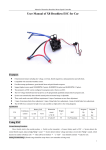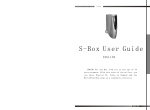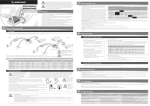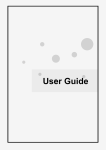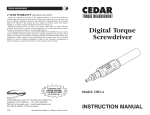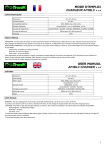Download User Manual of ESC for Car
Transcript
User Manual of ESC for Car keep ESC far away from the receiver and antenna. Using ESC Normal Startup Procedure Features 1. Full protection feature including low voltage, over-heat, throttle signal lost, startup protection and self-check. Step1: Move throttle stick to the neutral position Step2: Switch on the transmitter. 2. Excellent startup performance, great throttle linear and quick throttle response. 3. Support highest motor speed 240,000RPM (2 poles), 80,000RPM (6 poles) and 40,000 RPM (12 poles). Step3: Connect battery pack to ESC Step4: System detects the neutral throttle signal, makes a long “beep-” sound 4. The parameters of ESC can be configured via program card or the key on ESC. 5. The low-voltage threshold and start-up power can be programmed quantified and precisely by program card. Step5: System detects battery and makes several short “beep-” sounds, which denotes the number of battery cells Step6: when self-test is finished, “♪ 1 2 3” tone should be emitted, then it’s ready to start. 6. System can automatically detect throttle neutral point and neutral range is adjustable. 7. Three work modes can match different requirement, 4 steps of maximum reverse force adjustment. 8. 3 steps of maximum brake force adjustment, 5 steps of drag brake force adjustment, 4 steps of initial brake force adjustment. Setting Throttle Range (Throttle range should be setup when a new transmitter is being used) Step1: Switch off the ESC, Switch on the transmitter. 9. The ESC has connector for light. User can assemble car light (refer to the wiring diagram). Step2: Press and hold the “ SET ” KEY , Switch on the ESC. Specification Step3: Push the throttle stick to the top point of forward within two seconds. Step4: Wait for one second, system detects the Max throttle signal, and makes two “beep-” sounds, which denotes that Max P/N Cont. current Battery Cell Dimension (mm) Li-XX Ni-MH L×W×H Weight(g) BEC 50 50A 2-3 4-10 45x32x20 60 5V/2A(linear) 60 60A 2-4 4-15 47x41x29 82 3A/5.5V(switch) 80 80A 2-4 4-15 47x41x29 89 3A/5.5V(switch) 100 100A 2-4 4-15 47x41x29 95 3A/5.5V(switch) throttle has been confirmed and saved. Step5: Pull the throttle stick to the top point of backward. Step6: System detects the Min throttle signal, makes two “beep-” sounds, which denotes that Min throttle has been confirmed and saved. Step7: Release the “ SET ” KEY, setting is finished. Step8: After setting is finished, push the throttle stick to the neutral position. Step9: System detects the neutral throttle signal, makes a long “beep-” sound. Step10: System detects battery and makes several short “beep-” sounds, which denotes the number of battery cells. Step11: When self-test is finished , “♪ 1 2 3” tone should be emitted, then it’s ready to start. Wiring Diagram If the system doesn’t detect the throttle signal, it will make “beep-” sounds continuously without stopping. Any fault in self- test, or voltage is over , it will make 20 times very short “beep-” sounds. LED will light according to ‘beep-’ tone. The LED Status Green LED lights Red LED lights Both light Both flash forward Backward Braking Low/Over-voltage or ESC Over-heat Protection 1.The resistance of R1 and R2 which limit to current should be greater than 50 ohm, it recommended for 100Ω, 1/2W resistance of the metal mold. 2. The BEC is Switch mode and can support 3A continuous current. In order to reduce the interference, it is necessary to A. Low voltage protection: When power voltage is lower than the cutoff threshold, ESC will cut off output power. B. Throttle signal lose protection: The ESC will cut off the motor, if throttle signal lost for 0.5 second. C. Overheat protection: output power will be reduce to cool down if temperature of the board of CPU gets to 100℃, and the output power will raise after temperature gets low. 1 D. Self-check: ESC will start self-test when power on, if self-test fail, ESC will continuously emit 20 short “beep-” tones. Configurable Parameter with LED Program Card 1. Cut Off Voltage (Low voltage Protection threshold): User can set proper cutoff voltage according to cell quantity in range of 00.0-49.9V, the default is 00.0V。 Note: System will detect battery cells and calculate proper threshold automatically if this setting is 00.0V, protection threshold for each Li-XX cell is 2.9V. For example: if the battery pack is 3 cells Li-xx, cutoff voltage will be: 2.9V*3=8.7V. Programming the ESC with key 1.Enter program mode 4.Exit program 1. Turn off the ESC, Switch on transmitter, keep throttle stick to the neutral position 2、Press and hold the “SET” KEY, Switch on the ESC 3、Wait for 3 seconds, special tone like “♪ i3i3” should be emitted ,which means program mode is entered There are two ways to exit program mode: 1、In step 2, after 3 long tone (The item #11),please release the KEY within 2 seconds. 2、In step 3,after special tone“♪ 5 6 5 6”, please release the KEY within 2 seconds. 2.Start Power Percent (Start Force): to set the Percent of output power when the car start in range of 00% - 29%, default is 00%. Under default setting, output power is decided automatically by system according to throttle stick position. 3.Advance Timing : low, middle, high and highest. Default is middle. Low advance timing is recommended for high inductance and low KV motors. High advance timing is recommended for low inductance and high KV motors. 2.Select programmable items throttle stick is located at the backward zone, the car will go backward, the brake will occur when direction change. This mode After entering program mode , hold the “SET” KEY continuously, you will hear 11 tones and red led flash in a loop in the following sequence. If you release the “SET” KEY within 2 seconds after one kind of tone, this item will be selected, and enter step 3 ⑴“beeb-” (1 short tone, red led flash 1 short times) Brake Force ⑵“beeb- beeb-” (2 short tone, red led flash 2 short times) Drag Brake ⑶“beeb- beeb- beeb-” (3 short tone, red led flash 3 short times) Run Mode ⑷“beeb- beeb- beeb- beeb-” (4 short tone, red led flash 4 short times) Start Force ⑸“beeb----- ” (1 long tone, red led flash 1 long times) Li-xx cells ⑹“beeb----- beeb- ” (1 long 1 short tone, red led flash 1 long times and 1 short times) Cutoff threshold ⑺“beeb----- beeb- beeb-” (1long 2 short tone, red led flash 1 long times and 2 short times) Timing ⑻“beeb----- beeb- beeb- beeb-” (1 long 3 short tone, red led flash 1 long times and 3 short times) Neutral Range is suitable for Rock Crawler. ⑼“beeb----- beeb- beeb- beeb- beeb-” (1 long 4 short tone, red led flash 1 long times and 4 short times) Initial Brake Force 4.Run Mode: Forward with brake, Forward /Reverse, Forward /Reverse with brake, Default is Forward /Reverse with brake. Forward with brake: The car can go forward only, and brake continuously if push the throttle stick to backward zone. This mode is suitable for competition. Forward /Reverse: Bi-directional mode, The car go forward when the throttle stick is located at the forward zone, when the Forward /Reverse with brake: Conditional Bi-directional mode. The car go backward only when car is stop and throttle stick is pushed from neutral zone to backward zone. When car is running forward, push throttle stick to backward zone, car will (10)“beeb----- beeb-----” (2 long tone, red led flash 2 long times) (11)“beeb----- beeb----- beeb-----” (3 long stone, red led flash 3 long times) Note: 1 long “beeb-----” = 5 short “beeb-”, flash 1 long times=5 short times Reverse Force Restore all to default and Exit keep brake until it stops, the throttle stick return the neutral zone, and push the throttle stick to the backward zone, then the car will go backward. This mode is suitable for training. 5.Brake Force: 50%, 75%, 100%. Default is 100%. The ESC provides proportional brake function. The brake force is related to the position of the throttle stick. It refers to the maximum brake force when the throttle stick is pushed to the top point of the backward zone. 3.Set item value After entering the item, you will hear several tones and green led flash in loop, Set the value matching to a tone by press the “SET” KEY within 2 second when you hear the tone, then you will hear special tone like“♪ 5 6 5 6”. It means the value is set and saved. Hold the SET KEY for 3 second, you will go back to step 2. if release the SET KEY within 2 second, you will exit the program mode quickly. 6.Drag Brake Force: 0, 5%, 10%, 15%, 20%. Default is 0. When the throttle stick is located at the neutral zone, the ESC Tone provides a slight brake force. 7.Neutral Range: 6%, 8%, 10%. Default is 8%. Within this zone, the motor will be turned off. 8.Initial Brake Force: 5%, 10%, 20%, 30%. Default is 5%. It refers to the brake force when the throttle stick is located at the initial position of the backward zone. 9.Reverse Force: 25%, 50%, 75%, 100%. Default is 25%. It refers to the maximum force when car run in reverse direction. Throttle Diagram Items beeb-,1 tone beeb-beeb-,2 tone beeb-..,3 tone beeb-…,4 tone beeb-----,1 long tone beeb-…..,N tone green led flash green led flash green led flash green led flash green led flash green led flash 1 short times 2 short times 3 short times 4 short times 1 long times N times 1. Brake Force 50% 75% 100% 2. Drag Brake 0 5% 10% 3. Run Mode T op Point of Forw ard Forward with Forward /Reverse brake 15% 20% Forward /Reverse with brake Forw ard Zone 4. Start Force N eutral Z one Top Point of Backward Backward and Brake Zone Neutral Point Neutral Zone Forward Zone Top Point of Forward 10% 15% 20% 23% 25% Auto detect 2 cells 3 cells 4cells 5 cells 6.Cutoff threshold 2.5V 2.8V 3.1V 7. Timing Low Mid High 8. Neutral Range 6% 8% 10% 9. Initial Brake Force 5% 10% 20% 30% 10.Reverse Force 25% 50% 75% 100% 5.Li-xxCell Number N cells N eutral Point B ackw ard and B rake Zone Highest T op Point of B ackw ard 2