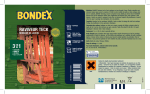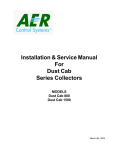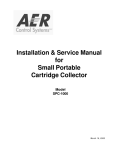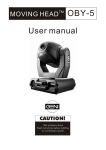Download S-Box User Guide
Transcript
IP6100 S-Box User Guide ENGLISH IP6100 S e t T o p Bo x lead you to n e w a g e o f TV en t e r t a i n m ent. With t h i s s t a t e of the a r t b o x , you ca n enjoy D igital T V , V i d e o on D emand a n d t h e Wo r l d W ide We b s urge on a s t a n d a r d t elevis i o n . IP6100 IP6100 1 Catalogue About IP6100 .................................2 IP6100 Installation...........................3 Cable Connection..............................4 Using the Remote IP6100..............................6 Control................................7 Watch Digital TV Program....................8 Video on Demand.............................8 Web Page browes.............................9 Input method................................9 Environmental.................................10 Certificates..................................10 Notification..................................10 2 IP6100 About IP6100 IP6100 Set Top B o x lea d you t o n e w age o f T V e n t ertainment . With this state of t h e a r t b o x , y o u c a n e n j o y Digit a l TV, V i d e o o n Demand o n a standard t e l evision. T h e b ox in c luding th e f ollowin g s : 1 x U ser ma n ual 1 x IP6100 S e t T op Bo x 1 x I R r e m o t e c o ntroller 1 x P lug to p p ower s u pply 1 x Coverter c able 1 x Ethernet c able 1 x A V ca b l e 1 x S tand IP6100 IP6100 Installation I P 6 1 0 0 c an be mo u n t e d e ither hor i z o n t a l l y or v e r t i c a l l y on th e s tand . 3 4 IP6100 5 IP6100 Cable Connection: A/V cable connection Mount the IP61 0 0 firmly and safely. 1. Use Ethernet cable supplied to connect the WAN port on pack panel of I P6100 to access Port of your network service provider 2. If you have a PC need to connect to service provider's Network,please use Ethernet cable to connect the LAN port of IP6100 to your PC 3. Connect convertercable to I P 6 1 0 0 ,Select appropriate A/V cable to connect your TV 4. Connect the plug top power supply. LAN AV Out WAN 12V DC IN 1A MAX E thernet c a b le PSU S-V I DE O VI DEO T V p ower A UDI O 6 IP6100 7 IP6100 Using the IP6100 Remote Control U s i ng the s u p p l i e d IR re m o t e c o ntroller o r a n o p t ional IR k e y b o ard, use r can interact with t h e IP6100 . T w o S i n gle L ED o n t he f ront o f t he S TB i ndicates p o w er and I R r e c e p tion. The r e d L ED will M u te Power C ha n ne l i l l uminate w h e n t h e IP6100 is powered o n . Th e g r e en L E D will f l i c k e r durin g t he IP6100 r e c e i ve s i n gle fr o m I R re m o t e c ontrol. U s i ng the b u t t o n s on the I R r emote con t r o l l e r a n d / o r key c o m b inations o n t h e IR k e y b o ard c a n t u r n on/of f t h e IP6100 , ch a n g e / s e l ect chan n e l , Volume Ch an ne l s el ec t c o n trol VO D v ideo an d b rowse We b p ages. Menu Home B ro ws e c on tr ol s Help Sh or tc ut c o nt ro ls VC R c on tr ol s Br ow se c o nt ro l s 8 IP6100 IP6100 Tuning on/off the box Using the Power b utton to Web Browse turn the IP6100 between S t andby an d power on. U s e t he fo l l o wing bu t t o n s b rowse W e b page : ◆ [ ◆ [ Watch Digital TV Program Using th e f ollowi n g b uttons fo r w atchin g D i g i t a l TV: ◆ [ 0 - 9 ] s elected ch a n nel ◆ [ CH + / - ] C hange to n ext/pr e v i o u s c hanne l ◆ [ VO L + / - ] I n c r e a s e / D ecrease th e v olume ◆ [ ] S wit c h s ound on / o f f Video on Demand ◆ [ 9 ] S t o p s p layin g v i deo an d r eturn to V OD menu ◆ ◆ ◆ ◆ ◆ ◆ ◆ ◆ ◆ [ [ [ [ [ [ [ [ [ ] M ove t h e mou s e p ointer ] C onfi r m s election OK ] F etch se r v i c e p rovi d e r ' s h o m e page ] F etch p r evious We b p age ] F etch n e xt We b p a ge ] Roll th e c urrent pa g e u p ] R oll th e c urr e n t p age do w n ] S top fe t c h i n g t he re q u e sted pa g e . ] R eloa d t he cu r r e n t p age. ] E nter p r eferences ch a n ge/set in t e r f ace ] E nter h e lp in t e r f a c e Menu Help Input method ◆[ ] E n a c t ch a r a c t e r inp u t , and c h a n ge i n p u t m e t h od ◆ [ Aa ] S hift b e ttween up p e r a nd lo w e r c hara t e r ◆ [ 1 ] I nput 1 , $ , % a nd ot h e r s pecia l c harater ◆ [ 2 - ◆ [ ] M o v e s t he vi d e o b ackw a r d s ◆ [ . ◆ [ ] M o v e s t he vi d e o f orwa r d s ◆ [ LAS T CH ◆ [ ] R e s u m e f orwa r d s / b ackwards t o n ormal pl a y ◆ [ ] P a u s e / r esume th e v ideo ◆ [ ] O n l y u seful fo r b ox wi t h P VR fe a t ure 0 ] I n p u t o the r n u mber an d c harater ] I nput " . " And c h a nge li n e ] D e l e t e t h e c h a r a t e r / number ahead of p o i n ter A lso for r e t u r n i n g to pre v i o u s c hannel wh e n y ou wa t c h T V pr o g a m e 10 IP6100 Environmental ◆ Stor a g e : - 5c +4 5 C 5 % to 9 5% hu m i d i t y ◆ Usag e : - 5c +4 5 C 5 % to 9 5 % h umi d i t y Certificates ◆ CE ◆ FCC Notification ◆ U n it should onl y b e o p e r a ted using plu g - t o p P S U s u pplied. ◆ E t hernet must b e c o n n e c t ed using CAT5 S T P c a b l e t h r o ughout th e c omplete n e twork. IP6100 11