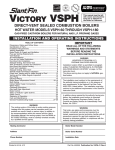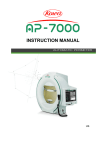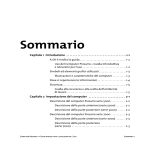Download FORUM Glaucoma Workplace Software Version 2.0.4
Transcript
FORUM® Glaucoma Workplace Software Version 2.0 Instructions for Use G-30-1911-us Version 2.4 03/06/2015 FORUM Glaucoma Workplace About this manual The instructions for use are part of the delivery package. • Please read it carefully before using the device. • Keep it in the same location where you keep the software. • Keep it as long as you use the software. • Pass it on to any new owner or user of the software. The sample patient data shown is fictitious. Any similarity to living persons is therefore purely coincidental. Orientation guides Area of application Information on the manufacturer – The list of chapters at the beginning of the manual provides an overview of all topics. – You will also find a detailed table of contents at the beginning of each chapter. – The index at the end of the manual will facilitate the search for specific terms. This manual is intended for the FORUM Glaucoma Workplace software Version 2.0 Carl Zeiss Meditec AG Göschwitzer Str. 51–52 07745 Jena Germany E-mail: [email protected] Internet: www.meditec.zeiss.com Subject to change in design and scope of delivery and as a result of ongoing technical development. Printed in Germany. © Carl Zeiss Meditec AG 2015 Trademarks FastPac, FORUM, GPA, Humphrey, HFA, HFA-Net Pro, SITA, SITA Fast, SITA Standard and SITA-SWAP are trademarks of Carl Zeiss Meditec, Inc. that are registered in the United States and/or other countries. Any other trademarks mentioned in this document are the property of the respective owner. Page 2 Version 2.4 G-30-1911-us FORUM Glaucoma Workplace Chapter Overview Chapter Overview Preface.............................................................................................. 9 Software Description ................................................................................. 11 CE Conformity ........................................................................................... 12 Symbols .................................................................................................... 12 Chapter 1: Safety Measures ............................................................................. 13 Hazard Symbols in These Instructions for Use ............................................ 15 Protective Measures for IT Systems and Networks ..................................... 15 Data Protection and Information Security .................................................. 16 Connection to Data Networks ................................................................... 17 Suitable Hardware Platform....................................................................... 17 Important Information for Users................................................................ 18 Intended Use/ Indications for Use .............................................................. 20 Normal Use .............................................................................................. 20 Chapter 2: Introducing FORUM Glaucoma Workplace 2.0................................ 21 Features and Benefits ................................................................................ 23 Using This Manual and Other Resources.................................................... 39 Chapter 3: Requirements, Installation, and Troubleshooting............................ 41 Requirements ............................................................................................ 43 Installing FORUM Glaucoma Workplace .................................................... 46 Troubleshooting ........................................................................................ 55 Version 2.4 G-30-1911-us Page 3 Chapter Overview FORUM Glaucoma Workplace Chapter 4: Getting Started with FORUM Glaucoma Workplace ....................... 57 Opening FORUM Glaucoma Workplace..................................................... 59 Configuring FORUM Glaucoma Workplace for Your Practice ..................... 62 Chapter 5: GPA Fundamentals ......................................................................... 77 About Test Strategies ................................................................................ 79 About Baseline Exams ............................................................................... 81 About Follow-Up Exams ........................................................................... 85 About the "Visual Field Index" (VFI) Plot ................................................... 87 About the Visual Field Plots ...................................................................... 89 About the GPA Alert Message................................................................... 97 About the GHT, Reliability Indices, and Global Indices ............................... 99 Chapter 6: Working with the GPA Tools ........................................................ 111 Understanding "GPA" Page Basics........................................................... 113 Working with Baselines .......................................................................... 131 Adding Information to Exams.................................................................. 135 Assessing the Reliability of Exams ........................................................... 142 Creating GPA Reports ............................................................................. 148 Chapter 7: Displaying Exams and Creating Reports ....................................... 155 Using the "Visual Fields" Page ................................................................. 158 Using the "Overview" Page ..................................................................... 162 Using the "Create Reports" Page ............................................................. 166 Page 4 Version 2.4 G-30-1911-us FORUM Glaucoma Workplace Chapter Overview Chapter 8: Working with Combined Reports ................................................. 171 Overview of Combined Reports ............................................................... 173 Creating Combined Reports Manually ..................................................... 185 Appendix A: HFA: About Visual Fields............................................................... 189 What Visual Field Tests Measure.............................................................. 189 Normal Versus Pathologic Fields .............................................................. 190 Appendix B: HFA: Testing Strategies ................................................................ 193 Appendix C: HFA: The Gaze Graph ................................................................... 195 Appendix D: HFA: Evaluation of Reliability........................................................ 197 Appendix E: HFA: Analysis and Representation of STATPAC Results ................ 201 Introduction to STATPAC Analysis ........................................................... 201 Threshold Tests Display Formats .............................................................. 203 Graytone Symbols ................................................................................... 212 Appendix F: HFA: Guided Progression Analysis (GPA) ...................................... 213 Introduction to GPA ................................................................................ 213 Overview of GPA Reports ....................................................................... 217 Version 2.4 G-30-1911-us Page 5 Chapter Overview FORUM Glaucoma Workplace Understanding GPA Reports.................................................................... 223 Establishing the GPA Baseline ................................................................. 226 Clinical Interpretation of GPA Results ...................................................... 228 Appendix G: HFA: SITA Normative and GPA Databases .................................... 231 How SITA Works..................................................................................... 231 Normative and GPA Database Collection and Demographics................... 233 References .............................................................................................. 240 Acknowledgments .................................................................................. 243 Appendix H: HFA: Reference to Older Test Strategies ....................................... 247 Introduction............................................................................................ 247 Variations in Reliability Indices................................................................. 247 Appendix I: Combined Reports ........................................................................ 251 Illustration of CIRRUS HD-OCT ONH Parameters ..................................... 251 RNFL Thickness Map: (Deviations from Normal Map)............................... 252 RNFL and ONH Normative Databases ...................................................... 253 Appendix J: CIRRUS: RNFL and Macula Normative Databases: Diversified ....... 259 Introduction............................................................................................ 259 Inclusion and Exclusion Criteria ............................................................... 260 Data Collection ....................................................................................... 261 CIRRUS RNFL and Macula Normative Database Development.................. 262 Conclusion .............................................................................................. 269 Adjusted Normative Databases for CIRRUS Photo.................................... 269 Page 6 Version 2.4 G-30-1911-us FORUM Glaucoma Workplace Chapter Overview Appendix K: CIRRUS: Optic Nerve Head Normative Database: Diversified ........ 271 Introduction ............................................................................................ 271 Methods ................................................................................................. 271 Results .................................................................................................... 273 Conclusion .............................................................................................. 276 Adjusted Normative Database for CIRRUS Photo ..................................... 276 Report..................................................................................................... 277 Appendix L: CIRRUS: Ganglion Cell Normative Database: Diversified .............. 279 Introduction ............................................................................................ 279 Methods ................................................................................................. 280 Results .................................................................................................... 282 Conclusion .............................................................................................. 285 Appendix M: CIRRUS: Repeatability and Reproducibility of GCA and ONH Parameters .................................................................... 287 Appendix N: CIRRUS: Asian Normative Databases............................................. 293 Overview................................................................................................. 293 Introduction ............................................................................................ 293 Inclusion and Exclusion Criteria................................................................ 295 Data Collection........................................................................................ 296 Scan Selection Criteria ............................................................................. 297 CIRRUS Asian RNFL, Macula, ONH, and Ganglion Cell Analysis Normative Database Development .......................................................... 297 Data analysis for RNFL, Macula, and Ganglion Cell Analysis Normative Databases..................................... 298 Description of the RNFL Parameters ........................................................ 299 Age Coefficient – RNFL Thickness ............................................................ 299 Version 2.4 G-30-1911-us Page 7 Chapter Overview FORUM Glaucoma Workplace Description of Macular Thickness Parameters Age Coefficient – Macula Thickness .................................................................................... 300 Normal Values for Ganglion Cell Analysis Measurements......................... 301 Normal Values for CIRRUS Asian ONH Measurements ............................. 303 Factors that Affect CIRRUS ONH Normative Ranges ................................ 305 Calculation of Normal Limits ................................................................... 306 Conclusion .............................................................................................. 307 Index ............................................................................................ 309 Page 8 Version 2.4 G-30-1911-us FORUM Glaucoma Workplace Preface Preface Software Description ...................................................................... 11 CE Conformity ................................................................................. 12 Symbols .......................................................................................... 12 Version 2.4 G-30-1911-us Page 9 Preface Page 10 FORUM Glaucoma Workplace Version 2.4 G-30-1911-us FORUM Glaucoma Workplace Preface Software Description FORUM Glaucoma Workplace is a software application that is integrated via an interface into FORUM. It is designed for processing and displaying visual field data, including the Guided Progression Analysis (GPA) and optical coherence tomography (OCT) data. FORUM Glaucoma Workplace makes it possible to carry out visual field report analyses for progression based on the various existing data for a patient and to create Combined reports1. The baseline uses existing raw data collected in FORUM from devices used for visual field exams, Optical Coherence Tomography (OCT) device data, and fundus images taken using the following devices: – ZEISS Humphrey® Field Analyzer (HFA™) devices, including the new Humphrey Field Analyzer 3 (HFA3), for visual field reports – ZEISS CIRRUS™ OCT devices (analysis of the back and front ocular segment) – Fundus camera FORUM Glaucoma Workplace makes four main functions available through tabs: – The <Visual Fields> tab for displaying single visual field exams – The <GPA> tab for working with the Guided Progression Analysis tools – The <Overview> tab for displaying a serial overview of exams – The <Create Reports> tab for creating reports If enough qualifying exams are available to perform Guided Progression Analysis for the selected patient, FORUM Glaucoma Workplace automatically displays the "GPA" page when you open the program. In this window, you can see individual tests in detail, define the baseline tests for the progression analysis, and exclude individual tests from the calculation. The "GPA" page displays the analysis data and the visual field plots for the Follow-Up test you select. 1) Generating Combined reports is an optional function requiring an activated license. This function might not be available in all markets and might not be activated where it is available. If you do not have this function and you would like to purchase it, please contact ZEISS. Version 2.4 G-30-1911-us Page 11 Preface FORUM Glaucoma Workplace CE Conformity The product satisfies the fundamental requirements laid down in Annex I of the 93/42/EEC Directive governing medical devices. The product is labeled with: Symbols The following symbols are used in this Instructions for Use: Additional information and tips. This symbol indicates useful additional information only and does not indicate any kind of hazard. The following symbols are used on the DVD label: Please follow the instructions for use. Manufacturing date Manufacturer Page 12 Version 2.4 G-30-1911-us FORUM Glaucoma Workplace Chapter 1: Safety Measures Chapter 1: Safety Measures Hazard Symbols in These Instructions for Use................................. 15 Protective Measures for IT Systems and Networks ......................... 15 Data Protection and Information Security....................................... 16 Connection to Data Networks......................................................... 17 Suitable Hardware Platform............................................................ 17 Important Information for Users ..................................................... 18 Safe Working Order ............................................................................ 19 Intended Use/ Indications for Use ................................................... 20 Normal Use .................................................................................... 20 Version 2.4 G-30-1911-us Page 13 Chapter 1: Safety Measures Page 14 FORUM Glaucoma Workplace Version 2.4 G-30-1911-us FORUM Glaucoma Workplace Chapter 1: Safety Measures Hazard Symbols in These Instructions for Use The following safety information has been incorporated in the Instructions for Use. Please note this information and be particularly careful in these cases. CAUTION NOTE Indicates a hazard that can cause minor or moderate injury if it is not prevented. Indicates a hazard that can cause damage to material if it is not prevented. Protective Measures for IT Systems and Networks CAUTION Version 2.4 G-30-1911-us The FORUM Glaucoma Workplace software may be operated only in virusprotected networks. The operator of the network is responsible for the security of the network. – The consequences of virus attacks cannot be foreseen. – The user of FORUM Glaucoma Workplace is responsible for ensuring that external storage media (for example, USB thumb drives) that are used for data exchange are free from viruses. – There is a risk of data corruption or data loss if devices are connected that do not meet the requirements of the FORUM DICOM Conformance Statement (DICOM: Digital Imaging and Communication in Medicine). – The user should carry out a risk analysis and risk evaluation and take the appropriate counter-measures if necessary. This must be updated after each change to the (data) network. Page 15 Chapter 1: Safety Measures FORUM Glaucoma Workplace Data Protection and Information Security – The user or IT officer must ensure compliance with the national laws and regulations relating to data protection. – The operators of IT systems and IT networks are responsible for the definition of the safety standards required—that is, for the creation of the necessary technical and organizational framework. – Misuse exists if protected personal data is collected, processed or used without proper authorization. Please note the following definitions: CAUTION Page 16 – Personal data means any information concerning the personal or material circumstances of an identified or identifiable individual. All data directly attributable to a person (patient, employee, customer, supplier)—for example, marital status, type of employment, religion, income—must be protected. – Data processing means the storage (entry, recording or preservation), transfer (transmission to third parties outside the organization), modification (alteration of the substance, including anonymization and aliasing), erasure (deletion) and blocking (labeling so as to restrict further processing or use) of data. – Use means any utilization of data (for example, in-house transmission). – Recipient means any person or body receiving data. – Third party means any person or body other than the responsible body (legal entity). The transmission of data to third parties is deemed to constitute data transfer. Suitable measures must be taken to ensure that only authorized users can access computers on which FORUM Glaucoma Workplace is installed—for example, by locking the computer. Version 2.4 G-30-1911-us FORUM Glaucoma Workplace Chapter 1: Safety Measures Connection to Data Networks When the software transmits data to the data network or when data is made available in the data network, there is always the risk that this data is falsified or transferred incompletely. For this reason, no liability can be accepted for the correctness of the data. The operator of the data network is responsible for compliance with the legal requirements regarding data protection and for the protection of personal rights. Suitable measures must be taken to ensure that only authorized users can access computers on which FORUM Glaucoma Workplace is installed—for example, by locking the computer. Suitable Hardware Platform The use of an unsuitable hardware platform may impair the function of the software. You as the operator are responsible for the correct selection and function of the hardware. Version 2.4 G-30-1911-us Page 17 Chapter 1: Safety Measures FORUM Glaucoma Workplace Important Information for Users Page 18 • Rx Only Caution: Federal (USA) law restricts this device to sale by or on order of a physician. • Make sure that you are thoroughly familiar with the contents of the Instructions for Use before operating the software. Also read the instructions for Use pertaining to the devices and systems to be connected. • Please keep the Instructions for Use where it is easily accessible to operating staff at any time. • FORUM Glaucoma Workplace may only be used by staff who have undergone appropriate training and instruction. The customer or institution operating the software is responsible for providing training and instruction courses for the relevant staff. • FORUM Glaucoma Workplace may only be used by trained healthcare professionals. • Make sure you are familiar with the user settings of the software. • Use the software only for the intended purpose as described. • Warranty and liability are determined by the specific provisions in the contract. • The manufacturer does not accept any liability for damage caused by unauthorized persons tampering with the product. Furthermore, any rights to claim under warranty would be null and void. • Modifications to this product are not permitted. Performing any modifications to the device not described in these Instructions for Use makes you a legal manufacturer of a medical device as defined under national regulations. • Please observe the latest Release Notes for the installed software version. These are part of the delivery package when the software is supplied. If the software is updated, you will receive the latest version of the Release Notes. Version 2.4 G-30-1911-us FORUM Glaucoma Workplace Chapter 1: Safety Measures CAUTION Rules of common medical sense must be applied when working with the GPA and STATPAC statistical package in FORUM Glaucoma Workplace. This software represents an attempt to aid the practitioner in making medical decisions. There will be situations where the GPA and STATPAC statistical package will not give the proper analysis either because of its own limitations or because it was applied to inappropriate data. Obviously, the practitioner must bear the ultimate responsibility for all decisions and must use the GPA and STATPAC statistical package in FORUM Glaucoma Workplace with their limitations in mind. In cases of uncertainty, consultation with an additional specialist is often the prudent course. CAUTION When considering the probability statements in GPA and the STATPAC statistical page in FORUM Glaucoma Workplace, it is important to be conscious of what they do and do not mean. They are an aid to interpretation, not a diagnosis. Note that statistical significance is not the same as clinical significance; the doctor’s judgment is still the most important element in determining the clinical significance of perimetric findings. The probability statements are based on the distribution seen in a reference normative database study population (see "Appendix G: HFA: SITA Normative and GPA Databases"). For example, saying that an individual’s mean deviation is greater than the highest 5% of mean deviations in the reference sample means just that and nothing more. It does not mean that there is only a 5% chance that the result is normal. Certainly one should also be aware that some patients commonly seen in a clinical practice may not meet the criteria of normality (for example visual acuity) which had to be applied in creating a normals database. These patients may fall outside normal limits established in this statistical package for reasons other than field loss, such as cataracts. CAUTION FORUM Glaucoma Workplace is a FORUM application. This software has been designed in accordance with U.S., European and other international medical device standards. Unauthorized modification of this software can jeopardize its performance as well as the integrity of patient data. Unauthorized modification also voids the software warranty. Safe Working Order The FORUM Glaucoma Workplace product is a supporting system and does not assume any diagnostic functions that are critical to safety. Treatments can be performed without FORUM Glaucoma Workplace at any time. If a failure occurs that you cannot correct using the instructions in "Troubleshooting" on page 55, attach an out-of-order notice to the product and contact the ZEISS Service Department. Version 2.4 G-30-1911-us Page 19 Chapter 1: Safety Measures FORUM Glaucoma Workplace Intended Use/ Indications for Use FORUM Glaucoma Workplace is a FORUM software application intended for the management, display, and analysis of visual field and optical coherence tomography data. FORUM Glaucoma Workplace is indicated as an aid to the detection, measurement, and management of visual field defects and progression of visual field loss. FORUM Glaucoma Workplace is also intended for generating reports that contain results from perimetry, optical coherence tomography, and fundus photography. FORUM Glaucoma Workplace implements CIRRUS algorithms and normative databases for retinal nerve fiber layer thickness, ganglion cell plus inner plexiform thickness and optic nerve head measurement and Humphrey Field Analyzer algorithms and databases for visual field measurements and Guided Progression Analysis. Normal Use FORUM Glaucoma Workplace is an optional, additional application to FORUM, which is offered separately. It integrates the following complementary functions into FORUM: Page 20 – Processing and displaying visual field data and optical coherence tomography data – Generating visual field reports – Generating reports that contain results from perimetry, optical coherence tomography, and fundus photography – Providing CIRRUS algorithms and databases for retinal nerve fiber layer thickness, ganglion cell plus inner plexiform thickness and optic nerve head measurement – Providing Humphrey Field Analyzer algorithms and databases for visual field measurements and Guided Progression Analysis – FORUM Glaucoma Workplace aids trained healthcare professionals in the detection, measurement, and management of visual field defects and progression of visual field loss. Version 2.4 G-30-1911-us FORUM Glaucoma Workplace Chapter 2: Introducing FORUM Glaucoma Workplace 2.0 Chapter 2: Introducing FORUM Glaucoma Workplace 2.0 Features and Benefits ..................................................................... 23 Integrated data—All in one spot ............................................................... 23 Intuitive layout and graphics—For ease of review...................................... 25 Interactive—With a few clicks, you can fine-tune the analysis ................... 26 Combined reports—Unified structure and function analysis....................... 30 Comprehensive reporting—See the data from every angle ........................ 31 Reliability and precision—Built-in exam quality assessment........................ 34 Flexibility—Customize the program for the way you work ......................... 38 Using This Manual and Other Resources ......................................... 39 Version 2.4 G-30-1911-us Page 21 Chapter 2: Introducing FORUM Glaucoma Workplace 2.0 Page 22 FORUM Glaucoma Workplace Version 2.4 G-30-1911-us FORUM Glaucoma Workplace Chapter 2: Introducing FORUM Glaucoma Workplace 2.0 For years, doctors have asked for the operational capability to analyze data from their ZEISS Humphrey® Field Analyzers (HFA™) using a PC, right in the office. Based on this feedback, ZEISS developed the FORUM® Glaucoma Workplace. The new application, FORUM Glaucoma Workplace 2.0, has an enhanced layout and features that make the software more interactive, intuitive, and flexible. FORUM Glaucoma Workplace 2.0 increases your effectiveness in managing your glaucoma patients and the efficiency of your practice. Features and Benefits Here’s a quick overview of how FORUM Glaucoma Workplace supports your clinical practice. Integrated data—All in one spot With FORUM Glaucoma Workplace, exam results from the ZEISS glaucoma tools in your practice are integrated and available for you to use in one spot— on your PC. For each patient, the software retrieves the exams and analyses stored in FORUM and dynamically integrates this data in a variety of screens and reports. Previously locked in a comparatively "static" form on printouts, the data now comes alive, so that you compare and contrast exams and see the patient’s history and current status in rich detail and from many points of view. As an added benefit, you reduce reliance on printed outputs. You can stop shuffling paper. As illustrated in Figure 2.1, FORUM Glaucoma Workplace is software that interacts with the FORUM server: Version 2.4 G-30-1911-us – The FORUM server manages the database, automatically storing and retrieving the data in response to your requests in the client FORUM Glaucoma Workplace software. – The FORUM Glaucoma Workplace client acts as the intermediary between you and the database. The client displays the data and allows you to interact with it. Page 23 Chapter 2: Introducing FORUM Glaucoma Workplace 2.0 Figure 2.1: FORUM Glaucoma Workplace FORUM Glaucoma Workplace in the FORUM Platform HFA PERIMETER HFA PERIMETER CIRRUS OCT DICOM FUNDUS CAMERA Network FORUM Server and FORUM Glaucoma Workplace Server FORUM Client and FORUM Glaucoma Workplace Client Printer Laptop PC As Figure 2.1 shows, the devices are completely networked. If your practice uses more than one Humphrey Field Analyzer perimeter device, the CIRRUS family of devices, and DICOM fundus cameras, everything is connected. No matter which ZEISS devices you use, the data is integrated and made available through the FORUM platform. You must have FORUM to run FORUM Glaucoma Workplace. For FORUM Glaucoma Workplace Version 2.0, you must have FORUM Version 3.2 or 4.0 and current software licenses. Page 24 Version 2.4 G-30-1911-us FORUM Glaucoma Workplace Chapter 2: Introducing FORUM Glaucoma Workplace 2.0 Intuitive layout and graphics—For ease of review Figure 2.2 shows the layout of the Guided Progression Analysis (GPA) page, which features the ZEISS Visual Field Index (VFI) and VFI plot, all the critical metrics used in perimetry, and plain-language alerts. Figure 2.2: The "GPA" Page The VFI plot Baseline exams Follow-Up exams Version 2.4 G-30-1911-us Page 25 Chapter 2: Introducing FORUM Glaucoma Workplace 2.0 FORUM Glaucoma Workplace Interactive—With a few clicks, you can fine-tune the analysis FORUM Glaucoma Workplace lets you interact with the GPA tools using simple drag-and-drop moves and menu options. This means you can add to or modify the factors that GPA uses in its analysis. FORUM Glaucoma Workplace keeps the data safe and secure while responding to your input and clinical judgment. As the clinician, you’re in charge. For example, suppose you have prescribed drops, performed surgery, or initiated some other treatment for your patient. You can change the Baseline exams that GPA uses for its analysis to use exams that were completed close to the time of the therapeutic change. You simply drag-and-drop the baseline symbol to a new test, or right-click on a test to set it as the new baseline (see Figures 2.3 and 2.4). Figure 2.3: Page 26 Changing the Baseline Version 2.4 G-30-1911-us FORUM Glaucoma Workplace Figure 2.4: Chapter 2: Introducing FORUM Glaucoma Workplace 2.0 New Baseline Established A new baseline has been set Version 2.4 G-30-1911-us Page 27 Chapter 2: Introducing FORUM Glaucoma Workplace 2.0 FORUM Glaucoma Workplace Alternatively, you can create a dual baseline—one that shows the original progression, including all exams, and one that shows a progression analysis based on an updated baseline. The updated baseline can utilize exams administered near the time of any change in therapy (Figure 2.5): Figure 2.5: Dual Baseline Original baseline Second baseline You can also quickly remove outliers from the VFI plot and from the GPA calculation. For example, you may not want GPA to consider exams that have produced anomalous results (Figure 2.6). You can also reinsert these exams if you change your mind. Page 28 Version 2.4 G-30-1911-us FORUM Glaucoma Workplace Figure 2.6: Chapter 2: Introducing FORUM Glaucoma Workplace 2.0 Removing Outlier Exams This symbol shows that the exam has been deselected With the new Comments feature, you and the staff in your practice can add notes to the record of any exam (Figure 2.7). The notes can be accessed later. They become part of the patient’s record. Figure 2.7: Version 2.4 G-30-1911-us The Comments Feature Page 29 Chapter 2: Introducing FORUM Glaucoma Workplace 2.0 FORUM Glaucoma Workplace Combined reports—Unified structure and function analysis Combined reports show the data from both a CIRRUS OCT and an HFA, providing a single diagnostic platform for truly unified clinical data. With the structure data and function exam results displayed in a single presentation, you have a valuable resource for diagnosing your patients and making treatment decisions. FORUM Glaucoma Workplace offers two Combined reports that simultaneously display HFA and OCT data. Figure 2.8 shows the first page of the 24-2/30-2 and RNFL (Retinal Nerve Fiber Layer) Combined Report. 24-2/30-2 and RNFL Combined Report Figure 2.8: 3DWLHQW '(02)*:&5), 'DWHRI%LUWK *HQGHU -DQ 0DOH 3DWLHQW,' && 2' &HQWUDO7KUHVKROG7HVW *UD\WRQH +)$9LVXDO)LHOG 7RWDO'HYLDWLRQ &HQWUDO7KUHVKROG7HVW 3DWWHUQ'HYLDWLRQ *UD\WRQH 7RWDO'HYLDWLRQ 26 3DWWHUQ'HYLDWLRQ 3 3 3 3 )HE )3 )1 9), 51)/b7KLFNQHVV 6,7$6WDQGDUG wP 0' G%3 36' G%3 *+7 2XWVLGH1RUPDO/LPLWV 2' )HE 6,7$6WDQGDUG 26 )3 )1 9), 0' G%3 36' G%3 *+7 2XWVLGH1RUPDO/LPLWV 2' &,5586+'2&7 51)/b7KLFNQHVVb0DS 6LJQDO6WUHQJWK 51)/4XDGUDQWV 7 1 , wP J 51)/ )HE 51)/4XDGUDQWV 7(03 6 *DQJOLRQ&HOO )HE 683 1$6 Page 30 7(03 wP ; $YHUDJH51)/7KLFNQHVV $YHUDJH51)/7KLFNQHVV ; $YHUDJH&'5DWLR $YHUDJH&'5DWLR ; PPt ; 5LP$UHD 5LP$UHD PPt ; ; 9HUWLFDO&'5DWLR 9HUWLFDO&'5DWLR ; PPu ; &XS9ROXPH &XS9ROXPH PPu ; PPt ; 'LVF$UHD 'LVF$UHD PPt ; wP ; $YHUDJH*&/,3/7KLFNQHVV $YHUDJH*&/,3/7KLFNQHVV wP ; wP ; 0LQLPXP*&/,3/7KLFNQHVV 0LQLPXP*&/,3/7KLFNQHVV wP ; 1$ wP ; 1 7 , *DQJOLRQ&HOO )HE 6 51)/b7KLFNQHVVb0DS 6LJQDO6WUHQJWK 51)/b&ORFNb+RXUV 26 'LVWULEXWLRQRI1RUPDOV S\ J ,1) 2' &RPPHQWV 9HUVLRQ 26 &,5586+'2&7 51)/b&ORFNb+RXUV wP 51)/ )HE 6LJQDWXUH &UHDWHG 30E\PVWNX 3DJH RI Version 2.4 G-30-1911-us FORUM Glaucoma Workplace Chapter 2: Introducing FORUM Glaucoma Workplace 2.0 Comprehensive reporting—See the data from every angle When it comes to viewing exams and creating reports, FORUM Glaucoma Workplace gives you the tools to see all the data quickly and easily and generate reports. In addition to the "GPA" page, where you can view GPA exams and generate reports, FORUM Glaucoma Workplace offers three additional pages for viewing other types of exams and producing reports. With the <Visual Fields> tab, you can display any visual field exam for your patient on your PC. You can create and store a report in FORUM for later viewing and printing. Or you can order a printout immediately, directly from the "Visual Fields" page (Figure 2.9). Figure 2.9: Version 2.4 G-30-1911-us The "Visual Fields" Page Page 31 Chapter 2: Introducing FORUM Glaucoma Workplace 2.0 FORUM Glaucoma Workplace Using the <Overview> tab (Figure 2.10), you can review all the threshold exams for your patient on your PC and scroll through the exams as a series, one after another. You can drill down to inspect any exam in the familiar Single Field Analysis (SFA) format. Just as on the "Visual Fields" page, you can tell FORUM Glaucoma Workplace to create a report file and store it in FORUM. Or you can print the "Overview" report directly from the FORUM Glaucoma Workplace "Overview" page. The printout shows three visual field exams on a page. Figure 2.10: The "Overview" Page Page 32 Version 2.4 G-30-1911-us FORUM Glaucoma Workplace Chapter 2: Introducing FORUM Glaucoma Workplace 2.0 For situations in which you already know what kind of report you need or when you want to create many reports in one procedure, FORUM Glaucoma Workplace offers the "Create Reports" page (Figure 2.11). You can preview and generate any single exam report by type. Simply specify the type of report you’re interested in, select one or more exams, and tell the application whether you just want the report stored in FORUM for now or if you want to get a hard copy at your printer. Figure 2.11: The "Create Reports" Page Version 2.4 G-30-1911-us Page 33 Chapter 2: Introducing FORUM Glaucoma Workplace 2.0 FORUM Glaucoma Workplace Reliability and precision—Built-in exam quality assessment To support you in making accurate and reliable clinical assessments, FORUM Glaucoma Workplace provides exam reliability data in an easy-to-read format. For every visual field exam, the software presents the standard test reliability metrics, including fixation losses (FL), false positives (FP), and false negatives (FN). In addition, the software uses plain-language alerts to indicate that an exam has low reliability (Figure 2.12). Figure 2.12: Reliability Indices FORUM Glaucoma Workplace also shows the statistical confidence level for the GPA analysis in several ways (Figure 2.13). Page 34 Version 2.4 G-30-1911-us FORUM Glaucoma Workplace Chapter 2: Introducing FORUM Glaucoma Workplace 2.0 Figure 2.13: GPA Statistical Confidence Indicators Progression rate and confidence level Gray-shaded bands show statistical significance, defining the confidence range for the progression analysis When Gaze Tracker data is available from the Humphrey Field Analyzer, FORUM Glaucoma Workplace can display the gaze graph for an exam. The gaze graph gives you an overview of how well the patient was fixating (Figures 2.14 and 2.15). Figure 2.14: The Gaze Graph Good fixation with a large number of blinks Large eye deviation Good steady fixation +10° 0° Blinks Poor fixation +10° 0° Version 2.4 G-30-1911-us Page 35 Chapter 2: Introducing FORUM Glaucoma Workplace 2.0 FORUM Glaucoma Workplace Figure 2.15: The Gaze Graph in the "GPA" Page To open the gaze graph, click this symbol Page 36 Version 2.4 G-30-1911-us FORUM Glaucoma Workplace Chapter 2: Introducing FORUM Glaucoma Workplace 2.0 The RelEYE™ feature is available with certain tests on some Humphrey Field Analyzer 3 (HFA3) models.1 This feature records images of the patient’s eye during the presentation of each stimulus and allows you to determine how well the patient was fixating (Figures 2.16). You can access the RelEYE feature on both the "GPA" and the "Visual Fields" pages. Figure 2.16: The RelEYE Feature Example of poor fixation at a specific stimulus; a possible cause of a poor patient response Example of good fixation at a specific stimulus with a poor patient response To open the RelEYE feature, click this symbol Selected stimulus 1) The RelEYE feature may not be available in every market. Version 2.4 G-30-1911-us Page 37 Chapter 2: Introducing FORUM Glaucoma Workplace 2.0 FORUM Glaucoma Workplace Flexibility—Customize the program for the way you work You can make FORUM Glaucoma Workplace even more efficient by configuring the application for your practice, including your clinical preferences and your particular patient population. From the "FORUM Glaucoma Workplace Configuration" page (Figure 2.17), you can tell the application what reports to create automatically in the background. The application also gives you a range of options for customizing how exams are displayed on the screen. Figure 2.17: Customize FORUM Glaucoma Workplace through the "Configuration" Page Page 38 Version 2.4 G-30-1911-us FORUM Glaucoma Workplace Chapter 2: Introducing FORUM Glaucoma Workplace 2.0 Using This Manual and Other Resources This manual is for physicians and the clinical staff who use ZEISS hardware and software to diagnose and treat glaucoma and other eye conditions. In these Instructions for Use, you’ll find overviews and step-by-step instructions for using all the features of FORUM Glaucoma Workplace. The appendices at the back of this book and Chapter 5, “GPA Fundamentals”, provide reference information. If you are reading this manual online, you can jump to any cross-referenced page by double-clicking the cross-reference. For additional background information and in-depth discussion, we recommend the following additional resources: Version 2.4 G-30-1911-us – FORUM Archive & Viewer documentation – Humphrey Field Analyzer II-i Series User Manual – Effective Perimetry: The Field Analyzer Primer (Fourth Edition), Anders Heijl, Vincent Michael Patella, Boel Bengtsson Page 39 Chapter 2: Introducing FORUM Glaucoma Workplace 2.0 Page 40 FORUM Glaucoma Workplace Version 2.4 G-30-1911-us FORUM Glaucoma Workplace Chapter 3: Requirements, Installation, and Troubleshooting Chapter 3: Requirements, Installation, and Troubleshooting Requirements.................................................................................. 43 System Configuration Requirements .......................................................... 43 Hardware Platform Requirements.............................................................. 44 Software Platform Requirements ............................................................... 45 Installing FORUM Glaucoma Workplace.......................................... 46 Preparing Your Site and Your Computer System ........................................ 46 Obtaining Licenses .................................................................................... 46 Uninstalling Your Existing FORUM Glaucoma Workplace Software (for Upgrades Only) ................................................................................... 47 Installing FORUM Glaucoma Workplace Server Software ........................... 48 Completing the Installation ....................................................................... 53 Configuring Your Firewall.......................................................................... 54 Configuring Your Virus Protection Software .............................................. 54 Troubleshooting.............................................................................. 55 Version 2.4 G-30-1911-us Page 41 Chapter 3: Requirements, Installation, and Troubleshooting Page 42 FORUM Glaucoma Workplace Version 2.4 G-30-1911-us FORUM Glaucoma Workplace Chapter 3: Requirements, Installation, and Troubleshooting This chapter explains the requirements for using FORUM Glaucoma Workplace. You’ll also find installation instructions and information about troubleshooting. Requirements FORUM Glaucoma Workplace consists of a server and a client part that integrate into an existing FORUM Archive & Viewer client-server installation. Typically at least two computers are used: 1) a system that hosts both the FORUM server and FORUM Glaucoma Workplace server software, and 2) the PC that hosts both the FORUM client and the FORUM Glaucoma Workplace client. However, you can configure both clients and both servers on the same machine. That is, both clients (FORUM client and FORUM Glaucoma Workplace client) and both servers (FORUM server and the FORUM Glaucoma Workplace server software) can be installed on the same physical system. System Configuration Requirements Version 2.4 G-30-1911-us – FORUM Glaucoma Workplace runs in conjunction with FORUM Archive & Viewer. Both applications must be installed and be working. – To run FORUM Glaucoma Workplace 2.0, you must be using the FORUM Archive & Viewer 3.2 or 4.0. – The computers and other ZEISS devices in your practice are networked. You are responsible for setting up the network. – A ZEISS service technician must install or upgrade your system to FORUM Archive & Viewer 3.2 or 4.0. – FORUM Glaucoma Workplace 2.0 can be installed by a customer with extensive knowledge of IT systems or by a ZEISS service technician. If you don't have the requisite IT system expertise available in your practice or if you simply prefer to have FORUM Glaucoma Workplace installed by a ZEISS technician, please contact the ZEISS Service Department. If a service technician installs the FORUM Glaucoma Workplace 2.0 software, please make sure that the briefing protocol is filled out and signed. Page 43 Chapter 3: Requirements, Installation, and Troubleshooting FORUM Glaucoma Workplace To install and configure FORUM Glaucoma Workplace 2.0, personnel at the customer’s site must have the following qualifications: – Knowledge and authorization to configure and act as a system administrator for medical device software – Familiarity with local hardware and software and the IT network – System administrator rights to work with the relevant IT system components – Knowledge and authorization to configure the locally used firewall, including the management and unblocking of ports – Knowledge and authorization to configure the locally used anti-virus software, including the ability to deactivate this software during installation and to exclude certain folders Hardware Platform Requirements NOTE If the computer where FORUM Glaucoma Workplace is installed does not meet the minimum hardware requirements, FORUM Glaucoma Workplace may not run as intended. Please make sure that the hardware requirements are met. The hardware requirements for FORUM Glaucoma Workplace are the same as for FORUM Archive & Viewer 3.2 or 4.0. Your system must meet these minimum requirements in order to function properly: Page 44 – Intel Core i5-750 Processor or similar – A minimum of 8 GB free RAM – A minimum of 4 GB free space on the hard disk drive – Network connection – Minimum screen resolution of 1280 × 800 pixels. However, FORUM Glaucoma Workplace 2.0 has been optimized for displays at 1680 × 1050 pixels or higher. A screen resolution of 1680 × 1050 is recommended. – The PC on which you use FORUM Glaucoma Workplace must have a graphics card with at least 256 MB RAM. – Each concurrent FORUM user logging in must get at least 1 GB free RAM dedicated to the FORUM client. Version 2.4 G-30-1911-us FORUM Glaucoma Workplace Chapter 3: Requirements, Installation, and Troubleshooting The use of an unsuitable hardware platform may impair the function of the software. You as the operator are responsible for the correct selection and function of the hardware. Software Platform Requirements CAUTION If the operating system where FORUM Glaucoma Workplace is installed does not meet the minimum software requirements, FORUM Glaucoma Workplace may not run as intended. The server part of FORUM Glaucoma Workplace and FORUM Archive & Viewer 3.2 or 4.0 support the following operating systems: – Microsoft Windows 7 (64 bit) with Service Pack 1 – Microsoft Windows 8 (64 bit) – Microsoft Windows Server 2008 R2 with Service Pack 1 FORUM Archive & Viewer and FORUM Glaucoma Workplace server software can also be installed on a virtual machine. Supported virtual machines include vSphere Client 5.0 and VMware ESXi 5.0.0. The client part of FORUM Glaucoma Workplace is released for the same operating systems as the FORUM Archive & Viewer client version. You’ll find a list of the supported operating systems in the documentation for FORUM Archive & Viewer. Version 2.4 G-30-1911-us Page 45 Chapter 3: Requirements, Installation, and Troubleshooting FORUM Glaucoma Workplace Installing FORUM Glaucoma Workplace This section describes the steps in getting ready to install FORUM Glaucoma Workplace and the installation process itself. During installation, a setup wizard prompts you to install any supporting software you need. After checking your system, the wizard may ask you to install Microsoft .NET Framework or the version of Microsoft Visual C++ that your operating system requires. What the wizard installs is actually the server part of FORUM Glaucoma Workplace. Once the server software is installed, the client part of the application is installed automatically when a user with access privileges logs on. Preparing Your Site and Your Computer System It’s your responsibility to prepare the site and the computers in your system before installing FORUM Glaucoma Workplace. Your tasks include: – Preparing the rooms – Installing and configuring the network – Procuring the hardware required – Installing the hardware and operating system Once you’ve completed these tasks, a ZEISS service engineer installs or upgrades the FORUM Archive & Viewer server and client software. FORUM Glaucoma Workplace is a plug-in to FORUM Archive & Viewer Version 3.2 or 4.0, which must already be installed in order for the FORUM Glaucoma Workplace installation to proceed. Obtaining Licenses Please see the FORUM Archive & Viewer 3.2 or 4.0 document set for information on all the licenses you need to run FORUM Glaucoma Workplace and how to install these licenses. Page 46 Version 2.4 G-30-1911-us FORUM Glaucoma Workplace Chapter 3: Requirements, Installation, and Troubleshooting Uninstalling Your Existing FORUM Glaucoma Workplace Software (for Upgrades Only) If you’re upgrading to FORUM Glaucoma Workplace Version 2.0, you need to uninstall the old application before you install the new version. If you’re doing a "clean install" —that is, installing FORUM Glaucoma Workplace for the first time—you can skip this section. To uninstall previous versions of FORUM Glaucoma Workplace When you uninstall previous versions of the application in preparation for an upgrade to Version 2.0, we recommend that you select <Yes> to keep the cached data and configuration settings from the previous version (see Step 3 below). Follow these steps. The screens in this procedure may differ slightly depending on the operating system you are using. Version 2.4 G-30-1911-us • In the Control Panel, select <Programs> (Uninstall a program). • Right-click <FORUM Glaucoma Workplace> in the list that appears, and select <Uninstall/Change>. Page 47 Chapter 3: Requirements, Installation, and Troubleshooting • FORUM Glaucoma Workplace In the dialog box that appears, click <Yes> to keep cached data and settings. This way, all your data and preferences from the previous version are retained in the new version. • When the "Uninstall Completed" screen appears, click <Close>. Installing FORUM Glaucoma Workplace Server Software To install FORUM Glaucoma Workplace, you first install the server software for the application. Once the server software is installed, the client software is automatically installed when a user with access privileges to the program logs on. (For details, see "Completing the Installation" on page 53.) To install the application, you must have Windows Administrator privileges. A Setup wizard guides you through the installation. To install the server software • Log in as a Windows administrator. • Insert the FORUM Glaucoma Workplace DVD into the drive. Typically, setup process starts automatically, but it may be necessary to double-click the *.exe file. Page 48 Version 2.4 G-30-1911-us FORUM Glaucoma Workplace Chapter 3: Requirements, Installation, and Troubleshooting • In the Security Warning window that opens, click <Run>. • In the Windows User Account Control window that opens, click <Yes>. The FORUM Glaucoma Workplace wizard starts. The first thing it displays is the license agreement. • Version 2.4 G-30-1911-us Read the license agreement carefully. Click <I Agree> to continue the installation. Page 49 Chapter 3: Requirements, Installation, and Troubleshooting • FORUM Glaucoma Workplace In the Install Location window, specify the folder in which to install the FORUM Glaucoma Workplace. Then click <Install>. The default location (Program Files on the C drive) is fine in most cases. However, you can use this window to specify another location for the installation as required in your practice. At this point, the Installation wizard checks to see if you have Microsoft .NET Framework 4 installed. The .NET Framework provides interoperability across several programming languages. The wizard prompts you to download and install .NET Framework if it’s not already available in your system. • Page 50 If the wizard prompts you to install .NET Framework, click <OK>, read the license agreement carefully and click the <I Accept> checkbox, and then click <Install>. Version 2.4 G-30-1911-us FORUM Glaucoma Workplace Chapter 3: Requirements, Installation, and Troubleshooting Now the wizard checks to see if you have the correct version of Microsoft Visual C++ installed. As with the .NET Framework, a wizard prompts you to install the software if it’s not already available in your system. • Version 2.4 G-30-1911-us If the wizard prompts you to install Microsoft Visual C++, click <OK>, read the license agreement carefully and click the <I Accept> checkbox, and then click <Install>. Page 51 Chapter 3: Requirements, Installation, and Troubleshooting FORUM Glaucoma Workplace The following screens show an example. A different version of Microsoft C++ might be needed depending on your operating system. The wizard determines what’s needed and prompts you. Page 52 Version 2.4 G-30-1911-us FORUM Glaucoma Workplace Chapter 3: Requirements, Installation, and Troubleshooting Now the wizard installs the FORUM Glaucoma Workplace server software and some additional Windows services that can be helpful when installing a firewall. • Click <Close> to finish the installation of the FORUM Glaucoma Workplace server software. This screen tells you that the installation was completed successfully. Completing the Installation Once you’ve completed the installation of the server software, the client software is installed automatically and available for each user with FORUM Glaucoma Workplace access privileges. For details about setting up user access, see the FORUM Archive & Viewer document set. You can configure FORUM Glaucoma Workplace for your practice. For details, see "Chapter 4: Getting Started with FORUM Glaucoma Workplace" beginning on page 57. Version 2.4 G-30-1911-us Page 53 Chapter 3: Requirements, Installation, and Troubleshooting FORUM Glaucoma Workplace Configuring Your Firewall If your system uses a firewall to protect data security, a critical postinstallation step is to configure an exception in the firewall so that it does not block the FORUM Glaucoma Workplace application. By default, FORUM Glaucoma Workplace needs port 10101 to work properly. Please consult the documentation for the firewall for instructions on how to configure the firewall so that this port is unblocked. If port 10101 is already being used by another application or process, the FORUM Glaucoma Workplace Installation wizard will choose the next higher available port. In addition, the port range 10000 to 10999 is used by default to communicate with the FORUM Archive & Viewer server. An alternative way to allow the FORUM Glaucoma Workplace application to communicate with FORUM is to add the executable %FORUM Glaucoma Workplace%\java\bin\java.exe to the list of applications that are permitted to use all ports. On some systems, you must have system administrator privileges to configure firewall ports. If this is the case in your system, contact your system administrator to perform this preliminary step. Configuring Your Virus Protection Software If your system uses virus protection software, it may slow FORUM Glaucoma Workplace down unless you set the virus scanner to treat the database files as an exception. The database files for FORUM Glaucoma Workplace are located in %\FORUM%\pluginsdata\fgw\solln_db_2_0. Please consult the documentation for your virus protection software for details on setting up this exception. On some systems, you must have system administrator privileges to configure virus software. If this is the case in your system, contact your system administrator to perform this preliminary step. Page 54 Version 2.4 G-30-1911-us FORUM Glaucoma Workplace Chapter 3: Requirements, Installation, and Troubleshooting Troubleshooting Many error conditions can be resolved by checking that you have taken care of all of the following: • If you have a firewall installed, make sure that the firewall is not blocking the connection between the FORUM Archive & Viewer server and FORUM Glaucoma Workplace. • Make sure you have all the appropriate licenses. • Make sure you (and other users of FORUM Glaucoma Workplace) are configured for FORUM Glaucoma Workplace access in the FORUM Archive & Viewer client. Follow the directions in Tables 3.1 and 3.2 if an error occurs. If you cannot resolve the error, contact the ZEISS Service Department. Table 3.1: Malfunctions Malfunction Cause/Procedure It is not possible to open the FORUM Glaucoma Workplace within the FORUM Viewer. The message “No connection to FORUM Glaucoma Workplace server available” will be shown. A possible cause could be that a firewall is blocking the FORUM Glaucoma Workplace. No Combined report created A Combined report is only created when a complete data set is available. This service is installed on the computer that runs the FORUM Archive. If your system uses a firewall, the Windows services CZM-FORUMGlaucoma-Workplace-Service and CZM-FORUM-Glaucoma-WorkplaceAnalysis-Service must be configured as an exception in the firewall. A complete data set consists of a HFA exam for each eye and a CIRRUS data set for each eye. A Combined report can only be automatically created if these four data sets have been generated on the same day and saved in FORUM Archive. Version 2.4 G-30-1911-us Page 55 Chapter 3: Requirements, Installation, and Troubleshooting Table 3.2: FORUM Glaucoma Workplace Error Messages Software Area Error message Cause Procedure Total No connection to FORUM Glaucoma Workplace server is available. Please contact your system administrator The FORUM Glaucoma Workplace server is not available The Windows services CZM-FORUMGlaucoma-Workplace-Service and CZM-FORUM-Glaucoma-WorkplaceAnalysis-Service must be configured as an exception in the firewall, if there is one. Total Internal FORUM Glaucoma Workplace server error. Please contact your system administrator. An internal error occurred. Unfortunately it is not possible for the user to solve the problem. Please contact the system administrator or the ZEISS service team. Page 56 Version 2.4 G-30-1911-us FORUM Glaucoma Workplace Chapter 4: Getting Started with FORUM Glaucoma Workplace Chapter 4: Getting Started with FORUM Glaucoma Workplace Opening FORUM Glaucoma Workplace........................................... 59 To start FORUM Glaucoma Workplace ...................................................... 59 To work with a different patient................................................................ 61 Configuring FORUM Glaucoma Workplace for Your Practice .......... 62 Automatically Creating Reports ................................................................. 62 To set up details for your institution ................................................... 62 To specify the language for automatic report creation ........................ 64 To automatically create "Overview" reports ........................................ 65 To automatically create single visual field exam reports ...................... 66 To automatically create GPA reports ................................................... 66 To automatically create Combined reports.......................................... 69 Specifying Report and Display Settings ...................................................... 72 To set the format of the visual acuity data .......................................... 72 To show the MD plot instead of the VFI plot ...................................... 73 To show OD on the right and OS on the left ....................................... 74 To set the display order for Overview exams ...................................... 74 Scientific Electronic Data Output - Exporting Data to OPV Format ............. 75 To create OPV data ............................................................................ 75 Version 2.4 G-30-1911-us Page 57 Chapter 4: Getting Started with FORUM Glaucoma Workplace Page 58 FORUM Glaucoma Workplace Version 2.4 G-30-1911-us FORUM Glaucoma Workplace Chapter 4: Getting Started with FORUM Glaucoma Workplace This chapter explains some FORUM Glaucoma Workplace basics: how to start the application and how to select different patients to work with. You’ll also learn how to set the software to automatically create specific reports and how to adapt the tools for your style of practice. Opening FORUM Glaucoma Workplace Follow these procedures to start the application and select patients for analysis. To start FORUM Glaucoma Workplace • Consult the FORUM Archive & Viewer documentation for instructions on starting FORUM Archive & Viewer. • On the FORUM "Patient Directory" page, select <FORUM Glaucoma Workplace> from the "FORUM Glaucoma Workplace" pull-down menu. If there is enough data for GPA analysis, the application opens with the "GPA" page displayed. Otherwise, it opens at the "Visual Fields" exams page. Version 2.4 G-30-1911-us Page 59 Chapter 4: Getting Started with FORUM Glaucoma Workplace FORUM Glaucoma Workplace You are ready to start working with your patient’s tests. Or you can return to the "Patient Directory" to work with a different patient, as explained next. Page 60 Version 2.4 G-30-1911-us FORUM Glaucoma Workplace Chapter 4: Getting Started with FORUM Glaucoma Workplace To work with a different patient You can return to the FORUM "Patient Directory" from inside FORUM Glaucoma Workplace. • Click the <Patient Directory> button, which appears at the lower-right of every page. Click here to go back to the FORUM Patient Directory • Version 2.4 G-30-1911-us Select a new patient from the directory and start FORUM Glaucoma Workplace, as described on page 59. Page 61 Chapter 4: Getting Started with FORUM Glaucoma Workplace FORUM Glaucoma Workplace Configuring FORUM Glaucoma Workplace for Your Practice You can adapt FORUM Glaucoma Workplace to your needs by configuring the application for your practice, including your clinical preferences and your particular patient population. What reports do you want the system to create automatically in the background? How do you want to display visual acuity data: in decimals? using the metric system? On the "GPA" page, do you prefer to work with Mean Deviation instead of the ZEISS Visual Field Index (VFI)? You can specify all this and more on the "FORUM Glaucoma Workplace Configuration" page, described in detail next. You can also change the settings at any time by returning to the "FORUM Glaucoma Workplace Configuration" page. Automatically Creating Reports You can speed up your workflow by telling FORUM Glaucoma Workplace to automatically create the reports that you use most often. You can also display these reports on your PC. The "FORUM Glaucoma Workplace Configuration" page is where you tell FORUM Glaucoma Workplace what you want to do globally—every time, without your case-by-case instructions. Of course, you can also display and print reports from the various pages in the software, such as the "GPA" page and the "Visual Fields" page. To set up details for your institution As a first step in configuring FORUM Glaucoma Workplace for your practice, enter the details that you want to appear at the top of every report. • Page 62 Consult the FORUM Archive & Viewer documentation for how to access the "Workplace Administration" option. Version 2.4 G-30-1911-us FORUM Glaucoma Workplace Chapter 4: Getting Started with FORUM Glaucoma Workplace • With the "Workplace Administration" option open, choose <FORUM Glaucoma Workplace>. The "FORUM Glaucoma Workplace Configuration" page appears: You enter your institution name and details here Version 2.4 G-30-1911-us • Enter the name, address, and phone number for your practice or institution. • Click the <Select Logo> button at the right. Page 63 Chapter 4: Getting Started with FORUM Glaucoma Workplace FORUM Glaucoma Workplace • Use the pop-up window that appears to browse for the file that contains your practice’s logo, and click <Open>. • Click <Save> at the bottom of the "FORUM Glaucoma Workplace Configuration" page to save your work. You can also click <Undo> at any time and start over. To specify the language for automatic report creation FORUM Glaucoma Workplace chooses the language for its user interface based on the language configured for each user in FORUM. However, you can separately specify the language in which you want reports to be automatically created. The language for manually created reports is the same as the language used for the interface for each user. • Under "Report Settings" on the "FORUM Glaucoma Workplace Configuration" page, open the pull-down menu for "Language for automatic report creation" and select the language you want. FORUM Glaucoma Workplace offers 16 languages for reports. Use the scroll bar to see the other languages. Page 64 Version 2.4 G-30-1911-us FORUM Glaucoma Workplace Chapter 4: Getting Started with FORUM Glaucoma Workplace • Click <Save> at the bottom of the "FORUM Glaucoma Workplace Configuration" page. To automatically create "Overview" reports You can automatically create "Overview" reports for 10-2 tests, 24-2/30-2 white-on-white tests, and 24-2/30-2 blue-on-yellow tests, one report for each type of test. You can also manually create reports for these three different test types from the "Overview" page. For details, see "Chapter 7: Displaying Exams and Creating Reports" beginning on page 155. Version 2.4 G-30-1911-us • On the "FORUM Glaucoma Workplace Configuration" page, select one, two, or all three of the "Overview" report options. • Click <Save>. Page 65 Chapter 4: Getting Started with FORUM Glaucoma Workplace FORUM Glaucoma Workplace To automatically create single visual field exam reports You can tell FORUM Glaucoma Workplace to create reports for every single visual field exam from now on. This includes "Single Field Analysis (SFA)" reports, "Suprathreshold" reports, and "Kinetic" reports. You can also tell the application to create single visual field reports retrospectively for every exam already in the system. This is useful, for example, if you have recently migrated data to FORUM or if you’ve recently installed FORUM Glaucoma Workplace. • On the "FORUM Glaucoma Workplace Configuration" page, select <Create single exam report> to have the system generate visual field reports for every exam stored in FORUM starting now. Then click <Save>. • On the "FORUM Glaucoma Workplace Configuration" page, select <Create single exam reports for existing exams> to have the system generate reports for all preexisting exams. Then click <Save>. To automatically create GPA reports You can tell FORUM Glaucoma Workplace to automatically create updated GPA reports every time a new qualifying visual field exam is stored in FORUM. You can select from various GPA report types for the automatic creation. If you update the GPA data using the "GPA" page, you can manually specify that the application create a new GPA report. The same GPA report types are available in the manual and automatic report creation process. For details about creating GPA reports manually, see "Creating GPA Reports" on page 148. Follow these steps to set up automatic creation of GPA reports. Page 66 Version 2.4 G-30-1911-us FORUM Glaucoma Workplace Chapter 4: Getting Started with FORUM Glaucoma Workplace • On the "FORUM Glaucoma Workplace Configuration" page, select the <Create GPA> option. • Open the pull-down menu for "Automatically created GPA report type", choose a type, and click <Save>. You can choose only one GPA report type. By default, the "GPA Summary" report is selected. This single-page report shows two baseline exams, the Visual Field Index (VFI) plot, and the currently selected Follow-Up exam. You can also choose one of the following report types: Version 2.4 G-30-1911-us – The "Full GPA" includes everything in the "GPA Summary" report and in addition, all the patient’s Follow-Up exams. – The "GPA Last Three Follow-Up" option is a compromise between the "GPA Summary" report and the "Full GPA" report. As the name implies, the "GPA Last Three Follow-Up" option gives you the patient’s last three exams, plus the GPA Summary information. – The "SFA GPA" is a unique report that resembles an SFA report but includes probability data in the form of the GPA Progression Analysis report, sometimes referred to as the “triangle plot.” (See Chapter 5, section "Progression Analysis Plot" on page 95.) This single-page report does not include the VFI trend plot. The "SFA GPA" report looks like this: Page 67 Chapter 4: Getting Started with FORUM Glaucoma Workplace Page 68 FORUM Glaucoma Workplace Version 2.4 G-30-1911-us FORUM Glaucoma Workplace Chapter 4: Getting Started with FORUM Glaucoma Workplace To automatically create Combined reports A Combined report includes both HFA exam data and CIRRUS OCT exam data for the patient. For an overview, see Chapter 2, page 30. There are two ways to create Combined reports: – Manually, one Combined report at a time, through the Combined Reports wizard. (See Chapter 8, "Creating Combined Reports Manually" on page 185.) – Automatically, through the "FORUM Glaucoma Workplace Configuration" page. You can tell FORUM Glaucoma Workplace to create a Combined report in the background whenever the necessary data is available. FORUM Glaucoma Workplace will then apply its algorithms for choosing the right reports to combine. The HFA visual field exam and OCT exam need to be from the same day for FORUM Glaucoma Workplace to create a Combined report automatically. • On the "FORUM Glaucoma Workplace Configuration" page, under "Automatic Report Creation", select the <Create combined report> option. • Enter a value for <Time span for creation of combined reports>. This value sets the number of days that can elapse between the date of the HFA and OCT exams in order for these exams to be eligible for use in a Combined report. The default value—and the value that ZEISS recommends— is 180 days, but you can enter any value for the maximum number of days. This value is used when you create Combined reports manually. If the reports you select are further apart than the value you specify here, the Combined Reports wizard displays a warning icon. Version 2.4 G-30-1911-us Page 69 Chapter 4: Getting Started with FORUM Glaucoma Workplace FORUM Glaucoma Workplace Keep in mind that in general, the dates for HFA and OCT exams should not be too far apart. For many patients, visual status may change within six months, and HFA and OCT exams that are more than 180 days apart may not produce a useful Combined report. • Page 70 Under "Report Settings", decide whether you want all Combined reports to include "Normative Data Details" pages, and then select the <Create normative data details page> option as appropriate. Version 2.4 G-30-1911-us FORUM Glaucoma Workplace Chapter 4: Getting Started with FORUM Glaucoma Workplace Here is a sample of the "Normative Data Details" pages: 3DWLHQW '(02)*:&5), 'DWHRI%LUWK *HQGHU -DQ 0DOH 3DWLHQW,' && 2' )HE $JH 'DWH )HE $JH 7LPH 30 6LJQDO6WUHQJWK 7LPH 30 6LJQDO6WUHQJWK 21+3DUDPHWHUV 9DOXH $YHUDJH&'5DWLR 5LP$UHD &XS9ROXPH &DUO=HLVV0HGLWHF&RS\ULJKW$OOULJKWVUHVHUYHG 3HUFHQWLOH 9DOXH 9DOXHPLQXV 5HSURGXFLELOLW\ /LPLW 9DOXHSOXV 5HSURGXFLELOLW\ /LPLW 3HUFHQWLOH 9DOXH PPt PPt PPu PPu PPu 9DOXH 3HUFHQWLOH 9DOXH 9DOXHPLQXV 5HSURGXFLELOLW\ /LPLW 3HUFHQWLOH 9DOXH 9DOXHSOXV 5HSURGXFLELOLW\ /LPLW 3HUFHQWLOH 9DOXH wP wP wP 51)/3DUDPHWHUV $YHUDJH51)/7KLFNQHVV 3HUFHQWLOH 9DOXH PPt 9HUWLFDO&'5DWLR 'LVWULEXWLRQRI1RUPDOV 3DWLHQW $YHUDJH&'5DWLR 5LP$UHD 3HUFHQWLOH 9DOXH 9DOXHPLQXV 5HSURGXFLELOLW\ /LPLW 9DOXHSOXV 5HSURGXFLELOLW\ /LPLW 3HUFHQWLOH 9DOXH PPt PPt PPu PPu PPu 9DOXH 3HUFHQWLOH 9DOXH 9DOXHPLQXV 5HSURGXFLELOLW\ /LPLW 3HUFHQWLOH 9DOXH 9DOXHSOXV 5HSURGXFLELOLW\ /LPLW 3HUFHQWLOH 9DOXH wP wP wP 51)/3DUDPHWHUV $YHUDJH51)/7KLFNQHVV 3HUFHQWLOH 9DOXH PPt 9HUWLFDO&'5DWLR &XS9ROXPH 9DOXH *HQGHU 1$ &UHDWHG 30E\PVWNX 3DJH RI '(02)*:&5), 'DWHRI%LUWK -DQ 0DOH 3DWLHQW,' && 2' 26 1RUPDWLYH'DWD'HWDLOV 'DWH )HE $JH 'DWH )HE $JH 7LPH 30 6LJQDO6WUHQJWK 7LPH 30 6LJQDO6WUHQJWK 51)/3DUDPHWHUV 7HPSRUDO7KLFNQHVV 9DOXH wP 3HUFHQWLOH 9DOXH 3HUFHQWLOH 9DOXH 9DOXHSOXV 5HSURGXFLELOLW\ /LPLW 3HUFHQWLOH 9DOXH 51)/3DUDPHWHUV 9DOXH 3HUFHQWLOH 9DOXH 9DOXHPLQXV 5HSURGXFLELOLW\ /LPLW 3HUFHQWLOH 9DOXH 9DOXHSOXV 5HSURGXFLELOLW\ /LPLW 3HUFHQWLOH 9DOXH wP wP 7HPSRUDO7KLFNQHVV wP wP wP wP wP wP 6XSHULRU7KLFNQHVV wP wP wP 1DVDO7KLFNQHVV wP wP wP 1DVDO7KLFNQHVV wP wP wP ,QIHULRU7KLFNQHVV wP wP wP ,QIHULRU7KLFNQHVV wP wP wP wP wP wP &+ wP wP wP &+ wP wP wP &+ wP wP wP &+ wP wP wP &+ wP wP wP &+ wP wP wP &+ wP wP wP &+ wP wP wP &+ wP wP wP &+ wP wP wP &+ wP wP wP &+ wP wP wP &+ wP wP wP &+ wP wP wP &+ wP wP wP &+ wP wP wP &+ wP wP wP &+ wP wP wP &+ wP wP wP &+ wP wP wP &+ wP wP wP &+ wP wP wP 9DOXH 3HUFHQWLOH 9DOXH 9DOXHPLQXV 5HSURGXFLELOLW\ /LPLW 3HUFHQWLOH 9DOXH 9DOXHSOXV 5HSURGXFLELOLW\ /LPLW 3HUFHQWLOH 9DOXH 9DOXH 3HUFHQWLOH 9DOXH 9DOXHPLQXV 5HSURGXFLELOLW\ /LPLW 3HUFHQWLOH 9DOXH 9DOXHSOXV 5HSURGXFLELOLW\ /LPLW 3HUFHQWLOH 9DOXH $YHUDJH*&/,3/ 7KLFNQHVV wP wP wP $YHUDJH*&/,3/ 7KLFNQHVV wP wP wP 0LQLPXP*&/,3/ 7KLFNQHVV wP wP wP 0LQLPXP*&/,3/ 7KLFNQHVV wP wP wP *&$3DUDPHWHUV wP wP &+ *&$3DUDPHWHUV wP 9DOXHPLQXV 5HSURGXFLELOLW\ /LPLW 6XSHULRU7KLFNQHVV &+ &DUO=HLVV0HGLWHF&RS\ULJKW$OOULJKWVUHVHUYHG 21+3DUDPHWHUV $WOHDVWRQHSDUDPHWHULVFORVHWRDQRUPDWLYHOLPLWWKDWPD\FKDQJHWKHFRORUFRGLQJRQDUHVFDQ 9HUVLRQ $WOHDVWRQHSDUDPHWHULVFORVHWRDQRUPDWLYHOLPLWWKDWPD\FKDQJHWKHFRORUFRGLQJRQDUHVFDQ 'LVWULEXWLRQRI1RUPDOV 9HUVLRQ Version 2.4 G-30-1911-us 26 1RUPDWLYH'DWD'HWDLOV 'DWH 1$ &UHDWHG 30E\PVWNX 3DJH RI Page 71 Chapter 4: Getting Started with FORUM Glaucoma Workplace FORUM Glaucoma Workplace The "Normative Data Details" pages are optional. But if you select the option here, the Normative Details pages will be included in all Combined reports, whether they are created automatically or manually (for the manual process, see Chapter 8 on page 185). FORUM Glaucoma Workplace provides a default value for the normative data type. • Click <Save> at the bottom of the "FORUM Glaucoma Workplace Configuration" page. Specifying Report and Display Settings The "Report Settings" on the "FORUM Glaucoma Workplace Configuration" page allow you to further tailor the application for the region in which you practice, your patient population, and your clinical style. To set the format of the visual acuity data You can set the format you want to use for visual acuity data in reports: Snellen, Metric, or Decimal. Page 72 • Under "Report Settings" on the "FORUM Glaucoma Workplace Configuration" page, open the pull-down menu for "Format of the visual acuity data". • Choose the setting you want and click <Save>. Version 2.4 G-30-1911-us FORUM Glaucoma Workplace Chapter 4: Getting Started with FORUM Glaucoma Workplace To show the MD plot instead of the VFI plot Like the Visual Field Index (VFI), Mean Deviation (MD) shows you how much the patient’s whole visual field differs from the age-adjusted norm. FORUM Glaucoma Workplace gives you the option of working primarily with the VFI, or working primarily with Mean Deviation. If you want to work with MD on the "GPA" page by default, you can specify this here. This setting also determines if VFI or MD trend plots are shown in GPA reports. Version 2.4 G-30-1911-us • Under "Report Settings", select the option <Show MD plot instead of VFI plot>. • Click <Save>. Page 73 Chapter 4: Getting Started with FORUM Glaucoma Workplace FORUM Glaucoma Workplace To show OD on the right and OS on the left By default, FORUM Glaucoma Workplace displays the data for the right eye (OD) on the left and the data for the left eye (OS) on the right. But you can tell the application to switch OD and OS on the GPA screen if you want to look at the data functionally, through the patient’s eyes, to assess how the defects are affecting the patient’s vision. • Under "Report Settings", select the option <Show OD on the right, OS on the left>. • Click <Save>. To set the display order for Overview exams For the printed "Overview" report and the display of these reports on your PC, you can set the order in which the patient’s exams are listed. You can tell FORUM Glaucoma Workplace to display and print the oldest exams first and the most recent exams last, or the other way around. Page 74 • Under Display Settings on the "FORUM Glaucoma Workplace Configuration" page, use the pull-down menu next to "Order of Overview exams" to select <From oldest to newest> or <From newest to oldest>. • Click <Save>. Version 2.4 G-30-1911-us FORUM Glaucoma Workplace Chapter 4: Getting Started with FORUM Glaucoma Workplace Scientific Electronic Data Output - Exporting Data to OPV Format The DICOM OPV format is a standardized, vendor-independent data format that has been defined for perimetry data. Users wishing to electronically export highly detailed perimetry test results and analyses for quantitative scientific analysis may license this capability for an additional fee. Contact your ZEISS representative for details. Users wishing to electronically export summary results and analyses for clinical purposes should refer to the EPDF IOD informational section on page 157 of this manual and to the DICOM Conformance Statement. To create OPV data There is only one option in the "Data Export Options" section on the "FORUM Glaucoma Workplace Configuration" page. This option is only available when the respective license is enabled. • In the "Data Export Options" section, select the <Create OPV data format> option. Now OPV data will be automatically created in FORUM and available for every newly stored threshold test. • Version 2.4 G-30-1911-us Click <Save> at the bottom of the "FORUM Glaucoma Workplace Configuration" page. Page 75 Chapter 4: Getting Started with FORUM Glaucoma Workplace Page 76 FORUM Glaucoma Workplace Version 2.4 G-30-1911-us FORUM Glaucoma Workplace Chapter 5: GPA Fundamentals Chapter 5: GPA Fundamentals About Test Strategies ..................................................................... 79 About Baseline Exams..................................................................... 81 Automatic Selection of Baseline Exams...................................................... 82 What Makes a Baseline Exam “Representative”? ....................................... 83 Consistent results ............................................................................... 83 No learning effect ............................................................................... 84 Test does not exceed the false-positive limit ....................................... 84 About Follow-Up Exams ................................................................. 85 About the "Visual Field Index" (VFI) Plot ........................................ 87 About the Visual Field Plots ........................................................... 89 Threshold Plot and Graytone Plot .............................................................. 89 Total Deviation Plots ................................................................................. 92 Pattern Deviation Plots .............................................................................. 93 Deviation from the Baseline Plot................................................................ 94 Progression Analysis Plot ........................................................................... 95 Removing Pattern Deviation and Progression Analysis Plots for Severely Depressed Fields..................................................................... 97 About the GPA Alert Message ........................................................ 97 About the GHT, Reliability Indices, and Global Indices .................... 99 Glaucoma Hemifield Test......................................................................... 100 Reliability Indices ..................................................................................... 100 Fixation Loss (FL) index ..................................................................... 100 Version 2.4 G-30-1911-us Page 77 Chapter 5: GPA Fundamentals FORUM Glaucoma Workplace False Positive (FP) index .................................................................... 101 False Negative (FN) index.................................................................. 103 Pupil Diameter ........................................................................................ 104 Global Indices ......................................................................................... 105 Visual Field Index (VFI) value ............................................................. 105 Mean Deviation (MD) value .............................................................. 106 Pattern Standard Deviation (PSD) value ............................................ 108 Fovea Threshold value ...................................................................... 109 Page 78 Version 2.4 G-30-1911-us FORUM Glaucoma Workplace Chapter 5: GPA Fundamentals Before you start working with the "GPA" page and the various reports produced by FORUM Glaucoma Workplace, it’s a good idea to refresh your knowledge of the fundamentals of Guided Progression Analysis, including: – The test strategies, such as SITA Standard, used for perimetry and GPA – Baseline exams and Follow-Up exams – Visual field plots, including the ZEISS exclusive Visual Field Index plot – Reliability indices and other important metrics If you’re already familiar with all these GPA essentials, you can skip to "Chapter 6: Working with the GPA Tools" on page 111. About Test Strategies The Humphrey Field Analyzer, which acquires the GPA data, offers different perimetric testing strategies. The GPA tools in FORUM Glaucoma Workplace allow you to work with tests executed under the Full Threshold strategy or either the SITA Standard or SITA Fast testing strategies. SITA stands for the Swedish Interactive Thresholding Algorithm. By default, the GPA tools in FORUM Glaucoma Workplace display SITA Standard test types. But you can use a pull-down menu on the "GPA" page to switch to exams executed under SITA Fast. For details, see "To display Follow-Up exams that use a different test strategy" on page 119. If the Baseline tests are SITA Standard or SITA Fast, the Follow-Up tests that the application considers must match, and they cannot be Full Threshold tests. However, the other way around is okay: Baseline tests can be Full Threshold with SITA Standard or SITA Fast as the Follow-Ups. As an older test strategy, Full Threshold is forward-compatible with the newer SITA-based testing that has replaced it in many practices. But if you’ve switched to SITA-based testing for the Baselines, you need to stick with SITA-based testing for the follow-ups. To sum up, when it comes to test strategies, keep the following rules in mind: Version 2.4 G-30-1911-us – Full Threshold data appears in combination with SITA Standard and with SITA Fast. – SITA Standard and SITA Fast are mutually exclusive testing strategies for use in GPA: you must choose one or the other. Page 79 Chapter 5: GPA Fundamentals FORUM Glaucoma Workplace – If the Baseline tests are SITA Standard or SITA Fast, GPA will not consider Full Threshold exam data for Follow-Up exams in its analysis. – The two Baseline exams must always use the same test strategy: Full Threshold, SITA Standard, or SITA Fast. Table 5.1 lists details about the test strategies used on the Humphrey perimeter. Table 5.1: Perimetric Test Strategies Test Strategy Description SITA Standard SITA Standard is a patented, time-saving software feature that is unique to the Humphrey perimeter. SITA Standard cuts testing time in half, relative to the Full Threshold strategy, without compromising test reproducibility. SITA Fast SITA Fast, a faster version of SITA Standard, cuts testing time in half compared to the older FastPac testing strategy, and does so without compromising test reproducibility. Full Threshold This is a testing strategy that was used in Humphrey automated perimetry before the adoption of SITA. In Full Threshold testing, a “bracketing technique” is used to threshold each test point. An initial stimulus is presented at a level the patient is expected to see. If seen, the stimulus intensity is decreased in 4 decibel steps (0.4 log units) until the patient no longer sees the stimulus. If the patient does not see the stimulus, the intensity level is increased in 4-dB steps until the patient can see the stimulus. The instrument then changes direction, moving in 2-dB steps until a change in patient response occurs. The last stimulus seen by the patient is recognized as the threshold for that point. The bracketing process begins with four primary points whose threshold values are determined at the beginning of the test. The results at these points then influence the starting levels for neighboring points in the pattern. Full Threshold tests are considered in the Follow-Up test data for GPA only if the Baseline tests are also Full Threshold strategy tests. FastPac™ FastPac is a faster version of the Full Threshold strategy. FastPac decreases Full Threshold test time by about 40 percent. It follows a similar stair-stepping technique as in Full Threshold, but uses 3-dB increments instead of 4 dB and crosses the threshold only once. FORUM Glaucoma Workplace can create reports for FastPac tests, but FastPac tests cannot be used in GPA. Page 80 Version 2.4 G-30-1911-us FORUM Glaucoma Workplace Chapter 5: GPA Fundamentals About Baseline Exams The baseline for each patient establishes a reference point to which subsequent exam data is compared. In GPA analysis and FORUM Glaucoma Workplace, the baseline is the average of two tests selected as representative of the patient's baseline status. Subsequent Follow-Up exams are compared with these two tests to help you monitor the progression of visual field loss. The "GPA" page displays the two Baseline exams it is using. As Figure 5.1 shows, Baseline exams are marked with a special symbol—a circle enclosing a square —in the VFI plot. The Baseline exams are also shown in the middle of the GPA page. Figure 5.1: Baseline Exams on the "GPA" Page Baseline exams are indicated by this symbol in the VFI plot Baseline exam area Version 2.4 G-30-1911-us Page 81 Chapter 5: GPA Fundamentals FORUM Glaucoma Workplace Automatic Selection of Baseline Exams FORUM Glaucoma Workplace automatically selects the two Baseline exams. However, if you decide that other exams would be more representative of the patient’s initial visual field status, you can change one or both of the Baseline exams that the software automatically chose. (See "To set a new baseline" on page 131 in "Chapter 6: Working with the GPA Tools" for details.) FORUM Glaucoma Workplace selects the two oldest tests that use the same testing strategy.1 However, your clinical judgment about tests that are truly representative is also crucial: the accuracy and power of the GPA analysis is based on the reliability of the Baseline exams as reflections of the patient’s initial visual field status. 1) In determining the baselines to automatically select, FORUM Glaucoma Workplace looks for the oldest tests in up to 100 tests. The application considers only the most recent 100 tests, and selects the baselines from this set. Page 82 Version 2.4 G-30-1911-us FORUM Glaucoma Workplace Chapter 5: GPA Fundamentals What Makes a Baseline Exam “Representative”? Consistent results To be sure that baselines are representative, the first rule is that the two baseline tests should have a high similarity in the visual field test results. In other words, they should have a very similar Visual Field Index (VFI) value. If there is a large difference in the VFI values of, for example, the earliest tests that the patient takes, these two tests may not accurately reflect the patient’s true baseline status (compare Figures 5.2 and 5.3). Figure 5.2: Consistent Baseline Exams Baselines with similar VFI values Figure 5.3: Inconsistent Baseline Exams These baselines differ enough that one or both may be unreliable Version 2.4 G-30-1911-us Page 83 Chapter 5: GPA Fundamentals FORUM Glaucoma Workplace No learning effect In addition, if the VFI of the first visual exam is significantly below the VFI of the second or third exam, the first Baseline exam is marked in red on the VFI plot; the red indicates that the difference between the two scores may be a result of the learning effect (see Figure 5.4). If a test is designated to be the first baseline test, but its VFI value is so low that it falls below the p < 2.5% level of a linear regression analysis of subsequent tests, not including the test in question, the software will flag the test with a red color coding. In effect, the patient has "learned" how to take the test, and their lower score earlier is likely to be a result of their initial discomfort or unfamiliarity with the test procedures—in other words, an artifact of the test situation rather than a true index of their visual field. In the GPA reports, the message "First exam should not be used as baseline due to marked learning effect" is shown below the VFI plot. This test should be excluded from the baseline and replaced with a more representative one. If reports that include this analysis already exist, you must recreate these reports after replacing the Baseline test. Figure 5.4: Learning Effect Indicators in the VFI Plot Test does not exceed the false-positive limit Another indication of poor reliability is when a patient responds to "catch trials" in which no stimulus has been projected or responds faster than is humanly possible. This is referred to as a false-positive response and is tracked as a false-positive error. A high false positive score may indicate that the patient is overly concerned about not seeing all the stimuli. If a test shows a false positive error score of 15 percent or more in SITA Standard and SITA Fast tests, or 33 percent or more in Full Threshold tests, it cannot be used as a Baseline exam, and it is automatically excluded from the GPA analysis. Page 84 Version 2.4 G-30-1911-us FORUM Glaucoma Workplace Chapter 5: GPA Fundamentals Exams with high false positive errors are indicated in the VFI plot with the symbol. If you hover over this symbol with the mouse, the context details for the exam also show the message displayed in Figure 5.5. Figure 5.5: False Positive Indicators in the VFI Plot About Follow-Up Exams The fundamental activities in GPA analysis are comparing the Follow-Up exams to the Baseline exams and evaluating the Follow-Up tests for visual field changes. The GPA tools in FORUM Glaucoma Workplace help you with these tasks in various ways. For easy comparison, detailed information about the selected Follow-Up exam is displayed along the bottom third of the "GPA" page, just below the Baseline exams (Figure 5.6). Version 2.4 G-30-1911-us Page 85 Chapter 5: GPA Fundamentals Figure 5.6: FORUM Glaucoma Workplace Follow-Up Tests on the "GPA" Page Follow-Up exams appear as rectangles in the VFI plot Baseline exam area Follow-Up exam area allows easy comparison to Baseline exams directly above. As with Baseline exams, FORUM Glaucoma Workplace automatically selects the Follow-Up exams. It makes all the Follow-Up exams for each patient available for display in the Follow-Up tests area of the "GPA" page, excluding only the following: – Follow-Up exams that are older than the current Baseline tests – Follow-Up exams identified as having more than 15 percent false positives – Follow-Up exams that use the Full-Threshold testing strategy if the baseline tests are SITA Standard or SITA Fast – If there are more than 98 Follow-Up exams, exams older than the 98th one are excluded If a new test is saved for a patient in FORUM, FORUM Glaucoma Workplace displays it as another Follow-Up exam. By default, the application highlights and displays the most recent Follow-Up exam in the "GPA" page, but you can scroll through all the tests by using the "Walk through exams" control or by clicking on exams in the VFI plot. You can also exclude individual tests from the analysis by deselecting them. (See "Chapter 6: Working with the GPA Tools" on page 111 for details.) Page 86 Version 2.4 G-30-1911-us FORUM Glaucoma Workplace Chapter 5: GPA Fundamentals About the "Visual Field Index" (VFI) Plot The VFI ("Visual Field Index") plot, a central feature of GPA analysis, appears at the top of the "GPA" page. If a patient has had at least two Baseline exams and two Follow-Up tests, the VFI plot shows the rate of progression (in statistics, the linear regression) through the exams (Figure 5.7). If you want to work with Mean Deviation in addition to the VFI plot or instead of it, you can do so. For details, see "To show the MD plot as well as the VFI" on page 126 and "To display the MD plot instead of the VFI by default" on page 128. Note the following about the VFI plot: Version 2.4 G-30-1911-us – Baseline exams and Follow-Up exams are represented by different symbols in the VFI plot. For details, see Table 6.1 on page 118. – The turquoise highlight indicates the selected Follow-Up exam. – If there is not enough data, the message "Rate of progression: Not calculated" appears. – The linear regression is also not shown if the slope is positive because of the learning effect (see page 84) or because of statistical uncertainty. – The projected progression is indicated with a dashed line. – The gray-shaded bands define the statistical significance levels. – The blue-shaded block shows what could happen in the next several years if the present trends continue. The size of blue block reflects the number of years for which GPA data is available, up to a maximum projection time of five years. – The VFI bar shows the patient’s remaining vision based on current VFI values. Page 87 Chapter 5: GPA Fundamentals Figure 5.7: Baseline exams FORUM Glaucoma Workplace Elements of the VFI Plot Follow-Up exams Solid blue line indicating the calculated progression Progression rate and confidence level The selected Follow-Up exam Gray-shaded bands show statistical significance, defining the confidence range for the progression analysis 5-year projection VFI Bar The VFI plot is dynamic and interactive. You can use it to set a new baseline, to deselect exams so that they are not counted in the GPA analysis, and to perform other tasks. You can also hide various indicators to simplify the display. For details, see "Chapter 6: Working with the GPA Tools" on page 111. If you are working with MD instead of VFI, all the procedures described in this chapter are equally available to you. Page 88 Version 2.4 G-30-1911-us FORUM Glaucoma Workplace Chapter 5: GPA Fundamentals About the Visual Field Plots FORUM Glaucoma Workplace uses a variety of different visual field maps, known as the visual field plots, to display the patient’s visual field test results in the Baseline exam area and the Follow-Up exam area. The different plots are also used in reports. Here’s a brief summary of what you should know about the visual field plots used in FORUM Glaucoma Workplace. Threshold Plot and Graytone Plot The Threshold plot (Figure 5.8) shows measured threshold sensitivity values in decibels at each test point. Decibel values refer to measured retinal sensitivity. The higher the number, the greater the retinal sensitivity; lower numbers indicate lower sensitivities. A value of 0 dB corresponds to the maximum brightness that the instrument can produce (10,000 apostilbs); a notation of < 0 dB indicates that the patient did not respond to the brightest stimulus. Note that the Full Threshold strategy measures some test point locations twice. In these cases, the second threshold measurement is shown in parentheses. Figure 5.8: Threshold Plot The Graytone plot is a graphical representation of the Threshold plot. The Graytone plot translates the numeric, decibel data into a graphical form that makes it easier to quickly spot areas of reduced retinal sensitivity. Figure 5.9 shows the Graytone plot representation of the Threshold plot results shown in Figure 5.8. Black areas indicate that the patient was not able to see even Version 2.4 G-30-1911-us Page 89 Chapter 5: GPA Fundamentals FORUM Glaucoma Workplace the brightest stimulus the perimeter could present. Completely white areas indicate that the measured threshold was higher than the expected physiological range—that is, > 40 dB. Figure 5.9: The Graytone Plot Dark areas indicate more serious potential visual loss There are 10 grayscale symbols, with each symbol indicating a 5-dB change in sensitivity (see Table 5.2). The darker the symbol, the greater the possible defect in the patient’s vision. Table 5.2: Symbol Graytone Symbols Meaning > 40 dB > 35–40 dB > 30-35 dB > 25-30 dB > 20-25 dB > 15-20 dB > 10-15 dB > 5-10 dB > 0-5 dB <= 0dB Page 90 Version 2.4 G-30-1911-us FORUM Glaucoma Workplace Chapter 5: GPA Fundamentals The "GPA" page in FORUM Glaucoma Workplace displays the Graytone plot for both Baseline exams and Follow-Up exams (Figure 5.10). Figure 5.10: Graytone Plots for Baseline and Follow-Up Graytone plot for Baseline Graytone plot for Follow-Up Version 2.4 G-30-1911-us Page 91 Chapter 5: GPA Fundamentals FORUM Glaucoma Workplace Total Deviation Plots The Total Deviation plot comes in two versions: a numeric version and probability symbol version (see Figure 5.11). The numeric Total Deviation plot shows the difference in decibels between the patient’s results at each tested point and the age-corrected normal values. The probability version of this plot translates the values in the numeric plot into shaded symbols that highlight points falling below specific percentile levels compared to the reference limits. For the meanings of these symbols, see Table 5.3 on page 94. Figure 5.11: Total Deviation Plots—Probability Version and Numeric Version Page 92 Version 2.4 G-30-1911-us FORUM Glaucoma Workplace Chapter 5: GPA Fundamentals Pattern Deviation Plots Like the Total Deviation plot, the Pattern Deviation plot comes in a numeric and probability data format. But in the Pattern Deviation plot, the statistical software has adjusted the analysis of the test results for any changes in the height of the measured hill of vision caused, for example, by cataracts or small pupils. Similarly, the software corrects for any patients who are "supernormal", adjusting the expected hill of vision upward by the appropriate amount and thereby making the analysis more sensitive to localized scotomas. The numeric Pattern Deviation plot shows the deviation in decibels from the age corrected normal values, adjusted for any shift in overall sensitivity. The probability Pattern Deviation plot highlights points falling below specific percentile levels compared to the reference limits. Figure 5.12 shows the numeric and probability versions of the Pattern Deviation plot. The probability version is displayed for the baseline and the FollowUp exams on the "GPA" page. Figure 5.12: Pattern Deviation Plot—Probability Version and Numeric Version "The probability version of Pattern Deviation plot is one of the most useful tools in GPA analysis.” 1 1) From Effective Perimetry: The Field Analyzer Primer (Fourth Edition), Anders Heijl, Vincent Michael Patella, Boel Bengtsson Version 2.4 G-30-1911-us Page 93 Chapter 5: GPA Fundamentals FORUM Glaucoma Workplace Table 5.3 lists the meanings of the probability symbols used in both the Total Deviation and the Pattern Deviation plots. Table 5.3: Symbol Probability Symbols Used in the Total Deviation and Pattern Deviation Plots Meaning P < 5% The deviation occurs in less than x% of normal subjects who are the same age as the patient. P < 2% The darker the symbol, the less probable it is that the field at this position is normal. P < 1% P < 0.5% Deviation from the Baseline Plot The Deviation from the Baseline Plot compares the pattern deviation of the selected Follow-Up test to the average of the pattern deviation values of the two Baseline tests, and indicates changes at each tested point, in dB notation. For example, a value of –6 means that the tested point was 6 dB lower than the pattern deviation value for the same point in the Baseline. A zero (0) means there was no change from Baseline. The Deviation from the Baseline plot uses numerical values. This plot is displayed in the Follow-Up exam area on the "GPA" page. Figure 5.13 shows an example. Figure 5.13: Deviation from the Baseline Plot Page 94 Version 2.4 G-30-1911-us FORUM Glaucoma Workplace Chapter 5: GPA Fundamentals Progression Analysis Plot The Progression Analysis Probability Plot compares the changes between the Baseline and Follow-Up exams to the inter-test variability observed in a reference population of stable glaucoma patients and then shows a plot of point locations that have changed by more than the test-retest variability. The Progression Analysis plot is sometimes referred to as “the triangle plot” because it uses progressively darker triangle symbols to identify points changing by an amount that is worse than all but the most variable 5% of glaucoma subjects in a reference population. The triangle symbols, used only in this plot, are defined in Table 5.4. Figure 5.14 shows an example of the Progression Analysis plot, which appears in the Follow-Up area of the "GPA" page and in many FORUM Glaucoma Workplace reports. Figure 5.14: Progression Analysis Plot Version 2.4 G-30-1911-us Page 95 Chapter 5: GPA Fundamentals FORUM Glaucoma Workplace Table 5.4: Symbol Symbols Used in the Progression Analysis Plot Meaning Tested point that has not significantly changed. Tested point that worsened compared to one previous exam by a value that exceeded the expected variability for all except the most variable 5 percent of glaucoma patients with similar visual field status (p < 0.05). This symbol is used when the change was not seen on the previous Follow-Up test. Since we are measuring at the 5 percent level, an average of 2 to 3 triangles can be expected by chance (out of the 76 stimuli in a 30-2 exam) in any given comparison between a Follow-Up exam and the Baseline exams. While it is important to follow these points, scattered open triangles are not uncommon in stable glaucoma patients. Tested point that significantly worsened in two successive exams (p < 0.05). Tested point that significantly worsened in three consecutive exams (p < 0.05). The data at this point was outside of the range for measurement of the analysis. For data that is out of range, GPA cannot determine whether or not the encountered deviation at that point exceeds the test-retest variability observed in a reference population. This occurs mainly with field defects that were already quite deep at Baseline, such that even the maximum available stimulus brightness is within the range of normal variability, but can also occur when the measured threshold is higher than the Baseline. Page 96 Version 2.4 G-30-1911-us FORUM Glaucoma Workplace Chapter 5: GPA Fundamentals Removing Pattern Deviation and Progression Analysis Plots for Severely Depressed Fields Pattern Deviation (PD) analysis corrects for the effects of media opacities and other generalized field loss by assuming that at least a few test points are not yet affected by localized scotomas—and thus reflect only generalized loss. For severely depressed fields, when field loss becomes so advanced that almost all points are involved in localized loss, then PD analysis is no longer effective. While it is not possible to precisely predict when PD analysis has lost its usefulness, the effect becomes increasingly prevalent as Mean Deviation (MD) approaches –20dB. Specifically, when a visual field is severely depressed (MD => –20dB): – The GHT is automatically set to "Outside Normal Limits". – The Pattern Deviation plot(s) for that exam will be replaced with "Pattern Deviation not shown for severely depressed fields. Refer to Total Deviation." This applies for all types of displays (monitor and reports). – In GPA screens and reports, the Progression Analysis plot for that exam will also be replaced with "Pattern Deviation not shown for severely depressed fields. Refer to Total Deviation." – The progression summary ("Possible Progression" and "Likely Progression") is not shown in the "SFA GPA" report. – The indication below the progression analysis display in the "SFA GPA" report (24-2 and 30-2 test patterns) does not appear. – The legend for the GPA symbol in the "SFA GPA" report is not shown. About the GPA Alert Message The GPA Alert message appears under the Progression Analysis plot on the "GPA" page and also in reports. This message reinforces the information in the Progression Analysis plot with a plain-language alert indicating visual deterioration in consecutive Follow-Up tests. Figure 5.15 shows where to look for the GPA Alert message on the "GPA" page. Table 5.5 explains what the GPA Alert messages mean. Version 2.4 G-30-1911-us Page 97 Chapter 5: GPA Fundamentals FORUM Glaucoma Workplace Figure 5.15: The GPA Alert Message The GPA Alert message Table 5.5: GPA Alert Messages Message Color (no message) Possible progression Meaning No consecutive tests indicate significant deterioration orange Three or more points indicate deterioration for at least two consecutive tests. Such points are flagged in the Progression Analysis plot with the symbol . Likely progression red Three or more points indicate deterioration for at least three consecutive tests. These points are flagged in the Progression Analysis plot with the symbol . The GPA Alert message refers to the visual field as a whole, not to specific test points. The points with deterioration do not have to be in an interconnected area to meet the progression criteria. Page 98 Version 2.4 G-30-1911-us FORUM Glaucoma Workplace Chapter 5: GPA Fundamentals About the GHT, Reliability Indices, and Global Indices The Baseline exams and the Follow-Up exam areas on the "GPA" page display the results of the Glaucoma Hemifield Test (GHT), reliability indices, and global indices. The same data is displayed in various reports. All this data helps you evaluate visual field loss and the reliability of the visual field tests. Figure 5.16 shows where the different metrics described in this section appear on the "GPA" page. The following sections describe the details. Figure 5.16: Location of the GHT, Reliability, and Global Indices on the "GPA" Page Glaucoma Hemifield Test Reliability indices Global indices Glaucoma Hemifield Test Reliability indices Global indices Version 2.4 G-30-1911-us Page 99 Chapter 5: GPA Fundamentals FORUM Glaucoma Workplace Glaucoma Hemifield Test On 24-2 and 30-2 tests, the Glaucoma Hemifield Test (GHT) evaluates five zones in the superior field and compares these zones to their mirrored zones in the inferior field. The GHT evaluates the severity of disturbed points in each zone pair, relative to its normative database. On the "GPA" page and in reports, the results of the GHT test are displayed in the messages described in Table 5.6. Table 5.6: Glaucoma Hemifield Test Messages Message Color Within Normal Limits Green Outside Normal Limits Red Borderline Orange General reduction of sensitivity Light blue Borderline/General Reduction Light blue Abnormally high sensitivity Light blue For more information about the GHT, see Appendix E on page 206. Reliability Indices Even with the most careful perimetric technique, sometimes test results are unreliable. So-called "catch trials" are carried out during the test in order to make it easier to evaluate the reliability. Catch trials are special stimuli (or lack of) that are used for monitoring. If a patient oversteps a fixed limit, an alert appears on the monitor and in all reports as well. Fixation Loss (FL) index When the parameter for monitoring fixation loss is set to the blind spot mode, the HFA checks proper fixation by projecting 5 percent of stimuli at the presumed location of the physiological blind spot. The instrument records a fixation loss only if the patient indicates seeing the blind-spot-checks stimulus. A high fixation loss (FL) score indicates that the patient did not fixate well during the test, or that the blind spot was located incorrectly. Page 100 Version 2.4 G-30-1911-us FORUM Glaucoma Workplace Chapter 5: GPA Fundamentals The FL index on the "GPA" page and in the reports shows the number of times fixation loss occurred, followed by the total number of stimuli shown in the blind spot. If the fixation loss is 20 percent or more, XX appears after this ratio. In the Figure 5.17 example, the patient shows a score of 6 fixation losses for a total of 24 control stimuli offered. Figure 5.17: Fixation Loss High fixation loss False Positive (FP) index As described earlier in this chapter in connection with Baseline exams (see "Test does not exceed the false-positive limit" on page 84), a false positive error occurs when a patient responds to catch trials in which no stimulus has been projected or when the patient responds faster than is humanly possible. A high false positive score may indicate that the patient is overly concerned about not seeing all the stimuli. An exam has an excessive false positive score if false positives are 15 percent or more of responses for SITA Standard and SITA Fast tests, or 33 percent or more for Full Threshold tests. An exam that has too many false positives cannot be used as a baseline and is automatically excluded from the GPA analysis. In the VFI plot, a high false positive test is indicated with a special red-colored symbol to signify that it is not part of the GPA analysis (see Figure 5.5 on page 85). Version 2.4 G-30-1911-us Page 101 Chapter 5: GPA Fundamentals FORUM Glaucoma Workplace For SITA exams that are not excessively false positive and are counted in GPA, the False Positive (FP) index indicates the percentage of false positives in the exam. Figure 5.18 shows an example. Figure 5.18: The FP Index on the "GPA" Page False positive index in the Baseline area False positive index in the Follow-Up area Page 102 Version 2.4 G-30-1911-us FORUM Glaucoma Workplace Chapter 5: GPA Fundamentals False Negative (FN) index Occasionally during a test, a stimulus at a particular location is repeated at a brighter level than the patient has already seen and responded to. If the patient does not respond to this trial stimulus, a false negative error is recorded. A high false negative score may indicate a fatigued or inattentive patient, but it is also commonly seen in reliable patients who have genuine significant visual field loss. For SITA exams that are not excessively false positive and are counted in GPA, the False Negative (FN) index indicates the percentage of false negatives in the exam. Figure 5.19 shows an example. Figure 5.19: The FN Index on the "GPA" Page False negative index in the Baseline area False negative index in the Follow-Up area Version 2.4 G-30-1911-us Page 103 Chapter 5: GPA Fundamentals FORUM Glaucoma Workplace Pupil Diameter If pupil diameter was measured during a test, the size is listed in the Baseline and Follow-Up areas of the "GPA" page and in reports. If the pupil diameter wasn’t measured, the field is blank. An asterisk follows the number whenever the HFA automatically measured the pupil diameter (see Figure 5.20). For more information, see the HFA documentation. Figure 5.20: Pupil Diameter Measurement on the "GPA" Page The asterisk indicates that the HFA took the measurement automatically Page 104 Version 2.4 G-30-1911-us FORUM Glaucoma Workplace Chapter 5: GPA Fundamentals Global Indices Global indices provide a general guideline for globally assessing visual field results instead of the point-by-point procedure shown in the Total Deviation and Pattern Deviation plots. The global indices are calculated from deviations in the age-corrected normals data. The p (probability) values for the global indices, discussed below, do not need to be corrected again for age. Visual Field Index (VFI) value The VFI is a measure of the patient’s overall visual function as compared to the age-adjusted normal population. The VFI value is a weighted average of the ratio of the measured threshold to the age-adjusted normal threshold for all points that have depressions in the Pattern Deviation when the depressions are at the 5 percent level or higher. A VFI global index of 100 percent means that the portion of the visual field that corresponds to the 24-2 test pattern displays no points that are depressed relative to the age-adjusted normal hill of vision (depressed at the 5 percent level or higher). As visual field loss progresses, the VFI value will fall. A VFI of 0 percent corresponds to a field with no measured light sensitivity. Because it is based only on points that are significantly depressed in Pattern Deviation, the VFI is relatively insensitive to visual field changes due to cataract. The VFI is weighted to give increased importance to thresholds near the point of fixation, so that it is a good indicator of changes in functional vision. The VFI for a visual field defect progressing toward the central field will decrease more rapidly than the VFI for a defect that is progressing along the periphery. Figure 5.21 shows where the VFI global index value appears in the Baseline and Follow-Up test areas. Version 2.4 G-30-1911-us Page 105 Chapter 5: GPA Fundamentals FORUM Glaucoma Workplace Figure 5.21: VFI Values on the "GPA" Page VFI Value Mean Deviation (MD) value Like the VFI value, Mean Deviation (MD) value shows you on average how much the patient’s whole visual field differs from the age-adjusted norm. The MD value is provided in decibels. Specifically, the MD measures the average elevation or depression of the patient’s overall field compared to the normal reference field. If the deviation is significantly outside the population norms, a p (percentile) value is given. For example, if an exam shows p < 2%, this means that fewer than 2 percent of the normal population shows an MD larger than that found in this test. The p values shown by FORUM Glaucoma Workplace are p < 10%, p < 5%, p < 2%, p < 1%, and p < 0.5%. Figure 5.22 shows where the MD value appears in the Baseline and FollowUp exam areas of the "GPA" page. Page 106 Version 2.4 G-30-1911-us FORUM Glaucoma Workplace Chapter 5: GPA Fundamentals Figure 5.22: MD Values on the "GPA" Page A significant MD may indicate that the patient has an overall depression, or that there is significant loss in one part of the field and not in others. If you prefer to display a Mean Deviation plot instead of a VFI plot at the top of the "GPA" page, you can do so by configuring FORUM Glaucoma Workplace. See "Configuring FORUM Glaucoma Workplace for Your Practice" on page 62. Version 2.4 G-30-1911-us Page 107 Chapter 5: GPA Fundamentals FORUM Glaucoma Workplace Pattern Standard Deviation (PSD) value PSD is a measurement of the degree to which the shape of the patient’s measured field departs from the normal, age-corrected reference field. A low PSD indicates a smooth hill of vision. A high PSD indicates an irregular hill and may be due either to variability in patient response or to actual field irregularities. Like Mean Deviation, PSD is measured in decibels. As shown in Figure 5.23, the percentile for PSD is indicated using the same categories as with Mean Deviation. Figure 5.23: PSD Values on the "GPA" Page PSD reflects irregularities in the field, such as those caused by localized field defects. PSD is small, close to zero, in normality and blindness, and peaks at moderate levels of localized field loss; because of this nonlinear behavior, PSD should not be used as a staging or progression index.1 1) From Effective Perimetry: The Field Analyzer Primer (Fourth Edition), Anders Heijl, Vincent Michael Patella, Boel Bengtsson Page 108 Version 2.4 G-30-1911-us FORUM Glaucoma Workplace Chapter 5: GPA Fundamentals Fovea Threshold value When the foveal threshold value has been determined in a test, FORUM Glaucoma Workplace displays the measured value (in decibels) on the "GPA" page and in "GPA" reports, in the "Single Field Analysis (SFA)" report (SFA with and without GPA), and on the "Overview" page and report. Figure 5.24 shows where the fovea value appears on the "GPA" page. Figure 5.24: The Fovea Value on the "GPA" Page When the patient’s foveal threshold is depressed significantly (p < 5%), a probability symbol will appear next to the value shown. This symbol is identical to those used for the probability plots (see Table 5.3 on page 94) and indicates the deviation from age-corrected normal. Short term fluctuation (SF) and Corrected Pattern Standard Deviation (CPSD) are indices associated with the now less often used Full Threshold and FastPac testing strategies. These indices are discussed in "Appendix H: HFA: Reference to Older Test Strategies" on page 247. Version 2.4 G-30-1911-us Page 109 Chapter 5: GPA Fundamentals Page 110 FORUM Glaucoma Workplace Version 2.4 G-30-1911-us FORUM Glaucoma Workplace Chapter 6: Working with the GPA Tools Chapter 6: Working with the GPA Tools Understanding "GPA" Page Basics ................................................ 113 To get oriented to the "GPA" page.......................................................... 113 To display Follow-Up exams that use a different test strategy.................. 119 To zoom in and out on the VFI plot ......................................................... 120 To exclude a Follow-Up exam from GPA analysis .................................... 121 To hide or show removed exams ............................................................ 123 To hide or show significance levels in the VFI plot ................................... 124 To walk through the Follow-Up exams .................................................... 125 To show the MD plot as well as the VFI .................................................. 126 To display the MD plot instead of the VFI by default................................ 128 Working with Baselines ............................................................... 131 To set a new baseline ............................................................................. 131 To set a dual baseline ............................................................................. 132 To remove a dual baseline ...................................................................... 134 Adding Information to Exams ....................................................... 135 To add comments for an exam ............................................................... 135 To display comments for an exam .......................................................... 138 To add IOP values for an exam ............................................................... 139 To display IOP values for all Follow-Up exams ......................................... 140 Assessing the Reliability of Exams ............................................... 142 To use Gaze Tracker information ............................................................. 142 To use the RelEYE feature........................................................................ 144 Creating GPA Reports ................................................................... 148 To create a "GPA Summary" report ......................................................... 148 To create other types of GPA reports....................................................... 152 Version 2.4 G-30-1911-us Page 111 Chapter 6: Working with the GPA Tools Page 112 FORUM Glaucoma Workplace Version 2.4 G-30-1911-us FORUM Glaucoma Workplace Chapter 6: Working with the GPA Tools The "GPA" page provides trend analysis (the VFI and/or the MD plots) and event analysis (Deviation from the Baseline in Follow-Up exams) in one place. What’s more, the options and controls on the "GPA" page make it versatile and interactive. For instance, you can drill down to look at specific Baseline or Follow-Up exams in detail, or walk through the Follow-Up exams in quick succession to get an overview. You can change the Baseline exams that GPA uses in its analysis or set a dual baseline to highlight the trend in visual field exam results—for example, after a significant change in therapy. You can assess the reliability of exams and exclude statistical outliers. You can also customize the "GPA" page for your practice style. For example, you can work primarily with the VFI plot, primarily with the MD plot, or use both plots at once. You can display exams that use a different test strategy. To declutter the page, you can hide statistical confidence levels in the VFI plot or the outlier exams you’ve excluded. You can also show them again instantly. From the "GPA" page, you can add notes about an exam through the Comments feature, and display previous comments about any exam. You can also create GPA reports directly from the "GPA" page and order printouts. Read this chapter to find out how to work with the GPA tools, from the basics to fine-tuning options. Understanding "GPA" Page Basics The procedures in this section help you get oriented to the "GPA" page so you can perform some basic tasks. For background information about GPA analysis, see "Chapter 5: GPA Fundamentals" beginning on page 77. To get oriented to the "GPA" page The "GPA" page is intuitively laid out so that you can quickly glean the most important information and drill down to examine the details. Follow these steps for a quick orientation. Version 2.4 G-30-1911-us Page 113 Chapter 6: Working with the GPA Tools • FORUM Glaucoma Workplace Start FORUM Glaucoma Workplace if you are not already inside the program. For details, see "To start FORUM Glaucoma Workplace" beginning on page 59 in Chapter 4. • If you’re not already on the "GPA" page, click the <GPA> tab. • Notice the three sections of the screen. There is a VFI or MD plot area, the Baseline exam area, and the Follow-Up exam area. (For details on displaying Mean Deviation (MD), see page 126.) There are two different panels: one for the right eye (OD), one for the left (OS). Right eye panel Left eye panel The VFI plot Baseline exam area Follow-Up exam area Page 114 Version 2.4 G-30-1911-us FORUM Glaucoma Workplace Chapter 6: Working with the GPA Tools • Notice that in the VFI plot, the selected exam, highlighted in turquoise, is also displayed in the Follow-Up exam area. The most recent exam is selected by default when you open the "GPA" page. If you hover the mouse pointer over the selected exam, the application displays context details for it. The exam date is displayed in various places on the screen. Context details for the selected exam The selected exam displayed in the Follow-Up area Version 2.4 G-30-1911-us Page 115 Chapter 6: Working with the GPA Tools FORUM Glaucoma Workplace • Now select a different exam in the VFI plot, and notice that the exam displayed in the Follow-Up exam area reflects your new selection. • Compare the selected Follow-Up exam to the baseline. The selected Follow-Up exam appears directly below the Baselines so that you can easily compare recent results with the patient’s original status. Page 116 Version 2.4 G-30-1911-us FORUM Glaucoma Workplace Chapter 6: Working with the GPA Tools • Examine the different features of the VFI plot for both eyes. The following screen shows the main features you should get familiar with. Table 6.1 explains the meaning of the different exam symbols in the VFI plot. Baseline exams Follow-Up exams Solid blue line indicating the calculated progression Gray-shaded bands show statistical significance, defining the confidence range for the progression analysis Version 2.4 G-30-1911-us Progression rate and confidence level The selected Follow-Up exam 5-year projection VFI Bar Page 117 Chapter 6: Working with the GPA Tools Table 6.1: FORUM Glaucoma Workplace Symbols for Exams in the VFI Plot Symbol by Test Strategy Full Threshold Meaning SITA Standard or SITA Fast Test defined as Baseline exam for the progression analysis. Test defined as Baseline for the progression analysis (Baseline exam). When the results of the earliest selected Baseline test—independent of the user's input (automatically or manually selected)—shows a significant learning effect, the test appears in red in the VFI plot on the computer screen. The red shading indicates that a learning effect has occurred. If a test is designated to be the first Baseline test, but its VFI value is so low that it falls below the p < 2.5% level of a linear regression analysis of subsequent tests not including the test in question, then the software will flag the test with a red color coding. This test is therefore not suitable as a Baseline test; another exam should be used as the Baseline test. Follow-Up test taken into consideration for the progression analysis. The turquoise indicates that this test is currently selected. This test has been deselected by the user and is not taken into consideration for the progression analysis. FORUM Glaucoma Workplace automatically excluded this test and does not use it in progression analysis for one of the following reasons: – It is older than the date of the newest Baseline test. – 100 tests have already been taken into consideration. – In the event that the Baseline tests are SITA Standard or SITA Fast, Full Threshold tests are not taken into consideration. This test contains 33% or more false positive data and is therefore not taken into consideration for the analysis. See "Chapter 5: GPA Fundamentals" beginning on page 77 for more information about false positives. This test contains 15% or more false positive errors and is therefore not taken into consideration for the analysis. See "Chapter 5: GPA Fundamentals" beginning on page 77 for more information about false positives. Page 118 Version 2.4 G-30-1911-us FORUM Glaucoma Workplace Chapter 6: Working with the GPA Tools To display Follow-Up exams that use a different test strategy On the "GPA" page, you can choose between two varieties of SITA tests to use in the GPA analysis: SITA Standard or SITA Fast. These test strategies are mutually exclusive—you can’t mix exams taken using SITA Standard and SITA Fast in one progression analysis. (For more about test strategies, see "Chapter 5: GPA Fundamentals" beginning on page 77 and "Appendix H: HFA: Reference to Older Test Strategies" beginning on page 247.) • Use the pull-down menu to change the types of exams GPA considers between SITA Standard and SITA Fast as needed. The test strategy pull-down menu appears at the top of the right eye and left eye panel. SITA Standard is the default test strategy. Version 2.4 G-30-1911-us Page 119 Chapter 6: Working with the GPA Tools FORUM Glaucoma Workplace When you change the test strategy to SITA Fast or SITA Standard, the VFI plot changes because GPA is using different exams in its calculations (if tests conducted under the newly selected strategy are available in FORUM). Now the exams in the VFI plot are tests taken using SITA Fast See Table 6.1 on page 118 for definitions of the symbols used in the VFI plot. You cannot combine exams using SITA Standard and SITA Fast test types in one GPA analysis. To zoom in and out on the VFI plot You can use the mouse wheel or the zoom buttons on the "GPA" page to zoom in and out of the VFI plot. This allows you to zero in on the details or get the larger perspective. By default, FORUM Glaucoma Workplace shows up to 20 years worth of exams, but if more exams are available, you can see more by zooming out. Page 120 • With the mouse pointer on the VFI plot, move the mouse wheel up to zoom in. Move the mouse wheel down to zoom out. • Click the Zoom In button on the far left or right side of the "GPA" page to zoom in on the VFI plot. Click the Zoom Out button to zoom out. • Click the Zoom to Original Size button to restore the VFI plot to its original size. Version 2.4 G-30-1911-us FORUM Glaucoma Workplace Chapter 6: Working with the GPA Tools Zoom in Zoom out Zoom to original size To exclude a Follow-Up exam from GPA analysis Sometimes you may want to withdraw an exam from consideration as part of the GPA analysis—for example, a statistical outlier where the patient had obvious difficulties performing or finishing the test. The exam is still stored in FORUM and is available for reports—as a protection, no clinical data is ever removed entirely from the database. However, the “excluded” exam shows up as grayed out in the VFI plot, and the exam is not used in GPA analysis. • In the VFI plot, right-click the exam you want to exclude from GPA. The context menu for the Follow-Up exam appears: Context menu for Follow-Up exam • In the context menu, choose "Deselect". The exam symbol changes to indicate that the exam is no longer included in the GPA calculations. Version 2.4 G-30-1911-us Page 121 Chapter 6: Working with the GPA Tools FORUM Glaucoma Workplace This symbol shows that the exam has been deselected If the exam just disappears from the VFI plot, "Hide removed exams" may be turned on. See the next procedure, "To hide or show removed exams" on page 123. • Right-click the deselected exam to open the context menu, and then choose <Select as Follow-Up>. If you change your mind, you can undo exclusion of the exam. The exam again appears as an included Follow-Up exam in the VFI plot. Page 122 Version 2.4 G-30-1911-us FORUM Glaucoma Workplace Chapter 6: Working with the GPA Tools To hide or show removed exams To remove clutter from the VFI plot display, you can hide the excluded exams. • Click the <Hide removed exams> button to hide excluded exams in the VFI plot. • Click the button again to show the excluded exams. The <Hide/Show removed exams> button acts as a toggle. Click it once to hide or show; click it again to perform the reverse action. Click this button to hide the excluded exam symbols in the VFI plot When an excluded exam is hidden, the symbol for it disappears from the VFI plot. Deselecting exams is persistent across users. The last edit entered is the one that will be carried over to the next session, independent of the user who entered the edit. However, the state of the <Show/Hide Removed Exams> button is not persistent—that is, every time a user accesses the GPA screen, the deselected exams are shown. Version 2.4 G-30-1911-us Page 123 Chapter 6: Working with the GPA Tools FORUM Glaucoma Workplace To hide or show significance levels in the VFI plot On the "GPA" page, you can tell at a glance how confident FORUM Glaucoma Workplace is about the progression analysis for a patient. Statistical significance levels are indicated by shaded bands on the VFI plot. The progression analysis line extends between these bands, which define the confidence range. The lower edge of the bottom band indicates a 90 percent statistical significance level. The upper edge of the top band indicates a 97.5 percent significance level. To tidy up the VFI plot, you can hide and show these significance indicators. The button acts as a toggle. • Click the <Hide significance levels> button to hide the shaded bands around the VFI or Mean Deviation linear regression line. • Click the button again to show significance levels. 97.5% significance level 90% significance level Hide or Show Significance Levels button The significance-level bands are wider and further apart if you have exams with inconsistent results. For example, an exam indicating much greater visual defects than most of the other exams will produce a wider gap between the bands. When you have more exams with similar results for a patient, the bands will be thinner and closer together. Page 124 Version 2.4 G-30-1911-us FORUM Glaucoma Workplace Chapter 6: Working with the GPA Tools To walk through the Follow-Up exams You can get a quick impression of how the patient’s visual status is developing by telling FORUM Glaucoma Workplace to display the Follow-Up exams in quick succession. You can think of a "walk through" as an electronic version of flipping through the patient’s paper-based chart. The exams are displayed one after another at a speed that you control through a slider bar. • Click the <Walk through exams> button for the right or left eye in the VFI plot. A slider bar appears. Slider bar Walk Through Exams button • Click the slider and drag it to the left to slow the walk through down, or to the right to speed it up. • To start the walk through, click the <Walk through exams> button again. • Click the <Walk through exams> button again to stop the walk through. The button becomes a pause symbol when the walk through is in process. • Click the pause symbol to halt the show. Click this button to stop the walk through Version 2.4 G-30-1911-us Page 125 Chapter 6: Working with the GPA Tools FORUM Glaucoma Workplace To show the MD plot as well as the VFI If you want to view a Mean Deviation (MD) plot in addition to the VFI plot, FORUM Glaucoma Workplace makes it easy. In this display mode, you can enter the interocular pressure (IOP) on a chart as well. For background information about Mean Deviation, see "Chapter 5: GPA Fundamentals" beginning on page 77. • At the side of the Baseline exam area for each eye, click the middle button, the <MD/VFI and IOP chart>. The Mean Deviation plot appears below the VFI chart. When you select a particular test in either plot, the same test in the other plot is synchronized. A turquoise connector line shows the correlation. In this display mode, you can enter interocular pressure as well. For details, see "To add IOP values for an exam" on page 139. Page 126 Version 2.4 G-30-1911-us FORUM Glaucoma Workplace Chapter 6: Working with the GPA Tools Synchronization line • VFI value MD value To return the "GPA" page to its default display mode, click the <GPA> button. Click this button to return to the default GPA display Version 2.4 G-30-1911-us Page 127 Chapter 6: Working with the GPA Tools FORUM Glaucoma Workplace To display the MD plot instead of the VFI by default If you prefer to work with the Mean Deviation (MD) plot, you can configure FORUM Glaucoma Workplace to display the MD plot at the top of the "GPA" page by default. • On the "FORUM Glaucoma Workplace Configuration" page, select <Show MD Plot instead of VFI Plot>, and click <Save>. For details on getting the "FORUM Glaucoma Workplace Configuration" page, see "Configuring FORUM Glaucoma Workplace for Your Practice" on page 62. Page 128 Version 2.4 G-30-1911-us FORUM Glaucoma Workplace Chapter 6: Working with the GPA Tools • Open FORUM Glaucoma Workplace. Now the MD plot replaces the VFI plot at the top of the "GPA" page. Now the MD plot has replaced the VFI plot on top Version 2.4 G-30-1911-us Page 129 Chapter 6: Working with the GPA Tools FORUM Glaucoma Workplace You can still show the VFI plot by clicking the <MD/VFI and IOP chart> button on the "GPA" page. The VFI plot now appears below the MD plot. Page 130 Version 2.4 G-30-1911-us FORUM Glaucoma Workplace Chapter 6: Working with the GPA Tools Working with Baselines Baselines are the foundation of GPA. FORUM Glaucoma Workplace supports you in working flexibly with baselines so that you can get the most accurate and useful picture of how the patient’s visual fields are stabilizing or changing. All the procedures for working with baselines apply to both the VFI plot and the Mean Deviation plot. If you have configured the software so that the MD plot shows on top instead of the VFI plot, you use the tools the same way. To set a new baseline You can set a new baseline if the automatically set baseline is not representative for some reason (see page 83). You may also want to set a new baseline using tests performed near the time of a significant change in therapy. Resetting the baseline in this way may help highlight any alteration in the rate of progression resulting from the therapeutic adjustment. Another way to assess a change in visual field results (for example, after a change in therapy) is to set a dual baseline. See page 132 for details. • Version 2.4 G-30-1911-us Right-click a Follow-Up exam in the VFI plot to display the context menu, and select <Set as Baseline>, or Page 131 Chapter 6: Working with the GPA Tools FORUM Glaucoma Workplace • Hold the mouse button down to grab the Baseline exam symbol and drag it over the Follow-Up exam that you want to set as the new baseline. Release the mouse button over that exam. A new Baseline exam is set using the Follow-Up exam you’ve selected. To set a dual baseline Setting a dual baseline is the best way to highlight the results of how a patient’s visual field has changed, for example, close to the time of a therapeutic change, such as prescribing drops or performing surgery to reduce pressure on the optic nerve. With a dual baseline, you can evaluate the progression analysis before and after a change in therapy. There are two ways to set a dual baseline. In both cases, once you select one Follow-Up exam, the application automatically adds the immediate predecessor as the second exam in the Baseline pair. Here’s the first way to set a dual baseline: • Page 132 Right-click the exam you want to set as the first new baseline and in the context menu that appears, select <Set as Dual Baseline>. Version 2.4 G-30-1911-us FORUM Glaucoma Workplace Chapter 6: Working with the GPA Tools Here’s the second way to set a dual baseline: • Click <Add Dual Baseline> button at the side of VFI plot for either eye and drag and drop the circle that appears on top of the Follow-Up exam if you want to establish it as a new Baseline exam. The <Add Dual Baseline> button has a 2 on it: A VFI plot with a dual baseline looks like this: Version 2.4 G-30-1911-us Page 133 Chapter 6: Working with the GPA Tools FORUM Glaucoma Workplace To remove a dual baseline If you change your mind about the dual baseline, it is easy to remove. • Click the <Remove Dual Baseline> button at the side of the VFI plot for either eye. Once you’ve set a dual baseline, the button changes from a 2 to a 1: When you click the button, the dual baseline is removed. The exams selected for the second baseline are presented by Follow-Up exam symbols again. The dual baseline has been removed Changing baselines is persistent across users. The last edit entered is the one that will be carried over to the next session, independent of the user who entered the edit. Page 134 Version 2.4 G-30-1911-us FORUM Glaucoma Workplace Chapter 6: Working with the GPA Tools Adding Information to Exams FORUM Glaucoma Workplace 2.0 has two new features for adding information to patient exams directly through the "GPA" page. This section explains how to add notes about exams and view previously recorded notes through the Comments feature. In this section, you’ll also learn how to add IOP values for the patient directly though the "GPA" page. And you’ll learn how to display an IOP chart showing all the IOP values for the patient stored in FORUM, whether these values were entered through the HFA or through FORUM Glaucoma Workplace. To add comments for an exam You can add comments to Baseline exams or Follow-Up exams. The comments work like the notes you and others in your practice make in paperbased charts. This feature protects all the notes for an exam and keeps them together in one place so that you and others in your practice can access them at any time. Version 2.4 G-30-1911-us Page 135 Chapter 6: Working with the GPA Tools • Page 136 FORUM Glaucoma Workplace Click the <Comments> button to the right of each Baseline exam or the <Comments> button to the right of Follow-Up exams. Version 2.4 G-30-1911-us FORUM Glaucoma Workplace Chapter 6: Working with the GPA Tools • Type your comment and click Add. The "Comment Management" page displays previous comments. The newest comment is displayed on top. Previous comments appear in descending chronological order When this box is checked, the comment will appear in all reports on the exam • Deselect the <Include in report> box if you don’t want the comment to appear in the report. • Click <Close> at the bottom of the "Comment Management" page. Comments already entered cannot be edited or removed from the patient’s record. Version 2.4 G-30-1911-us Page 137 Chapter 6: Working with the GPA Tools FORUM Glaucoma Workplace To display comments for an exam • Right-click on the exam in the VFI or MD plot to open the context menu. • Choose <Show Comments> from the context menu. The "Comments Management" window opens. • Page 138 Click <Close> to close the "Comments Management" window when you’re done. Version 2.4 G-30-1911-us FORUM Glaucoma Workplace Chapter 6: Working with the GPA Tools To add IOP values for an exam If you’ve entered IOP values through the HFA, you can display the IOP chart on the "GPA" page. If you haven’t previously entered IOP values or need to enter additional IOP values, you can enter them here. Version 2.4 G-30-1911-us • Right-click the exam for which you want to enter IOP values. • From the context menu, select <Enter IOP>. • In the pop-up window that appears, enter the IOP value. • Click <Save>. Page 139 Chapter 6: Working with the GPA Tools FORUM Glaucoma Workplace To display IOP values for all Follow-Up exams • Page 140 At the side of the Baseline exam area for each eye, click the middle button, the <MD/VFI and IOP Chart>. Version 2.4 G-30-1911-us FORUM Glaucoma Workplace Chapter 6: Working with the GPA Tools The display changes to show the Mean Deviation plot in the middle and IOP chart along the bottom, in the area where the Follow-Up exams would normally be. If any IOP values are missing, you can enter them now. Follow the steps in "To add IOP values for an exam" on page 139. • Version 2.4 G-30-1911-us To return the "GPA" page to its default display, click the <GPA> button at the top of the display mode button set. Page 141 Chapter 6: Working with the GPA Tools FORUM Glaucoma Workplace Assessing the Reliability of Exams The reliability indices—including fixation losses (FL), false positives (FP), and false negatives (FN)—and various alerts are built-in indicators of exam reliability. For details about these features, see "Chapter 5: GPA Fundamentals" beginning on page 77. In addition, you can use Gaze Tracker and RelEYE information. To use Gaze Tracker information Gaze tracking is a feature on certain HFA models. If Gaze Tracker information for a particular exam is available, FORUM Glaucoma Workplace can display the Gaze Tracker graph for that exam. This graph gives you an overview of how well the patient was fixating. Page 142 Version 2.4 G-30-1911-us FORUM Glaucoma Workplace Chapter 6: Working with the GPA Tools • To open the gaze graph for an exam, click the <Show Gaze Tracker> symbol. Click this symbol to open the Gaze Tracker The <Show Gaze Tracker> symbol appears only if gaze information is available for the exam in FORUM. Version 2.4 G-30-1911-us Page 143 Chapter 6: Working with the GPA Tools • FORUM Glaucoma Workplace Interpret the gaze graph as shown here. Good fixation with a large number of blinks Large eye deviation Good steady fixation +10° 0° Blinks Poor fixation +10° 0° • To close the gaze graph, click the <Close> button in the gaze graph box. To use the RelEYE feature1 The RelEYE feature is available on certain Humphrey Field Analyzer 3 (HFA3) models and records eye images during the presentation of each stimulus. If RelEYE information for a particular exam is available, FORUM Glaucoma Workplace can display the RelEYE images for that exam. These images can show you how well the patient was fixating during a stimulus presentation. 1) The RelEYE feature may not be available in every market. Page 144 Version 2.4 G-30-1911-us FORUM Glaucoma Workplace Chapter 6: Working with the GPA Tools • To open the RelEYE feature for an exam, click the <Show RelEYE> tab. Example of poor fixation at a specific stimulus; a possible cause of a poor patient response To open the RelEYE feature, click this symbol Example of good fixation at a specific stimulus with a poor patient response Click this symbol to lock the test Selected stimulus The <Show RelEYE> tab is grayed out when RelEYE data is not available. • Double-click an eye image to expand it. Select the close icon the expanded image. to close • To compare the same test point between two exams, click the lock icon located above the eye images. Clicking the lock icon will "pin" the selected exam to the screen. This allows the selection of another test without data from the first test being removed. Version 2.4 G-30-1911-us Page 145 Chapter 6: Working with the GPA Tools • FORUM Glaucoma Workplace Select a second patient exam from the list. The eye images from the second patient exam will be displayed alongside the eye images from the first exam. Page 146 • Select any test point to display the eye images for that point. The same test point will be selected in the second exam. • Compare the two sets of eye images to determine if a new defect might be an artifact caused by poor fixation. Version 2.4 G-30-1911-us FORUM Glaucoma Workplace Chapter 6: Working with the GPA Tools You may also use the RelEYE feature in the GPA page. To compare two exams in the GPA page: • Select a patient exam. • Click the <GPA> tab to go to the GPA page. By default, the selected test will be shown on the right with the test immediately preceding it displayed on the left. Version 2.4 G-30-1911-us • To compare the test to any other test in the VFI graph, select the lock icon located above the RelEYE images to lock the test. • Select any test displayed in the VFI plot to change the test displayed on the left. Page 147 Chapter 6: Working with the GPA Tools FORUM Glaucoma Workplace Creating GPA Reports This section explains how to create a GPA report manually, directly from the "GPA" page, to capture the results of your work after you’ve done further analysis. You can also tell FORUM Glaucoma Workplace to create any single type of GPA report automatically, by default. For details, see "Configuring FORUM Glaucoma Workplace for Your Practice" on page 62. To create a "GPA Summary" report The "GPA Summary" report is always a one-page report. Page 148 • Use the GPA tools as described in this chapter to fine-tune the GPA analysis for the patient. • Click the <Create Report> button in the right-eye (OD) or left-eye (OS) panel to create and store a "GPA Summary" report in FORUM. Version 2.4 G-30-1911-us FORUM Glaucoma Workplace Chapter 6: Working with the GPA Tools In this example, we will create a report for the right eye. When you click the <Create Report> button, the application briefly displays a message indicating that the new report has been created. The new report is displayed as a thumbnail in FORUM. Version 2.4 G-30-1911-us Page 149 Chapter 6: Working with the GPA Tools FORUM Glaucoma Workplace • Click the <Print Report> button to tell the application to print a hard copy of the report. The <Print Report> button Page 150 Version 2.4 G-30-1911-us FORUM Glaucoma Workplace Chapter 6: Working with the GPA Tools The "GPA Summary" report reflects what is currently displayed on the "GPA" page for the selected eye. It shows the VFI plot, the Baseline exams, and the currently displayed Follow-Up exam. Here’s an example. Version 2.4 G-30-1911-us Page 151 Chapter 6: Working with the GPA Tools FORUM Glaucoma Workplace To create other types of GPA reports From the "GPA" page, you can create "Full GPA" reports, "SFA GPA" reports, or "GPA Last Three Follow-Up" reports, in addition to "GPA Summary" reports. • Use the GPA tools as described in this chapter to fine-tune the GPA analysis for the patient. • Click the <Create Report As> button in OD or OS panel to display a list of the available report types. • Select the report type in the GPA Report Types list that appears and click <Save>. The report you created is saved and stored in FORUM. You can view it and print by using the thumbnails displayed in the "Patient Directory". The "Full GPA" report presents GPA information with all the Follow-Up exams for the patient. The two-page "GPA Last Three Follow-Up" is a compromise between the "GPA Summary" report and the "Full GPA" report. As its name suggests, this report presents the last three FollowUp exams on the second page of the report. Page 152 Version 2.4 G-30-1911-us FORUM Glaucoma Workplace Chapter 6: Working with the GPA Tools Here’s an example of the "SFA GPA" report, which includes the GPA Progression Analysis plot in the overall format of the SFA report: Patient Data Type of Report, Testing Parameters VFI Value GPA Information Box Reference Notes Gaze Graph Version 2.4 G-30-1911-us Page 153 Chapter 6: Working with the GPA Tools Page 154 FORUM Glaucoma Workplace Version 2.4 G-30-1911-us FORUM Glaucoma Workplace Chapter 7: Displaying Exams and Creating Reports Chapter 7: Displaying Exams and Creating Reports Using the "Visual Fields" Page ...................................................... 158 To display exams through the "Visual Fields" page .................................. 158 To create and print a report using the "Visual Fields" page ...................... 160 Using the "Overview" Page ........................................................... 162 To display a threshold exam Overview..................................................... 162 To create or print an "Overview" report................................................... 165 Using the "Create Reports" Page .................................................. 166 To create or print reports from the "Create Reports" page ...................... 166 Version 2.4 G-30-1911-us Page 155 Chapter 7: Displaying Exams and Creating Reports Page 156 FORUM Glaucoma Workplace Version 2.4 G-30-1911-us FORUM Glaucoma Workplace Chapter 7: Displaying Exams and Creating Reports FORUM Glaucoma Workplace makes it easy to view visual field exams and create reports. The program is designed to give you maximum flexibility. With the <Visual Fields> tab, you can display any visual field exam for your patient on your PC. You can create and store a report in FORUM for later viewing and printing. Or you can order a printout immediately, directly from the "Visual Fields" page. Similarly, using the <Overview> tab, you can review all the threshold exams for your patient on your PC and scroll through the exams as a series, one after another. From the "Overview" page, you can enter comments about any exam. You can also drill down to inspect any exam in the familiar Single Field Analysis (SFA) format. Just as on the "Visual Fields" page, you can tell FORUM Glaucoma Workplace to create a report and store it in FORUM. From the FORUM Viewer, you can zoom in on details in the report and later print it. Or you can print the "Overview" report directly from the FORUM Glaucoma Workplace "Overview" page. The printout shows three reports on a page. For situations in which you already know what kind of report you need, FORUM Glaucoma Workplace offers the <Create Reports> tab. You can preview and generate any report by type (except for "GPA" and "Overview" reports, which you create from the "GPA" or "Overview" page). Simply specify the type of report you’re interested in, select one or more exams, and tell the application whether you just want the report stored in FORUM for now or if you want to get a hard copy at your printer. You can also tell FORUM Glaucoma Workplace to create specific types of reports automatically, without having to use the tabs. See "Configuring FORUM Glaucoma Workplace for Your Practice" on page 62 for details. For details about creating GPA reports, see "Chapter 5: GPA Fundamentals" beginning on page 77. For details about the Suprathreshold, Three in One, Numeric, and Kinetic reports, please refer to the respective sections of the HFA user manual. EPDF IOD: Reports created by FORUM Glaucoma Workplace are stored in the Encapsulated PDF (EPDF) DICOM format in FORUM. Attached in the EPDF DICOM header are summary results and analyses for clinical purposes. This information is stored as DICOM private data elements. For documentation of these private data elements, please refer to the DICOM Conformance Statement. Version 2.4 G-30-1911-us Page 157 Chapter 7: Displaying Exams and Creating Reports FORUM Glaucoma Workplace Using the "Visual Fields" Page Use the "Visual Fields" page to display a range of visual field exams and to create and print reports. To display exams through the "Visual Fields" page On the "Visual Fields" page, you can examine many different tests, including Threshold, Suprathreshold, and Kinetic tests. • Select a patient and open FORUM Glaucoma Workplace. • Click the <Visual Fields> tab. The "Visual Fields" page appears: The "All Exams" list includes exam date, the test pattern and test strategy, and the stimulus color, size, and background. By default, exams are listed by date from most recent to oldest. You can change the ordering by double-clicking on the column headers. Page 158 Version 2.4 G-30-1911-us FORUM Glaucoma Workplace Chapter 7: Displaying Exams and Creating Reports • Scroll through the list of Visual Field exams and select the exam you want to see. When you click a test in the list, FORUM Glaucoma Workplace displays it. Click any exam you want to see. This is a Suprathreshold test Comments button • Comments button Enter Comments for an exam by selecting the <Comments> button, entering your comment in the box that appears, and clicking <Close>. The Comments feature works the same way throughout FORUM Glaucoma Workplace. For details, see page 135. Version 2.4 G-30-1911-us Page 159 Chapter 7: Displaying Exams and Creating Reports FORUM Glaucoma Workplace To create and print a report using the "Visual Fields" page From the "Visual Fields" page, you can create a report for later retrieval in FORUM Viewer. You can also print the report. Follow these steps. • On the "Visual Fields" page, select the exam for which you want a report. You select an exam in the OD or OS panel. Reports are only for one eye. If you want reports for both eyes, you must create each report separately. • To create and store a report in FORUM, click the <Create Report> button for the selected exam in the OD or OS panel. A message tells you that the report has been created. • Create Report Print Report Page 160 To print a report, click the <Print Report> button in the OD or OS panel. Create Report Print Report Version 2.4 G-30-1911-us FORUM Glaucoma Workplace Chapter 7: Displaying Exams and Creating Reports • In the print "Page Setup" window that appears, select the size, source, and orientation, and specify margin settings as needed. The "Page Setup" shows you a preview of what the report will look like with the settings you’ve entered. • Version 2.4 G-30-1911-us In the "Print" window, select the printer and other settings, and in the "Save As" window, select the folder in which to save the report and enter a filename. Page 161 Chapter 7: Displaying Exams and Creating Reports FORUM Glaucoma Workplace Using the "Overview" Page The "Overview" page allows you to view all the threshold exams that use the following patterns: 10-2, 24-2, 30-2 white on white, or 10-2, 24-2, 30-2 blue on yellow. You can double-click to see an enlarged version of the exam in SFA report format. From there, you can zoom in on the details. You can also save or print the single-exam SFA report. You can also tell FORUM Glaucoma Workplace to create or print an "Overview" report for the patient. The "Overview" report shows all the exams for the selected pattern, three to a page. Results from 30-2 and 24-2 tests may be presented in the same printout. STATPAC does not combine 10-2 tests with any other test patterns. You may not mix blue on yellow tests with any white background test. To display a threshold exam Overview The "Overview" page displays the Graytone, Threshold, Total Deviation, and Pattern Deviation plots for each threshold exam. • Select a patient and open FORUM Glaucoma Workplace. • Click the <Overview> tab. The "Overview" page appears: Page 162 Version 2.4 G-30-1911-us FORUM Glaucoma Workplace Chapter 7: Displaying Exams and Creating Reports Test pattern menu • Use the scroll bars to see all the exams in the Overview From the pull-down menu at the top of the page, select another test type for the overview. The page displays the Overview for all the threshold exams of the type you selected. If the patient does not have any exams of this type, the application displays the message “No exams available.” • Use the scroll bars to look through the Overview. Up to three exams are displayed on each page. • Double-click any exam to look at the details. A window appears displaying the SFA report for the exam. Use the mouse wheel or buttons at the left of the window to enlarge or shrink the view. Use the scroll bars at the right to move through the report. • Version 2.4 G-30-1911-us If you want to save or print an individual SFA report, you can do so from this window. Otherwise, click <Close>. Page 163 Chapter 7: Displaying Exams and Creating Reports FORUM Glaucoma Workplace Zoom In Zoom Out Zoom to Original Size Fit to Window Click <Close> if you don’t need an SFA report • Page 164 Add Comments to the report as needed. (See "To add comments for an exam" on page 135.) Version 2.4 G-30-1911-us FORUM Glaucoma Workplace Chapter 7: Displaying Exams and Creating Reports To create or print an "Overview" report Creating or printing an "Overview" report just takes a few clicks. • On the "Overview" page, click the <Create Report> or <Print Report> button. The OD and OS panels each have their own <Create Report> and <Print Report> buttons. Create Report Print Report Create Report Print Report • If you’ve selected the <Print Report> button, select the options you want in the Print Setup and Print pages. Depending on the patient’s exam history, the "Overview" report may be just one page or many pages. The printed report contains three exams on each page. Version 2.4 G-30-1911-us Page 165 Chapter 7: Displaying Exams and Creating Reports FORUM Glaucoma Workplace Using the "Create Reports" Page Use the "Create Reports" page when you already know what type of report you want to generate. You also use the "Create Reports" page when you want to create several reports of the same type in one simple procedure. For example, you might want to create or print SFA reports for every Threshold exam for a particular patient. To create or print reports from the "Create Reports" page Generating reports from the "Create Reports" page is easy. You select the report type, select a specific exam, and then click <Create Report> or <Print Report>. Page 166 • Select a patient and open FORUM Glaucoma Workplace. • Click the <Create Reports> tab. Version 2.4 G-30-1911-us FORUM Glaucoma Workplace Chapter 7: Displaying Exams and Creating Reports • Select the report type you want in the "Report Type" menu. In this example, we have selected the "Kinetic 90" report type. The application displays a list of all the exams of this type for the patient. All exams of the Kinetic 90 type Version 2.4 G-30-1911-us Page 167 Chapter 7: Displaying Exams and Creating Reports • FORUM Glaucoma Workplace Select the exam or exams for which you want to create a report. The report is displayed at the right of the screen. Zoom tools • Click here to display each page of the report Use the mouse wheel or zoom buttons to look closely at the exam to be sure it’s the one you want for the report. Select a different exam as needed. You can zoom in, for example, to look at the details, and then use the <Fit to Window button> to resize the display of the test so that the whole report is displayed on the screen. You can also move the mouse wheel up to zoom in and down to zoom out. Page 168 Version 2.4 G-30-1911-us FORUM Glaucoma Workplace Chapter 7: Displaying Exams and Creating Reports • Click the <Create Report> or <Print Report> button. Create Report Version 2.4 G-30-1911-us Print Report Page 169 Chapter 7: Displaying Exams and Creating Reports Page 170 FORUM Glaucoma Workplace Version 2.4 G-30-1911-us FORUM Glaucoma Workplace Chapter 8: Working with Combined Reports Chapter 8: Working with Combined Reports Overview of Combined Reports..................................................... 173 "24-2/30-2 and RNFL" Combined Reports ............................................... 175 HFA Test Data .................................................................................. 176 RNFL Thickness Measurements ......................................................... 176 RNFL Thickness Deviation ................................................................. 177 ONH Summary and RNFL Parameters ................................................ 177 Key for the Distribution of Normal Values ......................................... 178 "10-2 and GCA" Combined Reports......................................................... 179 GCA Deviation Map.......................................................................... 180 GCA Sectors ..................................................................................... 180 GCL + IPL Thickness Parameters........................................................ 181 "Normative Data Details" Pages............................................................... 181 Normative Data Tables ..................................................................... 184 Creating Combined Reports Manually........................................... 185 To create Combined reports manually .............................................. 185 Version 2.4 G-30-1911-us Page 171 Chapter 8: Working with Combined Reports Page 172 FORUM Glaucoma Workplace Version 2.4 G-30-1911-us FORUM Glaucoma Workplace Chapter 8: Working with Combined Reports Combined reports present data from a Humphrey Field Analyzer (HFA) test and a CIRRUS optical coherence tomography (OCT) acquisition combined in one report. The purpose of a Combined report is to display results from both HFA testing and CIRRUS scans on the same report. By default, Combined reports are one page, but you can choose to create an optional second page that lists normative OCT data details. Combined reports can contain data for only one eye or data for both eyes, but you must have HFA and OCT test data for at least one of the patient’s eyes. The data for the right eye is always in the left side of the report; the data for the left eye is in the right side. Optionally, you can add a fundus image of one or both eyes if one is available in FORUM. Generating Combined reports is an optional function requiring an activated license and at least one CIRRUS OCT device in your practice. Overview of Combined Reports FORUM Glaucoma Workplace can generate two types of Combined reports: – The "24-2/30-2 and RNFL (Retinal Nerve Fiber Layer)" Combined report – The "10-2 and GCA (Ganglion Cell Analysis)" Combined report The type of Combined report you can generate depends on the OCT test data and HFA test data available in FORUM. Combined reports are one to three pages; the second and third pages, the "Normative Data Details" pages, are optional. Combined reports include the following information: – HFA test data A report can have either HFA data with the test pattern 10-2 or HFA data with the test pattern 24-2 and/or 30-2. Depending on the test pattern, a "10-2 and GCA" report or a "24-2/30-2 and RNFL" report is created. – OCT exam data Depending on the type of report, this is a Macular Cube (in the "10-2 and GCA" Combined report) or Optic Disc Cube (in the "24-2/30-2 and RNFL" Combined report). Version 2.4 G-30-1911-us Page 173 Chapter 8: Working with Combined Reports – FORUM Glaucoma Workplace Optional: Data from an additional OCT exam Depending on the type of report, this is an Optic Disc Cube (in the "10-2 and GCA" Combined report) or a Macular Cube (in the "24-2/30-2 and RNFL" Combined report). – Optional: a fundus image The results of the OCT exams displayed are compared with the data in the corresponding normative databases. Page 174 Version 2.4 G-30-1911-us FORUM Glaucoma Workplace Chapter 8: Working with Combined Reports "24-2/30-2 and RNFL" Combined Reports Figure 8.1 shows an example of the "24-2/30-2 and RNFL" Combined report. Figure 8.1: 3DWLHQW '(02)*:&5), 'DWHRI%LUWK *HQGHU "24-2/30-2 and RNFL" Combined Report -DQ 0DOH 3DWLHQW,' && 2' &HQWUDO7KUHVKROG7HVW *UD\WRQH +)$9LVXDO)LHOG 7RWDO'HYLDWLRQ &HQWUDO7KUHVKROG7HVW 3DWWHUQ'HYLDWLRQ *UD\WRQH 7RWDO'HYLDWLRQ 26 3DWWHUQ'HYLDWLRQ 3 3 3 3 )HE )3 )1 9), 51)/b7KLFNQHVV 6,7$6WDQGDUG wP 0' G%3 36' G%3 *+7 2XWVLGH1RUPDO/LPLWV 2' )HE 6,7$6WDQGDUG 26 )3 )1 9), 0' G%3 36' G%3 *+7 2XWVLGH1RUPDO/LPLWV 2' &,5586+'2&7 51)/b7KLFNQHVVb0DS 6LJQDO6WUHQJWK 51)/4XDGUDQWV 7 1 , wP J 51)/ )HE 51)/4XDGUDQWV 7(03 6 *DQJOLRQ&HOO )HE 683 1$6 7(03 wP ; $YHUDJH51)/7KLFNQHVV $YHUDJH51)/7KLFNQHVV wP ; ; $YHUDJH&'5DWLR $YHUDJH&'5DWLR ; PPt ; 5LP$UHD 5LP$UHD PPt ; ; 9HUWLFDO&'5DWLR 9HUWLFDO&'5DWLR ; PPu ; &XS9ROXPH &XS9ROXPH PPu ; PPt ; 'LVF$UHD 'LVF$UHD PPt ; wP ; $YHUDJH*&/,3/7KLFNQHVV $YHUDJH*&/,3/7KLFNQHVV wP ; wP ; 0LQLPXP*&/,3/7KLFNQHVV 0LQLPXP*&/,3/7KLFNQHVV wP ; 1$ 1 7 , *DQJOLRQ&HOO )HE 6 51)/b7KLFNQHVVb0DS 6LJQDO6WUHQJWK 51)/b&ORFNb+RXUV 26 'LVWULEXWLRQRI1RUPDOV S\ J ,1) 2' &RPPHQWV 9HUVLRQ 26 &,5586+'2&7 51)/b&ORFNb+RXUV wP 51)/ )HE 6LJQDWXUH &UHDWHG 30E\PVWNX 3DJH RI For this Combined report, the RNFL Thickness Deviation Map is always present, while the GCA Thickness Deviation map, and accompanying table data, is optional. Version 2.4 G-30-1911-us Page 175 Chapter 8: Working with Combined Reports FORUM Glaucoma Workplace HFA Test Data Results of the HFA test are shown in three formats: the Graytone plot, the Total Deviation plot, and the Pattern Deviation plot (Figure 8.2). Figure 8.2: Perimetry Data in the "24-2/30-2 and RNFL" Combined Report RNFL Thickness Measurements To calculate RNFL thickness, a Calculation Circle with a diameter of 3.46 mm is centered on the optic disc. RNFL average thickness values are reported along the RNFL Calculation Circle by superior, nasal, inferior and temporal quadrants, as well as clock hours. A clock hour represents an average RNFL measurement over a 30º sector. The color associated with each measurement derives from comparison to the age-matched RNFL normative data. Red indicates a region where the result is thinner than all but 1% of normals, while yellow indicates the region where the result is thinner than all but 5% of normals. Any region that is not red or yellow falls within or above these normal limits. Figure 8.3: Page 176 RNFL Clock Hours and Quadrants in the "24-2/30-2 and RNFL" Combined Report Version 2.4 G-30-1911-us FORUM Glaucoma Workplace Chapter 8: Working with Combined Reports RNFL Thickness Deviation Figure 8.4A shows an RNFL thickness map with optic disc and cup masks. Thickness is displayed using a color pattern, where cool colors (blues, greens) represent thinner areas and warm colors (yellows, reds) represent thicker areas. The optic disc (solid blue) is excluded. Signal strength value appears above this map. The value ranges from 0-10, with 10 being maximum signal strength. Values less than 6 are below the acceptable threshold. The RNFL thickness deviation from normal map (Figure 8.4B) shows a comparison of retinal nerve fiber layer (RNFL) thickness with color-coded normative data. The calculation ring used for the RNFL thickness measurement is shown in violet. A black line delineates the contour of the optic nerve head. The border of the optic nerve excavation is shown as a red line. The area between these two is the neuro-retinal rim. Figure 8.4C displays the RNFL thickness graph with normative data. Figure 8.4: A RNFL Thickness Deviation Maps in the "24-2/30-2 and RNFL" Combined Report B C ONH Summary and RNFL Parameters If normative data is available, the table cells (except for the Disc area) are color-coded according to the distribution of normal values, and RNFL and ONH normative databases. The triangle with the exclamation mark is displayed if at least one parameter is close to the classification boundary of the normative data (Figure 8.5). Figure 8.5: ONH Summary and RNFL Parameters In addition, the table displays the following: Version 2.4 G-30-1911-us Page 177 Chapter 8: Working with Combined Reports – Average RNFL thickness (μm) – Average C/D ratio (0.0 … 1.00) – Rim Area (mm2) – Vertical C/D ratio (0.0 … 1.00) – Cup volume (mm3) – Disc Area (mm2): Rim area plus cup area FORUM Glaucoma Workplace Key for the Distribution of Normal Values The comparison of the data with the normative data is shown in color in the Structure-Function graph on page 1 of the report, as well as in the data tables (see Figure 8.5) under the graph and the tables on the optional pages, the "Normative Data Details" pages (see page 181). The color provides information about the degree of the comparison, as follows: – Red: < 1% – Yellow: 1% to 5% – Green: 5% to < 95% – White: 95% and higher – Gray: Not applicable The colors and the key are not shown when the patient is under 18 years of age (data is shown in white). Page 178 Version 2.4 G-30-1911-us FORUM Glaucoma Workplace Chapter 8: Working with Combined Reports "10-2 and GCA" Combined Reports The "10-2 and GCA" Combined report, shown in Figure 8.6, presents a clinical evaluation of test results derived from both the HFA and the Macular Ganglion Cell Analysis of the CIRRUS. The "10-2 and GCA" Combined report can have one to three pages. The first page includes data from the HFA and CIRRUS, while the second and third pages provide the OCT normative data details. Figure 8.6: 3DWLHQW "10-2 and GCA" Combined Report '(02)*:&5 'DWHRI%LUWK *HQGHU 2FW 0DOH 3DWLHQW,' 2' &HQWUDO7KUHVKROG7HVW *UD\WRQH 7RWDO'HYLDWLRQ +)$9LVXDO)LHOG &HQWUDO7KUHVKROG7HVW 3DWWHUQ'HYLDWLRQ *UD\WRQH 7RWDO'HYLDWLRQ 26 3DWWHUQ'HYLDWLRQ 3 3 3 3 -DQ )3 )1 6,7$6WDQGDUG -DQ 266HFWRUV 2'b6HFWRUV 0' G% 36' G%3 2' *DQJOLRQ&HOO &,5586+'2&7 -DQ wP J 51)/ -DQ S\ J &,5586+'2&7 6LJQDO6WUHQJWK 6LJQDO6WUHQJWK 51)/b7KLFNQHVVb0DS $YHUDJH*&/,3/7KLFNQHVV $YHUDJH*&/,3/7KLFNQHVV wP ; wP ; 0LQLPXP*&/,3/7KLFNQHVV 0LQLPXP*&/,3/7KLFNQHVV wP ; wP ; $YHUDJH51)/7KLFNQHVV $YHUDJH51)/7KLFNQHVV wP ; ; $YHUDJH&'5DWLR $YHUDJH&'5DWLR ; PPt ; 5LP$UHD 5LP$UHD PPt ; ; 9HUWLFDO&'5DWLR 9HUWLFDO&'5DWLR ; PPu ; &XS9ROXPH &XS9ROXPH PPu ; PPt ; 'LVF$UHD 'LVF$UHD PPt ; 1$ *DQJOLRQ&HOO 26 -DQ 26 wP ; 'LVWULEXWLRQRI1RUPDOV Version 2.4 G-30-1911-us &RPPHQWV 9HUVLRQ 0' G%3 36' G%3 2' )3 )1 51)/b7KLFNQHVVb0DS 6,7$6WDQGDUG wP 51)/ -DQ 6LJQDWXUH &UHDWHG 30E\PVWNX 3DJH RI Page 179 Chapter 8: Working with Combined Reports FORUM Glaucoma Workplace GCA Deviation Map The Ganglion Cell Thickness Deviation Map (Figure 8.7) shows a comparison of the Ganglion Cell Layer and Inner Plexiform Layer (GCL + IPL) thickness to the normative data. Red indicates a region where the result is thinner than all but 1% of normals, while yellow indicates the region where the result is thinner than all but 5% of normals. Any region that is not red or yellow falls within or above these normal limits. The fovea is displayed as a violet ellipsis. Figure 8.7: GCA Deviation Map in the GCA Combined Report For this "10-2 and GCA" Combined report, the GCA Thickness Deviation Map is always present. The RNFL Thickness Deviation map is optional. GCA Sectors The Ganglion Cell Analysis (GCA) sectors divide the elliptical ring of the thickness map in six sectors. Three sectors are located in the upper region and three are located in the lower region (Figure 8.8). The fovea is indicated at the center. The GCA sectors are color-coded according to the values of the normative database. Figure 8.8: Page 180 GCA Sectors in the 10-2 and GCA Combined Report Version 2.4 G-30-1911-us FORUM Glaucoma Workplace Chapter 8: Working with Combined Reports GCL + IPL Thickness Parameters The "10-2 and GCA" Combined report includes a table with thickness values (Figure 8.9). A triangle with an exclamation mark is displayed above the table if at least one parameter is close to a significance limit of the normative data. This indicates that the color could change if the test is repeated because of measurement variability. If normative data is available, the table cells are color-coded (see "Key for the Distribution of Normal Values" on page 178). Figure 8.9: GCL + IPL Parameters "Normative Data Details" Pages The "Normative Data Details" pages are optional pages in Combined reports. To create these pages, you must enable the option called <Create normative data details page> on the "FORUM Glaucoma Workplace Configuration" page. For details, see "To automatically create Combined reports" on page 69. The "Normative Data Details" pages show the following: – Date and time of measurement – Age of the patient – Signal strength – Normative data tables "24-2/30-2 and RNFL" reports contain two tables for each eye, one for the ONH parameters and one for the RNFL parameters. The "10-2 and GCA" report contains a table for each eye (GCA parameters). Figure 8.10 shows sample "Normative Data Details" pages for the "24-2/30-2 and RNFL" Combined report. Figure 8.11 shows a sample of these pages for the "10-2 and GCA" Combined report. Version 2.4 G-30-1911-us Page 181 Chapter 8: Working with Combined Reports FORUM Glaucoma Workplace Figure 8.10: The "Normative Data Details" Pages for the "24-2/30-2 and RNFL" Combined Report 3DWLHQW '(02)*:&5), 'DWHRI%LUWK *HQGHU -DQ 0DOH 3DWLHQW,' && 2' )HE $JH 'DWH )HE $JH 7LPH 30 6LJQDO6WUHQJWK 7LPH 30 6LJQDO6WUHQJWK 21+3DUDPHWHUV 9DOXH $YHUDJH&'5DWLR 5LP$UHD &XS9ROXPH &DUO=HLVV0HGLWHF&RS\ULJKW$OOULJKWVUHVHUYHG 3HUFHQWLOH 9DOXH 9DOXHPLQXV 5HSURGXFLELOLW\ /LPLW 9DOXHSOXV 5HSURGXFLELOLW\ /LPLW 3HUFHQWLOH 9DOXH PPt PPt PPu PPu PPu 9DOXH 3HUFHQWLOH 9DOXH 9DOXHPLQXV 5HSURGXFLELOLW\ /LPLW 3HUFHQWLOH 9DOXH 9DOXHSOXV 5HSURGXFLELOLW\ /LPLW 3HUFHQWLOH 9DOXH wP wP wP 51)/3DUDPHWHUV $YHUDJH51)/7KLFNQHVV 3HUFHQWLOH 9DOXH PPt 9HUWLFDO&'5DWLR 'LVWULEXWLRQRI1RUPDOV 3DWLHQW $YHUDJH&'5DWLR 5LP$UHD 3HUFHQWLOH 9DOXH 9DOXHPLQXV 5HSURGXFLELOLW\ /LPLW 9DOXHSOXV 5HSURGXFLELOLW\ /LPLW 3HUFHQWLOH 9DOXH PPt PPt PPu PPu PPu 9DOXH 3HUFHQWLOH 9DOXH 9DOXHPLQXV 5HSURGXFLELOLW\ /LPLW 3HUFHQWLOH 9DOXH 9DOXHSOXV 5HSURGXFLELOLW\ /LPLW 3HUFHQWLOH 9DOXH wP wP wP 51)/3DUDPHWHUV $YHUDJH51)/7KLFNQHVV 3HUFHQWLOH 9DOXH PPt 9HUWLFDO&'5DWLR &XS9ROXPH 9DOXH *HQGHU 1$ &UHDWHG 30E\PVWNX 3DJH RI '(02)*:&5), 'DWHRI%LUWK -DQ 0DOH 3DWLHQW,' && 2' 26 1RUPDWLYH'DWD'HWDLOV 'DWH )HE $JH 'DWH )HE $JH 7LPH 30 6LJQDO6WUHQJWK 7LPH 30 6LJQDO6WUHQJWK 51)/3DUDPHWHUV 7HPSRUDO7KLFNQHVV 9DOXH wP 3HUFHQWLOH 9DOXH 3HUFHQWLOH 9DOXH 9DOXHSOXV 5HSURGXFLELOLW\ /LPLW 3HUFHQWLOH 9DOXH 51)/3DUDPHWHUV 9DOXH 3HUFHQWLOH 9DOXH 9DOXHPLQXV 5HSURGXFLELOLW\ /LPLW wP 3HUFHQWLOH 9DOXH 9DOXHSOXV 5HSURGXFLELOLW\ /LPLW 3HUFHQWLOH 9DOXH wP wP 7HPSRUDO7KLFNQHVV wP wP wP wP wP 6XSHULRU7KLFNQHVV wP wP wP 1DVDO7KLFNQHVV wP wP wP 1DVDO7KLFNQHVV wP wP wP ,QIHULRU7KLFNQHVV wP wP wP ,QIHULRU7KLFNQHVV wP wP wP wP wP wP &+ wP wP wP &+ wP wP wP &+ wP wP wP &+ wP wP wP &+ wP wP wP &+ wP wP wP &+ wP wP wP &+ wP wP wP &+ wP wP wP &+ wP wP wP &+ wP wP wP &+ wP wP wP &+ wP wP wP &+ wP wP wP &+ wP wP wP &+ wP wP wP &+ wP wP wP &+ wP wP wP &+ wP wP wP &+ wP wP wP &+ wP wP wP &+ wP wP wP 9DOXH 3HUFHQWLOH 9DOXH 9DOXHPLQXV 5HSURGXFLELOLW\ /LPLW 3HUFHQWLOH 9DOXH 9DOXHSOXV 5HSURGXFLELOLW\ /LPLW 3HUFHQWLOH 9DOXH 9DOXH 3HUFHQWLOH 9DOXH 9DOXHPLQXV 5HSURGXFLELOLW\ /LPLW 3HUFHQWLOH 9DOXH 9DOXHSOXV 5HSURGXFLELOLW\ /LPLW 3HUFHQWLOH 9DOXH $YHUDJH*&/,3/ 7KLFNQHVV wP wP wP $YHUDJH*&/,3/ 7KLFNQHVV wP wP wP 0LQLPXP*&/,3/ 7KLFNQHVV wP wP wP 0LQLPXP*&/,3/ 7KLFNQHVV wP wP wP *&$3DUDPHWHUV wP wP &+ *&$3DUDPHWHUV wP 9DOXHPLQXV 5HSURGXFLELOLW\ /LPLW 6XSHULRU7KLFNQHVV &+ &DUO=HLVV0HGLWHF&RS\ULJKW$OOULJKWVUHVHUYHG 21+3DUDPHWHUV $WOHDVWRQHSDUDPHWHULVFORVHWRDQRUPDWLYHOLPLWWKDWPD\FKDQJHWKHFRORUFRGLQJRQDUHVFDQ 9HUVLRQ $WOHDVWRQHSDUDPHWHULVFORVHWRDQRUPDWLYHOLPLWWKDWPD\FKDQJHWKHFRORUFRGLQJRQDUHVFDQ 'LVWULEXWLRQRI1RUPDOV 9HUVLRQ Page 182 26 1RUPDWLYH'DWD'HWDLOV 'DWH 1$ &UHDWHG 30E\PVWNX 3DJH RI Version 2.4 G-30-1911-us FORUM Glaucoma Workplace Chapter 8: Working with Combined Reports Figure 8.11: "Normative Data Details" Pages for the "10-2 and GCA" Combined Report 3DWLHQW '(02)*:&5 'DWHRI%LUWK *HQGHU 2FW 0DOH 3DWLHQW,' 2' 26 1RUPDWLYH'DWD'HWDLOV 'DWH -DQ $JH 'DWH -DQ $JH 7LPH $0 6LJQDO6WUHQJWK 7LPH $0 6LJQDO6WUHQJWK *&$3DUDPHWHUV 3HUFHQWLOH 9DOXH 9DOXHSOXV 5HSURGXFLELOLW\ /LPLW 3HUFHQWLOH 9DOXH wP wP $YHUDJH*&/,3/ 7KLFNQHVV wP wP wP wP wP 0LQLPXP*&/,3/ 7KLFNQHVV wP wP wP wP wP *&/,3/7HPSRUDO 6XSHULRU7KLFNQHVV wP wP wP wP wP *&/,3/6XSHULRU 7KLFNQHVV wP wP wP 9DOXH 3HUFHQWLOH 9DOXH 9DOXHPLQXV 5HSURGXFLELOLW\ /LPLW $YHUDJH*&/,3/ 7KLFNQHVV wP 0LQLPXP*&/,3/ 7KLFNQHVV wP *&/,3/7HPSRUDO 6XSHULRU7KLFNQHVV wP *&/,3/6XSHULRU 7KLFNQHVV wP *&$3DUDPHWHUV 9DOXH 3HUFHQWLOH 9DOXH 9DOXHSOXV 5HSURGXFLELOLW\ /LPLW 3HUFHQWLOH 9DOXH wP wP wP *&/,3/1DVDO6XSHULRU 7KLFNQHVV wP wP wP *&/,3/1DVDO,QIHULRU 7KLFNQHVV wP wP wP *&/,3/1DVDO,QIHULRU 7KLFNQHVV wP wP wP *&/,3/,QIHULRU 7KLFNQHVV wP wP wP *&/,3/,QIHULRU 7KLFNQHVV wP wP wP *&/,3/7HPSRUDO,QIHULRU 7KLFNQHVV wP wP wP *&/,3/7HPSRUDO,QIHULRU 7KLFNQHVV wP wP wP &DUO=HLVV0HGLWHF&RS\ULJKW$OOULJKWVUHVHUYHG 6 76 16 16 7, 1, 1, , 76 7, , $WOHDVWRQHSDUDPHWHULVFORVHWRDQRUPDWLYHOLPLWWKDWPD\FKDQJHWKHFRORUFRGLQJRQDUHVFDQ 'LVWULEXWLRQRI1RUPDOV 9HUVLRQ 3DWLHQW *HQGHU 1$ &UHDWHG 30E\PVWNX 3DJH RI '(02)*:&5 'DWHRI%LUWK 2FW 0DOH 3DWLHQW,' 2' 26 1RUPDWLYH'DWD'HWDLOV 'DWH -DQ 7LPH $0 21+3DUDPHWHUV $YHUDJH&'5DWLR 5LP$UHD 9HUWLFDO&'5DWLR &XS9ROXPH 51)/3DUDPHWHUV $YHUDJH51)/7KLFNQHVV &DUO=HLVV0HGLWHF&RS\ULJKW$OOULJKWVUHVHUYHG 3HUFHQWLOH 9DOXH *&/,3/1DVDO6XSHULRU 7KLFNQHVV 6 $JH 6LJQDO6WUHQJWK 9DOXH 3HUFHQWLOH 9DOXH 9DOXHPLQXV 5HSURGXFLELOLW\ /LPLW 3HUFHQWLOH 9DOXH 9DOXHSOXV 5HSURGXFLELOLW\ /LPLW 3HUFHQWLOH 9DOXH PPt PPt PPt PPu PPu PPu 9DOXH 3HUFHQWLOH 9DOXH 9DOXHPLQXV 5HSURGXFLELOLW\ /LPLW 3HUFHQWLOH 9DOXH 9DOXHSOXV 5HSURGXFLELOLW\ /LPLW 3HUFHQWLOH 9DOXH wP wP wP 'DWH -DQ 7LPH $0 21+3DUDPHWHUV $JH 6LJQDO6WUHQJWK 9DOXH $YHUDJH&'5DWLR 5LP$UHD 9HUWLFDO&'5DWLR &XS9ROXPH 51)/3DUDPHWHUV $YHUDJH51)/7KLFNQHVV 3HUFHQWLOH 9DOXH 9DOXHPLQXV 5HSURGXFLELOLW\ /LPLW 3HUFHQWLOH 9DOXH 9DOXHSOXV 5HSURGXFLELOLW\ /LPLW 3HUFHQWLOH 9DOXH PPt PPt PPt PPu PPu PPu 9DOXH 3HUFHQWLOH 9DOXH 9DOXHPLQXV 5HSURGXFLELOLW\ /LPLW 3HUFHQWLOH 9DOXH 9DOXHSOXV 5HSURGXFLELOLW\ /LPLW 3HUFHQWLOH 9DOXH wP wP wP $WOHDVWRQHSDUDPHWHULVFORVHWRDQRUPDWLYHOLPLWWKDWPD\FKDQJHWKHFRORUFRGLQJRQDUHVFDQ 'LVWULEXWLRQRI1RUPDOV 9HUVLRQ Version 2.4 G-30-1911-us 9DOXHPLQXV 5HSURGXFLELOLW\ /LPLW 1$ &UHDWHG 30E\PVWNX 3DJH RI Page 183 Chapter 8: Working with Combined Reports FORUM Glaucoma Workplace Normative Data Tables The parameters are subject to measurement variability that can have an effect on the color coding of the data as it compares with the normative data. If the true value for the parameter is near a limit used by the software for changing the color coding, the color coding can vary from test to test. If at least one parameter is near a normative limit, the following symbol appears: The "Normative Data Details" pages list the analysis parameters in the units in which they were measured and as a percentile of the normative database values. In addition, the values are given minus the reproducibility limit, as well as plus the reproducibility limit and the accompanying percentages. Each value is saved with the accompanying color coding of the normative database. This way, you can see how close a particular measurement value is to the normative limit by reviewing the current percentile. When at least one parameter is close to the normative limit, a blue icon is displayed. Since the values are also saved plus and minus the reproducibility limit with the correlating color coding of the normative database, you can determine whether the original color coding of the normative database would change to another color when taking the measurement variability into consideration. Page 184 Version 2.4 G-30-1911-us FORUM Glaucoma Workplace Chapter 8: Working with Combined Reports Creating Combined Reports Manually Like other report types in FORUM Glaucoma Workplace, Combined reports can be configured for automatic creation, as described in Chapter 4 on page 69. Manual creation of Combined reports, one report at a time, is described next. To have FORUM Glaucoma Workplace create Combined reports automatically, the HFA visual field exam and OCT exam need to be from the same day. To create the "Normative Data Details" pages of the Combined report, you must select the option <Create normative data details page> on the "FORUM Glaucoma Workplace Configuration" page. (See the procedure "To automatically create Combined reports" on page 69.) To create Combined reports manually FORUM Glaucoma Workplace includes a Combined Reports wizard that you use to create individual Combined reports manually. You start the process by accessing the wizard. • From the "Patient Directory" page in FORUM, under FORUM Glaucoma Workplace, select the option <Create HFA-CIRRUS Combined Report>. The Combined Reports wizard opens. The wizard has a four-step process. Your choices in some of the steps depend on your choices in previous steps. If you make a mistake, you can always return to a previous step using the <Back> button. Steps in the Create Combined reports process Tests for right eye Tests for left eye Back button Version 2.4 G-30-1911-us Page 185 Chapter 8: Working with Combined Reports FORUM Glaucoma Workplace Notice that the wizard has two panels— one for each eye. You can select one entry per eye at every step. • Select two HFA tests —one for the right eye and one for the left eye—or select an HFA test for just one eye. If you select a test for each eye, make sure the tests have consistent test strategies and patterns. The HFA tests for each eye must "match" by meeting one of the following conditions: • – Both tests are Central 10-2 Threshold tests – Both tests are Central 24-2 Threshold tests – Both tests are Central 30-2 Threshold tests – One test is Central 24-2 Threshold and the other test is Central 30-2 Threshold Click <Next> to proceed to Step 2 in the Combined Reports wizard. The "Select OCT Exams" screen appears: • Select one or more OCT exams. Depending on the HFA test selection in Step 2 of the wizard, here you select a Macular Cube OCT scan (Central 10-2 Threshold test pattern), or an Optic Disc Cube OCT scan (Central 24-2/30-2 Threshold test pattern). The wizard instructs you that you must select at least one OCT exam to proceed. Page 186 Version 2.4 G-30-1911-us FORUM Glaucoma Workplace Chapter 8: Working with Combined Reports • Click <Next> to proceed to Step 3 in the wizard. The "Select further optional OCT exams" screen appears: The OCT exams that you select here depend on the visual field test pattern you selected in wizard Step 1. If you want an additional OCT exam and have chosen to create the "24-2/30-2 and RNFL" Combined report, an Optic Disc Cube scan (used for the RNFL analysis) is mandatory and a Macular Cube scan (used for the GCA analysis) is optional. For the "10-2 and GCA" Combined report, it's vice versa. • Click <Next> and select an optional fundus image if available. If you’ve selected a fundus image for one eye or both eyes, the images are displayed. • Click <Create Report> to complete the process. FORUM Glaucoma Workplace creates the Combined report and stores it in FORUM under the date of the newest tests included in the report. Version 2.4 G-30-1911-us Page 187 Chapter 8: Working with Combined Reports Page 188 FORUM Glaucoma Workplace Version 2.4 G-30-1911-us FORUM Glaucoma Workplace Appendix A: HFA: About Visual Fields Appendix A: HFA: About Visual Fields When asked to assess one’s own vision, the average person often will confidently reply, I see 20/20, 20/100 or whatever the result of their visual acuity test. Fortunately, doctors appreciate the complexities involved in evaluating visual function and rely on an extensive and varied battery of diagnostic tests and instruments as part of the ocular examination. Without question, one of the most essential tools in the modern ophthalmic office is the automated perimeter, used to evaluate the visual field. The purpose of visual field testing, or perimetry, is to provide information critical to: – diagnosing ocular diseases, especially glaucoma – evaluating neurological diseases – monitoring the progress of ocular and neurological diseases Visual field testing can lead to early detection and treatment of disease. In the case of glaucoma, visual fields play a major role in identifying visual field defects and evaluating the efficacy of the therapy used to control the disease process. What Visual Field Tests Measure When evaluating visual performance, clinicians are primarily interested in two retinal functions: resolution and contrast sensitivity. Resolution is the ability to identify discrete forms (letters, numbers, symbols), and is commonly measured with the visual acuity test. Resolution rapidly diminishes with increasing distance from the fovea and is, therefore, a poor indicator of overall visual performance. Version 2.4 G-30-1911-us Page 189 Appendix A: HFA: About Visual Fields FORUM Glaucoma Workplace A better means of evaluating visual function – especially those areas less sensitive than the fovea – is contrast sensitivity testing. Contrast sensitivity is the ability to detect a stimulus (spot of light or other target) against a darker or brighter background. Humphrey perimetry may be thought of as contrastsensitivity testing applied throughout the peripheral visual field. In perimetry, the term “threshold” is used to describe a very specific level of stimulus detection. The threshold represents the point at which a stimulus is seen 50% of the time and missed 50% of the time. The assumption is that all stimuli brighter than the threshold value will be seen and all stimuli dimmer will be missed. Reviewing the threshold value at each point tested in the visual field is an important part of the diagnostic process. Visual field tests can yield information that is general in nature, as with Suprathreshold tests, or more exacting and quantitative, as with threshold tests. In deciding which test type is most appropriate for a patient, the practitioner is influenced by many factors, including the patient’s presenting complaint, family history, age, degree of cooperation, and time available to run the test. Normal Versus Pathologic Fields The visual field normally extends more than 90º temporally, 60º nasally and superiorly, and about 70º inferiorly. That means a person can potentially perceive stimuli within this range while staring at a fixed point. Superior 60º 90º Temporal Nasal 60º 70º Inferior Figure A.1: Page 190 The Boundaries of the Normal Visual Field Version 2.4 G-30-1911-us FORUM Glaucoma Workplace Appendix A: HFA: About Visual Fields A more comprehensive understanding of the normal field takes into account that visual sensitivity is not constant (or equal) throughout the range. As previously stated, vision is most acute at the fovea and decreases toward the periphery of the retina. It is easy to see why the visual field is often expressed as a “hill of vision in a sea of darkness”. Fovea Blind spot Figure A.2: Normal "Hill of Vision" Several factors affect the normal hill of vision, causing variations in its overall height and shape. Among them are a patient’s age, ambient light, stimulus size, and stimulus duration. In general, deviations from the normal hill of vision are viewed as visual field defects and caused by some pathological change. A visual field defect, or scotoma, is categorized as either relative or absolute. A relative defect is an area that has depressed vision or less than normal sensitivity; an absolute defect is an area where the perception of light is absent. The point at which the optic nerve enters the retina is referred to as the blind spot, and is an example of an absolute scotoma. Some defect patterns are characteristic of certain diseases, a fact which makes visual field testing a valuable part of the diagnostic process. Furthermore, by having patients repeat the same tests at later dates, practitioners gain insight into the progression of the disease and the effectiveness of treatment. Version 2.4 G-30-1911-us Page 191 Appendix A: HFA: About Visual Fields Page 192 FORUM Glaucoma Workplace Version 2.4 G-30-1911-us FORUM Glaucoma Workplace Appendix B: HFA: Testing strategy Appendix B: HFA: Testing Strategies Parameter settings Description SITA Standard SITA stands for the Swedish Interactive Thresholding Algorithm, a patented time-saving software feature that is unique to the Humphrey perimeter. SITA Standard cuts testing time in half, relative to the Full Threshold strategy, without compromising test reproducibility. For further information, please see "Appendix G: HFA: SITA Normative and GPA Databases" on page 231. SITA Fast This is a faster version of SITA. SITA Fast cuts testing time in half relative to the FastPac testing strategy, without compromising test reproducibility. For further information, please see "Appendix G: HFA: SITA Normative and GPA Databases" on page 231. Full Threshold This is a testing strategy that was used in Humphrey automated perimetry, prior to the adoption of SITA. In Full Threshold testing, a "bracketing technique" is used to threshold each test point. An initial stimulus is presented at a level the patient is expected to see. If seen, the stimulus intensity is decreased in 4 decibel steps (0.4 log units) until the patient no longer sees the stimulus. If it is not seen, it is increased in 4 dB steps until the stimulus is again seen. The instrument then changes direction, moving in 2 dB steps until a change in patient response occurs. The last stimulus seen by the patient is recognized as the threshold for that point. The bracketing process described above begins with 4 primary points whose threshold values are determined at the beginning of the test. The results at these points then influence the starting levels for neighboring points in the pattern. FastPac™ Version 2.4 G-30-1911-us FastPac decreases Full Threshold test time by about 40%. It follows a similar stair-stepping technique as in Full Threshold, but uses 3 dB increments instead of 4 dB and crosses the threshold only once. Page 193 Appendix B: HFA: Testing strategy Page 194 FORUM Glaucoma Workplace Version 2.4 G-30-1911-us FORUM Glaucoma Workplace Appendix C: HFA: The Gaze Graph Appendix C: HFA: The Gaze Graph The gaze graph is a useful method for documenting movement of the patient’s test eye. Upward markings indicate that the test eye deviated from the fixation target at the time of stimulus presentation. The higher the marking, the greater the deviation. The direction of deviation from the fixation target is not indicated. Only the magnitude is recorded. Downward markings indicate that the gaze system could not locate the patient’s gaze: small downward markings indicate that the system was unable to detect gaze direction; large markings indicate that the patient blinked while the stimulus was being presented. Minimal deviation of the markings (depicted as a horizontal line) indicates excellent fixation. Refer to Figure C.1 for a gaze graph that displays an example of good fixation. An example of poor fixation appears in Figure C.2. Large eye deviation Good steady fixation +10° 0° Blinks Figure C.1: Gaze Graph Example: Good Fixation with a Large Number of Blinks +10° 0° Figure C.2: Version 2.4 G-30-1911-us Gaze Graph Example: Poor Fixation Page 195 Appendix C: HFA: The Gaze Graph Page 196 FORUM Glaucoma Workplace Version 2.4 G-30-1911-us FORUM Glaucoma Workplace Appendix D: HFA: Evaluation of reliability Appendix D: HFA: Evaluation of Reliability Even with the most careful perimetric technique, sometimes test results are unreliable. So-called "catch trials" are carried out during the test in order to make it easier to evaluate the reliability. “Catch trials” are special stimuli (or lack of) which are used for monitoring. If a patient oversteps a fixed limit, an alert appears on the monitor and in all reports as well. Fixation Losses When the fixation monitoring test parameter is set to the blind spot (HeijlKrakau) mode, proper fixation is checked by projecting 5% of stimuli at the presumed location of the physiological blind spot. Only if the patient indicates seeing the blind spot check stimulus will the instrument record a fixation loss. A high fixation loss score indicates that the patient did not fixate well during the test, or that the blind spot was located incorrectly. The number of fixation losses followed by the total number of stimuli shown in the blind spot is given on the monitor and in the reports in FORUM Glaucoma Workplace. If the fixation loss is 20% or more, the test result is flagged with "XX". The patient in the example in Figure D.1 shows a score of 10 for the fixation losses for a total of 14 control stimuli offered. False Positive Errors Another indication of poor reliability is when a patient responds to catch trials in which no stimulus has been projected or responds faster than is humanly possible. This is referred to as a false positive response and is tracked as a false positive error. A high false positive score may indicate that the patient is overly concerned about not seeing all the stimuli. Note: The following paragraph only applies to SITA tests. The corresponding information as well as the additional information on the Full Threshold tests can be found in "Appendix H: HFA: Reference to Older Test Strategies" on page 247. For SITA tests, the number of false positive errors is given as a percentile on the monitor and in the reports. If the number of false positive errors reaches or exceeds 15%, this result is flagged with the letters "XX" next to the percentage on the monitor and in the reports. In addition, a message "Excessive Version 2.4 G-30-1911-us Page 197 Appendix D: HFA: Evaluation of reliability FORUM Glaucoma Workplace High False Positives" appears. If a test shows false positive values equal to or more than 15%, it cannot be used for the GPA (see "GPA Verifies Exam Reliability" on page 215). In addition to a high false positive finding, trigger happy patients often show threshold results that are abnormally high. An example of this phenomenon is shown in D.1. Any individual point result of 40 dB or greater indicates a hypersensitive result which can only be due to patient overreaction or guessing when pressing the patient response button. False Negative Errors Occasionally during a test, a stimulus is repeated at a particular location and at a level much brighter than has already been seen. If the patient does not respond to this trial stimulus, a false negative error is recorded. A high false negative score may indicate a fatigued or inattentive patient, but it is also commonly seen in reliable patients who have genuine significant visual field loss. Note: The following paragraph only applies to SITA tests. The corresponding information as well as the additional information on the Full Threshold tests can be found in "Appendix H: HFA: Reference to Older Test Strategies" on page 247. The total number of false negative errors is given as a percentile in FORUM Glaucoma Workplace. Page 198 Version 2.4 G-30-1911-us FORUM Glaucoma Workplace Appendix D: HFA: Evaluation of reliability Fixation losses False positive False negative Abnormally high results Gaze Graph Figure D.1: Sample printout showing poor reliability The example in Figure D.1 indicates a very unreliable patient. A high number of fixation losses, false positive errors, and false negative errors have been recorded. Poor fixation is indicated by the Gaze Graph. The point at which the threshold values exceed 40 dB should also be noted. Version 2.4 G-30-1911-us Page 199 Appendix D: HFA: Evaluation of reliability Page 200 FORUM Glaucoma Workplace Version 2.4 G-30-1911-us FORUM Glaucoma Workplace Appendix E: HFA: Analysis and representation of STATPAC results Appendix E: HFA: Analysis and Representation of STATPAC Results STATPAC is the statistical software for HFA II-i and HFA3 that is also used in FORUM Glaucoma Workplace. It delivers an immediate expert system analysis of the visual field test results. The monitor display and the reports in FORUM Glaucoma Workplace deliver important information for diagnosis and continuing patient care. They document a patient’s current visual field status as well as changes in sensitivity over time. Used in coordination with the STATPAC software from the Humphrey Field Analyzer, they deliver complex, statistical analyses of the visual field analysis test results. Guided Progression Analysis (GPA) is an advanced analysis for visual fields that highlights changes from baseline that are larger than the test-retest variability found in most glaucoma patients. Introduction to STATPAC Analysis STATPAC includes several exclusive features to help you judge visual field change. Version 2.4 G-30-1911-us – Using results from a single test, STATPAC can point out suspicious areas that otherwise might not be evident until subsequent tests are done. – STATPAC can identify areas that look suspicious but which, in fact, compare favorably with normals data. – Using results from a series of tests, STATPAC provides a highly sensitive and informative analysis of changes in the patient’s visual field over time. – STATPAC’s advanced Guided Progression Analysis (GPA) helps you identify and monitor increasing visual field loss due to glaucoma. Page 201 Appendix E: HFA: Analysis and representation of STATPAC results FORUM Glaucoma Workplace Prerequisites for the STATPAC Analysis – STATPAC analyses can only be properly executed if the patient's birth date is entered because it uses an age-related model. – Ensure that the patient's name and date of birth are entered exactly the same for each test. It is possible to enter the name and date of birth for patients in FORUM and standardize them for all tests. STATPAC Threshold Formats STATPAC provides statistical analyses and monitor displays and reports in a variety of formats: Single Field Analysis, Overview, and the Guided Progression Analysis described in "Appendix F: HFA: Guided Progression Analysis (GPA)" on page 213. The Single Field Analysis analyzes the results of the individual threshold tests, as the name implies. It provides the most data for a single test. The Overview presents the results from up to two hundred (200) tests for a simple comparison. The Guided Progression Analysis highlights changes from a Baseline which are larger than the inter-test variability found in stable glaucoma patients giving you a more accurate assessment of glaucoma progression. Note: Additional information on the Full Threshold display can be found in "Appendix H: HFA: Reference to Older Test Strategies" on page 247. Page 202 Version 2.4 G-30-1911-us FORUM Glaucoma Workplace Appendix E: HFA: Analysis and representation of STATPAC results Threshold Tests Display Formats To explain the data which is displayed on the monitor and in the reports, an understanding of the evaluation of visual fields is necessary. Reliability Indices The monitor display and the reports used in FORUM Glaucoma Workplace contain reliability indices which help you judge the reliability of a patient's responses when evaluating test results. These indices include fixation losses, false positive errors, and false negative errors. Gaze Tracking and RelEYE (for certain HFA3 models only) can also be used for reliability information. FORUM Glaucoma Workplace flags values that are outside the reliability limits used in the normative database with an "XX". In addition, the message "Low test reliability" is displayed when there is excessively high fixation loss and "Excessive High False Positives" appears when the false positive limit is exceeded. Fixation losses are printed as a ratio, such as “3/10”. The first number represents the number of errors committed, while the second number represents the number of times the instrument checked for each of these errors. Limits for SITA Standard and SITA Fast are 20% for fixation losses and 15% for false positive errors. There is no limit displayed for false negative errors with SITA testing. Note: Additional information on the Full Threshold tests can be found in "Appendix H: HFA: Reference to Older Test Strategies" on page 247. Clinical results having poor reliability, but for which the STATPAC analysis is normal, may well be normal. Results showing poor reliability and for which the STATPAC analysis is outside normal limits require careful analysis. Utilize the Gaze Tracking graph to help determine how steady patient fixation was during the length of the test. If the only “XX” on a test result applies to fixation losses and you are sure the patient was fixating well, the problem may have been poor blind spot positioning rather than poor patient reliability. High false negative response rates are commonly seen in abnormal fields produced by completely reliable patients. On the other hand, test results may be unreliable at false positive rates lower than the level required to generate the “XX” symbol. Version 2.4 G-30-1911-us Page 203 Appendix E: HFA: Analysis and representation of STATPAC results FORUM Glaucoma Workplace Note: Many patients are more relaxed and better test takers when performing visual fields during a second office visit. This leads to more reliable results, because the patient has a better idea of the task and the time it will take to complete the visual field test. Therefore, repeat testing is recommended for all first-time visual field patients. This is known as the "Learning Effect." Foveal Threshold When the foveal threshold value has been determined in a test, FORUM Glaucoma Workplace displays the measured value in the SFA report (SFA with and without GPA) directly below the information on the test duration, in the "GPA" page and all other GPA reports below the Graytone Plot, in the "Overview" report and in the "Overview" page above the Threshold Plot display. When the patient’s foveal threshold is depressed significantly (p < 5%), a probability symbol will appear next to the value shown. This symbol is identical to those used for the probability plots and indicates the deviation from age normal. More detailed information can be found under "Total Deviation Plots" and "Probability plots of Pattern Deviation". Single Field Analysis Report (SFA type) The Single Field Analysis is based on the results of a single central threshold test. The top of the page presents patient data, test reliability indices, and the test results in the grayscale and numeric formats. The information that STATPAC adds is found in the lower half of the page. Page 204 Version 2.4 G-30-1911-us FORUM Glaucoma Workplace Appendix E: HFA: Analysis and representation of STATPAC results Patient Data Laterality, Type of Report, Testing Parameters Reliability Indices Numeric Results (dB) Grayscale Results B C A D Probability Symbols Gaze Graph Figure E.1: Version 2.4 G-30-1911-us Single Field Analysis Report (SFA) Page 205 Appendix E: HFA: Analysis and representation of STATPAC results FORUM Glaucoma Workplace The Glaucoma Hemifield Test On 24-2 and 30-2 tests, the Glaucoma Hemifield Test (GHT) evaluate five zones in the superior field and compares these zones to their mirrored zones in the inferior field. The GHT evaluates the severity of disturbed points in each zone pair, relative to its normative database, and shows one of these messages: – Within Normal Limits (text color green) – Outside Normal Limits (text color red) – Borderline (text color orange) Figure E.2: Superior Field Zones Used in the Glaucoma Hemifield Test The primary aim of the GHT is to identify localized visual field loss occurring in a pattern typical of that seen in glaucoma. It also indicates when test results show that the overall field is depressed severely or exhibits suspiciously high sensitivity. If the visual field depression reaches a level that is found in less than 0.5% of the normal population in the patient's age group, the message "General reduction in sensitivity" (text color light blue) appears. Page 206 Version 2.4 G-30-1911-us FORUM Glaucoma Workplace Appendix E: HFA: Analysis and representation of STATPAC results Similarly, when the comparison indicates abnormally high sensitivity (a level found in less than 0.5% of the normal population of that age), the message "Abnormally high sensitivity" (text color light blue) appears. The GHT does not flag the case where only a few points are abnormally high, but it will catch cases where the overall pattern of patient responses indicates a patient who is overly anxious to push the button. It is always useful to check the false positive and false negative errors, and fixation losses as well. Note: The GHT is not intended for use in patients being evaluated for diseases other than glaucoma. FastPac tests will not display the GHT result. Total Deviation Plots On the left in the lower half of the Single Field Analysis printout is a pair of plots, one above the other, labeled Total Deviation (shown as “B” in Figure E.1). The numeric values in the upper portion of these plots represent the difference in decibels (dB) between the patient’s test results and the agecorrected normal values at each tested point in the visual field. The lower total deviation plot, called a probability plot, translates the values from the upper plot into shaded symbols that highlight points falling below specific percentile levels compared to the reference limits. These are explained in the legend labeled “Probability Symbols”. For instance, a totally black square indicates that the value observed at that point location occurred in less than 0.5% of the subjects in the reference database. Pattern Deviation Plots To the right of the total deviation plots in the Single Field Analysis report are two additional plots, labeled Pattern Deviation (shown as “C” in Figure E.1). These are similar to the total deviation plots, except that here STATPAC has adjusted the analysis of the test results for any changes in the height of the measured hill of vision caused, for example, by cataracts or small pupils. Similarly, STATPAC corrects for any patients who are “supernormal”, adjusting the expected hill of vision upward by the appropriate amount and thereby making the analysis more sensitive to localized scotomas. Version 2.4 G-30-1911-us Page 207 Appendix E: HFA: Analysis and representation of STATPAC results FORUM Glaucoma Workplace Thus, the numeric Pattern Deviation plot shows the deviation in decibels from the age corrected normal values, adjusted for any shift in overall sensitivity. The pattern deviation probability plot highlights points falling below specific percentile levels compared to the reference limits. Again, the darker the symbol the smaller the percentile represented by the observed value. Removal of Pattern Deviation (PD) and Progression Analysis Plots for Severely Depressed Fields Pattern Deviation (PD) analysis corrects for the effects of media opacities and other generalized field loss by assuming that at least a few test points are not yet affected by localized scotomas—and thus reflect only generalized loss. For severely depressed fields, when field loss becomes so advanced that almost all points are involved in localized loss, then PD analysis is no longer effective. While it is not possible to precisely predict when PD analysis has lost its usefulness, the effect becomes increasingly prevalent as Mean Deviation (MD) approaches -20dB. Specifically, when a visual field is severely depressed (MD => -20dB): Page 208 – The GHT is automatically set to “Outside Normal Limits.” – The Pattern Deviation plot(s) for that exam will be replaced with “Pattern Deviation not shown for severely depressed fields. Refer to Total Deviation.” This applies for all types of displays (monitor and reports). – On GPA representations (screens and reports), the Progression Analysis plot for that exam will also be replaced with “Pattern Deviation not shown for severely depressed fields. Refer to Total Deviation.” – The progression summary ("Possible progression" and "Likely progression") is not shown in the "SFA GPA" report. – The indication below the progression analysis display in the "SFA GPA" report ("24-2", "30-2") does not appear. – The legend for the GPA symbol in the "SFA GPA" report is not shown. Version 2.4 G-30-1911-us FORUM Glaucoma Workplace Appendix E: HFA: Analysis and representation of STATPAC results Global Indices Global indices (See "D" in Figure E.1) provide the practitioner with a general guideline for globally assessing visual field results instead of the point-bypoint procedure shown in the graphs of the Total Deviation and Pattern Deviation. The global indices are calculated from deviations in the agecorrected normals data. The “p” (percentile) values for the global indices, discussed below, do not need to be corrected again for age. Visual Field Index (VFI): VFI is a measure of the patient’s overall visual function as compared to an age-adjusted normal population. It is a weighted average of the ratio of the measured threshold to the age-adjusted normal threshold for all points that have depressions in the Pattern Deviation at the 5% level or higher. A VFI of 100% means that the portion of the visual field that corresponds to the 24-2 test pattern displays no points that are depressed relative to the age-adjusted normal hill of vision at the 5% level or higher. As visual field loss progresses, the VFI value will fall. A VFI of 0% corresponds to a field with no measured light sensitivity. Because it is based only on points that are significantly depressed in Pattern Deviation, the VFI is relatively insensitive to visual field changes due to cataract. The VFI is weighted to give increased importance to thresholds near the point of fixation, so that it is a good indicator of changes in functional vision. The VFI for a visual field defect progressing toward the central field will decrease more rapidly than the VFI for a defect that is progressing along the periphery. Mean Deviation: MD is the average elevation or depression of the patient’s overall field compared to the normal reference field. If the deviation is significantly outside the population norms, a “p” value is given. For example, if p < 2%, this means that fewer than 2% of the normal population shows an MD larger than that found in this test. Categories for p values are p < 10%, p < 5%, p < 2%, p < 1%, and p < 0.5%. A significant MD may indicate that the patient has an overall depression, or that there is significant loss in one part of the field and not in others. MD is best interpreted in relation to the Total and Pattern Deviation plots. Pattern Standard Deviation (PSD): PSD is a measurement of the degree to which the shape of the patient’s measured field departs from the normal, agecorrected reference field. A low PSD indicates a smooth hill of vision. A high PSD indicates an irregular hill and may be due either to variability in patient response or to actual field irregularities. The percentile for PSD is indicated using the same categories for “p” as with the mean deviation. Version 2.4 G-30-1911-us Page 209 Appendix E: HFA: Analysis and representation of STATPAC results FORUM Glaucoma Workplace Short term fluctuation (SF) and Corrected Pattern Standard Deviation (CPSD) are indices associated with the now obsolete Full Threshold and Fast-Pac thresholding programs. These indices are discussed in "Appendix H: HFA: Reference to Older Test Strategies" on page 247 for older test strategies. Note: The STATPAC analysis of SITA 10-2 threshold patterns will not include 0.5% limits on the Total or Pattern Deviation plots. In addition, no 0.5% probability limit will be displayed for the global indices MD and PSD. The "Overview" report The "Overview" report consists of results from up to two hundred (200) tests from a selected testing strategy. It condenses the information shown in a Single Field Analysis and makes it easy to review a series of tests. The tests are automatically printed and shown on the screen in chronological order. On the top part of the page are the patient's name and date of birth as well as the gender and patient ID, the type of tests and the eye examined. The results of the 30-2 and 24-2 tests can be shown in the same report. No 10-2 tests can be combined with other test patterns in STATPAC. The "Overview" report shows the results of every test in four formats: Graytone, Numeric (Threshold), Total Deviation probability plot, and Pattern Deviation probability plot. The date of each test appears to the upper-left of the Graytone, and to the right of it the testing strategy is shown. The GHT is shown in the middle, the VFI on the upper-right. Below them the foveal threshold, fixation losses, false negative errors and false positive errors are shown. Other global indices appear below the test results (MD, PSD and— only for Full Threshold tests—SF and CPSD). The legend for the probability symbols appears at the bottom of the report. You may print Overviews of 24-2, 30-2, and 10-2 tests after using nonSTATPAC stimulus size V and the non-STATPAC color Blue. In these cases, graytone, numeric thresholds, and defect depth are printed. No probability plots are available. You can also generate Overview displays from SITA SWAP test results. Page 210 Version 2.4 G-30-1911-us FORUM Glaucoma Workplace Appendix E: HFA: Analysis and representation of STATPAC results Overview printouts cannot consist of a mixture of tests run with different stimulus sizes or colors. Patient data Laterality, Type of Report, Testing Parameter Reliability Indices Global Indices Probability Symbols Figure E.3: Version 2.4 G-30-1911-us The "Overview" report Page 211 Appendix E: HFA: Analysis and representation of STATPAC results FORUM Glaucoma Workplace Graytone Symbols The graytone representation of the patient's visual field provides an immediate idea of the size and depth of any field defects present. Each variation of the pattern corresponds to a 5 dB change in sensitivity. The comparative scale that is shown below in Table E.1 displays the ten (10) graytone patterns and relates them to decibels and apostilbs. Table E.1: Symbol Page 212 Graytone patterns and their numerical equivalents in apostilbs (ASB) and decibels (dB). Decibel (dB) Apostilb (ASB) > 40 dB 0.1-0.8 > 35–40 dB 1-2.5 > 30-35 dB 3.2-8 > 25-30 dB 10-25 > 20-25 dB 32-79 > 15-20 dB 100-251 > 10-15 dB 316-794 > 5-10 dB 1000-2512 > 0-5 dB 3162-7943 <= 0 dB >=10 000 Version 2.4 G-30-1911-us FORUM Glaucoma Workplace Appendix F: HFA: Guided Progression Analysis (GPA) Appendix F: HFA: Guided Progression Analysis (GPA) Humphrey Guided Progression Analysis (GPA) is an advanced software module that assists practitioners with detection of statistically significant progressive visual field loss in SITA Standard, SITA Fast and Full Threshold visual field tests. Several report formats are available in addition to the monitor display, including the "GPA Summary" which gives an overview of the medical history of a patient's entire visual field on one page. Introduction to GPA Guided Progression Analysis (GPA) is a functionality of FORUM Glaucoma Workplace that is designed to help practitioners identify and quantify statistically significant progressive visual field loss in glaucoma patients. Guided Progression Analysis (GPA) is designed for use with SITA Standard, SITA Fast and Full Threshold exams, but not SITA-SWAP exams. The analysis highlights any changes from baseline that represent larger than expected clinical variability, and it provides simple plain-language messages whenever changes show consistent and statistically significant loss. GPA adjusts for ocular media effects in order to help the practitioner differentiate between the localized losses typical of glaucoma and overall depressions caused, for example, by progressive cataract. GPA is based on knowledge that was gained through extensive multi-center clinical trials in North America, Europe, and Asia. The plain-language analysis is based on the criteria used in the Early Manifest Glaucoma Trial (EMGT). GPA incorporates the Visual Field Index (VFI), a new summary measurement of a patient's visual field status, expressed as a percent of a normal age-adjusted visual field. The VFI regression analysis is based on recent work by Bengtsson and Heijl.1 1) Bengtsson B, Heijl A. A visual field index for calculation of glaucoma rate of progression. Am. J. Ophthalmol. 2008; 145:343-353. Version 2.4 G-30-1911-us Page 213 Appendix F: HFA: Guided Progression Analysis (GPA) FORUM Glaucoma Workplace GPA Adds Value to Your Practice The GPA analysis provides value because it: – Simplifies and standardizes analysis for change in glaucomatous visual fields. – Provides both trend analysis and event analysis in one report. – Is based upon visual field testing experience gained in multi-center clinical trials. – Provides simple plain-language messages whenever changes show consistent and statistically significant loss. – Adjusts for cataract and other media effects. – Easily applies to a series of visual fields already stored in FORUM. – Streamlines workflow and improves clinical confidence. Event analysis GPA provides event analysis with the Progression Analysis Plot. This plot is based on significance limits for test-retest variability in Pattern Deviation at each point in the central visual field. The Pattern Deviation measurement technique is designed to filter out most changes in the general height of the hill of vision helping to differentiate between localized glaucoma damage and other sources of vision degradation, such as changes in pupil size or developing cataracts. Trend Analysis GPA provides trend analysis with the VFI regression analysis. The VFI is based only on points that are significantly depressed in Pattern Deviation, is thus relatively insensitive to visual field changes due to cataract, and therefore a more robust metric for assessing progression. The VFI values are plotted to quantify the Rate of Progression (ROP) and provide a visual trend of the progression pattern. Page 214 Version 2.4 G-30-1911-us FORUM Glaucoma Workplace Appendix F: HFA: Guided Progression Analysis (GPA) GPA Was Clinically Developed GPA relies on detailed empirical knowledge of the threshold visual field variability that typically is found in everyday glaucoma patients. Two tests are averaged to establish a Baseline, and up to ninety eight (98) Follow-up tests may be compared to the Baseline. Those fields that repeatedly and consistently show changes exceeding what is known to represent the expected range of test-retest variability are identified as having possible or likely progressive visual field loss. Precisely quantifying the actual range of variability was critical to the development of GPA. Hundreds of glaucoma patients, covering the full disease spectrum from early to advanced glaucoma, were enrolled at numerous centers worldwide. Each patient attended clinic four times in the space of one month, and underwent three visual field tests at each visit – one using SITA Fast, one using SITA Standard, and one using the Full Threshold strategy. Variations seen from visit to visit were used to define the expected and normal test-retest reproducibility for glaucomatous visual fields. GPA Is Easy To Use GPA is Designed for Compatibility and Flexibility A major GPA design goal was to simplify the process of incorporating progression analysis into everyday practice. The GPA is compatible with SITA Standard, SITA Fast and Full Threshold testing strategies. Your GPA software uses your current database of patient test results. GPA Provides Automated Exam Selection The GPA functionality in FORUM Glaucoma Workplace has been designed to be easy to use. Default test selection is automated. To assist you in getting exactly the analysis you want, you may modify the test selection at any time. Once the GPA is setup for a patient, the settings are saved by the software. After every SITA Follow-up exam, a new analysis is generated as soon as the data has been saved in FORUM. GPA Verifies Exam Reliability The GPA software is designed to account for and compensate for random patient variability; however, high quality exams produce the best analysis. However, high quality exams produce the best analysis. If the fixation loss Version 2.4 G-30-1911-us Page 215 Appendix F: HFA: Guided Progression Analysis (GPA) FORUM Glaucoma Workplace reliability index exceeds the acceptable limit of tolerance, the GPA software generates an alert message that says ***Low Test Reliability*** and displays this on the monitor or in the report (see Figure F.3). Tests with excessively high false positive scores (15% or more for SITA tests, 33% or more for Full Threshold tests) are automatically excluded from the GPA analysis and flagged in the VFI display on the monitor by the symbol (SITA tests) or the symbol (Full Threshold tests). "***Excessive High False Positives***" appears in the "SFA" and "Overview" reports on the monitor ("Overview" page). These exams do not appear in the other GPA reports. GPA Is Easy To Understand GPA Features Familiar and Simple Reports The GPA reports from FORUM Glaucoma Workplace look very similar to your HFA printouts. The complete GPA report includes the following: Graytone Plot, Pattern Deviation Plot, Baseline Deviation Plot, Progression Analysis Probability Plot, and global indices such as MD, PSD, and VFI (a description of the VFI can be found at "Global Indices" on page 209 ). The Single Field Analysis report ("SFA GPA") consists of the GPA Progression Analysis Probability Plot, among other things. The "GPA Summary", "Full GPA", and "GPA Last Three Follow-up" reports also include the VFI Plot—an easy-tointerpret trend analysis of the overall visual field, featuring the VFI index. GPA Event Analysis Includes Progression Indicators The Progression Analysis Probability Plot displays a simple set of symbols providing an intuitive indication of glaucoma progression. Small open triangle – Identifies any test point that has worsened by an amount that exceeds the variability observed in all but the most variable 5% of glaucoma patients in a reference population. Half-filled triangle – Identifies a point changing by an amount that is worse than all but the most variable 5% of glaucoma subjects in a reference population, and that is repeated in two consecutive Follow-up exams. Filled triangle – Identifies a point changing by an amount that is worse than all but the most variable 5% of glaucoma patients in a reference database, and that is repeated in three consecutive Follow-up exams. Page 216 Version 2.4 G-30-1911-us FORUM Glaucoma Workplace Appendix F: HFA: Guided Progression Analysis (GPA) GPA Event Analysis Uses Plain Language Interpretation – The GPA Alert Progression is defined as statistically significant change that is also clinically repeatable and consistent. When statistically significant degradation is seen in the same three or more points on two consecutive Follow-up tests, the GPA software interprets the patterns for you and automatically alerts you to: Possible Progression. A statistically significant change from Baseline in the same three or more points in three consecutive Follow-up tests will alert you to: Likely Progression. Note: The points need not be clustered together to satisfy either criterion. Overview of GPA Reports This section provides an overview of the different GPA reports that are available. The important information in these reports is described in the last section of this chapter. Note: Tests which have been deselected (i.e., due to a high false positive error score) or automatically excluded from the GPA analysis do not appear in the GPA reports. GPA Summary (Type "GPA_GpaSummary...") The "GPA Summary" report is pictured in Figure F.1. This powerful one-page report provides an overview of the patient’s entire visual field history. At the top of the report, Graytone and Pattern Deviation Plots are shown for both chosen GPA Baselines, along with key indices such as VFI, MD, and PSD. In the center of the page, a trend plot called the “VFI Plot” with linear regression analysis (when appropriate) of the VFI is shown for all exams included in the analysis. Next to the VFI Plot is the VFI Bar, a histogram that provides a graphical representation of the patient’s current VFI value along with a 2-5 year projection of the VFI regression line. Results for the current visual field exam are shown at the bottom of the "GPA Summary" report, including the Graytone Plot, Pattern Deviation Plot, Deviation from Baseline Plot and the Progression Analysis Probability Plot. The GPA Alert will appear here as well. Version 2.4 G-30-1911-us Page 217 Appendix F: HFA: Guided Progression Analysis (GPA) FORUM Glaucoma Workplace Patient Data Laterality, Type of Report, Testing Parameters Baseline 1 (left), Baseline 2 (right) Reliability and Global Indices VFI Plot and VFI Bar (right) Linear Regression Analysis of VFI Current Exam VFI Value Figure F.1: Page 218 Example of a "GPA Summary" Version 2.4 G-30-1911-us FORUM Glaucoma Workplace Appendix F: HFA: Guided Progression Analysis (GPA) Single Field Analysis with GPA (Type "GPA_SfaGpa…") "SFA GPA", a Single Field Analysis report with the GPA Summary can be seen in Figure F.2. The GPA information box includes the Progression Analysis Probability Plot for this test, along with the exam dates for the GPA Baseline exams and the two previous Follow-up exams. The GPA Alert, VFI, MD, and PSD values are also displayed here. Full GPA Report (Type "GPA_GpaComplete…") The "Full GPA" report is a multi-page overview of the patient’s entire history, comprised of a Baseline page (Figure F.3) followed by multiple Follow-up pages (Figure F.4). The Baseline page provides detailed information on the two GPA Baseline exams, including Graytone Plot, Threshold (dB) Plot, Total Deviation Plot, Pattern Deviation Plot, and key indices including VFI, MD, and PSD. The VFI Plot and VFI Bar are shown at the bottom of the first page of the "Full GPA" report. Subsequent pages of the "Full GPA" report show three Follow-up exams per page in the format: Graytone, Pattern Deviation, Deviation from Baseline, Progression Analysis, and key indices. Last 3 GPA Follow-up Report (Type "GPA_GpaLastThreeFollowUp…") The "GPA Last Three Follow-Up" report follows the same format as the "Full GPA" report, but includes only the three most recent Follow-up exams. This report is always two pages long. Version 2.4 G-30-1911-us Page 219 Appendix F: HFA: Guided Progression Analysis (GPA) FORUM Glaucoma Workplace Patient Data Type of Report, Testing Parameters VFI Value GPA Information Box Reference Notes Gaze Graph Figure F.2: Page 220 Single Field Analysis with GPA ("SFA GPA") – Example Version 2.4 G-30-1911-us FORUM Glaucoma Workplace Appendix F: HFA: Guided Progression Analysis (GPA) Patient Data Laterality, Type of Report, Testing Parameters Baseline 1 Global and reliability indices Warning: Low Test Reliability Baseline 2 VFI Plot and VFI Bar (right) Linear Regression Analysis of VFI Probability Symbols Figure F.3: Example of a "Full GPA" report – Baseline page The "Full GPA" report (figure F.4) includes comparable patient information that can also be found in other reports. The "Overview" report is reflected in the four columns of the Baseline data: Graytone, Threshold (dB), Total Version 2.4 G-30-1911-us Page 221 Appendix F: HFA: Guided Progression Analysis (GPA) FORUM Glaucoma Workplace Deviation Probability Plot, and Pattern Deviation Probability Plot. A VFI plot with regression analysis (when appropriate) of the VFI is provided. It includes each test included in the analysis. Patient Data Laterality, Type of Report, Testing Parameters Progression Analysis Probability Plot Deviation from Baseline (based on Pattern Deviation Values) Global Indices with VFI Value GPA Alert Reliability Indices Baseline Exam Dates Figure F.4: Page 222 Example of a "Full GPA" report – Follow-up pages Version 2.4 G-30-1911-us FORUM Glaucoma Workplace Appendix F: HFA: Guided Progression Analysis (GPA) The Follow-up pages of the "Full GPA" report (Figure F.4) present data for each of the Follow-up tests. For each Follow-up test, a Graytone, Deviation from Baseline, Pattern Deviation Plot, and Progression Analysis Probability Plot are created. The Progression Analysis Probability Plot expresses deterioration in the visual field at each test point compared to Baseline (at the p < 5 %). A GPA Alert Message, “No Progression Detected”, “Possible Progression” or “Likely Progression,” will appear below each exam analysis. Understanding GPA Reports GPA reports ("GPA Summary", "SFA-GPA", "Full GPA" and "GPA Last Three Follow-up") provide information in addition to the familiar Graytone Plot, Pattern Deviation Plot, and key indices such as VFI, MD and PSD. They also provide information that is unique to GPA, including the Deviation From Baseline Plot, the Progression Analysis Probability Plot (commonly referred to as the “GPA Triangle Plot”), the GPA Alert and the VFI Plot (with VFI Bar). These features are described below. Deviation from Baseline Plot The Deviation from Baseline Plot compares the pattern deviation of the Follow-up test to the average of the pattern deviation values of the two Baseline tests, and indicates changes at each tested point, in dB notation. For example, a value of -6 means that the tested point was 6 dB lower than the pattern deviation value for the same point in the Baseline. A zero (0) means there was no change from Baseline. Progression Analysis Probability Plot The Progression Analysis Probability Plot compares the changes between the Baseline and Follow-up exams and highlights points that have worsened by an amount that exceeds the variability in all but the most variable 5% of glaucoma patients in a reference population. Version 2.4 G-30-1911-us Page 223 Appendix F: HFA: Guided Progression Analysis (GPA) FORUM Glaucoma Workplace – A single, solid dot indicates a point not changing by an amount that exceeds the test-retest variability observed in a reference population. – A small open triangle identifies a degree of deterioration expected less than 5% of the time at that location in a reference population of stable glaucoma patients; that is, deterioration at the 5% level (p < 0.05). Since we are measuring at the 5% level, an average of 2 to 3 triangles can be expected by chance (out of the 76 stimuli in a 30-2 exam) in any given comparison of a Follow-up exam to the Baseline exams. While it is important to follow these points, scattered open triangles are not uncommon in stable glaucoma patients. – A half-filled triangle identifies a point changing by an amount that is worse than all but the most variable 5% of glaucoma subjects in a reference population and that is repeated in two consecutive Follow-up exams. – A solid triangle identifies a point changing by an amount that is worse than all but the most variable 5% of glaucoma subjects in a reference population and that is repeated in three consecutive Follow-up exams. – An X signifies that the data at that point was out of range for analysis. For data that is out of range, GPA cannot determine whether or not the encountered deviation at that point exceeds the test-retest variability observed in the reference population. This occurs mainly with field defects that were already quite deep at Baseline, such that even the maximum available stimulus brightness is within the range of normal variability, but can also occur when the measured threshold is higher than the Baseline. GPA Alert The GPA Alert (Figure F.4) helps you in recognizing deterioration in consecutive tests. Note that the GPA Alert pertains to the eye as a whole, not to specific points in the visual field. In cases where 3 or more points show deterioration in at least 2 consecutive tests, the progression analysis indicates “Possible Progression.” In cases where 3 or more points show deterioration in at least 3 consecutive tests, the progression analysis indicates“Likely Progression”. Page 224 Version 2.4 G-30-1911-us FORUM Glaucoma Workplace Appendix F: HFA: Guided Progression Analysis (GPA) VFI Plot The VFI Plot (Figure F.1) graphs the VFI values of all exams included in GPA analysis as a function of the patient’s age. VFI values from Full Threshold exams are represented by open squares, and VFI values from SITA exams are represented by filled squares. Located in the center of the "GPA Summary" report or the lower-left portion of the Baseline page of the "Full GPA" and "GPA Last Three Follow-up" reports, the VFI Plot provides a linear regression analysis of the VFI over time when appropriate. A minimum of 5 exams over 2 years or more must be included in GPA for the linear regression results to be presented. In addition, the linear regression line will not be drawn if the slope of the line is positive. Finally, this line will also not be drawn when the 95% confidence limit on the measured slope is greater than 5%. Note: The regression line slope may be positive due to statistical uncertainty or the learning effect. To the right of the VFI Plot is the VFI Bar, a histogram that indicates the patient’s current VFI value. In addition, when the results of the regression analysis are displayed, the VFI Bar will also graphically indicate the 2 to 5 year projection of the linear regression line, shown as a dotted area. The length of projection is equal to the number of years of GPA data that is available, up to a maximum projection time of 5 years. Version 2.4 G-30-1911-us Page 225 Appendix F: HFA: Guided Progression Analysis (GPA) FORUM Glaucoma Workplace Establishing the GPA Baseline The Baseline is the average of two tests chosen as representative of the patient's baseline status. Subsequent Follow-up tests are compared with these two tests in order to help you monitor the progression of glaucomatous change. This monitoring process can be useful for determining the effectiveness of the patient’s therapeutic regimen in slowing or halting the progression of the disease. GPA Baseline – Follow-up test configurations GPA as standard selects Baseline and Follow-up tests for you, but the selection can easily be changed. You can choose between the testing strategies SITA Standard and SITA Fast in the <GPA> tab. Selecting SITA Standard only allows SITA Standard and Full Threshold tests in the GPA reports, not SITA Fast tests. Selecting SITA Fast allows SITA Fast and Full Threshold tests in the GPA reports, but not SITA Fast tests. Note: GPA supports the inclusion of Central 30-2 and 24-2 in the same analysis. GPA will analyze all tests in this case as if they were 24-2 tests. GPA does not support FastPac tests or Central 10-2 tests for either Baseline or Follow-up. Default Baseline Selection Rules GPA software will automatically select Baseline exams for you. If no more than 100 tests are available, the two oldest tests suitable for a GPA under the same strategy are selected. If more than 100 tests are available, the most recent 100 are used and the two oldest from these 100 selected for the Baseline. It is critical, however, that you ensure that tests included in the Baseline are representative of the patient’s actual Baseline status. The GPA software helps you identify potentially unreliable exams. To do this, proceed as follows: Page 226 Version 2.4 G-30-1911-us FORUM Glaucoma Workplace Appendix F: HFA: Guided Progression Analysis (GPA) – Learning effect: It is not uncommon for the measured thresholds in a patient’s initial visual field exams to be suppressed relative to subsequent exams because the patient has not yet become proficient at taking a visual field exam. This is known as the "Learning Effect". If the results of the earliest selected Baseline exams show a significant learning effect, the following message appears below the VFI Plot in the GPA report (the test symbol is shaded in red in the VFI Plot on the monitor.) "First exam should not be used as the baseline due to marked learning effects." – We recommend that you exclude this exam from the baseline and select a more representative baseline. Then you must regenerate the GPA. False positive of more than 15%: When a test has a false positive score of 15% or more, it cannot be used in the GPA and is flagged with the symbol in the VFI Plot on the monitor. In this case, the test appears with the message "***Excessive High False Positives***" in the "SFA GPA" report; these tests do not appear in the other GPA reports. Using the VFI Plot To Select Consistent Baseline Exams The VFI Plot, which graphs the VFI values of all exams included in GPA analysis as a function of the patient's age, may be used to help choose the correct tests to use for the Baseline. The "similarity" of the two baseline visual fields can be compared using the VFI Plot. On the monitor, this plot is at the top of the "GPA" page, in the area in the middle of the "GPA Summary," or at the bottom of the Baseline page in the "Full GPA" report. It is also in the "GPA Last Three Follow-up" report (see Figures F.1 and F.3). If there is a large difference in the VFI values, the two Baseline tests may not accurately reflect the patient's true Baseline status. In addition, if the VFI of the first Baseline is significantly below the VFI of the second Baseline, then the first exam may not be a reliable measure of the patient's visual function due to the learning effect (see the discussion of the learning effect above). In either case, it is often desirable to replace one of the Baseline exams with a different exam from the series. Version 2.4 G-30-1911-us Page 227 Appendix F: HFA: Guided Progression Analysis (GPA) FORUM Glaucoma Workplace Choosing to Re-Baseline a Patient It is prudent to periodically review the current Baseline exam choices, particularly when either of the following events occur during the course of managing a patient's disease: – There is a change in the course of therapy, such as a surgical intervention or a change in medication. – If learning effects are suspected or retrospectively identified. Clinical Interpretation of GPA Results The Guided Progression Analysis (GPA) identifies statistically significant change whenever it appears—in the form of small triangles on the Progression Analysis Probability Plot. However, clinically significant progression is best defined by repeatable, consistent change; for instance, as identified by the GPA Alert and preferably confirmed by other clinical observations. Test-retest variability of perimetry results depend on a number of factors. These include scotoma depth and location, overall visual field status (as estimated by Mean Deviation), the test strategy used, and patient experience. The Guided Progression Analysis (GPA) takes into account and corrects for test point location, defect depth, and overall visual field status in determining whether or not change at a particular test point location is within or outside known statistical variability. The Guided Progression Analysis (GPA) uses mathematical methods to calculate the expected variability ranges, and the resulting significance limits have been independently validated. In the example shown in Figure F.5, the arrow on the left indicates a point with the value -6 on the Deviation from Baseline Plot that is not flagged (see right arrow). A neighboring point to the lower right with a lesser deviation value (-4) is flagged. Knowledge of the complex patterns of test variability is built into the GPA analysis. Page 228 Version 2.4 G-30-1911-us FORUM Glaucoma Workplace Appendix F: HFA: Guided Progression Analysis (GPA) Figure F.5: Significance of change depends on test point location Out-of-Range Points Some points in the GPA are not eligible for analysis. These are marked with an "X" on the Progression Analysis Probability Plot and considered to be “out-ofrange” points. In these cases, GPA cannot determine whether or not the encountered deviation at that point exceeds the test-retest variability observed in a reference population. Most points that fit these criteria are points that are quite depressed to begin with. Any change from the depressed Baseline values may be indistinguishable from the amount of change that might be due to the normal variability experienced in a visual field test. Often the “out of range” points are found to be points that have reached threshold values that are at maximum brightness (< 0 dB). Occasionally, points marked with an “X” are due to a selection of Baseline tests that are not truly representative of the patient’s visual field status. Sometimes the points can be analyzed with a change of Baseline tests. Version 2.4 G-30-1911-us Page 229 Appendix F: HFA: Guided Progression Analysis (GPA) Page 230 FORUM Glaucoma Workplace Version 2.4 G-30-1911-us FORUM Glaucoma Workplace Appendix G: HFA: SITA Normative and GPA Databases Appendix G: HFA: SITA Normative and GPA Databases How SITA Works To better explain how SITA works, we will use analogies. Think of perimetry testing as taking a patient's case history. Think of SITA as an experienced doctor. Think of previous perimetry strategies as medical students. With these analogies in mind, we will describe how SITA reduces test time in the following four ways: 1. SITA Asks Smart Questions The importance of asking smart questions is familiar to any experienced doctor. When students take a patient's case history, they often ask questions that are off the mark and do not yield critical information. They sometimes miss clues that the patient is offering—information which could lead directly to the proper diagnosis if pursued. After many years of taking histories, however, experience teaches practitioners precision and economy in framing their questions. Good perimetry is similar to taking a good history. It is a matter of getting information from the patient in a quick and efficient manner. In perimetry, the most critical factors are the following: A. Start with stimuli at each point that are already very near the threshold, thus avoiding the long, inefficient process of gradually brightening or dimming the stimulus while searching for the threshold. B. Make optimal use of the information contained in the patient's responses to those stimuli. This is important both in terms of calculating the threshold at the point being tested, and in terms of determining how bright the initial stimulus should be at the next point to be tested. SITA considers many factors in determining what stimuli to present at each point during the test. These factors include age, normative data, detailed characteristics of abnormal and normal tests, and patient responses so far in the test. They are combined and weighted into the SITA visual field model, which continually updates calculations of the threshold at each point. Version 2.4 G-30-1911-us Page 231 Appendix G: HFA: SITA Normative and GPA Databases FORUM Glaucoma Workplace 2. SITA Tailors the Testing Pace to the Individual When taking a history, all doctors know that some patients are quick to respond to questions and others are not. If they rush elderly patients, they will not get much good information. If they go too slowly with young, bright patients they may lose both their interest and their cooperation. In a threshold test, fewer than half of the stimuli will be seen. Thus, the perimeter must decide how long to wait after stimulus presentation before moving to the next point. The test must allow a reasonable amount of time between presentations, but waiting too long will prolong testing unnecessarily and make the test uninteresting. Thus, it is very important to know how quickly a particular patient reacts to stimuli and to make careful use of that information. If a test proceeds too slowly, the patient may get frustrated and fatigued, and the results may, therefore, be inaccurate. The original Humphrey Full Threshold testing algorithm measured patient response time and made small adjustments to test pacing. SITA takes this idea much further using patented timing techniques. It is extraordinarily responsive to patient reaction times. One way to think about SITA is that the patient runs the perimeter, rather than the reverse. 3. SITA knows when to quit Student doctors are often given a list of questions to ask while taking histories. At first they will adhere to that list, even when they already have more than enough information to make the proper diagnosis. Later on, they start learning when to stop, and they also develop a sense of when to probe further on issues which the patient did not make clear enough. SITA does the same thing. SITA knows when enough is enough. The standard Full Threshold algorithm used in the Humphrey Field Analyzer crosses the threshold twice. It quits only after the answer is near what is expected. When the answer is different from the expected value, the measurement is repeated – again crossing the threshold twice. Using such fixed criteria, sometimes too much information is gathered, and sometimes not enough. SITA computes when to stop testing at each location, based on a patented “information index.” This technique allows the instrument to spend extra time at test locations where SITA is unsure about the result, and to spend less time at locations where the answers are highly consistent. When the information index reaches a predetermined value, testing at that point is discontinued – the point is then closed. The information index depends not only on patient responses at that location, but also on responses to stimuli presented at other locations nearby. Thus, it is possible that a test point residing in a part of the visual field where all measured thresholds were Page 232 Version 2.4 G-30-1911-us FORUM Glaucoma Workplace Appendix G: HFA: SITA Normative and GPA Databases more or less in agreement might be closed earlier than a test point in a more variable region. This might happen even if the responses at these two test points were otherwise identical. 4. SITA Carefully Recalculates All Threshold Values at the End of Testing Experienced doctors tend to be very skilled at putting the puzzle together. At the end of the examination, they assess all of the information and make a diagnosis which is consistent with all of the available data. SITA does the same thing, ignoring nothing. At the end of the test it thinks the problem through, completely, one final time. The original Humphrey algorithm—and other methods in current use—base the calculated threshold on the last apparent crossing of threshold. All answers leading up to that final crossing are ignored, and all answers at adjacent points are ignored as well. Such an approach is highly vulnerable to patient response errors. SITA looks at the complete pattern of patient responses at each tested point. During the test all responses are considered, not just the last seen value. At the end of the exam, SITA again considers the totality of the responses at each point and recalculates the whole field result to produce a further refinement of its measurements. Normative and GPA Database Collection and Demographics Introduction The Humphrey Field Analyzer contains multiple normative databases that provide data for statistical comparison of how your patient's visual field results compare to an age-matched population. SITA Standard threshold test results are compared to one normative database, SITA Fast results to another. When a patient performs a blue-yellow perimetry test, the SITA Short-Wavelength Automated Perimetry (SWAP) normative database is used for reference. GPA uses two databases. The normative database (either SITA Standard or SITA Fast) appropriate for the particular test is used to generate the VFI value that is used in trend analysis, and a separate database (GPA) of short-term reproducibility data from subjects with glaucoma is used to determine when Version 2.4 G-30-1911-us Page 233 Appendix G: HFA: SITA Normative and GPA Databases FORUM Glaucoma Workplace change exceeds expected test-retest variability. These databases were collected over a significant amount of time and involved hundreds of subjects. The following information discusses the collection of data and the demographics of the subjects qualified for the creation of these databases. Subjects were recruited and enrolled at each site by the method approved by either an Institutional Review Board (IRB) or an Ethics Committee. Each site bore responsibility for satisfying all local IRB or Ethics Committee requirements, as well as for obtaining informed consent according to local requirements. SITA and SITA-SWAP Normative Databases Subjects that were considered normal were recruited for both the SITA and SITA-SWAP normative databases. Furthermore, the SITA normative study collected data that went into the creation of two databases: the SITA Standard and the SITA Fast databases. The same subjects were tested with both the SITA Standard and the SITA Fast threshold algorithms. SITA Database The SITA normative database contains normative data for SITA Standard and SITA Fast 30-2, 24-2, and 10-2 threshold visual field test results from healthy subjects aged 17 to 89. Ten centers contributed normative data in this prospective, non-randomized, multi-center study. Enrolled subjects were representative of healthy individuals with no history of eye disease. They were carefully screened and evaluated for eligibility (see exclusion criteria). After undergoing a general ophthalmic examination, qualifying and consenting subjects underwent multiple visual field tests over a period of three visits. Medical and ophthalmic histories were taken prior to qualifying the subjects into the study. Subjects were given a complete ophthalmic examination that included the following tests: Page 234 – Distance visual acuity. – Slit lamp examination of the anterior segment of both eyes. – Goldmann applanation tonometry. – Dilated ophthalmoscopic examination, bilaterally. – Fundus photography that included the macula and the optic nerve of each eye. Version 2.4 G-30-1911-us FORUM Glaucoma Workplace Appendix G: HFA: SITA Normative and GPA Databases SITA-SWAP Database The SITA-SWAP normative database was collected at a separate time and at different sites than the SITA and GPA databases. Four centers contributed normative data in this prospective, non-randomized, multi-center study. SITA-SWAP 24-2 threshold visual field test results were collected from healthy subjects aged 18 to 80. Enrolled subjects were representative of healthy individuals with no history of eye disease and were carefully screened and evaluated for eligibility (see exclusion criteria). After undergoing a general ophthalmic examination, qualifying and consenting subjects underwent multiple visual field tests over a period of three visits. Medical and ophthalmic histories were taken prior to qualifying the subjects into the study. Subjects were given a complete ophthalmic examination that included the tests listed in the SITA collection previously, along with these additional tests: – Color vision testing. – LOCS (Lens Opacities Classification System) II grading of crystalline lens through a dilated pupil. The inclusion and exclusion criteria for the SITA and SITA-SWAP normative database studies were as follows: Inclusion criteria – Males or females over the age of consent in the country in which the testing was done, or who had clear parental consent (SITA-SWAP: 18 years of age or older). – Able and willing to make the required study visits. – Able and willing to give consent and follow study instructions. Exclusion criteria Version 2.4 G-30-1911-us – History of amblyopia. – Pressure of more than 22 mm Hg in either eye. – Corrected visual acuity less than 20/30 in either eye if age 50 or older and less than 20/25 in either eye if under age 50 (For SITA-SWAP: Visual acuity worse than 20/30 in either eye). – Refractive error in either eye exceeding 5 diopters spherical equivalent or 2.5 diopters cylinder. – Suspicious or pathologic optic discs. – Visual field defect or suspicion of a visual field defect in the tested eye that was explained by ocular status or history. Page 235 Appendix G: HFA: SITA Normative and GPA Databases FORUM Glaucoma Workplace – Previous or current significant eye disease in the tested eye, significant eye trauma or intraocular surgery, or the presence of ocular findings that could affect the visual field. – Diagnosis in either eye of glaucoma or other disease that might affect the likelihood of normality of the visual field in the tested eye. – Abnormal pupil, or history of use of pilocarpine or other medication, or history of disease that might have been affecting pupil size or reactivity. – Any systemic disease, or history of treatment with medications, e.g., plaquenil, any of which may be expected to affect the visual field. – History of stroke, insulin dependent diabetes, or diabetic retinopathy. – Inability to undergo the visual field test. Both eyes were required to have passed the criteria above for the subject to be entered into either study. If one eye qualified and one eye was excluded, the subject and both eyes were excluded. GPA Database The GPA database consists of data from subjects that had been previously diagnosed with glaucoma. Results from nine centers were incorporated into the GPA database. Ages ranged from 16 to 89. Each subject was tested four times: once a week over a four-week period. Because the retest period was short, variability was expected to be due to inter-test variation and not progression of the disease. Inclusion criteria Page 236 – Males or females over the age of consent in the country in which the testing was done, or who had clear parental consent. – Subjects had to be capable of providing informed consent and be willing to make all the necessary study visits (four within one month). – Visual acuity of 20/30 or better. – Subjects had to have experience with automated threshold perimetry. Each subject must have been tested on at least two prior occasions on the Humphrey perimeter. – Pre-test Mean Deviation (MD) must have been better than -20dB. Version 2.4 G-30-1911-us FORUM Glaucoma Workplace Appendix G: HFA: SITA Normative and GPA Databases Subjects needed a clear diagnosis of glaucoma in the institution being used as the study site. It was not necessary that there be established visual field loss. Some eyes were allowed to be enrolled where earlier visual field tests had been normal or questionable, but where optic nerve and other findings clearly indicated that the eye was glaucomatous. In eyes with normal visual fields, it was required that the fellow eye had a diagnosis of glaucoma, with established field loss. The investigator was allowed to choose which eye of the subject to test. This option was to facilitate obtaining a reasonable number of subjects with various stages of visual field loss. Exclusion criteria – Fewer than four completed visits. – Wrong eye tested or not always the same eye tested. – MD worse than -20dB. – Subject unable or unwilling to complete testing. – Incorrect test pattern or strategy. – Pronounced trial lens rim defect at one or more visits. – Visual field loss confirmed to be due to reasons other than glaucoma (e.g. quadrantanopia or clover leaf pattern artifact). Data Collection Each database had a different number of visits and tests to complete to qualify subjects into the final study data. SITA normative: One eye was chosen to be the study eye based on the subject's ID number. The sequence of testing was randomized between subjects. A rest period of 15 minutes was required between each test. All visits were completed within eight weeks. The testing protocol for the SITA normative data collection consisted of: Visit #1: Version 2.4 G-30-1911-us – One SITA Standard test 30-2. – One SITA FAST test 30-2. – One Full Threshold test 30-2. Page 237 Appendix G: HFA: SITA Normative and GPA Databases FORUM Glaucoma Workplace Visit #2: – The same three perimetry tests were repeated in the same order, under conditions identical to those of Visit #1. Visit #3: Two perimetry tests: One half of subjects: One half of subjects: One SITA Standard 10-2 test. One SITA Standard 60-4 test. One SITA FAST 10-2 test. One SITA FAST 60-4 test. Note: The SITA Standard and SITA Fast 24-2 databases were derived from the data collected with the 30-2 SITA Standard and SITA Fast threshold tests. The 60-4 results were never commercialized as a normative database. SITA-SWAP: There were two separate visits scheduled to complete the visual field testing. The first visit consisted of both eyes being tested with the SITA-SWAP 24-2 threshold test. Both eyes were then tested in the same order with the SITA Standard 24-2 threshold test. The pair of SITA-SWAP tests were always run first. The eye tested first was randomized between subjects. Prior to performing each SITA-SWAP test, the subject adapted to the yellow light of the bowl for a minimum of three minutes. There was a minimum rest period of five minutes between all tests. The second visit was identical to the initial visit in order of testing and number of tests. GPA: Only one eye was tested. Three visual field tests were performed at each session: one SITA Standard 30-2 test, one SITA Fast 30-2 test and one Full Threshold 30-2 test. A rest period of 15 minutes was required between each test. The test order was the same for each visit and was randomized between subjects. Database Demographics The SITA normative databases (SITA Standard and SITA Fast) were developed utilizing 407 subjects (aged 19-84). For SITA Standard, 335 subjects were included in the final database and for SITA Fast, 333 subjects. The mean age of these subjects was 52 years. The gender distribution was 44% male and Page 238 Version 2.4 G-30-1911-us FORUM Glaucoma Workplace Appendix G: HFA: SITA Normative and GPA Databases 56% female. Information on subject ethnicity was not collected as part of this database collection. However, data was collected from centers in Asia, North America and Europe. The SITA-SWAP normative database was developed utilizing 382 eyes of 194 subjects (aged 18-80). The mean age of these subjects was 45 years. The gender distribution was 48% male and 52% female. Ethnicity information was collected in this study. The ethnicity breakdown of the SITA-SWAP database is as follows: 74% Caucasian, 8% Asian, 7% African-American, 5% Hispanic, 3% Indian and 3% other ethnicities. The GPA database was developed utilizing 363 subjects (aged 16–89). The mean age of these subjects was 66 years. The gender distribution was 54% male and 46% female. Information on subject ethnicity was not collected as part of this database collection. However, data was collected from centers in Asia, North America and Europe. For the GPA short-term reproducibility dataset, the age distribution was determined by the prevalence of glaucoma in the test population. Only 30 subjects were younger than 50 years. This may affect the applicability of GPA to younger patients. Data Analysis The significance levels were calculated for all three databases. The values for 10%, 5%, 2%, 1% and 0.5% were calculated for the significance levels in the SITA (see "Single Field Analysis Report (SFA type)" on page 204) and SITASWAP normative databases. GPA utilizes the 5% significance limit in its determination of the Progression Analysis Probability Plots (see "GPA Event Analysis Includes Progression Indicators" on page 216). The normative databases were used to generate age-corrected significance levels for deviation from normal. The GPA database was used to generate significance levels for change that exceeds expected test-retest variability. Results in patients 80 years of age or older should be interpreted with caution since only eight subjects who were 80 years of age or older were included in the SITA normative databases, and none were included in the SITA-SWAP database. For the SITA normative databases, 56 subjects were included who were between 70 and 79 years of age, and for SITA-SWAP there were 16. The SITA and SITA-SWAP databases do not have subjects with refractive errors outside the –5D to +5D range. Use caution when applying these normative limits to results from subjects with refractive errors outside the –5D to +5D range. Version 2.4 G-30-1911-us Page 239 Appendix G: HFA: SITA Normative and GPA Databases FORUM Glaucoma Workplace Conclusion The SITA and SITA-SWAP normative databases were created using data from subjects that were deemed representative of a normal population. The GPA database was created using data from subjects that were deemed representative of a stable glaucoma population. The doctor can compare individual patient measurements to those acquired from these database populations. References SITA References Bengtsson B, Olsson J, Heijl A. Evaluation of a new threshold visual field strategy, SITA, in normal subjects. Acta Ophthalmol. Scand. 1998; 76: 165169. Bengtsson B, Heijl A. Evaluation of a new perimetric threshold strategy, SITA, in patients with manifest and suspect glaucoma. Acta Ophthalmol. Scand. 1998; 76: 268-272. Bengtsson B, Heijl A. SITA Fast, a new rapid perimetric threshold test. Description of methods and evaluation in patients with manifest and suspect glaucoma. Acta Ophthalmol. Scand. 1998; 76: 431-437. Bengtsson B, Olsson J, Heijl A, Rootzen H. A new generation of algorithms for computerized threshold perimetry, SITA. Acta Ophthalmol.Scand. 1997; 75: 368-375. Bengtsson B, Heijl A. Intersubject variability and normal limits of the SITA Standard, SITA Fast, and the Humphrey Full Threshold computerized perimetry strategies, SITA STATPAC. Acta Ophthalmo Scand. 1999; 77:125129. GPA References Bengtsson B, Patella VM, Heijl A. Prediction of glaucomatous visual field loss by extrapolation of linear trends. Arch. Ophthalmol. Dec. 2009; 127(12), 1610-15 Page 240 Version 2.4 G-30-1911-us FORUM Glaucoma Workplace Appendix G: HFA: SITA Normative and GPA Databases Casas-Llera P, Rebolleda G, Muñoz-Negrete FJ, Arnalich-Montiel F, PérezLópez M, Fernández-Buenaga R. Visual field index rate and event-based glaucoma progression analysis: Comparison in a glaucoma population. Br. J. Ophthalmol. published online June 16, 2009. Arnalich-Montiel F, Casas-Llera P, Muñoz-Negrete FJ, Rebolleda G. Performance of glaucoma progression analysis software in a glaucoma population. Graefes Arch Clin Exp Ophthalmol. 2009; 247:391-397. Bengtsson B, Heijl A. A visual field index for calculation of glaucoma rate of progression. Am. J. Ophthalmol. 2008;145:343-353. Heijl A, Bengtsson B, Chauhan B, Lieberman MF, Cunliffe I, Hyman L, Leske CM. A comparison of visual field progression criteria of 3 major glaucoma trials in Early Manifest Glaucoma Trial patients. Ophthalmology. 2008; 115:1557-1565. Heijl A, Leske CM, Bengtsson B, Hussein M für die EMGT-Gruppe. Measuring visual field progression in the Early Manifest Glaucoma Trial. Acta Ophthalmol. Scand. 2003; 81:286-293 Heijl A, Leske CM, Bengtsson B, Hyman L, Bengtsson B, Hussein M, für die EMGT-Gruppe. Reduction of intraocular pressure and glaucoma progression Results from the Early Manifest Glaucoma Trial. Arch Ophthalmol, 2002; 120:1268–1279. Katz J. A comparison of the pattern and total deviation-based glaucoma change probability programs. Invest Ophthalmol Vis Sci. 2000; 41: 1012-1016. Leske CM, MD, MPH, Heijl A, MD, PhD, Hyman L, PhD, Bengtsson B, MD, PhD for Early Manifest Glaucoma Trial Group. Early Manifest Glaucoma Trial – design and baseline data. Ophthalmology. 1999; 106:2144-2153. Bengtsson B, Lindgren A, Heijl A, Lindgren G, Åsman P, Patella VM. Perimetric probability maps to separate change caused by glaucoma from that caused by cataract. Acta Ophthalmol. Scand. 1997; 75:184-188. Heijl A, Bengtsson B, Åsman P, Patella M. New glaucoma change probability maps to separate visual field loss caused by glaucoma and by cataract. Perimetry Update. 1996/1997;135–137. Heijl A, Lindgren A, Lindgren, G Test-retest variability in glaucomatous visual fields. Am. J. Ophth. 108:Aug 1989. P. 130–135. Version 2.4 G-30-1911-us Page 241 Appendix G: HFA: SITA Normative and GPA Databases FORUM Glaucoma Workplace SWAP References Ng M, Racette L, Pascual JP, Liebmann JM, Girkin CA, Lovell SL, Zangwill LM, Weinreb RN, Sample PA. Comparing the full-threshold and Swedish interactive thresholding algorithms for short-wavelength automated perimetry. Invest Ophthalmol Vis Sci. 2009 Apr 5;50(4):1726-33. Bengtsson B, Heijl A. Diagnostic sensitivity of fast blue-yellow and standard automated perimetry in early glaucoma: a comparison between different test programs. Ophthalmology. 2006 Jul;113(7):1092–7. Han Y, Adams AJ, Bearse MA Jr, Schneck ME: Multifocal electroretinogram and short-wavelength automated perimetry measures in diabetic eyes with little or no retinopathy. Arch. Ophthalmol. Dec. 2004; 122(12):1809–15. Sanchez-Galeana CA, Bowd C, Zangwill LM, Sample PA, Weinreb RN: Short-wavelength automated perimetry results are correlated with optical coherence tomography retinal nerve fiber layer thickness measurements in glaucomatous eyes. Ophthalmology. 2004 Oct.;111(10):1866–72. Eisner A, Austin DF, Samples JR: Short-wavelength automated perimetry and tamoxifen use. Br J Ophthalmol. Jan. 2004; 88(1):125–30. Bengtsson B, Heijl A. Normal intersubject threshold variability and normal limits of the SITA-SWAP and full threshold SWAP perimetric programs. Invest Ophthalmol Vis Sci., 2003 Nov.;44(11):5029-34. Bengtsson B: A new rapid threshold algorithm for short-wavelength automated perimetry. Invest Ophthalmol Vis Sci. Mar. 2003; 44(3):1388–94. Mok KH, Lee VW, So KF: Retinal nerve fiber layer measurement by optical coherence tomography in glaucoma suspects with short-wavelength perimetry abnormalities. J Glaucoma. Feb. 2003; 12(1):45–9. Bayer AU, Erb C. Short wavelength automated perimetry, frequency doubling technology perimetry, and pattern electroretinography for prediction of progressive glaucomatous standard visual field defects. Ophthalmology. 2002 May;109(5):1009–17. Polo V, Larrosa JM, Pinilla I, Perez S, Gonzalvo F, Honrubia FM: Predictive value of short-wavelength automated perimetry: a 3-year follow-up study. Ophthalmology. 2002 Apr.;109(4):761–5. Remky A, Lichtenberg K, Elsner AE, Arend O: Short-wavelength automated perimetry in age related maculopathy. Br J Ophthalmol. Dec. 2001; 85(12): 1432-6. Hudson C, Flanagan JG, Turner GS, Chen HC, Young LB, McLeod D. Short-wavelength sensitive visual field loss in patients with clinically significant diabetic macular oedema. Diabetologia. 1998 Aug.;41(8):918-28. Page 242 Version 2.4 G-30-1911-us FORUM Glaucoma Workplace Appendix G: HFA: SITA Normative and GPA Databases Sample PA, Johnson CA, Haegerstrom-Portnoy G, Adams AJ: The optimum parameters for short-wavelength automated perimetry. J Glauc. 1996; 5:6, 375–383. Johnson CA, Brandt JD, Khong AM, Adams AJ: Short-wavelength automated perimetry in low-, medium-, and high-risk ocular hypertensive eyes. Arch. Ophth. 1995 Jan.; 113:70–76. Keltner JL, Johnson CA: Short-wavelength automated perimetry in neuroophthalmologic disorders. Arch. Ophthalmol. 1995 April; 113:475–481. Sample PA, Martinez GA, Weinreb RN: Short-wavelength automated perimetry without lens density testing. A. J. Ophth, 1994 Nov.; 118(5):632–41. Johnson CA, Adams AJ, Casson EJ, Brandt JD: Blue-on-Yellow perimetry can predict the development of glaucomatous field loss. Arch Ophthalmol. 1993; 111:645–650. Sample PA, Taylor JDN, Martinez GA, Lusky M, Weinreb RN: Shortwavelength color visual fields in glaucoma suspects at risk. Am. J. Ophthalmol. 1993; 115:225-233. Johnson CA, Adams AJ, Casson EJ, Brandt JD: Progression of early glaucomatous visual field loss as detected by blue-on-yellow and standard white-on-white perimetry. Arch. Ophthalmol. 1993; 111:651-656. Acknowledgments A number of people have been instrumental over the years in the development of SITA. Without their dedication and years of hard work, this revolutionary perimetric algorithm would not be available for you today. We are grateful to the following team of perimetric pioneers: Version 2.4 G-30-1911-us – Department of Ophthalmology, University of Lund Malmö General Hospital, Malmö, Sweden Boel Bengtsson, Ph.D. Anders Heijl, M.D., Ph.D. – Department of Mathematical Statistics University of Lund, Sweden Jonny Olsson, Ph.D. Holger Rootzén, Ph.D. – Carl Zeiss Meditec, Dublin, California Will Matievich Vincent Michael Patella, O.D. Buck Cunningham Thomas Callan, O.D. Page 243 Appendix G: HFA: SITA Normative and GPA Databases FORUM Glaucoma Workplace Subjects from around the world were recruited to participate in the multiple perimetry tests necessary to develop the STATPAC for SITA databases. Research centers located around the world assisted in the collection of data over a two-year period. Our thanks go out to the hundreds of auxiliary personnel who assisted in this project. We are especially grateful to the following researchers who acted as principal investigators for their universities, hospitals, and clinics in the recruitment of subjects and in the collection of data. None of these individuals, however, has endorsed or approved the final package. We could not have developed STATPAC for SITA without their kind help. Page 244 – Douglas R. Anderson, M.D. Bascom Palmer Eye Institute, Miami – Balwantray Chauhan, Ph.D. Dalhousie University, Halifax – Paul Chew, M.D. National University Hospital, Singapore – Sek Jin Chew, M.D. and Paul Foster, FRCS National Eye Centre, Singapore – Stephen M. Drance, O.C., M.D. Univ. of British Columbia, Vancouver – Murray Fingeret, O.D. St. Albans VA Hospital, New York – John Flanagan, Ph.D. Univ. of Waterloo, Univ. of Toronto – Anders Heijl, M.D., Ph.D. und Boel Bengtsson, Ph.D. Universität Lund, Malmö – Aiko Iwase, M.D. Tajimi Hospital, Tajimi – Chris A. Johnson, Ph.D. University of Iowa – Yoshiaki Kitazawa, M.D. Gifu University, Gifu – C. Matsumoto, M.D. Kinki University, Osaka – Jean-Philippe Nordmann, M.D. Hôpital Tenon, Paris – Harry A. Quigley, M.D. Wilmer Eye Institute, Baltimore Version 2.4 G-30-1911-us FORUM Glaucoma Workplace Version 2.4 G-30-1911-us Appendix G: HFA: SITA Normative and GPA Databases – R. Ramakrishnan, M.D. Aravind Eye Hospital, Madurai – Alan L. Robin, M.D. Wilmer Eye Institute; University of Maryland – Pamela A. Sample, Ph.D. University of California, San Diego – G. Chandra Sekhar, M.D. L.V. Prasad Eye Institute, Hyderabad – Ravi Thomas, M.D. Schell Eye Hospital, Vellore – L. Vijaya, M.D. Medical Research Foundation, Madras – John S. Werner, Ph.D. University of California, Davis – John M. Wild, Ph.D. Cardiff University Page 245 Appendix G: HFA: SITA Normative and GPA Databases Page 246 FORUM Glaucoma Workplace Version 2.4 G-30-1911-us FORUM Glaucoma Workplace Appendix H: HFA: Reference to Older Test Strategies Appendix H: HFA: Reference to Older Test Strategies Introduction The SITA Standard and SITA Fast testing strategies have replaced the Full Threshold and FastPac testing strategies for most threshold testing. In addition, SITA-SWAP is recommended over the Full Threshold and FastPac strategies for testing SWAP visual fields due to the much shorter test times available when utilizing SITA-SWAP. These pages add additional details for the Full Threshold and FastPac testing strategies in case you need to use these strategies for any reason. Again, it is recommended you use either SITA Standard or SITA Fast whenever possible. Variations in Reliability Indices For Full Threshold and FastPac tests, false positive errors, false negative errors, and fixation losses are all printed as a ratio. The false positive and false negative results will appear as a fraction (i.e., total number of false positive errors divided by the total number of trials). If false positive or false negative errors equal or exceed 33% of the trials, the characters “XX” will appear both on the screen and on the report, although test reliability may be compromised at false positive rates that are much lower than 33%. The visual fields used in developing STATPAC for the Full Threshold and FastPac strategies were those of subjects whose reliability indices were within certain limits. Test results showing fixation loss scores of 20% or more and false positive or false negative errors of 33% or more were excluded as unreliable. The significance limits thus derived were more restrictive than they would have been had unreliable test results not been excluded. Version 2.4 G-30-1911-us Page 247 Appendix H: HFA: Reference to Older Test Strategies FORUM Glaucoma Workplace Fluctuation Values (Full Threshold and FastPac Only) The fluctuation value, also referred to as short-term fluctuation (SF), is an option that you can use with the Full Threshold and FastPac strategies. Fluctuation is not displayed when using either of the SITA strategies. When fluctuation is turned on, the threshold is measured twice at 10 pre-selected points. The HFA then calculates a fluctuation value on the basis of the differences between the first and second measurements at each of the 10 points. This value is an index of how reliable a patient's responses were during the test. A patient who is very consistent will have a low fluctuation value, while a patient whose responses vary significantly will have a high value. All fluctuation values that lie significantly outside the normal limits will be flagged on the report with p values, e.g. p < 0.01. The fluctuation option will add about 10% to the test time. When test results are analyzed with STATPAC, the fluctuation value is used in the calculation of CPSD, one of the four global indices. If the fluctuation is turned off, the CPSD will not be calculated. A high fluctuation value may be the first sign of glaucomatous field loss in patients who are otherwise reliable subjects. It is also associated with established field loss in reliable subjects. On the other hand, a high fluctuation value may indicate simply that the patient was inattentive or did not understand the test. Page 248 Version 2.4 G-30-1911-us FORUM Glaucoma Workplace Appendix H: HFA: Reference to Older Test Strategies STATPAC Test Parameters STATPAC will analyze tests that fall within the parameters listed below: Table H.1: a STATPAC Parameters for White-on-White Perimetry Type of test: Threshold test Test pattern: Central 10-2, 24-2, 30-2 Testing strategy SITA Standard, SITA Fast, Full Thresholda, FastPaca Stimulus color: White Stimulus size: Size III Fixation target Any Foveal threshold: On or Off Test speed: Normal or slow These strategies are still available on your HFA II-i or HFA3. However, they have been replaced with SITA-based testing in most practices. STATPAC analysis may be used with all Central 24-2 and 30-2 threshold test results. The parameters needed for STATPAC analysis of SWAP test results are listed below. "Single Field Analysis" and "Overview" reports are available. The GHT is not available with FastPac tests. Table H.2: a Version 2.4 G-30-1911-us STATPAC Parameters for Blue-Yellow Perimetry Type of test: Threshold Value Test pattern: Central 24-2, 30-2 Testing strategy SITA SWAP (Central 24-2 pattern only), Full Thresholda, FastPaca Stimulus color: Blue Stimulus size: Size V Fixation target: Any Foveal threshold: On or Off Fluctuation test: On or Off (SITA-SWAP tests automatically are set to Off) Test speed: Normal or slow These strategies are still available on your HFA II-i or HFA3. However, they have been replaced with SITA-based testing in most practices. Page 249 Appendix H: HFA: Reference to Older Test Strategies FORUM Glaucoma Workplace Global Indices SF and CPSD SF stands for Short-term Fluctuation, which the Humphrey Field Analyzer measures during the test. It is an index of the consistency of the patient's responses during the test and is obtained by testing twice at ten (10) preselected points. Categories for “p” values are the same as for MD. CPSD stands for Corrected Pattern Standard Deviation. It is a measure of how much the total shape of the patient's hill of vision deviates from the shape of the hill of vision normal for the patient's age (PSD), corrected for intra-test variability (SF). The hill of vision may be irregular in shape because of unreliable patient responses, because of actual field losses, or a combination of the two factors. Categories for "p" values are the same as for MD. In calculating CPSD, STATPAC attempts to remove the effects of patient variability and to present only the irregularity caused by actual field loss. CPSD depends on both PSD and SF and is, therefore, not available unless the fluctuation option remains on during testing. The SITA testing strategies do not calculate SF, therefore only MD and PSD are available when using SITA Standard or SITA Fast. When SITA results are mixed with Full Threshold results, FastPac results, or both, no SF or CPSD values will display for the SITA tests. Page 250 Version 2.4 G-30-1911-us FORUM Glaucoma Workplace Appendix I: Combined reports Appendix I: Combined Reports Illustration of CIRRUS HD-OCT ONH Parameters The illustration below (Figure I.1) left (a) shows a sketch of a disc, as presented in the 2D en face view. Illustration (b) shows how this is displayed in the report. The shaded region represents the neuroretinal rim area (mm2),and the patterned region is the area of the cup (mm2). The total area of the disc is the area of the rim plus the area of the (mm2). The C/D (cup-to-disc ratio) is given by the square-root of the ratio of the area of the cup to the area of the disc. The Vertical C/D is the ratio of the cup diameter to the disc diameter in the vertical meridian: VC/(VC+Vr1+Vr2). Cup volume is a 3D-measurement defined as the volume between a plane created by the cup outline at the vitreous interface and the posterior surface of the ONH. Its units are (mm3). (a) Figure I.1: (b) ONH parameters illustrations Information is summarized by 5 parameters that characterize the optic nerve head. These parameters are shown in the data table, as the bottom 5 lines of information. Version 2.4 G-30-1911-us Page 251 Appendix I: Combined reports FORUM Glaucoma Workplace ONH summary data Figure I.2: Table of data for optic disc parameters The neuroretinal rim area (mm2) is the summary of the darker gray neuroretinal rim region shown on top of the RNFL thickness map. The lighter gray region on that same map is the area of the cup (mm2). The total area of the disc is the area of the rim plus the area of the cup (mm2). The Average C/D Ratio is given by the square-root of the ratio of the area of the cup to the area of the disc. The Vertical C/D Ratio is the ratio of the cup diameter to the disc diameter in the vertical meridian; VC/(VC+Vr1+Vr2). Cup volume is a 3D measurement defined as the volume between a plane created by the cup outline at the vitreous interface and the posterior surface of the ONH. Its units are (mm3). RNFL Thickness Map: (Deviations from Normal Map) This map contains all of the thickness data calculated for the macular cube. Deviation from Normal Maps derive from superpixel average thickness measurements and report the results of a statistical comparison against the normal thickness range for each superpixel, overlaid on the OCT fundus image. These maps apply the yellow and red colors (not the green) of the agematched normative data to superpixels whose average thickness falls in the yellow and red normal distribution percentiles. The green color of the normative data is not applied because most superpixels would be green for normal Page 252 Version 2.4 G-30-1911-us FORUM Glaucoma Workplace Appendix I: Combined reports patients, and the green color might obscure the anatomical detail in the underlying OCT fundus image. Any region that is not red or yellow falls within or above normal limits. A region that is yellow is thinner than all but 5% of normals. A region that is red is thinner than all but 1% of normals. The deviation map is created by binning individual pixels of thickness measurement into superpixels consisting of 16 pixels (4 pixels or 120 um to a side of each superpixel). There is a total of 50 by 50 (2500) superpixels analyzed, although superpixels at the edge or inside of the optic disc are not considered and not shaded. Note: There are several reasons why a particular region might differ from normal. The deviation map shows when a particular region of an eye is thinner than the same region in a population of normal subjects, but such deviation is not always due to pathological loss of RNFL, for any of the following reasons: – For each superpixel, 5% of normals will in general be highlighted yellow, and 1% of normals will in general be highlighted red. Since each map consists of 2500 superpixels, 125 pixels on average might be expected to be highlighted on each normal. – The normative database consisted of a population with a limited range of spherical error (-12D to +6D) and axial length (22 to 28 mm). Subjects with strongly myopic or hyperopic eyes may have a different distribution of measured RNFL thickness values, and may tend to flag more often than subjects who fall within the range of the population used to create the normative database. – There is a wide variation in RNFL bundle anatomical distribution among the normal population. A person with split-bundle anatomy or a person with a very tilted RNFL bundle pattern may show a deviation from normal anatomy without indicating that this person has lost RNFL. RNFL and ONH Normative Databases The ONH and RNFL OU Analysis supports the clinician in identifying areas of the RNFL that may be of clinical concern by comparing the measured RNFL thickness to age-matched data in the CIRRUS RNFL Normative Databases1. Normative data that is age-matched to the patient appears when the ONH and RNFL OU Analysis is performed on patients at least 18 years old. Data was not collected from subjects less than 18 years old. The same data used to Version 2.4 G-30-1911-us Page 253 Appendix I: Combined reports FORUM Glaucoma Workplace develop the RNFL Database was re-processed to develop normal limits for optic nerve head parameters. As described further in Appendix K, the ONH normative data is matched to the disc area of the eye as well as the age of the patient. Figure I.3: Color coding for distribution of normal values The normative RNFL Database uses a color coding (white, green, yellow and red) to show the normal distribution in percentile (see Figure I.2). The color coding refers to the diagrams found in the "Structure Function" boxes, the OD and OS columns of the data tables under the boxes and in the details for the "Normative Data Details" page in the Combined reports (see page 181 and following). Among same-age individuals in the normal population, the percentiles apply to each particular RNFL thickness measurement along the Calculation Circle as follows: – The thinnest 1% of the measurements fall in the red area. Measurements in red are considered outside normal limits (red < 1 %, outside normal limits). – The thinnest 5% of measurements fall in the yellow area or below (1 % ≤ yellow < 5 %, suspect). – 90% of measurements fall in the green area (5 % ≤ green ≤ 95 %). – The thickest 5% of measurements fall in the white area (white > 95 %). Note: Clinicians must exercise judgment in the interpretation of the normative data. For any particular measurement, note that 1 out of 20 normal eyes (5%) will fall below green. Interpretation of the 1st Percentile: Values color-coded as “1st percentile” are lower than 99% of the database sample, but may not extrapolate well to the general population with less than 300 subjects in the reference database. Results falling in this region should be interpreted with caution. Interpretation of the 5th Percentile: Values color-coded as “5th percentile” are lower than 95% of the database sample. The 95% Confidence Interval on the 5th percentile extends from the 2.5th percentile to the 7.7th percentile of the normative database. Note: If a patient is younger than 18 years old, the colors for the normative data and the "Normative Data Details" page in the Combined reports will not show. 1) The Normative databases are optional features that may not be available in all markets, and when available in a market, may not be activated. If you do not have this feature and want to purchase it, contact Carl Zeiss Meditec. Page 254 Version 2.4 G-30-1911-us FORUM Glaucoma Workplace Appendix I: Combined reports Distribution of Normals The gray color in the normal distribution (see Figure I.2) stands for "Not applicable." Values will be shown in grey when normative data is not applicable because the database has insufficient data to match with the disc area. The Distribution of Normals color scheme is used for both the RNFL and the Optic Nerve Head analysis parameters. Table I.1 clarifies how the color scheme is used for each of the parameters. Version 2.4 G-30-1911-us Page 255 Appendix I: Combined reports Table I.1: FORUM Glaucoma Workplace Color scheme for the Distribution of Normals and its use Measurement Matched Gray to Normal Based On: White Green Yellow Red Gray shading does not apply to RNFL measurements The thickest 5% of measurements fall in the white area (white > 95%) 90% of measurements fall in the green area (5% < green < 95%). The thinnest 5% of measurements fall in the yellow area or below (1% < yellow < 5%, suspect). The thinnest 1% of measurement s. Measurements in red are considered outside normal limits (red < 1%, outside normal limits). ONH Normative Database is not applicable if: The largest 5% of measurements fall in the white area (white > 95%) 90% of measurements fall in the green area (5% < green < 95%). 1) The disc area is larger than 2.5 mm2 or smaller than 1.33 mm2 or The smallest 5% of 2) the Average measurements fall in the white or Vertical area C/D Ratio is below 0.25, or (white > 95%) The smallest 5% of measurements fall in the yellow area or below (1% < yellow< 5%, suspect). The smallest 1% of measurement s. Measurements in red are considered outside normal limits (red < 1%, outside normal limits). 90% of measurements fall in the green area (5% < green < 95%). The largest 5% of measurements fall in the yellow area or below (1% < yellow < 5%, suspect). The largest 1% of measurement s. Measurements in red are considered outside normal limits (red < 1%, outside normal limits). RNL Average RNFL Age Thickness, RNFL Symmetry, RNFL- Clock Hours, RNFL Quadrants, RNFL Thickness (graph) Optic Nerve Head Rim Area and Disc Area Neuroretinal Rim and Age Thickness (graph) Average C/D Ratio, Vertical C/ D Ratio, Cup Volume 3) the ONH Normative Database license has not been activated. Page 256 Version 2.4 G-30-1911-us FORUM Glaucoma Workplace Appendix I: Combined reports Note: For patients under 18 years old, the legend and color coding is not displayed. Data was not collected from patients under 18 years old. There is measurement variability for the retinal nerve fiber layer and optic nerve head parameters which may impact the normative database color coding. If the true value is near the limit of what the software uses to determine the normative database color code, then it is possible that the color code could vary from exam to exam. If at least one parameter is near a normative limit, the following symbol appears: More details on measurement variability can be found under "Appendix M: CIRRUS: Repeatability and Reproducibility of GCA and ONH Parameters" on page 287. Version 2.4 G-30-1911-us Page 257 Appendix I: Combined reports Page 258 FORUM Glaucoma Workplace Version 2.4 G-30-1911-us FORUM Glaucoma Workplace Appendix J: CIRRUS: RNFL and Macula Normative Databases: Diversified Appendix J: CIRRUS: RNFL and Macula Normative Databases: Diversified Introduction The CIRRUS HD-OCT normative database contains normative data for retinal nerve fiber layer (RNFL) and macular thickness from healthy subjects aged 19 to 84. Seven centers participated in the prospective, non-randomized, multi-center study. Enrolled subjects were representative of healthy individuals with no history of eye disease and were carefully screened and evaluated for eligibility. After undergoing a general ophthalmic examination, qualifying and consenting subjects underwent retinal scanning with the CIRRUS HD-OCT instrument. Medical and ophthalmic histories were taken prior to enrolling the subjects in the study. Subjects were given a complete ophthalmic examination that included the following tests: Version 2.4 G-30-1911-us – Distance visual acuity. – Perimetry using the Humphrey 24-2 SITA Standard threshold test, bilaterally. Any defects found were verified with a second test. – Goldmann applanation tonometry – Keratometry – Axial length measurement using an IOLMaster. – Slit lamp examination of the anterior segment of both eyes. – Gonioscopy – Dilated ophthalmoscopic examination, bilaterally – Fundus and stereodisc photography of the maculas and the optic nerves of both eyes. – Corneal thickness measurement using ultrasound pachymetry. Page 259 Appendix J: CIRRUS: RNFL and Macula Normative Databases: Diversified FORUM Glaucoma Workplace Subjects were grouped into six categories, by subject age: 18-29, 30-39, 40-49, 50-59, 60-69, and 70 and older. Results in patients 70 years of age or older should be interpreted with caution since only three subjects were included in the normative database who were 80 years of age or older, and only 28 subjects were included who were between 70 and 79 years of age. It should also be noted that this normative database does not have any subject younger than 19 years old. Inclusion and Exclusion Criteria Inclusion and exclusion criteria for enrollment in the study were as follows: Inclusion Criteria – Males or females 18 years of age or older. – Able and willing to make the required study visits. – Able and willing to give consent and follow study instructions. – Must have a normal and valid Humphrey 24-2 SITA Standard visual field in both eyes. Exclusion Criteria Ophthalmic: Page 260 – Best corrected visual acuity in either eye worse than 20/40. – Refractive error (spherical equivalent) outside -12.00D to +8.00D range. – Glaucoma or glaucoma suspect diagnosis in either eye. – Presence or history of ocular hypertension (IOP ≥22 mm Hg) in either eye. – Occludable angle or history of angle closure in either eye. Version 2.4 G-30-1911-us FORUM Glaucoma Workplace Appendix J: CIRRUS: RNFL and Macula Normative Databases: Diversified – Presence or history of disc hemorrhage in either eye – Presence of RNFL defect in either eye. – Presence of amblyopia in either eye. – Previous laser or incisional surgery. – Any active infection of anterior or posterior segments. – Evidence of diabetic retinopathy, diabetic macular edema, or other vitreoretinal disease. Systemic: – History of diabetes, leukemia, AIDS, uncontrolled systemic hypertension, dementia or multiple sclerosis. – A life threatening or debilitating disease – Current or recent (within the past 14 days) use of an agent with photosensitizing properties by any route (e.g., Visudyne®, ciprofloxacin, Bactrim®, doxycycline, etc.). Normal subjects were defined by Principal Investigators at each site after review of clinical and visual field data, and considering inclusion and exclusion criteria. The CIRRUS instrument was not used in determining the normalcy of the subjects. – The subjects were defined as normal if they met the following criteria: – Best corrected visual acuity 20/40 or better in both eyes. – IOP less than or equal to 21 mm Hg – No history of ocular, neurological, or systemic diseases that might affect the visual system. – Normal visual field, indicated by a Glaucoma Hemifield Test within normal limits, and MD and PSD > 5% probability level. Data Collection 284 subjects were qualified as normal subjects and enrolled in this study. 284 subjects were qualified for the RNFL database while 282 subjects were qualified for the Macula normative database (poor scan quality disqualified Version 2.4 G-30-1911-us Page 261 Appendix J: CIRRUS: RNFL and Macula Normative Databases: Diversified FORUM Glaucoma Workplace the macula scans from two subjects). For the RNFL normative database, each eye was scanned three times with the Optic Disc Cube 200x200 scan. For the Macula normative database, each eye was scanned three times with the Macular Cube 200x200 scan. The Macular Cube 512x128 was scanned once per eye. The CIRRUS RNFL and Macula databases do not have subjects with refractive errors outside the –12.00D to +8.00D range. Therefore, the normative limits for subjects with refractive errors outside the –12.00D to +8.00D range should be used with caution. Scan Selection Criteria The scans were reviewed for image quality. One best quality scan for each scan type was chosen for each subject per eye. Scans having the following characteristics were excluded from the normative database: – Signal strength of 5 or lower. – Large eye motion during image acquisition, resulting in a saccade that was within the central 80% of the scan area. – Area of data loss greater than 10% at the edge of the scan area. – Presence of floater(s) obscuring macular area on Macular Cube scans or measurement circle on Optic Disc Cube scans. In practice, clinicians and operators should quantitatively and qualitatively review scans before comparing them to the CIRRUS RNFL or Macula normative databases. The normative limits for scans that have poor scan quality should be used with caution. CIRRUS RNFL and Macula Normative Database Development The CIRRUS RNFL and Macula normative databases were developed utilizing 284 subjects (aged 19-84) and 282 subjects (aged 19-84); respectively. These normative databases have a similar gender distribution (134 males, 150 females and 133 males, 149 females; respectively). Ethnicity breakdown Page 262 Version 2.4 G-30-1911-us FORUM Glaucoma Workplace Appendix J: CIRRUS: RNFL and Macula Normative Databases: Diversified of the CIRRUS RNFL and Macula normative databases is as follows: 43% Caucasians, 24% Asians, 18% African American, 12% Hispanic, 1% Indian, and 6% mixed ethnicity. Results revealed that the mean difference in the average thickness between any two race groups is within 6 μm. Caucasians have thinner mean average thickness, superior quadrant average, and inferior quadrant average. Asians seem to have thinner mean nasal quadrant average and thicker temporal quadrant average. The largest difference in the RNFL thickness between two race groups is for the temporal quadrant average between Asian and African American, with a difference of 16 μm. Note that CIRRUS RNFL and Macula normative databases are adjusted only by age, not by ethnicity or any other parameter. The normative limits provided for comparisons of individual data to the normative database do not take into account differences that may be present due to ethnicity, axial length, refraction, optic disc area, or signal strength. Data Analysis From these scans the normative databases for the Macular Cube 512x128, the Macular Cube 200x200 and the Optic Disc Cube 200x200 scans were created. The age range for all databases was from 18 to 84 years. Mean age of the subjects was 46.5 years for the RNFL normative database and 46.6 years for the Macula normative database. The regression model analyses were used to estimate the normative limit of each of the CIRRUS HD-OCT RNFL and macular thickness parameters adjusted by age. Subject's age is considered as a clinically important factor for the RNFL and macular thickness measurements. For each fitted regression model, the residuals were derived for each eye by subtracting estimated expected mean reading, ET(age0),from the measured or observed reading, Obs(age0). In other words, residual = Obs(age0) – ET(age0). The goal was to predict the 100xαth percentile (NL, normative limit) of the residuals, so that the 100xα-% limit of the CIRRUS HD-OCT parameter readings could be estimated as follows: ET (age0) + NL(100xα %) < Obs (age0) (A) The 1st, 5th, 95th, and 99th percentiles of the residuals were estimated by the empirical distribution of residual. Then the estimated 1%-, 5%-, 95%- and 99% normal limits of CIRRUS HD-OCT parameters for a normal subject with Version 2.4 G-30-1911-us Page 263 Appendix J: CIRRUS: RNFL and Macula Normative Databases: Diversified FORUM Glaucoma Workplace an age of age0 were established by Equation (A). It should be noted that the study site effect was not considered in the normative limits calculation since the objective was to establish the normative limits for the general population. Age Coefficient – RNFL Thickness Analysis of subject demographics determined that expected thickness was dependent upon age. Thus age correction is incorporated into the calculated results. Subject ethnicity was self-reported by the subjects in the population comprising the normative database but was not used as a variable in constructing the RNFL and Macula normative databases. Figures J.1, J.2 and J.3 display scatter plots for RNFL Summary Parameters versus age along with the fitted regression lines. These demonstrate that the RNFL summary parameters decrease gradually as the age increases. Figure J.1: Page 264 Average RNFL Thickness Versus Age Version 2.4 G-30-1911-us FORUM Glaucoma Workplace Version 2.4 G-30-1911-us Appendix J: CIRRUS: RNFL and Macula Normative Databases: Diversified Figure J.2: Superior Quadrant Average RNFL Thickness Versus Age Figure J.3: Inferior Quadrant Average RNFL Thickness Versus Age Page 265 Appendix J: CIRRUS: RNFL and Macula Normative Databases: Diversified FORUM Glaucoma Workplace Description of Macular Scan Parameters Used in CIRRUS HD-OCT CIRRUS Macular Scan parameters were derived from the Early Treatment Diabetic Retinopathy Study (ETDRS) grid below: Central Subfield Retinal Thickness: Average thickness of the retina in a diskshaped region of 1 mm diameter centered on fovea (Region 1). Inner Subfield Retinal Thickness: Average thickness of the retina in each inner quadrant of an annulus centered on the fovea with inner 1 mm diameter and outer 3 mm diameter. – Inner Superior Subfield – Region 2 – Inner Inferior Subfield – Region 4 – Inner Temporal Subfield – Region 5 in OD, Region 3 in OS – Inner Nasal Subfield – Region 3 in OD, Region 5 in OS Outer Subfield Retinal Thickness: Average thickness of the retina in each outer quadrant of an annulus centered on the fovea with inner 3 mm diameter and outer 6 mm diameter (Regions 6, 7, 8 and 9). Page 266 – Outer Superior Subfield – Region 6 – Outer Inferior Subfield – Region 8 – Outer Temporal Subfield – Region 9 in OD, Region 7 in OS – Outer Nasal Subfield – Region 7 in OD, Region 9 in OS Version 2.4 G-30-1911-us FORUM Glaucoma Workplace Appendix J: CIRRUS: RNFL and Macula Normative Databases: Diversified In addition, these normative values were also established for the 6 mm x 6 mm square area scanned. Average Retinal Thickness ILM to RPE (Macular Cube Average Thickness): Overall average thickness for the ILM - RPE tissue layer over the entire 6 x 6 mm square scanned area. Retinal Volume ILM to RPE (renamed as Macular Cube Volume): Overall average volume for the ILM - RPE tissue layer over the entire 6 x 6 mm square scanned area. Age Coefficient – Macula Thickness Figure J.4 displays a scatter plot for the Central Subfield retinal thickness average versus age along with the fitted regression line. Figure J.5 displays a scatter plot for the average macular thickness for all subfields along with the fitted regression line. Figure J.6 displays a scatter plot for the average macular volume for all subfields along with the fitted regression line. These demonstrate that the central subfield has almost no dependence on age, but the remaining subfields decrease very gradually when the age increases. Figure J.4: Version 2.4 G-30-1911-us Average Macula Thickness Versus Age – Central Region 1 Page 267 Appendix J: CIRRUS: RNFL and Macula Normative Databases: Diversified Page 268 FORUM Glaucoma Workplace Figure J.5: Average Macula Thickness Versus Age – All Regions Figure J.6: Average Macula Volume Versus Age – All Regions Version 2.4 G-30-1911-us FORUM Glaucoma Workplace Appendix J: CIRRUS: RNFL and Macula Normative Databases: Diversified Conclusion The CIRRUS HD-OCT RNFL and macular thickness normative databases were created using data from subjects that were deemed representative of a normal population. The CIRRUS HD-OCT normative database for RNFL thickness established reference values for the Optic Disc Cube 200x200 scan. The Macula normative database established reference values for the Macular Cube 512x128 and Macular Cube 200x200 scans. The doctor can use these normative databases to compare individual patient measurements to those acquired in a normal population. Adjusted Normative Databases for CIRRUS Photo The CIRRUS HD-OCT Retinal Nerve Fiber Layer (RNFL) and Macular Normative Databases were adjusted for the CIRRUS photo (adjusted CIRRUS photo Normative Databases) using regression analysis based on the data from studies conducted with the CIRRUS photo. Then the CIRRUS photo RNFL and Macular normative limits were established based on the adjusted CIRRUS photo Normative Databases. For detailed information regarding the adjusted normative databases, please refer to the latest version of the CIRRUS photo user manual. Version 2.4 G-30-1911-us Page 269 Appendix J: CIRRUS: RNFL and Macula Normative Databases: Diversified Page 270 FORUM Glaucoma Workplace Version 2.4 G-30-1911-us FORUM Glaucoma Workplace Appendix K: CIRRUS: Optic Nerve Head Normative Database: Diversified Appendix K: CIRRUS: Optic Nerve Head Normative Database: Diversified Introduction The CIRRUS HD-OCT normative databases were collected to provide normative data for retinal nerve fiber layer (RNFL), the Optic Nerve Head (ONH) and macular thickness from healthy subjects aged 19 to 84. See "Appendix J: CIRRUS: RNFL and Macula Normative Databases: Diversified" for a full description of the normative databases. Analysis was performed on the Optic Disc 200x200 cube scan originally acquired for RNFL normative data to determine the typical distribution for Optic Nerve Head parameters and the neuroretinal Rim Profile. An example of the ONH parameters is shown in Figure K.1. This addendum summarizes the data collection methodology and further describes the analysis and characteristics of the normative limits for Optic Nerve Head parameters. Methods Data Collection In summary, 282 subjects were qualified as normal subjects, enrolled in the NDB study, and included for the RNFL database. Data from the same scans were analyzed and evaluated to determine the normal range of ONH parameters. The normative database does not have subjects with refractive Version 2.4 G-30-1911-us Page 271 Appendix K: CIRRUS: Optic Nerve Head Normative Database: Diversified FORUM Glaucoma Workplace errors outside the -12.00D to +8.00D range. Therefore, the analysis below should be applied with caution to subjects with refractive errors outside the 12.00D to +8.00D range. Scan Selection Criteria The scans were reviewed for image quality as part of the original study. One best quality scan for each scan type was chosen for each subject per eye. Scans having the following characteristics were excluded from the normative database: – Signal strength of 5 or lower. – Large eye motion during image acquisition, resulting in a saccade that was within the central 80% of the scan area. – Area of data loss greater than 10% at the edge of the scan area. – Presence of floater(s) obscuring macular area on Macular Cube scans or measurement circle on Optic Disc Cube scans. Scans were reviewed again after processing with the optic nerve head analysis algorithm, to ensure that no floaters impacted the optic nerve head region, and to ensure that the optic nerve head data was within the axial field of view of the scan. For three eyes a new scan was selected to ensure acceptable ONH as well as RNFL results. In practice, clinicians and operators should quantitatively and qualitatively review scans before comparing them to normal ranges. Data Analysis Data were analyzed using the optic nerve head analysis algorithm to obtain five main summary parameters: Disc Area (mm2), Average Cup to Disc Ratio (CDR), Vertical Cup to Disc Ratio, Rim Area (mm2) and Cup Volume (mm3). Page 272 Version 2.4 G-30-1911-us FORUM Glaucoma Workplace Appendix K: CIRRUS: Optic Nerve Head Normative Database: Diversified Results The descriptive statistics for each optic nerve head parameter are reported in Table K.1, below. 1 Table K.1: Normal values for CIRRUS ONH measurements in the sample population Rim Area mm2 Disc Area mm2 Average CD Ratio (cup-to-disc) Vertical CD Ratio (cup-to-disc) Cup Volume mm3 Minimum 0.720 1.003 0.071 0.058 0.000 Maximum 2.272 2.925 0.812 0.762 0.796 Average 1.311 1.769 0.458 0.435 0.137 Standard Deviation 0.218 0.340 0.173 0.166 0.134 The disc area is of particular interest. Only eleven subjects (less than 5%) had discs larger than 2.5 mm2 in the study eye. Eleven subjects (less than 5%) had discs smaller than 1.3 mm2. Disc area showed no dependence on subject age. Classifying disc size as small, medium or large has been previously done (see example, Spaeth 22), but typically the sizing was based on a vertical diameter measured from the slit lamp. By measuring the disc area we consider all meridians. Table K.2 serves as a very general size classification guide based on dividing the normative data into thirds. One third of the database had discs of 1.58 mm2 or smaller, one third had discs between 1.58 and 1.88 mm2 and the remainder had discs larger than 1.88 mm2. Table K.2: Disc Size Classification from the Sample Population Disc Size Classification Smallest 1/3 of Discs Medium 1/3 of Discs Largest 1/3 of Discs Disc Area 1.58 mm2 to 1.88 mm2 >1.88 mm2 <1.58 mm2 1) Knight, OJ, Oakley, JD, Durbin, MK, Callan, TM, Budenz, DL “CIRRUS Normative Database Study Group: Effect of Ethnicity, Age, and Axial Length on Optic Nerve Head Parameters Measured by CIRRUS™ HD-OCT,” ARVO Abstract 2010. 2) Spaeth, GL, Henderer, J, Steinmann, W “The disc damage likelihood scale: its use in the diagnosis and management of glaucoma,” Highlights Ophthalmol 31: 4-16, 2003. Version 2.4 G-30-1911-us Page 273 Appendix K: CIRRUS: Optic Nerve Head Normative Database: Diversified FORUM Glaucoma Workplace Factors that affect CIRRUS ONH Normative Ranges The normal ranges described above do not take into account differences that may be present due to age, ethnicity, axial length, refraction, optic disc area, or signal strength. In multiple regression analysis, we found that optic disc area and age were the two parameters with the greatest effect on the remaining ONH parameters. Based on R 2 values, disc area explains as much as 40 % of the variability in some parameters, while age explains no more than 5 %. All other continuous parameters, such as refractive error and axial length, explain less than 7% of variability. For these reasons, only age and optic disc area were used when applying normative limits to ONH parameters. Age The CIRRUS RNFL normative database was developed utilizing 282 subjects aged 19 to 84. Disc Area and Cup Volume showed no effect of Age. The Rim Area decreases slowly with age (slope = -0.002 mm 2/ year, R 2 = 0.033, p = 0.002), while CDR (average and vertical) increased slowly with age (slope = +0.002 per year, R 2= 0.032, p = 0.002 for average CDR, slope = +0.002 per year, R 2= 0.041, p = 0.001 for vertical CDR). As expected, disc area does not change with age (p > 0.05). Optic Disc Area The distribution of disc area for the normative database eyes is discussed in the paragraph above. Note that the majority of disc areas were between 1.3 mm2 and 2.5 mm2. Therefore, normal limits will not be well defined for this population outside of those disc sizes, and are not applied in CIRRUS. All optic nerve head parameters increase with disc size, including Rim Area (slope = +0.24 mm2 of rim per mm2 of disc, R2 = 0.13, p = 0.042), Cup Volume (slope = +0.25 mm3 of cup per mm2 of rim, R2 = 0.39, p = 0.011) as well as Cup to Disc ratios (slope = +0.35 per mm2 of disc, R2 = 0.35, p = 0.001 for average CDR, slope = +0.29 per mm2 of disc, R2 = 0.34, p = 0.001 for vertical CDR). Ethnicity Ethnicity breakdown of the CIRRUS RNFL normative database is as follows: 43% Caucasians, 24% Asians, 18 % African American, 12 % Hispanic, 1% Indian, and 6% mixed ethnicity. As expected, subjects of African descent had the largest discs on average (1.93 ± 0.33 mm ), while those of European descent had the smallest (1.68 ± 0.30 mm2, p < 0.001). There was no statistically significant difference among different ethnicities with respect to the Rim Area (p = 0.16). The Cup to Disc Ratio (Average and Vertical) as well as Page 274 Version 2.4 G-30-1911-us FORUM Glaucoma Workplace Appendix K: CIRRUS: Optic Nerve Head Normative Database: Diversified the Cup Volume, showed differences among ethnicity groups (mean difference in ACDR is 0.10, p = 0.008, mean difference in VCDR is 0.09, p = 0.027, mean difference in Cup Volume is 0.09 mm3, p = 0.003). Calculation of Normal Limits Analysis of the ONH parameters found that these parameters depend on both optic disc area of the subject eye and subject age. A linear fit is used to model the age effects. The variability of parameters such as Rim Area and Cup to Disc Ratio on Disc Area was found to depend on the size of the disc. For this reason, quantile regression was used rather than linear regression to set the limits on the ONH parameters with respect to Disc Area. This is a method whereby the slope and offset are independently fit for each limit. See Artes et al1 for a description of quantile regression. For the Average and Vertical Cupto-Disc Ratios, data with a Cup-to-Disc ratio less than or equal to 0.25 were excluded prior to performing the quantile regression. Presentation of Normative Limits Figure K.1 shows the ONH and RNFL OU Analysis with normative limits applied to the ONH parameters of Rim Area, Cup to Disc Ratio, Vertical Cup to Disc Ratio, and Cup Volume, as well as to the neuroretinal rim (NR) profile. Because each eye may have a different disc area, the normal limits shown behind the NR profile depend on which eye is selected for comparison. If OU is selected, normal limits appropriate to the average disc area are shown. If the disc area is larger than 2.5 mm2 or smaller than 1.3 mm2, then normative limits are not applied because not enough data is available in the database to determine the limits. In this case the area behind the number or the NR plot is shown as gray. In addition, Average and Vertical C/D Ratios less than or equal to 0.25 will be shown as gray. 1) Artes, PH and Crabb, DP. "Estimating normative limits of Heidelberg Retina Tomograph optic disc rim area with quantile regression," Invest Ophthalmol Vis Sci. Jan 2010; 51(1): 335-61. Version 2.4 G-30-1911-us Page 275 Appendix K: CIRRUS: Optic Nerve Head Normative Database: Diversified FORUM Glaucoma Workplace Conclusion The CIRRUS HD-OCT optic nerve head normative databases was created using data from subjects that were deemed representative of a normal population. To establish reference values, the scans acquired as part of the CIRRUS HD-OCT RNFL normative databases were analyzed using an optic nerve head segmentation algorithm. The doctor can use these normative databases to compare individual patient measurements to those acquired in a normal population. Adjusted Normative Database for CIRRUS Photo The CIRRUS HD-OCT Optic Nerve Head (ONH) Normative Database was adjusted for the CIRRUS photo (adjusted CIRRUS photo Normative Database) using regression analysis based on the data from studies conducted with the CIRRUS photo. Then the CIRRUS photo ONH normative limits were established based on the adjusted CIRRUS photo Normative Database. For detailed information regarding the adjusted normative databases, please refer to the latest version of the CIRRUS photo user manual. Page 276 Version 2.4 G-30-1911-us FORUM Glaucoma Workplace Appendix K: CIRRUS: Optic Nerve Head Normative Database: Diversified Report The elements shown in the analysis screen in Figure K.1 are presented in a report as well, as shown below. Figure K.1: Version 2.4 G-30-1911-us ONH and RNFL OU Analysis Report Page 277 Appendix K: CIRRUS: Optic Nerve Head Normative Database: Diversified Page 278 FORUM Glaucoma Workplace Version 2.4 G-30-1911-us FORUM Glaucoma Workplace Appendix L: CIRRUS: Ganglion Cell Normative Database: Diversified Appendix L: CIRRUS: Ganglion Cell Normative Database: Diversified Introduction The CIRRUS HD-OCT normative databases were collected to provide normative data for retinal nerve fiber layer (RNFL) and macular thickness from healthy subjects aged 19 to 84. See "Appendix J: CIRRUS: RNFL and Macula Normative Databases: Diversified" for a full description of the normative databases. The Ganglion Cell Analysis module presents information on the thickness of the ganglion cell plus inner plexiform layer. Post-hoc analysis was performed on the Macular Cube 200x200 and Macular Cube 512x128 cube scans, originally acquired for Macular retinal thickness normative data, to determine the typical distribution for Ganglion Cell Analysis parameters and the GCL + IPL thickness map. This analysis compares the GCL + IPL thickness results to normal limits derived from post-hoc analysis of scans used for the Macular normative database. An example of the Ganglion Cell Analysis page with normal limits applied for the Ganglion Cell Analysis parameters is shown below in Figure L.1. This section summarizes the data collection methodology (also described in the previous section) and further describes the analysis and characteristics of the normative limits for Ganglion Cell Analysis parameters. Version 2.4 G-30-1911-us Page 279 Appendix L: CIRRUS: Ganglion Cell Normative Database: Diversified Figure L.1: FORUM Glaucoma Workplace Typical Ganglion Cell Analysis showing comparison to normal limits Methods Data Collection Data collection details are described in "Appendix J: CIRRUS: RNFL and Macula Normative Databases: Diversified" on page 259. In summary, 282 subjects were qualified as normal subjects, enrolled in the NDB study, and included for the Macular normative database. Data from the same scans were analyzed and evaluated to determine the normal range of Ganglion Cell Analysis parameters. The normative database does not have subjects with refractive errors outside the -12.00D to +8.00D range. Therefore, the analysis below should be applied with caution to subjects with refractive errors outside the 12.00D to +8.00D range. Page 280 Version 2.4 G-30-1911-us FORUM Glaucoma Workplace Appendix L: CIRRUS: Ganglion Cell Normative Database: Diversified Scan Selection Criteria The scans were reviewed for image quality as part of the original study. One best quality scan for each scan type was chosen for each subject per eye. Scans having the following characteristics were excluded from the normative database: – Signal strength of 5 or lower. – Large eye motion during image acquisition, resulting in a saccade that was within the central 80% of the scan area. – Area of data loss greater than 10% at the edge of the scan area. – Presence of floater(s) obscuring macular area on Macular Cube scans or measurement circle on Optic Disc Cube scans. In practice, clinicians and operators should quantitatively and qualitatively review scans before comparing them to normal ranges. Data Analysis Data were analyzed using the ganglion cell analysis segmentation algorithm to obtain seven main summary parameters, all expressed in micrometers: Average GCL + IPL thickness, six sectoral thickness values, where the sectors are derived from 60º segments of an elliptical annulus with inner minor axis radius of 0.5 mm and outer minor axis radius of 2.0 mm, stretched by 20% in the horizontal direction to get the major axes. The sectors are shown below: OS Sectors Figure L.2: Version 2.4 G-30-1911-us OD Sectors Sector Schematic used for Ganglion Cell Analysis Page 281 Appendix L: CIRRUS: Ganglion Cell Normative Database: Diversified FORUM Glaucoma Workplace The seventh parameter is the minimum average value of a set of 360 spokes, where each average represents the average of the pixels along that spoke that lie within the measurement annulus. The minimum is selected because the thinnest portion of the ganglion cell plus inner plexiform layers in the perifoveal region is considered likely to indicate damage to the ganglion cells. Results The descriptive statistics for Ganglion Cell Analysis parameters based on 282 normal eyes are reported in the table below. Table L.1: Normal values for CIRRUS Ganglion Cell Analysis measurements in the sample population (μm) Average GCL + IPL Thickness Sector 1 Sector 2 Sector 3 Sector 4 Sector 5 Sector 6 Minimum Average Axial Thickness Mean 84.7 82.9 86.4 86.8 85.3 83.2 83.8 82.1 Std 7.1 6.3 7.9 8.3 9.0 7.8 6.5 6.9 Min 67.7 68.0 67.0 65.0 62.0 62.0 68.0 53.2 Max 104.2 102.0 113.0 112.0 111.0 109.0 106.0 101.8 Factors that affect CIRRUS Ganglion Cell Analysis Normative Ranges The normal ranges described above do not take into account differences that may be present due to age, ethnicity, axial length, refraction, optic disc area, or signal strength. In regression analysis, we found that signal strength and age were the two continuous parameters with the greatest effect on the Ganglion Cell Analysis parameters. All effects were small. Based on R 2 values, age explains as much as 12 % of the variability in some parameters, while signal strength explains no more than 4 %. Refractive error and axial length explain less than 2% of variability. For these reasons, only age was used when applying normative limits to Ganglion Cell Analysis parameters. Page 282 Version 2.4 G-30-1911-us FORUM Glaucoma Workplace Appendix L: CIRRUS: Ganglion Cell Normative Database: Diversified Age The Ganglion Cell Analysis normative database was developed utilizing 282 subjects aged 19 to 84. All parameters decrease slowly with age. The figure below shows the average Ganglion Cell Analysis within the measurement annulus as a function of age. Figure L.3: Average Ganglion Cell Analysis average thickness as a function of age. Ethnicity The ethnicity breakdown of the Ganglion Cell Analysis database is as follows: 43% Caucasian, 24% Asian, 18% African-American, 12% Hispanic, 1% Indian, and 6% other ethnicities. There are statistically significant differences among them in GCL + IPL thickness as shown in the table below for Average GCL + IPL Thickness. Table L.2: Ethnicity breakdown of the Ganglion Cell Analysis Average GCL + IPL Thickness (micrometers) European Descent Hispanic Descent African Descent Asian Descent 84.1 (7.8) 88.8 (6.4) 86.3 (7.8) 89.4 (7.2) Results revealed that the mean difference in the average thickness between any two race groups is within 4.3 mm. Subjects of European Descent have thinner ganglion cell plus inner plexiform layer thickness on average, while subjects of Hispanic and Chinese descent have thicker ganglion cell plus inner plexiform layer thickness (p < 0.001). Version 2.4 G-30-1911-us Page 283 Appendix L: CIRRUS: Ganglion Cell Normative Database: Diversified FORUM Glaucoma Workplace Axial Length and Refractive Error The figure below shows a plot of Ganglion Cell analysis average thickness versus axial length of the study eye. It can be seen that GCL + IPL thickness decreases slightly as a function of axial length. This contributes less than 2 % of the total variability of the Ganglion Cell Analysis parameters. Figure L.4: Axial Length and Refractive Error Data Analysis The same analysis model was used as was used for the macular thickness normative data analysis. This analysis model is described in "Appendix J: CIRRUS: RNFL and Macula Normative Databases: Diversified" on page 259. A regression model analysis was used to estimate the normative limit of each of the Ganglion Cell Analysis parameters adjusted by age. The subject's age is considered as a clinically important factor for the ganglion cell plus inner plexiform layer thickness measurements. For each fitted regression model, the residuals were derived for each eye by subtracting the estimated expected mean reading, ET(age0), from the measured or observed reading, Obs(age0). In other words, residual = Obs(age0) - ET(age0). The goal was to predict the 100x th percentiles (NL, normative limit) of the residuals, so that the 100x % limit of the CIRRUS HD-OCT parameter readings could be estimated as follows: ET (age 0 ) + NL(100x? %) < Obs (age0) (A) The 1st, 5th, 95th, and 99th percentiles of the residuals were estimated by the empirical distribution of residual. Then the estimated 1%-, 5%-, 95%- and 99% normal limits of CIRRUS HD-OCT parameters for a normal subject with Page 284 Version 2.4 G-30-1911-us FORUM Glaucoma Workplace Appendix L: CIRRUS: Ganglion Cell Normative Database: Diversified an age of age0 were established by Equation (A). It should be noted that the study site effect was not considered in the normative limits calculation since the objective was to establish the normative limits for the general population. Conclusion The CIRRUS HD-OCT Ganglion Cell Analysis normative databases was created using data from subjects that were deemed representative of a normal population. To establish reference values, the scans acquired as part of the CIRRUS HD-OCT Macular Thickness normative databases were analyzed using a segmentation algorithm that identifies the thickness of the combined ganglion cell plus inner plexiform layers. The doctor can use the Ganglion Cell Analysis normative database to compare individual patient measurements to those acquired in a normal population. Version 2.4 G-30-1911-us Page 285 Appendix L: CIRRUS: Ganglion Cell Normative Database: Diversified Page 286 FORUM Glaucoma Workplace Version 2.4 G-30-1911-us FORUM Glaucoma Workplace Appendix M: CIRRUS: Repeatability and Reproducibility of GCA and ONH Parameters Appendix M: CIRRUS: Repeatability and Reproducibility of GCA and ONH Parameters A study was conducted to determine the repeatability and reproducibility of the Ganglion Cell Analysis (GCA) and Optic Nerve Head (ONH) parameters. Sixty-three (63) subjects were enrolled in this study that was performed in two phases. Phase 1 was inter-operator testing, where four operators (A, B, C, and D) acquired measurements on one CIRRUS HD-OCT unit (C1).The order of the operators used for scanning each subject was determined using a randomization table. For each subject, a series of twelve (12) RNFL/ONH scans were taken for one eye and twelve (12) macular thickness scans were taken for the fellow eye for a total of 24 scans. Each of the four operators acquired 3 scans per eye on one CIRRUS 4000 unit. Phase 2 was inter-device testing where four CIRRUS HD-OCT units (C1, C2, C3, C4) were operated by a single operator (A). The order of devices used for each subject was randomized. Table M.1 presents the repeatability and reproducibility standard deviation (SD) and limits for the CIRRUS HD-OCT. Among the GCA parameters, the minimum thickness had the largest repeatability limit and reproducibility limit (8.0165 μm and 8.1018 μm respectively) and the average thickness had the smallest repeatability limit and reproducibility limit (1.6348 μm and 2.0942 μm respectively). The repeatability of the minimum thickness measurement was notably lower than the rest of the parameters; this is expected as the minimum thickness is a more variable measurement from subject to subject, depending upon disease severity. Among the ONH parameters, the disc area measurement had the largest repeatability limit (0.1506 mm2) and the smallest repeatability limit was the cup volume measurement (0.0181 mm3). The largest reproducibility limit was for the disc area (0.0942 mm2) and the smallest reproducibility limit was for the cup volume measurement (0.0102 mm3). The reproducibility limits will affect the ability to determine when measurements have changed due to a change in pathology as opposed to random variability. The optic nerve head algorithm may show increased variability in certain anatomical variants. For tilted discs and discs with large clusters of blood vessels, shadowing of the underlying RPE and Bruch's membrane may render the disc edge difficult to identify. Variability may also be increased due to ambiguity in Version 2.4 G-30-1911-us Page 287 Appendix M: CIRRUS: Repeatability and Reproducibility of GCA and ONH Parameters FORUM Glaucoma Workplace cup marker placement for small, crowded discs with shallow cups, and discs with large clusters of blood vessels. Cups with excavation or embryonic tissue remnants may have variable cup volume measurements. Table M.1: CIRRUS Repeatability and Reproducibility of GCA and ONH Parameters –Normal Subjects Circle Repeatability Reproducibility Repeatability SD Repeatability Limita Reproducibility SD Reproducibility Limitb CVc % Average GCL + IPL Thickness 0.5839 1.6348 0.7479 2.0942 0.7 % Minimum GCL + IPL Thickness 2.8630 8.0165 2.8935 8.1018 2.5 % Temporal-Superior GCL + IPL Thickness 0.8394 2.3502 0.9496 2.6590 1.0 % Superior GCL + IPL Thickness 0.9115 2.5522 1.0723 3.0024 1.1 % Nasal-Superior GCL + IPL Thickness 0.9198 2.5753 1.0412 2.9154 1.0 % Nasal-Inferior GCL + IPL Thickness 1.6735 4.6857 1.7330 4.8525 1.5 % Inferior GCL + IPL Thickness 0.9962 2.7894 1.1907 3.3339 1.2 % Temporal-Inferior GCL + IPL Thickness 0.8196 2.2948 0.9177 2.5696 1.0 % Average Cup-to-Disc Ratio 0.0136 0.0380 0.0242 0.0679 5.4% Vertical Cup-to-Disc Ratio 0.0243 0.0681 0.0302 0.0846 7.1% Disc area (mm2) 0.0538 0.1506 0.0942 0.2637 5.4% Rim Area (mm2) 0.0420 0.1177 0.0619 0.1733 4.7% Cup Volume (mm3) 0.0065 0.0181 0.0102 0.0287 7.8% GCA Parameters (μm) ONH Parameters a) Repeatability Limit is the upper 95% limit for the difference between repeated results. Per ISO 5725-1 and ISO 5725-6, Repeatability Limit = 2.8 x Repeatability SD. b) Reproducibility Limit is the upper 95% limit calculated for the difference between individual measurements using different operators and instruments. Per ISO 5725-1 and ISO 5725-6, Reproducibility Limit = 2.8 x Reproducibility SD. c) CV = Coefficient of variation = SD ÷ Mean Page 288 Version 2.4 G-30-1911-us FORUM Glaucoma Workplace Appendix M: CIRRUS: Repeatability and Reproducibility of GCA and ONH Parameters The coefficient of variation (CV) was also determined for the CIRRUS HD-OCT GCA and ONH parameters. Among the GCA parameters, the minimum thickness had the largest CV of 2.5% and the average thickness had the smallest CV of 0.7%. Among the ONH parameters, the cup volume measurement had the largest CV of 7.8% and the smallest CV was the rim area of 4.7%. A clinical study1 was conducted with 55 glaucomatous subjects to determine the intra-visit and inter-visit repeatability of CIRRUS HD-OCT optic nerve head parameters. The study was performed in two phases. Phase 1 of the study was designed to determine intra-visit variability. Each subject was imaged three times during a single visit on one CIRRUS HD-OCT by one operator. Phase 2 was designed to determine inter-visit variability, wherein each subject was imaged on four subsequent visits by one operator. The study subjects ranged in age from 46 to 87 years; the mean was 70.7 ± 11.1 years. The glaucomatous subjects were comprised of 26 mild, 11 moderate, and 18 severe cases. The repeatability and visit-to-visit variability SD and limits for the ONH parameters are shown in Table M.2. Table M.2: Repeatability and Visit-to-Visit Variability of ONH Parameters – Glaucomatous Subjects Repeatability SD Repeatability Limita Visit-to-visit variability SD Visit-to-visit variability limitb CV%c Disc Area 0.084 mm2 0.233 mm2 0.084 mm2 0.233 mm2 4.4% Rim Area 0.045 mm2 0.125 mm2 0.045 mm2 0.125 mm2 6.6% Average Cup-to-Disc Ratio 0.009 0.025 0.009 0.025 1.2% Vertical Cup-to-Disc Ratio 0.014 0.039 0.015 0.042 1.9% Cup Volume 0.032 mm3 0.089 mm3 0.063 mm3 0.175 mm3 11.7% a. Repeatability Limit is the upper 95% limit for the difference between repeated results. Per ISO 5725-1 and ISO5725-6, Repeatability Limit = 2.8 x Repeatability SD. b. Visit-to-visit variability limit is the upper 95% limit for the difference between repeated results. Per ISO 5725-1 and ISO 57256, visit-to-visit variability limit = 2.8 x Variability SD. c. Coefficient of Variability is CV = SD divided by the mean. Note: Operator and device variability were not considered for this study. 1) Source: Mwanza, JC, Chang, RP, Budenz, DL, Durbin, MK, Gendy, MG, Ski, W, Feauer, WJ. Reproducibility of Peripapillary Retinal Nerve Fiber Layer Thickness and Optic Nerve Head Parameters Measured with CIRRUS HD-OCT in Glaucomatous Eyes. IOVS 2010; 51:5724-5730. Version 2.4 G-30-1911-us Page 289 Appendix M: CIRRUS: Repeatability and Reproducibility of GCA and ONH Parameters FORUM Glaucoma Workplace A total of 119 subjects with glaucoma were enrolled in a clinical study conducted at four sites. Ninety-four subjects with two qualified scans each were included in the analysis, of which 45 were categorized as mild glaucoma, 20 as moderate glaucoma and 19 as severe glaucoma. The mean age of the included subjects was 66.9 years, with a range from 43 to 89 years. The repeatability SD and limits for the GCA parameters are shown in Table M.3. Table M.3: Repeatability of GCA Parameters Measured – Glaucomatous Subjects GCA Parameters (μm) Repeatability Repeatability SD Repeatability Limita CVb % Average GCL + IPL Thickness 0.6274 1.7567 1.0% Minimum GCL + IPL Thickness 1.5246 4.2689 2.6% Temporal-superior GCL + IPL Thickness 1.2204 3.4171 1.8% Superior GCL + IPL Thickness 1.2653 3.5429 1.8% Nasal-superior GCL + IPL Thickness 0.8219 2.3013 1.2% Nasal-inferior GCL + IPL Thickness 1.1204 3.1371 1.7% Inferior GCL + IPL Thickness 1.0569 2.9593 1.7% Temporal-inferior GCL + IPL Thickness 1.2160 3.4049 2.0% Average GCL + IPL Thickness 0.5099 1.4277 0.7% Minimum GCL + IPL Thickness 0.9000 2.5200 1.4% Temporal-superior GCL + IPL Thickness 0.8062 2.2574 1.2% Superior GCL + IPL Thickness 1.0198 2.8555 1.4% Nasal-superior GCL + IPL Thickness 0.8367 2.3426 1.1% Nasal-inferior GCL + IPL Thickness 1.1489 3.2170 1.6% Inferior GCL + IPL Thickness 1.0677 2.9896 1.6% Temporal-inferior GCL + IPL Thickness 1.0488 2.9367 1.6% Overall Mild Glaucoma Page 290 Version 2.4 G-30-1911-us FORUM Glaucoma Workplace Appendix M: CIRRUS: Repeatability and Reproducibility of GCA and ONH Parameters GCA Parameters (μm) Repeatability Repeatability SD Repeatability Limita CVb % Average GCL + IPL Thickness 0.7661 2.1352 1.2% Minimum GCL + IPL Thickness 1.1132 3.1169 2.1% Temporal-superior GCL + IPL Thickness 1.3433 3.7611 2.1% Superior GCL + IPL Thickness 1.8238 5.1065 2.9% Nasal-superior GCL + IPL Thickness 0.8209 2.2986 1.2% Nasal-inferior GCL + IPL Thickness 0.8341 2.3354 1.4% Inferior GCL + IPL Thickness 1.1325 3.1711 2.0% Temporal-inferior GCL + IPL Thickness 0.8723 2.4424 1.5% Average GCL + IPL Thickness 0.7071 1.9799 1.2% Minimum GCL + IPL Thickness 2.6682 7.4708 5.3% Temporal-superior GCL + IPL Thickness 1.7728 4.9639 2.9% Superior GCL + IPL Thickness 1.0235 2.8659 1.6% Nasal-superior GCL + IPL Thickness 0.7868 2.2030 1.2% Nasal-inferior GCL + IPL Thickness 1.3093 3.6661 2.1% Inferior GCL + IPL Thickness 0.9386 2.6281 1.6% Temporal-inferior GCL + IPL Thickness 1.7795 4.9826 3.3% Moderate Glaucoma Severe Glaucoma a. Repeatability Limit is the upper 95% limit for the difference between repeated results. Per ISO 5725-1 and ISO5725-6, Repeatability Limit = 2.8 x Repeatability SD. b. CV = Coefficient of variation = SD ÷ Mean Version 2.4 G-30-1911-us Page 291 Appendix M: CIRRUS: Repeatability and Reproducibility of GCA and ONH Parameters Page 292 FORUM Glaucoma Workplace Version 2.4 G-30-1911-us FORUM Glaucoma Workplace Appendix N: CIRRUS: Asian Normative Databases Appendix N: CIRRUS: Asian Normative Databases Overview The Asian Normative Database1 is a licensed feature. If you have the license for the Asian Normative Database, you can choose between the Diversified and the Asian Databases in the FORUM Glaucoma Workplace configuration. If a specific database is assigned to a patient's exam, the test data will always be compared with this particular normative database. If no database is assigned to a patient, test data is compared with whatever configuration is set in FORUM Glaucoma Workplace for the normative database. You can read about how to assign or change a normative database for FORUM Glaucoma Workplace in "Configuring FORUM Glaucoma Workplace for Your Practice" on page 62. Introduction The original diversified normative CIRRUS HD-OCT database is described in "Appendix J: CIRRUS: RNFL and Macula Normative Databases: Diversified" on page 259, "Appendix K: CIRRUS: Optic Nerve Head Normative Database: Diversified" on page 271 and "Appendix L: CIRRUS: Ganglion Cell Normative Database: Diversified" on page 279. The Asian Normative Database was 1) The Asian Normative Database is an optional feature that may not be available in all markets, and when available in a market, may not be activated. If you do not have this feature and want to purchase it, contact Carl Zeiss Meditec. Version 2.4 G-30-1911-us Page 293 Appendix N: CIRRUS: Asian Normative Databases FORUM Glaucoma Workplace developed using sites located in Japan, China, and India. The Asian normative data was collected and analyzed in a manner identical to the collection of the diversified data. Details are described in this section. The Asian Normative Database was intended to collect normative data for retinal nerve fiber layer (RNFL) and macular thickness from healthy subjects ages 19 to 79. Post-hoc analysis was performed to create normative limits for Optic Nerve Head (ONH) analysis and Ganglion Cell Analysis as well. Five new centers participated in the prospective, non-randomized, multi-center study. Data from a site in Hong Kong that was in the original normative database was also included in the Asian normative database. Enrolled subjects were representative of healthy individuals with no history of eye disease and were carefully screened and evaluated for eligibility. After undergoing a general ophthalmic examination, qualifying and consented subjects underwent retinal scanning with the CIRRUS HD-OCT instrument. Medical and ophthalmic histories were taken prior to enrolling the subjects in the study. Subjects were given a complete ophthalmic examination that included the following tests: – Distance visual acuity. – Perimetry using the Humphrey 24-2 SITA Standard threshold test, bilaterally. Any defects found were verified with a second test. – Goldmann applanation tonometry – Keratometry – Axial length measurement using an IOLMaster. – Slit lamp examination of the anterior segment of both eyes. – Gonioscopy – Dilated ophthalmoscopic examination, bilaterally – Fundus and stereodisc photography of the maculas and the optic nerves of both eyes. – Corneal thickness measurement using ultrasound pachymetry. Subjects were grouped into six categories, by subject age: 18-29, 30-39, 40-49, 50-59, 60-69, and 70-80. It should also be noted that this normative database does not have any subject younger than 19 or older than 79 years old. Page 294 Version 2.4 G-30-1911-us FORUM Glaucoma Workplace Appendix N: CIRRUS: Asian Normative Databases Inclusion and Exclusion Criteria Inclusion and exclusion criteria for enrollment in the study were as follows: Inclusion Criteria – Males or females 18 years of age or older. – Able and willing to make the required study visits. – Able and willing to give consent and follow study instructions. – Must have a normal and valid Humphrey 24-2 SITA Standard visual field in both eyes. Exclusion Criteria Opthalmic: Version 2.4 G-30-1911-us – Best corrected visual acuity in either eye worse than 20/40. – Refractive error (spherical equivalent) outside -12.00D to +8.00D range. – Glaucoma or glaucoma suspect diagnosis in either eye. – Presence or history of ocular hypertension (IOP ≥22 mm Hg) in either eye. – Occludable angle or history of angle closure in either eye. – Presence or history of disc hemorrhage in either eye – Presence of RNFL defect in either eye. – Presence of amblyopia in either eye. – Previous laser or incisional surgery. – Any active infection of anterior or posterior segments. – Evidence of diabetic retinopathy, diabetic macular edema, or other vitreoretinal disease. Page 295 Appendix N: CIRRUS: Asian Normative Databases FORUM Glaucoma Workplace Systemic: – History of diabetes, leukemia, AIDS, uncontrolled systemic hypertension, dementia or multiple sclerosis. – A life threatening or debilitating disease – Current or recent (within the past 14 days) use of an agent with photosensitizing properties by any route (e. g., Visudyne®, Ciprofloxacin, Bactrim®, doxycycline, etc.). Normal subjects were defined by Principal Investigators at each site after review of clinical and visual field data, and considering inclusion and exclusion criteria. The CIRRUS instrument was not used in determining the normalcy of the subjects. The subjects were defined as normal if they met the following criteria: – Best corrected visual acuity 20/40 or better in both eyes. – IOP less than or equal to 21 mm Hg – No history of ocular, neurological, or systemic diseases that might affect the visual system. – Normal visual field, indicated by a Glaucoma Hemifield Test within normal limits, and MD and PSD > 5 % probability level. Data Collection 315 subjects were qualified as normal subjects and enrolled in this study for the RNFL database and for the Macula normative database. For the RNFL normative database, each eye was scanned three times with the Optic Disc Cube 200x200 scan. For the Macula normative database, each eye was scanned three times with the Macular Cube 200x200 scan and three times with the Macular Cube 512x128 scan. The CIRRUS RNFL and Macula databases do not have subjects with refractive errors outside the –12.00D to +8.00D range. Therefore, the normative limits for subjects with refractive errors outside the -12.00D to +8.00D range should be used with caution. Page 296 Version 2.4 G-30-1911-us FORUM Glaucoma Workplace Appendix N: CIRRUS: Asian Normative Databases Scan Selection Criteria The scans were reviewed for image quality. One best quality scan for each scan type was chosen for each subject per eye. Scans having the following characteristics were excluded from the normative database: – Signal strength of 5 or lower. – Large eye motion during image acquisition, resulting in a saccade that was within the central 80% of the scan area. – Area of data loss greater than 10% at the edge of the scan area. – Presence of floater(s) obscuring macular area on Macular Cube scans or measurement circle on Optic Disc Cube scans. In practice, clinicians and operators should quantitatively and qualitatively review scans before comparing them to the CIRRUS RNFL or Macula normative databases. The normative limits for scans that have poor scan quality should be used with caution. CIRRUS Asian RNFL, Macula, ONH, and Ganglion Cell Analysis Normative Database Development The CIRRUS Asian RNFL and Macula normative databases were developed utilizing 315 subjects (aged 19-79). These normative databases have a similar gender distribution (159 males, 156 females). Ethnicity breakdown of the CIRRUS Asian RNFL and Asian Macula normative databases is as follows: 44 % Japanese, 44% Chinese, and 12% Indian. Ganglion Cell Analysis normative data was developed using post-hoc analysis utilizing the same analysis design described here. ONH normative data was developed using post-hoc analysis with a different design, described in a later section. Results revealed that the mean difference in the average RNFL thickness between any two race groups is within 5 μm. Chinese have thicker mean average thickness, superior quadrant average, and inferior quadrant average while Indians have the thickest measurements for these parameters. The Version 2.4 G-30-1911-us Page 297 Appendix N: CIRRUS: Asian Normative Databases FORUM Glaucoma Workplace largest difference in the RNFL thickness between two race groups is for the temporal quadrant average between Chinese and Indians, with a difference of 15 μm. Note that CIRRUS Asian RNFL, Asian Macula, and Asian Ganglion Cell Analysis normative databases are adjusted only by age, not by ethnicity or any other parameter. The normative limits provided for comparisons of individual data to the normative database do not take into account differences that may be present due to ethnicity, axial length, refraction, optic disc area, or signal strength. Data analysis for RNFL, Macula, and Ganglion Cell Analysis Normative Databases From these scans the normative databases for RNFL, Macular Thickness and GCL + IPL Thickness were created. The age range for all databases was from 19 to 79 years. Mean age of subjects was 47 years. The regression model analyses were used to estimate the normative limit of each of the CIRRUS HD-OCT RNFL, macular and ganglion cell analysis parameters adjusted by age. For each fitted regression model, the residuals were derived for each eye by subtracting the estimated expected mean reading, ET(age0), from the measured or observed reading, Obs(age0). In other words, residual = Obs(age0) - ET(age0). The goal was to predict the 100x th percentiles (NL, normative limit) of the residuals, so that the 100x % limit of the CIRRUS HD-OCT parameter readings could be estimated as follows: ET (age 0) + NL(100 x 1%) < Obs (age0) (Equation A) The 1st, 5th, 95th, and 99th percentiles of the residuals were estimated by the empirical distribution of residual. Then the estimated 1%-, 5%-, 95%- and 99% normal limits of CIRRUS HD-OCT parameters for a normal subject with an age of age0 were established by Equation (A). It should be noted that the study site effect was not considered in the normative limits calculation since the objective was to establish the normative limits for the general population. Page 298 Version 2.4 G-30-1911-us FORUM Glaucoma Workplace Appendix N: CIRRUS: Asian Normative Databases Description of the RNFL Parameters The RNFL Parameters that are compared to normal limits include: – Average RNFL Thickness around a measurement circle with 3.46 mm diameter. – Average RNFL Thickness in 4 quadrants distributed evenly around then measurement circle (Superior, Temporal, Inferior, and Nasal). – Average RNFL Thickness in 12 clock-hours (30º segments of the measurement circle). – Thickness in a TSNIT profile around the measurement circle (255 points distributed evenly around the measurement circle, starting at the temporal most point and traveling superior - nasal - inferior and back to temporal, or TSNIT). – RNFL Symmetry: correlation coefficient between left eye TSNIT profile and right eye TSNIT profile. Age Coefficient – RNFL Thickness – Version 2.4 G-30-1911-us Analysis of subject demographics determined that expected thickness was dependent upon age, although the effect was small, and sometimes positive (slightly increasing thickness with age). Thus age correction is incorporated into the calculated results. Subject ethnicity was self-reported by the subjects in the population comprising the normative database but was not used as a variable in constructing the RNFL and Macula normative databases. Page 299 Appendix N: CIRRUS: Asian Normative Databases FORUM Glaucoma Workplace Figure N.1 below displays a scatter plot for average RNFL thickness versus age along with the fitted regression line. Figure N.1: Average RNFL Thickness (micrometers) Versus Age Description of Macular Thickness Parameters Age Coefficient – Macula Thickness The same macular parameters were calculated for the Asian normative database as were calculated for the original Diversified normative database. A full description of the macular scan parameters can be found in "Appendix J: CIRRUS: RNFL and Macula Normative Databases: Diversified" on page 259. Figure N.2 displays a scatter plot for the Central Subfield retinal thickness average versus age along with the fitted regression line. Figure N.3 displays a scatter plot for the average macular thickness for all subfields along with the fitted regression line. These demonstrate that the central subfield has almost no dependence on age, but the remaining subfields decrease very gradually when the age increases. Page 300 Version 2.4 G-30-1911-us FORUM Glaucoma Workplace Appendix N: CIRRUS: Asian Normative Databases Figure N.2: Asian Macular Central Subfield Thickness (micrometers) Versus Age Figure N.3: Average Asian Macular Thickness (micrometers) Versus Age Normal Values for Ganglion Cell Analysis Measurements Post-hoc analysis was performed on the Macular Cube 200x200 and Macular Cube 512x128 cube scans, originally acquired for Macular retinal thickness normative data, to determine the typical distribution for Ganglion Cell Analysis parameters and the GCL + IPL thickness map. This analysis compares the GCL + IPL thickness results to normal limits derived from post-hoc analysis of scans used for the Asian Macular normative database. Version 2.4 G-30-1911-us Page 301 Appendix N: CIRRUS: Asian Normative Databases FORUM Glaucoma Workplace Data were analyzed using the ganglion cell analysis segmentation algorithm to obtain seven main summary parameters. The seven summary parameters were Average GCL + IPL thickness and six sectoral thickness values of an elliptical annulus centered on the macula. The schematic of the annulus can be seen in Figure L.3 on page 283. All Ganglion Cell Analysis parameters decrease slowly with age. Figure N.4 below shows the average GCL + IPL thickness within the measurement annulus as a function of age. Figure N.4: Average GCL + IPL Thickness (micrometers) Versus Age It should be noted that, although the age effect was statistically significant, the R 2 (coefficient of determination) of the simple regression model was small for each parameter. This finding indicates that, although age affects GCL + IPL thickness significantly, it can only explain a small percentage of the variation of the Ganglion Cell Analysis parameters. The summary parameters for Asian study eyes displayed in Table N.1 show that the GCL + IPL thicknesses, which are measured in an annulus around the fovea, have a homogeneous distribution. The mean thicknesses of the six zones in the annulus ranged from 80.7 to 85.8 μm. This finding is consistent with the expectation that in a healthy eye, the retinal nerve fibers are uniformly distributed in a radial pattern around the fovea. Page 302 Version 2.4 G-30-1911-us FORUM Glaucoma Workplace Appendix N: CIRRUS: Asian Normative Databases Table N.1: CIRRUS Ganglion Cell Analysis Summary Parameters for Normal Asian Study Eyes (micrometers) Parameters Mean SD Minimum Maximum Average Thickness 83.2 5.3 67.8 99.5 Minimum Thickness 80.9 5.4 63.8 95.2 Temporal-superior Thickness 82.2 5.6 65.0 99.0 Superior Thickness 84.6 5.9 62.0 102.0 Nasal-superior Thickness 85.8 5.9 70.0 103.0 Nasal-inferior Thickness 83.0 5.9 66.0 105.0 Inferior Thickness 80.7 6.0 65.0 98.0 Temporal-inferior Thickness 82.8 5.5 70.0 102.0 Normal Values for CIRRUS Asian ONH Measurements CIRRUS ONH Parameters are described in "Appendix K: CIRRUS: Optic Nerve Head Normative Database: Diversified" on page 271. They include: – Rim Area (in units of mm2) – Average cup to disc ratio (ratio of cup area to disc area) – Vertical cup to disc ratio (ratio of cup height to disc height at the cup center) – Cup Volume (in units of mm3) Note that disc area is calculated and presented, but not compared to normal limits. In addition, the plot of neuroretinal rim (NR) thickness around the disc is compared to normative limits. The descriptive statistics for each optic nerve head parameter are reported in Table N.2, below. Version 2.4 G-30-1911-us Page 303 Appendix N: CIRRUS: Asian Normative Databases Table N.2: FORUM Glaucoma Workplace CIRRUS ONH Summary Parameters for Normal Asian Study Eyes Rim Area (mm2) Disc Area (mm2) Average CD ratio Vertical CD ratio Cup Volume (mm3) Minimum 0.75 1.15 0.06 0.05 0.00 Maximum 2.27 3.14 0.78 0.77 0.73 Average 1.29 1.87 0.51 0.48 0.16 Standard Deviation 0.21 0.36 0.15 0.15 0.14 The disc area is of particular interest. Only thirteen subjects (less than 5 %) had discs larger than 2.5 mm2 in the study eye. Ten subjects (less than 5%) had discs smaller than 1.3 mm2. Disc area showed no dependence on subject age. Classifying disc size as small, medium or large has been previously done (see example, Spaeth), but typically the sizing was based on a vertical diameter measured from the slit lamp. By measuring the disc area we consider all meridians. Table N.3 serves as a very general size classification guide based on dividing the normative data into thirds. One third of the database had discs of 1.7 mm2 or smaller, one third had discs between 1.7 and 2.0 mm2, and the remainder had discs larger than 2.0 mm2. Page 304 Version 2.4 G-30-1911-us FORUM Glaucoma Workplace Table N.3: Appendix N: CIRRUS: Asian Normative Databases Disc Size Classification from the Sample Population Disc Size Classification Smallest 1/3 of Discs Medium 1/3 of Discs Largest 1/3 of Discs Disc Area 1.7 mm2 to 2.0 mm2 >2.0 mm2 <1.7 mm2 Factors that Affect CIRRUS ONH Normative Ranges The normal ranges described above do not take into account differences that may be present due to age, ethnicity, axial length, refraction, optic disc area, or signal strength. In regression analysis, we found that optic disc area and age were the two parameters with the greatest effect on the remaining ONH parameters. Based on R 2 values, disc area explains as much as 40% of the variability in some parameters, while age explains no more than 5%. All other continuous parameters, such as refractive error and axial length, explain less than 7% of variability. Only age and optic disc area were used when applying normative limits to ONH parameters. Age The CIRRUS Asian RNFL normative database was developed utilizing 315 subjects aged 19 to 79. Disc Area and Cup Volume showed no effect of Age. CD Ratio (average and vertical) increased slowly with age (slope = +0.002 per year, R 2= 0.0133, p = 0.0409 for average CD Ratio, slope = +0.0011 per year, R 2 = 0.011, p = 0.03 for vertical CD Ratio). Optic Disc Area The distribution of disc area for the normative database eyes is discussed in the paragraph above. Note that 90% of disc areas were between 1.3mm2 and 2.5 mm2. Therefore, normal limits will not be well defined for this population outside of those disc sizes, and are not applied (gray is shown for "not applicable" instead of the usual color coding). All optic nerve head parameters Version 2.4 G-30-1911-us Page 305 Appendix N: CIRRUS: Asian Normative Databases FORUM Glaucoma Workplace increase with disc size, including Rim Area (slope = +0.24 mm2 of rim per mm2 of disc, R2 = 0.13, p = 0.042), Cup Volume (slope = +0.25 mm3 of cup per mm2 of disc, R2 = 0.39, p = 0.011), and Cup to Disc Ratios (slope = +0.35 per mm2 of disc, R2 = 0.35, p < 0.001 for average CDR, slope = +0.29 per mm2 of disc, R2 = 0.34, p < 0.001 for vertical CDR). Ethnicity Ethnicity breakdown of the CIRRUS RNFL normative database is as follows: 44% Chinese, 44% Japanese, and 12% Indian. Only 13 subjects (less than 5%) had discs larger than 2.5 mm2 in the study eye. Ten subjects (less than 5 %) had discs smaller than 1.3 mm2. There was no statistically significant difference among different ethnicities with respect to the Rim Area (p = 0.16) or the Cup Area (p = 0.38). The Cup to Disc Ratio (Average and Vertical) as well as the Cup Volume, showed differences among ethnicity groups (mean difference for both ACDR and VCDR was 0.06, p = 0.012, mean difference in Cup Volume was 0.04 mm3, p = 0.03). Results revealed that the mean difference in the average GCL + IPL thickness between any two race groups is within 2.5 mm. Indians have thinner GCL + IPL thickness on average, while Chinese have thicker (p = 0.02). Calculation of Normal Limits As with the post-hoc analysis of the original normative databases, analysis of the ONH parameters for the Asian Normative Data found that these parameters depend on both optic disc area of the subject eye and subject age. A linear fit is used to model the age effects. The variability of parameters such as Rim Area and Cup to Disc Ratio on Disc Area was found to depend on the size of the disc. For this reason, quantile regression was used rather than linear regression to set the limits on the ONH parameters with respect to Disc Area. This is a method whereby the slope and offset are independently fit for each limit. See Artes and Crabb1 for a description of quantile regression. Page 306 Version 2.4 G-30-1911-us FORUM Glaucoma Workplace Appendix N: CIRRUS: Asian Normative Databases Conclusion The CIRRUS HD-OCT RNFL, ONH and Ganglion Cell Analysis normative databases were created using data from subjects that were deemed representative of a normal population. The CIRRUS HD-OCT Asian normative database for RNFL thickness established reference values for the Optic Disc Cube 200x200 scan. The Macula Asian normative database established reference values for the Macular Cube 512x128 and Macular Cube 200x200 scans. Post-hoc analysis was used to develop reference values for Ganglion Cell Analysis and ONH as well. The doctor can use these normative databases to compare individual patient measurements to those acquired in a normal population. 1) Artes, PH and Crabb, DP. „Estimating normative limits of Heidelberg Retina Tomograph optic disc rim area with quantile regression,“ Invest Ophthalmol Vis Sci. Jan 2010; 51(1):335-61. Version 2.4 G-30-1911-us Page 307 Appendix N: CIRRUS: Asian Normative Databases Page 308 FORUM Glaucoma Workplace Version 2.4 G-30-1911-us FORUM Glaucoma Workplace Index Index A Alert Message (GPA) ................................................................................. 97 Assessing the Quality of Exams ............................................................... 142 Automatic selection Baseline exams ............................................................................. 82 Automatically creating reports .................................................................. 62 B Baseline Automatic selection ...................................................................... 82 Non-representative exams ............................................................ 83 Remove dual ............................................................................... 134 Representative exams ................................................................... 83 Selecting ..................................................................................... 226 Set dual ...................................................................................... 132 Set new ...................................................................................... 131 Baseline exams ......................................................................................... 81 Display on the GPA Page ............................................................... 81 Learning effect .............................................................................. 84 Baselines, working with .......................................................................... 131 Benefits .................................................................................................... 23 Blind spot Definition .................................................................................... 191 Monitoring ......................................................................... 197, 203 C Cataracts ................................................................................................ 207 CE conformity .......................................................................................... 12 Color code for normative data ................................................................ 254 Combined reports 10-2 and CGA report .................................................................. 179 GCA Deviation Map ......................................................... 180 GCL+IPL Thickness Parameters ........................................ 181 24-2/30-2 and RNFL report ......................................................... 175 HFA Test .......................................................................... 176 OHN Summary and RNFL Parameters .............................. 177 Automatically creating .................................................................. 69 Description ................................................................................. 171 Version 2.4 G-30-1911-us Page 309 Index FORUM Glaucoma Workplace Distribution of normal values ...................................................... 178 Manually creating ....................................................................... 185 Normative Data Details page ...................................................... 181 Combined Structure-Function Section .................................................... 180 Comments Add for an exam ......................................................................... 135 Display for an exam .................................................................... 138 Comprehensive reporting ......................................................................... 31 Configuration Automatically creating reports ...................................................... 62 Combined reports ............................................................. 69 GPA reports ...................................................................... 66 Language for reports ......................................................... 64 Overview Reports .............................................................. 65 Single Field Analysis (SFA) reports ...................................... 66 Creation of OVP data .................................................................... 75 Details for your institution ............................................................ 62 MD plot instead of VFI plot ........................................................... 73 OD on the right, OS on the left ..................................................... 74 Overview exams, display order ...................................................... 74 Visual acuity data format .............................................................. 72 Configuration requirements ..................................................................... 43 Configuring Firewall ................................................................................. 54 Configuring FORUM Glaucoma Workplace ............................................... 62 Conformity (CE) ........................................................................................ 12 Context menu Follow-up exams ........................................................................ 121 Corrected Pattern Standard Deviation (CPSD) ......................... 109, 210, 250 CPSD - see Corrected Pattern Standard Deviation Create Reports page .............................................................................. 166 Create reports ............................................................................ 166 Print reports ............................................................................... 166 Create Reports tab ......................................................................... 157, 166 D Data networks ......................................................................................... 17 Data protection ........................................................................................ 16 Deviation from the baseline plot .............................................................. 94 Deviations from Normal Map ................................................................. 252 Display Pattern deviation ........................................................................ 207 Specifying settings ........................................................................ 72 Distribution of normal values ................................................................. 178 Page 310 Version 2.4 G-30-1911-us FORUM Glaucoma Workplace Index Dual Baseline Remove ...................................................................................... 134 Set .............................................................................................. 132 DVD Label Symbols .................................................................................. 12 E Error Messages ......................................................................................... 56 Exam Add comment ............................................................................. 135 Display comment ........................................................................ 138 Exclude from GPA ....................................................................... 121 Include excluded ......................................................................... 122 Learning effect .............................................................................. 84 Exams Adding Information .................................................................... 135 Assessing the Quality .................................................................. 142 Automatically excluded from GPA ................................................. 84 Automatically selected for GPA ..................................................... 86 Baseline ........................................................................................ 81 Display IOP values ....................................................................... 140 Follow-Up ..................................................................................... 85 Hide or show Removed ............................................................... 123 Reliability .................................................................................... 142 Gaze Tracker ................................................................... 142 Indices ............................................................................. 100 RelEYE ............................................................................. 144 Symbols in the VFI Plot ............................................................... 118 Export data to OPV format ....................................................................... 75 F False Negative (FN) ................................................................................. 103 False Negative errors .............................................................................. 198 FastPac ....................................................................................... 247 Full Threshold ............................................................................. 247 Overview .................................................................................... 103 Reliability indices ......................................................................... 203 False Positive (FP) ................................................................................... 101 False Positive errors ................................................................................ 197 FastPac ....................................................................................... 247 Full Threshold ............................................................................. 247 Overview .................................................................................... 101 Reliability indices ......................................................................... 203 FastPac Testing strategy ............................................................ 80, 193, 247 Features and Benefits ............................................................................... 23 Version 2.4 G-30-1911-us Page 311 Index FORUM Glaucoma Workplace Field of view Description ................................................................................. 189 Firewall Configuration .............................................................................. 54 Fixation loss ........................................................................... 100, 197, 203 FastPac ....................................................................................... 247 Full Threshold ............................................................................. 247 Fixation target ........................................................................................ 195 FL - see Fixation loss Fluctuation Values .................................................................................. 248 FN - see False Negative Follow-Up Exams ..................................................................................... 85 Automatically selected/excluded ................................................... 86 Display IOP values ....................................................................... 140 Display on the GPA page .............................................................. 86 Exclude from GPA Analysis ......................................................... 121 Include excluded ......................................................................... 122 Maximum number ........................................................................ 86 Walk Through ............................................................................. 125 FORUM Glaucoma Workplace .................................................................. 21 Configuration ............................................................................... 62 Installing Client Software .............................................................. 46 Installing Server Software ............................................................. 48 Uninstalling Software ................................................................... 47 Foveal Threshold ............................................................................ 109, 204 FP - see False Positive Full GPA report ...................................................................................... 219 Creating ..................................................................................... 152 Full threshold testing strategy .......................................................... 80, 193 Fundamentals of GPA .............................................................................. 77 G Ganglion Cell Normative Database ......................................................... 279 Gaze graph ............................................................................................ 195 Gaze Tracking ........................................................................................ 203 graph ......................................................................................... 203 using information ....................................................................... 142 GCA Deviation Map ............................................................................... 180 Generating Reports ................................................................................ 155 Getting Started ........................................................................................ 57 GHT - see Glaucoma Hemifield Test Glaucoma Hemifield Test ....................................................................... 100 Description ................................................................................. 206 Messages ................................................................................... 100 On the GPA page .......................................................................... 99 Page 312 Version 2.4 G-30-1911-us FORUM Glaucoma Workplace Index Global indices ................................................................................. 105, 209 Corrected Pattern Standard Deviation (CPSD) .............................. 250 Fovea threshold .......................................................................... 109 Mean Deviation (MD) .................................................................. 106 On the GPA page .......................................................................... 99 Pattern Standard Deviation (PSD) ................................................ 108 Short-term Fluctuation (SF) ......................................................... 250 Visual Field Index (VFI) ................................................................ 105 GPA Alert Messages ....................................................................... 97, 98 Changing test strategy ................................................................ 119 Exclude Follow-up exams ............................................................ 121 Fundamentals ............................................................................... 77 Include excluded Follow-up exams .............................................. 122 Introduction ................................................................................ 213 Last three Follow-up (report) ....................................................... 219 Select Baseline ............................................................................ 226 Significance levels ....................................................................... 124 tab .............................................................................................. 114 Tools ........................................................................................... 111 Understanding page basics ......................................................... 113 Walk through Follow-up exams .................................................. 125 GPA reports ........................................................................................... 217 Automatically creating .................................................................. 66 Creating ...................................................................................... 148 Full GPA .......................................................................... 152 GPA Summary ................................................................. 148 Last Three Follow-up ....................................................... 152 SFA GPA .......................................................................... 152 GPA SFA report ...................................................................................... 219 GPA Single Field Analysis report ............................................................. 219 GPA Summary report .............................................................................. 217 Creating ...................................................................................... 148 Graytone Plot ............................................................................................... 89 Symbols ................................................................................ 90, 212 H Hardware platform requirements ............................................................. 44 Hazard symbols ........................................................................................ 15 HFA Reports ........................................................................................... 171 HFA Test Data ........................................................................................ 176 Hill of vision, description ........................................................................ 191 Version 2.4 G-30-1911-us Page 313 Index FORUM Glaucoma Workplace I Indices Global ........................................................................................ 105 Reliability .................................................................................... 100 Information security ................................................................................. 16 Installation ............................................................................................... 41 Client software ............................................................................. 46 Requirements ............................................................................... 43 Server software ............................................................................ 48 Integrated data ........................................................................................ 23 Intended use ............................................................................................ 20 IOP values Add for an exam ......................................................................... 139 Display for all Follow-Up exams .................................................. 140 L Last Three Follow-up (report) ................................................................. 219 Creating ..................................................................................... 152 Learning effect ......................................................................................... 84 Likely Progression (Alert message) ............................................................ 98 M Malfunctions ............................................................................................ 55 Manufacturer's address .............................................................................. 2 MD - see Mean Deviation MD plot instead of VFI plot (configuration) ................................................. 73 show instead of VFI plot ............................................................. 128 show with VFI plot ..................................................................... 126 Mean Deviation (MD) ..................................................................... 106, 209 Message GHT ............................................................................................ 100 GPA Alert ..................................................................................... 98 Low Test Reliability ..................................................................... 216 Overly high false positive rates .................................................... 103 N New Baseline ......................................................................................... 131 No learning effect .................................................................................... 84 Normal distribution in percentile ............................................................ 254 Normal Map Deviations from .......................................................................... 252 Normal use .............................................................................................. 20 Page 314 Version 2.4 G-30-1911-us FORUM Glaucoma Workplace Index Normative data color coding ............................................................................... 254 Distribution of normal values ...................................................... 178 Normative Data Details page .................................................................. 181 Normative Data Tables ........................................................................... 184 Normative database for nerve fiber layer thickness ................................. 253 O ONH Summary and RNFL Parameters ..................................................... 177 Opening FORUM Glaucoma Workplace .................................................... 59 OPV format, export data to ...................................................................... 75 Overview exams Display order ................................................................................ 74 Overview page ................................................................................. 32, 162 Create a SFA report ..................................................................... 163 Create an Overview report .......................................................... 165 Display threshold exams .............................................................. 162 Print an Overview report ............................................................. 165 Overview report ..................................................................................... 210 Manually creating ....................................................................... 165 Overview reports Automatically creating .................................................................. 65 Overview tab .................................................................................... 32, 157 OVP data Creation ........................................................................................ 75 P Patient Change ......................................................................................... 61 Pattern Deviation Display ........................................................................................ 207 Pattern Deviation Plots ............................................................................. 93 Pattern Standard Deviation (PSD) .................................................... 108, 209 Perimetric Test Strategies ......................................................................... 80 Possible Progression (Alert message) ........................................................ 98 Print reports Create Reports page ................................................................... 166 GPA page ................................................................................... 150 Overview page ............................................................................ 165 Visual Fields page ....................................................................... 160 Probability Plots Pattern Deviation .......................................................................... 93 Symbols ........................................................................................ 94 Total Deviation ............................................................................. 92 Progression Analysis - see GPA Version 2.4 G-30-1911-us Page 315 Index FORUM Glaucoma Workplace Progression Analysis Plot .......................................................................... 95 Symbols ........................................................................................ 96 PSD - see Pattern Standard Deviation Pupil Diameter ....................................................................................... 104 R RelEYE using information ....................................................................... 144 RelEye ...................................................................................................... 37 Reliability Gaze Tracker .............................................................................. 142 RelEYE ........................................................................................ 144 Reliability index False negative (FN) ...................................................................... 103 False Positive (FP) ........................................................................ 101 Fixation loss (FL) ................................................................. 100, 216 Reliability indices ............................................................................ 100, 203 On the GPA page .......................................................................... 99 Removed Exams, Hide or show .............................................................. 123 Report Full GPA ....................................................................................... 67 GPA Last Three Follow-Up ............................................................ 67 Overview .................................................................................... 210 SFA Overview page ................................................................ 163 SFA GPA ....................................................................................... 67 Reports Automatically creating .................................................................. 62 Combined ................................................................................... 171 Creating GPA reports .................................................................. 148 Full GPA report ........................................................................... 219 GPA Summary report .................................................................. 217 HFA ............................................................................................ 171 Last Three Follow-up (GPA) ......................................................... 219 Manually creating ....................................................................... 185 Overview (GPA reports) ....................................................... 165, 217 Single Field Analysis with GPA (SFA GPA) .................................... 219 Specifying Settings ........................................................................ 72 Representative Baseline Exam .................................................................. 83 Requirements ........................................................................................... 41 Hardware ..................................................................................... 44 Software ....................................................................................... 45 System configuration .................................................................... 43 RNFL Parameters ................................................................................. 177 Thickness Deviation Map ............................................................ 176 Page 316 Version 2.4 G-30-1911-us FORUM Glaucoma Workplace Index S Safety Measures ....................................................................................... 13 Scotoma Absolute or relative ..................................................................... 191 Definition .................................................................................... 191 Server Software, installing ........................................................................ 48 Severely depressed fields ........................................................................ 208 Pattern deviation plot not shown .................................................. 97 Progression analysis plot not shown .............................................. 97 SF - see Short-term Fluctuation SFA GPA report Creating ...................................................................................... 152 SFA report .............................................................................................. 204 Automatically creating .................................................................. 66 Example ...................................................................................... 205 Overview page ............................................................................ 163 Short-term Fluctuation (SF) ..................................................... 109, 210, 250 Significance Levels (GPA) ........................................................................ 124 Single field exam (SFA) reports Automatically creating .................................................................. 66 SITA (Swedish Interactive Thresholding Algorithm) Acknowledgments ...................................................................... 243 Fast ....................................................................................... 80, 193 Operation ................................................................................... 231 Standard ............................................................................... 80, 193 SITA Fast Select for GPA ............................................................................. 119 SITA Standard Select for GPA ............................................................................. 119 Software Installing ....................................................................................... 46 Platform requirements .................................................................. 45 Server ........................................................................................... 48 Uninstalling ................................................................................... 47 STATPAC Analysis Formats ...................................................................................... 202 Introduction ................................................................................ 201 Prerequisites ............................................................................... 202 Testing Parameters ..................................................................... 249 Symbols DVD Label ..................................................................................... 12 Graytone .............................................................................. 90, 212 Hazard .......................................................................................... 15 Probability .................................................................................... 94 Progression Analysis Plot ............................................................... 96 VFI Plot ....................................................................................... 118 Version 2.4 G-30-1911-us Page 317 Index FORUM Glaucoma Workplace T Tabs ......................................................................................................... 11 Test False Negative errors .................................................................. 198 False Positive errors .................................................................... 197 Fixation loss ................................................................................ 197 Test reliability Indices ................................................................................ 100, 203 Messages ................................................................................... 215 Test strategies about ........................................................................................... 79 Combination in GPA Analyses ....................................................... 79 Overview ...................................................................................... 80 Testing strategy ..................................................................................... 193 FastPac ......................................................................... 80, 193, 247 Full Threshold ............................................................... 80, 193, 247 SITA Fast .............................................................................. 80, 193 SITA Standard ....................................................................... 80, 193 Threshold Plot .......................................................................................... 89 Threshold test Definition ................................................................................... 190 Total Deviation Plots ........................................................................ 92, 207 Troubleshooting ....................................................................................... 55 Error messages ............................................................................. 56 Malfunctions ................................................................................ 55 U Uninstalling FORUM Glaucoma Workplace Software ................................ 47 V VFI - see Visual Field Index and Visual Field Index Plot Visual acuity data format .......................................................................................... 72 Visual field Display of the pattern deviation .................................................. 207 Normal or pathological ............................................................... 190 Total Deviation Plots ................................................................... 207 Visual Field Index ................................................................................... 105 Visual Field Index (VFI) score .................................................................. 105 Visual Field Index Plot Description ................................................................................... 87 Elements ....................................................................................... 88 Expected development ................................................................. 88 Hide or show excluded exams .................................................... 123 Page 318 Version 2.4 G-30-1911-us FORUM Glaucoma Workplace Index Hide or show significance levels .................................................. 124 Symbols ...................................................................................... 118 Walk through Follow-up exams .................................................. 125 Zoom in and out ......................................................................... 120 Visual Field Plots ....................................................................................... 89 Deviation from the baseline .......................................................... 94 Graytone ...................................................................................... 89 Numeric version Pattern Deviation Plot ........................................................ 93 Total Deviation Plot ........................................................... 92 Pattern Deviation .......................................................................... 93 Probability symbols ....................................................................... 94 Probability version Pattern Deviation Plot ........................................................ 93 Total Deviation Plot ........................................................... 92 Progression Analysis Plot ............................................................... 95 Symbols ............................................................................. 96 Threshold ...................................................................................... 89 Total Deviation ............................................................................. 92 Visual Fields Page ....................................................................................... 30, 31 Visual Fields page ................................................................................... 158 Create reports ............................................................................. 160 Display Exams ............................................................................. 158 Print reports ................................................................................ 160 Visual Fields tab ................................................................. 30, 31, 157, 158 W Walk through Follow-up exams .............................................................. 125 Version 2.4 G-30-1911-us Page 319 Index Page 320 FORUM Glaucoma Workplace Version 2.4 G-30-1911-us FORUM Glaucoma Workplace (Blank page for your notes.) Version 2.4 G-30-1911-us Page 321 Carl Zeiss Meditec, Inc 5160 Hacienda Drive Dublin, CA 94568 USA Toll Free: 1 800 341 6968 Phone: +1 925 557 4100 Fax: +1 925 557 4101 E-mail: [email protected] Internet: www.meditec.zeiss.com Carl Zeiss Meditec AG Göschwitzer Str. 51–52 07745 Jena Germany E-mail: [email protected] Internet: www.meditec.zeiss.com