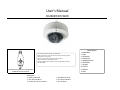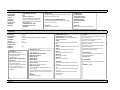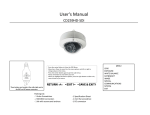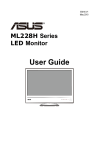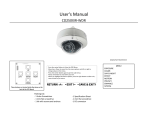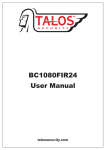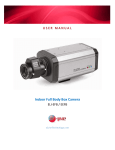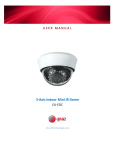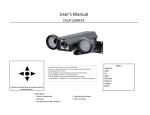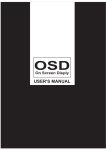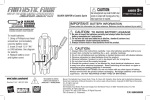Download Click to view User`s Manual in format - COP
Transcript
User's Manual CD260XIRICR‐WDR Press the center Button to Enter the OSD Menu. Move Up or Down to move thru the menu options and left or right to change values on the menu, Press the center button again to get into sub menus. Always remember to save before you exit. When you Highlight the Exit Option, press the right button to either TOP, RET or ENT. These buttons are located at the cable right next to the BNC and DC power connectors. Packing List: ‐ 1 Arlen Screwdriver ‐ 1 mini flat screwdrive ‐ 1 kit with screws and anchors ‐ 1 Specification Sheet ‐ 1 mini flat screwdrive ‐ 1 DC connector <MAIN MENU> 1.CAM NAME 2. LENS 3. EXPOSURE 4. DAY/NIGHT 5. WDR/BLC/ECLPS 6. WHITE BAL 7. 3D‐DNR 8. EFFECTS 9. SPECIAL 10.EXIT 1. CAM NAME ON/OFF ON: <CAMERA NAME> ABCDEFGHIJKLM NOPQRSTUVWYZ abcdefghijklm nopqrstuvwyz ‐ 123456789 <‐ ‐> CLR POS END CAMERA NAME: Insert the Title name by moving the joystick up/down/left/right. and pushing the buttom.use the bottom arrows if needs to change any letter or number on the camera name. Use CLR to erase Use POS to change the name location on the Screen. END to exit the camera name 2. LENS MANUAL / DC IRIS MANUAL (IRIS MANUAL MENU) Manual adjustment for the Iris. Brightness(0~100) Brightness(0 100) REACTION SPEED(0~8) DC IRIS(DC IRIS MENU) Adjust DC IRIS brightness and iris response speed. BRIGHTNESS(0~100) REACTION(0~8) PREVIOUS 3. EXPOSURE AGC SHUTTER SENSE‐UP INITIAL SET PREVIOUS OFF/LOW/MIDDLE/HIGH OFF/A.FLK/(1/160)~(1/90000)/x2~X512/AUTO OFF/AUTO X2~ AUTO X512 RESET BACK TO ORIGINAL SETTING Back to Main Menu AGC: Automatic Gain Control can be set to LOW, MEDIUM, HIGH or OFF. In a dark environment, when AGC is set to High, the image becomes brighter. The setting here is related to the setting in Day & Night mode. SHUTTER: Electronic Shutter allows the shutter speed to be adjusted from X256 to 1/90,000, including a choice for A.flicker mode. In FLK mode, shutter automatically asjusts to avoid image flicker when there is a discrepancy between current and frequency. (If MANUAL mode is selected in Lens, this will be AUTO.) SENSE‐UP: Sense Up can be set to X2 to X512 (X8 is default) or turned OFF. When it is on, the camera controls sensitivity as it automatically detects the light level in dark environments and maintains a clear picture INITIAL SET: Reset to factory default settings. 4. DAY/NIGHT DAY/NIGHT AUTO/DAY/NIGHT/EXT AUTO: D/N LEVEL (LOW / MIDDLE / HIGH) FILTER DLY (1~60 SEC) NIGHT BURST(ON/OFF) INITIAL SET PREVIOUS D/N LEVEL: This level determines the level of darkness before switching from Day mode to Night mode. FILTER DLY: Tells the camera how long to switch over whenever it senses enough light levels to do the switch. The lower the setting, the less time it will take. If you have areas that have constant rapid light level changes, you may want to increase this value. NIGHT BURST: This setting, when left off, will maintain the color burst signal when switching to B/W mode and ultimately create a clearer picture. This usually is set to OFF, the only reason for it to be ON is if you have an extra long cable runs and you notice a poor 5. WDR/BLC/ECLPS OFF/WDR/BLC/ECLPS WDR MENU: WDR is a very similar feature to BLC but instead of brightening the picture in the foreground, WDR simply tries to make the entire picture readable, both foreground and background WDR LEVEL (LOW/MIDDLE/HIGH) PREVIOUS BLC MENU: This option allow you to adjust your camera's backlight compensation. Please switch between BLC LEVELS to see what best suits your scenario best. BLC LEVEL (LOW/MIDDLE/HIGH) PREVIOUS ECLPS MENU: This is konwn as HLI feature that will digitally black out very bright objects out of the picture, such as headlights, allowing you to see details around the areas of the bright light better. Only in very particular scenarios would you need this AREA SETTING (8X8 GRID where you select either ON or OFF ALL AREA SET (ON/OFF) MASK COLOR (GRAY/D.GRAY/BLACK) ECLPS LEVEL (1~5) Select the Intensity of the ECLIPSE feature. the higher the number the more mask area you will get. GAIN CONTROL (ON/OFF) This Function will control the ECLPS funtion by using the light control in dark environment. the ECLPS feature will only be visible in a very low light environment. PREVIOUS 6. WHITE BAL ATW COL‐ROLL PUSH MANUAL 1~8 ON/OFF Push the buttom to adjust the white balance to the scene. COLOR TEMP (INDOOR / OUTDOOR) RED (‐100~100) BLUE (‐100~100) INITIAL SET PREVIOUS ATW (recommended to Outdoor Installations) Auto Tracking White Balance, This feature automatically adjusts to various color temperature settings. We Recommend this option for most scenarios. temps. 2500°K ~ 95000°K. COL/ROLL (recommended to Indoor installations) Automatically adjusts the White balance to Indoor spaces. temps. 2000°K~20000°K. PUSH It is use in environment full of none “white” light (like bright yellow light) which affect the AWB and cause a falls color under AWB.In this case you can take a white paper in natural light environment and choose PUSH. The WB values will be set from now and will not change automatically any more. MANUAL COLOR TEMP (select between Indoor or outdoor) (RED/BLUE) Adjust the color between ‐100 to 100. 7. 3D‐DNR ON/OFF 3D‐DNR calculates and compensates for motion in the image to minimize ghosts. The result is a superior noise reduction with less motion blurring artifacts even at extreme low‐light situations. This menu allows the tuning of the camera behavior at low light condition and balance between image quality parameters as noise level versus bluer and ghost. DNR LEVEL: Set the level of noise reduction. The more reduction is set, the image would be more blurry, but with less noise (0‐63) DESTINATION: Set the level of brightness at low‐light conditions.(0‐63) GLOBAL MOVEMENT: Allows more or less Movement vs. Motion blurs.(ON/OFF) 8. EFFECTS DZOOM MODE IMAGE FREEZE D‐EFFECT CONTRAST SHARPNESS COLOR ADJUST INITIAL SET PREVIOUS DZOOM MODE: (ON/OFF) ON: ZOOM (X1.00~X6.13) Select the Digital zoom magnification and move through the screen using these following features DZOOM PAN and DZOOM TILT DZOOM PAN (‐100~+100) DZOOM TILT(‐100~+100) PREVIOUS IMAGE FREEZE: freezes the image.Note that when the Image Freeze is ON ,Dzoom mode will be OFF. D‐EFFECT:(OFF/V‐FLIP/MIRROR/ROTATE) Select one of these features depending on how the camera will be mounted. COLOR ADJUST: COLOR:(ON/OFF) COLOR LEVEL (0~200) COLOR HUE(‐180~+180) RED GAIN(‐100~100) BLUE GAIN(‐100~100) PREVIOUS CONTRAST: Adjusts the Contrast (0~100) INITIAL SET RESET TO FACTORY DEFAULT SETTINGS 9. SPECIAL MOTION DET. PRIVACY MASK LANGUAGE STABILIZER L/L SYNC MONITOR TYPE MONITOR TYPE FACTORY RESET COMM SET PREVIOUS ON/OFF ON/OFF ENGLISH / KOREAN / RUSSIAN / SPANISH / FRENCH ON/OFF INT CRT / LCD CRT / LCD N/A MOTION DET: The camera allows up to 8 independently‐defined zones to be monitored for motion. You can control ON/OFF/WIDTH/HEIGHT/MOVE X/MOVE Y of each zone independently to define if the motion detection mechanism would be active at the zone or not, and to set the zone location in the image and its sensitivity. 10. EXIT MOTION DET:(CONT.) When Motion det feature is ON this following menu will show up ZONE NUMBER (ZONE1 ~ZONE8) ZONE STATE (ON/OFF) WIDTH (16~90) HEIGHT (12~54) MOVE X (8~92) moves a horizontal position of the zone MOVE Y (26~74) Moves vertical position of the zone SENSITIVITY (0~100) You can set different sensitivity level to each zone. The more sensitive the detection is, it would detect even smaller motion, but it might cause more false alarms. INITIAL SET Back to Factory Default PRIVACY MASK: (ON/OFF) MASK NUMBER (MASK 1~MASK8) MASK COLOR (GRAY / WHITE / RED/GREEN / BLUE/YELLOW/BLACK) WIDTH : g Enlarge or decrease the horizontal size of the mask. HEIGHT: Enlarge or decrease the vertical size of the mask. MOVE X Moves horizontal position of the mask. MOVE Y Moves vertical position of the mask. INITIAL SET Back to factory default PREVIOUS Return to previous menu STABILIZER This function helps to stabilize the picture and reduce the image shake when the camera physically moves. This function is useful especially when using a high‐ zoom lens, where every small movement of the camera results in shake of the image. L/L SYNC The Line‐Lock (L/L) feature allows the camera to synchronize its frame rate to the power line phase. The function is only available when the camera is operated by AC power. It allows the reduction of the fluorescent lights color rolling effect. When using 12v DC power, the camera is automatically set to internal (INT) synchronization MONITOR TYPE You can choose the type of screen you are working with between CRT/LCD.mode. FACTORY RESET Restore all settings to factory default settings. COMM SET N/A