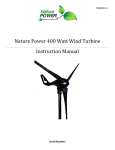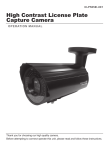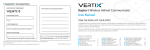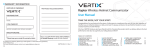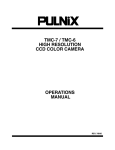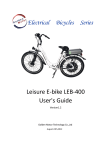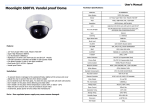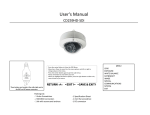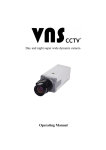Download User`s Manual - Surveillance
Transcript
User's Manual CHLP120IR‐EF Press the center Button to Enter the OSD Menu. Move Up or Down to move thru the menu options and left or right to change values on the menu. Once changed just exit and settings will be saved automatically. If using a RS485 connection, use these settings: Pelco‐D ,2400bps ,ID 01, press IRIS OPEN to enter the menu . Use UP/DOWN LEFT/RIGHT on the PTZ controller or DVR to go through the This Button is located inside the Housing in the back of the Box Camera. Packing List: ‐ 1 Arlen Screwdriver ‐ 1 Bracket ‐ 1 kit with screws and anchors ‐ 1 Specification Sheet ‐ 1 DC connector MENU GENERAL AWB AE D&N MOTION PRIVACY COMM RESET 1. GENERAL ZOOM NEGA/POSI SHARPNESS MIRROR ECLIPSE SYNC INITIAL ZOOM:(Digital Zoom) ON/OFF NEGA/POSI:(Negative or Positive Image) SHARPNESS: Adjusts the Shapness of the Image the bigger the number the sharper the image gets. ON/OFF POSI/NEGA 0‐15 NORMAL ‐ HORIZONTAL ‐ VERTICAL ‐ ROTATE ON/OFF INT ON/OFF MIRROR: NORMAL‐ normal position HORIZONTAL ‐ flip the image horizontally VERTICAL‐ flip the image vertically ROTATE ‐ rorates the image 90 degrees clockwise ECLIPSE:(Blocks an Intense light) SYNC: The Line‐Lock (L/L) feature allows the camera to synchronize its frame rate to the power line phase. The function is only available when the camera is operated by AC power. It allows the reduction of the fluorescent lights color rolling effect. When using 12v DC power, the camera is automatically h i i ll set to internal (INT) synchronization 2. AWB WB MODE RED CONT. BLUE CONT PUSH AUTO COLOR GAIN INITIAL ATW ( Auto Tracking White Balance) It Automatically adjusts the color between 1.800K and 10500K. Use this option if the lighting conditions changes constantly AWC ( Preset White Balance) Use this option when many white objects appears on the scene and also when a object merges to the scene with similar color shade ATW/ AWC / MANUAL / PUSH NOT USE / NOT USE / 70 NOT USE / NOT USE / 50 NOT USE / OFF / NOT USE SET / SET / SET ON/OFF ‐ ON/OFF ‐ ON/OFF MANUAL(Adjust the color manually) Adjust the RED and BLUE settings with values ranging from 0~255 PUSH Adjust the white balance by focusing at a white object or white sheet of paper and pres s enter to adjust the color. RED CONT. Adjust the RED gain settings with values ranging from 0~255 BLUE CONT. Adjust the BLUE gain settings with values ranging from 0~255 PUSH AUTO. It is used in environment full of non “white” light (like bright yellow light) which affect the AWB and cause a falls color under AWB.In this case you can take a white paper in natural light environment and choose PUSH. The WB values will be set from now and will not change automatically any more. COLOR GAIN. R for red (0~20); B for blue (0~20). The system default valve is 15. 3. AE LENS SELECT BRIGHTNESS BACKLIGHT FLICKERNESS SHUTTER SPD. AGC MAX SET MAX FLD SET INITIAL DC 0~60 OFF / LOW / MID / HIGH ON/OFF NORMAL, 1/25~1/10000 AGC OFF / LOW / MID / HIGH OFF/2FLD/4FLD/8FLD/16FLD/32FLD/64FLD LENS SELECT DC‐ License plate camera mode ELECTR‐Uses an electronic iris ELC 0~60 OFF / LOW / MID / HIGH NOT USE NOT USE AGC OFF / LOW / MID / HIGH OFF/2FLD/4FLD/8FLD/16FLD/32FLD/64FLD SHUTTER SPD Adjusts the Shutter Speed (Normal, 1/25~1/10000) BRIGHTNESS This option allows you to set the brightness of the camera video AGC MAX SET Automatic Gain Control can be set to LOW, MEDIUM, HIGH or OFF. In a dark environment, when AGC is set to High, the image becomes brighter. The setting here is related to the setting in Day & Night mode. BACKLIGHT What this will do is brighten the object up in the foreground and dim everything down in the background allowing you to see the object better in the foreground MAX FLD SET Slow shutter have many estate:OFF 2/FLD 4/FLD 8/FLD 16/FLD32/FLD 64/FLD FLICKERNESS Select this mode if flickering occurs on the screen, because of an irregular balance between illumination and scan frequency The shutter 4. D&N D/N MODE EXT INPUT LUX SET FILTER DLY BURST INITIAL RETURN EXT LOW/HI COLOR NOT USE NOT USE ON/OFF ON/OFF AUTO NOT USE LOW/MID HIGH 0~10 SEC ON/OFF ON/OFF DAY NOT USE NOT USE NOT USE ON/OFF ON/OFF NIGHT NOT USE NOT USE NOT USE ON/OFF ON/OFF D/N MODE This Option allows you to mirror the image horizontally , vertically and Rotate (turns the image Upside down. EXT INPUT Adjust the Image Sharpness decreasing or Increasing the Values LUX SET This Option allows you to mirror the image horizontally , vertically and Rotate (turns the image Upside down. 5. MOTION DETECT MODE MD DISPLAY DETECT AREA USER AREA SENSITIVITY ALARM TIME INITIAL ON/OFF ON/OFF CENTER/OUT/UPPER/WHOLE/USER NOT USE/NOT USE/NOT USE/NOT USE/SET 0~8 1SEC~60SEC DETECT MODE (ON/OFF) This Function allows to identify the area where the motion is detected MD DISPLAY(ON/OFF) This Function allows to identify the area where the motion is detected DETECT AREA (ON/OFF) This Function allows to identify the area where the motion is detected USER AREA(ON/OFF) This Function allows to identify the area where the motion is detected SENSITIVITY(ON/OFF) This Function allows to identify the area where the motion is detected ALARM TIME(ON/OFF) This Function allows to identify the area where the motion is detected 6. PRIVACY AREA MASK COLOR START X END X START Y END Y INITIAL 1~4 ON/OFF BLACK / GRAY / WHITE 0~187 2~189 0~124 2~126 AREA This camera has up to 8 masking areas. These 8 Masking Areas can be setup anywhere in the screen. and each mask can be enabled or disabled anytime. MASK (ON/OFF) Enables or Disables the Privacy Masks . Make sure you are selecting the right privacy mask, looking at the MASK SELECT number. COLOR you can choose from 7 different mask colors. START X This sets the start of horizontal part of the mask END X (ON/OFF) This sets the end of horizontal part of the mask START Y This sets the start of Vertical part of the mask END Y 7. COMM PROTOCOL CAMERA ID ID DISPLAY ZONE LABEL VERSION INITIAL P/D 1 OFF/ON ON/OFF VER 1.1 ZONE LABEL UP/DN LE/RI MENU CHAR SELECT POSITION RETURN PROTOCOL P/D CAMERA ID ‐ 000 ID DISPLAY (ON/OFF) ZONE LABEL (ON/OFF) set the camera label and location of the label on the screen VERSION‐ (N/A) 8 RESET 8. RESET OFF STATE Dipswitches Settings For License plate Camera Mode: Dipswitch #10 ‐ ON For High Resolution Camera Mode: Dipswitch#10 ‐ OFF Also Adjust the Dipswitches for LUX Sensitivity When Set to License Plate Mode, please select the Shutter Speed in the OSD Menu 1/50 sec 1/100 sec 1/250 sec 1/500 sec 1/1000 sec 1/2000 sec 1/4000 sec 1/10000 sec 20mph 30mph 40mph 50mph 75mph 90mph 110mph 135mph 30kph 45kph 60kph 80kph 120kph 150kph 180kph 220kph 1 LUX 2 LUX 4 LUX 10 LUX 1,2 OFF 1 OFF 2 ON 1 ON 2 OFF 1,2 ON The IR LED will turn on depending on the LUX setting