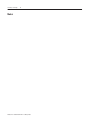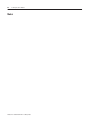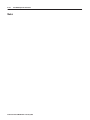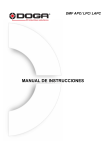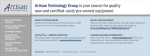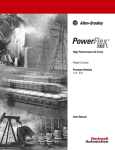Download ControlLogix Drive Module
Transcript
ControlLogix Drive Module 1756-DMD30, 1756-DMF30 y User Manual Important User Information Solid state equipment has operational characteristics differing from those of electromechanical equipment. “Safety Guidelines for the Application, Installation and Maintenance of Solid State Controls” (Publication SGI-1.1 available from your local Rockwell Automation Sales Office or online at http://www.ab.com/manuals/gi) describes some important differences between solid state equipment and hard-wired electromechanical devices. Because of this difference, and also because of the wide variety of uses for solid state equipment, all persons responsible for applying this equipment must satisfy themselves that each intended application of this equipment is acceptable. In no event will Rockwell Automation, Inc. be responsible or liable for indirect or consequential damages resulting from the use or application of this equipment. The examples and diagrams in this manual are included solely for illustrative purposes. Because of the many variables and requirements associated with any particular installation, Rockwell Automation, Inc. cannot assume responsibility or liability for actual use based on the examples and diagrams. No patent liability is assumed by Rockwell Automation, Inc. with respect to use of information, circuits, equipment, or software described in this manual. Reproduction of the contents of this manual, in whole or in part, without written permission of Rockwell Automation, Inc. is prohibited. Throughout this manual we use notes to make you aware of safety considerations. WARNING ! ATTENTION ! IMPORTANT Identifies information about practices or circumstances that can cause an explosion in a hazardous environment, which may lead to personal injury or death, property damage, or economic loss. Identifies information about practices or circumstances that can lead to personal injury or death, property damage, or economic loss. Identifies information that is critical for successful application and understanding of the product. Rockwell Automation Support Before you contact Rockwell Automation for technical assistance, we suggest you please review the troubleshooting information contained in this publication first. If the problem persists, call your local Rockwell Automation representative or contact Rockwell Automation in one of the following ways: Phone Internet United States/Canada 1.262.512.8176 Outside United States/Canada You can access the phone number for your country via the Internet: 1. Go to http://www.ab.com 2. Click on Product Support (http://support.automation.rockwell.com) 3. Under Support Centers, click on Contact Information ⇒ 1. Go to http://www.ab.com 2. Click on Product Support (http://support.automation.rockwell.com) Your Questions or Comments on this Manual If you find a problem with this manual, please notify us by using one of these two methods: • Filling out the enclosed "How Are We Doing" form • Filling out the "Tell Us How We Can Make Our Manuals Better" form online at http://www.ab.com/manuals/dr/manuals_feedback.html 1 Important User Information . . . . . . . . . . . . . . . . . . . . . . . . 1-2 Rockwell Automation Support . . . . . . . . . . . . . . . . . . . . . . 1-3 Your Questions or Comments on this Manual . . . . . . . . 1-3 Summary of Changes Preface What is the ControlLogix Drive Module? Drive Comm (Drive Communication) Drive Module Features Installing the Drive Module Who Should Use This Manual . . . . . . . . . . . . . . . . . . . . . . P-1 Purpose of This Manual. . . . . . . . . . . . . . . . . . . . . . . . . . . P-1 What This Manual Contains . . . . . . . . . . . . . . . . . . . . . . . . P-2 Related Products and Documentation. . . . . . . . . . . . . . . . . P-2 What is the ControlLogix Drive Module?. . . . . . . . . . . . . . . . . . . . . . . . . . . . . . . . . . 1-1 What Are Some of the Features Available On the ControlLogix Drive Module? . . . . . . . . . . . . . . . . . . . . . . . . . . . . . . . 1-2 Connecting the Drive Module to SynchLink and Drive Comm . . 1-3 SynchLink . . . . . . . . . . . . . . . . . . . . . . . . . . . . . . . . . . 1-3 Drive Comm (Drive Communication) . . . . . . . . . . . . . . 1-3 Physical Features of the ControlLogix Drive Module . . . 1-4 Using Module Identification and Status Information . . . . . . 1-5 Preventing Electrostatic Discharge . . . . . . . . . . . . . . . . . . . 1-7 Removal and Insertion Under Power . . . . . . . . . . . . . . . . . 1-7 Chapter Summary and What’s Next . . . . . . . . . . . . . . . . . . 1-8 Interface to DPS Drive Equipment . . . . . . . . . . . . . . . . . . . 2-1 Drive Communication Protocol . . . . . . . . . . . . . . . . . . . . . 2-1 Initialization . . . . . . . . . . . . . . . . . . . . . . . . . . . . . . . . . . . 2-2 Synchronized Communication . . . . . . . . . . . . . . . . . . . . . . 2-2 Timing . . . . . . . . . . . . . . . . . . . . . . . . . . . . . . . . . . . . 2-2 Synchronization with CST. . . . . . . . . . . . . . . . . . . . . . . 2-3 Chapter Summary and What’s Next . . . . . . . . . . . . . . . . . . 2-3 General Module Features. . . . . . . . . . . . . . . . . . . . . . . . . . 3-1 Removal and Insertion Under Power (RIUP) . . . . . . . . . 3-2 Module Fault Reporting . . . . . . . . . . . . . . . . . . . . . . . . 3-2 Fully Software Configurable . . . . . . . . . . . . . . . . . . . . . 3-3 LED Status Information . . . . . . . . . . . . . . . . . . . . . . . . 3-3 Class I Division 2 Certification . . . . . . . . . . . . . . . . . . . 3-4 Agency Certification . . . . . . . . . . . . . . . . . . . . . . . . . . . 3-4 Configurable Module Features . . . . . . . . . . . . . . . . . . . . . . 3-4 Controller Communication Format . . . . . . . . . . . . . . . . 3-5 SynchLink Communications Format . . . . . . . . . . . . . . . 3-5 Module-Defined Data Tags. . . . . . . . . . . . . . . . . . . . . . 3-7 Electronic Keying. . . . . . . . . . . . . . . . . . . . . . . . . . . . . 3-8 Requested Packet Interval . . . . . . . . . . . . . . . . . . . . . . 3-10 Chapter Summary and What’s Next . . . . . . . . . . . . . . . . . . 3-10 Noting the Power Requirements . . . . . . . . . . . . . . . . . . . . 4-1 Installing the Module . . . . . . . . . . . . . . . . . . . . . . . . . . . . 4-2 Connecting SynchLink Cables . . . . . . . . . . . . . . . . . . . . . . 4-3 Connecting (Drive Comm Drive Communication) Cables . . 4-5 Publication 1756-UM522B-EN-P - February 2003 2 Removing the Module . . . . . . . . . . . . . . . . . . . . . . . . . . . . 4-6 Chapter Summary and What’s Next . . . . . . . . . . . . . . . . . . 4-7 Overview of the Configuration Process . . . . . . . . . . . . . . . 5-1 Configuring the Drive Module Planning the System . . . . . . . . . . . . . . . . . . . . . . . . . . . . . 5-2 Understanding the Controller - Drive Module Interface . 5-2 Choosing the SynchLink Communication Formats . . . . . 5-2 Choosing the SynchLink Network Topology . . . . . . . . . 5-4 Checking and Updating the DriveExecutive Database . . . . . 5-6 Checking the DriveExecutive Database . . . . . . . . . . . . . 5-6 Checking the DriveExecutive Database (continued). . . . 5-7 Updating the DriveExecutive Database . . . . . . . . . . . . . 5-8 Using RSLogix 5000 to Configure the Drive Module . . . . . . 5-9 Using DriveExecutive to Configure Drive Module . . . . . . . . 5-16 Return to RSLogix 5000 to Finish Configuring the Drive Module 5-23 Chapter Summary and What’s Next . . . . . . . . . . . . . . . . . . 5-24 Troubleshooting the Drive Module Using the Status Indicators . . . . . . . . . . . . . . . . . . . . . . . . 6-1 Using DriveExecutive to Troubleshoot the Module . . . . . . . 6-3 Warning Signal on Main Screen . . . . . . . . . . . . . . . . . . 6-3 Fault and Alarm Window . . . . . . . . . . . . . . . . . . . . . . . 6-4 Fault and Alarm Window (continued) . . . . . . . . . . . . . . 6-5 Fault and Alarm Window (continued) . . . . . . . . . . . . . . 6-6 Diagnostic Parameters . . . . . . . . . . . . . . . . . . . . . . . . . 6-6 Diagnostic Parameters (continued) . . . . . . . . . . . . . . . . 6-7 Using RSLogix 5000 to Troubleshoot the Module . . . . . . . . 6-8 Warning Signal on Main Screen . . . . . . . . . . . . . . . . . . 6-8 Module Properties Window . . . . . . . . . . . . . . . . . . . . . 6-9 Chapter Summary and What’s Next . . . . . . . . . . . . . . . . . . 6-10 Module Specifications . . . . . . . . . . . . . . . . . . . . . . . . . . . . A-1 Specifications Communication Specifications . . . . . . . . . . . . . . . . . . . . . . A-1 1756-DMD30 Specific Information Control Block Diagrams . . . . . . . . . . . . . . . . . . . . . . . . . . B-2 Overview . . . . . . . . . . . . . . . . . . . . . . . . . . . . . . . . . . B-2 Speed Control - Reference . . . . . . . . . . . . . . . . . . . . . . B-3 Speed Control - Regulator . . . . . . . . . . . . . . . . . . . . . . B-4 Process Control . . . . . . . . . . . . . . . . . . . . . . . . . . . . . . B-5 Position Control - Interpolated/Direct . . . . . . . . . . . . . . B-6 Position Control - Point to Point . . . . . . . . . . . . . . . . . B-7 Position Control - Auxiliary . . . . . . . . . . . . . . . . . . . . . B-8 Torque Control . . . . . . . . . . . . . . . . . . . . . . . . . . . . . . B-9 Speed / Position Feedback . . . . . . . . . . . . . . . . . . . . . B-10 Peak Detector / Control Logix . . . . . . . . . . . . . . . . . . B-11 Field Economy. . . . . . . . . . . . . . . . . . . . . . . . . . . . . . B-12 Parameters . . . . . . . . . . . . . . . . . . . . . . . . . . . . . . . . . . . B-13 How Parameters are Organized . . . . . . . . . . . . . . . . . B-15 Parameter Data In Linear List Format . . . . . . . . . . . . . B-24 Parameter Cross Reference By Name . . . . . . . . . . . . B-153 Publication 1756-UM522B-EN-P - February 2003 3 1756-DMF30 Specific Information Interpretting Drive Module Faults in DriveExecutive . Parameter 169 [Drive I/O Status] . . . . . . . . . . . . . Parameter 323 [Fault Status 1] . . . . . . . . . . . . . . . Parameter 324 [Fault Status 2] . . . . . . . . . . . . . . . Parameter 326 [Alarm Status 1] . . . . . . . . . . . . . . Parameter 327 [Alarm Status 2] . . . . . . . . . . . . . . Parameter 1229 [SL Error Status] . . . . . . . . . . . . . Parameter 2044 [Rail Port 0 Faults] . . . . . . . . . . . Parameter 2050 [Rail Port 1 Faults] . . . . . . . . . . . Parameter 2122 [MC Faults]. . . . . . . . . . . . . . . . . Parameter 2123 [MC Warnings] . . . . . . . . . . . . . . Parameter 2124 [Pwr Device Status] . . . . . . . . . . Parameter 2125 [Interlock Code] . . . . . . . . . . . . . Control Block Diagrams . . . . . . . . . . . . . . . . . . . . . Current Control . . . . . . . . . . . . . . . . . . . . . . . . . Speed Feedback . . . . . . . . . . . . . . . . . . . . . . . . Peak Detector/Control Logic. . . . . . . . . . . . . . . . Parameters . . . . . . . . . . . . . . . . . . . . . . . . . . . . . . . How Parameters Are Organized . . . . . . . . . . . . . Parameter Data In Linear List Format . . . . . . . . . Interpretting Drive Module Faults in DriveExecutive . Parameter 323 [Fault Status 1] . . . . . . . . . . . . . . . Parameter 324 [Fault Status 2] . . . . . . . . . . . . . . . Parameter 326 [Alarm Status 1] . . . . . . . . . . . . . . Parameter 327 [Alarm Status 2] . . . . . . . . . . . . . . Parameter 1229 [SL Error Status] . . . . . . . . . . . . . Parameter 2044 [Rail Port 0 Faults] . . . . . . . . . . . Parameter 2050 [Rail Port 1 Faults] . . . . . . . . . . . Parameter 2122 [MC Faults]. . . . . . . . . . . . . . . . . Parameter 2123 [MC Warnings] . . . . . . . . . . . . . . Parameter 2124 [Pwr Device Status] . . . . . . . . . . Parameter 2125 [Interlock Code] . . . . . . . . . . . . . . . . . . . . . . . . . . . . . . . . . . . . . . . . . . . . . . . . . . . . . . . . . . . . . . . . . . . . . . . . . . . . . . . . . . . . . . . . . . . . . . . . . . . . . . . . . . . . . B-159 B-159 B-160 B-161 B-162 B-162 B-163 B-164 B-165 B-166 B-167 B-169 B-170 . . C-2 . . C-2 . . C-3 . . C-4 . . C-5 . . C-7 . C-14 C-100 C-100 C-101 C-102 C-102 C-103 C-104 C-105 C-106 C-107 C-108 C-109 Index Publication 1756-UM522B-EN-P - February 2003 4 Publication 1756-UM522B-EN-P - February 2003 Summary of Changes The table below summarizes the changes to this publication since the last update: 1 For this updated information: See: Reliability specification A-1 Documentation of 1756-DMD30 (Firmware Revision 2.01) Algorithms, Parameters and Faults B-1 Documentation of 1756-DMF30 (Firmware Revision 1.09) Algorithms, Parameters and Faults C-1 Publication 1756-UM522B-EN-P - February 2003 Summary of Changes 2 Notes: Publication 1756-UM522B-EN-P - February 2003 Preface About This Preface This preface describes how to use this manual. The following table describes what this preface contains and its location. For information about: Who Should Use This Manual See page: Who Should Use This Manual Preface-1 Purpose of This Manual Preface-1 Related Products and Documentation Preface-2 You must be able to program and operate an Allen-Bradley ControlLogix™ Logix controller and ControlLogix I/O modules to efficiently use your Drive module. We assume that you know how to do this in this manual. If you do not, refer to Related Documentation, before you attempt to use this module. IMPORTANT SynchLink must be used in conjunction with a standard control network, such as ControlNet or Ethernet. A standard network is used for general control interlocking and transfer of diagnostic data across the system. SynchLinkdoesnotfunctionasastandardcontrolnetwork (e.g. it broadcasts data in a unidirectional manner). Purpose of This Manual 1 This manual describes how to install, configure, and troubleshoot your ControlLogix Drive module. Publication 1756-UM522B-EN-P - February 2003 Preface 2 What This Manual Contains This user manual contains the following sections: • • • • • • • • Related Products and Documentation Description of the Drive module Description of Drive Communication Description of Drive module certifications and features Description of how to install the Drive module and connect the fiber optic cables Description of how to configure the Drive module with RSLogix 5000 and DriveExecutive programming software Description of how to troubleshoot the Drive module Listing of Drive module specifications Information specific to the SD3000 Interface (1756-DMD30) The following table lists related Allen-Bradley products and documentation: Table Preface.A Related Documentation Publication 1756-UM522B-EN-P - February 2003 Catalog number: Document title: Pub. number: 1756-DM ControlLogix Drive Module Installation Instructions 1756-IN577 1756-A4, -A7, -A10, -A13 ControlLogix Chassis Installation Instructions 1756-IN080B 1756-PA72, -PB72 ControlLogix Power Supply Installation Instructions 1756-5.67 1756-PA75, -PB75 ControlLogix Power Supply Installation Instructions 1756-5.78 1756-Series ControlLogix Module Installation Instructions (Each module has separate installation document.) Multiple 1756-IN numbers 1756-Series ControlLogix System User Manual 1756-UM001 Multiple numbers SynchLink Design Guide 1756-TD008 1751-SLBA SynchLink Base Block Installation Instructions 1751-IN001 1751-SL4SP SynchLink 4-port Splitter Block Installation Instructions 1751-IN002 1751-SLBP SynchLink Bypass Switch Block Installation Instructions 1751-IN003 PowerFlex 700S PowerFlex 700S User Manual 20D-UM001 Preface 3 The following table lists related Reliance Electric products and documentation: Table Preface.B Related Documentation Catalog number: Document title: Pub. number: Multiple numbers Distributed Power System Overview S-3005 SD3000, SF3000 Distributed Power System SD3000/SF3000 Power Module Interface Rack and Modules S-3008 SD3000 Distributed Power System SD3000 Drive Diagnostics, Troubleshooting, and Start-Up Guidelines S-3011 SD3000, SF3000 Distributed Power System SD3000/SF3000 3-Phase DC Power Models S-3037 SD3000 Distributed Power System High Horsepower D-C Power Bridge 1000 HP Power Modules S-3039 SF3000 Distributed Power System SF3000 Panel-Mounted Single-Phase Field Power Modules S-3060 SD3000, SF3000 Distributed Power System SD3000/SF3000 Parallel Gate Amplifier System S-3045 If you need more information on these products, contact your local Allen-Bradley integrator or sales office for assistance. Information and manuals are also available online at http://www.ab.com/manuals/ and http://www.theautomationbookstore.com/. Publication 1756-UM522B-EN-P - February 2003 Preface 4 Notes: Publication 1756-UM522B-EN-P - February 2003 Chapter 1 What is the ControlLogix Drive Module? This chapter describes the ControlLogix Drive module. It also describes what you must know and do before using the Drive module. For information about: What is the ControlLogix Drive Module? See page: What is the ControlLogix Drive Module? 1-1 Connecting the Drive Module to SynchLink and Drive Comm 1-3 Using Module Identification and Status Information 1-5 Preventing Electrostatic Discharge 1-7 Removal and Insertion Under Power 1-7 Chapter Summary and What’s Next 1-8 The 1756-DM Drive Module is a single slot ControlLogix based module for interface to Reliance Electric Distributed Power System (DPS) drive equipment. Each drive module interfaces with an individual Power Module Interface (PMI) chassis, performing velocity and position and outer torque control. Figure 1.1 SD3000 System Example ControlLogix Chassis with Drive Module Drive Communication 1 Motor with resolver DPS with PMI Chassis Publication 1756-UM522B-EN-P - February 2003 1-2 What is the ControlLogix Drive Module? There are two types of Drive module, each works with a different type of DPS drive equipment. Table 1.A Drive Module DPS Equipment Description 1756-DMD30 SD3000 6 Pulse DC Drive S6 and S6R SD3000 12 Pulse DC Drive S12 and S12R SF3000 Three Phase Field Supply 1756-DMF30 What Are Some of the Features Available On the ControlLogix Drive Module? The following are some of the features available on the ControlLogix Drive module: • The 1756-DMD30 utilizes velocity and position and outer torque control similar to the PowerFlex 700S • Motor Control capability mimics the respective Reliance Electric Distributed Power drive • PC Tools, such as RSLogix 5000TM and DriveExecutiveTM in the DriveTools 2000TM program suite, used for programming, configuring, monitoring and troubleshooting • Fiber optic connection to the Power Module Interface • SynchLinkTM for advanced high performance synchronization and data transfer. • Removal and insertion under power (RIUP) - This system feature allows you to remove and insert the module while power is applied. For more information on RIUP, see page 1-7. • Class I Division 2, UL, CSA, and CE Agency Certification Publication 1756-UM522B-EN-P - February 2003 What is the ControlLogix Drive Module? Connecting the Drive Module to SynchLink and Drive Comm 1-3 SynchLink The ControlLogix Drive module mounts in a ControlLogix chassis and connects to other SynchLink nodes through a fiber optic cable system. Table 1.B Fiber Optic Cables for SynchLink Catalog Number: Cable Length Cables per box: 1403-CF001 1 meter 2 1403-CF003 3 meters 2 1403-CF005 5 meters 2 1403-CF010 10 meters 1 1403-CF020 20 meters 1 1403-CF050 50 meters 1 1403-CF100 100 meters 1 1403-CF250 250 meters 1 Drive Comm (Drive Communication) The ControlLogix Drive module connects to a PMI chassis through special Drive Communication fiber optic cables. Table 1.C Fiber Optic Cables for Drive Communication Catalog Number Length 1756-DMCF001 1 meter 1756-DMCF003 3 meters 1756-DMCF010 10 meters 1756-DMCF030 30 meters (1) N/A 1756-DMAF (1) Use the 1756-DMAF to connect existing UDC/PMI fiber optic cables to the Drive Module Publication 1756-UM522B-EN-P - February 2003 1-4 What is the ControlLogix Drive Module? Before you install and use your module you should have already: • installed and grounded a 1756 chassis and power supply. For more information, refer to the publications listed in Table 1.D. Table 1.D Chassis and Power Supply Documentation Catalog number: Document title: Pub. number: 1756-A4, -A7, -A10, -A13 ControlLogix Chassis Installation Instructions 1756-IN080 1756-PA72, -PB72 ControlLogix Power Supply Installation Instructions 1756-5.67 1756-PA75, -PB75 ControlLogix Power Supply Installation Instructions 1756-5.78 1756-PA75R/A, -PB75R/A ControlLogix Redundant Power Supply Installation Instructions 1756-IN573 Physical Features of the ControlLogix Drive Module Module side view Module front view SD3000 INTERFACE ControlBus ConnectorInterface to the ControlLogix system backplane LINK COMM LINK SYNC DRIVE COMM OK DRIVE FAULT OS OK Status Indicators OK Tx (rear) Rx (front) The 1756-DMD30, SD3000 Interface, is shown. Physical features are common to all ControlLogix Drive Modules. Publication 1756-UM522B-EN-P - February 2003 Transmit Ports (in back) Receive Ports (in front) SynchLink Ports Drive Communication Ports What is the ControlLogix Drive Module? 1-5 Backplane Connector - The backplane connector connects the module to the ControlLogix chassis backplane. Status Indicators - The status indicators display the module’s communications, Drive Communication and SynchLink system status. SynchLink Transmit Fiber Port - The transmit fiber port allows connection (via fiber optic cables) to other SynchLink modules so the module can send data. SynchLink Receive Fiber Port - The receive fiber port allows connection (via fiber optic cables) to other SynchLink modules so the module can receive data. Drive Communication Transmit Fiber Port - The transmit fiber port allows connection (via fiber optic cables) to the PMI processor of the drive. Drive Communication Receive Fiber Port - The receive fiber port allows connection (via fiber optic cables) to the PMI processor of the drive. Using Module Identification and Status Information Each ControlLogix Drive module maintains specific identification information that separates it from all other modules. This information assists you in tracking all the components of your system. For example, you can track module identification information to be aware of exactly what modules are located in any ControlLogix rack at any time. While retrieving module identity, you can also retrieve the module’s status. Each module maintains the following information: Table 1.E Module Identification and Status Information Module Identification: Description: Product Type Module’s product type, such as Digital I/O or Analog I/O module Catalog Code Module’s catalog number Major Revision Module’s major firmware revision number Minor Revision Module’s minor firmware revision number Publication 1756-UM522B-EN-P - February 2003 1-6 What is the ControlLogix Drive Module? Table 1.E Module Identification and Status Information Module Identification: Description: Status Module’s status. Returns the following information: • Controller ownership (if any) • Whether module has been configured • Device Specific Status, such as: – Self-Test – Flash update in progress – Communications fault – Not owned (outputs in program mode) – Internal fault (need flash update) – Run mode • Minor recoverable fault • Minor unrecoverable fault • Major recoverable fault • Major unrecoverable fault Vendor ID Module manufacturer vendor, for example Allen-Bradley Serial Number Module serial number Length of ASCII Text String Number of characters in module’s text string ASCII Text String Module name IMPORTANT Publication 1756-UM522B-EN-P - February 2003 To retrieve this information, you can use the WHO service in the RSLinx software. For more information on how to retrieve module identification information, see the RSLinx online help. What is the ControlLogix Drive Module? Preventing Electrostatic Discharge This module is sensitive to electrostatic discharge. ATTENTION ! Removal and Insertion Under Power 1-7 Preventing Electrostatic Discharge This equipment is sensitive to electrostatic discharge, which can cause internal damage and affect normal operation. Follow these guidelines when you handle this equipment: • Touch a grounded object to discharge potential static. • Wear an approved grounding wrist strap. • Do not touch connectors or pins on component boards. • Do not touch circuit components inside the equipment. • If available, use a static-safe workstation. • When not in use, store the equipment in appropriate static-safe packaging. These modules are designed to be installed or removed while chassis power is applied, while in non-hazardous locations only. WARNING ! ATTENTION ! IMPORTANT When you insert or remove the module while backplane power is on, an electrical arc can occur. This could cause an explosion in hazardous location installations. Be sure that power is removed or the area is nonhazardous before proceeding. The removal of a Drive Module while under power may cause personal injury or property damage. Make sure that removal of the module does not adversely impact other parts of the system. Repeated electrical arcing causes excessive wear to contacts on both the module and its mating connector. Worn contacts may create electrical resistance that can affect module operation. Publication 1756-UM522B-EN-P - February 2003 1-8 What is the ControlLogix Drive Module? Chapter Summary and What’s Next Publication 1756-UM522B-EN-P - February 2003 In this chapter, you learned about the ControlLogix Drive module. Move to Chapter 2, Drive Comm (Drive Communication) for details on the communications interface to DPS equipment. Chapter 2 Drive Comm (Drive Communication) This chapter describes Drive Comm (Drive Communication), the interface between the ControlLogix Drive module communicates and Distributed Power System (DPS). For information about: Interface to DPS Drive Equipment See page: Interface to DPS Drive Equipment 2-1 Drive Communication Protocol 2-1 Initialization 2-2 Synchronized Communication 2-2 Chapter Summary and What’s Next 2-3 The main function of the Drive module is to interface to Distributed Power System (DPS) drive equipment, enabling a ControlLogix processor to control the drive equipment. A ControlLogix processor performs high level control algorithms and drive coordination. The Drive module performs outer control loop processing(1), and the Power Module Interface (PMI) performs real-time control of the Power Module. Each drive module interfaces with an individual Power Module Interface (PMI) processor. It resides in a ControlLogix chassis and connects to a PMI processor via fiber-optic and Drive Communication protocol. Drive Communication Protocol Drive Communication is a point to point serial link between the Drive module and the Power Module Interface (PMI), on fiber-optic cable. It is similar to the protocol used between the Universal Drive Controller (UDC) and the PMI processor in an AutoMax DPS environment. The data is Manchester-encoded and transmitted over the fiber-optic links at a rate of 10M bits per second. Transfers on fiber-optic cables are immune to electromagnetic interference (EMI). During initialization, the Drive Module and PMI processor use an asynchronous master-slave protocol to transfer the PMI operating system to the PMI processor and to establish synchronized communication. After initialization, they use synchronized “Set (1) 1 The 1756-DMF30 does not perform outer control loop processing - it only functions as a bridge between the ControlLogix controller and the PMI processor. Publication 1756-UM522B-EN-P - February 2003 2-2 Drive Comm (Drive Communication) Point/Feedback Data Exchange” to transfer data. The Drive Module sends set point data to the PMI processor, which returns feedback data to the Drive Module. Initialization At boot time, the Drive Module and PMI processor use an asynchronous master-slave protocol to transfer the PMI operating system and establish synchronized communication. The PMI processor is the master, and commences by requesting its operating system. The Drive Module responds by downloading the operating system in a special message, containing up to 256 byte packets. When the operating system transfer is complete, the Drive Module sends a configuration message and a gain message. The configuration message contains information that fixes the communication frequency at 4 mS. Once the Drive Module and PMI processor have synchronized communications, normal Set Point/Feedback data transfer can begin. Synchronized Communication The synchronized protocol is called “Set Point/Feedback Data Exchange”. The drive module sends set point data to the PMI processor. The set point data contains reference data, for drive control, and a time stamp. This time stamp enables the PMI processor to calculate what the proper time is for the next feedback message. The PMI processor sends feedback messages to the Drive Module. The feedback messages contains data about drive operation. Timing The velocity loop updates (reads from, and writes to Drive Communication) every 2 mS. After every other velocity loop update (at a 4 mS interval), the position loop performs its update. After every position update, the Drive Module sends set point data to the PMI processor. After the next velocity update (but before the following one), the PMI processor sends feedback data to the Drive Module. Refer to the following timing chart. Publication 1756-UM522B-EN-P - February 2003 Drive Comm (Drive Communication) 2-3 Figure 2.1 Drive Communication Timing Velocity Loop Update Position Loop Update Set Point Data to PMI Feedback Data to Drive Module 4 mS Synchronization with CST Synchronization to Coordinated System Time (CST) is not necessary to synchronize Drive Communication between the Drive Module and the PMI processor. However, if the Drive Module is synchronized to the CST, Drive Communication will also synchronize to the CST. Chapter Summary and What’s Next In this chapter, you learned about Drive Communication. For more information on Drive Module features see Chapter 3, Drive Module Features. Publication 1756-UM522B-EN-P - February 2003 2-4 Drive Comm (Drive Communication) Notes: Publication 1756-UM522B-EN-P - February 2003 Chapter 3 Drive Module Features This chapter describes the ControlLogix Drive module features. For information about: See page: General Module Features 3-1 Configurable Module Features 3-4 Chapter Summary and What’s Next 3-10 General module features are features (e.g. Removal and Insertion Under Power) that are supported on the module regardless of configuration and application. Configurable module features are features (e.g. Communications Format) that can be configured to work differently in various applications. General Module Features The following general module features are available with the ControlLogix Drive module: • • • • • • 1 Removal and Insertion Under Power (RIUP) Module Fault Reporting Fully Software Configurable LED Status Information Class I Division 2 Certification Agency Certification Publication 1756-UM522B-EN-P - February 2003 3-2 Drive Module Features Removal and Insertion Under Power (RIUP) All ControlLogix Drive modules may be removed and inserted from the chassis while power is applied. This feature allows greater availability of the overall control system because, while the module is being removed or inserted, there is no additional disruption to the rest of the controlled process. WARNING ! ATTENTION ! IMPORTANT When you insert or remove the module while backplane power is on, an electrical arc can occur. This could cause an explosion in hazardous location installations. Be sure that power is removed or the area is nonhazardous before proceeding. The removal of a Drive Module while under power may cause personal injury or property damage. Make sure that removal of the module does not adversely impact other parts of the system. Repeated electrical arcing causes excessive wear to contacts on both the module and its mating connector. Worn contacts may create electrical resistance that can affect module operation. Module Fault Reporting ControlLogix Drive modules provide both hardware and software indication when a module fault has occurred. Each module’s LED fault indicator as well as DriveExecutive and RSLogix 5000 will graphically display this fault and include a fault message describing the nature of the fault. This feature allows you to determine how your module has been affected and what action should be taken to resume normal operation. Publication 1756-UM522B-EN-P - February 2003 Drive Module Features 3-3 Fully Software Configurable RSLogix 5000 and DriveExecutive software packages use custom, easily understood interfaces to determine the module configuration. All module features are enabled or disabled through the configuration portions of the software. You can also use the software to interrogate any module in the system to retrieve • • • • • serial number revision information catalog number vendor identification error/fault information By eliminating such tasks as setting hardware switches and jumpers, the software makes module configuration easier. LED Status Information The ControlLogix Drive module has LED indicators on the front of the module that allow you to check the module health and operational status. The following status can be checked with the LED indicators: • • • • SynchLink and ControlLogix backplane status Drive Comm status Drive status Module health status For examples of LED indicators, see page 6-1. Publication 1756-UM522B-EN-P - February 2003 3-4 Drive Module Features Class I Division 2 Certification The ControlLogix Drive module is certified for use in nonhazardous locations as well as Class I, Division 2 hazardous Locations containing gas groups A, B, C, and D. This equipment may be used as a component of a control system which is certified to operate in hazardous locations. WARNING ! ATTENTION ! When you insert or remove the module while backplane power is on, an electrical arc can occur. This could cause an explosion in hazardous location installations. Be sure that power is removed or the area is nonhazardous before proceeding. The removal of a Drive Module while under power may cause personal injury or property damage. Make sure that removal of the module does not adversely impact other parts of the system. Agency Certification When the Drive module is marked appropriately, the following agency certifications apply: • UL Listed Industrial Control Equipment • CSA Certified Process Control Equipment • CSA Certified for Class I, Division 2 Hazardous Locations Configurable Module Features The following Drive module features are configurable via RSLogix 5000 and DriveExecutive: • • • • • • Publication 1756-UM522B-EN-P - February 2003 Controller Communication Format SynchLink Controller Communication Format Electronic Keying Requested Packet Interval Transmitted Direct Words SynchLink Mastership Drive Module Features 3-5 Each of these features is described in this section, including information on which RSLogix 5000 and DriveExecutive configuration screens should be used to configure the feature. For an overview of the entire configuration process, see Chapter 5, Configuring the Drive Module. Controller Communication Format The controller communications format defines the connection between the owner-controller and the module (i.e. determines what type of data is transferred between them). The 1756-DMD30 module supports Velocity Control, Position Control, User-Defined and Custom User-Defined communication formats. The 1756-DMF30 supports the User-Defined communication format. SynchLink Communications Format The SynchLink communications format defines the connection at the SynchLink Receive Port and the SynchLink Transmit Port. It determines the type and number of data type in each connection. SynchLink messages are structured as six 32-bit words; the words are divided into three types: • Direct - Data delivered in a single message. A SynchLink message can contain a maximum of four direct data words; each word is 32 bits in length. Direct data can be automatically forwarded to the next node in the daisy chain and ring configurations. • Buffered - Data that exceeds the four word limit of a direct data transfer. A maximum of 18 buffered are transfered every 500µS. Buffered data is appropriately segmented at the transmitting module and reassembled at the receiving module. Buffered data cannot be automatically forwarded to the next node in the daisy chain and ring configurations. • Axis - the Drive module does not support this data type. Multiple Port Communications Formats in Single Module You must set a communications format for receiving data (Receive Port Communications Format) and transmitting data (Transmit Port Communications Format) in each SynchLink node. Publication 1756-UM522B-EN-P - February 2003 3-6 Drive Module Features The following requirements apply to communication format choices: • If a Drive module does not receive data (e.g. the first node in a daisy chain topology), you must choose the No Receive Data Receive Port communication format. • If a Drive module does not transmit data (e.g. an end node), you must choose the No Transmit Data Transmit Port communications format. • The receive communication format for any Drive module that receives data must match the transmit communications format of the upstream node in the system. IMPORTANT The receive and transmit on the same module do not have to match. Also, once the module is created, the communications format cannot be changed. The module must be deleted and recreated. Internal Scan on Drive Module Every 500µS, the Drive module scans its internal hardware and captures a “snapshot” of the data there. This data is then sent to the local owner-controller at the Change of State (COS) instance, independent of the requested packet interval (RPI) rate. But, depending on the communications formats chosen during module configuration, data types are transmitted between SynchLink nodes (via the fiber optic cable) at various rates and may be transmitted multiple times between the 500µS snapshots. IMPORTANT The transfer rate times listed in Table 3.A and Table 3.B only represent the rate at which data is passed between SynchLink modules over the fiber optic cable. Although the data is passed over the fiber optic cable at various rates, depending on the communications format choices, the owner-controllers in each local chassis only receive the data after the local SynchLink module’s internal scan every 500µS. The Drive module updates its receive and transmit buffers once every 500µS. Because direct data can be passed through from node to node once every 50µS, up to 10 nodes can be updated with direct data in a single 500µS SynchLink scan. Pass-through functionality only applies Publication 1756-UM522B-EN-P - February 2003 Drive Module Features 3-7 to direct data in a daisy chain configuration, In order to pass-through buffered data, the local controller must intervene to move data along. Table 3.A Drive Module Receive Communications Formats Receive Port Communications Format Transfer Rate (across the fiber optic cable) for Each Data Type: 2 Direct Words, 18 Buffered Direct Data - Updated every 50µS Buffered Data - Updated every 250µS 4 Direct Words, 18 Buffered Direct Data - Updated every 50µS Buffered Data - Updated every 500µS 4 Direct Words, 8 Buffered Direct Data - Updated every 50µS Buffered Data - Updated every 250µS No Receive Data No data updated in this format Table 3.B Drive Module Transmit Communications Formats Transmit Port Communications Format Transfer Rate (across the fiber optic cable) for Each Data Type: 2 Direct Words, 18 Buffered Direct Data - Updated every 50µS Buffered Data - Updated every 250µS 4 Direct Words, 18 Buffered Direct Data - Updated every 50µS Buffered Data - Updated every 500µS 4 Direct Words, 8 Buffered Direct Data - Updated every 50µS Buffered Data - Updated every 250µS Listen Only, No Transmit Data No data updated in this format No Transmit Data No data updated in this format Module-Defined Data Tags When you create a module, module-defined data types and tags are created in the RSLogix 5000 programming software. These tags allow you to access the Input and Output Data of the module via the controller’s ladder logic, if necessary The types of tags created vary, depending on which communications format you choose when creating a module. There are two types of tags: • Input Data Tags • Output Data Tags Publication 1756-UM522B-EN-P - February 2003 3-8 Drive Module Features Electronic Keying Instead of plastic mechanical backplane keys, electronic keying allows the ControlLogix system to control what modules belong in the various slots of a configured system. During module configuration, you must choose one of the following keying options for your SynchLink module: • Exact Match • Compatible Match • Disable Keying When the controller attempts to connect to and configure a Drive module (e.g. after program download), the module compares the following parameters before allowing the connection and configuration to be accepted: • • • • • Vendor Product Type Catalog Number Major Revision Minor Revision The comparison is made between the keying information present in the Drive module and the keying information in the controller’s program. This feature can guard against the inadvertent operation of a control system with the wrong module in the wrong slot. Exact Match All of the parameters listed above must match or the inserted module will reject a connection to the controller. Compatible Match The Compatible Match mode allows a Drive module to determine whether it can emulate the module defined in the configuration sent from the controller. With ControlLogix Drive modules, the module can emulate older revisions. The module will accept the configuration if the controller’s major.minor revision is less than or equal to the physical module’s revision. Publication 1756-UM522B-EN-P - February 2003 Drive Module Features 3-9 For example, if the configuration contains a major.minor revision of 2.7, the module inserted into the slot must have minor revision of 2.7 or higher for a connection to be made. TIP We recommend using Compatible Match whenever possible. Remember, though, the module will only work to the level of the configuration. For example, if a slot is configured for a module with major.minor revision of 2.7 and you insert a module with a major.minor revision of 3.1, the module works at the 2.7 level despite having been previously upgraded. If possible, we suggest you make sure configuration is updated to match the revision levels of all Drive modules. Failure to do so may not prevent the application from working but may defeat the purpose of upgrading your modules’ revision levels. Disable Keying The inserted module attempts to accept a connection to the controller regardless of its type. ATTENTION ! Be extremely cautious when using the disable keying option; if used incorrectly, this option can lead to personal injury or death, property damage or economic loss. If keying is disabled, a controller makes a connection with most modules of the same type as that used in the slot configuration. A controller will not establish a connection if any of the following conditions exist, even if keying is disabled: • The slot is configured for one module type (e.g. digital input module) and a module of another type (e.g. Drive module) is inserted in the slot. • The module inserted into the slot cannot accept some portion of the configuration. This case should not arise if the slot is configured for a Drive module and one is inserted. Publication 1756-UM522B-EN-P - February 2003 3-10 Drive Module Features Requested Packet Interval The Requested Packet Interval (RPI) is a configurable parameter that defines when the module multicasts its data onto the local chassis backplane. In addition to the RPI, Change of State (COS) functionality also causes the module to produce its data to the consuming controller whenever the values of the data changes. The RPI timer is asynchronous to the COS functionality. Both cause the module to produce data when triggered. Buffered, Direct and Diagnostic Data - RPI Effect on Output Data (from the controller) As a producing controller writes data to the Drive module, the output data is placed in a local buffer until the next RPI reset occurs. When the RPI timer expires, the output data is moved from the controller’s local buffer to the Drive module. The RPI timer is asynchronous to the program execution. Therefore, a worst case update to the Drive module can be calculated by adding the program execution time to the RPI timer setting, as configured by the user. Chapter Summary and What’s Next Publication 1756-UM522B-EN-P - February 2003 In this chapter, you learned about the ControlLogix Drive module features. Move to Chapter 4, Installing the Drive Module, to learn how to install the module. Chapter 4 Installing the Drive Module This chapter describes how to install the ControlLogix Drive module. For information about: Noting the Power Requirements See page: Noting the Power Requirements 4-1 Installing the Module 4-2 Connecting SynchLink Cables 4-3 Connecting (Drive Comm Drive Communication) Cables 4-5 Removing the Module 4-6 Chapter Summary and What’s Next 4-7 This module receives power from the 1756 chassis power supply and requires 2 sources of power from the backplane: • 1.35A at 5.1V dc • 3.0mA at 24V dc Account for this power consumption (6.96W) in addition to the requirements of all other modules in the chassis to prevent overloading the power supply. 1 Publication 1756-UM522B-EN-P - February 2003 4-2 Installing the Drive Module Installing the Module You can install or remove the module while chassis power is applied. WARNING ! ATTENTION ! IMPORTANT When you insert or remove the module while backplane power is on, an electrical arc can occur. This could cause an explosion in hazardous location installations. Be sure that power is removed or the area is nonhazardous before proceeding. The removal of a Drive Module while under power may cause personal injury or property damage. Make sure that removal of the module does not adversely impact other parts of the system. Repeated electrical arcing causes excessive wear to contacts on both the module and its mating connector. Worn contacts may create electrical resistance that can affect module operation. 1. Align the circuit board with the top and bottom chassis guides. Printed Circuit Board Publication 1756-UM522B-EN-P - February 2003 Installing the Drive Module 4-3 2. Slide the module into the chassis until the module locking tabs ‘click’. Locking tab Connecting SynchLink Cables The two fiber optic ports on the bottom-left of the module are for SynchLink. The front-left port is receives SynchLink data, and the rear-left port is transmits SynchLink data. ATTENTION ! TIP The Drive module is a Class I LED product. Light levels may cause damage to eyesight. Do not look directly into the fiber ports or fiber cables. Keep the plugs that were removed to connect the fiber optic cables. When the cables are disconnected, you can reinsert the plugs into the ports to protect them. Publication 1756-UM522B-EN-P - February 2003 4-4 Installing the Drive Module Figure 4.1 SynchLink Connections Tx (rear) Rx (front) Tx Rx Refer to See Table 1.B on page 1-3 for information on available pre-configured fiber optic SynchLink cables. Table 4.A lists the possible connections that might be made to your 1756-DM module and where to connect the fiber optic cable. Table 4.A Making Fiber Optic Cable Connections to the 1756-DM Module Publication 1756-UM522B-EN-P - February 2003 If your 1756-DM module is configured to: Make this fiber optic cable connection: transmit data only Connect the fiber optic cable to the rear port. The other end of the cable should be connected to a device receiving data over the SynchLink from your 1756-DM module. receive data only Connect the fiber optic cable to the front port. The other end of the cable should be connected to a device transmitting data to your 1756-DM module over the SynchLink. transmit and receive data 1. Connect the fiber optic cable going to (i.e. transmitting the data to) a module receiving the data to the front port. 2. Connect the fiber optic cable coming from (i.e. receiving the data from) a module transmitting data to the rear port. Installing the Drive Module Connecting (Drive Comm Drive Communication) Cables 4-5 The two fiber optic ports on the bottom-right of the module are for Drive Comm. The front-right port receives data from the PMI processor on the drive. The rear-right port transmits data to the PMI processor. • Connect the 1756-DM transmit port (Tx) to the PMI receive port (RCV). • Connect the 1756-DM receive port (Rx) to the PMI transmit port (XMT). . ATTENTION ! TIP The Drive module is a Class I LED product. Light levels may cause damage to eyesight. Do not look directly into the fiber ports or fiber cables. Keep the plugs that were removed to connect the fiber optic cables. When the cables are disconnected, you can reinsert the plugs into the ports to protect them. Figure 4.2 Drive Comm - Drive Module End Connections Tx (rear) Rx (front) Tx Rx Publication 1756-UM522B-EN-P - February 2003 4-6 Installing the Drive Module Figure 4.3 Drive Comm - PMI Processor Connections C O M M T XM V RC Refer to See Table 1.C on page 1-3 for information on available pre-configured fiber optic Drive Comm cables. Removing the Module ATTENTION Before you remove the module, you must disconnect the fiber optic cables. ! 1. Push in the top and bottom locking tabs. TIP If you kept the plugs that were removed to connect the fiber optic cables, reinsert them to protect the ports. 2. Pull the module out of the chassis as shown. Publication 1756-UM522B-EN-P - February 2003 Installing the Drive Module 4-7 Figure 4.4 Locking tabs Chapter Summary and What’s Next In this chapter, you learned how to install the ControlLogix Drive module. Move to Chapter 5, Configuring the Drive Module, to learn how to configure the module. Publication 1756-UM522B-EN-P - February 2003 4-8 Installing the Drive Module Notes: Publication 1756-UM522B-EN-P - February 2003 Chapter 5 Configuring the Drive Module This chapter describes how to configure the ControlLogix Drive Module using RSLogix 5000 and DriveExecutive in the DriveTools 2000 programming suite. For information about: Overview of the Configuration Process See page: Overview of the Configuration Process 5-1 Planning the System 5-2 Checking and Updating the DriveExecutive Database 5-6 Using RSLogix 5000 to Configure the Drive Module 5-9 Using DriveExecutive to Configure Drive Module 5-16 Return to RSLogix 5000 to Finish Configuring the Drive Module 5-23 Chapter Summary and What’s Next 5-24 To configure your ControlLogix Drive Module, you must perform the following steps: 1. Plan the system. • Choose Controller Communication format • Choose SynchLink communications format (if you are using SynchLink) • Choose SynchLink topology (if you are using SynchLink) 2. Make sure DriveExecutive has database for the firmware revision and configuration of the module. 3. Configure each Drive Module with RSLogix 5000. 4. Configure each Drive Module with DriveExecutive, and download parameters and links to Drive module. 5. Return to RSLogix 5000, and download program to ControlLogix processor. 1 Publication 1756-UM522B-EN-P - February 2003 5-2 Configuring the Drive Module Planning the System Before programming, you must choose a Controller - Drive Module interface (Controller Communication Format) for each Drive Module in the system. If you are going to use SynchLink, you must choose the SynchLink data format, and a SynchLink network topology. This chapter covers these topics. Understanding the Controller - Drive Module Interface You must configure communications between the ControlLogix controller and the Drive Module by selecting a “Controller Communication Format”. A controller communication format is a set of links that connects controller output tags to Drive Module sinking parameters, and connects controller input tags to Drive Module sourcing parameters. There are four controller communication formats to choose from, depending on which module you are configuring: • • • • Velocity Control Position Control User-Defined Control Custom User-Defined Control Each controller communication format contains both required connections and user definable connections. You must use both RSLogix 5000 and DriveExecutive to configure these connections. The programming software will not allow you to choose Velocity Control or Position control for the 1756-DMF30. IMPORTANT Once the module is created, the communications format cannot be changed. The module must be deleted and recreated. Choosing the SynchLink Communication Formats You must set a communications format for receiving data (Receive Port Communications Formats) and transmitting data (Transmit Port Communications Formats) in each module. The following requirements apply to communication format choices: Publication 1756-UM522B-EN-P - February 2003 Configuring the Drive Module 5-3 • If a Drive module does not receive data (e.g. the first module in a non-loop topology), you must choose the No Receive Data Receive Port communication format. • If a Drive module does not transmit data (e.g. an end node in the daisy chain configuration or star), you must choose the No Transmit Data Transmit Port communications format. • The receive communication format for any SynchLink node that receives data must match the transmit communications format of the previous node in the system. Receive Port Communications Formats The following communications formats are available for the receive port of your Drive module: • • • • 2 Direct Words, 18 Buffered - Data updated every 500µS 4 Direct Words, 18 Buffered - Data updated every 500µS 4 Direct Words, 8 Buffered - Data updated every 500µS No Receive Data - Data updated every 500µS Transmit Port Communications Formats The following communications formats are available for the transmit port of your Drive module: • • • • 2 Direct Words, 18 Buffered - Data updated every 500µS 4 Direct Words, 18 Buffered - Data updated every 500µS 4 Direct Words, 8 Buffered - Data updated every 500µS No Transmit Data - Data updated every 500µS IMPORTANT The update times referenced above are for data updates across the SynchLink fiber optic cable only and do not represent full processing time. Refer to 3-5 for more information regarding data updates and processing times. Publication 1756-UM522B-EN-P - February 2003 5-4 Configuring the Drive Module Choosing the SynchLink Network Topology You can use one of the following SynchLink topologies: • Daisy Chain First Drive Module (Master Node) Drive Module (Center Node) Drive Module (Center Node) SynchLink Module (Center Node) SynchLink Module (Center Node) -DMD30 Drive Module (Center Node) -SYNCH -DMD30 SynchLink Module (Center Node) -DMD30 -SYNCH -SYNCH SynchLink Module (End Node) -DMD30 -SYNCH SynchLink Note: the order of the modules is not important. • Star (asynchronous) First Drive Module (Master Node) SynchLink ControlNet) -DMD30 Hub Hub -DMD30 -DMD30 Hub Drive Module (End Node) -DMD30 Drive Module (End Node) Publication 1756-UM522B-EN-P - February 2003 -DMD30 Drive Module (End Node) -DMD30 Drive Module (End Node) -DMD30 Drive Module (End Node) Drive Module (End Node) Configuring the Drive Module 5-5 • Hybrid (synchronous) First SynchLink Module (CST Time Master and SynchLink Master) Note: the first module must be the SynchLink Master First Drive Module -DMD30 ControlNet) -SYNCH Daisy Chain Connection between first SynchLink Module and first Drive Module Star Connections for all other modules Hub -DMD30 SynchLink Module (End Node) -SYNCH -DMD30 Drive Module (End Node) SynchLink Module (End Node) -SYNCH -DMD30 SynchLink Module (End Node) Drive Module (End Node) -SYNCH -DMD30 -SYNCH Drive Module (End Node) SynchLink Module (End Node) Drive Module (End Node) Publication 1756-UM522B-EN-P - February 2003 5-6 Configuring the Drive Module Checking and Updating the Checking the DriveExecutive Database DriveExecutive Database DriveExecutive must have a database for the Drive module firmware revision and power module configuration, in order to configure the module’s parameters and links. In addition, the database is required for RSLogix and DriveExecutive to synchronize. Check the availability of the database by attempting to create a new module with the desired firmware revision level and power module configuration. Select New from File Menu Select desired Device Type Click Next to move to next page. Publication 1756-UM522B-EN-P - February 2003 Configuring the Drive Module 5-7 Checking the DriveExecutive Database (continued) Check to see if desired Firmware Revision is available Check to see if desired power module configuration is available (The configuration number is the same as the power module’s part number) Click Cancel to end test Publication 1756-UM522B-EN-P - February 2003 5-8 Configuring the Drive Module Updating the DriveExecutive Database There are two ways to obtain the desired database if your computer does not contain it. • Connecting to the module and creating the database in DriveExecutive • Downloading the database from the DriveTools 2000 software website (http://www.ab.com/drives/drivetools_2000) If you have access to a Drive module with the desired firmware revision, DriveExecutive can read the database from the module. Select Create Database from Drive Menu From here, DriveExecutive and RSLinx will guide you to connect the Drive module and create the database. Publication 1756-UM522B-EN-P - February 2003 Configuring the Drive Module Using RSLogix 5000 to Configure the Drive Module 5-9 Create a new RSLogix 5000 Project Select New from File Menu Click OK when all the information is correct Select the controller type Enter the project name Enter the project description if desired Select the chassis type Enter project location Publication 1756-UM522B-EN-P - February 2003 5-10 Configuring the Drive Module Add a Drive Module to the Project Place the cursor over the I/O Configuration folder Click the right mouse button and select New Module Select the correct major revision level. Select the correct catalog number for the Drive Module Click OK to open Module Properties window Publication 1756-UM522B-EN-P - February 2003 Configuring the Drive Module 5-11 Add a Drive Module to the Project (continued) Verify Slot Number Enter the module name Enter a description Enter the correct minor revision level Select the Comm Format ATTENTION ! Click Next to advance the wizard Select Electronic Keying mode Be extremely cautious when using the disable keying option; if used incorrectly, this option can lead to personal injury or death, property damage or economic loss. Enter the desired RPI Click Next to advance the wizard Publication 1756-UM522B-EN-P - February 2003 5-12 Configuring the Drive Module Add a Drive Module to the Project (continued) Click Next to advance the wizard Select the Power Unit Type Select the Voltage Select the Power Structure Rating (configuration) Click Next to advance the wizard Publication 1756-UM522B-EN-P - February 2003 Configuring the Drive Module 5-13 Add a Drive Module to the Project (continued) Enter a filename or click browse to search for an existing DriveExecutive file Click Finish Monitor and Configure the Module Place the cursor over the Drive Module Click the right mouse button and select Properties Publication 1756-UM522B-EN-P - February 2003 5-14 Configuring the Drive Module Monitor and Configure the Module (continued) Use the General tab to view or modify the module name, slot number, controller communication format, revision or keying configurations Use the Connection tab to view or modify the configuration of the connection to the controller and to view module faults. Use the Module Info tab to view module identification information, module status and CST status. Publication 1756-UM522B-EN-P - February 2003 Configuring the Drive Module 5-15 Monitor and Configure the Module (contintued) Use the Power tab to view or modify configuration for the power unit connected to the Drive Module Click this button to launch DriveExecutive Publication 1756-UM522B-EN-P - February 2003 5-16 Configuring the Drive Module Using DriveExecutive to Configure Drive Module Configure the Drive Module’s Peer Communication Select Peer Communication from Drive Menu On the SynchLink Setup Tab The settings you make on this tab determine what the module does during every SynchLink Update cycle Select sources for Direct Data transmissions Select the Receive and Transmit Formats Configure the Multiplier Block Select source parameters for Direct Data, if the sources are drive parameters Select source parameters for Buffered Data transmissions Click SynchLink Node Configuration to open SynchLink Node Configuration Window Publication 1756-UM522B-EN-P - February 2003 Configuring the Drive Module 5-17 Configure the Drive Module’s Peer Communication (continued) The value tab is useful for configuring the module as a Time Keeper Check this box if the module is to be the Time Keeper Click OK when the configuration is as desired Publication 1756-UM522B-EN-P - February 2003 5-18 Configuring the Drive Module Configure the Drive Module’s Peer Communication (continued) Click the From Controller tab These links are part of the selected Controller Communication Format. They are not changeable. Select parameters in the Drive Module that will consume data produced by tags in the controller. This displays the Controller Communication Format, chosen in RSLogix 5000. If you need to change the Controller Communication Format, choose another from the pull-down menu. IMPORTANT Publication 1756-UM522B-EN-P - February 2003 Conflicts between the DriveExecutive and RSLogix 5000 configurations cause communication faults. Make sure the Controller Communication Format is the same in DriveExecutive and RSLogix 5000 before downloading. Configuring the Drive Module 5-19 Configure the Drive Module’s Peer Communication (continued) Click the To Controller tab Select parameters in the Drive Module that will produce data consumed by tags in the controller. Click OK when all the data on these tabs is correct Publication 1756-UM522B-EN-P - February 2003 5-20 Configuring the Drive Module Configure the Drive Module’s Links to SynchLink Data On the Link List Double - click on the parameter you want to consume SynchLink data Click on the Link Data tab Publication 1756-UM522B-EN-P - February 2003 Configuring the Drive Module 5-21 Configure the Drive Module’s Links to SynchLink Data (continued) On the Link Data Tab Select Parameter Enter parameter number or select parameter from list Click OK IMPORTANT The data format (e.g. Real or Integer) of the sink parameter must match the data format of the source parameter. Publication 1756-UM522B-EN-P - February 2003 5-22 Configuring the Drive Module Save the Project Select Save from the File menu Download the Project Select Download from the Drive menu Publication 1756-UM522B-EN-P - February 2003 Configuring the Drive Module Return to RSLogix 5000 to Finish Configuring the Drive Module 5-23 Complete Setup Properties Click on this button to cause additional user defined links (links created in DriveExecutive in addition to the default links associated with the Controller Communication Format) to be transferred from the Drive File into RSLogix 5000. Click Apply to make the changes to the configuration Click OK when satisfied with configuration IMPORTANT Refreshed links will not take affect unless both the RSLogix and Drive Executive projects have been downloaded. Publication 1756-UM522B-EN-P - February 2003 5-24 Configuring the Drive Module Save and Download Select Save from the File menu Select Download from the Communications menu Chapter Summary and What’s Next Publication 1756-UM522B-EN-P - February 2003 In this chapter, you learned how to configure the ControlLogix Drive Module. Move to Chapter 6, Troubleshooting the Drive Module, to learn how to troubleshoot the module. Chapter 6 Troubleshooting the Drive Module This chapter describes how to troubleshoot the ControlLogix Drive module. For information about: Using the Status Indicators See page: Using the Status Indicators 6-1 Using DriveExecutive to Troubleshoot the Module 6-3 Using RSLogix 5000 to Troubleshoot the Module 6-8 Chapter Summary and What’s Next 6-10 Bi-colored (red/green) LEDs indicate the status of several module functions. SD3000 INTERFACE LINK COMM LINK SYNC DRIVE COMM OK DRIVE FAULT OS OK OK SD3000 INTERFACE LINK COMM LINK SYNC DRIVE COMM OK DRIVE FAULT OS OK OK Tx (rear) Rx (front) Indicators shown are typical for all Drive Modules. During power up, the OK indicator turns red for 5 seconds and then turns to flashing green if it has passed the self-test. 1 Publication 1756-UM522B-EN-P - February 2003 6-2 Troubleshooting the Drive Module Use the table on the next page to troubleshoot your module. LED Indicator Display OK Green Flashing Green Red DRIVE FAULT LINK SYNC No fault is present or module is powered down. The module is the time master or a time relay and synchronization is complete. The module is configured as a time relay from CST to SynchLink but is not synchronized with a CST master on the backplane. The module is configured as a time relay from SynchLink to CST but has not synchronized with the upstream device. The module is configured as a CST master and has detected another CST master. The module is configured as a time master on SynchLink and has received time information from another time master on SynchLink. The module is not configured as a time master or time relay or module is powered down. System and parameter constants loaded. Checksum failure. DPS communication is active and synchronized. DPS communication is not active, is not synchronized, or the module is powered down. The module is configured and receiving valid data from SynchLink. The module is configured and enabled to only transmit on SynchLink. The module is configured but not receiving valid data from SynchLink. The module is configured but not enabled to transmit on SynchLink. Module is powered down. Green Green Off Green Off Green Off Publication 1756-UM522B-EN-P - February 2003 Remove module from service None None See Fault Status parameters. None Off Off LINK COMM Non-Recoverable Fault Flash download in progress. Module is powered down. Module is faulted. Flashing Red DRIVE COMM OK Take this Action None None Flashing Red Off Red Flashing Green OS OK Means Connection is running. Inhibited I/O connection. None N/A N/A N/A Ensure that only 1 time master is present and transmitting time information on SynchLink. None None Reflash the module. None Verify that cables are securely connected. None None Verify that cables are securely connected. Enable module transmitter. Power the module. Troubleshooting the Drive Module Using DriveExecutive to Troubleshoot the Module 6-3 DriveExecutive (a program in the DriveTools 2000 suite) alerts you to fault conditions. If your are online with the Drive Module, the software will alert you in the following ways: • Warning signal on the main screen • Notification in the Fault and Alarm Information Window • Diagnostic parameters Warning Signal on Main Screen Faulted Indication Click the warning icon to open the Fault and Alarm Information window Publication 1756-UM522B-EN-P - February 2003 6-4 Troubleshooting the Drive Module Fault and Alarm Window Fault Queue Tab Click here to clear faults The Fault Queue a list of fault codes, descriptions and the times they occurred Click here to empty fault queue Click here to get new fault information from the Drive Module Alarm Queue Tab Click here to clear alarms The Alarm Queue a list of alarm codes, descriptions and the times they occurred Publication 1756-UM522B-EN-P - February 2003 Click here to empty alarm queue Click here to get new alarm information from the Drive Module Troubleshooting the Drive Module 6-5 Fault and Alarm Window (continued) Fault Words Tab Select a fault word parameter Click here to clear faults Click here to get online help about the parameter This tab shows bit-wise views of the primary fault parameters Click here to clear faults Red indication of set fault bit Click here to get online help about the parameter Refer to the appropriate appendix to interpret fault information that is specific to a certain Drive Module Publication 1756-UM522B-EN-P - February 2003 6-6 Troubleshooting the Drive Module Fault and Alarm Window (continued) Trip Fault Tab Click here to clear faults Code, description, date and time of fault that tripped the Drive Module Click here to get online help about Trip Fault Diagnostic Parameters Double-click on the Utility folder to expand it Publication 1756-UM522B-EN-P - February 2003 Troubleshooting the Drive Module 6-7 Diagnostic Parameters (continued) Double-click on the Diagnostics group to expand it Double-click on the parameter you want to examine An check mark indicates the presence of a fault Refer to the appropriate appendix to interpret fault information that is specific to a certain Drive Module Publication 1756-UM522B-EN-P - February 2003 6-8 Troubleshooting the Drive Module Using RSLogix 5000 to Troubleshoot the Module RSLogix 5000 alerts you to fault conditions. If your are online with the Drive Module the software will alert you in the following ways: • Warning signal on the main screen next to the module-This occurs when the connection to the module is broken • Status on the Module Info Page Warning Signal on Main Screen ! Warning Icon indicates presence of a communication fault Publication 1756-UM522B-EN-P - February 2003 Place the right mouse button over the Drive Module icon Click the right mouse button and select Properties to open the Module Properties window Troubleshooting the Drive Module 6-9 Module Properties Window General Tab Status line provides information on the connection to the module ATTENTION ! Be extremely cautious when using the disable keying option; if used incorrectly, this option can lead to personal injury or death, property damage or economic loss. Connection Tab Code number and description of fault Status line provides information on the connection to the module Publication 1756-UM522B-EN-P - February 2003 6-10 Troubleshooting the Drive Module Module Properties Window (continued) Module Info Tab Click Reset Module to clear fault Status line provides information on the connection to the module Chapter Summary and What’s Next Publication 1756-UM522B-EN-P - February 2003 Click Refresh to update Module Info In this chapter, you learned how to troubleshoot the ControlLogix Drive module. Move to Appendix A to see the module’s specifications. Appendix A Specifications Module Specifications Consideration Module Location Backplane Current Maximum Power Dissipation Thermal Dissipation Indicators Environmental Conditions Operating Temperature Storage Temperature Relative Humidity Shock Operating Non-operating Vibration Reliability Agency Certification (When product is marked.) Description 1756 ControlLogix Chassis 1.35A at 5.1V DC and 3.0mA at 24V DC 6.96 W 23.7 BTU/hr Green and red indicators for operation, status, and diagnostics. 0° to 60°C (32° to 140°F) -40° to 85°C (-40° to 185°F) 5 to 95% non condensing 30g peak acceleration, 11 (±1 ms) pulse width 50g peak acceleration, 11 (±1 ms) pulse width Tested 2g at 10-500Hz per IEC 68-2-6 Mean Time Between Failure (MTBF) 1.7 million hours Listed Industrial Control Equipment Certified Process Control Equipment Certified Class I, Division 2, Group A, B, C, D Approved Class I, Division 2, Group A, B, C, D Marked for all applicable directives Marked for all applicable acts Communication Specifications 1 Consideration SynchLink (1)200/230 micron HCS (Hard Clad Connecting Cables Silica) Versalink V-System Lucent Technologies, Specialty Fibers Technology Division Maximum 300 meters with no more than one Cable Length splice or one adapter Minimum 1 meter Cable Length Drive Communication (2)62.5/125 micron glass One pair SC Style, one pair ST Style Breakout Cables: Belden 225362 or Mohawk M92021 300 meters with no more than one splice or one adapter 1 meter Publication 1756-UM522B-EN-P - February 2003 A-2 Specifications Consideration Operating Wavelength Data Rate Maximum Node Count Publication 1756-UM522B-EN-P - February 2003 SynchLink 650 nm (Red) Drive Communication 820 nm (InfraRed) 5 Mbps 10 - Daisy Chain, 256 - Star Configuration 10 Mbps 1 - PMI Chassis (1) See page 1-3 for Allen-Bradley catalog numbers. (2) See page 1-3 for Allen-Bradley catalog numbers. Appendix B 1756-DMD30 Specific Information This appendix contains information that applies specifically to the 1756-DMD30. For information about: 1 See page: Control Block Diagrams B-2 Parameters B-13 Interpretting Drive Module Faults in DriveExecutive B-159 Publication 1756-UM522B-EN-P - February 2003 Publication 1756-UM522B-EN-P - February 2003 762 Posit Load Fdbk 764 Link Gear Rat [N] [D] + 187 PI Integ Time 186 PI Prop Gain PI Feedback 182 PI Reference 181 PI Regulator Process Control (2ms) 16 40 Position Offset Limit 180 Lead Lag Inertia Comp 318 Link Torque Ref Inputs xxx 59 Inertia Torq Add 145 FricComp TorqAdd 302 Spd Reg PI Out ) = Enumerated Parameter ] = Page and Coordinate ex. 3A2 = pg 3, Column A, Row 2 1.0 PU Speed = Base Speed of the Motor 1.0 PU Torque = Base Torque of the Motor 1.0 PU Current = Base Current of the Motor ( [ Speed Trim 3 23 21 22 + + Torque Control (0.5ms) Link Definations of the Per Unit system: Link 59 145 46 Point to Point Posit Spd Output PI Regulator Scaled Spd Ref Integration Channel Friction Comp PI Output Link 43 + 770 Proportional Channel Gear Rat [N] [D] 768 Posit Reg Integ S Curve Spd Ref Linear Ramp & S Curve Selected Spd Ref Speed Ref Selection * / Speed Ref Sel 20 15 14 13 12 11 10 Speed Control - Reference (2ms) R/T Reference Selection (Mode) Posit Ref Sel 742 Mtr Posit FB Pt-Pt Posit Ref 758 Position Interpolator PositReg P Gain *, /, + Lead Lag 1 Flux Motor Protection Limit 305 Provides additional information Read / Write Parameter with Bit Enumeration Read Only Parameter with Bit Enumeration Read / Write Parameter Read Only Parameter Torque Selection Notch Control 90 Spd Reg BW PI Regulator Mtr TorqCurr Ref 82 81 Spd Reg I Gain Spd Reg P Gain Motor Spd Fdbk 300 301 Motor Speed Ref Speed Control - Regulator (2ms) R/T Fiber Lead Lag Load Gear Motor SD3000 PMI Rack Current Processing Spd Reg PI Out 302 Block Diagrams 1756-DMD30 Control Block Diagrams Aux Posit Ref 743 CoarsePosit Trgt 748 Position Control (4ms) B-2 1756-DMD30 Specific Information Overview 6 5 4 3 2 1 12 13 Speed Ref 2 Spd Ref2 Multi 00 10 01 Inv 151 01 Logic 10 01 Logic 33 Logic Command (Spd S Crv En) 151 32 Accel Time X / B Decel Time 20 Speed Ref DPI Logic Command (SpdRamp Dsbl) 15 Speed Ref 5 14 11 Spd Ref1 Divide Speed Ref 4 10 Speed Ref 1 A 01 Logic Ctrl State (SRef Ramp En) 157 Ramp + 0 Speed Ref Sel 0 157 & 02 42 34 S Curve Logic Ctrl State (SRef SCrv En) S Curve Time Ramped Spd Ref 6 151 56 InertiaDecelGain Virt Encoder PPR 4x internal Virtual Encoder Delay One Scan 45 SpdRef Filt BW n t 140 0 1 00 Rev Speed Limit Lead Lag Delay One Scan 62 63 Virt Encdr Dlyed 180 Friction Comp 41 Link 46 Speed Trim 1 21 Scaled Spd Ref 144 143 from Process Control [4F2] PI Output Speed Ref Scale 38 X FricComp Rated FricComp Slip 142 11 141 151 Limit Limited Spd Ref FricComp Stick 44 H + to Speed Control - Regulator [3A2] 47 Spd Trim1 SpdRef to Torque Control [8B1] 59 Inertia Torq Add to Torque Control [8B2] 145 FricComp TorqAdd Speed Control - Reference (2 ms) G FricComp Setup Logic Command (Frict Comp) 31 30 Filtered Spd Ref Virt Encdr Posit Delayed Spd Ref 36 40 Selected Spd Ref F Fwd Speed Limit (kn * s) + wn s + wn Inertia Comp Control Options 153 01 (SRef Filt En) 35 SpdRef Filt Gain Link 153 FricComp Spd Ref X Spd Ref Bypass 37 58 9 57 10 InertiaAccelGain Total Inertia S Curve Spd Ref 61 21 20 152 Max Control Options E Inertia SpeedRef Logic Command (Inertia Comp) Link Link (Unipol Rev) -1 43 00 Applied LogicCmd 0 0 1 (Unipol Fwd) +1 23 18 157 Logic Ctrl State 5 Jog Speed 2 18 17 Jog Speed 1 152 0 Applied LogicCmd D 4 3 2 1 0 16 C I 1756-DMD30 Specific Information B-3 Speed Control - Reference Publication 1756-UM522B-EN-P - February 2003 Publication 1756-UM522B-EN-P - February 2003 6 5 4 3 2 1 24 26 SpdTrim2 Filt BW 93 94 SReg FB Filt Gain SReg FB Filt BW from Feedback [9H2] 300 Motor Spd Fdbk Lead Lag (kn * s) + wn s + wn 301 71 + - Lead Lag (kn * s) + wn s + wn Ovr Smpl 4x X Filter 2 Order LPass nd nff 8 5 + 82 I Gain ki s 303 80 1 0 01 Spd Reg I Gain Speed Reg Ctrl (Preset Sel) * 81 P Gain kp 0 157 Spd Reg P Gain Motor Torque Ref 03 80 + - + Limit 87 02 80 E Logic Ctrl State (CurrLim Stop) SReg Torq Preset 12 153 ServoLck ks s (Spd Reg En) (J Tst FulSpd) Control Options (Jog -NoInteg) Speed Reg Ctrl (Integ Hold) Speed Reg Ctrl (Integ Reset) 85 FeedFwd 157 Servo Lock Gain 89 Spd Err Filt BW Speed Error 100 84 Logic Ctrl State 31 1 0 04 Atune Spd Ref 157 30 Autotune Bypass Logic Ctrl State (Inrta Tst En) D 19 + C SpdReg AntiBckup Filtered SpdFdbk Motor Speed Ref 25 Speed Trim 2 22 47 STrim2 Filt Gain from Position Control [5H3] 318 Posit Spd Output B Spd Trim1 SpdRef 23 Speed Trim 3 SpdTrim 3 Scale from Speed Control - Reference [2H4] A 1 0 06 103 102 Limit 86 Droop SpdReg Integ Out Spd Reg Droop 101 Spd Reg Neg Lim Spd Reg Pos Lim + F (kn * s) + wn s + wn 95 96 SReg Out Filt BW 0 1 0 08 to Torque Control [8B1] 302 Spd Reg PI Out Total Inertia Motor Inertia SpdReg P Gain Mx Spd Reg Damping Spd Reg BW 157 2190 2189 92 91 90 Logic Ctrl State (Spd Reg En) set param 90 = 0 to manually adjust param 81 & 82 SRegOut FiltGain Lead Lag * H Speed Control - Regulator (2 ms) G I B-4 1756-DMD30 Specific Information Speed Control - Regulator 6 5 4 3 2 1 PI Feedback + - 151 183 3 1 Time Axis Rate 187 186 I Gain ki s OR 189 188 Limit P Gain D 157 192 Time Axis Output 201 Limit OR E 0 1 0 180 PI Output F LimGen Y axis Mx LimGen Y axis Mn 206 204 205 to Speed Control - Reference [2G5] LimGen X axis In Process Control Complimentary Functions PI Integ Output 190 191 PI High Limit 00 PI Lower Limit + 183 31 Logic Ctrl State (ProcsTrim En) PI Command (Enable) Time Func Generator PI Integ LLim & kp PI Prop Gain 12 1 C PI Integ HLim 200 PI Integ Time 185 LPass PI Preload 184 151 Logic Command (ProcsTrim En) Filter 155 Logic Status (Running) B PI Lpass Filt BW PI Command (Time Lim En) 182 181 Logic Command (Time Axis En) PI Reference A -1 +1 Limit Generator -1 208 Limit Gen Lo Out 207 Limit Gen Hi Out G Process Control (2 ms) H I 1756-DMD30 Specific Information B-5 Process Control Publication 1756-UM522B-EN-P - February 2003 Publication 1756-UM522B-EN-P - February 2003 6 5 4 3 2 1 00 786 157 03 x 17 26 152 Applied LogicCmd 152 (Position En) 740 & 740 Position Control (Integ Hold) 767 Posit FB EGR Div Gear Rat [N] [D] 755 157 03 02 03 Accum Σ Accum Σ + - + - Σ Accum Logic Ctrl State (Position En) & *Posit Actl Load Calib Const Calib Const PositReg Droop Accum Σ F Droop Limit 756 + 741 741 01 00 Position Status 775 157 740 03 01 Limit 747 * 06 1 0 to Speed Control - Regulator [3A2] 318 Posit Spd Output 03 (X Spd HLim) Position Control (ActPosit Rst) 741 Position Status 741 02 (X Spd LLim) 0 & * Position Cmmd If p740 b6 = 1 and the position regulator is NOT enabled, accumulated values are set to the value of p762. If p740 b6 = 0 and the position regulator is NOT enabled, accumulated values are set to the reference value. 740 XReg Spd HiLim 776 XReg Spd LoLim Logic Ctrl State (Position En) 774 Σ Accum Position Control (Speed Out En) + 744 H Position Control (4 ms) Interpolated/Direct G * PositRef EGR Out XReg Integ Out X Offst SpdFilt 771 773 XReg Integ HiLim I Gain ki s 772 770 768 kp XReg Integ LoLim PositReg Integ + - PositReg P Gain 769 LPass Filter Gear Rat [N] [D] P Gain 746 Rate Lim 745 PositRef EGR Div E PositRef EGR Mul Position Error + Deriv ∆ *Act Motor Posit Inv 765 763 05 04 Accum Σ 740 740 754 Posit Offset Spd Position Control (X Offset Pol) Position Control (X Offset Ref) 753 Posit Ref Sel Posit Offset 2 2 1 0 742 D Posit Offset 1 See Point-to-Point Position Control Diagram page 6 743 749 Interp Position Aux Posit Ref 750 Interp Speed C Position Control (Integ En) 766 Deriv ∆ Deriv ∆ Interpolator x x Posit FB EGR Mul B Applied LogicCmd (Start) 764 Link Mtr Posit Fdbk 762 0 Posit Load Fdbk from Speed/Posit Fdbk [9H2] Logic Ctrl State (Position En) 751 Synchronize 13 740 748 Interp Spd Scale Position Control (Interp Rev) Xsync Status (Sync Pulse) CoarsePosit Trgt A I B-6 1756-DMD30 Specific Information Position Control - Interpolated/Direct 6 5 4 3 2 1 10 from Speed/Posit Fdbk [9H2] 157 Reref 762 Mtr Posit Fdbk 0 Logic Ctrl State (Position En) Position Control (Pt-Pt ReRef) 740 758 03 Posit Ref Sel B See Interpolated/Direct Position Control Diagram Page 5 Pt-Pt Posit Ref A 2 1 0 742 Deriv ∆ Accum Σ 763 05 Σ Gear Rat [N] [D] 759 Pt-Pt Accel Time Limit 775 776 XReg Spd HiLim 03 01 Position Control (ActPosit Rst) 03 (X Spd HLim) 1 0 02 (X Spd LLim) 0 & to Speed Control - Regulator [3A2] 318 Posit Spd Output If p740 b6 = 1 and the position regulator is NOT enabled, accumulated values are set to the value of p762. If p740 b6 = 0 and the position regulator is NOT enabled, accumulated values are set to the reference value. 06 741 * 740 741 Position Status 157 Logic Ctrl State (Position En) H Position Control (4 ms) Point-To-Point G * Position Cmmd 740 747 Position Control (Speed Out En) Accum Σ * PositRef EGR Out F Point to Point Position 756 XReg Spd LoLim 760 761 Pt-Pt Decel Time Filter + 744 X Offst SpdFilt Accum Σ LPass 768 E Pt-Pt Filt BW PositReg P Gain 769 Position Error Rate Lim 746 745 Accum + *Act Motor Posit 04 755 Posit Offset Spd 740 754 740 753 PositRef EGR Div Posit Offset 2 + - D PositRef EGR Mul Posit Offset 1 Deriv ∆ Logic Ctrl State [Position En] Position Control (X Offset Pol) Position Control (X Offset Ref) C I 1756-DMD30 Specific Information B-7 Position Control - Point to Point Publication 1756-UM522B-EN-P - February 2003 Publication 1756-UM522B-EN-P - February 2003 6 5 4 3 2 1 A Latch 793 317 Xsync In 3 SL System Time Xsync Gen Period Latch 790 Xsync In 2 787 (p787) Delay One Scan Delay One Scan Sync Pulse Generator 0.5ms * 2 0.5ms Latch 788 0.5ms C Sync Generator Xsync In 1 B 786 795 794 Xsync Status 00 (Sync Pulse) Xsync Out 3 Dly Xsync Out 3 Xsync Out 2 Dly Xsync Out 2 791 792 Xsync Out 1 789 D E 740 740 782 783 InPosit Dwell 769 781 19 18 763 In Posit BW Position Error PositDtct2 Stpt Position Control (X Watch 2 En) (X Watch 2 Dir) Act Motor Posit 780 17 PositDtct1 Stpt 16 740 763 740 Act Motor Posit Position Control (X Watch 1 En) (X Watch 1 Dir) F H In Position Detect Position Watch 2 Position Watch 1 741 741 741 10 09 08 Position Status (In Position) Position Status (Posit Watch2) Position Status (Posit Watch1) Position Control (4 ms) Auxiliary G I B-8 1756-DMD30 Specific Information Position Control - Auxiliary 6 5 4 3 2 1 114 115 Torq Ref2 Multi Torque Trim 362 Flx LpassFilt BW Motor Flux 361 LPass Filter 113 Torque Ref 2 360 112 111 Torq Ref1 Div Min Flux Torque Current B 145 59 + 1 1 flux 2184 119 PMI Curr Lim Current NegLimit 120 153 15 -1 -1 Abs Min + Max Min 0 110 350 Current Actl Ref 6 5 Max Min 351 Torque Step 1 4 157 10 + 157 1 0 09 1 0 11 Notch Filt Freq 0 157 121 Curr NegLim Actl 122 Curr PosLim Actl 0 + Logic Ctrl State (Torq Ref En) E Logic Ctrl State (CurrRef En) 116 Logic Ctrl State (Forced Spd) 0 D 3 2 1 0 Current Ref Trim Spd/Torq ModeSel C Control Options [ Inv Mtr TroqCurr ] + Current Ref Trim X / from Speed Control 302 Torque Ref 1 Spd Reg PI Out [3H4] Inertia Torq Add [2H4] FricComp TorqAdd [2H3] A Limit 118 F Curr Rate Limit 304 354 Rate Lim 121 Limit Status 122 Curr PosLim Actl 2 1 0 117 Curr NegLim Actl Notch IIR FIR Notch Filt Mode G 303 11 Control Options (Curr Delay) 153 355 I (may be overwritten) to Motor Control 305 Mtr TorqCurr Ref * Calculated at Autotune Iq Delay Option Limit Status 304 Curr Rate Limited Limit Motor Torque Ref Torque Control (2 ms) H 1756-DMD30 Specific Information B-9 Torque Control Publication 1756-UM522B-EN-P - February 2003 Publication 1756-UM522B-EN-P - February 2003 6 5 4 3 2 1 2201 8-11 2 1 1 CML Feedback 2151 Arm Resistance 2127 2137 Arm Volt Cnts Spd Calc Motor Simulator Motor Voltage Processing Arm Volts Posit 243 242 Arm Volts SpdFB MtrSpd Sim Posit 70 76 MtrSpd Simulated NOT USED NOT USED 5 5 4 4 3 3 2 NOT USED 151 02 Feedback Loss Detect E Spd Observer BW Load Estimate 1 1 0 Anlg Tach Posit 241 240 Anlg Tach SpdFB 0 0 222 D PMI IO Config 2201 12-15 (Spd Fbk type) Accum Analog Tach Processing Resolver Scan 2135 230 Reslover SpdFdbk Motor Fdbk Sel C 0 2201 2134 Processing Resolver B 8-11 PMI IO Confg (Res Type) Analog Input PMI IO Config 2201 12-15 (Spd Fbk type) PMI IO Confg (Res Type) A 220 221 Speed Calc Speed Fdbk Observer Logic Command (TachLoss Rst) F 0.1 153 14 Control Options [ Invert Spd Fbk ] if 0 1 -1 -1 G Spd Fdbk Scale 73 LPass Filter X 72 Scaled Spd Fdbk to Speed Control [3A4] 300 Motor Spd Fdbk to Position Control [5B3] & [6B5] 762 Mtr Posit FB Speed/Posit Fdbk (2 ms) H I B-10 1756-DMD30 Specific Information Speed / Position Feedback 6 5 4 3 2 1 A 213 212 PkDtct1 In Real PeakDtct1 In Int B OR Inv 2 211 from RSLogix D 600 (Peak 1 Hold) 31 15 0 210 Logic Command FALSE. Change is also set to FALSE if the detector is in HOLD or SET. 151 OR 0 PeakDtct2 Preset 218 211 1 210 (Peak 2 Hold) 210 4 (Peak 2 Set) PeakDtct2 Ctrl In 5 PeakDtct2 Ctrl In (Peak 2 Chng) Peak Ctrl Status (Peak 2 Sel) 15 152 31 15 0 Applied LogicCmd 227 216 217 Inv 6 Peak Detector/ Control Logic H Peak Detect2 Out PeakDtct2 In Int PkDtct2 In Real 210 PeakDtct Ctrl In G 215 (Peak 1 Set) F Peak Detect1 Out 0 E NOTE: The change bit is set TRUE if the peak detect value changes, otherwise the change bit is set Integer In00 214 1 PeakDtct1 Ctrl In 210 PeakDtct1 Ctrl In 0 (Peak 1 Chng) Peak Ctrl Status (Peak 1 Sel) PeakDtct1 Preset 210 PeakDtct1 Ctrl In C I 1756-DMD30 Specific Information B-11 Peak Detector / Control Logix Publication 1756-UM522B-EN-P - February 2003 Publication 1756-UM522B-EN-P - February 2003 6 5 4 3 2 1 A Motor Ctrl Ackn (Arm Enable) 167 166 0 18 29 Logix Ctrl State 157 (Lgx I/O Cnx) Motor Ctrl Cmmd (Fld Econ En) 28 Logix Ctrl State 157 (Lgx Run Mode) B Inv Inv Inv C OR D & 2188 Delay F 2107 4095 Field Curr Ref Fld Economy Lmt Field Economy Delay Field Off Delay E 2105 1 0 G Limit 2108 I Field Curr Out Field Economy H B-12 1756-DMD30 Specific Information Field Economy 1756-DMD30 Specific Information Parameters B-13 To configure a Drive module to operate in a specific way, drive parameters may have to be set. Three types of parameters exist: • ENUM Parameters These parameters allow a selection from 2 or more items • Bit Parameters These parameters have individual bits associated with features or conditions. If the bit is 0, the feature is off or the condition is false. If the bit is 1, the feature is on or the condition is true. • Numeric Parameters These parameters have a single numeric value (i.e. 0.1 Volts). The example on the following page shows how each parameter type is presented in this manual. Publication 1756-UM522B-EN-P - February 2003 B-14 1756-DMD30 Specific Information ➊ ➋ ➌ No. Name Description Values 16 Speed Ref Sel Enter or write a value to select the source of the speed reference to the drive. Default: Val 1 Spd Ref 1 Options: Val 0 Val 1 Val 2 Zero Speed Spd Ref 1 Spd Ref 2 File: Group: Speed Control Reference Default: 0000 0000 Options: Bit 0 Bit 1 Bit 2 Bit 3 Bit 4 File: Group: Speed Control Regulator Default: Min: Max: Type: File: Group: 1 -2200000000 2200000000 Non-Linkable Read-Write Floating Point Speed Control Reference 80 Speed Reg Ctrl Enter or write a value to configure the speed regulator integrator. 11 Spd Ref1 Divide Speed Ref 1 is divided by this number. Use this parameter to scale the value of Speed Ref 1. No. Description ➊ No. - Parameter Number. Reserved Preset Sel Integ Hold Integ Reset = Stop drive before changing this parameter. ➋ Name - Parameter name as is appears in DriveExecutive software. Description - Brief description of parameter function. ➌ Values - Defines the various operating characteristics of the parameter. Three types exist ENUM Default: Options: File: Group: Lists the value assigned at the factory. Displays the selections available. Lists the major parameter file category. Lists the parameter group within the file. Bit Default: Options: File: Group: Lists the bit pattern assigned at the factory. Displays the selections available. Lists the major parameter file category. Lists the parameter group within the file. Numeric Default: Min: Max: Type: Lists the value assigned at the factory. Displays lowest possible setting. Displays highest possible setting. Indicates if parameter is linkable, read-write, read-only, and data type (i.e. integer, floating point, boolean). Lists the major parameter file category. Lists the parameter group within the file. File: Group Publication 1756-UM522B-EN-P - February 2003 1756-DMD30 Specific Information B-15 How Parameters are Organized DriveExecutive programming software displays parameters in “Linear List” or “File Group Parameter” format. Viewing the parameters in “File Group Parameter” format simplifies programming by grouping parameters that are used for similar functions. There are eleven files. Each file is divided into multiple groups of parameters. Synch Comm Link unica DPS/P Utility Speed Proce Speed Dyna Monit mic C or Torqu e Contr ol Fdbk ntrol ol ontro l Metering Configuration 72 300 307 308 762 151 152 153 160 168 335 Scaled Spd Fdbk Motor Spd Fdbk Output Voltage Output Current Mtr Posit Fdbk Logic Command Applied LogicCmd Control Options Zero Speed Lim Drive I/O Ctrl Abs OverSpd Lim Drive Data Control Status 150 155 156 157 165 166 167 317 Logic State Mach Logic Status Run Inhibit Stat Logic Ctrl State Test Status Motor Ctrl Cmmd Motor Ctrl Ackn SL System Time 314 1001 1002 2214 MI trol ss Co Contr /Posit Positio n Con tions VPL Firmware Rev SynchLink Rev SL System Rev PMI OS Version Stop/Brake Modes 154 Stop Dwell Time Overload Protect 336 337 338 339 340 Service Factor Mtr I2T Curr Min Mtr I2T Spd Min Mtr I2T Calibrat Mtr I2T Trp ThrH Publication 1756-UM522B-EN-P - February 2003 B-16 1756-DMD30 Specific Information Synch Link Comm unica DPS/P tions Speed Positio n Proce Torqu e Spee Dynam d Con ic Con Monit or Speed Ref 1 Spd Ref1 Divide Speed Ref 2 Spd Ref2 Multi Speed Ref 4 Speed Ref 5 Speed Ref Sel Jog Speed 1 Jog Speed 2 Speed Trim 1 Rev Speed Limit Fwd Speed Limit Accel Time Decel Time S Curve Time SpdRef Filt Gain SpdRef Filt BW Spd Ref Bypass Speed Ref Scale Selected Spd Ref Limited Spd Ref Ramped Spd Ref S Curve Spd Ref Filtered Spd Ref Delayed Spd Ref Scaled Spd Ref Spd Trim1 SpdRef Inertia SpeedRef InertiaAccelGain InertiaDecelGain Inertia Torq Add Virt Encoder PPR Virt Encdr Posit Virt Encdr Dlyed Contr /Posit F Contr dbk ol ntrol ol trol trol Regulator Reference 10 11 12 13 14 15 16 17 18 21 30 31 32 33 34 35 36 37 38 40 41 42 43 44 45 46 47 56 57 58 59 61 62 63 ss Co MI Utility 140 141 142 143 144 145 FricComp Spd Ref FricComp Setup FricComp Stick FricComp Slip FricComp Rated FricComp TorqAdd Publication 1756-UM522B-EN-P - February 2003 19 22 23 24 25 26 30 31 47 71 80 81 82 84 85 86 87 89 90 91 92 93 94 95 96 100 101 102 103 301 2185 2187 300 302 2189 2190 Atune Spd Ref Speed Trim 2 Speed Trim 3 SpdTrim 3 Scale STrim2 Filt Gain SpdTrim2 Filt BW Rev Speed Limit Fwd Speed Limit Spd Trim1 SpdRef Filtered SpdFdbk Speed Reg Ctrl Spd Reg P Gain Spd Reg I Gain SpdReg AntiBckup Servo Lock Gain Spd Reg Droop SReg Torq Preset Spd Err Filt BW Spd Reg BW Spd Reg Damping SpdReg P Gain Mx SRegFB Filt Gain SReg FB Filt BW SRegOut FiltGain SReg Out Filt BW Speed Error SpdReg Integ Out Spd Reg Pos Lim Spd Reg Neg Lim Motor Speed Ref Hot Field Curr Field Loss Amps Motor Spd Fdbk Spd Reg PI Out Motor Inertia Total Inertia Setpoint Monitor 171 172 173 174 175 176 177 Set Speed Lim Setpt 1 Data Setpt1 TripPoint Setpt 1 Limit Setpt 2 Data Setpt2 TripPoint Setpt 2 Limit 1756-DMD30 Specific Information Synch Link Comm unica tions DPS/P Utility Speed Positio n Proce Dynam Speed ic Con Monit or Torqu e Contr ss Co Contr ol B-17 MI /Posit F dbk Contr ol ntrol ol trol Current 119 120 121 122 305 350 351 354 355 360 361 362 2180 Current NegLimit Current PosLimit Curr NegLim Actl Curr PosLim Actl Mtr TorqCurr Ref Current Actl Ref Current Ref Trim Curr Rate Limit Curr RateLimited Min Flux Flux LpassFlt BW Motor Flux Motor NP RPM Limit Generator 200 201 204 205 206 207 208 Time Axis Rate Time Axis Output LimGen Y axis Mx LimGen Y axis Mn LimGen X axis In Limit Gen Hi Out Limit Gen Lo Out Torque 59 110 111 112 113 114 115 116 117 118 121 122 145 302 303 Inertia Torq Add Spd/Torq ModeSel Torque Ref 1 Torq Ref1 Div Torque Ref 2 Torq Ref2 Mult Torque Trim Torque Step Notch Filt Mode Notch Filt Freq Curr NegLim Actl Curr PosLim Actl FricComp TorqAdd Spd Reg PI Out Motor Torque Ref Process Config 181 182 183 PI Reference PI Feedback PI Command Regulator 180 184 185 186 187 188 189 190 191 192 PI Output PI Lpass Filt BW PI Preload PI Prop Gain PI Integ Time PI Integ HLim PI Integ LLim PI Integ Output PI High Limit PI Lower Limit Publication 1756-UM522B-EN-P - February 2003 B-18 1756-DMD30 Specific Information Synch Link Comm unica tions DPS/P Utility Speed Posit io Proce Dynam Speed or ontrol Contr ic Con Monit ss Co Torqu eC MI /Posit F n Con dbk trol ntrol ol trol Interp/Direct 318 743 744 745 746 747 748 749 750 751 753 754 755 756 762 763 764 765 766 767 768 769 770 771 772 773 774 775 776 Posit Spd Output Aux Posit Ref PositRef EGR Out PositRef EGR Mul PositRef EGR Div Position Cmmd CoarsePosit Trgt Interp Position Interp Speed Interp Spd Scale Posit Offset 1 Posit Offset 2 Posit Offset Spd X Offst SpdFilt Mtr Posit Fdbk Act Motor Posit Posit Load Fdbk Posit Actl Load Posit FB EGR Mul Posit FB EGR Div PositReg P Gain Position Error PositReg Integ PositReg Droop XReg Integ LoLim XReg Integ HiLim XReg Integ Out XReg Spd LoLim XReg Spd HiLim Publication 1756-UM522B-EN-P - February 2003 Point to Point 318 744 745 746 747 753 754 755 756 758 759 760 761 762 763 768 769 775 776 Posit Spd Output PositRef EGR Out PositRef EGR Mul PositRef EGR Div Position Cmmd Posit Offset 1 Posit Offset 2 Posit Offset Spd X Offst SpdFilt Pt-Pt Posit Ref Pt-Pt Accel Time Pt-Pt Decel Time Pt-Pt Filt BW Mtr Posit Fdbk Act Motor Posit PositReg P Gain Position Error XReg Spd LoLim XReg Spd HiLim Posit Detection 763 769 780 781 782 783 Act Motor Posit Position Error PositDetct1 Stpt PositDetct2 Stpt In Posit BW In Posit Dwell Position Config 740 741 742 Position Control Position Status Posit Ref Sel Sync Generator 317 786 787 788 789 790 791 792 793 794 795 SL System Time Xsync Status Xsync Gen Period Xsync In 1 Xsync Out 1 Xsync In 2 Xsync Out 2 Xsync Out 2 Dly Xsync In 3 Xsync Out 3 Xsync Out 3 Dly 1756-DMD30 Specific Information Synch Comm Link unica DPS/P Spee Posit ion C Proce Torqu e Speed Dynam ic Con Monit or Armature Volts 242 243 Arm Volts Spd FB Arm Volts Posit Calculated Fdbk 70 76 MtrSpd Sim Posit MtrSpd Simulated Resolver 230 Resolver SpdFdbk 231 Resolver PositFB 2135 Res Scan Posit ss Co Contr Contr ontro 72 73 219 220 221 222 300 Scaled Spd Fdbk Spd Fdbk Scale Spd Obs Trq Gain Spd Observer BW Load Estimate Motor Fdbk Sel Motor Spd Fdbk it Fdb k l ntrol ol ol trol Diagnostics Peak Detection 167 169 304 316 320 321 323 324 326 327 1229 1230 1231 1232 1233 1234 1235 2122 2123 2124 2125 210 211 212 213 214 215 216 217 218 227 Motor Ctrl Ackn Drive I/O Status Limit Status SynchLink Status Exception Event1 Exception Event2 Fault Status 1 Fault Status 2 Alarm Status 1 Alarm Status 2 SL Error Status SL CRC Err Accum SL CRC Error SL BOF Err Accum SL BOF Error SL CRC Err Limit SL BOF Err Limit MC Faults MC Warnings Pwr DeviceStatus Interlock Code Fault/Alm Config Feedback Config tions MI Utility d/Pos B-19 369 370 371 372 373 374 381 382 383 384 385 386 387 SL CommLoss Cnfg SL CommLoss Data Mtr OL Trip Cnfg Mtr OL Pend Cnfg Motor Stall Time Motor Stall Cnfg PMI Warning Cnfg Lgx OutOfRunCnfg Lgx Timeout Cnfg Lgx Closed Cnfg Lgx LinkChngCnfg Lgx CommLossData SL MultErr Cnfg PeakDtct Ctrl In Peak Ctrl Status PeakDtct1 In Int PkDtct1 In Real PeakDtct1 Preset PeakDetect1 Out PeakDtct2 In Int PkDtct2 In Real PeakDtct2 Preset PeakDetect2 Out User Selections 396 397 398 399 User Data 1 User Data 2 User Data 3 User Data 4 Test Points 50 51 52 77 78 79 98 99 108 109 130 131 161 162 163 164 193 194 329 330 363 364 777 778 779 1226 1227 Spd Ref TP Sel Spd Ref TP RPM Spd Ref TP Data Spd Fdbk TP Sel Spd Fdbk TP RPM Spd Fdbk TP Data Spd Gain TP Sel Spd Gain TP Data Spd Reg TP Sel Spd Reg TP Data Torq Ref TP Sel Torq Ref TP Data Logic TP Sel Logic TP Data Stop Oper TP Sel StopOper TP Data PI TP Sel PI TP Data Fault TP Sel Fault TP Data Curr Ref TP Sel Curr Ref TP Data Posit TP Select PositTP Data Int PositTP DataReal SL Comm TP Sel SL Comm TP Data Publication 1756-UM522B-EN-P - February 2003 B-20 1756-DMD30 Specific Information Synch Link Comm unica tions DPS/P Posit ion Proce Torqu e Dynam Speed Contr or Contr Speed MI /Posit F Contr ol dbk ntrol ol ol ic Con Monit ss Co Utility trol Comm Status Commands Regulator Config Drive Config 2000 2001 2002 2003 2004 2005 2006 2007 2008 2009 2010 2011 2012 2013 2014 2015 2100 2102 2103 2104 2105 2106 2150 2151 2152 2153 2154 2155 2156 2157 2158 2159 2200 2201 2202 2203 2204 2205 2206 2208 2209 2213 2214 DM Comm PortStat DM Good Msg Cnt DM CRC Error Cnt DM Frmt ErrorCnt PMIComm PortStat PMI Good Msg Cnt PMI CRC ErrorCnt PMIFrmt ErrorCnt DM Link Status DM Tx Msg Count DM Sync WarngCnt DM Bad Msg Cnt DM Sync Count PMI Gain Count DM Tx Time DM Tx Time Avail Inputs & Outputs 2040 2041 2042 2043 2044 2045 2046 2047 2048 2049 2050 2051 2080 2081 2082 2083 2084 2085 2086 2087 2088 2089 2090 2091 Rail Port 0 Ch 0 Rail Port 0 Ch 1 Rail Port 0 Ch 2 Rail Port 0 Ch 3 Rail Port 0 Flt RailPrt 0FltCnt Rail Port 1 Ch 0 Rail Port 1 Ch 1 Rail Port 1 Ch 2 Rail Port 1 Ch 3 Rail Port 1 Flt RailPrt 1FltCnt Meter Port1 Sel MeterP1 +10v Val MeterP1 -10v Val Meter Port2 Sel MeterP2 +10v Val MeterP2 -10v Val Meter Port3 Sel MeterP3 +10v Val MeterP3 -10v Val Meter Port4 Sel MeterP4 +10v Val MeterP4 -10v Val Drive Ctrl Word Arm Test Angle Arm Curr Ref Field Test Angle Field Curr Ref PMI D/A Output Feedback 307 308 2122 2123 2124 2125 2126 2127 2130 2131 2132 2133 2134 2135 2136 2137 2149 Output Voltage Output Current MC Faults MC Warnings Pwr DeviceStatus Interlock Code AC Line Volt FB CML Feedback Counter EMF FML Feedback Field Amps Fdbk Field Volt Fdbk User Anlg Input Res Scan Posit Res Strobe Posit Arm Volt FB Cnts NV Faults Publication 1756-UM522B-EN-P - February 2003 CML Crossovr Frq Arm Resistance Arm TimeConstant Arm ContCurr Lvl FML Crossovr Frq Field Resistance Fld TimeConstant SCR Diag Gain SCR Decay Rate SCR Deadband Motor Data 2160 2161 2162 2163 2180 2181 2182 2183 2184 2186 2187 2188 2189 2190 SCR Trip Point Resolver Gain Resolver Balance CML Ref Rate Motor NP RPM Overspd Trip Pt Motor NP FLA Motor NP Volts PMI Curr Lim Min Field Curr Field Loss Amps Field Off Delay Motor Inertia Total Inertia PMI Drive Config PMI I/O Config AC LineVolt(RMS) Out Volt Rating Out Curr Rating Curr Xfmr Ratio Field AC In Volt Anlg Tach Volts Ph Xfmr In Volt Pwr Config Code PMI OS Version 1756-DMD30 Specific Information Posit ion Proce Dynam Speed ic Con Monit or ss Co Torqu eC ontrol Contr Synch Link Comm unica DPS/P tions MI Utility Speed B-21 /Posit F Contr ol dbk ntrol ol trol Commands Logix Inputs Logix Outputs 664 600 601 602 603 604 605 606 607 608 609 610 611 612 613 614 615 616 617 618 619 620 621 622 623 624 625 626 627 628 629 630 631 632 633 634 635 636 637 638 639 640 641 642 643 644 645 646 647 648 649 650 651 652 653 654 655 656 657 658 659 660 661 662 663 Lgx Comm Format Integer In00 Real In00 Integer In01 Real In01 Integer In02 Real In02 Integer In03 Real In03 Integer In04 Real In04 Integer In05 Real In05 Integer In06 Real In06 Integer In07 Real In07 Integer In08 Real In08 Integer In09 Real In09 Integer In10 Real In10 Integer In11 Real In11 Integer In12 Real In12 Integer In13 Real In13 Integer In14 Real In14 Integer In15 Real In15 Integer Out00 Real Out00 Integer Out01 Real Out01 Integer Out02 Real Out02 Integer Out03 Real Out03 Integer Out04 Real Out04 Integer Out05 Real Out05 Integer Out06 Real Out06 Integer Out07 Real Out07 Integer Out08 Real Out08 Integer Out09 Real Out09 Integer Out10 Real Out10 Integer Out11 Real Out11 Integer Out12 Real Out12 Integer Out13 Real Out13 Integer Out14 Real Out14 Integer Out15 Real Out15 Publication 1756-UM522B-EN-P - February 2003 B-22 1756-DMD30 Specific Information DPS/P Speed Utility Positio n Proce Speed Dynam ic Con Monit Torqu eC ss Co ontrol Contr Synch Link Comm unica MI tions /Posit F Contr dbk ol ntrol ol trol or SynchLink Config Multiplier Event Data Direct Data 1000 1010 1011 1012 1013 1014 1020 1021 1022 1023 1024 1030 1031 1032 1033 1034 1035 1036 1040 1041 1042 1043 1044 1045 1046 1047 1048 1054 1055 1056 1057 1058 1059 1060 1061 1140 1141 1142 1143 1144 1145 1146 1147 1148 SL Node Cnfg SL Rx Comm Frmt SL Rx DirectSel0 SL Rx DirectSel1 SL Rx DirectSel2 SL Rx DirectSel3 SL TxComm Format SL Tx DirectSel0 SL Tx DirectSel1 SL Tx DirectSel2 SL Tx DirectSel3 SL Mult A In SL Mult B In SL Mult Base SL Mult Out SL Mult State Real to Int In Real to Int Out Publication 1756-UM522B-EN-P - February 2003 SL Rcv Events SL Rx P0 Regis SL Rx P1 Regis SL Rx D0 Latch SL Rx D1 Latch SL Rx D2 Latch SL Rx D3 Latch SL Rx Opt0 Regis SL Rx Opt1 Regis SL Dir Int Rx0 SL Dir Real Rx0 SL Dir Int Rx1 SL Dir Real Rx1 SL Dir Int Rx2 SL Dir Real Rx2 SL Dir Int Rx3 SL Dir Real Rx3 Tx Dir Data Type SL Dir Int Tx0 SL Dir Real Tx0 SL Dir Int Tx1 SL Dir Real Tx1 SL Dir Int Tx2 SL Dir Real Tx2 SL Dir Int Tx3 SL Dir Real Tx3 1756-DMD30 Specific Information Utility Speed Positio n Proce Dynam Speed ic Con Monit or Torqu eC ontrol Contr SL Buf Int Rx00 SL Buf Real Rx00 SL Buf Int Rx01 SL Buf Real Rx01 SL Buf Int Rx02 SL Buf Real Rx02 SL Buf Int Rx03 SL Buf Real Rx03 SL Buf Int Rx04 SL Buf Real Rx04 SL Buf Int Rx05 SL Buf Real Rx05 SL Buf Int Rx06 SL Buf Real Rx06 SL Buf Int Rx07 SL Buf Real Rx07 SL Buf Int Rx08 SL Buf Real Rx08 SL Buf Int Rx09 SL Buf Real Rx09 SL Buf Int Rx10 SL Buf Real Rx10 SL Buf Int Rx11 SL Buf Real Rx11 SL Buf Int Rx12 SL Buf Real Rx12 SL Buf Int Rx13 SL Buf Real Rx13 SL Buf Int Rx14 SL Buf Real Rx14 SL Buf Int Rx15 SL Buf Real Rx15 SL Buf Int Rx16 SL Buf Real Rx16 SL Buf Int Rx17 SL Buf Real Rx17 SL Buf Int Rx18 SL Buf Real Rx18 SL Buf Int Rx19 SL Buf Real Rx19 SL Buf Int Rx20 SL Buf Real Rx20 SL Buf Int Rx21 SL Buf Real Rx21 Link MI tions /Posit F Contr dbk ol ntrol ol trol Buffered Data In 1073 1074 1075 1076 1077 1078 1079 1080 1081 1082 1083 1084 1085 1086 1087 1088 1089 1090 1091 1092 1093 1094 1095 1096 1097 1098 1099 1100 1101 1102 1103 1104 1105 1106 1107 1108 1109 1110 1111 1112 1113 1114 1115 1116 ss Co Synch Comm unica DPS/P B-23 Buffered DataOut 1117 1118 1119 1120 1121 1122 1123 1124 1125 1126 1127 1128 1129 1130 1131 SL Buf Int Rx22 SL Buf Real Rx22 SL Buf Int Rx23 SL Buf Real Rx23 SL Buf Int Rx24 SL Buf Real Rx24 SL Buf Int Rx25 SL Buf Real Rx25 SL Buf Int Rx26 SL Buf Real Rx26 SL Buf Int Rx27 SL Buf Real Rx27 SL Buf Int Rx28 SL Buf Real Rx28 SL Buf Int Rx29 1160 1161 1162 1163 1164 1165 1166 1167 1168 1169 1170 1171 1172 1173 1174 1175 1176 1177 1178 1179 1180 1181 1182 1183 1184 1185 1186 1187 1188 1189 1190 1191 1192 1193 1194 1195 1196 1197 1198 1199 1200 1201 1202 1203 Tx Buf Data Type SL Buf Int Tx00 SL Buf Real Tx00 SL Buf Int Tx01 SL Buf Real Tx01 SL Buf Int Tx02 SL Buf Real Tx02 SL Buf Int Tx03 SL Buf Real Tx03 SL Buf Int Tx04 SL Buf Real Tx04 SL Buf Int Tx05 SL Buf Real Tx05 SL Buf Int Tx06 SL Buf Real Tx06 SL Buf Int Tx07 SL Buf Real Tx07 SL Buf Int Tx08 SL Buf Real Tx08 SL Buf Int Tx09 SL Buf Real Tx09 SL Buf Int Tx10 SL Buf Real Tx10 SL Buf Int Tx11 SL Buf Real Tx11 SL Buf Int Tx12 SL Buf Real Tx12 SL Buf Int Tx13 SL Buf Real Tx13 SL Buf Int Tx14 SL Buf Real Tx14 SL Buf Int Tx15 SL Buf Real Tx15 SL Buf Int Tx16 SL Buf Real Tx16 SL Buf Int Tx17 SL Buf Real Tx17 SL Buf Int Tx18 SL Buf Real Tx18 SL Buf Int Tx19 SL Buf Real Tx19 SL Buf Int Tx20 SL Buf Real Tx20 SL Buf Int Tx21 1204 1205 1206 1207 1208 1209 1210 1211 1212 1213 1214 1215 1216 1217 1218 1219 1220 SL Buf Real Tx21 SL Buf Int Tx22 SL Buf Real Tx22 SL Buf Int Tx23 SL Buf Real Tx23 SL Buf Int Tx24 SL Buf Real Tx24 SL Buf Int Tx25 SL Buf Real Tx25 SL Buf Int Tx26 SL Buf Real Tx26 SL Buf Int Tx27 SL Buf Real Tx27 SL Buf Int Tx28 SL Buf Real Tx28 SL Buf Int Tx29 SL Buf Real Tx29 Publication 1756-UM522B-EN-P - February 2003 B-24 1756-DMD30 Specific Information Parameter Data In Linear List Format No. Name Description Values 10 Speed Ref 1 Provides the speed reference that the drive uses when selected by parameter 16 [Speed Ref Sel]. A value of 1.0 represents base speed of the motor. Default: Min: Max: Type: File: Group: 11 Spd Ref1 Divide Default: Parameter 10 [Speed Ref 1] is divided by this number. Use this Min: parameter to scale the value of Speed Ref 1. Max: Type: File: Group: 12 Speed Ref 2 Provides the speed reference that the drive uses when selected by parameter 16 [Speed Ref Sel]. A value of 1.0 represents base speed of the motor. Default: Min: Max: Type: File: Group: 0.0000 -2200000000 2200000000 Linkable, Read-Write, Floating Point Speed Control Reference 13 Spd Ref2 Multi Parameter 12 [Speed Ref 2] is multiplied by this number. Use this parameter to scale the value of Speed Ref 2. Default: Min: Max: Type: File: Group: 1.0000 -2200000000 2200000000 Linkable, Read-Write, Floating Point Speed Control Reference 14 Speed Ref 4 Provides the speed reference that the drive uses when selected by parameter 16 [Speed Ref Sel]. A value of 1.0 represents base speed of the motor. Units: Default: Min: Max: Type: File: Group: RPM 0.0000 -14000 14000 Linkable, Read-Write, Floating Point Speed Control Reference 15 Speed Ref 5 Provides the speed reference that the drive uses when selected by parameter 16 [Speed Ref Sel]. A value of 1.0 represents base speed of the motor. Units: Default: Min: Max: Type: File: Group: RPM 0.0000 -14000 14000 Linkable, Read-Write, Floating Point Speed Control Reference 16 Speed Ref Sel Enter or write a value to select the source of the speed reference to the drive. Default: Val 1 Spd Ref 1 Options: Val 0 Val 1 Val 2 Val 3 Val 4 Val 5 Zero Speed Spd Ref 1 Spd Ref 2 Spd Ref 3 Spd Ref 4 Spd Ref 5 File: Group: Speed Control Reference Publication 1756-UM522B-EN-P - February 2003 0.0000 -2200000000 2200000000 Linkable, Read-Write, Floating Point Speed Control Reference 1.0000 -2200000000 2200000000 Non-Linkable, Read-Write, Floating Point Speed Control Reference 1756-DMD30 Specific Information No. Name Description Values 17 Jog Speed 1 Provides the speed reference that the drive uses when responding to bit 18 [Jog 1] of parameter 152 [Applied LogicCmd]. Units: Default: Min: Max: Type: File: Group: RPM 0 -14000 14000 Linkable, Read-Write, Floating Point Speed Control Reference 18 Jog Speed 2 Provides the speed reference that the drive uses when responding to bit 23 [Jog 2] of parameter 152 [Applied LogicCmd]. Units: Default: Min: Max: Type: File: Group: RPM 0 -14000 14000 Linkable, Read-Write, Floating Point Speed Control Reference 19 Atune Spd Ref Sets the maximum speed of the motor during the Flux current and inertia tests. A value of 1.0 represents base speed of the motor. Units: Default: Min: Max: Type: File: Group: RPM 1487.5 525 1750 Non-Linkable, Read-Write, Floating Point Speed Control Regulator 21 Speed Trim 1 Provides an additive trim value to the Scaled Speed Reference. A value of 1.0 represents base speed of the motor. Units: Default: Min: Max: Type: File: Group: RPM 0 -14000 14000 Linkable, Read-Write, Floating Point Speed Control Reference 22 Speed Trim 2 Provides an additive speed trim value with a Lead/Lag filter. Position regulator output is linked to this parameter by default. This speed trim value affects the speed reference input to the speed regulator. Units: Default: Min: Max: Type: File: Group: RPM 0 -14000 14000 Linkable, Read-Write, Floating Point Speed Control Regulator 23 Speed Trim 3 Provides a scalable speed trim value that will be added to the speed reference input to the speed regulator. Parameter 24 [SpdTrim3 Scale] scales this value prior to the trim value affecting the speed reference. A value of 1.0 represents base speed of the motor. Units: Default: Min: Max: Type: File: Group: RPM 0 -14000 14000 Linkable, Read-Write, Floating Point Speed Control Regulator 24 SpdTrim 3 Scale This parameter is multiplied with the value in parameter 23 [Speed Trim 3]. Default: Min: Max: Type: File: Group: 1 -3.2767 3.2767 Linkable, Read-Write, Floating Point Speed Control Regulator B-25 Publication 1756-UM522B-EN-P - February 2003 B-26 1756-DMD30 Specific Information No. Name Description Values 25 STrim2 Filt Gain Sets the lead term for the parameter 22 [Speed Trim 2] filter. Values greater than 1 will result in a lead function and value less than 1 will result in a lag function. A value of 1 will disable the filter. Default: Min: Max: Type: File: Group: 1 -15 15 Linkable, Read-Write, Floating Point Speed Control Regulator 26 SpdTrim2 Filt BW Sets the natural frequency for the Speed Trim 2 filter. Units: Default: Min: Max: Type: File: Group: R/S 200 0 1000 Linkable, Read-Write, Floating Point Speed Control Regulator 30 Rev Speed Limit Sets a limit on the speed in the negative direction. This value can be entered in as a negative value or zero. This parameter is internally linked to parameters 335 [Abs OverSpd Lim] and 2180 [Motor NP RPM]. Units: Default: Min: Max: Type: File: Group: RPM -2187.5 -14000 0 Non-Linkable, Read-Write, Floating Point Speed Control Reference, Regulator 31 Fwd Speed Limit Sets a limit on the speed in the positive direction. This value can be entered in as a positive value or zero. This parameter is internally linked to parameters 335 [Abs OverSpd Lim] and 2180 [Motor NP RPM]. Units: Default: Min: Max: Type: File: Group: RPM 2187.5 0 14000 Non-Linkable, Read-Write, Floating Point Speed Control Reference, Regulator 32 Accel Time Sets the rate of acceleration for all speed increases. (Rated Speed/Accel Time) = Accel Rate Units: Default: Min: Max: Type: File: Group: Sec 10 0.1 6553.5 Linkable, Read-Write, Floating Point Speed Control Reference 33 Decel Time Sets the rate of deceleration for all speed decreases. (Rated Speed/Decel Time) = Decel Rate Units: Default: Min: Max: Type: File: Group: Sec 10 0.1 6553.5 Linkable, Read-Write, Floating Point Speed Control Reference 34 S Curve Time Sets the S time (Round In and Round Out ) in seconds. This time is added at the beginning and to the end of the applied ramp. The S time is independent of speed and results in a trapezoidal torque profile. Units: Default: Min: Max: Type: File: Group: Sec 0.5 0 4 Non-Linkable, Read-Write, Floating Point Speed Control Reference Publication 1756-UM522B-EN-P - February 2003 1756-DMD30 Specific Information No. Name Description Values 35 SpdRef Filt Gain Sets the lead term for the Speed Reference filter. Values greater than 1 will result in a lead function and value less than 1 will result in a lag function. A value of 1 will disable the filter. Default: Min: Max: Type: File: Group: 1 -5 5 Linkable, Read-Write, Floating Point Speed Control Reference 36 SpdRef Filt BW Sets the natural frequency for the Speed Reference filter. Units: Default: Min: Max: Type: File: Group: R/S 0 0 500 Linkable, Read-Write, Floating Point Speed Control Reference 37 Spd Ref Bypass Units: The speed command after the limit, ramp and s-curve blocks. Default: Link a source directly to this parameter to bypass these blocks. Min: Max: Type: File: Group: RPM 0 -14000 14000 Linkable, Read-Write, Floating Point Speed Control Reference 38 Speed Ref Scale This parameter is multiplied with the value in parameter 44 [Filtered Spd Ref] to produce the value in parameter 46 [Scaled Spd Ref]. Default: Min: Max: Type: File: Group: 1 -3.2767 3.2767 Linkable, Read-Write, Floating Point Speed Control Reference 40 Selected Spd Ref The speed command before the limit block. A value of 1.0 represents base speed of the motor. Units: Default: Min: Max: Type: File: Group: RPM 0 -14000 14000 Non-Linkable, Read Only, Floating Point Speed Control Reference 41 Limited Spd Ref Displays the speed command after the limit block, limited by parameter 30 [Rev Speed Limit] and parameter 31 [Fwd Speed Limit]. A value of 1.0 represents base speed of the motor. Units: Default: Min: Max: Type: File: Group: RPM 0 -14000 14000 Non-Linkable, Read Only, Floating Point Speed Control Reference 42 Ramped Spd Ref Displays the speed command after the linear ramp block, modified by parameter 32 [Accel Time] and parameter 33 [Decel Time]. A value of 1.0 represents base speed of the motor. Units: Default: Min: Max: Type: File: Group: RPM 0 -14000 14000 Non-Linkable, Read Only, Floating Point Speed Control Reference B-27 Publication 1756-UM522B-EN-P - February 2003 B-28 1756-DMD30 Specific Information No. Name Description Values 43 S Curve Spd Ref Displays the speed command after the s-curve block, modified by parameter 34 [S Curve Time]. A value of 1.0 represents base speed of the motor. Units: Default: Min: Max: Type: File: Group: RPM 0 -14000 14000 Non-Linkable, Read Only, Floating Point Speed Control Reference 44 Filtered Spd Ref Displays the speed reference value output from the reference Lead/Lag filter. A value of 1.0 represents base speed of the motor. Units: Default: Min: Max: Type: File: Group: RPM 0 -14000 14000 Non-Linkable, Read Only, Floating Point Speed Control Reference 45 Delayed Spd Ref One sample period delayed output of parameter 43 [S Curve Spd Ref]. Used in some applications to phase synchronize the speed reference value through SynchLink. This parameter would be utilized in place of [S Curve Spd Ref] in the master drive. [S Curve Spd Ref] would then be transmitted to the slave drives over SynchLink. A value of 1.0 represents base speed of the motor. Units: Default: Min: Max: Type: File: Group: RPM 0 -14000 14000 Non-Linkable, Read Only, Floating Point Speed Control Reference 46 Scaled Spd Ref Displays the speed command after scaling (the product of parameter 44 [Filtered Spd Ref] and parameter 38 [Speed Ref Scale]. A value of 1.0 represents base speed of the motor. Units: Default: Min: Max: Type: File: Group: RPM 0 -14000 14000 Non-Linkable, Read Only, Floating Point Speed Control Reference 47 Spd Trim1 SpdRef The final speed command that will be utilized by the Speed Regulator. It is the sum of the parameter 46 [Scaled Spd Ref] and parameter 21 [Speed Trim1]. A value of 1.0 represents base speed of the motor. Units: Default: Min: Max: Type: File: Group: RPM 0 -14000 14000 Non-Linkable, Read Only, Floating Point Speed Control Reference, Regulator Publication 1756-UM522B-EN-P - February 2003 1756-DMD30 Specific Information No. Name Description 50 Spd Ref TP Sel Default: Enter or write a value to select speed reference data displayed Options: in parameter 52 [Spd TP Data] and parameter 51 [Spd Ref TP RPM]. B-29 Values Val 0 Zero Val 0 Val 1 Val 2 Val 3 Val 4 Val 5 Val 6 Val 7 Val 8 Val 9 Val 10 Val 11 Val 12 Val 13 Val 14 Val 15 Val 16 Val 17 Val 18 Val 19 Val 20 Val 21 Zero User Ref Logic Select Lgc Sel Ref Reserved Logic En Ref Rev Spd Lim Fwd Spd Lim Rev Lim Stat Fwd Lim Stat Amp Lim Stat Ramp Match S Crv Match S Array size S Array Indx VE Pos Diff Scl Ext Trim Trim Filt OutRef w/Trim Amp Lim2 In Amp LimStat2 Amp Lim2 Out File: Group: Speed Control Reference, Regulator 51 Spd Ref TP RPM Displays the value selected by parameter 50 [SPd Ref TP Sel] in RPM. This display should only be used if the selected value is floating point data. Units: Default: Min: Max: Type: File: Group: RPM 0 -14000 14000 Non-Linkable, Read Only, Floating Point Utility Test Points 52 Spd Ref TP Data Displays the value selected by parameter 50 [SPd Ref TP Sel]. A value of 1.0 represents base speed of the motor. Default: Min: Max: Type: File: Group: 0 -32768 32767 Non-Linkable, Read Only, 16-bit Integer Utility Test Points 56 Inertia SpeedRef The speed input of the inertia compensator. Link this parameter to the output of an internal ramp or s-curve block. The inertia compensator generates a torque reference that is proportional to the rate of change of speed input and total inertia. Units: Default: Min: Max: Type: File: Group: RPM 0 -14000 14000 Linkable, Read-Write, Floating Point Speed Control Reference 57 InertiaAccelGain Sets the acceleration gain for the Inertia Compensation function. A value of 1 produces 100% compensation. Default: Min: Max: Type: File: Group: 0 0 2 Linkable, Read-Write, Floating Point Speed Control Reference Publication 1756-UM522B-EN-P - February 2003 B-30 1756-DMD30 Specific Information No. Name Description Values 58 InertiaDecelGain Sets the deceleration gain for the Inertia Compensation function. A value of 1 produces 100% compensation. Default: Min: Max: Type: File: Group: 0 0 2 Linkable, Read-Write, Floating Point Speed Control Reference 59 Inertia Torq Add The torque reference output generated by the inertia compensator. This torque level is modified by parameter 57 [InertiaAccelGain] and parameter 58 [InertiaDecelGain]. A value of 1.0 represents rated torque of the motor. Units: Default: Min: Max: Type: File: Group: P.U. 0 -8 8 Non-Linkable, Read Only, Floating Point Speed Control, Torque Control Reference, Torque 61 Virt Encoder PPR Equivalent Pulses Per Revolution or line count of a virtual encoder. A virtual encoder is a position reference whose input comes from speed reference. It accumulates pulses at the same rate as a real encoder of identical PPR. The virtual encoder PPR is internally multiplied by 4 so that total accumulated pulses per revolution is 4x the specified PPR. Units: Default: Min: Max: Type: File: Group: PPR 4096 10 65535 Non-Linkable, Read-Write, 16-bit Integer Speed Control Reference 62 Virt Encdr Posit A 32 bit pulse accumulator of the virtual encoder. The accumulated pulse count is equivalent to the hardware accumulator of a real encoder. It accumulates at a rate of 4x the value in parameter 61 [Virt Encoder PPR]. The accumulator starts at zero upon position enable. Default: Min: Max: Type: File: Group: 0 -2147483648 2147483648 Non-Linkable, Read Only, 32-bit Integer Speed Control Reference 63 Virt Encdr Dlyed One sample period delayed output of parameter 62 [Virt Encdr Posit]. Used in some applications to phase synchronize position reference through synchLink. The master is delayed one sample while the downstream drives update their position references – then all drives sample position simultaneously. The downstream drives do not select a delay. Default: Min: Max: Type: File: Group: 0 -2147483648 2147483648 Non-Linkable, Read Only, 32-bit Integer Speed Control Reference 70 MtrSpd Sim Posit The motor position output of the motor simulator. The motor simulator provides motor position information during setup and troubleshooting when actual motor control is not desired or possible. To use the motor simulator, enter a value of 4 in parameter 222 [Motor Fdbk Sel]. Default: Min: Max: Type: File: Group: 0 -2147483648 2147483648 Non-Linkable, Read Only, 32-bit Integer Speed/Posit Fdbk Calculated Fdbk 71 Filtered SpdFdbk Displays the motor speed feedback value output from the feedback Lead/Lag filter. A value of 1.0 represents base speed of the motor. A value of 1.0 represents base speed of the motor. Units: Default: Min: Max: Type: File: Group: RPM 0 -14000 14000 Non-Linkable, Read Only, Floating Point Speed Control Regulator Publication 1756-UM522B-EN-P - February 2003 1756-DMD30 Specific Information No. Name Description Values 72 Scaled Spd Fdbk Displays the product of the speed feedback and parameter 73 [Sped Fdbk Scale]. This parameter is for display only. Default: Min: Max: Type: File: Group: 0 -2200000000 2200000000 Non-Linkable, Read Only, Floating Point Monitor, Speed/Posit Fdbk Metering, Feedback Config 73 Spd Fdbk Scale A user adjustable scale factor (multiplier) for speed feedback. It is multilplied with speed feedback to produce parameter 72 [Scaled Spd Fdbk]. Default: Min: Max: Type: File: Group: 1 -2200000000 2200000000 Linkable, Read-Write, Floating Point Speed/Posit Fdbk Feedback Config 76 MtrSpd Simulated The motor speed output of the motor simulator. The motor simulator provides motor speed information during setup and troubleshooting when actual motor control is not desired or possible. To use the motor simulator, enter a value of 4 in parameter 222 [Motor Fdbk Sel]. Units: Default: Min: Max: Type: File: Group: RPM 0 -14000 14000 Non-Linkable, Read Only, Floating Point Speed/Posit Fdbk Calculated Fdbk 77 Spd Fdbk TP Sel Default: Enter or write a value to select the data displayed in parameter Options: 78 [Spd Fdbk TP RPM] and parameter 79 [Spd Fdbk TP data]. Val 0 Zero Val 0 Val 1 Val 2 Val 3 Val 4 Val 5 Val 6 Val 7 Val 8 Val 9 Val 10 Val 11 Val 12 Val 13 Val 14 Val 15 Zero Clock Time Tach Loss Sw Actl FB Dev Reserved Observer Err UnFilt Load Pri Actl Spd Alt Actl Spd Pri Actl Pos Alt Actl Pos Obser dp in Obser dp Obser dperr Obser accel Obser K3/S File: Group: Utility Test Points 78 Spd Fdbk TP RPM Displays the value selected by parameter 77 [Spd Fdbk TP Sel] in RPM. This display should only be used if the selected value is floating point data. Units: Default: Min: Max: Type: File: Group: RPM 0 -14000 14000 Non-Linkable, Read Only, Floating Point Utility Test Points 79 Spd Fdbk TP Data Displays the value selected by [Spd Fdbk TP Sel]. This display should only be used if the selected value is integer data. Default: Min: Max: Type: File: Group: 0 -32768 32767 Non-Linkable, Read Only, 16-bit Integer Utility Test Points B-31 Publication 1756-UM522B-EN-P - February 2003 B-32 1756-DMD30 Specific Information No. Name Description Values 80 Speed Reg Ctrl Enter or write a value to configure the speed regulator integrator. Default: 0000 0000 Options: Bit 0 Bit 1 Bit 2 Bit 3 Bit 4 Bit 5 Bit 6 Bit 7 File: Group: Speed Control Regulator Reserved Preset SelInteg HoldInteg Reset Reserved Reserved Reserved 81 Spd Reg P Gain Sets the proportional gain of the speed regulator. It's value is automatically calculated based on the bandwidth setting in parameter 90 [Spd Reg BW]. Proportional gain may be manually adjusted by setting parameter 90 to a value of zero. Units are (per unit torque) / (per unit speed). Default: Min: Max: Type: File: Group: 8 0 200 Linkable, Read-Write, Floating Point Speed Control Regulator 82 Spd Reg I Gain Sets the integral gain of the speed regulator. It's value is automatically calculated based on the bandwidth setting in parameter 90 [Spd Reg BW]. Integral gain may be manually adjusted by setting parameter 90 to a value of zero. Units are (per unit torque/sec) / (per unit speed). Units: Default: Min: Max: Type: File: Group: /Sec 8 0 4095.8 Linkable, Read-Write, Floating Point Speed Control Regulator 84 SpdReg AntiBckup This term modifies the drive's response to the speed reference. With the value minimized, the drive will follow the reference very closely, minimizing error, which is desirable for most process applications. However, it will exhibit some over-shoot and under-shoot. Increasing the value of this term decreases the over-shoot and under-shoot, which is desirable where back-up can not be tolerated. However, this tends to increase the following error. This parameter has no affect on the drive's response to load changes. Default: Min: Max: Type: File: Group: 0 0 0.5 Linkable, Read-Write, Floating Point Speed Control Regulator Over-Shoot Over-Shoot Error Reference Feedback, SpdReg AntiBckup = 0.0 Feedback, SpdReg AntiBckup = 0.3 Error Under-Shoot Under-Shoot Publication 1756-UM522B-EN-P - February 2003 1756-DMD30 Specific Information No. Name Description Values 85 Servo Lock Gain Sets the gain of an additional integrator in the speed regulator. The effect of Servo Lock is to increase stiffness of the speed response to a load disturbance. It behaves like a position regulator with velocity feed forward, but without the pulse accuracy of a true position regulator. The units of Servo Lock are the same as a position regulator with units in rad/sec. Gain should normally be set to less than 1/3 speed regulator bandwidth, or for the desired response. Set to zero to disable Servo Lock. Units: Default: Min: Max: Type: File: Group: /Sec 0 0 300 Linkable, Read-Write, Floating Point Speed Control Regulator 86 Spd Reg Droop Specifies the amount of base speed that the speed reference is reduced when at full load torque. Use the droop function to cause the motor speed to droop with an increase in load. The units are per unit speed / per unit torque. Units: Default: Min: Max: Type: File: Group: P.U. 0 0 0.25 Linkable, Read-Write, Floating Point Speed Control Regulator 87 SReg Torq Preset When the drive is not enabled, this parameter presets integrator output parameter 101 [SpdReg Integ Out] to specified torque level. This ensures that the torque command will be at the preset value when the drive is enabled and run. Parameter 80 [Speed Reg Ctrl] bit 1 [Preset Sel] = 0 will permit this preset. Units: Default: Min: Max: Type: File: Group: P.U. 0 -8 8 Linkable, Read-Write, Floating Point Speed Control Regulator 89 Spd Err Filt BW Sets the bandwidth of a 2nd order Butterworth low pass filter, which reduces quantization noise. The units are rad/sec. A value of 0 will disable the filter. The value should be greater than 6 times the value of parameter 90 [Spd Reg BW]. Units: Default: Min: Max: Type: File: Group: R/S 500 0 3500 Linkable, Read-Write, Floating Point Speed Control Regulator 90 Spd Reg BW Sets the bandwidth of the speed regulator in rad/sec. Bandwidth is also referred to as the crossover frequency. Small signal time response is approximately 1/BW and is the time to reach 63% of set point. A change to this parameter will cause an automatic update of parameters 81 [Spd Reg P Gain] and 82 [Spd Reg I Gain]. To disable the automatic gain calculation, set this parameter to a value of zero. Units: Default: Min: Max: Type: File: Group: R/S 10 0 500 Linkable, Read-Write, Floating Point Speed Control Regulator 91 Spd Reg Damping Sets the damping factor of the drive's characteristic equation and factors in the calculation of the integral gain. A damping factor of 1.0 is considered critical damping. Lowering the damping will produce faster load disturbance rejection, but may cause a more oscillatory response. When parameter 90 [Spd Reg BW] is set to zero, damping factor has no effect. Default: Min: Max: Type: File: Group: 1 0.5 3 Linkable, Read-Write, Floating Point Speed Control Regulator B-33 Publication 1756-UM522B-EN-P - February 2003 B-34 1756-DMD30 Specific Information No. Name Description Values 92 SpdReg P Gain Mx Places a limit on the maximum value of proportional gain in parameter 81 [Spd Reg P Gain]. When gains are autmatically calculated, this parameter is necessary to limit the amplification of noise with increased inertia. Default: Min: Max: Type: File: Group: 100 0 200 Linkable, Read-Write, Floating Point Speed Control Regulator 93 SRegFB Filt Gain Sets the lead term for the speed feedback filter. Values greater than 1 will result in a lead function and value less than 1 will result in a lag function. A value of 1 will disable the filter. Default: Min: Max: Type: File: Group: 1 -5 20 Linkable, Read-Write, Floating Point Speed Control Regulator 94 SReg FB Filt BW Sets the natural frequency for the Speed feedback filter. Units: Default: Min: Max: Type: File: Group: R/S 0 0 3760 Linkable, Read-Write, Floating Point Speed Control Regulator 95 SRegOut FiltGain Sets the lead term for the Speed Regulator output filter. Values greater than 1 will result in a lead function and value less than 1 will result in a lag function. A value of 1 will disable the filter. Default: Min: Max: Type: File: Group: 1 -5 5 Linkable, Read-Write, Floating Point Speed Control Regulator 96 SReg Out Filt BW Sets the natural frequency for the Speed Regulator output filter. Units: Default: Min: Max: Type: File: Group: R/S 0 0 3760 Linkable, Read-Write, Floating Point Speed Control Regulator Publication 1756-UM522B-EN-P - February 2003 1756-DMD30 Specific Information No. Name Description Values 98 Spd Gain TP Sel Enter or write a value to select the speed gain data displayed in parameter 99 [Spd Gain TP Data]. Default: Val 0 Zero Options: Val 0 Val 1 Val 2 Val 3 Val 4 Val 5 Val 6 Val 7 Val 8 Val 9 Val 10 Val 11 Val 12 Val 13 Val 14 Val 15 Val 16 Val 17 Zero Intg Rate BW Inertia BW PGain Max BW BW Limit BW CalcBW Lim Stat BW Select Totl Inertia TI Lim Stat Mtr Inertia M InrtLmStat I Rate Limit I RtLim Stat PGain Max GnMx LimStat Damping Dmp Lim Stat File: Group: Utility Test Points 99 Spd Gain TP Data Default: Displays the value selected by parameter 98 [Spd Gain TP Sel]. Min: Max: Type: File: Group: 0 0 500 Non-Linkable, Read Only, Floating Point Utility Test Points 100 Speed Error The error (difference) between the motor speed reference (+) and the filtered motor speed feedback (-). Units: Default: Min: Max: Type: File: Group: RPM 0 -14000 14000 Non-Linkable, Read Only, Floating Point Speed Control Regulator 101 SpdReg Integ Out The output value of the Speed Regulator Intergal channel. Units: Default: Min: Max: Type: File: Group: P.U. 0 -8 8 Non-Linkable, Read Only, Floating Point Speed Control Regulator 102 Spd Reg Pos Lim Specifies the positive limit of the Speed regulator output value. The output of the Speed regulator is limited by adjustable high and low limits. Units: Default: Min: Max: Type: File: Group: P.U. 3 0 6 Linkable, Read-Write, Floating Point Speed Control Regulator B-35 Publication 1756-UM522B-EN-P - February 2003 B-36 1756-DMD30 Specific Information No. Name Description Values 103 Spd Reg Neg Lim The negative limit of the Speed regulator output value. The output of the Speed regulator is limited by adjustable high and low limits. Units: Default: Min: Max: Type: File: Group: P.U. -3 -6 0 Linkable, Read-Write, Floating Point Speed Control Regulator 108 Spd Reg TP Sel Enter or write a value to select speed regulator data displayed in parameter 109 [Spd Reg TP Data]. Default: Val 0 Zero Options: Val 0 Val 1 Val 2 Val 3 Val 4 Val 5 Val 6 Val 7 Val 8 Val 9 Val 10 Val 11 Val 12 Val 13 Val 14 Val 15 Val 16 Val 17 Val 18 Val 19 Zero Spd FiltOut Servo Lock Spd+ServLock Prop Output Intg Input Scld Int Pre Sel Int Pre Droop Output Out Lim Stat Intg Hold ReservedI GainParLim P GainParLim SrvLck ParLm AntiBkup PLm Droop ParLim Pos Lim Stat Neg Lim Stat Limiter Out File: Group: Utility Test Points 109 Spd Reg TP Data Displays the data selected by parameter 108 [Spd Reg TP Sel]. Units: Default: Min: Max: Type: File: Group: P.U. 0 -8 8 Non-Linkable, Read Only, Floating Point Utility Test Points 110 Spd/Torq ModeSel Selects the source for the drive torque reference. It operates as a selector switch, whose position determines the torque reference selection. Default: Val 1 Speed Reg Options: Val 0 Val 1 Val 2 Val 3 Val 4 Val 5 Val 6 Zero Torque Speed Reg Torque Ref Min Spd/Torq Max Spd/Torq Sum Spd/Torq AbsMn Spd/Tq File: Group: Torque Control Torque Publication 1756-UM522B-EN-P - February 2003 1756-DMD30 Specific Information No. Name Description Values 111 Torque Ref 1 Supplies an external motor torque reference to the drive. This parameter is divided by the value inparameter 112 [Torq Ref1 Div]. A value of 1.0 represents rated torque of the motor. Default: Min: Max: Type: File: Group: 0 -2200000000 2200000000 Linkable, Read-Write, Floating Point Torque Control Torque 112 Torq Ref1 Div The divisor for parameter 111 [Torque Ref 1]. Default: Min: Max: Type: File: Group: 1 -2200000000 2200000000 Non-Linkable, Read-Write, Floating Point Torque Control Torque 113 Torque Ref 2 Supplies an external motor torque reference to the drive. This parameter is multiplied by the value in [Torq Ref2 Mult]. A value of 1.0 represents rated torque of the motor. Default: Min: Max: Type: File: Group: 0 -2200000000 2200000000 Linkable, Read-Write, Floating Point Torque Control Torque 114 Torq Ref2 Mult The multiplier for parameter 113 [Torque Ref 2]. Default: Min: Max: Type: File: Group: 1 -2200000000 2200000000 Linkable, Read-Write, Floating Point Torque Control Torque 115 Torque Trim The amount added to the Torque Reference before the Speed Torque Mode Selector. A value of 1.0 represents rated torque of the motor. Units: Default: Min: Max: Type: File: Group: P.U. 0 -8 8 Linkable, Read-Write, Floating Point Torque Control Torque 116 Torque Step The amount added to the selected Torque Reference before notch filtering or limits are applied. A value of 1.0 represents rated torque of the motor. Units: Default: Min: Max: Type: File: Group: P.U. 0 -8 8 Linkable, Read-Write, Floating Point Torque Control Torque 117 Notch Filt Mode Enter or write a value to select the type of notch filter. Default: Val 0 No Filter Options: Val 0 Val 1 Val 2 No Filter FIR NotchI IR Notch File: Group: Torque Control Torque B-37 Publication 1756-UM522B-EN-P - February 2003 B-38 1756-DMD30 Specific Information No. Name Description Values 118 Notch Filt Freq The center frequency for both types of Notch filter. Units: Default: Min: Max: Type: File: Group: Hz 135 0 500 Linkable, Read-Write, Floating Point Torque Control Torque 119 Current NegLimit The negative current limit value. If this value is less than the absolute value of parameter 2184 [PMI Curr Lim], this value will set parameter 122 [Curr PosLim Actl]. A value of 1.0 represents motor rated current. Units: Default: Min: Max: Type: File: Group: P.U. -1 -8 0 Linkable, Read-Write, Floating Point Torque Control Current 120 Current PosLimit The positive current limit value. If this value is less than the absolute value of parameter 2184 [PMI Curr Lim], this value will set parameter 121 [Curr NegLim Actl]. A value of 1.0 represents motor rated current. Units: Default: Min: Max: Type: File: Group: P.U. 1 0 8 Linkable, Read-Write, Floating Point Torque Control Current 121 Curr NegLim Actl The actual negative current limit value determined as the maximum value of parameter 119 [Current NegLimit] and the negative of the value in parameter 2184 [PMI Curr Lim]. A value of 1.0 represents rated torque of the motor. Units: Default: Min: Max: Type: File: Group: P.U. -1 -8 0 Non-Linkable, Read Only, Floating Point Torque Control, Torque Control Torque, Current 122 Curr PosLim Actl The actual positive current limit value determined as the maximum value of parmater 120 [Current PosLimit] and parameter 2184 [PMI Curr Lim]. A value of 1.0 represents rated torque of the motor. Units: Default: Min: Max: Type: File: Group: P.U. 1 0 8 Non-Linkable, Read Only, Floating Point Torque Control, Torque Control Torque, Current 130 Torq Ref TP Sel Default: Enter or write a value to select torque reference data displayed Options: in parameter 131 [Torq Ref TP Data]. File: Group: Publication 1756-UM522B-EN-P - February 2003 Val 0 Zero Val 0 Val 1 Val 2 Val 3 Val 4 Val 5 Val 6 Val 7 Val 8 Val 9 Zero Scale Output Spd Torque TorqMode Out Reserved Actv Mod Out Torq En In Reserved NotchFilt In Torq Lim In Utility Test Points 1756-DMD30 Specific Information No. Name Description Values 131 Torq Ref TP Data Displays the data selected by parameter 130 [Torque Ref TP Sel]. Units: Default: Min: Max: Type: File: Group: P.U. 0 -8 8 Non-Linkable, Read Only, Floating Point Utility Test Points 140 FricComp Spd Ref Supplies a speed input to the Friction Compensation algorithm. This input is normally a speed reference from a motion planner or ramped speed reference. It will trigger a torque feed forward response depending on its value. Units: Default: Min: Max: Type: File: Group: RPM 0 -14000 14000 Linkable, Read-Write, Floating Point Speed Control Reference 141 FricComp Setup Default: Min: Max: Type: File: Group: 325 0 999 Non-Linkable, Read-Write, 16-bit Integer Speed Control Reference Enter or write a value to configure the friction compensation algorithm. This is a packed word of 3 digits. Each digit has a possible selection of 10 levels. • The most significant digit sets the number of time steps from stick to slip, each step is 0.002 sec. • The least significant digit sets the speed threshold in intervals of 0.0005 pu speed. • The next (middle) digit sets the hysteresis band for the “units” digit in intervals of 0.0005 pu velocity. Example: FricComp Setup = 324 means: 3 time steps between stick and slip, each of 0.002 sec. duration, 2 counts of hysteresis or 0.001 pu_speed (each count is 0.0005 pu speed), and 4 counts or 0.002 pu_speed is the trigger threshold (each count is 0.0005 pu speed). B-39 NNN Number of Time Steps Units Hysteresis 142 FricComp Stick The torque needed to break away from zero speed. By nature of friction, the break away friction will always be greater than the running friction. Units: Default: Min: Max: Type: File: Group: P.U. 0.15 0 8 Linkable, Read-Write, Floating Point Speed Control Reference 143 FricComp Slip The torque level to sustain very low speed – once “break away” has been achieved. By nature of friction, running torque (slip) will always be less than break away torque. Units: Default: Min: Max: Type: File: Group: P.U. 0.1 0 8 Linkable, Read-Write, Floating Point Speed Control Reference 144 FricComp Rated The torque needed to keep the motor running at base motor speed and with no process loading. The friction compensation algorithm assumes a linear or viscous component of friction between parameter 143 [FricComp Slip] and parameter 144 [FricComp Rated]. Units: Default: Min: Max: Type: File: Group: P.U. 0.2 0 8 Linkable, Read-Write, Floating Point Speed Control Reference Publication 1756-UM522B-EN-P - February 2003 B-40 1756-DMD30 Specific Information No. Name Description Values 145 FricComp TorqAdd The torque reference output of the Friction Compensation function. A value of 1.0 represents rated torque of the motor. Units: Default: Min: Max: Type: File: Group: P.U. 0 -8 8 Non-Linkable, Read Only, Floating Point Speed Control, Torque Control Reference, Torque 150 Logic State Mach Indicates the logical state of the drive. Default: Val 0 Stopped Options: Val 0 Val 1 Val 2 Val 3 Val 4 Val 5 Val 6 Stopped Starting Running Stopping Inertia Test MC Diag Reserved File: Group: Monitor Control Status Value 0 - Stopped indicates zero speed has been detected and the speed and torque regulators are disabled. 151 Logic Command Default: The controller-drive interface (as defined by the Controller Options: Commmunication Format), set bits to enable and disable various functions and algorithms. Bits that are changed here are reflected in parameter 152 [Applied LogicCmd]. Note: Bits 4 through 9 in Logic Command are NOT recalled from Control EEprom. They will be cleared upon drive powerup or following an EEprom recall operation. Refer to Peak Detector / Control Logix on page B-11, the block diagram shows the connection to the LogicCommand word, of the Controller Communication Format, via parameter 600 [Integer In00]. File: Group: Publication 1756-UM522B-EN-P - February 2003 0000 0000 0000 0000 Bit 0 Bit 1 Bit 2 Bit 3 Bit 4 Bit 5 Bit 6 Bit 7 Bit 8 Bit 9 Bit 10 Bit 11 Bit 12 Bit 13 Bit 14 Bit 15 SpdRamp Dsbl Spd S Crv En TachLoss Rst Time Axis En MC Atune En Reserved Reserved Reserved Mtr Inert En Sys Inert En Inertia Comp Frict Comp ProcsTrim En Reserved Reserved Reserved Dynamic Control Configuration 1756-DMD30 Specific Information B-41 No. Name Description Values 152 Applied LogicCmd Displays Logic Command that is applied to the Regulators and Control Algorithms within the drive. Logic Commands come from the 32-bit Logic Command found in a connection with the Logix Controller. Default: 0000 0000 0000 0000 0000 0000 0000 0000 Options: Bit 0 Bit 1 Bit 2 Bit 3 Bit 4 Bit 5 Bit 6 Bit 7 Bit 8 Bit 9 Bit 10 Bit 11 Bit 12 Bit 13 Bit 14 Bit 15 Bit 16 Bit 17 Bit 18 Bit 19 Bit 20 Bit 21 Bit 22 Bit 23 Bit 24 Bit 25 Bit 26 Bit 27 Bit 28 Bit 29 Bit 30 Bit 31 File: Group: Dynamic Control Configuration Refer to Peak Detector / Control Logix on page B-11, the block diagram shows the connection to the LogicCommand word, of the Controller Communication Format, via parameter 600 [Integer In00]. SpdRamp Dsbl Spd S Crv En TachLoss Rst Time Axis En MC Atune En Reserved Reserved Reserved Mtr Inert En Sys Inert En Inertia Comp Frict Comp ProcsTrim En Reserved Reserved Reserved Normal Stop Start Jog 1 Clear Fault UniPol Fwd UniPol Rev Reserved Jog 2 CurrLim Stop Coast Stop Position En Reserved Reserved Reserved Field En Reserved Publication 1756-UM522B-EN-P - February 2003 B-42 1756-DMD30 Specific Information No. Name Description Values 153 Control Options Select options for operating the drive logic operations. Default: 0000 0000 0000 0000 0000 0001 0000 0001 Options: Bit 0 Bit 1 Bit 2 Bit 3 Bit 4 Bit 5 Bit 6 Bit 7 Bit 8 Bit 9 Bit 10 Bit 11 Bit 12 Bit 13 Bit 14 Bit 15 Bit 16 Bit 17 Bit 18 Bit 19 Bit 20 Bit 21 Bit 22 Bit 23 Bit 24 Bit 25 Bit 26 Bit 27 Bit 28 Bit 29 Bit 30 Bit 31 File: Group: Dynamic Control Configuration Publication 1756-UM522B-EN-P - February 2003 Bipolar SRef SRef Filt En Reserved Reserved Jog in Torq Jog - NoRamp Stop in Torq Stop Cndt Tq Latch Start 2W CoastStop Reserved Curr Delay Jog -NoInteg Reserved Invt Spd Fbk Invt Mtr Cur Reserved Reserved Reserved Reserved Reserved Reserved Reserved Reserved Reserved Reserved Reserved Reserved Reserved Reserved Reserved Reserved 1756-DMD30 Specific Information No. Name Description Values 154 Stop Dwell Time Sets an adjustable delay time between detecting zero speed and disabling the speed and torque regulators, when responding to a stop command. Units: Default: Min: Max: Type: File: Group: B-43 Sec 0 0 10 Linkable, Read-Write, Floating Point Dynamic Control Stop/Brake Modes Consult industry and local codes when setting the value of this parameter. IMPORTANT Speed Drive Operation when paramter 154 [Stop Dwell Time] equals zero When parameter 154 [Stop Dwell Time] equals zero, the drive turns off the velocity and torque regulators when it detects zero speed. P 160 [Zero Speed Lim] Drive Detects Zero Speed and Turns Off Regulators Time Drive Receives Stop Command 0 Speed Drive Operation when paramter 154 [Stop Dwell Time] is greater than zero When parameter 154 [Stop Dwell Time] is greater than zero, the drive delays turning off the velocity and torque regulators for the amount of time specified by parameter 154. P 154 [Stop Dwell Time] P 160 [Zero Speed Lim] Drive Turns Off Regulators Drive Detects Zero Speed Time Drive Receives Stop Command 0 Publication 1756-UM522B-EN-P - February 2003 B-44 1756-DMD30 Specific Information No. Name Description Values 155 Logic Status Displays the status - condition of the drive. If there is a Controller to Drive Module error or inhibit, the data in the LogicStatus word of the Controller Communication Format will be set to 0x0000ffff. Bit 15 [Reserved] was used in AutoGen to detect loss of connection. This parameter is linked to the LogicStatus word of the Controller Communication Format via parameter 632 [Integer Out00]. Default: 0000 0000 0000 0000 0000 0000 0000 0000 Options: Bit 0 Bit 1 Bit 2 Bit 3 Bit 4 Bit 5 Bit 6 Bit 7 Bit 8 Bit 9 Bit 10 Bit 11 Bit 12 Bit 13 Bit 14 Bit 15 Bit 16 Bit 17 Bit 18 Bit 19 Bit 20 Bit 21 Bit 22 Bit 23 Bit 24 Bit 25 Bit 26 Bit 27 Bit 28 Bit 29 Bit 30 Bit 31 File: Group: Monitor Control Status Publication 1756-UM522B-EN-P - February 2003 Enabled Running Command Dir Actual Dir Accelerating Decelerating Jogging Faulted Alarm Flash Mode Run Ready At Limit Tach Loss Sw At Zero Spd At Setpt Spd Reserved At Setpt 1 Above Setpt2 MC En Ack MC Commis Spd Commis Reserved Torque Mode Speed Mode PositionMode Start Active Command Run Reserved Reserved Reserved FieldCurr On Reserved 1756-DMD30 Specific Information B-45 No. Name Description Values 156 Run Inhibit Stat Indicates which condition is preventing the drive from starting or running. Default: 0000 0000 0000 0000 0000 0000 0000 0000 Options: Bit 0 Bit 1 Bit 2 Bit 3 Bit 4 Bit 5 Bit 6 Bit 7 Bit 8 Bit 9 Bit 10 Bit 11 Bit 12 Bit 13 Bit 14 Bit 15 Bit 16 Bit 17 Bit 18 Bit 19 Bit 20 Bit 21 Bit 22 Bit 23 Bit 24 Bit 25 Bit 27 Bit 28 Bit 29 Bit 30 Bit 31 File: Group: Monitor Control Status Faulted Reserved SW Ramp Stop SW Cost Stp SW I Stp Reserved Reserved Reserved Reserved Reserved Reserved Reserved Reserved Reserved Reserved Reserved Start Jog Reserved Reserved Reserved Reserved Reserved Reserved Reserved Reserved Reserved No PMI Sync No Run Perm PMI Drv Flt PMIDrvIntrlk Publication 1756-UM522B-EN-P - February 2003 B-46 1756-DMD30 Specific Information No. Name Description Values 157 Logic Ctrl State Indicates which logic control functions are enabled. Default: 0000 0000 0000 0000 0000 0000 0000 0000 Options: Bit 0 Bit 1 Bit 2 Bit 3 Bit 4 Bit 5 Bit 6 Bit 7 Bit 8 Bit 9 Bit 10 Bit 11 Bit 12 Bit 13 Bit 14 Bit 15 Bit 16 Bit 17 Bit 18 Bit 19 Bit 20 Bit 21 Bit 22 Bit 23 Bit 24 Bit 25 Bit 26 Bit 27 Bit 28 Bit 29 Bit 30 Bit 31 File: Group: Monitor Control Status Units: Default: Min: Max: Type: File: Group: RPM 17.5 0 875 Linkable, Read-Write, Floating Point Dynamic Control Dynamic Control 160 Zero Speed Lim Establishes a band around zero speed that is used to determine when the drive considers the motor to be at zero speed. A value of 1.0 represents base speed of the motor. Publication 1756-UM522B-EN-P - February 2003 Spd Ref En SRef Ramp En SRef SCrv En Position En Reserved J Tst FulSpd CurrLim Stop SReg IntgHld Spd Reg En Torq Ref En Forced Spd CurrRef En Reserved Mtr Sim Mode Reserved Reserved MC En Req Reserved Reserved Reserved Reserved Reserved Reserved Reserved Reserved Reserved Reserved Reserved Lgx Run Mode Lgx I/O Cnx Cmd Dir Upol ProcsTrim En 1756-DMD30 Specific Information No. Name Description Values 161 Logic TP Sel Enter or write a value to select logic status indication displayed in parameter 162 [Logic TP Data]. Default: Val 0 Zero Options: Val 0 Val 1 Val 2 Val 3 Val 4 Val 5 Val 6 Val 7 Val 8 Val 9 Val 10 Val 11 Zero Avg Spd Ref Avg Spd Fdbk LastStopMode Spd Ref Sel Start State Run State Stop State Reserved Meas State Data State Diag State File: Group: Utility Test Points 162 Logic TP Data Displays the indication selected by parameter 161 [Logic TP Sel]. Default: Min: Max: Type: File: Group: 0 -2200000000 2200000000 Non-Linkable, Read Only, Floating Point Utility Test Points 163 Stop Oper TP Sel Enter or write a value to select data displayed in parameter 164 [StpOper TPData] at the time of the last initiated stop. Default: Val 0 Zero Options: Val 0 Val 1 Val 2 Val 3 Val 4 Val 5 Val 6 Val 7 Val 8 Val 9 Val 10 Val 11 Val 12 Val 13 Val 14 Val 15 Val 16 Val 17 Val 18 Val 19 Val 20 Val 21 Val 22 Val 23 Zero Lgoic State Logic Input Reserved Logic Status Run Inhibit Logic Ctrl Mtr Ctrl Cmd Mtr Ctrl Ack Std Dig I/O Flt Status 1 Flt Status 2 Motor Speed Avg Spd Fdbk ZM1 Spd Fdbk Speed Ref Avg Spd Ref ZM1 Spd Ref SReg PI Out Torq Ref TorqRef Stat Reserved Motor Volts Mtr Current File: Group: Utility Test Points B-47 Publication 1756-UM522B-EN-P - February 2003 B-48 1756-DMD30 Specific Information No. Name Description Values 164 StopOper TP Data Displays the data selected by parameter 163 [Stop Oper TP Sel]. Default: Min: Max: Type: File: Group: 0 -2200000000 2200000000 Non-Linkable, Read Only, Floating Point Utility Test Points 165 Test Status Displays the name of any active test in progress. Default: Val 0 Diag Off Options: Val 0 Val 1 Val 2 Val 3 Val 4 Val 5 Val 6 Val 7 Val 8 Val 9 Val 10 Val 11 Val 12 Val 13 Val 14 Val 15 Val 16 Val 17 Val 18 Val 19 Val 20 Val 21 Val 22 Val 23 Val 24 Val 25 Val 26 Val 27 Val 28 Val 29 Val 30 Val 31 Diag Off Reserved Reserved Reserved Reserved Reserved Reserved Reserved Reserved Reserved Reserved Reserved Reserved Reserved Reserved Reserved Mtr Inertia Sys Inertia Reserved Reserved Reserved Reserved Reserved Reserved Reserved Arm Id Tst Fld Id Tst Arm Alph Tst FldRAlph Test ArmRAlph Tst Reserved Reserved File: Group: Monitor Control Status Publication 1756-UM522B-EN-P - February 2003 1756-DMD30 Specific Information B-49 No. Name Description Values 166 Motor Ctrl Cmmd Displays the command bits to the Motor Control Processor from the Velocity Processor Default: 0000 0000 0000 0000 0000 0000 0000 0000 Options: Bit 0 Bit 1 Bit 2 Bit 3 Bit 4 Bit 5 Bit 6 Bit 7 Bit 8 Bit 9 Bit 10 Bit 11 Bit 12 Bit 13 Bit 14 Bit 15 Bit 16 Bit 17 Bit 18 Bit 19 Bit 20 Bit 21 Bit 22 Bit 23 Bit 24 Bit 25 Bit 26 Bit 27 Bit 28 Bit 29 Bit 30 Bit 31 File: Group: Monitor Control Status Reserved Reserved Reserved Reserved Reserved Reserved Reserved Reserved Reserved Reserved Reserved Reserved Reserved Reserved Reserved Reserved Reserved Reserved Fld Econ En Clr Drv Wm Dsbl BrstFrg Dsbl Fld Wk Dsbl ShrtSCR Dsbl Opn SCR Arm Id Tst Fld Id Tst Arm Alph Tst Fld Alph Tst ArmRAlph Tst FldRAlph Tst Reserved Reserved Publication 1756-UM522B-EN-P - February 2003 B-50 1756-DMD30 Specific Information No. Name Description 167 Motor Ctrl Ackn Default: Displays the Motor Control Processor's acknowledgment to the Options: Velocity Processor for the Motor Control Command bits. 168 Drive I/O Ctrl Set bits to control PMI functions. Publication 1756-UM522B-EN-P - February 2003 Values 0000 0000 0000 0000 Bit 0 Bit 1 Bit 2 Bit 3 Bit 4 Bit 5 Bit 6 Bit 7 Bit 8 Bit 9 Bit 10 Bit 11 Bit 12 Bit 13 Bit 14 Bit 15 Arm Enabl Arm ID Done Arm AlphaMin Arm AlphaMax Field Enable Fld ID Done Fld AlphaLim Reserved Fault Detect Warning Detect AC Phase ABC Phase Ready Reserved Rail I/O OK PMI Syncd PMI O SLoaded File: Group: Monitor Control Status Default: 0000 0000 0000 0000 Options: Bit 0 Bit 1 Bit 2 Bit 3 Bit 4 Bit 5 Bit 6 Bit 7 Bit 8 Bit 9 Bit 10 Bit 11 Bit 12 Bit 13 Bit 14 Bit 15 File: Group: Dynamic Control Configuration Reserved M-Cont Out Ext Flt LED Reserved Aux Output Reserved Enbl Res Bal Reserved Ext Strobe Ext StrobeFE Dis BrknWire Reserved Reserved Reserved Reserved DM Fiber Tst 1756-DMD30 Specific Information No. Name Description Values 169 Drive I/O Status Indicates status of PMI functions. Default: 0000 0000 0000 0000 Options: Bit 0 Bit 1 Bit 2 Bit 3 Bit 4 Bit 5 Bit 6 Bit 7 Bit 8 Bit 9 Bit 10 Bit 11 Bit 12 Bit 13 Bit 14 Bit 15 File: Group: Utility Diagnostics Units: Default: Min: Max: Type: File: Group: RPM 17.5 0 875 Linkable, Read-Write, Floating Point Speed Control Setpoint Monitor 171 Set Speed Lim Creates a tolerance - hysteresis band around the value in parameter 41 [Limited Spd Ref] for comparison to average speed feedback. The comparison controls bit 14 [At Setpt Spd] of parameter 155 [Logic Status]. In general bit 14 [At Setpt Spd] turns on when the feedback is within the tolerance of the reference. Technically - Turn-on level for rising feedback = Limited Spd Ref - Limit. Turn-off level for rising feedback = Limited Spd Ref + 2(Limit). Turn-on level for falling feedback = Limited Spd Ref + Limit. Turn-off level for falling feedback = Limited Spd Ref - 2(Limit). B-51 Run Perm M-Cont Fdbk Aux In 2 Aux In 3 Aux In 4 Aux In 5 Res Gain OK Res Bal OK StrobeDetect Strobe Level Reserved Reserved Reserved Reserved Reserved Reserved Publication 1756-UM522B-EN-P - February 2003 1756-DMD30 Specific Information bit 16 [At Setpt 1] turns off bit 16 [At Setpt 1] turns on bit 16 [At Setpt 1] turns off P.U. 0 -8 8 Linkable, Read-Write, , Floating Point Speed Control Setpoint Monitor bit 16 [At Setpt 1] turns on bit 16 [At Setpt 1] turns on Units: Default: Min: Max: Type: File: Group: bit 16 [At Setpt 1] turns off Setpt 1 Data Provides data for comparison to parameter 173 [Setpt1 TripPoint], driving bit 16 [At Setpt 1] of parameter 155 [Logic Status]. bit 16 [At Setpt 1] turns on 172 bit 16 [At Setpt 1] turns off Values bit 16 [At Setpt 1] turns on Name Description P172 [Setpt 1 Data] No. bit 16 [At Setpt 1] turns off B-52 P173 [Setpt1 TripPoint] + 2 x P174 [Setpt 1 Limit] P173 [Setpt1 TripPoint] + P174 [Setpt 1 Limit] P173 [Setpt1 TripPoint] P173 [Setpt1 TripPoint] - 2 x P174 [Setpt 1 Limit] P173 [Setpt1 TripPoint] - P174 [Setpt 1 Limit] Time 173 Setpt1 TripPoint Provides the midpoint for operation of bit 16 [At Setpt 1] of parameter 155 [Logic Status]. Units: Default: Min: Max: Type: File: Group: P.U. 0.1 -8 8 Linkable, Read-Write, Floating Point Speed Control Setpoint Monitor 174 Setpt 1 Limit Creates a tolerance - hysteresis band around the value in parameter 173 [Setpt1 TripPoint]. Turn-on level for ascending data = TripPoint - Limit. Turn-off level for ascending data = TripPoint + 2(Limit). Turn-on level for descending data = TripPoint + Limit. Turn-off level for descending data = TripPoint - 2(Limit). Units: Default: Min: Max: Type: File: Group: P.U. 0.01 0 0.5 Linkable, Read-Write, Floating Point Speed Control Setpoint Monitor Publication 1756-UM522B-EN-P - February 2003 1756-DMD30 Specific Information No. Name Description Values 175 Setpt 2 Data Provides data for comparison to parameter 177 [Setpt2 TripPoint], driving bit 17 [Above Setpt 2] of parameter 155 [Logic Status]. Units: Default: Min: Max: Type: File: Group: B-53 P.U. 0 -8 8 Linkable, Read-Write, Floating Point Speed Control Setpoint Monitor bit 17 [Above Setpt 2] turns off P175 [Setpt 2 Data] bit 17 [Above Setpt 2] turns on Positive Setpoint (Parameter 176 [Setpt 2 TripPoint] Greater Than Zero) P176 [Setpt 2 TripPoint] P176 [Setpt 2 TripPoint] - P177 [Setpt 2 Limit] 0 Time Negative Setpoint (Parameter 176 [Setpt 2 TripPoint] Less Than Zero) 0 Time P176 [Setpt 2 TripPoint] 176 bit 17 [Above Setpt 2] turns off bit 17 [Above Setpt 2] turns on P175 [Setpt 2 Data] P176 [Setpt 2 TripPoint] - P177 [Setpt 2 Limit] Setpt2 TripPoint Provides the midpoint for operation of bit 16 [At Setpt 1] of parameter 155 [Logic Status]. Units: Default: Min: Max: Type: File: Group: P.U. 0.2 -8 8 Linkable, Read-Write, Floating Point Speed Control Setpoint Monitor Publication 1756-UM522B-EN-P - February 2003 B-54 1756-DMD30 Specific Information No. Name Description Values 177 Setpt 2 Limit Creates a tolerance - hysteresis band around the value in parameter 176 [Setpt2 TripPoint]. For positive setpoints: Turn-on level = TripPoint, Turn-off level = TripPoint - Limit. For negative setpoints: Turn-on level = TripPoint, Turn-off level = TripPoint + Limit. Units: Default: Min: Max: Type: File: Group: P.U. 0.01 0 0.5 Linkable, Read-Write, Floating Point Speed Control Setpoint Monitor 180 PI Output The final output of the Process Control regulator. A value of 1 can represent either base motor speed, motor rated torque, or 100% for some external function. Units: Default: Min: Max: Type: File: Group: P.U. 0 -8 8 Non-Linkable, Read Only, Floating Point Process Control Regulator 181 PI Reference The reference input for the process control regulator. A value of 1 can represent either base motor speed, motor rated torque, or 100% for some external function. Units: Default: Min: Max: Type: File: Group: P.U. 0 -8 8 Linkable, Read-Write, Floating Point Process Control Process Config 182 PI Feedback The feedback input for the process control regulator. A value of 1 can represent either base motor speed, motor rated torque, or 100% for some external function. Units: Default: Min: Max: Type: File: Group: P.U. 0 -8 8 Linkable, Read-Write, Floating Point Process Control Process Config Publication 1756-UM522B-EN-P - February 2003 1756-DMD30 Specific Information B-55 No. Name Description Values 183 PI Command Set bits to configure the process control regulator -enable or disable the regulator, enable or disable the time function generator and limit generator. Default: 0000 0000 0000 0000 0000 0000 0000 0000 Options: Bit 0 Bit 1 Bit 2 Bit 3 Bit 4 Bit 5 Bit 6 Bit 7 Bit 8 Bit 9 Bit 10 Bit 11 Bit 12 Bit 13 Bit 14 Bit 15 Bit 16 Bit 17 Bit 18 Bit 19 Bit 20 Bit 21 Bit 22 Bit 23 Bit 24 Bit 25 Bit 26 Bit 27 Bit 28 Bit 29 Bit 30 Bit 31 File: Group: Process Control Process Config Enable Time Lim En Reserved Reserved Reserved Reserved Reserved Reserved Reserved Reserved Reserved Reserved Reserved Reserved Reserved Reserved Reserved Reserved Reserved Reserved Reserved Reserved Reserved Reserved Reserved Reserved Reserved Reserved Reserved Reserved Reserved Reserved 184 PI Lpass Filt BW Sets the bandwidth of a single pole filter applied to the error input of the Process Control regulator. The input to the filter is the difference between parameter 181 [PI Reference] and parameter 182 [PI Feedback]. The output of this filter is used as the input to the process control regulator. Units: Default: Min: Max: Type: File: Group: R/S 0 0 500 Linkable, Read-Write, Floating Point Process Control Regulator 185 PI Preload Presets the integrator. Units: Default: Min: Max: Type: File: Group: P.U. 0 -8 8 Linkable, Read-Write, Floating Point Process Control Regulator Publication 1756-UM522B-EN-P - February 2003 B-56 1756-DMD30 Specific Information No. Name Description Values 186 PI Prop Gain Controls the proportional gain of the Process Control regulator. If the proportional gain is 1.0, the regulator output equals 1 pu for 1 pu error. Default: Min: Max: Type: File: Group: 8 0 200 Linkable, Read-Write, Floating Point Process Control Regulator 187 PI Integ Time Controls the integral gain of the Process Control regulator. If the integrator time is 1.0, the regulator output equals 1 pu in 1 second for 1 pu error. Units: Default: Min: Max: Type: File: Group: /Sec 8 0 4095.8 Linkable, Read-Write, Floating Point Process Control Regulator 188 PI Integ HLim The high limit of the integral gain channel for the Process Control regulator. A value of 1 can represent either base motor speed, motor rated torque, or 100% for some external function. Units: Default: Min: Max: Type: File: Group: P.U. 0.1 0 8 Linkables Read-Write, Floating Point Process Control Regulator 189 PI Integ LLim The low limit of the integral gain channel for the Process Control regulator. A value of 1 can represent either base motor speed, motor rated torque, or 100% for some external function. Units: Default: Min: Max: Type: File: Group: P.U. -0.1 -8 0 Linkable, Read-Write, Floating Point Process Control Regulator 190 PI Integ Output Displays the output value of the integral channel of the Process Control regulator. A value of 1 can represent either base motor speed, motor rated torque, or 100% for some external function. Units: Default: Min: Max: Type: File: Group: P.U. 0 -8 8 Non-Linkable, Read Only, Floating Point Process Control Regulator 191 PI High Limit The high limit of the Process Control regulator output. A value of 1 can represent either base motor speed, motor rated torque, or 100% for some external function. Units: Default: Min: Max: Type: File: Group: P.U. 0.1 0 8 Linkable, Read-Write, Floating Point Process Control Regulator 192 PI Lower Limit The low limit of the Process Control regulator output. A value of 1 can represent either base motor speed, motor rated torque, or 100% for some external function. Units: Default: Min: Max: Type: File: Group: P.U. -0.1 -8 0 Linkable, Read-Write, Floating Point Process Control Regulator Publication 1756-UM522B-EN-P - February 2003 1756-DMD30 Specific Information No. Name Description Values 193 PI TP Sel Enter or write a value to select Process Control PI data displayed by parameter 194 [PI TP Data]. Default: Val 0 Zero Options: Val 0 Val 1 Val 2 Val 3 Val 4 Val 5 Val 6 Val 7 Val 8 Val 9 Val 10 Zero PI Error LPF Output P Gain Term Reg Output On Intg Lim On Out Limit Extern Hold Hold Status Enabl Status Time Axis En File: Group: Utility Test Points 194 PI TP Data Displays the data selected by parameter 193 [PI TP Sel]. Units: Default: Min: Max: Type: File: Group: P.U. 0 -8 8 Non-Linkable, Read Only, Floating Point Utility Test Points 200 Time Axis Rate Sets rate (1/sec) for the Time Function Generator to ramp from and output of 0 to 1 and from 1 to 0. Units: Default: Min: Max: Type: File: Group: /Sec 1 0.01 20 Linkable, Read-Write, Floating Point Process Control Limit Generator 201 Time Axis Output The output of the Time Function Generator. When the Time Function Generator is enabledby parameter 183 [PI Command] bit 1 or parameter 151 [Logic Command] bit 3, the value of this parameter ramps from 0 to 1 at a rate determined by parameter 200 [Time Axis Rate]. Conversely, when the Function Generator is disabled, the value of this parameter ramps from 1 to 0. Default: Min: Max: Type: File: Group: 0 0 1 Non-Linkable, Read Only, Floating Point Process Control Limit Generator 204 LimGen Y axis Mx Sets parameter 207[Limit Gen Hi Out] and parameter 208 [Limit Gen Lo Out] when the absolute value of parameter 206 [LimGen X axis in] is greater than or equal to 1. Units: Default: Min: Max: Type: File: Group: P.U. 0.25 0 8 Linkable, Read-Write, Floating Point Process Control Limit Generator 205 LimGen Y axis Mn Sets [Limit Gen Hi Out] and [Limit Gen Lo Out] when the absolute value of [LimGen X axis in] is equal to 0. Units: Default: Min: Max: Type: File: Group: P.U. 0.05 0 8 Linkable, Read-Write, Floating Point Process Control Limit Generator B-57 Publication 1756-UM522B-EN-P - February 2003 B-58 1756-DMD30 Specific Information No. Name Description Values 206 LimGen X axis In The x axis input to the Limit Generator. Typically this parameter is linked to a speed reference or to parameter 201 [Time Axis Output]. Default: Min: Max: Type: File: Group: 0 -8 8 Linkable, Read-Write, Floating Point Process Control Limit Generator 207 Limit Gen Hi Out Indicates the positive output of the Limit Generator. When parameter 206 [Limit Gen X Axis In] is greater than or equal to 1, this value equals parameter 204 [Limit Gen Y axis Mx]. When parameter 206 [Limit Gen X Axis In] is equal to 0, this value equals parameter 205 [Limit Gen Y axis Mn]. For values of x Axis input between 0 and 1, the value of this parameter is interpolated from Y axis min and max values. Typically it is linked to parameter 188 [PI High Limit]. Units: Default: Min: Max: Type: File: Group: P.U. 0 -8 8 Non-Linkable, Read Only, Floating Point Process Control Limit Generator 208 Limit Gen Lo Out Indicates the negative output of the Limit Generator. The value of this parameter is the negative of parameter 207 [Limit Gen Hi Out]. Typically it is linked to parameter 189 [PI Lower Limit]. Units: Default: Min: Max: Type: File: Group: P.U. -8 -8 0 Non-Linkable, Read Only, Floating Point Process Control Limit Generator 210 PeakDtct Ctrl In Sets configuration of the two peak/level detectors. • Set mode is a level detector which causes the output to match the preset when the input exceeds the preset. • Hold mode is a level detector which causes the output to match the input, the moment it detects the input exceeding the preset. • Regular peak detection (when set and hold are off) causes the output to match the input at the moment a peak is detected. • Sel determines if the peak/level detector is positive of negative. If the bit is set the detector detects positive peaks or levels above the preset. If the bit is not set the detector detects negative "valleys" or levels below the preset. Default: 0000 0000 Options: Bit 0 Bit 1 Bit 2 Bit 3 Bit 4 Bit 5 Bit 6 Bit 7 File: Group: Utility Peak Detection Peak Ctrl Status Status of peak/level detectors. A peak detector sets its bit when it detects a peak or when its input exceeds its preset depending on mode. Default: 0000 0000 Options: Bit 0 Bit 1 Bit 2 Bit 3 Bit 4 Bit 5 Bit 6 Bit 7 File: Group: Utility Peak Detection 211 Publication 1756-UM522B-EN-P - February 2003 Peak 1 Set Peak 1 Hold Peak 1 Sel Reserved Peak 2 Set Peak 2 Hold Peak 2 Sel Reserved Peak 1 Ch Peak 2 Chng Reserved Reserved Reserved Reserved Reserved Reserved 1756-DMD30 Specific Information No. Name Description Values 212 PeakDtct1 In Int Integer input to the first peak/level detector. Default: Min: Max: Type: File: Group: 0 -2147483648 2147483648 Linkable, Read-Write, 32-bit Integer Utility Peak Detection 213 PkDtct1 In Real Floating point input to the first peak/level detector Default: Min: Max: Type: File: Group: 0 -2200000000 2200000000 Linkable, Read-Write, Floating Point Utility Peak Detection 214 PeakDtct1 Preset With the first detector (in set or hold modes) compares this value to its input for level detection. When the detector trips (in set mode) it transfers the value of this parameter to its output. Default: Min: Max: Type: File: Group: 0 -2200000000 2200000000 Linkable, Read-Write, Floating Point Utility Peak Detection 215 PeakDetect1 Out Output from the first peak/level detector. Default: Min: Max: Type: File: Group: 0 -2200000000 2200000000 Non-Linkable, Read Only, Floating Point Utility Peak Detection 216 PeakDtct2 In Int Integer input to second peak/level detector. Default: Min: Max: Type: File: Group: 0 -2147483648 2147483648 Linkable, Read-Write, 32-bit Integer Utility Peak Detection 217 PkDtct2 In Real Floating point input to second peak/level detector Default: Min: Max: Type: File: Group: 0 -2200000000 2200000000 Linkable, Read-Write, Floating Point Utility Peak Detection 218 PeakDtct2 Preset With the second detector (in set or hold modes) compares this value to its input for level detection. When the detector trips (in set mode) it transfers the value of this parameter to its output. Default: Min: Max: Type: File: Group: 0 -2200000000 2200000000 Linkable, Read-Write, Floating Point Utility Peak Detection 219 Spd Obs Trq Gain Multiplication factor for the inertia input to the Speed Observer. If the specified inertia differs from actual, this is used to fine tune the inertia value input to the observer. Normally set to 1. Default: Min: Max: Type: File: Group: 1 0 2 Linkable, Read-Write, Floating Point Speed/Posit Fdbk Feedback Config B-59 Publication 1756-UM522B-EN-P - February 2003 B-60 1756-DMD30 Specific Information No. Name Description Values 220 Spd Observer BW Sets the internal bandwidth for the speed feedback observer. The setting should be as high a possible, preferrably at least 6 times the value of parameter 90 [Spd Reg BW]. A setting of 1000 rad/sec is reasonable for most applications. The speed observer is bypassed when set to zero. Units: Default: Min: Max: Type: File: Group: R/S 0 0 300 Linkable, Read-Write, Floating Point Speed/Posit Fdbk Feedback Config 221 Load Estimate Displays the estimated load torque, which is the side effect of the speed observer and does not include torque to accelerate or decelerate the motor if the inertia input is correct. The value is provided for display purposes. Units: Default: Min: Max: Type: File: Group: P.U. 0 -8 8 Non-Linkable, Read Only, Floating Point Speed/Posit Fdbk Feedback Config 222 Motor Fdbk Sel Enter or write a value to select the primary motor speed feedback device. Default: Val 0 Resolver Options: Val 0 Val 1 Val 2 Val 3 Val 4 Val 5 Resolver Analog Tach Reserved Reserved Motor Sim Mtr Voltage File: Group: Speed/Posit Fdbk Feedback Config 227 PeakDetect2 Out Output from the second peak/level detector. Default: Min: Max: Type: File: Group: 0 -2200000000 2200000000 Non-Linkable Read Only Floating Point Utility Peak Detection 230 Resolver SpdFdbk Displays speed feedback from the resolver. Select resolver by entering a value of 0 in of parameter 222 [Motor Fdbk Sel]. Configure the resolver with parameter 2201 [PMI I/O Confg]. Units: Default: Min: Max: Type: File: Group: RPM 0 -14000 14000 Non-Linkable, Read Only, Floating Point Speed/Posit Fdbk Resolver 231 Resolver PositFB Indicates accumulated position feedback generated by the resolver. This parameter supplies position regulator feedback if postion control is enabled. Default: Min: Max: Type: File: Group: 0 -32768 32767 Non-Linkable, Read Only, 16-bit Integer Speed/Posit Fdbk Resolver 240 Anlg Tach Spd FB Displays speed feedback from an analog tach. Select analog tach by entering a value of 2 in of parameter 222 [Motor Fdbk Sel]. Units: Default: Min: Max: Type: File: Group: RPM 0 -14000 14000 Non-Linkable, Read Only, Floating Point Speed/Posit Fdbk Analog Tach Publication 1756-UM522B-EN-P - February 2003 1756-DMD30 Specific Information No. Name Description Values 241 Anlg Tach Posit Indicates accumulated position feedback generated by the analog tach. This parameter supplies position regulator feedback if postion control is enabled. Default: Min: Max: Type: File: Group: 0 -2147483648 2147483648 Non-Linkable, Read Only, 32-bit Integer Speed/Posit Fdbk Analog Tach 242 Arm Volts Spd FB Displays speed feedback from armature voltage. Select analog tach by entering a value of 6 in of parameter 222 [Motor Fdbk Sel]. Armature Voltage Feedback is calculated using parameter 2137[Arm Volt FB Cnts] parameter 2151 [Arm Resistance], and parameter 2127 [CML Feedback]. Units: Default: Min: Max: Type: File: Group: RPM 0 -14000 14000 Non-Linkable, Read Only, Floating Point Speed/Posit Fdbk Armature Volts 243 Arm Volts Posit Indicates accumulated position feedback generated by armature voltage feedback. This parameter supplies position regulator feedback if postion control is enabled. Units: Default: Min: Max: Type: File: Group: 0 -2147483648 2147483648 Non-Linkable, Read Only, 32-bit Integer Speed/Posit Fdbk Armature Volts 300 Motor Spd Fdbk Displays measured motor speed information from the selected feedback device. A value of 1.0 represents base speed of the motor. Units: Default: Min: Max: Type: File: Group: RPM 0 -14000 14000 Non-Linkable, Read Only, Floating Point Monitor, Speed Control, Speed/Posit Fdbk Metering, Regulator, Feedback Config 301 Motor Speed Ref Displays the speed reference value, after the limit function. This is the input to the error calculator and speed regulator. A value of 1.0 represents base speed of the motor. Units: Default: Min: Max: Type: File: Group: RPM 0 -14000 14000 Non-Linkable, Read Only, Floating Point Speed Control Regulator 302 Spd Reg PI Out Displays the output of the speed regulator. This is the input to torque control. A value of 1.0 represents base Torque of the motor. Units: Default: Min: Max: Type: File: Group: P.U. 0 -8 8 Non-Linkable Read Only, Floating Point Speed Control, Torque Control Regulator, Torque 303 Motor Torque Ref Displays the calculated value of motor torque. The actual value of the motor torque is within 5% of this value. Units: Default: Min: Max: Type: File: Group: P.U. 0 -8 8 Non-Linkable, Read Only, Floating Point Torque Control Torque B-61 Publication 1756-UM522B-EN-P - February 2003 B-62 1756-DMD30 Specific Information No. Name Description Values 304 Limit Status Default: Indicates any condition that may be limiting either the current Options: or the torque reference. • Setting parameter 120 [Current PosLimit] and the absolute value of parameter 119 [Current NegLimit] less than parameter 2184 [PMI Curr Lim] will result in bits 4 and 20 indicating a current limit condition. • Setting parameter 2184 [PMI Curr Lim] less than parameter 120 [Current PosLimit] and the absolute value of parameter 119 [Current NegLimit] will result in bits 9 and 25 indicating a current limit condition. 0000 0000 0000 0000 0000 0000 0000 0000 Bit 0 Bit 1 Bit 2 Bit 3 Bit 4 Bit 5 Bit 6 Bit 7 Bit 8 Bit 9 Bit 10 Bit 11 Bit 12 Bit 13 Bit 14 Bit 15 Bit 16 Bit 17 Bit 18 Bit 19 Bit 20 Bit 21 Bit 22 Bit 23 Bit 24 Bit 25 Bit 26 Bit 27 Bit 28 Bit 29 Bit 30 Bit 31 File: Group: Utility Diagnostics Reserved Reserved Reserved Reserved =+Current Lim Reserved Reserved Reserved Reserved PMI Curr Lim Reserved Atune Tq Lim Reserved Reserved Reserved Reserved Reserved Reserved Reserved Reserved =-Current Lim Reserved Reserved Reserved Reserved Regen PwrLim Reserved Reserved Reserved Reserved Reserved Reserved 305 Mtr TorqCurr Ref Displays the value of torque current reference that is present at the output of the current rate limiter. 100% is equal to 1 per unit (pu) rated motor torque. Units: Default: Min: Max: Type: File: Group: P.U. 0 -8 8 Non-Linkable, Read OnlyFloating Point Torque Control Current 307 Output Voltage Displays the actual line-to-line fundamental RMS value of motor voltage. This data is averaged and updated every 50 milliseconds. Units: Default: Min: Max: Type: File: Group: Volt 0 -1350 1350 Non-Linkable, Read Only, Floating Point Monitor, DPS/PMI Metering, Feedback Publication 1756-UM522B-EN-P - February 2003 1756-DMD30 Specific Information B-63 No. Name Description Values 308 Output Current Displays the actual RMS value of the motor current as determined from the current sensors. Units: Default: Min: Max: Type: File: Group: Amps 0 -6000 6000 Non-Linkable, Read Only, Floating Point Monitor, DPS/PMI Metering, Feedback 314 VPL Firmware Rev Indicates the major and minor revision levels of the drive module’s Velocity Position Loop (VPL) firmware. Default: Min: Max: Type: File: Group: x.xxx 0.001 65.255 Non-Linkable, Read Only, 16-bit Integer Monitor Drive Data 315 VPL Build Number Indicates the build number of the drive module’s Velocity Position Loop (VPL) firmware. Default: Min: Max: Type: x 1 10000 Non-Linkable, Read Only, 16-bit Integer 316 SynchLink Status Indicates status of SynchLink functions. Default: 0000 0000 0000 0000 0000 0000 0000 0000 Options: Bit 0 Bit 1 Bit 2 Bit 3 Bit 4 Bit 5 Bit 6 Bit 7 Bit 8 Bit 9 Bit 10 Bit 11 Bit 12 Bit 13 Bit 14 Bit 15 Bit 16 Bit 17 Bit 18 Bit 19 Bit 20 Bti 21 Bit 22 Bit 23 Bit 24 Bit 25 Bit 26 Bit 27 Bit 28 Bit 29 Bit 30 Bit 31 File: Group: Utility Diagnostics Reserved Reserved Reserved In Sync Tx Active Rx Active Reserved Reserved Reserved Reserved Reserved Reserved Reserved Reserved Reserved Rx Data Enbl Reserved Reserved Reserved Reserved Reserved Reserved Reserved Reserved Reserved Reserved Reserved Reserved Reserved Reserved Reserved Reserved Publication 1756-UM522B-EN-P - February 2003 B-64 1756-DMD30 Specific Information No. Name Description Values 317 SL System Time Displays the SynchLink system time counter. Units: Default: Min: Max: Type: File: Group: uSec 0 0 1048575 Non-Linkable, Read Only, 32-bit Integer Monitor Control Status 318 Posit Spd Output Final output of the position regulator. A value of 1.0 represents base speed of the motor. Units: Default: Min: Max: Type: File: Group: RPM 0 -14000 14000 Non-Linkable, Read Only, Floating Point Position Control, Position Control, Position Control Sync Generator, Interp/Direct, Point to Point 320 Exception Event1 Default: Indicates the presence of certain drive anomalies. Configure the drive's response to these events by entering values in the Options: parameters of the fault/alarm configuration group of the utility file. 0000 0000 0000 0000 0000 0000 0000 0000 File: Group: Publication 1756-UM522B-EN-P - February 2003 Bit 0 Bit 1 Bit 2 Bit 3 Bit 4 Bit 5 Bit 6 Bit 7 Bit 8 Bit 9 Bit 10 Bit 11 Bit 12 Bit 13 Bit 14 Bit 15 Bit 16 Bit 17 Bit 18 Bit 19 Bit 20 Bit 21 Bit 22 Bit 23 Bit 24 Bit 25 Bit 26 Bit 27 Bti 28 Bit 29 Bit 30 Bti 31 Utility Diagnostics Abs OverSpd SpdRef Decel Reserved Reserved Reserved Reserved Ctrl EE Mem SLink HW SLink Comm Reserved Mtr OL Trip Mtr OL Pendg Motor Stall Reserved Reserved Reserved Reserved Reserved DSP Mem Err DSP Error Inertia Test Reserved Reserved Reserved Reserved Reserved Reserved Reserved Reserved Reserved Reserved Reserved 1756-DMD30 Specific Information No. Name Description 321 Exception Event2 Default: Indicates the presence of certain drive anomalies. Configure the drive's response to these events by entering values in the Options: parameters of the fault/alarm configuration group of the utility file. B-65 Values File: Group: 0000 0000 0000 0000 0000 0000 0000 0000 Bit 0 Bit 1 Bit 2 Bit 3 Bit 4 Bit 5 Bit 6 Bit 7 Bit 8 Bit 9 Bit 10 Bit 11 Bit 12 Bit 13 Bit 14 Bit 15 Bit 16 Bit 17 Bit 18 Bit 19 Bit 20 Bit 21 Bit 22 Bit 23 Bit 24 Bit 25 Bit 26 Bit 27 Bit 28 Bit 29 Bit 30 Bit 31 Reserved Reserved Reserved Reserved Reserved Reserved Reserved Slink Mult Reserved Reserved Reserved Reserved Reserved Reserved Reserved Reserved Reserved Reserved Reserved Reserved Reserved Reserved Reserved Reserved Reserved Reserved Drv Fault Drv Warning Lgx OutOfRun Lgx Timeout Lgx Closed Lgx LinkChng Utility Diagnostics Publication 1756-UM522B-EN-P - February 2003 B-66 1756-DMD30 Specific Information No. Name Description Values 323 Fault Status 1 Indicates the occurance of the exception events that have been configured as fault conditions. These are the same events shown in parameter 320 [Exception Event1]. Default: 0000 0000 0000 0000 0000 0000 0000 0000 Options: Bit 0 Bit 1 Bit 2 Bit 3 Bit 4 Bit 5 Bit 6 Bit 7 Bit 8 Bit 9 Bit 10 Bit 11 Bit 12 Bit 13 Bit 14 Bit 15 Bit 16 Bit 17 Bit 18 Bit 19 Bit 20 Bit 21 Bit 22 Bit 23 Bit 24 Bit 25 Bit 26 Bit 27 Bit 28 Bit 29 Bit 30 Bit 31 File: Group: Utility Diagnostics Publication 1756-UM522B-EN-P - February 2003 Abs OverSpd Ref Decel Reserved Reserved Reserved Reserved Ctrl EE Mem SLink HW SLink Comm Reserved Mtr OL Trip Mtr OL Pendg Motor Stall Reserved Reserved Reserved Reserved Reserved DSP Mem Err DSP Error Inertia Test Reserved Reserved Reserved Reserved Reserved Reserved Reserved Reserved Reserved Reserved Reserved 1756-DMD30 Specific Information B-67 No. Name Description Values 324 Fault Status 2 Indicates the occurance of the exception events that have been configured as fault conditions. These are the same events shown in parameter 321 [Exception Event2]. Default: 0000 0000 0000 0000 0000 0000 0000 0000 Options: Bit 0 Bit 1 Bit 2 Bit 3 Bit 4 Bit 5 Bit 6 Bit 7 Bit 8 Bit 9 Bit 10 Bit 11 Bit 12 Bit 13 Bit 14 Bit 15 Bit 16 Bit 17 Bit 18 Bit 19 Bit 20 Bit 21 Bit 22 Bit 23 Bit 24 Bit 25 Bit 26 Bit 27 Bit 28 Bit 29 Bit 30 Bit 31 File: Group: Utility Diagnostics Reserved Reserved Reserved Reserved Reserved Reserved Reserved Slink Mult Reserved Reserved Reserved Reserved Reserved Reserved Reserved Reserved Reserved Reserved Reserved Reserved Reserved Reserved Reserved Reserved Reserved Reserved Dry Fault Dry Warning Lgx OutOfRun Lgx Timeout Lgx Closed Lgx LinkChng Publication 1756-UM522B-EN-P - February 2003 B-68 1756-DMD30 Specific Information No. Name Description Values 326 Alarm Status 1 Indicates the occurance of the exception events that have been configured as alarm conditions. These are the same events shown in parameter 320 [Exception Event1]. Default: 0000 0000 0000 0000 0000 0000 0000 0000 Options: Bit 0 Bit 1 Bit 2 Bit 3 Bit 4 Bit 5 Bit 6 Bit 7 Bit 8 Bit 9 Bit 10 Bit 11 Bit 12 Bit 13 Bit 14 Bit 15 Bit 16 Bit 17 Bit 18 Bit 19 Bit 20 Bit 21 Bit 22 Bit 23 Bit 24 Bit 25 Bit 26 Bit 27 Bit 28 Bit 29 Bit 30 Bit 31 File: Group: Utility Diagnostics Publication 1756-UM522B-EN-P - February 2003 Abs OverSpd SpdRef Decel Reserved Reserved Reserved Reserved Ctrl EE Mem SLink HW SLink Comm Reserved Mtr OL Trip Mtr OL Pendg Motor Stall Reserved Reserved Reserved Reserved Reserved DSP Mem Err DSP Error Inertia Test Reserved Reserved Reserved Reserved Reserved Reserved Reserved Reserved Reserved Reserved Reserved 1756-DMD30 Specific Information B-69 No. Name Description Values 327 Alarm Status 2 Indicates the occurance of the exception events that have been configured as alarm conditions. These are the same events shown in parameter 321 [Exception Event2]. Default: 0000 0000 0000 0000 0000 0000 0000 0000 Options: Bit 0 Bit 1 Bit 2 Bit 3 Bit 4 Bit 5 Bit 6 Bit 7 Bit 8 Bit 9 Bit 10 Bit 11 Bit 12 Bit 13 Bit 14 Bit 15 Bit 16 Bit 17 Bit 18 Bit 19 Bit 20 Bit 21 Bit 22 Bit 23 Bit 24 Bit 25 Bit 26 Bit 27 Bit 28 Bit 29 Bit 30 Bit 31 File: Group: Utility Diagnostics Default Val 0 Zero Options: Val 0 Val 1 Val 2 Val 3 Val 4 Val 5 Val 6 Val 7 Val 8 Val 9 Val 10 Val 11 Val 12 Val 13 Zero Abs OverSpd Reserved Reserved Reserved Reserved Reserved Reserved Reserved Reserved VPL FltReset Reserved Mtr OL Input Mtr OL Outpt File: Group: Utility Test Points 329 Fault TP Sel Enter or write a value to select Fault data data displayed in parameter 330 [Fault TP Data]. Reserved Reserved Reserved Reserved Reserved Reserved Reserved Slink Mult Reserved Reserved Reserved Reserved Reserved Reserved Reserved Reserved Reserved Reserved Reserved Reserved Reserved Reserved Reserved Reserved Reserved Reserved Drv Fault Drv Warning Lgx OutOfRun Lgx Timeout Lgx Closed Lgx LinkChng Publication 1756-UM522B-EN-P - February 2003 B-70 1756-DMD30 Specific Information No. Name Description Values 330 Fault TP Data Displays the data selected by parameter 329 [Fault TP Sel]. Units: Default: Min: Max: Type: File: Group: 0 0 -2200000000 2200000000 Non-Linkable Read Only Floating Point Utility Test Points 335 Abs OverSpd Lim Sets an incrmental speed above parameter 31 [Fwd Speed Limit] and below parameter 30 [Rev Speed Limit] that is allowable before the drive indicates its speed is out of range. Units: Default: Min: Max: Type: File: Group: RPM 350 0 1750 Non-Linkable, Read-Write, Floating Point Dynamic Control Dynamic Control 336 Service Factor Sets the minimum level of current that causes a motor overload trip under continuous operation. Current levels below this value will not result in an overload trip. For example, a service factor of 1.15 implies continuous operation up to 115% of nameplate motor current. Units: Default: Min: Max: Type: File: Group: P.U. 1.15 1 2 Non-Linkable, Read-Write, Floating Point Dynamic Control Overload Protect 337 Mtr I2T Curr Min Sets the minimum current threshold for the motor overload (I2T) function. The value indicates minimum current at the minimum speed, parameter 338 [Mtr I2T Spd Min], and these are the first current/speed breakpoint. From this point the current threshold is linear to the value specified by parameter 336 [Service Factor]. Units: Default: Min: Max: Type: File: Group: P.U. 0.5 0.05 1 Non-Linkable, Read-Write, Floating Point Dynamic Control Overload Protect Publication 1756-UM522B-EN-P - February 2003 1756-DMD30 Specific Information No. Name Description Values 338 Mtr I2T Spd Min Sets the minimum speed for the motor overload (I2T) function. The value indicates minimum speed below the minimum current threshold [Mtr I2T Curr Min], and these are the first current/speed breakpoint. From this point the current threshold is linear to the value specified by the motor service factor [Service Factor]. Units: Default: Min: Max: Type: File: Group: B-71 P.U. 1 0.05 1 Non-Linkable, Read-Write, Floating Point Dynamic Control Overload Protect Current Motor Overload curve when parameter 338 [Mtr I2T Spd Min] is Less Than 1.0 When motor current exceeds the value of the curve,Mtr OL Outpt integrates. If the value in Mtr OL Outpt reaches 1.0, a motor overload exception event occurs. The value of Mtr OL Outpt is visable in parameter 330 [Fault TP Data] when the value of parameter 329 [Fault TP Sel] equals 13. P336 [Service Factor] P337 [Mtr I2T Curr Min] Speed P338 [Mtr I2T Spd Min] Base Speed (1.0) Current Motor Overload curve when parameter 338 [Mtr I2T Spd Min] Equals 1.0 When the value of parameter 338 [Mtr I2T Spd Min] equals 1.0, the curve is flat - at the value of rated motor current times the value of parameter 336 [Service Factor]. If motor current exceeds the value of the curve [Service Factor], the value of Mtr OL Outpt integrates. P336 [Service Factor] Speed 339 Mtr I2T Calibrat Sets the current calibration level for the motor overload (I2T) function. The value indicates the current level that the drive will fault at this current in 60 seconds. Units: Default: Min: Max: Type: File: Group: P.U. 2 1.1 4 Non-Linkable, Read-Write, Floating Point Dynamic Control Overload Protect 340 Mtr I2T Trp ThrH Displays the trip threshold current for the motor overload (I2T) function. The value depends on the motor speed, and is calculated from the minimum current, parameter 337 [Mtr I2T Curr Min], the minimum speed, parameter 338 [Mtr I2T Spd Min] and the motor service factor, parameter 336 [Service Factor]. Units: Default: Min: Max: Type: File: Group: P.U. 1.15 0.05 2 Non-Linkable, Read Only, Floating Point Dynamic Control Overload Protect Publication 1756-UM522B-EN-P - February 2003 B-72 1756-DMD30 Specific Information No. Name Description 350 Current Actl Ref Units: Displays the value of motor current reference that is present at Default: the output of the divide by flux calculation. Min: Max: Type: File: Group: P.U. 0 -8 8 Non-Linkable, Read Only, Floating Point Torque Control Current 351 Current Ref Trim Provides an external source to command, trim or offset the internal motor current reference. This value is summed with parameter 351 [Current Actl Ref] before the current limit is applied. Scaling is in per unit motor current. Units: Default: Min: Max: Type: File: Group: P.U. 0 -8 8 Linkable, Read-Write, Floating Point Torque Control Current 354 Curr Rate Limit The maximum rate of change for Current Reference, in per unit current/ sec. Parameter 90 [Spd Reg BW] will be limited to 2/3 of this value. Units: Default: Min: Max: Type: File: Group: /Sec 50 10 2000 Linkable, Read-Write, Floating Point Torque Control Current 355 Curr RateLimited The current reference output of the rate limiter. Units: Default: Min: Max: Type: File: Group: P.U. 0 -8 8 Non-Linkable, Read Only, Floating Point Torque Control Current 360 Min Flux Sets the smallest level of flux used to convert parameter 303 [Motor Torque Ref] to a current reference above base speed. Units: Default: Min: Max: Type: File: Group: P.U. 1 0.1 1 Linkable, Read-Write, Floating Point Torque Control Current 361 Flux LpassFlt BW Sets bandwidth of filter which adjusts the response of the flux estimate used in the torque to current conversion. Since the field time constant varies between motors a better control response may be obtained by adjusting the filter time constant. Normally this parameter is not changed unless a significant disturbance occurs as the motor enters field weakening AND parameter 360 [Min Flux] is less than 1 per unit. Units: Default: Min: Max: Type: File: Group: R/S 20 0.5 100 Linkable, Read-Write, Floating Point Torque Control Current 362 Motor Flux The motor flux value used to calculate motor current reference from parameter 303 [Motor Torque Ref]. For operation above base speed, this value should be linked to the output of a flux curve in the ControlLogix controller. A value of 1.0 represents rated motor flux. Units: Default: Min: Max: Type: File: Group: P.U. 1 -8 8 Linkable, Read-Write, Floating Point Torque Control Current Publication 1756-UM522B-EN-P - February 2003 Values 1756-DMD30 Specific Information No. Name Description Values 363 Curr Ref TP Sel Enter or write a value to select current reference data displayed in parameter 364 [Curr Ref TP Data]. Default Val 0 Zero Options: Val 0 Val 1 Val 2 Val 3 Val 4 Val 5 Val 6 Val 7 Val 8 Val 9 Val 10 Val 11 Val 12 Val 13 Val 14 Zero Curr Sum Curr Lim In Curr Lim Out CurrRateStat Limited Flux Reserved Reserved Max Curr Lim Reserved Curr-LimActl Curr+LimActl Reserved Flux Status Flux LPF Out File: Group: Utility Test Points Units: Default: Min: Max: Type: File: Group: P.U. 0 -8 8 Non-Linkable, Read Only, Floating Point Utility Test Points 364 Curr Ref TP Data Displays the data selected by parameter 363 [Curr Ref TP Sel]. B-73 Publication 1756-UM522B-EN-P - February 2003 B-74 1756-DMD30 Specific Information No. Name Description Values 369 SL CommLoss Cnfg Enter a value to configures the drive's response to SynchLink communication loss. Refer to parameter 1229 [SL Error Status] for possible causes of communication loss. • Value 0 - Ignore configures the drive module to continue running as normal, in response to this event • Value 1 - Alarm configures the drive module to set the appropriate alarm bit in response to this event • Value 2 - FltCoastStop configures the drive module to perform a coast stop and set the appropriate fault bit in response to this event • Value 3 - FltRampStop configures the drive module to perform a ramp stop and set the appropriate fault bit in response to this event • Value 4 - CurLimStp configures the drive module to perform a current limit stop and set the appropriate fault bit in response to this event Default Val 2 FltCoastStop Options: Val 0 Val 1 Val 2 Val 3 Val 4 Ignore Alarm FltCoastStop FltRampStop FltCurLimStp File: Group: Utility Fault/Alm Config ATTENTION ! 370 Risk of injury or equipment damage exists. Parameter 369 [SL CommLoss Cnfg] lets you determine the action of the drive if communications are disrupted. By default this parameter causes the drive to fault and coast to a stop. You can set this parameter so that the drive continues to run. Precautions should be taken to ensure that the setting of this parameter does not create a hazard of injury or equipment damage. SL CommLoss Data Enter a value to determine what is done with the data received from SynchLink when a communication loss occurs. • Value 0 - Zero Data configures the drive module to reset the data to zero, in response to this event • Value 1 - Alarm configures the drive module hold the data in its last state, in response to this event ATTENTION ! Default Val 1 Last State Options: Val 0 Val 1 Zero Data Last State File: Group: Utility Fault/Alm Config Risk of injury or equipment damage exists. Parameter 370 [SL CommLoss Data] lets you determine what the drive module does with received data if communications are disrupted. By default this parameter causes the drive module to hold the data in its last state. You can set this parameter so that the drive module resets the data to zero. Precautions should be taken to ensure that the setting of this parameter does not create a hazard of injury or equipment damage. Publication 1756-UM522B-EN-P - February 2003 1756-DMD30 Specific Information No. Name Description Values 371 Mtr OL Trip Cnfg Enter a value to configure the drive's response to a “Motor Overload Trip” exception event. • Value 0 - Ignore configures the drive module to continue running as normal, in response to this event • Value 1 - Alarm configures the drive module to set the appropriate alarm bit in response to this event • Value 2 - FltCoastStop configures the drive module to perform a coast stop and set the appropriate fault bit in response to this event • Value 3 - FltRampStop configures the drive module to perform a ramp stop and set the appropriate fault bit in response to this event • Value 4 - CurLimStp configures the drive module to perform a current limit stop and set the appropriate fault bit in response to this event Default Val 2 FltCoastStop Options: Val 0 Val 1 Val 2 Val 3 Val 4 Ignore Alarm FltCoastStop FltRampStop FltCurLimStp File: Group: Utility Fault/Alm Config Mtr OL Pend Cnfg Enter a value to configure the drive's response to a “Motor Overload Pending” exception event. • Value 0 - Ignore configures the drive module to continue running as normal, in response to this event • Value 1 - Alarm configures the drive module to set the appropriate alarm bit in response to this event • Value 2 - FltCoastStop configures the drive module to perform a coast stop and set the appropriate fault bit in response to this event • Value 3 - FltRampStop configures the drive module to perform a ramp stop and set the appropriate fault bit in response to this event • Value 4 - CurLimStp configures the drive module to perform a current limit stop and set the appropriate fault bit in response to this event Default Val 1 Alarm Options: Val 0 Val 1 Val 2 Val 3 Val 4 Ignore Alarm FltCoastStop FltRampStop FltCurLimStp File: Group: Utility Fault/Alm Config 373 Motor Stall Time Enter or write a value to specify the time delay between when the drive detects a “Motor Stall” condition and when it declares the exception evet. Units: Default: Min: Max: Type: File: Group: Sec 5 0.1 3000 Linkable, Read-Write, Floating Point Utility Fault/Alm Config 374 Motor Stall Cnfg Enter a value to configure the drive's response to a “Motor Stall” exception event. • Value 0 - Ignore configures the drive module to continue running as normal, in response to this event • Value 1 - Alarm configures the drive module to set the appropriate alarm bit in response to this event • Value 2 - FltCoastStop configures the drive module to perform a coast stop and set the appropriate fault bit in response to this event Default Val 0 Ignore Options: Val 0 Val 1 Val 2 Ignore Alarm FltCoastStop File: Group: Utility Fault/Alm Config 372 B-75 Publication 1756-UM522B-EN-P - February 2003 B-76 1756-DMD30 Specific Information No. Name Description Values 381 PMI Warning Cnfg Enter a value to configure the drive's response to a "PMI Warning" exception event (events enumerated in parameter 2123 [MC Warnings]. • Value 0 - Ignore configures the drive module to continue running as normal, in response to this event • Value 1 - Alarm configures the drive module to set the appropriate alarm bit in response to this event • Value 2 - FltCoastStop configures the drive module to perform a coast stop and set the appropriate fault bit in response to this event • Value 3 - FltRampStop configures the drive module to perform a ramp stop and set the appropriate fault bit in response to this event • Value 4 - CurLimStp configures the drive module to perform a current limit stop and set the appropriate fault bit in response to this event Default Val 1 Alarm Options: Val 0 Val 1 Val 2 Val 3 Val 4 Ignore Alarm FltCoastStop FltRampStop FltCurLimStp File: Group: Utility Fault/Alm Config Lgx OutOfRunCnfg Enter a value to configure the drive's response to the ControlLogix processor being in Non-Run mode. Non-Run modes include Program, Remote-Program and Faulted. • Value 0 - Ignore configures the drive module to continue running as normal, in response to this event • Value 1 - Alarm configures the drive module to set the appropriate alarm bit in response to this event • Value 2 - FltCoastStop configures the drive module to perform a coast stop and set the appropriate fault bit in response to this event • Value 3 - FltRampStop configures the drive module to perform a ramp stop and set the appropriate fault bit in response to this event • Value 4 - CurLimStp configures the drive module to perform a current limit stop and set the appropriate fault bit in response to this event Default Val 2 FltCoastStop Options: Val 0 Val 1 Val 2 Val 3 Val 4 Ignore Alarm FltCoastStop FltRampStop FltCurLimStp File: Group: Utility Fault/Alm Config 382 ATTENTION ! Risk of injury or equipment damage exists. Parameter 382 [Lgx OutOfRunCnfg] lets you determine the action of the drive if communications are disrupted. By default this parameter causes the drive to fault and coast to a stop. You can set this parameter so that the drive continues to run. Precautions should be taken to ensure that the setting of this parameter does not create a hazard of injury or equipment damage. Publication 1756-UM522B-EN-P - February 2003 1756-DMD30 Specific Information No. Name Description Values 383 Lgx Timeout Cnfg Enter a value to configure the Drive Module's response to a Controller to Drive Module connection timeout, as detected by the Drive Module. • Value 0 - Ignore configures the drive module to continue running as normal, in response to this event • Value 1 - Alarm configures the drive module to set the appropriate alarm bit in response to this event • Value 2 - FltCoastStop configures the drive module to perform a coast stop and set the appropriate fault bit in response to this event • Value 3 - FltRampStop configures the drive module to perform a ramp stop and set the appropriate fault bit in response to this event • Value 4 - CurLimStp configures the drive module to perform a current limit stop and set the appropriate fault bit in response to this event Default Val 2 FltCoastStop Options: Val 0 Val 1 Val 2 Val 3 Val 4 Ignore Alarm FltCoastStop FltRampStop FltCurLimStp File: Group: Utility Fault/Alm Config ATTENTION ! B-77 Risk of injury or equipment damage exists. Parameter 383 [Lgx Timeout Cnfg] lets you determine the action of the drive if communications are disrupted. By default this parameter causes the drive to fault and coast to a stop. You can set this parameter so that the drive continues to run. Precautions should be taken to ensure that the setting of this parameter does not create a hazard of injury or equipment damage. Publication 1756-UM522B-EN-P - February 2003 B-78 1756-DMD30 Specific Information No. Name Description Values 384 Lgx Closed Cnfg Enter a value to configure the Drive Module's response to the controller closing the Controller to Drive Module connection. • Value 0 - Ignore configures the drive module to continue running as normal, in response to this event • Value 1 - Alarm configures the drive module to set the appropriate alarm bit in response to this event • Value 2 - FltCoastStop configures the drive module to perform a coast stop and set the appropriate fault bit in response to this event • Value 3 - FltRampStop configures the drive module to perform a ramp stop and set the appropriate fault bit in response to this event • Value 4 - CurLimStp configures the drive module to perform a current limit stop and set the appropriate fault bit in response to this event Default Val 2 FltCoastStop Options: Val 0 Val 1 Val 2 Val 3 Val 4 Ignore Alarm FltCoastStop FltRampStop FltCurLimStp File: Group: Utility Fault/Alm Config ATTENTION ! Risk of injury or equipment damage exists. Parameter 384 [Lgx Closed Cnfg] lets you determine the action of the drive if communications are disrupted. By default this parameter causes the drive to fault and coast to a stop. You can set this parameter so that the drive continues to run. Precautions should be taken to ensure that the setting of this parameter does not create a hazard of injury or equipment damage. Publication 1756-UM522B-EN-P - February 2003 1756-DMD30 Specific Information No. Name Description Values 385 Lgx LinkChngCnfg Enter a value to configure the Drive Module's response to Controller to Drive Module default links being removed. A default link is a link automatically set up when a communication format is selected for the Controller to Drive Module connection. • Value 0 - Ignore configures the drive module to continue running as normal, in response to this event • Value 1 - Alarm configures the drive module to set the appropriate alarm bit in response to this event • Value 2 - FltCoastStop configures the drive module to perform a coast stop and set the appropriate fault bit in response to this event • Value 3 - FltRampStop configures the drive module to perform a ramp stop and set the appropriate fault bit in response to this event • Value 4 - CurLimStp configures the drive module to perform a current limit stop and set the appropriate fault bit in response to this event Default Val 2 FltCoastStop Options: Val 0 Val 1 Val 2 Val 3 Val 4 Ignore Alarm FltCoastStop FltRampStop FltCurLimStp File: Group: Utility Fault/Alm Config ATTENTION ! 386 Risk of injury or equipment damage exists. Parameter 385 [Lgx LinkChngCnfg] lets you determine the action of the drive if communications are disrupted. By default this parameter causes the drive to fault and coast to a stop. You can set this parameter so that the drive continues to run. Precautions should be taken to ensure that the setting of this parameter does not create a hazard of injury or equipment damage. Lgx CommLossData Enter a value to configure what Drive Module does with the data received from the controller when the connection is closed or times out. • Value 0 - Zero Data configures the drive module to reset the data to zero, in response to this event • Value 1 - Alarm configures the drive module hold the data in its last state, in response to this event ATTENTION ! B-79 Default Val 1 Last State Options: Val 0 Val 1 Zero Data Last State File: Group: Utility Fault/Alm Config Risk of injury or equipment damage exists. Parameter 386 [Lgx CommLossData] lets you determine what the drive module does with received data if communications are disrupted. By default this parameter causes the drive module to hold the data in its last state. You can set this parameter so that the drive module resets the data to zero. Precautions should be taken to ensure that the setting of this parameter does not create a hazard of injury or equipment damage. Publication 1756-UM522B-EN-P - February 2003 B-80 1756-DMD30 Specific Information No. Name Description Values 387 SL MultErr Cnfg Enter a value to configure the Drive Module's response to SynchLink Multiplier error. Refer to parameter 1034 [SL Mult State] for possible causes for multiplier errors. • Value 0 - Ignore configures the drive module to continue running as normal, in response to this event • Value 1 - Alarm configures the drive module to set the appropriate alarm bit in response to this event • Value 2 - FltCoastStop configures the drive module to perform a coast stop and set the appropriate fault bit in response to this event • Value 3 - FltRampStop configures the drive module to perform a ramp stop and set the appropriate fault bit in response to this event • Value 4 - CurLimStp configures the drive module to perform a current limit stop and set the appropriate fault bit in response to this event Default Val 2 FltCoastStop Options: Val 0 Val 1 Val 2 Val 3 Val 4 Ignore Alarm FltCoastStop FltRampStop FltCurLimStp File: Group: Utility Fault/Alm Config ATTENTION ! Risk of injury or equipment damage exists. Parameter 387 [SL MultErr Cnfg] lets you determine the action of the drive if communications are disrupted. By default this parameter causes the drive to fault and coast to a stop. You can set this parameter so that the drive continues to run. Precautions should be taken to ensure that the setting of this parameter does not create a hazard of injury or equipment damage. 396 User Data 1 General purpose parameter available for storage of 32 bit integer data by the operator. This value will be retained through a power cycle. Default: Min: Max: Type: File: Group: 0 -2147483648 2147483648 Non-Linkable, Read-Write, 32-bit Integer Utility User Selections 397 User Data 2 General purpose parameter available for storage of 32 bit integer data by the operator. This value will be retained through a power cycle. Default: Min: Max: Type: File: Group: 0 -2147483648 2147483648 Non-Linkable, Read-Write, 32-bit Integer Utility User Selections Publication 1756-UM522B-EN-P - February 2003 1756-DMD30 Specific Information B-81 No. Name Description Values 398 User Data 3 General purpose parameter available for storage of 32 bit enumerated data by the operator. This value will be retained through a power cycle. Default: 0000 0000 0000 0000 0000 0000 0000 0000 Options: Bit 0 Bit 1 Bit 2 Bit 3 Bit 4 Bit 5 Bit 6 Bit 7 Bit 8 Bit 9 Bit 10 Bit 11 Bit 12 Bit 13 Bit 14 Bit 15 Bit 16 Bit 17 Bit 18 Bit 19 Bit 20 Bit 21 Bit 22 Bit 23 Bit 24 Bit 25 Bit 26 Bit 27 Bit 28 Bit 29 Bit 30 Bit 31 File: Group: Utility User Selections Reserved Reserved Reserved Reserved Reserved Reserved Reserved Reserved Reserved Reserved Reserved Reserved Reserved Reserved Reserved Reserved Reserved Reserved Reserved Reserved Reserved Reserved Reserved Reserved Reserved Reserved Reserved Reserved Reserved Reserved Reserved Reserved 399 User Data 4 General purpose parameter available for storage of floating point data by the operator. This value will be retained through a power cycle. Default: Min: Max: Type: File: Group: 0 -2200000000 2200000000 Non-Linkable, Read-Write, Floating Point Utility User Selections 600 Integer In00 Displays input word 00 of the controller communication format in integer format. Paired with parameter 601 [Real In00], which displays the same data in floating point format. Default: Min: Max: Type: File: Group: 0 -2147483648 2147483648 Non-Linkable, Read Only, 32-bit Integer Communication Logix Inputs 601 Real In00 Displays input word 00 of the controller communication format in floating point format. Paired with parameter 600 [Integer In00], which displays the same data in integer format. Default: Min: Max: Type: File: Group: 0 -2200000000 2200000000 Non-Linkable, Read Only, Floating Point Communication Logix Inputs Publication 1756-UM522B-EN-P - February 2003 B-82 1756-DMD30 Specific Information No. Name Description Values 602 Integer In01 Displays input word 01 of the controller communication format in integer format. Paired with parameter 603 [Real In01], which displays the same data in floating point format. Default: Min: Max: Type: File: Group: 0 -2147483648 2147483648 Non-Linkable, Read Only, 32-bit Integer Communication Logix Inputs 603 Real In01 Displays input word 01 of the controller communication format in floating point format. Paired with parameter 602 [Integer In01], which displays the same data in integer format. Default: Min: Max: Type: File: Group: 0 -2200000000 2200000000 Non-Linkable, Read Only, Floating Point Communication Logix Inputs 604 Integer In02 Displays input word 02 of the controller communication format in integer format. Paired with parameter 605 [Real In02], which displays the same data in floating point format. Default: Min: Max: Type: File: Group: 0 -2147483648 2147483648 Non-Linkable, Read Only, 32-bit Integer Communication Logix Inputs 605 Real In02 Displays input word 02 of the controller communication format in floating point format. Paired with parameter 604 [Integer In02], which displays the same data in integer format. Default: Min: Max: Type: File: Group: 0 -2200000000 2200000000 Non-Linkable, Read Only, Floating Point Communication Logix Inputs 606 Integer In03 Displays input word 03 of the controller communication format in integer format. Paired with parameter 607 [Real In03], which displays the same data in floating point format. Default: Min: Max: Type: File: Group: 0 -2147483648 2147483648 Non-Linkable, Read Only, 32-bit Integer Communication Logix Inputs 607 Real In03 Displays input word 03 of the controller communication format in floating point format. Paired with parameter 606 [Integer In03], which displays the same data in integer format. Default: Min: Max: Type: File: Group: 0 -2200000000 2200000000 Non-Linkable, Read Only, Floating Point Communication Logix Inputs 608 Integer In04 Displays input word 04 of the controller communication format in integer format. Paired with parameter 609 [Real In04], which displays the same data in floating point format. Default: Min: Max: Type: File: Group: 0 -2147483648 2147483648 Non-Linkable, Read Only, 32-bit Integer Communication Logix Inputs 609 Real In04 Displays input word 04 of the controller communication format in floating point format. Paired with parameter 608 [Integer In04], which displays the same data in integer format. Default: Min: Max: Type: File: Group: 0 -2200000000 2200000000 Non-Linkable, Read Only, Floating Point Communication Logix Inputs Publication 1756-UM522B-EN-P - February 2003 1756-DMD30 Specific Information No. Name Description Values 610 Integer In05 Displays input word 05 of the controller communication format in integer format. Paired with parameter 611 [Real In05], which displays the same data in floating point format. Default: Min: Max: Type: File: Group: 0 -2147483648 2147483648 Non-Linkable, Read Only, 32-bit Integer Communication Logix Inputs 611 Real In05 Displays input word 05 of the controller communication format in floating point format. Paired with parameter 610 [Integer In05], which displays the same data in integer format. Default: Min: Max: Type: File: Group: 0 -2200000000 2200000000 Non-Linkable, Read Only, Floating Point Communication Logix Inputs 612 Integer In06 Displays input word 06 of the controller communication format in integer format. Paired with parameter 613 [Real In06], which displays the same data in floating point format. Default: Min: Max: Type: File: Group: 0 -2147483648 2147483648 Non-Linkable, Read Only, 32-bit Integer Communication Logix Inputs 613 Real In06 Displays input word 06 of the controller communication format in floating point format. Paired with parameter 612 [Integer In06], which displays the same data in integer format. Default: Min: Max: Type: File: Group: 0 -2200000000 2200000000 Non-Linkable, Read Only, Floating Point Communication Logix Inputs 614 Integer In07 Displays input word 07 of the controller communication format in integer format. Paired with parameter 615 [Real In07], which displays the same data in floating point format. Default: Min: Max: Type: File: Group: 0 -2147483648 2147483648 Non-Linkable, Read Only, 32-bit Integer Communication Logix Inputs 615 Real In07 Displays input word 07 of the controller communication format in floating point format. Paired with parameter 614 [Integer In07], which displays the same data in integer format. Default: Min: Max: Type: File: Group: 0 -2200000000 2200000000 Non-Linkable, Read Only, Floating Point Communication Logix Inputs 616 Integer In08 Displays input word 08 of the controller communication format in integer format. Paired with parameter 617 [Real In08], which displays the same data in floating point format. Default: Min: Max: Type: File: Group: 0 -2147483648 2147483648 Non-Linkable, Read Only, 32-bit Integer Communication Logix Inputs 617 Real In08 Displays input word 08 of the controller communication format in floating point format. Paired with parameter 616 [Integer In08], which displays the same data in integer format. Default: Min: Max: Type: File: Group: 0 -2200000000 2200000000 Non-Linkable, Read Only, Floating Point Communication Logix Inputs B-83 Publication 1756-UM522B-EN-P - February 2003 B-84 1756-DMD30 Specific Information No. Name Description Values 618 Integer In09 Displays input word 09 of the controller communication format in integer format. Paired with parameter 619 [Real In09], which displays the same data in floating point format. Default: Min: Max: Type: File: Group: 0 -2147483648 2147483648 Non-Linkable, Read Only, 32-bit Integer Communication Logix Inputs 619 Real In09 Displays input word 09 of the controller communication format in floating point format. Paired with parameter 618 [Integer In09], which displays the same data in integer format. Default: Min: Max: Type: File: Group: 0 -2200000000 2200000000 Non-Linkable, Read Only, Floating Point Communication Logix Inputs 620 Integer In10 Displays input word 10 of the controller communication format in integer format. Paired with parameter 621 [Real In10], which displays the same data in floating point format. Default: Min: Max: Type: File: Group: 0 -2147483648 2147483648 Non-Linkable, Read Only, 32-bit Integer Communication Logix Inputs 621 Real In10 Displays input word 10 of the controller communication format in floating point format. Paired with parameter 620 [Integer In10], which displays the same data in integer format. Default: Min: Max: Type: File: Group: 0 -2200000000 2200000000 Non-Linkable, Read Only, Floating Point Communication Logix Inputs 622 Integer In11 Displays input word 11 of the controller communication format in integer format. Paired with parameter 623 [Real In11], which displays the same data in floating point format. Default: Min: Max: Type: File: Group: 0 -2147483648 2147483648 Non-Linkable, Read Only, 32-bit Integer Communication Logix Inputs 623 Real In11 Displays input word 11 of the controller communication format in floating point format. Paired with parameter 622 [Integer In11], which displays the same data in integer format. Default: Min: Max: Type: File: Group: 0 -2200000000 2200000000 Non-Linkable, Read Only, Floating Point Communication Logix Inputs 624 Integer In12 Displays input word 12 of the controller communication format in integer format. Paired with parameter 625 [Real In12], which displays the same data in floating point format. Default: Min: Max: Type: File: Group: 0 -2147483648 2147483648 Non-Linkable, Read Only, 32-bit Integer Communication Logix Inputs 625 Real In12 Displays input word 12 of the controller communication format in floating point format. Paired with parameter 624 [Integer In12], which displays the same data in integer format. Default: Min: Max: Type: File: Group: 0 -2200000000 2200000000 Non-Linkable, Read Only, Floating Point Communication Logix Inputs Publication 1756-UM522B-EN-P - February 2003 1756-DMD30 Specific Information No. Name Description Values 626 Integer In13 Displays input word 13 of the controller communication format in integer format. Paired with parameter 627 [Real In13], which displays the same data in floating point format. Default: Min: Max: Type: File: Group: 0 -2147483648 2147483648 Non-Linkable, Read Only, 32-bit Integer Communication Logix Inputs 627 Real In13 Displays input word 13 of the controller communication format in floating point format. Paired with parameter 626 [Integer In13], which displays the same data in integer format. Default: Min: Max: Type: File: Group: 0 -2200000000 2200000000 Non-Linkable, Read Only, Floating Point Communication Logix Inputs 628 Integer In14 Displays input word 14 of the controller communication format in integer format. Paired with parameter 629 [Real In14], which displays the same data in floating point format. Default: Min: Max: Type: File: Group: 0 -2147483648 2147483648 Non-Linkable, Read Only, 32-bit Integer Communication Logix Inputs 629 Real In14 Displays input word 14 of the controller communication format in floating point format. Paired with parameter 628 [Integer In14], which displays the same data in integer format. Default: Min: Max: Type: File: Group: 0 -2200000000 2200000000 Non-Linkable, Read Only, Floating Point Communication Logix Inputs 630 Integer In15 Displays input word 15 of the controller communication format in integer format. Paired with parameter 631 [Real In15], which displays the same data in floating point format. Default: Min: Max: Type: File: Group: 0 -2147483648 2147483648 Non-Linkable, Read Only, 32-bit Integer Communication Logix Inputs 631 Real In15 Displays input word 15 of the controller communication format in floating point format. Paired with parameter 630 [Integer In15], which displays the same data in integer format. Default: Min: Max: Type: File: Group: 0 -2200000000 2200000000 Non-Linkable, Read Only, Floating Point Communication Logix Inputs 632 Integer Out00 Displays output word 00 of the controller communication format in integer format. Paired with parameter 633 [Real Out00], which displays the same data in floating point format. Default: Min: Max: Type: File: Group: 0 -2147483648 2147483648 Non-Linkable, Read Only, 32-bit Integer Communication Logix Outputs 633 Real Out00 Displays output word 00 of the controller communication format in floating point format. Paired with parameter 632 [Integer Out00], which displays the same data in integer format. Default: Min: Max: Type: File: Group: 0 -2200000000 2200000000 Non-Linkable, Read Only, Floating Point Communication Logix Outputs B-85 Publication 1756-UM522B-EN-P - February 2003 B-86 1756-DMD30 Specific Information No. Name Description Values 634 Integer Out01 Displays output word 01 of the controller communication format in integer format. Paired with parameter 635 [Real Out01], which displays the same data in floating point format. Default: Min: Max: Type: File: Group: 0 -2147483648 2147483648 Non-Linkable, Read Only, 32-bit Integer Communication Logix Outputs 635 Real Out01 Displays output word 01 of the controller communication format in floating point format. Paired with parameter 634 [Integer Out01], which displays the same data in integer format. Default: Min: Max: Type: File: Group: 0 -2200000000 2200000000 Non-Linkable, Read Only, Floating Point Communication Logix Outputs 636 Integer Out02 Displays output word 02 of the controller communication format in integer format. Paired with parameter 637 [Real Out02], which displays the same data in floating point format. Default: Min: Max: Type: File: Group: 0 -2147483648 2147483648 Non-Linkable, Read Only, 32-bit Integer Communication Logix Outputs 637 Real Out02 Displays output word 02 of the controller communication format in floating point format. Paired with parameter 636 [Integer Out02], which displays the same data in integer format. Default: Min: Max: Type: File: Group: 0 -2200000000 2200000000 Non-Linkable, Read Only, Floating Point Communication Logix Outputs 638 Integer Out03 Displays output word 03 of the controller communication format in integer format. Paired with parameter 639 [Real Out03], which displays the same data in floating point format. Default: Min: Max: Type: File: Group: 0 -2147483648 2147483648 Non-Linkable, Read Only, 32-bit Integer Communication Logix Outputs 639 Real Out03 Displays output word 03 of the controller communication format in floating point format. Paired with parameter 638 [Integer Out03], which displays the same data in integer format. Default: Min: Max: Type: File: Group: 0 -2200000000 2200000000 Non-Linkable, Read Only, Floating Point Communication Logix Outputs 640 Integer Out04 Displays output word 04 of the controller communication format in integer format. Paired with parameter 641 [Real Out04], which displays the same data in floating point format. Default: Min: Max: Type: File: Group: 0 -2147483648 2147483648 Non-Linkable, Read Only, 32-bit Integer Communication Logix Outputs 641 Real Out04 Displays output word 04 of the controller communication format in floating point format. Paired with parameter 640 [Integer Out04], which displays the same data in integer format. Default: Min: Max: Type: File: Group: 0 -2200000000 2200000000 Non-Linkable, Read Only, Floating Point Communication Logix Outputs Publication 1756-UM522B-EN-P - February 2003 1756-DMD30 Specific Information No. Name Description Values 642 Integer Out05 Displays output word 05 of the controller communication format in integer format. Paired with parameter 643 [Real Out05], which displays the same data in floating point format. Default: Min: Max: Type: File: Group: 0 -2147483648 2147483648 Non-Linkable, Read Only, 32-bit Integer Communication Logix Outputs 643 Real Out05 Displays output word 05 of the controller communication format in floating point format. Paired with parameter 642 [Integer Out05], which displays the same data in integer format. Default: Min: Max: Type: File: Group: 0 -2200000000 2200000000 Non-Linkable, Read Only, Floating Point Communication Logix Outputs 644 Integer Out06 Displays output word 06 of the controller communication format in integer format. Paired with parameter 645 [Real Out06], which displays the same data in floating point format. Default: Min: Max: Type: File: Group: 0 -2147483648 2147483648 Non-Linkable, Read Only, 32-bit Integer Communication Logix Outputs 645 Real Out06 Displays output word 06 of the controller communication format in floating point format. Paired with parameter 644 [Integer Out06], which displays the same data in integer format. Default: Min: Max: Type: File: Group: 0 -2200000000 2200000000 Non-Linkable, Read Only, Floating Point Communication Logix Outputs 646 Integer Out07 Displays output word 07 of the controller communication format in integer format. Paired with parameter 647 [Real Out07], which displays the same data in floating point format. Default: Min: Max: Type: File: Group: 0 -2147483648 2147483648 Non-Linkable, Read Only, 32-bit Integer Communication Logix Outputs 647 Real Out07 Displays output word 07 of the controller communication format in floating point format. Paired with parameter 646 [Integer Out07], which displays the same data in integer format. Default: Min: Max: Type: File: Group: 0 -2200000000 2200000000 Non-Linkable, Read Only, Floating Point Communication Logix Outputs 648 Integer Out08 Displays output word 08 of the controller communication format in integer format. Paired with parameter 649 [Real Out08], which displays the same data in floating point format. Default: Min: Max: Type: File: Group: 0 -2147483648 2147483648 Non-Linkable, Read Only, 32-bit Integer Communication Logix Outputs 649 Real Out08 Displays output word 08 of the controller communication format in floating point format. Paired with parameter 648 [Integer Out08], which displays the same data in integer format. Default: Min: Max: Type: File: Group: 0 -2200000000 2200000000 Non-Linkable, Read Only, Floating Point Communication Logix Outputs B-87 Publication 1756-UM522B-EN-P - February 2003 B-88 1756-DMD30 Specific Information No. Name Description Values 650 Integer Out09 Displays output word 09 of the controller communication format in integer format. Paired with parameter 651 [Real Out09], which displays the same data in floating point format. Default: Min: Max: Type: File: Group: 0 -2147483648 2147483648 Non-Linkable, Read Only, 32-bit Integer Communication Logix Outputs 651 Real Out09 Displays output word 09 of the controller communication format in floating point format. Paired with parameter 650 [Integer Out09], which displays the same data in integer format. Default: Min: Max: Type: File: Group: 0 -2200000000 2200000000 Non-Linkable, Read Only, Floating Point Communication Logix Outputs 652 Integer Out10 Displays output word 10 of the controller communication format in integer format. Paired with parameter 653 [Real Out10], which displays the same data in floating point format. Default: Min: Max: Type: File: Group: 0 -2147483648 2147483648 Non-Linkable, Read Only, 32-bit Integer Communication Logix Outputs 653 Real Out10 Displays output word 10 of the controller communication format in floating point format. Paired with parameter 652 [Integer Out10], which displays the same data in integer format. Default: Min: Max: Type: File: Group: 0 -2200000000 2200000000 Non-Linkable, Read Only, Floating Point Communication Logix Outputs 654 Integer Out11 Displays output word 11 of the controller communication format in integer format. Paired with parameter 655 [Real Out11], which displays the same data in floating point format. Default: Min: Max: Type: File: Group: 0 -2147483648 2147483648 Non-Linkable, Read Only, 32-bit Integer Communication Logix Outputs 655 Real Out11 Displays output word 11 of the controller communication format in floating point format. Paired with parameter 654 [Integer Out11], which displays the same data in integer format. Default: Min: Max: Type: File: Group: 0 -2200000000 2200000000 Non-Linkable, Read Only, Floating Point Communication Logix Outputs 656 Integer Out12 Displays output word 12 of the controller communication format in integer format. Paired with parameter 657 [Real Out12], which displays the same data in floating point format. Default: Min: Max: Type: File: Group: 0 -2147483648 2147483648 Non-Linkable, Read Only, 32-bit Integer Communication Logix Outputs 657 Real Out12 Displays output word 12 of the controller communication format in floating point format. Paired with parameter 656 [Integer Out12], which displays the same data in integer format. Default: Min: Max: Type: File: Group: 0 -2200000000 2200000000 Non-Linkable, Read Only, Floating Point Communication Logix Outputs Publication 1756-UM522B-EN-P - February 2003 1756-DMD30 Specific Information No. Name Description Values 658 Integer Out13 Displays output word 13 of the controller communication format in integer format. Paired with parameter 659 [Real Out13], which displays the same data in floating point format. Default: Min: Max: Type: File: Group: 0 -2147483648 2147483648 Non-Linkable, Read Only, 32-bit Integer Communication Logix Outputs 659 Real Out13 Displays output word 13 of the controller communication format in floating point format. Paired with parameter 658 [Integer Out13], which displays the same data in integer format. Default: Min: Max: Type: File: Group: 0 -2200000000 2200000000 Non-Linkable, Read Only, Floating Point Communication Logix Outputs 660 Integer Out14 Displays output word 14 of the controller communication format in integer format. Paired with parameter 661 [Real Out14], which displays the same data in floating point format. Default: Min: Max: Type: File: Group: 0 -2147483648 2147483648 Non-Linkable, Read Only, 32-bit Integer Communication Logix Outputs 661 Real Out14 Displays output word 14 of the controller communication format in floating point format. Paired with parameter 660 [Integer Out14], which displays the same data in integer format. Default: Min: Max: Type: File: Group: 0 -2200000000 2200000000 Non-Linkable, Read Only, Floating Point Communication Logix Outputs 662 Integer Out15 Displays output word 15 of the controller communication format in integer format. Paired with parameter 663 [Real Out15], which displays the same data in floating point format. Default: Min: Max: Type: File: Group: 0 -2147483648 2147483648 Non-Linkable, Read Only, 32-bit Integer Communication Logix Outputs 663 Real Out15 Displays output word 15 of the controller communication format in floating point format. Paired with parameter 662 [Integer Out15], which displays the same data in integer format. Default: Min: Max: Type: File: Group: 0 -2200000000 2200000000 Non-Linkable, Read Only, Floating Point Communication Logix Outputs 664 Lgx Comm Format Indicates the Controller to Drive Module communication format. • A value of 16 indicates Velocity Control • A value of 17 indicates Position Control • A value of 18 indicates User-Defined • A value of 32 indicates Custom User-Defined Default: Min: Max: Type: File: Group: 0 0 4294967296 Non-Linkable, Read Only, 32-bit Integer Communication Commands B-89 Publication 1756-UM522B-EN-P - February 2003 B-90 1756-DMD30 Specific Information No. Name Description Values 740 Position Control Set bits to enable various postion control functions. • bit 1 - Enables position regulator output at parameter 318 [Posit Spd Output] • bit 2 - Enables integrator operation. Resets integrator if cleared. • bit 3 - Holds integrator in present state when set. • bit 4 - When set reverses polarity of offset parameters. • bit 5 - When set, permits changing the value of position offsets without changing actual position. When cleared, position offset is relative to the re-referenced value or the latched value upon enable if re-reference was not performed. • bit 6 - When set disabling the position regulator causes all accumulated values to be set to the value in parameter 762 [Mtr Posit Fdbk]. When cleared disabling the position regulator causes all accumulated values to be set to the selected position reference value. • bit 10 - When set parameter 758 [Pt-Pt Posit Ref] may be changed without changing actual position. • bit 13 - Reverses direction of interpolated position and speed. • bit 16 - When set position Watch 1 is enabled. When cleared parameter 741 [Position Status] bit 8 is cleared. • bit 17 - When set Position Watch 1 output is set when parameter 763 [Act Motor Posit] is greater than parameter 780 [PositDtct1 Stpt]. When cleared Position Watch 1 output is set when parameter 763 [Act Motor Posit] is less than parameter 763 [Act Motor Posit] [PositDtct1 Stpt]. • bit 18 - When set position Watch 2 is enabled. When cleared parameter 741 [Position Status] bit 9 is cleared. • bit 19 - When set Position Watch 2 output is set when parameter 763 [Act Motor Posit] is greater than parameter 781 [Posit Dtct2 Stpt]. When cleared Position Watch 2 output is set when parameter 763 [Act Motor Posit] is less than parameter 781 [Posit Dtct2 Stpt]. Default: 0000 0000 0000 1010 0000 0000 0000 0000 Options: Bit 0 Bit 1 Bit 2 Bit 3 Bit 4 Bit 5 Bit 6 Bit 7 Bit 8 Bit 9 Bit 10 Bit 11 Bit 12 Bit 13 Bit 14 Bit 15 Bit 16 Bit 17 Bit 18 Bit 19 Bit 20 Bit 21 Bit 22 Bit 23 Bit 24 Bit 25 Bit 26 Bit 27 Bit 28 Bit 29 Bit 30 Bit 31 File: Group: Position Control Position Config Publication 1756-UM522B-EN-P - February 2003 Reserved Speed Out En Integ En Integ Hold X Offset Pol X Offset Ref ActPosit Rst Reserved Reserved Reserved Pt-Pt ReRef Reserved Reserve Interp Rev Reserved Reserved X Watch1 En X Watch1 Dir X Watch2 En X Watch2 Dir Reserved Reserved Reserved Reserved Reserved Reserved Reserved Reserved Reserved Reserved Reserved Reserved 1756-DMD30 Specific Information B-91 No. Name Description Values 741 Position Status Indicates status of position control algorithms. Default: 0000 0000 0000 0000 0000 0000 0000 0000 Options: Bit 0 Bit 1 Bit 2 Bit 3 Bit 4 Bit 5 Bit 6 Bit 7 Bit 8 Bit 9 Bit 10 Bit 11 Bit 12 Bit 13 Bit 14 Bit 15 Bit 16 Bit 17 Bit 18 Bit 19 Bit 20 Bit 21 Bit 22 Bit 23 Bit 24 Bit 25 Bit 26 Bit 27 Bit 28 Bit 29 Bit 30 Bit 31 File: Group: Position Control Position Config Default: Val 1 AuxPosit Ref Options: Val 0 Val 1 Val 2 Interpolate AuxPosit Ref Pt to Pt File: Group: Position Control Position Config Default: Min: Max: Type: File: Group: 0 -2147483648 2147483648 Linkable, Read-Write, 32-bit Integer Position Control Interp/Direct • • • • • bit 0 - Position integrator in lower limit. bit 1 - Position integrator in high limit. bit 2 - Position regulator output in low limit. bit 3 - Position regulator output on high limit. bit 8 - Indicates Position Watch 1 position has been reached. • bit 9 - Indicates Position Watch 2 position has been reached. • bit 10 - Indicates parameter 769 [Position Error] is within the position deadband specified by parmameter 782 [In Posit BW] 742 743 Posit Ref Sel Enter a value to select the position mode and corresponding reference. Aux Posit Ref Supplies position reference to the position regulator when selected by parameter 742 [Posit Ref Sel]. This input is designed to be linked to a position reference that has been profiled or well behaved (unlike point to point). X IGain LLX X IGain HLim X Spd LLim X Spd HLim Reserved Reserved Reserved Reserved Posit Watch1 Posit Watch2 In Position Reserved Reserved Reserved Reserved Reserved Reserved Reserved Reserved Reserved Reserved Reserved Reserved Reserved Reserved Reserved Reserved Reserved Reserved Reserved Reserved Reserved Publication 1756-UM522B-EN-P - February 2003 B-92 1756-DMD30 Specific Information No. Name Description Values 744 PositRef EGR Out Accumuated output of the position reference Electronic Gear Ratio. When the position regulator is not enabled, this parameter is initialized to parameter 762 [Mtr Posit Fdbk] or to the selected position reference as determined by parameter 740 [Position Control] bit 6. Default: Min: Max: Type: File: Group: 0 -2147483648 2147483648 Non-Linkable, Read Only, 32-bit Integer Position Control, Position Control Interp/Direct, Point to Point 745 PositRef EGR Mul An integer value in the numerator of the Electronic Gear Ratio function that is precision multiplied by the selected position reference. A negative value will effect a change in polarity Default: Min: Max: Type: File: Group: 1 -2147483648 2147483648 Linkable, Read-Write, 32-bit Integer Position Control, Position Control Interp/Direct, Point to Point 746 PositRef EGR Div An integer value in the denominator of the Electronic Gear Ratio function that divides into the product of the numerator and the selected position reference. Remainders are accumulated and not lost. Default: Min: Max: Type: File: Group: 1 1 2147483648 Non-Linkable, Read-Write, 32-bit Integer Position Control, Position Control Interp/Direct, Point to Point 747 Position Cmmd Final accumulated command to the position regulator. When the position regulator is not enabled, this parameter is initialized to parameter 762 [Mtr Posit Fdbk] or to the selected position reference as determined by parameter 740 [Position Control] bit 6. Thereafter, its value will reflect the result of reference and offset changes. Default: Min: Max: Type: File: Group: 0 -2147483648 2147483648 Non-Linkable, Read Only, 32-bit Integer Position Control, Position Control Interp/Direct, Point to Point 748 CoarsePosit Trgt A 32 bit integer sink parameter that receives position updates at a slow but periodic rate. The coarse position target is applied to an interpolator that presents a smooth position reference and speed at its output. Coarse position input is typically linked to a motion planner that will provide target points at an integer multiple of 1 msec. The maximum coarse target time interval is 32 msec. The precise time interval need not be specified but it should be “rock solid” for best performance. An internal sync pulse must be received at the time of coarse position update Default: Min: Max: Type: File: Group: 0 -2147483648 2147483648 Linkable, Read-Write, 32-bit Integer Position Control Interp/Direct 749 Interp Position Displays the smoothed position output of the interpolator function that supplies the position reference to the regulator when selected by parameter 742 [Posit Ref Sel]. Default: Min: Max: Type: File: Group: 0 -2147483648 2147483648 Non-Linkable, Read Only, 32-bit Integer Position Control Interp/Direct 750 Interp Speed Displays the smoothed speed output of the interpolator function. It may linked to speed reference as a feed forward to secure zero position error. Units: Default: Min: Max: Type: File: Group: RPM 0 -14000 14000 Non-Linkable, Read Only, Floating Point Position Control Interp/Direct Publication 1756-UM522B-EN-P - February 2003 1756-DMD30 Specific Information No. Name Description Values 751 Interp Spd Scale A gain multiplier for the interpolator, whose product is output parameter 750 [Interp Speed]. Normally it is set close to 1.0 to secure minimum following error. Default: Min: Max: Type: File: Group: 1 0 200 Linkable, Read-Write, Floating Point Position Control Interp/Direct 753 Posit Offset 1 Suplies a position reference offset, which is summed after the Electronic Gear Ratio and used to phase trim position reference. A step in the offset position will be internally rate limited and added to the selected reference position. The rate of correction is set by parameter 755 [Posit Offset Spd]. The initial value of this parameter is latched upon position enable without causing a change in reference. Subsequent changes to the value will be relative to the latched value. See parameter 740 [Position Control] bit 5 for re-referencing the offsets. Default: Min: Max: Type: File: Group: 0 -2147483648 2147483648 Linkable, Read-Write, 32-bit Integer Position Control, Position Control Interp/Direct, Point to Point 754 Posit Offset 2 Suplies another position reference offset, which is summed directly with parameter 753 [Positi Offset 1]. Used to trim the phase of the selected position reference. Position offset will be internally rate limited to a velocity set by parameter 755 [Posit Offset Spd]. Default: Min: Max: Type: File: Group: 0 -2147483648 2147483648 Linkable, Read-Write, 32-bit Integer Position Control, Position Control Interp/Direct, Point to Point 755 Posit Offset Spd Sets the speed of position offset. A position offset command will not exceed this speed. The actual speed of offset is limited to a maximum value of 1/(inertia * pos gain) so as not to cause a torque pulse greater than 1 per unit. The speed will change exponentially. Units: Default: Min: Max: Type: File: Group: RPM 175 -14000 14000 Linkable, Read-Write, Floating Point Position Control, Position Control Interp/Direct, Point to Point 756 X Offst SpdFilt Displays the output of a first order filter whose time response is shaped specifically to provide an output that represents the actual speed of offset correction. It may be used as feed forward into speed reference to secure minimal position error during changes to offset. Units: Default: Min: Max: Type: File: Group: RPM 0 -14000 14000 Non-Linkable, Read Only, Floating Point Position Control, Position Control Interp/Direct, Point to Point 758 Pt-Pt Posit Ref The point to point mode 32 bit position reference is selected by parameter 742[Posit Ref Sel]. The initial value is latched upon position enable without causing movement. Subsequent changes to reference are relative to the latched position unless the position is re-referenced by parameter 740 [Position Control] bit 10. Position moves may be made within the limits of plus or minus 31 bits. Point to point reference may also be changed, even reversed, during a move. Default: Min: Max: Type: File: Group: 0 -2147483648 2147483648 Linkable, Read-Write, 32-bit Integer Position Control Point to Point B-93 Publication 1756-UM522B-EN-P - February 2003 B-94 1756-DMD30 Specific Information No. Name Description Values 759 Pt-Pt Accel Time Acceleration time (sec) to base speed, active only in point to point mode. Acceleration to a relatively low speed may be exponential Units: Default: Min: Max: Type: File: Group: Sec 10 0.1 6553.5 Linkable, Read-Write, Floating Point Position Control Point to Point 760 Pt-Pt Decel Time Deceleration time (sec) from base speed to zero, active only in point to point mode. Some tailing can be expected at the end of a move as the drive comes into command position. It is left to the user to select a time that does not place the drive in current or torque limit. Deceleration from relatively low speed may be exponential. Units: Default: Min: Max: Type: File: Group: Sec 10 0.1 6553.5 Linkable, Read-Write, Floating Point Position Control Point to Point 761 Pt-Pt Filt BW Sets the bandwidth of a low pass filter which affects smoothness at the start of deceleration in the point to point mode. A high filter bandwidth will produce a more square deceleration torque, one with a higher level of jerk. Typical values range form 5 to 100 (rad/sec). A zero value will bypass the filter. Tail-out is influenced mainly by parameter 768 Posit Reg P Gain]. Units: Default: Min: Max: Type: File: Group: R/S 25 0 500 Linkable, Read-Write, Floating Point Position Control Point to Point 762 Mtr Posit Fdbk Displays the accumulated pulse count of the primary feedback device as a 32 bit integer. The primary feedback device is selected by parameter 222 [Motor Fdbk Sel]. Default: Min: Max: Type: File: Group: 0 -2147483648 2147483648 Non-Linkable, Read Only, 32-bit Integer Monitor, Position Control, Position Control Metering, Interp/Direct, Point to Point 763 Act Motor Posit Displays the accumulated motor position as a 32 bit integer. It tracks parameter 762 [Mtr Posit Fdbk]. When the position regulator is not enabled, this parameter is initialized to parameter 762 [Mtr Posit Fdbk] or to the selected position reference as determined by parmeter 740 [Position Control] bit 6. Default: Min: Max: Type: File: Group: 0 -2147483648 2147483648 Non-Linkable, Read Only, 32-bit Integer Position Control, Position Control, Position Control Interp/Direct, Point to Point, Posit Detection 764 Posit Load Fdbk Tracks the load position, as a 32 bit integer. When a gear box connects the load to the motor, parameter 766 [Posit FB EGR Mul] and parameter 767 [Posit FB EGR Div] must be set to account for the gear ratio. Set parameter 766 [Posit FB EGR Mul] equal to parameter 767 [Posit FB EGR Div] if the load is directly connected to the motor. Default: Min: Max: Type: File: Group: 0 -2147483648 2147483648 Linkable, Read-Write, 32-bit Integer Position Control Interp/Direct Publication 1756-UM522B-EN-P - February 2003 1756-DMD30 Specific Information B-95 No. Name Description Values 765 Posit Actl Load Holds the accumulated output of the Load Gear Ratio as a 32 bit integer and forms the primary feedback for the position regulator integral channel. It is very important that the load gear ratio be precisely set such that the delta pulse count of one motor revolution equals the delta pulse count of this parameter. When the position regulator is not enabled, this parameter is initialized to parameter 762 [Mtr Posit Fdbk] or to the selected position reference as determined by parameter 740 [Position Control] bit 6. Default: Min: Max: Type: File: Group: 0 -2147483648 2147483648 Non-Linkable, Read Only, 32-bit Integer Position Control Interp/Direct 766 Posit FB EGR Mul A 32 bit integer in the numerator of the load Electronic Gear Ratio function. It is multiplied by parameter 764 [Posit Load Fdbk] and divided by parameter 767 [Posit FB EGR Div] to reflect the load pulse count to the motor (effectively removing the gear box ratio). The accumulated position values parameter 763 [Act Motor Posit] and parameter 764 [Posit Actl Load] will be equal if the ratio is set properly. There may be some difference due to lost motion in the gear train, but there should not be an accumulated difference. It is often necessary to count gear teeth as gear box manufacturers often approximate exact ratios with decimal numbers. Enter a negative value in the numerator to account for reversed motor rotation. Default: Min: Max: Type: File: Group: 1 -2147483648 2147483648 Linkable, Read-Write, 32-bit Integer Position Control Interp/Direct 767 Posit FB EGR Div This is a 32 bit integer that forms the denominator of the load Electronic Gear Ratio function. Default: Min: Max: Type: File: Group: 1 1 2147483648 Non-Linkable, Read-Write, 32-bit Integer Position Control Interp/Direct 768 PositReg P Gain Sets position regulator gain as measured from position error to speed reference. The gain number is identically equal to position regulator bandwidth in rad/sec. For example: A gain of 10 means that a per unit position error of 0.1 sec. will effect a 1.0 pu speed change (1 per unit position error is the distance traveled in 1 sec. at base motor speed). The maximum value of this parameter is typically 1/3 of the speed bandwidth (rad/sec) but may be set considerably higher with careful tuning of the speed regulator output lead/lag filter. Units: Default: Min: Max: Type: File: Group: R/S 4 0 200 Linkable, Read-Write, Floating Point Position Control, Position Control Interp/Direct, Point to Point 769 Position Error Actual position error in motor pulse counts. When the position regulator is not enabled, this 32 bit integer register is initialized to zero. When the position regulator is enabled, this parameter contains the running value of position error, often referred to as “following error”. Default: Min: Max: Type: File: Group: 0 -2147483648 2147483648 Non-Linkable, Read Only, 32-bit Integer Position Control, Position Control, Position Control Interp/Direct, Point to Point, Posit Detection Publication 1756-UM522B-EN-P - February 2003 B-96 1756-DMD30 Specific Information No. Name Description Values 770 PositReg Integ Sets position regulator integral gain as measured from position error to velocity reference. It has gain units of (per unit velocity/sec) / (per unit position) and is unit compatible with [PositReg P Gain]. An integral gain of 25 means that a per unit position error of 0.1 sec will effect a 2.5 pu speed change per sec. A typical maximum value is π*[PositReg P Gain]2. Note: 1 per unit position is the distance traveled in 1 sec. at base motor speed. Units: Default: Min: Max: Type: File: Group: /Sec 1 0.01 500 Linkable, Read-Write, Floating Point Position Control Interp/Direct 771 PositReg Droop Position Droop limits the low frequency gain of the position regulators integral channel to a value of (1/droop). It provides a means to fine tune the stability for load mounted feedback devices where lost motion may cause a problem. Typically, position droop will have a value that is less than (1/position gain), perhaps even zero for tightly coupled loads. Position droop has a gain value of (per unit position) / (per unit speed). Note: 1 per unit position is the distance traveled in 1 sec. at base motor speed. Default: Min: Max: Type: File: Group: 0 0 200 Linkable, Read-Write, Floating Point Position Control Interp/Direct 772 XReg Integ LoLim The negative limit of the position integrator. Units: Default: Min: Max: Type: File: Group: RPM -2187.5 -14000 0 Linkable, Read-Write, Floating Point Position Control Interp/Direct 773 XReg Integ HiLim The positive limit of the position integrator. Units: Default: Min: Max: Type: File: Group: RPM 2187.5 0 14000 Linkable, Read-Write, Floating Point Position Control Interp/Direct 774 XReg Integ Out The output of the position regulator integral channel after application of the limits. This output is set to zero if the integral gain is set to zero or the integrator is not enabled. Units: Default: Min: Max: Type: File: Group: RPM 0 -14000 14000 Non-Linkable, Read Only, Floating Point Position Control Interp/Direct 775 XReg Spd LoLim The negative limit of total position regulator output. Point to point mode uses this parameter to set the reverse speed reference. Units: Default: Min: Max: Type: File: Group: RPM -1750 -14000 0 Linkable, Read-Write, Floating Point Position Control, Position Control Interp/Direct, Point to Point Publication 1756-UM522B-EN-P - February 2003 1756-DMD30 Specific Information No. Name Description Values 776 XReg Spd HiLim The positive limit of total position regulator output. Point to point mode uses this parameter to set the forward speed reference. A value of 1.0 represents base speed of the motor. Units: Default: Min: Max: Type: File: Group: RPM 1750 0 14000 Linkable, Read-Write, Floating Point Position Control, Position Control Interp/Direct, Point to Point 777 Posit TP Select Enter or write a value to select position regulator data displayed in parameter 778 [Posit TP Data Int] and parameter 779 [Posit TP DataReal]. Default: Val 0 Zero Options: Val 0 Val 1 Val 2 Val 3 Val 4 Val 5 Val 6 Val 7 Val 8 Val 9 Val 10 Val 11 Val 12 Val 13 Val 14 Zero del Xo68 s Vout del X cmd del Act Load del Act Mtr Integ Error Xprop Out Reserved PreLim Xvout Limiter Out Ref EGR In OffsetVelLim PtoP VelLim Sec per Edge Edge per Sec File: Group: Utility Test Points 778 PositTP Data Int Displays the data selected by parameter [Posit TP Sel]. This display should only be used if the selected value is integer data. Default: Min: Max: Type: File: Group: 0 -2147483648 2147483648 Non-Linkable, Read Only, 32-bit Integer Utility Test Points 779 PositTP DataReal Displays the dat selected by parameter [Posit TP Sel] in RPM. This display should only be used if the selected value is floating point data. Units: Default: Min: Max: Type: File: Group: RPM 0 -3.85 x1012 3.85 x1012 Non-Linkable, Read Only, Floating Point Utility Test Points 780 PositDetct1 Stpt Provides the setpoint for Position Watch 1. Position Watch 1 is enabled and configured with parameter 740 [Position Control] bits 16 & 17. Position Watch 1 compares this value with parameter 763 [Act Motor Posit] and sets bit 8 of parameter 741 [Position Status] when the appropriate condition is satisfied. Default: Min: Max: Type: File: Group: 0 -2147483648 2147483648 Linkable, Read-Write, 32-bit Integer Position Control Posit Detection B-97 Publication 1756-UM522B-EN-P - February 2003 B-98 1756-DMD30 Specific Information No. Name Description Values 781 PositDetct2 Stpt Provides the setpoint for Position Watch 2. Position Watch 2 is enabled and configured with parameter 740 [Position Control] bits 18 & 19. Position Watch 2 compares this value with parameter 763 [Act Motor Posit] and sets bit 9 of parameter 741 [Position Status] when the appropriate condition is satisfied. Default: Min: Max: Type: File: Group: 0 -2147483648 2147483648 Linkable, Read-Write, 32-bit Integer Position Control Posit Detection 782 In Posit BW Sets overall band width of In Position detector. The detector sets bit 10 of parameter 741 [Position Status], when parameter 769 [Position Error] is within limits for a sufficient time, specified by parameter 783 [In Posit Dwell] A modest hysteresis count is added to the position band width after the position error is within specified limits. Default: Min: Max: Type: File: Group: 200 -2147483648 2147483648 Linkable, Read-Write, 32-bit Integer Position Control Posit Detection 783 In Posit Dwell Position error must be within the value specified by parameter 782 [In Posit BW] for this amount of time before the In Position detector sets bit 10 [In Position] of parameter 741 [Position Status]. A momentary out of position indication will reset the internal timer and clear the In Position status bit. Units: Default: Min: Max: Type: File: Group: Sec 0.004 0 10 Linkable, Read-Write, Floating Point Position Control Posit Detection Publication 1756-UM522B-EN-P - February 2003 1756-DMD30 Specific Information B-99 No. Name Description Values 786 Xsync Status Bit 0 will go high for 0.5ms latching the Sync Generator inputs to the Sync Generator outputs. The period at which this bit is set is determined by parameter 787 [Xsync Gen Period] Default: 0000 0000 0000 0000 0000 0000 0000 0000 Options: Bit 0 Bit 1 Bit 2 Bit 3 Bit 4 Bit 5 Bit 6 Bit 7 Bit 8 Bit 9 Bit 10 Bit 11 Bit 12 Bit 13 Bit 14 Bit 15 Bit 16 Bit 17 Bit 18 Bit 19 Bit 20 Bit 21 Bit 22 Bit 23 Bit 24 Bit 25 Bit 26 Bit 27 Bit 28 Bit 29 Bit 30 Bit 31 File: Group: Position Control Sync Generator Default: Val 1 2 msec Options: Val 0 Val 1 Val 2 Val 3 Val 4 Val 5 Val 6 1 msec 2 msec 3 msec 4 msec 8 msec 16 msec 32 msec File: Group: Position Control Sync Generator Default: Min: Max: Type: File: Group: 0 -2147483648 2147483648 Linkable, Read-Write, 32-bit Integer Position Control Sync Generator 787 788 Xsync Gen Period Sets the period for the Sync Pulse Generator. Bit 0 of parameter 786 [Xsync Status] will be set for 0.5 msec and will be cleared for 0.5msec x 2[Xsync Gen Period]] - 0.5 msec. Xsync In 1 32 bit integer input of the Sync Generator. Latched to parameter 789 [Xsync Out 1]. Link any 32 bit integer parameter to this input parameter. Sync Pulse Reserved Reserved Reserved Reserved Reserved Reserved Reserved Reserved Reserved Reserved Reserved Reserved Reserved Reserved Reserved Reserved Reserved Reserved Reserved Reserved Reserved Reserved Reserved Reserved Reserved Reserved Reserved Reserved Reserved Reserved Reserved Publication 1756-UM522B-EN-P - February 2003 B-100 1756-DMD30 Specific Information No. Name Description Values 789 Xsync Out 1 Sync Generator 32 bit output register. Latched to parameter 788 [Xsync In 1] every time bit 0 of parameter 786 [Xsync Status] (Sync Pulse) is set. Default: Min: Max: Type: File: Group: 0 -2147483648 2147483648 Non-Linkable, Read Only, 32-bit Integer Position Control Sync Generator 790 Xsync In 2 32 bit integer input of the Sync Generator. Latched to parameter 791 [Xsync Out 2]. Link any 32 bit integer parameter to this input parameter. Default: Min: Max: Type: File: Group: 0 -2147483648 2147483648 Linkable, Read-Write, 32-bit Integer Position Control Sync Generator 791 Xsync Out 2 Sync Generator 32 bit output register. Latched to parameter 790 [Xsync In 2] every time bit 0 of parameter 786 [Xsync Status] (Sync Pulse) is set. Default: Min: Max: Type: File: Group: 0 -2147483648 2147483648 Non-Linkable, Read Only, 32-bit Integer Position Control Sync Generator 792 Xsync Out 2 Dly Displays data of parameter 791 [Xsync Out 2] from the last sync period. Default: Min: Max: Type: File: Group: 0 -2147483648 2147483648 Non-Linkable, Read Only, 32-bit Integer Position Control Sync Generator 793 Xsync In 3 32 bit integer input of the Sync Generator. Latched to parameter 794 [Xsync Out 3]. Link any 32 bit integer parameter to this input parameter. Units: Default: Min: Max: Type: File: Group: P.U. 0 -8 8 Linkable, Read-Write, Floating Point Position Control Sync Generator 794 Xsync Out 3 Sync Generator 32 bit output register. Latched to parameter 793 [Xsync In 3] every time bit 0 of parameter 786 [Xsync Status] (Sync Pulse) is set. Units: Default: Min: Max: Type: File: Group: P.U. 0 -8 8 Non-Linkable, Read Only, Floating Point Position Control Sync Generator 795 Xsync Out 3 Dly Displays data of parameter 794 [Xsync Out 3] from the last sync period. Units: Default: Min: Max: Type: File: Group: P.U. 0 -8 8 Non-Linkable, Read Only, Floating Point Position Control Sync Generator Publication 1756-UM522B-EN-P - February 2003 1756-DMD30 Specific Information No. Name Description 1000 SL Node Cnfg Default: Set bits to configure the SynchLink node. Setting bit 0 Options: configures the local node as the Time Master. Setting bit 2 configures the node to synchronize with the Time Master immediately (1-2S per node) on power-up or recovery. If you do not set bit 2, the node will stay in the fast mode, taking up to 36S per node to synchronize on power-up or recovery. B-101 Values 0000 0000 0000 0000 0000 0000 0000 0100 Bit 0 Bit 1 Bit 2 Bit 3 Bit 4 Bit 5 Bit 6 Bit 7 Bit 8 Bit 9 Bit 10 Bit 11 Bit 12 Bit 13 Bit 14 Bit 15 Bit 16 Bit 17 Bit 18 Bit 19 Bit 20 Bit 21 Bit 22 Bit 23 Bit 24 Bit 25 Bit 26 Bit 27 Bit 28 Bit 29 Bit 30 Bit 31 Time Keeper Reserved Sync Now Reserved Reserved Reserved Reserved Reserved Reserved Reserved Reserved Reserved Reserved Reserved Reserved Reserved Reserved Reserved Reserved Reserved Reserved Reserved Reserved Reserved Reserved Reserved Reserved Reserved Reserved Reserved Reserved Reserved File: Group: SynchLink SynchLink Config 1001 SynchLink Rev Indicates the current revision of the local SynchLink Programmable Logic Firmware. Default: Min: Max: Type: File: Group: 0.1 0.1 999.9 Non-Linkable, Read Only, 16-bit Integer Monitor Drive Data 1002 SL System Rev Indicates the system revision of the SynchLink network. To be compatible on the network, all nodes must have the same major revision. Default: Min: Max: Type: File: Group: 0.001 0.001 999.999 Non-Linkable, Read Only, 32-bit Integer Monitor Drive Data Publication 1756-UM522B-EN-P - February 2003 B-102 1756-DMD30 Specific Information No. Name Description 1010 SL Rx Comm Frmt Defines the node's communication format for receiving SynchLink data. This determines the number of axis data, direct data and buffered data words received. Configure the format by using the Peer Communication window in DriveExecutive programming software. 1011 1012 1013 SL Rx DirectSel0 Determines the destination for the data received at word 0 of direct received data. Configure the selection by using the Peer Communication window. SL Rx DirectSel1 Determines the destination for the data received at word 1 of direct received data. Configure the selection by using the Peer Communication window. SL Rx DirectSel2 Determines the destination forved data. Configure the selection by using the Peer Communication window. Publication 1756-UM522B-EN-P - February 2003 Values Value Axis Direct Buffered Options: Val 0 Val 7 Val 9 Val 17 0 0 0 0 0 2 4 4 0 18 8 18 File: Group: SynchLink SynchLink Config Default: Val 0 No Data Options: Val 0 Val 1 Val 2 Val 3 Val 4 Val 5 Val 6 Val 7 Val 8 Val 9 Val 10 No Data SL Multiply Event P0 Event P1 Event D0 Event D1 Event D2 Event D3 Event Opt0 Event Opt1 Event Status File: Group: SynchLink SynchLink Config Default: Val 0 No Data Options: Val 0 Val 1 Val 2 Val 3 Val 4 Val 5 Val 6 Val 7 Val 8 Val 9 Val 10 No Data SL Multiply Event P0 Event P1 Event D0 Event D1 Event D2 Event D3 Event Opt0 Event Opt1 Event Status File: Group: SynchLink SynchLink Config Default: Val 0 No Data Options: Val 0 Val 1 Val 2 Val 3 Val 4 Val 5 Val 6 Val 7 Val 8 Val 9 Val 10 No Data SL Multiply Event P0 Event P1 Event D0 Event D1 Event D2 Event D3 Event Opt0 Event Opt1 Event Status File: Group: SynchLink SynchLink Config 1756-DMD30 Specific Information No. Name Description Values 1014 SL Rx DirectSel3 Determines the destination for the data received at word 3 of direct received data. Configure the selection by using the Peer Communication window. Default: Val 0 No Data Options: Val 0 Val 1 Val 2 Val 3 Val 4 Val 5 Val 6 Val 7 Val 8 Val 9 Val 10 No Data SL Multiply Event P0 Event P1 Event D0 Event D1 Event D2 Event D3 Event Opt0 Event Opt1 Event Status File: Group: SynchLink SynchLink Config 1020 1021 SL Tx Comm Frmt Defines the node's communication format for transmitting Options: SynchLink data. This determines the number of axis data words, direct data words and buffered data words transmitted. Configure the format by using the Peer Communication window. File: Group: SL Tx DirectSel0 Determines the source type for the data transmitted by direct transmit word 0. The source type selections are: no data, event, feedback and drive parameter. If drive parameter is selected, a parameter of the appropriate data format (integer or real) must be linked to parameter 1141 [SL Dir Int Tx0] or parameter 1142 [SL Dir Real Tx0]. Configure the selection by using the Peer Communication window. B-103 Value Axis Direct Buffered Val 0 Val 7 Val 9 Val 17 0 0 0 0 0 2 4 4 0 18 8 18 SynchLink SynchLink Config Default: Val 0 No Data Options: Val 0 Val 1 Val 2 Val 3 Val 4 Val 5 Val 6 Val 7 Val 8 Val 9 Val 10 Val 11 Val 12 Val 13 Val 14 Val 15 Val 16 Val 17 Val 18 Val 19 Val 20 Val 21 Val 22 Val 23 Val 24 Val 25 Val 26 No Data SL Multiply Event P0 Event P1 Event D0 Event D1 Event D2 Event D3 Event Opt0 Event Opt1 Event Status Reserved Reserved Reserved Reserved Reserved Reserved Reserved Reserved Reserved Reserved Dir Tx Data Dir Rx Data E0 Accum E1 Accum Opt0 Accum Opt1 Accum File: Group: SynchLink SynchLink Config Publication 1756-UM522B-EN-P - February 2003 B-104 1756-DMD30 Specific Information No. Name Description Values 1022 SL Tx DirectSel1 Determines the source type for the data transmitted by direct transmit word 1. The source type selections are: no data, event, feedback and drive parameter. If drive parameter is selected, a parameter of the appropriate data format (integer or real) must be linked to parameter 1143 [SL Dir Int Tx1] or parameter 1144 [SL Dir Real Tx1]. Configure the selection by using the Peer Communication window. Default: Val 0 No Data Options: Val 0 Val 1 Val 2 Val 3 Val 4 Val 5 Val 6 Val 7 Val 8 Val 9 Val 10 Val 11 Val 12 Val 13 Val 14 Val 15 Val 16 Val 17 Val 18 Val 19 Val 20 Val 21 Val 22 Val 23 Val 24 Val 25 Val 26 No Data SL Multiply Event P0 Event P1 Event D0 Event D1 Event D2 Event D3 Event Opt0 Event Opt1 Event Status Reserved Reserved Reserved Reserved Reserved Reserved Reserved Reserved Reserved Reserved Dir Tx Data Dir Rx Data E0 Accum E1 Accum Opt0 Accum Opt1 Accum File: Group: SynchLink SynchLink Config Publication 1756-UM522B-EN-P - February 2003 1756-DMD30 Specific Information No. Name Description Values 1023 SL Tx DirectSel2 Determines the source type for the data transmitted by direct transmit word 2. The source type selections are: no data, event, feedback and drive parameter. If drive parameter is selected, a parameter of the appropriate data format (integer or real) must be linked to parameter 1145 [SL Dir Int Tx2] or parameter 1146 [SL Dir Real Tx2]. Configure the selection by using the Peer Communication window. Default: Val 0 No Data Options: Val 0 Val 1 Val 2 Val 3 Val 4 Val 5 Val 6 Val 7 Val 8 Val 9 Val 10 Val 11 Val 12 Val 13 Val 14 Val 15 Val 16 Val 17 Val 18 Val 19 Val 20 Val 21 Val 22 Val 23 Val 24 Val 25 Val 26 No Data SL Multiply Event P0 Event P1 Event D0 Event D1 Event D2 Event D3 Event Opt0 Event Opt1 Event Status Reserved Reserved Reserved Reserved Reserved Reserved Reserved Reserved Reserved Reserved Dir Tx Data Dir Rx Data E0 Accum E1 Accum Opt0 Accum Opt1 Accum File: Group: SynchLink SynchLink Config B-105 Publication 1756-UM522B-EN-P - February 2003 B-106 1756-DMD30 Specific Information No. Name Description Values 1024 SL Tx DirectSel3 Determines the source type for the data transmitted by direct transmit word 3. The source type selections are: no data, event, feedback and drive parameter. If drive parameter is selected, a parameter of the appropriate data format (integer or real) must be linked to parameter 1147 [SL Dir Int Tx3] or parameter 1148 [SL Dir Real Tx3]. Configure the selection by using the Peer Communication window. Default: Val 0 No Data Options: Val 0 Val 1 Val 2 Val 3 Val 4 Val 5 Val 6 Val 7 Val 8 Val 9 Val 10 Val 11 Val 12 Val 13 Val 14 Val 15 Val 16 Val 17 Val 18 Val 19 Val 20 Val 21 Val 22 Val 23 Val 24 Val 25 Val 26 No Data SL Multiply Event P0 Event P1 Event D0 Event D1 Event D2 Event D3 Event Opt0 Event Opt1 Event Status Reserved Reserved Reserved Reserved Reserved Reserved Reserved Reserved Reserved Reserved Dir Tx Data Dir Rx Data E0 Accum E1 Accum Opt0 Accum Opt1 Accum File: Group: SynchLink SynchLink Config 1030 SL Mult A In Displays the A Multiplier Input, as a floating point (real) value. This value is divided by the parameter 1032 [SL Mult Base]. The source of the A Multiplier is determined by the "Rx Direct Data Selector" (parameters 1011-1014). The possible sources are: zero, parameter 1054[Dir Int Rx0], parameter 1056 [Dir Int Rx1], parameter 1058 [Dir Int Rx2], or parameter 1060 [Dir Int Rx3]. The SynchLink Multiply function takes this input before it is converted to floating point. Default: Min: Max: Type: File: Group: 0 0 16 Non-Linkable, Read Only, Floating Point SynchLink Multiplier 1031 SL Mult B In The B Multiplier Input. This must be a floating point (real) value. The SynchLink Multiply function takes this input after it is converted to integer. Default: Min: Max: Type: File: Group: 1 0.5 2 Linkable, Read-Write, Floating Point SynchLink Multiplier 1032 SL Mult Base Specifies the base for SynchLink real to integer and integer to real conversion functions. Determines the resolution of the conversion results. You must use the same value at the transmitting node and receiving / multiplying nodes. Enter a value that will not produce an overflow - the product of this value and the inputs to the conversion and multiply functions must be less than 65,536. Default: Min: Max: Type: File: Group: 10000 5000 50000 Non-Linkable, Read-Write, Floating Point SynchLink Multiplier Publication 1756-UM522B-EN-P - February 2003 1756-DMD30 Specific Information B-107 No. Name Description Values 1033 SL Mult Out Displays the output of the SynchLink Multiply function as a floating (real) value. The value is the result of the formula "Mult A In source (interger) x parameter 1031 [Mult B In] / parameter 1032 [Mult Base]" or "parameter 1030 [Mult A In] x parameter 1031 [Mult B In]". Note: the SynchLink Multiply function produces an output that is always positive. Default: Min: Max: Type: File: Group: 0 0 16 Non-Linkable, Read Only, Floating Point SynchLink Multiplier 1034 SL Mult State Displays the status of the SynchLink Multiply function. Bit 0 [Local Ovflow] indicates a math overflow due to local multiply. Bit 1 [Rx Overflow] indicates a math overflow in received data. Bit 3 [Ftol Ovflow] indicates a math overflow in the real to integer conversion function. Default: 0000 0000 0000 0000 0000 0000 0000 0000 Options: Bit 0 Bit 1 Bit 2 Bit 3 Bit 4 Bit 5 Bit 6 Bit 7 Bit 8 Bit 9 Bit 10 Bit 11 Bit 12 Bit 13 Bit 14 Bit 15 Bit 16 Bit 17 Bit 18 Bit 19 Bit 20 Bit 21 Bit 22 Bit 23 Bit 24 Bit 25 Bit 26 Bit 27 Bit 28 Bit 29 Bit 30 Bit 31 File: Group: SynchLink Multiplier Default: Min: Max: Type: File: Group: 0 -16 16 Linkable, Read-Write, Floating Point SynchLink Multiplier 1035 Real to Int In Provides the floating point (real) input to the real to integer conversion function. Local Ovflow Rx Overflow Reserved Ftol Ovflow Reserved Reserved Reserved Reserved Reserved Reserved Reserved Reserved Reserved Reserved Reserved Reserved Reserved Reserved Reserved Reserved Reserved Reserved Reserved Reserved Reserved Reserved Reserved Reserved Reserved Reserved Reserved Reserved Publication 1756-UM522B-EN-P - February 2003 B-108 1756-DMD30 Specific Information No. Name Description Values 1036 Real to Int Out Displays the integer output of the real to integer conversion function. The value is the result of the formula "parameter 1035 [Real to Int In] x parameter 1032 [SL Mult Base]". Default: Min: Max: Type: File: Group: 1040 SL Rcv Events Default: Displays the received event status from parameter 1041 [Rx P0 Options: Regis] through parameter 1048 [Rx Opt1 Regis]. 0 0 65535 Non-Linkable, Read Only, 16-bit Integer SynchLink Multiplier 0000 0000 0000 0000 0000 0000 0000 0000 Bit 0 Bit 1 Bit 2 Bit 3 Bit 4 Bit 5 Bit 6 Bit 7 Bit 8 Bit 9 Bit 10 Bit 11 Bit 12 Bit 13 Bit 14 Bit 15 Bit 16 Bit 17 Bit 18 Bit 19 Bit 20 Bit 21 Bit 22 Bit 23 Bit 24 Bit 25 Bit 26 Bit 27 Bit 28 Bit 29 Bit 30 Bit 31 File: Group: SynchLink Multiplier E0 Regis E1 Regis D0 D1 D2 D3 Opt0 Regis Opt1 Regis Reserved Reserved Reserved Reserved Reserved Reserved Reserved Reserved Reserved Reserved Reserved Reserved Reserved Reserved Reserved Reserved Reserved Reserved Reserved Reserved Reserved Reserved Reserved Reserved 1041 SL Rx P0 Regis Displays received port 0 registration data, if direct received data is configured to be port 0 registration data by the Rx Direct Data Selector (parameters 1011-1014). Configure this selection by using the Peer Communication window. Default: Min: Max: Type: File: Group: 0 -2147483648 2147483648 Non-Linkable, Read Only, 32-bit Integer SynchLink Event Data 1042 SL Rx P1 Regis Displays received port 1 registration data, if direct received data is configured to be port 1 registration data by the Rx Direct Data Selector (parameters 1011-1014). Configure this selection by using the Peer Communication window. Default: Min: Max: Type: File: Group: 0 -2147483648 2147483648 Non-Linkable, Read Only, 32-bit Integer SynchLink Event Data Publication 1756-UM522B-EN-P - February 2003 1756-DMD30 Specific Information No. Name Description Values 1043 SL Rx D0 Latch Displays received event D0 latch data, if direct received data is configured to be event D0 latch data by the Rx Direct Data Selector (parameters 1011-1014). Configure this selection by using the Peer Communication window. Default: Min: Max: Type: File: Group: 0 -2147483648 2147483648 Non-Linkable, Read Only, 32-bit Integer SynchLink Event Data 1044 SL Rx D1 Latch Displays received event D1 latch data, if direct received data is configured to be event D1 latch data by the Rx Direct Data Selector (parameters 1011-1014). Configure this selection by using the Peer Communication window. Default: Min: Max: Type: File: Group: 0 -2147483648 2147483648 Non-Linkable, Read Only, 32-bit Integer SynchLink Event Data 1045 SL Rx D2 Latch Displays received event D2 latch data, if direct received data is configured to be event D2 latch data by the Rx Direct Data Selector (parameters 1011-1014). Configure this selection by using the Peer Communication window. Default: Min: Max: Type: File: Group: 0 -2147483648 2147483648 Non-Linkable, Read Only, 32-bit Integer SynchLink Event Data 1046 SL Rx D3 Latch Displays received event D3 latch data, if direct received data is configured to be event D3 latch data by the Rx Direct Data Selector (parameters 1011-1014). Configure this selection by using the Peer Communication window. Default: Min: Max: Type: File: Group: 0 -2147483648 2147483648 Non-Linkable, Read Only, 32-bit Integer SynchLink Event Data 1047 SL Rx Opt0 Regis Displays received registration data from feedback option 1 (high resolution encoder daughter card), if direct received data is configured to be feedback option 1 registration data by the Rx Direct Data Selector (parameters 1011-1014). Configure this selection by using the Peer Communication window. Default: Min: Max: Type: File: Group: 0 -2147483648 2147483648 Non-Linkable, Read Only, 32-bit Integer SynchLink Event Data 1048 SL Rx Opt1 Regis Displays received registration data from feedback option 0 (high resolution encoder daughter card), if direct received data is configured to be feedback option 0 registration data by the Rx Direct Data Selector (parameters 1011-1014). Configure this selection by using the Peer Communication window. Default: Min: Max: Type: File: Group: 0 -2147483648 2147483648 Non-Linkable, Read Only, 32-bit Integer SynchLink Event Data 1054 SL Dir Int Rx0 Displays the integer value of the Direct Received Data for word 0. Data transmitted from one node to another must be the same data type. This parameter is paired with paramter 1055 [SL Dir Real Rx0]. Default: Min: Max: Type: File: Group: 0 -2147483648 2147483648 Non-Linkable, Read Only, 32-bit Integer SynchLink Event Data 1055 SL Dir Real Rx0 Displays the floating point (real) value of the Direct Received Data for word 0. Data transmitted from one node to another must be the same data type. This parameter is paired with paramter 1054 [SL Dir Int Rx0]. Default: Min: Max: Type: File: Group: 0 -2200000000 2200000000 Non-Linkable, Read Only, Floating Point SynchLink Direct Data B-109 Publication 1756-UM522B-EN-P - February 2003 B-110 1756-DMD30 Specific Information No. Name Description Values 1056 SL Dir Int Rx1 Displays the integer value of the Direct Received Data for word 1. Data transmitted from one node to another must be the same data type. This parameter is paired with paramter 1057 [SL Dir Real Rx1]. Default: Min: Max: Type: File: Group: 0 -2147483648 2147483648 Non-Linkable, Read Only, 32-bit Integer SynchLink Event Data 1057 SL Dir Real Rx1 Displays the floating point (real) value of the Direct Received Data for word 1. Data transmitted from one node to another must be the same data type. This parameter is paired with paramter 1056 [SL Dir Int Rx1]. Default: Min: Max: Type: File: Group: 0 -2200000000 2200000000 Non-Linkable, Read Only, Floating Point SynchLink Direct Data 1058 SL Dir Int Rx2 Displays the integer value of the Direct Received Data for word 2. Data transmitted from one node to another must be the same data type. This parameter is paired with paramter 1059 [SL Dir Real Rx2]. Default: Min: Max: Type: File: Group: 0 -2147483648 2147483648 Non-Linkable, Read Only, 32-bit Integer SynchLink Event Data 1059 SL Dir Real Rx2 Displays the floating point (real) value of the Direct Received Data for word 2. Data transmitted from one node to another must be the same data type. This parameter is paired with paramter 1058 [SL Dir Int Rx2]. Default: Min: Max: Type: File: Group: 0 -2200000000 2200000000 Non-Linkable, Read Only, Floating Point SynchLink Direct Data 1060 SL Dir Int Rx3 Displays the integer value of the Direct Received Data for word 3. Data transmitted from one node to another must be the same data type. This parameter is paired with paramter 1061 [SL Dir Real Rx3]. Default: Min: Max: Type: File: Group: 0 -2147483648 2147483648 Non-Linkable, Read Only, 32-bit Integer SynchLink Event Data 1061 SL Dir Real Rx3 Displays the floating point (real) value of the Direct Received Data for word 3. Data transmitted from one node to another must be the same data type. This parameter is paired with paramter 1060 [SL Dir Int Rx3]. Default: Min: Max: Type: File: Group: 0 -2200000000 2200000000 Non-Linkable, Read Only, Floating Point SynchLink Direct Data 1073 SL Buf Int Rx00 Displays the integer value of the Buffered Received Data for word 0. Data transmitted from one node to another must be the same data type. This parameter is paired with paramter 1074 [SL Buf Real Rx00]. Default: Min: Max: Type: File: Group: 0 -2147483648 2147483648 Non-Linkable, Read Only, 32-bit Integer SynchLink Buffered Data In 1074 SL Buf Real Rx00 Displays the floating point (real) value of the Buffered Received Data for word 0. Data transmitted from one node to another must be the same data type. This parameter is paired with paramter 1073 [SL Buf Int Rx00]. Default: Min: Max: Type: File: Group: 0 -2200000000 2200000000 Non-Linkable, Read Only, Floating Point SynchLink Buffered Data In Publication 1756-UM522B-EN-P - February 2003 1756-DMD30 Specific Information No. Name Description Values 1075 SL Buf Int Rx01 Displays the integer value of the Buffered Received Data for word 1. Data transmitted from one node to another must be the same data type. This parameter is paired with paramter 1076 [SL Buf Real Rx01]. Default: Min: Max: Type: File: Group: 0 -2147483648 2147483648 Non-Linkable, Read Only, 32-bit Integer SynchLink Buffered Data In 1076 SL Buf Real Rx01 Displays the floating point (real) value of the Buffered Received Data for word 1. Data transmitted from one node to another must be the same data type. This parameter is paired with paramter 1075 [SL Buf Int Rx01]. Default: Min: Max: Type: File: Group: 0 -2200000000 2200000000 Non-Linkable, Read Only, Floating Point SynchLink Buffered Data In 1077 SL Buf Int Rx02 Displays the integer value of the Buffered Received Data for word 2. Data transmitted from one node to another must be the same data type. This parameter is paired with paramter 1078 [SL Buf Real Rx02]. Default: Min: Max: Type: File: Group: 0 -2147483648 2147483648 Non-Linkable, Read Only, 32-bit Integer SynchLink Buffered Data In 1078 SL Buf Real Rx02 Displays the floating point (real) value of the Buffered Received Data for word 2. Data transmitted from one node to another must be the same data type. This parameter is paired with paramter 1079 [SL Buf Int Rx02]. Default: Min: Max: Type: File: Group: 0 -2200000000 2200000000 Non-Linkable, Read Only, Floating Point SynchLink Buffered Data In 1079 SL Buf Int Rx03 Displays the integer value of the Buffered Received Data for word 3. Data transmitted from one node to another must be the same data type. This parameter is paired with paramter 1080 [SL Buf Real Rx03]. Default: Min: Max: Type: File: Group: 0 -2147483648 2147483648 Non-Linkable, Read Only, 32-bit Integer SynchLink Buffered Data In 1080 SL Buf Real Rx03 Displays the floating point (real) value of the Buffered Received Data for word 3. Data transmitted from one node to another must be the same data type. This parameter is paired with paramter 1079 [SL Buf Int Rx03]. Default: Min: Max: Type: File: Group: 0 -2200000000 2200000000 Non-Linkable, Read Only, Floating Point SynchLink Buffered Data In 1081 SL Buf Int Rx04 Displays the integer value of the Buffered Received Data for word 4. Data transmitted from one node to another must be the same data type. This parameter is paired with paramter 1082 [SL Buf Real Rx04]. Default: Min: Max: Type: File: Group: 0 -2147483648 2147483648 Non-Linkable, Read Only, 32-bit Integer SynchLink Buffered Data In 1082 SL Buf Real Rx04 Displays the floating point (real) value of the Buffered Received Data for word 4. Data transmitted from one node to another must be the same data type. This parameter is paired with paramter 1081 [SL Buf Int Rx04]. Default: Min: Max: Type: File: Group: 0 -2200000000 2200000000 Non-Linkable, Read Only, Floating Point SynchLink Buffered Data In B-111 Publication 1756-UM522B-EN-P - February 2003 B-112 1756-DMD30 Specific Information No. Name Description Values 1083 SL Buf Int Rx05 Displays the integer value of the Buffered Received Data for word 5. Data transmitted from one node to another must be the same data type. This parameter is paired with paramter 1084 [SL Buf Real Rx05]. Default: Min: Max: Type: File: Group: 0 -2147483648 2147483648 Non-Linkable, Read Only, 32-bit Integer SynchLink Buffered Data In 1084 SL Buf Real Rx05 Displays the floating point (real) value of the Buffered Received Data for word 5. Data transmitted from one node to another must be the same data type. This parameter is paired with paramter 1083 [SL Buf Int Rx05]. Default: Min: Max: Type: File: Group: 0 -2200000000 2200000000 Non-Linkable, Read Only, Floating Point SynchLink Buffered Data In 1085 SL Buf Int Rx06 Displays the integer value of the Buffered Received Data for word 6. Data transmitted from one node to another must be the same data type. This parameter is paired with paramter 1086 [SL Buf Real Rx06]. Default: Min: Max: Type: File: Group: 0 -2147483648 2147483648 Non-Linkable, Read Only, 32-bit Integer SynchLink Buffered Data In 1086 SL Buf Real Rx06 Displays the floating point (real) value of the Buffered Received Data for word 6. Data transmitted from one node to another must be the same data type. This parameter is paired with paramter 1085 [SL Buf Int Rx06]. Default: Min: Max: Type: File: Group: 0 -2200000000 2200000000 Non-Linkable, Read Only, Floating Point SynchLink Buffered Data In 1087 SL Buf Int Rx07 Displays the integer value of the Buffered Received Data for word 7. Data transmitted from one node to another must be the same data type. This parameter is paired with paramter 1088 [SL Buf Real Rx07]. Default: Min: Max: Type: File: Group: 0 -2147483648 2147483648 Non-Linkable, Read Only, 32-bit Integer SynchLink Buffered Data In 1088 SL Buf Real Rx07 Displays the floating point (real) value of the Buffered Received Data for word 7. Data transmitted from one node to another must be the same data type. This parameter is paired with paramter 1087 [SL Buf Int Rx07]. Default: Min: Max: Type: File: Group: 0 -2200000000 2200000000 Non-Linkable, Read Only, Floating Point SynchLink Buffered Data In 1089 SL Buf Int Rx08 Displays the integer value of the Buffered Received Data for word 8. Data transmitted from one node to another must be the same data type. This parameter is paired with paramter 1090 [SL Buf Real Rx08]. Default: Min: Max: Type: File: Group: 0 -2147483648 2147483648 Non-Linkable, Read Only, 32-bit Integer SynchLink Buffered Data In 1090 SL Buf Real Rx08 Displays the floating point (real) value of the Buffered Received Data for word 8. Data transmitted from one node to another must be the same data type. This parameter is paired with paramter 1089 [SL Buf Int Rx08]. Default: Min: Max: Type: File: Group: 0 -2200000000 2200000000 Non-Linkable, Read Only, Floating Point SynchLink Buffered Data In Publication 1756-UM522B-EN-P - February 2003 1756-DMD30 Specific Information No. Name Description Values 1091 SL Buf Int Rx09 Displays the integer value of the Buffered Received Data for word 9. Data transmitted from one node to another must be the same data type. This parameter is paired with paramter 1092 [SL Buf Real Rx09]. Default: Min: Max: Type: File: Group: 0 -2147483648 2147483648 Non-Linkable, Read Only, 32-bit Integer SynchLink Buffered Data In 1092 SL Buf Real Rx09 Displays the floating point (real) value of the Buffered Received Data for word 9. Data transmitted from one node to another must be the same data type. This parameter is paired with paramter 1091 [SL Buf Int Rx09]. Default: Min: Max: Type: File: Group: 0 -2200000000 2200000000 Non-Linkable, Read Only, Floating Point SynchLink Buffered Data In 1093 SL Buf Int Rx10 Displays the integer value of the Buffered Received Data for word 10. Data transmitted from one node to another must be the same data type. This parameter is paired with paramter 1094 [SL Buf Real Rx10]. Default: Min: Max: Type: File: Group: 0 -2147483648 2147483648 Non-Linkable, Read Only, 32-bit Integer SynchLink Buffered Data In 1094 SL Buf Real Rx10 Displays the floating point (real) value of the Buffered Received Data for word 10. Data transmitted from one node to another must be the same data type. This parameter is paired with paramter 1093 [SL Buf Int Rx10]. Default: Min: Max: Type: File: Group: 0 -2200000000 2200000000 Non-Linkable, Read Only, Floating Point SynchLink Buffered Data In 1095 SL Buf Int Rx11 Displays the integer value of the Buffered Received Data for word 11. Data transmitted from one node to another must be the same data type. This parameter is paired with paramter 1096 [SL Buf Real Rx11]. Default: Min: Max: Type: File: Group: 0 -2147483648 2147483648 Non-Linkable, Read Only, 32-bit Integer SynchLink Buffered Data In 1096 SL Buf Real Rx11 Displays the floating point (real) value of the Buffered Received Data for word 11. Data transmitted from one node to another must be the same data type. This parameter is paired with paramter 1095 [SL Buf Int Rx11]. Default: Min: Max: Type: File: Group: 0 -2200000000 2200000000 Non-Linkable, Read Only, Floating Point SynchLink Buffered Data In 1097 SL Buf Int Rx12 Displays the integer value of the Buffered Received Data for word 12. Data transmitted from one node to another must be the same data type. This parameter is paired with paramter 1098 [SL Buf Real R12]. Default: Min: Max: Type: File: Group: 0 -2147483648 2147483648 Non-Linkable, Read Only, 32-bit Integer SynchLink Buffered Data In 1098 SL Buf Real Rx12 Displays the floating point (real) value of the Buffered Received Data for word 12. Data transmitted from one node to another must be the same data type. This parameter is paired with paramter 1097 [SL Buf Int R12]. Default: Min: Max: Type: File: Group: 0 -2200000000 2200000000 Non-Linkable, Read Only, Floating Point SynchLink Buffered Data In B-113 Publication 1756-UM522B-EN-P - February 2003 B-114 1756-DMD30 Specific Information No. Name Description Values 1099 SL Buf Int Rx13 Displays the integer value of the Buffered Received Data for word 13. Data transmitted from one node to another must be the same data type. This parameter is paired with paramter 1100 [SL Buf Real R13]. Default: Min: Max: Type: File: Group: 0 -2147483648 2147483648 Non-Linkable, Read Only, 32-bit Integer SynchLink Buffered Data In 1100 SL Buf Real Rx13 Displays the floating point (real) value of the Buffered Received Data for word 13. Data transmitted from one node to another must be the same data type. This parameter is paired with paramter 1099 [SL Buf Int R13]. Default: Min: Max: Type: File: Group: 0 -2200000000 2200000000 Non-Linkable, Read Only, Floating Point SynchLink Buffered Data In 1101 SL Buf Int Rx14 Displays the integer value of the Buffered Received Data for word 14. Data transmitted from one node to another must be the same data type. This parameter is paired with paramter 1102 [SL Buf Real R14]. Default: Min: Max: Type: File: Group: 0 -2147483648 2147483648 Non-Linkable, Read Only, 32-bit Integer SynchLink Buffered Data In 1102 SL Buf Real Rx14 Displays the floating point (real) value of the Buffered Received Data for word 14. Data transmitted from one node to another must be the same data type. This parameter is paired with paramter 1101 [SL Buf Int R14]. Default: Min: Max: Type: File: Group: 0 -2200000000 2200000000 Non-Linkable, Read Only, Floating Point SynchLink Buffered Data In 1103 SL Buf Int Rx15 Displays the integer value of the Buffered Received Data for word 15. Data transmitted from one node to another must be the same data type. This parameter is paired with paramter 1104 [SL Buf Real R15]. Default: Min: Max: Type: File: Group: 0 -2147483648 2147483648 Non-Linkable, Read Only, 32-bit Integer SynchLink Buffered Data In 1104 SL Buf Real Rx15 Displays the floating point (real) value of the Buffered Received Data for word 15. Data transmitted from one node to another must be the same data type. This parameter is paired with paramter 1103 [SL Buf Int R15]. Default: Min: Max: Type: File: Group: 0 -2200000000 2200000000 Non-Linkable, Read Only, Floating Point SynchLink Buffered Data In 1105 SL Buf Int Rx16 Displays the integer value of the Buffered Received Data for word 16. Data transmitted from one node to another must be the same data type. This parameter is paired with paramter 1106 [SL Buf Real Rx16]. Default: Min: Max: Type: File: Group: 0 -2147483648 2147483648 Non-Linkable, Read Only, 32-bit Integer SynchLink Buffered Data In 1106 SL Buf Real Rx16 Displays the floating point (real) value of the Buffered Received Data for word 16. Data transmitted from one node to another must be the same data type. This parameter is paired with paramter 1105 [SL Buf Int Rx16]. Default: Min: Max: Type: File: Group: 0 -2200000000 2200000000 Non-Linkable, Read Only, Floating Point SynchLink Buffered Data In Publication 1756-UM522B-EN-P - February 2003 1756-DMD30 Specific Information No. Name Description Values 1107 SL Buf Int Rx17 Displays the integer value of the Buffered Received Data for word 17. Data transmitted from one node to another must be the same data type. This parameter is paired with paramter 1108 [SL Buf Real Rx17]. Default: Min: Max: Type: File: Group: 0 -2147483648 2147483648 Non-Linkable, Read Only, 32-bit Integer SynchLink Buffered Data In 1108 SL Buf Real Rx17 Displays the floating point (real) value of the Buffered Received Data for word 17. Data transmitted from one node to another must be the same data type. This parameter is paired with paramter 1107 [SL Buf Int Rx17]. Default: Min: Max: Type: File: Group: 0 -2200000000 2200000000 Non-Linkable, Read Only, Floating Point SynchLink Buffered Data In 1109 SL Buf Int Rx18 Displays the integer value of the Buffered Received Data for word 18. Data transmitted from one node to another must be the same data type. This parameter is paired with paramter 1110 [SL Buf Real Rx18]. Default: Min: Max: Type: File: Group: 0 -2147483648 2147483648 Non-Linkable, Read Only, 32-bit Integer SynchLink Buffered Data In 1110 SL Buf Real Rx18 Displays the floating point (real) value of the Buffered Received Data for word 18. Data transmitted from one node to another must be the same data type. This parameter is paired with paramter 1109 [SL Buf Int Rx18]. Default: Min: Max: Type: File: Group: 0 -2200000000 2200000000 Non-Linkable, Read Only, Floating Point SynchLink Buffered Data In 1111 SL Buf Int Rx19 Displays the integer value of the Buffered Received Data for word 19. Data transmitted from one node to another must be the same data type. This parameter is paired with paramter 1112 [SL Buf Real Rx19]. Default: Min: Max: Type: File: Group: 0 -2147483648 2147483648 Non-Linkable, Read Only, 32-bit Integer SynchLink Buffered Data In 1112 SL Buf Real Rx19 Displays the floating point (real) value of the Buffered Received Data for word 19. Data transmitted from one node to another must be the same data type. This parameter is paired with paramter 1111 [SL Buf Int Rx19]. Default: Min: Max: Type: File: Group: 0 -2200000000 2200000000 Non-Linkable, Read Only, Floating Point SynchLink Buffered Data In 1113 SL Buf Int Rx20 Displays the integer value of the Buffered Received Data for word 20. Data transmitted from one node to another must be the same data type. This parameter is paired with paramter 1114 [SL Buf Real Rx20]. Default: Min: Max: Type: File: Group: 0 -2147483648 2147483648 Non-Linkable, Read Only, 32-bit Integer SynchLink Buffered Data In 1114 SL Buf Real Rx20 Displays the floating point (real) value of the Buffered Received Data for word 20. Data transmitted from one node to another must be the same data type. This parameter is paired with paramter 1113 [SL Buf Int Rx20]. Default: Min: Max: Type: File: Group: 0 -2200000000 2200000000 Non-Linkable, Read Only, Floating Point SynchLink Buffered Data In B-115 Publication 1756-UM522B-EN-P - February 2003 B-116 1756-DMD30 Specific Information No. Name Description Values 1115 SL Buf Int Rx21 Displays the integer value of the Buffered Received Data for word 21. Data transmitted from one node to another must be the same data type. This parameter is paired with paramter 1116 [SL Buf Real Rx21]. Default: Min: Max: Type: File: Group: 0 -2147483648 2147483648 Non-Linkable, Read Only, 32-bit Integer SynchLink Buffered Data In 1116 SL Buf Real Rx21 Displays the floating point (real) value of the Buffered Received Data for word 21. Data transmitted from one node to another must be the same data type. This parameter is paired with paramter 1115 [SL Buf Int Rx21]. Default: Min: Max: Type: File: Group: 0 -2200000000 2200000000 Non-Linkable, Read Only, Floating Point SynchLink Buffered Data In 1117 SL Buf Int Rx22v Displays the integer value of the Buffered Received Data for word 22. Data transmitted from one node to another must be the same data type. This parameter is paired with paramter 1118 [SL Buf Real Rx22]. Default: Min: Max: Type: File: Group: 0 -2147483648 2147483648 Non-Linkable, Read Only, 32-bit Integer SynchLink Buffered Data In 1118 SL Buf Real Rx22 Displays the floating point (real) value of the Buffered Received Data for word 22. Data transmitted from one node to another must be the same data type. This parameter is paired with paramter 1117 [SL Buf Int Rx22]. Default: Min: Max: Type: File: Group: 0 -2200000000 2200000000 Non-Linkable, Read Only, Floating Point SynchLink Buffered Data In 1119 SL Buf Int Rx23 Displays the integer value of the Buffered Received Data for word 23. Data transmitted from one node to another must be the same data type. This parameter is paired with paramter 1120 [SL Buf Real Rx23]. Default: Min: Max: Type: File: Group: 0 -2147483648 2147483648 Non-Linkable, Read Only, 32-bit Integer SynchLink Buffered Data In 1120 SL Buf Real Rx23 Displays the floating point (real) value of the Buffered Received Data for word 23. Data transmitted from one node to another must be the same data type. This parameter is paired with paramter 1119 [SL Buf Int Rx23]. Default: Min: Max: Type: File: Group: 0 -2200000000 2200000000 Non-Linkable, Read Only, Floating Point SynchLink Buffered Data In 1121 SL Buf Int Rx24 Displays the integer value of the Buffered Received Data for word 24. Data transmitted from one node to another must be the same data type. This parameter is paired with paramter 1122 [SL Buf Real Rx24]. Default: Min: Max: Type: File: Group: 0 -2147483648 2147483648 Non-Linkable, Read Only, 32-bit Integer SynchLink Buffered Data In 1122 SL Buf Real Rx24 Displays the floating point (real) value of the Buffered Received Data for word 24. Data transmitted from one node to another must be the same data type. This parameter is paired with paramter 1121 [SL Buf Int Rx24]. Default: Min: Max: Type: File: Group: 0 -2200000000 2200000000 Non-Linkable, Read Only, Floating Point SynchLink Buffered Data In Publication 1756-UM522B-EN-P - February 2003 1756-DMD30 Specific Information No. Name Description Values 1123 SL Buf Int Rx25 Displays the integer value of the Buffered Received Data for word 25. Data transmitted from one node to another must be the same data type. This parameter is paired with paramter 1124 [SL Buf Real Rx25]. Default: Min: Max: Type: File: Group: 0 -2147483648 2147483648 Non-Linkable, Read Only, 32-bit Integer SynchLink Buffered Data In 1124 SL Buf Real Rx25 Displays the floating point (real) value of the Buffered Received Data for word 25. Data transmitted from one node to another must be the same data type. This parameter is paired with paramter 1123 [SL Buf Int Rx25]. Default: Min: Max: Type: File: Group: 0 -2200000000 2200000000 Non-Linkable, Read Only, Floating Point SynchLink Buffered Data In 1125 SL Buf Int Rx26 Displays the integer value of the Buffered Received Data for word 26. Data transmitted from one node to another must be the same data type. This parameter is paired with paramter 1126 [SL Buf Real Rx26]. Default: Min: Max: Type: File: Group: 0 -2147483648 2147483648 Non-Linkable, Read Only, 32-bit Integer SynchLink Buffered Data In 1126 SL Buf Real Rx26 Displays the floating point (real) value of the Buffered Received Data for word 26. Data transmitted from one node to another must be the same data type. This parameter is paired with paramter 1125 [SL Buf Int Rx26]. Default: Min: Max: Type: File: Group: 0 -2200000000 2200000000 Non-Linkable, Read Only, Floating Point SynchLink Buffered Data In 1127 SL Buf Int Rx27 Displays the integer value of the Buffered Received Data for word 27. Data transmitted from one node to another must be the same data type. This parameter is paired with paramter 1128 [SL Buf Real Rx27]. Default: Min: Max: Type: File: Group: 0 -2147483648 2147483648 Non-Linkable, Read Only, 32-bit Integer SynchLink Buffered Data In 1128 SL Buf Real Rx27 Displays the floating point (real) value of the Buffered Received Data for word 27. Data transmitted from one node to another must be the same data type. This parameter is paired with paramter 1127 [SL Buf Int Rx27]. Default: Min: Max: Type: File: Group: 0 -2200000000 2200000000 Non-Linkable, Read Only, Floating Point SynchLink Buffered Data In 1129 SL Buf Int Rx28 Displays the integer value of the Buffered Received Data for word 28. Data transmitted from one node to another must be the same data type. This parameter is paired with paramter 1130 [SL Buf Real Rx28]. Default: Min: Max: Type: File: Group: 0 -2147483648 2147483648 Non-Linkable, Read Only, 32-bit Integer SynchLink Buffered Data In 1130 SL Buf Real Rx28 Displays the floating point (real) value of the Buffered Received Data for word 28. Data transmitted from one node to another must be the same data type. This parameter is paired with paramter 1129 [SL Buf Int Rx28]. Default: Min: Max: Type: File: Group: 0 -2200000000 2200000000 Non-Linkable, Read Only, Floating Point SynchLink Buffered Data In B-117 Publication 1756-UM522B-EN-P - February 2003 B-118 1756-DMD30 Specific Information No. Name Description Values 1131 SL Buf Int Rx29 Displays the integer value of the Buffered Received Data for word 29. Data transmitted from one node to another must be the same data type. This parameter is paired with paramter 1132 [SL Buf Real Rx29]. Default: Min: Max: Type: File: Group: 0 -2147483648 2147483648 Non-Linkable, Read Only, 32-bit Integer SynchLink Buffered Data In 1132 SL Buf Real Rx29 Displays the floating point (real) value of the Buffered Received Data for word 29. Data transmitted from one node to another must be the same data type. This parameter is paired with paramter 1131 [SL Buf Int Rx29]. Default: Min: Max: Type: File: Group: 0 -2200000000 2200000000 Non-Linkable, Read Only, Floating Point SynchLink Buffered Data In 1140 Tx Dir Data Type Indicates the data type of each Direct Transmit word. If the word's bit is set the data type is floating point (real). If the bit is not set the data type is integer. Use the Peer Communictation window to configure this selection. Default: 0000 0000 0000 0000 0000 0000 0000 0000 Options: Bit 0 Bit 1 Bit 2 Bit 3 Bit 4 Bit 5 Bit 6 Bit 7 Bit 8 Bit 9 Bit 10 Bit 11 Bit 12 Bit 13 Bit 14 Bit 15 Bit 16 Bit 17 Bit 18 Bit 19 Bit 20 Bit 21 Bit 22 Bit 23 Bit 24 Bit 25 Bit 26 Bit 27 Bit 28 Bit 29 Bit 30 Bit 31 File: Group: SynchLink Direct Data Default: Min: Max: Type: File: Group: 0 -2147483648 2147483648 Linkable, Read-Write, 32-bit Integer SynchLink Direct Data 1141 SL Dir Int Tx0 Provides integer data for Direct Transmit word 0, if the data type for word 0 (indicated in parameter 1140 [Tx Dir Data Type]) is integer. Publication 1756-UM522B-EN-P - February 2003 Real Tx0 Real Tx1 Real Tx2 Real Tx3 Reserved Reserved Reserved Reserved Reserved Reserved Reserved Reserved Reserved Reserved Reserved Reserved Reserved Reserved Reserved Reserved Reserved Reserved Reserved Reserved Reserved Reserved Reserved Reserved Reserved Reserved Reserved Reserved 1756-DMD30 Specific Information No. Name Description Values 1142 SL Dir Real Tx0 Provides floating point (real) data for Direct Transmit word 0, if the data type for word 0 (indicated in parameter 1140 [Tx Dir Data Type]) is real. Default: Min: Max: Type: File: Group: 0 -2200000000 2200000000 Linkable, Read-Write, Floating Point SynchLink Direct Data 1143 SL Dir Int Tx1 Provides integer data for Direct Transmit word 1, if the data type for word 1 (indicated in parameter 1140 [Tx Dir Data Type]) is integer. Default: Min: Max: Type: File: Group: 0 -2147483648 2147483648 Linkable, Read-Write, 32-bit Integer SynchLink Direct Data 1144 SL Dir Real Tx1 Provides floating point (real) data for Direct Transmit word 1, if the data type for word 1 (indicated in parameter 1140 [Tx Dir Data Type]) is real. Default: Min: Max: Type: File: Group: 0 -2200000000 2200000000 Linkable, Read-Write, Floating Point SynchLink Direct Data 1145 SL Dir Int Tx2 Provides integer data for Direct Transmit word 2, if the data type for word 2 (indicated in parameter 1140 [Tx Dir Data Type]) is integer. Default: Min: Max: Type: File: Group: 0 -2147483648 2147483648 Linkable, Read-Write, 32-bit Integer SynchLink Direct Data 1146 SL Dir Real Tx2 Provides floating point (real) data for Direct Transmit word 2, if the data type for word 2 (indicated in parameter 1140 [Tx Dir Data Type]) is real. Default: Min: Max: Type: File: Group: 0 -2200000000 2200000000 Linkable, Read-Write, Floating Point SynchLink Direct Data 1147 SL Dir Int Tx3 Provides integer data for Direct Transmit word 3, if the data type for word 3 (indicated in parameter 1140 [Tx Dir Data Type]) is integer. Default: Min: Max: Type: File: Group: 0 -2147483648 2147483648 Linkable, Read-Write, 32-bit Integer SynchLink Direct Data 1148 SL Dir Real Tx3 Provides floating point (real) data for Direct Transmit word 3, if the data type for word 3 (indicated in parameter 1140 [Tx Dir Data Type]) is real. Default: Min: Max: Type: File: Group: 0 -2200000000 2200000000 Linkable, Read-Write, Floating Point SynchLink Direct Data B-119 Publication 1756-UM522B-EN-P - February 2003 B-120 1756-DMD30 Specific Information No. Name Description Values 1160 Tx Buf Data Type Indicates the data type of each Buffered Transmit word. If the word's bit is set the data type is floating point (real). If the bit is not set the data type is integer. Use the Peer Communictation window to configure this selection. Default: 0000 0000 0000 0000 0000 0000 0000 0000 Options: Bit 0 Bit 1 Bit 2 Bit 3 Bit 4 Bit 5 Bit 6 Bit 7 Bit 8 Bit 9 Bit 10 Bit 11 Bit 12 Bit 13 Bit 14 Bit 15 Bit 16 Bit 17 Bit 18 Bit 19 Bit 20 Bit 21 Bit 22 Bit 23 Bit 24 Bit 25 Bit 26 Bit 27 Bit 28 Bit 29 File: Group: SynchLink Buffered DataOut Real Tx0 Real Tx1 Real Tx2 Real Tx3 Real Tx4 Real Tx5 Real Tx6 Real Tx7 Real Tx8 Real Tx9 Real Tx10 Real Tx11 Real Tx12 Real Tx13 Real Tx14 Real Tx15 Real Tx16 Real Tx17 Real Tx18 Real Tx19 Real Tx20 Real Tx21 Real Tx22 Real Tx23 Real Tx24 Real Tx25 Real Tx26 Real Tx27 Real Tx28 Real Tx29 1161 SL Buf Int Tx00 Provides integer data for Direct Transmit word 0, if the data type for word 0 (indicated in parameter 1160 [Tx Buf Data Type]) is integer. Default: Min: Max: Type: File: Group: 0 -2147483648 2147483648 Linkable, Read-Write, 32-bit Integer SynchLink Buffered DataOut 1162 SL Buf Real Tx00 Provides floating point (real) data for Direct Transmit word 0, if the data type for word 0 (indicated in parameter 1160 [Tx Buf Data Type]) is real. Default: Min: Max: Type: File: Group: 0 -2200000000 2200000000 Linkable, Read-Write, Floating Point SynchLink Buffered DataOut 1163 SL Buf Int Tx01 Provides integer data for Direct Transmit word 1, if the data type for word 1 (indicated in parameter 1160 [Tx Buf Data Type]) is integer. Default: Min: Max: Type: File: Group: 0 -2147483648 2147483648 Linkable, Read-Write, 32-bit Integer SynchLink Buffered DataOut Publication 1756-UM522B-EN-P - February 2003 1756-DMD30 Specific Information No. Name Description Values 1164 SL Buf Real Tx01 Provides floating point (real) data for Direct Transmit word 1, if the data type for word 1 (indicated in parameter 1160 [Tx Buf Data Type]) is real. Default: Min: Max: Type: File: Group: 0 -2200000000 2200000000 Linkable, Read-Write, Floating Point SynchLink Buffered DataOut 1165 SL Buf Int Tx02 Provides integer data for Direct Transmit word 2, if the data type for word 2 (indicated in parameter 1160 [Tx Buf Data Type]) is integer. Default: Min: Max: Type: File: Group: 0 -2147483648 2147483648 Linkable, Read-Write, 32-bit Integer SynchLink Buffered DataOut 1166 SL Buf Real Tx02 Provides floating point (real) data for Direct Transmit word 2, if the data type for word 2 (indicated in parameter 1160 [Tx Buf Data Type]) is real. Default: Min: Max: Type: File: Group: 0 -2200000000 2200000000 Linkable, Read-Write, Floating Point SynchLink Buffered DataOut 1167 SL Buf Int Tx03 Provides integer data for Direct Transmit word 3, if the data type for word 3 (indicated in parameter 1160 [Tx Buf Data Type]) is integer. Default: Min: Max: Type: File: Group: 0 -2147483648 2147483648 Linkable, Read-Write, 32-bit Integer SynchLink Buffered DataOut 1168 SL Buf Real Tx03 Provides floating point (real) data for Direct Transmit word 3, if the data type for word 3 (indicated in parameter 1160 [Tx Buf Data Type]) is real. Default: Min: Max: Type: File: Group: 0 -2200000000 2200000000 Linkable, Read-Write, Floating Point SynchLink Buffered DataOut 1169 SL Buf Int Tx04 Provides integer data for Direct Transmit word 4, if the data type for word 4 (indicated in parameter 1160 [Tx Buf Data Type]) is integer. Default: Min: Max: Type: File: Group: 0 -2147483648 2147483648 Linkable, Read-Write, 32-bit Integer SynchLink Buffered DataOut 1170 SL Buf Real Tx04 Provides floating point (real) data for Direct Transmit word 4, if the data type for word 4 (indicated in parameter 1160 [Tx Buf Data Type]) is real. Default: Min: Max: Type: File: Group: 0 -2200000000 2200000000 Linkable, Read-Write, Floating Point SynchLink Buffered DataOut 1171 SL Buf Int Tx05 Provides integer data for Direct Transmit word 5, if the data type for word 5 (indicated in parameter 1160 [Tx Buf Data Type]) is integer. Default: Min: Max: Type: File: Group: 0 -2147483648 2147483648 Linkable, Read-Write, 32-bit Integer SynchLink Buffered DataOut B-121 Publication 1756-UM522B-EN-P - February 2003 B-122 1756-DMD30 Specific Information No. Name Description Values 1172 SL Buf Real Tx05 Provides floating point (real) data for Direct Transmit word 5, if the data type for word 5 (indicated in parameter 1160 [Tx Buf Data Type]) is real. Default: Min: Max: Type: File: Group: 0 -2200000000 2200000000 Linkable, Read-Write, Floating Point SynchLink Buffered DataOut 1173 SL Buf Int Tx06 Provides integer data for Direct Transmit word 6, if the data type for word 6 (indicated in parameter 1160 [Tx Buf Data Type]) is integer. Default: Min: Max: Type: File: Group: 0 -2147483648 2147483648 Linkable, Read-Write, 32-bit Integer SynchLink Buffered DataOut 1174 SL Buf Real Tx06 Provides floating point (real) data for Direct Transmit word 6, if the data type for word 6 (indicated in parameter 1160 [Tx Buf Data Type]) is real. Default: Min: Max: Type: File: Group: 0 -2200000000 2200000000 Linkable, Read-Write, Floating Point SynchLink Buffered DataOut 1175 SL Buf Int Tx07 Provides integer data for Direct Transmit word 7, if the data type for word 7 (indicated in parameter 1160 [Tx Buf Data Type]) is integer. Default: Min: Max: Type: File: Group: 0 -2147483648 2147483648 Linkable, Read-Write, 32-bit Integer SynchLink Buffered DataOut 1176 SL Buf Real Tx07 Provides floating point (real) data for Direct Transmit word 7, if the data type for word 7 (indicated in parameter 1160 [Tx Buf Data Type]) is real. Default: Min: Max: Type: File: Group: 0 -2200000000 2200000000 Linkable, Read-Write, Floating Point SynchLink Buffered DataOut 1177 SL Buf Int Tx08 Provides integer data for Direct Transmit word 8, if the data type for word 8 (indicated in parameter 1160 [Tx Buf Data Type]) is integer. Default: Min: Max: Type: File: Group: 0 -2147483648 2147483648 Linkable, Read-Write, 32-bit Integer SynchLink Buffered DataOut 1178 SL Buf Real Tx08 Provides floating point (real) data for Direct Transmit word 8, if the data type for word 8 (indicated in parameter 1160 [Tx Buf Data Type]) is real. Default: Min: Max: Type: File: Group: 0 -2200000000 2200000000 Linkable, Read-Write, Floating Point SynchLink Buffered DataOut 1179 SL Buf Int Tx09 Provides integer data for Direct Transmit word 9, if the data type for word 9 (indicated in parameter 1160 [Tx Buf Data Type]) is integer. Default: Min: Max: Type: File: Group: 0 -2147483648 2147483648 Linkable, Read-Write, 32-bit Integer SynchLink Buffered DataOut Publication 1756-UM522B-EN-P - February 2003 1756-DMD30 Specific Information No. Name Description Values 1180 SL Buf Real Tx09 Provides floating point (real) data for Direct Transmit word 9, if the data type for word 9 (indicated in parameter 1160 [Tx Buf Data Type]) is real. Default: Min: Max: Type: File: Group: 0 -2200000000 2200000000 Linkable, Read-Write, Floating Point SynchLink Buffered DataOut 1181 SL Buf Int Tx10 Provides integer data for Direct Transmit word 10, if the data type for word 10 (indicated in parameter 1160 [Tx Buf Data Type]) is integer. Default: Min: Max: Type: File: Group: 0 -2147483648 2147483648 Linkable, Read-Write, 32-bit Integer SynchLink Buffered DataOut 1182 SL Buf Real Tx10 Provides floating point (real) data for Direct Transmit word 10, if the data type for word 10 (indicated in parameter 1160 [Tx Buf Data Type]) is real. Default: Min: Max: Type: File: Group: 0 -2200000000 2200000000 Linkable, Read-Write, Floating Point SynchLink Buffered DataOut 1183 SL Buf Int Tx11 Provides integer data for Direct Transmit word 11, if the data type for word 11 (indicated in parameter 1160 [Tx Buf Data Type]) is integer. Default: Min: Max: Type: File: Group: 0 -2147483648 2147483648 Linkable, Read-Write, 32-bit Integer SynchLink Buffered DataOut 1184 SL Buf Real Tx11 Provides floating point (real) data for Direct Transmit word 11, if the data type for word 11 (indicated in parameter 1160 [Tx Buf Data Type]) is real. Default: Min: Max: Type: File: Group: 0 -2200000000 2200000000 Linkable, Read-Write, Floating Point SynchLink Buffered DataOut 1185 SL Buf Int Tx12 Provides integer data for Direct Transmit word 12, if the data type for word 12 (indicated in parameter 1160 [Tx Buf Data Type]) is integer. Default: Min: Max: Type: File: Group: 0 -2147483648 2147483648 Linkable, Read-Write, 32-bit Integer SynchLink Buffered DataOut 1186 SL Buf Real Tx12 Provides floating point (real) data for Direct Transmit word 12, if the data type for word 12 (indicated in parameter 1160 [Tx Buf Data Type]) is real. Default: Min: Max: Type: File: Group: 0 -2200000000 2200000000 Linkable, Read-Write, Floating Point SynchLink Buffered DataOut 1187 SL Buf Int Tx13 Provides integer data for Direct Transmit word 13, if the data type for word 13 (indicated in parameter 1160 [Tx Buf Data Type]) is integer. Default: Min: Max: Type: File: Group: 0 -2147483648 2147483648 Linkable, Read-Write, 32-bit Integer SynchLink Buffered DataOut B-123 Publication 1756-UM522B-EN-P - February 2003 B-124 1756-DMD30 Specific Information No. Name Description Values 1188 SL Buf Real Tx13 Provides floating point (real) data for Direct Transmit word 13, if the data type for word 13 (indicated in parameter 1160 [Tx Buf Data Type]) is real. Default: Min: Max: Type: File: Group: 0 -2200000000 2200000000 Linkable, Read-Write, Floating Point SynchLink Buffered DataOut 1189 SL Buf Int Tx14 Provides integer data for Direct Transmit word 14, if the data type for word 14 (indicated in parameter 1160 [Tx Buf Data Type]) is integer. Default: Min: Max: Type: File: Group: 0 -2147483648 2147483648 Linkable, Read-Write, 32-bit Integer SynchLink Buffered DataOut 1190 SL Buf Real Tx14 Provides floating point (real) data for Direct Transmit word 14, if the data type for word 14 (indicated in parameter 1160 [Tx Buf Data Type]) is real. Default: Min: Max: Type: File: Group: 0 -2200000000 2200000000 Linkable, Read-Write, Floating Point SynchLink Buffered DataOut 1191 SL Buf Int Tx15 Provides integer data for Direct Transmit word 15, if the data type for word 15 (indicated in parameter 1160 [Tx Buf Data Type]) is integer. Default: Min: Max: Type: File: Group: 0 -2147483648 2147483648 Linkable, Read-Write, 32-bit Integer SynchLink Buffered DataOut 1192 SL Buf Real Tx15 Provides floating point (real) data for Direct Transmit word 15, if the data type for word 15 (indicated in parameter 1160 [Tx Buf Data Type]) is real. Default: Min: Max: Type: File: Group: 0 -2200000000 2200000000 Linkable, Read-Write, Floating Point SynchLink Buffered DataOut 1193 SL Buf Int Tx16 Provides integer data for Direct Transmit word 16, if the data type for word 16 (indicated in parameter 1160 [Tx Buf Data Type]) is integer. Default: Min: Max: Type: File: Group: 0 -2147483648 2147483648 Linkable, Read-Write, 32-bit Integer SynchLink Buffered DataOut 1194 SL Buf Real Tx16 Provides floating point (real) data for Direct Transmit word 16, if the data type for word 16 (indicated in parameter 1160 [Tx Buf Data Type]) is real. Default: Min: Max: Type: File: Group: 0 -2200000000 2200000000 Linkable, Read-Write, Floating Point SynchLink Buffered DataOut 1195 SL Buf Int Tx17 Provides integer data for Direct Transmit word 17, if the data type for word 17 (indicated in parameter 1160 [Tx Buf Data Type]) is integer. Default: Min: Max: Type: File: Group: 0 -2147483648 2147483648 Linkable, Read-Write, 32-bit Integer SynchLink Buffered DataOut Publication 1756-UM522B-EN-P - February 2003 1756-DMD30 Specific Information No. Name Description Values 1196 SL Buf Real Tx17 Provides floating point (real) data for Direct Transmit word 17, if the data type for word 17 (indicated in parameter 1160 [Tx Buf Data Type]) is real. Default: Min: Max: Type: File: Group: 0 -2200000000 2200000000 Linkable, Read-Write, Floating Point SynchLink Buffered DataOut 1197 SL Buf Int Tx18 Provides integer data for Direct Transmit word 18, if the data type for word 18 (indicated in parameter 1160 [Tx Buf Data Type]) is integer. Default: Min: Max: Type: File: Group: 0 -2147483648 2147483648 Linkable, Read-Write, 32-bit Integer SynchLink Buffered DataOut 1198 SL Buf Real Tx18 Provides floating point (real) data for Direct Transmit word 18, if the data type for word 18 (indicated in parameter 1160 [Tx Buf Data Type]) is real. Default: Min: Max: Type: File: Group: 0 -2200000000 2200000000 Linkable, Read-Write, Floating Point SynchLink Buffered DataOut 1199 SL Buf Int Tx19 Provides integer data for Direct Transmit word 19, if the data type for word 19 (indicated in parameter 1160 [Tx Buf Data Type]) is integer. Default: Min: Max: Type: File: Group: 0 -2147483648 2147483648 Linkable, Read-Write, 32-bit Integer SynchLink Buffered DataOut 1200 SL Buf Real Tx19 Provides floating point (real) data for Direct Transmit word 19, if the data type for word 19 (indicated in parameter 1160 [Tx Buf Data Type]) is real. Default: Min: Max: Type: File: Group: 0 -2200000000 2200000000 Linkable, Read-Write, Floating Point SynchLink Buffered DataOut 1201 SL Buf Int Tx20 Provides integer data for Direct Transmit word 20, if the data type for word 20 (indicated in parameter 1160 [Tx Buf Data Type]) is integer. Default: Min: Max: Type: File: Group: 0 -2147483648 2147483648 Linkable, Read-Write, 32-bit Integer SynchLink Buffered DataOut 1202 SL Buf Real Tx20 Provides floating point (real) data for Direct Transmit word 20, if the data type for word 20 (indicated in parameter 1160 [Tx Buf Data Type]) is real. Default: Min: Max: Type: File: Group: 0 -2200000000 2200000000 Linkable, Read-Write, Floating Point SynchLink Buffered DataOut 1203 SL Buf Int Tx21 Provides integer data for Direct Transmit word 21, if the data type for word 21 (indicated in parameter 1160 [Tx Buf Data Type]) is integer. Default: Min: Max: Type: File: Group: 0 -2147483648 2147483648 Linkable, Read-Write, 32-bit Integer SynchLink Buffered DataOut B-125 Publication 1756-UM522B-EN-P - February 2003 B-126 1756-DMD30 Specific Information No. Name Description Values 1204 SL Buf Real Tx21 Provides floating point (real) data for Direct Transmit word 21, if the data type for word 21 (indicated in parameter 1160 [Tx Buf Data Type]) is real. Default: Min: Max: Type: File: Group: 0 -2200000000 2200000000 Linkable, Read-Write, Floating Point SynchLink Buffered DataOut 1205 SL Buf Int Tx22 Provides integer data for Direct Transmit word 22, if the data type for word 22 (indicated in parameter 1160 [Tx Buf Data Type]) is integer. Default: Min: Max: Type: File: Group: 0 -2147483648 2147483648 Linkable, Read-Write, 32-bit Integer SynchLink Buffered DataOut 1206 SL Buf Real Tx22 Provides floating point (real) data for Direct Transmit word 22, if the data type for word 22 (indicated in parameter 1160 [Tx Buf Data Type]) is real. Default: Min: Max: Type: File: Group: 0 -2200000000 2200000000 Linkable, Read-Write, Floating Point SynchLink Buffered DataOut 1207 SL Buf Int Tx23 Provides integer data for Direct Transmit word 23, if the data type for word 23 (indicated in parameter 1160 [Tx Buf Data Type]) is integer. Default: Min: Max: Type: File: Group: 0 -2147483648 2147483648 Linkable, Read-Write, 32-bit Integer SynchLink Buffered DataOut 1208 SL Buf Real Tx23 Provides floating point (real) data for Direct Transmit word 23, if the data type for word 23 (indicated in parameter 1160 [Tx Buf Data Type]) is real. Default: Min: Max: Type: File: Group: 0 -2200000000 2200000000 Linkable, Read-Write, Floating Point SynchLink Buffered DataOut 1209 SL Buf Int Tx24 Provides integer data for Direct Transmit word 24, if the data type for word 24 (indicated in parameter 1160 [Tx Buf Data Type]) is integer. Default: Min: Max: Type: File: Group: 0 -2147483648 2147483648 Linkable, Read-Write, 32-bit Integer SynchLink Buffered DataOut 1210 SL Buf Real Tx24 Provides floating point (real) data for Direct Transmit word 24, if the data type for word 24 (indicated in parameter 1160 [Tx Buf Data Type]) is real. Default: Min: Max: Type: File: Group: 0 -2200000000 2200000000 Linkable, Read-Write, Floating Point SynchLink Buffered DataOut 1211 SL Buf Int Tx25 Provides integer data for Direct Transmit word 25, if the data type for word 25 (indicated in parameter 1160 [Tx Buf Data Type]) is integer. Default: Min: Max: Type: File: Group: 0 -2147483648 2147483648 Linkable, Read-Write, 32-bit Integer SynchLink Buffered DataOut Publication 1756-UM522B-EN-P - February 2003 1756-DMD30 Specific Information No. Name Description Values 1212 SL Buf Real Tx25 Provides floating point (real) data for Direct Transmit word 25, if the data type for word 25 (indicated in parameter 1160 [Tx Buf Data Type]) is real. Default: Min: Max: Type: File: Group: 0 -2200000000 2200000000 Linkable, Read-Write, Floating Point SynchLink Buffered DataOut 1213 SL Buf Int Tx26 Provides integer data for Direct Transmit word 26, if the data type for word 26 (indicated in parameter 1160 [Tx Buf Data Type]) is integer. Default: Min: Max: Type: File: Group: 0 -2147483648 2147483648 Linkable, Read-Write, 32-bit Integer SynchLink Buffered DataOut 1214 SL Buf Real Tx26 Provides floating point (real) data for Direct Transmit word 26, if the data type for word 26 (indicated in parameter 1160 [Tx Buf Data Type]) is real. Default: Min: Max: Type: File: Group: 0 -2200000000 2200000000 Linkable, Read-Write, Floating Point SynchLink Buffered DataOut 1215 SL Buf Int Tx27 Provides integer data for Direct Transmit word 27, if the data type for word 27 (indicated in parameter 1160 [Tx Buf Data Type]) is integer. Default: Min: Max: Type: File: Group: 0 -2147483648 2147483648 Linkable, Read-Write, 32-bit Integer SynchLink Buffered DataOut 1216 SL Buf Real Tx27 Provides floating point (real) data for Direct Transmit word 27, if the data type for word 27 (indicated in parameter 1160 [Tx Buf Data Type]) is real. Default: Min: Max: Type: File: Group: 0 -2200000000 2200000000 Linkable, Read-Write, Floating Point SynchLink Buffered DataOut 1217 SL Buf Int Tx28 Provides integer data for Direct Transmit word 28, if the data type for word 28 (indicated in parameter 1160 [Tx Buf Data Type]) is integer. Default: Min: Max: Type: File: Group: 0 -2147483648 2147483648 Linkable, Read-Write, 32-bit Integer SynchLink Buffered DataOut 1218 SL Buf Real Tx28 Provides floating point (real) data for Direct Transmit word 28, if the data type for word 28 (indicated in parameter 1160 [Tx Buf Data Type]) is real. Default: Min: Max: Type: File: Group: 0 -2200000000 2200000000 Linkable, Read-Write, Floating Point SynchLink Buffered DataOut 1219 SL Buf Int Tx29 Provides integer data for Direct Transmit word 29, if the data type for word 29 (indicated in parameter 1160 [Tx Buf Data Type]) is integer. Default: Min: Max: Type: File: Group: 0 -2147483648 2147483648 Linkable, Read-Write, 32-bit Integer SynchLink Buffered DataOut B-127 Publication 1756-UM522B-EN-P - February 2003 B-128 1756-DMD30 Specific Information No. Name Description Values 1220 SL Buf Real Tx29 Provides floating point (real) data for Direct Transmit word 29, if the data type for word 29 (indicated in parameter 1160 [Tx Buf Data Type]) is real. Default: Min: Max: Type: File: Group: 0 -2200000000 2200000000 Linkable, Read-Write, Floating Point SynchLink Buffered DataOut 1226 SL Comm TP Sel Enter or write a value to select SynchLink data displayed by parameter 1227 [SL Comm TP Data]. Default: Val 0 Zero Options: Val 0 Val 1 Val 2 Val 3 Val 4 Val 5 Val 6 Val 7 Val 8 Val 9 Val 10 Val 11 Val 12 Val 13 Val 14 Val 15 Val 16 Val 17 Val 18 Val 19 Val 20 Val 21 Val 22 Val 23 Val 24 Val 25 Zero Sl MulA Src Sl Mult A In Sl Mult B In Sl Mult Out Rx Axis Size Rx Dir Size Rx Buf Size Rx Pkg Size Rx Seq Cnt Rx Index 0 Rx Index 1 Rx Index 2 BufSeqErrTim Rx Sys Rev Tx Axis Size Tx Dir Size Tx Buf Size Tx Pkg Size Tx Seq Cnt Tx Index 0 Tx Index 1 Tx Index 2 Rx Vendor ID Rx Module Typ Rx Serial # File: Group: Utility Diagnostics Default: Min: Max: Type: File: Group: 0 -2147483648 2147483648 Non-Linkable, Read Only, 32-bit Integer Utility Diagnostics 1227 SL Comm TP Data Displays data selected by parameter 1226 [SL Comm TP Sel]. Publication 1756-UM522B-EN-P - February 2003 1756-DMD30 Specific Information No. Name Description 1228 SL Error History Default: Displays SynchLink faults which have occurred since the last Options: fault clear or power cycle. • Bit 0 [Sync Loss] indicates SynchLink communication has failed, after it had been established • Bit 1 [Rx Loss] indicates the receive port is not receiving data, and the receive port configuration is set toeceive data • Bit 2 [Many BOF Err] indicates the number of Beginning Of Frame (BOF) errors exceeds limit set by parameter 1235 [SL BOF Err Limit] • Bit 3 [Many CRC Err] indicatesindicates the number of Cyclic Redundancy Check (CRC) errors exceeds limit set by parameter 1234 [SL CRC Err Limit] • Bit 4 [Pckg Msg Err] indicates the received package sequence number has not matched for 1.0S • Bit 5 [CommForm Err] indicates the format of received data does not match the configuration of the receive port • Bit 6 [Sys Rev Err] indicates the system revision in the received data does not match the value of parameter 1001 [SynchLink Rev] • Bit 7 [Mult TKeeper] indicates more than one node on the SynchLink system is configured as a time keeper B-129 Values File: Group: 0000 0000 0000 0000 0000 0000 0000 0000 Bit 0 Bit 1 Bit 2 Bit 3 Bit 4 Bit 5 Bit 6 Bit 7 Bit 8 Bit 9 Bit 10 Bit 11 Bit 12 Bit 13 Bit 14 Bit 15 Bit 16 Bit 17 Bit 18 Bit 19 Bit 20 Bit 21 Bit 22 Bit 23 Bit 24 Bit 25 Bit 26 Bit 27 Bit 28 Bit 29 Bit 30 Bit 31 Sync Loss Rx Loss Many BOF Err Many CRC Err Pckg Msg Err CommForm Err Sys Rev Err Mult TKeeper Reserved Reserved Reserved Reserved Reserved Reserved Reserved Reserved Reserved Reserved Reserved Reserved Reserved Reserved Reserved Reserved Reserved Reserved Reserved Reserved Reserved Reserved Reserved Reserved Utility Diagnostics Publication 1756-UM522B-EN-P - February 2003 B-130 1756-DMD30 Specific Information No. Name Description Values 1229 SL Error Status Default: Indicates presence of SynchLink faults. This data is visable on Options: the SynchLink diagnostics tab of the Peer Communication window. • Bit 0 [Sync Loss] indicates SynchLink communication has failed, after it had been established • Bit 1 [Rx Loss] indicates the receive port is not receiving data, and the receive port configuration is set toeceive data • Bit 2 [Many BOF Err] indicates the number of Beginning Of Frame (BOF) errors exceeds limit set by parameter 1235 [SL BOF Err Limit] • Bit 3 [Many CRC Err] indicatesindicates the number of Cyclic Redundancy Check (CRC) errors exceeds limit set by parameter 1234 [SL CRC Err Limit] • Bit 4 [Pckg Msg Err] indicates the received package sequence number has not matched for 1.0S • Bit 5 [CommForm Err] indicates the format of received data does not match the configuration of the receive port • Bit 6 [Sys Rev Err] indicates the system revision in the received data does not match the value of parameter 1001 [SynchLink Rev] • Bit 7 [Mult TKeeper] indicates more than one node on the SynchLink system is configured as a time keeper 0000 0000 0000 0000 0000 0000 0000 0000 Bit 0 Bit 1 Bit 2 Bit 3 Bit 4 Bit 5 Bit 6 Bit 7 Bit 8 Bit 9 Bit 10 Bit 11 Bit 12 Bit 13 Bit 14 Bit 15 Bit 16 Bit 17 Bit 18 Bit 19 Bit 20 Bit 21 Bit 22 Bit 23 Bit 24 Bit 25 Bit 26 Bit 27 Bit 28 Bit 29 Bit 30 Bit 31 File: Group: Utility Diagnostics Sync Loss Rx Loss Many BOF Err Many CRC Err Pckg Msg Err CommForm Err Sys Rev Err Mult TKeeper Reserved Reserved Reserved Reserved Reserved Reserved Reserved Reserved Reserved Reserved Reserved Reserved Reserved Reserved Reserved Reserved Reserved Reserved Reserved Reserved Reserved Reserved Reserved Reserved 1230 SL CRC Err Accum Displays the total accumulated number of CRC (Cycling Ring Checksum) errors. Clearing a fault resets this accumulator. This data is visable on the SynchLink diagnostics tab of the Peer Communication window. Default: Min: Max: Type: File: Group: 0 0 4294967296 Non-Linkable, Read Only, 32-bit Integer Utility Diagnostics 1231 SL CRC Error Displays the number of CRC (Cycling Ring Checksum) errors that occurred during the last test (last 8 mS). This data is visable on the SynchLink diagnostics tab of the Peer Communication window. Default: Min: Max: Type: File: Group: 0 0 4294967296 Non-Linkable, Read Only, 32-bit Integer Utility Diagnostics 1232 SL BOF Err Accum Displays the total accumulated number of BOF (Beginning Of Frame) errors. Clearing a fault resets this accumulator. This data is visable on the SynchLink diagnostics tab of the Peer Communication window. Default: Min: Max: Type: File: Group: 0 0 4294967296 Non-Linkable, Read Only, 32-bit Integer DPS/PMI DPS/PMI Publication 1756-UM522B-EN-P - February 2003 1756-DMD30 Specific Information B-131 No. Name Description Values 1233 SL BOF Error Displays the number of BOF (Beginning Of Frame) errors that occurred during the last test (last 8 mS). This data is visable on the SynchLink diagnostics tab of the Peer Communication window. Default: Min: Max: Type: File: Group: 0 0 4294967296 Non-Linkable, Read Only, 32-bit Integer DPS/PMI Comm Status 1234 SL CRC Err Limit The number of CRC (Cycling Ring Checksum) errors per test (per 8 mS) allowed before the drive declares a SynchLink CRC Error exception event. Set this limit on the SynchLink diagnostics tab of the Peer Communication window. Default: Min: Max: Type: File: Group: 2 0 256 Non-Linkable, Read-Write, 32-bit Integer DPS/PMI DPS/PMI 1235 SL BOF Err Limit The number of BOF (Beginning Of Frame) errors per test (per 8 mS) allowed before the drive declares a SynchLink BOF Error exception event. Set this limit on the SynchLink diagnostics tab of the Peer Communication window. Default: Min: Max: Type: File: Group: 2 0 256 Non-Linkable, Read-Write, 32-bit Integer DPS/PMI Comm Status 2000 DM Com Prt Stat Indicates faults or warnings related to the Drive Module’s Drive Communication ports. • Bit 0 [Bad Rcv Int] indicates the interrupt generated by the Universal Serial Controller (USC) is not properly marked • Bit 1 [No EOF] indicates the USC did not report an End of Frame condition when the recieve interrupt was generated • Bit 2 [CRC Error] indicates the USC has reported a Cyclic Redundancy Check (CRC) error on the last frame (message) received • Bit 3 [Overrun Err] indicates the USC has reported a receive firs-in, first out error • Bit 4 [DMA Error] indicates the length of a received message did not match the length encoded in the message itself • Bit 5 [Xmit Underun] indicates the USC has reported a transmit first-in, first-out underrun • Bit 6 [Sync Error] indicates two or more CCLK counter ticks occurred and no message was recieved • Bit 7 [LoopBack Err] indicates failure in the loopback test (the transmit message did not match the receive message). The Drive Module performs this test on power-up and reset. • Bit 8 [Missed Gains] indicates gain data could not be written because memory was being written to when the gain values were received • Bit 9 [Multplx Err] indicates data which is multiplexed into a command/feedback message has not verified correctly Default: 0000 0000 0000 0000 Options: Bit 0 Bit 1 Bit 2 Bit 3 Bit 4 Bit 5 Bit 6 Bit 7 Bit 8 Bit 9 Bit 10 Bit 11 Bit 12 Bit 13 Bit 14 Bit 15 File: Group: DPS/PMI DPS/PMI Bad Rcv Int No EOF CRC Error Overrun Err DMA Error Xmit Underun Sync Error LoopBack Err Missed Gains Multplx Err No PMI OS Bad OS Hdr Bad PMI HW Reserved Reserved Reserved • Bit 10 [No PMI OS] indicates the correct PMI operating system is not present in the Drive Module and the PMI is requesting an operating system • Bit 11 [Bad OS Hdr] indicates the Drive Module cannot locate a valid PMI operating system header when attempting to load an operating system to a PMI • Bit 12 [Bad PMI HW] indicates PMI hardware is not compatible with the PMI operating systems in the Drive Module Publication 1756-UM522B-EN-P - February 2003 B-132 1756-DMD30 Specific Information No. Name Description Values 2001 DM Good Msg Cnt Displays the number of messages received by the Drive Module from the PMI processor. This is a 16-bit value that rolls over when it reaches its maximum. Default: Min: Max: Type: File: Group: 0 0 65535 Non-Linkable, Read Only, 16-bit Integer DPS/PMI Comm Status 2002 DM CRC Error Cnt Displays the number of messages with CRC errors received by Drive Module from the PMI processor. This is a 16-bit value that rolls over when it reaches its maximum. Default: Min: Max: Type: File: Group: 0 0 65535 Non-Linkable, Read Only, 16-bit Integer DPS/PMI DPS/PMI 2003 DM Frmt ErrorCnt Displays the number of messages with format errors received by Drive Module from the PMI processor. This is a 16-bit value that rolls over when it reaches its maximum. Default: Min: Max: Type: File: Group: 0 0 65535 Non-Linkable, Read Only, 16-bit Integer DPS/PMI Comm Status 2004 DM Com Prt Stat Indicates faults or warnings related to the Drive Module’s Drive Communication ports. • Bit 0 [Bad Rcv Int] indicates the interrupt generated by the Universal Serial Controller (USC) is not properly marked • Bit 1 [No EOF] indicates the USC did not report an End of Frame condition when the recieve interrupt was generated • Bit 2 [CRC Error] indicates the USC has reported a Cyclic Redundancy Check (CRC) error on the last frame (message) received • Bit 3 [Overrun Err] indicates the USC has reported a receive firs-in, first out error • Bit 4 [DMA Error] indicates the length of a received message did not match the length encoded in the message itself • Bit 5 [Xmit Underun] indicates the USC has reported a transmit first-in, first-out underrun • Bit 6 [Sync Error] indicates two or more CCLK counter ticks occurred and no message was recieved • Bit 8 [DM Sync Err] indicates two or more CCLK counter ticks occurred and no message was recieved • Bit 9 [Multplx Err] indicates data which is multiplexed into a command/feedback message has not verified correctly • Bit 12 [Bad Start Ad] indicates the operating system is not within the allocated operating system address area Default: 0000 0000 0000 0000 Options: Bit 0 Bit 1 Bit 2 Bit 3 Bit 4 Bit 5 Bit 6 Bit 7 Bit 8 Bit 9 Bit 10 Bit 11 Bit 12 Bit 13 Bit 14 Bit 15 File: Group: DPS/PMI DPS/PMI PMI Good Msg Cnt Displays the number of messages received by the PMI processor from the Drive Module. This is a 16-bit value that rolls over when it reaches its maximum. Default: Min: Max: Type: File: Group: 2005 Publication 1756-UM522B-EN-P - February 2003 Bad Rcv Int No EOF CRC Error Overrun Err DMA Error Xmit Underun Sync Error Reserved DM Sync Err Multplx Err Reserved Reserved Bad Start Ad Bad PMI Mem Bad Load Ad PMI OverFlow • Bit 13 [Bad PMI Mem] indicates there is insuffient memory in the PMI processor for loading the operating system • Bit 14 [Bad Load Ad] indicates the address at which the PMI processor is to load the operating system is invalid • Bit 15 [PMI OverFlow] indicates the loading of the PMI operating system will overrun the PMI stack memory area 0 0 65535 Non-Linkable, Read Only, 16-bit Integer DPS/PMI Comm Status 1756-DMD30 Specific Information No. Name Description Values 2006 PMI CRC ErrorCnt Displays the number of messages with CRC errors received by the PMI processor from the Drive Module. This is a 16-bit value that rolls over when it reaches its maximum. Default: Min: Max: Type: File: Group: 0 0 65535 Non-Linkable, Read Only, 16-bit Integer DPS/PMI DPS/PMI 2007 PMIFrmt ErrorCnt Displays the number of messages with format errors received by the PMI processor from the Drive Module. This is a 16-bit value that rolls over when it reaches its maximum. Default: Min: Max: Type: File: Group: 0 0 65535 Non-Linkable, Read Only, 16-bit Integer DPS/PMI Comm Status 2008 DM Link Status Default: Indicates the current status of Drive Communication. Options: • Bit 1 [Pending OS] indicates the Drive Module is waiting for a request from the PMI processor for an operating system • Bit 2 [Loading OS] indicates the Drive Module is downloading an operating system to the PMI processor • Bit 3 [Setpt Fdbk] indicates the Drive Module and PMI processor are exchanging data • Bit 5 [LoopBack Tst] indicates the Drive Module and PMI processor are performing the loopback test • Bit 6 [Test Mode] indicates tba • Bit 8 [Synchronized] indicates Drive Communication is synchronized • Bit 9 [Unsynchroniz] indicates Drive Communication is not synchronized B-133 0000 0000 0000 0000 Bit 0 Bit 1 Bit 2 Bit 3 Bit 4 Bit 5 Bit 6 Bit 7 Bit 8 Bit 9 Bit 10 Bit 11 Bit 12 Bit 13 Bit 14 Bit 15 File: Group: DPS/PMI DPS/PMI Reserved Pending OS Loading OS Setpt Fdbk Reserved LoopBack Tst Test Mode Reserved Synchronized Unsynchroniz Reserved Reserved Reserved Reserved Reserved Reserved 2009 DM Tx Msg Count Displays the number of messages transmitted by the Drive Module. This is a 16-bit value that rolls over when it reaches its maximum. Default: Min: Max: Type: File: Group: 0 0 65535 Non-Linkable, Read Only, 16-bit Integer DPS/PMI Comm Status 2010 DM Sync WarngCnt Displays the number of messages transmitted by the Drive Module, that the PMI processor can not synchronize. This is a 16-bit value that rolls over when it reaches its maximum. Default: Min: Max: Type: File: Group: 0 0 65535 Non-Linkable, Read Only, 16-bit Integer DPS/PMI DPS/PMI 2011 DM Bad Msg Cnt Displays the number of invalid messages transmitted on Drive Communication. This is a 16-bit value that rolls over when it reaches its maximum. Default: Min: Max: Type: File: Group: 0 0 65535 Non-Linkable, Read Only, 16-bit Integer DPS/PMI Comm Status Publication 1756-UM522B-EN-P - February 2003 B-134 1756-DMD30 Specific Information No. Name Description Values 2012 DM Sync Count Displays the value of an internal counter that synchronizes the Drive Module and PMI processor. Default: Min: Max: Type: File: Group: 0 0 65535 Non-Linkable, Read Only, 16-bit Integer DPS/PMI DPS/PMI 2013 PMI Gain Count Displays the number of gain messages sent on Drive Communication. This is a 16-bit value that rolls over when it reaches its maximum. Default: Min: Max: Type: File: Group: 0 0 65535 Non-Linkable, Read Only, 16-bit Integer DPS/PMI DPS/PMI 2014 DM Tx Time Displays the value of parameter 2012 [DM Sync Count] when the Drive Module finished transmitting a set point message. Default: Min: Max: Type: File: Group: 0 0 65535 Non-Linkable, Read Only, 16-bit Integer DPS/PMI DPS/PMI 2015 DM Tx Time Avail Displays the value of theparameter 2012 [DM Sync Count] when the Drive Module receives a feedback message. This is a good indication of the amount of remaining bandwith on Drive Communication. Default: Min: Max: Type: File: Group: 0 0 65535 Non-Linkable, Read Only, 16-bit Integer DPS/PMI DPS/PMI 2040 Rail Port 0 Ch 0 Enter the code for the type of Rail I/O on each channel. Refer to section 3.1, “Rail I/O Port Registers”, of Reliance Electric publication 3006, Distributed Power System SD3000 Drive Configuration and Programming. Default: Min: Max: Type: File: Group: 0 0 65535 Linkable, Read-Write, 16-bit Integer DPS/PMI DPS/PMI 2041 Rail Port 0 Ch 1 Enter the code for the type of Rail I/O on each channel. Refer to section 3.1, “Rail I/O Port Registers”, of Reliance Electric publication 3006, Distributed Power System SD3000 Drive Configuration and Programming. Default: Min: Max: Type: File: Group: 0 0 65535 Linkable, Read-Write, 16-bit Integer DPS/PMI DPS/PMI 2042 Rail Port 0 Ch 2 Enter the code for the type of Rail I/O on each channel. Refer to section 3.1, “Rail I/O Port Registers”, of Reliance Electric publication 3006, Distributed Power System SD3000 Drive Configuration and Programming. Default: Min: Max: Type: File: Group: 0 0 65535 Linkable, Read-Write, 16-bit Integer DPS/PMI DPS/PMI 2043 Rail Port 0 Ch 3 Enter the code for the type of Rail I/O on each channel. Refer to section 3.1, “Rail I/O Port Registers”, of Reliance Electric publication 3006, Distributed Power System SD3000 Drive Configuration and Programming. Default: Min: Max: Type: File: Group: 0 0 65535 Linkable, Read-Write, 16-bit Integer DPS/PMI DPS/PMI Publication 1756-UM522B-EN-P - February 2003 1756-DMD30 Specific Information No. Name Description Values 2044 Rail Port 0 Flt Indicates faults associated with Rail I/O on the port. Default: 0000 0000 0000 0000 Options: Bit 0 Bit 1 Bit 2 Bit 3 Bit 4 Bit 5 Bit 6 Bit 7 Bit 8 Bit 9 Bit 10 Bit 11 Bit 12 Bit 13 Bit 14 Bit 15 File: Group: DPS/PMI DPS/PMI B-135 Ch0 OvrRange Ch0 UndRange Ch1 OvrRange Ch1 UndRange Ch2 OvrRange Ch2 UndRange Ch3 OvrRange Ch3 UndRange Port NotCntd Bad ID Bad Chk Bits I/O NotRdy Reserved Reserved Reserved Reserved 2045 RailPrt 0FltCnt Displays number of fault occurences at the port. Default: Min: Max: Type: File: Group: 0 0 65535 Non-Linkable, Read Only, 16-bit Integer DPS/PMI DPS/PMI 2046 Rail Port 1 Ch 0 Enter the code for the type of Rail I/O on each channel. Refer to section 3.1, “Rail I/O Port Registers”, of Reliance Electric publication 3006, Distributed Power System SD3000 Drive Configuration and Programming. Default: Min: Max: Type: File: Group: 0 0 65535 Linkable, Read-Write, 16-bit Integer DPS/PMI DPS/PMI 2047 Rail Port 1 Ch 1 Enter the code for the type of Rail I/O on each channel. Refer to section 3.1, “Rail I/O Port Registers”, of Reliance Electric publication 3006, Distributed Power System SD3000 Drive Configuration and Programming. Default: Min: Max: Type: File: Group: 0 0 65535 Linkable, Read-Write, 16-bit Integer DPS/PMI DPS/PMI 2048 Rail Port 1 Ch 2 Enter the code for the type of Rail I/O on each channel. Refer to section 3.1, “Rail I/O Port Registers”, of Reliance Electric publication 3006, Distributed Power System SD3000 Drive Configuration and Programming. Default: Min: Max: Type: File: Group: 0 0 65535 Linkable, Read-Write, 16-bit Integer DPS/PMI DPS/PMI 2049 Rail Port 1 Ch 3 Enter the code for the type of Rail I/O on each channel. Refer to section 3.1, “Rail I/O Port Registers”, of Reliance Electric publication 3006, Distributed Power System SD3000 Drive Configuration and Programming. Default: Min: Max: Type: File: Group: 0 0 65535 Linkable, Read-Write, 16-bit Integer DPS/PMI DPS/PMI Publication 1756-UM522B-EN-P - February 2003 B-136 1756-DMD30 Specific Information No. Name Description Values 2050 Rail Port 1 Flt Indicates faults associated with Rail I/O on the port. Default: 0000 0000 0000 0000 Options: Bit 0 Bit 1 Bit 2 Bit 3 Bit 4 Bit 5 Bit 6 Bit 7 Bit 8 Bit 9 Bit 10 Bit 11 Bit 12 Bit 13 Bit 14 Bit 15 File: Group: DPS/PMI DPS/PMI Default: Min: Max: Type: File: Group: 0 0 65535 Non-Linkable, Read Only, 16-bit Integer DPS/PMI DPS/PMI 2051 RailPrt 1FltCnt Displays number of fault occurences at the port. Publication 1756-UM522B-EN-P - February 2003 Ch0 OvrRange Ch0 UndRange Ch1 OvrRange Ch1 UndRange Ch2 OvrRange Ch2 UndRange Ch3 OvrRange Ch3 UndRange Port NotCntd Bad ID Bad Chk Bits I/O NotRdy Reserved Reserved Reserved Reserved 1756-DMD30 Specific Information No. Name Description Values 2080 Meter Port1 Sel Enter a value to configure the output of the meter port. Default: Val 0 Zero Options: Val 0 Val 1 Val 2 Val 3 Val 4 Val 5 Val 6 Val 7 Val 8 Val 9 Val 10 Val 11 Val 12 Val 13 Val 14 Val 15 Val 16 Val 17 Val 18 Val 19 Val 20 Val 21 Val 22 Val 23 Val 24 Val 25 Val 26 Val 27 Val 28 Zero Arm I Ref Ct Arm I FB Ct Arm I FB A Arm Voltage Arm Max Ang Arm Ang Arm Min Ang Fld I Ref Ct Fld I FB Ct Fld I FB A Fld Voltage Fld Max Ang Fld Ang Fld Min Ang Cntr EMF V AC Volts User An In Spd FB RPM App Data Rail Prt0 C0 Rail Prt0 C1 Rail Prt0 C2 Rail Prt0 C3 Rail Prt1 C0 Rail Prt1 C1 Rail Prt1 C2 Rail Prt1 C3 Arm Rate Out File: Group: DPS/PMI DPS/PMI 2081 MeterP1 +10v Val Enter the value of the source parameter that correponds to +10V dc output at the meter. Default: Min: Max: Type: File: Group: 0 -32768 32767 Linkable, Read-Write, 32-bit Integer DPS/PMI DPS/PMI 2082 MeterP1 -10v Val Enter the value of the source parameter that correponds to -10V dc output at the meter. Default: Min: Max: Type: File: Group: 0 -32768 32767 Linkable, Read-Write, 32-bit Integer DPS/PMI DPS/PMI B-137 Publication 1756-UM522B-EN-P - February 2003 B-138 1756-DMD30 Specific Information No. Name Description Values 2083 Meter Port2 Sel Enter a value to configure the output of the meter port. Default: Val 0 Zero Options: Val 0 Val 1 Val 2 Val 3 Val 4 Val 5 Val 6 Val 7 Val 8 Val 9 Val 10 Val 11 Val 12 Val 13 Val 14 Val 15 Val 16 Val 17 Val 18 Val 19 Val 20 Val 21 Val 22 Val 23 Val 24 Val 25 Val 26 Val 27 Val 28 Zero Arm I Ref Ct Arm I FB Ct Arm I FB A Arm Voltage Arm Max Ang Arm Ang Arm Min Ang Fld I Ref Ct Fld I FB Ct Fld I FB A Fld Voltage Fld Max Ang Fld Ang Fld Min Ang Cntr EMF V AC Volts User An In Spd FB RPM App Data Rail Prt0 C0 Rail Prt0 C1 Rail Prt0 C2 Rail Prt0 C3 Rail Prt1 C0 Rail Prt1 C1 Rail Prt1 C2 Rail Prt1 C3 Arm Rate Out File: Group: DPS/PMI DPS/PMI 2084 MeterP2 +10v Val Enter the value of the source parameter that correponds to +10V dc output at the meter. Default: Min: Max: Type: File: Group: 0 -32768 32767 Linkable, Read-Write, 32-bit Integer DPS/PMI DPS/PMI 2085 MeterP2 -10v Val Enter the value of the source parameter that correponds to -10V dc output at the meter. Default: Min: Max: Type: File: Group: 0 -32768 32767 Linkable, Read-Write, 32-bit Integer DPS/PMI DPS/PMI Publication 1756-UM522B-EN-P - February 2003 1756-DMD30 Specific Information No. Name Description Values 2086 Meter Port3 Sel Enter a value to configure the output of the meter port. Default: Val 0 Zero Options: Val 0 Val 1 Val 2 Val 3 Val 4 Val 5 Val 6 Val 7 Val 8 Val 9 Val 10 Val 11 Val 12 Val 13 Val 14 Val 15 Val 16 Val 17 Val 18 Val 19 Val 20 Val 21 Val 22 Val 23 Val 24 Val 25 Val 26 Val 27 Val 28 Zero Arm I Ref Ct Arm I FB Ct Arm I FB A Arm Voltage Arm Max Ang Arm Ang Arm Min Ang Fld I Ref Ct Fld I FB Ct Fld I FB A Fld Voltage Fld Max Ang Fld Ang Fld Min Ang Cntr EMF V AC Volts User An In Spd FB RPM App Data Rail Prt0 C0 Rail Prt0 C1 Rail Prt0 C2 Rail Prt0 C3 Rail Prt1 C0 Rail Prt1 C1 Rail Prt1 C2 Rail Prt1 C3 Arm Rate Out File: Group: DPS/PMI DPS/PMI 2087 MeterP3 +10v Val Enter the value of the source parameter that correponds to +10V dc output at the meter. Default: Min: Max: Type: File: Group: 0 -32768 32767 Linkable, Read-Write, 32-bit Integer DPS/PMI DPS/PMI 2088 MeterP3 -10v Val Enter the value of the source parameter that correponds to -10V dc output at the meter. Default: Min: Max: Type: File: Group: 0 -32768 32767 Linkable, Read-Write, 32-bit Integer DPS/PMI DPS/PMI B-139 Publication 1756-UM522B-EN-P - February 2003 B-140 1756-DMD30 Specific Information No. Name Description Values 2089 Meter Port4 Sel Enter a value to configure the output of the meter port. Default: Val 0 Zero Options: Val 0 Val 1 Val 2 Val 3 Val 4 Val 5 Val 6 Val 7 Val 8 Val 9 Val 10 Val 11 Val 12 Val 13 Val 14 Val 15 Val 16 Val 17 Val 18 Val 19 Val 20 Val 21 Val 22 Val 23 Val 24 Val 25 Val 26 Val 27 Val 28 Zero Arm I Ref Ct Arm I FB Ct Arm I FB A Arm Voltage Arm Max Ang Arm Ang Arm Min Ang Fld I Ref Ct Fld I FB Ct Fld I FB A Fld Voltage Fld Max Ang Fld Ang Fld Min Ang Cntr EMF V AC Volts User An In Spd FB RPM App Data Rail Prt0 C0 Rail Prt0 C1 Rail Prt0 C2 Rail Prt0 C3 Rail Prt1 C0 Rail Prt1 C1 Rail Prt1 C2 Rail Prt1 C3 Arm Rate Out File: Group: DPS/PMI Commands 2090 MeterP4 +10v Val Enter the value of the source parameter that correponds to +10V dc output at the meter. Default: Min: Max: Type: File: Group: 0 -32768 32767 Linkable, Read-Write, 32-bit Integer DPS/PMI DPS/PMI 2091 MeterP4 -10v Val Enter the value of the source parameter that correponds to -10V dc output at the meter. Default: Min: Max: Type: File: Group: 0 -32768 32767 Linkable, Read-Write, 32-bit Integer DPS/PMI DPS/PMI Publication 1756-UM522B-EN-P - February 2003 1756-DMD30 Specific Information No. Name Description Values 2100 Drive Ctrl Word Displays the control word sent to the PMI processor. Parameter 166 [Motor Ctrl Cmmd] and the VPL sequencer determine the value of this parameter. Default: 0000 0000 0000 0000 Options: Bit 0 Bit 1 Bit 2 Bit 3 Bit 4 Bit 5 Bit 6 Bit 7 Bit 8 Bit 9 Bit 10 Bit 11 Bit 12 Bit 13 Bit 14 Bit 15 File: Group: DPS/PMI Commands B-141 CMLoop Run Arm ID Tst Arm AlphaTst ArmRAlph Tst FML Run Fld Id Tst Fld AlphaTst FldRAlph Tst Fault Reset Warng Reset Dsbl BrstFrg Dsbl Fld Wk Dsbl ShrtSCR Open Lop Cur Dsbl Opn SCR Reserved 2102 Arm Test Angle Enter the firing angle for the armature alpha test. Enter a value between 5 degrees (full on) and 180 degrees (full off). The drive module clamps any entry outside this range to be within the limits. Select forward and reverse tests by setting bit 26 [Arm Alph Tst] or bit 28 [ArmRAlph Tst] of parameter 166 [Motor Ctrl Cmmd]. Enter the firing angle value before enabling the test. Attention: Uncontolled machine operation could result with motor connected during this test. This could cause bodily injury. Disconnect motor from drive before enabling test. Default: Min: Max: Type: File: Group: Deg 180 5 180 Linkable, Read-Write, 16-bit Integer DPS/PMI Commands 2103 Arm Curr Ref Displays the current reference for the armature current minor loop. A value of 4095 indicates maximum positive current equal to the value of parameter 122 [Curr PosLim Actl]. A value of -4095 indicates a maximum negative current - equal to the value of parameter 121 [Curr NegLim Actl]. Default: Min: Max: Type: File: Group: 0 -4095 4095 Non-Linkable, Read Only, 16-bit Integer Utility Diagnostics 2104 Field Test Angle Enter the firing angle for the field alpha test. Enter a value between 5 degrees (full on) and 180 degrees (full off). The drive module clamps any entry outside this range to be within the limits. Select forward and reverse tests by setting bit 27 [Fld Alph Tst] or bit 29 [FldRAlph Tst] of parameter 166 [Motor Ctrl Cmmd]. Enter the firing angle value before enabling the test. Attention: Uncontolled machine operation could result with motor connected during this test. This could cause bodily injury. Disconnect motor from drive before enabling test. Units: Default: Min: Max: Type: File: Group: Deg 180 5 180 Linkable, Read-Write, 16-bit Integer DPS/PMI Feedback 2105 Field Curr Ref Displays the current reference for the field current minor loop. A value of 4095 indicates hot field current - equal to the value of parameter 2185 [Hot Field Curr]. Default: Min: Max: Type: File: Group: 0 -4095 4095 Linkable, Read-Write, 32-bit Integer Utility Diagnostics Publication 1756-UM522B-EN-P - February 2003 B-142 1756-DMD30 Specific Information No. Name Description Values 2106 PMI D/A Output The value in the PMI D/A Output register is transmitted to the PMI Processor. The value can then be displayed on one of the four PMI Processor meter ports. This register can contain any variable in the system as long as it is a 16-bit integer. Floating point or double-integer values cannot be displayed on the PMI Processor’s D/A meter ports. Default: Min: Max: Type: File: Group: 0 -32768 32767 Linkable, Read-Write, 32-bit Integer DPS/PMI Feedback 2107 Field Econ Limit Sets a limit on the field current reference, when the drive is in field economy mode. A value of 4095 limits the reference to 100% of the current specified by parameter 2185 [Hot Field Curr]. Default: Min: Max: Type: 4095 0 4095 Linkable, Read-Write, 32-bit Integer 2108 Field Curr Out Displays the final field current reference. A value of 4095 indicates 100% of the current specified by parameter 2185 [Hot Field Curr]. Default: Min: Max: Type: 4095 0 4095 Non-Linkable, Read Only, 32-bit Integer 2122 MC Faults Default: Indicates Motor-Control faults. These bits latch when a Options: Motor-Control fault event occurs. They stay latched until bit 19 [Clear Fault] of parameter 152 [Applied LogicCmd] or bit 19 [Clr Drv Wrn] of parameter 166 [Motor Ctrl Cmmd] is set. If the fault condition remains present, the identifying bit is set again. File: Group: Publication 1756-UM522B-EN-P - February 2003 0000 0000 0000 0000 0000 0000 0000 0000 Bit 0 Bit 1 Bit 2 Bit 3 Bit 4 Bit 5 Bit 6 Bit 7 Bit 8 Bit 9 Bit 10 Bit 11 Bit 12 Bit 13 Bit 14 Bit 15 Bit 16 Bit 17 Bit 18 Bit 19 Bit 20 Bit 21 Bit 22 Bit 23 Bit 24 Bit 25 Bit 26 Bit 27 Bit 28 Bit 29 Bit 30 Bit 31 SCR Fault M Cont Lost Reserved AC Line Sync InstOvr Curr ConductionTO Field Loss Tach Loss TachWire Opn ResolverCard Over Speed PwrTech Card PMI Pwr Sply PMI Bus Reserved PMI CommLoss Reserved Reserved Reserved Reserved Reserved Reserved Reserved Reserved Reserved Reserved Reserved Reserved Reserved Reserved Reserved Reserved Utility, DPS/PMI Diagnostics, Feedback 1756-DMD30 Specific Information B-143 No. Name Description Values 2123 MC Warnings Indicates Motor-Control warnings. These bits latch when a Motor-Control warning event occurs. They stay latched until bit 19 [Clear Fault] of parameter 152 [Applied LogicCmd] or bit 19 [Clr Drv Wrn] of parameter 166 [Motor Ctrl Cmmd] is set. If the warning condition remains present, the identifying bit is set again. Default: 0000 0000 0000 0000 0000 0000 0000 0000 Options: Bit 0 Bit 1 Bit 2 Bit 3 Bit 4 Bit 5 Bit 6 Bit 7 Bit 8 Bit 9 Bit 10 Bit 11 Bit 12 Bit 13 Bit 14 Bit 15 Bit 16 Bit 17 Bit 18 Bit 19 Bit 20 Bit 21 Bit 22 Bit 23 Bit 24 Bit 25 Bit 26 Bit 27 Bit 28 Bit 29 Bit 30 Bit 31 File: Group: Utility, DPS/PMI Diagnostics, Feedback BrdgNotFirng Low AC Line Reserved LineSyncLoss Curr Ref Lim ID TestAbort Fld OvrCurr Arm Fdbk Rev CT Fdbk Rev Reserved Reserved Reserved PMI Fan Loss Rail IO Comm PMI CommSync PMI Comm Reserved Reserved Reserved Reserved Reserved Reserved Reserved Reserved Reserved Reserved Reserved Reserved Reserved Reserved Reserved Reserved Publication 1756-UM522B-EN-P - February 2003 B-144 1756-DMD30 Specific Information No. Name Description Values 2124 Pwr DeviceStatus Default: Indicates which SCR has shorted or not firing. If an SCR is shorted, bit 0 [SCR Fault] of parameter 2122 [MC Faults] will be Options: set. If an SCR is not firing correctly, bit 0 [BrdgNotFirng] of parameter 2123 [MC Warnings]will be set. For a regenerative drive, this parameter indicates the pair of SCRs that has faulted. For a non-regenerative drive, this parameter indicates the specific SCR that has faulted. The bits of this parameters are set when a fault event is detected. They stay latched until bit 19 [Clear Fault] of parameter 152 [AppliedLogic Cmd] or bit 19 [Clr Drv Wrn] of parameter 166 [Motor Ctrl Cmmd] is set. If the fault event remains present, the identifying bit is set again. File: Group: 2125 Interlock Code Default: The PMI processor performs interlock tests in response to Options: parameter 2100 [Drive Ctrl Word]. If any of the diagnostics fail the PMI processor sets the bit in parameter 2125 [Interlock Code] that corresponds to the first failed diagnostic. The bit stays latched until bit 19 [Clear Fault] of parameter 152 [Applied LogicCmd] or bit 19 [Clr Drv Wrn] of parameter 166 [Motor Ctrl CÌmd] is set. Refer to Reliance Electric publication S-3011-1, Distributed Power System SD3000 Drive Diagnostics, Troubleshooting and Start-Up Guidelines, for information about the interlock diagnostics. 0000 0000 0000 0000 Bit 0 Bit 1 Bit 2 Bit 3 Bit 4 Bit 5 Bit 6 Bit 7 Bit 8 Bit 9 Bit 10 Bit 11 Bit 12 Bit 13 Bit 14 Bit 15 SCR 1 Fault SCR 2 Fault SCR 3 Fault SCR 4 Fault SCR 5 Fault SCR 6 Fault SCR 11 Fault SCR 12 Fault SCR 13 Fault SCR 14 Fault SCR 15 Fault SCR 16 Fault Reserved Reserved Reserved Reserved DPS/PMI Feedback 0000 0000 0000 0000 Bit 0 Bit 1 Bit 2 Bit 3 Bit 4 Bit 5 Bit 6 Bit 7 Bit 8 Bit 9 Bit 10 Bit 11 Bit 12 Bit 13 Bit 14 Bit 15 File: Group: DPS/PMI Feedback Bad CML Req A Par NotLod A Gns NotLod A Flt Rst Rq RPI Missing Fld Not Rdy Fld NotAIwd M-Con NotCls Bad FML Req F Par NotLod F Gns NotLod F Flt Rst Rq Reserved Reserved F FB or Cfg Reserved 2126 AC Line Volt FB Displays the measured AC RMS line voltage in volts. Default: Min: Max: Type: File: Group: Volt 0 0 1000 Non-Linkable, Read Only, Floating Point DPS/PMI Feedback 2127 CML Feedback Displays measured armature current. A value of 4095 indicates maximum positive current - equal to the value of parameter 122 [Curr PosLim Actl]. A value of -4095 indicates a maximum negative current - equal to the value of parameter 121 [Curr NegLim Actl]. Default: Min: Max: Type: File: Group: 0 -4095 4095 Non-Linkable, Read Only, 16-bit Integer DPS/PMI Feedback Publication 1756-UM522B-EN-P - February 2003 1756-DMD30 Specific Information No. Name Description Values 2130 Counter EMF Displays the measured counter-EMF voltage, in volts. Units: Default: Min: Max: Type: File: Group: Volt 0 -32768 32767 Non-Linkable, Read Only, Floating Point DPS/PMI Feedback 2131 FML Feedback Displays measured field current. A value of 4095 indicates hot field current - equal to the value of parameter 2185 [Hot Field Curr]. Units: Default: Min: Max: Type: File: Group: P.U. 0 -4095 4095 Non-Linkable, Read Only, 16-bit Integer Speed/Posit Fdbk Resolver 2132 Field Amps Fdbk Displays measured field current in Amps. Units: Default: Min: Max: Type: File: Group: Amps 0 -32768 32767 Non-Linkable, Read Only, Floating Point DPS/PMI Feedback 2133 Field Volt Fdbk Displays the field voltage feedback value, in volts. This voltage is calculated based on the AC line voltage and field firing angle. Units: Default: Min: Max: Type: File: Group: Volt 0 -32768 32767 Non-Linkable, Read Only, Floating Point DPS/PMI Feedback 2134 User Anlg Input Displays the measured user analog input value from the Resolver Feedback connector on the Resolver & Drive l/O module. This value may be accessed through the PMI meter ports. Default: Min: Max: Type: File: Group: 0 -2048 2048 Non-Linkable, Read Only, 16-bit Integer DPS/PMI Feedback 2135 Res Scan Posit Displays the electrical position of the resolver (if used). This register is reset to zero at power-up. Default: Min: Max: Type: File: Group: 0 -32768 32767 Non-Linkable, Read Only, 16-bit Integer DPS/PMI, DPS/PMI Feedback, Regulator Config 2136 Res Strobe Posit Displays the electrical position of the resolver at the time a strobe signal is detected. Default: Min: Max: Type: File: Group: 0 -32768 32767 Non-Linkable, Read Only, 16-bit Integer DPS/PMI Regulator Config 2137 Arm Volt FB Cnts Displays measured armature voltage. A value of 4095 indicates armature voltage - equal to Rated Armature voltage. Default: Min: Max: Type: File: Group: 0 -4095 4095 Non-Linkable, Read Only, 16-bit Integer DPS/PMI Regulator Config B-145 Publication 1756-UM522B-EN-P - February 2003 B-146 1756-DMD30 Specific Information No. Name Description Values 2149 NV Faults Non Volatile storage location for internal module faults. Rockwell development personnel may use the value in this register to debug the module firmware. Default: Min: Max: Type: File: Group: 0 0 4294967296 Non-Linkable, Read Only, 32-bit Integer DPS/PMI Regulator Config 2150 CML Crossovr Frq Enter a value to determine the response of the current minor loop. Higher values improve response. However, higher values may degrade stability. Units: Default: Min: Max: Type: File: Group: R/S 200 0 400 Linkable, Read-Write, 16-bit Integer DPS/PMI Regulator Config 2151 Arm Resistance Units: Enter the continuous-conduction resistance of the armature, in Default: ohms. Min: Max: Type: File: Group: Ohms 0 0 32.767 Linkable, Read-Write, 16-bit Integer DPS/PMI Regulator Config 2152 Arm TimeConstant Enter the electric time constant (Te) of the armature, in mS. This is the ratio of armature inductance to armature resistance. If this value is not specified by the motor manufacturer, use the following formula: parameter 2152 [Arm TimeConstant] = 1,000 x L / R; where L is the armature inductance in henries, and R is the hot armature resistance in ohms. The ID test will provide a value that takes into account the entire circuit (motor and motor leads), which may be different from a value from the motor manufacturer or the calculation. Units: Default: Min: Max: Type: File: Group: mSec 0 0 500 Linkable, Read-Write, 16-bit Integer DPS/PMI Regulator Config 2153 Arm ContCurr Lvl The amount of current at the threshold of continuous conduction, in Amps. The armature ID test will automatically generate this value. Units: Default: Min: Max: Type: File: Group: Amps 0 0 3276.7 Linkable, Read-Write, 16-bit Integer DPS/PMI Regulator Config 2154 FML Crossovr Frq Enter a value to determine the response of the field regulation loop. Higher values improve response. However, higher values may degrade stability. Units: Default: Min: Max: Type: File: Group: R/S 15 0 75 Linkable, Read-Write, 16-bit Integer DPS/PMI Regulator Config 2155 Field Resistance Enter the resistance of the field, in ohms. Units: Default: Min: Max: Type: File: Group: Ohms 0 0 3276.7 Linkable, Read-Write, 16-bit Integer DPS/PMI Regulator Config Publication 1756-UM522B-EN-P - February 2003 1756-DMD30 Specific Information No. Name Description Values 2156 Fld TimeConstant Enter the electric time constant (Tf) of the field, in mS. This is the ratio of field inductance to field resistance. If this value is not specified by the motor manufacturer, use the following formula: parameter 2156 [Fld TimeConstant] = 1,000 x L /R; where L is the field inductance in henries, and R is the field resistance in ohms. The ID test will provide a value that takes into account the entire circuit (motor and motor leads), which may be different from a value from the motor manufacturer or the calculation. Units: Default: Min: Max: Type: File: Group: mSec 0 0 32767 Linkable, Read-Write, 16-bit Integer DPS/PMI Regulator Config 2157 SCR Diag Gain Determines how fast error builds up in the Open SCR diagnostics. Increase the value if warnings need to be annunciated quickly. A value of 100 (the default) means the gain is 1 (100/100). A value of 500 (the maximum) means the gain is 5 time the error (500/100). Default: Min: Max: Type: File: Group: 100 1 500 Linkable, Read-Write, 16-bit Integer DPS/PMI Regulator Config 2158 SCR Decay Rate Determines how much error is retained from calculation to calculation. Decrease the value when nuisance warnings are occuring due to large cyclic loads. Default: Min: Max: Type: File: Group: 99 1 99 Linkable, Read-Write, 16-bit Integer DPS/PMI Regulator Config 2159 SCR Deadband Determines the amount of imbalance (in percent) ignored by Open SCR diagnostics, (e.g., when the value is 20, the diagnostics will ignore imbalances of less than 20%). Increasing the value reduces the sensitivity of the diagnostics reducing nuisance warnings that may occur due to small imbalances between the SCRs. Default: Min: Max: Type: File: Group: 10 0 50 Linkable, Read-Write, 16-bit Integer DPS/PMI Regulator Config 2160 SCR Trip Point Determines the threshold of integrated error that cause a warning to be annunciated. Increasing the value reduces the sensitivity of the Open SCR diagnostics. Default: Min: Max: Type: File: Group: 1500 1500 3000 Linkable, Read-Write, 16-bit Integer DPS/PMI Motor Data 2161 Resolver Gain The amount of gain used to compensate for varying lengths of resolver wiring. Set to zero to enable automatic calibration test on power-up. Values range from 0-255 counts, with 1 count representing .15 volts gain. Default: Min: Max: Type: File: Group: 0 0 255 Linkable, Read-Write, 16-bit Integer DPS/PMI Motor Data 2162 Resolver Balance The amount of capacitance that is added to the sine or cosine channel of the resolver to compensate for varying lengths of resolver wiring. Values from 1 to 39 add capacitance to the cosine channel, while values from 41 to 79 add capacitance to the sine channel. Default: Min: Max: Type: File: Group: 40 0 79 Linkable, Read-Write, 16-bit Integer DPS/PMI Motor Data B-147 Publication 1756-UM522B-EN-P - February 2003 B-148 1756-DMD30 Specific Information No. Name Description Values 2163 CML Ref Rate Controls the current reference ramp block within the PMI processor. Leave at default for most applications, which sets the rate equal to parameter 354[Curr Rate Limit]. Default: Min: Max: Type: File: Group: 4095 1 4095 Linkable, Read-Write, 16-bit Integer DPS/PMI Motor Data 2180 Motor NP RPM Set to the motor nameplate rated RPM. Units: Default: Min: Max: Type: File: Group: RPM 1750 1 30000 Non-Linkable, Read-Write, 16-bit Integer Torque Control Current 2181 Overspd Trip Pt Units: Set the overspeed trip point for overspeed detection in the PMI Default: processor. Min: Max: Type: File: Group: RPM 2000 1 30000 Non-Linkable, Read-Write, 16-bit Integer DPS/PMI Motor Data 2182 Motor NP FLA Set to the motor nameplate full load amps. Units: Default: Min: Max: Type: File: Group: Amps 1 1 3276.7 Non-Linkable, Read-Write, 16-bit Integer DPS/PMI Motor Data 2183 Motor NP Volts Set to the motor nameplate rated volts. Units: Default: Min: Max: Type: File: Group: Volt 1 1 32767 Non-Linkable, Read-Write, 16-bit Integer DPS/PMI Motor Data 2184 PMI Curr Lim Provides positive and negative current limit values within the PMI processor. If this value is les than parameter 120[Current PosLimit] and the absolute value of parameter 119 [Current NegLimit], this value will set both the positive and negative actual current limits. Units: Default: Min: Max: Type: File: Group: % 100 100 400 Non-Linkable, Read-Write, 16-bit Integer DPS/PMI Motor Data 2185 Hot Field Curr Set to the Hot Amps value on the motor nameplate. Units: Default: Min: Max: Type: File: Group: Amps 0.10 0.01 327.67 Non-Linkable, Read-Write, 16-bit Integer Speed Control Regulator Publication 1756-UM522B-EN-P - February 2003 1756-DMD30 Specific Information B-149 No. Name Description Values 2186 Min Field Curr Set to the minimum amps value on the motor nameplate. Units: Default: Min: Max: Type: File: Group: Amps 0.10 0.01 99.99 Non-Linkable, Read-Write, 16-bit Integer DPS/PMI Motor Data 2187 Field Loss Amps Set the under-current trip point for field loss detection in the PMI processor. Units: Default: Min: Max: Type: File: Group: Amps 0.10 0.01 99.99 Non-Linkable, Read-Write, 16-bit Integer Speed Control Regulator 2188 Field Off Delay Set the amount of time the field will remain energized after a fault condition. (1 to 300S) Units: Default: Min: Max: Type: File: Group: Sec 180 1 300 Non-Linkable, Read-Write, 16-bit Integer DPS/PMI Motor Data 2189 Motor Inertia The time, in seconds, for the motor (not coupled to load) to accelerate from zero to base sped, at rated motor torque. The drive calculates Motor Inertia during the auto-tune procedure. Units: Default: Min: Max: Type: File: Group: Sec 0.4 0.01 655 Linkable, Read-Write, Floating Point DPS/PMI Drive Config 2190 Total Inertia The time, in seconds, for a motor coupled to a load to accelerate from zero to base speed, at rated motor torque. The drive calculates Total Inertia during the auto-tune procedure. Units: Default: Min: Max: Type: File: Group: Sec 2 0.01 655 Linkable, Read-Write, Floating Point DPS/PMI Drive Config Publication 1756-UM522B-EN-P - February 2003 B-150 1756-DMD30 Specific Information No. Name Description Values 2200 PMI Drive Config Set bits to configure the PMI processor. • Bits 0-7 [PMI OS Sel] indicate the catalog number of the Drive Module (do not modify these settings). • Bit 8 [Arm Reg Used] enables control of the motor armature. • Bit 9 [Rev Bdge Usd] enables control of a regenerative armature bridge. • Bit 10 [S12 Config] enables twelve-pulse control. • Bit 11 [M-Cont Used] enables Drive Module control of the main contactor. • Bit 12 [Fld Reg Used] enables control of the motor field. • Bit 13 [4 quad fld] enables four-quadrant control of the motor field. • Bit 14 [3ph fld gene] is not used. Default: 0000 0000 0000 0000 Options: Bit 0 Bit 1 Bit 2 Bit 3 Bit 4 Bit 5 Bit 6 Bit 7 Bit 8 Bit 9 Bit 10 Bit 11 Bit 12 Bit 13 Bit 14 Bit 15 File: Group: DPS/PMI Drive Config 2201 PMI I/O Config Default: Set bits to configure the rail I/O and speed feedback in the PMI Options: processor. • Bits 0-3 [Prt 0 Config] form a nibble that configures the port 0 rail I/O and bits 4-7 [Prt 1 Config] form a nibble that configures the port 1 rail I/O: 0 = no I/O, 1 = Digital I/O, 2 = 2 Channel Analog Input / 2 Channel Analog Output, 3 = 4 Channel Analog Output, 4 = 4 Channel Analog Input. • Bits 8-11 [Res Type] form a nibble that configures the resolver type: 0 = no resolver, 1 = 1 x resolver, 2 = 2 x resolver, 3 = 5 x resolver. • Bits 12-15 [SpdFdbk Type] form a nibble that configures the speed feedback type: 0 = no speed feedback, 1 = analog tachometer, 2 = resolver. PMI OS Sel PMI OS Sel PMI OS Sel PMI OS Sel PMI OS Sel PMI OS Sel PMI OS Sel PMI OS Sel Arm Reg Used Rev Bdge Usd S12 Config M-Cont Used Fld Reg Used 4 quad fld 3ph fld gene Reserved 0010 0001 0000 0000 Bit 0 Bit 1 Bit 2 Bit 3 Bit 4 Bit 5 Bit 6 Bit 7 Bit 8 Bit 9 Bit 10 Bit 11 Bit 12 Bit 13 Bit 14 Bit 15 File: Group: DPS/PMI Drive Config Prt O Config Prt O Config Prt O Config Prt O Config Prt 1 Config Prt 1 Config Prt 1 Config Prt 1 Config Res Type Res Type Res Type Res Type SpdFdbk Type SpdFdbk Type SpdFdbk Type SpdFdbk Type 2202 AC LineVolt(RMS) Enter the nominal input voltage to the Armature Power Module. The PMI processor uses this value to determine the threshold (15% below this value) for indicating the low AC line voltage warning. Units: Default: Min: Max: Type: File: Group: Volt 230 10 32767 Non-Linkable, Read-Write, 16-bit Integer DPS/PMI Drive Config 2203 Out Volt Rating Enter the Power Module rated output voltage, from the Power Module’s nameplate. Units: Default: Min: Max: Type: File: Group: Volt 1 10 32767 Non-Linkable, Read-Write, 16-bit Integer DPS/PMI Drive Config Publication 1756-UM522B-EN-P - February 2003 1756-DMD30 Specific Information B-151 No. Name Description Values 2204 Out Curr Rating Enter the Power Module rated DC output Amps, from the Power Module’s nameplate. Units: Default: Min: Max: Type: File: Group: Amps 1 1 32767 Non-Linkable, Read-Write, 16-bit Integer DPS/PMI Drive Config 2205 Curr Xfmr Ratio Defines the input to output ratio of the current transformer in the Armature Power Module. Default: Min: Max: Type: File: Group: 1 1 32767 Non-Linkable, Read-Write, 16-bit Integer DPS/PMI Drive Config 2206 Field AC In Volt Enter the nominal voltage at the Field Power Module input. If an isolation transformer is used, enter the secondary voltage. Units: Default: Min: Max: Type: File: Group: Volt 1 1 32767 Non-Linkable, Read-Write, 16-bit Integer DPS/PMI Drive Config 2207 Fld OutCurrRatng Enter the Field Power Module's DC Amps output rating. This value can be found on the Power Module's nameplate. Units: Default: Min: Max: Type: File: Group: Amps 15 1 327.67 Non-Linkable, Read-Write, 16-bit Integer Monitor Drive Data 2208 Anlg Tach Volts Enter the tachometer voltage that will be present when the motor is turning at the speed specified in parameter 2181[Overspd Trip Pt]. Units: Default: Min: Max: Type: File: Group: Volt 5 5 327.67 Non-Linkable, Read-Write, 16-bit Integer DPS/PMI Drive Config Publication 1756-UM522B-EN-P - February 2003 B-152 1756-DMD30 Specific Information No. Name Description Values 2209 Ph Xfmr In Volt The voltage at the primary of the phasing transformer, which produces 6.3V at the secondary. Typically this equals the value in parameter 2202 [AC LineVolt(RMS)]. Units: Default: Min: Max: Type: File: Group: Volt 230 10 32767 Non-Linkable, Read-Write, 16-bit Integer DPS/PMI Drive Config 2213 Pwr Config Code For internal use. Default: Min: Max: Type: File: Group: 0 0 256 Non-Linkable, Read Only, 16-bit Integer DPS/PMI Drive Config 2214 PMI OS Version Indicates Operating System version for the PMI processor. Default: Min: Max: Type: File: Group: 0 0 255 Non-Linkable, Read Only, 16-bit Integer DPS/PMI Drive Config Publication 1756-UM522B-EN-P - February 2003 1756-DMD30 Specific Information Parameter Cross Reference By Name Name No. Abs OverSpd Lim 335 AC Line Volt FB 2126 AC LineVolt(RMS) 2202 Accel Time 32 Act Motor Posit 763 Alarm Status 1 326 Alarm Status 2 327 Anlg Tach Posit 241 Anlg Tach Spd FB 240 Anlg Tach Volts 2208 Applied LogicCmd 152 Arm ContCurr Lvl 2153 Arm Curr Ref 2103 Arm Resistance 2151 Arm Test Angle 2102 Arm TimeConstant 2152 Arm Volt FB Cnts 2137 Arm Volts Posit 243 Arm Volts Spd FB 242 Atune Spd Ref 19 Aux Posit Ref 743 CML Crossovr Frq 2150 CML Feedback 2127 CML Ref Rate 2163 CoarsePosit Trgt 748 Control Options 153 Counter EMF 2130 Curr NegLim Actl 121 Curr PosLim Actl 122 Curr Rate Limit 354 Name No. Name No. Curr RateLimited 355 Field Loss Amps 2187 Curr Ref TP Data 364 Field Off Delay 2188 Curr Ref TP Sel 363 Field Resistance 2155 Curr Xfmr Ratio 2205 Field Test Angle 2104 Current Actl Ref 350 Field Volt Fdbk 2133 Current NegLimit 119 Filtered Spd Ref 44 Current PosLimit 120 Filtered SpdFdbk 71 Current Ref Trim 351 Fld OutCurrRatng 2207 Decel Time 33 Fld TimeConstant 2156 Delayed Spd Ref 45 Flux LpassFlt BW 361 DM Bad Msg Cnt 2011 FML Crossovr Frq 2154 DM Comm PortStat 2000 FML Feedback 2131 DM CRC Error Cnt 2002 FricComp Rated 144 DM Frmt ErrorCnt 2003 FricComp Setup 141 DM Good Msg Cnt 2001 FricComp Slip 143 DM Link Status 2008 FricComp Spd Ref 140 DM Sync Count 2012 FricComp Stick 142 DM Sync WarngCnt 2010 FricComp TorqAdd 145 DM Tx Msg Count 2009 Fwd Speed Limit 31 DM Tx Time 2014 Hot Field Curr 2185 DM Tx Time Avail 2015 In Posit BW 782 Drive Ctrl Word 2100 In Posit Dwell 783 Drive I/O Ctrl 168 Inertia SpeedRef 56 Drive I/O Status 169 Inertia Torq Add 59 Exception Event1 320 InertiaAccelGain 57 Exception Event2 321 InertiaDecelGain 58 Fault Status 1 323 Integer In00 600 Fault Status 2 324 Integer In01 602 Fault TP Data 330 Integer In02 604 Fault TP Sel 329 Integer In03 606 Field AC In Volt 2206 Integer In04 608 Field Amps Fdbk 2132 Integer In05 610 Field Curr Out 2108 Integer In06 612 Field Curr Ref 2105 Integer In07 614 Field Econ Limit 2107 Integer In08 616 B-153 Publication 1756-UM522B-EN-P - February 2003 B-154 1756-DMD30 Specific Information Name No. Name No. Name No. Integer In09 618 LimGen X axis In 206 Motor NP FLA 2182 Integer In10 620 LimGen Y axis Mn 205 Motor NP RPM 2180 Integer In11 622 LimGen Y axis Mx 204 Motor NP Volts 2183 Integer In12 624 Limit Gen Hi Out 207 Motor Spd Fdbk 300 Integer In13 626 Limit Gen Lo Out 208 Motor Speed Ref 301 Integer In14 628 Limit Status 304 Motor Stall Cnfg 374 Integer In15 630 Limited Spd Ref 41 Motor Stall Time 373 Integer Out00 632 Load Estimate 221 Motor Torque Ref 303 Integer Out01 634 Logic Command 151 Mtr I2T Calibrat 339 Integer Out02 636 Logic Ctrl State 157 Mtr I2T Curr Min 337 Integer Out03 638 Logic State Mach 150 Mtr I2T Spd Min 338 Integer Out04 640 Logic Status 155 Mtr I2T Trp ThrH 340 Integer Out05 642 Logic TP Data 162 Mtr OL Pend Cnfg 372 Integer Out06 644 Logic TP Sel 161 Mtr OL Trip Cnfg 371 Integer Out07 646 MC Faults 2122 Mtr Posit Fdbk 762 Integer Out08 648 MC Warnings 2123 Mtr TorqCurr Ref 305 Integer Out09 650 Meter Port1 Sel 2080 MtrSpd Sim Posit 70 Integer Out10 652 Meter Port2 Sel 2083 MtrSpd Simulated 76 Integer Out11 654 Meter Port3 Sel 2086 Notch Filt Freq 118 Integer Out12 656 Meter Port4 Sel 2089 Notch Filt Mode 117 Integer Out13 658 MeterP1 +10v Val 2081 NV Faults 2149 Integer Out14 660 MeterP1 -10v Val 2082 Out Curr Rating 2204 Integer Out15 662 MeterP2 +10v Val 2084 Out Volt Rating 2203 Interlock Code 2125 MeterP2 -10v Val 2085 Output Current 308 Interp Position 749 MeterP3 +10v Val 2087 Output Voltage 307 Interp Spd Scale 751 MeterP3 -10v Val 2088 Overspd Trip Pt 2181 Interp Speed 750 MeterP4 +10v Val 2090 Peak Ctrl Status 211 Jog Speed 1 17 MeterP4 -10v Val 2091 PeakDetect1 Out 215 Jog Speed 2 18 Min Field Curr 2186 PeakDetect2 Out 227 Lgx Closed Cnfg 384 Min Flux 360 PeakDtct Ctrl In 210 Lgx Comm Format 664 Motor Ctrl Ackn 167 PeakDtct1 In Int 212 Lgx CommLossData 386 Motor Ctrl Cmmd 166 PeakDtct1 Preset 214 Lgx LinkChngCnfg 385 Motor Fdbk Sel 222 PeakDtct2 In Int 216 Lgx OutOfRunCnfg 382 Motor Flux 362 PeakDtct2 Preset 218 Lgx Timeout Cnfg 383 Motor Inertia 2189 Ph Xfmr In Volt 2209 Publication 1756-UM522B-EN-P - February 2003 1756-DMD30 Specific Information Name No. Name No. Name No. PI Command 183 Posit Ref Sel 742 Ramped Spd Ref 42 PI Feedback 182 Posit Spd Output 318 Real In00 601 PI High Limit 191 Posit TP Select 777 Real In01 603 PI Integ HLim 188 PositDetct1 Stpt 780 Real In02 605 PI Integ LLim 189 PositDetct2 Stpt 781 Real In03 607 PI Integ Output 190 Position Cmmd 747 Real In04 609 PI Integ Time 187 Position Control 740 Real In05 611 PI Lower Limit 192 Position Error 769 Real In06 613 PI Lpass Filt BW 184 Position Status 741 Real In07 615 PI Output 180 PositRef EGR Div 746 Real In08 617 PI Preload 185 PositRef EGR Mul 745 Real In09 619 PI Prop Gain 186 PositRef EGR Out 744 Real In10 621 PI Reference 181 PositReg Droop 771 Real In11 623 PI TP Data 194 PositReg Integ 770 Real In12 625 PI TP Sel 193 PositReg P Gain 768 Real In13 627 PkDtct1 In Real 213 PositTP Data Int 778 Real In14 629 PkDtct2 In Real 217 PositTP DataReal 779 Real In15 631 PMI CRC ErrorCnt 2006 Pt-Pt Accel Time 759 Real Out00 633 PMI Curr Lim 2184 Pt-Pt Decel Time 760 Real Out01 635 PMI D/A Output 2106 Pt-Pt Filt BW 761 Real Out02 637 PMI Drive Config 2200 Pt-Pt Posit Ref 758 Real Out03 639 PMI Gain Count 2013 Pwr Config Code 2213 Real Out04 641 PMI Good Msg Cnt 2005 Pwr DeviceStatus 2124 Real Out05 643 PMI I/O Config 2201 Rail Port 0 Ch 0 2040 Real Out06 645 PMI OS Version 2214 Rail Port 0 Ch 1 2041 Real Out07 647 PMI Warning Cnfg 381 Rail Port 0 Ch 2 2042 Real Out08 649 PMIComm PortStat 2004 Rail Port 0 Ch 3 2043 Real Out09 651 PMIFrmt ErrorCnt 2007 Rail Port 0 Flt 2044 Real Out10 653 Posit Actl Load 765 Rail Port 1 Ch 0 2046 Real Out11 655 Posit FB EGR Div 767 Rail Port 1 Ch 1 2047 Real Out12 657 Posit FB EGR Mul 766 Rail Port 1 Ch 2 2048 Real Out13 659 Posit Load Fdbk 764 Rail Port 1 Ch 3 2049 Real Out14 661 Posit Offset 1 753 Rail Port 1 Flt 2050 Real Out15 663 Posit Offset 2 754 RailPrt 0FltCnt 2045 Real to Int In 1035 Posit Offset Spd 755 RailPrt 1FltCnt 2051 Real to Int Out 1036 B-155 Publication 1756-UM522B-EN-P - February 2003 B-156 1756-DMD30 Specific Information Name No. Name No. Name No. Res Scan Posit 2135 SL Buf Int Rx06 1085 SL Buf Int Tx11 1183 Res Strobe Posit 2136 SL Buf Int Rx07 1087 SL Buf Int Tx12 1185 Resolver Balance 2162 SL Buf Int Rx08 1089 SL Buf Int Tx13 1187 Resolver Gain 2161 SL Buf Int Rx09 1091 SL Buf Int Tx14 1189 Resolver PositFB 231 SL Buf Int Rx10 1093 SL Buf Int Tx15 1191 Resolver SpdFdbk 230 SL Buf Int Rx11 1095 SL Buf Int Tx16 1193 Rev Speed Limit 30 SL Buf Int Rx12 1097 SL Buf Int Tx17 1195 Run Inhibit Stat 156 SL Buf Int Rx13 1099 SL Buf Int Tx18 1197 S Curve Spd Ref 43 SL Buf Int Rx14 1101 SL Buf Int Tx19 1199 S Curve Time 34 SL Buf Int Rx15 1103 SL Buf Int Tx20 1201 Scaled Spd Fdbk 72 SL Buf Int Rx16 1105 SL Buf Int Tx21 1203 Scaled Spd Ref 46 SL Buf Int Rx17 1107 SL Buf Int Tx22 1205 SCR Deadband 2159 SL Buf Int Rx18 1109 SL Buf Int Tx23 1207 SCR Decay Rate 2158 SL Buf Int Rx19 1111 SL Buf Int Tx24 1209 SCR Diag Gain 2157 SL Buf Int Rx20 1113 SL Buf Int Tx25 1211 SCR Trip Point 2160 SL Buf Int Rx21 1115 SL Buf Int Tx26 1213 Selected Spd Ref 40 SL Buf Int Rx22 1117 SL Buf Int Tx27 1215 Service Factor 336 SL Buf Int Rx23 1119 SL Buf Int Tx28 1217 Servo Lock Gain 85 SL Buf Int Rx24 1121 SL Buf Int Tx29 1219 Set Speed Lim 171 SL Buf Int Rx25 1123 SL Buf Real Rx00 1074 Setpt 1 Data 172 SL Buf Int Rx26 1125 SL Buf Real Rx01 1076 Setpt 1 Limit 174 SL Buf Int Rx27 1127 SL Buf Real Rx02 1078 Setpt 2 Data 175 SL Buf Int Rx28 1129 SL Buf Real Rx03 1080 Setpt 2 Limit 177 SL Buf Int Rx29 1131 SL Buf Real Rx04 1082 Setpt1 TripPoint 173 SL Buf Int Tx00 1161 SL Buf Real Rx05 1084 Setpt2 TripPoint 176 SL Buf Int Tx01 1163 SL Buf Real Rx06 1086 SL BOF Err Accum 1232 SL Buf Int Tx02 1165 SL Buf Real Rx07 1088 SL BOF Err Limit 1235 SL Buf Int Tx03 1167 SL Buf Real Rx08 1090 SL BOF Error 1233 SL Buf Int Tx04 1169 SL Buf Real Rx09 1092 SL Buf Int Rx00 1073 SL Buf Int Tx05 1171 SL Buf Real Rx10 1094 SL Buf Int Rx01 1075 SL Buf Int Tx06 1173 SL Buf Real Rx11 1096 SL Buf Int Rx02 1077 SL Buf Int Tx07 1175 SL Buf Real Rx12 1098 SL Buf Int Rx03 1079 SL Buf Int Tx08 1177 SL Buf Real Rx13 1100 SL Buf Int Rx04 1081 SL Buf Int Tx09 1179 SL Buf Real Rx14 1102 SL Buf Int Rx05 1083 SL Buf Int Tx10 1181 SL Buf Real Rx15 1104 Publication 1756-UM522B-EN-P - February 2003 1756-DMD30 Specific Information Name No. Name No. Name No. SL Buf Real Rx16 1106 SL Buf Real Tx21 1204 SL Mult B In 1031 SL Buf Real Rx17 1108 SL Buf Real Tx22 1206 SL Mult Base 1032 SL Buf Real Rx18 1110 SL Buf Real Tx23 1208 SL Mult Out 1033 SL Buf Real Rx19 1112 SL Buf Real Tx24 1210 SL Mult State 1034 SL Buf Real Rx20 1114 SL Buf Real Tx25 1212 SL MultErr Cnfg 387 SL Buf Real Rx21 1116 SL Buf Real Tx26 1214 SL Node Cnfg 1000 SL Buf Real Rx22 1118 SL Buf Real Tx27 1216 SL Rcv Events 1040 SL Buf Real Rx23 1120 SL Buf Real Tx28 1218 SL Rx Comm Frmt 1010 SL Buf Real Rx24 1122 SL Buf Real Tx29 1220 SL Rx D0 Latch 1043 SL Buf Real Rx25 1124 SL Comm TP Data 1227 SL Rx D1 Latch 1044 SL Buf Real Rx26 1126 SL Comm TP Sel 1226 SL Rx D2 Latch 1045 SL Buf Real Rx27 1128 SL CommLoss Cnfg 369 SL Rx D3 Latch 1046 SL Buf Real Rx28 1130 SL CommLoss Data 370 SL Rx DirectSel0 1011 SL Buf Real Rx29 1132 SL CRC Err Accum 1230 SL Rx DirectSel1 1012 SL Buf Real Tx00 1162 SL CRC Err Limit 1234 SL Rx DirectSel2 1013 SL Buf Real Tx01 1164 SL CRC Error 1231 SL Rx DirectSel3 1014 SL Buf Real Tx02 1166 SL Dir Int Rx0 1054 SL Rx Opt0 Regis 1047 SL Buf Real Tx03 1168 SL Dir Int Rx1 1056 SL Rx Opt1 Regis 1048 SL Buf Real Tx04 1170 SL Dir Int Rx2 1058 SL Rx P0 Regis 1041 SL Buf Real Tx05 1172 SL Dir Int Rx3 1060 SL Rx P1 Regis 1042 SL Buf Real Tx06 1174 SL Dir Int Tx0 1141 SL System Rev 1002 SL Buf Real Tx07 1176 SL Dir Int Tx1 1143 SL System Time 317 SL Buf Real Tx08 1178 SL Dir Int Tx2 1145 SL Tx Comm Frmt 1020 SL Buf Real Tx09 1180 SL Dir Int Tx3 1147 SL Tx DirectSel0 1021 SL Buf Real Tx10 1182 SL Dir Real Rx0 1055 SL Tx DirectSel1 1022 SL Buf Real Tx11 1184 SL Dir Real Rx1 1057 SL Tx DirectSel2 1023 SL Buf Real Tx12 1186 SL Dir Real Rx2 1059 SL Tx DirectSel3 1024 SL Buf Real Tx13 1188 SL Dir Real Rx3 1061 Spd Err Filt BW 89 SL Buf Real Tx14 1190 SL Dir Real Tx0 1142 Spd Fdbk Scale 73 SL Buf Real Tx15 1192 SL Dir Real Tx1 1144 Spd Fdbk TP Data 79 SL Buf Real Tx16 1194 SL Dir Real Tx2 1146 Spd Fdbk TP RPM 78 SL Buf Real Tx17 1196 SL Dir Real Tx3 1148 Spd Fdbk TP Sel 77 SL Buf Real Tx18 1198 SL Error History 1228 Spd Gain TP Data 99 SL Buf Real Tx19 1200 SL Error Status 1229 Spd Gain TP Sel 98 SL Buf Real Tx20 1202 SL Mult A In 1030 Spd Obs Trq Gain 219 B-157 Publication 1756-UM522B-EN-P - February 2003 B-158 1756-DMD30 Specific Information Name No. Name No. Name No. Spd Observer BW 220 Speed Trim 2 22 VPL Build Number 315 Spd Ref Bypass 37 Speed Trim 3 23 VPL Firmware Rev 314 Spd Ref TP Data 52 SReg FB Filt BW 94 X Offst SpdFilt 756 Spd Ref TP RPM 51 SReg Out Filt BW 96 XReg Integ HiLim 773 Spd Ref TP Sel 50 SReg Torq Preset 87 XReg Integ LoLim 772 Spd Ref1 Divide 11 SRegFB Filt Gain 93 XReg Integ Out 774 Spd Ref2 Multi 13 SRegOut FiltGain 95 XReg Spd HiLim 776 Spd Reg BW 90 Stop Dwell Time 154 XReg Spd LoLim 775 Spd Reg Damping 91 Stop Oper TP Sel 163 Xsync Gen Period 787 Spd Reg Droop 86 StopOper TP Data 164 Xsync In 1 788 Spd Reg I Gain 82 STrim2 Filt Gain 25 Xsync In 2 790 Spd Reg Neg Lim 103 SynchLink Rev 1001 Xsync In 3 793 Spd Reg P Gain 81 SynchLink Status 316 Xsync Out 1 789 Spd Reg PI Out 302 Test Status 165 Xsync Out 2 791 Spd Reg Pos Lim 102 Time Axis Output 201 Xsync Out 2 Dly 792 Spd Reg TP Data 109 Time Axis Rate 200 Xsync Out 3 794 Spd Reg TP Sel 108 Torq Ref TP Data 131 Xsync Out 3 Dly 795 Spd Trim1 SpdRef 47 Torq Ref TP Sel 130 Xsync Status 786 Spd/Torq ModeSel 110 Torq Ref1 Div 112 Zero Speed Lim 160 SpdRef Filt BW 36 Torq Ref2 Mult 114 SpdRef Filt Gain 35 Torque Ref 1 111 SpdReg AntiBckup 84 Torque Ref 2 113 SpdReg Integ Out 101 Torque Step 116 SpdReg P Gain Mx 92 Torque Trim 115 SpdTrim 3 Scale 24 Total Inertia 2190 SpdTrim2 Filt BW 26 Tx Buf Data Type 1160 Speed Error 100 Tx Dir Data Type 1140 Speed Ref 1 10 User Anlg Input 2134 Speed Ref 2 12 User Data 1 396 Speed Ref 4 14 User Data 2 397 Speed Ref 5 15 User Data 3 398 Speed Ref Scale 38 User Data 4 399 Speed Ref Sel 16 Virt Encdr Dlyed 63 Speed Reg Ctrl 80 Virt Encdr Posit 62 Speed Trim 1 21 Virt Encoder PPR 61 Publication 1756-UM522B-EN-P - February 2003 1756-DMD30 Specific Information Interpretting Drive Module Faults in DriveExecutive B-159 The Fault Words tab of the Fault and Alarm window of DriveExecutive allows you to view several parameters. These parameters have individual bits associated with faults or conditions. If the bit is 0, the fault is not present or the condition is false. If the bit is 1, the fault is present or the condition is true. Parameter 169 [Drive I/O Status] The bits in this parameter indicate the current state of the inputs on the Resolver & Drive I/O module. Bit Fault Name Fault Description Bit 0 Run Perm This bit reflects the status of the run permissive input signal connected to pin A on the DRIVE I/O connector. When the signal is present, this bit is set. The run permissive input signal typically originates from the drive’s coast stop circuitry and is required to turn on parameter 168 [Drive I/O Ctrl] bit 1 [M-Cont Out]. Bit 1 M-Cont Fdbk This bit reflects the status of the M-contactor feedback input signal, which is connected to the AUX_IN1 input on the Resolver & Drive l/O module. Bit 2 Aux In 2 This bit reflects the status of 115 VAC auxiliary input 2 on the Resolver & Drive I/O module. If an inverting fault breaker is used, this bit is used to reflect the status of the inverting fault breaker input signal. Bit 3 Aux In 3 This bit reflects status of 115 VAC auxiliary input 3 on the Resolver & Drive I/O module. If Power Module air loss is being monitored, this bit reflects the status of the Power Module’s air loss signal. An air flow sensor in the Power Module generates this signal. Bit 4 Aux In 4 This bit reflects the status of 115 VAC auxiliary input 4 on the Resolver & Drive l/O module. If the motor’s thermal switch is being monitored, this bit reflects the status of the switch’s signal. Bit 5 Aux In 5 This bit reflects the status of 115 VAC auxiliary input 5 on the Resolver & Drive l/O module. Bit 6 Res Gain OK This bit is set when the resolver gain calibration procedure is completed. This procedure is performed when the value stored in parameter 2161 [Resolver Gain] equals zero. Publication 1756-UM522B-EN-P - February 2003 B-160 1756-DMD30 Specific Information Bit Fault Name Fault Description Bit 7 Res Bal OK This bit is set when the resolver balance calibration procedure is complete. This procedure is performed when parameter 168 [Drive I/O Ctrl] bit 6 [Enbl Res Bal] is set and the motor is turning. Bit 8 StrobeDetect This bit is set when the external strobe on the motor’s resolver is detected. Parameter 2136 [Res Strobe Posit] displays the position of the resolver at the time of the strobe. Note that this bit is set for only one scan allowing a strobe to be detected every scan. The Logix task must check the External Strobe Detected bit each scan to ensure the validity of the strobe data in Parameter 2136. Bit 9 Strobe Level This bit is set or reset when the external strobe is detected. It indicates whether the external strobe level was rising (1) or falling (0). Parameter 323 [Fault Status 1] This parameter indicates the occurance of exception events that have been configured as fault conditions. These events are from parameter 320 [Exception Event1]. These bits are latched until they are reset by setting bit 19 [Clear Fault] of parameter 152 [Applied LogicCmd]. After turning the Clear Fault bit on, the drive may be re-started after turning the command bits off and then back on again. If the fault conditions still exist, the identifying bit in this parameter will immediately be set again. The fault conditions reported in this register result in turning off the drive. Publication 1756-UM522B-EN-P - February 2003 Bit Fault Name Fault Description Bit 0 Abs OverSpd Motor speed has exceed the value in parameter 335 [Abs OverSpd Lim]. Bit 1 SpdRef Decel The drive has failed to achieve a zero speed condition. Bit 6 Ctrl EE Mem Not Used Bit 7 Slink HW Not Used Bit 8 Slink Comm A SynchLink communication failure has occurred. These faults are enumerated in parameter 1229 [SL Error Status]. Bit 10 Mtr OL Trip A Mtr OL Trip exception event has faulted the drive module. Refer to parameter 371 [Mtr OL Trip Cnfg], parameter 336 [Service Factor], parameter 337 [Mtr I2T Curr Min], and parameter 338 [Mtr I2T Spd Min]. Bit 11 Mtr OL Pendg A Mtr OL Pendg exception event has faulted the drive module. Refer to parameter 372 [Mtr OL Pend Cnfg], parameter 336 [Service Factor], parameter 337 [Mtr I2T Curr Min], and parameter 338 [Mtr I2T Spd Min]. 1756-DMD30 Specific Information B-161 Bit Fault Name Fault Description Bit 12 Motor Stall A motor stall has lasted longer than the time specified by parameter 373 [Motor Stall Time]. This has faulted the drive module. Refer to parameter 374 [Moter Stall Cnfg]. Bit 18 DSP Mem Err Flash memory does not match the SRAM memory. Bit 19 DSP Err The drive has failed to complete DSP (VPL) interrupt tasks in the allotted time. Parameter 324 [Fault Status 2] This parameter indicates the presence of certain drive anomolies that caused the drive to fault (stop). These are the same events shown in parameter 321 [Exception Event 2]. These bits are latched until they are reset by setting bit 19 [Clear Fault] of parameter 152 [Applied LogicCmd]. After turning the Clear Fault bit on, the drive may be re-started after turning the command bits off and then back on again. If the fault conditions still exist, the identifying bit in this parameter will immediately be set again. The fault conditions reported in this register result in turning off the drive. Bit Fault Name Fault Description 7 Slink Mult SynchLink Multiply failure has occurred. These faults are enumerated in parameter 1034 [SL Mult State]. 26 Drv Fault A motor control fault event has occurred. Motor control faults are enumerated in parmeter 2122 [MC Faults]. 27 Drv Warning A motor control warning event has occured. Motor control warnings are enumerated in parmeter 2123 [MC Warnings]. 28 Lgx OutOfRun The Logix Controller is out of the run mode. 29 Lgx Timeout Communications with the Logix Controller has timed out. 30 Lgx Closed The Logix Controller has closed a connection to the Drive Module. 31 Lgx LinkChng A required parameter link relating to a communications connection has been modified. Publication 1756-UM522B-EN-P - February 2003 B-162 1756-DMD30 Specific Information Parameter 326 [Alarm Status 1] This parameter indicates the occurance of exception events that have been configured as alarm conditions. These events are from parameter 320 [Exception Event1]. Bit Fault Name Fault Description Bit 0 Abs OverSpd Motor speed has exceed the value in Parameter 335 [Abs OverSpd Lim]. Bit 1 SpdRef Decel The drive has failed to achieve a zero speed condition. Bit 6 Ctrl EE Mem Not Used Bit 7 SLink HW Not Used Bit 8 SLink Comm A SynchLink communication failure has occurred. These faults are enumerated in parameter 1229 [SL Error Status]. Bit 10 Mtr OL Trip A Mtr OL Trip exception event has alarmed the drive module. Refer to parameter 371 [Mtr OL Trip Cnfg], parameter 336 [Service Factor], parameter 337 [Mtr I2T Curr Min], and parameter 338 [Mtr I2T Spd Min]. Bit 11 Mtr OL Pendg A Mtr OL Pendg exception event has alarmed the drive module. Refer to parameter 372 [Mtr OL Pend Cnfg], parameter 336 [Service Factor], parameter 337 [Mtr I2T Curr Min], and parameter 338 [Mtr I2T Spd Min]. Bit 12 Motor Stall A motor stall has lasted longer than the time specified by parameter 373 [Motor Stall Time]. This has alarmed the drive module. Refer to parameter 374 [Moter Stall Cnfg]. Bit 18 DSP Mem Err Flash memory does not match the SRAM memory. Bit 19 DSP Err The drive has failed to complete DSP (VPL) interrupt tasks in the allotted time. Parameter 327 [Alarm Status 2] This parameter indicates the occurance of exception events that have been configured as alarm conditions. These are the same events shown in parameter 321 [Exception Event 2]. Publication 1756-UM522B-EN-P - February 2003 Bit Fault Name Fault Description 7 Slink Mult SynchLink Multiply failure has occurred. These faults are enumerated in parameter 1034 [SL Mult State]. 26 Drv Fault A motor control fault event has occurred. Motor control faults are enumerated in parmeter 2122 [MC Faults]. 27 Drv Warning A motor control warning event has occured. Motor control warnings are enumerated in parmeter 2123 [MC Warnings]. 28 Lgx OutOfRun The Logix Controller is out of the run mode. 1756-DMD30 Specific Information B-163 Bit Fault Name Fault Description 29 Lgx Timeout Communications with the Logix Controller has timed out. 30 Lgx Closed The Logix Controller has closed a connection to the Drive Module. 31 Lgx LinkChng A required parameter link relating to a communications connection has been modified. Parameter 1229 [SL Error Status] This parameter indicates the occurance of SynchLink errors. Bit Fault Name Fault Description 0 Sync Loss SynchLink communication has failed, after it had been established. 1 Rx Loss The receive port is not receiving data, and the receive port configuration is set to receive data. 2 Many BOF Err The number of BOF (Beginning Of Frame) errors accumulated in parameter 1232 [SL BOF Err Accum] exceeds the value in parameter 1235 [SL BOF Err Limit]. 3 Many CRC Err The number of CRC (Cycling Ring Checksum) errors accumulated in parameter 1230 [SL CRC Err Accum] exceeds the value in parameter 1234 [SL CRC Err Limit]. 4 Pckg Msg Err The received package sequence number has not matched for 1.0 S. 5 CommForm Err The format of received data does not match the configuration of the receive port. 6 Sys Rev Err The system revision in received data does not match the value of parameter 1001 [SynchLink Rev]. 7 Mult TKeeper More than one node on the SynchLink system is configured as a Time Keeper. Publication 1756-UM522B-EN-P - February 2003 B-164 1756-DMD30 Specific Information Parameter 2044 [Rail Port 0 Faults] This parameter indicates the occurance of faults associtated with Rail I/O on Port 0. Bit Fault Name Fault Description 0 Ch0 OvrRange Analog input on channel 0 is over the maximum value.(1) 1 Ch0 UndRange Analog input on channel 0 is under the minimum value.(2) 2 Ch1 OvrRange Analog input on channel 1 is over the maximum value.(1) 3 Ch1 UndRange Analog input on channel 1 is under the minimum value.(2) 4 Ch2 OvrRange Analog input on channel 2 is over the maximum value.(1) 5 Ch2 UndRange Analog input on channel 2 is under the minimum value.(2) 6 Ch3 OvrRange Analog input on channel 3 is over the maximum value.(1) 7 Ch3 UndRange Analog input on channel 3 is under the minimum value.(2) 8 Port NotCntd No device is connected to the port, which is configured to accept a device. 9 Bad ID A device other than a rail is plugged into the port. 10 Bad Chk Bits Bad rail communication check bits have been received. IO NotRdy The I/O interface is not ready. 11 (1) Analog 4 input 4-20 mA (model number 61C345) maximum value = 22.1 mA Analog 4 input 0-10V (model number 61C346) maximum value = 11.3V Analog 2 input / 2 ouput 4-20 mA (model number 61C345) maximum value = 22.6 mA Analog 2 input / 2 ouput 0-10V (model number 61C346) maximum value = 11.3V (2) Analog 4 input 4-20 mA (model number 61C345) minimum value = 2.4 mA Analog 4 input 0-10V (model number 61C346) minimum value = -1.0V Analog 2 input / 2 ouput 4-20 mA (model number 61C345) minimum value = 2.5 mA Analog 2 input / 2 ouput 0-10V (model number 61C346) minimum value = -1.0V Publication 1756-UM522B-EN-P - February 2003 1756-DMD30 Specific Information B-165 Parameter 2050 [Rail Port 1 Faults] This parameter indicates the occurance of faults associtated with Rail I/O on Port 1. Bit Fault Name Fault Description 0 Ch0 OvrRange Analog input on channel 0 is over the maximum value.(1) 1 Ch0 UndRange Analog input on channel 0 is under the minimum value.(2) 2 Ch1 OvrRange Analog input on channel 1 is over the maximum value.(1) 3 Ch1 UndRange Analog input on channel 1 is under the minimum value.(2) 4 Ch2 OvrRange Analog input on channel 2 is over the maximum value.(1) 5 Ch2 UndRange Analog input on channel 2 is under the minimum value.(2) 6 Ch3 OvrRange Analog input on channel 3 is over the maximum value.(1) 7 Ch3 UndRange Analog input on channel 3 is under the minimum value.(2) 8 Port NotCntd No device is connected to the port, which is configured to accept a device. 9 Bad ID A device other than a rail is plugged into the port. 10 Bad Chk Bits Bad rail communication check bits have been received. 11 IO NotRdy The I/O interface is not ready. (1) Analog 4 input 4-20 mA (model number 61C345) maximum value = 22.1 mA Analog 4 input 0-10V (model number 61C346) maximum value = 11.3V Analog 2 input / 2 ouput 4-20 mA (model number 61C345) maximum value = 22.6 mA Analog 2 input / 2 ouput 0-10V (model number 61C346) maximum value = 11.3V (2) Analog 4 input 4-20 mA (model number 61C345) minimum value = 2.4 mA Analog 4 input 0-10V (model number 61C346) minimum value = -1.0V Analog 2 input / 2 ouput 4-20 mA (model number 61C345) minimum value = 2.5 mA Analog 2 input / 2 ouput 0-10V (model number 61C346) minimum value = -1.0V Publication 1756-UM522B-EN-P - February 2003 B-166 1756-DMD30 Specific Information Parameter 2122 [MC Faults] This parameter indicates the occurance of a motor-control fault. These bits are set when a fault event is detected. They stay latched until bit 19 [Clear Fault] of parameter 152 [Applied Logic Cmd] or bit 19 [Clr Drv Wrn] of parameter 166 [Motor Ctrl Cmd] is set. If the fault event remains present, the identifying bit is set again. Publication 1756-UM522B-EN-P - February 2003 Bit Fault Name Fault Description 0 SCR Fault An SCR has shorted. Check Parameter 2124 [Pwr DeviceStatus] to determine which SCR has shorted. 1 M Cont Lost Parameter 169 [Drive I/O Stauts] bit 1 [M-Cont Fdbk] indicated the M-contactor has remained open when it should have been closed. 3 AC Line Sync AC line voltage has been missing for more than 2 seconds. Refer to parameter 2123 bit 3 [LineSyncLoss]. 4 InstOvr Curr Armature current feedback has exceeded 175% of the value in parameter 2184 [PMI Curr Lim]. 5 Conduction TO The PMI Current Minor Loop has been turned off (parameter 2100 [Drive Ctrl Word] bit 0 [CMLoop Run] equals zero) and discontinuous conduction has not been detected within 2 seconds. 6 Field Loss A field loss has been detected: • Parameter 2132 [Fld Amps Fdbk] has been less than parameter 2187 [FldLos Trip Pt] for more than 5 times the electrical time constant of the field. This assumes parameter 152 [Applied LogicCmd] bit 30 [Field En] is on. • Parameter 2132 [Fld Amps Fdbk] has been less than parameter 2187 [FldLos Trip Pt] for more than 30mS after the field has been turned on. • Parameter 2132 [Fld Amps Fdbk] has been greater than 150% of parameter 2185 [Hot Fld Cur] for more than 30mS. • Parameter 2132 [Fld Amps Fdbk] has been greater than parameter 2207 [Fld PMI Rating] for more than 30mS. 7 Tach Loss CEMF is greater than 40% of the rated armature voltage value and the speed feedback signal is less than 5% of the motor base speed as entered as a configuration parameter. 8 TachWire Opn A sine or cosine signal being used for speed or other application feedback is missing, due to one of the following causes: • a resolver wiring connection has broken • The value in parameter 2161 [Resolver Gain] is too low. The Drive Module always performs this test if resolver feedback is selected (parameter 222 [Motor Fdbk Sel] equals “0 - Resolver”), and when parameter 168 [Drive I/O Ctrl] bit 10 [Dis Brkn Wire] equals one. 1756-DMD30 Specific Information B-167 Bit Fault Name Fault Description 9 ResolverCard A fuse on the Resolver & Drive l/O module has blown. 10 Over Speed The motor’s speed has gone above the value in parameter 31 [Fwd Speed Lim] by more than the value in parameter 335 [Abs Overspd Lim], or gone below the value of parameter [Rev Speed Lim] by more than the value in parameter 335. 11 PwrTech Card The watchdog timer on the D-C Power Technology module has expired. This fault disables the gate firing circuitry. 12 PMI Pwr Sply The PMI power supply is not working correctly. 13 PMI Bus There is a bus fault in the PMI rack. This is indicated when the Resolver and Drive l/O module and the DC Power Technology module do not respond to requests from the PMI Processor. This error indicates that there is a hardware problem in the rack. 15 PMI CommLoss Communication between the PMI processor and the Drive Module has failed. Parameter 2123 [MC Warnings] This parameter indicates the occurance of a motor-control warning event. These bits are set when a warning event is detected. They stay latched until bit 19 [Clear Fault] of parameter 152 [Applied Logic Cmd] or bit 19 [Clr Drv Wrn] of parameter 166 [Motor Ctrl Cmd] is set. If the warning event remains present, the identifying bit is set again. Refer to parameter 381 [PMI Warning Cnfg] to configure the Drive Module's response to these warnings. Bit Fault Name Fault Description 0 BrdgNotFirng Not all SCRs are carrying the same the load. A bit set in the parameter 2124 [Pwr DeviceStatus] indicates which SCR is not working properly. 1 Low AC Line AC line voltage is less than 85% of its nominal value, which was entered as a configuration parameter. This can be caused by a low-line condition or a missing phase. The system will automatically adjust the phase angle to give the correct current amount and will continue to fire SCRs as long as zero crossings are detected. If zero crossings are no longer detected, a fault condition will result. 3 LineSyncLoss The system is continuing to operate through a temporary loss of AC line voltage. Refer to bit 3 [AC Line Sync] of parameter 2122 [MC Fault]. 4 Curr Ref Lim The current reference has exceeded the value entered in parameter 2184 [PMI Curr Lim]. Publication 1756-UM522B-EN-P - February 2003 B-168 1756-DMD30 Specific Information Publication 1756-UM522B-EN-P - February 2003 Bit Fault Name Fault Description 5 ID TestAbort The drive has failed an armature identification test, field identification test or resolver balance calibration test. 6 Fld OvrCurr Field current has exceeded 150% of the value in parameter 2185 [Hot Field Curr]. 7 Arm Fdbk Rev Armature feedback wiring is reversed - the polarity of the feedback is the oposite of expected. 8 CT Fdbk Rev Current transformer feedback is reversed - the polarity of the feedback is the oposite of expected. 12 PMI Fan Loss Airflow through the PMI rack is not being sensed. A solid-state airflow switch in the PMI power supply monitors airflow. 13 Rail IO Comm A rail communication warning event has occurred. Parameter 2044 [Rail Port 0 Faul] and parameter 2050 [Rail Port 0 Faul] enumerate these faults. 14 PMI CommSync The PMI Processor and the Drive Module are momentarily not synchronized. 15 PMI Comm A fiber-optic communication error has been detected between the PMI Processor module and the Drive Module. Communication errors in two consecutive messages will cause a fault. 1756-DMD30 Specific Information B-169 Parameter 2124 [Pwr Device Status] The bits of this parameter indicate which SCR has shorted or not firing. If an SCR is shorted parameter 2122 [MC Faults] bit 0 [SCR Fault] will be set. If an SCR is not firing correctly parameter 2123 [MC Warnings] bit 0 [BrdgNotFirng]will be set. For a regenerative drive, this parameter indicates the pair of SCRs that has faulted. For a non-regenerative drive, this parameter indicates the specific SCR that has faulted. The bits of this parameters are set when a fault event is detected. They stay latched until bit 19 [Clear Fault] of parameter 152 [Applied Logic Cmd] or bit 19 [Clr Drv Wrn] of parameter 166 [Motor Ctrl Cmd] is set. If the fault event remains present, the identifying bit is set again. Bit Fault Name Fault Description 0 SCR 1 Fault SCR 1 Fault (Forward Bridge) 1 SCR 2 Fault SCR 2 Fault (Forward Bridge) 3 SCR 3 Fault SCR 3 Fault (Forward Bridge) 4 SCR 4 Fault SCR 4 Fault (Forward Bridge) 5 SCR 5 Fault SCR 5 Fault (Forward Bridge) 6 SCR 6 Fault SCR 6 Fault (Forward Bridge) 7 SCR 11 Fault SCR 11 Fault (Reverse Bridge) 8 SCR 12 Fault SCR 12 Fault (Reverse Bridge) 9 SCR 13 Fault SCR 13 Fault (Reverse Bridge) 10 SCR 14 Fault SCR 14 Fault (Reverse Bridge) 11 SCR 15 Fault SCR 15 Fault (Reverse Bridge) 12 SCR 16 Fault SCR 16 Fault (Reverse Bridge) Publication 1756-UM522B-EN-P - February 2003 B-170 1756-DMD30 Specific Information Parameter 2125 [Interlock Code] The PMI processor performs interlock tests in response to parameter 2100 [Drive Ctrl Word]. If any of the diagnostics fail the PMI processor sets the bit in parameter 2125 [Interlock Code] that corresponds to the first failed diagnostic. The bit stays latched until bit 19 [Clear Fault] of parameter 152 [Applied LogicCmd] or bit 19 [Clr Drv Wrn] of parameter 166 [Motor Ctrl CÌmd] is set. Refer to Reliance Electric publication S-3001-1, Distributed Power System SD3000 Drive Diagnostics, Troubleshooting and Start-Up Guidelines, for information about the interlock diagnostics. Publication 1756-UM522B-EN-P - February 2003 Bit Fault Name Fault Description 0 Bad CML Req More than one incompatible CML operating mode has been requested at a time in parameter 166 [Motor Ctrl Cmmd]. The following operating modes are mutually exclusive: • Armature Alpha Test • Armature Identification Test • CML Run This bit is also set if you have attempted to restart the drive without resetting the appropriate command bits from parameter 166. Note that the bits in register 166 are edge-sensitive. 1 A Par NotLod Armature configuration parameters have not been downloaded into the PMI module from the Drive Module. 2 A Gns NotLod Armature configuration parameters have not been downloaded into the PMI module from the Dive Module. 3 A Flt Rst Rq The CML Faults Need to be Reset bit is set if previous armature faults (parameter 2122 [MC Faults]) have not been cleared. 4 RPI Missing The run permissive input on the Resolver & Drive l/O module is not on. 5 Fld Not Rdy The single-phase field is not on. Note that the CML can-not be executed if the field is not on. 6 Fld NotAlwd The single-phase field has been requested when the armature identification test or the armature alpha test is running. 7 M-Con NotCls The M-Contactor did not close at the expected time. 8 Bad FML Req More than one incompatible Field operating mode is requested at a time in parameter 166 [Motor Ctrl Cmmd]. The following operating modes are mutually exclusive: • Field Alpha Test • Field Identification Test • Field Run This bit is also set if you have attempted to restart the drive without resetting the appropriate command bits from parameter 166. Note that the bits in register 166 are edge-sensitive. 1756-DMD30 Specific Information B-171 Bit Fault Name Fault Description 9 F Par NotLod Field configuration parameters have not been downloaded into the PMI module from the Dive Module. 10 F Gns NotLod Field configuration parameters have not been downloaded into the PMI module from the Dive Module. 11 F Flt Rst Rq Previous field faults (parameter 2122 [MC Faults]), e.g., field loss and line synchronization loss faults, have not been cleared. 14 F FB or CFG A field current feedback fault or configuration error has occured: • The drive has sensed field current feedback when the field is off. • You have attempted to turn on the field without setting parameter 2200 [PMI Drive Config] bit 12 [Fld Reg Used]. Publication 1756-UM522B-EN-P - February 2003 B-172 1756-DMD30 Specific Information Notes: Publication 1756-UM522B-EN-P - February 2003 Appendix C 1756-DMF30 Specific Information This appendix contains information that applies specifically to the 1756-DMF30. For information about: Control Block Diagrams C-2 Parameters C-5 Interpretting Drive Module Faults in DriveExecutive 1 See page: C-100 Publication 1756-UM522B-EN-P - February 2003 Publication 1756-UM522B-EN-P - February 2003 6 5 4 3 B C 113 114 115 Current Ref 2 Current Trim 112 Curr Ref1 Div Curr Ref2 Multi 111 Current Ref 1 D X / E + to Field Control 305 3Ph field Curr Ref F G Current Control (0.5ms) H I Control Block Diagrams 2 1 A C-2 1756-DMF30 Specific Information Current Control 6 5 4 3 2 1 PMI IO Confg (Res Type) PMI IO Config (Spd Fbk type) Analog Input PMI IO Config (Spd Fbk type) PMI IO Confg (Res Type) A 8-11 8-11 12-15 2201 12-15 2201 2134 2201 2201 Analog Tach Processing Processing Resolver B Reserved Reserved Reserved Anlg Tach Posit 240 241 Anlg Tach SpdFB Resolver Scan 2135 230 Reslover SpdFdbk C 4 4 3 3 2 2 1 1 0 0 222 Motor Fdbk Sel D E F G 300 Motor Spd Fdbk Speed Fdbk (2ms) H I 1756-DMF30 Specific Information C-3 Speed Feedback Publication 1756-UM522B-EN-P - February 2003 Publication 1756-UM522B-EN-P - February 2003 6 5 4 3 2 1 A 213 212 PkDtct1 In Real PeakDtct1 In Int B OR Inv 2 211 from RSLogix D 600 (Peak 1 Hold) 31 15 0 210 Logic Command FALSE. Change is also set to FALSE if the detector is in HOLD or SET. 151 OR 0 PeakDtct2 Preset 218 211 1 210 (Peak 2 Hold) 210 4 (Peak 2 Set) PeakDtct2 Ctrl In 5 PeakDtct2 Ctrl In (Peak 2 Chng) Peak Ctrl Status (Peak 2 Sel) 15 152 31 15 0 Applied LogicCmd 227 216 217 Inv 6 Peak Detector/ Control Logic H Peak Detect2 Out PeakDtct2 In Int PkDtct2 In Real 210 PeakDtct Ctrl In G 215 (Peak 1 Set) F Peak Detect1 Out 0 E NOTE: The change bit is set TRUE if the peak detect value changes, otherwise the change bit is set Integer In00 214 1 PeakDtct1 Ctrl In 210 PeakDtct1 Ctrl In 0 (Peak 1 Chng) Peak Ctrl Status (Peak 1 Sel) PeakDtct1 Preset 210 PeakDtct1 Ctrl In C I C-4 1756-DMF30 Specific Information Peak Detector/Control Logic 1756-DMF30 Specific Information Parameters C-5 To configure a Drive module to operate in a specific way, drive parameters may have to be set. Three types of parameters exist: • ENUM Parameters These parameters allow a selection from 2 or more items • Bit Parameters These parameters have individual bits associated with features or conditions. If the bit is 0, the feature is off or the condition is false. If the bit is 1, the feature is on or the condition is true. • Numeric Parameters These parameters have a single numeric value (i.e. 0.1 Volts). The example on the following page shows how each parameter type is presented in this manual. Publication 1756-UM522B-EN-P - February 2003 C-6 1756-DMF30 Specific Information ➊ ➋ ➌ No. Name Description Values Speed Ref Sel Default: Val 1 Spd Ref 1 Enter or write a value to select the source of the speed reference to the drive. Options: Val 0 Val 1 Val 2 Zero Speed Spd Ref 1 Spd Ref 2 File: Group: Speed Control Reference Speed Reg Ctrl Default: 0000 0000 Enter or write a value to configure the speed regulator integrator. Options: Bit 0 Bit 1 Bit 2 Bit 3 Bit 4 File: Group: Speed Control Regulator Default: Min: Max: Type: File: Group: 1 -2200000000 2200000000 Non-Linkable Read-Write Floating Point Speed Control Reference 16 80 11 Spd Ref1 Divide Speed Ref 1 is divided by this number. Use this parameter to scale the value of Speed Ref 1. No. Description ➊ No. - Parameter Number. Reserved Preset Sel Integ Hold Integ Reset = Stop drive before changing this parameter. ➋ Name - Parameter name as is appears in DriveExecutive software. Description - Brief description of parameter function. ➌ Values - Defines the various operating characteristics of the parameter. Three types exist ENUM Default: Options: File: Group: Lists the value assigned at the factory. Displays the selections available. Lists the major parameter file category. Lists the parameter group within the file. Bit Default: Options: File: Group: Lists the bit pattern assigned at the factory. Displays the selections available. Lists the major parameter file category. Lists the parameter group within the file. Numeric Default: Min: Max: Type: Lists the value assigned at the factory. Displays lowest possible setting. Displays highest possible setting. Indicates if parameter is linkable, read-write, read-only, and data type (i.e. integer, floating point, boolean). Lists the major parameter file category. Lists the parameter group within the file. File: Group Publication 1756-UM522B-EN-P - February 2003 1756-DMF30 Specific Information C-7 How Parameters Are Organized DriveExecutive programming software displays parameters in “Linear List” or “File Group Parameter” format. Viewing the parameters in “File Group Parameter” format simplifies programming by grouping parameters that are used for similar functions. There are eight files. Each file is divided into multiple groups of parameters. Utility Speed Dynam Field ic Con Monit or Metering Control Status 300 307 308 150 155 156 157 166 167 Motor Spd Fdbk Output Voltage Output Current Logic State Mach Logic Status Run Inhibit Stat Logic Ctrl State Motor Ctrl Cmmd Motor Ctrl Ackn Synch DPS/P Comm unica MI tions Link /Posit F Contr dbk ol trol Drive Data 314 VPL Firmware Rev 1001 SynchLink Rev 1002 System Rev 317 SL System Time Publication 1756-UM522B-EN-P - February 2003 C-8 1756-DMF30 Specific Information Synch Comm unica Field Dynam ic Con Monit Utility Speed tions DPS/P MI Link /Posit F Contr dbk ol trol or Configuration Current Feedback Config Resolver 151 152 168 111 112 113 114 115 305 222 300 230 231 2135 Logic Command Applied LogicCmd Drive I/O Ctrl Curr Ref 1 Curr Ref1 Div Curr Ref 2 Curr Ref2 Mult Current Trim 3Ph FieldCurrRef Motor Fdbk Sel Motor Spd Fdbk Resolver SpdFdbk Resolver PositFB Res Scan Posit Analog Tach 240 241 Publication 1756-UM522B-EN-P - February 2003 Anlg Tach Spd FB Anlg Tach Posit 1756-DMF30 Specific Information Speed Field Dynam ic Con Monit or Utility /Posit F Synch Comm unica DPS/P tions MI Link dbk Contr ol trol Fault/Alm Config Diagnostics Test Points Peak Detection 369 370 381 382 383 384 385 386 387 167 169 316 320 321 323 324 326 327 1229 1230 1231 1232 1233 1234 1235 2122 2123 2124 2125 329 330 1226 1227 210 211 212 213 214 215 216 217 218 227 SL CommLoss Cnfg SL CommLoss Data PMI Warning Cnfg Lgx OutOfRunCnfg Lgx Timeout Cnfg Lgx Closed Cnfg Lgx LinkChngCnfg Lgx CommLossData SL MultErr Cnfg Motor Ctrl Ackn Drive I/O Status SynchLink Status Exception Event1 Exception Event2 Fault Status 1 Fault Status 2 Alarm Status 1 Alarm Status 2 SL Error Status SL CRC Err Accum SL CRC Error SL BOF Err Accum SL BOF Error SL CRC Err Limit SL BOF Err Limit MC Faults MC Warnings Pwr DeviceStatus Interlock Code C-9 Fault TP Sel Fault TP Data SL Comm TP Sel SL Comm TP Data User Selections 396 397 398 399 PeakDtct Ctrl In Peak Ctrl Status PeakDtct1 In Int PkDtct1 In Real PeakDtct1 Preset PeakDetect1 Out PeakDtct2 In Int PkDtct2 In Real PeakDtct2 Preset PeakDetect2 Out User Data 1 User Data 2 User Data 3 User Data 4 Publication 1756-UM522B-EN-P - February 2003 C-10 1756-DMF30 Specific Information Synch Comm unica Utility Speed Field Dynam ic Con Monit or Link tions DPS/P MI /Posit F dbk Contr ol trol Comm Status Inputs & Outputs Feedback Motor Data 2000 2001 2002 2003 2004 2005 2006 2007 2008 2009 2010 2011 2012 2013 2014 2015 2040 2041 2042 2043 2044 2045 2046 2047 2048 2049 2050 2051 2080 2081 2082 2083 2084 2085 2086 2087 2088 2089 2090 2091 2122 2123 2124 2125 2126 2127 2131 2132 2133 2134 2135 2136 2149 2180 2181 2182 2184 2185 2186 2187 2188 DM Comm PortStat DM Good Msg Cnt DM CRC Error Cnt DM Frmt ErrorCnt PMIComm PortStat PMI Good Msg Cnt PMI CRC ErrorCnt PMIFrmt ErrorCnt DM Link Status DM Tx Msg Count DM Sync WarngCnt DM Bad Msg Cnt DM Sync Count PMI Gain Count DM Tx Time DM Tx Time Avail Commands 2100 2102 2103 2104 2105 2106 Drive Ctrl Word 3Ph Test Angle 3Ph Curr Ref Field Test Angle Field Curr Ref PMI D/A Output Rail Port 0 Ch 0 Rail Port 0 Ch 1 Rail Port 0 Ch 2 Rail Port 0 Ch 3 Rail Port 0 Flt RailPrt 0FltCnt Rail Port 1 Ch 0 Rail Port 1 Ch 1 Rail Port 1 Ch 2 Rail Port 1 Ch 3 Rail Port 1 Flt RailPrt 1FltCnt Meter Port1 Sel MeterP1 +10v Val MeterP1 -10v Val Meter Port2 Sel MeterP2 +10v Val MeterP2 -10v Val Meter Port3 Sel MeterP3 +10v Val MeterP3 -10v Val Meter Port4 Sel MeterP4 +10v Val MeterP4 -10v Val Publication 1756-UM522B-EN-P - February 2003 MC Faults MC Warnings Pwr DeviceStatus Interlock Code AC Line Volt FB 3Ph Feedback FML Feedback Field Amps Fdbk Field Volt Fdbk User Anlg Input Res Scan Posit Res Strobe Posit NV Faults Motor NP RPM Anlg Tach RPM 3Ph Hot Fld Curr PMI Curr Lim Hot Field Curr Min Field Curr Field Loss Amps Field Off Delay Drive Config Regulator Config 2150 2151 2152 2154 2155 2156 2157 2158 2159 2160 2161 2162 CML Crossovr Frq 3Ph Resistance 3Ph TimeConstant FML Crossovr Frq Field Resistance Fld TimeConstant SCR Diag Gain SCR Decay Rate SCR Deadband SCR Trip Point Resolver Gain Resolver Balance 2200 2201 2202 2203 2204 2205 2206 2207 2208 2209 2213 2214 PMI Drive Config PMI I/O Config AC LineVolt(RMS) Out Volt Rating Out Curr Rating Curr Xfmr Ratio Field AC ln Volt Fld OutCurrRatng Anlg Tach Volts Ph Xfmr ln Volt Pwr Config Code PMI OS Version 1756-DMF30 Specific Information DPS/P Utility Speed Dynam Field ic Con Monit or dbk ol trol Logix Inputs Logix Outputs 664 600 601 602 603 604 605 606 607 608 609 610 611 612 613 614 615 616 617 618 619 620 621 622 623 624 625 626 627 628 629 630 631 632 633 634 635 636 637 638 639 640 641 642 643 644 645 646 647 648 649 650 651 652 653 654 655 656 657 658 659 660 661 662 663 Integer In00 Real In00 Integer In01 Real In01 Integer In02 Real In02 Integer In03 Real In03 Integer In04 Real In04 Integer In05 Real In05 Integer In06 Real In06 Integer In07 Real In07 Integer In08 Real In08 Integer In09 Real In09 Integer In10 Real In10 Integer In11 Real In11 Integer In12 Real In12 Integer In13 Real In13 Integer In14 Real In14 Integer In15 Real In15 Link tions /Posit F Contr Commands Lgx Comm Format Synch Comm unica MI C-11 Integer Out00 Real Out00 Integer Out01 Real Out01 Integer Out02 Real Out02 Integer Out03 Real Out03 Integer Out04 Real Out04 Integer Out05 Real Out05 Integer Out06 Real Out06 Integer Out07 Real Out07 Integer Out08 Real Out08 Integer Out09 Real Out09 Integer Out10 Real Out10 Integer Out11 Real Out11 Integer Out12 Real Out12 Integer Out13 Real Out13 Integer Out14 Real Out14 Integer Out15 Real Out15 Publication 1756-UM522B-EN-P - February 2003 C-12 1756-DMF30 Specific Information Utility Speed Dynam Field ic Con Monit or Synch Link Comm unica DPS/P MI tions /Posit F dbk Contr ol trol SynchLink Config Multiplier Event Data Direct Data 1000 1010 1011 1012 1013 1014 1020 1021 1022 1023 1024 1030 1031 1032 1033 1034 1035 1036 1040 1041 1042 1043 1044 1045 1046 1047 1048 1054 1055 1056 1057 1058 1059 1060 1061 1140 1141 1142 1143 1144 1145 1146 1147 1148 SL Node Cnfg SL Rx Comm Frmt SL Rx DirectSel0 SL Rx DirectSel1 SL Rx DirectSel2 SL Rx DirectSel3 SL TxComm Format SL Tx DirectSel0 SL Tx DirectSel1 SL Tx DirectSel2 SL Tx DirectSel3 SL Mult A In SL Mult B In SL Mult Base SL Mult Out SL Mult State Real to Int In Real to Int Out Publication 1756-UM522B-EN-P - February 2003 SL Rcv Events SL Rx P0 Regis SL Rx P1 Regis SL Rx D0 Latch SL Rx D1 Latch SL Rx D2 Latch SL Rx D3 Latch SL Rx Opt0 Regis SL Rx Opt1 Regis SL Dir Int Rx0 SL Dir Real Rx0 SL Dir Int Rx1 SL Dir Real Rx1 SL Dir Int Rx2 SL Dir Real Rx2 SL Dir Int Rx3 SL Dir Real Rx3 Tx Dir Data Type SL Dir Int Tx0 SL Dir Real Tx0 SL Dir Int Tx1 SL Dir Real Tx1 SL Dir Int Tx2 SL Dir Real Tx2 SL Dir Int Tx3 SL Dir Real Tx3 1756-DMF30 Specific Information Utility Speed Dynam Field ic Con Monit or Buffered Data In 1073 1074 1075 1076 1077 1078 1079 1080 1081 1082 1083 1084 1085 1086 1087 1088 1089 1090 1091 1092 1093 1094 1095 1096 1097 1098 1099 1100 1101 1102 1103 1104 1105 1106 1107 1108 1109 1110 1111 1112 1113 1114 1115 1116 SL Buf Int Rx00 SL Buf Real Rx00 SL Buf Int Rx01 SL Buf Real Rx01 SL Buf Int Rx02 SL Buf Real Rx02 SL Buf Int Rx03 SL Buf Real Rx03 SL Buf Int Rx04 SL Buf Real Rx04 SL Buf Int Rx05 SL Buf Real Rx05 SL Buf Int Rx06 SL Buf Real Rx06 SL Buf Int Rx07 SL Buf Real Rx07 SL Buf Int Rx08 SL Buf Real Rx08 SL Buf Int Rx09 SL Buf Real Rx09 SL Buf Int Rx10 SL Buf Real Rx10 SL Buf Int Rx11 SL Buf Real Rx11 SL Buf Int Rx12 SL Buf Real Rx12 SL Buf Int Rx13 SL Buf Real Rx13 SL Buf Int Rx14 SL Buf Real Rx14 SL Buf Int Rx15 SL Buf Real Rx15 SL Buf Int Rx16 SL Buf Real Rx16 SL Buf Int Rx17 SL Buf Real Rx17 SL Buf Int Rx18 SL Buf Real Rx18 SL Buf Int Rx19 SL Buf Real Rx19 SL Buf Int Rx20 SL Buf Real Rx20 SL Buf Int Rx21 SL Buf Real Rx21 Synch Link Comm unica DPS/P MI C-13 tions /Posit F Contr dbk ol trol Buffered DataOut 1117 1118 1119 1120 1121 1122 1123 1124 1125 1126 1127 1128 1129 1130 1131 SL Buf Int Rx22 SL Buf Real Rx22 SL Buf Int Rx23 SL Buf Real Rx23 SL Buf Int Rx24 SL Buf Real Rx24 SL Buf Int Rx25 SL Buf Real Rx25 SL Buf Int Rx26 SL Buf Real Rx26 SL Buf Int Rx27 SL Buf Real Rx27 SL Buf Int Rx28 SL Buf Real Rx28 SL Buf Int Rx29 1160 1161 1162 1163 1164 1165 1166 1167 1168 1169 1170 1171 1172 1173 1174 1175 1176 1177 1178 1179 1180 1181 1182 1183 1184 1185 1186 1187 1188 1189 1190 1191 1192 1193 1194 1195 1196 1197 1198 1199 1200 1201 1202 1203 Tx Buf Data Type SL Buf Int Tx00 SL Buf Real Tx00 SL Buf Int Tx01 SL Buf Real Tx01 SL Buf Int Tx02 SL Buf Real Tx02 SL Buf Int Tx03 SL Buf Real Tx03 SL Buf Int Tx04 SL Buf Real Tx04 SL Buf Int Tx05 SL Buf Real Tx05 SL Buf Int Tx06 SL Buf Real Tx06 SL Buf Int Tx07 SL Buf Real Tx07 SL Buf Int Tx08 SL Buf Real Tx08 SL Buf Int Tx09 SL Buf Real Tx09 SL Buf Int Tx10 SL Buf Real Tx10 SL Buf Int Tx11 SL Buf Real Tx11 SL Buf Int Tx12 SL Buf Real Tx12 SL Buf Int Tx13 SL Buf Real Tx13 SL Buf Int Tx14 SL Buf Real Tx14 SL Buf Int Tx15 SL Buf Real Tx15 SL Buf Int Tx16 SL Buf Real Tx16 SL Buf Int Tx17 SL Buf Real Tx17 SL Buf Int Tx18 SL Buf Real Tx18 SL Buf Int Tx19 SL Buf Real Tx19 SL Buf Int Tx20 SL Buf Real Tx20 SL Buf Int Tx21 1204 1205 1206 1207 1208 1209 1210 1211 1212 1213 1214 1215 1216 1217 1218 1219 1220 SL Buf Real Tx21 SL Buf Int Tx22 SL Buf Real Tx22 SL Buf Int Tx23 SL Buf Real Tx23 SL Buf Int Tx24 SL Buf Real Tx24 SL Buf Int Tx25 SL Buf Real Tx25 SL Buf Int Tx26 SL Buf Real Tx26 SL Buf Int Tx27 SL Buf Real Tx27 SL Buf Int Tx28 SL Buf Real Tx28 SL Buf Int Tx29 SL Buf Real Tx29 Publication 1756-UM522B-EN-P - February 2003 C-14 1756-DMF30 Specific Information Parameter Data In Linear List Format No. Name Description Values 111 Curr Ref 1 Supplies an external current reference to the drive. This parameter is divided by the value inparameter 112 [Curr Ref1 Div]. A value of 1.0 represents rated current of the drive. Default: Min: Max: Type: File: Group: 0 -2200000000 2200000000 Linkable, Read-Write, Floating Point Field Control Current 112 Curr Ref1 Div The divisor for parameter 111 [Curr Ref 1]. Default: Min: Max: Type: File: Group: 1 -2200000000 2200000000 Non-Linkable, Read-Write, Floating Point Field Control Current 113 Curr Ref 2 Supplies an external current reference to the drive. This parameter is multiplied by the value in [Curr Ref2 Mult]. A value of 1.0 represents rated current of the drive. Default: Min: Max: Type: File: Group: 0 -2200000000 2200000000 Linkable, Read-Write, Floating Point Field Control Current 114 Curr Ref2 Mult The multiplier for parameter 113 [Curr Ref 2]. Default: Min: Max: Type: File: Group: 1 -2200000000 2200000000 Linkable, Read-Write, Floating Point Field Control Current 115 Current Trim The amount added to the Current Reference before the Speed Torque Mode Selector. A value of 1.0 represents rated current of the drive. Units: Default: Min: Max: Type: File: Group: P.U. 0 -8 8 Linkable, Read-Write, Floating Point Field Control Current 150 Logic State Mach Indicates the logical state of the drive. Default: 0 Zero Options: Val 0 Val 1 Val 2 Val 3 Val 4 Val 5 Val 6 Stopped Starting Running Stopping Inertia Test MC Diag Reserved File: Group: Monitor Control Status Value 0 - Stopped indicates zero speed has been detected and the speed and torque regulators are disabled. Publication 1756-UM522B-EN-P - February 2003 1756-DMF30 Specific Information No. Name Description 151 Logic Command Default: The controller-drive interface (as defined by the Controller Options Commmunication Format), set bits to enable and disable various functions and algorithms. Bits that are changed here are reflected in parameter 152 [Applied LogicCmd]. Note: Bits 4 through 9 in Logic Command are NOT recalled from Control EEprom. They will be cleared upon drive powerup or following an EEprom recall operation. C-15 Values Refer to Peak Detector/Control Logic on page C-4, the block diagram shows the connection to the LogicCommand word, of the Controller Communication Format, via parameter 600 [Integer In00]. File: Group: 0000 0000 0000 0000 Bit 0 Bit 1 Bit 2 Bit 3 Bit 4 Bit 5 Bit 6 Bit 7 Bit 8 Bit 9 Bti 10 Bit 11 Bit 12 Bit 13 Bit 14 Bit 15 Reserved Reserved Reserved Reserved Reserved Reserved Reserved Reserved Reserved Reserved Reserved Reserved Reserved Reserved Reserved Reserved Dynamic Control Configuration Publication 1756-UM522B-EN-P - February 2003 C-16 1756-DMF30 Specific Information No. Name Description Values 152 Applied LogicCmd Displays Logic Command that is applied to the Regulators and Control Algorithms within the drive. Logic Commands come from the 32-bit Logic Command found in a connection with the Logix Controller. Default: 0000 0000 0000 0000 0000 0000 0000 0000 Options Bit 0 Bit 1 Bit 2 Bit 3 Bit 4 Bit 5 Bit 6 Bit 7 Bit 8 Bit 9 Bti 10 Bit 11 Bit 12 Bit 13 Bit 14 Bit 15 Bit 16 Bit 17 Bti 18 Bit 19 Bit 20 Bit 21 Bit 22 Bit 23 Bit 24 Bit 25 Bit 26 Bit 27 Bit 28 Bit 29 Bit 30 Bit 31 File: Group: Dynamic Control Configuration Refer to Peak Detector/Control Logic on page C-4, the block diagram shows the connection to the LogicCommand word, of the Controller Communication Format, via parameter 600 [Integer In00]. Publication 1756-UM522B-EN-P - February 2003 Reserved Reserved Reserved Reserved Reserved Reserved Reserved Reserved Reserved Reserved Reserved Reserved Reserved Reserved Reserved Reserved Reserved Start Reserved Clear Fault Reserved Reserved Reserved Reserved Reserved Reserved Reserved Reserved Reserved Reserved Field En Reserved 1756-DMF30 Specific Information C-17 No. Name Description Values 155 Logic Status Displays the status - condition of the drive. If there is a Controller to Drive Module error or inhibit, the data in the LogicStatus word of the Controller Communication Format will be set to 0x0000ffff. Bit 15 [Reserved] was used in AutoGen to detect loss of connection. This parameter is linked to the LogicStatus word of the Controller Communication Format via parameter 632 [Integer Out00]. Default: 0000 0000 0000 0000 0000 0000 0000 0000 Options Bit 0 Bit 1 Bit 2 Bit 3 Bit 4 Bit 5 Bit 6 Bit 7 Bit 8 Bit 9 Bti 10 Bit 11 Bit 12 Bit 13 Bit 14 Bit 15 Bit 16 Bit 17 Bti 18 Bit 19 Bit 20 Bit 21 Bit 22 Bit 23 Bit 24 Bit 25 Bit 26 Bit 27 Bit 28 Bit 29 Bit 30 Bit 31 File: Group: Monitor Control Status Enabled Reserved Reserved Reserved Reserved Reserved Reserved Faulted Alarm Reserved Run Ready Reserved Reserved Reserved Reserved Reserved Reserved Reserved MC En Ack Reserved Reserved Reserved Reserved Reserved Reserved Reserved Command Run Reserved Reserved Reserved FieldCurr On Reserved Publication 1756-UM522B-EN-P - February 2003 C-18 1756-DMF30 Specific Information No. Name Description Values 156 Run Inhibit Stat Indicates which condition is preventing the drive from starting or running. Default: 0000 0000 0000 0000 0000 0000 0000 0000 Options Bit 0 Bit 1 Bit 2 Bit 3 Bit 4 Bit 5 Bit 6 Bit 7 Bit 8 Bit 9 Bti 10 Bit 11 Bit 12 Bit 13 Bit 14 Bit 15 Bit 16 Bit 17 Bti 18 Bit 19 Bit 20 Bit 21 Bit 22 Bit 23 Bit 24 Bit 25 Bit 26 Bit 27 Bit 28 Bit 29 Bit 30 Bit 31 File: Group: Monitor Control Status Publication 1756-UM522B-EN-P - February 2003 FAULTED Reserved Reserved Reserved Reserved Reserved Reserved Reserved Reserved Reserved Reserved Reserved Reserved Reserved Reserved Reserved Start Reserved Reserved Reserved Reserved Reserved Reserved Reserved Reserved Reserved Reserved Reserved No PMI Sync No Run Perm PMI Drv Flt PMIDrvIntrlk 1756-DMF30 Specific Information C-19 No. Name Description Values 157 Logic Ctrl State Indicates which logic control functions are enabled. Default: 0000 0000 0000 0000 0000 0000 0000 0000 Options Bit 0 Bit 1 Bit 2 Bit 3 Bit 4 Bit 5 Bit 6 Bit 7 Bit 8 Bit 9 Bti 10 Bit 11 Bit 12 Bit 13 Bit 14 Bit 15 Bit 16 Bit 17 Bti 18 Bit 19 Bit 20 Bit 21 Bit 22 Bit 23 Bit 24 Bit 25 Bit 26 Bit 27 Bit 28 Bit 29 Bit 30 Bit 31 File: Group Monitor Control Status Reserved Reserved Reserved Reserved Reserved Reserved Reserved Reserved Reserved Reserved Reserved Reserved Reserved Reserved Reserved Reserved Reserved Reserved Reserved Reserved Reserved Reserved Reserved Reserved Reserved Reserved Reserved Reserved Lgx Run Mode Lgx I/O Cnx Reserved Reserved Publication 1756-UM522B-EN-P - February 2003 C-20 1756-DMF30 Specific Information No. Name Description Values 166 Motor Ctrl Cmmd Displays the command bits to the Motor Control Processor from the Velocity Processor Default: 0000 0000 0000 0000 0000 0000 0000 0000 Options Bit 0 Bit 1 Bit 2 Bit 3 Bit 4 Bit 5 Bit 6 Bit 7 Bit 8 Bit 9 Bti 10 Bit 11 Bit 12 Bit 13 Bit 14 Bit 15 Bit 16 Bit 17 Bti 18 Bit 19 Bit 20 Bit 21 Bit 22 Bit 23 Bit 24 Bit 25 Bit 26 Bit 27 Bit 28 Bit 29 Bit 30 Bit 31 File: Group: Monitor Control Status Publication 1756-UM522B-EN-P - February 2003 Reserved Reserved Reserved Reserved Reserved Reserved Reserved Reserved Reserved Reserved Reserved Reserved Reserved Reserved Reserved Reserved Reserved Reserved Reserved Clr Drv Wrn Dsbl BrstFrg Dsbl Fld Wk Dsbl ShrtSCR Dsbl Opn SCR 3Ph Id Tst Fld Id Tst 3Ph Alph Tst Fld Alph Tst 3PhRAlph Tst FldRAlph Tst Reserved Reserved 1756-DMF30 Specific Information No. Name Description 167 Motor Ctrl Ackn Default: Displays the Motor Control Processor's acknowledgment to the Options Velocity Processor for the Motor Control Command bits. 168 Drive I/O Ctrl Set bits to control PMI functions. C-21 Values 0000 000 0000 0000 Bit 0 Bit 1 Bit 2 Bit 3 Bit 4 Bit 5 Bit 6 Bit 7 Bit 8 Bit 9 Bti 10 Bit 11 Bit 12 Bit 13 Bit 14 Bit 15 3Ph Enable 3Ph ID Done 3Ph AlphaMin 3Ph AlphaMax Field Enable Fld ID Done Fld AlphaLim Reserved Fault Detect Warng Detect AC Phase ABC Phase Ready Reserved Rail I/O OK PMI Syncd PMI OSLoaded File: Group: Monitor,Utility Control Status, Diagnostics Default: 0000 0000 0000 0000 Options Bit 0 Bit 1 Bit 2 Bit 3 Bit 4 Bit 5 Bit 6 Bit 7 Bit 8 Bit 9 Bti 10 Bit 11 Bit 12 Bit 13 Bit 14 Bit 15 File: Group: Dynamic Control Configuration Reserved M-Cont Out Ext Flt LED Reserved Aux Output Reserved Enbl Res Bal Reserved Ext Strobe Ext StrobeFE Dis BrknWire Reserved Reserved Reserved Reserved DM Fiber Tst Publication 1756-UM522B-EN-P - February 2003 C-22 1756-DMF30 Specific Information No. Name Description Values 169 Drive I/O Status Indicates status of PMI functions. Default: 0000 0000 0000 0000 Options Bit 0 Bit 1 Bit 2 Bit 3 Bit 4 Bit 5 Bit 6 Bit 7 Bit 8 Bit 9 Bti 10 Bit 11 Bit 12 Bit 13 Bit 14 Bit 15 File: Group: Utility Diagnostics Default: 0000 0000 0000 0000 Options Bit 0 Bit 1 Bit 2 Bit 3 Bit 4 Bit 5 Bit 6 Bit 7 File: Group: Utility Peak Detection Default: 0000 0000 0000 0000 Options Bit 0 Bit 1 Bit 2 Bit 3 Bit 4 Bit 5 Bit 6 Bit 7 File: Group: Utility Peak Detection Default: Min: Max: Type: File: Group: 0 -2147483648 2147483648 Linkable, Read-Write, 32-Bit Integer Utility Peak Detection 210 PeakDtct Ctrl In Sets configuration of the two peak/level detectors. • Set mode is a level detector which causes the output to match the preset when the input exceeds the preset. • Hold mode is a level detector which causes the output to match the input, the moment it detects the input exceeding the preset. • Regular peak detection (when set and hold are off) causes the output to match the input at the moment a peak is detected. • Sel determines if the peak/level detector is positive of negative. If the bit is set the detector detects positive peaks or levels above the preset. If the bit is not set the detector detects negative "valleys" or levels below the preset. 211 212 Peak Ctrl Status Status of peak/level detectors. A peak detector sets its bit when it detects a peak or when its input exceeds its preset depending on mode. PeakDtct1 In Int Integer input to the first peak/level detector. Publication 1756-UM522B-EN-P - February 2003 Run Perm M-Cont Fdbk Aux In 2 Aux In 3 Aux In 4 Aux In 5 Res Gain OK Res Bal OK StrobeDetect Strobe Level Reserved Reserved Reserved Reserved Reserved Reserved Peak 1 Set Peak 1 Hold Peak 1 Sel Reserved Peak 2 Set Peak 2 Hold Peak 2 Sel Reserved Peak 1 Chng Peak 2 Chng Reserved Reserved Reserved Reserved Reserved Reserved 1756-DMF30 Specific Information No. Name Description Values 213 PkDtct1 In Real Floating point input to the first peak/level detector Default: Min: Max: Type: File: Group: 0 -2200000000 2200000000 Linkable, Read-Write, Floating Point Utility Peak Detection 214 PeakDtct1 Preset With the first detector (in set or hold modes) compares this value to its input for level detection. When the detector trips (in set mode) it transfers the value of this parameter to its output. Default: Min: Max: Type: File: Group: 0 -2200000000 2200000000 Linkable, Read-Write, Floating Point Utility Peak Detection 215 PeakDetect1 Out Output from the first peak/level detector. Default: Min: Max: Type: File: Group: 0 -2200000000 2200000000 Non-Linkable, Read-Only, Floating Point Utility Peak Detection 216 PeakDtct2 In Int Integer input to second peak/level detector. Default: Min: Max: Type: File: Group: 0 -2147483648 2147483648 Linkable, Read-Write, 32-Bit Integer Utility Peak Detection 217 PkDtct2 In Real Floating point input to second peak/level detector Default: Min: Max: Type: File: Group: 0 -2200000000 2200000000 Linkable, Read-Write, Floating Point Utility Peak Detection 218 PeakDtct2 Preset With the second detector (in set or hold modes) compares this value to its input for level detection. When the detector trips (in set mode) it transfers the value of this parameter to its output. Default: Min: Max: Type: File: Group: 0 -2200000000 2200000000 Linkable, Read-Write, Floating Point Utility Peak Detection 222 Motor Fdbk Sel Enter or write a value to select the primary motor speed feedback device. Default: Val 0 Resolver Options: Val 0 Val 1 Val 2 Val 3 Val 4 Val 5 Resolver Analog Tach Reserved Reserved Reserved Reserved File: Group: Speed/Posit Fdbk Feedback Config C-23 Publication 1756-UM522B-EN-P - February 2003 C-24 1756-DMF30 Specific Information No. Name Description Values 227 PeakDetect2 Out Output from the second peak/level detector. Default: Min: Max: Type: File: Group: 0 -2200000000 2200000000 Non-Linkable, Read-Only, Floating Point Utility Peak Detection 230 Resolver SpdFdbk Displays speed feedback from the resolver. Select resolver by entering a value of 0 in of parameter 222 [Motor Fdbk Sel]. Configure the resolver with parameter 2201 [PMI I/O Confg]. Units: Default: Min: Max: Type: File: Group: RPM 0 -14000 14000 Non-Linkable, Read-Only, Floating Point Speed/Posit Fdbk Resolver 231 Resolver PositFB Indicates accumulated position feedback generated by the resolver. This parameter supplies position regulator feedback if postion control is enabled. Default: Min: Max: Type: File: Group: 0 -32768 32767 Non-Linkable, Read-Only, 16-Bit Integer Speed/Posit Fdbk Resolver 240 Anlg Tach Spd FB Displays speed feedback from an analog tach. Select analog tach by entering a value of 2 in of parameter 222 [Motor Fdbk Sel]. Units: Default: Min: Max: Type: File: Group: RPM 0 -14000 14000 Non-Linkable Read-Only, Floating Point Speed/Posit Fdbk Analog Tach 241 Anlg Tach Posit Indicates accumulated position feedback generated by the analog tach. This parameter supplies position regulator feedback if postion control is enabled. Default: Min: Max: Type: File: Group: 0 -2147483648 2147483648 Non-Linkable, Read-Only, 32-Bit Integer Speed/Posit Fdbk Analog Tach 300 Motor Spd Fdbk Displays measured motor speed information from the selected feedback device. A value of 1.0 represents base speed of the motor. Units: Default: Min: Max: Type: File: Group: RPM 0 -14000 14000 Non-Linkable, Read-Only, Floating Point Monitor, Speed/Posit Fdbk Metering, Feedback Config 305 3Ph FieldCurrRef Displays the value of current reference that is present at the output of the current rate limiter. 100% is equal to 1 per unit (pu) rated drve current. Units: Default: Min: Max: Type: File: Group: P.U. 0 -8 8 Non-Linkable, Read-Only, Floating Point Field Control Current Publication 1756-UM522B-EN-P - February 2003 1756-DMF30 Specific Information No. Name Description Values 307 Output Voltage Displays the actual line-to-line fundamental RMS value of output voltage. This data is averaged and updated every 50 milliseconds. Units: Default: Min: Max: Type: File: Group: Volt 0 -1350 1350 Non-Linkable, Read-Only, Floating Point Monitor Metering 308 Output Current Displays the actual RMS value of the output current as determined from the current sensors. Units: Default: Min: Max: Type: File: Group: Amps 0 -6000 6000 Non-Linkable, Read-Only, Floating Point Monitor Metering 314 VPL Firmware Rev Displays the major and minor revision levels of the drive's Velocity Position Loop (VPL) software. Default: Min: Max: Type: File: Group: x.xxx 0.001 65.255 Non-Linkable, Read-Only, 16-Bit Integer Monitor Drive Data C-25 Publication 1756-UM522B-EN-P - February 2003 C-26 1756-DMF30 Specific Information No. Name Description Values 316 SynchLink Status Indicates status of SynchLink functions. • Bit 0 [FB Opt Prsnt] indicates the presence of an optional feedback daughter card. • Bit 1 [Encdr0 Prsnt] indicates the presence of encoder 0. • Bit 2 [Encdr1 Prsnt] indicates the presence of encoder 1. • Bit 3 [In Sync] indicates SynchLink communications is synchronized. • Bit 4 [Tx Active] indicates TX frames are being transmitted downstream from this node. • Bit 5 [Rx Active] inidates RX frames are being received from nodes upstream. • Bit 15 [Rx Data Enbl] indicates received data is being updated. Default: 0000 0000 0000 0000 0000 0000 0000 0000 Options Bit 0 Bit 1 Bit 2 Bit 3 Bit 4 Bit 5 Bit 6 Bit 7 Bit 8 Bit 9 Bti 10 Bit 11 Bit 12 Bit 13 Bit 14 Bit 15 Bit 16 Bit 17 Bit 18 Bit 19 Bit 20 Bit 21 Bit 22 Bit 23 Bit 24 Bit 25 Bit 26 Bit 27 Bit 28 Bit 29 Bit 30 Bit 31 File: Group: Utility Diagnostics Units: Default: Min: Max: Type: File: Group: uSec 0 0 1048575 Non-Linkable, Read-Only, 32-Bit Integer Monitor Control Status 317 SL System Time Displays the SynchLink system time counter. Publication 1756-UM522B-EN-P - February 2003 Reserved Reserved Reserved In Sync Tx Active Rx Active Reserved Reserved Reserved Reserved Reserved Reserved Reserved Reserved Reserved Rx Data Enbl Reserved Reserved Reserved Reserved Reserved Reserved Reserved Reserved Reserved Reserved Reserved Reserved Reserved Reserved Reserved Reserved 1756-DMF30 Specific Information No. Name Description 320 Exception Event1 Default: Indicates the presence of certain drive anomalies. Configure the drive's response to these events by entering values in the Options parameters of the fault/alarm configuration group of the utility file. C-27 Values File: Group: 0000 0000 0000 0000 0000 0000 0000 0000 Bit 0 Bit 1 Bit 2 Bit 3 Bit 4 Bit 5 Bit 6 Bit 7 Bit 8 Bit 9 Bti 10 Bit 11 Bit 12 Bit 13 Bit 14 Bit 15 Bit 16 Bit 17 Bit 18 Bit 19 Bit 20 Bit 21 Bit 22 Bit 23 Bit 24 Bit 25 Bit 26 Bit 27 Bit 28 Bit 29 Bit 30 Bit 31 Reserved Reserved Reserved Reserved Reserved Reserved Reserved SLink HW SLink Comm Reserved Reserved Reserved Reserved Reserved Reserved Reserved Reserved Reserved DSP Mem Err DSP Error Reserved Reserved Reserved Reserved Reserved Reserved Reserved Reserved Reserved Reserved Reserved Reserved Utility Diagnostics Publication 1756-UM522B-EN-P - February 2003 C-28 1756-DMF30 Specific Information No. Name Description Values 321 Exception Event2 Default: Indicates the presence of certain drive anomalies. Configure the drive's response to these events by entering values in the Options parameters of the fault/alarm configuration group of the utility file. File: Group: Publication 1756-UM522B-EN-P - February 2003 0000 0000 0000 00000000 0000 0000 0000 Bit 0 Bit 1 Bit 2 Bit 3 Bit 4 Bit 5 Bit 6 Bit 7 Bit 8 Bit 9 Bti 10 Bit 11 Bit 12 Bit 13 Bit 14 Bit 15 Bit 16 Bit 17 Bit 18 Bit 19 Bit 20 Bit 21 Bit 22 Bit 23 Bit 24 Bit 25 Bit 26 Bit 27 Bit 28 Bit 29 Bit 30 Bit 31 Utility Diagnostics Reserved Reserved Reserved Reserved Reserved Reserved Reserved SLink Mult Reserved Reserved Reserved Reserved Reserved Reserved Reserved Reserved Reserved Reserved Reserved Reserved Reserved Reserved Reserved Reserved Reserved Reserved Drv Fault Drv Warning Lgx OutOfRun Lgx Timeout Lgx Closed Lgx LinkChng 1756-DMF30 Specific Information C-29 No. Name Description Values 323 Fault Status 1 Indicates the occurance of the exception events that have been configured as fault conditions. These are the same events shown in parameter 320 [Exception Event1]. Default: 0000 0000 0000 0000 0000 0000 0000 0000 Options Bit 0 Bit 1 Bit 2 Bit 3 Bit 4 Bit 5 Bit 6 Bit 7 Bit 8 Bit 9 Bti 10 Bit 11 Bit 12 Bit 13 Bit 14 Bit 15 Bit 16 Bit 17 Bit 18 Bit 19 Bit 20 Bit 21 Bit 22 Bit 23 Bit 24 Bit 25 Bit 26 Bit 27 Bit 28 Bit 29 Bit 30 Bit 31 File: Group: Utility Diagnostics Reserved Reserved Reserved Reserved Reserved Reserved Reserved SLink HW SLink Comm Reserved Reserved Reserved Reserved Reserved Reserved Reserved Reserved Reserved DSP Mem Err DSP Error Reserved Reserved Reserved Reserved Reserved Reserved Reserved Reserved Reserved Reserved Reserved Reserved Publication 1756-UM522B-EN-P - February 2003 C-30 1756-DMF30 Specific Information No. Name Description Values 324 Fault Status 2 Indicates the occurance of the exception events that have been configured as fault conditions. These are the same events shown in parameter 321 [Exception Event2]. Default: 0000 0000 0000 0000 0000 0000 0000 0000 Options Bit 0 Bit 1 Bit 2 Bit 3 Bit 4 Bit 5 Bit 6 Bit 7 Bit 8 Bit 9 Bti 10 Bit 11 Bit 12 Bit 13 Bit 14 Bit 15 Bit 16 Bit 17 Bit 18 Bit 19 Bit 20 Bit 21 Bit 22 Bit 23 Bit 24 Bit 25 Bit 26 Bit 27 Bit 28 Bit 29 Bit 30 Bit 31 File: Group: Utility Diagnostics Publication 1756-UM522B-EN-P - February 2003 Reserved Reserved Reserved Reserved Reserved Reserved Reserved SLink Mult Reserved Reserved Reserved Reserved Reserved Reserved Reserved Reserved Reserved Reserved Reserved Reserved Reserved Reserved Reserved Reserved Reserved Reserved Drv Fault Drv Warning Lgx OutOfRun Lgx Timeout Lgx Closed Lgx LinkChng 1756-DMF30 Specific Information C-31 No. Name Description Values 326 Alarm Status 1 Indicates the occurance of the exception events that have been configured as alarm conditions. These are the same events shown in parameter 320 [Exception Event1]. Default: 0000 0000 0000 0000 0000 0000 0000 0000 Options Bit 0 Bit 1 Bit 2 Bit 3 Bit 4 Bit 5 Bit 6 Bit 7 Bit 8 Bit 9 Bti 10 Bit 11 Bit 12 Bit 13 Bit 14 Bit 15 Bit 16 Bit 17 Bit 18 Bit 19 Bit 20 Bit 21 Bit 22 Bit 23 Bit 24 Bit 25 Bit 26 Bit 27 Bit 28 Bit 29 Bit 30 Bit 31 File: Group: Utility Diagnostics Reserved Reserved Reserved Reserved Reserved Reserved Reserved SLink HW SLink Comm Reserved Reserved Reserved Reserved Reserved Reserved Reserved Reserved Reserved DSP Mem Err DSP Error Reserved Reserved Reserved Reserved Reserved Reserved Reserved Reserved Reserved Reserved Reserved Reserved Publication 1756-UM522B-EN-P - February 2003 C-32 1756-DMF30 Specific Information No. Name Description Values 327 Alarm Status 2 InIndicates the occurance of the exception events that have been configured as alarm conditions. These are the same events shown in parameter 321 [Exception Event2]. Default: 0000 0000 0000 0000 0000 0000 0000 0000 Options Bit 0 Bit 1 Bit 2 Bit 3 Bit 4 Bit 5 Bit 6 Bit 7 Bit 8 Bit 9 Bti 10 Bit 11 Bit 12 Bit 13 Bit 14 Bit 15 Bit 16 Bit 17 Bit 18 Bit 19 Bit 20 Bit 21 Bit 22 Bit 23 Bit 24 Bit 25 Bit 26 Bit 27 Bit 28 Bit 29 Bit 30 Bit 31 File: Group: Utility Diagnostics Default: Val 0 Zero Options: Val 0 Val 1 Val 2 Val 3 Val 4 Val 5 Val 6 Val 7 Val 8 Val 9 Val 10 Val 11 Val 12 Val 13 Zero Reserved Reserved Reserved Reserved Reserved Reserved Reserved Reserved Reserved VPL FltReset Reserved Mtr Ovld Cur Mtr Ovld Int File: Group: Utility Test Points 329 Fault TP Sel Enter or write a value to select Fault data data displayed in parameter 330 [Fault TP Data]. Publication 1756-UM522B-EN-P - February 2003 Reserved Reserved Reserved Reserved Reserved Reserved Reserved SLink Mult Reserved Reserved Reserved Reserved Reserved Reserved Reserved Reserved Reserved Reserved Reserved Reserved Reserved Reserved Reserved Reserved Reserved Reserved Drv Fault Drv Warning Lgx OutOfRun Lgx Timeout Lgx Closed Lgx LinkChng 1756-DMF30 Specific Information No. Name Description Values 330 Fault TP Data Displays the data selected by parameter 329 [Fault TP Sel]. Default: Min: Max: Type: File: Group: 0 -2200000000 2200000000 Non-Linkable, Read-Only, Floating Point Utility Test Points 369 SL CommLoss Cnfg Enter a value to determine what is done with the data received from SynchLink when a communication loss occurs. • Value 0 - Ignore configures the drive to continue running, as normal, when this event occurs • Value 1 - Alarm configures the drive to continue running and set the appropriate alarm bit when this event occurs • Value 2 - FltCoastStop configures the drive to perform a coast stop and set the appropriate fault bit, in response this event. • Value 3 - Flt RampStop configures the drive to perform a ramp stop and set the appropriate fault bit, in response this event. • Value 4 - FltCurLimStp configures the drive to perform a current-limit stop and set the appropriate fault bit, in response this event. Default: Val 2 FltCoastStop Options: Val 0 Val 1 Val 2 Ignore Alarm FltCoastStop File: Group: Utility Fault/Alm Config ATTENTION ! 370 ATTENTION: Risk of injury or equipment damage exists. Parameter 369 [SL CommLoss Cnfg] lets you determine the action of the drive if communications are disrupted. By default this parameter causes the drive fault and coast to a stop. You can set this parameter so that the drive continues to run. Precautions should be taken to ensure that the setting of this parameter does not create hazards of injury or equipment damage. SL CommLoss Data Enter a value to configures the drive's response to SynchLink communication loss. Refer to parameter 1229 [SL Error Status] for possible causes of communication loss. • Value 0 - Zero Data Resets data to zero • Value 1 - Last State Holds data in its last state ATTENTION ! C-33 Default: Val 1 Last State Options: Val 0 Val 1 Zero Data Last State File: Group: Utility Fault/Alm Config ATTENTION: Risk of injury or equipment damage exists. Parameter 370 [SL CommLoss Data] lets you determine the action of the drive if communications are disrupted. By default this parameter causes the drive module to hold the data in its last state. You can set this parameter so that the drive resets the data to zero. Precautions should be taken to ensure that the setting of this parameter does not create hazards of injury or equipment damage. Publication 1756-UM522B-EN-P - February 2003 C-34 1756-DMF30 Specific Information No. Name Description Values 381 PMI Warning Cnfg Enter a value to configure the drive's response to a "PMI Warning" exception event (events enumerated in parameter 2123 [MC Warnings]. • Value 0 - Ignore configures the drive to continue running, as normal, when this event occurs • Value 1 - Alarm configures the drive to continue running and set the appropriate alarm bit when this event occurs • Value 2 - FltCoastStop configures the drive to perform a coast stop and set the appropriate fault bit, in response this event. Default: Val 1 Alarm Options: Val 0 Val 1 Val 2 Ignore Alarm FltCoastStop File: Group: Utility Fault/Alm Config Lgx OutOfRunCnfg Enter a value to configure the drive's response to the DriveLogix processor being in Non-Run mode. Non-Run modes include Program, Remote-Program and Faulted. • Value 2 - FltCoastStop configures the drive to perform a coast stop and set the appropriate fault bit, in response this event. Default: Val 2 FltCoastStop Options: Val 2 FltCoastStop File: Group: Utility Fault/Alm Config Lgx Timeout Cnfg Enter a value to configure the Drive Module's response to a Controller to Drive Module connection timeout, as detected by the Drive Module. • Value 0 - Ignore configures the drive to continue running, as normal, when this event occurs • Value 1 - Alarm configures the drive to continue running and set the appropriate alarm bit when this event occurs • Value 2 - FltCoastStop configures the drive to perform a coast stop and set the appropriate fault bit, in response this event. Default: Val 2 FltCoastStop Options: Val 0 Val 1 Val 2 Ignore Alarm FltCoastStop File: Group: Utility Fault/Alm Config 382 383 ATTENTION ! Risk of injury or equipment damage exists. Parameter 383 [Lgx Timeout Cnfg] lets you determine the action of the drive if communications are disrupted. By default this parameter causes the drive to fault and coast to a stop. You can set this parameter so that the drive continues to run. Precautions should be taken to ensure that the setting of this parameter does not create a hazard of injury or equipment damage. Publication 1756-UM522B-EN-P - February 2003 1756-DMF30 Specific Information No. Name Description Values 384 Lgx Closed Cnfg Enter a value to configure the Drive Module's response to the controller closing the Controller to Drive Module connection. • Value 0 - Ignore configures the drive to continue running, as normal, when this event occurs • Value 1 - Alarm configures the drive to continue running and set the appropriate alarm bit when this event occurs • Value 2 - FltCoastStop configures the drive to perform a coast stop and set the appropriate fault bit, in response this event. Default: Val 2 FltCoastStop Options: Val 0 Val 1 Val 2 Ignore Alarm FltCoastStop File: Group: Utility Fault/Alm Config ATTENTION ! 385 Risk of injury or equipment damage exists. Parameter 384 [Lgx Closed Cnfg] lets you determine the action of the drive if communications are disrupted. By default this parameter causes the drive to fault and coast to a stop. You can set this parameter so that the drive continues to run. Precautions should be taken to ensure that the setting of this parameter does not create a hazard of injury or equipment damage. Lgx LinkChngCnfg Enter a value to configure the Drive Module's response to Controller to Drive Module default links being removed. A default link is a link automatically set up when a communication format is selected for the Controller to Drive Module connection. • Value 0 - Ignore configures the drive to continue running, as normal, when this event occurs • Value 1 - Alarm configures the drive to continue running and set the appropriate alarm bit when this event occurs • Value 2 - FltCoastStop configures the drive to perform a coast stop and set the appropriate fault bit, in response this event. ATTENTION ! C-35 Default: Val 2 FltCoastStop Options: Val 0 Val 1 Val 2 Ignore Alarm FltCoastStop File: Group: Utility Fault/Alm Config Risk of injury or equipment damage exists. Parameter 385 [Lgx LinkChngCnfg] lets you determine the action of the drive if communications are disrupted. By default this parameter causes the drive to fault and coast to a stop. You can set this parameter so that the drive continues to run. Precautions should be taken to ensure that the setting of this parameter does not create a hazard of injury or equipment damage. Publication 1756-UM522B-EN-P - February 2003 C-36 1756-DMF30 Specific Information No. Name Description Values 386 Lgx CommLossData Enter a value to configure what Drive Module does with the data received from the controller when the connection is closed or times out. • Value 0 - Zero Data Resets data to zero • Value 1 - Last State Holds data in its last state Default: Val 1 Last State Options: Val 0 Val 1 Zero Data Last State File: Group: Utility Fault/Alm Config ATTENTION ! 387 ATTENTION: Risk of injury or equipment damage exists. Parameter 386 [Lgx CommLossData] lets you determine what the drive module does with received data if communications are disrupted. By default this parameter causes the drive module hold the data in its last state. You can set this parameter so that the drive module resets the data to zero. Precautions should be taken to ensure that the setting of this parameter does not create a hazard of injury or equipment damage. SL MultErr Cnfg Enter a value to configure the Drive Module's response to SynchLink Multiplier error. Refer to parameter 1034 [SL Mult State] for possible causes for multiplier errors. • Value 0 - Ignore configures the drive to continue running, as normal, when this event occurs • Value 1 - Alarm configures the drive to continue running and set the appropriate alarm bit when this event occurs • Value 2 - FltCoastStop configures the drive to perform a coast stop and set the appropriate fault bit, in response this event Default: Val 2 FltCoastStop Options: Val 0 Val 1 Val 2 Ignore Alarm FltCoastStop File: Group: Utility Fault/Alm Config 396 User Data 1 General purpose parameter available for storage of 32 bit integer data by the operator. This value will be retained through a power cycle. Default: Min: Max: Type: File: Group: 0 -2147483648 2147483648 Non-Linkable, Read-Write, 32-Bit Integer Utility User Selections 397 User Data 2 General purpose parameter available for storage of 32 bit integer data by the operator. This value will be retained through a power cycle. Default: Min: Max: Type: File: Group: 0 -2147483648 2147483648 Non-Linkable, Read-Write, 32-Bit Integer Utility User Selections 398 User Data 3 General purpose parameter available for storage of 32 bit enumerated data by the operator. This value will be retained through a power cycle. Default: Min: Max: Type: File: Group: 0000 0000 0000 0000 0000 0000 0000 0000 0000 0000 0000 0000 0000 0000 0000 0000 1111 1111 1111 1111 1111 1111 1111 1111 Non-Linkable, Read-Write, 32-Bit Integer Utility User Selections Publication 1756-UM522B-EN-P - February 2003 1756-DMF30 Specific Information No. Name Description Values 399 User Data 4 General purpose parameter available for storage of floating point data by the operator. This value will be retained through a power cycle. Default: Min: Max: Type: File: Group: 0 -2200000000 2200000000 Non-Linkable, Read-Write, Floating Point Utility User Selections 600 Integer In00 Displays input word 00 of the controller communication format in integer format. Paired with parameter 601 [Real In00], which displays the same data in floating point format. Default: Min: Max: Type: File: Group: 0 -2147483648 2147483648 Non-Linkable, Read-Only, 32-Bit Integer Communication Logix Inputs 601 Real In00 Displays input word 00 of the controller communication format in floating point format. Paired with parameter 600 [Integer In00], which displays the same data in integer format. Default: Min: Max: Type: File: Group: 0 -2200000000 2200000000 Non-Linkable, Read-Only, Floating Point Communication Logix Inputs 602 Integer In01 Displays input word 01 of the controller communication format in integer format. Paired with parameter 603 [Real In01], which displays the same data in floating point format. Default: Min: Max: Type: File: Group: 0 -2147483648 2147483648 Non-Linkable, Read-Only, 32-Bit Integer Communication Logix Inputs 603 Real In01 Displays input word 01 of the controller communication format in floating point format. Paired with parameter 602 [Integer In01], which displays the same data in integer format. Default: Min: Max: Type: File: Group: 0 -2200000000 2200000000 Non-Linkable, Read-Only, Floating Point Communication Logix Inputs 604 Integer In02 Displays input word 02 of the controller communication format in integer format. Paired with parameter 605 [Real In02], which displays the same data in floating point format. Default: Min: Max: Type: File: Group: 0 -2147483648 2147483648 Non-Linkable, Read-Only, 32-Bit Integer Communication Logix Inputs 605 Real In02 Displays input word 02 of the controller communication format in floating point format. Paired with parameter 604 [Integer In02], which displays the same data in integer format. Default: Min: Max: Type: File: Group: 0 -2200000000 2200000000 Non-Linkable, Read-Only, Floating Point Communication Logix Inputs 606 Integer In03 Displays input word 03 of the controller communication format in integer format. Paired with parameter 607 [Real In03], which displays the same data in floating point format. Default: Min: Max: Type: File: Group: 0 -2147483648 2147483648 Non-Linkable, Read-Only, 32-Bit Integer Communication Logix Inputs C-37 Publication 1756-UM522B-EN-P - February 2003 C-38 1756-DMF30 Specific Information No. Name Description Values 607 Real In03 Displays input word 03 of the controller communication format in floating point format. Paired with parameter 606 [Integer In03], which displays the same data in integer format. Default: Min: Max: Type: File: Group: 0 -2200000000 2200000000 Non-Linkable, Read-Only, Floating Point Communication Logix Inputs 608 Integer In04 Displays input word 04 of the controller communication format in integer format. Paired with parameter 609 [Real In04], which displays the same data in floating point format. Default: Min: Max: Type: File: Group: 0 -2147483648 2147483648 Non-Linkable, Read-Only, 32-Bit Integer Communication Logix Inputs 609 Real In04 Displays input word 04 of the controller communication format in floating point format. Paired with parameter 608 [Integer In04], which displays the same data in integer format. Default: Min: Max: Type: File: Group: 0 -2200000000 2200000000 Non-Linkable, Read-Only, Floating Point Communication Logix Inputs 610 Integer In05 Displays input word 05 of the controller communication format in integer format. Paired with parameter 611 [Real In05], which displays the same data in floating point format. Default: Min: Max: Type: File: Group: 0 -2147483648 2147483648 Non-Linkable, Read-Only, 32-Bit Integer Communication Logix Inputs 611 Real In05 Displays input word 05 of the controller communication format in floating point format. Paired with parameter 610 [Integer In05], which displays the same data in integer format. Default: Min: Max: Type: File: Group: 0 -2200000000 2200000000 Non-Linkable, Read-Only, Floating Point Communication Logix Inputs 612 Integer In06 Displays input word 06 of the controller communication format in integer format. Paired with parameter 613 [Real In06], which displays the same data in floating point format. Default: Min: Max: Type: File: Group: 0 -2147483648 2147483648 Non-Linkable, Read-Only, 32-Bit Integer Communication Logix Inputs 613 Real In06 Displays input word 06 of the controller communication format in floating point format. Paired with parameter 612 [Integer In06], which displays the same data in integer format. Default: Min: Max: Type: File: Group: 0 -2200000000 2200000000 Non-Linkable, Read-Only, Floating Point Communication Logix Inputs 614 Integer In07 Displays input word 07 of the controller communication format in integer format. Paired with parameter 615 [Real In07], which displays the same data in floating point format. Default: Min: Max: Type: File: Group: 0 -2147483648 2147483648 Non-Linkable, Read-Only, 32-Bit Integer Communication Logix Inputs Publication 1756-UM522B-EN-P - February 2003 1756-DMF30 Specific Information No. Name Description Values 615 Real In07 Displays input word 07 of the controller communication format in floating point format. Paired with parameter 614 [Integer In07], which displays the same data in integer format. Default: Min: Max: Type: File: Group: 0 -2200000000 2200000000 Non-Linkable, Read-Only, Floating Point Communication Logix Inputs 616 Integer In08 Displays input word 08 of the controller communication format in integer format. Paired with parameter 617 [Real In08], which displays the same data in floating point format. Default: Min: Max: Type: File: Group: 0 -2147483648 2147483648 Non-Linkable, Read-Only, 32-Bit Integer Communication Logix Inputs 617 Real In08 Displays input word 08 of the controller communication format in floating point format. Paired with parameter 616 [Integer In08], which displays the same data in integer format. Default: Min: Max: Type: File: Group: 0 -2200000000 2200000000 Non-Linkable, Read-Only, Floating Point Communication Logix Inputs 618 Integer In09 Displays input word 09 of the controller communication format in integer format. Paired with parameter 619 [Real In09], which displays the same data in floating point format. Default: Min: Max: Type: File: Group: 0 -2147483648 2147483648 Non-Linkable, Read-Only, 32-Bit Integer Communication Logix Inputs 619 Real In09 Displays input word 09 of the controller communication format in floating point format. Paired with parameter 618 [Integer In09], which displays the same data in integer format. Default: Min: Max: Type: File: Group: 0 -2200000000 2200000000 Non-Linkable, Read-Only, Floating Point Communication Logix Inputs 620 Integer In10 Displays input word 10 of the controller communication format in integer format. Paired with parameter 621 [Real In10], which displays the same data in floating point format. Default: Min: Max: Type: File: Group: 0 -2147483648 2147483648 Non-Linkable, Read-Only, 32-Bit Integer Communication Logix Inputs 621 Real In10 Displays input word 10 of the controller communication format in floating point format. Paired with parameter 620 [Integer In10], which displays the same data in integer format. Default: Min: Max: Type: File: Group: 0 -2200000000 2200000000 Non-Linkable, Read-Only, Floating Point Communication Logix Inputs 622 Integer In11 Displays input word 11 of the controller communication format in integer format. Paired with parameter 623 [Real In11], which displays the same data in floating point format. Default: Min: Max: Type: File: Group: 0 -2147483648 2147483648 Non-Linkable, Read-Only, 32-Bit Integer Communication Logix Inputs C-39 Publication 1756-UM522B-EN-P - February 2003 C-40 1756-DMF30 Specific Information No. Name Description Values 623 Real In11 Displays input word 11 of the controller communication format in floating point format. Paired with parameter 622 [Integer In11], which displays the same data in integer format. Default: Min: Max: Type: File: Group: 0 -2200000000 2200000000 Non-Linkable, Read-Only, Floating Point Communication Logix Inputs 624 Integer In12 Displays input word 12 of the controller communication format in integer format. Paired with parameter 625 [Real In12], which displays the same data in floating point format. Default: Min: Max: Type: File: Group: 0 -2147483648 2147483648 Non-Linkable, Read-Only, 32-Bit Integer Communication Logix Inputs 625 Real In12 Displays input word 12 of the controller communication format in floating point format. Paired with parameter 624 [Integer In12], which displays the same data in integer format. Default: Min: Max: Type: File: Group: 0 -2200000000 2200000000 Non-Linkable, Read-Only, Floating Point Communication Logix Inputs 626 Integer In13 Displays input word 13 of the controller communication format in integer format. Paired with parameter 627 [Real In13], which displays the same data in floating point format. Default: Min: Max: Type: File: Group: 0 -2147483648 2147483648 Non-Linkable, Read-Only, 32-Bit Integer Communication Logix Inputs 627 Real In13 Displays input word 13 of the controller communication format in floating point format. Paired with parameter 626 [Integer In13], which displays the same data in integer format. Default: Min: Max: Type: File: Group: 0 -2200000000 2200000000 Non-Linkable, Read-Only, Floating Point Communication Logix Inputs 628 Integer In14 Displays input word 14 of the controller communication format in integer format. Paired with parameter 629 [Real In14], which displays the same data in floating point format. Default: Min: Max: Type: File: Group: 0 -2147483648 2147483648 Non-Linkable, Read-Only, 32-Bit Integer Communication Logix Inputs 629 Real In14 Displays input word 14 of the controller communication format in floating point format. Paired with parameter 628 [Integer In14], which displays the same data in integer format. Default: Min: Max: Type: File: Group: 0 -2200000000 2200000000 Non-Linkable, Read-Only, Floating Point Communication Logix Inputs 630 Integer In15 Displays input word 15 of the controller communication format in integer format. Paired with parameter 631 [Real In15], which displays the same data in floating point format. Default: Min: Max: Type: File: Group: 0 -2147483648 2147483648 Non-Linkable, Read-Only, 32-Bit Integer Communication Logix Inputs Publication 1756-UM522B-EN-P - February 2003 1756-DMF30 Specific Information No. Name Description Values 631 Real In15 Displays input word 15 of the controller communication format in floating point format. Paired with parameter 630 [Integer In15], which displays the same data in integer format. Default: Min: Max: Type: File: Group: 0 -2200000000 2200000000 Non-Linkable, Read-Only, Floating Point Communication Logix Inputs 632 Integer Out00 Displays output word 00 of the controller communication format in integer format. Paired with parameter 633 [Real Out00], which displays the same data in floating point format. Default: Min: Max: Type: File: Group: 0 -2147483648 2147483648 Linkable, Read-Write, 32-Bit Integer Communication Logix Outputs 633 Real Out00 Displays output word 00 of the controller communication format in floating point format. Paired with parameter 632 [Integer Out00], which displays the same data in integer format. Default: Min: Max: Type: File: Group: 0 -2200000000 2200000000 Linkable, Read-Write, Floating Point Communication Logix Outputs 634 Integer Out01 Displays output word 01 of the controller communication format in integer format. Paired with parameter 635 [Real Out01], which displays the same data in floating point format. Default: Min: Max: Type: File: Group: 0 -2147483648 2147483648 Linkable, Read-Write, 32-Bit Integer Communication Logix Outputs 635 Real Out01 Displays output word 01 of the controller communication format in floating point format. Paired with parameter 634 [Integer Out01], which displays the same data in integer format. Default: Min: Max: Type: File: Group: 0 -2200000000 2200000000 Linkable, Read-Write, Floating Point Communication Logix Outputs 636 Integer Out02 Displays output word 02 of the controller communication format in integer format. Paired with parameter 637 [Real Out02], which displays the same data in floating point format. Default: Min: Max: Type: File: Group: 0 -2147483648 2147483648 Linkable, Read-Write, 32-Bit Integer Communication Logix Outputs 637 Real Out02 Displays output word 02 of the controller communication format in floating point format. Paired with parameter 636 [Integer Out02], which displays the same data in integer format. Default: Min: Max: Type: File: Group: 0 -2200000000 2200000000 Linkable, Read-Write, Floating Point Communication Logix Outputs 638 Integer Out03 Displays output word 03 of the controller communication format in integer format. Paired with parameter 639 [Real Out03], which displays the same data in floating point format. Default: Min: Max: Type: File: Group: 0 -2147483648 2147483648 Linkable, Read-Write, 32-Bit Integer Communication Logix Outputs C-41 Publication 1756-UM522B-EN-P - February 2003 C-42 1756-DMF30 Specific Information No. Name Description Values 639 Real Out03 Displays output word 03 of the controller communication format in floating point format. Paired with parameter 638 [Integer Out03], which displays the same data in integer format. Default: Min: Max: Type: File: Group: 0 -2200000000 2200000000 Linkable, Read-Write, Floating Point Communication Logix Outputs 640 Integer Out04 Displays output word 04 of the controller communication format in integer format. Paired with parameter 641 [Real Out04], which displays the same data in floating point format. Default: Min: Max: Type: File: Group: 0 -2147483648 2147483648 Linkable, Read-Write, 32-Bit Integer Communication Logix Outputs 641 Real Out04 Displays output word 04 of the controller communication format in floating point format. Paired with parameter 640 [Integer Out04], which displays the same data in integer format. Default: Min: Max: Type: File: Group: 0 -2147483648 2147483648 Linkable, Read-Write, 32-Bit Integer Communication Logix Outputs 642 Integer Out05 Displays output word 05 of the controller communication format in integer format. Paired with parameter 643 [Real Out05], which displays the same data in floating point format. Default: Min: Max: Type: File: Group: 0 -2200000000 2200000000 Linkable, Read-Write, Floating Point Communication Logix Outputs 643 Real Out05 Displays output word 05 of the controller communication format in floating point format. Paired with parameter 642 [Integer Out05], which displays the same data in integer format. Default: Min: Max: Type: File: Group: 0 -2147483648 2147483648 Linkable, Read-Write, 32-Bit Integer Communication Logix Outputs 644 Integer Out06 Displays output word 06 of the controller communication format in integer format. Paired with parameter 645 [Real Out06], which displays the same data in floating point format. Default: Min: Max: Type: File: Group: 0 -2200000000 2200000000 Linkable, Read-Write, Floating Point Communication Logix Outputs 645 Real Out06 Displays output word 06 of the controller communication format in floating point format. Paired with parameter 644 [Integer Out06], which displays the same data in integer format. Default: Min: Max: Type: File: Group: 0 -2147483648 2147483648 Linkable, Read-Write, 32-Bit Integer Communication Logix Outputs 646 Integer Out07 Displays output word 07 of the controller communication format in integer format. Paired with parameter 647 [Real Out07], which displays the same data in floating point format. Default: Min: Max: Type: File: Group: 0 -2200000000 2200000000 Linkable, Read-Write, Floating Point Communication Logix Outputs Publication 1756-UM522B-EN-P - February 2003 1756-DMF30 Specific Information No. Name Description Values 647 Real Out07 Displays output word 07 of the controller communication format in floating point format. Paired with parameter 646 [Integer Out07], which displays the same data in integer format. Default: Min: Max: Type: File: Group: 0 -2147483648 2147483648 Linkable, Read-Write, 32-Bit Integer Communication Logix Outputs 648 Integer Out08 Displays output word 08 of the controller communication format in integer format. Paired with parameter 649 [Real Out08], which displays the same data in floating point format. Default: Min: Max: Type: File: Group: 0 -2200000000 2200000000 Linkable, Read-Write, Floating Point Communication Logix Outputs 649 Real Out08 Displays output word 08 of the controller communication format in floating point format. Paired with parameter 648 [Integer Out08], which displays the same data in integer format. Default: Min: Max: Type: File: Group: 0 -2147483648 2147483648 Linkable, Read-Write, 32-Bit Integer Communication Logix Outputs 650 Integer Out09 Displays output word 09 of the controller communication format in integer format. Paired with parameter 651 [Real Out09], which displays the same data in floating point format. Default: Min: Max: Type: File: Group: 0 -2200000000 2200000000 Linkable, Read-Write, Floating Point Communication Logix Outputs 651 Real Out09 Displays output word 09 of the controller communication format in floating point format. Paired with parameter 650 [Integer Out09], which displays the same data in integer format. Default: Min: Max: Type: File: Group: 0 -2147483648 2147483648 Linkable, Read-Write, 32-Bit Integer Communication Logix Outputs 652 Integer Out10 Displays output word 10 of the controller communication format in integer format. Paired with parameter 653 [Real Out10], which displays the same data in floating point format. Default: Min: Max: Type: File: Group: 0 -2200000000 2200000000 Linkable, Read-Write, Floating Point Communication Logix Outputs 653 Real Out10 Displays output word 10 of the controller communication format in floating point format. Paired with parameter 652 [Integer Out10], which displays the same data in integer format. Default: Min: Max: Type: File: Group: 0 -2147483648 2147483648 Linkable, Read-Write, 32-Bit Integer Communication Logix Outputs 654 Integer Out11 Displays output word 11 of the controller communication format in integer format. Paired with parameter 655 [Real Out11], which displays the same data in floating point format. Default: Min: Max: Type: File: Group: 0 -2200000000 2200000000 Linkable, Read-Write, Floating Point Communication Logix Outputs C-43 Publication 1756-UM522B-EN-P - February 2003 C-44 1756-DMF30 Specific Information No. Name Description Values 655 Real Out11 Displays output word 11 of the controller communication format in floating point format. Paired with parameter 654 [Integer Out11], which displays the same data in integer format. Default: Min: Max: Type: File: Group: 0 -2147483648 2147483648 Linkable, Read-Write, 32-Bit Integer Communication Logix Outputs 656 Integer Out12 Displays output word 12 of the controller communication format in integer format. Paired with parameter 657 [Real Out12], which displays the same data in floating point format. Default: Min: Max: Type: File: Group: 0 -2147483648 2147483648 Linkable, Read-Write, 32-Bit Integer Communication Logix Outputs 657 Real Out12 Displays output word 12 of the controller communication format in floating point format. Paired with parameter 656 [Integer Out12], which displays the same data in integer format. Default: Min: Max: Type: File: Group: 0 -2200000000 2200000000 Linkable, Read-Write, Floating Point Communication Logix Outputs 658 Integer Out13 Displays output word 13 of the controller communication format in integer format. Paired with parameter 659 [Real Out13], which displays the same data in floating point format. Default: Min: Max: Type: File: Group: 0 -2147483648 2147483648 Linkable, Read-Write, 32-Bit Integer Communication Logix Outputs 659 Real Out13 Displays output word 13 of the controller communication format in floating point format. Paired with parameter 658 [Integer Out13], which displays the same data in integer format. Default: Min: Max: Type: File: Group: 0 -2200000000 2200000000 Linkable, Read-Write, Floating Point Communication Logix Outputs 660 Integer Out14 Displays output word 14 of the controller communication format in integer format. Paired with parameter 661 [Real Out14], which displays the same data in floating point format. Default: Min: Max: Type: File: Group: 0 -2147483648 2147483648 Linkable, Read-Write, 32-Bit Integer Communication Logix Outputs 661 Real Out14 Displays output word 14 of the controller communication format in floating point format. Paired with parameter 660 [Integer Out14], which displays the same data in integer format. Default: Min: Max: Type: File: Group: 0 -2200000000 2200000000 Linkable, Read-Write, Floating Point Communication Logix Outputs 662 Integer Out15 Displays output word 15 of the controller communication format in integer format. Paired with parameter 663 [Real Out15], which displays the same data in floating point format. Default: Min: Max: Type: File: Group: 0 -2147483648 2147483648 Linkable, Read-Write, 32-Bit Integer Communication Logix Outputs Publication 1756-UM522B-EN-P - February 2003 1756-DMF30 Specific Information C-45 No. Name Description Values 663 Real Out15 Displays output word 15 of the controller communication format in floating point format. Paired with parameter 662 [Integer Out15], which displays the same data in integer format. Default: Min: Max: Type: File: Group: 0 -2200000000 2200000000 Linkable, Read-Write, Floating Point Communication Logix Outputs 664 Lgx Comm Format Indicates the Controller to Drive Module communication format. • A value of 18 indicates User-Defined • A value of 32 indicates Custom User-Defined Default: Min: Max: Type: File: Group: 0 0 4294967296 Non-Linkable, Read-Only, 32-Bit Integer Communication Commands 1000 SL Node Cnfg Set bits to configure the SynchLink node. • Setting bit 0 configures the local node as the Time Master. • Setting bit 2 configures the node to synchronize with the Time Master immediately (1-2S per node) on power-up or recovery. If you do not set bit 2, the node will stay in the fast mode, taking up to 36S per node to synchronize on power-up or recovery. Default: 0000 0000 000 00000 0000 0000 0000 0100 Options Bit 0 Bit 1 Bit 2 Bit 3 Bit 4 Bit 5 Bit 6 Bit 7 Bit 8 Bit 9 Bti 10 Bit 11 Bit 12 Bit 13 Bit 14 Bit 15 Bit 16 Bit 17 Bit 18 Bit 19 Bit 20 Bit 21 Bit 22 Bit 23 Bti 24 Bit 25 Bit 26 Bit 27 Bit 28 Bti 29 Bit 30 Bit 31 File: Group: SynchLink SynchLink Config Default: Min: Max: Type: File: Group: 0.1 0.1 999.9 Non-Linkable, Read-Only, 16-Bit Integer Monitor Drive Data 1001 SynchLink Rev Indicates the current revision of the local SynchLink Programmable Logic Firmware. Time Keeper Reserved Sync Now Reserved Reserved Reserved Reserved Reserved Reserved Reserved Reserved Reserved Reserved Reserved Reserved Reserved Reserved Reserved Reserved Reserved Reserved Reserved Reserved Reserved Reserved Reserved Reserved Reserved Reserved Reserved Reserved Reserved Publication 1756-UM522B-EN-P - February 2003 C-46 1756-DMF30 Specific Information No. Name Description Values 1002 SL System Rev Indicates the system revision of the SynchLink network. To be compatible on the network, all nodes must have the same major revision. Default: Min: Max: Type: File: Group: 1010 SL Rx Comm Frmt Defines the node's communication format for receiving SynchLink data. This determines the number of axis data, direct data and buffered data words received. Configure the format by using the Peer Communication window in DriveExecutive programming software. 1011 1012 SL Rx DirectSel0 Determines the destination for the data received at word 0 of direct received data. Configure the selection by using the Peer Communication window. SL Rx DirectSel1 Determines the destination for the data received at word 1 of direct received data. Configure the selection by using the Peer Communication window. Publication 1756-UM522B-EN-P - February 2003 0.001 0.001 999.999 Non-Linkable, Read-Only, 32-Bit Integer Monitor Drive Data Value Axis Direct Buffered Options: Val 0 0 0 0 File: Group: SynchLink SynchLink Config Default: Val 0 No Data Options: Val 0 Val 1 Val 2 Val 3 Val 4 Val 5 Val 6 Val 7 Val 8 Val 9 Val 10 No Data SL Multiply Event P0 Event P1 Event D0 Event D1 Event D2 Event D3 Event Opt0 Event Opt1 Event Status File: Group: SynchLink SynchLink Config Default: Val 0 No Data Options: Val 0 Val 1 Val 2 Val 3 Val 4 Val 5 Val 6 Val 7 Val 8 Val 9 Val 10 No Data SL Multiply Event P0 Event P1 Event D0 Event D1 Event D2 Event D3 Event Opt0 Event Opt1 Event Status File: Group: SynchLink SynchLink Config 1756-DMF30 Specific Information No. Name Description Values 1013 SL Rx DirectSel2 Determines the destination for the data received at word 2 of direct received data. Configure the selection by using the Peer Communication window. Default: Val 0 No Data Options: Val 0 Val 1 Val 2 Val 3 Val 4 Val 5 Val 6 Val 7 Val 8 Val 9 Val 10 No Data SL Multiply Event P0 Event P1 Event D0 Event D1 Event D2 Event D3 Event Opt0 Event Opt1 Event Status File: Group: SynchLink SynchLink Config Default: Val 0 No Data Options: Val 0 Val 1 Val 2 Val 3 Val 4 Val 5 Val 6 Val 7 Val 8 Val 9 Val 10 No Data SL Multiply Event P0 Event P1 Event D0 Event D1 Event D2 Event D3 Event Opt0 Event Opt1 Event Status File: Group: SynchLink SynchLink Config 1014 1020 SL Rx DirectSel3 Determines the destination for the data received at word 3 of direct received data. Configure the selection by using the Peer Communication window. SL Tx Comm Frmt Defines the node's communication format for transmitting Options: SynchLink data. This determines the number of axis data words, direct data words and buffered data words transmitted. File: Configure the format by using the Peer Communication Group: window. Value Axis Direct Buffered Val 0 0 0 0 C-47 SynchLink SynchLink Config Publication 1756-UM522B-EN-P - February 2003 C-48 1756-DMF30 Specific Information No. Name Description Values 1021 SL Tx DirectSel0 Determines the source type for the data transmitted by direct transmit word 0. The source type selections are: no data, event, feedback and drive parameter. If drive parameter is selected, a parameter of the appropriate data format (integer or real) must be linked to parameter 1141 [SL Dir Int Tx0] or parameter 1142 [SL Dir Real Tx0]. Configure the selection by using the Peer Communication window. Default: Val 0 No Data Options: Val 0 Val 1 Val 2 Val 3 Val 4 Val 5 Val 6 Val 7 Val 8 Val 9 Val 10 Val 11 Val 12 Val 13 Val 14 Val 15 Val 16 Val 17 Val 18 Val 19 Val 20 Val 21 Val 22 Val 23 Val 24 Val 25 Val 26 No Data SL Multiply Event P0 Event P1 Event D0 Event D1 Event D2 Event D3 Event Opt0 Event Opt1 Event Status Reserved Reserved Reserved Reserved Reserved Reserved Reserved Reserved Reserved Reserved Dir Tx Data Dir Rx Data E0 Accum E1 Accum Opt0 Accum Opt1 Accum File: Group: SynchLink SynchLink Config Publication 1756-UM522B-EN-P - February 2003 1756-DMF30 Specific Information No. Name Description Values 1022 SL Tx DirectSel1 Determines the source type for the data transmitted by direct transmit word 1. The source type selections are: no data, event, feedback and drive parameter. If drive parameter is selected, a parameter of the appropriate data format (integer or real) must be linked to parameter 1143 [SL Dir Int Tx1] or parameter 1144 [SL Dir Real Tx1]. Configure the selection by using the Peer Communication window. Default: Val 0 No Data Options: Val 0 Val 1 Val 2 Val 3 Val 4 Val 5 Val 6 Val 7 Val 8 Val 9 Val 10 Val 11 Val 12 Val 13 Val 14 Val 15 Val 16 Val 17 Val 18 Val 19 Val 20 Val 21 Val 22 Val 23 Val 24 Val 25 Val 26 No Data SL Multiply Event P0 Event P1 Event D0 Event D1 Event D2 Event D3 Event Opt0 Event Opt1 Event Status Reserved Reserved Reserved Reserved Reserved Reserved Reserved Reserved Reserved Reserved Dir Tx Data Dir Rx Data E0 Accum E1 Accum Opt0 Accum Opt1 Accum File: Group: SynchLink SynchLink Config C-49 Publication 1756-UM522B-EN-P - February 2003 C-50 1756-DMF30 Specific Information No. Name Description Values 1023 SL Tx DirectSel2 Determines the source type for the data transmitted by direct transmit word 2. The source type selections are: no data, event, feedback and drive parameter. If drive parameter is selected, a parameter of the appropriate data format (integer or real) must be linked to parameter 1145 [SL Dir Int Tx2] or parameter 1146 [SL Dir Real Tx2]. Configure the selection by using the Peer Communication window. Default: Val 0 No Data Options: Val 0 Val 1 Val 2 Val 3 Val 4 Val 5 Val 6 Val 7 Val 8 Val 9 Val 10 Val 11 Val 12 Val 13 Val 14 Val 15 Val 16 Val 17 Val 18 Val 19 Val 20 Val 21 Val 22 Val 23 Val 24 Val 25 Val 26 No Data SL Multiply Event P0 Event P1 Event D0 Event D1 Event D2 Event D3 Event Opt0 Event Opt1 Event Status Reserved Reserved Reserved Reserved Reserved Reserved Reserved Reserved Reserved Reserved Dir Tx Data Dir Rx Data E0 Accum E1 Accum Opt0 Accum Opt1 Accum File: Group: SynchLink SynchLink Config Publication 1756-UM522B-EN-P - February 2003 1756-DMF30 Specific Information No. Name Description Values 1024 SL Tx DirectSel3 Determines the source type for the data transmitted by direct transmit word 3. The source type selections are: no data, event, feedback and drive parameter. If drive parameter is selected, a parameter of the appropriate data format (integer or real) must be linked to parameter 1147 [SL Dir Int Tx3] or parameter 1148 [SL Dir Real Tx3]. Configure the selection by using the Peer Communication window. Default: Val 0 No Data Options: Val 0 Val 1 Val 2 Val 3 Val 4 Val 5 Val 6 Val 7 Val 8 Val 9 Val 10 Val 11 Val 12 Val 13 Val 14 Val 15 Val 16 Val 17 Val 18 Val 19 Val 20 Val 21 Val 22 Val 23 Val 24 Val 25 Val 26 No Data SL Multiply Event P0 Event P1 Event D0 Event D1 Event D2 Event D3 Event Opt0 Event Opt1 Event Status Reserved Reserved Reserved Reserved Reserved Reserved Reserved Reserved Reserved Reserved Dir Tx Data Dir Rx Data E0 Accum E1 Accum Opt0 Accum Opt1 Accum File: Group: SynchLink SynchLink Config 1030 SL Mult A In Displays the A Multiplier Input, as a floating point (real) value. This value is divided by the parameter 1032 [SL Mult Base]. The source of the A Multiplier is determined by the "Rx Direct Data Selector" (parameters 1011-1014). The possible sources are: zero, parameter 1054[Dir Int Rx0], parameter 1056 [Dir Int Rx1], parameter 1058 [Dir Int Rx2], or parameter 1060 [Dir Int Rx3]. The SynchLink Multiply function takes this input before it is converted to floating point. Default: Min: Max: Type: File: Group: 0 0 16 Non-Linkable, Read-Only, Floating Point SynchLink Multiplier 1031 SL Mult B In The B Multiplier Input. This must be a floating point (real) value. The SynchLink Multiply function takes this input after it is converted to integer. Default: Min: Max: Type: File: Group: 1 0.5 2 Linkable, Read-Write, Floating Point SynchLink Multiplier 1032 SL Mult Base Specifies the base for SynchLink real to integer and integer to real conversion functions. Determines the resolution of the conversion results. You must use the same value at the transmitting node and receiving / multiplying nodes. Enter a value that will not produce an overflow - the product of this value and the inputs to the conversion and multiply functions must be less than 65,536. Default: Min: Max: Type: File: Group: 10000 5000 50000 Non-Linkable, Read-Write, Floating Point SynchLink Multiplier C-51 Publication 1756-UM522B-EN-P - February 2003 C-52 1756-DMF30 Specific Information No. Name Description Values 1033 SL Mult Out Displays the output of the SynchLink Multiply function as a floating (real) value. The value is the result of the formula "Mult A In source (interger) x parameter 1031 [Mult B In] / parameter 1032 [Mult Base]" or "parameter 1030 [Mult A In] x parameter 1031 [Mult B In]". Note: the SynchLink Multiply function produces an output that is always positive. Default: Min: Max: Type: File: Group: 0 0 16 Non-Linkable, Read-Only, Floating Point SynchLink Multiplier 1034 SL Mult State Displays the status of the SynchLink Multiply function. • Bit 0 [Local Ovflow] indicates a math overflow due to local multiply. • Bit 1 [Rx Overflow] indicates a math overflow in received data. • Bit 3 [Ftol Ovflow] indicates a math overflow in the real to integer conversion function. Default: 0000 0000 0000 0000 0000 0000 0000 0000 Options Bit 0 Bit 1 Bit 2 Bit 3 Bit 4 Bit 5 Bit 6 Bit 7 Bit 8 Bit 9 Bti 10 Bit 11 Bit 12 Bit 13 Bit 14 Bit 15 Bit 16 Bit 17 Bit 18 Bit 19 Bit 20 Bit 21 Bit 22 Bit 23 Bit 24 Bit 25 Bit 26 Bit 27 Bit 28 Bit 29 Bit 30 Bit 31 File: Group: SynchLink Multiplier Default: Min: Max: Type: File: Group: 0 -16 16 Linkable, Read-Write, Floating Point SynchLink Multiplier 1035 Real to Int In Provides the floating point (real) input to the real to integer conversion function. Publication 1756-UM522B-EN-P - February 2003 Local Ovflow Rx Overflow Reserved Ftol Ovflow Reserved Reserved Reserved Reserved Reserved Reserved Reserved Reserved Reserved Reserved Reserved Reserved Reserved Reserved Reserved Reserved Reserved Reserved Reserved Reserved Reserved Reserved Reserved Reserved Reserved Reserved Reserved Reserved 1756-DMF30 Specific Information No. Name Description Values 1036 Real to Int Out Displays the integer output of the real to integer conversion function. The value is the result of the formula "parameter 1035 [Real to Int In] x parameter 1032 [SL Mult Base]". Default: Min: Max: Type: File: Group: 1040 SL Rcv Events Default: Displays the received event status from parameter 1041 [Rx P0 Options Regis] through parameter 1048 [Rx Opt1 Regis]. C-53 0 0 65535 Non-Linkable, Read-Only, 16-Bit Integer SynchLink Multiplier 0000 0000 0000 0000 0000 0000 0000 0000 Bit 0 Bit 1 Bit 2 Bit 3 Bit 4 Bit 5 Bit 6 Bit 7 Bit 8 Bit 9 Bti 10 Bit 11 Bit 12 Bit 13 Bit 14 Bit 15 Bit 16 Bit 17 Bit 18 Bit 19 Bit 20 Bit 21 Bit 22 Bit 23 Bit 24 Bit 25 Bit 26 Bit 27 Bit 28 Bit 29 Bit 30 Bit 31 File: Group: SynchLink Event Data E0 Regis E1 Regis D0 D1 D2 D3 Opt0 Regis Opt1 Regis Reserved Reserved Reserved Reserved Reserved Reserved Reserved Reserved Reserved Reserved Reserved Reserved Reserved Reserved Reserved Reserved Reserved Reserved Reserved Reserved Reserved Reserved Reserved Reserved 1041 SL Rx P0 Regis Displays received port 0 registration data, if direct received data is configured to be port 0 registration data by the Rx Direct Data Selector (parameters 1011-1014). Configure this selection by using the Peer Communication window. Default: Min: Max: Type: File: Group: 0 -2147483648 2147483648 Non-Linkable, Read-Only, 32-Bit Integer SynchLink Event Data 1042 SL Rx P1 Regis Displays received port 1 registration data, if direct received data is configured to be port 1 registration data by the Rx Direct Data Selector (parameters 1011-1014). Configure this selection by using the Peer Communication window. Default: Min: Max: Type: File: Group: 0 -2147483648 2147483648 Non-Linkable, Read-Only, 32-Bit Integer SynchLink Event Data Publication 1756-UM522B-EN-P - February 2003 C-54 1756-DMF30 Specific Information No. Name Description Values 1043 SL Rx D0 Latch Displays received event D0 latch data, if direct received data is configured to be event D0 latch data by the Rx Direct Data Selector (parameters 1011-1014). Configure this selection by using the Peer Communication window. Default: Min: Max: Type: File: Group: 0 -2147483648 2147483648 Non-Linkable, Read-Only, 32-Bit Integer SynchLink Event Data 1044 SL Rx D1 Latch Displays received event D1 latch data, if direct received data is configured to be event D1 latch data by the Rx Direct Data Selector (parameters 1011-1014). Configure this selection by using the Peer Communication window. Default: Min: Max: Type: File: Group: 0 -2147483648 2147483648 Non-Linkable, Read-Only, 32-Bit Integer SynchLink Event Data 1045 SL Rx D2 Latch Displays received event D2 latch data, if direct received data is configured to be event D2 latch data by the Rx Direct Data Selector (parameters 1011-1014). Configure this selection by using the Peer Communication window. Default: Min: Max: Type: File: Group: 0 -2147483648 2147483648 Non-Linkable, Read-Only, 32-Bit Integer SynchLink Event Data 1046 SL Rx D3 Latch Displays received event D3 latch data, if direct received data is configured to be event D3 latch data by the Rx Direct Data Selector (parameters 1011-1014). Configure this selection by using the Peer Communication window. Default: Min: Max: Type: File: Group: 0 -2147483648 2147483648 Non-Linkable, Read-Only, 32-Bit Integer SynchLink Event Data 1047 SL Rx Opt0 Regis Displays received registration data from feedback option 1 (high resolution encoder daughter card), if direct received data is configured to be feedback option 1 registration data by the Rx Direct Data Selector (parameters 1011-1014). Configure this selection by using the Peer Communication window. Default: Min: Max: Type: File: Group: 0 -2147483648 2147483648 Non-Linkable, Read-Only, 32-Bit Integer SynchLink Event Data 1048 SL Rx Opt1 Regis Displays received registration data from feedback option 0 (high resolution encoder daughter card), if direct received data is configured to be feedback option 0 registration data by the Rx Direct Data Selector (parameters 1011-1014). Configure this selection by using the Peer Communication window. Default: Min: Max: Type: File: Group: 0 -2147483648 2147483648 Non-Linkable, Read-Only, 32-Bit Integer SynchLink Event Data 1054 SL Dir Int Rx0 Displays the integer value of the Direct Received Data for word 0. Data transmitted from one node to another must be the same data type. This parameter is paired with paramter 1055 [SL Dir Real Rx0]. Default: Min: Max: Type: File: Group: 0 -2147483648 2147483648 Non-Linkable, Read-Only, 32-Bit Integer SynchLink Direct Data 1055 SL Dir Real Rx0 Displays the floating point (real) value of the Direct Received Data for word 0. Data transmitted from one node to another must be the same data type. This parameter is paired with paramter 1054 [SL Dir Int Rx0]. Default: Min: Max: Type: File: Group: 0 -2200000000 2200000000 Non-Linkable, Read-Only, Floating Point SynchLink Direct Data Publication 1756-UM522B-EN-P - February 2003 1756-DMF30 Specific Information No. Name Description Values 1056 SL Dir Int Rx1 Displays the integer value of the Direct Received Data for word 1. Data transmitted from one node to another must be the same data type. This parameter is paired with paramter 1057 [SL Dir Real Rx1]. Default: Min: Max: Type: File: Group 0 -2147483648 2147483648 Non-Linkable, Read-Only, 32-Bit Integer SynchLink Direct Data 1057 SL Dir Real Rx1 Displays the floating point (real) value of the Direct Received Data for word 1. Data transmitted from one node to another must be the same data type. This parameter is paired with paramter 1056 [SL Dir Int Rx1]. Default: Min: Max: Type: File: Group: 0 -2200000000 2200000000 Non-Linkable, Read-Only, Floating Point SynchLink Direct Data 1058 SL Dir Int Rx2 Displays the integer value of the Direct Received Data for word 2. Data transmitted from one node to another must be the same data type. This parameter is paired with paramter 1059 [SL Dir Real Rx2]. Default: Min: Max: Type: File: Group: 0 -2147483648 2147483648 Non-Linkable, Read-Only, 32-Bit Integer SynchLink Direct Data 1059 SL Dir Real Rx2 Displays the floating point (real) value of the Direct Received Data for word 2. Data transmitted from one node to another must be the same data type. This parameter is paired with paramter 1058 [SL Dir Int Rx2]. Default: Min: Max: Type: File: Group: 0 -2200000000 2200000000 Non-Linkable, Read-Only, Floating Point SynchLink Direct Data 1060 SL Dir Int Rx3 Displays the integer value of the Direct Received Data for word 3. Data transmitted from one node to another must be the same data type. This parameter is paired with paramter 1061 [SL Dir Real Rx3]. Default: Min: Max: Type: File: Group: 0 -2147483648 2147483648 Non-Linkable, Read-Only, 32-Bit Integer SynchLink Direct Data 1061 SL Dir Real Rx3 Displays the floating point (real) value of the Direct Received Data for word 3. Data transmitted from one node to another must be the same data type. This parameter is paired with paramter 1060 [SL Dir Int Rx3]. Default: Min: Max: Type: File: Group: 0 -2200000000 2200000000 Non-Linkable, Read-Only, Floating Point SynchLink Direct Data 1073 SL Buf Int Rx00 Displays the integer value of the Buffered Received Data for word 0. Data transmitted from one node to another must be the same data type. This parameter is paired with paramter 1074 [SL Buf Real Rx00]. Default: Min: Max: Type: File: Group: 0 -2147483648 2147483648 Non-Linkable, Read-Only, 32-Bit Integer SynchLink Buffered Data In 1074 SL Buf Real Rx00 Displays the floating point (real) value of the Buffered Received Data for word 0. Data transmitted from one node to another must be the same data type. This parameter is paired with paramter 1073 [SL Buf Int Rx00]. Default: Min: Max: Type: File: Group: 0 -2200000000 2200000000 Non-Linkable, Read-Only, Floating Point SynchLink Buffered Data In C-55 Publication 1756-UM522B-EN-P - February 2003 C-56 1756-DMF30 Specific Information No. Name Description Values 1075 SL Buf Int Rx01 Displays the integer value of the Buffered Received Data for word 1. Data transmitted from one node to another must be the same data type. This parameter is paired with paramter 1076 [SL Buf Real Rx01]. Default: Min: Max: Type: File: Group: 0 -2147483648 2147483648 Non-Linkable, Read-Only, 32-Bit Integer SynchLink Buffered Data In 1076 SL Buf Real Rx01 Displays the floating point (real) value of the Buffered Received Data for word 1. Data transmitted from one node to another must be the same data type. This parameter is paired with paramter 1075 [SL Buf Int Rx01]. Default: Min: Max: Type: File: Group: 0 -2200000000 2200000000 Non-Linkable, Read-Only, Floating Point SynchLink Buffered Data In 1077 SL Buf Int Rx02 Displays the integer value of the Buffered Received Data for word 2. Data transmitted from one node to another must be the same data type. This parameter is paired with paramter 1078 [SL Buf Real Rx02]. Default: Min: Max: Type: File: Group: 0 -2147483648 2147483648 Non-Linkable, Read-Only, 32-Bit Integer SynchLink Buffered Data In 1078 SL Buf Real Rx02 Displays the floating point (real) value of the Buffered Received Data for word 2. Data transmitted from one node to another must be the same data type. This parameter is paired with paramter 1079 [SL Buf Int Rx02]. Default: Min: Max: Type: File: Group: 0 -2200000000 2200000000 Non-Linkable, Read-Only, Floating Point SynchLink Buffered Data In 1079 SL Buf Int Rx03 Displays the integer value of the Buffered Received Data for word 3. Data transmitted from one node to another must be the same data type. This parameter is paired with paramter 1080 [SL Buf Real Rx03]. Default: Min: Max: Type: File: Group: 0 -2147483648 2147483648 Non-Linkable, Read-Only, 32-Bit Integer SynchLink Buffered Data In 1080 SL Buf Real Rx03 Displays the floating point (real) value of the Buffered Received Data for word 3. Data transmitted from one node to another must be the same data type. This parameter is paired with paramter 1079 [SL Buf Int Rx03]. Default: Min: Max: Type: File: Group: 0 -2200000000 2200000000 Non-Linkable, Read-Only, Floating Point SynchLink Buffered Data In 1081 SL Buf Int Rx04 Displays the integer value of the Buffered Received Data for word 4. Data transmitted from one node to another must be the same data type. This parameter is paired with paramter 1082 [SL Buf Real Rx04]. Default: Min: Max: Type: File: Group: 0 -2147483648 2147483648 Non-Linkable Read-Only, 32-Bit Integer SynchLink Buffered Data In 1082 SL Buf Real Rx04 Displays the floating point (real) value of the Buffered Received Data for word 4. Data transmitted from one node to another must be the same data type. This parameter is paired with paramter 1081 [SL Buf Int Rx04]. Default: Min: Max: Type: File: Group: 0 -2200000000 2200000000 Non-Linkable Read-Only, Floating Point SynchLink Buffered Data In Publication 1756-UM522B-EN-P - February 2003 1756-DMF30 Specific Information No. Name Description Values 1083 SL Buf Int Rx05 Displays the integer value of the Buffered Received Data for word 5. Data transmitted from one node to another must be the same data type. This parameter is paired with paramter 1084 [SL Buf Real Rx05]. Default: Min: Max: Type: File: Group: 0 -2147483648 2147483648 Non-Linkable Read-Only, 32-Bit Integer SynchLink Buffered Data In 1084 SL Buf Real Rx05 Displays the floating point (real) value of the Buffered Received Data for word 5. Data transmitted from one node to another must be the same data type. This parameter is paired with paramter 1083 [SL Buf Int Rx05]. Default: Min: Max: Type: File: Group: 0 -2200000000 2200000000 Non-Linkable Read-Only, Floating Point SynchLink Buffered Data In 1085 SL Buf Int Rx06 Displays the integer value of the Buffered Received Data for word 6. Data transmitted from one node to another must be the same data type. This parameter is paired with paramter 1086 [SL Buf Real Rx06]. Default: Min: Max: Type: File: Group: 0 -2147483648 2147483648 Non-Linkable Read-Only, 32-Bit Integer SynchLink Buffered Data In 1086 SL Buf Real Rx06 Displays the floating point (real) value of the Buffered Received Data for word 6. Data transmitted from one node to another must be the same data type. This parameter is paired with paramter 1085 [SL Buf Int Rx06]. Default: Min: Max: Type: File: Group: 0 -2200000000 2200000000 Non-Linkable Read-Only, Floating Point SynchLink Buffered Data In 1087 SL Buf Int Rx07 Displays the integer value of the Buffered Received Data for word 7. Data transmitted from one node to another must be the same data type. This parameter is paired with paramter 1088 [SL Buf Real Rx07]. Default: Min: Max: Type: File: Group: 0 -2147483648 2147483648 Non-Linkable Read-Only, 32-Bit Integer SynchLink Buffered Data In 1088 SL Buf Real Rx07 Displays the floating point (real) value of the Buffered Received Data for word 7. Data transmitted from one node to another must be the same data type. This parameter is paired with paramter 1087 [SL Buf Int Rx07]. Default: Min: Max: Type: File: Group: 0 -2200000000 2200000000 Non-Linkable, Read-Only, Floating Point SynchLink Buffered Data In 1089 SL Buf Int Rx08 Displays the integer value of the Buffered Received Data for word 8. Data transmitted from one node to another must be the same data type. This parameter is paired with paramter 1090 [SL Buf Real Rx08]. Default: Min: Max: Type: File: Group: 0 -2147483648 2147483648 Non-Linkable, Read-Only, 32-Bit Integer SynchLink Buffered Data In C-57 Publication 1756-UM522B-EN-P - February 2003 C-58 1756-DMF30 Specific Information No. Name Description Values 1090 SL Buf Real Rx08 Displays the floating point (real) value of the Buffered Received Data for word 8. Data transmitted from one node to another must be the same data type. This parameter is paired with paramter 1089 [SL Buf Int Rx08]. Default: Min: Max: Type: File: Group: 0 -2200000000 2200000000 Non-Linkable, Read-Only, Floating Point SynchLink Buffered Data In 1091 SL Buf Int Rx09 Displays the integer value of the Buffered Received Data for word 9. Data transmitted from one node to another must be the same data type. This parameter is paired with paramter 1092 [SL Buf Real Rx09]. Default: Min: Max: Type: File: Group: 0 -2147483648 2147483648 Non-Linkable, Read-Only, 32-Bit Integer SynchLink Buffered Data In 1092 SL Buf Real Rx09 Displays the floating point (real) value of the Buffered Received Data for word 9. Data transmitted from one node to another must be the same data type. This parameter is paired with paramter 1091 [SL Buf Int Rx09]. Default: Min: Max: Type: File: Group: 0 -2200000000 2200000000 Non-Linkable, Read-Only, Floating Point SynchLink Buffered Data In 1093 SL Buf Int Rx10 Displays the integer value of the Buffered Received Data for word 10. Data transmitted from one node to another must be the same data type. This parameter is paired with paramter 1094 [SL Buf Real Rx10]. Default: Min: Max: Type: File: Group: 0 -2147483648 2147483648 Non-Linkable, Read-Only, 32-Bit Integer SynchLink Buffered Data In 1094 SL Buf Real Rx10 Displays the floating point (real) value of the Buffered Received Data for word 10. Data transmitted from one node to another must be the same data type. This parameter is paired with paramter 1093 [SL Buf Int Rx10]. Default: Min: Max: Type: File: Group: 0 -2200000000 2200000000 Non-Linkable, Read-Only, Floating Point SynchLink Buffered Data In 1095 SL Buf Int Rx11 Displays the integer value of the Buffered Received Data for word 11. Data transmitted from one node to another must be the same data type. This parameter is paired with paramter 1096 [SL Buf Real Rx11]. Default: Min: Max: Type: File: Group: 0 -2147483648 2147483648 Non-Linkable, Read-Only, 32-Bit Integer SynchLink Buffered Data In 1096 SL Buf Real Rx11 Displays the floating point (real) value of the Buffered Received Data for word 11. Data transmitted from one node to another must be the same data type. This parameter is paired with paramter 1095 [SL Buf Int Rx11]. Default: Min: Max: Type: File: Group: 0 -2200000000 2200000000 Non-Linkable, Read-Only, Floating Point SynchLink Buffered Data In 1097 SL Buf Int Rx12 Displays the integer value of the Buffered Received Data for word 12. Data transmitted from one node to another must be the same data type. This parameter is paired with paramter 1098 [SL Buf Real R12]. Default: Min: Max: Type: File: Group: 0 -2147483648 2147483648 Non-Linkable, Read-Only, 32-Bit Integer SynchLink Buffered Data In Publication 1756-UM522B-EN-P - February 2003 1756-DMF30 Specific Information No. Name Description Values 1098 SL Buf Real Rx12 Displays the floating point (real) value of the Buffered Received Data for word 12. Data transmitted from one node to another must be the same data type. This parameter is paired with paramter 1097 [SL Buf Int R12]. Default: Min: Max: Type: File: Group: 0 -2200000000 2200000000 Non-Linkable, Read-Only, Floating Point SynchLink Buffered Data In 1099 SL Buf Int Rx13 Displays the integer value of the Buffered Received Data for word 13. Data transmitted from one node to another must be the same data type. This parameter is paired with paramter 1100 [SL Buf Real R13]. Default: Min: Max: Type: File: Group: 0 -2147483648 2147483648 Non-Linkable, Read-Only, 32-Bit Integer SynchLink Buffered Data In 1100 SL Buf Real Rx13 Displays the floating point (real) value of the Buffered Received Data for word 13. Data transmitted from one node to another must be the same data type. This parameter is paired with paramter 1099 [SL Buf Int R13]. Default: Min: Max: Type: File: Group: 0 -2200000000 2200000000 Non-Linkable, Read-Only, Floating Point SynchLink Buffered Data In 1101 SL Buf Int Rx14 Displays the integer value of the Buffered Received Data for word 14. Data transmitted from one node to another must be the same data type. This parameter is paired with paramter 1102 [SL Buf Real R14]. Default: Min: Max: Type: File: Group: 0 -2147483648 2147483648 Non-Linkable, Read-Only, 32-Bit Integer SynchLink Buffered Data In 1102 SL Buf Real Rx14 Displays the floating point (real) value of the Buffered Received Data for word 14. Data transmitted from one node to another must be the same data type. This parameter is paired with paramter 1101 [SL Buf Int R14]. Default: Min: Max: Type: File: Group: 0 -2200000000 2200000000 Non-Linkable, Read-Only, Floating Point SynchLink Buffered Data In 1103 SL Buf Int Rx15 Displays the integer value of the Buffered Received Data for word 15. Data transmitted from one node to another must be the same data type. This parameter is paired with paramter 1104 [SL Buf Real R15]. Default: Min: Max: Type: File: Group: 0 -2147483648 2147483648 Non-Linkable, Read-Only, 32-Bit Integer SynchLink Buffered Data In 1104 SL Buf Real Rx15 Displays the floating point (real) value of the Buffered Received Data for word 15. Data transmitted from one node to another must be the same data type. This parameter is paired with paramter 1103 [SL Buf Int R15]. Default: Min: Max: Type: File: Group: 0 -2200000000 2200000000 Non-Linkable, Read-Only, Floating Point SynchLink Buffered Data In 1105 SL Buf Int Rx16 Displays the integer value of the Buffered Received Data for word 16. Data transmitted from one node to another must be the same data type. This parameter is paired with paramter 1106 [SL Buf Real Rx16]. Default: Min: Max: Type: File: Group: 0 -2147483648 2147483648 Non-Linkable, Read-Only, 32-Bit Integer SynchLink Buffered Data In C-59 Publication 1756-UM522B-EN-P - February 2003 C-60 1756-DMF30 Specific Information No. Name Description Values 1106 SL Buf Real Rx16 Displays the floating point (real) value of the Buffered Received Data for word 16. Data transmitted from one node to another must be the same data type. This parameter is paired with paramter 1105 [SL Buf Int Rx16]. Default: Min: Max: Type: File: Group: 0 -2200000000 2200000000 Non-Linkable, Read-Only, Floating Point SynchLink Buffered Data In 1107 SL Buf Int Rx17 Displays the integer value of the Buffered Received Data for word 17. Data transmitted from one node to another must be the same data type. This parameter is paired with paramter 1108 [SL Buf Real Rx17]. Default: Min: Max: Type: File: Group: 0 -2147483648 2147483648 Non-Linkable, Read-Only, 32-Bit Integer SynchLink Buffered Data In 1108 SL Buf Real Rx17 Displays the floating point (real) value of the Buffered Received Data for word 17. Data transmitted from one node to another must be the same data type. This parameter is paired with paramter 1107 [SL Buf Int Rx17]. Default: Min: Max: Type: File: Group: 0 -2200000000 2200000000 Non-Linkable, Read-Only, Floating Point SynchLink Buffered Data In 1109 SL Buf Int Rx18 Displays the integer value of the Buffered Received Data for word 18. Data transmitted from one node to another must be the same data type. This parameter is paired with paramter 1110 [SL Buf Real Rx18]. Default: Min: Max: Type: File: Group: 0 -2147483648 2147483648 Non-Linkable, Read-Only, 32-Bit Integer SynchLink Buffered Data In 1110 SL Buf Real Rx18 Displays the floating point (real) value of the Buffered Received Data for word 18. Data transmitted from one node to another must be the same data type. This parameter is paired with paramter 1109 [SL Buf Int Rx18]. Default: Min: Max: Type: File: Group: 0 -2200000000 2200000000 Non-Linkable, Read-Only, Floating Point SynchLink Buffered Data In 1111 SL Buf Int Rx19 Displays the integer value of the Buffered Received Data for word 19. Data transmitted from one node to another must be the same data type. This parameter is paired with paramter 1112 [SL Buf Real Rx19]. Default: Min: Max: Type: File: Group: 0 -2147483648 2147483648 Non-Linkable, Read-Only, 32-Bit Integer SynchLink Buffered Data In 1112 SL Buf Real Rx19 Displays the floating point (real) value of the Buffered Received Data for word 19. Data transmitted from one node to another must be the same data type. This parameter is paired with paramter 1111 [SL Buf Int Rx19]. Default: Min: Max: Type: File: Group: 0 -2200000000 2200000000 Non-Linkable, Read-Only, Floating Point SynchLink Buffered Data In 1113 SL Buf Int Rx20 Displays the integer value of the Buffered Received Data for word 20. Data transmitted from one node to another must be the same data type. This parameter is paired with paramter 1114 [SL Buf Real Rx20]. Default: Min: Max: Type: File: Group: 0 -2147483648 2147483648 Non-Linkable, Read-Only, 32-Bit Integer SynchLink Buffered Data In Publication 1756-UM522B-EN-P - February 2003 1756-DMF30 Specific Information No. Name Description Values 1114 SL Buf Real Rx20 Displays the floating point (real) value of the Buffered Received Data for word 20. Data transmitted from one node to another must be the same data type. This parameter is paired with paramter 1113 [SL Buf Int Rx20]. Default: Min: Max: Type: File: Group: 0 -2200000000 2200000000 Non-Linkable, Read-Only, Floating Point SynchLink Buffered Data In 1115 SL Buf Int Rx21 Displays the integer value of the Buffered Received Data for word 21. Data transmitted from one node to another must be the same data type. This parameter is paired with paramter 1116 [SL Buf Real Rx21]. Default: Min: Max: Type: File: Group: 0 -2147483648 2147483648 Non-Linkable, Read-Only, 32-Bit Integer SynchLink Buffered Data In 1116 SL Buf Real Rx21 Displays the floating point (real) value of the Buffered Received Data for word 21. Data transmitted from one node to another must be the same data type. This parameter is paired with paramter 1115 [SL Buf Int Rx21]. Default: Min: Max: Type: File: Group: 0 -2200000000 2200000000 Non-Linkable, Read-Only, Floating Point SynchLink Buffered Data In 1117 SL Buf Int Rx22 Displays the integer value of the Buffered Received Data for word 22. Data transmitted from one node to another must be the same data type. This parameter is paired with paramter 1118 [SL Buf Real Rx22]. Default: Min: Max: Type: File: Group: 0 -2147483648 2147483648 Non-Linkable, Read-Only, 32-Bit Integer SynchLink Buffered Data In 1118 SL Buf Real Rx22 Displays the floating point (real) value of the Buffered Received Data for word 22. Data transmitted from one node to another must be the same data type. This parameter is paired with paramter 1117 [SL Buf Int Rx22]. Default: Min: Max: Type: File: Group: 0 -2200000000 2200000000 Non-Linkable, Read-Only, Floating Point SynchLink Buffered Data In 1119 SL Buf Int Rx23 Displays the integer value of the Buffered Received Data for word 23. Data transmitted from one node to another must be the same data type. This parameter is paired with paramter 1120 [SL Buf Real Rx23]. Default: Min: Max: Type: File: Group: 0 -2147483648 2147483648 Non-Linkable, Read-Only, 32-Bit Integer SynchLink Buffered Data In 1120 SL Buf Real Rx23 Displays the floating point (real) value of the Buffered Received Data for word 23. Data transmitted from one node to another must be the same data type. This parameter is paired with paramter 1119 [SL Buf Int Rx23]. Default: Min: Max: Type: File: Group: 0 -2200000000 2200000000 Non-Linkable, Read-Only, Floating Point SynchLink Buffered Data In 1121 SL Buf Int Rx24 Displays the integer value of the Buffered Received Data for word 24. Data transmitted from one node to another must be the same data type. This parameter is paired with paramter 1122 [SL Buf Real Rx24]. Default: Min: Max: Type: File: Group: 0 -2147483648 2147483648 Non-Linkable, Read-Only, 32-Bit Integer SynchLink Buffered Data In C-61 Publication 1756-UM522B-EN-P - February 2003 C-62 1756-DMF30 Specific Information No. Name Description Values 1122 SL Buf Real Rx24 Displays the floating point (real) value of the Buffered Received Data for word 24. Data transmitted from one node to another must be the same data type. This parameter is paired with paramter 1121 [SL Buf Int Rx24]. Default: Min: Max: Type: File: Group: 0 -2200000000 2200000000 Non-Linkable, Read-Only, Floating Point SynchLink Buffered Data In 1123 SL Buf Int Rx25 Displays the integer value of the Buffered Received Data for word 25. Data transmitted from one node to another must be the same data type. This parameter is paired with paramter 1124 [SL Buf Real Rx25]. Default: Min: Max: Type: File: Group: 0 -2147483648 2147483648 Non-Linkable, Read-Only, 32-Bit Integer SynchLink Buffered Data In 1124 SL Buf Real Rx25 Displays the floating point (real) value of the Buffered Received Data for word 25. Data transmitted from one node to another must be the same data type. This parameter is paired with paramter 1123 [SL Buf Int Rx25]. Default: Min: Max: Type: File: Group: 0 -2200000000 2200000000 Non-Linkable, Read-Only, Floating Point SynchLink Buffered Data In 1125 SL Buf Int Rx26 Displays the integer value of the Buffered Received Data for word 26. Data transmitted from one node to another must be the same data type. This parameter is paired with paramter 1126 [SL Buf Real Rx26]. Default: Min: Max: Type: File: Group: 0 -2147483648 2147483648 Non-Linkable, Read-Only, 32-Bit Integer SynchLink Buffered Data In 1126 SL Buf Real Rx26 Displays the floating point (real) value of the Buffered Received Data for word 26. Data transmitted from one node to another must be the same data type. This parameter is paired with paramter 1125 [SL Buf Int Rx26]. Default: Min: Max: Type: File: Group: 0 -2200000000 2200000000 Non-Linkable, Read-Only, Floating Point SynchLink Buffered Data In 1127 SL Buf Int Rx27 Displays the integer value of the Buffered Received Data for word 27. Data transmitted from one node to another must be the same data type. This parameter is paired with paramter 1128 [SL Buf Real Rx27]. Default: Min: Max: Type: File: Group: 0 -2147483648 2147483648 Non-Linkable, Read-Only, 32-Bit Integer SynchLink Buffered Data In 1128 SL Buf Real Rx27 Displays the floating point (real) value of the Buffered Received Data for word 27. Data transmitted from one node to another must be the same data type. This parameter is paired with paramter 1127 [SL Buf Int Rx27]. Default: Min: Max: Type: File: Group: 0 -2200000000 2200000000 Non-Linkable, Read-Only, Floating Point SynchLink Buffered Data In 1129 SL Buf Int Rx28 Displays the integer value of the Buffered Received Data for word 28. Data transmitted from one node to another must be the same data type. This parameter is paired with paramter 1130 [SL Buf Real Rx28]. Default: Min: Max: Type: File: Group: 0 -2147483648 2147483648 Non-Linkable, Read-Only, 32-Bit Integer SynchLink Buffered Data In Publication 1756-UM522B-EN-P - February 2003 1756-DMF30 Specific Information C-63 No. Name Description Values 1130 SL Buf Real Rx28 Displays the floating point (real) value of the Buffered Received Data for word 28. Data transmitted from one node to another must be the same data type. This parameter is paired with paramter 1129 [SL Buf Int Rx28]. Default: Min: Max: Type: File: Group: 0 -2200000000 2200000000 Non-Linkable, Read-Only, Floating Point SynchLink Buffered Data In 1131 SL Buf Int Rx29 Displays the integer value of the Buffered Received Data for word 29. Data transmitted from one node to another must be the same data type. This parameter is paired with paramter 1132 [SL Buf Real Rx29]. Default: Min: Max: Type: File: Group: 0 -2147483648 2147483648 Non-Linkable, Read-Only, 32-Bit Integer SynchLink Buffered Data In 1132 SL Buf Real Rx29 Displays the floating point (real) value of the Buffered Received Data for word 29. Data transmitted from one node to another must be the same data type. This parameter is paired with paramter 1131 [SL Buf Int Rx29]. Default: Min: Max: Type: File: Group: 0 -2200000000 2200000000 Non-Linkable, Read-Only, Floating Point SynchLink Buffered Data In 1140 Tx Dir Data Type Indicates the data type of each Direct Transmit word. If the word's bit is set the data type is floating point (real). If the bit is not set the data type is integer. Use the Peer Communictation window to configure this selection. Default: 0000 0000 0000 0000 0000 0000 0000 0000 Options Bit 0 Bit 1 Bit 2 Bit 3 Bit 4 Bit 5 Bit 6 Bit 7 Bit 8 Bit 9 Bti 10 Bit 11 Bit 12 Bit 13 Bit 14 Bit 15 Bit 16 Bit 17 Bit 18 Bit 19 Bit 20 Bit 21 Bit 22 Bit 23 Bit 24 Bit 25 Bit 26 Bit 27 Bit 28 Bit 29 Bit 30 Bit 31 File: Group: SynchLink Direct Data Real Tx0 Real Tx1 Real Tx2 Real Tx3 Reserved Reserved Reserved Reserved Reserved Reserved Reserved Reserved Reserved Reserved Reserved Reserved Reserved Reserved Reserved Reserved Reserved Reserved Reserved Reserved Reserved Reserved Reserved Reserved Reserved Reserved Reserved Reserved Publication 1756-UM522B-EN-P - February 2003 C-64 1756-DMF30 Specific Information No. Name Description Values 1141 SL Dir Int Tx0 Provides integer data for Direct Transmit word 0, if the data type for word 0 (indicated in parameter 1140 [Tx Dir Data Type]) is integer. Default: Min: Max: Type: File: Group: 0 -2147483648 2147483648 Linkable, Read-Write, 32-Bit Integer SynchLink Direct Data 1142 SL Dir Real Tx0 Provides floating point (real) data for Direct Transmit word 0, if the data type for word 0 (indicated in parameter 1140 [Tx Dir Data Type]) is real. Default: Min: Max: Type: File: Group: 0 -2200000000 2200000000 Linkable, Read-Write, Floating Point SynchLink Direct Data 1143 SL Dir Int Tx1 Provides integer data for Direct Transmit word 1, if the data type for word 1 (indicated in parameter 1140 [Tx Dir Data Type]) is integer. Default: Min: Max: Type: File: Group: 0 -2147483648 2147483648 Linkable, Read-Write, 32-Bit Integer SynchLink Direct Data 1144 SL Dir Real Tx1 Provides floating point (real) data for Direct Transmit word 1, if the data type for word 1 (indicated in parameter 1140 [Tx Dir Data Type]) is real. Default: Min: Max: Type: File: Group: 0 -2200000000 2200000000 Linkable, Read-Write, Floating Point SynchLink Direct Data 1145 SL Dir Int Tx2 Provides integer data for Direct Transmit word 2, if the data type for word 2 (indicated in parameter 1140 [Tx Dir Data Type]) is integer. Default: Min: Max: Type: File: Group: 0 -2147483648 2147483648 Linkable, Read-Write, 32-Bit Integer SynchLink Direct Data 1146 SL Dir Real Tx2 Provides floating point (real) data for Direct Transmit word 2, if the data type for word 2 (indicated in parameter 1140 [Tx Dir Data Type]) is real. Default: Min: Max: Type: File: Group: 0 -2200000000 2200000000 Linkable, Read-Write, Floating Point SynchLink Direct Data 1147 SL Dir Int Tx3 Provides integer data for Direct Transmit word 3, if the data type for word 3 (indicated in parameter 1140 [Tx Dir Data Type]) is integer. Default: Min: Max: Type: File: Group: 0 -2147483648 2147483648 Linkable, Read-Write, 32-Bit Integer SynchLink Direct Data 1148 SL Dir Real Tx3 Provides floating point (real) data for Direct Transmit word 3, if the data type for word 3 (indicated in parameter 1140 [Tx Dir Data Type]) is real. Default: Min: Max: Type: File: Group: 0 -2200000000 2200000000 Linkable, Read-Write, Floating Point SynchLink Direct Data Publication 1756-UM522B-EN-P - February 2003 1756-DMF30 Specific Information C-65 No. Name Description Values 1160 Tx Buf Data Type Indicates the data type of each Buffered Transmit word. If the word's bit is set the data type is floating point (real). If the bit is not set the data type is integer. Use the Peer Communictation window to configure this selection. Default: 0000 0000 0000 0000 0000 0000 0000 0000 Options Bit 0 Bit 1 Bit 2 Bit 3 Bit 4 Bit 5 Bit 6 Bit 7 Bit 8 Bit 9 Bti 10 Bit 11 Bit 12 Bit 13 Bit 14 Bit 15 Bit 16 Bit 17 Bit 18 Bit 19 Bit 20 Bit 21 Bit 22 Bit 23 Bit 24 Bit 25 Bit 26 Bit 27 Bit 28 Bit 29 Bit 30 Bit 31 File: Group: SynchLink Buffered DataOut Real Tx0 Real Tx1 Real Tx2 Real Tx3 Real Tx4 Real Tx5 Real Tx6 Real Tx7 Real Tx8 Real Tx9 Real Tx10 Real Tx11 Real Tx12 Real Tx13 Real Tx14 Real Tx15 Real Tx16 Real Tx17 Real Tx18 Real Tx19 Real Tx20 Real Tx21 Real Tx22 Real Tx23 Real Tx24 Real Tx25 Real Tx26 Real Tx27 Real Tx28 Real Tx29 Reserved Reserved 1161 SL Buf Int Tx00 Provides integer data for Direct Transmit word 0, if the data type for word 0 (indicated in parameter 1160 [Tx Buf Data Type]) is integer. Default: Min: Max: Type: File: Group: 0 -2147483648 2147483648 Linkable, Read-Write, 32-Bit Integer SynchLink Buffered DataOut 1162 SL Buf Real Tx00 Provides floating point (real) data for Direct Transmit word 0, if the data type for word 0 (indicated in parameter 1160 [Tx Buf Data Type]) is real. Default: Min: Max: Type: File: Group: 0 -2200000000 2200000000 Linkable, Read-Write, Floating Point SynchLink Buffered DataOut 1163 SL Buf Int Tx01 Provides integer data for Direct Transmit word 1, if the data type for word 1 (indicated in parameter 1160 [Tx Buf Data Type]) is integer. Default: Min: Max: Type: File: Group: 0 -2147483648 2147483648 Linkable, Read-Write, 32-Bit Integer SynchLink Buffered DataOut Publication 1756-UM522B-EN-P - February 2003 C-66 1756-DMF30 Specific Information No. Name Description Values 1164 SL Buf Real Tx01 Provides floating point (real) data for Direct Transmit word 1, if the data type for word 1 (indicated in parameter 1160 [Tx Buf Data Type]) is real. Default: Min: Max: Type: File: Group: 0 -2200000000 2200000000 Linkable, Read-Write, Floating Point SynchLink Buffered DataOut 1165 SL Buf Int Tx02 Provides integer data for Direct Transmit word 2, if the data type for word 2 (indicated in parameter 1160 [Tx Buf Data Type]) is integer. Default: Min: Max: Type: File: Group: 0 -2147483648 2147483648 Linkable, Read-Write, 32-Bit Integer SynchLink Buffered DataOut 1166 SL Buf Real Tx02 Provides floating point (real) data for Direct Transmit word 2, if the data type for word 2 (indicated in parameter 1160 [Tx Buf Data Type]) is real. Default: Min: Max: Type: File: Group: 0 -2200000000 2200000000 Linkable, Read-Write, Floating Point SynchLink Buffered DataOut 1167 SL Buf Int Tx03 Provides integer data for Direct Transmit word 3, if the data type for word 3 (indicated in parameter 1160 [Tx Buf Data Type]) is integer. Default: Min: Max: Type: File: Group: 0 -2147483648 2147483648 Linkable, Read-Write, 32-Bit Integer SynchLink Buffered DataOut 1168 SL Buf Real Tx03 Provides floating point (real) data for Direct Transmit word 3, if the data type for word 3 (indicated in parameter 1160 [Tx Buf Data Type]) is real. Default: Min: Max: Type: File: Group: 0 -2200000000 2200000000 Linkable, Read-Write, Floating Point SynchLink Buffered DataOut 1169 SL Buf Int Tx04 Provides integer data for Direct Transmit word 4, if the data type for word 4 (indicated in parameter 1160 [Tx Buf Data Type]) is integer. Default: Min: Max: Type: File: Group: 0 -2147483648 2147483648 Linkable, Read-Write, 32-Bit Integer SynchLink Buffered DataOut 1170 SL Buf Real Tx04 Provides floating point (real) data for Direct Transmit word 4, if the data type for word 4 (indicated in parameter 1160 [Tx Buf Data Type]) is real. Default: Min: Max: Type: File: Group: 0 -2200000000 2200000000 Linkable, Read-Write, Floating Point SynchLink Buffered DataOut 1171 SL Buf Int Tx05 Provides integer data for Direct Transmit word 5, if the data type for word 5 (indicated in parameter 1160 [Tx Buf Data Type]) is integer. Default: Min: Max: Type: File: Group: 0 -2147483648 2147483648 Linkable, Read-Write, 32-Bit Integer SynchLink Buffered DataOut Publication 1756-UM522B-EN-P - February 2003 1756-DMF30 Specific Information No. Name Description Values 1172 SL Buf Real Tx05 Provides floating point (real) data for Direct Transmit word 5, if the data type for word 5 (indicated in parameter 1160 [Tx Buf Data Type]) is real. Default: Min: Max: Type: File: Group: 0 -2200000000 2200000000 Linkable, Read-Write, Floating Point SynchLink Buffered DataOut 1173 SL Buf Int Tx06 Provides integer data for Direct Transmit word 6, if the data type for word 6 (indicated in parameter 1160 [Tx Buf Data Type]) is integer. Default: Min: Max: Type: File: Group: 0 -2147483648 2147483648 Linkable, Read-Write, 32-Bit Integer SynchLink Buffered DataOut 1174 SL Buf Real Tx06 Provides floating point (real) data for Direct Transmit word 6, if the data type for word 6 (indicated in parameter 1160 [Tx Buf Data Type]) is real. Default: Min: Max: Type: File: Group: 0 -2200000000 2200000000 Linkable, Read-Write, Floating Point SynchLink Buffered DataOut 1175 SL Buf Int Tx07 Provides integer data for Direct Transmit word 7, if the data type for word 7 (indicated in parameter 1160 [Tx Buf Data Type]) is integer. Default: Min: Max: Type: File: Group: 0 -2147483648 2147483648 Linkable, Read-Write, 32-Bit Integer SynchLink Buffered DataOut 1176 SL Buf Real Tx07 Provides floating point (real) data for Direct Transmit word 7, if the data type for word 7 (indicated in parameter 1160 [Tx Buf Data Type]) is real. Default: Min: Max: Type: File: Group: 0 -2200000000 2200000000 Linkable, Read-Write, Floating Point SynchLink Buffered DataOut 1177 SL Buf Int Tx08 Provides integer data for Direct Transmit word 8, if the data type for word 8 (indicated in parameter 1160 [Tx Buf Data Type]) is integer. Default: Min: Max: Type: File: Group: 0 -2147483648 2147483648 Linkable, Read-Write, 32-Bit Integer SynchLink Buffered DataOut 1178 SL Buf Real Tx08 Provides floating point (real) data for Direct Transmit word 8, if the data type for word 8 (indicated in parameter 1160 [Tx Buf Data Type]) is real. Default: Min: Max: Type: File: Group: 0 -2200000000 2200000000 Linkable, Read-Write, Floating Point SynchLink Buffered DataOut 1179 SL Buf Int Tx09 Provides integer data for Direct Transmit word 9, if the data type for word 9 (indicated in parameter 1160 [Tx Buf Data Type]) is integer. Default: Min: Max: Type: File: Group: 0 -2147483648 2147483648 Linkable, Read-Write, 32-Bit Integer SynchLink Buffered DataOut C-67 Publication 1756-UM522B-EN-P - February 2003 C-68 1756-DMF30 Specific Information No. Name Description Values 1180 SL Buf Real Tx09 Provides floating point (real) data for Direct Transmit word 9, if the data type for word 9 (indicated in parameter 1160 [Tx Buf Data Type]) is real. Default: Min: Max: Type: File: Group: 0 -2200000000 2200000000 Linkable, Read-Write, Floating Point SynchLink Buffered DataOut 1181 SL Buf Int Tx10 Provides integer data for Direct Transmit word 10, if the data type for word 10 (indicated in parameter 1160 [Tx Buf Data Type]) is integer. Default: Min: Max: Type: File: Group: 0 -2147483648 2147483648 Linkable, Read-Write, 32-Bit Integer SynchLink Buffered DataOut 1182 SL Buf Real Tx10 Provides floating point (real) data for Direct Transmit word 10, if the data type for word 10 (indicated in parameter 1160 [Tx Buf Data Type]) is real. Default: Min: Max: Type: File: Group: 0 -2200000000 2200000000 Linkable, Read-Write, Floating Point SynchLink Buffered DataOut 1183 SL Buf Int Tx11 Provides integer data for Direct Transmit word 11, if the data type for word 11 (indicated in parameter 1160 [Tx Buf Data Type]) is integer. Default: Min: Max: Type: File: Group: 0 -2147483648 2147483648 Linkable, Read-Write, 32-Bit Integer SynchLink Buffered DataOut 1184 SL Buf Real Tx11 Provides floating point (real) data for Direct Transmit word 11, if the data type for word 11 (indicated in parameter 1160 [Tx Buf Data Type]) is real. Default: Min: Max: Type: File: Group: 0 -2200000000 2200000000 Linkable, Read-Write, Floating Point SynchLink Buffered DataOut 1185 SL Buf Int Tx12 Provides integer data for Direct Transmit word 12, if the data type for word 12 (indicated in parameter 1160 [Tx Buf Data Type]) is integer. Default: Min: Max: Type: File: Group: 0 -2147483648 2147483648 Linkable, Read-Write, 32-Bit Integer SynchLink Buffered DataOut 1186 SL Buf Real Tx12 Provides floating point (real) data for Direct Transmit word 12, if the data type for word 12 (indicated in parameter 1160 [Tx Buf Data Type]) is real. Default: Min: Max: Type: File: Group: 0 -2200000000 2200000000 Linkable, Read-Write, Floating Point SynchLink Buffered DataOut 1187 SL Buf Int Tx13 Provides integer data for Direct Transmit word 13, if the data type for word 13 (indicated in parameter 1160 [Tx Buf Data Type]) is integer. Default: Min: Max: Type: File: Group: 0 -2147483648 2147483648 Linkable, Read-Write, 32-Bit Integer SynchLink Buffered DataOut Publication 1756-UM522B-EN-P - February 2003 1756-DMF30 Specific Information No. Name Description Values 1188 SL Buf Real Tx13 Provides floating point (real) data for Direct Transmit word 13, if the data type for word 13 (indicated in parameter 1160 [Tx Buf Data Type]) is real. Default: Min: Max: Type: File: Group: 0 -2200000000 2200000000 Linkable, Read-Write, Floating Point SynchLink Buffered DataOut 1189 SL Buf Int Tx14 Provides integer data for Direct Transmit word 14, if the data type for word 14 (indicated in parameter 1160 [Tx Buf Data Type]) is integer. Default: Min: Max: Type: File: Group: 0 -2147483648 2147483648 Linkable, Read-Write, 32-Bit Integer SynchLink Buffered DataOut 1190 SL Buf Real Tx14 Provides floating point (real) data for Direct Transmit word 14, if the data type for word 14 (indicated in parameter 1160 [Tx Buf Data Type]) is real. Default: Min: Max: Type: File: Group: 0 -2200000000 2200000000 Linkable, Read-Write, Floating Point SynchLink Buffered DataOut 1191 SL Buf Int Tx15 Provides integer data for Direct Transmit word 15, if the data type for word 15 (indicated in parameter 1160 [Tx Buf Data Type]) is integer. Default: Min: Max: Type: File: Group: 0 -2147483648 2147483648 Linkable, Read-Write, 32-Bit Integer SynchLink Buffered DataOut 1192 SL Buf Real Tx15 Provides floating point (real) data for Direct Transmit word 15, if the data type for word 15 (indicated in parameter 1160 [Tx Buf Data Type]) is real. Default: Min: Max: Type: File: Group: 0 -2200000000 2200000000 Linkable, Read-Write, Floating Point SynchLink Buffered DataOut 1193 SL Buf Int Tx16 Provides integer data for Direct Transmit word 16, if the data type for word 16 (indicated in parameter 1160 [Tx Buf Data Type]) is integer. Default: Min: Max: Type: File: Group: 0 -2147483648 2147483648 Linkable, Read-Write, 32-Bit Integer SynchLink Buffered DataOut 1194 SL Buf Real Tx16 Provides floating point (real) data for Direct Transmit word 16, if the data type for word 16 (indicated in parameter 1160 [Tx Buf Data Type]) is real. Default: Min: Max: Type: File: Group: 0 -2200000000 2200000000 Linkable, Read-Write, Floating Point SynchLink Buffered DataOut 1195 SL Buf Int Tx17 Provides integer data for Direct Transmit word 17, if the data type for word 17 (indicated in parameter 1160 [Tx Buf Data Type]) is integer. Default: Min: Max: Type: File: Group: 0 -2147483648 2147483648 Linkable, Read-Write, 32-Bit Integer SynchLink Buffered DataOut C-69 Publication 1756-UM522B-EN-P - February 2003 C-70 1756-DMF30 Specific Information No. Name Description Values 1196 SL Buf Real Tx17 Provides floating point (real) data for Direct Transmit word 17, if the data type for word 17 (indicated in parameter 1160 [Tx Buf Data Type]) is real. Default: Min: Max: Type: File: Group: 0 -2200000000 2200000000 Linkable, Read-Write, Floating Point SynchLink Buffered DataOut 1197 SL Buf Int Tx18 Provides integer data for Direct Transmit word 18, if the data type for word 18 (indicated in parameter 1160 [Tx Buf Data Type]) is integer. Default: Min: Max: Type: File: Group: 0 -2147483648 2147483648 Linkable, Read-Write, 32-Bit Integer SynchLink Buffered DataOut 1198 SL Buf Real Tx18 Provides floating point (real) data for Direct Transmit word 18, if the data type for word 18 (indicated in parameter 1160 [Tx Buf Data Type]) is real. Default: Min: Max: Type: File: Group: 0 -2200000000 2200000000 Linkable, Read-Write, Floating Point SynchLink Buffered DataOut 1199 SL Buf Int Tx19 Provides integer data for Direct Transmit word 19, if the data type for word 19 (indicated in parameter 1160 [Tx Buf Data Type]) is integer. Default: Min: Max: Type: File: Group: 0 -2147483648 2147483648 Linkable, Read-Write, 32-Bit Integer SynchLink Buffered DataOut 1200 SL Buf Real Tx19 Provides floating point (real) data for Direct Transmit word 19, if the data type for word 19 (indicated in parameter 1160 [Tx Buf Data Type]) is real. Default: Min: Max: Type: File: Group: 0 -2200000000 2200000000 Linkable, Read-Write, Floating Point SynchLink Buffered DataOut 1201 SL Buf Int Tx20 Provides integer data for Direct Transmit word 20, if the data type for word 20 (indicated in parameter 1160 [Tx Buf Data Type]) is integer. Default: Min: Max: Type: File: Group: 0 -2147483648 2147483648 Linkable, Read-Write, 32-Bit Integer SynchLink Buffered DataOut 1202 SL Buf Real Tx20 Provides floating point (real) data for Direct Transmit word 20, if the data type for word 20 (indicated in parameter 1160 [Tx Buf Data Type]) is real. Default: Min: Max: Type: File: Group: 0 -2200000000 2200000000 Linkable, Read-Write, Floating Point SynchLink Buffered DataOut 1203 SL Buf Int Tx21 Provides integer data for Direct Transmit word 21, if the data type for word 21 (indicated in parameter 1160 [Tx Buf Data Type]) is integer. Default: Min: Max: Type: File: Group: 0 -2147483648 2147483648 Linkable, Read-Write, 32-Bit Integer SynchLink Buffered DataOut Publication 1756-UM522B-EN-P - February 2003 1756-DMF30 Specific Information No. Name Description Values 1204 SL Buf Real Tx21 Provides floating point (real) data for Direct Transmit word 21, if the data type for word 21 (indicated in parameter 1160 [Tx Buf Data Type]) is real. Default: Min: Max: Type: File: Group: 0 -2200000000 2200000000 Linkable, Read-Write, Floating Point SynchLink Buffered DataOut 1205 SL Buf Int Tx22 Provides integer data for Direct Transmit word 22, if the data type for word 22 (indicated in parameter 1160 [Tx Buf Data Type]) is integer. Default: Min: Max: Type: File: Group: 0 -2147483648 2147483648 Linkable, Read-Write, 32-Bit Integer SynchLink Buffered DataOut 1206 SL Buf Real Tx22 Provides floating point (real) data for Direct Transmit word 22, if the data type for word 22 (indicated in parameter 1160 [Tx Buf Data Type]) is real. Default: Min: Max: Type: File: Group: 0 -2200000000 2200000000 Linkable, Read-Write, Floating Point SynchLink Buffered DataOut 1207 SL Buf Int Tx23 Provides integer data for Direct Transmit word 23, if the data type for word 23 (indicated in parameter 1160 [Tx Buf Data Type]) is integer. Default: Min: Max: Type: File: Group: 0 -2147483648 2147483648 Linkable, Read-Write, 32-Bit Integer SynchLink Buffered DataOut 1208 SL Buf Real Tx23 Provides floating point (real) data for Direct Transmit word 23, if the data type for word 23 (indicated in parameter 1160 [Tx Buf Data Type]) is real. Default: Min: Max: Type: File: Group: 0 -2200000000 2200000000 Linkable, Read-Write, Floating Point SynchLink Buffered DataOut 1209 SL Buf Int Tx24 Provides integer data for Direct Transmit word 24, if the data type for word 24 (indicated in parameter 1160 [Tx Buf Data Type]) is integer. Default: Min: Max: Type: File: Group: 0 -2147483648 2147483648 Linkable, Read-Write, 32-Bit Integer SynchLink Buffered DataOut 1210 SL Buf Real Tx24 Provides floating point (real) data for Direct Transmit word 24, if the data type for word 24 (indicated in parameter 1160 [Tx Buf Data Type]) is real. Default: Min: Max: Type: File: Group: 0 -2200000000 2200000000 Linkable, Read-Write, Floating Point SynchLink Buffered DataOut 1211 SL Buf Int Tx25 Provides integer data for Direct Transmit word 25, if the data type for word 25 (indicated in parameter 1160 [Tx Buf Data Type]) is integer. Default: Min: Max: Type: File: Group: 0 -2147483648 2147483648 Linkable, Read-Write, 32-Bit Integer SynchLink Buffered DataOut C-71 Publication 1756-UM522B-EN-P - February 2003 C-72 1756-DMF30 Specific Information No. Name Description Values 1212 SL Buf Real Tx25 Provides floating point (real) data for Direct Transmit word 25, if the data type for word 25 (indicated in parameter 1160 [Tx Buf Data Type]) is real. Default: Min: Max: Type: File: Group: 0 -2200000000 2200000000 Linkable, Read-Write, Floating Point SynchLink Buffered DataOut 1213 SL Buf Int Tx26 Provides integer data for Direct Transmit word 26, if the data type for word 26 (indicated in parameter 1160 [Tx Buf Data Type]) is integer. Default: Min: Max: Type: File: Group: 0 -2147483648 2147483648 Linkable, Read-Write, 32-Bit Integer SynchLink Buffered DataOut 1214 SL Buf Real Tx26 Provides floating point (real) data for Direct Transmit word 26, if the data type for word 26 (indicated in parameter 1160 [Tx Buf Data Type]) is real. Default: Min: Max: Type: File: Group: 0 -2200000000 2200000000 Linkable, Read-Write, Floating Point SynchLink Buffered DataOut 1215 SL Buf Int Tx27 Provides integer data for Direct Transmit word 27, if the data type for word 27 (indicated in parameter 1160 [Tx Buf Data Type]) is integer. Default: Min: Max: Type: File: Group: 0 -2147483648 2147483648 Linkable, Read-Write, 32-Bit Integer SynchLink Buffered DataOut 1216 SL Buf Real Tx27 Provides floating point (real) data for Direct Transmit word 27, if the data type for word 27 (indicated in parameter 1160 [Tx Buf Data Type]) is real. Default: Min: Max: Type: File: Group: 0 -2200000000 2200000000 Linkable, Read-Write, Floating Point SynchLink Buffered DataOut 1217 SL Buf Int Tx28 Provides integer data for Direct Transmit word 28, if the data type for word 28 (indicated in parameter 1160 [Tx Buf Data Type]) is integer. Default: Min: Max: Type: File: Group: 0 -2147483648 2147483648 Linkable, Read-Write, 32-Bit Integer SynchLink Buffered DataOut 1218 SL Buf Real Tx28 Provides floating point (real) data for Direct Transmit word 28, if the data type for word 28 (indicated in parameter 1160 [Tx Buf Data Type]) is real. Default: Min: Max: Type: File: Group: 0 -2200000000 2200000000 Linkable, Read-Write, Floating Point SynchLink Buffered DataOut 1219 SL Buf Int Tx29 Provides integer data for Direct Transmit word 29, if the data type for word 29 (indicated in parameter 1160 [Tx Buf Data Type]) is integer. Default: Min: Max: Type: File: Group: 0 -2147483648 2147483648 Linkable, Read-Write, 32-Bit Integer SynchLink Buffered DataOut Publication 1756-UM522B-EN-P - February 2003 1756-DMF30 Specific Information No. Name Description Values 1220 SL Buf Real Tx29 Provides floating point (real) data for Direct Transmit word 29, if the data type for word 29 (indicated in parameter 1160 [Tx Buf Data Type]) is real. Default: Min: Max: Type: File: Group: 0 -2200000000 2200000000 Linkable, Read-Write, Floating Point SynchLink Buffered DataOut 1226 SL Comm TP Sel Enter or write a value to select SynchLink data displayed by parameter 1227 [SL Comm TP Data]. Default: Val 0 Zero Options: Val 0 Val 1 Val 2 Val 3 Val 4 Val 5 Val 6 Val 7 Val 8 Val 9 Val 10 Val 11 Val 12 Val 13 Val 14 Val 15 Val 16 Val 17 Val 18 Val 19 Val 20 Val 21 Val 22 Val 23 Val 24 Val 25 Zero SL MultA Src SL Mult A In SL Mult B In SL Mult Out Rx Axis Size Rx Dir Size Rx Buf Size Rx Pkg Size Rx Seq Cnt Rx Index 0 Rx Index 1 Rx Index 2 BufSeqErrTim Rx Sys Rev Tx Axis Size Tx Dir Size Tx Buf Size Tx Pkg Size Tx Seq Cnt Tx Index 0 Tx Index 1 Tx Index 2 Rx Vendor ID Rx ModuleTyp Rx Serial # File: Group: Utility Test Points Default: Min: Max: Type: File: Group: 0 -2147483648 2147483648 Non-Linkable, Read-Only, 32-Bit Integer Utility Test Points 1227 SL Comm TP Data Displays data selected by parameter 1226 [SL Comm TP Sel]. C-73 Publication 1756-UM522B-EN-P - February 2003 C-74 1756-DMF30 Specific Information No. Name Description Values 1229 SL Error Status Indicates presence of SynchLink faults. This data is visable on the SynchLink diagnostics tab of the Peer Communication window. Default: 0000 0000 0000 0000 0000 0000 0000 0000 Options Bit 0 Bit 1 Bit 2 Bit 3 Bit 4 Bit 5 Bit 6 Bit 7 Bit 8 Bit 9 Bit 10 Bit 11 Bit 12 Bit 13 Bit 14 Bit 15 Bit 16 Bit 17 Bti 18 Bit 19 Bit 20 Bit 21 Bit 22 Bit 23 Bit 24 Bit 25 Bit 26 Bit 27 Bit 28 Bit 29 Bit 30 Bit 31 File: Group: Utility Diagnostics Sync Loss Rx Loss Many BOF Err Many CRC Err Pckg Msg Err CommForm Err Sys Rev Err Mult TKeeper Reserved Reserved Reserved Reserved Reserved Reserved Reserved Reserved Reserved Reserved Reserved Reserved Reserved Reserved Reserved Reserved Reserved Reserved Reserved Reserved Reserved Reserved Reserved Reserved 1230 SL CRC Err Accum Displays the total accumulated number of CRC errors. Clearing a fault resets this accumulator. This data is visable on the SynchLink diagnostics tab of the Peer Communication window. Default: Min: Max: Type: File: Group: 0 0 4294967296 Non-Linkable, Read-Only, 32-Bit Integer Utility Diagnostics 1231 SL CRC Error Displays the number of CRC errors that occurred during the last test (last 8 mS). This data is visable on the SynchLink diagnostics tab of the Peer Communication window. Default: Min: Max: Type: File: Group: 0 0 4294967296 Non-Linkable, Read-Only, 32-Bit Integer Utility Diagnostics 1232 SL BOF Err Accum Displays the total accumulated number of BOF errors. Clearing a fault resets this accumulator. This data is visable on the SynchLink diagnostics tab of the Peer Communication window. Default: Min: Max: Type: File: Group: 0 0 4294967296 Non-Linkable, Read-Only, 32-Bit Integer Utility Diagnostics Publication 1756-UM522B-EN-P - February 2003 1756-DMF30 Specific Information No. Name Description Values 1233 SL BOF Error Displays the number of BOF errors that occurred during the last test (last 8 mS). This data is visable on the SynchLink diagnostics tab of the Peer Communication window. Default: Min: Max: Type: File: Group: 0 0 4294967296 Non-Linkable, Read-Only, 32-Bit Integer Utility Diagnostics 1234 SL CRC Err Limit The number of CRC errors per test (per 8 mS) allowed before the drive declares a SynchLink CRC Error exception event. Set this limit on the SynchLink diagnostics tab of the Peer Communication window. Default: Min: Max: Type: File: Group: 2 0 256 Non-Linkable, Read-Write, 32-Bit Integer Utility Diagnostics 1235 SL BOF Err Limit The number of BOF errors per test (per 8 mS) allowed before the drive declares a SynchLink BOF Error exception event. Set this limit on the SynchLink diagnostics tab of the Peer Communication window. Default: Min: Max: Type: File: Group: 2 0 256 Non-Linkable, Read-Write, 32-Bit Integer Utility Diagnostics 2000 DM Com Prt Stat Indicates faults or warnings related to the Drive Module’s Drive Communication ports. • Bit 0 [Bad Rcv Int] indicates the interrupt generated by the Universal Serial Controller (USC) is not properly marked • Bit 1 [No EOF] indicates the USC did not report an End of Frame condition when the recieve interrupt was generated • Bit 2 [CRC Error] indicates the USC has reported a Cyclic Redundancy Check (CRC) error on the last frame (message) received • Bit 3 [Overrun Err] indicates the USC has reported a receive firs-in, first out error • Bit 4 [DMA Error] indicates the length of a received message did not match the length encoded in the message itself • Bit 5 [Xmit Underun] indicates the USC has reported a transmit first-in, first-out underrun • Bit 6 [Sync Error] indicates two or more CCLK counter ticks occurred and no message was recieved • Bit 7 [LoopBack Err] indicates failure in the loopback test (the transmit message did not match the receive message). The Drive Module performs this test on power-up and reset. • Bit 8 [Missed Gains] indicates gain data could not be written because memory was being written to when the gain values were received • Bit 9 [Multplx Err] indicates data which is multiplexed into a command/feedback message has not verified correctly Default: 0000 0000 0000 0000 Options: Bit 0 Bit 1 Bit 2 Bit 3 Bit 4 Bit 5 Bit 6 Bit 7 Bit 8 Bit 9 Bit 10 Bit 11 Bit 12 Bit 13 Bit 14 Bit 15 File: Group: DPS/PMI DPS/PMI C-75 Bad Rcv Int No EOF CRC Error Overrun Err DMA Error Xmit Underun Sync Error LoopBack Err Missed Gains Multplx Err No PMI OS Bad OS Hdr Bad PMI HW Reserved Reserved Reserved • Bit 10 [No PMI OS] indicates the correct PMI operating system is not present in the Drive Module and the PMI is requesting an operating system • Bit 11 [Bad OS Hdr] indicates the Drive Module cannot locate a valid PMI operating system header when attempting to load an operating system to a PMI • Bit 12 [Bad PMI HW] indicates PMI hardware is not compatible with the PMI operating systems in the Drive Module Publication 1756-UM522B-EN-P - February 2003 C-76 1756-DMF30 Specific Information No. Name Description Values 2001 DM Good Msg Cnt Displays the number of messages received by the Drive Module from the PMI processor. This is a 16-bit value that rolls over when it reaches its maximum. Default: Min: Max: Type: File: Group: 0 0 65535 Non-Linkable, Read-Only, 16-Bit Integer DPS/PMI Comm Status 2002 DM CRC Error Cnt Displays the number of messages with CRC errors received by Drive Module from the PMI processor. This is a 16-bit value that rolls over when it reaches its maximum. Default: Min: Max: Type: File: Group: 0 0 65535 Non-Linkable, Read-Only, 16-Bit Integer DPS/PMI Comm Status 2003 DM Frmt ErrorCnt Displays the number of messages with format errors received by Drive Module from the PMI processor. This is a 16-bit value that rolls over when it reaches its maximum. Default: Min: Max: Type: File: Group: 0 0 65535 Non-Linkable, Read-Only, 16-Bit Integer DPS/PMI Comm Status 2004 DM Com Prt Stat Indicates faults or warnings related to the Drive Module’s Drive Communication ports. • Bit 0 [Bad Rcv Int] indicates the interrupt generated by the Universal Serial Controller (USC) is not properly marked • Bit 1 [No EOF] indicates the USC did not report an End of Frame condition when the recieve interrupt was generated • Bit 2 [CRC Error] indicates the USC has reported a Cyclic Redundancy Check (CRC) error on the last frame (message) received • Bit 3 [Overrun Err] indicates the USC has reported a receive firs-in, first out error • Bit 4 [DMA Error] indicates the length of a received message did not match the length encoded in the message itself • Bit 5 [Xmit Underun] indicates the USC has reported a transmit first-in, first-out underrun • Bit 6 [Sync Error] indicates two or more CCLK counter ticks occurred and no message was recieved • Bit 8 [DM Sync Err] indicates two or more CCLK counter ticks occurred and no message was recieved • Bit 9 [Multplx Err] indicates data which is multiplexed into a command/feedback message has not verified correctly • Bit 12 [Bad Start Ad] indicates the operating system is not within the allocated operating system address area Default: 0000 0000 0000 0000 Options: Bit 0 Bit 1 Bit 2 Bit 3 Bit 4 Bit 5 Bit 6 Bit 7 Bit 8 Bit 9 Bit 10 Bit 11 Bit 12 Bit 13 Bit 14 Bit 15 File: Group: DPS/PMI DPS/PMI PMI Good Msg Cnt Displays the number of messages received by the PMI processor from the Drive Module. This is a 16-bit value that rolls over when it reaches its maximum. Default: Min: Max: Type: File: Group: 2005 Publication 1756-UM522B-EN-P - February 2003 Bad Rcv Int No EOF CRC Error Overrun Err DMA Error Xmit Underun Sync Error Reserved DM Sync Err Multplx Err Reserved Reserved Bad Start Ad Bad PMI Mem Bad Load Ad PMI OverFlow • Bit 13 [Bad PMI Mem] indicates there is insuffient memory in the PMI processor for loading the operating system • Bit 14 [Bad Load Ad] indicates the address at which the PMI processor is to load the operating system is invalid • Bit 15 [PMI OverFlow] indicates the loading of the PMI operating system will overrun the PMI stack memory area 0 0 65535 Non-Linkable, Read-Only, 16-Bit Integer DPS/PMI Comm Status 1756-DMF30 Specific Information No. Name Description Values 2006 PMI CRC ErrorCnt Displays the number of messages with CRC errors received by the PMI processor from the Drive Module. This is a 16-bit value that rolls over when it reaches its maximum. Default: Min: Max: Type: File: Group: 0 0 65535 Non-Linkable, Read-Only, 16-Bit Integer DPS/PMI Comm Status 2007 PMIFrmt ErrorCnt Displays the number of messages with format errors received by the PMI processor from the Drive Module. This is a 16-bit value that rolls over when it reaches its maximum. Default: Min: Max: Type: File: Group: 0 0 65535 Non-Linkable, Read-Only, 16-Bit Integer DPS/PMI Comm Status 2008 DM Link Status Default: Indicates the current status of Drive Communication. Options: • Bit 1 [Pending OS] indicates the Drive Module is waiting for a request from the PMI processor for an operating system • Bit 2 [Loading OS] indicates the Drive Module is downloading an operating system to the PMI processor • Bit 3 [Setpt Fdbk] indicates the Drive Module and PMI processor are exchanging data • Bit 5 [LoopBack Tst] indicates the Drive Module and PMI processor are performing the loopback test • Bit 6 [Test Mode] indicates tba • Bit 8 [Synchronized] indicates Drive Communication is synchronized • Bit 9 [Unsynchroniz] indicates Drive Communication is not synchronized File: Group: 2009 2010 2011 DM Tx Msg Count Displays the number of messages transmitted by the Drive Module. This is a 16-bit value that rolls over when it reaches its maximum. Default: Min: Max: Type: File: Group: DM Sync WarngCnt Displays the number of messages transmitted by the Drive Module, that the PMI processor can not synchronize. This is a 16-bit value that rolls over when it reaches its maximum. Default: Min: Max: Type: File: Group: DM Bad Msg Cnt Displays the number of invalid messages transmitted on Drive Communication. This is a 16-bit value that rolls over when it reaches its maximum. Default: Min: Max: Type: File: Group: C-77 0000 0000 0000 0000 Bit 0 Bit 1 Bit 2 Bit 3 Bit 4 Bit 5 Bit 6 Bit 7 Bit 8 Bit 9 Bit 10 Bit 11 Bit 12 Bit 13 Bit 14 Bit 15 Reserved Pending OS Loading OS Setpt Fdbk Reserved LoopBack Tst Test Mode Reserved Synchronized Unsynchroniz Reserved Reserved Reserved Reserved Reserved Reserved DPS/PMI DPS/PMI 0 0 65535 Non-Linkable, Read-Only, 16-Bit Integer DPS/PMI Comm Status 0 0 65535 Non-Linkable, Read-Only, 16-Bit Integer DPS/PMI Comm Status 0 0 65535 Non-Linkable, Read-Only, 16-Bit Integer DPS/PMI Comm Status Publication 1756-UM522B-EN-P - February 2003 C-78 1756-DMF30 Specific Information No. Name Description Values 2012 DM Sync Count Displays the value of an internal counter that synchronizes the Drive Module and PMI processor. Default: Min: Max: Type: File: Group: 0 0 65535 Non-Linkable, Read-Only, 16-Bit Integer DPS/PMI Comm Status 2013 PMI Gain Count Displays the number of gain messages sent on Drive Communication. This is a 16-bit value that rolls over when it reaches its maximum. Default: Min: Max: Type: File: Group: 0 0 65535 Non-Linkable, Read-Only, 16-Bit Integer DPS/PMI Comm Status 2014 DM Tx Time Displaysf the value of parameter 2012 [DM Sync Count] when the Drive Module finished transmitting a set point message. Default: Min: Max: Type: File: Group: 0 0 65535 Non-Linkable, Read-Only, 16-Bit Integer DPS/PMI Comm Status 2015 DM Tx Time Avail Displays the value of theparameter 2012 [DM Sync Count] when the Drive Module receives a feedback message. This is a good indication of the amount of remaining bandwith on Drive Communication. Default: Min: Max: Type: File: Group: 0 0 65535 Non-Linkable, Read-Only, 16-Bit Integer DPS/PMI Comm Status 2040 Rail Port 0 Ch 0 Enter the code for the type of Rail I/O on each channel. Refer to section 3.1, “Rail I/O Port Registers”, of Reliance Electric publication 3036, Distributed Power System SF3000 Drive Configuration and Programming. Default: Min: Max: Type: File: Group: 0 0 65535 Linkable, Read-Write, 16-Bit Integer DPS/PMI Inputs & Outputs 2041 Rail Port 0 Ch 1 Enter the code for the type of Rail I/O on each channel. Refer to section 3.1, “Rail I/O Port Registers”, of Reliance Electric publication 3036, Distributed Power System SF3000 Drive Configuration and Programming. Default: Min: Max: Type: File: Group: 0 0 65535 Linkable, Read-Write, 16-Bit Integer DPS/PMI Inputs & Outputs 2042 Rail Port 0 Ch 2 Enter the code for the type of Rail I/O on each channel. Refer to section 3.1, “Rail I/O Port Registers”, of Reliance Electric publication 3036, Distributed Power System SF3000 Drive Configuration and Programming. Default: Min: Max: Type: File: Group: 0 0 65535 Linkable, Read-Write, 16-Bit Integer DPS/PMI Inputs & Outputs 2043 Rail Port 0 Ch 3 Enter the code for the type of Rail I/O on each channel. Refer to section 3.1, “Rail I/O Port Registers”, of Reliance Electric publication 3036, Distributed Power System SF3000 Drive Configuration and Programming. Default: Min: Max: Type: File: Group: 0 0 65535 Linkable, Read-Write, 16-Bit Integer DPS/PMI Inputs & Outputs Publication 1756-UM522B-EN-P - February 2003 1756-DMF30 Specific Information No. Name Description Values 2044 Rail Port 0 Flt Indicates faults associated with Rail I/O on the port. Default: 0000 0000 0000 0000 Options Bit 0 Bit 1 Bit 2 Bit 3 Bit 4 Bit 5 Bit 6 Bit 7 Bit 8 Bit 9 Bti 10 Bit 11 Bit 12 Bit 13 Bit 14 Bit 15 File: Group: DPS/PMI Inputs & Outputs C-79 Ch0 OvrRange Ch0 UndRange Ch1 OvrRange Ch1 UndRange Ch2 OvrRange Ch2 UndRange Ch3 OvrRange Ch3 UndRange Port NotCntd Bad ID Bad Chk Bits I/O NotRdy Reserved Reserved Reserved Reserved 2045 RailPrt 0FltCnt Displays number of fault occurences at the port. Refer to section 3.1, “Rail I/O Port Registers”, of Reliance Electric publication 3036, Distributed Power System SF3000 Drive Configuration and Programming. Default: Min: Max: Type: File: Group: 0 0 65535 Non-Linkable, Read-Only, 16-Bit Integer DPS/PMI Inputs & Outputs 2046 Rail Port 1 Ch 0 Enter the code for the type of Rail I/O on each channel. Refer to section 3.1, “Rail I/O Port Registers”, of Reliance Electric publication 3036, Distributed Power System SF3000 Drive Configuration and Programming. Default: Min: Max: Type: File: Group: 0 0 65535 Linkable, Read-Write, 16-Bit Integer DPS/PMI Inputs & Outputs 2047 Rail Port 1 Ch 1 Enter the code for the type of Rail I/O on each channel. Refer to section 3.1, “Rail I/O Port Registers”, of Reliance Electric publication 3036, Distributed Power System SF3000 Drive Configuration and Programming. Default: Min: Max: Type: File: Group: 0 0 65535 Linkable, Read-Write, 16-Bit Integer DPS/PMI Inputs & Outputs 2048 Rail Port 1 Ch 2 Enter the code for the type of Rail I/O on each channel. Refer to section 3.1, “Rail I/O Port Registers”, of Reliance Electric publication 3036, Distributed Power System SF3000 Drive Configuration and Programming. Default: Min: Max: Type: File: Group: 0 0 65535 Linkable, Read-Write, 16-Bit Integer DPS/PMI Inputs & Outputs 2049 Rail Port 1 Ch 3 Enter the code for the type of Rail I/O on each channel. Refer to section 3.1, “Rail I/O Port Registers”, of Reliance Electric publication 3036, Distributed Power System SF3000 Drive Configuration and Programming. Default: Min: Max: Type: File: Group: 0 0 65535 Linkable, Read-Write, 16-Bit Integer DPS/PMI Inputs & Outputs Publication 1756-UM522B-EN-P - February 2003 C-80 1756-DMF30 Specific Information No. Name Description Values 2050 Rail Port 1 Flt Indicates faults associated with Rail I/O on the port. Default: 0000 0000 0000 0000 Options Bit 0 Bit 1 Bit 2 Bit 3 Bit 4 Bit 5 Bit 6 Bit 7 Bit 8 Bit 9 Bti 10 Bit 11 Bit 12 Bit 13 Bit 14 Bit 15 File: Group: DPS/PMI Inputs & Outputs Default: Min: Max: Type: File: Group: 0 0 65535 Non-Linkable, Read-Only, 16-Bit Integer DPS/PMI Inputs & Outputs 2051 RailPrt 1FltCnt Displays number of fault occurences at the port. Publication 1756-UM522B-EN-P - February 2003 Ch0 OvrRange Ch0 UndRange Ch1 OvrRange Ch1 UndRange Ch2 OvrRange Ch2 UndRange Ch3 OvrRange Ch3 UndRange Port NotCntd Bad ID Bad Chk Bits I/O NotRdy Reserved Reserved Reserved Reserved 1756-DMF30 Specific Information No. Name Description Values 2080 Meter Port1 Sel Enter a value to configure the output of the meter port. Default: Val 0 Zero Options: Val 0 Val 1 Val 2 Val 3 Val 4 Val 5 Val 6 Val 7 Val 8 Val 9 Val 10 Val 11 Val 12 Val 13 Val 14 Val 15 Val 16 Val 17 Val 18 Val 19 Val 20 Val 21 Val 22 Val 23 Val 24 Val 25 Val 26 Val 27 Val 28 Zero 3Ph I Ref Ct 3Ph I FB Ct 3Ph I Fbk A 3Ph Voltage 3Ph Max Ang 3Ph Ang 3Ph Min Ang Fld I Ref Ct Fld I FB Ct Fld I FB A Fld Voltage Fld Max Ang Fld Ang Fld Min Ang Cntr EMF V AC Volts User An In Spd FB RPM App Data Rail Prt0 C0 Rail Prt0 C1 Rail Prt0 C2 Rail Prt0 C3 Rail Prt1 C0 Rail Prt1 C1 Rail Prt1 C2 Rail Prt1 C3 Reserved File: Group: DPS/PMI Inputs & Outputs 2081 MeterP1 +10v Val Enter the value of the source parameter that correponds to +10V dc output at the meter. Default: Min: Max: Type: File: Group: 0 -32768 32767 Linkable, Read-Write, 32-Bit Integer DPS/PMI Inputs & Outputs 2082 MeterP1 -10v Val Enter the value of the source parameter that correponds to -10V dc output at the meter. Default: Min: Max: Type: File: Group: 0 -32768 32767 Linkable, Read-Write, 32-Bit Integer DPS/PMI Inputs & Outputs C-81 Publication 1756-UM522B-EN-P - February 2003 C-82 1756-DMF30 Specific Information No. Name Description Values 2083 Meter Port2 Sel Enter a value to configure the output of the meter port. Default: Val 0 Zero Options: Val 0 Val 1 Val 2 Val 3 Val 4 Val 5 Val 6 Val 7 Val 8 Val 9 Val 10 Val 11 Val 12 Val 13 Val 14 Val 15 Val 16 Val 17 Val 18 Val 19 Val 20 Val 21 Val 22 Val 23 Val 24 Val 25 Val 26 Val 27 Val 28 Zero 3Ph I Ref Ct 3Ph I FB Ct 3Ph I Fbk A 3Ph Voltage 3Ph Max Ang 3Ph Ang 3Ph Min Ang Fld I Ref Ct Fld I FB Ct Fld I FB A Fld Voltage Fld Max Ang Fld Ang Fld Min Ang Cntr EMF V AC Volts User An In Spd FB RPM App Data Rail Prt0 C0 Rail Prt0 C1 Rail Prt0 C2 Rail Prt0 C3 Rail Prt1 C0 Rail Prt1 C1 Rail Prt1 C2 Rail Prt1 C3 Reserved File: Group: DPS/PMI Inputs & Outputs 2084 MeterP2 +10v Val Enter the value of the source parameter that correponds to +10V dc output at the meter. Default: Min: Max: Type: File: Group: 0 -32768 32767 Linkable, Read-Write, 32-Bit Integer DPS/PMI Inputs & Outputs 2085 MeterP2 -10v Val Enter the value of the source parameter that correponds to -10V dc output at the meter. Default: Min: Max: Type: File: Group: 0 -32768 32767 Linkable, Read-Write, 32-Bit Integer DPS/PMI Inputs & Outputs Publication 1756-UM522B-EN-P - February 2003 1756-DMF30 Specific Information No. Name Description Values 2086 Meter Port3 Sel Enter a value to configure the output of the meter port. Default: Val 0 Zero Options: Val 0 Val 1 Val 2 Val 3 Val 4 Val 5 Val 6 Val 7 Val 8 Val 9 Val 10 Val 11 Val 12 Val 13 Val 14 Val 15 Val 16 Val 17 Val 18 Val 19 Val 20 Val 21 Val 22 Val 23 Val 24 Val 25 Val 26 Val 27 Val 28 Zero 3Ph I Ref Ct 3Ph I FB Ct 3Ph I Fbk A 3Ph Voltage 3Ph Max Ang 3Ph Ang 3Ph Min Ang Fld I Ref Ct Fld I FB Ct Fld I FB A Fld Voltage Fld Max Ang Fld Ang Fld Min Ang Cntr EMF V AC Volts User An In Spd FB RPM App Data Rail Prt0 C0 Rail Prt0 C1 Rail Prt0 C2 Rail Prt0 C3 Rail Prt1 C0 Rail Prt1 C1 Rail Prt1 C2 Rail Prt1 C3 Reserved File: Group: DPS/PMI Inputs & Outputs 2087 MeterP3 +10v Val Enter the value of the source parameter that correponds to +10V dc output at the meter. Default: Min: Max: Type: File: Group: 0 -32768 32767 Linkable, Read-Write, 32-Bit Integer DPS/PMI Inputs & Outputs 2088 MeterP3 -10v Val Enter the value of the source parameter that correponds to -10V dc output at the meter. Default: Min: Max: Type: File: Group: 0 -32768 32767 Linkable, Read-Write, 32-Bit Integer DPS/PMI Inputs & Outputs C-83 Publication 1756-UM522B-EN-P - February 2003 C-84 1756-DMF30 Specific Information No. Name Description Values 2089 Meter Port4 Sel Enter a value to configure the output of the meter port. Default: Val 0 Zero Options: Val 0 Val 1 Val 2 Val 3 Val 4 Val 5 Val 6 Val 7 Val 8 Val 9 Val 10 Val 11 Val 12 Val 13 Val 14 Val 15 Val 16 Val 17 Val 18 Val 19 Val 20 Val 21 Val 22 Val 23 Val 24 Val 25 Val 26 Val 27 Val 28 Zero 3Ph I Ref Ct 3Ph I FB Ct 3Ph I Fbk A 3Ph Voltage 3Ph Max Ang 3Ph Ang 3Ph Min Ang Fld I Ref Ct Fld I FB Ct Fld I FB A Fld Voltage Fld Max Ang Fld Ang Fld Min Ang Cntr EMF V AC Volts User An In Spd FB RPM App Data Rail Prt0 C0 Rail Prt0 C1 Rail Prt0 C2 Rail Prt0 C3 Rail Prt1 C0 Rail Prt1 C1 Rail Prt1 C2 Rail Prt1 C3 Reserved File: Group: DPS/PMI Inputs & Outputs 2090 MeterP4 +10v Val Enter the value of the source parameter that correponds to +10V dc output at the meter. Default: Min: Max: Type: File: Group: 0 -32768 32767 Linkable, Read-Write, 32-Bit Integer DPS/PMI Inputs & Outputs 2091 MeterP4 -10v Val Enter the value of the source parameter that correponds to -10V dc output at the meter. Default: Min: Max: Type: File: Group: 0 -32768 32767 Linkable, Read-Write, 32-Bit Integer DPS/PMI Inputs & Outputs Publication 1756-UM522B-EN-P - February 2003 1756-DMF30 Specific Information No. Name Description Values 2100 Drive Ctrl Word Displays the control word sent to the PMI processor. Parameter 166 [Motor Ctrl Cmmd] and the VPL sequencer determine the value of this parameter. Default: 0000 0000 0000 0000 Options Bit 0 Bit 1 Bit 2 Bit 3 Bit 4 Bit 5 Bit 6 Bit 7 Bit 8 Bit 9 Bti 10 Bit 11 Bit 12 Bit 13 Bit 14 Bit 15 File: Group: DPS/PMI Commands C-85 CMLoop Run 3Ph ID Tst 3Ph AlphaTst 3PhRAlph Tst FML Run Fld Id Tst Fld AlphaTst FldRAlph Tst Fault Reset Warng Reset Dsbl BrstFrg Dsbl Fld Wk Dsbl ShrtSCR Open Lop Cur Dsbl Opn SCR Reserved 2102 3Ph Test Angle Enter the firing angle for the three-phase alpha test. Enter a value between 5 degrees (full on) and 180 degrees (full off). The drive module clamps any entry outside this range to be within the limits. Select forward and reverse tests by setting bit 26 [3Ph Alph Tst] or bit 28 [3PhRAlph Tst] of parameter 166 [Motor Ctrl Cmmd]. Enter the firing angle value before enabling the test. Attention: Uncontolled machine operation could result with motor connected during this test. This could cause bodily injury. Disconnect motor from drive before enabling test. Units: Default: Min: Max: Type: File: Group: Deg 180 5 180 Linkable, Read-Write, 16-Bit Integer DPS/PMI Commands 2103 3Ph Curr Ref Displays the current reference for the three-phase current minor loop. A value of 4095 indicates maximum positive current - equal to the value of parameter 122 [Curr PosLim Actl]. A value of -4095 indicates a maximum negative current equal to the value of parameter 121 [Curr NegLim Actl]. Default: Min: Max: Type: File: Group: 0 -4095 4095 Non-Linkable, Read-Only, 32-Bit Integer DPS/PMI Commands 2104 Field Test Angle Enter the firing angle for the field alpha test. Enter a value between 5 degrees (full on) and 180 degrees (full off). The drive module clamps any entry outside this range to be within the limits. Select forward and reverse tests by setting bit 27 [Fld Alph Tst] or bit 29 [FldRAlph Tst] of parameter 166 [Motor Ctrl Cmmd]. Enter the firing angle value before enabling the test. Attention: Uncontolled machine operation could result with motor connected during this test. This could cause bodily injury. Disconnect motor from drive before enabling test. Units: Default: Min: Max: Type: File: Group: Deg 180 5 180 Linkable, Read-Write, 16-Bit Integer DPS/PMI Commands 2105 Field Curr Ref Displays the current reference for the field current minor loop. A value of 4095 indicates hot field current - equal to the value of parameter 2185 [Hot Field Curr]. Default: Min: Max: Type: File: Group: 0 -4095 4095 Linkable, Read-Write, 32-Bit Integer DPS/PMI Commands Publication 1756-UM522B-EN-P - February 2003 C-86 1756-DMF30 Specific Information No. Name Description Values 2106 PMI D/A Output The value in the PMI D/A Output register is transmitted to the PMI Processor. The value can then be displayed on one of the four PMI Processor meter ports. This register can contain any variable in the system as long as it is a 16-bit integer. Floating point or double-integer values cannot be displayed on the PMI Processor’s D/A meter ports. Default: Min: Max: Type: File: Group: 2122 MC Faults Default: Indicates Motor-Control faults. These bits latch when a Options Motor-Control fault event occurs. They stay latched until bit 19 [Clear Fault] of parameter 152 [Applied LogicCmd] or bit 19 [Clr Drv Wrn] of parameter 166 [Motor Ctrl Cmmd] is set. If the fault condition remains present, the identifying bit is set again. File: Group: Publication 1756-UM522B-EN-P - February 2003 0 -32768 32767 Linkable, Read-Write, 32-Bit Integer DPS/PMI Commands 0000 0000 0000 0000 0000 0000 0000 0000 Bit 0 Bit 1 Bit 2 Bit 3 Bit 4 Bit 5 Bit 6 Bit 7 Bit 8 Bit 9 Bti 10 Bit 11 Bit 12 Bit 13 Bit 14 Bit 15 Bit 16 Bit 17 Bit 18 Bit 19 Bit 20 Bit 21 Bit 22 Bit 23 Bit 24 Bit 25 Bit 26 Bit 27 Bit 28 Bit 29 Bit 30 Bit 31 SCR Fault Reserved Reserved AC Line Sync InstOvr Curr Reserved Field Loss Reserved TachWire Opn ResolverCard Reserved PwrTech Card PMI Pwr Sply PMI Bus Reserved PMI CommLoss Reserved Reserved Reserved Reserved Reserved Reserved Reserved Reserved Reserved Reserved Reserved Reserved Reserved Reserved Reserved Reserved Utility, DPS/PMI Diagnostics, Feedback 1756-DMF30 Specific Information C-87 No. Name Description Values 2123 MC Warnings Indicates Motor-Control warnings. These bits latch when a Motor-Control warning event occurs. They stay latched until bit 19 [Clear Fault] of parameter 152 [Applied LogicCmd] or bit 19 [Clr Drv Wrn] of parameter 166 [Motor Ctrl Cmmd] is set. If the warning condition remains present, the identifying bit is set again. Default: 0000 0000 0000 0000 0000 0000 0000 0000 Options Bit 0 Bit 1 Bit 2 Bit 3 Bit 4 Bit 5 Bit 6 Bit 7 Bit 8 Bit 9 Bti 10 Bit 11 Bit 12 Bit 13 Bit 14 Bit 15 Bit 16 Bit 17 Bit 18 Bit 19 Bit 20 Bit 21 Bit 22 Bit 23 Bit 24 Bit 25 Bit 26 Bit 27 Bit 28 Bit 29 Bit 30 Bit 31 File: Group: Utility, DPS/PMI Diagnostics, Feedback BrdgNotFirng Low AC Line Reserved LineSyncLoss Curr Ref Lim ID TestAbort Fld OvrCurr 3Ph Fdbk Rev CT Fdbk Rev Reserved Reserved Reserved PMI Fan Loss Rail IO Comm PMI CommSync PMI Comm Reserved Reserved Reserved Reserved Reserved Reserved Reserved Reserved Reserved Reserved Reserved Reserved Reserved Reserved Reserved Reserved Publication 1756-UM522B-EN-P - February 2003 C-88 1756-DMF30 Specific Information No. Name Description Values 2124 Pwr DeviceStatus Default: Indicates which SCR has shorted or not firing. If an SCR is shorted, bit 0 [SCR Fault] of parameter 2122 [MC Faults] will be Options set. If an SCR is not firing correctly, bit 0 [BrdgNotFirng] of parameter 2123 [MC Warnings]will be set. For a regenerative drive, this parameter indicates the pair of SCRs that has faulted. For a non-regenerative drive, this parameter indicates the specific SCR that has faulted. The bits of this parameters are set when a fault event is detected. They stay latched until bit 19 [Clear Fault] of parameter 152 [AppliedLogic Cmd] or bit 19 [Clr Drv Wrn] of parameter 166 [Motor Ctrl Cmmd] is set. If the fault event remains present, the identifying bit is set again. File: Group: 2125 Interlock Code Default: The PMI processor performs interlock tests in response to Options parameter 2100 [Drive Ctrl Word]. If any of the diagnostics fail the PMI processor sets the bit in parameter 2125 [Interlock Code] that corresponds to the first failed diagnostic. The bit stays latched until bit 19 [Clear Fault] of parameter 152 [Applied LogicCmd] or bit 19 [Clr Drv Wrn] of parameter 166 [Motor Ctrl CÌmd] is set. Refer to Reliance Electric publication S-3001-1, Distributed Power System SD3000 Drive Diagnostics, Troubleshooting and Start-Up Guidelines, for information about the interlock diagnostics. 0000 0000 0000 0000 Bit 0 Bit 1 Bit 2 Bit 3 Bit 4 Bit 5 Bit 6 Bit 7 Bit 8 Bit 9 Bti 10 Bit 11 Bit 12 Bit 13 Bit 14 Bit 15 SCR 1 Fault SCR 2 Fault SCR 3 Fault SCR 4 Fault SCR 5 Fault SCR 6 Fault SCR 11 Fault SCR 12 Fault SCR 13 Fault SCR 14 Fault SCR 15 Fault SCR 16 Fault Reserved Reserved Reserved Reserved Utility, DPS/PMI Diagnostics, Feedback 0000 0000 0000 0000 Bit 0 Bit 1 Bit 2 Bit 3 Bit 4 Bit 5 Bit 6 Bit 7 Bit 8 Bit 9 Bti 10 Bit 11 Bit 12 Bit 13 Bit 14 Bit 15 Bad CML Req 3PhPrmNotLod 3PhGnsNotLod 3PhFlt RstRq RPI Missing Fld Not Rdy Fld NotAlwd M-Con NotCls Bad FML Req F Par NotLod F Gns NotLod F Flt Rst Rq Reserved Reserved F FB or Cfg Reserved File: Group: Utility, DPS/PMI Diagnostics, Feedback 2126 AC Line Volt FB Displays the measured AC RMS line voltage in volts. Units: Default: Min: Max: Type: File: Group: Volt 0 0 1000 Non-Linkable, Read-Only, Floating Point DPS/PMI Feedback 2127 3Ph Feedback Displays measured three-phase current. A value of 4095 indicates maximum positive current - equal to the value of parameter 122 [Curr PosLim Actl]. A value of -4095 indicates a maximum negative current - equal to the value of parameter 121 [Curr NegLim Actl]. Default: Min: Max: Type: File: Group: 0 -4095 4095 Non-Linkable, Read-Only, 16-Bit Integer DPS/PMI Feedback Publication 1756-UM522B-EN-P - February 2003 1756-DMF30 Specific Information No. Name Description Values 2131 FML Feedback Displays measured field current. A value of 4095 indicates hot field current - equal to the value of parameter 2185 [Hot Field Curr]. Units: Default: Min: Max: Type: File: Group: P.U. 0 -4095 4095 Non-Linkable, Read-Only, 16-Bit Integer DPS/PMI Feedback 2132 Field Amps Fdbk Displays measured field current in Amps x 10, (e.g., a value of 501 indicates 50.1A). Units: Default: Min: Max: Type: File: Group: Amps 0 -32768 32767 Non-Linkable, Read-Only, Floating Point DPS/PMI Feedback 2133 Field Volt Fdbk Displays the field voltage feedback value, in volts. This voltage is calculated based on the AC line voltage and field firing angle. Units: Default: Min: Max: Type: File: Group: Volt 0 -32768 32767 Non-Linkable, Read-Only, Floating Point DPS/PMI Feedback 2134 User Anlg Input Displays the measured user analog input value from the Resolver Feedback connector on the Resolver & Drive l/O module. This value may be accessed through the PMI meter ports. Default: Min: Max: Type: File: Group: 0 -2048 2048 Non-Linkable, Read-Only, 16-Bit Integer DPS/PMI Feedback 2135 Res Scan Posit Displays the electrical position of the resolver (if used). This register is reset to zero at power-up. Default: Min: Max: Type: File: Group: 0 -32768 32767 Non-Linkable, Read-Only, 16-Bit Integer Speed/Posit Fdbk, DPS/PMI Resolver, Feedback 2136 Res Strobe Posit Displays the electrical position of the resolver at the time a strobe signal is detected. Default: Min: Max: Type: File: Group: 0 -32768 32767 Non-Linkable, Read-Only, 16-Bit Integer DPS/PMI Feedback 2149 NV Faults Non Volatile storage location for internal module faults. Rockwell development personnel may use the value in this register to debug the module firmware. Default: Min: Max: Type: File: Group: 0 0 4294967296 Non-Linkable, Read-Only, 32-Bit Integer DPS/PMI Feedback 2150 CML Crossovr Frq Enter a value to determine the response of the current minor loop. Higher values improve response. However, higher values may degrade stability. Units: Default: Min: Max: Type: File: Group: R/S 200 0 400 Linkable, Read-Write, 16-Bit Integer DPS/PMI Regulator Config C-89 Publication 1756-UM522B-EN-P - February 2003 C-90 1756-DMF30 Specific Information No. Name Description 2151 3Ph Resistance Units: Enter the continuous-conduction resistance of the three-phase Default: field, in ohms. Min: Max: Type: File: Group: Ohms 0 0 327.67 Linkable, Read-Write, 16-Bit Integer DPS/PMI Regulator Config 2152 3Ph TimeConstant Enter the electric time constant (Te) of the motor or generator field, in mS x 10, (e.g., a value of 100 indicates a time constant of 10 mS). This is the ratio of field inductance to field resistance. If this value is not specified by the motor manufacturer, use the following formula: parameter 2152 [3Ph TimeConstant] = 10,000 x L / R; where L is the armature inductance in henries, and R is the hot armature resistance in ohms. The ID test will provide a value that takes into account the entire circuit (motor and motor leads), which may be different from a value from the motor manufacturer or the calculation. Units: Default: Min: Max: Type: File: Group: mSec 0 0 5000 Linkable, Read-Write, 16-Bit Integer DPS/PMI Regulator Config 2154 FML Crossovr Frq Enter a value to determine the response of the field regulation loop. Higher values improve response. However, higher values may degrade stability. Units: Default: Min: Max: Type: File: Group: R/S 15 0 75 Linkable, Read-Write, 16-Bit Integer DPS/PMI Regulator Config 2155 Field Resistance Enter the resistance of the field, in ohms. Units: Default: Min: Max: Type: File: Group: Ohms 0 0 3276.7 Linkable, Read-Write, 16-Bit Integer DPS/PMI Regulator Config 2156 Fld TimeConstant Enter the electric time constant (Tf) of the field, in S x 1,000, (e.g., a value of 100 indicates a time constant of 0.1S). This is the ratio of field inductance to field resistance. If this value is not specified by the motor manufacturer, use the following formula: parameter 2156 [Fld TimeConstant] = 10 x L / R; where L is the field inductance in henries, and R is the field resistance in ohms. The ID test will provide a value that takes into account the entire circuit (motor and motor leads), which may be different from a value from the motor manufacturer or the calculation. Units: Default: Min: Max: Type: File: Group: mSec 0 0 32767 Linkable, Read-Write, 16-Bit Integer DPS/PMI Regulator Config 2157 SCR Diag Gain Determines how fast error builds up in the Open SCR diagnostics. Increase the value if warnings need to be annunciated quickly. A value of 100 (the default) means the gain is 1 (100/100). A value of 500 (the maximum) means the gain is 5 time the error (500/100). Default: Min: Max: Type: File: Group: 100 1 500 Linkable, Read-Write, 16-Bit Integer DPS/PMI Regulator Config Publication 1756-UM522B-EN-P - February 2003 Values 1756-DMF30 Specific Information No. Name Description Values 2158 SCR Decay Rate Determines how much error is retained from calculation to calculation. Decrease the value when nuisance warnings are occuring due to large cyclic loads. Default: Min: Max: Type: File: Group: 99 1 99 Linkable, Read-Write, 16-Bit Integer DPS/PMI Regulator Config 2159 SCR Deadband Determines the amount of imbalance (in percent) ignored by Open SCR diagnostics, (e.g., when the value is 20, the diagnostics will ignore imbalances of less than 20%). Increasing the value reduces the sensitivity of the diagnostics reducing nuisance warnings that may occur due to small imbalances between the SCRs. Default: Min: Max: Type: File: Group: 10 0 50 Linkable, Read-Write, 16-Bit Integer DPS/PMI Regulator Config 2160 SCR Trip Point Determines the threshold of integrated error that cause a warning to be annunciated. Increasing the value reduces the sensitivity of the Open SCR diagnostics. Default: Min: Max: Type: File: Group: 1500 1500 3000 Linkable, Read-Write, 16-Bit Integer DPS/PMI Regulator Config 2161 Resolver Gain The amount of gain used to compensate for varying lengths of resolver wiring. Set to zero to enable automatic calibration test on power-up. Values range from 0-255 counts, with 1 count representing .15 volts gain. Default: Min: Max: Type: File: Group: 0 0 255 Linkable, Read-Write, 16-Bit Integer DPS/PMI Regulator Config 2162 Resolver Balance The amount of capacitance that is added to the sine or cosine channel of the resolver to compensate for varying lengths of resolver wiring. Set to zero to enable automatic calibration test on power-up. Values from 1 to 39 add capacitance to the cosine channel, while values from 41 to 79 add capacitance to the sine channel. Default: Min: Max: Type: File: Group: 40 0 79 Linkable, Read-Write, 16-Bit Integer DPS/PMI Regulator Config 2180 Motor NP RPM Set to the motor nameplate rated RPM. Units: Default: Min: Max: Type: File: Group: RPM 1750 1 30000 Non-Linkable, Read-Write, 16-Bit Integer DPS/PMI Motor Data 2181 Anlg Tach RPM Units: Set the overspeed trip point for overspeed detection in the PMI Default: processor. Min: Max: Type: File: Group: RPM 2000 1 30000 Non-Linkable, Read-Write, 16-Bit Integer DPS/PMI Motor Data C-91 Publication 1756-UM522B-EN-P - February 2003 C-92 1756-DMF30 Specific Information No. Name Description Values 2182 3Ph Hot Fld Curr Set to the 3Ph field current rating full load amps. Units: Default: Min: Max: Type: File: Group: Amps 1 1 3276.7 Non-Linkable, Read-Write, 16-Bit Integer DPS/PMI Motor Data 2184 PMI Curr Lim Provides positive and negative current limit values within the PMI processor. If this value is les than parameter 120[Current PosLimit] and the absolute value of parameter 119 [Current NegLimit], this value will set both the positive and negative actual current limits. Units: Default: Min: Max: Type: File: Group: % 100 100 400 Non-Linkable, Read-Write, 16-Bit Integer DPS/PMI Motor Data 2185 Hot Field Curr Set to the Hot Amps value on the motor nameplate. Units: Default: Min: Max: Type: File: Group: Amps 0.01 0.01 327.67 Non-Linkable, Read-Write, 16-Bit Integer DPS/PMI Motor Data 2186 Min Field Curr Set to the minimum amps value on the motor nameplate. Units: Default: Min: Max: Type: File: Group: Amps 0.01 0.01 99.99 Non-Linkable, Read-Write, 16-Bit Integer DPS/PMI Motor Data 2187 Field Loss Amps Set the under-current trip point for field loss detection in the PMI processor. Units: Default: Min: Max: Type: File: Group: Amps 0.01 0.01 99.99 Non-Linkable, Read-Write, 16-Bit Integer DPS/PMI Motor Data 2188 Field Off Delay Set the amount of time the field will remain energized after a fault condition. (1 to 300S) Units: Default: Min: Max: Type: File: Group: Sec 1 1 300 Non-Linkable, Read-Write, 16-Bit Integer DPS/PMI Motor Data Publication 1756-UM522B-EN-P - February 2003 1756-DMF30 Specific Information No. Name Description Values 2200 PMI Drive Config Set bits to configure the PMI processor. • Bits 0-7 [PMI OS Sel] indicate the catalog number of the Drive Module (do not modify these settings). • Bit 8 [Arm Reg Used] enables control of the motor armature. • Bit 9 [re Bdge Usd] enables control of a regenerative armature bridge. • Bit 10 [S12 Config] enables twelve-pulse control. • Bit 11 [M-Cont Used] enables Drive Module control of the main contactor. • Bit 12 [Fld Reg Used] enables control of the motor field. • Bit 13 [4 quad fld] enables four-quadrant control of the motor field. • Bit 14 [3ph fld gene] is not used. Default: 0000 0000 0000 0001 Options Bit 0 Bit 1 Bit 2 Bit 3 Bit 4 Bit 5 Bit 6 Bit 7 Bit 8 Bit 9 Bti 10 Bit 11 Bit 12 Bit 13 Bit 14 Bit 15 File: Group: DPS/PMI Drive Config 2201 PMI I/O Config Default: Set bits to configure the rail I/O and speed feedback in the PMI Options processor. • Bits 0-3 [Prt 0 Config] form a nibble that configures the port 0 rail I/O • Bits 4-7 [Prt 1 Config] form a nibble that configures the port 1 rail I/O: 0 = no I/O, 1 = Digital I/O, 2 = 2 Channel Analog Input / 2 Channel Analog Output, 3 = 4 Channel Analog Output, 4 = 4 Channel Analog Input. • Bits 8-11 [Res Type] form a nibble that configures the resolver type: 0 = no resolver, 1 = 1 x resolver, 2 = 2 x resolver, 3 = 5 x resolver. • Bits 12-15 [SpdFdbk Type] form a nibble that configures the speed feedback type: 0 = no speed feedback, 1 = tachometer, 2 = resolver. C-93 PMI OS Sel PMI OS Sel PMI OS Sel PMI OS Sel PMI OS Sel PMI OS Sel PMI OS Sel PMI OS Sel Arm Reg Used Rev Bdge Usd S12 Config Reserved Fld Reg Used 4 quad fld 3ph fld gene Reserved 0000 0000 0000 0000 Bit 0 Bit 1 Bit 2 Bit 3 Bit 4 Bit 5 Bit 6 Bit 7 Bit 8 Bit 9 Bti 10 Bit 11 Bit 12 Bit 13 Bit 14 Bit 15 File: Group: DPS/PMI Drive Config Prt 0 Config Prt 0 Config Prt 0 Config Prt 0 Config Prt 1 Config Prt 1 Config Prt 1 Config Prt 1 Config Res Type Res Type Res Type Res Type SpdFdbk Type SpdFdbk Type SpdFdbk Type SpdFdbk Type 2202 AC LineVolt(RMS) Enter the nominal input voltage to the Armature Power Module. The PMI processor uses this value to determine the threshold (15% below this value) for indicating the low AC line voltage warning. Units: Default: Min: Max: Type: File: Group: Volt 230 10 32767 Non-Linkable, Read-Write, 16-Bit Integer DPS/PMI Drive Config 2203 Out Volt Rating Enter the maximum output voltage the Power Module will produce. Units: Default: Min: Max: Type: File: Group: Volt 10 10 32767 Non-Linkable, Read-Write, 16-Bit Integer DPS/PMI Drive Config Publication 1756-UM522B-EN-P - February 2003 C-94 1756-DMF30 Specific Information No. Name Description Values 2204 Out Curr Rating Enter the Power Modules 100% output DC Amp rating. Units: Default: Min: Max: Type: File: Group: Amps 1 1 32767 Non-Linkable, Read-Write, 16-Bit Integer DPS/PMI Drive Config 2205 Curr Xfmr Ratio Defines the input to output ratio of the current transformer in the Power Module. This value can be found on the Power Module's nameplate. Default: Min: Max: Type: File: Group: 1 1 32767 Non-Linkable, Read-Write, 16-Bit Integer DPS/PMI Drive Config 2206 Field AC ln Volt Enter the nominal voltage at the Field Power Module input. If an isolation transformer is used, enter the secondary voltage. Units: Default: Min: Max: Type: File: Group: Volt 1 1 32767 Non-Linkable, Read-Write, 16-Bit Integer DPS/PMI Drive Config 2207 Fld OutCurrRatng Enter the Field Power Module's DC Amps output rating. This value can be found on the Power Module's nameplate. Units: Default: Min: Max: Type: File: Group: Amps 15 1 327.67 Non-Linkable, Read-Write, 16-Bit Integer DPS/PMI Drive Config 2208 Anlg Tach Volts Enter the tachometer voltage that will be present when the motor is turning at the speed specified in parameter 2181[Overspd Trip Pt]. Units: Default: Min: Max: Type: File: Group: Volt 5 5 327.67 Non-Linkable, Read-Write, 16-Bit Integer DPS/PMI Drive Config Publication 1756-UM522B-EN-P - February 2003 1756-DMF30 Specific Information No. Name Description Values 2209 Ph Xfmr ln Volt The voltage at the primary of the phasing transformer, which produces 6.3V at the secondary. Typically this equals the value in parameter 2202 [AC LineVolt(RMS)]. Units: Default: Min: Max: Type: File: Group: Volt 230 10 32767 Non-Linkable, Read-Write, 16-Bit Integer DPS/PMI Drive Config 2213 Pwr Config Code For internal use. Default: Min: Max: Type: File: Group: 0 0 256 Non-Linkable, Read-Only, 16-Bit Integer DPS/PMI Drive Config 2214 PMI OS Version Indicates Operating System version for the PMI processor. Default: Min: Max: Type: File: Group: 0 0 255 Non-Linkable, Read-Only, 16-Bit Integer DPS/PMI Drive Config C-95 Publication 1756-UM522B-EN-P - February 2003 C-96 1756-DMF30 Specific Information Parameter Cross Reference by Name Name No. Name No. DM Sync Count 2012 Integer In08 616 DM Sync WarngCnt 2010 Integer In09 618 DM Tx Msg Count 2009 Integer In10 620 Name No. DM Tx Time 2014 Integer In11 622 3Ph Amps Fdbk 2128 DM Tx Time Avail 2015 Integer In12 624 3Ph Curr Ref 2103 Drive Ctrl Word 2100 Integer In13 626 3Ph Feedback 2127 Drive I/O Ctrl 168 Integer In14 628 3Ph FieldCurrRef 305 Drive I/O Status 169 Integer In15 630 3Ph Hot Fld Curr 2182 Exception Event1 320 Integer Out00 632 3Ph Resistance 2151 Exception Event2 321 Integer Out01 634 3Ph Test Angle 2102 Fault Status 1 323 Integer Out02 636 3Ph TimeConstant 2152 Fault Status 2 324 Integer Out03 638 3Ph Volt Fdbk 2129 Fault TP Data 330 Integer Out04 640 AC Line Volt FB 2126 Fault TP Sel 329 Integer Out05 642 AC LineVolt(RMS) 2202 Field AC ln Volt 2206 Integer Out06 644 Alarm Status 1 326 Field Amps Fdbk 2132 Integer Out07 646 Alarm Status 2 327 Field Curr Ref 2105 Integer Out08 648 Anlg Tach Posit 241 Field Loss Amps 2187 Integer Out09 650 Anlg Tach RPM 2181 Field Off Delay 2188 Integer Out10 652 Anlg Tach Spd FB 240 Field Resistance 2155 Integer Out11 654 Anlg Tach Volts 2208 Field Test Angle 2104 Integer Out12 656 Applied LogicCmd 152 Field Volt Fdbk 2133 Integer Out13 658 CML Crossovr Frq 2150 Fld OutCurrRatng 2207 Integer Out14 660 Curr Ref 1 111 Fld TimeConstant 2156 Integer Out15 662 Curr Ref 2 113 FML Crossovr Frq 2154 Interlock Code 2125 Curr Ref1 Div 112 FML Feedback 2131 Lgx Closed Cnfg 384 Curr Ref2 Mult 114 Hot Field Curr 2185 Lgx Comm Format 664 Curr Xfmr Ratio 2205 Integer In00 600 Lgx CommLossData 386 Current Trim 115 Integer In01 602 Lgx LinkChngCnfg 385 DM Bad Msg Cnt 2011 Integer In02 604 Lgx OutOfRunCnfg 382 DM Comm PortStat 2000 Integer In03 606 Lgx Timeout Cnfg 383 DM CRC Error Cnt 2002 Integer In04 608 Logic Command 151 DM Frmt ErrorCnt 2003 Integer In05 610 Logic Ctrl State 157 DM Good Msg Cnt 2001 Integer In06 612 Logic State Mach 150 DM Link Status 2008 Integer In07 614 Logic Status 155 Publication 1756-UM522B-EN-P - February 2003 1756-DMF30 Specific Information C-97 Name No. Name No. Name No. MC Faults 2122 PkDtct2 In Real 217 Real In09 619 MC Warnings 2123 PMI CRC ErrorCnt 2006 Real In10 621 Meter Port1 Sel 2080 PMI Curr Lim 2184 Real In11 623 Meter Port2 Sel 2083 PMI D/A Output 2106 Real In12 625 Meter Port3 Sel 2086 PMI Drive Config 2200 Real In13 627 Meter Port4 Sel 2089 PMI Gain Count 2013 Real In14 629 MeterP1 +10v Val 2081 PMI Good Msg Cnt 2005 Real In15 631 MeterP1 -10v Val 2082 PMI I/O Config 2201 Real Out00 633 MeterP2 +10v Val 2084 PMI OS Version 2214 Real Out01 635 MeterP2 -10v Val 2085 PMI Warning Cnfg 381 Real Out02 637 MeterP3 +10v Val 2087 PMIComm PortStat 2004 Real Out03 639 MeterP3 -10v Val 2088 PMIFrmt ErrorCnt 2007 Real Out04 641 MeterP4 +10v Val 2090 Pwr Config Code 2213 Real Out05 643 MeterP4 -10v Val 2091 Pwr DeviceStatus 2124 Real Out06 645 Min Field Curr 2186 Rail Port 0 Ch 0 2040 Real Out07 647 Motor Ctrl Ackn 167 Rail Port 0 Ch 1 2041 Real Out08 649 Motor Ctrl Cmmd 166 Rail Port 0 Ch 2 2042 Real Out09 651 Motor Fdbk Sel 222 Rail Port 0 Ch 3 2043 Real Out10 653 Motor NP RPM 2180 Rail Port 0 Flt 2044 Real Out11 655 Motor Spd Fdbk 300 Rail Port 1 Ch 0 2046 Real Out12 657 NV Faults 2149 Rail Port 1 Ch 1 2047 Real Out13 659 Out Curr Rating 2204 Rail Port 1 Ch 2 2048 Real Out14 661 Out Volt Rating 2203 Rail Port 1 Ch 3 2049 Real Out15 663 Output Current 308 Rail Port 1 Flt 2050 Real to Int In 1035 Output Voltage 307 RailPrt 0FltCnt 2045 Real to Int Out 1036 Peak Ctrl Status 211 RailPrt 1FltCnt 2051 Res Scan Posit 2135 PeakDetect1 Out 215 Real In00 601 Res Strobe Posit 2136 PeakDetect2 Out 227 Real In01 603 Reserved 1069 PeakDtct Ctrl In 210 Real In02 605 Reserved 1070 PeakDtct1 In Int 212 Real In03 607 Reserved 1071 PeakDtct1 Preset 214 Real In04 609 Reserved 1072 PeakDtct2 In Int 216 Real In05 611 Resolver Balance 2162 PeakDtct2 Preset 218 Real In06 613 Resolver Gain 2161 Ph Xfmr ln Volt 2209 Real In07 615 Resolver PositFB 231 PkDtct1 In Real 213 Real In08 617 Resolver SpdFdbk 230 Publication 1756-UM522B-EN-P - February 2003 C-98 1756-DMF30 Specific Information Name No. Name No. Name No. Run Inhibit Stat 156 SL Buf Int Rx27 1127 SL Buf Real Rx02 1078 SCR Deadband 2159 SL Buf Int Rx28 1129 SL Buf Real Rx03 1080 SCR Decay Rate 2158 SL Buf Int Rx29 1131 SL Buf Real Rx04 1082 SCR Diag Gain 2157 SL Buf Int Tx00 1161 SL Buf Real Rx05 1084 SCR Trip Point 2160 SL Buf Int Tx01 1163 SL Buf Real Rx06 1086 SL BOF Err Accum 1232 SL Buf Int Tx02 1165 SL Buf Real Rx07 1088 SL BOF Err Limit 1235 SL Buf Int Tx03 1167 SL Buf Real Rx08 1090 SL BOF Error 1233 SL Buf Int Tx04 1169 SL Buf Real Rx09 1092 SL Buf Int Rx00 1073 SL Buf Int Tx05 1171 SL Buf Real Rx10 1094 SL Buf Int Rx01 1075 SL Buf Int Tx06 1173 SL Buf Real Rx11 1096 SL Buf Int Rx02 1077 SL Buf Int Tx07 1175 SL Buf Real Rx12 1098 SL Buf Int Rx03 1079 SL Buf Int Tx08 1177 SL Buf Real Rx13 1100 SL Buf Int Rx04 1081 SL Buf Int Tx09 1179 SL Buf Real Rx14 1102 SL Buf Int Rx05 1083 SL Buf Int Tx10 1181 SL Buf Real Rx15 1104 SL Buf Int Rx06 1085 SL Buf Int Tx11 1183 SL Buf Real Rx16 1106 SL Buf Int Rx07 1087 SL Buf Int Tx12 1185 SL Buf Real Rx17 1108 SL Buf Int Rx08 1089 SL Buf Int Tx13 1187 SL Buf Real Rx18 1110 SL Buf Int Rx09 1091 SL Buf Int Tx14 1189 SL Buf Real Rx19 1112 SL Buf Int Rx10 1093 SL Buf Int Tx15 1191 SL Buf Real Rx20 1114 SL Buf Int Rx11 1095 SL Buf Int Tx16 1193 SL Buf Real Rx21 1116 SL Buf Int Rx12 1097 SL Buf Int Tx17 1195 SL Buf Real Rx22 1118 SL Buf Int Rx13 1099 SL Buf Int Tx18 1197 SL Buf Real Rx23 1120 SL Buf Int Rx14 1101 SL Buf Int Tx19 1199 SL Buf Real Rx24 1122 SL Buf Int Rx15 1103 SL Buf Int Tx20 1201 SL Buf Real Rx25 1124 SL Buf Int Rx16 1105 SL Buf Int Tx21 1203 SL Buf Real Rx26 1126 SL Buf Int Rx17 1107 SL Buf Int Tx22 1205 SL Buf Real Rx27 1128 SL Buf Int Rx18 1109 SL Buf Int Tx23 1207 SL Buf Real Rx28 1130 SL Buf Int Rx19 1111 SL Buf Int Tx24 1209 SL Buf Real Rx29 1132 SL Buf Int Rx20 1113 SL Buf Int Tx25 1211 SL Buf Real Tx00 1162 SL Buf Int Rx21 1115 SL Buf Int Tx26 1213 SL Buf Real Tx01 1164 SL Buf Int Rx22 1117 SL Buf Int Tx27 1215 SL Buf Real Tx02 1166 SL Buf Int Rx23 1119 SL Buf Int Tx28 1217 SL Buf Real Tx03 1168 SL Buf Int Rx24 1121 SL Buf Int Tx29 1219 SL Buf Real Tx04 1170 SL Buf Int Rx25 1123 SL Buf Real Rx00 1074 SL Buf Real Tx05 1172 SL Buf Int Rx26 1125 SL Buf Real Rx01 1076 SL Buf Real Tx06 1174 Publication 1756-UM522B-EN-P - February 2003 1756-DMF30 Specific Information C-99 Name No. Name No. Name No. SL Buf Real Tx07 1176 SL Dir Int Tx1 1143 SL Tx DirectSel0 1021 SL Buf Real Tx08 1178 SL Dir Int Tx2 1145 SL Tx DirectSel1 1022 SL Buf Real Tx09 1180 SL Dir Int Tx3 1147 SL Tx DirectSel2 1023 SL Buf Real Tx10 1182 SL Dir Real Rx0 1055 SL Tx DirectSel3 1024 SL Buf Real Tx11 1184 SL Dir Real Rx1 1057 SL TxComm Format 1020 SL Buf Real Tx12 1186 SL Dir Real Rx2 1059 SynchLink Rev 1001 SL Buf Real Tx13 1188 SL Dir Real Rx3 1061 SynchLink Status 316 SL Buf Real Tx14 1190 SL Dir Real Tx0 1142 Tx Buf Data Type 1160 SL Buf Real Tx15 1192 SL Dir Real Tx1 1144 Tx Dir Data Type 1140 SL Buf Real Tx16 1194 SL Dir Real Tx2 1146 User Anlg Input 2134 SL Buf Real Tx17 1196 SL Dir Real Tx3 1148 User Data 1 396 SL Buf Real Tx18 1198 SL Error Status 1229 User Data 2 397 SL Buf Real Tx19 1200 SL Mult A In 1030 User Data 3 398 SL Buf Real Tx20 1202 SL Mult B In 1031 User Data 4 399 SL Buf Real Tx21 1204 SL Mult Base 1032 VPL Firmware Rev 314 SL Buf Real Tx22 1206 SL Mult Out 1033 SL Buf Real Tx23 1208 SL Mult State 1034 SL Buf Real Tx24 1210 SL MultErr Cnfg 387 SL Buf Real Tx25 1212 SL Node Cnfg 1000 SL Buf Real Tx26 1214 SL Rcv Events 1040 SL Buf Real Tx27 1216 SL Rx Comm Frmt 1010 SL Buf Real Tx28 1218 SL Rx D0 Latch 1043 SL Buf Real Tx29 1220 SL Rx D1 Latch 1044 SL Comm TP Data 1227 SL Rx D2 Latch 1045 SL Comm TP Sel 1226 SL Rx D3 Latch 1046 SL CommLoss Cnfg 369 SL Rx DirectSel0 1011 SL CommLoss Data 370 SL Rx DirectSel1 1012 SL CRC Err Accum 1230 SL Rx DirectSel2 1013 SL CRC Err Limit 1234 SL Rx DirectSel3 1014 SL CRC Error 1231 SL Rx Opt0 Regis 1047 SL Dir Int Rx0 1054 SL Rx Opt1 Regis 1048 SL Dir Int Rx1 1056 SL Rx P0 Regis 1041 SL Dir Int Rx2 1058 SL Rx P1 Regis 1042 SL Dir Int Rx3 1060 SL System Rev 1002 SL Dir Int Tx0 1141 SL System Time 317 Publication 1756-UM522B-EN-P - February 2003 C-100 1756-DMF30 Specific Information Interpretting Drive Module Faults in DriveExecutive The Fault Words tab of the Fault and Alarm window of DriveExecutive allows you to view several parameters. These parameters have individual bits associated with faults or conditions. If the bit is 0, the fault is not present or the condition is false. If the bit is 1, the fault is present or the condition is true. Parameter 323 [Fault Status 1] This parameter indicates the occurance of exception events that have been configured as fault conditions. These events are from parameter 320 [Exception Event1]. These bits are latched until they are reset by setting bit 19 [Clear Fault] of parameter 152 [Applied LogicCmd]. After turning the Clear Fault bit on, the drive may be re-started after turning the command bits off and then back on again. If the fault conditions still exist, the identifying bit in this parameter will immediately be set again. The fault conditions reported in this register result in turning off the drive. Publication 1756-UM522B-EN-P - February 2003 Bit Fault Name Fault Description Bit 7 Slink HW Not Used Bit 8 Slink Comm A SynchLink communication failure has occurred. These faults are enumerated in parameter 1229 [SL Error Status]. Bit 18 DSP Mem Err Flash memory does not match the SRAM memory Bit 19 DSP Err The drive has failed to complete DSP (VPL) interrupt tasks in the allotted time. 1756-DMF30 Specific Information C-101 Parameter 324 [Fault Status 2] This parameter indicates the presence of certain drive anomolies that caused the drive to fault (stop). These are the same events shown in parameter 321 [Exception Event 2]. These bits are latched until they are reset by setting bit 19 [Clear Fault] of parameter 152 [Applied LogicCmd]. After turning the Clear Fault bit on, the drive may be re-started after turning the command bits off and then back on again. If the fault conditions still exist, the identifying bit in this parameter will immediately be set again. The fault conditions reported in this register result in turning off the drive. Bit Fault Name Fault Description 7 Slink Mult SynchLink Multiply failure has occurred. These faults are enumerated in parameter 1034 [SL Mult State]. 26 Drv Fault A motor control fault event has occurred. Motor control faults are enumerated in parmeter 2122 [MC Faults]. 27 Drv Warning A motor control warning event has occured. Motor control warnings are enumerated in parmeter 2123 [MC Warnings]. 28 Lgx OutOfRun The Logix Controller is out of the run mode 29 Lgx Timeout Communications with the Logix Controller has timed out 30 Lgx Closed The Logix Controller has closed a connection to the Drive Module 31 Lgx LinkChng A required parameter link relating to a communications connection has been modified Publication 1756-UM522B-EN-P - February 2003 C-102 1756-DMF30 Specific Information Parameter 326 [Alarm Status 1] This parameter indicates the occurance of exception events that have been configured as alarm conditions. These events are from parameter 320 [Exception Event1]. Bit Fault Name Fault Description Bit 7 Slink HW Not Used Bit 8 Slink Comm A SynchLink communication failure has occurred. These faults are enumerated in parameter 1229 [SL Error Status]. Bit 18 DSP Mem Err Flash memory does not match the SRAM memory Bit 19 DSP Err The drive has failed to complete DSP (VPL) interrupt tasks in the allotted time. Parameter 327 [Alarm Status 2] This parameter indicates the occurance of exception events that have been configured as alarm conditions. These are the same events shown in parameter 321 [Exception Event 2]. Publication 1756-UM522B-EN-P - February 2003 Bit Fault Name Fault Description 7 Slink Mult SynchLink Multiply failure has occurred. These faults are enumerated in parameter 1034 [SL Mult State]. 26 Drv Fault A motor control fault event has occurred. Motor control faults are enumerated in parmeter 2122 [MC Faults]. 27 Drv Warning A motor control warning event has occured. Motor control warnings are enumerated in parmeter 2123 [MC Warnings]. 28 Lgx OutOfRun The Logix Controller is out of the run mode 29 Lgx Timeout Communications with the Logix Controller has timed out 30 Lgx Closed The Logix Controller has closed a connection to the Drive Module 31 Lgx LinkChng A required parameter link relating to a communications connection has been modified 1756-DMF30 Specific Information C-103 Parameter 1229 [SL Error Status] This parameter indicates the occurance of SynchLink errors. Bit Fault Name Fault Description 0 Sync Loss SynchLink communication has failed, after it had been established. 1 Rx Loss The receive port is not receiving data, and the receive port configuration is set to receive data. 2 Many BOF Err The number of BOF (Beginning Of Frame) errors accumulated in parameter 1232 [SL BOF Err Accum] exceeds the value in parameter 1235 [SL BOF Err Limit]. 3 Many CRC Err The number of CRC (Cycling Ring Checksum) errors accumulated in parameter 1230 [SL CRC Err Accum] exceeds the value in parameter 1234 [SL CRC Err Limit]. 4 Pckg Msg Err The received package sequence number has not matched for 1.0 S. 5 CommForm Err The format of received data does not match the configuration of the receive port. 6 Sys Rev Err The system revision in received data does not match the value of parameter 1001 [SynchLink Rev]. 7 Mult TKeeper More than one node on the SynchLink system is configured as a Time Keeper. Publication 1756-UM522B-EN-P - February 2003 C-104 1756-DMF30 Specific Information Parameter 2044 [Rail Port 0 Faults] This parameter indicates the occurance of faults associtated with Rail I/O on Port 0. Bit Fault Name Fault Description 0 Ch0 OvrRange Analog input on channel 0 is over the maximum value.(1) 1 Ch0 UndRange Analog input on channel 0 is under the minimum value.(2) 2 Ch1 OvrRange Analog input on channel 1 is over the maximum value.(1) 3 Ch1 UndRange Analog input on channel 1 is under the minimum value.(2) 4 Ch2 OvrRange Analog input on channel 2 is over the maximum value.(1) 5 Ch2 UndRange Analog input on channel 2 is under the minimum value.(2) 6 Ch3 OvrRange Analog input on channel 3 is over the maximum value.(1) 7 Ch3 UndRange Analog input on channel 3 is under the minimum value.(2) 8 Port NotCntd No device is connected to the port, which is configured to accept a device. 9 Bad ID A device other than a rail is plugged into the port. 10 Bad Chk Bits Bad rail communication check bits have been received. 11 IO NotRdy The I/O interface is not ready. (1) Analog 4 input 4-20 mA (model number 61C345) maximum value = 22.1 mA Analog 4 input 0-10V (model number 61C346) maximum value = 11.3V Analog 2 input / 2 ouput 4-20 mA (model number 61C345) maximum value = 22.6 mA Analog 2 input / 2 ouput 0-10V (model number 61C346) maximum value = 11.3V (2) Analog 4 input 4-20 mA (model number 61C345) minimum value = 2.4 mA Analog 4 input 0-10V (model number 61C346) minimum value = -1.0V Analog 2 input / 2 ouput 4-20 mA (model number 61C345) minimum value = 2.5 mA Analog 2 input / 2 ouput 0-10V (model number 61C346) minimum value = -1.0V Publication 1756-UM522B-EN-P - February 2003 1756-DMF30 Specific Information C-105 Parameter 2050 [Rail Port 1 Faults] This parameter indicates the occurance of faults associtated with Rail I/O on Port 1. Bit Fault Name Fault Description 0 Ch0 OvrRange Analog input on channel 0 is over the maximum value.(1) 1 Ch0 UndRange Analog input on channel 0 is under the minimum value.(2) 2 Ch1 OvrRange Analog input on channel 1 is over the maximum value.(1) 3 Ch1 UndRange Analog input on channel 1 is under the minimum value.(2) 4 Ch2 OvrRange Analog input on channel 2 is over the maximum value.(1) 5 Ch2 UndRange Analog input on channel 2 is under the minimum value.(2) 6 Ch3 OvrRange Analog input on channel 3 is over the maximum value.(1) 7 Ch3 UndRange Analog input on channel 3 is under the minimum value.(2) 8 Port NotCntd No device is connected to the port, which is configured to accept a device. 9 Bad ID A device other than a rail is plugged into the port. 10 Bad Chk Bits Bad rail communication check bits have been received. 11 IO NotRdy The I/O interface is not ready. (1) Analog 4 input 4-20 mA (model number 61C345) maximum value = 22.1 mA Analog 4 input 0-10V (model number 61C346) maximum value = 11.3V Analog 2 input / 2 ouput 4-20 mA (model number 61C345) maximum value = 22.6 mA Analog 2 input / 2 ouput 0-10V (model number 61C346) maximum value = 11.3V (2) Analog 4 input 4-20 mA (model number 61C345) minimum value = 2.4 mA Analog 4 input 0-10V (model number 61C346) minimum value = -1.0V Analog 2 input / 2 ouput 4-20 mA (model number 61C345) minimum value = 2.5 mA Analog 2 input / 2 ouput 0-10V (model number 61C346) minimum value = -1.0V Publication 1756-UM522B-EN-P - February 2003 C-106 1756-DMF30 Specific Information Parameter 2122 [MC Faults] This parameter indicates the occurance of a motor-control fault. These bits are set when a fault event is detected. They stay latched until bit 19 [Clear Fault] of parameter 152 [Applied Logic Cmd] or bit 19 [Clr Drv Wrn] of parameter 166 [Motor Ctrl Cmd] is set. If the fault event remains present, the identifying bit is set again. Publication 1756-UM522B-EN-P - February 2003 Bit Fault Name Fault Description 0 SCR Fault An SCR has shorted. Check Parameter 2124 [Pwr DeviceStatus] to determine which SCR has shorted. 3 AC Line Sync AC line voltage has been missing for more than 2 seconds. Refer to parameter 2123 bit 3 [LineSyncLoss]. 4 InstOvr Curr Armature current feedback has exceeded 175% of the value in parameter 2184 [PMI Curr Lim]. 6 Field Loss A field loss has been detected: • Parameter 2132 [Fld Amps Fdbk] has been less than parameter 2187 [FldLos Trip Pt] for more than 5 times the electrical time constant of the field. This assumes parameter 152 [Applied LogicCmd] bit 30 [Field En] is on. • Parameter 2132 [Fld Amps Fdbk] has been less than parameter 2187 [FldLos Trip Pt] for more than 30mS after the field has been turned on. • Parameter 2132 [Fld Amps Fdbk] has been greater than 150% of parameter 2185 [Hot Fld Cur] for more than 30mS. • Parameter 2132 [Fld Amps Fdbk] has been greater than parameter 2207 [Fld PMI Rating] for more than 30mS. 8 TachWire Opn A sine or cosine signal being used for speed or other application feedback is missing, due to one of the following causes: • a resolver wiring connection has broken • The value in parameter 2161 [Resolver Gain] is too low. The Drive Module always performs this test if resolver feedback is selected (parameter 222 [Motor Fdbk Sel] equals “0 - Resolver”), and when parameter 168 [Drive I/O Ctrl] bit 10 [Dis Brkn Wire] equals one. 9 ResolverCard A fuse on the Resolver & Drive l/O module has blown. 11 PwrTech Card The watchdog timer on the D-C Power Technology module has expired. This fault disables the gate firing circuitry. 1756-DMF30 Specific Information C-107 Bit Fault Name Fault Description 12 PMI Pwr Sply The PMI power supply is not working correctly. 13 PMI Bus There is a bus fault in the PMI rack. This is indicated when the Resolver and Drive l/O module and the DC Power Technology module do not respond to requests from the PMI Processor. This error indicates that there is a hardware problem in the rack. 15 PMI CommLoss Communication between the PMI processor and the Drive Module has failed. Parameter 2123 [MC Warnings] This parameter indicates the occurance of a motor-control warning event. These bits are set when a warning event is detected. They stay latched until bit 19 [Clear Fault] of parameter 152 [Applied Logic Cmd] or bit 19 [Clr Drv Wrn] of parameter 166 [Motor Ctrl Cmd] is set. If the warning event remains present, the identifying bit is set again. Refer to parameter 381 [PMI Warning Cnfg] to configure the Drive Module's response to these warnings. Bit Fault Name Fault Description 0 BrdgNotFirng Not all SCRs are carrying the same the load. A bit set in the parameter 2124 [Pwr DeviceStatus] indicates which SCR is not working properly. 1 Low AC Line AC line voltage is less than 85% of its nominal value, which was entered as a configuration parameter. This can be caused by a low-line condition or a missing phase. The system will automatically adjust the phase angle to give the correct current amount and will continue to fire SCRs as long as zero crossings are detected. If zero crossings are no longer detected, a fault condition will result. 3 LineSyncLoss The system is continuing to operate through a temporary loss of AC line voltage. Refer to bit 3 [AC Line Sync] of parameter 2122 [MC Fault]. 4 Curr Ref Lim The current reference has exceeded the value entered in parameter 2184 [PMI Curr Lim]. 5 ID TestAbort The drive has failed an armature identification test, field identification test or resolver balance calibration test. 6 Fld OvrCurr Field current has exceeded 150% of the value in parameter 2185 [Hot Field Curr]. 7 3Ph Fdbk Rev Three-phase feedback wiring is reversed - the polarity of the feedback is the oposite of expected. 8 CT Fdbk Rev Current transformer feedback is reversed - the polarity of the feedback is the oposite of expected. Publication 1756-UM522B-EN-P - February 2003 C-108 1756-DMF30 Specific Information Bit Fault Name Fault Description 12 PMI Fan Loss Airflow through the PMI rack is not being sensed. A solid-state airflow switch in the PMI power supply monitors airflow. 13 Rail IO Comm A rail communication warning event has occurred. Parameter 2044 [Rail Port 0 Faul] and parameter 2050 [Rail Port 0 Faul] enumerate these faults. 14 PMI CommSync The PMI Processor and the Drive Module are momentarily not synchronized. 15 PMI Comm A fiber-optic communication error has been detected between the PMI Processor module and the Drive Module. Communication errors in two consecutive messages will cause a fault. Parameter 2124 [Pwr Device Status] The bits of this parameter indicate which SCR has shorted or not firing. If an SCR is shorted parameter 2122 [MC Faults] bit 0 [SCR Fault] will be set. If an SCR is not firing correctly parameter 2123 [MC Warnings] bit 0 [BrdgNotFirng]will be set. For a regenerative drive, this parameter indicates the pair of SCRs that has faulted. For a non-regenerative drive, this parameter indicates the specific SCR that has faulted. The bits of this parameters are set when a fault event is detected. They stay latched until bit 19 [Clear Fault] of parameter 152 [Applied Logic Cmd] or bit 19 [Clr Drv Wrn] of parameter 166 [Motor Ctrl Cmd] is set. If the fault event remains present, the identifying bit is set again. Publication 1756-UM522B-EN-P - February 2003 Bit Fault Name Fault Description 0 SCR 1 Fault SCR 1 Fault (Forward Bridge) 1 SCR 2 Fault SCR 2 Fault (Forward Bridge) 3 SCR 3 Fault SCR 3 Fault (Forward Bridge) 4 SCR 4 Fault SCR 4 Fault (Forward Bridge) 5 SCR 5 Fault SCR 5 Fault (Forward Bridge) 6 SCR 6 Fault SCR 6 Fault (Forward Bridge) 7 SCR 11 Fault SCR 11 Fault (Reverse Bridge) 8 SCR 12 Fault SCR 12 Fault (Reverse Bridge) 9 SCR 13 Fault SCR 13 Fault (Reverse Bridge) 1756-DMF30 Specific Information Bit Fault Name Fault Description 10 SCR 14 Fault SCR 14 Fault (Reverse Bridge) 11 SCR 15 Fault SCR 15 Fault (Reverse Bridge) 12 SCR 16 Fault SCR 16 Fault (Reverse Bridge) C-109 Parameter 2125 [Interlock Code] The PMI processor performs interlock tests in response to parameter 2100 [Drive Ctrl Word]. If any of the diagnostics fail the PMI processor sets the bit in parameter 2125 [Interlock Code] that corresponds to the first failed diagnostic. The bit stays latched until bit 19 [Clear Fault] of parameter 152 [Applied Logic Cmd] or bit 19 [Clr Drv Wrn] of parameter 166 [Motor Ctrl Cmd] is set. Refer to Reliance Electric publication S-3001-1, Distributed Power System SD3000 Drive Diagnostics, Troubleshooting and Start-Up Guidelines, for information about the interlock diagnostics. Bit Fault Name Fault Description 0 Bad CML Req More than one incompatible CML operating mode has been requested at a time in parameter 166 [Motor Ctrl Cmmd]. The following operating modes are mutually exclusive: • Armature Alpha Test • Armature Identification Test • CML Run This bit is also set if you have attempted to restart the drive without resetting the appropriate command bits from parameter 166. Note that the bits in register 166 are edge-sensitive. 1 3PhPrmNotLod Three-phase configuration parameters have not been downloaded into the PMI module from the Drive Module 2 3PhGnsNotLod Three-phase configuration parameters have not been downloaded into the PMI module from the Dive Module. 3 3PhFltRstRq The CML Faults Need to be Reset bit is set if previous armature faults (parameter 2122 [MC Faults]) have not been cleared. 4 RPI Missing The run permissive input on the Resolver & Drive l/O module is not on. 5 Fld Not Rdy The single-phase field is not on. Note that the CML can-not be executed if the field is not on. 6 Fld NotAlwd The single-phase field has been requested when the armature identification test or the armature alpha test is running. 7 M-Con NotCls The M-Contactor did not close at the expected time. Publication 1756-UM522B-EN-P - February 2003 C-110 1756-DMF30 Specific Information Publication 1756-UM522B-EN-P - February 2003 Bit Fault Name Fault Description 8 Bad FML Req More than one incompatible Field operating mode is requested at a time in parameter 166 [Motor Ctrl Cmmd]. The following operating modes are mutually exclusive: • Field Alpha Test • Field Identification Test • Field Run This bit is also set if you have attempted to restart the drive without resetting the appropriate command bits from parameter 166. Note that the bits in register 166 are edge-sensitive. 9 F Par NotLod Field configuration parameters have not been downloaded into the PMI module from the Dive Module. 10 F Gns NotLod Field configuration parameters have not been downloaded into the PMI module from the Dive Module. 11 F Flt Rst Rq Previous field faults (parameter 2122 [MC Faults]), e.g., field loss and line synchronization loss faults, have not been cleared. 14 F FB or CFG A field current feedback fault or configuration error has occured: • The drive has sensed field current feedback when the field is off. • You have attempted to turn on the field without setting parameter 2200 [PMI Drive Config] bit 12 [Fld Reg Used]. Index Numerics 1756-DMD30 Control Block Diagrams B-2 How Parameters are Organized B-15 Interpretting Drive Module faults in DriveExecutive B-159 Parameters B-24 1756-DMF30 Control Block Diagrams C-2 How Parameters Are Organized C-7 Interpretting Drive Module Faults in DriveExecutive C-100 Parameters C-14 A Axis Data 3-5 B Buffered Data 3-5 C Cables DriveComm 1-3 Installing Drive Comm Cables 4-5 Installing SynchLink Cables 4-3 SynchLink 1-3 Catalog Number 3-3 CE Certification 1-2, A-1 Certifications CE 1-2, A-1 Class I Division 2 1-2, 3-4 CSA 1-2 UL 1-2, A-1 UL/CSA 3-4, A-1 Class I Division 2 A-1 Class I Division 2 Certification 1-2, 3-4 Communication Drive Comm 2-1 Communication Format Controller 3-5, 5-2 Receive Port Communications Formats 5-3 SynchLink 3-5, 5-2 Transmit Port Communications Formats 5-3 Configuration Add a Drive Module to the Project 5-10 catalog number 3-3 Choosing the SynchLink Network Topology 5-4 Create a new RSLogix 5000 Project 5-9 Daisy chain configuration 5-4 DriveExecutive 3-3 error/fault information 3-3 Hybrid Configuration 5-5 Monitor and Configure the Module 5-13 Return to RSLogix to Finish Configuring the Drive Module 5-23 revision information 3-3 RSLogix 5000 3-3, 5-9 Save and Download with RSLogix 5000 5-24 serial number 3-3 Star configuration 5-4 Using DriveExecutive Configure the Drive Module’s Links to SynchLink Data 5-20 Using DriveExecutive to Configure Drive Module 5-16 Using DriveExecutive to Configure the Drive Module’s Peer Communication 5-16 Using DriveExecutive to Download the Project 5-22 Using DriveExecutive to Save the Project 5-22 vendor identification 3-3 Control Block Diagrams 1756-DMD30 B-2 1756-DMF30 C-2 Controller Communication Format 3-5 Custom User-Defined Control 5-2 Position Control 5-2 User-Defined Control 5-2 Velocity Control 5-2 D Daisy Chain 5-4 Direct Data 3-5 Documentation related P-2 DPS Interface to DPS drive equipment 2-1 Drive Status 3-3 Publication 1756-UM522B-EN-P - February 2003 2 Index Drive Comm cables 1-3 communication protocol 2-1 Installing Cables 4-5 Intialization 2-2 Protocol 2-1 Specifications A-1 Status 3-3 Synchronization with CST 2-3 Synchronized Communication 2-2 Timing 2-2 Drive Module Description 1-1 Internal Scan 3-6 DriveExecutive 1756-DMD30 Fault Parameters B-159 1756-DMF30 Fault Parameters C-100 Checking the DriveExecutive Database 5-6 Configure the Drive Module’s Links to SynchLink Data 5-20 Configure the Drive Module’s Peer Communication 5-16 Diagnostic Parameters 6-6 Download the Project 5-22 Fault and Alarm Window 6-4 Save the Project 5-22 Updating the DriveExecutive Database 5-8 Using DriveExecutive to Configure Drive Module 5-16 Using DriveExecutive to Troubleshoot the Module 6-3 F Fault Reporting Diagnostic modules 3-2 In DriveExecutive 3-2 In RSLogix 5000 3-2 Features Configurable 3-4 General Drive Module features 1-2, 3-1 Physical features of Drive Module 1-4 H Hybrid Configuration 5-5 I Initialization Drive Comm 2-2 Installation Installing Drive Comm Cables 4-5 Installing SynchLink Cables 4-3 Installing the Drive Module 4-2 Interface to DPS drive equipment 2-1 L LED Status Information 6-1 Drive 3-3 Drive Comm status 3-3 Module 3-3 SynchLink and ControlLogix backplane 3-3 E Electronic Keying Compatible Match 3-8 Disable Keying 3-8 Exact Match 3-8 Electrostatic Discharge Preventing 1-7 Environmental Operating Temperature A-1 Relative Humidity A-1 Storage Temperature A-1 Error/Fault Information 3-3 Publication 1756-UM522B-EN-P - February 2003 M Mean Time Between Failure A-1 Module Status 3-3 Module Identification Information ASCII text string 1-6 Catalog code 1-5 Major revision 1-5 Minor revision 1-5 Product type 1-5 Serial number 1-6 Status 1-6 Vendor ID 1-6 MTBF A-1 Index O Overview of the Configuration Process 5-1 P Parameters 1756-DMD30 B-24 1756-DMF30 C-14 How Parameters are Organized in the 1756-DMD30 B-15 How Parameters are Organized in the 1756-DMF30 C-7 Physical Features Drive Module 1-4 Power Requirements 4-1, A-1 Preventing Electrostatic Discharge 1-7 Products related P-2 Publications related P-2 R Related documentation P-2 products P-2 publications P-2 Reliability A-1 Removal and Insertion Under Power (RIUP) 1-2, 1-7, 3-2 Removing the Drive Module 4-6 Requested Packet Interval (RPI) 3-10 Revision Information 3-3 RSLogix 5000 Configure the Drive Module 5-9 Create a new RSLogix 5000 Project 5-9 Module Properties Window 6-9 Monitor and Configure the Module 5-13 Return to RSLogix to Finish Configuring the Drive Module 5-23 Save and Download 5-24 Using RSLogix 5000 to Troubleshoot the Module 6-8 3 S Serial Number 3-3 Shock Non-operating A-1 Operating A-1 Specifications A-1 Drive Comm A-1 Environmental A-1 Power Requirements A-1 Reliability A-1 Shock A-1 SynchLink A-1 Thermal Dissipation A-1 Vibration A-1 Star configuration 5-4 Status 6-1 ControlLogix backplane 3-3 Drive 3-3 Drive Comm 3-3 Module 3-3 SynchLink 3-3 SynchLink cables 1-3 Communication Format 3-5, 5-2 Installing Cables 4-3 Specifications A-1 Synchronization with CST Drive Comm 2-3 Synchronized Communication Drive Comm 2-2 T Temperature Operating A-1 Storage A-1 Thermal Dissipation A-1 Timing Drive Comm 2-2 Publication 1756-UM522B-EN-P - February 2003 4 Index Troubleshooting Interpretting 1756-DMD30 faults in DriveExecutive B-159 Interpretting 1756-DMF30 faults in DriveExecutive C-100 Module Properties Window 6-9 Using DriveExecutive to Troubleshoot the Module 6-3 Using RSLogix 5000 to Troubleshoot the Module 6-8 Using the DriveExecutive Fault and Alarm Window 6-4 Viewing DriveExecutive Diagnostic Parameters 6-6 Publication 1756-UM522B-EN-P - February 2003 U UL/CSA Certification 1-2, 3-4, A-1 V Vendor Identification 3-3 Vibration A-1 How Are We Doing? Your comments on our technical publications will help us serve you better in the future. Thank you for taking the time to provide us feedback. You can complete this form and mail it back to us, visit us online at www.ab.com/manuals, or email us at [email protected] Pub. Title/Type ControlLogix Drive Module Cat. No. 1756-DMD30, -DMF30 Pub. No. 1756-UM522B-EN-P Pub. Date February 2003 Part No. Please complete the sections below. Where applicable, rank the feature (1=needs improvement, 2=satisfactory, and 3=outstanding). Overall Usefulness Completeness (all necessary information is provided) Technical Accuracy (all provided information is correct) 1 2 3 How can we make this publication more useful for you? 1 2 3 Can we add more information to help you? 1 Clarity 1 (all provided information is easy to understand) Other Comments Your Name 2 3 procedure/step illustration feature example guideline other explanation definition Can we be more accurate? text 2 3 illustration How can we make things clearer? You can add additional comments on the back of this form. Location/Phone Your Title/Function Would you like us to contact you regarding your comments? ___No, there is no need to contact me ___Yes, please call me ___Yes, please email me at __________________________ ___Yes, please contact me via ________________________ Return this form to: Allen-Bradley Marketing Communications, 1 Allen-Bradley Dr., Mayfield Hts., OH 44124-9705 Phone: 440-646-3176 Fax: 440-646-3525 Email: [email protected] Publication ICCG-5.21- January 2001 PN 955107-82 PLEASE FASTEN HERE (DO NOT STAPLE) PLEASE FOLD HERE NO POSTAGE NECESSARY IF MAILED IN THE UNITED STATES BUSINESS REPLY MAIL FIRST-CLASS MAIL PERMIT NO. 18235 CLEVELAND OH POSTAGE WILL BE PAID BY THE ADDRESSEE 1 ALLEN-BRADLEY DR MAYFIELD HEIGHTS OH 44124-9705 PLEASE REMOVE Other Comments Publication 1756-UM522B-EN-P – February, 2003 Supersedes March 2002 Copyright © 2003 Rockwell Automation. All rights reserved. Printed in USA.