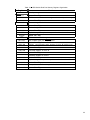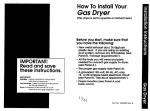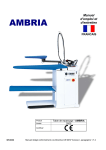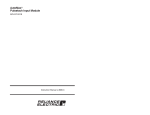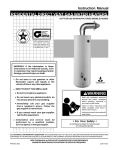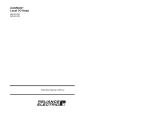Download Appendix A
Transcript
Distributed Power System SD3000 Drive Configuration and Programming Instruction Manual S-3006-1 r RELIANCE ELECTRIC Cl The information in the user’s manual is subject to change without notice. ONLY QUALlFlED ELECTRICAL PERSONNEL FAMILIAR WITH THE CONSTRUCTION OPERATION OF THIS EQUIPMENT AND THE HAZARDS INVOLVED SHOULD INSTALL, ADJUST, OPERATE, OR SERVICE THIS EQUIPMENT. READ AND UNDERSTAND THIS MANUAL AND OTHER APPLICABLE MANUALS IN THEIR ENTIRETY BEFORE PROCEEDING. FAILURE TO OBSERVE THIS PRECAUTION COULD RESULT IN SEVERE BODILY INJURY OR LOSS OF LIFE. WARNING THE USER MUST PROVIDE AN EXTERNAL, HARDWIRED EMERGENCY STOP CIRCUIT OUTSIDE OF THE CONTROLLER CIRCUITRY THIS CIRCUIT MUST DISABLE THE SYSTEM IN CASE OF IMPROPER OPERATION. UNCONTROLLED MACHINE OPERATION MAY RESULT IF THIS PROCEDURE IS NOT FOLLOWED. FAILURE TO OBSERVE THIS PRECAUTION COULD RESULT IN BODILY INJURY I WARNING I ONLY QUALIFIED RELIANCE PERSONNEL OR OTHER TRAINED PERSONNEL WHO UNDERSTAND THE POTENTIAL HAZARDS INVOLVED MAY MAKE MODIFICATIONS TO THE RACK CONFIGURATION, VARIABLE CONFIGURATION, AND APPLICATION TASKS. ANY MODIFICATIONS MAY RESULT IN UNCONTROLLED MACHINE OPERATION. FAILURE TO OBSERVE THESE PRECAUTIONS COULD RESULT IN DAMAGE TO EQUIPMENT AND BODILY INJURY. I WARNING REGISTERS AND BITS IN THE UDC MODULE THAT ARE DESCRIBED AS “READ ONLY” OR FOR “SYSTEM USE ONLY” MUST NOT BE WRITTEN TO BY THE USER. WRITING TO THESE REGISTERS AND BITS MAY RESULT IN IMPROPER SYSTEM OPERATION. FAILURE TO OBSERVE THIS PRECAUTION COULD RESULT IN BODILY INJURY CAUTION: Electronic motor overload protection must be provided for each motor in a Distributed Power drive application to protect the motor against excessive heat caused by high currents. This protection can be provided by either the THERMAL OVERLOAD software block or an external hardware device. Applications in which a single power module is controlling multiple motors cannot use the THERMAL OVERLOAD software block and must use an external hardware device or devices to provide this protection. Failure to observe this precaution could result in damage to, or destruction of, the equipment. EthernetTM is a trademark of Xerox Corporation. WindowsTM I’S a trademark of Microsoft Corporation. ReSourceTM ’IS a trademark of Reliance Electric Company or its subsidiaries. Reliance* and AutoMax@ are registered trademarks of Reliance Electric Company or its subsidiaries. 0 Copyright Reliance Electric Industrial Company 1995. I Table of Contents 1 .O Introduction . . . . . .................................................................. 2.0 3.0 1 .1 Related Publications . . . . . . . . . . . . . . . . . . . . . . . . . . . . . . . . . . . . . . . . . . . . . . . . . . . . . . . . . . . . . . l-l Configuring the UDC Module, Regulator Type, and Parameters . . . . . . . . . . . . . . . . . . . . . . . . . 2-1 2.1 Adding a UDC Module . . . . . . . . . . . . . . . . . . . . . . . . . . . . . . . . . . . . . . . . . . . . . . . . . . . . . . . . . . . . . 2.1 .1 Rules for Configuring/Selecting Drives for the UDC Module . . . . . . . . . . . . . . . . . . . . . . . 2.2 Entering the Drive Parameters . . . . . . . . . . . . . . . . . . . . . . . . . . . . . . . . . . . . . . . . . . . . . . . . . . . . . . 2.2.1 Armature Power Module Data Screen . . . . . . . . . . . . . . . . . . . . . . . . . . . . . . . . . . . . . . . . . . 2.2.2 Field Power Module Data Screen . . . . . . . . . . . . . . . . . . . . . . . . . . . . . . . . . . . . . . . . . . . . . . 2.2.3 Speed Feedback Data Screen . . . . . . . . . . . . . . . . . . . . . . . . . . . . . . . . . . . . . . . . . . . . . . . . . 2.2.4 Meter Port Selection Screen . . . . . . . . . . . . . . . . . . . . . . . . . . . . . . . . . . . . . . . . . . . . . . . . . . . 2.3 Generating the Drive Parameter Files and Printing Drive Parameters . . . . . . . . . . . . . . . . . . . . . 2-1 2-2 2-2 2-4 2-6 2-7 2-10 2-12 Configuring the UDC Module’s Registers . . . . . . . . . . . . . . . . . . . . . . . . . . . . . . . . . . . . . . . . . . . . . . 3-1 3.1 3.2 3.3 3.4 3.5 Rail l/O Port Registers (Registers O-23) . . . . . . . . . . . . . . . . . . . . . . . . . . . . . . . . . . . . . . . . . . . . . . UDC/PMI Communication Status Registers (Registers 80-89/1080-1 089) . . . . . . . . . . . . . . . . . Command Registers (Registers 100-1 99/1100-1199) . . . . . . . . . . . . . . . . . . . . . . . . . . . . . . . . . . Feedback Registers (Registers 200-299,1200-1299) .................................. Application Registers (Registers 300599, Every Scan) (Registers 1300-I 599, Every Nth Scan) . . . . . . . . . . . . . . . . . . . . . . . . . . . . . . . . . . . . . . . . . . . . . . 3.6 UDC Module Test I/O Registers (Registers 1000-l 017) . . . . . . . . . . . . . . . . . . . . . . . . . . . . . . . . . 3.6.1 UDC Module Test Switch Inputs Register (Register 1000) . . . . . . . . . . . . . . . . . . . . . . . . . 3.6.2 UDC Module Meter Port Setup Registers (Registers 1001-I 017) . . . . . . . . . . . . . . . . . . . 3.6.2.1 Resolution of Meter Port Data . . . . . . . . . . . . . . . . . . . . . . . . . . . . . . . . . . . . . . . . . . 3.7 Interrupt Status and Control Registers (Registers 2000-2047) . . . . . . . . . . . . . . . . . . . . . . . . . . . 4.0 l-l 3-4 3-6 3-l 4 3-21 3-38 3-40 3-40 3-42 3-42 3-48 Application Programming for DPS Drive Control . . . . . . . . . . . . . . . . . . . . . . . . . . . . . . . . . . . . . . . 4-1 4.1 AutoMaxTasks . . . . . . . . . . . . . . . . . . . . . . . . . . . . . . . . . . . . . . . . . . . . . . . . . . . . . . . . . . . . . . . . . . . 4.2 UDCTasks . . . . . . . . . . . . . . . . . . . . . . . . . . . . . . . . . . . . . . . . . . . . . . . . . . . . . . . . . . . . . . . . . . . . . . . 4.2.1 Typical Structure of a UDC Task . . . . . . . . . . . . . . . . . . . . . . . . . . . . . . . . . . . . . . . . . . . . . . . 4.2.2 Local Tunable Variables . . . . . . . . . . . . . . . . . . . . . . . . . . . . . . . . . . . . . . . . . . . . . . . . . . . . . . 4.2.2.1 Calculating Local Tunable Values . . . . . . . . . . . . . . . . . . . . . . . . . . . . . . . . . . . . . . . 4.2.3 UDC/PMITaskCommunication . . . . . . . . . . . . . . . . . . . . . . . . . . . . . . . . . . . . . . . . . . . . . . . . 4.3 AutoMax Processor Task and UDC Task Coordination . . . . . . . . . . . . . . . . . . . . . . . . . . . . . . . . . 4-1 4-1 43 4-5 4-5 4-6 4-9 5.0 On-Line Operation . . . . . . . . . . . . . . . . . . . . . . . . . . . . . . . . . . . . . . . . . . . . . . . . . . . . . . . . . . . . . . . . . . . 5.1 5.2 5.3 5.4 Loading the UDC Module’s Operating System . . . . . . . . . . . . . . . . . . . . . . . . . . . . . . . . . . . . . . . . Loading the Drive Parameters and UDC Tasks . . . . . . . . . . . . . . . . . . . . . . . . . . . . . . . . . . . . . . . . Running, Stopping, and Deleting UDC Application Tasks . . . . . . . . . . . . . . . . . . . . . . . . . . . . . . . UDC Information Log and Error Log . . . . . . . . . . . . . . . . . . . . . . . . . . . . . . . . . . . . . . . . . . . . . . . . . 5-I 5-l 5-I 5-2 5-2 Appendices Appendix A SD3000 Drive Register Reference . . . . . . . . . . . . . . . . . . . . . . . . . . . . . . . . . . . . . . . . . . . . . . . . . . . . . . . . A-l Appendix B SD3000 Local Tunable Variables . . . . . . . . . . . . . . . . . . . . . . . . . . . . . . . . . . . . . . . . . . . . . . . . . . . . . . . . . B-l Appendix C SD3000 Control Algorithm . . . . . . . . . . . . . . . . . . . . . . . . . . . . . . . . . . . . . . . . . . . . . . . . . . . . . . . . . . . . . . . SD3000 Armature Current Regulation Algorithm . . . . . . . . . . . . . . . . . . . . . . . . . . . . . . . . . . . . . . . . . . . . SD3000 Field Current Regulation Algorithm . . . . . . . . . . . . . . . . . . . . . . . . . . . . . . . . . . . . . . . . . . . . . . . C-l C-2 C-3 Appendix D Status of Data in the AutoMax Rack after a STOP-ALL Command or STOP-ALL Fault . . . . . . . . . . . D-l Appendix E Power Module Model Numbers and Parameter Default Values . . . . . . . . . . . . . . . . . . . . . . . . . . . . . . . E-l Appendix F Armature Current Feedback Resolution . . . . . . . . . . . . . . . . . . . . . . . . . . . . . . . . . . . . . . . . . . . . . . . . . . . F-l Appendix G Drive Control Register Operating States . . . . . . . . . . . . . . . . . . . . . . . . . . . . . . . . . . . . . . . . . . . . . . . . . . . G-l Appendix H Field Current Regulation Algorithm with Field Weakening Turned Off . . . . . . . . . . . . . . . . . . . . . . . . . . H-l Appendix I Instantaneous Overcurrent Trip Point . . . . . . . . . . . . . . . . . . . . . . . . . . . . . . . . . . . . . . . . . . . . . . . . . . . . . I-1 Appendix J D-C Amp Rating Parameter Precautions . . . . . . . . . . . . . . . . . . . . . . . . . . . . . . . . . . . . . . . . . . . . . . . . . . . J-l List of Figures Figure 2.1 - SD3000 Drive Parameter Entry Screen . . . . . . . . . . . . . . . . . . . . . . . . . . . . . . . . . . . . . . . . . . . . . . 2-3 Figure 2.2 - Armature Power Module Parameter Entry Screen . . . . . . . . . . . . . . . . . . . . . . . . . . . . . . . . . . . . . Figure 2.3 - l-Phase Field Power Module Parameter Entry Screen . . . . . . . . . . . . . . . . . . . . . . . . . . . . . . . . . 2-4 2-6 Figure 2.4 - Speed Feedback Parameter Entry Screen With No Feedback Device Selected . . . . . . . . . . . 2-8 Figure 2.5 - Speed Feedback Parameter Entry Screen With A Resolver Selected . . . . . . . . . . . . . . . . . . . . 2-8 Figure 2.6 - Speed Feedback Parameter Entry Screen With An Analog Tachometer Selected . . . . . . . . . 2-9 2-l 0 Figure 2.7 - Meter Port Selection Entry Screen . . . . . . . . . . . . . . . . . . . . . . . . . . . . . . . . . . . . . . . . . . . . . . . . . . Figure 2.8 - PMI Meter Port Parameters - SD3000 . . . . . . . . . . . . . . . . . . . . . . . . . . . . . . . . . . . . . . . . . . . . . . . . 2-l 1 Figure 3.1 - Typical UDC Task Scan . . . . . . . . . . . . . . . . . . . . . . . . . . . . . . . . . . . . . . . . . . . . . . . . . . . . . . . . . . . . Figure 3.2 - Nth Scan Interrupts . . . . . . . . . . . . . . . . . . . . . . . . . . . . . . . . . . . . . . . . . . . . . . . . . . . . . . . . . . . . . . . 3-38 3-39 Figure 4.1 - Typical UDC Task Scan . . . . . . . . . . . . . . . . . . . . . . . . . . . . . . . . . . . . . . . . . . . . . . . . . . . . . . . . . . . . 4-2 Figure 4.2 - Data/Time Flow for UDC Module and PMI . . . . . . . . . . . . . . . . . . . . . . . . . . . . . . . . . . . . . . . . . . . 4-8 Figure 4.3 - Nth Scan Interrupts . . . . . . . . . . . . . . . . . . . . . . . . . . . . . . . . . . . . . . . . . . . . . . . . . . . . . . . . . . . . . . . 4-10 List of Tables Table 3.1 - UDC Module Configuration Views and Registers . . . . . . . . . . . . . . . . . . . . . . . . . . . . . . . . . . . . . . 3-2 Table 3.2 - UDC Module Dual Port Memory Register Organization . . . . . . . . . . . . . . . . . . . . . . . . . . . . . . . . . 3-3 Table 3.3 - Rail l/O Port Registers . . . . . . . . . . . . . . . . . . . . . . . . . . . . . . . . . . . . . . . . . . . . . . . . . . . . . . . . . . . . . 3-4 Table 3.4 - Fault Register and Check Bit Fault Counter Register Usage for a Digital I/O Rail or 4-Output Analog Rail Module . . . . . . . . . . . . . . . . . . . . . . . . . . . . . . . . . . . 3-5 Table 3.5 - Fault Register and Check Bit Fault Counter Register Usage for a 4-Input Analog Rail Module . . . . . . . . . . . . . . . . . . . . . . . . . . . . . . . . . . . . . . . . . . . . . . . . . . . . 3-5 Table 3.6 - Fault Register and Check Bit Fault Counter Register Usage for a 2-Output/2-Input Analog Rail Module . . . . . . . . . . . . . . . . . . . . . . . . . . . . . . . . . . . . . 3-6 Table 3.7 - UDC Module Meter Port Setup Registers . . . . . . . . . . . . . . . . . . . . . . . . . . . . . . . . . . . . . . . . . . . . . 3-42 Ill 1 .0 INTRODUCTlON The products described in this manual are manufactured or distributed by Reliance Electric Industrial Company. Distributed Power System (DPS) drives are controlled through coordination between: l Tasks written by the programmer for the AutoMax@ Processor l Tasks written by the programmer for the Universal Drive Controller (UDC) module l The control algorithm and a number of software routines executed by the Power Module Interface PMI The data and commands required by the PMI operating system to carry out its functions are provided by the programmer through the AutoMax rack configuration and the UDC task. The programmer provides this information by: l Entering the drive parameters l Configuring the registers in the UDC module l Defining the values of the pre-defined local tunables l Writing the UDC task This manual describes the configuration and programming necessary to control SD3000 drives. Refer to the publications listed in section 1 .1 for detailed descriptions of the hardware components of an SD3000 drive system. The AutoMax Programming Executive V3.4 (M/N 57C345, 57C346, 57C395, and 576397) or later is required to support the SD3000 drive. Beginning with V3.5 Executive software, drive regulators are sold separately. The AutoMax Programming Executive instruction manual describes the Programming Executive software in detail. This instruction manual assumes that you are familiar with the AutoMax Programming Executive software and makes references to it throughout. This manual does not describe specific applications of the standard hardware and software. The thick black bar shown at the right-hand margin of this page will be used throughout this instruction manual to signify new or revised text or figures. 1 .1 Related Publications Refer to the following Reliance Electric instruction manuals as needed: . J-3012 Digital I/O Rail l J-3606 Remote I/O Communications l J-3672 2-Channel Analog Voltage Input/Output Rail l J-3673 Analog Current Input/Output Rail l J-3675 AutoMax Enhanced BASIC Language l J-3676 AutoMax Control Block Language l J-3677 AutoMax Ladder Logic Language l J-3688 4-Channel Analog Voltage Input Rail l J-3689 4-Channel Analog Current Input Rail l J-3694 4-Channel Analog Current Output Rail l J-3695 4-Channel Analog Voltage Output Rail l S-3005 Distributed Power System Overview 1-2 l S-3007 Distributed Power System Universal Drive Controller Module l S-3008 Distributed Power System SD3000 Power Module Interface Rack l S-3009 Distributed Power System Fiber-Optic Cabling l S-3010 Distributed Power System SD3000 Power Modules l S-3011 Distributed Power System SD3000 Diagnostics, Troubleshooting, and Startup Guidelines l S-3012 Distributed Power System SD3000 Information Guide l J2-3078 AutoMax Programming Executive Version 3.5 2.0 CONFIGURING THE UDC MODULE, REGULATOR TYPE, AND PARAMETERS ONLY QUALIFIED ELECTRICAL PERSONNEL FAMILIAR WITH THE CONSTRUCTION AND OPERATION OF THIS EQUIPMENT AND THE HAZARDS INVOLVED SHOULD INSTALL, ADJUST, OPERATE, OR SERVICE THIS EQUIPMENT. READ AND UNDERSTAND THIS MANUAL AND OTHER APPLICABLE MANUALS IN THEIR ENTIRETY BEFORE PROCEEDING, FAILURE TO OBSERVE THIS PRECAUTION COULD RESULT IN SEVERE BODILY INJURY OR LOSS OF LIFE. WARNING ONLY QUALIFIED RELIANCE PERSONNEL OR OTHER TRAINED PERSONNEL WHO UNDERSTAND THE POTENTIAL HAZARDS INVOLVED MAY MAKE MODIFICATIONS TO THE RACK CONFIGURATION. ANY MODIFICATIONS MAY RESULT IN UNCONTROLLED MACHINE OPERATION. FAILURE TO OBSERVE THESE PRECAUTIONS COULD RESULT IN DAMAGE TO EQUIPMENT AND BODILY INJURY. The Rack Configurator application in the AutoMax Programming Executive is used to configure the modules in a rack. Using the Rack Configurator, you create a graphical representation of the actual modules in the rack. Refer to of the AutoMax Programming Executive instruction manual for more information on configuring racks. You can access the Rack Configurator by selecting the Configure Rack option from the Rack menu of the System Configurator. An empty AutoMax rack will be displayed initially. 2.1 Adding a UDC Module The UDC module may be placed in any slot in an AutoMax rack that contains at least one AutoMax Processor module (M/N 57C430A, 57C431, or 57C435). Note that the UDC module cannot be used in a remote l/O rack. The rack does not require a Common Memory module (M/N 57C413 or 576423) unless more than one AutoMax Processor is being used. A rack may contain up to ten UDC modules. Some AutoMax modules, e.g., the Common Memory module and the Ethernet” Interface module, may have an effect on the slot allocation in the rack that limits where other modules may be inserted. Refer to the appropriate instruction manual for additional information. A UDC module may also be placed in a rack containing a set of the AutoMax drive controller modules (B/M 57401, 57405, 57406, and 57408). Use the following procedure to add a UDC module to a rack: Step 1. Select an empty slot in the rack. Step 2. Select Add from the Configure menu. A dialog box listing the available modules will be displayed on the screen. Step 3. Select the UDC module. Step 4. Select a product type and a regulator (control) type for both drive A and drive B. See section 2.1 .1 for regulator selection rules. The remainder of this chapter assumes you have selected an SD3000 drive type. Step 5. Select OK to add the UDC module to the rack and return to the Rack Configurator screen. 2-1 2.1.1 Rules for Configuring/Selecting Drives for the UDC Module 1 . Both A and B drives do not have to be used. (You can configure only one.) 2. Your A/B drive type combination is restricted only if you select either an SD3000 (12-Pulse) drive or an SF3000 drive for either drive A or drive B. For these products, you are restricted to the drive type combinations shown in the table below. All other drive type combinations are allowed. If you choose for Drive A. . . 2.2 Then your choices for Drive B are. . . SD3000 (12-Pulse) SD3000 12-Pulse SF3000 No PMI Attached SD3000 (6-Pulse) SF3000 Auxiliary Entering the Drive Parameters Drive parameters are application-specific data that describe your installation’s Power Modules, feedback devices, and motors. This information is loaded to the UDC module, which in turn automatically downloads it to the PMI when the two are first connected over the fiber-optic link. This information is also stored off-line with the Programming Executive. Note that the drive parameters will be retained by the UDC module during a Stop All fault or command in the rack. Once a UDC module has been added to the rack, use the Zoom In command to begin entering the drive parameters. Refer to the AutoMax Programming Executive instruction manual for more information on Zooming in and out. Use the following procedure to enter the drive parameters. Section 2.3 describes how to load the drive parameter files when you are finished. Note that if you enter drive parameter data that is unexpected or out of range, a “warning” or “error” message will appear on the screen. A warning message indicates that the data you have just entered will be accepted by the Programming Executive, and you will be able to generate drive parameter files; however, you may experience degradation of drive performance. An error message indicates that the data you have just entered is unacceptable, and you will not be able to generate drive parameter files. Step 1. Zoom into the UDC module. The Power Module Interface (PMI) screen will be displayed. You can also access this screen directly by double-clicking the UDC module. This screen shows either one or two PMI diagrams depending upon the information you previously entered. One diagram will be shown for drive A and one for drive B, if used. Each PMI diagram will show two rail ports (0 and 1) and the analog or digital rails that are connected to the PMI. Initially, no rails are connected. Only one drive can be selected at a time when two drives are shown on the screen: l the Drive A option will make drive A the selected drive. l the Drive B option will make drive B the selected drive. Entered commands will only affect the selected drive. Step 2. If a rail is to be connected to the PMl’s rail ports, click the appropriate rail port, either 0 or 1. Select Add under the Configure menu to add the rail to the rail ports. You can choose from the following rail devices: 2-2 l M/N 45C001 Digital I/O Rail l M/N 45C630 4-Decade Thumbwheel Switch Input Module l M/N 45C631 4-Digit LED Output Module l M/N 61 C345 4-Channel Analog Current Input Rail l M/N 61 C346 4-Channel Analog Voltage Input Rail l M/N 61 C350 2-Channel Analog Voltage Input/Output Rail l M/N 61 C351 2-Channel Analog Current Input/Output Rail l M/N 61 C365 4-Channel Analog Current Output Rail l M/N 61C366 4-Channel Analog Voltage Output Rail Click OK and the device will be added to the screen. If you are adding a digital I/O rail, you will need to configure the I/O modules that the rail contains. Double-click the rail to display the expanded digital I/O rail screen. To add an l/O module, select the module’s slot by moving the cursor to it and clicking it. Select the Add option from the Configure menu for a list of the available modules. Select the appropriate module and click OK. Zoom out to return to the PMI screen (Rack Configurator). Note that you cannot attach a Local l/O Head to the PMl’s rail ports. You can, however, mix input and output modules in a Digital I/O Rail. You can also mix rail types, i.e., add both a Digital I/O Rail and an Analog Rail (rail mode only) to a PMI. Select the Configure Variables option from the Configure menu in order to configure the variables for the attached rails. Zoom out to return to the PMI screen. Step 3. Use the Configure Parameters option to access the Parameter Entry screens. Assuming you are configuring an SD3000 drive, there are four screen displays: Armature Power Module Data, 1 -Phase Field Power Module Data, Speed Feedback Data, and Meter Port Selection. See figure 2.1. Each of these screens is described in detail in the following sections (2.2.1 through 2.2.4). Note that the AutoMax slot number of the UDC module is shown at the top of the screens. The screens prompt for specific information depending upon the item that is being configured. Step 4. When you have made entries for the drive parameters on all of the parameter entry screens, you should select the “Verify” option displayed at the bottom of the screen. If any of the values you entered are invalid or out of range, the parameter that is invalid will be highlighted so that you can change the value. When you have finished entering drive parameters, select “Save” to save the values to the database. - UDCDrive a Drive A 0 0 Drive B This area contains specific parameter data about the selected device, Field PM Data Figure 2.1 - SD3000 Drive Parameter Entry Screen 2-3 2.2.1 Armature Power Module Data Screen The Armature Power Module Data Screen allows you to enter specific information about the Power Module and motor to be used in your application. See figure 2.2. r UDC Drive 0 0 0 1 Drive B I q Armature Power Module Used AC tine Voltage (Volts RMS): 11 m Speed Feedback Data Meter Port Selection volts pq Amps piq Limit (%) 11501 Figure 2.2 - Armature Power Module Parameter Entry Screen l Armature Power Module Used The default setting is that an Armature Power Module is used. If you are not using an Armature Power Module, de-select this option. Power Svstem Confiauration Selections l A-C Line Voltage (Volts RMS) Nominal preset voltage values are 230V (default), 380V, 460V, 575V, or 690V You can also enter a custom value (maximum 1 OOOV A-C). Note that the actual A-C line voltage may be up to 10% above the nominal voltage rating. The A-C line voltage determines which group of Power Modules may be selected from the wiring diagrams (W/D list). This voltage will determine the threshold (15% below this voltage) at which the low A-C line voltage warning will be indicated. This voltage is also used in scaling the field A-C line voltage and to avoid inverting faults. Note that if the A-C line voltage is greater than 750V A-C, the application requires an external voltage divider and a special phasing transformer in the Power Module. l Bridge Type Select the type of bridge you are using, either regenerative (default) or non-regenerative. l MCR Connected To This parameter describes the type of MCR output on the Resolver & Drive I/O module. The default setting is D-C contactor. You must select either an A-C or D-C contactor but not both. If you do have both in your application, the MCR output must be connected to the A-C contactor and the D-C contactor must be controlled by your application program, 2-4 Armature Power Module Rating Selections You can enter Power Module ratings either manually or automatically through the W/D list. l W/D List You can choose from a list of wiring diagrams (W/D list) and have the specified default Power Module values entered in automatically. Appendix E lists these values. . D-C Volts Enter the maximum output voltage the Power Module will produce. The maximum allowable voltage is A-C line voltage plus 35%. The rated Power Module voltage cannot exceed 135% of the A-C input voltage. l D-C Amps Enter the Power Module’s 100% output D-C Amp rating. The value can range from IA to the rated armature amperage (100% D-C amp rating) with a maximum of 8000A. This value is found on the Power Module’s nameplate and is used in the inverting fault avoidance algorithm. All Reliance Power Module bridges have 150% rating for 1 minute. See Appendix J for precautions on this parameter. l I CT Turns Ratio X:1 The CT turns ratio parameter defines the input to output ratio of the current transformer in the Armature Power Module. The ratio is assumed to be X:1. This parameter is found on the Power Module’s nameplate. Refer to Appendix F for additional information on the relationship between the CT turns ratio and the armature current feedback resolution. This parameter is also used to setup the D-C Drive Technology module’s programmable gain amplifier and to scale armature current feedback into amperes. Refer to Appendix F for additional information on the relationship between the CT turns ratio and the armature current feedback resolution. Motor Armature Rating Selections l Volts There is no default value. The maximum value is the rated D-C output voltage. This value is found on the motor’s nameplate. This voltage is used to calculate when field weakening begins. Refer to register 100/1 100, bit 11 for more information. The rated motor armature voltage must be no greater than the voltage rating of the Power Module or 120% of the A-C line voltage. Note that if you go above 120% of the A-C line voltage you will not be able to achieve full motor speed. l I Amps There is no default value. This is the full load current that will be generated by the armature Power Module when the current reference specified by the UDC application task is equal to 100%. This value can range from 0.1 to 999.9 amps or 1000 to 8000 amps. This value must be less than or equal to the Power Module’s D-C Amps values. Refer to Appendix F for additional information on the relationship between the CT turns ratio and the armature current feedback resolution. Note that if the current is less than 1000A, the current may be entered in tenths of an ampere. If the current is greater than IOOOA, it may be entered in amperes. This current value is used to adjust the programmable gain amplifier in the D-C Power Technology module and the instanteous overcurrent (IOC) trip point threshold values. Refer to Appendix I for more information. This value is also used to calculate the IR_DROP. 0 Max Current Limit (%) This is the maximum value in percent of the Amps value that may be used for current reference. This current value is used to adjust the programmable gain amplifier in the D-C Power Technology module and the IOC threshold values. Refer to Appendix I for more information. 2-5 This value is also used to scale the current feedback and may range from 100 to 400%. The maximum amps produced by the Power Module can be calculated from the following equation: Maximum Amps* Produced = Amps x Maximum Current Limit by the Power Module 100 * Must be less than the Power Module’s output rating or 8000 amps (maximum). 2.2.2 Field Power Module Data Screen The Field Power Module Data Screen allows you to enter specific information about the 1 -Phase Field Power Module and motor to be used in your application. See figure 2.3. - UDC Drive q Field Power Module Used - Field Power Module Rating 0 Speed Feedback Data Meter Port Selection Motor Field Ratings Hot Amps: 15.00 Minimum Amps: pq - Field Safety Settings Field Loss Trip Amps: piq 1’1 Figure 2.3 - l-Phase Field Power Module Parameter Entry Screen l Field Power Module Used The default setting is that a l-Phase Field Power Module is used. If you are not using a l-Phase Field Power Module, de-select this option. Bridge Confiauration Selections l A-C Line Voltage (Volts RMS) Preset voltage values are 230V (default), 380V, or 460V. You can also enter a custom value (maximum 500V A-C). If an isolation transformer is used in the input power line to the Field Power Module, enter the voltage from the secondary of the transformer. l 2 Quadrant or 4 Quadrant A 2-quadrant, non-regenerative bridge is the default selection. Select the 4-quadrant bridge for regenerative operation. Field Power Module Selections You can enter Power Module ratings either manually or automatically through the W/D list. l W/D List You can choose from a list of wiring diagrams (W/D list) and have the specified default l-Phase Field Power Module values entered in automatically. Appendix E lists these values. 2-6 D-C Amps Enter the Field Power Module’s D-C Amps output value which can range from 1 to 100 Amps. There is no default value. This value is found on the Power Module’s nameplate and is used to scale field current feedback. Motor Field Ratina Selections Hot Amps There is no default value. This is the current that will be generated by the field power supply when current reference is at maximum. This value is found on the motor’s nameplate and can range from 0.01 to 99.99 Amps. Minimum Amps There is no default value. This is the minimum output current that the field power supply will produce when it is enabled. This value is found on the motor’s nameplate and can range from 0.01 to 99.99 Amps. Field Safety Setting Selections Field Loss Trip Amps There is no default value. This parameter is the point at which a field loss will be detected and can range from 0.01 to 99.99 Amps. Refer to register 202/1 202 for more information. Turn Off Delay (Sec) This is the amount of time the field will remain energized after a fault condition. The delay can range from 1 to 300 seconds. 2.2.3 Speed Feedback Data Screen The Speed Feedback Data Screen allows you to enter specific information about the resolver or analog tachometer that is connected to the Resolver & Drive I/O module in the PMI rack and that is to be monitored for overspeed and tach loss conditions. See figures 2.4 to 2.6. Note that if you choose “No Speed Feedback” the overspeed and tach loss functions will be disabled. WARNING THE USER MUST ENSURE THAT THE CORRECT FEEDBACK TYPE HAS BEEN SELECTED DURING CONFIGURATION. IF “NO SPEED FEEDBACK” HAS BEEN SELECTED, THE USER MUST PROVIDE AN INDEPENDENT METHOD OF OF DETECTING OVERSPEED, OTHERWISE, A FEEDBACK LOSS WILL NOT BE DETECTED, RESULTING IN MOTOR OVERSPEED. FAILURE TO OBSERVE THIS PRECAUTION COULD RESULT IN BODILY INJURYAND IN DAMAGETO, OR DESTRUCTION OF, THE EQUIPMENT. 2-7 Figure 2.4 - Speed Feedback Parameter Entry Screen With No Feedback Device Selected Figure 2.5 - Speed Feedback Parameter Entry Screen With A Resolver Selected 2-8 r0 Speed Feedback Type 0 No Speed Feedback view 0 0 Armature PM Data 0 Meter Port Selection Resolver @ Analog Tach Field PM Data Resolver Type @ None 0 xl 0 x2 0 x5 Figure 2.6 - Speed Feedback Parameter Entry Screen With An Analog Tachometer Selected Speed Feedback Tvpe Selections I WARNING THE USER MUST ENSURE THAT THE CORRECT FEEDBACK TYPE HAS BEEN SELECTED DURING CONFIGURATION. IF “NO SPEED FEEDBACK” HAS BEEN SELECTED, THE USER MUST PROVIDE AN INDEPENDENT METHOD OF OF DETECTING OVERSPEED, OTHERWISE, A FEEDBACK LOSS WILL NOT BE DETECTED, RESULTING IN MOTOR OVERSPEED. FAILURE TO OBSERVE THIS PRECAUTION COULD RESULT IN BODILY INJURYAND IN DAMAGETO, OR DESTRUCTION OF, THE EQUIPMENT. l No Speed Feedback If you select No Speed Feedback, which is the default, you do not have to enter Motor Base Speed, Overspeed Trip Point, or Tach Volts at Over Speed Trip, however, you can select a resolver for positioning purposes. Note that if you select No Speed Feedback, the PMI Processor will not perform the Tach Loss and Over Speed Diagnostics. You must provide an independent method of detecting motor overspeed. Note also that automatic field weakening will be disabled if you select No Speed Feedback. Refer to register 100/1 00, bit 11 for more information. Note that when a speed feedback device is used, overspeed detection is active during auto-tuning. l Resolver If you select Resolver, you must enter the Resolver Type. l Analog Tach If you select Analog Tach, you must enter the Tach Volts at Overspeed Trip Point. 2-9 Speed Safety Data Selections l Motor Base Speed (RPM) Enter the motor’s base speed. This value is the motor’s top operating speed under full field and is the speed when field weakening begins. This value is found on the motor’s nameplate and can range from 0 to 3600 RPM. l Over Speed Trip (RPM) Enter the overspeed trip point. This is the limit to be used for overspeed detection and can range from 0 to 5000 RPM. When an analog tachometer is used, this value is used to scale the analog voltage into RPM. A typical value is 110% of gear-in speed. l Tach Volts at Over Speed Trip Enter the tachometer voltage that will be present when the motor is turning at the overspeed trip point RPM. Enter the value as x.xx. The value can range from 5 to 9.75 volts. Resolver Type Selections l None Select this option if a resolver is not being used. . X1, X2, X5 If a resolver is being used, select which type it is: either Xl, X2, or X5. 2.2.4 Meter Port Selection Screen The Meter Port Selection parameter screen allows you to enter specific information about what variables are to be output on the four PMI D/A channels (the four “meter” ports on the PMI Processor module). See figure 2.7. Meter Port #l : 1 gw 1 Armature Current Feedback (Counts) Metfrr;~vI, Armature o Current , Reference va,ue~+,ov:, (%*I 00) 5.00 Units/Volt Meter Port #4: 50.0 Units at 0 V Armature Current Feedback (Amps*1 Value @ -1OV: l 200.00 o Units/Volt 0) Value @ +lOV: Figure 2.7 - Meter Port Selection Entry Screen 2-10 ,y 2000.0 Units at 0 V Figure 2.8 shows the values that can be displayed on the PMI meter ports. These values are described in detail in chapter 3. You must enter a Minimum Value and a Maximum Value for each selection except for those marked as Port Not Used. The Minimum Value is the value at which to output -1 0V The Maximum Value is the value at which to output + 1 OV. The system software then places the units per volt on the screen based on the Minimum/Maximum Values. The Minimum Value must not be less than -32768. The Maximum Value must not be greater than 32767. The Minimum Value must be less than the Maximum Value. Note that the PMI meter ports have 8-bit resolution and are updated on the average every 1 .O millisecond. Refer to the Power Module Interface Rack instruction manual for more information about the PMI meter ports. Refer to section 3.6.2.1 for information about resolution of data. l Port Not Used Armature Current Reference (Counts) (4095 = current limit) l Armature Current Feedback (Counts) (4095 = current limit) l Armature Current Feedback (Amps x 10) l l Armature Voltage (Volts) Armature Maximum Firing Angle (CL Sec) l Armature Firing Angle (CL Sec) l l Armature Minimum Firing Angle (p Sec) Field Current Reference (Counts) (4095 = current limit) l Field Current Feedback (Counts) (4095 = current limit) l Field Current Feedback (Amps x 100) l Field Voltage (Volts) l Field Maximum Firing Angle (CL Sec) l Field Firing Angle (CL Sec) l Field Minimum Firing Angle (CL Sec) l Counter EMF Voltage (Volts) l A-C RMS Line Voltage (Volts) l User Analog Input (Counts) (- 2048 to + 2047 = +1 -10V)* l Speed Feedback (RPM) l l Application Data (Units) ** Rail Port 0 Channel 0 (Counts) l Rail Port 0 Channel 1 (Counts) l Rail Port 0 Channel 2 (Counts) l Rail Port 0 Channel 3 (Counts) l Rail Port 1 Channel 0 (Counts) l Rail Port 1 Channel 1 (Counts) l Rail Port 1 Channel 2 (Counts) l Rail Port 1 Channel 3 (Counts) l * Analog input from the Resolver and Drive l/O module. Refer to register 214/1 214 for more information. ** Refer to register 106/1 106 for more information. Figure 2.8 - PMI Meter Port Parameters - SD3000 2-11 PMI meter ports can also be set up on-line using the “Setup UDC” selection from the Monitor menu as described in the AutoMax Programming Executive instruction manual. If the meter ports are set up during parameter entry, the information is loaded onto the UDC module in the AutoMax rack along with all other parameter data. The meter port setup can then be changed on-line under “Setup UDC”, but this method would not actually write over the PMI meter port setup that was loaded to the rack. Instead, the new setup would be valid only until there was a Stop All or a power cycle, in which case the original setup would be used to determine what data to send out of the meter ports. 2.3 Generating the Drive Parameter Files and Printing Drive Parameters When you have completed all of the drive parameter screens, you can select “Close” to leave the Parameter Entry screens and return to the master rack diagram with the UDC module selected. Zoom out or select the Exit command from the Configure menu to return to the System Configurator. You can generate the drive parameter files by using the steps that follow. Step 1. From the System Configurator, access the Task Manager by selecting the Manage Tasks command from the Rack menu. Step 2. Select the Generate Configuration command from the Commands menu. Step 3. Check the Generate Drive Parameter Files option in the Generate Files dialog box, and then select OK. A file containing the newly-entered drive parameters will be created. The file will be named PARAMxx.POB, where xx is the slot number of the UDC module. Note that the drive parameter files must be loaded to the rack before (or at the same time) the UDC application tasks are loaded to the rack. Refer to the AutoMax Programming Executive instruction manual for more detailed information. You can print the drive parameters for a UDC module you specify by using the Print command from the Rack menu in the System Configurator. Refer to the AutoMax Programming Executive instruction manual for step-by-step instructions. 2-12 3.0 CONFIGURING THE UDC MODULE’S REGISTERS ONLY QUALIFIED ELECTRICAL PERSONNEL FAMILIAR WITH THE CONSTRUCTION AND OPERATION OF THIS EQUIPMENT AND THE HAZARDS INVOLVED SHOULD INSTALL, ADJUST, OPERATE, OR SERVICE THIS EQUIPMENT. READ AND UNDERSTAND THIS MANUAL AND OTHER APPLICABLE MANUALS IN THEIR ENTIRETY BEFORE PROCEEDING. FAILURE TO OBSERVE THIS PRECAUTION COULD RESULT IN SEVERE BODILY INJURY OR LOSS OF LIFE. WARNING ONLY QUALIFIED RELIANCE PERSONNEL OR OTHER TRAINED PERSONNEL WHO UNDERSTAND THE POTENTIAL HAZARDS INVOLVED MAY MAKE MODIFICATIONS TO THE VARIABLE CONFIGURATION. ANY MODIFICATIONS MAY RESULT IN UNCONTROLLED MACHINE OPERATION. FAILURE TO OBSERVE THESE PRECAUTIONS COULD RESULT IN DAMAGE TO EQUIPMENT AND BODILY INJURY. WARNING REGISTERS AND BITS IN THE UDC MODULE THAT ARE DESCRIBED AS “READ ONLY’ OR FOR “SYSTEM USE ONLY” MUST NOT BE WRITTEN TO BY THE USER. WRITING TO THESE REGISTERS AND BITS MAY RESULT IN IMPROPER SYSTEM OPERATION. FAILURE TO OBSERVE THIS PRECAUTION COULD RESULT IN BODILY INJURY. The Variable Configurator application in the AutoMax Programming Executive is used to assign common variable names to the dual port memory registers on the UDC module. You can access these variable names by declaring them using the BASIC statement COMMON. The dual port memory has 2048 16-bit registers that are available to the AutoMax Processor and to the tasks that run on the UDC module. The drive A and drive B registers that are assigned variable names will be latched into internal memory at the beginning of every scan of the UDC task to provide for a consistent context for evaluation. The UDC tasks (A and B) may be started and stopped independently of each other. At the end of the scan, the variables that have changed will be written back to the dual port memory. Note that the dual port memory on the UDC module is treated like I/O data in terms of how the data is affected by Stop All commands and power cycling. You can access the Variable Configurator by selecting Configure Variables from the Configure menu in the Rack Configurator. Refer to the AutoMax Programming Executive instruction manual for the procedures used to configure variables. The sections that follow describe the registers you can configure in each view: l The Rail I/O Port 0 and Port 1 views are used to configure the registers assigned to the hardware that is attached to the PMI Rail ports. (These registers can also be accessed by double-clicking the PMI view.) l The Command Registers view is used to configure pre-defined drive control registers that are written to either by an AutoMax application task or by a UDC application task and then sent to the PMI. l The Feedback Registers view is used to configure the feedback registers that display the current status of the drive. These registers are written to by the PMI. l The Application Registers Updated Every Scan view is used to configure the application registers that are used for the passing of application-specific control and status data between an AutoMax Processor and the UDC module on every scan. This register range is shared by drive A and drive B. 3-1 l The Application Registers Updated Every Nth Scan view is used to configure the application registers that are used for the passing of application-specific control and status data between an AutoMax Processor and the UDC module on every Nth scan, where “N” is defined in register 2001. This register range is shared by drive A and drive B. l The UDC Module Test I/O Register view is used to configure the register that displays the status of the UDC module’s test switches and LED indicators. This view is also used to configure the UDC module’s D/A meter ports. l The Interrupt Status and Control Registers view is used to configure the registers that control a user-defined interrupt to an AutoMax task and enable the CCLK signal on the backplane. The Gain Data values that are used by the PMI are NOT mapped to the UDC module’s dual port registers. The gain values are held in local tunables with reserved names which must be defined in the UDC task for the drive (A or B). The programmer must use the pre-assigned local tunable reserved names described in Appendix B of this manual. Note that register values are generally in the appropriate engineering units and that the variable names provided here are suggestions only; your variable names may be different. Duplicate common variable names are not permitted within any one rack. Table 3.1 lists the configuration views in the AutoMax Programming Executive, the registers to be configured in each, and the section of this instruction manual in which the registers are discussed. Table 3.2 lists the UDC dual port registers in numerical order. Register Reference Conventions in this Chapter Register numbers will be shown using the following convention: X/Y, where X is the drive A register number and Y is the drive B register number. Note that the Interrupt Status Control registers and the Application registers are the same for both drive A and drive B. Most register/bit descriptions are shown in the following format: Register Number for Drive A/B Register Name Bit: The specific bit location, where applicable Hex Value: The hexadecimal equivalent of the bit number Range: The upper and lower limits of the register value, where applicable. For bit descriptions, this field will contain N/A. Access: The level of access by the application task (e.g., Read/Write). UDC Error Code: A drive fault’s corresponding error code. This is reported in the log for the task in which the error occurred. LED: The corresponding faceplate LED, where applicable. Description: A description of the register or bit. Table 3.1 - UDC Module Configuration Views and Registers Drive B: 18-23 1 ISCR Data Registers 3-2 2000-2002, 2010 [===- Table 3.2 - UDC Module Dual Port Memory Register Organization 1 I I Registers Function O-23 Rail I/O port registers 24-79 System Use Only 80-89 UDC/PMI 90-99 System Use Only 100-I 06 communication status registers for drive A (monitor only) 1Command registers for drive A 107-l 99 System Use Only 200-216 Feedback registers for drive A 222-299 System Use Only 300-599 Application registers updated every scan for drives A and B 600-999 System Use Only 1000 I UDC module test switch register 1001-1017 UDC module meter port setup registers 1018-l 079 System Use Only 1080-I 089 UDC/PMI 1090-l 099 System Use Only 1100-1106 Command registers for drive B 1107-1199 System Use Only 1200-l 216 Feedback registers for drive B 1222-l 299 System Use Only 1300-l 599 Application registers updated every Nth scan for drives A and B 1600-l 999 System Use Only 2000-2002, 2010 201 I-2047 I I I communication status registers for drive B (monitor only) Interrupt Status and Control registers for drives A and B System Use Only 3-3 3.1 Rail I/O Port Registers (Registers O-23) The Rail I/O Port 0 and Port 1 views are used to assign variable names to the rail ports on the PMI. If you have no hardware attached to these ports, you do not configure these registers. All of the Rail data for PMI A and PMI B is combined into one section of the dual port memory. Refer to Table 3.3. Note that the usage of each register is a function of what type of Rail is configured. After a Stop All, outputs are reset to zero and inputs continue to be updated. The appropriate variable configuration screen will be displayed based on the hardware that you have specified is connected to the port. The following types of hardware can be connected to these ports. The instruction manual for the hardware shown is in parentheses. . M/N 45C001 Digital l/O Rail (J-3012) . M/N 45C630 4-Decade Thumbwheel Switch Input Module (J-3654) l M/N 45C631 4-Digit LED Output Module (J-3655) . M/N SIC345 4-Channel Analog Current Input Rail (J-3689) . M/N 61C346 4-Channel Analog Voltage Input Rail (J-3688) . M/N 61C350 2-Channel Analog Voltage Input/Output Rail (J-3672) . M/N 61C351 2-Channel Analog Current Input/Output Rail (J-3673) . M/N 61C365 4-Channel Analog Current Output Rail (J-3694) . M/N 61C366 4-Channel Analog Voltage Output Rail (J-3695) Each Rail I/O port has a set of bits that display any errors that may occur and a fault counter that is incremented each time a bad communication check bit is detected. The user’s application program must regularly examine these bits and registers. Refer to Tables 3.4, 3.5, and 3.6. The check bit fault counter is reset to zero when a warning reset signal (register 100/1 100) is generated through the UDC module from the application program. Table 3.3 - Rail l/O Port Registers I-Drive A Registers 0 Drive B Registers 16 18 23 (1) (2) (3) (4) 3-4 Port and Channel Rail Type and Signal 2 Input3 Digital 4 Output1 4 Input2 2 Output l/O4 Port 0 - Channel 0 I output 0 I Port 0 - Channel 1 Output Port 0 - Channel 2 Output 2 Port 0 - Channel 3 Output 3 Port 0 - Fault Register (Tables 3.4-3.6) Port 0 - Check Bit Fault Counter Register (Tables Port I - Channel 0 I Output 0 I Port 1 - Channel 1 Output 1 Port 1 - Channel 2 Output 2 I nput 0 Input 1 Input 2 Input 3 Output 0 I Output 1 Input 2 Input 3 3.4-3.6) Diaital N/A I N/A I I I I N/A Input 0 I Output 0 I Diqital I Input 1 1Output 1 N/A I Input 2 Input 2 N/A Port 1 - Channel 3 I output 3 I I nput 3 Input 3 N/A I Port 1 - Fault Register (Tables 3.4-3.6) Port 1 - Check Bit Fault Counter Register (Tables 3.4-3.6) 4-Output Analog Rail Module (M/N 61 C365,61 C366) 4-Input Analog Rail Module (M/N 61 C345, 61 C346) 2-Output/2-Input Analog Rail Module (M/N 61 C350,61 C351) Digital l/O Rail (M/N 45Cl), Thumbwheel Switch Input Module (M/N 4X630), or LED Output Module (M/N 45C631) Table 3.4 - Fault Register and Check Bit Fault Counter Register Usage for a Digital l/O Rail or 4-Output Analog Rail Module Bit 8: No device plugged into a configured port Bit 9: Bad ID code: device other than a rail is plugged into the port Bit IO: Bad rail communication check bits received Table 3.5 - Fault Register and Check Bit Fault Counter Register Usage for a 4-Input Analog Rail Module Drive A Registers 4 IO 5 11 Drive B Registers 16 22 17 23 Description Port 0 Fault Register Port 1 Fault Register Bit 0: Analog Channel 0 Input Over-Range Bit 1: Analog Channel 0 Input Under-Range Bit 2: Analog Channel 1 Input Over-Range Bit 3: Analog Channel 1 Input Under-Range Bit 4: Analog Channel 2 Input Over-Range Bit 5: Analog Channel 2 Input Under-Range Bit 6: Analog Channel 3 Input Over-Range Bit 7: Analog Channel 3 Input Under-Range Bit 8: No device plugged into a configured port Bit 9: Bad ID code: device other than a rail is plugged into the port Bit 10: Bad rail communication check bits received Bit 11: PMI interface is not ready Port 0 Check Bit Fault Counter Register Port 1 Check Bit Fault Counter Register The register can be reset by setting bit 9 of the Warning Reset register (100/l 100) 3-5 Table 3.6 - Fault Register and Check Bit Fault Counter Register Usage for a 2-Output/2=lnput Analog Rail Module Bit 4: Analog Channel 2 Input Over-Range Bit 5: Analog Channel 2 Input Under-Range Bit 6: Analog Channel 3 Input Over-Range Bit 7: Analog Channel 3 Input Under-Range Bit 8: No device plugged into a configured port Bit 9: Bad ID code: device other than a rail is plugged into the port Bit 10: PMI interface is not ready Port 0 Check Bit Fault Counter Register Port 1 Check Bit Fault Counter Register 3.2 UDC/PMI Communication Status Registers (Registers 80-89/l 080-I 089) The UDC/PMI Communication Registers display the status of the fiber-optic communications between the UDC module and the PMI. Two consecutive errors will be indicated by a communication fault and the drive will stop. Refer to register 202/l 202, bit 15 for more information. Note that the communication status registers are for system use only and can only be monitored. They cannot be defined during configuration for access within the application task. The status of these registers will be retained after a Stop All. 80/l 080 UDC Module Ports A/B Status Register The UDC Module Ports A/B Status register contains bits which describe any errors or warnings reported on the UDC module related to UDC/PMI communication on Port A and Port B. These bits are latched when set and will remain set until a fault reset or warning reset is issued. Bit: 0 Hex Value: 0001 H Sug. Var. Name: N/A Range: N/A Access: Read only UDC Error Code: N/A LED: N/A Description: The Invalid Receive Interrupt bit is set when the interrupt generated by the Universal Serial Controller (USC) is not properly marked. Two consecutive errors of this type will result in a communication fault. 3-6 80/1 080 UDC Module Ports A/B Status Register (Continued) Bit: 1 Hex Value: 0002H Sug. Var. Name: N/A Range: N/A Access: Read only UDC Error Code: N/A LED: N/A Description: The No End of Frame Status Received bit is set if the USC does not report an End of Frame condition when the receive interrupt is generated. Bit: 2 Hex Value: 0004H Sug. Var. Name: N/A Range: N/A Access: Read only UDC Error Code: N/A LED: N/A Description: The CRC/Framing Error bit is set when the USC reports a CRC or Framing error on the last frame (message) received. Bit: 3 Hex Value: 0008H Sug. Var. Name: N/A Range: N/A Access: Read only UDC Error Code: N/A LED: N/A Description: The Overrun Error bit is set when the USC reports a receive first-in, first-out overrun. Bit: 4 Hex Value: 001 OH Sug. Var. Name: N/A Range: N/A Access: Read only UDC Error Code: N/A LED: N/A Description: The DMA Format Error bit is set if the length of the received message does not match the length encoded in the message itself. Bit: 5 Hex Value: 0020H Sug. Var. Name: N/A Range: N/A Access: Read only UDC Error Code: N/A LED: N/A Description: The Transmitter Underrun bit is set when the USC reports a transmit first-in, first-out underrun. 3-7 80/1 080 UDC Module Ports A/B Status Register (Continued) Bit: 6 Hex Value: 0040H Sug. Var. Name: N/A Range: N/A Access: Read only UDC Error Code: N/A LED: N/A Description: The CCLK Communication Synchronization Error bit is set when two or more CCLK counter ticks occur and no message is received. Bit: 7 Hex Value: 0080H Sug. Var. Name: N/A Range: N/A Access: Read only UDC Error Code: N/A LED: N/A Description: The External Loopback Data Error bit is set during the UDC module loopback test if the transmit message does not match the receive message. This test is performed only at power up or after a reset. Bit: 8 Hex Value: 01 OOH Sug. Var. Name: N/A Range: N/A Access: Read only UDC Error Code: N/A LED: N/A Description: The Missed Gains bit is set if gain data from the PMI could not be written because memory was being written to when the gain values were received. Bit: 9 Hex Value: 0200H Sug. Var. Name: N/A Range: N/A Access: Read only UDC Error Code: N/A LED: N/A Description: The Multiplexed Data Verification Failure bit is set if data which is multiplexed into command/feedback messages does not verify correctly. Bit: 10 Hex Value: 0400H Sug. Var. Name: N/A Range: N/A Access: Read only UDC Error Code: N/A LED: N/A Description: The No Matching PMI Operating System Present bit is set if the correct PMI operating system is not present in the UDC module’s operating system and the PMI is requesting an operating system. This condition will cause the loading of the PMI operating system to fail; however, the UDC module and the PMI will continue to retry loading the PMI operating system. 3-8 80/1 080 UDC Module Ports A/B Status Register (Continued) Bit: 11 Hex Value: 0800H Sug. Var. Name: N/A Range: N/A Access: Read only UDC Error Code: N/A LED: N/A Description: The Invalid PMI Operating System Header bit is set if the UDC module cannot locate a valid PMI operating system header when attempting to load an operating system to a PMI. This condition will cause the loading of the PMI operating system to fail; however, the UDC module and the PMI will continue to retry loading the PMI operating system. Bit: 12 Hex Value: 1 OOOH Sug. Var. Name: N/A Range: N/A Access: Read only UDC Error Code: N/A LED: N/A Description: The Incompatible PMI Hardware bit is set if the PMI hardware is not compatible with the PMI operating systems in the UDC operating system. 81 /1 081 UDC Module Ports A/B Receive Count Register Hex Value: N/A Sug. Var. Name: N/A Range: N/A Access: Read only UDC Error Code: N/A LED: N/A Description: This register contains the number of messages received by the UDC module on Port A and Port B. This is a 16-bit value that rolls over when it reaches its maximum. 82/1 082 UDC Module Ports A/B CRC Error Count Register Hex Value: N/A Sug. Var. Name: N/A Range: N/A Access: Read only UDC Error Code: N/A LED: N/A Description: This register contains the number of messages with CRC errors received by the UDC module on Port A and Port B. 83/1 083 UDC Module Ports A/B Format Error Count Register Hex Value: N/A Sug. Var. Name: N/A Range: N/A Access: Read only UDC Error Code: N/A LED: N/A Description: This register contains the number of messages with format errors received by the UDC module on Port A and Port B. 84/1 084 PMI A/B Status Register The PMI A/B Status register contains bits which describe any errors or warnings reported by the PMI related to UDC/PMI communication on PMI A and PMI B. These bits are latched when set and will remain set until a fault reset or warning reset is issued. Bit: 0 Hex Value: 0001 H Sug. Var. Name: N/A Range: N/A Access: Read only UDC Error Code: N/A LED: N/A Description: The Invalid Receive Interrupt bit is set when the interrupt generated by the Universal Serial Controller (USC) is not properly marked. Bit: 1 Hex Value: 0002H Sug. Var. Name: N/A Range: N/A Access: Read only UDC Error Code: N/A LED: N/A Description: The No End of Frame Status Received bit is set if the USC does not report an End of Frame condition when the receive interrupt is generated. Bit: 2 Hex Value: 0004H Sug. Var. Name: N/A Range: N/A Access: Read only UDC Error Code: N/A LED: N/A Description: The CRC/Framing Error bit is set when the USC reports a CRC or Framing error on the last frame (message) received. Bit: 3 Hex Value: 0008H Sug. Var. Name: N/A Range: N/A Access: Read only UDC Error Code: N/A LED: N/A Description: The Overrun Error bit is set when the USC reports a receive first-in, first-out overrun. Bit: 4 Hex Value: 001 OH Sug. Var. Name: N/A Range: N/A Access: Read only UDC Error Code: N/A LED: N/A Description: The DMA Format Error bit is set if the length of the received message does not match the length encoded in the message itself. 3-10 84/1 084 PMI A/B Status Register (Continued) Bit: 5 Hex Value: 0020H Sug. Var. Name: N/A Range: N/A Access: Read only UDC Error Code: N/A LED: N/A Description: The Transmitter Underrun bit is set when the USC reports a transmit first-in, first-out underrun. Bit: 6 Hex Value: 0040H Sug. Var. Name: N/A Range: N/A Access: Read only UDC Error Code: N/A LED: N/A Description: The CCLK Communication Synchronization Error bit is set when two or more CCLK counter ticks occur and no message is received. Bit: 8 Hex Value: 01 OOH Sug. Var. Name: N/A Range: N/A Access: Read only UDC Error Code: LED: N/A Description: The UDC CCLK Communication Synchronization Error bit is set if two UDC CCLK ticks occur and no message is received from the PMI. Bit: 9 Hex Value: 0200H Sug. Var. Name: N/A Range: N/A Access: Read only UDC Error Code: N/A LED: N/A Description: The Multiplexed Data Verification Failure bit is set if data multiplexed into command/ feedback messages does not verify. Bit: 12 Hex Value: 1 OOOH Sug. Var. Name: N/A Range: N/A Access: Read only UDC Error Code: N/A LED: N/A Description: The Invalid PMI Start Operating System Address bit is set by the PMI if the operating system is not within the allocated operating system address area. This condition will cause the loading of the PMI operating system to fail; however, the UDC module and the PMI will continue to retry loading the PMI operating system. 3-11 84/1 084 PMI A/B Status Register (Continued) Bit: 13 Hex Value: 2000H Sug. Var. Name: N/A Range: N/A Access: Read only UDC Error Code: N/A LED: N/A Description: The Insufficient PMI Memory to Load the PMI Operating System bit is set by the PMI if there is insufficient memory for loading the operating system. This condition will cause the loading of the PMI operating system to fail; however, the UDC module and the PMI will continue to retry loading the PMI operating system. Bit: 14 Hex Value: 4000H Sug. Var. Name: N/A Range: N/A Access: Read only UDC Error Code: N/A LED: N/A Description: The Invalid PMI Load Address bit is set by the PMI if the address at which it is to load the operating system is invalid. This condition will cause the loading of the PMI operating system to fail; however, the UDC module and the PMI will continue to retry loading the PMI operating system. Bit: 15 Hex Value: 8000H Sug. Var. Name: N/A Range: N/A Access: Read only UDC Error Code: N/A LED: N/A Description: The PMI Operating System Overflow into Stack Memory bit is set by the PMI if the loading of the PMI operating system will overrun the PMI stack memory area. This condition will cause the loading of the PMI operating system to fail; however, the UDC module and the PMI will continue to retry loading the PMI operating system. 85/1 085 PMI A/B Receive Count Register Hex Value: N/A Sug. Var. Name: N/A Range: N/A Access: Read only UDC Error Code: N/A LED: N/A Description: The PMI A/B Receive Count register contains the number of messages received by the Drive A and Drive B PMls. This is a 16-bit value that rolls over when it reaches its maximum. 86/1 086 PMI A/B CRC Error Count Register Hex Value: N/A Sug. Var. Name: N/A Range: N/A Access: Read only UDC Error Code: N/A LED: N/A Description: This register contains the number of messages with CRC errors received by the Drive A and Drive B PMls. 3-12 87/1087 PMI A/B Format Error Count Register Hex Value: N/A Sug. Var. Name: N/A Range: N/A Access: Read only UDC Error Code: N/A LED: N/A Description: This register contains the number of messages with format errors received by the Drive A and Drive B PMls. 88/1 088 UDC Module Potts A/B Fiber-Optic Link Status Register Hex Value: N/A Sug. Var. Name: N/A Range: N/A Access: Read only UDC Error Code: N/A LED: N/A Description: This register indicates the current operating state of fiber-optic links A and B. The lower byte (bits O-7) indicates the actual link status while the upper byte (bits 8-15) shows whether the communication taking place is synchronized or not. l If the lower byte is equal to (xx01 H), the UDC module is waiting for a request from the PMI for an operating system. l If the lower byte is equal to (xx02H), the UDC module is downloading an operating system to the PMI. l If the lower byte is equal to (xx03H), the UDC module and the PMI are exchanging data. l If the lower byte is equal to (xx06H), the external loopback test is being conducted on the fiber-optic link. l If the upper byte is equal to (01xxH), the communication between the UDC module and the PMI is synchronized. l If the upper byte is equal to (02xxH), the communication between the UDC module and the PMI is unsynchronized. 89/1 089 UDC Module Ports A/B Transmitted Message Count Register Hex Value: N/A Sug. Var. Name: N/A Range: N/A Access: Read only UDC Error Code: N/A LED: N/A Description: This register contains the number of messages transmitted by the UDC module on Port A and Port B. 3-i 3 3.3 Command Registers (Registers 100/1 99/1 100-1199) The Command Registers view is used to configure command registers. These registers are used for command data sent to the PMI by the UDC module at the end of every scan of the UDC Processor. Note that the bits in these registers (except bit 15 in register 100/1 100) are used to command action only and do not indicate the status of the action commanded. The feedback registers (registers 200/1 200 to 299/1 299) are provided for this purpose. The status of the command registers is not retained after a Stop All. 100/1 100 Drive Control Register The Drive Control register contains the bits that control the operation of the drive. The SD3000 drive can operate in one of several modes as shown in Appendix G. The default operating mode is idle; the other modes are selected in the Drive Control register. (Each of these modes is described in detail in the SD3000 Diagnostics, Troubleshooting, and Start-Up Guidelines instruction manual.) All bits in this register (except bit 15) can only be written to by a task on an AutoMax Processor; it cannot be written to by a task on a UDC module. All read/write bits in this register are edge-sensitive and must be maintained in order to assert the commands. Bit: 0 Hex Value: 0001 H Sug. Var. Name: CML_RUN@ Range: N/A Access: Read/Write UDC Error Code: N/A LED: N/A Description: The Current Minor Loop Run bit is set to request the M-contactor, if present, to close and to start the drive, i.e., this bit tells the PMI Processor to begin executing the current minor loop. When this bit is turned off, zero current is commanded until discontinous conduction is detected and then the M-contactor, if present, is opened. (See register 200/1 200, bit 1). Refer to register 205/1 205 for additional information on the Interlock register. Bit: 1 Hex Value: 0002H Sug. Var. Name: CML_ID@ Range: N/A Access: Read/Write UDC Error Code: N/A LED: N/A Description: The Enable Armature Identification Test bit is set to start the test in which the resistance and time constant of the armature are identified. This bit must stay on during the test. Refer to register 200/1 200, bit 1 for more information. Note that if you have performed auto-tuning and the results of the Identification test are consistently at the tunables’ upper/ lower limits, the local tunable values may be clamped, in which case you may have to change the CURRENT value. Refer to section 4.2.2 for more information. Bit: 2 Hex Value: 0004H Sug. Var. Name: CML_AT@ Range: N/A Access: Read/Write UDC Error Code: N/A LED: N/S Description: The Enable Armature Alpha Test bit is set to start the alpha test of the armature. This bit only enables the test. The firing angle value is entered into the Armature Test Angle register 102/1 102 (CML ALPHA%). The status of bit 3 defines which bridge is tested, either forward or reverse. To test the reverse bridge, set bit 3. RCUIT. UNCONTROLLED MACHINE FOLLOWED. FAILURE TO OBSERVE 3-14 100/1 100 Drive Control Register (Continued) Bit: 3 Hex Value: 0008H Sug. Var. Name: CML_ATR@ Range: N/A Access: Read/Write UDC Error Code: N/A LED: N/A Description: The Armature Alpha Test Reverse bit is set to select the reverse bridge for the armature alpha test. Note that bit 2 must also be set to enable the test. The firing angle value is entered into the Armature Test Angle register 102/1 102 (CML_ALPHA%). If this bit is not set, the forward bridge will be tested. This bit must be set before bit 2 and may not be changed while bit 2 is set. Bit: 4 Hex Value: 001 OH Sug. Var. Name: FML_RUN@ Range: N/A Access: Read/Write UDC Error Code: N/A LED: N/A Description: The Field Regulator Run bit is set to enable the PMI Processor to begin executing the field regulation loop. Bit: 5 Hex Value: 0020H Sug. Var. Name: FML_ID@ Range: N/A Access: Read/Write UDC Error Code: N/A LED: N/A Description: The Enable Field Identification Test bit is set to start the test in which the resistance and time constant of the field are identified. Note that if you have performed auto-tuning and the results of the Identification test are consistently at the tunables’ upper/lower limits, the local tunable values may be clamped, in which case you may have to change the CURRENT value. Refer to section 4.2.2 for more information. WARNING THE PROGRAMMER MUST WRITE THE FIRING ANGLE VALUE INTO THE FIELD TEST REGISTER (104/1104) BEFORE ENABLING THE FIELD ALPHA TEST,, THE ACTUAL FIELD MUST NOT BE IN THE CIRCUIT. UNCONTROLLED MACHINE OPERATION MAY IF THIS PROCEDURE IS NOT FOLLOWED. FAILURE TO OBSERVETHIS PRECAUTION RESULT IN BODILY INJURY. ANGLE MOTOR RESULT COULD value is entered into the Field Test Angle register 104/1 104 (FLD_ALPHA%). This test is for the single phase field only. To test the reverse bridge, also set bit 7. 3-1 5 1 00/1 100 Drive Control Register (Continued) Bit: 7 Hex Value: 0080H Sug. Var. Name: FML_ATR@ Range: N/A Access: Read/Write UDC Error Code: N/A LED: N/A Description: The Field Alpha Test Polarity bit is set to select the reverse bridge for the field alpha test. Bit 6 must also be set. The firing angle value is entered into the Field Test Angle register 104/1 104 (FLD_ALPHA%). This test is for the single phase field only. If this bit is not set the forward bridge will be tested. Bit: 8 Hex Value: 01 00H Sug. Var. Name: FLT_RST@ Range: N/A Access: Read/Write UDC Error Code: N/A LED: N/A Description: The Fault Reset bit is set and reset to clear the Drive Fault register 202/1 202. After a drive fault is latched, the Drive Fault register must be cleared before the drive can be re-started. First, any command bits that have been set in the Drive Control register (100/1 100) must be turned off. Once the cause of the fault has been corrected, the Fault Reset bit must be turned on and then off again. The Fault Reset bit will clear the entire Drive Fault register. Then the desired command bits may be turned on again. The Fault Reset bit is edge-sensitive, i.e., leaving it set will not clear the Drive Fault register continuously. Note that if the fault condition still exists after register 202/1 202 is cleared, it will continue to trigger drive faults until the problem has been corrected. Bit: 9 Hex Value: 0200H Sug. Var. Name: WRN_RST@ Range: N/A Access: Read/Write UDC Error Code: N/A LED: N/A Description: The Warning Reset bit is set and reset to clear the Drive Warning register 203/1 203. This bit is edge-sensitive, i.e., leaving it on will not clear the warning register continuously. The Interlock register (205/1205) is also cleared by setting and then resetting the Warning Reset bit. Bit: 11 Hex Value: 0800H Sug. Var. Name: NO_FLDW@ Range: N/A Access: Read/Write UDC Error Code: N/A LED: N/A Description: Automatic field weakening defaults to being on. When field weakening is enabled and the CEMF value is greater than the motor voltage minus the rated IR drop, the field will automatically be weakened in order to maintain constant CEME This maintains CEMF at its maximum value, which is found at motor base speed. The field control algorithm uses the smaller of the following values, either the value entered into the Field Current Reference register (105/1105) or the algorithm calculated value designed to keep CEMF constant. The Disable Field Weakening bit is set to disable automatic field weakening. When automatic field weakening is disabled, the programmer has exclusive control over the field current reference value. This does not mean that field weakening cannot be done, only that field weakening will not be done automatically by the field control algorithm. The programmer must provide the proper field control reference value. Refer to Appendix H for more information. The figure shows the field current regulation algorithm with field weakening disabled. Note that if the programmer selects No Speed Feedback during parameter entry, automatic field weakening will be disabled and the status of the Disable Field Weakening bit will be ignored by the PMI OS. 100/1 100 Drive Control Register (Continued) Bit: 15 Hex Value: 8000H Sug. Var. Name: UDC_RUN@ Range: N/A Access: Read Only UDC Error Code: N/A LED: N/A Description: The UDC Task Running bit is a status bit that indicates that the UDC task is running. This bit is used by the PMI Processor to prevent the minor loop from running if the UDC task is not running. This bit must NOT be written to by the user. This is a status bit that is written to by the operating system. 101 /1 101 I/O Control Reglster This register contains the bits that control resolver strobe operation and the operation of the M-contactor. Bit: 1 Hex Value: 0002H Sug. Var. Name: MCR@ Range: N/A Access: Read/Write UDC Error Code: N/A LED: N/A Description: The M_Contactor Output bit is set to close the M-contactor. This bit is level-sensitive. Depending on whether the M-contactor is switching A-C or D-C power (specified when configuring the drive parameters), this bit is controlled by the PMI Processor or the application program. In either case, the run permissive input on the Resolver & Drive l/O module must be on to turn on MCR. If an A-C contactor has been specified during parameter entry, this bit is not controlled by the PMI Processor and MUST be set or reset by the programmer. If a D-C contactor is used to control power to the motor from the Power Module, the contactor is controlled by the PMI Processor. In this case, setting and clearing the MCR@ bit in application tasks has no effect on the M-contactor output. This bit is not a status bit and does not reflect the actual status of the M-contactor. The application program can use the M-contactor feedback bit (register 201 /1 201, bit 1) to determine the status of the M-contactor. If you use both an A-C and D-C M-contactor, this bit is controlled by the programmer, and the D-C contactor must be controlled by auxiliary inputs and outputs on the Resolver & Drive l/O module. See register 101/1 101, bit 4 and register 200/1 200 for the auxiliary output and input bits. Bit: 2 Hex Value: 0004H Sug. Var. Name: EXT_LED@ Range: N/A Access: Read/Write UDC Error Code: N/A LED: EXT FLT LED on the PMI Processor module Description: The External Fault LED bit is set by the application task to turn on the EXT FLT LED on the PMI Processor module. Bit: 4 Hex Value: 001 OH Sug. Var. Name: AUX_OUT@ Range: N/A Access: Read/Write UDC Error Code: N/A LED: AUX OUT LED on the Resolver & Drive I/O module Description: The auxiliary output bit is set to turn on the auxiliary output on the Resolver & Drive l/O module. 101/1 101 I/O Control Register (Continued) Bit: 6 Hex Value: 0040H Sug. Var. Name: RES_CAL@ Range: N/A Access: Read/Write UDC Error Code: N/A LED: N/A Description: The Enable Resolver Calibration bit is set to start the test that determines the resolver’s balance value. This value will be stored in the pre-defined local tunable RES_BAL%. This bit is edge-sensitive. The test will turn off if the bit is turned off. Note that this calibration test should only be executed at one-half base speed. Refer to register 201/1 201, bit 7 for more information on the calibration test complete bit. Refer to the Distributed Power D-C Drives Power Module Interface Rack instruction manual (S-3008) for additional resolver calibration information. Bit: 8 Hex Value: 01 OOH Sug. Var. Name: STR_ENA@ Range: N/A Access: Read/Write UDC Error Code: N/A LED: N/A Description: The Enable External Strobe bit is set to enable the external strobe on the resolver to capture the position of the resolver when the rising edge of the external strobe is detected. As long as this bit is set, the external strobe is enabled. If this bit is set in conjunction with bit 9, the resolver position is captured on both the rising and falling edges of the input signal. See register 201/1 201, bits 8 and 9, for additional information. The resolver position data is placed in the Resolver Strobe Position register (register 216/1 216). Bit: 9 Hex Value: 0200H Sug. Var. Name: STR_ENF@ Range: N/A Access: Read/Write UDC Error Code: N/A LED: N/A Description: The Enable External Strobe Falling Edge bit is set to enable the external strobe on the resolver to capture the position of the resolver when the falling edge of the external strobe is detected. As long as this bit is set, the external strobe is enabled. If this bit is set in conjunction with bit 8, the resolver position is captured on both the rising and falling edges of the input signal. See register 201 /1 201, bits 8 and 9, for additional information. The resolver position data is placed in the Resolver Strobe Position register (register 216/1 216). Bit: 10 Hex Value: 0400H Sug. Var. Name: NO_TBW@ Range: N/A Access: Read/Write UDC Error Code: N/A LED: N/A Description: The Disable Broken Wire Detection bit is set to disable the resolver broken wire test. When the test is disabled, a broken resolver wire will not shut the drive down. This bit can only be used if “No Speed Feedback” is selected on the UDC Configuration Parameter Speed Feedback data screen. If a resolver is selected for speed feedback, this bit is ignored and the broken wire test is enabled. 3-l 8 101 /1 101 I/O Control Register (Continued) Bit: 15 Hex Value: 8000H Sug. Var, Name: UDC_LB@ Range: N/A Access: Read/Write UDC Error Code: N/A LED: N/A Description: The UDC Module External Loopback bit is set to enable the external loopback test on the UDC module’s fiber-optic ports. Register 101, bit 15 controls the COMM A test while register 1101, bit 15 controls the COMM B test. Note that this bit must be set to 0 before the loopback connector is removed from the UDC module’s fiber-optic ports. Refer to the Fiber-Optic Cabling instruction manual (S-3009) for additional information. 102/1 102 Armature Test Angle Register Hex Value: N/A Sug. Var. Name: CML_ALPHA% Range: 5 to 180 Access: Read/Write UDC Error Code: N/A LED: N/A Description: The value in the Armature Test Angle register is the firing angle for the armature alpha test. Firing angles can range from 180” (full off) to 5” (full on). Any value outside of this range is internally clamped to be within the limits. The forward or reverse bridge is selected through bits 2 and 3 of the Drive Control registers 100/1 100. Note that the default value is 0 and the motor must-be disconnected for the test to execute. WARNING THE PROGRAMMER MUST WRITE THE FIRING ANGLE VALUE INTO THE ARMATURE TEST ANGLE REGISTER (102/1102) BEFORE ENABLING THE ARMATURE ALPHA TEST. THE ACTUAL MOTOR ARMATURE MUST NOT BE IN THE CIRCUIT. UNCONTROLLED MACHINE OPERATION MAY RESULT IF THIS PROCEDURE IS NOT FOLLOWED. FAILURE TO OBSERVE THIS PRECAUTION COULD RESULT IN BODILY INJURY - 103/1 103 Armature Current Reference Register Hex Value: N/A Sug. Var. Name: CML_REF% Range: -4095 to +4095 Access: Read/Write UDC Error Code: N/A LED: N/A Description: The value in the Armature Current Reference register contains the current reference for the armature current minor loop. It is scaled so that the maximum current limit value that was entered as a configuration parameter has a value of 4095. Any value written here will be limited internally to not exceed +/- 4095. A positive value in this register will turn on the forward bridge. If a regenerative Power Module is being used, a negative value in this register will turn on the reverse bridge. Refer to registers 207/1207 (current feedback in counts) or registers 208/1208 (current feedback in amperes) for more information. 3-19 104/1 104 Field Test Angie Register Hex Value: N/A Sug. Var. Name: FML_ALPHA% Range: 5 to 180 Access: Read/Write UDC Error Code: N/A LED: N/A Description: The value in the Field Test Angle register is the firing angle for the field alpha test. Firing angles can range from 180” (full off) to 5” (full on). Any value outside of this range is internally clamped to be within the limits. Note that the default value is 0 and the motor’s field must be disconnected for the test to execute. This register is only to be used with a single phase field. The forward or reverse bridge is selected through bits 6 and 7 of the Drive Control register 100/1 100. WARNING THE PROGRAMMER MUST WRITE THE FIRING ANGLE VALUE INTO THE FIELD TEST REGISTER (104/1 104) BEFORE ENABLING THE FIELD ALPHA TEST. THE ACTUAL FIELD MUST NOT BE IN THE CIRCUIT. UNCONTROLLED MACHINE OPERATION MAY IF THIS PROCEDURE IS NOT FOLLOWED. FAILURETO OBSERVETHIS PRECAUTION RESULT IN BODILY INJURY. 105/1 105 \ ANGLE MOTOR RESULT COULD Field Current Reference Register Hex Value: N/A Sug. Var. Name: FML_REF% Range: -4095 to +4095 Access: Read/Write UDC Error Code: N/A LED: N/A Description: The value in the Field Current Reference register contains the reference current for the field current loop. It is scaled so that 100% of the hot amps value has a value of 4095. Any value written here will be internally limited so as not to exceed +/- 4095. A positive value in this register will turn on the forward bridge. If a regenerative Field Power Module is being used, a negative value in this register will turn on the reverse bridge. The actual reference value will be clamped at the Maximum Amps parameter value entered during configuration. Refer to registers 21 l/l 211 (current feedback in counts), registers 212/1 212 (current feedback in amperes), and registers 100/1 100 (bit 11, disable field weakening) for more information. 106/1 106 PMI D/A Output Register Hex Value: N/A Sug. Var. Name: UDC_PMI_DA% Range: N/A Access: Read/Write UDC Error Code: N/A LED: N/A Description: The value in the PMI D/A Output register is transmitted to the PMI Processor at the end of every UDC task scan. Note that a task must copy the desired value into this register. The value can then be displayed on one of the four PMI Processor meter ports. This register can contain any variable in the AutoMax system as long as it is a 16-bit integer. Floating point or double-integer values cannot be displayed on the PMI Processor’s D/A meter ports. 3-20 3.4 Feedback Registers (Registers 200-299, 1200-1 299) The Feedback Registers view is used to configure the feedback registers that display the current status of the drive. These registers are updated by the PMI Processor and sent to the UDC module over the fiber-optic link before every scan of the UDC task. The status of these registers is retained after a Stop All. 200/1 200 Drive Status Register These bits indicate the current state of the drive. The bits reflect the status of the activity initiated through the Drive Control register (register 100/1 100). Bit: 0 Hex Value: 0001 H Sug. Var. Name: CML_ON@ Range: N/A Access: Read Only UDC Error Code: N/A LED: N/A Description: The PMI Processor sets the CML On bit in response to the CML_RUN@ command after all of the interlock tests are passed to indicate that the minor loop is running and the motor is energized. Bit: 1 Hex Value: 0002H Sug. Var. Name: CML_IDC@ Range: N/A Access: Read Only UDC Error Code: N/A LED: N/A Description: The Armature Identification Test Complete bit is set when the armature identification test is finished.(See register 100/1 100, bit 1). When the request for the function is turned off, this bit will be turned off. Bit: 2 Hex Value: 0004H Sug. Var. Name: CML_LIM@ Range: N/A Access: Read Only UDC Error Code: N/A LED: N/A Description: The Current Minor Loop in Limit bit is set when the advance of the firing angle is being limited or the bridge is full on. This bit is normally off. Bit: 3 Hex Value: 0008H Sug. Var. Name: CML_MAX@ Range: N/A Access: Read Only UDC Error Code: N/A LED: N/A Description: The Maximum Firing Angle Reached bit is set by the PMI Processor when the system is firing at the maximum firing angle of 150”. 3-21 200/1 200 Drive Status Register (Continued) Bit: 4 Hex Value: 001 OH Sug. Var. Name: FML_ON@ Range: N/A Access: Read Only UDC Error Code: N/A LED: N/A Description: The Field Regulator On bit set whenever the field regulator loop is executing/enabled. (See register 100/1 100, bit 4). When the request for the function is turned off, this bit will be turned Off. Bit: 5 Hex Value: 0020H Sug. Var. Name: FML_IDC@ Range: N/A Access: Read Only UDC Error Code: N/A LED: N/A Description: The Field Identification Test Complete bit is set when the field identification test is finished.(See register 100/1 100, bit 5). When the request for the function is turned off, this bit will be turned off. Bit: 6 Hex Value: 0040H Sug. Var. Name: FML_LIMB Range: N/A Access: Read Only UDC Error Code: N/A LED: N/A Description: The Field Minor Loop in Limit bit is set when the advance of the firing angle is being limited or the bridge is full on. This bit is normally off. Bit: 8 Hex Value: 01 00H Sug. Var. Name: FLT@ Range: N/A Access: Read Only UDC Error Code: N/A LED: N/A Description: The PMI Processor sets the Fault Detected bit when any fault is detected. (See Drive Fault register 202/1 202). It is reset by bit 8 of register 100/1 100. Bit: 9 Hex Value: 0200H Sug. Var. Name: WRN@ Range: N/A Access: Read Only UDC Error Code: N/A LED: N/A Description: The PMI Processor sets the Warning Detected bit when any warning is detected. See Drive Warning register 203/1 203. It is reset by bit 9 of register 100/1 100. 3-22 200/1 200 Drive Status Register (Continued) Bit: 10 Hex Value: 0400H Sug. Var. Name: PH_ABC@ Range: N/A Access: Read Only UDC Error Code: N/A LED: N/A Description: The A-C Line Phase ABC bit is equal to one when the A-C line is phased ABC (181, 182, 183). If needed, the application program may test this bit to determine the A-C line phasing. This bit is equal to zero when the A-C line is phased ACB. Bit 11 is set equal to one when the phasing has been detected. The system automatically adapts to either ABC or ACB phasing without user programming. This bit is checked by the armature and field algorithms, alpha tests, and identification tests. Bit: 11 Hex Value: 0800H Sug. Var. Name: PH_RDY@ Range: N/A Access: Read Only UDC Error Code: N/A LED: N/A Description: The Phase Synchronization Ready bit is set equal to one when the A-C line phasing has been detected. If the A-C line phasing has not been detected, check the incoming A-C power lines. When this bit is set, the status of bit 10 is valid. Bit: 14 Hex Value: 4000H Sug. Var. Name: CCLK_OK@ Range: N/A Access: Read Only UDC Error Code: N/A LED: N/A Description: The PMI Processor sets the CCLK Synchronized bit when CCLK in the UDC module is synchronized with CCLK in the PMI Processor. This bit will be equal to zero when CCLK is not turned on in the AutoMax rack or if there have been two consecutive instances when CCLK is not synchronized after you have turned CCLK on. In this case, the feedback data from the PMI is not current. This bit should normally be used only in the start permissive logic for the drive (which must be true only once to start the drive). It does not have to be used in the run permissive logic for the drive (which must be true during the entire execution of the task). Note that applications that require very tight synchronization between the UDC module and the PMI (e.g., positioning applications) may require the use of this bit in the run permissive logic. Refer also to the Communication Lost fault bit description (register 202/1 202, bit 15). Bit: 15 Hex Value: 8000H Sug. Var. Name: PMI_OK@ Range: N/A Access: Read Only UDC Error Code: N/A LED: N/A Description: The PMI Processor sets the PMI Operating System Loaded bit when the operating system has been successfully downloaded from the UDC module to the PMI Processor after power up. 3-23 201 /1 201 I/O Status Register These bits indicate the current state of the inputs on the Resolver & Drive I/O module. Bit: 0 Hex Value: 0001 H Sug. Var. Name: RPI@ Range: N/A Access: Read Only UDC Error Code: N/A LED: RPI on the Resolver & Drive I/O module Description: The Run Permissive Input bit reflects the status of the run permissive input signal connected to pin A on the DRIVE I/O connector. When the signal is present, this bit is set. The run permissive input signal typically originates from the drive’s coast stop circuitry and is required to turn on MCR@ (register 101/1 101, bit 1). Bit: 1 Hex Value: 0002H Sug. Var. Name: M_FDBK@ Range: N/A Access: Read Only UDC Error Code: N/A LED: AUX IN1 on the Resolver & Drive I/O module Description: The M-contactor Feedback bit reflects the status of the M-contactor feedback input signal, which is connected to the AUX_IN1 input on the Resolver & Drive l/O module. The status of this bit will be dependent upon the application. When the input signal is present, this bit is set. Bit: 2 Hex Value: 0004H Sug. Var. Name: AUX_IN2@ or INV_FLT@ Range: N/A Access: Read Only UDC Error Code: N/A LED: AUX IN2 on the Resolver & Drive I/O module Description: The Auxiliary Input 2 bit reflects the status of 115 VAC auxiliary input 2 on the Resolver & Drive I/O module. When the input signal is present, this bit is on. If an inverting fault breaker is used, this bit is used to reflect the status of the inverting fault breaker input signal. When the signal is present, this bit is on. Bit: 3 Hex Value: 0008H Sug. Var. Name: AUX_INS@ or AIR-LOS@ Range: N/A Access: Read Only UDC Error Code: N/A LED: AUX IN3 on the Resolver & Drive I/O module Description: The Auxiliary Input 3 bit reflects status of 115 VAC auxiliary input 3 on the Resolver & Drive I/O module. When the input signal is present, this bit is on. If Power Module air loss is being monitored, this bit reflects the status of the Power Module’s air loss signal. An air flow sensor in the Power Module generates this signal. When the signal is present, this bit is on. Bit: 4 Hex Value: 001 OH Sug. Var. Name: AUX_IN4@ or M_THM@ Range: N/A Access: Read Only UDC Error Code: N/A LED: AUX IN4 on the Resolver & Drive I/O module Description: The Auxiliary Input 4 bit reflects the status of 115 VAC auxiliary input 4 on the Resolver & Drive l/O module. When the input signal is present, this bit is on. If the motor’s thermal switch is being monitored, this bit reflects the status of the switch’s signal. When the input signal is present, this bit is on. 201 /1 201 I/O Status Register (Continued) Bit: 5 Hex Value: 0020H Sug. Var. Name: AUX_IN5@ Range: N/A Access: Read Only UDC Error Code: N/A LED: AUX IN5 on the Resolver & Drive I/O module Description: The Auxiliary Input 5 bit reflects the status of 115 VAC auxiliary input 5 on the Resolver & Drive l/O module. When the input signal is present, this bit is on. Bit: 6 Hex Value: 0040H Sug. Var. Name: RES_GAN@ Range: N/A Access: Read Only UDC Error Code: N/A LED: N/A Description: The Resolver Gain Calibrated bit is set when the resolver gain calibration procedure is completed. This procedure is performed when the value stored in RES_GAN% equals zero. Bit: 7 Hex Value: 0080H Sug. Var. Name: RES_BAL@ Range: N/A Access: Read Only UDC Error Code: N/A LED: N/A Description: The Resolver Balance Calibrated bit is set when the resolver balance calibration procedure is complete. This procedure is performed when the Enable Resolver Calibration bit (register 101/1 101, bit 6) is set and the motor is turning. Bit: 8 Hex Value: 01 OOH Sug. Var. Name: STR_DET@ Range: N/A Access: Read Only UDC Error Code: N/A LED: N/A Description: The External Strobe Detected bit is set when the external strobe on the motor’s resolver is detected. Register 216/1 216 displays the position of the resolver at the time of the strobe. Note that this bit is set for only one scan allowing a strobe to be detected every scan. The UDC task must check the External Strobe Detected bit each scan to ensure the validity of the strobe data in register 216/1 216. Bit: 9 Hex Value: 0200H Sug. Var. Name: STR_LVL@ Range: N/A Access: Read Only UDC Error Code: N/A LED: N/A Description: The External Strobe Level bit is set or reset by the system when the external strobe is detected. It indicates whether the external strobe level was rising (1) or falling (0). 3-25 202/1 202 Drive Fault Register The bits in the Drive Fault register indicate the cause of a drive shutdown. The bits in this register are latched until they are reset by setting the Fault Reset bit (bit 8) of the Drive Control register (100/1 100). After turning the Fault Reset bit on, the drive may be re-started after turning the command bits off and then back on again. If the fault conditions still exist, the identifying bit in this register will immediately be set again. The fault conditions reported in this register result in turning off the drive. The UDC task is not stopped automatically when a drive fault occurs unless it is specifically instructed to in an application task. The user must ensure that the AutoMax application task tests register 202/1202 and takes appropriate action if a fault occurs. Note that the status of this register is also reported in the error log for the task in which the error occurred. Bit: 0 Hex Value: 0001 H Sug. Var. Name: FLT_SCR@ Range: N/A Access: Read Only UDC Error Code: 1000 LED: PM FLT on the PMI Processor module Description: The Shorted SCR Fault bit will be set if a shorted SCR is detected. Check register 204/1204 to identify the SCR that has shorted. Bit: 3 Hex Value: 0008H Sug. Var. Name: FLT_SYN@ Range: N/A Access: Read Only UDC Error Code: 1003 LED: EXT FLT on the PMI Processor module Description: The A-C Line Synchronization Fault bit is set when the A-C line voltage is missing for more than 2 seconds. See register 203/1203, bit 3 for more information. Bit: 4 Hex Value: 001 OH Sug. Var. Name: FLT_IOC@ Range: N/A Access: Read Only UDC Error Code: 1004 LED: EXT FLT on the PMI Processor module Description: The Instantaneous Overcurrent Fault bit is set when the armature current feedback value is greater than the Max Current Limit value (plus 75%) entered as a configuration parameter. Bit: 5 Hex Value: 0020H Sug. Var. Name: FLT_CON@ Range: N/A Access: Read Only UDC Error Code: 1005 LED: N/A Description: The Conduction Timeout Fault bit is set if CM/RUN@ (register 100/1 100, bit 0) is turned off and discontinuous conduction is not detected within 2 seconds. 3-26 202/1 202 Drive Fault Register (Continued) Btt: 6 Hex Value: 0040H Sug. Var. Name: FLT_FLD@ Range: N/A Access: Read Only UDC Error Code: 1006 LED: PM. FLT on the PMI Processor module Description: The Field Loss Fault bit will be set when: l 0 The field current feedback value is less than the Field Loss Trip Point parameter value entered during configuration for 5 times the electrical time constant of the field. This assumes FLD_RUN@ (register 100/1 100, bit 4) has been turned on. The field current feedback value dips below the Field Loss Trip Point parameter for 30 msec. after the field has been turned on. Bit: 7 Hex Value: 0080H Sug. Var. Name: FLT_TAC@ Range: N/A Access: Read Only UDC Error Code: 1007 LED: FDBK OK on the Resolver & Drive I/O module Description: The Speed Feedback Loss Fault bit is set when the motor’s CEMF is greater than 40% of the rated armature voltage value entered as a configuration parameter and the speed feedback signal is less than 5% of the motor base speed as entered as a configuration parameter. This bit is not used if the No Speed Feedback option is selected as a configuration parameter. Bit: 8 Hex Value: 01 OOH Sug. Var. Name: FLT_TBW@ Range: N/A Access: Read Only UDC Error Code: 1008 LED: FDBK OK on the Resolver & Drive l/O module Description: The Motor Speed Feedback Broken Wire Fault bit is set if a sine or cosine signal being used for speed or other application feedback is missing due to a broken wire or the resolver gain tunable (RES_GAN%) being set too low. This bit is always tested if a resolver is used. This bit is not set if No Speed Feedback is selected during parameter entry and register 101 /1 101, bit 10 is set. Refer to register 101/1 101, bit 10 for more information. Bit: 9 Hex Value: 0200H Sug. Var. Name: FLT_RES@ Range: N/A Access: Read Only UDC Error Code: 1009 LED: N/A Description: The Resolver Fault bit is set when a blown fuse is detected on the Resolver & Drive l/O module. 3-27 202/1 202 Drive Fault Register (Continued) Bit: 10 Hex Value: 0400H Sug. Var. Name: FLT_OSP@ Range: N/A Access: Read Only UDC Error Code: 1010 LED: EXT FLT on the PMI Processor module Description: The Overspeed Fault bit is set when the motor’s velocity exceeds the value entered as the Over Speed Trip (RPM) configuration parameter. This bit is not used if the No Speed Feedback option is chosen as a configuration parameter. Bit: 11 Hex Value: 0800H Sug. Var. Name: FLT_PTM@ Range: N/A Access: Read Only UDC Error Code: 1011 LED: OK on the DC Power Technology module Description: The Power Technology Fault bit is set when the watchdog times out on the D-C Power Technology module. When this bit is set, the gate firing circuitry will be disabled. Bit: 12 Hex Value: 1 OOOH Sug. Var. Name: FLT_PS@ Range: N/A Access: Read Only UDC Error Code: 1012 LED: PWR OK on the Power Supply module Description: The PMI Power Supply Fault bit is set when the PMI power supply is not working correctly. Bit: 13 Hex Value: 2000H Sug. Var. Name: FLT_RW@ Range: N/A Access: Read Only UDC Error Code: 1013 LED: N/A Description: The PMI Read/Write Failure Fault bit is set when there is a bus fault in the PMI rack. This is indicated when the Resolver and Drive l/O module and the DC Power Technology module do not respond to requests from the PMI Processor. This error indicates that there is a hardware problem in the rack. Bit: 14 Hex Value: 4000H Sug. Var. Name: FLT_RUN@ Range: N/A Access: Read Only UDC Error Code: 1014 LED: N/A Description: The UDC Run Fault bit is set when the UDC task stops while the minor loop is running in the PMI Processor. 3-28 202/1 202 Drive Fault Register (Continued) Bit: 15 Hex Value: 8 0 0 0 H Sug. Var. Name: FLT_COM@ Range: N/A Access: Read Only UDC Error Code: 1015 LED: N/A Description: The Communication Lost Fault bit is set when the fiber-optic communication between the PMI Processor and the UDC module is lost due to two consecutive communication errors of any type. This bit is set only after communication between the PMI Processor and the UDC module has been established. Refer to section 4.2.3 for additional information. Also refer to the CCLK Synchronized bit (register 200/1 200, bit 14). 203/1 203 Drive Warning Register The warnings indicated by this register cause no action by themselves. Any resulting action is determined by the application task. The user must ensure that the AutoMax application task monitors register 203/1 203 and takes appropriate action if any of these conditions occur. When a warning condition is detected, these bits are latched until the Warning Reset bit (bit 9) of the Drive Control register (register 100/1 100) is set to 1 and then cleared. Bit: 0 Hex Value: 0001 H Sug. Var. Name: WRN_SCR@ Range: N/A Access: Read Only UDC Error Code: N/A LED: N/A Description: All SCRs are not carrying the same the load. A bit is set in the SCR Diagnostic register (register 204/1204) to indicate which SCR is not working properly. Refer to the SCR tunable section (6.2.2.3) for more information. Bit: 1 Hex Value: 0002H Sug. Var. Name: WRN_LAC@ Range: N/A Access: Read Only UDC Error Code: N/A LED: N/A Description: The Low Line Voltage/Phase Missing bit is set when the system detects that the A-C line voltage is less than 85% of its nominal value, which was entered as a configuration parameter. This can be caused by a low-line condition or a missing phase. The system will automatically adjust the phase angle to give the correct current amount and will continue to fire SCRs as long as zero crossings are detected. If zero crossings are no longer detected, a fault condition will result. 3-29 203/1 203 Drive Warning Register (Continued) Bit: 3 Hex Value: 0008H Sug. Var. Name: WRN_SYN@ Range: N/A Access: Read Only UDC Error Code: N/A LED: N/A Description: The Synchronization Loss Fault Avoided bit is set when the system continues to operate through a temporary loss of A-C line voltage. Refer to register 202/1 202, bit 3 for more information. Bit: 4 Hex Value: 001 OH Sug. Var. Name: WRN_ILM@ Range: N/A Access: Read Only UDC Error Code: N/A LED: N/A Description: The Current Reference Limit bit is set if the current reference exceeds the value entered as the Max Current Limit configuration parameter. Bit: 5 Hex Value: 0020H Sug. Var. Name: WRN_ID@ Range: N/A Access: Read Only UDC Error Code: N/A LED: N/A Description: The Identification Test Error bit is set when an armature identification or field identification test fails. This bit is also set when the resolver balance calibration test fails or yields unexpected results. Bit: 6 Hex Value: 0040H Sug. Var. Name: WRN_FLD@ Range: N/A Access: Read Only UDC Error Code: N/A LED: N/A Description: The Field Power Module Overcurrent bit is set if the Field Power Module’s field current feedback value is greater than 1.5 times the Hot Field Amps parameter value for 1 second. This condition can cause errors during the field ID test or when the field is turned on. These errors can be caused by miswiring the 181 and 183 A-C line to the field Power Module. Bit: 12 Hex Value: 1 OOOH Sug. Var. Name: WRN_FAN@ Range: N/A Access: Read Only UDC Error Code: N/A LED: N/A Description: The PMI Fan Loss Warning bit is set when airflow through the PMI rack is not being sensed. The airflow is monitored by a solid-state airflow switch in the PMI power supply. Bit: 13 Hex Value: 2000H Sug. Var. Name: WRN_RAL@ Range: N/A Access: Read Only UDC Error Code: N/A LED: RAIL FLT on the PMI Processor module Description: The Rail Communication Warning bit is set when a rail communication problem is detected and logged in registers 4, 10, 16, or 22. Refer to Tables 3.4 to 3.6. 3-30 203/1 203 Drive Warning Register (Continued) Bit: 14 Hex Value: 4000H Sug. Var. Name: WRN_CLK@ Range: N/A Access: Read Only UDC Error Code: N/A LED: N/A Description: The CCLK Synchronized in PMI Warning bit is set when the CCLK counters in the PMI Processor and the UDC module are momentarily not synchronized. Bit: 15 Hex Value: 8000H Sug. Var. Name: WRN_COM@ Range: N/A Access: Read Only UDC Error Code: N/A LED: N/A Description: The PMI Communication Warning bit is set when a fiber-optic communication error is detected between the PMI Processor module and the UDC module. Communication errors in two consecutive messages will cause a drive fault. 204/1 204 SCR Diagnostic Register The Shorted SCR Test is executed by the PMI Processor when CML_RUN@ is first turned on. If the SCR is not firing correctly, bit 0 of register 203/1203 will be set. The bits set in the SCR Diagnostic register indicate which SCR is shorted or not firing. This register is reset when either the Fault Reset bit (bit 8) or the Warning Reset bit (bit 9) of the Drive Control register (register 100/1 100) is turned on. For a regenerative drive, this register indicates the pair of SCRs that have a fault. For a non-regenerative drive, this register indicates the specific SCR that failed. Bit: 0 Hex Value: 0001 H Sug. Var. Name: SCR_01@ Range: N/A Access: Read Only UDC Error Code: N/A LED: N/A Description: SCR 1 Fault (Forward Bridge) Bit: 1 Hex Value: 0002H Sug. Var. Name: SCR_02@ Range: N/A Access: Read Only UDC Error Code: N/A LED: N/A Description: SCR 2 Fault (Forward Bridge) Bit: 2 Hex Value: 0004H Sug. Var. Name: SCR_03@ Range: N/A Access: Read Only UDC Error Code: N/A LED: N/A Description: SCR 3 Fault (Forward Bridge) 3-31 204/1 204 SGR Diagnostic Register (Continued) Bit: 3 Hex Value: 0008H Sug. Var. Name: SCR_04@ Range: N/A Access: Read Only UDG Error Code: N/A LED: N/A Description: SCR 4 Fault (Forward Bridge) Bit: 4 Hex Value: 001 OH Sug. Var. Name: SCR_05@ Range: N/A Access: Read Only UDG Error Code: N/A LED: N/A Description: SCR 5 Fault (Forward Bridge) Bit: 5 Hex Value: 0020H Sug. Var. Name: SCR_06@ Range: N/A Access: Read Only UDG Error Code: N/A LED: N/A Description: SCR 6 Fault (Forward Bridge) Bit: 6 Hex Value: 0040H Sug. Var. Name: SCR_1 1@ Range: N/A Access: Read Only UDG Error Code: N/A LED: N/A Description: SCR 11 Fault Bit: 7 Hex Value: 0080H Sug. Var. Name: SCR_1 2@ Range: N/A Access: Read Only UDG Error Code: N/A LED: N/A Description: SCR 12 Fault Bit: 8 Hex Value: 01 OOH Sug. Var. Name: SCR_1 3@ Range: N/A Access: Read Only UDG Error Code: N/A LED: N/A Description: SCR 13 Fault Bit: 9 Hex Value: 0200H Sug. Var. Name: SCR_1 4@ Range: N/A Access: Read Only UDG Error Code: N/A LED: N/A Description: SCR 14 Fault 3-32 (Reverse Bridge) (Reverse Bridge) (Reverse Bridge) (Reverse Bridge) 204/1 204 SCR Diagnostic Register (Continued) Bit: 10 Hex Value: 0400H Sug. Var. Name: SCR_15@ Range: N/A Access: Read Only UDC Error Code: N/A LED: N/A Description: SCR 15 Fault (Reverse Bridge) Blt: 11 Hex Value: 0800H Sug. Var. Name: SCR_16@ Range: N/A Access: Read Only UDC Error Code: N/A LED: N/A Description: SCR 16 Fault (Reverse Bridge) 205/1 205 Interlock Register Interlock tests are executed whenever bits O-7 of register 100/1 100 are set. The first problem detected will be indicated by the corresponding bit in this register. These bits will remain latched until a Warning Reset is issued by the setting and clearing of bit 9 of register 100/1 100. Note that these bits will prevent the CML or FML from running. Refer to the DPS SD3000 Diagnostics, Troubleshooting, and Startup Guidelines Instruction Manual (S-301 1) for more information about the interlock tests. Bit: 0 Hex Value: 0001 H Sug. Var. Name: WCI_ILL@ Range: N/A Access: Read Only UDC Error Code: N/A LED: N/A Description: The More Than One CML Request bit is set when more than one incompatible CML operating mode is requested at a time in register 100/1 100. The following operating modes are mutually exclusive: l l l Armature Alpha Test Armature Identification Test CML Run. This bit is also set if the CML is turned on when the UDC task is not running. This bit is also set if you have attempted to restart the drive without resetting the appropriate command bits from register 100/1 100. Recall that the bits in register 100/1 100 are edge-sensitive. See Appendix G for additional information. Bit: 1 Hex Value: 0002H Sug. Var. Name: WCI_CNF@ Range: N/A Access: Read Only UDC Error Code: N/A LED: N/A Description: The CML Parameters Are Not Loaded bit is set if the armature configuration parameters have not been downloaded into the UDC module from the Programming Executive. 3-33 205/1 205 Interlock Register (Continued) Bit: 2 Hex Value: 0004H Sug. Var. Name: WCI_GAN@ Range: N/A Access: Read Only UDC Error Code: N/A LED: N/A Description: The CML Gains Not Loaded bit is set if the armature gains are zero, i.e., have not been auto-tuned for, or if a UDC task containing the pre-defined gain variables has not been loaded. Bit: 3 Hex Value: 0008H Sug. Var. Name: WCI_FLT@ Range: N/A Access: Read Only UDC Error Code: N/A LED: N/A Description: The CML Faults Need to be Reset bit is set if previous armature faults (register 202/1 202) have not been cleared. Bit: 4 Hex Value: 001 OH Sug. Var. Name: WCI_RPI@ Range: N/A Access: Read Only UDC Error Code: N/A LED: N/A Description: The Run Permissive Input is Missing bit is set if the run permissive input on the Resolver & Drive l/O module is not on. Bit: 5 Hex Value: 0020H Sug. Var. Name: WCI_FNR@ Range: N/A Access: Read Only UDC Error Code: N/A LED: N/A Description: The Field Not Ready bit is set if the single-phase field is not on. Note that the CML cannot be executed if the field is not on. Bit: 6 Hex Value: 0040H Sug. Var. Name: WCI_FNA@ Range: N/A Access: Read Only UDC Error Code: N/A LED: N/A Description: The Field Not Allowed bit is set if the single-phase field is requested when the armature identification test or the armature alpha test is running. 3-34 205/1205 Interlock Register (Continued) Bit: 7 Hex Value: 0080H Sug. Var. Name: WCI_MCR@ Range: N/A Access: Read Only UDC Error Code: N/A LED: N/A Description: The M-Contactor Not Closed bit is set if the M-Contactor did not close at the expected time. Bit: 8 Hex Value: 01 OOH Sug. Var. Name: WFI_ILL@ Range: N/A Access: Read Only UDC Error Code: N/A LED: N/A Description: The More Than One Field Request bit is set when more than one incompatible Field operating mode is requested at a time in register 100/1 100. The following operating modes are mutually exclusive: l Field Alpha Test l Field Identification Test l Field Run This bit is also set if you have attempted to restart the drive without resetting the appropriate command bits from register 100/1 100. Recall that the bits in register 100/1 100 are edge-sensitive. See Appendix G for additional information. Bit: 9 Hex Value: 0200H Sug. Var. Name: WFI_CNF@ Range: N/A Access: Read Only UDC Error Code: N/A LED: N/A Description: The Field Parameters Are Not Loaded bit is set if the field configuration parameters have not been downloaded into the UDC module from the Programming Executive. Bit: 10 Hex Value: 0400H Sug. Var. Name: WFI_GAN@ Range: N/A Access: Read Only UDC Error Code: N/A LED: N/A Description: The Field Gains Not Loaded bit is set if field gains are zero, i.e., have not been autotuned for or a UDC task containing the pre-defined gain variables has not been loaded. Bit: 11 Hex Value: 0800H Sug. Var. Name: WFI_FLT@ Range: N/A Access: Read Only UDC Error Code: N/A LED: N/A Description: The Field Faults Need to be Reset bit is set if previous field faults (register 202/1202), i.e., field loss and line synchronization loss faults, have not been cleared. 206/1 206 A-C Line Voltage Feedback Register Hex Value: N/A Sug. Var. Name: AC_VRMS% (RMS Volts) Range: N/A Access: Read Only UDC Error Code: N/A LED: N/A Description: The A-C Line Voltage Feedback register displays the measured A-C RMS line voltage. A value of 1 is equal to 1 volt. 207/1207 Current Minor Loop Feedback Register Hex Value: N/A Sug. Var. Name: CML_FB% Range: N/A Access: Read Only UDC Error Code: N/A LED: N/A Description: The Current Minor Loop Feedback register displays the measured armature current (DC Amps) feedback in counts. A value of 4095 is equal to the maximum current limit setting entered during parameter entry. This register is used as the I-FDBK parameter in the THERMAL OVERLOAD control block used in DPS drives to monitor the motor for thermal overload. 208/1 208 Armature Current Feedback Register Hex Value: N/A Sug. Var. Name: ARM-IFB% (Amps x 10) Range: N/A Access: Read Only UDC Error Code: N/A LED: N/A Description: The Armature Current Feedback register displays the measured armature current (D-C Amps). The current is measured to within a tenth of an amp. The displayed value is equal to the number of amps times 10. For example, 50.1 amps would be displayed as 501. If the configured motor amps value times the overload ratio plus 75% is greater than 3000 amps, then the feedback is displayed in amps. 209/1 209 Armature Voltage Feedback Register Hex Value: N/A Sug. Var. Name: ARM-VFB% (DC Volts) Range: N/A Access: Read Only UDC Error Code: N/A LED: N/A Description: The Armature Voltage Feedback register displays the measured armature voltage. A value of 1 is equal to 1 volt. 21 O/l 210 Counter-EMF register Hex Value: N/A Sug. Var. Name: EMF_VFB% (DC Volts) Range: -32768 to +32767 Access: Read Only UDC Error Code: N/A LED: N/A Description: The Counter-EMF register displays the measured counter-EMF voltage. A value of 1 is equal to 1 volt. 3-36 21 1/121 1 Field Minor Loop Feedback Register Hex Value: N/A Sug. Var. Name: FML_FB% Range: -32768 to +32767 Access: Read Only UDC Error Code: N/A LED: N/A Description: The Field Minor Loop Feedback register displays the measured field current (DC Amps) in counts. A value of 4095 is equal to 100% of the Motor Field Hot Amps value in the parameter entry screen. 212/1 212 Field Current Feedback Register Hex Value: N/A Sug. Var. Name: FLD-IFB% (amps x 100) Range: -32768 to +32767 Access: Read Only UDC Error Code: N/A LED: N/A Description: The Field Amps Feedback register displays the measured field current. The displayed value is equal to the number of amps times 100. For example, 10.00 amps of field current would be displayed as 1000. The current is measured to within a tenth of an amp. 213/1 213 Field Voltage Feed back Register Hex Value: N/A Sug. Var. Name: FLD_VFB% (DC Volts) Range: -32768 to +32767 Access: Read Only UDC Error Code: N/A LED: N/A Description: The Field Voltage Feedback register displays the field voltage feedback value. A value of 1 is equal to 1 volt. This voltage is calculated based on the AC line and field firing angle. 214/1 214 User Analog input Register Hex Value: N/A Sug. Var. Name: Al% Range: -2048 (-10V) to +2047 (+10V) Access: Read Only UDC Error Code: N/A LED: N/A Description: The User Analog Input register displays the measured user analog input value from the Resolver Feedback connector on the Resolver & Drive l/O module. This value may be accessed through the PMI meter ports. 215/1 215 Resolver Scan Position Register Hex Value: N/A Sug. Var. Name: RES_SCN_POS% Range: -32768 to 32767 corresponding to the resolver’s position Access: Read Only UDC Error Code: N/A LED: N/A Description: The Resolver Scan Position register displays the electrical position of the resolver (if used) at the beginning of the UDC task scan. This register is reset to zero at power-up. 216/1 216 Resolver Strobe Position Register Hex Value: N/A Sug. Var. Name: RES_STR_POS% Range: -32768 to 32767 corresponding to the resolver’s position Access: Read Only UDC Error Code: N/A LED: N/A Description: The Resolver Strobe Position register displays the electrical position of the resolver at the time a strobe signal is detected. 3.5 Application Registers (Registers 300-599, (Registers 13004599, Every Nth Scan) Every Scan) The application registers are used to pass application-specific data between an AutoMax Processor and the UDC module. Memory is allocated for a maximum of 600 application registers which are used by both tasks (A and B). There are 300 registers that can be used every scan (registers 300-599) and 300 registers that can be used every Nth scan (registers 13004599). “N” is defined in register 2001. Note that the status of application registers is not retained after a Stop All. Application registers 300-599 can be used every scan of UDC tasks. Registers within this range written to by a UDC task are updated by the UDC operating system from its local memory to dual port memory after each task is run. Registers within this range written to by an AutoMax task are read by the UDC operating system from dual port memory and copied into the UDC local memory at the beginning of each scan in order to have a consistent context for evaluation. See figure 3.1. WARNING IF YOU USE DOUBLE INTEGER VARIABLES, YOU MUST IMPLEMENT A SOFTWARE HANDSHAKE BETWEEN THE TRANSMITTER AND THE RECEIVER TO ENSURE THAT BOTH THE LEAST SIGNIFICANT AND MOST SIGNIFICANT 16 BITS HAVE BEEN TRANSMITTED BEFORE THEY ARE READ BY THE RECEIVING APPLICATION PROGRAM. FAILURE TO OBSERVE THIS PRECAUTION COULD RESULT IN BODILY INJURY OR DAMAGE TO EQUIPMENT Input A Run A Output A Input B L Run B Output B Latch “every scan” registers that are inputs to task B Write “every scan” - re isters that are ou9 puts from task A Latch “every scan” - registers that are inputs to task A Write “eve scan” registers M at areoutputs from task B *Task B can act on Task A outputs within a scan. Figure 3.1 - Typical UDC Task Scan Note that the same bits or registers must not be written to (and used as outputs) by both an AutoMax task and a UDC task. Application registers 1300-l 599 can be used every Nth scan of the UDC task. Nth scan registers should be used when it is necessary to synchronize one or more UDC tasks to an AutoMax task. The registers within this range (13004599) that are written to by a UDC task are updated by the UDC operating system from its local memory to dual port memory at the end of the scan that occurs before the Nth scan (N-i). At that time, an interrupt will be generated by the UDC operating system to indicate that new data has been written to the dual port memory. Refer to the 2000-series registers for more information on interrupts. An AutoMax task must have defined a hardware EVENT in order to be able to respond to an interrupt from the UDC module. Registers within this range that are written to by an AutoMax task are read by the UDC operating system from dual port memory and copied into the UDC local memory at the beginning of the Nth scan. See figure 3.2. 3-38 .: 8 N I --------v----e--- if $5 5 ---e--s---------- Figure 3.2 - Nth Scan Interrupts The following data types can be defined in the application register area: boolean (bit), integer (16 bits), double integer (32 bits), and real (32 bits). Because of the way in which read and write operations occur in the UDC dual port memory, however, the programmer must assign boolean variables carefully within pairs of 16-bit registers. The UDC operating system generally operates on the amount of memory called for by the data type, e.g., when it is requested to write to a 16-bit (integer) value, it writes only to those specific 16 bits. However, in the case of boolean variables, the UDC operating system always operates on 32 bits at a time. It is not possible for the operating system to write to only one bit within a register. The remaining 31 bits in the register pair will be written over as well, possibly resulting in corrupted data. Within any pair of 16-bit registers beginning on an even number boundary, i.e., registers 300 and 301,302 and 303 (but not registers 301 and 302), all boolean variables must be either inputs or outputs. If there are no bits assigned within a particular register pair, then one 16-bit register can be an output and the other 16-bit register can be an input, or both can be inputs or outputs. Alternatively, the entire register pair can be defined as a real or double integer value. Note that if you are referencing a 32-bit value (real or double integer) in the UDC dual port from an AutoMax task, the operation is being performed by the AutoMax Processor, which operates on 16 bits of data at a time. In such a situation, you must employ some form of software handshaking in the AutoMax task to ensure that both the upper and lower order 16 bits represent the current value of the variable. This is required for 32-bit values in the “every” scan register range. It is possible to use software “flags” to indicate that data can be read. It is also possible to read the data multiple times (typically three times) and compare the values. 3.6 UDC Module Test I/O Registers (Registers 10004017) This view is used to configure the UDC module’s Test Switch Inputs Register and the Meter Port Setup Registers. 3.6.1 UDC Module Test Switch Inputs Register (Register 1000) This view is used to configure the register that displays the status of the test switches and LED indicators on the UDC module. Writing to this register will not change the state of the LEDs. The status of this register is retained during a Stop All. Bit: 0 Hex Value: 0001 H Sug. Var. Name: UDC_PB@ Range: N/A Access: Read only UDC Error Code: N/A LED: N/A Description: The Pushbutton Input bit is on when the pushbutton is pressed. Bit: 1 Hex Value: 0002H Sug. Var. Name: SWIT_UP@ Range: N/A Access: Read only UDC Error Code: N/A LED: N/A Description: The Switch Up Input bit is on when the switch is in the up position. 3-40 1000 UDC Test Switch Inputs Register (Continued) Bit: 2 Hex Value: 0004H Sug. Var. Name: SWIT_DN@ Range: N/A Access: Read only UDC Error Code: N/A LED: N/A Description: The Switch Down Input bit is on when the switch is in the down position. Bit: 8 Hex Value: 01 00H Sug. Var. Name: N/A Range: N/A Access: Read only UDC Error Code: N/A LED: OS OK on the UDC module Description: Status of the Operating System OK LED on the UDC module (0 = Off; 1 = On). Bit: 9 Hex Value: 0200H Sug. Var. Name: N/A Range: N/A Access: Read only UDC Error Code: N/A LED: COMM A OK on the UDC module Description: Status of the COMM A OK LED on the UDC module (0 = Off; 1 = On). Bit: 10 Hex Value: 0400H Sug. Var. Name: N/A Range: N/A Access: Read only UDC Error Code: N/A LED: DRV A FLT on the UDC module Description: Status of the Drive A Fault LED on the UDC module (0 = Off; 1 = On). Bit: 11 Hex Value: 0800H Sug. Var. Name: N/A Range: N/A Access: Read only UDC Error Code: N/A LED: COMM B OK on the UDC module Description: Status of the COMM B OK LED on the UDC module (0 = Off; 1 = On). Bit: 12 Hex Value: 1 000H Sug. Var. Name: N/A Range: N/A Access: Read only UDC Error Code: N/A LED: DRV B FLT on the UDC module Description: Status of the Drive B Fault LED on the UDC module (0 = Off; 1 = On). 3-41 3.6.2 UDC Module Meter Port Setup Registers (Registers 10014017) Registers 1001-l 017 are used to configure the UDC module’s meter ports. This configuration determines what variables from the UDC module’s dual port memory are to be displayed on the meter ports at the end of the UDC scan. At system power-up, the output values of the ports are reset to zero. To map a UDC variable to a specific meter port at power-up, refer to table 3.7 and use the following procedure. Note that the setup register configurations are retained during a Stop All. Table 3.7 - UDC Module Meter Port Setup Registers UDC Module Meter Port Setup Registers Meter Port 1 Meter Port 2 Meter Port 3 Variable Register Number Register 1002 1006 1010 1014 Bit Number Register Maximum Value Register Minimum Value Register Change Setup Register 1003 1004 1005 1001 1007 1008 1009 1001 1011 1012 1013 1001 1015 1016 1017 1001 I I I I Meter Port 4 I I For each meter port: Step 1. Place the register number of the variable you wish to display in the appropriate Variable Register Number register. Step 2. If an individual bit of the register is to be displayed, enter it in the Bit Number register as 100 (bit 00) to 115 (bit 15). If the entire register is to be displayed, enter a value of zero in the Bit Number register. Step 3. Place the value (maximum 32767) that will represent + 1 OV in the Maximum Value register. Step 4. Place the value (minimum - 32767) that will represent -1 OV in the Minimum Value register. Step 5. Set register 1001 (Initiate Change in Setup) equal to a non-zero value to store the new setup register configurations in memory. The UDC module’s meter ports are updated once per scan once the UDC task is running and CCLK is on. They are updated every 5 milliseconds when CCLK is off. UDC meter ports can also be set up on-line using the “Setup UDC” selection from the Monitor menu as described in the AutoMax Programming Executive instruction manual. This setup is valid only until there is a power cycle, in which case the meter ports default to outputting zero voltage and the UDC Setup screen is cleared on power-up. Refer to the UDC Module instruction manual (S-3007) for more information about the UDC module’s meter ports. 3.6.2.1 Resolution of Meter Port Data For meter ports, the output values will be clamped at the outside (+ 1 0V) limits. Note that if you select to display a data range that is narrower than the actual range of the data, your output values will not change until the value returns to within the range you selected to display. In other words, data is being updated at the rate described above, but the actual output voltage may not change. If the actual data being sent to the meter port is significantly smaller than the upper and lower limits assigned by the programmer, the effective resolution of the 8-bit D/A circuit (1 part in 255) will degrade. To calculate the step change indicated on the meter port, calculate the sum of the absolute values of the upper and lower limits (the entire range of possible values) assigned to the port. Then scale this number by 255 in order to determine the minimum step change that will cause the D/A output to change. For example, suppose the programmer sets the + 1 0V and - 1 OV limits at +4095 and -4095, respectively, but the actual value varies only between +1 024 and -1024. Then: 8190/255 = 32 counts 3-42 I This means that although the actual data is being updated, the meter port output will change only when the data changes by 32 or more counts. This level of granularity might be acceptable if the range of the data were actually 8190 counts, but might not be acceptable if the data range is only 4095 counts. If the programmer had assigned the limits +/-1024, the D/A output step change would be only 8 counts: 2048/255 = 8. 1001 Initiate Change in Setup Register Hex Value: N/A Sug. Var. Name: N/A Range: N/A Access: Read/Write UDC Error Code: N/A LED: N/A Description: Set this register equal to a non-zero value to store the new setup register configurations in UDC memory. You must use this register whether you are changing the meter port setup via an application task or via l/O Monitor. 3-43 Meter Port 1 1002 UDC Module Meter Port 1 Register Number Register Hex Value: N/A Sug. Var. Name: N/A Range: N/A Access: Read/Write UDC Error Code: N/A LED: N/A Description: UDC register number (o-2044) to be mapped to meter port 1. 1003 UDC Module Meter Port 1 Bit Number Register Hex Value: N/A Sug. Var. Name: N/A Range: N/A Access: Read/Write UDC Error Code: N/A LED: N/A Description: Bit number of the UDC register specified in register 1002 that is to be mapped to port 1. Enter a value of 100 (bit 00) to 115 (bit 15) as required. Enter a value of zero if all of the register’s bits are to be displayed. 1004 UDC Module Meter Port 1 Maximum Value Register Hex Value: N/A Sug. Var. Name: N/A Range: N/A Access: Read/Write UDC Error Code: N/A LED: N/A Description: Set this register to the number that will represent + 1 OV. The maximum allowable value is 32767. 1005 UDC Module Meter Port 1 Minimum Value Register Hex Value: N/A Sug. Var. Name: N/A Range: N/A Access: Read/Write UDC Error Code: N/A LED: N/A Description: Set this register to the number that will represent -1 OV. The minimum allowable value is -32768. 3-44 Meter Port 2 1008 UDC Module Meter Port 2 Register Number Register Hex Value: N/A Sug. Var. Name: N/A Range: N/A Access: Read/Write UDC Error Code: N/A LED: N/A Description: UDC register number (o-2044) to be mapped to meter port 2. 1007 UDC Module Meter Port 2 Bit Number Register Hex Value: N/A Sug. Var. Name: N/A Range: N/A Access: Read/Write UDC Error Code: N/A LED: N/A Description: Bit number of the UDC register specified in register 1006 that is to be mapped to port 2. Enter a value of 100 (bit 00) to 115 (bit 15) as required. Enter a value of zero if all of the register’s bits are to be displayed. 1008 UDC Module Meter Port 2 Maximum Value Register Hex Value: N/A Sug. Var. Name: N/A Range: N/A Access: Read/Write UDC Error Code: N/A LED: N/A Description: Set this register to the number that will represent +10V. The maximum allowable value is 32767. 1009 UDC Module Meter Port 2 Minimum Value Register Hex Value: N/A Sug. Var. Name: N/A Range: N/A Access: Read/Write UDC Error Code: N/A LED: N/A Description: Set this register to the number that will represent - 1 0V. The minimum allowable value is -32768. 3-45 Meter Port 3 1010 UDC Module Meter Port 3 Register Number Register Hex Value: N/A Sug. Var. Name: N/A Range: N/A Access: Read/Write UDC Error Code: N/A LED: N/A Description: UDC register number (o-2044) to be mapped to meter port 3. 1011 UDC Module Meter Port 3 Bit Number Register Hex Value: N/A Sug. Var. Name: N/A Range: N/A Access: Read/Write UDC Error Code: N/A LED: N/A Description: Bit number of the UDC register specified in register 1010 that is to be mapped to port 3. Enter a value of 100 (bit 00) to 115 (bit 15) as required. Enter a value of zero if all of the register’s bits are to be displayed. 1012 UDC Module Meter Port 3 Maximum Value Register Hex Value: N/A Sug. Var. Name: N/A Range: N/A Access: Read/Write UDC Error Code: N/A LED: N/A Description: Set this register to the number that will represent +10V. The maximum allowable value is 32767. 1013 UDC Module Meter Port 3 Minimum Value Register Hex Value: N/A Sug. Var. Name: N/A Range: N/A Access: Read/Write UDC Error Code: N/A LED: N/A Description: Set this register to the number that will represent - 10V. The minimum allowable value is -32768. 3-46 Meter Port 4 1014 UDG Module Meter Port 4 Register Number Register Hex Value: N/A Sug. Var. Name: N/A Range: N/A Access: Read/Write UDG Error Code: N/A LED: N/A Description: UDC register number (o-2044) to be mapped to meter port 4. 1015 UDG Module Meter Port 4 Bit Number Register Hex Value: N/A Sug. Var. Name: N/A Range: N/A Access: Read/Write UDG Error Code: N/A LED: N/A Description: Bit number of the UDC register specified in register 1014 that is to be mapped to port 4. Enter a value of 100 (bit 00) to 115 (bit 15) as required. Enter a value of zero if all of the register’s bits are to be displayed. 1016 UDG Module Meter Port 4 Maximum Value Register I Hex Value: N/A Sug. Var. Name: N/A Range: N/A Access: Read/Write UDG Error Code: N/A LED: N/A Description: Set this register to the number that will represent +1 0V. The maximum allowable value is 32767. 1017 UDG Module Meter Port 4 Minimum Value Register Hex Value: N/A Sug. Var. Name: N/A Range: N/A Access: Read/Write UDG Error Code: N/A LED: N/A Description: Set this register to the number that will represent -1 0V. The minimum allowable value is -32768. 3-47 3.7 Interrupt Status and Control Registers (Registers 2000-2047) This view is used to configure registers that control the operation of interrupts to a task on an AutoMax Processor in the rack and to enable CCLK in the rack. These registers are used for Drive A and B. Only one UDC task should write to these registers. Note that the status of these registers is not retained after a Stop All. 2000 Interrupt Status Control Register Hex Value: N/A Sug. Var. Name: UDC_lSCR% Range: N/A Access: See individual bits UDC Error Code: N/A LED: N/A Description: The Interrupt Status Control register contains the following information. Only bit 6 can be written to by the user. All other bits are read only. Bit: 0 Hex Value: 0001 H Sug. Var. Name: N/A Range: N/A Access: Read only UDC Error Code: N/A LED: N/A Description: Interrupt Line Identification. Bit: 1 Hex Value: 0002H Sug. Var. Name: N/A Range: N/A Access: Read only UDC Error Code: N/A LED: N/A Description: Interrupt Line Identification. Bit: 2 Hex Value: 0004H Sug. Var. Name: N/A Range: N/A Access: Read only UDC Error Code: N/A LED: N/A Description: Interrupt Allocated. Bit: 4 Hex Value: 001 OH Sug. Var. Name: N/A Range: N/A Access: Read only UDC Error Code: N/A LED: N/A Description: Interrupt Generated 3-48 This Scan. 2000 Interrupt Status Control Register (Continued) Bit: 5 Hex Value: 0020H Sug. Var. Name: N/A Range: N/A Access: Read only UDC Error Code: N/A LED: N/A Description: CCLK Counting. Bit: 6 Hex Value: 0040H Sug. Var. Name: N/A Range: N/A Access: Read/Write UDC Error Code: N/A LED: N/A Description: Enable CCLK on the Multibus Backplane - CCLK must be enabled in the rack for the UDC module to execute its task(s) and communicate synchronously with the PMI. Only one module per rack should enable CCLK. If CCLK is enabled on multiple modules in the rack, an overlap error will result (error code 38). Other modules that can enable CCLK include the M/N 57C409, 576421, and the 57C411. The UDC module uses CCLK to determine when it should run its tasks. CCLK is also used as the time reference for all UDC modules in the rack so that they are all synchronized to start at deterministic time periods. If interrupts to the AutoMax Processor are required, register 2001 must be set to the desired value before CCLK is enabled. Bit: 7 Hex Value: 0080H Sug. Var. Name: N/A Range: N/A Access: Read only UDC Error Code: N/A LED: N/A Description: The Interrupt Enabled bit, when set to one by the operating system, indicates that a hardware EVENT has been defined in an AutoMax task. No other programming is required for the UDC operating system to generate an interrupt in the interval defined in register 2001. Bit: 15 Hex Value: 8000H Sug. Var. Name: N/A Range: N/A Access: Read only UDC Error Code: N/A LED: N/A Description: The Interrupt Status bit, when set to one, indicates that an interrupt is being generated at this time. 2001 Scans Per Interrupt Register Hex Value: N/A Sug. Var. Name: SPI% Range: N/A Access: Read/Write UDC Error Code: N/A LED: N/A Description: The Scans Per Interrupt register contains the number of times a UDC task is to be scanned between updates of the Nth scan application registers. Note that you must write the desired value to this register before you turn on CCLK. The default value is zero (Le., not applicable because an interrupt is not being used but is updated each scan). One is an allowable value. If a hardware EVENT is defined in an AutoMax application task, this register will also specify when the interrupt occurs, i.e., every Nth scan. See chapter 4 and figure 4.3 for more information on interrupts. Note that in this register, one scan is a complete scan of both tasks A and B. 3-49 4.0 APPLICATION PROGRAMMING FOR DPS DRIVE CONTROL ONLY QUALIFIED ELECTRICAL PERSONNEL FAMILIAR WITH THE CONSTRUCTION AND OPERATION OF THIS EQUIPMENT AND THE HAZARDS INVOLVED SHOULD INSTALL, ADJUST, OPERATE, OR SERVICE THIS EQUIPMENT. READ AND UNDERSTAND THIS MANUAL AND OTHER APPLICABLE MANUALS IN THEIR ENTIRETY BEFORE PROCEEDING. FAILURE TO OBSERVE THIS PRECAUTION COULD RESULT IN SEVERE BODILY INJURY OR LOSS OF LIFE. I WARNING ONLY QUALIFIED RELIANCE PERSONNEL OR OTHER TRAINED PERSONNEL WHO UNDERSTAND THE POTENTIAL HAZARDS INVOLVED MAY MAKE MODIFICATIONS TO THE APPLICATION TASKS. ANY MODIFICATIONS MAY RESULT IN UNCONTROLLED MACHINE OPERATION. FAILURE TO OBSERVE THESE PRECAUTIONS COULD RESULT IN DAMAGE TO EQUIPMENT AND BODILY INJURY Distributed Power Drive products are sold only as part of engineered systems. The application programming required for each engineered system is developed in response to each customer’s specifications. Information in this chapter is general enough to apply to most engineered systems; however, implementation details may vary. Always refer to your wiring diagrams for specific information about your engineered system. 4.1 AutoMax Tasks AutoMax tasks are used to implement safety interlocks, coordinate multiple UDCs, and collect data from UDC modules in the rack. They can access all common memory and l/O in the AutoMax rack, including the dual port memory in the UDC module. AutoMax drive control tasks are generally written in PC/Ladder Logic language. Typically, these tasks control the Drive Control register (100/1100) and the I/O Control register (101/1 101). AutoMax tasks can access registers in the UDC’s dual port memory in the same way as tasks on the UDC module itself, i.e., by declaring them COMMON. 4.2 UDC Tasks UDC tasks operate on registers in the UDC dual port memory described in chapter 3, as well as on local task-specific variables in order to control some application variable (e.g., speed) and to calculate the required reference values for the selected control algorithm. The UDC task is sometimes referred to as an “outer” or “major” control loop. Note, however, that there may be more than one outer loop per task. In this case the control loops are nested, or “cascaded,” within the UDC task. UDC tasks must be written in the Control Block language, a language designed specifically for drive control. To differentiate them from Control Block tasks written for AutoMax Processors, they must be specified as UDC tasks in the Programming Executive software. Like Control Block tasks on AutoMax Processors, UDC tasks can include a number of BASIC language statements and functions; however, those that allow task suspension or delay are not supported. UDC tasks are created, compiled, loaded, and monitored in the same way as Control Block tasks for AutoMax Processors. UDC task variables can be monitored, set, tuned, and forced like AutoMax task variables. Note that the UDC module is accessed for monitoring and loading purposes through the serial port on the leftmost AutoMax Processor (or over the DCS-NET network), which is used for all connections to the rack. 4-1 Any UDC dual port register that is to be used in a UDC task must be defined as COMMON in the task. Recall that UDC dual port memory registers are either reserved for a specific use such as rail data, or available for application-specific purposes to the programmer. Registers that are not specifically identified in one of these two ways in the Programming Executive software or in this instruction manual must not be written to by either the UDC or AutoMax tasks because they are being used by the operating system. Generally, the common variables on the UDC module are either written to only by AutoMax tasks (“read only” to UDC tasks), or they are written to only by a UDC task (“read only” to AutoMax tasks). The former are typically variables that control an action, e.g., requesting the minor loop to run, and the latter are typically status variables, e.g., indicating the status of the fiber-optic communication link. UDC tasks can access only the UDC module’s own dual port memory. They cannot access other variables in the rack unless an AutoMax task writes those variable values to the application-specific registers in the UDC dual port. Figure 4.1 illustrates one UDC task scan. kk“DC Scan* input A Run A Output A Input B Run B Latch “every scan” - registers that are inputs to task B Write “every scan” I registers that are outputs from task A 1 Latch “every scan” registers that are inputs to task A Output B s z 5 a s s Write “every scan” registers that are outputs from task B *Task B can act on Task A outputs within a scan. Figure 4.1 -Typical UDC Task Scan All common input values for task A are first read from the dual port memory and then stored in a local buffer in order to have a consistent context for evaluation. Task A is then executed. After task A has been executed, the common output values from task A are written from the local memory buffer to dual port memory. All common input values for task B are then read from dual port memory and stored in a local buffer in order to have a consistent context for evaluation. Task B is then executed. Note that task B can act on task A outputs within one scan. After task B has been executed, the common output values from task B are written from the local memory buffer to dual port memory. The only exception to this pattern are the common variables in the “Nth” scan application register area. These registers are updated immediately before every “Nth” scan only, as defined by the user. See section 4.3 and figure 4.3 for more information on *Nth” scan interrupts. See section 4.2.3 for more information on the command and feedback messages 4-2 4.2.1 Typical Structure of a UDC Task The typical structure of a UDC task is described below. The first part of the task, described in steps 1 to 4 below, is considered task initialization. This part of the task will only run on the initial scan of the task or on any subsequent restart. 1. Local and common variable definitions This section of the task defines names for values internal to the task (LOCALS) and all UDC dual port memory registers used in the task (COMMONS). 2. Pm-defined local tunable variable definitions This section defines the variables that are used by the PMI for functions such as tuning the control algorithm and calibrating the resolver. The UDC task “skeleton” file in the Programming Executive software includes these local tunable definitions. See section 4.2.2 and Appendix B for more information. 3. Initialization a) UDC Meter Port set-up: The registers whose values will be output on the UDC Meter Ports are defined here. These registers can also be defined on-line using the Programming Executive software (optional). b) Scans per update definition: The scans-per-update register (2001 for both drive A and B) is defined to tell the UDC Processor when to update the Nth scan registers, and optionally, also when to interrupt an AutoMax Processor task that has defined a hardware EVENT tied to the UDC’s interrupt register. The AutoMax task can then read from and write to the UDC dual port memory registers on a deterministic basis, and coordinate with the other tasks in the system (optional). c) Any other initialization required for the application. This portion of the task (steps 1-3), before the SCAN-LOOP block, only executes the first time that the task is scanned, after a STOP ALL command and subsequent Run command, or after power is cycled to the rack. 4. SCAN-LOOP block/Enabling CCLK This control block tells the UDC operating system how often to execute the task based on the constant clock (CCLK) signal on the rack backplane. Note that the CCLK signal must be enabled by a task in the rack before any UDC tasks in the rack can be scanned beyond their SCAN-LOOP blocks. Note that CCLK must be enabled again after a STOP ALL in the rack. CCLK is enabled by setting the appropriate “CCLK enable” bit on certain modules in the rack, such as the UDC module. CCLK must be enabled on one module only. If CCLK is enabled on multiple modules in the rack, an overlap error will result (error code 38). The UDC task runs based on “ticks;” one tick is equal to one 500 pet (.5 msec) CCLK interval. The value can range from 1 to 20 ticks. The programmer must specify how often the task should run in the TICKS parameter of the SCAN-LOOP block in the task itself. The TICKS value represents the number of 500 pet intervals within which the task must execute or an overlap error will occur. In order to calculate this value, both drive A and drive B tasks must be considered together because they execute one immediately following the other (A, then B). See figure 4.1 for more information. When determining the value to enter, the programmer must consider how long it will take both tasks to actually run, allow some time for processing overhead, and use the resulting value to determine the TICKS value for the SCAN-LOOP block in both the drive A and drive B tasks. The AutoMax Control Block Language manual (J-3676) lists the execution times of the Control Blocks. For example, if the programmer assigns UDC task A a TICKS parameter of 8 (4 ms.), then UDC task B must also have TICKS defined at 8, and both tasks must be able to execute within an 8 tick window of time, or an overlap error will result and all tasks in the rack will stop. If the tick rates do not match, error code “956” will be reported for one or both tasks in the error log and all tasks in the rack will be stopped. 4-3 Note that, unlike Control Block tasks on AutoMax Processors, UDC tasks cannot run on a hardware or software event basis. The EVENT parameter cannot be specified in the SCAN-LOOP block in UDC tasks. This means that there is no timeout for execution of the UDC tasks. If the UDC task is scanned to the SCAN-LOOP block and CCLK is not on, the task will simply wait without timing out. Note that no other control blocks are permitted before the SCAN-LOOP block. BASIC statements, however, are permitted before the SCAN-LOOP block. 5. Other Control Block and BASIC statements or functions This portion of the task consists of the logic specifically required for the application. This portion of the UDC task (after the SCAN-LOOP block) is the only part of the task that executes after the initial scan of the task, after a STOP ALL command and subsequent Run command, or after power is cycled to the rack. 6. Motor thermal overload protection Electronic thermal overload protection for Distributed Power drives is normally provided by the THERMAL OVERLOAD block. The following briefly describes how the THERMAL OVERLOAD block works, how to program the block, and what adjustments are possible. Each UDC task must contain a THERMAL OVERLOAD block, unless motor thermal overload protection is provided by a hardware device. See J-3676, the Control Block Language instruction manual, for the structure of the block. CAUTION: Electronic motor overload protection must be provided for each motor in a Distributed Power drive application to protect the motor against excessive heat caused by high currents. This protection can be provided by either the THERMAL OVERLOAD software block or an external hardware device. Applications in which a single power module is controlling multiple motors cannot use the THERMAL OVERLOAD software block and must use an external hardware device or devices to provide this protection. Failure to observe this precaution could result in damage to, or destruction of, the equipment. The THERMAL OVERLOAD control block is used to create a model of the temperature in a single device, such as a motor or power module, controlled by a DPS drive and to turn on an alarm when an overload condition exists. The block calculates a rise in temperature based on current feedback. When operating above 100%, if the rise in temperature exceeds the programmed limit, the OVERLOAD output will turn on. After the overload condition is detected, the rise in temperature must return to the 100% condition before the drive will be allowed to turn on again. The operation of the block is programmed through four block input parameters: LIM-BAR, THRESHOLD, TRIP-TIME, and I-FDBK. The value used for LIM-BAR must be the same value entered as the motor overload ratio during drive parameter configuration. The value used for THRESHOLD selects the percent of full load current at which overload is detected. The value used for TRIP-TIME selects the time, in seconds, within which the block must detect an overload after a step from 100% current to LIM-BAR. The main input to the THERMAL OVERLOAD block is I-FDBK. I-FDBK represents current feedback from the PMI in counts (register 21 1/1 21 1), scaled so that LIM-BAR is 4095 counts. The main output from the block is OVERLOAD. This boolean will be turned on when a thermal overload is detected. The OVERLOAD output must be programmed in a Ladder Logic task to turn off the drive when the fault is detected. The block also has an output called CALC-RISE. Current feedback is squared, scaled, passed through a Lag filter, and then written to CALC_ RISE, Consider an example in which LIM-BAR is defined to be 150% of full load current, THRESHOLD is 114%, and TRIP-TIME is 60 seconds. When I-FDBK is at 100%, CALC-RISE will reach a steady state value of 1000, (100 %/ ** 2 / IO). With THRESHOLD at 114%, the trip point for CALC-RISE will be 1300, (114% ** 2 / 10). If I FDBK is at steady state 100% and then is stepped to 1 50%, CALC-RISE will integrate up to 1300 in 60 seconds and OVERLOAD will turn on. The OVERLOAD output will stay on until the rise decays to less than 1000. If I-FDBK remains less than 114%, CALC-RISE will remain less than 1300 and OVERLOAD will not turn on. 4-4 The rate at which the CALC_RISE block parameter counts up and down is calculated so that a step from 100% to LIM_BAR will turn on the OVERLOAD in TRIP-TIME seconds. If current feedback steps from 100% to a value less than current limit, it will take longer to detect the overload. If I_FDBK is stepped from zero to LIM-BAR, the block will take approximately four times the value of TRIP-TIME to detect the overload. UL 508C section 56.1.3 specifies that when subjected to 200% of rated full load motor current, the overload protection must trip in at least eight (8) minutes. Because TRIP-TIME is calibrated from 100% to current limit, and TRIP-TIME from zero to current limit is approximately four times longer, the maximum trip time that is allowed is 2 minutes (120 seconds). To meet UL listing requirements, any value greater than 120 seconds is internally limited to 120 seconds. The National Electric Code (430-32; 1993) requires that thermal overloads protecting motors having a 1 .O service factor trip at load currents no greater than 115% of full load. To meet NEC requirements, the THRESHOLD block parameter has a default value of 114% and should not be set higher. Refer to instruction manual J-3676 for more information. 4.2.2 Local Tunable Variables A set of local tunable variables with reserved (pre-defined) names is used to store different types of values for use in drive control. For a description of the local tunable variables used in SD3000 drives, refer to Appendix B. All pre-defined local tunables must be defined in each UDC task (using the BASIC language LOCAL statement) in order for the task to be loaded onto the UDC module. Although all of these variables are not necessarily used in the UDC task itself, they must be defined there in order to provide a mechanism for passing the values between the UDC module and the PMI. For convenience, all these variables are already defined in the UDC task “skeleton” file in the AutoMax Programming Executive, with “HIGH,” “LOW,” “STEP” and “CURRENT” values. Your application task must define these variables using the same “HIGH,” “LOW,” and “STEP” limit values as the ones found in the skeleton task. Note that you can only change the “CURRENT” value in the application task. If the UDC operating system needs to clamp a value at the higher or lower limit, it changes the actual value in the task and writes error code 958 into the error log for the task. The local tunable values can be modified through the application task on the UDC module and by the operator using the Monitor function. See the BASIC language instruction manual, J-3675, for more information on local tunable variables and the WRITE-TUNE statement. Local tunable variables cannot be forced. Like all tunable values in the AutoMax environment, the values of these UDC task tunables are retained through a power loss. Note that the programmer can also define other local tunable variables for application-specific purposes, but that the total number of all local tunables in a UDC task cannot exceed 127. 4.2.2.1 Calculating Local Tunable Values Depending upon the type of local tunable variable, the “CURRENT” value, i.e., the value to be used for the next s c a n of the PMI, can be determined in one of the following ways: 1. Self-tune. The programmer can request the PMI to generate the values for some of the variables. For example, the programmer can set the resolver calibration command bit in register 101 /1 101 to cause the PMI to adjust the resolver balance. When the PMI has generated the values, it sends them to the UDC module over the fiber-optic link. The UDC module stores the values in the corresponding tunable variables. A copy of these values is maintained in the PMI for use in the execution of the control algorithm. 2. Tune values from the Programming Executive software and tasks. The Monitor function in the Programming Executive allows all local tunables to be modified on-line within the limits defined in the LOCAL statement in the UDC task. Note that this is not recommended for the resolver calibration values because these values can be generated more precisely by the PMI during auto-tuning. At the end of the UDC task scan, the new values are sent to the PMI to be used in the execution of the control algorithm. 3 . Enter the desired value into the “CURRENT” field for each LOCAL statement. The programmer can choose to enter the desired values for any local tunables in the “CURRENT” field of the corresponding LOCAL statement or leave them unchanged. 4.2.3 UDC/PMI Task Communication Coordination between the two PMls running their respective PMI tasks (drives A and B) and the UDC module running the corresponding UDC tasks is managed through the command and feedback messages sent over the fiber-optic link. The programmer does not control the operating system on the PMI. The timing of the PMI is based on the regulator selected. A command message is sent to the PMI by the UDC module at the end of every scan of the UDC task. Each message contains the data in registers 100-106/1100-1106, rail data, and the values of the pre-defined local tunables that have changed. Note that some data may be sent over the course of several command messages. A feedback message is sent to the UDC module by the PMI immediately before the beginning of every scan of the UDC task, i.e., immediately before the CCLK timer expires. Each message contains the data for registers 200-221 /1200-1 221, as well as any rail data that has changed from the last feedback message. The exchange of command and feedback register data is synchronized through the use of the constant clock signal (CCLK) on the UDC module as described below. CCLK also enables the coordination of all UDCs in a rack because they will all use the same time base for task execution. Note that all UDC modules in a rack are not required to have the same value in the TICKS parameter of the SCAN-LOOP block in both their tasks. In other words, if the UDC module in slot 6 has TICKS=10 in its tasks, and the UDC module in slot 7 has TICKS=20 in its tasks, the tasks on the UDC module in slot 6 will execute twice as often as the tasks on the UDC module in slot 7, but they will execute on the same time basis, i.e., time zero is determined by CCLK timer expiration. As soon as the UDC module and PMI are connected over the fiber-optic link, the PMI will request its operating system from the UDC module. Recall that the PMI operating system is part of the UDC operating system. As long as the UDC module has its own operating system and parameter object file, it will download to the PMI the correct operating system. In order for the PMI and the UDC module to be synchronized, the UDC module must have its operating system, parameter object file, and configuration loaded. In addition, CCLK must be turned on in the AutoMax rack. If the UDC tasks are already loaded onto the UDC module when the PMI requests its operating system, the UDC module will also send information about when the PMI should send feedback register data required by the UDC task(s). This ensures that the data is measured or calculated as close as possible to the time it is needed in order to ensure it is as current as possible for the next scan of the UDC task(s). The UDC operating system determines the feedback register message timing required by examining the SCAN-LOOP block in each UDC task so that the feedback will arrive at the UDC module just before it is needed. For example, if the TICKS parameter value in the SCAN-LOOP block were 10, feedback data would be needed by the UDC module immediately before 10 x 500 pet time expires. At first, when the UDC module and PMl(s) are powered up and connected via the fiber-optic link, their system clocks are not synchronized. In order for the PMI and UDC module to be synchronized to the same clock signal for communicating command and feedback data on a regular and predictable basis, an AutoMax task must turn on the CCLK signal in the rack. Until CCLK is turned on, command and feedback messages are sent periodically, but not on a predictable basis. CCLK can be turned on by setting the appropriate bit in UDC register 2000 (the interrupt status and control register for both A and B drive tasks), or by setting a bit in another module that can turn on CCLK. Only one module in the rack must turn on CCLK. Note that after a STOP ALL occurs in the rack, CCLK will be disabled and must be re-enabled again in order for UDC tasks to go into run. See figure 4.2 for the typical data flow between the UDC module and the PMI. 4-6 To verify that communication between the UDC module and the PMI is resulting in up-to-date feedback data, it is recommended that the drive’s run permissive logic include the CCLK synchronized status bit (register 200/1200, bit 14, CCLK_OK@) and the communication lost fault bit (register 202/1202, bit 15, COM_FLT@) as shown below: I I Start Permissive Logic I I CCLK-OK@ : RUN-PERM@ COM-FLT@ RUN-PERM@ : L-------------J Refer to the individual bit descriptions in this manual for more information. 4-7 Figure 4.2 - Data/Time 4-8 Flow for UDC Module and PMI 4.3 AutoMax Processor Task and UDC Task Coordination Recall that all tasks running on AutoMax Processors have access to the UDC dual port registers, but that UDC tasks can only access those common variables that represent registers in their own dual port memory. Task coordination between the UDC module and the AutoMax Processor is generally handled through periodic hardware interrupts generated by the UDC module. An AutoMax task needs to define a hardware “event” that will trigger some action by an AutoMax task, using the BASIC statement EVENT The EVENT statement must reference the hardware interrupt status and control register ISCR% (register 2000 in the UDC dual port memory). Although the UDC operating system itself actually causes the interrupt, a task in the rack (AutoMax or UDC) must write to the scans per update register in the UDC dual port (register 2001) in order to define the number of UDC task scans between updates of the the Nth scan application registers (1300-1 599) and between hardware interrupts. See figure 3.2 for more information. Note that the register values being latched on every Nth scan provide a consistent context for evaluation of Control Block statements, but that BASIC statements in UDC tasks read and write data immediately; that is, they do not read from and write to a local buffer. Referencing the same common values in both Control Block and BASIC statements in one task can result in errors. 4-9 .E E 8 N I ----- m - - - - .-C E 8 NT Figure 4.3 - Nth Scan Interrupts 5.0 ON-LINE OPERATION ONLY QUALIFIED ELECTRICAL PERSONNEL FAMILIAR WITH THE CONSTRUCTION AND OPERATION OF THIS EQUIPMENT AND THE HAZARDS INVOLVED SHOULD INSTALL, ADJUST, OPERATE, OR SERVICE THIS EQUIPMENT. READ AND UNDERSTAND THIS MANUAL AND OTHER APPLICABLE MANUALS IN THEIR ENTIRETY BEFORE PROCEEDING. FAILURE TO OBSERVE THIS PRECAUTION COULD RESULT IN SEVERE BODILY INJURY OR LOSS OF LIFE. The ON LINE! command in the System Configurator and the Task Manager applications allows you to access options such as loading, running, and monitoring tasks in the rack. All of the options are described in detail in the AutoMax Programming Executing instruction manual. The following sections provide a summary of some of the options as applied to the UDC module and UDC tasks. Note that you must load operating systems onto the Processor modules and UDC modules in the rack before attempting to use any of the on-line options. 5.1 Loading the UDC Module’s Operating System Like the AutoMax Processor, the UDC module requires an operating system. You can load the operating system to a UDC module by using the Load Operating System command from the Command menu in the System Configurator. Refer to the AutoMax Programming Executive instruction manual for the procedure. You must load the operating system(s) to the AutoMax Processor(s) at the same time or before you load the UDC module operating system. You have the option of loading the operating system to the UDC module in a slot you specify or to all UDC modules in the rack. It is possible to re-load a single UDC module’s operating system without having to re-load the operating systems to all of the UDC modules in the rack. The leftmost AutoMax Processor in the rack will check for compatibility between the AutoMax operating system and the UDC operating system. If you replace a UDC module with another UDC module that already contains an incompatible operating system, the new UDC module will be disabled and its “OS OK” LED will be turned off. 5.2 Loading the Drive Parameters and UDC Tasks The drive parameters specified when the UDC module is configured can be thought of as the UDC configuration. Like the AutoMax Processor, the UDC module must have its configuration loaded before it can execute any tasks. You can load the drive parameters and UDC tasks to the UDC by selecting “L" for Load from the ON LINE Transfer menu. Several options, which are briefly described below, will be displayed on the screen. You have the option (By selecting “A” for All) to automatically load the rack (i.e., AutoMax Processor configuration, the drive parameters for all the UDC modules in the rack, and all tasks for the rack (including all UDC tasks). You have the option of loading the drive parameters to the UDC module in a slot you specify or to all UDC modules in the rack. When the drive parameters are loaded, the AutoMax Programming Executive will determine if the drive parameters are compatible with the existing rack configuration. If the drive parameters are not compatible, an error message will be displayed on the personal computer. You also have the option of loading UDC tasks to the UDC modules in the rack. If you choose to load tasks, the Programming Executive will display a list of all the AutoMax tasks and UDC tasks for the system. Select the task you want to load from the list. Remember that you must load the rack configuration and the drive parameters before loading UDC tasks to a UDC module Refer to the AutoMax Programming Executive instruction manual for the complete Load procedure. 5-1 5.3 Running, Stopping, and Deleting UDC Application Tasks WARNING UNDERSTAND THE APPLICATION BEFORE STARTING A TASK. OUTPUTS MAY CHANGE STATE, RESULTING IN MACHINE MOVEMENT. FAILURE TO OBSERVE THESE PRECAUTIONS COULD RESULT IN BODILY INJURY. WARNING IT IS THE RESPONSIBILITY OF THE USER TO ENSURE THAT THE APPLICATION PROCESS STOPS IN A SAFE MANNER WHEN THE APPLICATION TASKS STOP. FAILURE TO OBSERVE THESE PRECAUTIONS COULD RESULT IN BODILY INJURY. Running UDC Tasks A UDC application task is required in order to control a Distributed Power drive. To control two drives, two UDC tasks are required. Once it is loaded to the UDC, a UDC application task is included in the on-line task list with the AutoMax Processor application tasks. It can be run, stopped, monitored, or deleted in the same way as any other application task. The priority field will be set to “N/A” for UDC application tasks. The task for drive A always executes first, followed by the task for drive B. The Run All command will run all AutoMax and UDC tasks. The UDC module’s tasks can be run whether or not the following conditions are met: l the PMI is communicating with the UDC module l the PMI operating system has been loaded from the UDC module to the PMI (which happens automatically when the PMI is connected to the UDC module) Stopping UDC Tasks UDC applications tasks (both tasks A and B together) must run a least every 10 milliseconds. Once the SCAN-LOOP statement is executed, the UDC module will cause a Stop All in the rack if the task does not complete its scan within 10 milliseconds. Deleting UDC Tasks When a UDC application task is deleted, any local variables which were forced are removed from the force table. The task’s error log is also cleared. 5.4 UDC Information Log and Error Log The information log and the error log for a UDC task can be displayed by selecting “I” for Info/Log from the ON LINE menu. Refer to the AutoMax Programming Executive for the procedure. The information log for a slot containing a UDC module will display the UDC operating system’s part number, the utilization of the CPU resources in the UDC module, and various memory and PMI rack statistics. Select “U” from the Info/Log menu to display the information log. Note that the UDC module’s CPU utilization should not exceed 75%. Like AutoMax tasks, UDC tasks can also access the error log by using the BASIC statement CLR_ERRLOG@ and BASIC function TST_ERRLOG@. The error log will display the first, second, and last errors and will maintain them until power is cycled. 5-2 Appendix A SD3000 Drive Register Reference REGISTER Registers MAP UDC-PMI COMMUNlCATION A/B 6011060 Function 0-23 Rail l/O port registers 24-79 System Use Only 80-89 UDC/PMI 90-99 System Use Only comm. status registers for drive A 100-l 06 Command registers for drive A 107-l 99 System Use Only 200-216 Feedback registers for drive A 217299 System Use Only 300599 600-999 1000 Application registers for drives A and B System updated every scan 61 /1081 82/1082 83/1083 84/1084 Use Only UDC module test switch register 1001-l 017 UDC module meter port setup registers 101 El 079 System Use Only 1060-l 069 UDC/PMI 1090-1099 System comm. status registers for drive B Use Only 1100-l 106 Command registers for drive B 1107-l 199 System Use Only 1200-l 216 Feedback registers for drive B 1217-l 299 System Use Only 1300-l 599 Application registers updated every Nth scan for drives A and B 1600-l 999 System Use Only 2000-2010 Interrupt Status and drives A and B Control registers for 201 l-2047 System Use Only 85/1085 86/1086 87/1087 88/1088 89/1089 COMMAND REGISTER/BIT RAlL A/B 0/12 1 /13 2/14 3/15 4/16 5/17 6/16 7/19 8/20 9/21 10/22 11 /23 DESCRlPTlONS l/O PORT REGISTERS PMI port 0, channel 0 PMI port 0, channel 1 PMI port 0, channel 2 PMI port 0, channel 3 PMI port 0 faults (see below) PMI port 0 check bit fault counter PMI port 1, channel 0 PMI port 1, channel 1 PMI port 1, channel 2 PMI port 1, channel 3 PMI port 1 faults (see below) PMI port 1 check bit fault counter Rail Fault Bits 0 Analog ch. 0 input over-range 1 Analog ch. 0 input under-range 2 Analog ch. 1 input over-range 3 Analog ch. 1 input under-range 4 Analog ch. 2 input over-range 5 Analog ch. 2 input under-range 6 Analog ch. 3 input over-range 7 Analog ch. 3 input under-range 6 No device plugged Into configured port 9 Bad ID code 10 Bad rail comm. check bits received 11 PMI Processor interface not ready STATUS UDC module port status Bit 0 Invalid rcv interrupt 1 No end of frame status 2 CRC/framing error 3 Overrun error 4 DMA format error 5 Transmitter underrun 6 CCLK comm synch error 7 External Loopback data error 6 Missed gains 9 Multiplexed data verification failure 10 No matching PMI OS 11 Invalid PMI OS header 12 Incompatible PMI H/W UDC module good msg. recvd. count UDC module CRC error count UDC module format error count PMI port status Bit 0 Invalid rcv interrupt 1 No end of frame status 2 CRC/framing error 3 Overrun error 4 DMA format error 5 Transmitter underrun 6 CCLK comm synch error 8 UDC CCLK comm synch error 9 Multiplexed data verification failure 12 Invalid PMI start OS address 13 Insuff. PMI memory to load PMI OS 14 Invalid PMI load address 15 PMI OS overflow PMI good msg. recvd. count PMI CRC error count PMI format error count Comm/link status UDC transmitted msg. count REGISTERS A/B 100/1 100 Drive control Bii 0 Current minor loop run CML_RUN@ 1 Enable armature ID test CML_ID@ 2 Enable armature alpha test CML_AT@ 3 Armature alpha test reverseCML_ATR@ 4 Field regulator run FML_RUN@ 5 Enable field ID test FML_ID@ 6 Enable field alpha test FML_AT@ 7 Field alpha test polarity FML_ATR@ 8 Fault reset FLT_RST@ 9 Warning reset WRN_RST@ 11 Disable field weakening NO_FLDW@ 15 UDC task running (status)* UDC_RUN@ * Bit 15 in register 100/1 100 must not be written to by the programmer. All other bits in register 100/1 100 are read/write. 101/1101I/O control Bit 1 M-contactor output MCR@ 2 External fault LED EXT_LED@ 4 Auxiliary output AUX_OUT@ 6 Enab. rslvr. cafib. test RES_CAL@ 8 Enable external strobe STR_ENA@ 9 Enab. ext. str. fall. edge STR_ENF@ 10 Disable broken wire detect NO_TBW@ 15 UDC port loopback test UDC_LB@ 102/1 102 Armature test firing angle CML_ALPHA% 103/1103 Armature current reference CML_REF% 104/1 104 Field test firing angle FML_ALBHA% 105/1 105 Field current reference FML_REF% 106/1 106 PMI D/A output UDC_PMI_DA% FEEDBACK REGISTERS A/B 200/1 200 Drive Bit status 0 CML On 1 Armature ID test complete 2 Current minor loop in limit 3 Maximum firing angle reached 4 Field regulator on 5 Field ID test complete 6 Field minor loop in limit 6 Fault detected 9 Warning detected 10 A-C line phased ABC 11 Phase ready 14 CCLK synched (PMI to UDC) 15 PMI OS loaded 201/1 201 CML_ON@ CML_IDC@ CML_LlM@ CML_MAX@ FML_ON@ FML_IDC@ FML_LIM@ FLT@ WFN@ PH_ABC@ PH_RDY@ CCLI_OK@ PMI_OK@ I/O status Bit 0 Run permissive input 1 M-contactor fdbk input 2 Invert fit status input or 115VAC aux Input 2 3 Power module air loss or 11 5VAC aux input 3 4 Motor thermal switch or 11 5VAC aux input 4 5 11 5VAC aux input 5 6 Reslvr gain calib complete 7 Reslvr bal calib complete 8 External strobe detected 9 External strobe level RPI@ M_FDBK@ INV_FLT@ AUX_IN2@ AIR_LOS@ AUX_IN3@ M_THM@ AUX_IN4@ AUX_IN5@ RES-_GAN@ RES_BAL@ STR_DET@ STR_LVL@ 202/1202 D r i v e fault Bii 0 Shorted SCR fault FLT_SCR@ 3 A-C line sync fault FLT_SYN@ 4 Instantaneous over current FLT_lOC@ 5 Conduction timeout fault FLT_CON@ 6 Field loss fault FLT_FLD@ 7 Speed Feedback loss fault FLT_TAC@ 6 Resolver broken wire FLT_TBW@ 9 Resolver module fault FLT_RES@ 11 Power Technology fauft FLT_PTM@ 12 PMI power supply fault FLT_PS@ 13 PMI read/write fault FLT_RW@ 14 UDC run fauft FLT_RUN@ 15 PMI communication lost FLT_COM@ 203/1203 Drive warning Bit 0 SCR(s) not firing WRN_SCR@ 1 Low line or phase missing WRN_LAC@ 3 Sync. loss fault avoided WRN_SYN@ 4 Current limit exceeded WRN_ILM@ 5 ldentiftcatlon test error WRN_ID@ 6 Field pwr. module overcurrent WRN_FLD@ 12PMI fan loss WRN_FAN@ 13 Rail communication error WRN_RAL@ 14 CCLK not synchronized WRN_CLK@ 15 PMI communication error WRN_COM@ 204l1204 SCR diagnostic Bit 0 SCR 1 fault 1 SCR 2 fault 2 SCR 3 fault 3 SCR 4 fault 4 SCR 5 fault 5 SCR 6 fault 6SCR11 fault 7 SCR 12 fault 6 SCR 13 fault 9 SCR 14 fault 10 SCR 15 fault 11 SCR 16 fault SCR_01 @ SCR_02@ SCR_03@ SCR_04@ SCR_05@ SCR_06@ SCR_11@ SCR_12@ SCR_13@ SCR_14@ SCR_15@ SCR-1 6@ A-l *Appendix A (Continued) FEEDBACK REGISTERS (Continued) 300-599 A/B 205/1205 Interlock Bit WCI_ILL@ 0 Multiple CML requests 1 Arm. parameters not loaded WCI_CNF@ 2 Arm, gains not loaded WCI_GAN@ 3 Arm. faults need to be reset WCI_FLT@ 4 Run permissive missing WCI_RPl@ 5 Arm. field not ready WCI_FNR@ WCI_FNA@ 6 Arm. field not allowed 7 M-contactor did not close WCI_MCR@ 8 Multiple field requests WFI_ILL@ 9 Field parameters not loaded WFI_CNF@ 10 Field gains not loaded WFI_GAN@ WFI_FLT@ 11 Field faults need to be reset 206/1206 AC line voltage feedback 207/1 207 CML feedback 208/1 208 Arm. current fdbk. 10=1 amp) 209/1209 Arm. voltage fdbk. (1 =1 volt) 210/1210 Counter-EMF (1 =1 volt) 211/1211 FML feedback (4095=100%) 212/1 212 Field amps fdbk. (100=1 amp) 213/1 213 Arm. field voltage feedback 214/1214 User analog input (-2048 = -lov to 2047 =+10V) 215/1 215 Resolver scan position (-32768 to 32767) 216/1 216 Resolver strobe position (-32768 to 32767) AC_VRMS% CML_FB% ARM_IFB% ARM-VFB% EMF_VFB% FML_FB% FLD_IFB% FLD_VFB% Al% RES_SCN_POS% RES_STR_POS% UDC 1000 Application registers updated scan - A/B MODULE TEST INPUTS Switches Bit 0 UDC pushbutton UDC_PB@ 1 UDC switch UP-position SWIT_UP@ 2 UDC switch DOWN-position SWIT_DN@ LEDs 8 OS OK 9 Comm A OK 10 Drive A fault 11 Comm B OK 12 Drive B fault METER PORT SETUP 1001 1002 1003 1004 1005 1006 1007 1008 1009 1010 1011 1012 1013 1014 1015 1016 1017 Initiate change in setup (non-zero value) Port 1 UDC register number (O-2047) Port 1 bit number (100-115, 0 = all bits) Port 1 maximum value Port 1 minimum value Port 2 UDC register number ( o - 2 0 4 7 ) Port 2 bit number (100-115, 0 = all bits) Port 2 maximum value Port 2 minimum value Port 3 UDC register number (o-2047) Port 3 bitnumber (100-115, 0 = all bits) Port 3 maximum value Port 3 minimum value Port 4 UDC register number (O-2047) Port 4 bit number (100-115, 0 = all bits) Port 4 maximum value Port 4 minimum value 1300- 1599 Application registers updated every Nth scan - A/B INTERRUPT STATUS and CONTROL (ISCR) 2000 Interrupt status and control UDC_ISCR% Bii O-l Interrupt line ID 2 Interrupt allocated 4 Interrupt this scan 5 CCLK counting 6 Enable CCLK to backplane* 7 Interrupt enabled 15 Interrupt status 2001 Scans per interrupt 2002 SPI counter 2010 Diagnostic error code Bit 0 UDC memory failure *Only bit 6 in register 2000 can be written to by the programmer. All other bits in register 2000 are read only. GAIN VARIABLES* Current minor loop crossover frequency (initial = 200 radians) Armature resistance (1000 = 1 Ohm) Armature field electrical time constant (10 = 1 msec Te) Armature threshold current (10 = 1 amp) Field minor loop crossover frequency (initial=1 5 radians) Field resistance (10 = 1 Ohm) Field electrical time constant (1 = 1 msec Tf) SCR diagnostic gain (initial = 100) SCR diagnostic decay rate (initial = 99) SCR diagnostic deadband (initial = 10) SCR diagnostic trip point (initial = 1500) Resolver gain (initial = 0) Resolver balance (initial = 0) CML_WCO% ARM-R% ARM_TE% ARM_CCT% FML_WCO% FLD_R% FLD-TE% SCR-GAN% SCR_DECAY% SCR_DBAND% SCR_TRIP% RES_GAN% RES_BAL% *Note that the scale and initial values shown for these variables apply to 3-phase armature regulation and l-phase field regulation. A-2 Appendix B SD3000 Local Tunable Variables Armature and Field Gain Variables With the exception of armature and field crossover frequency, armature and field current gain variable values can be generated automatically by using the armature and field ID commands, respectively, in register 100/1100. Crossover frequency for both the armature and the field must be entered by the user if the default (CURRENT parameter) is not acceptable. The STEP parameter for all the variables is always one (1). l CML_WCO% - Current Minor Loop Crossover Frequency Default Current Value: 200 Low Limit: 0 High Limit: 400 Step: 1 The value in this variable selects the desired response of the current minor loop. The units are in radians per second. The higher the value, the more quickly the drive responds to a change in reference current. Also note that the higher the value, the less stable the system response becomes. l ARM CCT% - Armature Threshold Current Default Current Value: 0 Low Limit: 0 High Limit: 32767 Step: 1 The value in this variable is the armature current at the threshold of continuous conduction. The units are in amps times 10. For example, a threshold current of 1 Amp would be entered as a value of 10. This value can be generated automatically by commanding the armature ID test in register 100/1 100. l ARM R% - Armature Resistance Default Current Value: 0 Low Limit: 0 High Limit: 32767 Step: 1 The value in this variable is the resistance of the armature when it is in continuous conduction. The value is displayed ohms x 100. For example, an armature resistance of 1 ohm would be entered as a value of 1000. This value can be generated automatically by commanding the armature ID test in register 100/1 100. I l ARM TE% - Armature Electrical Time Constant Default Current Value: 0 Low Limit: 0 High Limit: 5000 Step: 1 The value in this variable is the electric time constant of the motor. It is scaled in milliseconds times 10 so that a time constant of (Te) of 10 milliseconds has a value of 100. The largest value that can be stored in this variable is 0.5 seconds. This value can be generated automatically by commanding the armature ID test in register 100/1 100. The ID test will provide a time constant value that takes into account the entire circuit providing power to the motor, and may be different from the time constant provided by the manufacturer on the motor nameplate. B-l Appendix B Continued l FML_WCO% - Field Minor Loop Crossover Frequency Default Current Value: 15 Low Limit: 0 High Limit: 75 Step: 1 The value in this variable selects the desired response of the field regulation loop. It is used by the field current regulation algorithm running on the PMI Processor to keep the CEMF value constant when operating above the base motor speed. It is scaled in radians per second. The higher the value, the more quickly the drive responds to a change in field reference current. Also note that the higher the value, the less stable the system response becomes l FLD R% - Field Resistance Default Current Value: 0 Low Limit: 0 High Limit: 32767 Step: 1 The value in this variable is the value of the shunt field resistance (Rf. It is scaled in ohms times 10. This value can be generated automatically by commanding the field ID test in register 100/1 100. l FLD TE% - Field Electrical Time Constant Default Current Value: 0 Low Limit: 0 High Limit: 32767 Step: 1 The value in this variable is the electric time constant of the field. It is scaled in seconds times 1000 so that a time constant of (Tf) of 0.1 seconds has a value of 100. The largest value that can be stored in this variable is 32.767 seconds. This value can be generated automatically by commanding the field ID test in register 100/1 100. B-2 Appendix B Continued Resolver Gain and Balance Variables The resolver gain and balance variable values are used to compensate for varying lengths of resolver wiring. The balance value can be generated automatically by commanding the resolver calibration test in register 101/1 101. The gain value will be generated automatically when the RES_GAN% variable is equal to zero, i.e., on power-up. Refer to the Power Module Interface Rack manual for more information on the calibration procedures. Note that the Distributed Power Systems are designed to be used with the Reliance resolvers described in the PMI Rack manual. The validity of the results of these calibration procedures are not guaranteed if resolvers other than those described are used. l RES_GAN% - Resolver Gain Default Current Value: 0 Low Limit: 0 High Limit: 255 Step: 1 When the value in RES_GAN% is equal to zero, the gain tuning procedure is performed automatically by the operating system. The default CURRENT value is 0. The value ranges from O-255 counts, with 1 count representing .1 5 volts of gain. It is recommended that this value be generated using the auto-tuning procedure because the PMI Processor can take into account the entire resolver circuit when setting the proper gain value. If the value is adjusted too low, a drive fault will be generated (register 202/1202, bit 8). If the gain needs to be re-calibrated, reset the value of RES_GAN% to zero. However, do not reset the value of RES_GAN% to zero while the inner loop is running (i.e., TRQ_ON@ is set) or a drive fault will be generated (register 202/1 202, bit 8). l RES BAL% - Resolver Balance Default Current Value: 0 Low Limit: 0 High Limit: 79 Step: 1 The RES_BAL% local tunable contains the value of the resolver balance, i.e., the amount of capacitance (in pF) that is to be added to the sine or cosine channel of the resolver to compensate for wiring. Valid values are from 0 to 79, with 0 representing the fact that balance tuning has not been performed. Values from 1 to 39 add capacitance to the cosine channel, while values from 41 to 79 add capacitance to the sine channel, Each integer value represents 100 pF as shown in figure B.l . Tuning Not Done 0 39 1 40 41 79 I IOOpF OpFlOOpF 3 9 0 0 pF 3 9 0 0 pF I I I I Added to Cosine Channel Added to Sine Channel Figure B-1 - Capacitance Used for Resolver Balancing B-3 Appendix B Continued Open SCR Diagnostic Variables The open SCR diagnostics are used to make certain that all SCRs in the Power Module are, on the average, carrying the same load. The current flow through each SCR is compared to the average current being supplied by the Power Module. If an SCR is not carrying its share of the load, that SCR or SCR pair in the case of a regenerative drive, will be identified in register 204/1204, and a warning will be reported in register 203/1 203. This diagnostic is run by the PMI Processor operating system every time an SCR is fired. SCR diagnostic failures are usually due to broken wires, faulty SCRs, or faulty gate drivers in the Power Module. However, the diagnostic routines may need to be adjusted due to unbalanced A-C line voltages or unusual operating conditions. In this case, the programmer may need to adjust the tunable gain values used in the diagnostic routines in order to make the system more tolerant of unusual conditions that are found in the application. The SCR diagnostic tunable values listed below determine the level of error reporting that will occur. If the default CURRENT values are not acceptable, the programmer must either change them or tune them on-line. The STEP parameter for all the variables is always 1 (one). l SCR_GAN% - SCR Diagnostic Gain Default Current Value: 100 Low Limit: 1 High Limit: 500 Step: 1 The units are in counts. l SCR_DECAY% - SCR Diagnostic Decay Rate Default Current Value: 99 Low Limit: 1 High Limit: 99 Step: 1 The units are in counts. l SCR_DBAND% - SCR Diagnostic Deadband Default Current Value: 10 Low Limit: 0 High Limit: 50 Step: 1 The units are in percent. l SCR TRIP% - SCR Diagnostic Trip Point Default Current Value: 1500 Low Limit: 1500 High Limit: 3000 Step: 1 The units are in counts. B-4 Appendix B Continued The SCR diagnostic tunables are summarized below. The first step in the diagnostics is to update a running average of the current feedback over the last 12 SCR firings. The next step in the routine is to calculate the error as follows: Error = (Running-Average - Current Feedback) * 100 Running-Average If the calculated error is less than SCR_DBAND%, then the error is set to zero. Higher values in SCR_DBAND% can keep small errors from causing nuisance faults. SCR_DBAND% should be increased to reduce nuisance warnings that may occur due to small imbalances between the SCRs. For example, if SCR_DBAND% is set to 20, all imbalances less than 20% are ignored. To keep track of the error for every SCR, there are 12 integrators (only six would be used for non-regenerative drive applications), which are selected based on which SCR pair has just fired. On every scan the integrators decay to zero using the following formula: Integrator( i ) = Integrator( i ) * SCR_DECAY%/100 SCR_DECAY% cannot be less than one, and should not be greater than 99. Making SCR_DECAY% smaller makes the error decay faster. SCR_DECAY% indicates how much error is retained from calculation to calculation. It should be decreased when nuisance warnings are occuring due to large cyclic loads. During step changes in current, some of the SCRs in the bridge will carry more or less current than the average until a steady state is achieved. During these periods, the error integrator will integrate in the positive direction even though there is no real current sharing problem. SCR_DECAY% can keep the error integrator from slowly integrating up to the warning point over time due to these transient conditions. Entering a value of 99 would result in the error integrator being decreased by 1% of its value every time it is calculated for a particular SCR. A value of 1 would result in the error integrator being decreased by 99% of its value. On every scan, the integrators build up by the following formula: Integrator( i ) = Integrator( i ) + Error * SCR_GAIN% /1 00 SCR_GAIN% determines how fast error builds up. The value should be increased if warnings need to be annunciated quickly, for example, in the case of a Power Module being run close to current or temperature limits. The default setting (100) may result in the lapse of several seconds before the problem is recognized and annunciated. Note that in most cases, other SCRs in the bridge that must make up for the loss of one SCR will not be adversely affected because their thermal time constants are on the order of minutes. A value of 1 in this variable means that 1 /100 of accumulated error will be carried over to the next calculation. A value of 100 (the default) means that the gain is 1 (100/1 00). A value of 500 (the maximum) means that the gain is 5 times the error (500/1 00). When Integrator(i) becomes greater than SCR_TRIP%, a diagnostic bit is set to indicate that a problem has been detected. Making SCR_TRIP% larger raises the detection threshold for errors. SCR_TRIP% determines the threshold of integrated error that will cause a warning to be annunciated. The higher the value (maximum = 3000), the more tolerant the system will be of SCR errors. The lower the value (1500 minimum and default), the earlier the system will annunciate SCR errors. B-5 Appendix C SD3000 Control Algorithm Armature and field current regulation in SD3000 Drives is performed by the PMI Processor. Application tasks on the UDC module and AutoMax Processor are used to intiate auto-tuning, run and stop the current regulation algorithms, monitor the PMI Processor for warnings and faults, and coordinate with higher-level control tasks. The PMI Processor operating system regulates armature and field current based on the results of auto-tuning and on the configuration parameters entered by the programmer. The PMI Processor calculates firing angle values for the D-C Technology module, which in turn provides the firing signals to the armature and l-phase field Power Module SCR gates for variable speed control of D-C motors. For armature current regulation, the PMI Processor compares the desired current reference to the measured armature current and voltage integrated from SCR firing to SCR firing. The armature current reference is calculated in a UDC task and sent to the PMI Processor at the end of each UDC scan. Voltage-to-frequency converters are used to compute average current and voltage in order to avoid errors inherent in sampling, e.g., measuring during noise spikes or A-C line dips. Armature feedback and CEMF are used to determine the proper gate firing time for SCR pairs every 1/6th of the line (every 2.78 msec. on average at 60Hz). The armature current regulation algorithm provides for linear regulation over a full range of operating conditions, such as A-C line fluctuations, continuous and discontinuous conduction, and speed changes. For field current regulation, the PMI Processor compares the desired output current reference calculated in a UDC task to the measured field feedback. The PMI Processor uses current error and CEMF to determine the proper gate firing time for the 1 -phase field Power Module SCR thyristor pairs every 1/2 cycle of the line (every 8.33 msec. on average at 60 Hz). Field current regulation is programmable which provides for field weakening, field trim, field economy, and field loss protection. The PMI Processor scans its Resolver & Drive l/O module, D-C Technology module, and rail I/O in concert with armature and field current regulation so that I/O data can be integrated into both the PMI control algorithms and into UDC tasks as required. The following figures show block diagram representations of both the armature and field current regulation algorithms. C-l Appendix C SD3000 Armature Current Regulation Algorithm C-2 .------ ----- R - r c-3 Appendix C SD3000 Field Current Regulation Algorithm C-4 I 1 A i a, Appendix D Status of Data in the AutoMax Rack after a STOP-ALL Command or STOP-ALL Fault AutoMax Processor LOCAL tunable variables LOCAL variables COMMON memory variables I/O variables (including UDC dual port memory) Input values, including: Feed back registers UDC/PMI communication status registers UDC Error Log info Output values, including: Command registers Application registers ISCR registers Scan-per-interrupt register Scans-per-interrupt counter Parameter configuration variables UDC test switch information D/A setup configuration Operating system PMI Processor UDC Module retained retained retained retained non-volatile are retained; others are reset to 0 reset to 0 N/A N/A N/A inputs retained and updated; outputs are reset to 0 see below all I/O is reset to 0 retained retained N/A reset to 0 reset to 0 N/A N/A N/A N/A retained retained retained retained retained N/A N/A N/A retained D-l Appendix E Power Module Model Numbers and Parameter Default Values 230 VAC Line Voltage - S6 Drive Model Number HP (KW) D-C Output Volts D-C Output Amps CT Turns Ratio 30300-I s l-7.5 240 1 O-27 100:1 (1.5-7.5) 8-30 15-20 (11-l 5) 240 240 240 240 240 38 30-I 00 73 90-265 320-480 240 240 600 600 685-850 850-I 000 666 1250 0* 500: 1 1000:1 2000: 1 3860: 1 7770: 1 7770: 1 30300-RB 30301-1s 30301 -RE 30302-RE 30303-m 30304-RB 30304-RD 840.55.10 840.57.10 2-10 25-75 (20-55) 100-I 50 (75-l 10) 200-250 (125-l 85) 250-300 (185-220) S6-800A S6-1500A 5230: 1 10500:1 * User-supplied external CTs must be provided. 230 VAC Line Voltage - S6R Drive * User-supplied external CTs must be provided. E-l Appendix E (Continued) 380 and 460 VAC Line Voltage - S6 Drive 1 Model Number 1 I I I I I I I I I I I I 30300-l s I D-C Output Volts 1 D-C Output Amps 1 CT Turns Ratio HP (Kw) 2-l 5 500 30300-SB 30301-1s 30301 -SE 30302-SE 30303-SC 5-20 (3.7-l 5) I 16-60 I 30-40 (22-30) I 50-1 50 (35-I 10) 1 200-300 (150-220) 500 500 500 500 500 30304-SB 30304-SD I 400-500 (300-375) 1 500-600 (375-440) 1 700-l 000 (520-740) 1 1000-I 250 (740-930) 1 S6-800A 1 S6-1500A 500 500 500 500 600 600 29676-7 29676-9 840.55.10 840.57.10 I * User-supplied external CTs I I I I I I I I I I I I 1 O-27 35 30-I 00 73 85-250 320-480 640-800 800-960 1120-1600 2000 666 1250 I I I I I I I I 1 I I I 100:1 0* 500: 1 1000:1 2000: 3860: 7770: 7770: 1 1 1 1 10000:1 10000:1 5230: 1 10500: 1 must be provided. 380 and 460 VAC Line Voltage - S6R Drive I Model Number 3031 o-1 s 30310-SB 30311-I s 30311 -SE 30312-SE 30313-SC 30314-SB 30314-SD 29676-7 29676-9 840.50.10 840.51 .10 840.52.10 840.53.10 840.54.10 840.56.10 840.58.10 * User-supplied external CTs E-2 HP (KW) 2-l 5 5-20 (3.7-15) 16-60 30-40 (22-30) 50-1 50 (35-1 10) 200-300 (150-220) 400-500 (300-375) 500-600 (375-440) 700-1000 (520-740) 1000-l 250 (740-930) S6R-30A S6R-60A S6R-120A S6R-250A S6R-450A S6R-800A S6R-1500A must be provided. I I I I I I I D-C Output Volts D-C Output Amps CT Turns Ratio 500 1 O-27 100:1 500 500 500 500 500 500 500 500 500 500 500 500 500 500 500 500 I I I I I I I I I I I I I 35 30-1 00 73 85-250 320-480 640-800 800-960 1120-1600 2000 25 50 100 208 375 666 1250 I I I I I I I 1 I I I I I 0* 500:1 1000:1 2000: 1 3860: 1 7770: 1 7770: 1 10000:1 10000: 1 208: 1 417:1 833:1 2000: 1 3000: 1 5230: 1 10500:1 I I I I I I I I I I I I I Appendix E (Continued) 575 VAC Line Voltage - S6 Drive Model Number 30302-TE I I I I I 30303-TC 30304-TC 29676-7 29676-9 840.57.20 HP (KW) D-C Output Volts D-C Output Amps CT Turns Ratio 60-1 80 (45-l 35) 600 85-250 2000: 1 1 2 4 0 - 3 6 0 (180-265) 1 1 4 8 0 - 7 2 0 (360-535) 1 1 420-I 200 (31 O-895) I 1 1200-l 500 (895-I 115) 1 1 S6-1 500 I 600 600 600 600 800 320-480 I I I I I 640-960 560-I 600 2000 1250 I I I I I 3860: 1 7770: 1 10000:1 10000: 1 10500: 1 I I I I I 575 VAC Line Voltage - S6R Drive 690 VAC Line Voltage - S6 Drive Model Number 29676-l 0 84057.20 HP (KW) 1875 S6-1 (1400) 500 D-C Output Volts D-C Output Amps CT Turns Ratio 750 800 2000 1250 10000:1 10500:1 690 VAC Line Voltage - S6R Drive E-3 Appendix F Armature Current Feedback Resolution Current feedback normally has between 12 and 13 bits of resolution. This resolution may be degraded if a Power Module is misapplied. The Programming Executive software will warn you if this can happen because of any parameter entry errors you make.The following explains how current feedback scaling is done and what you can do to avoid this problem. Data Acquisition Current feedback is measured by a pair of current transformers (CTs) located in the Power Module. The D-C Power Technology Module rectifies this signal and measures the voltage drop across a 10.2 ohm burden resistor. The value of this burden resister may not be changed; therefore, to compensate for this inflexibility, a programmable gain amplifier (PGA) is used to scale the voltage across the burden resister. The scaled voltage is then applied to a voltage to frequency converter (V/F) that produces a range of 0 to 2 MHz. The output of the V/F increments a counter at the rate of the frequency produced. The number of counts is accumulated from SCR firing to SCR firing to provide a time-averaged current signal. Valid Gain Test The programming terminal software calculates the gain value that will be written to the PGA. The gain depends on three parameters entered during configuration: the current transformer’s turn ratio, the full load current, and the maximum current limit. It is calculated by the following formula: Gain = (CT * 255) / (10.2 * I-full * (I-limit + 75%)) where: CT = current transformer turns ratio 255 = maximum gain allowed 10.2 = burden resister value I full = full load current Ifimit= maximum current limit 75% = over current limit The amount of gain is limited to a range of 26 to 255. A gain of less than 26 will not be accepted and the user will be required to change the value of one of the three parameters (as allowed by the application). If the gain is greater than 255, the programming terminal will display a warning that the maximum gain value has been exceeded. The gain will be limited to 255 and the resolution of current feedback will be reduced. For example, if the CT ratio is 2000:1, full load current is 100 amps, and maximum current limit is 150%, then: Gain = (2000 * 255) / (10.2 * 100 * (1.50 + 0.75)) = 222 Since the gain is within the acceptable range, it is not limited. When the gain is not limited, the V/F full scale of 2 MHz represents maximum current limit plus 75%. With a line frequency of 60 Hz, this results in a maximum of 5555 counts per SCR firing. With a line frequency of 50 Hz, this results in 6666 counts per SCR firing. As the full load current value decreases, the gain must be increased to maintain the same resolution of current feedback. If the example above were changed so full load current were 10 amps, the calculated gain would be 2222. However because the gain is limited to 255, the V/F can never reach 2 MHz. In this example, the 10 amps * 225% results in 637 counts, or approximately 9 bits of resolution. When the gain is limited, the maximum number of counts that will be read can be found with the following formula: Maximum Counts - I-full * 2.25 * 10.2 * 5555 / CT This assumes current limit is 150% and the A-C line frequency is 60 Hz. F-1 Appendix F (Continued) To determine how low full load current can go before the gain will be limited, and resolution degraded, use the following equation: I_full_low_limit = CT / ( 10.2 * (I-limit + 75%)) Using the same CT ratio of 2000:1, the low limit of full load current is 87 amps. If your full load current is less than the result of this calculation, and you do not want to sacrifice current feedback resolution, you must use a CT with fewer turns on the secondary or add more turns to the primary to lower the overall CT ratio. To determine how high full load current can go before the gain will be limited, use the following equation: I_full_high_limit = (CT * 255) / (10.2 * 26 *(l-limit + 75%)) Using the same CT ratio of 2000:1, the high limit of full load current is 855A. If your full load current is greater than the result of this calculation, you must use a CT with more turns on the secondary or remove turns from the primary to raise the overall CT ratio. F-2 Appendix G Drive Control Register Operating States The following table indicates which Drive Control register (100/1 100) commands can be executed at the same time. Armature Current (CML) Control Modes Idle (default) Alpha Test Forward Alpha Test Reverse I.D. Test Run Yes Yes Yes Yes no* Yes no no no no Yes no no no no I.D. Test Yes no no no no Run yes Yes no no no yes* Idle (default) Alpha Test Forward Field Current (FML) Control Modes Alpha Test Reverse *field control required on drives with single-phase field Power Modules G-7 Appendix H Field Current Regulation Algorithm with Field Weakening Turned Off IField Current Regulation Algorithm FML-RUN@, FML-ON@ FML On/Off Sequence I FML-FB% FLD- -I MIN% FML-FIEF% \r Y v PROP_,NT m I I I I I ; I I I I - x e --)* D-Frlhwer y cBh’gd,Sge, SCR ’ e Gate: Module FML-FB AC-VRMS% F b Refer to register 100/l 100, bit 11 in chapter 3 for additional information. H-l Appendix I Instantaneous Overcurrent Trip Point The instantaneous overcurrent (IOC) trip point is a function of the maximum current limit value and the motor’s armature current as shown in the following equation: IOC Trip Point = Armature Amps x (Max Current Limit + 75%) When the maximum current limit value is equal to 150%, the upper limit of the IOC trip point is set at 225% of the motor’s armature current value. The parameter entry screen will display an error message if the IOC trip point is greater than 225% of the Power Module’s D-C Amps current rating. Refer to section 4.2.1 of this manual for more information. I-1 Appendix J D-C Amp Rating Parameter Precautions Normally, the D-C Amp rating parameter is automatically filled in by the system after the user selects a Power Module part number from the list. However, if you are filling in your own values because you are using a Power Module that is not on the list, you must take the following precaution when filling in the D-C Amp rating parameter. Because of internal design considerations, the following four D-C Amp ratings are interpreted by the PMI operating system to correspond only to the 2-15 HP and 16-60 HP Power Modules listed below. These four D-C Amp ratings must NOT be used for other Power Modules or the voltage feedback sensed by the PMI operating system will be incorrect. For these D-C Amp Ratings 25A and 27A 1 OOA and 125A Use Only These Power Modules 8036004 SRx or 80361 O-l SRx I 803601-I SRx or 80361 I-l SRx 1 J-l Technical Writing In ternal Use: Forward To,: Reliance Electric V*S Drives Technical Writing Group 24701 Euclid Ave. Cleveland, OH 44117 OIF # VW DRIVES DOCUMENTATION IMPROVEMENT FORM Document Number= Page Number(s): Comments: (Please give chapters, page numbers or specific paragraphs that the change will affect. Include markups from the document or attach additional pages if necessary.) What will this improvement suggestion provide? Originator: City: Company: Phone: ( Address: Date: State: 1 ZIP: ~ Technical Writing Internal Uie: Follow-Up Action: Writer: ,_ Thank you for your comments.. . Date: R E L I A N C E ELECTRiti r L7 TRAINING AND AUDIO/VISUAL PRODUCTS Reliance Electric offers a wide variety of Industrial Training courses for electricians, electronic technicians and engineers who are responsible for the installation, repair and maintenance of production equipment and systems. Professional quality A/V Programs are also available. These programs have been designed to provide years of efficient in-house training. Available for playback at the user’s convenience, these videotape programs allow individual or groups to learn or review subjects at any time. Printed reference materials come with all diagnostic and troubleshooting programs. Training Courses No. INDUSTRIAL AutoMate AutoMate AutoMate AutoMate AutoMate 3-10 3-17 3-l 1 3-18 3-l 9 Title CONTROLS COURSES 15 Maintenance and Programming 20 Maintenance 30/40 Maintenance 20/30/40 Programming 30/40 Advanced Programming AutoMax CLASSES D-C Drives and Introduction to AutoMax/DCS AutoMax Maintenance and Troubleshooting AutoMax D-C Drive Distributed Power System (DPS) AutoMax D-C Drive Four Card Drive Group AutoMax Programming Fundamentals AutoMax Drives Programming AutoMax Advanced Programming HR500/HR2000 AutoMax Dual Axis Control Regional Class - Maintenance and Troubleshooting AutoMax/DCS D-C Drives and Systems (Four Card Drive Group) Regional Class - Maintenance and Troubleshooting AutoMax Distributed Power Systems (DPS) 5-5 5-20 5-21 5-22 5-23 5-24 5-25 5-7 5-15 5-l 6 Audio/Visual Products Order No. Title AutoMate 35 PROGRAMMABLE CONTROLLER PROGRAMS Format TM2204 TM2205 AutoMate 35 Programmable Controller Diagnostics using the CRT AutoMate 35 Programmable Controller l/O Functions and Troubleshooting Videotape Videotape Price VIDEO TRAINING PROGRAMS VMBA001 VMBV001 wwsoo1 wwsoo2 wwsoo5 Fundamentals of A-C Motors Concepts of Digital Controls GP2000 Video Training HR2000 Video Training Basics of A-C Drives Videotape Videotape Videotape Videotape Videotape For details and prices on these courses, audio/visual products and FREE Training Schedule Brochure, HD-405, contact: Industrial Training Department Reliance Electric 35000 Curtis Boulevard Eastlake, Ohio 44095 Call Toll Free: 800-RELIANCE 0 (800-735-4262) 8 isI Data or Prices subject to change without notice. r RELIANCE ELECTRIC li’ Reliance Electric / 24703 Euclid Avenue / Cleveland, Ohio 44117 / (216) 266-7000 r RELIANCE ELECTRIC Printed in USA. s-3006-1 fl February 1995