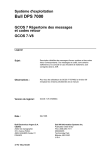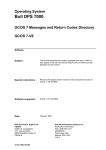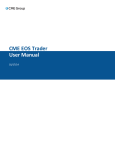Download TDS Administrator`s Guide - Support On Line
Transcript
Administrator's Guide
Transaction Processing: General
REFERENCE
47 A2 32UT 10
DPS7000/XTA
NOVASCALE 7000
TDS
DPS7000/XTA
NOVASCALE 7000
TDS
Administrator's Guide
Transaction Processing: General
October 2006
BULL CEDOC
357 AVENUE PATTON
B.P.20845
49008 ANGERS CEDEX 01
FRANCE
REFERENCE
47 A2 32UT 10
The following copyright notice protects this book under Copyright laws which prohibit such actions as, but not
limited to, copying, distributing, modifying, and making derivative works.
Copyright
Bull SAS 1995-2006
Printed in France
Suggestions and criticisms concerning the form, content, and presentation of this
book are invited. A form is provided at the end of this book for this purpose.
To order additional copies of this book or other Bull Technical Publications, you
are invited to use the Ordering Form also provided at the end of this book.
Trademarks and Acknowledgements
We acknowledge the right of proprietors of trademarks mentioned in this book.
Intel® and Itanium® are registered trademarks of Intel Corporation.
Windows® and Microsoft® software are registered trademarks of Microsoft Corporation.
UNIX® is a registered trademark in the United States of America and other countries licensed exclusively through
the Open Group.
Linux® is a registered trademark of Linus Torvalds.
The information in this document is subject to change without notice. Bull will not be liable for errors contained
herein, or for incidental or consequential damages in connection with the use of this material.
Preface
Scope and
Objectives
Scope and
Objectives
This manual describes how to prepare, generate, implement, protect and
optimize a TDS application.
The last revision of this manual is for GCOS 7 V 10 TS9930..
Intended
Readers
This guide is intended for the administrator, systems engineer and systems
analyst responsible for installing and managing a GCOS 7 transactional
application. Where applicable, references are provided to GCOS 7 specific
information, Network Generation on the DPS 7000, file and database
management, COBOL Programming, GCL, DOF 7-PO (Programmed
Operator Facility) and IOF. The list of documents below gives their reference
numbers and additional topics of interest.
Structure
This guide is a member of the set of TDS manuals:
TDS Concepts ...................................................................... 47 A2
TDS Administrator's Guide..................................................... 47 A2
TDS COBOL Programmer's Guide .......................................... 47 A2
TDS C Language Programmer's Guide .................................... 47 A2
TDS Quick Reference Handbook ............................................ 47 A2
High Availability Administrator's Guide .................................. 47 A2
TDS-IMAGEWorks Link User's Guide....................................... 47 A2
TDS-DPX/20 IMAGEWorks Link User's Guide .......................... 47 A2
47 A2 32UT
26UT
32UT
33UT
07UT
04UT
23UT
25UT
31UT
iii
TDS Administrator's Guide
The summary of the contents of this manual is as follows:
iv
Section 1
summarizes administration of TDS.
Section 2
explains how to prepare the environment of a
transactional application.
Section 3
describes the TDS generation program and the
options for each section.
Section 4
examines the elements of a TDS application.
Section 5
describes how to implement the application.
Section 6
shows how to to protect the TDS application and
its environment.
Section 7
recommends how to design and optimize the TDS
application by efficiently using system resources.
Section 8
shows how to modify an existing application.
Section 9
explains the master commands used in operating a
TDS session.
Section 10
covers running the application with the
Programmed Operator Facility.
Section 11
examines dump handling and TDS errors.
Appendix A
gives a list of codes returned by TDS when a file is
opened.
Appendix B
lists MU and MV messages indicating TDS errors.
Appendix C
treats the structure of J-type records in the User
Journal.
Appendix D
explains how to read the TDS Statistics Report.
Appendix E
gives the programmatic interface of TDS
accounting records.
Appendix F
lists error messages sent to the Master Operator.
47 A2 32UT
Preface
Bibliography
Appendix G
gives a list of codes returned on MODIFY_TDS
issued to an SM Library.
Appendix H
treats a sample TDS Generation Source Program.
Appendix I
lists the messages returned when TDS Master
Commands are issued.
Appendix J
lists the messages returned when XCP2 Master
Commands are issued.
Appendix K
gives the main TDS disconnection codes at the
close of the TDS session.
Appendix L
lists system-reserved keywords for the TDS
generation.
Appendix M
lists the errors and responses sent during TP7GEN
execution.
Appendix N
gives the main TDS connection rejected codes on
initiating the TDS session.
Appendix O
gives the hexadecimal codes sent by the TDS for
rejected connections.
Appendix P
gives the messages produced by Default H_XAEVT
Transaction.
The following publications give information on topics related to running a
TDS application.
For generating the DPS 7000 network:
Network Overview and Concepts ..........................................47 A2 92UC
Network Generation .............................................................47 A2 93UC
For generating the DSA network:
DNS-V4 System Generation.................................................. 39 A2 22DN
DNS-V4 NGL Reference Manual ........................................... 39 A2 23DN
CNS 7 A1 NOI Operator Guide........................................... 39 A2 41DM
CNS 7 A2 NOI Operator Guide........................................... 39 A2 34DN
47 A2 32UT
v
TDS Administrator's Guide
For cataloging users, correspondents, and TDS authority codes using
the MAINTAIN_CATALOG utility:
GCOS 7 System Administrator's Manual................................. 47 A2 41US
Catalog Management User's Guide........................................ 47 A2 35UF
For creating and managing forms using the MAINTAIN_FORM utility:
FORMS User's Guide............................................................. 47 A2 15UJ
For producing reports:
Generalized Terminal Writer User's Guide ..............................47 A2 55UU
For COBOL syntax and use:
COBOL 85 Reference Manual ................................................47 A2 05UL
COBOL 85 User's Guide........................................................47 A2 06UL
For defining XCP2 correspondents:
CPI-C/XCP2 User's Guide ..................................................... 47 A2 14UT
For defining XCP1 correspondents:
Transactional Intercommunication using the XCP1
Protocol User's Guide ........................................................... 47 A2 11UT
For BOS/TP applications and TDS operations in UNIX-BOS/TP environment:
Setting up and Using /HOST7 User's Manual ......................... 47 A2 30UT
For file access and data management:
Full IDS/II Reference Manual 1 ..............................................47 A2 05UD
Full IDS/II Reference Manual 2 ..............................................47 A2 06UD
Full IDS/II User's Guide.........................................................47 A2 07UD
IDS/II Reference Manual .......................................................47 A2 11UD
IDS/II Administrator's Manual................................................47 A2 13UD
Database Reorganization (DBREORG) User's Guide.................47 A2 15UD
UFAS-EXTENDED User's Guide............................................... 47 A2 04UF
Data Security Facilities User's Guide....................................... 47 A2 09UF
SECUR'ACCESS Administrator's Manual................................. 47 A3 01BD
For main console operator commands:
Network User's Guide...........................................................47 A2 94UC
GCOS 7-V7 System Operator's Guide ................................... 47 A2 47US
GCOS 7-V8/V9 System Operator's Guide.............................. 47 A2 53US
vi
47 A2 32UT
Preface
For information on installing and optimizing the system:
System Behavior Reporter User's Guide .................................. 47 A2 03US
TILS User's Guide ................................................................. 47 A2 04US
GCOS 7/V8 System Administrator's Manual........................... 47 A2 54US
System Installation Configuration and Updating Guide (V8) ...... 47 A2 19US
System Installation Configuration and Updating Guide (V9) ...... 47 A2 23US
For concurrency control:
General Access Control (GAC-EXTENDED) User's Guide .......... 47 A2 12UF
For the MNJAS utility, file recovery procedures and journal usage:
File Recovery Facilities User's Guide....................................... 47 A2 37UF
For GCL commands:
IOF Terminal User's Reference Manual
Part 1................................................................................... 47 A2 38UJ
Part 2................................................................................... 47 A2 39UJ
Part 3................................................................................... 47 A2 40UJ
For Programming in GCL:
GCL Programmer's Manual .................................................... 47 A2 36UJ
For JCL statements:
JCL Reference Manual............................................................ 47 A2 11UJ
JCL User's Guide ................................................................... 47 A2 12UJ
For status values and return codes:
Messages and Return Codes Directory..................................... 47 A2 10UJ
For using IQS under TDS:
IQS-V4/TDS User's Guide ..................................................... 47 A2 81UR
For using ORACLE under TDS:
ORACLE7/TDS User's Guide ................................................. 47 A2 14UR
For TDS-HA applications:
High Availability Concepts Guide .......................................... 47 A2 22UT
High Availability Administrator's Guide .................................. 47 A2 23UT
For handling documents through IMAGEWorks:
TDS-IMAGEWorks User's Guide ............................................. 47 A2 25UT
TDS-DPX/20 IMAGEWorks Link User's Guide .......................... 47 A2 31UT
47 A2 32UT
vii
TDS Administrator's Guide
For using SQL 7 facilities:
SQL 7 Administrator's Guide ................................................. 47 A2 51UR
SQL 7 SQL Supplement......................................................... 47 A2 52UR
For sorting work files used with SQL 7:
Sort/Merge User's Guide ...................................................... 47 A2 08UF
For gateway operations in accessing the SQL 7 Database:
DDA SQL 7 Gateway User's and Administrator's Guide ........... 86 A2 62FC
For using CMA services:
SQL CMA User's Guide ........................................................ 47 A2 22UR
For migrating between releases:
GCOS 7 Evolution Guide..................................................... 47 A2 20UG
For using the Programmed Operator facility:
DOF 7-PO User's Guide ........................................................47 A2 80UC
For using the VOLSET facility:
Administering the Storage Manager ....................................... 47 A2 36UF
For using TDS-TCP/IP services:
TDS-TCP/IP User's Guide....................................................... 47 A2 37UT
Syntax
Notation
viii
Conventions for entering TP7PREP Syntax
UPPERCASE
indicates a keyword introducing a parameter
whose value must be supplied by the user.
UPPERCASE
indicates an absolute value that the user may
specify. If underlined, it is the default value.
item
indicates a value applicable to the current
keyword.
item
italics indicates a term for which the user supplies
a value.
{item|item|item}
a list of character strings within braces means that
only one is to be selected if the introducing
parameter is specified. The item heading the list
and underlined designates the default parameter.
47 A2 32UT
Preface
Conventions for entering TP7GEN Syntax
UPPERCASE
indicates that this underlined item is a reserved
keyword which must be specified if the clause in
which it appears is required.
UPPERCASE
indicates a reserved keyword that must be coded
as shown. It may be omitted.
item
italics indicates a term for which the user supplies
a value.
[item]
optional entry.
{item|item|item}
a list of items within braces means that only one is
to be selected if the introducing parameter is
specified. The item heading the list and appearing
in bold is the default value if the introducing
parameter is not specified. This list of parameters
can also be vertical:
{item}
{item}
{item}
item . . .
Three dots following an item indicate that more
items having the same form may appear.
Clause
.
.
.
||A||
||B||
||C||
47 A2 32UT
Three vertical dots mean that part of a clause has
been
intentionally omitted.
Clauses enclosed in double vertical bars indicate
only
one occurrence of each.
ix
TDS Administrator's Guide
Conventions for Entering the GCL Syntax
ITEM
An item in capitals is a keyword to be specified as
shown. Capitals is merely a convention; in practice
the item can be specified in either upper or
lowercase.
item
An item in lower case indicates that a
user-supplied value. In most cases it gives the type
and maximum length of the value:
char46 a string of up to 46 alphanumeric
characters
dec5
a decimal integer value of up to 5 digits
name12 a name of up to 12 characters
lib78 a library name of up to 78 characters
file78 a file name of up to 78 characters
star31 a star name of up to 31 characters.
In some cases, it gives the format of the value:
a
a single alphabetic character
nnn
a 3-digit number
hh-mm a time in hours and minutes.
In other cases, it is simply descriptive of the value:
device-class
condition
any-characters
tp7-name
ITEM
An underlined item is a default value. It is the
value assumed if none is specified.
bool
A boolean value is either 1 or 0. A boolean
parameter can be specified by its keyword alone,
optionally prefixed by "N". When specifying the
keyword alone, the value is always set to 1.
Prefixing the keyword with "N" always sets it to 0.
{ }
Braces indicate a choice of values. Only one can
be selected. The list can be presented
horizontally, with each item separated by a
vertical bar:
{ item | item | item }
x
47 A2 32UT
Preface
or vertically:
{item}
{item}
{item}
[ ]
Square brackets indicate that the enclosed item is
optional. An item not enclosed in square brackets
is mandatory.
( )
Parentheses indicate that a single value or a list of
values can be specified. A list of values must be
enclosed by parentheses, with each value
separated by a comma or a space.
...
Ellipses indicate that the item concerned can be
specified more than once.
+ = $ * / - .
These are special non-alphabetic characters to be
specified as shown.
If a dashed line appears before a parameter (for example, the TRACE and
RESTART parameters in the MODIFY_TDS command), these parameters are
to be used at the request of the Service Center only.
EXAMPLE 1:
[
{ WARM
[ MODE = {
[
{ COLD
} ]
} ]
} ]
The choice is as follows:
1.
2.
3.
Nothing at all (MODE=WARM applies).
MODE=WARM (the same as nothing at all).
MODE=COLD (COLD applies).
T
EXAMPLE 2:
AUTHORITY_CODE = (dec2 [-dec2] [,dec2]...)
Indicates that Authority Codes must be specified. Valid entries are a single
value, or a list of values enclosed in parentheses. The list can consist of
47 A2 32UT
xi
TDS Administrator's Guide
single values separated by a comma, a range of values separated by a
hyphen, or a combination of both. For example:
AUTHORITY_CODE=(2-4,28,29,31)
T
EXAMPLE 3:
[ IMMED ={ bool | 0 } ]
This is a boolean parameter whose default value is zero. The choice is as
follows:
1.
2.
3.
Nothing at all (IMMED=0 applies)
IMMED=0 or simply NIMMED
IMMED=1 or simply IMMED
T
Conventions for Entering the Master Command Syntax
Use this syntax:
• either if logged on under a master mailbox
• or if the command is:
− stored in a subfile for execution by the M EXEC_TDS command
− to be executed via the Batch Interface
− to be executed via the spawning mechanism.
Command names and parameters follow the same naming convention.
Separate:
• the command name and the first parameter by at least one blank
• parameters from each other by blanks or commas.
Each master command is followed by various positional parameters and
keywords. A parameter can be specified as:
• as a keyword introducing an argument
• as a positional parameter.
xii
47 A2 32UT
Preface
Keywords can be specified in any order. Both keywords and positional
parameters can be mixed in which case, positional parameters are supposed
to denote the values for parameters whose rank is determined by the
preceding keyword, if any.
Parameters must be constants. Use the following data types:
•
•
•
•
•
•
character
decimal
boolean
name
star-name
file.
EXAMPLE:
M CLOSE_TDS_FILE IFN=T1,DEASSIGN=1
Because full GCL facilities are not available, do not:
• use builtin or GCL variables
• mix quoted and unquoted strings
• nest parentheses.
47 A2 32UT
xiii
TDS Administrator's Guide
T
xiv
47 A2 32UT
Preface
Table of Contents
1. Introduction to TDS Administration
1.1
Role of the Administrator ................................................................................................ 1-1
1.2
The Elements of a TDS Application ................................................................................ 1-2
1.3
Compatibility Between TDS-V5 and TDS-V6/V7 ............................................................ 1-4
1.3.1 TDS-V6 Enhancements..................................................................................... 1-4
1.3.2 TDS-V6 Modifications ........................................................................................ 1-5
1.3.2.1 Name Changes in the STDS............................................................. 1-5
1.3.2.2 TP7PREP .......................................................................................... 1-5
1.3.2.3 TP7GEN ............................................................................................ 1-6
1.3.2.4 Linking TPRs ..................................................................................... 1-6
1.3.2.5 Loading TPRs.................................................................................... 1-6
1.3.3 TDS-V6 Compatibility at Program Level............................................................ 1-7
1.3.4 TDS-V6 Modifications at the Program Level ..................................................... 1-7
1.3.5 Effect of NETGEN since TDS-V6 ...................................................................... 1-7
1.3.6 Changes to JCL to Execute TDS-V6 ................................................................. 1-8
1.3.7 TDS-V6 Changes to Master Commands and Operator Activity ........................ 1-8
1.3.8 TDS-V6 Output Formats.................................................................................... 1-9
1.3.9 TDS-V6 Introduction of a Terminal Handling Interface.................................... 1-10
1.3.10 TDS-V6 Improved Accounting and Security.................................................... 1-10
1.3.11 TDS-V6 Changes to Clauses in TDS Generation ........................................... 1-10
1.4
Compatibility Between TDS-V6 and TDS-V7................................................................ 1-11
2. Preparing TDS Files with TP7PREP
2.1
Types of TDS Files ......................................................................................................... 2-1
2.2
Analyzing File Requirements .......................................................................................... 2-3
2.2.1 Offline Files........................................................................................................ 2-4
2.2.2 Online Files........................................................................................................ 2-5
47 A2 32UT
xv
TDS Administrator's Guide
2.3
Allocating Files ................................................................................................................ 2-9
2.3.1 Allocating System Files ................................................................................... 2-10
2.3.2 Allocating Non-System Files............................................................................ 2-12
2.4
Running the TP7PREP Utility ....................................................................................... 2-13
2.4.1 TP7PREP JCL Positional Parameters............................................................. 2-13
2.4.2 TP7PREP JCL Parameters ............................................................................. 2-14
2.4.3 TP7PREP Reporting........................................................................................ 2-20
3. Generating a TDS Application with TP7GEN
xvi
3.1
Structure of STDS File .................................................................................................... 3-2
3.2
Preparing TDS Source Generation ................................................................................. 3-3
3.3
Running TP7GEN Utility ................................................................................................. 3-4
3.3.1 Functions ........................................................................................................... 3-4
3.3.2 TP7GEN JCL Parameters ................................................................................. 3-5
3.4
Syntax of Section .......................................................................................................... 3-10
3.4.1 PROGRAM-ID Clause ..................................................................................... 3-12
3.4.2 NUMBER OF DUMMY CORRESPONDENT Clause ...................................... 3-13
3.4.3 NUMBER OF VIRTUAL Clause....................................................................... 3-14
3.4.4 SIMULTANEITY Clause .................................................................................. 3-16
3.4.4.1 Multitasking ..................................................................................... 3-16
3.4.4.2 Segments of an Executive Process ................................................ 3-19
3.4.5 RPC SIMULTANEITY Clause.......................................................................... 3-21
3.4.6 CD-IN DATE FORMAT Clause........................................................................ 3-21
3.4.7 MAX NUMBER OF BEFORE JOURNAL COMMITMENT UNITS Clause ...... 3-22
3.4.8 RESERVE AREAS Clause .............................................................................. 3-22
3.4.9 ATTACH SHARABLE MODULE Clause ......................................................... 3-24
3.4.10 MAXIMUM NUMBER OF DYNAMICALLY ADDED TRANSACTIONS Clause3-24
3.4.11 NUMBER OF SHARABLE MODULES Clause................................................ 3-25
3.4.12 NUMBER OF IQS JPPC SEGMENTS Clause ................................................ 3-26
3.4.13 DYNAMIC-SUPERVISION Clause .................................................................. 3-26
3.4.14 COMMON-STORAGE Clause......................................................................... 3-29
3.4.15 DEFAULT TRANSACTION-STORAGE Clause .............................................. 3-30
3.4.16 MAXIMUM TRANSACTION-STORAGE Clause ............................................. 3-31
3.4.17 PRIVATE-STORAGE Clause .......................................................................... 3-32
3.4.18 MAXIMUM PRIVATE-STORAGE Clause........................................................ 3-33
3.4.19 MESSAGE-LENGTH Clause........................................................................... 3-33
3.4.20 FORMATTED MESSAGE-LENGTH Clause ................................................... 3-34
3.4.21 USER-JOURNAL Clause ................................................................................ 3-35
3.4.22 TPR-TIME-LIMIT Clause ................................................................................. 3-36
47 A2 32UT
Preface
3.4.23
3.4.24
3.4.25
3.4.26
3.4.27
3.4.28
3.4.29
3.4.30
3.4.31
3.4.32
3.4.33
3.4.34
3.4.35
3.4.36
3.4.37
3.4.38
3.4.39
3.4.40
3.4.41
3.4.42
3.4.43
3.4.44
3.4.45
3.4.46
3.4.47
3.4.48
3.4.49
3.4.50
3.4.51
3.4.52
3.4.53
3.4.54
3.4.55
3.4.56
3.4.57
3.4.58
3.4.59
3.4.60
3.4.61
3.4.62
47 A2 32UT
MAXIMUM NUMBER OF TPR WITH NO UNMAPPING Clause .................... 3-36
DEFAULT ABORT TPR-NAME Clause........................................................... 3-37
IDLE-TIME Clause........................................................................................... 3-38
SYNCHRONOUS SEND WAIT-TIME Clause ................................................. 3-39
MASTER MAILBOX Clause ............................................................................ 3-40
NUMBER OF XCP1 TRANSACTION AUXILIARY SESSIONS Clause .......... 3-41
SELECT XCP2-SYNCPEVT Clause ............................................................... 3-42
MAXIMUM XCP2-WAITTIME Clause.............................................................. 3-42
MAXIMUM DTP-WAITTIME Clause ................................................................ 3-43
WATCHTIME Clause....................................................................................... 3-43
HOST GATEWAY Clause ............................................................................... 3-44
XA-RESYNC-DELAY Clause .......................................................................... 3-44
TCP-IP PROTOCOL Clause ........................................................................... 3-45
USE LAST MESSAGE Clause ........................................................................ 3-45
USE TRANSACTION-MENU Clause .............................................................. 3-46
USE NOPWCHK-ALLOWED Clause .............................................................. 3-46
USE MULTIPLE-USERS Clause..................................................................... 3-47
USE FREE-ACCESS-TDS Clause .................................................................. 3-50
USE PROCEDURE FOR TRANSACTION INITIALIZATION Clause.............. 3-51
USE FORMS Clause ....................................................................................... 3-52
USE TERMINAL-ADAPTER Clause................................................................ 3-52
USE ORACLE Clause ..................................................................................... 3-54
USE STARTUP Clause ................................................................................... 3-55
USE SHORT-STATISTICS Clause ................................................................. 3-55
USE CONVENTIONAL-ABORT-TPR Clause ................................................. 3-56
USE M-MASTER-CONVENTION Clause........................................................ 3-56
USE SPAWNED-TX-MESSAGE-LOGGING Clause....................................... 3-57
USE PASSIVE-SPAWN-CHECK Clause ........................................................ 3-57
USE LARGE-STACK-SEGMENT Clause........................................................ 3-58
USE TYPE3-LARGE-SEGMENT Clause ........................................................ 3-58
USE DEVICE-HEADER-LOGGING Clause .................................................... 3-59
USE IDS-SUB-SCHEMA Clause..................................................................... 3-59
USE CONNECTION-LOGGING Clause.......................................................... 3-60
USE TILS-SIMULATION Clause ..................................................................... 3-60
USE NO_SCROLLING_REQUEST Clause .................................................... 3-61
USE EDIT-EXCEPTION Clause...................................................................... 3-61
USE WAIT_VIRTUAL_FOR_SHUTDOWN Clause......................................... 3-63
USE DISPLAY_IN_JOR Clause ...................................................................... 3-64
USE TWRITER-NUMSF-xxx Clause ............................................................... 3-64
USE XCP1-CLOSEPOOL-STRONG Clause .................................................. 3-65
xvii
TDS Administrator's Guide
3.4.63
3.4.64
3.4.65
3.4.66
3.4.67
3.4.68
3.4.69
3.4.70
3.4.71
3.4.72
3.4.73
3.4.74
3.4.75
xviii
USE XCP1-ALNTC-PRIMARY-ONLY Clause................................................. 3-66
USE JOR-STD-FORMAT Clause .................................................................... 3-67
USE NO-PROP-MSG-IN-JOR Clause............................................................. 3-67
USE M-TX-ABORT-ON-BREAK Clause.......................................................... 3-68
USE LINK-WITH-AUTOBIND Clause.............................................................. 3-68
USE TDS-SPECIALIZED-WEB7 Clause......................................................... 3-69
USE WATCHDOG-ON-ASYNCHRONOUS-SEND-EMI Clause..................... 3-70
USE Procedure Clause ................................................................................... 3-70
SERVICE-MESSAGE Clause.......................................................................... 3-72
TDSTX-MESSAGE Clause.............................................................................. 3-75
SPECIAL-CHAR Clause.................................................................................. 3-77
CANCELCTX AT RECONNECTION Clause................................................... 3-78
FILE-OPENING OPTION Clause .................................................................... 3-78
3.5
Syntax of Input-Output Section ..................................................................................... 3-79
3.5.1 FILE-CONTROL Clause .................................................................................. 3-80
3.5.2 FILE-DEFINITION Clause ............................................................................... 3-81
3.5.3 TDS-FILE-DEFINITION Clause....................................................................... 3-82
3.5.4 IDS-DEFINITION Clause................................................................................. 3-82
3.5.4.1 REALMS and DB Statements ......................................................... 3-83
3.5.4.2 Maximum Number of Schema Statement ....................................... 3-84
3.5.5 IQS-DEFINITION Clause................................................................................. 3-85
3.5.6 PROCESSING-CONTROL Clause.................................................................. 3-86
3.5.6.1 PROCESSING-MODE Clause ........................................................ 3-86
3.5.6.2 FILE-INTEGRITY Clause ................................................................ 3-87
3.5.7 WORKING-STORAGE Clause ........................................................................ 3-88
3.5.8 SHARED-STORAGE Clause........................................................................... 3-89
3.5.9 CONTROLLED COMMON-STORAGE Clause ............................................... 3-90
3.5.10 ORACLE-DEF...ORACLE-ENDDEF Paragraph.............................................. 3-91
3.6
Syntax of TRANSACTION SECTION ........................................................................... 3-91
3.6.1 Message ASSIGN DEBUG INQUIRY Statement ............................................ 3-93
3.6.2 IMPLICIT COMMITMENT Clause ................................................................... 3-95
3.6.3 XCP2 SERVICE Clause .................................................................................. 3-95
3.6.4 HEURISTIC Clause ......................................................................................... 3-96
3.6.5 NO-DEFER RESYNC Clause.......................................................................... 3-96
3.6.6 NO-RESTART Clause ..................................................................................... 3-97
3.6.7 RPC SERVICE Clause .................................................................................... 3-98
3.6.8 XA SERVICE Clause ....................................................................................... 3-98
3.6.9 CMA SERVICE Clause.................................................................................... 3-99
47 A2 32UT
Preface
3.6.10 File Security Options...................................................................................... 3-100
3.6.10.1 SUPPRESS BEFORE JOURNAL Clause..................................... 3-100
3.6.10.2 SUPPRESS DEFERRED UPDATES Clause ............................... 3-101
3.6.10.3 USE DEFERRED UPDATES Clause............................................ 3-101
3.6.11 SUPPRESS CONCURRENT ACCESS CONTROL Clause.......................... 3-104
3.6.12 SHARED READ Clause ................................................................................ 3-105
3.6.13 MANUALLY NON-CONCURRENT Clause ................................................... 3-106
3.6.14 CLASS Clause............................................................................................... 3-107
3.6.15 PRIORITY Clause.......................................................................................... 3-107
3.6.16 FORM Clause ................................................................................................ 3-108
3.6.17 AUTOMATIC UNMAPPING Clause .............................................................. 3-109
3.6.18 ACCOUNTING Clause .................................................................................. 3-110
3.6.19 COMMITMENT Clause.................................................................................. 3-111
3.6.20 AUTHORITY-CODES Clause........................................................................ 3-112
3.6.21 HIDDEN Clause............................................................................................. 3-112
3.6.22 THINK-TIME Clause ...................................................................................... 3-113
3.6.23 PROMPT Clause ........................................................................................... 3-113
3.6.24 TRANSACTION-STORAGE Clause.............................................................. 3-114
4. Elements of TDS
4.1
TDS Catalog.................................................................................................................... 4-1
4.1.1 Creating Project ................................................................................................. 4-2
4.1.2 Entering an Application List ............................................................................... 4-2
4.1.3 Specifying Authority Codes ............................................................................... 4-2
4.1.4 Adding Users to Project..................................................................................... 4-3
4.1.5 Example of MAINTAIN_CATALOG ................................................................... 4-3
4.2
Network Generation ........................................................................................................ 4-3
4.2.1 Correspondents ................................................................................................. 4-4
4.2.2 Site Configuration .............................................................................................. 4-4
4.3
FORMS ........................................................................................................................... 4-5
4.3.1 Declaring FORMS in STDS ............................................................................... 4-5
4.3.2 Tracing FORMS................................................................................................. 4-8
4.4
User Data Files ............................................................................................................... 4-8
4.5
GTWriter.......................................................................................................................... 4-9
4.5.1 Output Requests.............................................................................................. 4-11
4.5.2
......................................................................................................................... 4-11
4.5.3 Declaring GTWriter at TP7GEN ...................................................................... 4-12
47 A2 32UT
xix
TDS Administrator's Guide
4.6
Terminal Adapter........................................................................................................... 4-12
4.6.1 Types of Messages.......................................................................................... 4-13
4.6.2 Mode of Message Presentation....................................................................... 4-13
4.6.3 Presentation Type............................................................................................ 4-14
4.6.4 Using Terminal Adapter................................................................................... 4-14
4.7
Master Mailbox.............................................................................................................. 4-16
5. Implementing the TDS Application
5.1
Compatibility between TDS-V3/V5 and TDS-V6/V7 ....................................................... 5-1
5.2
Loading Sharable Modules into Backing Store............................................................... 5-2
5.2.1 Running SYSMAINT Utility ................................................................................ 5-2
5.2.2 Reloading TPR Sharable Modules into Backing Store...................................... 5-5
5.2.3 Unloading Sharable Modules ............................................................................ 5-9
5.2.4 Duplicating Sharable Module Libraries............................................................ 5-10
5.2.5 Using Multiple Sharable Module Libraries....................................................... 5-10
5.3
Starting a TDS Session................................................................................................. 5-11
5.3.1 JCL for Running TDS Job................................................................................ 5-12
5.3.2 Mandatory Statements in TDS Job.................................................................. 5-13
5.3.2.1 JOBLIB Statement .......................................................................... 5-13
5.3.2.2 STEP Statement ............................................................................. 5-14
5.3.2.3 SIZE Statement ............................................................................... 5-15
5.3.3 Optional Statements ........................................................................................ 5-15
5.3.3.1 ATTACH Statement ........................................................................ 5-15
5.3.3.2 ASSIGN Statement ......................................................................... 5-15
5.3.3.3 DEFINE Statement.......................................................................... 5-17
5.3.4 Simulating a Terminal in TDS Job ................................................................... 5-18
5.3.5 Stopping the TDS Application.......................................................................... 5-18
5.4
Output of a TDS Session .............................................................................................. 5-18
5.4.1 Analyzing the JOR ........................................................................................... 5-19
5.4.2 Analyzing TDS Statistics ................................................................................. 5-20
5.4.3 Using TDS Realtime Statistics......................................................................... 5-22
5.4.4 DISPLAY_TDS_STATISTICS (DTSTAT) ........................................................ 5-31
6. Ensuring Data Security, Integrity and Recovery
6.1
xx
Protecting Information..................................................................................................... 6-1
6.1.1 Restricting Access to TDS................................................................................. 6-1
6.1.2 Controlling Access With Master Commands ..................................................... 6-2
6.1.3 Protecting Files .................................................................................................. 6-2
47 A2 32UT
Preface
6.2
Ensuring Integrity of Data ............................................................................................... 6-3
6.2.1 Controlling Access to Files ................................................................................ 6-3
6.2.2 Using GAC-EXTENDED Protection................................................................... 6-4
6.2.3 Preventing Concurrent Access to Files ............................................................. 6-5
6.2.3.1 Exclusive Read.................................................................................. 6-5
6.2.3.2 Shared Read ..................................................................................... 6-5
6.2.3.3 Statistical Read ................................................................................. 6-6
6.2.4 Using Master Commands to Ensure Integrity.................................................... 6-8
6.2.5 Levels of System Integrity ................................................................................. 6-8
6.2.6 Minimum Integrity Level..................................................................................... 6-9
6.3
Updating and Recovering Data..................................................................................... 6-10
6.3.1 Swap File ......................................................................................................... 6-10
6.3.2 After Journal .................................................................................................... 6-11
6.3.2.1 Function........................................................................................... 6-11
6.3.2.2 The ROLLFWD Utility...................................................................... 6-14
6.3.3 Before Journal ................................................................................................. 6-16
6.3.4 User Journal .................................................................................................... 6-18
6.3.4.1 Declaring User Journal.................................................................... 6-19
6.3.4.2 Using DUMPJRNL Utility................................................................. 6-19
6.3.4.3 The XDUMPJRNL Function ............................................................ 6-20
6.3.5 Summary of Journalization Techniques .......................................................... 6-21
6.3.6 Recovery and Restart...................................................................................... 6-23
6.3.7 Restoring Files in TDS and Batch Processing ................................................ 6-26
7. Optimizing a TDS Application
7.1
Optimizing Performance ................................................................................................. 7-1
7.2
Effect of Load on Performance ....................................................................................... 7-2
7.2.1 Small Networks.................................................................................................. 7-2
7.2.2 Large Networks.................................................................................................. 7-3
7.3
Tuning the TDS Application ............................................................................................ 7-4
7.3.1 Optimizing TPRs................................................................................................ 7-5
7.3.2 Optimizing Commitment Units ........................................................................... 7-6
7.3.3 Using UFAS-Extended and GAC-EXTENDED Facilities................................... 7-7
7.3.4 Improving Simultaneity Level............................................................................. 7-8
7.3.5 Avoiding Non-Concurrency and Serialization.................................................. 7-12
7.3.6 RPC Transaction Management ....................................................................... 7-13
7.3.7 Before Journal ................................................................................................. 7-14
7.3.8 After Journal .................................................................................................... 7-15
7.3.9 TDS Swap File................................................................................................. 7-16
7.3.10 Using FORMS and LIBRARY .......................................................................... 7-16
7.3.11 Improving Use of Main Memory....................................................................... 7-16
47 A2 32UT
xxi
TDS Administrator's Guide
7.3.12 Configuring Communications Network ............................................................ 7-17
7.4
Measuring TDS Performance ....................................................................................... 7-18
7.4.1 Improving Response Times............................................................................. 7-19
7.4.2 Increasing Throughput to Avoid Saturation ..................................................... 7-19
7.4.3 Avoiding Interference....................................................................................... 7-20
7.4.4 Analyzing Bottlenecks ..................................................................................... 7-22
7.5
Managing Data.............................................................................................................. 7-23
7.5.1 Using the CISIZE UFAS-EXTENDED Parameter ........................................... 7-25
7.5.2 Using the CIFSP UFAS-EXTENDED Parameter ............................................ 7-25
7.5.3 Responding to UFAS-EXTENDED Return Codes........................................... 7-26
7.6
Allocating Resources .................................................................................................... 7-26
7.6.1 Distributing Hardware Resources.................................................................... 7-26
7.6.2 Allocating Memory ........................................................................................... 7-28
7.6.2.1 Computing the Size of the Swap File Buffer ................................... 7-28
7.6.2.2 Calculating the TDS Working Set.................................................... 7-32
7.6.3 Allocating Buffer Space ................................................................................... 7-33
7.6.3.1 Managing the Buffer Pool................................................................ 7-34
7.6.3.2 Effects of Application Parameters ................................................... 7-35
7.6.3.3 NBBUF Parameter of DEFINE Statement ...................................... 7-35
7.6.3.4 POOLSIZE Parameter .................................................................... 7-36
7.6.3.5 RESERVE AREAS Clause.............................................................. 7-37
8. Modifying a TDS Application
8.1
Adding, Removing or Modifying a File ............................................................................ 8-1
8.1.1 Modifying Number or Placement of Swap Files ................................................ 8-2
8.1.2 Modifying Size of Swap File .............................................................................. 8-3
8.2
Adding Users to a TDS Application................................................................................. 8-4
8.2.1 NETGEN or TDSGEN........................................................................................ 8-4
8.2.2 Modifying User Access Rights........................................................................... 8-5
8.3
Adding Transactions ....................................................................................................... 8-5
8.4
Adding Network Elements............................................................................................... 8-6
9. Master Commands
xxii
9.1
Introduction to Master Commands.................................................................................. 9-1
9.2
Compatibility between TDS-V5 and TDS-V6/V7............................................................. 9-2
9.2.1 Using Old Syntax ............................................................................................... 9-2
9.2.2 Master Commands Obsolete in V6/V7 .............................................................. 9-3
9.2.3 Correspondence Table for the Master Commands ........................................... 9-3
47 A2 32UT
Preface
9.3
Details of Master Commands.......................................................................................... 9-5
9.3.1 Scrolling ............................................................................................................. 9-5
9.3.2 Warm Restart..................................................................................................... 9-5
9.4
Entering Master Commands ........................................................................................... 9-6
9.4.1 Entering Master Commands under IOF............................................................. 9-6
9.4.1.1 Restrictions Under IOF...................................................................... 9-7
9.4.1.2 Using TDS Parameters ..................................................................... 9-7
9.4.1.3 Passing a Blank as a Parameter Value ............................................ 9-8
9.4.2 Enter Master Commands under Master Mailbox............................................... 9-8
9.4.3 Entering Master Commands using Administrative Transactions....................... 9-9
9.5
Syntax of the Master Commands.................................................................................. 9-10
9.5.1 ALLOW_NEW_TDS_COR (ALNTC) ............................................................... 9-11
9.5.2 CANCEL_TDS_COR (CTC) ............................................................................ 9-14
9.5.3 CANCEL_TDS_SPAWN (CTSPW) ................................................................. 9-17
9.5.4 CHECK_TX_CONVERSATION (CKTXCONV) ............................................... 9-18
9.5.5 CLOSE_COR_POOL (CLCPOOL).................................................................. 9-20
9.5.6 CLOSE_TDS_FILE (CLTF) ............................................................................. 9-23
9.5.7 CLOSE_TDS_SOCKET (CLTS)...................................................................... 9-25
9.5.8 DISPLAY_TDS (DTDS) ................................................................................... 9-25
9.5.9 DISPLAY_TDS_SOCKET (DTDSS)................................................................ 9-30
9.5.10 DISPLAY_TDS_XA (DTDSXA) ....................................................................... 9-30
9.5.11 DISPLAY_TX (DTX) ........................................................................................ 9-32
9.5.12 DUMP_TDS (DPT) .......................................................................................... 9-37
9.5.13 EXEC_TDS (EXECT) ...................................................................................... 9-38
9.5.14 HELP
........................................................................................................ 9-41
9.5.15 LIST_COR_POOL (LSCPOOL)....................................................................... 9-44
9.5.16 LIST_TDS_COR (LSTC) ................................................................................. 9-49
9.5.17 LIST_TDS_FILE (LSTF) .................................................................................. 9-55
9.5.18 LIST_TDS_SPAWN (LSTSPW) ...................................................................... 9-58
9.5.19 LOAD_TDS_IQS (LDTIQS) ............................................................................. 9-59
9.5.20 LOAD_TDS_MEMORY (LDTMEM)................................................................. 9-60
9.5.21 MODIFY_COR_POOL (MDCPOOL) ............................................................... 9-62
9.5.22 MODIFY_TDS (MDTDS) ................................................................................. 9-64
9.5.23 MODIFY_TDS_MOT (MDTMOT) .................................................................... 9-71
9.5.24 MODIFY_TDS_RESTART_OPTION (MDTRSO)............................................ 9-73
9.5.25 MODIFY_TDS_XA (MDTDSXA)..................................................................... 9-75
9.5.26 MODIFY_TX .................................................................................................... 9-76
9.5.27 OPEN_COR_POOL (OCPOOL)...................................................................... 9-82
9.5.28 OPEN_TDS_FILE (OTF) ................................................................................. 9-84
9.5.29 OPEN_TDS_SOCKET (OTS).......................................................................... 9-86
9.5.30 PREVENT_NEW_TDS_COR .......................................................................... 9-86
47 A2 32UT
xxiii
TDS Administrator's Guide
9.5.31
9.5.32
9.5.33
9.5.34
9.5.35
9.5.36
SEND_TDS (SNDT) ........................................................................................ 9-88
SEND_TDS_USER (SNDTU).......................................................................... 9-89
SUPERVISE_TDS ........................................................................................... 9-90
TERMINATE_TDS (TTDS).............................................................................. 9-92
UNLOAD_TDS_IQS (UNLDTIQS)................................................................... 9-95
UNLOAD_TDS_MEMORY (UNLDTMEM) ...................................................... 9-96
10. Using the Programmed Operator Facility
10.1 Connecting and Accessing a TDS Application ............................................................. 10-1
10.2 Dialoging with a TDS Application.................................................................................. 10-2
10.3 Programming Restrictions............................................................................................. 10-2
11. Dump Handling and TDS Errors
11.1 Handling Dumps of a TDS Session .............................................................................. 11-1
11.1.1 Dump Operations............................................................................................. 11-1
11.1.2 Saving Binary Dump ........................................................................................ 11-2
11.2 Handling TPR DUMPs .................................................................................................. 11-2
11.3 Handling TDS Errors..................................................................................................... 11-3
11.3.1 Fatal Abort Errors ............................................................................................ 11-4
11.3.2 Non-fatal Abort Errors...................................................................................... 11-4
11.3.3 Recoverable Abort Conditions......................................................................... 11-4
11.3.4 Dynamic Recovery........................................................................................... 11-5
11.3.5 Program Exceptions ........................................................................................ 11-5
11.3.6 Error Logging ................................................................................................... 11-6
A. TDS Return Codes at File Opening
B. TDS Error Messages
B.1
MU and MV Error Messages...........................................................................................B-2
B.2
PPC Error Messages ....................................................................................................B-30
B.3
TP7 Error Message Sent by TDS .................................................................................B-39
C. Structure of Records in the User Journal
D. TDS Statistics Reports
xxiv
47 A2 32UT
Preface
E. TDS Accounting Records
F. Error Messages Produced by the Master Commands
G. Return Codes at Modify_TDS SM Library
H. TDS Generation Source
I. Messages Produced by Master Commands
J. Return Codes on XCP2 Master Commands
K. TDS Main Disconnection Codes
L. TDS Generation Keywords
M. TP7PREP Errors and Responses
N. TP7GEN Errors and Responses
N.1
TP7GEN LM Messages ..................................................................................................N-1
N.2
TP7GEN JCL Messages...............................................................................................N-25
O. TDS Rejected Connection Codes
P. Messages Produced by Default H_XAEVT Transaction
Glossary
Index
47 A2 32UT
xxv
TDS Administrator's Guide
Table of Graphics
Figures
Figure 1-1.
Figure 2-1.
Figure 2-2.
Figure 2-3.
Figure 3-1.
Figure 3-2.
Figure 3-3.
Figure 4-1.
Figure 6-1.
Figure 6-2.
Figure 6-3.
Figure 6-4.
Figure 6-5.
Figure 6-6.
Figure 6-7.
Figure 6-8.
Figure 6-9.
Figure 7-1.
Figure 7-2.
Figure 7-3.
Figure 7-4.
xxvi
Elements of a TDS Application.......................................................................... 1-3
Files Created with the TP7PREP Utility............................................................. 2-2
Characteristics of Offline Files........................................................................... 2-5
Characteristics of Online Files........................................................................... 2-9
Functions of the TP7GEN Utility........................................................................ 3-5
Multitasking...................................................................................................... 3-18
Executive Processes ....................................................................................... 3-20
The Components of the FORMS Utility ............................................................. 4-7
Prevention of Deadlocks.................................................................................... 6-7
Flow of Data with Deferred Updates................................................................ 6-11
Using Deferred Updates for an Abort during Commitment.............................. 6-13
After Journal and Static Rollforward ................................................................ 6-14
Using the Before and After Journals Without Deferred Updates..................... 6-17
The Before Journal and Rollback .................................................................... 6-18
Crash During Transaction Processing............................................................. 6-23
Processing a Commitment Unit ....................................................................... 6-24
Restarting a Commitment Unit after an Abort ................................................. 6-25
Response Times Versus Throughput ................................................................ 7-3
Throughput Versus TDS Simultaneity Level ..................................................... 7-9
Serialized Commitment Units .......................................................................... 7-13
Throughput Versus Load ................................................................................. 7-23
47 A2 32UT
1. Introduction to TDS Administration
1.1
Role of the Administrator
The term Administrator refers to the Site or System Administrator as opposed
to the TDS Administrator.
The Administrator has the responsibility of ensuring that the environment in
which applications at the site execute is the optimum for their performance.
This involves:
•
•
•
•
•
•
installing applications and integrating modifications
defining and allocating the necessary resources
determining whether applications meet user requirements
maintaining procedures for the security and integrity of data
advising personnel on the use of applications
and managing day-to-day operations.
The Administrator often has the additional responsibility of:
• generating the network through the NETGEN facility
• and defining the necessary Projects, Users, and Authorities in the Catalog.
TDS is delivered as a general application package and is customized for
each individual site. Everything specific to the TDS application is the
responsibility of the TDS Administrator who:
•
•
•
•
•
•
47 A2 32UT
builds the necessary files using the TP7PREP utility
writes the source TDS (STDS)
creates and generates forms using the MAINTAIN_FORM utility
prepares the runtime JCL/GCL procedures
collects the TPRs and prepare the Sharable Module libraries
generates the TDS application using the TP7GEN utility
1-1
TDS Administrator's Guide
•
•
•
•
1.2
modifies and adjusts the application files according to the needs
collects and prepares any additional runtime modules
regenerates the application following any adjustments and modifications
and tests and optimizes the TDS application.
The Elements of a TDS Application
The elements of a TDS application fit together as shown in Figure 1-1:
1-2
47 A2 32UT
Introduction to TDS Administration
Generate Network
and load in
backing store
(NETGEN)
Use JCL/GCL
procedures to
launch Application
Prepare files
(TP7PREP)
Define Forms
and Catalog
elements
TDS
Files
Backing
Store
Write Source
Program
(STDS)
Run SYSMAINT
Utility
Load Run-time
modules
(USE procedures)
Generate TDS
(TDSGEN)
Sharable
module
(SMLIB)
Run Linker
(TPRs)
COBOL
TPRs
TDS load
modules
Compile
the TPRs
Figure 1-1.
47 A2 32UT
Compile
Units
(CUs)
Elements of a TDS Application
1-3
TDS Administrator's Guide
1.3
Compatibility Between TDS-V5 and TDS-V6/V7
TDS-V6 is compatible with previous releases provided that certain names are
changed and functions are modified. See Paragraph 1.3.2 TDS-V6
Modifications. In addition, several functions have been added. See
Paragraph 1.3.1 TDS-V6 Enhancements.
TDS-V7 is compatible with TDS-V6 for all components of TDS excepting
TP7PREP for which obsolete parameters have been removed.
Users migrating directly from TDS-V5 to TDS-V7, must take into account
enhancements and modifications concerning TDS-V6 as described here,
before implementing TDS-V7.
1.3.1
TDS-V6 Enhancements
TDS-V6 has these new features:
• a new set of master commands
See Section 9 Master Commands.
• a new tool, TDS Real Time Statistics, for dynamically supervising and
debugging a TDS application
See Paragraph 5.4.3 Using TDS Real-Time Statistics.
• an interface that provides terminal handling, the Terminal Adapter
See Section 4 Elements of TDS.
• an enhanced swap file buffer
See Paragraph 7.6.2.1 Computing the Size of the Swap File Buffer.
• three new spawn statements, DELSPAWN, NBSPAWN and SPAWNTX.
See the TDS COBOL Programmer's Guide.
• an option that provides additional information and allows editing aborted
TPRs.
See Paragraph 3.4.55 The USE EDIT-EXCEPTION Clause.
• from TS6152, a new version of the TP7GEN utility that provides additional
information in error reporting.
• from TS6152, the new /HOST7 function enables co-operation between
BOS-TP and TDS in Client-Server mode. Refer to the Setting Up and Using
/HOST7 User's Manual.
1-4
47 A2 32UT
Introduction to TDS Administration
1.3.2
TDS-V6 Modifications
The modifications to TDS preparation and generation in V6 are:
• the names of the utilities and the functions they provide
• how TPRs are linked and loaded.
1.3.2.1 Name Changes in the STDS
An STDS written for a TDS application in a previous release can still be used
to generate TDS. However, the following V5 names must be changed:
V5
V6
MTREP
TP7PREP
MTGEN
TP7GEN
MTLINKxxx
TP7LINKxxx
where: xxx is TPR, TPRn or TDS
Clauses obsolete in V6 are ignored and a message informing the user of the
action to take, where appropriate, is displayed.
1.3.2.2 TP7PREP
To migrate from V5 to V6, perform the TDS preparation with the parameter
DEAL=Y (default is N). The TP7PREP utility functions in the same way as
MTPREP in previous releases. There is no need to make any changes in the
procedures for its use.
To improve performance when using FBO disks, it is strongly recommended
to allocate a swap file block size of 4096 bytes when preparing the TDS
application.
47 A2 32UT
1-5
TDS Administrator's Guide
1.3.2.3 TP7GEN
TDS generation for V6 involves the following changes:
• the MAINTAIN_TDSGEN utility is no longer used
• the XCP1 mailbox must be declared in NETGEN and suppressed in the
STDS
• STDS which contains the TDS generation
− is improved with new clauses
− and must be edited to remove obsolete clauses:
NUMBER OF BATCH ENTRIES
RESERVE MEMORY
all clauses in the Correspondent Section.
Run the TP7GEN utility after the TP7PREP utility.
The TP7GEN utility provided with TS6152 has the following improvements:
• Errors with severity 3 and greater must be corrected as with previous
versions. No TDS LM is produced.
• Errors with severity 2 should be corrected. They are no longer considered
warnings even if the TDS LM is linked and produced.
• Message labels and error reports of the generation have been modified.
See Appendix N TP7GEN Errors and Responses.
1.3.2.4 Linking TPRs
To invoke the linker with command files, use TP7LINKTPR [n], not MTLINKTPR
[n]. Any LKUs produced by MTLINKTPR in previous versions can be
executed by TDS-V6. However, the converse is not true. LKUs produced by
TP7LINKTPR cannot be executed by TDS-V5. Save old LKUs and relink the
CU (compile unit) under MTLINKTPR [n].
1.3.2.5 Loading TPRs
The VMAINT utility used to load TPRs in previous versions is replaced by the
SYSMAINT utility.
1-6
47 A2 32UT
Introduction to TDS Administration
1.3.3
TDS-V6 Compatibility at Program Level
All user sharable modules linked in release V3 or V5 can be executed in
TDS-V6.
All compile units compiled in release V3 or V5, including those of the "USE
procedure", can be relinked for execution in TDS-V6.
1.3.4
TDS-V6 Modifications at the Program Level
• The size of the swap file buffer is extended up to 128 Kbytes.
• The size of the TRANSACTION-STORAGE can be extended up to 64,000
bytes.
• Three new SPAWN statements are introduced.
• Separate commitment units can be taken for PRIVATE-STORAGE and a part
(or the entire) TRANSACTION-STORAGE.
• Options are provided for changing the service-message headers and
trailers. TDS service messages no longer need redefining to be sent to the
master terminal operator.
• Options are provided for protecting transactions against breaks.
• A new primitive used to call the new output format, TDS Real-time
Statistics. This primitive allows the operator to recover statistics of an
application that were previously only available by using master
commands.
See the TDS COBOL Programmer's Guide for information on
TRANSACTION-STORAGE, the three new spawn statements, and the new
GET-TDS-STAT primitive.
1.3.5
Effect of NETGEN since TDS-V6
If a TDS workstation is declared at the network generation, the following are
ignored:
• NUMBER OF TERMINALS Clause
• MASTER MAILBOX Clause
47 A2 32UT
1-7
TDS Administrator's Guide
• XCP1 MAILBOX Clause.
If one of these clauses is encountered, a warning is issued in the generation
report.
1.3.6
Changes to JCL to Execute TDS-V6
Since the JCL to execute the TDS job is user-dependent, it is not delivered
with the TDS package. However, an example is provided in Paragraph
5.3.1 JCL for Running TDS Job.
To use the User Journal function, modify the JCL as follows:
• verify that the USER-JOURNAL Clause is specified in the generation
• add the ASSIGN USERJRNL, DUMMY; Statement to the JCL
• remove the DEFINE H_SWAP, JOURNAL=AFTER; Statement from the JCL.
If user files are not protected by the After Journal:
add the DEFINE USERJRNL, JOURNAL=AFTER Statement to the JCL.
1.3.7
TDS-V6 Changes to Master Commands and Operator Activity
The improved list of master commands gives the master operator increased
control over TDS applications. The master commands are now converted to
GCL and are consistent with GCL naming conventions. Full GCL facilities are
available only when the master operator logs onto a TDS application under
IOF.
Old master commands can coexist with new V6 commands. The following
example shows the difference between the previous and current ways of
introducing commands.
Previous Versions
ESCAPE tdsname xxxxxxx
TDS-V6
SNDT 'xxxxxxx' TDS=tds name
Minor changes have been made to the warm restart of master commands. In
general, the master commands remain in effect until the next cold restart.
Files closed during a TDS session remain closed after the next warm restart
1-8
47 A2 32UT
Introduction to TDS Administration
and remain so until the TDS Administrator re-opens them. See Section 9
Master Commands.
A TDS-V6 application logged via IOF uses:
• the new GCL syntax with menus for all master commands
• a new set of master commands is partially compatible with earlier
versions.
A TDS-V6 application logged via the Master Mailbox uses:
• a new syntax fully compatible with the old syntax
• new parameters and commands.
Several master commands have changed, been replaced, or become
obsolete. These three master commands are obsolete in TDS-V6:
• M MEMORY
• M DMM
• M STAT DMM.
When entering one of these commands, no action is taken and the message
COMMAND NO LONGER SUPPORTED is displayed.
Section 9 gives the correspondence between V5 and V6 commands with an
explanation of how to find V6 equivalents for V5 commands.
Master Commands and Warm Restart
Certain master operations are modified, in particular the warm restart
function.
See Paragraph 9.3.2 Warm Restart.
1.3.8
TDS-V6 Output Formats
New output formats for the master commands provide more detailed error
reporting. Syntax errors explained in Appendix F are separate from
operation messages listed in Appendix I.
Outputs can be stored in the TDS file, tdsname.DEBUG.
47 A2 32UT
1-9
TDS Administrator's Guide
Summary reports and statistical information can now be requested. TDS
Real Time Statistics allows requesting information from any terminal that was
previously accessible only by master commands. See Paragraph 5.4 Output
of a TDS Session.
1.3.9
TDS-V6 Introduction of a Terminal Handling Interface
The Terminal Adapter allows:
• sending mail to the last line (line 25) of the screen
• using foreign alphabets
• making user programs transparent to the terminal type.
The interface is explained in the Paragraph 4.6 Terminal Adapter and
instructions on its use are in Paragraph 3.4.40 USE TERMINAL-ADAPTER
Clause.
1.3.10
TDS-V6 Improved Accounting and Security
A TDS-V6 system is protected by:
• NETGEN
• and the Security Access Interface
Depending on how GCOS 7 is configured, security can be automatically
provided for a TDS application. For more information, refer to the
SECUR'ACCESS Administrator's Manual. For NETGEN, see GCOS 7
Network Generation Manual.
1.3.11
TDS-V6 Changes to Clauses in TDS Generation
The following Clauses concern the TDS Section.
• New Clauses:
− NUMBER OF IQS JPPC SEGMENTS replaces V5 USE IQSJPPCnbseg.
− USE STARTUP...REPORT has been added to select the level of messages
for display when the TDS application is started.
1-10
47 A2 32UT
Introduction to TDS Administration
− USE-LARGE-STACK-SEGMENT replaces the TP7GEN JCL keyword
LSTK3.
• Obsolete Clauses:
− MAXIMUM NUMBER OF LOCKED PAGES
− XCP1 MAILBOX
− NUMBER OF XCP2 CONVERSATIONS
− USE DPF-DOC-MODE.
1.4
Compatibility Between TDS-V6 and TDS-V7
TDS-V6 and TDS-V7 are upwards compatible.
47 A2 32UT
1-11
TDS Administrator's Guide
T
1-12
47 A2 32UT
2. Preparing TDS Files with TP7PREP
Preparing the files to create a TDS application entails:
• determining the size and configuration of the TDS files
• preparing and allocating files using the TP7PREP utility
• using a JCL to launch the TP7PREP utility.
2.1
Types of TDS Files
The TDS application requires offline and online files.
Offline files are used to generate the actual TDS application. These files are
also used to compile and link TPRs. Offline files are used to generate the
TDS and are not required at runtime.
Online files process transactions during a TDS session. These files contain all
the information necessary for a TDS application to function: storage
handling, spawns, restart and recovery. Online files are required by the TDS
Executive at run time.
These files are defined through the TP7PREP utility. Figure 2-1 shows the files
to be prepared for generating a TDS application. Figure 3-1 shows the files
created by TP7PREP used by the TP7GEN utility.
47 A2 32UT
2-1
TDS Administrator's Guide
TP7PREP
Optional online
ONVSET
Online
off-line
ONVSET except Swaps, Recov OFFVSET
PPCLOG
SLLIB
DEBUG
GMEM
SWAP31
SWAP
COBOL
SMLIB
H_MMS
RECOV
LMLIB
HOST
CTLN
EDITION
CTLM
Files subject to SYSFILE
Files subject to DEAL=Y
Files subject to FILESTAT
Figure 2-1.
2-2
Files Created with the TP7PREP Utility
47 A2 32UT
Preparing TDS Files with TP7PREP
2.2
Analyzing File Requirements
Before preparing the files, determine the requirements of the TDS
application:
How many disks are used, how are they To determine the number of disks that
TDS accesses and to evaluate the
configured and how much space is
possibility of dividing up I/Os among
available?
them.
How many users are there on the TDS
application?
To determine the number and size of
swap files.
Will the spawn function be used
intensively?
To determine the size of the
tdsname.CTLM file.
Will High Availability be used?
See the High Availability Concepts and
the High Availability Administrator's
Guide for further information.
Will online and offline files be
cataloged or not?
Cataloging is recommended in the
SYSFILE parameter for online files and in
the FILESTAT parameter for offline files.
Where will the online and offline files be To determine whether the files are to be
put in a private catalog or in the Site
cataloged?
Catalog, and then to define declare it in
the CATNAME parameter.
47 A2 32UT
What programming language will
used?
To determine if the TPRs are written in C
or in COBOL.
Which After Journal will be used?
This depends on whether High
Availability is used or not.
Will XCP2, IQS, JPPC facilities, or
multimedia support be used?
To determine if the optional
tdsname.PPCLOG, tdsname.GMEM, or
tdsname.MMS files should be declared.
See the CPI-C/XCP2 User's Guide, the
IQS-V4/TDS User's Guide.
2-3
TDS Administrator's Guide
2.2.1
Offline Files
The tdsname corresponds to the name of the TDS application. The offline
files are:
tdsname.SLLIB
Name of the Source Language Library containing
the source generation program STDS and, after
executing TP7GEN, the command files
TP7LINKTDS, TP7LINKTPR[nn] and TP7GEN
tdsname invoked to link TPRs.
tdsname.COBOL
Source Language Library containing file
descriptions and storage areas defined at
TP7GEN, retrieved by TPRs through COPY
statements.
tdsname.SMLIB
Sharable Module Library containing the sharable
modules in which the Static Linker stores linked
units of TPRs.
tdsname.LMLIB
Library containing TP7GEN load modules and
user-defined procedures declared by the USE
clause in the STDS. The names of these files are
determined at TP7PREP:
− tdsname.LMLIB, if FILESTAT=CAT
− TDS.LMLIB, the default name if FILESTAT=UNCAT
− prefix.LMLIB, if FILESTAT=UNCAT and a prefix is
given.
tdsname.EDITION
Workfile used by TP7GEN to contain the report in
the subfile GENtdsname produced by TP7GEN.
This file can be reprinted by $WRITER (JCL) or
DPRINT (GCL).
2-4
47 A2 32UT
Preparing TDS Files with TP7PREP
Default values*
File Name
Organization
<tdsname>.SLLIB
<tdsname>.COBOL
<tdsname>.SMLIB
<tdsname>.LMLIB*
<tdsname>.EDITION
Library (SL Format)
Library (SL Format)
Library (SM Format)
Library (LM Format)
Library (SL Format)
Figure 2-2.
Initial N°
of
Blocks
Initial File Maximum
File Size (Directory)*
Size in
Cylinders in Cylinders
1
3
3
3
1
10
10
10
10
3
5
5
5
5
5
Characteristics of Offline Files
NOTE:
* If tdsname.LMLIB is not cataloged (FILESTAT=UNCAT), its name:
- is either prefix.LMLIB if a prefix has been specified
- or the default TDS.LMLIB.
$ Initial default values are allocated by TP7PREP. If the file space is
insufficient, TP7GEN aborts. For information on how to specify file size
values, see Paragraph 2.4.1.
2.2.2
Online Files
Online files are either resident or cataloged in an auto-attachable catalog.
The catalog can be either the Site Catalog or a private catalog. These files
are dynamically assigned by the TDS applications and allow:
• the source generation program to be transported to different sites without
requiring modification of the configuration parameters
• files to be cataloged with the necessary security and assignment options.
The tdsname corresponds to the name of the TDS application. Online files
are:
tdsname.DEBUG
A file that contains the result of trace options as
specified in the TRACE command.
tdsname.SWAP[nn]
Internal TDS journals containing restart information
for each user context; where nn either has no
value or ranges from 1 through 31 (maximum).
47 A2 32UT
2-5
TDS Administrator's Guide
tdsname.CTLN
tdsname.CTLM
2-6
To estimate of swap file space, multiply the number
of users by 128 Kbytes; then add 10% to allow for
breaks and interrupted transactions. The number
of users is the sum total of the values specified in
the NETGEN parameters: TMSESS, XCP1SESS
and XCP2SESS.
The size of the user context depends on the
application. To optimize the swap filesize, TDS
can be forced to send MU67 or MU89 error
messages (depending if the system has VBO or
FBO disks) by selecting a size that is too small.
These messages indicate the number of missing
cylinders or blocks.
The number of swap files also depends on the
activity of the application. Swap files should be
allocated on different volumes to maximize
simultaneous I/O access. Up to 32 swap files can
be allocated on several volumes of different
devices. See the NBSW parameter in Paragraph
2.4.2 and Section 7 Optimizing a TDS
Application.
Swap files of a TDS application are either FBO or
VBO files. A TDS application cannot
simultaneously support both FBO and VBO swap
files.
However, on a single GCOS 7 system, it is
possible to simultaneously run a TDS application
with FBO swap files, and another TDS application
with VBO swap files.
A file that contains control information and user
defined tables which do not require monitoring by
GAC-EXTENDED or journalization. This file is
dynamically assigned by TDS with:
− SHARE=NORMAL
− ACCESS=SPWRITE (exclusive assignment in
update).
A file that contains control information requiring
monitoring by GAC-EXTENDED and journalization.
This file:
47 A2 32UT
Preparing TDS Files with TP7PREP
− is TDS-controlled and uses the concurrency
mechanism
− is dynamically assigned to the TDS job with
SHARE=NORMAL and ACCESS=SPWRITE
(exclusive assignment in update mode)
− is protected by the Before Journal.
The JCL for starting the TDS job must contain at
least one DEFINE statement:
DEFINE ifn,JOURNAL=BEFORE
If this statement is not specified, the TDS
application or the transaction aborts with the code
ITMNAV returned by the Before Journal. When a
transaction aborts with ITMNAV, it automatically
restarts with the Before Journal option.
If the file is resident and is not cataloged, this
statement must be included in the JCL of the TDS
job:
DEFINE H_CTLM,JOURNAL=BEFORE
The file tdsname.CTLM may be journalized through
the use of the After Journal.
If the default file sizes shown in Table 2-2,
Characteristics of Online Files, are not suitable for
the application, use this formula to calculate the
approximate size of the CTLM file:
CIs = 10+10(m)+s*((t/13)+1)+0.1(f)
where:
m is the number of CONTROLLED
COMMON-STORAGEs.
s is the number of sessions with spawns waiting.
t is the number of waiting spawns per session.
f is the number of files declared.
The size of the CTLN file must be at least 50
tracks. With a CISIZE of 6,146 bytes, there are 5
CIs per track on a MS/B10 disk. Thus for 50
tracks there are 250 CIs.
47 A2 32UT
2-7
TDS Administrator's Guide
tdsname.RECOV
tdsname.GMEM
tdsname.PPCLOG
tdsname.MMS
tdsname.HOST
2-8
A file that contains information needed for the
dynamic rollback and rollforward of TDScontrolled files. This file is managed in the same
way as a swap file.
The tdsname.RECOV file must be allocated on the
same disk type (FBO or VBO) as the Swap files.
If online files are allocated on resident disks of
mixed type (FBO, VBO), you can use TP7PREP with
the RDSN parameter to place tdsname.RECOV on
the same type of disk.
A file that contains IQS objects to be executed by
a TDS application. For further details, see the
IQS-V4/TDS User's Guide.
A file used by the XCP2 service. This information
is used for the TDS warm restart and contains the
current state of the pools.
A file that contains information necessary to run
the MULTIMEDIA SERVICES PHASE 1 utility.
This utility allows displaying documents through
IMAGEWorks in a second window, while using a
TDS application. Refer to TDS-IMAGEWorks Link
User's Guide.
A file used to record the use of the TDS gateway.
It logs information about each service request
received from BOS/TP. See Setting up and Using
/HOST7 User's Manual.
47 A2 32UT
Preparing TDS Files with TP7PREP
File Name
<tdsname>.DEBUG
Organization
Library (SL Format)
<tdsname>.SWAP[nn] Internal
Size, in bytes Record
Block Record form
Initial default
file size
-
-
-
Initial file size is 5 cylinders
(Maximum 10)
1 directory block
-
-
-
4 cylinders
<tdsname>.CTLN
UFAS indexed
6146
3055
VB
50 tracks (dynamic file
extension)
<tdsname>.CTLM
UFAS indexed
6146
3055
VB
100 tracks (dynamic file
extension)
<tdsname>.RECOV
Internal
1024
-
-
1 cylinder
<tdsname>.GMEM
UFAS indexed
-
-
-
4 cylinders (dynamic file
extension in increment of
4 cylinders). Maximum
number of extensions is 15.
<tdsname>.PPCLOG
UFAS indexed
2048
256
FB
20 tracks on VBO disk
volume (equivalent to
2 blocks on a FBO disk
volume)
<tdsname>.MMS
UFAS indexed
2048
1006
FB
2 cylinders
<tdsname>.HOST
UFAS indexed
4096
200
V
1 cylinder
Figure 2-3.
2.3
Characteristics of Online Files
Allocating Files
To allocate the files for a TDS application, use the TP7PREP utility. To allocate
a TDS file on a disk of a different device class or to change the file size, use
the TP7PREP utility; otherwise errors may occur during TP7GEN or TDS
execution. The files to be allocated are divided into two types: system files
and the remaining files.
47 A2 32UT
2-9
TDS Administrator's Guide
2.3.1
Allocating System Files
System files are online, namely:
• tdsname.CTLM
• tdsname.CTLN
• tdsname.RECOV
The SYSFILE parameter of TP7PREP determines how these system files are
allocated.
The tdsname.RECOV file must be allocated on the same disk type (FBO or
VBO) as the Swap files. If this file is to be resident, you must use the RDSN
parameter (of TP7PREP) to place tdsname.RECOV on the same type of disk.
Parameter:
SYSFILE={ RSD | RSDN | CAT }
Arguments:
RSD
Mutually exclusive with FILESTAT=CAT: Files are
resident and uncataloged. If RSD is selected and
tdsname.RECOV is allocated on several volumes,
TDS aborts at generation time with the message:
UNABLE TO INITIALIZE SWAP FILE
RC=XXXXxxxx IS TP7 13, EXTERR
To avoid this, ensure that after TP7PREP
tdsname.RECOV is allocated on only one volume.
RSDN
Resident disk volumes in which the three system
files are located. These files are located as
follows:
CTLMDVC={ondvc|ctlmdvc} Device class of tdsname.CTLM
CTLMMD={onmd|ctlmmd}
Media of tdsname.CTLM.
2-10
CTLNDVC={ondvc|ctlndvc}
CTLNMD={onmd|ctlnmd}
Device class of tdsname.CTLN
Media of tdsname.CTLN.
RCVDVC={ondvc|rcvdvc}
RCVMD={onmd|rcvmd}
Device class of tdsname.RECOV
Media of tdsname.RECOV.
47 A2 32UT
Preparing TDS Files with TP7PREP
Files are cataloged in the catalog specified by
CATNAME (default TDS_APPL):
− if a directory object with the name of the
catalog is declared in the Site Catalog, a
catalog is built by the job
− if the directory object is not named in the Site
Catalog, the catalog must be auto-attachable
and the job must be executed under the
SYSADMIN project.
Parameters associated with SYSFILE=CAT are:
CATNAME={TDS_APPL|catname} Prefix of the site or private
catalog in format
catname.CATALOG.
CAT
47 A2 32UT
CATDVC={ondvc|catdvc}
Device class of catalog.
CATMD={onmd|catmd}
Media of catalog.
IMPORT={YES|NO}
If catname.CATALOG is to be
cataloged in the Site Catalog.
If "SYS" or "SITE" is explicitly
specified in CATNAME, use
IMPORT=NO.
LIST={Y|N}
If catalog information is to be
printed.
NBOBJ=200
Number of objects to be created
in private catalog.
OWNER={SYSADMIN|owner}
Project having the right to
modify or delete
catname.CATALOG.
2-11
TDS Administrator's Guide
2.3.2
Allocating Non-System Files
Non-system files are:
• online files:
− tdsname.DEBUG
− tdsname.SWAP[nn] (number depends on NBSW parameter)
• optional online files:
− tdsname.PPCLOG
− tdsname.GMEM
− tdsname.MMS
− tdsname.HOST
• offline files:
− tdsname.SLLIB
− tdsname.COBOL
− tdsname.SMLIB
− tdsname.LMLIB (TDS.LMLIB or prefix.LMLIB if FILESTAT=UNCAT)
− tdsname.EDITION
The FILESTAT parameter of TP7PREP determines how these non-system files
are cataloged.
Parameter:
FILESTAT={ CAT | UNCAT }
Arguments: Files refer to online and offline files listed above.
CAT
Files are cataloged in the catalog specified by
CATNAME.
UNCAT
Files are not cataloged and the LM library is either
TDS.LMLIB or prefix.LMLIB (see LMUNCAT in
Paragraph 2.4.2).
If the FILESTAT parameter value is UNCAT, all the tdsname.SWAP [nn] files
must have the same device class, i.e. SW [nn] DVC keyword value.
2-12
47 A2 32UT
Preparing TDS Files with TP7PREP
2.4
Running the TP7PREP Utility
TP7PREP utility is a batch job invoked through JCL statements.
TDS-V7 has an updated version of this utility offering:
• new TP7PREP messages, see Appendix M
• and additional features offered by new parameters of TP7PREP:
− FILEP to determine which file(s) are processed, one in particular or all.
For example, to modify the size of SWAP1 file, specify FILEP=SWAP1.
By default, FILEP=ALL processes all TDS files.
− PPRTLIB determines whether the SYSOUT file (JOB_OUT) or a SSF
member of a private library is allocated for the complete report
containing the list of parameters and UTIL messages concerning
allocation phases. An example of report is given in Paragraph 2.4.3.
− WAIT to define a wait-time during which a file allocation is retired every
5 minutes. It is used if the disk volume is currently busy when the
allocation is requested.
The number of steps of TP7PREP V7 JCL is reduced. The steps for preparing
the CATALOG and listing the used CATALOG are retained but others are
replaced by H_TP7PREP Load Module processing.
To run the TP7PREP utility, use the following JCL:
$JOB job-name, USER=userid [,PROJECT=project [,BILLING=billing ]];
INVOKE TP7PREP, SYS.HSLLIB, VALUES=(parameters), LIST=ALL;
$ENDJOB;
2.4.1
TP7PREP JCL Positional Parameters
Positional parameters allow arguments to be entered without their
introducing parameters. The position of the argument determines the
parameter itself.
There are 6 positional parameters and are useful only for a small TDS
application which only needs to specify the locations of its online and offline
files.
The only mandatory positional parameter in VALUES is the first for naming
the TDS application tdsname. Avoid using positional-2 to positional-6
parameters. Instead, define them using the corresponding keyword syntax.
47 A2 32UT
2-13
TDS Administrator's Guide
positional-1
positional-2
positional-3
positional-4
positional-5
positional-6
2.4.2
2-14
tdsname: Mandatory and identical to PROGRAMID name of TDS SECTION, see Paragraph 3.4.1
PROGRAM-ID Clause.
ondvc: device class of the online files. The default
("MS/M452") should not be used.
onmd: media of the online files. The default
("NONE") should not be used.
offdvc: device class of the offline files. Default is
positional-2.
offmd: media of the offline files. Default is
positional-3.
lang: Programming language is COBOL by
default. For TPRs written in C, this parameter is
ignored.
TP7PREP JCL Parameters
BLKSZ={1024|nnnn}
Blocksize in multiples of 1024 bytes for
formatting swap files. For FBO volumes,
preallocate a block size of 4096 bytes.
CATDVC={ondvc|catdvc}
Applies if SYSFILE=CAT, see 2.3.1.
CATMD={onmd|catmd}
Applies if SYSFILE=CAT, see 2.3.1.
CATNAME={TDS_APPL|catname}
Applies if SYSFILE=CAT, see 2.3.1.
CBLDVC={offdvc|cbldvc}
Device class of tdsname.COBOL.
CBLMD={offmd|cblmd}
Media of tdsname.COBOL.
CBLSZ={3|cblsz}
Filesize in cylinders of tdsname.COBOL.
If cblsz is less than 3, then default is
assumed.
CTLMDVC={ondvc|ctlmdvc}
Applies if SYSFILE=RSDN, see 2.3.1.
CTLMMD={onmd|ctlmmd}
Applies if SYSFILE=RSDN, see 2.3.1.
CTLMSZ={100|ctlmsz}
Filesize in tracks of tdsname.CTLM. If
ctlmsz is less than 1, then default is
assumed.
47 A2 32UT
Preparing TDS Files with TP7PREP
47 A2 32UT
CTLNDVC={ondvc|ctlndvc}
Applies if SYSFILE=RSDN, see 2.3.1.
CTLNMD={onmd|ctlnmd}
Applies if SYSFILE=RSDN, see 2.3.1.
CTLNSZ={50|ctlnz}
Filesize in tracks of tdsname.CTLN. If
ctlnsz is less than 1, then default is
assumed.
DBGDVC={ondvc|dbgdvc}
Device class of tdsname.DEBUG.
DBGMD={onmd|dbgmd}
Media of tdsname.DEBUG.
DBGSZ={5|dbgsz}
Filesize in cylinders of tdsname.DEBUG.
If dbgsz is less than 1, then default is
assumed.
DEAL={N|Y}
If new system and swap files can be
deallocated and reallocated. Y to
allocate new files and modify swap file
size.
EDTDVC={offdvc|edtdvc}
Device class of tdsname.EDITION.
EDTMD={offmd|edtmd}
Media of tdsname.EDITION.
EDTSZ={1|edtsz}
Filesize in cylinders of tdsname.EDITION.
If edtsz is less than 1, then default is
assumed.
ESSTEINI={2A|essteini}
Reserved for Service Center: Value of
first STE in SMLIB. INIT command is
repetitively executed starting from
essteini increasing by 1, to initialize SMs
within SMLIB.
FILEP={ALL|COBOL|CTLM|CTLN|
EDITION|GMEM|HOST|MMS|RECOV|
SLLIB|SMLIB|SWAP[nn]|LMLIB|
PPCLOG}
File(s) to process. nn in SWAP either has
no value or ranges from 1 through
NBSW.
FILESTAT={UNCAT|CAT}
Applies to Non-system files, see 2.3.2.
GMEM={NO|YES}
If TDS uses IQS without JPPC segments.
See 3.3.10.
2-15
TDS Administrator's Guide
2-16
GMEMDVC={ondvc|gmemdvc}
Device class of tdsname.GMEM.
GMEMMD={onmd|gmemmd}
Media of tdsname.GMEM.
GMEMSZ={4|gmemsz}
Filesize of tdsname.GMEM. If gmemsz is
less than 1, then default is assumed.
HA={NO|YES}
If the TDS is an HA application.
H_MMS={NO|YES}
If TDS uses MMS.
H_MMSDVC={ondvc|h_mmsdvc}
Device class of tdsname.MMS.
H_MMSMD={onmd|h_mmsmd}
Media of tdsname.MMS.
H_MMSSZ={2|h_mmssz}
Filesize of tdsname.MMS. If h_mmssz is
less than 1, then default is assumed.
HOST={N|Y}
If TDS uses /HOST7.
HOSTDVC={ondvc|hostdvc}
Device class of tdsname.HOST.
HOSTMD={onmd|hostmd}
Media of tdsname.HOST.
HOSTSZ={1|hostsz}
Filesize of tdsname.HOST. If hostsz is
less than 1, then default is assumed.
IMPORT={YES|NO}
Applies if SYSFILE=CAT, see 2.3.1.
JAS={SYS|BLUE|GREEN}
Type of JAS to which the TDS is linked by
the MNJAS LINK command:
- SYS for non-HA
- BLUE and GREEN for HA.
See File Recovery Facilities User's Guide
and High Availability Documentation.
LANG=COBOL
Default programming language.
Compatible with TPRs written in C.
LIST={Y|N}
Applies if SYSFILE=CAT, see 2.3.1.
LMDVC={offdvc|lmdvc}
Device class of tdsname.LMLIB.
LMMD={offmd|lmmd}
Media of tdsname.LMLIB.
47 A2 32UT
Preparing TDS Files with TP7PREP
47 A2 32UT
LMSZ={3|lmsz}
Filesize in cylinders of tdsname.LMLIB. If
lmsz is less than 3, then default is
assumed.
LMUNCAT={TDS|prefix}
Prefix of the load module library
(tdsname.LMLIB) when FILESTAT=UNCAT.
MAXCBL={10|maxcbl}
Maximum filesize in cylinders of
tdsname.COBOL. If maxcbl is less than
10, then default is assumed.
MAXDBG={10|maxdbg}
Maximum filesize in cylinders of
tdsname.DEBUG. If maxdbg is less than
1, then default is assumed.
MAXED={3|maxed}
Maximum filesize in cylinders of
tdsname.EDITION. If maxed is less than
1, then default is assumed.
MAXLM={10|maxlm}
Maximum filesize in cylinders of
tdsname.LMLIB. If maxlm is less than 10,
then default is assumed.
MAXSL={10|maxsl}
Maximum filesize in cylinders of
tdsname.SLLIB. If maxsl is less than 10,
then default is assumed.
MAXSM={10|maxsm}
Maximum filesize in cylinders of
tdsname.SMLIB. If maxsm is less than 10,
then default is assumed.
MSG={SEND|{RPT|REPORT}|BOTH}
Destination of the TP7PREP informative
messages:
- SEND to the user's terminal
- RPT (REPORT) to the JOR
- BOTH to the JOR and the user's
terminal.
Error messages from JCL statements are
always sent to the user's terminal.
NBOBJ=200
Applies if SYSFILE=CAT, see 2.3.1.
2-17
TDS Administrator's Guide
2-18
NBSW={1|nn}
Number of requested SWAP files from 1
through 32. More SWAP files on several
devices give better performance than a
single large file on a single device.
OFFDVC={positional-4|offdvc}
Device class of offline files.
OFFMD={positional-5|offmd}
Media of offline files.
OFFVSET=offvset
Volume Set for offline files. When
omitted, OFFMD and OFFDVC are used
to allocate files. (Ignored when FILESTAT
= UNCAT).
ONDVC={positional-2|ondvc}
Device class of online files.
ONMD={positional-3|onmd}
Media of online files (system files, swap
files, tdsname.DEBUG).
ONVSET=onvset
Volume Set for online files except SWAP
files and RECOV. When omitted,
ONMD and ONDVC are used to
allocate files. (Ignored when
SYSFILE=RSD[N] and/or
FILESTAT=UNCAT).
OWNER={SYSADMIN|owner}
Applies if SYSFILE=CAT, see 2.3.1.
PPRTLIB={SYS.OUT|pprtlib}
Library of the TP7PREP print file. If
PPRTLIB is not SYS.OUT, PPRTSUBF must
be specified.
PPRTSUBF=pprtsubf
Corresponding subfile of PPRTLIB if
PPRTLIB is not SYS.OUT (default).
RCVDVC={ondvc|rcvdvc}
Applies if SYSFILE=RSDN, see 2.3.1.
RCVMD={onmd|rcvmd}
Applies if SYSFILE=RSDN, see 2.3.1.
RCVSZ={1|rcvsz}
Filesize in cylinders of tdsname.RECOV.
If rcvsz is less than 1, then default is
assumed.
SLDVC={offdvc|sldvc}
Device class of tdsname.SLLIB.
47 A2 32UT
Preparing TDS Files with TP7PREP
47 A2 32UT
SLMD={offmd|slmd}
Media of tdsname.SLLIB.
SLSZ={1|slsz}
Filesize in cylinders of tdsname.SLLIB. If
slsz is less than 1, then default is
assumed.
SMDVC={offdvc|smdvc}
Device class of tdsname.SMLIB.
SMMD={offmd|smmd}
Media of tdsname.SMLIB.
SMSZ={3|smsz}
Filesize in cylinders of tdsname.SMLIB. If
smsz is less than 3, then default is
assumed.
SW[nn]DVC={ondvc|sw[nn]dvc}
Device class of swap file, nn from 1
through NBSW:
- SW1DVC refers to tdsname.SWAP
- SW2DVC refers to tdsname.SWAP01
- SW32DVC refers to tdsname.SWAP31.
SW[nn]MD={onmd|sw[nn]md}
Media of the swap file, nn from 1
through NBSW:
- SW1MD refers to tdsname.SWAP
- SW2MD refers to tdsname.SWAP01
- SW32MD refers tdsname.SWAP31.
SW[nn]SZ={4|sw[nn]sz}
Size in cylinders of swap file, nn from 1
through NBSW:
- SW1SZ refers to tdsname.SWAP
- SW2SZ refers to tdsname.SWAP01
- SW32SZ refers to tdsname.SWAP31.
If sw[nn]sz is less than 1, then default is
assumed.
SWCACHE={BPIOC|NBPIOC}
If I/O cache is to be bypassed during
I/Os on swap files. NBPIOC on FBO
swap files can increase performance if
the system is not CPU or memory-bound.
SYSFILE={RSD|RSDN|CAT}
Applies to System files, see 2.3.1.
2-19
TDS Administrator's Guide
2.4.3
WAIT={60|nnn}
Wait-time in minutes. If a volume is not
currently accessible (BUSY) TP7PREP
retries every 5 minutes to access it until
timed out.
XCP2={N|Y}
If XCP2 is used. If YES, the optional
online file tdsname.PPCLOG is built and
cataloged even if FILESTAT=UNCAT is
specified. A catalog for TDS must exist.
XCP2DVC={ondvc|xcp2dvc}
Device class of tdsname.PPCLOG.
XCP2MD={onmd|xcp2md}
Media of tdsname.PPCLOG.
XCP2SZ={20|xcp2sz}
Filesize in cylinders of tdsname.PPCLOG
on a VBO disk volume. For a FBO disk
volume, the equivalent size is 2 blocks.
If xcp2sz is less than 1, then default is
assumed.
TP7PREP Reporting
EXAMPLE of TP7PREP Report:
TP7PREP
10.00 X2015.9
TP7PREP
12:09:50 APR 14, 1994
PAGE
1
STDS1
TDS1
TDS1--V3
****************************************************************
****************************************************************
** GCOS7
****
** T P 7 P R E P ****
** VERSION: 10.00 DATED: MAR 03, 1993 ****
****************************************************************
****************************************************************
Parameters are:
TDSNAME=TDS1
SYSFILE=CAT
FILESTAT=CAT
CATNAME=TDS1
LMINCAT=TDS
HA=NO
DEAL=Y
FILEP=ALL
MSG=SEND
2-20
47 A2 32UT
Preparing TDS Files with TP7PREP
WAIT=60
NBSW=1
BLKSZ=1024
SWCACHE=BPIOC
H_MMS=NO
GMEM=NO
XCP2=N
HOST=N
SLSZ=1
SLMD=BCC024
SLDVC=MS/B10
MAXSL=10
SMSZ=3
SMMD=BCC024
SMDVC=MS/B10
MAXSM=10
LMSZ=3
LMMD=BCC024
LMDVC=MS/B10
MAXLM=10
EDTSZ=1
EDTMD=BCC024
EDTDVC=MS/B10
MAXED=3
CBLSZ=3
CBLMD=BCC024
CBLDVC=MS/B10
MAXCBL=10
CTLMSZ=100
CTLMMD=BCC024
CTLMDVC=MS/B10
CTLNSZ=50
CTLNMD=BCC024
CTLNDVC=MS/B10
RCVSZ=1
RCVMD=BCC024
RCVDVC=MS/B10
DBGSZ=5
DBGMD=BCC024
DBGDVC=MS/B10
MAXDBG=10
H_MMSSZ=2
H_MMSMD=BCC024
H_MMSDVC=MS/B10
GMEMSZ=4
GMEMMD=BCC024
GMEMDVC=MS/B10
XCP2SZ=20
XCP2MD=BCC024
XCP2DVC=MS/B10
HOSTSZ=2
47 A2 32UT
2-21
TDS Administrator's Guide
HOSTMD=BCC024
HOSTDVC=MS/B10
SW1SZ=4
SW1MD=BCC024
SW1DVC=MS/B10
.
.
.
SWnSZ=4
}
SWnMD=BCC024 } where n ranges from 1 through 32
SWnDVC=MS/B10 }
.
.
.
JAS=SYS
ESSTEINI=2A
File processing started:
TV24
TV56
TV56
TV56
TV56
TV56
TV56
TV56
TV56
TP7GENTDS1
Successful
Successful
Successful
Successful
Successful
Successful
Successful
Successful
CREATED INTO TDS1.SLLIB
DEallocation for TDS1.RECOV
allocation for TDS1.RECOV
DEallocation for TDS1.SWAP
allocation for TDS1.SWAP
DEallocation for TDS1.CTLM
allocation for TDS1.CTLM
DEallocation for TDS1.CTLN
allocation for TDS1.CTLN
T
2-22
47 A2 32UT
3. Generating a TDS Application with TP7GEN
The TDS generation describes the environment in which transactions execute
and involves:
• defining the source of the TDS Generation (STDS file) using the
appropriate syntax
• launching the TP7GEN utility for compilation.
As from Technical Status 6152, TP7GEN message reporting has been
improved as follows:
• messages in general have been reclassified
• messages conform to the PMOS interface except for those messages
involved in JCL
• severity levels are more clearly reported, namely:
− *
− **
level 1: warning
level 2: does not interrupt TP7GEN but no supported
generation
results
− *** level 3: fatal abort at the end of the STDS analysis phase
− **** level 4: fatal or immediate abort of TP7GEN
• obsolete clauses which cause Severity 2 errors instead of warnings
(Severity 1) must be removed. See Appendix N for TP7GEN Errors and
Responses.
47 A2 32UT
3-1
TDS Administrator's Guide
3.1
Structure of STDS File
The set of statements composing the TDS source generation is built up from
clauses of the sections in the following order:
1.
TDS Section
The TDS Section supplies global parameters for describing the
environment in which transactions execute, creating the links to the
prepared TDS files, and defining the operating limits on the application.
These limits include the number of processes available, message buffer
sizes and defaults.
The syntax of the TDS Section is given in Paragraph 3.4. The order of
clauses must be respected as given except for the various USE clauses
which can be interchanged.
2.
INPUT-OUTPUT Section
The INPUT-OUTPUT Section describes the files and IDS/II database
processed, and file-management techniques used. It contains
information on user data files for the file and record descriptions used
by the TDS application. In addition, it contains details of the Terminal
Writer and the User-Journal files.
The information in this section is present in COBOL SELECT statements
and FD clauses to be used by the Executive process and any TPRs
referencing them. The TP7GEN utility copies these clauses into the
tdsname.COBOL library and can then be used to write TPRs.
The three clauses in this section are used for declaring data structures
that can be later copied to TPRs, namely:
WORKING-STORAGE
SHARED-STORAGE.
The syntax of the INPUT-OUTPUT Section is given in Paragraph 3.5.
3.
Transaction Section
The Transaction Section specifies all details of transactions that can be
activated by a user. This includes message identifiers and parameters
associated with each transaction, and defines the information contained
in the region shared by TPRs processing the same transaction.
3-2
47 A2 32UT
Generating a TDS Application with TP7GEN
Each transaction is defined in a single MESSAGE Statement made up of
clauses to describe various functions of the transaction.
The following special transactions with TDS-reserved message-identifiers
are executed automatically when a given event occurs:
BREAK
DISCNCT
LOGON
LOGOUT
RESTART
STARTUP
SHUTDOWN
SYNCPEVT.
Each transaction requires a separate MESSAGE statement of the format:
TRANSACTION SECTION.
message
[ message ... ]
[ ...
]
[ message ... ]
The syntax of the MESSAGE statement of the Transaction Section is
given in Paragraph 3.5.
NOTE : Each line of the STDS subfile must not exceed 72 characters
including leading blanks. If a generation clause lays on more than 72
characters, it must be splitted on several lines.
If not,severity 2 errors will occur and the implied clauses will be ignored.
3.2
Preparing TDS Source Generation
The TDS Source Generation is prepared in IOF and is stored in the subfile
STDS of the tdsname.SLLIB library. The STDS member is also created under
IOF through the LIBMAINT utility. See the Library Maintenance Reference
Manual.
An example of a TDS source generation is given in Appendix H.
47 A2 32UT
3-3
TDS Administrator's Guide
3.3
Running TP7GEN Utility
3.3.1
Functions
The TP7GEN utility is the TDS generation program which compiles the source
in STDS. It performs the following functions:
• inputs the TDS generation source from the source library tdsname.SLLIB.
The subfile name is STDS.
• outputs an object version of the generated TDS application to the object
library tdsname.LMLIB, the load module name being tdsname.
• outputs LINKER command files to the source library tdsname.SLLIB so that
TPRs can be linked. Subfile names are TP7LINKTPR, TP7LINKTPR1,
TP7LINKTPR2 through TP7LINKTPR99.
• outputs source COBOL code to a COBOL source library tdsname.COBOL
for later reference by COPY statements in TPRs.
• initializes all swap files (this implies that all swap file contexts are lost).
• initializes the tdsname.RECOV file.
• stores TP7GEN parameters in the tdsname.CTLM and tdsname.CTLN files.
• outputs a report used for subsequent printing, in tdsname.EDITION. The
subfile name is GENtdsname.
Figure 3-1 summarizes TP7GEN.
TP7GEN can be run only after all the required files are allocated by TP7PREP
and when the TP7GEN source has been stored in the STDS subfile. Execute
TP7GEN with the following JCL:
$JOB job-name, USER=userid [,PROJECT=project [,BILLING=billing ]];
INVOKE TP7GEN, SYS.HSLLIB
,VALUES=(parameters)
3-4
47 A2 32UT
Generating a TDS Application with TP7GEN
LIBMAINT SL
TP7PREP
optional
on-line
files
on-line
files
PPCLOG
DEBUG
off-line
files
SLLIB
STDS
TP7LINKTPR
LINKER Commands
SWAP 31
GMEM
SWAP
[nn]
COBOL
RECOV
SMLIB
TP7GEN
H_MMS
TDS Load Module
LMLIB
CTLM
EDITION
CTLN
Figure 3-1.
3.3.2
report
Functions of the TP7GEN Utility
TP7GEN JCL Parameters
TP7GEN JCL is a member delivered with GCOS 7 software in the
SYS.HSLLIB library.
It presents 6 positional parameters (arguments without introducing
parameters) corresponding to the 6 positional parameters of TP7PREP JCL.
See Paragraph 2.4.1.
47 A2 32UT
3-5
TDS Administrator's Guide
The only mandatory positional parameter in VALUES is the first being
tdsname for naming the TDS application.
positional-1
tdsname: Mandatory and identical to PROGRAMID name of TDS SECTION, see Paragraph 3.4.1
PROGRAM-ID Clause.
positional-2
ondvc: device class of the online files. No default
is provided. Should be specified if any online file
is not cataloged nor resident.
positional-3
onmd: media of the online files. Same restriction
as positional-2.
positional-4
offdvc: device class of the offline files. Default is
positional-2. Should be specified if any offline file
is not cataloged.
positional-5
offmd: media of the offline files. Default is
positional-3. Same restriction as positional-4.
positional-6
lang: Parameter not used.
Other TP7GEN parameters are introduced by keywords, namely:
3-6
CBLDVC={cbldvc|offdvc}
Device class of tdsname.COBOL.
Default: offline files dvc.
CBLMD={cblmd|offmd}
Media of tdsname.COBOL.
Default: offline files media.
CHECKSTX={NO|YES}
Check syntax of STDS subfile
without affecting the current TDS
generation. Only
tdsname.EDITION is modified.
TP7PREP must be run at least once
with FILEP=ALL to generate the JCL
TP7GENtdsname in tdsname.sllib
used for TP7GEN.
47 A2 32UT
Generating a TDS Application with TP7GEN
47 A2 32UT
SPAWN={NOKEEP|KEEP}
This keyword allows to keep the
spawnings requested in a previous
TDS session after the TDS
generation. When SPAWN=KEEP
is issued, all the deferred or
immediate spawned transactions
are still available after the
generation.
See also the JCL for Running TDS
job to keep the spawning at restart
cold.
To benefit from this functionality, a
TP7PREP with parameters DEAL=Y
and FILEP=ALL must be issued
(first and once) because the
TP7-GENTDSname subfile must be
refreshed in the TDSname.SLLIB
file.
The spawning requests are lost if
the generation aborts. So, if STDS
subfile has been changed since the
last successful generation, the
generation must be launched with
parameter CHECKSTX=YES. Once
the generation syntax is correct, it
must be launched with parameters
CHECKSTX=NO and
SPAWN=KEEP.
If the TDS generation is killed by
Cancel_Job command, the
spawning requests will be lost. In
this case, the generation can only
be launched with the parameter
SPAWN=NOKEEP.
CPRTLIB={TP7FILDSC_C|cprtlib}
Print file of the COBOL step.
Default: automatically set by
COBOL to TP7FILDSC_C.
3-7
TDS Administrator's Guide
3-8
EDTDVC={edtdvc|offdvc}
Device class of tdsname.EDITION.
Default: offline files dvc.
EDTMD={edtmd|offmd}
Media of tdsname.EDITION.
Default: offline files media.
GMEM={NO|YES}
YES if IQS is used.
GPRTLIB={SYS.OUT|gprt-lib-desc}
Library of the TP7GEN print file.
Default: SYS.OUT. If the default is
not used, a subfile must be
explicitly specified for GPRTSUBF.
GPRTSUBF=gprt-sfile-name
Corresponding subfile and must be
explicitly specified if the default
GPRTLIB=SYS.OUT is not specified.
H_MMS={NO|YES}
YES if MMS is used.
LM={TDS.LMLIB|tdsname.LMLIB}
Library where the generated TDS
load module is stored.
LMDVC={lmdvc|offdvc}
Device class of TDS.LMLIB.
Default: offline files dvc.
LMMD={lmmd|offmd}
Media of TDS.LMLIB.
Default: offline files media.
ORASTLIB=orastlib
SMLIB which contains the
H_ORATDS sharable module.
CMASTLIB=cmastlib
SMLIB which contains the
H_SM_CMA sharable module.
SA7={NO|YES}
Secures TDS if the site is protected
by SECUR'ACCESS. If YES, TDS is
secured and the STDS member is
automatically completed by
MTGENSCL.
SA7IDS={YES|NO}
Modifies the STDS environment. If
YES, full IDS environment is used.
Used with SA7CULIB.
47 A2 32UT
Generating a TDS Application with TP7GEN
=YES (default)
=NO
SA7CULIB=SA7.LIV.CUFIDS
SA7CULIB=SA7.LIV.CU_USER
SA7CUDVC={NIL|cudvc}
Device class of SA7CULIB if
uncataloged. Default: NIL.
SA7CULIB={SA7.LIV.CUFIDS }
{SA7.LIV.CU_USER}
Library to be searched by TP7GEN
for the SECUR'ACCESS compile
unit, namely:
=SA7.LIV.CUFIDS
=SA7.LIV.CU_USER
if SA7IDS=YES
if SA7IDS=NO
SA7CUMD={NIL|cumd}
Media of SA7CULIB if
uncataloged. Default: NIL.
SLDVC={sldvc|offdvc}
Device class of tdsname.SLLIB.
Default: offline files dvc.
SLMD={slmd|offmd}
Media of tdsname.SLLIB.
Default: offline files media.
When TP7GEN includes either the USE procedure clause or the USE
procedure FOR TRANSACTION INITIALIZATION clause, specify the
following JCL to compile these procedures:
$JOB jobname;
LIB SL,INLIB1=( sllibname ,DVC=dvc ,MD=md );
COBOL SOURCE=procedure-name,...,CULIB=TEMP;
INVOKE TP7GEN ...
Note that the CUs (compile units) of the above procedure are stored in the
temporary library TEMP.
To prevent compiling the procedure at each TDS generation:
• first store the CU in a CU library
• then at the start of each job invoking TP7GEN, move the CU to a TEMP
library to be used by TP7GEN.
47 A2 32UT
3-9
TDS Administrator's Guide
3.4
Syntax of Section
TDS SECTION.
PROGRAM-ID. programid [ WATCHED BY CMSC ].
[ NUMBER OF DUMMY CORRESPONDENT IS { 1 | ndummy }
MAXIMUM IS { 1 | maxdummy }.]
[ NUMBER OF VIRTUAL correspondent-familyname IS nbvirt.]
SIMULTANEITY IS nsimu.
[ RPC SIMULTANEITY IS nrpcsimu.]
[ CD-IN DATE FORMAT IS { YYMMDD | DDMMYY | MMDDYY }.]
[ MAXIMUM NUMBER OF BEFORE JOURNAL COMMITMENT UNITS IS nbbjcu.]
RESERVE rsvarea AREAS.
[ATTACH SHARABLE MODULE sm.]
[ MAXIMUM NUMBER OF DYNAMICALLY ADDED TRANSACTIONS IS {10|maxtx}.]
[ NUMBER OF TPR SHARABLE MODULES { 1 | numshare }.]
[ NUMBER OF IQS JPPC SEGMENTS IS nbseg.]
[ DYNAMIC-SUPERVISION FOR SESSION
[ ABORT-LEVEL IS { 5 | dec1 } ]
[ DYNAMIC-SUPERVISION FOR PROCESS
[ ABORT-LEVEL IS { 5 | dec1 } ]
[
[
[
[
[
[
[
[
[
WITH LEVEL
DELAY IS {
WITH LEVEL
DELAY IS {
{ 4 | dec1 } ]
20 | dec5 } ].]
{ 4 | dec1 } ]
20 | dec5 } ].]
COMMON-STORAGE SIZE IS { 0 | commonsize }.]
DEFAULT TRANSACTION-STORAGE SIZE IS { 0 | deftxstorage }.]
MAXIMUM TRANSACTION-STORAGE SIZE IS maxtssz.]
PRIVATE-STORAGE SIZE IS { 0 | privatesize }.]
MAXIMUM PRIVATE-STORAGE SIZE IS maxpssz.
MESSAGE-LENGTH IS { 1024 | msglength } MAXIMUM.
[ FORMATTED MESSAGE-LENGTH IS { 10033 | formsglength } MAXIMUM.]
[ USER-JOURNAL [ WITH [ INPUT ] MESSAGE LOGGING ].]
TPR-TIME-LIMIT IS timelimit MSEC.
[MAXIMUM NUMBER OF TPR WITH NO UNMAPPING IS maxunmap.]
[ DEFAULT ABORT TPR-NAME [IS] tprname.]
[ MAXIMUM IDLE-TIME IS { 0 | idletime }.]
[ MAXIMUM WAIT-TIME UPON SYNCHRONOUS SEND IS nmin.]
[ MASTER MAILBOX IS mbx-name [TYPE IS XCP1 ].]
3-10
47 A2 32UT
Generating a TDS Application with TP7GEN
[ NUMBER OF XCP1 TRANSACTION AUXILIARY SESSIONS IS { numaux }.]
[ SELECT XCP2-SYNCPEVT eventid [,eventid...].]
[ MAXIMUM XCP2-WAITTIME IS { 0 | maxwait }.]
[ MAXIMUM DTP-WAITTIME IS maxdtpwait.]
[ WATCHTIME[IS]watchtime[EXCEPT [FOR]{TERMINAL|TCP-IP}].]
[ HOST GATEWAY IS gatewayname.]
[ XA-RESYNC-DELAY IS {dec4 | 300 }.]
[ TCP-IP PROTOCOL [ USED ] [ WITH { OPEN7 | GXTI } ].]
[
[
[
[
[
[
[
[
[
USE
USE
USE
USE
USE
USE
USE
USE
USE
{ "?" | "lastmsg" } FOR LAST MESSAGE.]
{ "/" | "menu" } FOR TRANSACTION-MENU.]
NOPWCHK-ALLOWED.]
MULTIPLE-USERS-suffix.]
FREE-ACCESS-TDS.]
procedure FOR TRANSACTION INITIALIZATION.]
FORMS [ NO IMPLICIT RELEASE ].]
TERMINAL-ADAPTER.]
ORACLE.]
[
{ STARTUP-DETAILED-REPORT } ]
[ USE { STARTUP-STANDARD-REPORT }.]
[
{ STARTUP-SUMMARY-REPORT } ]
[ USE SHORT-STATISTICS.]
[ USE CONVENTIONAL-ABORT-TPR.]
[ USE M-MASTER-CONVENTION.]
[ USE SPAWNED-TX-MESSAGE-LOGGING.]
[ USE PASSIVE-SPAWN-CHECK.]
47 A2 32UT
[
[
[
[
[
USE
USE
USE
USE
USE
LARGE-STACK-SEGMENT.]
TYPE3-LARGE-SEGMENT.]
DEVICE-HEADER-LOGGING.]
IDS-SUB-SCHEMA.]
CONNECTION-LOGGING.]
[
[
[
[
[
[
[
[
USE
USE
USE
USE
USE
USE
USE
USE
TILS-SIMULATION.]
NO_SCROLLING_REQUEST.]
EDIT-EXCEPTION.]
WAIT_VIRTUAL_FOR_SHUTDOWN.]
DISPLAY_IN_JOR.]
TWRITER-NUMSF-xxx.]
XCP1-CLOSEPOOL-STRONG.]
XCP1-ALNTC-PRIMARY-ONLY.]
3-11
TDS Administrator's Guide
[
[
[
[
[
[
USE
USE
USE
USE
USE
USE
JOR-STD-FORMAT.]
NO-PROP-MSG-IN-JOR.]
M-TX-ABORT-ON-BREAK. ]
LINK-WITH-AUTOBIND.]
TDS-SPECIALIZED-WEB7.]
WATCHDOC-ON-ASYNCHRONOUS-SEND-EMI.][ USE procedure.]
[ SERVICE-MESSAGE [ HEADER IS "servheader" ]
[ TRAILER IS { "0D25" | "servtrailer" }]
[ IMMEDIATE DELIVERY ].]
[ SERVICE-MESSAGE msgnumber IS "servicemsg".]
[ TDSTX-MESSAGE [ HEADER IS { "servheader" | "txheader" }]
[ TRAILER IS { "servtrailer" | "txtrailer" }].]
[ SPECIAL-CHAR mnemonic IS "code".]...
[ CANCELCTX AT RECONNECTION .]
[ FILE-OPENING OPTION IS option. ]
3.4.1
PROGRAM-ID Clause
Syntax:
PROGRAM-ID. programid [ WATCHED BY CMSC ].
Description:
Specifies the name of the TDS application and enables the TDS files
prepared with TP7PREP to be linked to the application. This name must be
cataloged in the Site Catalog.
Usage:
• programid is up to 4 alphanumeric characters used in INVOKE TP7PREP
and INVOKE TP7GEN statements.
• programid must not be: CVTF, IORP, JCSJ, KJOB, OWF, OWQ, OWQB,
OWSM, OWT, PLMT, SLRM, SSMT, SYSN, TWS or XEPT, or an operator
command.
3-12
47 A2 32UT
Generating a TDS Application with TP7GEN
• WATCHED BY CMSC option refers to the HA (High Availability) option which
is described in High Availability Concepts and High Availability
Administrator's Guide.
NOTE:
programid must be different from the name of the user starting the TDS
application.
For a given machine, the programid of the TDS applications must be
different.
Although the names of TDS applications running on different machines
can be the same, the names of TDS applications co-operating through the
XCP1, or XCP2 protocol must be unique.
3.4.2
NUMBER OF DUMMY CORRESPONDENT Clause
Syntax:
[ NUMBER OF DUMMY CORRESPONDENT IS { 1 | ndummy }
MAXIMUM IS { 1 | maxdummy }.]
Description:
Creates the number of dummy sessions specified in ndummy, when the TDS
application starts. Other dummy sessions can be created through
[M] MODIFY_COR_POOL command until the limit defined in maxdummy is
reached.
A dummy correspondent is a virtual correspondent that can only be spawned
to.
It serves to execute transactions in which no exchanges occur. The term
DUMMY itself is generic; there is a pool of dummy correspondents in TDS.
47 A2 32UT
3-13
TDS Administrator's Guide
Usage:
• ndummy determines the number of dummy sessions at TDS startup.
ndummy is greater that zero and must not exceed maxdummy ( 0 <
ndummy < maxdummy )
• maxdummy defines the total number of dummy sessions allowable in the
TDS application. It must be less than the number of terminals defined and
not exceed 100.
• Defaults for ndummy and maxdummy is 1.
NOTE:
The CTC Master command has no effect on DUMMY correspondents.
See also the « USE WAIT_VIRTUAL_FOR_SHUTDOWN » clause and the
TERMINATE_TDS Master command for their particular processing on
DUMMY correspondents.
.
3.4.3
NUMBER OF VIRTUAL Clause
Syntax:
[ NUMBER OF VIRTUAL correspondent-familyname IS nbvirt.]
Description:
Declares families of virtual correspondents as dummies but without pool.
The correspondent-familyname is chosen by the user and must not exceed ten
characters (because a two digits rank is added by TDS).
nbvirt specifies the number of correspondents in the family that TDS will
connect at STARTUP, its value ranges from 1 through 100.
This clause can be used up to twenty times, with different correspondent
family names and, if necessary, a different value of nbvirt.
3-14
47 A2 32UT
Generating a TDS Application with TP7GEN
Usage:
• Consider the following Example 1:
NUMBER
NUMBER
NUMBER
NUMBER
NUMBER
OF
OF
OF
OF
OF
VIRTUAL
VIRTUAL
VIRTUAL
VIRTUAL
VIRTUAL
BADGER IS 2.
MONKEY IS 4.
WALRUS IS 1.
WEASEL IS 3.
KANGAROO IS 100.
In this example the virtual correspondents are:
BADGER00, BADGER01
MONKEY00 to MONKEY03
WALRUS00
WEASEL00 to WEASEL02
KANGAROO00 to KANGAROO99
For TDS before TS6152, if NUMBER OF TERMINALS is specified in the
SDTS subfile, the number of terminals specified in this clause must be
greater than the sum of the virtual correspondents in all the families and
the maximum number of dummies.
The user may spawn by specifying a particular virtual correspondent
name, namely:
CALL SPAWN BADGER01 txname status
Since the correspondent is uniquely identified, private-storage can be used
and the transaction can be traced using the TRACE PRINT mechanism.
• Consider the following Example 2:
CALL SPAWN BADGER txname status:
In this example the user did not specify a particular virtual correspondent,
so TDS will choose the most efficient correspondent (typically an idle one)
in the BADGER family to run the transaction.
The CTC master command with the STRONG option can be used on a
particular virtual correspondent to abort a running transaction. The
correspondent is not disconnected.
The master terminal command TTDS does not wait for the end of
transaction on virtual correspondents to stop TDS.
47 A2 32UT
3-15
TDS Administrator's Guide
See also the « USE WAIT_VIRTUAL_FOR_SHUTDOWN » clause and
the TERMINATE_TDS Master command for their particular processing on
VIRTUAL correspondents.
3.4.4
SIMULTANEITY Clause
Syntax:
SIMULTANEITY IS nsimu.
Description:
Defines the number of subordinate processes which the TDS application can
use simultaneously. These processes are the operating system resources that
must be allocated to the transactions as needed.
Usage:
nsimu is the maximum number of TPRs that can be processed concurrently.
This value cannot exceed 250.
NOTE:
The maximum simultaneity level of 250 does not mean that only
250 transactions can execute at the same time. It means that if the
number
of transactions exceeds 250, some may await activation.
3.4.4.1 Multitasking
SIMULTANEITY is the multitasking level which defines the number of TPRs that
can execute simultaneously. If SIMULTANEITY=n, the TDS load module
contains n + 1 executive processes from P0 to Pn which function as follows:
3-16
47 A2 32UT
Generating a TDS Application with TP7GEN
P0:
•
•
•
•
initializes the TDS run occurrence
starts processes P1...Pn
opens swap files and loads the TDS tables
then terminates the TDS run occurrence.
P1 through Pn:
• wait for messages coming from OMH, VCAM, GAC-EXTENDED, timer
and TDS itself and treat these messages on a FIFO basis
• and are activated by an incoming message.
When the incoming message involves a TPR:
• the TPR is initialized and control is passed to it
• control is returned to TDS at the end of the TPR.
• TDS decides if a commitment is to be taken and if the TPR needs
unmapping.
When the TPR terminates, the actions which follow depend on whether the
transaction keeps the process for the next TPR or not:
• If the transaction remains mapped, the process is reused immediately for
the next TPR of the same transaction.
• If the transaction is unmapped, the process waits to be reactivated for
another TPR of any transaction, not necessarily the next TPR of the current
transaction.
CPU time is given to the process according to its dispatching priority.
Processes with the same priority are dealt with in FIFO order. A process,
functioning as a server to a TPR, can be set to wait when issuing either I/Os
for data management or communications verbs. When this happens, the
process loses its allocated CPU time which is then given to another process
or to a TDS task.
The time taken for a TPR to execute and the I/O time are far less than
operator think-time. During operator think-time, the TPR is unmapped from
the process so that the process can then be used for other TPRs. For
example, if the operator think-time is 30 seconds and the TPR elapse time is
1 second, then the TDS task can serve 30 users in the meantime.
47 A2 32UT
3-17
TDS Administrator's Guide
If at least one transaction works with XCP2, the XCP2 protocol is used and
the TDS load module contains n + 2 processes from P0 to Pn + 1. The
extra process is used by the PPC component of GCOS 7 for processing
XCP2 verbs and is not visible to the master operator. Supervision requires
one process in the process pool.
Declare at least a simultaneity level of 2. Otherwise TP7GEN forces it to 2.
In Figure 3-2, process P1 and process P2 run 3 transactions: Tx1, Tx2, and
Tx3. Initially process P1 works for TPR1 which belongs to transaction Tx1.
At the same time, process P2 is working for other transactions. The two
processes run in parallel.
TX1-TPR1
Process 1
TX3-TPR7
TX2-TPRB
Process 2
TX2-TPRA
TX1-TPR2
time
Duration of a TPR
Operator think-time on Tx1 between TPR1 and TPR2
Operator think-time on Tx2 between TPRA and TPRB
Figure 3-2.
3-18
Multitasking
47 A2 32UT
Generating a TDS Application with TP7GEN
3.4.4.2 Segments of an Executive Process
An executive process comprises private and sharable segments. Figure 3-3
shows the different tables and storages used by a TDS application. See TDS
COBOL Programmer's Guide.
The code of a TPR is sharable. If several processes access the same TPR,
only one copy of the TPR is in memory.
The data of a TPR is private and is loaded in its initial state (refreshed) at
each new TPR activation.
47 A2 32UT
3-19
TDS Administrator's Guide
SHARED SEGMENTS
PRIVATE SEGMENTS
FILE HANDLING
IDS-SCHEMA
TPR
DATA
TPR
2
CODE
FILE CONTROL
BLOCK
Pn
TDS Swap Buffer:
LINK
- TDS-STORAGE
- Internal TDS Structures
- PRIVATE-STORAGE
- TRANSACTION-STORAGE
CONSTANT
STORAGE
COMMON
AND SHARED
STORAGE
TDS
Tables
s
e
g
m
e
n
t
s
CONTROLLED
FILE
BUFFERS
NON-CONTROLLED
FILE
BUFFERS
BEFORE and
AFTER
JOURNAL
TPR
DATA
TPR
2
CODE
LINK
Pn
TDS Swap Buffer:
- TDS-STORAGE
- Internal TDS Structures
- PRIVATE-STORAGE
- TRANSACTION-STORAGE
Figure 3-3.
3-20
s
e
g
m
e
n
t
s
Executive Processes
47 A2 32UT
Generating a TDS Application with TP7GEN
3.4.5
RPC SIMULTANEITY Clause
Syntax:
[ RPC SIMULTANEITY IS nrpcsimu.]
Description:
Fixes the number of executive processes allowed to execute TPRs using RPC
concurrently and allows using RPC simultaneity regulation services.
Usage:
• nrpcsimu is the number of TPRs using RPC that can be processed
concurrently, nrpcsimu must be less than nsimu.
• If nrpcsimu is greater than or equal to nsimu, the severity 3 error message
is written to the JOR:
TG26 *** ERRONEOUS PARAMETER: RPC SIMULTANEITY NUMBER.
3.4.6
CD-IN DATE FORMAT Clause
Syntax:
[ CD-IN DATE FORMAT IS { yymmdd | ddmmyy | mmddyy }.]
Usage:
Returns the date in the format specified. Default is yymmdd.
47 A2 32UT
3-21
TDS Administrator's Guide
3.4.7
MAX NUMBER OF BEFORE JOURNAL COMMITMENT UNITS Clause
Syntax:
[ MAXIMUM NUMBER OF BEFORE JOURNAL COMMITMENT UNITS IS nbbjcu.]
Description:
Specifies the maximum number of commitment units which need the Before
Journal that can be processed concurrently.
Usage:
• Allows reducing the size of the TDS Before Journal. If nbbjcu is less than
the number of terminals declared at NETGEN, nbbjcu is taken into account
for computing the size of the Before Journal.
• Should only be specified when the Deferred Update mechanism is used for
file access. nbbjcu must include the number of simultaneous transactions
which need the Before Journal, in particular, for Suppress Deferred
Updates request or CI splitting.
• If nbbjcu is too low for the TDS application, transactions may abort, in
which case, the abort code is ENTRYOV.
3.4.8
RESERVE AREAS Clause
Syntax:
RESERVE rsvarea AREAS.
Description:
Specifies the maximum number of file buffers that TDS can reserve for
TDS-controlled files and IDS/II realms when buffer pools are to be defined
through DEFINE statements (BUFPOOL and NBBUF parameters). Buffers for
TDS non-controlled files are selected from these reserved pools of the JCL
launching the TDS execution and are referred to as the DEFT pool.
3-22
47 A2 32UT
Generating a TDS Application with TP7GEN
Usage:
• Creates a buffer pool named tdsname with NBBUF equal to the value of
rsvarea.
• The buffer pool named tdsname is shared by all TDS-controlled files and
IDS/II realms for which BUFPOOL has been omitted, and no NBBUF
parameter values appear in the JCL statement DEFINE in the TDS step.
The file tdsname.CTLM always uses the buffer pool named tdsname. For a
TDS application, the number of buffers including the default buffer pool
tdsname must not exceed 20,000.
• The value of rsvarea like NBBUF values specified in the JCL statement
DEFINE depends on buffer usage. With deferred updates, ensure that the
number of buffers required is large enough. See Paragraph 7.6.3
Allocating Buffer Space.
Because the buffer pool named tdsname is used at least by the file
tdsname.CTLM, the minimum value for rsvarea is 10. If a lower value is
specified, the TDS application will force this minimum to 10.
• A buffer that is specified but not created is flagged in memory by 8 bytes;
several areas can then be declared without affecting memory occupancy.
NOTE:
Several buffer pools can be created in UFAS-EXTENDED. When the
DEFINE statement includes the BUFPOOL parameter, the default for
NBBUF is rsvarea.
Buffers are dynamically created and deleted to meet the needs of
executing TPRs. TDS creates as many buffers as possible below the limit
fixed by the JCL statement SIZE. If this limit has been reached, TDS will
create additional buffers in swappable memory.
One or two file buffers, depending on the file organization, are allocated
for each non-controlled file. These buffers are not part of the buffer pool.
47 A2 32UT
3-23
TDS Administrator's Guide
3.4.9
ATTACH SHARABLE MODULE Clause
Syntax:
[ATTACH SHARABLE MODULE sm .]
Description:
Allows to specify a Sharable Module that is referenced during the execution
of the TDS application. The Sharable Module is included in the LINKER
command file for the link step of TP7GEN.
Usage:
Available value for sm:
H_SM_DCM (refer to DCE RPC on GCOS 7 Administration Guide,
40 A2 62CF for details on this Sharable Module).
3.4.10
MAXIMUM NUMBER OF DYNAMICALLY ADDED TRANSACTIONS Clause
Syntax:
MAXIMUM NUMBER OF DYNAMICALLY ADDED TRANSACTIONS IS {10|maxtx }.
Description:
Specifies the maximum number of new transactions which can be added
during the current TDS session through use of the MODIFY_TX command.
Usage:
maxtx ranges from 0 to 50. Default: 10.
3-24
47 A2 32UT
Generating a TDS Application with TP7GEN
3.4.11
NUMBER OF SHARABLE MODULES Clause
Syntax:
[ NUMBER OF TPR SHARABLE MODULES { 1 | numshare }.]
Description:
Specifies the number of TPR SMs (sharable module) to be initialized in the
SM library.
TPRs are linked to SMs and placed in the SM library. They are loaded by
the SYSMAINT utility into the backing store system files for execution.
TP7GEN creates a command file used by the LINKER utility for up to 100
SMs named TP7LINKTPR, TP7LINKTPR1, TP7LINKTPR2 through
TP7LINKTPR99.
Usage:
• numshare is the number of TPR SMs whereby, 1 (default) <= numshare <=
100.
• Up to 252 link, code, and data segments of TPRs can be contained in one
sharable module.
• If several TDS applications are running on the same machine, the total
number of loaded sharable modules including system sharable modules,
must not
exceed 65.
47 A2 32UT
3-25
TDS Administrator's Guide
3.4.12
NUMBER OF IQS JPPC SEGMENTS Clause
Syntax:
[ NUMBER OF IQS JPPC SEGMENTS IS nbseg.]
Description:
Specifies the number of segments in JPPC used by IQS. When this clause is
used, the GMEM file is no longer used.
This clause is also used for HooX Web Services.
See GCOS 7/HooX Web Services documentation (47 A2 10UL) for
information.
Usage:
nbseg (up to 32767) determines the number of segments for IQS. Normally
a user needs 4 segments. If a very large request is submitted, a maximum of
16 segments could be required. This clause allows selecting the appropriate
amount of segments.
The real number of reserved segments in the JPPC depends on the JPPCDIM
statement. See this statement in GCOS7 System and Configuration User’s
Guide paragraph CONFIG..Configuration Statements (47 A2 23 US).
3.4.13
DYNAMIC-SUPERVISION Clause
Syntax:
[ DYNAMIC-SUPERVISION FOR SESSION
[ ABORT-LEVEL IS { 5 | dec1 } ]
[ DYNAMIC-SUPERVISION FOR PROCESS
[ ABORT-LEVEL IS { 5 | dec1 } ]
3-26
[
[
[
[
WITH LEVEL
DELAY IS {
WITH LEVEL
DELAY IS {
{ 4 | dec1 } ]
20 | dec5 } ].]
{ 4 | dec1 } ]
20 | dec5 } ].]
47 A2 32UT
Generating a TDS Application with TP7GEN
Description:
Automatically supervises the activity of a TDS application while it is running
and detects errors which reduce the performance of the TDS application.
These statements do not identify and eliminate programming problems which
cause transactions to abort.
Supervision may be applied to session and/or to process activity from and
above a level of error gravity specified.
Usage:
Used at the request of the Service Center. The dynamic supervision of the
TDS application may cause the application to abort.
Supervision of session activity tracks sessions that keep data management
resources while:
• the sessions are disconnected or interrupted (error level 3)
• the sessions are waiting for a system event (level 2)
• the resources are kept for a long time(level 1).
Process errors are either program or TPR errors. With supervision of process
activity:
•
•
•
•
all processes are blocked (error level 5)
a process is blocked in the system code (level 4)
a process is blocked in the user's code (level 3)
a process is kept by a transaction for a long time (level 2).
Another way of supervising a TDS application is to use the
[ M ] SUPERVISE_TDS command.
Parameters:
47 A2 32UT
SESSION
Determines whether the TDS session is supervised
(=1), or not supervised. Default: 0.
PROCESS
Determines whether the process activity is
supervised. Default: 0. PROCESS overrides any
previous value.
3-27
TDS Administrator's Guide
LEVEL
Indicates the level at which the system reacts: 1, 2,
3, 4 or 5. Each error level includes itself and all
levels with a higher number. Level 3 includes
Levels 3, 4 and 5. Default: 4 means that all errors
of level 4 and 5 are checked and does not apply
to Session activity.
Level 1
Each time a minor error is detected, a message
(TX78) informs the master terminal operator. No
dump is taken.
Level 2
Each time an error is detected, either a message
informs the master terminal operator, or the
transaction aborts with the return code RESVIOL.
Level 3
Each time a minor error is detected, either a
message informs the master terminal operator, or
the transaction aborts with the return code
RESVIOL.
Each time a major error is detected, TDS aborts
and is restarted dynamically. A selective dump is
taken.
Level 4
Each time a system error is detected, either a
message informs the master terminal operator, or
TDS aborts and is restarted dynamically. A
selective dump is taken.
Level 5
Each time a serious system error is detected, TDS
aborts and is restarted dynamically. A selective
dump is taken.
ABORT-LEVEL
3-28
Indicates the level at which the system aborts. It
accepts one of the following values: 2, 3, 4 or 5
and must be => level. The type of abort is
automatically determined. Default: 5 and does not
apply to Session activity.
47 A2 32UT
Generating a TDS Application with TP7GEN
DELAY
Defines the time in seconds between two
supervision sessions. DELAY is a number ranging
from 0 to 99999. The default value is 20 and the
minimum value is 10.
Example:
To activate supervision both for sessions and for processes, specify the
DYNAMIC-SUPERVISION clause twice, for example:
DYNAMIC-SUPERVISION FOR SESSION WITH LEVEL 2 ABORT-LEVEL IS 2
DELAY IS 50.
DYNAMIC-SUPERVISION FOR PROCESS WITH LEVEL 2 ABORT-LEVEL IS 2
DELAY IS 50.
NOTE:
Session and process supervision share the same LEVEL, ABORT-LEVEL, and
DELAY values. If the DYNAMIC-SUPERVISION clause is specified twice,
the LEVEL, ABORT-LEVEL, and DELAY values are those specified in the last
DYNAMIC-SUPERVISION clause.
3.4.14
COMMON-STORAGE Clause
Syntax:
[ COMMON-STORAGE SIZE IS { 0 | commonsize }. ]
Description:
Specifies the size of the COMMON-STORAGE area shared by all
transactions when no valid size is provided in the appropriate call procedure
(size omitted or greater than the real common area size).
47 A2 32UT
3-29
TDS Administrator's Guide
Usage:
• commonsize is the size in bytes of COMMON-STORAGE.
commonsize < 65504 bytes (64 Kbytes - 32 bytes).
• The structure of COMMON-STORAGE can be defined in the
WORKING-STORAGE clause of the INPUT-OUTPUT SECTION.
In this case, the length of the structure describing the COMMONSTORAGE should be less than or equal to commonsize.
• COMMON-STORAGE is set to zero when the TDS session is started either
for the first time since TP7GEN, or after a cold restart.
• When a TDS application is restarted after a shutdown or an abort,
COMMON-STORAGE is set to the state at its last save in the previous
session.
3.4.15
DEFAULT TRANSACTION-STORAGE Clause
Syntax:
[ DEFAULT TRANSACTION-STORAGE SIZE IS { 0 | deftxstorage }.]
Description:
Specifies the default size of TRANSACTION-STORAGE when no size is
explicitly specified in the TRANSACTION SECTION.
Usage:
• deftxstorage specifies the size in bytes of the TRANSACTION-STORAGE to
be assigned to transactions for which the TRANSACTION-STORAGE
clause in the MESSAGE statement of the TRANSACTION SECTION has
been omitted.
Default: 0. TRANSACTION-STORAGE must be less than 65527 bytes.
• deftxstorage includes the size of the PRIVATE-STORAGE.
3-30
47 A2 32UT
Generating a TDS Application with TP7GEN
3.4.16
MAXIMUM TRANSACTION-STORAGE Clause
Syntax:
[MAXIMUM TRANSACTION-STORAGE SIZE IS maxtssz.]
Description:
Specifies the maximum size of TRANSACTION-STORAGE.
This size includes the space that can be allocated by the GETSP-U-CNTXT
procedure.
Usage:
• This clause must be specified when the GETSP-U-CNTXT procedure is used
by transactions.
maxtssz must be greater than or equal to the greatest TRANSACTIONSTORAGE size defined for a transaction.
• If the MAXIMUM PRIVATE-STORAGE clause is specified, maxtssz includes
the size of the MAXIMUM PRIVATE-STORAGE else, it includes the size of
the PRIVATE-STORAGE.
• The space that is defined by the TRANSACTION-STORAGE size is named
the STATIC subset. The space subsets that are dynamically allocated by
GETSP-U-CNTXT calls are named the DYNAMIC subsets.
• If maxtssz is lower than the Transaction Storage size needed by the system
transactions, this value is increased.
47 A2 32UT
3-31
TDS Administrator's Guide
3.4.17
PRIVATE-STORAGE Clause
Syntax:
[ PRIVATE-STORAGE SIZE IS { 0 | privatesize }.]
Description:
Defines the size of PRIVATE-STORAGE exclusive to each TDS user.
PRIVATE-STORAGE can be used to store statistics and control information for
a given user. There is one copy of PRIVATE-STORAGE per user
(correspondent). PRIVATE-STORAGE structure is defined at the beginning of
the TRANSACTION-STORAGE, see Paragraph 3.6.22.
PRIVATE-STORAGE can be declared separately from
TRANSACTION-STORAGE. For separate access, see TDS COBOL
Programmer's Guide.
Usage:
• privatesize specifies the size in bytes of PRIVATE-STORAGE.
privatesize is less than deftxstorage and is also less than the minimum size
of the TRANSACTION-STORAGE specified in the TRANSACTION
SECTION.
• PRIVATE-STORAGE is set to zero at the start of the user session.
As long as a context is kept for a user (that is, until the user logs off
normally), PRIVATE-STORAGE is passed between each transaction of this
particular user without being modified by TDS.
• With a FOR INQUIRY transaction, the PRIVATE-STORAGE area is:
− set to zero at the start of the transaction
− and at the end of the transaction, restored to its previous contents before
the transaction started.
3-32
47 A2 32UT
Generating a TDS Application with TP7GEN
3.4.18
MAXIMUM PRIVATE-STORAGE Clause
Syntax:
[ MAXIMUM PRIVATE-STORAGE SIZE IS maxpssz.]
Description:
Specifies the maximum size of the PRIVATE-STORAGE.
This size includes the space that can be allocated by the GETSP-U-CNTXT
procedure.
Usage:
• This clause must be specified when the GETSP-U-CNTXT procedure is used
by transactions for the PRIVATE-STORAGE.
• maxpssz must be greater than the PRIVATE-STORAGE size.
• The space that is defined by the PRIVATE-STORAGE size is named the
STATIC subset. The space subsets that are dynamically allocated by the
GETSP-U-CNTXT calls are named the DYNAMIC subsets.
3.4.19
MESSAGE-LENGTH Clause
Syntax:
MESSAGE-LENGTH IS { 1024 | msglength } MAXIMUM.
Description:
Specifies the maximum message length.
47 A2 32UT
3-33
TDS Administrator's Guide
Usage:
• msglength expresses the size of the largest received message or the largest
output message quarantine unit. This area is saved in the swap file and
thus has an impact on the swap file size. See Paragraph 7.6.2.1
Computing the Size of the Swap File Buffer.
1024 <= msglength <= 32767 bytes. Default: 1,024 bytes. For values
less than 1024 or greater than 32767, the default is taken.
• If the ADVANCING phrase is used in the SEND statements, msglength
must include 3 characters for page throw and 2 for each new line feed.
If the ADVANCING phrase is absent, msglength need include only 2
characters for an implicit new line feed.
• If the PASS-THROUGH Facility is used, the value specified in the
MESSAGE-LENGTH clause must be at least 4,096 bytes.
3.4.20
FORMATTED MESSAGE-LENGTH Clause
Syntax:
[ FORMATTED MESSAGE-LENGTH IS { 10033 | formsglength } MAXIMUM.]
Description:
Defines the maximum size in bytes for saving the FORMS control structures in
the TDS swap file. It is applicable only if the USE FORMS clause is
specified.
Usage:
• formsglength is calculated as follows:
107 * (Max number of simultaneously active forms per user)
28 * (Max number of variable fields)
+ 2116
• Default: 10033 bytes being 7 simultaneously active forms of 256 variable
fields.
3-34
47 A2 32UT
Generating a TDS Application with TP7GEN
• 32767 bytes => formsglength => 512 bytes. If the maximum is
exceeded, the default is taken.
• If FORMS uses WINDOWING, add 512 bytes.
• If TDS is secured (SECUR'ACCESS is used), add 3 Kbytes.
3.4.21
USER-JOURNAL Clause
Syntax:
[ USER-JOURNAL [ WITH [ INPUT ] MESSAGE LOGGING ].]
Description:
Allows User Journal to be used and defines what messages are to be logged.
Usage:
• MESSAGE LOGGING logs both input and output messages.
• INPUT LOGGING logs input messages but only lengths of output
messages.
• The User Journal is part of the After Journal. To retrieve records from the
User Journal, execute the DUMPJRNL utility.
• User journalization has no effect on TDS restart/recovery capabilities
using the Before and After Journals.
• Service messages (sent by TDS) are not all recorded. See Appendix C for
a description of the records logged in the User Journal.
47 A2 32UT
3-35
TDS Administrator's Guide
3.4.22
TPR-TIME-LIMIT Clause
Syntax:
TPR-TIME-LIMIT IS timelimit MSEC.
Description:
Defines the maximum CPU time in milliseconds that a TPR may take to
execute.
Usage:
• timelimit prevents endless looping within a TPR.
• timelimit is up to 8 decimal digits. 64 <= timelimit <= 99999999
milliseconds. Default: 64. For values less than 64, the default is taken.
• If timelimit is exceeded, the transaction aborts with RC=TIMELIM and a
message is sent to the user concerned.
• timelimit can be modified dynamically during the TDS session by the
[M] MODIFY_TDS MAXCPU command.
3.4.23
MAXIMUM NUMBER OF TPR WITH NO UNMAPPING Clause
Syntax:
[MAXIMUM NUMBER OF TPR WITH NO UNMAPPING IS maxunmap.]
Description:
Places an upper limit on the number of TPRs executed consecutively without
unmapping.
Usage:
maxunmap is the maximum number of TPRs executed consecutively without
unmapping (keeping the process without any commitment). Its value must be
between 1 and 32767.
3-36
47 A2 32UT
Generating a TDS Application with TP7GEN
When maxunmap is reached, the corresponding transaction is aborted with
the return code TP7,COUNTLIM (if there is an ON-ABORT-TPR, it is
executed).
3.4.24
DEFAULT ABORT TPR-NAME Clause
Syntax:
[ DEFAULT ABORT TPR-NAME [IS] tprname.]
Description:
Specifies a default abort tpr to be executed in case of transaction abort.
Usage:
When a transaction aborts, the following processes occur:
• If ON-ABORT-TPR field of TDS-STORAGE is not blank, its contents are
taken as NEXT-TPR
• If ON-ABORT-TPR field is blank, TDS looks if DEFAULT ABORT
TPR-NAME has been specified:
− if yes, default abort tpr-name is taken as NEXT-TPR
− if no, TDS looks if USE CONVENTIONAL-ABORT-TPR has been
specified:
if yes, ABT-tdsname is taken as NEXT-TPR, see Paragraph 3.4.37
if no, transaction terminates with abort message.
tprname is up to 12 alphanumeric characters identifying the TPR loaded at
TDS execution.
47 A2 32UT
3-37
TDS Administrator's Guide
3.4.25
IDLE-TIME Clause
Syntax:
[ MAXIMUM IDLE-TIME IS { 0 | idletime }.]
Description:
Maintains system security by automatically logging off a user if after a
transaction is completed, another transaction is not begun before the
specified time period elapses.
Usage:
• idletime, expressed in seconds, is a limit on elapsed inactive time, that is
the time elapsed between 2 transactions.
• Idle-time can be modified dynamically during the TDS session by the
[M] MODIFY_TDS MAXIDLETIME command.
• If idletime is exceeded, the system logs off the user.
Default: 0 meaning no limit to idletime.
NOTE:
Do not confuse IDLE-TIME with WAIT-TIME which is the maximum think
time between TPRs of the same transaction. See WAIT-TIME in the TDS
COBOL Programmer's Guide.
3-38
47 A2 32UT
Generating a TDS Application with TP7GEN
3.4.26
SYNCHRONOUS SEND WAIT-TIME Clause
Syntax:
[MAXIMUM WAIT-TIME UPON SYNCHRONOUS SEND IS nmin.]
Description:
This clause, which relates to synchronous SENDs and synchronous outward
CONNECTIONS, defines a waiting time in order to avoid TPR blocking
within a TDS process.
Recalls:
When, in a single TPR, a SEND (or an output FORMS verb) with a level of
EMI is followed by another SEND, the following occurs:
• the first message is transmitted to the network.
• the TPR is blocked within a TDS process until TDS receives
acknowledgement from the network for this message.
NOTE:
This method of programming SEND verbs should not be used because it
generates poor TDS performance and may provoke widespread TDS
deadlock.
Synchronous outward CONNECTIONs take place when:
• a SPAWNing verb requests connection of a correspondent.
• an OCPOOL command related to an XCP1 correspondent is executed.
• an explicit SEND requests connection of a correspondent.
The WAIT-TIME nmin is given in minutes from 1 to 15.
There is no default value: if the value is wrong, the clause is ignored and a
severity 2 is set at TDS generation time and written in the jor.
When the WAIT-TIME nmin value is exhausted during a SEND, a warning
message MV38 is sent to the TDS master and the GCOS operator. The
terminal is then disconnected and the user is in frozen state.
47 A2 32UT
3-39
TDS Administrator's Guide
When the WAIT-TIME mnin value is exhausted during an outward
CONNECTION, a warning message MV42 is sent to the TDS master and
the GCOS operator. The connection fails and an abormal status is returned:
• status 3 upon a "SPAWN" call, status 51 (connection) or 52 (reconnection)
upon a call "SPAWNTX".
• status 20 upon an explicit SEND
• status 24 (connection) or 25 (reconnection) upon an OCPOOL command
related to an XCP1 correspondent.
3.4.27
MASTER MAILBOX Clause
Syntax:
[ MASTER MAILBOX IS mbxname [ TYPE IS XCP1 ].]
Description:
Declares the terminal connecting to the specified mailbox as being the
master terminal. This mailbox is created at TDS startup.
If master mailbox is omitted in TP7GEN and in NETGEN, the submitter of the
TDS job is the master operator. If a master mailbox is defined, no activity is
possible until the master operator connects to this mailbox. The master
operator must logon so that the startup is executed. Then the master
operator can logoff without affecting the current session.
master mailbox should be declared in NETGEN. If MASTER MAILBOX is
specified in STDS, a message indicating that the clause is obsolete appears
in the TP7GEN report.
The master operator must belong to a project with the authority code zero set
to 1.
Usage:
• mbxname is up to 8 alphanumeric characters and must be cataloged as
an application under APPLIST in the site catalog with at least the authority
code zero.
3-40
47 A2 32UT
Generating a TDS Application with TP7GEN
• Only one master operator can exist.
• Only XCP1 exchanges occur between TDS and an XCP1 master mailbox.
In this case, the master terminal cannot be reconfigured on a non-XCP1
terminal.
• When a TDS application is started with a master mailbox, the TX50
message appears on the submitter's console:
TDS: tds STARTED WITH MASTER MAILBOX: mbx
• When a TDS application is started with a master mailbox, messages
appear on the submitter's console without their prefixes (see example with
message TX50 above).
3.4.28
NUMBER OF XCP1 TRANSACTION AUXILIARY SESSIONS Clause
Syntax:
[ NUMBER OF XCP1 TRANSACTION AUXILIARY SESSIONS IS { numaux }.]
Description:
Defines the maximum XCP1 auxiliary sessions that a transaction may
allocate.
Usage:
0 <= numaux <= 10. Mandatory if the TDS workstation is declared at
NETGEN with a XCP1 mailbox.
47 A2 32UT
3-41
TDS Administrator's Guide
3.4.29
SELECT XCP2-SYNCPEVT Clause
Syntax:
[ SELECT XCP2-SYNCPEVT eventid [,eventid...].]
Description:
Specifies events which start the SYNCPEVT transaction. This clause is useful
only when the XCP2 distributed commitment service is used.
Usage:
eventid ranges from 1 through 10. Default: no event. See CPI-C/XCP2
User's Guide.
3.4.30
MAXIMUM XCP2-WAITTIME Clause
Syntax:
[ MAXIMUM XCP2-WAITTIME IS
{ 0 | maxwait }.]
Description:
Specifies the maximum wait-time in seconds, for the completion of a XCP2
call statement. This clause is useful only when the XCP2 service is used.
Usage:
0 <= maxwait <= 999. Default: 0 meaning no time limit.
3-42
47 A2 32UT
Generating a TDS Application with TP7GEN
3.4.31
MAXIMUM DTP-WAITTIME Clause
Syntax:
[ MAXIMUM DTP-WAITTIME IS maxdtpwait.]
Description:
Specifies the maximum wait-time for Distributed Transaction Processing.
Pertains to DTP / XA TDS function. See XA TDS User's Guide.
3.4.32
WATCHTIME Clause
Syntax:
[ WATCHTIME[IS]watchtime[EXCEPT[FOR]{TERMINAL|TCP-IP}].]
Description:
Specifies the time (in seconds) for the network to answer to TDS before the
session is abnormally disconnected.
In this clause, TERMINAL is to be understood as a session connected
through DSA protocol and TCP-IP as a session connected through TCP/ip
one.
The clause is not taken into account for master terminal.
Watchtime is in the range 60 to 9999 and is expressed in seconds. If the
keyword EXCEPT is omitted, the clause is available for terminal and TCP-IP
sessions. The keyword EXCEPT allows to discard either terminal or TCP-IP
sessions from the WATCHTIME generation clause (not from the WATCH-TIME
field of the TDS-STORAGE set in TPR). The clause is taken into account only
when the WATCH-TIME field has not been set in TPR.
On SEND EMI, the clause is available for terminal session (until CREDIT is
coming back) but is ignored for TCP-IP session (because nothing is waited).
Service message 44 (TX88) is prompted at master terminal.
47 A2 32UT
3-43
TDS Administrator's Guide
See WATCH-TIME field of TDS-STORAGE description in TDS Programmer’s
Guide 47 A2 33UT for more explanation.
Usage:
This clause is the generalization of the WATCH-TIME field of the TDSSTORAGE and applies with the same rules as it for all tprs in which the
WATCH-TIME of the TDS-STORAGE has not been set.
3.4.33
HOST GATEWAY Clause
Syntax:
[ HOST GATEWAY IS gatewayname.]
Description:
Pertains to TDS-/HOST7 function. See Setting Up and Using /HOST7 User's
Manual.
3.4.34
XA-RESYNC-DELAY Clause
Syntax:
[ XA-RESYNC-DELAY IS {dec4 | 300}.]
Description:
If a failure disrupts the XA commitment protocol, the commitment unit
concerned is said to be desynchronized.
TDS-XA resynchronizes the Commitment protocol asynchronously with the XA
Resource Managers through ORACLE7/TDS-XA and completes the
commitment unit when the communication is recovered. This may take some
time and several attempts may be required.
3-44
47 A2 32UT
Generating a TDS Application with TP7GEN
The XA-RESYNC-DELAY clause specifies the time between two attempts of an
XA commitment unit resynchronization.
The time is expressed in seconds. It must be set to a value that corresponds
to the duration of recovery and restart of the XA UNIX components.
The default value is 300 seconds, the minimum is 60 seconds, and the
maximum is 9999 seconds.
3.4.35
TCP-IP PROTOCOL Clause
Syntax:
[ TCP-IP PROTOCOL [ USED ] [ WITH { OPEN7 | GXTI } ].]
Description:
Pertains to TDS-TCP/IP function. See TDS-TCP-IP User's Guide.
3.4.36
USE LAST MESSAGE Clause
Syntax:
[ USE { "?" | "lastmsg" } FOR LAST MESSAGE.]
Description:
Specifies the character used to display anew the last message.
Usage:
• lastmsg specifies the single character used when the terminal is either in
command mode, or in transaction mode to request that TDS display the
last output message. When the terminal is in transaction mode, this
47 A2 32UT
3-45
TDS Administrator's Guide
character must be the only character transmitted. See Section on Terminal
Operations in the TDS COBOL Programmer's Guide.
• Default: "?"
3.4.37
USE TRANSACTION-MENU Clause
Syntax:
[ USE { "/" | "menu" } FOR TRANSACTION-MENU.]
Description:
Specifies the character used to display the menu of available transactions.
Usage:
• menu is up to 8 alphanumeric characters. Default: "/"
• To standardize with GCL, declare: USE "?" FOR TRANSACTION-MENU.
In this case, another value must then be specified for lastmsg in USE LAST
MESSAGE.
3.4.38
USE NOPWCHK-ALLOWED Clause
Syntax:
[ USE NOPWCHK-ALLOWED.]
Description:
Allows inward connections to TDS by applications using the terminal
protocol and with “no password control” mechanism even if the option
CHKPW (Check Password) of the SECOPT configuration is set on the site.
This clause has no effect if the option CHKPW is not set on the site.
3-46
47 A2 32UT
Generating a TDS Application with TP7GEN
Usage:
This function may be used by applications which have their own security
mechanism and that attempt to connect to a TDS on a site protected by the
CHKPW option.
To limit the “No password control” mechanism to a particular TDS:
• Set the option CHKPW on the site to check passwords, even if a remote
application requests a connection with “no password control”.
• To disable password control in a particular TDS, use the NOPWCHK-
ALLOWED Clause in its generation. CHKPW will be ignored for this TDS.
NOTE:
This function is limited to applications such as PASSWORD7 or private
PASSTHRU. It is not available for a user connection from a terminal.
3.4.39
USE MULTIPLE-USERS Clause
USE MULTIPLE-USERS-suffix Clause
Syntax:
[ USE MULTIPLE-USERS-xxxx. ]
Description:
This clause is available since TS 9910.
Allows inward connections to TDS using a single catalogued user name with
suffix.
The maximum number of connection is 999 by correspondent.
The goal of the suffix is to minimise the access to TDS by multiple-users and
to avoid conflict with already catalogued correspondents.
Suffix is up to 4 characters and may be composed with the following ones
(A..Z, -, _, 0..9). In fact all the characters that one may use in creating a user
in catalog (don’t use lower case characters because they are shifted in upper
case ones in the catalog).
47 A2 32UT
3-47
TDS Administrator's Guide
There is only one MULTIPLE-USERS clause allowed for one TDS.
Usage:
The suffix must be choosen to avoid conflict with already catalogued
correspondents.
Example (X, -X, _X ,XY, -XZ, ,-XYZ, WXYZ, --XY, _X-Y,-_ZZ,…).
In the following examples suffix is assumed to be “ MPX ”.
This clause allows applications, when a user is catalogued (for example
MYUSERMPX) and the clause “ USE MULTIPLE-USERS-MPX ”° is present in
TP7 generation, to ask a connection under DSA or TCP/ip protocol with
MYUSER* as name.
Checking in catalog is done for the user MYUSERMPX, but the TDS monitor
generates automatically the correspondent named MYUSER with a numeric
suffix (MYUSER001, MYUSER002 until MYUSER999).
Code rejections in DSA mode are those of the catalog (0018 for example) or
0013 if the rejection is due to TDS (more than 999 multiple-users already
connected with this name for example).
Several correspondents may be catalogued with the same suffix (for example
MYUSER1MPX and MYUSER2MPX allowing eventually different access to the
set of transactions of a TDS (if MYUSER1MPX and MYUSER2MPX are in
different PROJECTs with different AUTHORITY-CODES).
Each TDS may have a different suffix (S1 and S2 for example) and
MYUSERS1 and MYUSERS2 may be catalogued.
NOTE:
It is allowed to use a hyphen in suffix. For example “ -MPX ”.The user must be
catalogued as MYUSER-MPX and the clause USE MULTIPLE-USERS--MPX must be
present in TDS generation. The first hyphen is used to delimit the suffix and the
second one belongs to the suffix.
Constraints :
As TDS suffixes the correspondent name by three digits, the correspondent’s
name length canditate to multiple-users usage must be limited to nine
characters.
3-48
47 A2 32UT
Generating a TDS Application with TP7GEN
The clause is ignored if SA7 is used in the TDS.
XCP2 transactions with SECURITY-OPTION parameter set to “
P_SECUR_SAME ” are not supported (transaction is aborted with the return
code FUNCNAV).
The reconnection concept has no meaning for multiple-users. After the BYE
transaction or a disconnection or a TDS aborts or a GCOS crash, the context
of a multiple-users is lost and so the spawning request on it. Multiple-users
are always seen in first logon way without pending spawnings.
CAUTION:
CTC master command may be used on multiple users as CTC
MYUSER015 (for example) but one must be sure this is the correspondent
that must be canceled.
Use of CTC MYUSER* will cancel all multiple users named MYUSER
(MYUSER001 to MYUSER999) but also all correspondents whose name
begins by MYUSER (MYUSERNORM for example).
Spawing and multiple-users :
• A multiple-users may spawn on its own session.
• A multiple users may spawn on another one if this one is connected
(spawn on MYUSER015 for example).
• A spawning on MYUSER* has not a specific meaning in multiple-users
context but the one of the star convention with spawning.
Anyway, remember spawning is lost when a multiple users is disconnected
(normally or abnormally).
47 A2 32UT
3-49
TDS Administrator's Guide
3.4.40
USE FREE-ACCESS-TDS Clause
Syntax:
[ USE FREE-ACCESS-TDS.]
Description:
Allows all the inward connections to TDS which use the terminal protocol
without catalog control checks on USER, PROJECT, BILLING and
PASSWORD. When FREE-ACCESS-TDS is used, the following rules are
applied:
•
•
•
•
•
The user name is the one which is received from the connection request.
There is no password checking nor access control to the TDS application.
The project name is "FREE_ACCESS"
The billing name is "FREE_ACCESS"
Authority codes are "7FFFFFFF" (all rights except the master's).
Usage:
This function may be used when a TDS needs no security control or its own
security controls are performed at application or at network level.
It avoids numerous unnecessary retries in the catalog, and avoids accessing
the catalog at connection time.
NOTE:
User catalog attributes are needed to access another application using the
passthrough facility.
3-50
47 A2 32UT
Generating a TDS Application with TP7GEN
3.4.41
USE PROCEDURE FOR TRANSACTION INITIALIZATION Clause
Syntax:
[ USE procedure FOR TRANSACTION INITIALIZATION.]
Description:
Specifies the name of the procedure to be used before a transaction is
started. The procedure decodes the message for starting the transaction and
returns the transaction identifier to TDS.
Usage:
• procedure identifies a unique subroutine.
• The data segments of these subroutines are not refreshed each time the
subroutine is called. Therefore the initial values in the WORKINGSTORAGE of a subroutine should not be modified. To modify these
values, re-initialize them at each call so that the WORKING-STORAGE can
be reused if the TPR aborts.
• A procedure containing IDS/II verbs can be only a secondary IDS/II
program specifying DB-DESCRIPTIONS in the LINKAGE SECTION.
• These USE procedures are supposed to be compiled in a culib CU library.
Before generating the TDS, make this library available to TP7GEN. To do
this, specify:
LMN CU LIB=TEMP, COM='IL1 culib;MV IL1:*;';
in the job used to run TP7GEN.
• When using the XCP2 service, this procedure is not called before an XCP2
transaction is started, so a message received via an XCP2 session is not
passed to this procedure.
• The subroutine must neither address controlled files nor the IDS/II
database.
47 A2 32UT
3-51
TDS Administrator's Guide
3.4.42
USE FORMS Clause
Syntax:
[ USE FORMS [ NO IMPLICIT RELEASE ].]
Description:
Creates the control structures used by FORMS. This clause must be specified
if FORMS is to be used in the TDS application.
Usage:
• NO IMPLICIT RELEASE allows a form to remain active between two
transactions instead of re-activating it at each new transaction. NO
IMPLICIT RELEASE does not apply to transactions for which FORM IS
RESETFRM is specified.
• If NO IMPLICIT RELEASE clause is omitted, active forms are released
implicitly by the system at the end of each transaction.
3.4.43
USE TERMINAL-ADAPTER Clause
Syntax:
[ USE TERMINAL-ADAPTER.]
Description:
Requests that the Terminal Adapter be used. Transactions, including the
LOGON transaction, can issue specific call statements for managing the
user's profile.
3-52
47 A2 32UT
Generating a TDS Application with TP7GEN
Usage:
• This clause creates a user profile, adapts messages to terminals supported
by TDS, and controls structures whenever a user logs onto the TDS
application. These structures remain present even if the Terminal Adapter
is temporarily turned off for a user's terminal during the TDS session.
• These structures require 28 additional bytes per user in the swap file.
Effects on Other Clauses
Control Characters: if a TDS application works with a range of different
terminal types, do not use control characters (particularly those defined in the
SPECIAL-CHAR clause and the CONSTANT STORAGE) because they can be
misinterpreted by some terminals.
If control characters are used, they are either replaced by another character,
or sent to the terminal, according to the value of the user-profile variable
INVCHAR.
Message Length: to use the TERMINAL ADAPTER, increase the maximum size
defined in the MESSAGE LENGTH clause by 256 bytes as a provision for
the Terminal Adapter.
Formatted Message Length: the TERMINAL ADAPTER occupies 512 bytes of
the area whose size is defined in the FORMATTED MESSAGE LENGTH
clause.
If this clause is not present, a default value of 512 bytes will be given (which
is overlaid by a higher default value if the USE FORMS clause has been
specified).
Master Mailbox Clause: it is strongly recommended that the master terminal
not be in Terminal Adapter presentation because incoming messages
overwrite the last message received on the 25th line.
Service and TDSTX Messages: Default 0D25 for TRAILER in SERVICE
MESSAGE is ignored when messages are sent to a user with the Terminal
Adapter presentation.
For a description of the CALL "RDPROF" and CALL "MDPROF" statements
used with the Terminal Adapter, see the TDS COBOL Programmer's Guide.
47 A2 32UT
3-53
TDS Administrator's Guide
3.4.44
USE ORACLE Clause
Syntax 1:
[ USE ORACLE.]
Syntax 2:
[ USE ORACLE-BASE.]
Syntax 3:
[ USE ORACLE-BASE-databasename.]
Description:
Identifies the database used by TDS.
Usage:
See ORACLE-V6/TDS or ORACLE-V7/TDS User's Guide depending on the
Oracle version.
For Syntax 1 and Syntax 2:
The ORACLE database to be connected to is that specified in the database
connection string in the TPR or, by default, is the same as the TDS name.
For Syntax 3:
The ORACLE database to be connected to is that specified in the database
connection string in the TPR or, by default, is the one specified in BASEdatabasename.
databasename must be less than or equal to 50 characters.
3-54
47 A2 32UT
Generating a TDS Application with TP7GEN
3.4.45
USE STARTUP Clause
Syntax:
{ STARTUP-DETAILED-REPORT }
[ USE { STARTUP-STANDARD-REPORT }.]
{ STARTUP-SUMMARY-REPORT }
Description:
Controls the types of message to be delivered during the TDS application
startup. These clauses are mutually exclusive.
Usage:
• DETAILED (default) displays all files, opened or not opened.
• STANDARD displays a message for each file that cannot be opened.
• SUMMARY prevents any message at file opening to be displayed.
The USE STARTUP clause does not apply to the TDS JOR. Whatever value
specified, all messages will be put in the JOR.
3.4.46
USE SHORT-STATISTICS Clause
Syntax:
[ USE SHORT-STATISTICS.]
Description:
When this clause is present, statistics concerning users are not provided in
the TDS General Statistics produced at shutdown time. See Paragraph
5.4.2.1 Sample TDS Statistics Report and Appendix D.
47 A2 32UT
3-55
TDS Administrator's Guide
3.4.47
USE CONVENTIONAL-ABORT-TPR Clause
Syntax:
[ USE CONVENTIONAL-ABORT-TPR.]
Description:
Specifies a conventional abort TPR called ABT-tdsname to be executed in
case of transaction abort.
Usage:
When a transaction aborts, the specified conventional-abort-tpr routine
named ABT-tdsname is run when:
• no other TPR name is specified in the ON-ABORT-TPR field of the
TDS-STORAGE
• no DEFAULT ABORT TPR-NAME Clause is defined in STDS.
See Paragraph 3.4.21.
If these conditions are satisfied but the ABT-tdsname does not exist or is not
loaded, the transaction just aborts. Otherwise the ABT-tdsname is started
and TDS loads its name in the ON-ABORT-TPR field of the TDS-STORAGE.
3.4.48
USE M-MASTER-CONVENTION Clause
Syntax:
[ USE M-MASTER-CONVENTION.]
Description:
Names the master terminal. Ineffective when MASTER MAILBOX is specified.
3-56
47 A2 32UT
Generating a TDS Application with TP7GEN
Usage:
• If specified, the TDS master terminal name is: M_______.
• If omitted, the name of the master terminal is the terminal submitting the
TDS job.
3.4.49
USE SPAWNED-TX-MESSAGE-LOGGING Clause
Syntax:
[ USE SPAWNED-TX-MESSAGE-LOGGING.]
Description:
Allows spawned transactions to produce 01 records in the User Journal.
3.4.50
USE PASSIVE-SPAWN-CHECK Clause
Syntax:
[ USE PASSIVE-SPAWN-CHECK.]
Description:
Allows spawning only towards passive terminal correspondents.
Usage:
If this clause is present, no spawning is possible towards an active
correspondent.
47 A2 32UT
3-57
TDS Administrator's Guide
3.4.51
USE LARGE-STACK-SEGMENT Clause
Syntax:
[ USE LARGE-STACK-SEGMENT.]
Description:
Reserves one of the type 3 large segments for ring 3 stacks.
NOTE:
Mandatory when compiling TPRs with COBOL 85 for using a stack >
64Kbytes.
3.4.52
USE TYPE3-LARGE-SEGMENT Clause
Syntax:
[ USE TYPE3-LARGE-SEGMENT.]
Description:
To define eight type 3 large segments and four type 2 large segments.
Twelve large segments are usable in a process group. The default for a TDS
load module is that eight of the large segments are defined as type 2 and
the other four are defined as type 3. If the clause USE LARGE-STACKSEGMENT
(see previous paragraph) is used, one of the four type 3 segments is reserved
for ring 3 stacks, leaving only three type 3 large segments available. The
clause USE TYPE3-LARGE-SEGMENT ensures that sufficient type 3 segments
are available by increasing the total number to eight.
NOTE:
When the clause USE TYPE3-LARGE-SEGMENT is used, it is at the cost of
having only four of the segments defined as type 2. Some products such
as ORACLE or XCP2, may lack type 2 segments. If the user's procedures
3-58
47 A2 32UT
Generating a TDS Application with TP7GEN
contain an object code size greater than 64 KB and are linked with the
TDS load module via the USE PROCEDURE clause, TDS itself may lack
type 2 large segments and abort, giving a MU02 message at
initialization phase.
3.4.53
USE DEVICE-HEADER-LOGGING Clause
Syntax:
[ USE DEVICE-HEADER-LOGGING.]
Description:
Logs a Device Header in the type 10 record of the User Journal for every
reply message occurrence.
Usage:
This clause applies only if the USER-JOURNAL clause is specified. See
Appendix C.
3.4.54
USE IDS-SUB-SCHEMA Clause
Syntax:
[ USE IDS-SUB-SCHEMA.]
Usage:
Specify this clause to use the full IDS/II.
47 A2 32UT
3-59
TDS Administrator's Guide
3.4.55
USE CONNECTION-LOGGING Clause
Syntax:
[ USE CONNECTION-LOGGING.]
Description:
Logs connection/disconnection activity in the User Journal records (types 12,
13, 14, and 15 for connections, and types 16 and 17 for disconnections).
Usage:
This clause applies only if the USER-JOURNAL clause is specified. See
Appendix C.
3.4.56
USE TILS-SIMULATION Clause
Syntax:
[ USE TILS-SIMULATION.]
Description:
Duplicates record types 1, 2, 4, 9, and 10 in a new record, 11, in the User
Journal.
Usage:
Applies only if USER-JOURNAL is specified. See Appendix C.
3-60
47 A2 32UT
Generating a TDS Application with TP7GEN
3.4.57
USE NO_SCROLLING_REQUEST Clause
Syntax:
[ USE NO_SCROLLING_REQUEST.]
Description:
Suppresses the Scrolling request on when information from a list command
cannot fit on a screen.
Usage:
To have automatic scrolling without operator intervention.
3.4.58
USE EDIT-EXCEPTION Clause
Syntax:
[ USE EDIT-EXCEPTION.]
Description:
Prints a warning message in the JOR when an exception occurs in TPR
processing.
Usage:
For debugging and modifying TPRs written in both COBOL and C language.
Output:
On a TPR exception, the following information is displayed:
WARNING EXCEPTION cc-tt: message-text IN TASK name.nnn
AT ADDRESS stn.ste.sra OF TPR tprname IN SM smname
FROM LIB smlibname
47 A2 32UT
3-61
TDS Administrator's Guide
where:
cc
tt
message-text
name
nnn
stn
ste
sra
tprname
smname
smlibname
class of the exception, in hexadecimal
type of the exception, in hexadecimal
explains the error
task name from the $LINKER listing
task occurrence number, in decimal
segment table number
segment table entry
segment relative address
the TPR in which the error occurred
the sharable module containing the TPR
the name of the library from which the SM is
taken.
If an anomaly occurs outside a TPR such as in a USE procedure, the message
displayed is:
WARNING EXCEPTION cc-tt: message-text IN TASK name.nnn
AT ADDRESS stn.ste.sra OF USE PROCEDURE.
NOTE:
Because edit exception consumes CPU time, only use it to debug TPRs.
List of exceptions processed by the clause:
Class
Type
0F
0F
09
10
10
10
11
11
11
11
0
1
1
0
1
2
11
11
11
11
Name
Decimal data overflow
Decimal divide
Illegal decimal data
Floating point exponent overflow
Floating point exponent underflow
Floating point divide
Fixed point data overflow
Fixed point divide
Out of array range
Fixed point conversation overflow
Except for the exceptions 09-1 (Class-Type) and 11-2, using the
EDIT-EXCEPTION clause may modify the behavior of the system.
When the exceptions 09-01 (ill dec data) and 11-02 (out of array range)
lead to the abort of the TPR, the new warning message WARNING
3-62
47 A2 32UT
Generating a TDS Application with TP7GEN
EXCEPTION.... is printed in the jor in addition to the usual fatal abort
message FATAL EX01..........
3.4.59
USE WAIT_VIRTUAL_FOR_SHUTDOWN Clause
Syntax:
[ USE WAIT_VIRTUAL_FOR_SHUTDOWN.]
Description:
Requests TDS to wait for the end of running transactions on virtual
correspondents (DUMMY and virtual family) before executing a weak
shutdown (TTDS WEAK).
Usage:
• When you want TDS SHUTDOWN to wait for transactions running on
virtual correspondents to complete.
• Warning: If the WAIT_VIRTUAL_FOR_SHUTDOWN is present, and a
transaction on a dummy correspondent nevers stops, then the
SHUTDOWN (without STRONG) does not take place (since such a
transaction is not cancelled).
• CTC STRONG on a virtual correspondent (not DUMMY) cancels the
running transaction but does not logout the correspondent from TDS.
• TTDS STRONG does not wait for anybody.
47 A2 32UT
3-63
TDS Administrator's Guide
3.4.60
USE DISPLAY_IN_JOR Clause
Syntax:
[ USE DISPLAY_IN_JOR.]
Description:
Allows messages generated by COBOL "DISPLAY" verbs:
• DISPLAY "xx", and
• DISPLAY "xx" UPON SYSOUT,
to appear in the JOR.
The messages gives the following information:
• TIME,
• the word "DISPLAY",
• the TPR name.
Usage:
If the session is in TRACE mode, messages are still written in
tdsname.DEBUG.
3.4.61
USE TWRITER-NUMSF-xxx Clause
Syntax:
[ USE TWRITER-NUMSF-xxx.]
Description:
Provides the maximum number of simultaneous reports to be created by
GTWriter.
3-64
47 A2 32UT
Generating a TDS Application with TP7GEN
Usage:
• xxx is a numeric value where 1 < xxx < 200. Default: nsimu parameter of
the SIMULTANEITY Clause, see Paragraph 3.4.4
• xxx determines the maximum number of NUMSF subfiles in the
SYS.TW.OUT queued file that can be simultaneously opened
• For conversations without commitment (unmapped commitments), NUMSF
should be greater than the number of TDS simultaneities
• A report is created inside a commitment unit by a call to
"H_TW_USTART".
NOTE :
A other file than SYS .TW.OUT may be used by suffixing the EFN by one
char taken in set (0..9,A..Z).
Examples: SYS.TW.OUT4 or SYS.TW.OUTB .
(see parameter MULTI_SYS_TW_OUT in GTWRITER User’s Guide 47 A2 55
UU).
3.4.62
USE XCP1-CLOSEPOOL-STRONG Clause
Syntax:
[ USE XCP1-CLOSEPOOL-STRONG.]
Description:
From TS7356, this optional clause modifies the behavior of the "CLCPOOL"
or "CTC" commands executed with the STRONG option applied to XCP1
correspondents.
47 A2 32UT
3-65
TDS Administrator's Guide
Usage:
• If the USE XCP1-CLOSEPOOL-STRONG clause is not specified, then the
CLCPOOL STRONG and CTC STRONG commands behave as before
TS7356, that is:
− if all sessions are free (not allocated to a transaction), the pool is closed
immediately,
− if some sessions of the pool are allocated to transactions, the pool is
closed at the end of the last transaction.
• If the USE XCP1-CLOSEPOOL-STRONG clause is specified, then the
CLCPOOL STRONG and CTC STRONG commands behave as follows:
− if all sessions are free (not allocated to a transaction), the pool is closed
immediately (same behavior as above),
− if some sessions of the pool are allocated to transactions, these
transactions will be aborted with the return code "OPERATOR". The
pool will actually be closed at the end of the last transaction.
3.4.63
USE XCP1-ALNTC-PRIMARY-ONLY Clause
Syntax:
[ USE XCP1-ALNTC-PRIMARY-ONLY.]
Description:
Since TS 7356 this optional clause modifies the behavior of the ALNTC
master command ALLOW_NEW_TDS_COR towards XCP1 correspondents.
Usage:
• If the USE XCP1-ALNTC-PRIMARY-ONLY clause is not specified, then the
ALNTC command behaves as before TS 7356, that is:
the XCP1 sessions related to both primary and secondary correspondents
are reconnected.
3-66
47 A2 32UT
Generating a TDS Application with TP7GEN
• If the USE XCP1-ALNTC-PRIMARY-ONLY clause is specified, then the
ALNTC command behaves as follows:
only the XCP1 sessions related to primary correspondents are
reconnected.
3.4.64
USE JOR-STD-FORMAT Clause
Syntax:
[ USE JOR-STD-FORMAT. ]
Description:
This clause allows you to obtain additional information from the jor
concerning warning and fatal messages sent during execution of a TPR or
during the initialization routine. Time, task name and its occurrence, process
indent, correspondent and TPR name are added to a line preceeding the
message.
Example of a message in jor with the JOR-STD-FORMAT clause:
08:31:26
TASK=TDSEXEC
OCCURRENCE=2
CORRESPONDENT=my_corresp
TPR=my_tpr
WARNING EX02.DECIMAL DIVIDE IN TASK TDSEXEC.2 AT ADDRESS...
3.4.65
USE NO-PROP-MSG-IN-JOR Clause
Syntax:
[ USE NO-PROP-MSG-IN-JOR. ]
Description:
This clause avoids the reporting in TDS JOR of Master commands issued from
a programmed operator. The Master commands issued from the Master
terminal are still reported.
47 A2 32UT
3-67
TDS Administrator's Guide
3.4.66
USE M-TX-ABORT-ON-BREAK Clause
Syntax:
[ USE M-TX-ABORT-ON-BREAK. ]
Description:
This clause enables a break message, coming from the TDS master operator,
to abort the Master transaction launched by the current master command.
Some TDS commands such as CLTF or MDTDS SMLIB=... may be waiting a
long time for their execution; CLTF command waits for the termination of the
last commitment unit using the file, MDTDS SMLIB=... waits for the
termination of all the commitment units in progress.
If this clause is present, the Master transaction launched by the current TDS
master command, which is not completed, can be aborted entering a break
(return code = break). The break transaction, if exists, is not activated.
If the master operator is in command mode (no transaction running) or
processing a user transaction the break transaction, if exist, is activated.
3.4.67
USE LINK-WITH-AUTOBIND Clause
Syntax:
[USE LINK-WITH-AUTOBIND.]
Description:
This optional clause enables the TDS generation step to create a command
AUTOBIND=(FULL=90), in the TP7LINKTDS commands.
This LINKER command makes a binding operation during the linkage.
When several USE procedures are used, the result is the decreasing of the
number of type 2 segments because several compile units may be linked in a
3-68
47 A2 32UT
Generating a TDS Application with TP7GEN
minimum number of small segments (each output segment is filled with 90%
of the 64 K size).
3.4.68
USE TDS-SPECIALIZED-WEB7 Clause
Syntax:
[USE TDS-SPECIALIZED-WEB7.]
Description:
This clause is available from TS 9662.
If this clause is present, the TDS load module created by the TDS generation,
will be executed on a Customer Dedicated Processor (CDP), or on a PSP or
an X-HRP (if the machine has such processors).
Such a TDS only accepts connections from the Web via MainWay.
Such a TDS cannot use the XCP1, XCP2, or TCP/IP functionality.
Connections of TM correspondents are not allowed, except for the master
terminal, when the TDS is a TDS with a master mailbox. Other TM
connections are closed with a code 003D in TS 9662 or a code 003C in the
subsequent TSs.
Without this new clause, the TDS can also accept connections from the Web,
but:
• It can also accept connections from other types of terminal.
• It cannot run on the specialized processors.
47 A2 32UT
3-69
TDS Administrator's Guide
3.4.69
USE WATCHDOG-ON-ASYNCHRONOUS-SEND-EMI Clause
Syntax:
[USE WATCHDOG-ON-ASYNCHRONOUS-SEND-EMI.]
Description:
This clause is available since TS 9910.
This clause enables TDS to detect a non-response from the network on
asynchronous SEND EMI.
For each TPR ending with a SEND EMI, TDS sets a TIMER if the field TDHWATCH is zero (i.e., if the watchdog was not specified at TPR level). The
value of this timer is the TD-WAIT-TIME value increased by 2 minutes.
If the network doesn’t answer before the timer is exhausted, a disconnection
occurs with reason 45 and the message TX88 (TDS Service Message 44) is
sent to the master terminal (if it is not a master mailbox).
In fact, the WATCHDOG acts as the WATCH-TIME for SEND EMI.
See description of the field TD-WATCH-TIME of the TDS-STORAGE in the TDS
Programmer’s Guide (47 A2 33UT) for more explanation.
3.4.70
USE Procedure Clause
Syntax:
[ USE procedure.]
Description:
Names a subroutine that can be called in any transaction. These subroutines
can be linked with the TDS rather than stored in the SM libraries.
3-70
47 A2 32UT
Generating a TDS Application with TP7GEN
Usage:
• Data segments of such a subroutine are not refreshed each time it is
called. Values in its WORKING-STORAGE if modified, must be reset on
each call. To do so, use COBOL-85.
• A procedure containing IDS/II verbs can be only a secondary IDS/II
program specifying DB-DESCRIPTIONS in the LINKAGE SECTION.
• Resubmit the JCL to link the procedure to the TDS load module before
running TP7GEN.
Limits:
• The maximum length of the procedure name is 12 characters.
• The maximum number USE procedure clauses is 255.
Usage of binded CUs:
When CUs are binded, there are two ways to define them in STDS, either:
• declare only one "USE procedure" for the resulting binded CU and make
sure that CUs used as input for the binding do not exist in or are
suppressed from the CULIB used to link TPRs; or
•
declare one "USE procedure" for each CU used as input for the binding
and one "USE procedure" for the resulting binded CU. In this case, make
sure that the CUs used as input for the binding do not exist in or are
suppressed from the CULIB used to link the TDS.
• From TS 9662, an automatic bind can be requested using the clause “USE
LINK-WITH-AUTOBIND”. Please refer to the description of this clause.
47 A2 32UT
3-71
TDS Administrator's Guide
3.4.71
SERVICE-MESSAGE Clause
Syntax 1:
[ SERVICE-MESSAGE [ HEADER IS "servheader" ]
[ TRAILER IS { "0D25" | "servtrailer" }][ IMMEDIATE DELIVERY ].]
Syntax 2:
[ SERVICE-MESSAGE msgnumber IS "servicemsg".]
Description:
Customizes standard output TDS messages to user specifications, namely:
• Service Messages independent of transactions executed for a terminal
operator
• Messages sent by system transactions such as BYE, TRACE, or M.
− Syntax 1 is used to place prefixes before and suffixes after TDS service
messages.
− Syntax 2 is used to modify service messages.
Usage:
• servheader prefixes service messages.
• servtrailer is up to 8 hexadecimal characters long and suffixes TDS service
messages.
Default is "0D25" (CR/LF).
• IMMEDIATE DELIVERY option sends TDS service messages to the terminal
at the end of the current TPR.
Conversely if this option is omitted, messages transmitted by the
[M] SEND_TDS_USER and [M] MODIFY_TDS_MOT are sent to the
terminal only when it leaves transaction mode. See Immediate Delivery
and Services Messages on the following page. Service message 6 is
suppressed.
3-72
47 A2 32UT
Generating a TDS Application with TP7GEN
• msgnumber is a 2-digit decimal value identifying the TDS service message
to be modified. See TDS Service Messages on the following page.
• servicemsg is up to 46 alphanumeric characters giving the new text of the
TDS service message consisting of:
− user text or parts of a text
− TDS-supplied variable fields that are dynamically filled at fixed places.
The length of the user text must not be greater than the default. It must
not exceed the TDS-supplied text, except for the text which terminates
the messages.
• If servicemsg is a blank character, no service message is sent.
NOTE:
Messages of master commands (listed in Appendix F) sent to the master
terminal operator are standardized with GCL and cannot be redefined.
47 A2 32UT
3-73
TDS Administrator's Guide
TDS Service Messages
Service
Id & Trans Message Text
Can be
redefined?
Reserved for system use
[M] MODIFY_TDS_MOT
[M] SEND_TDS_USER
TDS STARTUP IN PROGRESS. PLEASE WAIT
Yes
Yes
Yes
READY
WAIT FOR RESOURCE ALLOCATION
TDS STARTED. YOU ARE MASTER TERMINAL OPERATOR
Yes
Yes
No
15
tdsname SHUTDOWN
No
18
TRANSACTION COUNT:xxxx TPR COUNT:xxxxxxxxxxxxx
Yes
UNRECIO ON CI NUMBER xxxxxx FOR xxxx
No
20
xxxxxUSERS MAXIMUM
No
24
DISCONNECTED FROM xxxxxxxxxxxx
No
27
31
TAKEOVER IN PROGRESS. PLEASE WAIT
TRANSACTION xxxxxxx TRACED ON TERMINAL xxxxxxx
Yes
No
0
1
4
both
both
5
6
9
both
19
32
both
both TRACE MANAGED BY ANOTHER USER
34
35
36
TRANSACTION REFUSED-CONVERSATION TYPE NOT SUPPORTED
ILLEGAL TRANSACTION
TRANSACTION REFUSED-LOGOUT REQUESTED
37
TRANSACTION REFUSED-ERROR IN TRACE
TRANSACTION REFUSED-SERVICE XCP2 NOT AVAILABLE
38
Yes
Yes
Yes
Yes
Yes
Yes
39
CONFLICT INQUIRY-CONVERSATION TYPE
Yes
40
41
TRANSACTION NOT AVAILABLE-RETRY
INVALID TRANSACTION
Yes
42
43
NO RPC PROCESS TO RUN THIS RPC TRANSACTION
CONNECTED FROM xxxxxxxxxxxx
Yes
No
44
xxxxxxxxxxxx DISCONNECTED BY WATCHDOG
Yes
Yes
NOTE:
Variable fields identified by x's are supplied dynamically.
Service message 6 appears when conflicts for resources delay the
execution of a commitment unit. This message is sent either:
- when the NON-CONCURRENT clause does not allow the current
commitment unit to execute simultaneously with another commitment unit
3-74
47 A2 32UT
Generating a TDS Application with TP7GEN
- when GAC-EXTENDED detects a conflict on access to monitored files or
IDS/II schemas. This conflict is solved by aborting the current
commitment
unit. The terminal operator must wait until the particular resource is
made
available.
Immediate Delivery and Services Messages
Service Message
3.4.72
IMMEDIATE DELIVERY
Not Specified
Specified
0 - MODIFY_TDS_MOT
Deferred until
end of current TX
Deferred until
end of current TPR
1 - SEND_TDS_USER
Deferred until
end of current TX
Deferred until
end of current TPR
2 - WAIT FOR RESOURCE
Suppressed
Operative
TDSTX-MESSAGE Clause
Syntax:
[ TDSTX-MESSAGE [ HEADER IS { "servheader" | "txheader" } ]
[ TRAILER IS { "servtrailer" | "txtrailer" } ].]
Description:
Defines header and trailer for transaction messages. See TDS Transaction
Messages.
Usage:
• txheader is up to 8 hexadecimal characters that prefix TDS transaction
messages. The default value is servheader of the SERVICE MESSAGE
clause.
47 A2 32UT
3-75
TDS Administrator's Guide
• txtrailer is up to 8 hexadecimal characters that suffix TDS transaction
messages. The default value is servtrailer of the SERVICE MESSAGE
clause.
TDS Transaction Messages
Ident Service and
Transaction
5
both
Can be
redefined?
READY
Yes
ABORT (x.xx.xxxx) xxxxxxxxxx
xxxxxxxxxxxxxxxxxxxx
Yes
11
DEVICE NOT AVAILABLE FOR TRACES
Yes
13
ERROR IN TRANSACTION PARAMETERS
Yes
16
xxxxxxxx OPENED
No
17
xxxxxxxx NOT OPENED
xxxxxxxxxxxxxxxxxxx
No
UNRECIO ON CI NUMBER xxxxxxx
FOR xxxx
No
21
TERMINAL IN TRACE MODE
OUTPUT ON xxxxxxxxxxxx
Yes
22
xxxxx CLOSED
No
23
xxxxxxxx NOT CLOSED
xxxxxxxxxxxxxxxxxxx
No
25
xxxx CONNECTED
No
26
xxxx NOT CONNECTED REASON: xx
No
28
INSUFFICIENT AUTHORITY CODES
No
29
TRACE ALREADY ACTIVE
No
30
TRACE NOT ACTIVE
No
TRACE MANAGED BY ANOTHER USER
No
PCF COMMANDS ARE IN xxxxxxxxxx
xxxxxxxxxxxxxxx_INXX
No
8
19
32
33
3-76
Message Text
both
both
47 A2 32UT
Generating a TDS Application with TP7GEN
3.4.73
SPECIAL-CHAR Clause
Syntax:
[ SPECIAL-CHAR mnemonic IS "code".]...
Description:
Defines user-specific control codes used by transactions in addition to those
predefined in CONSTANT-STORAGE. The maximum number of additional
codes which can be defined in CONSTANT-STORAGE is 256.
The COPY CONSTANT-STORAGE statement allows the TPR to retrieve the
contents of the control codes.
01 CONSTANT-STORAGE.
02
02
02
02
02
02
02
02
CR
LF
FF
PR
BLK
BEL
EM
FS
PIC
PIC
PIC
PIC
PIC
PIC
PIC
PIC
X.
X.
X.
X.
X.
X.
X.
X.
Hex Value
(Carriage Return)
(Line Feed)
(Form Feed - Clear)
(Page Return - Home)
(Blink)
(Bell)
(End of Medium)
(Forward Space)
0D
25
0C
3C
5F
2F
19
12
Usage:
• mnemonic is the abbreviation of the control code such as CR for carriage
return.
• code is a 2 hexadecimal-digit representing the control code such as "0D"
for CR.
47 A2 32UT
3-77
TDS Administrator's Guide
3.4.74
CANCELCTX AT RECONNECTION Clause
Syntax:
[ CANCELCTX AT RECONNECTION .]
Description:
Requests to automatically execute a CANCELCTX function at user
reconnection.
Usage:
• When this clause is specified, and when a user transaction is interrupted
by a disconnection or a TDS stop, this transaction will not be resumed at
reconnection time.
The LOGON transaction and the RESTART transaction are executed at
reconnection time.
• When the NOCANCELCTX procedure is called inside the LOGON
transaction, the clause is ineffective.
3.4.75
FILE-OPENING OPTION Clause
Syntax:
[FILE-OPENING OPTION IS option].
Description:
The option specified in the clause is used to open TDS user files, at TDS
launching or during a TDS session thanks to a TPR or the master command
OTF.
3-78
47 A2 32UT
Generating a TDS Application with TP7GEN
Usage:
Available values for option are:
3.5
BPIOC
When the user option is BPIOC, i.e. "bypass I/O
cache", I/O cache is not used for TDS user files,
controlled or not controlled, even if IOC is started
on site. But, if a shared file has been previously
opened by a batch asking usage of the cache, it
will continue to use IOC, even if it is concurrently
opened by a TDS.
FREEBUF
When the option is FREEBUF, UFAS buffers are
released at each end of primitives for all TDS user
files, controlled or not controlled. When the clause
is not used, the buffers are kept for TDS controlled
files, but they are freed for TDS
non-controlled files.
Syntax of Input-Output Section
INPUT-OUTPUT SECTION.
FILE-CONTROL. file-control-entry ...
[ FILE-DEFINITION. fd-entry ...]
[ TDS-FILE-DEFINITION. fd-entry ...]
[ IDS-DEFINITION.
]
[ db-statement
]
[[ db-statement [ db-statement...]]
]
[[ MAXIMUM NUMBER OF SCHEMA IS {1 | maxschema} PER COMMITMENT ].]
[
[
[
[
IQS-DEFINITION.
|| VIEWS ARE view [,view ]... ||
|| FILES ARE file [,file ]... ||
|| AREAS ARE area [,area ]... ||
]
]
]
]
[ PROCESSING-CONTROL.
]
[[PROCESSING-MODE OF file IS {INPUT-OUTPUT|INPUT|OUTPUT|EXTEND}.]]
[[FILE-INTEGRITY FOR file IS { HIGH | MEDIUM | NONE }.
]]
[ WORKING-STORAGE.
[
data-description-entries
[
.
[
.
47 A2 32UT
]
]
]
]
3-79
TDS Administrator's Guide
[
[ *END
.
[ SHARED-STORAGE name.
[
data-description-entries
[
.
[
.
[
.
[ *END
]
]
]
]
]
]
]
]
[ CONTROLLED COMMON-STORAGE name SIZE IS size. ]
[
[ data-description entry ]
]
[
.
]
[
.
]
[
.
]
[ *END
]
[ ORACLE-DEF
...
ORACLE-ENDDEF ]
3.5.1
FILE-CONTROL Clause
Syntax:
SELECT EXTERNAL filename ASSIGN TO ifn [ RESERVE nn AREA[S] ]
ORGANIZATION IS organization [ ACCESS MODE IS accessmode ]
[ FILE STATUS IS filestatus ] [WITH length ]
[ *END ].
Description:
Identifies the files to be used by TPRs. Each file-control entry or COBOL
SELECT clause is stored in the file tdsname.COBOL. These entries are
retrieved through COPY statements in the ENVIRONMENT DIVISION of the
TPR.
See COBOL 85 Reference Manual.
Usage:
• FILE-CONTROL entries are not required for IDS/II areas.
3-80
47 A2 32UT
Generating a TDS Application with TP7GEN
• Specify the EXTERNAL keyword to indicate that the associated internal-file
(ifn) be visible to TPRs.
• The first character of the ifn (internal file-name) must be a letter, suffixes to
the ifn must not be used.
• filename is limited to 24 characters and must be different from TPR names
and USE-procedure names.
• The maximum number of files allowed is 500.
• Do not define the ifn USERJRNL in any FILE CONTROL entry. It is reserved
for the user journal and must not be specified.
• Using TDS-reserved keywords for filename and ifn may cause the
generation to abort. See Appendix L.
• Each file-control entry must be terminated by its own *END.
3.5.2
FILE-DEFINITION Clause
Syntax:
FILE-DEFINITION.
FD ...
01 description-entry.
02 description-entry.
03 description-entry.
.
.
.
01
.
.
.
*END
[FD ...]
[ .
]
[ .
]
[ .
]
[*END ]
NOTE:
A separate *END is required to terminate each FD entry for TDS.
47 A2 32UT
3-81
TDS Administrator's Guide
Description:
Declares an FD entry for each non-controlled file. After TP7GEN is run, the
FD entries are stored in the file tdsname.COBOL. Then they are available
and can be retrieved by the user through COPY statements in the DATA
DIVISION of the TPR.
For non-controlled files, see Paragraph 4.4 User Data Files and COBOL 85
Reference Manual.
3.5.3
TDS-FILE-DEFINITION Clause
Description:
Declares an FD entry for each TDS-controlled file. After TP7GEN is run, the
FD entries are stored in the file tdsname.COBOL. Then they are available
and can be retrieved by users through COPY statements in the DATA
DIVISION of the TPR.
For TDS-controlled files, see Paragraph 4.4 and COBOL 85 Reference
Manual.
3.5.4
IDS-DEFINITION Clause
Syntax:
IDS-DEFINITION.
db-statement
[ db-statement [ db-statement...]]
[ MAXIMUM NUMBER OF SCHEMA IS { 1 |maxschema } PER COMMITMENT ].
Description:
Defines all database schema, subschema, and area (realm) details.
3-82
47 A2 32UT
Generating a TDS Application with TP7GEN
3.5.4.1 REALMS and DB Statements
For each db-statement:
Syntax:
DB schemaname.
REALMS ARE ifn-1 [,ifn-2...].
Description:
Defines the IDS/II database to be accessed under the TDS application.
Several databases can be accessed within the TDS application in different
TPRs.
With IDS/II, a COBOL procedure can address only one schema but several
procedures of a TPR, or several TPRs of the same commitment unit can
address several schemas.
With Full-IDS/II, a COBOL procedure can address up to 32 schemas.
All schemas are loaded in the TDS restart routines. If the load fails, the
database cannot be accessed. In this case, TDS must be shut down and then
restarted.
Usage:
• schemaname identifies a schema which must have been processed by the
DDL Processor in the object schema file assigned to TP7GEN.
• The list of ifn's (internal file-name) active in the schemas identify those
realms to be accessed by the generated TDS application. ifn's can be
overwritten by the run-time IDS options.
• As many db-statements can be declared as there are schemas to define.
The maximum number of schemas declared per TDS application is 32.
47 A2 32UT
3-83
TDS Administrator's Guide
3.5.4.2 Maximum Number of Schema Statement
Syntax:
[ MAXIMUM NUMBER OF SCHEMA IS { 1 | maxschema} PER COMMITMENT ].
Description:
Defines the maximum number of schemas accessible in 1 commitment unit.
Usage:
maxschema is the maximum number of schemas for a transaction to access
within a single commitment unit. maxschema cannot exceed the number of
DBs declared.
The clause allows the optimization of the size of the entry used by IDS/ll in
the swap context of a user:
• When the clause is omitted , the default is 1.
If a commitment unit accesses more than 1 schema, the swap area used to
save IDS/ll currencies at cleanpoint time may be too small. If this area is
too small, from technical status 7356, a fatal abort MV40 with DATALIM
return code will stop the TDS execution.
• When the clause is specified, the size of the swap area reserved for IDS/ll
is computed using maxschema. This value must represent the maximum
number of schemas which can be accessed by a commitment unit.
If the value is too small, the swap area used to saved IDS/II currencies at
cleanpoint time may be too small. If this area is too small, from technical
status 7356, a fatal abort MV40 with DATALIM return code will stop the
TDS execution.
3-84
47 A2 32UT
Generating a TDS Application with TP7GEN
3.5.5
IQS-DEFINITION Clause
Syntax:
IQS-DEFINITION.
|| VIEWS ARE view-name [,view-name]... ||
|| FILES ARE file-name [,file-name]... ||
|| AREAS ARE area-name [,area-name]... ||
Description:
Defines the view, file or area to be accessed by IQS queries.
Usage:
• view-name identifies either a view or a schema for an IDS/II database or
a UFAS-EXTENDED file. IDS/II schemas must also be declared under
IDS-DEFINITION.
• file-name identifies the UFAS-EXTENDED sequential file or a linked-queued
subfile or a library member. Such a file is an IQS permanent file used in
IQS Queries: READ, WRITE, SORT and PRINT.
Files declared permanent must be defined as non-controlled files. A
SELECT statement must be specified under FILE-CONTROL and all items of
the records must be defined through an FD under FILE-DEFINITION.
• area-name identifies the UFAS-EXTENDED file against which a schema has
been defined. The area name must be defined in the IDS/II schema
description AREA NAME Clause.
For each UFAS-EXTENDED area used by a view, a SELECT statement must
be specified under FILE-CONTROL. All items of the records must be
defined through an FD under TDS-FILE-DEFINITION.
NOTE:
If the IQS-DEFINITION clause is present, the VIEWS ARE ... clause must
also be present.
Named areas must belong to the views or schemas defined in VIEWS
ARE.
47 A2 32UT
3-85
TDS Administrator's Guide
For area files and TDS-controlled files, the default processing mode is
INPUT-OUTPUT, and the default FILE-INTEGRITY is HIGH.
A maximum of 32 views can be declared.
3.5.6
PROCESSING-CONTROL Clause
Syntax:
PROCESSING-CONTROL.
PROCESSING-MODE
FILE-INTEGRITY
Description:
Lists all Processing Mode and File Integrity clauses.
3.5.6.1 PROCESSING-MODE Clause
Syntax:
PROCESSING-MODE OF filename IS
{ INPUT-OUTPUT |INPUT | OUTPUT | EXTEND }.
Usage:
• Only one PROCESSING-MODE per file or realm is allowed. Default:
INPUT-OUTPUT.
• TDS-controlled files and IDS/II realms can only be processed in INPUT or
INPUT-OUTPUT.
• To override the processing mode, use [M] OPEN_TDS_FILE command.
3-86
47 A2 32UT
Generating a TDS Application with TP7GEN
3.5.6.2 FILE-INTEGRITY Clause
Syntax:
FILE-INTEGRITY FOR filename IS { HIGH | MEDIUM | NONE }.
Description:
Selects the minimum security level that must be provided for any file.
At execution time, TDS checks that the journals assigned to the file by the JCL
statement DEFINE or by the catalog option are sufficient to obtain the
selected security level. If the security level is not sufficient, TDS denies any
access to that file.
Usage:
• HIGH applies to a file protected against software failures (TPR, TDS or
system aborts) and hardware failures. This protection is invoked by using
either Deferred Updates and the After Journal, or the Before and After
Journals.
• MEDIUM applies to a file which at least must be protected against
software failures. This protection is invoked by using the Before Journal.
• NONE applies to a file whose protection is defined in the JCL and in the
catalog.
When the FILE-INTEGRITY clause is absent, default is:
− HIGH for TDS-controlled files
− NONE for non-controlled files.
NOTE:
Whenever the journals assigned to a file allow a higher level of security
than the one specified at TP7GEN, the higher security applies.
47 A2 32UT
3-87
TDS Administrator's Guide
3.5.7
WORKING-STORAGE Clause
Syntax:
WORKING-STORAGE.
77 description-entry.
.
.
.
77
01 description-entry.
02 description-entry.
03 description-entry.
.
.
.
01
.
.
.
*END
Description:
Allows data items retrieved in the TPRs through COPY statements to be
defined if they are not in the INPUT-OUTPUT SECTION. These data items
are used in TPRs and include Relative Key and File Status.
Usage:
• The data structure must be terminated by a separate entry: *END.
• The contents of the WORKING-STORAGE are stored in the file
tdsnames.COBOL and retrieved by COPY statements in the DATA
DIVISION of the TPR.
NOTE:
If modifying this storage area, recompile the TPRs and regenerate the
TDS.
3-88
47 A2 32UT
Generating a TDS Application with TP7GEN
3.5.8
SHARED-STORAGE Clause
Syntax:
SHARED-STORAGE name-1.
02 description-entry.
03 description-entry.
.
.
.
*END
[ .
]
[ .
]
[ .
]
[SHARED-STORAGE name-n.]
[
02
]
[
.
]
[
.
]
[
.
]
[ *END
]
Description:
Defines the layout of the SHARED-STORAGE area.
Usage:
• SHARED-STORAGE is user-defined and is shared among transactions of
the same TDS application.
• SHARED-STORAGE when specified, must appear after
WORKING-STORAGE.
• The maximum number of SHARED-STORAGEs is 63. The maximum size of
one SHARED-STORAGE is 64 Kbytes.
• Copy an area to the program through the statement: COPY shared-name.
Access the Shared Storage with the MOVE or ADD commands.
NOTE:
When naming a SHARED-STORAGE, do not use TDS-reserved terms,
names of Call Procedures such as EXITS and SIMBREAKS, or TPR names.
Do not include an 01 level in the declaration.
47 A2 32UT
3-89
TDS Administrator's Guide
3.5.9
CONTROLLED COMMON-STORAGE Clause
Syntax:
CONTROLLED COMMON-STORAGE name-1 SIZE IS size-1.
[ 01 description-entry
]
[
02 description-entry.
]
[
03 description-entry.
]
[
...
]
[
02
]
[
...
]
[ *END
]
[
...
[ CONTROLLED COMMON-STORAGE name-64 SIZE IS size-64.
[ [01 ]
[ [ 02 ]
[ [ ...]
[ [*END]
]
]
]
]
]
]
Description:
Defines the layout of CONTROLLED COMMON-STORAGE, an area shared
among transactions of the same TDS application.
Usage:
• When naming CONTROLLED COMMON-STORAGE, do not use TDS-
reserved terms, names of Call Procedures such as EXITS and SIMBREAKS,
or TPR names.
• CONTROLLED COMMON-STORAGE is initially set to zero when the TDS
application is started either for the first time with TP7GEN, or after a cold
restart.
• It is protected by the Before Journal and rolled back in the case of an
abort.
• CONTROLLED COMMON-STORAGEs are held in the tdsname.CTLM file.
• CONTROLLED COMMON-STORAGE can be repeated up to a maximum
of 64.
• the name of the 01 record description entry is up to 12 alphanumeric
characters.
3-90
47 A2 32UT
Generating a TDS Application with TP7GEN
• size must be an integer less than or equal to 65,536 (64 Kbytes).
NOTE:
If modifying this storage area, recompile the TPRs and regenerate
the TDS.
3.5.10
ORACLE-DEF...ORACLE-ENDDEF Paragraph
Syntax:
[ ORACLE-DEF
...
ORACLE-ENDDEF ]
Description:
With ORACLE V7, a set of clauses may be specified to configure ORACLE
parameters. The internal contents between ORACLE-DEF and
ORACLE-ENDDEF is documented in ORACLE/TDS User's Guide.
Using ORACLE-DEF...ORACLE-ENDDEF Paragraph implies that:
• the "JOBLIB SM, &ORASTLIB;" is present at the beginning of the
TP7GENtdsname subfile of tdsname.SLLIB. If not, run TP7PREP with the
DEAL=Y option.
• the ORASTLIB keyword of the TP7GEN JCL is specified with the name
SMLIB containing the H_ORATDS SM.
3.6
Syntax of TRANSACTION SECTION
TRANSACTION SECTION.
-----Each MESSAGE Statement represents a separate Transaction----MESSAGE "messageid" ASSIGN TO tprname
[ MAXIMUM NUMBER OF TPR IS maxtpr ][ FOR DEBUG ][ FOR INQUIRY ]
[ IMPLICIT COMMITMENT]
[ XCP2 SERVICE USED
47 A2 32UT
3-91
TDS Administrator's Guide
[ HEURISTIC { BACKOUT | COMMIT }]
[ NO-DEFER-RESYNC ]
[ NO-RESTART ] ]
[ RPC SERVICE USED ]
[ XA SERVICE USED]
[ CMA SERVICE USED]
[{ SUPPRESS { BEFORE JOURNAL | DEFERRED UPDATES }
}]
[{ USE DEFERRED UPDATES [ EXCEPT FOR filenm-1 [,filenm-2...] }]
[ SUPPRESS CONCURRENT ACCESS CONTROL FOR filenm-1[,filenm-2...]
[ SHARED READ FOR filenm-a [,filenm-b...]]
[[MANUALLY] NON-CONCURRENT
[ WITH "messageid-1" [,"messageid-2"...]]]
[ CLASS IS { "Z" | "class" }]
[ PRIORITY IS { 0 | priority }]
[ FORM IS { formname | RESETFRM }]
[[ NO ] AUTOMATIC UNMAPPING ]
[[ TPR ] ACCOUNTING ]
[{ROLL-BACK|WAIT} COMMITMENT ]
AUTHORITY-CODES ARE tdscode [,tdscode2...]
[ HIDDEN ]
[ PROMPT IS "text"]
[ THINK-TIME IS think-time ]
[ TRANSACTION-STORAGE [ name ]
SIZE IS { deftxstorage | txstorage }].
]
[ 01 TRANSACTION-STORAGE.
[ 02 data-description-entry. ]
[ *END
]
----------------------------------------------------------------[ MESSAGE ...
[ .
[ .
[ .
[ MESSAGE ...
3-92
]
]
]
]
]
47 A2 32UT
Generating a TDS Application with TP7GEN
3.6.1
Message ASSIGN DEBUG INQUIRY Statement
Syntax:
MESSAGE "message-id" ASSIGN TO tprname
[ MAXIMUM NUMBER OF TPR IS maxtpr ] [FOR DEBUG] [FOR INQUIRY]
Description:
A MESSAGE statement is required for each transaction to be processed.
Usage:
• messageid is up to 8 alphanumeric characters to identify the transaction.
TDS uses messageid to load and activate the first TPR of the transaction
specified by ASSIGN.
• BREAK, CLOSE, DISCNCT, LOGON, LOGOUT, OPEN, PT, RESTART and
STARTUP are TDS-reserved messageid's that start transactions for
processing special events such as a break signal.
• tprname up to 12 alphanumeric characters corresponds to the name
specified in PROGRAM-ID of the TPR IDENTIFICATION DIVISION; this TPR
is the first to be started when the messageid is keyed in.
• MAXIMUM NUMBER OF TPR prevents a transaction from looping
uncontrolled chains of TPR's. If more than maxtpr transactions are
submitted, COUNTLIM is returned to flag an abort even if the ON-ABORTTPR mechanism is set. Maximum maxtpr is 32767. Default: No control.
• DEBUG prevents TDS-controlled files from being modified. WRITE,
REWRITE and DELETE verbs will be performed but the file will be rolled
back to its initial state when the commitment unit terminates.
• FOR INQUIRY applies to transactions with only one commitment unit
involving no interaction with the terminal. The transaction receives the
initial message, sends the response and then terminates. No files or
database are updated. TDS does not use the swap file. On abort or
system crash, the FOR INQUIRY transaction is not restarted.
47 A2 32UT
3-93
TDS Administrator's Guide
The contents of PRIVATE-STORAGE if present, are set to zero after being
saved; PRIVATE-STORAGE is restored from the save when the FOR
INQUIRY transaction terminates.
FOR INQUIRY transactions have the following restrictions:
they cannot
they cannot
they cannot
they cannot
required.
− they cannot
−
−
−
−
request FORMS; if they do, they abort with RESVIOL
be used for spawning operations
be traced, trace requests are ignored
use RPC services if RPC simultaneity regulation services are
use XA services
The TRACE command is described in the TDS COBOL Programmer's
Guide.
Until TS 9764, the maximum number of transactions that can be declared in
one TDS application is 2000.
Since TS 9866, the maximum number of transactions has been increased to
3000.
In fact the actual limit is:
3040 - 7 (reserved by TDS)
-
NUMBER OF DYNAMICALLY ADDED TRANSACTIONS (between 0
and 50, default is 10)
-
system transactions defined in TP7TXLIB subfile of SYS.HSLLIB (21
in TS 9866)
NOTE:
The special purpose transactions (as LOGON, LOGOUT…) defined both
in TP7TXLIB and STDS subfiles are counted once.
3-94
47 A2 32UT
Generating a TDS Application with TP7GEN
3.6.2
IMPLICIT COMMITMENT Clause
Syntax:
[ IMPLICIT COMMITMENT ]
Usage:
• When specifying the IMPLICIT COMMITMENT clause, a commitment is
obtained either by explicit request (CALL "DFCMIT") or implicitly when the
TPR terminates with a SEND with EGI statement, or when a WAIT-TIME is
set. The implicit commitment rule is by-passed when the CALL "NOCMIT"
is called.
• When the IMPLICIT COMMITMENT clause is omitted, all commitments
must be explicitly requested by calling the CALL "DFCMIT" statement.
3.6.3
XCP2 SERVICE Clause
Syntax:
[ XCP2 SERVICE USED ]
Description:
Allows a transaction to use the XCP2 protocol.
Usage:
The XCP2 SERVICE clause is available for transactions if a XCP2WKS
structure has been defined for the TDS application at NETGEN. See the
manual Network Generation.
47 A2 32UT
3-95
TDS Administrator's Guide
3.6.4
HEURISTIC Clause
Syntax 1:
[ HEURISTIC BACKOUT ]
Syntax 2:
[ HEURISTIC COMMIT ]
Description:
Increases the degree of control over whether to commit, or to rollback when
the link with the superior transaction fails while the state of the local
transaction is uncertain. If the state is uncertain, the TDS application decides
to commit or to backout according to the parameter specified.
Usage:
• This clause is available only if the XCP2 SERVICE clause is present . It is
used only when the distributed commitment function (a part of XCP2
service) is used.
• The default value is BACKOUT.
Refer to CPI-C/XCP2 User's Guide.
3.6.5
NO-DEFER RESYNC Clause
Syntax:
[ NO-DEFER-RESYNC ]
Description:
Serves when the distributed commitment function (a part of the XCP2 service)
is used. This clause increases the degree of control over whether to commit,
or to rollback when the link with an inferior transaction fails.
3-96
47 A2 32UT
Generating a TDS Application with TP7GEN
Usage:
When NO-DEFER RESYNC is specified, processing is suspended until the link
is re-established.
When NO-DEFER RESYNC is not specified, the commitment continues to be
processed. The partner transaction with which the link is cut is temporarily
ignored.
In both cases, once the link is re-established, any inconsistencies are
reported:
• as part of the commitment processing itself if the NO-DEFER RESYNC
clause is present
• after the commitment is processed if the NO-DEFER RESYNC clause is not
present.
This clause is available only if the XCP2 SERVICE clause is present . Refer to
TDS COBOL Programmer's Guide.
3.6.6
NO-RESTART Clause
Syntax:
[ NO-RESTART ]
Description:
Defines the value of the NO-RESTART field in the TDS-STORAGE at the
beginning of each commitment unit.
Usage:
• The NO-RESTART field in the TDS-STORAGE specifies whether the
commitment unit may be restarted or not after a rollback.
• When the clause is included, the NO-RESTART field is set to 1. When the
clause is omitted, the NO-RESTART field is set to 0.
47 A2 32UT
3-97
TDS Administrator's Guide
• This clause is available only if the XCP2 SERVICE clause is present. Refer
to TDS COBOL Programmer's Guide.
3.6.7
RPC SERVICE Clause
Syntax:
[ RPC SERVICE USED ]
Description:
Allows a transaction to use RPC calls.
This clause is ignored if the RPC SIMULTANEITY clause is missing.
Usage:
Mandatory for transactions using RPC calls if the RPC Simultaneity Regulation
is used (see paragraph 3.4.5). Otherwise, such transactions may abort with
the PMDVIOL return code.
FOR INQUIRY (see Paragraph 3.6.1) and RPC SERVICE are mutually
exclusive.
3.6.8
XA SERVICE Clause
Syntax:
[ XA SERVICE USED]
Description:
The XA SERVICE USED clause allows the transaction to use XA services. This
clause is mutually exclusive with the CMA SERVICE clause.
3-98
47 A2 32UT
Generating a TDS Application with TP7GEN
A TDS-XA is a transactional application in which some transactions call on
services offered by XA Resource Managers (RMs) whereas others do not. XA
is defined at TDS level if at least one transaction has been declared <<XA
SERVICE USED>> during the last TDS generation.
Without the XA interface, access to RMs such as ORACLE or IDS/II
databases and UFAS files in a single commitment unit is authorized. The user
is, however, advised against this as the TDS and ORACLE commitments are
not synchronized.
With TDS-XA you can, in the same CU, simultaneously update ORACLE and
IDS/II databases and UFAS files on the one hand, and, on the other hand,
simultaneously update several ORACLE databases.
ORACLE7 is the only Resource Manager that provides an XA interface
known to TDS. One of the <<USE ORACLE>> or <<USE ORACLE-BASE[database name]>> clauses must be in the TDS SECTION of the STDS.
3.6.9
CMA SERVICE Clause
Syntax:
[ CMA SERVICE USED]
Description:
The CMA (Client Mode Access) product is built on a client-server model, with
the server on a UNIX system and the client on a GCOS7 machine.
The CMA SERVICE USED clause will provide (as soon as the H_SM_CMA
module is available) a transaction for accessing RDBMs such INFORMIX
located on a UNIX system.
This transaction is made up of TPRs, which are programs generated by
CMA*GEN tool located on UNIX, and transferred to GCOS7 in order to be
compiled and linked like a normal COBOL or C TPR. Such programs act as
CMA client. The CMA server part is located on UNIX.
The CMA client (TPR) and CMA server communicate via CMA*NET based
on TCP-IP protocol.
47 A2 32UT
3-99
TDS Administrator's Guide
This clause is mutually exclusive with the XA SERVICE clause.
For further details, refer to the SQL CMA User's Guide (47 A2 22 UR).
3.6.10
File Security Options
Syntax:
[ SUPPRESS {BEFORE JOURNAL|DEFERRED UPDATES}
]
[ USE DEFERRED UPDATES [ EXCEPT FOR filename-1 [,filename-2...]]
Description:
For optimum performance, use these options to modify the security
mechanisms that TDS applies by default. If this results in reduced file
protection, the clause is ignored and the transaction may abort.
3.6.10.1 SUPPRESS BEFORE JOURNAL Clause
Syntax:
[ SUPPRESS BEFORE JOURNAL ]
Description:
Inactivates the Before Journal. This clause optimizes performance because
accesses to the Before Journal are avoided.
Usage:
• SUPPRESS BEFORE JOURNAL is mutually exclusive with SUPPRESS
DEFERRED UPDATES and USE DEFERRED UPDATES.
• SUPPRESS BEFORE JOURNAL may be ignored by a TDS application when
Deferred Updates cannot be used, as when a commitment is reexecuted
after an abort caused by a lack of buffers.
3-100
47 A2 32UT
Generating a TDS Application with TP7GEN
• When SUPPRESS BEFORE JOURNAL is specified for a UFAS-EXTENDED
shared controlled file with the Journal option BOTH or AFTER, the first time
the file is accessed in update mode, the commitment unit aborts with "XAC
15, ITMNAV" and is restarted with the Before Journal.
Use either the Before Journal, or Deferred Updates to update a file.
Specify USE DEFERRED UPDATES to work on a shared file in Deferred
Update mode. See File Security Options and Status of TDS Controlled and
Non-Controlled Files below.
3.6.10.2 SUPPRESS DEFERRED UPDATES Clause
Syntax:
[ SUPPRESS DEFERRED UPDATES ]
Description:
Prevents transactions from using Deferred Updates to protect TDS-controlled
files.
Usage:
SUPPRESS DEFERRED UPDATES is mutually exclusive with SUPPRESS BEFORE
JOURNAL and USE DEFERRED UPDATES. See File Security Options and
Status of TDS Controlled and Non-Controlled Files below.
3.6.10.3 USE DEFERRED UPDATES Clause
Syntax:
[ USE DEFERRED UPDATES [ EXCEPT FOR filename-1 [,filename-2...] ]
Description:
Forces Deferred Updates to ensure file security thus using the After Journal.
47 A2 32UT
3-101
TDS Administrator's Guide
Usage:
• USE DEFERRED UPDATES forces using Deferred Updates for all files
protected by the Before and After Journals, except for those explicitly listed
in EXCEPT FOR.
• USE DEFERRED UPDATES applies to TDS-controlled files and IDS/II areas.
It is intended for shared UFAS-EXTENDED files under a TDS application,
but not for UFAS-EXTENDED files allocated with PREVIOUS parameter.
• USE DEFERRED UPDATES is mutually exclusive with SUPPRESS BEFORE
JOURNAL and SUPPRESS DEFERRED UPDATES. USE DEFERRED UPDATES
overrides system defaults by using Deferred Updates for both shared and
non-shared controlled files.
• Files declared after EXCEPT can be shared only in Exclusive READ and
must not appear in SHARED READ or SUPPRESS CONCURRENT ACCESS
CONTROL
• When EXCEPT is used, the files are protected by the Before Journal.
EXCEPT limits using UFAS-EXTENDED buffers in Deferred Updates mode.
If a file is involved in a commitment unit of several TPRs which include a
conversation, use SUPPRESS DEFERRED UPDATES or USE DEFERRED
UPDATES EXCEPT.
• If a commitment unit aborts due to lack of buffers or is incompatible with
Deferred Updates such as CI splitting, TDS reexecutes the commitment unit
using the Before Journal and ignores the request for Deferred Updates.
See File Security Options and Status of TDS Controlled and NonControlled Files below.
3-102
47 A2 32UT
Generating a TDS Application with TP7GEN
File Security Options and Status of
TDS-Controlled and Non-Controlled Files
Journal
File
Optional
Sharing
Clause Specified in TP7GEN
none
supppress
BEF Journal
supppress
use DEF UPD
DEF Updates [EXCEPT] 1
BEF + AFT
AFT
BEF + AFT
Journal
3
Journal
Journal
TDS-Controlled Files
SHARED
AFTER
nonSHARED
SHARED
BOTH
BEFORE
nonSHARED
SHARED
and
nonSHARED
DEF Updates DEF Updates
+
+
2
2
AFT Journal AFT Journal
BEF + AFT
Journal
BEF + AFT
AFT
BEF + AFT
Journal
Journal
Journal
DEF Updates DEF Updates
+
+
2
2
AFT Journal AFT Journal
DEF Updates
+
AFT Journal
DEF Updates
+
AFT Journal
DEF Updates
+
AFT Journal
Journal
DEF Updates
+
AFT Journal
BEF + AFT
BEF Journal
BEF Journal
BEF Journal
BEF Journal
BEFORE
SHARED
and
nonSHARED
BEF Journal
BEF Journal
BEF Journal
BEF Journal
none
SHARED
and
nonSHARED
No File
Integrity
No File
Integrity
No File
Integrity
No File
Integrity
Non-Controlled Files
47 A2 32UT
3-103
TDS Administrator's Guide
NOTES:
3.6.11
1.
Security status for files specified in [EXCEPT] is Before + After
Journals. USE DEFERRED UPDATES can only be used with TDScontrolled files.
2.
File security status automatically switches to Before + After Journals
after an abort caused by lack of buffers.
3.
File security status automatically switches to Before + After Journals
after an abort caused by a file update.
SUPPRESS CONCURRENT ACCESS CONTROL Clause
Syntax:
[ SUPPRESS CONCURRENT ACCESS CONTROL FOR filename-1
[,filename-2...] ]
Description:
Allows TPRs to access TDS-controlled files or IDS/II realms without the control
of GAC-EXTENDED. All locks are ignored and any record can be read.
Usage:
• Files can only be read (Statistical Read) even if declared INPUT-OUTPUT.
Because CIs or pages are not locked, inconsistencies can occur. A
transaction declared SUPPRESS CONCURRENT ACCESS CONTROL may
read inconsistent data if another TPR simultaneously modifies the same
record. If a transaction attempts to write to an unlocked CI or page, the
transaction aborts.
• SUPPRESS CONCURRENT ACCESS CONTROL is implicitly assigned to
transactions declared FOR INQUIRY. It is not needed for any transactions
using files assigned in SHARE=ONEWRITE and ACCESS=READ.
• Files must not appear in either SHARED READ or USE DEFERRED
UPDATES.
3-104
47 A2 32UT
Generating a TDS Application with TP7GEN
3.6.12
SHARED READ Clause
Syntax:
SHARED READ FOR filename-a [,filename-b...]
Description:
Specifies TDS-controlled files and IDS/II areas to be used in the Shared Read
mode under the control of GAC-EXTENDED rather than in the Exclusive Read
mode.
Usage:
• SHARED READ allows a CI or page to be shared with other readers.
When specifying SHARED READ, updating a file is always done
exclusively.
This means that to rewrite a CI, all other commitments must complete to
apply an exclusive lock before making modifications.
• If SHARED READ is omitted, Exclusive Read mode applies. This locks the
CI being read by the CU. All other transactions must wait until the CI is
released.
• If SHARED READ is specified, Statistical Read mode applies for the files
assigned with SHARE=ONEWRITE and ACCESS=READ that the
transaction is to use.
• A file specified in SHARED READ Clause must not appear in:
− SUPPRESS CONCURRENT ACCESS CONTROL Clause
− and USE DEFERRED UPDATES EXCEPT Clause.
47 A2 32UT
3-105
TDS Administrator's Guide
3.6.13
MANUALLY NON-CONCURRENT Clause
Syntax:
[ MANUALLY ] NON-CONCURRENT
[ WITH "messageid-1" [,"messageid-2"...] ]
Description:
Prevents resource conflicts, ensures that TPRs do not execute simultaneously,
and reduces deadlocks.
Non-concurrency is applicable at commitment level, that is, when 2
transactions are non-concurrent, a commitment unit of the first transaction is
not executed at the same time as a commitment unit of the second
transaction.
Usage:
• messageid identifies the transactions that are not to execute concurrently
with the specified transaction.
As many transactions as necessary can be declared non-concurrent.
An empty list of messageid's means that the transaction is non-concurrent
with all transactions including another occurrence of the transaction itself.
• If MANUALLY is present, non-concurrency is activated only on the
commitment unit after calling SET-NON-CONCURRENT. See the TDS
COBOL Programmer's Guide.
• If MANUALLY is omitted, non-concurrency is activated from the start of the
transaction.
• Non-concurrency must be symmetric. If transaction A is non-concurrent
with B, then B must be non-concurrent with A. If the two transactions are
not symmetric, an error occurs and its corresponding message is listed in
the TP7GEN report regardless of whether MANUALLY was specified or
not.
• This clause is not applicable for a FOR INQUIRY transaction.
3-106
47 A2 32UT
Generating a TDS Application with TP7GEN
3.6.14
CLASS Clause
Syntax:
[ CLASS IS { "Z" | "class" } ]
Description:
Allows a transaction to be placed in a given class defined by an alphabetic
character.
Usage:
• class is a single alphabetic character.
All transactions not specifically classified are grouped in the default class
Z.
• The master terminal can prevent and restore the execution of a class of
transactions by issuing [ M ] MODIFY_TX commands specifying the class.
TDS-supplied transactions belong to class S (system) which cannot be
locked by the [ M ] MODIFY_TX LOCK=1 command; class S therefore
should not be specified for user transactions.
3.6.15
PRIORITY Clause
Syntax:
[ PRIORITY IS { 0 | priority }]
Description:
Assigns a dispatching priority to all TPRs of a transaction, with respect to
other transactions and competing batch jobs.
47 A2 32UT
3-107
TDS Administrator's Guide
Usage:
priority ranges from 0 through 3 and specifies the relative dispatching
priority of the TPR. This priority is added to the TDS job dispatching priority
to give the final dispatching priority of the TPR. Default: 0 (highest).
Examples:
• The following priorities are declared for a site:
−
−
−
−
−
Batch job with dispatching priority=3.
TDS job with dispatching priority=1.
Transaction A with PRIORITY of 0.
Transaction B with PRIORITY of 1.
Transaction C with PRIORITY of 3.
• The final dispatching priorities will be:
−
−
−
−
Batch=3.
A = 1 + 0 = 1.
B = 1 + 1 = 2.
C = 1 + 3 = 4.
In the above example, transaction A may terminate before B or C because
it gets more CPU time than B or C.
3.6.16
FORM Clause
Syntax 1:
[ FORM IS formname ]
Syntax 2:
[ FORM IS RESETFRM ]
Description:
Allows the FORMS facility to be used in the current transaction.
3-108
47 A2 32UT
Generating a TDS Application with TP7GEN
Usage:
Syntax 1
• Use this clause only for a terminal with a diskette. It is assumed that the
terminal operator manually loads the FORMS from a terminal with the
diskette option.
• formname is the name of the initial active form used by the transaction.
The first field in the form must be the name of the transaction to be
activated.
Syntax 2
• If the TDS application is generated with USE FORMS NO IMPLICIT
RELEASE, FORM IS RESETFRM must be used for every transaction which
does not call FORMS.
• After such a transaction is started, the terminal screen is no longer in
format mode even if the screen was not cleared or line mode was not
entered at the keyboard. The terminal is not reset to format mode until a
CALL "CDGET" verb is issued.
NOTE:
A form cannot be named RESETFRM. See Paragraph 4.3 and IOF
Programmer's Manual.
3.6.17
AUTOMATIC UNMAPPING Clause
Syntax:
[ NO ] AUTOMATIC UNMAPPING
Description:
Instructs TDS not to automatically release a process at the end of a TPR.
Mapping means allocating a TDS control task (also called a process) to a
TPR in execution. At the end of the TPR, the control task is either unmapped
or kept for the next TPR in the transaction.
47 A2 32UT
3-109
TDS Administrator's Guide
Usage:
• Automatic unmapping is performed:
−
−
−
−
−
−
−
−
following a BREAK
following a CANCEL
following a GAC ROLLBACK
when a value is specified in the WAIT-TIME field
after a TPR abort
after a SEND WITH EGI verb
every 100 commitments (to prevent any deadlock due to a loop)
when commitments have been blocked by another due to nonconcurrence.
• Unmapping is useful for a TDS session with few simultaneities and several
printers. It allows simultaneous printing and asynchronous terminal
operations.
• Unmapping involves two additional I/O operations, one for unmapping,
another for mapping the next TPR, on the swap file.
• NO AUTOMATIC UNMAPPING prevents a TDS application from using the
swap file when a TPR terminates after issuing a SEND WITH EMI, without
commitment.
3.6.18
ACCOUNTING Clause
Syntax:
[ WITH [ TPR ] ACCOUNTING ]
Description:
Enables the transaction and, optionally, TPR accounting records, to be written
to the accounting file.
3-110
47 A2 32UT
Generating a TDS Application with TP7GEN
Usage:
The accounting function can be disabled for the session through the M
MODIFY_TDS command. See Appendix E for the structure of accounting
records.
3.6.19
COMMITMENT Clause
Syntax:
[{ ROLL-BACK | WAIT } COMMITMENT ]
Description:
Determines how an interrupted commitment unit is handled.
Usage:
• COMMITMENT can be used in any transaction to determine the action to
be taken before activating the BREAK transaction:
− ROLL-BACK to the previous commitment
− WAIT for the current commitment unit to complete normally.
• If COMMITMENT is omitted, the resulting commitment is:
− either that defined for the BREAK transaction
− or if the BREAK transaction has no commitment, ROLL-BACK is the
default.
47 A2 32UT
3-111
TDS Administrator's Guide
3.6.20
AUTHORITY-CODES Clause
Syntax:
AUTHORITY-CODES ARE tdscode1 [,tdscode2...]
Description:
Specifies the authority codes needed by a user to access the given
transaction.
Usage:
• tdscode ranges from 0 through 31. Authorized users of the transaction
must have at least one tdscode. See Paragraph 4.1.3 Specifying
Authority Codes.
• A user who does not have the authority to initiate a transaction, is denied
access and will receive the message UNKNOWN TRANSACTION.
3.6.21
HIDDEN Clause
Syntax:
HIDDEN
Description:
Prevents the transaction name from appearing on the menu.
3-112
47 A2 32UT
Generating a TDS Application with TP7GEN
3.6.22
THINK-TIME Clause
Syntax:
[ THINK-TIME IS think-time ]
Usage:
Sets a WAIT-TIME in seconds on SEND EGI in the transaction.
Maximum think-time is 32767. Default is "Nolimits".
NOTE:
A TPR started by an elapsed think-time must include in its starting RECEIVE
verb a NO DATA Clause; otherwise an F0 (STCK_VERB) will be returned
in the status key for this verb.
3.6.23
PROMPT Clause
Syntax:
PROMPT IS "text"
Usage:
text is a maximum of 40 characters displayed in the MENU system
transaction for describing the purpose of the transaction.
47 A2 32UT
3-113
TDS Administrator's Guide
3.6.24
TRANSACTION-STORAGE Clause
Syntax:
[ TRANSACTION-STORAGE [ name ] SIZE
IS { deftxstorage | txstorage }.]
[
[
[
[
[
[
[
[
[
[
[
[
[
[
[
[
01 TRANSACTION-STORAGE.
02 private-storage-name.
03 data-description-entry.
.
.
.
02 transaction-storage-name1.
03 data-description-entry.
.
.
.
02 transaction-storage-name2.
.
.
.
*END
]
]
]
]
]
]
]
]
]
]
]
]
]
]
]
]
Description:
Stores the COBOL or C language data accessible to all TPRs that is
necessary to carry out a transaction.
Usage:
• name identifies TRANSACTION-STORAGE common to all TPRs processing
this transaction
• txstorage specifies the size of TRANSACTION-STORAGE in bytes and
remains constant for the duration of the transaction. txstorage must be less
than 65527 bytes.
• When TRANSACTION-STORAGE is omitted, its size is the deftxstorage of
the TDS SECTION.
• This storage is set to zero when the transaction is initialized.
3-114
47 A2 32UT
Generating a TDS Application with TP7GEN
NOTE:
When naming TRANSACTION-STORAGE, do not use TDS-reserved terms,
names of Call Procedures such as EXITS and SIMBREAKS, or TPR names.
TRANSACTION-STORAGE can be optionally described by an 01 level
entry called TRANSACTION-STORAGE followed by standard data
description entries and terminated by *END. In this case, name is
mandatory.
The data description entries of TRANSACTION-STORAGE can be
retrieved through COPY statements from the file tdsname.COBOL. The
description length must be less than or equal to the declared size of
TRANSACTION-STORAGE.
PRIVATE-STORAGE, if specified, should be at the start of the
TRANSACTION-STORAGE.
As an alternative to copying the TRANSACTION-STORAGE common to all
TPRs, a TPR can define transaction storage in its own LINKAGE SECTION
of its DATA DIVISION. The benefit of defining TRANSACTION-STORAGE
in the TPRs is that TRANSACTION-STORAGE and PRIVATE-STORAGE can
be accessed separately.
See the TDS COBOL Programmer's Guide.
47 A2 32UT
3-115
TDS Administrator's Guide
T
3-116
47 A2 32UT
4. Elements of TDS
These elements provide TDS the necessary interfaces with:
• the site catalog and the MAINTAIN_CATALOG utility for defining projects,
applications and users
• the network and the NETGEN utility for declaring the communications
configuration
• FORMS and the MAINTAIN_FORM utility for defining how forms are
handled and displayed
• User Data Files for storing data specific to a given TDS application
• the Terminal Adapter Interface for modifying the way messages are sent
and received
• GTWRITER, the printing facility
• and the Master Mailbox and its effect on user activity.
4.1
TDS Catalog
A TDS application tdsname, like any other application is defined in the
GCOS 7 catalog. Each user of TDS must be declared as a USER of a
PROJECT in the SITE CATALOG and satisfy the minimum access rights to run
a given TDS transaction as described in the AUTHORITIES-CODES Clause,
see Paragraph 3.5.18.
See Section 6 Ensuring Data Security, Integrity and Recovery.
To enter this information in the SITE.CATALOG, use the
MAINTAIN_CATALOG utility to:
• create one or more projects
• enter the TDS project on the application list
47 A2 32UT
4-1
TDS Administrator's Guide
• specify the authorities for each application
• enter a list of users for each project.
See System Administrator's Guide.
4.1.1
Creating Project
To add a project XYZ to the Site Catalog use the CREATE_PROJECT directive:
[CRP....................XYZ;]
To modify a project, use the MODIFY_PROJECT directive:
[MDP....................XYZ;]
4.1.2
Entering an Application List
To create the application list for a project, use APPLIST of MODIFY_PROJECT
directive:
[ APPLIST...............,tdsname/tdscode; ]
where tdsname is the name of the TDS, and tdscode is an 8-character
hexadecimal string defining the authority codes for that application.
If an application list exists, it can be modified with ADDAPPL parameter:
[ ADDAPPL tdsname/tdscode; ]
4.1.3
Specifying Authority Codes
Each tdscode associated with a project is represented internally by 32-bits
(numbered from 0 to 31) coded in hexadecimal. For each bit:
• indicates the bit is an authority code
• 0 indicates the bit is not an authority code.
An application with authorities 4, 5, 6, 7, and 31 is represented:
4-2
47 A2 32UT
Elements of TDS
Hexa
0
F
0
0
0
0
0
1
0 0 0 0 1 1 1 1 0 0 0 0 0 0 0 0 0 0 0 0 0 0 0 0 0 0 0 0 0 0 0 1
bits
0 1 2 3 4 5 6 7 8 9 10 11 12 13 14 15 16 17 18 19 20 21 22 23 24 25 26 27 28 29 30 31
and would be entered as tdsname/0F000001.
Each transaction must be generated with a list of authority codes. Only
projects whose authority code in the Site Catalog matches at least one of the
codes specified in TDSGEN have the right to execute the transaction. So if a
transaction is declared in TDSGEN:
AUTHORITY-CODES ARE 7, 31, 9
any user of project tdsname/0F000001 can execute the transaction because
the authority code 31 is declared in both. Authority code 0 is reserved for
master transactions.
4.1.4
Adding Users to Project
To add users to a project, use the CREATE_USER directive:
[ CRU.....................project userid; ]
where project is the name under which the user is allowed to connect.
4.1.5
Example of MAINTAIN_CATALOG
MNCAT;
[CRP............XYZ APPLIST=TDS1/0F000001;]
[MDP............XYZ ADDLIST=TDS2/0F000001;]
[CRU............XYZ.USER1;]
The first line creates the XYZ project and the TDS1 application. The second
line modifies the existing XYZ project by adding the TDS2 application. The
third line creates a user named USER1 under the XYZ project. See GCOS 7
System Administrator's Manual and Catalog Management User's Guide.
4.2
Network Generation
The network used to run TDS must be configured and defined to allow
communication between terminals and transactions. The NETGEN (Network
47 A2 32UT
4-3
TDS Administrator's Guide
Generation) utility declares and describes the communications configuration
of the system, relating logical names to physical addresses. A local
application can address a partner application by its logical name without
needing to know its physical address.
Declare TDS workstations including the master mailbox and the XCP1
mailbox, through NETGEN rather than defining them in individual clauses.
4.2.1
Correspondents
Correspondents refer to entities which dialog. A correspondent can be an
application or a user logged on at a terminal located on the same site (local)
or on another site (remote). Each correspondent is an object identified by
name and address, with static characteristics:
• TM (Terminal Manager): representing a terminal
• XCP1: an application which operates according to the XCP1 protocol
• XCP2: an application which operates according to XCP2 protocol
• Dummy: Used by TDS as a virtual entity and need not be defined at
NETGEN.
See the following publications:
• Networks: Overview and Generation Manual
• CPI-C/XCP2 User's Guide
• Transactional Intercommunication using the XCP1 Protocol User's Guide.
4.2.2
Site Configuration
The CONFIG statement SITEOPT, defines the site capabilities. The fourth
byte of the site options is reserved for TDS applications. To choose
milliseconds as the time unit for TDS accounting records, set the first bit of the
fourth byte in the site options parameter. If this byte is not set, the default is
milliminutes. The remaining bits must be set to zero.
See System Installation Configuration and Updating Guide.
4-4
47 A2 32UT
Elements of TDS
4.3
FORMS
FORMS describes the procedures for creating and managing single or
multiple FORMS, and windowing. Multiple FORMS can be modified or
overlaid. To enable forms, declare USE FORMS Clause in TDS Section.
Then use the MAINTAIN_FORM utility to declare the following families of
terminals for use with forms:
•
•
•
•
•
•
•
•
•
DKU7005/DKU7007
DKU7107
DKU7211
VIP7801/VIP7804/VIP7814
VIP8800/TWS2255 (8 BITS terminals)
IBM 3270
IBM 3278/3279
MINITEL
PC7800.
To adapt messages to terminals supported by the application, specify USE
TERMINAL-ADAPTER Clause in TDS SECTION.
See IOF Programmer's Manual.
4.3.1
Declaring FORMS in STDS
Access to FORMS is given through procedures using SDPI (Standard Device
Programmatic Interface). See TDS COBOL Programmer's Guide. These
procedures are called in the TPR for:
• handling and displaying the various FORMS
• sending and receiving messages.
When using FORMS, specify the following statement in TDS SECTION:
[ USE FORMS [NO IMPLICIT RELEASE ].
NO IMPLICIT RELEASE Clause keeps FORMS active between transactions.
If NO IMPLICIT RELEASE Clause is omitted, FORMS are implicitly released at
the end of each transaction. NO IMPLICIT RELEASE must be specified if the
transaction is to receive data using a FORM mounted by a preceding
transaction.
47 A2 32UT
4-5
TDS Administrator's Guide
Assign the FORM object file and the FORM object libraries. It is not
necessary to assign the system file (SYS.HBINLIB) because it is automatically
assigned when TDS is executed through the use of a special internal file.
The following ASSIGN statements can be included in the JCL for executing
the TDS job:
[ ASSIGN H_FORM, UFAS-file-description, SHARE=ONEWRITE,
ACCESS=READ; ]
[ ASSIGN BLIB,
binary-library, SHARE=DIR [,ACCESS=READ];]
[ ASSIGN BINLIB1, binary-library, SHARE=DIR [,ACCESS=READ];]
[ ASSIGN BINLIB2, binary-library, SHARE=DIR [,ACCESS=READ];]
[ ASSIGN BINLIB3, binary-library, SHARE=DIR [,ACCESS=READ];]
FORMS can be mounted before starting the transaction. If a FORM is
mounted by the operator from the local diskette, specify FORM IS Clause in
MESSAGE statement of TRANSACTION SECTION. When a FORM is
mounted either by another transaction or locally, TDS expects the transaction
name in the first 8 characters of the input message.
On a line failure, TDS abort or crash, the previous FORMS is restored on
each terminal with its contents.
Figure 4-1 shows the components of the FORMS utility.
4-6
47 A2 32UT
Elements of TDS
H_C
BATCH
IOF
H_FORMGEN
XXXX_SF OBJECT
XXXX_IOF_TERMTYPE
XXXX (I, V, R)
[XXXX]
SL
SLLIB
TPR
COBOL
OUTFILE
H_FORM
BINLIB
DK
COPY
COMPILE/LINK
TDS
CU
LM
SM
IOF
FORMS run-time
ROUTINES
TRACE TDS
LOG IOF
Figure 4-1.
47 A2 32UT
The Components of the FORMS Utility
4-7
TDS Administrator's Guide
4.3.2
Tracing FORMS
The FORMS runtime package provides diagnostic traces for debugging user
applications. Traces are activated through IOF log commands and through
the TRACE transaction.
The information obtained consists of:
• a trace of each procedure using FORMS which contains the parameters
and the return code of the procedure after its execution
• a trace of messages INBOUND (received) and OUTBOUND (sent) when
processed by FORMS.
See TRACE command in TDS COBOL Programmmer's Guide.
4.4
User Data Files
Data used by TPRs to process transactions must be stored in offline user data
files. The characteristics of these files are:
• File names are up to 24 characters and must be different from the names
of TPRs or USE-procedures
• The maximum number of files must not exceed 500
• Specifying the EXTERNAL keyword in the generation FILE CONTROL
Clause denotes that the associated ifn (internal file name) is visible to TPRs
• The first character of the ifn must be a letter, suffixes must not be used.
• The USERJRNL ifn is reserved for the user journal and must not be specified
in any FILE CONTROL Clause.
• Each FILE CONTROL Clause must be terminated by its own *END.
• Files may be either TDS controlled or non-controlled.
Declare user data files TDS-controlled unless there is a system-specific reason
to declare them otherwise. TDS-controlled files appear as MONITORED in
the output of the [M] LIST_TDS_FILE master command.
4-8
47 A2 32UT
Elements of TDS
TDS-Controlled Files:
• can be organized only as a UFAS-EXTENDED indexed sequential or
relative file, or IDS/II database area
• must have DYNAMIC access mode and can be processed only in INPUT
or INPUT-OUTPUT.
• can be protected by Before and After Journals and Deferred Updates
• uses buffers handled as a pool and treated as a system resource for
scheduling TPRs
• can be accessed simultaneously by transactions of different commitment
units, each of which has its own set of pointers or file currencies
TDS Non-controlled Files:
• can only be protected by Before Journal
• does not use GAC-EXTENDED and the main buffer pool
• cannot be accessed simultaneously by several transactions because TDS
maintains only one set of pointers or currencies per file for the whole TDS
application
• cannot use the DEBUG option.
4.5
GTWriter
GTWriter is a facility which manages output deliveries and associated
terminals.
It allows any hardcopy terminal on the local or remote site declared in the
network to be used as a printer. The user can request a file or subfile to be
printed at any terminal known to GTWriter. Printing is spooled
asynchronously, so transaction processing is not affected.
Paper format can be defined per output and/or per terminal. GTWriter uses
the same command set for handling outputs as the Output Writer. In
addition, there are other commands to handle terminals and to control the
operation of GTWriter.
47 A2 32UT
4-9
TDS Administrator's Guide
GTWriter prints reports from three files:
• two system SL libraries, SYS.TW.OUT that is mandatory and SITEOUT that
is optional
• and from any monovolume private SYSOUT file.
All SSF control records can be used since SSF report formats are fully
supported.
See Generalized Terminal Writer User's Guide.
Note : A other file than SYS .TW.OUT may be used by suffixing the
EFN by one char taken in set (0..9,A..Z).
Examples: SYS.TW.OUT4 or SYS.TW.OUTB .
((see parameter MULTI_SYS_TW_OUT in Generalized Terminal Writer User’s
Guide 47 A2 55 UU).
An attempt to open more than one SYS.TW.OUT file in a TDS is rejected with
the return code “YETASG”.
If GTwriter file is not on RESIDENT volume, OPEN is rejected by TDS with the
return code “MATCHVIOL” at STARTUP time or, on the Master command
Open_Tds_File (OTF) if an EFN is provided (dynamic assign).
If GTwriter file is closed (but still assigned ) at commit time, the transaction is
aborted by TDS with the return code “NOTOPEN”.
If GTwriter file is closed and deassigned at commit time or if the EFN has
changed during the commit (in case of multi sys.tw.out file) the transaction is
aborted by TDS with the return code “EFNERR”.
If GTwriter file has been closed and reopened between the last writing TPR
and the committing one, the transaction is aborted by TDS with the return
code “NOTOPENS”.
4-10
47 A2 32UT
Elements of TDS
4.5.1
Output Requests
Output requests are executed at the commitment time for each output created
in SYS.TW.OUT during the last commitment even if the command handler is
not running. SYS.TW.OUT is used by the auto-mechanism for TDS. TDS
users can create outputs dedicated to GTWriter in SYS.TW.OUT by calling a
GTWriter procedure.
SITEOUT is the default library for GTWriter reports if the efn (external file
name) is omitted from the output request. This file may be used as a general
public SYSOUT. Its efn is defined when GTWriter is generated.
4.5.2
GTWriter is composed of:
• the TWGEN load module
• a command handler
• a set of drivers.
GTWriter generation declares various characteristics and defaults for
handling reports, terminals and users. The TWGEN module reads the input
file which stores this description to create a VMF file to be used by the
command handler to initialize GTWriter structures.
The command handler dynamically creates GTWriter commands only when it
is started. Until then, these commands are not available to the user.
The drivers manage the communication and printing with terminals in the
network. The number of drivers and their dedicated terminals are declared
when GTWriter is generated. The drivers are started without operator
intervention by the command handler unless NSTART is specified in the
generation. In this case, issue the STW command to start the drivers.
47 A2 32UT
4-11
TDS Administrator's Guide
4.5.3
Declaring GTWriter at TP7GEN
For a TDS to access GTWriter, a non TDS-controlled file must be declared in
the TP7GEN of the TDS. This file:
• must be defined in the INPUT-OUTPUT SECTION as follows:
− in FILE-CONTROL Clause:
SELECT EXTERNAL file-name ASSIGN TO ifn
ORGANIZATION IS SEQUENTIAL WITH SSF VLR
ACCESS MODE IS SEQUENTIAL.
− in FILE-DEFINITION Clause:
FD file-name
LABEL RECORDS ARE STANDARD
BLOCK CONTAINS 256 CHARACTERS.
01 record-name
PIC X (256)
*END
• must be assigned to SYS.TW.OUT in the JCL.
NOTE:
PROCESSING MODE and/or FILE-INTEGRITY need not be specified for
this file. If specified, they must be set to INPUT-OUTPUT and NONE
respectively.
4.6
Terminal Adapter
The Terminal Adapter is declared in USE TERMINAL-ADAPTER Clause in TDS
SECTION. It is a facility which adapts the display of unformatted messages
to terminals connected to a TDS application.
It creates and lies on a user profile that defines page settings and ensures
that external messages do not interfere with transaction messages. A user
profile contains default variables allowing data presentation to be adapted
to transactions run by a specific user. Calls to RDPROF (Read Profile) and
MDPROF (Modify Profile) allows modifying the user profile. See TDS
COBOL Programmer's Guide.
As a result, the user terminal receives messages in the same way as a master
terminal does when connected to IOF.
4-12
47 A2 32UT
Elements of TDS
This interface handles extended character sets and manages control
structures whenever a user logs onto the TDS application. These structures
remain present even if the Terminal Adapter is temporarily disabled on a user
terminal during the TDS session.
4.6.1
Types of Messages
Messages received by users are either formatted or unformatted:
• Formatted messages are those sent or received through the FORMS utility
• Unformatted messages are any other type of messages including External
Messages. External messages are any messages received by the user
which were not sent by a transaction, namely:
− messages from [ M ] SEND_TDS_USER or [ M ] MODIFY_TDS_MOT
− TDS Service Messages
− SEND messages from other correspondents specifically addressed to a
user.
The Terminal Adapter handles the display of unformatted messages either in
the context using FORMS or otherwise. When an active form is on,
unformatted messages are sent as attention messages to the terminal status
line, excepting TDS Service and Transaction messages which may be
displayed from the cursor position.
4.6.2
Mode of Message Presentation
The Presentation Mode can be:
• either Normal (default) when the user connects to TDS without explicitly
specifying that messages are managed by the Terminal Adapter
• or Format which must be explicitly declared to enable the user to receive
formatted messages (FORMS) while still receiving unformatted (External)
messages.
47 A2 32UT
4-13
TDS Administrator's Guide
4.6.3
Presentation Type
Presentation Type is only relevant when USE TERMINAL ADAPTER Clause is
specified and applies specifically to unformatted messages. It allows the
user to determine if the Terminal Adapter is active or not for the terminal.
Presentation Type is independent of Presentation Mode since unformatted
messages can be sent to active FORMS and/or terminals in Normal Mode.
When the Terminal Adapter is declared in TP7GEN, the interface applies to
the entire TDS application. However, a user can override this declaration by
specifying the Presentation Type as follows:
• Free: when the user suppresses the Terminal Adapter, in which case
messages are no longer adapted for the terminal
• TA (Terminal Adapter): the user keeps the message adaptation for the
given terminal.
The choice of the Presentation Type should follow the rules in the following
Paragraph.
4.6.4
Using Terminal Adapter
When the Terminal Adapter is used and an unformatted message is sent, the
way it is displayed depends on the type of presentation.
With Free Presentation, messages appear at the cursor position and are
advanced by the options or control characters specified. Furthermore:
• if the message is longer than the physical screen, the terminal may be
disconnected
• if the physical screen can contain the message, but the cursor is not at the
top of the screen, the screen is cleared before the message is displayed.
With TA Presentation, the ROLL variable determines the type of display:
• if ROLL is specified, the message appears at the cursor position and each
new line at the bottom of the page pushes the screen up by one line,
erasing the uppermost line
4-14
47 A2 32UT
Elements of TDS
• if ROLL is not specified, message display depends on the type of message
and/or where it comes from, whether the transaction is currently running,
and the Presentation Mode:
Case 1
The message appears at the cursor position and
advances according to the control characters or
options specified.
If the message surpasses the end of page, the
screen is cleared before the message is displayed.
If the message is longer that the logical page
length, the message is cancelled.
Case 2
Messages up to 62 characters are sent to the
terminal status line. These messages are either
overwritten by a new message or cleared by TDS
when a RECEIVE statement is achieved. Messages
exceeding 62 characters may be truncated.
For Cases 1 and 2, if the Terminal Adapter is not supported by the
addressed terminal, the message will not be sent and will be cancelled.
The final Presentation Type can be determined by reading the following
table. The display depends on the origin or type of message and the
Presentation Mode. The type of display is also effected by interrupts.
Summary of Presentation Type
47 A2 32UT
Origin/Type of Message
SEND (from user's TX)
Presentation Mode
Format
Normal
Free Presentation (of a
Case 1
FORM)
SEND (from another TX)
Case 2
Case 1 (if no TX running)
Case 2 (if TX running)
M SEND
M BROADCAST
Service Messages
Case 2
Case 1 (if no TX running)
Case 2 (if TX running)
4-15
TDS Administrator's Guide
Effect of ROLLBACK on Display of Messages
Presentation Mode
Presentation Type
Format
Normal
TA Presentation
FORM is re-displayed
Screen is cleared at
cursor position at
commitment point
Free Presentation
FORM is re-displayed
Screen is cleared
Constraints:
• The continuation character at the end of a line, synchronization characters
at the end of a page, and function keys are not supported by the Terminal
Adapter because these characters could have different meanings on
different terminal types.
• The Terminal Adapter is supported only by TM correspondents.
4.7
Master Mailbox
The master mailbox is created at TDS startup. Connecting to the master
mailbox allows the TDS operator to use a set of privileged master commands
and to receive TDS messages. Only one master operator can logon to this
mailbox. The terminal connecting to this mailbox is the master terminal.
The master mailbox can be declared at either NETGEN or TP7GEN. If a
master mailbox is defined, no activity is possible until the master operator
connects to this mailbox. If a master mailbox is not declared, the submitter
of the TDS job is the master operator. The master operator must logon for
startup to execute and can subsequently logoff without affecting the current
session.
Constraints:
• the user logging on to the master mailbox becomes the master operator
• since only one terminal operator can be connected to any given mailbox,
there can be only one master operator
4-16
47 A2 32UT
Elements of TDS
• the master operator must belong to a project with the Authority Code 0 in
the Site Catalog
• if the master mailbox is XCP1, only XCP1 exchanges occur between TDS
and the master terminal which cannot be reconfigured on a non-XCP1
terminal
• when connected through the master mailbox, the master operator cannot
use IOF commands or have an IOF view of application
• GCL commands cannot be entered at the master terminal since TDS does
not support GCL; prompts, helps and menus cannot be used and
commands submitted from the master terminal must be entered in line
mode
• although the master mailbox can receive messages in format mode, it is
not recommended because their displays occupy the screen.
47 A2 32UT
4-17
TDS Administrator's Guide
T
4-18
47 A2 32UT
5. Implementing the TDS Application
After preparing the TDS files and generating the TDS application,
implementing the TDS application involves:
• loading and duplicating sharable modules
• preparing the JCL of the TDS application
• starting and stopping the application
• analyzing output.
5.1
Compatibility between TDS-V3/V5 and TDS-V6/V7
Before loading the sharable modules or launching the JCL, first update TPRs
from previous releases. TPRs that run under Release V5 can run under
V6/V7. However, TPRs running under Release V3A, must be migrated to
Release V6/V7. To do this:
• specify OLDVERS to load an SM containing any LKUs linked under release
V3A
• recompile and relink any TPRs containing floating-point data items.
Migrating TPRs from Earlier Releases to V6/V7
ACTION
47 A2 32UT
TPR Compiled and Linked in
V3A
V3B/V5
WITHOUT
WITH
WITHOUT
WITH
FLOATING
FLOATING
FLOATING
FLOATING
POINT
POINT
POINT
POINT
5-1
TDS Administrator's Guide
Recompile
YES
NO
NO
NO
Relink
YES
NO
YES
NO
NO
Use OLDVERS
parameter
YES
YES
YES*
* OLDVERS parameter in the LOAD command of SYSMAINT if one or more
LKUs in the sharable module are from Release V3A
5.2
Loading Sharable Modules into Backing Store
Loading SMs (sharable modules) to backing store allows pages to be
swapped in and out of main memory and shared by all active transactions.
Before starting a TDS session, first load the required modules from the
appropriate library into backing store.
5.2.1
Running SYSMAINT Utility
Use the SYSMAINT utility to load the SMs. The JCL for SYSMAINT is as
follows:
$JOB job-name, USER=userid [,PROJECT=project [,BILLING=billing]];
SYSMAINT COMFILE=*ien;
$INPUT ien;
{ SM | MNSYSSM };
[ INLIB1 tdsname.SMLIB [ :offline-md:offline-dvc ]
INLIB2 tdsname.SMLIB [ :offline-md:offline-dvc ]
INLIB3 tdsname.SMLIB [ :offline-md:offline-dvc ]];
LOAD MODULE={ * | smname } ,INPUT={ INLIB1 | INLIB2 | INLIB3 }
[ REPLACE ] [ OLDVERS ];
[ LOAD...;]
[ LOAD...;]
QUIT;
QUIT;
5-2
47 A2 32UT
Implementing the TDS Application
$ENDINPUT;
$ENDJOB;
NOTE:
smname is TPR, TPR1...TPR99 and identifies the SM containing the linked
units.
INPUT=INLIB1, INLIB2, INLIB3 are symbolic names of previously assigned
libraries from which modules are loaded.
The star convention can be used.
During execution of SYSMAINT, do not issue CANCEL_JOB (CJ).
Since errors detected in the SYSMAINT utility do not always lead to the abort
of the SYSMAINT step, correct processing must be checked in its output
before launching the TDS step.
SMs cannot be loaded during a TDS session unless they has been
deactivated by using another library with [M] MODIFY_TDS SMLIB. If an
SM already exists inside the backing store, first cancel it using REPLACE. If
REPLACE is omitted, reloading will not occur.
Use OLDVERS to update TPRs compiled and linked prior to Release V3B.
SMs must be reloaded on clean restart because the backing store is
reformatted. An SM must be reloaded each time a program is linked to it.
However, when TP7GEN is reexecuted not all sharable modules need
reloading. Reloading depends on the statement that is modified or inserted
in STDS. See Paragraph 5.2.2 Reloading TPR Sharable Modules into
Backing Store.
EXAMPLE of loading a TPR:
R: p
JOBID=MNSYSEAS
USER=BULL2 PROJECT=FLA
BILLING=RES
RON=X0244
-----------------------------------------------------------------10:22:41
JOB INTRODUCED FROM
DEC 25, 1994
MNSYSEAST EP.V3 RES504
-----------------------------------------------------------------10:22:48
START OF TRANSLATION
$JOB MNSYSEAST, USER=BULL2, HOLDOUT;
47 A2 32UT
5-3
TDS Administrator's Guide
WARNING
126 JOB IDENTIFICATION HAS BEEN TRUNCATED.
SYSMAINT COMFILE=*MNSYS;
$INPUT MNSYS PRINT;
SM;
INLIB1 EAST.SMLIB:RES504:MS/M500;
LOAD TPR INLIB1 REPLACE;
QUIT;
QUIT;
$ENDINPUT;
$ENDJOB;
RECORD COUNT: 10
END OF TRANSLATION
10:22:48
R:
CANCEL(0) ,HOLD(1) ,RELEASE(2) ,LOCAL PRINT(3) ,SCAN(4): 1
C: scan x244:2
X244:2:1
CD:DEC 25, 1993 10:22:48
LINES:
18 PAGES:
1
R: p
MNSYS
15.00
X244.1
MNSYSEAS
BULL2
FLA
10:22:52
DEC 25, 1993
PAGE
1
*****************************************************************
*****************************************************************
**** GCOS 7
****
****
MNSYS ****
****
****
****
****
VERSION: 15.00 DATED: APR 01, 1992
****
*****MNSYS*******************************************************
*****************************************************************
C: SM;
+++
M: INLIB1 EAST.SMLIB:RES504:MS/M500;
M: LOAD TPR INLIB1 REPLACE;
>>> LOADING MODULE TPR FROM EAST.SMLIB/RES504 SUCCESSFUL
ONTO SYS.LIBX/
CR : 06/01/93 11:20 MD : 07/31/93 16:12 MV :
/ /
:
M: QUIT;
C: QUIT;
***LAST LINE
R:
T
5-4
47 A2 32UT
Implementing the TDS Application
5.2.2
Reloading TPR Sharable Modules into Backing Store
Clauses modified or inserted in STDS determine if the SMs will be loaded or
not. There are three groups of clauses. In the first type, SMs are not
reloaded. Other clauses reload only the TPR SMs that use the modified
statement. If modifying length statements, reload all SMs. A third type
reloads all the TPR SMs.
Reloading TPR Sharable Modules into Backing Store
Clause modified or inserted in STDS
NUMBER OF TERMINALS
NUMBER OF DUMMY CORRESPONDENTS
NUMBER OF VIRTUAL
SIMULTANEITY
RPC SIMULTANEITY
CD-IN DATE FORMAT
RESERVE AREAS
ATTACH SHARABLE MODULE
MAXIMUM NUMBER OF DYNAMICALLY
ADDED TRANSACTION
NUMBER OF SHARABLE MODULES
NUMBER OF IQS JPPC SEGMENTS
DYNAMIC-SUPERVISION
COMMON-STORAGE
DEFAULT TRANSACTION-STORAGE
MAXIMUM TRANSACTION-STORAGE
PRIVATE-STORAGE
MAXIMUM PRIVATE-STORAGE
MESSAGE-LENGTH
47 A2 32UT
Action
Do not reload SMs
Do not reload SMs
Do not reload SMs
Do not reload SMs
Do not reload SMs
Reload only SMs using modified
statement
Do not reload SMs
Reload only SMs using modified
statement
Do not reload SMs
Do not reload SMs
Do not reload SMs
Reload only SMs using
statement
Do not reload SMs
Reload only SMs using
statement
Reload only SMs using
statement
Reload only SMs using
statement
Reload only SMs using
statement
Reload only SMs using
statement
modified
modified
modified
modified
modified
modified
5-5
TDS Administrator's Guide
Clause modified or inserted in STDS
FORMATTED MESSAGE-LENGTH
USER-JOURNAL
TPR-TIME-LIMIT
MAXIMUM NUMBER OF TPR WITH NO
UNMAPPING
DEFAULT ABORT TPR NAME
IDLE-TIME
MASTER MAILBOX
XCP1 MAILBOX
NUMBER OF XCP1 TRANSACTIONS
AUXILIARY SESSIONS
NUMBER OF XCP2 CONVERSATIONS
SELECT XCP2-SYNCPEVT
MAXIMUM XCP2-WAIT TIME
HOST GATEWAY
Action
Reload only SMs using modified
statement
Reload only SMs using modified
statement
Do not reload SMs
Do not reload SMs
Reload only SMs using modified
statement
Do not reload SMs
Do not reload SMs
Reload only SMs using modified
statement
Reload only SMs using modified
statement
Do not reload
Do not reload
Do not reload
Do not reload
Clause modified or inserted in STDS
XA-RESYNC-DELAY
TCP-IP PROTOCOL
USE LAST MESSAGE
USE MENU
USE NOPWCHK-ALLOWED
USE FREE-ACCESS-TDS
USE PROCEDURE FOR TRANSACTION
INITIALIZATION
USE FORMS
USE TERMINAL-ADAPTER
USE ORACLE
USE STARTUP
USE SHORT-STATISTICS
USE CONVENTIONAL-ABORT-TPR
USE M-MASTER-CONVENTION
5-6
Action
Do not
Do not
Do not
Do not
Do not
Do not
Do not
reload
reload
reload
reload
reload
reload
reload
Reload all SMs
Do not reload
Do not reload
Do not reload
Do not reload SMs
Do not reload SMs
Do not reload SMs
47 A2 32UT
Implementing the TDS Application
Clause modified or inserted in STDS
USE SPAWNED-TX-MESSAGE-LOGGING
USE PASSIVE-SPAWN-CHECK
USE LARGE-STACK-SEGMENT
USE DEVICE-HEADER-LOGGING
USE IDS-SUB-SCHEMA
USE CONNECTION-LOGGING
USE TILS-SIMULATION
USE NO SCROLLING REQUEST
USE EDIT-EXCEPTION
USE WAIT_VIRTUAL_FOR_SHUTDOWN
USE DISPLAY IN JOR
USE TWRITER-NUMSF-xxx
USE XCP1-CLOSEPOOL-STRONG
USE XCP1-ALNTC-PRIMARY-ONLY
USE Procedure
TDSTX-MESSAGE
SPECIAL-CHAR
CANCELCTX AT RECONNECTION
FILE OPENING OPTION
FILE-CONTROL
FILE DEFINITION
TDS-FILE-DEFINITION
IDS-DEFINITION
DB and REALMS
Maximum Number of Schema
IQS-DEFINITION
Clause modified or inserted in STDS
PROCESSING-CONTROL
WORKING-STORAGE
47 A2 32UT
Action
Do not reload SMs
Do not reload SMs
Rload all SMs
Do not reload SMs
Do not reload SMs
Do not reload SMs
Do not reload SMs
Do not reload SMs
Do not reload SMs
Do not reload SMs
Do not reload SMs
Do not reload SMs
Do not reload SMs
Do not reload SMs
Reload all SMs
Do not reload SMs
Reload all SMs
Do not reload SMs
Do not reload SMs
Reload all SMs
Reload all SMs
Reload all SMs
Reload only SMs using
statement
Reload only SMs using
statement
Reload only SMs using
statement
Reload only SMs using
statement
modified
modified
modified
modified
Action
Reload only SMs using modified
statement
Reload only SMs using modified
statement
5-7
TDS Administrator's Guide
Clause modified or inserted in STDS
SHARED-STORAGE
CONTROLLED COMMON-STORAGE
MESSAGE ASSIGN DEBUG INQUIRY
IMPLICIT COMMITMENT
XCP2 SERVICE
HEURISTIC
NO-DEFER-RESYNC
NO-RESTART
RPC SERVICE USED
XA SERVICE USED
CMA SERVICE USED
SUPPRESS BEFORE JOURNAL
SUPPRESS DEFERRED UPDATES
USE DEFERRED UPDATES
SUPPRESS CONCURRENT ACCESS CONTROL
SHARED READ
MANUALLY NON-CONCURRENT
CLASS
PRIORITY
FORM
AUTOMATIC UNMAPPING
ACCOUNTING
COMMITMENT
AUTHORITY
HIDDEN
PROMPT
TRANSACTION-STORAGE
Action
Reload only SMs using
statement
Reload only SMs using
statement
Do not reload SMs
Do not reload SMs
Do not reload SMs
Do not reload SMs
Do not reload SMs
Do not reload SMs
Do not reload SMs
Do not reload SMs
Do not reload SMs
Do not reload SMs
Do not reload SMs
Do not reload SMs
Reload only SMs using
statement
Reload only SMs using
statement
Reload only SMs using
statement
Do not reload SMs
Do not reload SMs
Do not reload SMs
Do not reload SMs
Do not reload SMs
Do not reload SMs
Do not reload SMs
Do not reload SMs
Do not reload SMs
Reload only SMs using
statement
modified
modified
modified
modified
modified
modified
The maximum size allowed for loading of private data segments is 65,504
bytes. Beyond this limit, loading aborts with the return code SNDARERR and
the message:
5-8
47 A2 32UT
Implementing the TDS Application
*** UNABLE TO CREATE WORKING SEGMENT ..."
5.2.3
Unloading Sharable Modules
SMs can be unloaded from backing store by this JCL command sequence:
SYSMAINT COMFILE=*ien;
$INPUT ien;
{ SM | MNSYSSM };
UNLOAD MODULE=smname, EFN=efn;
[ UNLOAD...;]
QUIT;
QUIT;
$ENDINPUT;
NOTE:
efn is the name of the file from which the module has been previously
loaded.
EXAMPLE of unloading a TPR:
10
20
30
40
50
60
70
80
90
100
110
120
130
140
150
160
170
180
190
200
210
220
230
240
47 A2 32UT
$JOB T4UNLO ,HOLDOUT ,JOR=ABORT;
SYSMAINT COMFILE=*UNL1 ,PRTFILE=DUMMY;
JUMP ERR,SEV GE 3;
SEND 'T4UNLO COMPLETED';
JUMP FIN;
ERR:
SEND 'T4UNLO ABORTED';
FIN:
$INPUT
UNL1 ,JVALUES
MNSYSSM;
UNLOAD MODULE=TPR
STATUS RESET;
UNLOAD MODULE=TPR1
STATUS RESET;
UNLOAD MODULE=TPR2
STATUS RESET;
UNLOAD MODULE=TPR10
STATUS RESET;
QUIT;
QUIT;
$ENDINPUT;
,PRINT;
,EFN=T4.&1;
,EFN=T4.&1;
,EFN=T4.&1;
,EFN=T4.&1;
5-9
TDS Administrator's Guide
250
260
$ENDJOB;
T
5.2.4
Duplicating Sharable Module Libraries
To modify SMs online, first create other SM libraries. See Paragraph 9.5.19
MODIFY_TDS SMLIB.
Duplicating a library involves first allocating a new library, then duplicating
the SM.
To allocate a library issue:
LIBALLOC SM (smlibname,dvc,md,SIZE=(3,1)),DIRSIZE=5;
To duplicate a sharable module:
$JOB DUPLISM, HOLDOUT;
LIB SM,INLIB1=( tdsname.SMLIB,...);
LIBMAINT SM LIB=( smlibname ,dvc ,md),
COMMAND='MOVE INLIB1:TPR[nn],REPLACE;';
$ENDJOB;
where TPR[nn] = TPR, TPR1 ... TPR99.
In the above example, the sharable module is moved from the SM library
allocated by the TP7PREP utility to a user-defined SM library.
5.2.5
Using Multiple Sharable Module Libraries
Multiple libraries allow adding or modifying TPRs while a TDS session is
running. This feature is useful for debugging while online because it
substitutes one version of a TPR for another. For this reason, at least two SM
libraries on the TDS application are useful.
TDS has access only to the images in the backing store in use; it cannot
access multiple libraries simultaneously. Images can be updated in one
5-10
47 A2 32UT
Implementing the TDS Application
library then the TDS search rules can be modified using [M] MODIFY
TDS_SMLIB.
First define the SM libraries in the JOBLIB statement, for example:
JOBLIB SM,TDS1.SMLIB,DEBUG1.SMLIB,DEBUG2.SMLIB;
TDS1.SMLIB is the SM library in use, and DEBUG1.SMLIB and
DEBUG2.SMLIB contain later versions of the TPRs.
Ensure that any updated TPRs are linked to each library. Then modify the
search path:
[M] MODIFY_TDS SMLIB old-path-name new-path-name.
5.3
Starting a TDS Session
The TDS session is started like any other GCOS 7 job either through the Input
Reader, or if the job description is stored in a JCL library, through EJR.
The same master operator in the previous TDS session can end a TDS session
either normally or forcibly, and then perform a warm restart. At warm
restart, an ordinary user (that is, not a master operator) known by the TDS
application at the previous shutdown time (even in frozen state), cannot
become the master operator. If this is attempted, the TDS application is
aborted with the MU02 error message with the DUPNAME return code.
Restrictions
1.
TDS Submitted by a Station Operator whose IOF session is started in
class "U".
− If the TDS is started by the "first" user connected under the
OPERATOR project with the Station attribute and whose name is a site
name (that is, not MAIN), the TDS may abort with the MU02 message
"UNSUCCESSFUL TDS TABLE ENTRY CREATION with the
USERUNKN return code. The IOF session of such a user is started in
class "U". There is no abort if the value of the Station attribute is
MAIN.
− There is no abort if the TDS is started by a user other than the "first"
user (with the above attributes). However, there may be problems
receiving messages and/or sending TDS commands if this other user
47 A2 32UT
5-11
TDS Administrator's Guide
(not the "first" user) is disconnected and then reconnected. This other
user may become the "first" at reconnection if the previous "first" user
has also been disconnected.
Since the above results are difficult to predict (and are undesirable), you
are recommended that the TDS is never started by such a user.
2.
TDS Submitted by a user under a project that is not the user's default
project.
− Unexpected results may occur if a TDS is started by a user under a
project that is not the user's default project.
− If the TDS application is not "known" to the user's default project,
authority-codes are set to 'FFFFFFFF'. Otherwise, authority-codes are
taken from the default project instead of from the project used for the
connection.
5.3.1
JCL for Running TDS Job
The JCL syntax for starting the TDS job is:
$JOB job-name, USER=userid [,PROJECT=project [,BILLING=billing] ]
[,CLASS=J ] [,HOLDOUT ]...;
JOBLIB SM,tdsname.SMLIB [,smlibname-2 [,smlibname-3]];
[ATTACH..............;]
STEP tdsname,
FILE=({ TDS.LMLIB | libname } [,DVC=offline-dvc,MD=offline-md] )
[,REPEAT ] [,DUMP={ DATA | ( DATA PRIVATE ) } ]
,OPTIONS='[COLD][CN=NONE][SPAWN=KEEP][HA='&HA'][,MINMEM] ';
SIZE declared-working-set, POOLSIZE=poolsize, NBBUG=nbbuf;
[ ASSIGN H_FORM, ufas-file-description [,SHARE=ONEWRITE]
[,ACCESS=READ];]
[ ASSIGN BLIB, binary-library, SHARE=DIR [,ACCESS=READ ];]
[ ASSIGN BINLIB1, binary-library, SHARE=DIR [,ACCESS=READ ];]
[ ASSIGN BINLIB2, binary-library, SHARE=DIR [,ACCESS=READ ];]
[ ASSIGN BINLIB3, binary-library, SHARE=DIR [,ACCESS=READ ];]
[ ASSIGN H_BJRNL, DVC=dvc, MEDIA= (md-1[,md-2[,md-3[,md-4]]]),
FILESTAT=TEMPRY, NEXT, POOL; ]
[ ASSIGN H_BJRNL1, DVC=dvc, MEDIA=(md-a[,md-b[,md-c[,md-d]]]),
FILESTAT=TEMPRY, NEXT, POOL; ]
[ ASSIGN DBUGFILE,tdsname.DEBUG [,DVC=online-dvc, MD=online-md]
SHARE=DIR; ]
[ ASSIGN ifn [,SHARE=sharing-type ] [,ACCESS=access-type ]...; ]
[ ASSIGN H_GM,tdsname.GMEM [,DVC=dvc, MD=md], ACCESS=SPWRITE
SHARE=MONITOR [,assign-parameters];]
5-12
47 A2 32UT
Implementing the TDS Application
[ ASSIGN USERJRNL, DUMMY; ]
[ DEFINE USERJRNL, JOURNAL=AFTER; ]
DEFINE H_CTLM, JOURNAL=BEFORE;
[ DEFINE ifn, JOURNAL={ BEFORE | AFTER | BOTH } ;]
[ DEFINE H_GM, JOURNAL={ BEFORE | BOTH } ; ]
[ $SYSOUT H_DPPR, WHEN=IMMED; ]
ENDSTEP;
$ENDJOB;
NOTE:
Mandatory statements are in bold.
There are no TDS-specific limitations on using the JCL.
Enclosures may be assigned to non-controlled files or for some specific
files as the IDS/II run-time options or the Program Checkout Facility
command file.
Multi-volume files must be cataloged.
5.3.2
Mandatory Statements in TDS Job
The three mandatory statements are:
• JOBLIB
• STEP
• SIZE.
5.3.2.1 JOBLIB Statement
JOBLIB specifies the SM libraries used during the TDS session. When an SM
is not found in the first library, the other two are searched in the order
specified.
[ M ] MODIFY_TDS SMLIB is used to dynamically change the order of
libraries in JOBLIB.
47 A2 32UT
5-13
TDS Administrator's Guide
5.3.2.2 STEP Statement
tdsname identifies the TDS load module specified in PROGRAM-ID of TDS
SECTION.
libname specifies the library containing the TDS load module which can be
preinitialized.
• REPEAT repeats the TDS step after a TDS or system failure so that all files
remain available to the TDS application and will not be assigned to
another job.
• DEBUG must not be used even if the "TRACE PRINT PCF", "TRACE PRINT
XPCF" commands are used.
• Using the CPTIME parameter is not recommended since certain of its
values may block the TDS step. If the remaining CPTIME is less than
TPR-TIME-LIMIT declared in STDS, neither TPRs nor Master commands can
execute.
• DUMP takes values:
DATA = segments are type 0, 1, 2, and 3.
DATA PRIVATE = segments are type 3 and some type 2 for debugging.
If TDS aborts, all types of segments will be found in the dump of process
P=0, regardless of the dump option specified.
• OPTIONS takes values:
5-14
COLD
cold restart of TDS application, overriding WARM
in
[M] MODIFY_TDS_RESTART_OPTION
or
[M] TERMINATE_TDS for previous TDS session.
CN=NONE
no correspondent is reconnected or allowed to
connect until [M] ALLOW_NEW_TDS_COR is
issued.
SPAWN=KEEP
spawned transactions are kept at restart COLD
instead of being erased. All deferred or immediate
spawned transactions are still available after the
restart cold. Note: if the SPAWN=KEEP
functionality has been requested at generation
47 A2 32UT
Implementing the TDS Application
time, the first start of TDS after generation will
keep the spawned transactions even if the
SPAWN=KEEP string has not been set in the step
option chain.
HA='&HA'
system configured with High Availability. See
High Availability Administrator's Guide.
MINMEM
see Paragraph 7.4.3.
5.3.2.3 SIZE Statement
SIZE defines memory allocated to the step. dws (declared-working-set)
specifies the amount of memory in Kbytes. POOLSIZE optimizes the TDS
buffer pool.
5.3.3
Optional Statements
The three optional statements are:
• ATTACH
• ASSIGN
• DEFINE.
5.3.3.1 ATTACH Statement
ATTACH specifies the catalogs associated with user files. Cataloged files are
referenced through ASSIGNs or by [M] OPEN_TDS_FILE.
5.3.3.2 ASSIGN Statement
ASSIGNs specify all files used during a TDS session. ASSIGN statically
assigns a file to the TDS step. TDS startup opens only user files defined in
TP7GEN. For TDS restart, the effect of assignment may be different.
• On WARM restart of a TDS application:
47 A2 32UT
5-15
TDS Administrator's Guide
− files assigned at the end of the TDS session remain assigned
− files de-assigned at the end of the TDS session, are assigned as in the
ASSIGNs.
• On COLD restart of a TDS application all files are assigned as defined in
the ASSIGNs. Files can be dynamically assigned and de-assigned during
the session through [M] OPEN_TDS_FILE and [M] CLOSE_TDS_FILE.
• Note the following ASSIGN parameter values:
SHARE=ONEWRITE
one job (TDS or batch) is writer and several jobs
are readers.
SHARE=MONITOR
for TDS-controlled files and IDS/II areas if shared
by several applications.
ACCESS=SPREAD
ACCESS=SPWRITE
DUMMY
if the file is used exclusively by the TDS step.
Several internal file names cannot be assigned to
the same external file name for files in exclusive
mode.
means that the file to be assigned has no actual
existence and that no volume supporting the file is
required.
This parameter may be used to allow checking
and testing the transactions and TPR file accesses
or to simulate some files needed by a package,
while the files are not yet allocated.
Files assigned with DUMMY must obey the rules
specified by access methods.
They must follow the integrity rules such as defined
at 5.3.3.3 (DEFINE statement). If any
inconsistency is detected by TDS at file opening
time (mainly vs. FILE-INTEGRITY defined at
generation time), a TX64 error message will be
issued.
Refer to JCL Reference Manual for more details
about the DUMMY parameter.
• ASSIGN H_FORM declares the FORM description is used in the UFAS
FORMS file.
5-16
47 A2 32UT
Implementing the TDS Application
• ASSIGN H_GM must be specified if using IQS under TDS.
• ASSIGN USERJRNL, DUMMY is mandatory if the User Journal is used.
• ASSIGN H_BJRNL and ASSIGN H_BJRNL1 are optional:
− ASSIGN H_BJRNL specifies all the volumes used by the Before Journal.
− ASSIGN H_BJRNL1 lists Before Journal backups if an extension on
H_BJRNL fails.
Before Journals can be explicitly assigned for sites to run in unattended mode
once the TDS session is started. If these files are not explicitly assigned in
the JCL, the operator replies to the JL07 and JL09 messages as in previous
releases.
For the first session TP7GEN:
JL07
ron SPACE NEEDED FOR BEFORE JOURNAL FOR tdsname.
"WHERE?".
For subsequent sessions:
JL09
ron BEFORE JOURNAL FOR tdsname ON media-list ?
5.3.3.3 DEFINE Statement
DEFINE defines the journals used by a TDS application for a given file.
To use a User Journal, ensure that the JCL:
• omits DEFINE H_SWAP, JOURNAL=AFTER
• and includes DEFINE USERJRNL, JOURNAL=AFTER if no files are protected
by the After Journal.
No dynamic command can modify journal allocation. Files which are not
open because of incorrect or missing DEFINEs are unavailable for the
duration of the TDS session.
At least one DEFINE ifn, JOURNAL=BEFORE must be included unless an
assigned user file is cataloged with JOURNAL=BEFORE.
Files are protected by the file security level defined in the JOURNAL
parameter:
47 A2 32UT
5-17
TDS Administrator's Guide
BEFORE
TDS uses the Before Journal as a MEDIUM security
for TDS-controlled files.
AFTER
TDS uses the After Journal and Deferred Updates
as a HIGH security for TDS-controlled files. Before
Journal is mandatory because it is required by the
H_CTLM file.
BOTH
TDS uses either the Deferred Updates and the After
Journal, or the Before and After Journals as
security for TDS-controlled files (level of security is
HIGH).
For full file protection and recovery, define the journal options in the catalog.
If DEFINE conflicts with the FILE INTEGRITY Clause of the INPUT-OUTPUT
SECTION, the corresponding file will not be opened.
DEFINE H_CTLM JOURNAL=BEFORE is mandatory if tdsname.CTLM file is
not cataloged.
5.3.4
Simulating a Terminal in TDS Job
The batch utility, H_TDSCTP, simulates a terminal via an input and an output
file. This step may be part of any job. See Section on Debugging Using
Batch Programs in the TDS COBOL Programmer's Guide.
5.3.5
Stopping the TDS Application
The TDS session terminates in one of two ways:
• normally with [M] TERMINATE_TDS
• or exceptionally with CANCEL_JOB (CJ) tdsron.
5.4
Output of a TDS Session
The JOR gives the results of an executed TDS job. The TDS Statistics report
lists the global statistics of TDS. TDS Real-time Statistics displays selected
information.
5-18
47 A2 32UT
Implementing the TDS Application
When a private sysout is used for a given TDS:
before TS 7560/8560, the TDS Statistics Report contains the information
related to the last TDS session. Previous TDS Statistics Report is not kept.
Since TS 7560/8560:
if the TDS is started after the abort of the previous session, the TDS Statistics
Report of the previous TDS session is kept.
If the TDS is started after the normal termination of the previous session, TDS
Statistics Report of the previous TDS session is not kept.
5.4.1
Analyzing the JOR
All master commands of the TDS application are written in the JOR. A
section of this report explains the statistics that may appear for UFASEXTENDED files.
>>> EFN=external file-name
GETCICOUNT=a
HITCOUNT=b
==> POOL=pool-name
NBFILES=d
NBBUF=e
>>> XUFAS STEP STATISTICS
POOLSIZE=h
USED SIZE=i
SEGCR=k
SEGDL=1
READIOCT=o
WRITEIOCT=p
IOCOUNT=c
GETCICOUNT=f
HITCOUNT=g
STEP=step-name
NBPOOLS=j
ADDPATHCR=m
ADDPATHDL=n
USEDAP=q
Parameters:
47 A2 32UT
GETCICOUNT
total number of accesses to Cls on disks or in the
buffer pool.
HITCOUNT
number of CIs accessed without a physical I/O
operation.
IOCOUNT
number of physical I/O requests, an I/O request
for each CI.
5-19
TDS Administrator's Guide
NBFILES
Meaningful only if buffer pools have been defined:
maximum number of files simultaneously opened in
a given pool.
NBBUF
maximum number of buffers declared for the pool.
POOLSIZE
declared amount of memory in bytes dedicated to
buffers in the step.
USED SIZE
poolsize actually used. used size < poolsize.
NBPOOLS
maximum number of simultaneously opened pools.
SEGCR
number of buffers created.
SEGDL
number of buffers deleted.
ADDPATHCR
number of address paths to buffers created.
ADDPATHDL
number of address paths to buffers deleted.
USEDAP
maximum number of address paths simultaneously
used.
READIOCT
number of read I/O operations.
WRITEIOCT
number of write I/O operations.
NOTE:
READIOCT and WRITEIOCT equal the sum of IOCOUNTs for all pools.
5.4.2
Analyzing TDS Statistics
See Appendix D for an Example of the TDS Statistics Report with its
description.
FILE_OPENING_REPORT contains the messages sent by TDS when a job
starts and gives the responses to file opening messages.
EXECUTION_REPORT provides information about the users:
• LAST_TERM: the terminal name associated with the user at logoff
• TX_COUNT: the number of transactions executed since the last connection
• TPR_COUNT: the number of TPRs executed since the last connection.
A line is printed for each user who before TDS shutdown:
5-20
47 A2 32UT
Implementing the TDS Application
•
•
•
•
logged off the TDS application using BYE
or was cancelled as a result of operator action
or was abnormally disconnected
or was disconnected due to normal TDS shutdown on
[ M ] TERMINATE_TDS.
GENERAL STATISTICS gives information on the transactions activated during
the session and the TPRs executed.
It is normal for the number of transactions and TPRs as reported in the
general statistics, to be greater than the sum of the corresponding values as
reported in the JOR (that is, for TX_COUNT and TPR_COUNT). For
example, you will see that the following transactions (and associated TPRs)
are always taken into account in the general statistics, but not in the JOR:
• system transactions such as M or BYE
• transactions spawned towards a dummy correspondent
• transactions involving FOR INQUIRY.
Similarly, you will find that the overall number of transactions and TPRs as
reported in the TDS session accounting record is greater than the number of
transactions and sessions as reported in the user session accounting record.
Operations on files or database areas are also provided. The number of
conflicts is a count of the pages requested and held between TPRs by a
commitment unit.
ABORT STATISTICS provides information concerning:
• Job Termination:
− TDS aborts
− the cancellation of the TDS job by CJ
− the stopping of a TDS application by issuing
TERMINATE_TDS STRONG=1.
• Buffer Overflows: the number of TPRs aborted because of a lack of buffers.
Transactions were restarted by TDS with the Before Journal instead of
Deferred Updates, serialized after restart, or aborted.
• Deadlocks: the number of commitment units aborted due to return code
DEADLOCK from GAC. The commitment units aborted because DIE-WAIT
mechanisms are not taken into account. High values indicate that the
responsible transactions should be made non-concurrent with each other or
with other transactions.
47 A2 32UT
5-21
TDS Administrator's Guide
• Locked Page Table: the number of aborts resulting from a locked page
table of inadequate size. Transactions aborted in this way are restarted
with a number of locked page entries exclusively reserved for them.
DEBUG INFO is printed when a TDS aborts or CANCEL_JOB is issued. A
line is printed for each user who is not frozen at the time of shutdown,
giving:
• USER_NAME the user identification
• TX_NAME the transaction activated by the user
• STATE the state of execution of the user's transaction.
5.4.3
Using TDS Realtime Statistics
TDS Realtime Statistics allows requesting global or specific data about the
application, files or correspondents. This report gives the latest detailed data
of a running application.
Previously this type of information had to be requested by master commands
such as:
[M]
[M]
[M]
[M]
DISPLAY_TDS
LIST_TDS_FILE
DISPLAY_TX
LIST_TDS_COR
These commands must be submitted from and returned to the master terminal.
TDS Real-time Statistics may be requested inside a TPR to be displayed on the
terminal connected.
To realize this function, use the COBOL call:
"CALL GET-TDS-STAT" USING data-name1, ,....data-namen.
where data-name is the name of a structure to pass input parameters or to
get output reports and n ranges from 1 through 15.
The first structure TRS-CONTROL is dedicated to passing input parameters
such as the type of reports to be produced. This structure is the only one that
requires most of the fields to be initialized before TRS (TDS Real-time
Statistics) is called.
5-22
47 A2 32UT
Implementing the TDS Application
TRS-STATUS
Informs the calling TPR of possible errors in the call
to TRS:
0: Call to TRS is successful, TDS data requested is
returned.
1: Value(s) in at least one of the fields NB-GBLK,
NB-UBLK, NB-FBLK, MAX-USERS or
MAX-FILES are negative.
2: Value in NB-GBLK in TRS-CONTROL is not 0
or 1.
3: Too many parameters passed to TRS. At least
one
field NB-GBLK, NB-UBLK or NB-FBLK exceeds
the TRS limits.
4: Too few parameters passed to TRS. The
number of
parameters should be
1 + nb-gblk + nb-ublk + nb-fblk.
5: Either nb-uent < 0 when USERINFO is
requested
- or nb-fblk * nb-fent < max-files.
6: Either nb-uent < 0 when FILEINFO is requested
- or nb-fblk * nb-fent < max-files.
2: Structure passed to TRS is too small to receive
all
data requested. The occurs values for
USERINFO
and/or FILEINFO differ from those in
MAX-USERS and MAX-FILES.
TRS-SUB-STATUS
Field indicating control structure where an error
has occurred:
1: GENERAL control structure
2: USER control structure
3: FILE control structure.
47 A2 32UT
5-23
TDS Administrator's Guide
NB-GBLK
If TRS-GENERALINFO structure is passed to TRS.
Values 0 and 1.
NB-UBLK
Number of TRS-USERINFO structures passed to
TRS.
NB-UENT
Number of entries in each TRS-USERINFO
structure. All TRS-USERINFO structures have same
number of entries.
SELECT-USERS
Selects users about whom TRS returns data. Only
a single trailing star in star-convention is
supported: A* and ABC* are valid, but A*B and
*B are not.
Data returned as follows:
− Spaces same as "*" - all users
− A full userid without star - only specified user
− Star-convention name - users matching the
convention. Number of users must be
compatible with max-users: if A* returns 20
users but
MAX-USERS sets limit to 10, only data on the
first 10 users.
MAX-USERS
Calling TPR defines maximum number of users on
whom detailed data is required in TRS-USERINFO
structure. If no data, set NB-UBLK, NB-UENT and
MAX-USERS to 0.
nb-ublk * nb-uent => max-users
5-24
NB-USERS
Actual number of users on whom detailed data is
retrieved. Rest of entries up to MAX-USERS are
cleared by TRS.
NB-FBLK
Number of TRS-FILEINFO structures passed to TRS.
NB-FENT
Number of entries in each TRS-FILEINFO structure.
SELECT-FILES
Selects files about which TRS returns data. Only a
single trailing star in star-convention is supported:
A* and ABC* are valid, but A*B and *B are not.
Data returned as follows:
47 A2 32UT
Implementing the TDS Application
− Spaces same as "*" - all files
− A full filename without star - only specified file
− Star-convention name - files matching the
convention. Number of files must be compatible
with max-files: If A* returns 20 files but
MAX-FILES sets limit at 10, only data on the first
10 files.
MAX-FILES
Calling TPR specifies maximum number of files on
which detailed data is required in TRS-FILEINFO
structure. If no data, set NB-FBLK, NB-FENT, and
MAX-FILES to 0.
nb-fblk * nb-fent => max-files
NB-FILES
Actual number of files on which detailed data is
retrieved. Rest of entries up to MAX-FILES are
cleared by TRS.
If specified in TRS-CONTROL, the TRS-GENERALINFO structure reports data
on the TDS application.
47 A2 32UT
TDS-NAME
Name of TDS application in which the TPR runs.
TPR
Number of TPRs executed.
TPR-ABORT
Number of TPR aborts.
TX
Number of transactions executed.
TX-ABORT
Number of transaction aborts.
EXCHANGE
Number of exchanges (message dialogs).
COMMIT
Number of commitments completed.
CPU-MIN
Total CPU time in minutes, used by all TPRs in the
TDS.
CPU-MILSEC
Total CPU time in milliseconds, used by all TPRs in
the TDS.
ELAPSED-MIN
Total elapsed time in minutes, of all TPRs up to
now.
ELAPSED-MILSEC
Total elapsed time in milliseconds, of all TPRs up to
now.
5-25
TDS Administrator's Guide
5-26
USERS
Total number of users (connected/frozen) currently
known to TDS.
FROZEN
Number of users from total in USERS abnormally
disconnected from TDS but whose contexts are
kept to allow them to resume at logon.
TOTAL-FILES
Total number of files opened and closed in the
application.
CUR-MEM-AREAS
Current number of TDS memory-areas.
MAX-MEM-AREAS
Maximum number of configurable TDS
memory-areas.
BUFOV
Number of aborts caused by buffer-overflows.
LONGWAIT
Number of aborts by access conflicts due to
longwaits.
TABOV
Number of aborts caused by lock table-overflows.
DIRTY-READ
Number of aborts caused by IDS dirty-reads.
WDNAV
Number of aborts due to unavailable deferred
writes.
DEADLOCK
Number of TPR aborts due to the return code
DEADLOCK received from GAC.
SERIAL
Number of times TDS serialized such as due to [M]
CLOSE.
NON-CONC
Number of times any user waited for a transaction
non-concurrent with those in execution.
TIMELIMIT
Current TPR CPU time-limit at which the TPR aborts.
IDLE-TIME
TDS idle-time at which a user remains at command
level without entering anything before being
logged-off from TDS.
MAX-TERMS
Maximum number of terminals connectable to a
running TDS.
CUR-SIMU
Current TDS simultaneity level.
47 A2 32UT
Implementing the TDS Application
FRZ-SIMU
Number of simultaneities not used by TDS, namely,
those suspended by [M] MODIFY_TDS SIMUL=N.
COMMON-SIZE
Size of non-controlled common-storage available
in TDS.
PRIVATE-SIZE
Size of private-storage in transaction-storage.
MAX-TX-SIZE
Size of largest transaction-storage for setting size
of swapfile.
HA-TDS
High Availability or non-HA TDS:
"H"
" "
HA TDS watched by CMSC
(Complex Management Service)
non-HA TDS.
BROADCAST-SIZE
Length of current broadcast message. 0 if none
exists.
BROADCAST-MESS
Broadcast message sent by [M]
MODIFY_TDS_MOT.
SMLIB_NM
Current sharable module libraries assigned to TDS
in the order in which they are searched.
If specified, the TRS-USERINFO structure reports details on TDS users.
Several TRS-USERINFO structures can be used. Declare MAX-USERS to print
the user report, then specify users in SELECT-USERS of TRS-CONTROL to
customize the report.
USER-TYPE
Type of User:
" "
"B"
"I"
"D"
"X1"
"X2"
USERID
47 A2 32UT
normal user
batch-interface user
master operator as user connected via IOF
dummy correspondent
XCP1 correspondent
XCP2 correspondent.
User identification.
5-27
TDS Administrator's Guide
STATE
Current state of user:
1: Processing - executing a TPR
2: End TPR - between TPRs, next TPR has not
been started
3: Command - not running a transaction,
READY or IDLE
4: Frozen - abnormal disconnection including
$*$DIS
5: Blocked - blocked due to non-concurrency
6: GAC Wait - waiting for GAC after abort on
LONGWAIT, DEADLOCK, TABLV or ENQUE
Transient - in a state of flux or between states
7: Unlogged - user unlogged after master
8: command M CANCEL
CMG Wait - waiting commitment unit restart
9: after abort on WCNAV, BUFNBOV,
CMWSOV, ITMNAV or ENQUE. ENQUE
received at TPR start if another commitment
unit requests serialization.
SEND-LEVEL
Type of event that TDS expects:
for EMI: an acknowledgement of the sent
message
for EGI: the next input from the terminal.
1: No physical send - no send or only send ESI
2: Send EMI and no acknowledgement received
3: Send EGI and the next terminal input
awaited.
-
WAITTIME
If previous TPR set wait-time in TDS-STORAGE
before completing:
" " wait-time not set
"W" wait-time set (determines start of NEXT-TPR).
5-28
47 A2 32UT
Implementing the TDS Application
SERIALIZE
If user executes alone (serializes) or waits for all
active commitment units to finish before executing
alone.
" " not serializing
"S" serializing or waiting to serialize.
BLOCKING
If specified user blocks other users by running a
transaction non-concurrent with itself or with other
transactions.
" " not blocking other users
"B" blocks other users.
MULTI-TPR-COMMIT
If user executes a multi-TPR commitment unit by
running TPR on SEND WITH EGI without a
commitment.
" " last TPR ended with a commitment
"M" last TPR ended without a commitment
PASSTHROUGH
If user uses TDS Pass-Through:
" " no
"M" yes
TERM-TYPE
Type of terminal to which user is connected.
TERM-NAME
Name of user's terminal as symbolic source or
destination.
TX-NAME
Name of transaction that user is running.
TX-STORE-SIZE
Size of TRANSACTION-STORAGE of transaction.
TX-NAMED-BLOCKED
Transaction on which user is blocked if STATE is
BLOCKED.
If specified, the TRS-FILEINFO structure reports detailed information about
TDS files. More than one TRS-FILEINFO structure can be used. Declare
MAX-USERS to print the file information, then specify files in the
SELECT-FILES parameter of TRS-CONTROL to customize the report.
47 A2 32UT
5-29
TDS Administrator's Guide
FILE-TYPE
Type of file:
"C" TDS controlled file
"N" TDS non-controlled file
"D" IDS-II database area
FILE-NAME
Internal file name specified at TP7GEN and used
by TPRs.
FILE-STATE
If file is open or not:
"O" file is open
"C" file is closed or being closed.
AFTER-JOURNAL
If file is protected by After Journal:
"." no After Journal on file
"A" file is protected by After Journal.
BEFORE-JOURNAL
If file is protected by Before Journal:
"." no BeforeJournal on file
"B" file is protected by Before Journal.
SHARE-LEVEL
Current sharability of the file. A file closed and
re-opened without the option SHARED on
[M] OPEN, is exclusive.
"S" file is opened in shared-mode
"E" file is exclusive to TDS.
DEFERRED-UPDATE
If Deferred Updates is used for file:
"." Deferred Updates is not used
"D" Deferred Updates is used.
SHARE
Sharing mode of file:
"N"
"M"
"O"
"D"
"F"
5-30
normal
monitor
onewrite
directory
free.
47 A2 32UT
Implementing the TDS Application
ACCESS
Access mode of the file:
"R"
"W"
"S"
"P"
INIT-PMD + CUR-PMD
read
write
spwrite
spread.
Initial processing-mode for file, specified in
TDSGEN and retrieved at the first TDS startup or
the last cold restart (whichever was last). If file is
closed and re-opened, current processing-mode
may be different. Current processing-mode is
retained for the next session if a TDS warm restart
is used. The processing-modes are:
"IN"
"UP"
"OU"
"AP"
FILE-INTEGRITY
File integrity specified in TDSGEN being the
minimum level of protection that TDS provides for
file:
"H"
"M"
"N"
"EFN"
5.4.4
input
input-output/update
output
extend/append.
high
medium
none
External file name.
DISPLAY_TDS_STATISTICS (DTSTAT)
Purpose:
This command allows an IOF user to:
•
•
•
•
47 A2 32UT
obtain information concerning a TDS that he has not started
display statistical information concerning a given TDS
display information concerning users connected to a given TDS
display information concerning files of a given TDS.
5-31
TDS Administrator's Guide
Syntax:
{DTSTAT
{DISPLAY_TDS_STATISTICS}
{RON=name5|TDS=name4}
[{COR|USER}=star12]
[IFN=star8]
[PRTFILE=file78]
Parameters:
RON
Run Occurrence Number of the TDS for which
information is required used as research criteria.
If the research criteria must be done by the name
of the TDS, this field must be left blank (the RON
keyword mutually exclusive of TDS keywords).
For example: RON=X7, RON=X07, RON=X007,
or RON=X0007.
TDS
TDS name used as research criteria. This field must
be left blank (TDS keyword is mutually exclusive of
RON keywords).
COR alias USER
Information concerning users is required.
A blank value means no information is required.
* means information concerning all users is
required.
A given userid means information concerning this
user is required.
The star convention is supported. The default value
is no information.
IFN
Information about files is required.
A blank value means no information is required.
* means information concerning all files is
required.
5-32
47 A2 32UT
Implementing the TDS Application
A given ifn means information concerning this ifn
is required.
Star convention is supported. Default value is no
information.
PRTFILE
The file or library members containing the required
information.
A blank value means the information will be
displayed on the terminal.
If the command is activated in batch mode (EJR),
the PRTFILE keyword is mandatory.
SYS.OUT means that output is displayed in the
standard SYS.OUT file.
Examples:
DTSTAT RON=X400 PRTFILE=my_file..dtstat1
Statistical information of the TDS with a RON of X400 is registered in the
member "dtstat1" of the cataloged library "my_file".
DSTAT TDS=JDB COR=raoul IFN=()
Statistical information about the user called "raoul" of the TDS called "JDB"
are displayed.
Output
S: DTSTAT TDS=JDB COR=* IFN=*
47 A2 32UT
TDSname
TPR
TX
DIALOG
USERS
CPU
GENERAL ACCOUNTING INFORMATION
:
11
TPR ABORTS
:
7
TX ABORTS
:
5
COMMIT
:
8
FROZEN
: 0000.016
ELAPSED
BUFOV
TABOV
WDNAV
SERIAL
:
:
:
:
ABORT DETAILS
0
0
0
0
LONGWAIT
DIRTY READ
DEADLOCK
NON-CONC
:
:
:
:
:
:
:
:
:
Time and Date
0
0
7
0
0000.047
0
0
0
0
5-33
TDS Administrator's Guide
PT T
I
I
D
V
V
V
V
V
PT
USER-ID TERMINAL
H___PMS
BENOIST
DUMMY
BADGER00
BADGER01
WEASEL00
WEASEL01
WEASEL02
TERMTYPE
MASTER
MASTER
JDB1
BR0ETTYP4 DKU7105
JDB2
BR0ETTYP4 DKU7105
NO COMMIT
X
XCP2
FILETP
DATABASE
TDS FILE
TDS FILE
TDS FILE
TDS FILE
TDS FILE
TDS FILE
TDS FILE
NON CONT
NON CONT
FILENAM
AREACINE
BOUFFI
H_CTLM
H_FORM
INDEX1
INDEX2
INDEX4
T1
INDEX3
TWRITER
INIT-PMD
UPDATE
UPDATE
UPDATE
INPUT
UPDATE
UPDATE
UPDATE
UPDATE
UPDATE
UPDATE
STATE
SEND
COMMAND
COMMAND
COMMAND
COMMAND
COMMAND
COMMAND
COMMAND
COMMAND
END TPR
END TPR
EGI
PROCESSING
CUR-PMD
UPDATE
UPDATE
UPDATE
UPDATE
UPDATE
UPDATE
UPDATE
UPDATE
UPDATE
UPDATE
INTEGR
MEDIUM
MEDIUM
MEDIUM
NONE
MEDIUM
NONE
HIGH
MEDIUM
NONE
NONE
TX-NAME
TX-STORAG
PTJM
TEST
256
100
X2RSTX2
35
JOURNAL
BEFORE
BEFORE
BEFORE
BOTH
FSTATE
OPENED
CLOSED
OPENED
CLOSED
OPENED
CLOSED
OPENED
CLOSED
OPENED
CLOSED
EXCLUSIVE
EXCLUSIVE
NOTE:
CPU and elapsed are expressed in minutes.milliminutes.
General accounting information
Number of users must be seen as the sum of:
• Master terminal plus its pmos session H_PMS (if no master mailbox is
used).
• Terminal users.
• Sessions of the pool of the dummy correspondent.
• Xcp1 sessions of primary correspondent.
• Xcp1 sessions of secondary correspondent on which a call "spawn" or a
call "dfrecov" has been issued.
• Xcp2 sessions used for a partner transaction.
5-34
47 A2 32UT
Implementing the TDS Application
Information concerning users connected to a given TDS or information
concerning files of a given TDS cannot be obtained if the given TDS is
securized using SECUR'ACCESS product. In such case, the message:
NO MORE INFORMATION DISPLAYED: SECUR'ACCESS IS ACTIVE
is displayed.
User Information
PT
User is in TDS pass-thru mode.
T
Type:
"I"
"D"
"V"
"M"
"X"
IOF
DUMMY
Virtual
Master mailbox
XCP1 or XCP2
For Xcp1 correspondents, the following sessions are displayed:
• the sessions of the primary correspondent
• the sessions of the secondary correspondent when a spawning or a 'call
"DFRECOV" ' has been issued on them
NOTE:
See "correspondent role" paragraph of Transactional Intercommunication
Using XCP1 Protocol User's Guide (47 A2 11UT) for the definition of
Xcp1 primary and secondary correspondents.
For Xcp2 correspondents, only session running a partner transaction are
displayed.
NOTE:
See "Co-operative transaction, Local transaction, Partner transaction"
paragraphs of CPI-C/XCP2 User's Guide (47 A2 14UT) for the definition
of a XCP2 partner transaction.
47 A2 32UT
5-35
TDS Administrator's Guide
State
PROCESSING
Executing a TPR.
END TPR
Between TPRs, next TSP has not been started.
COMMAND
Not running a transaction.
FROZEN
Abnormal disconnection, including $*$DIS.
BLOCKED
Blocked due to NON-CONCURRENCY.
GAC WAIT
Waiting for GAC after abort or LONGWAIT,
DEADLOCK, TABOV or ENQUE.
TPRTERM
Temporarily in TPRTERM procedure at end of TPR
(with or without commit) or at end of transaction
(next state will be END TPR or COMMAND).
UNLOGGED
User being unlogged.
CMG WAIT
Waiting commitment unit restart after abort on
WDNAV, BUFNBOV, CMWSOV, ITMNAV or
ENQUE. ENQUE received at TPR start if another
commitment unit requests serialization.
SEQUENCE
User is executing a sequence of actions (logon or
logout or break or disconnect phase for example)
and is in an action that is not a transaction.
SEND-LEVEL
This indicates the level of the last physical send from the TDS to the terminal
(EMI or EGI) or more accurately, the type of event that the TDS is waiting for
(for EMI, an acknowledgement of the sent message; for EGI, the next input
from the terminal).
5-36
""
No physical send. No send or send ESI.
EMI
Send EMI and no acknowledgement received.
Wait for VCAM credit).
EGI
Send EGI and the next terminal input awaited.
47 A2 32UT
Implementing the TDS Application
EXTRA-FIELD
SERIALIZE
If a user executes alone (serializes) or waits for all
active commitment units to finish before executing
alone.
NO-COMMIT
Last TPR is not committed.
BLOCKING
User blocks other users due to non-concurrence.
WAIT-TIME
Previous TPR set WAIT-TIME in TDS-STORAGE
before completing.
In the previous example:
• user JDB1 has activated the transaction PTJM and is in Pass-thru mode.
• user JDB2 has activated the transaction TEST and is awaited for terminal
input after a send EGI without commit.
• an running partner XCP2 transaction "X2RSTX2".
File Information
• TDS File stand for TDS Controlled File.
• NON CONT stands for NON CONTROLLED FILE.
• Extra field EXCLUSIVE means the file is not sharable with other process
groups.
Errors
Errors are reported through the STATUS and SUBSTATUS fields.
Status
7
47 A2 32UT
Something has failed during TDS search.
See SUBSTATUS for more information.
5-37
TDS Administrator's Guide
Substatus
-1
-2
-3
-4
-5
-6
-7
-8
-9
Incorrect RON.
RON contains a non-numeric value (except X part).
J number cannot be found.
Root table cannot be built.
Correspondent table cannot be built.
Session table cannot be built.
Mailbox table cannot be built.
Transaction phase table cannot be built.
Transaction table cannot be built.
Error Messages
There are three kinds of error messages:
• DTSTAT: OPTIONS STRING ERROR
• DTSTAT: CANNOT RETRIEVE TDS INFORMATION
STATUS=X SUBSTATUS=Y
• FATAL: ERROR FROM TP7STAT (REASON=Z) rc, where rc is the last
RETURN CODE.
REASON can have a value of 01 to 07:
5-38
01
Cannot open prtfile or terminal access method.
02
Error when analyzing prtfile specifications.
03
Incorrect prtfile specifications.
04
Cannot assign prtfile.
05
Cannot open prtfile.
06
Cannot create "101" record in prtfile.
07
Cannot write in prtfile or message cannot be
displayed.
47 A2 32UT
Implementing the TDS Application
Example:
DTSTAT TDS=JDB:
DTSTAT: CANNOT RETRIEVE TDS INFORMATION
STATUS= 7 SUBSTATUS= -3
Meaning: the TDS JDB is not running on the site.
47 A2 32UT
5-39
TDS Administrator's Guide
T
5-40
47 A2 32UT
6. Ensuring Data Security, Integrity and Recovery
Ensuring the security of information, maintaining the integrity of data, and
providing the means of recovering from errors or aborts are essential to a
TDS application. TDS is protected as follows:
• Information is protected by establishing access rights
• File integrity is maintained by non-concurrency facilities, GAC-EXTENDED,
and protected reads
• Recovery mechanisms, Journals, and the rollforward utility provide the
means of saving data and restarting after aborts.
6.1
Protecting Information
Access to information is restricted by the access rights. These rights are
checked before users logon, when files are assigned. A project must possess
all the necessary rights to access files assigned to the TDS application.
These access rights are the Authority Codes declared in the Site Catalog. As
users are declared as belonging to projects, an authorized user must have
permission to read and or write to files.
The project that the master operator belongs to must have at least the
RECOVERY access right to recover TDS files after a TDS failure has occurred.
See Data Security User's Guide.
6.1.1
Restricting Access to TDS
Access to a TDS application can be restricted by defining a password in the
Site Catalog. Without this password, the terminal operator is denied access
to the application.
47 A2 32UT
6-1
TDS Administrator's Guide
Setting the user's codes in AUTHORITY-CODES Clause of TRANSACTION
SECTION further restricts the user in initiating only certain transactions.
6.1.2
Controlling Access With Master Commands
The following master commands dynamically control users and their access:
[M] CANCEL_TDS_COR
To logout a user at the end of the current transaction.
[M] CANCEL_TDS_COR STRONG=1
To logout a user immediately.
[M] MODIFY_TX AUTHORITY_CODE
To modify the authority codes associated with a transaction.
6.1.3
Protecting Files
The options for protecting files are declared in MESSAGE Statement of
TRANSACTION SECTION. For TDS-controlled files, transactions use
DEFERRED UPDATES whether the files are accessed in shared or exclusive
mode, or if DEFINE JOURNAL=BOTH is specified in the JCL or in the
catalog. Otherwise the Before Journal is used.
If SUPPRESS Clause results in a conflict between access and the file
protection, SUPPRESS is ignored. For example, SUPPRESS BEFORE
JOURNAL is ignored if a transaction tries to modify a file protected only with
BEFORE JOURNAL in the JCL statement DEFINE or in the CATALOG.
These two statements are used as follows:
• to optimize space occupancy use SUPPRESS DEFERRED UPDATES
• to reduce the number of I/O operations use SUPPRESS BEFORE JOURNAL.
6-2
47 A2 32UT
Ensuring Data Security, Integrity and Recovery
6.2
Ensuring Integrity of Data
Data must be verified on entry before being applied to files or used to
produce reports. This verification is separate from file updates. Data after
being is verified, is processed by the transaction to update files.
When a transaction commits a file update, the update is irrevocable.
Updates can only be undone by user intervention.
Integrity of files is ensured by preventing incidents which interrupt sessions
and corrupt files or the database, and by controlling concurrent access to
information. Preventing incidents combines the facilities provided by TDS
itself and GAC-EXTENDED. TDS provides complete facilities for file recovery
based on journalization and file saves.
6.2.1
Controlling Access to Files
Problems of file access arise when two transactions attempt to simultaneously
update the same record. Assume the following sequence of events:
• Transaction A reads record X
• Transaction B reads record X
• Transaction A updates record X and rewrites it
• Transaction B updates record X and rewrites it.
The file now contains a record X which has only been updated by B; the BUpdate overwrote the A-update.
It is essential that once record X is updated by transaction A, any other
transaction trying to access record X is temporarily denied access. GACEXTENDED ensures this protection. However, if a transaction only reads a
file, this control can be inhibited at TP7GEN by specifying:
SUPPRESS CONCURRENT ACCESS CONTROL
in MESSAGE Statement of TRANSACTION SECTION. This option can cause
inconsistent reads because the record could be updated while being read.
The problem of simultaneous access can also be solved by declaring at
TP7GEN that certain transactions may not execute at the same time as other
transactions at commitment level.
47 A2 32UT
6-3
TDS Administrator's Guide
EXAMPLE:
MESSAGE "FINDM" ASSIGN TO TPR17
NON-CONCURRENT WITH "FINDM", "FINDX", "UPDY", ...
T
When a commitment of transaction FINDM is processed, commitments of
transaction FINDX, UPDY or another FINDM will be suspended until the
current commitment unit of FINDM terminates.
Concurrent access to resources can cause deadlocks. When two
transactions are waiting for each other to release resources, TDS aborts one
to allow the other to continue to terminate normally. The aborted
commitment unit then restarts.
6.2.2
Using GAC-EXTENDED Protection
GAC-EXTENDED is a file sharing facility allowing several concurrent users in
various processing environments to read and write to the same file. The
CONFIG GAC statement defines the maximum number of pages that can be
simultaneously locked in the system.
GAC-EXTENDED maintains a system-wide lock list for all files it controls. This
list contains details of all CIs currently locked by users together with the type
of locking. Each lock-list entry contains the CI number, the type of locking
and the identification of the user. At commitment time, all entries in the locklist associated with the user are freed.
When GAC-EXTENDED is installed, the size of the lock-list is defined by the
LOCKSIZE parameter of the CONFIG statement GAC. The size of the locklist ranges from 5 through 320 Kbytes. For GAC-EXTENDED, the maximum
size of the lock-list corresponds to 10,234 entries. The default locksize of 20
Kbytes gives about 1,000 entries.
Entries in the lock list are not pre-allocated because a commitment unit is
dynamically allocated all the lock-list entries that it requests. If a commitment
unit requests more lock list entries than the number specified by maxlock, the
commitment unit is aborted.
6-4
47 A2 32UT
Ensuring Data Security, Integrity and Recovery
If applications executing at the site need more locked pages than provided
for, the CONFIG job must be rerun to specify a larger LOCKSIZE. The
defaults are:
locksize=20 Kbytes
maxlock=512 entries
See GAC-EXTENDED User's Guide.
6.2.3
Preventing Concurrent Access to Files
Depending on the option chosen at TP7GEN, a given TDS-controlled file may
be read by a particular transaction in three different modes:
• Exclusive Read
• Shared Read
• Statistical Read.
6.2.3.1 Exclusive Read
Exclusive Read (default) when no option has been declared.
When the transaction accesses a record, the complete CI is put in
EXCLUSIVE lock by GAC-EXTENDED until the end of its commitment unit. No
other transactions can access the CI.
Exclusive Read can prevent deadlocks from occurring if several users try to
modify records in the same CI at the same time. Although such a method
can induce more conflicts, there will be significantly fewer deadlocks.
6.2.3.2 Shared Read
Shared Read is specified by SHARED READ Clause in MESSAGE Statement
of TRANSACTION SECTION.
When the transaction reads a record, the complete CI is assigned a
NORMAL lock by GAC-EXTENDED. Other commitment units can access the
same CI unless they request an EXCLUSIVE lock. SHARED READ is
recommended whenever a transaction does not modify records.
47 A2 32UT
6-5
TDS Administrator's Guide
6.2.3.3 Statistical Read
Statistical Read is specified by SUPPRESS CONCURRENT ACCESS
CONTROL Clause in MESSAGE Statement of TRANSACTION SECTION.
Transactions cannot update files.
When the transaction reads a record, GAC-EXTENDED does not consult or
update the lock-list and allows a CI to be accessed even if there are other
readers or another writer accessing it. This is useful for immediately
retrieving statistical information such as the number of occurrences of a given
item in a file.
The transaction cannot be sure that the fields it accesses have not been
updated by other commitment units.
6-6
47 A2 32UT
Ensuring Data Security, Integrity and Recovery
Transaction B
Commitment Unit B3
Transaction A
Commitment Unit A2
Access
CI"Y"
Access
CI"X"
Request
CI"X"
Request
CI"Y"
deadlocks
Wait
Wait
Abort Commitment Unit B3
Access
CI"Y"
CI"Y"
released
End of A2
Release "X" and "Y"
Restart
Commitment Unit B3
Figure 6-1.
47 A2 32UT
Prevention of Deadlocks
6-7
TDS Administrator's Guide
6.2.4
Using Master Commands to Ensure Integrity
Ensuring integrity involves controlling transactions and their access to data:
• To control specific transactions or class of transactions:
[M] MODIFY_TX LOCK=1
To prevent a transaction or class of transaction from being started.
[M] MODIFY_TX LOCK=0
To cancel the effect of the [M] MODIFY_TX LOCK=1.
• To modify access to files and database areas:
[M] OPEN_TDS_FILE and [M] CLOSE_TDS_FILE
To control access to files and database areas.
[M] MODIFY_TX VALIDATE=0
To prevent a transaction or a class of transactions from physically
changing a file (sets the specified transaction to DEBUG)
[M ] MODIFY_TX VALIDATE=1
To allow a file to be modified by suppressing the DEBUG option for a
transaction or a class of transactions.
6.2.5
Levels of System Integrity
Integrity levels are determined by the type of protection applied to files. The
three levels of integrity for the system are:
NONE
MEDIUM
HIGH
no protection
protection against software failure
protection against both hardware and software
failure.
The integrity method is specified by a combination of entries made in the
TP7GEN, and the JCL statements associated with the execution of the job.
Assigning the Before Journal provides software security; the After Journal
ensures hardware security.
For non-controlled files, the coherence of the files is not guaranteed because
concurrent access control cannot apply to these files.
These tables summarize different levels of integrity for non-controlled and
controlled files.
6-8
47 A2 32UT
Ensuring Data Security, Integrity and Recovery
Non-Controlled Files:
INTEGRITY LEVEL
TYPE OF JOURNAL
No file integrity
NONE
Medium
BEFORE
Controlled Files:
INTEGRITY LEVEL
TYPE OF JOURNAL
High (default)
Unspecified
Medium
BEFORE
High*
AFTER
High**
BOTH
NOTE:
* High integrity is applied assuming enough memory for Deferred
Updates.
High integrity obtained by Before and After Journal or After Journal
and
Deferred Updates.
**
6.2.6
Minimum Integrity Level
To guard against possible omissions in the JCL at runtime, define a minimum
level of file integrity by declaring FILE-INTEGRITY Clause in INPUT-OUTPUT
SECTION, where the defaults are:
• NONE for non-controlled files
• HIGH for TDS-controlled files.
TDS uses FILE INTEGRITY to resolve conflicts occurring between what is
specified in the JCL and what is specified at TP7GEN. When the integrity
level defined in the runtime JCL is lower than that specified explicitly or
implicitly by FILE-INTEGRITY, TDS refuses access to the file. If the runtime JCL
47 A2 32UT
6-9
TDS Administrator's Guide
provides for a higher level of protection than that specified for
FILE-INTEGRITY, TDS applies the higher level.
6.3
Updating and Recovering Data
A software or hardware failure can occur at any time during the TDS session.
When a failure occurs on restarting GCOS 7, the contents of all files and
databases are restored to the state they were in when the failure occurred.
This can be done because a record of data is kept each time the data is
accessed and modified. Such historical information held in a journal
enables data to be reconstituted.
The four journals used for updating and recovery during the TDS session are
as follows:
•
•
•
•
Internal Swap File
After Journal
Before Journal
User Journal*.
NOTE:
* The User Journal is not a standard file protection tool. It must be
specified
and controlled by the user.
6.3.1
Swap File
The swap file is used by TDS for saving messages, currencies,
TRANSACTION-STORAGE, TDS-STORAGE and data shared between TPRs.
This file is not visible to the user except when mapping and unmapping
involve I/O activity on this file.
6-10
47 A2 32UT
Ensuring Data Security, Integrity and Recovery
6.3.2
After Journal
6.3.2.1 Function
After Journal is a GCOS 7 function and is not specific to TDS. It protects
against hardware failure. Cataloging files with After Journal enables writing
a copy of the updated record as an after image to After Journal. After
Journal contains sequences of chronologically updated records to be written
to a file or database.
If a commitment unit aborts, all data modified by it must be invalidated.
After Journal alone cannot be used to immediately restore data as it was
before modification. Either Deferred Updates or Before Journal must also be
applied.
In Deferred Updates, a WRITE or REWRITE is not physically executed until
the commitment unit has terminated normally. See Figure 6-2.
TPRX
.
.
.
WRITE ...
Commitment
buffer-pool
buffer
WRITE ...
(physical)
Data
File
TPRY
Figure 6-2.
47 A2 32UT
Flow of Data with Deferred Updates
6-11
TDS Administrator's Guide
The output record is placed in a buffer during the commitment unit. After
Journal is used for immediate recovery on failure during physical writing of
Deferred Updates. After images for all outstanding updates are applied to
the file in dynamic rollforward:
• when a TDS application aborts and is then restarted
• when GCOS 7 is WARM restarted after a crash. See Figure 6-3.
6-12
47 A2 32UT
Ensuring Data Security, Integrity and Recovery
User file
READ
50
50
FIELD
ADD 10 TO FIELD
REWRITE
User file Buffer
After Journal Buffer
.... 60 ....
.... 60 ....
(Commitment)
WRITE After Images
on After Journal
After Journal
Contents of Buffer is lost
....
....
60
abort or crash
before user file
is updated
Recovery/Restart
60
User file
Figure 6-3.
Apply After Images
Using Dynamic Rollforward
Next Commitment Unit
60
After Journal
Using Deferred Updates for an Abort during Commitment
After Journal may also be used for Deferred Recovery. After a device failure
or an incomplete recovery, after images are applied to the last saved version
of the file in static rollforward using the ROLLFWD utility. Saving files is run
in batch and is the user's responsibility. See Figure 6-4.
47 A2 32UT
6-13
TDS Administrator's Guide
User
Save
File Restore
Utility
Restore
User
File
After
Journal
Static Rollforward Utility
(ROLLFWD)
User
File
Figure 6-4.
After Journal and Static Rollforward
6.3.2.2 The ROLLFWD Utility
Rollforward is used recovering a damaged file on device failure, incomplete
rollback or dynamic rollforward. ROLLFWD utility works in conjunction with
After Journal to restore the file to a point of restart.
Rollforward is run in batch for each user file to be recovered and is
submitted through ROLLFWD as the GCL command or the JCL statement.
See File Recovery Facilities User's Guide.
6-14
47 A2 32UT
Ensuring Data Security, Integrity and Recovery
Syntax of the JCL statement:
ROLLFWD
{ outfile | OUTFILES=((outfile1)[...(outfile25)]) }
[ BEGDATE=yy.mm.dd/hh[.mm[.ss[.msmsms]]]]
[ENDDATE=yy.mm.dd/hh[.mm[.ss[.msmsms]]]]
[ DUMP = {NO|DATA} ]
[ STEPOPT=(step-parameters) ]
[ SIZEOPT=(size-parameters) ];
Parameters:
where outfilei is:
[ { RESIDENT
} ]
outfile[i]=efn [ { DEVCLASS=dvc, MEDIA=(md [md...]) } ]
[ { CATALOG=n
} ]
• where efn names the file to be rolled forward.
• For the RESIDENT, CATALOG, DEVCLASS and MEDIA, see ASSIGN
statement.
• If running an HA application, ROLLFWD can only be run if the JAS is in
ACTIVE state. See File Recovery Facilities User's Guide and High
Availability Administrator's Guide.
SIZEOPT
Defaults for SIZE and POOLSIZE allow rollforward
on UFAS-EXTENDED and IDS/II files with
CISIZE => 4 Kbytes.
− If CISIZE > 4 Kbytes, SIZE and POOLSIZE in
Kbytes:
SIZE = 120 + ( 6 * (MCI - 4))
POOLSIZE = 60 + ( 6 * (MCI - 4))
where MCI is maximum CISIZE of UFASEXTENDED files and IDS/II areas.
− If memory is available, increment SIZE and
POOLSIZE by the same amount to optimize file
management:
47 A2 32UT
6-15
TDS Administrator's Guide
SIZE = 120 + ( 6 * (MCI - 4)) + I
POOLSIZE = 60 + ( 6 * (MCI - 4)) + I
where I is the increment.
6.3.3
BEGDATE
Start date for ROLLFWD. If BEGDATE is omitted,
ROLLFWD takes the latest date when the outfiles
were saved. This date is recorded in After Journal
Directory by FILSAVE utility. If no save date is
known, the date of the first update is taken.
ENDDATE
Date when after images were applied. If
ENDDATE is omitted, ROLLFWD applies all known
after images to files. Any images of incomplete
updates are skipped. When after images are
applied, outfiles are set to their last stable state.
Use . or / to separate year, month, day, hours,
minutes, seconds and milliseconds.
Before Journal
Before Journal is a GCOS 7 function and is not specific to TDS.
Before Journal protects files in the case of software failure. When
information is being processed, a copy of the original record is written as a
before image to Before Journal. Figure 6-5 shows Before Journal used with
the After Journal.
6-16
47 A2 32UT
Ensuring Data Security, Integrity and Recovery
start of
transaction
Before
Journal
TPR3
Data
File
REWRITE ...
CALL "DFCMIT"
After
Journal
TPR4
.
.
.
SEND ...
end of
transaction
Figure 6-5.
Using the Before and After Journals Without Deferred Updates
If a commitment unit terminates normally, the disk space in Before Journal
used for the before images are eligible to be overwritten by the before
images of the succeeding commitment unit.
If a commitment unit has to be restarted, a rollback is applied. The before
images are used to restore files and databases as shown in Figure 6-6.
Before images are applied by the rollback in the case of an abort and
subsequent reinitialization of a TDS application or in the case of a restart
after a GCOS 7 crash.
47 A2 32UT
6-17
TDS Administrator's Guide
COMMITMENT
Before Journal
User File
50
50
READ
ADD 10
50
REWRITE
60
Recovery/Restart
50
Figure 6-6.
6.3.4
Rollback
50
The Before Journal and Rollback
User Journal
User Journal stores non-specific information about the transaction. Records
can be written to this file by WRITEs. TDS can be instructed to log input and
output messages.
User Journal is not a standard file-protection tool for non-controlled files. The
user is responsible for journalization and for any recovery which involves this
file. The structure of the User Journal is described in Appendix C.
6-18
47 A2 32UT
Ensuring Data Security, Integrity and Recovery
6.3.4.1 Declaring User Journal
User Journal takes effect when:
• declaring USER-JOURNAL Clause in TDS SECTION
• in the JCL which launches the TDS application:
− removing DEFINE H_SWAP, JOURNAL=AFTER;
− and adding ASSIGN USERJRNL, DUMMY;
The absence of user journalization does not prevent a TDS application from
executing normally. User Journal requires After Journal to be initialized since
there must be at least one file protected by After Journal.
Insert DEFINE USERJRNL, JOURNAL=AFTER if no files are protected by After
Journal.
6.3.4.2 Using DUMPJRNL Utility
DUMPJRNL utility extracts User Journal data stored in After Journal and
appends it to a user file. Execute this utility by entering DUMPJRNL as the
JCL statement or the GCL command. GCL and JCL syntax are identical
(except for STEPOPT and SIZEOPT which are JCL parameters).
User Journal is a sequential output file:
• assigned with MOUNT
• and opened in APPEND mode by DUMPJRNL.
Syntax:
DUMPJRNL
TDS=name4
OUTFILE=( sequential-output-file )
[ OUTDEF=( define_parameters )]
BEGDATE=[yy]yy.mm.dd[.mm[.ss[.msmsms]]]
[ ENDDATE=[yy]yy.mm.dd[.mm[.ss[.msmsms]]]]
[ DUMP={ NO | DATA }]
[ STEPOPT=( step_parameters )]
[ SIZEOPT=( size_parameters )]
47 A2 32UT
6-19
TDS Administrator's Guide
6.3.4.3 The XDUMPJRNL Function
The new XDUMPJRNL function makes it possible to extract the "user journal"
for 1 to 25 TDSs at the same time. The user must have access rights to the
directory TDSname.DUMPJRNL_CTRL for each of the TDSs.
The user can either supply a start date that is the date for all the TDSs, or not
supply it. (The latter is recommended.)
The function can be called by starting the XDUMPJRNL job from SYS.HSLLIB
using EJR, RUN, or INVOKE.
Syntax:
EJR XDUMPJRNL LIB = SYS.HSLLIB VL= (number of TDSs,
TDS 1 name, TDS 1 output file .....,
TDS n name, TDS n output file,
[BEGDATE = yy.mm.dd/hh[mm[.ss[.msmsms]]]],
[ENDDATE = yy.mm.dd/hh[mm[.ss[.msmsms]]]],
[DUMP= {NO|DATA}]
[OUTDEF= 'DEFINE parameters common to all the output files'])
Parameter Description:
The following parameters are positional:
NUMBER OF TDSs
This is a decimal number from 1 to 25. It indicates
the number of TDSs for which the "user journal" is
to be extracted.
(The following two parameters constitute a pair of parameters, repeatable up
to 25 pairs. There must be at least one pair of these parameters).
TDS NAME
Name of a TDS for which the "user journal" is to
be extracted.
TDS OUTPUT FILE
This is the sequential file that is to receive the "user
journal" images of the TDS whose name is given in
the previous parameter.
The following parameters are not positional:
BEGDATE
6-20
This is the start date for extraction of "user journal"
images of the various TDSs. It is recommended not
47 A2 32UT
Ensuring Data Security, Integrity and Recovery
to supply it if you want to start the extraction at the
end date of the previous extraction for this TDS (or
for the first time, at the date of the first use of the
"user journal" of this TDS). Warning messages
may be presented to indicate, when this date is
supplied, that it does not correspond to the ranges
recorded by the Journal in its Directory. Note that
the year must be entered in 2-character form.
6.3.5
ENDDATE
This date corresponds to the end of the extraction
of the "user journal" images. If it is not supplied, it
is set at the date of the start of executing of the
command. Note that the year must be entered in
2-character form.
DUMP
This indicator allows a dump to be taken if the step
aborts.
OUTDEF
This string between quotes (') describes the
parameters with which the output file will be
handled; e.g., NBBUF. If there are several TDSs,
these parameters apply to all the output files.
Summary of Journalization Techniques
Specify Before and After Journals with cataloged options rather than through
the JCL statement DEFINE, as follows:
JOURNAL=BEFORE
JOURNAL=AFTER
JOURNAL=BOTH
where BOTH is for both Before and After Journals.
The effect of these entries and the use made of the journals depends on what
appears at TDSGEN and the transaction:
• TDS treats JOURNAL=BOTH and JOURNAL=AFTER in the same way.
• When incident occurs concerning a file protected by JOURNAL=AFTER
and when Deferred Update Mode does not function at restart, the file is
protected as if it was declared with JOURNAL=BOTH.
47 A2 32UT
6-21
TDS Administrator's Guide
• USE DEFERRED UPDATES Clause in TRANSACTION SECTION allows
Deferred Updates to be used for files protected by JOURNAL=AFTER or
JOURNAL=BOTH. In either case TDS protects files with After Journal and
Deferred Updates. Any files specified in EXCEPT FOR are not covered by
Deferred Updates.
• USE DEFERRED UPDATES applies whether the file is shared or not. See
Paragraph 3.5.8.3 USE DEFERRED UPDATES Clause.
• If the commitment unit aborts because of a lack of buffers while Deferred
Updates is being used, the commitment unit is restarted with Before and
After Journals without Deferred Updates.
• A Security Option in MESSAGE Statement of TRANSACTION SECTION
can be used to modify the effect of JOURNAL entry in DEFINE statement
for a particular transaction for BEFORE JOURNAL or DEFERRED UPDATES.
See Paragraph 3.5.8 File Security Options.
Protection from software failures is assured by either Before Journal, or After
Journal and Deferred Updates. Files are protected from hardware failure by
After Journal and SAVE utility.
The methods of journalization and recovery are summarized below.
Summary of Integrity and Recovery Methods
Type of Failure
Software
Hardware
Integrity Method
- After Journal and Deferred
Updates
or
- Before Journal
After Journal
Hardware and - After Journal and Deferred
Software
Updates
or
- After Journal and Before Journal
6-22
User Action
None
- Resolve Hardware
problem
- Use File Restore and
Recovery Utility
- Resolve Hardware
problem
- Use File Restore and
Recovery Utility
47 A2 32UT
Ensuring Data Security, Integrity and Recovery
6.3.6
Recovery and Restart
On system crash, transaction processing will be in one of three states:
State 1
State 2
State 3
CRASH LEVEL
Commitment unit
Commitment processing
Figure 6-7.
Crash During Transaction Processing
• State 1: the commitment unit and its associated commitment processing
completes.
• State 2: the abort occurs in the middle of the commitment unit.
• State 3: the abort occurs during the processing of the commitment.
Whatever the state, warm restart is performed automatically at warm GCOS
restart which is mandatory for recovery. Dynamic rollforward and rollback
occur at GCOS warm restart.
A transaction may be restarted either at the start of the previous commitment
unit or the one following. The choice of which commitment unit depends on
the state the transaction in terms of the commitment processing level when it
aborts.
See Figure 6-8 below.
47 A2 32UT
6-23
TDS Administrator's Guide
Commitment
Force
after images
on After Journal
Force
immediate writings
for user files using
Before Journal
write Internal Journal to the <tdsname>.SWAP file
Logical Commitment
Release Before Images
Write Deferred Updates
Release Locked Pages
End of Commitment
Figure 6-8.
Processing a Commitment Unit
Once a logical commitment point is reached, previous results cannot be
changed. If the system crashes, the transaction restart point depends on
whether the abort occurred before or after a logical commitment. Figure 6-9
shows three possible cases.
6-24
47 A2 32UT
Ensuring Data Security, Integrity and Recovery
Moment of Abort
Transaction A
Transaction B
COMMITMENT UNIT
COMMITMENT UNIT
Transaction C
COMMITMENT UNIT
A
B
Restart points
Figure 6-9.
Restarting a Commitment Unit after an Abort
If an abort occurs during the processing of a commitment point as shown for
Transaction A, the commitment unit is restarted from restart point A. The
context of the transaction is restored from the internal swap file.
• If file integrity is provided by the Before Journal, the file is rolled back and
uses before images for recovery.
• If file integrity is provided by Deferred Updates, file recovery is not
required because modifications have not been written to user files.
If an abort occurs after a logical commitment has been processed as shown
for Transaction B, the transaction continues from restart point B.
If file integrity is provided by After Journal and Deferred Updates, after
images are used to rollforward the files.
If an abort occurs during processing when no commitments are involved, as
indicated for Transaction C, restart is not necessary and processing
continues from the start of the next commitment unit.
47 A2 32UT
6-25
TDS Administrator's Guide
6.3.7
Restoring Files in TDS and Batch Processing
If a file or database is updated by both TDS and batch, After Journal must be
specified for both applications. Files must therefore be cataloged as being
protected by After Journal.
Static rollforward only applies where After Journal contains the updates
made by the batch job.
6-26
47 A2 32UT
7. Optimizing a TDS Application
Getting optimum performance of a TDS application leads to obtaining rapid
response times and maximum processing throughput.
The application is designed and implemented on a set of objectives. An
application once developed undergoes testing and where necessary,
debugging to meet the criteria then optimizing. Any modification which has
an impact on the application and its running environment, leads to other
modifications.
Performance considerations should be dealt with from the very beginning
when the application is designed to its final optimization. The purpose of
this section is to indicate how high performance can be achieved.
7.1
Optimizing Performance
An optimized TDS application makes the most efficient use of resources and
continues to ensure throughput even when saturation occurs.
The recommendations are designed for a large system comprising a fast
CPU, several disks and terminals. Tuning is most effective on large systems.
Optimization involves measuring what is expected against what is realised.
The optimized application improves overall system performance.
Using the Suggestions in this Section
Many of the recommendations that follow vary in importance. Each
suggestion is preceded by a word that indicates of its impact on optimizing
an application:
ESSENTIAL
47 A2 32UT
Of primary importance for any TDS application.
7-1
TDS Administrator's Guide
7.2
IMPORTANT
Concerns most TDS applications.
Useful
Applicable to many TDS applications.
Optional
Recommended but not necessary for the
application.
Effect of Load on Performance
Good performance involves servicing all incoming requests within a short
response time. The number of users connected to the application and the
frequency of requests determine the load on the system and hence the
response time.
7.2.1
Small Networks
In a small network, the average number of connected terminals is about 30
and does not exceed 60. The number of requests waiting for service is less
than or equal to this low number of terminals.
For small networks, since there are few terminals, the load imposed on the
system and therefore throughput, is not heavy.
7-2
47 A2 32UT
Optimizing a TDS Application
Response time
Maximum
Saturation
of first
bottleneck
Minimum
Throughput
Maximum
Figure 7-1.
7.2.2
Response Times Versus Throughput
Large Networks
The number of terminals in a large network is more than 100 and can reach
3000. There is no limit to response time. When the system is saturated,
response time can take more one minute.
A large network data processing installation may rapidly reach saturation.
Throughput is regulated more by service capacity than by demand.
Response times become too slow during peak hours due to increased
demands on the system. A public database query system freely accessed by
all users is prone to saturation.
Response time is a ratio of the workload submitted to the system to the
maximum throughput that the system is capable of handling near saturation:
47 A2 32UT
7-3
TDS Administrator's Guide
workload
Response time = -------------------------------maximum throughput near saturation
Maximizing throughput at saturation increases the performance and
decreases the response time.
A slow response time is the result of a throughput capacity that is too small at
saturation, and hence poor system design.
7.3
Tuning the TDS Application
Distributing the load on the available hardware improves overall efficiency
without affecting what is required. Tuning the TDS application improves the
ratio of response times to throughput. SBR and TDS statistics help identify the
points which should be optimized. Some examples are:
Problem: The system is saturated but the hardware resources are not.
Action:
Check GAC-EXTENDED conflicts and TDS
non-concurrency conflicts. If these are not
responsible, increase the simultaneity level where
possible (depending on software limits).
Problem: The system is saturated; the first bottleneck is the system disk.
Action:
Use multiple-backing stores and move SYS.LIB to a
lightly loaded disk/channel.
Problem: Many TPRs abort with RC=LONGWAIT or DEADLOCK.
Action:
Condense the structure of the commitment units
and avoid embedded conversation.
Problem: Many TPRs abort with RC=BUFNBOV.
Action:
Increase the UFAS buffer pool size and entries
concerning DEFERRED UPDATES and/or reduce
the simultaneity level.
7-4
47 A2 32UT
Optimizing a TDS Application
7.3.1
Optimizing TPRs
A TPR is a sharable compilation unit which is concurrently executed by
several transactions of the same TDS application. An exchange (commitment
unit) encompasses at least one TPR.
ESSENTIAL: Avoid writing TPRs that are too big and take up a lot of CPU
time, main memory, or use many I/Os. Upper bounds per exchange are
explained later in this section. Transactional processing should not substitute
for batch processing.
ESSENTIAL: Do not use SENDs with EMI within the TPR. Although no
exchange takes place, these SENDs are all synchronous except for the last
SEND with EMI or EGI. Similarly, SENDs issued to terminals other than the
current one are also synchronous. The result is reduced throughput. See
Section on Message Handling without FORMS, TDS COBOL Programmer's
Guide.
IMPORTANT: Reduce TPR loading overhead. As many I/Os are performed
as there are code segments referenced. To have only one I/O per TPR, use
the COBOL compile options:
CODAPND
PSEGMAX=64K
DSEGMAX=63K (because DSEGMAX must not exceed 65504 bytes)
NDEBUG
In COBOL 74, the maximum value of PSEGMAX is 32K; in COBOL 85, the
maximum value of PSEGMAX is 64K.
IMPORTANT: After the kernel of TDS is loaded into main memory, all
TPR-related I/Os are issued on SYS.LIB. Depending on throughput, to avoid
a possible bottleneck, allocate SYS.LIB on a lightly loaded disk and channel
using multiple backing store.
Useful: To suppress data refreshing I/O on SYS.LIB at the start of a TPR,
apply the M command LOAD_TDS_MEMORY to the most frequently
activated TPRs. The code segments and the initial copy of the data segments
of the TPRs specified are allocated in memory instead of remaining on disk.
Useful: To minimize TPR memory occupancy whenever possible:
• Share code by using PERFORMs instead of macros
• Suppress unnecessary entries expanded by COPYs
47 A2 32UT
7-5
TDS Administrator's Guide
• Avoid needlessly large working areas by using REDEFINEs
• Avoid a needlessly large TRANSACTION STORAGE.
TRANSACTION STORAGE is written to and read from the swap file:
• at each commitment point
• and at the end of each TPR where unmapping occurs.
7.3.2
Optimizing Commitment Units
A commitment unit starts with a consistent state of the database and
completes later, leaving the database in a modified consistent state. To
prevent inconsistencies in TDS-controlled files, GAC-EXTENDED locks all CIs
and pages for the duration of the commitment unit. Once a page is locked
in Exclusive Read or for modification by GAC-EXTENDED, it cannot be
accessed by other commitment units until the commitment unit holding it
releases the lock. Any attempt to access a page locked in Exclusive Read or
for modification, produces a conflict. This conflict can result in the
commitment unit being aborted and then restarted.
To detect and unblock apparent deadlocks, use the
CHECK_TX_CONVERSATION command described in Section 9 Master
Commands.
To optimize GAC-EXTENDED efficiency:
ESSENTIAL: Do not extend a commitment unit over the duration of either a
conversation or a WAIT-TIME.
Conversation should always be preceded by one of these commitment
requests:
• IMPLICIT COMMITMENT clause of the TRANSACTION SECTION
• explicit CALL "DFCMIT".
Likewise, whenever WAIT-TIME is specified in TDS-STORAGE, ensure that it is
always in the last TPR of the current commitment unit (implicit or explicit
commitment). If not, the resources remain locked for so long (typically 10 to
60 seconds) that conflicts will probably occur.
IMPORTANT: If possible, do not share files in update mode between a TDS
application and batch while the TDS application is operating under full load.
Sharing is often incompatible with good performance of either the TDS or the
IOF/batch job and requires special tuning.
7-6
47 A2 32UT
Optimizing a TDS Application
IMPORTANT: Do not have several commitments within a single exchange
since too many commitments mean increased CPU and I/O overheads.
Ideally, there should be only one commitment per exchange (IMPLICIT
COMMITMENT), provided the following conditions for the commitment unit
are satisfied:
• its elapsed time is about 1 second
• its number of locked pages averages 15.
If these conditions are not satisfied, conflicts can increase so affecting
throughput.
Response Time
Minimum Response
Time
Saturation of
first bottleneck
Throughput
Maximum Throughput
7.3.3
Using UFAS-Extended and GAC-EXTENDED Facilities
GAC-EXTENDED allows TPRs to share controlled files in read or update
mode while committing data for consistency. Conflicts on shared CIs or
pages can arise depending on how two commitments simultaneously access
the same object. GAC-EXTENDED conflicts are resolved by thoroughly
47 A2 32UT
7-7
TDS Administrator's Guide
analyzing the dynamic behavior of the database and subsequently tailoring
its structure and physical mapping.
The files of a given TDS application can share buffers within a single buffer
pool. These files may be controlled by GAC-EXTENDED. UFAS-EXTENDED
supports a large number of buffers and allows specifying several buffer
pools.
The higher the number of simultaneities, the larger the buffer pool(s) should
be. For a TDS application running under release V6 or V7, the maximum
number of buffers is 20000.
ESSENTIAL: With regard to the use of a buffer pool, a single IDS/II
database is more efficient than multiple UFAS-EXTENDED files.
ESSENTIAL: A low GAC-EXTENDED conflict rate of less than 0.1 per
exchange is a prerequisite to good performance. This can be attained
through careful analysis, design, and mapping of the database. For
instance, IDS/II
user-controlled directories should only be read, and not processed with data
to be updated.
CIs and pages are locked by the commitment unit until it terminates. When
a conflict occurs, the TPRs needing access to the locked CIs and pages stay
blocked for the duration of the conflict, equivalent to the duration of an
average commitment. Too many commitments increase overheads, whereas
lengthy commitment units cause too many conflicts. A compromise must be
found between the two extremes.
Useful: Files assigned with SHARE=MONITOR and ACCESS=READ, should
be specified with SHARED READ in the TRANSACTION SECTION to avoid
unnecessary GAC-EXTENDED conflicts.
See UFAS-EXTENDED User's Guide and GAC-EXTENDED User's Guide.
7.3.4
Improving Simultaneity Level
The optimum simultaneity level that corresponds to the hardware
configuration is determined by:
• throughput
• response times
7-8
47 A2 32UT
Optimizing a TDS Application
• CPU busy time per exchange
• and the number of I/O operations per exchange.
Multitasking must be high enough to ensure simultaneous operation of CPU
and I/Os for maximum throughput at the first bottleneck but not too large to
decrease the throughput because of:
• thashing for both Virtual Memory and buffer-pool
• and GAC-EXTENDED conflicts.
ESSENTIAL: The simultaneity level needed for simultaneous operation of
CPU and I/Os is not possible because of limits such as the Before Journal.
In the case of UFAS-EXTENDED, the most likely limit to increasing the
simultaneity level are the linker limits.
Throughput
Saturation at
first bottleneck
Conflicts*
Simultaneity
Level
Optimal Simultaneity Level
Figure 7-2.
Throughput Versus TDS Simultaneity Level
NOTE:
* GAC-EXTENDED Conflicts, VMM thrashing and buffer-pool thrashing.
47 A2 32UT
7-9
TDS Administrator's Guide
To determine the optimal simultaneity level:
1.
Calculate the optimum level, ignoring the system limits.
2.
Calculate the maximum simultaneity level (S), compatible with all
possible limitations (UFAS table entries, vacant type 0 entries, available
main memory,
Before Journal, ...).
For UFAS-EXTENDED files, the effective TDS simultaneity level is much
greater than the TDS theoretical optimum simultaneity level in the
absence of system limits.
In V7, the maximum simultaneity level is:
(2047, Number of Terminals declared at NETGEN)
250 - min ---------------------------------------------32
The maximum number of commitment units for a TDS application is
2,047. If the number of terminals declared at NETGEN is a lower, the
lower number is taken into account.
3.
If the TDS theoretical optimum simultaneity level in the absence of system
limits is greater than the effective TDS simultaneity level:
− Reduce the number of simultaneities until performance starts to
decrease.
− Decrease the number of I/O operations by changing the file
organization, for example, changing indexed to random and
increasing CI sizes.
− Reduce the total elapsed time by lowering access times with better
localization of files over more disks and controllers.
− Reduce the number of files accessed by a TDS application to increase
the number of type 2 segments available for UFAS-EXTENDED buffers
and the maximum simultaneity level correspondingly.
− Use either a single IDS/II database with few areas instead of multiple
UFAS-EXTENDED files, or use several versions of a TDS application,
each version working on a subset of the initial file set.
IMPORTANT: If 40% or so of the possible simultaneity level is required, the
following approximate algorithm may be used:
[1] Sopt > P * ( 1 + 90 * ( Nio * r ))
----------Tcpu(ms)
7-10
47 A2 32UT
Optimizing a TDS Application
This formula assumes enough peripherals online to make the CPU the first
bottleneck of the system. It estimates the minimum simultaneity level needed
to overlap I/O activity with CPU processing. A 100% overlap means that
the CPU devotes its entire capacity to TDS.
[2a] Nb > S * (1 + U/Uf)
without DEFERRED UPDATES
[2b] Nb > S * (1 + U *(1/Uf + 0.4)) with DEFERRED UPDATES
This formula estimates the minimum number of UFAS-EXTENDED buffers
needed to support a simultaneity level of S, where:
47 A2 32UT
Sopt:
the TDS theoretical optimum simultaneity level in
the absence of system limits.
S:
the effective TDS simultaneity level.
P:
the number of CPUs in a multi-processor system.
Nio:
the total average number of physical tape and disk
I/O operations per exchange for TDS activity.
r:
the maximum portion of total CPU power available
for TDS including its induced consumption in J=0
and for the communications server. r=1 when the
TDS induced CPU consumption approaches 100%.
Tcpu:
the average CPU busy time per exchange, on the
effective CPU model, under full load including
induced consumption in J=0, communications
server.
Nb:
the number of available entries in RESERVE AREAS
clause for UFAS-EXTENDED file buffers.
U:
the average number of user UFAS-EXTENDED
physical I/O operations per exchange.
Uf:
the average number of user physical I/Os per
UFAS-EXTENDED file accessed within an exchange
(commitment unit).
These formulas outline the constraints on the
simultaneity level and on the number of
simultaneously opened TDS files.
7-11
TDS Administrator's Guide
Depending on initial assumptions, these formulas
can be applied in various ways to compute certain
effective limits.
IMPORTANT: Many simultaneities are usually better than too few, if sufficient
main memory is dedicated to the TDS application and the number of bufferpool entries is large enough. For additional simultaneity, increase the
working set by 70-150 Kbytes.
7.3.5
Avoiding Non-Concurrency and Serialization
Serialization results in only one commitment unit being active at a time. This
occurs when an exclusive transaction, not concurrent with any others, is
activated. It may also be initiated by a TDS application after certain aborted
TPRs are restarted.
ESSENTIAL: Avoid non-concurrency because it degrades performance.
When the following commands are executed, they cause serialization:
[ M ] LOAD_TDS_MEMORY
[ M ] UNLOAD_TDS_MEMORY
[ M ] MODIFY_TDS SMLIB.
TPRs tested with PCF commands also cause serialization.
7-12
47 A2 32UT
Optimizing a TDS Application
Standard Throughput
Beginning of serialization phase
Completion
of ongoing
commitment
Time
Exclusive execution
of serialized commitment
Overall serialization phase
Figure 7-3.
Serialized Commitment Units
IMPORTANT: Commitment units of TPRs tested under PCF, are executed in
exclusive mode between TRACE...PCF and TRACE OFF commands. TRACE
should not be performed on an active TDS application.
Likewise transactions declared FOR DEBUG in the TRANSACTION SECTION
should not be executed concurrently with active transactions. All files
updated by FOR DEBUG transactions are rolled back and incur more
overheads and I/O operations on journals than transactions without FOR
DEBUG.
7.3.6
RPC Transaction Management
In the DCE context, TDS transactions can communicate with Unix
applications through the RPC mechanism. RPC transactions can use more
CPU time and system resources than other transactions. To avoid degrading
performance and to control resources used by the RPC mechanism, the TDS
administrator may control the number of processes which can concurrently
process RPC transactions by:
47 A2 32UT
7-13
TDS Administrator's Guide
• fixing the RPC simultaneity level number in the STDS (RPC SIMULTANEITY
Clause). This level can be dynamically changed at runtime through the
parameter RPC_SIMUL of [M] MODIFY_TDS.
• declaring all the transactions using RPC services:
− statically by specifying the RPC SERVICE USED Clause in the description
of the transaction in the STDS
− and dynamically at runtime through [M] MODIFY_TX.
• displaying at TDS runtime:
− the RPC simultaneity level number or RPC statistical information with [M]
DISPLAY_TDS
− and the use of RPC services by a transaction with [M] DISPLAY_TX.
NOTE:
If the RPC simultaneity level number is not specified in STDS, RPC
simultaneity regulation can never be activated during the TDS session.
All processes can therefore run RPC services.
If this level is specified in the STDS, it can be dynamically changed at
runtime through the RPC_SIMUL parameter of [M] MODIFY_TDS.
7.3.7
Before Journal
Before Journal saves the before image of each rewritten CI or page. These
images are needed to roll back all database modifications left uncommitted
by aborted commitment units. Taking before images increases the number of
Input/Output operations. However, DEFERRED UPDATES instead requires
additional buffers in memory. For the Before Journal, the number of inputoutput operations per exchange should not exceed 1.5.
IMPORTANT: If enough buffer-pool entries are available, use DEFERRED
UPDATES. UFAS-EXTENDED files updated in the DEFERRED UPDATE
mode can be shared among several TDS applications ("$ASSIGN...,
ACCESS=WRITE, ..."). However, these files cannot be updated in the same
way for batch/IOF processing.
7-14
47 A2 32UT
Optimizing a TDS Application
IMPORTANT: If the Before Journal must be used due to CI splitting, allocate
the TDS extension of the Before Journal file on a lightly loaded disk/channel,
to avoid a bottleneck.
Optional: When a given transaction either is read-only or uses DEFERRED
UPDATES for all updated files, specify SUPPRESS BEFORE JOURNAL in the
TRANSACTION SECTION to reduce CPU overhead.
7.3.8
After Journal
After Journal saves the after image of each rewritten logical record. These
images are used to restore the database. The After Journal is mandatory
when DEFERRED UPDATES is specified. For the After Journal, the number of
input-output operations per exchange should not exceed 1.5.
After Images are placed in buffers and written to the After Journal:
• when the current After Journal block is full
• when a commitment unit ends and the current block contains an image
belonging to it.
Useful: To use all the After Journal functions, allocate the After Journal files
on a disk rather than on tape.
Useful: To avoid multiple I/O operations on the After Journal, define a
sufficiently large size for the After-Journal blocks so that only one I/O
operation is performed for each commitment. The maximum block size for
the After Journal is:
• 32,000 bytes (or 1 track) for a disk
• 12,800 bytes for a tape.
After a TDS session, run MAINTAIN_JAS specifying PRINT. If more than 10%
of the After Journal blocks are filled to 90-100%, use MNJAS to increase the
blocksize.
Useful: Because the After Journal is shared by all applications and by all
journalized files on a given site, avoid bottlenecks by allocating the After
Journal files on a fast, lightly loaded disk. For tape, use a 200 ips, 6250
bpi handler.
See File Recovery Facilities User's Guide.
47 A2 32UT
7-15
TDS Administrator's Guide
7.3.9
TDS Swap File
Two swap file I/Os are performed per commitment unit or exchange. The
number of I/Os per exchange should not exceed 2 for the swap file. Two
additional I/Os are performed for each intermediate cleanpoint (TPR
chaining within the commitment unit), occurring when:
• a WAIT-TIME is specified between two TPRs
• a synchronous SEND with EMI statement is performed in the completing
TPR.
ESSENTIAL: To avoid a possible bottleneck, allocate as many swap files as
necessary on lightly loaded disks. A swap disk should not serve more than
10-15 I/Os per second to maintain good performance.
Useful: Each swap file entry holds a number of system-defined and userdefined areas, each entry not exceeding 64 Kbytes.
To avoid long swap I/Os, try reducing TRANSACTION STORAGE size.
Optional: Specify FOR INQUIRY for transactions with a single exchange per
commitment unit. Since file-inquiry transactions involve no file updating,
avoid two swap file I/Os for each such exchange. The transaction is not
restarted if an abort or crash occurs.
7.3.10
Using FORMS and LIBRARY
Store forms on a UFAS-EXTENDED file. If not, use only one binary library.
7.3.11
Improving Use of Main Memory
To improve the use of main memory, follow these suggestions.
ESSENTIAL: Performance cannot be improved when memory is constrained.
For example, when there is more than 1 missing segment per exchange,
loading the TPR does not cause missing segments.
An initial approximation for TDS application on a dedicated system with 50
to 100 terminals needs at least 8 megabytes of main memory to perform
satisfactorily on a DPS 7000/300.
7-16
47 A2 32UT
Optimizing a TDS Application
Once this application has been used in a real situation, analyze the JOR to
find out the amount of memory actually used.
This value does consider the amount of memory occupied by the buffer pool.
16 megabytes is the minimum requirement for main memory. The POOL
dimension must be at least 8 megabytes in size in order to avoid memory
conflicts.
IMPORTANT: Virtual Memory tuning is meaningless on a system dedicated
to a single TDS application. Performance improves when the TDS dimension
is not sized.
IMPORTANT: Sizing the TDS dimension requires more physical memory.
This should be done only when sufficient main memory is available for the
total system workload.
7.3.12
Configuring Communications Network
Note the following points when configuring the communications network:
ESSENTIAL: Optimizing a TDS application is meaningless if transmission
over the network is slow, for example, 3 to 5 seconds. On many sites,
response times can be improved by adding new lines or by replacing the
existing lines by faster ones.
IMPORTANT: Optimizing the network requires:
• sufficient memory for I/O buffer space for frontend processor servers
• and fast communications lines, depending on the message length.
Video terminals may require transmitting complete screens of 2-4 Kbytes.
Although FORMS optimizes transfers, the time taken can still be too long.
On a 2400-baud line, a 2-Kbyte transfer will keep the line busy for more
than 6 seconds.
Useful: A TDS application performs best when all active users remain logged
on from the beginning until the end of the TDS session. Logon and logoff
while a TDS application is running at full capacity involves multiple access
control and housekeeping thereby slowing down TDS throughput.
47 A2 32UT
7-17
TDS Administrator's Guide
Optional: When all transactions use a common form, retain the form from
one transaction to the next by specifying NO IMPLICIT RELEASE in the TDS
SECTION. Specifying this clause saves one I/O.
7.4
Measuring TDS Performance
Optimizing performance requires accurate throughput measurements
involving response times, saturation levels, usage percentage, and queue
lengths.
SBR takes such measurements with minimal overhead. The SBR file should
be saved together with all the reports for the test session.
When a thorough analysis is intended, SBR COLLECT should be performed.
Start the SBR with:
LEVEL=EXTENDED
TDS=YES
For TDS-specific parameters, the command for SBR analysis, is:
ANALYSIS TDS, tdsname
For complicated cases, more than one test session may be needed for
comparison. Take measurements for all sessions with identical hardware and
software configurations using the same workload characteristics, being the
number of users and TPRs activated.
In parallel with SBR, simulate the TDS application on the system using TILS.
TILS complements SBR.
The profile of an average exchange can be derived from the SBR charts or
the TDS JOR report. To be statistically meaningful, these occurrences must
take place over a long time period, a session lasting a day.
Where the computed values exceed typical upper/lower bounds, poor
performance results.
See TILS User's Guide and System Behavior Reporter User's Guide.
7-18
47 A2 32UT
Optimizing a TDS Application
7.4.1
Improving Response Times
Reasonable demands per exchange results in a reasonable response time of
1 to 5 seconds.
ESSENTIAL: To avoid slow response times, do not exceed the following
average upper limits per average exchange for a medium-to-large network:
No. of TPRs
No. of commitments
No. of locked pages per commitment
No. of physical user I/Os
No. of GAC -EXTENDED conflict:
Total CPU time (DPS7000/40)
1-3
1 - 1.5
5 - 10
5 - 15
< 0.1
250 millisecs
These values do not guarantee faster response times, but disregarding them
leads to slow response times.
For large networks, slow response times are usually a result of insufficient
throughput capacity.
A slow response time not related to throughput, does not improve even if the
load were reduced.
IMPORTANT: Queries are so complex that the system takes a long time to
process them. If these exchanges involve few I/Os but use a lot of CPU time,
a faster CPU may be needed. If these are batch-like exchanges, the solution
is to redesign the application.
Useful: Additional delays are caused when servicing the exchange with
slow communications lines for transmitting full screens of data. Delays are
avoided by configuring faster lines.
7.4.2
Increasing Throughput to Avoid Saturation
When the load is increased to saturation, performance becomes degraded
due to competition for hardware and software resources. This results in
queuing and hence, additional delays. To increase the throughput of an
application, proceed as follows:
• find the bottleneck and analyze its effects
• share the load for the given configuration.
47 A2 32UT
7-19
TDS Administrator's Guide
IMPORTANT: For most systems, 20% of the transactions account for 80% of
the workload. For an active application, use the TDS statistics and SBR
reports to identify those components which contribute most to the total
workload. It is this core of the application, that must be optimized.
Eliminate incidents which serialize and thereby decrease throughput over
long periods, even if they are infrequent.
7.4.3
Avoiding Interference
Interference occurs when other jobs executing simultaneously with the TDS
application degrade TDS response times. Degradation is measured against
the response times of the TDS application when it executes alone. Two SBR
measurements provide the answer:
• one with TDS alone
• another with the full workload and the same TDS application.
One process interferes with another only when both simultaneously and
frequently require the same resource. Interference is unlikely when either:
• resources are not shared
• a resource is shared but is lightly loaded such as a shared CPU running
under 30% capacity
• a heavily loaded resource is shared but simultaneous access is unlikely
such as online files and batch files on the same volume
• a heavily loaded resource such as CPU time is simultaneously required by
both processes but the TDS application has privileged priority.
To solve interference problems, take one or all of the following actions:
•
•
•
•
suppress sharing
allocate more memory for shared resources
schedule jobs to avoid conflicts on shared resource
assign privileged priority to the TDS application.
Common interference problems are:
ESSENTIAL: Virtual memory contention
7-20
47 A2 32UT
Optimizing a TDS Application
Physical memory is insufficient for mapping TDS and all other jobs.
Consequently, the missing TDS page rate grows to more than one page per
exchange.
Increase the amount of available memory and/or decrease the non-TDS
workload by reducing the multi-programming level.
ESSENTIAL: GAC-EXTENDED conflicts
Some files are shared in update mode between the TDS and another Batch
or IOF job. Sharing on such frequently referenced TDS files degrades TDS
performance.
Share the files being updated among the TDS applications only, making sure
that both TDS applications use the DEFERRED UPDATES option for these files.
IMPORTANT: Virtual memory interference
Although the physical memory available can handle the total workload,
interference slows down the TDS. This occurs particularly when the time to
load missing pages is high due to overloaded SYS.LIB backing store files.
To investigate the effective usage of memory, use the SNAPMM option of
SBR.
Increase the amount of memory:
• and/or decrease the non-TDS workload
• then allocate a private and non-shared portion of this memory to the TDS.
Dedicate the amount of memory to TDS by sizing the TDS dimension which
affects all TDS applications, through the MEM TDS command at CONFIG
time.
IMPORTANT: I/O queuing
TDS accesses files on volumes or through channels shared with other job
steps, thus incurring additional queuing delays.
Check the SBR report for the necessary corrective action:
• Use SBR-EXTENDED + VOLLIST to identify the volume, channel or file in
conflict.
• Separate the TDS volume, channel or file from those belonging to other job
steps.
• Increase the number of disk drives depending on throughput.
Useful: CPU queuing
47 A2 32UT
7-21
TDS Administrator's Guide
The relative dispatching priorities are not in the right order. They must be as
follows:
communications servers > SBR > TDS > IOF > Output Writer > x
When a TDS application shares the CPU with other jobs, 90% or more of the
CPU can be used without detrimental effects on TDS response times,
provided that:
• relative priorities are correctly ordered
• the TDS application does not use more than 50-70% of the CPU.
If the TDS application uses more than 70% of the CPU, a faster CPU is
needed. When CPU contention has been resolved, all other contentions such
as I/Os will have to be considered.
Optional: Interference caused by centralized services
Services are processed by the nucleus (J=0) with higher priorities than TDS
such as:
•
•
•
•
Loader
Scheduler
Stack overflow handler
PIO termination handler.
These slow down TDS activity when they are activated frequently.
7.4.4
Analyzing Bottlenecks
Overincreasing throughput saturates the system resulting in at least one
bottleneck. At saturation, overall system throughput or the number of
exchanges per second can be calculated as follows:
7-22
47 A2 32UT
Optimizing a TDS Application
Throughput
Second bottleneck*
Saturation at
first bottleneck
Number of terminals
Thinktime
Figure 7-4.
Throughput Versus Load
NOTE:
* The second bottleneck occurs after the first bottleneck has been
resolved.
To increase the throughput capacity:
• identify the first bottleneck
• increase its throughput so that the next bottleneck is then encountered
• repeat the first two steps until all bottlenecks are resolved and performance
improves.
7.5
Managing Data
Managing data is essential for all TDS applications. To obtain optimum
throughput and response times:
• Reduce the number of times that files are accessed to limit CPU and elapse
times.
47 A2 32UT
7-23
TDS Administrator's Guide
The average I/O has an elapse time of 30-50 milliseconds and takes 5-10
milliseconds of CPU time. The average number of I/Os per TPR is
calculated from the TDS statistics report and the JOR by dividing the I/O
figure by the number of TPRs.
• Take commitments as soon as possible to reduce concurrent access
conflicts.
Avoid conversations within a commitment unit as these lock CIs for long
periods. The CI is locked for the entire commitment unit even if the CI is
not updated.
In IDS/II, set selection involves accessing several pages which are then no
longer available to other transactions. To increase file availability, avoid
file or database structures with centralized features such as user-controlled
directories, or place data in read-only files.
The initial loading of the CIs should be organized to leave space
proportional to the expected rate of record insertions. This reduces
physical scattering of related data and thus the number of CIs that must be
locked.
Traces produced by TDS indicate any aborts due to concurrent access
conflicts with or without deadlocks. If a deadlock occurs, the transactions
concerned can be declared NON-CONCURRENT. It is more efficient to
wait and avoid a potential deadlock than to let TDS or GAC-EXTENDED
resolve the deadlock when it occurs.
• Use the SHARED READ or SUPPRESS CONCURRENT ACCESS where
possible.
• Examine the TDS statistical report for details of deadlock and concurrent
access conflicts. Eliminate these anomalies because the resulting aborts:
−
−
−
−
create considerable I/O activity
incur further processing
increase response times
involve operator intervention.
• Assess the methods used for ensuring file integrity. For example,
protection by the Before Journal increases I/O activity. Determine if the
Before Journal is necessary.
• Limit the dynamic reorganization of indexed files which cause heavy I/O
overheads. Provide enough free space when creating the file, see
7-24
47 A2 32UT
Optimizing a TDS Application
Paragraph 7.5.1 Using the CIFSP UFAS-EXTENDED Parameter and the
UFAS-EXTENDED User's Guide for more information.
• Split records such as inventory records and directories that generate
frequent access conflicts as they are accessed by many transactions.
When these records are broken up into several smaller records, they can
be dispersed throughout different CIs.
7.5.1
Using the CISIZE UFAS-EXTENDED Parameter
In UFAS-EXTENDED, the number of buffers created is given in the JOR as
SEGCR. The size is always a multiple of 512 bytes. All CIs (data, index
and label) are the same size.
To optimize their use:
• minimize the number of buffers having different CISIZE values
• specify only 2 index levels for files.
7.5.2
Using the CIFSP UFAS-EXTENDED Parameter
The CIFSP parameter is used for file organization. Values for this parameter
depend on:
• the number of records per CI
• the rate of file expansion
• and the frequency of file reorganization.
If the file expands frequently, the split rate tends to be high. If the rate occurs
for every session, the CIFSP value does not need to be as high as for less
frequent reorganizations.
This parameter is inserted in one of two modes, either random or mass.
In random insertion, records are created one at a time anywhere in the file.
This requires free space to reduce splits. The CIFSP parameter should be
specified in the PREALLOC statements. To determine the values for this
parameter:
• run the FILLIST utility periodically to obtain the number of CI splits
47 A2 32UT
7-25
TDS Administrator's Guide
• then decide, on the FILLIST results, which values to declare for the CIFSP
parameter in the PREALLOC statement and how often to reorganize the
file.
In mass insertion, records are created in ordered sequence of contiguous key
numbers. All new records go one behind the other in the same CI.
7.5.3
Responding to UFAS-EXTENDED Return Codes
The following return codes may appear if a TDS application using
UFAS-EXTENDED files has not been optimized:
• UFAS RC=CMWSOV
• VMM RC=CMWSOV or UFAS RC=BUFNAV
• UFAS RC=BUFNBOV
When UFAS RC=CMWSOV is displayed, the poolsize is not large enough.
Increase the poolsize value, and, therefore, the DWS in the $SIZE statement.
When VMM RC=CMWSOV or UFAS RC=BUFNAV are displayed, increase
the DWS in the $SIZE statement.
When UFAS RC=BUFNBOV is displayed, the minimum number of
UFAS-EXTENDED buffers exceeds the number of buffers specified in the
RESERVE rsvarea AREAS clause.
7.6
Allocating Resources
Another part of optimizing an application is ensuring that hardware,
memory and buffer resources are efficiently allocated.
7.6.1
Distributing Hardware Resources
A site performs poorly because its configuration only allows a fraction of the
hardware/software resources to be used to capacity. This problem not
restricted only to TDS applications. Imbalances can frequently be traced to
bottlenecks which reduce system throughput.
7-26
47 A2 32UT
Optimizing a TDS Application
A configuration is optimized when the frequency of using a resource is
directly proportional to its cost.
ESSENTIAL: Imbalance between the CPU and I/O devices
A fast CPU cannot be used to its capacity when there is a lack of
peripherals.
Add new disks and MSPs (Mass Storage Processors) to obtain more
simultaneous I/O accesses.
ESSENTIAL: Disk Imbalance
Enough disks are online, but some are overloaded and others are nearly
idle. The system is I/O bound, and a queue builds up for volumes mounted
on overloaded disk drives.
Remount volumes containing files which are extensively updated on idle
drives.
ESSENTIAL: CPU/Memory Imbalance
Main memory is too restricted for the multi-programming level configured.
Add more memory.
IMPORTANT: Disk/MSP Imbalance
The workload is I/O bound because of long delays in servicing disks.
Delays are long due to MSP conflicts and not to disk overload.
• Add new MSPs and distribute the load among them by using the dual LOS
(Level Of Simultaneity) Controller (two MSC paths per disk). For increased
performance and availability, it is preferable to have two valid access
paths to a disk drive rather than a single access path.
• Use the configuration option RPS (on by default) to reduce MSC
overloading.
47 A2 32UT
7-27
TDS Administrator's Guide
7.6.2
Allocating Memory
When considering the amount of memory to be allocated, define the sizes
of:
• the swap file buffer
• the TDS Working Set.
7.6.2.1 Computing the Size of the Swap File Buffer
As from TDS-V6, the swap file buffer is managed as two separate segments,
namely system areas as distinct from user areas. The result is an increase in
the size of the swap file buffer used to hold the user's context. The swap file
buffer now holds up to 130047 bytes for VBO files and 126975 bytes for
FBO ones.
The size of the swap file buffer is the amount of memory set aside for moving
a user context in and out of swap files. This size applies to all the
transactions for a given TDS application. To estimate the size of the swap
file buffer, two segments and the length of each area stored in them must be
considered.
First buffer segment size is 64512 (VBO) or 61440 (FBO) bytes maximum
and is composed of Areas 1 through 9. Second buffer segment size is
65535 and is composed of Areas 10 and 11. The following tables jointly
describe the contents of the Areas and their lengths and related information.
7-28
47 A2 32UT
Optimizing a TDS Application
Length of Areas in the Swap File Buffer
AREA
Contents
1
Message (input or ouput) and its control information
2
Session information
3
Transaction control information
4
XCP2 log information
5
ORACLE log information
6
GAC-EXTENDED information
7
Access Method (UFAS-EXTENDED and IDS/II) information
8
TDS-STORAGE
9
FORMS information
10
PRIVATE-STORAGE
11
TRANSACTION-STORAGE
Length of
Control Data
AREA
Length of
User-specified-Data
Rounded Up to
Next Block Size
1
128
2
312* (3+numaux)
-
No
Yes if XCP1 used
3
544
-
No
Yes if XCP2 used
4
20 {without XCP2}
-
Yes
{No if ORACLE is not used}
maximum message length
Yes
(105 + 64) *C
{if XCP2 is used}
5
0 or 1024
-
Yes
6
84*f + (s*k)
-
No
7
128
-
No
8
704
Formatted Message Length (or 0)
9
-
PRIVATE and TRANSACTION STORAGE Yes
Yes
See overleaf for Explanation of Mnemonics and Letters.
47 A2 32UT
7-29
TDS Administrator's Guide
Explanation of Mnemonics and Letters:
• Some values such as 128, 311 or 607 are those of TS6152 and can
fluctuate.
• maximum message length is value in MESSAGE-LENGTH Clause of TDS
SECTION.
• numaux is in NUMBER OF XCP1 TRANSACTION AUXILIARY SESSIONS
Clause of TDS SECTION.
• maxconv (maximum XCP2 conversations) is in XCP2WKS NETGEN
Directive.
• g is GAC-EXTENDED area size computed as follows:
16 + (4 * f) where f is the number of controlled files declared at
TP7GEN including IDS areas.
• u is the ACCESS METHOD area size computed as follows:
− Sum up the sizes of all controlled files excluding IDS areas with the
algorithm:
(16 + x * ( 28 + k + msk )), where:
. x is set to 16 if file is used under IQS or is set to 1 if not
. k is the size of the primary key for indexed sequential files
. msk is the largest size of secondary key (if any) in the file.
− u is the smaller value between the result of the summation and 6144.
• i is the IDS area size computed as follows:
− Compute the size needed for each schema according to the algorithm:
(11 * nbas + 10 * nbrs + 10 * nbss + 76)
. nbas is the number of areas in schema.
. nbrs is the number of records in schema
. nbss is the number of sets in schema.
− To obtain i, multiply the largest schema computed size by maxschema in
MAXIMUM NUMBER OF SCHEMA PER COMMITMENT Clause of
INPUT-OUTPUT SECTION.
• Formatted Msg Lgth is specified in the FORMATTED MESSAGE-LENGTH
Clause of TDS SECTION when FORMS is used; otherwise it is equal to
zero.
• j = 96 [ + 28 if Terminal Adapter used ].
7-30
47 A2 32UT
Optimizing a TDS Application
• m is not taken into account if FORMATTED MESSAGE LENGTH Clause is
used.
m = 512 if Terminal Adapter is used without FORMS; otherwise
m = 10647 [ + 2057 if SA7 is specified ]. SA7 is specified in VALUES
when invoking TP7GEN. SA7=YES means that TDS is protected by
SECUR'ACCESS.
• TRANSACTION-STORAGE is the largest value declared for
TRANSACTION-STORAGE Clause in the MESSAGE Statement of
TRANSACTION SECTION including system transactions such as BYE or M
of the TDS application.
System transactions are automatically supplied and are in either the output
file or tdsname.EDITION produced when executing TP7GEN.
Usage:
To calculate the length of the swap file buffer for each row 1 through 11:
• add the length (control and user information) and sum the result
• when indicated, round up the result to the next block size after having
added 8 bytes
The block size (BLKSZ) of the swap file is 1024 bytes by default. For swap
files allocated on FBO volumes, allow for 4096 bytes.
Constraints:
• The cumulated size from Area 1 through Area 9 being the first swap buffer
segment, must not exceed 64 Kbytes minus 1 block.
If the cumulated size exceeds 64 Kbytes minus 1 block, then TDS will
reduce Areas 6 and 7 allocated to GAC-EXTENDED and UFASEXTENDED.
If the remaining memory to be allocated to GAC-EXTENDED and
UFAS-EXTENDED is large enough (1 Kbyte is required), then TDS
initialization is successful and the TDS job may run.
If the reduction is not enough, TDS initialization is unsuccessful. Reduce
the maximum length defined in MESSAGE LENGTH or FORMATTED
MESSAGE-LENGTH Clauses so that the size of the first swap buffer
segment fits into 64 Kbytes minus 1 block.
47 A2 32UT
7-31
TDS Administrator's Guide
The problem that reduction can cause is that transactions using too many
files may abort with return code DATALIM or may cause a TDS
application to abort with MU85 error message.
If a transaction aborts with DATALIM, design the application so that:
− TPRs using many files without commit are avoided
− the number of files accessed in the TPR is reduced.
If TDS aborts with the MU85 error message, reduce the number of CALL
"KEEP-CURRENCIES" used in commits.
• The declared length of PRIVATE-STORAGE plus the length of the largest
TRANSACTION-STORAGE in STDS subfile must not exceed 65527 bytes.
7.6.2.2 Calculating the TDS Working Set
The DWS for the TDS application is defined in the SIZE statement.
The syntax of the SIZE statement is:
SIZE size, POOLSIZE poolsize, NBBUF nbbuf;
where size is the size of the DWS in units of 1024 bytes.
Usage:
DWS is calculated from the following:
• The TDS nucleus, produced as a result of the LINKER run during TP7GEN
execution, is based upon the sum of the values given in the Linker listing
for each of the following:
MINIMUM CONTROL MEMORY REQUIRED
MINIMUM USER MEMORY REQUIRED
• The POOLSIZE parameter in the SIZE statement
• The size of buffers. The size of buffers belonging to non-controlled files is
determined by allowing 2 buffers for sequential files and 1 buffer for other
files and then summing up the sizes of all the files opened simultaneously.
7-32
47 A2 32UT
Optimizing a TDS Application
• TDS swap buffers. These buffers are calculated as follows:
S * SWSZ + SWDIRSZ + SWCPSZ, where:
S
level of simultaneity
SWSZ
Swap Buffer Size
SWDIRSZ
Swap Directory Size; 64 Kbytes
SWCPSZ
FBO files only
VBO files only
Swap Channel Program Size:
(512 * S) + 512
(512 * S) * (Nbr of swapfiles) + 512
To determine the declared working set of the TPRs, the following formula
should be applied:
DWS of TPRs = S * ( d + C + L), where:
S
d
C
L
7.6.3
level of simultaneity
size of all the data segments of the average TPR
size of the largest code segment of the average TPR
size of the linkage segment
Allocating Buffer Space
The number of buffers and the amount of buffer space is calculated on the
basis of a buffer pool. A pool is a set buffers for files defined with the same
pool name via the JCL statement DEFINE, or defined implicitly by TDS in a
pool named tdsname.
Several pools may be specified for the same application. By default, there is
only one real buffer pool and a pseudo-pool named DEFT for TDS noncontrolled files.
Using a large UFAS-EXTENDED/IDS/II buffer pool (32 megabytes) can
reduce the number of physical I/O operations per exchange by up to 40%.
Buffer space is allocated as follows:
• in the JCL with the POOLSIZE value specified in the SIZE statement
• at TP7GEN with the value of the RESERVE AREAS clause in the TDS
SECTION
47 A2 32UT
7-33
TDS Administrator's Guide
• by the NBBUF parameter of the DEFINE statement to specify the number of
buffers.
To choose which parameter(s), it is necessary to know how a buffer pool is
handled and how the parameters of the application effect buffer size.
7.6.3.1 Managing the Buffer Pool
UFAS-EXTENDED creates as many buffers as possible, up to the limit of either
the NBBUF value or the POOLSIZE value. These buffers can be in one of the
following states:
Busy
the buffer is active and contains a CI which can be
read or updated.
Write Deferred
the buffer contains a valid CI which is continually
updated. This buffer is kept active until the
commitment unit which has locked the CI in
exclusive mode terminates. The number of WriteDeferred buffers used for a transaction depends on
the number of updates made by the transaction on
files for which Deferred Updates is requested. See
File Security Options.
Remember
a buffer that contains a valid CI currently not being
accessed. Such a buffer is kept in memory to be
subsequently reused.
Empty
see UFAS-EXTENDED User's Guide.
In summary, the minimum number of buffers and the amount of buffer space
must be greater than the number of buffers and buffer space of the Busy and
Write-Deferred buffers. Otherwise, TDS switches from the Deferred Update
mode to the Before Journal to decrease the demand for buffers. This
degrades the overall TDS performance.
Since the technical status 7458, a generation clause of TDS SECTION,
FILE-OPENING OPTION is FREEBUF can be used. This clause allows the
UFAS buffer manager to release the buffers used at each primitive for all the
TDS user's files, controlled or not controlled. In this case, these UFAS buffers
will be freed and kept in remember state. If the total number of buffers is not
large enough, the number of physical I/O operations may increase, thus
7-34
47 A2 32UT
Optimizing a TDS Application
reducing the performances ; so, it should be necessary to increase the value
given in the RESERVE AREAS clause of the TDS generation.
7.6.3.2 Effects of Application Parameters
To evaluate the global POOLSIZE and the number of buffers NBBUF, compute
the mean average of active commitment units. This number is usually larger
than the simultaneity level because a commitment unit may include several
chained TPRs whereas the process (simultaneity) can be unmapped at the
end of each TPR. This is the case for TPRs that hold a conversation or for
TPRs without the NO AUTOMATIC UNMAPPING clause.
Theoretically, the maximum number of active commitment units for a TDS
application (with commitment units containing several TPRs) is the minimum
number of declared terminals and the number of LOCKID defined at
configuration time. Adjust this value according to the type of application
and the type of commitment unit.
7.6.3.3 NBBUF Parameter of DEFINE Statement
Defines the number of buffers that may be allocated to a file. Use this
parameter and the associated BUFPOOL parameter to specify a buffer pool.
Syntax:
DEFINE ifn, BUFPOOL=name4, NBBUF=nbbuf;
Usage:
Calculate the number of buffers (NBBUF) using this algorithm:
NBBUF = Number of controlled files + k
where k is the mean average of active commitment units being the number of
BUSY buffers added to the number of buffers containing Deferred Updates.
47 A2 32UT
7-35
TDS Administrator's Guide
7.6.3.4 POOLSIZE Parameter
Description:
Defines the maximum memory size which may be used for all the
UFAS-EXTENDED and IDS/II buffer pools.
Syntax:
SIZE size, POOLSIZE=poolsize, NBBUF=nbbuf,
where:
size is the TDS application working set in Kbytes
poolsize is in units of Kbytes
nbbuf is the number of buffers.
The poolsize value is the part of the size parameter dedicated to
UFAS-EXTENDED/IDS/II buffers regardless of the file or pool to which they
belong. The poolsize value includes the UFAS-EXTENDED buffers. The
buffer manager tries to fit as many buffers as possible up to the limit of the
poolsize value, unless the maximum number of buffers for the pool is already
reached.
If specifying several buffer pools, the POOLSIZE value indicates the total
amount of memory for all the buffer pools combined.
Usage:
POOLSIZE value can be approximately estimated using the following
formula:
POOLSIZE = NBBUF * mean CISIZE
CISIZE must be rounded up in multiples of 4 Kbytes.
7-36
47 A2 32UT
Optimizing a TDS Application
7.6.3.5 RESERVE AREAS Clause
RESERVE AREAS Clause in TDS SECTION specifies the number of
UFAS-EXTENDED or IDS/II file buffers to be reserved for all transactions.
47 A2 32UT
7-37
TDS Administrator's Guide
T
7-38
47 A2 32UT
8. Modifying a TDS Application
Modifying a TDS application involves:
• ascertaining what needs modifying
• where, how and when the modification is applied
• and how to verify that the modification is effective.
This section also gives complementary information on what to expect and
avoid.
8.1
Adding, Removing or Modifying a File
A file may need to be inserted or removed to add new transactions to the
application or to modify existing transactions.
Files are included in or removed from the TDS Generation and the JCL
ASSIGN statements used to launch the TDS job. The clauses to be modified
in the generation depend on whether the file is TDS-controlled or not.
For TDS-controlled files, modify:
• TDS-FILE-DEFINITION Clause
• PROCESSING-MODE and FILE-INTEGRITY Clauses in
PROCESSING-CONTROL
• ASSIGN statement of the JCL.
For Non-Controlled files, modify:
• FILE-DEFINITION Clause
• ASSIGN statement of the JCL.
Having once specified the files:
• regenerate the application
47 A2 32UT
8-1
TDS Administrator's Guide
• reload all sharable modules, even those with TPRs that do not use the new
or modified files
• relaunch the TDS job.
Verify that the file has been assigned and opened after the TDS job is
relaunched.
• check to see if the file was created according to specifications
• test this by accessing the file with one or more transactions.
NOTE:
Use [M] OPEN_TDS_FILE to open a dynamically assigned file.
For non-controlled files, files can only be assigned statically in the JCL and
not declared at generation.
8.1.1
Modifying Number or Placement of Swap Files
Add or move a swap file, as applicable, if:
•
•
•
•
response time becomes too long due to an increased number of users
bottlenecks occur
the I/O swaps on disks are overloaded
there are conflicts with other files.
To add or remove swap files, modify the swap file parameters in the TDS
Preparation then re-prepare the files and regenerate the application as
follows:
• declare or remove these swap file parameters in TP7PREP:
−
−
−
−
−
NBSW to define the maximum number (from 1 to 32) of swap files.
BLKSZ to format the block size of the swap file.
SWnnDVC to define the device class of a new swap file.
SWnnMD to define the media of the swap file.
SWnnSZ to define the size, in cylinders, of the file.
• deallocate the swap file manually when changing the number of or
moving the swap files to different volumes
• run the TP7PREP utility
8-2
47 A2 32UT
Modifying a TDS Application
• followed by the TP7GEN utility.
To verify that I/O is evenly distributed, run the SBR facility then use GCL to
list the volumes.
NOTE:
All modifications require running TP7PREP and TP7GEN.
Several swap files are better for performance than one large file.
However, if the swap files are on the same disk performance is not
improved.
8.1.2
Modifying Size of Swap File
Modify the size of a swap file on any of these conditions:
• if the number of users of the application increases
• when modifying:
− for TP7GEN: NUMBER OF TERMINALS Clause in TDS SECTION
− for NETGEN: TMSESS and XCP1SESS Parameters of TDS (TDSWKS)
Directive, and MAXSESS parameter of X2P (XCP2POOL) directive
• when adding XCP1 or XCP2 correspondents
• if an error message indicating that the swap file is too small, appears
• if MESSAGE-LENGTH Clause of TDS SECTION defines a size too small for
message storage and thus the swap file
• if FORMATTED-MESSAGE-LENGTH Clause of TDS SECTION defines a size
too small to save the FORMS control structure in the swap file.
To modify the size of the swap file, modify the swap file parameters in the
TDS Preparation and in the message Causes in TDS SECTION. To increase
the size of an existing swap file or create a new swap file on a different
media:
• recalculate the value in MESSAGE-LENGTH and/or
FORMATTED-MESSAGE-LENGTH
• allocate a new swap file or modify these existing swap file parameters of
the TP7PREP utility:
47 A2 32UT
8-3
TDS Administrator's Guide
−
−
−
−
BLKSZ to format the block size of the swap file.
SWnnDVC to define the device class of a new swap file.
SWnnMD to define the media of the swap file.
SWnnSZ to define the size, in cylinders, of the file.
• run the TP7PREP utility with DEAL=Y (if the modified swap file is allocated
on the same disk)
• run the TP7GEN utility.
NOTE:
All modifications require running TP7PREP and TP7GEN.
8.2
Adding Users to a TDS Application
8.2.1
NETGEN or TDSGEN
Declare new users or correspondents to be added to the TDS application in
either NETGEN or TDSGEN (TP7GEN):
1.
If using NETGEN:
− modify the TMSESS Parameter of TDS (TDSWKS) Directive
− rerun NETGEN.
2.
If using TP7GEN:
− modify NUMBER OF TERMINALS Clause of TDS SECTION
− rerun TP7GEN utility (a cold restart is automatically performed)
− declare users belonging to a project in the Site Catalog.
Verify that each user added can access the transactions for which access
rights have been declared.
NOTE:
Adding users may require modification to the size of the swap file.
8-4
47 A2 32UT
Modifying a TDS Application
8.2.2
Modifying User Access Rights
To change the access rights for users defined on an application:
• either give users authority to access certain transactions which were
previously restricted
• or restrict previously accessible transactions.
To define access rights:
• add the authority code of the projects in question in AUTHORITY-CODES
Clause of MESSAGE Statement of TRANSACTION SECTION
• rerun TP7GEN
• execute the JCL for the TDS job.
Verify whether users can or cannot access the transactions for which access
rights have been redefined.
NOTE:
A project can also be modified in the Site Catalog to include the authority
codes declared in TDSGEN.
8.3
Adding Transactions
Modifications to TRANSACTION SECTION may involve adding transactions
to new applications. For each transaction:
• declare all the Clauses in its MESSAGE Statement
• compile and link the SMs (sharable modules) associated with each
transaction
• load all SMs
• rerun TP7GEN.
Use the transaction to test that it has been accurately added.
NOTE:
[M] MODIFY_TX temporarily generates or modifies a transaction of an
active session. This type of transaction is only saved until the next cold
restart.
47 A2 32UT
8-5
TDS Administrator's Guide
8.4
Adding Network Elements
Adding or removing TM, XCP1 and XCP2 correspondents modifies the
communications environment of the system or the TDS application:
• specify the required TMCOR, XCP1COR and XCP2COR NETGEN
Directives
• rerun NETGEN
• perform cold restart of TDS.
NOTE:
When running NETGEN, there are certain objects that cannot be
modified while TDS is active.
See Networks: Overview and Generation.
8-6
47 A2 32UT
9. Master Commands
9.1
Introduction to Master Commands
A TDS session is controlled by the master commands. These are statements
that perform one of three basic functions: modify existing TDS applications,
list or display information, aid the Service Center in debugging applications.
Master commands must be entered by a master operator, a user who has the
appropriate authority code declared in the Site Catalog. The master
operator is the only user allowed to enter commands preceded by M (TDS
master transactions).
The two ways of becoming a master operator are when:
• logging on under the master mailbox defined at TDSGEN or NETGEN
• submitting the TDS job and a master mailbox is not defined at TDSGEN
nor NETGEN.
TDSGEN is a generic term for TDS Generation comprising TP7PREP and
TP7GEN.
When a TDS application is executed in the system startup, all users of the
project with the MAIN attribute have the right to access the TDS application.
The system administrator should ensure that all potential users are mapped
onto a single TDS session so that they cannot start a master command at the
same time.
TX messages are issued as the result of master commands. See Appendix I.
TDS messages can be filtered when TDS is launched in system startup (See
System Operator's Guide).
47 A2 32UT
9-1
TDS Administrator's Guide
When TDS is started (or restarted) by a user, filtering is ineffective.
9.2
Compatibility between TDS-V5 and TDS-V6/V7
A new set of master commands was introduced in TDS-V6 using GCL syntax.
GCL equivalents of TDS-V5 master commands are listed in Paragraph 9.2.3
under Correspondence of Master Commands between V5/V6-V7.
For information on GCL, see IOF Terminal User's Reference Manual and
GCL Programmer's Manual. The conventions, notations, and rules for
defining the syntax of the master commands are given in the Preface of this
guide. The convention used throughout this manual for denoting master
commands is the prefix [M].
TDS-V7 master commands are those of TDS-V6.
9.2.1
Using Old Syntax
Master commands of previous releases can be entered, from the keyboard,
from a subfile using [M] EXEC_TDS stored as data for batch programs, or as
a message to be spawned. Their syntax is translated into GCL (all the GCL
features are not supported). When issuing old commands, the messages
output correspond to the new commands.
The master operator connected through IOF and submitting a TDS
application, issues the old master commands as a function of
SEND_TDS (SNDT).
EXAMPLES:
SEND_TDS
'M OPEN ifn,efn' TDS=tdsname;
The following warning message appears:
"PLEASE USE NEW MASTER COMMAND AND SYNTAX".
except when entering [M] MDTDS, [M] MDTX and HELP.
Logon through a mailbox allows directly issuing old master commands.
M OPEN ...
9-2
47 A2 32UT
Master Commands
Modify any programs and files containing master commands of previous
releases. When using the old syntax, any syntax errors produce messages
that correspond to the new syntax. See Appendix F Error messages
produced by Master Commands.
T
9.2.2
Master Commands Obsolete in V6/V7
The following master commands are no longer supported in TDS-V6/V7:
• MEMORY
• DMM
• STAT DMM
REPEAT and FORCE of [M] MODIFY_TDS_RESTART_OPTION are not
supported. COMMAND NO LONGER SUPPORTED appears as a result.
9.2.3
Correspondence Table for the Master Commands
Each TDS-V3/V5 master command has its functional equivalent in a GCL
command for Release V6. A TDS-V6 master command can group several old
commands. This means that some old commands are replaced by a single
parameter in a new command.
47 A2 32UT
Correspondence of Master Commands between V5 and
V5 Commands
V6-V7 Command
ANEW
ALLOW_NEW_TDS_COR
AUTHORITY
MODIFY_TX AUTHORITY_CODE
BROADCAST
MODIFY_TDS_MOT
CANCEL
CANCEL_TDS_COR STRONG
CLOSE
CLOSE_TDS_FILE
V6-V7
Alias
ALNTC
MDTX
MDTMOT
CTC
CLTF
CMM
DEFPOOL
DEFPOOL
DEFPOOL
DBUG
UNLDTMEM
CLCPOOL
MDCPOOL
OCPOOL
CKTXCONV
UNLOAD_TDS_MEMORY
CLOSE_COR_POOL
MODIFY_COR_POOL
OPEN_COR_POOL
CHECK_TX_CONVERSATION
9-3
TDS Administrator's Guide
Correspondence of Master Commands between V5 and V6-V7
DSPAWN
CANCEL_TDS_SPAWN
CTSPW
DUMP
MODIFY_TDS DUMP
MDTDS
EXEC
EXEC_TDS
EXECT
HELP
HELP or ?command-name
INVALIDATE
MODIFY_TX VALIDATE=0
MDTX
LDIQS
LOCK
LSPAWN
MDTDS
MDTX
LOAD_TDS_IQS
MODIFY_TX LOCK=1
LIST_TDS_SPAWN
MODIFY_TDS
MODIFY_TX
LDTIQS
MDTX
LSTSPW
MDTDS
MDTX
Correspondence of Master Commands between V5 and V6-V7
V5 Commands
MODOPT
MODTX
NONEW
OPEN
PMM
V6-V7 Command
MODIFY_TDS_RESTART_OPTION
MODIFY_TX
PREVENT_NEW_TDS_COR
OPEN_TDS_FILE
LOAD_TDS_MEMORY
Alias
MDTRSO
MDTX
PVNTC
OTF
LDTMEM
RELEASE
REMOVE
SEND
SIMU
STAT COR
STAT FILE[S]
STAT FROZEN
STAT IFNS
STAT LOGGED
STAT SESSION
MODIFY_TX LOCK=0
CANCEL_TDS_COR STRONG=0
SEND_TD_USER
MODIFY_TDS SIMUL
LIST_TDS_COR
LIST_TDS_FILE
LIST_TDS_COR
LIST_TDS_FILE
LIST_TDS_COR
LIST_COR_POOL
MDTX
CTC
SNDTU
MDTDS
LSTC
LSTF
LSTC
LSTF
LSTC
LSCPOOL
DISPLAY_TDS SIMUL=1
DISPLAY_TDS SMLIB=1
LIST_TDS_SPAWN
DISPLAY_TDS SWAP=1
DISPLAY_TDS STAT
DTDS
DTDS
LSTSPW
DTDS
DTDS
STAT USER[S]
STOP
SWITCH
TIMELIM
TRACE
LIST_TDS_COR
TERMINATE_TDS
MODIFY_TDS SMLIB
MODIFY_TDS MAXCPU
MODIFY_TDS TRACE
LSTC
TTDS
MDTDS
MDTDS
MDTDS
UNLIQS
VALIDATE
UNLOAD_TDS_IQS
MODIFY_TX VALIDATE
UMLDTIQS
MDTX
STAT
STAT
STAT
STAT
STAT
9-4
SIMU
SM
SM
SWAP
TDS
47 A2 32UT
Master Commands
9.3
Details of Master Commands
Like all commands, master commands have abbreviations. Throughout the
manual, both the abbreviation and the full name of the command are used.
9.3.1
Scrolling
When the information returned by a listing command cannot fit on the
screen, answer the question "command-name SCROLLING UP MORE?" by
entering:
• SNDT 'Y' or SNDT 'N' if logged on under IOF
• Y or N if logged on under the master mailbox
• Y is assumed if you not answer within 30 seconds.
NOTE:
The Scrolling request can be suppressed by specifying the USE
NO-SCROLLING-REQUEST clause in the TDS generation.
9.3.2
Warm Restart
The following master commands retain their effects on warm restart of a TDS
application:
• for commands not already started during this TDS session:
CLOSE_COR_POOL
CLOSE_TDS_FILE
EXEC_TDS
• for all parameters:
MODIFY_COR_POOL
MODIFY_TDS
MODIFY_TDS_XA
• for their subsequent effects:
MODIFY_TDS_RESTART_OPTION
MODIFY_TX
OPEN_COR_POOL
OPEN_TDS_FILE
OPEN_TDS_SOCKET.
Since the effect of the following commands is immediate, they need not be
reentered:
47 A2 32UT
9-5
TDS Administrator's Guide
SEND_TDS_USER
UNLOAD_TDS_IQS
UNLOAD_TDS_MEMORY
LOAD_TDS_IQS
LOAD_TDS_MEMORY
MODIFY_TDS_MOT
SUPERVISE_TDS.
9.4
Entering Master Commands
Master commands can be repeatedly issued during a TDS session.
However, wait for a response from TDS before entering the next command.
A command entered when the user does not have the turn, will be rejected
with TX60 message.
TDS processes the commands in the order entered. TDS continues to execute
even if no transaction is started as when a spawned transaction is running
on the user's behalf.
There are several ways of entering master commands. How these
commands are entered depends on whether the master operator is
connected to a TDS application via a master mailbox, or directly through
IOF.
9.4.1
Entering Master Commands under IOF
Connection is direct under IOF when no master mailbox is declared at
NETGEN or TDSGEN. The master operator enters commands using the GCL
facilities: in menu mode, or using prompts and helps. The prefix M is not
necessary when logged on via IOF.
In line mode, commands are entered after the S: prompt. In menu mode, a
typical IOF screen is displayed. When the S: prompt appears, IOF is ready
to accept a command. Since TDS commands are GCL directives, they can
also be issued at the level of C:, F:, R: or I: prompts. For the R: and I:
prompts, enter the commands as directives prefixed by $$.
9-6
47 A2 32UT
Master Commands
EXAMPLE:
To close and deassign the file T1 of the TDS application named TEST, enter at
[S:]:
CLOSE_TDS_FILE
T1 DEASSIGN=1
TEST;
Online helps display information on a particular command or parameter.
T
9.4.1.1 Restrictions Under IOF
• Logon on under IOF is the default, in which case command responses are
displayed synchronously. When SYNC=0 is specified in the GCL
command MAIL, command responses are displayed asynchronously as in
previous releases.
• On using SEND_TDS to start a transaction, or to reply to a transaction
already started, command responses are displayed asynchronously
whatever the value of SYNC. MAIL SYNC has no effect on SEND_TDS.
• To break a Master Command issued under IOF (for example, if it gives no
reply), the TDS Master must do the following:
− First, issue a $*$BRK to interrupt the IOF session and get the turn (and
be able to issue another command),
− Then, issue the Master Command SNDT with a zero-length message. As
indicated in the paragraph 9.5.26 "SEND_TDS", this will make TDS
simulate a break.
Therefore, breaking a TDS Master Command issued under IOF, must be done
at two levels: first at IOF level, then at TDS level.
9.4.1.2 Using TDS Parameters
If the system has several TDS applications, indicate which application is to
execute by specifying the name of the TDS application in the TDS parameter.
However this TDS parameter cannot be used if logon is under the TDS master
mailbox.
47 A2 32UT
9-7
TDS Administrator's Guide
EXAMPLE:
If the name of the TDS application is PKIT, at the S: prompt enter:
CLOSE_TDS_FILE
ifn DEASSIGN=1 PKIT;
If only one application needs controlling, define the default TDS application
through the system variable #WTDS (4 characters long) to avoid having to
specify the TDS application each time when issuing a master command. To
specify the default application, enter:
LET #WTDS=PKIT;
If administrating several TDS applications, fill in the TDS field of each
command with the name of the TDS application for which the command is
intended.
T
9.4.1.3 Passing a Blank as a Parameter Value
If you are entering a Master Command in line mode, and you want to pass a
' ' (a blank), you must specify VALUES = (''''''' ''''''') to protect the blank.
Here there are 7 single quote marks each side of the blank. These quotes
are needed because of the various layers (GCL, PMOS, TDS) involved.
If you are entering a Master Command in prompt mode, and you want to
pass a ' ' (a blank), you must specify VALUES = (''' ''') to protect the blank.
Here there are just 3 single quote marks each side of the blank. In this case,
fewer quotes are needed because GCL assures the protection at the other
layers (PMOS, TDS).
For a complete description of GCL conventions and syntax, see the IOF
Terminal User's Reference Manual.
9.4.2
Enter Master Commands under Master Mailbox
The master mailbox must be declared in either TDSGEN or NETGEN. When
the master operator is logged on via a master mailbox, only a subset of the
GCL facilities is available and menus do not appear.
9-8
47 A2 32UT
Master Commands
The master operator enters the commands with the prefix M in line mode as
for previous releases.
Only one command at a time is accepted. The TDS response COMMAND
COMPLETED allows the next command to be entered. Commands stored in
a subfile and started by M EXEC_TDS must also wait for the turn. When
logged on via the master mailbox, prompts, help texts and menu mode
cannot be used.
EXAMPLE:
To close and deassign the T1 file, enter:
M CLOSE_TDS_FILE
T1 DEASSIGN=1;
This syntax is also valid for commands stored in a subfile for execution by the
M EXEC_TDS command, via the Batch Interface, or via the spawning
mechanism.
T
9.4.3
Entering Master Commands using Administrative Transactions
Another way to control a TDS application is to develop administrative
transactions. These transactions give access to control-operator commands
through COBOL procedures. Administrative transactions must be declared
with AUTHORITY-CODES ARE 0 in the STDS and can only be used by the
master operator.
Administrative transactions developed by the user, allow performing tasks
similar the following master commands:
[M]
[M]
[M]
[M]
[M]
[M]
[M]
[M]
47 A2 32UT
ALLOW_NEW_TDS_COR
CLOSE_COR_POOL
DISPLAY_TDS
LIST_COR_POOL
LIST_TDS_COR
LIST_TDS_POOL
MODIFY_COR_POOL
OPEN_COR_POOL.
9-9
TDS Administrator's Guide
NOTE:
[M] DISPLAY_TDS provides session information only.
To execute administrative transactions, log on to a TDS application through
either a TM session or an XCP1 session. Do not log on via a XCP2
session/conversation.
The TDS programmer must supply the appropriate messageid for starting
these administrative transactions. Special procedures are described in TDS
COBOL Programmer's Guide.
9.5
Syntax of the Master Commands
For a brief summary of each command, see Abbreviated Master Command
Catalog in Paragraph 9.5.11 HELP.
Commands Affecting the TDS Session:
DISPLAY_TDS
DISPLAY_TDS_XA
EXEC_TDS
MODIFY_TDS
MODIFY_TDS_RESTART_OPTION
MODIFY_TDS_XA
TERMINATE_TDS.
Commands Affecting User and Pool Correspondents:
ALLOW_NEW_TDS_COR
CANCEL_TDS_COR
CLOSE_COR_POOL
LIST_COR_POOL
LIST_TDS_COR
MODIFY_COR_POOL
OPEN_COR_POOL
PREVENT_NEW_TDS_COR.
Commands Affecting Files:
CLOSE_TDS_FILE
LIST_TDS_FILE
OPEN_TDS_FILE.
9-10
47 A2 32UT
Master Commands
Commands Affecting Transactions:
DISPLAY_TX
MODIFY_TX.
Commands Affecting Spawn Transactions:
CANCEL_TDS_SPAWN
LIST_TDS_SPAWN.
Commands Affecting Messages:
MODIFY_TDS_MOT
SEND_TDS_USER.
Commands Affecting Debugging:
CHECK_TX_CONVERSATION
DUMP_TDS
SUPERVISE_TDS.
Commands Affecting IQS:
LOAD_TDS_IQS
UNLOAD_TDS_IQS.
Miscellaneous Commands:
HELP
LOAD_TDS_MEMORY
SEND_TDS
UNLOAD_TDS_MEMORY.
Commands Affecting TDS-TCP/IP:
CLOSE_TDS_SOCKET
DISPLAY_TDS_SOCKET
OPEN_TDS_SOCKET.
9.5.1
ALLOW_NEW_TDS_COR (ALNTC)
Purpose:
Cancels the previous [M] PREVENT_NEW_TDS_COR entered and reconnects
all passive TM, XCP1, XCP2, and TCP correspondents. According to the
parameter specified:
47 A2 32UT
9-11
TDS Administrator's Guide
• allows new terminal correspondents and TCP correspondents to logon to a
TDS application
• establishes new XCP1 and XCP2 session pools
• increases the number of allocated sessions for pools already opened.
Syntax:
[M] { ALNTC
}
{
}
{ ALLOW_NEW_TDS_COR }
[{ TMC | TM_COR }=bool ]
[{ X1C | XCP1_COR }=bool ]
[{ X2C | XCP2_COR }=bool ]
[ TDS={ #WTDS | name4 }]
[{ TCPIPC | TCPIP_COR }=bool ]
Parameters:
TM_COR
Terminal correspondents.
XCP1_COR
XCP1 sessions.
XCP2_COR
XCP2 sessions.
TCPIP_COR
TCP correspondents, see TDS-TCP/IP User's Guide.
Usage:
Use this command after:
• [M] PREVENT_NEW_TDS_COR (PVNTC) is executed
• a TDS startup with CONNECT=NONE during the previous session in
either:
[M] TERMINATE_TDS (TTDS)
[M] MODIFY_TDS_RESTART_OPTIONS (MDTRSO)
9-12
47 A2 32UT
Master Commands
• a TDS startup with CN=NONE in OPTIONS for the JCL when starting the
TDS job.
NOTE:
[M] ALNTC can be issued without a previous
[M] PREVENT_NEW_TDS_COR to reconnect passive terminals and XCP1
sessions.
Constraints:
Specifying no parameter is the equivalent to specifying all the
correspondents regardless of their type.
Refer to the clause USE XCP1-ALNTC-PRIMARY-ONLY for more details on
XCP1 sessions.
Output:
The TX54 message indicates that the command has been taken into account.
An unsuccessful attempt to connect a passive correspondent causes the
following message to appear:
userid- UNAVAILABLE TERMINAL
Examples:
[M] ALNTC TMC;
[M] ALNTC TDS=ELCA;
47 A2 32UT
Allows all terminal correspondents to log onto
TDS.
Allows all correspondents to log onto the TDS
application named ELCA.
9-13
TDS Administrator's Guide
9.5.2
CANCEL_TDS_COR (CTC)
Purpose:
Forces the specified correspondent(s) to logoff even if the user is frozen.
See [M] CLOSE_COR_POOL.
Syntax:
[M] { CTC
}
{
}
{ CANCEL_TDS_COR }
{ COR | USER }=star12
[ STRONG={ 0 | bool }]
[ FROZEN={ 0 | bool }]
[ TDS={ #WTDS | name4 }]
Parameters:
COR alias USER
Correspondent or user.
STRONG
Forces or allows all active transaction(s) to
complete:
=1
Effect depends on the type of correspondent:
− For TM correspondents, if a transaction is in
progress, the executing TPR aborts, the
ON-ABORT-TPR is executed, and the transaction
terminates. The ABORT-CODE field in
TDS-STORAGE is set to "OPERATOR".
See TDS COBOL Programmer's Guide.
− For XCP2 correspondents, conversations abort
but transactions continue and are notified of any
disconnected conversations via an abnormal
status. Equivalent to [M] CLOSE_COR_POOL
[STRONG]. See CPI-C/XCP2 User's Guide.
9-14
47 A2 32UT
Master Commands
-
-
- For TCP correspondents, if a transaction is in progress, the executing
TPR aborts, the ON-ABORT-TPR is executed, and the transaction
terminates. The remote client application is aware of disconnection
thanks to the returned status it will obtained on the next API verb, which
will attempt to receive data. See TDS-TCP/IP User's Guide.For
DUMMY correspondents, the command has no effect.
For VIRTUAL correspondents, the same action as for TM takes place
(but there is no logoff).
− Warning: If a correspondent is executing a TPR
which is looping, the CANCEL_TDS_COR
command will not take effect until the
TPR-TIME-LIMIT (defined at TDS generation time)
is reached.
− When TPRs are chaining without unmapping
endless, the TPR-TIME-LIMIT clause may be
ineffective and the command
CANCEL_TDS_COR has no effect.
− If the clause MAXIMUM NUMBER OF TPR WITH
NO UNMAPPING was defined at generation
time, the command CANCEL_TDS_COR will
takes place when this maximum number is
reached.
=0
Default : the user is logged off (except for
DUMMY and VIRTUAL correspondents) when
the transaction ends.
[M] CTC user [STRONG=0] does not cancel the
user from the TDS application if the user is frozen
and if a transaction was in progress at the time the
user was frozen.
FROZEN
=0
47 A2 32UT
=1 Applicable to frozen TM correspondents.
Default: All TM correspondents whether frozen or
not.
9-15
TDS Administrator's Guide
Output:
If the specified user is not known to the TDS application, or if no user
matches the star-convention, or, if no user can be canceled, the message
TX56 appears:
UNKNOWN OR NON MATCHING OBJECT
Using the star convention for the correspondent name, if at least one
correspondent can be cancelled, the message TX54 CTC COMMAND
COMPLETED appears.
After the command is successfully executed, the TX51 service message
appears on the master console for each correspondent connected when the
command began to execute.
cor-name DISCONNECTED FROM address
For frozen correspondents, the following message appears:
username DISCONNECTED FROM TDS tds-name.
The TX54 CTC COMMAND COMPLETED message means that the cancel
request is taken into account. The TX51 message means that the consecutive
disconnection is done.
If the state of the correspondent does not immediately allow the processing of
the cancel, the TX51 message will not follow the TX54 message.
This case may happen, even if the STRONG option has been requested,
when the session related to the correspondent is waiting for an
acknowledgment of the network. In such a case the cancel processing is
delayed until the waiting situation has disappeared.
Examples:
CTC USER=PAYROLL;
CTC FROZEN TDS=CA;
Cancels the user named PAYROLL for the TDS
application predefined in the #WTDS variable.
Cancels all frozen users from the TDS application
named CA.
S: ctc *
TX54 CTC COMMAND COMPLETED
--> TX51 STDS1 DISCONNECTED FROM TDS TEXT
9-16
47 A2 32UT
Master Commands
S: ctc * strong
TX54 CTC COMMAND COMPLETED
S: ctc *
TX54 CTC COMMAND COMPLETED
S: ctc LAUR
TX56 CTC UNKNOWN OR NO MATCHING OBJECT : LAUR
S: ctc * frozen
TX54 CTC COMMAND COMPLETED
S: ctc laur frozen
TX56 CTC UNKNOWN OR NO MATCHING OBJECT : LAUR
S: CTC MAST (where MAST is the name of the user who is the
master of TDS)
TX56 CTC UNKNOWN OR NO MATCHING OBJECT: MAST
S: CTC COR* FROZEN (assuming that a correspondent COR1, whose
type is XCP1, exists but there is no frozen TM user whose name
begins with COR)
TX56 CTC UNKNOWN OR NO MATCHING OBJECT: COR*
S: CTC COR* FROZEN (assuming that a correspondent COR1, whose
type is XCP1, and a frozen user COR2 whose type is TM exist)
TX54 CTC COMMAND COMPLETED
9.5.3
CANCEL_TDS_SPAWN (CTSPW)
Purpose:
Deletes transactions spawned to a specified user but does not affect
transactions already started.
Syntax:
[M] { CTSPW
}
{
}
{ CANCEL_TDS_SPAWN }
{ COR | USER }=star12
[ TDS={ #WTDS | name4 }]
47 A2 32UT
9-17
TDS Administrator's Guide
Parameters:
COR alias USER
Userid or XCP1 Correspondent for whom a session
pool has been defined.
Output:
If the specified user is not known to TDS, or if no user matches the
star-convention, the following message appears:
NO SPAWNED TRANSACTIONS ON THE SPECIFIED USER(S)
Otherwise the TX54 message appears:
CTSPW COMMAND COMPLETED
Examples:
CTSPW COR=CHEQUE;
Cancels transactions spawned to CHEQUE for the
default #WTDS TDS application.
CTSPW USER=COMP TDS=BILAN;
Cancels transactions spawned to COMP for
BILAN.
CTSPW COR=*
Cancels all spawned transactions.
Message TX79 indicates that no user(s) correspond to the request:
S: ctspw user=stephan;
TX79 CANCEL_TDS_SPAWN: NO SPAWNED TRANSACTION ON SPECIFIED USER
S: ctspw *
TX79 CANCEL_TDS_SPAWN: NO SPAWNED TRANSACTION ON SPECIFIED USER
9.5.4
CHECK_TX_CONVERSATION (CKTXCONV)
Purpose:
Detects and optionally unblocks apparent deadlocks caused by TPRs
performing SEND WITH EGIs without a commitment. According to the
parameters specified, displays messages at the master terminal and aborts
the transactions causing the deadlock.
Resources may be tied up by TPRs during the potentially long conversation
period.
9-18
47 A2 32UT
Master Commands
Syntax:
[M] { CKTXCONV
}
{
}
{ CHECK_TX_CONVERSATION }
EVENT={ NCMITWTM | NCMIT | NONE }
[ ABORT={ 0 | bool }]
[ TDS={ #WTDS | name4 }]
Parameters:
EVENT
Condition under which transactions issue SEND
WITH EGI without commitment:
=NCMITWTM
Starts detecting such transactions doing so and
without specified WAIT-TIME.
=NCMIT
Starts detecting transactions doing so regardless of
WAIT-TIME.
=NONE
Mutually exclusive with ABORT=1: Stops detection.
ABORT
Mutually exclusive with EVENT=NONE: Aborts the
detected transactions with return code RESVIOL.
Constraints:
EVENT=NONE and ABORT=1 are mutually exclusive.
NOTE:
On detecting such an event, the following message appears:
CKTXCONV TDS=tds-name, TX=txname, TPR=tprname,
USER=username, WT=wait-time.
47 A2 32UT
9-19
TDS Administrator's Guide
9.5.5
CLOSE_COR_POOL (CLCPOOL)
Purpose:
Closes one or several session pools established between the local TDS
application and a partner application. A session pool is identified by the
local name of the partner correspondent and a pool name.
See [M] CANCEL_TDS_COR.
Syntax:
[M] { CLCPOOL
}
{
}
{ CLOSE_COR_POOL }
{ COR | CORRESPONDENT }=name12
[ POOL={ name8 | * }]
[{ ATTR | ATTRIBUTE }={ name2 | * }]
[ STRONG={ 0 | bool }]
[{ DRNSRC | DRAIN_SOURCE }=bool ]
[{ DRNTGT | DRAIN_TARGET }=bool ]
[ TDS={ #WTDS | name4 }]
Parameters:
COR
XCP1 primary correspondent or XCP2
correspondent.
POOL
Applicable only for XCP2 correspondent.
ATTRIBUTE
Applicable only for XCP1 correspondent:
Specifies the local extended address. * closes all
sessions of correspondent.
Default: First two characters of correspondent.
9-20
47 A2 32UT
Master Commands
STRONG
=0
How the session pool is terminated:
Normal termination:
− For XCP2: sessions of the pool are closed
immediately if no conversation uses them;
otherwise they are closed after the conversations
using them end.
− For XCP1: sessions are released when
transaction(s) using them end; when all sessions
of the pool are released, the pool is deleted.
=1
Forced termination: Mutually exclusive with
DRAIN_SOURCE and DRAIN_TARGET:
− For XCP1: all sessions are immediately
disconnected (any related transactions abort)
and the pool is deleted.
− For XCP2: conversations using sessions of the
pool are forcibly terminated and the pool is
closed after transactions whose conversations
abort, abnormal status is sent and these
conversations are deallocated.
DRNSRC or DRAIN_SOURCE
Mutually exclusive with STRONG=1: How the
Local Application handles conversation-requests in
the queue.
DRNTGT or DRAIN_TARGET
Mutually exclusive with STRONG=1: How the
Remote Application handles conversation-requests
in the queue.
Applicable only to XCP2 correspondents with
STRONG=0 and mandatory with POOL=* for
closing all pools of specified XCP2
correspondents:
DRAIN_SOURCE must be set as follows:
− process conversation-requests
− reject conversation-requests.
47 A2 32UT
9-21
TDS Administrator's Guide
DRAIN_TARGET must be set as follows:
− process conversation-requests
− reject conversation-requests.
See CPI-C/XCP2 User's Guide.
Usage:
• [M] CLOSE_COR_POOL does not apply to DUMMY correspondents.
• DRAIN_SOURCE and DRAIN_TARGET apply only for XCP2
correspondents.
• STRONG is mutually exclusive with the DRAIN_SOURCE and
DRAIN_TARGET. If STRONG is specified, TDS forces DRAIN_SOURCE
and DRAIN_TARGET to 0.
Output:
Depending on the parameters specified, the messages returned can be
TX71, TX72, TX73, TX74, TX75, TX80 or TX56. See Appendix I.
See Appendix J for return codes sent by CLOSE_COR_POOL.
Examples:
CLCPOOL COR=APPLXCP2 POOL=POOL1;
Closes POOL1 for correspondent named
APPLXCP2.
M CLCPOOL POOL=TP3TOTP4 COR=TP4;
CLOSE_COR_POOL: COMMAND COMPLETED
The local application TP3 closes the pool named
TP3TOTP4 on the partner application named TP4.
S: clcpool prim;
CLOSE_COR_POOL :
MANDATORY VALUE MISSING FOR DRAIN VALUES
S: clcpool prim attr=pr;
TX72 CLOSE_COR_POOL COMMAND NOT PERFORMED FOR PR TDS REASON:D
9-22
47 A2 32UT
Master Commands
9.5.6
CLOSE_TDS_FILE (CLTF)
Purpose:
Closes and deassigns a file opened for the current TDS session. To reopen
the file(s) use [M] OPEN_TDS_FILE. A file that is already closed can be
deassigned.
Syntax:
[ M ] { CLTF
}
{
}
{ CLOSE_TDS_FILE }
IFN={*|star8}
[{ DASG | DEASSIGN }={ 0 | bool }]
[ TDS={ #WTDS | name4 }]
Parameters:
IFN
File(s) known by TDS (except H_CTLM file).
If star convention is used, H_FORM is not taken
into account.
DEASSIGN
Deassigns (DEASSIGN=1) the file.
Constraints:
• If the file is TDS-controlled, TDS waits for all commitment units to terminate
before closing the file.
• CALL "KEEP-CURRENCIES" executed in the current commitment unit does
not prevent the file from being closed at the end of the current
commitment.
• If the file is closed after the end of the current commitment unit, the next
commitment unit will not be allowed to start and the transaction will be
aborted with the IFNERR return code. Please refer to Appendix B of the
TDS COBOL Programmer's Guide.
47 A2 32UT
9-23
TDS Administrator's Guide
Output:
The result of the command is reported as follows:
TX63 CLTF: ifn CLOSED
TX64 CLTF: ifn NOT CLOSED, RC=return-code
See Appendix J for return codes.
Examples:
CLTF PKIT23;
Closes the file named PKIT23.
CLTF PKIT23 DEASSIGN;
Closes and deassigns file PKIT23 at the same time.
S: cltf IFN=T1 DEASSIGN=0
TX63 CLTF: T1 CLOSED
File named T1 is closed but is not deassigned.
S: cltf T1
TX55 CLTF COMMAND NOT PERFORMED RC=0CB20012->TP7
50,ALREADY
File named T1 is already closed.
S: cltf t2 deassign
TX63 CLTF : T2 CLOSED
Closes and deassigns file named T2.
S: CLTF *CINE
TX63 TDS:JDB,CLOSE_TDS_FILE:AREACINE CLOSED
The matching file AREACINE is closed.
S: CLTF INDEX*
TX63 TDS:JDB, CLOSE_TDS_FILE:INDEX1 CLOSED
TX64 TDS:JDB, CLOSE_TDS_FILE:INDEX2 NOT CLOSED
RC=0C8F0012->TP7 15, ALREADY
TX64 TDS:JDB, CLOSE_TDS_FILE:INDEX4 NOT CLOSED
RC=0C8F0012->TP7 15, ALREADY
TX63 TDS:JDB, CLOSE_TDS_FILE:INDEX3 CLOSED
The matching files INDEX1 and INDEX4 are
closed.
The matching files INDEX2 and INDEX4 were
already closed.
If no files match with the star convention request, the message TX56 is
issued.
9-24
47 A2 32UT
Master Commands
9.5.7
CLOSE_TDS_SOCKET (CLTS)
Purpose:
Closes the TDS listening socket. See TDS-TCP/IP User's Guide.
9.5.8
DISPLAY_TDS (DTDS)
Purpose:
Displays information about the current TDS session according to parameter
specified. Additional information is displayed when SIMUL and/or STATUS
are required.
Syntax:
[ M ] { DTDS
}
{
}
{ DISPLAY_TDS }
[{ STATUS | STAT }=bool ]
[ SIMUL={ 0 | bool }]
[ SMLIB={ 0 | bool }]
[ SWAP={ 0 | bool }]
[ TDS={ #WTDS | name4 }]
[{ RPC_STAT | RPC_STATUS }=bool ]
Parameters:
STATUS
Displays general TDS statistics.
SIMUL
Displays information about simultaneity levels.
SMLIB
Displays the current sharable module libraries
assigned to TDS in the order in which they are
searched. The names of the sharable module
libraries can be obtained from the JCL for starting
the TDS application.
The search mode of the sharable modules depends
on the order of the SM libraries:
47 A2 32UT
9-25
TDS Administrator's Guide
− either in the JOBLIB statement
− or in the previously executed MDTDS
SMLIB command.
SWAP
Displays statistics on swap file allocation.
RPC_STATUS
Applicable only if RPC SIMULTANEITY Clause is
specified in TDS SECTION: Displays statistics on
the use of the RPC service.
Otherwise the TX55 message with INVUSE is
displayed and the command is not executed.
Constraints:
• When no parameters are specified, general TDS statistics are displayed
(STAT=1).
• STATUS, SIMUL, SMLIB and SWAP are mutually exclusive. When
specifying several parameters at the same time, only the first parameter
according to the syntax is taken into account. For example, if DTDS
SWAP=1 SIMUL=1 is issued, only SIMUL is taken.
Examples:
DTDS;
Displays the general TDS statistics.
DTDS SMLIB=1 TDS=PKIT;
Displays the current sharable modules libraries
assigned to the TDS application named PKIT.
Output:
1)
Display the General Statistics of an application named PKIT:
S: dtds sTATUS
--------------------------------------------------- TDS=PKIT 14:27:42 FEB 14, 1994 --------GENERAL TDS STATISTICS
------------------------------------------------INIT.SIMU.COUNT
= 5
CUR.SIMU.COUNT
= 4
ACC.SESS.ALLOC
= 0
ACC.SESS.REJECT
= 0
USED TX COUNT
= 16
TX ABORT. COUNT
= 0
USED TPR COUNT
= 27
TPR ABORT COUNT
= 0
COMMIT COUNT
= 16
DIALOG COUNT
= 10
9-26
47 A2 32UT
Master Commands
TPR ELAPSED TIME = 3
DEADLOCK COUNT
= 0
TABOV ABT COUNT
= 0
LGWAITABT COUNT
= 0
BUFOVABT COUNT
= 0
MAX TM SES
= 10
MAX XCP1 SES
= 5
MAX XCP2 SES
= 50
MAX VIRT SES
= 3
PMOS COR COUNT
= 1
POOL USED (KB)
= 160
PSEUDO BUFFERS
= 0
WAITING TPR MEAN = 0
CUR TCP SES
= 2
TDS: PKIT, DTDS COMMAND COMPLETED
2)
TPR CPU TIME
NON CONCUR WAIT
WDNAV ABT COUNT
DIRTY READ ABORT
SERIALIZATION
CUR TM SES
CUR XCP1 SES
CUR XCP2 SES
CUR VIRT SES
MAX IDLE TIME
POOL SIZE (KB)
=
=
=
=
=
=
=
=
=
=
=
0
0
0
0
0
0
0
0
1
2000
500
MAX CPU TIME
= 90000
Display search rules of a sharable module library in the application
named PKIT:
S: dtds smlib
----------------------------------------------------- TDS=PKIT
14:27:23 MAY 2, 1994 ----------CURRENT SEARCH RULES OF SMLIB
----------------------------------------------------SM LIBRARY 1 : TEXT.SMLIB
SM LIBRARY 2 : TEXT.SMLIB2
SM LIBRARY 3 : TEXT.SMLIB3
DTDS COMMAND COMPLETED
3a) Display the swap files of an application named PKIT:
S: DTDS SWAP
----------------------------------------------------- TDS=PKIT 14:27:33 JUN 10, 1994 ----------LIST OF SWAP FILES
----------------------------------------------------SWAP_FILE ACT LOGGED_CNTXT OCCUPANCY ALLOC_FACTOR
H_SWAP
Y
8
11.000%
100.%
DTDS COMMAND COMPLETED
LOGGED_CNTXT logged context is the total number of contexts:
• allocated in the swap file to logged and frozen users
• and logically deallocated but still allocated in the swap file for IO gain
reasons
ACT active means that the swap file(s) are assigned and opened
47 A2 32UT
9-27
TDS Administrator's Guide
OCCUPANCY means the % of logged contexts to the maximum number of
contexts in this swap file
ALLOC_FACTOR allocation factor is the % of the size of this swap file to the
total size of the set of swap files.
3b) This example shows a TDS application (named CASH) with 2 swap
files.
S: DTDS SWAP=1
----------------------------------------------------- TDS=CASH 14:27:33 MAR 17, 1994 ----------LIST OF SWAP FILES
----------------------------------------------------SWAP_FILE ACT LOGGED_CNTXT OCCUPANCY ALLOC_FACTOR
H_SWAP
Y
3
5.550%
43.000.%
H_SWAP1 Y
5
6.940%
57.000.%
DTDS COMMAND COMPLETED
S:
4a) When DTDS SIMUL is issued and RPC SIMULTANEITY Clause is
specified in STDS of application PKIT:
S: dtds simul
----------------------------------------------------- TDS=PKIT 14:27:42 APR 14, 1994 ----------CURRENT SIMULTANEITY LEVELS
----------------------------------------------------MAX.SIMU.COUNT
= 4
CUR.SIMU.COUNT
= 4
FROZEN SIMU COUNT = 0
MAX RPC SIMU COUNT = 0
CUR RPC SIMU COUNT = 0
TDS:PKIT, DTDS COMMAND COMPLETED
MAX RPC SIMU COUNT is the maximum RPC simultaneity level as fixed at
TP7GEN or through MDTDS.
CUR RPC SIMU COUNT is the number of current RPC simultaneities.
4b) When DTDS SIMUL is issued and RPC SIMULTANEITY Clause is not
specified in STDS of application PKIT:
S: dtds simul
----------------------------------------------------- TDS=PKIT 14:28:10 APR 14, 1994 ----------CURRENT SIMULTANEITY LEVELS
----------------------------------------------------MAX.SIMU.COUNT
= 4
CUR.SIMU.COUNT
= 4
9-28
47 A2 32UT
Master Commands
FROZEN SIMU COUNT = 0
TDS:PKIT, DTDS COMMAND COMPLETED
5a) When DTDS RPC_STATUS is issued and RPC SIMULTANEITY Clause is
specified in STDS of application PKIT:
S: dtds RPC_STATUS
----------------------------------------------------- TDS=PKIT 14:28:50 FEB 14, 1994 ----------TDS RPC STATISTICS
----------------------------------------------------USED RPC TX COUNT
= 0
USED RPC TPR COUNT = 0
MAX RPC TX COUNT
= 0
CUR RPC TX COUNT
= 0
WAITING TPR MEAN
= 0
RPC TPR ELAPSE TIME = 0
WAITING RPC TPR MEAN= 0
TDS: PKIT, DTDS COMMAND COMPLETED
USED RPC TX COUNT is the total number of RPC transactions since the start
of the TDS application.
USED RPC TPR COUNT is the total number of TPRs launched by RPC
transactions since the start of the TDS application.
MAX RPC TX COUNT is the maximum number of RPC transactions active at
a given time.
CUR RPC TX COUNT is the current number of active RPC transactions at
command time (that is, when the DTDS command was executed).
RPC TPR ELAPSE TIME is the total elapsed time of TPRs launched by RPC
transactions since the start of the TDS application.
WAITING TPR MEAN is the average number of TPRs waiting for a process at
a given time.
WAITING RPC TPR MEAN is the average number of TPRs launched by RPC
transactions waiting for a process at a given time.
5b) When DTDS RPC_STATUS is issued and RPC SIMULTANEITY Clause is
not specified in STDS, the command is not performed and the TX55
message with INVUSE return code, is displayed.
47 A2 32UT
9-29
TDS Administrator's Guide
9.5.9
DISPLAY_TDS_SOCKET (DTDSS)
Purpose:
Display the socket parameter of a TDS session. See TDS-TCP/IP User's
Guide.
9.5.10
DISPLAY_TDS_XA (DTDSXA)
Purpose:
Displays the XA parameters of a TDS session and also the global state of
each Resource Manager accessed through XA protocol at that moment.
Syntax:
[ M ] { DTDSXA
}
{
}
{ DISPLAY_TDS_XA }
[{ RM_STATUS | RM_STAT }= { 0 | bool } ]
[ TDS={ #WTDS | name4 }]
Parameters:
RM_STATUS
When RM_STATUS = 1, displays the name of the
XA Resource Managers (ORACLE databases for
instance) accessed by the TDS application at the
moment the command is entered together with
information about these RMs.
Examples:
DTDSXA TDS=PL;
9-30
Displays the XA parameters of the TDS session PL.
47 A2 32UT
Master Commands
Output:
----------------------------------------------------- TDS=PL
17:17:52 AUG 08, 1994
----------CURRENT XA PARAMETERS
----------------------------------------------------XA_RESYNC_DELAY
= 600
TDS : PL, DTDSXA COMMAND COMMAND COMPLETED
DISPLAY_TDS_XA RM_STATUS = 1 TDS=PL;
Displays the XA parameters of the TDS session PL
with information about the RMs accessed.
Output:
----------------------------------------------------- TDS=PL
17:17:52 AUG 08, 1994
----------CURRENT XA PARAMETERS
----------------------------------------------------XA_RESYNC_DELAY
= 600
RM_IDENT
CNCT
SES RESYNC START
D:$ARE2:ORA71
4
0
Y
OK
T:DPX321:ORA
0
0
N
OK
OTHER
3
1
Y
OK
D:CHICAGO
1
1
N
KO
TDS : PL, DTDSXA COMMAND COMMAND COMPLETED
RM_IDENT Physical identifier of the ORACLE database, displayed to a
maximum of 44 characters.
CNCT Number of physical ORACLE connections to this RM.
SES Number of active XA sessions for this RM, that is active XA commitment
units that have connected to this ORACLE database.
RESYNC Indicates if, at that moment, at least one commitment concerning
this RM is being resynchronized. Possible values are Y (yes) or N (no).
START Indicates if the last attempt to start an XA session on this RM (that is,
when a CU tried to connect to the ORACLE database) was successful or not.
Possible values are OK, or KO if any problem occurred.
If the command fails, the following message is issued:
TX55 TDS: PL, DTDSXA COMMAND NOT PERFORMED rc
47 A2 32UT
9-31
TDS Administrator's Guide
9.5.11
DISPLAY_TX (DTX)
Purpose:
Displays the characteristics of a transaction either:
• specified in the MESSAGE statement of the TRANSACTION SECTION
• created through [ M ] MODIFY_TX.
Syntax:
[ M ]{ DTX
}
{
}
{ DISPLAY_TX }
TX={ star8 | * }
[{ FILE_SECURITY | FSEC }={ 0 | bool }]
[ FSCAC={ 0 | bool }]
[{ FILE_SHARED_READ | FSHRD }={ 0 | bool }]
[ TXNCONC={ 0 | bool }]
[ AUTHCODE={ 0 | bool }]
[ TDS={ #WTDS | name4 }]
Parameters:
9-32
TX
Up to 8 alphanumeric characters identifying the
transaction. When specifying the star convention,
only the list of matching transaction names is
given.
FILE_SECURITY
Displays the type of file security option:
− suppress before journal
− suppress deferred updates
− use deferred updates except for.
FSCAC
Displays the files which have been specified in
SUPPRESS CONCURRENT ACCESS Clause.
47 A2 32UT
Master Commands
FILE_SHARED_READ
Displays the files specified in the SHARED READ
clause.
TXNCONC
Displays the transactions specified in [ MANUALLY
] NON CONCURRENT Clause.
AUTHCODE
Displays the list of authority codes specified for the
transaction.
Constraints:
• The following parameters are mutually exclusive:
− FILE_SECURITY (FSEC) = 1
− FSCAC
− FILE_SHARED_READ (FSHRD)
− TXNCONC
− AUTHCODE
• When specifying several parameters at the same time, only the first
parameter is taken into account. Respect the order of the parameters as
listed above. For example, if DTX FSHRD=1 FSEC=1 is issued, FSEC is
taken into account.
Examples:
DTX *;
DTX TRANS1;
Lists all known transactions.
Displays the global characteristics of transaction
TRANS1.
DTX TX134 AUTHCODE=1;
Displays the list of authority codes for transaction
TX134.
DTX TX134 FSAC;
47 A2 32UT
Displays the files specified in SUPPRESS
CONCURRENT ACCESS Clause and accessed by
transaction TX134.
9-33
TDS Administrator's Guide
Output:
Depending on the parameters specified, the messages returned can be
TX08, TX11, TX12, TX13, TX14, TX25, TX44, TX52, and TX57. See
Appendix I.
See Appendix J for return codes.
When the information returned by the command cannot fit on the screen,
answer the question "DTX SCROLLING UP?" by entering:
• SNDT 'Y' or SNDT 'N' if logged on under IOF
• Y or N if logged on under the master mailbox.
1a) Display Non-concurrency for transaction where NON-CONCURRENT
Clause is specified:
S: DTX DEADLCK1 TXNCONC
DISPLAY _TX : DEADLCK1
TX NON-CONCURRENT WITH: PWFORM
DTX COMMAND COMPLETED
1b) Display Non-concurrency for transaction where NON-CONCURRENT
Clause is not specified:
S: JPL TXNCONC
DISPLAY _TX : JPL
NO CLAUSE SPECIFIED
DTX COMMAND COMPLETED
2)
Display the authority codes for the transaction:
S: DTX JPL AUTHCODE
DISPLAY _TX : JPL
LIST OF AUTHORITY CODES
0 1 2 3 29 30 31
DTX COMMAND COMPLETED
3)
Display all transactions:
S: DTX *
----------------------------------------------------- TDS=PKIT 14:28:17 FEB 28, 1994 ----------LIST OF TRANSACTIONS
-----------------------------------------------------
9-34
47 A2 32UT
Master Commands
TX7
ANASEND
BREAK
CLASS1
CLOSE
COMPIL
ECHO
FORJM
FORJ2
INQUIRY
JMS
JOB
TX12
TX15
MANUALNC
OPEN2
ORA
PRIVATE
SECON
SERIALNC SHUTDOWN
STARTUP
TAMD
TAMQ
TOPEN
TOTO
TX3
DTX COMMAND COMPLETED
4)
BUDG
DISCNCT
FVA
JPL
MDPF
SIMBRK
TARF
TSND
TX5
DOD
TX9
LOGON
MDP1
RESTART
SORT
TASI
TX
C
DSPAWN
TX13
LOGOUT
RESTFORM
SPAWN
TCOM
TXABT
Display list of all files specified in SUPPRESS CONCURRENT ACCESS
CONTROL FOR for transaction:
S: DTX ANCONC1 FSCAC
DISPLAY _TX : ANCONC1
SUPPRESS CONCURRENT ACCESS CONTROL FOR:
FILEA
FILEB
H_FORM
DTX COMMAND COMPLETED
5a) Display RPC attributes for the transaction if RPC SIMULTANEITY Clause
is in STDS of transaction:
S: DTX TEXC
--------------------------------------------------------- TDS = PKIT
15:42:44 FEB 28, 1994 ------------ CHARACTERISTICS OF THE TRANSACTION -------------------------------------------------------MESSAGE
: TEXC
FIRST ASSIGNED TPR
: TEXCEP
CLASS
: Z
IMPLICIT COMMITMENT
: Y
AUTOMATIC UNMAPPING
: Y
RPC SERVICE USED
: Y
XA SERVICE USED
: N
XCP2 SERVICE USED
: N
PRIORITY
: 0
TRANSACTION STORAGE SIZE : 1024
ACCOUNTING
: NO
FORM
:
LOCKED TRANSACTION
: N
FOR DEBUG TX
: N
FOR INQUIRY TX
: N
HIDDEN (IN MENU) TX
: N
TDS : PKIT, DTX COMMAND COMPLETED
5b) If RPC SIMULTANEITY Clause is not specified in STDS: RPC SERVICE
USED does not appear in output.
47 A2 32UT
9-35
TDS Administrator's Guide
6)
display XA attributes when XA is defined at TDS level.
S: DTX TX = MENU TDS = PL
--------------------------------------------------------- TDS = PL
15:42:44 FEB 28, 1994 ------------ CHARACTERISTICS OF THE TRANSACTION -------------------------------------------------------MESSAGE
: MENU
FIRST ASSIGNED TPR
: MENUAB-1
CLASS
: Z
IMPLICIT COMMITMENT
: Y
AUTOMATIC UNMAPPING
: Y
RPC SERVICE USED
: Y
XA SERVICE USED
: Y
XCP2 SERVICE USED
: N
PRIORITY
: 0
TRANSACTION STORAGE SIZE : 16
ACCOUNTING
: O
FORM
:
LOCKED TRANSACTION
: N
FOR DEBUG TX
: N
FOR INQUIRY TX
: N
HIDDEN (IN MENU) TX
: N
TDS : PL, DTX COMMAND COMPLETED
7)
display CMA attribute when CMA is defined at TDS level.
S: DTX TX = MENU TDS = PL
--------------------------------------------------------- TDS = PL
15:42:44 FEB 28, 1994 ------------ CHARACTERISTICS OF THE TRANSACTION -------------------------------------------------------MESSAGE
: MENU
FIRST ASSIGNED TPR
: MENUAB-1
CLASS
: Z
IMPLICIT COMMITMENT
: Y
AUTOMATIC UNMAPPING
: Y
RPC SERVICE USED
: N
XA SERVICE USED
: N
CMA SERVICE USED
: Y
XCP2 SERVICE USED
: N
PRIORITY
: 0
TRANSACTION STORAGE SIZE : 16
ACCOUNTING
: O
FORM
:
LOCKED TRANSACTION
: N
FOR DEBUG TX
: N
FOR INQUIRY TX
: N
HIDDEN (IN MENU) TX
: N
TDS : PL, DTX COMMAND COMPLETED
9-36
47 A2 32UT
Master Commands
9.5.12
DUMP_TDS (DPT)
Purpose:
Used at the request of Service Center: Dynamically dumps while the TDS
application is running, memory areas concerning a specified user or the
contents of TDS in a user-defined library member.
Syntax:
[ M ] { DPT
}
{
}
{ DUMP_TDS }
[{ USER | COR }=star12 ]
[ TABLE={ ALL | CORRESPONDENT | FSTAT |
MAILBOX | TRANSACTION | TX-PHASE }]
[ PRTFILE=file78 ]
[ TDS={ #WTDS | name4 }]
Parameters:
47 A2 32UT
COR alias USER
Mutually exclusive with TABLE: Correspondent or
user.
TABLE
Mutually exclusive with COR: TDS tables:
− ALL - all tables of TDS application
− CORRESPONDENT - correspondent table
− FSTAT - root table of TDS
− MAILBOX - mailbox table
− TRANSACTION - transaction table
− TX-PHASE - transaction-phase table.
PRTFILE
Library member file to contain the dump. If
omitted, the previous value applies.
9-37
TDS Administrator's Guide
Constraints:
COR and TABLE are mutually exclusive.
Output:
Dumped data is in EBCDIC. On the left, the address path (STN.STE.SRA) is
given.
If the command is not successfully completed, the message TX55 appears.
Examples:
M DPT USER=BAIL;
Takes a dump of all data belonging to the user
named BAIL.
M DPT TABLE=CORRESPONDENT PRTFILE=PKIT.DEBUG..DUMPCOR;
Writes a dump of the correspondent table to
member DUMPCOR of library PKIT.DEBUG.
9.5.13
EXEC_TDS (EXECT)
Purpose:
Requests the execution of master commands, or transactions stored in a
source library (SL) member. The previous syntax of this command is
supported.
Syntax:
[M] { EXECT
}
{
}
{ EXEC_TDS }
{ MB | MEMBER }=name31
LIB=lib78
[{ VL | VALUES }=( values )]
[ ECHO={ 1 | bool }]
9-38
47 A2 32UT
Master Commands
[ TDS={ #WTDS | name4 }]
Parameters:
MEMBER
SL library member whose record cannot exceed
130 characters and is considered an initial
transaction message.
LIB
SL library containing the member to be executed.
VALUES
List of up to 16 values that may be passed to the
transactions. Values entered in line mode are
separated by spaces or commas. Enclose special
characters in quotes.
Values can be indicated by &n where:
− & denotes a value to be substituted
− n denotes the position that each value occupies.
Variable information supplied at runtime replaces
the appropriate &n when the transaction executes.
ECHO
Displays (ECHO=1) the list of transactions to be
executed on the master terminal.
Constraints:
• If a transaction starts a dialog, the master terminal operator is expected to
answer. TDS sets the master terminal to the passive state where the master
terminal cannot start a transaction until all the spawned transactions are
processed.
• [M] EXEC_TDS cannot be requested through [M] EXEC_TDS.
• [M] EXEC_TDS aborts if the library containing the member to be executed
cannot be accessed. DF02 console message and a return code indicating
that the library is unavailable is sent to the main operator. See Console
Messages Manual.
• If an error occurs when [M] EXEC_TDS is executed such as where
substitution of a value fails, transactions immediately following are not
47 A2 32UT
9-39
TDS Administrator's Guide
taken into account. Preceding transactions are started and the following
message appears:
COMMAND PARTIALLY COMPLETED, RC=return-code
• If one of the transactions aborts, the other transactions stored in the same
subfile are not affected and are processed normally.
• The length of each transaction with its validated parameters must not
exceed 130 characters. If a transaction exceeding 130 characters is
encountered when [M] EXEC_TDS is executed, this transaction and any
transactions immediately following are not executed.
• For TDS warm restart, the spawning priority must not be specified:
− if TERMINATE_TDS submitted through EXEC_TDS ended the previous
session
− and if the STARTUP transaction spawns another EXEC_TDS transaction.
Output:
The TX55 message appears when the command cannot be executed.
Examples:
M EXEC_TDS MB=STORETX LIB=TEST.SLLIB VL=(T1,WT1,param,0);
Contents of the STORETX member:
record1:
record2:
record3:
M OPEN_TDS_FILE &1
&2 &3
M CLTF &1 &4
The following transactions are executed:
M OTF T1
WT1 param
M CLTF T1,0
opens T1
starts user transaction: WT1
closes T1, but the file is not deassigned
(DEASSIGN=0).
S:EXECT EXC2 TEXT.SLLIB VL=(T1)
TX55 EXECT COMMAND NOT PERFORMED RC=4FDB1008->DQULK 27,SFNUNKN
This command is not performed because EXC2 is not a subfile of text.sllib.
S:EXECT EXEC2 TEXT;
TX55 EXECT COMMAND NOT PERFORMED RC=4BC61007->DFPRE
S:
9-40
6,EFNUNKN
47 A2 32UT
Master Commands
This command is not performed because TEXT is not a library.
Suppose that EXEC2 contains the following commands:
M
M
M
M
OTF &1
LSTF &1 DTLD
CLTF &1
CLTF &1 1
when executing EXEC2, the following output results:
S: EXECT EXEC2
EXECT
EXECT
EXECT
EXECT
S:
--> TX64 OTF :
-->
TEXT.SLLIB VL=(T1)
: M OTF T1
: M LSTF T1 DTLD
: M CLTF T1
: M CLTF T1 1
T1 NOT OPENED
RC=0C860909->TP7
6,IFNNASG
----------------------------------------------------- TDS=PKIT
14:30:48 MAY 4, 1994 ----------LIST OF FILES
----------------------------------------------------IFN
OPEN MONITORED
PMD
T1
N
Y
UPDATE
-->
-->
-->
-->
--> TX54 LSTF COMMAND COMPLETED
--> TX55 CLTF COMMAND NOT PERFORMED RC=0CB20012->TP7
--> TX63 CLTF : T1 CLOSED
-->
READY
S:
9.5.14
50,ALREADY
HELP
Purpose:
Displays the specified command syntax or the list of all master commands.
HELP is available only when connected through a master mailbox.
When operating under IOF, enter ? to obtain help. Enter ?command-name
for help on a master command. For help on an individual parameter, enter
command-name? to bring up a menu; then enter ? for the required
parameter.
47 A2 32UT
9-41
TDS Administrator's Guide
Syntax:
HELP [ COMMAND=name31 ]
Parameters:
COMMAND
Command from previous releases are allowed.
Default: Lists all master commands.
Examples:
• To display the help text of [M] PREVENT_NEW_TDS_COR:
HELP COMMAND=PREVENT_NEW_TDS_COR;
• To show the syntax of [M] TERMINATE_TDS:
S: SNDT 'HELP TTDS'
M { TERMINATE_TDS | TTDS }
[ STRONG={ bool | 0 }]
[ MODE={ COLD | WARM }]
[{ CONNECT | CN }={ ALL | PASSIVE | ACTIVE | NONE }]
[{ IDLE_TOO | IDLE }={ bool | 0 }]
[{ EXEC_DISCONNECT_TX | EXDISTX }={ bool | 0 }]
HELP COMMAND COMPLETED
S:
• The HELP of an old command provides the name of the new command:
S: SNDT 'HELP STOP'
STOP [ STRONG [,DISREST]] [,CNT:<LIST_OF_CNT_OPTIONS> ]
[,{WARM|COLD} ]
<LIST OF CNT_OPTIONS> = {ALL|NONE|ACTIVE [,PASSIVE]
[,NOTIDLE]|PASSIVE [,ACTIVE] [,NOTIDLE ]}
IT IS RECOMMENDED THAT YOU USE THE NEW MASTER COMMAND:
M { TERMINATE_TDS | TTDS }
HELP COMMAND COMPLETED
S:
• For the list of commands and their abbreviated functions:
S: SNDT 'HELP'
========================================
= ABBREVIATED MASTER COMMAND CATALOG =
========================================
see overleaf for list of available commands
HELP COMMAND COMPLETED
ALNTC
9-42
Reopens all sessions to allow new correspondents
47 A2 32UT
Master Commands
47 A2 32UT
CTC
Forces the specified correspondent to log off
CTSPW
Cancels and deletes spawned transaction(s)
CLTF
Closes a file currently opened for the TDS session
CLTS
Closes the TDS listening socket
CLCPOOL
Closes session pool(s) for a correspondent
DTDS
Displays information about the TDS session
DTDSS
Displays information about TDS socket
DTX
Displays characteristics about a specified transaction
EXECT
Requests execution of message-id's stored in SLLIB
HELP
Displays catalog of commands and their syntax
LSCPOOL
Displays session information about specified pool
LSTC
Lists (one or several) correspondents
LSTF
Lists (one or several) files
LSTSPW
Lists information about spawned transactions
LDTIQS
Loads specified IQS information
LDTMEM
Loads reference data into non-swappable memory
MDCPOOL
Modifies session pool characteristics
MDTDS
Modifies global characteristics of class of transactions
MDTMOT
Sends a message to all logged correspondents
MDTRSO
Modifies TDS restart options
MDTX
Modifies characteristics of a (class of) transaction(s)
OCPOOL
Opens session pool(s) between TDS and a correspondent
OTF
Opens dynamically a previously closed file
OTS
Opens the TDS listening socket
PVNTC
Prevents new correspondents from logging on to TDS
SNDTU
Sends a text message to a specified correspondent
9-43
TDS Administrator's Guide
TTDS
Prevents new TDS activity before shutdown
UNLDTIQS Unloads specified IQS information
UNLDTMEM Unloads data from non-swappable memory
DPT
Dumps TDS memory areas (RESERVED FOR SERVICE CENTER)
SPRVT
Activates the supervision of a TDS session
CKTXCONV Checks conversations without commitments
9.5.15
DTGW
Displays HOST GATEWAY information
DTDSXA
Displays XA parameters and RM information of a TDS
session
MDTDSXA
Modifies XA parameters of a TDS session
LIST_COR_POOL (LSCPOOL)
Purpose:
Displays static or dynamic characteristics of specified pool or the list of pools
running for a XCP2 correspondent. Also lists XCP1 primary correspondents.
Syntax:
[M] { LSCPOOL
}
{
}
{ LIST_COR_POOL }
{ COR | CORRESPONDENT }=name12
[ POOL={ name8 | * }]
[{ ATTR | ATTRIBUTE }={ name2 | * }]
[{ NG | NETGEN }={ 0 | bool }]
[{ PRTMB | PRINT_MEMBER }=name31 ]
[ TDS={ #WTDS | name4 }]
9-44
47 A2 32UT
Master Commands
Parameters:
CORRESPONDENT
XCP1 primary or XCP2 correspondent: DUMMY
correspondent cannot be specified.
POOL
Applicable to XCP2 correspondents and mutually
exclusive with ATTRIBUTE: * lists all pools.
ATTRIBUTE
Applicable only for a XCP1 correspondent and is
not used for XCP2 or dummy correspondents.
Mutually exclusive with POOL: Local extended
address. * lists all defined attributes for the
specified correspondent.
When an attribute is given the following
information about all the sessions of the pool
having this attribute are returned:
1) Information about all the sessions:
ACTSESNB means ACTIVE SESSION
NUMBER (i.e., LOGGED).
FRZSESNB is the FROZEN session number.
TRSTSESNB means the number of sessions
in TRANSIENT state (i.e., LOGON, DISC,
UNLOGGED).
2) Information for each session:
a) state of the session (ex: LOGON,
LOGGED, DISC, FROZEN, UNLOGGED).
b) state of the session (ex: LOGON,
LOGGED, DISC, FROZEN, UNLOGGED).
- LOGON means in LOGON phase.
- LOGGED is the normal case after the
logon phase.
- DISC means session is being
disconnected.
- FROZEN means session has been
b
ll d
d
47 A2 32UT
9-45
TDS Administrator's Guide
abnormally disconnected.
- UNLOGGED means session has been
abnormally disconnected.
c) State in terms of resource of the session
(ex: PERMANENT, FREE, ALLOCPRINC,
ALLOCAUX, FREE/NALC).
- PERMANENT is the state for a terminal
session and should not appear.
- FREE means session is ready to become
ALLOCPRINC or ALLOCAUX.
- ALLOCPRINC means session is
allocated to a transaction as the
PRINCIPAL SESSION. (spawning case).
- ALLOCAUX means session is allocated
to a transaction as the AUXILLARY
SESSION (CP-ALLOCATE). In this case,
CORRESP column indicates the name of
the user who has launched the
transaction.
FREE/NALC means session is not
allocated to a transaction, but not yet
allocatable (waiting for a protocol
event).
NETGEN
=1
Characteristics declared at Network Generation.
=0
Current characteristics.
PRINT_MEMBER
9-46
Applicable to XCP2 correspondents: State of
pools:
Member in tds-name.DEBUG file used to store
output to be printed. The file is always opened in
output and is erased on cold restart of TDS.
Default: Results are displayed on the screen.
47 A2 32UT
Master Commands
Usage:
• NETGEN and POOL relate to XCP2 correspondents.
• ATTRIBUTE and POOL are mutually exclusive.
Output:
Depending on the parameters specified, the messages returned can be
TX25, TX30, TX31, TX32, TX35, TX36, TX56 or TX57:
• For NETGEN=0, both TX35 and the TX32 messages are displayed.
• For NETGEN=1, only TX32 message is displayed for the characteristics of
pools known at network generation.
See Appendix I.
Examples:
Lists characteristics of POOL3 for correspondent FUNDS:
LSCPOOL COR=FUNDS POOL=POOL3 TDS=BUL1;
Lists all pools for correspondent PAYROLL:
LSCPOOL COR=PAYROLL POOL=*;
Lists current state of pool TP3TOTP4:
M LSCPOOL POOL=TP3TOTP4 COR=TP4 NG=0
---------------------------------------------18:05:06 JULY 1, 1994
--------- CHARACTERISTICS OF THE POOL
---------------------------------------------POOL CURSESNB CURWINSC CURWINTG TRSTSSNB DRAINSC DRAINTG MAXSYNC
TP3TOTP4 2
2
0
0
N
N
C
POOL MAXSESNB MINWINSC MINWINTG AUTOACT
TP3TOTP4 4
2
2
2
DRAINSC DRAINTG MAXSYNC
N
N
C
LSCPOOL: COMMAND COMPLETED
Lists state of pool TP3TOTP4 as declared at NETGEN:
M LSCPOOL TDS=TP4 POOL=TP3TOTP4 NG=1;
---------------------------------------------18:06:20 JULY 1 1994
--------- CHARACTERISTICS OF THE POOL
----------------------------------------------
47 A2 32UT
9-47
TDS Administrator's Guide
POOL MAXSESNB MINWINSC MINWINTG AUTOACT DRAINSC DRAINTG MAXSYNC
TP3TOTP4 4
2
2
2
N
N
C
LSCPOOL
: COMMAND COMPLETED
The pool is not known to PPC because the pool was not opened:
M LSCPOOL COR=TP4 POOL=TP3TOTP5;
LSCPOOL: COMMAND NOT PERFORMED FOR TP3TOTP5,
PPC REASON:RC=353F0110->PPC
63, NOTDONE / 9, 6
The pool is not known to NETGEN:
M LSCPOOL COR=TP5 NG;
LSCPOOL : UNKNOWN OR NO MATCHING CORRESPONDENT : TP5
M LSCPOOL COR=TP4 POOL=TP3TOTP5 NG
LSCPOOL : COMMAND NOT PERFORMED FOR TP3TOTP5,
NETGEN REASON:RC=B8021017->CDH 2,OBJUNKN
List of characteristics of an XCP1 correspondent:
1.
List of the attributes of the XCP1 correspondent JDX1.
LSCPOOL COR=JDX1 ATTRIBUTE=*TDS=JDB
----------------------------------------------------------
TDS = JDB
-----
09:00:08
SEP 30, 1994
CHARACTERISTICS OF THE POOL
--
-----
--------------------------------------------------------JD
JE
TDS: JDB, LSCPOOL COMMAND COMPLETED
2.
State of sessions with a given attribute.
LSCPOOL COR=JDX1 ATTRIBUTE=JD TDS=JDB
--------------------------------------------------------------
TDS = JDB
09:10:08
SEP 30, 1994
CHARACTERISTICS OF THE POOL
--
-----
---------------------------------------------------------
9-48
47 A2 32UT
Master Commands
ATTRIB.
ACTSESNB
FRZSESNB
TRSTSESNB
2
1
1
JD
ATTRIB.
STATE
RESSTATE
CORRESP
JD00
LOGON
FREE/NALC
JD01
FROZEN
ALLOCPRINC
JD02
LOGGED
FREE
JC03
LOGGED
ALLOCAUX
RALPH
TDS:JDB, LSCPOOL COMMAND COMPLETED
9.5.16
LIST_TDS_COR (LSTC)
Purpose:
Displays information about all correspondents or about specified
correspondent(s).
Syntax:
[M] { LSTC
}
{
}
{ LIST_TDS_COR }
{ USER | COR }=star12
[ TYPE={ * | TM | XCP1 | XCP2 | DUMMY
| TCPIP }]
[{ NG | NETGEN }={ 0 | bool }]
[{ LOG | LOGGED }=bool ]
[{ DTLD | DETAILED }={ 0 | bool }]
[ SORT={ 0 | bool }]
[{ PRTMB | PRINT_MEMBER }=name31 ]
[ TDS={ #WTDS | name4 }]
47 A2 32UT
9-49
TDS Administrator's Guide
Parameters:
COR alias USER
Correspondent or user for TM correspondent.
TYPE
Type of correspondent.
NETGEN
State of correspondent characteristics:
=0
Current characteristics of correspondents.
=1
Mutually exclusive with LOGGED: Characteristics
of correspondents declared at network generation
and currently accessible to TDS.
LOGGED
Mutually exclusive with NETGEN=1: Status of
Correspondents:
=1
Correspondents currently logged on to TDS or in
the process of logging on.
=0
Frozen users.
Default: All users logged and frozen are listed and
UNSPEC appears in the output banner.
DETAILED
Type of information:
=0
Default: Only the list of correspondents known to
TDS.
=1
Detailed information such as transaction/TPR
counters concerning the specified
correspondent(s). See Output.
SORT
Order DETAILED entities are displayed:
=0
Default: Random order.
=1
Alphabetical order. Ensure enough memory space
and CPU resources available for sort.
PRINT_MEMBER
Member in tds-name.DEBUG file for storing output
to be printed. The file is always opened in output
mode and is erased on cold restart of TDS.
Default: Results are displayed on the screen.
9-50
47 A2 32UT
Master Commands
Constraints:
NETGEN=1 and LOGGED are mutually exclusive.
Output:
Depending on the parameters specified, the messages returned can be
TX22, TX23, TX24, TX25, TX26, TX27, TX28, TX29, TX33, TX34, TX56 or
TX57.
ee Appendix I.
The output of this command is as follows:
------------------------------------------------- TDS=PKIT 18:00:23 MAY 5, 1994 --------LIST OF CORRESPONDENTS
------------------------------------------------STATE : state / TYPE : cortyp / LIST : list / OPTION : option
Where:
state
type
list
option
LOGGED or FROZEN or UNSPEC.
TM, XCP1, XCP2, DUMMY or TCPIP.
DETAILED or SHORT.
dynamic or STATIC.
NOTE:
PKIT is TDS application; 18:00:23 is time of day when command was
issued.
When DETAILED=1, the following return codes are displayed depending on
correspondent type or the parameters specified:
47 A2 32UT
NETGEN=0 (dynamic)
TX23 and TX24 for TM correspondents
TX29 for XCP1 correspondents
TX27 for XCP2 correspondents
NETGEN=1 (static)
TX26 for TM correspondents
TX33 for XCP1 correspondents
TX34 for XCP2 correspondents
9-51
TDS Administrator's Guide
Examples:
LSTC USER=JONES LOGGED=1 TDS=BUL3;
Displays information about a user called JONES if currently logged to BUL3.
LSTC USER=J* LOGGED=1 SORT=1;
Displays in alphabetical order all the correspondents known to TDS, whose
names begin with J.
For a list of all types of correspondents known to TDS:
S: LSTC * *
----------------------------------------------------- TDS=PKIT 14:32:21 FEB 28, 1994 ----------LIST OF CORRESPONDENTS
----------------------------------------------------STATE: UNSPEC
STEPHAN
/ TYPE: TM / LIST: SHORT / OPTION: DYNAMIC
H___PMS
STATE: UNSPEC
DUMMY
/ TYPE: DUMMY / LIST: SHORT / OPTION: DYNAMIC
LSTC COMMAND COMPLETED
For detailed list of all Terminal Manager correspondents:
S: lstc * TM DTLD
------------------------------------------------- TDS=PKIT 14:32:34 FEB 28, 1994 -------LIST OF CORRESPONDENTS
-----------------------------------------------STATE : UNSPEC
/ TYPE : TM / LIST : DETAILED / OPTION: DYNAMIC
CORRESPONDENT
ADDRESS
TX_COUNT
STEPHAN
H___PMS
51
0
TPR_COUNT
91
0
STATUS TX_NM
P
I
M
LSTC COMMAND COMPLETED
where status codes apply to the correspondent and are:
F
I
9-52
FROZEN.
IDLE.
47 A2 32UT
Master Commands
P
G
T
V
Executing TPR or in Sequence Mode.
Awaiting GAC event.
Awaiting TIMER notification.
Awaiting VCAM event: terminal list answer in
conversation.
Awaiting for any other reason.
W
NOTE:
H___PMS is the internal correspondent for the programmed operator
facility.
For detailed list of type TP4 correspondents declared in the NETGEN:
M LSTC COR=TP4 NG DTLD;
----------------------------------------------------- TDS=PKIT 15:41:57 JUN 14, 1994 ----------LIST OF CORRESPONDENTS
----------------------------------------------------STATE : UNSPEC/ TYPE : XCP2 / LIST : DETAILED / OPTION : STATIC
CORRESPONDENT
TP4
LSTC :
ADDRESS
BPCCX2TPS4
COR_BACKUP
PRIM
Y
PRL
Y
WIN SYNLVL
Y
S
COMMAND COMPLETED
For detailed list of TP4 correspondents known to TDS but not declared in
NETGEN:
M LSTC COR=TP4 DTLD;
----------------------------------------------------- TDS=PKIT 15:49:06 JUN 2, 1994 ----------LIST OF CORRESPONDENTS
----------------------------------------------------STATE: UNSPEC
/ TYPE: XCP2 / LIST: DETAILED / OPTION: DYNAMIC
CORRESPONDENT
ADDRESS
NB_OF_POOLS
TP4
BPCCX2TPS4
1
LSTC: COMMAND COMPLETED
47 A2 32UT
9-53
TDS Administrator's Guide
For a list of all correspondents known to TDS:
LSTC *;
----------------------------------------------------16:10:10 JUN 14, 1994
----------LIST OF CORRESPONDENTS
----------------------------------------------------STATE : UNSPEC
/ TYPE : TM / LIST : SHORT / OPTION : DYNAMIC
PAILLUS
ROUDE
H___PMS
STATE : UNSPEC
DUMMY
LSTC:
/ TYPE : TM / LIST : SHORT / OPTION : DYNAMIC
COMMAND COMPLETED
For a list of all currently logged correspondents:
LSTC * LOGGED;
----------------------------------------------------- TDS=PKIT 16:10:28 JUN 14, 1994 ----------LIST OF CORRESPONDENTS
----------------------------------------------------STATE : LOGGED / TYPE : TM / LIST : SHORT / OPTION : DYNAMIC
PAILLUS
ROUDE
H___PMS
STATE : LOGGED / TYPE : DUMMY / LIST : SHORT / OPTION : DYNAMIC
DUMMY
LSTC:
COMMAND COMPLETED
For a list of all frozen correspondents, whatever their type:
LIST_TDS_COR * TYPE=* LOGGED=0;
----------------------------------------------------- TDS=PKIT 16:49:06 FEB 28, 1994 ----------LIST OF CORRESPONDENTS
----------------------------------------------------STATE : FROZEN / TYPE : TM / LIST : SHORT / OPTION : DYNAMIC
ROUDE
LSTC:
9-54
COMMAND COMPLETED
47 A2 32UT
Master Commands
For a list of all types of correspondents known by TDS, when a TCP
transaction is being executed:
S: LSTC * *
----------------------------------------- TDS = PL 10:38:40 NOV 14, 1996 -----LIST OF CORRESPONDENTS
-------------------------------------------STATE : UNSPEC / TYPE : TM / LIST : SHORT / OPTION : DYNAMIC
LEVENEZ-P H___PMS
STATE : UNSPEC / TYPE : DUMMY / LIST : SHORT / OPTION : DYNAMIC
DUMMY
STATE : LOGGED / TYPE : TCPIP / LIST : SHORT / OPTION : DYNAMIC
TOTO
TDS : PL, LSTC COMMAND COMPLETED
For detailed list of all TCP correspondents:
S: LSTC * TCPIP DTLD
----------------------------------------- TDS = PL 10:49:12 NOV 14, 1996 -----LIST OF CORRESPONDENTS
-------------------------------------------STATE : LOGGED / TYPE : TCPIP / LIST : DETAILED / OPTION : DYNAMIC
CORRESPONDENT ADDRESS TX_COUNT TPR_COUNT STATUS TX_NM
TOTO
3
8
P
ESSAI
TDS : PL, LSTC COMMAND COMPLETED
9.5.17
LIST_TDS_FILE (LSTF)
Purpose:
Displays information about the specified file(s).
Syntax:
[M]{ LSTF
}
{
}
{ LIST_TDS_FILE }
47 A2 32UT
9-55
TDS Administrator's Guide
[ IFN={ * | star8 }]
[{ OPEN | OPENED }=bool ]
[{ DTLD | DETAILED }={ 0 | bool }]
[ SORT={ 0 | bool }]
[{ PRTMB | PRINT_MEMBER }=name31 ]
[ TDS={ #WTDS | name4 }]
Parameters:
IFN
File(s) known to TDS.
OPENED
State of files:
=0
Closed files
=1
Opened files.
Default: All matching files regardless of their state.
DETAILED
Type of information on files:
=0
Default: Only the names of files known to TDS
according to the star-convention and the open
filters.
=1
Details on files.
SORT
Order of file objects:
=0
Default: Random order.
=1
Alphabetical order: Ensure enough memory space
and CPU resources are available for sort.
PRINT_MEMBER
Member in tds-name.DEBUG file for storing the
output to be printed. The file is always opened in
output mode and is erased on cold restart of TDS.
Default: Results are displayed on the screen.
9-56
47 A2 32UT
Master Commands
Output:
Depending on the parameters specified, the messages returned can be
TX17, TX18 and TX57. See Appendix I.
Examples:
LSTF IFN=CUST1;
Displays information about a file named CUST1.
LSTF IFN=* OPENED=1 SORT=1;
Displays information in alphabetical order on all
opened files.
LSTF IFN=ISEG2 DTLD;
Displays the characteristics of the file named
ISEG2
To list all files beginning with T:
S: LSTF T*
------------------------------------------------- TDS=PKIT 14:24:45 APR 2, 1994 --------LIST OF FILES
------------------------------------------------T1
T2
T3
LSTF COMMAND COMPLETED
To display a detailed list of all files:
S: LSTF * DTLD
-------------------------------------------------- TDS=PKIT 16:15:05 APR 08, 1997
-------LIST OF FILES
-------------------------------------------------IFN
OPEN
MONITORED
PMD
EFN
H_CTLM
Y
Y
UPDATE
PKIT.CTLM
H_FORM
N
Y
UPDATE
RC=0C8E0909->TP7 14,IFNNASG
T1
Y
Y
UPDATE
PKIT.INDEX1
T3
Y
Y
INPUT
PKIT.INDEX3
IFN
OPEN
MONITORED
PMD
EFN
T2
N
N
OUTPUT PKIT.INDEX2
RC=4B301879->DSMGT 48,CATERR
TDS : PKIT, LSTF COMMAND COMPLETED
47 A2 32UT
9-57
TDS Administrator's Guide
9.5.18
LIST_TDS_SPAWN (LSTSPW)
Purpose:
Lists spawned transactions not yet started to a group of users or to specific
users.
Syntax:
[M] { LSTSPW
}
{
}
{ LIST_TDS_SPAWN }
{ USER | COR }=star12
[{ DTLD | DETAILED }={ 0 | bool }]
[ SORT={ 0 | bool }]
[{ PRTMB | PRINT_MEMBER }=name31 ]
[ TDS={ #WTDS | name4 }]
Parameters:
COR alias USER
TM or XCP1 correspondent, or DUMMY.
DETAILED
Type of information displayed:
=0
Default: Displays only the list of users known to
TDS.
=1
Displays detailed information such as number of
spawned transactions with priorities for specified
user(s).
SORT
9-58
Order of DETAILED entities:
=0
Default: Random order
=1
Alphabetical order: Ensure that enough memory
space and CPU resources are available for sort.
47 A2 32UT
Master Commands
PRINT_MEMBER
Member in tds-name.DEBUG file for storing output
to be printed. The file is always opened in output
mode and is erased on cold restart of TDS.
Default: Results are displayed on the screen.
Output:
Depending on the parameters specified, the messages returned can be TX25
and TX38. See Appendix I.
Example:
LSTSPW USER=CASH DTLD PRTMB=POUT TDS=BILAN;
Displays detailed information on spawning for user CASH and stores the
results in member POUT for the application BILAN.
LSTSPW COR=CREDIT DTLD SORT=1 TDS=BILAN;
Displays the number of transactions spawned towards CREDIT and the
priorities in spawning queues.
9.5.19
LOAD_TDS_IQS (LDTIQS)
Purpose:
Loads IQS objects into type 2 segments of TDS.
Syntax:
[M] { LDTIQS
}
{
}
{ LOAD_TDS_IQS }
OBJECT=char30
[ TDS={ #WTDS | name4 }]
See IQS-V4/TDS User's Guide.
47 A2 32UT
9-59
TDS Administrator's Guide
Example:
M LDTIQS OBJECT='MYIQSSCHEMA';
The loaded schemas are listed for default #WTDS TDS. This is issued from
the master mailbox.
9.5.20
LOAD_TDS_MEMORY (LDTMEM)
Purpose:
Loads the specified data into the non-swappable memory. This command
may be used to improve the response time of a TDS application.
Syntax:
[M] { LDTMEM
}
{
}
{ LOAD_TDS_MEMORY }
{ TPR=name12
}
{
}
{ USE_PROC=name12
}
{
}
{{ SHRDSTO | SHARED_STORAGE }=name12 }
{
}
{ IFN=name8
}
{
}
{{ TDAT | TDS_DATA }=bool
}
[ TDS={ #WTDS | name4 } ]
Parameters:
9-60
TPR
Transaction program whose LINKAGE SECTION,
data segments and the first code segment are
loaded into memory.
USE_PROC
User procedure.
SHARED_STORAGE
SHARED STORAGE area.
47 A2 32UT
Master Commands
IFN
File whose associated control structures are to be
loaded, the file must be open.
TDS_DATA
TDS data structures.
Constraints:
TPR, USE_PROC, SHARED_STORAGE, TDS_DATA and IFN are mutually
exclusive.
Output:
When the command successfully completes, one of these two messages
appears:
TDS_DATA loaded into main memory
xxxxxxxxxxxx loaded into main memory
An unsuccessful attempt to execute the command results in the following
message:
LOAD_TDS_MEMORY unsuccessful; rc XXXXXXXX
Examples:
LDTMEM TPR=LUBLU;
Loads the TPR named LUBLU "into the
non-swappable memory.
S: LDTMEM?
1/1
LOAD_TDS_MEMORY
-->:
load memory
47 A2 32UT
TPR
tpr name
USE_PROC
procedure name
SHARED_STORAGE
shared storage
IFN
internal file name
TDS_DATA
TDS internal data structure?
TPRJPL
9-61
TDS Administrator's Guide
TDS
tds name
TEXT
---------------------------------------------------------------S:
S:LOAD_TDS_MEMORY TPR=TPRJPL;
TX55 LDTMEM COMMAND NOT PERFORMED RC=22011878->DYNAD 1,NOMATCH
S:LDTMEM TDSDATA
TX55 LDTMEM COMMAND NOT PERFORMED RC=22011878->DYNAD 1,NOMATCH
tdsdata is not a known TPR.
S:LDTMEM IFN=T1
TX67 LDTMEM T1 LOADED INTO MAIN MEMORY
9.5.21
MODIFY_COR_POOL (MDCPOOL)
Purpose:
Modifies certain characteristics of the specified pool of sessions belonging to
the specified correspondent.
Syntax:
[M] { MDCPOOL
}
{
}
{ MODIFY_COR_POOL }
{ COR | CORRESPONDENT }=name12
[ POOL=name8 ]
[{ ATTR | ATTRIBUTE }=name2 ]
[{ ACTSESS | ACTIVE_SESSION }={{+ | -} { 0 | dec4 }}]
[ MAXSESSNB=dec4 ]
[ WINSRC=dec4 ]
[ WINTGT=dec4 ]
[ AUTO=dec4 ]
[ TDS={ #WTDS | name4 }]
9-62
47 A2 32UT
Master Commands
Parameters:
CORRESPONDENT
XCP1 primary correspondent, XCP2 correspondent
or a virtual correspondent (DUMMY).
ATTRIBUTE
Applicable only for XCP1 correspondent: Local
extended address.
Default: First two characters of correspondent.
ACTIVE_SESSION
Applicable only to XCP1 and dummy
correspondents: Number of sessions created in or
deleted from the pool:
+dec4
Adds the number to the current number of sessions.
-dec4
Subtracts the number from the current number of
sessions.
Applicable only for XCP2 correspondent:
POOL
Pool of sessions.
MAXSESSNB
Maximum number of sessions.
WINSRC
Minimum number of winner sessions for source.
WINTGT
Minimum number of winner sessions for target.
AUTO
Maximum number of winner auto-active sessions.
Constraints:
• POOL, MAXSESSNB, WINSRC, WINTGT and AUTO only apply for XCP2
correspondents.
• For the XCP1 and XCP2 correspondents, the total number of sessions must
not exceed the maximum declared at the network generation.
• For DUMMY correspondent, the total number of sessions must not exceed
the total declared in TDSGEN.
47 A2 32UT
9-63
TDS Administrator's Guide
Output:
Depending on the parameters specified, the following messages can appear
TX71, TX72, TX73, TX74, TX75, TX80 and TX56. See Appendix I.
For return codes sent by MODIFY_COR_POOL, see Appendix J.
For all error cases except TX80, please refer to the TDS COBOL
Programmer's Guide.
If an error occurs, the CALL "OPEN-POOL" procedure (output parameters)
give the significance of the TDS REASON.
For an XCP1 pool, the error message TX80 NOT CONNECTED displays a
REASON value of 24 or 25. For more details, refer to the Master command
MDTDS TRACE = 02.
Example:
MDCPOOL COR=CUST POOL=POOL4 MAXSESSNB=2;
Modifies the maximum number of sessions for the
pool named POOL4 to which the XCP2
correspondent belongs.
9.5.22
MODIFY_TDS (MDTDS)
Purpose:
Modifies the global characteristics of a TDS session.
Syntax:
[M] { MDTDS
}
{
}
{ MODIFY_TDS }
[{ ACCNT | ACCOUNT }=bool ]
[ SIMUL=[{ + | - }] dec3 ]
[{ RPCS | RPC_SIMUL }=[{ + | - }] dec3 ]
9-64
47 A2 32UT
Master Commands
[ OTHER_SIMUL = dec3 ]
[ MAXCPU = dec6 ]
[ DUMP = bool]
[ SMLIB = (smlib44 smlib44 [ smlib44 ]) ]
[ TDS={ #WTDS | name4 } ]
[ TRACE = hexa2 ]
[ RESTART = bool ]
[ MAXIDLETIME = dec6 ]
[ XCP2TRC=hexa2 ]
Parameters:
ACCOUNT
Accounting for a TDS application at user level
(LOGOUT/DISCNCT), transaction or TPR level.
Accounting at TDS session level is not modified.
=1
Enables accounting
=0
Disables accounting.
SIMUL
Dynamically modifies the simultaneity level for
current TDS session:
− unsigned dec3 is the new simultaneity level
− signed dec3 adds to or subtracts from the
current simultaneity level.
RPC_SIMUL
Dynamically modifies the rpc simultaneity level
nrpcsimu for the current TDS session:
− unsigned dec3 is the new number of RPC
processes
− signed dec3 adds to or subtracts from the
current number of RPC processes.
nrpcsimu must have been previously defined
through RPC SIMULTANEITY Clause in STDS.
Otherwise INVUSE is returned and the command
is not performed.
47 A2 32UT
9-65
TDS Administrator's Guide
The new nrpcsimu must be less than the current
nsimu. Otherwise COUNTLIM is returned and the
command is not performed.
OTHER_SIMUL
This keyword is reserved for internal purposes and
must not be set.
MAXCPU
CPU time limit in milliseconds for processing a TPR
defined in TPR-TIME-LIMIT Clause of TDS
SECTION.
dec6 => 64 milliseconds. If dec6 <= 64
milliseconds, maxcpu defaults to 64 milliseconds.
DUMP
On TPR abnormal termination:
=1
Dump taken. For PROCEXP abort code, a dump is
always produced.
=0
No dump.
SMLIB
Modifies search order of specified SM libraries
declared in the JCL statement JOBLIB and loaded
in backing store. Declare active libraries before
inactive ones.
The following actions can be performed on an
inactive smlibrary:
− adding or removing a TPR
− substituting any TPR for an existing TPR.
[M] MODIFY_TDS SMLIB is non-concurrent with all
transactions. To find out which search order is
currently in use, enter:
[M] DISPLAY_TDS SMLIB=1.
The updated search order is stored and retrieved
at next warm restart. Referenced Libraries must
contain SMs with the same name. When starting
a TPR in an SM not attached to the current TDS
even if the SM is loaded after the TDS is started,
the transaction aborts and DYNAD INDOUT is
returned.
9-66
47 A2 32UT
Master Commands
The command is executed if the new simultaneity
level is at least 1 and <= nsimu specified in
SIMULTANEITY Clause of STDS. Otherwise the
command is not performed and COUNTLIM is
returned.
TRACE
Used only at the request of the Service Center: TDS
monitor to trace detailed events during the session.
When the trace is disabled, only some basic
events are traced.
hexa2 consists of 8 bits, each bit traces different
events:
47 A2 32UT
1
general tds detailed trace (rcv,snd,...).
2
trace commit manager.
3
A.M internal trace.
4
trace PPC conversation verbs.
5
trace PPC-PI verbs called in TPR.
6
trace ppc_object_management verbs.
7
is used to supply a TDS WARNING message
MV37 when a failure is detected during the
connection of an XCP1 correspondent. The
MV37 warning may be de-activated by
specifying TRACE =00.
8
is used (from TS7356) to supply a TDS
WARNING message MV37 when a
connection failure of a TM correspondent is
detected.
The MV37 warning may be de-activated by
specifying TRACE =00.
9-67
TDS Administrator's Guide
RESTART
Used only at the request of the Service Center:
=1
Automatic restart of the TDS application
=0
Manual restart of the TDS application. See
Paragraph 11.3.3 Recoverable Abort Conditions.
MAXIDLETIME
Modifies the inactive time limit in seconds defined
by IDLE-TIME Clause of TDS Section.
NOTE:
Correspondents already in IDLE state before the dynamic modification of
the idle TIME remain with their own idletime until they launch again a
transaction and pass again in IDLE state.
XCP2TRC
This keyword allows the system to issue TX95 and
PP07 to PP11 messages and PP06 message issued
by the procedure H_PPC_RMPROC, and by the
procedure H_PPC_SPM when the reason value is
12 (backout restore/norestore conflict). PP06
message is not filtered in other procedures. These
messages are printed on the TDS master terminal
and in the TDS JOR.
Value 80 enables message issuing.
Value 00 disables message issuing.
Values other than 0 and 80 are reserved for a
future use.
Default value is 0 after TP7GEN or a TDS cold
restart. After a TDS warm restart, the value
remains unchanged from the previous session.
The XCP2TRC keyword is exclusive of other keywords except MAXIDLETIME.
Constraints:
• RPC_SIMUL can be specified with SIMUL but both are non-concurrent with
all the other parameters. The new nrpcsimu (RPC simultaneity level) must
be less than the new nsimu (TDS simultaneity level).
9-68
47 A2 32UT
Master Commands
• When specifying SMLIB, the transaction which processes MDTDS is non-
concurrent with all transactions.
• The number of specified values in SMLIB must be the same as the number
of declared SM libraries in the JOBLIB statement of the TDS JCL job.
Otherwise the TX61 message is returned.
• If the value specified for MAXCPU is less than 64 milliseconds, the
timelimit of 64 milliseconds applies.
• MAXIDLETIME is non-concurrent with all the other parameters.
Output:
When the command executes normally, the TX54 message appears.
If the command cannot be executed, either the TX55 or TX61 message is
displayed.
The return codes for this command are listed in Appendix G.
NOTE:
When either or both simultaneity levels are changed, WAITING TPR
MEAN and WAITING RPC TPR MEAN values are reset. These two
averages that can be displayed by [M] DISPLAY_TDS command, allow the
user to see the effect of a change on the different simultaneity levels.
Examples:
S: MDTDS SIMUL=+8
TX55 MODIFY_TDS COMMAND NOT PERFORMED
RC=0CB80025->TP7 56,COUNTLIM
S: MDTDS SIMUL=2
TX54 MODIFY_TDS COMMAND COMPLETED
S: MDTDS ACCOUNT
TX54 MDTDS COMMAND COMPLETED
S: MDTDS ACCOUNT=0
TX54 MDTDS COMMAND COMPLETED
S: MDTDS MAXCPU=752014
TX54 MDTDS COMMAND COMPLETED
47 A2 32UT
9-69
TDS Administrator's Guide
The TPR timelimit is 752014 milliseconds.
S: MODIFY_TDS DUMP=0 TDS=TEXT;
TX54 MDTDS COMMAND COMPLETED
S: MDTDS MAXIDLETIME=600
TX54 MDTDS COMMAND COMPLETED
The maximum inactive time is now 600 seconds.
S: MDTDS XCP2TRC=80:
Messages TX95 and PP07 to PP11 are issued.
S: MDTDS XCP2TRC=00:
Messages TX95 and PP07 to PP11 are inhibited.
Example of TPR Replacement:
At the beginning of the session, the job description includes:
JOBLIB SM,TDS1.SMLIB,DEBUG1.SMLIB,DEBUG2.SMLIB;
This means that the initial state of the libraries is as follows:
TDS1.SMLIB contains TPR1 to TPR5
DEBUG1.SMLIB contains a new version of TPR1.
DEBUG2.SMLIB is empty.
To test the new version of TPR1:
MODIFY_TDS SMLIB = (DEBUG1.SMLIB,TDS1.SMLIB,DEBUG2.SMLIB)
The following activities occur:
• The new TPR1 from DEBUG1.SMLIB library is used instead of the live TPR1
from TDS1.SMLIB library.
• The search order is now:
DEBUG1.SMLIB TDS1.SMLIB DEBUG2.SMLIB
• TPR2, TPR3, TPR4, and TPR5 are taken from TDS1.SMLIB library when they
are required since no copy exists in DEBUG1.SMLIB library.
• TPR1 in TDS1.SMLIB library is now unused. An unused TPR may be
replaced by manipulating the library (the SM can be reloaded by
SYSMAINT LOAD command).
9-70
47 A2 32UT
Master Commands
NOTE:
Here the TPR is considered an SM and not a TPR.
• If the version of TPR1 in DEBUG1.SMLIB library is correct:
An update to the TDS1.SMLIB library is necessary to install the new
version of TPR1. This can be done either by linking the new version of
TPR1 and storing it, or by copying it from the DEBUG1.SMLIB library.
The new TPR1 is then loaded into backing store and the
MODIFY_TDS...SMLIB=... is used to restore the original searching order.
Since the original search rules are restored, TPR1 in the DEBUG1.SMLIB
library becomes unavailable.
• If the version of TPR1 in DEBUG1.SMLIB library is incorrect:
The new version of TPR1 must be made unavailable by altering the search
rules to TDS1.SMLIB DEBUG1.SMLIB DEBUG2.SMLIB. The corrected
version of TPR1 is compiled, linked, and put into DEBUG1.SMLIB library
instead of the incorrect version. The testing is performed as above.
The updated search rule is stored to be retrieved at next TDS warm restart.
• To choose an SM to search for, issue the command
MODIFY_TDS...SMLIB=...
After a series of MODIFY_TDS...SMLIB=... commands, an incorrect TPR
could be selected, if an incorrect SM has been searched. To avoid losing
track of which SM is searched, do not have more than 2 SM libraries.
Wherever possible, use one live SM library and a separate SM library for
debugging.
9.5.23
MODIFY_TDS_MOT (MDTMOT)
Purpose:
Sends a message to all users logged on to a TDS application, including
those who log on later in the current session.
47 A2 32UT
9-71
TDS Administrator's Guide
Syntax:
[M] { MDTMOT
}
{
}
{ MODIFY_TDS_MOT }
[{ MSG | MESSAGE }= char250]
[ IMMED={ 0 | bool }]
[ TDS={ #WTDS | name4 }]
Parameters:
MSG
No value for MESSAGE cancels previous
message.
Until TS 8560, this field must not contain any
single quote (') character.
IMMED
Effective only with active TM correspondents (as
opposed to passive terminals) and meaningful only
if a value is specified for MESSAGE: Delivers the
message immediately to all users even if a
transaction is currently running for any user.
NOTE:
Each subsequent command submitted overrides the previous message.
During the login of a user (LOGON and RESTART transactions), no
message is received. The message will be displayed when the login is
completed.
Examples:
MDTMOT MSG='System Going Down in 10 Minutes';
S: MDTMOT 'GOOD MORNING'
TX54 MDTMOT COMMAND COMPLETED
9-72
47 A2 32UT
Master Commands
9.5.24
MODIFY_TDS_RESTART_OPTION (MDTRSO)
Purpose:
Suppresses all options invoked for the previous session and specifies the
restart options of the next TDS session when the current TDS session
terminates abnormally.
If the current session terminates normally, this command is ineffective and all
values are taken from the options specified in the TERMINATE_TDS
command.
Syntax:
[M] { MDTRSO
}
{
}
{ MODIFY_TDS_RESTART_OPTIONS }
[ MODE={ WARM | COLD }]
[{ CN | CONNECT }={ PASSIVE | ALL | ACTIVE | NONE }]
[{ IDLE | IDLE_TOO }={ 0 | bool }]
[{ EXDISTX | EXEC_DISCONNECT_TX }={ 0 | bool }]
[ TDS={ #WTDS | name4 }]
Parameters:
MODE
COLD
TDS restarts with initial conditions as defined in
TDSGEN. Dynamic modifications in the previous
session are nullified.
WARM
Default: Reconnects PASSIVE correspondents that
are not idle. See Paragraph 9.3.2 Warm Restart.
CONNECT
47 A2 32UT
Restart mode of next TDS session.
Applicable to terminals and XCP1 correspondents
on warm restart: How TDS recovery routines
handle correspondents:
9-73
TDS Administrator's Guide
=ALL
Reconnect all active and passive correspondents.
=ACTIVE
Reconnect only active correspondents.
=NONE
Prevent correspondents from connecting or being
reconnected until [M] ALLOW_NEW_TDS_COR is
issued.
=PASSIVE
Default: Reconnect only passive correspondents.
IDLE_TOO
How idle correspondents are handled:
=1
Also connects the correspondents not executing a
transaction.
=0
Default: Reconnects only the correspondents that
were not idle at abort to speed up restarting the
TDS session.
EXEC_DISCONNECT_TX
=1
Executes the DISCNCT transaction at next restart
for each correspondent disconnected when TDS
was forced to terminate.
=0
Default
Constraints:
• MODE=COLD, CONNECT and EXEC_DISCONNECT_TX are mutually
exclusive.
• IDLE_TOO is meaningless without ACTIVE or PASSIVE or ALL.
Examples:
MDTRSO MODE=WARM CN=ACTIVE;
Changes the restart of next TDS session to WARM
and allows only active correspondents to be
reconnected if the current TDS session terminates
abnormally.
9-74
47 A2 32UT
Master Commands
S: mdtrso cn=ALL idle
Allows all active and passive correspondents to
reconnect including those correspondents not
executing a transaction when the TDS session
abnormally terminated.
TX54 MDTRSO COMMAND COMPLETED
9.5.25
MODIFY_TDS_XA (MDTDSXA)
Purpose:
Modifies the XA parameters of a TDS session.
Syntax:
[M] { MDTDSXA
}
{
}
{ MODIFY_TDS_XA }
[ XA_RESYNC_DELAY ]
[ TDS={ #WTDS | name4 } ]
Parameters:
XA_RESYNC_DELAY
Modifies the delay for XA resynchronization,
expressed in seconds.
Constraints:
None.
Output:
When specified, the XA_RESYNC_DELAY is updated with the corresponding
input value.
47 A2 32UT
9-75
TDS Administrator's Guide
If the command cannot be completed, the following message is output:
TX55 TDS : PL, MDTDSXA COMMAND NOT PERFORMED rc
Example:
S: MDTDSXA XA_RESYNC_DELAY = 300 TDS = PL
TX54 TDS : PL, MDTDSXA COMMAND COMPLETED
9.5.26
MODIFY_TX
Purpose:
Modifies the characteristics of a specified transaction or class of transactions.
If no parameters are entered, the following can be performed:
• modify all parameters (except NON-CONCURRENT) of an existing
transaction
• create a new transaction available for use until the next cold restart
session.
Syntax:
[ M ] { MDTX
}
{
}
{ MODIFY_TX }
[ TX=name8 ]
[{ TXC | TX_CLASS }={ 2 | char1 }]
[{ AUTHCODE | AUTHORITY_CODE }=( dec2 [,dec2 ]...) ]
[ LOCK=bool ]
[{ VAL | VALIDATE }=bool ]
[{ ACCNT | ACCOUNT }=bool ]
[{ TPRACCNT | TPR_ACCOUNT }=bool ]
[ XA = bool ]
[ CMA = bool ]
9-76
47 A2 32UT
Master Commands
[ TDS={ #WTDS | name4 }]
Parameters:
TX
Name of the transaction to be modified or
created.This name is up to 8 alphanumeric
characters long.
TX_CLASS
Single alphabetic character identifying a particular
class as defined in the CLASS clause in
TRANSACTION SECTION.
Default: Z for all transactions.
AUTHORITY_CODE
Decimal ranging from 0 through 31 specifying
new access rights for running a transaction.
The value specified cancels and replaces the
existing authority code(s). To add or delete one or
more codes without affecting the others, use MDTX
without parameters (except for TX) and reply to the
prompts as explained under Usage.
LOCK
Prevents (LOCK=1) or allows the transaction or a
class of transactions from starting. A transaction in
progress when the command is issued, is allowed
to complete.
VALIDATE
Applicable only if DEBUG has not been specified
in TDSGEN: Validate TDS-controlled files
associated with the specified transaction or class
of transactions on the current TDS session:
Files cannot be modified until either VALIDATE=1 is
issued or the end of the session.
=0
=1
47 A2 32UT
Files can be modified when the commitment unit
ends normally. Currently running transactions are
not affected.
9-77
TDS Administrator's Guide
ACCOUNT
Accounting at transaction level. TPR accounting
depends on TPR_ACCOUNT or the initial value set
in WITH [TPR] ACCOUNTING Clause.
TPR_ACCOUNT
Accounting at TPR level:
=0
Only transaction accounting records will be written
to the system accounting file.
=1
Meaningful only if ACCOUNT=1: Both transaction
and TPR accounting records are written in the
system accounting file.
If ACCOUNT=0, the value specified in
TPR_ACCOUNT is ignored and no accounting is
performed.
XA
If set to 1, specifies that the transaction activates
the XA protocol.
CMA
If set to 1, specifies that the transaction wishes to
access a CMA database.
Constraints:
• This command is effective for transactions meeting the criteria at the time
the command is issued. If creating or modifying a transaction, reissue a
request with the correct value set in the LOCK parameter.
• TX and TX_CLASS are mutually exclusive.
• TX_CLASS=S is not allowed since it is the reserved class for system
transactions.
• TX_CLASS=* denotes a requirement for all transactions of all classes, with
the exception of "S" (system transaction class).
• Note that the maximum number of dynamically created transactions must
be defined in TDSGEN for creating more than 10 transactions.
• It is possible to modify the value of the XA parameter only when XA is
defined at TDS level. In this case, it is forbidden to change a non-XA
transaction to an XA transaction if the XA session was not successfully
initialized, or if this transaction has been declared "for inquiry".
9-78
47 A2 32UT
Master Commands
• It is possible to modify the value of the CMA parameter only when at least
one CMA transaction is defined during the generation phase (in the STDS
file). If no CMA transaction exists at generation level and the master
wishes to create one with this command, the TX55 message is displayed
on the master terminal.
• XA and CMA are mutually exclusive
Output:
Either message TX52 or TX55 appears when the command is unsuccessful.
To view the output of this command, use DISPLAY_TX.
Usage:
On issuing [M] MDTX without parameters, prompts appear for each
parameter. All parameters in TRANSACTION SECTION can be issued
except NON-CONCURRENT.
Use the following characters to respond to the parameter prompts:
=
Keep current value, also applicable if no response
is entered
>
Set defaults for parameters following, also for end
of MDTX.
/
Exit from MDTX without creating or validating.
<
Return the prompt to the preceding question.
0
Reset control for MAXIMUM NUMBER OF TPR.
For modifying SUPPRESS CONCURRENT ACCESS CONTROL and SHARED
READ:
[*] [ { + | - } ifn ]..., where
47 A2 32UT
*
Resets the file list
+
Adds the file to the list (+ ifn)
-
Removes the file from the list (- ifn)
.
Terminates list (or an empty line for no
modification).
9-79
TDS Administrator's Guide
Example of Modifying File List:
*+file1 +file2.
+file1 -file2.
List consist of file1 file2.
List is as displayed (previous value) plus file1
minus file2.
If an error occurs, only the line containing the error is ignored.
For the AUTHORITY CODE, the syntax to modify is:
[*] [ { + | - } authority-code ]..., where
*
Resets all authority code(s) for respecification.
+
Adds given authority code to the list
-
Removes given authority code from the list.
.
Terminates list or an empty line if no modification
is required.
Example of Authority Code Prompts:
A list of the current authority codes is displayed:
*+5 +12 +8
Authority codes list contains 5, 8 and 12.
Modify the list by entering:
-13 +17 +31
Authority codes 17 and 31 are added to the
previous list and 13 is removed.
A message will appear:
NEXT AUTHORITY CODE ?
Then enter:
-8
Authority code 8 is removed from the list.
If an error occurs, only the line containing the error is ignored.
9-80
47 A2 32UT
Master Commands
Example of Modifying Number of TPRs:
This prompt is displayed:
MAXIMUM NUMBER OF TPR ? (yyyyy)
where yyyy is current number of TPRs from 0 through 32767. 0 indicates no
control.
Examples of Accounting:
M MDTX X*Y* ACCOUNT=0;
Accounting is not done.
M MDTX T*R ACCOUNT=1 TPR_ACCOUNT=0;
Transaction accounting is done.
If WITH TPR ACCOUNTING
is specified for a transaction:
Transaction and TPR accounting are done.
If issuing:
M MDTX ACCOUNT=0;
No accounting is done.
If issuing:
M MDTX...ACCOUNT=1;
Only transaction accounting is done.
If issuing:
M MDTX...ACCOUNT=1 TPR_ACCNT=1;
Transaction + TPR accounting is done. Sets initial
accounts state at TDSGEN.
Other Examples:
S: MDTX * LOCK
Prevents all user transactions from starting.
TX54 MDTX COMMAND COMPLETED
S: MDTX J* LOCK=0
Cancels effect of MDTX J* LOCK=1 for
transactions beginning with character j.
TX54 MDTX COMMAND COMPLETED
47 A2 32UT
9-81
TDS Administrator's Guide
S: mdtx hhh validate
Indicates that transaction hhh whose DEBUG
option is to be removed, is unknown. Correct
transaction name.
TX52 MDTX COMMAND NOT PERFORMED UNKNOWN TX : HHH
S: mdtx hhh AUTHCODE=30
The new authority code for transaction hhh is 30.
TX54 MDTX COMMAND COMPLETED
S: MDTX hhh AUTHCODE=(1,5,10,31)
The new authority codes are 1, 5, 10 and 31.
Authority code 30 has been overwritten.
S: MDTX TX = MENU XA = 1 TDS = PL
The XA protocol is activated for the transaction
menu.
S: MDTX TX = MENU CMA = 1 TDS = TD07
transaction menu can access a CMA database.
9.5.27
OPEN_COR_POOL (OCPOOL)
Purpose:
Opens one or several session pools between a local TDS application and a
partner application.
Syntax:
[M] { OCPOOL
}
{
}
{ OPEN_COR_POOL }
{ COR | CORRESPONDENT }=name12
[ POOL={ * | name8 }]
[{ ATTR | ATTRIBUTE }=name2 ]
[{ ACTSESS | ACTIVE_SESSION }=dec4 ]
[ TDS={ #WTDS | name4 }]
9-82
47 A2 32UT
Master Commands
Parameters:
CORRESPONDENT
XCP2 correspondent or a XCP1 primary
correspondent.
POOL
Applicable only to XCP2 correspondent: * opens
all pools of the specified correspondent.
ATTRIBUTE
Applicable only to XCP1 correspondent: Local
extended address.
Default: First two characters of specified
correspondent.
ACTIVE_SESSION
Applicable only to XCP1 correspondent: Number
of sessions to be immediately activated.
Constraints:
Total number of sessions must not exceed the maximum declared at the
network generation for the XCP1 and XCP2 correspondents.
Output:
Depending on the parameters specified, the messages returned can be
TX70, TX71, TX72, TX73, TX74, TX75, TX80 and TX56. See Appendix I.
See Appendix J for return codes sent by OPEN_COR_POOL.
For all error cases except TX80, please refer to the TDS COBOL
Programmer's Guide.
If an error occurs, the CALL "OPEN-POOL" procedure (output parameters)
give the significance of the TDS REASON.
For an XCP1 pool, the error message TX80 NOT CONNECTED displays a
REASON value of 24 or 25. For more details, refer to the Master command
MDTDS TRACE = 02.
47 A2 32UT
9-83
TDS Administrator's Guide
Examples:
OCPOOL COR=STOCK POOL=POOL2;
Opens pool named POOL2 used by correspondent
STOCK.
M OCPOOL POOL=TP3TOTP4 COR=TP4
OPEN_COR_POOL : 1 POOL(S) OPENED TOWARDS TP4
Appears at terminal of master controlling local
application.
POOL TP3TOTP4 OPENED BY TP3
Appears at terminal of master controlling partner
application.
9.5.28
OPEN_TDS_FILE (OTF)
Purpose:
Assigns and opens a file that has been previously closed and/or deassigned
through the CLOSE_TDS_FILE command, or not opened at TDS startup.
Syntax:
[ M ] { OTF
}
{
}
{ OPEN_TDS_FILE }
IFN=name8
[
{ AP |
[ PMD={ OU |
[
{ IN |
[
{ UP |
APPEND
OUTPUT
INPUT
UPDATE
[
{ MONITOR
[ SHARE={ NORMAL
[
{ DIR
[
{ ONEWRITE
9-84
}]
}]
}]
}]
}]
}]
}]
}]
[{ FILE | EFN }=file78 ]
[ TDS={ #WTDS | name4 }]
[
{ WRITE
}]
[ ACCESS={ READ
}]
[
{ SPWRITE }]
[
{ SPREAD }]
47 A2 32UT
Master Commands
Parameters:
IFN
File declared at TDSGEN to be assigned and
opened.
FILE
External name of the file to be assigned and
opened. See GCL Programmer's Manual for
convention for file names.
PMD
Processing mode in which the file is to be opened:
ACCESS
Access mode of specified file.
Default: WRITE
SHARE
Sharing mode of specified file:
− If the file is uncataloged, or cataloged with
SHARE=UNSPEC:
. default is MONITOR for controlled files
. default is NORMAL for non-controlled files.
− If the file is cataloged with SHARE other than
UNSPEC, the default is SHARE defined in
catalog. Access mode becomes exclusive to the
TDS application, namely, SPWRITE or SPREAD.
Constraints:
• OPEN_TDS_FILE is executed serially whereby all other processes are
suspended until the command is executed.
• PMD={OU|AP} must not be used for TDS controlled files. Defaults for
PMD are those specified at TDSGEN.
• Multi-volume files are supported only if they are cataloged.
• SUPPRESS CONCURRENT ACCESS CONTROL clause is no longer
required for transactions, including special-purpose transactions, using
files assigned in SHARE=MONITOR and ACCESS=READ.
Output:
The message ifn OPENED means that the file has been opened. If the file
cannot be opened, the message ifn NOT OPENED rc=xxxxxxxx appears on
the master terminal. See Appendix A for return codes.
47 A2 32UT
9-85
TDS Administrator's Guide
Examples:
M OTF
IFN=ifn1
EFN=PKIT.PROD1;
Assigns and opens the file named PKIT.PROD1
S: otf t1
TX64 OTF : T1 NOT OPENED
RC=0C860909->TP7
6,IFNNASG
S: otf T1 efn=pdl.uffind1
TX63 OTF : T1 OPENED
9.5.29
OPEN_TDS_SOCKET (OTS)
Purpose:
Opens the TDS socket. See TDS-TCP/IP User's Guide.
9.5.30
PREVENT_NEW_TDS_COR
Purpose:
Prevents new correspondents, TCP ones included (See TDS-TCP/IP User's
Guide), from logging onto a TDS application. Prevents allocating new XCP1
and XCP2 sessions by [M] MODIFY_COR_POOL, [M] OPEN_COR_POOL or
corresponding CALLs described in TDS COBOL Programmer's Guide. For
XCP2 correspondents, new conversations can be allocated using pools
already opened.
When all current correspondents log off normally, TDS remains idle until [M]
ALLOW_NEW_TDS_COR or [M] TERMINATE_TDS is issued.
Syntax:
[M] { PVNTC
}
{
}
{ PREVENT_NEW_TDS_COR }
[{ TMC | TM_COR }=bool ]
[{ X1C | XCP1_COR }=bool ]
9-86
47 A2 32UT
Master Commands
[{ X2C | XCP2_COR }=bool ]
[ TDS={ #WTDS | name4 } ]
[{ TCPIPC | TCPIP_COR }=bool ]
Parameters:
TM_COR
Terminal correspondents.
XCP1_COR
XCP1 Correspondents.
XCP2_COR
XCP2 Correspondents.
TCPIP_COR
TCP correspondents, see TDS-TCP/IP User's Guide.
Usage:
No parameters is the same as specifying all correspondents.
PVNTC X2C=1 does not prevent the XCP2 service pool from opening
(SNASVCMG). This service pool is managed directly by XCP2.
Output:
The TX54 message indicates that the command has been taken into account.
Example:
M PVNTC TMC=1 TDS=PKIT;
Prevents the terminal correspondents from logging
onto the TDS application named PKIT.
S: pvntc xcp2_cor
TX54 PREVENT_NEW_TDS_COR COMMAND
COMPLETED
47 A2 32UT
9-87
TDS Administrator's Guide
9.5.31
SEND_TDS (SNDT)
Purpose:
Allows a TDS master connected through IOF to start a user transaction, or
dialog with a system or user transaction. This is not strictly a master
command.
Syntax:
{ SNDT
}
{
}
{ SEND_TDS }
{ MESSAGE | MSG }=char255
[ TDS={ #WTDS | name4 }]
Parameters:
MESSAGE
String of up to 255 alphanumeric characters.
Constraints:
SEND_TDS is only available when the master operator is logged on under
IOF and wishes to dialog with a TDS application.
Usage:
• When issuing SEND_TDS with a message of zero length, TDS simulates a
break.
• Use double quotes to protect characters to be received as-is by TDS.
• Responses to SEND_TDS are always displayed asynchronously. See MAIL
described in Paragraph 9.4.1.1 Restrictions Under IOF.
• SEND_TDS is useful for replying to TX57 message where scroll forward
makes different parts of the message text visible. To exit, key in
SEND_TDS 'N'.
Examples:
S: SNDT 'M SIMU +3' TDS=PKIT;
Increases the current number of simultaneity levels
of the TDS application named PKIT by 3.
9-88
47 A2 32UT
Master Commands
S: SNDT 'USCREATE SMITH 35' TDS=PKIT;
Activates the user transaction USCREATE with
parameters SMITH AND 35 for the application
named PKIT.
9.5.32
SEND_TDS_USER (SNDTU)
Purpose:
Sends a message to all users matching the asterisk convention.
Syntax:
[M] { SNDTU
}
{
}
{ SEND_TDS_USER }
{ MESSAGE | MSG }= char250
{ USER | COR }=char12
[ IMMED={ 0 | bool }]
[ TDS={ #WTDS | name4 }]
Parameters:
MESSAGE alias MSG
Until TS 8560, this field must not contain any
single quote (') character.
USER alias COR
User or Correspondent.
IMMED
=1
47 A2 32UT
The message is sent immediately to the terminal
whether the IMMEDIATE DELIVERY is specified in
the SERVICE MESSAGE generation clause (see
TDS SECTION of STDS) or not.
9-89
TDS Administrator's Guide
=0
Default value.
If IMMEDIATE DELIVERY is specified in the
SERVICE MESSAGE generation clause (see TDS
SECTION of STDS) , the message is sent at the end
of the TPR in progress,
else, the message is delivered only when the last
message of the transaction is sent.
Constraints:
This command is not effective with DUMMY, XCP1, or XCP2 correspondents.
Output:
If the specified user is not known to the TDS application, or if no user
matching the star convention is found, the TX56 message appears.
NOTE:
During the login of a user (LOGON and RESTART transactions), no
message is received. The message will be displayed when the login is
completed.
Example:
M SNDTU MESSAGE='CONSULT ORACLE'
USER=SAVINGS* IMMED=1;
Send the message CONSULT ORACLE immediately
to all users whose names begin with SAVINGS.
9.5.33
SUPERVISE_TDS
Purpose:
Dynamically activates the supervision of the TDS session. This command
should be used only at the request of the Service Center.
9-90
47 A2 32UT
Master Commands
Syntax:
[ M ] { SPRVT
}
{
}
{ SUPERVISE_TDS }
[ SESSION=bool ]
[ PROCESS=bool ]
[ LEVEL=dec1 ]
[ ABORT-LEVEL=dec1 ]
[ DELAY=dec5 ]
[ TDS={ #WTDS | name4 }]
Parameters:
For a complete explanation of the SESSION, PROCESS, LEVEL,
ABORT-LEVEL, and DELAY parameters, see Paragraph 3.3.12
DYNAMIC-SUPERVISION Clause.
The defaults when these parameters are omitted, are:
• the preceding SUPERVISE_TDS command (if any)
• the DYNAMIC-SUPERVISION Clause specified at TDSGEN (if any).
If these values do not exist, TDS automatically provides a complete set of
defaults:
SESSION=0
PROCESS=0
LEVEL=4
ABORT-LEVEL=5
DELAY=20.
Usage:
Issue this command before a TDS application is deadlocked; otherwise the
command SUPERVISE_TDS is not taken into account. To ensure that the
supervision service is always activated, specify DYNAMIC-SUPERVISION
Clause.
Issue this command whether DYNAMIC-SUPERVISION Clause was specified
or omitted at TDSGEN.
47 A2 32UT
9-91
TDS Administrator's Guide
Output:
Messages returned for this command are TX54 and TX55. The messages
TX76, TX77, and TX78 may also appear when the supervision mechanism is
active.
Constraints:
If RESNAV is returned, increase the current simultaneity level. Supervision
requires at least one process.
Examples:
M SPRVT PROCESS=1 LEVEL=3 DELAY=10;
Activates dynamic process-supervision.
M SPRVT PROCESS=0;
Deactivates supervision.
9.5.34
TERMINATE_TDS (TTDS)
Purpose:
Closes the TDS session and:
• prevents new transactions from being scheduled,
• suppresses all the options invoked for the previous session and indicates
the restart conditions for the next TDS session,
• allows transactions and commitment units in progress to complete normally
or forcibly depending on STRONG,
• freezes correspondents progressively and logs them off,
• allows the master operator to enter commands until shutdown.
9-92
47 A2 32UT
Master Commands
Syntax:
[M] { TTDS
}
{
}
{ TERMINATE_TDS }
[ STRONG={ 0 | bool }]
[ MODE={ WARM | COLD }]
[{ CN | CONNECT }={ PASSIVE | ALL | ACTIVE | NONE }]
[{ IDLE | IDLE_TOO }={ 0 | bool }]
[{ EXDISTX | EXEC_DISCONNECT_TX }={ 0 | bool }]
[ TDS={ #WTDS | name4 }]
Parameters:
STRONG
=1
Determines how TDS is terminated:
Forces TDS to shut down immediately.
CAUTION:
If a correspondent is executing a TPR which is looping, the
TERMINATE_TDS command will not take effect until the TPR-TIME-LIMIT
(defined at TDS generation time) is reached.
When TPRs are chaining without unmapping endless, the TPR-TIME-LIMIT
clause may be ineffective and the command TERMINATE_TDS has no
effect.
If the clause MAXIMUM NUMBER OF TPR WITH NO UNMAPPING was
defined at generation time, the command TERMINATE_TDS will takes
place when this maximum number is reached.
=0
MODE
COLD
47 A2 32UT
Default: Allows all active transactions to complete
before TDS terminates and user is logged off.
Restart mode of next TDS session:
TDS restarts with initial conditions as defined in
TDSGEN. Dynamic modifications in the previous
session are nullified.
9-93
TDS Administrator's Guide
WARM
Default: Reconnects PASSIVE correspondents that
are not idle. See Paragraph 9.3.2 Warm Restart.
CONNECT
Applicable to terminals and XCP1 correspondents
on warm restart: How TDS recovery routines
handle correspondents:
=ALL
Reconnect all active and passive correspondents.
=ACTIVE
Reconnect only active correspondents.
=NONE
Prevent correspondents from connecting or being
reconnected until [M] ALLOW_NEW_TDS_COR is
issued.
=PASSIVE
Default: Reconnect only passive correspondents.
IDLE_TOO
How idle correspondents are handled:
=1
Also connects correspondents who were not
executing a transaction.
=0
Default: Reconnects only the correspondents that
were not idle at abort to speed up restarting the
TDS session.
EXEC_DISCONNECT_TX
=1
Executes the DISCNCT transaction at next restart
for each correspondent disconnected when TDS
was forced to terminate.
=0
Default
Constraints:
• MODE=COLD, CONNECT, EXEC_DISCONNECT_TX are mutually
exclusive.
• IDLE_TOO is meaningless without ACTIVE or PASSIVE or ALL.
• EXEC_DISCONNECT_TX is meaningful only if STRONG=1.
9-94
47 A2 32UT
Master Commands
Output:
When all correspondents are logged off, the SHUTDOWN transaction is
started. On completion of the TDS job, the TX53 message appears on the
master operator's terminal:
TX53 "TDS tdsname SHUTDOWN"
Examples:
• S: LET #WTDS PKIT;
S: TTDS;
Shuts down the #WTDS application under the
name PKIT.
TX54 TTDS COMMAND COMPLETED
TX53 TDS: PKIT SHUTDOWN
• TTDS CN=NONE TDS=PK2;
Shuts down the application named PK2 and
prevents correspondent from logging on until [M]
ALLOW_NEW_TDS_COR is issued.
• S: TTDS MODE=WARM CN=PASSIVE IDLE;
TX54 TTDS COMMAND COMPLETED
Stops the TDS application and ensures that only
passive correspondents who were not executing a
transaction are reconnected at warm restart of next
TDS session.
S:
--> TX53 TDS : TEXT SHUTDOWN
S:
9.5.35
UNLOAD_TDS_IQS (UNLDTIQS)
Purpose:
Unloads IQS objects previously loaded into type 2 segments.
47 A2 32UT
9-95
TDS Administrator's Guide
Syntax:
[M] { UNLDTIQS
}
{
}
{ UNLOAD_TDS_IQS }
OBJECT=name31
[ TDS={ #WTDS | name4 }]
See IQS-V4/TDS User's Guide.
Example:
M UNLDTIQS OBJECT='TRA=Q-AFT';
The after transaction trigger query Q-AFT is
unloaded for the default TDS #WTDS. This is
issued from the master mailbox.
9.5.36
UNLOAD_TDS_MEMORY (UNLDTMEM)
Purpose:
Cancels the effects of the LOAD_TDS_MEMORY command.
Syntax:
[M] { UNLDTMEM
}
{
}
{ UNLOAD_TDS_MEMORY }
{ TPR=name12
}
{
}
{ USE_PROC=name12
}
{
}
{{ SHRDSTO | SHARED_STORAGE }=name12 }
{
}
{ IFN=name8
}
{
}
{{ TDAT | TDS_DATA }=bool
}
[ TDS={ #WTDS | name4 }]
9-96
47 A2 32UT
Master Commands
Parameters:
TPR
Transaction program.
USE_PROC
User procedure.
SHARED_STORAGE
SHARED STORAGE area.
TDS_DATA
Data structures used by TDS.
IFN
Control structures associated with the given file.
Constraints:
Parameters are mutually exclusive.
Output:
The results of the command are reported as follows:
• UNLOAD_TDS_MEMORY unsuccessful; rc XXXXXXXX
• TDS_DATA unloaded from main memory
• xxxxxxxxxxxx unloaded from main memory
Example:
M UNLDTMEM USE_PROC=CUST-PROC TDS=PKIT;
Remove the user procedure named CUST-PROC
from non-swappable memory.
47 A2 32UT
9-97
TDS Administrator's Guide
T
9-98
47 A2 32UT
10. Using the Programmed Operator Facility
DOF 7-PO (Distributed Operator Facility) allows the TDS application to be
automatically controlled by a Programmed Operator. This facility manages
exchanges, responses, or unsolicited messages using services such as data
enqueueing and addressee notification.
See DOF 7-PO User's Guide.
10.1
Connecting and Accessing a TDS Application
To use the Programmed Operator facility, the user must be the submitter of
the TDS application and no master mailbox must be declared.
Only one Programmed Operator can access a TDS application at one time.
When several Programmed Operators try to access the same TDS
application, only the first access request known to TDS is accepted.
Otherwise the TX59 error message appears.
When starting TDS using IOF, the TDS application must be available before
commands can be sent using DOF 7-PO. Otherwise an error message
appears.
When starting TDS through a Programmed Operator, TDS can send
unsolicited messages to the Programmed Operator without waiting for a
command to be entered. These unsolicited messages are also sent to the IOF
master. Once the startup sequence ends, TDS can receive and process
commands coming from the Programmed Operator.
At TDS warm restart, the state of the TDS application is restored to its
previous state only if the submitter of the TDS application is the same as that
in the last session. If the submitter of the TDS application is the same, TDS
47 A2 32UT
10-1
TDS Administrator's Guide
can send unsolicited messages to the Programmed Operator without waiting
for the first command.
10.2
Dialoging with a TDS Application
When using master commands, the TDS parameter is mandatory because a
Programmed Operator can control several TDS applications simultaneously.
All the master commands can be used except [M] EXEC_TDS and [M]
MODIFY_TX which involve send/receive conversation(s) in the transaction.
The message TX66 appears.
A DOF 7-PO application can issue commands to a TDS application over only
one DOF 7-PO connection. The same connection must be used until the end
of the current TDS session.
10.3
Programming Restrictions
The restrictions to using this facility are:
• user transactions cannot be started
• issuing the SEND_TDS command results in the message TX66 (1)
• special-purpose transactions such as BREAK, LOGON and LOGOUT
cannot be used
• master transactions started by a Programmed Operator are not
automatically restartable
• a transaction cannot be spawned to a Programmed Operator session.
To view the Programmed Operator, issue [M] LIST_TDS_COR under H_PMS.
No other command has an effect on this correspondent except
[M] TERMINATE_TDS.
As soon as the [M] TERMINATE_TDS is issued by either the Programmed
Operator or by the Master Operator under IOF, no further commands
requested by the Programmed Operator can be processed by TDS. If
commands are sent, the message TX66 appears.
10-2
47 A2 32UT
Using the Programmed Operator Facility
When a Programmed Operator accesses a TDS application, the
Programmed Operator must have the turn, otherwise the command is
rejected. EVERY clause of $H_PMSSENDCMD must also observe this rule.
Be careful when the Programmed Operator issues [M] LIST_COR_POOL,
[M] LIST_TDS_COR, [M] LIST_TDS_FILE and [M] LIST_TDS_SPAWN.
The DOF 7-PO message queue may overflow, causing the transaction to
abort.
47 A2 32UT
10-3
TDS Administrator's Guide
T
10-4
47 A2 32UT
11. Dump Handling and TDS Errors
When errors and/or aborts occur, debugging information is stored in system
dump file SYS.SPDUMP or in SYSOUT. This section explains the types of TDS
application errors, where they are stored and how they are treated.
11.1
Handling Dumps of a TDS Session
TDS dumps are stored in a system library, SYS.SPDUMP. The system library
SYS.SPDUMP records TDS Session aborts in subfiles named
ron_dsn_dpindex:
• ron (Run Occurrence Number) of TDS
• dsn (Dynamic Step Number) starting at 1 and incremented when TDS step
is repeated
• dpindex is the Dump Index starting from 1 and incremented for the next
dump.
Previous files with ifn H_DPBIN or H_DUMP are now obsolete.
All TPR aborts are written in SYSOUT.
11.1.1
Dump Operations
When a dump is taken, the following message is printed on the TDS console:
DP05 ron_dsn_dpindex
PGID=xxxx lm_name DUMP CREATED
Use these commands for the following actions:
47 A2 32UT
11-1
TDS Administrator's Guide
LSDP RON=ron|*|ALL
list list information about a dump.
DDP DUMP_ID=dump_id
SYS.SPDUMP subfiles.
CDP DUMP_ID=ron
cancel dumps created for specified
RON.
CDP DUMP_ID=ron:dsn:dpindex
cancel a dump.
See System Operator's Guide.
11.1.2
Saving Binary Dump
To save a binary dump, use the JCL command DP_SAVE with the DUMP_ID
parameter. After this dump is saved, the subfile is deleted in SYS.SPDUMP.
11.2
Handling TPR DUMPs
Use [M] MODIFY_TDS DUMP if TDS is to produce a dump for TPRs.
When a TPR terminates abnormally with return codes TIMELIM, SNDVIOL,
RCVVIOL and/or RESVIOL, and [M] MODIFY_TDS DUMP=1 has been
issued, TDS produces a dump of the TPR.
There is an exception condition PROCEXP, which always produces a dump
even if [M] MODIFY_TDS DUMP=0 is issued.
The most common PROCEXP reasons are:
11-2
13-01
Caused by COBOL when an I/O request leads to
abnormal condition not handled by INVALID KEY
or AT END clause and no USE procedure is
defined.
06-00
Out of segment bounds.
09-01
Illegal decimal data; field defined as PIC 9
contains non-decimal data.
47 A2 32UT
Dump Handling and TDS Errors
0E-01
Fault in data descriptor; the TPR calls a
subprogram not linked with it and tries to access a
file not described in STDS.
11-02
Out of array range; the subscript of an array is
incorrect.
0C-01
Write violation in the TPR. Ensure that the
parameter order in the Procedure Division is
correct.
Sometimes an exception does not occur inside a TPR but in a service called
by the TPR. Such cases usually lead to abnormal TDS termination and should
be reported to the Service Center.
When the same exception occurs several times in a single TPR in the same
TDS session, the corresponding dump is only done once.
In this context, "same exception" means that it is the same type, has the
same address, and is in the same TPR (the same SM in the same library of
SMs).
In this case, the following message is sent to the JOR of the TDS:
WARNING DUMP ALREADY CREATED FOR THE SAME EXCEPTION AT THE SAME
ADDRESS OF THE SAME TPR
NOTE:
If 50 different exceptions have already resulted in 50 different dumps,
each new exception different than the 50 already recorded will lead to a
dump being taken each time it occurs (as is the case up to TS7356).
11.3
Handling TDS Errors
There are two type of errors, fatal and non-fatal. Some of these errors are
recoverable.
A summary of both types is presented in Appendix B.
47 A2 32UT
11-3
TDS Administrator's Guide
11.3.1
Fatal Abort Errors
Fatal errors cause an abort after a dump of the TDS application is taken.
The abort interrupts database activity until recovery routines are run.
Transaction processing is stopped until the TDS application is restarted and
the network is disconnected.
Fatal errors are flagged with the Action:
None - internal error
11.3.2
Non-fatal Abort Errors
Non-fatal errors are those that can be corrected by a specified action and
where a dump may be provided without TDS aborting. These errors do not
have an internal error flag.
11.3.3
Recoverable Abort Conditions
A fatal error can be dynamically recovered if all the following five conditions
apply:
• UFAS-EXTENDED is installed.
• The abort is a single abort. If other error conditions are simultaneously
detected in a concurrent simultaneity level, no recovery is possible.
• The abort does not occur during the TDS startup.
• The abort does not occur during a dynamic recovery phase.
• The TDS application is not killed through CANCEL_JOB (CJ) Directive.
• A minimum number (depending on the declared number of terminals) of
commitment units have been executed since the last TDS session has been
started or automatically restarted.
If the fatal abort can be recovered, no dump is produced, but the TDS
debugging information is logged in the SYS.SWLOG. Else, a dump is
produced, the TDS session aborts, and the users are disconnected from the
TDS application.
11-4
47 A2 32UT
Dump Handling and TDS Errors
A new TDS session can be started:
• either automatically when:
− REPEAT is specified in the JCL
− and RESTART is set by default to 1 in [M] MODIFY_TDS
• or manually by the system console operator.
When the new session is started, users can log on again. Users may be
automatically reconnected, depending on the parameters specified in
[M] MODIFY_TDS_RESTART_OPTION.
11.3.4
Dynamic Recovery
When the abort is recoverable, GCOS 7 does the following:
• switches to damaged mode, preventing the scheduling of new
transactions, commitment units, or TPRs
• terminates abnormally the current TPRs active in the concurrent simultaneity
levels
• runs dynamic dump routines once TDS is idle, to store the debugging
information in the SYS.SWLOG file
• runs standard file recovery routines where files and database areas are
protected by the HIGH or MEDIUM levels of security
• restarts the processing of transactions at the commitment point where they
were interrupted.
The file tdsname.RECOV is used to speed up recovery.
11.3.5
Program Exceptions
A program exception may occur either outside or inside a TPR enclosure.
If the exception is outside a TPR enclosure, the error is considered as a
system error and the recovery mechanism is activated if the conditions are
satisfied.
47 A2 32UT
11-5
TDS Administrator's Guide
If a program exception occurs inside, the error is considered as local and a
local dump is provided on SYSOUT even if the error is encountered within a
system module invoked by the TPR.
After the dump terminats, the process is restarted and either TDS aborts the
current transaction, or the user-defined on-abort-tpr is executed.
11.3.6
Error Logging
The information for restartable aborts is stored in the SYS.SWLOG file with
an error flag. The system logs information useful in finding the cause of the
problem.
11-6
47 A2 32UT
A. TDS Return Codes at File Opening
The return codes at file opening are given when:
• starting a TDS application
• and issuing [M] OPEN_TDS_FILE.
The following tables list return codes (Ret-Code) by their values and by their
mnemonics.
List of Return Codes in Order of Value
Value Ret-Code
Explanation/Action
--------------------------------------------------------------0200 BUSY
File is currently assigned to another job.
0460 CONFLICT
Internal error in the file's characteristics.
0900 NASSIGND
OA02 DVNAV
0A03 MDNAV
0A06 FLNAV
No ASSIGN for internal file name specified in
[M] OPEN_TDS_FILE.
Specified device is not available - ensure syntax is
correct.
Media is not available - issue CR MSnn.
File must be recovered before it can be opened.
For IDS/II areas, the return code corresponds to
one of the following:
− the assigned area is not an IDS/II area
− the assigned area name is not the name
declared for this ifn
− the user label of the file is invalid
47 A2 32UT
A-1
TDS Administrator's Guide
− the schema date is different from the sarea date.
See the JOR for further explanations.
0A10 IFNNASG
This file was not assigned.
0A17 DATANAV
File data is lost due to a crash at creation.
1007 EFNUNKN
1208 DVOV
1219 TABOV
1223 ENTRYOV
1462 SHLVVIOL
1501 ARVIOL
External file name is unknown - ensure syntax is
correct.
Device overflow - too many devices indicated.
Either a TDS-controlled file is not UFAS-EXTENDED,
or there is an internal error.
Entry overflow - number of entries exceeds limit,
retry after issuing [M] CLOSE_TDS_FILE
DEASSIGN=1.
SHARE=MONITOR is not specified for a TDScontrolled file.
The requestor has not sufficient access rights on file
specified.
For more details on access rights, refer
to the Data Security Facilities User's
Guide.
1800 DVCERR
1806 OPTERR
1820 EXTERR
1821 IFNERR
1898 KEYERR
A-2
Device-class error - ensure syntax is correct.
Missing or inadequate DEFINE statement.
Required file integrity level cannot be obtained.
No dynamic corrective action may be performed;
include the DEFINE statement in next TDS session.
Volume(s) of a multivolume file is missing.
The syntax of the internal file name may be
incorrect, or there may be an internal error.
Source program record key and PREALLOC record
key do not match.
47 A2 32UT
TDS Return Codes at File Opening
1C02 WRONGORG
Error in file organization - usually
non-UFAS-EXTENDED file was specified as a
TDS-controlled file.
File is already opened.
1C07 OPEN
List of Return Codes in Alphabetical Order
Ret-Code Value
Explanation/Action
------------------------------------------------------------------
The requestor has no sufficient access rights on file
specified.
ARVIOL
1501
BUSY
0200
File is currently assigned to another job.
CONFLICT
0460
Internal error in the file's characteristics.
DATANAV
0A17
File data is lost due to a crash at creation.
DVCERR
1800
Device-class error - ensure syntax is correct.
DVNAV
OA02
DVOV
1208
EFNUNKN
1007
ENTRYOV
1223
EXTERR
1820
FLNAV
0A06
Specified device is not available - ensure syntax is
correct.
Device overflow - too many devices indicated.
External file name is unknown - ensure syntax is
correct.
Entry overflow - number of entries exceeds limit,
retry after issuing [M] CLOSE_TDS_FILE
DEASSIGN=1.
Volume(s) of a multivolume file is missing.
File must be recovered before it can be opened.
For IDS/II areas, the return code corresponds to
one of the following:
− the assigned area is not an IDS/II area
− the assigned area name is not the name
declared for this ifn
47 A2 32UT
A-3
TDS Administrator's Guide
− the user label of the file is invalid
− the schema date is different from the sarea date.
See the JOR for further explanations.
A-4
IFNERR
1821
IFNNASG
0A10
KEYERR
1898
MDNAV
0A03
NASSIGND
0900
OPEN
1C07
OPTERR
1806
SHLVVIOL
1462
TABOV
1219
WRONGORG
1C02
The syntax of the internal file name may be
incorrect, or there may be an internal error.
This file was not assigned.
Source program record key and PREALLOC record
key do not match.
Media is not available - issue CR MSnn.
No ASSIGN for internal file name specified in
[M] OPEN_TDS_FILE.
File is already opened.
Missing or inadequate DEFINE statement.
Required file integrity level cannot be obtained.
No dynamic corrective action may be performed;
include the DEFINE statement in next TDS session.
SHARE=MONITOR is not specified for a
TDS-controlled file.
Either a TDS-controlled file is not UFAS-EXTENDED,
or there is an internal error.
Error in file organization - usually
non-UFAS-EXTENDED file was specified as a
TDS-controlled file.
47 A2 32UT
B. TDS Error Messages
This Appendix lists TDS error messages in numerical order. All error
messages are reported in the JOR and some appear on the screen.
A)
TDS error messages displayed on the screen can be in one of three
forms:
tdsname EMERGENCY SHUTDOWN REASON numeric-code
message-text
tdsname RESTARTABLE ABORT REASON prefix-numeric-code
msg-text
tdsname WARNING REASON numeric-code message-text
where
-
47 A2 32UT
tdsname identifies the TDS application in the PROGRAM-ID clause
in
TP7GEN.
EMERGENCY SHUTDOWN is fatal: the TDS application has
terminated abnormally.
prefix can either be MU or MV.
numeric-code is the message number.
message-text is the contents of the TDS message.
RESTARTABLE ABORT is fatal but the TDS application restarts
automatically if UFAS-EXTENDED is used.
WARNING does not prevent a TDS application from executing.
B-1
TDS Administrator's Guide
B)
Error messages printed in the JOR can be in one of two forms:
WARNING hhmmss MUxx. message-text
FATAL hhmmss MUxx. message-text
where
-
WARNING and FATAL are the same as described for error
messages displayed on the screen.
hhmmss is the time in hours, minutes, and seconds when the error
occurred.
the prefix MU or MV always appears both in the JOR and on the
screen.
The table overleaf is a resume of error messages showing:
• the type of error message (Warning or Fatal)
• whether a dump or a logging mechanism is activated or not
(dump=yes/no)
dump=yes
means that:
− in case of a non recoverable abort, a dump is
produced.
− in case of a recoverable abort, no dump is
produced and the error is logged in the
SYS.SWLOG file. Refer to the chapter 11.3
Recoverable Abort Conditions.
• which operators receive the error message.
B.1
MU and MV Error Messages
+----+-----+----+-------------+
|Code|Type |DUMP| Operator
|
+----+-----+----+-------------+
|MU00|Fatal| no |Main
|
|MU01|Fatal| no |Main
|
|MU02|Fatal| yes|Main
|
|MU03|Fatal| no |
Master|
|MU04|Fatal| yes|
Master|
|MU05|Fatal| yes|
Master|
|MU06|Fatal| yes|
Master|
B-2
+----+-----+----+-------------+
|Code|Type |DUMP| Operator
|
+----+-----+----+-------------+
|MU50|Fatal| yes|
Master|
|MU51|Fatal| yes|
Master|
|MU52|Warn | no |Main
|
|MU53|Warn | no |Main + Master|
|MU54|Fatal| yes|
Master|
|MU55|Warn | no |
Master|
|MU56|Warn | yes|
Master|
47 A2 32UT
TDS Error Messages
|MU07|Fatal| yes|
Master|
|MU08|Warn | no |Main
|
|MU09|Warn | no |
Master|
|MU10|Fatal| yes|
Master|
|MU11|Warn | yes|
Master|
|MU12|Fatal| yes|Main
|
|MU13|Fatal| no |Main
|
|MU14|Fatal| no |Main
|
|MU15|Fatal| no |Main
|
|MU16|Fatal| no |Main
|
|MU17|Fatal| no |
Master|
|MU18|Fatal| yes|
Master|
|MU19|Fatal| yes|
Master|
|MU20|Fatal| no |Main + Master|
|MU21|Warn | no |
Master|
|MU22|Warn | no |
Master|
|MU23|Warn | no |Main
|
|MU24|Warn | no |Main
|
|MU25|Warn | no |Main
|
|MU26|Warn | no |Main
|
|MU27|Warn | no |Main + Master|
|MU28|Warn | no |
Master|
|MU29|Warn | no |Main
|
|MU30|Fatal| yes|
Master|
|MU31|Warn | no |
Master|
|MU32|Warn | no |
Master|
|MU33|Warn | no |
Master|
|MU34|Warn | no |
Master|
|MU35|Warn | no |
Master|
|MU36|Warn | no |Main
|
|MU37|Fatal| no |Main
|
|MU38|Fatal| yes|Main + Master|
|MU39|Warn | yes|
Master|
|MU40|Warn | no |
Master|
|MU41|Warn | yes|
Master|
|MU42|Fatal| yes|Main + Master|
|MU43|Warn | no |Main
|
+----+-----+----+-------------+
+----+-----+----+-------------+
|Code|Type |DUMP| Operator
|
+----+-----+----+-------------+
|MU44|Warn | yes|Main + Master|
|MU45|Fatal| yes|
Master|
|MU46|Warn | no |Main + Master|
|MU47|Fatal| yes|Main + Master|
|MU48|Fatal| yes|
Master|
|MU49|Fatal| yes|
Master|
|MV00|Fatal| no |Main
|
|MV01|Warn | yes|
Master|
|MV02|Warn | no |Main + Master|
|MV03|Warn | yes|
Master|
47 A2 32UT
|MU57|Warn | no |Main
|
|MU58|Fatal| yes|
Master|
|MU59|Fatal| yes|
Master|
|MU60|Warn | no |Main
|
|MU61|Fatal| yes|
Master|
|MU62|Warn | no |Main + Master|
|MU63|Fatal| yes|Main + Master|
|MU64|Fatal| yes|Main + Master|
|MU65|Fatal| yes|Main + Master|
|MU66|Fatal| yes|Main + Master|
|MU67|Warn | no |Main + Master|
|MU68|Fatal| yes|Main + Master|
|MU69|Fatal| yes|
Master|
|MU70|Fatal| yes|
Master|
|MU71|Fatal| no |Main
|
|MU72|Fatal| yes|
Master|
|MU73|Fatal| yes|Main + Master|
|MU74|Warn | yes|Main + Master|
|MU75|Warn | no |Main + Master|
|MU76|Warn | yes|Main + Master|
|MU77|Warn | no |Main + Master|
|MU78|Warn | no |Main + Master|
|MU79|Warn | no |Main + Master|
|MU80|Fatal| yes|
Master|
|MU81|Fatal| yes|
Master|
|MU82|Fatal| yes|
Master|
|MU83|Fatal| yes|
Master|
|MU84|Fatal| no |
Master|
|MU85|Warn | no |Main
|
|MU86|Fatal| yes|
Master|
|MU87|Fatal| yes|
Master|
|MU88|Warn | no |
Master|
|MU89|Warn | no |Main + Master|
|MU90|Fatal| no |
Master|
|MU91|Warn | no |Main
|
|MU92|Fatal| yes|Main
|
|MU93|Fatal| no |
Master|
+----+-----+----+-------------+
+----+-----+----+-------------+
|Code|Type |DUMP| Operator
|
+----+-----+----+-------------+
|MU94|Warn | no |Main + Master|
|MU95|Warn | no |Main + Master|
Master|
|MU96|Warn | yes|
|MU97|Warn | yes|
Master|
|MU98|Warn | yes|
Master|
|MU99|Fatal| yes|Main
|
|MV25|Fatal| yes|Main
|
|MV26|Warn | no |Main
|
|MV27|Fatal| yes|Main + Master|
|MV28|Warn | no |Main + Master|
B-3
TDS Administrator's Guide
|MV04|Warn | no |Main + Master|
|MV05|Fatal| no |Main + Master|
|MV06|Warn | no |
Master|
|MV07|Warn | no |
Master|
|MV08|Warn | no |
Master|
|MV09|Fatal| yes|
Master|
|MV10|Fatal| no |Main
|
|MV11|Warn | yes|Main + Master|
|MV12|Warn | no |Main + Master|
|MV13|Warn | no |Main
|
|MV14|Warn | no |Main
|
|MV15|Warn | no |Main
|
|MV16|Warn | no |Main + Master|
|MV17|Warn | no |Main + Master|
|MV18|Warn | no |Main
|
|MV19|Warn | yes|Main + Master|
|MV20|Fatal| yes|Main + Master|
|MV21|Fatal| no |Main
|
|MV22|Fatal| no |Main
|
|MV23|Warn | no |Main
|
|MV24|Fatal| no |Main
|
|MV38|Warn | no |Main + Master|
|MV42|Warn | no |Main + Master|
+----+-----+----+-------------+
MU00.
MU01.
CONNECTION TO COMMUNICATIONS NOT ESTABLISHED.
Meaning:
When the return code is TP7 11,ALREADY, the
meaning of the message is that one attempts to
launch an already running TDS.
Action:
When the return code is TP7 11,ALREADY there is
nothing to do. Else run the NETGEN utility before
starting the TDS session.
OMH COMMAND FOR MASTER OF TDS CANNOT BE CREATED.
Action:
MU02.
Ensure that tdsname is not the same as a command
name. Delete dynamic commands created by
other jobs. Consult the Service Center.
UNSUCCESSFUL TDS TABLE ENTRY CREATION.
Meaning:
B-4
|MV29|Fatal| no |Main
|
|MV30|Fatal| no |Main
|
|MV31|Warn | no |Main + Master|
|MV32|Info | no |Main + Master|
|MV33|Warn | no |Main + Master|
|MV34|Warn | no |Main + Master|
|MV35|Warn | no |Main + Master|
|MV37|Warn | no |Main + Master|
|MV39|Warn | no |Main
|
|MV40|Fatal| yes|Main + Master|
|MV41|Fatal| yes|Main
|
|MV60|Fatal| yes|Master
|
|MV61|Warn | no |Main + Master|
|MV62|Fatal| no |Master
|
|MV63|Warn | no |Main + Master|
|MV70|Warn | no |Master
|
|MV79|Warn | no |Main + Master|
|MV80|Warn | no |Main + Master|
|
|
|
|
|
|
|
|
|
|
+----+-----+----+-------------+
If the return code is USERUNKN, ensure that the
TDS was not started by a user under the
OPERATOR project with the Station attribute whose
value is a "site name" (not MAIN). For more
47 A2 32UT
TDS Error Messages
information, see the paragraph 5.3 "Starting a
TDS Session". In other cases, this is an internal
error.
MU03.
UNABLE TO SEND MESSAGE TO MASTER.
Action:
MU04.
A TDS TASK HAS NOT BEEN INITIATED.
Action:
MU05.
MU10.
MU11.
None - internal error.
UNEXPECTED AFTER IMAGE FILE FROM AFTER JOURNAL. PRINT SYS.JADIR
Meaning:
Error during dynamic rollforward.
Action:
Print the SYS.JADIR directory.
NO LINK TO USER JOURNAL UCA.
Meaning:
No journal was defined at TDSGEN, but the job
description includes ASSIGN USERJRNL, DUMMY.
Action:
Remove this JCL statement and restart the TDS
application.
ILLEGAL TYPE OF RECORD.
Action:
47 A2 32UT
None - internal error.
ERROR WHILE ACCESSING RECORD IN TDS SYSTEM FILE.
Action:
MU09.
None - internal error.
ERROR WHILE WRITING RECORD TO TDS SYSTEM FILE.
Action:
MU08.
None - internal error.
ERROR WHILE RETRIEVING RECORD FROM TDS SYSTEM FILE.
Action:
MU07.
None - internal error.
CANNOT ENTER IN MONOSIMULTANEITY PROCESSING.
Action:
MU06.
None - internal error.
None - internal error.
B-5
TDS Administrator's Guide
MU12.
UNABLE TO OPEN SYSOUT.
Action:
MU13.
UNSUCCESSFUL WRITE ON AFTER JOURNAL.
Action:
MU14.
None - internal error.
UNABLE TO OPEN BEFORE JOURNAL.
Action:
MU15.
None - internal error.
None - internal error.
UNABLE TO INITIALIZE AFTER JOURNAL FOR USER JOURNAL USE.
Action:
Ensure that there is at least one file protected by
After Journal in the TDS. If not, add to the JCL:
DEFINE USERJRNL,JOURNAL=AFTER;
MU16.
MASTER MAILBOX NOT OPENED.
Action:
MU17.
TDS MAILBOX NOT OPENED.
Action:
MU18.
MU21.
None - internal error.
PLEASE CHECK M.I.
Meaning:
The product (Marketing Identifier) has not been
purchased for the site.
Action:
Verify if the product was purchased or not.
ERROR WHILE READING DEBUGFILE.
Action:
B-6
None - internal error.
UNSUCCESSFUL CLOSE OF BEFORE JOURNAL.
Action:
MU20.
Ensure that the tdsname is cataloged in the
APPLIST parameter of the SITE.CATALOG.
UNSUCCESSFUL CLOSE OF AFTER JOURNAL.
Action:
MU19.
Ensure that the master mailbox name is cataloged
in the APPLIST parameter of the SITE.CATALOG.
None - internal error.
47 A2 32UT
TDS Error Messages
MU22.
STATIC/DYNAMIC ASSIGN CONFLICT ON IFN:xxxxxxxx
EFN:xxxxxxxxxxxxxxxxx.
Meaning:
MU23.
CANNOT RESTORE POOL OF SESSIONS.
Action:
MU24.
None. The common-storage is reset to zero.
CANNOT ACTIVATE SPAWNING TRANSACTION AT RESTART.
Action:
MU26.
Reissue [M] OPEN_COR_POOL or the
[M] MODIFY_COR_POOL to reestablish the pool
of sessions.
CANNOT RESTORE COMMON STORAGE AT RESTART.
Action:
MU25.
There is a conflict at TDS warm restart between the
ASSIGN statement of the job description and the
dynamic file assignment of the previous TDS
session (external file names or catalogs are not the
same as those assigned dynamically). Access to
the file is denied.
None - internal error. The spawned transactions
are lost.
CANNOT SWITCH SHARABLE MODULE LIBRARIES AT RESTART.
Meaning:
This warning message may appear when a
switching of sharable module libraries (MDTDS
SMLIB=(.....,....) command) has been issued during
any TDS session following the last TDS cold restart.
It means that an abnormal condition has been
detected at TDS warm restart when trying to
restore the order of sharable module libraries (such
as those stored at the end of the previous TDS
session).
Action:
Check that at least one module of each sharable
module library is present, using a DC BS=SM
command.
Load (if necessary) unloaded modules (at least
one) using SYSMAINT or MNSYS processor.
47 A2 32UT
B-7
TDS Administrator's Guide
Enter a new MDTDS SMLIB=(.....,....) command.
MU27.
SWAP DIRECTORY NOT AVAILABLE.
Meaning:
MU28.
CANNOT ENTER CORRESPONDENT xxxxxxxxxxxx IN TDS TABLE.
Action:
MU29.
None-internal error reported but does not prevent
TDS from executing.
ERROR WHILE WRITING TO DEBUG FILE.
Action:
B-8
None - internal error. Return code is displayed at
the user terminal.
ERROR WHEN CLOSING DEBUG SUBFILE.
Action:
MU34.
Ensure that the ASSIGN DBUGFILE statement in the
TDS step enclosure is correct. A detailed reason
will be given in the TDS JOR.
ERROR WHILE OPENING DEBUG SUBFILE.
Action:
MU33.
Reload TDS, internal error within TDS or UFASEXTENDED.
DEBUG FILE CANNOT BE OPENED.
Action:
MU32.
Check the GCOS 7 restart conditions. Some files
may be inconsistent as TDS recovery procedures
do not occur at GCOS 7 warm restart.
PROCESS EXCEPTION INSIDE TDS CODING.
Action:
MU31.
None - internal error.
COLD RESTART FORCED DUE TO UNSUCCESSFUL FILE RECOVERY.
Action:
MU30.
An error has occurred at TDS warm restart; TDS
has overridden the swap directory
tdsname.RECOV; the TDS application proceeds
normally.
None-internal error reported but does not prevent
the TDS application from executing. The return
code is displayed on the user terminal. The
DEBUG file is probably full.
47 A2 32UT
TDS Error Messages
MU35.
ERROR WHILE SENDING FOR TRACES.
Action:
MU36.
CANNOT CLEAR SYSTEM FILE AT COLD RESTART.
Action:
MU37.
MU38.
Meaning:
The TDS application is not generated.
Action:
Run the TP7GEN utility.
ERROR WHILE ADDRESSING FILE STRUCTURES.
47 A2 32UT
None - internal error.
SEGMENT SIZE CANNOT BE INCREASED OR CREATED.
Action:
MU43.
None - internal error.
TDS-IDS INTERFACE ERROR.
Action:
MU42.
None - internal error.
CANNOT CREATE MEMORY AREAS.
Action:
MU41.
If a hyphen is used in an internal file name
specified at TP7GEN, ensure that a reserved word
follows the hyphen.
ERROR DETECTED BY IDS2 ACCESS METHOD.
Action:
MU40.
None-internal error which must be reported.
TDS APPLICATION NOT GENERATED.
Action:
MU39.
None-internal error reported but does not prevent
the TDS application from executing.
None - internal error.
INIT PROCEDURE NOT FOUND.
Meaning:
The procedure for transaction initialization was
not found as requested in TP7GEN.
Action:
Check the TP7GEN report file and re-run the
TP7GEN utility to include this procedure in the TDS
load module. This error does not prevent the TDS
application from executing.
B-9
TDS Administrator's Guide
MU44.
UNABLE TO GET ADDRESSABILITY TO TDS ERROR PROCEDURE.
Action:
MU45.
ERROR WHILE READING FILE CONTROL STRUCTURE.
Action:
MU46.
Reload TDS and perform a warm restart with all
available used files. If unsuccessful, perform a
cold restart.
TERMINAL WRITER STRUCTURE INITIALIZATION FAILED.
Action:
B-10
Run the TP7GEN utility and perform a cold restart.
xxxxxxxx ASSIGNMENT IMPOSSIBLE AT RESTART.
Action:
MU53.
None - internal error.
UNSUCCESSFUL REBUILD OF TERMINAL TABLE AT RESTART.
Action:
MU52.
None - internal error.
CANNOT BUILD ROLLFORWARD CONTROL SEGMENT.
Action:
MU51.
None - internal error.
CANNOT CREATE IDS FD.
Action:
MU50.
None. The system encountered a fatal error
during the recovery processing and restarts cold
without shutdown.
INTERNAL ERROR IN TDS - COMMIT-MANAGER.
Action:
MU49.
Ensure that the named schema is correctly
declared. If necessary, resubmit TP7GEN to
correct the error. When the USE IDS-SUBSCHEMA Clause is used in the STDS, ensure that
the schema corresponds to a Full-IDS/II schema.
ABORT DURING WARM RESTART. NEXT RESTART IS COLD.
Action:
MU48.
None - internal error.
xxxxxxxx SCHEMA STRUCTURES NOT AVAILABLE.
Action:
MU47.
None - internal error.
None - internal error. The GTWriter is not
available for the TDS session.
47 A2 32UT
TDS Error Messages
MU54.
INTERNAL ERROR DURING CLOSING PROCESS.
Action:
MU55.
USER JOURNAL MISSING - USED IN PREVIOUS SESSION.
Action:
MU56.
None - internal error.
H_SWAPxx FILE NOT INITIALIZED.
Meaning:
47 A2 32UT
Remove the ASSIGN USERJRNL, DUMMY;
statement or regenerate the TDS application with
user journalization.
ERROR IN FORM ACTIVATION.
Action:
MU62.
None - internal error.
DEFINE EXISTS BUT JOURNAL NOT DECLARED.
Action:
MU61.
None - internal error.
INTERNAL ERROR IN VCAM INTERFACE [VCAM STATUS (HEXA)=xx].
Action:
MU60.
None-internal error which does not prevent the
TDS application from executing. Ensure that the
specified ifn is available and perform the recovery
procedures if necessary.
INTERNAL ERROR IN M TRANSACTION.
Action:
MU59.
None - internal error. A dump is provided. The
TDS session resumes.
CANNOT COMPLETE FILE RECOVERY.IFN = xxxxxxxx.
Action:
MU58.
Insert the ASSIGN USERJRNL, DUMMY; statement
in the job description; perform a warm restart.
Otherwise, perform a TDS cold start with the same
JCL.
UNEXPECTED CALL TO FILE ERROR HANDLER.
Action:
MU57.
None - internal error.
Depends on the return code displayed at the
console. Does not prevent a TDS application from
executing if there is more than one swap file. The
return code TP7 13, FLNAV means that the
B-11
TDS Administrator's Guide
<tdsname>. RECOV or the <tdsname>.SWAP file
location have changed since the last TDS session.
The location of a <tdsname>.SWAP (or of the
<tdsname>.RECOV) file within the media may
have changed due to the DELETE_FILE/BUILD_FILE
commands or the SAVE_DISK/RESTORE_DISK
(with the REORG option) commands.
Action:
MU63.
MU64.
MU65.
MU66.
ERROR DETECTED WHILE ACCESSING TDS SWAP FILE.
Meaning:
This message can concern the tdsname.RECOV
file, or the tdsname.SWAP file.
Action:
None - internal error.
IO FAILURE ON SWAP FILE (C.CODE=xxxxxxx). SEARCH ADR+CCCC/TT/RR.
Meaning:
Error detected on I/O. H_SWAPxx is the ifn of the
swap file. C.CODE is the I/O completion code.
CCC/TT/RR is the (decimal) address of the last
searched cylinder/track/record.
Action:
See PRLOG for reasons.
NO SWAP AVAILABLE FOR TDS.
Meaning:
This message concerns the <tdsname>.RECOV file
or the tdsname.SWAP file.
Action:
Run the TP7GEN utility.
SWAP CAPACITY NOT COMPATIBLE WITH TDS TABLE.
Action:
MU67.
None - internal error.
SWAP FILE TOO SMALL-xxxx SESSIONS MAX-xxx CYL MISSING.
Meaning:
B-12
Run the TP7GEN utility.
This message appears only for VBO swap files
which are not large enough to support the
generated configuration.
47 A2 32UT
TDS Error Messages
NOTE:
The SESSION MAX number gives the maximum number of contexts that
can be allocated.
One swap context is needed for each correspondent (TM, XCP2 and
VIRTUAL terminals) and for each session of a POOL (XCP1 and DUMMY)
Furthermore, for each correspondent, several swap contexts may be
needed. For each occurrence of a special purpose transaction such as
break and logon, a swap context is allocated and kept until the end of the
transaction.
A correspondent abnormally disconnected will keep all its previous
allocated swap contexts.
Action:
MU68.
TIMER REQUEST FAILED.
Action:
MU69.
None - internal error.
INTERNAL ERROR IN UNLOCKING USER RESOURCES.
Action:
47 A2 32UT
Ensure that the tdsname is not the same as a
command name. Delete dynamic commands
created by other jobs. Consult the Service Center.
ERROR IN STATIC ASSIGN:
NO FILE MUST BE ASSIGNED IN THE JCL TP7JCLBAC.
Action:
MU73.
None - internal error.
PMOS DYNAMIC COMMAND FOR MASTER CANNOT BE CREATED.
Action:
MU72.
None-internal error in implementing the
cooperative application protocol.
TDS TABLE INCONSISTENCY.
Action:
MU71.
None - internal error.
TDS PROTOCOL ERROR.
Action:
MU70.
- Either reallocate a new file with TP7PREP
- or update the Network Generation with
NETGEN.
None - internal error.
B-13
TDS Administrator's Guide
MU74.
TDS WARNING ***DDM00001 xxxxxxxxxx//xxxxxxxxxx RC=xxxxxxxx.
Meaning:
An error detected by IDS is reported to TDS, a
dump is taken. Refer to Messages and Return
Codes Directory (class DDM0001).
NOTE:
The whole text may be edited by several consecutive MU74 messages.
Action:
MU75.
MU76.
MU77.
NO MORE TABLE SPACE FOR TRANSACTION STACKING.
Meaning:
A transaction is prevented from executing due to
lack of TDS table space.
Action:
Increase the value specified in the NUMBER OF
TERMINALS clause or the TMSESS clause in
NETGEN.
NO MORE SWAP SPACE FOR TRANSACTION STACKING.
Meaning:
The TDS swap file is full. This is detected when
processing special purpose transactions such as
break and logon for which the allocation of a new
swap context is requested.
Action:
Increase the TDS swap size by executing the
TP7PREP utility and re-run TP7GEN.
CANNOT START IQS SESSION FOR VIEW=xxxxxxxx.
Action:
MU78.
B-14
Refer to IQS/TDS User's Guide.
CANNOT INITIALIZE IQS SESSION FOR FILE=xxxxxxxx.
Action:
MU79.
None - internal error.
Refer to IQS/TDS User's Guide.
ERROR ON PMOS COMMAND RECEIPT.
Meaning:
Interface error concerning a DOF 7-PO command.
Action:
Consult the Service Center. Use [M] SEND_TDS
command to enter the command in line mode.
47 A2 32UT
TDS Error Messages
MU80.
ERROR DETECTED WHILE DYNAMICALLY ASSIGNING TDS SYSTEM FILE.
Action:
MU81.
ERROR DETECTED WHILE OPENING TDS SYSTEM FILE.
Action:
MU82.
MU86.
MU87.
47 A2 32UT
None - internal error. A recovery procedure will
dynamically restart the system with no shutdown of
the network.
ABORT DUE TO SWAP REORGANIZATION, NEXT RESTART WILL BE COLD.
Meaning:
This message appears the first time a TDS
application is run after UFAS-EXTENDED has been
installed at the site and the TP7GEN utility was not
run.
Action:
Run the TP7GEN utility.
ORACLE INITIALIZATION FAILED.
Meaning:
The SM containing ORACLE is not loaded; or the
correct library is not specified in the JOBLIB
statement.
Action:
Ensure that the SM containing ORACLE is loaded;
if not, ensure the library in the JOBLIB statement is
correct.
ERROR DETECTED IN ORACLE/TDS PROTOCOL.
Action:
MU88.
None - internal error.
UFAS/GAC OR COMMIT-MANAGER CONTROL STRUCTURES DAMAGED.
Action:
MU84.
None - internal error.
ERROR DETECTED WHILE CLOSING TDS SYSTEM FILE.
Action:
MU83.
None - internal error.
None - internal error
UNSUCCESSFUL RELEASE OF DYNAMIC PMOS COMMAND.
Meaning:
Internal error at job termination.
Action:
None.
B-15
TDS Administrator's Guide
MU89.
SWAP FILE TOO SMALL-xxxx SESSIONS MAX-xxxxxx BLOCKS MISSING.
Meaning:
This message appears only for FBO swap files
which are not large enough to support the
generated configuration.
NOTE:
The SESSION MAX number gives the maximum number of contexts that
can be allocated.
One swap context is needed for each correspondent (TM, XCP2 and
VIRTUAL terminals) and for each session of a POOL (XCP1 and DUMMY)
Furthermore, for each correspondent, several swap contexts may be
needed. For each occurrence of a special purpose transaction such as
break and logon, a swap context is allocated and kept until the end of the
transaction.
A correspondent abnormally disconnected will keep all its previous
allocated swap contexts.
Action:
MU90.
MU91.
The number of missing blocks to support the
configuration and the number of possible users for
the file enable the administrator to re-allocate a
new file by either using TP7PREP (updating STDS if
necessary) and then resubmitting TP7GEN or just
modifying NETGEN.
TP7GEN NECESSARY DUE TO UNSUCCESSFUL SYSTEM FILE RECOVERY.
Meaning:
After a GCOS 7 clean restart, some TDS system
files may be inconsistent because TDS recovery
procedures were not performed.
Action:
Run the TP7GEN utility.
XCP2 SERVICE UNAVAILABLE - INTERNAL STATUS=VVV-WWW[-XXX-YYY-ZZZ].
Where:
vvv is the sicid of the TP7 procedure that detects
the error.
www is an internal error number in the procedure.
xxx and yyy are the two statuses PPC_CODE and
PPC_SUBCODE described in the STATUS
B-16
47 A2 32UT
TDS Error Messages
SYMBOLIC VALUE paragraph in the
documentation CPI-C/XCP2 User's Guide (47 A2
14UT).
zzz is an internal complementary code for
debugging purpose.
Action:
MU92.
SYSTEM ERROR IN XCP2 SERVICE - INTERNAL STATUS = xxx-xxx.
Action:
MU93.
None-internal error which does not prevent TDS
from executing.
UNSUCCESSFUL REQUEST OF MEMORY.
Action:
47 A2 32UT
Perform the recovery procedures for the files which
are used with the After Journal.
UNSUCCESSFUL RELEASE OF MEMORY.
Action:
MU97.
Reduce the size of the swap files. Try to balance
the size of each swap file. This message may
appear several times with a different number of
swap files.
INCOMPLETE ROLLFORWARD.
RECOVER FILES PROTECTED WITH AFTER JOURNAL.
Action:
MU96.
Ensure that the TDS system file (CTLM) is protected
by the Before Journal.
SWAP FILE TOO BIG: SWAP xx NOT USED.
Action:
MU95.
None - internal error.
ERROR ON SYSTEM FILE PROTECTION.
Action:
MU94.
Ensure that:
− an XCP2WKS was declared for the TDS
application in the NETGEN service
− the JPPC job is running
− the XCP2 option was specified at preparation
time.
None-internal error which does not prevent TDS
from executing.
B-17
TDS Administrator's Guide
MU98.
TDS SIMULTANEITY SYNCHRONIZATION ERROR.
Action:
MU99.
MV00.
MV01.
MV02.
MV03.
ERROR IN ADMINISTRATION OF TDS-HA
Meaning:
Internal protocol error in the HA context. For
example, the TDS was declared WATCHED BY
CMSC but was not started by CMSC.
Action:
If the cause of the error cannot be found, contact
the Service Center.
UNABLE TO ACCESS TO SECURITY PROCEDURES.
Meaning:
On a site declared with the SECUR'ACCESS
option, the SM containing the SECUR'ACCESS TPR
is not present; or the library containing the SM is
not specified properly in the JOBLIB statement.
Action:
Ensure that the SM containing the SECUR'ACCESS
TPR is present; otherwise ensure that the library
containing this SM is actually specified in the
JOBLIB statement.
DPF SYSTEM ERROR.
Meaning:
Internal error in DPF.
Action:
Consult the Service Center.
UNABLE TO SEND A CATALOGED MESSAGE OR PMOS RESPONSE.
Meaning:
TDS fails sending a message to the master using
DOF 7-PO.
Action:
Consult the Service Center.
SUPERVISION INITIALIZATION FAILED AT RESTART.
Meaning/Action:
B-18
None-internal error which does not prevent TDS
from executing.
A system error prevents the supervision facility
from starting, but does not prevent TDS from
executing.
47 A2 32UT
TDS Error Messages
MV04.
MV05.
UNABLE TO TRANSLATE A MNMC/PMOS COMMAND INTO TDS COMMAND.
Meaning:
This incident does not prevent the command being
executed.
Action:
Consult the Service Center.
SYSTEM ERROR IN PROCESS.
Action:
MV06.
MV07.
MV08.
NO MORE SUBFILES AVAILABLE IN DEBUG FILE FOR PRINT OPTION.
Meaning:
There are too many subfiles being used with the
trace mechanism. The limit is 100 subfiles.
Action:
Reduce the number of subfiles.
NO MORE SUBFILES AVAILABLE IN DEBUG FILE FOR PCF OPTION.
Meaning:
There are too many subfiles being used with the
trace mechanism. The limit is 100 subfiles.
Action:
Reduce the number of subfiles.
TDS { WARM|COLD } RESTART.
Meaning:
MV09.
MV10.
MV11.
TS = xxxx
This message appears only in the JOR and
indicates at what time the TDS application started
and the current Technical Status (XXXX).
GAC INITIALIZATION FAILED.
Meaning:
The TDS application cannot start.
Action:
Consult the Service Center.
JOURNAL INITIALIZATION FAILED
Meaning:
An internal error prevents the TDS application from
starting.
Action:
Consult the Service Center.
ERROR WHILE WRITING TO SECURITY LOG FILE
Meaning:
47 A2 32UT
None - internal error.
An internal error occurs while TDS is recording
information in the Log C2 file.
B-19
TDS Administrator's Guide
Action:
MV12.
MV13.
JPPC SERVICE UNAVAILABLE OR OVERLOADED; IQS RUNS IN DEGRADED MODE
Meaning:
This is a warning message. IQS (only version 41)
cannot use the JPPC service, it uses the GMEM file.
Action:
Verify that the JPPC is not accessible.
TPR NOT INCLUDED
Action:
MV14.
MV17.
MV18.
B-20
None - internal error.
UNABLE TO EXPAND THE CACHE OF CONTEXTS
Action:
MV16.
None-internal error.
UNABLE TO CREATE A CACHE FOR CONTEXTS
Action:
MV15.
Consult the Service Center.
None-internal error.
CANNOT CLOSE ALL XCP2 POOLS, RETRY LATER OR SUBMIT TTDS STRONG
Meaning:
This is a warning message. A protocol problem
prevents the normal ending of a TDS application
using XCP2 after a TERMINATE_TDS command.
Action:
Try the TTDS command later or issue with the
STRONG option.
INCONSISTENCY IN XCP2 SERVICE AT WARM RESTART –
COLD RESTART MANDATORY
Meaning:
This is a warning message. A protocol or
configuration problem prevents the normal start of
the XCP2 service.
Action:
Restart TDS in cold mode.
MLDS FILE NO MORE SUPPORTED IFN=xxxxxxxx
Meaning:
MLDS files are not supported in this release of
GCOS 7.
Action:
None possible.
47 A2 32UT
TDS Error Messages
MV19.
MV20.
MV21.
MV22.
47 A2 32UT
H_SWAPxx ERROR DETECTED BY TDS:
EXPECTED ADR=cccc/tt/rr READ=cccc/tt/rr
Meaning:
H_SWAPxx is the ifn of the swap file. No error
has been detected by the I/O interface, but the
address read form the controller is different from
the computed address. CCCC/TT/RR is Cylinder,
Track, and Record information.
Action:
None.
JPPC SERVICE UNAVAILABLE OR OVERLOADED FOR XCP2
Meaning:
Fatal, dump. The capacity of the JPPC is not
sufficient to start the TDS using XCP2.
Action:
Verify the configuration of the application
requested segments from the JPPC job or increase
its configuration.
TP7GEN MAY BE NECESSARY AFTER A CHANGE OF TECHNICAL STATUS
Meaning:
The application has been generated on a previous
release not compatible with the current release.
Action:
Regenerate the application with the TP7GEN
utility.
WRONG DEFINE STATEMENT FOR H_SWAPxx. RC=DFASG 39, OVRVIOL
Meaning:
A wrong DEFINE statement concerning the swap
file xx is present in the JCL for the TDS job.
Action:
Modify the JCL for the TDS job. When working
with the USER JOURNAL check that the TDS-V5
statement:
DEFINE H_SWAP[nn],JOURNAL=AFTER;
has been replaced by the new TDS-V6/V7
statement:
ASSIGN USERJRNL,DUMMY;
B-21
TDS Administrator's Guide
MV23.
MV24.
MV25.
MV26.
B-22
START UP NOT FINISHED (CHECK MASTER CONNECTION)
Meaning:
The CMSC command (used to manage the TDS
service, for example TSRV=TERMINATE_SERVICE)
is postponed since the startup has not completed.
Action:
Verify that the master operator is well connected
and wait until the startup terminates.
UNDEFINED NUMBER OF TERMINALS –
CHECK THE NETWORK GENERATION (OR TDSGEN)
Meaning:
The number of terminals is not declared (neither in
the network generation nor in the NUMBER OF
TERMINALS clause). TDS cannot be run.
Action:
Declare the number of terminals in the NUMBER
OF TERMINALS clause. See Section 3 Generating
a TDS Application.
TDS INITIALIZATION FAILED.
RETRY LATER.
RC=xxxxxxxx
Meaning:
The TDS cannot be started because of missing
resources. If this message appears just after the
message MU83, this means that the TDS cannot be
started because of a GAC reinit in progress.
Action:
Retry later. Refer to GAC-EXTENDED User's Guide
and Messages and Return Codes Directory
according to the return code indicated in the
message.
If necessary, reconfigure the TDS environment.
UNABLE TO CONNECT MASTER TERMINAL, STARTUP ON DUMMY SESSION.
Meaning:
In an HA environment, at restart after takeover, the
startup transaction has been executed on a dummy
session because the reconnection to the Master
Terminal was unsuccessful.
Action:
Start a dummy session.
47 A2 32UT
TDS Error Messages
MV27.
MV28.
MV29.
MV30.
47 A2 32UT
SWAP INCONSISTENCY DETECTED, NEXT RESTART WILL BE COLD.
Meaning:
Fatal error detected on context processing at TDS
warm restart.
Action:
None. Next restart will be forced at COLD.
xxxxxxxx SCHEMA STRUCTURES FOUND UNAVAILABLE SINCE TDS GENERATION
Meaning:
Initialization of IDS schema structure has failed;
this schema cannot be accessed in this TDS and
other sessions:
− on first startup of TDS after TP7GEN; the return
code gives the reason
− this warning message is sent at each startup of
the NEXT TDS session; return code is TP7 11,
NOTDONE.
Action:
Perform the following:
− correct the original incident to make all
databases accessible
− run TP7GEN, startup the TDS session and then
verify that no further MV28 messages appear.
TOO MANY DUMMY/VIRTUAL CORRESPONDENTS FOR NUMBER OF TERMINALS.
Meaning:
The total number of virtual correspondents in all
families and the maximum number of DUMMYs
exceeds the number specified in the NUMBER OF
TERMINALS Clause (if this clause is not overridden
by a NETGEN directive).
Action:
Increase the number of terminals, or decrease the
number of virtual correspondents, or use the
NETGEN directive.
ERROR WHEN ALLOCATING OR CONNECTING DUMMY/VIRTUAL CORRESPONDENTS.
Meaning:
TDS cannot connect all the virtual correspondents
or DUMMYs; because the TDS tables are full, or
because the swap file is too small.
Action:
Decrease the number of virtual correspondents, or
increase the size of the swap file.
B-23
TDS Administrator's Guide
MV31.
MV32.
MV32.
MV33.
TDS MAILBOX TABLE IS FULL, USE CTC COMMAND ON FROZEN CORRESPONDENT
Meaning:
The maximum size of the TDS MAILBOX table has
been reached during a connection.
Action:
If there are many frozen correspondents, use the
CTC command to clean the table entries.
RESTARTABLE ABORT RECOVERY PHASE.
Meaning:
A restartable abort is beginning its recovery
phase.
Action:
None.
RESTARTABLE ABORT RESTART PHASE.
Meaning:
The recovery phase is finished, and the
Commitment Units are ready to restart.
Action:
None.
DUE TO GENERATION VALUES, NO CONNECTION LEFT FOR
TM CORRESPONDENTS.
Meaning:
This message appears when the computed number
of TM Correspondents is 0:
− either at TDS startup
− or after [M] ALLOW_NEW_TDS_COR has been
issued on TM Correspondents.
Any attempt to connect terminals to the TDS will be
rejected with the code 0006.
[M] TERMINATE_TDS CONNECT=NONE has
been performed on the previous session or TDS
has been started up with CN=NONE in OPTIONS
for the JCL on starting the TDS job.
The computed number of TM Correspondents is 0
when:
− either the TMSESS value of the TDSWKS
Directive in the NETGEN for this TDS is 0
− or, if no TDSWKS Directive exists, the number of
terminals supplied in the STDS results in no TM
B-24
47 A2 32UT
TDS Error Messages
correspondents left (after decrementing the
DUMMY maximum and subtracting 1, if TDS
MASTER MAILBOX is used).
Action:
MV34.
MV35.
None if this situation is expected. Otherwise
increase the TMSESS value of the TDSWKS
Directive according to the number of terminals
expected and resubmit NETGEN.
H_REINIT TRANSACTION CANNOT BE LAUNCHED - WARM RESTART MANDATORY
Meaning:
The H_REINIT transaction defined in the TDS
generation to be used as a STARTUP transaction
(in case of RESTARTABLE ABORT) cannot be
executed due to lack of space in the TDS Tables or
in the SWAP file, or due to the fact that the TDS
has been generated with a single level of
simultaneity, or if there is no simultaneity left to
execute the transaction.
Action:
Restart TDS in WARM mode.
TX: txname MUST BE DECLARED RPC TO USE RPC SERVICES (TPR: tprname)
Meaning:
The transaction does not specify RPC SERVICE
USED but one of its TPRs has attempted to run an
RPC service while running on a non-RPC process.
The transaction then aborts with the following
message that appears on the screen and also in
the JOR:
ABORT(x.xx.xxxx) RC=xxxx1463->TP7 X,
PMDVIOL(tprnm).
Action:
MV37.
CNCT DBG FROM:XXXXXXXX C=000 ST=00X R=0000X
Meaning:
47 A2 32UT
Specify the RPC SERVICE USED Clause in the
MESSAGE Statement of the Transaction Section
and rerun TP7GEN.
This version of the MV37 message applies to
Technical Statuses before TS 7356
(MDTDS TRACE = 02).
B-25
TDS Administrator's Guide
The "XXXXXXXX" value is CONNECT or CPCNCT
to identify the TDS procedure,
"C" is the decimal value of an internal error code
(if not zero),
"ST" is the VCAM status (hexadecimal), and
"R" is the VCAM reason (hexadecimal).
Action:
MV37.
This information is used by your Customer Service
Center. To de-activate this message, enter the
command MDTDS TRACE=00.
CNCT DBG:ZZZZZZZZZZZZ-->>V=YYYYYY, I=CCC, S=XXXX(HEXA),
REASON=RRRR(HEXA)
or
MV37.
B-26
CNCT DBG:ZZZZZZZZZZZZ-->>V=YYYYYY, I=CCC, S=XXXX(HEXA),
ADDR=FFFFFFFF
Meaning:
This version of the MV37 message applies to
Technical Statuses from TS 7356 (MDTDS,
TRACE = 02 for XCP1 correspondents, TRACE =
01 for TM correspondents, and TRACE = 03 for
TM and XCP1 correspondents).
The "ZZZZZZZZZZZZ" value is ************
(no correspondent name available), **CPCNCT**
(error detection in H_TP7_CPCNCT component), or
CORRESPONDENT NAME,
"V=YYYYYY" is the verb name (CNxxxx or CPxxxx
from H_TP7_CONNECT or H_TP7_CPCNCT, RJCP
or CLCP from H_TP7_CONNECT rejection,
"I=CCC" is an internal error code (decimal),
"REASON=RRRR" is the VCAM reason,
"S=XXXX" is the rejection code from TDS if
V = RJCP or CLCP, or the VCAM status
(hexadecimal).
"ADDR=FFFFFFFF" is the address of the connection
rejection (if the value of ADDR is not FFFFFFFF).
Action:
This information is used by your Customer Service
Center. To de-activate this message, enter the
command MDTDS TRACE=00.
47 A2 32UT
TDS Error Messages
MV38.
TIMEOUT UPON SYNCHRONOUS SEND. USER=user_name, TPR=tpr_name
Meaning:
MV39.
MV40.
Warning message.
This message is sent when the TDS generation
clause "MAXIMUM WAIT-TIME UPON
SYNCHRONOUS SEND IS nmin" is present and
when the nmin value is exhausted during a SEND
verb (please refer to the clause description in
Chapter 3).
This means that network acknowledgement was
not received during the WAIT-TIME.
COLD RESTART FORCED DUE TO ABORT DURING PREVIOUS COLD RESTART.
Meaning:
An abort occurred during the previous TDS cold
restart phase. The current TDS restart mode is
forced to cold in order to ensure the TDS next
session consistency.
Action:
None - Files are recovered to their last commitment
point; TDS is cold restarted.
IDS/GAC ERROR TPR:XXXXXXXXXXXX, XXX SCHEMA/COMMIT,
XXX USABLE SCHEMAS.
Meaning:
Fatal abort.
The swap area used to save IDS/ll currencies,
after a TPR execution is not sufficient.
The size of this area is computed at the beginning
of the first TDS session following TP7GEN. This
size depends on schema descriptions and depends
on the STDS clause MAXIMUM NUMBER OF
SCHEMA IS maxschema PER COMMITMENT.
TPR:XXXXXXXXXXXX is the name of the faulty TPR.
XXX SCHEMA/COMMIT is the maximum number
of schemas per commitment unit:
If the clause MAXIMUM NUMBER OF SCHEMA IS
n PER COMMITMENT is absent from the STDS
generation member, the value XXX is 001. If the
clause is present XXX is the value n.
47 A2 32UT
B-27
TDS Administrator's Guide
XXX USABLE SCHEMAS is the number of schemas
currently usable for the TDS session.
Action:
Check the value XXX SCHEMA/COMMIT is
correctly defined.
If not, increase this value and run TP7GEN.
If XXX is correct, contact the Service Center.
MV41.
XXXXXXXXXXXX CANNOT BE MASTER OF TDS
(NOT MASTER IN A PREVIOUS SESSION)
Meaning:
MV42.
TIMEOUT UPON CONNECTION TO NODE=xxxx MBX=mailbox_name,
(TPR=tpr_name)
Meaning:
MV60.
B-28
Since TS 7458, this message is issued at TDS
warm restart when the master of the current TDS
session (whose name is XXXXXXXXXXXX) was an
ordinary user in a previous session. As he is still
known by the TDS as an ordinary correspondent,
he cannot be the master of the starting session (in
this case, the return code DUPNAME is displayed).
Warning message.
This message is sent when the TDS generation
clause "MAXIMUM WAIT-TIME UPON
SYNCHRONOUS SEND IS nmin" is present and
when the nmin value is exhausted during an
asynchronous outward CONNECTION (please
refer to the clause description in Chapter 3).
NODE=xxxx is the name of the destination node.
This means that the connection destination did not
answer during the WAIT-TIME.
XA SERVICE DAMAGED
Meaning:
A protocol error has been made by TDS-XA or a
swap failure occurred.
Action:
None. Internal error.
47 A2 32UT
TDS Error Messages
MV61.
MV62.
MV63.
MV70.
MV79.
47 A2 32UT
XA SESSION CANNOT BE INITIALIZED FOR ORACLE
Meaning:
The SM containing ORACLE7/TDS is not loaded,
or the correct library is not specified in the JOBLIB
statement of the TDS job.
Action:
Ensure that the SM containing ORACLE7/TDS-XA
is loaded. If it is, check JOBLIB statement of TDS
job.
ERROR DURING XA RECOVERY PHASE
Meaning:
ORACLE7/TDS-XA has been asked to perform XA
recovery in a bad context or with incorrect
parameters which involved a protocol error.
Action:
None. Internal error.
XA FUNCTION IS NOT AVAILABLE
Meaning:
The product TDS-XA (Marketing Identifier) has not
been purchased for the site.
Action:
Verify if the product was purchased or not.
CMA INITIALISATION FAILED RC=XXXXXXXX
Meaning:
CMA cannot be initialized.
Action:
Ensure that the SM H_SM_CMA is loaded in BKST.
If it is, check JOBLIB statement of TDS job.
TCP/IP COMMUNICATION IS NOT INITIALIZED ERRNO=XXXXX ON XXXXXXXXXXXXX
Meaning:
An error occured during TDS-TCP/IP initialization:
ERRNO=XXXXX is the error code returned by the
invoked Sockg7 function, see TDS-TCP-IP User's
Guide.
XXXXXXXXXXXXX is the name of the invoked
Sockg7 function which encountered a problem.
Action:
Check <<hosts>> and <<services>> configuration
files used for the chosen TCP/IP way of
communication.
Check Open7 and Sockg7 products are active
and ready on the site.
B-29
TDS Administrator's Guide
MV80.
B.2
TCP-IP FUNCTION IS NOT AVAILABLE
Meaning:
The product TDS/TCP-IP (Marketing Identifier) has
not been purchased for the site, see TDS-TCP-IP
User's Guide.
The H_SM_DCM SM of SYS.DCM.SYSTEM is not
loaded.
Action:
Verify if the product was purchased or not.
Ensure that the SM containing H_SM_DCM is
loaded.
PPC Error Messages
In the following messages:
B-30
xx
is the decimal value of the SCID of the procedure
whose name is NNNNNNNN (PPC_COM_S for
example),
corname
is a character field which identifies the
correspondent name edited on a maximum of 12
characters. If the correspondent is not identified,
"CORR=UNKNOWN" is displayed.
edited_G4
Example: RC=350504C2->PPC 5,ABOPROC
poolname
is a character field which identifies the name of the
pool. It is edited on a maximum of 8 characters. If
the pool is not identified, "POOL=UNKNOWN" is
displayed.
reason
is a decimal value which identifies the error in this
procedure and is edited on 3 characters with
space left.
Example: REASON=7
compl
is a complementary code. It is edited on 4
characters with zero left.
Example: COMPL (or CPL) = 0128
47 A2 32UT
TDS Error Messages
text
(if present) will be an explanation about this error.
It is edited on a variable field with a maximum
length of 72 characters.
tpname
is a character field which identifies the name of the
tp. It is edited on a maximum of 64 characters.
username
is a character field which identifies the name of the
user that initiated the tp. It is edited on a maximum
of 12 characters.
xx(procname)
identifies the procedure that detected the error.
xx is a decimal number edited on 2 characters
with space left.
procname is the name of the procedure (header
H_is suppressed) edited on variable field.
Example: SICID=5(PPC_COM_S) or
SICID=7(PPC_DIALOG)
function
is a character field which identifies the requested
function such as "attach local" or "attach remote".
Messages PP07, PP08, PP09, PP10, PP12 and TX95 are sent to the TDS
master and printed in the TDS jor according to the value set in the keyword
XCP2TRC in the master command MDTDS. If the first bit of the field
associated with XCP2TRC is set to 1, messages are sent. If it is set to 0
(default), messages are not sent.
PP05
INTERNAL ERROR SCID = xx (procname) REASON = reason [COMPL = compl]
CORR=corname POOL = poolname RC=edited_G4
If reason is equal to 8 or 9, the complementary code is a VCAM status.
For other values of reason, compl value has an internal meaning.
Action:
PP06
This is a system error, contact your supplier.
PPC PROTOCOL ERROR SCID=xx(procname) REASON = reason [COMPL = compl]
CORR=corname POOL=poolname RC=edited_G4
47 A2 32UT
Meaning:
This message is sent when a xcp2 session is
disconnected upon a protocol violation or a time
out when waiting for a confirm response.
Action:
This is a system error, contact your supplier.
B-31
TDS Administrator's Guide
NOTE:
some PP06 messages are sent only if the "MDTDS XCP2TRC=80"
command has been entered.
- in PPC_RMPROC procedure
- in PPC_SPM procedure when reason = 12 in case of backout
restore/no
restore conflict.
PP07
SESSION DISCONNECTED BY LOCAL CORR = corname POOL = Poolname
SCID = xx(procname) REASON = reason COMPL = compl RC=edited_G4
[TEXT=text]
Meaning:
This is an information message for customer
service.
For the procname PPC_CNCT:
− only the reason = 03 is issued from this
procedure.
− COMPL = 166 means that a time out occurs
during a connection.
For the procname PPC_DIALOG
REASON = 1
text = "BIS SENT". Normal disconnection
processing.
REASON = 2
text = "V_MGCLOSED RECEIVED". The session
has been closed abnormally.
REASON = 3
There is no text. COMPL is an internal error code.
− If COMPL is <128, a PP05 message is sent.
− If COMPL is >128, a PP06 message is sent.
Action:
B-32
None.
47 A2 32UT
TDS Error Messages
PP08
SESSION DISCONNECTED BY REMOTE CORR = corname POOL = poolname
SCID = xx(procname) REASON = reason COMPL = compl
or
PP08
SESSION DISCONNECTED BY REMOTE CORR = corname POOL = poolname
SCID = xx(procname) DATA LEVEL 5 RECEIVED
or
PP08
SESSION DEACTIVED CORR = corname POOL = poolname SCID = xx(procname)
REASON = reason COMPL = compl
Meaning:
This is an information message for customer
service.
Some reasons are VCAM codes. For example:
For the procname PPC_DIALOG
the reason 4 is set when the result of $H_RECVIT is
V_ABNTERM.
In this case COMPL is the interrupt value.
For the procname PPC_CNCT
the reason 6 is set when the result of $H_RECVIT is
V_ABNTERM
In this case COMPL is the interrupt value.
Note: for interrupt value see documentation
Network System Message and Return Codes
OSI/DSA 39 A2 26DM).
For the procname PPC_RMPROC
the reason 70 is set upon a session deactivation,
the COMPL value is an internal deactivation
reason.
Action:
PP09
None.
SESSION CONNECTION REJECTED BY LOCAL CORR = corname POOL = poolname
SCID = xx(procname) REASON = reason COMPL = compl RC=edited_G4 [TEXT=text]
47 A2 32UT
Meaning:
Issued in PPC_CNCT procedure.
reason = 2:
some PPC tables cannot be allocated.
compl =
internal information on the control block that
cannot be created.
text =
"TABLE OVERFLOW.RM REQUEST REJECTED".
B-33
TDS Administrator's Guide
reason = 4
compl =
"82"X negociation winner/loser on pool (internal
error).
text =
none. Other values are internal error.
reason = 5:
compl =
session opening is rejected
H_OPMG VCAM primitive status (MGI_REASON).
NOTE: see PP10 message for common values of
MGI_REASON.
text =
"OPENMG REJECTED".
reason = 7:
connection rejected by local acceptor.
compl =
"89"X remote own_unique_name equal local
own_unique_name.
text =
LOCAL ACCEPTOR.none.
Action:
PP10
Contact your supplier.
SESSION CONNECTION REJECTED BY REMOTE CORR = corname POOL = poolname
SCID = xx(procname) REASON = reason COMPL = compl [TEXT=text]
Meaning:
A negative acknowledgment is received in
response to the H_OPMG VCAM primitive.
Sent by the procname PPC_CNCT with the reason 01.
compl gives the VCAM reason of the reject (MGI_REASON).
B-34
"0001" x =
abnormal rejection reason.
"0002" x =
destination node not operable.
"0003" x =
destination node saturated.
"0004" x =
destination mailbox unknown
"0005" x =
destination mailbox not operable.
"0006" x =
destination mailbox saturated.
"0007" x =
destination application saturated.
47 A2 32UT
TDS Error Messages
"0009" x =
dialog rejection (negotiation result).
"000A" x =
presentation rejection (negotiation result).
"0015" x =
time out when waiting for acknowledgment.
"0017" x =
access right violation.
"0018" x =
security violation. Verify that TDSname_ADM
(where TDSname is the name of the local TDS) is
correctly cataloged in the remote site. See CPIC/XCP2 User's Guide, paragraph "Site Catalog
Configuration".
"0040" x =
destination node unknown.
"0041" x =
path to destination node not available.
"0042" x =
duplicate user identifier.
text =
Action:
PP11
NEGATIVE OPENACK RECEIVED
According to the complementary code, modify
application, catalog, NETGEN directives or call
supplier.
function REFUSED BY LOCAL PPC CORR = corname POOL = poolname
TP = tpname US = username SCID = xx(procname) RS = reason
CPL = compl RC =edited_G4 TXT=text
For the procname PPC_PTM
reason = 1:
text =
function = ATTACH_LOCAL
MAXIMUM TP REACHED
Action:
Check the MAXTX keyword of the XCP2WKS
directive in NETGEN.
reason = 2:
function = ATTACH_REMOTE. Internal error.
text =
PROBLEM WITH TIPS
For the procname PPC_RMPROC
reason = 1:
text =
47 A2 32UT
function = ATTACH_REMOTE
MAXIMUM TP REACHED
B-35
TDS Administrator's Guide
reason = 2:
text =
reason = 3:
text =
reason = 4:
text =
reason = 5:
text =
reason = 6:
text =
reason = 7:
text =
reason = 8:
text =
reason = 9:
text =
reason = 10:
text =
reason = 11:
text =
reason = 12:
B-36
function = ATTACH_LOCAL. Case syncpoint and
defer resynchronisation.
MAXIMUM TP REACHED
function = ATTACH_ALLOC
POOL BEING CLOSED
function = ATTACH_ALLOC
NO FREE WINNER SESS
function = ATTACH_ALLOC. Internal error.
ALLOC CONV FAILED
function = ATTACH_ALLOC. The Terminate_Tds
strong command is in progress..
CLOSE STRONG PNDG
function = ATTACH_ALLOC. Internal error: troubles
when getting partner address.
LOOK PARTNER FAILED
function = ATTACH_ALLOC. Internal error: return
code "SYSOVLD" when creating pool table.
CREATE PARTN FAILED
function = ATTACH_ALLOC. Internal error: return
code "NOTDONE" when creating pool table.
CREATE PARTN FAILED
function = ATTACH_ALLOC. Internal error:
correspondent not found.
POOL UNKNOWN
function = ATTACH_ALLOC. Internal error.
NO SESSION ON POOL
function = ATTACH_ALLOC. Internal error: return
code "SYSOVLD" when creating pool table.
47 A2 32UT
TDS Error Messages
text =
reason = 13:
text =
reason = 14:
text =
reason = 15:
text =
CREATE POOL FAILED
function = ATTACH_ALLOC. Internal error: return
code "NOTDONE" when creating pool table.
CREATE POOL FAILED
function = ATTACH_ALLOC.
STOP PENDING
function = ATTACH_ALLOC.
PARALL POOL CLOSED
For the procname PPC_TPI
Meaning:
Some control are not satisfied before starting the
invoked transaction.
function =
ATTACH_REMOTE
text =
47 A2 32UT
SYSTEM TP WITH TIPS or CHECKING NOT OK
reason = 5:
though the checking of the userid has been
declared mandatory in NETGEN
(CONV_USERID=MANDATORY in XCP2WKS or
XCP2POOL directive), the partner invokes (CMINIT
for CPI-C and H_PPC_INVOKE for PPC-PI) a
transaction with the security option at "NONE"
value.
reason = 20:
the partner invokes a transaction with the security
option set at "PRESENT" value ("PROGRAM" value
for CPI-C) but the password is not passed in the
security parameters.
reason = 23:
the partner invokes a transaction with the security
option at "SAME" value though the clauses
CONV_USERID=MANDATORY and
CONV_VERIFIED_ACCEPTED= 0 are used in the
XCP2WKS or XCP2POOL directive of NETGEN.
reason = 24:
return code not "DONE" from the catalog when
controlling security parameters:
B-37
TDS Administrator's Guide
− USER, PROJECT, BILLING provided through the
reason = 26:
invoke verb are not correctly cataloged
− USERUNKN: user is not cataloged.
− PROJUNKN: project is not cataloged.
− APPLUNKN: application not found in catalog.
− RLPUNKN: XCP2 mailbox (mailbox declared in
NETGEN in the XCP2WKS directive of the TDS
on which the transaction is to be running) is not
in the application list of the project of the user
for whom the invoked transaction is to be run.
provides password though INVOKE (CMINIT) verb
is not the cataloged one.
reason = 27:
catalog not validated.
reason = 28:
synchronization level received from partner not
supported
(other than: none, confirm or syncpoint).
Other values are internal status.
Action:
PP12
Contact your supplier
PPC WARNING SCID = xx(procname) REASON = reason RC = edited_G4
TEXT=text
Meaning:
A PPC function cannot be executed because some
problem when allocating PPC table.
For the procname PPC_RMPROC
text =
Action:
PP13
B-38
TABLE OVERFLOW or FUNCTION NOT DONE
Contact your supplier
PPC EXCEPTION cc.tt AT ADDRESS xxxxxxxx
cc.tt
xxxxxxxx
is the exception class/type,
is the address of the exception.
Meaning:
An exception has occurred in PPC code.
A log is taken (stacks and PPC tables).
PP13 is used for debugging purpose.
Action:
Contact your supplier.
47 A2 32UT
TDS Error Messages
B.3
TP7 Error Message Sent by TDS
TP7 TDS-RECOVERY RC=return code.
This is a warning message. This message appears in the JOR during
recovery phase at end of job, restartable abort, or after a crash. An
abnormal return code indicates that some problem has occurred during the
recovery phase. Refer to messages coming from Before and After Journals.
TP7 DTP HEURISTIC ROLLBACK: …
TP7 XA_COMMIT REQUESTED AFTER HEURISTIC ROLLBACK: …
TP7 XA_ROLLBACK REQUESTED AFTER HEURISTIC ROLLBACK: …
These messages are related to DTP / XA TDS function. See XA TDS User's
Guide.
47 A2 32UT
B-39
TDS Administrator's Guide
T
B-40
47 A2 32UT
C. Structure of Records in the User Journal
The User Journal is located in the After Journal.
It allows users to record statistics of a TDS application. A user can decide to
log the input and output messages, as well as information about the
transactions in the TDS User Journal.
Moreover, the information in the User Journal can be transferred to a
sequential output file with the DUMPJRNL utility and used for debugging or
statistics.
Remark: No record is written during the execution of a transaction declared
FOR INQUIRY in the TDS generation.
The structure of the records in the User Journal is given in order of their JTYPE:
01......INPUT MESSAGE.
02......REPLY MESSAGE.
04......OUTPUT MESSAGE.
08......USER JOURNALIZATION.
09......STATISTICAL OUTPUT.**
10......REPLY MESSAGE WITH DEVICE HEADER LOGGING.*
11......TILS SIMULATION RECORD.
12-15...CONNECTION RECORD.
16, 17..DISCONNECTION RECORD.
All records have the same header (J_HEADER sub-structure).
The J-TXNU field is identical to the TRANSACTION-SERIAL-NUMBER field of
the TDS-STORAGE. This number identifies the transaction within the TDS
session.
The J-TPNU field is identical to the TPR-SERIAL-NUMBER field of the TDSSTORAGE. This number gives the sequence of the TPR within the transaction.
47 A2 32UT
C-1
TDS Administrator's Guide
J-TIME is the time of the registration of the record except for J-TYPE 11 where
J-TIME is the time when the message is received for J-TYPE (of J-DATA) 01, 02
and 10 and the time when the BREAK occurs for the J-TYPE (of J-DATA)
« BK ».
The J-LGTH field is the length of the sub-structure J-DATA.
J-DATA sub-structure is depending on the type of the record.
NOTE:
* Applies only if USE DEVICE-HEADER-LOGGING specified and replaces
TYPE 02.
** Same as output message (TYPE 04) but only the length of the output
message is given instead of the output message itself.
This record appears instead of TYPE 04 when the keyword “INPUT” is
present in the clause “USE USER-JOURNAL WITH [INPUT] MESSAGE
LOGGING”.
J-TYPE 01 Input Message
This record is written at the beginning of the execution of the first TPR of a
transaction.
01 J-REC.
02 J-HEADER.
03 J-TYPE
03 J-TXNU
03 J-TPNU
03 J-USID
03 J-FLAG
PIC 99.
COMP-2.
COMP-1.
PIC X(8)
PIC X.
03 J-TIME
COMP-2.
03 J-TDSN
PIC X(4)
03 J-DATE.
04 J-DAY
PIC 99.
04 J_MONTH PIC 99.
04 J_YEAR
PIC 99.
03 J-LGTH
COMP-1.
02 J-DATA
03 J-MSGID PIC X(8).
03 J-MSGLG COMP-1.
03 J-MSGTX PIC X (**).
"01" *
Transaction serial number
TPR serial number
User identification
Flag (C if complete
record, else T)
Time in millisecond units
TDSname
Date in European format
Day
Month
Year
Data length.
Transaction name
Message length
Message text
J-MSGTX is the message as it is transmitted to the TPR.
C-2
47 A2 32UT
Structure of Records in the User Journal
NOTE:
Record logged if USER-JOURNAL WITH [INPUT] MESSAGE
LOGGING specified.
** Denotes value obtained in J-MSGLG.
*
J-TYPE 02 Reply Message
This record is written at the beginning of the execution of the TPRs activated
by a response message.
01 J-REC.
02 J-HEADER.
03 J-TYPE
03 J-TXNU
03 J-TPNU
03 J-USID
03 J-FLAG
PIC 99.
COMP-2.
COMP-1.
PIC X(8)
PIC X.
03 J-TIME
COMP-2.
03 J-TDSN
PIC X(4)
03 J-DATE.
04 J-DAY
PIC 99.
04 J-MONTH PIC 99.
04 J-YEAR
PIC 99.
03 J-LGTH
COMP-1.
02 J-DATA
03 J-MSGTX PIC X (**).
"02" *
Transaction serial number
TPR serial number
User identification
Flag (C if complete
record, else T)
Time in millisecond units
TDSname
Date in European format
Day
Month
Year
Data length.
Reply message text of
variable length
NOTE:
* Record logged if USER-JOURNAL WITH [INPUT] MESSAGE
LOGGING specified and if USE DEVICE-HEADER-LOGGING omitted.
** Denotes value obtained in J-LGTH (because it is the lone field of J-
DATA).
J-TYPE 04 Output Message
This record is written when a synchronous send or a send toward a slave
terminal is performed during a TPR and at the end of the execution of a TPR
if a output message is to be sent.
01 J-REC.
02 J-HEADER.
03 J-TYPE
47 A2 32UT
PIC 99.
"04" *
C-3
TDS Administrator's Guide
03
03
03
03
J-TXNU
J-TPNU
J-USID
J-FLAG
COMP-2.
COMP-1.
PIC X(8)
PIC X.
03 J-TIME
COMP-2.
03 J-TDSN
PIC X(4)
03 J-DATE.
04 J-DAY
PIC 99.
04 J-MONTH PIC 99.
04 J-YEAR
PIC 99.
03 J-LGTH
COMP-1.
02 J-DATA.
03 J-MSGTX PIC X (**).
Transaction serial number
TPR serial number
User identification
Flag (C if complete
record, else T)
Time in millisecond units
TDSname
Date in European format
Day
Month
Year
Data length.
Output message text
NOTE:
Record logged if USER-JOURNAL WITH MESSAGE
LOGGING specified.
If USER-JOURNAL WITH INPUT MESSAGE LOGGING specified, this
record is replaced by J-TYPE 09 one.
** Denotes value obtained in J-LGTH.
*
J-TYPE 08 User Journalization
This record is written when a write is done through the ifn USERJRNL in a
TPR.
It may be used to register in User Journal, customer’s information for
debugging, control, statistic…
01 J-REC.
02 J-HEADER.
03 J-TYPE
03 J-TXNU
03 J-TPNU
03 J-USID
03 J-FLAG
PIC 99.
COMP-2.
COMP-1.
PIC X(8)
PIC X.
03 J-TIME
COMP-2.
03 J-TDSN
PIC X(4)
03 J-DATE.
04 J-DAY
PIC 99.
04 J-MONTH PIC 99.
04 J-YEAR
PIC 99.
03 J-LGTH
COMP-1.
02 J-DATA.
03 J-USRTX PIC X (**).
C-4
"08" *
Transaction serial number
TPR serial number
User identification
Flag (C if complete
record, else T)
Time in millisecond units
TDSname
Date in European format
Day
Month
Year
Data length.
User record
47 A2 32UT
Structure of Records in the User Journal
NOTE:
Record logged if USER-JOURNAL specified regardless of MESSAGE
LOGGING.
** Denotes value obtained in J-LGTH.
*
J-TYPE 09 Statistical Output
This record is written when a synchronous send or a send toward a slave
terminal is performed during a TPR and at the end of the execution of a TPR
if a output message is to be sent.
01 J-REC.
02 J-HEADER.
03 J-TYPE
03 J-TXNU
03 J-TPNU
03 J-USID
03 J-FLAG
PIC 99.
COMP-2.
COMP-1.
PIC X(8)
PIC X.
03 J-TIME
COMP-2.
03 J-TDSN
PIC X(4)
03 J-DATE.
04 J-DAY
PIC 99.
04 J-MONTH PIC 99.
04 J-YEAR
PIC 99.
03 J-LGTH
COMP-1.
02 J-DATA.
03 J-MSGLG COMP-1
"09" *
Transaction serial number
TPR serial number
User identification
Flag (C if complete
record, else T)
Time in millisecond units
TDSname
Date in European format
Day
Month
Year
Data length
Output message length
NOTE:
* Record logged if USER-JOURNAL WITH INPUT MESSAGE LOGGING
specified. If the INPUT keyword of the clause is omitted, J-TYPE 04
record
is written instead of J-TYPE 09..
Remark: As for the others records, J-LGTH is the length of the sub-structure
J-DATA and is always 2 bytes for this record; J-MSGLG is the length of the
output message to be sent.
47 A2 32UT
C-5
TDS Administrator's Guide
J-TYPE 10 Reply Message with Device-Header-Logging
This record is written before the execution of the TPRs activated by a
response message.
01 J-REC.
02 J-HEADER.
03 J-TYPE
03 J-TXNU
03 J-TPNU
03 J-USID
03 J-FLAG
03 J-TIME
03 J-TDSN
03 J-DATE.
04 J-DAY
04 J-MONTH
04 J-YEAR
03 J-LGTH
02 J-DATA.
03 J-DVCHDRLG
03 J-DVCHDR
03 J-MSGLG
03 J-MSGTX
PIC 99.
COMP-2.
COMP-1.
PIC X(8)
PIC X.
PIC 99.
PIC 99.
PIC 99.
COMP-1.
"10" *
Transaction serial number
TPR serial number
User identification
Flag (C if complete
record, else T)
Time in millisecond units
TDSname
Date in European format
Day
Month
Year
Data length
COMP-1.
PIC X(16).
COMP-1.
PIC X (**).
Device Header length
Device Header text
Message length
Reply message text
COMP-2.
PIC X(4)
NOTE:
Record logged if both USER-JOURNAL WITH [INPUT] MESSAGE
LOGGING and USE DEVICE-HEADER-LOGGING specified.
If USE DEVICE-HEADER-LOGGING is not specified, J-TYPE 02 record is
registered instead of J-TYPE 10.** Denotes value obtained in J-MSGLG.
*
J-TYPE 11 TILS Simulation Record
This record is written each time a record of J-TYPE equal to 1,2, 3, 4, 9 or
10 is written. These kind of records is used to play again a scenario using
the TILS facility (as the SIM7 product for example).
01 J-REC.
02 J-HEADER.
03 J-TYPE
03 J-TXNU
03 J-TPNU
03 J-USID
03 J-FLAG
03 J-TIME
C-6
PIC 99.
COMP-2.
COMP-1.
PIC X(8)
PIC X.
COMP-2.
"11" *
Transaction serial number
TPR serial number
User identification
Flag (C if complete
record, else T)
Time in millisecond units
47 A2 32UT
Structure of Records in the User Journal
03 J-TDSN
PIC X(4)
03 J-DATE.
04 J-DAY
PIC 99.
04 J-MONTH
PIC 99.
04 J-YEAR
PIC 99.
03 J-LGTH
COMP-1.
02 J-DATA.
03 J_VERSION
PIC X.
03 J_C12USERID PIC X(12).
03 J_TYPE
PIC X(2).
03 J_MSGID
PIC X(8).
03
03
03
03
J_DVCHDRLG
J_DVCHDR
J_MSGLEN
J-MSGTX
TDSname
Date in European format
Day
Month
Year
Data length
User ID in 12 characters
Type (01, 02, 04, 09, 10, BK**)
TX name if the J_TYPE field of
J_DATA=1
COMP-1.
Length of device header
PIC X(16).
Device header
COMP-1.
Message length
PIC X (***). Input or reply message text
NOTE:
Record logged if both USER-JOURNAL WITH [INPUT] MESSAGE
LOGGING and USE TILS-SIMULATION specified.
*
**
Used for BREAK simulation.
*** Appears only if J_TYPE (of J_DATA) equals 1, 2, 4, or 10.
J-TYPE 12, 13, 14, and 15 Connection Record
These records are written before the execution of the first TPR of the LOGON
transaction. These records may be used to play again a scenario using the
TILS facility (as the SIM7 product).
12
14
13
15
:
:
:
:
FIRST LOGON
FIRST LOGON
RELOGON
RELOGON
01 J_REC.
02 J_HEADER.
03 J_TYPE
03 J_TXNU
03 J_TPNU
03 J_USID
03 J_FLAG
03 J_TIME
03 J_TDSN
03 J_DATE.
47 A2 32UT
WITH
WITH
WITH
WITH
TDS
TDS
TDS
TDS
AS
AS
AS
AS
ACCEPTOR
INITIATOR
ACCEPTOR
INITIATOR
PIC 99.
COMP-2.
COMP-1.
PIC X(8).
PIC X.
COMP-2.
PIC X(4).
"12", "13", "14", or "15"
Transaction serial number
TPR serial number
User identification
Flag (C if complete
record, else T)
Time in millisecond units
TDSname
Date in European format
C-7
TDS Administrator's Guide
O4 J_DAY
04 J_MONTH
04 J_YEAR
03 J_LGTH
02 J_DATA .
03 J_VERSION
03 J_C12USERID
03 J_TERMTYPE
03 J_MODEL
03 J_USERINFO
PIC 99.
PIC 99.
PIC 99.
COMP-1.
Day
Month
Year
Data length
PIC X(1).
PIC X(12).
PIC X(8).
COMP-1.
PIC X (*).
03 J_CORTYPE
PIC X(1).
03 J_SESTYPE
03 J_INOUTCAP
PIC X.
PIC X.
03 J_EDITMODE
PIC X
03 J_VIP
03 J_DVTYPE.
04 J_DISPLAY
04 J_KEYBRD
04 J_PRINTER
04 J_DISKET
04 J_CASSET
03 J_DVNB
03 J_MASTMBX
03 J_PROJECT
03 J_BILLING
03 J_TERMINALID
PIC X.
Version number is 1, 2, or 3
Userid in 12 characters
Type of terminal
DSA model
Userinfo string at connection.
Length depends on J_VERSION:
if J_VERSION=1, PIC X(10)
if J_VERSION=2, PIC X(22)
if J_VERSION=3, PIC X(22)
Correspondent type:
O = OMH
M = Master mailbox
D = Dummy
Y = Temporary
T = Terminal manager
X = XCP
A = Application
A = Active, P = Passive
O = Output capability
B = Both capability
E = Edited mode
U = Unedited mode
V = VIP
Device type
D = Display
K = Keyboard
P = Printer
T = Diskette
C = Cassette
Device number (slave/master)
Master mailbox name
Project
Billing
Terminal name field
if J_VERSION=3
Authorities field
if J_VERSION=3
PIC X.
PIC X.
PIC X.
PIC X.
PIC X.
COMP-1.
PIC X(8).
PIC X(12).
PIC X(12).
PIC X(8).
03 J_AUTHORITYCODES COMP-2.
NOTE:
* Denotes value obtained in J_VERSION.
C-8
47 A2 32UT
Structure of Records in the User Journal
J-TYPE 16 and 17 Disconnection Record
16 : LOGOUT RECORD (BYE) written at the end of the LOGOUT
transaction.
17 : DISCONNECT RECORD written at the end of the
DISCONNECT transaction.
01 J_REC.
02 J_HEADER.
03 J_TYPE
03 J_TXNU
03 J_TPNU
03 J_USID
03 J_FLAG
03 J_TIME
03 J_TDSN
03 J_DATE.
04 J_DAY
04 J_MONTH
04 J_YEAR
03 J_LGTH
02 J_DATA.
03 J_VERSION
03 J_C12USERID
03 J_SEQUENCE
47 A2 32UT
PIC 99.
COMP-2.
COMP-1.
PIC X(8).
PIC X.
COMP-2.
PIC X(4).
PIC 99.
PIC 99.
PIC 99.
COMP-1.
PIC X.
PIC X(12).
PIC X(2).
"16" or "17"
Transaction serial number
TPR serial number
User identification
Flag (C if complete
record, else T)
In millisecond units
TDSname
Date in European format
Day
Month
Year
Data length
Userid in 12 characters
Type of sequence:
DT = Disconnect terminal
MC = M CANCEL
TT = Term terminal
LT = Logout terminal
LX = Logout XCP1
NM = Disconnection - no message
C-9
TDS Administrator's Guide
T
C-10
47 A2 32UT
D. TDS Statistics Reports
At the end of the TDS session, a statistics report is produced. The statistics
report consists of two parts:
• the FILE_OPENING_REPORT,
• and the EXECUTION_REPORT.
The EXECUTION report shows the number of transactions and TPRs executed
by each user. It includes RPC statistics when the RPC SIMULTANEITY Clause
exists in the STDS.
It includes DTP statistics as well when the MAXIMUM DTP-WAITTIME clause is
specified. See XA TDS User's Guide.
Example of Syntax of File_Opening Statistics:
******
H_FORM
T1 NOT
T3 NOT
T4 NOT
FILE_OPENING_REPORT
NOT OPENED
OPENED
OPENED
OPENED
******
RC=OC8E0909->TP7
RC=OC8E0909->TP7
RC=OC8E0909->TP7
RC=OC8E0909->TP7
14,IFNNASG
14,IFNNASG
14,IFNNASG
14,IFNNASG
Example of Syntax of Execution_Report Statistics:
******************************************************************
******************************************************************
****GCOS7
****
****
T P 0 6
****
****
VERSION: HALU
DATED: SEP
24 93
****
*****EXECUTION_REPORT*********************************************
******************************************************************
USER_NAME
STDS1
47 A2 32UT
LAST_TERM
BP03D21D
TX_COUNT
4
TPR_COUNT
9
D-1
TDS Administrator's Guide
******
GENERAL STATISTICS
******
TDSNAME ............................
# OF TRANSACTIONS ..................
# OF USED TPR ......................
# OF EXCHANGES .....................
# OF COMMITMENT UNITS ..............
TOTAL TPR ELAPSE ...................
TOTAL TPR CPU ......................
# OF NON-CONCURRENCE CONFLICTS .....
# OF SERIALIZATIONS ................
******
RPC
STATISTICS
ABORT STATISTICS
TP06
8
14
7
13
27044
998
0
0
:
:
:
:
0
0
0
0
:
:
:
:
:
:
:
:
1
1
0
0
0
0
0
0
******
# OF TRANSACTIONS ..................
# OF USED TPR ......................
TOTAL TPR ELAPSE ...................
TOTAL TPR CPU ......................
*******
:
:
:
:
:
:
:
:
:
*******
# OF ABORTED TRANSACTIONS ..........
# OF ABORTED TPR ...................
# OF BUFFER OVERFLOWS ..............
# OF DEADLOCKS .....................
# OF LOCKED PAGE TABLE OVERFLOWS ...
DIRTY READ ABORTS ..................
# OF LONG WAIT .....................
# OF PSEUDO-BUFFERS ................
Description:
D-2
USER_NAME
User identification.
LAST_TERM
Name of terminal associated with the user name at
log-off.
TX_COUNT
Number of transactions executed by user since the
last connection.
TPR_COUNT
Number of TPRs executed by user since the last
connection.
47 A2 32UT
TDS Statistics Reports
General Statistics
TDSNAME
Name of TDS application.
# OF TRANSACTIONS
Total number of transactions, including the
TDS-supplied transactions, run during the session.
# OF USED TPRs
Total number of TPRs whether terminated normally
or not.
# OF EXCHANGES
Total number of successful exchanges.
# OF COMMITMENT UNITS
Total number of commitment units which completed
successfully.
TOTAL TPR ELAPSE
Accumulated elapsed time, in milliseconds, used in
running TPRs.
TOTAL TPR CPU
Accumulated CPU time, in milliseconds, used in
running TPRs.
# OF NON-CONCURRENT CONFLICTS
Total number of conflicts due to non-concurrency.
# OF SERIALIZATIONS
Total number of TPRs requested to be restarted
after an abort in serialized mode.
RPC Statistics
47 A2 32UT
# OF TRANSACTIONS
Total number of RPC transactions run during the
session.
# OF USED TPR
Total number of RPC TPRs whether terminated
normally or not.
TOTAL TPR ELAPSE
Accumulated elapsed time, in milliseconds, used in
running RPC TPRs.
TOTAL TPR CPU
Accumulated CPU time, in milliseconds, used in
running RPC TPRs.
D-3
TDS Administrator's Guide
Abort Statistics
# OF ABORTED TRANSACTIONS
Total number of transactions aborted.
# OF ABORTED TPR
Total number of TPRs aborted. When a TPR
aborts, its transaction does not necessarily abort.
# OF BUFFER OVERFLOWS
Total number of TPRs that aborted due to lack of
buffers in the pool. TDS either restarted the
transaction using the Before Journal or aborted the
transaction.
# OF DEADLOCKS
Total number of commitment units that aborted
because of the return code DEADLOCK from GAC.
The commitment units aborted because DIE-WAIT
mechanisms are not taken into account.
# OF LOCKED PAGE TABLE OVERFLOWS
Total number of aborts due to an insufficient
number of locked pages (RC=COUNTOV or
TABOV).
DIRTY READ ABORTS
Total number of TPRs using IDS/II database that
abort in dirty read mode and restarted
automatically. The abort/restart prevents
database inconsistencies.
# OF LONG WAIT
Total number of TPRs that abort due to concurrent
access conflicts.
# OF PSEUDO-BUFFERS
Set to 0.
D-4
47 A2 32UT
TDS Statistics Reports
Example of Syntax of Debugging Statistics:
When TDS abort occurs, the DEBUG INFO section is printed. A line is
printed for each user who is not frozen at the time of shutdown.
***** DEBUG INFO *****
USER_NAME
NG2
TX_NAME
USEDU
STATE ST_TPHLK ST_ACT TPH_NCAREA TPH_FLAGS
02
118000E0 18400000 0000000FFFFFFFFFFFFFF
Description:
USER_NAME
User identification.
TX_NAME
Name of transaction activated by the user.
STATE
Stage of execution at which the transaction was
being processed:
01 No transaction is active for the user.
02 Transaction is active for the user and at
commitment point.
03 Transaction active for the user but not at
commitment point.
04 TPR is executing for the user.
05 TPR code is processed but its associated TDS
code has not completed execution.
06 TDS is about to activate an interrupt
transaction at a commitment point for the
user.
07
TDS is about to activate an interrupt
transaction for the user who currently has no
active transaction.
47 A2 32UT
D-5
TDS Administrator's Guide
Other data may appear such as ST_TPHLK, ST_ACT, TPH_NCAREA and
TPH_FLAGS for Service Center personnel. See the Section 7 Optimizing a
TDS Application.
D-6
47 A2 32UT
E. TDS Accounting Records
Accounting records written in the system accounting file include:
• TDS session record when the TDS session terminates.
• User session record when a user disconnects normally (BYE) or forces
disconnection (CANCEL).
• Transaction record at the end of a transaction. This record must be
specifically requested at TP7GEN or dynamically at the master terminal.
• TPR record at the end of a TPR. This record must be specifically requested
at TP7GEN or dynamically at the master terminal.
Time in these records is expressed in milliminutes or milliseconds according
to the CONFIG statement SITEOPT. The default time-unit is thousandths of
minutes.
47 A2 32UT
E-1
TDS Administrator's Guide
TDS Session Accounting Record:
01 TDS-ACCOUNTING-RECORD.
02 RECORD-TYPE
PIC
02 STANDARD-HEADER.
03 TDS-USER
PIC
03 TDS-PROJECT
PIC
03 TDS-BILLING
PIC
03 TDS-JOBID
PIC
03 TDS-RON
PIC
03 TDS-REPEAT
PIC
03 TDS-DSN
03 TDS-DATE
03 TDS-TIME
02 USER-ID
02 PROJECT-ID
02 BILLING-ID
02 TERMINAL-ID
02 TERMINATION-STATUS
PIC
PIC
PIC
PIC
PIC
PIC
PIC
PIC
X(2)
VALUE "20".
X(12).
X(12).
X(12).
X(8).
9(4).
X.
*
*
*
*
*
*
*
*
*
*
*
*
*
*
*
9(3).
9(6).
9(6).
X(12).
X(12).
X(12).
X(24).
X(8).
User name of TDS job
Project under which job runs
Billing of job
Identification of job
Run Occurrence Number
"R" if job repeated
"space" if first occurrence
Dynamic job step number
Date in yy.mm.dd format
Time in hh.mm.ss format
Submitter userid
Submitter project
Submitter billing
Spaces
MU91.NS if normal
termination
* MU91.FS if abnormal
termination
02 NB-OF-TRANSACTIONS
02 NB-OF-TPR
02 NB-OF-COMMITMENTS
02 NB-OF-DIALOG
02 TPR-ELAPSE-TIME
02 TPR-CPU-TIME
02 ABORT-COUNTS.
03 NB-OF-ABORT-TPR
03 NB-OF-ABORT-TRANSACTIONS
03 NB-OF-BUFFER-OVERFLOWS
03 NB-OF-DEADLOCKS
03 NB-OF-DEFERRED-UPDATES-ABORT
03 NB-OF-CONCURRENCY-TABLE-OVERFLOW
03 NB-OF-LONG-WAIT
03 NB-OF-DIRTY-READ-ABORT
03 NB-OF-SERIALIZED-COMMITMENTS
03 NB-OF-NON-CONCURRENCY-ABORTS
02 TDS-NAME
E-2
COMP-2.
COMP-2.
COMP-2.
COMP-2.
COMP-2.
COMP-2.
COMP-2.
COMP-2.
COMP-2.
COMP-1.
COMP-1.
COMP-1.
COMP-1.
COMP-1.
COMP-1.
COMP-1.
CHAR(4).
47 A2 32UT
TDS Accounting Records
User Session Accounting Record:
01 USER-ACCOUNTING-RECORD.
02 RECORD-TYPE
PIC
02 STANDARD-HEADER.
03 TDS-USER
PIC
03 TDS-PROJECT
PIC
03 TDS-BILLING
PIC
03 TDS-JOBID
PIC
03 TDS-RON
PIC
03 TDS-REPEAT
PIC
X(2)
VALUE "21".
X(12).
X(12).
X(12).
X(8).
9(4).
X.
*
*
*
*
*
*
03 TDS-DSN
03 TDS-DATE
03 TDS-TIME
02 USER-ID
02 PROJECT-ID
02 BILLING-ID
02 TERMINAL-ID
02 TERMINATION-STATUS
PIC
PIC
PIC
PIC
PIC
PIC
PIC
PIC
02
02
02
02
02
02
02
COMP-2.
COMP-2.
COMP-2.
COMP-2.
COMP-2.
COMP-2.
CHAR(4).
NB-OF-TRANSACTIONS
NB-OF-TPR
NB-OF-COMMITMENTS
NB-OF-DIALOG
TPR-LAPSE-TIME
TPR-CPU-TIME
TDS-NAME
9(3).
9(6).
9(6).
X(12).
X(12).
X(12).
X(24).
X(8).
User name of TDS job
Project under which job runs
Billing of job
Identification of job
Run Occurrence Number
"R" if job repeated
"space" if first occurrence
* Dynamic job step number
* Date in yy.mm.dd format
* Time in hh.mm.ss format
* MU90.BYE if normal
disconnection (BYE)
MU90.CAN if forced
disconnection (CANCEL)
Transaction Accounting Record:
01 TRANSACTION-RECORD.
02 RECORD-TYPE
02 STANDARD-HEADER.
03 TDS-USER
03 TDS-PROJECT
03 TDS-BILLING
03 TDS-JOBID
03 TDS-RON
03 TDS-REPEAT
03 TDS-DSN
03 TDS-DATE
03 TDS-TIME
02 USER-ID
02 PROJECT-ID
02 BILLING-ID
47 A2 32UT
PIC X(2)
VALUE "23".
PIC
PIC
PIC
PIC
PIC
PIC
X(12).
X(12).
X(12).
X(8).
9(4).
X.
*
*
*
*
*
*
PIC
PIC
PIC
PIC
PIC
PIC
9(3).
9(6).
9(6).
X(12).
X(12).
X(12).
User name of TDS job
Project under which job runs
Billing of job
Identification of job
Run Occurrence Number
"R" if job is repeated
"space" if first occurrence
* Dynamic job step number
* Date in yy.mm.dd format
* Time in hh.mm.ss format
E-3
TDS Administrator's Guide
02 TERMINAL-ID
PIC X(24).
02 TRANSACTION-NAME
PIC X(8).
02 TERMINATION-STATUS PIC X(4).
02 NB-OF-TPR
02 NB-OF-COMMITMENTS
02 NB-OF-DIALOGS
02 TPR-LAPSE-TIME
02 TPR-CPU-TIME
02 ACCOUNT-ID.
03 ACCOUNT-NAME
03 ACCOUNT-PROJECT
03 ACCOUNT-BILLING
* "spaces" if normal
"ABT" for abort
COMP-2.
COMP-2.
COMP-2.
COMP-2.
COMP-2.
PIC X(12).
PIC X(12).
PIC X(12).
} See explanation at
} the end of this
} Appendix.
PIC X(2)
VALUE "24".
PIC
PIC
PIC
PIC
PIC
PIC
X(12).
X(12).
X(12).
X(8).
9(4).
X.
*
*
*
*
*
*
03 TDS-DSN
03 TDS-DATE
03 TDS-TIME
02 USER-ID
02 PROJECT-ID
02 BILLING-ID
02 TERMINAL-ID
02 TRANSACTION-NAME
02 TERMINATION-STATUS
PIC
PIC
PIC
PIC
PIC
PIC
PIC
PIC
PIC
9(3).
9(6).
9(6).
X(12).
X(12).
X(12).
X(24).
X(8).
X(4).
02 TPR-NAME
02 TPR-LAPSE-TIME
PIC X(12).
COMP-2.
02 TPR-CPU-TIME
COMP-2.
02 ACCOUNT-ID.
03 ACCOUNT-NAME
03 ACCOUNT-PROJECT
03 ACCOUNT-BILLING
PIC X(12).
PIC X(12).
PIC X(12).
TPR Accounting Record:
01 TPR-RECORD.
02 RECORD-TYPE
02 STANDARD-HEADER.
03 TDS-USER
03 TDS-PROJECT
03 TDS-BILLING
03 TDS-JOBID
03 TDS-RON
03 TDS-REPEAT
E-4
user name of TDS job
Project under which job runs
Billing of job
Identification of job
Run Occurrence Number
"R" if job repeated
" " if first occurrence
* Dynamic job step number
* Date in yy.mm.dd format
* Time in hh.mm.ss format
* "ETPR": normal end of TPR
"ECMT": normal end of
commitment unit
"RTPR": rollback TPR
"ABT" : fatal TPR abort
"RCMT": rollback commitment
Time in thousandths of
minutes.
Time in thousandths of
minutes.
47 A2 32UT
TDS Accounting Records
How to Use ACCOUNT-ID Structure:
The following two cases describe how to use the ACCOUNT-ID structure.
CASE 1: The reported transaction has been spawned
The transaction account record contains the identity (name, project, and
billing) of the user sending the spawned transaction.
For example, a user U1, runs transaction TX1 which spawns a transaction
TX2 towards user U2. The transaction accounting record associated with
TX2 contains the identity of both:
• U2 (user-id, project-id, and billing-id)
• U1 (account-name, account-project, and account-billing)
When successive spawnings are executed, the account-structure always
contains the identity of the original initiator of the spawn, being the identity
of the first user starting the first transaction.
U1 runs a transaction TX1 which spawns TX2 towards U2. Then U2 runs
transaction TX2 which spawns transaction TX3 towards U3.
The transaction accounting record associated with TX3 contains the identity
of both:
• U3 (user-id, project-id, and billing-id)
• U1 (account-name, account-project, and account-billing).
47 A2 32UT
E-5
TDS Administrator's Guide
USER U1
MESSAGE-ID
TRANSACTION TX1
PROCESSING
CALL "SPAWN"
(Transaction TX2,
user U2)
Commitment
Spawning Queue
U2
TX2
TRANSACTION TX2 USER U2
CALL "SPAWN"
(Transaction TX3,
user U3)
Spawning Queue
Commitment
U3
TX3
TRANSACTION TX3 USER U3
CASE 2: The reported transaction has been started through the XCP2 verb
INVOKE
E-6
47 A2 32UT
TDS Accounting Records
The account structure contains the user's identity specified in the INVOKE
parameters. The user-id field contains the name of the partner
correspondent, being the application invoking the transaction.
For example, TDS1 and TDS2 are two TDS applications. In TDS1, a
transaction TX1 is run by user U1 (name=U1, project=P1, billing=B1).
At a given time, TX1 needs some processing by transaction TX2 which
belongs to TDS2. TX1 invokes TX2 by giving the following security
parameters:
• User's name = Ux
• Project = Px
• Billing = Bx
TDS2 starts TX2. TX2 runs on behalf of user Ux and holds a conversation
with correspondent TDS1. When TX2 ends, the transaction accounting
record for TX2 contains:
•
•
•
•
•
•
Userid = TDS1
Project-id = Px
Billing = Bx
Account-name = Ux
Account-project = Px
Billing = Bx
In all other cases, the ACCOUNT structure is set to blanks. See CPI-C/XCP2
User's Guide.
47 A2 32UT
E-7
TDS Administrator's Guide
T
E-8
47 A2 32UT
F. Error Messages Produced by the Master Commands
Master commands can cause one or more error messages to appear.
Messages delivered exclusively to the master operator cannot be redefined,
see Paragraph 3.3.48 SERVICE MESSAGE Clause. The following is a list of
standard error messages in alphabetical order:
AT LEAST ONE PARAMETER MUST BE PRESENT
ERRONEOUS VALUE FOR: keyword
MANDATORY VALUE MISSING FOR KEYWORD: keyword
MISSING RIGHT PARENTHESIS IN A LIST
NESTED LISTS ARE NOT ALLOWED FOR KEYWORD: keyword
NOT ENOUGH VALUES GIVEN FOR: keyword
TOO LONG PARAMETER: parameter
TOO MANY PARAMETERS
TOO MANY VALUES GIVEN FOR KEYWORD: keyword
UNKNOWN PARAMETER: parameter
VALUE LENGTH EXCEEDS DECLARED MAXIMUM LENGTH
parameter-x AND parameter-y ARE MUTUALLY EXCLUSIVE
parameter MUST BE type
parameter SPECIFIED MORE THAN ONCE
keyword SPECIFIED MORE THAN ONCE
47 A2 32UT
F-1
TDS Administrator's Guide
T
F-2
47 A2 32UT
G. Return Codes at Modify_TDS SM Library
This Appendix lists the return codes which may occur when issuing
[M] MODIFY_TDS.
The following tables list return codes (Ret-Code) by their values and by their
mnemonics.
NOTE:
On TDS warm restart, all libraries affected by [M] MODIFY_TDS during
the previous session must be loaded into BKST. If this is not done,
unpredictable results may be obtained.
List of Return Codes in Order of Value
Value Ret-Code
Explanation/Action
-----------------------------------------------------------------0012 ALREADY
0200 BUSY
0802 INDOUT
0110 NOTDONE
0A16 SMNAV
1853 ARGERR
47 A2 32UT
Libraries requested are already in correct order issue DTDS SMLIB to display and verify order.
One of the specified libraries is already used by
another process group.
Internal error - index out of bounds.
Function not performed - one of the SMs cannot be
connected or disconnected.
Sharable module is not available - the SM of one
of the two libraries is in debugging mode.
Argument error - conflict in SMLIB list, one of the
libraries in the list is not correct.
G-1
TDS Administrator's Guide
1878 NOMATCH
One of the specified libraries is not loaded in
BKST or specified in the JOBLIB statement.
List of Return Codes in Alphabetical Order
Ret-Code Value
Explanation/Action
------------------------------------------------------------------
G-2
ALREADY
0012
ARGERR
1853
BUSY
0200
INDOUT
0802
NOMATCH
1878
NOTDONE
0110
SMNAV
0A16
Libraries requested are already in correct order issue DTDS SMLIB to display and verify order.
Argument error - conflict in SMLIB list, one of the
libraries in the list is not correct.
One of the specified libraries is already used by
another process group.
Internal error - index out of bounds.
One of the specified libraries is not loaded in
BKST or specified in the JOBLIB statement.
Function not performed - one of the SMs cannot be
connected or disconnected.
Sharable module is not available - the SM of one
of the two libraries is in debugging mode.
47 A2 32UT
H. TDS Generation Source
TDS SECTION.
PROGRAM-ID. MAIT.
NUMBER TERMINALS 200.
SIMULTANEITY 25.
RESERVE 300 AREAS.
MESSAGE-LENGTH 6500.
TPR-TIME-LIMIT 250000.
MASTER MAILBOX IS MAI.
USE FORMS.
SERVICE-MESSAGE IMMEDIATE DELIVERY.
INPUT-OUTPUT SECTION.
FILE-CONTROL.
SELECT EXTERNAL UFAS-RELATIVE
ASSIGN TO DIRECT2
ORGANIZATION IS UFF RELATIVE
ACCESS MODE IS DYNAMIC RELATIVE KEY IS ZKEY
FILE STATUS IS FSTATUS.
*END
SELECT EXTERNAL SEQUENTIAL-INDEX
ASSIGN TO ISEQ2
ORGANIZATION IS UFF INDEXED
ACCESS MODE IS DYNAMIC
RECORD KEY IS KEY-INDEX
ALTERNATE RECORD SECONDARY-1 DUPLICATES
FILE STATUS IS FSTATUS.
*END
TDS-FILE-DEFINITION.
*
*
*
FD FOR UFAS FILES
*
FD UFAS-RELATIVE
BLOCK CONTAINS 2 RECORDS
RECORD CONTAINS 45 TO 2000 DEPENDING ON RECORD-LENGTH
LABEL RECORDS STANDARD.
01 UFAS-RELATIVEA.
02 UFAS-RELATIVE-NUMBER
PIC X(10).
02 ORGAD
PIC A(10).
02 DATD
PIC X(10).
02 TIME-DIRECT
PIC X(15).
02 FILLER
PIC X(52).
02 FILLER
PIC X(1903).
*END
47 A2 32UT
H-1
TDS Administrator's Guide
FD SEQUENTIAL-INDEX
BLOCK 1 RECORDS
RECORD CONTAINS 45 TO 2000 CHARACTERS DEPENDING ON
RECORD-LENGTH
LABEL RECORDS STANDARD.
01 SEQUENTIAL-INDEXA.
02 KEY-INDEX
PIC X(10).
02 ORGAI
PIC A(10).
02 DATI
PIC X(10).
02 TIME-INDEX.
03 FILLER
PIC X(3).
03 SECONDARY-1
PIC X(2).
03 FILLER
PIC X.
03 SECONDARY-2
PIC X(2).
03 FILLER
PIC X.
03 SECONDARY-3
PIC X(2).
03 FILLER
PIC X(4).
02 FILLER
PIC X(52).
02 FILLER
PIC X(1903).
*END
*
PROCESSING-CONTROL.
FILE-INTEGRITY FOR UFAS-RELATIVE NONE.
FILE-INTEGRITY FOR SEQUENTIAL-INDEX NONE.
WORKING-STORAGE.
77 RECORD-LENGTH
PIC 9(5).
77 ZKEY
PIC 9(10).
77 FSTATUS
PIC XX.
77
NEXTKEY
PIC 9(10).
01 COMMN-STR.
05
NUMEROX.
10
NUMERON
PIC 9(5).
05
FILLER
PIC X(95).
*END
TRANSACTION SECTION.
MESSAGE "MOTI" ASSIGN TO TPMONI-UIUD
IMPLICIT COMMITMENT
AUTHORITY-CODES 1
TRANSACTION-STORAGE TS-MOTI SIZE 4200.
01 TRANSACTION-STORAGE.
02 TERMN.
03 FILLER
PIC X(8).
03 SDEST
PIC X(4).
02 LOOP-TABLE.
03 LOOP-INSTRUCTION PIC X(80) OCCURS 50 TIMES.
02 AIGIMP
PIC A.
02 AIG-INCREMENT-LENGTH PIC A.
02 AIG-LOOP
PIC X.
02 NUMBER-OF-LOOP-INSTR PIC 99.
02 NUMBER-OF-LOOP PIC 9(10).
02 INDEX-LOOP PIC 99.
02 MEM-LOOP
PIC X.
02 CPT-GAC
PIC 99.
02 COMINFO
PIC 99.
*END
MESSAGE "TDSBD-W1" ASSIGN TO TPMONI-UIUD FOR DEBUG
H-2
47 A2 32UT
TDS Generation Source
IMPLICIT COMMITMENT
CLASS "A"
AUTHORITY-CODES 1
TRANSACTION-STORAGE TS-TDSBD-W1 SIZE 4200.
MESSAGE "TDSBD-W2" ASSIGN TO TPMONI-UIUD FOR DEBUG
IMPLICIT COMMITMENT
CLASS "A"
AUTHORITY-CODES 1
TRANSACTION-STORAGE TS-TDSBD-W2 SIZE 4200.
MESSAGE "TDSBD-W3" ASSIGN TO TPMONI-UIUD
IMPLICIT COMMITMENT
CLASS "A"
AUTHORITY-CODES 1
TRANSACTION-STORAGE TS-TDSBD-W3 SIZE 4200.
MESSAGE "TDSBD-W4" ASSIGN TO TPMONI-UIUD FOR DEBUG
IMPLICIT COMMITMENT
CLASS "B"
AUTHORITY-CODES 1
TRANSACTION-STORAGE TS-TDSBD-W4 SIZE 4200.
MESSAGE "TDSBD-W5" ASSIGN TO TPMONI-UIUD FOR DEBUG
IMPLICIT COMMITMENT
CLASS "B"
AUTHORITY-CODES 1
TRANSACTION-STORAGE TS-TDSBD-W5 SIZE 4200.
MESSAGE "TDSBD-W6" ASSIGN TO TPMONI-UIUD
IMPLICIT COMMITMENT
CLASS "B"
AUTHORITY-CODES 1
TRANSACTION-STORAGE TS-TDSBD-W6 SIZE 4200.
47 A2 32UT
H-3
TDS Administrator's Guide
T
H-4
47 A2 32UT
I. Messages Produced by Master Commands
TXnn messages appear in response to Master commands.
For each command issued, one of the following messages appears:
• TX54 to indicate that the command is successfully executed.
• TX55 to indicate that the command cannot be executed.
For messages in the range TX50-TX99, the TDS application name appears
under IOF.
When a TDS application is started with a master mailbox, TX messages
appear on the submitter's console without their TXnn prefixes.
Example of Use of TX Messages:
Consider [M] DISPLAY_TDS.
Messages do not appear with their TXnn prefixes. The combinations of these
messages depend on the parameter(s) entered with the command and the
TDS Generation options declared in the STDS file, for example:
• When the SIMUL parameter is specified with the RPC SIMULTANEITY
Clause, messages TX30 type 3, TX09, TX42 and TX54 appear.
• When the SIMUL parameter is specified without the RPC SIMULTANEITY
Clause, only the messages TX30 type 3, TX09 and TX54 appear.
• When the STATUS parameter is specified, messages TX30, TX05, TX06,
TX07, TX04, TX43 and TX54 appear.
• When the RPC_STATUS parameter with the RPC SIMULTANEITY Clause,
messages TX40, TX41 and TX54 appear.
47 A2 32UT
I-1
TDS Administrator's Guide
DOF 7-PO (Programmed Operator) related messages
• TX59 appears when more than one programmed operator tries to run a
TDS application.
• TX60 appears when a command cannot be taken into account because
the preceding command is not yet completed.
• TX66 appears when the command is not supported by a programmed
operator or when shutdown is in progress.
Miscellaneous Messages
• TX02 is an unsolicited message containing miscellaneous information.
• TX50 appears only during the startup of a TDS application.
• TX57 replies to commands for listing and displaying such as
[ M ] DISPLAY_TX, [M] LIST_TDS_FILE, [M] LIST_TDS_COR and
[M] LIST_TDS_SPAWN where scrolling forward enables displaying
preceding parts of the message text. This message is not sent to a
programmed operator.
• TX62 is an unsolicited messages and does not appear as a reply to a
command.
• TX63 and TX64 appear during the startup of a TDS application and when
[M] OPEN_TDS_FILE or [M] CLOSE_TDS_FILE are executed.
• TX68 and TX69 are unsolicited messages and do not appear as a reply to
a command.
TX00
Convention used for null response to PMOS.
TX01
REQUESTED TDS tds NOT AVAILABLE
Response to all commands when the TDS is not started or not valid.
TX02
message
See text of message.
I-2
47 A2 32UT
Messages Produced by Master Commands
TX04
POOL USED (KB) = poolused
PSEUDO BUFFERS = pseudobuf
POOL SIZE (KB) = poolsize
Response to DISPLAY_TDS STAT.
TX05
INIT.SIMU.COUNT
ACC.SESS.ALLOC
USED TX COUNT
USED TPR COUNT
COMMIT COUNT
=
=
=
=
=
init_simu
sess_alloc
txnb
tprnb
cmtnb
CUR.SIMU.COUNT
ACC.SESS.REJEC
TX ABORT.COUNT
TPR ABORT COUNT
DIALOG COUNT
=
=
=
=
=
cur_simu
sess_rjct
txabtnb
tprabtnb
dialnb
Response to DISPLAY_TDS STAT.
TX06
TPR ELAPSED TIME
DEADLOCK COUNT
TABOV ABT COUNT
LGWAITABT COUNT
BUFOVABT COUNT
=
=
=
=
=
tprelps
ddlcknb
tabovnb
lgwaitnb
bufovnb
TPR CPU TIME
NON CONCUR WAIT
WDNAV ABT COUNT
DIRTY READ ABORT
SERIALIZATION
=
=
=
=
=
tprcpu
nconcnb
wdnavnb
dirtabtnb
serialnb
Response to DISPLAY_TDS STAT.
TX07
MAX TM SES
MAX XCP1 SES
MAX XCP2 SES
MAX VIRT SES
PMOS COR COUNT
=
=
=
=
=
mxtmnb
mxxcp1nb
mxxcp2nb
dummax
pmossesnb
CUR
CUR
CUR
CUR
MAX
TM SES
XCP1 SES
XCP2 SES
VIRT SES
IDLE TIME
=
=
=
=
=
curtmnb
curxcp1nb
curxcp2nb
virtsesnb
idletime
Response to DISPLAY_TDS STAT.
TX08
authcode1 authcode2 ... authcode32
Response to DISPLAY_TX spec-tx AUTHCODE.
TX09
MAX.SIMU.COUNT
= init_simu
FROZEN SIMU COUNT = frz_simu
CUR.SIMU.COUNT
= cur_simu
Response to DISPLAY_TDS SIMUL.
NOTE:
The last 2 counters are always set to zero because they are not used.
TX10
SM LIBRARY 1:
SM LIBRARY 2:
SM LIBRARY 3:
smlib1
smlib2
smlib
Response to DISPLAY_TDS SMLIB.
47 A2 32UT
I-3
TDS Administrator's Guide
TX11
XCP2 SERVICE USED
:
PRIORITY
:
TRANSACTION STORAGE SIZE :
ACCOUNTING
:
FORM
:
xcp2used
priority
txstosz
account
form
Response to DISPLAY_TX spec-tx.
TX12
MESSAGE
FIRST ASSIGNED TPR
CLASS
IMPLICIT COMMITMENT
AUTOMATIC UNMAPPING
:
:
:
:
:
name of the transaction
name of the tpr
n (alphabetic)
{ Y | N }
{ Y | N }
Response to DISPLAY_TX spec-tx.
TX13
DISPLAY_TX: txnm
message-text
where message-text is:
(1) FILE SECURITY OPTION:
SUPPRESS { BEFORE JOURNAL | DEFERRED UPDATES }
(2) LIST OF AUTHORITY CODES
(3) NO CLAUSE SPECIFIED
(4) SHARED READ FOR:
(5) SUPPRESS CONCURRENT ACCESS CONTROL FOR:
(6) TX [ MANUALLY ] NON CONCURRENT WITH:
(7) TX MANUALLY NON CONCURRENT WITH ALL [ TX ]
(8) USE DEFERRED UPDATES [ EXCEPT FOR: ]
Response to
DISPLAY_TX spec-tx FSEC
DISPLAY_TX spec-tx AUTHCODE
DISPLAY_TX spec-tx
{FSEC|FSHRD|TXNCONC|FSCAC}
DISPLAY_TX spec-tx FSHRD
DISPLAY_TX spec-tx FSCAC
DISPLAY_TX spec-tx TXNCONC
DISPLAY_TX spec-tx TXNCONC
DISPLAY_TX spec-tx FSEC.
(1)
(2)
(3)
(4)
(5)
(6)
(7)
(8)
TX14
txnm1
txnm2
txnm3
txnm4
txnm5
txnm6
Response to DTX *.
I-4
47 A2 32UT
Messages Produced by Master Commands
TX15
ifn1
ifn2
ifn3
ifn4
ifn5
ifn6
Response to DTX file-options or LSTF * DTLD=0.
TX16
LOCKED TRANSACTION
FOR DEBUG TX
FOR INQUIRY TX
HIDDEN (IN MENU) TX
:
:
:
:
lock value
validate value
inquiry value
hidden value
{
{
{
{
Y
Y
Y
Y
|
|
|
|
N
N
N
N
}
}
}
}
Response to DISPLAY_TX spec-tx.
TX17
entry-tabulation
where entry-tabulation is:
(1) IFN
(2) ifn
OPEN
open
MONITORED
monitored
PMD
pmd
Response to
(1) LSTF startx DTLD.
(2) LSTF * DTLD.
TX18
------------------------------------------------- TDS: tds
date_time
--------heading
-------------------------------------------------
where heading is:
(1) LIST OF CLOSED FILES
(2) LIST OF FILES
(3) LIST OF OPENED FILES
Response to
(1) LSTF * OPENED=0.
(2) LSTF *.
(3) LSTF * OPENED.
TX19
XCP2 HEURISTIC
: {COMMIT | BACKOUT | NONE}
NO DEFERRED RESYNCHRONIZATION
: { Y | N }
NOT RESTARTABLE COMMITMENT (XCP2): { Y | N }
Response to DISPLAY-TX (DTX) spec-tx for XCP2 transaction.
TX20
TX21
SWAP_FILE
swapifn
ACT
active
LOGGED_CNTXT
ctxnb
OCCUPANCY
occup%
ALLOC_FACTOR
alfactor%
Response to DISPLAY_TDS SWAP.
47 A2 32UT
I-5
TDS Administrator's Guide
NOTE:
The number of user contexts displayed may not correspond to the number
of users logged on because TDS dynamically reports all contexts including
breaks and logons.
If only swap file is declared, the allocation factor is set to 100%.
TX22
cornm1 cornm2 cornm3 cornm4 cornm5
Response to LIST_TDS_COR * DTLD=0.
TX23
TX24
CORRESPONDENT
cornm
ADDRESS
coraddr
TX_COUNT
txnb
TPR_COUNT
tprnb
STATUS
status
TX_NM
txnm
Response to LIST_TDS_COR * { TM | * } DTLD.
TX25
------------------------------------------------- TDS: tds
date_time
--------heading
-------------------------------------------------
where heading is:
(1)
(2)
(3)
(4)
(5)
(6)
CHARACTERISTICS OF THE TRANSACTION
LIST OF CORRESPONDENTS
LIST OF POOLS
LIST OF SESSIONS WITH SPAWNS
LIST OF SPAWNEES WITH QUEUE LENGTHS
LIST OF TRANSACTIONS.
Response to
(1) DTX spec-tx.
(2) LIST_TDS_COR.
(3) LIST_COR_POOL.
(4) LIST_TDS_SPAWN DTLD=0.
(5) LIST_TDS_SPAWN DTLD.
(6) DTX *.
TX26
CORRESPONDENT
cornm
ADDRESS
coraddr
COR_BACKUP
corbck
Response to LIST_TDS_COR * TM DTLD NG.
I-6
47 A2 32UT
Messages Produced by Master Commands
TX27
CORRESPONDENT
cornm
ADDRESS
coraddr
NB_OF_POOLS
poolnb
Response to LIST_TDS_COR * XCP2 DTLD NG=0.
TX28
STATE: state
/ TYPE: cor-typ
/ LIST: list
/ OPTION: option
Response to LIST_TDS_COR * TYPE=*.
TX29
CORRESPONDENT
ADDRESS
MXALCSES
CUMALCSES
REJALCSES
cornm
coraddr
mxalses
cumalcses
rejalcses
Response to LIST_TDS_COR * XCP1 DTLD NG=0.
TX30
------------------------------------------------- TDS: tds
date_time
--------heading
-------------------------------------------------
where heading is:
(1)
(2)
(3)
(4)
(5)
CHARACTERISTICS OF THE POOL
CURRENT SEARCH RULES OF SM LIB
CURRENT SIMULTANEITY LEVELS
GENERAL TDS STATISTICS
LIST OF SWAP FILES
Response to
(1) LIST_COR_POOL
(2) DISPLAY_TDS SMLIB
(3) DISPLAY_TDS SIMUL
(4) DISPLAY_TDS
(5) DISPLAY_TDS SWAP.
TX31
poolnm1 poolnm2 poolnm3 poolnm4 poolnm5 poolnm6
Response to LIST_COR_POOL cor POOL=*.
TX32
POOL MAXSESNB MINWINSC MINWINTG AUTOACT DRAINSC DRAINTG MAXSYNC
poolnm maxsesnb minwinsc minwintg autoact drainsc draintg maxsync
Response to LIST_COR_POOL cor pool DTLD NG.
See CALL "DISP-POOL" Procedure in TDS COBOL Programmer's Guide.
47 A2 32UT
I-7
TDS Administrator's Guide
TX33
CORRESPONDENT
cornm
ADDRESS
coraddr
COR_BACKUP
corbck
PRIM
prim
ACTIVE
activ
INITWK
initwk
Response to LIST_TDS_COR * XCP1 DTLD NG.
TX34
CORRESPONDENT
cornm
ADDRESS
coraddr
COR_BACKUP
corbck
PRIM
prim
PRL
prl
WIN
win
SYNLVL
synlv
Response to LIST_TDS_COR * XCP2 DTLD NG.
See CPI-C/XCP2 User's Guide.
TX35
POOL
poolnm
CURSESNB
cursesnb
CURWINSC
curwinsc
CURWINTG
curwintg
TRSTSESNB
trstssnb
Response to LIST_COR_POOL cor pool DTLD NG=0.
See CALL "DISP-POOL" Procedure in TDS COBOL Programmer's Guide.
TX36
ATTRIB
attrib
ACTSESNB
actsesnb
FRZSESNB
frzsesnb
TRSTSESNB
trstssnb
Response to LIST_COR_POOL xcp1-cor DTLD NG=0.
See CALL "DISP-POOL" Procedure in TDS COBOL Programmer's Guide.
TX38
COR
cornm
HIGH_SPW_NB
highspnb
MED_SPW_NB
medspnb
LOW_SPW_NB
lowspnb
TIMER_SPW_NB
timspnb
Response to LIST_TDS_SPAWN * DTLD.
TX39
RPC SERVICE USED: rpcused
Response to DISPLAY_TX spec-tx.
TX40
-------------------------------------------- TDS=tdsname hh:mm:ss Month Day, Year -----TDS RPC STATISTICS
-------------------------------------------------
Response to DISPLAY_TDS RPC_STATUS.
I-8
47 A2 32UT
Messages Produced by Master Commands
TX41
USED RPC TX COUNT
=rpctxnb
USED RPC TPR COUNT =rpctprnb
MAX RPC TX COUNT
=mxrpctxnb CUR RPC TX COUNT
=currpctxnb
WAITING TPR MEAN
=wtprmean RPC TPR ELAPSE TIME=rpctprelps
WAITING RPC TPR MEAN=wrpctprmean
Response to DISPLAY_TDS RPC_STATUS.
TX42
MAX RPC SIMU COUNT=max_rpcsimu CUR RPC SIMU COUNT=cur_rpcsimu
Response to DISPLAY_TDS SIMUL.
TX43
WAITING TPR MEAN = wtprmean
Response to DISPLAY_TDS STATUS.
TX44
XA SERVICE USED
: usexa
{Y|N}
Response to DISPLAY_TX spec-tx.
TX45
-------------------------------------------- TDS=tds
hh:mm:ss Month Day, Year -----heading
-------------------------------------------------
where heading is:
(1) CURRENT XA PARAMETERS
(2) CURRENT XA PARAMETERS AND RM
Response to
(1) DTDSXA RM_STAT=0.
(2) DTDSXA RM_STAT=1.
TX46
XA_RESYNC_DELAY = xarsyncdlay
Response to DISPLAY_TDS_XA.
TX47
RM_IDENT
CNCT SES RESYNC START
TX48
rmident
cnct ses resync start
Response to DISPLAY_TDS_XA RM_STAT=1.
TX49
NO XA RM YET CONNECTED
Response to DISPLAY_TDS_XA RM_STAT=1 instead of TX47 and TX48.
47 A2 32UT
I-9
TDS Administrator's Guide
TX50
TDS:tds {
{
{
{
COLD RESTART
STARTED WITH
STARTED; YOU
WARM RESTART
IS PERFORMED
MASTER MAILBOX: mbx
ARE MASTER TERMINAL OPERATOR
IS PERFORMED
}
}
}
}
Startup message.
TX51
cornm DISCONNECTED FROM { coraddr | TDS tds }
Unsolicited message. Perhaps a response to the CANCEL_TDS (CTC).
TX52
cmdnm COMMAND NOT PERFORMED, { INVALID | UNKNOWN } TX: txnm
Response to DTX or MDTX.
TX53
TDS:tdsname
SHUTDOWN
Shutdown message, after TTDS.
TX54
TDS:tdsname, cmdnm
COMMAND COMPLETED
Response to normal execution.
TX55
TDS:tdsname, cmdnm
COMMAND NOT PERFORMED
rc
Command has failed to execute. Check the return code and the sicid.
TX56
cmdnm { UNKNOWN OR NO MATCHING OBJECT:
{ WRONG TYPE OF CORRESPONDENT
objnm }
}
Response to commands which deal with correspondents.
TX57
cmdnm
SCROLLING UP MORE? (ENTER Y/N)
Startup message or response to some list or display commands.
TX58
OVERFLOW ON PMOS COMMAND/RESPONSES QUEUE
TX59
ONLY ONE PROGRAMMED OPERATOR ALLOWED TO CONTROL TDS
Response occurs when several programmed operators try accessing a TDS
application.
I-10
47 A2 32UT
Messages Produced by Master Commands
TX60
COMMAND
cmdnm
IGNORED; RETRY LATER
Returned when a command is submitted by an IOF or PMOS correspondent
who has not the turn, that is, when a transaction is already running for its
current session.
TX61
SM LIBRARY NOT FOUND; ISSUE DISPLAY_TDS TO CHECK
Response to MDTDS SMLIB.
TX62
SWAP CONTEXT MAXIMUM REACHED
Unsolicited message.
TX63
cmdnm:
ifn action
where action is:
(1) CLOSED
(2) OPENED
Response to
(1) CLTF or startup message: file assigned and closed
(2) OTF or startup message.
TX64
cmdnm:
ifn
NOT
action
gr4
where action is:
(1) CLOSED
(2) OPENED
Response to
(1) CLTF
(2) OTF or startup message.
TX65
UNKNOWN MASTER COMMAND:
TX66
cmdnm
cmdnm
COMMAND NOT result
where result is:
(1) PERFORMED; SHUTDOWN IN PROGRESS
(2) SUPPORTED FOR PROGRAMMED OPERATOR
Response to
(1) TTDS command has been issued.
Programmed operator cannot submit another command.
(2) EXEC_TDS or MDTX for programmed operator.
47 A2 32UT
I-11
TDS Administrator's Guide
TX67
cmdnm
tobjnm
action
where action is:
(1) LOADED INTO MAIN MEMORY
(2) UNLOADED FROM MAIN MEMORY
Response to
(1) LDTMEM.
(2) UNLDTMEM.
TX68
cornm:
UNRECIO ON { BEFORE JOURNAL
{ CI NUMBER: cinb
FOR
}
efn }
Unsolicited message - The input/output operation failed.
TX69
reason: txnm, SPAWN CANNOT BE STARTED FOR cornm
where reason is:
• ACCESS DENIED TO TX
• UNKNOWN TX
TX70
poolnb
POOL(S) OPENED TOWARD
cornm
Response to OCPOOL.
TX71
POOL
poolnm { CLOSED | MODIFIED | OPENED } BY
cornm
Unsolicited message which appears on the remote correspondent following a
command which acts on pools.
TX72
cmdnm COMMAND NOT PERFORMED FOR poolnm reason
where reason is:
(1) NETGEN REASON: netgen
(2) PPC REASON: ppc_rc/ppcreason CC=cplcode
(3) TDS REASON: tdsreason
Response to
(1) OCPOOL
(2) MDCPOOL
(3) CLCPOOL.
cplcode is an internal value giving an error number inside the
H_PPC_COM_S procedure.
Action:
I-12
contact your technical support.
47 A2 32UT
Messages Produced by Master Commands
Refer to Appendix K.
TX73
cmdnm COMMAND NOT PERFORMED
reason
where reason is:
(1) NETGEN REASON: netgen
(2) PPC REASON: ppc_rc/ppcreason CC=cplcode
(3) TDS REASON: tdsreason
Response to
(1) OCPOOL
(2) MDCPOOL
(3) CLCPOOL.
cplcode is an internal value giving an error number inside the
H_PPC_COM_S procedure.
Action:
contact your technical support.
Refer to Appendix K.
TX74
cmdnm COMMAND NOT PERFORMED FOR cornm
TDS REASON: tdscode
Response to MDCPOOL, or CLCPOOL for XCP1 or DUMMY correspondents.
See Appendix K.
TX75
cmdnm LIMIT IS REACHED, ONLY sessnb { CREATED | DELETED }
Response to MDCPOOL, or CLCPOOL for XCP1 or DUMMY correspondents.
TX76
TDS: tds SUPERVISION { ACTIVATED | DEACTIVATED }
Response to SPRVT.
TX77
TDS: tds SUPERVISION { ABNORMALLY DEACTIVATED } gr4
{ CANNOT BE ACTIVATED
}
Response to SPRVT.
TX78
TDS: tds ERROR LEVEL erlvl
DETECTED BY SUPERVISION OF { SESSION | PROCESS }
Unsolicited message sent by the supervision manager.
47 A2 32UT
I-13
TDS Administrator's Guide
TX79
cmdnm:
NO SPAWNED TRANSACTION ON THE SPECIFIED USER
Response to OCPOOL, MDCPOOL for xcp1, dummy cor.
TX80
cmdnm:
cornm
{ CONNECTED | NOT CONNECTED; REASON:
reason }
Response to OCPOOL, MDCPOOL for xcp1, dummy cor.
TX91
CUR TCP SES = cur_tcpses
Response to DISPLAY_TDS_STATUS.
TX92
TDS SOCKET action
where action is:
(1) BEING CLOSED
(2) CLOSED
(3) OPENED.
Unsollicited message which follows CLTS or OTS commands when they are
successful.
TX93
-------------------------------------------- TDS=tdsname hh:mm:ss Month Day, Year ------ CURRENT TCP/IP PARAMETERS
-------------------------------------------------
Response to DISPLAY_TDS_SOCKET STATUS.
TX94
SOCKET INTERFACE IS = s_interface
Response to DISPLAY_TDS_SOCKET STATUS.
TX95
cmdnm: ATTACH RM REFUSED COR=cornm POOL=poolnm TP=tpnm
US=usernm RS=reason CC=cplcode RC=rc TXT=text.
This message is sent to the master when a user is unable to start a
transaction on a remote application .
This message is filtered: the TDS Master command "MDTDS XCP2TRC=80"
must be issued to allow it to be displayed.
reason is an internal error number in the procedure H_TP7_EVTMGT.
cplcode
I-14
47 A2 32UT
Messages Produced by Master Commands
text:
- TXINIT ERROR
The significant CC values are:
CC=9 attempting to invoke the "CLOSE"
transaction
CC=8 the transaction is declared FOR INQUIRY
and the asked security level is different from
NONE
CC=16 the transaction name is illegal (ex:
LOGON, RESTART, SYNCPEVT,...) or the
transaction is locked, or mismatch between
authority codes of the invoked transaction and
those defined in the catalog. XCP2 mailbox with
TDSCODE must be declared in application list in
the project of the user for whom the TX is to be
running. See CPI-C/XCP2 User's Guide
(paragraph Authority Codes Checking).
- CANNOT ALLOCATE SESSION ENTRY
CC=17 internal error. TDS table entry creation is
not possible.
- CANNOT ALLOCATE TRANSACTION PHASE ENTRY
CC=17 internal error. TDS table entry creation is
not possible.
- CANNOT ALLOCATE COMMIT ENTRY
CC=17 internal error. TDS table entry creation is
not possible.
- TERMINATE TDS IN PROGRESS
CC=16 TTDS weak or strong has been issued.
- TRUNC FROM H_PPC_GET_TX
CC=6 internal error: length or number of TIPs
(Transaction Input Parameters) is not correct.
- TPNAME>8
CC=9 transaction name exceeds 8 characters.
- TPNAME NOT FOUND IN TX TABLE
CC=9
- TX NOT USABLE FOR XCP2
47 A2 32UT
I-15
TDS Administrator's Guide
CC=4 generation clause "XCP2 SERVICE USED"
missing for the invoked transaction.
- INVALID PARTNER FROM H_PPC_DISPL_COR
CC=2 internal error
Action:
TX99
For internal error, contact your supplier, otherwise
modify the application.
cmdnm: POOLREQ REFUSED POOL=poolnm RC=rc RS=reason CC=cpicode
TXT=text
This message is sent to the master when a problem occurs during the
processing of a remote pool request.
reason is an internal error number.
cplcode is the requested function:
CC=0 for OPENING the POOL (OCPOOL command)
CC=1 for MODIFYING the POOL
(MDCPOOL command)
CC=2 for CLOSING the POOL
(CLCPOOL command)
text:
- ERROR: INIT_XCP2_VALUES
Internal error. Communication with partner is not
established or is not available.
- ERROR: GET_POOL_REQUEST_PPC
Internal error. Abnormal return code returned from
PPC when trying to get information on pool.
- ERROR: OPEN_POOL_XCP2_ACCEPTOR
Internal error. If the return code is not "ABOPROC"
this message is preceded by the message TX02,
TX56, TX72 or TX73.
- ERROR: MOD_POOL_XCP2_ACCEPTOR
Internal error. This message is preceded by the
message TX72 or TX73.
- ERROR: CLOSE_POOL_XCP2_ACCEPTOR
Internal error.
I-16
47 A2 32UT
Messages Produced by Master Commands
- OPEN POOL REJECTED DUE TO PVNTC
Pool request is rejected due to the previous master
command PVNTC.
- ERROR: H_PPC_REPLY_POOL
Internal error.
Action:
If internal error, contact your supplier.
List of Metalanguage Terms
47 A2 32UT
action
activ
active
actsesnb
alfactor%
action taken on command execution
active
pertains to active swap file
current number of connected sessions
activity distribution over all swap files
attrib
authcodei
autoact
bufovnb
cinb
pool attribute
authority code of the transaction in a list
number of winner auto-active sessions
number of transactions aborted because of buffer
overflow
number of the CI
cmdnm
cmtnb
cnct
coraddr
corbck
name of command
cumulated number of commitments declared
number of physical ORACLE connections
address of the correspondent
correspondent backup
cornm
cornmi
cpicode
ctxnb
cumalcses
name of the correspondent
correspondent in a list
complementary code
number of user contexts, usually 2 per user.
number of sessions allocated and deallocated so
far
cur_rpcsimu
cur_simu
cur_tcpses
currpctxnb
cursesnb
current
current
current
current
current
RPC simultaneity count
simultaneity level
number of TCP sessions
RPC transaction count
number of sessions
I-17
TDS Administrator's Guide
curtmnb
curwinsc
curwintg
curxcp1nb
curxcp2nb
current
current
current
current
current
dialnb
dirtabtnb
cumulated number of conversations held.
number of times access is denied due to unstable
data
number of times a TPR has been aborted due to
the return code DEADLOCK received from GAC
drain source: how local allocation requests are
handled
drain target: how remote allocation requests are
handled
ddlcknb
drainsc
draintg
of
of
of
of
of
TM (Terminal Manager) sessions
winner sessions for source
winner sessions for target
XCP1 sessions
XCP2 sessions
dummax
efn
erlvl
frz_simu
frzsesnb
the maximum number of virtual (dummy) sessions
external file name
error level
frozen simumltaneity level
current number of frozen sessions
gr4
heading
highspnb
ifn
ifni
contents of return code
title in the TDS header banner
number of high spawns
internal file name
ifn in a list
init_simu
initwk
lgwaitnb
lowspnb
max_rpcsimu
initial simultaneity level
initwork applicable to the active correspondent
number of transactions aborted due to a longwait
number of low spawns
maximum RPC simultaneity count
maxsesnb
maxsync
maximum number of sessions
maximum sync_level:
− C for confirm
− S for syncpoint
name of the master mailbox
number of medium spawns
text of the message variant
mbx
medspnb
message-text
I-18
number
number
number
number
number
47 A2 32UT
Messages Produced by Master Commands
minwinsc
minwintg
mxalcses
mxrpctxnb
mxtmnb
mxxcp1nb
mxxcp2nb
nconcnb
netgen
objnm
maximum number of XCP1 sessions
maximum number of XCP2 sessions
number of transactions wait in non-concurrent
access
reason given in the Network Generation
name of object
pmossesnb
poolnb
poolnm
poolnmi
rate of occupation regarding the size of the swap
file
maximum number of PMOS correspondents
number of pools
name of the pool
name of the pool in a list
poolsize
ppc_rc
ppcreason
poolused
prim
total size in kbytes of the pool
return code given by PPC
return code and reason given by PPC
size in kbytes of the pool occupied
primary
prl
pseudobuf
reason
rc
rejalcses
parallel
number of pseudo-buffers
gives cause why command is rejected
return code
number of allocation requests rejected.
resync
result
rmident
rpctprelps
rpctprnb
XA resynchronization
result of command execution
identification of the XA Resource Manager
(ORACLE database)
RPC tpr elapse time
used RPC tpr count
rpctxnb
used RPC transaction count
occup%
47 A2 32UT
minimum number of winner sessions for source
minimum number of winner sessions for target
maximum allocated sessions reached by
correspondent
maximum RPC transaction count
maximum number of TM (Terminal Manager)
sessions
I-19
TDS Administrator's Guide
serialnb
ses
RPC service used
socket interface chosen for TCP-IP way of
communication: OPEN7 or GTXI
number of processes executed consecutively
number of active XA sessions
sess_alloc
sess_rjct
sessnb
smlibi
start
total number of sessions allocated and deallocated
number of allocation requests rejected
number of sessions
name of the SM library.
status of last XA session start attempt
status
swapifn
synlv
tabovnb
tds
status of the user:
"F" = in frozen state
"G" = waiting for a gac event
"I" = idle (logged but no transaction running)
"P" = processing
"T" = waiting for a timer event
"V" = waiting for a vcam event
"W" = waiting for a TDS or other event
ifn of swap file
syncpoint level
number of transactions aborted on table overflow
name of the TDS application
tdscode
tdsreason
text
timspnb
tobjnm
reason given by TDS
reason given by TDS
additional information
number of timer spawns
name of the TDS object
tpnm
tprabtnb
tprcpu
tprnb
tprelps
name of the transaction program
cumulated number of tpr's aborted
time taken by CPU to execute tpr's
number of tpr's or the cumulated number of tpr's
run
time taken by tpr
trstssnb
txabtnb
txnb
current number of transient sessions
cumulated number of transactions aborted
number of cumulated transactions run
rpcused
s_interface
I-20
47 A2 32UT
Messages Produced by Master Commands
47 A2 32UT
txnm
txnmi
name of the transaction
transaction in a list
txstosz
usernm
virtsesnb
wdnavnb
win
transaction storage size
name of the user
current number of virtual (dummy) sessions.
cumulated number of times transaction is rolled
back due to lack of space to run Deferred Updates
winner
wrpctprmean
wtprmean
xatsyncdlay
waiting RPC tpr mean
waiting tpr mean
XA resynchronisation delay value
I-21
TDS Administrator's Guide
T
I-22
47 A2 32UT
J. Return Codes on XCP2 Master Commands
This Appendix describes the return codes that may appear when the
[M] OPEN_COR_POOL, [M] CLOSE_COR_POOL and
[M] MODIFY_COR_POOL fail to execute. These message appear in one of
two formats:
cmd COMMAND NOT PERFORMED FOR poolnm PPC REASON: ppc_rc/ppcreason
cmd COMMAND NOT PERFORMED PPC REASON: ppc_rc/ppcreason
A message is sent in the first type of format when the command is attached
to a named XCP2 pool. Otherwise messages appear in the second format.
The part of the message in lowercase indicates the variable part of the
message. Uppercase letters indicate the fixed part of the message.
When ppc_rc = PPC XX, NOTDONE, ppcreason equals code, subcode
where code and subcode are numbers (subcode is set to 0 when the code is
self-explanatory). For each command, the meanings of code and subcode
are given.
The following tables give symbolic names of codes and subcodes and their
values. Use these lists to find the correspondence between values and
codes/subcodes for [M] OPEN_COR_POOL, [M] CLOSE_COR_POOL and
[M] MODIFY_COR_POOL.
47 A2 32UT
J-1
TDS Administrator's Guide
Codes/Subcodes and Values of XCP2 Master Command
__________________________________________________________________
Code
| Value | | Subcode
| Value
|
| |
|
alloc-fail
|
2
| | ok
|
0
command-race-reject
|
5
| | inv-mode
|
6
dealloc-abend
param-error
pool-closed
|
|
|
7
9
10
| | nortry
| | retry
| | sync-nosup
|
|
|
15
23
27
resfail
tp-node-ses-limit
|
|
|
|
|
|
16
18
|
|
|
|
|
|
|
|
|
|
|
|
36
46
unrec-mode-name
tp-node-stopping
resync-fail
20
25
26
| max-number-conv
| limit-conflict
|
|
|
|
Effect of Codes/Subcodes on COR_POOL Master Commands
__________________________________________________________________
J-2
Code/Subcode
OPEN
CLOSE
MODIFY
2/15
yes
yes
yes
2/23
yes
yes
yes
2/27
yes
yes
yes
2/36
yes
yes
yes
5/ 0
yes
yes
yes
7/ 0
yes
yes
yes
9/46
no
no
yes
10/ 0
yes
no
no
16/15
yes
yes
yes
18/ 0
yes
no
yes
20/ 0
yes
yes
yes
25/ 0
yes
yes
yes
26/ 0
yes
no
no
47 A2 32UT
Return Codes on XCP2 Master Commands
Explanation of Code and Subcode
2/15
2/23
2/27
2/36
alloc-fail
alloc-fail
alloc-fail
alloc-fail
/
/
/
/
nortry
retry
sync-nosup
max-number-conv
These combinations report that PPC cannot
establish a dialog with its partner.
5/ 0
command-race-reject / ok
Another master command is requested at same
time for the same pool.
7/ 0
dealloc-abend / ok
The system transaction was interrupted.
9/46
param-error / limit-conflict
A modification cannot be requested.
10/ 0
pool-closed / ok
Remote application rejects the request because:
− either it issued [M] PREVENT_NEW_TDS_COR
or the corresponding COBOL call
− or it has not yet started such as waiting for the
master operator to log on.
16/15
resfail / nortry
As a result of a protocol error, the session fails.
18/ 0
tp-node-ses-limit / ok
Maximum session number requested for pool
exceeds maximum session number authorized for
the TP-node.
20/ 0
unrec-mode-name / ok
Remote application cannot identify pool specified
by input parameters.
25/ 0
tp-node-stopping / ok
Request cannot be performed since TP-node is
stopped.
47 A2 32UT
J-3
TDS Administrator's Guide
26/ 0
resync-fail / ok
An incident ocurred while pool was being opened
during the resynchronization step.
J-4
47 A2 32UT
K. TDS Main Disconnection Codes
The Main disconnection codes at the close of the TDS session are:
35:
Protocol violation detected on Data Receive
36-38:
Protocol violation detected on Interrupt Processing
39:
3C:
3D:
3E:
3F:
43:
Disconnection on submission of TTDS, CTC
commands
A TM correspondent, which is not master, is not
allowed to connect to a TDS-Web using the USE
TDS-SPECIALIZED-WEB7 clause. For a TS > 9662,
the code 3C is sent. For TS = 9662, the code 3D
(instead of 3C) is sent.
Connection denied (Authority Code 0 for User).
See also 3C.
Device Header not found by VCAM but has been
negotiated
Level 3 data (EGI) received after send Level 5
(EOS) by TDS
VCAM Check sent by VCAM
Complementary codes are available in the System Trace if [M] MDTDS
TRACE=FF is issued.
47 A2 32UT
K-1
TDS Administrator's Guide
T
K-2
47 A2 32UT
L. TDS Generation Keywords
Keywords used in the TDS Generation should not be used to name files or
ifn's.
ABORT
ABORT-LEVEL
ACCESS
ACCOUNTING
ACTIVE
ADDED
AND
ARE
AREA
AREAS
ASSIGN
ATTACH
AUTHORITY-CODES
AUTOMATIC
AUXILIARY
BACKOUT
BATCH
BEFORE
BTNS
BY
CANCELCTX
CD-IN
CLASS
CMA
CMA-DEF
CMA-ENDDEF
CMSC
COMMIT
COMMITMENT
COMMON-STORAGE
47 A2 32UT
DYNAMIC-SUPERVISION
DYNAMICALLY
ENTRIES
EXCEPT
EXTEND
EXTENSION
EXTERNAL
FD
FILE-CONTROL
FILE-DEFINITION
FILE-INTEGRITY
FILE-OPENING
FILE-OPENING OPTION
FILES
FOR
FORCE
FORM
FORMAT
FORMATTED
GATEWAY
GXTI
HEADER
HEURISTIC
HIDDEN
HIGH
HOST
IDLE-TIME
IDS-DEFINITION
L-1
TDS Administrator's Guide
CONCURRENT
CONTROL
CONTROLLED
CONVERSATIONS
CORRESPONDENT
DATE
DB
DDMMYY
DEBUG
DEFAULT
DEFERRED
DELAY
DELIVERY
DUMMY
JOURNAL
JPPC
LAST
LEVEL
LOCKED
LOGGING
MAILBOX
MANUAL
MANUALLY
MASTER
MAXIMUM
MEDIUM
MEMORY
MESSAGE
MESSAGE-LENGTH
MMDDYY
MODULES
MONO-PHASE
MSEC
NO
NO-DEFER-RESYNC
NO-MESSAGE-COMMIT
NO-RESTART
NON-CONCURRENT
NONE
NOT-WARM-RESTARTABLE
NUMBER
OF
L-2
IMMEDIATE
IMPLICIT
INCLUDED
INITIALIZATION
INIT-WORK
INPUT
INPUT-OUTPUT
INQUIRY
IPS
IQS
IQS-DEFINITION
IS
ITX
SCHEMA
SECONDARY
SECTION
SEGMENTS
SELECT
SERVICE
SERVICE-MESSAGE
SESSION-CONTROL
SESSION
SESSIONS
SHARABLE
SHARED
SHARED-STORAGE
SIMULTANEITY
SIZE
SPECIAL-CHAR
SUPPRESS
TABLE
TCP-IP
TDS
TDSTX-MESSAGE
TDS-FILE-DEFINITION
TDS-RPG-FILE
TERMINAL
TERMINALS
THINK-TIME
TO
TPR
TPR-NAME
TPR-TIME-LIMIT
TRACE
47 A2 32UT
TDS Generation Keywords
OPEN7
OPS
OPTION
ORACLE-DEF
ORACLE-ENDDEF
ORGANIZATION
OTX
OUTPUT
PAGES
PASSIVE
PER
PRIMARY
PRIORITY
PRIVATE-STORAGE
PROCESS
PROCESSING-CONTROL
PROCESSING-MODE
PROGRAM-ID
PROMPT
PROTOCOL
READ
REALMS
RELEASE
RESERVE
RFU
ROLE
ROLL-BACK
RPC
RPG-FILE
RPG-SPECIAL-FILE
47 A2 32UT
TRAILER
TRANSACTION
TRANSACTIONS
TRANSACTION-MENU
TRANSACTION-STORAGE
TYPE
UNITS
UNMAPPING
UPDATES
USE
USED
USER-JOURNAL
VIEWS
VIRTUAL
WAIT
WATCHED
WITH
WORKING-STORAGE
WATCHTIME
XA
XA-RESYNC-DELAY
XCP1
XCP2
XCP2-SYNCPEVT
XCP2-WAITTIME
YYMMDD
L-3
TDS Administrator's Guide
T
L-4
47 A2 32UT
M. TP7PREP Errors and Responses
The destination of the message depends on the type of message and on the
setting of the MSG parameter:
• the submitter's terminal and/or the report file
• or only the report file.
The Destination is given for each message.
TP7PREP messages prefixed with TVnn have the format of the following
example:
TV02
UNABLE TO READ STEP OPTIONS. CHECK STEP JCL STATEMENT
RC=cccccccc-> sicid, return code
where:
• TV02 is the numerical order in which these messages are listed
• RC represents the Return Code introducing:
− cccccccc as the hexadecimal return code
− sicid as the System Integration Component issuing the message
− return code as the mnemonic.
The Type of message determines whether the TP7PREP utility can continue
running. All Fatal messages terminate TP7PREP. Warning messages do not
stop TP7PREP.
TV01
47 A2 32UT
UNABLE TO OPEN REPORT FILE. CHECK ASSIGN JCL STATEMENT
RC=cccccccc-> sicid, return code
Destination:
Depending on MSG parameter, to the submitter's
terminal and/or the Report File.
Type:
Fatal
M-1
TDS Administrator's Guide
TV02
TV03
TV04
M-2
Meaning:
An internal error was encountered when opening
the report file.
Action:
Check the ASSIGN JCL statement of the report file.
UNABLE TO READ STEP OPTIONS. CHECK STEP JCL STATEMENT
RC=cccccccc-> sicid, return code
Destination:
Depending on MSG parameter, to the submitter's
terminal and/or the Report File.
Type:
Fatal
Meaning:
An internal error was encountered when using the
step OPTIONS.
Action:
Check the JCL statement of the step.
INCORRECT ARGUMENT. CONSULT THE REPORT FILE
Destination:
Depending on MSG parameter, to the submitter's
terminal and/or the Report File.
Type:
Fatal
Meaning:
An internal error was encountered during
parameters analysis.
Action:
Consult the report file.
UNABLE TO ACCESS efn
RC=cccccccc-> sicid, return code
Destination:
Depending on MSG parameter, to the submitter's
terminal and/or the Report File.
Type:
Fatal
Meaning:
This message is sent when trying to retrieve the
private catalog directory.
Action:
Refer to error and return code documentation.
47 A2 32UT
TP7PREP Errors and Responses
TV05
TV20
TV21
TV22
47 A2 32UT
NO tdsname.{ CTLM | CTLN | RECOV | SWAP } ALLOCATED
Destination:
Depending on MSG parameter, to the submitter's
terminal and/or the Report File.
Type:
Fatal
Meaning:
The file specified has not been allocated.
Action:
Launch TP7PREP with appropriate parameters.
UNSUCCESSFUL ALLOCATION FOR efn
RC=cccccccc-> sicid, return code
Destination:
Depending on MSG parameter, to the submitter's
terminal and/or the Report File.
Type:
Fatal or Warning
Meaning:
An error was encountered during allocation phase.
Action:
See Messages and Return Codes Directory.
See Paragraph 2.4.2 Syntax of TP7PREP
Parameters. Note that the PPCLOG member
relates to the XCP2 parameter.
WAITS FOR VOLUME volnm
Destination:
Depending on MSG parameter, to the submitter's
terminal and/or the Report File.
Type:
Warning
Meaning:
The volume is not currently accessible.
Action:
As appropriate.
WAIT TIME LIMIT EXCEEDED
Destination:
Depending on MSG parameter, to the submitter's
terminal and/or the Report File.
Type:
Fatal
Meaning:
WAIT time limit is reached.
Action:
As appropriate.
M-3
TDS Administrator's Guide
TV23
TV24
TV25
TV26
M-4
UNABLE TO { ASSIGN | CLOSE | DEASSIGN | INIT | OPEN } efn
RC=cccccccc-> sicid, return code
Destination:
Depending on MSG parameter, to submitter's
terminal and/or the Report File.
Type:
Fatal
Meaning:
Depends on failure.
Action:
Refer to Messages and Return Codes Directory.
sfn CREATED INTO efn
Destination:
To the Report File.
Type:
Information
Meaning:
sfn means TP7GEN tdsname created into SLLIB file.
Action:
None.
SUCCESSFUL INITALIZATION OF sfn
Destination:
To the Report File.
Type:
Information
Meaning:
sfn means tdsname.SMLIB.
Action:
None.
UNSUCCESSFUL UPDATE IN CATALOG: INCRSIZE, FOR efn. BYPASSED
RC=cccccccc->sicid, return code
Destination:
To the submitter's terminal and the Report File.
Type:
Warning
Meaning:
Information could not be modified in the catalog
for the file specified. INCRSIZE information relates
to a file allocated on an FBO disk, for which the
conversion in the matching unit (blocks) could not
be recorded in the catalog. The real information,
located on the disk label, may be displayed using
the LSF command.
47 A2 32UT
TP7PREP Errors and Responses
Action:
TV40
Refer to error and return code documentation to
correct the problem.
TP7PREP text FOR TDS: tdsname
Destination:
To the submitter's terminal and the Report File.
Type:
depends on text:
ABORTED
: Fatal
COMPLETED
: Information
COMPLETED WITH WARNINGS: Warning
TV50
TV51
TV52
47 A2 32UT
Meaning:
For Warning, previous WARNINGs have already
appeared.
Action:
As appropriate
MISSING MANDATORY KEYWORD keyword
Destination:
To the Report File.
Type:
Information
Meaning:
An internal error was encountered when analyzing
the step option.
Action:
Modify TP7PREP step JCL statement.
SYNTAX ERROR FOR keyword
Destination:
To the Report File.
Type:
Information
Meaning:
An internal error was encountered when analyzing
the step option.
Action:
Modify TP7PREP values.
ERRONEOUS VALUE FOR keyword
Destination:
To the Report File.
Type:
Information
M-5
TDS Administrator's Guide
TV53
TV54
TV55
TV56
M-6
Meaning:
An internal error was encountered when analyzing
the step option.
Action:
Modify TP7PREP values.
UNKNOWN KEYWORD keyword
Destination:
To the Report File.
Type:
Information
Meaning:
An internal error was encountered when analyzing
the step option.
Action:
Modify TP7PREP step JCL statement.
ILLEGAL DEVICE VOLUME volattr
Destination:
To the Report File.
Type:
Information
Meaning:
The device is not available.
Action:
Change TP7PREP values.
volnm IS NOT A RESIDENT VOLUME DISK
Destination:
To the Report File.
Type:
Information
Meaning:
The volume does not belong to the resident
volumes list.
Action:
Change the volume for a resident one.
{ SUCCESSFUL ALLOCATION |
{ SUCCESSFUL | UNSUCCESSFUL } DEALLOCATION } FOR efn
Destination:
To the Report File.
Type:
Information
Meaning:
As in message.
47 A2 32UT
TP7PREP Errors and Responses
Action:
TV57
TV58
TV59
TV60
47 A2 32UT
None.
KEYWORD keyword NO LONGER USED
Destination:
To the Report File.
Type:
Warning
Meaning:
Keyword is no longer used.
Action:
Modify step options parameters.
THE NUMBER OF SWAP FILES IS LIMITED TO number
Destination:
To the Report File.
Type:
Fatal
Meaning:
Number depends on Technical Status.
Action:
Modify NBSW parameter.
WRONG SYSFILE, FILESTAT VALUE FOR HA USE
Destination:
To the Report File.
Type:
Fatal
Meaning:
All files must be cataloged when HA is used.
Action:
Correct as appropriate.
WRONG FILEP VALUE WITH NBSW VALUE
Destination:
To the Report File.
Type:
Fatal
Meaning:
Number of SWAP files is inconsistent with the
name of the SWAP file. For example, SWAP5 file
is inconsistent with NBSW=1.
Action:
Correct as appropriate.
M-7
TDS Administrator's Guide
TV61
TV87
TV88
M-8
WRONG FILEP VALUE WHEN keyword=value
Destination:
To the Report File.
Type:
Fatal
Meaning:
This message signals an inconsistency between the
user-defined value for the keyword identifying the
TP7PREP parameter. For example, it is inconsistent
to specify FILEP=GMEM and GMEM=N, or to
process FILEP=SLLIB when DEAL=Y.
Action:
Correct as appropriate.
TP7PREP ABORTED
Destination:
To the submitter's terminal and the Report File.
Type:
Fatal
Meaning:
Final abort message, preceded by at least one
fatal message which report the error cause.
Action:
1. Correct the error cause reported by the
preceding
message
2. If necessary, reset the <tdsname> directory in
a
coherent state
3. Start TP7PREP again.
EXCEPTION cd02 AT ADDRESS address
Destination:
To the Report File.
Type:
Fatal
Meaning:
Error cannot be corrected by user.
Action:
Call the Service Center.
47 A2 32UT
TP7PREP Errors and Responses
TV89
47 A2 32UT
ABNORMAL gr4 AT ADDRESS address
Destination:
To the Report File.
Type:
Fatal
Meaning:
Error cannot be corrected by user.
Action:
Consult the Service Center.
M-9
TDS Administrator's Guide
T
M-10
47 A2 32UT
N. TP7GEN Errors and Responses
N.1
TP7GEN LM Messages
All error messages are reported in the JOR and some of them which are
messages issued by the TP7GEN JCL appear at the submitter's terminal.
TP7GEN messages prefixed with TGnn have the format of the following
example:
TG05
sev WRONG OR NOT REACHED term.
where:
• TG05 is the numerical order in which these messages are listed
• sev stands for severity ranging from 0 (information) through 4 (fatal)
indicated by as many asterisks
• term (metalanguage) can also be according to the context of the
message:
−
−
−
−
−
−
clause
file
option
tdsobj
text
value.
The sev of the message determines whether the TDS application can
continue running. Severities 0 through 3 serve as information and warnings,
and can be displayed accompanying fatal messages of severity 4.
Other TP7GEN messages without the prefix TGnn can appear during the
execution of the utility. See Subsection N.2.
47 A2 32UT
N-1
TDS Administrator's Guide
TG01
TG02
TG03
TG04
N-2
sev UNEXPECTED CLAUSE OR STATEMENT.
Type:
Fatal: sev=4
Meaning:
This message appears after a statement or a
clause not recognized by the syntactic analyzer.
Only a limited set of clauses or statements can be
specified, according to the convention for chaining
clauses and statements.
Action:
Correct the chaining conventions for clauses and
statements for this part of the STDS file.
sev FATAL ERROR. PROCESSING STOPPED.
Type:
Information: sev=0
Meaning:
Message complements a previous fatal error which
deprives TP7GEN of essential information.
TP7GEN aborts.
Action:
Correct the error reported before this message,
and restart TP7GEN. Further errors in STDS file
may be discovered during this new run, since the
previous one could not complete the analysis.
sev RESULT JOB ABORTED.
Type:
Information: sev=0
Meaning:
Message complements a previous message
flagging a major error. TP7GEN aborts.
Action:
Correct the error reported before this message,
and restart TP7GEN. Further errors in STDS file
may be discovered during this new run, since the
previous one could not complete the analysis.
sev UNEXPECTED TDS GENERATION DATA EXHAUSTION.
Type:
Fatal: sev=4
Meaning:
TP7GEN has reached an unexpected STDS
End-Of-File during the analysis:
47 A2 32UT
TP7GEN Errors and Responses
− either because the STDS file is incomplete
− or due to a break in the chaining of clauses.
Action:
TG05
Check the STDS file. If it is complete, correct the
errors reported before TG04.
sev WRONG OR NOT REACHED term.
where term is one of the following:
•
•
•
•
•
•
•
TG06
TG07
47 A2 32UT
{ . | , }
DOUBLE QUOTE
IDENTIFIER
INTEGER
KEY-WORD
LEXICAL UNIT
LITERAL BETWEEN DOUBLE QUOTES
Type:
Information: sev=2
Meaning:
Either a unit is missing or the syntax analyzer
cannot recognize it. For example, an expected .
is missing, or an expected integer is not a
numerical string, or a reserved keyword instead of
an identifier.
Action:
Check clause or statement syntax, and restart
TP7GEN.
sev ERRONEOUS SYNTAX IN CLAUSE OR STATEMENT.
Type:
Information: sev=3
Meaning:
The current clause or statement does not conform
to the accepted syntax.
Action:
Check the structure of the clause or statement in
the documentation and restart TP7GEN.
sev FILE DEFINITION WITHOUT SELECT DECLARATION.
Type:
Information: sev=3
Meaning:
In a PROCESSING-MODE or a FILE-INTEGRITY
statement, the filename specified does not match
N-3
TDS Administrator's Guide
any declared in a SELECT entry of a FILECONTROL statement.
Action:
TG08
TG09
TG10
TG11
sev INVALID BUFFER RESERVATION.
Type:
Information: sev=3
Meaning:
Number of buffers reserved in RESERVE AREA
clause exceeds 20,000 units.
Action:
Check the number of buffers in RESERVE AREA
clause.
sev INVALID TPR TIME LIMIT OPTION.
Type:
Information: sev=3
Meaning:
Number of seconds given in the MAXIMUM
IDLE-TIME clause is equal or greater than
1,000,000.
Action:
Reduce the idle time in the MAXIMUM IDLE-TIME
clause.
sev INVALID SERVICE-MESSAGE NUMBER.
Type:
Information: sev=2
Meaning:
The number in the SERVICE-MESSAGE clause is
not in the range of 1 through 33. It identifies the
service-message to modify.
Action:
Correct the SERVICE-MESSAGE clauses (format 2)
concerned.
sev INVALID SPECIAL CHARACTER IDENTIFIER.
Type:
N-4
Check that the filename of the current clause or
statement is the same than that defined in a
previous SELECT EXTERNAL filename entry of the
FILE-CONTROL statement.
Information: sev=2
47 A2 32UT
TP7GEN Errors and Responses
TG12
TG14
TG16
47 A2 32UT
Meaning:
The mnemonic parameter of the SPECIAL-CHAR
clause is too long (length > 31 characters).
Action:
Correct the mnemonic length in the SPECIAL-CHAR
clause.
sev INVALID SPECIAL CHARACTER VALUE.
Type:
Information: sev=2
Meaning:
the code parameter of the SPECIAL-CHAR clause
exceeds 32 characters.
Action:
Correct the mnemonic length in the SPECIAL-CHAR
clause.
sev SCHEMA NAME TOO LONG OR TOO MANY DECLARED SCHEMAS.
Type:
Information: sev=3
Meaning:
Name in DB statement of the IDS-DEFINITION
clause specifying the name of an IDS schema
exceeds 30 characters, or there are more than 32
declared schemas.
Action:
Correct the length of the schemaname parameters,
and the number of DB schemaname statements.
sev DEFAULT VALUE ASSUMED.
Type:
Information: sev=2
Meaning:
Message complements another signaling that
thresholds have been exceeded for a given
parameter or no value has been provided.
TP7GEN continues with the default value.
Action:
Adjust the value to conform to parameter
thresholds in the STDS file.
N-5
TDS Administrator's Guide
TG17
TG18
TG19
sev OBSOLETE CLAUSE OR SECTION, SUPPOSED TO BE REPLACED BY
NETGEN DIRECTIVE(S)
Type:
Information: sev=1 or 2 depending on the
clause or section
Meaning:
The previous clause, statement, or section could be
replaced by an equivalent declaration in the
NETGEN domain. If this declaration is done in
NETGEN, the STDS clause or section is ignored. If
the severity is 2, remove the clause or section from
the STDS file, and place the equivalent declaration
in NETGEN instead.
Action:
If the severity is 2, remove the clause, statement, or
section from the STDS file and check that the
equivalent declaration has been done in NETGEN.
sev NO MORE RELEVANT CLAUSE OR SECTION, TO BE REMOVED.
Type:
Information: sev=2
Meaning:
TP7GEN no longer supports a clause, statement or
section.
Action:
Remove the clause, statement or section of the
STDS file.
sev FETCHING NEXT term.
where term is one of the following:
•
•
•
•
•
N-6
CLAUSE OR STATEMENT
MANDATORY CLAUSE
PARAGRAPH
PARAMETER
PERIOD
Type:
Information: sev=0
Meaning:
Message complements another signaling a
syntactic error. TP7GEN skips the current part of
the STDS file to continue the analysis.
Action:
Correct the syntactic error and restart TP7GEN.
47 A2 32UT
TP7GEN Errors and Responses
TG20
sev ASSUMED VALUE IS: value.
where value is one of the following:
•
•
•
•
TG21
{ 0 | 1 | 10 | 64 | 512 }
{ U | I-O (DEFAULT) }
PRIVATE-STORAGE SIZE
STO
Type:
Information: sev=2
Meaning:
Message complements another signaling that
thresholds have been exceeded for a given
parameter, or that its value was not provided.
TP7GEN decides use the value specified.
Action:
Adjust the value to conform to parameter
thresholds in the STDS file.
sev ILLEGAL text.
where text is one of the following:
• MAXIMUM XCP2 WAITTIME: MUST BE < 1000
• NUMBER OF DYNAMICALLY CREATED TRANSACTIONS:
MUST BE <= 50. 10 ASSUMED
• NUMBER OF VIRTUAL CORRESPONDENTS. MUST BE <= 100
• NUMBER OF XCP1 SESSIONS: MUST BE <= 10. DEFAULT ASSUMED
• NUMBER OF XCP2 CONVERSATIONS: MUST BE <=10. DEFAULT ASSUMED
• SYNCPOINT EVENT IDENTIFIER: MUST BE <= 10. IGNORED
• VALUE FOR INTEGER PARAMETER. IGNORED
• ILLEGAL VALUE FOR INTEGER PARAMETER. IGNORED.
TG22
Type:
Information: sev=2
Meaning:
The value given in the STDS file for the specified
parameter does not fit the documented thresholds.
Action:
Adjust the value to conform to parameter
thresholds in the STDS file, and restart TP7GEN.
sev ERRONEOUS OR NOT DECLARED: tdsobj.
where sev depends on tdsobj:
• sev=2 tdsobj=SELECT
• sev=3 tdsobj=TRANSACTIONS
47 A2 32UT
N-7
TDS Administrator's Guide
• sev=2 tdsobj=VIEW, FILE, OR AREA. FETCHING NEXT STATEMENT
• sev=3 tdsobj=SIMULTANEITY LEVEL
TG23
Type:
Information: sev=2 or 3
Meaning:
An essential element has not been declared where
expected in the STDS file. The element can be
either mandatory in any STDS file, or conditionally
needed inside a paragraph of the STDS file. For
example: a transaction referred to in the NONCONCURRENT clause must be declared in a
MESSAGE clause of the TRANSACTION
SECTION.
Action:
If mandatory, specify the element. If optional,
either declare it, or remove its reference if not
necessary.
sev TOO LONG PARAMETER: tdsobj.
where sev depends on tdsobj:
• sev=3 tdsobj=FILE-NAME
• sev=2 tdsobj=HOST GATEWAY NAME. MAXIMUM LENGTH IS
8 CHARACTERS
• sev=3 tdsobj=INTERNAL FILE-NAME
• sev=2 tdsobj=MESSAGE LIBEL
• sev=3 tdsobj=MESSAGE-ID OR TPRNAME. IGNORED
• sev=2 tdsobj=PROCEDURE NAME. IGNORED
• sev=3 tdsobj=REALM NAME
• sev=2 tdsobj=SCHEMA NAME
• sev=2 tdsobj=VIRTUAL FAMILY NAME
N-8
Type:
Information: sev=2 or 3
Meaning:
tdsobj character string exceeds its maximum length
in the current statement or clause of STDS file.
Action:
Adjust the length for the erroneous parameter, and
restart TP7GEN.
47 A2 32UT
TP7GEN Errors and Responses
TG24
sev DUPLICATED PARAMETER: tdsobj.
where sev depends on tdsobj:
•
•
•
•
•
•
•
•
•
TG25
sev=2
sev=3
sev=2
sev=3
sev=3
sev=2
sev=3
sev=2
sev=2
tdsobj=AUTHORITY CODE
tdsobj=FILE NAME
tdsobj=HOST GATEWAY NAME
tdsobj=INTERNAL FILE NAME
tdsobj=MESSAGE-ID
tdsobj=PROCEDURE SYMBOL
tdsobj=REALM NAME
tdsobj=USE CHARACTER(S). IGNORED
tdsobj=VIRTUAL FAMILY NAME
Type:
Information: sev=2 or 3
Meaning:
Parameter recurs in the STDS file.
Action:
Check and correct the declaration of the
parameter in the STDS file, and restart TP7GEN.
sev INVALID PARAMETER: tdsobj.
where sev depends on tdsobj:
•
•
•
•
•
•
•
•
•
•
•
sev=2 tdsobj=AUTHORITY CODE. IGNORED
sev=2 tdsobj=MESSAGE-NAME. IGNORED
sev=2 tdsobj=NUMBER OF TERMINALS. IGNORED
sev=4 tdsobj=PROGRAM-ID. IGNORED
sev=2 tdsobj=PROMPT. IGNORED
sev=2 tdsobj=THINK-TIME. IGNORED
sev=2 tdsobj=TRANSACTION CLASS. IGNORED
sev=2 tdsobj=TRANSACTION-STORAGE SIZE. IGNORED
sev=2 tdsobj=USE CHARACTER(S). IGNORED
sev=2 tdsobj=USE PROCEDURE NAME. IGNORED
Sev= 3 tdsobj=MULTIPLE-USERS AND SA7 CLAUSES ARE
INCOMPATIBLE
• Sev=2 tdsobj=ALREADY DEFINED. PREVIOUS VALUE PRESERVED
47 A2 32UT
Type:
Information: sev=2
Fatal: sev=4
Meaning:
Parameter identified either is not of the expected
type such as numeric or alphanumeric, or is out of
limits, or is incompatible with the TDS or the
GCOS environment.
N-9
TDS Administrator's Guide
Action:
TG26
Correct the parameter for type, limit, consistency
with other TDS elements, or with the GCOS
environment.
sev ERRONEOUS PARAMETER: tdsobj.
where sev depends on tdsobj:
•
•
•
•
•
•
sev=2
sev=2
sev=2
sev=2
sev=2
sev=2
• sev=2
• sev=2
•
•
•
•
•
•
•
•
•
•
N-10
sev=2
sev=2
sev=2
sev=2
sev=3
sev=2
sev=2
sev=2
sev=2
sev=3
tdsobj=COMMON-STORAGE SIZE. IGNORED
tdsobj=CONCURRENT MESSAGE LENGTH
tdsobj=LOCKED PAGES NUMBER. IGNORED
tdsobj=MAILBOX NAME. DEFAULT ASSUMED
tdsobj=MAXIMUM NUMBER OF TPRS. CLAUSE IGNORED
tdsobj=MAXIMUM SIMULTANEOUS GTWRITER REPORTS SET
TO TDS SIMULTANEITY NUMBER
tdsobj=MESSAGE LENGTH. DEFAULT ASSUMED
tdsobj=NUMBER OF BEFORE JOURNAL COMMITMENT UNITS.
NONE ASSUMED
tdsobj=NUMBER OF DUMMY CORRESPONDENTS
tdsobj=NUMBER OF JPPC IQS SEGMENTS. NONE ASSUMED
tdsobj=NUMBER OF LOCKED PAGES. 512 ASSUMED
tdsobj=NUMBER OF SCHEMAS ACCESSED PER COMMITMENT
tdsobj=NUMBER OF TPR MODULES
tdsobj=NUMBER OF TRACE ENTRIES
tdsobj=PRIORITY NUMBER. IGNORED
tdsobj=SESSION NUMBER. DEFAULT ASSUMED
tdsobj=SHARED-STORAGE NAME. IGNORED
tdsobj=SIMULTANEITY NUMBER
Type:
Information: sev=2 or 3
Meaning:
Parameter identified is:
− not the expected type such as numeric or
alphanumeric
− or out of limits
− or inconsistent with elements of TDS already
declared.
Action:
Correct the parameter for type, limit, and
consistency with other TDS elements.
47 A2 32UT
TP7GEN Errors and Responses
TG26
TG27
sev ERRONEOUS PARAMETER: RPC SIMULTANEITY NUMBER.
Type:
Information: sev=2
Meaning:
The nrpcsimu of the RPC SIMULTANEITY Clause is
greater than or equal to the nsimu of the
SIMULTANEITY Clause. See Paragraph 3.3
Syntax of TDS Section.
Action:
Ensure that nrpcsimu is less than nsimu. Rerun
TP7GEN.
sev MANDATORY CLAUSE NOT REACHED OR WRONG: clause.
where sev depends on clause:
•
•
•
•
•
•
•
•
•
•
•
47 A2 32UT
sev=3
sev=3
sev=3
sev=3
sev=3
sev=4
sev=3
sev=3
sev=3
sev=3
sev=3
clause=AUTHORITY-CODES
clause=FILE-CONTROL OR IDS-DEFINITION
clause=INPUT-OUTPUT SECTION
clause=MESSAGE
clause=MESSAGE-LENGTH
clause=PROGRAM-ID
clause=RESERVE AREAS
clause=SIMULTANEITY
clause=TDS SECTION
clause=TPR-TIME-LIMIT
clause=TRANSACTION SECTION
Type:
Information: sev=3
Fatal: sev=4
Meaning:
A mandatory clause is:
− not recognized because of a syntactic error
(missing or wrong keyword) in the statement
immediately preceding this message
− or not at the right place in the STDS file
− or recognized but contains a syntactic error
reported in a message immediately following
this message.
N-11
TDS Administrator's Guide
Action:
TG28
Proceed as follows:
− Insert the mandatory clause in the right place
and with the right syntax.
− If already present, check the syntax of the clause
preceding the message.
sev WRONG SYNTAX IN CLAUSE OR STATEMENT: clause.
where sev depends on clause:
•
•
•
•
•
•
•
•
•
•
•
•
•
•
•
•
•
•
•
•
•
•
•
•
•
•
clause=AREAS ARE
clause=ATTACH
clause=AUTOMATIC UNMAPPING
clause=BEFORE JOURNAL COMMITMENT UNITS
clause=CANCELCTX AT RECONNECTION
clause=CD-IN DATE
clause=CLASS
clause=COMMITMENT
clause=COMMON STORAGE
clause=CONTROLLED COMMON-STORAGE
clause=DB
clause=DEFAULT TRANSACTION-STORAGE
clause=DYNAMIC SUPERVISION
clause=FD
clause={ FILE-DEFINITION | FILE-INTEGRITY }
clause=FILES ARE
clause=FORM. IGNORED
clause=FORMATTED MESSAGE-LENGTH
clause=HOST GATEWAY
clause=IDS-DEFINITION
clause=IMPLICIT COMMITMENT
clause=IQS-DEFINITION
clause=MASTER MAILBOX
clause=MAX XCP2 WAITTIME
clause=MAXIMUM
clause=MAXIMUM
{ IDLE-TIME | DYNAMICALLY ADDED TRANSACTIONS |
LOCKED PAGES. IGNORED | TPR |
NUMBER OF TPR WITH NO UNMAPPING |
PRIVATE-STORAGE SIZE | TRANSACTION-STORAGE SIZE }
• sev=3 clause=NON-CONCURRENT
• sev=3 clause=NUMBER
• sev=3 clause=NUMBER { IQS JPPC SEGMENTS | TPR SHARABLE
MODULES }
N-12
sev=3
sev=3
sev=3
sev=3
sev=3
sev=3
sev=3
sev=3
sev=3
sev=3
sev=3
sev=3
sev=3
sev=3
sev=3
sev=3
sev=3
sev=3
sev=3
sev=3
sev=3
sev=3
sev=3
sev=3
sev=3
sev=3
47 A2 32UT
TP7GEN Errors and Responses
• sev=3 clause=NUMBER OF { TERMINALS | DUMMY | LOCKED PAGES |
VIRTUAL }
• sev=3 clause=ORACLE-DEF
• sev=3 clause=PRIORITY. IGNORED
• sev=3 clause=PRIVATE-STORAGE
• sev=3 clause={ PROCESSING-CONTROL | PROCESSING-MODE }
• sev=3 clause=PROMPT
• sev=3 clause=REALMS
• sev=3 clause=RPC SERVICE
• sev=3 clause=RPC SIMULTANEITY
• sev=3 clause=SELECT { EXTERNAL | XCP2-SYNCPEVT }
• sev=3 clause=SERVICE-MESSAGE
• sev=3 clause={ SHARED READ | SHARED-STORAGE }
• sev=3 clause=SPECIAL-CHAR
• sev=3 clause=SUPPRESS { BEFORE JOURNAL | CONCURRENT |
DEFERRED UPDATES }
• sev=3 clause={ TDS-FILE-DEFINITION | TDSTX-MESSAGE }
• sev=3 clause=THINK-TIME
• sev=3 clause={ TRANSACTION STORAGE SIZE |
lvl TRANSACTION-STORAGE }
• sev=3 clause={ USE | USE DEFERRED UPDATES }
• sev=3 clause=USER JOURNAL
• sev=3 clause=VIEWS ARE. FETCHING NEXT STATEMENT
• sev=3 clause=WITH ACCOUNTING
• sev=3 clause=WORKING-STORAGE
• sev=3 clause=XCP1 MAILBOX
• sev=3 clause=XCP2 SERVICE
• sev=2 clause=FILE-OPENING OPTION
• sev=2 clause=XA-RESYNC-DELAY
• sev=2 clause=XA SERVICE
• sev=2 clause=CMA SERVICE
• sev=2 clause=TCP-IP PROTOCOL
Type:
Information: sev=3 or 2
Meaning:
Indicates the clause or statement in which a syntax
error has been detected. The nature of the error
may be detailed in an another message.
Action:
Correct the syntax of the clause or statement, and
rerun TP7GEN.
Check that no TDS Generation Keyword is misused
in the faulty clause or statement (refer to Appendix
L).
47 A2 32UT
N-13
TDS Administrator's Guide
TG29
TG29
TG29
TG30
N-14
sev ILLEGAL CLAUSE IN THIS CONTEXT: lvl TRANSACTION-STORAGE.
Type:
Information: sev=2
Meaning:
The clause in the context of
TRANSACTION-STORAGE is either wrong or
missing, out of range or skipped.
Action:
Ensure that the preliminary declarations(s) are set
in their right place in the STDS file. Correct
syntactic errors, and restart TP7GEN.
sev ILLEGAL CLAUSE IN THIS CONTEXT: INQUIRY TX CANNOT USE RPC
Type:
Information: sev=3
Meaning:
The Clauses RPC SERVICE USED and FOR
INQUIRY are mutually exclusive when RPC
simultaneity regulation is required (RPC
SIMULTANEITY IS nrpcsimu).
Action:
Suppress at least one of these three Clauses
according to what is needed.
sev ILLEGAL CLAUSE IN THIS CONTEXT: INQUIRY TX CANNOT USE XA.
Type:
Information: sev=2
Meaning:
The clauses XA SERVICE USED and FOR INQUIRY
are mutually exclusive.
Action:
Suppress at least one of these two clauses
according to what is needed.
sev IGNORED.
Type:
Information: sev=0
Meaning:
Complements message detecting an erroneous
clause, statement or parameter. TP7GEN decides
not to use the information specified. This message
does not have a severity assigned to it.
Action:
Adjust the value in the STDS file to conform to
parameter thresholds.
47 A2 32UT
TP7GEN Errors and Responses
TG31
sev RESUMING ANALYSIS AT CLAUSE:clause.
Where clause is one of the following:
•
•
•
•
•
•
•
TG51
TG52
47 A2 32UT
RESERVE AREAS.
MESSAGE-LENGTH
TPR-TIME-LIMIT
INPUT-OUTPUT SECTION.
TRANSACTION SECTION.
MESSAGE.
AUTHORITY-CODES.
Type:
Information: sev=0
Meaning:
Message displayed in complement of a message
signaling a syntactic error. This message informs
about the decision to skip the current part of the
STDS file, in order to carry on the analysis. This
message has no severity of its own, but rather the
severity of the complement message.
Action:
Correct the syntactic error and restart TP7GEN.
sev CLAUSE OR STATEMENT APPLYING ONLY TO TDS FILES:
{ SHARED READ | SUPPRESS CONCURRENT ACCESS CONTROL }.
Type:
Information: sev=0
Meaning:
The current clause or statement is not used inside a
TDS file declaration block, as it should be.
Action:
Remove the clause or statement, or declare the file
a TDS file, then restart TP7GEN.
sev SEGMENT { CREATION | EXPANSION } FAILED FOR TRANSACTION
TABLE WITH THE RETURN CODE: code
Type:
Fatal: sev=4
Meaning:
A problem of memory availability has occurred
during TP7GEN.
Action:
With the help of the reason code and sicid,
determine if it is a temporary or a permanent
problem. Try later if it is temporary problem. If
the problem persists, contact the Service Center.
N-15
TDS Administrator's Guide
TG53
TG54
TG55
N-16
sev SEGMENT { CREATION | EXPANSION } FAILED WITH THE
RETURN CODE: code
Type:
Fatal: sev=4
Meaning:
A problem of memory availability has occurred
during TP7GEN.
Action:
With the help of the reason code and sicid,
determine if it is a temporary or a permanent
problem. Try later if it is temporary problem. If
the problem persists, contact the Service Center.
sev { CLOSE | OPEN | PUT ON } ACTION ON { COBOL | SYSTEM }
LIBRARY FAILED WITH THE RETURN CODE: code
Type:
Fatal: sev=4
Meaning:
A problem on a file action has occurred, with:
− OPEN for library with SYSTEM
− CLOSE for library with SYSTEM and COBOL
− OPENS and PUT ON for a subfile
accompanied by a reason reported in the return
code.
Action:
With the return code and sicid, ensure that the TDS
library or the subfile is available.
sev { CLOSE | GET | OPEN | PUT | PUT ON | PUTX } ACTION ON
{ EDITION | SYSIN | TDS SYSTEM } FILE FAILED WITH THE
RETURN CODE: code
Type:
Fatal: sev=4
Meaning:
A file system problem has occurred on a TDS
internal file operation, with:
− OPEN + CLOSE for EDITION, SYSIN + TDS
SYSTEM
− PUT for EDITION; PUT ON and PUTX for TDS
SYSTEM
− GET for SYSIN,
accompanied by a reason reported in the return
code.
47 A2 32UT
TP7GEN Errors and Responses
Action:
TG56
TG57
With the help of the return code and sicid, ensure
that the TDS system file is available.
sev MISSING PARAMETER: STORAGE NAME. IGNORED.
Type:
Information: sev=2
Meaning:
The current clause or statement needs a parameter
not previously declared. For example, the lvl
TRANSACTION-STORAGE paragraph requires a
TRANSACTION-STORAGE name previously
declared.
Action:
Ensure that the parameter required is in the right
place and has previously been correctly declared.
sev MISSING CLAUSE OR STATEMENT: text
where text is one of the following:
• USE FORMS, CURRENT CLAUSE IGNORED
• USE ORACLE, NO XA SERVICE AVAILABLE
TG58
Type:
Information: sev=2
Meaning:
The current clause or statement depends on a
previous declaration of the clause or statement
specified in the message, and is necessary to
prepare the appropriate context. The previous
declaration is wrong or missing, out of range or
skipped.
Action:
Ensure that the preliminary declarations(s) are set
in their right place in the STDS file. Correct
syntactic errors, and restart TP7GEN.
sev OUT OF RANGE: tdsobj
with tdsobj one of the following:
•
•
•
•
•
47 A2 32UT
MAXIMUM PRIVATE-STORAGE SIZE.
LEVEL OF SUPERVISION.DEFAULT ASSUMED.
CONTROLLED COMMON-STORAGE SIZE.
MAXIMUM TRANSACTION-STORAGE SIZE.
XA-RESYNC-DELAY. DEFAULT ASSUMED.
N-17
TDS Administrator's Guide
TG59
Type:
Information: sev=2
Meaning:
The parameter specified in the message is outside
the minimum and maximum thresholds allowed.
Action:
The size is more than 65527; reduce its value, or
check value of level of supervision, or xa-resyncdelay depending on message text, and restart
TP7GEN.
sev MISMATCH BETWEEN option.
where sev depends on option:
•
•
•
•
•
sev=2
sev=2
sev=2
sev=4
sev=3
• sev=3
• sev=3
• sev=2
• sev=2
option=CONTROL ACCESS AND SHARED READ
option=I-SPEC AND F-SPEC FILE-NAME
option=O-SPEC AND F-SPEC FILE-NAME
option=PROGRAM-IO AND TDS-NAME
option=VBO DISK FOR RELOV FILE AND
FBO DISK(S) FOR SWAP FILES
option="SUPPRESS" AND "USE" DEFERRED UPDATE OPTIONS
option="SUPPRESS BEFORE JL" AND
"SUPPRESS DEFERRED UPDATES" OPTIONS
option="XA" AND "CMA"
option="HEURISTIC COMMIT" AND "CMA"
Type:
Information: sev2 or 3
Fatal: sev=4
Meaning:
Inconsistency between two linked elements of TDS.
Action:
Locate the linked elements, ensure that they are
compatible and, restart TP7GEN.
• sev=3 option=MISMATCH BETWEEN MAXIMUM TRANSACTION-STORAGE
SIZE AND DEFAULT TRANSACTION-STORAGE SIZE
Action:
Default transaction-storage size is greater than
maximum transaction-storage size, reduce its value
or increase maximum.
• sev=2 option=MISMATCH BETWEEN PRIVATE-STORAGE SIZE AND
MAXIMUM TRANSACTION-STORAGE SIZE
Action:
N-18
Private-storage size is greater than maximum
transaction-storage size. It is ignored; reduce its
value or increase maximum.
47 A2 32UT
TP7GEN Errors and Responses
• sev=2 option=MISMATCH BETWEEN PRIVATE-STORAGE SIZE AND
DEFAULT TRANSACTION-STORAGE SIZE
Action:
Private-storage size is greater than default
transaction-storage size. It is ignored; reduce its
value or increase default.
• sev=3 option=MISMATCH BETWEEN MAXIMUM PRIVATE-STORAGE SIZE
AND MAXIMUM TRANSACTION-STORAGE SIZE
Action:
Maximum private-storage size is greater than
maximum transaction-storage size. Reduce its
value or increase maximum transaction-storage
size.
• sev=3 option=MISMATCH BETWEEN MAXIMUM PRIVATE-STORAGE SIZE
AND PRIVATE-STORAGE SIZE
Action:
Private-storage size is greater than maximum
private-storage size. Reduce its value or increase
maximum.
• sev=3 option=MISMATCH BETWEEN TRANSACTION-STORAGE SIZE
AND MAXIMUM TRANSACTION-STORAGE SIZE
Action:
Transaction-storage size of this transaction is
greater than maximum transaction-storage size
specified in the TDS section. Increase the
maximum.
• sev=3 option=MISMATCH BETWEEN TRANSACTION-STORAGE SIZE
AND PRIVATE-STORAGE SIZE
Action:
Transaction-storage size of this transaction is less
than private-storage size specified in the TDS
section. Increase its value.
• sev=3 option=MISMATCH BETWEEN TRANSACTION-STORAGE SIZE
AND MAXIMUM PRIVATE-STORAGE SIZE
Action:
47 A2 32UT
Maximum private-storage size of this transaction is
too big. Therefore, a system transaction has a
transaction storage greater than 65527. Reduce
its value.
N-19
TDS Administrator's Guide
• sev=3 option=MISMATCH BETWEEN MAXIMUM OF
TRANSACTION-STORAGE SIZES AND MAXIMUM
TRANSACTION-STORAGE SIZE
TG61
TG62
TG64
Action:
The following relation is not true:
Maximum transaction-storage size greater than
MAX (transaction-storage sizes) - private-storage
size + maximum private-storage size. Adjust the
various sizes so that it becomes true.
Type:
Information: sev=2 or 3
Meaning:
Inconsistency between two linked elements of TDS.
sev *END DELIMITER MISSING.
Type:
Fatal: sev=4
Meaning:
The current paragraph is not ended by the
"*END" convention, as it should be.
Action:
Check the presence of the ending convention mark
at the end of the paragraph.
sev TOO LONG UNIT: TRUNCATED TO MAXIMUM SIZE.
Type:
Information: sev=2
Meaning:
The character string specified in STDS file exceeds
its maximum and is truncated.
Action:
Correct the character string for length and
consistency, then restart TP7GEN.
sev UNABLE TO INITIALIZE file WITH THE RETURN CODE: code
where sev depends on file:
• sev=4 file=RECOV FILE
• sev=3 file=SWAP FILE
Type:
N-20
Information: sev=3
Fatal: sev=4
47 A2 32UT
TP7GEN Errors and Responses
TG65
Meaning:
A file system problem has occurred on a TDS
internal file operation. The type of the TDS file is
reported in the file parameter.
Action:
With the help of the reason code, ensure that the
TDS system file is available.
sev TOO MANY DECLARED tdsobj.
where sev depends on tdsobj:
•
•
•
•
sev=3
sev=2
sev=3
sev=2
tdsobj=FILES. MAXIMUM IS 512.
tdsobj=HOST GATEWAY NAMES. MAXIMUM IS 100.
tdsobj=USE PROCEDURES. MAXIMUM IS 256
tdsobj=VIRTUAL CORRESPONDENTS. AVAILABLE NUMBER OF
TERMINALS EXCEEDED.
• sev=2 tdsobj=VIRTUAL FAMILY NAMES. MAXIMUM IS 20.
• sev=3 tdsobj=TRANSACTIONS. MAXIMUM IS 3000.
TG66
47 A2 32UT
Type:
Information: sev=2 or 3
Meaning:
The maximum number of declarations for the
specified TDS object is exceeded.
Action:
Reduce the number of declarations.
sev NOT ASSIGNED: COBOL LIBRARY. NO ACTION.
Type:
Information: sev=2
Meaning:
The TDS COBOL library is not correctly defined or
cataloged
Action:
With the help of the system reason code, check the
COBOL library availability.
N-21
TDS Administrator's Guide
TG67
TG68
TG69
N-22
sev INVALID PROCESSING MODE. { I-O | U } DEFAULT VALUE ASSUMED.
Type:
Information: sev=2
Meaning:
Anomaly in the processing mode:
− either the processing mode value given in the
PROCESSING-MODE clause is not INPUTOUTPUT, INPUT, OUTPUT or EXTEND
− or the type of file is incompatible with the
processing mode value.
Action:
Check that the processing mode specified:
− is in the list of authorized values
− and is compatible with the file type, for
example, TDS-controlled files and IDS/II realms
can be only INPUT or INPUT-OUTPUT modes.
sev EXPECTED: I-SPEC OR O-SPEC.
Type:
Information: sev=3
Meaning:
A parameter (integer or option) is not correctly
declared
Action:
Declare the specified parameter and restart
TP7GEN.
sev FILES NOT DECLARED, ALTHOUGH EXPECTED.
Type:
Information: sev=3
Meaning:
A TDS object, referred to in the STDS file has not
been declared in the proper section.
Action:
Declare the required object in its proper section,
for example, files in the Input-Output Section, or
remove their references.
47 A2 32UT
TP7GEN Errors and Responses
TG70
TG71
TG72
TG73
47 A2 32UT
sev UNEXPECTED STATEMENT. FETCHING NEXT CLAUSE OR STATEMENT.
Type:
Information: sev=3
Meaning:
The current declaration is not recognized as being
a clause or a statement. To continue the analysis
of STDS file, strings are skipped until the next
period, assuming that a clause or statement is
starting there.
Action:
Correct or remove the unrecognized clause or
statement, then restart TP7GEN.
sev TOO LONG TRANSACTION-STORAGE NAME. TRUNCATED TO MAXIMUM SIZE.
Type:
Information: sev=2
Meaning:
The maximum threshold for a transaction storage
name is exceeded.
Action:
Specify maximum size and restart TP7GEN.
sev TRANSACTION-STORAGE SIZE TOO SMALL.
PRIVATE-STORAGE SIZE ASSUMED FOR IT.
Type:
Warning: sev=1
Meaning:
transaction-storage size is smaller than privatestorage size. private-storage size is used for
determining transaction-storage size.
Action:
Set transaction-storage size larger than privatestorage size.
sev PRIVATE-STORAGE WITHOUT TRANSACTION-STORAGE.
SIZE OF PRIVATE-STORAGE ASSUMED FOR TRANSACTION-STORAGE.
Type:
Information: sev=2
Meaning:
transaction-storage size is either missing, incorrect,
out of range or skipped due to syntactic errors.
Its value taken as 0 is therfore smaller than the
private-storage size declared. private-storage size
is used for determining transaction-storage size.
N-23
TDS Administrator's Guide
Action:
TG74
TG75
Ensure that transaction-storage size is declared
with a value valid and syntactically correct, and
restart TP7GEN.
sev MAILBOX NAME TOO LONG. TRUNCATED TO 8 DIGITS.
Type:
Information: sev=2
Meaning:
STDS file contains a mailbox name longer than
8 characters. Only the first 8 characters are taken
into account.
Action:
Ensure that all the names of the mailboxes
dedicated to TDS are limited to 8 characters.
sev ERRONEOUS PARAGRAPH: text.
where text is one of the following:
• ORACLE-DEF...ORACLE-ENDDEF
• ORACLE-DEF...ORACLE-INDDEF, TOO LONG.
• ERRONEOUS PARAGRAPH: ORACLE-DEF...ORACLE-ENDDEF
(EXTERNAL ENTRY POINT NOT FOUND)
• MESSAGE.
N-24
Type:
Information: sev=3
Meaning:
An error in the structure of the current paragraph is
due to:
− a size threshold overflow of this paragraph
− an unexpected delimiter
− TP7GEN cannot successfully call the
ORACLE/TDS component
− or the absence of an expected delimiter
character inside this paragraph.
Action:
Correct the following:
− the general structure of the current paragraph
− the validity of the delimiters inside and at the
end of the paragraph
then rerun TP7GEN.
47 A2 32UT
TP7GEN Errors and Responses
sev NOTIFICATION: notification.
TG76
Information: sev=2
Meaning:
notification reports a non-standard feature
discovered during the semantic analysis phase of
TP7GEN. TP7GEN processing is not interrupted,
but its result is not supported.
Action:
Correct the anomaly and restart the generation.
sev INTERNAL ERROR: CONTACT YOUR BULL SUPPORT REPRESENTATIVE.
TG99
N.2
Type:
Type:
Information: sev=3
Meaning:
An unexpected internal error was detected during
execution of TP7GEN.
Action:
Note in the report file between which clauses this
message occurs and submit it to the Service
Center.
TP7GEN JCL Messages
The following messages appears both in the JOR and on submitter's terminal
to provide global information about TP7GEN execution.
The metalanguage term tds is the name of the TDS application specified by
the user when submitting TP7GEN.
ERROR IN SECURITY PROCESSING FOR TDS tds
47 A2 32UT
Meaning:
Optional SA7 subfile (TDS security) was invoked in
the TP7GEN JCL arguments but the SA7 job has
reported an error greater than severity 2.
Action:
Consult the JOR and report files for messages
concerning the SA7 job execution. Correct the
parameters for the SA7 environment and resubmit
TP7GEN.
N-25
TDS Administrator's Guide
ERROR(S) SEVERITY 2 IN TDS tds GENERATION
Meaning:
Errors of severity 2 and less have been detected
during the analysis by TP7GEN Load Module.
This message is followed by the message
GENERATION ENDED WITH SEVERITY 2
ERROR(S) which means that the generation is not
considered SUCCESSFUL even though the TDS LM
is linked and its environment built.
Action:
Consult the appropriate report file for messages
concerning STDS analysis. Correct errors of
severity 2, then resubmit TP7GEN JCL. Repeat the
procedure until the message: tds GENERATION
SUCCESSFUL appears.
ERROR(S) SEVERITY 3 IN TDS tds GENERATION
N-26
Meaning:
Errors of severity 3 and less have been detected
during the analysis by TP7GEN Load Module.
This message is followed by JOB ABORTED WITH
SEVERITY 3 which means that the generation
stopped before building a TDS Load Module and a
TDS environment.
Action:
Consult the appropriate report file for messages
concerning STDS analysis. Correct other errors of
severity 3 and less if any, then resubmit TP7GEN
JCL. Repeat the procedure until the message: tds
GENERATION SUCCESSFUL appears.
47 A2 32UT
TP7GEN Errors and Responses
TDS tds FATAL ABORT
Meaning:
This message reports that one fatal error was
detected during the STDS analysis, preventing
TP7GEN to carry on the analysis.
Action:
Consult in the appropriate report file, messages
about TP7GEN LM execution. Correct the cause
of the fatal error in STDS file. Also correct other
errors of severity 2 and more if any, then resubmit
TP7GEN JCL. Repeat the procedure until the
message: tds GENERATION SUCCESSFUL
appears.
TDS tds GENERATION SUCCESSFUL
47 A2 32UT
Meaning:
This message reports that no more severity 2 and
upper error were found in STDS file, and that a
reliable TDS Load Module and environment is
built.
Action:
TP7EXEC can be started.
N-27
TDS Administrator's Guide
T
28
47 A2 32UT
O. TDS Rejected Connection Codes
TDS sends the following hexadecimal codes which give the main reasons for
rejected connections:
47 A2 32UT
0B:
Lack of system resources (TDS mailbox full)
or
connection to a master mailbox rejected because a
dummy session already exists. (High Availability
context).
0C:
Connection already exists or is in progress.
10:
TM connection is denied for user tdsname_ADM.
11:
XCP1 protocol error.
12:
Reconnection error.
13:
Other.
O-1
TDS Administrator's Guide
T
O-2
47 A2 32UT
P. Messages Produced by Default H_XAEVT Transaction
This transaction is only useful for a TDS using XA commitment protocol with
ORACLE7.
A basic transaction called H_XAEVT is provided by ORACLE7 (refer to the
ORACLE7/TDS User's Guide). It may be customized so that events that could
lead to data inconsistency can be handled. Although using this transaction is
not mandatory, the default action is limited to sending a message (see
below) to the master and writing this message in the JOR (see the TDS Cobol
Programmer's Guide).
TX90.
DESYNC XAEVT. TPR: tprnm USER: usernm TDS_XA_STATUS: tdsxast
XA_GLOBAL_STATUS: xagblstat
Action:
TX90.
RESYNC XAEVT. TPR: tprnm USER: usernm TDS_XA_STATUS: tdsxast
XA_GLOBAL_STATUS: xagblstat
Action:
47 A2 32UT
Desynchronization has been detected in the XA
protocol and asynchronous resynchronization has
been launched. TDS_XA_STATUS indicates whether
TDS took the decision to roll back or to commit the
desynchronized CU to assist the database
administrator in taking a heuristic decision.
Resynchronization is completed. Check
XA_GLOBAL_STATUS to find out the result of
resynchronization.
P-1
TDS Administrator's Guide
T
P-2
47 A2 32UT
Glossary
C
CI
Control Interval
D
DWS
Declared Working Set
H
HA
High Availibility
I
I/O
Input-output operation
IQS
Interactive Query System
J
JAS
Journalization Advanced Service
47 A2 32UT
g-1
TDS Administrator's Guide
M
MMS
Multimedia Support
MNJAS
MAINTAIN_JAS
P
PPC
Program-to-Program Communication
R
RPC
Remote Procedure Call
RPS
Rotational Position Sensing
S
SBR
System Behavior Reporter
SM
Sharable Module
SMLIB
Sharable Module Library
STE
Segment Table Entry
T
TILS
Transactional and Interactive Load Simulator
g-2
47 A2 32UT
Index
A
Abbreviations of master commands 9-5
Abort 6-23
Errors 11-3
Recoverable conditions 11-4
Statistics 5-21, D-4
TPRs 3-56
Access rights 3-112, 6-1, 8-5
Accessing the database 6-8, 6-9, 6-10
Accounting 9-65, 9-75, 9-81
ACCOUNTING Clause 3-110
Accounting records 4-4
ACTIVE_SESSION parameter 9-63
Adding
a file 8-1
a swap file 8-2
network elements 8-6
transactions 8-5
users 8-4
Administrative transactions 9-9
After Journal 3-102, 5-17, 6-11, 6-16, 715
Allocating resources 7-4, 7-26
ALLOW_NEW_TDS_COR 9-11
Analysis see Performance: 7-18
Application list 4-2
Application parameters 7-35
ASSIGN statement 5-15
47 A2 32UT
Assigning a file 9-84
ATTACH statement 5-15
see also OPEN_TDS_FILE: 5-15
Authority codes 3-40, 6-2, 9-9, 9-77
AUTHORITY-CODES Clause 3-112
AUTOMATIC UNMAPPING Clause 3109
Auxiliary Sessions 3-41
B
Backing store 5-2
Batch job 3-108
Before Journal 3-100, 5-17, 6-2, 6-16, 714
BEFORE JOURNAL COMMITMENT UNITS
(MAXIMUM) Clause 3-22
blank parameter value 9-8
Bottlenecks 7-22
Buffer 7-8, 7-25
Allocating space 7-33
Pool 3-22, 3-24, 5-15, 7-33
Reserving space 7-36
Size of swap file 7-28
States of 7-34
Busy buffer 7-34
i-1
TDS Administrator's Guide
C
C Programming language 3-114
CANCEL_TDS_COR 6-2, 9-14
CANCEL_TDS_SPAWN 9-17
CANCELCTX AT RECONNECTION 3-78
Catalog 2-5, 2-11, 4-1
CD-IN DATE FORMAT Clause 3-21
Character sets 4-12
CHECK_TX_CONVERSATION 9-18
CI 6-4, 6-5, 6-15, 7-6, 7-15
CISIZE 7-25
CLASS Clause 3-107
CLOSE_COR_POOL 9-20
CLOSE_TDS_FILE 6-8, 9-23
Closing files 9-23
CMA SERVICE Clause 3-99
Cold restart 9-73, 9-93
Commands see Master commands: 9-3
COMMITMENT Clause 3-111
Commitment unit 3-84, 3-111, 6-4, 6-11,
7-6, 7-35
Commitment Unit 3-95, 6-24
COMMON-STORAGE Clause 3-2, 3-29,
3-90
Compatibility (V5/V6) 1-4, 1-8, 5-1
Compatibility (V5-V6/V7) 9-2
Compiling procedures 3-9
Concurrent access 3-104
CONFIG statements 4-4, E-1
Connection records 3-60
CONSTANT-STORAGE 3-77
Control characters 3-53
Control codes 3-77
Control Interval see CI: 6-5
Correspondence see Compatibility
(V5/V6): 9-3
Correspondents 3-13, 3-14, 9-45, 9-49
CPU Imbalance 7-27
i-2
CPU queuing 7-22
Creating project 4-2
CU see Commitment Unit:
3-95
D
Data integrity 6-3
Data management 7-23
Data security 6-1
Database 3-54, 3-83, 6-8, 6-9, 6-10
DB statements 3-83
Deadlocks 6-4, 6-7, 7-24, 9-18
DEBUG file 9-50
Debugging 2-5
CHECK_TX_CONVERSATION 9-18
DUMP_TDS 9-37
Master commands 9-11, 9-18, 9-37,
9-90
Statistics D-3
SUPERVISE_TDS 9-90
Declared Working Set 7-32
DEFAULT ABORT TPR-NAME Clause 3-37
DEFAULT TRANSACTION-STORAGE 3-30
DEFAULT TRANSACTION-STORAGE Clause
3-31
Deferred Updates 3-101, 5-17, 6-2, 7-14
DEFERRED UPDATES 6-11
DEFINE statement 5-17, 7-35
Defining user in catalog 4-3
Device header 3-59
Disk Imbalance 7-27
DISPLAY_IN_JOR Clause 3-64
DISPLAY_TDS 9-25, 9-30
DISPLAY_TX 9-32
Displaying
Correspondents 9-49
File data 9-55
Transactions 9-32
47 A2 32UT
Index
DOF 7-PO see Programmed Operator: I2
Dummy correspondent 3-13
Dump 9-37, 9-66, 11-1
TPR 11-2
DUMP_TDS 9-37
Dumping memory 9-37
DUMPJRNL utility 6-19
Duplicating SM libraries 5-10
DWS see Declared Working Set: 7-32
Dynamic recovery 11-5
DYNAMIC SUPERVISION Clause 3-27
E
EDIT-EXCEPTION Clause 3-61
Empty buffer 7-34
Error
Handling 11-3
Levels 3-27
Logging 11-6
Non-fatal abort 11-3
Exclusive read 6-5
Exclusive Read 3-105
EXEC_TDS 9-38
Executive process 3-2, 3-19
External Messages 4-13
F
Fatal abort errors 11-4
File 3-79, 4-8
Access 6-3
Adding 8-1
Allocating 2-9, 2-12
Assigning 9-84
CLOSE_TDS_FILE 9-23
Closing 9-23
Displaying data 9-55
47 A2 32UT
Handling 7-23
LIST_TDS_FILE 9-55
Master commands 9-10, 9-23, 9-55,
9-84
Non-concurrent access 6-5
Non-controlled 4-9
Offline 2-1, 2-4
Online 2-1, 2-5
OPEN_TDS_FILE 9-84
Optional 2-2
Organization 7-25
Protecting 6-2
Recovery 6-10
Removing 8-1
Requirements 2-3
Security level 3-87, 5-17
Security options 3-100, 3-103
Size 2-7, 2-13
System 2-10
TDS-controlled 3-22, 3-24
Types 2-1
UFAS-EXTENDED 5-19
FILE INTEGRITY Clause 5-18
File_Opening Statistics D-1
FILE-CONTROL Clause 3-80, 4-12
FILE-DEFINITION Clause 3-81
FILE-INTEGRITY Clause 3-87, 6-9
FORM Clause 3-108
FORMATTED MESSAGE-LENGTH 3-34
Formatted Messages 4-13
FORMS 3-34, 3-52, 4-5, 7-16
Frozen 9-50
Full IDS/II 3-59
G
GAC-EXTENDED 6-4, 7-6
GAC-EXTENDED conflicts 7-21
GATEWAY
i-3
TDS Administrator's Guide
HOST GATEWAY Clause
GCL 1-8
GCOS warm restart 6-23
GTWriter 4-9, 4-12
3-44
H
Hardware (Allocating resources)
26
HELP 9-41
HEURISTIC Clause 3-96
HIDDEN Clause 3-112
HOST GATEWAY Clause 3-44
7-4, 7-
I
I/O 7-27
Exchanges 7-16
Queuing 7-21
Idle-time 5-26
IDLE-TIME Clause 3-38, 3-39
IDS-DEFINITION Clause 3-82
Immediate delivery 3-72, 9-72
Immediate Delivery 3-75
IMPLICIT COMMITMENT Clause 3-95
Input/Output see I/O: 7-16
Input-Output Section 3-2, 3-79
Integrity Level 6-8, 6-9
Interference 7-20
Internal file name 9-23
IOF 1-8, 3-2, 4-12, 9-6, 9-88, 10-1
IQS
LOAD_TDS_IQS 9-59
Master commands 9-11, 9-59, 9-95
UNLOAD_TDS_IQS 9-95
With TDS 2-8
IQS JPPC Segments 3-26
IQS-DEFINITION Clause 3-85
i-4
J
JCL
Compiling USE procedures 3-9
Executing TDS 1-8, 4-6
Executing TP7GEN 3-4
Executing TP7PREP 2-13
Optional statements 5-15
Starting the TDS job 5-12
Job Occurrence Report see JOR: 5-19
JOBLIB statement 5-13
JOR 5-19
Journalization 6-10
Journals 5-17, 6-10, 6-21
After Journal 3-102, 6-11, 7-15
Before Journal 6-16, 7-14
User Journal 6-18
L
Large Stack 3-58
Libraries see Sharable Modules: 5-10
LIST_COR_POOL 9-44
LIST_TDS_COR 9-49
LIST_TDS_FILE 9-55
LIST_TDS_SPAWN 9-58
Listing transactions 9-58
LOAD_TDS_IQS 9-59
LOAD_TDS_MEMORY 9-60
Loading sharable modules 5-2
Loading to memory 9-60
Lock list 6-4
Locked pages 6-4, 7-7
Logged 9-50
Logging off correspondents 9-14
M
Mailbox
3-40, 3-53
47 A2 32UT
Index
MAINTAIN_CATALOG function 4-3
MANUALLY NON-CONCURRENT 3-106
Master commands 1-8
Abbreviations 9-5
Administrative transactions 9-9
Compatibility (V5/V6) 9-3
Compatibility (V5-V6/V7) 9-2
Debugging 9-11, 9-18, 9-37, 9-90
Entering 9-6
Files 9-10, 9-23, 9-55, 9-84
IQS 9-11, 9-59, 9-95
Master mailbox 9-8
Messages 3-73, 9-11, 9-71, 9-89
Miscellaneous Commands 9-11, 9-41,
9-60, 9-88, 9-96
Spawn transactions 9-11, 9-17, 9-58
Supervising 9-11, 9-18, 9-37, 9-90
Syntax 9-2, 9-10
TDS Session 9-10, 9-25, 9-30, 9-38,
9-64, 9-73, 9-75, 9-92
Transactions 9-11, 9-32, 9-76
User and Pool Correspondents 9-10,
9-11, 9-14, 9-20, 9-44, 9-49,
9-62, 9-82, 9-86
Warm restart 9-5
With IOF 9-6
Master Commands
Introduction 9-1
Master mailbox 1-9, 4-16, 9-8
Master Mailbox 3-53
MASTER MAILBOX Clause 3-40
Master operator 3-40
Master terminal 3-56
MAXIMUM
MESSAGE LENGTH Clause 7-30
NUMBER OF SCHEMA Statement 384
XCP2-WAIT-TIME Clause 3-42
47 A2 32UT
MAXIMUM BEFORE JOURNAL
COMMITMENT UNITS Clause
3-22
MAXIMUM PRIVATE-STORAGE Clause 333
MAXIMUM TPR WITH NO UNMAPPING
Clause 3-36
Memory 7-16, 9-96
Allocation 7-28
Dumping 9-37
Imbalance 7-27
Loading to 9-60
Menu 3-46
MESSAGE ASSIGN Statement 3-93
MESSAGE LENGTH Clause 3-33
MESSAGE statement 3-93, 6-5
Messages 3-93, 4-13, 6-10
At startup 3-55
Display last 3-45
Formatted Length 3-34, 3-53
Header 3-72
Length 3-53
Master commands 9-11, 9-71, 9-89
MODIFY_TDS_MOT 9-71
SEND_TDS_USER 9-89
Sending 9-71, 9-89
Service 3-53, 3-72, 3-73, 4-15
TG N-2
TP B-39
TP7GEN N-25
Transaction 3-75
TX I-2
Miscellaneous master commands 9-11
HELP 9-41
LOAD_TDS_MEMORY 9-60
SEND_TDS 9-88
UNLOAD_TDS_MEMORY 9-96
MODIFY_COR_POOL 3-13, 9-62
MODIFY_TDS 9-64, 9-75
i-5
TDS Administrator's Guide
MODIFY_TDS SMLIB 5-10, 5-13
MODIFY_TDS_MOT 9-71
MODIFY_TDS_RESTART_OPTION 9-73
MODIFY_TX 3-24, 6-2, 6-8, 9-76
Modifying a swap file 8-3
Modifying access rights 8-5
Modifying accounting 9-81
Modifying authority codes 9-80
Modifying file lists 9-80
Modifying number of TPRs 9-81
Modifying transactions 9-76
Multimedia Services 2-8
Multitasking 3-16
N
Name changes 1-5
NBBUF parameter 7-35
NETGEN 1-6, 1-7, 2-6, 4-3, 4-16
NETGEN see NETGEN: 2-6
Network 7-17, 8-6
Generation 4-3
Large 7-3
Small 7-2
New TDS Features 1-4
NO AUTOMATIC UNMAPPING Clause
7-35
NO_SCROLLING_REQUEST Clause 3-61
NO-DEFER RESYNC Clause 3-96
Non-concurrency 3-106, 7-12
Non-controlled files 3-80, 3-82, 3-85, 49, 6-8, 8-2
Non-fatal abort errors 11-4
NO-RESTART Clause 3-97
NUMBER OF Clauses
DUMMY CORRESPONDENT 3-13
DYNAMIC. ADDED TRANSACTIONS
3-24
IQS JPPC SEGMENTS 3-26
i-6
TPR SHARABLE MODULES 3-25
VIRTUAL correspondent 3-14
XCP1 AUXILIARY SESSIONS 3-41
O
Obsolete clauses 1-6, 1-7, 1-9, 9-3
Offline files 2-4
Online files 2-5, 2-10
OPEN_COR_POOL 9-82
OPEN_TDS_FILE 6-8, 9-84
Optimizing
Commitment unit 7-6
Memory 7-16
Network 7-17
Response time 7-19
Simultaneity 7-8
Throughput 7-19
TPRs 7-5
Workload 7-2
Optional files 2-2
ORACLE 3-54, 3-91
ORACLE-DEF...ORACLE-ENDDEF Paragraph
3-91
Output 1-9, 5-18
FORMS 4-8
GTWriter 4-11
JOR 5-19
Real Time Statistics 1-10
Realtime Statistics 5-22
Statistics 5-20
P
Password 6-1
Performance 7-18, 8-3
Pool
47 A2 32UT
Index
Correspondents 9-10, 9-11, 9-14, 920, 9-44, 9-49, 9-62, 9-82, 986
Opening 9-82
POOLSIZE parameter 7-36
Preparing a report 4-9
Presentation Mode 4-13
Presentation Type 4-14
PREVENT_NEW_TDS_COR 9-86
PRIORITY Clause 3-107
PRIVATE-STORAGE Clause 3-32, 3-94
Processing commitment units 6-24
PROCESSING-CONTROL Clause 3-86
PROCESSING-MODE Clause 3-86
Program exceptions 11-5
PROGRAM-ID Clause 3-12, 3-78
Programmed Operator I-2
Project 4-2
PROMPT Clause 3-113
R
Read 3-105
Real Time Statistics 1-10
REALMS 3-83
Realtime Statistics 5-22
Recoverable abort conditions 11-4
Recovery 2-8, 6-10, 6-26, 11-5
Reloading sharable modules 5-3, 5-5
Remember buffer 7-34
Removing a file 8-1
RESERVE AREAS Clause 3-22, 3-24, 737
Resources 7-26
Response time 7-2, 7-19, 9-60
Restart 6-24, 9-73
Restoring files 6-26
Rollback 6-17
47 A2 32UT
ROLL-BACK see COMMITMENT Clause:
3-111
Rollforward 6-14
ROLLFWD Utility 6-14
RPC Status
Displaying 9-26
S
Saturation 7-3
SBR see System Behavior Reporter: 7-18
Scrolling 9-5
SELECT XCP2-SYNCPEVT Clause 3-42
SEND_TDS 9-88
SEND_TDS_USER 9-89
Sending messages 9-71, 9-89
Serialization 7-12
Service messages 3-72, 3-73
Service Messages 3-53, 4-15
SERVICE-MESSAGE Clause 3-72
Session see TDS Application: 5-11
Sharable module libraries 2-4, 9-66
Displaying 9-25
Duplicating 5-10
Sharable modules 3-25
Compatibility 1-7
Duplicating libraries 5-10
Library 2-4, 5-10, 9-25
Loading 5-2
Multiple libraries 5-10
Reloading 5-3, 5-5
see also MODIFY_TDS SMLIB: 5-10
Unloading 5-9
Shared Read 6-5
SHARED READ Clause 3-105
SHARED-STORAGE Clause 3-2, 3-89
Shutdown 9-95
SIMULTANEITY Clause 3-16
Simultaneity level 9-65
i-7
TDS Administrator's Guide
Displaying 9-25
Simultaneity Level 7-8
Site Catalog 2-5, 2-11, 4-1, 6-1
Site configuration 4-4
SITEOPT 4-4
SIZE statement 5-15, 7-36
Source program see STDS: 3-2
Spawn transactions
CANCEL_TDS_SPAWN 9-17
LIST_TDS_SPAWN 9-58
Spawn transactions (M commands) 9-11,
9-58
Spawning 3-57
SPECIAL-CHAR Clause 3-77
Starting a TDS application 5-11
Starting transactions 9-88
State of user 5-22
Static Rollforward 6-14
Statistical Read 3-104, 3-105, 3-106, 3107, 3-108, 3-109, 3-110, 3111, 3-112, 3-114, 3-115, 6-6
Statistics 3-55, 5-20
Displaying 9-25, 9-30
STDS 1-5, 3-2, 4-5, 9-9
STEP statement 5-14
Stopping a TDS application 5-18
Stopping a TDS Application 9-92
Storage
Common 3-29, 3-90
Maximum Private 3-33
Private 3-32
Shared 3-89
Transaction 3-30, 3-114
Working 3-88
SUPERVISE_TDS 9-90
SUPERVISE_TDS7 3-27
Supervising TDS 3-27
Supervising with master commands 9-11,
9-18, 9-37, 9-90
i-8
SUPPRESS Clauses
BEFORE JOURNAL 3-100
CONCURRENT ACCESS 3-104
DEFERRED UPDATES 3-101
Swap file 2-5, 3-34, 6-10, 7-16, 7-28
Adding 8-2
Areas 7-30
Displaying 9-26
Items 7-28
Modifying 8-3
Moving 8-2
Size of 7-31
Syntax
Help command 9-41
Input-Output Section 3-79
Master commands 9-2, 9-10
TDS Section 3-10
Transaction Section 3-91
SYSMAINT 5-2
System administration 1-1
System Behavior Reporter 7-18
System crashes 6-23
System files 2-10
System Integrity 6-8
T
Tables 9-37, 9-88
TDS
Access rights 6-1
Generation utility see TP7GEN: 1-6
JCL to execute 1-8
Non-controlled files 4-9
Preparation utility see TP7PREP: 1-5
Preparing application files 2-1
Programmed Operator 10-1
Results of execution 5-19
Statistics 5-20
Summary of Application 1-2
47 A2 32UT
Index
Supervising 9-90
Swap file 2-5, 7-16
Warm restart 6-23
With IOF 1-8
With master mailbox 1-9
With networks 4-3
Working set 7-32
TDS Application
Batch processing 6-26
Starting 5-11
Stopping 5-18
Tuning 7-4
TDS Files see Non-controlled files or TDScontrolled files: 3-80
TDS Messages see Service or Transaction:
3-73
TDS Parameters 9-7
TDS Realtime Statistics see Realtime
Statistics: 5-22
TDS Section 3-2, 3-10, 4-5
TDS tables 9-37, 9-88
TDS-controlled files 3-22, 3-24, 3-80, 382, 3-101, 3-104, 6-2, 6-9, 977
TDS-FILE-DEFINITION Clause 3-82
TDSTX-MESSAGE Clause 3-75
Terminal Adapter 1-10, 3-52, 4-12
Terminals 4-5
TERMINATE_TDS 9-92
Termination 9-21
Think time 3-38
THINK-TIME Clause 3-113
Throughput 7-2
TILS 3-60, 7-18
TP7GEN 1-6, 3-4, 3-25, 3-40
JCL to execute 3-4
Preparing 3-2
TP7PREP 1-5, 2-2, 2-9
JCL to execute 2-13
47 A2 32UT
TPR 3-104, 7-5, 9-81
Accounting records 3-110
Data items 3-88
Dump 11-2
Execution time 3-18, 3-36
Linking 1-6
Loading 1-6
Loading sharable modules 5-2
Number of sharable modules 3-25
Priority 3-108
Programming language 3-114
Recompile 3-88
Reloading sharable modules 5-3, 5-5
Unloading sharable modules 5-9
TPR TIME-LIMIT Clause 3-36
TRACE command 4-8
Tracing FORMS 4-8
Transaction
Reserved 3-3
Transaction Messages 3-75
Transaction Section 3-91
Transactions 8-5, 9-88
Adding to TDS 3-24
DISPLAY_TX 9-32
Displaying characteristics 9-32
Initialization 3-51
Master commands 9-11, 9-32, 9-76
MODIFY_TX 9-76
Modifying 9-76
Transaction-Storage 7-5
TRANSACTION-STORAGE Clause 3-114
TRS see Realtime Statistics: 5-22
Tuning a TDS Application 7-4
TWRITER-NUMSF Clause 3-64
TX see Transactions: 9-32
i-9
TDS Administrator's Guide
U
UFAS-EXTENDED 3-23, 5-19, 7-7, 7-25,
7-36
Unformatted Messages 4-13
UNLOAD_TDS_IQS 9-95
UNLOAD_TDS_MEMORY 9-96
Unloading sharable modules 5-9
Unmapping 3-109
USE Clause
TYPE3-LARGE-SEGMENT 3-58
USE clauses 3-9
USE Clauses
CONNECTION-LOGGING 3-60
CONVENTIONAL-ABORT-TPR 3-56
DEFERRED UPDATES 3-101
DEVICE-HEADER-LOGGING 3-59
DISPLAY_IN_JOR 3-64
EDIT-EXCEPTION 3-61
FORMS 3-52, 4-5
IDS-SUB-SCHEMA 3-59
JOR-STD-FORMAT 3-67
LARGE-STACK-SEGMENT 3-58
LAST MESSAGE 3-45
LINK-WITH-AUTOBIND 3-68
MENU 3-46
M-MASTER-CONVENTION 3-56
M-TX-ABORT-ON-BREAK 3-68
NO_SCROLLING_REQUEST 3-61
NO-PROP-MSG-IN-JOR 3-67
ORACLE 3-54
PASSIVE-SPAWN-CHECK 3-57
Procedure 3-46, 3-70
SPAWNED-TX-MESSAGE-LOGGING
3-57
STARTUP 3-55
TDS-SPECIALIZED-WEB7 3-69, 3-70
TERMINAL-ADAPTER 3-52, 4-5, 4-12
TILS-SIMULATION 3-60
i-10
TRANSACTION INITIALIZATION 3-51
TWRITER-NUMSF 3-64
WAIT_VIRTUAL_SHUTDOWN 3-63
XCP1-ALNTC-PRIMARY-ONLY 3-66
XCP1-CLOSEPOOL-STRONG 3-65
USE FREE-ACCESS-TDS 3-50
USE MULTIPLE-USERS 3-47
USE NOPWCHK-ALLOWED 3-47
USE/Clauses
SHORT-STATISTICS 3-55
User 4-1
Access rights 8-5
Adding 8-4
Correspondents 9-10, 9-11, 9-14, 920, 9-44, 9-49, 9-62, 9-82, 986
Data files 4-8
Defining in catalog 4-3
State of 5-22
User Journal 1-8, 3-57, 3-59, 3-60, 3-79,
5-17, 6-18
Connection Record C-7
Device Headers C-6
Disconnection Record C-9
Input Message C-2
Output Message C-3
Reply Message C-3
Statistics C-5
Structure of records C-1
TILS Record C-6
USER-JOURNAL Clause 3-35
V
V5/V6 see Compatibility (V5/V6) 9-3
Virtual correspondent 3-14
Virtual memory interference 7-21
47 A2 32UT
Index
W
X
WAIT see COMMITMENT Clause: 3-111
WAIT_VIRTUAL_SHUTDOWN Clause 363
WAIT-TIME 3-38
Warm restart 1-8, 5-16, 6-23, 9-5, 9-73,
9-94, 10-1
WATCHED BY CMSC 3-12, 3-78
WORKING-STORAGE Clause 3-2, 3-88
Workload 7-2
Write Deferred buffer 7-34
XA SERVICE Clause 3-98
XCP1 9-10
Auxiliary Sessions 3-41
XCP1-CLOSEPOOL-STRONG Clause
65
XCP2 9-10, 9-20, 9-63
SERVICE Clause 3-95
SYNCPEVT 3-42
Wait-Time 3-42
47 A2 32UT
3-
i-11
47 A2 32UT
i-12
Technical publication remarks form
Title :
DPS7000/XTA NOVASCALE 7000 TDS Administrator's Guide
Reference Nº :
47 A2 32UT 10
Date:
October 2006
ERRORS IN PUBLICATION
SUGGESTIONS FOR IMPROVEMENT TO PUBLICATION
Your comments will be promptly investigated by qualified technical personnel and action will be taken as required.
If you require a written reply, please include your complete mailing address below.
NAME :
COMPANY :
ADDRESS :
Please give this technical publication remarks form to your BULL representative or mail to:
Bull - Documentation Dept.
1 Rue de Provence
BP 208
38432 ECHIROLLES CEDEX
FRANCE
[email protected]
Date :
Technical publications ordering form
To order additional publications, please fill in a copy of this form and send it via mail to:
BULL CEDOC
357 AVENUE PATTON
B.P.20845
49008 ANGERS CEDEX 01
FRANCE
CEDOC Reference #
_ _
_ _
_ _ _ _
_
[ _ _ ]
_ _
_ _
_ _ _ _
_
[ _ _ ]
_ _
_ _
_ _ _ _
_
[ _ _ ]
_ _
_ _
_ _ _ _
_
[ _ _ ]
_ _
_ _
_ _ _ _
_
[ _ _ ]
_ _
_ _
_ _ _ _
_
[ _ _ ]
_ _
_ _
_ _ _ _
_
[ _ _ ]
_ _
_ _
_ _ _ _
_
[ _ _ ]
_ _
_ _
_ _ _ _
_
[ _ _ ]
_ _
_ _
_ _ _ _
_
[ _ _ ]
_ _
_ _
_ _ _ _
_
[ _ _ ]
_ _
_ _
_ _ _ _
_
[ _ _ ]
[ _ _ ]
Phone:
FAX:
E-Mail:
+33 (0) 2 41 73 72 66
+33 (0) 2 41 73 70 66
[email protected]
Designation
Qty
: The latest revision will be provided if no revision number is given.
NAME:
Date:
COMPANY:
ADDRESS:
PHONE:
E-MAIL:
For Bull Subsidiaries:
Identification:
For Bull Affiliated Customers:
Customer Code:
For Bull Internal Customers:
Budgetary Section:
For Others: Please ask your Bull representative.
FAX:
BULL CEDOC
357 AVENUE PATTON
B.P.20845
49008 ANGERS CEDEX 01
FRANCE
REFERENCE
47 A2 32UT 10