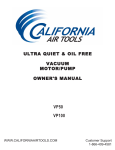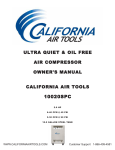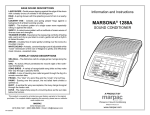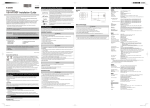Download E / 1 ENGLISH FOREWORD .......................................................
Transcript
INDEX FOREWORD ............................................................................. 2 1.MAIN INFORMATION .............................................................. 3 2.TRANSPORT AND HANDLING .............................................. 4 3. INSTALLATION ...................................................................... 5 4. ADJUSTMENTS .................................................................... 6 5. OPERATION AND USE ......................................................... 7 6. MAINTENANCE ..................................................................... 9 7.TROUBLESHOOTING ......................................................... 10 8. WIRING DIAGRAMS ............................................................ 11 E / 1 ENGLISH FOREWORD How to use this instructions manual This manual is an integral part of your compressor, and shall be kept with it for future reference. Retain this manual in a suitable place and when consulting it, take care of not spoiling it. Should your compressor be resold, entrust it to the new owner who will obviously need the information contained. Before starting the compressor read this manual carefully so as to understand the contents clearly; consult it whenever any doubt arise. This manual contains information useful for your safety. Follow the indications contained in it and perform the recommended procedures which, if not properly observed, could result in damage to equipment or could cause personal injury. Moreover, you will find useful information which will make the use and maintenance of your compressor easier. Should the manual be lost, ask for a new copy. This manual does not include the spare parts list, which is available by our Authorized Resellers. Symbols used in this manual In order to make evident same special information, the following symbols are used: WARNING It refers to safety instructions to be complied with in order to ensure maximum safety conditions to the operator as well as to people in the working area. NOTE Recommended instructions or precautionary measures to facilitate maintenance operations or to clarify special operations. SPECIALIZED PERSONNEL Symbols indicating operations to be carried out by specialized personnel only. Service and Spare Parts In case of replacement of any part of your compressor, use only ORIGINAL SPARE PARTS. Contact any Authorized Service Centre which, having its own stock, will supply you at its best. Imitation spare parts hide potential risks including the risk of injuries to people. In order to grant you efficient service or to remove any doubt, when asking for information always quote model, type and serial number of your compressor, which are printed on the cover of this manual and on the compressor's nameplate. Product identification The compressor Your have purchased has its own CE plate showing the following data: 1) Manufacturer’s data 2) CE mark – year of manufacture 3) TYPE = name of the compressor CODE = compressor code SERIAL NO. = serial number of the compressor You have purchased (to be always mentioned when calling for technical assistance) 4) air delivered by the compressor expressed in (l/min) and (cfm) 5) max. operating pressure (bar and PSI) – compressor noise level in dB(A) 6) electric data: voltage (V/ph), frequency (Hz), absorption (A) - power (HP and kW), rotations per minute (Rpm). 7) other approvals E / 2 1.MAIN INFORMATION 1.1 Description • Our OILLESS series includes the compressors mod. MEDICAIR, that is compressors which do not need any lubricants to run. Such peculiarity ensures a very easy use and reduced ordinary service. Moreover, such feature allows working even on inclined plane without jeopardizing the proper operation of the machine. The range of the models includes versions with drier and soundproof cabin. • The main components of your compressor are shown in the information table enclosed to this instruction manual. Such table includes the max. overall dimensions of the compressor, and the main spare and wear parts 1.2 Expected use 1 • Your compressor was thought, manufactured and arranged for being used as a compressed air source solely, according to the safety instructions described hereunder. • Several pneumatic accessories can be connected to your compressor. For a proper use, refer to their single user’s manual. 1.3 Standard Accessories Supplied (Fig. 1) • Manual for Use and Maintenance • Vibration-damping Pad • Technical Data Sheet (size and weight). x4 1.4 Safety general warnings Before operating your compressor read this Manual very carefully. Your compressor was thought, manufactured and arranged for the operations depicted below. Any other use is not allowed. The MANUFACTURER assumes no responsibility for any damages resulting from improper use o for not compliance with the instructions described in this manual. WHAT YOU MUST DO: Learn how to use all controls and how to stop the compressor suddenly. Before carrying out any service or routine operation to your compressor, ensure the power has been cut off and all pressure has been released from the tank, so as to prevent any sudden unexpected re-start. After any maintenance operation, make sure all components have been fitted correctly. Before switching on the compressor, in order to ensure working safety, always follow the recommended procedures described in the § Installation. Keep out children or animals from the operating area so as to prevent damages or injuries caused by any accessory connected to your compressor. Read carefully the instructions regarding the accessory fitted; moreover, if you mount the spray gun, ensure that the area is provided with proper air change system. An operator working close to the compressor should wear ear protection devices. Provide for protection against accidental contacts by automatic power cut off, taking into consideration that the compressor is of class I and is equipped with connection to the earth. WHAT YOU MUST NOT DO: Do not spray in closed areas or near naked flames. Do not touch the cylinder heads, the cooling fins, and the feed pipe. During operation, because of the high temperature achieved, those parts keep hot for a certain time even after switching off the compressor. Do not leave inflammable, nylon objects, or cloths near the compressor. Do not move the compressor with the tank under pressure. Do not use the compressor with the supply cord damaged or with precarious electric E / 3 ENGLISH 1.MAIN INFORMATION connection. Do not direct the air jet towards people or animals. Do not allow anyone to operate the compressor unless he/she has received correct instructions. Do not hit the flywheel and the fans with metallic or sharp objects as they could break during operation. Do not operate the compressor without air filter. Do not carry out any repair or adjustment operations on safety valve and tank. Do not use the compressor in a potential explosive environment. Do not connect a hose which has a flow rate lower than that of the compressor to the air outlet cock. Do not use the compressor at temperatures lower than O°C (temp. range: +5°C / +45°C). 2.TRANSPORT AND HANDLING 2.1 Compressor unpacking and handling (Fig. 2) Make sure both the machine and all supplied accessories are perfectly safe and undamaged. When delivered, the machine is on a wooden pallet and protected by a top cardboard packing. Wear safety gloves and cut the outer straps and withdraw the cardboard from the top, then unscrew the nuts which lock the compressor. Warning: compressors equipped with drier tend to bend because of the weight on the rear side. Balance the unit before lifting it. • Compressor with 24-litre tank: size the compressor by the handles with the help of another person, then lift it. • Compressor with tank over 24 litres: Lift the compressor with a fork truck of suitable capacity (see the information table), by fitting the forks through the tank supporting feet and fitting a wooden bar perpendicular so as to prevent the compressor from shifting during lifting. Fit anti-vibrating elements 2 2.2 Disposal Packing disposal Save the packing material in case you ever need to transport the compressor in the future. We recommend that you store the packing in a safe location, at least within the period of the guarantee. In case of need, it will be easier to send the compressor to the service centre. Afterwards, put it into the care of the company or board in charge of elimination. Compressor disposal In case you need to get rid of your compressor, it is compulsory to get rid of all the parts and components according to the laws in force. In any case, contact the company or board in charge of elimination. E / 4 3. INST ALLA TION INSTALLA ALLATION 3.1 Positioning As previously said all compressors can work properly even on an plane with a transversal or longitudinal inclination over 15°. In order to ensure proper air flow, position and fit the compressor so as to leave the ventilation grill at least at 20 cm from any obstacles which may prevent air from flowing out correctly, and so as to facilitate maintenance and cleaning operations. When choosing the room of installation of your compressor, make sure that the installation place meets all the safety standards in force in the country in which the compressor is used, and that the following conditions are respected: • low room dust percentage, • the working room should be large enough to allow the room temperature to be kept within 40° when the machine is running. If the above requirement cannot be met, fit one or more exhausters for the hot air. Fit the highest number possible for the working room. 3.2 Electric connection All compressors are delivered only after a successful testing period at the factory and are ready to use. Before performing the electric connection, you must check that the mains power corresponds to the power data written on the EC label and that the main SWITCH is turned to (0) (fig.3). SINGLE PHASE COMPRESSORS: the compressor is equipped with a Schuko plug. If necessary, contact specialized personnel for plug replacement. THREE-PHASE COMPRESSORS: it is necessary to provide the supply line with a magneto-thermal switch of suitable capacity respect to the installed power (fig.4). To such purpose, follow the indications written in the table. Compressor power Absorbed power Direct start relay adjustment Power cable min. cross section Wall switch capacity HP A A mm2 A 2 3.5 3.9 1.5 16 E / 5 3 4 3 4.6 5.0 1.5 16 ENGLISH 4. ADJUSTMENTS 4.1 Timing and operation modes • All compressors, apart from TANDEM models can work in just one mode, i.e. the “classic” automatic mode controlled by the pressure switch/ remote pressure switch, which stops the compressor when the max. pressure is reached, and starts the compressor again when pressure decreases by 1.5 bar. • For TANDEM models the operation mode must be set according to the quantity of compressed air needed. We recommend that you contact your usual installer bearing in mind the compressed air output necessary for your work, and the air output value written in the EC plate. These models can work either with both the units or with only one unit, and the operation mode is controlled by an electronic board (Fig. 5). You can select among the following operation modes: • Cycle M1-M2: alternated operation of the two pumping units. • Cycle M1: operation of the sole pumping unit M1. • Cycle M2: operation of the sole pumping unit M2. • Cycle M1+M2: simultaneous operation of the two pumping units. 5 1 0 M1 M2 START ON AIR ESS M1 M2 M1+M2 M1 M2 OFF STOP 4.2 Pressure adjustment Have a pressure reducer installed on the delivery line of compressed air by a specialised technician. For correct use, check pressure correct value. Refer to the user’s manual of the tool concerned for the working pressure setting. By the pressure reducer adjust output air pressure to the desired value. After having used your compressor, set pressure to zero, so as to avoid damaging the pressure reducer. 4.3 Controls and check devices In order to identify the parts listed hereunder, see the product sheet enclosed to the instruction manual. • Pressure switch/remote pressure switch: checks compressor start and stop. • Tank pressure gauge: shows the pressure inside the air tank . • Line cock: detecting and connecting device to detect and connect the line and/or the pneumatic tools. • Electronic controller (Tandem versions): checks start and stop of the compressor, and allows selecting the operation mode (fig.7). START Main switch STOP turn-off switch ON green led =running machine OFF red led = stopped machine AIR system mode led OFF=correct pressure led ON=low pressure M1 M1 unit activated M2 M2 unit activated ESS drier outlet activated M1-M2 alternated operation of the two pumping units M1 and M2 M1 operation of the sole pumping unit M1 M2 operation of the sole pumping unit M2 M1+M2 simultaneous operation of the two pumping units E / 6 4. ADJUSTMENTS 4.4 Operation set-up (Tandem models only) Before starting the compressor, it is necessary to set some 6 parameters. 4 switches are located on the rear side of the SW 1 2 3 4 OFF control board, and have the following functions: SW1 ON ON position - it enables the automatic re-start of the compressor in case of power failure OFF position - the compressor re-starts only by pressing the START key SW2 ON position - the compressor re-starts after 3 minutes of low pressure OFF position - the compressor re-starts after 1 minute of low pressure SW3 ON position - delayed stop. Press the STOP key: the compressor stops when the line pressure value is reached. The stop cycle is signalled by the flashing red led OFF. This function is useful to avoid the risk of the compressor re-start with the head under pressure. In such case, when reaching the line pressure value is achieved, the exceeding air is blown off. OFF position - Immediate stop after pressing the STOP key. Recommended only when the compressor head is equipped with blowing off valve. SW4 SW4 switch is in position OFF at the delivery of the compressor. DO NOT CHANGE THIS SETTING, IN ANY CASE, but, if necessary contact an Authorized Service Centre. 5. OPERA TION AND USE OPERATION 5.1 Mode of Operation (Tandem models) (Fig. 7) In order to select the operation cycle, press the 7 STOP button for at least 4 seconds to activate the different programmes (the corresponding green led will light up) at an interval of ½ second. After selecting the desired programme, release the STOP button. The selected programme will be kept M1 M2 M1 M2 M1+M2 stored in the memory even in case of power failure. STOP START • Cycle M1-M2: alternated operation of the two pumping units. SW2 function is active only when this mode is selected, so, depending on your air consumption, adjust the switch in position ON (low consumption) or OFF (high consumption). When the line pressure value is reached, both the pumping units stop, then they start again when the pressure value decreases. • Cycle M1: operation of the sole pumping unit M1. • Cycle M2: operation of the sole pumping unit M2. NOTE: If just one unit is used, as usually happens, do not use always the same unit but let the work be shared fairly by both of them. • Cycle M1+M2: simultaneous operation of the two pumping units. The first unit M1 starts and after about 10 seconds starts the unit M2; they both work together and stop when the line pressure value is reached, then they start again when the pressure value decreases. NOTE: Please remember to start both units together only if a big amount of compressed air is needed because under these conditions, and especially at the start-up, high electrical input peaks may occur. For the most appropriate operation cycle, contact your usual installer, taking into account your compressed air consumption and the data written on the EC label of the compressor. ON AIR ESS E / 7 M1 M2 OFF ENGLISH 5. OPERA TION AND USE OPERATION 5.2 Operation cycle The compressor runs completely automatically by the pressure switch, 8 which stops the compressor when the max. pressure value is reached and restarts the compressor only when this value has decreased to the minimum value accepted. TANDEM compressors operate in automatic mode however, the operation depends on the setting selected according to your requirements. The air circuit follows the diagrams: compressor, heat exchanger with condensate separator and automatic drain, absorption drier, tank and filter. • The two drier “chambers” work one at a time (Fig. 8): compressed air from the tank comes to chamber (1) and it is forced through several alumina layers which absorb the humidity in the air. Therefore, when coming out the air is “dry”. A small amount of air is not used by sent to chamber (2) where it absorbs humidity, thus regenerating the alumina layers. The small amount of air used comes off from the solenoid valve at the base of the drier. An air blow of some minutes means that the compressor is working properly. 5.3 First start-up (fig.9) • Make sure the switch is in position “0”. • Plug in the compressor (single-phase model) or power the unit by the wall-mounted main switch (three-phase model). Single models Start up the compressor by turning the pressure switch / remote pressure switch to position (1). Tandem models Turn the switch to position (1). Press the START button to start the compressor, the led ON will light up (steady light = the selected operation cycle is activated, flashing light = system under pressure). The pressure switch activates the AIR signal which shows the status of the system. When the ESS led lights up, the drier starts operating. • When starting your compressor for the first time, make the compressor run for about ten minutes with the air cocks open. Then close the cocks and make sure that the compressor is running until the max. pressure allowed and shown on the EC plate appears on the pressure gauge. In order to stop the compressor, turn the switch fitted on the machine. 9 1 0 10 5.4 Overload cutout • Compressors with single-phase electric motor are equipped with overload cutout (fig. 10) which operates as a safety device in case of motor overload. When the motor overheats because of any fault arisen, the overload cutout automatically releases and cuts off power, thus preventing the motor from being damaged. Wait a few minutes (about 5) before resetting the device, then restart the motor. If you restart the compressor and the overload cutout releases again, turn the main E / 8 6.MAINTENANCE switch to position (0) unplug the equipment and contact 11 any Authorized Service Centre. • Compressors with three-phase electric motor are equipped with remote pressure switch, i.e. the overload cutout into the remote pressure switch operates to protect the motor, and stops the compressor in case of motor overload by turning automatically the starter switch to position (0). In that case, cut off power and manually reset the thermal relay inside the electric box (Fig.11). If you restart the compressor and the device releases again, turn the main switch to position “0” OFF, and contact any Authorized Service Centre for correct relay setting and, if necessary, for any adjustments. 6.Maintenance • In order to keep your compressor in good working conditions we recommend you to perform periodical servicing operations. Before performing any maintenance operation, switch off the compressor and make all air in the tank release. • For the soundproof models, it is necessary to remove the upper case to access the compressor unit. Use a 6-mm Allen spanner to unscrew the four screws which fasten the case. When removing compressor case, make sure “do not tear” the supply cable of the cooling fan. • After the first 50 working hours, check all screw tightening, and especially head and base screws. 6.1 Condensate drainage (weekly) (Fig. 12) 12 For models without drier and automatic condensate drain. Place a container under the drain valve and open the cock by turning it anti-clockwise. As our “Oilless” series compressors do not require lubricant, the condensate flowing out the tank is not polluted and can be eliminated through the sewer system. 6.2 Cleaning the suction filter (monthly) (Fig. 13) These models have one or two suction filters next to the compressor head. To open, unscrew the middle screw. Take out the filtering component and rinse with water and soap. Dry completely and refit. Close the filter. Do not operate the compressor without the suction filter fitted, as foreign bodies or dust could seriously damage the inside components. 13 6.3 Further servicing • Every 6 months or 500 working hours It recommended to clean carefully all finned parts of the compressor. In this way the cooling system is kept efficient and ensures a better performance of the compressor. • Every year or 1000 working hours Change the filtering component (follow the instructions in section § 6.2). E / 9 ENGLISH 6.MAINTENANCE • Every 2 years or 2000 working hours 1) Check and clean the suction and delivery valves 2) Check the non-return valve and replace the seal D, if necessary (Fig.14). When you perform the above operations, we recommend to replace the relevant seals. • At least every 3 years, replace the alumina contained in the drier. Such time span has been determined by supposing an average use of the compressor (i.e. 2 hours a day); in case of a more intense activity, have the air humidity rate checked by a specialised technician and, if necessary, replace alumina in advance. USE ONLY ORIGINAL SPARE PARTS, AVAILABLE AT ALL AUTHORIZED SERVICE CENTRES. IMITATION SPARE PARTS MAY DAMAGE YOUR COMPRESSOR. 14 D 7.TROUBLESHOOTING Fault Cause Remedy The pressure switch valve leaks when the compressor is idle. Non-return valve seal defective. Make air in the tank flow out. Then remove the non-return valve plug and clean the seat. If necessary replace the seal, then mount again all components. The pressure switch valve leaks when the compressor has been running for more than 1 minute. Failure of the emptystart valve. Replace the valve The compressor stopped and does not start. Overload cutout operated because of motor overheating. By the pressure switch cut off voltage and press the button to start . If the overload cutout operates again, contact a specialised technician. The compressor stopped and does not start. Winding bornt out. Contact a specialised technician. The compressor does not stop eventhough the max. pressure allowed has been reached; the safety valve operates. Wrong operation or pressure switch broken. Contact a specialised technician. The compressor does not get to the set pressure and overheats too much. Compressor head gasket broken or valve faulty. Stop the compressor and contact a specialised technician. The compressor is noisy with metallic clangs. Bearing or bush seizure. Stop the compressor and contact a specialised technician. E / 10 8. WIRING DIAGRAMS E / 11 MC S YT F1 C Compressor motor Pressure switch Solenoid valve Overload protector Condenser MC S YT F1 C Y1-Y2 KT Compressor motor Pressure switch Solenoid valve-head discharge Overload protector Condenser Solenoid valve-dryer discharge ElectronicTimer ENGLISH 8. WIRING DIAGRAMS MC S YT MW1 F1 F2 C Y1-Y2 KT Compressor motor Pressure switch Solenoid valve-head discharge Cabinet Solenoid valve Overload protector Overload protector for MW1 Condenser Solenoid valve-dryer discharge ElectronicTimer A B Compressor motor three-phases Pressure switch with overload protector Thermal realy Solenoid valve-head discharge C YT E / 12 8. WIRING DIAGRAMS A B C YT MW1 F1 Y1-Y2 KT Compressor motor three-phases Pressure switch with overload protector Thermal realy Solenoid valve-head discharge Cabinet solenoid-valve Overload protector for MW1 Solenoid valve-dryer discharge ElectronicTimer E / 13 ENGLISH 8. WIRING DIAGRAMS QS F3-F4 F7-F8 ST1-ST2 MV1-MV2 M1-M2 K1 K2 F1+S1 F2+S2 S D H Yt1-Yt2 Y1A-Y2A Y1B-Y2B Main switch Fuses 5x20 4A Fan Overload protector Inner thermostat Fan motor Compressor motor Contactor for compressor motor 1 Contactor for compressor motor 2 Thermal realy + reset for compressor motor 1 Thermal realy + reset for compressor motor 2 Pressure switch Command board Green light Solenoid valve - head discharge Solenoid valve - dryer 1 discharge Solenoid valve - dryer 2 discharge E / 14