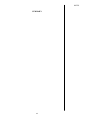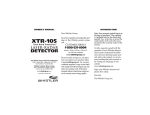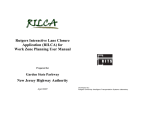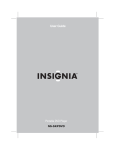Download A Short Course on Techniques for
Transcript
T EXAS T RANSPORTATION INSTITUTE A Short Course on Techniques for Determining Construction Related Road User Costs prepared by TEXAS TRANSPORTATION INSTITUTE THE TEXAS A&M UNIVERSITY SYSTEM 701 NORTH POST OAK, SUITE 430 HOUSTON, TEXAS 77024-3827 for TEXAS DEPARTMENT OF TRANSPORTATION March 1999 TABLE OF CONTENTS Page INTRODUCTION ...................................................................................................................................1 COURSE OVERVIEW ............................................................................................................................2 COURSE AGENDA.................................................................................................................................3 STEPS TO COMPLETE A USER COST STUDY....................................................................................4 STEP 1: DATA REQUIREMENTS................................................................................................................................4 STEP 2: SELECTION OF ANALYSIS TECHNIQUE..................................................................................................7 STEP 3: CONVERT TO USER COSTS.......................................................................................................................12 GENERAL COMMENTS ON ................................................................................................................ 17 SELECTED COMPUTER MODELS ...................................................................................................... 17 PASSER II-90..................................................................................................................................................................17 PASSER III ......................................................................................................................................................................29 FREQ...............................................................................................................................................................................34 SUMMARY.....................................................................................................................................................................35 EXAMPLE PROBLEMS ........................................................................................................................ 36 EXAMPLE 1: ROADWAY ON NEW LOCATION–US 281 ALICE RELIEF ROUTE ..........................................36 EXAMPLE 2: DETOUR ROUTING ANALYSIS USING TRAVEL TIME DIFFERENTIAL ................................40 EXAMPLE 3: INTERSECTION WIDENING (calculations by hand and using PASSER II)....................................41 EXAMPLE 4: WIDEN AND RECONSTRUCT URBAN ARTERIAL–US 90A FROM KIRBY TO I-610 (HARRIS COUNTY)......................................................................................................................................................53 EXAMPLE 5: BUILD SIX MAINLANES AND TWO 2-LANE FRONTAGE ROADS WHERE A FOURLANE ARTERIAL NOW EXISTS–US 90A FROM SOUTH OF I-610 TO HIRAM CLARKE (HARRIS COUNTY) .......................................................................................................................................................................66 EXAMPLE 6: FREEWAY CONSTRUCTION USING FREQ10PC.........................................................................84 EXAMPLE 7: TEMPORARY DAILY LANE CLOSURE–FREEWAY WORK ZONE ON URBAN FREEWAY ..........................................................................................................................................................................................91 SUMMARY......................................................................................................................................... 107 REFERENCES..................................................................................................................................... 108 LIST OF TABLES Page Table 1. Adjustment Factor for Restricted Lane Width and Lateral Clearance ....................................... 10 Table 2. CPI and Value of Motorist Time–1985 to 1997........................................................................ 13 Table 3. Additional Daily Motorist Costs Due to the Delayed Completion of a Rural Highway Project from a Two-Lane Undivided Highway to a Four-Lane Divided Highway ............................. 15 Table 4. Summary of PASSER II-90 Input Data Requirements............................................................. 18 Table 5. Interchange Interior Travel Time and Overlap as a Function of Separation Distance Between Intersection Stop Lines .......................................................................................... 30 Table 6. Summarized Traffic Volumes on a Segment of I-10 East Freeway .......................................... 86 LIST OF FIGURES Page Figure 1. Figure 2. Figure 3. Figure 4. Figure 5. Figure 6. Figure 7. Figure 8. Figure 9. PASSERII-90 Phase Numbering System................................................................................ 19 Example of the LEART Animation Screen ............................................................................. 25 Assistant Function for Left Turn Movement .......................................................................... 27 Assistant Function for Through Movement............................................................................ 28 Phasing Code Descriptions Used by PASSER III................................................................... 31 Interchange Movements Required by PASSER III................................................................. 33 Layout of the Alice Relief Route in Jim Wells County ........................................................... 37 Detour Plan Bridge Beam Erection......................................................................................... 38 Existing and Proposed Geometrics and AM Peak Period Turning Movement Count for FM 1111 and CR 99........................................................................................................ 43 Figure 10. Completed HCM Analysis of All-Way Stop Control Section ................................................ 45 Figure 11. PASSER II Main Menu Screen ............................................................................................ 46 Figure 12. PASSER II Input Menu Screen ............................................................................................ 47 Figure 13. PASSER II Arterial Data Screen .......................................................................................... 47 Figure 14. PASSER II Vehicle Movement Screen ................................................................................. 48 Figure 15. PASSER II Vehicle Movement Data Screen Completed for Example 3 ................................ 50 Figure 16. PASSER II Phasing Pattern Data Screen .............................................................................. 51 Figure 17. Phasing Pattern Data Screen Completed for Example 3........................................................ 51 Figure 18. PASSER II Output Menu Screen ......................................................................................... 52 Figure 19. PASSER II Measures of Effectiveness Screen for Example 3............................................... 52 Figure 20. Project Layout for Example 4............................................................................................... 54 Figure 21. Arterial and Intersection Layout for Example 4.................................................................... 55 Figure 22. Tube Count Locations.......................................................................................................... 57 Figure 23. PM Volumes for Example 4................................................................................................. 58 Figure 24. PASSER II Main Menu Screen ............................................................................................ 59 Figure 25. PASSER II Edit Menu.......................................................................................................... 60 Figure 26. PASSER II Arterial Edit Screen Completed for Example 4................................................... 60 Figure 27. PASSER II Vehicle Movement Data Screen ......................................................................... 61 Figure 28. PASSER II Vehicle Movement Screen Completed for Example 4 ........................................ 62 Figure 29. PASSER II Phasing Pattern Input Screen............................................................................. 63 Figure 30. PASSER II Phasing Pattern Screen Completed for Example 4 ............................................. 63 Figure 31. PASSER II Arterial Geometry Data Input Screen ................................................................. 64 LIST OF FIGURES Page Figure 32. Figure 33. Figure 34. Figure 35. Figure 36. Figure 37. Figure 38. Figure 39. Figure 40. Figure 41. Figure 42. Figure 43. Figure 44. Figure 45. Figure 46. Figure 47. Figure 48. Figure 49. Figure 50. Figure 51. Figure 52. Figure 53. Figure 54. Figure 55. Figure 56. Figure 57. Figure 58. Figure 59. PASSER II Output Menu Screen ......................................................................................... 65 PASSER II Measures of Effectiveness for Phase I, PM........................................................ 65 PASSER II Measures of Effectiveness for Post Construction............................................... 66 Layout of Tube Counts for Example 5 ................................................................................. 68 Hourly Volume Tube Counts-US 90A Eastbound @ Hiram Clarke ...................................... 70 Hourly Volume Tube Counts–US 90A Westbound @ Hiram Clarke .................................... 71 Willowbend Geometry and Turning Movements during Phase 1 and Post Construction ...... 72 PASSER II Edit Menu.......................................................................................................... 73 PASSER II Arterial Data Screen .......................................................................................... 74 PASSER II Turning Movement Data Input Screen............................................................... 75 PASSER II Data Input Screen Completed for Example 5..................................................... 76 PASSER II Phasing Pattern Data Entry Screen (not completed) ........................................... 77 PASSER II Phasing Pattern Data Entry Screen (completed) ................................................. 77 PASSER II Output Menu..................................................................................................... 78 PASSER II Arterial System Performance Output................................................................. 78 PASSER III Main Menu Screen ........................................................................................... 79 PASSER III Edit Menu Screen............................................................................................. 80 PASSER III Freeway Identification Data Input Screen......................................................... 80 PASSER III Signal Interchange Data Screen ........................................................................ 81 PASSER III Intersection Movement Screen ......................................................................... 81 PASSER III Assistant Function............................................................................................ 82 PASSER III Intersection Movement Screen Completed for Example 5 ................................ 82 PASSER III Output Menu.................................................................................................... 83 PASSER III General Signalization Information Output Screen ............................................ 83 Study Selection and Freeway Geometry............................................................................... 91 Estimation of Hourly Entry and Exit Ramp Volumes SH 288 (Southmore to MacGregor) .... 93 FREQ10 Output–Base Condition ......................................................................................... 99 FREQ10 Output–Work Zone ............................................................................................. 103 NOTES INTRODUCTION In 1987, the Houston District of the Texas Department of Transportation (TxDOT) requested that the Texas Transportation Institute (TTI) evaluate the impacts of the construction sequencing on a proposed reconstruction of the US 59 Southwest Freeway. The original intent of that work effort was to determine any potential impacts of construction on three different freeway segments under contract to three different contractors. There was concern as to what would happen should the contractors not remain in the same construction phase/time frames which could result in the use of difficult transitions between each contractor’s area of work. The delays determined by the analysis (using hand calculations and simulation models) were ultimately converted into road user costs that were later used to support the specification of liquidated damage assessed should a contractor fall behind the planned construction schedule. The application of road user costs may not be necessary for all projects. The criteria for the selection of projects requiring road user cost studies will be based upon a policy currently under development. Over the past 10 years, the staff of the TTI Houston office has completed over 50 road user cost studies for the Houston District. These have ranged from complicated freeway reconstruction projects requiring the use of computer simulation models) to simpler projects where hand calculations were used. In order to transfer the technology of completing these studies to TxDOT on a state-wide basis, the Construction Division has contracted TTI to develop a short course to provide instruction on the techniques of determining the construction related road user costs for various types of projects in a consistent manner throughout the State. This two-day course is a result of that effort. 1 NOTES COURSE OVERVIEW The purpose of this two-day short course is to provide TxDOT staff with the expertise to complete road user cost studies for roadway construction projects. Upon successful understanding of the material in this course, each student will be able to: 1. 2. Select the appropriate technique to prepare a road user cost study for various construction projects. Complete a user cost study which will be consistent with other road user cost studies undertaken throughout the state. This two-day course will briefly present a process to select the proper techniques to complete a user cost study, the correct way to use either manual methodologies or computer simulation tools to determine user delays, and how to convert the user delays into a monetary value. The following course agenda provides a general guideline for review of the course material and conduct of the class. Students are encouraged to actively participate in the short course by asking questions as necessary. All class material was developed based upon the experience and expertise of TTI staff in preparing a wide variety of user cost studies for the Houston District. Even though the majority of the example problems are within urban areas, the techniques can be applied to rural areas of the State as well. The work efforts of several TTI staff are represented in this short course. Primary authors of the course are Darrell W. Borchardt, P.E., and Anthony P. Voigt, P.E. 2 NOTES COURSE AGENDA DAY 1 Session 1 Session 2 Introductions/Course Overview Steps to Complete a User Cost Study • Data Requirements • Selection of Analysis Technique • Conversion to User Costs LUNCH BREAK Session 3 Example Problems DAY 2 Session 3 Example Problems–Continued LUNCH BREAK Session 4 General Comments on Selected Computer Models Session 5 General Discussion/Summary NOTE: Other breaks will be scheduled throughout the day as necessary. 3 NOTES STEPS TO COMPLETE A USER COST STUDY There are three basic steps to complete a road user cost study (RUCS). This session of the short course will provide an introduction and overview of each of following steps. Step 1: Data Requirements • Traffic Control Plan • Traffic Volume Data • Contract Time Determination Step 2: Selection of Analysis Technique • Layout Overall Approach for Analyses • Traffic Model Selection • Determine Capacities • Determine Delays Step 3: Conversion to User Costs • Value of Time • Amount to Specify as Liquidated Damages • Documentation Each of these steps is critical for TxDOT staff to follow a consistent, state-wide methodology for completing road user cost studies. Although each analyst or project manager may approach each problem in their own unique way, the overall methodology should be consistent. Consistency is very important to assure valid estimations of user costs for all TxDOT roadway construction projects. STEP 1: DATA REQUIREMENTS As with all traffic engineering projects, it is essential that adequate data be made available to prepare a valid road user cost study. Three essential data items typically needed for RUCS include a traffic control plan, traffic volume data, time duration of phases and/or steps. It is also necessary to determine if a RUCS is to be completed for each phase and/or step of a project or if only a before and after study is to be completed. In most cases, the before/after approach is acceptable. However, the more detailed approach may be needed for special projects. This will be explained in greater detail in Step 2. 4 NOTES Step 1A: Traffic Control Plan A complete traffic control plan may not always be available at the time a road user cost study is required to prepare the project for bidding. In fact, user cost studies have been completed to evaluate certain concepts of proposed construction sequencing to determine how to phase the construction before any detailed traffic control plan development was completed. In most instances, a set of traffic control plans at the 90-95% completion stage are sufficient to prepare a valid RUCS for a proposed construction project. The plans should be able to provide sufficient detailed information on the following items that are necessary to estimate roadway capacity within the proposed project. • • • • Existing project layout. Layout of project sequencing. Roadway lane information: number of lanes; lane widths; lateral restrictions; turn restrictions; and special traffic control operations (if any). Special Detours (e.g., total roadway closure): times of detours; and proposed detour routing. Other unique considerations are adjacent traffic generation (e.g., shopping centers, sports venues, schools, etc.), time of year constraints, and special events. Some engineering judgement and assumptions may be necessary to complete each study. The assumptions should be documented in the road user cost analysis report. Step 1B: Traffic Volume Data The availability of traffic volume data is the most critical component of completing a road user cost study. This may also be the most difficult portion of the needed information to obtain. Current traffic data (hourly volumes, peak period traffic counts, travel time studies, etc.) within the limits of the construction project should be collected. It may also be necessary to obtain traffic volume information on roadways outside the area of construction if road closures and/or extensive detouring is expected. Advantages of being able to collect updated volume information include: 1) the information can be used by 5 NOTES the construction office to evaluate any proposed lane closure strategies throughout the project; and 2) to retime any traffic signals in the work area. The analysis technique selected will determine the type and amount of data that is needed. In most cases, either turning movement counts (in the case of signalized intersections) or freeway mainlane and/or ramp counts are required. These analyses cannot be adequately completed without the necessary traffic volume information. As the road user costs analyses are typically completed near the end of the design process, it is important that steps are taken to obtain the required data. The importance of having current and accurate traffic volume data is critical to RUCS. Step 1C: Contract Time Determination The determination of the expected contract time is a component that can be very useful in road user cost studies. If the time required to complete each phase/step is known, a prorated average road user cost can be determined and applied evenly throughout the job. STEP 2: SELECTION OF ANALYSIS TECHNIQUE The second step in completing a road user cost study is to select the most appropriate technique to estimate the roadway delays. In many cases, this step is completed in conjunction with the collection of the traffic data (Step 1B). The availability of a traffic control plan and/or traffic volume data can influence which technique is used for the study. Step 2A: Layout Overall Approach for Analysis Before determining the actual delays associated with the construction, an overall approach or “plan of attack” should be outlined. There are two levels of effort at which the user cost studies can be completed. The first is very detailed and requires that roadway delays are estimated for each phase/step of a construction project. This is especially useful for complicated projects, rehabilitation projects in which there is no change in roadway capacity after the construction is complete, projects in areas of high traffic demands, or a project in which the existing capacity of the roadway is significantly reduced during the construction. This approach can be applied to situations in which there is a critical phase of a project. The advantage of this approach is that a more detailed traffic operations analysis is completed resulting in a more realistic estimation of road user costs. In addition, a comprehensive review of the traffic conditions that may be expected during each phase can be evaluated. In more high profile projects that are accompanied by public information campaigns, 6 NOTES knowledge of the expected travel conditions can be a valuable aid in informing the public of the importance of finding an alternate route. Disadvantages of this approach are that it may require more time and effort to evaluate each phase, and it will typically require a significant amount of traffic volume data. The second approach is a comparison of the existing traffic conditions to the traffic conditions expected after the project is completed: a “before and after” comparison. In many cases, the amount of traffic data required is no different than when completing the more detailed phase-by-phase analysis. However, the amount of time required to complete the analysis is much less. This methodology can be used on all construction projects in which the capacity of the roadway is increased. There are no specific guidelines to assist in determining which approach should be used. Either approach determines user costs which are incurred by the traveling public due to the roadway construction. Using the second approach (“before and after” comparison) can probably be used for most roadway construction projects. In addition to evaluating the delay, that approach will also illustrate the benefit the improved roadway will have on the traveling public after all construction has been completed. Step 2B: Traffic Model Selection Working in conjunction with the analysis approach and the collection of necessary traffic volume data, the correct traffic simulation model must be selected and appropriately applied to the given construction project. Although there are several methodologies and computer models which may be used for most situations, it is important to complete these studies in a consistent manner throughout the Department. In addition, road user cost studies may be completed using hand calculations in some instances. However, most road user cost studies will require the use of a computer simulation program. At the present time, three traffic modeling programs are acceptable for use in roadway construction projects. These are the FREQ10PC freeway simulation program and the PASSER II and PASSER III (or PASSER 2000) traffic signal optimization programs. Depending upon the specifics of the particular construction project, none of these models may provide for the best choice and the use of other techniques may be necessary. However, these instances are rare and may require special consideration. Until the validity of other computer programs for use in road user cost studies can be addressed, only the FREQ and PASSER series of programs are recommended for use by TxDOT staff for these studies. 7 NOTES In some instances, the road user cost studies can be completed using hand calculations. Some examples include detour routing of traffic due to road closures or turn restrictions, evaluation of detour routes, and delay analyses of all-way stop controlled intersections. The latter involves using techniques included in The Highway Capacity Manual (1). Many TxDOT projects impact signalized intersections within the construction area. Although there are many traffic signal timing optimization/ simulation models available for use, it is recommended that the PASSER series be utilized. These programs were developed by TTI for TxDOT and are extensively used a nation-wide. Most District traffic engineering sections utilize these models to time traffic signals; therefore, each District should have one or more staff member(s) who is familiar with several of the PASSER models. Specific uses of the models are as follows: • PASSER II • PASSER III • PASSER IV - isolated signalized intersections interconnected arterial signal systems isolated diamond interchanges interconnected diamond interchanges along a freeway frontage road signalized arterials diamond interchanges three-level diamond interchanges grid networks - There may be some projects in which the geometric and traffic control exist so that the PASSER series of models may not adequately simulate the given situation. In these rare cases, the evaluator may wish to use other signal timing programs for that particular project. There are several computer models available; two of the most popular are TRANSYT-7F and SYNCHRO. TRANSYT-7F is presently available in an updated version (Release 8) for $500; SYNCHRO was developed in the private sector and is very expensive–pricing currently begins at $4,095 for agencies with up to 400 signals under their jurisdiction. If the evaluator decides to use one of these two models or another model, the results may not be consistent with these determined by the PASSER series. Until these programs are evaluated for specific applicability to road user cost studies, TxDOT staff should use the PASSER series of programs on all construction projects involving roadways with signalized intersections. Many construction projects in urban and rural districts are completed on sections of freeways. In most cases, the freeway construction may impact the traffic due to reduced capacity resulting from narrowed freeway lanes, the 8 NOTES removal of shoulders, and a reduction in the distance from the travel lanes to any lateral obstructions. The capacity of the freeway in these cases may be estimated by the procedures which will be examined in Step 2C. Several microcomputer programs can be utilized to simulate freeway operations of a freeway under construction. The expertise within TxDOT for evaluating freeway operations using the available models may be somewhat limited when compared to that for signal operations. Many of these models require an extensive amount of data collection to produce valid results and each model also has its intended use. Based upon TTI’s past experience in completing road user cost studies, it is recommended that the FREQ10PC model be used to estimate delays for road user cost studies on freeways. The FREQ10PC model is particulary applicable in cases where the freeway capacity is reduced by narrowing of lanes or a lane is completely removed. The model also has the capability to evaluate lane closures during specific time periods. Although the FREQ series of computer programs was developed by the University of California at Berkeley, TxDOT provided funding for the development of Release T91. The FREQ10PC model provides detail operational information for the freeway on a sectional basis and can evaluate the roadway for an entire 24-hour time period. There may be some construction projects (especially in the urban environment) in which the FREQ10PC model may not effectively model freeway operations. An example of this is a project in which several freeways are impacted by detours from a roadway under construction; primarily in the downtown area of a large city. In this case, the CORFLO freeway modeling program is recommended. The evaluator could also opt to use the Traffic Software Integrated System (TSIS) which allows the user to simulate freeways, surface streets, and two-lane roadways within the same software package. The data requirements of CORFLO and TSIS are quite intensive and each requires the setting up of a network in a link-node fashion. These models should be used for special cases of very complicated construction activities in urban areas. By correctly applying traffic models documented above, the evaluator should have adequate resources to determine the delays associated with a majority of road user cost studies. However, there may be some projects in which other methodologies may be more appropriate. An example of this is a toll facility in which the value of lost revenue due to delayed completion of a project could be considered in the estimation of liquidated damages. For the vast majority of TxDOT construction projects, the FREQ10PC, PASSER II/III models, hand calculations, or a combination of these will be sufficient to 9 NOTES complete the road user cost studies. In special instances, the evaluator should use other accepted techniques as necessary. Step 2C: Capacity Determination Although some of the computer traffic models complete the capacity calculations internally (based upon user supplied inputs such as lane widths, lateral obstructions, traffic mix, etc.), there may be some instances where the user must determine the actual roadway capacity. Or, the user may also be required to provide the model with a “capacity reduction factor” for a specific situation. Just about any accepted standard practice may be used for determining the capacity of a given roadway. However, to provide for consistency among road user cost studies, it is highly recommended that the procedures documented in HCM (1) be used. Users may also use the Highway Capacity Software (HCS), which is a “computerized” version of the HCM. As long as the users are consistent in the determination of the capacities, the use of most any method is valid. The estimation procedures should be well documented and kept as part of the project file. As one becomes more familiar with completing road user cost studies (and reviewing traffic control plans), it will become more obvious that during most situations the capacity of the roadway is normally restricted due to lane width reductions and the placement of concrete barriers in close proximity to the travel lane. Table 3-2 of the HCM (Table 1) can be utilized to approximate a capacity adjustment factor. Although primarily designed for use on freeways, the adjustment factor can be used to estimate the reduction in capacity of lanes on arterial streets. This will provide for a consistent methodology for determining the roadway capacity in various steps of a construction project. Capacities for all-way stop control or two-way stop control can also be calculated using procedures in HCM. Table 1. Adjustment Factor for Restricted Lane Width and Lateral Clearance Distance From Traveled Way To Obstruction* (ft) =6 4 2 0 Adjustment Factor Obstructions on One Side Obstruction on Two Sides Lane Width* (ft) = 12 11 10 = 12 11 10 1.00 0.99 0.97 0.92 0.95 0.94 0.92 0.88 0.90 0.89 0.88 0.84 1.00 0.98 0.95 0.86 0.95 0.93 0.90 0.82 0.90 0.88 0.86 0.78 *Interpolation may be used for lane width or distance from traveled way to obstruction. Source: Table 3-2 of 10 Reference (1). NOTES A brief example to determine the roadway capacity due to the narrowing of freeway lanes is as follows: • • • • two freeway lanes; narrowed to 11 foot in width and no inside shoulder; base capacity = 2,000 vph/lane; and adjustment factor = 0.88 (from Table 1). Roadway Capacity = (2,000 vph/lane x 0.88 x 2 lanes) = 3,520 vph. Step 2D: Determine Delays The next step is to determine the delays resulting from the construction activities. In Step 2A, the user needed to develop an overall approach or “plan of attack”, primarily to decide if a user cost was to be completed for each phase of the construction project or completed using a more simplistic “before and after” comparison. In the case of the evaluator completing a very detailed phase-by-phase analysis, it is necessary to estimate the delays for each phase/step using the selected model. In addition, an estimate of the amount of time necessary to complete the construction activities on each phase is required to determine a prorated road user cost. The actual delay relating to each phase/step is determined by subtracting the delays after construction from those determined for each phase during construction. This is illustrated by the examples below. Post-Construction Delay: 100 vehicle-hours/day Phase 1 (6 months): 147 vehicle-hours/day Phase 2 (3 months): 186 vehicle-hours/day Phase 3 (3 months): 126 vehicle-hours/day Construction delay for each phase: Phase 1: 147 vehicle-hours - 100 vehicle-hours = 47 vehicle-hours/day Phase 2: 186 vehicle-hours - 100 vehicle-hours = 86 vehicle-hours/day Phase 3: 126 vehicle-hours - 100 vehicle-hours = 26 vehicle-hours/day Prorated (average) construction delay: Average: [(47x6) + (86x3) + (26x3)] ÷ 12 months = 52 vehicle-hours/day 11 NOTES If phase specific user costs are desired, the delays calculated above can be used as the basis for incurring liquidated damages for milestone completions of each (or selected) phases. However, should only an overall project completion be of concern, the averaging technique presented above should be used. A second methodology can be used based upon a “before and after” comparison. This can apply to the majority of projects where the completion of the project is important, but in cases in which no specific phase is critical to normal traffic operations. Continuing with the same example, if the existing delays on the roadway (post-construction) are estimated at 120 vehicle-hours per day. The delay incurred on motorists due to not completing the project on time are estimated as: Delay = 120 vehicle-hours - 100 vehicle-hours = 20 vehicle-hours/day Although the user delays determined by each methodology differ by approximately forty vehicle-hours, both values are determined using valid methodologies. Each District may wish to determine which methodology is most appropriate for the majority of its projects and use only that method. In most cases, the “before and after” delay analysis is sufficient. However, this decision should be made on an individual project basis. STEP 3: CONVERT TO USER COSTS The third step involves converting the vehicle delays into a monetary value, and specifying the amount of the actual user costs to include in the construction contract as liquidated damages. In order to determine the monetary value, the current value of time must be known. Step 3A: Value of Time The basis for determining the current value of time is a 1985 Texas Transportation Institute report, The Values of Travel Time: New Estimates Developed Using a Speed Choice Model (2). This study derived the value of time employing a speed choice model that assumes a rational driver chooses a travel speed to minimize total driving costs. Total driving costs include value of time, vehicle operating costs, accident costs, and traffic violation costs. The study recommends the following values of time (in 1985 dollars): 12 NOTES • • Drivers–$8.03 per person-hour; and Passenger Car - $10.04 per vehicle-hour (assumes 1.25 persons per vehicle). The value of time is adjusted to current values by using the Consumer Price Index (CPI). Table 2 illustrates the CPI and value of time from 1985 to 1997. Current CPI values may be obtained from the Wall Street Journal or other economic publications. Although the CPI is updated on a monthly basis, the changes are usually so small that Table 2 need only be updated on a semi-annual basis. As this study was completed in the mid 1980s, there have been some discussions to update the current value of time using more recent data than just the CPI. With the advent of cellular telephones, pagers, telecommuting, and “just-in-time” delivery, the value of a motorists time has become a very complex issue. Until the study is updated, the value of time as referred by Table 2 of this report should be used. Table 2. CPI and Value of Motorist Time–1985 to 1997 Year 1985 1986 1987 1988 1989 1990 1991 1992 1993 1994 1995 1996 1997 Notes: Value of Time CPI1 Drivers2 $ 8.03 $ 8.24 $ 8.48 $ 8.82 $ 9.26 $ 9.76 $10.17 $10.47 $10.78 $11.06 $11.37 $11.71 $11.98 222.2 228.4 240.4 118.2 4 124.0 4 130.7 4 136.2 4 140.3 4 144.5 4 148.2 4 152.4 4 156.9 4 159.9 4 Passenger Cars2,3 $10.04 $10.30 $10.60 $11.03 $11.58 $12.20 $12.71 $13.09 $13.48 $13.83 $14.22 $14.64 $14.97 1 CPI values are annual percentages. Costs represent only value of time. 3 Passenger car cost based on drivers value of time x vehicle occupancy rate of 1.25. 4 CPI base was changed in 1988. A multiplication of 2.995566 must be used with CPI published after 1988. 2 Source: Reference (2). TTI staff typically uses the most current value of time for “passenger cars” to determine the total construction related road user costs. Should additional information concerning vehicle occupancy be available, that for 13 NOTES “drivers” should be used and multiplied by the average number of persons per vehicle to obtain a more realistic estimate. The user costs is then determined by multiplying the delay by the current value of time as illustrated by the previous example user cost results presented as follows. For the example in which a phase-by-phase analysis was completed, the road user costs for each phase are estimated as: Phase 1 Costs: 47 vehicle-hours/day x $14.97/vehicle-hour = $704/day Phase 2 Costs: 86 vehicle-hours/day x $14.97/vehicle-hour = $1,287/day Phase 3 Costs: 26 vehicle-hours/day x $14.97/vehicle-hour = $389/day Using the prorated (or average) delay values, the user costs are estimated at: Average Costs: 52 vehicle-hours/day x $14.97/vehicle-hour = $778/day Finally, the road user cost based upon a “before and after” comparison results in the following: User Costs: 20 vehicle-hours/day x $14.97/vehicle-hour = $300/day. If a large portion of the traffic volume consists of heavy trucks, the evaluator may wish to determine a value of time which will account for the higher operating costs of commercial vehicles. Using a value of time for passenger cars results in a more conservative estimate of user costs. While individualized road user cost studies are necessary for many projects, other projects may be able to determine the road user cost from a predetermined set of values based on capacity reduction and AADT. These types of “standardized” tables can be especially useful in highway projects where the reduction in capacity is the only variable. While road user costs for typical highway projects can be generated by examining these tables, these values only represent a magnitude of additional motorist costs associated with a project. The appropriate computer program should be used with project-specific data to estimate the additional motorist cost for a specific project. Standard-type tables usually generate a road user cost for a daily delay, but, for example, if a project only reduces capacity at night when volumes are low, the road user cost will obviously be different from the project which reduces capacity 24 hours. Table 3 presents an example of a table created to estimate the road user cost for the delayed completion of a rural highway project 14 NOTES from a two-lane undivided to a four-lane divided facility. This table is taken from TTI Research Report 1310-F Comparison of Contracting Strategies for Reducing Project Construction Time (3). Several tables were produced in this report for different freeway configurations and lane closures. The tables in TTI Report 1310-F are likely to be reevaluated and updated and should not be used for future road user cost projects as these were developed for illustration purposes only. In the example of Table 3, the estimated road user cost is dependent on the percentage of truck traffic and AADT. The tables as presented in the referenced report were developed for illustrative purposes only and are not intended to be directly applied to specific construction projects. Table 3. Additional Daily Motorist Costs Due to the Delayed Completion of a Rural Highway Project from a Two-Lane Undivided Highway to a Four-Lane Divided Highway AADT 5000 10000 15000 20000 25000 30000 Additional Daily Motorist Costs ($/day) 5% Trucks 10% Trucks 20% Trucks 0 100 100 200 200 300 300 400 500 600 700 1000 1000 1200 1500 1600 1900 2400 Source: Reference (3). Step 3B: Amount to Specify as Liquidated Damages The next step is to specify an amount in the construction contract as the liquidated damages to be incurred by the selected contractor for not completing project deadlines. This liquidated damage is a sum of TxDOT engineering costs (i.e., costs to pay for TxDOT staff to monitor and administer the project) and a portion (or all) of the estimated road user costs. A previous study by TTI recommended that 25 percent of the motorists costs be included in liquidated damages (3). This reduction of the estimated road user costs by 75 percent provides for a very conservative use of the actual delays incurred on the public by delayed completion of the project. Step 3C: Documentation The final step (which should ideally be completed concurrently while completing the user cost study) is to provide sufficient documentation in the project file concerning the study. This is critical to provide consistency among user cost studies, as well as to satisfy any legal issues about the validity of the study. If a dispute arises between TxDOT and a contractor, the most likely point 15 NOTES of contention may be on time extensions related to the construction, but proper documentation is needed in case the contractor challenges the actual user cost delays used to determine the liquidated damages. The information which should be retained in the project file for documentation typically contains the following: a. b. c. d. e. Traffic Data Sources; Modeling Approach; Delay Calculations; CPI and Value of Time Update; and Project Specific Items. 16 NOTES GENERAL COMMENTS ON SELECTED COMPUTER MODELS This portion of the manual provides for a brief introduction to the computer models used in the following examples. It is not intended to instruct in detail on all the uses of each model, but to provide a brief overview of each model. In completing user cost studies, the models are used to aid in estimating motorist delay only, and not to (for example) determine and implement traffic signal timings in the field. Using consistent assumptions throughout all user cost studies in each model will simplify the modeling process. The following traffic simulation models are highlighted in this session. Traffic Simulation Models PASSER II-90 PASSER III FREQ Traffic signal optimization programs which may be used for construction projects on arterials. Freeway models which may be used for urban and rural rehabilitation and construction projects. PASSER II-90 Application: Isolated Signalized Intersections and Arterial Signal Systems. PASSER (Progression Analysis and Signal System Evaluation Routine) II can analyze both individual signalized intersections and progression operations along arterial streets. The program can simulate existing timings or optimize signal timings based on a wide range of user defined options. A unique feature of PASSER II is that it can optimize signal phasing. The latest edition, PASSER II-90 was preceded by three other versions: PASSER II-80, PASSER II-84, and PASSER II-87. A Windows-based version (PASSER II-99) is currently under development and testing. PASSER II-90 was designed for analyzing intersections with or without separate left turn lanes and protected left turn phases. PASSER II-90 is popular because of the ability to select intersection phasing to maximize arterial progression. The program varies the signal phasing sequences and offsets at each intersection concurrently (with needed speed or cycle length changes) to find the optimal timing plan that maximizes the progression bands while minimizing total arterial system delay. Table 4 summarizes the input data requirements for PASSER II-90 (4). 17 NOTES Table 4. Summary of PASSER II-90 Input Data Requirements Major Data Category Network Data Input Data Type Intersection Street Names Intersection Spacing Source of Information Maps, Drawings, Arterial Photographs, Field Measurements Speed Data Posted Speed Limit 85th Percentile Speeds Field Study Volume Data Total Traffic Volumes Turning Movement Counts Field Study Timing Data Left Turn Treatment Permissive Phase Sequence Number of Phases Minimum Phase Times Existing Cycle Length (optional) Existing Phase Sequence (optional) Existing Splits (optional) Existing Offset (optional) Timing Plan Field Study Control Data Program Control Options Embedded Parameters Bandwidth Weighting Queue Clearance Time User Specified Values There are eight basic signal timing parameters and other parameters to watch with respect to simulation and optimization with PASSER II-90: Cycle Length, Phase Designation, Phase Sequence, Left Turn Treatment, Interval and Phase Length, Coordination Offset, Embedded Data, and Phaser Data. Cycle Length PASSER II-90 assumes that all intersections operate on a common background cycle length. Double cycling is not allowed (if necessary, TRANSYT or SYNCHRO can handle double cycling). The model can select the best cycle length for progression, or develop a timing plan for a given cycle length. Several optimization computer runs may be needed before a final solution is obtained. Engineering judgment is necessary to avoid excessive sidestreet queues, link oversaturation, and wasted green time. PASSER II-90 calculates a “maximin cycle length” or the maximum of the minimum-delay cycle lengths for each intersection. It is recommended that the cycle length be restricted to within 10 seconds of the maximin cycle length. This will insure that the optimal arterial progression settings are used, knowing that arterial system delay will be near the minimum value. Phase Designation 18 NOTES PASSER II-90 uses the basic NEMA eight phase system as defined in the Traffic Control Systems Handbook. Phases 1, 2, 5, and 6 serve the traffic movements along the arterial where progression is desired. Phases 3, 4, 7, and 8 serve the cross street phases. Protected lefts are given odd phase numbers, through and right turn phases are given even numbers. In PASSER II-90, movements 2 and 5 move in the “A” direction and 1 and 6 travel in the “B” direction (Figure 1). The input data should also include minimum phase lengths to satisfy pedestrian movements, if required. Figure 1. PASSERII-90 Phase Numbering System Phase Sequence Phase sequence is the order signal phases are displayed during a cycle. Two to six phases make up a typical cycle, depending on how the left turns are treated. PASSER II-90 will automatically select the best phase sequence combination, with or without overlaps, to maximize the progression bandwidth. PASSER II-90 can evaluate up to four phase sequences for the main arterial while only one phase sequence is allowed for the cross street. 19 NOTES Left Turn Treatment The optimal signal timing at an intersection with permissive left turns is a complex issue. To determine phase time, the capacity must be estimated, but capacity is dependent on phase times. A thorough solution requires many iterations, but PASSER II-90 only computes one pass through this process. The phase times based on permissive left turn capacities may not be accurate. The user should concentrate on output at intersections with permissive left turns and compensate with adjusted minimum phase green times if necessary. Six left turn treatments are available for analysis in PASSER II. Protected, permitted, and protected/permitted (combined) operations, each with or without left turn bays, is available. Procedures for selecting each option are discussed as follows (4). Summary of Operating Procedures Alternative left turn treatments have very profound effects on the overall traffic operations. To obtain the needed solutions, the user must select the most appropriate traffic signal timing solutions among the possible alternatives by providing the options to be analyzed. The following section describes the detailed operating procedure for users to switch among different left turn treatments. Changing Left Turn Treatment to Permitted Without Bays 3. 4. 5. 6. 7. 8. 9. 10. 11. 12. Press the <ESC> key to return to the Main Menu. Type <3> to edit the data in the Main Menu. Type <2> to edit the intersection movement data in the Edit Menu. The movement input screen should appear with the cursor at the data entry field for the NEMA 5 movement. Move to the volume field for the desired left turn movement and press [F2] until the “NO-BAY” in the lower right-hand corner is highlighted. Type <0> (zero) for the volume. Move to the data entry field for the minimum phase time and type <0> (zero). Return to the left turn volume field and enter the previous volume or another desired volume. Press the [F3] key. This will activate the ASSISTANT window. Enter the traffic volume. Press <ENTER> to retain the specified volume or enter another volume and press <ENTER>. 20 NOTES 13. 14. 15. 16. Press <ENTER> to retain the specified peak hour factor or enter another peak hour factor and press <ENTER>. Press <ENTER> if the displayed volume is the correct volume or enter the desired volume. Press <ENTER> and the cursor will appear in the volume field along with the specified volume. A value, “[1]”, should be present in the brackets next to the left turn volume. Other left turn movements may be changed by following steps four through thirteen. Changing Left Turn Treatment to Protected Without Bays 1. 2. 3. 4. 5. 6. 7. 8. 9. 10. 11. Press the <ESC> key to return to the Main Menu. Type <3> to edit the data in the Main Menu. Type <2> to edit the intersection movement data in the Edit Menu. The movement input screen should appear with the cursor at the data entry field for the NEMA 5 movement. Move to the volume field for the desired left turn movement and press [F2] until the “NO-BAY” in the lower right-hand corner is highlighted. With a non-zero value of the Minimum Phase Time coded, press the [F3] key. This will activate the ASSISTANT window with the question, “Left Turn Protected Only?” appearing in the upper left-hand corner. Type <Y>. Press <ENTER> to retain the specified volume or enter another volume and press <ENTER>. Press <ENTER> to retain the specified peak hour factor or enter another peak hour factor and press <ENTER>. Press <ENTER> if the displayed volume is the correct volume or enter the desired volume. Press <ENTER> and the cursor will appear in the volume field along with the specified volume. A value, “[2]”, should be present in the brackets next to the left turn volume. Other left turn movements may be changed by following steps four through ten. Changing Left Turn Treatment to Protected/Permitted Without Bays 1. 2. Press the <ESC> key to return to the Main Menu. Type <3> to edit the data in the Main Menu. 21 NOTES 3. 4. 5. 6. 7. 8. 9. 10. 11. Type <2> to edit the intersection movement data in the Edit Menu. The movement input screen should appear with the cursor at the data entry field for the NEMA 5 movement. Move to the volume field for the desired left turn movement and press [F2] until the “NO-BAY” in the lower right-hand corner is highlighted. With a non-zero value of the Minimum Phase Time coded, press the [F3] key. This will activate the ASSISTANT window with the question, “Left Turn Protected Only?” appearing in the upper left-hand corner. Type <N>. This will cause the left turn analysis to default to the protected/permitted (“combined) phase. Press <ENTER> to retain the specified volume or enter another volume and press <ENTER>. Press <ENTER> to retain the specified peak hour factor or enter another peak hour factor and press <ENTER>. Press <ENTER> if the displayed volume is the correct volume or enter the desired volume. Press <ENTER> and the cursor will appear in the volume field along with the specified volume. A value, “[3]”, should be present in the brackets next to the left turn volume. Other left turn movements may be changed by following steps four through ten. Changing Left Turn Treatment to Permitted With Bays 1. 2. 3. 4. 5. 6. 7. 8. 9. 10. 11. Press the <ESC> key to return to the Main Menu. Type <3> to edit the data in the Main Menu. Type <2> to edit the intersection movement data in the Edit Menu. The movement input screen should appear with the cursor at the data entry field for the NEMA 5 movement. Move to the volume field for the desired left turn movement and press [F2] until the “BAY” in the lower right-hand corner is highlighted. Type <0> (zero) for the volume. Move to the data entry field for the minimum phase time and type <0> (zero). Return to the left turn volume field and enter the previous volume or another desired volume. Press the [F3] key. This will activate the ASSISTANT window. Enter the traffic volume. Press <ENTER> to retain the specified volume or enter another volume and press <ENTER>. Press <ENTER> to retain the specified peak hour factor or enter another peak hour factor and press <ENTER>. 22 NOTES 12. 13. 14. Press <ENTER> if the displayed volume is the correct volume or enter the desired volume. Press <ENTER> and the cursor will appear in the volume field along with the specified volume. A value, “[4]”, should be present in the brackets next to the left turn volume. Other left turn movements may be changed by following steps four through thirteen. Changing Left Turn Treatment to Protected With Bays 1. 2. 3. 4. 5. 6. 7. 8. 9. 10. 11. Press the <ESC> key to return to the Main Menu. Type <3> to edit the data in the Main Menu. Type <2> to edit the intersection movement data in the Edit Menu. The movement input screen should appear with the cursor at the data entry field for the NEMA 5 movement. Move to the volume field for the desired left turn movement and press [F2] until the “BAY” in the lower right-hand corner is highlighted. With a non-zero value of the Minimum Phase Time coded, press the [F3] key. This will activate the ASSISTANT window with the question, “Left Turn Protected Only?” appearing in the upper left-hand corner. Type <Y>. Press <ENTER> to retain the specified volume or enter another volume and press <ENTER>. Press <ENTER> to retain the specified peak hour factor or enter another peak hour factor and press <ENTER>. Press <ENTER> if the displayed volume is the correct volume or enter the desired volume. Press <ENTER> and the cursor will appear in the volume field along with the specified volume. A value, “[5]”, should be present in the brackets next to the left turn volume. Other left turn movements may be changed by following steps four through ten. Changing Left Turn Treatment to Protected/Permitted With Bays 1. 2. 3. 4. Press the <ESC> key to return to the Main Menu. Type <3> to edit the data in the Main Menu. Type <2> to edit the intersection movement data in the Edit Menu. The movement input screen should appear with the cursor at the data entry field for the NEMA 5 movement. Move to the volume field for the desired left turn movement and press [F2] until the “BAY” in the lower right-hand corner is highlighted. 23 NOTES 5. 6. 7. 8. 9. 10. 11. With a non-zero value of the Minimum Phase Time coded, press the [F3] key. This will activate the ASSISTANT window with the question, “Left Turn Protected Only?” appearing in the upper left-hand corner. Type <N>. This will cause the left turn analysis to default to the protected/permitted (“combined) phase. Press <ENTER> to retain the specified volume or enter another volume and press <ENTER>. Press <ENTER> to retain the specified peak hour factor or enter another peak hour factor and press <ENTER>. Press <ENTER> if the displayed volume is the correct volume or enter the desired volume. Press <ENTER> and the cursor will appear in the volume field along with the specified volume. A value, “[6]”, should be present in the brackets next to the left turn volume. Other left turn movements may be changed by following steps four through ten. Interval and Phase Length PASSER II-90 calculates phase lengths, not interval lengths to minimize intersection delays. Both the minimum phase times and splits calculated or specified by or to the model include change intervals. For existing timing simulations, the green plus amber plus all-red should be set to the existing phase length. Rough guidelines for minimum phase time are: a) no pedestrian factor, absolute minimum is 6-10 seconds green plus change intervals; b) if pedestrians are a factor, but no pedestrian crossing signals are present, the minimum phase length should be equal to the pedestrian crossing time; and c) if pedestrian signal are present, the minimum phase length should be set to at least equal to the walk time (4 feet/second) plus the pedestrian clearance time. Coordination Offset This offset is the time from a system reference point to the cycle’s beginning point for each signal controller in the system. PASSER II-90 calculates offsets for each signal in the progression system to maximize the progression bandwidths for the arterial. These offsets can be visually checked using the LEART simulation. One advantage of PASSER II is the ability to simulate traffic operations using a dynamic animation. The dynamic arterial animation system, LEART, allows users to examine traffic operations at one or all arterial intersections simultaneously. Vehicles are shown as different colored blocks depending on the traffic movement (left turn, right turn, through) and if they are stopped at the intersection. Two performance measures are dynamically 24 NOTES updated on the screen: PVG and DELAY. PVG is the percentage of total vehicles passing through the intersection on a green indication and DELAY is the average delay in seconds per vehicle when vehicles pass through the intersection. Figure 2 shows an example of the LEART animation screen. Figure 2. Example of the LEART Animation Screen Embedded Data These parameters are the study assumptions, calculation equations, and evaluation criteria used by the program. Parameters such as pretimed or actuated control, ideal saturation flow, analysis period, left turn sneakers, phase lost time, unit of delay, level-of-service (LOS) delay criteria, and various model coefficients can be changed to suit local conditions. Phaser Data The user can identify and define different offset reference systems to implement the optimal timing plan. 25 NOTES The program is divided into three main sections: Input, Edit, and Output. The input menu contains paths to the regular data input, data for phaser, and the embedded data. The edit menu allows the user to edit network data, signal phase data, link geometry, and access to the intersection input screen (where turning movements, saturation flows, and minimum green times are input). The output menu allows users to access the solution evaluation menu, and the animation program. A convenient feature of the data input screens for intersection movements and saturation flows is the assistant function. The assistant function prompts the user for various data and calculates flows and saturation flow rates automatically. An example of the assistant screens for left turns and through movements are shown in Figures 3 and 4. Oversaturation during construction can easily occur when reducing capacity by closing lanes, restricting turn movements, and re-routing of detoured traffic. Volume to capacity (v/c) ratios in excess of 1.2 can cause error messages in PASSER II-90. If a situation occurs where v/c ratios will exceed saturation for any extended period of time, examine traffic control plans to determine if additional detours or capacity can be implemented. Oversaturation may also exaggerate delay values reported by PASSER II. Usually these type delay numbers are obvious to pinpoint for seasoned PASSER II users. Check estimated queue lengths and average vehicle delay to help determine reasonableness of the reported delay numbers, especially in situations where alternate routes exist. PASSER II calculates almost all timing information needed for field implementation. Webster’s method is used to calculate recommended cycle lengths and green splits. Travel time is used to find optimal coordination offsets maximizing progression bandwidths. Alternative signal phasing is analyzed to optimize progression. Measures of effectiveness (MOEs) include arterial progression efficiency and attainability, average speed through system, system “maximin” cycle length, movement phase times, v/c ratios, delay (second/vehicle), level of service, queues, stops, total intersection delays, and minimum delay cycles. System measures of effectiveness include average intersection delay, total system delay, total system fuel consumption, and total system stops. 26 NOTES Figure 3. Assistant Function for Left Turn Movement 27 NOTES Figure 4. Assistant Function for Through Movement 28 NOTES Application for Road User Cost Studies PASSER II may be the easiest tool to simulate and optimize isolated signalized intersections and arterial signal systems that is freely distributed throughout TxDOT. This will likely be the traffic model used for construction projects on arterials in both the rural and urban environments. The available assistant functions provide an easy to use interface to calculate traffic volumes, minimum green times, and saturation flow rates. MOE’s are easily identifiable with the program output and are given on both an intersection and system basis. Although the software is intended for use as an aid in evaluating and optimizing traffic signal operations, the RUCS user should not get “bogged down” in signal timing output, but should concentrate on determining the minimum delay cycle length. The total system delay determined by the software is used in the road user cost study. Additional details can be found in the PASSER II-90 User’s Manual (4). PASSER III Application: Diamond Interchanges–Isolated or Systems. PASSER III was developed by TTI for TxDOT to determine optimal and evaluate signal timing plans at diamond interchanges. PASSER III analyzes isolated diamond interchanges (with or without frontage roads) or progression for a series of diamond interchanges connected by frontage roads. The program analyzes various phasing patterns and varies the offset to minimize delay within the interchange. PASSER III has a built in assistant function to calculate saturation flow rates based on the methodology of the HCM (1). Data input is divided into four separate entities: freeway identification (freeway name, number of interchanges, upper and lower cycle lengths, cycle length increment, other parameters dealing with problems having more than one interchange), interchange and signal phasing data (cross street name, left turn treatment, interior travel time, interior queue storage, signal phasing), interchange movement data (volume, saturation flow, minimum green time), and frontage road progression data (distance, speed, queue clearance time). Comment on Data Input Screens Freeway Identification Screen Input general data for interchange. Main inputs deal with cycle length (lower cycle length, upper cycle length, cycle length increment) and progression inputs. The minimum cycle length is the smallest cycle length the program will 29 NOTES use to calculate a solution. The program will not allow the user to input a cycle length less than 40 seconds. The upper cycle length is constrained by the lower cycle length value as the lowest value and 150 seconds for optimization and 300 seconds for evaluation. The cycle length increment is the number of seconds the program should use between the lower and upper cycle lengths for optimization (five seconds is recommended). Progression options include having the program calculate the band splits according to frontage road volumes. If one frontage road is given priority with respect to progression, the program allows the user to determine the relative importance of that progression by assigning the bandwidth percentages by hand. Typically, the user would allow the program to determine progression bandwidths. Interchange and Signal Phasing Data Screen This screen provides certain inputs for signal phasing, interchange geometry, and operational data. Options include permitted or protected left turn phasing options and interior travel time (Table 5). Interior queue storage is based on the number of vehicles, by movement (through or left), that can be stopped within the interchange without blocking frontage road traffic. These storage amounts can be estimated by allowing one vehicle 25' of space. Shared use lane capacity may be divided between lefts and through vehicles. Table 5. Interchange Interior Travel Time and Overlap as a Function of Separation Distance Between Intersection Stop Lines Distance (feet) Travel Time (seconds) 67 6 94 7 125 8 160 9 200 10 244 11 288 12 332 13 376 14 420 15 Reference: PASSER III-88 User’s Manual. Overlap (seconds) 4 5 6 7 8 9 10 11 12 13 The five signal phasing options are also listed on this screen, with inputs for internal and external offsets. Figure 5 presents a summary of the phasing code 30 NOTES Figure 5. Phasing Code Descriptions Used by PASSER III 31 NOTES descriptions used by PASSER III. To find the most efficient operation for any phasing type, enter a <Y> in the “Run Delay-Offset Analysis” column. If a <N> is coded in the “Run Delay-Offset Analysis” column, the program will allow the user to enter an internal offset for analysis. If applicable, the user then can evaluate certain external offset by entering values in the “Forced ext.” column. Data entry is not allowed in the “Forced ext.” column for the first interchange. Interchange Movement Data The interchange movement data input screen allows the user to enter volumes, saturation flows and minimum phasing lengths for each movement. The assistant functions, accessed by pressing [F3], are very helpful to the user in completing data input for the interchange movement data. Volumes are entered for only those vehicles impacted by the signal timings. Free U-turning vehicles and right-turn-on-red vehicles should not be included in these volumes. Diamond interchange movements that must be counted are shown in Figure 6. Saturation flow is easily calculated using the assistant function. The user must ensure that the input minimum green times for each side of the interchange do not exceed the minimum cycle length input in the Freeway Identification Screen. For optimization runs, a minimum phase time for each movement of 10-12 seconds is typical when pedestrian traffic has pedestrian actuation available. Frontage Road Progression Data For simulation/optimizations where there is more than one subject interchange, it is necessary for the user to input frontage road information such as link distances (stopline to stopline), speed (average desired running speed or posted speed limit), and queue clearance times (the time in seconds that the platoon should arrive at the intersection after the green interval has begun). Outputs include summaries of general information and data input (freeway, cross street names, dates, etc.), delay-offset diagrams, optimal progression solution (optimal cycle lengths, progression speed, bandwidth, efficiency, and attainability), frontage road progression information (phasing sequence, internal and external offsets, A&B direction travel times), general signalization information (phase times, v/c ratios, delay, internal storage ratios, phase order, internal offset, total interchange delay, and level of service), and time-space diagrams. 32 NOTES Figure 6. Interchange Movements Required by PASSER III 33 NOTES Application for Road User Cost Studies PASSER III is probably the easiest tool to simulate and optimize isolated signalized diamond interchanges and frontage road interchange systems that is freely distributed throughout TxDOT. This will likely be the traffic model used for construction projects at diamond interchanges in both the rural and urban environments. The available assistant functions provide easy to use interfaces to calculate traffic volumes, minimum phase times, and saturation flow rates. MOE’s are easily identifiable in the program output and are given on an interchange basis. Although the software is intended for use as an aid in evaluating and optimizing traffic signal operations, the user should not get “bogged down” in the signal timing output, and should concentrate on determining delay associated with the minimum delay cycle length. The total system delay determined by the software is used in the road user cost study. Additional details can be found in the PASSER III User’s Manual (5). FREQ Application: Freeway Modeling with or without Parallel Arterials, HOV Benefits on Freeway Corridors (FREQ10PL), and Benefits of Ramp Metering on Freeway Operations (FREQ10PE). FREQ10 is a traffic simulation model suited to priority lane handling (FREQ10PL) (HOV) or priority entry handling (ramp meters) on freeways (FREQ10PE). FREQ was developed in 1968 and continuously improved in response to changing traffic theory, traffic demand modeling, and simulation modeling techniques. Capabilities include detailed fuel consumption and emissions models, modal shift models, spatial shift models, optimization models, and improved input and output capabilities. An updated model designated as FREQ11 can be obtained from the Institute of Transportation Studies at UC–Berkeley. TxDOT has free distribution of FREQ10 Release T91, which is sufficient for most applications of road user cost studies. Inputs to the FREQ model include freeway design features (subsection lengths, capacity, speed-flow curves (optional), location and capacity of ramps, grades, number of lanes), freeway demand (time-slice specific or synthetically generated O-D data), optional alternative route traffic flow and geometric connections to freeway, optional HOV design specifications (FREQ10PL only), optional ramp control specifications (FREQ10PE only), optional time slice specific reductions in subsection capacity for incident scenarios or roadway maintenance (FREQ10PE only). 34 NOTES FREQ is one of the most easy to use freeway modeling tools. FREQ can accommodate 24 time slices, 38 subsections, and 18 origins and destinations. FREQ outputs include traffic performance tables consisting of travel time, delay, queue, speed, fuel and emissions (optionally) for each time slice. Contour maps are available for up to 10 traffic performance measures. Measures of effectiveness include: flows, densities, total vehicle-hours or travel, vehicle noise, v/c ratios, travel times, total vehicle-miles, fuel consumption, speeds, ramp delays, and traffic queues. Application for Road User Cost Studies The FREQ10PE component of FREQ should be used for freeway road user cost applications. Road user cost studies typically do not require the use of HOV or ramp metering capabilities of FREQ. Typical studies examine the delay differences between geometric layouts (different number of lanes) or capacities (due to reduced lane or shoulder widths, etc.). Be aware that the “analyze merge” toggle can be sensitive in oversaturated conditions. The user may want to toggle this “analyze merge” option off when completing user cost studies. SUMMARY Several computerized traffic modeling tools are available to complete road user cost studies. The most effective model for completing road user cost studies are the traffic-based (as opposed to the economic based) models. In summary, the following computerized traffic modeling tools are recommended for use in road user cost studies, with their applications listed for reference. At this time, it is not recommended that economic based models be used to calculate road user cost. Signalized Intersections PASSER II-90 (isolated and arterial simulation/optimization) PASSER III (isolated diamond interchanges and frontage road systems simulation/ optimization) Freeways FREQ (freeway simulation–one freeway and urban and rural work zone closures/scheduling) 35 NOTES EXAMPLE PROBLEMS This session of the short course concentrates on completing several example problems, including actual user cost studies which TTI has completed. These are not being presented in any particular order, but are structured so that at least one example of each of the various types of projects that may require road user cost studies is presented. These example problems will give students the opportunity to complete a number of user cost studies and gain hands-on experience with typical hand calculations and traffic simulation models. The techniques illustrated are meant to provide a source of reference material to TxDOT staff. The examples are grouped by the analysis technique or simulation program used. The first group of examples will use by-hand calculations to calculate delay for a new route, a stop controlled intersection, and a detour routing. The second group of examples will use PASSER II and PASSER III to determine delays at isolated intersections, arterial systems, and freeway interchanges. The third group of examples will focus on using the FREQ10 freeway simulation model to estimate delay on freeway sections while the fourth group of examples will estimate delays on freeways due to lane closures using FREQ10. EXAMPLE 1: ROADWAY ON NEW LOCATION–US 281 ALICE RELIEF ROUTE (calculations by hand) This project provides for the construction of the “Alice Relief Route”, a 9.9 mile facility bypassing downtown Alice. This is a new facility on a new location. The southern portion of the project is currently under construction and a user cost study for the northern segment is needed. This example illustrates using hand calculation techniques to determine road user costs. Figure 7 presents the layout of the proposed Alice Relief Route in Jim Wells County. Step 1: Review Traffic Control Plans (TCP) A review of the available TCP indicated minimal impacts on the existing traffic. If the user cost study was halted at this juncture, no user costs would have been assigned to the project. However, there will be a time savings to traffic after the route is completed, so a very simple analysis can be performed. 36 NOTES Figure 7. Layout of the Alice Relief Route in Jim Wells County 37 NOTES Figure 8. Detour Plan Bridge Beam Erection Step 2: Define Analysis Approach 38 NOTES Since it was determined that there would be no calculable delays to the existing traffic, the impact of delayed construction on the traffic projected to use the roadway should be studied. This approach basically uses the “after” portion of the “before and after” studies described in Session 2. The analysis can be completed by comparing the existing travel time through downtown Alice with that projected by using the new route. Step 3: Data Collection Only minimal data collection effort in the field is necessary to obtain the required data. A sample of travel times through downtown Alice using US 281 was completed by TxDOT personnel. The traffic volume data was available from other Department resources. Step 4: Estimation of Road User Costs The hand calculations are presented below. These calculations include an estimate of the travel time for the new route, an estimate of current travel time through downtown Alice, calculation of the delay savings (180.25 vehiclehours/day), and estimated daily road user cost ($2,640/day). ASSUMPTIONS • • • Roadway on New Location ? ? No Impacts on Existing Traffic Traffic Volumes Projected AADT = 5,150 veh/day (1997) Travel Times New Route (Relief Route) 9.9 miles @ 60 mph = 9.9 minutes Current Route (through downtown Alice) 12.0 minutes–typical average trip SAVINGS = 2.1 minutes/trip TOTAL ESTIMATED DAILY SAVINGS [(5,150 veh / day) x (2.1 min) x (1 hr / 60 min)] = 180.25 veh-hrs / day ROAD USER COSTS [(180.25 veh-hrs / day) x ($14.64 / veh-hr)] = $2,640/day Step 5: Documentation Results It is critical to document all data sources used in any road user cost study. For this particular project, documentation should include the resources for traffic projections and the results of the travel time studies completed along the existing roadway. In addition, the current value of time (Table 2) should be 39 NOTES documented in the project file as well as the CPI value used to update the value to the more current value. EXAMPLE 2: DETOUR ROUTING ANALYSIS USING TRAVEL TIME DIFFERENTIAL (calculations by hand) This example presents the calculation of additional delay due to a detour. This detour is part of the project presented in Example 5, where a fourlane urban arterial reconstructed to a six-lane urban freeway with frontage roads. Step 1: Review Traffic Control Plans (TCP) Figure 8 presents the detour plan from the TCP. (This particular project required 15 detours at various points during the construction. This detour results from a bridge beam erection over westbound Holmes Road. Step 2: Define Analysis Approach A travel time study was necessary to determine the additional delay due to the detour. These detours were scheduled to occur from 10:00 p.m. to 5:00 a.m. on weekdays, so only volumes observed during these times would be used in the calculation of additional delay. Step 3: Data Collection For each detour plan, two travel times were determined: 1) existing route; and 2) detour route. The number of repetitions of the travel time runs depends mainly on the time of the detour. If the detour is during the late-night, and volumes are relatively low, the travel time study can be completed during the day when free-flow conditions are present, as was this case. However, if the detours will be during AM or PM peak periods with significant volumes, an alternative modeling approach may be necessary in order to capture the additional delay to stop-controlled and signalized intersections. In addition to the travel time information, it is necessary to complete traffic volume studies to estimate the quantity of the detoured traffic. 40 NOTES Step 4: Estimation of Road User Costs The estimated detour travel time is subtracted from the existing route travel time to estimate the per-trip additional delay. The per-trip additional delay is then multiplied by the total number of vehicles which are estimated to utilize that detour route during prescribed hours. This detour will close the westbound Holmes road entry to westbound US 90A. From the travel time study, the existing route (from Kirby to the US 90A merge) was found to take about 3.1 minutes to travel during free flow conditions while the detour route travel time is estimated at 14.3 minutes. The difference in travel time between the two routes is 11.2 minutes for each trip. This is the additional delay to each vehicle that passes through this detour. From automatic tube counts, it was estimated that approximately 280 vehicles would be detoured from 10:00 p.m. to 5:00 a.m. on the average weekday. These 280 vehicles will incur 52.3 vehicle-hours each evening that this detour is in effect. The estimated user cost would then be calculated using the current value of time (at the time of this study–$14.92/vehicle-hour delay). The additional user cost due to this detour is estimated at $780 (52.3 vehiclehours x $14.92). Step 5: Documentation Results It is critical to document all data sources used in any road user cost study. For this particular project, the documentation should include the resources for traffic volume projections and the results of travel time studies completed along the existing roadway and detour route. In addition, the current value of time (Table 2) should be documented in the project file as well as the CPI value used to update the value to a more current value. EXAMPLE 3: INTERSECTION WIDENING (calculations by hand and using PASSER II) This example illustrates completing a road user cost for part of a roadway improvement project. This project improves a two-lane roadway with a stop controlled intersection to a four-lane roadway with continuous two-way left turn lane, with a traffic signal installation at the intersection. This project is fairly typical in urban and rural districts throughout the State. The user costs can be estimated by comparing the total intersection delay of the existing traffic conditions at a stop controlled intersection with the post-construction condition of capacity increase and signal installation. Delay calculation techniques as 41 NOTES presented in the 1994 Highway Capacity Manual for stop controlled intersections and the PASSER II-90 model for signalized intersection are used for this project. Basic geometrics and capacity information are summarized as follows. Existing Conditions • one-lane each direction • 12 foot lanes • all-way stop controlled intersection Proposed Conditions • two-lane approach with dedicated left-turn lane • 12 foot lanes • eight phase signal operation with overlap phasing • protected turn lanes and phasing Step 1: Review Traffic Control Plans (TCP) In this case, a detailed review of the TCP is not needed to complete a valid road user cost study. The information necessary to complete the road user cost is given: the existing and proposed geometrics (lanes/approach, lane widths) and signal system information. Step 2: Define Analysis Approach A simplistic approach of completing a “before and after” study of traffic operations at the intersection can be completed. The before condition will use a 1994 HCM-based stop-controlled intersection analysis. Since the after construction condition will involve an isolated signalized intersection, the PASSER II-90 computer model is used to estimate intersection delays with improved geometrics. Step 3: Data Collection Hourly turning movement counts are needed to be able to use the HCM stop-controlled analysis and the PASSER II-90 traffic signal optimization model. For this example, there were adequate resources available to collect turning movement count (TMC) data for the analysis. It would not be practical to complete the TMCs for an entire 24-hour time period. However, the data should be collected during the AM, PM, and Mid-Day traffic periods. Based upon knowledge of traffic patterns in the area, the AM and PM peak hour volumes were assumed to occur for three hours each on a daily basis. The Mid-Day turning movement patterns are assumed to occur for 10 hours each day. While this will account for 16 hours of the day; the remaining hours of the day (late evening and early morning hours) exhibit very low traffic volumes and will not 42 NOTES considerably contribute to the estimate of daily delay. For this example, the AM peak hour turning movement count and existing and proposed geometrics are presented by Figure 9. Figure 9. Existing and Proposed Geometrics and AM Peak Period Turning Movement Count for FM 1111 and CR 99 43 NOTES Step 4: Estimation of Road User Costs This example will require a different technique to estimate the delays during the existing geometrics and that of the newly constructed signalized intersection. The 1994 HCM methods were used to complete an analysis of the existing all-way stop controlled intersection for the AM, Mid-Day, and PM peak hour conditions. To estimate intersection delay after construction is complete with a signal in place, use PASSER II-90 to calculate delays for the hours using the same traffic volumes as used for the existing conditions. Step 4a. Use of 1994 HCM method for determining delay at allway stop controlled intersections. The 1994 HCM presents a method to calculate the estimated delay at an all-way stop controlled intersection. While this method can be hand-calculated, it lends itself to a spreadsheet solution. Allison Meadors of TxDOT’s Traffic Operations Division in Austin developed a Microsoft Excel spreadsheet to solve the many calculations of this method. The only data needed to complete this analysis is the turning movement count and a knowledge of the number of approach lanes for each direction. Specific steps are as follows. 1. Open Microsoft Excel. 2. Load the file: “c:\traffic\hcm94.xls”. (NOTE: The file name could change depending upon the setup of the computer.) 3. The two data entry entities needed for the spreadsheet are turning movements and number of approach and opposing traffic lanes (Figure 9). Enter the turning movement data and number of subject approach lanes and opposing approach lanes (example: for the northbound direction, the number of opposing approach lanes is the total number of southbound approach lanes). 4. Note the total intersection delay value as calculated at the bottom of the spreadsheet. Figure 10 illustrates the completed spreadsheet for the AM peak hour. The spreadsheet should give a total intersection delay of 52.81 vehicle-hours of delay for the AM peak period. For this analysis, the PM and Mid-Day delay would also be calculated by inputting the PM and Mid-Day turning movement counts into the spreadsheet. It is recommended that the user print out and/or save the Microsoft Excel spreadsheet file for each time period studied for documentation purposes. The next step is to analyze AM operations after the roadway and signal improvements are in place. 44 NOTES Figure 10. Completed HCM Analysis of All-Way Stop Control Section Step 4b. Use of PASSER II-90 to estimate delay at isolated signalized intersection. For this example, a total of three signal optimization analyses are required (AM, Mid-Day, and PM peak periods). An example of the PASSER II analysis of the AM peak period conditions is outlined below. This will complete the post-construction (or “after”) portion of this study. 45 NOTES 1. Start PASSER II. Enter the PASSER II-90 program following the instructions given by your instructor. 2. Go to the main menu. From the information screen, press any key to go to the main menu (Figure 11). The main menu includes several options: input new data, read old data, edit data, store data, print data, run PASSER II, read output, and quit the program. Figure 11. PASSER II Main Menu Screen 3. Choose option 1–Input New Data. To set up the model for this problem, select option 1-Input New Data. The Input Menu (Figure 12) will appear and there will be three choices: 1) Input New Traffic Data (choose to input arterial data, movement data, and phasing data); 2) Input Embedded Data (choose to edit program parameters); and 3) Input Phaser Data (choose to edit the definitions of timing data). 4. Choose option #1–Input New Traffic Data. The program then asks if you want to abandon existing data input, press <Y>. The arterial data edit screen appears (Figure 13). 46 NOTES Figure 12. PASSER II Input Menu Screen Figure 13. PASSER II Arterial Data Screen 5. Edit Arterial Data. PASSER II then asks for general information such as run number (enter <1>), city name (enter <Anywhere, TX>), number of intersections (enter <1>), arterial name (enter <FM 1111>), district number (enter <0>), and date (enter today’s date). Refer to Figure 13 for the correct 47 NOTES inputs for this example. Press <ENTER> to move between fields. After entering the general data, enter a beginning cycle length of 60 seconds. For isolated intersection simulation (when number of intersections input = 1) the program does not allow for a range of cycle lengths to be simulated. The program will run with this cycle length and determine a “best” cycle length that can be re-input after the initial simulation. Enter a Movement #2 direction of <3> (for an easterly direction). This will match our turning movement layout in Figure 9. The output level input allows the user to specify the amount of output available, for this example leave at zero (to output all information). The program also allows the user to specify between the PASSER II best solution or the AAP P2 best solution. Select zero, the PASSER II best solution, BUT DO NOT PRESS ENTER. Figure 13 indicates how this screen should appear. Press <ENTER>. The screen will now ask for the name of cross street #1 (in our case, enter CR 99) and press <ENTER>. The program automatically moves directly to the Vehicle Movement data edit screen (Figure 14) and asks if any data needs modification. Enter <Y>. Figure 14. PASSER II Vehicle Movement Screen 6. Edit Arterial Movement Data. When the intersection movement screen appears (Figure 14), the cursor is flashing on the eastbound left turn volume (note north arrow in upper right corner of screen). The left turn phasing will be protected only. To toggle a left turn protected only, use the scroll down 48 NOTES arrow to go to the minimum phase for the eastbound left turn and enter <7> seconds. Scroll back up to the eastbound left turn volume input and press the [F3] key. This brings up the assistant function. (There are three assistant functions in PASSER II: the volume assistant, the saturation flow assistant, and the minimum green assistant.) The assistant is asking if the left turn should be permissive. Enter <N> since we want protected only. The assistant then asks if left turns are protected only. Type in a <Y> for yes. Enter the eastbound left turn volume from Figure 9 (95 vehicles). The assistant then prompts the user for a peak hour factor and has a default value of 1.00 shown. Press <ENTER> to accept this value. The program confirms the left turn volume as 95 vehicles. Press <ENTER> twice to remove the assistant function. Use the down scroll key to move the cursor to the eastbound left turn saturation flow rate (1,805 vphg shown). The left turn bay has one lane, 12’ wide (Figure 9). Press [F3] to invoke the saturation flow rate assistant. The program asks for the ideal saturation flow (1,900 vphg). Accept this value by pressing the <ENTER> key. The assistant will then prompt the user for a list of values such as peak hour factor, lane width, etc. Check to insure that all of these values are appropriate for this example. If you have any questions about these values, ask your instructor. The program calculates a saturation flow of 1,805 vphg and the minimum phase length should remain seven seconds. Note that left of the minimum phase time for the eastbound left turn movement is the numbers: 5[5]. The first 5 is the NEMA movement number for the eastbound left turn and the 5 in brackets is the PASSER II notation for left turn protected with left turn bay operation. See the short discussion on PASSER II for other left turn phasing options and notations. Again, press the <ENTER> key to move the cursor to the eastbound through volume. Press the [F3] key to prompt the assistant function. Enter through traffic (300 vehicles) and right turn traffic (90 vehicles). The assistant will total the throughs and right turns for a total of 390 vehicles. Follow the assistant instructions until the cursor is on the through and right turn saturation flow rate (1,800 vphg is now shown). From Figure 9, we see that there are two 12-foot wide lanes on this approach. Press the [F3] key to activate the assistant and follow the prompts, entering two lanes and 12 feet for the average lane width. All other values remain the same (the saturation flow for the eastbound through and right should be 3,494 vphg). The minimum phase length must now be calculated. While seven seconds was used for the protected left turn movement (a typical length), the minimum phase length for the through and right turn phase should be based on pedestrian walk time, if appropriate. For our example a minimum phase time 49 NOTES will be calculated for pedestrians. Place the cursor on the minimum phase length for the through and right turn movement. Press the [F3] key to bring up the assistant. The assistant asks for the pedestrian “walk” time, and walking pace. The default of four feet/second is acceptable for both. The assistant will then ask for the pedestrian walk distance, which in our example is 60 feet (five lanes x 12'/lane). The assistant asks for half of the lane distance, which is six feet. The assistant has calculated a minimum phase length of 17 seconds for this movement. Follow the same steps to enter and calculate the volumes and saturation flow rates for the other three approaches. Figure 15 shows what the vehicle movement screen should look like once all volumes and saturation flow rates have been input. If all values on your screen do not match, ask your instructor for assistance. The program asks if any data needs modification again, if all values match Figure 15, enter <N>, otherwise enter <Y> and correct the input data. Figure 15. PASSER II Vehicle Movement Data Screen Completed for Example 3 7. Edit Signal Phasing Data. After input of the turning movement and saturation flows, the program then proceeds to the signal phasing data input screen (Figure 16). PASSER II will allow you to select four possible phasing patterns for the arterial and only one for the cross street. The cursor should be 50 NOTES Figure 16. PASSER II Phasing Pattern Data Screen leading, press <ENTER> to toggle a <Y>, which will appear. Scroll down to choose the phasing selections with overlaps to minimize delays. The cross street phasing must be chosen using engineering judgment because PASSER II only allows one cross street phasing selection. While any of these phasing patterns could be chosen, the dual left turns leading with overlap is chosen. Figure 17 shows the phasing pattern screen after the phasing patterns have been toggled for analysis. If the analyst is unsure of the optimal cross street phasing pattern, the model may be rerun using each of the possible choices and choosing the phasing pattern resulting in the lowest delay. Press <ESC> twice to return to the Main Menu. All necessary geometric, volume, and signal phasing information has been entered and the PASSER program is ready for execution. Figure 17. Phasing Pattern Data Screen Completed for Example 3 51 NOTES 8. Save input file. Save the file first using option #4 on the main menu. 9. Run PASSER II. After designating a subdirectory (use <C:\p2\>) and filename (for this example enter <ex3sigam.dat>, choose option #6 on the main menu to run the program. After running PASSER II will display the output menu (Figure 18). While each of the output choices have important information, option #5–measures of effectiveness, will summarize the total system delay (in vehicle-hours). Figure 19 shows the arterial system performance output. The total system delay number (11.6 vehicle-hours/hour) will be used, along with the total system delay for the pre-construction simulation (52.8 vehicle-hours), to calculate the additional user delay due to construction. Figure 18. PASSER II Output Menu Screen The additional delay due to construction for the AM period is 41.2 vehicle-hours/hour (52.8-11.6). This value would be used with the PM and Mid-Day values to determine a daily road user cost. This daily road user cost is determined after review of the 24 hour tube counts. Step 5: Documentation Results For this example, the critical elements to include in the project file are the turning movement counts, the all-way stop control intersection analysis spreadsheet, and the printouts of the PASSER II analyses. Most of the assumptions utilized to execute the software will be included on the printouts. 52 NOTES EXAMPLE 4: WIDEN AND RECONSTRUCT URBAN ARTERIAL–US 90A FROM KIRBY TO I-610 (HARRIS COUNTY) This project will widen and reconstruct US 90A (Main Street) from Kirby Drive to the diamond interchange at I-610. The roadway is an existing four- and six-lane urban arterial that will be widened to a six- and ten-lane divided curb and gutter arterial. The 95 percent complete traffic control plan was available. No lane closures will be permitted from 6:00 a.m. to 9:00 a.m. inbound (northbound) and from 3:00 p.m. to 7:00 p.m. outbound (southbound). At I-610, no lane closures will be allowed for any approach from 6:00 a.m. to 9:00 a.m. and from 3:00 p.m. to 7:00 p.m. Figure 20 shows the project location and general layout. Phase 1 during the PM peak hour will be studied as the example for this project. Step 1: Review Traffic Control Plan (TCP) Several particular items of importance were indicated by a thorough review of the traffic control plan. There are several signalized intersections (six arterials, one diamond interchange) of varying cross-sections and lane and shoulder widths. The evaluator should note the geometric configurations of all signalized intersections for each construction phase. A diagram of the study area with intersection geometry for each construction phase should be completed to allow for a better understanding of the overall picture of the project. The diagram for Phase 1 and post construction are illustrated by Figure 21. Although 53 NOTES this project has five distinct phases, the signal operations for the PM peak of Phase 1 will be presented as an example. Figure 20. Project Layout for Example 4 54 NOTES Figure 21. Arterial and Intersection Layout for Example 4 55 NOTES Step 2: Define Analysis Approach The basic study section is a single arterial with four-leg intersections, with three exceptions: the diamond interchange at US 90A and I-610, the intersection of Kirby and OST, and the intersection of OST and US 90A (a three-legged intersection). Because of the proximity of the diamond interchange with the Buffalo Speedway intersection, the relatively minor contribution to additional delay expected at the OST and Kirby intersection, and the arterial nature of the overall problem, PASSER II is the analysis tool chosen for this study. The diamond interchange could have been studied individually using PASSER III, but treating each side as one intersection is adequate for these type studies. It also simplified the evaluation process by using a single computer model. Using PASSER II, determine the optimal signal timings for each construction phase and the final configuration. Step 3: Data Collection Ideally, extensive traffic volume studies should be completed at each signalized intersection in the study corridor. Due to limited resources of time and equipment available, automated tube counts are placed at only strategic locations throughout the study area (Figure 22). Fifteen minute manual turning movement counts are completed at each signalized intersection for the AM, MidDay, and PM peak periods. Thirty minute manual turning movement counts are completed at the diamond interchange during the same time periods. Other data, including speeds and signal phasing, may be observed in the field while intersection spacing may be obtained from the TCP. Step 4: Data Reduction As with many projects, the time available for these studies is sometimes limited by review and letting schedules. Because of these time constraints, analysts often must limit data collection times to maximize the number of counts given a limited data collection staff. In this case, 15 minute turning movement counts were collected. While two hour counts may be better, the 15 minute counts can be checked against the tube approach counts to determine an appropriate hourly turning movement count for each analysis period. In these cases, engineering judgment is used to assign turning movement volumes used in the analysis. Once turning movements have been developed from the tube and manual counts, the PASSER II optimizations could be completed. The PM peak hour volumes used for this study are illustrated by Figure 23. 56 NOTES Figure 22. Tube Count Locations 57 NOTES Figure 23. PM Volumes for Example 4 58 NOTES Step 5: Computer Simulation/Optimization Analysis Input data into PASSER II for each construction phase (five in all) for each time period (three time periods: AM , Mid-Day and PM) for a total of 15 PASSER II optimizations. Input data into PASSER II for the final geometric condition is also necessary to estimate the delay after the construction is complete. Summarize system delay for each simulation and determine the delay difference between each construction phase and the final geometry condition. And finally, calculate the estimated road user cost (by summation of AM, MidDay, and PM period additional delay values multiplied by appropriate multipliers to obtain a daily total) based on the current value of time. It is now necessary to complete Phase 1 and post-construction simulation/optimization for the PM period. This example file has been setup with all volumes and saturation flow rates entered for all intersections except Kirby at South Main. The data input and run PASSER II to determine the delay for the PM period for Phase 1 will be completed for this example. 1. Start PASSER II. Enter the PASSER II-90 program following the instructions given by the instructor. Go to the main menu (Figure 24) and choose option 2–read old data from disk. The program will ask you for a subdirectory and filename. Choose the file ex5p1.dat. The file will load and return to the main menu screen. Figure 24. PASSER II Main Menu Screen 59 NOTES 2. Edit arterial data. From the main menu, choose option 3–edit data. Once in the edit menu (Figure 25), choose option 1–edit arterial data. The arterial data screen (Figure 26) allows the user to input general project information, cycle length ranges for analysis, direction designation for movement 2, output options, and progression options. All this information was previously set up on the data file and nothing needs to be changed on this screen. Press <ESC> to go back to the edit menu. Figure 25. PASSER II Edit Menu Figure 26. PASSER II Arterial Edit Screen Completed for Example 4 60 NOTES 3. Edit arterial movement data. At the edit menu, choose option 2– edit intersection movements. This brings up a list of seven intersections. Scroll down and choose 7–Kirby. The intersection movement screen appears (Figure 27) and the cursor is flashing on the northbound left turn volume. The minimum phase lengths have already been input. Press the [F3] key. This brings up the assistant function. There are three assistant functions in PASSER II: the volume assistant, the saturation flow assistant, and the minimum green assistant. The assistant is asking if the left turn should be protected. Type in a <Y> for yes. Enter the northbound left-turn volume from Figure 23 at the Kirby intersection (50 vehicles). The assistant then prompts the user for a peak hour factor and has a default value of 1.00 shown. Press <ENTER> to accept this value. The program confirms the left turn volume as 50 vehicles. Press <ENTER> twice to remove the assistant function. Figure 27. PASSER II Vehicle Movement Data Screen Use the down scroll key to move the cursor to the northbound left turn saturation flow rate (1,805 vphg shown). From Figure 21, the left turn bay has one lane, 11’ wide. Press [F3] to bring up the saturation flow rate assistant. The program asks for the ideal saturation flow (1900 vphg). Accept this value by pressing the <ENTER> key. The assistant will prompt the user for a list of values, accept the default values for all questions except for the number of lanes (enter 1), and the average lane width (enter 11). The program calculates a saturation flow of 1,746 vphg. The minimum phase length has been set to seven seconds. 61 NOTES Press the <ENTER> key again to move the cursor to the northbound through volume. Press the [F3] key to prompt the assistant function. Enter through traffic (370 vehicle) and right turn traffic (80 vehicle). The assistant will total the throughs and right turns for a total of 450 vehicles. Follow the assistant instructions until the cursor is on the through and right turn saturation flow rate (1,800 vphg is now shown). From Figure 21, we see that there are two eleven foot wide lanes on this approach. Press the [F3] key to activate the assistant and follow the prompts, entering two lanes and 11 feet for the average lane width. All other values remain the same. Follow the same steps to enter and calculate the volumes and saturation flow rates for the other three approaches. Figure 28 shows what the screen should look like once all volumes and saturation flow rates have been input. If any of the inputs on your screen do not match those shown on Figure 28, please ask your instructor for assistance. The program will then take you back to the list of cross streets, press the <ESC> key to return to the edit menu. Figure 28. PASSER II Vehicle Movement Screen Completed for Example 4 4. Edit signal phasing. Once back to the edit menu, the phase sequences which PASSER II is to optimize for at the Kirby intersection need to be entered. Choose the third option, edit intersection phasing data. A list of intersections is shown. Choose intersection 7–Kirby. PASSER II will allow the selection of four possible phasing patterns for the arterial and only one for the cross street. Figure 29 shows the phasing pattern screen with no inputs. The cursor should be on the arterial dual lefts with overlap. Press <ENTER> to toggle a <Y>, which will appear. Next, choose the four phasing selections with 62 NOTES overlaps to minimize delays. The cross street phasing must be chosen using engineering judgment as PASSER II only allows one cross street phasing selection. While any of these phasing patterns can be chosen, the left turn three leading with overlap is selected since there are three times as many left turns while the through volumes are similar. Figure 30 shows the phasing pattern screen after phasing patterns have been toggled for analysis. If the analyst is unsure of the optimal phasing, the model may be rerun using each of the possible choices and choosing the phasing resulting in the lowest delay. Press <ESC> twice to return to the edit menu. Figure 29. PASSER II Phasing Pattern Input Screen Figure 30. PASSER II Phasing Pattern Screen Completed for Example 4 63 NOTES 5. Edit arterial geometry data. At the edit menu, choose selection 5, arterial geometry data. The values necessary for this simulation are already input, but this where progression speeds and distances between intersections are input. Figure 31 shows the arterial geometry data screen. Press <ESC> twice to take you back to the main menu. The file is complete and ready to run. Figure 31. PASSER II Arterial Geometry Data Input Screen 6. Save input file. Save the file using option 4 on the main menu. 7. Run PASSER II. After designating a subdirectory (c:\p2\data) and filename (ex5p1.dat), choose option 6 on the main menu to run the program. After running PASSER II will display the output menu (Figure 32). While each of the output choices have important information, option 5–measures of effectiveness will summarize the total system delay (in vehicle-hours). Figure 33 shows the arterial system performance output. The total system delay number (126.3 vehicle-hours/hour) will be used, along with the total system delay for the post construction simulation, to calculate the additional user delay due to Phase 1 of construction. 8. Run PASSER II for post construction. Another file, ex5post.dat, is the post construction conditions file. Select this file and run in PASSER II. The total system delay post construction will be 83.8 vehicle-hour/hour (Figure 34). The additional delay due to construction for the PM period during Phase 1 is 42.5 vehicle-hour/hour (126.3-83.8). This value would be used with the AM and Mid-Day values to determine a daily road user cost. This daily road user cost is determined after review of the 24-hour tube counts. 64 NOTES Figure 32. PASSER II Output Menu Screen Figure 33. PASSER II Measures of Effectiveness for Phase I, PM 65 NOTES Figure 34. PASSER II Measures of Effectiveness for Post Construction Step 6: Document Results In a short technical memorandum, document the following: construction sequencing, modeling techniques, traffic demands (with counts included at the end of the memorandum, if necessary), delay results (report vehicle-hours of delay for each time period and construction phase), the current value of time, and the summary of estimated road user cost for each construction phase. EXAMPLE 5: BUILD SIX MAINLANES AND TWO 2-LANE FRONTAGE ROADS WHERE A FOUR-LANE ARTERIAL NOW EXISTS–US 90A FROM SOUTH OF I-610 TO HIRAM CLARKE (HARRIS COUNTY) This project consists of building six freeway mainlanes and two 2-lane discontinuous frontage roads. A rail line runs through the project limits. Within the study section, the existing roadway is a four lane divided urban/rural arterial with an elevated section over the railroad and two signalized intersections. The 95 percent complete traffic control plan was provided along with the plan and profile sheets. The detours and lane closures will only be allowed during nonpeak hours: 10:00 p.m. Sunday night to 5:00 a.m. Friday morning, and from 10:00 p.m. Friday night to 9:00 a.m. Sunday morning. This analysis would involve determining the levels of additional congestion due to street closures, detours, or capacity reductions due to construction. 66 NOTES Step 1: Review Traffic Control Plan (TCP) This particular project had 15 individual phases (or steps) and 14 separate detour operations. Road user costs were calculated for each phase and detour. There are two existing signalized intersections in the study area. One, one-way stop controlled intersection (Stella Link) currently exists but will become signalized at project completion. The two existing signalized intersections will be reconfigured to diamond interchanges. It is recommended that the evaluator draw a diagram of the study area configuration (intersection layouts) for each phase of the project. This is critical for projects similar to this where many different phases are involved. Step 2: Define Analysis Approach The existing signalized intersections are isolated in operation and are analyzed as isolated intersections during construction using PASSER II. During the later phases, the two intersections changed to diamond interchanges (Willowbend and Hiram Clarke) are analyzed with PASSER III. Traffic volumes at these intersections are reduced for the post-construction analysis because of the traffic diversion to the new freeway. The detours are typically at night (10:00 p.m.-5:00 a.m.) and exist over a wide area. Computer simulation of the detours is probably not the most efficient and timely solution. As a result, several travel time studies were completed to determine the additional time needed by drivers to traverse those detours and manual calculations similar to that completed in Example 2 were used. Step 3: Data Collection Seventeen automatic tube counters were placed in the field for a week. Two-hour manual turning movement counts were completed at the three signalized intersections (US 90A at Willowbend, Stella Link, and Hiram Clarke). Figure 35 presents the location of the automated tube counts. Step 4: Data Reduction The tube counts and manual turning movement counts were combined to develop a turning movement diagram for each study intersection for the AM, Mid-Day, and PM peak hour. Engineering judgment must be used to ensure that the turning movement and automatic tube counts are reasonable and reliable. After examination of the automatic tube counts and turning movement counts, it was assumed that a majority of motorist delay during construction will be due to delay at signalized intersections. 67 NOTES Figure 35. Layout of Tube Counts for Example 5 68 NOTES While a delay value for each intersection will be found for the AM, MidDay, and PM periods, these values must be used to find an approximate daily road user cost. This is done by examining the hourly tube counts and determining appropriate multipliers for each time period that will best approximate the daily user cost (Figures 36 and 37). For this situation, the “volume” counts as measured west of Hiram Clarke are used to identify how long a time period occurs. The AM peak direction is eastbound. The eastbound count shows that the AM multiplier should probably be two, since volumes from 7:00 a.m.-9:00 a.m. are much higher than those before 7:00 a.m. and after 9:00 a.m. The PM peak direction is westbound and the westbound count shows that volumes begin increasing at 3:00 p.m. and begin to significantly decrease after 7:00 p.m. The multiplier in the PM should probably be two (more conservative) or three. Over those four hours between 3:00 p.m. and 7:00 p.m., it is assumed that two times the peak hour delay could represent the overall delay between 3:00 p.m. and 7:00 p.m. The remainder of the daily delay uses the Mid-Day delay value times the remaining number of hours believed to significantly contribute to the daily delay. From the tube counts, it appears the Mid-Day delay could represent the hours of 6:00 a.m.-7:00 a.m., 9:00 a.m.-3:00 p.m., and 7:00 p.m.-9:00 p.m., a total of nine hours. While traffic volumes from 9:00 p.m. to 6:00 a.m. are relatively small, travel delays in the overnight period should be relatively low. An estimation for overnight delays can be ignored or, if in the engineer’s judgment a delay value is appropriate, use half or a third of the Mid-Day delays for the overnight period. For this example, the total daily delay would be found using the following equation: Total Daily Delay (veh-hrs) = (AM Delay x 2) + (Mid-Day Delay x 9) + (PM Delay x 2). Engineering judgment is necessary to distinguish these multipliers from the hourly tube counts. If unsure, use the more conservative multiplier. In this case, there may have been some question about if the PM period should count for two or three hours. The selection of the two-hour multiplier would typically be more conservative. Step 5: Computer Simulation/Optimization Analysis and Travel Time Study After determining that most of the delay to motorists will occur at the signalized intersections in the study area, PASSER II or PASSER III are used to simulate operations at these intersections for each geometric condition through construction. 69 NOTES Figure 36. Hourly Volume Tube Counts-US 90A Eastbound @ Hiram Clarke 70 NOTES TEXAS TRANSPORTATION INSTITUTE WEEKLY VOLUME COUNT SUMMARY SHEET Location: US 90A WB W. of Hiram Clarke Date: 12-16-1997 Direction f Flow: US 90A WB Channel: This is 2 of 2 Site No: 3010017 Day of Week: MON TUE WED THU FRI SAT SUN Weather: Good Good Good Good Good Good Good 12/22 12/16 12/17 12/18 12/19 12/20 12/21 Time Hourly Hourly Hourly Hourly Hourly Hourly Hourly Volume Volume Volume Volume Volume Volum Volume e 0-1 173 171 178 224 418 271 1-2 113 71 81 129 261 170 2-3 80 58 63 77 155 135 3-4 41 39 41 38 103 62 4-5 55 57 66 79 72 54 5-6 160 186 197 166 108 69 6-7 375 507 468 449 184 116 7-8 660 827 828 771 373 242 8-9 701 708 716 438 225 9-10 571 612 730 511 404 10-11 621 650 690 674 427 11-12 717 777 817 638 541 12-13 814 912 886 739 560 13-14 770 841 937 735 727 14-15 785 910 1039 1024 823 687 15-16 1287 1288 1459 1417 938 715 16-17 1878 1874 2043 1869 808 667 17-18 2435 2561 2474 2010 877 667 18-19 1551 1588 1558 1342 647 686 19-20 847 855 897 892 682 590 20-21 541 571 614 692 469 470 21-22 427 464 477 553 422 362 22-23 329 395 401 764 351 296 23-24 297 326 390 503 351 335 AM Peak 1035 2035 2004 1936 995 583 (6-9) Volume 5-Day 7-Day Avg Avg Hourly Hourly Volume Volume 187 99 70 40 64 177 450 772 708 638 654 770 871 849 940 1363 1916 2370 1510 873 605 480 472 379 1930 239 138 95 54 64 148 350 617 558 566 612 698 782 802 878 1184 1523 1837 1229 794 560 451 423 367 1524 AM Peak Highest Hour 660 - 827 828 817 674 541 772 698 PM Peak (3-6) Volume - 5600 5723 5976 5296 2623 2049 5649 4545 PM Peak Highest Hour - 2435 2561 2474 2010 938 727 2370 1837 1657 + 10377+ 16942 17774 17775 11777 9478 17254 14966 Daily Total + --- --- Indicates sum is not full 24-hour total. Indicates data is unavailable. Figure 37. Hourly Volume Tube Counts–US 90A Westbound @ Hiram Clarke 71 NOTES The intersection of Willowbend will be examined to determine delay during Phase 1 during the PM peak hour as an isolated signalized intersection (using PASSER II) and post-construction as a diamond interchange (using PASSER III). The Phase 1 and post-construction intersection geometry and volumes are shown in Figure 38. The post-construction volumes are lower because the newly constructed mainlanes are carrying a majority of the through traffic and the frontage road being non-continuous at the railroad tracks. Figure 38. Willowbend Geometry and Turning Movements during Phase 1 and Post Construction 72 NOTES Phase 1, AM, Willowbend 1. Start PASSER II. Enter the PASSER II-90 program following the instructions given by your instructor. Go to the main menu and choose option 2–read old data from disk. The program will ask you for a subdirectory and filename. After choosing a subdirectory as instructed, choose the file ex6p1com.dat. The file will load and return to the main menu screen. 2. Edit arterial data. From the main menu, choose option 3–edit data. Once in the edit menu (Figure 39), choose option 1–edit arterial data. The arterial data screen (Figure 40) allows the user to input general project information, cycle length ranges for analysis, direction designation for movement 2, output options. Note that the progression options have been blacked out by the program because of the isolated intersection analysis. Nothing needs to be changed on this screen. Press <ESC> to go back to the edit menu. Figure 39. PASSER II Edit Menu 73 NOTES Figure 40. PASSER II Arterial Data Screen 3. Edit arterial movement data. At the edit menu, choose option 2– edit intersection movements. The intersection movement screen appears (Figure 41) and the cursor is flashing on the northbound left turn volume. The minimum phase lengths have already been input. Press the [F3] key. This brings up the assistant function for left turns. There are three assistant functions in PASSER II–the volume assistant, the saturation flow assistant, and the minimum green assistant. The assistant is asking if the left turn should be protected. Type in a <Y> for yes. Enter the southbound left turn volume from Figure 38 (120 vehicles). The assistant then prompts the user for a peak hour factor and has a default value of 1.00 shown. Press <ENTER> to accept this value. The program confirms the left turn volume as 120 vehicles. Press <ENTER> twice to remove the assistant function. Use the down scroll key to move the cursor to the southbound left turn saturation flow rate (1,805 vphg shown). From Figure 38, the left turn bay has one lane, 12’ wide. Press [F3] to bring up the saturation flow rate assistant. The program asks for the ideal saturation flow (1,900 vphg). Accept this value by pressing the <ENTER> key. The assistant will prompt the user for a list of values, accept the default values for all questions including the number of lanes (enter 1), and the average lane width (enter 12). The program calculates a saturation flow of 1,805 vphg. The minimum phase length has been set to 10 seconds. 74 NOTES Figure 41. PASSER II Turning Movement Data Input Screen Press the <ENTER> key again to move the cursor to the southbound through volume. Press the [F3] key to prompt the assistant function. Enter through traffic (530 vehicle) and right turn traffic (69 vehicle). The assistant will total the throughs and right turns for a total of 599 vehicles. Follow the assistant instructions until the cursor is on the through and right turn saturation flow rate (1,800 vphg is now shown). From Figure 38, we see that there are two twelve foot wide lanes on this approach. Press the [F3] key to activate the assistant and follow the prompts, entering two lanes and 12 feet for the average lane width. All other values remain the same. The remaining approaches do not have left turn bays or protected left turns. These approaches have relatively low left-turn volumes. After input of the southbound volumes and saturation flow rates, the cursor goes to the northbound left-turns. From Figure 38, this left-turn volume is zero, so enter zero for left turn volume, saturation flow rate, and minimum green time. The cursor will then move to the through volume for the northbound approach. Press the [F3] key to bring up the assistant. Enter zero for left turns, 1,765 for throughs, and 26 for right turns. Continue by calculating the saturation flow for this approach (two 12’ lanes). The cursor then moves approach. This approach does until “NO BAY” is highlighted. time. Move the cursor back up to the left turns for the eastbound Willowbend not have a left turn bay, so press the [F2] key Go down and enter zero for the minimum green (using the scroll up key) to the left turn volume 75 NOTES entry. Press the [F3] key to bring up the assistant. The assistant will tell you that you will have “permitted phase operation”. Enter the left turn volume (176 vehicles). Once the cursor is back to the eastbound left turn volume, press <ENTER> twice to go to the eastbound through movement. Continue to input the data for the eastbound and westbound approaches. Figure 42 shows what the screen should look like once all volumes and saturation flow rates have been input. Figure 42. PASSER II Data Input Screen Completed for Example 5 4. Edit signal phasing. Once back to the edit menu, the phase sequences which PASSER II will optimize at the intersection needs to be entered. Choose the third option, edit intersection phasing data. Because of the type of left turn treatments at this intersection, PASSER II will allow the selection only two possible phasings for the arterial and only one for the cross street. Figure 43 shows the phasing pattern screen with no inputs. The two possible phasing selections for the arterial are selected while the cross street phasing must be chosen using engineering judgment. While any of the cross street phasings could be chosen, the left turn 3 leading without overlap is chosen since there are many more eastbound left turns. Figure 44 shows the phasing pattern screen after phasings have been toggled for analysis. If the analyst is unsure of the optimal phasing, the model may be rerun using each of the possible choices and choosing the phasing resulting in the lowest delay. Press <ESC> twice to return to the main menu. The file is complete and ready to run. 5. Save input file. Save the file first using option 4 on the main menu. 76 NOTES Figure 43. PASSER II Phasing Pattern Data Entry Screen (not completed) Figure 44. PASSER II Phasing Pattern Data Entry Screen (completed) 77 NOTES 6. Run PASSER II. After designating a subdirectory and filename, choose option 6 on the main menu to run the program. After running, PASSER II will display the output menu (Figure 45). While each of the output choices have important information, option 5–measures of effectiveness will summarize the total system delay (in vehicle-hours). Figure 46 shows the arterial system performance output. The total system delay number (28.0 vehicle-hours/hour) will be used, along with the total system delay for the post construction simulation, to calculate the additional user delay due to Phase 1 of construction. Figure 46. PASSER II Arterial System Performance Output 78 NOTES The next step is to evaluate the post construction conditions at the US 90A at Willowbend intersection using the PASSER III model. 1. Start PASSER III. Enter the PASSER III program following the instructions given by your instructor. Go to the main menu (Figure 47) and choose option FILE–data set choices. The program will ask you for a subdirectory and filename. After choosing a subdirectory as instructed, choose the file ex5post.dat. Press <ESC>, the file will load and return to the main menu screen. Figure 47. PASSER III Main Menu Screen 2. Edit arterial data. From the main menu, choose option EDIT– define or modify data. Once in the edit menu (Figure 48), choose option GENERAL. The general data screen (Figure 49) allows the user to input general project information, and cycle length ranges for analysis. Note that the progression options have been blacked out by the program because of the isolated intersection analysis. Nothing needs to be changed on this screen. Press <ESC> to go back to the edit menu. 3. Edit signal data. From the edit menu, choose option SIGNAL. From the signal phasing screen (Figure 50) the user can name the cross street, designate whether or not to have permitted left turns, input interior travel time and interior queue storage. The signal phasings are also designated to let PASSER III know which signal phasing patterns should be simulated or optimized. No data on this screen needs editing. Press <ESC> to return to the edit menu. 79 NOTES Figure 48. PASSER III Edit Menu Screen Figure 49. PASSER III Freeway Identification Data Input Screen 80 NOTES Figure 50. PASSER III Signal Interchange Data Screen 4. Edit arterial movement data. At the edit menu, choose option MOVEMENT–edit intersection movements. The intersection movement screen appears (Figure 51) and the cursor is flashing on the northbound left turn volume. The minimum phase lengths have already been input. Press the [F3] key. This brings up the assistant function (Figure 52). Enter the input data, including volumes and lane assignments. If a zero volume exists do not provide a lane assignment for that movement, but assign another movement to that lane. Figure 51. PASSER III Intersection Movement Screen 81 NOTES Figure 52. PASSER III Assistant Function Figure 53 shows what the screen should look like once all volumes and saturation flow rates have been input. Figure 53. PASSER III Intersection Movement Screen Completed for Example 5 5. Run PASSER III. Choose the RUN option on the main menu. After running, PASSER III will display the output menu (Figure 54). While each of the output choices have important information, option GENERAL will summarize the total intersection delay (in vehicle-hours) along with other measures of effectiveness for the intersection for each cycle length analyzed 82 NOTES Figure 54. PASSER III Output Menu (Figure 55). The lowest total intersection delay number (1.50 vehicle-hrs/hr for 40 sec cycle length) will be subtracted from the Phase 1 intersection delay (28 vehicle-hrs/hr) to determine the additional delay of 26.5 vehicle-hour/hour for the AM period. Figure 55. PASSER III General Signalization Information Output Screen 83 NOTES The AM delay would then be combined with the Mid-Day and PM delay, each multiplied by the duration estimated for each period, to determine a daily road user cost. Step 6: Document Results In a short technical memorandum, document the following: construction sequencing, modeling techniques, traffic demands (with counts included at the end of the memorandum, if necessary), delay results (report vehicle-hours of delay for each time period and construction phase), the current value of time, and the summary of estimated road user cost for each construction phase. EXAMPLE 6: FREEWAY CONSTRUCTION USING FREQ10PC Step 1: Review Traffic Control Plans The first step in the user cost analysis is to review available traffic control plans. Preliminary plans, with a 95 percent completion, illustrated three construction phases: Phase I–Construction of the center portion of the proposed roadway. Traffic remains in existing conditions and no diversions are necessary. Phase II–Construction of the eastbound roadway. The eastbound traffic is diverted to the center of the roadway, as constructed in Phase I. Phase III–Construction of the westbound roadway. Traffic is diverted to the newly constructed roadway from Phase I and Phase II. Review of the traffic control plans indicate that much of the delay will occur on the frontage road due to the closure of several exit and entrance ramps during Phase II and III. Minimal impact is anticipated for each phase on overall freeway operation since two directional lanes are provided for each phase during construction. Step 2: Define Analysis Approach To evaluate the impacts of construction on mainlane traffic, FREQ10PC was used to simulate freeway operations. The input requirements of FREQ10PC 84 NOTES consists of freeway design features available from the traffic control plans and demand input parameters. The output of FREQ10PC provides a detailed description of the freeway’s traffic performance. To determine additional delay due to construction, assumptions were made to provide a consistent user cost analysis. • • • • No diversion to alternate routes; Minimal impacts to cross street traffic; No impacts from other freeway construction projects; and Construction performed only one phase at a time. As a result of narrow travel lanes, reduced and/or no shoulders, and minimal clearances, as illustrated in the traffic control plans, flow rates, and capacity are reduced on the freeway mainlanes. Drivers will compensate for being laterally close together by slowing down and observing longer longitudinal spacings. The adjustment factor from Table 3-2 of the HCM (Table 1) is based upon lane width, the distance to the nearest lateral obstruction, whether lateral obstructions exist on one or both sides of the roadway, and the number of lanes on the freeway are used to reduce capacity on freeway sections during construction. Four lane freeways will experience more severe impacts from restricted lane widths as opposed to six or eight lane freeways. The following drawing illustrates the basic geometry of the study section. Step 3: Data Collection The primary element to a user cost analysis is the availability of traffic demands within the project area. Freeway mainlane and ramp volume data, within the project corridor, was required for this study. After collecting the necessary data, entrance and exit ramp average hourly volumes are summarized from beginning to end of the project area. The 85 NOTES data is input on a spreadsheet illustrating traffic volumes on a typical weekday, Saturday, and Sunday. Table 6 illustrates a summarized segment of traffic volumes on I-10 East Freeway. Table 6. Summarized Traffic Volumes on a Segment of I-10 East Freeway I-10 (East) Eastbound–Spur 330 to Frontage Road CrosbyLynchburg Thompson Time Begin Origin Spur 330 Entry Exit *M/L* Exit 60 20 100 560 12:00 a 40 10 80 470 1:00 a 40 10 80 420 2:00 a 50 10 60 440 3:00 a 50 10 90 540 4:00 a 60 30 510 1,170 5:00 a 90 80 1,050 2,260 6:00 a 130 100 890 2,140 7:00 a 160 70 720 2,100 8:00 a 230 70 630 2,320 9:00 a 230 90 620 2,440 10:00 a 230 100 630 2,480 11:00 a 250 110 660 2,550 12:00 p 230 110 700 2,550 1:00 p 270 100 790 2,750 2:00 p 280 110 880 2,960 3:00 p 310 110 1,040 3,280 4:00 p 330 120 1,380 3,720 5:00 p 280 110 850 3,070 6:00 p 200 80 550 2,160 7:00 p 170 60 410 1,670 8:00 p 130 50 350 1,390 9:00 p 110 40 300 1,240 10:00 p 100 30 210 980 11:00 p Total 45,660 13,580 1,630 4,030 Thompson Entry 50 30 20 30 40 50 110 160 140 180 190 220 200 190 190 200 270 260 210 200 140 110 90 70 3,350 Frontage Entry 0 0 0 0 0 0 10 10 10 10 10 10 10 10 10 10 10 10 10 10 0 0 0 0 140 Destination M/L 470 390 330 370 450 680 1,320 1,390 1,440 1,720 1,880 1,950 1,960 1,930 1,990 2,120 2,320 2,400 2,270 1,700 1,290 1,070 960 770 33,170 Step 4: Data Reduction The FREQ10PC model is not capable of simulating frontage road traffic due to ramp closures in Phase II and Phase III. Therefore, a different approach was used to evaluate delay assuming several factors: • • • Average speed of the frontage road is assumed at 35 miles/hour; Impact from cross street traffic is excluded; and Traffic normally using a closed ramp is assumed to progress along the frontage road at 35 miles/hour to the next available ramp. After rerouting traffic, the corresponding volumes are multiplied by the resulting additional travel time along the frontage road. 86 NOTES Step 5: Computer Simulation/Optimization Analysis Input data into FREQ10PC for existing conditions, eastbound construction of Phase II, and westbound construction of Phase III in 24 hour time slices. Freeway demand patterns are in terms of time slice specific user supplied generated Origin-Destination (O-D) data and the occupancy distribution at each on-ramp. System delay is summarized for each simulation. Determine the delay difference between each construction phase and the final geometry condition. The calculated frontage road results are combined with the FREQ10PC mainlane delay to determine the estimated delay for each phase. The estimated road user cost is based on the current value of time. This example will concentrate on the Phase II analysis for the eastbound direction using the FREQ10PC model. 1. Start FREQ10PC. Open the FREQ10PC program and press any key to continue until the option to press 0, 1, or 2 appears. Choose option 2 (Priority Entry Analysis) for this project; this option will be used for the majority of user cost studies for freeway projects. The main menu will appear and since we are starting a new problem, choose option 1. 2. General Description. The general description screen will appear, allowing the user to input project information: route, direction, dates, and comments. Press [F1] to edit the screen. The cursor will appear at the route description. Type in the route being analyzed, which is I-10 Eastbound East Freeway. Complete each portion of the project description by pressing <ENTER> after each entry. Once the description of the project is complete, the cursor will appear at the message, “Choose your option”, press [F10]. The freeway design screen will appear. 3. Entering Freeway Geometry Step 3a. From the traffic control plans you should be able to determine the number of lanes and type of ramp for each freeway subsection. Beginning at subsection 1 you are asked to input the number of lanes. Press <2> to indicate that this is the number of lanes in subsection 1 and press <ENTER>. NOTE: If you try entering an on-ramp in subsection 1 you will receive an error message stating, “Subsection 1 may not have an on-ramp. Press any key to continue.” FREQ10 will only allow a mainlane origin at the first 87 NOTES subsection. In addition, the last subsection will only allow a mainlane destination and therefore an off-ramp is not allowed. Press <ENTER> to identify that there is no on-ramp at the beginning of subsection 1. Press <1> to indicate the type of off-ramp at the end of subsection 1, as illustrated in the traffic control plans, is a right-sided one-lane exit. TTI’s past experience has been to not use the “merge analysis” module of the FREQ model for user cost studies. It is recommended that this option is turned off by pressing <1> for each subsection. The FREQ model also allows for the input of freeway grade and truck percentage information. This information is used by the model only for emissions and fuel consumption outputs and does not impact the operational results. Therefore, it is not necessary to include these values. Step 3b. A blue screen will now appear illustrating the geometry of the data that was input for a two-lane roadway with a mainlane origin and a mainlane destination with a one- lane exit on the right side. To edit this screen press [F1]. You are asked to input a per lane ramp capacity limit default. To follow the HCM guidelines, a capacity of 1,700 is input. Press <ENTER> and you are prompted to a destination 1 limit. Input 1,700 since the HCM manual states that 1,700 is the capacity of a one-lane exit ramp. Press <ENTER> and you are asked to input a description of subsection 1. (Note: There is a limit of 23 characters). Type in an appropriate name for this section, such as I-10 East EB Thompson X and press <ENTER>. From the traffic control plans, the distances between each ramp is required for this section. For this case, the length from the exit ramp to the previous ramp is 3,000 feet, type in 3,000. The capacity of this section is calculated from an adjustment factor from Table 3-2 in the HCM (Table 1). Enter 3,420 for the capacity and press <ENTER>. The final item is to select the appropriate speed-flow curve which FREQ will use in its analysis. A guideline used in the past is to choose the curve based upon the freeway design speed. In this example, use the 70 mph curve. Step 3c. The first subsection is complete. The next step is to complete the freeway one section at a time, or ramp to ramp. From the traffic control plans, the next ramp is Thompsons Entry. To add the next subsection, press [F5]. Repeat Step 3a, Step 3b, and Step 3c until the project area is complete. Once the input of each subsection is complete press [F10]. 4. Inputting Time Slice Demands. The entering of design values for the freeway is now complete. If you have corrections to make, such as adding, deleting, or modifying the subsections then you would press <2> in the 88 NOTES modification menu. The default occupancy data can be used for this example as well as for all user cost studies. To input traffic volumes, corresponding to each exit and entrance ramp, press <4>. The screen prompts for the freeway time slice demand data screen. Press [F1] to edit this screen. The number of time slices is 24 (24 hours in a day), press <ENTER>. The number of time slices per hour is one, since traffic counters in hourly volumes were used for this project, not 15-minute counts. The vehicles per time slice, one, is equal to vehicles per hour, therefore default the type of demand data to zero. Press [F10]. The blue screen showing is geometrically identical to the freeway design screen that was input in step 3. The description given in step 3b is displayed in the middle of the roadway. Press [F1] to edit the volume data, where one depicts a time from 12:00 a.m. to 1:00 a.m. From the volume spreadsheet, enter the mainlane traffic volumes prior to the I-10 Eastbound Thompson Exit. After the traffic volume for each time slice for the mainlane is completed, the cursor is prompted to the exit ramp volume. Enter the traffic volumes for I-10 EB Thompson Exit in the 24 time slice column. Press [F4] to enter traffic volumes for the next subsection. Repeat until the traffic volumes for each subsection has been input. Press [F10] when complete. 5. Input Arterial and Other Options. At the modification menu, press <5> to input arterial options. Depending on the scope of the project will determine whether you will select an option (1) or to not select an option (0). Press [F1] to edit the screen. The goal of this analysis is to determine an estimate of total system delay. Therefore, default (0) the irrelevant options: engage arterial, engage freeway growth, speed curves, fuel rates, emission rates, and reduced capacities. Select (1) disengage weaving analysis since this option is also irrelevant to the study. Select (1) to calculate mainlane delays and unless free flow speeds are given, use the posted speed limit for speeds used for calculation. In this example, use 65 mph. Press [F10] when screen is complete. 6. Save Data Set to Disk File. From the modification menu, press <0> to return to the main menu. Press <2> to save the file. Enter a file name at the command prompt. 89 NOTES 7. Run FREQ10PE. Press <5> from the main menu to run the simulation program. The following screen prompt will ask, “Current data set in memory will be lost!”, “Continue anyway? Y/N”. Press <Y>. The next screen asks the user to enter a one line run identification for this FREQ10PE input file. It is important to enter a specific project name for each project study. When there are several FREQ10PE outputs the one line run identification is the only way to separate each project. For example, I-10 East Eastbound Freeway–Phase II. Press <ENTER>. The operations to be executed for this run is simulation only. Press <1> and enter. Go to the print selection screens by pressing <0> and <ENTER>. The development of contour maps are not required, but are ideal for visually examining traffic impacts, therefore, exit the screen by pressing [F10]. Edit the screen, press [F1], and select (1) freeway and arterial subsection design features and freeway ramp capacity limits. Press [F10] to exit the screen. Press [F1] to edit the screen and select (1) freeway summary table and freeway mainlane delay summary table default other print results. Press [F10]. The command prompt will ask if you want to save print selections in a file. This is a handy option in that in most cases a similar output is desirable for al l user cost studies. After you press <N>, the FREQ10PE program will run automatically and the results are output to a separate file. The program will tell you the simulation run was successful, if not then view the error message and correct the error accordingly. The name of the output file is freq10pe.out and you can open the output file in MS-DOS with an edit command or open the file in any file editor. In a short technical report, document the construction sequencing, modeling techniques, traffic volumes, delay results obtained from the models, the current value of time used, and a summary of the estimated road user cost associated for each construction phase. 90 NOTES EXAMPLE 7: TEMPORARY DAILY LANE CLOSURE–FREEWAY WORK ZONE ON URBAN FREEWAY This example determines the weekday road user cost for a daily roadway closure on SH 288, south of the Houston CBD. This is basically an eight-lane divided facility. This example illustrates the use of FREQ10PE to simulate reduced capacity in a temporary work zone. Step 1: Review Traffic Control Plan A review of the TCP indicates that a two-lane closure is necessary to repair a series of pavement failures in the left-most lane. The location of these repairs is in the southbound direction of SH 288 between Binz and MacGregor Streets. The contractor is limited to closing lanes between the hours of 8:00 a.m. and 5:00 p.m. This construction will occur on weekdays only during daylight hours. Step 2: Define Analysis Approach The basic study section is shown in Figure 56. The freeway is a basic four- lane configuration with an auxiliary lane between the Southmore entry ramp and MacGregor exit ramp. Because it is anticipated that no diversion will occur during hours when the work zone is present, the FREQ10PE freeway simulation tool could be used to determine the anticipated impact of the work zone to traffic conditions. Two simulations will be performed: 1) a simulation with the work zone present and reduced capacity due to the lateral obstructions on one side of the travel lanes; and 2) a simulation with no work zone present to determine the recurring levels of vehicle delay. Figure 56. Study Selection and Freeway Geometry 91 NOTES Ideally traffic counts would be completed at each entry and exit ramp as well as across the mainlane section. However, limited resources reduce the data collection to a weekday hourly mainlane count for a 24-hour period and 24-hour total volume counts on all entry and exit ramps. The number and width of lanes (four lanes–12' wide), distance between ramps, and speed limit (60 miles/hour) are taken from the TCP or existing plans or other sources. Step 4: Data Reduction FREQ10PE requires volume data to be given in hourly flow rates. The entry and exit ramp volumes (currently just 24-hour totals) must be converted to hourly estimates. This can be done in two basic ways: 1) based on each hourly percentage of the total 24-hour mainlane count; or 2) based on typical 24-hour volume distributions from other facilities in the area, around the state, or around the nation based on the characteristics (inbound or outbound direction, type of facility, etc.) of the subject facility. Because we are fortunate to have a hourly 24-hour volume count on the mainlanes of SH 288, we can distribute the entry and exit ramp volumes at the same hourly ratios as the mainlane hourly traffic distribution. Figure 57 shows the actual data collected and the procedure to estimate the entry and exit ramp volumes based on the mainlane hourly traffic distribution. Figure 57 is a spreadsheet-based calculation for the estimated ramp volumes. The shaded volume numbers are the volumes found as a result of data collection. The estimation procedure begins by calculating the percentage of the total 24-hour volume for each hour of the day [for example, it is calculated that 1.07% (720/67,220) of the total 24-hour daily traffic occurs from 12:00 a.m. to 1:00 a.m.]. The estimated hourly volume for each ramp is then calculated by multiplying the 24-hour ramp count by the hourly percentage [for example, it is calculated that 106 (9880 x 1.07%) vehicles access the Southmore exit ramp]. All volumes used in the computer analysis are shown in Figure 57. Step 5: Computer Simulation/Calculation of Estimated Road User Costs Input all required data into FREQ10PE for the case with no capacity reduction (no work zone present) to determine base level of delay, then edit the file to incorporate capacity reductions representing the work zone during prescribed hours of operation. 92 NOTES Figure 57. Estimation of Hourly Entry and Exit Ramp Volumes SH 288 (Southmore to MacGregor) 93 NOTES 1. Start FREQ10PE. Enter the FREQ10PE program following the instructions given to you by your instructor. Go to the system menu and choose Option 2–FREQ10PE Priority Entry Analysis. The main menu should now be present. Select Option 1–start a new problem. Pressing the [F1] key, edit the General Description screen to reflect this analysis. Press <ENTER> to move to the next descriptor. ROUTE: DIRECTION: BEGINNING TIME OF DATA: ENDING TIME OF DATA: DATE OF DATA: DATE OF INVESTIGATION: INVESTIGATOR: COMMENTS: SH 288 SOUTHBOUND 0:00 24:00 7/1/1998 7/15/1998 BASE CONDITION Once the program is back to the control cursor, press [F10] to enter the “edit subsection” screen. At the edit subsection screen, press [F1] to enter the data elements for the first subsection. Refer to Figure 56 for the number of lanes for subsection 1 (four lanes). This is the first subsection, so there is no on-ramp at the beginning of the section, so keep the <0> by pressing the <ENTER> key. There is a onelane right side off-ramp at the end of subsection 1, so key a <1> at the prompt for type of off-ramp at the end of the section. Keep the default values for the remaining data elements unless this information is available. In this case, we will keep the default values. Once the cursor is at the “Choose Your Option” prompt, press the [F10] key to enter the geometry description edit screen. On this screen, parameters such as ramp and freeway mainlane capacity, subsection length, speed, and a subsection description are entered. Press [F1] to edit the data. Change the default ramp capacity to 1,700 vphpl. The default ramp capacity field is only available on this screen. Notice that the ramp capacity at “DEST 1” immediately changes to 1,700 vph. Press <ENTER> until the cursor is on the “ENTER SSEC DESCRIPTION” line. Enter an appropriate descriptor such as “ML Orig to Smore ex”. Press <ENTER> to move to the “LENGTH” field. Enter 5,000 as the length (dimensions in feet) for this subsection. Press <ENTER> to move to the “CAPACITY” field and enter 8,400 (capacity was calculated using HCM methods and was found to be 2,100 vphpl). Press <ENTER> to move to the “SPEED” field and enter 60 (FREQ10PE will now use the speed-flow relationship based on free flow speeds of 60 94 NOTES miles/hour). Sixty miles per hour is the speed limit of this roadway and is estimated to be fairly close to actual average free flow speeds. Press <ENTER> to accept the 60 value for “SPEED”. The cursor is back to the “Choose Your Option:” position. At the bottom of the screen are several options, among them are: ED SCRN [F1]–edit the current screen; CHNG DESIGN [F2]–which takes you back to the edit subsection screen; SCRN UP [F3]–which takes you to the previous subsection; SCRN DWN [F4]–which takes you to the next subsection; ADD/INSRT NXT SS [F5]–adds a subsection to the end of the current subsection shown; DELETE THIS SS [F6]–deletes the current subsection shown; or SPLT THIS SS [F7]–which will divide the current subsection. Assuming the correct information was entered for subsection 1, press [F5] to bring the edit subsection screen back up. Enter the number of lanes and types of on/off ramps according to Figure 56 for this subsection, leaving the defaults for merge analysis, freeway gradient, percent trucks, and percent diesel trucks. Note: The percent trucks and percent diesel trucks are used by the program to calculate emissions. Typically, the effect of trucks is taken into account in the calculation of capacity. Similar to the method outlined above for subsection 1, enter data for subsections 2 through 6 and use the [F3] and [F4] keys to check your simulation design. Feel free to ask any instructor for assistance if needed. After entering subsection data for subsection 6, choose option “EXIT” to take you to the modification menu. Volume data is the next parameter to be input to the program. Choose option 4–input/modify time slice demands, to bring up the “freeway time slice demand data” edit screen. This study will use 24 individual time slices, each representing a one hour time period. Press [F1] to edit this screen. Keep the default 24-hour time slices, but change the time slices per hour to <1>. Keep the default <0> for the type of demand data since we have hourly time slice counts. The time at the beginning of the first time slice will be 12:00 a.m., enter “00:00” and press <ENTER>. The cursor should now be at the “Choose your option:” prompt. Check the screen for errors and if there is a need to edit, press [F1], if not, press [F10] to begin entering volume data. 95 NOTES Enter volume data by hour for each origin (either mainlane origin or entry ramp) or destination (either mainlane destination or exit ramp) by pressing [F1] and entering each volume, then pressing <ENTER> after each hourly volume is input. After all volumes on each screen are input, press [F4] to edit the next set of input or output volumes. Check each set of volumes by pressing [F3] (to go to the previous screen) or [F4] (to go to the next screen). Once all volumes are input correctly, press [F10] at the “Choose your option” prompt to return to the modification menu. FREQ has several program parameters that must be customized for each simulation. In the modification menu, choose option 5–input/modify arterial and other optional data. Each of the elements and the inputs for this example of the optional data edit screen are explained in brief: Engage Arterial–FREQ has an optional route algorithm that can be used to divert traffic from the mainlanes. This option is not used for this simulation. Keep the default input <0>. Disengage Weaving Analysis–FREQ will use algorithms to simulate the effects of weaving. However, this option should be disengaged for this analysis. The algorithms are assumed to be based on traffic behavior (both driver and vehicle characteristics) present in the 1960's and may not accurately reflect today’s driver behavior. Enter a <1> to disengage the weaving analysis. Calculate Mainlane Delays–Enter a <1> to engage the calculation of mainlane delays. Another input will then appear on the screen, asking for the speed to use for the calculations. The default is 55 mi/h, enter “60” mi/h, which is the assumed free flow speed for this facility. Engage Freeway Growth Factor–This option is useful to “grow” volumes for future conditions. For this simulation, the input remains <0>. User Supplied Speed Curves–FREQ has the option for the user to input speed curves for local conditions. For this simulation, keep the default speed-flow curves by entering <0>. The program then asks for the default speed curve. Enter <60> mi/h as the default speed curve. User Supplied Fuel Rates–This gives the user the option to update the cost of fuel. Not necessary for this type of simulation. 96 NOTES User Supplied Emission Rates–This gives the user the option to update the emissions characteristics of today’s fleet of vehicles. Not necessary for this type of simulation. Reduced Capacities–This option gives the user the ability to reduce capacity on a particular subsection during various hours. Keep <0> for this simulation, this is the option that is used in the “during work zone” simulation to reduce the work zone capacity. If all the options were input correctly, press [F10] at the “Choose your option” prompt. If not, press [F1] to re-edit this screen. Because we changed the default speed curve, FREQ gives the message “To assign speed curve other than 60 to a subsection, modify your freeway design”. This is the correct response from the program. Pressing <ENTER> will return the user to the modification menu. No other data needs to be entered for this simulation. At the modification menu, choose option 0–return to main menu. At the main menu, choose option 2 to save this data set to a file. Enter the data file name as “288sb” and press <ENTER> to save, (no extension is necessary). The main menu now appears and we are ready to run the FREQ10PE program. Choose option 5– make a FREQ10PE run. The program warns the user to make sure they have saved the data set and asks if the user wants to continue, press <Y> to continue. The program then asks for a one line identification for this run, type “SH 288 SB BASE CONDITION” and press <ENTER> to accept. The program then shows the run options menu. Choose option 1–simulation only. The program then asks for output options, and asks the user if they want to use the previous options used. At this point, the user can define a new set of outputs, modify the existing data to be output, or use the existing data output. Choose option 1 to modify the data to be output. FREQ has numerous output pages that can be selected for inclusion in the output file. However, only a selected few of the output sections are necessary for the user to gain a clear picture of the simulation results. For this reason, the output is limited to only five pages out of the almost 100 available. The first output edit screen shows the contour maps that the program can output. The most useful maps for road user cost studies are the speed, queueing, and volume/capacity maps. Note that these maps are already selected, so press [F10] to go to the next screen. The program then asks if the user wants 97 NOTES to print out input data, in this case we do not, so press [F10] to go to the next screen. The next output data screen gives the user the option to print detailed simulation results for each time slice. For road user cost studies, the summary tables for the freeway performance and freeway delay MOE’s are needed in the output file. Notice that <1> is entered for the first two options: “Freeway summary table” and “Freeway mainline delay summary table”. These two pages contain information on freeway performance for each time slice. Press [F10] to prompt the program to save the user selections in a file. Press <Y> to save the output options, and enter a title for the file: “USERCOST”. Press <ENTER> and the FREQ10PE program executes the simulation and returns the user to the DOS prompt. The output may be found in the file “freq10pe.out”. This file can be viewed in any DOS editor or word processing program. Figure 58 shows a copy of the output. The most important output for this study is the total mainline delay in vehicle-hours (for this simulation 610.04 vehicle-hours). NOTE: FREQ will not save the output file as any other name but FREQ10PE.OUT. The user must rename the output file or it will be overwritten the next time FREQ is executed. The next simulation needs to reflect the reduced capacity caused by the lane closures. We can use the same file (288sb) as the basis for this next simulation. 2. Re-Start FREQ10PE. Enter the FREQ10PE program following the instructions given to you by your instructor. Go to the system menu and choose Option 2–FREQ10PE Priority Entry Analysis. The main menu should now be present. Select Option 3–retrieve data set from disk file. The program prompts the user for the filename, type “288sb” and press <ENTER>. The general description edit screen then appears to confirm to the user what information is contained in the file. Press <ENTER> to return to the main menu. Immediately save this data file to another name to reduce the possibility of overwriting the non-work zone data. Choose option 2–save data set to disk file. The program asks if the user wants to overwrite the file named “288SB.FRQ”. Press <N> and enter the new filename for this simulation: “288SBWZ”, no extension is necessary. Press <ENTER> to save the file and return to the main menu. 98 NOTES 7 1 INSTITUTE OF TRANSPORTATION STUDIES UNIVERSITY OF CALIFORNIA, BERKELEY FFFFFFFFFF FFFFFFFFFF FFF FFF FFFFFFF FFFFFFF FFF FFF FFF FFF FREQ10PE FREQ10PE RRRRRRRRR RRRRRRRRRR RRR RRR RRR RRR RRRRRRRRRR RRRRRRRRR RRR RRR RRR RRR RRR RRR RRR RRR REL T91 EEEEEEEEEE EEEEEEEEEE EEE EEE EEEEEEE EEEEEEE EEE EEE EEEEEEEEEE EEEEEEEEEE 7/17/98 QQQQQQQ Q*A.D.MAY*Q QQQQQ QQQQQ QQQQ QQQQ QQQQ QQQQ QQQQ QQQQ QQQQ QQQ QQQQ Q*UC* QQQQQ Q*REGENTS*QQ Q*1988*Q QQQ 1111 111111 1111 1111 1111 1111 1111 1111 1111 11111111 1:31 PM PAGE 000000 000 000 000 000 000 0000 000 0 000 000 0 000 0000 000 000 000 000 000 000000 288 BASE 1. THIS IS A SIMULATION ONLY EXECUTION. 2. THERE ARE 1.0 TIME SLICES PER HOUR. 3. WEAVING ANALYSIS IS NOT ENGAGED. 4. NO ALTERNATE ROUTE IS PROVIDED. 5. SPEED FLOW DATA IS SUPPLIED BY THE PROGRAM. 6. THE MAINLINE DELAY CALCULATION IS ENGAGED AT 60. MPH. 7. FUEL DATA ARE SUPPLIED BY THE PROGRAM. 8. EMISSION RATES SELECTED FROM PROGRAM TABLES: 1995 - 85 DEGREES F. 1 INSTITUTE OF TRANSPORTATION STUDIES FREQ10PE REL T91 7/17/98 1:31 PM UNIVERSITY OF CALIFORNIA, BERKELEY ***** 1 INPUT HAS BEEN COMPLETED 1 INSTITUTE OF TRANSPORTATION STUDIES UNIVERSITY OF CALIFORNIA, BERKELEY PAGE 2 ***** FREQ10PE REL T91 SIMULATION BEFORE ENTRY CONTROL 7/17/98 1:31 PM PAGE 3 ************************************************************************************************************************************ ************************************************************************************************************************************ FREEWAY SUMMARY TABLE SIMULATION BEFORE CONTROL ************************************************************************************************************************************ *********************************************************************************************************************************** *TIME * FREEWAY * RAMP * TOTAL FREEWAY * TOTAL TRAVEL * AVERAGE * GASOLINE * HYDROCARB * CARBON * NITROUS * BEGIN* *SLICE* TRAVEL TIME * DELAY * TRAVEL TIME * DISTANCE * SPEED * CONSUMED * EMISSIONS * MONOXIDE * OXIDES * TIME * ************************************************************************************************************************************ * *VEH-HR PAS-HR * VEH-HR PAS-HR * VEH-HR PAS-HR * VEH-MI PAS-MI * MPH * GALLONS * KILOGRAMS * KILOGRAMS*KILOGRAMS* * * 1 * 28. 36 * 0. 0 * 28. 36 * 1507. 1898 * 53.1 * 61. * 0. * 5. * 1. * 0:00 * * * * * * * * * * * * * * 2 * 16. 20.* 0. 0.* 16. 20.* 836. 1053.* 53.5 * 34. * 0. * 2. * 1. * 1:00 * * * * * * * * * * * * * * 3 * 16. 20.* 0. 0.* 16. 20.* 836. 1053.* 53.5 * 34. * 0. * 2. * 1. * 2:00 * * * * * * * * * * * * * * 4 * 11. 14.* 0. 0.* 11. 14.* 605. 763.* 53.6 * 24. * 0. * 2. * 0. * 3:00 * * * * * * * * * * * * * * 5 * 18. 22.* 0. 0.* 18. 22.* 952. 1199.* 53.4 * 38. * 0. * 3. * 1. * 4:00 * * * * * * * * * * * * * * 6 * 42. 52.* 0. 0.* 42. 52.* 2185. 2754.* 52.6 * 88. * 1. * 7. * 2. * 5:00 * * * * * * * * * * * * * * 7 * 125. 157.* 0. 0.* 125. 157.* 6198. 7810.* 49.8 * 242. * 1. * 20. * 4. * 6:00 * * * * * * * * * * * * * * 8 * 174. 219.* 0. 0.* 174. 219.* 8342. 10511.* 48.0 * 329. * 2. * 28. * 5. * 7:00 * * * * * * * * * * * * * * 9 * 145. 183.* 0. 0.* 145. 183.* 7126. 8979.* 49.0 * 279. * 2. * 23. * 4. * 8:00 * * * * * * * * * * * * * * 10 * 122. 154.* 0. 0.* 122. 154.* 6081. 7662.* 49.9 * 238. * 1. * 19. * 4. * 9:00 * * * * * * * * * * * * * * 11 * 135. 170.* 0. 0.* 135. 170.* 6661. 8393.* 49.4 * 261. * 2. * 21. * 4. *10:00 * * * * * * * * * * * * * * 12 * 125. 158.* 0. 0.* 125. 158.* 6222. 7839.* 49.8 * 243. * 2. * 20. * 4. *11:00 * * * * * * * * * * * * * * 13 * 129. 162.* 0. 0.* 129. 162.* 6391. 8053.* 49.6 * 250. * 2. * 20. * 4. *12:00 * * * * * * * * * * * * * * 14 * 139. 175.* 0. 0.* 139. 175.* 6850. 8631.* 49.3 * 268. * 2. * 22. * 4. *13:00 * * * * * * * * * * * * * * 15 * 169. 212.* 0. 0.* 169. 212.* 8127. 10240.* 48.2 * 320. * 2. * 27. * 5. *14:00 * * * * * * * * * * * * * * 16 * 212. 267.* 0. 0.* 212. 267.* 9906. 12482.* 46.7 * 393. * 3. * 34. * 6. *15:00 * * * * * * * * * * * * * * 17 * 293. 369.* 0. 0.* 293. 369.* 12866. 16211.* 43.9 * 517. * 4. * 47. * 7. *16:00 * * * * * * * * * * * * * * 18 * 377. 475.* 0. 0.* 377. 475.* 15510. 19542.* 41.2 * 632. * 5. * 60. * 8. *17:00 * * * * * * * * * * * * * * 19 * 220. 278.* 0. 0.* 220. 278.* 10221. 12879.* 46.4 * 406. * 3. * 35. * 6. *18:00 * * * * * * * * * * * * * * 20 * 139. 175.* 0. 0.* 139. 175.* 6826. 8601.* 49.3 * 267. * 2. * 22. * 4. *19:00 * * * * * * * * * * * * * * 21 * 100. 126.* 0. 0.* 100. 126.* 5066. 6383.* 50.6 * 199. * 1. * 16. * 3. *20:00 * * * * * * * * * * * * * * 22 * 91. 115.* 0. 0.* 91. 115.* 4639. 5845.* 51.0 * 183. * 1. * 14. * 3. *21:00 * * * * * * * * * * * * * * 23 * 75. 95.* 0. 0.* 75. 95.* 3879. 4888.* 51.5 * 154. * 1. * 12. * 3. *22:00 * * * * * * * * * * * * * * 24 * 60. 76.* 0. 0.* 60. 76.* 3139. 3956.* 52.0 * 125. * 1. * 10. * 2. *23:00 * * * * * * * * * * * * * ************************************************************************************************************************************ * * * * * * * * * * * * *TOTAL* 2960. 3729.* 0. 0.* 2960. 3729.*140971. 177623.* 47.6 * 5585. * 36. * 470. * 85. * * * * * * * * * * * * * * ************************************************************************************************************************************ Figure 58. FREQ10 Output–Base Condition 99 NOTES 1 INSTITUTE OF TRANSPORTATION STUDIES UNIVERSITY OF CALIFORNIA, BERKELEY ***** TOTAL MAINLINE DELAY FREQ10PE REL T91 SIMULATION BEFORE ENTRY CONTROL (VEH-HRS) ***** DESIRED SPEED = 7/17/98 1:31 PM PAGE 60.0 ***** TIME SLICE DELAY TIME SLICE DELAY TIME SLICE DELAY TIME SLICE DELAY TIME SLICE DELAY 1 6 11 16 21 3.27 5.09 23.78 47.13 15.61 2 7 12 17 22 1.69 21.21 21.34 78.69 13.73 3 8 13 18 23 1.69 34.62 22.26 118.29 10.67 4 9 14 19 24 1.20 26.53 24.88 49.96 8.04 5 10 15 20 1.95 20.59 33.09 24.74 ***** TOTAL DELAY = 4 610.04 VEH-HRS ***** 1 INSTITUTE OF TRANSPORTATION STUDIES UNIVERSITY OF CALIFORNIA, BERKELEY FREQ10PE REL T91 SIMULATION BEFORE ENTRY CONTROL 7/17/98 1:31 PM PAGE 5 ***** AVERAGE MAINLINE DELAY (MIN/VEH) ***** TIME SLICE DELAY TIME SLICE DELAY 1 6 11 16 21 0.33 0.35 0.54 0.71 0.46 2 7 12 17 22 ***** OVERALL AVERAGE DELAY = 1 INSTITUTE OF TRANSPORTATION STUDIES UNIVERSITY OF CALIFORNIA, BERKELEY TIME SLICE DELAY 0.31 0.51 0.52 0.92 0.44 TIME SLICE DELAY 3 8 13 18 23 0.31 0.62 0.52 1.14 0.41 TIME SLICE DELAY 4 9 14 19 24 0.30 0.56 0.55 0.73 0.39 5 10 15 20 0.31 0.51 0.61 0.54 0.727 MIN/VEH ***** FREQ10PE REL T91 7/17/98 1:31 PM PAGE CONTOUR DIAGRAM OF SPEED BEFORE ENTRY CONTROL TIME SLICE ...................................................................................................... . . 24 .5555555555555555555555555555555555555555555555555555555555555555555555555555555555555555555555555555. 23 .5555555555555555555555555555555555555555555555555555555555555555555555555555555555555555555555555555. 22 .5555555555555555555555555555555555555555555555555555555555555555555555555555555555555555555555555555. 21 .5555555555555555555555555555555555555555555555555555555555555555555555555555555555555555555555555555. 20 .4444444444444444444444444444444444444444444444444444444455555555555555555554444444444444444444444444. 19 .4444444444444444444444444444444444444444444444444444444444444444444444444444444444444444444444444444. 18 .3333333333333333333333333333333333333344444444444444444444444444444444444444444444444444444444444444. 17 .4444444444444444444444444444444444444444444444444444444444444444444444444444444444444444444444444444. 16 .4444444444444444444444444444444444444444444444444444444444444444444444444444444444444444444444444444. 15 .4444444444444444444444444444444444444444444444444444444444444444444444444444444444444444444444444444. 14 .4444444444444444444444444444444444444444444444444444444455555555555555555554444444444444444444444444. 13 .4444444444444444444444444444444444444444444444444444444455555555555555555555555555555444444444444444. 12 .4444444444444444444444444444444444444455555555555555555555555555555555555555555555555444444444444444. 11 .4444444444444444444444444444444444444444444444444444444455555555555555555554444444444444444444444444. 10 .4444444444444444444444444444444444444455555555555555555555555555555555555555555555555444444444444444. 9 .4444444444444444444444444444444444444444444444444444444444444444444444444444444444444444444444444444. 8 .4444444444444444444444444444444444444444444444444444444444444444444444444444444444444444444444444444. 7 .4444444444444444444444444444444444444455555555555555555555555555555555555555555555555444444444444444. 6 .5555555555555555555555555555555555555555555555555555555555555555555555555555555555555555555555555555. 5 .5555555555555555555555555555555555555555555555555555555555555555555555555555555555555555555555555555. 4 .5555555555555555555555555555555555555555555555555555555555555555555555555555555555555555555555555555. 3 .5555555555555555555555555555555555555555555555555555555555555555555555555555555555555555555555555555. 2 .5555555555555555555555555555555555555555555555555555555555555555555555555555555555555555555555555555. 1 .5555555555555555555555555555555555555555555555555555555555555555555555555555555555555555555555555555. ...................................................................................................... : : : : : : 01 02 03 04 05 06 BEGIN TIME - THE DIGIT LEVELS DENOTE THE FIRST DIGIT OF THE OPERATING SPEED (EX. 4 MEANS 40-49 MPH). Figure 58. FREQ10 Output–Base Condition (continued) 100 23:00 22:00 21:00 20:00 19:00 18:00 17:00 16:00 15:00 14:00 13:00 12:00 11:00 10:00 9:00 8:00 7:00 6:00 5:00 4:00 3:00 2:00 1:00 0:00 6 NOTES 1 INSTITUTE OF TRANSPORTATION STUDIES UNIVERSITY OF CALIFORNIA, BERKELEY FREQ10PE REL T91 7/17/98 1:31 PM PAGE 7 CONTOUR DIAGRAM OF QUEUE LENGTH BEFORE ENTRY CONTROL TIME SLICE ...................................................................................................... . . 24 . . 23 . . 22 . . 21 . . 20 . . 19 . . 18 . . 17 . . 16 . . 15 . . 14 . . 13 . . 12 . . 11 . . 10 . . 9 . . 8 . . 7 . . 6 . . 5 . . 4 . . 3 . . 2 . . 1 . . . . ...................................................................................................... : : : : : : 01 02 03 04 05 06 BEGIN TIME - 23:00 22:00 21:00 20:00 19:00 18:00 17:00 16:00 15:00 14:00 13:00 12:00 11:00 10:00 9:00 8:00 7:00 6:00 5:00 4:00 3:00 2:00 1:00 0:00 BLANK DENOTES MOVING TRAFFIC. ASTERISK DENOTES QUEUED VEHICLES DUE TO MAINLINE CONGESTION. M DENOTES QUEUED VEHICLES DUE TO MERGING. B DENOTES QUEUED VEHICLES DUE TO MAINLINE CONGESTION AND MERGING. (WHEN BOTH QUEUES EXIST, LENGTH OF DISPLAY REPRESENTS MAINLINE CONGESTION.) 1 INSTITUTE OF TRANSPORTATION STUDIES UNIVERSITY OF CALIFORNIA, BERKELEY FREQ10PE REL T91 7/17/98 1:31 PM PAGE CONTOUR DIAGRAM OF VOLUME/CAPACITY RATIO BEFORE ENTRY CONTROL TIME SLICE ...................................................................................................... . . 24 .1111111111111111111111111111111111111111111111111111111111111111111111111111111111111111111111111111. 23 .1111111111111111111111111111111111111111111111111111111111111111111111111111111111111111111111111111. 22 .2222222222222222222222222222222222222222222222222222222211111111111111111111111111111222222222222222. 21 .2222222222222222222222222222222222222222222222222222222222222222222222222222222222222222222222222222. 20 .3333333333333333333333333333333333333333333333333333333322222222222222222222222222222333333333333333. 19 .5555555555555555555555555555555555555544444444444444444444444444444444444444444444444444444444444444. 18 .7777777777777777777777777777777777777766666666666666666666666666666666666666666666666777777777777777. 17 .6666666666666666666666666666666666666655555555555555555555555555555555555555555555555666666666666666. 16 .5555555555555555555555555555555555555544444444444444444433333333333333333334444444444444444444444444. 15 .4444444444444444444444444444444444444433333333333333333333333333333333333333333333333333333333333333. 14 .3333333333333333333333333333333333333333333333333333333322222222222222222222222222222333333333333333. 13 .3333333333333333333333333333333333333322222222222222222222222222222222222222222222222333333333333333. 12 .3333333333333333333333333333333333333322222222222222222222222222222222222222222222222333333333333333. 11 .3333333333333333333333333333333333333322222222222222222222222222222222222222222222222333333333333333. 10 .3333333333333333333333333333333333333322222222222222222222222222222222222222222222222222222222222222. 9 .3333333333333333333333333333333333333333333333333333333322222222222222222223333333333333333333333333. 8 .4444444444444444444444444444444444444433333333333333333333333333333333333333333333333444444444444444. 7 .3333333333333333333333333333333333333322222222222222222222222222222222222222222222222333333333333333. 6 .1111111111111111111111111111111111111100000000000000000000000000000000000000000000000111111111111111. 5 .0000000000000000000000000000000000000000000000000000000000000000000000000000000000000000000000000000. 4 .0000000000000000000000000000000000000000000000000000000000000000000000000000000000000000000000000000. 3 .0000000000000000000000000000000000000000000000000000000000000000000000000000000000000000000000000000. 2 .0000000000000000000000000000000000000000000000000000000000000000000000000000000000000000000000000000. 1 .0000000000000000000000000000000000000000000000000000000000000000000000000000000000000000000000000000. . . ...................................................................................................... : : : : : : 01 02 03 04 05 06 BEGIN TIME - 23:00 22:00 21:00 20:00 19:00 18:00 17:00 16:00 15:00 14:00 13:00 12:00 11:00 10:00 9:00 8:00 7:00 6:00 5:00 4:00 3:00 2:00 1:00 0:00 THE DIGIT LEVELS DENOTE V/C IN VALUES FROM 0 TO 10 (CORRESPONDING TO 0.0 TO 1.0). THE ASTERISK DENOTES SATURATION. Figure 58. FREQ10 Output–Base Condition (continued) 101 8 NOTES The only modification needing to be made for the work zone simulation is to reduce the capacities during the work hours in the subsection that is affected by the lane closures. To modify the data set, choose option 4–modify data set. The modification menu appears. Then select option 5–input/modify arterial and other optional data. Press [F1] to edit the optional data screen. Keep all values the same, except toggle the reduced capacity option to <1> to engage the reduced capacity algorithm. Press <ENTER> to return to the “Choose your option:” prompt. Among several edit options at the bottom of the screen is “F8: REDUCED CAP”. Press [F8] to enter the edit capacity screen. In this case, the lane closure is at the end of subsection 5, and no other subsections will have a reduced capacity. Press the [F4] key until the subsection 5 screen is shown. Press [F1] to take the cursor up to the capacity window. The hours of lane closure were 8:00 a.m. to 5:00 p.m., which corresponds to time slices 9 through 17. Change the capacities of time slices 9 through 17 to “3,860” vph (this capacity results from an additional 8% from the non-work zone condition found using the adjustment factors for lateral obstructions). Once back to the “Choose your option” prompt, press [F10] to return to the optional data screen. If no other changes need to be made, press [F10] to return to the modification menu. Note that we previously entered “BASE CONDITION” in the comments section in the general description edit screen. Select option 1 to edit the general description edit screen. Press [F1] and toggle down to the comments section. Edit the comments to read “DURING WORK ZONE”. At the “choose your option” prompt, press [F10] to return to the modification menu. Then select option 0 to return to the main menu. Save the data set using option 2, overwriting the filename “288SBWZ”. Choose option 5 to run the program. For the one line identification, type “SH 288 SB WORK ZONE”. Press <ENTER>. At the operations screen, select option 1–simulation only. The program then prompts for the output options, and because we have previously defined the typical output for road user cost studies, choose option 2 to accept the previous option setup. The program executes the simulation. The output may be found in the file “freq10pe.out”. This file can be viewed in any DOS editor or word processing program. Figure 59 shows a copy of the output. The most important output for this study is the total mainline delay in vehicle-hours (for this simulation 1,268.23 vehicle-hours). 102 NOTES 7 1 INSTITUTE OF TRANSPORTATION STUDIES UNIVERSITY OF CALIFORNIA, BERKELEY FREQ10PE FFFFFFFFFF FFFFFFFFFF FFF FFF FFFFFFF FFFFFFF FFF FFF FFF FFF FREQ10PE RRRRRRRRR RRRRRRRRRR RRR RRR RRR RRR RRRRRRRRRR RRRRRRRRR RRR RRR RRR RRR RRR RRR RRR RRR EEEEEEEEEE EEEEEEEEEE EEE EEE EEEEEEE EEEEEEE EEE EEE EEEEEEEEEE EEEEEEEEEE REL T91 QQQQQQQ Q*A.D.MAY*Q QQQQQ QQQQQ QQQQ QQQQ QQQQ QQQQ QQQQ QQQQ QQQQ QQQ QQQQ Q*UC* QQQQQ Q*REGENTS*QQ Q*1988*Q QQQ 7/17/98 1111 111111 1111 1111 1111 1111 1111 1111 1111 11111111 PAGE 1 7/17/98 1:32 PM PAGE 2 7/17/98 1:32 PM PAGE 3 000000 000 000 000 000 000 0000 000 0 000 000 0 000 0000 000 000 000 000 000 000000 288 WORK ZONE 1. THIS IS A SIMULATION ONLY EXECUTION. 2. THERE ARE 1.0 TIME SLICES PER HOUR. 3. WEAVING ANALYSIS IS NOT ENGAGED. 4. NO ALTERNATE ROUTE IS PROVIDED. 5. SPEED FLOW DATA IS SUPPLIED BY THE PROGRAM. 6. THE MAINLINE DELAY CALCULATION IS ENGAGED AT 60. MPH. 7. FUEL DATA ARE SUPPLIED BY THE PROGRAM. 8. EMISSION RATES SELECTED FROM PROGRAM TABLES: 1995 - 85 9. REDUCED CAPACITIES ARE SUPPLIED BY THE USER. 1 INSTITUTE OF TRANSPORTATION STUDIES FREQ10PE REL T91 UNIVERSITY OF CALIFORNIA, BERKELEY ***** 1:32 PM INPUT HAS BEEN COMPLETED 1 INSTITUTE OF TRANSPORTATION STUDIES UNIVERSITY OF CALIFORNIA, BERKELEY DEGREES F. ***** FREQ10PE REL T91 SIMULATION BEFORE ENTRY CONTROL ************************************************************************************************************************************ ************************************************************************************************************************************ ** ** ** FREEWAY SUMMARY TABLE ** ** SIMULATION BEFORE CONTROL ** ** ** ************************************************************************************************************************************ ************************************************************************************************************************************ *TIME * FREEWAY * RAMP * TOTAL FREEWAY * TOTAL TRAVEL * AVERAGE * GASOLINE * HYDROCARB * CARBON * NITROUS *BEGIN * *SLICE* TRAVEL TIME * DELAY * TRAVEL TIME * DISTANCE * SPEED * CONSUMED * EMISSIONS * MONOXIDE * OXIDES * TIME * ************************************************************************************************************************************ * * VEH-HR PAS-HR * VEH-HR PAS-HR * VEH-HR PAS-HR * VEH-MI PAS-MI * MPH * GALLONS * KILOGRAMS * KILOGRAMS*KILOGRAMS* * * * * * * * * * * * * * * 1 * 28. 36.* 0. 0.* 28. 36.* 1507. 1898.* 53.1 * 61. * 0. * 5. * 1. * 0:00 * * * * * * * * * * * * * * 2 * 16. 20.* 0. 0.* 16. 20.* 836. 1053.* 53.5 * 34. * 0. * 2. * 1. * 1:00 * * * * * * * * * * * * * * 3 * 16. 20.* 0. 0.* 16. 20.* 836. 1053.* 53.5 * 34. * 0. * 2. * 1. * 2:00 * * * * * * * * * * * * * * 4 * 11. 14.* 0. 0.* 11. 14.* 605. 763.* 53.6 * 24. * 0. * 2. * 0. * 3:00 * * * * * * * * * * * * * * 5 * 18. 22.* 0. 0.* 18. 22.* 952. 1199.* 53.4 * 38. * 0. * 3. * 1. * 4:00 * * * * * * * * * * * * * * 6 * 42. 52.* 0. 0.* 42. 52.* 2185. 2754.* 52.6 * 88. * 1. * 7. * 2. * 5:00 * * * * * * * * * * * * * * 7 * 125. 157.* 0. 0.* 125. 157.* 6198. 7810.* 49.8 * 242. * 1. * 20. * 4. * 6:00 * * * * * * * * * * * * * * 8 * 174. 219.* 0. 0.* 174. 219.* 8342. 10511.* 48.0 * 329. * 2. * 28. * 5. * 7:00 * * * * * * * * * * * * * * 9 * 147. 186.* 0. 0.* 147. 186.* 7126. 8979.* 48.4 * 280. * 2. * 23. * 4. * 8:00 * * * * * * * * * * * * * * 10 * 123. 155.* 0. 0.* 123. 155.* 6081. 7662.* 49.3 * 238. * 1. * 20. * 4. * 9:00 * * * * * * * * * * * * * * 11 * 136. 172.* 0. 0.* 136. 172.* 6661. 8393.* 48.8 * 261. * 2. * 22. * 4. *10:00 * * * * * * * * * * * * * * 12 * 126. 159.* 0. 0.* 126. 159.* 6222. 7839.* 49.2 * 244. * 2. * 20. * 4. *11:00 * * * * * * * * * * * * * * 13 * 130. 164.* 0. 0.* 130. 164.* 6391. 8053.* 49.0 * 251. * 2. * 21. * 4. *12:00 * * * * * * * * * * * * * * 14 * 141. 177.* 0. 0.* 141. 177.* 6850. 8631.* 48.6 * 269. * 2. * 22. * 4. *13:00 * * * * * * * * * * * * * * 15 * 172. 216.* 0. 0.* 172. 216.* 8127. 10240.* 47.4 * 321. * 2. * 27. * 5. *14:00 * * * * * * * * * * * * * * 16 * 218. 275.* 0. 0.* 218. 275.* 9906. 12482.* 45.5 * 395. * 3. * 35. * 6. *15:00 * * * * * * * * * * * * * * 17 * 656. 826.* 365. 461.* 1021. 1287.* 11721. 14768.* 17.9 * 776. * 14. * 145. * 9. *16:00 * * * * * * * * * * * * * * 18 * 643. 811.* 365. 461.* 1009. 1271.* 16027. 20195.* 24.9 * 883. * 14. * 148. * 12. *17:00 * * * * * * * * * * * * * * 19 * 220. 278.* 0. 0.* 220. 278.* 10221. 12879.* 46.4 * 406. * 3. * 35. * 6. *18:00 * * * * * * * * * * * * * * 20 * 139. 175.* 0. 0.* 139. 175.* 6826. 8601.* 49.3 * 267. * 2. * 22. * 4. *19:00 * * * * * * * * * * * * * * 21 * 100. 126.* 0. 0.* 100. 126.* 5066. 6383.* 50.6 * 199. * 1. * 16. * 3. *20:00 * * * * * * * * * * * * * * 22 * 91. 115.* 0. 0.* 91. 115.* 4639. 5845.* 51.0 * 183. * 1. * 14. * 3. *21:00 * * * * * * * * * * * * * * 23 * 75. 95.* 0. 0.* 75. 95.* 3879. 4888.* 51.5 * 154. * 1. * 12. * 3. *22:00 * * * * * * * * * * * * * * 24 * 60. 76.* 0. 0.* 60. 76.* 3139. 3956.* 52.0 * 125. * 1. * 10. * 2. *23:00 * * * * * * * * * * * * * ************************************************************************************************************************************ * * * * * * * * * * * * *TOTAL* 3607. 4545.* 731. 921.* 4338. 5466.*140344. 176833.* 38.9 * 6102. * 56. * 660. * 90. * * * * * * * * * * * * * * ************************************************************************************************************************************ Figure 59. FREQ10 Output–Work Zone 103 NOTES 1 INSTITUTE OF TRANSPORTATION STUDIES UNIVERSITY OF CALIFORNIA, BERKELEY ***** TOTAL MAINLINE DELAY FREQ10PE REL T91 SIMULATION BEFORE ENTRY CONTROL (VEH-HRS) ***** DESIRED SPEED = 7/17/98 1:32 PM PAGE 4 60.0 ***** TIME SLICE DELAY TIME SLICE DELAY TIME SLICE DELAY TIME SLICE DELAY TIME SLICE DELAY 1 6 11 16 21 3.27 5.09 25.48 52.78 15.61 2 7 12 17 22 1.69 21.21 22.76 460.49 13.73 3 8 13 18 23 1.69 34.62 23.79 376.19 10.67 4 9 14 19 24 1.20 28.58 26.71 49.96 8.04 5 10 15 20 1.95 21.92 36.07 24.74 ***** TOTAL DELAY = 1268.23 VEH-HRS ***** 1 INSTITUTE OF TRANSPORTATION STUDIES UNIVERSITY OF CALIFORNIA, BERKELEY FREQ10PE REL T91 SIMULATION BEFORE ENTRY CONTROL 7/17/98 1:32 PM PAGE 5 ***** AVERAGE MAINLINE DELAY (MIN/VEH) ***** TIME SLICE DELAY TIME SLICE DELAY 1 6 11 16 21 0.33 0.35 0.58 0.81 0.46 2 7 12 17 22 ***** OVERALL AVERAGE DELAY = 1 INSTITUTE OF TRANSPORTATION STUDIES UNIVERSITY OF CALIFORNIA, BERKELEY TIME SLICE DELAY 0.31 0.51 0.55 6.59 0.44 TIME SLICE DELAY 3 8 13 18 23 0.31 0.62 0.56 3.59 0.41 TIME SLICE DELAY 4 9 14 19 24 0.30 0.61 0.59 0.73 0.39 5 10 15 20 0.31 0.55 0.67 0.54 3.662 MIN/VEH ***** FREQ10PE REL T91 7/17/98 1:32 PM PAGE CONTOUR DIAGRAM OF SPEED BEFORE ENTRY CONTROL TIME SLICE ...................................................................................................... . . 24 .5555555555555555555555555555555555555555555555555555555555555555555555555555555555555555555555555555. 23 .5555555555555555555555555555555555555555555555555555555555555555555555555555555555555555555555555555. 22 .5555555555555555555555555555555555555555555555555555555555555555555555555555555555555555555555555555. 21 .5555555555555555555555555555555555555555555555555555555555555555555555555555555555555555555555555555. 20 .4444444444444444444444444444444444444444444444444444444455555555555555555554444444444444444444444444. 19 .4444444444444444444444444444444444444444444444444444444444444444444444444444444444444444444444444444. 18 .2222222222222222222222222222222222222222222222222222222222222222111111111114444444444333333333333333. 17 .2222222222222222222222222222222222222211111111111111111100000000000000000002222222222444444444444444. 16 .4444444444444444444444444444444444444444444444444444444444444444444444444443333333333444444444444444. 15 .4444444444444444444444444444444444444444444444444444444444444444444444444444444444444444444444444444. 14 .4444444444444444444444444444444444444444444444444444444455555555555555555554444444444444444444444444. 13 .4444444444444444444444444444444444444444444444444444444455555555555555555554444444444444444444444444. 12 .4444444444444444444444444444444444444455555555555555555555555555555555555554444444444444444444444444. 11 .4444444444444444444444444444444444444444444444444444444455555555555555555554444444444444444444444444. 10 .4444444444444444444444444444444444444455555555555555555555555555555555555554444444444444444444444444. 9 .4444444444444444444444444444444444444444444444444444444444444444444444444444444444444444444444444444. 8 .4444444444444444444444444444444444444444444444444444444444444444444444444444444444444444444444444444. 7 .4444444444444444444444444444444444444455555555555555555555555555555555555555555555555444444444444444. 6 .5555555555555555555555555555555555555555555555555555555555555555555555555555555555555555555555555555. 5 .5555555555555555555555555555555555555555555555555555555555555555555555555555555555555555555555555555. 4 .5555555555555555555555555555555555555555555555555555555555555555555555555555555555555555555555555555. 3 .5555555555555555555555555555555555555555555555555555555555555555555555555555555555555555555555555555. 2 .5555555555555555555555555555555555555555555555555555555555555555555555555555555555555555555555555555. 1 .5555555555555555555555555555555555555555555555555555555555555555555555555555555555555555555555555555. . . ...................................................................................................... : : : : : : 01 02 03 04 05 06 THE DIGIT LEVELS DENOTE THE FIRST DIGIT OF THE OPERATING SPEED (EX. 4 MEANS 40-49 MPH). Figure 59. FREQ10 Output–Work Zone (continued) 104 BEGIN TIME - 23:00 22:00 21:00 20:00 19:00 18:00 17:00 16:00 15:00 14:00 13:00 12:00 11:00 10:00 9:00 8:00 7:00 6:00 5:00 4:00 3:00 2:00 1:00 0:00 6 NOTES 1 INSTITUTE OF TRANSPORTATION STUDIES UNIVERSITY OF CALIFORNIA, BERKELEY FREQ10PE REL T91 7/17/98 1:32 PM PAGE 7 CONTOUR DIAGRAM OF QUEUE LENGTH BEFORE ENTRY CONTROL TIME SLICE ...................................................................................................... . . 24 . . 23 . . 22 . . 21 . . 20 . . 19 . . 18 . . 17 .*************************************************************************** . 16 . . 15 . . 14 . . 13 . . 12 . . 11 . . 10 . . 9 . . 8 . . 7 . . 6 . . 5 . . 4 . . 3 . . 2 . . 1 . . . . ...................................................................................................... : : : : : : 01 02 03 04 05 06 BEGIN TIME - 23:00 22:00 21:00 20:00 19:00 18:00 17:00 16:00 15:00 14:00 13:00 12:00 11:00 10:00 9:00 8:00 7:00 6:00 5:00 4:00 3:00 2:00 1:00 0:00 BLANK DENOTES MOVING TRAFFIC. ASTERISK DENOTES QUEUED VEHICLES DUE TO MAINLINE CONGESTION. M DENOTES QUEUED VEHICLES DUE TO MERGING. B DENOTES QUEUED VEHICLES DUE TO MAINLINE CONGESTION AND MERGING. (WHEN BOTH QUEUES EXIST, LENGTH OF DISPLAY REPRESENTS MAINLINE CONGESTION.) 1 INSTITUTE OF TRANSPORTATION STUDIES UNIVERSITY OF CALIFORNIA, BERKELEY FREQ10PE REL T91 7/17/98 1:32 PM PAGE CONTOUR DIAGRAM OF VOLUME/CAPACITY RATIO BEFORE ENTRY CONTROL TIME SLICE ...................................................................................................... . . 24 .1111111111111111111111111111111111111111111111111111111111111111111111111111111111111111111111111111. 23 .1111111111111111111111111111111111111111111111111111111111111111111111111111111111111111111111111111. 22 .2222222222222222222222222222222222222222222222222222222211111111111111111111111111111222222222222222. 21 .2222222222222222222222222222222222222222222222222222222222222222222222222222222222222222222222222222. 20 .3333333333333333333333333333333333333333333333333333333322222222222222222222222222222333333333333333. 19 .5555555555555555555555555555555555555544444444444444444444444444444444444444444444444444444444444444. 18 .8888888888888888888888888888888888888877777777777777777766666666666666666666666666666777777777777777. 17 .555555555555555555555555555555555555554444444444444444444444444444444444444**********555555555555555. 16 .5555555555555555555555555555555555555544444444444444444433333333333333333339999999999444444444444444. 15 .4444444444444444444444444444444444444433333333333333333333333333333333333337777777777333333333333333. 14 .3333333333333333333333333333333333333333333333333333333322222222222222222226666666666333333333333333. 13 .3333333333333333333333333333333333333322222222222222222222222222222222222225555555555333333333333333. 12 .3333333333333333333333333333333333333322222222222222222222222222222222222225555555555333333333333333. 11 .3333333333333333333333333333333333333322222222222222222222222222222222222226666666666333333333333333. 10 .3333333333333333333333333333333333333322222222222222222222222222222222222225555555555222222222222222. 9 .3333333333333333333333333333333333333333333333333333333322222222222222222226666666666333333333333333. 8 .4444444444444444444444444444444444444433333333333333333333333333333333333333333333333444444444444444. 7 .3333333333333333333333333333333333333322222222222222222222222222222222222222222222222333333333333333. 6 .1111111111111111111111111111111111111100000000000000000000000000000000000000000000000111111111111111. 5 .0000000000000000000000000000000000000000000000000000000000000000000000000000000000000000000000000000. 4 .0000000000000000000000000000000000000000000000000000000000000000000000000000000000000000000000000000. 3 .0000000000000000000000000000000000000000000000000000000000000000000000000000000000000000000000000000. 2 .0000000000000000000000000000000000000000000000000000000000000000000000000000000000000000000000000000. 1 .0000000000000000000000000000000000000000000000000000000000000000000000000000000000000000000000000000. . . ...................................................................................................... : : : : : : 01 02 03 04 05 06 BEGIN TIME - 23:00 22:00 21:00 20:00 19:00 18:00 17:00 16:00 15:00 14:00 13:00 12:00 11:00 10:00 9:00 8:00 7:00 6:00 5:00 4:00 3:00 2:00 1:00 0:00 THE DIGIT LEVELS DENOTE V/C IN VALUES FROM 0 TO 10 (CORRESPONDING TO 0.0 TO 1.0). THE ASTERISK DENOTES SATURATION. Figure 59. FREQ10 Output–Work Zone (continued) 105 8 NOTES Step 3. Calculate additional delay and estimated road user cost. The daily additional road user delay due to the work zone is: 1,268.23 610.04 = 658.19 vehicle-hours And the associated daily road user cost is: 658.19 veh-hrs x 14.97 $/veh-hrs (1997 value of time) = $9,853.10 or $9,900 Step 6: Document Results In a short technical memorandum, document the following: construction sequencing, modeling techniques, traffic demands (with counts included at the end of the memorandum, if necessary), delay results (report vehicle-hours of delay for each time period and construction phase), the current value of time, and the summary of estimated road user cost for each construction phase. 106 NOTES SUMMARY 107 NOTES REFERENCES 1. 2. 3. 4. 5. Highway Capacity Manual. Transportation Research Board, Special Report 209, Third Edition, 1994. Chui, Margaret K. and W.F. McFarland, The Values of Travel Time: New Estimates Developed Using a Speed Choice Model. TTI Research Report 396-2F, 1985. McFarland, W.F., R.J. Kabat, and R.A. Krammes, Comparison of Contracting Strategies for Reducing Project Construction Time. TTI Research Report 1310-1F, March 1994. Chang, Edmond, Carroll J. Messer, Arterial Signal Timing Optimization Using PASSER II-90: Program User’s Manual. TTI Research Report 467-2F, 1991. Fambro, Daniel B., Nadeem A. Chaudhary, Carroll J. Messer, and Rene U. Garza., A Report on The Users Manual for the Microcomputer Version of PASSER III-88. TTI Research Report 478-1, September 1988. 108