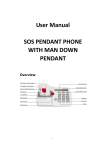Download - The Carephone
Transcript
[Type text] [Type text] Carephone Landline User Manual To Get In Touch Support Line: 0871 272 1849 Visit: thecarephone.com Follow us on Twitter: @thecarephone [Type text] TABLE OF CONTENTS Overview ........................................................................................................................... 4 In The Box ........................................................................................................................... 4 Connecting the Base Unit ............................................................................................... 5 Installing the back up Batteries (optional) .................................................................... 5 Switching the device ON/OFF ........................................................................................ 6 Pendant charging ............................................................................................................ 6 Navigating in the Menu............................................................................................ 6 Menu .................................................................................................................................. 7 DATE + TIME ....................................................................................................................... 7 SET DATE...................................................................................................................... 7 SET TIME ....................................................................................................................... 7 DATE FORMAT ............................................................................................................ 7 TIME FORMAT ............................................................................................................. 7 SOS NUMBERS .................................................................................................................... 8 PENDANT 1 / PENDANT 2 .......................................................................................... 8 LIST ............................................................................................................................... 8 EDIT .............................................................................................................................. 8 DELETE ALL .................................................................................................................. 8 SOS MODE ......................................................................................................................... 9 REACH ONE ................................................................................................................ 9 REACH ALL ................................................................................................................. 9 DETECT ACK....................................................................................................................... 9 ON ............................................................................................................................... 9 OFF .............................................................................................................................. 9 CONTINUE SOS CALL ...................................................................................................... 10 ON ............................................................................................................................. 10 OFF ............................................................................................................................ 10 ANSWER CALL ................................................................................................................. 10 ON ............................................................................................................................. 10 OFF ............................................................................................................................ 10 PILL ALARM ...................................................................................................................... 11 PENDANT 1 / PENDANT 2 ........................................................................................ 11 SET ............................................................................................................................. 11 CLEAR ....................................................................................................................... 11 ALARM ............................................................................................................................. 12 PENDANT 1 / PENDANT 2 ........................................................................................ 12 SET ............................................................................................................................. 12 CLEAR ....................................................................................................................... 12 LANGUAGE ...................................................................................................................... 12 DEFAULT ........................................................................................................................... 12 [Type text] [Type text] [Type text] REGISTRATION ................................................................................................................. 13 REGISTER ................................................................................................................... 13 DEREGISTER .............................................................................................................. 13 Make an SOS Call ........................................................................................................... 14 Make a normal Call ....................................................................................................... 14 Answer a call .................................................................................................................. 14 How to cut off line-out ................................................................................................... 14 System check .................................................................................................................. 15 Paging ............................................................................................................................. 15 Pendant LED status ......................................................................................................... 16 Back up battery charging indication: ......................................................................... 16 General Warnings And Precautions ............................................................................. 17 Important Safety Instructions:........................................................................................ 17 Warranty .......................................................................................................................... 18 Warranty Claim Form …………………………………………………………………………19 Limitation of Liability…...………………………………………………………………………20 If you have not already subscribed to Carephone Monitoring then you can do so by calling 0800 849 9254. www.thecarephone.com Carephone Landline 0871 272 1849 Overview In the box Pendant Base Unit AC Adapter Lanyard Phone Cord [Type text] [Type text] [Type text] Connecting the Base Unit Installing the back up Batteries (optional) www.thecarephone.com Carephone Landline 0871 272 1849 Pendant charging Note: charge pendant for at least 12 hours before first use. Navigating in the Menu 1. Press 2. Press 3. Press key in standby mode to go to the main menu. or key in the main menu to select the desired menu. key takes you back to the previous menu from any menu, long press this key can return to standby screen directly. 4. Press key make a call and accept call. Press to cancel the call. Switching the device ON/OFF A. Press and hold key for 6 seconds on the front of the pendant to switch on. You can hear “power on” or “power off”. B. Put the pendant on the base for 6 seconds, the pendant can switch on automatically. You can hear “power on”. [Type text] [Type text] [Type text] Menu DATE + TIME SET DATE Go to “Menu” “DATE + TIME” “SET DATE”. Enter date value then press key to save. SET TIME Go to “Menu” “DATE + TIME” “SET TIME”. Enter time value then press key to save. DATE FORMAT Go to “Menu” “DATE + TIME” “DATE FORMAT”. You can change the display date format: DD-MM or MM-DD then press key to save. TIME FORMAT Go to “Menu” “DATE + TIME” “TIME FORMAT”. You can change the display time format: 24 Hours or 12 Hours then press key to save, default is 24 Hours. Note: If you set date format is 12 Hours, on idle screen will display “AM” and “PM”. www.thecarephone.com Carephone Landline 0871 272 1849 SOS NUMBERS If you register for the two pendants, there are two options can select (PENDANT1 and PENDANT 2), select your desired pendant to set. PENDANT 1 / PENDANT 2 LIST Go to “Menu” “SOS NUMBERS” “LIST”. Press or key until the desired phone number appears and press key to view. EDIT Go to “Menu” “SOS NUMBERS” “EDIT”. You can save 3 SOS call numbers. These numbers, previously saved in order of sequence, will be automatically dialed in an emergency when you pressed “SOS key”. Press or key until the desired SOS call number appears, then enter correct phone number and press key to save. DELETE ALL Go to “Menu” “SOS NUMBERS” “DELETE ALL”. You can delete all SOS call numbers, when you press this, “CONFIRM?” appears, press key to delete. If all SOS numbers are deleted, “SET P1 SOS” or “SET P2 SOS” will be displayed on the screen. Note: SOS NUMBERS default is “EMPTY”. [Type text] [Type text] [Type text] SOS MODES REACH ONE Go to “Menu” “SOS MODE” “REACH ONE” then press key to save. When this option is selected, SOS call will stop when any one of the SOS calling numbers is successfully connected. REACH ALL Go to “Menu” “SOS MODE” “REACH ALL” then press key to save. When this option is selected, SOS call will stop when ALL the saved SOS calling number is successfully connected. DETECT ACK ON Go to “Menu” “DETECT ACK” “ON” then press save. key to When making an SOS call and the call is picked up, the receiving party can hear: “This is a SOS call, to continue a call, press # key now”, the receiving party shall press the “#” key within 20 sec to confirm. Otherwise, the corresponding call is considered as un-successful. The call will be terminated at 20 seconds and the system will continue to the next call. OFF Go to “Menu” “DETECT ACK” “OFF” then press save. key to When this option is selected, the system will not differentiate if the call is picked up by answering machine or voice mail. www.thecarephone.com Carephone Landline 0871 272 1849 CONTINUE SOS CALL ON Go to “Menu” “CONTINUE SOS CALL” “ON” then press key to save. During SOS mode, whether the mode is in REACH ONE or REACH ALL, the calling cycle will continue until REACH ONE/REACH ALL is successfully connected. OFF Go to “Menu” “CONTINUE SOS CALL” “OFF” then press key to save. During SOS mode, whether the mode is in REACH ONE or REACH ALL , the maximum SOS calling cycle is 10 times if there is no successful connected call. ANSWER CALL ON Go to “Menu” “ANSWER CALL” “ON” then press key to save. When this option is selected, there is incoming ring tone for the pendant and end user can press the SOS HELP Key to pick up any incoming call. OFF Go to “Menu” “ANSWER CALL” “OFF” then press key to save. When this option is selected, there is no incoming ring tone for the pendant. [Type text] [Type text] [Type text] PILL ALARM If you register for the two pendants, there are two options can select (PENDANT1 and PENDANT 2), select your desired pendant to set. PENDANT 1 / PENDANT 2 SET 1. Go to “Menu” “PILL ALARM” “SET” “START” Enter you desired time and press key to save. 2. Go to “Menu” “PILL ALARM” “SET” “DURATION” Enter you desired duration time and press key to save. 3. Go to “Menu” “PILL ALARM” “SET” “TIMES/DAY” Enter you desired prompt times and press key to save. 4. Go to “Menu” “PILL ALARM” “SET” “REPEAT” You can select turn on or turn off this function then press key to confirm. This is an alarm reminder for taking medication. For example, if you set “Start at 9am, Duration is 4 hours, 4 times/day, Repeat is ON”, then you will hear the voice prompt “Please take medication now” at 9am, 1pm, 5pm, 9pm. Since Repeat is ON, so this alarm will be repeated every day. End user can press key to cancel the announced pills alarm. CLEAR 1. Go to “Menu” “PILL ALARM” “CLEAR” Press key to confirm it, you can clear the alarm all of your settings. www.thecarephone.com Carephone Landline 0871 272 1849 ALARM If you register for the two pendants, there are two options can select (PENDANT1 and PENDANT 2), select your desired pendant to set. PENDANT 1 / PENDANT 2 SET 1. Go to “Menu” “ALARM” “SET”. Enter desired alarm time and press alarm, you can press key to save. When the pendant is key to cancel it. CLEAR 1. Go to “Menu” “ALARM” “CLEAR”. In this menu, you can press key to clear you settings of alarm. When the settings alarm time come, you can hear beep sound from the pendant, press key can stop the alarm. If you don’t press key to cancel the alarm, after about 5 minutes the alarm will repeat, total 5 times. LANGUAGE Go to “Menu” “LANGUAGE” There are 3 languages you can select. Press language and press or key to select desired key to confirm. RESTORE DEFAULTS 1. Go to “Menu” “DEFAULT” This function can restore factory settings; excluding date/time setting and SOS help number/Alarm/Pill Alarm. “CONFIRM?” appears, Press key to confirm. [Type text] [Type text] [Type text] REGISTRATION REGISTER 1. Go to “Menu” “REGISTRATION” “REGISTER” press key, the base screen display “PLEASE WAIT…”, at the same time you should press and hold + key for 3 seconds and you can hear ‘beep” tone, after a few seconds you can see “SUCCESS” on screen and you can hear “beep” tone. If register is failed, the base screen will display “failed”, you can register again. DEREGISTER 1. Go to “Menu” “DEREGISTER” Press key to deregister, the base screen display “PLEASE WAIT…” , after a few seconds, you can see “PLS REGISTER” on base screen. If deregister is failed, the base screen will display “failed”, you can deregister again. Note: In normal mode, please do not long press the “ + key”, because it will make the pendant not work properly. This action is only use for register menu. www.thecarephone.com Carephone Landline 0871 272 1849 Make an SOS Call 1. Press and hold the SOS button of pendant for 2 seconds to activate SOS, the speaker phone will active automatically, press key to cancel it. 2. Long press button of base for 2 seconds to activate SOS. The pendant speaker phone will active automatically, press key or to cancel it. Make a normal Call 1. Normal call can be made through the pendant and having the base keypad for dialing. 2. Press your desired number then press key, press key can key then press your desired number, Press key can cancel it. 3. press cancel it. Answer a call When a call is coming, press SOS button or key to answer the call. How to cut off line-out The line-out modular jack is for connecting your own telephone and establishing the normal call between them. When you want to press SOS button to activate a SOS call at the same time, the SOS call will be prioritized to call out and the normal call will be cut off automatically. [Type text] [Type text] [Type text] System check Short press + key for 1 second on the pendant to start system check. You can hear “system check, please wait”. System check including: 1. Pendant and Base connection 2. Out of range 3. line availability 4. SOS numbers If all of above 4 items is OK, you can hear voice prompt:” All functions are ok”. If any one of system check items is failed, you can hear “system check failed”. Paging When Press key is pressed, you can hear “BEEP” tone with the pendant. key again will cancel paging. www.thecarephone.com Carephone Landline 0871 272 1849 Pendant LED status Pendant LED indications see below: Conditions Charging Full charge Low power Make a call Out of range Page Pendant BATTERY LED Red Green Red / pendant RANGE LED Turn On / 1 sec / Always / 0.5 sec Red Always Turn Off 1 sec / 2 sec / Red / 0.5 sec 2 sec Red / 0.5 sec 0.5 sec Back up battery charging indication: If there is no back up battery installed, there shall be no icon on the base LCD. If there is back up battery installed, Battery icon on the base LCD will scroll during charging. If the back up battery full charged, battery icon on the base LCD will become full. [Type text] [Type text] [Type text] General Warnings And Precautions! WARNING • Carephone Landline pendant is waterproof to IP57 certification but to reduce the risk of damage to the unit, DO NOT expose the pendant or base unit to prolonged water, rain or moisture. • Carephone Landline is intended for residential use only. It may not work properly if connected to some commercial phone systems. • Carephone Landline’s pendant is fully insulated so does not interfere with pacemakers. Important Safety Instructions: When using your Carephone Landline, please observe the following instructions in order to reduce the risk of personal injury, electrical shock, or fire. 1. Save these instructions for future reference. 2. Read all instructions carefully and make sure you understand them. 3. Unplug this product from the electrical outlet before attempting to clean it. Do not use any liquids for cleaning either the Base unit or the Pendent. Use only a soft damp cloth. 4. Do not locate the Base unit near any source of water, such as in the bathroom, near a sink in the kitchen, or the like. 5. Do not open the unit, (except the battery compartments as directed in these instructions) on the Pendant for any reason. Any attempt to open the case of the Base unit or the Pendant will void the warranty and may damage the unit or prevent it from working properly. 6. Do not use any power source other than that supplied from Carephone, use of any other power source could damage your unit. 7. Always dispose of batteries properly. Never throw batteries into a fire. Consult your local ordinances for proper battery safety. 8. If your unit becomes damaged do not attempt to repair it. Please return it to Carephone Ltd for service or replacement as stipulated on the next page under “ONE YEAR LIMITED WARRANTY”. www.thecarephone.com Carephone Landline 0871 272 1849 Warranty DISCLAIMER: Carephone Ltd will not be responsible for the improper use of a Carephone Landline product, nor will it be responsible for failure resulting from the use of other equipment connected to the same phone line. We will not be responsible for the quality of the phone line or the reliability or quality of the phone service with which Carephone Landline is used. Carephone Ltd will not be responsible for the installation of the Carephone Landline. It will not be responsible for the improper use or abuse of this unit. COMMUNICATION AND RESPONSE LIMITATIONS: Purchaser acknowledges that signals which are transmitted over telephone lines, or other modes of communication pass through communication networks wholly beyond the control of Carephone Ltd and are not maintained by Carephone Ltd, and, therefore, Carephone Ltd shall not be responsible for any equipment or communication failure which prevents transmission signals from reaching your contact list including emergency operators or damages arising therefore. Purchaser acknowledges that Carephone Ltd provides no response to its Carephone Landline equipment. The equipment is designed to communicate with the contact list of your choice as well as emergency operators and Carephone Ltd is not and shall not be responsible for ambulance, police or other emergency response time or that any response will be provided by the anyone on your contact list including the emergency response center. ELECTRIC AND TELEPHONE SERVICE IS NECESSARY AND PURCHASER’S RESPONSIBILITY: Purchaser acknowledges that the Carephone Landline equipment (including optional Battery Back-up accessory) plugs into a standard telephone jack and communicates over standard telephone lines using two way voice communication. Purchaser acknowledges that the Carephone Landline equipment requires 220 Volt AC power and electrical outlets and receptacles, telephone hookups, RJ11 Block or equivalent, all of which is Purchaser’s responsibility to obtain and maintain. TESTING AND SERVICE OF CAREPHONE LANDLINE EQUIPMENT: Carephone Landline equipment, once installed, are in the exclusive possession and control of the Purchaser, and it is Purchaser’s sole responsibility to test the operation of equipment and request warranty service if the equipment is under warranty. [Type text] [Type text] [Type text] LIMITED WARRANTIES OR REPRESENTATIONS: Carephone Ltd does not represent nor warrant that the Carephone Landline system will prevent any loss, damage or injury to person or property, or that the personal emergency alert system will in all cases provide the protection for which it is installed or intended. Purchaser acknowledges that Carephone Ltd is not an insurer, and that Purchaser assumes all risk for loss or injury to Purchaser’s property or person. Carephone Ltd has made no representation or warranties, except those expressed herein and hereby disclaims any warranty of merchantability or witness for any particular use. LIMITATION OF LIABILITY: The Carephone Landline equipment is not designed or guaranteed to prevent any loss or injury. This Limited Warranty and Disclaimer of Liability constitutes the terms of sale and use of the Carephone Landline (and accessory) equipment, and if, notwithstanding these terms of sale and use of the product, there should arise any liability on the part of Carephone Ltd as a result of any cause whatsoever, regardless of whether or not such loss, damage, or personal injury was caused by or contributed to by Carephone Ltd’s negligence to any degree or failure to perform any obligation or strict products liability, such liability will be limited to an amount paid by the Purchaser to Carephone Ltd for the product. ---------------------------------------------------------------------------------------------------------------------------------------- Warranty Claim Form Name: Address: Contact Number: Fault Description: Purchase Date: For warranty claims please call 0800 849 9254 for returns processing. Please complete the above fields and return this slip with your handset. www.thecarephone.com Carephone Landline 0871 272 1849 Limitation of Liability This page is a summary of the Disclaimer and Limited Warranty disclosed in full at the end of this instruction manual. The purchaser agrees by using this product to the terms and conditions below and in the Disclaimer and Limited Warranty. The purchaser also agrees to read and follow all instructions and warnings on the product and contained within these Installation and Operation Instructions. It will be the sole responsibility of the purchaser and user to assure that the Carephone Landline product is installed and programmed properly, and that the unit is used and maintained correctly. This includes, but is not limited to, periodic use to assure that the Carephone Landline, including batteries, are in proper working order, that the unit is located in an appropriate location in the home, that the electrical outlet is supplying power, and that the user has been educated as to the operation and functionality of the product as a whole. Carephone Landline equipment is not designed or guaranteed to prevent any loss or injury. This Limited Warranty and Disclaimer of Liability discussed in full at the end of this instruction manual constitutes the terms of sale and use of the Carephone Landline (and accessories) equipment, and if, notwithstanding these terms of sale and use of the product, there should arise any liability on the part of Carephone Ltd as a result of any cause whatsoever, regardless of whether or not such loss, damage, or personal injury was caused by or contributed to by Carephone Ltd negligence to any degree or failure to perform any obligation or strict products liability, such liability will be limited to an amount paid by the Purchaser for the product. Further, Carephone Ltd has no obligation to assure that calls are made, received or responded to, nor is Carephone Ltd responsible for acts, or consequences of the acts, of those responding. [Type text] [Type text] [Type text]