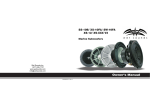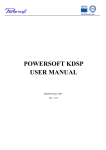Download ICTS-6 HT In-Ceiling Theater System Speaker
Transcript
-3 -3 In-Ceiling Theater System Speaker T +3 +3 0 R T E E E 0 W Instruction Manual ICTS-6 HT 2 Safety Precautions ICTS-6 HT In-Ceiling Theater System Speaker Table of Contents 2 Model ICTS-6 HT 2 Important Safety Information 3Features 3 Speaker Placement 3 4 2-Channel Audio Placement LCR Use in a Home Theater 7 7 8 9 10 Wire Gauge and Quality Installing your Loudspeakers During a New Construction/Renovation Installing Your Loudspeakers in a Pre-Existing Construction Fitting the Speaker into the Cut-out Opening Painting the Speakers and Grilles 10 10 10 Setting the Tone Control Setting the Boundary Control Adjusting the Directionality of Your Speakers 5 Stereo Sound Layout [diagram] 6 Home Theater (5.1 channel) Layout [diagram] 7Installation 10 Acoustic Adjustments 11 Specifications ICTS-6 HT In-Ceiling Theater System Speaker Thank you for your purchase and welcome to the family of Atlantic Technology owners. Please read the following installation and operation guidelines carefully to ensure enjoyment of your home audio system for years to come. Although we recommend that Atlantic Technology flush-mount loudspeakers should be fitted by competent installation technicians, installation is also well within the means of a competent DIY enthusiast when performed with the aid of this instruction guide. You may also find it useful to visit our web site for the latest tips and techniques on installation. Your Atlantic Technology flush-mount loudspeakers are designed to blend into your home interior while providing superior sound quality. At Atlantic Technology we continuously strive to improve our products and it is for this reason that we reserve the right to change product specifications without notice. The information concerning product specifications and instructions in this manual do not necessarily set forth all technical or other specifications of Atlantic Technology products. Important Safety Information • Do not use this or other electrical equipment near water or other liquids • Clean only with a dry cloth • Do not block any ventilation openings. Install in accordance with all safety standards and regulations. • Do not install near any heat sources such as stoves, radiators, heat registers, amplifiers or any other apparatus producing heat. • Use attachments and accessories as indicated by the manufacturer. • No user-serviceable parts inside. Refer all servicing to qualified service personnel. For Future Reference Record your serial numbers and date of purchase here: Model Number Serial Number Date of Purchase The serial number is found on the back panel. Copyright © 2011 Atlantic Technology International. Specifications are those in effect at the time of printing. Atlantic Technology reserves the right to change specifications or designs at any time without notice. • Warning: To reduce the risk of fire or electrical shock, do not expose this apparatus to rain, moisture or other liquids. • Warning: To prevent injury, this apparatus must be securely attached to the wall/ceiling in accordance with the installation instructions. No naked flame sources such as candles should be placed close to the product. • Caution: Changes or modifications not expressly approved by Atlantic Technology could void the warranty. Instruction Manual Features Features Polypropylene Cones: Polypropylene has physical properties that make it ideal for loudspeaker drivers and consequently is found in many of the world’s finest loudspeakers. Its combination of stiffness and strength-to-weight ratio means that it results in a more precise and defined sound reproduction. Boundary Compensation Switch: The ICTS-6 HT has a Boundary Soft-dome tweeters: Another feature often found in the world’s fin- Cut-out template: Atlantic Technology loudspeakers come with a cut est loudspeakers. The low mass of treated cloth and its self-damping properties deliver more accurate sound with less distortion. out template to allow the installer to accurately measure the hole to be cut out in the wall or ceiling surface resulting in an easier installation process. Compensation switch that compensates for the unwanted added midbass response that results when a ceiling speaker is mounted very close (within a foot or so) to a nearby wall (“Boundary”).Engaging this switch “on”returns the speaker’s response to normal and improves the sound. Adjustable tweeter: The tweeter in your Atlantic Technology IWTS-6 HT loudspeaker is mounted in an orbital socket and can be adjusted by gently pressing on their edge. This adjustment allows for directing the sound when the speaker may need to be offset from an ideal listening position due to aesthetic or physical reasons. Paint Mask: Atlantic Technology loudspeakers come with a paint mask to allow the installer to protect the surface of the tweeter and the woofer cone while (optionally) painting the surrounding speaker baffle. Pre-construction bracket: All Atlantic Technology loudspeakers have Angled Woofer: The woofer in the ICTS-6 HT is mounted in an angled housing for precise coverage of the listening area. Stable tweeter bridge mounting: The tweeters in our ceiling loud- speakers are mounted on an extremely stable bridge rather than on a central pole as found in many other designs. This mounting method is less prone to resonance and vibration than a central “pole” tweeter mount, resulting in cleaner sound, especially at high listening levels.. Attenuation Switch: Your Atlantic Technology loudspeaker is fitted with a high frequency (tweeter) switch. This enables you to adjust the sound of the speaker to suit your personal listening preferences and the acoustics of the room in which you are installing them. an optional plastic pre-construction bracket. Their use is optional, but can be very helpful to the installation process at the time the plasterboard is about to be attached to the wall/ceiling. Therefore they would be used only during more extensive renovations and not when fitting the loudspeakers into an existing surface. Paintable Grilles: Your Atlantic Technology loudspeakers come with steel grilles pre-painted in white. These may be painted if required. Important: Please refer to the section later in this manual on painting grilles before you attempt any painting. Grille removal tool:Your Atlantic Technology loudspeakers come with a finger hook to facilitate the removal of the grilles in the event that you wish to adjust or remove your loudspeakers. 3 4 Speaker Placement ICTS-6 HT In-Ceiling Theater System Speaker Speaker Placement The pivoting tweeters in Atlantic Technology loudspeakers are able to compensate for unusual placements of the speakers themselves. However, the ideal positioning of the speakers should be at roughly equal distances from the intended listening area and along a common wall. This helps to ensure the best stereo effect. Naturally, intended listening positions are rarely static and they may vary considerably within a room. In these circumstances, you can confidently compromise on the ideal location and use the pivoting tweeter to assist without impacting your listening pleasure. 2-Channel Audio Placement In standard two channel audio systems, the ideal distance between the left and right channel speakers should be in the range of 6-10 feet (1.8m to 3.0m) apart. If the layout of the joists and light fittings permit, the speakers should be equidistant from the most commonly envisaged listening position. Mount the speakers so that the woofers are angled towards the listening position. (See diagram on page 5) LCR Use in a Home Theater The ICTS-6 HT is ideally suited for front LCR use in a home theater system when wall-mounted or free-standing speakers are not desired. Mount the speakers so that the woofers are angled towards the listening position. (See diagram on page 6) Stereo Sound Layout Instruction Manual Stereo Sound Layout To ensure the best stereo coverage, place speakers along a common wall, with the woofers angled towards the listening position as appropriate. Left Speaker Right Speaker Listening Area 5 6 Home Theater Layout ICTS-6 HT In-Ceiling Theater System Speaker Home Theater (5.1 channel) Layout To ensure the best theater LCR coverage, place speakers along a common wall, with the woofers angled towards the listening position as appropriate. Left Front Left Surround (TLC-6.3 shown as example) Center Listening/ Viewing Area Right Front Right Surround (TLC-6.3 shown as example) Instruction Manual Installation Wire Gauge and Quality New Construction Installation installing TLC pre-construction bracket Exposed ceiling joists A good rule of thumb when installing speakers is to use 16-gauge wire for runs up to about 50 feet. Use 14-gauge wire for longer runs. 18-gauge is acceptable for short runs less than about 25 feet. Use speaker wire whose insulation meets local building codes. Consult a knowledgeable installer for more details. Installing Your Loudspeakers During a New Construction/Renovation If you are installing your flush-mount Atlantic Technology loudspeakers during a renovation or new construction, you will probably have the benefit of exposed joists, ceilings and stud walls. This makes the running of the speaker wire much more straightforward. The mounting surfaces used should be at least 10mm thick to ensure safety and speaker stability. Your Atlantic Technology loudspeakers have optional pre-construction brackets. These can be optionally used to assist with installation. They can be nailed or stapled between the joists or studs in the planned speaker position with the flange of the speaker cutout facing out. As the plasterboard is fitted you will find it easier to accurately cut out the necessary hole for your Atlantic Technology loudspeaker reducing installation time and debris when the speakers are being fitted. Mounting TLC with pre-construction bracket Ceiling board 7 8 Pre-Existing Installation ICTS-6 HT In-Ceiling Theater System Speaker Installing Your Loudspeakers in a Pre-Existing Construction If you are installing your flush-mount Atlantic Technology loudspeakers in existing construction, installation may be a little more challenging as you may have to fish cables to minimize any disruption to the decor of your home. The first step in installing flush-mount loudspeakers in existing construction is to establish the location of the ceiling joists. You may be able to do this by lifting upstairs floorboards or using stud finding tools. If not, you may need to make pilot holes and a probe but recognize this may entail making cosmetic repairs afterwards. Using the template to cut a hole Atlantic 6.5-inch Mounting Template Center 8” (202mm) Remove scrim before painting grille. Once a suitable location is identified, you will need to cut out the correct size opening in the surface of the plasterboard using the supplied cut-out template. You should make a pilot hole first and take care not to cut into pre-existing electrical cables or plumbing. You will need to run speaker cable from the opening back to the amplifier. Ensure you comply with any building codes that may apply in your location. NOTE: When installing in an existing construction, take care not to cut through any existing wiring or plumbing. Pre-Existing Installation Instruction Manual Fitting the Speaker into the Cut-Out Opening Before inserting the speaker into the opening in the ceiling, attach the speaker cable to the speaker, taking care to ensure the correct polarity of the speaker wires as this is critical to the correct operation of the speakers. Insert the speaker housing into the opening and tighten the mounting screws to engage the “dog-leg” fasteners. Be careful to not over-tighten. The “dog-leg” fasteners will clamp the speaker frame and the mounting surface together. To attach the speaker grille, position the grille over the recess in speaker frame. Press grill into the recess until snug. If the grille needs to be removed, use the supplied finger hook tool to gently ease it away from the housing. Fitting speaker into cutout 9 -3 10 Painting the Speakers ICTS-6 HT In-Ceiling Theater System Speaker Acoustic Adjustments Both the speaker frames and the grilles can be painted, if desired. We recommend doing this before installation. Use the supplied paint mask to protect the speaker drivers during painting. Setting the Tone Control +3 T W E E T E R T W E E T E R +3 0 -3 Only install the speakers and grilles once the paint has dried thoroughly. 0 Always paint the grilles separately from the speaker itself. First, remove the white scrim cloth from behind the grille. The grilles should only be spray painted very lightly to avoid clogging the fine mesh of the grille and restricting the sound. Once the grille is dry, replace the scrim cloth by gently placing it behind the grille. No adhesive is necessary—gravity will keep it in place. -3 Painting the Speakers and Grilles Painting the grilles 1. Remove Scrim The Atlantic Technology ICTS-6 HT loudspeaker features a baffle-mounted level control for treble frequencies. The level control will help you to finetune the performance of the speaker to meet room acoustics issues or listener preferences. The level control can be adjusted to provide 3dB of boost or 3dB of reduction of the treble. +3 0 -3 2. Paint Grille Setting the Boundary Control 3. Reapply Scrim The Atlantic Technology ICTS-6 HT loudspeaker has a baffle-mounted Boundary control that adjusts the speaker’s mid-bass response to compensate for when it is placed very close (within a foot or so) to a nearby wall (a “Boundary”). Such placement can exaggerate the mid-bass response of the speaker, resulting in a bloated or boomy sound. Engaging the Boundary control “-3” compensates for such positioning and returns the speaker’s response to normal. Use the "+3" setting when the speaker is mounted well away (and more than 5 feet) from all nearby walls. Adjusting the Directionality of Your Tweeters Note: Do not apply pressure to the tweeter dome itself. The pivoting tweeter can be used to direct sound towards or away from a listening area. To pivot the tweeter, apply light pressure to the plastic ring around the outside edge of the tweeter. If your speakers are widely separated and the music fails to blend into a central image when the system is operated in stereo mode, you should orientate the tweeters toward the listening area. Specifications Instruction Manual Specifications ICTS-6 HT Woofer: 6.5", polypropylene cone, 1" voice coil, 22 oz magnet, bumped back plate, vented pole piece Tweeter: 1" soft dome, ferro-fluid cooled, 30 degree pivot, neodymium magnet Crossover: 2800 Hz, 18dB per octave crossover for tweeter and woofer sections. Over power protection for tweeter. Switches: Tweeter level control, Boundary Compensation control Frequency Response: 45Hz-22KHz Sensitivity: 88dB 1W/1M Recommended amplifier power: 10-125 watts Nominal Impedance: 6 ohms Cut-out size: 8" (202mm) Depth behind surface: 5.04" Weight (single speaker): 5 lbs Optional New Construction Bracket: IC-NC-TLC-6 Specifications are those in effect at the time of printing. Atlantic Technology reserves the right to change specifications or appearance at any time without notice. 11 343 Vanderbilt Avenue Norwood, MA 02062 (781) 762-6300 www.atlantictechnology.com 015-1016