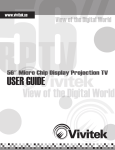Download MULTIROX DESIGN MANUAL - Sanviti Elettrocostruzioni S.r.l.
Transcript
Sanviti Elettrocostruzioni s.r.l. Via Palermo, 5/b - 43100 Parma, Italy Phone. +39 0521.774774 Fax +39 0521.270780 e.mail: [email protected] http://www.sanviti.it PARMA MULTIROX DESIGN MANUAL Instructions for the use of Multirox® series 4400 in the design of electrical plant. Using Multirox® brings numerous design improvements, such as: Fire Prevention Automatically disconnect the electricity supply to plant during idle periods. In this way there is the certainty that equipment and electrical systems are really switched off when not in use. Saving energy in the use of lighting installations Automatically switching off lighting installations when they are not needed without causing any inconvenience to users, by connecting external control circuits to the Multirox® clocks. Saving energy in the use of cooling and heating systems Operational sequences for compressors, boilers, circulation pumps and fan coils are set via the touch-screen panel. This leads to a well-organised and controlled operation of the systems leading to significant energy savings. In addition, there are many design improvements which can be obtained by using Multirox®. Therefore, before starting planning, reading this document will show how simple the Multi-Clock Panel is to use. 1. How Multirox® works Multirox® is equipped with 10 clocks, each of which manages its own relay which has a 10 Amp contact to which the systems to be managed are connected. Programming the clocks is carried out via the touch-screen located on the front of the panel. October 2008 1/4 The panel includes a terminal board where the external signals, normally push-buttons, are connected. To each of these, one of the following three functions is attributed during programming: PP (step-by-step), ON, OFF. Each time the push-buttons are pressed they act as a bypass on the clocks which function according to the push-button pressed. The bypass will be removed by the clock itself when it first acts at the pre-set time. If a permanent bypass is required on the clock, the selector switches rather than the push-buttons need to be used. These should be programmed for the OFF or ON functions depending on the functions required from the contact with the clock. For example: If the functioning of a clock needs to be inhibited and its contact needs to be placed in the OFF position, a selector switch with the input programmed to OFF needs to be used: while the selector switch is closed, the clock contact will remain open. On the other hand, if the functioning of a clock needs to be inhibited and its contact needs to be placed in the ON position, a selector switch with the input programmed to ON needs to be used as the clock contact will remain closed as long as the selector switch is closed. Using the programming, several clocks may be bypassed by the same input and one clock may be bypassed by several inputs. All the Multirox functions can be set from the touch-screen panel. 2. Summary diagram Touch Screen Panel MULTIROX – for complete system management Comandi provenienti dall’ambiente esterno = Commands coming from the external environment Every external command can act on one or more clocks and are able to bypass the function status (ON – OFF). The various commands can come from: - Step-by-step push-buttons (ON – OFF alternated) - ON push-buttons – OFF push-buttons - 0 – 1 switches Orologi programmabili= Programmable clocks All clocks are programmed via the touch screen panel. Comandi verso l’esterno= Commands to the external environment Each clock has its own relay to which the systems managed by the clock are connected. Pannello Touch Screen= Touch Screen Panel MULTIROX Managing the complete system October 2008 2/4 3. How to carry out the design Fill out the form (Annex B) in the following manner: a) Establish which circuits/loads/users need to be disconnected (up to a maximum of 10) b) Establish how many input bypasses need to be set (up to a maximum of 10) and for each input indicate the following: - the nature, if step-by-step, ON, OFF (select one only for each input) - which clocks need to be bypassed by each input Add what has been established in the above Form to the plant designs. Version B of Multirox® has 10 + 1 terminal board inputs. The eleventh can be used as general release to disconnect all the circuits connected to relays (if it is not used, make a connection between terminals 15 and 11). 4. Application examples 4.1 To switch on an air-conditioning system or electric company logos on a building We will use a relay for each system to be controlled and in these cases we will not use any terminal board input. 4.2 To disconnect the electricity supply to the sockets in an area during non-working hours and be able to re-connect them if required We will use a relay to control the contactors which supply the sockets from the section electricity panel and we will use two inputs from the terminal board to connect all the on/off push-buttons. We will position these push-buttons in the most suitable location, bearing in mind that they will be used only when necessary to by-pass the normal function set by the clock. Multirox® can also inhibit the function of the above push-buttons during working hours to avoid that someone, by inadvertently pressing the OFF push-button, accidentally cuts the power to the sockets. 4.3 To control the lighting system in a corridor Where a corridor is equipped with a relay command system with a load lower than 10A we can replace the existing relay for switching on the system with a Multirox® and use the pushbuttons already installed for switching on and switching off the lights during normal working hours as well as for by-pass during the times when Multirox has switched off the system. 4.4 Managing the lighting system over several rooms If we have one single electricity line supplying several rooms, each with their own light switch, we can use a Multirox® relay to manage the entire line and install one or more pushbuttons in suitable locations to operate the bypass the clocks. October 2008 3/4 4.5 Using selector switches instead of push-buttons to activate external bypass In this case, the clock associated with this selector switch will remain bypassed for the whole period in which the contact is closed. For example: if there is a meeting room within a group of offices managed by Multirox® and the lights need to be kept switched on independently of the switching-off times set at the clocks, a selector switch needs to be installed, connected to one of the inputs and programmed with the ON function. As long as the selector switch keeps the contact closed, the lighting system will remain active, independently of the programming of its clock. Once the meeting is over, the selector switch should be turned to open the circuit and the lights switched off as normal using its light switch, or wait until Multirox® de-activates this circuit. If, during the day, lights need to be switched off with a dimmer switch, its SPDT C/O contact will be used which during the day is in the ON position and on the Multirox® its input will be programmed with the function OFF. As seen above, it should be pointed out that, while the contact is closed, neither the clock’s programme nor any other external push-button can change the bypass status of the clock in question (except for input 11). This is why the use of non-pulse selector switches or other contacts is very limited. 4.6 To control air-conditioning refrigeration groups Refrigeration groups sometimes operate all at the same time causing spikes of energy overabsorption. To avoid this occurring, a Multirox clock should be dedicated to each refrigeration group. All the times for the 10 clocks can then be programmed via the touch screen, keeping one refrigeration group idle in rotation for a short period of time. The following documents are annexed to facilitate the preparation of the plan: A) B) C) D) Instructions for the electrical connections and programming the bypasses Table for programming the bypasses and list of connections Terminal board drawing Bill of Quantities The Multirox® Multi-Clock displays the relevant user instructions on the touch screen panel and is also supplied with a User Manual. October 2008 4/4 MULTIROX series 4400 Annex A INSTRUCTIONS FOR CONNECTING MULTIROX TO THE SYSTEM AND FOR PROGRAMMING THE BYPASSES Compiling the Design Aid Table (Annex B) A) Compile the table at Annex B before starting the programming and enter what the relays as well as the inputs are connected to. B) Alongside each input indicated at the base of the table write one of the three symbols – ON OFF – PP (Step-by-Step). This will show the function attributed to this input. C) Several clocks may be by-passed by the same input and one clock may be by-passed by several inputs. Therefore, place a cross on the table in the box corresponding to the input and the clock relay to be activated. Not every clock will necessarily have matched inputs. D) After compiling the above, the Multirox can be programmed following the instructions in the User Manual. Rotating the selector switch located on the Multirox front panel towards the right to allow access to programming. In this position, all external commands are de-activated. Before programming the bypasses, connect terminals N13 and N11. Attention: Once the programming is complete, remember to remove this connection. MODELLO 4400 B: If the general release push-button is not connected, make a connection between terminals 15 and 11. Before making any connections, read the User Manual carefully in order to fully understand how to use MULTIROX correctly. Connections to the system Each of the 10 relays is connected to the system to be activated through the relay terminals (see the terminal board drawing attached herewith). Input terminals: the terminals are numbered with the numbers shown in the table at Annex B. Connect each external bypass to its own terminal on the terminal board. Terminal number 11 is common to all inputs indicated in the table. Supply Multirox with a single-phase 230V line. October 2008 5/4 Annex B MULTIROX SERIE 4400 TABLE FOR PROGRAMMING THE BYPASSES AND LIST OF CONNECTIONS Documento compilato in data = document compiled on luglio 2008 = July 2008 INGRESSI = INUPTS FOR EACH INPUT, INDICATE ONE OF THE THREE SYMBOLS ON-OFF-PP (STEP-BYSTEP) INGRESSI PROVENIENTI DA: = MORSETTIERA= TERMINAL BLOCK COMUNE A TUTTI GLI INGRESSI= COMMON TO ALL INPUTS USCITE CONTATTI RELE COLLEGATI A: RELAY CONTACTS OUTPUTS CONNECTED TO: APRENDO IL CONTATTO COMANDA TUTTI I RELE' - solo per versione 4400 B = OPENING THE CONTACT COMMANDS ALL RELAYS – only for version 4400B October 2008 6/4 ANNEX C MULTIROX SERIE 4400 TERMINAL BOARD USCITA OROLOGIO = OUTPUT CLOCK ALIMENTAZIONE QUADRO = PANEL POWER SUPPLY N.10 INGRESSI PROGRAMMABILI= 10 PROGRAMMABLE INPUTS CAVO= CABLE October 2008 7/4 ANNEX D MULTIROX - DESCRIPTION TO BE INCLUDED IN THE TECHNICAL SPECIFICATIONS MULTI-CLOCK OPERATING ALSO ON EXTERNAL COMMANDS Multi-clock panel for saving energy and preventing fires with Multirox-type characteristics (see www.sanviti.it) Electrical panel equipped with touch screen, used to programme10 separate clocks as required. For each of these, the following shall be possible: 1A) Programming up to 40 settings of daily/weekly ON and OFF times for the relays. Automatic sequential alignment of programmed times. The display shows the next 5 programmes to come into operation. 1B) Write on the display the name of the system to which the relay is connected with the relative clock. 1C) Monthly and annual programming in order to insert any days in which the clocks are not required to operate. 1D) Programming the relay settings with external commands. 2) The display must be equipped with keys to check the adjustments made to the 10 clocks and to be able to display the instructions for use. 3A) The electrical panel must be able to receive ON-OFF commands and Step-by-Step external commands which bypass the clocks. The display must show to which clock the external bypass command has been made. Several clocks shall be able to be controlled by the same input (bypass) and one clock shall be able to be controlled by several inputs (bypass). 3B) The panel shall be prepared for reversal of the function of the 10 relays. 4) The electrical panel, as well as those mentioned above, shall also have the following characteristics: • a 230V supply, key-operated security switch for programming, 10 x 10 Amp relays with SPDT C/O contacts operated by the clocks and external commands, as indicated above. • External PC interface. • Possibility of one standardized release command for all the clocks. October 2008 8/4