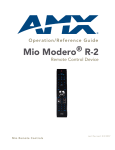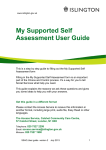Download Contactless Thermometer Bluetooth 4.0 User Guide
Transcript
Being active, eating well and staying healthy. Works with: iOS 7.1 and above (iPhone 4s or later & iPad 3 or later) and select Android devices running Android 4.3 and above. www.activ8rlives.com Activ8rlives We are a healthcare company. Our mission is to empower you to take care of your health and that of your family by self-management through selfmonitoring. From tracking levels of physical activity, weight, food intake, cardiovascular and lung function, to a new generation of at-home testing for long-term lung disease, we provide the devices and web-based tools to help you be active, eat well and stay healthy. Learn more at www.activ8rlives.com 2 Summary: Activ8rlives Contactless Thermometer Bluetooth 4.0 Please read this manual carefully before you use your new device so that you do not injure yourself or others, or cause damage to your new device through improper use. The Activ8rlives Contactless Thermometer Bluetooth 4.0 is an easy-to-use device that can measure your body’s temperature. It sends information to your private personal Activ8rlives account via your Bluetooth 4.0 enabled Smartphone or Tablet so that you can see your precise temperature without contact and to help you keep track of your health and wellbeing. You can stay committed to your goals by forming groups with other members of your family, club, school or by joining our online communities. By working together in groups, we are more successful in achieving our health goals. Activ8rlives is designed to help you achieve this. The Activ8rlives Contactless Thermometer Bluetooth 4.0 does a lot more than just measure your body temperature — it helps you understand how your body is changing in response to numerous factors, such as age, sex, type and thickness of skin, internal biochemical and physiological changes. It also measures surface temperature, making it a handy addition to any household. This manual shows you how to quickly set-up your Activ8rlives Contactless Thermometer Bluetooth 4.0 — it will take just 5 minutes if you follow this guide through. Eating well can also be achieved through self-monitoring using our Food Diary. Included is a FREE Smartphone App and website, which also tracks your food intake via our photo-based Food Diary and these images are sent directly to your Free Activ8rlives account. Your activity (BuddyBand Bluetooth 4.0), body composition (from the Body Analyser Bluetooth 4.0) and food intake can then all be viewed on a single page. Talk about cause and effect—very powerful. 3 4 How Does the Activ8rlives Contactless Thermometer Bluetooth 4.0 Work? The Activ8rlives Contactless Thermometer Bluetooth 4.0 uses the latest infrared technology. Infrared technology allows the temporal artery (TA) temperature to be taken at a distance of about 3-5cm away from the forehead. Precise, instantaneous and without contact with the person. It has been demonstrated that this method of TA temperature measurement is more precise than the tympanic thermometry via the ear canal and better tolerated than rectal thermometry. However, as with other types of thermometer, it is essential to use the Activ8rlives Contactless Thermometer properly in order to obtain reliable and stable results. You are therefore advised to read these instructions and the Health and Safety Notes carefully before use. Operating Principles All objects, solid, liquid or gas emit or give out energy by radiation. The intensity of this energy depends on the temperature of the object. The Activ8rlives Contactless Thermometer Bluetooth 4.0 is able to measure the temperature of a person, the surface temperature of a solid or liquid, and able to take a room or ambient temperature of the air (gas). These measurements can be taken by an external temperature probe on the device, which permanently analyses and registers the ambient temperature. Therefore, as soon as the operator holds the Activ8rlives Contactless Thermometer near the body and activates the radiation sensor, the measurement is taken instantly by detection of the infrared heat generated by the arterial blood flow near the temples and forehead of the head. Body heat can be measured without any interference from the heat of the surrounding environment. 5 Contactless Thermometer Bluetooth 4.0 Overview Infrared lens Buzzer button LCD panel Memory button Mode button Scan button Celsius and Fahrenheit button Battery compartment 6 1 Your Bluetooth 4.0 Smartphone or Tablet IMPORTANT NOTE: The Contactless Thermometer Bluetooth 4.0 uploads your data directly to your FREE Activ8rlives account via your Smartphone or Tablet which must be Bluetooth 4.0 enabled. Included is a FREE Smartphone App (iOS 7.1 and above and Android 4.3 and above for select Android devices with Bluetooth 4.0). The Contactless Thermometer Bluetooth 4.0 will not work fully if you do not have a Bluetooth 4.0 enabled Smartphone or Tablet. An iOS 7.1 and above (iPhone 4s or later and iPad 3 or later). Android 4.3 and above for selected Android devices with Bluetooth 4.0 are required to synchronise with your Contactless Thermometer. Compatible Bluetooth 4.0 Smartphones or Tablets Wireless connectivity uses Bluetooth 4.0 to Smartphones and Tablets. These operating systems are compatible with the Activ8rlives App: iOS 7.1 and above. Must be run on an iPhone 4S or later or an iPad 3 or later. Earlier versions of these devices are not Bluetooth 4.0 enabled. Android 4.3 and above for selected Android devices with Bluetooth 4.0. Many non-Bluetooth devices can be made to communicate with the Contactless Thermometer using our POGO device, which plugs into the earphone socket of your Smartphone or Tablet and is sold separately. See our website (www.activ8rlives.com) for further information. 7 Note: Do not tamper or attempt to open the unit in which the battery is housed, your warranty will be invalidated. Substances contained within the battery may damage the environment or human health if handled and thus is a risk of electrical shock or burns. When disposing of this product, ensure that it is collected separately for special treatment and not as normal household waste. 8 2 Adding the Batteries Your Activ8rlives Contactless Thermometer Bluetooth 4.0 uses two AA batteries, which are supplied. These are non-rechargeable batteries and no attempt should be made to recharge these. Remove the blue back cover and add the 2 x AA batteries in the direction indicated. Replace the cover. The LCD DISPLAY should light up now. If it is not used, it will power off after about 30 seconds. If it is overloaded, it will also power off. Also a faulty operation would make it power off. Remove the batteries if you are planning to store the device for a long period of time. We hope you use your device for many years of course, but long periods of storage with the batteries in place may damage the device and will cause the batteries to discharge. Replace the set of batteries (2 x AA) in the right direction when the battery sign on the DISPLAY is shown as LCD Display 9 3 Installing the FREE Activ8rlives App on Your Smartphone or Tablet (requires Bluetooth 4.0 enabled device) The Contactless Thermometer Bluetooth 4.0 uploads and downloads information directly to and from your FREE Activ8rlives account each time your Bluetooth 4.0 Smartphone or Tablet is connected to it. Download the FREE Activ8rlives Smartphone App from the App Store appropriate to your device. Search for Activ8rlives. Apple App Store iOS 7.1 or higher and iPhone (4s or later) and iPad (3 or later). Earlier versions do not support Bluetooth 4.0. Google Play Store Select Android devices running the Android 4.3 or later. Devices must support Bluetooth 4.0. See our website for a list of supported Android Smartphones and Tablets. 10 4 Register for Your FREE Activ8rlives Account Once you have installed the Activ8rlives App, open the App making sure your Smartphone or Tablet is connected to the internet with Bluetooth 4.0 switched on. If you have already Registered, you can Login to your Activ8rlives account, click the Login icon. If you have not previously Registered for your FREE Activ8rlives account, then click the Register icon at the bottom right-hand corner of the App screen. Completing Your Registration To complete the Registration for your FREE Activ8rlives account, add in the correct details for yourself by following the instructions on the App and selecting Next at the top of each page. As you complete the information, your Activ8rlives account begins to learn more about you and your health. These data are used to help you with your selfmanagement through self-monitoring. You can always edit these data later if you make an error, but please try to be accurate in entering your weight, height and age. These are important data. A conversion chart to assist you can be found on our website under the Information tab in the top menu. Remember your Username (email) and Password details associated with your account and keep these safe. 11 12 5 Uploading Your Data to Your Free Activ8rlives Account The temperature for each person that can be uploaded in either Celsius or Fahrenheit scales. You can then view these data alongside your other health data if you have already used an Activ8rlives BuddyBand activity tracker, Body Analyser Bluetooth 4.0 smart scales or Blood Pressure Monitor. The great thing about the Activ8rlives Contactless Thermometer is that you can upload and permanently store your data on your own secure Activ8rlives account, so that you can review your temperature and how it changes over time or during an acute period of illness. It is deal for family members of all ages, clubs, educational centres, or in the work place. Activ8rlives Account An Activ8rlives account is where you can upload and record your self-monitoring data of your health parameters. You can join a group and you can even compete against other teams to help you achieve your health goals. It’s about having fun and working within a group to achieve your goals. This is more interesting and enjoyable than doing it on your own. But to use this powerful and motivating function, first we have to move your health data into your Activ8rlives account via your Bluetooth 4.0 Smartphone or Tablet using the Activ8rlives App. We find it a powerful motivator if you measure yourself frequently—ideally every morning. Not only does this give you great looking graphs, it is also a powerful motivation to keep you active and achieve a healthy body weight and wellbeing! Try to get into the habit of uploading every day via the Activ8rlives App and chatting with those in a group via your Group’s page in the App or our website (www.activ8rlives.com), but it is your body, so do it the way that works for you. 13 14 6 When Taking a Reading In order to ensure that precise and accurate temperature measurements are obtained via your Activ8rlives Contactless Thermometer Bluetooth 4.0, it is essential that each user have received adequate information and training in the temperature measurement technique when using such a device. It is essential to remember that although the procedure such as taking your temperature may be simple, it must not be trivialised. Body temperature should be taken in a neutral context, i.e. the person must not have undertaken vigorous physical activity prior to taking their temperature and room temperature must be moderate (i.e. 10-40C). Be aware of physiological variations in temperature which must be taken into consideration when evaluating the results:. Temperature increases by 0.5C between 6am to 3pm. Women have a temperature a little higher, on average, by around 0.2C. Women’s temperatures also varies in accordance with their ovarian menstrual cycle and the early stages of pregnancy, rising by 0.5C. When sitting, your temperature is lower by about 0.3C to 0.4C than when standing. Use on Infants? Yes it can be used for infants because it does not require contact so it is more readily tolerated by young infants and babies. Recalibration for Different Skin Types For people with different skin colours (e.g. yellow hue, white, brown or black skin colours) you may need to recalibrate the Activ8rlives Contactless Thermometer Bluetooth 4.0. Recalibration is a simple process of comparing body temperatures taken with the Activ8rlives Contactless Thermometer Bluetooth 4.0 and a mercury thermometer and either increasing or decreasing the discrepancy between the two devices on the digital device. Press the MODE and C/F buttons at the same time for 3 seconds. The screen will then display F4. Press MODE to increase by 0.1C, press C/F to reduce by 0.1C. Press MEM (memory) to save the setting. 15 16 7 Quick Tour on Your App A Quick Tour showing what the Activ8rlives Smartphone App can do is available from the App menu on the Smartphone App under the Help section. 17 8 Before Taking a Temperature Reading Before taking any temperature measurement to ensure a stable and reliable result: Push hair back from the forehead. Wipe any perspiration from the forehead. Avoid any drafts (e.g. from nebulisers, nasal specs, air conditioning etc). Allow a one minute interval between two measurements. Each time there is a significant change in the ambient (room) temperature due to a change in the environment, allow the Activ8rlives Contactless Thermometer Bluetooth 4.0 at least 15 minutes before using it to take a temperature reading. 18 8 Connecting to Activ8rlives App by Bluetooth 4.0 Ensure that Bluetooth is switched on, on your Smartphone or Tablet. After Login launch the Activ8rlives App. Pressing this icon on each screen takes you to the menu. Select Upload Devices from the menu list . Hold the Activ8rlives Contactless Thermometer Bluetooth 4.0 in your right hand…. 19 20 8 Ready to Take a Body Temperature Reading Press any key to reawaken the device. Ensure the Activ8rlives Contactless Thermometer Bluetooth 4.0 is on the BODY MODE. Aim the top end of the device (which houses the infrared lens) of the device over the right temporal region from a distance of 3-5cm (1.2-2 inches) so that it aims across the forehead. Press the SCAN button and the temperature is instantly displayed. Automatic Connection Between Activ8rlives App With the Upload devices page open on your Activ8rlives App and when you aim the Contactless Thermometer across your right temporal to your forehead, the Bluetooth symbol will flash. Once connection is made, the Bluetooth Symbol remains and stops flashing. The Activ8rlives App is now talking with your Contactless Thermometer. 21 9 Reading the Data From the Contactless Thermometer The App will ask “Do you want to read from the Bluetooth Thermometer now?” Select Yes. Please remain still until complete, which is almost instantaneous. The LCD Display on the Contactless Thermometer switches off to save power after 30 seconds. If the reading was unsuccessful because you have the device too far from your temple, the message on the App will read Reading out of range. Move the device closer to your temple and check that the forehead is not covered by hair or other head cover, wipe perspiration off the forehead, move out of draft and wait for 1 minute before taking another reading. 22 9 Reading Complete Once the data has been captured on your Smartphone or Tablet, the Contactless Thermometer image indicates a GREEN tick/check mark to indicate that the data has been successfully uploaded. A summary of your data is also displayed. Easy! No buttons, no programming and you can use this for all the members of the family who can each have their own Activ8rlives account. 23 9 Sending Your Data to the Cloud If your Smartphone or Tablet is connected to the internet by WiFi, your data will upload to your online Activ8rlives account automatically. john Press flashing cloud to upload If you are connected by the cellular network, you have the choice whether to upload now or later, perhaps when you are connected by WiFi. When on a cellular network, notice the Cloud symbol is now alternating GREEN and RED, indicating that there is data to Upload. Touch the Cloud and you will be asked whether you want to Upload Now. With the data stored in the Cloud, this means that you can view your data (from today, yesterday, a week, a month or years ago) at any time via Smartphone App or via the main Activ8rlives website (www.activ8rlives.com). Use the same Username and Password that you used for your App to Login to your account on the main website in any browser. The website has a lot more features than can be incorporated into an App. 24 10 Viewing Body Temperature Data on Smartphone From the menu of the Activ8rlives App you can view your Health Data. john From this screen, you can select and deselect which data you want to show in the top graph. Within this section you can also start to see trends of what affects the other health parameters, and you begin to learn good behaviours. You can change the timeframe within which to display your data: by week, month or year, or by day of the week. The Activ8rlives Contactless Thermometer Bluetooth 4.0 determines your body temperature. It allows you to monitor your physiological variations which relate to body temperature and monitor your body temperature during periods of illness and during the onset of feeling unwell. Levels of physical activity, body composition, blood pressure, food intake and many other health parameters you wish to monitor can also be viewed on a single page of the Activ8rlives App. Talk about cause and effect - very powerful. 25 10 Changing View and Parameters on Smartphone Select which parameters to compare on your timeline. There are more to choose from by scrolling up/down. Learn how your body temperature impacts on your activity and body composition. Learn from your body temperature changes over time, and look for subtle changes that may indicate the onset of illness or physiological changes. Note: The surface body temperature differs from the internal body temperature. To obtain the internal temperature always use the BODY MODE. Ensure you select SURFACE MODE for an external reading. 26 10 Changing Settings and Functions Body Temperature The default MODE for the Activ8rlives Contactless Thermometer Bluetooth 4.0 is BODY temperature. To change to ROOM MODE or SURFACE MODE temperatures follow these simple steps: Mode Celsius and Fahrenheit Room or Ambient Temperature Memory The Activ8rlives Contactless Thermometer Bluetooth 4.0 automatically takes the ambient or room temperature, which then uploads directly to your Smartphone or Tablet but does not show on the devices LCD Display. Scan button Surface Temperature Press the MODE button again and the screen will display SURFACE temperature C. Celsius or Fahrenheit Press the C/F button to transfer between Celsius and Fahrenheit. Press the MEM (memory) button to display the last temperature reading, and allows for a view of the last 32 measurements. 27 10 Changing Settings and Functions Audible Buzzer When you have taken a temperature reading in either two MODES (body or surface) a buzzer will sound. To turn the buzzer on or off follow these simple steps. Press the button on the right-hand side of the device, and this turns the buzzer ON or OFF. Buzzer button When the LCD display shows ON, the buzzer will sound on taking a measurement and the temperature reading will show on the LCD display as well. When the LCD display shows OFF, the buzzer will not sound on taking a measurement but the temperature reading will show on the LCD display only. Recalibration When there is a difference between the Activ8rlives Contactless Thermometer Bluetooth 4.0 and a mercury thermometer, you can use the recalibration function to adjust the device to give the same reading (see Page 15 for details of recalibration). 28 10 Screen Displays When using the Activ8rlives Contactless Thermometer Bluetooth 4.0 the message HI may display on the LCD display. In this case, the temperature is above the measurement range selected, either above 42.9C (109.2F) in BODY MODE and the buzzer will sound If you are concerned, see your Doctor and ask for advice. The Activ8rlives Contactless Thermometer Bluetooth 4.0 can display the message LO on the LCD display. In this case the temperature analysed is under the measuring range selected, either less than 32C (89.6F) in BODY MODE. Reasons for LO message display Temperature reading hampered by hair or perspiration. Advice Make sure there is no obstruction or dampness prior to taking temperature. Temperature hampered by an air draft Make sure there is no air blowing in the or dramatic change in ambient tempera- area of use; this could affect the infrature. red reading. Temperature readings are too close together, and the thermometer did not have time to reboot. Pause for 3-5 seconds minimum between readings; a 15 seconds pause is recommended. The measuring distance is too far. Take measurements at the recommended distance (3-5cm or 1.2-2”). 29 Age °C °F 0-2 years 36.4—38.0 97.5—100.4 3-10 years 36.1—37.8 97.0—100.0 11-65 years 35.9—37.6 96.6—99.7 >65 years 35.8—37.5 96.4—99.5 Table indicating Normal Temperature Ranges according to Age 30 Health and Safety Notices WARNINGS: The Activ8rlives Contactless Thermometer Bluetooth 4.0 is NOT waterproof. Do not submerge it in water. Removal of the back cover of your Activ8rlives Contactless Thermometer Bluetooth 4.0 (other than the cover for the battery, which can be replaced by the user —see instructions in this booklet) - will invalidate your warranty. PLEASE seek medical advice if you are at any time concerned that your body temperature range is out of the normal range for your age. DO NOT use if you have a pace-maker fitted or medical implant with electronic components. This device is not a toy. It is calibrated for all ages of people, pregnant women, and can be recalibrated to adjust for skin tone. Use a soft, microfiber cloth for cleaning. The glass Infrared lens is fragile and can be cleaned with a soft damp cloth but not dripping with 95% alcohol. Don’t use other harsh cleaning products as these will cause damage to your Activ8rlives Contactless Thermometer Bluetooth 4.0. Don’t allow sharp objects to scratch the Infrared lens or the LCD display as this may damage it. Do not allow your Activ8rlives Contactless Thermometer Bluetooth 4.0 to be subjected to excessive forces, shocks, dust, temperature changes or humidity. Don’t expose your Activ8rlives Contactless Thermometer Bluetooth 4.0 to direct sunlight for long periods of time. Harsh physical treatment may stop your Activ8rlives Contactless Thermometer Bluetooth 4.0 from working properly. Your Activ8rlives Contactless Thermometer Bluetooth 4.0 is a sensitive instrument and may experience interference if placed near to radio transmitting devices such as walkie talkies and microwave ovens etc. In extreme cases, the Activ8rlives Contactless Thermometer Bluetooth 4.0 may have to be restarted by removing the batteries. Take precautions when handling all battery types and dispose of batteries properly. Remove the batteries if you are planning to store the device for a long period of time. We hope you use your device for many years of course, but long periods of storage with the batteries in place may damage the device and will cause the batteries to discharge. Only use the battery type recommended in this manual. Do not touch the exposed electronic circuits, as there is a danger of electric shock. When disposing of this product, ensure that it is collected separately for special treatment and not as normal household waste. The measurement functions built into the Activ8rlives Contactless Thermometer Bluetooth 4.0 are not meant to substitute professional measurement or industrial precision devices. Values produced by the unit should be considered as reasonable representations only. The technical specifications for this product and the contents of the user manual are subject to change without notice. Contact Activ8rlives if your Contactless Thermometer Bluetooth 4.0 does not work properly. 31 32 12 Eat well Activ8rlives Food Diary FREE Smartphone App Smartphone or Tablet FREE Activ8rlives Account Take photos with your Smartphone or Tablet Track your food and liquid intake using our photo-based Food Diary. Take pictures of what you eat and drink with your Smartphone. Records photos in your Activ8rlives Smartphone Food Diary. See what you eat and drink every week. Syncs with your Activ8rlives cloud account. Score everything you consume as a Good Choice or a Bad choice for YOU! No calorie counting. No points. Record and track your daily activity levels and weight. Learn how your weight changes when small changes are made to your diet and levels of exercise. Join online groups and form communities with friends and family. Chat with your group, provide support and receive encouragement. 33 34 Quick Guide to the Activ8rlives Website Home Page The Activ8rlives Food Diary and Health Smartphone App is just the start of the self-monitoring experience. There is so much more to explore online at www.activ8rlives.com Our website has a secure Login—you use the same Username and Password that you use on the App. All of your data is stored there. You can create walking adventures, join groups and see your data in powerful new ways. The Food Diary page is an eye opener for many. In this Instruction manual, we won’t explain everything—half the fun is learning what the site can do for you, but we will cover the basic set-up to get you started. The site has 7 major sections: 1. HOME—where you can see at a glance what is going on. 2. DATA —this is information about your activity and health (KPIs), which only you can see. It’s where you can set-up your personal details and add/remove devices. 3. FOOD DIARY— powerful tool to track your food and drink intake, to help you manage your weight. Works with the FREE Activ8rlives Smartphone App. 4. GROUPS — this is where you can find, join and create groups and chat to your friends. 5. REWARDS —where you can see how many points and medals you have earned and where you can donate points to the groups you are a member of. 6. ACCOUNT—how to change your details, passwords, targets and a place to create custom trackers. 7. HELP—video instructions and App software downloads. 35 A Walk in the Park Google EarthTM is built into Activ8rlives. This tool can be used by group Administrators to design a route for the group to walk along. Steps from each group member are combined and progress can be tracked using the stunning imagery available. 36 Join a Group or Start Your Own! We work best in groups. This motivates and provides support for this function. Can be used for: family, friends or Corporate teams, for charity events, personal health training or fundraising. Personal Activity Medals are earned for achieving targets. Donation points are also earned for physical activity and for self-monitoring. These Donation points can be awarded to the groups you are a member of: a way of saying "Great Job!" to group members. The more in your group, the more points your group will receive and the higher it moves up in the ranking. Some of our best performing groups Walk around the World This is a group supported by Activ8rlives. We are walking around the World together in silico using Google EarthTM. The aim is to work together and support each other to be more active. While we do this, we want to have some fun too. Activ8rlives A8 group: Demonstration group and support This is a demonstration and support group for people who are new to Activ8rlives. The purpose is to help you get orientated, supported and up-and-running. Once you get how the site works, you can unjoin (if you want to) and create your own groups. This is a public group and open to all Activ8rlives users. 37 14 Specifications Dimension (L x W X H) 175 x 50 x 52 mm Weight 148g (including battery) LCD Display Backlight. 24mm x 33mm Temperature Units Celsius and Fahrenheit Normal Ambient Temperature 10C — 40C (50F—104F) Normal Relative Humidity ≤85% Temperature Display Resolution 0.1C (0.1F) Measuring Range Body Mode 32C—42.9C (89.6F—109.2F) Measuring Range Surface Mode 0C—60C (32F—140F) Measuring Range Room or Ambient 0C—40C (32F—104F) Range of Temperature Readings 32C—42.9C (89.6F—109.2F) precision is not guaranteed outside of this range. Consumption ≤150mW Age range 0-120 years Accuracy ± 0.3C (0.6F0 Measuring Distance 3-5 cm (1.2-2”) Memory 32 sets Power 2 x AA non-rechargeable batteries supplied Longevity 40,000 readings 38 Warranty Activ8rlives (Aseptika Limited) guarantees this product for one (1) year after the date of purchase. The guarantee does not cover the battery, packaging and damages of any kind due to misuse, such as: dropping or physical misuse caused by the user or water damage. Claimed products will be replaced when returned marked as DAMAGED together with the original proof-of-purchase. For any general enquiries or technical questions concerning the product or questions about the warranty, please contact Activ8rlives—details are on the back of this Instruction manual. EU-Declaration of Conformity Activ8rlives declares that the Activ8rlives Contactless Thermometer Bluetooth 4.0 is in compliance with the European Standard EN60601-1-2 and ASTM E 196598.. This symbol indicates that this product should not be disposed of with other household wastes in the EU. Please recycle responsibly. To dispose of your used device, please use the retailer’s return and collection systems or contact the retailer you purchased this product from, who will advise on correct disposal. 39 40 Body Composition Health The Activ8rlives Body Analyser Bluetooth 4.0 determines your weight and your visceral fat index. In addition to calculating your Body Mass Index (BMI), it will also calculate your percentage of muscle and fat, so that you can see whether your exercise or weight loss programme is removing fat (good) or losing muscle (bad), allowing you to monitor and adjust your regime. The Body Analyser Bluetooth 4.0 uploads your stored data directly to your FREE Activ8rlives account via your Smartphone or Tablet with Bluetooth 4.0 enabled devices. Includes a FREE Smartphone App (iOS 7.1 or later, selected Android 4.3 devices or later), which also tracks your food intake via our photo-based Food Diary. You can also use your FREE Activ8rlives App to track your lung and heart function, blood pressure, blood glucose, medication and any custom tracker you wish to record. Requires Bluetooth 4.0 Smartphone or Tablet to use and uploads data to your FREE account. Accurately measures: weight, BMI, Visceral fat, Body fat, Bone and Muscle Mass. FREE Smartphone App (iOS 7.1 or above and select Android devices running 4.3 or above). Fully comply with EU Privacy Laws. Simple – no programming of smart scales required. Learn from visualisation of weight, combined with activity and Food Diary. Work in groups for added motivation. 41 Activity Tracking The Activ8rlives BuddyBand Bluetooth 4.0 is a wearable wristband with integrated Bluetooth 4.0, 3D Sensor, upgradable firmware, with data upload to FREE Smartphone App via Bluetooth 4.0 or USB to your PC (Windows or OSX). The BuddyBand allows you to track your activity levels and energy expenditure — especially useful as part of an exercise schedule or weight loss programme. It uploads information to your private personal FREE account at Activ8rlives so that you can learn to manage your health and wellbeing and better support your family and friends with theirs. Records steps, calories burned, vibration alerts and LED shows intensity of exercise. Adjustable size, 3 interchangeable straps in Black/Blue/Pink. May not be suitable for sensitive skin. Displays time – looks like a modern watch and you can check your progress throughout the day. Synchronises with FREE Activ8rlives App via Bluetooth 4.0 or PC (Windows or OSX) via integrated USB. FREE Activ8rlives Smartphone App (iOS 7.1 and above and select Android devices running Android 4.3 and above). Fully comply with EU Privacy Laws. No cable required, no programming. Initial charge for 1 hour and subsequent charges for 15 mins and works 3 days between charges. Sweat and splash proof but NOT waterproof. Not for use in swimming pool, shower or sauna. Learn from visualisation of combined weight, activity and Food Diary. Work in groups for added motivation. No subscription fees - FREE account for life! 42 Blood Pressure The Activ8rlives Blood Pressure Bluetooth 4.0 monitor is an easy-to-use device that can measure your blood pressure — especially useful if you suffer from previously diagnosed conditions, which result in high or low blood pressure. This device is intended for measuring the blood pressure on the upper arm for people with an upper arm circumference of 22 to 42 cm (about 9-17 inches). It is intended for use by adults only. Automatically uploads information from your Activ8rlives Blood Pressure Bluetooth 4.0 monitor to your Smartphone or Tablet via FREE Activ8rlives App. Devices support are: iOS 7.1 and above (iPhones 4s or later or iPads 3 or later) and selected Android devices running 4.3 and above. Accurately measures Systolic and Diastolic blood pressure, and irregular heart beat. Upper arm measurement for accuracy, with adjustable cuff for 22-42cm circumference. Single integrated unit with wireless Bluetooth 4.0 set-up – no programming required. Automatically uploads to FREE Activ8rlives account via Smartphone App (iOS 7.1 or later & Android 4.3 or later). Easy to use, large LCD display and buttons for ease of use. Fully comply with EU Privacy Laws. 43 Cardiovascular Health Pulse Oximeter Bluetooth 4.0 Pulse Oximeter measures blood oxygen saturation and heart rate. 44 Measures oxygen saturation. Calculates pulse. Replaceable 2 xAAA 1.5V batteries. Links data directly via Bluetooth 4.0 to Free Activ8rlives App and account. Fully comply with EU Privacy Laws. Calculates average value over a 2 minute period. Lung Health Peak Flow meter Peak Flow meter measures Peak Expiratory Flow (PEF) and Forced Expiratory Volume at 1 second (FEV1). Single button operation. Upload data directly to your Free Activ8rlives account via USB lead supplied. Fully comply with EU Privacy Laws. Downloads your target PEF and FEV1 values to the device, with performance indication. Takes best of three readings. Allows timeline evaluations (before and after treatments etc.). Mouth and chamber units are washable. Replaceable 2 x AAA battery. 45 46 13 This Instruction manual is available FREE for download at http:// data.activ8rlives.com/help/manuals.aspx after Login and can be found in the Help section. It can also be purchased via our online Store http:// activ8rlives.hostedbywebstore.co.uk/ Make it fun—do it together! We are more effective when we work in groups. Be active, eat well and stay healthy. 47 Be active, eat well and stay healthy. 48