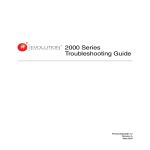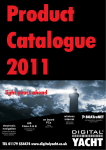Download Manual SC600
Transcript
Training Aid SOUND WAVE CONTROLLER SC600 Ultrasound Generator with Accessories for the Debye-Sears Test and Projection of Standing Ultrasonic Waves User Manual www.gampt.de Revision: Version 1.01 EN, Dezember 10, 2015 Gesellschaft für Angewandte Medizinische Physik und Technik mbH Hallesche Strasse 99F 06217 Merseburg Tel.: +49 3461/278691-0 Fax: +49 3461/278691-101 Email: [email protected] Visit us on the internet: www.gampt.de © 2015 GAMPT mbH All rights are reserved for GAMPT mbH. No part of this manual may be reproduced or processed, copied or distributed in any form without the prior approval of GAMPT mbH. GAMPT mbH is not liable for damages occurring as a result of incorrect use, or for repairs and alterations carried out by third parties not authorised by GAMPT mbH. Subject to technical alterations. Errors excepted. Printed: 12/10/2015 Version: 1.01 EN Table of Contents Table of Contents 1 Safety Instructions ........................................................................................................2 2 Introduction ................................................................................................................3 3 Sound Wave Controller SC600 .........................................................................................4 3.1 Front View of the SC600 ...........................................................................................5 3.2 Back of the SC600....................................................................................................6 3.3 LCD Display............................................................................................................7 3.4 Operation of the SC600 ............................................................................................7 4 3.4.1 Signal Generator (Frequency Generator)...............................................................7 3.4.2 Ultrasound Generator (ULTRASONIC UNIT).......................................................... 11 3.4.3 Voltage Supply for Laser Modules (LASER) ........................................................... 12 Accessories ................................................................................................................ 14 4.1 Ultrasonic Probe................................................................................................... 14 4.2 Laser Modules...................................................................................................... 14 4.3 Sample Reservoir and Probe Adjustment .................................................................. 15 4.4 Projection Lens .................................................................................................... 16 5 Practical Experiments .................................................................................................. 17 5.1 General Experiment Instructions ............................................................................. 17 5.2 Debye-Sears Effect ................................................................................................ 18 5.3 Projection of Standing Waves .................................................................................. 19 6 Technical Details ........................................................................................................ 21 6.1 Sound Wave Controller SC600 (GAMPT 20100) ............................................................ 21 6.2 Accessories .......................................................................................................... 22 7 ! Revisions of the user manual ........................................................................................ 24 Please read through the whole user manual before using the device and accessories. Sound Wave Controller SC600 · User Manual Version 1.01 EN 1 Safety Instructions 1 Safety Instructions Please read through the following instructions thoroughly before commissioning the ultrasonic generator and accessories for your own safety and the operational safety of the device. The opening slits on the device are for ventilation and must be kept absolutely free in order to prevent the device from overheating. It is recommended to use the folding feet on the device. Make sure that the voltage values and fusing stated for the device are adhered to in the electricity supply. Never try to insert objects through the openings on the device, because this can lead to short circuits or electric shocks. Only connect the ultrasonic transducer supplied by the company GAMPT mbH to the output of the ULTRASONIC unit marked PROBE. Be careful, there are voltages of up to 50 V and currents of up to 1000 mA. Do not operate the connected ultrasonic transducer without contact with a liquid, because it can lead to overheating and thus to the destruction of the transducer. Switch off the output PROBE of the SC600 if the ultrasonic probe is not connected or not needed. Because power ultrasound is produced with the device and the associated sonic transducer, the sonic transducer must not be used on people or animals. The laser modules currently supplied by us are equipped with laser diodes of the laser classes 2 and 3R (EN 60825-1) with a performance of ≤ 1 mW or ≤ 5 mW. Before using them, find out about the necessary protective measures. Do not switch on a laser module connected to the output LASER of the SC600 if there is a person in the direction of the beam. Do not look into the laser beam and do not direct the laser at other people or animals. 2 GAMPT mbH · Hallesche Straße 99F · D-06217 Merseburg · Tel. +49 3461/2786910 · www.gampt.de Introduction 2 Introduction In 1932 Debye and Sears showed for the first time that light undergoes diffraction when passing through a liquid excited to high-frequency vibrations. Here, the density fluctuations caused by a standing or travelling ultrasonic wave act like the grating elements of an optical diffraction grating. The grating constant then corresponds to the wavelength of the ultrasound and is consequently dependent on its frequency and its speed in the medium through which the waves are passing. With the cw ultrasonic generator SC600 (4) from the company GAMPT mbH, the wide-band ultrasonic probe (2), the sample reservoir (3) with adjuster and built-in laser support and a laser module (1), there is a device set available with which this phenomenon can be demonstrated to trainees at schools, colleges and universities in a simple and compact way (Fig. 1). With this, both the frequency dependence can be demonstrated and the wavelength of the ultrasound in different liquids and thus the material-specific sound velocity can be determined. Fig. 1: SC600 and Debye-Sears set (1) laser module (2) ultrasonic probe (3) sample reservoir with probe adjustment and laser support (4) Sound Wave Controller SC600 Sound Wave Controller SC600 · User Manual Version 1.01 EN 3 Sound Wave Controller SC600 Furthermore, it is possible to project a standing ultrasonic wave simply. For this, an optical lens is placed between the laser source and ultrasonic wave, so that the standing wave is shone through by divergent laser light. The periodically repeating fluctuations in density along the sonic beam axis cause a varying refraction of the laser light. The result is an image with a distribution of bright and dark areas, which is determined by the wavelength and thus the frequency of the ultrasound. You can find further information on other possible applications and accessories in our current catalogue and on our website. 3 Sound Wave Controller SC600 The device allows the generation of continuous sound waves (cw: continuous wave) at high power over a wide frequency range up to 20 MHz and can also be operated in burst or pulse mode. In addition to the ultrasonic generator, a signal generator and a control unit for laser diode modules are also built-in. All adjustable device parameters and important output parameters are shown on the centrally located LCD display. ! 4 Attention! SC600 and ultrasonic probes/laser modules are adapted to each other. Before you use the probes of other manufacturers, please check whether the technical parameters are compatible. GAMPT mbH · Hallesche Straße 99F · D-06217 Merseburg · Tel. +49 3461/2786910 · www.gampt.de Sound Wave Controller SC600 3.1 Front View of the SC600 Fig. 2: (1) (2) (3) (4) (5) (6) (7) (8) (9) front view of the SC600 current regulator output PROBE voltage regulator output PROBE LCD display setting value/mode setting selection/signal shape voltage regulator output LASER on/off button output PROBE status LED output PROBE on/off button output LASER Sound Wave Controller SC600 · User Manual Version 1.01 EN (10) (11) (12) (13) (14) (15) (16) (17) status LED output LASER on/off switch device output ultrasound generator button decimal place selection trigger output TTL output signal output signal generator output laser voltage 5 Sound Wave Controller SC600 3.2 Back of the SC600 Fig. 4: view of the back of the SC600 On the back of the device there is a socket for the mains connection. A fuse holder is built into the bottom part of the socket. This holds the fuse for the device and a reserve fuse. Changing the Fuse To change the device fuse, the fuse holder must be pulled out of the socket (Fig. 4). Necessary fuse type: ! ! 6 T 1A (see section 6) Fig. 3: socket with partially pulled out fuse holder Caution! The device works with mains voltage. Touching voltage-carrying parts is dangerous to life. Switch the device off and pull the mains cable out of the plug before you pull out the fuse holder. Attention! Only replace the fuse with the type stated in the manual. If the wrong type of fuse is used, there is a risk of fire. GAMPT mbH · Hallesche Straße 99F · D-06217 Merseburg · Tel. +49 3461/2786910 · www.gampt.de Sound Wave Controller SC600 3.3 LCD Display For the setting and presentation of the device parameters there is an LCD display with 4 lines, each with 16 characters. About 2 seconds after the device is switched on, the welcome screen appears in the LCD display, also stating the version number of the device software (Fig. 5). G S V M A o e a M f r e Fig. 5: P t s r T mb H S C 6 0 0 w a r e i o n 2 . 1 z 2 0 1 3 welcome screen After initialisation has finished, the start screen (Fig. 6) is displayed. Line 1 now contains information on the operating mode and the signal shape. Line 2 is for displaying the setting values of the signal generator. In lines 3 and 4, the voltage and current values on the PROBE output are shown on the left, and on the right, the voltage value on the LASER output is displayed. M F U I OD E : CW S : 1 0 0 0 0 0 0 : 4 5 . 8 9 V # L A S : 0 . 0 2 1 A # 2 . 4 Fig. 6: 3.4 I H E 1 N z R V Line 1: signal mode and signal shape display Line 2: setting value display Line 3: ultrasonic voltage display Line 4: ultrasonic current display and laser voltage display start screen Version 2.1 Operation of the SC600 3.4.1 Signal Generator (Frequency Generator) The built-in signal generator can generate signals with frequencies from 1 Hz to 20 MHz, which can be digitally adjusted in steps of 1 Hz. As well as the cw mode (CW), the device can also be operated in burst and pulse mode (BURST, PULSE). Sine, triangular and square wave signals (SIN, TRI, SQU) can be generated. The settings are made using two knobs with pressing function, (4) VALUE/MODE and (5) SELECT/WAVEFORM, and the two buttons (13) to select the decimal place. The signal frequency can be tapped at the TTL output (15) as a square wave signal (0-5 V). At the SIGNAL output (16), the generator signal is supplied according to the parameters set. Sound Wave Controller SC600 · User Manual Version 1.01 EN 7 Sound Wave Controller SC600 Changing the Mode The currently set mode – cw, burst or pulse – is displayed in the first line of the LCD. The change between the modes is carried out by pressing the knob (4) VALUE/MODE. M F U I OD E : CW S : 1 0 0 0 0 0 0 : 4 5 . 8 9 V # L A S : 0 . 0 2 1 A # 2 . 4 Fig. 7: I H E 1 N z R V cw mode (initial state) M F U I OD E : B : 1 : 4 5 . 8 9 : 0 . 0 2 1 Fig. 8: M F U I I H E 1 N z R V 1 × pressing - change into the burst mode OD E : P : 1 : 4 5 . 8 9 : 0 . 0 2 1 Fig. 9: U R S T S 0 0 0 0 0 0 V # L A S A # 2 . 4 U L S E S 0 0 0 0 0 0 V # L A S A # 2 . 4 I H E 1 N z R V 2 × pressing - change into the pulse mode Selection of the Signal Shape The currently set signal shape - sine, square or triangle – is also displayed in line 1 of the LCD. It can be changed by pressing the knob (5) SELECT/WAVEFORM. M F U I OD E : CW S : 1 0 0 0 0 0 0 : 4 5 . 8 9 V # L A S : 0 . 0 2 1 A # 2 . 4 I H E 1 N z R V Fig. 10: sine (initial state) M F U I OD E : CW S : 1 0 0 0 0 0 0 : 4 5 . 8 9 V # L A S : 0 . 0 2 1 A # 2 . 4 Q H E 1 U z R V Fig. 11: 1 × pressing - selecting square signal M F U I OD E : CW T : 1 0 0 0 0 0 0 : 4 5 . 8 9 V # L A S : 0 . 0 2 1 A # 2 . 4 R H E 1 I z R V Fig. 12: 2 × pressing - selecting triangular signal 8 GAMPT mbH · Hallesche Straße 99F · D-06217 Merseburg · Tel. +49 3461/2786910 · www.gampt.de Sound Wave Controller SC600 Selection and Display of the Signal Variables of the Generator Signal The following signal variables, as shown in Table 1, can be displayed and changed at the frequency and/or signal generator: signal frequency, signal amplitude, pulse repetition frequency and burst length. The signal variable to be displayed and/or set is selected by turning the knob (5) SELECT/WAVEFORM. M F U I OD E : CW S : 1 0 0 0 0 0 0 : 4 5 . 8 9 V # L A S : 0 . 0 2 1 A # 2 . 4 I H E 1 N z R V Fig. 13: frequency (initial state) M A U I O M : : D P 4 0 E : CW S : 1 0 0 0 mV 5 . 8 9 V # L A S . 0 2 1 A # 2 . 4 I s E 1 N s R V Fig. 14: turn right – amplitude of the SIGNAL output M P U I O R : : D F 4 0 E : : 5 . 8 9 V . 0 2 1 A CW S 1 0 0 0 # L A S # 2 . 4 I H E 1 N z R V Fig. 15: turn right – pulse repetition frequency with burst and pulse M B U I O u : : D L 4 0 E : : 5 . 8 9 V . 0 2 1 A CW S 1 0 m # L A S # 2 . 4 I y E 1 N s R V Fig. 16: turn right – burst length (is also equal to the double pulse width in the pulse mode) Sound Wave Controller SC600 · User Manual Version 1.01 EN 9 Sound Wave Controller SC600 Setting the Values of the Signal Variables After the signal variable to be set has been selected (Fig. 13-16), the value of the signal variable can be set using the knob (4) VALUE/MODE and the two buttons (13). By turning the knob (4) the value of the selected decimal place is changed. Turning to the left reduces the value and turning to the right increases the value. M F U I OD E : CW S : 1 0 0 0 0 0 0 : 4 5 . 8 9 V # L A S : 0 . 0 2 1 A # 2 . 4 I H E 1 N z R V Fig. 17: initial state M F U I OD E : CW S : 1 1 0 0 0 0 0 : 4 5 . 8 9 V # L A S : 0 . 0 2 1 A # 2 . 4 I H E 1 N z R V Fig. 18: increase the value by turning right M F U I OD E : CW S : 9 0 0 0 0 0 : 4 5 . 8 9 V # L A S : 0 . 0 2 1 A # 2 . 4 I H E 1 N z R V Fig. 19: reduce the value by turning left With the buttons M F U I (13), the decimal place to be changed can be selected. OD E : CW S : 1 0 0 0 0 0 0 : 4 5 . 8 9 V # L A S : 0 . 0 2 1 A # 2 . 4 I H E 1 N z R V Fig. 20: initial state M F U I OD E : CW S : 1 0 0 0 0 0 0 : 4 5 . 8 9 V # L A S : 0 . 0 2 1 A # 2 . 4 Fig. 21: right button M F U I 10 N z R V – one place to the right OD E : CW S : 1 0 0 0 0 0 0 : 4 5 . 8 9 V # L A S : 0 . 0 2 1 A # 2 . 4 Fig. 22: left button I H E 1 I H E 1 N z R V – one place to the left GAMPT mbH · Hallesche Straße 99F · D-06217 Merseburg · Tel. +49 3461/2786910 · www.gampt.de Sound Wave Controller SC600 Setting Values Signal Generator (Signal Variables) The possible setting values of the signal variables are summarised in Table 1. The smallest possible increment is given as the step size. The actual step size is dependent on the decimal place that was selected beforehand in the setting. Table 1: setting values for the signal variables of the signal generator. Signal Variable Unit Minimum Maximum Step Size Frequency Hz 1 20 000 000 1 Amplitude mVss 0 2 500 1 Pulse Repetition Frequency Hz 1 20 000 1 Burst Length µs 1 65 000 1 3.4.2 Ultrasound Generator (ULTRASONIC UNIT) The connections and controls of the ultrasound generator are located on the left side of the device. The multi-frequency probe from GAMPT is connected to the output marked PROBE (12). The sound power is set via two knobs. With the left knob (1), the threshold value for the transmitting current (CURRENT) is regulated. The transmitting voltage (VOLTAGE) is set with the right knob (2). The possible setting values for current and voltage are summarised in Table 2. All other parameters such as mode, signal frequency, pulse frequency, pulse repetition frequency or brush length are set using the signal generator as described above (Section 3.3.1). Table 2: setting values transmitting voltage und current limit on the ultrasound generator Variable Unit Minimum Maximum Step Size Voltage V 2 50 Continuous Current mA 0 1 000 Continuous The current values of transmitting voltage and current limit can be read in lines 3 and 4 of the LCD display (3). M F U I OD E : CW S : 1 0 0 0 0 0 0 : 4 5 . 8 9 V # L A S : 0 . 0 2 1 A # 2 . 4 I H E 1 N z R V Fig. 23: voltage U and current I at the ultrasound generator Sound Wave Controller SC600 · User Manual Version 1.01 EN 11 Sound Wave Controller SC600 The power supply of the ultrasonic probe can be switched on and off using the switch (7) (PROBE ON/OFF). The status of the PROBE output (12) is displayed by the indicator LED (8) above the connection. If the die LED lights up, the ultrasound generator output is switched on and the ultrasonic probe is supplied with power. ! ! Be careful! There can be voltages up to 50 V and currents up to 1000 mA at the PROBE output. Switch off the PROBE output (indicator LED is off), if the ultrasonic probe is not connected or not needed. Attention! A high wattage is used in the ultrasonic probe, which leads to heating of the probe. Do not operate the connected ultrasonic probe without contact to the test object (liquid, sample reservoir etc.), because otherwise the probe will overheat and thus be destroyed. Switch off the power supply of the probe via the switch (7), if the probe is not required. 3.4.3 Voltage Supply for Laser Modules (LASER) For the acousto-optical tests based upon the diffraction or refraction of light at an ultrasonic wave, GAMPT supplies laser modules, the laser diodes of which continually emit monochromatic light in the red, green or blue range of the visible spectrum. You will find the connection and controls for the laser modules on the right side of the device front under LASER. The laser module to be used is connected to the output marked LASER (17). The supply voltage (Table 3) is set and regulated via the knob (6). Table 3: setting values for supply voltage of laser Variable Unit Minimum Maximum Step Size Voltage V 1.7 3.5 Continuous The current voltage value at the LASER output (17) can be read in line 4 of the LCD display (3). M F U I OD E : CW S : 1 0 0 0 0 0 0 : 4 5 . 8 9 V # L A S : 0 . 0 2 1 A # 2 . 4 I H E 1 N z R V Fig. 24: display of the voltage at the LASER output 12 GAMPT mbH · Hallesche Straße 99F · D-06217 Merseburg · Tel. +49 3461/2786910 · www.gampt.de Sound Wave Controller SC600 Below the knob (6) there is the on/off switch for the LASER output (17). The status of the output is displayed via the indicator LED (10) below the on/off switch (9). If the LED lights up, the LASER output is switched on and the connected laser module is supplied with power. ! ! Attention! The laser modules supplied by GAMPT are equipped with laser diodes of the laser classes 2 and 3R (EN 60825-1) with a wattage from ≤ 1 mW and/or ≤ 5 mW. Before using these modules, please find out about the necessary protective measures. Be careful! Do not switch on a connected laser module if there are people in the direction of the beam. Do not look into the laser beam and do not direct the laser at other people or animals. Switch the laser module off when you do not need it. Sound Wave Controller SC600 · User Manual Version 1.01 EN 13 Accessories 4 Accessories In the following, the accessories required for the Debye-Sears test and the projection of standing ultrasonic waves are described. You can find information about other accessories in the GAMPT Catalogue Education and on our website. 4.1 Ultrasonic Probe Especially for use with the cw generators SC500 and SC600, a multi-frequency probe was developed by GAMPT that is distinguished by very good sound-producing characteristics in a frequency range from 1 MHz to over 10 MHz. It is equipped with a robust metal housing and the sound radiation surface is moulded to be watertight. The probe can be directly connected to the output PROBE of the ultrasound generator of the SC600 via a special LEMO plug. ! 4.2 (1) (2) (3) (4) multi-frequency probe sound radiation surface, moulded probe housing connecting plug (LEMO) connection cable Be careful! Do not operate the ultrasonic transducer without contact with a liquid to avoid overheating and thus the destruction of the transducer (see also chapter 3.4.2, page 11 ed seq). Laser Modules The laser modules of GAMPT are equipped with red, green or blue laser diodes of the laser classes 3R (green and red) and/or 2 (blue) for carrying out acousto-optical experiments (Debye-Sears effect, projection of standing ultrasonic waves etc.). For the carrying out of experiments, the laser 14 Fig. 25: Fig. 26: (1) (2) (3) (4) laser module (red) laser beam exit window laser diode shell coaxial power connector for connection to SC600 connection cable GAMPT mbH · Hallesche Straße 99F · D-06217 Merseburg · Tel. +49 3461/2786910 · www.gampt.de Accessories modules are fastened in the laser support of the AOM sample reservoir (Fig. 27). Voltage is supplied to the modules via the LASER unit of the SC600. For this, the laser module is connected via its coaxial power connector (3) to the SC600. 4.3 Sample Reservoir and Probe Adjustment The production of standing ultrasonic waves takes place in a glass vessel open at the top (9). Fig. 27: (1) (2) (3) (4) (5) (6) (7) (8) (9) cross-sectional diagram of sample reservoir, cover with probe adjustment, probe and laser support adjustment screws for probe alignment cover probe support ultrasonic probe locking screw for laser module holding well for projection lens support for laser modules locking screw for ultrasonic probe glass vessel Sound Wave Controller SC600 · User Manual Version 1.01 EN The sample vessel is covered with a special cover (2). The cover is equipped with a support (3) for the ultrasonic probe (4). Cover and probe support are connected to each other via three tension springs and three adjustment screws (1) so that the sound axis of the ultrasonic probe being used can be aligned exactly perpendicularly to the bottom of the tank. Due to the possibility of three-point adjustment, the incident sound wave and the sound wave reflected at the vessel bottom can be made to overlap precisely, thus producing a standing ultrasonic wave. A support (7) for a laser module is attached to one wall of the sample vessel, so that the sound wave can be shone through at a perpendicular angle. The support is also equipped with a holding well (6) for a projection lens for the experiment of projection a standing ultrasonic wave. 15 Accessories 4.4 Projection Lens The projection lens consists of a rectangular glass substrate (2) with gripping surface (3) and the actual optical lens (1). The lens is plano-convex and glued onto the glass substrate. For the projection experiment the projection lens is pushed into the holding well of the laser support on the sample vessel. The correct positioning of the projection lens is shown in Fig. 29. Fig. 28: (1) (2) (3) top view of projection lens plano-convex lens glass substrate gripping surface Fig. 29: positioning of the projection lens 16 GAMPT mbH · Hallesche Straße 99F · D-06217 Merseburg · Tel. +49 3461/2786910 · www.gampt.de Practical Experiments 5 Practical Experiments The following list contains suggestions on practical experiments that can be carried out with the SC600 and appropriate accessories. Brief descriptions of and information on the required equipment, setting-up and performance can be found in our catalogue and on our website. The Debye-Sears effect and the projection of standing waves are described in more detail in the sections 5.2 and 5.3. PHY11 PHY12 PHY17 PHY19 PHY24 IND04 5.1 Debye-Sears Effect Projection of Standing Waves Acousto-Optical Modulation at Standing Waves Phase and Group Velocity Thermoacoustic Sensor Concentration Measurement with Resonance Cell General Experiment Instructions The following instructions should be adhered to in order for the experiments to work: • • • • • • • If possible, degassed water is to be used because air bubbles interfere with the sound field as well as the course of the laser light. Air bubbles on the ultrasonic probe are to be removed. The largest possible distances between the sample vessel and projection wall are to be used, in order to enlarge the spacings between the diffraction orders and to minimise measurement mistakes. If no measurement is being carried out, the ultrasound should be switched off in order to prevent the sample liquid from heating up. For exact measurements, the temperature should be determined and compared. For all frequencies up to 9 MHz, with higher voltages and a good orientation of the transducer, at least two to three diffraction maxima should be visible. The projection test is substantially more sensitive to tilting of the transducer than to light diffraction. In the case of projection, the requirements for producing a standing wave must be more closely adhered to. Sound Wave Controller SC600 · User Manual Version 1.01 EN 17 Practical Experiments 5.2 Debye-Sears Effect In 1932 Debye and Sears showed that light undergoes diffraction when passing through a liquid being excited into high-frequency vibrations. By means of this effect, ultrasound can be made more or less "visible". When this effect is used, the density maxima and minima produced in Fig. 30: diffraction patterns for red laser light at sound the liquid by a standing or travelling frequencies of 3-10 MHz in steps of 1 MHz. ultrasonic wave act like an optical diffraction grating. The grating constant of such a grating produced by an ultrasonic wave corresponds to the wavelength of this ultrasonic wave (Fig. 31). It can be determined by means of the diffraction patterns of the light of a laser beam of known wavelength (Fig. 30). Because the wavelength is defined by frequency and sound velocity, the Debye-Sears effect can be used in this experiment set-up to determine - with a high degree of precision Fig. 31: diagram of the geometric conditions for the the sound velocity in the liquid thorough Debye-Sears test. which the sound is passing. If the distance s between ultrasonic wave and diffraction pattern, the number N of diffraction maxima, the distance x between the –Nth and +Nth diffraction order, the sound frequency ν and the wavelength λL of the laser light are known, the wavelength of the sound λs and the sound velocity c in the liquid can be calculated according to the following formulae: λ S = 2N ⋅ λL s x (1) (2) c = λS ⋅ ν Example Measurements: Table 4: summary of given, measured and calculated values Liquid Given Values Measured Values Calculated Values Literature Values ν in MHz λL in nm N s in m x in cm λS in µm c in m/s c in m/s Water 4 650 (rot) 4 2.9 4.1 367.8 1,471 1,480 at 20 °C Glycerine 4 650 (rot) 2 2.9 1.6 471.2 1,885 1,900 at 25 °C 18 GAMPT mbH · Hallesche Straße 99F · D-06217 Merseburg · Tel. +49 3461/2786910 · www.gampt.de Practical Experiments 5.3 Projection of Standing Waves A standing ultrasonic wave in a liquid can be directly imaged by means of divergent monochromatic light. Due to the standing wave, sound pressure differences are produced in the liquid which repeat periodically along the sound beam axis. The localised density differences caused by this result in spatially differing and periodically repeating refraction indices along the sound beam axis. When monochromatic light is used, the projection of the standing wave therefore shows a light-dark modulation with periodically repeating brightness maxima which correspond to the density differences (Fig. 32). To determine the wavelength from the distribution pattern and the geometry, refraction corrections due to the glass walls and the measuring liquid must still be taken into account (Fig. 33) as well as the focal distance f of the lens in air. To determine the wavelength exactly, it is therefore recommended that the method of light refraction be used, as described in Section 5.2. Fig. 32: projection patterns of standing ultrasonic waves in water at sound frequencies of 2.8 MHz, 3.5 MHz and 4.5 MHz, obtained with red laser light. Fig. 33: diagram of the geometric conditions during the projection of a standing ultrasonic wave. The formula (3) states the exact calculation 2x λS = ⋅ N f− g 1 a1 − nG nL ⎛ g +g a +a ⎞ s − ⎜⎜ f − 1 2 − 1 2 ⎟⎟ nG nL ⎠ ⎝ (3) rule for the sound wavelength λS from the projection image. The spacing a1 between sound field and glass wall on the lens side and the distance a2 can be assumed, as an approximation, to be half of the respective inside dimension. The thickness of the glass g1 corresponds to the sum of the wall thickness of the glass vessel and the thickness of the glass substrate of the projection lens. The refraction indices nL of the measurement liquid and nG of the glass must be determined or taken from the literature. N is the number of the brightness maxima and x the respective distance. The sound velocity in the liquid is again calculated according to the equation (2). Sound Wave Controller SC600 · User Manual Version 1.01 EN 19 Practical Experiments Comment: A good projection of the standing ultrasonic wave can usually only be achieved for 4 MHz with the glass sample vessel that is supplied. Particularly for 1 MHz there can be destructive overlapping of the incoming ultrasonic waves with the ultrasonic waves reflected at the underside of the vessel bottom. For 8 MHz, the amplitude of the radiated ultrasonic wave is too low and in addition the absorption is considerably higher (the absorption coefficient is proportional to the frequency squared), so that no distinctly formed wave is produced. Example Measurement for Water: Given values: Table 5: focal distance of the lens in air: refraction index of glass: refraction index of water: sound frequency: f nG nL ν = 10 cm = 1.45 = 1.33 = 4 MHz summary of the measurement values and results Measured Values Calculated Values Literature a1, 2 in cm g1 in cm g2 in cm s in m x in cm N λS in µm c in m/s c in m/s 4.8 0.5 0.4 3.03 8.9 9 397 1590 1,480 at 20 °C 20 GAMPT mbH · Hallesche Straße 99F · D-06217 Merseburg · Tel. +49 3461/2786910 · www.gampt.de Technical Details 6 Technical Details 6.1 Sound Wave Controller SC600 (GAMPT 20100) General Dimensions: 255 mm × 170 mm × 265 mm (W × H × D) Mains Voltage: 100-240 V, 50/60 Hz Power Consumption: max. 100 VA Fuse: T 1A (EN 60127-2-3) G fuse link, time-lag, 1 ampere, 5 × 20 mm Modules: ultrasound generator (ULTRASONIC UNIT) signal generator (FREQUENCY GENERATOR) power supply for laser modules (LASER) Signal Generator (FREQUENCY GENERATOR) Signal Modes: cw, burst or pulse Signal Shapes: sine, triangle or rectangle Frequency: ≤ 20 MHz, adjustable in 1Hz steps Pulse Repetition Frequency: 1 Hz – 20 kHz, adjustable in 1 Hz steps Burst Length: 1-65,000 µs, adjustable in 1 µs steps, (pulse width in pulse mode = ½ burst length) Output TRIGGER: TTL pulse in burst or pulse mode Output TTL: 0-5 Vpp, square wave signal Output SIGNAL: signal corresponding to the settings of the signal generator at ≤ 2.5 Vpp Display: 4-line LCD for the display and setting of the parameter values of the signal generator and of the ultrasound generator and of the output voltage of the LASER unit. Sound Wave Controller SC600 · User Manual Version 1.01 EN 21 Technical Details Ultrasound generator (ULTRASONIC UNIT) Signal Output PROBE: LEMO jack, can be switched off Status Display: LED indicator light Output Voltage: 2-50 Vpp, continually adjustable Current Limit: 0-1000 mA, continually adjustable mode, frequency, pulse repetition frequency and burst length correspond to the values set at the signal generator LASER Unit Output LASER: coaxial power connector jack for plug with 5.5 mm outside diameter and 2.5 mm internal diameter; can be switched off Status Display: LED indicator light Voltage: 1.7-3.5 V DC, continually adjustable 6.2 Accessories Multifrequency Probe (GAMPT 20138) Frequency: 1 MHz up to approx. 13 MHz Dimensions: 65 mm × 27 mm (L × D without cable) Transducer Element: disc with 16 mm diameter Cable: length approx. 1.5 m; LEMO jack for connection to PROBE output of the SC600 22 GAMPT mbH · Hallesche Straße 99F · D-06217 Merseburg · Tel. +49 3461/2786910 · www.gampt.de Technical Details Sample Reservoir (GAMPT 20225) Dimensions: 123 mm × 115 mm × 144 mm (W × H × D) Material: glass, wall thickness 4 mm Laser Support: 17 mm holding opening for laser modules, holding well for projection lens Probe Adjustment (GAMPT 20224) Dimensions: 123 mm × 52 mm × 105 mm (W × H × D) Material: POM Probe Support: suitable for GAMPT ultrasonic probes, three-point adjustment apparatus Laser Modules (GAMPT 20210-20212) Beam Spot: < 6 mm at distance of 3 m Wavelengths: 650 nm (red), 532 nm (green), 405 mm (blue) Power: red/green: ≤ 5 mW, laser class 3R (EN 60825-1) blue: ≤ 1 mW, laser class 2 (EN 60825-1) Supply Voltage: max. 3.5 V DC Power Consumption: red: max. 40 mA green: max. 375 mA blue: max. 90 mA Module Dimensions: length approx. 90 mm, diameter 17 mm Connection Cable: cable length approx. 1 m, coaxial power connector with 5.5 mm outside diameter and 2.5 mm inside diameter Projection Lens (GAMPT 20230) Glass Substrate: 25 mm × 75 mm, roughened gripping surface Lens: plano-convex diameter: 16 mm (until 2013), 12.5 mm (since 2014) focal distance: 100 mm (until 2013), 173 mm (since 2014) Sound Wave Controller SC600 · User Manual Version 1.01 EN 23 Revisions of the user manual 7 Revisions of the user manual Revision Revision date Description 1.00 1.01 May 7, 2013 Dez 10, 2015 First edition Updated chapter „Accessories“ 24 GAMPT mbH · Hallesche Straße 99F · D-06217 Merseburg · Tel. +49 3461/2786910 · www.gampt.de