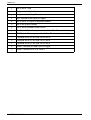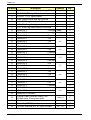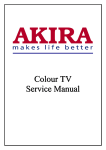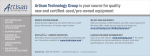Download Manual Starlogger Field Termination Strip and Signal
Transcript
Manual – Starlogger FTS & Signal Conditioning Modules – Models 6103, 6507, 6104, 6105, 6106, 6107, 6108, 6109, 6110, 6114, 6117, 6140, 6141 & 6142 Manual Starlogger Field Termination Strip and Signal Conditioning Modules Models 6103, 6507, 6104, 6105, 6106, 6107, 6108, 6109, 6110, 6114, 6117, 6140, 6141 & 6142 Revision History File name / Revision Date Authors Previous version BX 2004 RS/ JH Unidata Manual - 6103 6507 6104 6105 6106 6107 6108 6109 6110 6114 6117 6140 6141 6142 Starlogger FTS & Sig Cond Issue 2.0 (decrypted) 2007 AB/CB/JH/MS/KC Copyright © Unidata Pty Ltd 2000-2008. All rights reserved. No part of this publication may be reproduced, transmitted, transcribed, stored in a retrieval system, or translated into any spoken or computer language, in any form or by any means. Electronic, mechanical, magnetic, optical, chemical, manual or otherwise, without prior written permission of Unidata Pty Ltd 40 Ladner St, O’Connor Western Australia 6163. Unidata Manual - 6103 6507 6104 6105 6106 6107 6108 6109 6110 6114 6117 6140 6141 6142 Starlogger FTS & Sig Cond Issue 2.0 (decrypted) STARLOGGER Field Termination Strip Table of Contents 1. INTRODUCTION . . . . . . . . . . . . . . . . . . . . . . . . . . . . . . 1 1.1 2. 3. 4. How to Use This Supplement . . . . . . . . . . . . . . . . . . . . . . . . 2 INSTALLATION OF FRAME & STRIP . . . . . . . . . . . . . 3 2.1 Model 6103C - Mounting Frame . . . . . . . . . . . . . . . . . . . . . . 3 2.2 Installation of Mounting Frame . . . . . . . . . . . . . . . . . . . . . . 4 2.3 Installation of Field Termination Strip . . . . . . . . . . . . . . . . . 4 TERMINATIONS . . . . . . . . . . . . . . . . . . . . . . . . . . . . . . 5 3.1 Special Purpose Modules . . . . . . . . . . . . . . . . . . . . . . . . . . . 7 3.2 Links . . . . . . . . . . . . . . . . . . . . . . . . . . . . . . . . . . . . . . . . . . . . 8 SIGNAL DESCRIPTION . . . . . . . . . . . . . . . . . . . . . . . 11 4.1 Log Start Sense (Link LS) . . . . . . . . . . . . . . . . . . . . . . . . . . 11 4.2 Analog Inputs . . . . . . . . . . . . . . . . . . . . . . . . . . . . . . . . . . . . 11 4.3 Counters . . . . . . . . . . . . . . . . . . . . . . . . . . . . . . . . . . . . . . . . 13 4.4 4.4.1 4.4.2 4.4.3 4.4.4 4.4.5 External Power . . . . . . . . . . . . . . . . . . . . . . . . . . . . . . . . . . . 14 Back-up Power or Power Supply for Data Logger . . . . . . . . 15 Recharge an Internal NiCad Battery Pack . . . . . . . . . . . . . . 15 Power to all Amplifier Modules . . . . . . . . . . . . . . . . . . . . . . . 15 Power to the Special Purpose Modules . . . . . . . . . . . . . . . . 15 Power to Pwr Terminals. . . . . . . . . . . . . . . . . . . . . . . . . . . . . 16 4.5 4.5.1 4.5.2 4.5.3 Instrument Power Sources . . . . . . . . . . . . . . . . . . . . . . . . . 16 User Power Source . . . . . . . . . . . . . . . . . . . . . . . . . . . . . . . . 17 +6V unregulated, continuous Micropower . . . . . . . . . . . . . . . 17 FTS External Power circuit . . . . . . . . . . . . . . . . . . . . . . . . . . 17 4.6 Analog and Digital Ground . . . . . . . . . . . . . . . . . . . . . . . . . 18 4.7 High Speed Serial Input/Output Ports . . . . . . . . . . . . . . . . 18 4.8 SDI-12 Serial Digital Interface (optional) . . . . . . . . . . . . . . 20 4.9 Outputs . . . . . . . . . . . . . . . . . . . . . . . . . . . . . . . . . . . . . . . . . 20 Contents - i UNIDATA 4.10 5. Available Terminals (48, 49, 50) . . . . . . . . . . . . . . . . . . . . 20 SIGNAL CONDITIONING OPTIONS. . . . . . . . . . . . . 21 5.1 5.1.1 5.1.2 5.1.3 Voltage Dividers and Current Loop References . . . . . . . Model 6104A/B/C/D – Voltage Divider. . . . . . . . . . . . . . . . . Model 6104I/IE and J – Current Loops . . . . . . . . . . . . . . . . Model 6507 - Thermistor Temperature Probes . . . . . . . . . . 21 22 23 25 5.2 5.2.1 5.2.2 5.2.3 5.2.4 5.2.5 5.2.6 5.2.7 5.2.8 Amplifier Modules and Accessories . . . . . . . . . . . . . . . . Model 6105A-DC Amplifier: Single Ended Input . . . . . . . . . Model 6106A - DC Amplifier: Differential Input . . . . . . . . . . Model 6107A - Isolated Input Amplifier . . . . . . . . . . . . . . . . Model 6110A - Low Level Thermocouple Input Amp. . . . . . Model 6114A - Single Channel Relay Control Module . . . . Model 6117A – Soil Moisture Transducer Interface . . . . . . Model 6141A – Isolated Input Module . . . . . . . . . . . . . . . . . Model 6142A – Universal Amplifier Module. . . . . . . . . . . . . 26 27 28 29 30 31 32 33 34 5.3 Special Purpose Modules . . . . . . . . . . . . . . . . . . . . . . . . . 38 5.3.1 Model 6140A – Site ID Module . . . . . . . . . . . . . . . . . . . . . . 38 5.3.2 Example of Setting the Site ID Number . . . . . . . . . . . . . . . . 39 6. 5.4 Sample Circuit . . . . . . . . . . . . . . . . . . . . . . . . . . . . . . . . . . 40 5.5 Input Filtering for Counter Inputs. . . . . . . . . . . . . . . . . . . 41 INPUT SIGNAL RECORD SHEET . . . . . . . . . . . . . . 42 APPENDIX A – Previous Model 6103B PDL Field Termination Strip . . . . . . . . . . . . . . . . . A–1 A. Connections . . . . . . . . . . . . . . . . . . . . . . . . . . . . . . . . . . . A–1 B. Log Start Sense . . . . . . . . . . . . . . . . . . . . . . . . . . . . . . . . A–4 C. Site Identification (I.D.) . . . . . . . . . . . . . . . . . . . . . . . . . . A–4 D. Using Site I.D. . . . . . . . . . . . . . . . . . . . . . . . . . . . . . . . . . . A–4 E. Disabling Site I.D.. . . . . . . . . . . . . . . . . . . . . . . . . . . . . . . A–5 F. Site ID Test Program . . . . . . . . . . . . . . . . . . . . . . . . . . . . A–5 G. Link Descriptions . . . . . . . . . . . . . . . . . . . . . . . . . . . . . . . A–6 ii - Contents STARLOGGER Field Termination & Signal Conditioning 1. INTRODUCTION This supplement explains how to use the STARLOGGER Field Termination Strip (Model 6103D). A Field Termination Strip extends a Data Logger’s input signal connections to rows of numbered screw terminals, simplifying on-site installation of a Data Logging System (particularly for complex applications). This Field Termination Strip can be used with: – – Model 6004 STARLOGGERs Model 6003 Portable Data Loggers This supplement also includes a detailed description of how to install the Model 6103C Mounting Frame, and instructions for using signal conditioning modules which can be attached to the Field Termination Strip. These modules are: – – – – – – – – – – Model 6507 Model 6105A Model 6106A Model 6107A Model 6110A Model 6114A Model 6117A Model 6140A Model 6142A Model 7121A Thermistor Temperature Probes DC Amplifier: Single-Ended Input DC Amplifier: Differential Input Isolated Input Amplifier Low Level Thermocouple Input Amplifier Single Channel Relay Control Module Soil Moisture Interface Site ID Module <<NEW>> Universal Amplifier Module <<NEW>> Isolated Input Module Introducing the STARLOGGER Field Termination Strip The STARLOGGER Field Termination Strip (Model 6103D) was developed to take advantage of the technical advancements offered by the Model 6004 STARLOGGER. New features are: • More links for signal conditioning and custom configuration • More terminals for scan syncronised power, continuous Micro power and continuous external power • Built-in facility to add special purpose modules • An extra three terminals for custom use • An Analog Ground is provided for all channels INTRODUCTION - 1 UNIDATA To accommodate these features, the newly designed board has links on both sides. This version of the Field Termination Strip is compatible with the Model 6103B Strip with two exceptions: a) Site ID is now a separate module, not a built-in facility b) Counter Terminals are different as described below: Terminal Model 6103D Model 6103B Terminal 5 Counter 2 (pin 12) c0u (pin 24) Terminal 7 Counter 1 (pin 24) c1/c1l (pin 12) Other Field Termination Strips Two other STARLOG Field Termination Strips are available. Model 7100-1 Macro Field Termination Strip see supplement 6234 Model 6103B PDL Termination Strip see Appendix A 1.1. How to Use This Supplement This supplement is divided into five chapters and includes one Appendix: Introduction - which you are reading now, introduces the Field Termination Strip & Frame and describes how information is organised in this supplement. Installation of Frame and Strip - explains how to install the Mounting Frame and Field Termination Strip. Terminations - provides a table describing each termination and two diagrams that show where terminations and links are located. Signal Description - provides specifications for each signal. Signal Conditioning - describes the signal conditioning options and amplifier modules listed on the previous page. 2 - INTRODUCTION STARLOGGER Field Termination & Signal Conditioning 2. INSTALLATION OF FRAME & STRIP 2.1. Model 6103C - Mounting Frame This frame is designed to be mounted inside a Model 6701 Weatherproof Mounting Hole Shelf Nylon PCB Mounting Model 6103-1 Field Termination Strip & Mounting Frame Enclosure. (The frame may, however, be screwed to any suitable surface). The frame provides: a) a shelf on which the Data Logger is held in place b) holes for nylon PCB mountings for the Termination Strip c) 4 x 6 mm mounting holes (at each corner) INSTALLATION OF FRAME & STRIP - 3 UNIDATA 2.2. Installation of Mounting Frame The Model 6103B and Model 6103D Termination Strips are designed to be mounted on the Model 6103C Mounting Frame (however the Termination Strip may be mounted in any convenient location adjacent to the Data Logger). 1. Open the Weatherproof Enclosure and locate Mounting Frame inside with the shelf towards the bottom and the angle support to the left side of the enclosure. 2. Use four (4) self tapping screws to secure frame to weatherproof enclosure. 2.3. Installation of Field Termination Strip The Termination Strip is designed to be mounted on four (4) PCB nylon mountings. The two at the front of the strip are hinged, and the two at the rear of the strip have a retention clip. This mounting arrangement allows the strip to be swung out (forward) from the mounting frame to enable access to the side (for calibration adjustments) and rear (for configuration & soldering) of the installed strip. 1. Firmly push the two rear nylon mounts into the holes provided in the mounting frame. Ensure the retention lever is to the rear. 2. Firmly push the two front mounts into their holes with the hinge edge to the front. 3. Firmly push the two front mounts into the corresponding mounting holes in the front edge of the Termination Strip (so that the Data Logger connection is to the top). Ensure that the small locking tab has passed through the strip and is holding the strip PCB securely. 4. Swing the strip back onto the rear mounts until the retention clip engages. (To release strip, push back the top then bottom retention clip lever and swing the strip forwards). 4 - INSTALLATION OF FRAME & STRIP STARLOGGER Field Termination & Signal Conditioning 3. TERMINATIONS This section provides brief descriptions of terminations and links and two diagrams of the Model 6103D Field Termination Strip. The table below lists each termination. It includes a brief description, the corresponding channel used in STARLOG Software Version 3, and the corresponding pin in the STARLOGGER Input Signals connector. Terminal 1 2 3 4 5 6 7 8 9 10 11 12 13 14 Description Power input for recharging battery and/or operating logger PDL: as above and battery output Digital Ground 16 bit counter input (3kHz) PDL: 4 bit counter input (300 Hz) Data Logger power and logic ground 16 bit counter input (20kHz) PDL: 4/8-bit counter input (1kHz w/prescale) Data Logger power and logic ground 16 bit counter input (3kHz) PDL: 4-bit counter input (300Hz) Data Logger power and logic ground 16 bit counter input (20kHz) PDL: 4/8-bit counter input w/prescale (1kHz) Data Logger power and logic ground High Speed Synchronous Serial Port Data 0 (TTL level Input/Output) PDL: as above, but Input only High Speed Synchronous Serial Port Clock 0 Buffered output signal High Speed Synchronous Serial Port Clock 1 (TTL level Output) PDL: Clock 1 unbuffered output signal only Data Logger power and logic ground Channel Pin Battery 16 23 C3 c1u* 25 23 C2 c1/c1l* 12 23 C1 c0u* 24 23 C0 c0l / c0* 11 23 s0 to s7 21 9 22 23 Table continued on next page... TERMINATIONS - 5 UNIDATA Terminal 15 16 17 18 19 20 21 22 23 24 25 26 27 28 29 30 31 32 33 34 35 36 37 38 39 40 41 Description Channel +5V, 250mA Scan Synchronised User Power Source 13 ANALOG 7 +ve signal Input A7 ANALOG 7 –ve signal Input or Power Ground ANALOG 6 ANALOG 6 Ground ANALOG 5 ANALOG 5 Ground ANALOG 4 ANALOG 4 Ground ANALOG 3 ANALOG 3 Ground ANALOG 2 ANALOG 2 Ground +ve A6 –ve or Power +ve A5 –ve or Power +ve A4 –ve or Power +ve A3 –ve or Power +ve A2 –ve or Power 44 45 46 ANALOG 1 +ve A1 ANALOG 1 –ve or Power Ground A0 ANALOG 0 +ve ANALOG 0 –ve or PowerA0 Ground Control, Open Collector output, 30V max., Out 0 100mA drive, 5µs – 250ms pulse width +6V continuous power for external Micropwr instruments (1mA maximum) PDL: not available Sense 1 Sense 1/SDI-12 (CMOS) input s8 – s14 SERIAL channels 8 to 14, input & output Analog Ground 47 CMOS output, HSIO Sync/5µs–250ms pulse 42 43 Table continued on next page... 6 - TERMINATIONS Pin Out 1 8 23, 14 7 23, 14 6 23, 14 5 23, 14 4 23, 14 3 23, 14 2 23, 14 1 23, 14 17 18 20 10 14 15 STARLOGGER Field Termination & Signal Conditioning Terminal 48 49 50 Description Channel Pin Available 3.1. Special Purpose Modules Hole 1 2 3 4 5 6 7 8 9 10 11 12 13 14 15 16 Description Clock 0 Data 0 Sense 1/SDI-12 Data 0 (Terminal 11) via link x Micropower Out 0 External power (Terminal 1) via link b(ext) Out 1/HSIO Sync 5Vp (scan synchronised 5V pulse from logger) Digital Ground Analog Ground Counter 0 (C0) (Terminal 9) Counter 0 (C0) via Link b(C0) multipurpose (Terminal 48) via link f (see External Power) Terminal 49 via link u Terminal 50 via link v 3.2. Links Link LS Description Sense 0 (Log Start, pin 19) connected to Ground a Pull up to +5Vp b Divider Series Resistor c Pull down to Digital Ground d Pull down to Analog Ground TERMINATIONS - 7 UNIDATA e Ax–/Pwr to +5Vp f Ax ground to Digital Ground g Ax ground to Analog Ground k Ax+ terminal to Ax input of Logger m Ax–/Pwr to -ve input of amplifier module n Ax–/Pwr to Micro power p Ax–/Pwr to External Power Circuit r Ext. Power Term. to amp. modules & Ax–/Pwr Terms. via Link p s S.P.M. hole 14 to amp. modules & Ax–/Pwr terminals via Link p t Terminal 48 to S.P.M. hole 14 or Link s u Terminal 49 to S.P.M. hole 15 or Link s v Terminal 50 to S.P.M. hole 16 or Link s w Data 0 Terminal to Data 0 pin of Logger x Data 0 Terminal to S.P.M. hole 4 8 - TERMINATIONS STARLOGGER Field Termination & Signal Conditioning A = Analog C = Counter Channels C3 Digital Gnd 1 2 3 4 C2 Digital Gnd 5 6 C1 Digital Gnd 7 8 C0 Digital Gnd 9 10 11 12 13 14 15 16 17 18 19 20 21 22 23 SERIAL Ext. power Digital Gnd Data 0 Clock 0 Clock 1 Dig. Gnd +5 V pulsed +5 V pulsed +5 V pulsed A7 A7 - / Pwr Ground A6 A6 - / Pwr Ground A5 A5 - / Pwr Ground A4 A4 - / Pwr Ground A3 A3 - / Pwr Ground A2 A2 - / Pwr Ground A1 A1 - / Pwr Ground A0 A0 - / Pwr Ground 24 25 26 27 28 29 30 31 32 33 34 35 36 37 38 39 40 41 Cable to Data Logger b c b c b c b c b c 42 43 44 Data 1 45 A Gnd 46 Out 1 47 48 49 50 Out 0 Micro Pwr Sense 1/SDI Special Purpose Modules mounting holes ca b a d c k b a d c k b a d c k b a d c k b a d c k b a d c k b a d c k b a d c k 1 2 3 4 5 6 7 8 9 10 11 12 13 14 15 16 Amplifier module mounting holes Model 6103D Field Termination Strip (front side) TERMINATIONS - 9 UNIDATA b(ext) r b(C3) b(C2) LS b(C1) w b(C0) x s t u v n7 p7 m n6 p6 m n5 p5 m n4 p4 m n3 p3 m n2 p2 m n1 p1 m n0 p0 m g7 f7 A7-/Pwr Ground g6 f6 A6-/Pwr Ground g5 f5 A5-/Pwr Ground e4 g4 f4 A4-/Pwr Ground e3 g3 f3 A3-/Pwr Ground g2 f2 A2-/Pwr Ground g1 f1 A1-/Pwr Ground g0 f0 A0-/Pwr Ground e7 e6 e5 e2 e1 e0 Model 6103D Field Termination Strip (links on back) 10 - TERMINATIONS STARLOGGER Field Termination & Signal Conditioning 4. SIGNAL DESCRIPTION The STARLOGGER accepts many different kinds of signal. The Field Termination Strip offers terminals for each input and output. In addition, using links on the Field Termination board, most terminals can be customised offering an even wider range of possible inputs and outputs. This section describes each signal possible using the Field Termination Strip, its links and terminals. If you are using this Strip with a Portable Data Logger, some features described below are not available to you – refer to the Appendix. 4.1. Log Start Sense (Link LS) Normally, the Data Logger only begins to record when an instrument is connected to the INPUT SIGNALS. To sense this condition, there is a Link (LS) on the back of the Field Termination Strip which connects Pin 19 (Log Start Sense 0) to ground. It is normally connected so that when the FTS is plugged into the Logger, Sense 0 is connected to ground. This causes the Logger to begin LS pin 19 of Logger operating. 4.2. Analog Inputs Terminals labelled A0 – A7 can be logged as low resolution values (8 bit data) or high resolution values (10 bit data). Their usage depends on how you refer to the input using STARLOG software. The software interprets analog inputs as low resolution channels when you refer to them as a0 – a7 and high resolution channels when you refer to them as A0 – A7 (or, h0 – h7 in Version 2 Software). The Ax-/Pwr Terminal can be used as a negative input (via Link m) if a module is installed on the FTS which requires this. See diagram section 4.5. All Analog channels are programmable to carry a signal in one of two ranges: 0 to 2.550 V (2.5 mV per bit) and 0 to 255 mV (250 µV per bit). Input impedance (when the logger is active) is greater than 1 MΩ. Load impedance (when the Logger is inactive) for signals less than 500 mV is greater than 1 MΩ, while for SIGNAL DESCRIPTION - 11 UNIDATA 5Vp a Ax Terminal b k Analog channel of Logger 18, 21, 24, 27, 30, 33, 36, 39 c d Digital Ground Analog Ground s 5Vp a Ax Terminal b k Analog channel of Logger 18, 21, 24, 27, 30, 33, 36, 39 e d Digital Ground Analog Ground Micro Pwr 5Vp Ax-/pwr Terminal c Ext. Pwr circuit p n m 19, 22, 25, 28, 31, 34, 37, 40 -ve input mounting hole for Amplifier Module Ground Terminal 20, 23, 26, 29, 32, 35, 38, 41 g Analog Ground i g f Digital Ground s greater than 500 mV, it is 10 kΩ. The recommended source drive impedance is <10 kΩ. Analog signals can be conditioned using the following links on the FTS. Pull-up to +5V Link a Used to install thermistor reference resistors or to convert an analog channel for ON/OFF sensing. Divider Series Resistor Link b Used as part of a voltage divider network (for example, with Model 6104A/B/C/D Voltage Resistors.) Can also be used for a series resistor. Or a filter resistor on counter channels. 12 - SIGNAL DESCRIPTION n a l STARLOGGER Field Termination & Signal Conditioning Pulldown to Digital Ground Link c Used to install a filter capacitor (for pulse inputs) or voltage divider resistor (for voltage attentuation). Pulldown to Analog Ground Link d Protection Series Resistor Link k or Link b Used to install a resistor in series with the input signal (to prevent excessive external power being applied to the logger.) Used for externally powered signals (e.g., voltages, active pulses). Direct Input Link k Installed to connect the Data Logger channels to their associated terminals when an Amplifier Module is not being used to pre-condition the input signal. The ’k’ link is removed when an Amplifier Module is fitted. Isolated Input Link m Installed to connect the Analog -ve signal input to the associated Amplifier Module. The link is installed for Differential or Isolated input signals being connected to differential or isolated amplifier modules. The link is otherwise not installed. WARNING: Ensure that Links e, n and p are not installed. Do not use Link m if these links are installed. Damage may occur to the amplifier module or an instrument connected to an Ax–/Pwr terminal. standby = 4.5V 4.3. Counters 100k Counters are CMOS inputs, suitable for 20 kHz potential free contacts, open collector outputs or 0–5V to 0–12V DC digital signals. 10k Counter 0.001µF (C0/C2) input Maximum pulse rate to C0 & C2 is 20 kHz, and to C1 & C3 is 3 kHz. Pulse Cx Terminal b(Cx) Logger Counter channel 3,5,7,9 c SIGNAL DESCRIPTION - 13 UNIDATA rates must also be related to scan rate, to ensure counters do not overflow before being scanned by the Logger. Links b and c can be used if attenuation or extra filtering is required. 4.4. External Power There are several ways to use External Power via the Field Termination Strip. The external power may be used with an Alkaline or NiCad battery pack as a backup power source or simply on its own. (A mains power pack and a solar recharge module are available from UNIDATA.) The External Power circuit has been designed so that more than one external power source can be used at the same time. Power can be made available to the Logger, several Terminals (labelled Ax/Pwr), the amplifier modules, and special purpose modules. Uses of an External Power Source are: • Back-up Power or Power Supply for a Logger • Recharge a Logger’s internal NiCad battery pack • Provide power to all ext pwr* amplifier mounting holes • Provide power to Pwr Terminals • Provide power to/from Special Purpose Modules (7 & 14) • Provide power to Available Terminal 48 IMPORTANT The supply voltage to the Data Logger must be maintained at all times to ensure correct logger operation and data integrity. 7 of Special Purpose Modules 14 of Special Purpose Modules pin 16 of Logger Ext. power Terminal b(ext) r s 1 c t Pwr Terminals via link p all ext. pwr* mounting holes for Amplifier Module 14 - SIGNAL DESCRIPTION 48 Available Terminal STARLOGGER Field Termination & Signal Conditioning Voltage to the logger must be in the range of 9V to 20V and able to supply a load of 100mA peak (increasing to 500mA when recharging a battery). The diagram below shows the External Power circuit. See section 4.5 to learn how External Power can be used via Pwr Terminals. The following sections describe these different uses of External Power. To install an External Power Supply: 1. Connect +ve to Ext. Power Terminal 1 or Available Terminal 48. 2. Connect -ve to Terminal 2 (or any other Digital Ground). 3. Check that Links are installed or removed depending on how the installation is using the power (see sections below.) 4.4.1. Back-up Power or Power Supply for Data Logger Power is supplied from Ext. Power Terminal 1 to STARLOGGER pin 16 when Link b(ext) is installed. Link c can be used with a zener diode to regulate the voltage. 4.4.2. Recharge an Internal NiCad Battery Pack The Data Logger with a NiCad battery pack can be recharged from a solar recharge panel or a mains power pack or other DC power source. The input voltage should be between 11V and 20V. » NOTE: NiCad Battery Packs require several charge/discharge cycles before their full charge is retained. Therefore, ensure the Data Logger has been fully charged (connected to solar recharge or mains power pack) then left to discharge at a fast rate. Connect recharge power source as described above, in section 4.4.1. 4.4.3. Power to all Amplifier Modules Power is supplied from Ext. Power Terminal 1 to the ext. pwr* hole of all amplifier modules when Link b(ext) and Link r are installed. Link c can be used to regulate the power source. Alternatively, power is supplied from Terminal 48 when Link t and Link s are installed. Special Purpose Modules can also be used to provide power to the ext. pwr* hole of all amplifier modules from 14 (via Link s). SIGNAL DESCRIPTION - 15 UNIDATA 4.4.4. Power to the Special Purpose Modules External Power can be supplied to hole 7 of the Special Purpose Modules. Power is supplied from Ext. Power Terminal 1 to hole 7 when Link b(ext) is installed. 4.4.5. Power to Pwr Terminals Power is supplied to the Pwr Terminals from Ext. Power Terminal 1 when Links b(ext), r and p are installed. Alternatively, power is supplied from Available Terminal 48 to the Pwr Terminals when Links t and s and p are installed or from Special Purpose Module hole 14 via Links s and p. 4.5. Instrument Power Sources There are several options for providing power via the Field Termination Strip to instruments in a data logging system. The following connections can be used to provide power: Instrument Power Sources Connections Pwr Terminals (UPS, Micropower or Ext. Power) 19, 22, 25, 28, 31, 34, 37, 40 User Power Source (UPS) +5V regulated, scan synchronised 15, 16, 17 Micropower +6V unregulated, continuous 43 Each type of power source is available from an Ax-/Pwr Terminal using links. Micro Pwr 5Vp Ax-/pwr Terminal e 19, 22, 25, 28, 31, 34, 37, 40 16 - SIGNAL DESCRIPTION n Ext. Pwr circuit p m -ve input mounting hole for Amplifier Module STARLOGGER Field Termination & Signal Conditioning WARNING: Only one link (e, n, p or m) can be safely installed for each channel, otherwise damage may result. UNIDATA recommends that you remove any unused links. 4.5.1. User Power Source The User Power Source (+5V regulated, scan synchronised) is intended to power instruments associated with the Data Logger. The full load output capability is 250mA in pulsed mode. The UPS switches on and off (synchronised with the logger scan). Any loads connected to these outputs will contribute to the drain on the Data Logger battery (and reduce battery life). The UPS may be programmed to switch on prior to the logger scan by setting the Prescan in the STARLOGGER Configuration Table. (See the STARLOGGER supplement 6244 and the User’s Manual.) The User Power Source is immediately available through Terminals 15, 16 and 17 and via hole 9 of the Special Purpose Modules. It is also available through the Ax-/Pwr Terminals via Link e. 4.5.2. +6V unregulated, continuous Micropower The Micropower source provides +6V unregulated, continuous power for external instruments. The full load output capability is 1mA. Micropower is immediately available through Terminal 43 and via hole 5 of the Special Purpose Modules. It is also available through the Ax-/Pwr Terminals via Link n. 4.5.3. FTS External Power circuit External power is available to instruments through the Ax-/Pwr Terminals via Link p and via hole 14 of the Special Purpose Modules (using Link b(ext) as shown in section 4.4). SIGNAL DESCRIPTION - 17 UNIDATA 4.6. Analog and Digital Ground Terminals labelled Ground can be used as Analog or Digital Grounds depending on which links are installed (see diagram). Digital Grounds are also available through six Terminals labelled Digital Gnd, the square Amplifier Module mounting holes (hole 1) and hole 10 of the Special Purpose Modules. Ground Terminal 20, 23, 26, 29, 32, 35, 38, 41 g Analog Ground f Digital Ground Analog Ground is also available through Terminal (46), the second Amplifier Module mounting holes (hole 2) and hole 11 of the Special Purpose Modules. 4.7. High Speed Serial Input/Output Ports There are two serial ports: Port 0 Port 1 Terminal 11 (Data 0) Terminal 12 (Clock 0) Terminal 45 (Data 1) Terminal 13 (Clock 1) Terminal 15, 16 or 17 The Data 0 Terminal can also be linked (via Link x) to hole 4 of the Special Purpose Modules. Data 0 Terminal s0 - s7 s8 - s14 +5V sync signal w 11 pin 21 of Logger x 4 of Special Purpose Modules Each logger scan, the High Speed Serial Ports are read. Any of the +5V power supplies (Terminals 15, 16, 17) may be used as a “Sync signal” to indicate to remote equipment that a logger read scan is about to begin. This signal is usually used to load the serial shift register(s) in the remote equipment in preparation of being read. » NOTE: the first data bit LSB must be present on the Data (0/1) input within 7ms after the Sync signal. Serial transfer rate is 50 microseconds per bit with a 30 microsecond gap between each byte (timing diagrams on next page). 18 - SIGNAL DESCRIPTION STARLOGGER Field Termination & Signal Conditioning » NOTE: every 1 millisecond a logger interrupt sequence adds a 50 microsecond delay to the serial transfer sequence. Transfer starts with the least significant bit of the least significant byte and each clock reads the next most significant bit. SERIAL IN LOGGER SCAN Pin 13 SYNC 20us Pin 9/22 CLOCK 0/1 50 us 10ms 30us 30us Read Bit 0 Pin 21/10 DATA 0/1 Bit 1 Bit 1 Bit 0 Bit 2 Bit 2 Bit 7 Bit 7 0 (BYTE 1) Bit 0 SERIAL OUT LOGGER SCAN Pin 13 SYNC 30us Pin 9/22 CLOCK 0/1 50 us 10ms 20us Write Bit 0 Pin 21/10 DATA 0/1 30us Bit 1 Bit 0 Bit 2 Bit 1 Bit 7 Bit 2 0 (BYTE 1) Bit 7 Bit 0 SIGNAL DESCRIPTION - 19 UNIDATA 4.8. SDI-12 Serial Digital Interface (optional) The STARLOGGERs support the U.S. SDI-12 standard for serial data interchange between the logger and intelligent instruments. SDI-12 is implemented as an alternate use of Sense 1 (Terminal 44). Up to ten SDI-12 compatible instruments may be connected onto this bus. Programming the SDI-12 interface is supported in Version 3 STARLOG Software. 5Vp Sense 1/SDI-12 Terminal a 44 pin 20 of Logger c See the STARLOGGER supplement 6244 for details on how to use the SDI-12 Interface. 4.9. Outputs There are two outputs: – – Out 0 Out 1 Open Collector Output CMOS Output Terminal 42 Terminal 47 The Open Collector Output (Out 0) is rated at 100mA and can be used to switch on/off relays controlling experiments. 4.10. Available Terminals (48, 49, 50) Three terminals are available for use via the Special Purpose Modules. To External Power (see page 14) Available Terminals t 48 14 of Special Purpose Modules u 49 15 of Special Purpose Modules v 50 20 - SIGNAL DESCRIPTION 16 of Special Purpose Modules STARLOGGER Field Termination & Signal Conditioning 5. SIGNAL CONDITIONING OPTIONS The Field Termination Strip offers convenient facilities to mount signal conditioning and amplifier modules. The mounting holes designations are shown below. 1 2 3 4 5 digital analog -ve external +ve ground ground input pwr * input 6 8 output +5V pulsed (See page 9 for their locations on the printed circuit board.) In addition to the links described in the previous section, the following input signal conditioning modules are available for all Analog channels. 5.1. Voltage Dividers and Current Loop References When you use one of these options in a STARLOG Data Logging Scheme you will want to ensure that the voltage divider (or current loop reference) is wired in properly on the FTS and that you have added it to the Scheme using STARLOG Software. To add the option to a Scheme (using Version 3 Software): 1. Open the Scheme Editor. 2. Select the Instruments menu, then Add an Instrument. 3. From the List of Instruments, select the signal conditioning option you have chosen. 4. Finally, you will want to calculate the Scaling Formula and enter it in the Transducer menu. The following sections explain how to wire voltage dividers and current loop references to the Field Termination Strip. SIGNAL CONDITIONING OPTIONS - 21 UNIDATA 5.1.1. Model 6104A/B/C/D – Voltage Divider 1. Remove solder blob connection from Link b(see page 9). 2. Insert 100kΩ resistor in Link b. 3. Insert a second resistor in Link c. 4. Do not remove Link k. V in R1 V out (0 - 2.55 Volts) R2 Com Common The formula for calculating voltage divider resistors is: (V in)/(V out) = (R1+R2)/R2 » Note – Resistor R1 should be larger than 47k (100k suggested). 22 - SIGNAL CONDITIONING OPTIONS STARLOGGER Field Termination & Signal Conditioning 5.1.2. Model 6104I/IE and J – Current Loops 1. Fit one of the following loop reference resistors to Link c. Model 6104I 100 Ω for 4–20mA Model 6104I/E Model 6104J 120 Ω for 4–20mA 250 Ω for 0–10mA 2. Leave Links b and k connected. 3. Use Analog +ve and Common as signal inputs. Using Model 6104I Logger will read 000 at 0mA, 40 at 4mA, 200 at 20mA and 255 at 25.5mA. Using Model 6104I /E Logger will read 000 at 0mA, 48 at 4mA, and 240 at 20mA Using Model 6104J Logger will read 100 at 4mA, 250 at 10mA. Up to eight current loops can be measured by the STARLOGGER. To use more than one current loop device, we recommend that you use an Isolated Input Module (Model 7121A) fitted with a Model 6104I, J or I/E to isolate the device from the logger and to avoid errors caused by ground loops. If you do not use this module please ensure that it is permissible to common all current loop grounds at the Data Logger end. I Transducer R 100 Ohms 4 - 20 mA output Output voltage to Data Logger Model 6104I Current Loop Reference To record information from a current loop device you need to determine the equivalent zero and full scale values of the transducer. 1. Determine the input signal range corresponding to the 4 – 20 mA output range. This will be found in the specifications of the device. eg, level 4 – 20 mA corresponds to 0 – 100 metres the 0 is the transducer min input the 100 is the transducer max input the difference between the two is the transducer input range SIGNAL CONDITIONING OPTIONS - 23 UNIDATA FULL SCALE Trans Max I/P e.g. 100 m Trans Min I/P e.g. 0 m Zero mA 0 4 20 25.5 2. Calculate corresponding logger readings. I.e., multiply the reference resistor value by the current loop reading. e.g. 4 (mA) x 100 (Ω) = 400mV 20 (mA) x 100 (Ω) = 2000mV Your transducer range is 400 to 2000. Scaling formula is 0 to 100. These values would now be used to scale the transducer (in the Transducer window using the STARLOG Software Version 3). 24 - SIGNAL CONDITIONING OPTIONS STARLOGGER Field Termination & Signal Conditioning 5.1.3. Model 6507 - Thermistor Temperature Probes 1. Fit Link k (factory fitted) 2. Fit thermistor reference (usually, 15kΩ resistor) to Link a. 3. Connect thermistor cable to Analog +ve and Digital Ground (polarity doesn’t matter). SIGNAL CONDITIONING OPTIONS - 25 UNIDATA 5.2. Amplifier Modules and Accessories Small signals may be measured by the Data Logger by using a signal amplifier. These low power instrumentation amplifiers consist of a small circuit board module which mounts perpendicular to the Field Termination Strip (FTS) adjacent to the eight Analog input terminations. To install the amplifier modules: 1. Remove the appropriate Link k. 2. Position module adjacent to the Analog channel to be conditioned with component side to the top of the FTS. 3. Feed the module leads through the corresponding holes in the Termination Strip. 4. Secure the module with an M2.5 x 6mm screw & nut to the FTS (if module is fitted with bracket). 5. Solder the module pins to the strip (from the back) and trim off excess leads. Zero & gain adjustments 1. Set gain to maximum. 2. Then set zero. zero is normally set with the minimum (lowest) signal to be measured. (Data Logger should read 0 or 1.) 3. Then set full scale. Full scale is set with the maximum (highest) signal to be measured (Logger should read 254 or 255.) » Note: Calibration is done using Scheme Test Mode of STARLOG Software to read the Data Logger’s memory locations. 26 - SIGNAL CONDITIONING OPTIONS STARLOGGER Field Termination & Signal Conditioning 5.2.1. Model 6105A-DC Amplifier: Single Ended Input 1. Remove Link k. 2. Install module (see next page). 3. Connect Data Logger and set zero & gain adjustments for desired signal range. The following procedure should be used: 1) Use Scheme Test Mode to look at the channel’s memory location. 2) Feed an input of 100mV to 1.0 V into i/p. 3) Check the reading on the computer. 4) Adjust zero and gain to read: 0V at 0V input and 2.55V at full-scale. 4. Use Analog +ve and Digital Ground as signal inputs. Y Y +5V o/p i/p nc 8 6 5 3 mounting bracket zero D. Gnd 1 gain DC Amplifier: Single Ended Input (Model 6105A) SIGNAL CONDITIONING OPTIONS - 27 UNIDATA 5.2.2. Model 6106A - DC Amplifier: Differential Input 1. Remove Link k. 2. Install Link m. WARNING: Ensure that Links e, n and p are not installed. Damage may result if they are. 3. Install module (see below). 4. Connect Data Logger and set zero & gain adjustments for desired signal range. 5. Use Analog +ve and Analog -ve as signal inputs. Y +5V 8 Y o/p +in -in gnd 6 5 3 1 mounting bracket gain zero DC Amplifier: Differential Input (Model 6106A) 28 - SIGNAL CONDITIONING OPTIONS STARLOGGER Field Termination & Signal Conditioning 5.2.3. Model 6107A - Isolated Input Amplifier 1. Remove Link k. 2. Install Link m. WARNING: Ensure that Links e, n and p are not installed. Damage may result if they are. 3. Install module (see below). 4. Use Analog +ve and Analog -ve as signal inputs. 5. Connect Data Logger and set zero & gain adjustments for desired signal range. 6. Zero will adjust to a reading of 0, 1 or 2 bits. 7. Gain will adjust from unity (*1) to (*100). Zero adjust will become more sensitive as gain is increased. Recommended input voltage is around 100 millivolts full-scale. 8. For bipolar inputs (+ and - voltage/current) set the zero adjustment to read half scale (127). Input values will then be either side of this. 9. Power consumption of logging system will increase by approx. 10% for each isolation module fitted. Y Y +5V o/p +in -in gnd 8 6 5 3 1 mounting bracket gain zero Isolated Input Amplifier (Model 6107A) SIGNAL CONDITIONING OPTIONS - 29 UNIDATA 5.2.4. Model 6110A - Low Level Thermocouple Input Amplifier If Field Termination Strip Terminals are being used, rather than the module’s T3/T4, install Link m. WARNING: Ensure that Links e, n and p are not installed. Damage may result if they are. 1. Remove Link k. 2. Install module (see below). 3. Connect the thermocouple, Chromel to Analog +ve, Alumel to Analog -ve. T3 4. If optimum cold junction compensation is required use terminals provided on module (T3=Chromel, T4=Alumel). 5. Module has no adjustments. IC T4 +5V 8 o/p +in -in gnd 6 5 3 1 Low Level Thermocouple Input Amplifier (Model 6110A) 6. Scaling of signal to logger is 0 to 255°C. » Note - this unit is only designed for type “K” thermocouples. 30 - SIGNAL CONDITIONING OPTIONS STARLOGGER Field Termination & Signal Conditioning 5.2.5. Model 6114A - Single Channel Relay Control Module To use this Module you will want to define a Scheme which uses an event to send a Pulse Output to Output 1. (See the STARLOG Users Manual.) 1. Remove Link k. 2. Install Link m. WARNING: Ensure that Links e, n and p are not installed. Damage may result if they are. 3. Mount module. 4. Connect the top (upper) lead (OUT 0) to Terminal 42 (open collector output.). OUT relay C3 +5V N/C C1 C2 8 6 5 3 D.Gnd 1 to Term 42 (OUT 0) (C3) mounting bracket Single Channel Relay Control Module (Model 6114A) The C1/C2 relay contacts are now connected to the Ax+ and Ax-/pwr terminals. To monitor the status of the C1/C2 relay contacts, you should use the channel to monitor C3. The analog channel will now read close to zero when C1 and C2 are shorted and will read full scale when C1 and C2 are open. C3 C1 C2 gnd The relay will be "toggled" with each pulse sent to it by the Logger. This is done by a PULSE #x instruction. It is possible to have signal conditioning (voltage divider) and the Analog +ve and Analog -ve screw terminals free (for the channel which would be occupied by the 6114A Module) by connecting the 5V and GND wire but not connecting the C1 and C2 relay wires. These can be replaced with wire, or better, with terminals. Link k should not be removed and Link m not installed in this case. SIGNAL CONDITIONING OPTIONS - 31 UNIDATA 5.2.6. Model 6117A – Soil Moisture Transducer Interface 1. Remove Link k. 2. Install Link m. This connects the negative signal input to the interface module. WARNING: Ensure that Links e, n and p are not installed. Damage may result if they are. 3. A 10k Ω reference resistor is fitted to the interface between the 5V Logger supply and the output signal. This is the default reference and may be replaced with either 5, 15 or 20kΩ resistors. 4. Solder the interface module to the FTS on the required channel and tighten the support nut/bolt. 5. Screw the Soil Moisture Block leads into the positive and negative input terminals (of the chosen channel). N.B. Not positive and ground terminals. +5V o/p +in -in gnd 8 6 5 3 1 Model 6117A – Soil Moisture Transducer Interface 32 - SIGNAL CONDITIONING OPTIONS STARLOGGER Field Termination & Signal Conditioning 5.2.7. Model 6141A – Isolated Input Module The Isolated Input Module provides isolation for transducers which cannot be directly connected to the Logger, e.g., current loop transducers powered from separate supplies. Eight modules can be fitted onto the Field Termination Strip. 1. Remove Link k . 2. Install Link m . 3. Check that Links n, p and e are not installed. 4. Solder Module to FTS on desired analog channel – it will only fit one way (see diagram.) 5. Connect input signal to A and A-/Pwr terminals on the FTS. +5V #s for Mounting Holes 8 OUT +IN 6 5 Sig –IN Gnd 3 2 Pwr Gnd 1 Model 6141A – Isolated Input Module Specifications: Input Signal: Output Signal: Isolation: Power: single-ended or differential, 0 to ±2.55V DC isolated input signal, not amplified flying capacitor, relay isolated 5V DC, 25mA from Logger SIGNAL CONDITIONING OPTIONS - 33 UNIDATA 5.2.8. Model 6142 – Universal Amplifier Module This is a multi-range amplifier module for use with Model 6004 STARLOGGERS. It is soldered directly onto the Model 6103D Field Termination Strip adjacent to a selected analog input channel. The amplifier extends the STARLOGGER signal range allowing the connection of: – – – – Ø Thermocouples Strain Gauges PT-100 bridges Thermopiles (pyronometers, radiometers) Gain Setting A DIL switch provides six precision gain settings: SW# ON all OFF Input Signal Range Unipolar Bipolar +1.25 V to 2.5 V –500 mV Gain Factor Logger Resolution 1 2.5 mV 1 1.0 V ±500 mV 2.5 1.0 V 2 500 mV ±250 mV 5 500 µV 3 250 mV ±125 mV 10 250 µV 4 100 mV ±50 mV 25 100 µV 5 50 mV ±25 mV 50 50 µV 6 10 mV 7 8 ON 8 OFF 250 ±5 mV Adjustable (see below) ON for single ended signals OFF for differential signals 10 µV * Only one selection switch should be ON. Ø Adjustable Gain (SW7 ON) This allows you to customise the amplifier module with your own gain setting. You need to fit two fixed resistors (R7 and R8) calculated so their total resistance (sum) is: Resistance (R7 + R8) = 49.4Kohms (GAIN−1) 34 - SIGNAL CONDITIONING OPTIONS STARLOGGER Field Termination & Signal Conditioning Alternatively, you may substitute a multi-turn trimmer resistor for R8 which then allows you to adjust the amplifier gain to any setting from 1 to 1,000. Resistors R7 and R8 are to be soldered into spare locations immediately below SW7 and SW8. The trimmer resistor if used instead of R8 is soldered into the spare location next to the DIL switch. Ø Fitting the Amplifier to Field Termination Strip To fit the amplifier to the Field Termination Strip: 1. Solder closed Links b and m. All other links should be open. (Note: in the factory setting, Links b and k are closed.) 2. Solder module onto the FTS. (It only fits one way.) Offset Adjust Trimmer +5V OUT 8 6 #s for Mounting Holes Ø Gain Setting Switch Sig –IN Gnd +IN 5 3 2 Pwr Gnd 1 Model 6142A Universal Amplifier Module Input Signal Connections The amplifier accepts single-ended and differential input signals which may be unipolar or bipolar. Signal inputs are connected into two of three terminals available for the chosen analog channel: Input Signal Description Analog Terminals Differential Unipolar or Bipolar +ve signal –ve signal A A–/Pwr Single Ended Unipolar or Bipolar +ve signal –ve signal A Ground Inverting Single Ended Unipolar or Bipolar +ve signal –ve signal A–/Pwr Ground SIGNAL CONDITIONING OPTIONS - 35 UNIDATA Unipolar Signals – The amplifier is factory set to accept unipolar signals and no further adjustment is necessary. Bipolar Signals – The amplifier Offset Adjust Trimmer must be set to read zero volts output for the most negative input signal to be used. To adjust the Bipolar offset: 1. Select desired Gain setting (see page 33). 2. Apply the most –ve input signal and adjust Offset Trimmer anticlockwise until you have a reading on that channel (using Test Mode.) 3. Carefully adjust (clockwise) until reading just changes to zero. Ø Software Scaling To ensure your logged data is reported correctly in reports and graphs, you need to enter the correct scaling factors for the instrumnet being connected. Use the Add an Instrument facility in the software package and calculate scaling by the following method: from a to b scaling It is necessary to determine two points (a and b) of measurement. Point a (lower point) Set the instrument to measure near the lowest used value and record that value and the corresponding logger reading in mV. (Note: a is usually chosen to be 0mV.) For example, i) Pressure Sensor 0kPa= 50 kPa = 0mV 1990mV a b ii) pH Probe 7pH = 9.5pH = 500mV 1080mV a b Point b (upper point) Set the instrument to measure near to its maximum used value and record that value and the corresponding logger reading in mV. Enter these two pairs of readings into the instrument’s scaling definition: 36 - SIGNAL CONDITIONING OPTIONS STARLOGGER Field Termination & Signal Conditioning Using Version 2 Software transducer range transducer scaling 0 to 1990mV 0 to 50kPa Using Version 3 Software Output: Scale: Ø Analog Voltage mV Min: 0 Max: 1990 Fullscale a to b a: 0 b:50 Example The Model 7201A Net Radiometer outputs a voltage proportional to net solar radiation in the range of –25 to 175mV. The transducer range is determined as follows: Gain factor is 10 (SW3=ON). As the input signal is Bipolar the Amplifier module must be adjusted for Bipolar signals. This involves introducing an offset of 25mV (see page 25.) then output= (input + 25) x Gain (input + 25) x 10 mV mV For minimum input signal output = (–25+25) x 10= 0mV For maximum input signal output = (175+25) x 10= 2000mV In the Edit a Transducer menu, set: Using Version 2 Transducer Range mV 0 to 2000 Using Version 3 Output Min: 0 Max. 2000 If the calibration factor for the instrument is 0.108mV per W/m2 of solar radiation, then the scaling factors are calculated as follows: –25 lower limit = 0.108 = –230 175 = 1612 0.108 upper limit = In the Edit a Transducer menu, set: Using Version 2 Transducer Scaling/Formula –230 to 1612 Using Version 3 Scale: Fullscale a: –230 b: 1612 SIGNAL CONDITIONING OPTIONS - 37 UNIDATA 5.3. Special Purpose Modules The Field Termination Strip offers two banks of 16 holes for mounting Special Purpose Modules. (See diagram page 10 and table pages 7 & 8.) 5.3.1. Model 6140A – Site ID Module The Site ID Module is a Special Purpose Module that enables you to assign a number used to identify a logging site. There are two switches and two jumpers on the module which determine what the Site ID number is. Part of a switch is used to determine whether or not the Site ID option is being used. To install the Module: 1. Install Link x. 2. Remove Link w. 3. Set Jumpers on the back of the module for either an 8 bit or 14 bit number. JP1 JP2 8 bit Mode removed installed 14 bit mode installed removed Uses SW1 only SW1 & SW2(1–6 only) 4. Install Module in one of the Special Purpose mounting positions (as shown in diagram). 5. Set the Site ID number use SW1 and SW2 levers 1–6. 6. Enable Site ID by setting SW2 levers 7–off and 8–on. SW 1 SW 2 MD ON 1 ON 8 1 MD 8 Jumpers are on the back of the board. JP1 JP2 1 2 4 9 10 Model 6140A – Site ID Module 38 - SIGNAL CONDITIONING OPTIONS 16 STARLOGGER Field Termination & Signal Conditioning Each switch lever in the 8-way DIL switches is labelled with a number from 1 to 8. All but two of these switch levers set the Site ID number. Switch levers 7 and 8 on SW2 are used to enable and disable the Site ID option. Site ID Enable Site ID Number MD ON 1 2 3 4 MD ON 5 6 7 8 LSB 1 2 3 4 5 6 7 8 MSB Least Significant Byte Most Significant Byte The settings to enable and disable Site ID are shown to the right. Disabled MD The Site ID number is set by the combination of settings on the first 14 switch levers (see diagram above, LSB switches 1 to 8 and MSB switches 1 to 6). Each switch lever represents a 0 1 2 3 number as shown in the picture 2 2 2 2 ... ON on the right. These numbers are binary values - each switch lever is a power of 2 in ascend1 2 3 4 5 6 ing order. When a switch lever is set to the ON position its 1 2 4 8 ... value is added to the Site ID number. 7 27 MD 7 Enabled MD 8 28 ... 7 2 13 MD Enable Disable ON 8 1 2 3 4 8 5 6 16,384 For example, switch lever 1 on the first switch (LSB) adds 1 to the Site ID number, switch lever 3 adds 4 to the Site ID number. (See the example below.) 5.3.2. Example of Setting the Site ID Number This picture illustrates how to set the site ID number to 645. Four switch levers are set to ON. 20 + 22 + 27 + 29 MD ON 1 2 3 4 First Switch (LSB) Switch 1 Switch 3 Switch 8 Second Switch (MSB) Switch 2 The Site ID number is 5 6 7 = 645 MD Enable Disable ON 8 1 2 3 4 5 6 1 (20) = 2 (2 ) = 4 7 (2 ) = 128 (29) = 512 645 SIGNAL CONDITIONING OPTIONS - 39 UNIDATA 5.4. Sample Circuit This example details a simple monitoring project requiring to measure the voltage and current in a solar recharge system. The voltage (nominally 12 volts) is connected to channel Analog 1 which is fitted with a 10:1 voltage divider so that the logger reading 000 means 0 volts and 255 is 25.5 volts. The solar power (in or out) is measured by a current shunt which develops 100 millivolts for a current of 10 amps. The shunt input is connected to channel Analog 0 which is fitted with an isolated amplifier module to provide ground free reference to the shunt voltage (100mV FSD) and amplification. It may be desired to adjust the amplifier zero so that zero current flow reads 127 on the logger. This will allow current flow into and out of the battery to be measured. Term 39 Analog 0 +ve + Solar Panel 10A to 100 mV Shunt _ Term 40 Analog 0 -ve + Term 36 Analog 1 +ve Battery _ Term 38 Common 1 Solar Recharge Monitoring - Example 40 - SIGNAL CONDITIONING OPTIONS STARLOGGER Field Termination & Signal Conditioning 5.5. Input Filtering for Counter Inputs All counter inputs have filtering to remove noise and unwanted signals. For certain types of input (normally relay contacts) the internal filtering may not be sufficient. A slowly actuating relay contact may have sufficient “contact bounce” to produce large errors usually in the form of a much larger number of pulses recorded than were actually applied. This problem can be solved by using an external filter circuit. The form of external filter used will vary depending upon the maximum pulse rate to be recorded and the severity of the bounce problem but would typically take the form of a capacitor across the contacts with a series resistor as shown in the diagram. fitted to Link b Counter Input R Contact C fitted to Link c Common The value of C would typically vary from 0.01 microFarads to 1 microF depending upon the application. The resistor R may not be required for small values of C and robust contact types but would typically be: 100 Ω to 1k Ω. SIGNAL CONDITIONING OPTIONS - 41 UNIDATA 6. INPUT SIGNAL RECORD SHEET Channel Description A0 A1 A2 A3 A4 A5 A6 A7 C0 C1 C2 C3 Data 0 Data 1 Out 0 Out 1 Sense 1 42 - INPUT SIGNAL RECORD SHEET Scaling from/to Units Links/ Modules Model 6103B Field Termination Strip APPENDIX A Previous Model 6103B PDL Field Termination Strip The Portable Data Logger Field Termination Strip is the earlier version of the STARLOGGER Field Termination Strip which is described in detail in the body of this supplement. In most cases, the operation of the PDL FTS is the same as the STARLOGGER FTS. However, the board layout is different and some of the features of the STARLOGGER FTS are different or not available on the PDL FTS. For instance, Site ID is a switch on the PDL FTS, not a module as described for the STARLOGGER FTS. This appendix provides a table and diagram of connections on the PDL FTS. It also includes signal descriptions (for users of the Portable Data Logger) and details on how to use the following signal conditioning options (which are not necessary for the STARLOGGER FTS): – Model 6108A – AC Voltage Input – Model 6109A – AC Current Input – Model 6109B – 5V DC Power Supply A.1. CONNECTIONS The table below lists each termination. It includes a brief description, the corresponding channel used in STARLOG Software Version 3, and the corresponding pin in the Portable Data Logger Input Signals connector. Terminal 1 2 3 4 5 6 7 8 9 10 Description Voltage test (must be over 6.5V) or power input for recharging NiCad Pack Data Logger signal and logic ground 4-bit counter input (300 Hz) - C1 upper Data Logger signal and logic ground 4-bit counter input (300 Hz) - C0 upper Data Logger signal and logic ground 4/8-bit counter input w/prescale (1kHz) Data Logger signal and logic ground 4/8-bit counter input w/prescale (1kHz) Data Logger signal and logic ground Channel Pin Battery 16 C1U C0 U (C1L) C1 (C0L) C0 23 25 23 24 23 12 23 11 23 Appendix A – A-1 UNIDATA Terminal Description 11 SERIAL channels 0 to 7, input only (TTL) 12 CLOCK 0 (TTL Input/Output) 13 CLOCK 1 (TTL Input/Output) 14 Data Logger signal and logic ground 15 +5V, 50mA regulated power for devices 16 +5V, 50mA regulated power for devices Channel S0 to S7 22 23 13 13 17 18 19 20 +5V, 50mA regulated power for devices A7 ANALOG 7 +ve signal Input A7 ANALOG 7 –ve signal Input A7 ANALOG 7 Common 21 22 23 24 25 ANALOG 6 ANALOG 6 ANALOG 6 +ve –ve Common ANALOG 5 ANALOG 5 ANALOG 5 ANALOG 4 ANALOG 4 ANALOG 4 ANALOG 3 ANALOG 3 +ve –ve Common +ve –ve Common +ve –ve 26 27 28 29 30 31 32 33 34 35 36 37 38 39 40 41 42 43 44 45 13 8 23 7 A6 23 6 A5 23 5 A4 23 4 A3 ANALOG 3 Common ANALOG 2 +ve A2 ANALOG 2 –ve ANALOG 2 Common ANALOG 1 +ve A1 ANALOG 1 –ve ANALOG 1 Common ANALOG 0 - +ve A0 ANALOG 0 - –ve ANALOG 0 Common Control, Open Collector output, 30V, Output 1 100mA drive, 20ms pulse width reserved No Connection Sense 1, (CMOS) input S8 - S14 SERIAL channels 8 to 14, input & output A-2 – Appendix A Pin 21 9 23 3 23 2 23 1 23 17 18 20 10 Model 6103B Field Termination Strip Channels Ext. pwr + 1 GND 2 C1 upper + GND C0 upper + GND + _ Ext pwr b 3 4 5 6 + 7 C1 lower GND 8 C0 lower + 9 GND 10 S Data 0 11 E R Clock 0 12 I Clock 1 13 A L GND 14 +5 Volts 15 +5 Volts 16 +5 Volts 17 c b c b c d e fg hi j b c b c b c b c b c OUT 42 N/C Sense 1 Data 1 45 1 2 3 4 5 6 78 SITE ID +5V a m b c + 18 (-) 19 A7 COM 20 a b c a b c + 21 (-) 22 A6 COM 23 + 24 (-) 25 A5 COM 26 + 27 (-) A4 28 COM 29 + 30 (-) A3 31 COM 32 + 33 (-) 34 A2 COM 35 7 k m 6 m k 5 k a b c m a b c m a b c m 4 3 2 a b c + 36 (-) 37 A1 COM 38 + 39 (-) 40 A0 COM 41 Cable to Data Logger A = Analog C = Counter k Amplifier module mounting holes k k m 1 a k m b c 0 k ABBREVIATIONS USED FOR LINKS a b c d Pull-up to +5V Series Resistor Pull-down to GND Output 1 Term 42 e f g h N.C. Digital 1 Data 1 Data 0 Term 43 Term 44 Term 45 Term 11 i j k m Term 12 Clock 0 Clock1 Term 13 Direct Input Link Amplifier Link Appendix A – A-3 UNIDATA Terminal Description ** Sense 0 (Log Start) connected to GND Channel Pin 19 A.2. LOG START SENSE The ’Log Start’ Sense is a link track on the board which is normally fitted so that when the FTS is connected to the Logger, pin 19 is connected to ground. This enables the Logger to recognise when you connect the FTS to the Input Signals connector and then start the Logger scan. A.3. SITE IDENTIFICATION (I.D.) To identify a site from which data was collected users may designate an 8-bit code for each site using a Field Termination Strip (FTS). This code is set by a switch located on the FTS and is recorded in the Data Logger memory. An 8 position DIL switch labelled “SITE I.D” is fitted to the FTS for Site ID. A.4. USING SITE I.D. If you are using Version 2 Software and a Field Termination Strip with the Site ID, you will want to indicate this in the scheme definition. The Site I.D. is automatically read into Address 254 and generates the required software in the Logger program. 1. In the Hardware Details section select Fitted in the Site Identification menu 2. In the Output Details section, add the following to the title of a report or plot for Schemes using Portable Data Loggers: [val(b254)] E.g., Report Title Climate Station Number [val(b254)] The resulting title printed will include the Logger Site ID. Eg, for site #3: Climate Station Number 3 3. For a Scheme using a MACRO Data Logger, the Site ID requires two bytes, so, the title of a plot or report must include: [val(w254)] A-4 – Appendix A Model 6103B Field Termination Strip Note: If you wish to restore Site ID after you have disabled it (by following the steps below), simply reverse the disable procedure and change the scheme definition in software. You will lose the first byte of serial data if you do not restore Site ID hardware. A.5. DISABLING SITE I.D. To disable Site ID, ensure that the scheme definition does not include Site ID, and: 1. Solder 1 link and cut 1 track on the back of the FTS. NOTE: Unless this link is soldered across, the Site ID will always be read in ahead of all serial input data, regardless of whether or not Site ID is enabled in software. A.6. SITE I.D. TEST PROGRAM S R Q P CUT The following logger program will store the Site ID in Address 100. Use Test a Logger in Version 2 software to Put (press Alt-P or select Put from the menu) the following values in these Addresses. Then look at Address 100. SOLDER Address 384 Address 385 Address 386 Address 387 Address 388 Address 8 Address 9 Address 10 72 1 100 0 0 0 128 64 Disabling Site ID A.7. LINK DESCRIPTIONS Link ’a’ Pull-up to +5V ... for each Analog channel. This component location is used to install thermistor reference resistors or to convert an analog channel for ON/OFF sensing. Appendix A – A-5 UNIDATA Link ’b’ Series Resistor ... for all channels. This component location is used to install a resistor in series with the input signal (to prevent excessive external power being applied to the logger). Used for voltage divider networks and any externally powered signals (e.g. active pulses, voltages). When a link ’b’ resistor is fitted, the corresponding ’LINK - TRACK’ on the reverse side of the Termination Strip must be cut (1mm gap) using a sharp knife. Link ’b’ Divider Series Resistor Link ’b’ component is also used as part of a resistor voltage divider network (along with Link ’c’). In this mode, the Link ’k’ is used as a series resistor to prevent external power being applied to the logger. Link ’c’ Pulldown to GND This component location is used to install a filter capacitor (for pulse inputs) or voltage divider resistor (for voltage attenuation). For all channels. Links ’d’ to ’j’ Insert links to connect the appropriate Data Logger signals to their associated terminals. Link Logger Pin Terminal d 17 42 e 18 43 Link ’k’ Direct Input f 20 44 ... for each ANALOG channel. This g 10 45 wire link is installed to connect the h 21 11 Data Logger channels to their asi 9 12 sociated terminals when an Amplij 22 13 fier Module is not being used to pre-condition the input signal. The ’k’ link is removed when an Amplifier Module is fitted. Link ’m’ Isolated Input ... for each ANALOG channel. This wire link is installed to connect the Analog -ve signal input to the associated Amplifier Module. The link is installed for Differential or Isolated input signals being connected to differential or isolated amplifier modules. The link is otherwise not installed. A-6 – Appendix A