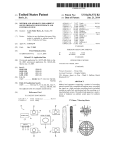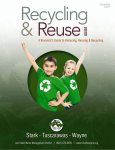Download USER GUIDE KCMSD Board Item Process
Transcript
Kansas City Missouri School District Information Technology Services USER GUIDE KCMSD Board Item Process Comprehensive User Manual of the Board Item Process Kansas City Missouri School District Board Services Office of the Superintendent Information Technology Services BoardDocs® – Paperless Governance Software Created by cclark Last printed 9/30/2010 5:00:00 PM Last saved by Administrator 1 of 40 Kansas City Missouri School District Information Technology Services This training manual of the Kansas City Missouri School District Board Item process is intended for the exclusive use of KCMSD staffers. The information contained in this document cannot be distributed, modified or reproduced in whole or in part without the prior consent of the maker. Created by cclark Last printed 9/30/2010 5:00:00 PM Last saved by Administrator 2 of 40 Kansas City Missouri School District Information Technology Services Table of Contents OVERVIEW _________________________________________________________________ 4 What is BoardDocs© …?_______________________________________________________ 5 How do I access BoardDocs© …? _______________________________________________ 5 How do I submit an item …?____________________________________________________ 8 How are the dates defined…? __________________________________________________ 13 What is the approved Board Item template? _______________________________________ 14 What are the components of the template? ____________________________________________17 How do I make a change to my Agenda Item after I submitted it to the Approver…? ______ 19 What is the District's Approval Routes for processing a Board Item? __________________ 22 Email notifications regarding my Board Items ____________________________________ 26 Are walk-in Board Items allowed? ______________________________________________ 28 How do I add Attachments & Other Documents ___________________________________ 28 How do I delete attachments…? ________________________________________________ 30 How do I print my agenda Items and attachments…? _______________________________ 33 Public Site _______________________________________________________________________33 User (Authenticate) Printing______________________________________________________37 How can I search for a Board Item…?___________________________________________ 37 What are the typical reasons a Board ITEM is rejected…?___________________________ 38 Header Rejection types ____________________________________________________________38 TEMPLATE Rejection types _______________________________________________________38 Attachments ___________________________________________________________________________ 39 How can I obtain training for BoardDocs…? _____________________________________ 39 What is the Board Item Checklist? ______________________________________________ 40 Created by cclark Last printed 9/30/2010 5:00:00 PM Last saved by Administrator 3 of 40 Kansas City Missouri School District Information Technology Services OVERVIEW The Board Item process for the Kansas City Missouri School District is a collaborative team effort of the Office of the Superintendent, Information Technology Services and Board Services. This section of the User’s Manual is primarily geared toward the end-user in providing detailed documentation on how to enter an item into the BoardDocs Agenda Software. Understandingly, the focus of the Manual is to provide a written document on how to use the BoardDocs software, please note that the life cycle of a Board Item is a three-step process starting with the Office of the Superintendent. The following snap-shop summarizes the function of each team as a cohesive unit in the preparation of a Board Item. o Office of the Superintendent Monthly email reminder to the Users for • Publishes dates for Board Item review, signatures, • Assigns Board Item number for submission • Reviews and queues all items for final Approval • Item rejection or approval o Information Technology Services Monthly training Software administration and Maintenance User Training and Documentation Issue resolutions with users & software Reviews Board room & meeting setup requirements o Board Services Review and Activate the agenda Rejects items not meeting standard criteria Obtain signatures Publish minutes and meeting notes. Created by cclark Last printed 9/30/2010 5:00:00 PM Last saved by Administrator 4 of 40 Kansas City Missouri School District Information Technology Services What is BoardDocs© …? BoardDocs© is the paperless-agenda software that the District has opted to use to help alleviate the enormous task of assembling, printing, distributing and revising agenda items and policies. How do I access BoardDocs© …? BoardDocs© can be accessed at home, in the office, on the road or any place that you have an internet connection. Each user of BoardDocs© has an authorized user-ID and password. The below shortcut will allow a quick link to our BoardDocs© members’ page. https://www.boarddocs.com/mo/kanscsd/Board.nsf - (the B in Board must be in caps.) HINT: Book Mark the page in your favorites. For best results - Access BoardDocs using Mozilla Fire/fox. Created by cclark Last printed 9/30/2010 5:00:00 PM Last saved by Administrator 5 of 40 Kansas City Missouri School District Information Technology Services Use this option to set up a shortcut or bookmark the page. Easy access If you are using Microsoft Explorer – you can do the same Created by cclark Last printed 9/30/2010 5:00:00 PM Last saved by Administrator 6 of 40 Kansas City Missouri School District Information Technology Services Click on the word Authenticate to access the login screen. Created by cclark Last printed 9/30/2010 5:00:00 PM Last saved by Administrator 7 of 40 Kansas City Missouri School District Information Technology Services After accessing BoardDocs©, enter your authorized user ID and password. HINT: Case- sensitive; Enter upper case as indicated, enter lower-case as indicated. How do I submit an item …? If the item that you are submitting is a new item, 1. Find the tab –Meetings – and Select. 2. Select [My Agenda Item a blank search window will appear. Click on the green circle with the + sign to add a new agenda item. Complete the following: Meeting: select the correct meeting date. Use the pull-down menu. Category: determine and select the correct Category in which the item is listed. Use the pull-down menu.. Subject: The subject line consists of three-parts. Please keep in mind that the . Numbering assignment and convention must follow the current Districts’ policy Use this handy chart as a guide to complete the subject line of your Board Item a. Board Item Number b. Vendor Name c. Dollar Amount Created by cclark Last printed 9/30/2010 5:00:00 PM Last saved by Administrator 8 of 40 Kansas City Missouri School District Information Technology Services Please use a (-) hyphen to separate the components in the Subject line. Access: Select Public. Agenda Type: Use the pull-down menu to choose the applicable type for your item. The types listed correspond with the manual process of identifying a board item. See chart below for additional help. Fiscal Impact: If the item to be listed will have an impact, please select Y, otherwise select N. If you anticipate that the item will ultimately have a fiscal impact, you would also select Y. If you have questions, please do not hesitate to contact Board Services. Budget source: The budget source is your account number that you would use to fund an item. In some cases, the funding source might require several account numbers; if so – you can enter text in the field; i.e. (see following) and then list the applicable account numbers in the content of your Board Item. Dollar Amount: Record the total dollar amount of your proposed item. This field can remain blank until you verify the amount requested. Upon verification, find your agenda item with the category previously selected, click on edit and then you can enter the dollar amount. Recommended Action: leave blank. Approver Tree: Use the pull-down menu to choose the applicable approver tree for your item 1. On the MEETINGS Tab – click on MY Agenda ITEMS. Created by cclark Last printed 9/30/2010 5:00:00 PM Last saved by Administrator 9 of 40 Kansas City Missouri School District Information Technology Services Click on the + icon to add your board Item. Created by cclark Last printed 9/30/2010 5:00:00 PM Last saved by Administrator 10 of 40 Kansas City Missouri School District Created by cclark Last printed 9/30/2010 5:00:00 PM Last saved by Administrator Information Technology Services 11 of 40 Kansas City Missouri School District Created by cclark Last printed 9/30/2010 5:00:00 PM Last saved by Administrator Information Technology Services 12 of 40 Kansas City Missouri School District Information Technology Services Once you have completed the header record, you can then add your content to the PUBLIC Content or the ADMINISTRATIVE Content using the District approved ITEM TEMPLATE. How are the dates defined…? 3. Preferred Date – this is the date that an item is scheduled for review. Normally, the first board meeting of the month or the CONSENT ITEMS REVIEW Meeting date 4. Absolute Date – this is the date that items are forwarded from the REVIEW committee for the second Board Meeting of the month or the REGULAR MEETING (APPROVAL) date. Created by cclark Last printed 9/30/2010 5:00:00 PM Last saved by Administrator 13 of 40 Kansas City Missouri School District Information Technology Services What is the approved Board Item template? The approved Board Item template is a standardized formatted Microsoft Word document that must be used to enter the content of your item. When entering or writing your item – please adhere to the following: • Please do not bold, font color revisions, underline or make changes to the template, which will visually influence how the item is displayed upon review in BoardDocs. • Please ensure that the FONT is TIMES NEW ROMAN, size 12. • Please review for grammatical errors, misspelled words, unclear content/meaning and other such errors. HINT: Have a co-worker review your item to ensure that you have met the criteria listed below. • Please use the appropriate template for your division. Template 1 – (TO, THROUGH, THROUGH, FROM)- typical District User Template 2 – (TO, THROUGH, FROM) – used by Executive Assistants, Executive Secretaries Created by cclark Last printed 9/30/2010 5:00:00 PM Last saved by Administrator 14 of 40 Kansas City Missouri School District Information Technology Services Template 1 TO: Members, Board of Directors THROUGH: J. Wm. Covington, Ed.D. Superintendent of Schools THROUGH: FROM: SUBJECT: DATE: Item: PROPOSED RESOLUTION: ATTACHMENTS: REASON FOR RECOMMENDATION: BOARD POLICY: MSIP STANDARD: STRATEGIC PLAN GOAL & OBJECTIVE: PROPOSED OUTCOME: METHOD OF ASSESSING THE OUTCOME: DEPARTMENT RESPONSIBLE FOR IMPLEMENTATION: FACTUAL BACKGROUND: Template to be used by the typical BoardDocs User.. Created by cclark Last printed 9/30/2010 5:00:00 PM Last saved by Administrator 15 of 40 Kansas City Missouri School District Information Technology Services Template 2 TO: Members, Board of Directors THROUGH: J. Wm. Covington, Ed.D. Superintendent of Schools FROM: SUBJECT: DATE: Item: PROPOSED RESOLUTION: ATTACHMENTS: REASON FOR RECOMMENDATION: BOARD POLICY: MSIP STANDARD: STRATEGIC PLAN GOAL & OBJECTIVE: PROPOSED OUTCOME: METHOD OF ASSESSING THE OUTCOME: DEPARTMENT RESPONSIBLE FOR IMPLEMENTATION: FACTUAL BACKGROUND: Template to be used by the Executive Assistants. Created by cclark Last printed 9/30/2010 5:00:00 PM Last saved by Administrator 16 of 40 Kansas City Missouri School District Information Technology Services What are the components of the template? The components or what is required for the template is referenced below. Please view the following fill-in example of a typical board item. Sample A: Board Item Format (Times New Roman 12 pt.) TO: Members, Board of Directors (always addressed to the Board Members) THROUGH : J. Wm. Covington, Ed. D. Superintendent of Schools (Supt’s name & Title) THROUGH: James Doe, Assoc Supt of Widgets, (name of Executive Cabinet Chair – or whom do you report to?) FROM:, Jane Doe, Executive Director of Sampling (name and title of person submitting) SUBJECT: Husch Blackwell Sanders LLP Statement for Legal Fees for June 2010-$203,159. (If a purchase - Identify what you are purchasing; vendor name, subject or services and the amount. If a MOU, service agreement, or other agreements, follow the same method in identifying the what, why, the vendor name and dollar amount; including zero dollar amounts). DATE: Month, Date, Year (2nd Board meeting of the Month) BOARD ITEM: 010-B-XXX-XXX (number received from Supt’s Office) PROPOSED RESOLUTION: Move the approval of the recommendation of the Superintendent of Schools to approve the Purchase and maintenance of (Describe in full the - who, what, where and why you want the item to be approved. The resolution must also include the Vendor Name, the amount, the account number. ATTACHMENTS: Quote of purchase of rental units Memo of Understanding XXXX Service Agreement XXXX Previous year Board ITEM XXXXX Vendor’s certificate XXXX (all Attachments must be in PDF format, naming convention and sequence of attachments must match when you upload the item into BoardDocs. Sampling of attached documents could include the above listing): REASON FOR RECOMMENDATION: Board approval is required for expenditures that exceed one hundred fifty-thousand dollars ($150,000) per Board Policy 4.3 Financial Condition & Activity or The Superintendent of Schools requires all contracts/service agreements to be considered by the board per Policy 4.3 Financial Condition & Activity. Created by cclark Last printed 9/30/2010 5:00:00 PM Last saved by Administrator 17 of 40 Kansas City Missouri School District Information Technology Services BOARD POLICY: Per the item that you are proposing – you must refer to the Board Policy Manual. For Policy Category: Executive Limitations – found in sections 4.0 – thru 4.8. Make sure you refer to the applicable Executive Limitations when writing your item. .Please include the Ends Condition Policy 1.0 as found on page 3 of the Board Policy Manual. MSIP STANDARD: 8.11 The District’s facilities are safe. (All MSIP standards are posted on the KCMSD website. You can also access the MSIP standards in BoardDocs. Please click on Library. The navigation path on our website –Access the District’s website -. Click on About KCMSD -> View the Links on the Right Side -. Scroll down to MSIP information STRATEGIC PLAN GOAL AND OBJECTIVE: Goal 3: Operate efficient and effective supports for learning. Objective 3.10: Provide adequate technology resources for students and staff. (Follow the same navigation path as above – access the KCMSD website -> click on About KCMSD-> View the Links on the Right Side -> scroll down to MSIP information -> midway thru page – see Useful Documents -> click on Final MSIP Accountability Turnaround Plan Submitted to the State (Updated 01/13/09). Plan and objectives can be found in this document.) PROPOSED OUTCOME: The proposed outcome is to provide for a safe and secure technical environment. (The outcome must be applicable to the Board Item that you are proposing. METHOD OF ASSESSING THE OUTCOME: (Identify the process or method that you set up to record contract effectiveness, tracking measureable results, gains, ongoing review to ensure compliance.) DEPARTMENT RESPONSIBLE FOR IMPLEMENTATION: Information Technology Services. (Identify the department who is the key stakeholder or responsible party for the implementation) FACTUAL BACKGROUND: On March 11, 2009, the Associate Superintendent of Human Resources requested signature for Service Agreement with Trane Parts Center of K. C. for the emergency rental of Move-N-Cool portable air conditioners for the MDF closets in various schools. The agreement was signed covering the term of 3 months, March 2, 2009 to June 30, 2009. A purchase order was issued to cover three months of rental. On July 31, 2009, the Legal Department drafted another Agreement between the School District and Trane Parts Center of K. C. covering the rental of from July 1, 2009 to June 30, 2010. Another Purchase Order was issued to cover additional three months of rental through September 30, 2009. On September 22, 2009, the ITS Department requests review and approval to purchase, with maintenance included, the emergency rented Move-N-Cool portable air conditioners from Trane Parts Center of K.C. (Provide relevant background pertaining to your Board Item. For example –state a specific reason as to why the purchase. Provide a brief timeline, identify which locations or locations that will benefit and the value-added that will be gained upon approval of the board item.) Created by cclark Last printed 9/30/2010 5:00:00 PM Last saved by Administrator 18 of 40 Kansas City Missouri School District Information Technology Services How do I make a change to my Agenda Item after I submitted it to the Approver…? You can edit the Board Item upon selecting Save this Document. The Item is not routed to the Approver. This would allow you to continue working on the item until you have all of your supporting documentation from the various departments IF the Item is waiting to be approved by the BUDGET DEPT. – you can edit the item to make any necessary changes. This is the only opportunity to make changes to your item prior to the 1st level approver approving the item. Once the Item is approved by the BUDGET DEPT., you (the Originator) cannot make any additional changes. THE 1st level approver can make the necessary changes or corrections that are required prior to final publishing by the Board Secretary. The 1st level approver can; however elect to REJECT the item to be routed back the ORIGINATOR. Use this option to Save the document to continue working. It will not be routed on an approval tree. Upon completion of your item, click on Submit document for Approval and your item is routed for approval by the chosen Approval tree. Created by cclark Last printed 9/30/2010 5:00:00 PM Last saved by Administrator 19 of 40 Kansas City Missouri School District Information Technology Services Select the appropriate Approval Tree and this option to submit the document for approval. The originator can edit the ITEM before approval. For example; if the Item is routed to the Budget Department and it is waiting for Approval, the Originator can edit the item. The originator can REJECT the ITEM before approval. This is necessary if the originator must make additional changes to the item. All items submitted within BoardDocs can be modified, corrected and/or edited for grammar and other errors. Within the life cycle of the Board Item approval process – you have a small window of opportunity between each approval level to make the necessary changes prior to item activation for publishing. Created by cclark Last printed 9/30/2010 5:00:00 PM Last saved by Administrator 20 of 40 Kansas City Missouri School District Information Technology Services The following FAQ will help you determine when……. Originator enters item Routed to Budget Routed to Budget Level Approver approves the item and detects and error. Routed to Next Level Approver Approve Y or N Yes No Yes Board Item is approved and Routed to the Board Publisher No Board Services approves and/or edit an Item. No Created by cclark Last printed 9/30/2010 5:00:00 PM Last saved by Administrator Edit Y or N Explanation No If the Item is Approved by the Budget Department and then routed to the 1st level approver, the 1st level approver can edit the Item. If the error is not detected at that time, the 2nd level Approver can edit the item. Yes If the Item is routed to the Budget Department - waiting to be approved, the Originator can edit the Item at this time. The Originator must contact the Budget Department (ASAP) so that both parties are not editing the Item at the same time. Yes If the Item is still waiting to be approved by the next Level Approver, You can edit and make the necessary changes OR YOU CAN REJECT THE Item and the Board Item will be routed back to the originator. No Once an item is approved by all levels of approvers, you do not have the option to edit. If an error is detected at the Board Services level, you must contact Board Services ASAP to request that the item is not activated for Publishing. No Board Services will not approve and/or edit any items. If an error is noted, the approver(s) must contact Board Services to request that the item is not activated for Publishing. 21 of 40 Kansas City Missouri School District Information Technology Services What is the District's Approval Routes for processing a Board Item? 1. APPROVAL ROUTES – A route or Approval Tree is set up for each Department. When an Item is entered within BoardDocs, the originator will then do the following: Status must be ACTION (Consent) Select the appropriate Approval Tree for that department. The BUDGET DEPT is notified via email that an item is submitted – Rep will then prepare and attach fiscal impact statement. Approval Routes are described below: Approval Route (Tree) Responsible Approver Approval Process Accountability (Research) & Assessment Dr. Mary Esselman (1st level approver) Originator Budget Department (fiscal impact) Dr. Mary Esselman Dr. Covington Board Services for Publishing Athletics Mr. Luis Cordoba (2nd level approver) Originator Kimble Anders Budget Department (fiscal impact) Mr. Luis Cordoba Dr. Covington Board Services for Publishing Business & Finance Purchasing Dr. Rebecca Lee Gwin (1st level approver) Originator Budget Department (fiscal impact) Dr. Rebecca Lee Gwin Dr. Covington Board Services for Publishing Curriculum Dr. H MiUndrae Prince (1st level approver) Originator Budget Department (fiscal impact) Dr. H. MiUndrae Prince Dr. Covington Board Services for Publishing E-RATE All E-RATE related Items. Mr. David Dude (1st level approver) Originator Budget Department (fiscal impact) Mr. David Dude Dr. Covington Board Services for Publishing Created by cclark Last printed 9/30/2010 5:00:00 PM Last saved by Administrator 22 of 40 Kansas City Missouri School District Information Technology Services 2. APPROVAL ROUTES – A route or Approval Tree is set up for each Department. When an Item is entered within BoardDocs, the originator will then do the following: Status must be ACTION (Consent) Select the appropriate Approval Tree for that department. The BUDGET DEPT is notified via email that an item is submitted – Rep will then prepare and attach fiscal impact statement. Approval Routes are described below: Approval Route (Tree) Responsible Approver Approval Process Early Childhood Dr. Anthony Moore (1st level approver) Originator Budget Department (fiscal impact Dr. Anthony Moore Dr. Mary Esselman Dr. Covington Board Services for Publishing Facilities Mr. Michael Rounds (1st level approver) Originator Budget Department (fiscal impact Mr. Michael Rounds Dr. Covington Board Services for Publishing Food Service Ms. Ellen Cram (1st level approver) Originator Ms. Ellen Cram Budget Department (Fiscal Impact) Dr. Rebecca Lee-Gwin Dr. Covington Board Services for Publishing Human Resources Mr. Chace Ramey (1st level approver) Originator Budget Department (fiscal impact) Mr. Chace Ramey Dr. Covington Board Services for Publishing Instruction School Leadership Dr. Mary Esselman (1st level approver) Originator Budget Department (fiscal impact) Dr. Mary Esselman Dr. Covington Board Services for Publishing Created by cclark Last printed 9/30/2010 5:00:00 PM Last saved by Administrator 23 of 40 Kansas City Missouri School District Information Technology Services 3. APPROVAL ROUTES – A route or Approval Tree is set up for each Department. When an Item is entered within BoardDocs, the originator will then do the following: Status must be ACTION (Consent) Select the appropriate Approval Tree for that department. The BUDGET DEPT is notified via email that an item is submitted – Rep will then prepare and attach fiscal impact statement. Approval Routes are described below: Approval Route (Tree) Responsible Approver Approval Process ITS Mr. David Dude (1st level approver) Originator Budget Department (fiscal impact) Mr. David Dude Dr. Covington Board Services for Publishing Legal Department Mr. Chace Ramey (1st level approver) Originator Budget Department (fiscal impact) Mr. Chace Ramey Dr. Covington Board Services for Publishing Operations Pupil Services KC Care, Truancy Core Data, School Based-Link Mr. Jeff McDaniels (2nd Level Approver) Originator Budget Department (fiscal impact) Mr. Jeff McDaniels Dr. Covington Board Services for Publishing Other All other depts. not identified above Mr. Jeff McDaniels (2nd Level Approver) Originator Budget Department (fiscal impact) Mr. Jeff McDaniels Dr. Covington Board Services for Publishing Payroll Dr. Rebecca Lee Gwin (1st level approver) Originator Budget Department (fiscal impact) Dr. Rebecca Lee Gwin Dr. Covington Board Services for Publishing Programs & Grants Dr. H. MiUndrae Prince (1st level approver) Originator Budget Department (fiscal impact) Dr. H. MiUndrae Prince Dr. Covington Board Services for Publishing . Created by cclark Last printed 9/30/2010 5:00:00 PM Last saved by Administrator 24 of 40 Kansas City Missouri School District Information Technology Services 4. APPROVAL ROUTES – A route or Approval Tree is set up for each Department. When an Item is entered within BoardDocs, the originator will then do the following: Status must be ACTION (Consent) Select the appropriate Approval Tree for that department. The BUDGET DEPT is notified via email that an item is submitted – Rep will then prepare and attach fiscal impact statement. Approval Routes are described below: Approval Route (Tree) Responsible Approver Approval Process Public Affairs Communications Mrs. Houston-Stewart (1st level approver) Originator Budget Department (fiscal impact) Mrs. Houston-Stewart Dr. Covington Board Services for Publishing Purchasing Specific Items Mr. Cary Newsome (1st level approver) Originator Mr. Cary Newsome Budget Department (fiscal impact) Dr. Rebecca Lee-Gwin Dr. Covington Board Services for Publishing Security Mr. Michael Rounds (1st Level approver) Originator Budget Department (fiscal impact) Mr. Michael Rounds Dr. Covington Board Services for Publishing Transportation Mr. Michael Rounds (1st level approver) Originator Budget Department (fiscal impact) Mr. Michael Rounds Dr. Covington Board Services for Publishing Board Services – Items submitted from Board Services and Board Members Originator Board Services Board Services (1st level approver) Board Services Budget Department (fiscal impact) Board Services for Publishing Created by cclark Last printed 9/30/2010 5:00:00 PM Last saved by Administrator 25 of 40 Kansas City Missouri School District Information Technology Services Email notifications regarding my Board Items When a user enters a Board Item within BoardDocs, the user and the approving department/staff and Board Services will receive email notification that an item is submitted and awaiting approval. If you do not receive an email - It could be due to a number of factors. For example – connectivity to the Web is problematic, the shortcut per the user’s desktop is not hyperlinked correctly, typo error with website and/or any number of reasons. If the problem persists, please contact the HELPDESK. If it is a software problem, contact IT @ extension 7119 and/or the BoardDocs Support Desk: [email protected]. The Support Desk is reached via phone@ 1(800) 407-0141, option 1. The following illustrates the types of email notification from BoardDocs. a. Waiting Approval Illustration of an item waiting approval - summarizing the user name, meeting date, category, board item number, vendor name and amount Created by cclark Last printed 9/30/2010 5:00:00 PM Last saved by Administrator 26 of 40 Kansas City Missouri School District Information Technology Services b. Item Rejected Illustration of an item rejected - summarizing the user name, meeting date, category, board item number, vendor name and amount. *** Please keep in mind that if you do not receive an email notification, it is the Department’s responsibility to assign a designated user to periodically check the Draft Agenda for their Board Items to review the status of the items. Status review could reveal – if the item is ready for their approval, if the item is waiting for Budget’s approval and/or if the item is rejected and routed back to the Originator. Created by cclark Last printed 9/30/2010 5:00:00 PM Last saved by Administrator 27 of 40 Kansas City Missouri School District Information Technology Services Are walk-in Board Items allowed? Walk-In Board Items are not permissible at this time. Please direct all questions and comments regarding walk-ins to the Superintendent’s office. How do I add Attachments & Other Documents Please follow these simple directions in adding an attachment and other documents. HINT: All attached documents MUST be in PDF format. Use the same method of attaching files or documents as you would if attaching items to an email. • Locate the file or document by clicking on BROWSE. • While in Browse, Scroll to find or locate the file folder that your attachment is housed. • Click on the file or document to attach. • Upon completion – the item will then attach to your Board Item. • You can attach more than 10 files Created by cclark Last printed 9/30/2010 5:00:00 PM Last saved by Administrator 28 of 40 Kansas City Missouri School District • • • Information Technology Services All attachments must be in PDF format Attachment order must be in the same sequence as listed in your Board Item. To delete an attachment– Right-click on the attachment and click DELETE. The attachment will be deleted from your Board Item. . Created by cclark Last printed 9/30/2010 5:00:00 PM Last saved by Administrator 29 of 40 Kansas City Missouri School District Information Technology Services How do I delete attachments…? If you select and attach the wrong document to your item in BoardDocs, you can easily delete the attachment and select the correct one. • • Browse and find the attachment that is inserted on your Board Item. Right-click on the attachment, select Delete. Created by cclark Last printed 9/30/2010 5:00:00 PM Last saved by Administrator 30 of 40 Kansas City Missouri School District • • • Information Technology Services A dialog box opens identifying the attachment – requesting confirmation of the item for deletion. Select OK to proceed with the Delete. Upon completion the attachment is then removed from your Board Item. Created by cclark Last printed 9/30/2010 5:00:00 PM Last saved by Administrator 31 of 40 Kansas City Missouri School District Information Technology Services Board Item after attachment is deleted. Created by cclark Last printed 9/30/2010 5:00:00 PM Last saved by Administrator 32 of 40 Kansas City Missouri School District Information Technology Services How do I print my agenda Items and attachments…? Agenda Items are printed using several methods. You do not have to log into BoardDocs to print the agenda items and/or attachments. Public Site • If you are accessing BoardDocs via the Public Site – select the tab Meetings, View the pull down Menu of all active Meetings, select the meeting you would like to view and/or print. Created by cclark Last printed 9/30/2010 5:00:00 PM Last saved by Administrator 33 of 40 Kansas City Missouri School District Information Technology Services • Upon selecting Print the AGENDA, a dialog window will open stating - What would you like to print? A choice of three options will appear (simple, detailed or single item). Make your choice and proceed to print your item based on the option. • If you need to print the attachments, find the meeting date that houses the agenda item. Open up the tree to display the Meeting header, click on the header to display the contents. Find and select the Item, double-click on the icon to open, and then proceed to print your attachment. • Another way to print your attachment – find the Meeting dates that houses the agenda item. Click on View the Agenda, scroll down to find the Board Item, view the item and scroll to find the attachment that you would like to print. Click on the attachment, the attachment will display and you can then print your attachment. Created by cclark Last printed 9/30/2010 5:00:00 PM Last saved by Administrator 34 of 40 Kansas City Missouri School District Information Technology Services Highlight the item and select the printer icon. The following illustrations display the varying results of the printing option. Created by cclark Last printed 9/30/2010 5:00:00 PM Last saved by Administrator 35 of 40 Kansas City Missouri School District Information Technology Services Illustration 1.1 – example of a simple agenda Illustration 1.2 – example of a detailed agenda Created by cclark Last printed 9/30/2010 5:00:00 PM Last saved by Administrator 36 of 40 Kansas City Missouri School District Information Technology Services Illustration 1.3 – example of a Current agenda item User (Authenticate) Printing Please follow the same process of printing if accessing BoardDocs via your User ID and password. A User ID and password is not required to print items from BoardDocs. How can I search for a Board Item…? There are several ways in which to search for a Board Item and/or the attachments associated with the Board Item. The search option field is available on all header tabs in BoardDocs. .You can search by the following: • Name or part of name • Board Item number • Date • Attachment name or part of name Created by cclark Last printed 9/30/2010 5:00:00 PM Last saved by Administrator 37 of 40 Kansas City Missouri School District Information Technology Services What are the typical reasons a Board ITEM is rejected…? There are several reasons that a Board Item is rejected. It might be due to a grammatical error or misspelled word; it could be that the incorrect budget account number is recorded. It is a good idea to review your item prior to submission. The following is a broad listing of typical reasons of item rejection. Keep in mind that if your item is rejected – the workflow process will start over. Header Rejection types 1. Incorrect DATES • Preferred – traditionally the 1st Board Meeting of the month or the Approval Review Meeting • Absolute – traditionally the 2nd Board Meeting of the month or the Regular Business Meeting 2. Account number • Incorrect account number to be charged • Transposition error • Not enough funds in account number listed 3. Incorrect subject Line. The subject line is composed of three parts. • Board Item Number • Vendor Name • Amount – (amount should be listed even if (0) cost. 4. Incorrect meeting date chosen 5. Grammatical errors and misspelled words TEMPLATE Rejection types • • • • • • • • • • • • Incorrect font (should be Times New Roman), text size (should be 12) Spacing Cut and paste from other source document rather than using the standard Template. Usage of bold or italic in the header Indenting of text that should be standard and uniform Naming convention of attachments Board Item date – date of Board Items is always the Regular Business Meeting date or the second Board Meeting of the Month. Missing attachments (source documents) Account to be charged listed in the content of your Board Item do not match your listed budget source account on the header record when entering a Board Item. Amount(s) listed in the content of your Board Item do not match. Grammatical errors and misspelled words. Lack of reviewing the document in non-edit mode (WYSIWYG). Created by cclark Last printed 9/30/2010 5:00:00 PM Last saved by Administrator 38 of 40 Kansas City Missouri School District • Information Technology Services Formatting errors Attachments • Order/listing & naming convention of attachments in the content of your Board Item should coincide with your upload order sequence of the attachments. • Not in PDF format How can I obtain training for BoardDocs…? BoardDocs training is offered on a monthly basis to all District Users, normally scheduled the 4th Thursday of each month. The times, dates and location are as follows: • • Manual Technical Center; room 311-C/ 9:00 am – 11:00 am 2010 Dates a. January 28, February 25, March 25, April 29 b. May 27, June 24, July 29, August 26 c. September 30, October 28, November 18, December 16 • 2011 Dates a. January 27, February 24, March 24, April 28 b. May 26, June 23, July 28, August 25 c. September 22, October 27, November 17, December 15 or 22nd Created by cclark Last printed 9/30/2010 5:00:00 PM Last saved by Administrator 39 of 40 Kansas City Missouri School District Information Technology Services What is the Board Item Checklist? Please use this handy checklist as a helpful reminder prior to final processing of your Board Item. Please remember to format your attached documents into an adobe acrobat format. This will prevent anyone changing the attachment. Attachments that are not secured in a PDF format are subject to modifications by anyone accessing the system or your document. If you do not have the full adobe – please use the free software primo PDF®. Are all attachments saved in a PDF format? Reviewed and checked for misspelled words, grammatical errors and other formatting issues? Please peruse your document and check for grammatical errors and misspelled words prior to transferring over to BoardDocs. If you are using Microsoft Word - please ensure that your spell check is on. BoardDocs do not have spell check capability; therefore it will transfer over as WYSIWYG (what you see is what you get), all misspelled words, incorrect font size, and/or any other oddities. Preview the document in the non-edit Mode. While in BoardDocs; please view in the non-EDIT mode. By doing so - you are viewing the document how it will be presented on the agenda. Check the District’s Board Item Template. If you are using the District’s Board Item template - please keep in mind that the template has pre-set values (headings, font size, bold, left/right or center justification, and etcetera.) This can cause problems if you are trying to edit your document in BoardDocs. Edit the document prior to Budget Approval as needed. A document can be edited prior to the Budget Department approving it. For example: If you have submitted your Board Item and you selected Action(consent), and the Item is still waiting to be approved by the Budget Department - you still have an opportunity to edit. Once the Budget Department has approved your Board Item and you still detect an error - only the 1st level approver for your Division can edit the Board Item prior to final approval by Board Services. Is the Dollar amount added to the subject line in the header? Remember to add the dollar amount of your Board Item on the subject line in the header of the item. The subject line consists of 3 parts: Board Item NO# 08- I-2000-001 Title Vendor Name Created by cclark Last printed 9/30/2010 5:00:00 PM Last saved by Administrator 40 of 40 Dollar Amount. $25,000.00