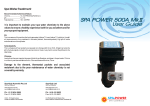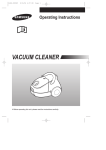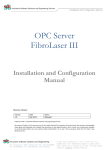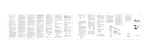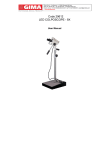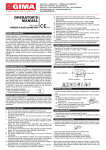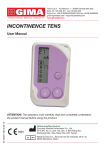Download POWERED WHEELCHAIR
Transcript
PROFESSIONAL MEDICAL PRODUCTS Gima S.p.A. - Via Marconi, 1 - 20060 Gessate (MI) Italy Italia: tel. 199 400 401 - fax 199 400 403 Export: tel. +39 02 953854209/221/225 fax +39 02 95380056 [email protected] - [email protected] www.gimaitaly.com POWERED WHEELCHAIR M27729-EN-Rev.0-07.11 User Manual ATTENTION: The operators must carefully read and completely understand the present manual before using the product. Fabbricante/Manufacturer: Gima S.p.A. - Gessate (MI) - Italy Made in P.R.C 1 I. PRODUCT INTRODUCTION The powered wheelchair is easy to use. The user can make the powered wheelchair move forward, backward or turn round and round in the same place only by the controller. When the power is not enough, it can be used as the transit wheelchair. The seat cushion is detachable. Illustration 1 Armrest Handle Light Controller Anti-tipper Accessories: Charger 1 pc, storage batteries 2 purchase. Castor Power wheel Footrest II. INSTALL AND USE 1. Chair Frame Installation 1)Remove the footplate just adjust the locker, then swing the footplate to the side, pull up the footplate until it is out of the chair frame fully 2)Put the footplate to the chair frame by side, push it towards the wheelchair until it is locked firmly in the chair frame. (See illustration 2) 3)Install the anti-tiper and insert the pin. (See illustration 3) Illustration 2 Illustration 3 2 TABLE 1 main parameters 1. Outer Dimension 1020(L)X650(W)X990(H)mm 10. Over Obstacle 40mm 2. Light 24V 5W 11. Stop Distance 1m 3. Net Weight 50kg incl. Batteries 12. Running Distance Per Charging 20km 4. Capacity 13. Noise ≤65dBA Max: 110kg 5. Castor Diameter 200mm (8 ) 14. Power Spec 2x12V=24V, 24Ah 6. Driving Wheel 330mm (12.5 ) 15. Get Over Channel ≤100mm 7. Seat Width 400(L)x410(W)mm 16. Motor Spec 168Wx2 8. Speed 0-6km/h 17. Charging Current 3.5A 9. Creeping Capacity 12° 18. Charging input AC 220V 2. Battery Installation When the batteries need to change, put two new storage batteries to the same direction in the battery box. Connect the anode of A battery and the cathode of B battery with a short wire. Connect the anode of B run with the red short wire, and the cathode of A battery with the blue short wire. Then cover the battery box. Illustration 4 3. Battery Box Installation 1)Open the wheelchair, lift the battery box, then hang the hooks of the box to the battery box support pole. 2)Connect the power connector of the controller with the one of batteries box. 4. Backrest angle adjusting You would better adjust the backrest angle before using the wheelchair or do this operation by assistant. Just unscrew the adjustable knob, choose the right angel you want, fasten the knobs after any adjustment. (See illustration 4) Illustration 5 5.Controller Installation 1)Insert the controller support to the controller fixing cover beside the armrest, adjust the position of the controller and fasten the screw nut. (See illustration 5) 3 2)Connect the connector labeled LEFT of the controller with the left one of the motor. Connect the connector labeled RIGHT of the controller with the right one of the motor. (See illustration 6) 6. Powered Wheelchair Operation 1)Turn on the power supply switch I/O, then the power indicator light is on. When the first power volume indicator light on the right is on, it means the power is enough. 2)The driving speed can be adjusted by the speed adjust knob on the controller. The low starting speed is suitable. 3)Hold the handle to start slowly. Push the handle forward, the wheelchair moves forward; move the handle to the left, it moves to the left; move the handle to the right, it moves to the right, move the handle backward, it moves backward. 4)Press the trumpet button to make alarm. 7. Push By Assistant When the power is not enough, move the clutch switch, the wheelchair release the brake, it can be pushed by assistant. (See illustration 7) PG MOTOR MOTOR BATTERIES Illustration 6 Illustration 7 8. Charge 1)Please charge the battery with specified charger coming with the powered wheelchair for safety. Plug the outlet of the charger into the charge jack in the back of the controller. 2)Plug the outlet of the charger in the suitable power supply. Illustration 8 3)The power indicator is on and the charge indicator is on, charge begins. 4)When the charger indicator is on, the power of the battery is sufficient. (The charge time depends on how much power is left in the battery. A newstorage battery needs to charge 12-14 hours for the first time.) After charge, take out the outlets of the power supply and charge output. 9. Lighting lamp Operate the on/off button to turn on or turn off the lighting lamp. The button is under the armrest. (See illustration 8) 4 10.Slow or sluggish movement If the wheelchair does not travel at full speed or does not respond quickly enough, and the battery condition is good, check the maximumspeed setting. If adjusting the speed setting does not remedy the problemthen there may be a non-hazardous fault. Contact your service agent. 11.Locking/Unlocking the wheelchair The VR 2 control systemcan be locked to prevent unauthorized use. The locking method is via a sequence of key presses and joystick movements, as detailed below. To lock the wheelchair. •While the control systemis switched on, depress and hold the on/off button. •After 1 second the control systemwill beep. Now release the on/off button. •Deflect the joystick forwards until the control systembeeps. •Deflect the joystick in reverse until the control systembeeps. •Release the joystick, there will be a long beep. •The wheelchair is now locked. To unlock the wheelchair •Use the on/off button to switch the control system on. The maximum speed/profile indicator will be ripping up and down. •Deflect the joystick fowards until the control system beeps. •Deflect the joystick in reverse until the control systembeeps. •Release the joystick, there will be a long beep. •The wheelchair is now unlocked. REMARKS 1.The six lights of the indictors indicate the power volume. The wheelchair can be charged when the third yellow light on the left in the control box is on. The power is exhausted when the second red light on the left is on, please charge immediately otherwise the battery will be damaged and can`t be charged. 2.In order to make the battery more durable, please charge the battery frequently to make it sufficient. If the wheelchair is not used, take out the battery after it is charge enough. If the wheelchair is not used for a long time, charge the battery once three months. 5 3.The power wheelchair is suitable to drive in wide room, path and flat roadaround residences. Don’t go close the motor vehicles, deep holes and water. 4.Don’t run across the steps often in order to avoid damage of the front castors 5.Don’t climb long slope in case the circuit of the motor is overload and the power is used too fast or accident happens if the user cannot stop the wheelchair in time in the middle of the slope. 6.The accessory castors uses in case the wheelchair is overturn when the slope is too inclined. Don’t detach them. 7.When it is necessary to stop the wheelchair during driving, move the handle of the controller to the original position and it will brake automatically. When stop the wheelchair on the slope, it can brake automatically to stay on the slope. 8.Please see whether the air in the tyres of the front castors and rear wheels are sufficient before use. If it is not sufficient, please inflate the tyres in time. The air pressure should be 3kgf/cm2~4kgf/cm2 . 9.Please check whether the connectors connect one another well, the strew nuts are loose. Adjust them in time. 10. If need to fold the wheelchair, take out the electric connectors and the battery box and pull up the middle of the upholstery to fold it. 11. If need to disassemble the controller, take out the connectors of controller with the motors and batteries, release the adjusting knob then the controller can be taken out from the cover. 12.Heavy patient and mental illness are inadequate to use the electric wheelchair. 13.Because the backrest can automatically recover to the original position, if nobody is on the wheelchair under the lying position, please don’t pull the backrest adjusting lever. MAINTENANCE Clean every part of the wheelchair frequently SELF-HELP GUIDE If a systemtrip occurs, you can find out what has happened by counting the number of bars on the battery gauge that are flashing. Belowis a list of self-help actions. Try to use this list before you contact your service agent. Go to the number in the list which matches the number of flashing bars and follow the instructions. If the problempersists after you made the checks described above contact your service agent. 6 Flashing bars number TROUBLESHOOTING GUIDE 1 The battery needs charging or there is a bad connection to the battery. Check the connections to the battery. If the connections are good, try charging the battery. 2 The left hand motor has a bad connection. Check the connections to the left hand motor. 3 4 The left hand motor has a short circuit to a battery connection. Contact your service agent. 5 The right hand motor has a short circuit to a battery connection. Contact your service agent. 6 The wheelchair is being prevented fromdriving by an external signal. The exact cause will depend on the type of wheelchair you have, one possibility is the battery charger is connected. 7 A joystick fault is indicated. Make sure that the joystick is in the center position before switching on the control system. 8 A control systemfault is indicated. Make sure that all connections are secure. 9 The parking brakes have a bad connection. Check the parking brake and motor connections. Make sure the control system connections are secure. 10 7+S The right hand motor has a bad connection. Check the connections to the right hand module. An excessive voltage has been applied to the control system. This is usually caused by a poor battery connection. Check the battery connections. A comunication fault is indicated. Make sure that joystick cable is securely connected and not damaged. Disposal: The product must not be disposed of along with other domestic waste. The users must dispose of this equipment by bringing it to a specific recycling point for electric and electronic equipment. For further information on recycling points contact the local authorities, the local recycling center or the shop where the product was purchased. If the equipment is not disposed of correctly, fines or penalties may be applied in accordance with the national legislation and regulations. GIMA WARRANTY CONDITIONS Congratulations for purchasing a GIMA product. This product meets high qualitative standards both as regards the material and the production. The warranty is valid for 12 months from the date ofsupply of GIMA. During the period of validity of the warranty, GIMA will repair and/or replace free of charge all the defected parts due to production reasons. Labor costs and personnel traveling expenses and packaging not included. All components subject to wear are not included in the warranty. The repair or replacement performed during the warranty period shall not extend the warranty. The warranty is void in the following cases: repairs performed by unauthorized personnel or with non-original spare parts, defects caused by negligence or incorrect use. GIMA cannot be held responsible for malfunctioning on electronic devices or software due to outside agents such as: voltage changes, electro-magnetic fields, radio interferences, etc. The warranty is void if the above regulations are not observed and if the serial code (if available) has been removed, cancelled or changed. The defected products must be returned only to the dealer the product was purchased from. Products sent to GIMA will be rejected.