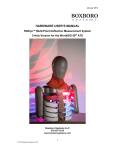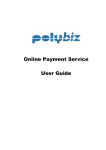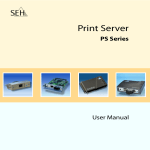Download USER`S MANUAL - Boxboro Systems
Transcript
1 November 2010 USER’S MANUAL RibEye™ Multi-Point Deflection Measurement System 2-Axis Version for 50th Male Hybrid III ATD Hardware Manual for Model 7800B 1 November 2010 Boxboro Systems, LLC 978-257-2219 www.boxborosystems.com Copyright 2010 Boxboro Systems LLC 1 1 November 2010 Table of Contents Page 1.0 Overview ......................................................................................................... 4 2.0 Mounting the RibEye ......................................................................................... 4 2.1 Controller mounting .................................................................................... 4 2.2 Sensor head mounting................................................................................ 9 2.3 LED connector block mounting ................................................................... 9 2.3 LED mounting............................................................................................. 9 2.4 Interface box mounting .............................................................................. 13 3.0 Operating the RibEye........................................................................................ 13 3.1 RibEye IP address ..................................................................................... 14 3.2 LED flashing on power up.......................................................................... 14 4.0 RibEye Software................................................................................................ 14 5.0 RibEye Maintenance ......................................................................................... 14 Appendixes A. RibEye specifications.................................................................................. 15 B. Trigger Inputs and Armed Output circuits .................................................... 18 Copyright 2010 Boxboro Systems LLC 2 1 November 2010 List of Figures and Tables Figure No. Page 1 RibEye components..................................................................................... 5 2 RibEye components mounted on spine box – side view............................... 6 3 RibEye controller mounted on spine box – rear view.................................... 6 4 RibEye connections ..................................................................................... 7 5 Diagrams for mounting RibEye components ................................................ 8 6 LED cases with angled backs (36 and 22 degrees) and flat back................. 9 7 LED radiation pattern .................................................................................. 10 8 Double-stick tape on LEDs.......................................................................... 11 9 Putting a LED on Rib #1 (top rib) with nylon tie ........................................... 11 10 Another view of LED on Rib #1 ................................................................... 11 11 LEDs on Ribs #1, 2, and 3 .......................................................................... 12 12 All six LEDs on one side of ribcage............................................................. 12 13 Outside view of LED mountings .................................................................. 13 A1 RibEye measurement range in X-Y plane ................................................... 15 B1 Trigger switch connection ........................................................................... 19 B2 Alternate trigger switch connection ............................................................. 20 B3 TTL trigger source connection..................................................................... 21 B4 Differential trigger source connection .......................................................... 22 B5 Armed Output Circuit……………………………………………………………..23 Table No. A1 A2 A3 B1 RibEye accuracy in Z positions, mm ........................................................... 15 RibEye power requirements........................................................................ 16 RibEye trigger and control signals............................................................... 16 Trigger signals ............................................................................................ 18 Copyright 2010 Boxboro Systems LLC 3 1 November 2010 USER’S MANUAL RibEye™ Multi-Point Deflection Measurement System 2-Axis Version for 50th Male Hybrid III ATD Hardware Manual for Model 7800B 1.0 Overview The RibEye measurement system as designed for this anthropomorphic test dummy (ATD) has the following components: • The RibEye controller, also called the spine box (“A”), located in the ATD spine. • Two optical sensor heads (“B”) that will attach to sensor head mounting flanges (“C”). • Twelve light-emitting diodes (LEDs), two sets of 6 each (“D”), mounted on the ribs or sternum. Some of the LEDs have an angled mounting surface that aims the LED toward the sensor head to minimize power requirements. DANGER: The LEDs are very bright when driven at full power. Do not look directly at the LEDs. • Two LED connector blocks (“E”) that will be mounted on the sides of the spine box. • The interface box (“F”), also called the trunk box because it is typically placed in the trunk of the vehicle. The RibEye specifications appear in Appendix A. Figures 1, 2, and 3 identify each of the RibEye components. Figure 4 shows how the components are interconnected. The sensor heads and LED connector blocks are permanently connected to the controller (spine box). Power and communications cables are provided for connecting the controller to the interface box (trunk box). The interface box has sockets for Ethernet connection, power input, and data acquisition system (DAS) connection/trigger input. Mating connectors and pigtail cables are provided for the power input and DAS/trigger connectors. The power cable should be connected to a DC power source. The DAS/trigger cable is used to provide a trigger input to the RibEye. Appendix B contains the DAS/trigger connector pinouts and trigger circuits. 2.0 Mounting the RibEye Diagrams for mounting the RibEye controller, sensor heads, and LED connector blocks are shown in Figure 5. The controller, sensor heads, and connector blocks should be mounted to the dummy’s spine prior to assembling the ribs onto the spine. The following mounting instructions are for application in the 50th Male Hybrid III ATD, Model 7800B. 2.1 Controller mounting The RibEye controller is mounted inside the top of the dummy spine in the rectangular opening. The power and communication cables should be connected to the controller before the controller is mounted in the spine. The controller slides into the spine and is attached with four screws (Figure 3 A). The power and communication cables will come out of the back of the spine and then down under the skin to exit at the bottom of the jacket. These cables will be routed to the interface box. Copyright 2010 Boxboro Systems LLC 4 1 November 2010 F E E A C D B B D Figure 1. RibEye components . Copyright 2010 Boxboro Systems LLC 5 1 November 2010 A E Figure 2. RibEye components mounted on spine box – side view A Figure 3. RibEye controller mounted on spine box – rear view Copyright 2010 Boxboro Systems LLC 6 1 November 2010 Left Sensor Right Sensor LED#1 LED#7 LED#2 LED#8 LED#3 LED#9 Controller (Spine Box) LED#4 LED#10 LED#5 LED#11 LED#6 LED#12 Communications Cable Status Light Power Cable Manual Arm Button Interface (Trunk Box) Ethernet Jack DAS/ Trigger Cable Power Input Cable Figure 4. RibEye connections Copyright 2010 Boxboro Systems LLC 7 1 November 2010 Figure 5. Diagrams for mounting RibEye components 8 1 November 2010 2.2 Sensor head mounting The two optical sensor heads are mounted to the sides of the spine on flanges. Each mounting flange is attached to the spine with four screws. Note that the mounting flanges have alignment pins that fit into precision holes in the spine. Each of the two sensor assemblies is attached to its mounting flange with two screws. Note that the sensor assemblies are oriented such that the cable is pointed upwards. The sensor heads and flanges are also shown in Figure 1 B and C and Figure 5. 2.3 LED connector block mounting The two LED connector blocks mount on the sides of the spine box with two captive screws for each. Figure 2 E shows the connector block on the left side of the spine. Note that the connectors have a locking tab that must be pressed to remove the LED connector from the connector block. 2.4 LED mounting After the controller, sensor heads, and connector block are mounted, the ribs can be assembled onto the spine. Next, the LEDs can be mounted to the ribs. For best performance, the LEDs should be mounted +/–70 mm in the dummy Y direction from the centerline of the sternum, or approximately 90 mm along the curve of the ribs from the centrline of the sternum. These are the LED positions shown in Figure 5. This places the LEDs on the ribs where the damping material begins to taper down from full thickness. Figures 9 through 12 show the LEDs mounted in the proper positions. The top rib is Rib 1, and the bottom rib is Rib 6. Left and right refer to the dummy’s left and right sides. The LED cables are marked with the default location where the LEDs are intended to be mounted. The LED cases have three different styles (Figure 6): • 36-degree angled back, intended for mounting on Ribs 1 and 6 • 22-degree angled back, intended for mounting on Ribs 2 and 5 • Flat back, intended for mounting on Ribs 3 and 4, the center ribs. Figure 6. LED cases with angled backs (36 and 22 degrees) and flat back The LEDs are angled so that they will be aimed toward the sensor heads, providing the maximum amount of light to the sensors. Figure 7 shows the radiation pattern of the LEDs. Note that the brightest light is directly in front of the LED (on axis), and the brightness gets lower at larger angles. The RibEye controller continuously adjusts how hard it drives the LEDs to get a good signal from the sensors. 9 1 November 2010 Figure 7. LED radiation pattern The RibEye uses different calibration curves to process the LED data, depending on which rib (the Z-axis location) that the LED is mounted on. To obtain the guaranteed accuracy, the LEDs must be mounted on the ribs specified below. The LED cable markings are— 1. RIB 1 LEFT 2. RIB 2 LEFT 3. RIB 3 LEFT 4. RIB 4 LEFT 5. RIB 5 LEFT 6. RIB 6 LEFT 7. RIB 1 RIGHT 8. RIB 2 RIGHT 9. RIB 3 RIGHT 10. RIB 4 RIGHT 11. RIB 5 RIGHT 12. RIB 6 RIGHT The LED cases have holes drilled in them to allow the LEDs to be mounted to the ribs with nylon zip ties. We recommend the use of strong double-stick tape in addition to the nylon zip ties. Figures 8 through 11 show steps in the LED mounting process. After the LEDs are mounted, the LED cables should be tied down, also using nylon zip ties, to prevent the cables from crossing the path between the LEDs and the sensor heads (Figure 12). If the light from a LED to a sensor head is blocked, the position reading will be invalid. Figure 13 shows the outside view of the LED mountings. 10 1 November 2010 Figure 8. Double-stick tape on LEDs Figure 9. Putting a LED on Rib #1 (top rib) with nylon tie Figure 10. Another view of LED on Rib #1 11 1 November 2010 Figure 11. LEDs on Ribs #1, 2, and 3 Figure 12. All six LEDs on one side of ribcage 12 1 November 2010 Figure 13. Outside view of LED mountings 2.5 Interface box mounting The interface box, or trunk box, is intended to be mounted in the trunk of the vehicle, near the DAS and the power source. Four holes are provided on the base of the box for mounting. The interface box can be mounted in any orientation, but we recommend that it be mounted such that the side of the box with all of the connectors is easily accessible. The communications and power cables from the spine box are connected to jacks on the interface box. An Ethernet cable is used to connect the interface box to a router/hub or directly to a laptop PC. Jacks are provided for incoming power and DAS/trigger connections. 3.0 Operating the RibEye The RibEye operates as a stand-alone smart sensor that collects and stores data. In this stand-alone mode, a PC program is used to control the RibEye and download data. In addition to controlling the RibEye with the PC program, the interface box has a status light and a manual “Arm” button. The status light will blink at different rates depending on the state of the RibEye: • 0.5 Hz = idle with data in memory • 1.0 Hz = idle with memory erased • 2.0 Hz = acquiring data • 5.0 Hz = storing data in flash memory • 10 Hz = erasing flash memory. The Arm button can be used to manually arm the RibEye when it is idle and the memory is erased. You must hold the Arm button for at least 3 seconds to arm the RibEye. 13 1 November 2010 3.1 RibEye IP address The RibEye ships from the factory with its IP address set to 192.168.0.240. This IP address can be changed to work with your local area network (LAN). You can also communicate with the RibEye directly using a PC, without connecting to a LAN. To directly connect a PC to the RibEye, your PC must be set up with a fixed IP address on the same subnet as the RibEye. Refer to the RibEye Software Manual for instructions on how to change the RibEye IP address. 3.2 LED flashing on power up When the RibEye is powered on, it will flash each of the LEDs for about 1 second. The LEDs will flash in the following order: 1. 2. 3. 4. 5. 6. 7. 8. 9. 10. 11. 12. 4.0 Rib 1 Left Rib 2 Left Rib 3 Left Rib 4 Left Rib 5 Left Rib 6 Left Rib 1 Right Rib 2 Right Rib 3 Right Rib 4 Right Rib 5 Right Rib 6 Right RibEye Software Instructions for installing and operating the RibEye PC software can be found in the RibEye Software User’s Manual. The software manual can be found on the disk shipped with the RibEye or on the Boxboro Systems website at http://www.boxborosystems.com/servicepage.html. Updates to the RibEye PC software can be downloaded from the website as they become available. 5.0 RibEye Maintenance The RibEye lenses must be kept clean for accurate measurements. Dust and smudges from fingers can affect the accuracy. To clean the lenses: 1. Blow the lenses off with canned compressed air (not shop air) to remove any grit 2. Wipe the lenses with a clean, lint-free cloth and lens cleaning solution or alcohol 3. wipe the lenses with a dry, clean, lint-free cloth. Never remove the lenses from the case or loosen the lens cover screws. If the lens are loosened, the calibration will be invalid. There are no user-serviceable parts in the RibEye. 14 1 November 2010 Appendix A. RibEye specifications Measurement accuracy and range The measurement range of the RibEye in the X-Y plane is shown in Figure A1. X Position (mm) Hybrid III RibEye X-Y Range 140 130 120 110 100 90 80 70 60 50 40 30 20 10 0 -120 -100 -80 -60 -40 -20 0 20 40 60 80 100 120 Y Position (mm) Figure A1. RibEye measurement range in X-Y plane The accuracy of the RibEye depends on the Z (up and down) position of the ribs as shown in Table A1. Refer to the calibration report for the RibEye to see the measured accuracy over the measurement range. Table A1. RibEye accuracy in Z positions, mm Z deflection (per rib) 0 (no Z deflection) up to +/–5 -5 to -10; 5 to 10 X Accuracy 1 1 2 Y Accuracy 1 2 2 Power requirements The RibEye can be powered by any DC voltage source from 12 to 36 Volts. The power cable from the RibEye’s interface box to the power source has two conductors: the red wire is positive, and the black wire is negative. The interface box has an internal self-resetting polymer fuse. It can take up to ½ hour to reset after an overload. 15 1 November 2010 The power draw depends on the RibEye’s operating conditions, as shown in Table A2. Table A2. RibEye power requirements Operating Conditions On/idling Collecting data (typical) Maximum* Interface Box 3.3 3.3 3.3 Controller + LEDs Watts 2 5 9 Total 5.3 8.3 12.3 * When all LEDs are out of view of both sensors and driven to full power. Data acquisition and storage Sample rate: 10,000 samples per second per LED Acquisition time: 30,000 ms (30 seconds) in D-RAM, 2 Seconds in Flash Data is collected to RAM memory and stored post-test in flash memory. Control signals The DAS/trigger interface cable has 8 conductors used for trigger inputs and control/hand-shaking signals to an external data acquisition system.The trigger and control signals are listed in Table A3. All unused control wires should be individually insulated and protected. The Trigger output signal is not used on this model. Table A3. RibEye trigger and control signals Pin # 1 2 3 4 5 6 7 8 Color Code white brown blue green orange yellowt black red Function switch trigger in 5V through 1k resistor for pull-up ground differential trigger in + differential trigger in – +5V (50 milli-amp maximum) armed output trigger output Differential trigger inputs (pins 4, 5) • Maximum differential input voltage: +/– 12 VDC • Minimum differential input voltage: +/– 0.2 VDC • Common mode input voltage +/– 12 VDC Switch trigger input (pin 1 with respect to pin 3, ground) • Maximum input voltage = 5.0 VDC • Minimum “on” voltage = 3.3 VDC • Maximum “off” voltage = 0.4 VDC • Current limited by 1k resistor 16 1 November 2010 Additional 5V for external power (pin 6) • Output voltage 4.75 to 5.25 volts • Limit external loads to 50 milli-amp maximum • Short circuit will cause resettable fuse to trip Armed output (pin 7) • Output voltage 4.75 to 5.25 volts at 0.5 ma max when armed • Output voltage 0.5 volts when disarmed • See Appendix B for a schematic of the armed output circuit Communication and power cables These cables connect the interface box in the vehicle trunk to the RibEye’s controller. The communication and power cables are internal to the RibEye system and should not be modified in any way. No user connections are available on these cables. Note that the input power cable is terminated at the user end in pigtails. The red wire is connected to the DC power supply positive power connection. The black wire is for the DC power supply negative (ground) connection. The power cable shield should be tied to either the vehicle common ground point or the DC power supply negative (ground) connection, or both, depending on the configuration of your DC power grounding scheme. We recommend that you try the various shield connection options and see which option provides the lowest noise on the RibEye data. 17 1 November 2010 Appendix B. Trigger Inputs and Armed Output circuits The DAS/trigger interface connector on the RibEye’s interface box is an 8-pin Lemo connector. A mating cable, terminated in a pigtail, is supplied with the RibEye. At this time, 7 of the connector’s 8 pins can be used for triggering and status. The trigger output is not programmed on this model. Table B1 lists the pinouts, pigtail color code, and signal function . Refer to the specifications sections for maximum voltages applied to these connections Table B1. Trigger signals Pin # 1 2 3 4 5 6 7 8 Color Code white brown blue green orange yellowt black red Function switch trigger in 5V through 1k resistor for pull-up ground differential trigger in + differential trigger in – +5V (50 milli-amp maximum) armed output trigger output Figures B1–B4 show how to connect trigger switches, active TTL level trigger sources, and differential trigger sources. Where a trigger switch is shown, you can use the same configuration for open collector transistor output trigger sources. If you want to use a photo-interrupter type trigger source, you can power it from the 5V supply on pin 8. Figures B1–B4 also show the input circuitry in the interface box. Note that the differential receiver connected to pins 6 and 11 is enabled when a differential trigger is selected. The output of the receiver is internally connected to pin 10, the “SWITCH OR TTL” trigger input. WARNING: DO NOT EXCEED THE MAXIMUM INPUT RATING GIVEN IN THE SPECIFICATIONS SECTION (Appendix A). Figure B5 shows the armed output circuitry that you can use to monitor the state of the RibEye. 18 1 November 2010 5V RibEye Trigger Interface 6 1k 2 4 5 1 1k 10k Trigger Switch 3 Figure B1. Trigger switch connection For this connection, if the switch closes at the start of the event, select— SWITCH OR TTL, FALLING EDGE TRIGGER If the switch opens at the start of the event, select— SWITCH OR TTL, RISING EDGE TRIGGER 19 1 November 2010 5V RibEye Trigger Interface 6 1k 2 4 5 Trigger Switch 1 1k 10k 3 Figure B2. Alternate trigger switch connection For this connection, if the switch closes at the start of the event, select— SWITCH OR TTL, RISING EDGE TRIGGER If the switch opens at the start of the event, select— SWITCH OR TTL, FALLING EDGE TRIGGER 20 1 November 2010 5V RibEye Trigger Interface 6 1k 2 4 5 TTL TRIGGER SOURCE 1 1k 2 10k 3 Figure B3. TTL trigger source connection For this connection, if the input at pin 1 goes from 0V to 5V at the start of the event, select— SWITCH OR TTL, RISING EDGE TRIGGER If the input at pin 1 goes from 5V to 0V at the start of the event, select— SWITCH OR TTL, FALLING EDGE TRIGGER 21 1 1 November 2010 5V RibEye Trigger Interface 6 1k 2 DIFF TRIGGER SOURCE 4 5 1 1k 10k 3 Figure B4. Differential trigger source connection In this configuration, if the differential driver transitions from HIGH (pin 4 voltage > pin 5 voltage) to LOW (pin 4 voltage < pin 5 voltage) at the start of the event, select— DIFFERENTIAL, FALLING EDGE TRIGGER If the differential driver transitions from LOW (pin 4 voltage < pin 5 voltage) to HIGH (pin 4 voltage > pin 5 voltage) at the start of the event, select— DIFFERENTIAL, RISING EDGE TRIGGER Note that when differential triggering is selected, the output of the differential receiver can be monitored at pin 10. 22 1 November 2010 Trunk Box 5v 10k 7 - BLACK 1k Armed Output Figure B5. Armed output circuit 23