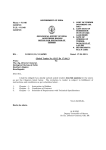Download Korenix JetI/O 6550 Industrial Intelligent Ethernet I/O
Transcript
Korenix JetI/O 6550 Industrial Intelligent Ethernet I/O Server User’s Manual Jan. 2008 (V0.1) www.korenix.com Korenix JetI/O 6550 Industrial Intelligent Ethernet I/O Server User’s Manual Copyright Notice Copyright © 2008 Korenix Technology Co., Ltd. All rights reserved. Reproduction in any form or by any means without permission is prohibited. 2 Index 1 2 3 4 5 Introduction ....................................................................................................................... 1 1.1 Overview .............................................................................................................. 1 1.2 Major Features..................................................................................................... 2 1.3 Package Checklist ............................................................................................... 2 1.4 Product Specification ........................................................................................... 3 Hardware Installation ........................................................................................................ 4 2.1 Hardware Introduction.......................................................................................... 4 2.2 Wiring Power Input............................................................................................... 5 2.3 Wiring I/O Connectors.......................................................................................... 6 2.4 JetI/O 6550 Wiring Example ................................................................................ 6 2.5 Wiring Earth Ground ............................................................................................ 7 2.6 Wiring Fast Ethernet Ports................................................................................... 7 2.7 Din-Rail Mounting Installation .............................................................................. 7 Preparation for Management ............................................................................................ 9 4.1 Understand the Ethernet I/O Architecture............................................................ 9 4.2 Preparation for Remote Management ................................................................. 9 Feature Configuration ..................................................................................................... 11 4.1 Block I/O Configuration Utility .............................................................................11 4.2 Block I/O OPC Server Utility .............................................................................. 20 4.3 Device Finder Utility ........................................................................................... 23 4.4 SNMP................................................................................................................. 23 4.5 Web UI ............................................................................................................... 24 4.6 How to Upgrade Firmware................................................................................. 24 Modbus/TCP Command Set ........................................................................................... 26 5.1 Introduction of Modbus/TCP Protocol................................................................ 26 5.2 JetI/O 6550 Modbus/TCP Address Mapping ..................................................... 27 6. Appendix .............................................................................................................................. 42 6.1 SNMP MIB ......................................................................................................... 42 6.2 Revision History ................................................................................................. 44 1 Introduction Welcome to Korenix JetI/O 6500 Series Industrial Managed Ethernet I/O Module User Manual. Following topics are covered in this chapter: 1.1 Overview 1.2 Major Features 1.3 Package Checklist 1.1 Overview JetI/O 6500 series is a series of Managed Ethernet I/O modules for distributive monitoring and controls. The JeI/O 6500 series equipped with one Ethernet port and multiple channels Analog Input/Output, Digital Input/Output and temperature measurement connectors. Thus users can easily perform I/O data collecting, status changing, automatically activate events… through the Ethernet network. JetI/O 6500 series provides Windows Utilities, Web and SNMP for configuration. And support Modbus/TCP protocol, OPC Server for Modbus/TCP, thus user can easily monitor and control the remote I/O devices and combine the JetI/O with existed HMI/SCADA package. Naming Rule: JetI/O 65AB A: Major Feature 1: Analog Input Series. Includes the RTD input, Thermocouple Input 2: Analog Output Series 3: Digital Input Series 4: Digital Output Series 5: Digital Input and Digital Output Series B: Sequence Number JetI/O 6500 Series includes: JetI/O 6510: Industrial Intelligent 8-CH Analog Input Etherent I/O Server JetI/O 6511: Industrial Intelligent 8-CH Thermocouple Input Etherent I/O Server JetI/O 6512: Industrial Intelligent 4-CH RTD Input Etherent I/O Server JetI/O 6520: Industrial Intelligent 4-CH Analog Output Etherent I/O Server JetI/O 6550: Industrial Intelligent 14-CH DI and 8-CH DO Etherent I/O Server The manual apply to above models. 1 1.2 Major Features Intelligent Ethernet Block I/O Server Complete solution with multiple channels Analog Input/Output, Digital Input/Output and temperature measurement (Thermocouple, RTD) features Accurate measurements with cold junction compensation Supports PT100, Ni120 RTD and NTC Thermistor Active alarm for High/Low Voltage/Current/Temperature Intelligent Conditions&Go (If-Then) logic rules for DI/DO Support OPC Server Driver Windows Utiltity, OPC Server Utility, Modbus/TCP protocol, SNMP and Web management Built-in watchdog timer and real-time clock Din-Rail Mount with Robust Aluminum case and IP31 protection 1.3 Package Checklist Korenix JetI/O 6500 Series products are shipped with following items: One Ethernet I/O Module One attached DIN-Rail clip Terminal Blocks for I/O and Power Input Documentation and Software CD Quick Installation Guide If any of the above items are missing or damaged, please contact your local sales representative. 2 1.4 Product Specification System Digital Output CPU: 16 bits/100MHZ, RISC-Based Output Channels: 8 Channels SDRAM: 32K bytes Output Type: SSR output, sink type Flash ROM: 512K bytes Output Mode: Level or pulse output with programmable pulse width EEPROM: 256 bytes Working Range: 5-40VDC Watchdog Timer: 1.0 sec H/W Driving Capacity: 250mA max LED: Responding Time to Host PC Request: <2ms PWR: Power Input plugged and On (Red) Output Initial State: Programmable RDY: System startup ready (Green) Isolation Voltage: 2500Vrms Network Interface Feature Ethernet: IEEE 802.3 10Base-T Network Protocols: IP, TCP, UDP, SNMP, HTTP, BOOTP, DHCP, Modbus/TCP, OPC Server IEEE 802.3u 100Base-TX Configuration: Windows Utility, Web browser, SNMP, DHCP Client, TFTP Server for firmware update Connector: 1 * RJ-45, Auto MDI/MDI-X Windows Utility: Block I/O Utility, Device Fider Utility Protection: Built-in 1.5 KV magnetic isolation protection OPC Server Utiltity: OPC Server for Modbus/TCP LED: SNMP: MIB-II: System, SNMP Trap and Private MIB Upper (LAN Activity): Orange ON & Blinking SNMP Trap Server: Up to 4 SNMP Trap Server Lower (10M/100M): 10M à Green OFF, 100M à Green ON Logic Condition&Go Rules: Conditions of the DI/Counter values, Actions include DO/Pulse, Counter and Trap PWR: Power On (Green) Program: C++ Example code by optional RDY: System boot up Ready (Red), system booting (No LED) Power Requirements Network Protocols: IP, TCP, UDP, SNMP, HTTP, Telnet, BOOTP, DHCP System Power: external unregulated +24V (18-32V) Digital Input Power Consumption: Max. 1.92W Input Channels: 14 Channels Mechanical Input Type: source type Dimensions: 120 (H) x 55 (W) x 75 (D)mm Input Mode: D/I or event counting with input frequency of 100 Hz max Mounting: Din-Rail DC Input: 30V max Material: Aluminum Threshold Voltage: 4V Environmental Responding Time to Host PC Request: <2ms Regulatory Approvals: CE, FCC Class A Isolation Voltage: 2500Vrms Operating Temperature: -10 ~ 70°C Operating Humidity: 20 ~ 90% non-condensing Storage Temperature: -20 ~ 70°C Warranty: 3 years 3 2 Hardware Installation This chapter includes hardware introduction, installation and configuration information. Following topics are covered in this chapter: 2.1 Hardware Introduction Dimension Appearance LED Indicators 2.2 Wiring Power Input 2.3 Wiring Analog/Digital Input/Output 2.4 Wiring Ethernet Ports 2.5 DIN-Rail Mounting Installation 2.1 Hardware Introduction Dimensions: 120 (H) x 55 (W) x 75 (D) mm 4 JetI/O 6550 Appearance: LED Indicators: System LED PWR Power Input plugged and On (Green) RDY System startup ready (Red) Ethernet LED 2.2 Upper (LAN Activity) Orange On & Blinking Lower(10M/100M) 10M (Green Off) /100M(Green ON Wiring Power Input Follow below steps to wire JetI/O DC power inputs. 1. Follow the pin assignment to insert the wires into the contacts on the terminal block connector. 2. Tighten the wire-clamp screws to prevent DC wires from being loosened. 3. Connect to and turn on the power source. The suitable working voltage is 24VDC. 4. When the unit is ready, the PWR LED turns Greed, the RDY LED turns Red. Note1: It is a good practice to turn off input and load power, and to unplug power terminal block before making wire connections. Otherwise, your screwdriver blade can inadvertently short your terminal connections to the grounded enclosure. Note 2: The range of the suitable electric wire is from 12 to 24 AWG. 5 2.3 Wiring I/O Connectors Follow the pin assignment to insert the wires into the front contacts on the terminal block connector. Tighten the wire-clamp screws to prevent the I/O wires from being loosened. The wiring diagram of the JetI/O 6510 is as below: Pin No 1(DI0) 2(DI2) 3(DI4) 4(DI6) 5(DI8) 6(DI10) 7(DI12) 8(DO0) 9(DO2) 10(DO4) 11(DO6) 12(COM+) 2.4 Description Digital input Ch0 Digital input Ch2 Digital input Ch4 Digital input Ch6 Digital input Ch8 Digital input Ch10 Digital input Ch12 Digital Output 0 Digital Output 2 Digital Output 4 Digital Output 6 IO Power--COM+ Pin No 13(DI1) 14(DI3) 15(DI5) 16(DI7) 17(DI9) 18(DI11) 19(DI13) 20(DO1) 21(DO3) 22(DO5) 23(DO7) 24(COM-) Description Digital input Ch1 Digital input Ch3 Digital input Ch5 Digital input Ch7 Digital input Ch9 Digital input Ch11 Digital input Ch13 Digital Output 1 Digital Output 3 Digital Output 5 Digital Output 7 IO Power--COM- JetI/O 6550 Wiring Example 2.4.1 JetI/O 6550 Digital Input Wiring Example (Limit Switch) 2.4.2 JetI/O 6550 Digital Input Wiring Example (Push Button) 6 2.4.3 JetI/O 6550 Digital Input Wiring Example (Push Button) 2.5 Wiring Earth Ground To ensure the system will not be damaged by noise or any electrical shock, we suggest you to make exact connection with JetI/O products with Earth Ground. On the bottom side of JetI/O 6500 Series, there is one power earth ground pin in the Power Input terminal block. Pin No 1(+24V) 2(FGND ) 3(0V) 2.6 Description DC+24V Power Input Power Earth Ground Referenced Ground for Power Input Wiring Fast Ethernet Ports JetI/O 6500 series includes 1 RJ45 Fast Ethernet ports. The fast Ethernet ports support 10Base-T and 100Base-TX, full or half duplex modes. The fast Ethernet port will auto-detect the signal from connected devices to negotiate the link speed and duplex mode. Auto MDI/MDIX allows users to connect another switch, hub or workstation without changing straight through or crossover cables. Connect one side of an Ethernet cable into the Ethernet port and connect the other side to the attached switch or host. The link LED will light up when the cable is correctly connected. Refer to the LED Indicators section for descriptions of each LED indicator. Always make sure that the cables length between the 2 ends is less than 100 meters (328 feet). The wiring cable types are as below. 10Base-T: 2-pair UTP/STP Cat. 3, 4, 5 cable, EIA/TIA-568 100-ohm (100m) 100 Base-TX: 2-pair UTP/STP Cat. 5 cable, EIA/TIA-568 100-ohm (100m) 1000 Base-TX: 4-pair UTP/STP Cat. 5 cable, EIA/TIA-568 100-ohm (100m) 2.7 Din-Rail Mounting Installation The DIN-Rail clip is already attached to the JetI/O 6500 Series when packaged. If the DIN-Rail clip is not screwed on the JetI/O, follow the instructions and the figure below to attach DIN-Rail clip to JetI/O. a. Insert the upper end of DIN-Rail clip into the back of DIN-Rail track from its upper side. 7 b. Lightly push the bottom of DIN-Rail clip into the track. c. Check if DIN-Rail clip is tightly attached on the track. d. To remove JetI/O Server from the track, reverse the steps above. 8 3 Preparation for Management Before you start to configure the JetI/O, you need to know the system architecture of the JetI/O products, configure the device’s IP address, and then you can remotely manage the Ethernet I/O via the network. This chapter introduces the basic knowledge of the related technologies. Following topics are covered in this chapter: 3.1 Understand the Ethernet I/O Architecture 3.2 Preparation for Remote Management 3.3 Preparation for HMI/SCADA Integration 4.1 Understand the Ethernet I/O Architecture The Figure 1 shows the JetI/O Intelligent Ethernet I/O Server Architecrure. In the top level shows the typical applications run in the remote I/O environment. The middle level is the Etherent infrasture. The low level, gray block include the software agent, signal types of the JetI/O 6500 series intelligent Etherent I/O Server. Figure 1. The JetI/O Intelligent Ethernet I/O Server Architecrure. 4.2 Preparation for Remote Management JetI/O 6500 series Intelligent I/O Server provides several types remote management methods. You can configure the JetI/O via the Etherent network. You just need to know the device’s IP address and then you can remotely control or monitor the I/O channels’ information. JetI/O provides several ways for users to configure the IP address. The default IP address is 192.168.10.3. You can directly connect the JetI/O one after one to change its 9 IP address. Or connect the JetI/Os to the same switch or network, then the host PC can modify the IP address via the switch or network. If you purchase several JetI/Os and connect them to the same network before change their IP address. They must have the same default IP address, and you may not control them well due to the IP conflict. At this time, you should change their IP address first. The JetI/O’ Block I/O configuration utility or Device Finder Utility can help you to do this. Note 1: Device Finder Utility allows you to discover the JetI/Os which have the same IP address. Change the IP address of the JetI/O one after one. After you configured the new IP address for the unit, please notice whether the ARP table of the device is flashed or not. If not, you can choose “Start -> Run”, type “cmd” to open the DOS prompt. Use “arp –d” to clear the ARP cache. Note 2: You can find the detail progress, please refer to the next chapters. 10 4 Feature Configuration JetI/O 6500 series Industrial Managed Ethernet I/O module provides several configuration methods. This chapter introduces the configuration steps. Following topics are covered in this chapter: 4.1 Block I/O Configuration Utility 4.2 Block I/O OPC Server Utility 4.3 Device Finder Utility 4.4 SNMP 4.5 Web UI 4.6 Modbus/TCP Command set 4.6.1 Introduction of Modbus/TCP protocol 4.6.2 JetI/O 6510 Modbus/TCP command set 4.1 Block I/O Configuration Utility Block I/O Utility is the major JetI/O Configuration Utility. With this tool, you can browse the available units, view the status of each channels, configure the I/O settings, configure active alarms and conditions&Go logic rule. 4.1.1 Installation 1. Go to the “Utility -> IO Configuration” folder. Click “Setup.exe” to run the setup progress. 2. Click “Next” and type the Name and Company in the “User Information” window. Then click “Next”. 3. Choose the Destination Directory in the “Choose Installation Location” window. Then click “Next”. 11 4. Type the name for the Block I/O Configuration Utility or use the default name, Block IO Utility (Korenix) for the program in the “Program Folder” field of the “Select Program Folder” window. Then click “Next”. 5. Click “Next” in the “Starting Copying File” window to continue the setup progress. 6. As long as you see the “Setup Complete” window that means the progress is finished. Click “Finish” to exit the setup progress. 7. Go to “Start” -> “Program”, then you can see the “Block IO Utility(Korenix) folder. There are 2 utilities are installed, Block IO OPC Server and Block IO Utility. 12 4.1.2 Device Scan 1. Lunch the Block IO Utility and then press “Open” to enable the network Interface. The right indicator will show “Green” after you opened the interface. Click “Cloos” can close the network interface. 2. Click “Scan” to open the “Scan Network Module(s)” popup window. Click Scan to start the searching. 13 Note: Please modify the IP address of your target devices. The scan feature can’t browse the devices which have the same IP address. Only one of the devices which have the same IP address can be found. This is the current restriction. Please modify the IP address first. You can use web browser, Block I/O Utility or Device Finder to do the IP modification. 3. Click “Add” to add the available JetI/O units. Then you can see the JetI/O units are listed in the left column. 4. Move the mouse over to one of the JetI/O units. Select the unit then you can configure and monitor the configurations of the JetI/O. The features Block I/O Configuration utility provide are similar, please find your model name and go to its configuration introduction chapter in below. 4.1.3 4.1.3.1 JetI/O 6550 Configuration Go to “General” page. You can view the current settings, modify the IP address, Subnet mask, Default Gateway, Enable or Disable DHCP Client mode and check the Firmware version. After modified the network setting, press “Update” to active the new setting. The indicator will show green when update successfully. 14 4.1.3.2 Go to “I/O Configuration” page. You can configure the DI/DO mode, check status for each channel. Select the entry of the DI channel you want configure and double click. The below popup window of the DI Channel’s setting appears. DI Channel Configuration – DI (Digital Input): Select Channel: [DI]:00 ~ [DI]13 or Select “Apply to all channels” Model Settings: Mode: DI Press “Apply” to assign the mode for the channel. 15 DI Channel Test – DI (Digital Input): Select the target channel and press “Start” to monitor the status of the DI mode. DI Channel Configuration – Event Counter: Select Channel: [DI]:00 ~ [DI]13 Select one of the channels or select “Apply to all channels”. 1. Model Settings: Mode: Event Counter Counter mode parameter: “Low to High” or “High to Low” 16 2. Power On Settings: Start or Disable Enable Power On selection to automatically count the events when startup the I/O Server. 3. Safe Status Settings: Start/Continus or Disable Enable Safe Status selection to keep counting the events when disconnected the LAN interface. . Press “Apply” to assign the mode for the channel. DI Channel Test – Event Counter: Select the target channel and press “Start” to monitor the counter of the Event Counter mode. Press “Reset Counter” can reset the counter to zero. 4.1.3.3 Go to “Data” page. You can monitor the current working voltage of each channel. Check Box White Red Blinking Select the check box to monitor the info of the channel. Unselect the check box when you don’t want to monitor it. Afte enabled the alarm feature of the channel, these is a white circle behind the channel. The circle become to Red when the alarm is activated. The indicator in the bottom of the Data Area means the utility is monitoring the status of the channels. If there is error occurred, the color become to red or not light. The DI status allows you to read the On/Off Status of the DI channels. The DO status allows you to read and change the On/Off status of the DO channels. 17 4.1.3.4 Go to “Alarm” page. You can configure the “Condition & Go” logic rules and active alarm for each channel. The “Condition & Go” logic rule provides one-time operation in each entry. The theory is the same as the “IF-Then” rule. If the “Conditions” is reached, then automatically activate the “Actions”. For example: Rule Status Condition Action #1 Enable DI0 = ON DO0 = ON #2 Enable DI0 = OFF DO0 = OFF Rule # 1: If condition is equal to “DI0=ON”, the “DO 0” is automatically “ON”. Should you want to run the reverse behavior, configure the reverse way in the rule #2. The maximun “Condition&Go“logic rules 6550 support is 8. Each rule can support up to 4 different conditions and 4 different actions. The supported conditions and actions are as below: 18 Condition DI - Channel Event Counter -Channel Counter Value Relation between Conditions Action ON, OFF, ON to OFF, OFF to ON DO - Channel ON, OFF (number) Event Counter – Channel Pulse Output Start or Stop OR or AND SNMP (Trap Server IP) =, >, <, ≦, ≧ Reset SNMP Trap Server Setting: You can configure up to 4 SNMP Trap Server here. Type the IP address and press “Update” to activate the new setting. 19 4.2 Block I/O OPC Server Utility 4.2.1 OPC Server Utility 1. Go to “Start” -> “Program”, and then you can see the “Block IO Utility (Korenix) folder. There are 2 utilities are installed, Block IO OPC Server and Block IO Utility. 2. Open the “Block IO OPC Server”. 3. Select “File -> New” to create new profile. Or select “File -> Open” to open profile you saved. 4. Select “Add -> New Device”, the popup window “Driver Selection” will appear. (Only appear in the first time you add new device). Click “Add” and type the driver name and correct IP address. Click “OK” to next popup windows for Driver Selection. Use “Edit -> Comm Setting” can modify the parameters. 20 Figure 4.1 “Add” the “New Device”. Figure 4.2 Installed Driver Selection Window. Figure 4.3 “Ethernet Driver” for the devices. 5. Type the “Device Name” and select the “Device Type” in the “Device Configuration” window. 21 6. Select “Add -> New Group” to create new group for the later new tags you’ll create. Select “Add -> New Tag” and fill the “Tag Properties” in the popup window. Select the tag and “Edit –> Properties“, you can modify the tag properties. 7. Select “Add -> Generate Tags”, the utility generate all the channels’ tags for the device. Name: The name of the channel. You can manually change this value. Type: The input type of the channel. Channel: The channel ID. Value: The value of the channel, you can use “Monitor” to read them. Description: The description of this channel, you can munually change this value. 8. Select “View -> Monitor” to monitor the status of the tags. Or you can click the Monitor icon in the UI. 9. Select “File -> Save” to save the profile, then your OPC Client can monitor the Jet I/O status. 22 4.3 Device Finder Utility 1. Go to the “Utility -> Device Finder” folder. Click “DeviceFinder.exe” to run the program. 2. Click “Setting” of the DF Setting, you can configure the polling period time. 3. Click “Setup” of the EEPROM, you can see the info of the device. It’s good to do debugging. 4. Click “Search”, Device Finder can automatically search the JetI/Os. 5. Click “IP Search” to search one specific IP address. 6. Click “Device Setup” to configure the IP address… basic network settings. 7. Click “Web Browser” to connect the web UI of the device. 8. Click “Reboot” to reboot the device. 9. Click “Upgrade” to upload the new firmware. 10. Click “Exit” to exit the program. 4.4 SNMP Simple Network Management Protocol (SNMP) is a protocol used for exchanging management information between network devices. SNMP is a member of the TCP/IP protocol suite. JetI/O 6500 series support SNMP v1 and v2c. An SNMP managed network consists of two main components: agents and a manager. An agent is a management software module that resides in a managed switch. An agent translates the local management information from the managed device into a SNMP compatible format. The manager is the console through the network. JetI/O 6500 series supports Public MIB: System. Private MIB includes channels’ information. SNMP Trap allows the JetI/O to send the active alarm to trap servers. 23 4.5 Web UI Type the IP address of the device. Then you can access the embedded web browser of the I/O server. The web browser allows you monitor the information/status of each channels. 4.6 How to Upgrade Firmware The JetI/O server allows you remotely upgrade the firmware to fix the known issues or to enhance the software features. When user starts the progress of the firmware upgrade, the JetI/O runs as the DHCP client mode to get the IP from DHCP Server and download the boot file from the server. (Not the same as JetNet or other product.) For JetI/O firmware upgrading utility, we recommend the freeware utility, TFTP32. You can easily download the tool in the web site: http://tftpd32.jounin.net/ 1. Download the file and run it first. 2. Browse the “Current Directory” of the firmware file you put. And select the network interface card you used. 3. Configure the setting in the “DHCP Server” mode. a. Type the start IP address in the “IP pool starting address”. b. Type the volume for the Size of the pool. The volume is the IP address the DHCP Server can assign to the clients. c. Boot File: Type the file name you want update. d. Mask: Type the subnet mask here. e. The other settings are optional, depend on your environment. f. After configured, press “Save” to save the settings. 4. Open the Device Finder Utility and search the available JetI/O servers. Select the 24 target unit/units you want upgrade. Then press “Upgrade” to start the progress. The JetI/O can get dynamic IP and download file from the TFTP32. The popup window shows you the upgrading progress in TFTP32. 5. After firmware file downloading finished. The JetI/O server’s firmware can be upgraded automatically. 6. Open the Block I/O Configuration utility and check the firmware in “General” page. 25 5 Modbus/TCP Command Set This chapter introduces the Modbus/TCP command set JetI/O provided. When you creating application for your SCADA/HMI or coding your own programs. The command set is helpful for you to find the value of each registers. Following topics are covered in this chapter: 5.1 Introduction of Modbus/TCP Protocol 5.2 JetI/O 6510 Modbus/TCP Address Mapping 5.1 Introduction of Modbus/TCP Protocol 5.1.1 Modbus/TCP Protocol The Modbus protocol, developed by Gould-Modicon, is widely used in industrial communications to integrate PLC’s, computer, terminals and other various I/O devices. Intelligent JetI/O Server equipped with communication interface provides an Ethernet communication links with Modbus/TCP protocol support. Modbus/TCP is a variant of the Modbus family of communication protocol. Modbus/TCP is a Master/Slave communication protocol, A master (a host PC) initiates queries, a slave (one of the JetI/O servers) then responds by supplying the requested data to the master by using Modbus/TCP commands. 5.1.2 Function Code (FC) The JetI/O Server uses a subset of the standard Modbus/TCP function code to access device-dependent information. Modbus/TCP function code is defined as below. FC Name Usage 01 Read Coils Read the state of a digital output 02 Read Input Status Read the state of a digital input 03 Read Holding Register Read holding register in 16-bits register format 04 Read Input Registers Read data in 16-bits register format 05 Write Coil Write data to force a digital output ON/OFF 06 Write Single Register Write data in 16-bits register format 15 Force Multiple Coils Write data to force multiple consecutive coils 5.1.3 Error Checking The utilization of the error checking will help eliminate errors caused by noise in the communication link. In Modbus/TCP mode, messages include an error-checking field that is based on a Cyclical Redundancy Check (CRC) method. The CRC filed checks the contents of the entire message. It applied regardless of any parity check method used for the individual BYTE acters of the message. The CRC value is calculated by the transmitting device, which appends the CRC to the message. The receiving device recalculates a CRC during receipt of the message, and compares the calculated value to the actual value it received in the CRC filed. 26 5.1.4 Exception Response If an error occurs, the slave sends an exception response message to master consisting of the slave address, function code, exception response code and error check field. In an exception response, the slave sets the high-order bit (MSB) of the response function code to one. The exception response codes are listed below. Code Name 01 Descriptions Illegal Function The message function received is not allowable action. 02 Illegal Data Address The address referenced in the data field is not valid. 03 Illegal Data Value 04 Slave Device Failure 05 Acknowledge 06 Slave Device Busy 07 Negative Acknowledge 08 Memory Parity Error The value referenced at the addressed device location is no within range. An unrecoverable error occurred while the slave was attempting to perform the requested action. The slave has accepted the request and processing it, but a long duration of time will be required to do so. The slave is engaged in processing a long-duration program command. The slave cannot perform the program function received in the query. The slave attempted to read extended memory, but detected a parity error in the memory. 5.2 JetI/O 6550 Modbus/TCP Address Mapping The address mapping of Modbus/TCP communications summarizes data address, name, data ranges, data attributes (R: read, W: write). JetI/O 6550 Common Register Map (Holding Registers) Protocol Address (Hex) 0000 PLC Address (Decimal) 40001 R/W 0001 40002 R/W 0002 40003 R/W 0003 40004 R 0004 40005 R Access Description (Read/Write) Watch-dog enable/disable R/W:AABB AABB:0000H (disable) AABB:FF00H (enable) (Read/Write) Watch-dog cycle count R/W:AABB AABB:0001H~00FFH BB:1 ~255 BB x 0.1 (sec)=count cycle (sec) R: Read the host-watchdog status W: Reset the host-watchdog status R:AABB AABB:0000H (remote module OK) AABB:FF00H (host-watchdog fail) W: AABB AABB:FF00H(reset) Read the firmware version R:AAAA AAAA:F10A (HEX) Read module name 27 0005 40006 R 0006 40007 R/W 0007 40008 R/W 0008 40009 R/W 0009 40010 R/W 000A 40011 R/W 000B 40012 R/W 000C 40013 R/W 000D 40014 R/W 000E 40015 R/W 000F 40016 R/W R:AAAA AAAA: 6550(HEX) Read reset status R:AABB AABB:0000H ( after using this read command) AABB:0001H(The value is equal to0001H after reset module) R: Read power on value W: Setting present coil value is POWERON value Read: Write: R:AABB W:FF00(action value) AABB:0000H~00FFH (write to EEprom) R: Read safe value W: Setting present coil value is SAFE value Read: Write: R:AABB W:FF00 (action value) AABB:0000H~00FFH (write to EEprom) (Read/Write) DI Counter status R/W: 00xxxxxxxxxxxxxx (bin) Bit 0 is channel 0 0: Off 1: On (start DI count) (Read/Write) DI Counter Overflow status R/W: 00xxxxxxxxxxxxxx (bin) Bit 0 is channel 0 Read: 0 : Normal 1 : Overflow Write: 0 : clear overflow status 1 : return illegal Data Value (Read/Write) DI Counter Trigger Mode R/W: 00xxxxxxxxxxxxxx (bin) Bit 0 is channel 0 0 : Low to High 1 : High to Low (write to EEprom) (Read/Write) DI Mode R/W: 00xxxxxxxxxxxxxx (bin) Bit 0 is channel 0 0 : DI 1 : Counter (write to EEprom) (Read/Write) DI Counter Power-On Status R/W: 000xxxxxxxxxxxxx (bin) Bit 0 is channel 0 0 : Off 1 : On (write to EEprom) (Read/Write) DI Counter Safe Status R/W: 00xxxxxxxxxxxxxx (bin) Bit 0 is channel 0 0 : Off 1 : On (write to EEprom) (Read/Write) DI Clear Counter Value R: always 0 W: 00xxxxxxxxxxxxxx (bin) Bit 0 is channel 0 Write 1: Clear Counter Value 0: Return illegal data value (Read/Write) DO Pulse Operate Status R/W: 000xxxxxxxxxxxxx (bin) 28 0010 40017 R/W 0011 40018 R/W 0012 40019 R/W 0013 40020 R/W 0014 40021 R/W 0015 40022 R/W 0016 40023 R/W 0017 40024 R/W 0018 40025 R/W 0019 40026 R/W 001A 40027 R/W 001B 40028 R/W 001C 40029 R/W 001D 40030 R/W 001E 40031 R/W 001F 40032 R/W 0020 40033 R/W Bit 0 is channel 0 0 : Off 1 : On (start DO pulse output) (Read/Write) DO Power-On Pulse Operate Status R/W: 000xxxxxxxxxxxxx (bin) Bit 0 is channel 0 0 : Off 1 : On (write to EEprom) (Read/Write) DO Safe Pulse Operate Status R/W: 000xxxxxxxxxxxxx (bin) Bit 0 is channel 0 0 : Off 1 : On (write to EEprom) (Read/Write) Channel 0 DO Pulse Output Count Value Hi-Word (Read/Write) Channel 0 DO Pulse Output Count Value Low-Word 0: Continuous count 1~ FFFFFFFF : number of puls (write to EEprom) (Read/Write) Channel 1 DO Pulse Output Count Value Hi-Word (Read/Write) Channel 1 DO Pulse Output Count Value Low-Word 0: Continuous count 1~ FFFFFFFF : number of pulse(write to EEprom) (Read/Write) Channel 2 DO Pulse Output Count Value Hi-Word (Read/Write) Channel 2 DO Pulse Output Count Value Low-Word 0: Continuous count 1~ FFFFFFFF : number of pulse(write to EEprom) (Read/Write) Channel 3 DO Pulse Output Count Value Hi-Word (Read/Write) Channel 3 DO Pulse Output Count Value Low-Word 0: Continuous count 1~ FFFFFFFF : number of puls (write to EEprom) (Read/Write) Channel 4 DO Pulse Output Count Value Hi-Word (Read/Write) Channel 4 DO Pulse Output Count Value Low-Word 0: Continuous count 1~ FFFFFFFF : number of puls (write to EEprom) (Read/Write) Channel 5 DO Pulse Output Count Value Hi-Word (Read/Write) Channel 5 DO Pulse Output Count Value Low-Word 0: Continuous count 1~ FFFFFFFF : number of puls (write to EEprom) (Read/Write) Channel 6 DO Pulse Output Count Value Hi-Word (Read/Write) Channel 6 DO Pulse Output Count Value Low-Word 0: Continuous count 1~ FFFFFFFF : number of puls (write to EEprom) (Read/Write) Channel 7 DO Pulse Output Count Value Hi-Word 29 0021 40034 R/W 0022 40035 R/W 0023 40036 R/W 0024 40037 R/W 0025 40038 R/W 0026 40039 R/W 0027 40040 R/W 0028 40041 R/W 0029 40042 R/W 002A 40043 R/W 002B 40044 R/W 002C 40045 R/W 002D 40046 R/W 002E 40047 R/W 002F 40048 R/W 0030 40049 R/W 0031 40050 R/W 0032 40051 R/W 0033 40052 R/W 0034 40053 R/W 0035 40054 R/W (Read/Write) Channel 7 DO Pulse Output Count Value Low-Word 0: Continuous count 1~ FFFFFFFF : number of puls (write to EEprom) (Read/Write) Channel 0 DO Pulse Low Signal Width R/W: (1 ~ FFFF)* 1ms (write to EEprom) (Read/Write) Channel 1 DO Pulse Low Signal Width R/W: (1 ~ FFFF)* 1ms (write to EEprom) (Read/Write) Channel 2 DO Pulse Low Signal Width R/W: (1 ~ FFFF)* 1ms (write to EEprom) (Read/Write) Channel 3 DO Pulse Low Signal Width R/W: (1 ~ FFFF)* 1ms (write to EEprom) (Read/Write) Channel 4 DO Pulse Low Signal Width R/W: (1 ~ FFFF)* 1ms (write to EEprom) (Read/Write) Channel 5 DO Pulse Low Signal Width R/W: (1 ~ FFFF)* 1ms (write to EEprom) (Read/Write) Channel 6 DO Pulse Low Signal Width R/W: (1 ~ FFFF)* 1ms (write to EEprom) (Read/Write) Channel 7 DO Pulse Low Signal Width R/W: (1 ~ FFFF)* 1ms (write to EEprom) (Read/Write) Channel 0 DO Pulse High Signal Width R/W: (1 ~ FFFF)* 1ms (write to EEprom) (Read/Write) Channel 1 DO Pulse High Signal Width R/W: (1 ~ FFFF)* 1ms (write to EEprom) (Read/Write) Channel 2 DO Pulse High Signal Width R/W: (1 ~ FFFF)* 1ms (write to EEprom) (Read/Write) Channel 3 DO Pulse High Signal Width R/W: (1 ~ FFFF)* 1ms (write to EEprom) (Read/Write) Channel 4 DO Pulse High Signal Width R/W: (1 ~ FFFF)* 1ms (write to EEprom) (Read/Write) Channel 5 DO Pulse High Signal Width R/W: (1 ~ FFFF)* 1ms (write to EEprom) (Read/Write) Channel 6 DO Pulse High Signal Width R/W: (1 ~ FFFF)* 1ms (write to EEprom) (Read/Write) Channel 7 DO Pulse High Signal Width R/W: (1 ~ FFFF)* 1ms (write to EEprom) (Read/Write) DO Mode R/W: 000xxxxxxxxxxxxx (bin) Bit 0 is channel 0 0 : DO 1 : Pulse (write to EEprom) (Read/Write) Select “OR” or “AND” R:AAAA(hex) W: AAAA (hex) AAAA:00000000xxxxxxxx X: 0 “OR” Logic 1 “AND” Logic (Read/Write) RuleEnable Logic 0~7 R: 00000000xxxxxxxx(bit) W: 00000000xxxxxxxx(bit) 0: disable 1: enable (Read/Write) Select condition DI for Logic 0 R: ABCD(hex) W: ABCD(hex) A: condition #3 DI Channel B: condition #2 DI Channel B: condition #1 DI Channel 30 0036 40055 R/W 0037 40056 R/W 0038 40057 R/W 0039 40058 R/W 003A 40059 R/W 003B 40060 R/W 003C 40061 R/W 003D 40062 R/W D: condition #0 DI Channel (Read/Write) Select condition DI for Logic1 R: ABCD(hex) W: ABCD(hex) A: condition #3 DI Channel B: condition #2 DI Channel B: condition #1 DI Channel D: condition #0 DI Channel (Read/Write) Select condition DI for Logic 2 R: ABCD(hex) W: ABCD(hex) A: condition #3 DI Channel B: condition #2 DI Channel B: condition #1 DI Channel D: condition #0 DI Channel (Read/Write) Select condition DI for Logic 3 R: ABCD(hex) W: ABCD(hex) A: condition #3 DI Channel B: condition #2 DI Channel B: condition #1 DI Channel D: condition #0 DI Channel (Read/Write) Select condition DI for Logic 4 R: ABCD(hex) W: ABCD(hex) A: condition #3 DI Channel B: condition #2 DI Channel B: condition #1 DI Channel D: condition #0 DI Channel (Read/Write) Select condition DI for Logic 5 R: ABCD(hex) W: ABCD(hex) A: condition #3 DI Channel B: condition #2 DI Channel B: condition #1 DI Channel D: condition #0 DI Channel (Read/Write) Select condition DI for Logic 6 R: ABCD(hex) W: ABCD(hex) A: condition #3 DI Channel B: condition #2 DI Channel B: condition #1 DI Channel D: condition #0 DI Channel (Read/Write) Select condition DI for Logic 7 R: ABCD(hex) W: ABCD(hex) A: condition #3 DI Channel B: condition #2 DI Channel B: condition #1 DI Channel D: condition #0 DI Channel (Read/Write) Select Operators condition for Logic 0 R: ABCD(hex) W: ABCD(hex) A: Operators condition #3 Logic B: Operators condition #2 Logic B: Operators condition #1 Logic D: Operators condition #0 Logic 31 003E 40063 R/W 003F 40064 R/W 0040 40065 R/W 0041 40066 R/W Value: 0 : ON 1:OFF 2:Lo-Hi 3:Hi-Lo 4: “=” 5:”>” 6:”<” 7:”>=” 8:”<=” (Read/Write) Select Operators condition for Logic 1 R: ABCD(hex) W: ABCD(hex) A: Operators condition #3 Logic B: Operators condition #2 Logic B: Operators condition #1 Logic D: Operators condition #0 Logic Value: 0 : ON 1:OFF 2:Lo-Hi 3:Hi-Lo 4: “=” 5:”>” 6:”<” 7:”>=” 8:”<=” (Read/Write) Select Operators condition for Logic 2 R: ABCD(hex) W: ABCD(hex) A: Operators condition #3 Logic B: Operators condition #2 Logic B: Operators condition #1 Logic D: Operators condition #0 Logic (Read/Write) Select Operators condition for Logic 3 R: ABCD(hex) W: ABCD(hex) A: Operators condition #3 Logic B: Operators condition #2 Logic B: Operators condition #1 Logic D: Operators condition #0 Logic Value: 0 : ON 1:OFF 2:Lo-Hi 3:Hi-Lo 4: “=” 5:”>” 6:”<” 7:”>=” 8:”<=” (Read/Write) Select Operators condition for Logic 4 R: ABCD(hex) W: ABCD(hex) A: Operators condition #3 Logic B: Operators condition #2 Logic B: Operators condition #1 Logic 32 0042 40067 R/W 0043 40068 R/W 0044 40069 R/W D: Operators condition #0 Logic Value: 0 : ON 1:OFF 2:Lo-Hi 3:Hi-Lo 4: “=” 5:”>” 6:”<” 7:”>=” 8:”<=” (Read/Write) Select Operators condition for Logic 5 R: ABCD(hex) W: ABCD(hex) A: Operators condition #3 Logic B: Operators condition #2 Logic B: Operators condition #1 Logic D: Operators condition #0 Logic Value: 0 : ON 1:OFF 2:Lo-Hi 3:Hi-Lo 4: “=” 5:”>” 6:”<” 7:”>=” 8:”<=” (Read/Write) Select Operators condition for Logic 6 R: ABCD(hex) W: ABCD(hex) A: Operators condition #3 Logic B: Operators condition #2 Logic B: Operators condition #1 Logic D: Operators condition #0 Logic Value: 0 : ON 1:OFF 2:Lo-Hi 3:Hi-Lo 4: “=” 5:”>” 6:”<” 7:”>=” 8:”<=” (Read/Write) Select Operators condition for Logic 7 R: ABCD(hex) W: ABCD(hex) A: Operators condition #3 Logic B: Operators condition #2 Logic B: Operators condition #1 Logic D: Operators condition #0 Logic Value: 0 : ON 1:OFF 2:Lo-Hi 3:Hi-Lo 33 0045 40070 R/W 0046 40071 R/W 0047 40072 R/W 0048 40073 R/W 0049 40074 R/W 004A 40075 R/W 004B 40076 R/W 004C 40077 R/W 4: “=” 5:”>” 6:”<” 7:”>=” 8:”<=” (Read/Write) Select THEN DO for Logic 0 R: ABCD(hex) W: ABCD(hex) A: condition #3 DO Channel B: condition #2 DO Channel B: condition #1 DO Channel D: condition #0 DO Channel (Read/Write) Select THEN DO for Logic 1 R: ABCD(hex) W: ABCD(hex) A: condition #3 DO Channel B: condition #2 DO Channel B: condition #1 DO Channel D: condition #0 DO Channel (Read/Write) Select THEN DO for Logic 2 R: ABCD(hex) W: ABCD(hex) A: condition #3 DO Channel B: condition #2 DO Channel B: condition #1 DO Channel D: condition #0 DO Channel (Read/Write) Select THEN DO for Logic 3 R: ABCD(hex) W: ABCD(hex) A: condition #3 DO Channel B: condition #2 DO Channel B: condition #1 DO Channel D: condition #0 DO Channel (Read/Write) Select THEN DO for Logic 4 R: ABCD(hex) W: ABCD(hex) A: condition #3 DO Channel B: condition #2 DO Channel B: condition #1 DO Channel D: condition #0 DO Channel (Read/Write) Select THEN DO for Logic 5 R: ABCD(hex) W: ABCD(hex) A: condition #3 DO Channel B: condition #2 DO Channel B: condition #1 DO Channel D: condition #0 DO Channel (Read/Write) Select THEN DO for Logic 6 R: ABCD(hex) W: ABCD(hex) A: condition #3 DO Channel B: condition #2 DO Channel B: condition #1 DO Channel D: condition #0 DO Channel (Read/Write) Select THEN DO for Logic 7 R: ABCD(hex) W: ABCD(hex) 34 004D 40078 R/W 004E 40079 R/W 004F 40080 R/W 0050 40081 R/W A: condition #3 DO Channel B: condition #2 DO Channel B: condition #1 DO Channel D: condition #0 DO Channel (Read/Write) Select Operators Action for Logic 0 R: ABCD(hex) W: ABCD(hex) A: Operators Action #3 B: Operators Action #2 B: Operators Action #1 D: Operators Action #0 Value: 0 : ON 1: OFF 2: Counter reset 3: DO pulse output start 4: DO pulse output stop 5: SNMP Trap (Read/Write) Select Operators Action for Logic 1 R: ABCD(hex) W: ABCD(hex) A: Operators Action #3 B: Operators Action #2 B: Operators Action #1 D: Operators Action #0 Value: 0 : ON 1: OFF 2: Counter reset 3: DO pulse output start 4: DO pulse output stop 5: SNMP Trap (Read/Write) Select Operators Action for Logic 2 R: ABCD(hex) W: ABCD(hex) A: Operators Action #3 B: Operators Action #2 B: Operators Action #1 D: Operators Action #0 Value: 0 : ON 1: OFF 2: Counter reset 3: DO pulse output start 4: DO pulse output stop 5: SNMP Trap (Read/Write) Select Operators Action for Logic 3 R: ABCD(hex) W: ABCD(hex) A: Operators Action #3 B: Operators Action #2 B: Operators Action #1 D: Operators Action #0 Value: 0 : DO ON 1: DO OFF 2: DI Counter reset 35 0051 40082 R/W 0052 40083 R/W 0053 40084 R/W 0054 40085 R/W 3: DO pulse output start 4: DO pulse output stop 5: SNMP Trap (Read/Write) Select Operators Action for Logic 4 R: ABCD(hex) W: ABCD(hex) A: Operators Action #3 B: Operators Action #2 B: Operators Action #1 D: Operators Action #0 Value: 0 : ON 1: OFF 2: Counter reset 3: DO pulse output start 4: DO pulse output stop 5: SNMP Trap (Read/Write) Select Operators Action for Logic 5 R: ABCD(hex) W: ABCD(hex) A: Operators Action #3 B: Operators Action #2 B: Operators Action #1 D: Operators Action #0 Value: 0 : ON 1: OFF 2: Counter reset 3: DO pulse output start 4: DO pulse output stop 5: SNMP Trap (Read/Write) Select Operators Action for Logic 6 R: ABCD(hex) W: ABCD(hex) A: Operators Action #3 B: Operators Action #2 B: Operators Action #1 D: Operators Action #0 Value: 0 : ON 1: OFF 2: Counter reset 3: DO pulse output start 4: DO pulse output stop 5: SNMP Trap (Read/Write) Select Operators Action for Logic 7 R: ABCD(hex) W: ABCD(hex) A: Operators Action #3 B: Operators Action #2 B: Operators Action #1 D: Operators Action #0 Value: 0 : ON 1: OFF 2: Counter reset 3: DO pulse output start 36 0055 40086 R/W 0056 40087 R/W 0057 40088 R/W 0058 40089 R/W 0059 40090 R/W 005A 40091 R/W 005B 40092 R/W 005C 40093 R/W 005D 40094 R/W 005E 40095 R/W 005F 40096 R/W 0060 40097 R/W 0061 40098 R/W 0062 40099 R/W 4: DO pulse output stop 5: SNMP Trap (Read/Write) ConditionEnable[0] Rule 0 R: 000X(hex) W: 000X(hex) X:0000~1111 0:disable 1:enable (Read/Write) ConditionEnable[1] Rule 1 R: 000X(hex) W: 000X(hex) X:0000~1111 0:disable 1:enable (Read/Write) ConditionEnable[2] Rule 2 R: 000X(hex) W: 000X(hex) X:0000~1111 0:disable 1:enable (Read/Write) ConditionEnable[3] Rule 3 R: 000X(hex) W: 000X(hex) X:0000~1111 0:disable 1:enable (Read/Write) ConditionEnable[4] Rule 4 R: 000X(hex) W: 000X(hex) X:0000~1111 0:disable 1:enable (Read/Write) ConditionEnable[5] Rule 5 R: 000X(hex) W: 000X(hex) X:0000~1111 0:disable 1:enable (Read/Write) ConditionEnable[6] Rule 6 R: 000X(hex) W: 000X(hex) X:0000~1111 0:disable 1:enable (Read/Write) ConditionEnable[7] Rule 7 R: 000X(hex) W: 000X(hex) X:0000~1111 0:disable 1:enable (Read/Write) CheckTime for Rule 0 R: ABCD(hex) W: ABCD(hex) ABCD: 0~FFFF (sec) 0 sec means trigger once (Read/Write) CheckTime for Rule 1 R: ABCD(hex) W: ABCD(hex) ABCD: 0~FFFF (sec) 0 sec means trigger once (Read/Write) CheckTime for Rule 2 R: ABCD(hex) W: ABCD(hex) ABCD: 0~FFFF (sec) 0 sec means trigger once (Read/Write) CheckTime for Rule 3 R: ABCD(hex) W: ABCD(hex) ABCD: 0~FFFF (sec) 0 sec means trigger once (Read/Write) CheckTime for Rule 4 R: ABCD(hex) W: ABCD(hex) ABCD: 0~FFFF (sec) 0 sec means trigger once (Read/Write) CheckTime for Rule 5 R: ABCD(hex) W: ABCD(hex) 37 0063 40100 R/W 0064 40101 R/W 0065 40102 R/W 0066 40103 R/W 0067 40104 R/W 0068 40105 R/W 0069 40106 R/W 006A 40107 R/W 006B 40108 R/W 006C 40109 R/W 006D 40110 R/W 006E 40111 R/W 006F 40112 R/W 0070 40113 R/W ABCD: 0~FFFF (sec) 0 sec means trigger once (Read/Write) CheckTime for Rule 6 R: ABCD(hex) W: ABCD(hex) ABCD: 0~FFFF (sec) 0 sec means trigger once (Read/Write) CheckTime for Rule 7 R: ABCD(hex) W: ABCD(hex) ABCD: 0~FFFF (sec) 0 sec means trigger once (Read/Write) ActionEnable for Rule 0 R: 000X(hex) W: 000X(hex) X:0000~1111 0:disable 1:enable (Read/Write) ActionEnable for Rule 1 R: 000X(hex) W: 000X(hex) X:0000~1111 0:disable 1:enable (Read/Write) ActionEnable for Rule 2 R: 000X(hex) W: 000X(hex) X:0000~1111 0:disable 1:enable (Read/Write) ActionEnable for Rule 3 R: 000X(hex) W: 000X(hex) X:0000~1111 0:disable 1:enable (Read/Write) ActionEnable for Rule 4 R: 000X(hex) W: 000X(hex) X:0000~1111 0:disable 1:enable (Read/Write) ActionEnable for Rule 5 R: 000X(hex) W: 000X(hex) X:0000~1111 0:disable 1:enable (Read/Write) ActionEnable for Rule 6 R: 000X(hex) W: 000X(hex) X:0000~1111 0:disable 1:enable (Read/Write) ActionEnable for Rule 7 R: 000X(hex) W: 000X(hex) X:0000~1111 0:disable 1:enable (Read/Write) SMNP Trap Number R: 000X(hex) W: 000X(hex) X:1~4 Trap Number (Read/Write)SNMP Trap IP1 Lo-Word R: AABB(hex) W: AABB(hex) IP=X.X.AA.BB (Read/Write)SNMP Trap IP1 Hi-Word R: AABB(hex) W: AABB(hex) IP=AA.BB.X.X (Read/Write)SNMP Trap IP2 Lo-Word R: AABB(hex) W: AABB(hex) IP=X.X.AA.BB 38 0071 40114 R/W 0072 40115 R/W 0073 40116 R/W 0074 40117 R/W 0075 40118 R/W 0076 40119 R/W 0077 40120 R/W 0078 40121 R/W 0079 40122 R/W 007A 40123 R/W 007B 40124 R/W 007C 40125 R/W (Read/Write)SNMP Trap IP2 Hi-Word R: AABB(hex) W: AABB(hex) IP=AA.BB.X.X (Read/Write)SNMP Trap IP3 Lo-Word R: AABB(hex) W: AABB(hex) IP=X.X.AA.BB (Read/Write)SNMP Trap IP3 Hi-Word R: AABB(hex) W: AABB(hex) IP=AA.BB.X.X (Read/Write)SNMP Trap IP4 Lo-Word R: AABB(hex) W: AABB(hex) IP=X.X.AA.BB (Read/Write)SNMP Trap IP4 Hi-Word R: AABB(hex) W: AABB(hex) IP=AA.BB.X.X (Read/Write) Reset DI counter for Rule 0 R/W: ABCD(hex) A: Reset #3 DI Channel B: Reset #2 DI Channel B: Reset #1 DI Channel D: Reset #0 DI Channel (Read/Write) Reset DI counter for Rule 1 R/W: ABCD(hex) A: Reset #3 DI Channel B: Reset #2 DI Channel B: Reset #1 DI Channel D: Reset #0 DI Channel (Read/Write) Reset DI counter for Rule 2 R/W: ABCD(hex) A: Reset #3 DI Channel B: Reset #2 DI Channel B: Reset #1 DI Channel D: Reset #0 DI Channel (Read/Write) Reset DI counter for Rule 3 R/W: ABCD(hex) A: Reset #3 DI Channel B: Reset #2 DI Channel B: Reset #1 DI Channel D: Reset #0 DI Channel (Read/Write) Reset DI counter for Rule 4 R/W: ABCD(hex) A: Reset #3 DI Channel B: Reset #2 DI Channel B: Reset #1 DI Channel D: Reset #0 DI Channel (Read/Write) Reset DI counter for Rule 5 R/W: ABCD(hex) A: Reset #3 DI Channel B: Reset #2 DI Channel B: Reset #1 DI Channel D: Reset #0 DI Channel (Read/Write) Reset DI counter for Rule 6 39 007D 40126 R/W R/W: ABCD(hex) A: Reset #3 DI Channel B: Reset #2 DI Channel B: Reset #1 DI Channel D: Reset #0 DI Channel (Read/Write) Reset DI counter for Rule 7 R/W: ABCD(hex) A: Reset #3 DI Channel B: Reset #2 DI Channel B: Reset #1 DI Channel D: Reset #0 DI Channel JetI/O 6550 DI Counter Register Map (Input Register) Protocol PLC Address Address (Hex) (Decimal) Access Description 0000 30001 R Channel 0 DI Counter Value Hi-Word 0001 30002 R Channel 0 DI Counter Value Low-Word 0002 30003 R Channel 1 DI Counter Value Hi-Word 0003 30004 R Channel 1 DI Counter Value Low-Word 0004 30005 R Channel 2 DI Counter Value Hi-Word 0005 30006 R Channel 2 DI Counter Value Low-Word 0006 30007 R Channel 3 DI Counter Value Hi-Word 0007 30008 R Channel 3 DI Counter Value Low-Word 0008 30009 R Channel 4 DI Counter Value Hi-Word 0009 30010 R Channel 4 DI Counter Value Low-Word 000A 30011 R Channel 5 DI Counter Value Hi-Word 000B 30012 R Channel 5 DI Counter Value Low-Word 000C 30013 R Channel 6 DI Counter Value Hi-Word 000D 30014 R Channel 6 DI Counter Value Low-Word 000E 30015 R Channel 7 DI Counter Value Hi-Word 000F 30016 R Channel 7 DI Counter Value Low-Word 0010 30017 R Channel 8 DI Counter Value Hi-Word 0011 30018 R Channel 8 DI Counter Value Low-Word 0012 30019 R Channel 9 DI Counter Value Hi-Word 0013 30020 R Channel 9 DI Counter Value Low-Word 0014 30021 R Channel 10 DI Counter Value Hi-Word 0015 30022 R Channel 10 DI Counter Value Low-Word 0016 30023 R Channel 11 DI Counter Value Hi-Word 0017 30024 R Channel 11 DI Counter Value Low-Word 0018 30025 R Channel 12 DI Counter Value Hi-Word 0019 30026 R Channel 12 DI Counter Value Low-Word 001A 30027 R Channel 12 DI Counter Value Hi-Word 001B 30028 R Channel 12 DI Counter Value Low-Word 40 JetI/O 6550 Digital Input Register Map (Input Status) Protocol PLC Address Address (Hex) (Decimal) Access Description 0000 10001 R Channel 0 Digital input signal 0001 10002 R Channel 1 Digital input signal 0002 10003 R Channel 2 Digital input signal 0003 10004 R Channel 3 Digital input signal 0004 10005 R Channel 4 Digital input signal 0005 10006 R Channel 5 Digital input signal 0006 10007 R Channel 6 Digital input signal 0007 10008 R Channel 7 Digital input signal 0009 10009 R Channel 8 Digital input signal 000A 10010 R Channel 9 Digital input signal 000B 10011 R Channel 10 Digital input signal 000C 10012 R Channel 11 Digital input signal 000D 10013 R Channel 12 Digital input signal 000E 10014 R Channel 13 Digital input signal JetI/O 6550 Digital Output Register Map (Coil Status) Protocol PLC Address Address (Hex) (Decimal) Access Description 0000 00001 R/W Channel 0 Digital Output signal 0001 00002 R/W Channel 1 Digital Output signal 0002 00003 R/W Channel 2 Digital Output signal 0003 00004 R/W Channel 3 Digital Output signal 0004 00005 R/W Channel 4 Digital Output signal 0005 00006 R/W Channel 5 Digital Output signal 0006 00007 R/W Channel 6 Digital Output signal 0007 00008 R/W Channel 7 Digital Output signal Note: When the host failed, writing output coil is invalid and return exception code 04. 41 6. Appendix 6.1 SNMP MIB An SNMP to I/O MIB file that can help you monitor I/O status with SNMP software. You can find the MIB file on the package. (I). Public- System MIB: Object ID Description (OID) sysDescr Community, R/W Access The sysDescr directive is used to define the system Public, description of the host on which the SNMP agent Read Only (server) is running. This description is used for the sysDescr object instance of the MIB-II. SYNTAX: DisplayString (SIZE (0..31)) sysObjectID The vendor's authoritative identification of the Public, network management subsystem contained in the Read Only entity. This value is allocated within the SMI enterprises subtree. SYNTAX: DisplayString (SIZE (0..31)) sysUpTime The sysUpTime directive is used to measures the Public, time, in hundredths of a second, since the last Read Only system restart. SYNTAX: DisplayString (SIZE (0..31)) sysContact The sysContact directive is used to define the system Public, contact address used for the sysContact object Read Only instance of the MIB-II. SYNTAX: DisplayString (SIZE (0..31)) sysName The sysName directive is a string containing an Public, administratively-assigned name for the system Read Only running the SNMP agent. By convention, this should be its fully-qualified domain name. SYNTAX: DisplayString (SIZE (0..31)) sysLocation The sysLocation directive is used to define the Public, location of the host on which the SNMP agent Read Only (server) is running. This directive is used for the sysLocation object instance of the MIB-II. SYNTAX: DisplayString (SIZE (0..31)) 42 (II).Private MIB - Intelligent I/O Server – 6510 Object ID (OID) Description Community, R/W Access eioDIxxMode Digital input mode (0: DI; xx: 00-13 Others: return Illegal Data Value) 1: Counter; Private, Read/Write SYNTAX INTEGER ( 0..65535 ) eioDIxxStatus Digital input status, Private, xx: 00-13 SYNTAX BIT ( 0/1 ) Read Only eioDIxxCounterValue DI counter value, Private, xx: 00-13 SYNTAX DWORD (32 bits) Read Only eioDIxxClearCounter DI Clear Counter Value Private, xx: 00-13 Read always: 0 Read/Write Write: 1: Clear counter value 0: return Illegal Data Value SYNTAX BIT ( 0/1 ) eioDIxxCounterOverflow DI Counter Overflow Status Private, xx: 00-13 Read: 0: Normal Read/Write 1: Overflow Write: 0: clear overflow status 1: return Illegal Data Value SYNTAX BIT ( 0/1 ) eioDOxxMode Digital output mode (0: DO; 1: Pulse; Private, xx: 00-7 Others: return Illegal Data Value) Read/Write SYNTAX INTEGER ( 0..65535 ) eioDOxxStatus, Digital output status, Private, xx: 00-07 SYNTAX BIT ( 0/1 ) Read/Write eioDIxxPulseCount DO Pulse Output Count Value Private, xx: 00-07 SYNTAX DWORD (32 bits) Read/Write eioDIxxPulseWidth DO Pulse Low Signal Width Private, xx: 00-07 SYNTAX INTEGER ( 0..65535 ) Read/Write eioDOxxPowerOnValue Digital output power-on value register Private, xx: 00-07 Channel 0 – Channel 7 Read Only SYNTAX INTEGER ( 0..65535 ) eioDOxxSafetyValue Digital output safety value register Private, xx: 00-07 Channel 0 – Channel 7 Read Only SYNTAX INTEGER ( 0..65535 ) eioFirmwareVersion Firmware Version, Private, SYNTAX INTEGER ( 0..65535 ) Read Only 43 6.2 Revision History Version Description 0.1 First draft version. 0.1-Jan.10 Revised some wording, add how to Date Jan. 10, 2008 upgrade firmware. Correct the latest figures. 44