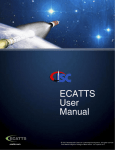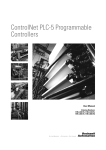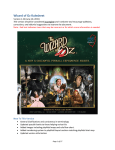Download 1785-RN522C-EN-P, ControlNet PLC
Transcript
Product Release Notes ControlNet PLC-5 Programmable Controllers Series F, Revision C.1 (Cat. No. 1785-L20C15, -L40C15, -L46C15, -L60C15, -L80C15) Introduction Use these release notes with the following releases of ControlNet PLC-5® processors: Catalog Number Series C Series D Series E Series F 1785-L20C15 Rev. P.1 Rev. F.1 Rev. E.1 Rev. C.1 1785-L40C15 Rev. P.1 Rev. F.1 Rev. E.1 Rev. C.1 1785-L46C15 Rev. C.1 1785-L60C15 Rev. F.1 1785-L80C15 Rev. F.1 Rev. E.1 Rev. C.1 For Information About... For information about: See page: Firmware Compatibility and Maintenance Considerations below Software Requirements 2 Download or Order a User Manual 2 ControlNet PLC-5 Processor Enhancements 3 Changes to Immediate I/O Execution Times 9 New ControlNet Hot Backup Major Fault Codes 9 Before You Begin Important: ControlNet PLC-5 programmable controllers in a hot backup system must have compatible firmware revisions. Refer to the table below to determine compatibility. Use the Enclosed CD for Firmware Compatibility and Maintenance Requirements For General Applications ControlNet PLC-5 Firmware for Hot Backup Version Control &RQWURONet PLC-5 version 1.1 If your version of RSNetWorx does not recognize a newer ControlNet PLC-5, you may need to update your RSNetworx software or the Electronic Data Sheet (EDS) for the PLC-5. To update your EDS file, use the Hot Backup CD that was shipped with your PLC-5 processor. If you don’t have the CD, contact Rockwell Automation Technical Support at 440-646-6800 to update your EDS file. For Backup Applications This Series, Revision of Firmware: Is only compatible with: Series F/Revisions C and C.1 Series F/Revisions C and C.1 Series F/Revisions B and B.1 Series F/Revisions B and B.1 Series F/Revisions A, A.1, A.2 and A.3 Series F/Revisions A, A.1, A.2 and A.3 Be sure that all spare ControlNet PLC-5 hot backup processors contain compatible firmware. Publication 1785-RN522C-EN-P August 2001 2 ControlNet PLC-5 Programmable Controllers Software Requirements Use the following table to understand specific features that are only available with specific versions and releases of software: If you want this feature: Standard functionality Hot Backup (1771 and Flex I/O) Multicast Outputs SLC I/O (also with Hot Backup) Download or Order a User Manual You need both of these versions of software: RSLogix5 RSNetWorx: 2.2 or later 3.21 or later 3.21 or later 5.0 or later 1.8 or later 1.8 or later 3.0 or later 3.0 or later You can download an electronic version or order a printed copy of the ControlNet PLC-5 Programmable Controllers User Manual, publication 1785-6.5.22: • download a free electronic version from the internet at: www.ab.com/manuals or www.theautomationbookstore.com • order a printed manual by: -contacting your local distributor or Rockwell Automation representative - visiting www.theautomationbookstore.com to place your order - calling 1.800.963.9548 (USA/Canada) or 001.330.725.1574 (outside USA/Canada) Publication 1785-RN522C-EN-P August 2001 ControlNet PLC-5 Programmable Controllers ControlNet PLC-5 Enhancements 3 The following table describes enhancements in the Series F, Revision C release of ControlNet PLC-5 processors. Series F, Revision C Enhancement: Description: Support for SLC I/O and future ControlNet devices (Series F processors only) This enhancement enables the processor to communicate to any device that supports scheduled connections using the EDS tool in RSNetworx 3.0 and later. For example, this enhancement allows the PLC-5 to control SLC I/O using the Series A, Revision B 1747ACN15 or -ACNR15 adapter. Multicast Outputs (Series F processors only) This enhancement enables the processor to simultaneously multicast the same output data to multiple devices using scheduled connections on the ControlNet network. Additional ControlNet I/O status bits Three additional bits for ControlNet status file include Data Overrun, Data Underrun and target Run/Idle notification. Expanded ControlNet I/O instruction capability (Series F processors only) The CIO ladder instruction is enhanced to support bridging from ControlNet to DeviceNet. Multicast Outputs This feature enables the PLC-5 to simultaneously send the same output data to more that one target device. To use this feature, both the PLC-5 and the target devices must support multicast outputs. Advantages of multicast outputs include: • Network optimization - reduces network usage since data is sent only once simultaneously to all connections. This reduction may allow more complex scheduled connection configurations or improved unscheduled connection performance. • Device synchronization - outputting data to all devices simultaneously improves synchronization between devices Using Multicast Outputs To use multicast outputs, you must first configure each Multicast Output connection in RSNetworx 3.0: 1. In the Details Tab of Connection Properties dialog, change the Scanner to Target Network Connection to Multicast. You cannot modify this field for any device that does not support multicast outputs. 2. The Scanner to Target Multicast ID of the Details Tab indicates to which multicast output group the connection belongs. All connections with the same Multicast ID will have their output data combined into a single transmission on the ControlNet network. Publication 1785-RN522C-EN-P August 2001 4 ControlNet PLC-5 Programmable Controllers The processor will combine the output data into a single packet and simultaneously send it to all assigned connections that have the same: • Request Packet Interval • Output Address in the PLC-5 data table • Output Size You must determine if the output data being sent to each device of a multicast group is compatible with the application. Using Multicast Outputs affects the ControlNet I/O Status file Immediate Inhibit bit and ControlNet I/O Status file Reset bit functionality: • ControlNet I/O Status file Immediate Bit - since all connections in a Scanner to Target Multicast ID group share the same output data, the Immediate Inhibit Bit will not take affect until all connections of that group have their immediate inhibit bit set. After the immediate inhibit takes place, you may re-enable each connection by clearing this bit. • ControlNet I/O Status file Reset Bit - all connections of a Scanner to Target Multicast ID group must have this bit set or cleared so that the target devices are put into the correct state. The Reset Bit affects all connections for a given multicast ID group. New ControlNet I/O Status File Bits Bit Number: Publication 1785-RN522C-EN-P August 2001 Description: Use: 10 Data Underrun This bit it set whenever the length of data received for the associated connection is smaller that expected. The Data Invalid Bit will also set if the length of data received is less than the value configured in the Input Data Size field for the connection in RSNetworx. 11 Data Overrun This bit it set whenever the length of data received for the associated connection is larger that expected. The Data Invalid Bit will not be set. 15 Run Mode This bit it set to give the Run/Idle status of the target device for connections that support Run/Idle notification (such as Peer-to-Peer Receive Data connections). ControlNet PLC-5 Programmable Controllers Series F, Revision C 5 Additional ControlNet Processor Enhancements • Memory Card ID - status word 68 displays the installed memory card type. The four most-significant bits indicate the memory card type: Value: Memory card type: 0 1 2 3 4 5 6 7-15 No memory card installed 1785-ME16 installed 1785-ME32 installed 1785-ME64 installed 1785-ME100 installed 1785-CHBM installed 1785-RC installed Reserved When the 1785-RC module is installed, the eight least-significant bits indicate the memory card’s status: Bit: Is set when: 3 the 1785-RC memory card is installed in the processor contact is detected closed. The bit resets when contact is detected open. the relay is driven open. The bit resets when the relay is closed. 120V AC is present on the memory card. The bit resets when 120V AC is not present on the card. 2 1 0 When any other memory card is installed, the bits are undefined. • Ethernet channel diagnostics - this release includes enhanced Ethernet channel diagnostics for channel 3A when using an Ethernet sidecar module. Additional diagnostics are available for use within a user program as words 44 through 49 of the Ethernet diagnostic file: This word: Displays: 44 Network storm counter 45-47 Ethernet hardware address 48-49 Assigned Internet Protocol Address Words 48 and 49 contain 4 bytes of data, with each byte holding one of the numbers of the address in hex in the dot address format. For example, an IP address of 142.169.124.1 will be displayed as 8EA9 7C01. To access these additional words, you must create the diagnostic file in the channel configuration and manually expand the data table file from 44 to 50 words. Publication 1785-RN522C-EN-P August 2001 6 ControlNet PLC-5 Programmable Controllers • Supports use of the 1785-RC Relay Cartridge The relay cartridge serves as an interface from the PLC-5 to a user-supplied external device such as the Allen-Bradley 700P relay. When the PLC-5 is in Run mode, it monitors online ladder program edits and I/O forcing activity. When either of these is detected, the processor opens the relay on the relay cartridge for one second. Series F, Revision B ControlNet Hot Backup Using ControlNet, the PLC-5 processors in a hot backup system communicate with each other and with ControlNet I/O. The backup system provides high availability of control applications where it is essential for process continuity. A ControlNet hot backup system requires a pair of standard PLC-5/40 or PLC-5/80 ControlNet processors, with I/O connected remotely over ControlNet. • Crossload data over Data Highway Plus - you can crossload Data Table files over the Data Highway Plus via channel 1A previously, you were required to use the ControlNet channel. This ability allows crossloading without affecting the ControlNet channel. This may be desirable when the unscheduled bandwidth of the ControlNet channel is so busy that any additional traffic may cause network problems. To use this feature, you must set up channel 1A: 1. Wire the channel by installing a point-to-point blue wire on Channel 1A of both of the processors 2. Set the Channel 1 A DIP switches located on the side of each processor: Side view of PLC-5/40C and -5/80C processors Switch Assembly SW1 Side View switch pushed down switch pushed up Publication 1785-RN522C-EN-P August 2001 1 2 3 4 5 6 7 ControlNet PLC-5 Programmable Controllers 7 For the point-to-point DH+ network between the processors, set the DH+ address based upon the ControlNet node address being an even or odd number, as shown in the following table: Set switch(es): To set: an odd-numbered ControlNet address an even-numbered ControlNet address Baud Rate 1 2-6 1 2 3-6 7 To: Up Down Down Up Down Up (230.4kbps) 3. Set the values in word 70 of the ControlNet Backup Integer (CBI) file for crossloading. You must set this value while the processor is in Program mode: Set the value to: To: 0 1 Crossload over Channel 2 (ControlNet - default) Crossload over Channel 1A (DH+) Verify the new parameter by checking word 71 of the CBI file. If the value of word 70 is not 0 or 1, the processor will be in the invalid backup state (invalid crossload channel configuration) with word 5 of the CBI file equal to 14. Correct this by assigning the value in word 70 to either 0 or 1. Additional reasons for invalid crossload channel configuration: - Channel 1A must be configured as DH+ - Channel 1A baud rate must be 230.4Kbaud - Odd-numbered ControlNet processor DH+ address must be 1 - Even-numbered ControlNet processor DH+ address must be 2 Correct this by changing the DIP switch to their proper positions as shown in the above table. 4. Check the channel configuration tool in RSLogix5 or RSFrameworx configuration tools to verify that all of the information in steps 2 and 3 is correct. • Major fault code for incompatible firmware revisions - in a hot backup system, a major fault (#238) will occur if both primary and secondary PLC-5 processors do not have matching firmware installed. The fault will not occur if the processor that contains incompatible firmware is in Run mode and is controlling outputs. • Requalification option of dual primary processors - you can select to requalify a PLC-5C Hot Backup processor if dual primary processors exist. This will avoid a major fault. Additionally, this feature increases the availability of a qualified backup system if communication is broken between the two PLC-5 processors. Publication 1785-RN522C-EN-P August 2001 8 ControlNet PLC-5 Programmable Controllers Important: When a processor requalifies, it transitions out of Run mode into Program mode during qualification and data table crossload - and then transitions back into Run mode. To set the requalification active on dual primary condition bit: 1. Write a 0 or 1 into word 72. Set the value to: For: 0 1 no requalification with dual primary (default) requalification with dual primary If the value of word 72 is not 0 or 1, the processor will have an invalid configuration parameter with word 5 of the CBI file equal to 18. Correct this by assigning the value in word 72 to 0 or 1. 2. Write a non-zero value into word 30 of the CBI file while the primary processor is in Run mode (if the processor is in Program mode, this is not necessary). Verify that the new parameter matches word 72 by checking word 73 of the CBI file. The new parameter will automatically be passed to the secondary processor during qualification. • User program control for completion of qualification - you can control when qualification completes by setting and clearing a word in the CBI file. When the qualifying processor (either primary or secondary) executes its first scan of the program, you can activate the delay of the completion of qualification by writing a non-zero value into word 39 of the CBI file. The delay continues until you clear this word. This feature allows you to delay the completion of qualification until an application-specific condition is met - for example, until all critical ControlNet scheduled connections are completed, or until a series of ControlNet input/output instruction are successfully completed. Important: When using the ControlNet Hot Backup feature, do not attempt to crossload MG, BT or CT file types. This could lock-up messages on the secondary processor. Known Anomaly Known anomaly: The following table describes a known anomaly that has not been corrected in any series of ControlNet 1.5 PLC-5 processors: Description: Sensitivity to channel noise or cable disconnect Under extremely noisy conditions on the ControlNet channel, processor may fault /reconnect. with memory loss or lose communication. Publication 1785-RN522C-EN-P August 2001 ControlNet PLC-5 Programmable Controllers 9 Changes to Immediate I/O Execution Times Instruction: Processor: Previous Execution Time (µs): New Execution Time (µs): INN - Immediate Input PLC-5/20 C PLC-5/40C, -5/60C and -5/80C 357 307 389 347 IOT - Immediate Output PLC-5/20 C PLC-5/40C, -5/60C and -5/80C 361 301 323+(14.5 x dis)+(6.7 x DOF) 330+(27.5 x dis)+(13.25 x DOF) IDI - Immediate Data Input PLC-5/20 C PLC-5/40C, -5/60C and -5/80C 200+(1.4 x words) 200+(1.4 x words) 538+(0.65 x words) 488+(0.65 x words) IDO - Immediate Data Output PLC-5/20 C 230+(1.4 x words) PLC-5/40C, -5/60C and -5/80C 250+(1.7 x words) 286+(1.23 x words)+(14.5 x DOF)+(6.7 x dis) 270+(1.6 x words)+(27.5 x DOF)+(13.25 x dis) words - IDI or IDO transfer length dis - Total number of ControlNet connections using the discrete Output image file DOF - Total number of ControlNet connections using the Data Output File New ControlNet Hot Backup Major Fault Codes This major fault code: Indicates: Take this corrective action: 235 Illegal invalid backup state 236 Illegal No Control backup state 237 238 Illegal Primary/Secondary backup state Incompatible firmware revisions Cycle power to the processor. If the fault reoccurs, contact Rockwell Automation Technical Support at 440-646-6800 Cycle power to the processor. If the fault reoccurs, contact Rockwell Automation Technical Support at 440-646-6800 Cycle power to the processor. If the fault reoccurs, contact Rockwell Automation Technical Support at 440-646-6800 Install the same series and revision of firmware into both hot backup PLC-5 processors 239 ControlNet keeper mismatch Use RSNetworx to make the PLC-5 processor a valid keeper PLC-5, RSLinx, RSLogix, and RSNetworx are trademarks of Rockwell Automation. ControlNet is a trademark of ControlNet International, Limited. Ethernet is a registered trademark of DEC, Intel, and Xerox Corporation. Publication 1785-RN522C-EN-P August 2001 ControlNet PLC-5 Programmable Controllers Publication 1785-RN522C-EN-P August 2001 Supersedes Publication 1785-RN522B-EN-P February 2001 PN 957603-26 2001 Rockwell Automation. All Rights Reserved. Printed in USA