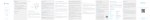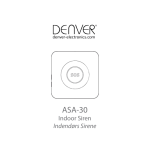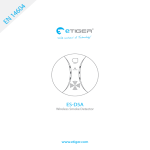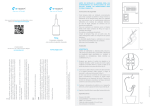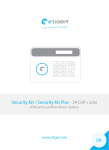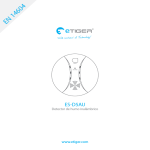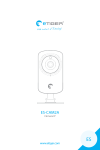Download ES-S6A - eTIGER
Transcript
ES-S6A Indoor Siren www.etiger.com EN Features The ES-S6A can be used either as an additional siren connected to your alarm system or as an independent siren connected to a remote control and/or wireless detectors. - Wireless connection for an easy installation - Radio-frequency security of the accessories: more than one million of codes combinations - Simplified connection to accessories - Can be connected to all of eTiger Secual accessories - Built-in 4.2V / 600 mAh lithium batteries: 8-hour battery life in standby mode Box Content 1 x ES-S6A 1 x User Manual Layout Switch / Power Connect General information The ES-S6A is powered by its built-in AC 110-220V plug. Several ES-S6A can be installed throughout your home and connected to your alarm system. When the alarm of your system is triggered, the ES-S6A rings out and its LEDs switch on. The ES-S6A can also be used as a standalone siren and can be connected to wireless sensors and/or to a remote control. Power on / off Power on The siren is powered off as per default settings. Plug the siren to a 110-220V socket. You hear a long beep: the siren is on. You can also turn the siren on by long pressing (6 seconds) the Power button on the siren. Enter Setup Mode / Power off Enter Setup Mode by pressing the Power button once. Press again the Power button for 6 seconds to turn the siren off. Siren and light indications When arming the system The siren beeps once, the LED lights blink once and switch on. When disarming the system The siren beeps twice, the LED lights blink twice and turn off. When armed / disarmed in Mute Mode from the control panel The siren does not beep, the LED lights do not blink. Use as an additional siren If the siren is used as an additional siren, it must be registered to your alarm’s control panel. If the alarm is triggered, the ES-S6A will ring out and its LED lights will turn on. Register the ES-S6A in the control panel Press the Connect button on the siren. The siren beeps once and the LEDs light up: the siren is now in Connection Mode. Press the “SOS” or “Arm” button on the control panel of your alarm system. You hear one beep: the siren has been registered in the control panel successfully (if you hear 3 beeps, the siren has already been connected). Press the Connect button again on the siren to exit the Connection Mode. Note Do not trigger an alarm with a sensor when registering the siren in the control panel. Test Press the “Arm” button on the control panel. Both the built-in siren of the control panel and the ES-S6A beep: the connection is successful. If not, the connection has failed, try registering the siren again. Use as a standalone alarm system Before using the ES-S6A as a standalone alarm system, it must be connected to a remote control or an accessory (e.g. motion detector, door / window contact). When the system is armed, if a sensor is triggered, the siren will ring out and the LED lights will turn on. Connect a remote control Press the Connect button on the siren. The siren beeps once and the LEDs light up: the siren is now in Connection Mode. Press any button on the remote control. You hear one beep: the remote control has been connected to the siren successfully (if you hear 3 beeps, the remote control has already been connected). Connect a wireless sensor Press the Connect button on the siren. The siren beeps once and the LEDs light up: the siren is now in Connection Mode. Trigger the sensor (e.g. walk in front of the sensor if you want to connect a motion detector) You hear one beep: the accessory has been connected to the siren successfully (if you hear 3 beeps, the accessory has already been connected). The siren supports up to 10 remote controls and 10 wireless detectors. Test a) Test the connection to a remote control Press the “Arm” button on the remote control. The siren beeps once: the connection of the remote control is successful. If not, the connection has failed, try registering the remote control again. b) Test the connection to a wireless sensor Arm the system. Trigger the sensor (e.g. walk in front of the sensor if you have connected a motion detector). The siren rings out: the connection of the sensor is successful. If not, the connection has failed, try registering the sensor again. Clear all accessories Press the Connect button on the siren for 6 seconds until you hear two beeps. The LEDs blink twice: all the accessories and control panels connected to the siren have been cleared. Entry / Exit Delay A delay before activation can be set for the siren if the sensor is assigned to the Delay Zone*. If the Entry / Exit Delay is activated, the siren beeps once every second until the system is armed, during the period of delay set. If one of your system’s sensors triggers the alarm, the ringing out of the siren will be delayed accordingly. * The name of the Delay Zone and the connection process may vary depending on models. Refer to the user manual of your alarm system for more information. - - - - Set up the delay: Enter Setup Mode by pressing the power button once. Press the power button again once to set the delay to 10 seconds twice to set the delay to 20 seconds three times to set the delay to 30 seconds four times to deactivate the delay Default setting: no delay. The delay will be effective only if the sensors have been assigned to the Delay Zone. To assign a sensor to the Delay Zone, open its cover and move the jumpers on the circuit board according to the opposite drawing. For more information, refer to the manual of your alarm system. Night Lamp mode When used as a standalone alarm system, the ES-S6A can also be used as an LED night lamp. Press the “Home Mode” button on the remote control twice: the siren switches to Home Mode and the strobe light turns into a night lamp. Press the “Home Mode” button twice, then the “Arm” button once: the siren is in monitoring mode with night lamp on. Press the “Disarm” button: the siren is disarmed and the LED lights switch off. Specifications Power supply 110-220V Radio frequency 433MHz (±75KHz) Volume 90dB Housing material ABS plastic Backup battery 4.2V / 600mA Lithium Operating conditions Temperature: -10°C ~ +55°C Relative Humidity: ≤80% (noncondensing) Static current < 13mA Alarm current < 300mA Dimensions 81 x 80 x 76 mm Standards This product bears the selective sorting symbol for waste electrical and electronic equipment (WEEE). This means that this product must be handled pursuant to European Directive 2002/96/EC in order to be recycled or dismantled to minimize its impact on the environment. For further information, please contact your local or regional authorities. Electronic products not included in the selective sorting process are potentially dangerous for the environment and human health due to the presence of hazardous substances. In compliance with European laws. This product is in compliance with the essential requirements and other relevant provisions of Directive 1999/5/EC (R&TTE). This product was designed and manufactured in compliance with Directive 2002/95/ EC of the European Parliament and of the Council on the restriction of use of certain hazardous substances in electrical and electronic equipment (RoHS Directive - RoHS) and is deemed to comply with the maximum concentration values set by the European Technical Adaptation Committee (TAC). Manufactured in China. ES-S6A–UM-EN20150223-2.0-W Images, illustrations and text are non-contractual. ETIGER and the ETIGER logo are registered trademarks and the property of ETIGER. Copyright © 2014 ETIGER. All rights reserved. This user manual is available in other languages at www.etiger.com/eu/support ETIGER EUROPE Rue de la Loi, 25, 7100 La Louvière, Belgium [email protected]