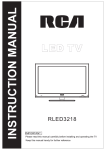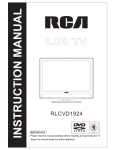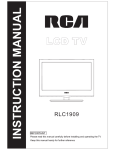Download tiptel - Phone Master
Transcript
User's Manual (UK) ISDN Telephone System tiptel.com 410 tiptel.com 810 tiptel.com 411 tiptel.com 811 tiptel.com 822 XT/Rack tiptel.comPact 42/82 IP 8 tiptel.comPact 84 Up4/Rack tiptel Table ofC ontents Table of Contents Table ofC ontents ............................................................................................3 Notes ...............................................................................................................5 D irections foroperating the telephone system ...........................................................5 First calls .........................................................................................................6 Internalcall.............................................................................................................6 Externalcall............................................................................................................6 Inquiry call..............................................................................................................7 Inquiry callw ith calltransfer...................................................................................7 Extension features ..........................................................................................8 C allforw arding .......................................................................................................8 C onfiguration ..................................................................................................10 Analogue extension .....................................................................................................10 C allw aiting signalallow ed .....................................................................................10 C allnum beridentification ......................................................................................10 Functions .........................................................................................................11 W hen setting up the connection .................................................................................11 Selectoutgoing internalnum ber...........................................................................11 Pick-up....................................................................................................................11 Follow m e ...............................................................................................................11 Speed dial..............................................................................................................12 C om pletion ofC allto Busy Subscriber(C C BS)....................................................12 C om pletion ofC allon N o Reply (C C N R)...............................................................13 D uring the call.............................................................................................................14 C allW aiting (C W )...................................................................................................14 M alicious C allIdentification (M C ID ).......................................................................14 H old ........................................................................................................................15 C onference .............................................................................................................15 Term inalPortability (TP).........................................................................................15 Inquiry /sw itching betw een lines...........................................................................16 ExplicitC allTransfer...............................................................................................17 O perating the answ ering machine .................................................................18 Rem ote access............................................................................................................18 Rem ote access functions............................................................................................19 Playback incom ing m essage function ...................................................................19 Sw itching functions ................................................................................................19 C hanging outgoing m essages...............................................................................20 M essage transferfunction......................................................................................20 Sw itch offdevice function ......................................................................................20 Rem ote activation ofansw ering m ode ......................................................................21 3 R emote dialling-in ...........................................................................................21 Subscriber configuration via PC ....................................................................22 Subscriber .......................................................................................................24 Settings...................................................................................................................24 C allforw arding .......................................................................................................25 C harge account......................................................................................................26 Answ ering m achine .....................................................................................................26 IC M ..............................................................................................................................26 G eneral command summary ..........................................................................27 Function codes,only for analogue terminals ................................................29 D uring the call........................................................................................................29 Index ................................................................................................................30 4 N otes Notes W e reserve the rightto m ake changes to this U ser's M anualorthe hardw are described atany tim e and w ithoutpriornotice.The currentversion ofthe U ser's M anualis also available as a pdffile on the Internetatw w w .tiptel.com .The texts and illustrations ofthis user's m anualhave been com piled w ith the utm ostcare.H ow ever, errors cannotbe ruled outcom pletely.The publishercan notbe held liable forany incorrectinform ation orconsequences arising as a result. Im portant:This m anualreflects the telephone system ,release 7.xx.Ifnecessary, perform an update. © 2010 Tiptel.com G m bH Business Solutions Ratingen.Allrights reserved. Directions foroperating the telephone system Before yourm ake yourfirstcall,you should m ake yourselffam iliarw ith the sym bols used in this U ser's M anual. In the U ser's M anual,the follow ing sym bols are used forprogram m ing the system or activating and deactivating features: Pick up receiver ! ......"# Enter code digits and key sequences $..# % Enter special keys &# R key: Flash function # Hang up receiver N ote: O nly tiptel.com 411,811,822XT/Rack,tiptel.com Pact42/82 IP 8 and tiptel.com Pact84 U p4/Rack supportISD N -and TIPTEL system -telephones. 5 Firstcalls First calls U pon delivery,the autom atic exchange connection is disabled w ithin the telephone system .D ialthe line prefix "0"forC O line access. Ifthe “autom atic exchange connection” feature has been activated,you can dial “$$”#foran internalline,orw aitfor10 seconds afterpicking up the receiveruntil you hearthe internaldialling tone.You can then dialdesired extension num ber. After10 seconds,the telephone system autom atically sw itches to the internal dialling tone. Internal call Analogue telephone 50: Pick up receiver. You hear the internal dialling tone. Dial internal subscriber num ber. You hear the ringing tone or the busy tone. Analogue telephone 51: Pick up receiver. You are connected with the internal subscriber.Place your call. Hang up both receivers. Term ination of call. Analogue telephone 50: Pick up receiver. You hear the internal dialling tone. ( Dial line prefix. You hear the external dialling tone. (!)*+ Dial the phone num ber of the external subscriber. You hear the ringing tone or the busy tone. External subscriber: Pick up receiver. You are connected with the external subscriber.Place your call. Hang up receiver. Term ination of call. '! External call 6 Firstcalls Inquiry call Analogue telephone 50: Pick up receiver. You hear the internal dialling tone. Dial phone num ber. Signal to telephone 51. Analogue telephone 51: Pick up receiver. Place your call with telephone 51. &# Initiate inquiry call. You hear the internal dialling tone. ')# Dial phone num ber. Signal to telephone 52. Analogue telephone 52: Pick up receiver. Place your call with telephone 52. Term inate inquiry. Place your call with telephone 51. Hang up all receivers. Term ination of call. '! &)# Inquiry call with call transfer Analogue telephone 50: Pick up receiver. You hear the internal dialling tone. Dial phone num ber. Signal to telephone 51. Analogue telephone 51: Pick up receiver. Place your call with telephone 51. &# Initiate inquiry call. You hear the internal dialling tone. ')# Dial phone num ber. Signal to telephone 52. '! Analogue telephone 50: Hang up receiver. Analogue telephone 52: Pick up receiver. Active call between telephones 51 and 52. Hang up all receivers. Term ination of call. 7 Extension features Extension features The follow ing listdescribes the features provided forthe differentextensions. N ote:M any ofthe features are displayed on ISD N term inals and can be enabled directly via speed dialling keys.Because ofthe huge diversity ofterm inals available on the m arket,operating instructions cannotbe provided here.Please consultthe U ser's M anuals ofthe appropriate term inals. Call forwarding C allforw arding is executed w ithin the telephone system and can be configured individually foreach extension.Itis possible to forw ard calls to internaland external calling destinations. There are three authorisation levels forenabling callforw arding: ! no callforw arding perm itted ! callforw arding perm itted only to internaldestinations ! callforw arding perm itted to internaland externaldestinations The follow ing exam ples assum e thatthe callforw arding is setup on one’s ow n telephone in allcases. C all Forw arding Unconditional (C FU) Incom ing calls are im m ediately routed to the program m ed destination phone num ber.Yourow n term inaldoes notdisplay a notification forthe call.This setting is recom m ended forbusiness trips,holidays,etc. C all Forw arding on B usy (C FB ) Incom ing calls are forw arded to anotherterm inalifyourow n extension is busy. N ote:In orderforthe C FB feature to w ork properly,itis absolutely essentialto disable the "callw aiting"feature atthe appropriate term inaldevice(s). C all Forw arding No R eply (C FNR ) Incom ing calls are firstsignalled on yourow n term inal.Ifthe callis notansw ered during this tim e,itw illbe forw arded to the callforw arding destination. 8 Extension features Ifcallforw arding is enabled,itis indicated on the term inalby a specialdialling tone thatyou w illhearafterpicking up the receiver.O utgoing calls are possible from the term inalw ithoutrestrictions. To enable the differenttypes ofcallforw arding,the follow ing key sequences m ustbe entered: ! C allForw arding U nconditional(C FU )off $)!$ ! C allForw arding U nconditional(C FU )on w ith destination phone num ber %)!% destination $ ! C allForw arding N o Reply (C FN R)off $,!$ ! C allForw arding N o Reply (C FN R)on w ith destination phone num ber %,!% destination $ ! C allForw arding on Busy (C FB)off $,-$ ! C allForw arding on Busy (C FB)on w ith destination phone num ber %,-% destination $ W hen program m ing an externaldestination num ber,the line prefix ((#as standard) m ustalso be entered. The inputis concluded by a positive acknow ledgem enttone oran errortone. The callforw arding alw ays refers to the program m ed outgoing M SN . ISD N telephones are program m ed via the keypad orvia individualm enus using the appropriate ISD N services.Please consultthe U ser's M anualofyourISD N term inals. 9 C onfiguration Configuration Analogue extension Call waiting signal allowed Atanalogue extensions,the callw aiting signalis enabled ordisabled w ith the follow ing key sequences: ! Call waiting off $+*$# ! Call waiting on %+*$# The entry is confirm ed by a positive confirm ation tone. N ote:IfISD N telephones are connected,this feature is m anaged by the term inal itself.To program m e the calling line identification services atyourterm inals, please consultthe U ser's M anuals foryourISD N telephone. Call num beridentification There are tw o types ofcalling line identification services: ! C alling Line Identification Presentation (C LIP)or C alling Line Identification Rectification (C LIR): Yourow n phone num beris transm itted /nottransm itted to the destination subscriberforoutgoing calls. ! C onnected Line Identification Presentation (C O LP)or C onnected Line Identification Restriction (C O LR): W hen accepting an incom ing call,the destination telephone num beris transm itted /nottransm itted to the callerw ho m ade this call. Atanalogue extensions,this feature can be enabled ordisabled w ith the follow ing key sequences: ! Phone numbertransmission off $*($ ! Phone numbertransmission on %*($ The entry is confirm ed by a positive confirm ation tone. IfISD N telephones are connected,this feature is m anaged by the term inalitself. To program m e the calling line identification services atyourterm inals,please consultthe U ser's M anuals foryourISD N telephone. 10 Functions Functions W hen setting up the connection Select outgoing internal num ber %#(# M SN# $ Analogue telephone for subscribers 40,41: Pick up receiver. You hear the internal dialling tone. Dial key sequence,M SN represents the desired outgoing internal num ber (for exam ple 41). You hear a positive confirm ation tone. Hang up receiver. End of setting. ISD N telephones are program m e via individualm enus.Please consultthe U ser's M anualofyourISD N term inals. Pick-up W hen anothertelephone rings,you can take overthe callw ith yourow n telephone (pick-up). Pick-up is available forinternaland externalcalls. In orderto pick up a call,the follow ing key sequence has to be entered: ! Pick-up # %'# Requirem ent:The pick-up feature m ustbe enabled forthe subscriberw ho is to pick up the call. Follow m e This function allow s you to transferthe callforw arding ofyourinternalnum berto the phone num berofyourcurrentlocation. Press the follow ing buttons to apply callforw arding to the otherextension: ! %))% (ow n phone num ber)#$# Follow m e Requirem ent:Ifcalls are to be picked-up by a subscriber,itis firstnecessary to activate the follow -m e option forthis subscriber. 11 Functions Speed dial A speed dialling listis available forfrequently used telephone num bers.U p to 100 phone num bers ofup to 24 digits each can be stored.These phone num bers can be dialled by every subscriber. Speed dialling is carried outvia the key sequence %#-#(( -%-#"".The keys ((# #"" representthe speed dialling index. Itis possible to dialadditionaldigits afterthe speed dialling num ber.To do this, sim ply enterthe requested digits afterthe speed dialling num ber. Ifthe autom atic exchange connection feature has been activated and the handset is lifted,itis possible to sw itch to the internaldialling tone by entering the $$#key sequence.N ext,the requested speed dialling num bercan be entered. After10 seconds,the telephone system autom atically sw itches to the internal dialling tone. Please consultthe "speed dialling"chapterin the installation guide forfurther inform ation. Com pletion of Call to Busy Subscriber(CCBS) Ifthe destination subscriber’s line is busy,the connection w illbe setup autom atically as soon as the externalorinternaldestination subscriberterm inates his call.The C C N R feature m ustbe enabled by the caller.W hen the destination subscriberhangs up,the callerreceives a callsignal.U pon picking up the receiver,the connection to the destination subscriberis established w ithoutany furtherdialling necessary.The autom atic connection is then com plete. Initiation ofa C C BS depends on the kind ofterm inalused: ! If a DTMF dialling terminal isused,the automaticcall-backcan be enabled byentering the following keysequence(s): o enabling ofC C BS:&#%*-$## o disabling ofC C BS: $*-$### Ifan ISD N term inalis used and ifthe C C BS feature is supported,the autom atic call-back feature can be enabled using a speed dialling key. Forfurtherinform ation,please consultthe U ser's M anualofthe ISD N term inal. Ifan analogue term inalis used,you heara positive confirm ation tone as soon as the C C N R requesthas been registered w ithin the telephone system .In the eventofan error,you w illhearan errortone.Ifthe feature is notsupported,you heara negative confirm ation tone. 12 Functions C C N R requests are deleted from the telephone system after60 m in.This period of tim e depends on the public exchange office ifexternalsubscribers are to be called. Requirem ents:In case ofexternalcall-backs the C C BS feature m ustbe supported and enabled by yourow n netw ork provideras w ellas the netw ork providerofthe called subscriber. Com pletion of Call on No Reply (CCNR) Ifthe destination subscriberdoes notansw era call,the connection w illbe established autom atically as soon as the destination subscriberhas m ade another call.The C C N R feature m ustbe enabled by the caller.W hen the destination subscriberhangs up,the callerreceives a callsignal.U pon picking up the receiver, the connection to the destination subscriberis established w ithoutany furtherdialling necessary.The autom atic connection is then com plete. Initiation ofa C C N R depends on the kind ofterm inalused: ! Ifa D TM F dialling term inalis used,the autom atic call-back can be enabled by entering the follow ing key sequence(s): o enabling ofC C N R:&#%!($## o disabling ofC C N R: $!($### Ifan ISD N term inalis used and ifthe C C N R feature is supported,the autom atic call-back can be enabled using a speed dialling key.Forfurtherinform ation, please consultthe U ser's M anualofthe ISD N term inal. Ifan analogue term inalis used,you heara positive confirm ation tone as soon as the C C N R requesthas been registered w ithin the telephone system .In the eventofan error,you w illhearan errortone.Ifthe feature is notsupported,you heara negative confirm ation tone. C C N R requests are deleted from the telephone system after60 m in.This period of tim e depends on the public exchange office ifexternalsubscribers are to be called. Requirem ents:In case ofexternalcallbacks the C C N R feature m ustbe supported and enabled by the caller’s netw ork providerand the netw ork providerofthe subscribercalled. 13 Functions During the call Call W aiting (CW ) Ifa destination subscriber’s line is busy,this subscriberhears a callw aiting signalas soon as a second callcom es in. The destination subscribercan rejectthe w aiting call.In this case,the calling subscriberhears the busy tone.The otherpossibility is thatthe destination subscriberaccepts the w aiting call,and the currentcallis placed on hold. Ifanalogue term inals are used,w aiting calls are handled as follow s: &#)# ! Acceptw aiting call ! Acceptcallw aiting and term inate currentconversation * ! Rejectw aiting call + ! Forw ard caller(w ithoutaccepting) Then entertargetphone num ber. &#+# IfISD N term inals are used,w aiting calls are accepted orrejected via corresponding m enus.Please consultthe U ser's M anualforyourISD N telephone. M alicious Call Identification (M CID) The M C ID feature is used to identify m alicious callers.The caller’s num beris stored in the operator’s netw ork and notified on request.C alltracing is possible during an active connection and w ithin 20 sec thereafter.Itis necessary to apply forthe enabling ofthis feature w ith the netw ork operator.C harges are levied forthe use of this feature. IfISD N telephones are connected,this feature is m anaged by the term inalitself. Forprogram m ing this feature atan ISD N term inal,please consultthe U ser's M anualforyourISD N telephone. Ifanalogue term inals are used,the feature can be enabled via the follow ing key sequences: ! Trace subscriber &#$#(#&# ! or &#$#(# hang up Requirem ent:The feature M C ID m usthave been enabled by the netw ork operator. 14 Functions Hold There are tw o w ays to place incom ing externalcalls on hold:eitherexternally w ithin the exchange orinternally w ithin yourtelephone system .The setting in w hich w ay calls are puton hold w as perform ed by the installerofyourtelephone system . O ne ofthe differences is thatifa callhas been placed on hold w ithin the exchange, the externalcallerhears the m usic-on-hold selected by the netw ork provider.D uring the hold w ithin yourtelephone system ,yourow n m usic-on-hold is heard. Conference W hen a subscriberhas a callon hold and an active call,he/she can setup a threew ay conference.In this case,the three subscribers w illbe interconnected w ithin the telephone system .A m axim um offourinternalthree-w ay conferences is possible.If the subscriberinitiating the conference hangs up,allconnections w illbe term inated. Ifone ofthe othersubscribers hangs up,the connection betw een the tw o other subscribers rem ains active. Ifanalogue term inals are used,a three-party conference can be initiated via the follow ing key sequence: ! &#* Initiate conference IfISD N telephones are connected,this feature can be enabled by the term inal itselfvia speed dialling keys.Forenabling this feature,please consultthe U ser's M anualforyourISD N telephone. In case oftw o externalsubscribers,the conference can be initiated w ithin the exchange,provided thatboth have been sw itched via the sam e S0 connection.It should be noted in this regard thatadditionalcharges can be levied by the netw ork providerfora three-party conference w ithin the exchange. Term inal Portability (TP) Ifyou w ish to continue an active callfrom anotherpartofthe building,you can park the callw ithin the telephone system and rem ove itfrom anotherextension.After initiating parking,you can disengage parking w ithin three m inutes atanother extension and thencontinue the callw ith the person you are calling. To program m e this feature atan ISD N term inal,please consultthe U ser's M anual foryourISD N telephone. Ifanalogue term inals are used,this feature can be initiated as follow s: ! parking a call: & %.(% tw o-digitparking num ber$# 15 Functions ! %.!% tw o-digitparking Rem ove a callfrom parking: num ber$ Inquiry /switching between lines This feature gives you the option ofputting an internalorexternalcallon hold in orderto place an inquiry call.D uring the tim e ofinquiry,the subscriberhears m usicon-hold.Afterterm ination ofyourinquiry call,you can resum e the firstcall. Initiation ofan inquiry depends on the kind ofterm inalused: ! w ith ISD N term inals via the &-key orvia a m enu provided and use ofthe speed dialling keys ! w ith D TM F dialling term inals by pressing the &-key Analogue telephone 50: Pick up receiver. You hear the internal dialling tone. Dial phone num ber. Signal to telephone 51. Analogue telephone 51: Pick up receiver. Place your call with telephone 51. &# Initiate inquiry call. You hear the internal dialling tone. ')# Dial phone num ber. Signal to telephone 52. Analogue telephone 52: Pick up receiver. Place your call with telephone 52. &#)# Two-line conversation with hold. Place your call with telephone 51. &#!# Term inate call with telephone 51. Place your call with telephone 52. Hang up all receivers. Term ination of call. '! 16 Functions Explicit Call Transfer This feature gives you the options ofconnecting tw o calls.Forexam ple,ifyou have an active calland a callon hold,you can interconnectboth subscribers. Analogue telephone 50: Pick up receiver. You hear the internal dialling tone. Dial phone num ber. Signal to telephone 51. Analogue telephone 51: Pick up receiver. Place your call with telephone 51. &# Initiate inquiry call. You hear the internal dialling tone. ')# Dial phone num ber. Signal to telephone 52. Analogue telephone 52: Pick up receiver or – for call transfer without prior notice – proceed with the next step. Place your call with telephone 52. Analogue telephone 50: Hang up receiver. Connection between telephones 51 and 52. '! 17 O perating the answ ering m achine Operating the answering m achine N ote: The function answ ering m achine is available only iftiptelVC M -m odule is installed. The installation and configuration ofansw ering m achines are described in the installation m anual.The operating ofthe answ ering m achines can be done from a localphone by the code "*( orby rem ote access from anyw here in the w orld using the keypad on a D ual-tone M ultiple Frequency (D TM F)touchtone telephone. You need a personalaccess code to access the phone rem otely.You can setyour personalrem ote access code as described in "Settings". Rem ote access ! $ Call your personal answering m achine. Internally available under 930 from the assigned subscriber.Otherwise,call the subscriber using the extension/direct dial num ber. You hear the current announcem ent. Enter the rem ote access code via the telephone keypad.If you m ake a m istake delete entry using the * key and start again. A voice m essage confirm s recognition of each digit. To confirm the entry press the # button. If the correct code is detected your VCM m odule 14 notifies you via a voice m essage.If the code is incorrect,the device term inates the connection. N ote: Ifyou have activated the Q RC function (referto “Installation M anualofyour tipteltelephone system ”)forthe callnum berfrom w hich you are calling,your personalansw ering m achine answ ers directly w ith the voice m essage.Then you do nothave to enteryourrem ote access code. Start the desired function by entering the relevant digit (e.g.Num ber 2 to playback all new incom ing m essage). Each digit is confirm ed. . Press digit 8 to end a function. The current function ends. % $ End rem ote access by pressing star and hash in succession. 18 O perating the answ ering m achine Rem ote access functions Playback incom ing m essage function *# To playback all messages Press 3. The playback starts with the oldest recording. %*# To playback all messages Press *3. The playback starts with the newest recording. ) To playback new messages Press 2. Starts playback of recordings that have not yet been heard beginning with the oldest m essage. %)# To playback new messages Press *2. Starts playback of recordings that have not yet been heard beginning with the newest m essage. ' Repeat Press 5 during playback. The last three seconds are repeated. . To pause playback Press 8. Playback is paused. ' To continue playback Press 5. Playback is continued from where it was paused. +, Skip Press 4 for back or 6 for forwards during playback. The m essage you are listening is skipped or repeated. ) Repeat Press 2 during playback. Playback is paused and the caller’s num ber is announced (requires call num ber transfer being perm itted by the network provider). - To delete the current message Press 7 during playback. The current incom ing m essage is deleted. %- To delete all messages Press * and 7 in succession. All incom ing m essages are deleted. Switching functions %+ To switch message transfer on/off Press * and 4 in succession. The current status "on"or "off"is announced. Im portant note: The type of m essage forwarding (e.g.SM S or call)m atches the m ost recent setting in the web interface. ( ..." Change between messages Dial num ber 7 and the desired m essage 0 … 9 in succession. The selected outgoing m essage is played back for checking.The next caller is greeted with this m essage. 19 O perating the answ ering m achine Changing outgoing m essages " ! ..." Change the messages Dial num ber 9 and the desired m essage 1 … 9 in succession. Your personal answering m achine requests you to speak. " If you have called the M SN of an answering m achine you can only change your own m essages 8 and 9! Record an outgoing m essage. . For an outgoing m essage with incom ing m essage option After recording the outgoing m essage press 8. The announcem ent is played back for checking. At the end you hear one signal tone. For a announcem ent without incom ing m essage option (announcem ent only): After recording the announcem ent press # . The announcem ent is played back for checking. At the end you hear two signal tones. or $ M essage transferfunction Change the destination call number for message forwarding Press buttons * and 9 in succession. The current destination call num ber is announced.A request to enter a new target call num ber then follows. Enter the new target call num ber. Each digit is confirm ed. % To delete the target call num ber press the * button. The destination call num ber is deleted. $ To accept the target call num ber,press the # button. The new target call num ber is played back for checking. % " Switch off device function % ( Your personal answering m achine is deactivated and will not answer any m ore calls. Switching answering mode off Press * and 0 in succession. 20 Rem ote dialling-in Rem ote activation of answering m ode ! Call the call num ber of your personal answering m achine (M SN). After 50 seconds the device answers with a beep. Enter rem ote access code via the telephone keypad and accept by pressing the # button. The announcem ent is played for checking.The device can be operated rem otely (e.g.to record a announcem ent).After term inating the rem ote access your personal answering m achine is ready and will answer calls. N ote: The rem ote activation option requires thatyou have previously entered a rem ote access code in yourtelephone system forthe M SN called and thatyou have sw itched on the “Rem ote activation” function (referto the “Installation M anualofyourtelephone system ”). N ote: Ifyou callthe device from a callnum berstored as a “Q RC ” (referto “Installation M anualofyourtelephone system ”)in yourtelephone system and the device is sw itched off,itansw ers im m ediately w ith the usualvoice m essage.By entering %! you can now rem otely sw itch yourpersonalansw ering m achine on atany tim e.You receive a voice confirm ation (“answ ering m ode on”). Rem ote dialling-in Itis possible to access yourtelephone system from a rem ote location.In this case, you are eitheridentified by m eans ofthe outgoing phone num bersentorby entering a PIN code.Itis also possible forthe telephone system s to carry outa call-back. O nce connected to the telephone system ,you m ay use allconfiguration options,i.e. itis possible to m odify callforw arding.N otonly aftera call-back butalso afterthe directdialling-in,itis possible to selecta C O -line and to directly setup a connection via the telephone system to otherexternalsubscribers (call-back,call-through). This helps to reduce callcharges and itis possible,forexam ple,to hold a telephone callon yourcom pany’s costcentre.This can be helpfulto distinguish private and business calls fortax purpose. C ontactyoursystem adm inistrator/telephone system installerifthis function should notbe activated.H e can,forexam ple,activate yourm obile phone num berorassign a PIN . 21 Subscriberconfiguration via PC Subscriberconfiguration via PC Itis also possible to configure the subscriber’s settings via the PC .Forthis you need a usernam e,passw ord and to connecta PC equipped w ith a netw ork connection to the tiptelTK device. Forthe configuration please startyourInternetbrow serand enterthe telephone system ’s IP address orthe netw ork identifierin the address bar. The factory settings are "192.168.34.100". U sernam e and passw ord an a differentIP address (w hen applicable)w illbe provided by yoursystem adm inistratororthe person installing yourtelephone system . The configuration in the delivery status (factory settings)is described below . Exam ple:Subscriber"Analog50"w ishes to m odify his configuration. The usernam e is pre-setto "Analog50".N o passw ord is used. 22 Subscriberconfiguration via PC Afterlogging in,the follow ing w eb page is displayed: 23 Subscriber Subscriber Settings Automatic exchange connection Afterpicking up the receiver,the telephone system w illautom atically perform a standard exchange connection,i.e.the telephone system im perceptibly dials "0".Ifa free C O line is available,you w illim m ediately hearthe externaldialling tone.Ifall externallines assigned to the subscriberare busy,you hearan internalbusy tone.An autom atic exchange connection is only executed forthe firstconnection attem pt.For setting up furtherconnections – e.g.foran inquiry call– the internaldialling tone is heard first.Ifa furtherexternalconnection is to be m ade,the exchange m ustbe dialled. Ifthe “autom atic exchange connection” feature has been activated,you can dial “$$” foran internalline,orw aitfor10 seconds afterpicking up the receiveruntil you hearthe internaldialling tone.You can then dialdesired extension num ber. After10 seconds,the telephone system autom atically sw itches to the internal dialling tone. Autom atic exchange connection is also executed ifno exchange authorisation is available.This is necessary in orderto ensure thatem ergency phone num bers can be dialled.As soon as additionaldigits thatdo notbelong to an em ergency num ber are dialled,the connection is term inated. Requirem ents:The "autom atic exchange connection"feature m ustbe enabled.The required exchange authorisation m ustalso be available. Pick-up U se this m enu to define w hetheran incom ing callm ay be picked up by another subscriber.Selectthe “answ ering m achine” setting ifyou w ish to operate an answ ering m achine atthis extension.You are now able to pick up the calleven after ithas already been answ ered by the answ ering m achine. Follow me This function allow s you to transferthe callforw arding ofyourinternalnum berto the phone num berw here you currently are. Press the follow ing buttons to realise callforw arding to the otherextension: ! %))% (individualphone num ber)#$ 24 Subscriber Passw ord Aftercalling up the configuration m enu fora subscriber,you have to entera user nam e (subscribernam e)and a passw ord.Enterthe desired passw ord here. O utgoing number W ith an outgoing callyourtelephone system gives inform ation to the exchange w hich num ber(M SN )is to be uses to establish the call. Applicable charges w illbe assigned to thatM SN .In case C LIP has been activated thatM SN w illalso be displayed atthe otherparty's phone. Is thatM SN unknow n to the exchange usually the basic num berw illbe used.Som e exchanges -w hen ordered -w illalso pass on unknow n num bers as C LIP inform ation. In such a case you are free in program m ing any num beryou like. Ifyou do notw antto change the presets perform ed by the adm inistratorjustleave thatfield em pty. Call forwarding C allforw arding is executed w ithin the telephone system and can be configured individually forevery subscriber.Itis possible to forw ard calls to internaland external calling destinations.A m axim um oftw o calls can be program m ed forforw arding in succession w ithin the telephone system .An externalphone num berm ustalw ays contain the 0 forexchange connection. N ote:W ith follow ing exam ples itis assum ed thatthe callforw arding is setup on one’s ow n telephone in allcases. C all Forw arding Unconditional (C FU) Incom ing calls are im m ediately routed to the callforw arding destination.Yourow n term inaldoes notdisplay a notification forthe call.This setting is recom m ended during business trips,holidays,etc. C all Forw arding on B usy (C FB ) Incom ing calls are forw arded to anotherextension w hen yourterm inalis busy. C all forw arding no reply (C FNR ) In this case,the incom ing callis indicated on yourterm inalfora specific period of tim e.Ifthe callis notansw ered during this tim e,itw illbe forw arded to the call forw arding destination. Itis possible to enable callforw arding atthe individualterm inals (see U ser's M anual foryourISD N telephone). 25 Subscriber Charge account You can see the currentcrediton yourcharge accounthere. Answering m achine N ote: This m enu is only available w ith an installed tiptelVC M -M odule. Ifyouradm inistratorhas m ade an answ ering m achine available to you,you can configure ithere. Fordetailed inform ation please referto the “tiptelVC M -M odule C allm anager/Voicem ailU ser's M anual”. ICM N ote: This m enu is only available w ith an installed tiptelVC M -M odule. Ifyouradm inistratorhas m ade an answ ering m achine available to you,you can open the currentsum m ary ofyourIC M here and play them back directly via the m edia playeron yourPC . Fordetailed inform ation please referto the “tiptelVC M -M odule C allm anager/Voicem ailU ser's M anual”. 26 G eneralcom m and sum m ary General com m and sum m ary Selectoutgoing internalnum ber %(#internalnum ber#$# C om pletion ofC allon N o Reply on (C C N R) &%!($# C om pletion ofC allon N o Reply off(C C N R) $!($ C allforw arding alw ays off $)!$ C allforw arding alw ays on %)!% destination $ Log on to a group (O nly w ith group m ode "dynam ic) %)*%nnn$# Log offfrom a group (O nly w ith group m ode "dynam ic) $)*$nnn$# (nnn= G roup num ber) C allforw arding alw ays on (follow m e) %))% ow n phone num ber#$ Room m onitoring %)'%PIN %nnn$# (nnn= G roup num ber) (PIN userroom m onitoring, n= Extension) %),%PIN %nnn$# H ands-free (PIN userhands-free n= extension) %)-%nnn$# Announcem ent (n= Extension) Phone numbertransmission off $*($ Phone numbertransmission on %*($ C allnum bertransferfora call %*!$# C om pletion ofcallto busy subscriberon (C C BS) &%*-$ C om pletion ofcallto busy subscriberoff (C C BS) $*-$ C allw aiting off $+*$ C allw aiting on %+*$ 27 G eneralcom m and sum m ary Pick-up %' destinationed exchange connection via external s0 (Important with FXO-and/orVoIP-Module) $'##!#$ C allforw arding on no reply off $,!$ C allforw arding on no reply on %,!% destination $ C allforw arding w hen busy off $,-$ C allforw arding w hen busy on %,-% Ziel$ Speed dial(from globalspeed dialdirectory w ithin telephone system ),100 targetnum bers %- 00 -%- 99 Telephone book (only w ith System /ISD N telephones) $- Pick-up answ ering m achine %.*% Play m usic on hold %"))% Assigning the costcentre %"* (costcentre digitnum ber) (costcentre)(destination call num ber) 28 Function codes,only foranalogue term inals Function codes,only foranalogue term inals During the call H old /inquiry & Rejectw aiting call &(# End active calland sw itch to callw aiting &! Putactive call"on hold",acceptcallw aiting,or sw itch to callon hold &)# Startconference betw een held and active call &*# Forw ard callw aiting (w ithoutaccepting it) &+# Trace subscriber(M C ID ) &$(&# Parking a call &%.(% nn #$ nn = 2 digitpark num ber &%.!% nn $ Reconnecting a parked call nn = 2 digitpark num ber # N ote:IfISD N telephones are connected,these features are m anaged by the term inalitself.Forprogram m ing the calling line identification services atyour term inals,please consultthe user’s m anuals ofyourISD N telephone. 29 Index A F Answering m achine ...........................26 Autom atic exchange connection .......24 Firstcalls..............................................6 Follow m e ....................................11,24 Function when setting up the connection.....11 Functions ...........................................11 Functions during the call...................14 C Call.....................................................14 Callback on busy..............................12 Callback on no reply.........................13 callforwarding on busy ......................................8,25 Callforwarding...............................8,25 no reply ..........................................25 unconditional..............................8,25 Callforwarding on no reply..................8 Calltracing .........................................14 Calltransfer........................................17 Callwaiting ........................................14 Callwaiting signalallowed ................10 Caller’s num ber.................................19 CCBS .................................................12 CCN R .................................................13 CFB ................................................8,25 CFN R .............................................8,25 CFU ................................................8,25 Charge account.................................26 CLIP ...................................................10 CO LP .................................................10 Com m and sum m ary analogue term inals ........................29 Com m and sum m ary general...........................................27 Conference ........................................15 Configuration .....................................10 analogue extension........................10 via PC .............................................22 H H old ...................................................15 I ICM ....................................................26 Inquiry ................................................16 Inquiry call............................................7 Inquiry callwith calltransfer.................7 Internalcall...........................................6 M M CID ..................................................14 N N otes ...................................................5 O O G M with ICM ...................................20 O G M withoutICM ..............................20 O peration directions ............................5 outgoing internalnum ber..................11 O utgoing num ber..............................25 P Parking ...............................................15 Password ...........................................25 Pick-up .........................................11,24 E Extension features ...............................8 Externalcall..........................................6 30 R S Rem ote access..................................18 Rem ote access code.........................18 Rem ote access functions ..................19 Rem ote activation ..............................21 Rem ote deletion.................................19 rem ote dialling-in ...............................21 Skip ....................................................19 Speed dial..........................................12 Switching between lines ....................16 T Three-way conference .......................15 31 Tiptel.com GmbH Business Solutions H alskestraße 1 D -40880 Ratingen Tel.: 0900 100 – 84 78 35* Vanity Tel.: 0900 100 – TIPTEL* Internet: w w w .tiptel.de International: Internet: w w w .tiptel.com *(gebührenpflichtig) Tiptel GmbH Tenschertstraße 5 A -1230 W ien Tel.: Fax: E-m ail: Internet: 01 -616 78 71 01 -616 78 71 -22 office@ tiptel.at w w w .tiptel.at Tiptel AG Bahnstrasse 46 C H -8105 Regensdorf Tel.: 044 -843 13 13 Fax: 044 -843 13 23 E-m ail: tiptel@ tiptel-online.ch Internet: w w w .tiptel-online.ch Tiptel B.V. C am erastraat2 N L – 1322 BC Alm ere Telefoon: 0900 – BELTIPTEL of 0900 – 2358478 (nietgratis) Fax: 036 – 53 678 81 E-m ail: info@ tiptel.nl Internet: w w w .tiptel.nl Tiptel NV Leuvensesteenw eg 510 bus 4 B – 1930 Zaventem Telefoon: 0903 99 333 (1,12 Euro /m in.) Fax: 02 714 93 34 E-m ail: tech@ tiptel.be Internet: w w w .tiptel.be Tiptel sarl 23,avenue René D uguay-Trouin F – 78960 Voisins-Le-Bretonneux Tél.: 01 /39 44 63 30 Fax : 01 /30 57 00 29 e-m ail: support@ tiptel.fr Internet: w w w .tiptel.fr (U K)06/2010