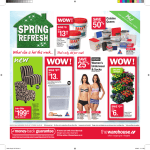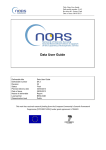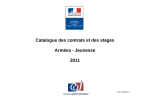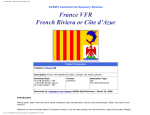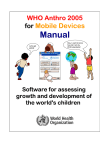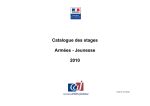Download PDF data sheet
Transcript
Priva Office Direct for Intégro Product description Contact PRIVA AGRO Zijlweg 3 2678 LC P.O. Box 18 2678 ZG De Lier The Netherlands Tel: +31 174 522 600 Fax: +31 174 522 700 www.priva.nl [email protected] Article number: Version: Date: 3789664 00.003 April 2009 © Copyright 2009, PRIVA Agro, a Priva B.V. company, all rights reserved. No part of this publication may be reproduced, published or stored in a retrieval system without written prior permission of Priva B.V. This publication has been developed with care. However, the products shown may differ in dimensions and design from the actual products. Priva B.V. will not accept any responsibility for damages caused by any errors or deficiencies in this publication. Priva B.V. may modify its products and the associated manuals without prior notice. Priva B.V. advises to check product, installation, hardware and if present software on irregularities. Priva B.V. owns the patents, patent applications, trade marks or other intellectual property rights regarding the products described in this publication. With this publication Priva B.V. does not grant the use of the aforementioned intellectual property rights. Product and company names in this publication may not be used without the permission of Priva B.V. Terms of delivery are applicable to the products described in this publication. The most recent version of these terms can be found on the web site of Priva B.V. (www.priva.nl) Priva Office Direct for Intégro 1 Priva Office Direct for Intégro - April 2009 Content Introduction ................................................................................................................................................... 3 Explanation of Symbols in Documentation ........................................................................................ 4 New Priva Office Direct Functions ......................................................................................................... 5 Setting Greenhouse Temperatures Graphically ................................................................................. 6 Personal Experiences Relating to Alarm Signals .............................................................................. 7 Schematic Display of All Operations .................................................................................................... 8 Distribution ................................................................................................................................................... 9 Installation .................................................................................................................................................... 9 System Requirements .............................................................................................................................. 10 Additional system requirements .......................................................................................................... 12 Software Compatibility ........................................................................................................................... 13 Supported Process Computers ............................................................................................................. 14 Priva Office Direct Advantages ........................................................................................................... 15 Basic System ............................................................................................................................................... 18 Help ............................................................................................................................................................... 21 Supervision Module ................................................................................................................................. 22 Graphic visualisation ............................................................................................................................... 24 Save and restore settings Module ....................................................................................................... 25 Enervision Module ................................................................................................................................... 26 Meteovision Module ................................................................................................................................ 28 Remote Terminal Module ....................................................................................................................... 29 Alarm Server Connection Module ....................................................................................................... 31 Report Generator Module ...................................................................................................................... 32 Configuration ............................................................................................................................................. 35 Appendix 1 – Weather Stations ........................................................................................................... 36 2 Priva Office Direct for Intégro - April 2009 Introduction Priva Office Direct is a modular horticulture management software package. Priva Office consists of a basic system with one or more add-on modules. These modules each offer specific functionality. Depending on user requirements, a customised management system can be created accordingly. Together, Priva Office Direct and the Priva Intégro process computer forms a formidable combination for accurate greenhouse climate control. Priva Office Direct also handles energy and water management issues. Priva Office Direct also acts as a process management system for recording a variety of relevant process and operational data. Using Priva Office, you can manage data in a structured manner and use the available information to assist with short and long-term operational decision-making. Priva Office consists of the Priva Office basic system as well as Supervision, Save and restore settings, Enervision, Meteovision, Remote Terminal, Report Generator, Continuous export of 5 minutes values and Alarm Server Connection modules. The Supervision module has a simple, modern graphic user interface. The Supervision module is also used to save information from Priva Intégro process control to the Priva Office database. You can save, restore and manage settings using the Save and restore settings module. The Enervision module optimises power management using the weather forecasts collected by the Meteovision module. The Remote Terminal module allows the Intégro process computer(s) to be operated remotely. The Report Generator module presents any historical data saved in a clearly structured manner. The Continuous export of 5 minutes values module provides useful additional functionality for the Report Generator module. This module allows current data to be exported automatically as a CSV file (comma separated values) at any time of the day. The Alarm Server Connection module establishes a digital connection between Priva Office and the Adesys ARA Alarm Server. The ARA Alarm Server provides a wide range of alarm management features such as generating troubleshooting schedules and issuing SMS or voice message alerts. The options provided by all the Priva Office modules are detailed in separate chapters for each module. For more detailed information, please consult the Priva Office Direct user manual. Should you have any remaining questions, please contact one of our sales assistants. 3 Priva Office Direct for Intégro - April 2009 For information on system requirements please consult the chapter titled System Requirements (page 10). Explanation of Symbols in Documentation Safety Warning: Danger of physical injury or damage to the product, the installation or the environment. Warning Information Tip 4 Priva Office Direct for Intégro - April 2009 New Priva Office Direct Functions Priva Office Direct is the new operating program for your Priva Intégro process computer. This successor to Priva Office 5 has a clear, new layout and provides improved user-friendliness thanks to its graphics-based operating screens. It is possible to configure the program completely to your personal preference and company situation. Priva Office Direct also provides more options for monitoring and modifying processes. Greater Clarity and User-Friendliness Priva Office Direct's look and feel has been completely revised and provides access to all of Intégro's solutions for optimizing growth, climate, water and energy strategies. Icons ensure easy navigation to desired modules such as climate or water. You can easily identify which module you are in by the icon and the corresponding colour scheme. 5 Priva Office Direct for Intégro - April 2009 Setting Greenhouse Temperatures Graphically Priva Office Direct's new graph-based configuration function allows you to adjust heating and ventilation temperature, and heating net and air vent settings graphically. By clicking and dragging points on a graph, any desired temperature curve can be programmed. Maximum influence adjustments are also displayed for the desired curve. While adjusting these settings, corresponding temperature sums are displayed for the temperature curve over a 24-hour period and for daytime and night time periods. The configured curve can be applied to all the heating and ventilation controls present. Graph-based configuration is possible using graphs in combination with Intégro version 727. Clearer Visible Alarm Signals In the top left-hand corner of the Priva Office screen is a new alarm indicator that is either green or red depending on the situation. If a new alarm has been received, then a pop-up window appears displaying a message. This window appears on top of all other active windows and lists all active alarms. If you do not have time to deal with the alarm at that moment, then the pop-up window can be temporarily suppressed. The alarm indicator and pop-up window ensure that it is impossible to overlook any alarms. 6 Priva Office Direct for Intégro - April 2009 Personal Experiences Relating to Alarm Signals Using Priva Office Direct, it is possible to add personal notes about your experiences and solutions applied in response to specific alarms. If you ever receive a similar alarm signal in the future, then the note automatically appears onscreen alongside the alarm providing information that can be used to resolve the malfunction. 7 Priva Office Direct for Intégro - April 2009 Schematic Display of All Operations It is possible to depict your company's processes schematically using Priva Office Direct. These process dashboards help you gain better insight and improve your company's horticultural processes. They are fully customizable and can be created to meet your personal requirements. If you would like more information about process dashboards for your company's specific needs, then contact Priva or your personal dealer. Comprehensive Alarm Management An ARA Alarm Server Connection has been developed in partnership with Adesys to provide a solution to widespread demand for enhanced alarm management. An intelligent interface forwards all current alarm information to the Adesys ARA Alarm Server, which provides a comprehensive range of options for managing alarms and associated processes. Examples include generating troubleshooting schedules and issuing alerts via SMS. If you would like more information about a company alarm server, then please contact your personal dealer. 8 Priva Office Direct for Intégro - April 2009 Distribution Priva Office Direct software is available on CD-ROM. Each CD-ROM is installed using an installation key. Priva defines this installation key based on the information listed below. • • • • • Client name and city. Priva Office modules selected. Maximum number of Intégro process computers to be operated. Maximum number of users. Maximum number of clients that can be used simultaneously. When a new module is purchased for Priva Office Direct, Priva will issue a new CD-ROM with a new installation key. If you purchase the Remote Terminal module, you will also be issued with a licence code for the PDA with Windows mobile user interface. The issue of a new release of Priva Office does not immediately call for a new installation key. You can simply install the new version using the previously supplied key. Only when Priva Office is updated from, for example, Version 5 to Priva Office Direct Version 1 or when Priva Office is expanded with a commercial option (e.g. the Report Generator module), a new key will be needed to install Priva Office. Installation Server and Client Your dealer will install Priva Office on one central powerful PC, the server. The Priva Office database will also be on this server. If you wish to operate the system at several locations, more PCs are connected to the server in a network by your dealer. Such an additional PC is referred to as a client. The Intégro process computer can be operated through each client and all settings and measurements can be viewed from that client. The entire Priva Office system (including its maintenance) is installed exclusively on the server. Only a very limited installation is carried out on the clients for communication with the server. Full operation, however, is available on the client. If the Priva Office server is updated, the software on the connected Priva Office clients is automatically updated as soon as the client communicates with the server. The update will not be automatic after the Priva Office server has been updated with regard to Priva Office clients that are linked to the Priva Office server through a VPN link. Your dealer must update these clients manually. The maximum number of clients that can be used simultaneously is determined commercially. You must purchase a licence for each client that you wish to use simultaneously. You can dial up, if required, through a client available in the network to operate the process computer(s) through the Remote Terminal module. 9 Priva Office Direct for Intégro - April 2009 System Requirements Server System requirements for the server on which Priva Office Direct is run may vary depending on the modules used. If applicable, consult specific system requirements for the Remote Terminal and Meteovision modules. Minimum system requirements for installing Priva Office on the server are as follows: Operating system • Windows XP Professional (SP2), Windows Vista Business, Windows Vista Ultimate or Windows Vista Enterprise. Only use 32-bit versions of Windows! Priva Office Direct does not support 64-bit versions of Windows. Hardware • • • • • • • • • • Pentium 4, 3 GHz, 2 GB internal memory (Windows Vista). Pentium 4, 1.5 GHz, 1 GB internal memory (Windows XP when 1 - 3 Intégro process computers are connected). Pentium 4, 2.5 GHz, 1 GB internal memory (Windows XP when 4 - 5 Intégro process computers are connected). Extra PC memory will need to be added if video cards with shared memory (the video card uses the internal PC memory) are used. Screen resolution 1024 x 768. Free hard disk space 10 GB (also for building up the database). DVD player Dual-processors and hyper-threading are supported for the application of Priva Office on the Intégro process computer. A network card for communication with clients and the Intégro process computer, with 100 Mbps UTP Cat5 connector. A switch or HUB to connect the server to the network. The Priva Office server must be equipped with a recent virus scanner. Priva supplies Norton AntiVirus including a one-year subscription. Client The minimum system requirements to install Priva Office on the clients are as follows: Operating system • Windows XP Professional (SP2), Windows Vista Business, Windows Vista Ultimate, Windows Vista Enterprise, Windows XP Home Edition (SP2) , Windows Vista Home Basic or Windows Vista Home Premium. Only use 32-bit versions of Windows! Priva Office Direct does not support 64-bit versions of Windows. 10 Priva Office Direct for Intégro - April 2009 Hardware • Pentium 4; 1.5 GHz, 2 GB internal memory (Windows Vista). • Pentium 3; 1 GHz, 512 MB internal memory (Windows XP). • Hard disk free space 1 GB. • CD-ROM player • A network card for communication with the Priva Office server with a 10 Mbps BNC/UTP connector or a 10 Mbps/100 Mbps UTP Cat5 connector. 11 Priva Office Direct for Intégro - April 2009 Additional system requirements Priva Office Direct with Remote Terminal Module Priva Office Direct with the Remote Terminal module requires the following additional hardware. • • A free telephone line (by preference, a separate modem line). A suitable mobile telephone or smartphone (information about these products can be obtained from your telecom dealer). Support is limited to external access and the Telnet software for operating the Intégro computer and the backup and restore function of the PDA with Windows mobile. Priva will charge for other support. The support guarantee is for 1 year. A PDA with Windows mobile is not covered by the Intégro support and system contract. Priva Office Direct with Meteovision Module Priva Office Direct with the Meteovision module requires the following additional hardware. • • Priva Office with the Supervision module. A broadband Internet connection and access to the Internet. A virus scanner and a firewall are required! 12 Priva Office Direct for Intégro - April 2009 Software Compatibility The following software combinations have been tested and approved by Priva. Server Since the Priva Office server is an important part of the whole process automation, Priva recommends only setting up the server for Priva Office and not to install other software on it! Only if this is the case, can Priva guarantee that Priva Office will operate correctly. You can install the following software on the Priva Office server in addition to Priva Office. • • Norton AntiVirus. Adobe Acrobat Reader. Priva Office experiences problems with Norman Antivirus. We, therefore, recommend using Norton AntiVirus. Priva Office Direct does not support PowerVision. Client You can install the following software on a Priva Office client in addition to Priva Office. • • • • PrivAssist. Microsoft Office. Norton AntiVirus. Adobe Acrobat Reader. 13 Priva Office Direct for Intégro - April 2009 Supported Process Computers Priva Office Direct supports the following process computers. • • • • • • • Intégro version 721 or higher. Intégro with Dutch, English, Danish, Swedish, Finnish, French, German, Spanish, Italian and Russian language versions. Enervision, Meteovision and Remote Terminal are not available in Russian. Priva Office Direct with the Save and restore settings module in combination with Intégro version 726.04 or higher. Priva Office Direct with the Report Generator module in combination with Intégro version 724.06 or higher. Setting Greenhouse temperatures graphically is possible in combination with Intégro version 727 and higher. Connection with the ARA alarm server is possible in combination with version 727 and higher. Priva Office Direct with the Enervision module in combination with Intégro version 724 or higher. All Intégro process computers that are connected to the same Priva Office server must have the same version and must be set to the same language. The Spectra’92 and the CD/I (with the VP8605 processor board) are not supported. You can have Priva Office 2, 3, 4 and 5 upgraded by your dealer to Priva Office Direct version 1. Load • • • Every Priva Office server supports a maximum of 100 user accounts. One Priva Office server supports a maximum of 9 parallel clients (therefore, a maximum of 9 users can be logged in simultaneously). A maximum of 5 process computers can be connected to one Priva Office server. 14 Priva Office Direct for Intégro - April 2009 Priva Office Direct Advantages Basic System • • • • • • • • • • • Priva Office is an integrated management system for centrally recording process information. Priva Office is completely based on Client/Server technology. Data storage is centrally controlled, but can be accessed through each client computer. Priva Office has a modular structure, and thus offers you a ready-to-use solution that meets all your requirements. Priva Office is a management solution for overall operational management. Priva Office facilitates the analysis of integrated industrial processes. Priva Office supplies the information needed to support decision-making processes. Priva Office has a monitor system for the various industrial processes. An industrial process can be immediately adjusted if necessary. Priva Office provides a number of shared functions, which makes it possible to easily retrieve information from the central Priva Office database. Priva Office makes it possible to assign various rights to different users at the company. Read-only and access rights can be figured for each section, compartment or screen. Priva Office offers each user a unique screen layout and customised structure. Priva Office can be used in combination with a Priva Intégro process computer. Supervision Module • • • • • • Supervision is the state-of-the-art graphic user interface for the Intégro process computer. Supervision has been developed based on Internet technology. This will guarantee an extremely flexible system construction. You can adjust the operation based on your specific requirements with Supervision. You can use Supervision to flexibly create your own screens so that important settings, measurements, graphs or diagrams can be viewed together on a single screen. Supervision can easily be extended with diagrams of components (such as a heating system). Supervision is supplied with a graphic depiction of the company for fast, intuitive control. Save and restore settings Module • • • • • The Save and restore settings module can be used to save and restore typical situations and settings (to the same or a different location). You have the freedom to define useful names and descriptions for the configuration sets, for example, crop, crop phase, department and season (a maximum of 40 characters apply for the names and 400 characters for the description). You can save working settings and use them as a general backup with the Save and restore settings module. The Save and restore settings module guarantees greater reliability. You can save time (and money) using the Save and restore settings module. 15 Priva Office Direct for Intégro - April 2009 Enervision Module • • • • • • • Enervision optimises Priva Intégro process computer's energy management. Enervision ensures that you can make decisions on the use of temperature integration, energy curtains and heat buffer tanks on the basis of the predicted heat demand and the available heat production. To calculate the predicted heat demand Enervision uses the local weather forecast, which is retrieved by the Meteovision module from the Weathernews Benelux BV met office. Enervision graphically displays the course of the predicted heat demand, the use of temperature integration, the use of the energy curtains and the growing light conditions. Enervision displays the anticipated hearing temperature under the influence of radiation, radiation sum and temperature integration. Enervision makes the course of the heat demand immediately visible so that settings can be adjusted in the Intégro process computer. Enervision provides direct energy savings and a horizontal consumption pattern of the gas consumption, which makes it possible to reduce contractual capacity. Meteovision Module • • • • Meteovision automatically collects the weather forecast from met office Weathernews Benelux BV. For an overview of the weather stations available, please consult Appendix 1 – Weather Stations (page 36). Meteovision uses an Internet connection. The weather elements retrieved with Meteovision can be used in Enervision. The collected weather forecast can be visualised through the graphs module of Priva Office. Remote Terminal Module • Remote terminal facilitates remote operation of the Intégro process computer using a pocket PC and a mobile telephone, a desktop PC or a laptop PC with a modem. Report Generator Module • • • • • • You can present historical data in a simple and organised manner using the Report Generator module. An automated solution replaces manual registrations. The Report Generator module provides a clearer insights into operating processes. The reports lend themselves ideally for comparisons in study groups or growers' associations. The PDF or CSV files can be automatically e-mailed at set times. You can export files with 5-minute values through Automatic processes. These files contain the 5-minute values up to the end of the previous period. Continuous export of 5 minute values module • • The continuous export of 5 minute values module forms an expansion to the Report Generator module. Automatic processes will ensure files with 5-minute values are exported. These files contain the latest 5-minute values up to the point at which they are exported. 16 Priva Office Direct for Intégro - April 2009 Alarm Server Connection Module • • • • The Alarm Server Connection module establishes a digital connection between Priva Office and the Adesys ARA Alarm Server. Central management of all current alarms across all locations. Complete information available on receiving alarm signal. As opposed to most standard alarm signal systems, Alarm Server Connection module alarms also provide a description. The ARA Alarm Server provides a wide range of alarm management features such as generating troubleshooting schedules and issuing SMS or voice message alerts. 17 Priva Office Direct for Intégro - April 2009 Basic System The Priva Office basic system offers a large number of functions. The most important are collecting data and managing information. Database and Data Storage Priva Office automatically saves all data collected by the various modules to a central database. Manual input of data is also possible. You can display the information in a structured manner and in a way that suits you through the basic functions. Graph Module The data saved in the Priva Office database can be displayed as line graphs onscreen. In combination with the Supervision module, both configuration and measured graphs can be shown together onscreen using the graph module. You can also compose graph sets with a maximum of ten graph lines per set. The colour and the desired graduation level can be set for each graph line. In theory, the number of graph sets is unlimited. The graph data can be browsed through in predefined steps using the 'forward' and 'back' buttons. The zoom function makes it possible to view the graphs in detail. Part of a graph can be selected with the mouse and shown in detail. The graphs being displayed in the active graph set are shown in the legend. The accompanying graduation level is displayed by activating a graph in the legend. You can, moreover, easily hide or display graph lines in the legend by selecting or deselecting graphs. The colour can be adjusted for each graph line. The legend provides additional information such as the minimum, maximum and average value of the graph line being displayed. Graphs can be displayed with settings sections in the same screen by using the Editor. 18 Priva Office Direct for Intégro - April 2009 A CSV file can be manually generated with regard to the graphs that contain all the values of all measurement values from the graph. A CSV file can easily be imported into Excel or other software packages. Graphs can, of course, also be printed. For more information, please refer to the “Print Data” section. Automatic Actions Automatic actions are used to arrange for procedures to be carried out on a certain date or according to a fixed schedule. Such processes, for example, include printing certain summaries or graphs, retrieving the local weather forecast, creating a backup of the entire Priva Office database or e-mailing reports from the Report Generator to the cultivation information officer. You can choose the process and the date, time and interval when it is carried out. You can retrieve which automatic processes are scheduled in an overview. Whether a user can view or change these automatic processes can be defined for each user role. If you also use the Report Generator module, you can export and (if required) automatically mail CSV files with 5-minute values through an automatic process. Printing Data The available settings and measuring categories can be immediately printed using the printer that is connected to the Intégro computer or using a printer that is connected to one of the PCs within the network. The currently displayed screen can be printed by clicking the Print button. The HTML sections and graphs of Priva Office can only be printed on the PC printer. Messages from the Intégro process computer can only be printed on the Intégro printer. 19 Priva Office Direct for Intégro - April 2009 Users and User Roles Only the Priva Office system administrator can create different users (only the system administrator has all rights and can determine the rights of the other users). Each user is given his/her own user name and password with the linked rights. The user logs on to the server from any client using these details. The user ‘system administrator’ is available in Priva Office as standard. The number of user roles is determined commercially. A licence is required for each user role. Rights are assigned in the user roles section. The number of user roles is in principle infinite. It is easy to build up a user role from the menu taskbar. Read-only or access and editing rights can be set for each folder or group. Each user role has a unique menu taskbar. Each user is linked to a user role. When the user logs on, he/she only sees the components that have been compiled for him/her. A user can also be automatically logged out at a time set in advance. If the user interface is not used for a number of minutes as set in advance, it reverts to a standard component such as M100. If no users are created or all users have been assigned all rights, it is not necessary to log on to the system. 20 Priva Office Direct for Intégro - April 2009 Help A full help function supports the user with clear explanations about the use of the software. The help window can remain open while using the controls. 21 Priva Office Direct for Intégro - April 2009 Supervision Module Installation The server on which the Supervision module is installed is linked through an Ethernet cable with the Intégro process computer. An HTML variant is then created on all configuration and measurement groups on the Intégro computer (based on the software configuration on the Intégro computer). The system will display the HTML configuration and measurement groups in the same menu structure as on the Intégro computer. If the Supervision module is installed on a PC on which an existing graphic interface is already active, the graph sets that have already been defined and the selected graph data can be converted during the conversion to Supervision. The standard installation of Supervision comprises: • • • • • • A simple menu structure in which all of the configuration and measurement groups can be retrieved. User management in which you can assign a menu layout, including rights, to each user of the system. Copy function for individual settings and/or all settings of a configuration group. A Graphs module for displaying all registered data in graph form. An HTML editor that can be used to adjust all HTML groups or create new HTML groups. Visualisation of the company, the compartments, the boiler house and the water reservoir. Operation Supervision is the advanced graphic user interface for the Intégro process computer. All configuration and measurement categories can easily be retrieved using drop-down menus. The menu layout and the names of the groups can be tailored entirely to the user's requirements. Priva Office Direct's modern design ensures that the presentation of all data is extremely well-organised. Supervision is based on the worldwide used Internet technology and, therefore, it is linked to all normal information and communication technologies. This technology ensures that you can quickly anticipate on new developments. It also offers the flexibility to independently compile a specific and optimum interface program. It is possible to configure heating and ventilation strategies graphically within the Supervision module. This option provides a maximum overview of the defined strategies thus reducing the chance of any configuration errors. The strategies configured are automatically converted to corresponding settings in the numerical interface. Graphic displays also present the maximum adjustments for target values as a result of the various influences, as well as the average values over a 24-hour period, during the day and overnight. Configured strategies can be copied to all known controls. Graph-based configuration is possible using graphs in combination with Intégro version 727. 22 Priva Office Direct for Intégro - April 2009 Copy You can easily copy settings with the Supervision module. Both individual settings and the settings of an entire configuration group can be copied directly from the active configuration group. When you copy an entire configuration group, you can specify per setting whether you wish to copy it or not. You can also set whether you wish to copy the settings to a specific compartment or various compartments simultaneously. It is also possible to copy settings to another process computer. This is especially useful for horticultural companies located at more than one site. Editor The HTML editor, which is supplied as standard, can be used to modify the Priva Office screens according to the your own requirements. That way, unused settings or controls can be removed. The editor can also be used to create new groups or to combine information from groups. 23 Priva Office Direct for Intégro - April 2009 Graphic visualisation You can access configuration and measurement groups through the garden's floor plan with the Supervision module. A graphic depiction of the garden is created during the installation of Supervision. The depiction is tailored to the company's individual situation. The graphic visualisation of the compartments, the water reservoir and the boiler house can be retrieved from the floor plan. These visualisations feature graphic symbols (icons) of the controls in the compartments, the water controls and the heat controls. Also, the most important information from the Intégro computer is displayed directly in this visualisation. Data storage With regard to all Intégro process computers that are linked to Priva Office through the Supervision module, Priva Office automatically saves the information in the Priva Office database. You can specify with regard to each measurement and calculation on the screen whether the history of this value should be kept up-to-date in the database. The minute data for all stored information is saved in the database at least once every 24 hours. This ensures you can analyse in detail the conditions of the past 24 hours. Priva Office will save this data as 5-minute values during the next 24-hour transition. The Priva Office data logger is thus able to register historical records for a maximum of 2000 values of all parameters divided over one or more Intégro process computers. 24 Priva Office Direct for Intégro - April 2009 Save and restore settings Module Configuring the climate computer software is becoming ever more complex. Typical situations and the related settings, however, occur more often during the operational cycle of the process computer (for example, the crop phase, season, chalking). Being able to save or restore these settings offers you more reliability and savings with regard to labour costs. Priva Office Direct has new functions for this in the form of the Save and restore settings module. Save and restore settings is an expansion module for the Supervision module. Examples of the options offered by Save and restore settings • • • • • • • You can save configuration sets using a meaningful name in which you can include crop, the crop phase, the season and other significant information. This ensures that later it is very easy to again find these settings and to restore them. You can, for example, save the optimal settings of the Ventilation for Compartment 2 for April for the cultivation of Alstroemeria. You can reset this optimal configuration (for the same cultivation) during the following year. You can save the settings from all compartments and use them as a backup for operational settings. You can save and restore a configuration set to the same location. You can make a selection based on defined groups of settings. There is an automatic correction for astronomical times. The configuration sets are version independent (conversion free). A maximum of 40 characters are available for the name of a configuration set and 400 characters are available for the description of a configuration set. Save and restore settings can only be used in combination with Intégro version 726.04 or higher. 25 Priva Office Direct for Intégro - April 2009 Enervision Module The Enervision module can be supplied as an add-on to the Supervision module. The Meteovision module is required to use the Enervision function. The Enervision module calculates the course of the heat demand for the next 48 hours on the basis of the set climate strategies of the connected Intégro computer and the weather forecast retrieved via Meteovision from the Weathernews Benelux BV met office. Enervision takes the expected heat demand as a basis for calculating the use of the energy curtains, the temperature integration program and the required heat reserve in the buffer tank. Meteovision will automatically retrieve online weather forecast data for the next 48 hours four times per day. The system will save the data retrieved to the Priva Office database. If Enervision needs to be run on several Intégro process computers, then you must specify this prior to the Priva Office installation. See the section Configuration (page 35). Communication with the Intégro Process Computer The Intégro process computer communicates the strategy for the desired heating temperature and also the conditions that affect it to the Enervision module. The curtain and lighting strategies are also communicated. The maximum gas consumption defined (and contractually agreed) in the Intégro computer is also communicated as well as the maximum amount of energy that is available. Temperature integration The Enervision module can be used to configure the use of temperature integration on the basis of all the available information. The Enervision module defines the optimum target value for the heating temperature within the control space that you set for temperature integration on the Intégro computer. At times when there is not enough energy to meet the heat demand (e.g. owing to the defined maximum consumption), the Enervision module will ensure that the desired heating line is lowered within the permitted temperature integration parameter. If there is a surplus of energy at a later date (e.g. owing to the use of free solar power), the Enervision module will raise the desired heating line. 26 Priva Office Direct for Intégro - April 2009 The temperature integration program in the Intégro computer registers the temperature 'deficit' or 'surplus' over a set number of days on the basis of a temperature sum (in degree-hours). If the demand for energy exceeds the available maximum and it is not possible to achieve the (average) desired heating line within the set control parameters, there will be a temperature deficient in degrees/hours. The system will pass on the temperature deficit to the following day. You can limit the maximum temperature sum. That makes it possible to achieve a lower heating temperature within the maximum available gas consumption during a cold period. The system automatically compensates this lower temperature at a later date by achieving a higher heating temperature in a period when the heat demand is lower than the maximum available gas consumption. The calculated heating line can be generated through the graphs module of Priva Office Direct. You will then see exactly what will happen. If you, next, adjust the settings, the system will immediately calculate the effect. Energy curtain The Enervision module can be used to configure the use of the energy curtain on the basis of the available information. The closing time is set within the defined period times on the Intégro computer and the opening and closing limits for the energy curtain. At times when there is (temporarily) not enough energy to meet the heat demand (e.g. owing to the defined maximum gas consumption), the Enervision module will ensure that the energy curtains are closed early. This saves energy and prevents the heat demand from exceeding the maximum available gas consumption. Buffer reserve Once the temperature integration and the energy curtains have been defined, the Enervision module calculates the remaining heat demand for the next 24 hours. Enervision will pass on this expected heat demand to the Intégro computer. That enables the Intégro system to calculate the necessary heat reserve in the heating buffer tank. At times when there is 'surplus' energy and when increased demand is anticipated later in the day on the basis of the expected heat demand, the system will store heat in advance in the heating buffer tank. When the peak in the heat demand actually occurs, sufficient heat will have been reserved in the buffer to meet that demand. The heat sources jointly ensure that the heat buffer is filled in good time. 27 Priva Office Direct for Intégro - April 2009 Meteovision Module You can automatically retrieve weather forecast elements from the Weathernews Benelux BV met office using the Meteovision module. You will need a subscription to the services offered by Weathernews Benelux BV, as well as the Meteovision module to ensure you can retrieve weather forecast elements. Priva will automatically subscribe to the service for a year on your behalf after the Meteovision module has been supplied. The subscription will be automatically extended for another year unless you cancel. You can decide for yourself from which weather station you wish to retrieve the weather forecasts. You can make a selection from all weather stations that are supported by Meteovision. It is laid down in the subscription that the local weather forecast, containing the following elements, is retrieved 4 times a day: Weather forecast element Unit Weather forecast element Unit Air temperature °C Wind gusts m/s 2 Wind direction eight directions 2 Global radiation W/m Radiation sum J/cm Sunshine duration minutes Cloud cover 1-8 Sunshine probability % Wind speed m/s Precipitation probability % Relative humidity %RV Precipitation quantity mm The automatic processes of Priva Office Direct automatically connects to Weathernews Benelux BV several times per day through the Internet. You can define the retrieval frequency (maximum 24 times a day and minimum once a day). Meteovision uses the broadband Internet connection connected to the network. The forecast elements listed above are retrieved for the next 48 hours by Meteovision. The system will subsequently save the data in the Priva Office database. The Graph module of Priva Office will present the weather forecast in graph form. As well as the weather forecast, the actual weather is also retrieved from the selected weather station by Meteovision. The weather forecast can in principle be used for all Priva Office modules. In combination with the Enervision module (as an extension of Supervision), the weather forecast can be used to determine the expected heat demand. Additional system requirements apply to the use of the Meteovision module. For more information consult the section System Requirements (page 10). Meteovision supports the following regions. The Netherlands, Belgium, France, UK, Norway, Sweden, Finland, Germany, New Zealand, Switzerland, Canada and USA*. *For an overview of the weather stations available, please consult Appendix 1 – Weather Stations (page 36). 28 Priva Office Direct for Intégro - April 2009 Remote Terminal Module The Remote Terminal module makes it possible to operate the Intégro process computer(s) remotely. You can login remotely to one of the Priva Office clients or the server using a Pocket PC, Smartphone, laptop or desktop PC. This only takes over control of the Intégro computer and not the entire Priva Office PC. An alphanumerical interface is used to operate the Intégro menu. The Remote Terminal software is distributed on the Priva Office CD-ROM. Priva will also supply a licence code for the PDA with Windows mobile interface. You can also order a PDA with Windows mobile directly when ordering the Remote Terminal software. Priva Office PC The Remote Terminal software must be installed on one of the clients. When there are no clients available, install it on the server. The server, however, must have been equipped with a modem for the communication with the Pocket PC. PDA with Windows mobile Install the required communication software on the PDA with Windows mobile. You can do this by connecting the PDA to one of the clients of the server. The PDA must be connected to a mobile telephone that takes over the function of the modem for the communication with the Priva Office PC. The connection can be created through the infrared port, by using Bluetooth or through a cable (depending on the make and type of mobile telephone). You can obtain information about these cable options from your telecom dealer. The Pocket PC software is supplied with a licence for the communication software. The PDA software and the communication software are supplied in English. 29 Priva Office Direct for Intégro - April 2009 Other Pocket PCs If you wish to use another Pocket PC or a smartphone, for example, a PALM or a Nokia Communicator, you must purchase the client software through the manufacturer of this Pocket PC or you must download it through the Internet. This refers to the communication software through which the Pocket PC communicates with other computers through Telnet. You can also remotely install this software on a laptop PC or desktop PC and use it for the remote control of the Intégro computer. The appropriate software must also be installed on the other Pocket PCs and they must be equipped with a modem. If a Smartphone is used, the PDA and telephone functionality will be integrated in a single device. Priva Office Direct uses communication software with a Telnet licence for the Remote Terminal module. This software only operates under Windows Mobile 6 Professional or Windows Mobile 6 Classic. Additional system requirements apply to the use of the Remote Terminal module. For more information consult the section System Requirements (page 10). Support Support is limited to external access and the Telnet software for operating the Intégro computer and the backup and restore function of the PDA with Windows mobile. Priva will charge for other support. The support guarantee is valid for one year. A PDA with Windows mobile is not covered by the Intégro support and system contract. Priva does not supply peripherals such as modem cards, cables, etc. for the PDA with Windows mobile. 30 Priva Office Direct for Intégro - April 2009 Alarm Server Connection Module Using the Alarm Server Connection module, you can connect your Priva processing systems to Adesys' ARA Alarm Server. An intelligent interface forwards all active alarms to the alarm server. The Adesys ARA Alarm Server offers a wide range of alarm management options such as: • • • • • • Sending alerts using modern communication technology such as SMS, voice messaging and e-mail. Complete overview of all connected systems: - Active alarms with corresponding status, location, description and assigned service staff member. - Alarm history logbook with additional reporting and filtering options. Service schedules as troubleshooting planning tool. Services can be planned within user-defined schedules for day/night/workday/weekend/etc. Eight alarm urgency levels can be configured. For each alarm level, it is possible to configure the alarm response, e.g. less urgent errors can be suppressed overnight. Recording operating procedures in response to an alarm: - If an alarm signal is received at the alarm server, then the designated person is informed automatically. This is dependent on service schedules and the alarm's urgency and location. - The person alerted has to accept the call within a pre-defined time limit, otherwise the next person on the service schedule will be alerted. Central alarm signal management from various locations and systems. Thanks to the Priva Office interface, alarms contain a complete error description. It is also possible to assign a response delay to groups of alarms such that short-lasting alarms are not forwarded. A major benefit of the Priva Office connection is reuse of existing infrastructure rather than having to install an additional alarm network. The Alarm Server Connection is an option that needs to be activated for each Priva Office server. The connection is compatible with Intégro versions 721 and higher. 31 Priva Office Direct for Intégro - April 2009 Report Generator Module You can easily present historical data in a well-organised manner with the Report Generator module. The module also replaces many manual registrations by an automated solution. The reports generated by the Report Generator module are immediately suitable to be used in study groups for comparison purposes. The data also provides a great deal of information about the industrial climate, energy and water processes. The Report Generator module can generate the following reports: General • This report is intended for making comparisons on the basis of the principal aspects of a pre-selected compartment, such as outdoor conditions, climate, energy and water. Energy • This report presents total gas consumption, gas consumption per compartment (total and per m2) and energy information for each source present. This includes the hourly registration of the gas consumption and the production, import and export of electricity. Water • The report presents information about the water dose, such as water consumption per water system, water consumption per valve group, number of starts in each start program, consumption per dosing channel and drainage measurements. Valves • This report generates the historical data per valve such as water consumption, water consumption per m2 and EC/pH per valve. Climate • This report contains detailed information about the climate conditions in a compartment predefined by the user. Lighting • This report presents information about the activation duration of each lighting string. Operation • This report contains detailed information about all compartments present at the company such as climate and gas consumption data. The summary is specifically intended to make comparisons between compartments. 32 Priva Office Direct for Intégro - April 2009 You can automatically print the reports (through an automatic process) at a predefined time and with the required frequency. You can, thus, for example, automatically have your reports printed every Saturday morning at 9 a.m. In addition to printing, you can automatically send reports in the form of a PDF or CSV file to one or more e-mail addresses that you select. You can, thus, for example, automatically have your reports sent by e-mail every Saturday morning at 9 a.m. CSV files are easily imported into Excel. You can also send files (PDF or CSV) manually by e-mail. You will require Adobe Acrobat Reader to be able to read PDF files (which can be downloaded for free). The most recent version of Acrobat Reader is supplied with Priva Office Direct. You can, therefore, install the software on all PCs. You can configure the mail server to be used yourself. You can simple send day/night information, for example, to LetsGrow.com, by using the option of automatic CSV files. The registration that up to now was done manually can now simple be automated by installing the Report Generator module on the Priva Office server. Continuous export of 5 minute values You can easily export files with 5-minute values and (if required) they may also be mailed to third parties by using the Report Generator module. These files contain the 5-minute values up to the end of the previous period. If the ‘Continuous export of 5 minute values’ option is also available, then you can export (and e-mail) files with 5-minute values that will contain the values up to the time of export. You can choose which data you wish to export and send. Reports and files with 5-minute values only work in combination with a broadband Internet connection or an Exchange server for e-mailing in the company’s network. A dial-up connection (analogue or ISDN) will not automatically start and stop. You can, however, mail using a dial-up connection if you first bring about a connection manually and subsequently give the mail instruction. Layout and content of the reports You cannot change the information and layout of reports. The information in the rapport is determined based on the Intégro configuration. 33 Priva Office Direct for Intégro - April 2009 Reporting periods Every report can be retrieved as a: • • • • A weekly report (with the days of the week per column and a total weekly column). A period report (with the four weeks of the period per column and a total period column). Quarterly report (with the three months of the quarter per column and a total quarterly column). Annual report (with the four quarters of the year per column and a total annual column). You can decide which week, period, quarter and year you want to retrieve (provided, of course, that data is available). The data presented in reports can be retrieved from the date on which the Report Generator was installed. You cannot display any further historical data from before this date. 34 Priva Office Direct for Intégro - April 2009 Configuration The following commercial options are available in Priva Office Direct. Article Number Description Configuration 46310 Priva Office - basic program 1 needed per Priva Office package 46320 Supervision - basic 1 needed per Priva Office package with Supervision 46323 Number of Intégro’s (process computers) per Supervision 1 needed per connected Intégro process computer, a maximum of 5 are possible 46321 Enervision - basic 1 needed per Priva Office package with Enervision 46324 Number of Intégro’s (process computers) per Enervision 1 needed per connected Intégro process computer, a maximum of 5 are possible 46328 Report Generator - basic 1 needed per Priva Office package 46329 Number of Intégro’s (process computers) per Report 1 needed per connected Intégro process computer, a Generator maximum of 5 are possible 46332 Continuous export of 5 minute values Maximum of 1 per Priva Office package 46311 Meteovision Maximum of 1 per Priva Office package 46312 Remote Terminal - program Maximum of 1 per Priva Office package 46326 Number of user roles Minimum of 1 user, maximum of 25 users 46327 Number of clients Minimum of 1 client, maximum of 25 clients 46333 Save and restore settings Maximum of 1 per Priva Office package 46334 Alarm Server Connection Maximum of 1 per Priva Office package 35 Priva Office Direct for Intégro - April 2009 Appendix 1 – Weather Stations The Netherlands (36) Valkenburg, de Kooy, Schiphol Amsterdam, Hoorn Berkhout, Bloemendaal, Terschelling, de Bilt, Soesterberg, Stavoren, Lelystad, Lelystad Houtrib, Leeuwarden, Marknesse, Deelen, Lauwersoog, Heino, Hoogeveen, Eelde, Hupsel, Nieuw Beerta, Twenthe, Vlissingen, Westdorp, Wilhelminadorp, Woensdrecht, Rotterdam Geulhaven, Rotterdam Zestienhoven, Cabauw, Gilze Rijen, Herwijnen, Eindhoven, Volkel, Ell, Beek, Arcen. Belgium (18) Koksijde, Oostende Airport, Munte, Gent/Industrie-Zone, Ukkel/Uccle, Melsbroek Bel-afb, Charleroi/Gosselies, Antwerpen/Deurne, Bruxelles National, Brasschaat, Florennes, Weelde Military, Sint-Truiden, Bierset, Kleine Brogel, Genk, Spa/La Sauveniere, Elsenborn. France (15) Brehat, Brest, Brignogan, Ile de Batz, Landivisiau, Lann BiHoue, Lanveoc Poulmic, Nantes, Orleans, Rennes, Saint-Brieuc, Hyeres, Marseille/Marignane, Metz-Nancy-Lorraine, Perpignan. Germany (32) Hamburg_finkenwerder, Emden_hafen, Oldenburg, Münster_osnabrueck, Bielefeld_windelsbleiche, Berlin_dahlem, Düsseldorf, Mönchengladbach, Laarbruch, Erfurt_bindersleben, Bad_kreuznach, Heidelberg, Nürnberg, Konstanz, Hildesheim, Magdeburg, Brandenburg_briest, Neuhardenberg_wriez, Paderborn_lippstadt, Kassel, Halle_kroellwitz, Dresden_klotzsche, Aachen_merzbruck, Köln_bonn, Offenbach_m, Kitzingen_usa_af, Karlsruhe, Regensburg, Freiburg, Augsburg, Weihenstephan, Memmingen. Switzerland (9) Neuchatel, Bern_Belp, Wynau, Brugg_Wildegg, Zürich_Kloten, Saint_Gallen, Altenrhein, Geneve_Cointrin, Lausanne. United Kingdom (12) Leconfield, Thorney Island, Disforth, Aughton, Pershore, Stansted Airport, Bristol Weather Centre, Plymouth, Yeovilton, Southampton/ Weather Centre, Saint Catherine's Point, Lakenheath Royal Air Force Base. Denmark (4) Tirstup, Odense/Beldringe, Koebenhavn/Roskilde, Stevns. 36 Priva Office Direct for Intégro - April 2009 Norway (13) Trondheim_vaernes, Bergen_flesland, Oslo_gardermoen, Haugesund_karmoy obrestad, Stavanger_sola, Fister_tonnevik, Sauda, Nedre_vats, Ualand_bjuland, Lista_fyr, Lista_fyrb, Sirdal_tjorhom. Sweden (5) Stockholm_Bromma, Helsingborg, Malmo, Kristianstad_everod, Goteborg_Landvetter. Finland (8) Vaasa, Kauhava, Savonlinna, Pori, Lappeenranta, Jokioinen, Lahti, Turku, Helsinki_vantaa, Nyhamn, Suomussalmi, Kruunupyy, Jyvaskyla, Tampere_pirkkala, mikkeli, Mariehamn_aland_island, Suomusjarvi, Kumlinge. Canada (27) Victoria Int. Airportb. C.; Vancouver International Air-Port, B. C.; White Rock Automatic Weather Reporting System, P. Meadows Coastal Station Automatic Weather Reporting System, Abbotsford, B. C.; Pincher Creek Automated Reporting Station, Red Deer, Alta.; Claresholm Automatic Weather Reporting System; Cardston Automated Reporting Station; Lethbridge, Alta., Lethbridge Automated Reporting Station; Medicine Hat, Alta., Windsor, Ont.; S. E. Shoal Meteorological Aeronautical Presentation System; Goderich Automatic Weather Reporting System, London, Ont.; Hamilton Airport; Burlington Piers; Port Weller, Ont.; Montreal / Dorval International, Que; Trois Rivieres, Fredericton, N. B.; Kentville, N. S.; Halifax International Airport, Truro, N. S.; Sydney, N. S. USA (31) Gila Bend U. S. Army Airfield; Phoenix, Phoenix Sky Harbor International Airport; Flagstaff, Az.; Tucson, Tucson International Airport; Winslow, Winslow Municipal Airport; Fort Huachuca; Eureka; San Francisco, San Francisco International Airport; Monterey / Naf. Ca.; Santa Maria, Santa Maria Public Airport; Point Mugu, Naval Air Warfare Center; Los Angeles, Los Angeles International Airport; Denver, Denver International Airport; Miami, Miami International Airport; Athens, Athens Airport; Des Moines, Des Moines International Airport; Peoria, Greater Peoria Regional Airport; Indianapolis, Indianapolis International Airport; Lansing, Capital City Airport; Minneapolis, Minneapolis-St. Paul International Airport; Asheville, Asheville Regional Airport; Concord, Concord Municipal Airport; Newark, Newark International Airport; Silver City / Grant; Albuquerque, Albuquerque International Airport; Las Vegas, McCarran International Airport; Buffalo, Greater Buffalo International Airport; New York, Kennedy International Airport; Cleveland, Cleveland-Hopkins International Airport; Philadelphia, Philadelphia International Airport; Seattle, Seattle-Tacoma International Airport. New Zealand (10) Ardmore_aerodrome, Auckland_airport, Blenheim_aerodrome, Christchurch_aerodrome, Manukau_heads, Taupo_aerodrome, Taupo_aws, Warkworth, Whitianga_aerodrome, Napier_aerodrome. 37 Priva Office Direct for Intégro - April 2009 38 Priva Office Direct for Intégro - April 2009 PRIVA AGRO Zijlweg 3 2678 LC P.O. Box 18 2678 ZG De Lier The Netherlands Tel: +31 174 522 600 Fax: +31 174 522 700 www.priva.nl [email protected] 3789664