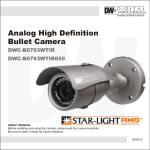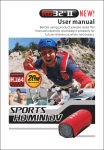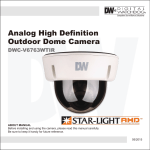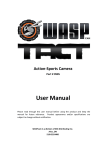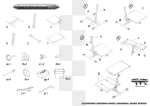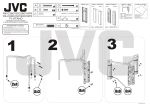Download GVR-2100 G1
Transcript
HOLUX GVR-2100 G1 GVR-2100 G1 User Manual Version: V1.1 HOLUX GVR-2100 G1 Welcome: Thank you kindly for purchasing this fine product. Much investment in time and effort has gone into its development, and it is our hope that it will give you many years of trouble-free service. Important Notice 1. Do not drop, puncture or disassemble the device; otherwise the warranty will be voided. 2. Avoid all contact with water, and dry hands before using. 3. Use the device with care. Avoid pressing hard on the device body. 4. For your own safety, avoid using the device when there is a storm or lightning. 5. Use only the accessories supplied by the manufacturer. 6. Keep the device out of the reach of infants. 7. When you get off the car, do not leave the device on the dashboard that is subject to direct sunlight. 8. For your own safety, do not operate the controls of the product while driving. This product is intended to be used as a car Camcorder aid only. i HOLUX GVR-2100 G1 FCC Compliance Statement This device complies with Part 15 of the FCC Rules. Operation is subjected to the following two conditions: (1) this device may not cause harmful interference, and (2) this device must accept any interference received, including interference that may cause undesired operation. This equipment has been tested and found to comply with limits for a Class B digital device, pursuant to Part 15 of the FCC rules. These limits are designed to provide reasonable protection against harmful interference in residential installations. This equipment generates, uses, and can radiate radio frequency energy, and if not installed and used in accordance with the instructions, may cause harmful interference to radio communications. However, there is no guarantee that interference will not occur in a particular installation. If this equipment does cause interference to radio or television equipment reception, which can be determined by turning the equipment off and on, the user is encouraged to try to correct the interference by one or more of the following measures: -Reorient or relocate the receiving antenna. -Move the equipment away from the receiver. -Plug the equipment into an outlet on a circuit different from that to which the receiver is connected. - Consult the dealer or an experienced radio/ television technician for ii HOLUX GVR-2100 G1 additional suggestions. You are cautioned that any change or modifications to the equipment not expressly approved by the party responsible for compliance could void Your authority to operate such equipment. If the time arises to throw away your product, please recycle all the components possible. Batteries and rechargeable batteries are not to be disposed in your domestic waste! Please recycle them at your local recycling point. Together we can help to protect the environment. Copyright Information No part of this manual, including the products and software described in it, may be reproduced, transmitted, transcribed, stored in a retrieval system, or translated into any language in any form or by any mean, without the express written permission of HOLUX Technology, Inc. Copyright, All Rights Reserved. iii HOLUX GVR-2100 G1 Table of Contents Product Overview.................................................................................. 1 Package Content ................................................................................... 3 Operation ............................................................................................... 4 Installation ............................................................................................ 4 Installation suggestions........................................................................ 5 Setting Clock ........................................................................................ 6 Using the memory card........................................................................ 7 Recording............................................................................................... 9 Normal recording.................................................................................. 9 Emergency Recording ....................................................................... 10 Emergency Recording operation ........................................................11 Playback............................................................................................... 12 Playback on a TV ............................................................................... 12 Playback on built-in LCD.................................................................... 13 Playback on a PC............................................................................... 14 Deleting .............................................................................................. 15 Menu Operation................................................................................... 16 Enter Menu mode............................................................................... 16 Specifications ...................................................................................... 21 iv HOLUX GVR-2100 G1 Product Overview 1 HOLUX GVR-2100 G1 1 Mounting bracket ○ 8 REC button (stop/ start) ○ 2 LCD display ○ 9 AV-out port ○ 3 HDMI out ○ 10 Date time indicator ○ 4 Power connector ○ 11 Serial number location ○ 5 Power (ON/ OFF switch)/ ○ 12 LED (RED = REC; Green = ○ Emergency button STAND BY) 6 SD card slot ○ 13 Speaker ○ 7 Joystick control ○ 14 Microphone ○ 2 HOLUX GVR-2100 G1 Package Content Car Recorder Cigar Car Charger Bracket Quick Guide AC adapter (optional) HDMI cable (optional) AV cable (optional) ※ All parts shown in the illustration can be purchased separately from local distributor. 3 HOLUX GVR-2100 G1 Operation Installation 1. Use Cigar Car Charger and connect USB terminal to the Car Camcorder power connector. 2. Adjust the car recorder angle before placing it on the vehicle. 3. Sliding from right to left into the bracket until you hear a click. ※ To ensure proper startup operation, please use the supplied Cigar Car Charger or Power Adapter (optional). 4 HOLUX GVR-2100 G1 Installation suggestions 1. Be sure to place the device in an appropriate place, so as not to obstruct the driver's view or deployment of air bags. 2. Use the Top 1/5 of the windshield. 3. Be sure the interior rear view mirror/ viewing area mirror does not block the camera. Recommended installed location 5 HOLUX GVR-2100 G1 Setting Clock 1. Connect the power supply to the Car Camcorder. 2. Power on the Car Camcorder. 3. Press the Right key (►) and the Menu setting display will appear. 4. Using the Down key (▼) to select Clock and press the (●) button. 5. Set the value by using Up/ Down key (▲/▼). 6. To shift between year, month, date, hour, minute, second, short press the Left/ Right key (◄/►). 7. When date and time done, press the (●) OK key to save and exit this setting. 4. 6. 6 HOLUX GVR-2100 G1 Using the memory card 1. Gently push the card as indicated (golden-fingers facing downwards) until the card reaches the end of the slot. 2. To remove the card, push the card to release it and then pull it out gently. 3. Video Storage Capacity as below (Note: The actual value of capacity may vary (up to ± 30%) depending on the color saturation and complexity of your subject and surroundings.) Memory Size 8GB 16GB 32GB 100 200 400 720p/ 60fps 140 280 560 720p/ 30fps 180 360 720 Resolution 1080p/ 30fps Unit: minutes ※ We strongly recommend you that the memory card is strictly for the car Camcorder use only. (Recommended specification: 4GB SDHC Class 6 or above.) ※ Make sure the memory card is not in write protection 7 HOLUX GVR-2100 G1 ※ Must format the memory card before use by Car Camcorder or PC/ NB. ※ Never remove the memory card during the recording process, fatal memory card damage could result. ※ Certain types of memory cards may not be recognized, take out the card and inset again or just change to another card if this occurs. ※ Be sure to backup your data before overwriting the memory card. 8 HOLUX GVR-2100 G1 Recording Normal recording 1. Setup up Car Camcorder properly before operation. 2. Press the Record key ( ) to start the recording. 3. Press the Record key ( ) again to stop the recording. 2 ※ Car Camcorder will automatically start recoding when car engine started if “Automatic Recording” of Menu item is set to “On”. ※ For preventing data lost, do not turn off the power immediately after pressing the Emergency Recording button. ※ For more recording space, please backup old files in advance; otherwise, old recording files will be overwritten. ※ During recording, it will generate a new video file every 5 minutes. 9 HOLUX GVR-2100 G1 Emergency Recording As emergency happens, press the emergency recording button ( ) to start recording the event immediately. (The default settings is one minutes of total record time before and after event occurs) The system provides 15 storage units. Emergency recording Recording file saving 30 seconds 30 seconds Circling Recording Recording Time frame 0 1 2 3 4 5 Power On/ Off 10 HOLUX GVR-2100 G1 Emergency Recording operation During an emergency situation, press the emergency recording button ( ) to start recording the event immediately. Every emergency recording file includes 30 seconds of footage prior to the recording and will continue recording for 30 seconds; the length of each file is 1 minute. 1. When in recording or preview mode, please press the emergency recording button ( ) to start emergency recording. 2. Press the REC key ( 3. When the panel shows ( ) again to stop the emergency recording. ) icon, the system is automatically saving the file. It takes around 3-4 minutes to complete the file saving (Icon will disappear while file saving is completed). During this period, the power remains on, but note that the buttons are not operational. 2. 3. 11 HOLUX GVR-2100 G1 Playback Playback on a TV 1. To play on a TV, connect the drive recorder to the HDTV, TV (optional) or HDMI (optional) signal line on the TV. 2. The Recorded images will be displayed on the TV as thumbnails. 3. Select the normal recording file you wanted by right (►) or left key (◄) and then press the OK key (●) to start displaying. 4. The Car Camcorder will play the all the movies continuously from the chosen thumbnail image to the last one. 1. 3. 12 HOLUX GVR-2100 G1 Playback on built-in LCD 1. Press the OK key (●) during recording or preview mode to enter playback mode. 2. Select the normal recording file you wanted by right (►) or left key (◄) and then press the OK key (●) to start displaying. 3. Emergency and normal file switch: press the up key (▲).( file; emergency file) 13 normal HOLUX GVR-2100 G1 Playback on a PC 1. Remove your memory card from the Car Camcorder and inset it into a Memory card slot on your PC or a card adapter connected to your PC. 2. Use your PC playback software for the H.264 avi file type. For example: Media Player Classic, Quick Time, Splash Lite, VLC Media Player, etc. 3. Depending on your PC's effectiveness, video card characteristics, memory size or Memory card transfer speed, your images may not play smooth and/ or sound may cut in and out. 4. If you rename a file in your PC, it will not be recognized by Car Camcorder 14 HOLUX GVR-2100 G1 File Delete Item Option Description Delete One ---- Delete current file Delete All Yes/ No Delete all files stored in the memory The current file can be locked. Select “Yes” to lock the file, and choose “No” to unlock the file. Lock Yes/ No Delete function can not delete the locked file. Format function can delete all locked and unlocked file. Cancel ---- Return to Playback Mode 15 HOLUX GVR-2100 G1 Menu Operation Enter Menu mode 1. Press the Right key (►) during recording or preview mode to enter Menu mode. 2. Using the Down key (▼) or Up key (▲) to select Menu item and press the OK key (●) to confirm. 3. Press the Rec key ( ) to save and exit this setting. 16 HOLUX GVR-2100 G1 Item Option 1080p30fps Resolution 720p60fps 720p30fps On Description Set the video resolution to 1080p (1920 x 1080), 30fps. Set the video resolution to 720p (1280 x 720), 60fps. Set the video resolution to 720p (1280 x 720), 30fps. Car Camcorder will start to recording Automatic when starting the car. Recording Disable the Automatic Recording Off Off function Turns off the audio recording function. Recording Audio EV On Executes audio recording while recording video. - -2/ -1/ 0/ 1/ 2 Off Cancel action. High Sensitivity Bump Auto Record Mid Sensitivity Selects automatic collision event recording according to different sensitivity levels. Low Sensitivity Date/ Time - To set up date and time. 17 HOLUX GVR-2100 G1 Off Date Stamp On Off Auto Play On Off Turn off the Date Stamp function. Print a date and time mark on the video. Turn off continuous playback. Indicates turning on continuous playback at playback mode. Turn off Monitor Mode. Monitor Mode would switch the recording speed to 1fps when the recoding scene stays the same for 53 sec. after recording begins. If the scene changes, recording speed Monitor Mode On would revert to 30fps and save this recording as a new file. When this function is selected, the movement detection and emergency recording functions are not operational. Off Turn off Motion Detection. Motion Detection would switch to power saver mode and stop recording Motion Detection On when the recoding scene stays the same for 53 sec. after recording begins. If the scene changes, recording would be restarted and save 18 HOLUX GVR-2100 G1 this recording as a new file. When this function is selected, the Monitor Mode and emergency recording functions are not operational. Off Default value If there is no activity for 10 seconds, 10 sec. LCD Off the screen will automatically turn off and go into the sleep mode. It will recover again if any button is pressed. If there is no activity for 2 minutes, the 2 min. screen will automatically turn off and go into the sleep mode. It will recover again if any button is pressed. Off indicates muting the playback Volume Control video. Off ~ 100% 100% indicates increasing volume of the playback video to max. Language NTSC TV System Select the OSD language used for Car Camcorder. This option is suitable for America, Taiwan, Japan and Korea areas. This option is suitable for Germany, PAL England, Italy, Netherland, China, and Hong Kong areas. Format SD Cancel Cancel action. Card Confirm Format the memory card. Note that all 19 HOLUX GVR-2100 G1 files stored in the memory card will be gone. Reset Factory Settings Firmware Version No Cancel action. Restore factory defaults. Note that Yes your current settings will be overridden. - Displays the current software version. 20 HOLUX GVR-2100 G1 Specifications Item Description Image sensor 5 Mega CMOS (2592x1944 pixels) FULL HD 1080p/ 30f (1920 X 1080) Recording Resolution HD 720p/ 30f (1280 x 720) HD 720p/ 60f (1280 x 720) File format AVI (AVC/ H.264) Internal memory 32MB Nand Flash for Firmware coding only External memory Memory card (SDHC) up to 32 GB File size (ea.) 5 minute file LCD display 2.4 inch color LCD Lens angle Lens Operation Temperature range Storage Temperature range Diagonal 120 degree; Horizontal 110 degree Vertical 80 degree F2.0 fixed focus 0°C ~ +65°C -20°C ~ +70°C Cigar car charge (Working voltage DC 10V ~ Power supply 30V) 5V/ 1A adaptor (input AC 100 ~ 240V 50/ 60Hz) (optional) White balance Exposure control Microphone Auto The default value is zero and can be adjusted manually. Yes 21 HOLUX GVR-2100 G1 Date/ Time (RTC) Yes Circling Recording Yes Automatic Recording Yes Emergency Recording Yes Monitor Mode Yes Motion Detection Yes The screen will automatically Yes turn off The image flips Time Stamp keeping time Yes At least 7.5 days Green: power on LED indicator Red: REC in process Red flashing: SD card not inserted/ recognized; can’t recording Interface USB 2.0; HDMI/ AV output; SD slot Dimensions 101 x 66.5 x 23.7 mm (L x W x H) Weight Approx 100 grams Note: Specifications are subject to change without notice. 22