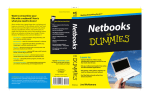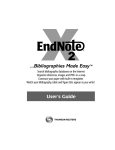Download Poster assignment MERGED 56 Brianna Sep 17
Transcript
1 Psy 496/498 Term Posters Semester: Fall 2014 Version number: 56 Date: Sept 17, 2014 Poster team members: Poster team leader: Poster supervisor: SWoRD Reviewers Dr. Kim Barchard: Faculty Supervisor: Poster Supervisor: Lab Website Manager: Roles on Poster Attend twice-weekly meetings, conduct literature review, write all parts of the poster, analyze the data, format the materials as a poster and as a handout, present the material in the lab at the end of semester, present the poster at one or more professional conferences. If the team leader is sick, then team members must take over the responsibilities of the team leader (ensure assignments are submitted, etc.). Participates as a poster team member, selects poster topic, chairs poster meetings, ensures meeting minutes are completed and posted on the cluster server after each meeting, ensures poster assignments are submitted on time, is the liaison with the poster supervisor and with Kim Barchard. The team leader should mentor team members on leadership roles so that they are able to be leaders themselves in future semesters, and so that they can take over the leadership responsibilities (e.g., submit assignments) if the designated leader is sick. Revises poster assignments as necessary, provide feedback on assignments, help poster team create the best poster they can, record whether assignments are handed in on time, edits the poster at the end of the semester, and is listed as second-to-last author on professional presentation. Each poster team member must make a SWoRD account. SWoRD is an online tool that allows members to anonymously provide feedback on each other’s posters. Creates poster assignments (with feedback from all poster team members), approves poster topic, provides data for poster, provides feedback on poster content, helps polish poster for professional presentation, and is last author on professional presentation. Kim also assigns course grades, assigns penalties for missed meetings and late assignments, and considers requests for extensions to poster deadlines and exceptions to the requirements to attend poster meetings – be warned, however, that Kim rarely gives extensions or makes exceptions. Contact Information Dr. Kim Barchard, [email protected] Brianna Maxim, [email protected] Alexandra Washburn, [email protected] Workload Most of the poster assignments listed here can be completed by a team of three students, who each spend 4 to 6 hours on the assignment. Each team will meet in person for a minimum of two one-hour meetings each week, but this will not be enough time to finish the poster assignments. Each student should plan to work on the posters for one or two hours between each meeting, for a total of 4 to 6 hours each week. Poster Assignments All assignments are due by Midnight, Saturday, unless otherwise stated. One assignment is due before the semester starts, but it will be completed by the poster supervisor, not the poster teams. 2 Your assignments will be handed in to one, two, or all of the following individuals: (1) your team, (2) the poster supervisor, (3) SWoRD reviewers (4) the lab website manager, (5) conference coordinator or (6) Dr. Kim Barchard. Please read each assignment carefully to determine (a) who you need to send the assignment to, (b) what information should be included, and (c) how you should submit it (e.g., by email or through SWoRD). If the assignment asks you to answer specific questions, please include the question itself, followed by your answer on a separate line (this makes it much easier for us to give you feedback). Finally, please note that you will NEVER be asked to attach a file to your email. You will be saving your files in your term projects folder on the server. You would only ever send an email attachment if the server is down. Overview Assignment 1: Poster Topics 2: Preparation 3: Introduction 4: Method 5: Results and Discussion 6. Abstract 7: Conference Submission Preparation 8: Formatted Poster and Handout 9: Final Handout and Poster 10. Identifying Information 11: Presenting Your Poster at a Professional Conference 12: Presentation 13: In-Lab Presentation Deadline 8/18/2014 Week 2: 9/6/2014 Week 3: 9/13/2014 Review Due: 9/15/2014 Week 4: 9/20/2014 Week 5:9/27/2014 Review Due: 9/29/2014 Week 6: 10/4/2014 Review Due: 10/6/2014 Week 7:10/11/2014 Week 8: 10/18/2014 Review Due: 10/20/2014 Week 9: 10/25/2014 Week 10:11/1/2014 Week 11: 11/8/2014 Week 12:11/15/2014 Week 14 & 15: 12/3/2014 12/10/2014 Assignment 1: Poster Idea Due Sat 8/18/2014, midnight To be completed by the poster supervisor before the start of the semester. The purpose of this assignment is to pick the topics that we will examine this semester. Part 1: Meeting 1. The poster supervisor will meet with Dr. Barchard to discuss possible poster topics. They should meet approximately one month before the semester will start. 2. After the meeting, create a Word document that has the answers to the following questions: a. What research question will we examine? For example, is emotional awareness a part of emotional intelligence? b. What measures will we use to assess each construct? For example, the LEAS measures emotional awareness, and the MSCEIT measures emotional intelligence. c. Where can we find the wording of the actual items for each of your measures? Be specific. For example, the LEAS items can be found in the LEAS User’s Manual (second edition), which we have put in the Resources folder of our term projects folder. d. What folder is the data file in? For example, the data is in T:\BarchardsData\Spilt 3 Milk\Temporary Data for posters e. What is the name of the current version of the data file, which we will use for this poster? For example, spilt milk matched all 57 temporary data July 31 2011 identifying top10.sav f. In the SPSS data file, what is the name of each of the variables we will use? If the data file does not have all of the variables, what variables are we missing, and what will we do to get those variables? For example, the LEAS total score is called LEAS.HS.Tot. The MSCEIT Total score is called SS_TOT 3. Save this file in the Poster Supervisor’s folder. If we are planning more than one poster this semester, create a separate file for each poster. Part 2: Handing in the Assignment 1. Email Kim Barchard with the name and location of the files. 2. Ask Kim to check that all the information is correct, and that we are ready to proceed with these posters. Kim will provide feedback on this assignment. Kim and the poster supervisor will update the files describing each topic. During the first lab meeting, the poster supervisor will explain each topic to the poster teams, and tell them where to find this information on the cluster server. Assignment 2: Preparation Due Week 2, 9/6/2014, midnight The purpose of this assignment is twofold: first, to get your team organized and second, to locate, read, and summarize papers that are relevant to your poster Part 1: Getting Organized 1. Answer the following questions in a Word file: a. State the name of your team. For example: Cottonwood, Snowflakes, or Cats. b. List all team members. c. State what days and times your poster team will be meeting each week to work on the poster. A minimum of two 60-minute meetings are required each week, but if you want to schedule longer meetings, you may. Attendance at these meetings is mandatory; if you do not attend, your grade will go down 1%, as explained in the syllabus. d. State your research question. Try to be as explicit as possible. What constructs are you interested in? What tests will you use to measure each construct? e. To get a better sense of the constructs that your tests are measuring, read all of the items from each of your tests. f. Explain why your research question is important. This explanation will usually take three to five sentences. Which dataset will you use? Give the exact location and name of the data file. If you do not know where the data is, state this, so we can discuss it. If the data is not yet available (e.g., it is still being scored or entered), state this. g. What statistical analysis will you use? If you do not know what statistical analysis would be appropriate, state this, so we can discuss it. Reminder: Raw research data must never be taken out of the lab; do not copy the data file and put it on disk or email it to yourself or anyone else. Save your file in the Term Projects folder on the cluster server. First, create a new folder inside the Term Projects folder. This new folder should be the name of your team. You will put all your future assignments in this folder. Next, save your file within that folder using the following file name: Team name poster proposal.docx (e.g., Cottonwood poster proposal.docx) Part 2: Example Posters 1. Team members who have never created a conference poster should look at the Example Posters, 4 Example Presentations, and Example Handouts in the Project Examples folder on the cluster server. Part 3: Literature Search 1. Work in a group to conduct a literature review to find relevant papers. You must complete this literature review while you are physically sitting together. Relevant Papers: You are looking for papers that will help you provide background on your research question. For example, if you are examining the relationship of Construct A to Construct B, you are looking for papers on (a) Construct A, (b) Construct B, and (c) the relationship of Construct A to Construct B. If you find a paper that examines the relationship of Construct A to Construct C, then ignore the part about Construct C, and focus on whether this paper provides you with useful information about Construct A. If at all possible, you should cite primary papers, not secondary sources. A primary research paper is the paper that describes how the data were collected and analyzed. A secondary source might tell you about the results of that study, but you should cite the original study. A primary theoretical paper is the very first paper that outlined a theory. Secondary sources might explain the theory (and might even explain it more clearly) but you should cite the primary reference. To recognize whether a theoretical paper is a primary source or a secondary source, note whether they are citing someone else as the originator of the ideas. Finally, review papers are an excellent way of getting an overview of an area and of locating primary sources. To cite the papers that are given, you must read the original papers. You cannot cite a paper that was discussed in the review paper until you yourself have read that paper. Suggested search strategies: a. Using databases such as PsycINFO and PsycAbstracts, conduct literature searches for keywords, titles, and authors that are relevant to your research topic. Search for the names of the tests you are using, as well as the authors of the tests you are using. Search for the names of your constructs. When you find a good article by one author, search for other papers by that author. b. Read the reference lists of the papers you have found. If a paper talks about the theory underlying an area, read the reference list to find other papers that talk about the theory. c. Search for papers that cite key papers in your area. For example, search for papers that cite the test that you are using. 2. For every article, read the title. If it looks promising, read the abstract to decide if it is relevant and helpful for your poster. If it is, copy the reference and abstract into a Word document. Save your file in the Term Projects folder on the cluster server. Use the file name Team-Name Abstracts.doc 3. Examine a minimum of 100 titles and read at least 20 abstracts, in order to find a MINIMUM of 12 relevant papers. Once your team has identified 12 articles that are relevant, you can divide up the work for Part 4: Annotated Bibliographies, but you must work together to identify the 12 relevant papers. Part 4: Annotated Bibliographies 1. Each team member will complete at least 6 annotated bibliographies. For example, if you have three team members, then they will be creating at least 18 annotated bibliographies. Multiple people can read and annotate the same paper, but each team needs to read and annotate a MINIMUM of 12 relevant papers. If you did a good job of the literature search in Part 1, then the papers you are annotating should be useful and relevant, and you should end up using at least 10 of these references in your final poster. If a person read papers on a similar topic in previous semesters, that person must annotate 6 new papers. Other team members can read and annotate papers that the first person read in previous semesters. 2. Each annotated bibliography will include three parts: (a) The APA style reference (see Chapter 6 5 [“Crediting Sources”] and Chapter 7 [“Reference Examples”] of the APA manual), (b) the abstract that you copied from PsycINFO or PsycAbstracts or from the paper itself, (c) a one- or two-paragraph summary. The summary will describe the purpose of the paper, the findings or conclusions that are most relevant to your poster, and a statement of how this paper can be used in your poster. Share your annotated bibliographies with each other, and discuss how you will use these papers in your poster. 3. Combine all the annotated bibliographies into a single file and save it on the cluster server. Use the file name Team-Name Annotated Bibliographies.docx Part 5: Handing in your assignment to the Poster Supervisor 1. Email all poster team members and the poster supervisor with the following information: a. The name of your team (this should be in the subject line of your email as well as in the body of your email) b. The names of all team members c. The name and location of the proposal file on the cluster server d. The name and location of your abstracts file on the cluster server e. The name and location of your annotated bibliographies file on the cluster server f. Confirm that team members who have not created a conference poster have looked at the Example Posters, Example Presentations, and Example Handouts in the Project Examples folder on the cluster server. 2. Copy and paste the following questions into the body of your email, and ask the poster supervisor to answer them: a. Do the papers we have summarized cover our topic well enough? If not, what area(s) need additional papers? b. How could we improve the quality of our summaries? c. Are our references in perfect APA format? If not, please tell us to put all references in APA format, and make one specific suggestion for something we should look up. Assignment 3: Introduction Due Week 3: 9/13/2014 , midnight Reviews Due: 9/15/2014 The purpose of this assignment is to draft your introduction and your preliminary reference list, and to list your poster on the lab website. Part 1: Preparation 1. Read the following paper about how to write an APA format research report. It will give you an overview of the process, and help you find materials for your introduction. Note that this paper uses the 5th edition of APA format, not the 6th edition. http://depts.washington.edu/psywc/handouts/pdf/APApaper.pdf 2. Read Chapters 2 (“Manuscript Structure and Content”) and 3 of the APA Manual (“Writing Clearly and Concisely”), pages 21 – 59 and pages 61 – 86. These chapters explain what material to include and where to put it. 3. Talk as a group about the overall organization of your introduction. You should write a brief outline. This will help you construct a logical progression in your introduction. 4. Identify three articles that are really critical to your poster, and have every team member read those articles. Try to locate pdf versions of each of these articles, to make it easy to share them. You may save pdf versions of these three critical articles on the cluster server, but please do not put other pdf files there (we would run out of space). Part 2: Writing the Introduction 6 1. Draft your introduction, including APA-format citations as appropriate. You need to cite a published paper for each claim you make. There is one exception to providing citations. For some claims, you are such an expert on the topic that you do not need to cite anyone else. For example, if you are writing a poster about LEAS scoring, and you are an expert LEAS scorer, then you can knowledgably talk about how long it takes, how it makes you feel when you are doing it, or how we do the training in our lab. But if you are stating something about the scoring RULES, you would cite the LEAS manual or one of Richard Lane's papers. Never give a secondary reference if it is possible to give a primary reference. For example, never cite Kim Barchard or others who USE the LEAS, if you want to say what the LEAS is like or how it works: cite the LEAS manual directly, or one of the papers by the author of the LEAS, Richard Lane. NOTE: Information about the tests you use usually does NOT belong in the introduction. Save this information for the methods section. 2. Make sure that each paragraph has a key sentence. The key sentence expresses the main point of the paragraph. Every sentence that comes after the key sentence must provide support for that key sentence. There are likely to be some team members who have not yet completed the workshop on writing circles and key sentences. They should read that workshop now. It is located in the folder: X:\Groups\College of Liberal Arts\Psychology\BarchardsLab\Workshops\01 Do not put on website\Writing circles Remember to always use the latest version of the workshop. When they have finished reading that workshop, they should individually email the lab manager to state that they have finished that workshop. 3. Format the list of references you have cited in your introduction. Use APA format for these references. Ideally, you will have 6 - 10 relevant articles on this list. Label this section "References". 4. Format the list of additional references that you have not cited in your introduction, but which you think you will use in your method or discussion. If you do not think that the paper will contribute to your poster, do not include it on this list. Use APA format. Label this section "plan to cite". 5. Create a single file for your poster. It should contain (a) title page with the research question and the university (note: you will add the title of the poster and the names of all authors to the title page at the end of the semester. Do not include them at this time), (b) outline of the introduction, (c) introduction, (d) references, and (e) plan to cite. Save your file in the Term Projects folder on the cluster server. Use the following file name: Team-Name poster 1.doc (For example, Cottonwood poster 1.docx) Each time you edit this file, you will increment the version number. Part 3: Lab website update Background: The lab website is located at https://faculty.unlv.edu/img/lab/ It contains a section called “Posters in Progress”. The lab website manager will add your new poster to our lab website. 1. Talk about the order of authorship. Authorship on a poster is given to the people who (a) design the study, (b) analyze the data, and (c) write the paper. The order of the authorship reflects how much you contributed to the poster, in these three ways. At this point, it’s too early to know who will be first, second, and third author on the poster – that will be determined by how much work people actually do, not how much work they plan to do. Nonetheless, it’s best to start talking about this early in the process to avoid misunderstandings. Read section 1.13 Publication Credit in the sixth edition of the APA manual and then talk with each other about order of authorship. 2. Each team member should think about the name they will use on their publications. Many people chose to add their middle initial or middle name. Some people give just their initials. The name you write down today is not final, but by the time you actually present your poster, it would be best if you had decided what your publication name will be. 3. Your poster will need a title. You should not write your title on your poster now, because that would 7 prevent us from giving anonymous feedback. Nonetheless, you should come up with a preliminary title now. Try for a title that captures the essence of your research question, is 10 words or less, and is somehow interesting or catchy. 4. Email the website manager the following information: (a) the title of your poster, and (b) the authors on the poster. Remember to list the poster supervisor as the second last author and Kimberly A. Barchard as the last author. Part 4: Handing in your assignment to the Poster Supervisor 1. Email all poster team members and poster supervisor with the following information: a. State the name of your team. Put this in the subject line and in the body of your email. b. State which team members have read section 1.13 Publication Credit from the APA manual. c. List all team members in the order in which you plan to be listed as authors. d. Give the preliminary title of your poster e. Give the name and location of your poster file on the cluster server. f. Confirm that you emailed the website manager with information about your poster. 2. Copy and paste the following questions into the body of your email, and ask the poster supervisor to answer them: a. Does our outline seem to have a clear, logical progression of ideas? b. Does our introduction follow our outline? c. Where were you lost or even just unsure about where the poster was going? d. What sections were the hardest to read and understand? Why do you think they were hard to read? e. How could this material be re-organized to be clearer and more persuasive? f. How could we use our references better? Are there papers we are citing that we shouldn't? Are there papers we are not citing that we should cite? g. When you look at the writing style, citations, and references, do you see any obvious violations of APA format? If so, please make one specific suggestion for something we should look up. Part 5: Sending your poster to the reviewers via SWoRD Background: For this poster, you will obtain feedback from four types of people: (a) members of your poster team, (b) the poster supervisor, (c) your instructor, Kim Barchard, and (d) members of other poster teams. To solicit feedback from members of other poster teams, we will be using the program SWoRD. 1. The poster leader should log into SWoRD via the following website: http://pantherlearning.com/ 2. The poster leader should submit the entire poster under the assignment called Introduction. 3. When uploading your assignment to SWoRD, the program asks you to give the assignment a name. Do not use your team name! Simply write “Introduction” as your short name. This is what the reviewers will see. Part 6: Feedback Background: To write well, it is essential that you obtain feedback on your writing. As proof of this, just read the acknowledgements page for any novel. Writers are always thanking the people who gave them feedback on early drafts. However, it’s not enough to ask people for feedback. You also need to make good use of the suggestions you receive. 1. Read the workshop on feedback located at: S:\BarchardsLab\Workshops\Feedback. Remember to always use the most updated version of the workshop. 2. The poster supervisor will assign each team member to review two or more papers. Each student must use their own account to submit their individual reviews. These reviews must be completed by 9/15/2014 8 Assignment 4: Method Due Week 4, 9/20/2014, midnight The purpose of this assignment is to incorporate the feedback you have received on the introduction and references, and to draft the method section. To draft the method section, you will first need to conduct analyses in SPSS to describe the sample. Part 1: Incorporating SWoRD and Poster Supervisor feedback 1. Revise your outline and introduction based upon the feedback you received from the poster supervisor and from SWoRD. Incorporate all feedback as best you can. Remember, if a reader says that something is unclear, they are by definition right. 2. Complete the BackEvaluation through SWoRD, to let the reviewers know how useful their feedback was. Part 2: Polishing your Introduction 1. Make sure that the information flows in a logical order within each paragraph and between one paragraph and the next. 2. Make sure that you have only included information and citations that help you in writing a clear and persuasive argument, to explain what your research question is and why it is important. If some of your material is irrelevant or distracting, remove it. 3. Now that you have looked at the overall organization of your paragraphs and sections, you are finally ready to polish your sentences. Make sure every sentence is clear and unambiguous, and that the transitions are smooth as you read from one sentence to another and from one paragraph to the next. Read the entire introduction out loud, to make sure it reads smoothly. 4. Make sure that each citation uses proper APA formatting. Do not guess: Look this up in the APA publication manual. The book in the lab is out of date. To get the most updated information, go to the Purdue Owl website: https://owl.english.purdue.edu/owl/ Part 3: SPSS Analyses for the Participants Section 1. Start SPSS and open your data file. When you are opening your data file, click on the File menu, select Open from the drop down menu, and select Data from the side menu. Navigate to the data file for your poster and select the data file. Click PASTE. When you do this, SPSS will open a new syntax file, and it will add a File Open command that gives the name of your file. Select those commands, and RUN them. Your data file will now be open. Note: It is important that you PASTE the commands to open your data file, so that in the future, the poster manager and Dr. Barchard can see what dataset you used. This makes it easy for them to check your work, and also makes it easy for you and for them to re-do your analyses. Reminder: Raw research data must never be taken out of the lab. Do not put it on disk or email it to yourself or anyone else. 2. If you are using only some of the participants in the dataset, select the participants you are using BEFORE doing any analyses. To select participants, first click on the Data menu. In the drop-down menu, click Select Cases. Click on "If condition is satisfied" and then click "If". Finally, create an appropriate condition. For example, if only half of the participants did a test (as is the case for the MSCEIT and Tett's Survey of Emotional Intelligence in the Shoes dataset), then use total-scores-on-your-test > -500. This way, you will only get participants who have scores on that variable (assuming total scores cannot be negative). Or if you only want to analyze women, then use sex=female. If you are not sure if all participants completed your measures, use all participants for now; when you do your main analyses later, you will find out if you need to add a filter. When doing calculations for your poster, always remember to paste your syntax and then run it, so that you have a record of the analyses you did. 3. Calculate the following descriptive statistics: 9 4. 5. 6. 7. a. number of men and women and total number of participants b. mean, standard deviation, minimum, and maximum age c. number of people from each ethnic group. These statistics will be used to write the “Participants” section of the method. You can use Analyze / Descriptives / Frequencies / Variables = Sex, Age, Ethnicity / Frequencies Tables = Yes / Statistics = Mean, SD, Min, Max. If you do not have complete data at this point, run the descriptive statistics based upon the participants you have right now. When you have complete data, you will re-run these analyses in order to describe the complete sample. When doing calculations for your poster, always remember to paste your syntax and then run it, so that you have a record of the analyses you did. Add a title to your syntax file. Just go to the top of the file and type the name of your team, the names of all team members, the date, and the words “Participant Information”. To indicate that these are comments, put an asterisk * at the beginning of each of those lines, and put a period at the end of each line (if you don’t, your syntax file won’t run properly). Add comments throughout your syntax file, to explain what analyses you are doing with each set of commands. Put the comments right above each set of commands. Remember to put an asterisk * at the beginning of each comment line and put a period at the end of each comment line. Save your syntax and output files using the following names: Team-Name Participant Information Syntax date.sps Team-Name Participant Information Output date. spv Some people do not have easy access to SPSS, especially if they do a lot of work at home. Therefore, copy and paste the content of the SPSS Syntax and Output files into Microsoft Word, and save it as a Word document. To do this: a. Open a blank Word Document. Switch to the SPSS Syntax file. Click Edit, Select All. Click Copy Objects. Switch to the Word document. Click Paste. b. Switch to the SPSS Output file. Click Edit, Select All. Click Copy Objects. Switch to the Word document. Move the cursor to the bottom of the document. Click Paste. c. Save the file on the cluster server using the name Team-Name Participant Information Syntax and Output in Word date.doc Part 4: Writing the Method Section The method section has four subsections: participants, measures, procedures, and data analysis. 1. Write your participants section. This section describes the participants who were used in the study. Include all of the descriptive information that I asked you to calculate in Part 2 above. 2. Write your measures section. Write one paragraph on each measure. For each measure include (a) its name, (b) a citation to the primary reference for that measure, (c) the construct it is intended to measure, (d) the number of items, (e) a description of the kind of items it uses (multiple choice, open-ended, etc), (f) a brief description of the scoring (for example, “To calculate total scores on this scale, two items were reverse-coded, and then all 10 items were summed” or “Responses to each item were scored according to the subjective scoring rules in the scoring manual, and then total scores were calculated as the sum of the item scores”). If you are using more than one subscale from a measure, provide this information for EACH subscale. 3. Write your Procedures section. This paragraph describes what the participants did during the experiment. Specifically, it must say how many testing sessions there were, how long each section was, whether materials were completed in person or on the Internet; whether the sessions were supervised or not; and whether participants were tested individually or in groups. 4. Write your Data Analysis section. This paragraph describes how the data were analyzed. Use the past tense when writing this paragraph, because when the poster is finished, the data analyses will have already been done. For example “To compare men and women on the LEAS, we used an independent 10 sample t-test. The grouping variable was sex, and the dependent variable was total LEAS scores.” Or “To examine the relationship between LEAS and Emotional Expressivity, we used a Pearson product-moment correlation. The two variables we correlated were LEAS total scores and total scores on the Emotional Expressivity Scale.” If you are analyzing the data for just some of the participants, state this. For example, “To compare the relationship between the LEAS and emotional expressivity for men and women, we used three steps. First, we filtered the data to select only the male participants, and then we calculated the Pearson product-moment correlation between LEAS total scores and total scores on the Emotional Expressivity Scale. Second, we filtered the data to select only the female participants, and then we calculated the same correlation for the females. Finally, we compared the two correlations to each other, using hand-calculation of the Fischer r-to-z transformation, as discussed in Howell (2007) on page 259.” 5. Re-read each section to ensure that it provides only the information that belongs in that section. When students are learning how to write research reports, they often put information about the measures in the Procedures section, or put information about the procedures in the Measures section. They might also say in the Procedures section that participants completed a measure, but fail to describe the measure in the measures section. Make sure you do not make these errors. 6. Polish your Method section. Make sure that the information flows in a logical order within each paragraph and between one paragraph and the next. Part 5: References 1. In your references section, add in any new references that you are citing in your Introduction or Method sections. Delete any references you are no longer using or move them to the "plan to cite" section, if you intend to cite them in your discussion. 2. Fix any errors of APA style. See Chapters 6 (“Crediting Sources”) and 7 (“Reference Examples”) of the APA manual. Part 6: Handing in your assignment to the Poster Supervisor 1. Combine the above information to create a draft of the first half of your poster, including your title page, introduction, method, references, and plan to cite sections. 2. Save the file on the cluster server. Use the same file name for this file as before, but increment the number. For example, if the previous file name was Cottonwood poster 1.docx, this would be Cottonwood poster 2.docx. 3. Email all poster team members and the poster supervisor: a. The name of your team (this should be in the subject line of your email as well as in the body of your email) b. The names of all team members c. Your research question d. Any problems you are having at the moment e. The name and location of your data file on the cluster server f. The name and location of your poster file on the cluster server g. The name of the Word file that contains the Descriptive Statistics Syntax and Output. It is probably called Team-Name Participants Syntax and Output in Word.doc Reminder: Raw research data must never be taken out of the lab. Do not put it on disk or email it to yourself or anyone else. However, SPSS syntax and output files can be taken out of the lab, and can be emailed to others. 4. Ask the poster supervisor to answer following questions. Copy and paste them into your email. The questions are: a. Does the paper have a single clear, coherent research question? What material is unrelated to that purpose? Consider the title, outline, introduction, and method. b. How should the introduction be re-organized to be clearer and more persuasive? 11 c. What information is missing from the method section? d. How should the method section be re-organized to be clearer and to meet the requirements of APA format? e. When you look at the writing style, citations, references, and headings, do you see any obvious violations of APA format? f. Does the syntax file show all the commands needed to create our output? If we filtered our subjects, did we do the filtering correctly? Does the output show all the numbers given in our paper? Did we provide all the correct analyses? Did we round our numbers correctly to 2 decimal places? g. Are we analyzing the descriptive statistics in the most effective way? h. Please examine our meeting minutes, and tell us how we can use our meeting time more effectively and how we can make better plans for the completion of our assignments. Assignment 5: Results and Discussion Due Week 5, 9/27/2014, midnight Reviews due: 9/29/2014 The purpose of this assignment is twofold. First, you will polish your introduction and method sections, and draft your results and discussion sections. Second, you will determine which conference(s) you will present your poster at, and set up a meeting with Kim to polish your submission materials. Part 1: Conference Selection Usually, we have fewer poster topics than poster teams. Because of this, more than one team will create a poster on the same topic. At each conference we go to, we can only present one poster that covers a particular topic. 1. During the group meeting for all posters, discuss which teams will present the poster at each of the following conferences. Western Psychological Association annual Conference Date: April 30 - May 3, 2015 convention Submission Deadline: 11/15/2014 UNLV Psi Chi annual poster sessions Conference Date: 5/1/2015 Submission Deadline: American Association for the Behavioral and Conference Date: Feb 9 - 10, 2015; Las Vegas, Social Sciences Nevada Submission Deadline: Nov 129, 2014 Society for Personality and Social Psychology Conference Date: Feb 26-28, 2015; Long Beach, California Submission Deadline:1/12/2015 Hawaii International Conference on Social Conference Date: May 28 - 31 2015; Sciences Honolulu, Hawaii Submission Deadline:2/20/2014 Association for Psychological Science Conference Date: May 21-24, 2015; New York, New York Submission Deadline: 1/31/2015 Part 2: Preparing for Assignment 7 1. Send an email to Kim Barchard regarding Assignment 7 (below). First, read Assignment 7. In order for you to take your poster to a professional conference, we need to schedule a meeting during which we will polish the submission materials. Email all poster team members and Kim Barchard with the following information: a. The name of your team (this should be in the subject line of your email as well as in the body of 12 your email) b. The names of all team members c. The conference(s) you plan to present this poster at d. The fact that you would like to arrange a meeting to polish the conference submission materials for your poster, between 10/18/2014(when assignment 8 is due) and 10/25/2014(when assignment 9 is due). e. ALL of the times when EACH team member is available to meet with Kim Barchard in person f. The top three times when your team would PREFER to meet with Kim Barchard, with a list of who is available for each of those three times g. The subject line for your email should be the name for your team plus the phrase “request for meeting”. IMPORTANT: This is the most efficient way to set up a meeting by email. If you do not follow these instructions, you will cause yourself delays, frustration, and stress. Part 3: Incorporating Poster Supervisor feedback 1. Revise your introduction and method based upon the feedback you received from the poster supervisor. 2. Polish your method section. a. Each paragraph must have a key sentence. The key sentence expresses the main point of the paragraph. Every sentence that comes after the key sentence must provide support for that key sentence. b. Make sure that the information flows in a logical order within each paragraph and between one paragraph and the next. c. Make sure that you have only included information and citations that are relevant to each paragraph and section in your method. For example, there should be one paragraph per measure, and within that paragraph, there shouldn’t be any information about anything except that measure. d. Now that you have looked at the overall organization of your paragraphs and sections, you are finally ready to polish your sentences. Make sure every sentence is clear and unambiguous, and that the transitions are smooth as you read from one sentence to another and from one paragraph to the next. Read the entire method section out loud, to make sure it reads smoothly. Part 4: Analyzing your Data 1. Start SPSS and open your data file. Remember to PASTE the command needed to open your data file, so that the poster supervisor and Dr. Barchard can see which file you are using. Then RUN the syntax command to open your data. 2. Now conduct the main statistical analyses for your poster. 3. Add a title to your syntax file. Include your team’s name, the names of all poster team members, the date, and the words “Main Analyses”. Remember to put a * at the beginning of each line and a period at the end of each line, to indicate that this title is a comment. 4. Add comments to each section of your analyses, to explain what you were doing. 5. Save your files on the cluster server. Give your syntax and output files the following names: Team-Name Main Analysis Syntax date.sps Team-Name Main Analysis Output date.spv 6. Copy and paste the SPSS syntax and output into a Word document. Save on the cluster server. Use the following name: Team-Name Main Analysis Syntax and Output in Word date.doc Part 5: Writing Results and Discussion 1. Re-read the following paper about how to write an APA format research report. It will give you ideas about how to write results and discussion sections. Note this document uses APA 5th edition, not 6th 13 edition. http://depts.washington.edu/psywc/handouts/pdf/APApaper.pdf 2. Draft your results. Your results section must include paragraphs that summarize what you found as well as any tables or graphs that you need. Use one paragraph for each of your research questions. Some of these paragraphs may be only one or two short sentences: that’s okay as long as you answer your research question. 3. Draft your discussion section. Your discussion section must begin with a BRIEF summary and re-statement of the purpose of your research and what you found. After that, it must explain what went wrong if your study did not work. If your study worked as intended, it must include two or three implications of your research for theory and practice. Finally, your discussion section should include one or two paragraphs on ideas for future research. These might be either (a) ideas for future research that will correct a serious problem with your research, or (b) ideas for future research that will follow up on one of the implications of your research. Usually, you will provide one paragraph per idea; the paragraph will explain why that research is necessary, how it should be conducted, and what you expect to find. You can put the future research paragraphs at the very end of your discussion section or right after the idea (problem or implication) that they are designed to address. When you are writing your results and discussion, remember that each paragraph must have a transition, a key sentence, and support. Each paragraph can only have one point, and that point must be stated in the key sentence. After the key sentence, every sentence must provide support for the key sentence. Paragraphs must come in a logical order, and there must be a smooth transition from one paragraph to another. Read your results and discussion sections out loud to check that ideas flow logically. 4. Save your revised poster file on the cluster server, using the same file name as before, but increment the file name. Part 6: Checking the Participants Section 1. Check that your method section described the same participants that were used in the main analysis. Often, a dataset will contain a lot of participants, but not all of them completed the measures that you used in your main analysis. For example, in the Shoes dataset, only half the participants completed the MSCEIT and the other half completed Tett's Survey of Emotional Intelligence. Complete the following steps: (a) Compare the sample size for your main analysis with the sample size you wrote in your participants section. If they match, you are done: your participants section correctly describes the people you used in your main analysis. (b) If the sample sizes differ, you need to re-do your participants section, using a FILTER statement. Open the SPSS Syntax file that you used for your Descriptive Statistics. Also open your data file, if it is not already open. (c) Click on the "Data" menu. Click "Select Cases". Click "If condition is satisfied". Click "IF". (d) Select the first variable you used in your main analysis and click on the right arrow to move the name of the first variable into the equation box. Type "> -500". For example, if your first variable was the third Emotional Expressivity scale (EEscale3), this equation would say EEscale3 > -500 This way, only people who actually have scores on EEscale3 will be included (assuming that scores on EEscale3 are never less than -500). (e) If you used more than one variable in your main analysis, add these other variables to your equation as well. For example, if you correlated the third Emotional Expressivity scale (EEscale3) with MSCEIT total scores (SS_TOT) and LEAS total scores (leasfnt), your equation would say (EEscale3 > -500) and (SS_TOT > -550) and (leasfnt > -500) Make sure you put the parentheses in the correct places. Make sure you use > not < or =. Make sure there is a negative sign in front of each of the -500’s. 14 (f) Click "Continue", and click "Paste". (g) The syntax command to filter the cases will now appear at the BOTTOM of your syntax file. Use cut and paste to move it to the top, above the Descriptive Statistics. (h) Select the syntax for Filtering, and run it. (i) Select the syntax to run your Descriptive statistics, and run it. Check that the sample size for the descriptive statistics now matches the sample size for your main analysis. (j) Correct the statistics given in your participants section, based upon these new numbers. 2. Save your revised poster file on the cluster server, using the same file name as before, but increment the file name. Save your revised Syntax and Output files on the cluster Server, using the following file names: Team-Name Descriptive Statistics Syntax Filtered Subjects date.sps Team-Name Descriptive Statistics Output Filtered Subjects date.spv Copy and paste this material into Word, and save it on the cluster server using the following file name: Team-Name Descriptive Statistics Syntax and Output in Word Filtered Subjects date.doc Part 7: Handing your assignment in to the Poster Supervisor 1. Email all poster team members, poster supervisor with the following information: a. The name of your team (this should be in the subject line of your email as well as in the body of your email) b. The names of all team members c. The name and location of your poster file on the cluster server d. The number of people you describe in your participants section and the number of people you used in your main analysis. Explicitly state that they match. e. The name of the Word file that contains the Main Analysis Syntax and Output. It is probably called Team-Name Main Analysis Syntax and Output in Word date.doc f. If you revised your Descriptive Statistics, the name of the Word file that contains the Revised Descriptive Statistics Syntax and Output. It is probably called Team-Name Descriptive Statistics Syntax and Output in Word Filtered Subjects date.doc 2. Ask the poster supervisor to answer following questions. Copy and paste them into your email. The questions are: a. What part of our results section was the hardest to read and understand? If we have tables, what parts of the tables were the hardest to read and understand? b. What parts were the hardest to read or understand? c. Where did you feel lost or even just unsure about where the paper was going? d. How could this material be re-organized to be clearer and more persuasive? e. What is the most important finding from this poster? f. What limitations or implications of this research are missing from the discussion section? g. When you look at the writing style, citations, references, headings, and tables, do you see any obvious violations of APA format? h. Does the syntax file show all the commands needed to create our output? Does the output show all the numbers given in our paper? Did we round our numbers correctly to 2 decimal places? i. Does the statistical analysis (or analyses) we present answer the research question(s) given in the introduction? j. Did we provide all the correct analyses? k. Comparing the results and the participants section, did we filter participants correctly? If not, how do we filter our participants for the Descriptive Statistics? Part 8: Sending your poster to the reviewers via SWoRD You must turn in the poster via SWoRD as well so that you can get feedback from your fellow lab members. 1. The poster leader should log into SWoRD via the following website: http://pantherlearning.com/ 15 2. The poster leader should submit the entire poster under the assignment called All Content. 3. When uploading your assignment to SWoRD, the program asks you to give the assignment a name. Do not use your team name! Simply write “All Content” as your short name. This is what the reviewers will see. Part 9: Feedback 1. The poster supervisor will assign each team member to review two or more posters. You will provide feedback on the whole paper. The introduction and references should have incorporated the feedback you gave earlier. There are also new method, results, and discussion sections. Give feedback on it all. 2. Each student must use their own account to submit their individual reviews. These reviews must be completed by . Assignment 6: Abstract Due Week 6,10/4/2014 , midnight Reviews due: 10/6/2014 The purpose of this assignment is to revise your entire poster based upon the feedback you have received and then to draft your abstract. Part 1: Incorporating SWoRD and Poster Supervisor feedback 1. Revise your poster based upon the feedback you received from the poster supervisor and from SWoRD. Incorporate all feedback as best you can. Remember, if a reader says that something is unclear, they are by definition right. 2. Complete the BackEvaluation through SWoRD, to let the reviewers know how useful their feedback was. Part 2: Checking Your Tables 1. Check the formatting of your tables. They should be in APA format. See page 130 of the APA manual for an example table, and see page 150 for a checklist of things to do. More information about specific types of tables can be found in pages 128-150. 2. Save the revised poster on the cluster server, incrementing the file name. Part 3: Writing the Abstract 1. Read pages 25-27 of the APA manual to learn what content to put into an abstract. 2. Read the attached article by Chris Aberson (see below) about how to write a conference abstract. 3. Check what length your abstract needs to be for the conference(s) you are planning to attend. If you are going to more than one conference, decide if you will write one abstract (with the shorter length limit) or two separate abstracts. Western Psychological Association convention 350 words UNLV Psi Chi poster session 100 words Festival of Communities 100-150 words Nevada Psychological Association convention 100-150 words Association for Behavioral and Social Sciences convention 150 words 4. You are now ready to draft your Abstract(s). Put your Abstract immediately after your title page. Start by writing down rough ideas. Then check that you’ve included all the necessary content. Then polish your writing. Finally, read you abstract out loud to make sure it flows smoothly. Part 4: Brainstorming Titles 1. Your poster will need a title. The title should reflect your research question and/or your most 16 important finding. It should be professional, so that it makes you seem like a competent and professional researcher when it shows up on your CV. But it should also be catchy, so that people notice it when they are walking by and stop to talk to you. 2. Each individual team member should spend 20 – 30 minutes brain-storming as many titles as they can. It is absolutely essential that this brain-storming be done individually, without talking to each other. a. When brain-storming, you should write down any idea that comes to mind, no matter how bad. The titles might be right on target, pretty marginal, or completely off-topic. Write it all down. b. You might find it hard to come up with a lot of different titles. There are probably only so many ways you can rearrange the three most important words in your topic. You might feel like you’ve run out of ideas. Keep in mind that the purpose of brain-storming is to come up with a LOT of ideas that are very different from each other. So, when you have an idea, you might come up with four or five different ways of saying it. Then you need to come up with ideas that are completely different from that first idea. c. After you have brain-stormed for a minimum of 20 minutes and you have generated a minimum of 20 possible titles (no matter how bad), it’s time to cull the terrible ones. Go ahead and erase the ones that you would be embarrassed to show to anyone. These are not the bad titles. Keep those. But cull the really terrible titles that have absolutely nothing to do with your poster. For example, if your poster examines the relationship between emotional intelligence and GPA, the following are really terrible titles that you should cull: Leftover Meatloaf, Wouldn’t the Blue One Do?, and The Trees Are Lovely Today. d. Now look at the remaining titles. What do you like? Where do you have a few words that look promising? Highlight those in yellow. e. Try very deliberately to write a few good titles. The title should include the phrases and words you like. If possible, it should be both professional and catchy. f. Put your three favorite titles at the very top of your list, and highlight them in blue. g. Send your brain-stormed titles to the poster leader, who will put them all in one file called “Team-Name Possible Titles 1.docx” 3. Meet as a group. a. Read all of the ideas that each person generated. b. Discuss the core concepts that you want to capture in your title. c. Discuss how you can make your title catchy. d. For some conferences, titles are limited to 10 words. Figure out how to create a catchy title that captures the most important concepts, in just 10 words. Come up with several different titles that meet that requirement. e. Select your favorite 3 – 5 titles. f. Put those at the top of the file and highlight them in green. g. Save your file on the server in a file called “Team-Name Possible Titles 2.docx” Part 5: Learning How to Format Posters and Presentations 1. You will present your final poster in three formats. a. First, you will present it as a poster in Publisher. b. Second, this semester, some students will present their posters as spoken presentations that have PowerPoint slides. c. Third, you will also prepare a handout in Word that you could give during either a poster presentation or a spoken presentation. 2. All teams must prepare all three of these materials, even if they will only present their research in one format (poster or presentation) in a particular semester. To learn how to format your poster, all team members must have completed three of our lab workshops. a. The first is the Introduction to PowerPoint for Presentations b. The second is the Introduction to PowerPoint for Posters. 17 c. The third is the Workshop on Publisher. Part 6: Handing Your Assignment in to the Poster Supervisor 1. Email all poster team members and the poster supervisor the following information: a. The name of your team (put this in the subject line and in the body of your email) b. The names of all team members c. The name of your poster file on the cluster server c. The name of your possible titles file on the cluster server. It is probably called “Team-Name Possible Titles 2.docx” d. The name of the Word file that contains the Descriptive Statistics Syntax and Output. It is probably called Team-Name Descriptive Statistics Syntax and Output in Word date.doc e. The name of the Word file that contains the Main Analysis Syntax and Output. It is probably called Team-Name Main Analysis Syntax and Output in Word date.doc f. The names of the team members who had not previously completed the two PowerPoint workshops or the Publisher workshop, and who have just completed them. 2. In your email, ask the poster supervisor to answer the following questions: a. What parts were the hardest to read or understand? b. Where did you feel lost or even just unsure about where the paper was going? c. How could this material be re-organized to be clearer and more persuasive? d. What is the most important finding from this poster? e. What limitations or implications of this research are missing from the discussion section? f. The abstract is intended to summarize the introduction, method, results, and discussion. What parts of our abstract are missing? What new ideas were introduced in the abstract which must be either deleted or added to the main paper? g. When you look at the writing style, citations, references, headings, and tables, do you see any obvious violations of APA format? h. Do you see anything that might be inaccurate, that you recommend we check? i. Please examine our meeting minutes, and comment on whether we have made a good plan for completing Assignment 10 over the next three weeks. Part 7: Sending Your Poster to the Reviewers via SWoRD You must turn in the poster via SWoRD as well so that you can get feedback from your fellow lab members. 1. The poster leader should log into SWoRD via the following website: http://pantherlearning.com/ 2. The poster leader should submit the entire poster under the assignment called Abstract. 3. When uploading your assignment to SWoRD, the program asks you to give the assignment a name. Do not use your team name! Simply write “Abstract” as your short name. This is what the reviewers will see. Part 8: Feedback 1. The poster supervisor will assign each team member to review two or more posters. You will provide feedback on the whole paper. The Introduction, Method, Results, Discussion, and References should have incorporated the feedback you gave earlier. There is also the new Abstract section. Give feedback on it all. 2. Each student must use their own account to submit their individual reviews. These reviews must be completed by, 10/6/2014 Writing a Conference Abstract: Some Suggestions and Common Errors By Chris Aberson, Humboldt State University This article draws on my experiences on the WPA program review committee and from years of collaborating 18 with students on abstract submissions. I describe the WPA review process, present general abstract guidelines, and make a number of suggestions for writing better abstracts. Although I direct this piece at students, faculty may find it useful as well. Most of what I present is my opinion, other reviewers and experienced abstract writers might disagree with at least some of my suggestions. Rating System For abstracts submitted to WPA, two reviewers provide quality ratings. The top rating is “excellent” with student abstracts in that category recommend for a scholarship. The remaining categories are very good, average, below average (accept if there is space), and poor (do not recommend inclusion). I rate most abstracts between very good and below average. Nearly every abstract I read could be stronger. General Guidelines Good abstracts demonstrate work based on solid theory or previous research, present clear hypotheses, demonstrate sound methodology, and meaningfully interpret results. That is a lot of information. However, abstracts are short so you need to get to the point quickly. The “point” is what you did so the bulk of your abstract needs to reflect your work rather than details about previous work or theory that lead to your study. Tell the reader what you did, what you found, and why your results are important. Try to keep the theory and hypotheses (i.e., the introduction) portion to no more than 20% of the allocated word count. Remember, the focus is what you did rather than what others did to motivate your work. Present only the most central information. For example, if two competing theories suggest different predictions, summarize each in a single sentence rather than summarizing empirical support for both perspectives. To keep the section short, leave aside details about previous studies, excessive citations, and extended discussions of theory. Keep descriptions of your method to no more than 20% of the word count as well. To ensure brevity and focus, leave out information that does not add substance. For example, noting that a scale ranged from 1 (not at all likely) to 7 (very likely), and statements like “this work was approved by the IRB,” “following the study, we debriefed participants,” or “participants received extra credit for their time” take up space but do not add importantly. Make your primary focus your results and their interpretation. Tell the reader clearly and directly what you did and why your findings are important. Even though you devote more space to this section, most writers find it difficult to detail every aspect of analysis and interpretation in so little space. A useful strategy here is to focus on the “highlights” of your analyses. Do not be afraid to scale back presentation of hypotheses (e.g., include only one of four) or provide only one of several analyses that support a particular hypothesis. Length. WPA abstracts have a 350-word limit; use most, if not all, of those words. I often evaluate short abstracts less positively than those that are longer as the authors often include too little information. If you go over the word count, the online submission system will cut off your abstract at 350 words so reviewers end up seeing an abstract that ends abruptly. Most importantly, a word limit means that you need to make every word count. Abstracts should represent completed research. Statements like “we plan to” or “preliminary results show” tell me that the research is not complete and, even worse, may never be completed. If you are planning to do a study but have not started, you should not submit an abstract. Do not make promises about future data collection. These statements are meaningless because, as a reviewer, I can only judge what is completed. Experience tells me that promised research often does not come to fruition. Citations. I do not recommend use of citations in the text of the abstract. I think it is fine to refer to a specific theory by name but not provide an authorship citation. If you feel uncomfortable not citing, limit yourself to one or two critical references. Regardless of whether you cite or not, abstracts should not include a references section, as there is far too little space. Statistics. I appreciate presentation of statistical values but a good summary often does not need extensive statistical presentation. Be sure to present the most central analyses and leave ancillary results to the poster 19 itself. Do not overwhelm the reader with analysis after analysis. More importantly, do not leave it up to the reader to draw conclusions from your statistics. Clear, plain English explanations of results are essential and likely worth a point or two on the rating scale. On the technical side, statistical symbols do not translate well on the web submission form. Standard letters like F come across fine but the online submission system garbles values like R2, Χ2, and η2 (anything with a Greek symbol or sub/superscript). Spell out values (e.g., R-squared, Chi-squared, Eta-squared) to ensure readers understand the statistic. When reporting statistics, be sure to use APA format (with the exceptions noted above) and always include effect sizes. Planned analyses. A pet peeve of mine is the “planned” analysis. Completed work means you completely analyzed your data and can draw reasonable conclusions about the results. Whenever I see a statement about planned analyses, I give a poor rating. Participants. A shocking number of abstracts report data without any reference to number of participants. You can easily place sample size in your abstract. E.g. “Participants (n = 160) completed measures of self-esteem and forgiveness.” In-progress work. Despite my belief that abstracts should represent completed work, many submissions do reflect in-progress research. Although opinions differ, I suggest that if you submit in-progress work you should completely analyze data, base conclusions on the data you have, and make no promises about collecting more information. Reviewers will determine if you have enough data for a positive evaluation. Revising and proofreading. Proofread your abstract! No matter how good the research, your explanation of it needs to be clear and written well. Ask several people (especially faculty) to read and comment on it. When I work with students, I generally go through five or more revisions with them. Of course, this is only possible if you give yourself enough time. When I review abstracts, I automatically knock work with spelling mistakes or poor grammar down one point in the rating system. Submitting your presentation online. When you submit your presentation on the WPA website, it is a very good idea to have a word processing document open that contains all information that you will need. You can then copy/paste the information into the online forms. You should have the name, affiliation (usually a university or college), and e-mail address of all authors. You also need a phone number for the person who should be contacted if there are questions. Of course, you will need the title of your paper and the abstract. Everything should be typed exactly as you want them to appear in the official convention program. Make sure that all the information has been carefully proofread for spelling and grammar. Check with all authors for how they want their names listed. In general, you do not want to abbreviate the names of colleges and universities; however, there are some abbreviations that are commonly used for California universities (e.g., UCLA is acceptable, UC followed by the city for other campuses such as UC Santa Barbara, CSU followed by the campus name such as CSU Channel Islands or CSU Los Angeles). You can use the abbreviation or the full spelling for these universities. Do not abbreviate or truncate spelling for other colleges or universities. Presenting your work. I tell my students that the second they submit their abstract that they have committed to presenting at the conference. You should absolutely view a submission as a promise to present if accepted so begin planning to attend the conference as soon as you complete your abstract. Source: Retrieved April 16, 2010 from http://www.westernpsych.org/newsletter/article.cfm?id=132 Assignment 7: Conference Submission Preparation Due Week 7, 10/11/2014, midnight The purpose of this assignment is to incorporate the feedback you have received from the poster supervisor and the SWoRD reviewers, to polish the submission materials during a meeting with Kim, and to get feedback on the whole paper from Kim. 20 Part 1: Incorporating SWoRD and Poster Supervisor feedback 1. Revise your poster based upon the feedback you received from the poster supervisor and from SWoRD. Incorporate all feedback as best you can. Remember, if a reader says that something is unclear, they are by definition right. 2. You might not be able to incorporate ALL of your feedback before you meet with Kim (see Part 2). Focus first on incorporating the feedback regarding the Abstract. Then incorporate the rest of the feedback. 3. Complete the BackEvaluation through SWoRD, to let the reviewers know how useful their feedback was. Part 2: Meeting with Kim You should present your poster at a conference with the next year. Therefore, we need to polish the materials you will submit. Working with Kim on your poster for an hour or two will greatly improve the quality of your poster. 1. At least one team member must meet with Kim Barchard. Ideally, all authors will meet to polish these materials together, but this is usually not possible. This meeting can proceed with just a single team member and Kim Barchard. Often, more than one meeting is required. 2. The purpose of these meetings is to finalize your submission materials. During these meetings, we will finalize: a. the names and order of the authors Note: “All authors" includes the poster team members, then the poster supervisor, and finally Kimberly A. Barchard. When writing author names, be sure to use the publication name of each person. This may be the person’s full name, or perhaps they are using their middle initial. b. the title of the poster c. the abstract 3. We will save these materials in a separate file, called “Team-Name Conference Submission Materials 1. docx” 4. When we are working on the abstract, Kim will also give you feedback on how to improve the rest of the poster. She will move material around, partially revise some sections, and add comments and notes. She will give you ideas about how to improve the poster, but she won’t finish those revisions. You will need to implement the ideas she gives you, after the meeting. 5. After the meeting, you should copy the final abstract into your poster. Remember: do NOT put the title or authors into the poster yet. You will be receiving additional feedback via SWoRD and it is important that your materials remain anonymous. Part 3: Handing Your Assignment in to the Poster Supervisor 1. Email all poster team members and the poster supervisor the following information: a. The name of your team (put this in the subject line and in the body of your email) b. The names of all team members c. The name of your poster file on the cluster server c. The name of your conference submission file on the cluster server. It is probably called “Team-Name Conference Submission Materials 1.docx” 2. In your email, ask the poster supervisor to answer the following questions: a. What parts were the hardest to read or understand? b. Where did you feel lost or even just unsure about where the paper was going? c. How could this material be re-organized to be clearer and more persuasive? d. What is the most important finding from this poster? e. What limitations or implications of this research are missing from the discussion section? f. The abstract is intended to summarize the introduction, method, results, and discussion. What 21 parts of our abstract are missing? What new ideas were introduced in the abstract which must be either deleted or added to the main paper? g. When you look at the writing style, citations, references, headings, and tables, do you see any obvious violations of APA format? h. Do you see anything that might be inaccurate, that you recommend we check? Assignment 8: Formatted Poster and Handout Due Week 8, 10/18/2014, midnight Reviews Due: 10/20/2014 The purpose of this assignment is to revise the poster based upon the feedback you received from Kim, and create your formatted handout and poster. Part 1: Revisions 1. Revise your poster content based upon the meeting you had with Kim Barchard. 2. Save your revised poster on the cluster server, incrementing the file name. Part 2: Formatted Handout 1. Examine the Example Handouts in the Project Examples folder on the cluster server. 2. Create a conference handout in Microsoft Word that includes ALL of your poster content: abstract, introduction, method, results, discussion, and references. a. Do not put the title on your poster yet. This will be done at the end. Instead, insert the phrase “This is Where the Title of the Poster Will Go” b. Do not put the names of the authors on your poster yet. This will be done at the end. Instead, insert the phrase “This is Where the Names of All Authors of the Poster Will Go” 3. Try to make your handout fit onto one double-sided piece of paper, using as large of font as you can so that it is readable. If this is not possible, make it fit onto two double-sided pieces of paper. You can reduce font size to 8 point, and you can reduce margins to .5 inches. 4. Save your handout using the format Team-Name handout 1.doc. (e.g., Cottonwood handout 1.docx) When you revise the handout in the future, increment the file name. Part 3: Handing in Your Final Content 1. Email all team members, the poster supervisor, and Kim the following information: a. The name of your team (put this in the subject line and in the body of your email) b. The name of all team members d. The name of your formatted handout file on the cluster server (e.g., Cottonwood handout 1.ppt.) 2. Copy and paste the following question into the body of your email, and ask Kim Barchard to answer them: a. What do we need to do to make this poster ready to be presented at a professional conference? Part 4: Formatted Poster 1. Examine the Example Posters in the Project Examples folder on the cluster server. 2. Copy and paste your poster content into Publisher. Save your poster with the same name as the Word documents, but increment your file name. So, if your most recent version was Cottonwood poster 11.docx, this would be Cottonwood poster 12.pub. 3. Format your poster on a single slide that is three feet tall and four feet wide. You can eliminate or shorten some sections if needed, in order to fit inside this space and still have a large font size (usually at least 24 point). 22 4. Polish the formatting of your poster. Check the following: a. Do not put the names of the authors on your poster yet. This will be done at the end. Instead, insert the phrase “This is Where the Names of All Authors of the Poster Will Go” b. Does the poster give the name of the university, underneath the authors? Note: Giving the UNLV logo is NOT an acceptable substitute for giving the name of the university. c. Are your section headings (abstract, introduction, method, results, discussion, references) the same size and font? Are your subsection headings (participants, measures, data analysis) the same size and font? d. If something is supposed to be centered, is it perfectly centered? e. If something is supposed to be lined up with something else, is it perfectly aligned? f. Is the blank space evenly distributed? Consider the left and right, the top and bottom, and throughout the middle. f. Are the tables, references, and citations in APA format? g. Is the font an appropriate size in each section? Do any fonts look disproportionate to the rest of the poster? 5. Save your revised poster on the cluster server, incrementing the file name. Part 5: Handing Your Assignment in the Poster Supervisor 1. Email all poster team members and the poster supervisor the following information: a. The name of your team (put this in the subject line and in the body of your email) b. The names of all team members c. The name of your handout file on the cluster server (e.g., Cottonwood handout 2.docx) d. The name of your Publisher poster on the cluster server (e.g., Cottonwood poster 12.pub.) 2. Copy and paste the following questions into the body of your email, and ask the poster supervisor to answer them: a. How can the formatting of the poster be improved? b. How can the formatting of the handout be improved? Part 6: Send Your Poster to Reviewers via SWoRD 1. You must turn in your formatted handout and poster via SWoRD so that you can get feedback from your fellow lab members. a. The poster leader must first log into SWoRD with their account information via the following website: http://pantherlearning.com/ b. Since you need feedback on both your handout and your poster, you will need to turn two separate assignments in SWoRD. Under the assignment called Formatted Poster, turn in your formatted poster; under the assignment named Handout, turn in your formatted handout. SWoRD will automatically convert both of your files to a PDF. 2. When uploading your assignment to SWoRD, the program asks you to give the assignment a name. Do not use your team name! Simply write “Formatted Handout” and “Formatted Poster”, respectively, as your short names. This is what the reviewers will see. Part 7: Feedback 1. The poster supervisor will assign each team member to review two or more posters. You will provide feedback on the formatting of the handout and poster. Ignore the content. 2. Each student must use their own account to submit their individual reviews. These reviews must be completed by, 10/20/2014 Assignment 9: Final Handout and Poster Due Week 9 10/25/2014 Sat, midnight The purpose of this assignment is to polish the formatting of the handout and poster and to prepare to answer 23 questions at a conference. Part 1: Incorporating Kim’s Feedback on the Content 1. Revise your handout based upon the feedback you received from Kim. Incorporate all feedback as best you can. She may have used Track Changes to make suggestions. Review each suggestion carefully to ensure that it is grammatically correct, has appropriate punctuation and spacing, and fits well with the surrounding material. 2. When you incorporated Kim’s feedback, the formatting of your handout may have gotten messed up. Neaten it up a little. Part 2: Incorporating SWoRD and Poster Supervisor Feedback on the Formatting of the Handout 1. Now read the feedback you received from the poster supervisor and the SWoRD reviewers regarding the formatting of the handout. Some of the things they mention might not be an issue anymore. Other things will still be relevant. Incorporate all feedback as best you can. 2. Complete the BackEvaluation through SWoRD, to let the reviewers know how useful their feedback was. Part 3: Copying Content into Formatted Poster 1. The handout now contains your final content. Copy and paste each section from the formatted handout to the formatted poster. Do NOT edit the sections to incorporate the feedback you received – if you separately edit two documents, you will make slightly different edits in the two documents. Simply COPY and PASTE. 2. Make sure you copy and paste EACH section. This includes the Abstract and References. 3. Now that your content has changed, this will have messed up your formatting a bit. Neaten it up a little. 4. Save your poster, incrementing the file name. Part 4: Incorporating SWoRD and Poster Supervisor Feedback on the Formatting of the Poster 1. Now read the feedback you received from the poster supervisor and the SWoRD reviewers regarding the formatting of the poster. Some of the things they mention might not be an issue anymore. Other things will still be relevant. Incorporate all feedback as best you can. 2. Complete the BackEvaluation through SWoRD, to let the reviewers know how useful their feedback was. Part 5: Preparing for Possible Questions 1. The following are some questions that you are likely to be asked during a presentation at a real conference or during an interview for graduate school. Type your answers to each question. Do not leave any questions blank: ask other lab members for help if you do not know and cannot find the answer. a. What was the purpose of your project? b. What did you find? c. What is the next step in this research area? d. I see that you used the _______ test. What are the strengths and weaknesses of this test? e. How is that test scored? f. Where can I get a copy of that test? g. How much does it cost to use that test? h. I am thinking of doing a study with children aged 12 – 15. Would you recommend the test you used? i. I am thinking of doing an online study. Can I use that test online? Is there an online version of the test? Where can I get it? 24 2. You are also likely to be asked questions about yourself. Each team member must answer these questions individually: j. What was your role in your project? k. What specifically did you do to help create this poster? l. How did you get into this research area? m. Do you intend to continue this line of research when you get to graduate school? If not, what skills have you learned from this project that will apply to your new research area? 3. Each team member must think of at least THREE other questions that you would be asked about this project at a conference presentation or during an interview for graduate school. Type your answers to those questions as well. 4. Save your answers on the server in a Word document. The file name should use the format Team-Name answers 1.doc. (e.g., Cottonwood answers 1.docx) When you revise the answers in the future, increment the file name. Part 5: Finalizing Your Poster Incorporate the feedback that you received from Dr. Barchard about the content of your poster. 1. Make these changes in your handout document, which is in Microsoft Word. Save this file on the cluster server, under Poster and Presentations / In Progress in the folder for the conference that you intend to present at. If the folder does not yet exist (i.e., you are the first poster team to get started on the poster for that conference), then create an appropriate folder for that conference. Within that conference folder, create a subfolder just for your poster. Use the following format for the folder name: abbreviated title, followed by the first names of all authors. Use this same format for the names of the handout and poster files, but also include a version number. The version number for the conference handout and poster should NOT start at 1. Instead, they should be incremented from the files names used during the term project. For example, if the Cottonwood team finished the semester with Cottonwood handout 12.doc and Cottonwood poster 4.ppt, then the file names for the conference materials might be LEAS and Academic Success Sheri Jane Marta handout 13.doc and LEAS and Academic Success Sheri Jane Marta poster 5.ppt. Note: You may have created a presentation of your research project as well, but unless you are presenting a spoken presentation at the conference, you will not edit this file ever again. 2. Email the poster supervisor to tell him or her the name and location of the revised handout on the cluster server. S/he will edit and polish the content of the handout, and email it to Dr. Barchard. She will then finalize the content and email the team to tell them that the final content is now in the handout, which is on the cluster server. When she is done, copy the final content from the Word Document handout into the PowerPoint poster. Do NOT revise the content that is already there. You may have missed a change that Dr. Barchard made. Instead, replace each section of the old poster with the new content from the handout. Note: This is NOT a feedback-and-revision process like the one we used for homework assignments. Instead, this is a work stream: the poster team does the best job they can, then they send it to the poster supervisor who will do the best job that he or she can, who will send it to Dr. Barchard who will do the best job she can and then declare the poster content done. Therefore, you should do the very best job you can when you are revising the content, because you will not be working on the content again. 25 Part 6: Handing Your Assignment in the Poster Supervisor 1. Email all poster team members and the poster supervisor the following information: a. The name of your team (put this in the subject line and in the body of your email) b. The names of all team members c. The name of your formatted handout file on the cluster server (e.g., Cottonwood handout 2.docx) d. The name of your Publisher poster on the cluster server (e.g., Cottonwood poster 13.pub.) e. The name of the Word document that contains your answers to possible questions (e.g., Cottonwood answers 1.docx) f. the name and location of the two files on the cluster server that you created for your final poster and handout. 2. Copy and paste the following questions into the body of your email, and ask the poster supervisor to answer them: a. How can the formatting of the poster be improved? b. How can the formatting of the handout be improved? c. Which of the questions do we need to think about a bit more, before presenting this poster at a conference? Assignment 10: Identifying Information Due 11/1/2014 The purpose of this assignment is to polish your final formatting and add the title and authors to the formatted handout and poster. If you are presenting your poster at a conference soon, you should complete this assignment as soon as possible. When you submit your assignment by email, mark your email as URGENT. Part 1: SWoRD Feedback Background: Throughout the semester, you have given feedback on other students’ posters. You have now finished giving feedback. 1. Each team member needs to log into SWoRD one last time, to read your Backevals. 2. Each team member needs to complete one last SWoRD assignment, in which they give feedback on SWoRD itself. Part 2: Revising Based upon Feedback 1. Revise your poster and handout based upon the feedback you received from the poster supervisor. Part 3: Adding Identifying Information Background: You have now finished gathering feedback via SWoRD. So it’s okay to add identifying information to the handout and poster. 1. Add the title of your poster to your formatted handout and your formatted poster. The final title is given in the “Conference Submission Materials” file. 2. Add the names of all authors to your formatted handout and your formatted poster. The authors and the order are listed in the “Conference Submission Materials” file. 3. Format the title and authors so that they look nice. 4. Save your revised handout and poster on the cluster server, incrementing the file names. Part 4: Revising Your Answers 1. In your last assignment, you answered questions that you could be asked at a poster session or graduate school interview. Revise your answers based upon the feedback you received from the poster supervisor. Part 5: Handing Your Assignment in the Poster Supervisor 26 1. Email all poster team members and the poster supervisor the following information: a. The name of your team (put this in the subject line and in the body of your email) b. The names of all team members c. The name of your formatted handout file on the cluster server (e.g., Cottonwood handout 3.docx) d. The name of your Publisher poster on the cluster server (e.g., Cottonwood poster 14.pub.) e. The name of the Word document that contains your answers to possible questions (e.g., Cottonwood answers 2.docx) 2. Copy and paste the following into the body of your email: a. We’re done! Our handout and poster are ready to present! Assignment 11: Presenting Your Poster at a Professional Conference Due within one year. Some students will complete this assignment THIS WEEK! Others will complete it in February, April, May, or August. All students should have completed this assignment within one year from today’s date. The purpose of this assignment is to present your poster at a professional conference. Part 1: Preparation 1. Print your full-sized poster one or two weeks before the conference. If it is a minor conference (e.g., Psi Chi or Festival of Communities), you can print it in black and white if you want to save money. For other Conferences, you should print it in color. There are three different methods to print posters on campus: a. The least expensive method of doing this is through the UNLV Architecture Department. Call Mr. Randy Hale at 895-1905 or email him at [email protected]. His office is ARC 156. He usually prefers 2 or 3 days advance notice, so he can fit it into his schedule. All posters should be printed at least 10 days before the conference starts. This way, if there are any problems, this gives us time to find another inexpensive printing option or reformat the entire poster to use construction paper. The following summarizes some pricing options: $1 per square foot for printing in black and white on bond paper, $2 per square foot for printing in color on bond paper, and $3 per square foot for printing in color on glossy paper. For example, a 36-inch by 48-inch poster that is printed in color and on glossy paper would cost approximately $36. Students should pay with their UNLV RebelCard via RebelCash, which is money that is inserted into their RebelCard account. Randy can print PointPoint posters directly. If you created your poster in Publisher, you will need to save it in an appropriate file format before he can print it. Ask him what file format works best. b. Another method is through the UNLV Reprographics and Design Services. Their offices are located near the UNLV Public Safety building and the UNLV Lied Library. They also offer different services, such as other places on campus at which you can submit a poster order; more information about these services may be found at the following web pages: http://repro.unlv.edu/print/print_ordering.php and http://repro.unlv.edu/help/locations.php. If you would like to contact them, please visit the following web page that lists their telephone numbers: http://repro.unlv.edu/help/contact_us.php. They have many pricing options, which are listed in their Pricing Guide document (page 3 of this document specifically includes options for large posters) at the following web page: http://repro.unlv.edu/subdocs/reprographics_pricing.pdf?PHPSESSID=980f0553be149b1853978 98cf9cafb1e. Repographics can print either PowerPoint or Publisher files. To print a Publisher file, you need to convert it to a pdf file. Here’s what you do: Open the file in Publisher. Click File / Print. Under printer name, select Adobe PDF. Click Properties. Click the Paper/Quality tab. Click Advanced. Under Paper Size, select PostScript Custom Paper Size. Type the width and height (something like 48 by 36). 27 Click OK, OK, OK. Check that your entire poster is visible in the Preview window. Click Print. Navigate to the folder where you want to save your file. Click Save. c. A third option is through the UNLV Department of Geosciences. The main Department office is located at LFG 104B. Detailed instructions for submitting a poster order and scheduling an appointment to print a poster may be found at the following web page: http://geoscience.unlv.edu/posterplotterinstructions.htm. Detailed pricing options may be found at the following web page: http://geoscience.unlv.edu/plotterformrevised.pdf. If you have questions regarding the process, please contact Ms. Rebecca, or Becki, Huntoon. Her phone number is 895-1774, her email address is [email protected], and her office is TEC 111. According to the Department of Geosciences website (specifically the following web page: http://geoscience.unlv.edu/posterplotterinstructions.htm), posters that are submitted to be printed should be saved in Adobe Illustrator (with either an .pdf or .ai file extension) and not in Microsoft PowerPoint. 1. Make 10-20 copies of your handout at least 10 days before the conference. Make them double-sided. If your handout is more than one page, staple the pages together. When you have printed your poster and when you have copied your handout, email the conference coordinator, who will update our records. 2. To transport your poster, I strongly recommend that you use a tube. There may be some spare ones in the lab. Some students have told me that you can buy appropriate tubes from the post office (there is one just across Maryland Parkway). Make sure your tube is big enough to hold your poster. Be aware that a tube might say that it is 36 inches long, but it the end caps might take up a couple of inches, so that a 36 inch poster will NOT fit inside of it. You may want to get your tube before you print your poster, but the disadvantage of this is that you aren't REALLY sure that the poster will fit. If you do this, take your tube with you when you pick up your poster from Randy: he can trim your poster a little bit to make it fit. 3. One week before the conference, put the handout and poster in pdf format. Add a password to the pdf file so it cannot be modified. Use the usual lab password as the document password. Save these two files in the Posters and Presentations / In Progress folder, in the subfolder for the conference, in the specific folder for your poster. There is a workshop on how to create pdf files for Word documents, and the same steps work for PowerPoint documents. Email the lab website coordinator to tell them the names and locations of these two files on the cluster server. The name of the lab website coordinator for the current semester is given at the top of this document. Part 2: The Conference 1. Read the document Getting the most out of a conference Tomorrows Professor June 3 2010.doc which is in the folder: S:\BarchardsLab\Lab Meetings and Training\Lab members only - do not put on website\Workshop on Creating a Conference Poster 3. Many conferences provide information for students. Check the conference website and read it carefully. 4. During a conference, you will present your poster during a formal poster session. You should be set up 10 minutes before the poster session starts. You will attach your poster to a vertical surface (e.g., a wall, board, or easel) using either pushpins, double-sided sticky tape, or binder-clips – find out from the organizers what method will be used this year. You will stand next to your poster during the poster 28 session, and answer questions from people who come by. The poster session might last 60, 90, or 120 minutes. 5. During the poster session, you should also talk to other students about their research. If there are two authors for your poster, you can take turns visiting other posters. 6. During the poster session, judges will visit each poster and ask questions. Awards will be given for the best posters. Make sure that you are present at the poster when one of the judges is getting close. Assignment 12: Presentation Due Week 13, 11/15/2014 The purpose of this assignment is to prepare a 10-minute PowerPoint Presentation that describes your research. Your team will decide who is going to present the research and then that person will practice the presentation. Part 1: Write Your Presentation Background: Some or all of the research teams will present the results of their research in a ten-minute PowerPoint presentation during a lab meeting. Whether or not your team will be presenting in front of the lab, you must create and practice a PowerPoint presentation. 1. Examine the Example Presentations in the Project Examples folder on the cluster server. 2. Create a ten-minute PowerPoint presentation of your research project. Follow these guidelines: a. Include a title slide, with the title, authors, and institution. Note: It’s okay for this file to include your names immediately, because you will not ask for feedback on this presentation through SWoRD. b. Every slide must have a heading, such as "Introduction" or "Method" or "Measures". c. Each slide should have only a few words on it (perhaps 10 – 20 words). The purpose of the slides is to help your audience follow the organization of your presentation. It will NOT contain all the words that you speak out loud. d. You may not have time to cover everything in 10 minutes. Decide what is the most important. e. Do not include your references on a slide. 3. Save your PowerPoint presentation on the cluster server, using the following format: Team-Name presentation 1.doc. (e.g., Cottonwood presentation 1.docx) When you revise the presentation in the future, increment the file name. Part 2: Practice 1. Practice your presentation in front of two or three people. They might be lab members or non-lab members. 2. Do NOT read your presentation. Instead, use the PowerPoint slides or note cards to remind yourself of the key points you need to make. 3. After the formal presentation, discuss your research with audience members for 5 – 10 minutes. Earlier, you wrote answers to possible questions. You may bring your answers with you to the presentation session, but you should NOT read your answers. 4. Ask the audience what sections were the hardest to understand. Ask them if they have any other suggestions for improvement. Part 3: Revision 1. Revise your presentation based upon your experiences during this practice presentation. a. If your audience had questions about something, consider whether you need to clarify some information. b. If your audience had suggestions, decide if their ideas would improve the presentation. c. Consider your own experiences during the presentation. Did it flow smoothly? d. Did you have difficulty remembering some of the information? If so, how could you revise your 29 PowerPoint slides or your notecards, so that they will provide better memory cues? 2. Save your file with an incremented file name. Part 5: Handing Your Assignment in the Poster Supervisor 1. Email all poster team members and the poster supervisor the following information: a. The name of your presentation file on the cluster server (e.g., Cottonwood presentation 2.ppt) b. The names of your audience members when you practiced your presentation 2. Copy and paste the following questions into the body of your email, and ask the poster supervisor to answer them: a. How can the content and formatting of the presentation be improved? Assignment 13: In-Lab Presentation Due Week 14, 12/3/2014 or 15, 12/10/2014 Part 1: Revising Based upon Feedback 1. Revise your presentation based upon the feedback you received from the poster supervisor. Part 2: Second Practice 1. You have already revised your presentation based upon the feedback you received. Give your presentation one more time (with one or two audience members if possible), and revise it as necessary to make it flow smoothly. Save your file with an incremented file name. 2. Revise your presentation based upon your experiences during your practice presentations. Part 3: The In-Lab Presentation 1. During week 14 or 15 of the semester, you will give your presentation during a lab meeting. 2. At that lab meeting, you should also participate in discussions of the other projects that were completed this semester. a. While they are talking, try to think of 1 or 2 questions that you can ask each presenter. Remember, the more questions you ask them, the better prepared they are for professional conferences and graduate school interviews.