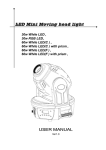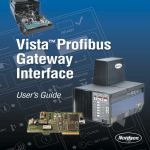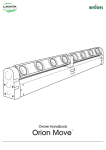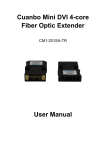Download Easymove XL 60 Spot
Transcript
User’s manual Easymove XL 60 Spot Table of content 1. Safety instructions........................................................................................................................... 3 2. Introduction ..................................................................................................................................... 4 2.1. 3. 4. 5. DMX channels ........................................................................................................................ 4 Setup............................................................................................................................................... 4 3.1. Replace fuse .......................................................................................................................... 4 3.2. Connect the fixtures ............................................................................................................... 4 3.3. 3 to 5 Pin xlr converter ........................................................................................................... 5 3.4. Setup the DMX connection .................................................................................................... 5 Operating Instructions..................................................................................................................... 5 4.1. Navigating the control panel .................................................................................................. 5 4.2. Menu Map .............................................................................................................................. 6 4.3. User configuration .................................................................................................................. 6 Technical Data ................................................................................................................................ 7 5.1. DMX channel list .................................................................................................................... 8 2/9 1. Safety instructions FOR SAFE AND EFFICIENT OPERATION Be careful with heat and extreme temperatureAvoid exposing it to direct rays of the sun or near a heating appliance. Not put it in a temperature bellow 41°F /5°C, or exceeding 95°F /35°C. Keep away from humidity, water and dust Do not place the set in a location with high humidity or lots of dust. Containers with water should not be placed on the set. Keep away from sources of hum and noise Such as transformer motor, tuner, TV set and amplifier. To avoid placing on un-stable location Select a level and stable location to avoid vibration. Do not use chemicals or volatile liquids for cleaning Use a clean dry cloth to wipe off the dust, or a wet soft cloth for stubborn dirt. If out of work, contact sales agency immediately Any troubles arose, remove the power plug soon, and contact with an engineer for repairing, do not open the cabinet by yourself, it might result a danger of electric shock. Take care with the power cable Never pull the power cable to remove the plug from the receptacle, be sure to hold the plug. When not using the player for an extended period of time be sure to disconnect the plug from the receptacle. 3/9 2. Introduction - 11 DMX Channels - Pan 630°, Tilt 270° - Colorwheel: 7 colours + open, rainbow effect - Gobowheel: 6 gobos+open, wheelrotation - Variable electronic strobo - Variable electronic dimmer (0-100%) - LED Display menu with invert - Possibility to set manufacturers settings - Fan cooled 2.1. DMX channels 3. Setup Disconnect the power cord before replacing a fuse and always replace with the same type fuse. 3.1. Replace fuse With a flat head screwdriver wedge the fuse holde out of its housing. Remove the damaged fuse from its holder and replace with exact same type fuse. Insert the fuse holder back in its place and reconnect power. 3.2. Connect the fixtures You will need a serial data link to run light shouw of one or more fixtures using a DMX-512 controller or to run synchronized on two or more fixtures set to a master/slave operating mode. The combined number of channels required by all the fixtures on a serial data link determines the number of fixtures the data link 4/9 can support. Maximum recommended serial data link distance:500 meters(1640ft). Maximim recommended number of fixtures on a serial dqta link:32 fixtures. 3.3. 3 to 5 Pin xlr converter Note! If you use a controller with a 5 pin DMX output connetor. you will need to use a 5pin to 3 pins adapter The chart below details a proper cable conversion: 3.4. Setup the DMX connection 4. Operating Instructions 4.1. Navigating the control panel Access control panel functions using the four panel buttons located directly underneath the LCD Display. When a menu function is selected, the display will show immediately the first available option for the selected menu function. To select a menu item,press<ENTER>. Press the <MENU> button repeatedly until you reach the desired menu function. Use the <UP> and <DOWN> buttons to navigate the menu options. Press the 5/9 <ENTER> button to select the menu function currently displayed, or to enable a menu option. To return to the previous option or menu without changing the value, press the <MENU> button. No alterative worth that return re-option or menu , press(MENU)button 4.2. Menu Map RPON set up the dmx address A001 – A512 AU01 fast speed movement AU02 slow automatic movement SNOF Sound to Light OFF SNON Sound to Light ON RPOF TILT and Pan are non inverted RPON invert PAN RTON invert Tilt RTOF invert the display RDOF non invert the display DFON default settings Note ! the factory settings are DMX address A001 and every function is non inverted. 4.3. User configuration Setup automatic moving mode(self-motion move) .Press the MENU until it shows AU01 .Use the UP/DOWN buttons to set to AU01 or AU02 , Press ENTER to confirm. Sound to light moving mode(sound control) .Press the Mode button until it shows SNOF . .Use the UP/DOWN buttons to set to SNON, press ENTER to confirm. Master/slave mode(auto-running、sound control) This mode will allow you to link up 32 units together without a controller. Use standard DMX cables to daisy chain your fixtures together via the DMX connector on the rear of the units. Proper performance it may be necessary to use a terminator at the last fixture. Choose a unit to be the Master. Select NAFA/NASL OR NStS (see below for readout)depending upon which master mode your require. The master unit must be the first unit in line. Finally ,chain the units together using DMX cable. To set the pan to inversion Press the MENU until it shows RPOF. Use the UP/DOWN buttons until it shows RPON, press ENTER to confirm. 6/9 To set the tilt to inversion Press the MENU until it shows RTOF Use the UP/DOWN buttons until it shows RTON, press ENTER to confirm. Display inversion Press the MENU until it shows RDOF. Use the UP/DOWN buttons until it shows RTON, press ENTER to confirm. Default setting Press the MENU until it shows DFON. press ENTER to confirm DMX mode This mode allows the unit to be controlled by any universal DMX controller. The default mode for the fixture is DMX. 5. Technical Data Voltage 230V 50Hz Fuse 5A,Ф5×20mm, Lamp resource White LED , life is 50,000 hours Pan 630°,16bit fine Tilt 270°,16bit fine Max temperature 104°F(40°C) Date input/output 3pin XLR-connector Size 260 ×260×350mm(L×W×H) N.W 7.0kg 7/9 5.1. DMX channel list 8/9 Importeur: B & K Braun GmbH Industriestraße 1 D-76307 Karlsbad www.bkbraun.com [email protected] 9/9