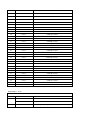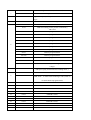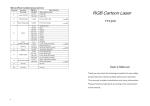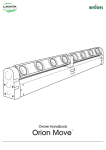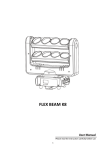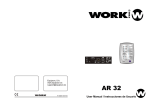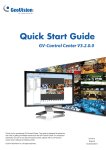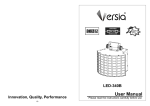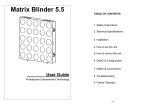Download TOP-MBAR-RGBW Two Sections Linear Beam Bar, CREE 4-in
Transcript
TOP-MBAR-RGBW Two Sections Linear Beam Bar, CREE 4-in-1 10W User Manual Our DMX LED Beam Bar offers many possibilities to achieve the effects which you want. It is specially designed for the stages, disco, night clubs etc, even the building halls. Please read the manual before operation A. SPECIFICATION 1. Power input: AC 100V-240V, 60Hz/50Hz 2. Wattage: 110W 3. LEDs: 8*10W CREE 4-in-1 4. Beam angle: 3 degrees 5. Selectable 1,36, 40 DMX channels 6. Weight: 8.7 kg 7. Size: 1065*95*177mm 8. Power linking: 9pcs@240V, 4pcs@110V 9. Control mode: LCD0802 B. Photometric Chart (will come out soon) C. OPERATION There are many types of lighting effects for this fixture, there are five working modes: ·Auto running ·Build-in program ·Sound-active mode ·DMX mode ·Slave mode D. Button function Button Function Description MODE Enter the next mode/return to the last menu In main menu, press to enter next mode; In submenu, press to return to last menu SETUP UP enter the next menu/confirm Plus 1:the last menu/ the next mode DOWN Subtract 1:the next menu/the last mode In parameter setting, press to add one In option menu, press to return to last menu In mode menu, press to enter next mode In parameter setting, press to subtract one In option menu, press to return to next menu In mode menu, press to enter last mode E. LCD Menu struture chart 01 Speed e-Auto Freq. 20 01 20 LED Red e-Manul Freq. 01 20 Black AUTO m-Auto BAR 01 16 L-BAR 0 180 m-Manul R-BAR. SHOW SOUND 0 180 Show1 Show2 001 031 MENUS 001 Address DMX 512 1--Ch Channel 36-Ch 40--Ch 5s SLAVE 10s BL 20s 30s On SETTINGS L-Moto 000 Y/N? OK R-Moto 000 Y/N? OK Reset Y/N? OK Moto 000 Power 18V Adjust about Model Main Drive Update 1. Auto running When the display shows: The light will run as the program which had been set. Press “SETUP” button to enter into the optional menu. Press “UP” and DOWN” to choose the optional which need to set the parameter as below : 1) LED function When choose “led”, and press “SETUP” enter to LED auto running parameter setting. The option with black marks is selected. You could choose e-Auto(LED auto running )or e-Manul (manual adjust the LED) When choose “e-Auto”, press “SETUP” button enter the menu Press “UP” and “DOWN” to select the parameter. When choose “Speed”, press setup to choose the speed menu of the auto running. Press “UP” and “DOWN” to adjust the auto running speed from 01-20 When choose “Freq.”, press “SETUP” to set the flash speed. Press “UP” and “DOWN” to adjust the flash speed 00-20Hz When choose “e-Manul”, press the “SETUP” to choose the LED single color, press the “UP” or “DOWN” to change the single color. Press the “SETUP” again to set the LED flash frequency, press the “UP” or “DOWN” to change the flash frequency value. 2) Bar function Choose “Bar”, press the “SETUP” to set the parameter. You could choose m-Auto (bar auto running mode) and m-Manul (manual to adjust the bar position). When you choose “m-Auto”, press “SETUP” to set the bar speed 01-16 When you choose “m-Manul”, the bar stops rotating. Press “SETUP” to set the Bar lock position Choose “L-BAR”, press “SETUP” to set the left bar position through “UP” and “DOWN” When it is 90 °, the bar is in the horizontal position. The same method to set the right bar. 2. Build-in program When display shows this menu, it enter to the build-in program Press “SETUP” to enter the build-in programs. There are 10 programs inside. Press “UP” and “DOWN” to choose the built-in program from Show1 –Show10(the built-in program is pre-set and can not be reset) 3. Sound-active Mode When display shows this menu, enter the sound-active mode. Press “SETUP” enters the menu of adjust the sound sensitivity. Press “UP” and “DOWN” to adjust the sensitive value from 0-31 4. DMX Mode When display shows this menu, enter the DMX mode. Press “SETUP” enter the main menu. Press the “UP” or “DOWN” to choose the option. When choose “Address”, press the “SETUP” enter the address menu, set the DMX address 1-512 through “UP” and “DOWN”. When choose “Channel”,press “SETUP” enter to set the channel through “UP” and “DOWN”. There are three channels: 1-ch, 36-ch, and 40-ch (choose 36-ch to restore factory settings) This product has automatic identification functions. Once receive DMX signal, the fixture will enter the DMX mode. Once the signal disappear, the fixture will return the previous mode. When LCD shows , it means it enter the DMX mode. DMX Mode 1: 1-ch Channel Number Function 0--19 LED close, electronic machine return to the horizontal position 20-29 Built-in program Show1 30-39 Built-in program Show2 40-49 Built-in program Show3 50-59 Built-in program Show4 60-69 Built-in program Show5 70-79 Built-in program Show6 80-89 Built-in program Show7 90-99 Built-in program Show8 100-109 Built-in program Show9 110-119 Built-in program Show10 120-139 LED close, electronic machine return to the horizontal position 140-255 Sound active, the sensitivity will be higher when the value is larger. 1 DMX Mode 2: 36-ch 36-ch Channel Value Function 1 0--180 Left BAR 0-180°(90° horizontal) 180-255 Left BAR 180° 0-255 Left BAR speed, the speed is faster when the No. is larger. 0-180 Right BAR 0-180°(90° horizontal) 3 180-255 Right BAR 180° 4 0-255 Right BAR speed, the speed is faster when the No. is larger. 2 5 0-255 LED1 R 0-100% 6 0-255 LED1 G0-100% 7 0-255 LED1 B 0-100% 8 0-255 LED1 W 0-100% 9 0-255 LED2 R 0-100% 10 0-255 LED2 G 0-100% 11 0-255 LED2 B 0-100% 12 0-255 LED2 W 0-100% 13 0-255 LED3 R 0-100% 14 0-255 LED3 G 0-100% 15 0-255 LED3 B 0-100% 16 0-255 LED3 W 0-100% 17 0-255 LED4 R 0-100% 18 0-255 LED4 G 0-100% 19 0-255 LED4 B 0-100% 20 0-255 LED4 W 0-100% 21 0-255 LED5 R 0-100% 22 0-255 LED5 G 0-100% 23 0-255 LED5 B 0-100% 24 0-255 LED5 W 0-100% 25 0-255 LED6 R 0-100% 26 0-255 LED6 G 0-100% 27 0-255 LED6 B 0-100% 28 0-255 LED6 W 0-100% 29 0-255 LED7 R 0-100% 30 0-255 LED7 G 0-100% 31 0-255 LED7 B 0-100% 32 0-255 LED7 W 0-100% 33 0-255 LED8 R 0-100% 34 0-255 LED8 G 0-100% 35 0-255 LED8 B 0-100% 36 0-255 LED8 W 0-100% DMX Mode 3: 40-ch 40channel mode Channel Value Function 1 0--180 Left BAR 0-180°(90°horizontal) 180-255 Left BAR 180° 0-255 Left BAR speed, the speed is faster when the No. is larger. 2 0-180 Right BAR 0-180°(90°horizontal) 3 180-255 Right BAR 180° 4 0-255 Right BAR speed, the speed is faster when the No. is larger. 5 0-255 Master dimming 0-9 No function 10-19 LED auto running, motor position controlled by CH1-CH4 20-29 Built-in program Show1 30-39 Built-in program Show2 40-49 Built-in program Show3 50-59 Built-in program Show4 60-69 Built-in program Show5 70-79 Built-in program Show6 80-89 Built-in program Show7 90-99 Built-in program Show8 100-109 Built-in program Show9 110-119 Built-in program Show10 120-139 No function 140-255 Sound active, the sensitivity will be higher when the value is larger. 6 7 0-255 0-14 8 15-255 Led speed(only for the LED auto running mode) LED no strobe LED strobe,it will be faster with larger value (It has no use under built-in program mode) 9 0-255 LED1 R 0-100% 10 0-255 LED1 G0-100% 11 0-255 LED1 B 0-100% 12 0-255 LED1 W 0-100% 13 0-255 LED2 R 0-100% 14 0-255 LED2 G 0-100% 15 0-255 LED2 B 0-100% 16 0-255 LED2 W 0-100% 17 0-255 LED3 R 0-100% 18 0-255 LED3 G 0-100% 19 0-255 LED3 B 0-100% 20 0-255 LED3 W 0-100% 21 0-255 LED4 R 0-100% 22 0-255 LED4 G 0-100% 23 0-255 LED4 B 0-100% 24 0-255 LED4 W 0-100% 25 0-255 LED5 R 0-100% 26 0-255 LED5 G 0-100% 27 0-255 LED5 B 0-100% 28 0-255 LED5 W 0-100% 29 0-255 LED6 R 0-100% 30 0-255 LED6 G 0-100% 31 0-255 LED6 B 0-100% 32 0-255 LED6 W 0-100% 33 0-255 LED7 R 0-100% 34 0-255 LED7 G 0-100% 35 0-255 LED7 B 0-100% 36 0-255 LED7 W 0-100% 37 0-255 LED8 R 0-100% 38 0-255 LED8 G 0-100% 39 0-255 LED8 B 0-100% 40 0-255 LED8 W 0-100% 5. Master/slave Mode When the LCD displays shows as below, it enter the M/S mode. F. Setup Menu When it shows , it enter the setup mode. Press the “SETUP” button, the fixture enter the optional menu. You could choose six options by pressing the “UP” and “DOWN” button. 1) BL Time Set the LCD closed time 2) Adjust motor reset correction adjust 3) Reset Restore factory settings 4) Moto Motor reset mode 5) Power Service voltage of main board 6) About About product information When choose “BL Time”, press the “SETUP” button to set the time. Choose 5s, 10s, 20s, 30s or keeping on by pressing “UP” and “DOWN” buttons. As the above picture, if you choose 10s. After you restore factory settings, the time will keep 10s. Choose the “Adjust”, press the “SETUP” to set the position of electronic motor. When it shows 90°but the bar is not in horizontal position, you could adjust it through this function. It will be ok when the bar is horizontal position when it is 90°. When display shows above picture, choose the electronic motor need to be adjusted. Now it chooses the right motor. Press the “SETUP” to enter the adjust mode. After testing the origin, press the “UP” or “DOWN” to check the bars are parallel or not. When the bars are in parallel position, press “SETUP” and the electronic motor will adjust the reset data, the LCD will show as below: When it shows , the adjustment is finished. When the electronic motor could not be reset, the LCD shows no reset as follow picture. Choose “L-Moto” to adjust the left motor and use the same method above. Choose “Reset”, press the “SETUP” button to enter the restore factory setting. At this time, the display will show a prompt menu as below to confirm if restore factory setting. Press “SETUP” to confirm yes, the LCD shows follow process and restore factory settings, the fixture will restar. Press “MODE” to confirm No, then it will return to last menu. Choose “MOTO”, press the “SETUP” button to check the motor restore mode, it is normal when it shows “000”, others are not normal. Choose “POWER”, press “SETUP” button to check the main board’s voltage, 17-20V will be normal. When turn on the fixture, if the voltage is higher than 20V, the program would not work and LCD shows “Power high”; if the voltage is lower than 17V, the program would work but the LCD shows “Power low”, the motor would be abnormal. Choose “About”, press the “SETUP” button to enter the product information. Press the “UP” or “DOWN” button to scan the information which include the product model number, product version, motor drive, product update date. G. Restore factory setting Operate in the setup menu, please refer to the operation Press “MODE”, “SETUP” at the same time, then power on. When the LCD prompts the process as below, release the button and restore factory settings.