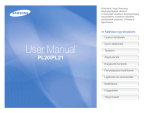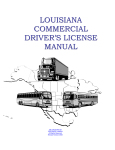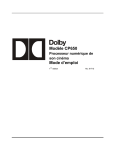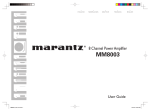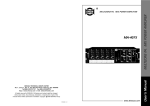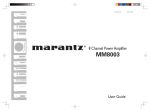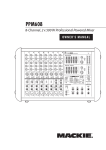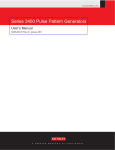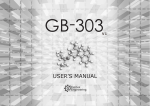Download Model 737 Soundtrack Loudness Meter
Transcript
Dolby Model 737 Soundtrack Loudness Meter – Leq(m) Users’ Manual Issue 3 MAIN Part No. 91533 Dolby Laboratories Inc www.dolby.com United States 100 Potrero Avenue San Francisco, CA 94103-4813 Telephone 415-558-0200 Facsimile 415-863-1373 United Kingdom Wootton Bassett Wiltshire SN4 8QJ England Telephone (44) 1793-842100 Facsimile (44) 1793-842101 WARNING: Troubleshooting must be performed by trained technicians. Do not attempt to service this equipment unless you are qualified to do so. DISCLAIMER OF WARRANTIES: Equipment manufactured by Dolby Laboratories is warranted against defects in materials and workmanship for a period of one year from the date of purchase. All warranties, conditions or other terms implied by statute are excluded to the fullest extent allowed by law. LIMITATION OF LIABILITY: It is understood and agreed that Dolby Laboratories’ liability whether in contract, in tort, under any warranty, in negligence or otherwise shall not exceed the cost of repair or replacement of the defective components and under no circumstances shall Dolby Laboratories be liable for incidental, special, direct, indirect or consequential damages (including but not limited to damage to software or recorded audio or visual material), or loss of use, revenue or profit even if Dolby Laboratories or its agents have been advised, orally or in writing, of the possibility of such damages. Dolby and the double-D symbol are registered trademarks of Dolby Laboratories. W01/111 ©2000 Dolby Laboratories Inc; all rights reserved. MAIN Table of Contents List of Figures .........................................................................................................................v List of Tables ..........................................................................................................................vi Chapter 1 Introduction ............................................................................................... 1-1 Chapter 2 Operation and Features ...................................................................... 2-1 2.1 Front Panel Controls ................................................................................ 2-1 2.1.1 6/4 – 2 Channel Switch ................................................................ 2-2 2.1.2 Input Trimpots ............................................................................. 2-2 2.1.3 Trip Set......................................................................................... 2-2 2.1.4 Pushbuttons .................................................................................. 2-2 2.2 Back Panel Connectors ............................................................................ 2-3 2.2.1 Analog Audio Inputs.................................................................... 2-3 2.2.2 Mon Out ....................................................................................... 2-4 2.2.3 DC Out ......................................................................................... 2-4 2.2.4 Power and Control ....................................................................... 2-5 2.3 Connection and Calibration ..................................................................... 2-5 2.3.1 Connecting to an Audio Console ................................................. 2-5 2.3.2 Connecting to a Dolby Cinema Processor ................................... 2-6 2.3.3 Connecting to a DA10/20 Digital Adapter .................................. 2-6 2.3.4 Connecting to Non-Dolby Digital Adapters ................................ 2-7 2.3.5 Connecting to the SDU4 Surround Decoder................................ 2-7 2.3.6 Calibration Procedure .................................................................. 2-7 2.3.7 Automated Input Adapter Board (Cat. No. 448B)....................... 2-8 2.4 Mains Power ............................................................................................ 2-9 2.5 Interface ................................................................................................... 2-9 2.6 Block diagram........................................................................................ 2-10 iii MAIN Chapter 3 Chapter 4 Cat. No. 448B Input Adapter Board .............................................. 3-1 3.1 Introduction.............................................................................................. 3-1 3.2 Logic map ................................................................................................ 3-1 3.3 Component and Connector Layout .......................................................... 3-2 3.4 Preview Theatre ....................................................................................... 3-2 3.4.1 Concept ........................................................................................ 3-2 3.4.2 Installation.................................................................................... 3-2 3.4.3 Alignment .................................................................................... 3-3 3.5 Dubbing studio......................................................................................... 3-4 Specifications .......................................................................................... 4-1 Appendix A Background ............................................................................................. A-1 A.1 Loudness ................................................................................................. A-1 A.2 How Loud Is a Movie? ........................................................................... A-3 A.3 Standardizing a Measurement Technique for Soundtrack “Loudness”.. A-4 A.4 Analysis of the Data................................................................................ A-6 iv MAIN List of Figures 2-1 Model 737 front panel .................................................................................................... 2-1 2-2 Detail of front panel controls .......................................................................................... 2-1 2-3 Model 737 back panel ..................................................................................................... 2-3 2-4 Audio input connectors (detail of rear panel) ................................................................. 2-3 2-5 Mon and DC Out, and power/control connector ............................................................ 2-4 2-6 Model 737 block diagram ............................................................................................. 2-10 3-1 Cat. No. 448B Interface Adapter .................................................................................... 3-2 3-2 Installation of Cat. No. 448B .......................................................................................... 3-2 3-3 Typical UK setup ............................................................................................................ 3-4 3-4 Cat. No. 448B Interface Adapter schematic ................................................................... 3-7 A-1 Peak levels of photographic soundtrack formats. .......................................................... A-2 A-2 A-weighting vs. CCIR-weighting curve (offset by 5.6 dB) ........................................... A-5 A-3 CCIR-weighting (Leq(m)) shows influence of 2–6 kHz region. ................................... A-6 A-4 Comparison of weighted and un-weighted Leq. ............................................................ A-7 A-5 Comparison of Leq(m) and peak levels ......................................................................... A-8 A-6 Peak levels in reel 4 of Shine ......................................................................................... A-8 A-7 Comparison of Leq(m) with peak levels for UK commercials ...................................... A-9 v MAIN List of Tables 2-1 XLR input wiring convention for channels 1-6 ............................................................. 2-3 2-2 Mon Out wiring convention ........................................................................................... 2-4 2-3 DC Out wiring convention ............................................................................................. 2-4 2-4 Power and control connector wiring convention ........................................................... 2-5 2-5 DA10/20 Audio Out Conn. J8 Signal Assignments ...................................................... 2-6 2-6 Calibration levels for Dolby, Dolby SR, and Dolby Digital soundtracks ..................... 2-7 3-1 Logic map of Cat. No. 448B .......................................................................................... 3-1 3-2 Connecting the Cat. No. 448B to the CP65 and CP55 .................................................. 3-3 3-3 Pin convention ............................................................................................................... 3-3 3-4 Pin convention (continued) ............................................................................................ 3-3 vi MAIN Model 737 Soundtrack Loudness Meter - Leq(m) Chapter 1 Introduction Leq(m) is a term used by Dolby Laboratories to describe the level of annoyance in movie soundtracks. The Leq(m) value is a weighted true average of the audio power level sent to the camera in optical or digital soundtracks, or the same weighted true average of the audio power level passing through a cinema processor before equalization. The Dolby Model 737 Soundtrack Loudness Meter – Leq(m) provides a convenient method of measuring soundtrack annoyance. The phrase true average signifies that the meter measures the power at regular intervals, adds these quantities together and then divides the result by the length of the measurement time. Since the measurement time is a critical factor in arriving at an accurate result, the measurement should start and stop at known points. These points can range from the First Frame of Action (FFOA) and Last Frame of Action (LFOA) of a spot, such as a ten-second clip, to the beginning and end of an entire movie. The degree of repeatability of Model 737 measurements is dependent on the length of the measurement. For example, a ten-second spot requires about two frame accuracy whereas a two-minute-thirty-second trailer needs only two-second accuracy for correct measurement. For an entire feature, the measurement can be started and stopped at a convenient time, within two minutes of the opening and closing credits, to get repeatable results. Measurements made within 1% of the stated time frame will compare accurately. The Model 737 consists of six input channels with setup trims followed by five weighting filters, a true averaging power meter that can be remotely started and stopped, and a trip circuit that indicates a preset maximum level has been exceeded. The unit is intended for use on soundstages, optical recording facilities, and film QA installations to audition the final two- and six-channel mixes that will be recorded on the film. It can also be used in theatres to check levels during exhibition. Note: See Appendix A – Background for a complete discussion of the factors that led to the creation of the Model 737 Soundtrack Loudness Meter – Leq(m). 1-1 MAIN Model 737 Soundtrack Loudness Meter - Leq(m) Chapter 2 Operation and Features The Model 737 Soundtrack Loudness Meter – Leq(m) is a simple 1U, rack-mountable device that measures the equivalent loudness of one-, two-, four-, or six-channel inputs, typically from the non-equalized outputs of a cinema processor or mixing console. Since the time available for averaging is several hours, a soundtrack can be evaluated in small sections or in its entirety. The current Leq(m) value is displayed in the LED window. The circuit consists of a set of six input stages, five CCIR (2K) filters, five square law detectors, and a display driver that takes the average of the squared signal voltage and then extracts the square root/log of the resultant DC signal. A separately processed average DC circuit outputs a signal that is buffered for use with a chart recorder/ moving coil meter for trend analysis. The Trip Set adjustment sets the level that lights the Trip LED and triggers a signal to the Trip Output. The Trip Output can activate a more noticeable device (such as a light or sound) to alert the user that a preset level has been exceeded at the end of the measurement. Front Panel Controls The front panel has three pushbuttons (Cal, Start, Stop), a two-digit LED that displays the current Leq(m) value, a screwdriver-accessible hex switch to set the trip level, trimpots for the six analog inputs, and a 6/4 – 2 channel switch. Leq (m) Cal 85 Stop Trip 23 01 Trip 456 C 7 8 9A Model 737 Start EF Soundtrack Loudness Meter -- Leq (m) - + 6/4 - 2 L C R Ls Rs Sw Mon BCD Set Figure 2-1 Model 737 front panel The right side of the front panel is shown in detail below. Stop Cal Start Stop Trip 01 23 - 456 C 7 8 9A Trip EF Cal Audio Input Trimpots Mon Out Trimpot Calibration LEDs + 6/4 - 2 L C R Ls Rs Sw Mon BCD 2.1 Set Start Trip Set 6/4 - 2 channel switch Figure 2-2 Detail of front panel controls 2-1 MAIN Model 737 Soundtrack Loudness Meter - Leq(m) 2.1.1 Operation and Features 6/4 – 2 Channel Switch Located to the left of the input trimpots (see Figure 2-2), this switch may be used in future versions to introduce a fixed offset in the measurement of two-channel encoded material. Presently (version 1), the offset is set to zero so the switch has no effect on the measurement. 2.1.2 Input Trimpots To derive accurate and repeatable Leq(m) measurements, the input trimpots are used to calibrate the Model 737 to standard input levels. The input trimpots are screwdriveradjustable and allow sensitivity adjustments from -12 to +4 dBu for Dolby Level to suit a wide variety of console setup levels and cinema processor types. See Section 2.3 Connection and Calibration for a complete discussion of how to connect and calibrate the Model 737 to different signal sources. 2.1.3 Trip Set Trip Set is a 16-position switch that sets a value from 78 Leq(m) at position 0 to 92 Leq(m) at position E in 1 unit increments. When Stop is pressed to end the measurement, if the Trip Set level has been exceeded, the Trip LED lights and a signal is sent to Trip Out. The Trip LED does not light during the measurement to allow transient Leq(m) values to exceed the Trip Set value without triggering Trip Out. Note: The Trip circuit can be disabled by setting the switch to position F. The current Trip level can be checked by holding down the Cal button then pressing and holding the Stop button. This test always sends a signal to Trip Out to check the circuit operation. Push the Run button to cancel the trip indication. In position F, the display is blank. 2.1.4 Pushbuttons • Cal – Push to enter calibration mode to set audio input levels using the trimpots. In calibration mode, Mon Out sends a mono mix of the channels instead of the output of the filter. Push Start to return to measurement mode. • Start – Push to begin a measurement. • Stop – Push to stop a measurement and display the final level of the measurement. 2-2 MAIN Model 737 Soundtrack Loudness Meter - Leq(m) 2.2 Operation and Features Back Panel Connectors Ch 1 Lt Ch 3 Ch 2 Rt Ch 4 Dolby and the double-D symbol are trademarks of Dolby Laboratories. Ch 5 Dolby Laboratories Inc. AC In ~ Gnd 24Vac 500mA AC In ~ DC Out Subwoofer Right Surround Ref Left Surround Right Center Start / Stop Mon Out Analog Audio Inputs Left Gnd Trip Out The back panel has six audio input connectors (shown in detail in Figure 2-4), two output connectors, and a power/control signal connector (shown in detail in Figure 2-5). San Francisco U.S.A. Wootton Bassett U.K. Model 737 Ch 6 WARNING: No user serviceable parts inside. Refer all service to qualified personnel. Figure 2-3 Model 737 back panel 2.2.1 Analog Audio Inputs Although the input stages of Left, Center, Right, and Left Surround are identical, it is recommended that Left and Right (Ch 1 and Ch 3, also labeled Lt and Rt, respectively) be used for Lt/Rt measurements of two-channel encoded material. The Right Surround and Subwoofer channels share a common filter and rectifier so the Subwoofer input is not normally used except when measuring 5.1-channel material. Analog Audio Inputs Ch 1 Lt Ch 2 Ch 3 Rt Ch 4 Dolby and the double-D symbol are trademarks of Dolby Laboratories. Subwoofer Right Surround Left Surround Right Center Left Ch 5 Ch 6 Figure 2-4 Audio input connectors (detail of rear panel) The XLR input connectors for channels 1–6 use the following wiring convention: Table 2-1 XLR input wiring convention for channels 1-6 Pin Connection 1 Chassis 2 Audio + 3 Audio - 2-3 MAIN Model 737 Soundtrack Loudness Meter - Leq(m) AC In ~ AC In ~ 24Vac 500mA Gnd DC Out Ref Mon Out Gnd Trip Out Mon Out Start / Stop 2.2.2 Operation and Features Model 737 Figure 2-5 Mon and DC Out, and power/control connector Mon Out is an unbalanced output which, in calibration mode, provides an unweighted mono mix of channels. In measurement mode, Mon Out carries a mono mix of the outputs of the weighting filters. Listening to the filtered output can help the mixer find the effect or equalizer setting that is raising the average above the standard. Mon Out is adjustable on the front panel from -20 to 0 dBu for Dolby Level so that it can be balanced with the studio monitor level. Mon Out uses the following wiring convention: Table 2-2 Mon Out wiring convention Pin 2.2.3 Connection 1 Chassis 2 Mon signal out 3 Mon signal common DC Out DC Out is an unbalanced output to drive an optional moving coil meter/chart recorder. Using a 1 mA moving coil meter with a calibrating potentiometer across its terminals is a useful method to observe measurement trends. DC Out uses the following wiring convention: Table 2-3 DC Out wiring convention Pin Connection 1 Chassis 2 DC out 3 DC return 1 V is equivalent to 91 Leq(m); the range is 0–1.25 VDC; 0 VDC corresponds to 70 Leq(m); output resistance is 1 kΩ. 2-4 MAIN Model 737 Soundtrack Loudness Meter - Leq(m) 2.2.4 Operation and Features Power and Control The 8-pin power and control connector uses the following wiring conventions for the control and AC power signals: Table 2-4 Power and control connector wiring convention Pin Connection 1 Close to stop (+) 2 Close to stop (gnd) 3 Trip indicator (+) 4 Trip indicator (gnd) 5 Vref 6 24 VAC 7 Chassis ground 8 24 VAC The trip output is a simple open collector buffer that passes current when the trip value is exceeded. The voltage on the open trip contacts should not exceed 24 VDC and the current passed when closed should not exceed 20 mA. 2.3 Connection and Calibration The Model 737 may derive its input from a variety of signal sources including an audio console, a cinema processor, the SDU4 Surround Decoder, the DA10/20 Digital Adapters, and non-Dolby digital adapters. The Model 737 accurately measures both matrix-encoded two-channel and decoded four- and six-channel sources. The following three important points are independent of the signal source: • Dolby Level should be used as the test signal input level. In the digital domain, Dolby Level correlates to -20 dBFS (20 dB below Full-Scale digital). • The calibration for each input must be performed with only that input connected. When that input is calibrated, unplug it and plug in the next input to calibrate. All inputs are connected after the calibration in preparation for the actual measurement. The calibration procedure is discussed in section 2.3.6. The following sections discuss how to interface the Model 737 to the most commonly used signal sources. 2.3.1 Connecting to an Audio Console Connect the Left, Center, Right, Left Surround, Right Surround, and Subwoofer outputs from the audio console into the appropriate inputs on the Model 737. Use a 1 kHz tone at Dolby Level as the test signal to each full-band input. Use a Dolby Level tone at approximately 100 Hz for the Subwoofer input. 2-5 MAIN Model 737 Soundtrack Loudness Meter - Leq(m) 2.3.2 Operation and Features Connecting to a Dolby Cinema Processor The method for connecting a Dolby cinema processor with the Model 737 depends on the application. For a cinema processor used in a studio or dubbing stage, the matrixencoded Lt and Rt signals are found on the Cat. No. 150E card. If the connection for measurement is occasional, use the red and green test points, respectively. For more permanent installations, connect to pins L and J on the rear panel of the cinema processor. For a cinema processor used in a theatre, the Lt and Rt signals are found on the red and green test points (ground is black), respectively, on the Cat. No. 150E or Cat. No. 150F. The Cat. No. 150D does not have test points. Thread up and play a length of Cat. No. 69T test film at Dolby Level as the signal source. Set the unit to Format 04 for the calibration steps that follow in section Section 2.3.6 - Calibration Procedure. Note: Alignment in Format 05 or mono will result in incorrect levels. 2.3.3 Connecting to a DA10/20 Digital Adapter When checking levels in a theatre or print-checking facility, the Model 737 derives its input signals directly from the J8 connectors on the back of the DA10/20. The following table lists the CP Audio Out Conn. J8 pin number signal assignments and the nearest ground pin. Table 2-5 DA10/20 Audio Out Conn. J8 Signal Assignments Output Active Ground Left 14 9 Center 20 12 Right 17 11 Left Surround 15 10 Right Surround 2 1 Subwoofer 24 13 For each channel, the active pin of the output is wired to pin 2 and the ground to pin 3 of that channel’s XLR connector. If the units are in the same rack, there should be a connection between the metal parts of the Model 737 and the digital adapter. If the Model 737 is not in the same rack, there must be a connection between any of the ground pins (1, 4–13) of J8 and one of the ground pins on the 8-pin power and control connector on the rear panel of the Model 737. When used in a theatre to check released prints, thread up and play a length of Cat. No. 69T (US) SR.D test film at Dolby Level as the signal source (Cat. No. 1012 is still available but seldom used). 2-6 MAIN Model 737 Soundtrack Loudness Meter - Leq(m) 2.3.4 Operation and Features Connecting to Non-Dolby Digital Adapters With the digital adapter connected to the Dolby cinema processor, make a parallel connection from the cinema processor to the audio inputs on the Model 737, and use the test media from that manufacturer as the signal source to apply Dolby Level to each channel. 2.3.5 Connecting to the SDU4 Surround Decoder The Model 737 can interface with the SDU4 either before or after decoding. To measure the matrix-encoded signal, connect the signals intended for the SDU4’s Lt and Rt inputs to the Lt and Rt inputs (channels 1 and 3) on the Model 737. To measure the decoded signal, connect the four-channel L, C, R, S outputs from the SDU4 to the Left, Center, Right, and Left Surround inputs on the Model 737. 2.3.6 Calibration Procedure To obtain an accurate Leq(m) measurement, the input trimpots must be used to calibrate the inputs to standard levels to account for the differing levels and formats of the various signal sources. Use the table below to determine the calibration setting and follow the steps below to calibrate the inputs. Table 2-6 Calibration levels for Dolby, Dolby SR, and Dolby Digital soundtracks Dolby (Format 04) Dolby SR (Format 05) Dolby Digital (Format 10) Channel Level (dB) Channel Level (dB) Channel Level (dB) Lt (matrix encoded) 85 Lt (matrix encoded) 88 L 85 Rt (matrix encoded) 85 Rt (matrix encoded) 88 C 85 L (matrix decoded) 85 L (matrix decoded) 88 R 85 C (matrix decoded) 85 C (matrix decoded) 88 Ls 82 R (matrix decoded) 85 R (matrix decoded) 88 Rs 82 S (matrix decoded) 85 S (matrix decoded) 88 Sw 85 1. Press the Cal button. 2. Send the appropriate test signal at Dolby Level to the first input only. Connect only one input at a time when calibrating. 3. Adjust the input trimpot associated with that input until the + and - LEDs beside the trims are of approximately equal brightness (null point) and the Leq(m) value displayed is correct according to Table 2-6. 2-7 MAIN Model 737 Soundtrack Loudness Meter - Leq(m) Operation and Features Notes: The null circuit has two points of transition (at 82 and 85), so the + and - LEDs should be used in conjunction with the numerical display to set the correct levels for that input. Since the null points are only at 82 and 85, to align to 88, reduce the test tone level to exactly 3 dB below Dolby Level and align to a null point at 85. The window of equal illumination is designed to be extremely narrow, which yields an accurate level setting when both LEDs are on, albeit dimly (the gain error is less than 0.1 dB). 4. Unplug the calibrated input and repeat the calibration procedure for all other input channels, one at a time. 5. 6. As a final check, plug in all inputs and send the appropriate tone to all applicable channels. The meter should register an Leq(m) value of: 88 - Dolby (Lt/Rt) 91 - Dolby Digital, Dolby SR (Lt/Rt), and Dolby (LCRS) soundtracks 94 - Dolby SR (LCRS) Repeat the calibration if there is a significant discrepancy. Note: The 3 dB difference between L, C, R and the surround channels matches the transfer levels for Dolby Digital movie soundtracks. 2.3.7 Automated Input Adapter Board (Cat. No. 448B) An additional input adapter board is available for UK-type installations that provides channel switching and level calibration specific to the format under measurement. The card follows a logic source from either a Dolby Cinema processor (i.e., CP65), the DS4-E mkII (UK), or a custom control to switch between formats. Re-calibration and re-plugging is then avoided except for normal periodic alignment checks (see Chapter 3 – Cat. No. 448B Input Adapter Board). 2-8 MAIN Model 737 Soundtrack Loudness Meter - Leq(m) 2.4 Operation and Features Mains Power The Model 737 uses a mains transformer that converts incoming AC to 24 VAC. The transformer has 1 meter leads and should be placed at the base of the equipment rack in which the unit is mounted. The transformer should not be operated with the 24 V leads shorted. Transformer units are available for 200–240 VAC input and 100–125 VAC input. Please ensure that the correct transformer is ordered for your local mains voltage. • For 110 VAC, Dolby part number is 54058 • For 230 VAC, Dolby part number is 54057 In some countries, the primary cable for the module may not have a mains plug fitted. These unterminated leads must be properly wired to a mains plug in accordance with the following international code: • Brown wire: Live or hot • Blue wire: Neutral CAUTION: If you are uncertain about the wiring of your mains outlet do not use it. Consult a qualified electrician. 2.5 Interface The connections for remote start/stop control are normally wired to a relay across the projector motor or to a console-mounted toggle switch. When the contacts close or the Stop button is pressed, the display flashes the last measured value. When the contacts open again, or the Start button is pressed, the unit enters measurement mode. Pressing the Cal button causes the unit to enter calibration mode, regardless of the last function pressed. To remotely start a measurement from calibration mode, the contacts must close and then open again. The contacts should be capable of passing 10 mA and should not have contact with other circuits. A simple toggle switch or a pair of uncommitted relay contacts is ideal. 2.5.1 Grounding There is no connection between the audio common inside the unit and the metalwork. For most grounding schemes, a link of 16 AWG between pins 4 and 7 of the power/ control connector provides a satisfactory grounding scheme. If this induces hum because of a loop via the rack mounting, the link can be removed. 2-9 MAIN Model 737 Soundtrack Loudness Meter - Leq(m) 2.6 Operation and Features Block diagram Monitor Out L / Lt in in + CCIR Filter Rectifier + X - 2 in C in + Ls in - CCIR Filter Rectifier + 2 X - in + in R / Rt in + CCIR Filter in Sub Rs Rectifier + 2 X - in + in - CCIR Filter in + Rectifier + 2 X - Rectifier CCIR Filter + 2 X - Rectifier and LED Driver (fine level) DC out Lt Average Square Root A/D Start Average 7 3 Hex Trip Level Switch Cal Logic Display Driver Run Trip point out Hold Remote Start/Stop Figure 2-6 Model 737 block diagram The six input channels each have a balanced to unbalanced stage buffering the input signal. Trimpots on the front panel set each channel’s input level. The unbalanced signals then pass to the metering CCIR filters and make-up gain stages. The signals on the “wipers” of the selector switch, controlled by the Mon trimpot, are buffered and sent to Mon Out on the rear panel. 2-10 MAIN Model 737 Soundtrack Loudness Meter - Leq(m) Operation and Features The selection switches are followed by five ideal rectifiers and squaring circuits. The five squared signals are added and short term averaged. The resultant varying DC signal passes to an analog long-term averaging circuit. This requires a logic signal from the pushbutton logic section to start and stop the average measurement. The analog longterm averaged DC signal is sent to the DC Out connector on the rear panel for optional connection to a chart recorder or moving coil meter. The short-term average DC voltage is converted to12-bit binary and sent to a 6805 processor that also averages, but over a much longer time span. The samples are taken at 850 msec intervals, summed, divided by the time since the Start button was pressed, and then converted to a square-root value. This value is then converted to a dB (log) scale, scaled to a reference level of 85, and sent to the front panel LED display. When the Stop button is pressed, the averaging circuit and averaging routine are reset while the last value measured is displayed. The pushbutton logic is a simple tri-stable gate that drives the LEDs in the pushbuttons and also generates processor interrupts to indicate mode changes. It is remoted to the back panel via a single start-stop line. 2-11 MAIN Model 737 Soundtrack Loudness Meter - Leq(m) Chapter 3 Cat. No. 448B Input Adapter Board 3.1 Introduction The Cat. No. 448B is an input adapter board that mounts to the rear of a CP65. The card will suitably switch and adapt signals from a two- or six-track source following logic control from the CP65, CP55, or DS4-E (UK). Format calibration and routing requirements are therefore met automatically. The Cat. No. 448B passes six balanced channels on to the Model 737 with a 3-dB L and R channel attenuation. The Model 737 is then calibrated to compensate for this attenuation with 3 dB more gain on the L and R input trim pots. When Format 05 (Dolby SR) is selected, the attenuation is switched out giving the required 3 dB gain on Lt/Rt for this format. In addition, when either matrix formats are selected (Format 04 or 05), the C, Ls, Rs, and Sw channels are muted. This concept is appropriate for most studio applications assuming that Lt /Rt exist on monitor buses 2/3 or 1/3. Input jumpers are available to switch between the two. The Cat. No. 448B can switch an auxiliary two-track input (i.e., Optical from Cat. No. 150) to the Model 737 and pass this auxiliary signal to the DS4-E (UK) auxiliary meter input, normalized for Dolby Level. This increases the versatility of the board to cope with varying installation requirements from the studio through preview and optical transfer facilities. Note: Refer to Figure 3-4 Cat. No. 448B Interface Adapter schematic on page 3-7. 3.2 Logic map Table 3-1 shows the logic map of the Cat. No. 448B. X = switch closed; O = switch open. Table 3-1 Logic map of Cat. No. 448B 6/2 Aux in -3 dB (DS4-E meter) No 2 Yes Yes Dolby SR (Aux in) X Yes 2 Yes No Dolby A (Aux in) X O No 2 No Yes Dolby SR (6-trk in) X X O Yes 2 No No Dolby A (6-trk in) X O X O Yes 6 No No Dolby Digital O O X O No 6 No Yes Dolby Digital (0 dB) SR Sw1 Sw2 Sw3ab Sw3cd -3 dB Sw4cd (6-trk in) MAT OPT 0 0 0 O X O X 0 0 1 X X O 0 1 0 O X 0 1 1 X 1 1 1 1 1 0 3-1 MAIN Format Model 737 Soundtrack Loudness Meter - Leq(m) 3.3 Cat. No. 448B Input Adapter Board Component and Connector Layout R23 D1 C2 C5 J3 SW 2 L+ L- C+ C- R+ RLs+ Ls- Rs+ RsTO MODEL 737 C3 SW 4 IC2 Sw+ SwR26 R20 R27 C1 C4 SW 3 R1 R3R2 R4 RIGHT RV2 IC1 RV1 R5 LEFT Lt, Rt 1&3 (LK1-4) R6R8 R7 LK 1 Lt, Rt 2&3 (LK1-4) L+ LK 2 L- LK 3 C+ R9 R1 0 R1 1 R1 2 R1 3 R1 4 R21 SW 1 LK 4 FROM DA20 / MON BUSS CR+ RLs+ Ls- Rs+ Rs- Sw+ Sw- R25 R19 R24 R15 R17 R18 R16 R22 TO DS4E Lt Rt SIG GND FROM CAT150 Lt Rt OPT MAT SR R28 R29 +15 -15 J2 0V J1 CAT. NO. 448B INTERFACE ADAPTOR FOR MODEL 737 A2A7463 REV A Figure 3-1 Cat. No. 448B Interface Adapter 3.4 Preview Theatre 3.4.1 Concept The DA10 or DA20 feeds six Dolby Digital channels; the Cat. No. 150 supplies two. Since the DA10/20 output is unbalanced, the positive tags should be used and the negative tags grounded. To ensure that the auxiliary two-track input is used in matrix mode, the MAT and OPT logic lines should be paralleled together and fed from the CP65 logic. Additionally, the SR logic line should be permanently grounded to disable the 3 dB attenuation on L, R of the six-track input to ensure sufficient gain. 3.4.2 Installation D A 1 0/2 0 x6 (u nbalanced) CP65 x2 (L t/R t - o pt) C a t. N o. 4 48 B M od el 73 7 Figure 3-2 Installation of Cat. No. 448B 1. Before mounting the Cat. No. 448B, ensure the jumpers LK1-4 are in the upper (1&3) position. 2. Connect the Cat. No. 448B with the cinema processor using Table 3-2 and adhere to the pin conventions in Table 3-3 and Table 3-4. 3-2 MAIN Model 737 Soundtrack Loudness Meter - Leq(m) Cat. No. 448B Input Adapter Board Table 3-2 Connecting the Cat. No. 448B to the CP65 and CP55 Cat. No. 448B CP65 CP55 From Cat. No. 150 Lt J7 pin L J12 pin 10 From Cat. No. 150 Rt J7 pin J J12 pin 7 MAT & OPT logic lines J13 pin W J6 pin W SR logic line 0 V (on 448B) 0 V (on 448B) +15 V J2 pin 5 J15 pin 5 -15 V J2 pin 13 J15 pin 13 0V J2 pin 9 J15 pin 9 Table 3-3 Pin convention A B C D E F H J K L M N P R S T U V W X Y Z 1 2 3 4 5 6 7 8 9 10 11 12 13 14 15 16 17 18 19 20 21 22 Table 3-4 Pin convention (continued) 3.4.3 AA BB CC DD EE FF 23 24 25 26 27 28 3. Mount the Cat. No. 448-B to the CP65 back plane using the spacers provided. 4. Use Table 2-5 to connect the DA10/20 to the positive tags on the Cat. No. 448B and ground all the negative tags to a 0 V tag on the Cat. No. 448B. 5. Connect the Cat. No. 448B output to the Model 737. Alignment 1. Thread up and play a length of Cat. No. 69T (US) or Cat. No. 1012 with the cinema processor placed in Format 10 - Dolby Digital. Connect each channel to the Model 737 in turn and align the Model 737 in calibration mode for a nullpoint at 85 dB (L,C,R, Sw) and 82 dB (Ls, Rs) for each channel. 2. Thread up and play a length of Cat. No. 69T with the cinema processor in Format 01 - Mono and check that the calibration of the optical pre-amp card is normal. 3. Select Format 04 - Dolby Stereo. Connect each channel to the Model 737 in turn (L, R) and adjust RV1 (L) and RV2 (R) trim pots of the Cat. No. 448B to obtain a null-point at 85 dB for each channel. 4. Check that the Model 737 reads 3 dB higher when in Format 05 than in Format 04 for each channel. 3-3 MAIN Model 737 Soundtrack Loudness Meter - Leq(m) 3.5 Cat. No. 448B Input Adapter Board Dubbing studio Dubbing Studio set-ups may vary depending upon location. Contact a Dolby sound consultant or Dolby office to resolve any uncertainties. Installation of the Cat. No. 448B can be optimized using the logic map in Table 3-1 and Figure 3-4, the Cat. No. 448B schematic diagram. The following examples are two common configurations. Example 1 A typical UK setup uses the DA20 or dubbing interface (Cat. No. 448) output switched to the CP65-S. The Cat. No. 448B should take this unbalanced six-track signal as the main input (grounding the negative inputs) and the two-track signal from the Cat. No. 150 via the auxiliary input. OPT and MAT should be fed from either the FA line of the CP65 or the MAT line of the dubbing interface and SR should be grounded. Follow the installation steps in Section 3.4.2 on page 2. The six-track input is paralleled from the 300 mV input to the CP65 after any switching between the monitor bus and DA20. 6 p 2w S w itch er C at. N o . 4 4 8 x6 (u n b al.) D A 1 0 /2 0 x6 (u n b al.) CP65 x6 (b a l.) x2 L t/R t - o pt C at. N o . 4 4 8 B M od e l 73 7 S tud io m o n itor b u s Figure 3-3 Typical UK setup Example 2 The six-track main inputs are balanced and the two-track inputs are derived from the main input channels 1&3 or 2&3. OPT, MAT, and SR lines are fed from the dubbing interface. The DA20 output should be routed at the calibrated level to the main monitor buses of the studio before the dubbing interface. CP65 C a t. N o . 4 48 x6 (un b al.) x2 L t/R t - opt x6 (ba l.) C a t. N o . 4 48 B S tu d io m o nito r b uss 3-4 MAIN M od el 73 7 Model 737 Soundtrack Loudness Meter - Leq(m) Cat. No. 448B Input Adapter Board Follow these steps to install the devices used in this example: 1. Isolate the mains power to the processor and remove the existing dubbing interface (Cat. No. 448); leave all connections to it in place. 2. Completely remove and discard the Cat. No. 448-MS and re-route the OPT logic line back to the OPT tag of the Cat. No. 448. 3. Determine whether Lt/Rt default to studio record/monitor buses 2&3 or 1&3. If Lt/Rt default to 2&3; place the links LK1-4 in the lower position. If 1&3, place LK1-4 in the upper position. 4. Make the following connections before mounting the Cat. No. 448B (see Table 3-3 and Table 3-4 for pin conventions): Cat. No. 448B 5. CP65 CP55 From Cat. No. 150 Lt J7 pin L J12 pin 10 From Cat. No. 150 Rt J7 pin J J12 pin 7 +15 V J2 pin 5 J15 pin 5 -15 V J2 pin 13 J15 pin 13 0V J2 pin 9 J15 pin 9 Mount the Cat. No. 448B to the CP65 back panel using the spacers provided and then make the following connections: Cat. No. 448B Cat. No. 448 MAT logic line MAT logic line OPT logic line OPT logic line SR logic line SR logic line DS4-E (UK) From DA20/Mon Bus tags Balanced six-track inputs To DS4-E Lt/Rt tags Lt/Rt OPT OUT tags 6. Connect the Cat. No. 448B output to the Model 737. 7. Mount the dubbing interface (Cat. No. 448) on top of the Cat. No. 448B. 3-5 MAIN Model 737 Soundtrack Loudness Meter - Leq(m) 3.5.1 Cat. No. 448B Input Adapter Board Alignment 1. Set the DS4-E into Discrete mode (one green LED). 2. Send tone at Dolby Level to the studio monitor bus and align the Model 737 as described in Section 2.3.6 - Calibration Procedure (Dolby Digital). Note: If LK1-4 are in the lower position, the L & C input trimpots on the Model 737 will be reversed. 3. Set the DS4-E into Matrix Monitor mode with the SR/A or Proc 2 switch not illuminated. 4. Ensure the DS4-E meter is in direct mode (rear toggle switch up) and the red rotary switch on the Cat. No. 291 of the DS4-E is set to Lt/Rt position. 5. Send tone at Dolby Level to Lt/Rt (-6 dB on DS4-E meter) and check Model 737 for 85 per channel. 6. Select SR on the DS4-E (SR/A or Proc 2 switch illuminated) and check Model 737 for 88 per channel. 7. Place the DS4-E meter to Monitor position (rear toggle switch in down position) and adjust the rear trim pots on the meter for -6 dB per channel (the DS4-E must be in SR mode). 8. Thread up and play a length of Cat. No. 69T and insure alignment of Cat. No. 240A. 9. Set the DS4-E in Matrix, A, and Optical mode and adjust RV1(L) and RV2(R) for a null point of 85 per channel on the Model 737. 10. Set the DS4-E in Matrix, SR, and Optical mode and check that the Model 737 reads 3 dB higher on each channel. 3-6 MAIN Model 737 Soundtrack Loudness Meter - Leq(m) Cat. No. 448B Input Adapter Board Figure 3-4 Cat. No. 448B Interface Adapter Schematic 3-7 MAIN Model 737 Soundtrack Loudness Meter - Leq(m) Chapter 4 Specifications Temperature and Humidity Operating 10o C to 35o C, natural convection cooling Non-Operating (Storage) 0o C to 70o C Humidity Up to 90% relative humidity, non-condensing EMC Limits AC power line conducted Per EN 55022 Radiated Per EN 55022 Immunity Per EN 50082-1 General Dimensions 19 x 7.8 x 1.75 inches (43 x 20 x 4.5 cm) Net Weight ≅6 lb (3 kg) Power Requirements 24 VAC, 500 mA wall transformer (provided) Power Consumption 10 WAC max. 4-1 MAIN Model 737 Soundtrack Loudness Meter - Leq(m) Appendix A Background This Appendix is an edited version of a paper published in the January 1998 SMPTE Journal (Volume 107, Number 1) entitled “Are Movies Too Loud” by Ioan Allen. The complete paper is available from the Dolby website at www.dolby.com/movies. Reprints of the paper are available by sending email to [email protected] (include the article title) or by calling 415-558-0200. Over the past few years, the film production community has become increasingly concerned that movies are getting louder. In addition, movie-goers often complain that movies are too loud and, as a result, many theatres now reduce the audio fader below the calibration level used in the dubbing theatre. This chapter introduces some of the issues that motivated the creation of the Dolby Model 737 Soundtrack Loudness Meter - Leq(m): A.1 • What factors affect soundtrack “loudness?” • How can loudness be quantified? • Do new sound formats (Dolby SR, Dolby SR·D, Sony SDDS, and DTS) exacerbate the problem? Loudness Those familiar with movie soundtracks won’t be surprised at the subjective statement that The Right Stuff (1983; Dolby A-type 70 mm and Dolby A-type stereo optical) was a loud movie. The Right Stuff was a subjectively louder movie than Shine (1996, Dolby Digital). Since Shine was subjectively louder than Days of Heaven (1978), perhaps a case could be made that movies have been getting both louder and quieter! Of course, this does not lead to an objective assessment; selected titles can be used to prove either trend. Gone with the Wind (1939) could be used to argue that films have become quieter over the last six decades! A.1.1 The Current Situation In the mid-1970s, Dolby Laboratories introduced a calibration recommendation for monitor levels in movie soundtracks. A pink noise reference signal was used in the record chain to adjust the audio monitor level to 85 dBc. All theatres equipped for playback of the new stereo optical soundtracks were set up such that an equivalent pink noise signal would generate the same 85 dBc with the playback fader set to the calibrated setting. This meant that theatres playing films at the calibrated fader setting (fader 7 on most cinema processors) would reproduce the same volume level selected by the film director and audio engineers in the dubbing theatre. A-1 MAIN Model 737 Soundtrack Loudness Meter - Leq(m) Background This system worked quite well for many years. Dolby Stereo (A-type encoded) films had limited headroom and the resulting constrained dynamic range yielded few audience complaints. Most theatres played films at the calibrated level. Soundtrack format technology has been significantly enhanced since Dolby Stereo. Dolby SR extended the headroom by 3 dB at midrange frequencies, and more at low and high frequencies. In recent years, the new digital formats have further increased the headroom (Figure A-1). dB 120 110 100 90 80 70 60 50 40 30 20 10 0 31.5 63 125 Academy mono 250 500 1k Dolby A-type 2k 4k Dolby SR 8k 16k Hz Dolby Digital Figure A-1 Peak levels of photographic soundtrack formats. Because the 85 dBc calibration technique has been maintained throughout these format changes, additional headroom is available on the newer soundtracks. Feature films have one consistent, subjective mix reference for dialogue record level, known as “associative loudness.” When the dubbing mixer sees an actor on the screen, and there is no “fight” with music or effects, the dialogue level in a moderate close-up is set to be plausible for the visual. Within reasonable limits, this holds true to within 2 or 3 dB. This natural dialogue level does not hold true for narration, as there is no corresponding visual reference. Music and effects have no direct visual associative loudness. Most people are not familiar with the actual sound pressure levels of a Concorde take-off or a 50 mm howitzer. The music score level is equally uncalibrated. As the headroom capability of the recording medium has been extended, it has certainly been used: the “non-associative” loudness of effects and music has risen to fill the available space. The discretionary use of this increased headroom would be justified and desirable on some feature films, such as “ride” and action movies. A-2 MAIN Model 737 Soundtrack Loudness Meter - Leq(m) Background In practice, the following undesirable symptoms have arisen: • There are an increasing number of audience complaints that movies are too loud. Newspaper articles have been written on the subject and respected sound mixers have spoken publicly about the problem. • Theatres are playing films substantially below the calibrated level. A fader level of 5, as opposed to the calibrated level of 7, is not uncommon, representing a level reduction of approximately 6 dB. • Trailers are fighting for competitive loudness. Theatre playback levels are often set by complaints generated by the loudest (and earliest) element of the show. If the playback level is set in response to the loudest trailer, the feature often plays at the same reduced level. The result is that the dialogue level of the feature is lowered by the same level deemed necessary to attenuate the trailer. A feature film played 6 dB below the calibrated level may have serious dialogue intelligibility problems. • Mix engineers are using ear plugs to avoid the risk of hearing damage. • In Europe, where commercials are played before the feature, competitive loudness has led to the desire for a uniform measurement technique, and a selfdisciplined constraint. It is possible that the increased use of headroom from Dolby A-type to Dolby SR and digital releases has not been matched by a corresponding increase in power amplifier and loudspeaker capability. The resultant distortion from overloaded equipment may well exacerbate the loudness problems of recent soundtracks, causing increased incidence of complaints. A.2 How Loud Is a Movie? Loudness is an extremely subjective term and has been defined and measured in many different ways. Various definitions have arisen from a desire to quantify loudness in specific situations: • How annoying is the background noise level in a working space? • How damaging is sustained, high-level noise exposure? • How intrusive is the noise level of a recording or transmission medium? • How can the instantaneous loudness of different spectra be compared? In attempting to measure the loudness of a movie or trailer soundtrack, conventional level meters in the recording chain are of only marginal help. A VU meter has slow time constants, and is of little use in detecting short-term peaks. The PPM meter was designed to show short-term peak levels that might clip the recording or transmission media. Neither system demonstrates an index of what determines the perceived loudness of a film soundtrack. A-3 MAIN Model 737 Soundtrack Loudness Meter - Leq(m) Background None of the existing criteria for loudness can be directly applied to a soundtrack. Fundamental loudness is defined by the relationship between frequency and level. A regular VU or PPM meter does not account for the ear’s varying sensitivity with respect to frequency. Sound level meters account for some frequency/level factors and are typically switchable to different weightings. A-weighting, for example, attempts to account for the ear’s decreased sensitivity to low frequencies. The length of the sound is another important factor in determining the perceived loudness of a sound. It is well known that people attending a loud three-hour rock concert may suffer from some temporary hearing loss after the concert. A five-minute exposure to the concert, however, does not create the same effect. It can be construed that the longer a loud sound lasts, the greater the apparent loudness or annoyance. Loud sounds of short duration may cause great surprise, but little annoyance. A sudden gunshot in the middle of an otherwise quiet scene causes few, if any, complaints. Repeated gunshots, however, can distress an audience. One measure of sustained loudness is called Leq (loudness equivalent), which was originally derived to gauge potential hearing damage from exposure in industrial environments to sustained, varying-level sounds. Leq can be defined as the level of a steady-state tone with an equivalent level as the level of a time-variant signal. The original intent was to define potential hearing damage in industrial noise environments. Several different formulae define Leq, but all perform averaging of the level of material over time. A.3 Standardizing a Measurement Technique for Soundtrack “Loudness” The following factors must be considered to develop a valid measurement technique: • frequency weighting – determining the frequency ranges that most closely correlate to loudness annoyance • long-term averaging – measurement definitions such as Leq It would be highly desirable to combine these concepts to produce a single value that accurately represents the loudness of a movie. Dolby Laboratories decided to set up a variety of measurement techniques to evaluate film samples. Obviously, it was impossible to measure a totally comprehensive set of material. The selected samples used for testing included: contemporary digital trailers, sections of recent digital releases, maximum level Dolby SR and A-type releases, typical dialogue-only recordings in various formats (including Academy mono), and UK commercials. A-4 MAIN Model 737 Soundtrack Loudness Meter - Leq(m) A.3.1 Background Alternative Measurement Indices As might be expected, the samples yielded different loudness values when assessed with different systems. The low-frequency roll-off of A-weighting results in a reduction in Leq when the material has a substantial bass content. Determination of annoyance, however, does not necessarily match the A-weighting curve. Research at Dolby has revealed that placing heavier emphasis on the 2–6 kHz region better matches how people react to soundtrack loudness. It was also discovered that the CCIR-weighting curve used to measure low-level recording medium noise more closely matched the subjective annoyance criteria (Figure A-2). dB +20 +10 0 A-weighting CCIR-weighting -10 -20 -30 -40 Hz 10 100 1k 10k 100k Figure A-2 A-weighting vs. CCIR-weighting curve (offset by 5.6 dB) Although there is no technical parallel between high-level soundtrack loudness and low-level recording medium noise, the CCIR curve provided a convenient weighting filter for the tests and a better subjective match than Leq(a). The CCIR curve can be further adapted to represent soundtrack loudness by offsetting the level by 5.6 dB, with a 2 kHz reference point. Loudness values derived from this characteristic are referred to in this document as Leq(m). Figure A-3 shows the relationship between Leq(m) and Leq(a) for UK commercials. Although the average values for Leq(m) and Leq(a) are the same, higher relative Leq(m) values show a signal content with greater emphasis in the 2–6 kHz region. A-5 MAIN Model 737 Soundtrack Loudness Meter - Leq(m) Background Leq CCIR-w eighted Leq m Leq A-w eighted Leq a 5.6 dB offset w a tch 85 d ea th w ater d um m ie s RAF L evis S an yo 80 S m irn off 75 Figure A-3 CCIR-weighting (Leq(m)) shows influence of 2–6 kHz region. A.4 Analysis of the Data Figure A-4 shows the relationship between un-weighted (Leq) and CCIR-weighted (Leq(m)) samples. The hierarchy on the right of the figure (un-weighted) differs from that on the left (weighted). The slope of the connecting lines denotes the amount of bass content in the program. Lines with higher slopes indicate larger amounts of bass, while horizontal lines (0 slope), or lines with negative slope indicate less bass content. Of the samples shown, notice that Indiana Jones and the Temple of Doom is raised in the hierarchy due to the lack of bass in the five-minute sample. This matches the apparent loudness of the sample, one of the loudest Dolby A-type films. A-6 MAIN Model 737 Soundtrack Loudness Meter - Leq(m) Background Leq m C C IR -w eighted Leq U nw eighted 5.6 dB offset 1 00 E m p ire Traile r (D ) Tw ister Traile r (D ) 95 S h in e R e el 4 S tar W ars Tra iler (D ) 90 E vita Tra ile r (D ) Ind ie Tem p le o f D oo m (A ) S laye r's R e turn (S R ) M a rs A tta cks Traile r (D ) 85 P riso ne rs of the M oun tain Traile r (D ) S h in e Tra iler (D ) S T G e ne ra tion s R ee l 2 (D ) 80 S h in e R e el 5 (D ) 75 G a kko u N o K a ida n (A ) 70 S h in e D ialo g (D ) S p en ce r's M ou nta in (M on o) 65 60 Figure A-4 Comparison of weighted and un-weighted Leq. Figure A-5 compares the maximum peak level reached in each sample with the weighted Leq(m) value. The slope of the line between the values is now proportional to the dynamic range: the range between the average level and the loudest peaks on the soundtrack. It is important to consider the dialogue level in these samples. The concept of associative loudness (discussed above) is supported by the comparison of dialogue levels of Spencer's Mountain (1963), an Academy mono film, with the dialogue level of Shine (1996), a Dolby Digital release. The two films show identical Leq levels, confirming the supposition that mixers set dialogue levels at a plausible point (associative loudness), regardless of the format of the release. A-7 MAIN Model 737 Soundtrack Loudness Meter - Leq(m) Background Leq m C C IR -w eighted Peak Level C -w eighted, fast 110 5.6 dB offset S hine R e el 4 10 5 10 0 95 E m pire Trailer (D ) Tw ister Trailer (D ) S R C lip S tar W ars Tra ile r (D ) E vita Tra ile r (D ) Indie Tem ple of D oom (A ) 90 A C lip S la yer's R e tu rn (S R ) M ars A tta cks Trailer (D ) 85 P riso ners of th e M oun ta in Tra ile r (D ) S hine Tra ile r (D ) S T G en eratio ns R ee l 2 (D ) 80 S hine R e el 5 (D ) 75 G akkou N o K aid an (A ) 70 S hine D ialo g (D ) S pe ncer's M o unta in (M ono ) 65 60 Figure A-5 Comparison of Leq(m) and peak levels 11 0 105 100 “S h in e ” d e m o 1 (R a ch . III) 95 90 dB 85 80 75 Tim e Figure A-6 Peak levels in reel 4 of Shine A-8 MAIN Model 737 Soundtrack Loudness Meter - Leq(m) Background Next, examine Figure A-5 again, then Figure A-6, and compare the peak levels in reel 4 of Shine with the Leq. Although this reel has an extreme dynamic range, audiences do not complain that it is too loud. In this case, the dynamic range is correct for the nature of the material, and the Leq is much more indicative of the subjective loudness than a peak measurement. Leq m CCIR-w eighted Peak Level C-w eighted, fast 95 5.6 dB offset A C lip 90 w atch death w ater dum m ies RAF Levis S anyo 85 80 S m irnoff 75 Figure A-7 Comparison of Leq(m) with peak levels for UK commercials Figure A-7 shows that some of the UK commercials are pushing at the maximum available loudness of the media format. Even these Dolby A-type soundtracks show a loudness far greater than a constraint on maximum peaks would control. Attempts have been made in Europe to restrict loudness of commercials by defining a maximum level with respect to 100% of the medium’s clipping level. For example, a 50% limit would mean that no peaks would be permitted to exceed a level 6 dB below the maximum excursion of a Dolby A-type stereo optical release. This constraint, however, would have the effect of restricting dynamic range, and not necessarily of controlling the subjective loudness of the material. US-created digital trailers typically have an Leq(m) level up to 15, or even 20 dB above the feature they advertise! It must be emphasized, however, that the higher Leq(m) values of trailers is caused, in part, by the selection of only the loudest, most exciting segments of the movie packed into the 90-second or two-minute sample. When the entire movie is averaged, the Leq(m) value is normally much lower. A.4.1 Verification of the Data Although the prime measurements for the data were direct electrical sums of the analog or digital film itself, peak levels were checked periodically with a sound pressure level meter in an auditorium. The lines indicating Dolby A-type and SR show the maximum theoretical levels of these formats. The data shows the maximum recorded levels are slightly higher than these theoretical numbers. This is not surprising and is due to the slight excessive dimensional modulation consistent with contemporary practice. A-9 MAIN