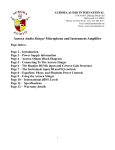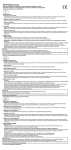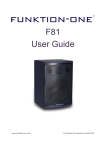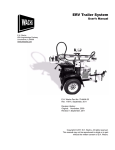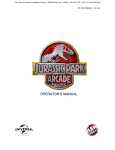Download 10 Channel 2 Output Aurora Sidecar Manual
Transcript
AURORA AUDIO INTERNATIONAL 1518 North Cahuenga Boulevard Hollywood, CA 90028 Phone: 323 462 6136 Fax: 323 462 6137 Email: [email protected] Website: www.auroraaudio.net 10 Channel 2 Output Aurora Sidecar Handbook Page Index: Page 2 – Introduction Page 3 – Configuring the Power Supply (Read this first!) Page 4 – Aurora Sidecar Block Diagram Page 5 – Connecting To The Aurora Sidecar Page 6 – The DI input And Correct Gain Structure Page 7 – The Four-Band Equalizer Page 8 – Bus Sends, Phase, and Phantom Power Controls Page 9 – Mixing To The Stereo Mix Busses Page 10 – International dBFS Levels Page 11 – Aurora Sidecar Maintenance (Removing Modules) Page 12 – Aurora Sidecar Maintenance (Channel item details) Page 13 – Aurora Sidecar Channel Wiring Diagram Page 14 – Bus and Stereo O/P wiring diagram Page 15– Specifications Page 16 – Warranty details Page 1 10 Channel 2 Output Aurora Sidecar Manual Introduction: “Congratulations on your purchase of our 10 channel 2 output Aurora Sidecar! I am confident that you will find that its many features and great Class A discrete vintage sound will help you to make great recordings. The Aurora Sidecar is a large and professional piece of equipment. As such, it will need to be maintained. The better it is maintained, the better service you will have for a longer period of time. Read through this manual to familiarize yourself with the controls and optimal operating procedures.” -Geoff Tanner Page 2 Connecting Aurora Sidecar To Power Source: The sidecar uses an external linear dc power supply and the correct input voltage must be selected before connecting the power supply to ac power. The red input voltage selector should be positioned up (115v setting) for 100v – 120v ac supplies and positioned down (230v setting) for 220v – 240v ac supplies. It is very important to ensure the correct input voltage is selected. If 230v is applied when the switch is selected to 115v, the primary windings of the transformer will be damaged and the fuse will blow. Replacing the fuse will not repair the damaged windings and the warranty on the power supply will be voided as there are warnings printed on the front and reverse of the power supply case and emphasized here. Linear power supplies use a large transformer that will radiate a small electro-magnetic field outside the steel case. Always position the power supply away from any sensitive audio transformers (that you might have in nearby microphone preamplifiers) and do not put anything on top of the power supply that would prevent the heat from the internal heatsink escaping. Always use a 3 pin ac (IEC) cable and plug to provide the power supply with a safety ground connection. Never use any form of ground lift. The power supply has both input and output fuses to give maximum protection to both the power supply and the sidecar. It would be very unusual for either the 24v or 48v labeled fuses to blow and this would most likely be caused by a power cable being crushed by a door or wheeling something very heavy over it. Always replace the fuse with one of the same value, as printed below the fuse holder. Page 3 Aurora Sidecar Block Diagram: Page 4 Connecting Your Equipment To The Aurora Sidecar: As you can see from the block diagram, all rear panel inputs and outputs are XLR connections and are transformer balanced and floating. It is important to take advantage of the transformer's isolation from grounds as the transformer could not care less whether it connected to a balanced or unbalanced source or destination! Balanced cables and connections are configured the normal way with pin 2 = hot phase, pin 3 = cold phase and pin 1 = ground. Pin 1 should not be any part of an audio signal and, if connecting to an unbalanced source or destination, connect the signal to pin 2 and the shield to pin 3, as shown below. As detailed above, ground loops may occur if the studio equipment is sourced from multiple power outlets (which may even be on different phases or lacking the earth connection altogether), sourced from multiple power distribution strips (all plugged into one another) or from double insulated devices that use a 2 pin power connection. If all the studio devices are at the same ground potential, there is no potential difference between them so no ground loop, caused by equalizing currents between the devices, will be created. It is better to keep all the equipment at the same ground potential so that the lifting of pin 1's in the XLR's will not be necessary. Page 5 The D.I Input On The Front Of The Channel Modules: If you plug a mono source, like a guitar, bass, or synthesizer into the 1/4” jack on an Aurora Sidecar channel, it will cut the XLR source to the channel and select this DI source automatically. The XLR source can remain connected, but it will not be in circuit until the jack is removed from the DI input. The input impedance to the DI input is 10MΩ, that is ten million ohms. To the device plugged into that input it may just as well be an open circuit, like the guitar cable is unplugged and laying on the floor, because the pick up will so lightly loaded that every single nuance of sound gathered by that pick-up will be caught and amplified by the Aurora Sidecar channel module. The channel has a gain range of 90dB with signals from +10dBu to -80dBu and has over 26dB headroom on correctly set gains. Setting Up The Channel For The Correct Gain Structure: At the top of each channel is an illuminated VU meter that reads the post fader channel output level. With the channel fader set to 0dB and the equalizer switched out, the red gain knob can be turned clockwise from the +10dB position while a microphone or DI input is connected and spoken/played at the anticipated level. Continue to turn the red gain knob until the VU meter needle is just above or below the red 0VU to +3VU region. The Penny + Giles (P&G) fader has 10dB gain at the top of its travel to fine tune any levels that fall between the 10dB gain steps. The channel gain is now correctly set for that source. For maximum headroom, this procedure of matching gain to input level is traditionally seen as a proper way to set levels. To overdrive the channel, increase the gain on the red gain knob and lower the fader to desired recording levels. This procedure will not hurt the circuitry of the Aurora Sidecar preamp. Page 6 The Four-Band Equalizer: The four-band equalizer, like the rest of the Aurora Sidecar, is all discrete transistor Class A circuitry. The equalizer is selected by pressing the red “EQ” button at the bottom of the channel. With the pots in the center detent position the gain should not change significantly when the equalizer is selected or deselected. Starting from the high frequency control at the top, there is a three position switch that varies the boost and cut to allow very fine tuning of the EQ. With the switch to the left the variance is +/- 6dB and with it to the right the variance is +/-16dB. The high and low mid frequency controls underneath have a three position switch that provides three alternatives of “Q” (bandwidth). The mid controls in the widest “Q” can have almost 20dB boost/cut. The low frequency control is similar to the high frequency in that two choices of boost/cut can be selected, +/-6dB and +/-16dB. Note that there is considerable overlap in frequency choices between the HF and LF and the two mid frequency controls. To select either high pass or low pass filter, the red “EQ” button must be selected, then press either yellow or green button to select the 18dB per octave filter required. Page 7 Bus Sends, Pan-Pot Controls, And Cut Switch: The pan-pot is only in line when both Left and Right bus assign buttons are pressed. The green “Pan” LED will illuminate to confirm that the pan-pot is in line and the pan control can now be turned to place the sound in the required stereo image. Either the Left and Right bus assign buttons can be pressed individually to positively connect to either mix bus-bar. The “Cut” control mutes both the bus assigns and the channel outputs completely from the audio path. Phase And Phantom Power Controls: The yellow “Phase” button works on both the channel output and the bus assigns and flips the phase 180º when pressed. The red “+48v” button switches on the phantom power for condenser microphones. Page 8 Mixing To The Stereo Mix Busses: The channel signals are sent, via the bus assign buttons, to mix resistors that voltage sum the channel signals onto the left and right mix busses. The mix bus uses the traditional process of using a transformer to couple the bus signal into the mix amp preamplifier stage. This gives the Aurora Sidecar the extra “iron” in the mix circuit path to produce a sound unobtainable with a virtual earth, current mix into an IC operational amplifier. The mix amp preamplifier drives the P&G conductive plastic output faders, which feed the Aurora Audio classic output stage and transformer. A VU meter is wired across the stereo output XLR's to provide level indication. On the subject of VU meters, both the channel output and stereo output VU meters read +4dBu for 0VU on the meter. This is a voltage of 1.228v ac and you will see a small hole below each VU meter that gives access to a trim potentiomer that allows the user to finely adjust the 0VU reference point. Page 9 International dBFS Levels: On a technical note, 0dBm (an old telephone and early broadcast system of reference) is the voltage required to dissipate 1mW into 600 ohms = 0.775v ac. 0dBu (also 0.775v ac) just means that the impedance of the circuit is not specified. These, set in granite actual voltage levels, rather go out of the window when referred to dBFS figures associated with digital converters! (dBFS = deciBels Relative to Full Scale... i.e the clipping point of the system) There is no single standard for setting where the 0dBFS point is...!!! For example... EBU R68 is used in most European countries, specifying +18 dBu at 0 dBFS In Europe, the EBU recommend that -18 dBFS equates to the Alignment Level European & UK calibration for Post & Film is −18 dBFS = 0 VU UK broadcasters, Alignment Level is taken as 0 dBu (PPM4 or -4VU) US installations use +24 dBu for 0 dBFS American Post: −20 dBFS = 0 VU = +4 dBu The American SMPTE standard defines -20 dBFS as the Alignment Level In Japan, France and some other countries, converters may be calibrated for +22 dBu at 0 dBFS. BBC spec: −18 dBFS = PPM "4" = 0 dBu German ARD & studio PPM +6 dBu = −10 (−9) dBFS. +16 (+15)dBu = 0 dBFS. No VU. Belgium VRT: 0dB (VRT Ref.) = +6dBu ; -9dBFS = 0dB (VRT Ref.) ; 0dBFS = +15dBu. 0VU on the Aurora Sidecar VU meters is +4dBu (1.228v ac) and normally -18dBFS on the meters of the digital converters. Page 10 Aurora Sidecar Maintenance: The channel section of the Aurora Sidecar is modular and modules can be easily removed and replaced..... but always turn off the power supply before doing this! To remove the module, undo the two captive thrumb-screws and use them to pull the channel module from its connector and out of the Sidecar frame. To replace the module, hold it by the captive thumb-screws and insert the top, longer side, into the upper steel guide rail. Gently lower the module and engage the lower part of the module into the lower steel guide rail, lowering the module until the front face of the module is almost level with the neighboring channels. Move the channel module gently from side to side until you feel its connector engaging with the connector in the sidecar frame. Then push fully down. Tighten the captive thumb-screws to secure the channel module firmly into the Sidecar frame. Under no circumstances should the module be allowed to drop into the frame as it will most likely damage the module connectors! The Aurora Sidecar channel is allsteel construction and the rear of the module forms a shield to prevent cross-talk between adjacent channels. The open frame construction also allows heat from the Class A circuitry to circulate and dissipate. The combination of steel thumbscrews and steel full-length guide rails hold the modules very firmly in position and the Sidecar can be moved with the modules in situ. Page 11 The Aurora Sidecar is robustly built out of all steel frame components and well engineered electronic circuitry. The Aurora Sidecar can operate with channels removed but the bus level will rise marginally as there will be less loading on the mix busses. An increase in 0.5dB with one module removed and 1.0dB with two modules removed shows the small margin involved. Aurora Audio, or your local distributor, can provide replacement channel modules in return for the damaged or broken channel. For the benefit of experienced technicians, this photo shows the layout of the Sidecar channel. At the top of the module is the Pre-amplifier assembly. This comprises the input and output transformers, the plug-in TF1 Output amplifier, and the discrete circuitry. It can be removed by pulling off the knobs, removing the nut on the gain switch and DI jack socket, and removing the M3 screw, nut, and spacer retaining the rear of the PCB. Unplugging the various connections allows the PCB to be removed. Make notes of which connector went to where. The plug-in TF1 output amplifier is retained by an M3 nut below the PCB. When replacing, ensure all five gold pins are aligned with their sockets. To check its operation, the voltage on the yellow and blue pins of the output transformer should be approximately 1.5v dc if functioning correctly. The equalizer circuit boards are removed as a single assembly by pulling off the knobs and removing the nuts beneath. Make a note of the connector wiring before unplugging. If in doubt, use the diagram on the following page to confirm which connector goes where. We recommend the use of Electrolube EML 200F switch cleaner/lubricator spray for the cleaning and servicing of switches on the channel module. Page 12 Aurora Sidecar Channel Wiring Diagram: Page 13 Aurora Sidecar Bus and Stereo O/P Wiring: Page 14 Specifications: Channels Gain :- -10dB to +80dB on the input sensitivity switch plus another 10dB in the fader. Input Impedance :- 1.2Kohm (XLR I/P), 10Mohm (DI I/P) Output Impedance :- < 50 ohms balanced VU Meter range :- Standard VU points from -20VU to +3VU where 0VU = +4dBu = 1.228 vac. Front panel trimpot to align the 0VU point. Input headroom :- 26dB Outputs :Gain :- Stereo outputs are unity gain Output Impedance :- < 50 ohms balanced Frequency response :-< +/- 0.5dB at 20Hz and 20KHz ref. 0dBu @ 1KHz Noise :- < -75dB Crosstalk :- < -70dB @ 1KHz Headroom :- Maximum outputs all > +26dBu Distortion :- < 0.075% @ 1KHz Page 15 Warranty: ONE YEAR PARTS AND LABOR LIMITED WARRANTY Aurora Audio International warrants this Aurora Sidecar unit against defects in workmanship for a period of one year and parts for a period of one year from receipt by the original end user. This warranty shall not apply to damage resulting from misuse including water damage, in-transit damage, fire damage, improper maintenance, dropping the unit and operation or storage outside the environmental specification for the product. Only skilled technicians should repair the Aurora Sidecar. Please contact Aurora Audio for technical advice. Aurora Audio is committed to helping you get best use out of the Aurora Sidecar. ROHS Directives The RoHS Directive stands for "the restriction of the use of certain hazardous substances in electrical and electronic equipment". This Directive bans the placing on the EU market of new electrical and electronic equipment containing more than agreed levels of lead, cadmium, mercury, hexavalent chromium, polybrominated biphenyl (PBB) and polybrominated diphenyl ether (PBDE) flame retardants. The restrictions took effect in the E.U from 1st July 2006. It is very important that the owner of any piece of equipment that contains even microscopic amounts of the listed hazardous substances (in relation to the weight of the unit) realize that the responsibility of its disposal rests with them. The unit should not just be thrown away at the end of its lifetime, whether that's 10, 20 or 30 years hence. Please contact us at the address below and Aurora Audio will provide the necessary information for proper disposal. Aurora Audio International 1518 North Cahuenga Boulevard Hollywood, CA 90028 Phone: Fax: Email: Website: 323 462 6136 323 462 6137 [email protected] www.auroraaudio.net Page 16