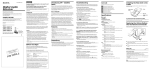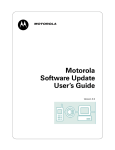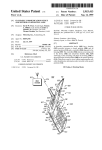Download Frequently Asked Questions—FAQs
Transcript
154 The Cell Phone Handbook the MDN, which is the number you give to your friends and relatives. The problem is that if you look at the number programmed into your wireless phone, it is the MIN. Do not give out the MIN as your mobile phone number. It is very important to remember your MDN, especially if you are calling customer service with a problem. There is a slew of other challenges facing wireless providers when it comes to LNP. For instance, caller ID currently transmits the MIN in your phone. However, you’ll want it to transmit the MDN so people can see it’s you calling. Public safety answering points (PSAPs), the call centers that answer 9-1-1 calls, use the MIN to call you back if your wireless phone call is disconnected for some reason. Fraudmongers will have a field day thinking up new ways to scam carriers. As for roaming… Well, let’s let the carriers work on all this. There are many fine minds at work developing solutions, among which might be phone designs that store both the MIN and the MDN. You can get the latest information on local number portability at CTIA’s Web site (www.wow-com.com). Frequently Asked Questions—FAQs 9 Chapter Are cellular phones safe to use (for my health)? All wireless phones transmit and receive radio frequency signals while turned on. Portable phones use the topmost part of their antennas for sending and receiving signals, so never put the antenna in your mouth, especially during a phone call. Always extend the antenna all the way, and give it an extra tug to be sure. For instance, the Motorola StarTAC™ phone antenna clicks when you pull it out. Although it feels as if it is fully extended, pulling a little more on the antenna often clicks it into another stop. Wireless phones manufactured today comply with guidelines adopted by the FCC in August, 1996, which delineate safety levels of RF exposure with regard to handheld wireless phones. In fact, most wireless phone manuals include the following under their sections on safety or exposure to RF energy: In August, 1996, the Federal Communications Commission (FCC) adopted RF exposure guidelines with safety levels for handheld wireless phones. Those guidelines are consistent with the safety standards previously set by both U.S. and international standards bodies: 156 The Cell Phone Handbook Chapter 9 ANSI (American National Standards Institute) C95.1 (1992) How can I prevent my wireless phone number from being read on caller ID devices? NCRP (National Council on Radiation Protection and Measurements) Report 86 (1986) ICNIRP (International Commission on Non-Ionizing Radiation Protection) (1996) Those standards were based on comprehensive and periodic evaluations of the relevant scientific literature. For example, over 120 scientists, engineers, and physicians from universities, government health agencies, and industry reviewed the available body of research to develop the ANSI Standard (C95.1). The design of your phone complies with the FCC guidelines (and those standards). One way to minimize health and safety concerns is to limit the duration of calls made on handheld portables. Install a hands-free kit in your vehicle if you use a phone a lot while driving. If this isn’t practical, try to get some sort of headset or cigarette lighter hands-free setup. If you use a bag phone, keep the antenna three feet away from you and your loved ones. In other words, don’t put a bag phone on your console while you and your kids are in the front seat of the car. Best of all, get an external antenna: magnetic-mount, window-clip, or even a permanent-mount antenna. More information can be found at the CTIA’s Web site (www.wow-com.com/consumer/faqs/faq_health.cfm) and at CNN’s news archives (cnnfn.com/digitaljam/ 9611/ 12/cell_pkg/index.htm). Frequently Asked Questions 157 Most carriers offer permanent caller ID block at no charge. This blocks the information each time you make a phone call, and you appear as “private” or “anonymous” on the caller ID box. In most markets, you can lift the permanent block on a percall basis by preceding the number you dial with *82 (example: *82-1-312-555-1212 for long distance; *82-555-1212 for local). Check with your carrier, though. Sprint PCS uses *68 instead of *82. Temporarily lifting the permanent block allows your wireless phone number to be transmitted to the caller ID box for that call only. This is handy if you want to block your number all the time, except when you call home, for instance. Then, you want your family to see it’s you calling. If you don’t elect the permanent caller ID block, you can block on a per-call basis by dialing *67 preceding the number you dial. What is a NAM (number assignment module)? Your phone needs certain information to work on a wireless system. The carrier assigns the wireless phone number, or mobile identification number (MIN), and provides information for use on its network, such as the system ID (SID), the access overload class, the group ID, and the initial paging channel. As the user of the phone, you decide what your unlock code and security code will be. All this information is stored in a special place in your phone called the NAM. 158 The Cell Phone Handbook What information should I know about my wireless phone, and why? The following pieces of information are found either on or in the phone: Mobile phone number You need to know this so that 1) other people can call you and 2) you can report it to the police and the carrier if the phone is lost or stolen. ESN The electronic serial number is unique to your phone. Do not share this number with anyone but your service provider. No one else needs to know this piece of information. If your phone is lost or stolen, you will need to report your mobile number to your carrier. They will already have the ESN and put it on restriction so that whoever finds the phone will be unable to obtain service from any carrier. MSN The mechanical serial number is the actual hardware serial number. This number is usually what the police need to complete a police report. Unlock code This is often found on your service agreement if assigned by the carrier’s dealer, or it is in your user manual as the manufacturer’s default. If your phone has the capability, it is recommended that you change your unlock code from the factory default. Be sure you remember what you change it to, though. Security code This number code, usually four to six digits, allows you to change your unlock code, reprogram your wireless phone, and change other security features of your phone. This number should be changed from the factory default, which is usually in the manual. Check your agreement. Dealers usually make a note on the contract if they change the security code at Chapter 9 Frequently Asked Questions 159 the time of purchase. In PCS, this is sometimes referred to as a subsidy lock code. What should I do if I lose my phone? The moment you realize you don’t have possession of your phone (or don’t know where it is), call your airtime service provider and have your number suspended. Whether you have lost your phone or it was stolen, a prompt report to your carrier will minimize your liability for charges to your phone bill. Next, report the loss or theft to the police department. Check with your local police department to see if you need to file the police report where you live or where the phone was lost or stolen. What is a SID? A system identification, or SID, is a unique identification code transmitted by the carrier in its overhead signal. This SID number is also programmed into the wireless phone to designate your home market. The phone compares the numbers to determine if you are roaming or not. In 800 MHz cellular, an even-numbered SID indicates a B system while an odd-numbered SID indicates an A system. How does my phone know that I am in my home market? When you turn on your phone, it listens for information being broadcast by the carrier on what is called an overhead signal. Part of this information contains the identity or system ID of the carrier. Your phone compares the SID from the carrier to the SID programmed into the NAM of the phone. If the SIDs match, the phone indicates it is in its home market. If they don’t match, the phone turns its ROAM indicator on. If the phone can’t find a 160 The Cell Phone Handbook system at all, it turns its NO SERVICE indicator on. For more details, refer to Chapter 2. Why does my phone say NO SERVICE when I first turn it on? When a phone is turned on, it listens for information from the carrier, which is constantly broadcasting a signal. It uses this information to determine whether your phone is in its home market or not in order to give you feedback about the network. This process takes a few seconds. If the NO SERVICE indicator stays lit, there is either no service where you are or your phone is unable to connect to any of the networks. Why do my calls drop? Dropped calls usually occur when you are on the move. Wireless telephony is a dynamic process. The cell site continually measures the phone’s signal strength. As you move within the cell site and then from cell to cell, your phone’s signal strength can vary, and your phone can be handed off to different channels. Sometimes, as you are about to move into a new cell, the system tries to hand off your call to a new channel. If there are none available at that moment for you to use, your call has no where to go, so it gets dropped by the system. Placing the call again will usually result in a successful connection. Why doesn’t my phone retain the feature changes I made? Wireless phones will usually retain repertory numbers stored into them whether the phone is turned off or loses power, such as when a battery goes dead. However, some feature changes require you to “lock” them in by powering off your phone. If you make a feature change and then, without Chapter 9 Frequently Asked Questions 161 turning your phone off, you replace your battery or otherwise interrupt or change the power source of the phone, the feature changes you made will probably be lost. I had a habit of unplugging my phone from the cigarette lighter adapter without turning the phone off. Any feature changes I had made would always revert to their previous settings until I figured out what I was doing wrong. Why do I lose my signal when I go into a building or drive into a garage or valley? Wireless telephony signals are based on line-ofsight signals. That means that if your phone can’t “see” the signal, your phone won’t work. Because signals can bounce and reflect, your phone doesn’t always have to be in direct line of sight with the wireless tower. However, some buildings have metal in their internal or external walls that shields the signal from the phone and makes it inaccessible to you. The same concept occurs when you go into a parking garage or drive into a valley. Your phone loses “sight” of the signal and is unable to hear the overhead signal from the carrier. Your phone will indicate NO SERVICE, and any call attempts will be met with a system-busy signal. Why do I get a system-busy indication when I should have service (or have had service in the same area before)? A system-busy signal is your phone’s way of telling you that you can’t access the system at the moment. Check to see if your NO SERVICE indicator is lit. If you are in hilly terrain, you may have driven into a valley or dip where the signal is temporarily unavailable. As you continue to move out of the low-lying area to higher ground, your NO SERVICE indicator will go out, and you should be able to place your call. Sometimes, 162 The Cell Phone Handbook Chapter 9 Frequently Asked Questions 163 during peak calling periods when channels are at a premium, you may have to wait your turn for a voice channel. When this occurs, your phone alerts you by providing a system-busy signal. Try again in a few minutes. If your phone has a system-busy redial feature, press the SEND key instead of the END key, and let the phone do the redialing. technology, you won’t be happy. By using a dual mode phone, your phone will function in digital mode when you are within the digital footprint. However, if you venture beyond the digital footprint, but remain within your home market service area, your phone will fall back to analog mode. This way, you still have the use of your phone. Sometimes my call gets very staticky, and then it clears up. What happened here? If you travel and the market you are visiting has incompatible digital technology, your phone will also revert to the analog mode. Check the section on roaming for more details. This is an analog problem that is related to the paragraph above on why calls drop. Sometimes, as you get to the edge of a cell, your phone tries its best to maintain its connection by transmitting at maximum power, but it’s just not enough. Eventually, as the signal gets weaker and weaker, the system will try to hand off the call to another cell site. Meanwhile, you hear hisses, pops, crackles, and sometimes even silence. Then, all of a sudden, your call is crystal clear because the system successfully handed off your call. How can I have a digital phone on an analog system? Almost all 800 MHz digital phones are dual mode phones. They can access both the digital network and the analog network offered by the carrier. In fact, when most analog carriers implement a digital network, the geographic coverage area, or footprint, of the digital network is smaller than the analog service area. The carrier has had 16 years to build out its analog network and develop a customer base that uses it. Digital networks are only two or three years old, and the footprint of the digital network will expand as the digital customer base develops. Meanwhile, if you opted for digital service and your service area is reduced just because you chose the newer How does cellular compare to the new PCS services available? Let’s dissect this question. PCS advertises digital services, but many of the cellular carriers are making the transition to digital switching equipment as well. Therefore, you either need to compare analog cellular with digital cellular, or compare digital cellular (800 MHz) with digital PCS (1900 MHz). Comparing analog cellular call quality with digital cellular call quality is like comparing a cassette tape to a compact disc. Digital brings signal clarity and adds security to wireless. Cellular offers digital service at 800 MHz, and PCS does this at 1900 MHz. It is better to compare cellular 800 MHz digital to PCS 1900 MHz digital. For instance, when you compare CDMA 800 MHz to CDMA 1900 MHz, the PCS service may seem a bit clearer, but consider that the PCS customer base is a fraction of the cellular carrier’s customer base. If the two systems achieved the same level of users, you probably couldn’t tell them apart. The same comparison holds true for TDMA technology at 800 MHz and 1900 MHz. GSM-NA at 1900 MHz may also sound clearer than 800 MHz digital technologies due to its recent entry into the U.S. wireless telephony market. 164 The Cell Phone Handbook Among the many benefits of digital are short messaging service (SMS), security of transmissions, clarity of voice conversations, and increased capacity. At some point in the next few years, new analog-only phones will no longer be manufactured. However, most dual mode 800 MHz digital phones or dual frequency 1900 MHz/800 MHz digital phones will be capable of accessing analog networks simply because AMPS provides a common thread for wireless telephony in the United States. Why can't I use my phone out of town? There are several reasons you would be unable to use your phone out of town. Following are some possible reasons and potential solutions: Problem: Your carrier doesn’t have a roaming agreement with the market that you are visiting. Solution: If this is the case, try changing your network selection. For example, if you are an A system subscriber, try scanning B systems. Sometimes, your home market carrier has a relationship with the opposing carrier, rather than the “like” carrier in the market you’re visiting. Check your manual for instructions on changing networks. Problem: Your carrier has implemented a “brownout” for your NPA-NXX (or possibly all its numbers) roaming into the market you are visiting. This means that excessive fraud has taken place in the market you are visiting, and your subscribing carrier is refusing to accept any charges billed from that roaming market. The blockage is usually temporary, ranging from days to six months. Chapter 9 Frequently Asked Questions 165 Solution: Ask the visiting market carrier if you can make calls and have them billed to a major credit card. (See the end of this answer regarding FCC regulations and access.) Problem: You purchased a phone that works only on a specific frequency or specific technology, and the carrier has no roaming agreements in place or has subsidy locks on the phone. For example, if you purchased a 1900 MHz CDMA phone to use on the PrimeCo network, you won’t be able to use that phone on a Sprint PCS network (until they establish a roaming agreement). Solution: None. Problem: You locked the system registration of your phone on HOME only and forgot to change the setting when you left town. Solution: Change your system registration to standard or automatic. Problem: Your phone isn’t registering properly, so the system doesn’t know if you are a legitimate user. Solution: Contact customer service in either the roaming market or your home market while you are still roaming! If you wait until you get back home to see what went wrong, you may find that no one can help you until you roam again. Problem: You need to use a PIN code to let the roaming market know you are a legitimate user. Solution: Usually, you will receive an intercept message asking you for your PIN code.