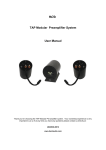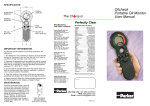Download MicroTAP Modular Preamplifier System User Manual
Transcript
MicroTAP Modular Preamplifier System
User Manual
Thank you for choosing the MicroTAP Pre-amplifier system . Your ownership experience is very
important to us so if at any time you have any questions please contact us directly at:
(604)538-9812
www.bentaudio.com
An Introduction to the MicroTAP Modular Passive Pre-amp
The MicroTAP Modular pre-amplifier is designed to offer features never before available in a passive
pre-amplifier. It is important to note however that NONE of these features adds complexity to the signal path.
Throughout the design of the MicroTAP pre-amp system we focused on maintaining a pure and direct signal
path between your source and your amplifier. Keeping the signal path clean and simple allows us to use only the
finest parts throughout.
This document is intended to describe the hook-up of a basic MicroTAP system – a single source / two
channel stereo system. For more complex system configurations (multi-input and multichannel) please refer to
the TAP Modular Pre-amp Manual.
At the heart of the MicroTAP Modular Passive is the Bent Unit – an attenuator module.
All traditional resistor passive pre-amps struggle with driving downstream cables – keeping the pre-amp
to amp interconnect as short as possible is critical. The shorter this cable is the better the sonic and measured
performance are. Our goal was to solve this problem entirely by placing the attenuator right at each amplifier
input. This can be done with traditional level controls and can work very well – the classic EVS Ultimate
Attenuators are an excellent implementation of this and would be a good option for a one source budget system
where remote control is not needed. The only problem with this placement was that it was not all that
convenient to adjust levels and remote control was not possible. The MicroTAP / Bent Unit system combines the
'correct' placement of the attenuators in an easy to use full function system.
The MicroTAP resistor pre-amp is made up of a MicroTAP system controller and then a pair of
separate attenuator modules. Each Attenuator is located at an amplifier input. This results in a remarkable
volume control device with a very clean short signal path including the following features:
–
–
–
–
Very small 1db step size from -60 dB up to +0dB (unity gain)
100% passive signal path
Full remote control of volume, mute, and right/left balance
Each channel has level trim ability
This document will cover using Bent Units in typical two channel stereo systems. That is by far the
most common setup. Note however that you can include as many Bent Units in your system as you'd like to –
there is no limit. A six channel system for surround sound can be easily constructed using a MicroTAP system
controller and then 6 Bent Units (or 3 Stereo Bent Units). Please see the TAP Modular Pre-amp document for
information on more complex systems.
A few notes about System Connection
Every MicroTAP system includes a System Controller. This is the user interface of the system receiving commands (like volume up, mute, etc) and then displaying the current status of the pre-amp. The
System Controller is the 'front panel' of the pre-amp. Since it is entirely separate from your audio system
connections it can be located anywhere in the listening room.
Every MicroTAP system also has 2 Bent Units. This is where the action is. The audio signal path is all
in this box – separate from the MicroTAP System Controller. This separation is made to allow the attenuator
circuits to be placed right at the amplifier inputs. This keeps that all important attenuator to amp cable length
VERY short.
The MicroTAP system controller connects to the Bent Units via fiber optic cables. We use easy to
obtain standard Toslink cables for this connection. This breaks all electrical connections between the System
Controller and the Bent Units.
Important Note:
The fiber optic cable is NOT used as a digital audio cable! Plastic fiber cables are among the worst
options for a digital connection. The MicroTAP uses this cable to send a data packet to the Bent Unit – telling it
what volume to go to, etc. The audio signal is not connected to this cable in any way – in fact the fiber optic
cable can be unplugged while the system is playing music and the music will continue on playing just fine. The
audio signal path is 100% analog and 100% passive.
Typical MicroTAP Resistor Passive Pre-amp Example
Here is an example of a MicroTAP system using the MicroTAP Controller and one Bent Unit per
channel. This is the most common system configuration. You require only a single interconnect from your
source to each Bent Unit – you can't get a cleaner signal path than that!
This system consists of the following parts:
1- The MicroTAP Controller (with it's power unit)
2- Two Single Input Resistor Bent Units (each with it's power unit)
3- Two Fiber Optic Cables
Here is the general hook-up of a system like this:
The MicroTAP Controller can be placed anywhere in the listening room. The fiber optic cables are
routed to each Bent Unit and each unit in the system powered up via a small 9VDC supply.
Any MicroTAP System Controller could be chosen in place of the Controller as could any other Bent
Unit be used in place of the Mono Bent Unit shown.
Unpacking and Installation
The MicroTAP comes packed to ensure its safe travel and arrival. Carefully unpack the pre-amplifier
parts from the packing box and remove the protective foam wrapping. Once the pre-amp is unpacked choose a
location to put it into your system. Here are some guidelines for choosing a location for the MicroTAP
controller:
Unlike traditional passive pre-amps (which must be placed for min cable lengths) the MicroTAP
Controller can be located anywhere in your listening room.
The MicroTAP consumes a very small amount of power and so it does not generate any heat. Any
position that suits cable routing and user access will be just fine.
A final note that may impact the location you choose for the TAP-X is that to use the remote control
handset you must have a clear path from your seating position to the front panel of the TAP-X.
Connections
Step 1 - Connect Your Bent Unit to Your Amp
Place each Bent Unit at the input to your amplifier and plug it's short integral cable into the amp input.
Be sure to place the right Bent Unit (red RCA jack) at the right amp and the left Bent Unit (white RCA jack) at
the left amp.
Step 2 - Connect Your Source Components
Plug the right channel interconnect from your source into the Input RCA jack on the Right channel Bent
Unit. Plug the left channel interconnect into the input RCA jack on the left channel Bent Unit.
Step 3 – Connect The Fiber Optic Cable
The fiber optic cables connect the controller to the bent Units. Plug one end of the supplied Toslink
Cables into one of the Data OUT jack on the back of the Controller. Then plug the other end of each Toslink
cable into the “Data In” jack on top of each Bent Unit (located at the amplifier inputs). Alternately – if the
system layout suits it better – plug a single fiber optic cable into Data Out on the Controller and plug the end into
the “Data IN” on the closest Bent Unit. Then route the second cable from that Bent Unit's “Data OUT” jack on
to the “Data IN” jack on the second Bent Unit. This is an example of a what is called a 'daisy chained'
connection.
Connections - Cont'd
Step 4 - Power Connection.
MicroTAP Controller:
Plug the supplied 9Vdc wall supply into any convenient outlet near the Controller. Plug the power jack
into either of the the power input's on the back of the Controller. The display will come up and the volume level
will be in the mute state. There is no electrical connection at all between the Controller and your audio system
so any outlet will do just fine.
Bent Units:
Plug the supplied 9Vdc adapters into the same outlets as your audio system power. Plug each cable
connector into either of the Power jacks on top of the Bent Unit. The Bent Units power up muted.
That's it – the MicroTAP system is ready to run. Play some music from your source and adjust the level
using the volume up / down buttons on the remote or on the front panel of the MicroTAP Controller.
Remote Handset Functions
Display On / Off (The Red button on the upper left corner):
Each button press toggles between the 2 display modes. When the display led is on (display mode on)
the display stays on continuously. When the led is off (display mode off ) the display will be on while you are
using the pre-amp / remote functions and then after a short timeout the display turns off for dark listening.
Mute (Center of volume/balance grid):
This button toggle between mute and normal volume modes. When the mute led is on the system is
muted. The mute will be canceled when the volume is adjusted by the remote handset or by the volume knob on
the front of the pre-amp.
Volume UP / Down ('^' and 'v'):
The volume up and down buttons step the volume up or down 1 step (1db) per button press or if held
down continuously they continuously adjust volume.
Balance Left / Right ('<' and '>'):
The Balance Left / Right buttons step the volume levels to adjust the balance. This adjustment moves
the sound to the right or left side by 1 volume step per button press (or if held down continuously balance will
progressively move in the desired direction). A sliding / alternating balance is implemented where the level
adjustment to move balance alternates from left or right, etc... This way the overall volume level of the system is
maintained. Also you can slide balance over to one side and then slide it back to the original volume by pressing
the opposite balance button. If you hold the button down constantly while moving back towards center then the
balance will stop as it reaches center. This is handy when adjusting balance back to the middle point.
Source Select Buttons:
Not used with the single input MicroTAP system.
MicroTAP System Controller
This is a small low cost single display system controller. The MicroTAP Controller has volume up and
volume down buttons on the front panel. All TAP system functions operate via the supplied remote handset as
described above.
Size: 3-1/2”W x 4-1/4”H x 4-1/4”D
Volume Up:
Volume up can be run via the upper push button on the Controller or via the volume up button on the
remote handset.
Volume Down:
Volume Down can be run via the lower push button on the Controller or via the volume down button
on the remote handset.
Balance Right / Balance Left:
Even though the Controller only has a single 2 digit level display it can still adjust right/left balance
using the remote handset < and > buttons. For user feedback of balance there are 2 small leds just above the
display. If balance is centered then both leds are off. As balance is adjusted to the right the rightmost led will
turn green then orange and finally red as the balance is adjusted further to the right side. The left led behaves the
same way as balanced is adjusted to the left side.
Mute:
If the mute button on the remote handset is pressed the display will change to two dashes ('--') and the
system will mute. Pressing the button again (or pressing a volume up or down button) will un-mute the system
and the display will return to showing the volume level.
MicroTAP System Controller
Back Panel Hook-up
Power:
Plug the supplied 9Vdc power adapter into either of the 2 power jacks.
Data Out:
Plug one end of the supplied Toslink Cables into the Data OUT jacks. Then plug the other end of each
Toslink cable into the “Data In” jack on top of each Bent Unit (located at the amplifier inputs). Alternately – if
the system layout suits it better – plug a single fiber optic cable into Data Out on the Controller and plug the end
into the “Data IN” on the closest Bent Unit. Then route the second cable from that Bent Unit's “Data OUT” jack
on to the “Data IN” jack on the second Bent Unit. This is an example of a what is called a 'daisy chained'
connection.
Bent Units
Now we'll describe the standard choices of Bent Units for a MicroTAP system. These are:
1- Mono RCA Bent Unit
2- Mono XLR Bent Unit
In all cases the Bent Unit(s) should be located at the amplifier Input. The Mono Bent Units have a
short cable to plug into the amp input. The RCA Bent Unit has an additional output RCA jack that can be used
with a user supplied RCA interconnect cable. It is important to keep this cable very short – 0.5M or less.
Bent Unit #1 - Mono RCA Bent Unit
Size: 3-1/2”Diam x 5” High
Inside this Bent Unit is the high quality Bent Audio Hybrid Resistor Attenuator circuit. This circuit
combines a very short clean signal path of a shunt type control but has a much more controlled impedance range
than a traditional shunt type attenuator. The input impedance is 9K nominal.
The Mono Bent Units are shipped as a pair including one left (white RCA) and one right (red RCA).
For multichannel systems they can be configured as neither right or left channels – ie. for a center channel
attenuator. This balance function setting can be changed via jumper settings inside the Bent Unit if you need to
in the future.
The output cable is an unshielded version of the cable used on the highly regarded MU Moving Coil
Step-up. This custom cable is made from OCC copper with a natural wool wrap and is of MUCH higher quality
than the internal wiring found inside even very high end pre-amps. Think of it as very high quality internal
wiring that you happen to be able to see. The second RCA output jack on the top of the Bent Unit may be used to
connect to your amp via your own cable but this cable must be kept shorter than 0.5M in length for optimum
operation. This second RCA jack can also connect to a nearby subwoofer input.
Single Input RCA Bent Unit
Top Plate
INPUT:
Plug the Interconnect cable from your source into this RCA jack.
OUT:
Plug the integral cable into your amps RCA input jack. If you have a subwoofer then connect an RCA
Interconnect cable from the OUT RCA jack on top of the Bent Unit into the subwoofer RCA Input Jack.
DATA IN:
Connect the Toslink Fiber Optic cable from the MicroTAP Controller to the Data In jack on the Bent
Unit.
DATA OUT:
If connecting the Bent Unit's from one to another (Daisy Chaining) then connect the Toslink Fiber
Optic cable from the DATA OUT jack to the DATA IN jack on the next Bent Unit. Any number of Bent Units
can be connected in this way.
POWER:
Connect the supplied 9VDC power unit to either Power Jack on top of the Bent Unit.
Ground (GND) Switch:
This switch is used to optimize the system grounding. The GND selects between two alternate
grounding options. Try each setting and combinations of settings with other Bent Units in the system to get the
system completely quiet.
Trim Up/Down:
These buttons can be used in multichannel systems to adjust the level up or down relative to the other
Bent Units in the system. Each button press is a 1db step adjustment. The leds light up to show if trim is adjusted
up or down. With both leds off the trim is not used – this will be the setting for all two channel systems.
Bent Unit #2 - Mono XLR Bent Unit
Size: 3-1/2”Diam x 5” High
This is a fully balanced (XLR type) Bent Unit. This is the best choice for a system using a single fully
balanced source and a fully balanced amplifier.
Inside this Bent Unit is a pair of high quality Bent Audio Hybrid Resistor Attenuator circuits – making
it a true balanced attenuator. This circuit combines a very short clean signal path of a shunt type control but has a
much more controlled impedance range than a traditional shunt type attenuator. The input impedance is 9K
nominal from each side of the connection (pin2 or pin3) to ground (pin1).
The Mono Bent Units are shipped as a pair including one left and one right. For multichannel systems
they can be configured as neither right or left channels – ie. for a center channel attenuator. This balance setting
can be changed via jumper settings inside the Bent Unit if you need to in the future.
The output cable is an unshielded version of the cable used on the highly regarded MU Moving Coil
Step-up. This custom cable is made from OCC copper with a natural wool wrap and is of MUCH higher quality
than the internal wiring found inside even very high end pre-amps. Think of it as very high quality internal
wiring that you happen to be able to see.
Single Input XLR Bent Unit
Top Plate
INPUT:
Plug the Interconnect cable from your source into this XLR jack.
OUT:
Plug the integral cable into your amps XLR input jack.
DATA IN:
Connect the Toslink Fiber Optic cable from the MicroTAP Controller to the Data In jack on the Bent
Unit.
DATA OUT:
If connecting the Bent Unit's from one to another (Daisy Chaining) then connect the Toslink Fiber
Optic cable from the DATA OUT jack to the DATA IN jack on the next Bent Unit. Any number of Bent Units
can be connected in this way.
POWER:
Connect the supplied 9VDC power unit to either Power Jack on top of the Bent Unit.
Ground (GND) Switch:
This switch is used to optimize the system grounding. The GND selects between two alternate
grounding options. Try each setting and combinations of settings with other Bent Units in the system to get the
system completely quiet.
Trim Up/Down:
These buttons can be used in multichannel systems to adjust the level up or down relative to the other
Bent Units in the system. Each button press is a 1db step adjustment. The leds light up to show if trim is adjusted
up or down. With both leds off the trim is not used – this will be the setting for all two channel systems.
MicroTAP Modular Pre-amp Features and Specifications
Features:
* Continuous 1db Level Steps from -60 to +0db (unity gain)
* Remote Control of Level, Balance, Mute, and Display
* Front Panel Control of Volume Up and Volume Down.
* One input RCA Bent Unit = 1 RCA In + 1 RCA output on integral cable + 1 female RCA output
* One Input XLR Bent Unit = 1 XLR In + 1 XLR output on integral cable.
* Custom Remote Control Handset
* Display Dark setting for HT or dark listening
* Bent Units have trim up / trim down buttons for each channel
Performance:
* Bent Units located at the amp inputs – the only place for a resistor passive to be located!
* Bent Audio Hybrid Resistor Attenuator Board.
* 'Teflon like' Arlon PCB Material used for Signal Path Circuit Boards
* Extreme quality relays rated for billions of operations
* Modular Design for minimum internal wiring keeping the signal path VERY clean
* Expansion modules connect via fiber optic cables - no chance of ground loops
* Entire Control System enters sleep mode after each command - NO clock noise
Endurance:
* A Minimum of Mechanical Parts - Maintenance free operation
* All switching via sealed relays rated for billions of operations
* Optional Fiber Optic Expansion ports to add unlimited additional channels
Resistor Pre-amp Specifications:
* Bandwidth: Below 10 Hz to over 100 KHz ( +/- 1db)
* Right Channel to Left Channel Level Matching: Closer than +/-.1dB
* THD: < 0.01%
* Step Size: 1db (Mute / -60dB to +0db)
* Maximum Input Level: > 10V RMS
* Maximum Channels: Unlimited