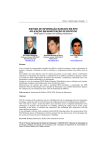Download Single gesture map navigation graphical user interface for a thin client
Transcript
US007439969B2 (12) Ulllted States Patent Chithambaram et al. (54) (75) (10) Patent N0.: (45) Date of Patent: (51) Int. Cl. G06T 15/00 CLIENT (52) US. Cl. ..................... .. 345/418; 345/619; 715/863; (58) Field of Classi?cation Search ............... .. 345/418, Inventors: Nemmara Chithambaram, Novato, CA _ _ _ _ 345/711, 810, 619, 629; 715/515, 530, 854, . . 715/863; 701/201; 702/2 See appl1cat1on ?le for complete search h1story. Subject to any disclaimer, the term of this patent is extended or adjusted under 35 U.S.C. 154(b) by 0 days. References Cited US‘ PATENT DOCUMENTS 4,530,051 A 7/1985 Johnson et 31. 4,843,569 A 6/1989 Sawada et a1. patent is subject to a terminal dis- (Continued) FOREIGN PATENT DOCUMENTS (21) Appl. N0.: 11/550,497 W0 F1led: WO 97/07467 Oct. 18, 2006 (65) 701/201; 702/2 DeAguiar, Sebastopol, CA (US) (56) Notice: (2006.01) Albany CA (Us) John Ricardo (73) Ass1gnee: Autodesk, Inc., San Rafael, CA (US) (22) *Oct. 21, 2008 SINGLE GESTURE MAP NAVIGATION GRAPHICAL USER INTERFACE FOR A THIN (Us); Robin Warner Dandridge, (*) US 7,439,969 B2 OTHER PUBLICATIONS Prior Publication Data US 2007/0080958 A1 2/1997 Apr. 12, 2007 Hinckley etal, Interaction and Modeling Techniques for Desktop Two-Handed Input, UIST, 1998, San Francisco, ACM, pp. 49-58.* (Continued) Related US. Application Data (63) Continuation of application No. 09/795,890, ?led on Primary Examineriphu K Nguyen (74) Attorney, Agent, or Firm4Gates & Cooper LLP Feb. 28, 2001, noW Pat. No. 7,142,205, and a continu ation-in-part of application No. 09/629,115, ?led on Jul. 31, 2000, noW abandoned, and a continuation-in- part of application NO_ 09/628,850, ?led on JUL 31’ 2000’ HOW Pat NO_ 6,67 4’ 44 5’ and a Continuatiomim ABSTRACT _ _ _ _ _ _ An appl1cat1on on a thin cl1ent d1splays a map. A graph1cal user interface permits the application to receive single gesture part of application NO_ 09/628,851, ?led on JUL 31’ inputs of a stylus. If the single gesture input comprises a drag 2000 HOW Pat NO_ 7 142 196 and a Continuatiomim of the stylus a minimum distance, the map is panned such that part sf application N30 0’9/62’9’1 17, ?led on JUL 31’ the map is shifted to a neW center vieW. The displayed map 2000 may contain one or more map objects. If the input comprises _ _ _ _ a single tap on a speci?c map object, the map object under the (60) PrOVlslOnal appllcfmon NO- 90/193,862, ?led on Mar- (30) (57) tap may be selected and highlighted. Further, a ToolTip for the 30> 2000: PrOVlslOna1 appl1cat1on NO- 90/193,153’ map object may be displayed. A further tap of the ToolTip ?led 011 Mar- 29, 2000, PFC/“51011a1 appl1cat1on N9 60/193,141, ?led 011 Mar- 29, 2000, PrOVlSlOna1 aPPh' may result in the navigation to a link or URL associated With the map object selected. One or more Zoom buttons may also Canon N0~ 60/193,142, ?led 011 Man 29, 2000 be displayed. If a Zoom button is tapped by the user, the map may be displayed in a different level of detail. Foreign Application Priority Data Sep. 26, 2000 (WO) ................... .. PCT/US00/26436 702 20 Claims, 11 Drawing Sheets US 7,439,969 B2 Page 2 US. PATENT DOCUMENTS 5,231,584 A 2002/0049742 A1 4/2002 Chan et a1. _ 2002/0085032 A1 7/2002 Fong et al. 7/1993 NlITlum et a1~ 2002/0128903 A1 5,528,248 5,543,789 5,559,707 5,564,005 A A A A 6/1996 8/1996 9/1996 10/1996 Stem“ et a1 Behr et a1 DeLOrme et a1 Weber e131 2003/0035003 2004/0237049 2005/0216863 2006/0129937 A1 A1 A1 A1 5,615,384 5,673,421 5,687,254 5,689,431 5,699,244 5,727,159 A A A A A A 3/1997 9/1997 11/1997 11/1997 12/1997 3/199g Allard 6‘ a1~ Sh1rakawa Poon et a1. 2006/0184887 A1 9/2002 Kernahan 2/2003 11/2004 9/2005 6/2006 Marcos et al. Pletcher et a1. Schumacher et al. Shafron 8/2006 Popp et al. OTHER PUBLICATIONS Rudow et al. (Hark, Jr‘ @131‘ Kikinis 571998 Crawford ARGU95, Argus User’s Guide 3.0, The Next Generation in GIS, Munro Garrett International, May 1994, p. 176-180. SOFT95, Speci?cation for the Simple Vector Format (SVF) v1.1, 5,754,176 A 5,787,300 A 7/1998 wijaya article, SoftSource, Bellingham, WA, 1995, pp. 1-8. 5,796,406 A * g/199g shigematsu et a1‘ _______ __ 715/863 XERO95, Map Viewer Technical Details, Xerox Corporation, Jun. 2, 5,809,145 A 5,844, 547 A 5,848,040 A A 5,848,373 5,910,800 5,912,676 5,938,721 5,966,135 A A A A 9/1998 12/199g 12/1998 12/199g 6/1999 6/1999 g/1999 10/1999 Slik etal. Minakuchi et a1‘ Tanaka DeLOrme et a1‘ Shields et a1. Ma11ad1 @1211‘ Dusse11 et a1‘ Roy 61 a1‘ 19913 PP XERO95, Mapwriter (1) User Commands, Xerox Corporation, Nov. 5, 1993, 4PP~ XERO95, About the Xerox PARC Map Viewer, Xerox Corporation, Jun- 1993, 1P wabasoft, “The Waba Virtual Machine,” © 1999, 2000, 2 pgs. wabasoft, “The Waba Class Library,” © 1999, 2000, 1 pg. wabasoft, “The Waba Software Development Kit,” © 1999, 2000, 2 5,973,678 A 10/1999 Stewart et al. PgS~ 5,974,431 A 10/1999 11da wabasoft, “The WARP File FormatiVersion 1.0,” © 1999, 2000, 3 5,995,101 A 11/1999 Clark et a1. 6,040,824 6,057,854 6,083,353 6,104,415 A A A A 3/2()()() 5/2000 7/2000 51/2000 6,108,715 6,124,858 6,156,965 6,166,734 6,182,010 6,192,518 A A A A B1 B1 8/2000 9/2()()() 12/2000 12/2000 1/2001 2/2001 6,240,555 B1 PgS~ Maekawa 61211‘ Davis, Jr. et al. A1exander, Jr‘ Gossett www.wabasoft.com/faq.html, Copyright 1999, 2000, 7 pp. WWW'WaPaiO, Class Catalog, 1111 2001, 6 PP M. Potmesil, “Maps Alive: Viewing Geospatial Information on the WWW,” Computer Networks and ISDN Systems, 1997, 29: 1327 Leach et al. Ge e1 31‘ Shinsky Nahi Berstis Neal 1342 International Business Machines Corporation. “Markup File for AsynchroniZed Collaboration on an Image Viewer Application”. Research Disclosure Datebase No. 418093, Research Disclosure Journal, ISSN 0374-4353 Kenneth Mason Publications Ltd, Feb. 1999 5/2001 shoff et a1‘ Reilly, Rob. “Desktop Video-Conferencing with George Jetson,” 6,253,326 6,321,158 6,336,072 6,337,693 6,343,290 6,359,633 6,370,449 6,397,259 6,405,226 6,421,453 6,456,938 6,477,575 6,505,242 B1 B1 B1 B1 B1 B1 B1 B1 B1 B1 B1 B1 B2 6/2001 11/2001 1/2002 1/2002 1/2002 3/2002 21/2002 5/2002 6/2002 7/2002 9/2002 1 1/2002 1/2003 Lincke @1211, DeLOrme @1211‘ Takayama et a1‘ Roy et a1‘ Cossins Bahsubmmaniam et a1‘ Razavi @1211‘ Lincke et a1‘ A1peI1 e1 31‘ Kanevsky et a1‘ Barnard Koeppe1 et a1‘ Holland et al. MultiMedia Schools, p. 78-79, Nov/Dec. 2000. Microsoft NetMeeting Features. Updated Jun. 2, 1999 http://web. archive.org/web/19991013123712/microsoft.com/windows/ NetMeeting/Features/Whieboard/defaultasp. Microsoft NetMeeting Features. Updated Jun. 7, 1999. http://web. archive.org/web/19991013143705/http://microsoft.com/windows/ NetMeeting/Features/default.asp. Microsoft Corporation. “Resource Kit Copyright Information” Updated Dec. 15, 1999. http://www.microsoft.com/windows/ NetMeeting/Corp/reskit/Copyright/default.asp. “Welcome to Netmeeting 3”. Updated Dec. 20, 2000. http://www. microsoft.com/windows/NetMeeting/Corp/reskit/Welcome/default. 6,535,743 6,542,813 6,551,357 6,560,620 6,604,046 B1 B1 B1 B1 B1 3/2003 4/2003 21/2003 5/2003 g/2003 Kennedy et a1‘ Kovacs Madduri Ching Van watermmen et 31‘ “NetMeeting 3.0” Updated Jul. 4, 2004. http://www.meetingbywire. OOH/NetMeetinglhtm “eZ Questions &Answers”Apr. 1, 2001 http://web.archive.org/web/ 6,654,683 6,665,824 6,674,445 6,687,876 6,724,382 6,725,281 6,763,458 B2 B1 B1 B1 B2 B1 B1 1 1/2003 12/2003 1/2004 2/2004 21/2004 4/2004 7/2004 Jin et a1‘ Ruh1en et a1‘ Chithambamm 61211‘ 50111111131 31‘ Kenyon et 31‘ Zinte1 et a1, Watanabe 6,769,019 6,826,473 6,886,170 6,934,628 7,043,362 7,099,771 7,142,205 B2 7/2004 B1 11/ 2004 B1 4/2005 B2 8/2005 B2 5/2006 B1 8/2006 B2 * 11/2006 Ferguson Burch et al. Bahrs et al. Harada Kl'llll et 31 Walters et a1~ Chithambamm et a1~ 7,224,365 B1 * 2001/0050675 A1 5/2007 3511 20010405200856/www.eZmeeting.com/QiAhtml. Windows NetMeeting Features. Updated Apr. 22, 2004. http://www. microsoft.com/windows/NetMeeting/Features/default.ASP. Goodenough eta1., Queries and Their Application to Reasoning with Remote Sensing and GIS, IEEE, Feb. 1994, pp. 1199-1203. Drutman et al., Marine Geophysics Modeling With Geographic Information Systems, IEEE, May 1994, pp. III 528-531. 345/418 Kersting et al., Interactive 3D Visualization of Vector Data in GIS, GIS’OZ, ACM, NW 2002, PP 107-112 De?nition of map, printed from http://thesaurus.reference.com. De?nition of “map”, printed from http://encarta.msn.com. De?nition of “servlet”, printed from http://foldoc.org. Courter, Masering Microsoft Of?ce 2000, 1999, Sybex, pp. 14-15. Quo Vadis Version 1.5P User Manual, 1999, pp. 1-19. Apple Computer Inc., Newton 2.0 User Interface Guidelines, 1996. Microsoft Paint, Version 4.0, Copyright 1981-1989 Microsoft Corp. Seideman et al. ......... .. 345/473 12/2001 O’Leary * Cited by examiner US. Patent 0a. 21, 2008 Sheet 2 0f 11 US 7,439,969 B2 US. Patent 0a. 21, 2008 Sheet 3 0f 11 US 7,439,969 B2 US. Patent Oct. 21, 2008 US 7,439,969 B2 Sheet 4 0f 11 300 START UP 1 REQUEST LOAD OF ACTIVE WORKSPACE f 302 l CREA TE MAP MODEL f 304 i 306A —-" 306B ——/ / / RE TRIE VE DA TA 306 CONVEY REQUEST TO VIEWER SERVICES l I 308 DELEGATE REQUEST TO NET SERVICES 1 1 l CA CHE DA TA NO TIF Y LIS TENERS FIG.3 UPDA TE f 310 f f 312 314 US. Patent 0a. 21, 2008 Sheet 5 0f 11 US 7,439,969 B2 FIG. 4 §OPTIONS ZOOM IN NEW NOTE NEW REDLINE /' UNDO DONE NOV T 402 US. Patent 0a. 21, 2008 Sheet 6 0f 11 FIG. 5 CENTER MAP III US 7,439,969 B2 US. Patent 0a. 21, 2008 Sheet 7 0f 11 FIG. 6 \ 602 \ TOOLTIP TEXT US 7,439,969 B2 US. Patent 0a. 21, 2008 Sheet 8 0f 11 FIG. 7 US 7,439,969 B2 US. Patent 0a. 21, 2008 Sheet 9 0f 11 US 7,439,969 B2 800 DISPLA Y MAP f 802 STYLUS INPUT RECEIVED? YES 804 STYLUS MOVED A MINIMUM 4/ PAN MAP YES NO f 806 808 ZOOM BUTTON ? !/YES 810 Api-fggAl/aléli TE f NO\ 812 DISPLAY TOOL TIP f 814 ANOTHER TAP? YES 816 ON TOOLTIP? [\IO I YES NAVIGATETO f 818 LINK, IFANY US. Patent Oct. 21, 2008 US 7,439,969 B2 Sheet 10 0f 11 REQUEST NEW LAYERS f 900 l 902 CONVEY REQUEST TO QUERY PROCESSOR 1 904 CONVEY QUERY TO VIEWER SERVICES 1 DE CL U TTER l f 906 908 ENCODE l SEND RES UL TS FIG.9 910 US. Patent 0a. 21, 2008 Sheet 11 0f 11 ALTER US 7,439,969 B2 _f_ 1000 CONTENTS 1 f 1002 l J- 1004 SAVE KEYS SA vE STA TE STARTAPP AND READ 1006 f BACK KEYS READ REQUEST I J ATTRIBUTES 101 REPORT _ FORMATAND 101 2f DISPLAY REPoRT RESTART f 1014 APP FIG.10 1008 US 7,439,969 B2 1 2 SINGLE GESTURE MAP NAVIGATION GRAPHICAL USER INTERFACE FOR A THIN CLIENT GRAPHICAL DATA MARKUP ON A PERSONAL DIGI TAL ASSISTANT (PDA)”, by EdWard J. Connor, et al., ?led on Jul. 31, 2000, US. patent application Ser. No. 09/628,850, entitled “GENERALIZED, DIFFERENTIALLY CROSS-REFERENCE TO RELATED APPLICATIONS ENCODED, INDEXED RASTER VECTOR DATA AND SCHEMA FOR MAPS ON A PERSONAL DIGITAL ASSISTANT”, by Nemmara Chithambaram et al., ?led on This application is a continuation of and claims the bene?t Jul. 31, 2000, and US. patent application Ser. No. 09/629, under 35 U.S.C. Section 120 of the following co-pending and 117, entitled “METHOD AND APPARATUS FOR OBTAININGA SET OF MAPS”, by HoWard MarantZ et al., commonly-assigned U.S. utility patent application, Which is incorporated by reference herein: Utility application Ser. No. 09/795,890, ?led Feb. 28, ?led on Jul. 31, 2000. Utility application Ser. No. 09/795,890 further is a continu ation-in-part of the folloWing co-pending and commonly 2001, by Nemmara Chithambaram, Robin Warner Dan dridge, and John Ricardo Deaguiar, entitled SINGLE GES assigned US. Patent Applications, Which are incorporated by TURE MAP NAVIGATION GRAPHICAL USER INTER FACE FOR PERSONAL DIGITAL ASSISTANT, Which reference herein: application claims the bene?t under 35 U.S.C. §1 19(e) of the “METHOD AND APPARATUS FOR PROVIDING ACCESS TO MAPS ON A PERSONAL DIGITAL ASSIS US. patent application Ser. No. 09/629,115, entitled following co-pending and commonly assigned U.S. Provi sional patent application, Which applications are incorporated by reference herein: 20 US. application Ser. No. 60/ 193,142, entitled “INTER PROCESS API AND GRAPHICAL USER INTERFACE FOR PERSONAL DIGITAL ASSISTANT (PDA) DEVICES AND APPLICATIONS,” ?led on Mar. 29, 2000, by Nem mara Chithambaram, et. al.; 25 US. application Ser. No. 60/193,141, entitled “SHAR entitled “INDEXED RASTER VECTOR SCHEMA FOR 2000, by Nemmara Chithambaram, et. al.; 30 RASTER VECTOR SCHEMA FOR PERSONAL DIGITAL ASSISTANT (PDA) DATABASES,” ?led on Mar. 29, 2000, by Nemmara Chithambaram, et. al.; and US. application Ser. No. 60/ 193,862, entitled “MAPGUIDE FOR MOBILE DEVICES SERVER,” ?led on 35 Mar. 30, 2000, by Nemmara Chithambaram, et. al. Utility application Ser. No. 09/795,890 also claims the bene?t under 35 U.S.C. §120 and 35 U.S.C. §363 of the co-pending and commonly assigned international patent application number PCT/US00/26436, entitled “GEO ABLE REDLINING FOR PERSONAL DIGITAL ASSIS TANT (PDA),” ?led on Mar. 29, 2000, by Nemmara Chith ambaram, et. al., US. application Ser. No. 60/193,153 ABLE SERVER UPLOADABLE REDLINING FOR PER SONAL DIGITAL ASSISTANT (PDA),” ?led on Mar. 29, US. application Ser. No. 60/ 193,153 entitled “INDEXED TANT (PDA)”, by Nemmara Chithambaram et al., ?led on Jul. 31, 2000 Which application claims the bene?t of US. application Ser. No. 60/ 159,069, entitled “MAPGUIDE PERSONAL DIGITAL ASSISTANT,” ?led on Oct. 12, 1999, by Nemmara Chithambaram, et. al., US. application Ser. No. 60/ 193,141, entitled “SHARABLE SERVER UPLOAD 40 PERSONAL DIGITAL ASSISTANT (PDA) DATABASES,” ?led on Mar. 29, 2000, by Nemmara Chithambaram, et. al., US. application Ser. No. 60/193,142, entitled “INTERPRO CESS API AND GRAPHICAL USER INTERFACE FOR PERSONAL DIGITAL ASSISTANT (PDA) DEVICES AND APPLICATIONS,” ?led on Mar. 29, 2000, by Nem mara Chithambaram, et. al., and US. application Ser. No. 60/ 193,862, entitled “MAPGUIDE FOR MOBILE DEVICES SERVER,” ?led on Mar. 30, 2000, by Nemmara Chithambaram, et. al.; US. patent application Ser. No. 09/628,850, entitled “GENERALIZED, DIFFERENTIALLY ENCODED, GRAPHIC MAPS ON A PERSONAL DIGITAL ASSIS INDEXED RASTER VECTOR DATAAND SCHEMA FOR TANT (PDA) AND SERVER, ?led on Sep. 26, 2000, by Autodesk, Inc., Which application claims the bene?t under 35 U.S.C. §119(e) of US. application Ser. No. 60/159,069, TANT,” ?led on Oct. 12, 1999, by Nemmara Chithambaram, et. al., US. application Ser. No. 60/193,141, entitled “SHAR MAPS ON A PERSONAL DIGITAL ASSISTANT”, by Nemmara Chithambaram et al., ?led on Jul. 31, 2000, Which application claims the bene?t of US. application Ser. No. 60/ 159,069, entitled “MAPGUIDE PERSONAL DIGITAL ASSISTANT,” ?led on Oct. 12, 1999, by Nemmara Chitham baram, et. al., US. application Ser. No. 60/193,141, entitled ABLE SERVER UPLOADABLE REDLINING FOR PER SONAL DIGITAL ASSISTANT (PDA) MAPS,” ?led on “SHARABLE SERVER UPLOADABLE REDLINING FOR PERSONAL DIGITAL ASSISTANT (PDA),” ?led on entitled “MAPGUIDE PERSONAL DIGITAL ASSIS Mar. 29, 2000, by Nemmara Chithambaram, et. al., US. application Ser. No. 60/193,153 entitled “INDEXED RAS 45 50 Mar. 29, 2000, by Nemmara Chithambaram, et. al., US. application Ser. No. 60/193,153 entitled “INDEXED RAS TER VECTOR SCHEMA FOR PERSONAL DIGITAL TER VECTOR SCHEMA FOR PERSONAL DIGITAL ASSISTANT (PDA) DATABASES,” ?led on Mar. 29, 2000, by Nemmara Chithambaram, et. al., US. application Ser. No. 60/193,142, entitled “INTERPROCESS API AND GRAPHI ASSISTANT (PDA) DATABASES,” ?led on Mar. 29, 2000, by Nemmara Chithambaram, et. al., US. application Ser. No. 60/193,142, entitled “INTERPROCESS API AND GRAPHI 55 CAL USER INTERFACE FOR PERSONAL DIGITAL CAL USER INTERFACE FOR PERSONAL DIGITAL ASSISTANT (PDA) DEVICES AND APPLICATIONS,” ?led on Mar. 29, 2000, by Nemmara Chithambaram, et. al., and US. application Ser. No. 60/ 193,862, entitled ASSISTANT (PDA) DEVICES AND APPLICATIONS,” ?led on Mar. 29, 2000, by Nemmara Chithambaram, et. al., and US. application Ser. No. 60/193,862, entitled “MAPGUIDE FOR MOBILE DEVICES SERVER,” ?led on “MAPGUIDE FOR MOBILE DEVICES SERVER,” ?led on Mar. 30, 2000, by Nemmara Chithambaram, et. al.; and Which Mar. 30, 2000, by Nemmara Chithambaram, et. al.; US. patent application Ser. No. 09/628,851, entitled international application is a continuation in part of US. patent application Ser. No. 09/629,115, entitled “METHOD “GEOGRAPHICAL DATA MARKUP ON A PERSONAL AND APPARATUS FOR PROVIDING ACCESS TO MAPS DIGITAL ASSISTANT (PDA)”, by EdWard J. Connor, et al., ON A PERSONAL DIGITAL ASSISTANT (PDA)”, by Nemmara Chithambaram et al., ?led on Jul. 31, 2000, US. patent application Ser. No. 09/628,851, entitled “GEO 65 ?led on Jul. 31, 2000 Which application claims the bene?t of US. application Ser. No. 60/159,069, entitled “MAPGUIDE PERSONAL DIGITAL ASSISTANT,” ?led on Oct. 12, 1999, US 7,439,969 B2 3 4 by Nemmara Chithambaram, et. al., US. application Ser. No. BACKGROUND OF THE INVENTION 60/ 193,141, entitled “SHARABLE SERVER UPLOAD 1. Field of the Invention The present invention relates generally to electronic maps and geographic information, and in particular, to a method, apparatus, and article of manufacture for navigating a map displayed on a personal digital assistant (PDA). 2. Description of the Related Art ABLE REDLINING FOR PERSONAL DIGITAL ASSIS TANT (PDA),” ?led on Mar. 29, 2000, by Nemmara Chith ambaram, et. al., US. application Ser. No. 60/193,153 entitled “INDEXED RASTER VECTOR SCHEMA FOR PERSONAL DIGITAL ASSISTANT (PDA) DATABASES,” ?led on Mar. 29, 2000, by Nemmara Chithambaram, et. al., US. application Ser. No. 60/193,142, entitled “INTERPRO Computer implemented geographic information systems CESS API AND GRAPHICAL USER INTERFACE FOR (GIS) are knoWn in the art. Such GIS provide for the retrieval PERSONAL DIGITAL ASSISTANT (PDA) DEVICES AND APPLICATIONS,” ?led on Mar. 29, 2000, by Nem mara Chithambaram, et. al., and US. application Ser. No. 60/ 193,862, entitled “MAPGUIDE FOR MOBILE DEVICES SERVER,” ?led on Mar. 30, 2000, by Nemmara Chithambaram, et. al.; and US. patent application Ser. No. 09/629,117, entitled and display of geographic information (e.g., maps). A GIS is a system of softWare, hardWare, and data that delivers geo graphic data (street maps, property boundaries, poWer trans mission lines, etc.) along With any associated attribute infor mation. It can shoW you Where a street is and also tell you the street name, When it Was last paved, Whether it is a one-Way “METHOD AND APPARATUS FOR OBTAINING A SET OF MAPS”, by Nemmara Chithambaram et al., ?led on Jul. 31, 2000, Which application claims the bene?t of US. appli 20 netWork/intemet Wherein the geographic information is cation Ser. No. 60/ 159,069, entitled “MAPGUIDE PER SONAL DIGITAL ASSISTANT,” ?led on Oct. 12, 1999, by stored on a server and transmitted to a client/user Where the information (map picture and other data) is displayed on a Nemmara Chithambaram, et. al., US. application Ser. No. 60/ 193,141, entitled “SHARABLE SERVER UPLOAD ABLE REDLINING FOR PERSONAL DIGITAL ASSIS Web broWser. 25 TANT (PDA),” ?led on Mar. 29, 2000, by Nemmara Chith ambaram, et. al., US. application Ser. No. 60/193,153 broWser such as INTERNET EXPLORER or NETSCAPE 30 This application is related to the following co-pending and commonly-assigned patent applications, Which applications such that a user does not have to Wait an inordinate amount of time to retrieve and load the data, an appropriate Internet 35 Field/utility technicians such as gas company employees, 40 tor may Want to determine Where the main gas line or Water line on a street is located. HoWever, While out in the ?eld, the 45 portable computing device With the capabilities to display and inson, and Roderick Gaetan Munro, entitled “VECTOR 50 commonly-assigned patent application serial no. 09/41 1,506, ?led Oct. 4, 1999, by Gregory AndreW Roy, Osman Hamid Bux, Kevin Glen Robinson, and Roderick Gaetan Munro, US. Pat. No. 6,337,693, issued on Jan. 8, 2002, Which appli cation is a continuation of commonly-assigned patent appli cation Ser. No. 08/757,706, ?led on Oct. 30, 1996, by Gre gory AndreW Roy, Osman Hamid Bux, Kevin Glen Robinson, and Roderick Gaetan Munro, entitled “VECTOR BASED GEOGRAPHIC DATA”, now US. Pat. No. 5,966,135, issued 55 interact With geographic information both online and o?lline. Prior art handheld computing devices (also referred to as palm PCs or personal digital assistants (PDAs)), are often used to access and utiliZe personal information. Many hand held computing devices are available in today’s marketplace. Typically, handheld computing devices are only slightly larger than the siZe of one’s palm (hence, the name palm PC) and have a small display screen for vieWing a plethora of items. SoftWare can be installed on a PDA to provide enhanced functionality. For example, a personal productivity tool may be installed to provide access to a calendar, contacts, 60 email, Internet broWsing, audio books, and audio recording capabilities. Card slots may also be available to provide addi on Oct. 12, 1999. tional memory or other functions (e.g., a modem). Addition ally, some PDAs have infrared (IR) ports for communication. Field technicians using a PDA need to vieW, interact, and US. application Ser. No. 09/795,719, entitled “INTER PROCESS APPLICATION PROGRAMMING INTER FACE FOR PERSONAL DIGITAL ASSISTANT APPLICA technicians often do not have a netWork connection, and carrying a laptop or desktop computer is cumbersome and impractical. Thus, it is desirable to have a small (handheld) Utility application Ser. No. 10/ 008,625, ?led Dec. 6, 2001, by Gregory AndreW Roy, Osman Hamid Bux, Kevin Glen Rob entitled “VECTOR BASED GEOGRAPHIC DATA”, now utiliZe or require access to maps and geographic information. Further, such technicians often need to interact With a map to obtain relevant information. For example, a plumber/contrac Utility application Ser. No. 10/642,857, ?led Aug. 18, 2003, by Gregory A. Roy, Osman H. Bux, Kevin G. Robinson, BASED GEOGRAPHIC DAT ”, now US. Pat. No. 6,642, 925, issued on Nov. 4, 2003, Which patent is a continuation of connection (e.g., a 28.8 Kbps (kilo bits per second) modem) and a computer system With signi?cant processing poWer (e.g., a minimum speed of 100 megahertZ) may be required. salespersons, plumbers, insurance adjusters, or any type of employment that requires travel to different locations, often are incorporated by reference herein: and Roderick G. Munro, entitled “VECTOR-BASED GEO GRAPHIC DATA, Which application is a continuation of NAVIGATOR and have a minimum of 10 megabytes of avail able memory. Additionally, to display the geographic data CESS API AND GRAPHICAL USER INTERFACE FOR PERSONAL DIGITAL ASSISTANT (PDA) DEVICES AND APPLICATIONS,” ?led on Mar. 29, 2000, by Nem mara Chithambaram, et. al., and US. application Ser. No. 60/ 193,862, entitled “MAPGUIDE FOR MOBILE DEVICES SERVER,” ?led on Mar. 30, 2000, by Nemmara Chithambaram, et. al. For the client to properly display the geographic informa tion, a computer system With the appropriate processing capa bilities, softWare, and memory is required. For example, a client may be required to utiliZe a computer With a Web entitled “INDEXED RASTER VECTOR SCHEMA FOR PERSONAL DIGITAL ASSISTANT (PDA) DATABASES,” ?led on Mar. 29, 2000, by Nemmara Chithambaram, et. al., US. application Ser. No. 60/193,142, entitled “INTERPRO street, etc. Using a GIS, a user can perform complex queries (from a Web broWser to a server) to discover such things as hoW many people live near the street, What their income level is, and What the Zoning laWs are. A GIS can operate on a TIONS,” ?led on Feb. 28, 2001, hereWith, by Timothy John navigate maps displayed. The PDA environment, hoWever, poses several challenges for geographic information systems Nelson, et. al. in terms of map navigation, memory, storage, processor 65 US 7,439,969 B2 6 5 speeds, Wireless transmission rates, and display attributes. FIG. 6 illustrates a visual representation of a ToolTip in For example, the screen area of PDAs is typically small (160x 160 pixels) and PDAs commonly only maintain 96K or less of accordance With one or more embodiments of the invention; memory, 2 Mb (megabytes) or less storage, a 13 MHZ pro cessor speed, and a black and White or gray scale display With one or more embodiments of the invention; mechanism. Additionally, a stylus takes the place of a multi button mouse. Map navigation may be particularly dif?cult graphical user interface in accordance With one or more embodiments of the invention; on a PDA since technicians in many instances Work in trenches or other places Where a user’s range of motion and FIG. 9 is a How chart illustrating hoW a servlet responds to requests from client net services in accordance With one or vision are signi?cantly limited. Thus, there is a need for a geographic information system more embodiments of the invention; and FIG. 10 is a How chart illustrating hoW the client and servlet that overcomes the above described de?ciencies on a portable handheld electronic device such as a PDA. respond to requests to shoW reports (e. g., maps) in accordance SUMMARY OF THE INVENTION DETAILED DESCRIPTION OF THE PREFERRED EMBODIMENTS FIG. 7 illustrates an actual ToolTip and map in accordance FIG. 8 is a ?owchart illustrating map navigation through a With one or more embodiments of the invention. One or more embodiments of the invention provide for an interactive geographic information system on a personal digi tal assistant (PDA). The system enables the vieWing, interac tion, and navigation of maps on a PDA. A graphical user interface (GUI) on the PDA displays a map requested by a user. A user may navigate the displayed 20 present invention. It is understood that other embodiments may be utiliZed and structural changes may be made Without departing from the scope of the present invention. map using movements of a stylus. When a single gesture input is received from a stylus, various functions and/or actions may be invoked. When a user drags a stylus more than a 25 minimum distance, the system interprets the dragging as an attempt to pan the displayed map. Accordingly, the map is single gesture by a user using a stylus may result in a con tinuous pan, a Zoom in or out of a map, a selection of a single 30 the single tap gesture results in either Zooming out or in on the map depending on the button selected. If the user has tapped and selected a map object, a ToolTip object on the map, or the vieWing of a report associated With a selected map object. Embodiments further provide the use of the MAPGUIDE geographical information system (available from the assignee of the present invention) on a PDA. SoftWare on the PDA is enabled to provide such functionality. Further, a serv associated With the map object may be displayed. The Tool Tip may contain text or a link to a URL or ?le associated With the ToolTip, if any. Such navigation may comprise invoking One or more embodiments of the invention provide for a digital assistant (PDA). In the graphical user interface, a to select a map object or button. If a Zoom button Was selected, the selected map object. If the ToolTip contains a URL or link, the text displayed in the ToolTip may be underlined or differ entiated from standard text to indicate further action is pos sible. Once a ToolTip containing a link has been displayed, the application may Wait for further action from the user. Further, if the user taps the link or ToolTip containing the link, the application may navigate the user to the link associated With OvervieW graphical user interface for navigating maps on a personal panned based on the stylus drag. If the stylus Was not dragged a minimum distance, it indi cates that the user has tapped the map With a possible attempt In the folloWing description, reference is made to the accompanying draWings Which form a part hereof, and Which is shoWn, by Way of illustration, several embodiments of the let that provides enhanced server functionality may interface betWeen the Web server and the PDA to accommodate any additional processing needed. 40 45 Raster maps provide multiple Zoom levels With each Zoom level comprising multiple tiles that alloW for “virtual roam ing” across a map. Further, selectable vector geometry (for interacting and highlighting With user objects), geo -referenc ing information for map navigation, meta-data in the form of layer de?nitions (visibility, display attributes, etc.), links to another application (e. g., a Web broWser application). object attributes in databases, links to object reports gener ated by corporate Web servers, uploadable, sharable redlining BRIEF DESCRIPTION OF THE DRAWINGS data (created from scribbles on the ?eld), and access to geo graphical information both online and of?ine on the PDA are Referring noW to the draWings in Which like reference provided. Accordingly, users Will maintain the ability to 50 numbers represent corresponding parts throughout: environment for the architecture in accordance With one or more embodiments of the invention; FIGS. 2A and 2B illustrate the interaction betWeen a thin client, a servlet, and additional components in accordance With one or more embodiments of the invention; FIG. 3 is a How chart illustrating the display of a map upon starting up a mapguide application on the PDA in accordance access maps and other geographical information While of?ine and not connected to a netWork or server. FIG. 1 schematically illustrates a hardWare and softWare General Architecture HardWare Environment 55 The use, on a PDA, of a modi?ed MAPGUIDE GIS cur rently available from the assignee of the present invention is provided. The existing MAPGUIDE GIS is more fully described in co-pending US. patent application Ser. No. 09/41 1,506, entitled “VECTOR-BASED GEOGRAPHIC With one or more embodiments of the invention; 60 DATA”, by Gregory AndreW Roy, et. al., ?led on Oct. 4, 1999, FIG. 4 illustrates the menus available to the user When a Which is a continuation patent application of US. Pat. No. user taps a Menus icon on a PDA When on a map screen in 5,966,135 issued on Oct. 12, 1999 (Application Ser. No. accordance With one or more embodiments of the invention; 08/757,706 ?led on Oct. 30, 1996), by Gregory A. Roy et al., FIG. 5 illustrates an example of a level of detail displayed on a PDA Wherein the edge of the map extends just beyond the entitled “VECTOR-BASED GEOGRAPHIC DATA”. FIG. 1 schematically illustrates a hardWare and softWare environment for the architecture in accordance With one or more embodiments of the invention. A typical distributed center of the vieW in accordance With one or more embodi ments of the invention; US 7,439,969 B2 7 8 computer system 100 uses a netWork/Internet 118 to connect technicians utilizing clients such as a thin client 102 (eg a puter program product”) as used herein is intended to encom pass logic and/or data accessible from any computer-readable device, carrier, or media. PDA, WINCE, or PALM device) or a thick client 104 (e.g., a Those skilled in the art Will recogniZe many modi?cations may be made to this exemplary environment Without depart ing from the scope of the present invention. For example, those skilled in the art Will recogniZe that any combination of computer system running a browser) to server computers 1 06. A thick client 104 as utiliZed in the existing MAPGUIDE GIS may comprise a computer With a Web broWser (enhanced With a plugin or vieWer) connected to a Web server 110 that communicates With a MapGuide server 120 to retrieve data the above components, or any number of different compo nents, including different logic, data, different peripherals, (e. g., raster data, spatial data format (SDF) data 126, attribute and different devices, may be used to implement the present invention, so long as similar functions are performed thereby. Speci?cally, those skilled in the art Will recogniZe that the present invention may be applied to any database, associated database management system, or peripheral device. data 128, etc.). A thin client includes three classes of devices: handheld personal computers (HPC), palm-held personal computers (PPC or PDA), and smart phones. Using these devices, a thin client 102 may not provide the full processing and memory capabilities as a thick client 104. For example, as described SoftWare Embodiments above With respect to PDAs, thin clients 102 often have memory less than 100K, storage of less than 2-4 MB, proces sor speeds of 13 MHZ, and limited display attributes. Conse quently, additional server 106 side support (e. g., more gener In accordance With the hardWare descriptions, thick clients 104 are complete computer systems With Web broWsers and 20 aliZed display data, simpli?ed project ?les, de-cluttering services, and possibly server management of user state) may PDA, a thin client 102 executing an application 130 is pro vided. To accommodate the thin client, additional support on be utiliZed. A typical combination of resources may include a netWork/Intemet 118 comprising the Internet, LANs, WANs, SNA netWorks, or the like, clients 102 and 104 that are PDAs, personal computers or Workstations, and servers 106 that are 25 and 104 executing the appropriate softWare applications 130 to server computers 106 executing Web servers 110, MapGuide servers 120, and servlets 108. MagGuide servers 120 and servlets 108 may be located Within or part of Web server 110. The server 106 and its components may also be referred to as a back of?ce system. Such a back of?ce system server 106 may be utiliZed. For example, server 106 may provide more generaliZed display data, simpli?ed project ?les, de-cluttering services, and possibly server management personal computers, Workstations, minicomputers, or main frames. The netWork/Internet 118 connects client computers 102 full processing capabilities. HoWever, the hardWare limita tions of a PDA device necessitate softWare limitations. Accordingly, to enable a geographic information system on a of the user state. The architecture of the invention includes a data model that 30 combines static raster layers (static raster data for multiple layers) With live vector objects to deliver good display and download performance, and also provides interactive select able objects. Vector based maps (also referred to as “map layer data” 35 consisting of geographic information/data for one or more layers) are served by a servlet 108 and are an encoded and maintains access to corporate databases, synchronization spatially indexed vector representation of the geographic utilities, etc. The Web server 110 is typically a program such data. Such vector maps provide for a more “interactive” dis as anApache Web Server or Microsoft’ s Internet Information Server. The servlet 108 communicates With thin client 102 through Web server 110 such that any additional processing 40 required by a thin client 102 may be performed by the servlet 108. Servlet 108 communicates With MapGuide server 120 to objects: vector graphic shapes (e.g., paths consisting of straight lines and curves), images, and text. Graphical objects obtain needed map data/information. Additionally, servlet 108 accesses map WindoWs ?les (MWF) 124 to obtain rel 45 evant data. The servers 106 may also execute a Common system (DBMS) 114 that may be utiliZed to retrieve relevant 50 geographical data (such as SDF data, raster data, Open Data Base Connectivity (ODBC) data, etc.) from database 116. Generally, components 108-116 and 120-130 all comprise logic and/or data that is embodied in or retrievable from a 55 device, medium, signal, or carrier, e.g., a data storage device, coupled to the computer via a netWork or via another data PDA users (e.g., technicians) can make scribbles and anno 60 accommodate such markup, embodiments provide a markup object that consists of geometric scribbles (points, lines, poly gons, symbols), GPS (global positioning system) input coor being performed. Thus, embodiments of the invention may be implemented dinates, annotations (positioned text With font information, etc.), and a geo-reference system that alloWs the markup as a method, apparatus, or article of manufacture using stan softWare, ?rmWare, hardWare, or any combination thereof. The term “article of manufacture” (or alternatively, “com ing across multiple levels. A smart-cache on thin client 102 alloWs the sWapping of compact tiles from the database to memory, in a manner appropriate to the device. A single tations on the map using a paper and pencil metaphor. To necessary to implement and/or use the present invention dard programming and/or engineering techniques to produce A display background (that is raster based) for the geo graphic data and display layers is managed as a multi-level library of raster tiles. The raster layers are composed from multiple vector layers on servlet 108, resulting in better doWnload and display performance. The raster map on the PDA alloWs panning (virtual roaming paradigm), and Zoom Workspace per map provides the de?nition of the map and the display attributes for the layers on the thin client 102. a data communications device, a remote computer or device communications device, etc. Moreover, this logic and/ or data, When read, executed, and/or interpreted, results in the steps can be grouped, styled, transformed, and composited into previously rendered objects. GateWay Interface (CGI) 112 (or Netscape Application Pro gramming Interface (NSAPI), Internet Server Application Programming Interface (ISAPI), etc.), Which interfaces betWeen the Web server 110 and a database management play With ?exible Zooming on the client 102, highlighting, etc. Alternatively, the Scalable Vector Graphics (SVG) repre sentation as proposed by the WorldWideWeb Consortium (W3C) may be utiliZed. SVG alloWs for three types of graphic 65 object to be integrated into a spatial database 116 using server 106 and displayed on other maps. The markup system cap tures user input and alloWs for markup objects to be uploaded US 7,439,969 B2 9 10 MapGuide PDA component 202 requests the persistence to server 106. Further, the level of sharing on the server 106 side is con?gurable (e.g., personal, group, global, etc.). services component 208 to load the active Workspace 206. The active Workspace 206 provides/creates the de?nition of the map model 210. Thus, the active Workspace 206 may be Details of Architecture Thin Client 102 seen as a minimized version of the traditional map ?le (re ferred to as a map WindoW ?le (MWF)) for the PDA 102. The The user of a thin client 102 such as a PDA displays geographical information (e. g., maps) using application 130. map model 210 provides the services related to maintaining The architecture of the invention accommodates various thin clients 102 such as Palm OS devices, WINDOWS CE 2.x and manipulating map layers and map objects. The persistent services component 208 loads the Work devices, and/or smart phones With bitmapped graphics (e.g., SYMBIAN, MOTOROLA, NOKIA, PSION). The startup space 206 by providing object based database management services (ODBMS) using the local PDA database (PDA Cata logDB 220). The PDA catalogDB 220 is the local database of time for the GIS on the PDA is comparable to other applica tions on the PDA. Further, the thin client 102 (and application geographic information that is resident on the PDA. Thus, the 130) is enabled to store non-spatial data gathered from Within PDA catalogDB encapsulates the local PDA catalog database and provides the application programming interface (API) for record manipulation. the GIS application in a format suitable for uploading to or synchronizing With major relational database management system (RDBMS) vendors. Thin client 102 supports a variety of net access patterns. For example, thin client 102 can have a connection to the back of?ce system (e.g., server 106) periodically (e. g., at the begin ning and/or the end of the day), on-demand (e.g., through a Wireless modem), or continuously. 20 Client resident vieWer services 216 interact With map model component 210. The client resident vieWer services component 216 provides a ?exible architecture that alloWs FIGS. 2A and 2B illustrate the interaction betWeen thin client 102, servlet 108, and additional components. Thin cli ent 102 is made up application 130 that comprises subcom ponents that alloW vieWing, navigation, and querying of a 25 216 of FIG. 2A and the servlet resident vieWer services com ponent 232 of FIG. 2B. The services performed by client attributes 128, communication With servlet 108, and persis 30 refers to the subcomponents on thin client 102 (i.e., subcom ponents 202-222 and 238). To initialize the PDA thin client 102 With the appropriate map data, a user starts up the synchronization application 238. Synchronization application 238 is the application on the PDA thin client 102 responsible for synchronizing informa 35 102 With the relevant map data. Synchronization application 238 utilizes net services 218 to communicate With servlet 108 40 45 space 206 uses map de?nitions to create a neW map model Upon receipt of the map data in the synchronization appli 210. The map model 210 populates layers in the model at step cation 238, persistent services 208 is utilized store the data 306. The populating of step 306 may be performed by using 50 base 220. Thereafter, the synchronization process is com plete. Such synchronization can be performed as often as desired depending on the con?guration of the PDA thin client 102. For example, if thin client 102 has a Wireless modem, the 55 nization can only occur When the thin client 102 is connected to netWork 118 (or to server 106). The MapGuide PDA component 202 is the main applica tion that provides the user interface (UT) 204 and responds to events. The user interface component 204 is the placeholder 60 for the user interface controls that are specialized for the PDA. Accordingly, once the relevant map data has been MapGuide PDA application 202 may be initialized/ started by the persistent services 208 to get data from the local PDA database 220 at step 306A and/or conveying the request to client resident vieWer services 216 at step 306B. If client resident vieWer services 216 determines that the service requires servlet resident vieWer services 232, the client resi dent vieWer services 216 delegates the request to net services 218 through synchronization application 238 at step 308. At step 310, any doWnloaded data may be optionally cached in the local database 220 using persistent services 208. The model 210 noti?es listeners (including the vieW 212) of the change at step 312. VieW 212 updates itself by getting display attributes from the Workspace 206 and updating the map display at step 314. After vieWing the map, a user on thin client 102 may retrieved using synchronization application 238, the the user. Details of the UT and map navigation are described beloW. of the invention. At step 300, the mapguide PDA 202 is asked to start up. At step 302, the mapguide PDA 202 requests the persistent services 208 to load the active Workspace 206 (from the local PDA database 220). At step 304, the Work ti?ed location. synchronization operation can be performed Whenever desired. If hoWever, a direct connection is required, synchro Whereas buffering services may be available on servlet 108. FIG. 3 is a How chart illustrating the display of a map upon 202 on the PDA in accordance With one or more embodiments application 238 may communicate With servlet 108 to obtain (by performing various l/ O operations) in PDA catalog data vieWer services to the client resident vieWer services 216. The client resident vieWer services component 216 Will perform the service if the required components are locally available on the client 102. If not, the request may be delegated to the starting up an application 130 such as mapguide application communication (and exchange of data) With servlet 108 (i.e., folloWing the link to FIG. 2B). Accordingly, synchronization the location of the map data. Thereafter, synchronization application 238 retrieves/ obtains the map data from the iden resident vieWer services 216 and servlet resident vieWer ser vices 232 may be combined and reside entirely on client 102 or server 106. All client 102 components send requests for servlet resident vieWer services 232 through synchronization application 238. For example, for a given client con?guration, polyline draWing services may be available on client 102, tion and map data stored in a database 220 on PDA thin client (through Web server 110) and to obtain the relevant map data. Net services component 218 provides services for tWo Way vieWer service components to reside on either the client 102 or the servlet 108. These services may be represented by tWo components: the client resident vieWer services component map model on the PDA. Thin client 102 and application 130 also includes services that alloW management of business tence management. Accordingly, application 130 collectively VieW component 212 listens to changes in the map model 210 and updates the map display When necessary. The busi ness attributes services/manager component 214 provides services related to managing non-spatial business attributes. markup or redline the map (i.e., the map and attribute data) as 65 desired using a stylus. Markup data comprises pixel data for a markup entity. Application 130 provides the ability to obtain markup data from the user through user interface 204. Appli US 7,439,969 B2 11 12 cation 130 then creates a ?le comprised of the markup data and provides for uploading the ?le from thin client 102 to server 106. The ?le is uploaded to the server 106 by obtaining a socket connection, obtaining an inventory of resident user may not be alloWed to pan the edge of any map beyond the center of the vieW. In such an embodiment the center point of the PDA screen may alWays be required to fall inside of the map. mapsets, searching for markup data associated With the resi The GUI may also provide a means by Which the user can dent mapsets on thin client 102, and uploading all resident return (pan) to a designated target point. In such an embodi markup data to the server 106. ment, the Zoom factor may not be affected. As described above, the markup entity may comprise a Zooming markup object that provides various mechanisms for marking A user may be presented With the option of Zooming in closer or Zooming aWay from a currently displayed map. Depending on the availability of Zooming in or out from the up a map. For example, the user may draW a redline line Wherein the markup object is a redline object. To draW a redline line, the application 130 determines When a neW red line object has been selected and captures the stylus move ments in a redline object While the stylus remains in contact current level of detail, a Zoom in or Zoom out button may be displayed on the PDA screen. For example, an overvieW map may currently be displayed. With the screen of thin client 102. In another example, the markup data is a note, and the application 130 is con?gured to obtain the markup data in a note object. To insert/draW a note, application 130 determines When a neW note object has been selected, accepts a user selection of an anchor point in a display of a map on the thin client 102, displays a text entry screen 204 on the thin client 20 102, accepts text user input in the text entry screen 204, and displays an icon representative of the note at the anchor point. To accommodate the markup data on server 106, server 106 is con?gured to obtain a ?le comprised of markup data for the map and attribute 128 data, convert the markup data to coor dinate data, and use the coordinate data to obtain a standard data format (SDF) ?le that can be used to superimpose the markup data on the map and attribute 128 data. Any compo nent on server 106, including servlet 108, may provide such 25 mapset consists of an array of maps (up to 9 Zoom levels, not 30 Map Navigation Graphical User Interface (GUI) In addition to redline functionality, one or more embodi ments of the invention provide a GUI for navigating a map. 35 single gestures such as selecting a menu, tapping, and/or dragging With the stylus. map does not cover the geographical point corresponding to 40 the center of the vieW. FIG. 5 illustrates an example of a level of detail displayed on a PDA Wherein the edge of the map extends just beyond the center of the vieW. Additionally, in FIG. 5, a more detailed map of the area in the center of the in the same Way as Zoom In and Zoom Out menu items. If the menu is dropped doWn (visible), the buttons may not be available as they may be covered up by the menu. The buttons may also not be available during a Redline operation, as all (or a portion of) menu items except Finish Redline may be dis abled during a Redline operation. including the initial map). The Zoom In menu choice and button Will be displayed if there is a more detailed vieW available and removed from the menu otherWise. Similarly, the Zoom Out menu choice and button Will be displayed if there is a less detailed vieW available and removed otherWise. All of the Zooms implicitly reference the MWF of the initial map. The user doesn’t Zoom betWeen different MWF ?les, only betWeen scales and centers Within an MWF ?le. A user may not be alloWed to Zoom in if a more detailed A map screen may include one or more of the folloWing elements: a map; a menu; and Zoom In and Zoom Out navi gation buttons on a title bar. Various navigation buttons may be provided on a map display screen including Zoom In and Zoom Out. The Zoom In and Zoom Out buttons may function In or Zoom Out button. Once the user elects to Zoom in or out, the map vieW immediately Zooms/navigates to the requested map level/ level of detail, While maintaining the existing vieW center. A functionality. Map navigation may be accomplished using a variety of If a more detailed vieW of the overvieW map is available, the “Zoom In” item may appear in the menu and a “Zoom In” button may be displayed on the screen. Further, if a less detailed vieW of the overvieW map is available, a “Zoom Out” item may appear in the menu and a “Zoom Out” button may be displayed on the screen. Both the Zoom Out and Zoom In items may be displayed simultaneously. To Zoom in or Zoom out, the user may select “Zoom In” or “Zoom Out” from the Map menu or may use a single tap gesture on either the Zoom vieW is not available. Accordingly, the user is not presented 45 With the option of Zooming in. The GUI may also provide the ability to support a single level for a raster Zoom. (pixel replication). For example, the GUI may provide a magnifying glass icon, on both an over vieW and detail level map, to enable vieWers to look at the FIG. 4 illustrates the menus available to the user When a user taps a Menus icon on a PDA When on a map screen. Note 50 same map in a larger vieW. Such an icon may be activated using a single gesture such as a tap of the stylus on the magnifying glass or the area that the user desires to magnify. A similar icon With similar functionality may be used to Zoom that in FIG. 4, the left-most menu choices 402 (i.e., Zoom In, NeW Note, NeW Redline, Undo, and Done) in “Map” are already visible (dropped-doWn). The graphical user interface out or display a less detailed vieW of a map. (GUI) may also enable menu shortcuts Wherein a display that indicates a command stroke plus a letter may indicate that a user can use the graf?ti symbol plus a letter as a shortcut for choosing a menu item. 55 objects. A map object may have numerous non-graphical attributes. For example, a map object may have an object type, a key value (for linking to database records), a simple text Panning The GUI enables a user to pan a map across the PDA’s display screen. To pan, the user holds doWn the stylus and drags the stylus to the desired neW vieW. A minimum distance of movement before a pan operation begins may be required. 60 By requiring a minimum distance, the drag operation may be distinguished from a selection/tap operation (e.g., a press/ release Without moving more than the threshold distance). In a drag operation, the map may be constrained from panning beyond the halfWay mark of the vieW area. In other Words, the Map Object Display and Selection As described above, a map may comprise one or more map 65 attribute (e.g., a road name for display in a ToolTip as dis cussed beloW), or a URL to a Web page (e.g., maintenance information for the selected object) or to another map, draW ing or image (e.g., detailed schematic diagram). In the GUI, map objects and their attributes (graphical and non-graphical) may provide various functions When selected by a user. For example, the selection of a map object may link a user to the URL speci?ed in the URL attribute. The selection US 7,439,969 B2 13 14 of a map object may also permit the display of a ToolTip that contains the text from the simple text attribute. played. At step 802, a determination is made regarding Whether a single gesture input is received from a stylus. If a gesture is not received, no further action is needed. If a gesture is received, a determination is made regarding Whether the stylus has been dragged a minimum distance at step 804. If the stylus has been dragged a minimum distance, it indicates that the user is attempting a pan operation. Accordingly, the map is panned based on the stylus drag at step 806. If the stylus Was not dragged a minimum distance, it indicates that the user has attempted to tap a map object. At step 808, a determination is made regarding Whether the user attempted to tap a Zoom button. If so, the map is Zoomed appropriately at step 810. When one or more map objects are selected, the GUI may highlight the selected objects using a ToolTip icon. Such functionality combines selection representation With that of ToolTips. The text Within a ToolTip may comprise the value of the key attribute, the simple text attribute, or the URL attribute for the selected object. Where a link (e.g., a link to a ?le or a URL) is present, the ToolTip text may be displayed and underlined. This underlined text may effectively act as a button. If the object has an URL but no ToolTip text, the string “More Info . . . ” may be displayed. The user may navigate to the ?le or URL identi?ed by the link via the ToolTip. To navigate, the user may merely tap on the ToolTip With the stylus and be transported to the URL or ?le. Depending on the value of the link, the appropriate appli cation may be invoked/initialiZed. For example, if the link is to a mapset, the mapset may be opened in a GIS application. HoWever, if the link is to a URL, anAvantGo application may be initialiZed. If a Zoom button Was not tapped, the ToolTip of the map object tapped is displayed at step 812.As described above, the ToolTip may contain the text or URL of the map object tapped. The map object closest to the tapped point may be utiliZed. If no map object is Within a prede?ned distance of the 20 To indicate that a selection has been made (e. g., that a Wait for further user action at step 814. Thus, at step 814, a user’s tap is being processed), When the user taps on the ToolTip, the ToolTip text may change to reverse video While determination is made regarding Whether the user has tapped the map again. If a tap is received, the application determines the link is loading. A ToolTip may not be displayed if there is no text or URL 25 associated With the object. Additionally, an audible click may user taps an area Where there is no selectable data or if the user 30 ToolTips may behave differently depending on various factors such as Where the selected object is located on the map. For example, a ToolTip may be displayed near, but not on, a point on the selected object closest to the pick point. The selected object may ?ash (blink on and off) as a highlighting mechanism. The ToolTip may also expand to cover the 35 through the ToolTip text. Additionally, the text Within a Tool Tip may Wrap to keep the ToolTip Within the siZe of the 40 vided by Web server 110 and the servlet 108 frameWork 45 be self-contained in that it is responded to by a different instantiation of the servlet 108. Servlet 108 may reside in a Web server 110 and responds to requests for spatial and attribute data related to map objects, from multiple thin clients 102. Servlet 108 processes the accordance With one or more embodiments of the invention. requests, performs the visualiZation and encoding and places In FIG. 6, the ToolTip 602 is displayed in proximity to the 50 the results in a location that is accessible to the thin clients 102. Additionally, servlet 108 may identify one or more maps included in a mapset, obtain the map data for the one or more maps identi?ed from the server 106, and create the mapset cated by the ToolTip 702). comprised of the map data prior to receiving a request for the Referring to FIG. 6, When a ToolTip 602 is displayed, any 55 map data from a client 102. Such map data retrieval and mapset creation may be performed by servlet 108 in response ToolTip 602. Alternatively, certain additional activities may invoke various functions. For example, the ToolTip 602 may be moved by dragging the ToolTip 602 to reposition it. The user may have the ability to indicate Which objects the user is interested in for a subsequent operation, e.g. Zoom selected stream is utiliZed to implement the servlet 108 on multiple platforms. A minimum set of constraints beyond those pro provide scalability. For example, each client 102 request may FIG. 6 illustrates a visual representation of a ToolTip in other activity on the map screen may cancel the display of the additional processing needed by PDA thin client 102 and application 130. To take advantage of existing Web servers 110 and servlet technology, servlet 108 may be implemented functionality may be utiliZed. Accordingly, a single code ToolTip to reach ?fty percent (50%) of the screen height. selected object 604. FIG. 7 illustrates an actual ToolTip 702 and map 704. The map of FIG. 7 is a bitmap of doWntoWn Atlanta. The selected object 704 is Decatur St SE (as indi if any. Servlet Referring back to FIG. 1, a servlet 106 accommodates any using the Java programming language. Alternatively, any pro gramming language that performs/provides Java servlet like selected object Wherein the blinking object may be visible screen. The PDA application may restrict the ToolTip to a maximum Width that is roughly 80% of the screen Width. The text string in a ToolTip may have a maximum length. When the maximum length has been reached or exceeded, the text may be truncated. For example, the text may be truncated With ellipsis When the text length causes the height of the Whether the tap Was on the displayed ToolTip or not at step 816. If the tap oruser input Was not on the ToolTip, processing may continue at step 804. Alternatively, the ToolTip may disappear from the display and processing may continue at step 802. If the tap Was on the displayed ToolTip, the system may navigate the user to the link associated With the ToolTip, sound When the user taps a selectable object, menu item, or ToolTip With a link. An audible error tone may sound if the taps a tool tip that has no link associated With it. tap, step 812 may not be performed. Once a ToolTip has been displayed, the application may to receiving a request relating to a Work order (e. g., a request to modify, delete, or add a Work order). Additionally, servlet 108 may support the retrieval and 60 objects, report generation, etc. A script-Writer may also be creation of a mapset (i.e., map data) using multiple central processing units in parallel. To provide such parallel process able to select an object and thus highlight it on a map. Further, ing support, servlet 108 identi?es one or more maps in a the user may specify a layer, object ID, etc. to be displayed in a later cycle. FIG. 8 is a ?owchart illustrating map navigation through a mapset, instantiates separate threads on multiple central pro graphical user interface in accordance With one or more embodiments of the invention. At step 800, a map is dis 65 cessing units to obtain map data for the one or more maps from the server 106 in parallel, assembles a transient database comprised of the map data, and creates a mapset comprised of the map data using the transient database.