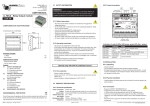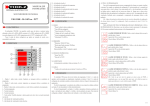Download INDU-20 - Mikster
Transcript
Industrial Microprocessor Controller INDU-20 Intended for; Vacuum devices, mixers, vacuum control systems Sp. z o.o. 41-250 Czeladź ul. Wojkowicka 21 POLAND Tel. +48 32 763 –77– 77, Fax: +48 32 763 –75 –94 www.mikster.com [email protected] v.1.0 23.12.2005 User’s Manual ‘INDU-20’ v 1.0 LIST OF CONTENTS LIST OF CONTENTS......................................................................................................................................... 2 ACTIVATION .................................................................................................................................................... 4 OPERATING PANEL ........................................................................................................................................ 4 INFO MODE....................................................................................................................................................... 5 AUTOSTART MODE ........................................................................................................................................ 5 START MODE ................................................................................................................................................... 6 FUNCTIONS OF RELAYS ................................................................................................................................ 6 GOVERNOR OF THE „TEMPERATURE APPROACH”................................................................................. 6 SELECTION OF SETTINGS OF THE PID GOVERNOR ................................................................................. 7 SERVICE FUNCTIONS ACCESSIBLE FOR THE USER ................................................................................ 8 ALARMS............................................................................................................................................................ 9 CONTROLLER SETUP ..................................................................................................................................... 9 EXAMPLE OF APPLICATION* ..................................................................................................................... 13 NOTES.............................................................................................................................................................. 14 2 User’s Manual ‘INDU-20’ v 1.0 TECHNICAL DATA - 1 analogue input PT-100 (PT-500, PT1000) Temperature range: -30.. +400 °C (resolution 0.1 °C) 4 relay outputs 1 analogue output (0,4..20 mA) 1 x RS-485 communication with a PC computer 2 control inputs (alarm signaling or keyboard lockout) Power supply 230 optional: (110)(24) ± 10% VAC Power consumption 3 W Protection level IP65 (from the front) Operation temperature –10 °C .. +55 °C Storage temperature –15 °C .. +60 °C Overall dimensions 134x134x65 mm Assembling hole 90x90 mm Internal vacuum sensor AUTOSTART: according to RTC, with the possibility of an advanced programming (up to 10 days) of the controller switching on. Types of the temperature control: 2 types of bistable governors and the PID governor Ending of the process can be done either by the set time or manually. Recording of the set and measured values, approximately 100,000 recordings*. 65mm 134mm 134mm 80mm Assembling hole 90x90mm. * recording module, R- version 3 User’s Manual ‘INDU-20’ v 1.0 ACTIVATION After the mains are connected the controller is automatically activated. After the welcoming words the device displays in turn: current hour and minute, measurement in channel 1 – vacuum in %, set value of the rotational speed of the drum. Three horizontal lines indicate the lack or failure of a measuring element. Diodes on the keys signal the mode of the device (e.g. editing or autostart mode). Horizontal lines at the left side of the displayed measured value signal the governor’s mode: controlled output causes that the diode lights. Diodes on the keys indicate the controller’s mode. Possible modes of operation are: AUTOSTART, START, INFO and EDIT. In the STOP mode, when the START mode ended, the word „STOP” is displayed on the screen – instead of an hour and minute. NOTE: in the case of power failure the controller remembers the mode of operation and returns to this mode at the power supply restart. (unless the time set in the 48 Setup cell expires). OPERATING PANEL RTC clock Process time Negative pressure value Rotational speed – set value Key of the AUTOSTART mode Key of the INFO mode Key of the START mode 4 User’s Manual ‘INDU-20’ v 1.0 EDIT MODE – CHANGING OF THE SET VALUES In order to enter the mode of editing the set parameters of the process the key should be pressed. Entering into the edit mode is indicated by pulsation of the diode on the key EDIT. Keys are used for correction of parameters. Parameter being edited is pulsating, confirmation and proceeding to the next editing field is done by the OK key. Consecutive pressing of the key means exit from the editing mode. . The set parameters are consecutively: - START mode duration (number of hours and minutes) - Negative pressure – set value - Rotational speed – set value INFO MODE Single pressing of the INFO key causes the display of information in dependence of the controller’s mode of operation: For the AUTOSTART mode Depending on the parameter in the 47 Setup cell: At selecting HMD – hour, minute and twenty-four hours delay before the START mode commences, At selecting HM – number of hours and minutes remaining to the START mode Consecutive information, for all modes, are the same: - Temperature measurement: the upper display shows the current temperature measurement in channel 1, the lower reads TE, - The upper display shows PSET, the middle one the negative pressure (set value), the lower display indicates the rotational speed of the drum. - Current date: starting from the upper display - one can read the year, month and day. - Current time: starting from the upper display - one can read hour, minute and second. Proceeding into the next (previous ) information can be done by keys . To exit the INFO mode the INFO key should be pressed again. AUTOSTART MODE The autostart mode is used for entering the START mode with a time delay. Pressing the AUTO/START key causes transition to the parameters editing of this mode. There are two possibilities of setting the moment of the controller AUTOSTART: 1. Activation at the predetermined hour and minute – with the possibility of adding the twenty-four hour delay (F47 SETUP - HMD). 2. Activation after the predetermined number of hours and minutes (F47 SETUP - HM) To exit the AUTOSTART mode the AUTO/START key should be pressed again. There is also a possibility of a direct transition from the AUTOSTART into the START mode. Single pressing of the START key is needed. 5 User’s Manual ‘INDU-20’ v 1.0 START MODE When all set parameters are introduced (see: EDIT MODE – CHANGING OF THE SET VALUES) the process can begin, which means the controller should be in the START mode. Beginning and ending of the START mode is done by pressing the key: . For the typical settings of the controller, entering the START mode activates governors and the countdown of the process time starts. The display shows the number of hours and minutes remaining to the end of the process. The end of the process is indicated by the internal sound signal of the controller and by controlling of the relay output REL5 (unless it is declared in the SF81 Setup as the temperature governor). Pressing the OK. key switches off the sound signal. FUNCTIONS OF RELAYS REL 2: is responsible for the increase of the negative pressure and the pump controlling (governor: simple hysteresis). REL 3: is responsible for the decrease of the negative pressure (governor: reversed hysteresis). Controlling of the aerating valve. REL 4: controlled in the START mode. REL 5: temperature regulation or alarm event signaling. GOVERNOR OF THE „TEMPERATURE APPROACH” Temperature Tz Tza Dout Parameters Tz – set temperature value Tza – temperature of the governor activation; up to this temperature the output is controlled (heating). When this temperature is reached the governing algorithm starts. Dout – state at the digital output (high state corresponds to the heaters being ON). 6 User’s Manual ‘INDU-20’ v 1.0 SELECTION OF SETTINGS OF THE PID GOVERNOR To obtain an access to the settings of the PID governor coupled with the particular measuring channel the MINUS key should be pressed and held and then the INFO key. If the temperature governor is selected on the relay (REL 5) the upper display shows the information that the governor can be adjusted – the OK key should be pressed. The edition of the selected parameter is being done on the middle display (pulsating value). Increasing of the parameter’s value can be done by the PLUS key, while decreasing by the MINUS key. Proceeding to the next parameter and confirmation of changes is done by pressing OK. Exit from the edition mode - by pressing the EDIT key. Regulation is being done on the bases of: To – sampling period, Pr – amplification of the proportional element, Ti – integration constant (doubling time), Td – differential constant (advancing time), TS – set temperature, Writing 0 value for the integrating or differentiating element causes its switching off. Due to that feature, it is possible to obtain the arbitrary governing algorithm. 7 User’s Manual ‘INDU-20’ v 1.0 SERVICE FUNCTIONS ACCESSIBLE FOR THE USER Cell number UF0 Description Setting of the real time clock. Next parameter is reached by the OK. key. UF1 Change of the access code for the user Range 0..9999 For 0 value – checking of the access code is switched off UF2 Information concerning the current program version UF3 Switching ON/OFF of the keyboard click OFF – switching off ON – switching on To enter the user’s mode the MINUS key should be pressed and held, the PLUS key should be pressed and held. Those functions are accessible when the access code is given. The access code is introduced by keys. To switch off the checking of the access code its value should be set as zero. As a rule the access to the user’s settings is switched off. 8 User’s Manual ‘INDU-20’ v 1.0 ALARMS Controller INDU 20 signals 11 alarm events: - Err 1 Err 2 Err 3 Err 4 Err 5 Err 6 Err 7 Err 8 Err 9 Err 10 Err 11 Failure of the internal sensor of negative pressure, Failure or lack of the measuring element in the channel 1 (temperature), Permissible MAX negative pressure exceeded, Permissible MAX temperature exceeded, Permissible MIN negative pressure exceeded, Permissible MIN temperature exceeded, Alarm from the control input 1, Alarm from the control input 2. The first step in an alarm activation is the setting of the time delay [seconds] in SETUP (cells 71..73) between an alarm event and the alarm activation. Then the activation of the selected alarms in SETUP (cells 60..70) should be done. Alarms are signaled on the display by the word Err with the adequate number, by internal howler, and - when in Setup cell 81 the relay REL 5 is in the mode of alarm signaling - by controlling of its output. Alarm should be confirmed by the OK. key. If the cause of an alarm is not removed, the controller – after the time delay of the alarm activation - will again signal the alarm. CONTROLLER SETUP To enter SETUP the MINUS key should be pressed and held, then the EDIT key pressed. After providing the access code - the correction of the controller’s parameters can be done. NR 0 1 DEFAULT VALUE 1 0 RANGE 0..99 0..4 2 1 0..12 DESCRIPTION Address in the MODBUS network Transmission rate 0 – 9600 1 – 19200 2 – 38400 3 – 57600 4 – 115200 Type of the measuring input for channel 1 0 – PT-500 1 – PT-100 2 – PT1000 3 – 0..20 mA* 4 – 4..20 mA* 5 – termocouple s** 6 – termocouple b** 7 – termocouple r** 8 – termocouple t** 9 – termocouple j** 10 – termocouple e** 11 – termocouple k** 9 User’s Manual ‘INDU-20’ v 1.0 12 – termocouple n** current input version termocouple servicing version -99,0 .. Value corresponding to 0 mA for channel 1 for 0..20 mA 999°C -99,0 .. Value corresponding to 20 mA for channel 1 for 0..20 mA 999°C -99,0 .. Value corresponding to 4 mA for channel 1 for 4..20 mA 999°C -99,0 .. Value corresponding to 20 mA for channel 1 for 4..20 mA 999°C Temperature correction for channel 1 -20 .. 20°C On / Off Negative pressure governor: Off- always 0n-only in the START mode On / Off Temperature governor: Off - always 0n - only in the START mode 0..99% The lowest negative pressure value, which could be set by the user 0..99% The highest negative pressure value, which could be set by the user 0..3 Temperature governor coupled to relay REL 5 0 – simple hysteresis 1 – reversed hysteresis 2 – approaching hysteresis 3 – PID 0 .. 5 Lower hysteresis for the governor coupled to REL 2 0 .. 5 Lower hysteresis for the governor coupled to REL 3 0 .. 5 Lower hysteresis for the governor coupled to REL 5 0 .. 5 Upper hysteresis for the governor coupled to REL 2 0 .. 5 Upper hysteresis for the governor coupled to REL 3 0 .. 5 Upper hysteresis for the governor coupled to REL 5 Set temperature -99..999°C * ** 3 4 5 0 6 100 7 8 9 10 11 0 12 100 13 14 15 16 17 18 19 20 0 On 21 On 22 23 0 24 99 25 26 27 28 29 1 30 31 32 33 34 35 36 37 38 39 40 1 0 1 0 1 1 50°C - 10 User’s Manual ‘INDU-20’ v 1.0 41 20°C 0..99°C 42 43 44 1 0..100 s 45 46 1 0..1 47 HMD HMD / HM 48 5 0..10 hour 49 50 51 52 1 1 °C 1 [min] 1..360 min 1..360 min °C / F 0..99 [min] 53 1 0..1 54 55 56 57 58 59 60 99 150°C 0 -99°C Off 0..99% -99.. 999°C 0..99% -99.. 999°C On / Off 61 62 63 64 65 66 67 68 69 Off Off Off Off Off Off On / Off On / Off On / Off On / Off On / Off 0..4 70 Off 0..4 Temperature of activation (Tza) of the governor coupled to REL 5 for the „ temperature approach” algorithm Time delay of the governor [seconds] coupled to REL 5 Recording 0 – continuous recording 1 – recording only in the START mode AUTOSTART mode – parameters’ format HMD – hour, minute and twenty-four hours delay before the START of the process HM – number of hours and minutes remaining to the START mode Maximal time (in hours) after which (when there was a power failure) the controller does not return to the START mode Rate of the measurements recording Rate of alarms recording Temperature unit Sound signal - duration. Note! When 0 value entered, the signal can be deleted by the OK key! Alarm output mode of operation 0 – interrupted signal 1 – continuous signal Maximal permissible negative pressure (alarm) Maximal permissible temperature (alarm) Minimal permissible negative pressure (alarm) Minimal permissible temperature (alarm) Alarm activation – failure of the negative pressure sensor Alarm activation – failure of the temperature sensor Alarm activation - Max negative pressure exceeded Alarm activation - Max temperature exceeded Alarm activation - Min negative pressure exceeded Alarm activation - Min temperature exceeded Control input 1 0 - alarm switched off 1 – alarm, when inputs 6-8 shorted 2 – alarm, when inputs 6-8 not shorted 3 – keyboard lockout when inputs 6-8 shorted 4 - keyboard lockout when inputs 6-8 not shorted Control input 2 0 - alarm switched off 1 – alarm, when inputs 7-8 shorted 2 – alarm, when inputs 7-8 not shorted 3 – keyboard lockout when inputs 7-8 shorted 4 - keyboard lockout when inputs 7-8 not shorted 11 User’s Manual ‘INDU-20’ v 1.0 71 60 0..999 s 72 60 0..999 s 73 60 0..999 s 74 0 0..9999 75 76 77 78 79 1 -99..100 80 0 0..99 81 0 0..1 82 1 0..1 83 1 0..1 84 1 0..1 85 1 0..1 86 1 0..1 Time delay in the alarm signaling, when sensors are faulty Time delay in the alarm signaling, when the permissible settings are exceeded Time delay in the alarm signaling, when there is an alarm on inputs Change of the access code to SETUP 0 value – checking the code switched off Negative pressure offset for the governor coupled to REL2 Set speed value corresponding to 20mA on the current output Mode of operation of the REL5 relay : 0 – alarms signaling, 1 - temperature governor Response to alarm: measuring sensors faulty 0: signaling, 1: process stops Response to alarm: settings exceeded 0: signaling, 1: process stops Response to alarm from the control input 0: signaling, 1: process stops Type of the current output: 0: 0..20 mA 1: 4..20 mA State of the relay output REL3 (aerating valve) when the controller is not in the START mode 0: REL3 not controlled 1: REL3 controlled (aeration) 12 User’s Manual ‘INDU-20’ v 1.0 EXAMPLE OF APPLICATION* 14 PORT1 (RS-485) 30 POWER SUPPLY 28 * The example of application should give the user a general idea only, and can not be considered the project of the control system - neither as total nor as its part. 13 User’s Manual ‘INDU-20’ v 1.0 NOTES 14 User’s Manual ‘INDU-20’ v 1.0 NOTES 15 User’s Manual ‘INDU-20’ v 1.0 NOTES 16