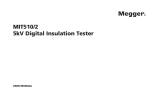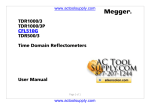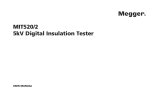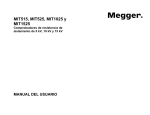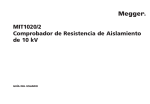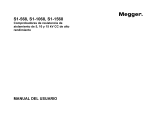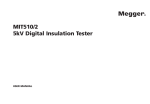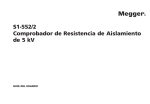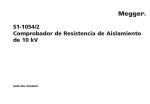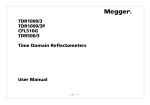Download OTS80PB & OTS60PB Oil Test Set
Transcript
M OTS80PB & OTS60PB Oil Test Set USER GUIDE 1 G n SAFETY WARNINGS Safety warnings and precautions must be read and understood before the OTS80PB/OTS60PB is used. They must be observed during use. n The OTS80PB/OTS60PB must only be used in the way intended and for the stated purposes described by Megger. n The OTS80PB/OTS60PB must not be used if any part of it is damaged. n The OTS80PB/OTS60PB must be properly earthed. A supplementary earth terminal is provided. n Position the OTS80PB/OTS60PB so that power can be easily removed. n The OTS80PB/OTS60PB must not be used in wet locations or with rain falling on the instrument. n The OTS80PB/OTS60PB must only be used for testing electrical grades of insulating liquids. No other objects or substances should be placed in the test chamber. n The OTS80PB/OTS60PB must only be used with one of Megger’s precision test vessels or VCM100D correctly fitted on the support horns in the test chamber. n Replacement fuses must be of the correct type and rating. n If batteries are fitted, the 12 VDC charger must only be powered from a negative earthed vehicle 12 VDC source using the Megger supplied lead. n Calibration or repair must only be carried out by a Megger qualified repair facility. n The test chamber must be kept clean and free from lint or other fibres. n The OTS80PB/OTS60PB weighs between 16 kg and 23 kg. Care should be taken when lifting the instrument. n It is prohibited to insert foreign objects into any gap on the instrument before or during a test. n Unit must be used in a well ventilated location. Small quantities of Ozone may be created after prolonged testing. NOTE THE OTS80PB/60PB MUST ONLY BE USED BY SUITABLY TRAINED AND COMPETENT PERSONS. IF THESE INSTRUMENTS ARE NOT USED IN THE MANNER SPECIFIED PROTECTION MAY BE IMPAIRED 2 Symbols used on this instrument G Caution: refer to accompanying notes F Danger high voltage, risk of electrical shock DC voltage a AC voltage c Equipment complies with current EU Directives u f Earth terminal Fuse USB terminal Equipment complies with ‘C tick’ requirements Do not dispose of in the waste stream 3 Contents Safety warnings 2 Symbols used on this instrument 3 General description 5 Features and benefits 6 Applications6 Instrument controls and indicators 7 Keypad and printer panel 7 Rear panel 8 Preparations for use 9 Getting started 9 Supply voltage 9 Assembly 9 Instrument setup procedure 9 Calibration 9 Test vessel mortised stirrer 9 Transportation and storage 9 Operating instructions 10 Top level tabs 10 Navigation and character entry 11 Set favourite test standards 12 Performing a breakdown test 12 Test in progress 12 Test results 12 Custom tests 13 Basic memory functions 14 Transfer results to USB flash drive 14 Print quality and changing paper 15 Vessel and electrodes 15 VCM100D/VCM80D 15 Test vessel motorised stirrer 15 Preventive maintenance 16 General 16 Cleaning 16 Care for OTS electrodes 16 New electrodes 16 Electrode storage 16 Cleaning oxidising/dirty electrodes 16 Technical specifications 17 OTS80PB/60PB technical specification 17 VCM100D/VCM80D voltage meters technical specification 18 Storage and transportation 18 Accessories and equipment 19 Optional 19 Spares 19 Repair and warranty 20 4 General description Megger’s OTS80PB/60PB Oil Test Sets are portable liquid dielectric breakdown testers. They are fully automatic, powered by battery/mains and facilitate accurate breakdown voltage tests on mineral, ester and silicon insulating oils. Used on site as well as in the laboratory, the precision test vessel sets the accuracy standard for the liquid insulation test industry. For ease of use the instruments comes pre-programmed with a ‘library’ of international breakdown test standards and the ability to create custom tests. The OTS60PB weighs less than 17 kg and the OTS80PB 21.5 kg to 23.5 kg depending on battery choice. It comes complete with optional carry bag and optional impact resistant transport case. The transport case provides space for the unit, vessel and electrode set. The instrument is housed in a metal case with moulded end caps that accommodate convenient carry handles. The test chamber is designed with an easy-clean surface and provides a drain for spilt oil through an internal pipe routed to the rear of the instrument. A beaker or similar can be used for spillage collection. The test area is covered by a plastic lid with an electrically protective inner conductive layer which, with the metal case, provides a safe equipotential enclosure for high voltage testing. The lid allows in plenty of ambient light and users are able to view the test and witness stirring and the breakdown. The chamber lid is dual redundant safety protected with micro-switches to prevent accidental electrification. The advanced test vessel design yields highly accurate and repeatable results previously only produced by laboratory instruments. Two stirring options are available; an internal magnetic bean stirrer which is dropped into the oil and an optional lid mounted impeller that conforms to the ASTM D 1816 standard. Stirring during breakdown testing is employed to produce an homogeneous distribution of contaminants within the oil and to free any carbon generated between electrodes during testing. Electrode gap is set by precision adjustment wheels that lock in position ensuring that the electrodes do not move during a busy day in the field. It is, however, advisable to check the electrode condition and gap daily because it is a critical parameter in breakdown voltage testing. Flat anodised Aluminium gap setting gauges are supplied in popular sizes to facilitate electrode gap setting. Electrodes are detachable and are available in shapes that meet all international standards, i.e. disk, spherical and mushroom (VDE) electrodes. The OTS80PB is line powered with the option of internal batteries (either Lead Acid, NiMH or no battery) but the OTS60PB only offers NiMH battery or no battery option. In addition to line power charging, a 12 V DC charger facility is factory fitted with either battery option. A vehicle 12 V DC charger cable is provided to charge the instrument’s batteries. Customers who order one of the battery pack options should be mindful of the need to maintain battery capacity. As a minimum, lead acid batteries should be fully charged every 3 months. Customers who chose the NiMH battery option are advised to operate from battery without line power periodically to ensure maximum battery life. A selection of international breakdown tests are chosen from a library of standard sequences and started from the user friendly menu on the LCD display. The top level test screen displays all pertinent test information to ensure the correct electrodes are used with the specified electrode gap setting. Results are viewed on screen and printed on either an external USB printer or the internal printer following a test result. In the event of a breakdown not occurring before reaching the maximum voltage, the instrument will return maximum voltage. This is a safety measure to ensure the instrument is not driven over its designed maximum voltage. The instrument automatically turns off the display 15 minutes after completion of a test sequence or last use. Safety features incorporated in the design include dual safety micro-switches and zero volt touch bar, the screened chamber lid and convienent power supply On/Off switch. Pressing any button during a test will immediately remove the high voltage and terminate the test. It is important to earth this instrument using the ground connection at the rear of the instrument to ensure safe operation. 5 Features and benefits n n n n n n n n n n n n n Fully automatic breakdown tester with test voltages up to 80 kV / 60 kV depending on model Advanced 400 ml oil vessel with accurate electrode gap setting and adjustment locking mechanism Flat electrode gap gauges that will not damage electrodes Easy clean test chamber with oil drain Magnetic bead stirrer or optional lid mounted impeller (conforming to ASTM D 1816) Direct trip control employing voltage and current measurement Rapid response to trip (<10 μs) Automatic oil temperature measurement Intuitive user interface with backlit QVGA colour display (visible outdoors) Simple transfer of test results via USB flash drive Optional VCM100D/VCM80D voltage check units measure voltage directly Optional carry case with shoulder strap Optional transport case Applications The OTS80PB/60PB is used for determining the dielectric strength of high voltage insulating liquids, such as the insulating oils used in transformers, switchgear and other electrical apparatus. The dielectric breakdown voltage is a measure of the insulating ability of a liquid to withstand electrical stress. Contaminants such as cellulosic fibres, conducting particles, dirt, and water reduce breakdown voltage of an insulating liquid. A low result indicates the presence of one or more of these contaminants. The test set is fully automatic. The operator has simply to prepare the test vessel, load it with sample oil, place it in the test chamber, select the appropriate specification for the tests and then start the test sequence. The test set automatically carries out the sequence of tests as defined by the pre-selected national specifications. Oil testing specifications, for which the sets are pre-programmed, are as follows: n ASTM D 1816-04 n ASTM D 877 A & B n BS EN 60156 n CEI EN 60156 n IEC 60156 1995-05 n IRAM 2341-72 n JIS C2101-99 (M) & (S) n PA SEV EN 60156 n UNE EN 60156 n NF EN 60156 n SABS EN 60156 n VDE 0370 Part 5 nAS1767.2.1 A critical factor with respect to field testing of oil is its temperature, because samples from a transformer taken shortly after switch off can be many degrees hotter than equivalent room temperature laboratory tests performed at 20 ºC to 23 ºC. The OTS80PB/60PB instruments measure the oil temperature during the test so that temperature correction can be applied to results. NB: Certain standards require field tests to be performed between 20 ºC and 30 ºC. 6 Instrument controls and indicators Keypad and internal printer panel The control panel, illustrated below, is located to the front right side of the instrument and contains a QVGA colour screen (1), navigation keypad with ‘OK’ (4) button and a ‘TEST’ (5) button. The operation is user friendly and driven from six top level windows. A start-up LED (2) is used during instrument initialisation. The lower, vertical section of the front panel houses an ON/OFF power switch (6) and a USB Type A interface socket ItemDescription 1 3.5 inch, backlight, bright colour QVGA display 2 On/off LED 3 External power LED / icon 4 TEST’ button with associated red warning LED 5 USB socket 6 Navigation keypad with ‘OK’ select button The instrument printer panel, shown below, houses the optional internal printer. A flat panel replaces the printer if not ordered. The printer is a dot matrix impact printer with 57.5 mm wide paper roll. Paper results printed on this printer will not blacken in high temperatures. The panel has two locking studs and a control print advance button. 7 Rear panel The rear panel illustrated below accommodates all connections to the instrument with the exception of a front facing USB interface. Item Description 1Ground connection with cable lug 2IEC line power socket 3Fuses 4USB Type A socket 5USB Type B socket 612 VDC charger socket It is mandatory for safe operation that an earth ground cable is attached to this instrument before performing tests. The ground connection is identified as item 1 in the illustration. Attention must be paid to product warnings and markings. Line power is applied via an IEC socket (2) and is fused (3). The internal batteries, if supplied, can be charged by a jack type socket (6) from a vehicle or correctly rated wall plug transformer. If batteries are ordered with this product a charger and vehicle charging cable is supplied. Note that the instrument is not designed to operate from 12 VDC, only to charge the batteries. Two USB interface connectors, one type A (4) and one type B (5), offer USB host and device interfaces. A second USB type A (host) interface is located on the front of the instrument for user convenience. The USB type A interface (4) is used to drive a printer or flash/hard disk drive. 8 Preparations for use Getting started It is important to read the user guide thoroughly before operating the OTS80PB/60PB for the first time. The safety warnings are particularly important. Supply voltage Before connecting line power to the instrument the ground connector should be connected to a suitable earth point. The OTS80PB/60PB is designed to operate on 50/60 Hz AC line power in the range 90 to 265 V AC. A 12 V DC power circuit for battery charging is fitted when either NiMH or lead acid battery packs are ordered. The battery can be either charged using the supply 12 V vehicle charger cable or from mains power. Assembly n Unpack instrument and contents of the packing box. n Ensure that the instrument is placed on a solid surface or table with sufficient working space. n Connect ground to a suitable earth connector. n Fit selected electrodes to the threaded shafts in the test vessel taking care not to scratch electrode surfaces. Electrodes should be hand tightened onto the shafts to prevent any movement during use. n Adjustment of the electrode gap should be done with the feeler gauges provided, adjustment wheels locked and the gap rechecked. n Fit test vessel into instrument chamber. n If batteries are fitted, before switching on the instrument for the first time, connect power and leave for a period of at least four hours. This will ensure a full charge of the battery. n Read the section in this document entitled, “Instrument Operation” before powering up the OTS80PB/60PB for the first time. n Connect line power. n Turn on the instrument. n Follow the instrument setup procedure detailed below. Instrument setup procedure The required language option is selected from the top level tabbed window. Use the right arrow key to navigate across the tabs to the language screen.The flag symbol is used as an icon representing language option. Simply use the up/ down arrow buttons to select the required language and press ‘OK’. The following actions, accessed from the Settings tab window, should be taken before running a test: 1. Set date and time – Time/Date option. 2. Adjust the display backlight for optimum legibility – Display Setup option. 3. Select units - metric or imperial. 4. Set printer options. Calibration The OTS80PB/60PB are calibrated in the factory prior to delivery so there is no need to calibrate on initial setup. The VCM100D/VCM80D voltage check devices can be used to confirm the output voltage of the instrument by reading the voltage directly at the electrode before running tests. Periodic checking of actual test voltage using the VCM100D/ VCM80D is recommended. The voltage check test is accessed from the Tools tab window. Test vessel motorised stirrer Unpack the optional motorised stirrer assembly from its box and fit the stirrer shaft to the underside of the stirrer assembly. The unit is ready for use. The oil test vessel lid is removed and the stirrer assembly used as a lid for tests that require stirring. When not in use care should be taken to store the stirrer shaft and stirrer lid assembly in the carry bag provided with the instrument. Transportation and storage The OTS80PB/60PB are precision instruments that generates HV to 80 kV and needs to be transported and stored carefully. A transportation case is available as an option and required by customers wanting to transport the OTS80PB /60PB by road, rail or air. The unit should be stored in a room or area where the environment is within the temperature range of -30 ºC to 65 ºC and maximum humidity of 95% at 45 ºC. 9 Operating instructions Top level tabs The user is presented with a set of six tabbed, top level windows as depicted below which facilitate instrument control. Left and right arrow keys navigate between tabs. Home Information SetupFile Tools Language The home tab contains summary information for each showing the selected automatic test standard, ID of the asset the insulating liquid comes from, the type of insulator, electrode gap and the stirrer if required. This is the main screen from which tests are run. Setup window offers instrument settings of language (can also be set from language window – overcomes difficulty when instrument is set to unknown languages), time/date, display, units, printer and a setting to select fast detection of breakdown. Users can print, save, recall, delete and download results to a USB drive from the file window. The Information window offers details about the instrument software configuration/version as well as a help function that serves as an indexed user guide. The tools window offers the ability to manage test standards including the ability to define custom tests, favourite tests and add and remove new standards and standard upgrades via USB disk. An automatic electrode clean function is included as a means of removing deposits from electrode surfaces. This window also runs a test using the VCM100D/VCM80D voltage testers to check output voltage at the electrode barrier. The flag symbol is used as an icon representing language option. Simply use the up/down arrow buttons to select the required language and press ‘OK’. 10 Navigation and Character Entry The keypad consists of arrow keys surrounding an ‘OK’ button used for navigating the screens and selecting functions and options. These six buttons fully control the instrument. Within each user interface window the up and down arrow buttons are used to navigate up and down the functions listed on the left side of the screen. The ‘OK’ key either scrolls through options associated with each function or enters a lower level window to perform a function. Left and right arrow buttons navigate between tabs on the top level window for optimum speed. Individual tab windows save the highlight function and return to the same position on each screen. Users can navigate into lower level windows using the up/down arrow buttons and the ‘OK’ button to reach, for example, the ‘Display Setup’ function. The user navigates to ‘Display Setup’ and presses ‘OK’ to get to the display setup window. The up/down or the left/right buttons adjust brightness with a bar indicator showing brightness percentage. The ‘OK’ button is used to set brightness after adjustment and subsequent return to the settings window. The following images illustrate this function A virtual QUERTY keypad that facilitates alphanumeric entry to specify asset ID, filename and custom test name. A character is selected by navigating to it, current character shows with a blue background, and pressing the ‘OK’ button. After typing the required characters the virtual keyboard ‘OK’ is selected to return to previous window. Numeric entry is via a virtual keypad as shown to the right. Digit entry is the same as the full virtual keypad with a keypad ‘OK’ activating a return to previous window. 11 Favourite test standards It is important to setup favourite test standards from the standards library to avoid navigating thorough the entire list each time you want to change to a different test. To do this navigate to the ‘Tools’ top level window and select ‘Manage test standards’. Then move down to ‘Select favourite tests’ and choose only those tests which you require, making sure you have the most recent version of each test, unless you specifically want to use an old test standard. Tests are greyed out when selected. Simply return to the previous screens to save your selection. The screens below illustrate this process. Performing a breakdown test Select the ‘Home’ tab window using the arrow keys and ‘OK’ button. This window offers a summary of information required for a measurement. The following image shows a typical setup with the selected standard test, the test identification or asset ID comprised of an asset number and two digit serial number, the type of oil, required electrode gap, electrode shape and finally the stirrer. When the user selects a particular standard only valid options are presented with respect to gap setting, electrodes and stirrer options. Navigation is simple; up and down arrow buttons move up and down the left side of the window whilst options for each line can be scrolled through using the ‘OK’ key, or information entered in the case of Test ID. Test in progress During a test the screen flashes red warning HV symbols to remind the user that a high voltage test is in progress. As a safety measure, any key press will immediately halt the test. The electrode potential difference is displayed as it ramps up in over-sized digits to emphasise the presence of high voltage. Between tests there is a dwell time and possibly a stirring action. A count down timer indicates period of dwell or stirring remaining. 12 Test results At the end of any test results are shown on the screen. A typical example is the IEC 60156 test. This image shows the complete information presented to the user however the screen size is naturally smaller so a slider function enables the user to navigate through the result and print it if required. The test result for IEC60156 contains results of six sequential breakdown tests with test statistics of average breakdown voltage, data dispersion and standard deviation. The results window facilitates a direct print function at the bottom of the result window. Custom tests Custom tests are tests that can be defined by a user by giving the user control over the range of parameters set in a test. Three custom tests have been pre-programmed for user definition; n Custom (5) – this test contains five successive breakdown tests n Custom (6) – this test contains six successive breakdown tests n Custom (10) – this test contains ten successive breakdown tests Navigate to the Tools top level screen as illustrated below. Select, “Manage Test Standards” by pressing the OK button. Go down to, “Edit Custom Test Parameters” and press the OK button. The custom parameters screen shows a set of variables that control a breakdown test. Each variable is user settable, simply navigate down to the required setting, press the OK button and proceed to change the value as required. For numeric entry on the OTS AF models the decimal point can be entered by quickly pressing the digit ‘1’ twice. So to enter 2.5 mm gap setting the user enters the following sequence: n2 n 1, 1 n5 nOK In the customs test parameters screen ‘set max. kV’ may appear as, ‘set kV (max. xxx)’ in certain versions of firmware. All entry fields in the custom test parameters screen are range checked to ensure it is valid. When all values are set the user navigates back to the Tools screen via the RETURN function. The user should ensure that Custom (5) and Custom (6) are selected as favourite tests before leaving the manage test standards screen. 13 Basic memory functions The internal memory is limited to fifty test records where a record represents a full result of one of the programmed standard tests. Best practice is to backup internal results on a daily basis by either downloading data or saving onto a USB memory device. When saving to USB memory device, a filename in the format of a maximum eight characters is required and the filename entered must only contain characters A-Z, a-z and 0-9. Memory functions are accessible from the files menu and include the following: •Save •Recall •Delete • Print last result The user can select between internal memory and a USB memory device for the save, recall and delete functions. After selection of a memory location the relevant files are displayed on screen. Navigation is via the arrow keys as follows: Up and down arrow move up and down one item at a time. Left and right arrows implement a page up and page down function to assist navigation where large numbers of file are present. In the delete function window the user can select all, deselect all or select one file at a time. Select a single file by navigating to the file (blue highlight) and pressing OK to select (red highlight changing to grey when navigating away from the selected file.) The recall function operates on one file at a time. Transfer results to USB flash drive Users may want to copy results from internal memory to a USB memory device as either an end-of-day procedure or whenever the 50 result file limit is reached. The following procedure will backup files to a USB memory device: 1. 2. 3. 4. 5. 6. 14 From the file menu, select ‘Save’ Then ‘Select USB’ Enter a filename using only characters A-Z, a-z and 0-9 via the virtual keypad and return to save function screen Navigate down to ‘Select Results’ – a full list of internally saved results are presented by TestID. Select required results and then ‘SAVE’ to transfer the results to filename (as entered) on the memory device. Navigate back to top level functions and remove the memory device (if required) Print quality and changing paper The printer cover is removed by turning the two fasteners through a quarter turn and pulling the panel off. The printer ribbon may need to be moved on to improve print quality. To do this, remove the printer cover and turn the right hand rotary winder in direction indicated on the ribbon case. To change the printer ribbon, simply press the ribbon assembly where it says, “PUSH EJECT,” to remove the old ribbon and replace with a new one. The part is an Epson ERC09, Megger part number 25995-002. Paper is fed into the housing with the lose paper facing the rear of the instrument. Ensure that the paper is neatly cut and not curled up at the end. Holding the end of the paper roll, insert the paper under the cross bar and into the printer slot as shown (blue arrows) in the drawing opposite. Press the print feed key repeatedly until the paper is just visible feeding through the print mechanism. Replace the printer front cover by first locating it at the base of the panel and secure it with the fasteners which are turned back a quarter turn to secure the panel in place. Finally press the paper feed button to advance the paper through the front cover paper slot. Vessel and Electrodes The oil test vessel and electrodes require no maintenance other than cleaning. Electrodes can be unscrewed and replaced with another shape electrode. Electrodes should be examined regularly to ensure no pitting has occurred and the electrodes renewed where pitting is evident. The instrument includes a built in electrode cleaning function which can be activated from the tools menu. This function will perform 24 sequential breakdowns to remove deposits on electrode surfaces. VCM100D/VCM80D The VCM100D/VCM80D are not user serviceable items but may require periodic cleaning using a clean cloth dampened with Isopropyl Alcohol (IPA). Test vessel motorised stirrer Megger’s motorised stirrer is integrated into a modified lid assembly and simply replaces the vessel lid. Power is connected via a flush mounted rear insert and is disconnected as the stirrer assembly is lifted. This unit is not user serviceable. 15 Preventive maintenance General The OTS80PB/60PB is a HV instrument generating up to 80 kV and is not user serviceable. The user should ensure that the lid is not cracked or distorted before use. The only internal part of the instrument that is accessible to the user is the printer paper housing allowing renewal of paper and ribbon when required. Opening the OTS80PB/60PB is strictly forbidden and will constitute a breach of warrantee. There is no need for any tools to be used with this instrument other than the supplied gauges and magnetic bean retriever. Cleaning To clean the outer surfaces of the OTS80PB/60PB, first disconnect from line power and then wipe the instrument using a clean cloth dampened with Isopropyl Alcohol (IPA). The user must ensure that the test chamber is always kept clean, particularly prior to a test. Wipe away any spilt oil in the chamber or on the outside of the test vessel with a lint free cloth. When a lot of oil is spilt in the test chamber the unit is designed with a drain facility at the rear. Simply unclip the clear tube and drain oil into a beaker or other suitable container. To clean the inside of the test vessel follow the instructions given in the relevant test specification or, in the case of no instructions, cleaned with a small volume of the next sample of oil to be measured. Care for OTS electrodes Brass electrodes supplied with the Megger oil test sets will show signs of deposits built up from insulating oil breakdown testing. If left they will oxidise and appear dull. New electrodes Megger electrodes are supplied in a kit with gap gauges and magnetic stirrer beans and retrieval stick. the electrodes have different shapes but are cared for in the same way. If new electrodes require cleaning, isopropyl alcohol (IPA) may be used to clean them off. It is advisable to immerse the electrodes in clean insulating oil for a couple of hours prior to use. Electrode storage Electrodes may be stored in a suitable container or immersed in clean mineral insulating oil. Electrodes in a test vessel left to stand overnight may be left with the last oil sample tested in the vessel. Cleaning oxidised/dirty electrodes Dirty electrodes may be cleaned with a clean, soft cloth and brass cleaner but care should be taken to use minimal pressure to avoid removal of excessive electrode material. After removing the dirt clean the electrodes with a clean cloth and IPA. It is advisable to immerse the electrodes in clean insulating oil for a couple of hours prior to use. If electrodes are pitted or scratched they should be discarded and new electrodes fitted. 16 OTS80PB/OTS60PB Technical Specification The following technical specifications apply to the OTS80PB/60PB: Test voltage -40 to 0 to 40 kV, -30 to 0 to 30 kV @ 61.8 Hz Voltage resolution 0.1 kV Voltage accuracy ±1% ±2 digits Vessels 400 ml (standard) 150 ml (option) Thermoplastic polyamide chamber provides precision electrode alignment, adjustment wheels lock electrodes in position Temperature sensor resolution 1 ºC Power supply Line voltage/power 90 to 264 VAC, 300 VA Line frequency 48 / 63 Hz Fuses 2 x 4 A CFST ceramic, 20 mm x 5 mm, for 250 V Batteries (optional) Lead Acid 2 x 12 V 4 Ah, or NiMH 24 V 2 Ah DC power supply 12 VDC, 60 VA – fitted with battery option, used to charge battery only Internal printer (option) Dot matrix impact printer with graphical output Paper 57.5 mm wide, weight 52 gm per roll Epson black ribbon cassette ERC-09B Protection Safety interlock on test chamber Discharge barrier on polycarbonate test chamber cover Display 320 x 240 QVGA colour display with backlight Dimensions (W x H x D) OTS80PB 520 mm x 380 mm x 250 mm 520 mm x 330 mm x 250 mm OTS60PB Weight OTS80PB 20.5 kg (no battery) 21 kg (NiMH battery) 23.5 kg (with Lead acid batteries) OTS60PB 16.3 kg (no battery) 16.8 kg (NiMH battery) Operating temperature 0 ºC to +50 ºC Storage temperature -30 ºC to +65 ºC Humidity 80% RH at 40 ºC operation 95% RH at 40 ºC storage Altitude 1000 m Safety Designed in accordance with IEC61010 EMC Light industrial IEC 61326-1 Class B, CISPR 22, CISPR 16-1 and CISPR 16-2 17 VCM100D/VCM80D Voltage check meters Technical Specification The VCM100D and VCM80D are OTS accessories that enable the voltage output of the oil test set to be checked by measuring the actual voltage at the HV electrodes. The calibration meters fit in the oil test set chamber in place of a standard vessel and are designed to ensure that the load on the OTS transformer is similar to the load during an oil dielectric strength test. Meter type Proprietary 100 kV/80 kV Megger OTS voltmeter with 4 seven-segment digit digital readout Accuracy at 23 °C 2.0% plus 2 digits to 50 kVrms 2.5% plus 2 digits > 50 kVrms to 75 kVrms 3.0% plus 2 digits > 75 kVrms to 100 kVrms (VCM100D only above 80 kV) Temperature range Operational 0 °C to 40 °C Storage -30 °C to +70 °C Humidity range Operational 50% RH at 20 °C Storage 93% RH at 40 °C Safety The meter is only approved for use with Megger oil test sets Dimensions (W x H x D) 250 mm x 150 mm x 115 mm Weight 1.8 kg Storage and transportation The OTS80PB/60PB are precision instrument that generates HV to 80 kV and needs to be transported and stored carefully. A transportation case is available as an option and required by customers wanting to transport the OTS80PB/60PB by road, rail or air. A soft, shoulder carry case is provided as an option with the OTS80PB/60PB. It opens up to facilitate running a test without removal of the instrument and provides two side pouches for storage. The unit should be stored in a room or area where the environment is within the temperature range of -30 ºC to 65 ºC and maximum humidity of 95% at 45 ºC. If the OTS80PB/60PB has batteries fitted it should be fully charged at least once every three months to maintain full battery capacity. 18 Only Megger supplied accessories can be used with the OTS range. Non approved equipment cannot be guaranteed to work with the OTS. Factory fitted accessories n n n n n n Internal printer Battery – either Lead acid (OTS80PB only), NiMH battery or no battery (line power only) option Internal 12 V charger and 12 V vehicle cable to charge batteries (not to operate the instrument) Electrode sets – IEC, ASTM and full electrode set containing one of each type of electrode Vessel lid mounted impeller for use with 400 ml vessel Power lead Optional accessories & spares n n n n n n n n n Transportation case VCM100D/VCM80D voltage check meters Vessel assembly 400 ml Vessel assembly 150 ml Vessel lid mounted impeller for use with 400 ml vessel Electrode sets IEC 156 Electrode set ASTM D 877/1816 Full electrode set – contains all electrodes Printer paper 19 Repair and warranty The Test set circuit contains static sensitive devices, and care must be taken in handling the printed circuit board. If the protection of a product has been impaired it should not be used, and be sent for repair by suitably trained and qualified personnel. The protection is likely to be impaired if, for example, the product shows visible damage, fails to perform the intended measurements, has been subjected to prolonged storage under unfavourable conditions, or has been exposed to severe transport stresses. New products are guaranteed for 1 year from the date of purchase by the user. Note: Any unauthorized prior repair or adjustment will automatically invalidate the warranty. Note: Please ensure when returning an instrument for repair or warranty it is adequately packed. It is recommended that the original packaging is taken note of, or retained, in case it is required. The instrument should be carefully boxed and protected, and then be securely strapped to a pallet. Please note that damage caused in transportation due to poor packaging may invalidate a warranty claim.” Instrument repair and spare parts For service requirements contact:– Megger Limited or Megger Archcliffe Road Valley Forge Corporate Center Dover 2621 Van Buren Avenue Kent, CT17 9EN Norristown, PA 194 EnglandU.S.A. Tel: +44 (0) 1304 502243 Tel: +1 (610) 676-8579 Fax: +44 (0) 1304 207342 Fax: +1 (610) 676-8625 or an approved repair company. Approved repair companies A number of independent companies have been approved for repair work on most Megger products, using genuine Megger spare parts. Consult the Appointed Distributor / Agent regarding spare parts, repair facilities and advice on the best course of action to take. Returning a test set for repair If returning a test set to the manufacturer for repair, it should be sent freight pre-paid to the appropriate address. A copy of the invoice and of the packing note should be sent simultaneously by airmail to expedite clearance through customs. A repair estimate showing freight return and other charges will be submitted to the sender, if required, before work on the instrument commences. End of life disposal WEEE The crossed out wheeled bin placed on the Megger products is a reminder not to dispose of the product at the end of it’s product life with general waste. Megger is registered in the UK as a Producer of Electrical and Electronic Equipment. The Registration No is WEE/HE0146QT Batteries The crossed out wheeled bin placed on the batteries is a reminder not to dispose of them with general waste at the end of their life. OTS60PB This instrument is supplied with either no battery fitted or with a NiMH battery pack fitted. OTS80PB This instrument is supplied with either, no battery fitted, a sealed lead acid battery, or a NiMH battery pack fitted. All OTS60PB and OTS80PB instruments are fitted with a lithium Ion memory backup cell, 3V 220mAh CR2032 type. 20 The CR2032 battery replacement should only be performed by a Megger authorised repair agent, who will correctly dispose of the spent battery. For end of life disposal only the CR2032 backup cell is located in the front panel module mounted behind instrument’s display. These are classified as Portable Batteries and should be disposed of in the UK in accordance with Local Authority requirements The sealed lead acid battery replacement should only be performed by a Megger authorised repair agent, who will correctly dispose of the spent battery. For end of life disposal only, the sealed lead acid batteries are located behind the right hand end panel. These are classified as Portable Batteries and should be disposed of in the UK in accordance with Local Authority requirements. The NiMH battery pack replacement should only be performed by a Megger authorised repair agent, who will correctly dispose of the spent battery. For end of life disposal only, the sealed lead acid batteries are located behind the right hand end panel. Spent NiMH batteries are classified as Industrial Batteries. For disposal in the UK contact Megger Ltd. For disposal of batteries in other parts of the EU contact your local distributor. Megger is registered in the UK as a producer of batteries. The registration number is BPRN00142 21 M AUSTRALIA Megger Pty Limited Unit 1, 11-21 Underwood Road NSW 2140 T +61 (0)2 9397 5900 F +61 (0)2 9397 5911 E [email protected] DUBAI Megger Dubai United Arab Emirates T +971 4 456 9057 E [email protected] CANADA Megger 110 Milner Avenue Unit 1 Scarborough Ontario M1S 3R2 T +1 416 298 9688 (Canada only) T +1 416 298 6770 F +1 416 298 0848 E [email protected] FRANCE Megger SARL Z.A. Du Buisson de la Couldre 23 rue Eugène Henaff 78190 TRAPPES T +33 (0)1 30.16.08.90 F +33 (0)1 34.61.23.77 E [email protected] DEUTSCHLAND Megger GmbH Obere Zeil 2 61440 Oberursel T 06171-92987-0 F 06171-92987-19 E [email protected] INDIA Megger (India) Pvt Limited 501 Crystal Paradise Mall Off Veera Desai Road Andheri(w) Mumbai - 400053 T +91 22 26740468 F +91 22 26740465 SOUTH AFRICA PO Box 22300 Glen Ashley 4022 Durban South Africa T +27 031 5646578 F +27 031 5637990 SCHWEIZ Megger AG Ob. Haselweg 630 5727 Oberkulm, Aargau T +41 62 768 20 30 F +41 62 768 20 33 THAILAND Megger 30/46 Moo 13 Nongprue, Banglamung Chonburi 20150 T +66 860103395 E [email protected] UNITED KINGDOM Megger Limited Archcliffe Road, Dover Kent CT17 9EN T +44 (0)1 304 502101 F +44 (0)1 304 207342 E [email protected] USA Megger 4271 Bronze Way, Dallas, Texas 75237-1019 T +1 800 723 2861 (USA ONLY) T +1 214 333 3201 F +1 214 331 7399 E [email protected] USA Megger Valley Forge Corporate Centre 2621 Van Buren Avenue Norristown, PA 19403 T +1 610 676 8500 F +1 610-676-8610 (USA ONLY) E [email protected] USA Megger 4064 State Highway 6 South College Station, TX 77845 T +1 979 690 7925 F +1 979 690 0276 E [email protected] SVERIGE Megger Sweden AB Eldarvägen 4 Box 2970 SE-187 29 TÄBY T +46 8 510 195 00 F +46 8 510 195 95 E [email protected] This instrument is manufactured in the United Kingdom. The company reserves the right to change the specification or design without prior notice. Megger is a registered trademark Part No. OTS80PB_OTS60PB_en_V09 0113 22