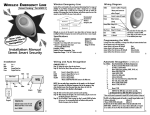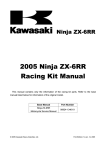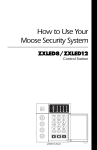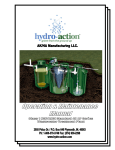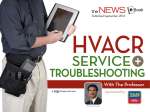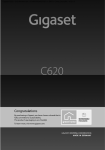Download ZX CDU User`s Manual-V4 0-BS1 (2)
Transcript
1 ZX OUTDOOR REFRIGERATION CONDENSING UNIT USER MANUAL Emerson Climate Technologies (Suzhou) Co., Ltd. CONTENTS Section 1.0 2.0 Item Page No. Disclaimer Introduction to the ZX Refrigeration Condensing Unit (CDU) 4 5 2.1 Product Description 2.2 Basic and Optional Configurations 2.3 Control Features 2.4 Diagnostic and Defrost Features 2.5 Advantages 2.6 ZX Value Story 2.7 Application Types 3.0 4.0 5.0 6.0 7.0 8.0 9.0 10.0 Nomenclature Receiving your ZX unit Physical Layout of the ZX Dimensions and Installation Clearences Essential Commissioning Tools and Equipment Electrical Installation Refrigeration Piping Installation Start-up-Leak Checking, Evacuation & Charging 10.1 10.2 10.3 10.4 11.0 12.0 13.0 14.0 15.0 16.0 17.0 Initial Pressure Testing (by vacuum and nitrogen) Leak Test (by refrigerant with nitrogen pressurization) Evacuation Charging and Commissioning E2 Control and Operating Features Operation and Set-up of the E2 Unit Controller 12.1 12.2 Compressor/Unit Setting Compressor Motor Protection 12.3 12.4 12.5 12.6 Compressor Pressure Protection Compressor Discharge Temperature Protection Other Inputs to the E2 Board Other Outputs from the E2 Board Operation and Set-up of Optional Modules 13.1 13.2 33 35 40 Diagnostic Module Defrost Module Maintenance Spare Parts List Troubleshooting Addendums: 17.1 17.2 17.3 14 15 16 20 23 24 24 28 44 46 48 General Technical Data ZX Wiring Diagram Capacity (kW) at 50Hz for Refrigerant R22 2 50 51 52 LIST OF ILLUSTRATIONS Fig.1 Fig.2 Fig.3 Fig.4 Fig.5 Fig.6 Fig.7 Fig.8 Fig.9 Fig.10 Fig.11 Fig 12 Fig.13 Fig.14 Fig 15 Fig 16 Fig 17 Fig 18 Fig 19 Fig 19 Fig 20 Fig 21 Fig 22 Page No. ZX Single Fan Unit (ZX200, ZX300 & ZX400) 5 ZX Dual Fan Unit ( ZX 500, ZX600 & ZX 750) 6 E2 Control Board 7 The Defrost Module 8 The Diagnostic Module 8 The Diagnostics Interpretation Chart 10 ZX Nomenclature 14 ZX 600 TFD (with front panel open to expose the components) 16 Fan and Fan Motor exposed 17 Location of the Fixed High and Low Pressure Switches 17 Liquid Injection System 18 3 –Dimensional View 19 Physical Dimensions 21/22 Four Port Charging Manifold 23 Electronic Vacuum Gauge 24 Commisioning Hook-Up and Essential Equipment 27 Schraeder Valves with and without depressors 28 E2 Unit Controller Board – Layout and Major Components 35 E2 Control Reference Guide 38 Diagnostic Module details 40 Defrost Module details 42 Defrost Module Settings 42 E2 Board connected to the Modules 43 3 1.0 Disclaimer Thank you for purchasing this product. We hope that you will find this product meeting your refrigeration needs efficiently and effectively. Please read through this User Manual thoroughly to familiarize yourself with the value-added features of this product and how to use it optimally to suit your needs. Please do read the following paragraphs in this page before proceeding with the rest of the Manual. The ZX Outdoor Refrigeration Condensing Units should only be installed by suitably qualified and experienced refrigeration technicians. No responsibility can be accepted for damage caused by inexperienced or inadequately trained site technicians or improper system design. All instructions & procedures described in this manual are recommendations based on what is considered to be good refrigeration trade practice (applied to this particular product.) The installation contractor may prefer to use variations to these recommendations however it is to be noted that the methods described in this manual represent the minimum required to avoid any subsequent warranty claims for this equipment or it’s component parts. These instructions do not cover the fundamentals of good electricity or refrigeration practice and are therefore intended for use only by qualified and/or experienced personnel as mentioned above or those technicians certified by us. These instructions are general in nature for this family of products (ZX) and due to our policy of continuous improvement some of the detail may not apply to the unit you are installing. If in doubt, please consult your local sales office, quoting unit Model and Serial number as shown on each unit nameplate. The wiring diagram supplied with each unit takes precedent over the diagram in this manual in case of any ambiguity. 4 2.0 Introduction to the ZX Refrigeration Condensing Unit Copeland Asia Pacific launched the ZX Condensing Unit (CDU) a new refrigeration product to the Asian market to primarily meet the demands of the food retail services and logistics sector. The ZX Condensing Unit (CDU) is a Refrigeration Air-Cooled Condensing Unit that uses the Copeland patented scroll technology as the main driver and has Electronic Protection, Diagnostics and Communication Features in-built into the compact chassis. Fig 1. Single Fan Unit ( ZX 200, ZX 300 & ZX 400 ) 2.1 Product Description The application range of the first release is between –15 C to 5C Evaporating Temperature and 27 C and 43 C Ambient (without Fan Speed Control) This CDU is released with both R22 and R404A Refrigerants. The Single Fan units are ZX 200, ZX 300 and ZX 400 (2, 3 and 4 hp nominal ARI MT) and the Dual Fan units are ZX 500 , ZX 600 and ZX 750 ( 5,6 and 7.5 hp nominal ARI MT). These CDU’s are built for Robust Outdoor Applications and have excellent Air-Conditioning wall-mountable type Aesthetics. 5 Fig 2. Dual Fan Unit ( ZX 500, ZX 600 & ZX 750 ) The fact that the Scroll Compressors are manufactured at either Copeland ‘s China or Thailand plants means that the design initiatives have taken a low cost- high technology approach, the ZX is a very affordably designed CDU. With a large Coil, small Fan design coupled with Built-In Fan Speed Control (Optional), the ZX is one of the Quietest Refrigeration CDU on the market. As mentioned in the first paragraph, the ZX uses electronics extensively in its Protection, Diagnostics and Communication features. These features are controlled by the E2 Electronics Control Board. The E2 provides Base Control functions related to Temperature Controller, Defrost, Evaporator Fan control etc., Compressor Protection e.g. Current Overload , Voltage Imbalance, Anti – Phase Reversal etc. , Liquid Injection Control which keeps the discharge 6 head temperature within safe and acceptable limits, Self- Diagnostics (Optional) which receives Operating Status, Alarm and Warning from the E2 Micro Controller Unit and displays these for easy and rapid trouble-shooting and maintenance and finally Communication Capability that allows the E2 to dial out to specified numbers via a Dialer Module. Development is in progress to integrate the E2 Board with the CPC Einstein E2 Control and Monitoring System which will then enable the ZX to be part of an entire Emerson Climate Technologies Integrated Store Solution. Fig 3. The E2 Control Board 2.2 Basic and Optional Configuration The ZX is marketed with both a Basic configuration and a Basic plus additional Option Package. The Basic ZX CDU consists of a Chassis, Condenser Coil and Fan/s, Electronic Control Board (E2 Board + Protective Casing), a ZX Compressor with a Crankcase Heater, Liquid Receiver with Rotalock Valves, Liquid Injection Electronic Expansion Valve (EXV) with Capillary Tube, Fixed High Pressure and Low Pressure Switches, a Top Cap Thermistor and lead wire and Suction and Liquid Service Valves. The ZX basic and Option Packages both consist of a Liquid Line Assembly, Condenser Fan Speed Control, Diagnostic Module, Defrost Control Module, Oil Separator, Adjustable LP switch, Isolating Switch, Buzzer module (supplied loose without cable) 7 Fig 4. The Defrost Module Fig 5. The Diagnostic Module (now available without Buzzer ) 8 2.3 Control Features As mentioned earlier, the ZX CDU Control System evolves around the E2 Board and one of it’s primary functions is the Automatic Liquid Injection system that ensures that the ZX Compressor operates within a safe envelope. This is carried out with an injection of Liquid Refrigerant Into the Scroll Suction, this process has a global patent on it. The Injection is based on measuring the Scroll Head Temperatures and sending that data to the E2 Board which has a built-in Algorithm that converts this temperature signal specific digital instructions and sends to a Stepper Motor Driving An EXV. The EXV accordingly supplies Liquid Refrigerant to keep the Compressor Head Temperatures within Safe Levels. Other Compressor Protection features are Compressor Phase Reversal (Scroll Compressor Will Not Compress In Reverse ), Voltage Imbalance Protection , Loss of Phase Protection, Motor Current Overload (Built-In and therefore External Current Protection not Required ), Non-Adjustable High And Low Pressure Switches (Automatic Reset For Nos. Of Trips, Then Lockout [For HP Only] And Require Manual Restart), Liquid Floodback Protection (Measurement of Discharge Superheat To Predict Liquid Floodback), Fresh Start Programs (To Ensure Safe Start-Ups After Long Periods Of Inactivity) and the Crankcase Heater (Energized When Compressor Stops) Due to the Condenser Fan Speed Control Function, the Ambient Operating Range can be reduced to –30 C which is useful in start-up and for operations during winter operation. The ambient temperature below which Fan Speed Control Option is recommended is 25 C . The Base Control function is for Connection Of Optional / Customer Supplied Functions such as Temperature Controller or Thermostat, Electric Defrost Heater Contactor, Evaporator Fan Contactor, Output For Dialer, Compatibility With CPC’s Einstein Control & Monitoring System (coming) 9 2.4 Diagnostic and Defrost Features The Diagnostic Module (Option) is also installed within the Chassis and has a 5 LED’s (Light Emitting Diodes ) that can either be ON, OFF or BLINKING. The Combination of these 5 LED’s with these 3 different LED status can provide the different system status as shown in Fig 6 below : Fig 6. The Diagnostics Interpretation Chart Status Event D1 Normal Normal Normal Normal Normal Fault Fault Fault Fault Fault Fault Fault Fault Warning Fault D2 LED Status D3 D4 Unit OFF/Phase 'U' or 'N' missing Power ON Compressor ON Fresh Start/Normal Start Defrost ON DLT Overlimit Ambient sensor failure MCT sensor failure DLT Thermistor failure HP Cut Out Compressor Over Current Compressor Incorrect Phase sequence Compressor Voltage Imbalance System Liquid Floodback Compressor about to turn ON & Ambient sensor failure On DLT MCT Off Blink 10 Discharge Line Temperature Mid Coil Temperature D5 For e.g. If the 5 LED’s display as follows : D1 ( Blink) , D2 (On) , D3 (On) , D4 (Blink ), D5 (On) , then this is an indication of a potential Liquid Floodback situation. In this case, the Refrigeration Technician who responses to the Diagnostic alarm will save valuable time and go straight for the root cause of the issue, an iced-up evaporator due to defrost malfunction , faulty evaporator fan , faulty or oversized TXV or even wrong evaporator selection ( to high Delta T for a LT Application ) The Diagnostic Module can be connected to a Remote Buzzer which alarms the recipient to a potential issue with the CDU. The ZX Defrost Module (Optional) is a Time-Initiated and Time-Terminated with Manual Button to Override The Settings i.e. To Stop Or Start Defrost. A Remote Manual Defrost Button can also be connected to the Defrost Module. 2.5 Advantages The key advantages that the ZX CDU has over similar units is that it is extremely affordable and has a very low noise level in comparison to other units on the market. To be cost effective and more affordable the ZX CDU has Built-In Technology which includes the E2 Board with all the programmed algorithms and the Diagnostic Module. The other key advantage is the Copeland Compliant Scroll which has a Low Noise Level (60 dBA at 1m), Very Low Oil Carryover (About 0.2 % compared to Reciprocating systems that have a 2-3 % Oil Circulation Rate ), the Ability To Withstand Substantial Liquid Floodback (Scroll Set) and finally a High Efficiency ( EER @ ARI MT Rating Between 2.4 To 2.75) 2.6 The ZX Value Story The Value of the ZX CDU based on the above can be summarized in to the Key Value Points as 11 follows: Energy Saving - More efficient than the Hermetic And Semi-Hermetic Reciprocating & Rotary Compressors Service Saving -The Diagnostic Module Pin-Points the Issue, reducing service time Reduced Food Spoilage – Reduced Food Spoilage With Good Unit Reliability And Advance / Early Warning Diagnostics Capability Compressor Replacement – Ability to withstand Prolonged Liquid Floodback & Good Discharge Temperature Control Great Aesthetics – Can be installed Outdoors like an Air Conditioning Unit Built-In Electrical Fuses, Contactors and Connectors– No Switchboard Required Fan Speed Control – Low Sound Level and Lower Energy Consumption Ventilation – Easy To Retrofit For Discharge Air Extraction Machine Room Saving – Eliminate Wasteful Space, Mount The ZX On The Wall The following explains why the ZX is more Energy Efficient: Scroll Compressor Large Suction And Discharge Ports – Reduces Pressure Losses Incurred In Suction And Discharge Processes Physical Separation Of These Ports Reduce Heat Transfer To The Suction Gas No Leakage Past Piston Rings Absence Of Valves And Re-Expansion Volumes And Continuous Compression High Volumetric Efficiency Flatter Capacity Curve (Than Reciprocating) Over Wide Ambient Range Condenser Fan-Coil Design Small Fan – Large Coil Combination Condenser Fan Speed control (Option) 12 Built-In Delays in the E2 Board ( reduce Total Runtime) Lower Night Loads 2.7 Application Types The ZX can be applied to a variety of installations these are listed below: Supermarkets (medium to small) Coldrooms Convenience Stores Independent Coldrooms Fast Food Chains and Restaurants Small Flake Ice Machines (250 to 750 kg per day) @ -15 deg C evap) Process Room Air Cooling (10 deg C room temperatures) Water Cooling Applications (PHE/Tube-in-Tube evaporators) 3.0 ZX Nomenclature 13 Fig 7. ZX Nomenclature 4.0 Receiving Your ZX Unit All units are shipped with a holding charge of Dry Nitrogen inside at a low but positive pressure. 14 Suitable labeling is prominently displayed on both our unit and the packaging. It is very important to check that this holding pressure remains present when you receive each unit from us or our authorized representatives Several schraeder type connections are provided for the convenient checking of the integrity of the holding charge Once you have checked the holding charge and find that the charge is missing , you should immediately inform us or our authorized representative. To not do so, may void your claim for some other fault later on. Transit damage is essentially an insurance matter and not a warranty matter. It is also advisable to check the rest of the unit for obvious physical damage and then act in the same manner as described above. 5.0 Physical Layout of the ZX The following illustration identifies the major components and where these are located in the ZX unit. 15 Diagnostic Module (Option) Defrost Module (Option) E2 Electronic Control Board Electrical Terminal Block 2 x 500Dia Fan and Fan Guard Compressor Filter Drier (Option) Crankcase Heater Receiver Sight-Glass (Option) Suction Line Service Valve Liquid Line Service Valve Receiver Outlet Valve Receiver Inlet Valve Fig 8. ZX 600 TFD ( with front panel open to expose the components) 16 Fan Bracket/Mounting 500mm Dia 3 Blade Propeller Fan Fig 9 . Fan and Fan Motor exposed ( Fan Guard removed) Fixed LP Switch Fixed HP Switch Fig 10. Location of the Fixed High and Low Pressure Switches Top Cap Thermistor 17 Injection Line Electronic Expansion Injection Valve Injection Capillary Tubing Fig 11. A ZX 600 during assembly ( showing the patented Injection System ) 18 Fig 12. 3-Dimensional Views of Selected Component Layout ( not to be used for dimensioning or installation) 6.0 Dimensions and Installation Guidelines 19 Fig 13. shows the overall dimensions of the ZX units. It is recommended that a clearance of 300 mm from the wall (or the next unit) be maintained from the unit’s Left and Rear panel whereas a clearance of 500 mm to be maintained from the units Right, Top and Front panels. ( seen facing the front of the unit) Both Service Access and airflow have been considered in making these recommendations. Where multiple units are to be installed in the same location, the contractor needs to consider each individual case carefully. There can be many variations of unit quantities and available space and it is not the intention of this manual to over these here. But in general terms, air by-pass around each condenser and between each unit should be avoided at all times. Ideally, the unit should be mounted level on a solid concrete slab with rubber strips between unit feet and concrete. However the ZX has also been designed for mounting on suitable brackets for wall mounting. In this case it is not only equally important that the spatial guidelines given above are followed but additional consideration needs to be given for possible air recycling if units are stacked above and below each other. Other factors to consider in finding a good installation site includes the direction of the prevailing wind. For example if the leaving air from the condenser faces the prevailing wind, the air flow through the condenser can be impeded, causing high condensing temperatures and ultimately resulting in reducing the life of the unit. A baffle is one remedy for this situation. The unit should never be installed adjacent to a dust source (dirt road). External fouling of the condenser fins also leads to high condensing temperatures, and once again, will reduce the life of the unit. Fig. 13 Physical Dimensions 20 ZX200,300&400 (Single Fan Units ) 21 ZX500,600&750(Dual Fan Units) 22 7.0 Essential Service/Installation Tools, Equipment and Materials Before attempting the Start-Up process , the technician needs to assemble the correct tools and equipment for the task. Apart from the normal refrigeration service technician tools, electrical test equipment and hand tools, the following items are essential for the installation of hermetic refrigeration systems : Vacuum Pump of sufficient size for the total refrigeration system and capable of pulling a vacuum of at least 100 microns. This pump should be fitted with a proper vacuum breaker valve in event of this pump loses power supply during the evacuation process A Four Port Charging Manifold including;(1) A 3/8” hose to vacuum pump, (2) All hoses fitted with removable schraeder depressors, (3) One compound and one pressure gauge. All of this equipment to be leak free, accurate and reliable. (See Fig 14 below) Fig 14 . Four Port Charging Manifold Clean and new (not recycled) R22 Refrigerant of sufficient quantity for the refrigerant operating change plus leak testing. Note: Refrigerant cylinders must be of the type that can deliver liquid refrigerant until empty. Oxygen-free Nitrogen and regulators. Reliable Electronic Vacuum Gauge. A clean and leak free refrigeration system can only be assured if the initial vacuum is deep and holds on test. This equipment must read to the standards indicated in the recommended start-up procedures (Section 10.) 23 Fig 15. A popular Electronic Vacuum Gage Clean and new Compressor oil. o Whitco LP 200 is recommended for the ZX R22 units o Mobil EAL Artic 22CC is recommended for the ZX R404A units If the recommended oils are not available in your area, contact us or our nearest distributor/wholesaler for acceptable alternatives Thermometer to measure discharge temperature and suction temperature; Electronic Leak detector Electrical Insulation Performance Measuring Gauge. 8.0 Electrical Installation 24 This work should Only be carried out by Suitably Qualified Electrical Technicians. Please check the unit nameplate and run ample capacity three phase and single phase (including neutral and earth wiring) to each unit. A suitably rated Isolating Switch ( this is also an Option that could be selected ) should be fitted immediately adjacent to each unit .This is not only good practice from a safety standpoint, but is usually a mandatory requirement for most electrical supply authorities today. All incoming phase lines are to be suitably fused at the Sub-Board to protect the installed wiring and the unit. 9.0 Refrigeration Piping Installation This work should Only be carried out by Suitably Qualified Refrigeration Technicians. A good understanding of modern, Scroll Compressor Hermetic Systems is also essential when carrying out this work-in particular, the importance of initial evacuation and charging procedures. All interconnecting piping should be of refrigeration grade, clean, dehydrated and remain capped at both ends until installation. Even during installation, if the system is left for any reasonable period of time (say 2 hours), pipes should be re-capped to prevent moisture and contaminant from entering the system. It is advisable to insulate both the suction and liquid interconnecting piping between the ZX unit and the evaporator. Usually the suction line is insulated, but the liquid line is not. However the liquid line can pick up additional heat from the ambient and adversely affect the sub-cooling desirable for the liquid refrigerant before it enters the expansion valve. Pipe sizing should not only the sufficient size to ensure optimum performance and good oil return but it also needs to take into account the full capacity range through which this particular unit will need to operate. Pipe runs should be kept as short as possible, using the minimum number of directional changes. Use large radius bends and avoid trapping of oil and refrigerant. This is particularly important for the suction line. The suction line should ideally slope gently toward the unit. Recommendation 25 slope is 1/200~1/250. P traps, double risers and reduced pipe diameters may be required for suction lines where long vertical risers cannot be avoided. All pipes should be adequately supported to prevent sagging which can also create oil traps. The recommendation support distance for reference is as below : Tube Size Max Distance between two support 12.7mm (1/2 inch) 1.2m 16.0mm (5/8 inch) 1.5m 22.0mm (7/8 inch) 1.85m 28.5mm (11/8 inch) 2.2m The solenoid valve should be installed close to the indoor TXV. To avoid oxidation from taking place inside the tube during brazing, charge no more than 0.1Mpa nitrogen through the tube when brazing the joint. There are many books on good trade practice for refrigeration piping available and as stated earlier in the Disclaimer page of this Manual and it is not our intention to repeat the many variations here but the above can be used as a good practical guide. Warning! Do not assume that the service connection sizes on the unit (at the service valves) are in fact the correct size to run your interconnecting refrigeration pipes. The service valve sizes have been selected for convenience of installation and in some cases (larger units) these may be considered too small, however for the very short pipe run within our units these service connection sizes are adequate. All interconnecting piping should be sized to satisfy the duty required. Fig. 16 Commissioning Hook-up & Essential Equipment 26 Vacuum guage ATMS 5000 1500 700 O N O F F 1000 GOOD VG-60 400 300 200 50 ZX UNIT Supco 100 MICRONS VACUUM GAUGE Evaporator Expansion valve Shraeder conn. 4 LL Solenoid valve Interconnecting Piping (Insulated) HP AIRFLOW MP Note: Remove both schraeder cores before evacuation & charging. 4 AIRFLOW LP Suction service hose. size = 1/4" Liquid/discharge service hose size = 1/4" 4 port Guage Manifold Clean (new) refrigerant L H Vacuum Pump R22 Main service connection size = 3/8" 10.0 Leak Checking and Evacuation (See Fig.16 ) 27 The following assumes that the installing contractor has confirmed the ZX unit was leak free on arrival (refer to Section 4.0). That step is important before proceeding with the following. Leak checking is particularly important for field-connected systems. Typically field systems lose as much as 20-30% of their refrigeration charge annually. This is not only an unnecessary expense but it is also damaging to the environment. Compressor oil can be lost at the same time as refrigerant and eventually lead to compressor failure. ( Time spent on leak testing will likely reduce the time you need to spend to on the evacuation process). Ensure that all service valves are open during the leak checking process. It is now important to re-check all joints within the unit as well as the external joints you have made. Remember we are aiming at a high degree of vacuum in the next process, so the unit must be leak free first. (Please refer to Fig.8) for the connection points described below; 10.1 Initial Pressure Testing (by vacuum and nitrogen) Step-by-Step : • Use a 4-port gauge manifold with 3/8” hose and connections to the vacuum pump. The vacuum gauge dose not need to be connected for this part of the process. • Then connect gauge lines to both ZX unit service valves with the schraeder cores removed from valve connections and depressors removed from gauge lines-this is important! Hose with Schraeder valve Depressor Hose without schraeder Schraeder valve with valve Depressor core removed Fig 17 Schrader Valves with and without Depressors • This next step is to remove any non-condensable that may have entered the system during 28 installation. Start the vacuum pump. The liquid line solenoid should be energized at this point, the cabinet (evaporator) fans run and compressor crankcase heaters energized. This will involve powering up the unit so it is important to disconnect the live feed wire to the compressor contactor (so the compressor cannot run and the crankcase heaters can be energized). • Then open both valves on the manifold then open the main vacuum valve on pump and run the system until the vacuum level is at around 0.85 bar (as read on the manifold suction gauge.) • Shut off the main vacuum pump valve. Check for vacuum rise – use the manifold compound gauge. A rise would indicate a large leak. • If vacuum holds for 10 minutes, break vacuum with nitrogen and pressurize to 10 bar. Check for leaks by feel and sound. (This step is to look for large leaks only.) Repair leakage if leak is detected. Proceed to step 10.2. 10.2 Leak Test (by refrigerant with nitrogen pressurization) Step-by Step : • Release nitrogen from system, start vacuum pump and open main pump valve. • Then evacuate for a second time to 0.85 bar (as read on the manifold gauge.) • Break this vacuum with R22, after shutting off the main pump valve and then stopping the pump. • Allow the system to equalize with R22 cylinder pressure (to at least 1.7 bar) • Then remove the cylinder and increase system pressure, using nitrogen to 15 bar. • Leak test all joints (inside and outside the unit, ie; the complete system) using (at least) a halide leak detector or (preferably) an electronic leak detector. • Repeat all previous steps in this section until the system is completely leakage free. • Release all pressure from the system, remove the nitrogen connections and reconnect manifold service hose to vacuum pump main valve. Proceed to step 10.3 10.3 Evacuation 29 Note that the following procedure is based upon achieving an actual system vacuum standard and it is NOT TIME DEPENDENT! Step-by-Step : • Check Suction Capability of the Vacuum Pump with a Gauge before commencing Evacuation Process. The Vacuum Pump must be rated to achieve at least 300 microns vacuum levels. • Connect the Vacuum Gauge to the system. We have included a convenient point for this on the ZX unit (See Fig.16). • It is recommended to carry out a Three Time Evacuation Process as detailed as follows : • Start the Vacuum Pump and then open the main valve. It is assumed that the items mentioned in Section 10.1 are still energized and the compressor cannot start Note : Ensure that the Vacuum Pump Cannot be Switched Off during the Evacuation Process – otherwise the pump may lose its lubrication oil to the system and contaminate it. Therefore the pump must have a Vacuum Breaker fitted to it. • 1st Time Vacuum : Bring system down to 1500 microns and then Break Vacuum to 2 psig with the same refrigerant. • 2nd Time Vacuum : Same as the 1st Time Vacuum • 3rd Time Vacuum : Leave the pump running while checking the vacuum regularly. The target system vacuum is 500 microns. • Once the target vacuum level is reached , the quality of the vacuum within the system must be tested. This is achieved by shutting off the main pump valve, allowing the internal system pressure to rise and recording the time taken for the vacuum to rise by no more than 300 microns within 30 minutes. (ie; to 100 microns.) • This process is only complete once the vacuum quality is achieved. Then close the two manifold valves tightly. Close the pump main valve, switch off and remove the vacuum pump. Proceed to the step 10.4 10.4 Charging and Commissioning 30 IMPORTANT - TO BE CLEARLY UNDERSTOOD PRIOR TO RUNNING ANY SCROLL COMPRESSOR: It is important to realize that the scroll compressor design requires system charging as quickly as possible – with liquid refrigerant into the liquid line. This is to avoid running of the compressor under conditions where by insufficient volume of suction gas is available to cool not only the motor, but also the rotating scrolls. (Temperature builds up very quickly in the scrolls if this is not done !) DO NOT VAPOUR (GAS) CHARGE THE ZX SCROLL UNIT! It is therefore follows that the Suction Service Valve must not be fully closed at any time when the compressor is running. To do so would cause the compressor duress in the same manner as explained above. This valve is provided for ease of connection and for the fitting of service gauges without removing the unit panel. Step-by-Step: • Ensure that there is no power supply to the ZX unit. The liquid line solenoid needs to be kept open for the charging process and this may require a temporary power feed to it. At this point it is all right to leave the crankcase heater off. • Connect the refrigerant cylinder to main service hose and purge line at the manifold end. • Then invert the refrigerant cylinder if necessary to ensure only liquid refrigerant can be charged into the system. This will be charged through the high-pressure side of the manifold and ZX unit liquid service valve. • The refrigerant cylinder should be weighed at this point to be able to record the final refrigerant charge. Note that the standard receiver holds approximately 7.6kg of R22 (at 32C when it is 80% full ) • Now open the liquid service valve (off the back seat). With a good vacuum in the system the refrigerant cylinder inverted and at ambient you should not need to run the compressor at all. • In colder ambient, it may be necessary to run the compressor in order to complete the charging process. It is advisable to do this after the previous step, allowing the system/bottle pressures to equalize and almost fully closing the receiver liquid outlet valve (front seat). • The compressor can then be started, and the unit continued to be charged ( with liquid refrigerant through the liquid service valve). The quantity of charge should always be measured. • Turn off the unit and open the receiver outlet valve (which was almost fully closed earlier ) 31 • The system needs to be operated down to its design evaporating temperature before you can be sure the charge is correct. It is at this point that the normal refrigeration operational checks can be carried out-such as checking the liquid line sight-glass for violent bubbles and the operating pressures. • In the event that the system is still short of refrigerant, repeat from the last 4 steps onwards. 11.0 E2 Control and Operating Features 32 The function of the E2 is to react to the ON/OFF signals it receives from these devices (i.e.; thermostat), to operate and protect the ZX unit. The E2 control panel is fitted as standard and has been developed along with the ZX compressor to provide the following control and protection systems : Automatic Liquid Injection: The E2 automatically injects cool liquid refrigerant into the suction line of the scroll compressor to reduce discharge temperatures generated when the unit operates at increasing compression ratios. The E2 controller reacts automatically to a thermistor embedded in a pocket inserted into the top of the ZX compressor .The controller converts this signal for the linear stepper motor driving the liquid injection valve to a position that enables the compressor to continue operating within its safe envelope. This advanced control strategy extends the operating range and is not normally associated with a standard refrigeration condensing unit of this size making this feature a clear point of differentiation the competition. The E2 is also the Base Controller for the connection of many optional and customer supplied functions such as: Main load controller ( or Thermostat). Evaporator electric defrost heater contactor. Evaporator fan contactor. Copeland supplied Option - Liquid Line Solenoid Valve ( supplied loose for fitting external to the ZX unit). Copeland supplied Option - Fan Speed Control. This option automatically controls fan speed and is useful where low ambient temperatures are experienced – such as might cause a loss of case/cool room temperatures and control. Low ambient temperatures reduce the condensing pressures to such low levels that there is insufficient pressure drop across the expansion device to force the liquid refrigerant through the orifice. As we know, liquid refrigerant being forced through the orifice is what causes part flashing of the refrigerant and brings the liquid refrigerant to design evaporating pressures ( and temperatures ) . Control is via the E2 panel , a modified E2 Micro-Controller – with the Fan Control logic built-in and two additional sensors ( condenser coil and ambient sensors) are added Copeland supplied option - Diagnostic Module. The option provides the ZX with a self diagnostic function, signaling individual component failure in three ways: (a) visible LED combination ( as mentioned earlier) (b) remote audible buzzer , and (c) a dialer connection for the purpose of sending a common fault signal 33 through a telephone service to a remote location. Details on how to obtain diagnostic information from the five module LED’s located on this module was explained in Section 2.4 and Fig 6. The module is mounted on the electrical mounting panel, located near the top of the unit and the LED’s can be easily seen from the front of the unit with the front compressor compartment panel removed. The Copeland supplied option - Defrost Control Module. This option provides a basic, time initiated and time terminated defrost control with additional manual override (pushbutton). This module is mounted adjacent to the Diagnostic Module and accessed in the same way. Compressor Phase Rreversal - ensures that the compressor remains running in one direction only –very necessary for a compliant scroll compressor to compress and pump refrigerant. Reset is automatic once the phase rotation is correct for the compressor. Voltage Protection - ensures that the compressor only operates within the very wide design voltage tolerance of the three-phase motor. Motor Current Overload Protection is provided (also via the E2) eliminating the need for external current protection for the compressor motor. Fixed Low and High-Pressure Switches. These are non-adjustable protection devices to prevent the compressor operating outside of its safe evaporating and condensing pressure range(s). Reset is automatic for a set number of trips, then the unit will lock out and require manual restart. This latter feature is important to prevent the ZX unit cycling under these controls for a long period of time. A Crankcase Heater is wired through a normally closed contact of the compressor contactor in the usual manner, becoming energized whenever the compressor cycles off. In addition to the above, the ZX has the following available Options : Liquid Line Assembly (filter drier and sight glass/moisture indicator) – fitted Liquid Line Solenoid Valve – supplied loose (mentioned earlier) Oil Separator – fitted Suction Accumulator – fitted ( only for Low Temperature models) Suction Line Filter Drier – supplied loose Plastic Coated Condenser Fins ( for seaside applications) to order. Adjustable LP switch for low pressure pump down control - fitted 12.0 Operation & Set-up of the E2 Board 34 Temperature Sensor Inputs Microprocessor Controller Unit Liquid Injection Control High and Low Pressure Control Current Abnormality Coils Compressor Selector Rotary Switch (not to be tampered by User Digital Switching Power Supply High Voltage Output 3 Phase Protection Module Power and Thermostat Input Fig. 18 E2 Unit Controller Board – Layout and Major Components Please refer to Fig.9 together with the ZX Wiring Diagram (for the connection points) in Addendum 17.2 at the end of this Manual. 35 12.1 Compressor/Unit Setting Each ZX unit model has an unique compressor model and this has to be programmed in the set-up of the E2 controller. For this purpose a Compressor Rotary Switch is located near the bottom left hand corner of the E2 board. ( See Diagram in previous page) This is Factory Set and should not be re-set after the leaving the Factory. Any tampering with this Compressor Rotary Switch may result in any warranty claims becoming null and void. 12.2 Compressor Motor Protection The E2 protects the compressor motor against the following: • Over current • Voltage imbalance (between phases) • Loss of any one phase • Incorrect phase rotation If the compressor motor current exceeds a pre-defined current limit (non-adjustable), then the E2 shuts down the unit and generates an error signal to the LED’s on the board. For this function to operate, two of the main phase supply lines to the compressor (compressor via the contactor) are routed through the Current Abnormality Coils. 12.3 Compressor Pressure Protection 12.3.1 High Pressure A sensor is registered by the E2. The sensing device is a non-adjustable, low voltage pressure switch that will open in event of an abnormally high discharge pressure (above 2.8Mpa). • The unit will stop and then restart automatically after a 3-minute delay. • After 5 successive HP cut-outs over 1hour, the unit will lock-out. • Unit reset procedure is as described in the previous table (above). [Note: Unit lock-out can activate a telephone dialer and buzzer plus signal on the LED’s of the Diagnostic Module (option), if this option is available on your unit.] 12.3.2 Low Pressure In a similar way to the high pressure sensor, the E2 registers the switching action of a non-adjustable, low voltage pressure switch that will open in event of an abnormally low suction pressure (below 0.1Mpa). • The unit will stop and then restart automatically after a 3 minute delay. • There is NO lock-out for this Switch. 36 • Unit reset procedure is as described in the previous table (above). [Note: Unit lock-out can activate a telephone dialer and buzzer plus signal on the LED’s of the Diagnostic Module (option), if this option is available on your unit.] To satisfy the Low Pressure Pump Down Control function, an Adjustable Low Pressure Switch is provided as an Option and will be fitted in the Unit if this option is selected. 12.4 Compressor Discharge Temperature Protection Abnormally high discharge line temperatures can damage the scroll sets as well as the compressor motor. The ZX employs a patented liquid injection that injects liquid refrigerant into the suction line as previously described . Activation of the liquid injection valve is in response to a thermistor inserted into a pocket located in the top of the scroll compressor . The E2 takes this signal and converts it into a signal to the stepper motor of the injection valve, opening the valve linearly in response to increasing discharge temperatures and injecting liquid refrigerant directly into the suction line, reducing the discharge temperature. 12.5 Other Inputs to the E2 Board 12.5.1 Customer Supplied Control (Thermostat) The E2 accepts a normal 220 volt AC input ON/OFF signal (such as the switching action of a normal commercial thermostat and relays a similar action as an output to the compressor contactor (refer to the wiring diagram in the Addendum section) in the case of thermostat controlled system. If the system is controlled by Low Pressure Cut Out for a Multiple Evaporator system and/or Pump Down system, the E2 accepts signal directly from an Adjustable Low Pressure Switch ( Option ) 12.5.2 Case Temperature Thermistor An alternative method of system temperature control can be used. The E2 accepts an input from a common commercial thermistor, This sensing device is fixed inside the indoor load (e.g. refrigerated display case). The sensor has a range of between-40and+80C and normally operates in the range of –10 to +3C. The sensor cable can be a maximum of 10 metres in length. In this case, the Defrost Module (Option) to can combine to provide cost effective case control. Fig 19 . E2 Control Reference Guide Failure/Incident Type Setting E2 Reaction Reset Procedure (E2 Event in brakets 7 ithalics - refer to Fig 6) High Pressure Cut-Out Contact Open 2.8 +/- 0.1 Mpa Contact Close 2.1 +/- 0.07 Mpa 37 Execute Stop Program and after 3 minutes run Normal Start Program to restart the CDU On the 6th request for reset, HP Error is set and system will be locked out and the Diagnostic LEDs will light-up (HP Cut-Out) Within 1 hour 5 auto resets are allowed 12.5.3 Condenser Coil & Ambient Air Thermistors These two thermistor type sensors are again supplied by Copeland and connected to the E2 board when the Condenser Fan Speed of the condenser fans and is usually applicable where low ambient (& low condensing temperatures) are likely to adversely effect refrigeration performance 38 and control. 12.6 Other Outputs from the E2 Board 12.6.1 Liquid Line Solenoid Valve An ON/OFF output connection is provided and wired to the main terminal strip for convenience to assist the customer for wiring of the liquid line solenoid valve coil into the unit. Note: The solenoid valve option (if ordered), is for fitting externally by the customer. The solenoid coil voltage rating is to be 220VAC and the board can accommodate current ratings of 50VA (hold) or 100VA (inrush). 12.6.2 Defrost Heater Contactor Coil An ON/OFF output connection is provided on the E2 board for direct connection of a customer supplied contactor (coil) for convenience when the Defrost Option is included. Terminals are male spade type. Coil voltage rating should be 220VAC and current ratings, 30VA (hold) and 330VA (inrush). 12.6.3 Indoor Fan Contactor Coil An ON/OFF output connection is also provided on the E2 board for direct connection of a customer supplied contactor (coil) controlling the customers evaporator fans. As for 15.6.2 terminals are of the male spade type. Coil voltage rating is to be 220VAC and a maximum current rating of 5 amps (inductive). 39 13.0 Operation & Set-up of the Diagnostic Module and the Defrost Module (Options) 13.1 The Diagnostic Module The Diagnostic Module is an option that conveys the unit operating and fault status by displaying five LED’s in various combinations. The module (Fig.19) is located on the left hand side of the electrical mounting panel. The LED’s can be viewed by simply removing the front compressor compartment cover. Buzzer ( now sold separately ) Remote Buzzer Connection Dialer Connection LED’s (D1 to D5) 10 Pin Communication Connector ( to E2 Board) Fig.20 Diagnostic Module details Fig 6. is repeated overleaf for ease of reference : 40 Status Event D1 Normal Normal Normal Normal Normal Fault Fault Fault Fault Fault Fault Fault Fault Warning Fault D2 LED Status D3 D4 D5 Unit OFF/Phase 'U' or 'N' missing Power ON Compressor ON Fresh Start/Normal Start Defrost ON DLT Overlimit Ambient sensor failure MCT sensor failure DLT Thermistor failure HP Cut Out Compressor Over Current Compressor Incorrect Phase sequence Compressor Voltage Imbalance System Liquid Floodback Compressor about to turn ON & Ambient sensor failure On DLT MCT Discharge Line Temperature Mid Coil Temperature Off Blink Other Outputs provided by the Diagnostic Module External Buzzer This provision is for the customer to connect an audible buzzer (another Option that can be purchased loose) , typically within the range of 10 to 30 metres from the E2 board. The alarm is for a common fault signal (any of those listed above). Copeland should be consulted for compatibility between the customer’s buzzer and the E2 board if buzzers other than the option sold by Copeland are to be used. Dialer This provision is for the customer to be able to receive a common fault signal (any of those listed above at a remote location through the normal telephone network. The E2 communicates with a Dialer (to supplied by Copeland in future) which communicates with the telephone network. Liquid Floodback Warning Liquid refrigerant entering the compressor in excessive quantities can damage the compressor by diluting the lubricant, as well as excessive stress, on several components in the compressor. Proper control of liquid refrigerant in a system is an application problem and is beyond control of this controller. However, controller will still perform the following checking and judgment, and alert the user that system liquid flood back occurs and immediate field service is needed to solve the problem. This checking is only a warning signal to user and will not terminate the system. 41 13.2 The Defrost Module This factory supplied option provides a basic time initiated, time terminated defrost controller. It is located on the left hand side of the electrical panel inside the top of the compressor compartment. It includes a manual actuating button for the customer to override the initiation settings at any time. This button also initiates defrost in the case when an iced-up call needs to be de-iced immediately. Refer to Fig.20 where the main components have been identified. Defrost Interval Defrost Duration Switch Manual Defrost Button Remote Manual Connector Defrost 8 Pin Communication ( to E2 Board) Button Connector Fig.21 Defrost Module details The two rotary switches (SW1 & SW2) are for setting the defrost interval between defrosts and defrost duration respectively. The table below (Fig.21) conveys the valves for each setting of each switch. Fig. 22 Defrost Module settings SW1 0 1 2 3 4 5 6 7 Interval between Defrosts (hours) No Defrost 1 2 3 4 5 6 7 42 SW2 0 1 2 3 4 5 6 7 Defrost Duration (minutes) No Defrost 5 10 15 20 25 30 35 Fig. 23 Diagnostic Module and Defrost Module connected to the E2 Unit Controller 43 14.0 Maintenance • Condenser Fins: Condenser fins become dirty over time as ambient air is induced to the condenser. Dirty coil surfaces result in high condensing temperatures and poor unit performance. Regular cleaning is recommended, the frequency of doing so being dependent on the installation and the surrounding environment .but as a general guide it is advisable to do this at least Once Per Two Months. As a general rule, and for a clean environment we would recommend the fins be cleaned with liquid detergent diluted with clean water. The ZX has a well designed chassis with falling levels towards a large drainage hole and provided the unit is installed level, any cleaning solution should be able to drain away. A light brush downward (in the direction of the fins) should be done before washing to remove heavy deposits. Warning: Do not use acidic solutions to clean the coil. After cleaning, the fins should be brushed lightly with a proper fin comb (13 FPI). • Electrical Connections: All condensing units generate vibration of some degree. The ZX is no exception except the vibration levels from the compliant scroll technology is less severe than units employing reciprocating compressors. Because of this, the ZX can be mounted on simple, less expensive rubber strips. Over time however and also due to temperature extremes within the unit housing electrical terminations can come loosened. It is suggested that the main electromechanical terminations be checked for tightness at least Once Per 6 Months. The main terminal strip and compressor contactor are the most likely components to be effected by vibration. WARNING! Make sure this work is not undertaken with out firstly turning off the unit isolating switch! Most of the control wiring (and terminations) are low voltage connections and should not be effected in the same way as the heavier electro-mechanical terminations. Most terminations are of the crimped type and inside plastic plugs. Visual inspection once per half year should be sufficient for these terminations. • E2 Control Panel This is a fixed PCB ( Printed Circuit Board) and other than the terminations mentioned in the previous section, the panel itself is not a routine maintenance item. It does have one fuse as protection and the wiring diagram provides a guide to its location 44 on the board. It is important not to upgrade this from its design 3.5 A rating otherwise the E2 will not be protected. If the fuse keeps blowing this is usually an indication that some external (to the E2 panel) and connected device (ie; solenoid valve coil) is causing the problem. The E2 has been designed with a simple, metal dust protector cover and it should be a simple matter to remove two screws from the front of the nit to allow the E2 to be removed for inspection. The attached wiring harnesses have been designed to assist this also. It is strongly advisable not to touch any components on the E2 Board unless anti-static finger cots are used. Note : The E2 Board casing must not be removed and the E2 Board tampered with unless absolutely necessary ! • Routine Leak Testing All joints with in the system should be leak checked during each site service time. If you find the oil imprint around the joints or in the ground near the joints, there may be a leak in the joint. All joints within the system should be leak tested once per year. This is purely a recommendation based on thermal expansion/contraction that does occur in the unit pipe work. • Condenser Fan(s) & Motor(s) An yearly inspection of these items is recommended. Fastenings can come loose, bearings may wear and fans may require cleaning of solid deposits that can cause rotational imbalance. Motors come with lifelong lubrication bearings that do not require lubricating on a routine basis ; just need to check for wear. 45 15. Spare Parts List PART NO. PART NAME 050-0290-00 FAN MOTOR 083-0149-00 FAN BLADE 074-7219-00 BRACKET-FAN MOTOR MOUNTING ZX200/300/400 543-0018-00 E2 CONTROL BOARD 012-1003-00 CONTACTOR 012-1004-00 CONTACTOR BLOCK 021-0273-00 CONNECTOR-JUMPER 071-0574-00 FUSE 521-0218-00 CONNECTOR-FUSE HOLDER 043-0062-00 DIAGNOSTIC MODULE 043-0063-00 DEFROST MODULE 014-0050-00 CAPACITOR 043-0070-00 TOP CAP THERMISTOR 043-0082-00 COIL IN SENSOR 043-0071-00 AMBIENT SENSOR 043-0072-00 MID COIL SENSOR ZX15KC-TFD-52 4 ZX21KC-TFD-52 4 ZX30KC-TFD-52 4 ZX38KC-TFD-52 4 ZX45KC-TFD-52 4 ZX51KC-TFD-52 4 ZX COMPRESSOR FOR ZX 200 ZX COMPRESSOR FOR ZX 300 ZX COMPRESSOR FOR ZX 400 ZX COMPRESSOR FOR ZX 500 ZX COMPRESSOR FOR ZX 600 ZX COMPRESSOR FOR ZX 750 018-0057-00 CRANKCASE HEATER 028-8436-02 TUBE-CAPILLARY-FOR ZX300 028-8436-03 TUBE-CAPILLARY-FOR ZX200 028-8436-04 TUBE-CAPILLARY-FOR ZX750 028-8436-00 TUBE-CAPILLARY-FOR ZX400 028-8436-01 TUBE-CAPILLARY-FOR ZX600 028-8486-00 TUBE-CAPILLARY-FOR ZX500 010-7007-00 ELECTRONIC EXPANSION VALVE (EXV) 023-1001-00 EXV COIL ZX200/300/400 46 013-7014-00 LIQUID LINE FILTER DRIER 070-0025-00 LIQUID LINE SIGHT GLASS 077-0024-00 HORIZONTAL RECEIVER 510-0133-01 VALVE-ROTALOCK ASSEMBLY 1/2 SWT 032-0588-00 CLIP-FOR EXV 013-7017-00 STRAINER - FOR EXV 085-7044-00 FIXED SETTING HIGH PRESSURE SWITCH ZX200/300/400 085-7045-00 FIXED SETTING LOW PRESSURE SWITCH ZX200/300/400 585-7045-00 ADJUSTABLE LOW PRESSURE SWITCH 045-0230-00 FAN SHROUD 005-7189-00 COVER-PANEL FRONT RIGHT FOR ZX200/300/400 024-0247-00 FAN GUARD 005-7193-00 COVER-HANDLE 005-7193-01 HAND GRIP 032-0592-00 HOLDER FOR SENSOR 066-0349-00 CONDENSOR - ZX 200 066-0344-00 CONDENSOR - ZX 500/600 066-0350-00 CONDENSOR - ZX 750 010-7006-01 VALVE-SERVICE:7/8 023-1001-01 COIL-EXV ZX500/600/750 085-7044-01 FIXED SETTING HIGH PRESSURE SWITCH ZX 500/600/750 085-7045-01 FIXED SETTING LOW PRESSURE SWITCH ZX 500/600/750 045-0230-01 SHROUD: 005-7189-01 COVER-PANEL FRONT RIGHT: 077-0028-00 OIL SEPARATOR 071-7013-00 CIRCUIT-BREAKER ( ISOLATION SWITCH) 562-7049-00 BUZZER MODULE FOR ZX200/300/400 FOR ZX500/600/750 FOR ZX500/600/750 47 16.0 Trouble Shooting With the Diagnostic Module, a technician is alerted to following type of conditions : Discharge Line Temperature Overlimit Ambient Sensor Failure Mid Coil Temperature Sensor Failure Discharge Line Temperature Thermistor Failure High Pressure Cut Out Compressor Over Current Compressor Incorrect Phase Sequence Compressor Voltage Imbalance System Liquid Floodback Troubleshooting for a ZX Condensing Unit is not very different form that for any other type of unit except that with the feedback from the Diagnostic Module , the technician gets to the core of the issues much quicker. These are CDU related conditions that can also give the technician some idea about the condition of the system by using some basic refrigeration troubleshooting tables ( but not limited to these) as below with a basic gauge manifold : Discharge Pressure Possible Causes/Effects Refrigerant Shortage Dirty Evaporator Iced-up Evaporator Low Superheat Setting at TXV Restriction in Refrigeration system Front Seated Receiver Rotalock Valves Lack of Ventilation around Unit Refrigerant Overcharge Presence of Non-Condensibles High Ambient Temperatures Oversized Unit Undersized Evaporator Liquid Flashing in Liquid Line Low High Suction Pressure Low High Oversized Evaporator Excessive Airflow over Evaporator Refrigerant Overcharge 48 With additional tools, the technician can find out more about the system guided by the following table : Refrigerant Overcharge Refrigerant Undercharge Restriction at the Filter Drier Low Evaporator Airflow Blocked or Dirty Condensor Coil TXV with lost bulb charge High Evaporator Airflow Dragging or Seizing Compressor Electrical Phase Imbalance Non-Condensibles in system Discharge Discharge Suction Pressure Temperature Pressure High Low High Low High Low Low High Low Low Low Low High High High Low Low Low High High High Low High High Low High High High High High High : Higher than Normal Low : Lower than Normal 49 Superheat SubCooling Amperage Draw Low High High High Low Low High High Low Low High Low Low Low High High High Low High Low High High High High High High Low High Low High Addendum 17.1 – General Technical Data 1 2 3 4 4 1 2 3 4 Unit Model ZX 200 ZX 300 ZX 400 ZX 500 ZX 600 ZX 750 ZX 15 K3 TFD ZX 21 K3 TFD ZX 30 KC TFD ZX 38 KC TFD ZX 45 KC TFD ZX 51 KC TFD Compressor Model 2.73 2.75 2.45 2.71 2.41 2.77 COP 4.3 5.7 7.4 8.9 11.5 13.2 TFD 380-420-3-50 MRA (A) 26 40 49.3 65.5 74 101 TFD 380-420-3-50 LRA (A) 100 100 100 100 100 100 Fan Motor(W) 1 1 1 2 2 2 Number of Fans 100 100 100 200 200 200 Total Fan Motor(W) 500 500 500 500 500 500 Fan Diameter(mm) 790 790 790 790 790 790 Fan Speed(r/min) 1.56 2.13 3.12 3.64 4.5 4.83 Norminal Input(kW) 2 3 4 5 6 7.5 Norminal Input(hp) 7.6 7.6 7.6 7.6 7.6 7.6 Receiver @ 80% Capacity at 32 degC (kg) Whitco LP-200Whitco LP-200Whitco LP-200Whitco LP-200Whitco LP-200 Whitco LP-200 Oil Type 1 1.1 1.85 1.85 1.65 1.65 Oil Charge(Litre) 3/4" 3/4" 3/4" 7/8" 7/8" 7/8" Suction(in OD) 1/2" 1/2" 1/2" 1/2" 1/2" 1/2" Liquid(in OD) 95 100 107 118 121 153 Weight(Kg) COP=(ARI capacity)/(ARI Power) Maximum Running Amperes Locked Rotor Amperes At ARI Medium Temperature conditions 50 Addendum 17.2 – ZX Wiring Diagram 51 Addendum 17.3 Capacity (kW) at 50Hz for Refrigerant R22 52 Model ZX200 ZX300 ZX400 Ambient Evaporating ( Deg C) (deg C) -15 -10 -5 0 5 27 2.84 3.61 4.18 4.95 5.87 32 2.65 3.33 4.01 4.75 5.61 38 2.38 3.11 3.81 4.55 5.37 43 1.93 2.74 3.48 4.23 5.06 27 4.46 5.43 6.48 7.67 9.09 32 4.12 5.07 6.10 7.28 8.69 38 3.68 4.62 5.65 6.85 8.29 43 3.27 4.22 5.27 6.50 7.97 27 5.98 7.20 8.57 10.03 11.54 32 5.46 6.73 8.13 9.62 11.16 38 4.72 6.01 7.42 8.93 10.48 43 4.09 5.37 6.78 8.27 9.80 27 7.48 9.19 10.96 12.82 14.82 32 7.10 8.72 10.45 12.30 14.36 38 6.55 8.07 9.74 11.61 13.71 43 5.71 7.14 8.77 10.65 12.81 27 8.50 10.41 12.49 14.72 17.80 32 7.71 9.63 11.71 13.94 16.30 38 6.42 8.42 10.57 12.85 15.26 7.15 9.40 11.78 14.26 ZX500 ZX600 43 ZX750 27 10.03 12.37 14.91 17.73 20.89 32 9.45 11.64 14.12 16.96 20.21 38 8.83 10.85 13.25 16.08 19.42 43 8.18 10.00 12.29 15.09 18.49 Note : Capacity at -18.3 deg C Return Gas Temperature and 0 K Subcooling 53 54