Download user manual - Arrowhead Forensics
Transcript
EXAMINER+ Manual V.1 Contents: Canon Powershot G15 Camera Kit Includes: Battery (in camera), battery charger, neck strap, lens adapter cover, CD and manual USB data cable, 6 ft. 8GB SDHC memory card (in camera) Ringflash with 32 blue and 16 white LEDs 4 NiMH rechargeable batteries and charger 4 spare NiMH rechargeable batteries and case Narrow bandpass filter (orange) and filter case Camera to RingFlash Adapter (attached to camera) Clear diffuser ring (attached to Ringflash) Frosted diffuser ring 2 pair orange nylon rimmed goggles (fit over glasses) 1 pair orange all over goggles CrimeCam Examiner Examiner manual Case SAFETY PRECAUTIONS Equipped with various LEDs, the CrimeCam Examiner is a powerful tool that can be used for both forensic and scientific applications. However, before using the CrimeCam, one should be familiar with basic safety issues, including those regarding alternate light sources (ALS). 1. Always wear the provided safety glasses. Think of the LEDs on the CrimeCam Examiner as ALS, and make sure when operating the Crime Cam, everybody in the vicinity wears appropriate eye protection. The kit includes three pairs of safety glasses. If there are more people in the area, you will need additional safety glasses. 2. Never point the ringflash into a person’s eyes or flash near the eyes. 3. Minimize the amount of time you expose anyone to the CrimeCam Examiner LEDs. As with all high intensity lights, longterm exposure may be hazardous. Do not turn on the ringflash until you are ready to take the picture, and turn it off when you are done. This will also extend your battery life. 4. Do not attempt to remove or disassemble the ringflash, LADC-58L or ringflash adapters from the camera. The ringflash was designed for this camera only, and you risk damaging the threads. 5. Do not use the CrimeCam Examiner in a wet environment, neither the camera nor the ringflash is waterproof. Store the CrimeCam Examiner in a dry, cool environment and avoid exposing it to direct sunlight. 6. Remove batteries from the ringflash and camera if not used for more than two weeks to prevent battery leakage. 7. When replacing ringflash batteries, replace all four at once. Do not mix old ones with new ones. 8. Do not use any chemicals on the CrimeCam Examiner. To clean the camera, filter or ringflash use a soft cloth. 2 EXAMINER TABLE OF CONTENTS Getting Started 4 Controlling the ringflash 6 mode button options 7 light button options 8 selecting led color 9 diffusers 10 general tips 11 3 GETTING STARTED When using the CrimeCam Examiner , wear the provided safety glasses and make sure anyone in the vicinity also wears safety glasses. Make sure you read the safety precautions before operating the CrimeCam Examiner. The CrimeCam Examiner kit is sold fully assembled and ready to use. The Canon camera has many features and functions, many of which will never be used by the casual photographer. It is up to the user to decide which ones to use based on individual experience level. Refer to the Canon camera manual for detailed instructions on the many different features. To start out, you just need to know that the camera can be used in automatic mode or manual mode. Turn the Canon camera on by depressing the “ON/OFF” button on the top right side of the camera. (FIGURE 1) (FIGURE 2) “Auto” mode on the Canon camera (FIGURE 1) To select the “auto” mode, which is colored green on the mode dial (on the top side of the Canon), simply turn the mode dial so that “auto” aligns with the white mark. In the auto mode, the user does not need to make any decisions about settings because the camera determines the optimal settings for each particular picture. In auto mode, press the shutter about halfway and the camera will focus, beeping twice to indicate it is in focus. Once you familiarize yourself with the various features of the Canon, you might want to experiment with the manual mode which allows you to control numerous settings. 4 Manual mode “M” on the Canon camera (FIGURE 2) (See Canon manual for complete instructions) To select the manual mode which is marked “M”, simply turn the mode dial so that the “M” lines up with the white mark on the left. Manual mode allows the user to choose exposure level, aperture value, ISO and shutter speed. These are settings that you can use to maximize the quality of your pictures. If you have no prior experience with manual settings, some experimentation will be needed to get familiar with the effects of the different settings. When in manual mode, pressing the shutter halfway will produce a number on the bottom right of the LCD. This number can be positive, negative or zero. Zero means that your picture is correctly exposed (i.e. has the right amount of light), a positive number means it is overexposed (i.e. too bright), and a negative number means the scene is underexposed (not enough light). You can then adjust the settings if you wish. In some cases, a “correctly” exposed scene may not result in the best picture of the evidence or whatever you are trying to photograph. Shutter speed – Use the front dial (on front of the Canon) to adjust the shutter speed. You can choose values from 15 to 1/4000 (which means 15 seconds to 1/4000 of a second). The higher the number, the longer the shutter will stay open and the more light you allow into the camera. Therefore, a setting of 15 would maximize the shutter open time. Start off with a setting of 1/60 (meaning 1/60 of a second). Aperture (F-stop) – To the right of the Canon LCD is a dial that says ISO on top. Turn it clockwise to increase the F-stop, and counterclockwise to decrease the F-stop. The values range from F1.8 to F8.0. Start off with something like F2.5. The lower the F-stop, the more light is let in. Exposure compensation dial – (on the top side of the Canon, left of the ON/OFF button) Use this dial to adjust image brightness. By turning this dial, you can adjust the exposure from -3 to +3 in increments of 1/3. Start off with this dial set to 0. ISO – Choose the ISO speed with the dial to the right of the Canon LCD. First click the upper half of the dial to select the ISO setting mode, next rotate the ring clockwise to increase the ISO 5 or rotate the ring counterclockwise to decrease the ISO, when finished, click the upper half of the dial to exit the ISO setting mode. The range is 80 to 12,800. Start off with 3200. In general, as you increase the speed, you also increase the graininess/ noise in the image. Controlling the Ringflash The ringflash controller is attached to the hot shoe on the camera. To turn on the ringflash, press the controller’s ON/OFF button (for approximately two seconds) (Figure 3) until the controller’s LCD lights up. The ringflash contains two different colors of LEDs, white and blue (470nm). You can control the intensity (brightness) of the LEDs and you can choose to use only the left half of the ringflash, only the right half of the ringflash or both halves. To turn off the (FIGURE 3) ringflash, press the controller’s ON/OFF HOLD FOR 2 SECONDS button for approximately two seconds. Auto-Dim and Auto-Off The ringflash LCD is backlight illuminated for operation in the dark. The ringflash will Auto-Dim the LCD backlight 15 seconds after a button push to save battery life. The ringflash will automatically turn itself off after 15 minutes, if the LEDs are not on and no buttons have been pushed. Buttons on the ringflash controller PILOT This is a test mode. Press this button to show the effect of your current selections. That is, if you chose blue LEDs and the FLASH mode, you can press PILOT and it will flash with the blue LEDs. MODE You can toggle through the modes by pressing the MODE button on the controller. You will see on the ringflash display that you can choose “FLASH”, “L” (Left Half), or “R” (Right Half). By choosing FLASH, the ringflash will flash all the Blue or all the White LEDs when you take 6 a picture. By choosing “L”, the LEDs on the left half of the ringflash will be selected, and if you choose “R”, the LEDs on the right half of the ringflash will be selected. If you choose neither “L” nor “R”, then all the LEDs will be selected by default. When “FLASH”, “L” or “R” are selected the ringflash will automatically be controlled by the camera hot shoe. The flash duration is about 1/10 of a second. MODE L LEFT HALF LIT MODE R RIGHT HALF LIT MODE FLASH RING FLASHES AS PHOTO IS TAKEN 7 LIGHT If you press the LIGHT button on the controller, for about 1 second, the LEDs will remain continuously on (i.e. whichever ones you have selected – blue or white), rather than flashing. This is useful when you are trying to surveil for evidence or finding the best angle for your picture. When using an alternate light source, the angle is extremely important and different angles will yield different results. If you press the LIGHT button again (for about 1 second), it will go back to FLASH mode, meaning the lights you have selected will flash when you actually take the picture. NOTE: When you are in continuous on mode (LIGHT), you will use up your battery much faster than in FLASH mode. LIGHT FULL RING STAY ON CONTINUOUSLY Intensity The bars on the left side of the LCD indicate the intensity of the LEDs. One bar indicates the least intensity, whereas seven bars means maximum intensity. By pressing the left and right arrows on the controller, you can toggle between the seven different intensities. 8 Selecting LED color On the top of the ringflash (Figure 4), there is a switch where you can choose “UV”, “BLUE” or WHITE” LEDs. If you move the orange switch to BLUE (Figure 5), only the blue LEDs will be illuminated when you flash or use the continuous light feature (LIGHT). If you choose WHITE, only the white LEDs will be illuminated. If you choose BLUE, you will want to keep the orange filter on the camera so the scene will fluoresce under the blue LEDs. If you choose UV, you will want to have the yellow filter on the camera. Conversely, if you choose WHITE LEDs, you will want to remove the orange filter from the camera. (FIGURE 4) (FIGURE 5) Batteries in the Ringflash Battery indicator – On the top left of the controller LCD is the battery indicator. Three bars means the battery has 70% -100% of charge remaining, two bars means 40% - 70% left, one bar indicates 10-40% charge remains and you should recharge the batteries. The run time is approximately 90 minutes at maximum intensity and about 4 hours at minimum intensify. Charging the batteries and changing the batteries in the ringflash controller The ringflash controller is supplied with 2 sets of NiMH rechargeable AA batteries and a battery charger. One set of batteries can be charging while the other set is in use. Please charge both sets of batteries before initial use. Always charge all four batteries at the same time. The Red light on the charger indicates that it is charging. The Red light will change to Green when charging is complete. Remove batteries 9 when charge is complete. Do not leave batteries in charger more than two days. Do not leave batteries in charger when it is unplugged. If the Red light is flashing, one of more of the batteries may be inserted improperly, is shorted or has reached end of life and can no longer be recharged. The battery compartment is on the side of the controller. Press in and slide the battery compartment cover down in the direction of the arrow and the cover will flip out. Do not force the battery cover, handle gently to avoid breaking it. Insert the batteries horizontally with alternating polarities from top to bottom: The top one should be inserted with the positive terminal into the compartment. The second battery should be with negative terminal into the compartment. The third battery should be with positive terminal into the compartment. The bottom battery should be with negative terminal into the compartment. To close the battery cover, gently press it in and slide it upward until it latches again. Do not force the battery cover! Follow the manufacturer’s directions to recharge the batteries. DIFFUSERS The CrimeCam Examiner includes two diffusers, one frosted and one clear. To remove the diffuser, simply rotate it counterclockwise, and lift it off. Each diffuser has a small red line on it (Figure 6). To insert the diffuser onto the ringflash, line up the red mark with the “Open” line on the ringflash. Then rotate the new diffuser in a clockwise motion until it snaps into place. 10 FIGURE 6 FIGURE 7 GENERAL TIPS The blue LEDs are 470nm, so the BLUE setting should be selected whenever you are trying to find or photograph bodily fluids such as urine, semen, saliva, blood , etc. Always use the orange filter when you are using the blue LEDs. Also, keep in mind that when photographing a fluorescing object, the angle of incidence is very important. Try holding the camera at different angles and you will find that some angles produce a much better result than others. The ambient light will also affect this. For best results, the CrimeCam Examiner should be used with the room lights dimmed. Room light off is even better. A very dim nightlight will be handy. It will take some experimentation to determine what the ideal lighting conditions are for the scene or evidence you are photographing. 11 P A R T E L I T E O F T H E S E R I E S ARROWHEAD FORENSICS 11030 Strang Line Road | Lenexa, Kansas 66215 PHONE 913.894.8388 FAX 913.894.8399 www.arrowheadforensics.com


















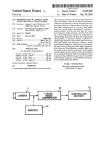

![TTF-1 [SPT24] - Zytomed Systems](http://vs1.manualzilla.com/store/data/005793963_1-173a06c06d5648223f763723a0e98383-150x150.png)
