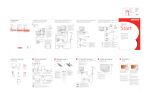Transcript
Folding method date Feb. 20, 2008 name Jade Wang product QSG format / dimensions sheet 960x235mm folded 160x235mm material paper 120 gr. (minimum) colors - cmyk L26WA81/L32WA81 L42WA81 L26WA91/L32WA91 L42WA91 Quick Start Guide Fold Blu-ray Disc player, HD game console Digital camera, HD camcorder, game console, PC DVD recorder, cable receiver TV First time installation 1 TV SCART Initial Setup COMMON INTERFACE SCART L - AUDIO - R Digital camera VIDEO L - AUDIO - R English Deutsch Français Italiano Español Português Nederlands Please select your language: Please press [OK] to start the wizard. Initial Setup Country Please select your country: Channel Scan The channel scan may take a while to complete. Austria Belgium Bulgaria Croatia Caech Republic Denmark Finland Status: Scanning.. Analog Channels: 0 Digital Channels: 12 32% / / Blu-ray Disc player OK OK/ /|| Next Back / Select Next / / EXIT OK/ /|| Exit / Back Select Next / / EXIT Exit OK/ /|| EXIT / Cancel Quick Start Guide EN HD camcorder HDMI2 HD game console Welcome to use the Wizard for Initial Setup !! 4 Initial Setup Language Game console VIDEO L - AUDIO - R 3 Initial Setup WELCOME! USB VIDEO 2 LE19K097/LE22K097 LE24K097/LE32K0D7D LE42K0D7D DVD recorder / Cable receiver OUT SCART Press the OK button to proceed with the installation. TO TV AUX AN TE NN IN PC A OUT VGA VIDEO Drücken Sie die Taste "OK", um den Installationsvorgang fortzusetzen. Appuyez sur le bouton OK pour commencer l'installation. L - AUDIO - R Druk op de knop OK om verder te gaan met de installatie. Utilisez les boutons de navigation Haut et Bas pour sélectionner votre langue. Appuyez sur le bouton Droite ou OK pour continuer l'installation. Utilisez les boutons de navigation Haut et Bas pour sélectionner votre pays. Appuyez sur le bouton Droite ou OK pour continuer l'installation. Utilice los botones navegación Arriba o Abajo para seleccionar el país. Presione el botón Derecha o Aceptar para continuar con la instalación. Prima o botão OK para prosseguir com a instalação. Utilize o botão para cima ou para baixo para seleccionar o idioma. Prima o botão da direita ou o botão OK para prosseguir com a instalação. Utilize o botão para cima ou para baixo para seleccionar o país. Prima o botão da direita ou o botão OK para prosseguir com a instalação. Tryk på OK for at fortsætte med installationen. Brug op- eller ned-navigationsknapperne til at vælge dit sprog. Tryk på den højre knap eller på OK for at fortsætte med installationen. Printed in China Use the remote control System searching may take few minutes to complete. Please wait until system searching is complete. Druk op de navigatieknoppen Op en Neer om het land te s electeren. Druk op de knop Rechts of OK om verder te gaan met de installatie. Utilice los botones navegación Arriba o Abajo para seleccionar el idioma. Presione el botón Derecha o Aceptar para continuar con la instalación. Specifications are subject to change without notice Connect the mains and antenna Verwenden Sie die Navigationstaste "Auf" oder "Ab", um Ihr Land auszuwählen. Drücken Sie die Taste "Rechts" oder "OK", um den Installationsvorgang fortzusetzen. Usare i tasti di navigazione Su e Giù per selezionare il proprio paese. Premere il tasto destra o OK per continuare con l'installazione. Presione el botón Aceptar para proceder con la instalación. Mount the TV base Verwenden Sie die Navigationstaste "Auf" oder "Ab", um die gewünschte Sprache auszuwählen. Drücken Sie die Taste "Rechts" oder "OK", um den Installationsvorgang fortzusetzen. Usare i tasti di navigazione Su e Giù per selezionare la propria lingua. Premere il tasto Destra per continuare con l'installazione. Premere OK per procedere con l'installazione. Accessories in the carton Use the Up or Down navigation buttons to select your country. Press the Right or OK button to continue with the installation. Druk op de navigatieknoppen Op en Neer om uw taal te selecteren. Druk op de knop Rechts of OK om verder te gaan met de installatie. Cable Q41G78SV61516A Use the Up or Down navigation buttons to select your language. Press the Right or OK button to continue with the installation. Brug op- eller ned-navigationsknapperne til at vælge dit land. Tryk på den højre knap eller på OK for at fortsætte med installationen. DVD player, home theatre system Rear and side connectors 1 1 COMMON INTERFACE 2 COLOUR KEYS Press to select task. Level surface covered with soft cloth Television Position of AC IN varies according to TV model Remote control and 2 x AAA batteries 2 VIDEO L - AUDIO - R VIDEO POWER SWITCH USB TV stand and 4 x bolts SCART L - AUDIO - R NAVIGATION AND OK KEYS Press , or , to navigate the TV menu. Press OK to confirm selection. TV DVD player HDMI 1 HDMI OUT x4 Audio / / OK/ /|| Exit Turn on the POWER SWITCH on TV as shown Betätigen Sie den NETZSCHALTER am Fernsehgerät (siehe Abbildung). Allumez le BOUTON D’ALIMENTATION du téléviseur comme indiqué. Zet de televisie aan met de HOOFDSCHAKELAAR, zoals getoond. / MENU Teletext Mix Size Subpage Index Subtitle Hold Reveal Accendere l'INTERRUTTORE sulla TV come mostrato. Coloque el CONMUTADOR DE ALIMENTACIÓN del televisor en la posición de encendido tal y como se muestra. Ligue o COMUTADOR DE ALIMENTAÇÃO do televisor tal como mostrado Tryk på tv’et STRØMKONTAKT som vist / / OK/ /|| Exit / MENU / / Teletext Mix Size Subpage Index Subtitle Hold Reveal OK/ /|| / Home theatre system OK SCART To switch on TV after connecting mains, pressPOWER. VOL Quick Setup Guide User Manual To wall mount TV, refer to User Manual. CH Quick Setup Guide User Manual MENU INPUT Or use a HDMI connection HDMI2 Audio VIDEO L - AUDIO - R