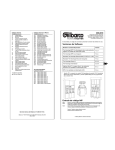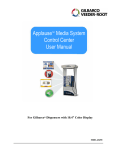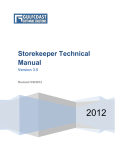Download Applause Audio Video Launch Package for E500 Series
Transcript
APPLAUSEÔ MEDIA SYSTEM with Audio/Video Functionality SERVICE LAUNCH PACKAGE For ENCOREâ 500/S Series For Authorized Service Contractors Page 1 of 15 8/12/09 Applause Service Launch Package Table of Contents: Overview Manuals, Spare Parts and Software Site Server Software Upgrade & Programming M06365 Network Connectivity Board Pulled Wire Specifications M03565 Audio Board M09112 PIP Setting Audio Volume Level Location of Audio/Connectivity Board Assembly Block Diagram Page 2 of 15 8/12/09 Applause Service Launch Package 3 5 6 9 10 11 12 13 14 15 Overview This launch package covers the APPLAUSE Media System audio/video functionality release. It is not intended to serve as a replacement for installation, service, parts manuals or training. A list of reference manuals is provided. Always ensure you have the most current documentation. Manuals can be obtained on the Gilbarco Veeder-Root website on GOLDâ in the Gilbarco Extranet (www.gilbarco.com). In 2005, SMART MerchandisingÔ was introduced for use with the Encore® Dispenser Series. SMART Merchandising became the ApplauseÔ Media System in 2008. This launch package introduces APPLAUSE with enhanced Audio and Video functionality. Page 3 of 15 8/12/09 Applause Service Launch Package Overview (continued) The Applause release introduces Audio and Video functionality for 10.4–inch Color Screen. Factory release for Applause audio/video is scheduled for August of 2009. Kits are available to upgrade existing 10.4-inch Color Screen units in the field. Upgrade kits for 10.4-inch Color screen units in the field contain: 1. A Network Connectivity Board M06365A002 or A003 2. Audio Boards (1 per side), when needed (Note: some dispensers may already have audio boards installed) 3. Speakers, when needed (many dispensers already have speakers installed) 4. Associated cables for connectivity 5. Flash Card Software for the Color Screen CRIND 6. Software CD for the Applause Site Server 7. Note: Factory released units will contain audio/video hardware and software Network Connectivity Board Audio Boards Same Assembly Flash Card Site Server CD Page 4 of 15 8/12/09 Applause Service Launch Package Manual References · · · · · · · · · · MDE-4699 Applause Installation and Start-up (Contains installation and startup procedures for The Applause Media System) MDE-4703 Applause Media System Color Screen Upgrade Kit (Contains the Audio/Network Connectivity upgrade along with Flash upgrade for the Color Screen CPU and general Site Server upgrade procedure – Contact Gilbarco Customer Service for Kit information) MDE-4301 Applause Media System Quick Reference Card (For Control Center users) MDE-4349 Applause Media System Control Center User Manual for Merchants/Customers MDE-4246 Dispenser Upgrade Manual for Network Connectivity (Contains site wiring options/requirements for Applause) MDE-3984 Warranty MDE-4302 Applause Media License Agreement MDE-4769 Personality Screen Change for Color Screen Instructions MDE-3804 Encoreâ / Eclipseâ Start Up and Service Applause Training Course Available: Contact “[email protected]” Spare Parts and Software Requirements Part Number M07543A001 M03565A001 M06365A002 M06365A003 M09112A001 Description Audio 8 VAC Transformer Board for (Part of Assembly M07753A00X) Audio Board (Part of Assembly M07753A00X Note: This is the same audio board used on Car Wash Kiosk and is already a spare part.) Applause Network Connectivity Board with Isolation (Part of Assembly M07753A003/A005) Note: M06365A002 can be used in place of M06365A003) Applause Network Connectivity Board with Isolation without DSL (Part of Assembly M07753A004) Peripheral Interface PCB (PIP) Board (Used in Assembly M06481A006) QTY QTY QTY ASC Distributor Distributor 100 100 500 0 1 2 2 4 6 2 4 6 1 2 4 1 2 4 Note: A M06365A002 can be used in place of a M06365A003 if necessary. M07743K001 (Minimum Version 01.2.07) FLASH Software for 10.4-inch Color Screen CRIND CPU to support Applause w/ audio/video, and TRIND and EPP. Site Server CD Software - Minimum Version 30.2.10 to support Applause with audio/video functionality Page 5 of 15 8/12/09 Applause Service Launch Package Site Server Software Upgrade and Programming There are two methods to connect a laptop to the Site Server for upgrading and programming. One method is to use a crossover cable (GVR # Q13850-C06) and connect directly to the Site Server (See graphic below). The other method (most common) is to connect a standard CAT 5 cable into the site’s network router or switch (See graphic next page). Refer to the Applause Media System Installation and Start-up procedure in MDE-4699 for specific start up and programming instructions. Note: There are several different types of Site Servers, however, they carry the same basic functionality. Method 1 graphic shows our oldest type, whereas method 2 shows our most recent type. Method 1 Laptop connected directly to Site Server Gilbarco Site Server Laptop Page 6 of 15 8/12/09 Applause Service Launch Package Method two Laptop connected to Site Router Page 7 of 15 8/12/09 Applause Service Launch Package Site Server Software Upgrade and Programming The audio/video upgrade kit (contact Gilbarco Customer Service for kit information) is shipped with a software CD. This software must be loaded onto the Gilbarco Site Server in order to get the system up and running. When loading the CD onto the Site Server’s hard drive, make sure to either press the reset button or power cycle the server while the CD is in the CD drive. A power cycle can be performed by pressing and holding the power button for 5 seconds, then press the power button again to power up the Site Server. The CD software will automatically be placed on the Site Server’s hard drive after a power cycle. Once complete, the Site Server will automatically open the CD drive. Remove the CD and close the CD door. Cycle power once again to boot the Site Server off of the hard drive. Now, you will be ready to program and commission the Site server. Note: During programming of the Site Server, use “applause” in the Hostname (for example: storename.applause.gilbarco.com). Note: There are 4 different Site Server types in the field. The “first-released” Shuttle Box is shown here. Reference MDE 4699 for specific programming instructions. Page 8 of 15 8/12/09 Applause Service Launch Package M06365A002/A003 Forecourt Network Connectivity Board (Inside dispenser) The dispensers will need to be upgraded with a Network Connectivity Board. This board provides high speed Ethernet connectivity inside the pump/dispenser. It receives either DSL twisted pair or direct Ethernet CAT5E from the store. If Ethernet is used, a jump jack must be placed in the JP-1 position (must be out for DSL). The A003 Board is minus the DSL circuitry. P-3106 Power Connector to Color Screen Interface Board P-3621 USB connection to Audio Board Printer Side 1 P-3622 USB connection to Audio Board Printer Side 2 P-3620 Mini USB to Color Screen CPU Board or CCN to Monochrome J-3301 Ethernet From store J3432 Twisted Pair From store JP-1 “Installed” for Ethernet The M06365A003 can be used in conjunction with existing CPE/LRE inside the dispenser (also know as turtles). Therefore, if the site already has a turtle, then it’s not necessary to replace the turtle with the M06365A002. Just add the M06365A003. See Block Diagram on last page for system interconnect. Page 9 of 15 8/12/09 Applause Service Launch Package Wire Specifications (from store to dispenser) Twisted Pair Specification (Reference MDE-4246) o Q13221-02 Wire- 300 Volt Minimum Stranded, Annealed Copper Tinned with PVC Insulation o Type TFFN or NTW, UL Approved Gasoline and Oil Resistant o 18 AWG Wire with 10-12 Twists Per Foot o Note: Twisted Pair may be ran through AC conduit, however, additional hardware is required (Isolation Box inside the store) o Do not use shielded wire Ethernet Specification (Reference MDE-4246) o Ethernet wiring must be installed in accordance with ANSI/TIA/EIA 568B Standards and Amendments o Ethernet wiring must be run in spare or intercom conduit only (no AC Power) o CAT 5E gas and oil resistant. See MDE-4246 for detailed spec., and installation instructions o Runs must be less than 280 feet from point to point. Page 10 of 15 8/12/09 Applause Service Launch Package M03565A001 Audio Board Note: Printer USB cables are routed through Audio Board. J1561 USB to CPU Board J1562 USB to Printers CR-7 Blink = voice activity CR-8 On = intercom active To speaker and intercom CR-1 ON = USB loop active P1560 to P302 on Color CRIND Interface Board 18 VAC JP-1 / JP-2 Used to increase hold time for intercom (default is 8 seconds) This is the amount of time allotted for the customer to talk to the attendant. Page 11 of 15 J1563 8 - VAC from transformer 8/12/09 Applause Service Launch Package M09112A001 Peripheral Interface PCB (PIP) Used with 10.4 Color Screen The PIP is an Interface Board sometimes used with 10.4-inch Color Screen. The PIP Board is required when both TRIND and EPP exist on a Color Dispenser. It connects to the Color Screen CPU via USB connection. The location of the PIP is on the rear side of the Color Screen CPU assembly just below the USB to LON Interface Board. P-104 TRIND/ Gateway P-101 EPP Keypad/SCR Side 1 P-311 24 Volt DC Power from P302 on Color Screen Interface Board P-102 EPP Keypad/SCR Side 2 P102 P-312 Mini USB to Color Screen CPU Page 12 of 15 8/12/09 Applause Service Launch Package Setting Audio Volume Level The Audio level is programmable and accessed through CRIND Diagnostics. Insert the diagnostics card Select 1 “Main Menu” Select 2 “Device Config” Select 2 “Audio Settings” Select 1 for side 1 or select 2 for side 2 Set the Audio level by either entering the actual number desired or using the “up” or “down” soft key functions. A suggested number setting to start with is “93”. Exit diagnostics (warm start CRIND) Verify the desired level for the customer. Page 13 of 15 8/12/09 Applause Service Launch Package Location of Audio/Network Connectivity Board Assembly in Dispenser The Audio/Network Connectivity Board Assembly is located on the top T-Rail inside the dispenser. It is secured with 3 nuts on the underneath side of the assembly. Side 2 Side 1 All monochrome to color retrofits and all new color dispensers will include this audio/video hardware. The audio board closest to the side is the audio board for that side. In the graphic above, side 1 of the dispenser is toward the left. Warranty Standard warranty applies to the circuit boards installed in the dispenser. For installed retrofit kits, 1 year on parts. Reference MDE-3984 for warranty details. Page 14 of 15 8/12/09 Applause Service Launch Package A “11 X 17” copy of this block diagram is attached to this TRP and available in the Applause Training Course Page 15 of 15 Applause Service Launch Package