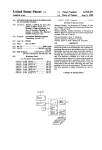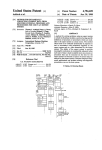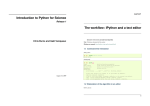Download Automatic syntax highlighter generation
Transcript
Automatic syntax highlighter generation
Allen, S. T.; Williams, S. R.
December 9, 2005
Abstract
Autohighlight is a tool that produces syntax highlighting modules for user-defined BNF grammars
and lexical specifications for Emacs and VIM. Autohighlight can color all literals in a sample document,
plus a strictly-defined subset of the nonterminal symbols defined in the BNF grammar.
1
Definitions
Autohighlight is a meta-level tool, so the terms used to talk about it are sometimes confusing. Autohighlight
produces code that helps the editor color the words in a file, called the sample, which is a conforming example
of a given language. The language spec tells you the syntax and lexical properties of the language.
Autohighlight is interested in two parts of the language spec, the BNF grammar of the language (the
grammar), and the lexical specification of the basic symbols of the language (the lexical spec). The lexical
specification specifies the regular syntax of lexical symbols.
The BNF grammar of a language is made of a list of productions, which name a non-terminal symbol on
the left-hand side of a rule and tell on the right-hand side of the rule what symbols (both terminals (literals
or lexical symbols) and non-terminals) the non-terminal may expand to in the sample.
Expanding a symbol s to terminals on a non-terminal symbol s is accomplished by expanding all symbols
in all the productions of s until only terminals remain. Note that not all non-terminal symbols can be
expanded to terminals—expanding the root of a useful language should produce all the possible samples of
that language, which is infinite in many cases.
Within the grammar, Autohighlight distinguishes among different classes of non-terminal symbols. A
non-terminal would be terminal-equivalent if it produces a single terminal when expanded to terminals. The
terminal-equivalent regex of a terminal-equivalent symbol s is a regular expression matching the terminals
that the terminal-equivalent symbol s may expand to. A closely related action is to find the left-most or
right-most expansion regex of a given non-terminal s. This regex matches the end of all productions of s
when s is expanded to terminals.
Lastly, Autohighlight employs a few more terms related to the BNF grammar. The total context of a
terminal-equivalent symbol s is a set of pairs of expansion regexes that match the symbol’s context when it
appears in the sample.
2
Motivation
When we were first introduced to the Eli compiler generation system, Scott immediately hacked out an Emacs
mode for highlighting Eli’s FunnelWeb files. Writing syntax highlighting code is painful, because a lot of
effort is required to keep the highlighter in sync with the language spec. Additionally, lots of iterations are
required to produce a highlighter that deals with coloring a symbol which has the same lexical specification
as a symbol which should be colored differently, as the context of the symbol must be taken into account.
Since the syntax highlighting specification is written by intuition and not by a particular algorithm, there’s
always the danger that a context will be missed simply because the author of the syntax highlighting spec
has never generated a sample containing that particular context.
1
3
Analysis flow
Autohighlight follows the general analysis flow of any compiler:
1. Tokenization
2. Parsing
3. Context-checking
(a) Name analysis
(b) Type analysis
(c) Colorability analysis
4. Output
We’ll delve further into the details of all the items than would be necessary in an Eli-generated compiler
because we implemented our parser using Python. Despite using a different technology, many of the same
underlying concepts from Eli apply to our Python implementation.
We began our implementation using Eli, abandoning the method when we reached item 3, but the
grammar of the Autohighlight specifications didn’t change. In order to provide a basis for understanding the
Autohighlight tokenizer and parser, figure 3 gives the concrete grammar and lexical specification we wrote
for Eli.
3.1
Tokenization
The tokenizer is a finite state machine encapsulated in a Python generator. Because it is a generator, to use
it is a matter of initializing it (using a stream or a filename), and then simply calling next(). Each call to
next will return the next token. It is also possible to use it as a source list in a for-in loop. A generator must
have a method __iter__ which produces an object that has a next method. The next method is called
repeatedly to get the next element in the sequence the generator represents until the next method raises a
StopIteration exception.
class Tokenizer :
...
def next ( s e l f ) :
s e l f . token , s e l f . s l i n e , s e l f . s c o l , s e l f . c h a r = ” ” , s e l f . l i n e , s e l f . c o l , ’ ’
while True :
s e l f . c h a r = s e l f . stream . r e a d ( 1 )
retval = s e l f . transition ()
i f s e l f . c h a r == ’ \n ’ :
s e l f . setCursor ( s e l f . l i n e + 1 , 0)
else : s e l f . setCursor ( s e l f . line , s e l f . c ol + 1)
i f r e t v a l : return r e t v a l
i f s e l f . c h a r == ’ ’ : r a i s e S t o p I t e r a t i o n ( )
The state machine has several transition actions when switching between states. By looking at the
transition actions listed below, you can tell the state machine is not “clean” and some of the state is kept
in the tokenizer object as member data instead of encapsulated in the state number. This is for practical
reasons.
class Tokenizer :
...
def add ( s e l f ) :
2
@O@<t e s t . gla@>==@{@−
I d e n t i f i e r : C IDENTIFIER [ mkidn ]
L i t e r a l : MODULA2 LITERALSQ [ mkidn ]
I n t e g e r : C INTEGER [ mkidn ]
R e g u l a r E x p r e s s i o n : $\ $ [ ˆ \ 0 4 0 ] + [ mkidn ]
@}
@O@<. lido@>==@{@−
RULE : Document : : = ’ { ’ G l a F i l e ’ } ’ ’ { ’ ConFile ’ } ’ ’ { ’ AhFile ’ } ’ END;
RULE :
RULE :
RULE :
RULE :
RULE :
RULE :
RULE :
SymbolDef : : = I d e n t i f i e r END;
GlaSymbolDef : : = I d e n t i f i e r END;
L i t e r a l D e f : : = L i t e r a l END;
L i t e r a l U s e : : = L i t e r a l END;
Co lorDef : : = I d e n t i f i e r END;
ColorUse : : = I d e n t i f i e r END;
PreDefPatternUse : : = I d e n t i f i e r END;
RULE : G l a F i l e LISTOF S p e c i f i c a t i o n END;
RULE : S p e c i f i c a t i o n : : = GlaSymbolDef ’ : ’ R e g u l a r E x p r e s s i o n ’ . ’ END;
RULE : S p e c i f i c a t i o n : : = GlaSymbolDef ’ : ’ PreDefPatternUse ’ . ’ END;
RULE :
RULE :
RULE :
RULE :
RULE :
RULE :
RULE :
RULE :
RULE :
RULE :
END;
RULE :
RULE :
RULE :
RULE :
RULE :
RULE :
RULE :
RULE :
RULE :
RULE :
@}
ConFile LISTOF P r o d u c t i o n END;
P r o d u c t i o n : : = SymbolDef ’ : ’ Elements ’ . ’ END;
Elements LISTOF Element END;
ConSymbol : : = SymbolUse END;
ConSymbol : : = L i t e r a l D e f END;
Element : : = ConSymbol END;
Element : : = ’ & ’ ConSymbol END;
Element : : = ’@@’ ConSymbol END;
Element : : = ’ $ ’ ConSymbol END;
AhFile LISTOF Statement COMPUTE
AhFile . done = CONSTITUENTS C olo rDe f . d e f i n e d ;
Statement : : = SyntaxGroupRule END;
Statement : : = MappingRule END;
SyntaxGroupRule : : = ColorDe f ’ { ’ C o l o r A t t r s ’ } ’ END;
C o l o r A t t r s LISTOF C o l o r A t t r END;
C o l o r A t t r : : = ’ f o n t −f a c e ’ ’ : ’ L i t e r a l ’ ; ’ END;
C o l o r A t t r : : = ’ f o n t −s i z e ’ ’ : ’ I n t e g e r ’ ; ’ END;
MappingRule : : = ColorUse ’ : ’ R u l e R e f s ’ . ’ END;
R u l e R e fs LISTOF RuleRef END;
RuleRef : : = SymbolUse END;
RuleRef : : = L i t e r a l U s e END;
Figure 1: The Eli specification file for our generator.
3
def
def
def
def
def
def
def
s e l f . token += s e l f . c h a r
return None
tok ( s e l f ) : return Token ( s e l f . s l i n e , s e l f . s c o l , s e l f . token )
push ( s e l f ) :
i f s e l f . c h a r == ’ ’ : return
s e l f . s e t C u r s o r ( s e l f . l i n e , s e l f . c o l − 1)
i f s e l f . c o l < 0 or s e l f . c h a r == ’ \n ’ : s e l f . s e t C u r s o r ( s e l f . l i n e − 1 , 0 )
s e l f . stream . s e e k ( − 1 , 1 )
stop ( s e l f ) : raise StopIteration ()
noop ( s e l f ) : return None
reset ( self ):
s e l f . sline , s e l f . scol = s e l f . line , s e l f . col
return None
s t r a n g e c h a r ( s e l f ) : r a i s e UnexpectedCharacter ( s e l f . l i n e , s e l f . c o l , s e l f . c h a r )
endinstr ( s e l f ) : raise EofInString ( s e l f . s l i n e , s e l f . s c o l )
The state transition table is an array, where each element corresponds to a state. Each element is a list
of transitions out of the state. Each transition is a tuple whose head is either a string to match exactly
or a regex to match that indicates whether this transition should be used. The first transition whose head
matches is used. The second element in the transition tuple indicates the destination state number, and
the remainder of the tuple is a list of actions to take on leaving. The c function is a helper function that
compiles its argument into a regular expression object.
class Tokenizer :
...
transitions = [ \
# state 0: initial state \
[ ( c ( ” [ A−Za−z ] ” ) , 1 , r e s e t , add ) , ( ’ ’ , 0 , s t o p ) , ( c ( ’ [0 −9] ’ ) , 5 , r e s e t , add ) , \
( ’ $ ’ , 2 , r e s e t , add ) , ( ” ’ ” , 3 , r e s e t , add ) , \
( c ( ’ [ ] [ { } : ; . ] ’ ) , 0 , r e s e t , add , tok ) , ( c ( ’ \ s ’ ) , 0 , noop ) , \
( c ( ’ . ’ ) , 0 , strangechar ) ] , \
# s t a t e 1 : accumulating i d e n t i f i e r s \
[ ( c ( ”[−A−Za−z0 −9 ] ” ) , 1 , add ) , ( ’ ’ , 0 , tok ) , ( c ( ’ . ’ ) , 0 , push , tok ) ] , \
# s t a t e 2 : accumulating regexes \
[ ( ’ ’ , 0 , push , tok ) , ( c ( ’ \ s ’ ) , 0 , tok ) , ( c ( ’ . ’ ) , 2 , add ) ] , \
# s t a t e 3 : accumulating s t r i n g s \
[ ( ’ \ \ ’ , 4 , add ) , ( ” ’ ” , 0 , add , tok ) , ( ’ ’ , 0 , e n d i n s t r ) , ( c ( ’ . ’ ) , 3 , add ) ] , \
# state 4: escaping s t ri n g s \
[ ( ’ ’ , 0 , e n d i n s t r ) , ( c ( ’ . ’ ) , 3 , add ) ] , \
# state 5: integers \
[ ( c ( ” [0 −9] ” ) , 5 , add ) , ( ’ ’ , 0 , tok ) , ( c ( ’ . ’ ) , 0 , push , tok ) ] ]
The transition notation is complex, so a member function transition exists that takes the input character
and the current state, determines the transition, takes the transition actions (accumulating their output).
class Tokenizer :
...
def t r a n s i t i o n ( s e l f ) :
statedef = s e l f . transitions [ s e l f . state ]
f or path in s t a t e d e f :
pat , d e s t = path [ : 2 ]
i f type ( pat ) . n a m e == ” s t r ” and pat == s e l f . c h a r or \
type ( pat ) . n a m e == ” SRE Pattern ” and pat . match ( s e l f . c h a r ) :
4
for a c t i o n in path [ 2 : ] :
retval = action ( s e l f )
s e l f . state = dest
return r e t v a l
r a i s e E x c e p t i o n ( ”No matching path f o r c h a r %s from s t a t e %d . ”\
% ( s e l f . char , s e l f . s t a t e ) )
3.2
Parsing and basic analysis
Our parsing routine can perform basic name and type analysis for simple cases, so the two are integrated.
See Autohighlight::parse for details on the highest level of parsing and simple analysis. Once the parse
method has finished running, the Autohighlight object has a ColorDefinitions hash containing entities
representing colors defined in the input file. It also contains an OrderedColorMappings list representing the
color requests the user made. This is an ordered list, so that color mappings will be output in the order
specified by the user, to allow the user to specify more specific color mappings first, and more general color
mappings last, to help the editors properly cope with ambiguous colorings. Additionally, the object also
contains a GlobalSymbolDict hash containing all the grammar and lexical symbols defined. After parse is
run, the only remaining step in the analysis phase is to determine colorability, that is, to determine whether
any coloring requests the user has given meet the criteria for colorable symbols.
3.2.1
Parsing the lexical section
The method parse_lexical_symbols illustrated below works by building up a stack until a complete lexical
specification is built up. When a period is found, it checks that the symbol isn’t being redefined, and then
inserts it into the GlobalSymbolDict hash.
class Autohighlight :
...
def p a r s e l e x i c a l s y m b o l s ( s e l f ) :
stack = [ ]
s e l f . t o k e n i z e r . next ( ) . must be ( ’ { ’ )
f or token in s e l f . t o k e n i z e r :
s t a c k + = [ token ]
i f token . t e x t == ” . ” :
stack [ 0 ] . assert symbol name ()
s t a c k [ 1 ] . must be ( ’ : ’ )
s t a c k [ 2 ] . must match ( ’ ˆ\\ $ ’ , ” r e g u l a r e x p r e s s i o n ” )
## Name a n a l y s i s
i f s t a c k [ 0 ] . t e x t in s e l f . GlobalSymbolDict :
o r i g i n a l D e f = s e l f . GlobalSymbolDict [ s t a c k [ 0 ] . t e x t ] . d e f i n i n g t o k e n
r a i s e E x c e p t i o n ( ” Symbol %s r e d e f i n e d a t %d,%d . O r i g i n a l l y a t %d,%d”
s = Symbol ( s t a c k [ 0 ] )
s . i s g l a = True
s . regex = stack [ 2 ] . text [ 1 : ]
s e l f . GlobalSymbolDict [ s t a c k [ 0 ] . t e x t ] = s
stack = [ ]
e l i f token . t e x t == ”{” :
r a i s e E x c e p t i o n ( ” Unexpected %s ” % token )
e l i f token . t e x t == ”}” :
i f len ( stack ) > 1 : raise Exception ( ” Unfinished l e x i c a l s p e c i f i c a t i o n beg
#pp = p p r i n t . P r e t t y P r i n t e r ( )
5
#pp . p p r i n t ( s e l f . G l o b a l S y m b o l D i c t )
return
e l s e : pass
The other parsing tasks are similar.
3.2.2
Analysis tasks
• An error must be signaled if a lexical symbol is defined more than once.
• An error must be signaled if a lexical symbol is used on the left-hand side of a production.
• An error must be signaled if a color name is redefined.
• An error must be signaled if a symbol on the right-hand side of a production is not a defined lexical
symbol, a literal, or a symbol appearing on the left-hand side of another production
3.3
Colorability analysis
There are further, more difficult analysis tasks handled separately from the parser.
• The user may only color terminal-equivalent symbols.
In addition to the relatively simple task of determining whether a symbol is terminal-equivalent, the
output generation step requires knowing the total context of a symbol, a much hairier process.
3.3.1
Determining terminal-equivalence
Terminal equivalence works by looking down the expansion path for a symbol. If at any time it recurses, it
is not terminal equivalent. If at any time it produces more than one symbol in a context (zero is ok) it is
not terminal equivalent.
3.3.2
Determining context
The context-finding algorithm is heart of the program. It figures out what literals may occur on either side
of a given symbol. To do this, we first collect all the productions a symbol s occurs in. In each production,
we look to the left and the right of s. If a symbol exists on either side, then finding the context in this
production is easy: find the regex that matches the leftmost portion of the symbol on the right-hand side
and the regex that matches the rightmost of the symbol on the left-hand side.
If there is no symbol on a particular side, the operation becomes more complex. In this case, it is necessary
to look at the context of the symbol on the left hand side of the given production rule. The matching side
of the parent context may be substituted for a lack of a symbol on either side of the current symbol.
This algorithm must also account for recursion. It skips productions that it has already looked at once
for the given symbol in a recursive call. This allows it to still find all the other contexts within the recursion,
producing the correct result.
Finally, we take some rudimentary steps to ensure that there are no duplicate contexts, as symbols may
occur in different productions which yield the same immediate context.
3.4
Output generation
We applied the Strategy pattern in order to divest the Autohighlight main module from knowing the details
Emacs and VIM output generation.
6
3.5
User Manual
To use autohighlighter, first you must generate an autohighlighter file, with extension .ah. This file specifies
not only the specifics of the language you wish to color, but how you would like that language to be colored.
There are three main sections to the autohighlighter file: the gla section, which contains regular expressions
for terminal symbols, the concrete syntax tree section, which contains the BNF grammar for the language,
and the coloring section, which provides definitions of custom colors, and dictates which portions of the
language will be colored which color.
The gla section should consist of lines of the following format:
i d e n t i f i e r : $regularexpression .
The BNF grammar section should consist of lines similar to the following format:
symbol : symbol ’ l i t e r a l ’ symbol .
where the right hand side may be any combination of symbols and literals, with literals enclosed in single
quotes.
The coloring section should consist of color definitions, and color mappings. Color definitions are of the
form:
colorname {
c o l o r : red ;
background : b l u e ;
t e x t −d e c o r a t i o n : u n d e r l i n e ;
}
The complete list of attributes, with possible values are:
f o n t −f a m i l y : < fontname>
f o n t −s t y l e : normal , i t a l i c
f o n t −w e i g h t : bold , normal
f o n t −s i z e : < p o i n t s >
t e x t −d e c o r a t i o n : u n d e r l i n e , o v e r l i n e , l i n e −through , i n v e r s e
c o l o r : Black , DarkBlue , DarkGreen , DarkCyan , DarkRed , DarkMagenta ,
Brown , DarkYellow , LightGray , LightGrey , Gray , Grey , DarkGray ,
DarkGrey , Blue , LightBlue , Green , LightGreen , Cyan , LightCyan , Red ,
LightRed , Magenta , LightMagenta , Yellow , LightYellow , White
background−c o l o r : Black , DarkBlue , DarkGreen , DarkCyan , DarkRed ,
DarkMagenta , Brown , DarkYellow , LightGray , LightGrey , Gray , Grey ,
DarkGray , DarkGrey , Blue , LightBlue , Green , LightGreen , Cyan ,
LightCyan , Red , LightRed , Magenta , LightMagenta , Yellow , LightYellow ,
White
Color mappings are of the form:
colorname : symbol ’ l i t e r a l ’ symbol .
There are several predefined color names that map appropriately to the built-in recommended highlighting
colors of both editors. These are:
Comment Use this to highlight anything
Constant For integers and other constants
String For strings
7
VariableName For identifiers
FunctionName For function identifiers
Keyword For distinguished and useful literals listed in the grammar.
Type For type identifiers
None Don’t color
Error Should be flagged as an error
Once the autohighlighter file has been generated, it should be given a .ah file suffix. Then, the compiler
should be run. The full command line syntax is as follows:
Usage : python ah . py [ OPTION ] . . . [ FILE ]
G e n e r a t e s t h e s p e c i f i e d s y nt a x h i g h l i g h t i n g f i l e s from t h e g i v e n i n p u t FILE .
Options :
−h, −− h e l p P r i n t s t h i s h e l p
−−vim
G e n e r a t e s a vim s y n t a x h i g h l i g h t i n g f i l e
−−emacs G e n e r a t e s an emacs f o n t l o c k i n g f i l e
−−e r r o r −c h e c k i n g H i g h l i g h t a l l symbols not c u r r e n t l y b e i n g c o l o r e d a s e r r o r s ( c u r r
8