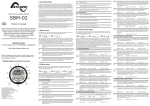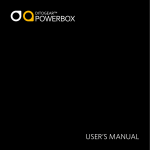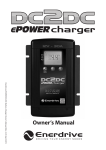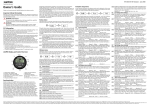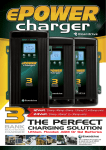Transcript
2. Synchronisation F08 In order to keep your battery monitor delivering accurate status information about your battery, it is important to regularly synchronize your battery monitor with your battery. As explained in the quick start guide, a synchronisation step is also needed before you can actually use your battery monitor. During operation, the battery monitor automatically indicates when a synchronisation is required, by displaying the message SYNCHRONIZE. Shunt Amp Rating. This Function represents the Amp rating of your shunt at 50mV. Included with your battery monitor is a 500Amp/50mV shunt, meaning that at 500A flowing through the shunt, a voltage of 50mV is generated across the small ‘Kelvin’ screw terminals of the shunt. This voltage will be used by the battery monitor to measure the amount of current. Default : 500A A synchronisation step means nothing more than performing a complete charge cycle on your battery. A charge cycle will be considered complete when all discharged energy is restored in the battery and both Auto-sync parameters F02 and F03 are met during at least 4 minutes. This typically means : when the battery charger switches to float mode. By meeting these conditions, the battery is considered full, which will be indicated by a flashing FULL message on the display. Besides this, the State-of-charge readout will be set to 100% and the Amphour readout reset to 0Ah. The FULL message will disappear when a key is pressed, or automatically, when the battery starts discharging again. Performing synchronisations regularly is also important to keep your battery healthy and to increase it’s lifetime. You will notice that if you are often performing full charge cycles yourselves, the battery monitor will most likely not display the SYNCHRONIZE message, since the battery is already kept in good sync with the battery monitor. Owner’s manual EN Besides automatic synchronisations based on meeting the Auto-Sync Functions, you can also manually synchronize the battery monitor with your battery when you are sure your battery is fully charged. This can be accomplished by pressing both < and > keys simultaneously for three seconds. After these three seconds, the flashing FULL message appears on the the display just like when it is automatically synchronized. Thank you for purchasing an Enerdrive Battery Monitor. Please read this owner’s manual for information about using the product correctly and safely. Keep this owner’s manual close to the battery monitor for future reference. Enerdrive Pty Ltd Unit 11, 1029 Manly Road Tingalpa Brisbane, Queensland 4173, Australia http://www.enerdrive.com.au Before proceeding with this owner’s manual, please make sure you have carefully read the enclosed installation guide as well! 1. eLITE display and control overview 3. Setup menu The factory settings are based on a 12V battery system with a capacity of 200Ah. For 12V systems, generally only Function F01 has to be checked for correct operation of your battery monitor. When your battery capacity is other than 200Ah, Function F01 has to be changed to a value that is equal to your battery capacity. All other Functions can be left unchanged if you are uncertain about adjusting these values yourselves. When your battery system is 24V, besides checking battery capacity Function F01 for the correct value, you should also change the values of F02 and F05. Default 24V system values for F02 and F05 are respectively 26.4V and 21.0V. The following Functions are available : F01 F02 Battery capacity. Your Main battery’s capacity in Amphours (Ah). F03 7 1 F04 8 10 9 1. Charge battery indicator 2. Alarm activated indicator 3. Numeric value indicator field 4. Readout units 5. Main battery or Auxiliary battery indicator 6. State-of-charge bar 7. Synchronize indicator 8. Select State-of-charge readout, or next value (>) 9. Select current (A) or Amphour (Ah) readout, or enter / leave Setup menu 10. Select voltage readout (Main or Auxiliary), or previous value (<) F06 Alarm contact polarity. Enables selection between a normally open (NO) or normally closed (NC) contact. Default : NO F11 Auto-sync sensitivity. Only change this setting when F02 and F03 are set correctly and automatic synchronization still fails. If automatic synchronization takes too long or does never occur, lower this value. When the battery monitor synchronizes too early, increase this value. Range : 0 - 10 Step size : 1 Firmware version. Displays the firmware version of the battery monitor (read only). The last two Functions are socalled Reset Functions. By pressing the SETUP key the selected Reset Function can be viewed. The default value for all Reset Functions is “OFF”. To actually reset the selected Function, use the < and > keys to change the value from “OFF” to “ON”. Pressing the SETUP key again, will step back to the Setup menu. All reset items set to “ON” will only be reset once the Normal Operating Mode is accessed again by pressing the SETUP key for 3 seconds. The following Reset Functions are available : r.b Step size : 0.1% Low battery alarm On (% SOC). When the State-of-charge percentage has fallen below this value, the alarm relay will be activated, the Charge battery indicator starts flashing and the State-of-charge bar is empty. Range : 0 - 99% Step size : 1% r.F 4. Warranty conditions Enerdrive warrants this product to be free from defects in workmanship or materials for 24 months from the date of purchase. During this period Enerdrive will repair the defective product free of charge. Enerdrive is not responsible for any costs of the transport of this product. Step size : 1% Peukert's exponent. The Peukert’s exponent represents the effect of reducing battery capacity at higher discharge rates. When the Peukert value of your battery is unknown, it is recommended to keep this value at 1.25. A value of 1.00 disables the Peukert compensation. Default : 1.25 Range : 1.00 - 1.50 Step size : 0.01 ø 52mm 79mm Weight Shunt dimensions : 95grams 45 x 87mm footprint height 17mm (base) / 35mm (M8 screws) 145 grams Protection class IP20 (frontpanel only IP 65) Accessories - Professional connection kits - Quick connection kits Note: the given specifications are subject to change without notice. 1) Measured with backlight and alarm relay turned off. 2) Depends on selected shunt. With standard delivered 500A/50mV shunt (350A continuous), the range is limited to -600..+600A. 6. Declaration of conformity IMPORTER : Enerdrive Pty Ltd ADDRESS : Unit 11, 1029 Manly Road Tingalpa Brisbane, Queensland 4173 Australia PRODUCT TYPE MODEL : : BATTERY MONITOR eLITE The above product is in conformity with the following harmonized standards : EN61000-6-3: 2001 EMC - Generic Emissions Standard EN61000-6-2: 2005 EMC - Generic Immunity Standard This warranty is void if the product has suffered any physical damage or alteration, either 1) internally or externally, and does not cover damage arising from improper use or from use in an unsuitable environment. This warranty will not apply where the product has been misused, neglected, improperly installed or repaired by anyone other than Enerdrive. Enerdrive is not responsible for any loss, damage or costs arising from improper use, use in an unsuitable environment or improper installing, setup and malfunctioning of the product. Examples of improper use are : - too high input voltage applied - wrong shunt connection - applying battery voltage to shunt input - mechanically stressed enclosure or internals due to harsh handling and/or incorrect packaging - contact with any liquids or oxidation caused by condensation Supply voltage range Range : 1 - 100% / FULL body diameter total depth Conforms to the requirements of the following Directives of the European Union : EMC Directive 2004/108/EC RoHS Directive 2002/95/EC Default : 10.5V Low battery alarm Off (% SOC). When the State-of-charge percentage has risen above this value and the alarm relay was activated, the alarm relay will deactivate again. When “FULL” is selected, the alarm relay is deactivated when the Autosync parameters are met. ø 64mm Reset Functions. This reset item can be used to reset all Function values to factory default values. 5. Technical specifications Step size : 0.1V frontpanel Declares that the following products : Low battery alarm On (Volts). When the battery voltage has fallen below this value, the alarm relay will be activated. Range : 8.0 - 33.0V ± 0.4% Dimensions : Reset Battery status. Use this reset item to reset your current battery status, for example after you have installed a fresh battery of the same specifications as the previous one. 1) Range : 0.5 - 10.0% Step size : 0.1V ± 0.3% Voltage measurement accuracy Default : x.xx Default : 2.0% Range : 8.0V - 33.0V ± 0.1% Range : NO / NC Charger's float current (Auto-sync parameter). When the charge current is below this percentage of the battery capacity (see Function F01), the battery will be considered as fully charged. Make sure this Function value is always greater than the minimum current at which the charger maintains the battery or stops charging. Default : 80% F07 Step size : 1Ah ± 1Ah state-of-charge (0..100%) Current measurement accuracy Step size : variable Since Enerdrive cannot control the use and installation (according to local regulations) of their products, the customer is always responsible for the actual use of these products. Enerdrive products are not designed for use as critical components in life support devices or systems, that can potentially harm humans and/or the environment. The customer is always responsible when implementing Enerdrive products in these kind of applications. Enerdrive does not accept any responsibility for any violation of patents or other rights of third parties, resulting from the use of the Enerdrive product. Enerdrive keeps the right to change product specifications without previous notice. Default : 50% F05 Range : 20 - 999Ah Charger's float voltage (Auto-sync parameter). This value must be equal to your battery charger’s float voltage. which is the last stage of the charging process. In this stage the battery is considered full. Default : 13.2V 5 6 Range : OFF / 5…300 / ON / AU ± 0.1Ah amphours (100..999Ah) weight F10 F12 When the Setup menu is entered, you can use the < and > keys to browse through the different Functions. By pressing the SETUP key, the selected Function value can be viewed. The < and > keys can now be used to change this value. Pressing the SETUP key again, will then step back to the Setup menu. From any menu position, the Normal Operating Mode can be accessed again by pressing the SETUP key for 3 seconds. This will also save any Function value changes to internal memory. When no keys are pressed for 90 seconds while operating in the Setup menu, the battery monitor will automatically return to the Normal Operating Mode again without saving any Function value changes. Default : 200Ah 2 Default : 30sec Using the Setup menu, your battery monitor can be adjusted to fit into your system. A number of parameters, called Functions, can be set according to your needs. This menu can be accessed by the following sequence : [3 sec] Step size : variable Backlight mode. Represents the duration of backlight activation in seconds after key-press. The backlight can also be set to be always “ON” or always “OFF”. Function setting “AU”, activates the backlight automatically when charge / discharge current exceeds 1Amp or when a key is pressed. Default : 5 4 3 F09 Range : 10 - 900A amphours (0..99Ah) Parameter Supply current 1) : eLITE 9..35VDC @Vin=24VDC @Vin=12VDC Input voltage range (auxiliary battery) Input voltage range (main battery) Input current range2) 7mA 9mA 2..35VDC 0..35VDC -999..+999A Battery capacity range 20..999Ah Operating temperature range -20..+50°C Readout resolution : voltage (0..35V) ± 0.1V current (0..100A) ± 0.1A current (100..999A) ± 1A Enerdrive eLITE Manual Rev1e / Printed in The Netherlands