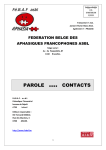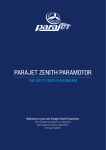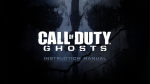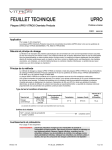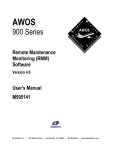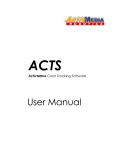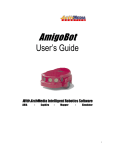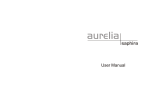Download Manual
Transcript
Eragon_PC_mnl_text_r11.qxd 8/2/06 10:07 PM Page b TM Customer Support Technical Support Phone: (800) 630-0811 10:00 AM - 8:00 PM, M-F (EST) Customer Service Phone: (800) 757-7707 10:00 AM - 8:00 PM, M-F (EST) Online Support http://support.vugames.com Mail VU Games 4247 South Minnewawa Avenue Fresno, CA 93725 Table of Contents Customer Support . . . . . . . . . . . . . . . . . . . . . . .Inside Front Cover System Requirements . . . . . . . . . . . . . . . . . . . .Inside Front Cover Installation Instructions . . . . . . . . . . . . . . . . . .Inside Front Cover Troubleshooting . . . . . . . . . . . . . . . . . . . . . . . .Inside Front Cover Introduction . . . . . . . . . . . . . . . . . . . . . . . . . . . . . . . . . . . . . . . . .3 System Requirements Default Controls (Keyboard Only) . . . . . . . . . . . . . . . . . . . . . . .3-5 • • • • Playing the Game . . . . . . . . . . . . . . . . . . . . . . . . . . . . . . . . . . . .5-6 • • • • • • Windows® 2000/XP (Windows x64 NOT supported) 1.4 GHz Intel® Pentium® 4 or equivalent AMD® Athlon™ or faster processor 512 MB RAM or more NVIDIA® GeForce®, ATI® Radeon®, or equivalent DirectX® 9.0c-compliant, 128 MB 3D video card with Hardware Transform and Lighting capability and pixel shader support DirectX 9-compatible audio card CD-ROM 4 GB of free drive space or more Windows-compatible Mouse Windows-compatible Keyboard Windows-compatible USB gamepad with eleven buttons and dual analog sticks (Recommended) Co-Operative Play Mode . . . . . . . . . . . . . . . . . . . . . . . . . . . . . . . .6 Eragon Gameplay HUD . . . . . . . . . . . . . . . . . . . . . . . . . . . . . . . . .7 Saphira Dragon Flight HUD . . . . . . . . . . . . . . . . . . . . . . . . . . . . .8 Gameplay Indicators . . . . . . . . . . . . . . . . . . . . . . . . . . . . . . . . . . .9 Items . . . . . . . . . . . . . . . . . . . . . . . . . . . . . . . . . . . . . . . . . . . . . . .9 Credits . . . . . . . . . . . . . . . . . . . . . . . . . . . . . . . . . . . . . . . . . . . . .10 License Agreement . . . . . . . . . . . . . . . . . . . . . . . . . . . . . . . . . . . .12 Installation Instructions Start your computer. Insert the Eragon CD into the CD drive. If your CD-ROM / DVD-ROM drive has Autoplay enabled, click the “Install” button via the launcher and follow the on-screen instructions. If autoplay is disabled, double-click the “My Computer” icon (generally located on your desktop). Double-click on the CDROM/DVD-ROM drive containing game CD and follow the on-screen instructions. Troubleshooting Please view the Read Me documentation on the CD-ROM for troubleshooting information. Eragon ™ & © 2006 Twentieth Century Fox Film Corporation. All rights reserved. Twentieth Century Fox, Eragon, and their associated logos are registered trademarks or trademarks of Twentieth Century Fox Film Corporation. Sierra and the Sierra logo are registered trademarks or trademarks of Sierra Entertainment, Inc. in the U.S. and/or other countries. Vivendi Universal Games and the Vivendi Universal Games logo are trademarks of Vivendi Universal Games, Inc. Windows is a trademark or registered trademark of Microsoft Corporation in the U.S. and other countries. Pentium is a registered trademark of Intel Corporation. The ratings icon is a registered trademark of the Entertainment Software Association. All other trademarks are property of their respective owners. 1 Eragon_PC_mnl_text_r11.qxd 8/2/06 10:07 PM Page 2 Introduction The fate of a young, unsuspecting farm boy changes forever when he discovers a dragon egg in the deep forests of the Spine Mountains. When the dragon Saphira hatches, their destinies unite. Eragon is thrust into a new and dangerous world where enemies lurk at every turn, intent on destroying him before he can take hold of his legacy. Lead Eragon and Saphira down the path of destiny. Help Eragon become...a Dragon Rider. Default Controls–Keyboard Only Basic Controls: W S A D J K L I Left Shift Spacebar Q (if Fury Meter full) Move Forward Move Backward Move Left Move Right Quick Attack Strong Attack (Grab) Block (Evade) Jump Bow Mode Magic Mode Activate Fury Mode (restores full health and temporarily allows supercharged attacks) Melee Combat Controls: J K K (vs. stunned enemy) J (vs. grabbed enemy) K (vs. grabbed enemy) + W, A, S, or D (direction) L L + W, A, S, or D (direction) Quick Attack Strong Attack Grab enemy Attack grabbed enemy Throw grabbed enemy Block Evade 3 Eragon_PC_mnl_text_r11.qxd 8/2/06 10:07 PM Page 4 Attack Combos J+J K+K K+J+ J+K+ J+K+ K+J+ J K J K I+J I+K L+K Enemy on ground + J or K Player on ground + K + W, A, S, or D (toward enemy) Dragon Flight Controls: Quick forehand-backhand strikes Medium 1-2 forehand-backhand strikes Knockback Knockdown Kick-Stun Combo Grab Combo (this will only work if the enemy is not blocking) Overhead attack from a jump Knockback attack from a jump Parry Grab (press K immediately after a successful block) Kill Move Rolling Tackle Steer Fire Breath Claw Block (Exit Speed Burst) Tail Whip Deflect Projectiles Fire Magic Arrow Switch active Magic target Switch active Bow target Speed Burst Playing the Game Bow Controls: Left Shift Left Shift + J Left Shift + J (hold and release) Left Shift + Spacebar +J Left Shift + A, D (left or right direction) Press Left Shift repeatedly W, A, S, D J (Press and Hold) L K Spacebar + J Left Shift + J Press Spacebar repeatedly Press Left Shift repeatedly Q Activate Bow Fire Quick Shot Fire Skill Shot Fire Magic Arrow Evade Switch active Bow target Main Menu New Game Load Game Options Credits Unlockables Start a new Eragon game Load a saved game Change Game Settings View Credits View unlockable rewards found during gameplay. Find the secret dragon egg on each level to unlock a reward. Magic Controls: Note: Eragon learns magic spells as his powers Spacebar + J (Hold & Release) on environment target Spacebar + J (on Saphira call-in target) Spacebar + J (on enemy target) Spacebar + I (on enemy target) Spacebar + L Spacebar + K (on enemy target) Spacebar + W, A, S, or D (direction) Spacebar (press and release) 4 grow throughout the game. Activate World Magic Call in Saphira Magic Pull Magic Push Magic Shield Magic Fire Evade Cycle through available Magic targets Options Menu (Main Menu) Controller Info Graphics Volume Vibration Change controller type and re-configure game pad button mapping Configure graphic settings for the game: resolution, gamma, brightness, contrast, particle density, texture resolution, fog, recommended settings Set volume for music and sound effects Turn controller vibration on/off (applies only to game pads that support vibration feature) 5 Eragon_PC_mnl_text_r11.qxd 8/2/06 10:07 PM Page 6 Pause Menu Resume Restart from Last Checkpoint Restart Level Controls Skills Options Quit Eragon Gameplay HUD Return to the game Restart from an earlier location Restart the game at the beginning of the current level Change controller type and re-configure game pad button mapping View controller actions Change Game Settings Quit game and return to main menu Enemy Health Bar Current Melee Target Options Menu (Pause Menu) Volume Vibration Set volume for music and sound effects Turn controller vibration on/off (applies only to game pads that support vibration feature) Health Bar Magic Energy Co-Operative Play Mode Game Pad Play Eragon with another person at any time by inserting a second game pad into any open USB port on your computer and pressing the Start button. For best results, both controllers should be inserted into available USB ports on your computer prior to starting up the game. As the second player, you control Brom, Murtagh and Saphira (during Dragon Flight levels). Press the Start button and select Drop Out from the Pause Menu at any time to switch the game back to single player mode. Keyboard Play Eragon with another person at any time by pressing Enter on the Number Pad. Additional keyboard controls for the second player in Co-Operative Play Mode can be found by pressing Enter on the Number Pad to bring up Player 2’s Pause Menu, then choosing Skills. 6 Fury Meter Health Bar Health (red bar) - Indicates health status of Eragon and Ally character. Maximum health will increase throughout the game as the heroes grow stronger. Magic Energy (blue bar, Eragon and Saphira only) - Indicates whether or not Eragon can cast magic. If blue, magic can be cast. Once magic is cast, the bar is empty and turns gray as it replenishes. Magic-casting speed increases throughout the game as Eragon learns the ways of magic. Fury Meter (colored bars that extend between hero health meters) - Collect power orbs from fallen enemies to fill this meter. Fury Mode can be activated when the meter is full and flashing. Enemy Health Bar (top left corner of screen) - Shows remaining health of enemy character in boss battles. Current Melee Target (circular target under enemy) - Shows current target for sword attacks. If it is spinning, the enemy is stunned and can be grabbed. 7 Eragon_PC_mnl_text_r11.qxd 8/2/06 10:07 PM Page 8 Saphira Dragon Flight HUD Enemy Health Bar Fire Breath Bar Gameplay Indicators Speed Burst Indicator Current Bow Target - Shows current Bow target. Green indicates targetable, grey indicates untargetable and orange indicates an Ally target. Skill Shot Target (target gets small) - Shows current Skill Shot target. Reticule will also start spinning when Skill Shot is activated. Green indicates targetable, grey indicates untargetable and orange indicates an Ally target. Saphira Call-In target - Can be activated to call in Saphira for help! Magic Target - Shows Eragon’s current Magic target. A green indicator means that Eragon is ready to use magic on the target. Grey indicates Eragon’s magic is recharging and/or the target is not yet ready to use. Health Bar Magic Energy Objective Map Health (red bar) - Indicates Saphira’s health status. Mission Tally - Various indicators will show mission-specific goals. Items Magic Energy (blue bar) - Indicates when Eragon is ready to cast Magic Arrow or Deflect Projectiles while riding Saphira. Fire Breath (red bar, top of screen, Dragon Flight levels only) - Indicates when fire breath is used up. Release fire breath button to allow the bar to recharge. Speed Burst Indicator (small blue gem connected to Fire Breath meter) - This indicator turns blue when Saphira is able to activate Speed Burst. Health Orbs - Small orb restores a small amount of health. Large orb completely restores health. Power Orb - Collect these to fill your Fury Meter. Objective Map (Urgal Attack! Mission only) - Displays location and health of Varden Towers. Enemy Health Bar (top left corner of screen) - Indicates health status of enemy character in boss battles. Super Orb - Breaks into many Power Orbs. Treasure Chest - Contains Health or Super Orb, depending on need. 8 Secret Egg - Opens unlockable content. One of these is hidden in each level. 9 Eragon_PC_mnl_text_r11.qxd 8/2/06 Credits INTERFACE AND MENUS Sveta Trushchenkova CHARACTER VOICES Edward John Speleers Sienna Guillory Robert Carlyle Garrett Hedlund Geraint Wyn Davies TC Carson Claire Cox Chris Edgerly Brian McCole Craig Young Neil Dickson Maxwell Caulfield Oliver Muirhead PARTICLE EFFECTS Brian McSweeney Stormfront Studios Design Director Ray Gresko Technical Director Hai-Ping Kenneth Chao Art Director John Kleber Senior Producer Dave Ross Studio Audio Director Andrew Boyd Studio Technical Director Ken Demarest Studio Design Director David Dienstbier Studio Art Director Bruce Walters ART ANIMATION Lead Animator Jeff Weir Austin Eddy Jon Mangagil Michael Parks TJ Phan Joel Ping-Chung Ku CHARACTERS AND MODELS Jesse Blake Jim Larsen Carolyn Daley Katie Choi CINEMATICS Principal Artist Bill Boyer Chris Weakley Josh Mehler James Payne Rini Sugianto Jax Lee Craig Hwang CONCEPTS Michael Drake Matt Gaser ENVIRONMENTS Principal Artist Devin St. Clair Mick Buckmiller John Moore Martin Servante John Pearl Leah Pearl Rinaldo Tjan Brian Vanderhulst EXTERNAL ART DIRECTOR Wes Takahashi 10 10:07 PM AUDIO Original Music Composed by Robb Mills Orchestral score recorded at Paramount Studios, Studio M, Stephanie Murray, Studio Manager Performed by The LA Studio Orchestra Score Supervisor Audrey deRoche Orchestra Contractor Ross deRoche Music Preparation deRoche Music Inc. Orchestrations Andrew Kinney, Marshall Bowen, Ira Hearshen, Larry Kenton Conductor Larry Kenton Recording Engineer Dan Blessinger Choir and vocal soloists recorded at Ex'pression College for Digital Arts Choir Volti Soloists Alison Lewis, Pamela Z Recording Engineers Eric Appell & David Johngrass Music Implementation Robb Mills Jason Heffel Andrew Boyd SOUND DESIGN Bill Rudolph Andrew Boyd Technicolor Interactive Services Sound Designer Sam Londé Sound Designer Chris Canning Mixer Patrick Giraudi Foley Recordist Nick Neutra Foley Walker Douglas Reed Supervisor Tom Hays Additional Sound Design Geoff Triplett Nick Ngo DESIGN Lead Designer Robert Zalot Paul Guirao Brian Hess Chris Klie Reed Knight Aaron McClay Michel Stultz ENGINEERING Ralf Knoesel Steve Kojder Randy Stevenson Jim Gray Paul Melamed Jason Citron Jeremiah Grant Ron Midthun Norman Morse Gunay Oskan Karl Patrick Stephan Sherman James Stoddard Byron Whitlock Jakob Wilkenson Lee Adams Page 10 PRODUCTION Assistant Producer Jennifer Emsley Production Manager Michael Heller Quality Assurance Kevin Utschig IT Keith Laliberty Steve Borstead EXECUTIVE IN CHARGE OF PRODUCTION Don Daglow BUSINESS DEVELOPMENT Robert Wallace Special Thanks to: Dale Rabinov Genevieve Gamboa Chris Millar Marta Daglow Bob Swires Marit Erickson Susan Plumb Chris Porter J Epps Michelle Meeker Sandy Christensen Michael Daglow Kevin Chu Additional Content Provided by: American Federation of Musicians Anne Fix Barry Collins Blackpoint Studios Colin Fix David Gossman Giant Killer Robots Mainframe MOVA Paramount Studios Wild Brain Technicolor Dave Yee David Krentz Act 3 Animation Arnold Ayala Palma VFX The Animation Farm Steven Stahlberg R. Gimbel Special Thanks to: Elie Dekel Luke Letizia Jamie Samson Erik Larson Kate Carlyle Hedy Charney Laura Howe Kate McColgan Gail Harrison Janie Freeman Rodney Ferrell Nick D'Angelo 11 Eragon_PC_mnl_text_r11.qxd 8/2/06 10:07 PM Page 12 License Agreement YOU SHOULD CAREFULLY READ THE FOLLOWING END USER LICENSE AGREEMENT BEFORE INSTALLING THIS SOFTWARE PROGRAM. BY INSTALLING, COPYING, OR OTHERWISE USING THE SOFTWARE PROGRAM, YOU AGREE TO BE BOUND BY THE TERMS OF THIS AGREEMENT. IF YOU DO NOT AGREE TO THE TERMS OF THIS AGREEMENT, PROMPTLY RETURN THE UNUSED SOFTWARE PROGRAM TO THE PLACE OF PURCHASE OR CONTACT SIERRA CUSTOMER SERVICE AT (800) 757-7707 FOR A FULL REFUND OF THE PURCHASE PRICE WITHIN 30 DAYS OF THE ORIGINAL PURCHASE. This software program and any files that are provided by Sierra Entertainment, Inc., to you by on-line transmission or otherwise to “patch”, “update,”, or modify the software program, as well as any printed materials, on-line or electronic documentation, and any and all copies and derivative works of such software program and materials are the copyrighted work of Twentieth Century Fox Film Corporation and/or, its licensors, licensees and suppliers (collectively referred to herein as “Licensor”). All use of the Program is governed by the terms of the End User License Agreement which is provided below (“License Agreement”). The Program is solely for use by end users according to the terms of the License Agreement. Any use, reproduction or redistribution of the Program not in accordance with the terms of the License Agreement is expressly prohibited. END USER LICENSE AGREEMENT 1. Limited Use License. Licensor hereby grants, and by installing the Program you thereby accept, a limited, non-exclusive license and right to install and use one (1) copy of the Program for your use on either a home, business or portable computer. 2. Ownership. All title, ownership rights and intellectual property rights in and to the Program and any and all copies thereof (including but not limited to any titles, computer code, themes, objects, characters, character names, stories, dialog, catch phrases, locations, concepts, artwork, animations, sounds, musical compositions, audio-visual effects, methods of operation, moral rights, any related documentation, and “applets” incorporated into the Program) are owned by Licensor or its licensors. The Program is protected by the copyright laws of the United States, international copyright treaties and conventions, and other laws. All rights are reserved. The Program contains certain licensed materials, and Licensor’s licensors may protect their rights in the event of any violation of this Agreement. You may access websites owned, controlled by, or operated by licensed affiliates of Licensor, and receive patches and/or updates to the Program from these websites. All patches, updates or other downloadable material used by, or incorporated into, the Program are the copyrighted property of Licensor, who reserves all rights therein, and shall be governed by the terms and conditions of this Agreement. 3. Responsibilities of End User. A. Subject to the Grant of License hereinabove, you may not, in whole or in part, copy, photocopy, reproduce, translate, reverse engineer, derive source code from, modify, disassemble, decompile, create a source code equivalent of, create derivative works based on, or remove any proprietary notices or labels from the Program without the prior consent, in writing, of Licensor. B. The Program is licensed to you as a single product. Its component parts may not be separated for use on more than one computer. C. You are entitled to use the Program for your own use, but you are not entitled to: (i) sell, grant a security interest in or transfer reproductions of the Program to other parties in any way, nor to rent, lease or license the Program to others without the prior written consent of Licensor; (ii) exploit the Program or any of its parts for any commercial purpose, including, but not limited to, use at a cyber café, computer gaming center or any other location-based site (Licensor may offer a separate Site License Agreement to permit you to make the Program available for commercial use; contact Licensor for details); 4. Program Transfer. You may permanently transfer all of your rights under this License Agreement, provided the recipient agrees to the terms of this License Agreement and you agree to remove the Program from your home, business or portable computer. 5. Termination. This License Agreement is effective until terminated. You may terminate the License Agreement at any time by destroying the Program. Licensor may, at its discretion, terminate this License Agreement in the event that you fail to comply with the terms and conditions contained herein. In such event, you must immediately destroy the Program. 6. Export Controls. The Program may not be re-exported, downloaded or otherwise exported into (or to a national or resident of) any country to which the U.S. has embargoed goods, or to anyone on the U.S. Treasury Department’s list 12 of Specially Designated Nationals or the U.S. Commerce Department’s Table of Denial Orders. By installing the Program, you are agreeing to the foregoing and you are representing and warranting that you are not located in, under the control of, or a national or resident of any such country or on any such list. 7. Customer Service/Technical Support. “Customer Service” as used herein may be provided to you by Licensor’s representatives by telephone and/or by electronic message (e-mail). “Technical Support” may be provided to you by Licensor by telephone, electronic message (e-mail), or by posting of information related to known technical support issues on a web site. Unless otherwise stated in the Program’s packaging or in the Program’s user manual, nothing herein shall be construed so as to place a duty upon Licensor to provide Customer Service or Technical Support via a toll-free telephone number for an unlimited period of time. 8. Limited Warranty. Licensor expressly disclaims any warranty for the Program and Manual(s). The Program and Manual(s) are provided “as is” without warranty of any kind, either express or implied, including, without limitation, the implied warranties of merchantability, fitness for a particular purpose, or noninfringement. The entire risk arising out of use or performance of the Program and Manual(s) remains with the User; however, Licensor warrants up to and including 90 days from the date of your purchase of the Program that the media containing the Program shall be free from defects in material and workmanship. In the event that the media prove to be defective during that time period, and upon presentation to Licensor of proof of purchase of the defective Program, Licensor will at its option 1) correct any defect, 2) provide you with a product of equal or lesser value, or 3) refund your money. Some states do not allow the exclusion or limitation of implied warranties or liability for incidental \damages, so the above limitations may not apply to you. 9. Limitation of Liability. NEITHER Licensor NOR ITS PARENT, SUBSIDIARIES OR AFFILIATES SHALL BE LIABLE IN ANY WAY FOR LOSS OR DAMAGE OF ANY KIND RESULTING FROM THE USE OF THE PROGRAM INCLUDING, BUT NOT LIMITED TO, LOSS OF GOODWILL, WORK STOPPAGE, COMPUTER FAILURE OR MALFUNCTION, OR ANY AND ALL OTHER COMMERCIAL DAMAGES OR LOSSES. ANY WARRANTY AGAINST INFRINGEMENT THAT MAY BE PROVIDED IN SECTION 2-312(3) OF THE UNIFORM COMMERCIAL CODE AND/OR IN ANY OTHER COMPARABLE STATE STATUTE IS EXPRESSLY DISCLAIMED. Licensor SHALL NOT BE RESPONSIBLE FOR ANY INTERRUPTIONS OF SERVICE, INCLUDING, BUT NOT LIMITED TO, ISP DISRUPTIONS, SOFTWARE OR HARDWARE FAILURES, OR ANY OTHER EVENT WHICH MAY RESULT IN A LOSS OF DATA OR DISRUPTION OF SERVICE. Some states do not allow the exclusion or limitation of incidental or consequential damages, or allow limitations on how long an implied warranty lasts, so the above limitations may not apply. 10. Equitable Remedies. You hereby agree that Licensor would be irreparably damaged if the terms of this License Agreement were not specifically enforced, and therefore you agree that Licensor shall be entitled, without bond, other security, or proof of damages, to appropriate equitable remedies with respect to breaches of this License Agreement, in addition to such other remedies as Licensor may otherwise have available to it under applicable laws. In the event any litigation is brought by either party in connection with this License Agreement, the prevailing party in such litigation shall be entitled to recover from the other party all the costs, attorneys’ fees and other expenses incurred by such prevailing party in the litigation. 11. Limitations on License. Nothing in this License Agreement shall preclude you from making or authorizing the making of another copy or adaptation of the Program, provided, however, that (1) such new copy or adaptation is created as an essential step in your utilization of the Program in accordance with the terms of this License Agreement and for NO OTHER PURPOSE; or (2) such new copy or adaptation is for archival purposes ONLY and all archival copies are destroyed in the event of your Transfer of the Program, the Termination of this Agreement or other circumstances under which your continued use of the Program ceases to be rightful. 12. Miscellaneous. This License Agreement shall be deemed to have been made and executed in the State of California, and any dispute arising hereunder shall be resolved in accordance with the law of California. You agree that any claim asserted in any legal proceeding by one of the parties against the other shall be commenced and maintained in any state or federal court located in the State of California, County of Los Angeles, having subject matter jurisdiction with respect to the dispute between the parties. This License Agreement may be amended, altered or modified only by an instrument in writing, specifying such amendment, alteration or modification, executed by both parties. In the event that any provision of this License Agreement shall be held by a court or other tribunal of competent jurisdiction to be unenforceable, such provision will be enforced to the maximum extent permissible, and the remaining portions of this License Agreement shall remain in full force and effect. This License Agreement constitutes and contains the entire agreement between the parties with respect to the subject matter hereof and supersedes any prior oral or written agreements. I hereby acknowledge that I have read and understand the foregoing License Agreement and agree that the action of installing the Program is an acknowledgment of my agreement to be bound by the terms and conditions of the License Agreement contained herein. I also acknowledge and agree that this License Agreement is the complete and exclusive statement of the agreement between Licensor and myself and that the License Agreement supersedes any prior or contemporaneous agreement, either oral or written, and any other communications between Licensor and myself.