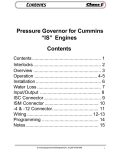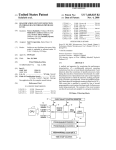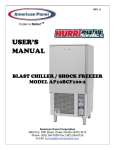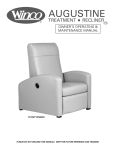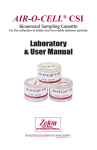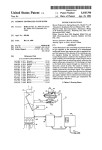Download Class 1 Pressure Governor Operator`s Manual
Transcript
CLASS 1 PRESSURE GOVERNOR OPERATOR'S MANUAL Gauges Flowmeters Electronic Controls Plumbing Components …And More 607 N.W. 27th Avenue Ocala, Florida 34475 Phone 352‐629‐5020 FAX 352‐629‐2902 http://www.class1.com Overview Electronic Engine Pressure Governor The Class1 Pressure Governor is designed to maintain a selected pump pressure or engine speed setting. This unit will work with electronically controlled engines that accept a variable analog voltage signal (0-5 VDC) or a Pulse Width Modulated Signal (PWM 12%-87% at 400 Hz) as a remote accelerator (throttle) signal. Included in the package The standard governor control is shipped with the following components. Governor Control Pressure Transducer User Manual Installation Harness Package 105244 C1-PN 107396 C1-PN 100581 C1-PN 107490 C1-PN 105247 Package 105246 107269 100581 107490 Not Included Modes of Operation Power On When the unit is first powered up, the display will show [MODE] and the engine will remain at idle until the mode switch is pressed to select the desired operating mode (PSI MODE or RPM MODE). There is an internal relay that should be used to turn on the remote throttle at the engine ECU. This relay will not energize until the MODE switch is pressed and a valid throttle ready input is present at Pin 2 of the 12 pin connector. If the pump is engaged and the OK to Pump LED is illuminated, PRESSURE will be the first mode selected otherwise Throttle will be the first mode. RPM Mode When the unit is in RPM mode, the display will read “THROTTLE” and the green RPM LED will be illuminated. Engine speed is controlled by the INCrease and DECrease switches, the display will indicate “INCREASE” or “DECREASE” as appropriate when these switches are depressed. The governor will maintain the last output signal attained with these switches. The engine will maintain an RPM appropriate for the throttle signal being sent. NOTE: IF WHILE OPERATING IN RPM MODE THE PRESSURE INCREASES MORE THAN 50 PSI FROM THE PRESSURE LOGGED AT THE LAST SWITCH PRESS, THE GOVERNOR WILL LIMIT THE PRESSURE INCREASE TO NO MORE THAN A 50 PSI DIFFERENTIAL. THE GOVERNOR MAY REDUCE ENGINE RPM TO ACHIEVE THIS AND THE MESSAGE PSI LIMIT WILL BE DISPLAYED IN THE MESSAGE CENTER. NOTE: THE GOVERNOR WILL NOT ATTEMPT TO REGULATE PRESSURE IN THIS MODE, ONLY LIMIT THE DIFFERENTIAL PRESSURE TO 50 PSI FROM THE PRESSURE PRESENT WHEN THE LAST SWITCH WAS PRESSED. Pressure Mode When the unit is operating in the Pressure mode, the display will show “PRESSURE” and the amber PRESSURE LED will be illuminated. Pump pressure is set by using the INCrease and DECrease switches. The governor will attempt to maintain the last pressure achieved with these switches. The display will indicate “INCREASE” or “DECREASE” as appropriate. The governor maintains pump pressure by controlling engine RPM in response to a signal from the pressure transducer mounted on the pump. When controlling in this manner, the display will show CTRL DEC or CTRL INC. Switching between modes Pressing the mode switch will change the governor from RPM to Pressure mode without a significant change in engine speed or pump pressure. The message center will indicate “PRESSURE” or “THROTTLE” as appropriate once the mode change has been made. When switching to PRESSURE, the pressure setpoint is whatever pressure is on the transducer at the change. 2 Overview Preset Mode Pressing the PRESET switch in either mode will control the engine to attain the preset RPM or pump pressure programmed in governor memory. If there is more than 10 PSI pressure on the pump, the RPM Preset is disabled and the Message Center will display DISABLED. High Idle Mode An input is available to bring the engine speed to a PRESET RPM (High Idle) from a remotely mounted switch. While operating in this mode, the display will show HIGHIDLE. This function is inoperative when the pump engaged input is active, there is more than 10 PSI on the pressure transducer or if the MODE switch on the governor has been pressed. Pressing the IDLE switch causes the high idle to drop out and the high idle input must be toggled off and then on again to reinstate high idle. The INC and DEC switches are active in high idle mode and the engine speed can be adjusted, changing engine speed in this manner will not change the preset RPM that is set in memory. Idle Mode Pressing the IDLE switch at any time returns the engine to idle speed. NOTE: A FIRM, POSITIVE SWITCH DEPRESSION IS NECESSARY TO ACTIVATE THIS FEATURE AND A QUICK PRESS MIGHT BE IGNORED. SENSOR Whenever the transducer signal is below 0.3 VDC or above 4.8 VDC, a sensor fault will be logged and SENSOR will be displayed in the message center. ( SENSOR will flash if the failure occurs while operating in PSI Mode) Once a failure is detected, the gover nor can no longer maintain a pressure setting. It will hold the current engine RPM and CAUTION only operate as a throttle. Once the SENSOR message is displayed, it will not clear until power to the governor is reset. It is extremely important that the cause for this message is investigated. The governor cannot control discharge pressure properly unless the sensor signal is reliable and correct. ! Switch Session Pressure Increase If the INC switch is held the governor will not allow a change greater than 80 PSI without releasing the INC switch and pressing it again. This is only applicable when the discharge pressure is above 90 PSI. This function prevents high pressures from being introduced by a distracted operator. Pressure / Water Loss If the discharge pressure drops below 30 PSI for any reason, engine speed will not be increased. The governor output voltage will reduce to the last known value (engine RPM) where the pressure setpoint was obtained. The display will flash -INTAKE- during this low pressure condition. If the pressure increases above 30 PSI, OPERATOR will flash and the governor will not increase output unless the operator presses the INC or PRESET switches. If pressure above 30 PSI is not regained within 5 seconds, the governor will return the engine to idle and display LoSupply. The operator must make certain that the water supply is adequate and then reinstate governing using the MODE, INC and/or PRESET switches. Pressure Recovery / Cavitation (TRIM) The governor has a trim adjustment, this can be set between 5% and 20% of maximum throttle. This parameter limits the governor’s maximum increase in a pressure recovery attempt. The message center will flash OPERATOR when this limit is reached and the RPM will not increase further. The operator must take positive action to restore discharge pressure. If pressure is not restored within 4 seconds, the governor will reduce output to the last known output where pressure was maintained. The operator must input a new setpoint with the INC/DEC or PRESET switches. If the pressure rises above the original setpoint and the governor controls a decrease in engine speed, the governor will return to normal operation and PSI MODE is displayed. C:\manuals\Uni-Gov-V6-107490 3 v6 . 0 Features Version Display While the governor is at idle and [MODE] is being displayed, if the IDLE switch is depressed for 7 seconds, the message center will scroll through the version number, governor settings and I/O voltage. When the sequence is complete, the display will return to [MODE] and normal operation is available. PSI Enable The pressure governor will not control pressure until a discharge pressure of 70 PSI is attained. It will act as a throttle until this pressure point is achieved. Setting PRESET If the PRESET switch is the held down for 10 seconds after a Power On Cycle (before pressing any other switch), the governor will enter the PRESET programming mode. Selecting Engine Type Only the INC and PRESET switches are active in the engine selection menu. Selecting the engine type is only necessary at first power on of a new governor. RPM Preset Disable If there is pressure on the pump transducer or the Pump Engaged Interlock is active, RPM Preset is disabled and a DISABLED message will be displayed in the Message Center. Pressure Preset While the governor is attempting to reach the preset PSI, the increase is tested at intervals and if the pressure is not increasing, the governor will maintain the engine speed at the point the pressure stops increasing and uses that as the pressure setpoint. High Idle The High Idle feature is disabled if there is > 10 PSI at the pump transducer. Switch Session Pressure If the INC switch is held and the operating pressure is above 90 PSI, the governor will not allow a change greater than 80 PSI without releasing the INC switch and pressing it again. This is to prevent high pressures from being introduced by a distracted operator. New Messages OPERATOR will be flash anytime the governor can’t achieve a desired pressure. This indicates that the governor will not increase engine speed until the pump operator intervenes. -INTAKE- will be displayed anytime the governor is operating in pressure mode and the discharge pressure drops below 30 PSI. If pressure remains below 30 PSI, the display will change to LoSupply and engine speed will be reduced to idle. When LoSupply is displayed the governor is no longer active and the operator must ensure an adequate water supply and reinstate governing using the MODE Switch and either INC or PRESET. OPERATOR will be flashed anytime the governor can’t achieve a function or pressure. This indicates that the governor will not increase engine speed until the pump operator intervenes. CTRL INC will be flash in the display if the governor cannot regain the set pressure. It will change to OPERATOR flashing if pressure cannot be regained within 4 seconds. During these periods, the governor will not command an increase in engine speed and will return to the last known engine speed command where the setpoint was achieved. 4 Operation IDLE REQ When the governor is initially powered up, neither the RPM nor the PRESSURE LED will be illuminated. If the IDLE Switch is held on prior to power being applied, the information will remain in the message center as long the IDLE Switch is depressed. V 6.0b444 At this point, the operator must select an operating mode with the MODE switch before the governor will operate. The governor will check for a valid pressure transducer signal at power up, if none is found SENSOR will be displayed in the message center. The governor will operate, but will not be able to maintain a pump pressure. If no interlocks are established, NO-INTLK will be displayed in the message center when the MODE switch is pressed and the governor will not respond to an increase or decrease request. If only the OEM throttle interlock is active, you may select RPM mode and RPM will be displayed. C:\manuals\Uni-Gov-V6-107490 [MODE] SENSOR NO-INTLK RPM 5 Operation NO-INTLK If you attempt to select pressure mode, NO-INTLK will be displayed when the MODE switch is pressed and the governor will revert to RPM mode and RPM will be displayed. RPM The governor will respond to increase and decrease commands from the INC and DEC switches within the operating capabilities of the engine. When the INC switch is pressed, INCREASE is displayed in the message center. INCREASE DECREASE When the DEC switch is pressed, DECREASE is displayed. Each time the INC or DEC switch is released, the current engine RPM is maintained by the governor and the message center will display RPM to indicate that the governor is active and which mode it is operating in. When the PTO Engaged Interlock is active, pressure mode can be selected and governor operation is identical to RPM mode except that PSI is displayed instead of RPM and the PRESSURE LED will be illuminated. 6 RPM P S I Operation IDLE REQ Whenever you desire to return to idle, press the IDLE switch with a firm positive switch depression. The message center will display IDLE REQ and the engine speed will be reduced to normal idle. This clears the governor of any pressure or RPM set points and [MODE] will be displayed in the message center. [MODE] -PRESET- The PRESET switch can be used anytime after an operating mode has been chosen to promptly bring the engine or pump to the preset point. The message center will display -PRESET- while the engine is being adjusted and then either RPM or PSI will be displayed dependent on the operating mode selected. R P M MODE P S I MODE While the governor is powered up and the OEM Throttle Interlock is active, a remote High Idle function is available. A 12 volt input is available to activate this feature. This feature will not activate if a governing mode has been selected, the pump engaged interlock is active or the throttle interlock is lost. If the High Idle is active, it will drop out if the pump is engaged or the throttle interlock is lost. While the high idle feature is active, HighIdle will be displayed in the message center. The INC and DEC switches are active in the High Idle Mode. C:\manuals\Uni-Gov-V6-107490 [MODE] 7 Operation PSI When operating in pressure mode, once the pump pressure exceeds 70 PSI, the governor will monitor the pump discharge pressure and respond to changes in pressure by modulating engine/pump speed. If the discharge pressure drops and the governor is unable to regain pressure within 4 seconds, the Message Center will flash -INTAKE- to indicate an insufficient water supply the governor will then reduce speed to the point that the pressure was last achieved. At this time the Message Center will display OPERATOR and will no longer attempt to automatically regulate a decrease in pressure until the pump operator presses the DEC,INC or PRESET switches. The governor will respond to an increase in pressure if it occurs. -INTAKE- OPERATOR If the pump discharge pressure drops below 30 PSI for more than 5 seconds, the governor will return the engine to idle. LOSUPPLY will be displayed in the message center. The governor enters it’s initial power up state and a mode must be selected to enable governing again. -INTAKE- LOSUPPLY NOTE: While the governor is determining cavitation, the discharge pressure drop will be treated normally. That is, the engine will be commanded to increase speed to compensate for the pressure reduction within the Trim Limit. This could result in the engine running at a speed that can cause a pressure “spike”. 8 [MODE]