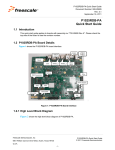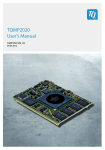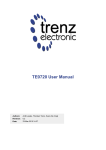Download VX3230
Transcript
VX3230 Photo du Produit U-Boot User Manual SD.DT.F46-0e - October 2009 If it's embedded, it's Kontron. VX3230 U-Boot User Manual Preface Revision History Publication Title: VX3230 U-Boot User Manual Doc. ID: SD.DT.F64-0e Rev. 0e Brief Description of Changes Initial Version Date of Issue 10-2009 Copyright © 2009 Kontron AG. All rights reserved. All data is for information purposes only and not guaranteed for legal purposes. Information has been carefully checked and is believed to be accurate; however, no responsibility is assumed for inaccuracies. Kontron and the Kontron logo and all other trademarks or registered trademarks are the property of their respective owners and are recognized. Specifications are subject to change without notice. Page i SD.DT.F64-0e VX3230 U-Boot User Manual Preface Proprietary Note This document contains information proprietary to Kontron. It may not be copied or transmitted by any means, disclosed to others, or stored in any retrieval system or media without the prior written consent of Kontron or one of its authorized agents. The information contained in this document is, to the best of our knowledge, entirely correct. However, Kontron cannot accept liability for any inaccuracies or the consequences thereof, or for any liability arising from the use or application of any circuit, product, or example shown in this document. Kontron reserves the right to change, modify, or improve this document or the product described herein, as seen fit by Kontron without further notice. Trademarks This document may include names, company logos and trademarks, which are registered trademarks and, therefore, proprietary to their respective owners. Environmental Protection Statement This product has been manufactured to satisfy environmental protection requirements where possible. Many of the components used (structural parts, printed circuit boards, connectors, batteries, etc.) are capable of being recycled. Final disposition of this product after its service life must be accomplished in accordance with applicable country, state, or local laws or regulations. The Waste Electrical and Electronic Equipment (WEEE) Directive aims to: > reduce waste arising from electrical and electronic equipment (EEE) > make producers of EEE responsible for the environmental impact of their products, especially when they become waste > encourage separate collection and subsequent treatment, reuse, recovery, recycling and sound environmental disposal of EEE > improve the environmental performance of all those involved during the lifecycle of EEE SD.DT.F64-0e Page ii Preface VX3230 U-Boot User Manual Conventions This guide uses several types of notice: Note, Caution, ESD. Note: this notice calls attention to important features or instructions. Caution: this notice alert you to system damage, loss of data, or risk of personal injury. ESD: This banner indicates an Electrostatic Sensitive Device. All numbers are expressed in decimal, except addresses and memory or register data, which are expressed in hexadecimal. The prefix `0x' shows a hexadecimal number, following the `C' programming language convention. The multipliers `k', `M' and `G' have their conventional scientific and engineering meanings of *103, *106 and *109 respectively. The only exception to this is in the description of the size of memory areas, when `K', `M' and `G' mean *210, *220 and *230 respectively. When describing transfer rates, `k' `M' and `G' mean *103, *106 and *109 not *2 10 *2 20 and *2 30. In PowerPC terminology, multiple bit fields are numbered from 0 to n, where 0 is the MSB and n is the LSB. PCI and CompactPCI terminology follows the more familiar convention that bit 0 is the LSB and n is the MSB. Signal names ending with an asterisk (*) or a hash (#) denote active low signals; all other signals are active high. Signal names follow the PICMG 2.0 R3.0 CompactPCI Specification and the PCI Local Bus 2.3 Specification. For Your Safety Your new Kontron product was developed and tested carefully to provide all features necessary to ensure its compliance with electrical safety requirements. It was also designed for a long fault-free life. However, the life expectancy of your product can be drastically reduced by improper treatment during unpacking and installation. Therefore, in the interest of your own safety and of the correct operation of your new Kontron product, you are requested to conform with the following guidelines. High Voltage Safety Instructions Warning! All operations on this device must be carried out by sufficiently skilled personnel only. Caution, Electric Shock! Before installing a not hot-swappable Kontron product into a system always ensure that your mains power is switched off. This applies also to the installation of piggybacks. Serious electrical shock hazards can exist during all installation, repair and maintenance operations with this product. Therefore, always unplug the power cable and any other cables which provide external voltages before performing work. Page iii SD.DT.F64-0e VX3230 U-Boot User Manual Preface Special Handling and Unpacking Instructions ESD Sensitive Device! Electronic boards and their components are sensitive to static electricity. Therefore, care must be taken during all handling operations and inspections of this product, in order to ensure product integrity at all times Do not handle this product out of its protective enclosure while it is not used for operational purposes unless it is otherwise protected. Whenever possible, unpack or pack this product only at EOS/ESD safe work stations. Where a safe work station is not guaranteed, it is important for the user to be electrically discharged before touching the product with his/her hands or tools. This is most easily done by touching a metal part of your system housing. It is particularly important to observe standard anti-static precautions when changing piggybacks, ROM devices, jumper settings etc. If the product contains batteries for RTC or memory backup, ensure that the board is not placed on conductive surfaces, including anti-static plastics or sponges. They can cause short circuits and damage the batteries or conductive circuits on the board. General Instructions on Usage In order to maintain Kontron’s product warranty, this product must not be altered or modified in any way. Changes or modifications to the device, which are not explicitly approved by Kontron and described in this manual or received from Kontron’s Technical Support as a special handling instruction, will void your warranty. This device should only be installed in or connected to systems that fulfill all necessary technical and specific environmental requirements. This applies also to the operational temperature range of the specific board version, which must not be exceeded. If batteries are present, their temperature restrictions must be taken into account. In performing all necessary installation and application operations, please follow only the instructions supplied by the present manual. Keep all the original packaging material for future storage or warranty shipments. If it is necessary to store or ship the board, please re-pack it as nearly as possible in the manner in which it was delivered. Special care is necessary when handling or unpacking the product. Please consult the special handling and unpacking instruction on the previous page of this manual. SD.DT.F64-0e Page iv VX3230 U-Boot User Manual Table Of Contents Table Of Contents Chapter 1 - U-Boot Overview . . . . . . . . . . . . . . . . . . . . . . . . . . . . . . . . . . . . . . . . . . . . . . . . . . . . . 1 1.1 General Purpose . . . . . . . . . . . . . . . . . . . . . . . . . . . . . . . . . . . . . . . . . . . . . . . . . . . . . . . . . . . . . . . . . 1 1.2 U-Boot Project . . . . . . . . . . . . . . . . . . . . . . . . . . . . . . . . . . . . . . . . . . . . . . . . . . . . . . . . . . . . . . . . . . . 1 1.3 Associated Documentation . . . . . . . . . . . . . . . . . . . . . . . . . . . . . . . . . . . . . . . . . . . . . . . . . . . . . . . . . 1 1.4 U-Boot for VX3230 . . . . . . . . . . . . . . . . . . . . . . . . . . . . . . . . . . . . . . . . . . . . . . . . . . . . . . . . . . . . . . . 1.4.1 Overview . . . . . . . . . . . . . . . . . . . . . . . . . . . . . . . . . . . . . . . . . . . . . . . . . . . . . . . . . . . . . . . . . . . . 1.4.2 U-Boot Mapping on System Flash . . . . . . . . . . . . . . . . . . . . . . . . . . . . . . . . . . . . . . . . . . . . . . . 2 2 3 Chapter 2 - U-Boot in User Mode . . . . . . . . . . . . . . . . . . . . . . . . . . . . . . . . . . . . . . . . . . . . . . . . . 5 Chapter 3 - U-Boot in Rescue Mode . . . . . . . . . . . . . . . . . . . . . . . . . . . . . . . . . . . . . . . . . . . . . . . 7 Chapter 4 - Environment Parameters . . . . . . . . . . . . . . . . . . . . . . . . . . . . . . . . . . . . . . . . . . . . . . 9 4.1 Print the Current Environment Parameters . . . . . . . . . . . . . . . . . . . . . . . . . . . . . . . . . . . . . . . . . . . 9 4.2 Set Ethernet Parameters . . . . . . . . . . . . . . . . . . . . . . . . . . . . . . . . . . . . . . . . . . . . . . . . . . . . . . . . . . 10 4.3 Create and Run User Parameters . . . . . . . . . . . . . . . . . . . . . . . . . . . . . . . . . . . . . . . . . . . . . . . . . . . 11 4.4 Specific User Parameters . . . . . . . . . . . . . . . . . . . . . . . . . . . . . . . . . . . . . . . . . . . . . . . . . . . . . . . . . . 12 Chapter 5 - Update U-Boot Firmware . . . . . . . . . . . . . . . . . . . . . . . . . . . . . . . . . . . . . . . . . . . . . . 14 5.1 Update MAIN Flash from User Mode . . . . . . . . . . . . . . . . . . . . . . . . . . . . . . . . . . . . . . . . . . . . . . . . 14 5.2 Update MAIN Flash from Rescue Mode . . . . . . . . . . . . . . . . . . . . . . . . . . . . . . . . . . . . . . . . . . . . . 16 Chapter 6 - U-Boot Command Line Interface . . . . . . . . . . . . . . . . . . . . . . . . . . . . . . . . . . . . . . . 18 6.1 Commands Summary . . . . . . . . . . . . . . . . . . . . . . . . . . . . . . . . . . . . . . . . . . . . . . . . . . . . . . . . . . . . . 6.1.1 Proprietary Qualified Commands . . . . . . . . . . . . . . . . . . . . . . . . . . . . . . . . . . . . . . . . . . . . . . . . 6.1.2 Standard Qualified Commands . . . . . . . . . . . . . . . . . . . . . . . . . . . . . . . . . . . . . . . . . . . . . . . . . . 6.1.3 Standard Delivered Commands . . . . . . . . . . . . . . . . . . . . . . . . . . . . . . . . . . . . . . . . . . . . . . . . . 18 18 18 20 6.2 Proprietary Commands . . . . . . . . . . . . . . . . . . . . . . . . . . . . . . . . . . . . . . . . . . . . . . . . . . . . . . . . . . . . 6.2.1 diag - perform board diagnostics . . . . . . . . . . . . . . . . . . . . . . . . . . . . . . . . . . . . . . . . . . . . . . . . 6.2.2 update - Update U-Boot firmware . . . . . . . . . . . . . . . . . . . . . . . . . . . . . . . . . . . . . . . . . . . . . . . . 6.2.3 vpdutil - manage VPD (Vital Product Data) . . . . . . . . . . . . . . . . . . . . . . . . . . . . . . . . . . . . . . . 21 21 21 22 6.3 Information Commands . . . . . . . . . . . . . . . . . . . . . . . . . . . . . . . . . . . . . . . . . . . . . . . . . . . . . . . . . . . 6.3.1 bdinfo - print Board Info structure . . . . . . . . . . . . . . . . . . . . . . . . . . . . . . . . . . . . . . . . . . . . . . . . 6.3.2 coninfo - print console devices and information . . . . . . . . . . . . . . . . . . . . . . . . . . . . . . . . . . . . 6.3.3 flinfo - print FLASH memory information . . . . . . . . . . . . . . . . . . . . . . . . . . . . . . . . . . . . . . . . . . 6.3.4 iminfo - print header information for application image . . . . . . . . . . . . . . . . . . . . . . . . . . . . . . 6.3.5 imls - list all images found in flash . . . . . . . . . . . . . . . . . . . . . . . . . . . . . . . . . . . . . . . . . . . . . . . 6.3.6 help - print online help . . . . . . . . . . . . . . . . . . . . . . . . . . . . . . . . . . . . . . . . . . . . . . . . . . . . . . . . . 23 23 23 23 24 24 24 6.4 25 Page v Memory Commands . . . . . . . . . . . . . . . . . . . . . . . . . . . . . . . . . . . . . . . . . . . . . . . . . . . . . . . . . . . . . . SD.DT.F46-0e VX3230 U-Boot User Manual 6.4.1 6.4.2 6.4.3 6.4.4 6.4.5 6.4.6 6.4.7 6.4.8 6.4.9 6.4.10 Table Of Contents base - print or set address offset . . . . . . . . . . . . . . . . . . . . . . . . . . . . . . . . . . . . . . . . . . . . . . . . crc32 - checksum calculation . . . . . . . . . . . . . . . . . . . . . . . . . . . . . . . . . . . . . . . . . . . . . . . . . . . cmp - memory compare . . . . . . . . . . . . . . . . . . . . . . . . . . . . . . . . . . . . . . . . . . . . . . . . . . . . . . . . cp - memory copy . . . . . . . . . . . . . . . . . . . . . . . . . . . . . . . . . . . . . . . . . . . . . . . . . . . . . . . . . . . . . loop - infinite loop on address range . . . . . . . . . . . . . . . . . . . . . . . . . . . . . . . . . . . . . . . . . . . . . md - memory display . . . . . . . . . . . . . . . . . . . . . . . . . . . . . . . . . . . . . . . . . . . . . . . . . . . . . . . . . . mm - memory modify (auto-incrementing) . . . . . . . . . . . . . . . . . . . . . . . . . . . . . . . . . . . . . . . . mtest - simple RAM test . . . . . . . . . . . . . . . . . . . . . . . . . . . . . . . . . . . . . . . . . . . . . . . . . . . . . . . . mw - memory write (fill) . . . . . . . . . . . . . . . . . . . . . . . . . . . . . . . . . . . . . . . . . . . . . . . . . . . . . . . . nm - memory modify (constant address) . . . . . . . . . . . . . . . . . . . . . . . . . . . . . . . . . . . . . . . . . . 25 25 25 25 26 26 26 26 27 27 6.5 Flash Memory Commands . . . . . . . . . . . . . . . . . . . . . . . . . . . . . . . . . . . . . . . . . . . . . . . . . . . . . . . . . 6.5.1 cp - memory command . . . . . . . . . . . . . . . . . . . . . . . . . . . . . . . . . . . . . . . . . . . . . . . . . . . . . . . . 6.5.2 erase - erase FLASH memory . . . . . . . . . . . . . . . . . . . . . . . . . . . . . . . . . . . . . . . . . . . . . . . . . . 6.5.3 flinfo - print FLASH memory information . . . . . . . . . . . . . . . . . . . . . . . . . . . . . . . . . . . . . . . . . . 6.5.4 protect - enable or disable FLASH write protect . . . . . . . . . . . . . . . . . . . . . . . . . . . . . . . . . . . 28 28 28 28 29 6.6 Execution Control Commands . . . . . . . . . . . . . . . . . . . . . . . . . . . . . . . . . . . . . . . . . . . . . . . . . . . . . . 6.6.1 autoscr - run script from memory . . . . . . . . . . . . . . . . . . . . . . . . . . . . . . . . . . . . . . . . . . . . . . . . 6.6.2 bootelf - boot from an ELF image in memory . . . . . . . . . . . . . . . . . . . . . . . . . . . . . . . . . . . . . . 6.6.3 bootm - boot application image from memory . . . . . . . . . . . . . . . . . . . . . . . . . . . . . . . . . . . . . 6.6.4 go - start application at address “addr” . . . . . . . . . . . . . . . . . . . . . . . . . . . . . . . . . . . . . . . . . . . 30 30 30 30 31 6.7 Network Commands . . . . . . . . . . . . . . . . . . . . . . . . . . . . . . . . . . . . . . . . . . . . . . . . . . . . . . . . . . . . . . 6.7.1 bootp - boot image via network using BOOTP/TFTP protocol . . . . . . . . . . . . . . . . . . . . . . . 6.7.2 loadb - load binary file over serial line (kermit mode) . . . . . . . . . . . . . . . . . . . . . . . . . . . . . . . 6.7.3 loads - load S-Record file over serial line . . . . . . . . . . . . . . . . . . . . . . . . . . . . . . . . . . . . . . . . . 6.7.4 loady - load binary file over serial line (ymodem mode) . . . . . . . . . . . . . . . . . . . . . . . . . . . . . 6.7.5 mii - MII utility command . . . . . . . . . . . . . . . . . . . . . . . . . . . . . . . . . . . . . . . . . . . . . . . . . . . . . . . 6.7.6 nfs - boot image via network using NFS protocol . . . . . . . . . . . . . . . . . . . . . . . . . . . . . . . . . . 6.7.7 ping - send ICMP ECHO_REQUEST to network host . . . . . . . . . . . . . . . . . . . . . . . . . . . . . . 6.7.8 rarpboot - boot image via network using RARP/TFTP protocol . . . . . . . . . . . . . . . . . . . . . . . 6.7.9 tftpboot - boot image via network using TFTP protocol . . . . . . . . . . . . . . . . . . . . . . . . . . . . . 32 32 32 33 33 33 33 33 33 33 6.8 Environment Variables Commands . . . . . . . . . . . . . . . . . . . . . . . . . . . . . . . . . . . . . . . . . . . . . . . . . 6.8.1 bootd - boot default, i.e., run 'bootcmd' . . . . . . . . . . . . . . . . . . . . . . . . . . . . . . . . . . . . . . . . . . . 6.8.2 printenv - print environment variables . . . . . . . . . . . . . . . . . . . . . . . . . . . . . . . . . . . . . . . . . . . . 6.8.3 run - run commands in an environment variable . . . . . . . . . . . . . . . . . . . . . . . . . . . . . . . . . . . 6.8.4 saveenv - save environment variables to persistent storage . . . . . . . . . . . . . . . . . . . . . . . . . 6.8.5 setenv - set environement variables . . . . . . . . . . . . . . . . . . . . . . . . . . . . . . . . . . . . . . . . . . . . . 34 34 34 34 34 35 6.9 Filesystem Support . . . . . . . . . . . . . . . . . . . . . . . . . . . . . . . . . . . . . . . . . . . . . . . . . . . . . . . . . . . . . . . 6.9.1 bootline - Boot Parameters . . . . . . . . . . . . . . . . . . . . . . . . . . . . . . . . . . . . . . . . . . . . . . . . . . . . . 6.9.2 bootvx - boot VxWorks from an ELF image . . . . . . . . . . . . . . . . . . . . . . . . . . . . . . . . . . . . . . . 6.9.3 ext2ls - list files in a directory (default/) . . . . . . . . . . . . . . . . . . . . . . . . . . . . . . . . . . . . . . . . . . . 6.9.4 ext2load - load binary file from a filesystem image . . . . . . . . . . . . . . . . . . . . . . . . . . . . . . . . . 6.9.5 fatinfo - print information about filesystem . . . . . . . . . . . . . . . . . . . . . . . . . . . . . . . . . . . . . . . . 6.9.6 fatload - load binary file from a dos filesystem . . . . . . . . . . . . . . . . . . . . . . . . . . . . . . . . . . . . . 6.9.7 fatls - list file in a directory (default/) . . . . . . . . . . . . . . . . . . . . . . . . . . . . . . . . . . . . . . . . . . . . . 6.9.8 fdt - flattened device tree utility commands . . . . . . . . . . . . . . . . . . . . . . . . . . . . . . . . . . . . . . . 6.9.9 fsinfo - print information about filesystems . . . . . . . . . . . . . . . . . . . . . . . . . . . . . . . . . . . . . . . . 36 36 36 36 37 37 37 37 38 38 SD.DT.F46-0e Page vi Table Of Contents VX3230 U-Boot User Manual 6.9.10 imxtract - extract a part of a multi-image . . . . . . . . . . . . . . . . . . . . . . . . . . . . . . . . . . . . . . . . . . 38 6.10 Special Commands . . . . . . . . . . . . . . . . . . . . . . . . . . . . . . . . . . . . . . . . . . . . . . . . . . . . . . . . . . . . . . . 6.10.1 i2c - I2C sub-system . . . . . . . . . . . . . . . . . . . . . . . . . . . . . . . . . . . . . . . . . . . . . . . . . . . . . . . . . . . 6.10.2 icrc32 - checksum calculation . . . . . . . . . . . . . . . . . . . . . . . . . . . . . . . . . . . . . . . . . . . . . . . . . . . 6.10.3 iloop - infinite loop on range address . . . . . . . . . . . . . . . . . . . . . . . . . . . . . . . . . . . . . . . . . . . . . 6.10.4 imd - I2C memory display . . . . . . . . . . . . . . . . . . . . . . . . . . . . . . . . . . . . . . . . . . . . . . . . . . . . . . 6.10.5 imm - I2C memory modify (auto-incrementing) . . . . . . . . . . . . . . . . . . . . . . . . . . . . . . . . . . . . 6.10.6 imw - I2C memory write (fill) . . . . . . . . . . . . . . . . . . . . . . . . . . . . . . . . . . . . . . . . . . . . . . . . . . . . 6.10.7 inm - I2C memory modify (constant address) . . . . . . . . . . . . . . . . . . . . . . . . . . . . . . . . . . . . . 6.10.8 iprobe - probe to discover valid I2C chip addresses . . . . . . . . . . . . . . . . . . . . . . . . . . . . . . . . 6.10.9 pci - list and access PCI configuration space . . . . . . . . . . . . . . . . . . . . . . . . . . . . . . . . . . . . . . 6.10.10 sata - SATA sub-system . . . . . . . . . . . . . . . . . . . . . . . . . . . . . . . . . . . . . . . . . . . . . . . . . . . . . . . 6.10.11 usb - USB sub-system . . . . . . . . . . . . . . . . . . . . . . . . . . . . . . . . . . . . . . . . . . . . . . . . . . . . . . . . . 6.10.12 usbboot - boot from USB device . . . . . . . . . . . . . . . . . . . . . . . . . . . . . . . . . . . . . . . . . . . . . . . . . 39 39 39 39 39 39 40 40 40 40 41 42 43 6.11 Miscellaneous Commands . . . . . . . . . . . . . . . . . . . . . . . . . . . . . . . . . . . . . . . . . . . . . . . . . . . . . . . . . 6.11.1 ads - Voltage Sensors . . . . . . . . . . . . . . . . . . . . . . . . . . . . . . . . . . . . . . . . . . . . . . . . . . . . . . . . . 6.11.2 date - get/set/reset date & time . . . . . . . . . . . . . . . . . . . . . . . . . . . . . . . . . . . . . . . . . . . . . . . . . 6.11.3 dtt - Digital Thermometer and Thermostat . . . . . . . . . . . . . . . . . . . . . . . . . . . . . . . . . . . . . . . . 6.11.4 echo - echo args to console . . . . . . . . . . . . . . . . . . . . . . . . . . . . . . . . . . . . . . . . . . . . . . . . . . . . 6.11.5 exit script . . . . . . . . . . . . . . . . . . . . . . . . . . . . . . . . . . . . . . . . . . . . . . . . . . . . . . . . . . . . . . . . . . . . 6.11.6 itest - return true/false on integer compare . . . . . . . . . . . . . . . . . . . . . . . . . . . . . . . . . . . . . . . . 6.11.7 reset - perform reset of the CPU . . . . . . . . . . . . . . . . . . . . . . . . . . . . . . . . . . . . . . . . . . . . . . . . 6.11.8 sleep - delay execution for some time . . . . . . . . . . . . . . . . . . . . . . . . . . . . . . . . . . . . . . . . . . . . 6.11.9 test - minimal test like /bin/sh . . . . . . . . . . . . . . . . . . . . . . . . . . . . . . . . . . . . . . . . . . . . . . . . . . . 6.11.10 version - print monitor version . . . . . . . . . . . . . . . . . . . . . . . . . . . . . . . . . . . . . . . . . . . . . . . . . . . 6.11.11 ? - alias for 'help' . . . . . . . . . . . . . . . . . . . . . . . . . . . . . . . . . . . . . . . . . . . . . . . . . . . . . . . . . . . . . . 44 44 44 44 44 45 45 45 45 45 45 46 Chapter 7 - Additional Information . . . . . . . . . . . . . . . . . . . . . . . . . . . . . . . . . . . . . . . . . . . . . . . . . 7.1 USB Restriction with U-Boot 1.3.3 ID 09268 . . . . . . . . . . . . . . . . . . . . . . . . . . . . . . . . . . . . . . . . . . 7.1.1 Generality . . . . . . . . . . . . . . . . . . . . . . . . . . . . . . . . . . . . . . . . . . . . . . . . . . . . . . . . . . . . . . . . . . . . 7.1.2 USB Flash Intel SSD U130 . . . . . . . . . . . . . . . . . . . . . . . . . . . . . . . . . . . . . . . . . . . . . . . . . . . . . 7.1.3 USB CD/DVD drives self-powered . . . . . . . . . . . . . . . . . . . . . . . . . . . . . . . . . . . . . . . . . . . . . . . 7.1.4 CRP 3751 - Several models of DVD-ROM are not reliable under U-Boot . . . . . . . . . . . . . . 7.1.5 CRP 3753 - PBIT results not accessible under Operating System . . . . . . . . . . . . . . . . . . . . Page vii 48 48 48 48 48 48 48 SD.DT.F46-0e VX3230 U-Boot User Manual Chapter 1 1.1 U-Boot Overview U-Boot Overview General Purpose This document describes the firmware available on the Kontron VX3230 board. The firmware used on the VX3230 board is based on U-Boot 1.3.3 from U-Boot Project and the first Kontron release is U-Boot 1.3.3 ID 09268. The VX3230 U-Boot firmware includes commands to: > Display and modify the memories and registers (Flash, SRAM, DDR SDRAM, Registers, ...) > Access the devices > Boot Operating Systems (Linux, VxWorks, ...) > Run the Power-on Self-Test (POST) > Configure the boot of the board 1.2 U-Boot Project The U-Boot project is fully described on the web site: http://www.denx.de/wiki/U-Boot. 1.3 Associated Documentation Kontron Documentation 4 VX3230 3U VPX Board User’s Guide . . . . . . . . . . . . . . . . . . . . . . . . . . . . . . . . . . . . . . . . . . . . . CA.DT.A63 4 VX3230 Hardware Release Notes . . . . . . . . . . . . . . . . . . . . . . . . . . . . . . . . . . . . . . . . . . . . . . . . . CA.DT.A64 4 VX3230 U-Boot User Manual (this manual) . . . . . . . . . . . . . . . . . . . . . . . . . . . . . . . . . . . . . . . . . SD.DT.F46 4 VX3230 PBIT User's Guide . . . . . . . . . . . . . . . . . . . . . . . . . . . . . . . . . . . . . . . . . . . . . . . . . . . . . . SD.DT.F48 4 VX3230 Release Notes Fedora 9 . . . . . . . . . . . . . . . . . . . . . . . . . . . . . . . . . . . . . . . . . . . . . . . . . SD.DT.F47 DENX Software Engineering Documentation 4 Documentation available at . . . . . . . . . . . . . . . . . . . . . . . . http://www.denx.de/en/Documents/WebHome SD.DT.F46-0e Page 1 VX3230 U-Boot User Manual U-Boot Overview 1.4 1.4.1 U-Boot for VX3230 Overview The U-Boot Mapping on System Flash is fully described in section 1.4.2 "U-Boot Mapping on System Flash" page 3. The U-Boot firmware may be used in Rescue Mode or User Mode, depending on the VX3230 configuration. Refer to Chapter 2 “U-Boot in User Mode" page 5, or Chapter 3 “U-Boot in Rescue Mode" page 7 for detailed information. Power-On Built-In Test (PBIT) are available on the VX3230 if customer has selected this option. Refer to document SD.DT.F48 for detailed information on PBIT. For a VX3230 board @1GHz with 1 GB of memory, the boot time: > without running any power-on self-test is ~ 11s > Refer to SD.DT.F48 documentation for boot time including PBIT execution. Page 2 SD.DT.F46-0e VX3230 U-Boot User Manual 1.4.2 U-Boot Overview U-Boot Mapping on System Flash The VX3230 has 4 MB system flash dedicated to U-Boot. Depending of the DIP Switch SW1 setting, either the full content can be seen, or the last 2 MB are mirrored to the first 2 MB : 4 When DIP Switch SW1, location 2 (SW1_2: Flash Boot Mode) is set to OFF, the FLASH #0 is the boot system flash (MAIN Flash) and U-Boot prompt is VX3230> 4 When DIP Switch SW1, location 2 (SW1_2: Flash Boot Mode) is set to ON, the FLASH #1 is the boot system flash (RESCUE Flash) and U-Boot prompt is VX3230-RESCUE> VX3020-RC52-G0000 1 2 3 4 ON SW1 DIP Switch SW1 Function Description 1 PCI-E EE CS# ON OFF (0) (1) PCI-E EEPROOM R/W Enabled PCI-E EEPROM R/W Disabled 2 Flash Boot Mode# ON OFF (0) (1) Boot in Rescue Mode Boot in Standard Mode 3 Boot Flash WP# ON OFF (0) (1) Boot Flash Write Protected Boot Flash Write Enabled 4 Factory Mode# ON OFF (0) (1) Factory Mode Normal Mode SD.DT.F46-0e Page 3 U-Boot Overview VX3230 U-Boot User Manual System Flash Mapping Page 4 SD.DT.F46-0e VX3230 U-Boot User Manual Chapter 2 - U-Boot in User Mode U-Boot in User Mode Connect a serial console to the VX3230 board with serial speed set to 115200 bauds and an Ethernet cable either on the front panel or via Rear Transition Module (RTM) depending on the VX3230 board class (SA/RC). Serial COM1 Gigabit Ethernet ETH0 ETH1 VX3230 Front Panel Serial Gigabit Ethernet ETH0 ETH1 VX3230-RTM Front Panel Traces displayed when the VX3230 is booted up through the serial console in User mode with SW1_2 set to OFF: U-Boot 1.3.3 ID09268 for KONTRON VX3230 board CPU: 8533_E, Version: 1.1, (0x803c0011) Core: E500, Version: 2.2, (0x80210022) Clock Configuration: CPU: 800 MHz, CCB: 400 MHz, DDR: 200 MHz (400 MT/s data rate), LBC: L1: D-cache 32 kB enabled I-cache 32 kB enabled Board: CANNES I2C: ready DRAM: Initializing -> DDR: Init mem CTL 1 done DDR: 1024 MB L2 cache 256KB: enabled VPD EEPROM: ready FLASH: 4 MB eTSEC1 is in sgmii mode. eTSEC3 is in sgmii mode. 25 MHz PCIE3 connected to SATA as Root Complex (base address e000b000) Scanning PCI bus 01 Bus: 01 Dev: 00 Ven_ID: 1095 Dev_ID: 3132 Class: 0180 Int: 0x08 (8) PCIE3 on bus 00 - 01 SD.DT.F46-0e Page 5 U-Boot in User Mode VX3230 U-Boot User Manual PCIE1 connected to Slot2 as Root Complex (base address e000a000) PCIE1 on bus 02 - 02 VPX System Controller (GA = 30) PCIE2 connected to Slot 1 as Root Complex (base address e0009000) Scanning PCI bus 04 Bus: 05 Dev: 01 Ven_ID: 10b5 Dev_ID: 8608 Class: 0604 Int: Bus: 05 Dev: 05 Ven_ID: 10b5 Dev_ID: 8608 Class: 0604 Int: Bus: 05 Dev: 07 Ven_ID: 10b5 Dev_ID: 8608 Class: 0604 Int: Bus: 05 Dev: 09 Ven_ID: 10b5 Dev_ID: 8608 Class: 0680 Int: Bus: 04 Dev: 00 Ven_ID: 10b5 Dev_ID: 8608 Class: 0604 Int: PCIE2 on bus 03 - 08 0x06 0x06 0x06 0x04 0x07 (6) (6) (6) (4) (7) PCI: 32 bit, 33 MHz, async, host, arbiter (base address e0008000) Scanning PCI bus 09 Bus: 09 Dev: 11 Ven_ID: 1131 Dev_ID: 1561 Class: 0c03 Int: 0x02 (2) Bus: 09 Dev: 11 Ven_ID: 1131 Dev_ID: 1561 Class: 0c03 Int: 0x02 (2) Bus: 09 Dev: 11 Ven_ID: 1131 Dev_ID: 1562 Class: 0c03 Int: 0x02 (2) PCI on bus 09 - 09 In: serial Out: serial Err: serial Net: eTSEC1, eTSEC3 SATA: SATA0 : No SATA Device Found SATA1 : No SATA Device Found VX3230 => Page 6 SD.DT.F46-0e VX3230 U-Boot User Manual Chapter 3 - U-Boot in Rescue Mode U-Boot in Rescue Mode Connect a serial console to the VX3230 board with serial speed set to 115200 bauds and an Ethernet cable either on the front panel or via Rear Transition Module (RTM) depending on the VX3230 board class (SA/RC). Serial COM1 Gigabit Ethernet ETH0 ETH1 VX3230 Front Panel Serial Gigabit Ethernet ETH0 ETH1 VX3230-RTM Front Panel Traces displayed when the VX3230 is booted up through the serial console in Rescue mode with SW1_2 set to ON: U-Boot 1.3.3 ID09268 for KONTRON VX3230 board CPU: 8533_E, Version: 1.1, (0x803c0011) Core: E500, Version: 2.2, (0x80210022) Clock Configuration: CPU: 800 MHz, CCB: 400 MHz, DDR: 200 MHz (400 MT/s data rate), LBC: L1: D-cache 32 kB enabled I-cache 32 kB enabled Board: CANNES I2C: ready DRAM: Initializing -> DDR: Init mem CTL 1 done DDR: 1024 MB L2 cache 256KB: enabled VPD EEPROM: ready FLASH: 4 MB eTSEC1 is in sgmii mode. eTSEC3 is in sgmii mode. 25 MHz PCIE3 connected to SATA as Root Complex (base address e000b000) Scanning PCI bus 01 Bus: 01 Dev: 00 Ven_ID: 1095 Dev_ID: 3132 Class: 0180 Int: 0x08 (8) PCIE3 on bus 00 - 01 SD.DT.F46-0e Page 7 U-Boot in Rescue Mode VX3230 U-Boot User Manual PCIE1 connected to Slot2 as Root Complex (base address e000a000) PCIE1 on bus 02 - 02 VPX System Controller (GA = 30) PCIE2 connected to Slot 1 as Root Complex (base address e0009000) Scanning PCI bus 04 Bus: 05 Dev: 01 Ven_ID: 10b5 Dev_ID: 8608 Class: 0604 Int: Bus: 05 Dev: 05 Ven_ID: 10b5 Dev_ID: 8608 Class: 0604 Int: Bus: 05 Dev: 07 Ven_ID: 10b5 Dev_ID: 8608 Class: 0604 Int: Bus: 05 Dev: 09 Ven_ID: 10b5 Dev_ID: 8608 Class: 0680 Int: Bus: 04 Dev: 00 Ven_ID: 10b5 Dev_ID: 8608 Class: 0604 Int: PCIE2 on bus 03 - 08 0x06 0x06 0x06 0x04 0x07 (6) (6) (6) (4) (7) PCI: 32 bit, 33 MHz, async, host, arbiter (base address e0008000) Scanning PCI bus 09 Bus: 09 Dev: 11 Ven_ID: 1131 Dev_ID: 1561 Class: 0c03 Int: 0x02 (2) Bus: 09 Dev: 11 Ven_ID: 1131 Dev_ID: 1561 Class: 0c03 Int: 0x02 (2) Bus: 09 Dev: 11 Ven_ID: 1131 Dev_ID: 1562 Class: 0c03 Int: 0x02 (2) PCI on bus 09 - 09 In: serial Out: serial Err: serial Net: eTSEC1, eTSEC3 SATA: SATA0 : No SATA Device Found SATA1 : No SATA Device Found VX3230 -RESCUE=> Page 8 SD.DT.F46-0e VX3230 U-Boot User Manual Chapter 4 - Environment Parameters Environment Parameters To print and set the environment variables, we recommend to use following commands under the U-Boot User Mode. These commands are also described in Chapter 7 “U-Boot Command Line Interface" page 48. 4.1 Print the Current Environment Parameters The U-Boot is delivered on the VX3230 with default parameters. These parameters are displayed by entering the following command: VX3230 => printenv Below an example of display on VX3230 board: bootcmd=setenv bootargs root=/dev/$bdev rw console=$consoledev,$baudrate $othbootargs;tftp $loadaddr $bootfile;tftp $fdtaddr $fdtfile;bootm $loadaddr - $fdtaddr ramboot=setenv bootargs root=/dev/ram rw console=$consoledev,$baudrate $othbootargs;tftp $ramdiskaddr $ramdiskfile;tftp $loadaddr $bootfile;tftp $fdtaddr $fdtfile;bootm $loadaddr $ramdiskaddr $fdtaddr nfsboot=setenv bootargs root=/dev/nfs rw nfsroot=$serverip:$rootpath ip=$ipaddr:$serverip:$gatewayip:$netmask:$hostname:$netdev:off console=$consoledev,$baudrate $othbootargs;tftp $loadaddr $bootfile;tftp $fdtaddr $fdtfile;bootm $loadaddr - $fdtaddr baudrate=115200 loads_echo=1 ethaddr=00:00:DE:40:36:4A eth1addr=00:00:DE:40:36:4B ipaddr=192.93.159.142 serverip=192.93.167.102 rootpath=/nfs/mpc85xx gatewayip=192.93.159.46 netmask=255.255.0.0 hostname=8544ds_unknown bootfile=8544ds/uImage.uboot loadaddr=1000000 netdev=eth0 uboot=cannes.bin tftpflash=tftpboot $loadaddr $uboot; update user $loadaddr consoledev=ttyS0 ramdiskaddr=2000000 ramdiskfile=8544ds/ramdisk.uboot fdtaddr=c00000 fdtfile=8544ds/mpc8544ds.dtb bdev=sda3 ethact=eTSEC1 bootdelay=-1 stdin=serial stdout=serial stderr=serial Environment size: 1156/2044 bytes VX3230 => SD.DT.F46-0e Page 9 VX3230 U-Boot User Manual Environment Parameters 4.2 Set Ethernet Parameters The VX3230 board has two Ethernet interfaces that the user needs to initialize before updating the firmware using network interface. Depending on the VX3230 board class (SA or RC), the Ethernet ports are accessible either on front panel or on rear P0 backplane via Rear Transition Module (RTM). The two front panel Ethernet ports are named eTSEC1 and eTSEC3 and the rear Ethernet ports are named eTSEC2 and eTSEC4. In order to update firmware from network interface, set the following Ethernet parameters: ipaddr: IP address of the VX3230 gatewayip: IP address of the gateway between the server and the VX3230 serverip: IP address of the server > Example: VX3230 IP address: 192.93.167.109 Gateway IP address: 192.193.167.46 Server IP address: 192.93.167.102 VX3230 => setenv ipaddr 192.93.167.109 VX3230 => setenv gatewayip 192.93.167.46 VX3230 => setenv serverip 192.93.167.102 At this point, all parameters are valid and saved in the SDRAM U-Boot area. But, these parameters will be lost if the board is switched off. So, to definitely store those parameters in a non-volatile memory, the user needs to type the following command: VX3230 => saveenv Saving Environment to EEPROM... VX3230 => All saved parameters in the non-volatile memory will be restored at the next startup of the board. To check that the parameters are properly set, try a basic ping command under U-Boot by typing: VX3230 => ping 192.93.167.102 Enet starting in 1000BT/FD Speed: 1000, full duplex Using eTSEC2 device host 192.93.167.102 is alive VX3230 => Page 10 SD.DT.F46-0e VX3230 U-Boot User Manual 4.3 Environment Parameters Create and Run User Parameters U-Boot firmware on the VX3230 allows the user to create his own parameters using the U-Boot setenv command. For example: > To download an executable file “example.bin" from the network using the tftp protocol, load to address 0x20000000 (which is a safe SDRAM address enought to store a 128-MB file) and to execute the associated code, > and to create a user parameter named “flash_file", use the procedure described below: The network parameters are supposed to be set as described in the sections 4.2 “Set Ethernet Parameters". VX3230 => VX3230 => VX3230 => setenv flash_file 'tftp 0x2000000 example.bin;go 0x2000000' saveenv The character ";" separates a command to another on the same line. At this point the user parameter named "flash_file" is stored in the VX3230 non-volatile memory. To execute this parameter, type the following command: VX3230 => VX3230 => run flash_file Another example: > To set Ethernet parameters and donwload an image file "u-boot.bin", create a user parameter named “dluboot", using the procedure described below: VX3230 setenv VX3230 VX3230 => setenv dluboot 'setenv ipaddr 192.93.167.109; setenv gatewayip 192.93.167.46; serverip 192.93.167.102; tftp 0x2000000 u-boot.bin' => saveenv => To execute this parameter, type the following command: VX3230 => run dluboot Speed: 1000, full duplex Using eTSEC1 device TFTP from server 192.93.167.102; our IP address is 192.93.167.109 Filename 'uboot.bin'. Load address: 0x100000 Loading: #################################### done Bytes transferred = 524288 (80000 hex) VX3230 => Emptying a parameter is the only way to delete a parameter: VX3230 => VX3230 => VX3230 => SD.DT.F46-0e setenv dluboot saveenv Page 11 VX3230 U-Boot User Manual Environment Parameters 4.4 Specific User Parameters VPX_Disable By default, U-Boot firmware on the VX3230 probe its PCIExpress 2 where there is the VPX; to disable the probe, the variable VPX_Disable has to be defined : VX3230 => setenv VPX_Disable 1 VX3230 => saveenv VX3230 => reset U-Boot 1.3.3 ID09268 for KONTRON VX3230 board CPU: 8533_E, Version: 1.1, (0x803c0011) Core: E500, Version: 2.2, (0x80210022) Clock Configuration: CPU: 800 MHz, CCB: 400 MHz, DDR: 200 MHz (400 MT/s data rate), LBC: L1: D-cache 32 kB enabled I-cache 32 kB enabled Board: CANNES I2C: ready DRAM: Initializing -> DDR: Init mem CTL 1 done DDR: 1024 MB L2 cache 256KB: enabled VPD EEPROM: ready FLASH: 4 MB eTSEC1 is in sgmii mode. eTSEC3 is in sgmii mode. 25 MHz PCIE3 connected to SATA as Root Complex (base address e000b000) Scanning PCI bus 01 Bus: 01 Dev: 00 Ven_ID: 1095 Dev_ID: 3132 Class: 0180 Int: 0x08 (8) PCIE3 on bus 00 - 01 PCIE1 connected to Slot2 as Root Complex (base address e000a000) PCIE1 on bus 02 - 02 VPX System Controller (GA = 30) VPX_Disable defined VPX keept closed ==> PCIE2: disabled PCI: 32 bit, 33 MHz, async, host, arbiter (base address e0008000) Scanning PCI bus 03 Bus: 03 Dev: 11 Ven_ID: 1131 Dev_ID: 1561 Class: 0c03 Int: 0x02 (2) Bus: 03 Dev: 11 Ven_ID: 1131 Dev_ID: 1561 Class: 0c03 Int: 0x02 (2) Bus: 03 Dev: 11 Ven_ID: 1131 Dev_ID: 1562 Class: 0c03 Int: 0x02 (2) PCI on bus 03 - 03 In: serial Out: serial Err: serial Net: eTSEC1, eTSEC3 SATA: SATA0 : No SATA Device Found SATA1 : No SATA Device Found VX3230 => Page 12 SD.DT.F46-0e VX3230 U-Boot User Manual Environment Parameters serialconf By default, U-Boot firmware on the VX3230 uses serial line 0 for the console. It can be changed to serial line 1 using the variable serialconf. In RESCUE mode, the console remains on serial line 0. To change to serial line 1: VX3230 => setenv serialconf 1 VX3230 => saveenv VX3230 => To change to back to serial line 0, just remove the variable: VX3230 => setenv serialconf VX3230 => saveenv VX3230 => usb1panel Two USB ports are available on the VX3230. Usually, usb1 drives the USB flash soldered on the VX3230. Switching to the second USB port on the rear transition module is done when setting usb1panel to rear: VX3230 => setenv usb1panel rear VX3230 => saveenv VX3230 => usb0panel, ethpanel, eth1panel These variables are only relevant on a VX3230/SA card without a front panel for a PMC (no XMC/PMC slot manufacturing option). On a VX3230/RC card or on a VX3230/SA card with a front panel for a PMC (XMC/PMC slot manufacturing option), usb0 and both ethernet interfaces are automatically directed to the rear transition module. On a basic VX3230/SA card (no XMC/PMC slot manufacturing option), user can redirect usb0 and/or ethernet interfaces using the following commands: VX3230 => setenv usb0panel rear VX3230 => setenv ethpanel rear VX3230 => setenv eth1panel rear VX3230 => saveenv VX3230 => SD.DT.F46-0e Page 13 VX3230 U-Boot User Manual Update U-Boot Firmware Chapter 5 - Update U-Boot Firmware The VX3230 U-Boot user firmware on Main System Flash can be either updated (User Mode) or restored from RESCUE Flash (Rescue mode). THE U-Boot ON THE RESCUE FLASH IS NEVER UPDATED !!! Before updating the firmware file, the type of the file to be downloaded is checked, and a checksum is done after the download. The network parameters need to be set by user, as described in previous chapter. 5.1 Update MAIN Flash from User Mode Gigabit Ethernet ETH0 ETH1 Serial COM1 VX3230 Front Panel Gigabit Ethernet ETH0 ETH1 Serial VX3230-RTM Front Panel The procedure to update U-Boot via Ethernet on MAIN Flash is: 1. Check first if the DIP Switch SW1_2 on VX3230 board is set to OFF (Boot on MAIN FLASH) 2. Connect a serial console via a RJ-12 cable to the front serial port of the VX3230 board 3. Connect an Ethernet cable either on Ethernet Port 0 (ETH0) or Port 1 (ETH1) on front panel or on Ethernet Port 2 (ETH0) or Port 3 (ETH1) on the RTM depending on the VX3230 board class (SA/RC) 4. Set the speed serial console to 115200 bauds 5. Power-On the VX3230 board and wait for the VX3230=> prompt Page 14 SD.DT.F46-0e VX3230 U-Boot User Manual Update U-Boot Firmware 6. Set the correct Ethernet parameters: VX3230 VX3230 VX3230 VX3230 VX3230 VX3230 VX3230 => => => => => => => setenv ipaddr 192.93.167.109 setenv gatewayip 192.93.167.46 setenv sererip 192.93.167.102 setenv loadaddr 0x1000000 setenv uboot cannes.bin saveenv 7. Type run tftpflash: > Example: VX3230 => run tftpflash Speed: 1000, full duplex Using eTSEC1 device TFTP from server 192.93.167.102; our IP address is 192.93.167.109 Filename 'cannes.bin'. Load address: 0x1000000 Loading: #################################### done Bytes transferred = 524288 (80000 hex) ........ done Un-Protected 8 sectors ........ done Erased 8 sectors Copy to Flash... done ........ done Protected 8 sectors Total of 524288 bytes were the same VX3230 => 8. Type reset on VX3230 prompt or Power Off/On the rack or push Reset Button of the board and wait for the prompt VX3230=>. The new version is displayed by running ver command. > Example : VX3230 => ver U-Boot 1.3.3 ID09268 for KONTRON VX3230 board VX3230 => SD.DT.F46-0e Page 15 VX3230 U-Boot User Manual Update U-Boot Firmware 5.2 Update MAIN Flash from Rescue Mode Gigabit Ethernet ETH0 ETH1 Serial COM1 VX3230 Front Panel Sometimes, the MAIN Flash might be corrupted and it is not possible to have the U-Boot VX3230 prompt. In order to repair the corrupted Flash, the user can switch on the RESCUE Flash by setting the DIP Switch SW1_2 to ON. The procedure to restore a MAIN corrupted Flash is shown below: 1. Check first, if DIP Switch SW1_2 on VX3230 board is set to ON (Boot on RESCUE FLASH). 2. Connect a serial console via a RJ-12 cable to the front serial port of the VX3230 board. 3. Connect an Ethernet cable either on Ethernet Port 0 (ETH0) or Port 1 (ETH1) on front panel of the board. 4. Set the speed serial console to 115200 bauds. 5. Power-on the VX3230 board and wait for VX3230-RESCUE=> prompt. 6. Set the correct Ethernet parameters: VX3230-RESCUE VX3230-RESCUE VX3230-RESCUE VX3230-RESCUE VX3230-RESCUE VX3230-RESCUE VX3230-RESCUE Page 16 => => => => => => => setenv ipaddr 192.93.167.109 setenv gatewayip 192.93.167.46 setenv sererip 192.93.167.102 setenv loadaddr 0x1000000 setenv uboot cannes.bin saveenv SD.DT.F46-0e VX3230 U-Boot User Manual Update U-Boot Firmware 7. Type run tftpflash: > Example: VX3230-RESCUE => run tftpflash Speed: 1000, full duplex Using eTSEC1 device TFTP from server 192.93.167.102; our IP address is 192.93.167.109 Filename 'cannes.bin'. Load address: 0x1000000 Loading: #################################### done Bytes transferred = 524288 (80000 hex) ........ done Un-Protected 8 sectors ........ done Erased 8 sectors Copy to Flash... done ........ done Protected 8 sectors Total of 524288 bytes were the same VX3230-RESCUE => 8. Power-off the VX3230. 9. Set DIP Switch SW1_2 to OFF. 10.Power-on the VX3230 and wait for VX3230=> prompt. SD.DT.F46-0e Page 17 VX3230 U-Boot User Manual U-Boot Command Line Interface Chapter 6 - U-Boot Command Line Interface The U-Boot implementation delivered with VX3230 contains the complete boot code infrastructure. Our Quality Insurance process has thoroughly qualified proper operation of the U-Boot commands required to operate VX3230. Such commands are indicated as Qualified in the following sections. Conversely, U-Boot other commands are Delivered as part of the U-Boot core. They should not depend on the VX3230 hardware and have not formally be qualified by Kontron. In case of trouble, please report issues first to the U-Boot community at url http://bugs.denx.de/databases/u-boot/new and then to [email protected]. There is no formal commitment from Kontron to issue formal fixes for Delivered features. 6.1 Commands Summary 6.1.1 Proprietary Qualified Commands List of U-Boot proprietary qualified commands available only for U-Boot on VX3230 boards. Command Name Description Command Type See section diag perform board diagnostics Proprietary 6.2.1 page 21 update Updates U-Boot Firmware Proprietary 6.2.2 page 21 vpdutil show Display Vital Product Data (VPD) information of the board Proprietary 6.2.3 page 22 vpdutil pld Display current version of PLD on the board Proprietary 6.2.3 page 22 6.1.2 Standard Qualified Commands List of U-Boot standard qualified commands available on VX3230 boards. Command Name Description Command Type See section ? alias for 'help' Miscellaneous 6.11.11 page 46 ads Voltage sensors Miscellaneous 6.11.1 page 44 bdinfo print Board Info structure Information 6.3.1 page 23 bootd boot default, i.e., run 'bootcmd' Environment Var. 6.8.1 page 34 bootelf boot from an ELF image in memory Execution Control 6.6.2 page 30 bootline boot parameters Execution Control 6.9.1 page 36 bootm boot application image from memory Execution Control 6.6.3 page 30 bootp boot image via network using bootp/TFTP protocol Network 6.7.1 page 32 bootvx boot VxWorks from an ELF image Execution Control 6.9.2 page 36 cmp memory compare Memory 6.4.3 page 25 coninfo print console devices and information Information 6.3.2 page 23 cp memory copy Memory Flash Memory 6.4.4 page 25 crc32 checksum calculation Memory 6.4.2 page 25 date get/set/reset date & time Miscellaneous 6.11.2 page 44 dtt Digital Thermometer and Thermostat Miscellaneous 6.11.3 page 44 Page 18 SD.DT.F46-0e VX3230 U-Boot User Manual U-Boot Command Line Interface Command Name Description Command Type See section echo echo args to console Miscellaneous 6.11.4 page 44 erase erase FLASH memory Flash Memory 6.5.2 page 28 ext2load load binary file from a filesystem image Filesystem Sup. 6.9.4 page 37 ext2ls list files in a directory (default/) Filesystem Sup. 6.9.3 page 36 flinfo print FLASH memory information Information Flash Memory 6.3.3 page 23 6.5.3 page 28 go start application at addr 'addr' Execution Control 6.6.4 page 31 help print online help Information 6.3.6 page 24 i2c I2C Sub-system Special 6.10.1 page 39 icrc32 checksum calculation Special 6.10.2 page 39 iloop infinite loop on address range Special 6.10.3 page 39 imd I2C memory modify (auto-incrementing) Special 6.10.4 page 39 iminfo print header information for application image Information 6.3.4 page 24 imm I2C memory modify (auto-incrementing) Special 6.10.5 page 39 imw I2C memory write (fill) Special 6.10.6 page 40 inm I2C memory modify (constant address) Special 6.10.7 page 40 iprobe probe to discover valid I2C chip addresses Special 6.10.8 page 40 loop infinite loop on address range Memory 6.4.5 page 26 md memory display Memory 6.4.6 page 26 mii MII utility command Network 6.7.5 page 33 mm memory modify (auto-incrementing) Memory 6.4.7 page 26 mtest Simple RAM Test Memory 6.4.8 page 26 mw memory write (fill) Memory 6.4.9 page 27 nfs boot image via network using NFS protocol Network 6.7.6 page 33 nm memory modify (constant address) Memory 6.4.10 page 27 pci list and access PCI configuration space Special 6.10.9 page 40 ping send ICMP ECHO_REQUEST to network host Network 6.7.7 page 33 printenv print environment variables Environment Var. 6.8.2 page 34 protect enable or disable FLASH write protection Flash Memory 6.5.4 page 29 rarpboot boot image via network using RARP/TFTP protocol Network 6.7.8 page 33 reset perform reset of the CPU Miscellaneaous 6.11.7 page 45 run run commands in an environment variable Environment Var. 6.8.3 page 34 sata SATA sub system Special 6.10.10 page 41 saveenv save environment variables to persistent storeage Environment Var. 6.8.4 page 34 setenv set environment variables Environment Var. 6.8.5 page 35 sleep delay execution for some time Miscellaneous 6.11.8 page 45 tftpboot boot image via network using TFTP protocol Network 6.7.9 page 33 usb USB sub system Special 6.10.11 page 42 usbboot Boot from USB device Special 6.10.12 page 43 version print monitor version Miscellaneous 6.11.10 page 45 SD.DT.F46-0e Page 19 VX3230 U-Boot User Manual U-Boot Command Line Interface 6.1.3 Standard Delivered Commands List of U-Boot standard delivered commands available on VX3230 boards. Command Name Description Command Type See section autoscr run script from memory Execution Control 6.6.1 page 30 base print or set address offset Memory 6.4.1 page 25 exit exit script Execution Control 6.11.5 page 45 fatinfo print information about filesystem Filesystem Sup. 6.9.5 page 37 fatload load binary file from a dos filesystem Filesystem Sup. 6.9.6 page 37 fatls list files in a directory (default/) Filesystem Sup. 6.9.7 page 37 fdt flattened device tree utility commands Filesystem Sup. 6.9.8 page 38 imls list all images found in flash Information 6.3.5 page 24 imxtract extract a part of a multi-image Filesystem Sup. 6.9.10 page 38 itest return true/false on integer compare Miscellaneous 6.11.6 page 45 loadb load binary file over serial line (kermit mode) Network 6.7.2 page 32 loads load s-record file over serial line Network 6.7.3 page 33 loady load binary file over serial line (ymodem mode) Network 6.7.4 page 33 test minimal test like /bin/sh Miscellaneous. 6.11.9 page 45 Page 20 SD.DT.F46-0e VX3230 U-Boot User Manual 6.2 6.2.1 U-Boot Command Line Interface Proprietary Commands diag - perform board diagnostics This command is fully described in document SD.DT.F48 - ”VX3230 PBIT User's Guide”. 6.2.2 update - Update U-Boot firmware The command update can be used to update the U-boot firmware. It first checks the U-Boot image, then it updates the user part of the System Flash. VX3230 => help update update user addr update the U-boot firmware from address in memory, in user mode VX3230 => update user 1000 Image found @0x00001000 has bad magic VX3230 => update user 1000000 ........ done Un-Protected 8 sectors ........ done Erased 8 sectors ........ done Protected 8 sectors VX3230 => SD.DT.F46-0e Page 21 U-Boot Command Line Interface 6.2.3 VX3230 U-Boot User Manual vpdutil - manage VPD (Vital Product Data) VX3230 => help vpdutil vpdutil read offset length - read from VPD EEPROM vpdutil write offset value - write to VPD EEPROM vpdutil update - update vpd data of the board vpdutil show - show vpd data of the board vpdutil pld - show revision of PLD vpdutil default - fill VPD EEPROM with default values VX3230 => Customer does not need to use those commands except for debug information purpose, for example to provide at Kontron support the revision of the PLD or any useful information of the board. Example: VX3230 => vpdutil pld -> PLD revision: 01.00 VX3230 => vpdutil show ************* VPD ************* -> Board Data 0 Board Id Hardware Index Software Index Main Memory Size Flash Memory Size Nvsram Memory Size : : : : : : 00470000 0013 0003 40000000 00400000 00000000 : : : : : : : : 1109110000002 0047 1f78a400 4ead9aa8 02 0000de40364a 0000de40364b 0082ce -> Board Data 1 Serial Number CPU Id Frequency 0 Frequency 1 Num of MAC MAC 0 MAC 1 CRC Board Data 1 -> Production Data Order Code EC Level Variant VX3230 => Page 22 : VX3230-PROTO-SA81N-A : 1000 : 01C61200 SD.DT.F46-0e VX3230 U-Boot User Manual 6.3 6.3.1 U-Boot Command Line Interface Information Commands bdinfo - print Board Info structure The bdinfo command (short: bdi) prints the information that U-Boot passes about the board such as memory addresses and sizes, clock frequencies, MAC address, etc. This information is mainly needed to be passed to the O.S. kernel. VX3230 => help bdinfo memstart = 0x00000000 memsize = 0x40000000 flashstart = 0xFFC00000 flashsize = 0x00400000 flashoffset = 0x00000000 sramstart = 0x00000000 sramsize = 0x00000000 immr_base = 0xE0000000 bootflags = 0xF8013F80 intfreq = 799.999 MHz busfreq = 399.999 MHz ethaddr = 00:00:DE:40:36:4A eth1addr = 00:00:DE:40:36:4B IP addr = 192.93.167.109 baudrate = 115200 bps VX3230 => 6.3.2 coninfo - print console devices and information The coninfo command (short: conin) displays information about the available console I/O devices. VX3230 => coninfo List of available devices: serial 80000003 SIO stdin stdout stderrhelp coninfo VX3230 => 6.3.3 flinfo - print FLASH memory information The command flinfo (short: fli) can be used to get information about the available flash memory (see Flash Memory Commands below). VX3230 => help flinfo flinfo - print information for all FLASH memory banks flinfo N - print information for FLASH memory bank # N VX3230 => SD.DT.F46-0e Page 23 U-Boot Command Line Interface 6.3.4 VX3230 U-Boot User Manual iminfo - print header information for application image iminfo (short: imi) is used to print the header information for images like Linux kernels or ramdisks. It prints (among other information) the image name, type and size and verifies that the CRC32 checksums stored within the image are OK. VX3230 => help iminfo iminfo addr [addr ...] - print header information for application image starting at address 'addr' in memory; this includes verification of the image contents (magic number, header and payload checksums) VX3230 => 6.3.5 imls - list all images found in flash VX3230 => help imls imls - Prints information about all images found at sector boundaries in flash. VX3230 => 6.3.6 help - print online help The help command (short: h or ?) prints online help. Without any arguments, it prints a list of all U-Boot com mands that are available in your configuration of U-Boot. You can get detailed information for a specific command by typing its name as argument to the help command: VX3230 => help help help [command ...] - show help information (for 'command') 'help' prints online help for the monitor commands. Without arguments, it prints a short usage message for all commands. To get detailed help information for specific commands you can type 'help' with one or more command names as arguments. Page 24 SD.DT.F46-0e VX3230 U-Boot User Manual 6.4 6.4.1 U-Boot Command Line Interface Memory Commands base - print or set address offset You can use the base command (short: ba) to print or set a "base address" that is used as address offset for all memory commands; the default value of the base address is 0, so all addresses you enter are used unmodi fied. However, when you repeatedly have to access a certain memory region (like the internal memory of some embedded PowerPC processors) it can be very convenient to set the base address to the start of this area and then use only the offsets: VX3230 => help base base - print address offset for memory commands base off - set address offset for memory commands to 'off' VX3230 => 6.4.2 crc32 - checksum calculation The crc32 command (short: crc) can be used to caculate a CRC32 checksum over a range of memory: VX3230 => CRC32 for VX3230 => When used address: VX3230 => CRC32 for VX3230 => 00100000: VX3230 => crc 100004 3FC 00100004 ... 001003ff ==> 8a231c50 with 3 arguments, the command stores the calculated checksum at the given crc 100004 3FC 100000 00100004 ... 001003ff ==> 8a231c50 md 100000 4 8a231c50 deadbeef deadbeef deadbeef .#.P............ As you can see, the CRC32 checksum was not only printed, but also stored at address 0x100000. 6.4.3 cmp - memory compare With the cmp command you can test if the contents of two memory areas is identical or not. The command will either test the whole area as specified by the 3rd (length) argument, or stop at the first difference. VX3230 =>help cmp cmp [.b, .w, .l] addr1 addr2 count - compare memory VX3230 => Please note that the count argument specifies the number of data items to process, i. e. the number of long words or words or bytes to compare. 6.4.4 cp - memory copy The cp is used to copy memory areas. VX3230 =>help cp cp [.b, .w, .l] source target count - copy memory VX3230 => SD.DT.F46-0e Page 25 U-Boot Command Line Interface 6.4.5 VX3230 U-Boot User Manual loop - infinite loop on address range VX3230 =>help loop loop [.b, .w, .l] address number_of_objects - loop on a set of addresses VX3230 => The loop command reads in a tight loop from a range of memory. This is intended as a special form of a memory test, since this command tries to read the memory as fast as possible. This command will never terminate. There is no way to stop it but to reset the board! 6.4.6 md - memory display The md can be used to display memory contents both as hexadecimal and ASCII data. VX3230 =>help md md [.b, .w, .l] address [# of objects] - memory display VX3230 => The last displayed memory address and the value of the count argument are remembered, so when you enter md again without arguments it will automatically continue at the next address, and use the same count again. 6.4.7 mm - memory modify (auto-incrementing) VX3230 =>help mm mm [.b, .w, .l] address - memory modify, auto increment address VX3230 => The mm is a method to interactively modify memory contents. It will display the address and current contents and then prompt for user input. If you enter a legal hexadecimal number, this new value will be written to the address. Then the next address will be prompted. If you don't enter any value and just press ENTER, then the contents of this address will remain unchanged. The command stops as soon as you enter any data that is not a hex number (like .). 6.4.8 mtest - simple RAM test VX3230 => help mtest mtest [start [end [pattern]]] - simple RAM read/write test VX3230 => Defaut start address = 0x00200000 and end address = 0x00400000 with pattern: 0x00000001, 0x00000003, 0x00000007, 0x0000000F, 0x00000005, 0x00000015, 0x00000055, 0xaaaaaaaa, Page 26 /* /* /* /* /* /* /* /* single bit */ two adjacent bits */ three adjacent bits */ four adjacent bits */ two non-adjacent bits */ three non-adjacent bits */ four non-adjacent bits */ alternating 1/0 */ SD.DT.F46-0e VX3230 U-Boot User Manual 6.4.9 U-Boot Command Line Interface mw - memory write (fill) VX3230 =>help mw mw [.b, .w, .l] address value [count] - write memory VX3230 => The mw is a way to initialize (fill) memory with some value. When called without a count argument, the value will be written only to the specified address. When used with a count, then a whole memory areas will be initialized with this value. 6.4.10 nm - memory modify (constant address) The nm command (non-incrementing memory modify) can be used to interactively write different data several times to the same address. This can be useful for instance to access and modify device registers: VX3230 =>help nm nm [.b, .w, .l] address - memory modify, read and keep address VX3230 => SD.DT.F46-0e Page 27 U-Boot Command Line Interface 6.5 6.5.1 VX3230 U-Boot User Manual Flash Memory Commands cp - memory command VX3230 =>help cp cp [.b, .w, .l] source target count - copy memory VX3230 => The cp command "knows" about flash memory areas and will automatically invoke the necessary flash program ming algorithm when the target area is in flash memory. Writing to flash memory may fail when the target area has not been erased (see erase below), or if it is write-protected (see protect below). Remember that the count argument specifies the number of items to copy. If you have a "length" instead (= byte count) you should use cp.b or you will have to calculate the correct number of items. 6.5.2 erase - erase FLASH memory The erase command (short: era) is used to erase the contents of one or more sectors of the flash memory. It is one of the more complex commands; the help output shows this. VX3230 =>help era erase start end - erase FLASH from addr 'start' to addr 'end' erase start +len - erase FLASH from addr 'start' to the end of sect w/addr 'start'+'len'-1 erase N:SF[-SL] - erase sectors SF-SL in FLASH bank # N erase bank N - erase FLASH bank # N erase all - erase all FLASH banks VX3230 => 6.5.3 flinfo - print FLASH memory information The command flinfo (short: fli) can be used to get information about the available flash memory (see Flash Memory Commands below). VX3230 =>help flinfo flinfo - print information for all FLASH memory banks flinfo N - print information for FLASH memory bank # N VX3230 => Page 28 SD.DT.F46-0e VX3230 U-Boot User Manual 6.5.4 U-Boot Command Line Interface protect - enable or disable FLASH write protect The protect command is another complex one. It is used to set certain parts of the flash memory to read-only mode or to make them writable again. Flash memory that is "protected" (= read-only) cannot be written (with the cp command) or erased (with the erase command). Protected areas are marked as (RO) (for "read-only") in the output of the flinfo command. The actual level of protection depends on the flash chips used on your hardware, and on the implementation of the flash device driver for this board. In most cases U-Boot provides just a simple software-protection, i. e. it prevents you from erasing or overwriting important stuff by accident (like the U-Boot code itself or U-Boot's environment variables), but it cannot prevent you from circumventing these restrictions - a nasty user who is loading and running his own flash driver code cannot and will not be stopped by this mechanism. Also, in most cases this protection is only effective while running U-Boot, i. e. any operating system will not know about "protected" flash areas and will happily erase these if requested to do so. VX3230 =>help protect protect on start end - protect FLASH from addr 'start' to addr 'end' protect on start +len - protect FLASH from addr 'start' to end of sect w/addr 'start'+'len'-1 protect on N:SF[-SL] - protect sectors SF-SL in FLASH bank # N protect on bank N - protect FLASH bank # N protect on all - protect all FLASH banks protect off start end - make FLASH from addr 'start' to addr 'end' writable protect off start +len - make FLASH from addr 'start' to end of sect w/addr 'start'+'len'-1 wrtable protect off N:SF[-SL] - make sectors SF-SL writable in FLASH bank # N protect off bank N - make FLASH bank # N writable protect off all - make all FLASH banks writable VX3230 => SD.DT.F46-0e Page 29 U-Boot Command Line Interface 6.6 6.6.1 VX3230 U-Boot User Manual Execution Control Commands autoscr - run script from memory VX3230 =>help autoscr autoscr [addr] - run script starting at addr - A valid autoscr header must be present VX3230 => With the autoscr command you can run "shell" scripts under U-Boot: You create a U-Boot script image by simply writing the commands you want to run into a text file; then you will have to use the mkimage tool to convert this text file into a U-Boot image (using the image type script). This image can be loaded like any other image file, and with autoscr you can run the commands in such an image. 6.6.2 bootelf - boot from an ELF image in memory VX3230 =>help bootelf bootelf [address] - load address of the ELF image. VX3230 => 6.6.3 bootm - boot application image from memory VX3230 =>help bootm bootm [addr [arg ...]] - boot application image stored in memory passing arguments 'arg ...'; when booting a Linux kernel, 'arg' can be the address of an initrd image When booting a Linux kernel which requires a flat device-tree a third argument is required which is the address of the device-tree blob. To boot that kernel without an initrd image, use a '-' for the second argument. If you do not pass a third a bd_info struct will be passed instead VX3230 => The bootm command is used to start operating system images. From the image header it gets information about the type of the operating system, the file compression method used (if any), the load and entry point addresses, etc. The command will then load the image to the required memory address, uncompressing it on the fly if neces sary. Depending on the OS it will pass the required boot arguments and start the OS at it's entry point. The first argument to bootm is the memory address (in RAM, ROM or flash memory) where the image is stored, followed by optional arguments that depend on the OS. Linux requires the flattened device tree blob to be passed at boot time, and bootm expects its third argument to be the address of the blob in memory. Second argument to bootm depends on whether an initrd initial ramdisk image is to be used. If the kernel should be booted without the initial ramdisk, the second argument should be given as "-", otherwise it is interpreted as the start address of initrd (in RAM, ROM or flash memory). Page 30 SD.DT.F46-0e VX3230 U-Boot User Manual 6.6.4 U-Boot Command Line Interface go - start application at address “addr” VX3230 =>help go go addr [arg ...] - start application at address 'addr' passing 'arg' as arguments VX3230 => U-Boot has support for so-called standalone applications. These are programs that do not require the complex environment of an operating system to run. Instead they can be loaded and executed by U-Boot directly, utilizing U-Boot's service functions like console I/O or malloc() and free(). This can be used to dynamically load and run special extensions to U-Boot like special hardware test routines or bootstrap code to load an OS image from some filesystem. The go command is used to start such standalone applications. The optional arguments are passed to the application without modification. SD.DT.F46-0e Page 31 U-Boot Command Line Interface 6.7 6.7.1 VX3230 U-Boot User Manual Network Commands bootp - boot image via network using BOOTP/TFTP protocol VX3230 =>help bootp bootp [loadAddress] [bootfilename] VX3230 => The user needs to configure a bootp server and a tftp server. For the bootp server, use a bootpd daemon running on Linux (Debian Sarge 3.0 in following example) configured as follow: In the file /etc/inetd.conf: bootps dgram udp wait root /usr/sbin/bootpd bootpd -i -t 120 In the file /etc/bootptap: .default:\ :td=/tftpboot:hd=/tftpboot:bf=uImage:\ :sm=255.255.255.0:\ :hn:to=-18000: minotaure:ha=0000de403614:tc=.default:ip=192.168.0.10 When the bootp and tftp servers are configured, the user can run the bootp command under U-Boot firmware: VX3230 =>bootp Ethernet status port 0: Link up, Full Duplex, Speed 100 Mbps BOOTP broadcast 1 Using mv_enet0 device TFTP from server 192.168.0.1; our IP address is 192.168.0.10 Filename '/tftpboot/uImage'. Load address: 0x800000 Loading: ################################################################# ################################################################# ################################################################# ################################################################# ################################################################# ########################################################## done Bytes transferred = 1959130 (1de4da hex) VX3230 => 6.7.2 loadb - load binary file over serial line (kermit mode) VX3230 =>help loadb loadb [ off ] [ baud ] - load binary file over serial line with offset 'off' and baudrate 'baud' VX3230 => Page 32 SD.DT.F46-0e VX3230 U-Boot User Manual 6.7.3 U-Boot Command Line Interface loads - load S-Record file over serial line VX3230 =>help loads loads [ off ] [ baud ] - load S-Record file over serial line with offset 'off' and baudrate 'baud' VX3230 => 6.7.4 loady - load binary file over serial line (ymodem mode) VX3230 =>help loady loady [ off ] [ baud ] - load binary file over serial line with offset 'off' and baudrate 'baud' VX3230 => 6.7.5 mii - MII utility command VX3230 => help mii mii device mii device <devname> mii info <addr> mii read <addr> <reg> mii write <addr> <reg> <data> mii dump <addr> <reg> Addr and/or reg may be ranges, 6.7.6 - list available devices - set current device - display MII PHY info - read MII PHY <addr> register <reg> - write MII PHY <addr> register <reg> - pretty-print <addr> <reg> (0-5 only) e.g. 2-7. nfs - boot image via network using NFS protocol VX3230 =>help nfs nfs [loadAddress] [host ip addr:bootfilename] VX3230 => 6.7.7 ping - send ICMP ECHO_REQUEST to network host VX3230 =>help ping ping pingAddress VX3230 => 6.7.8 rarpboot - boot image via network using RARP/TFTP protocol VX3230 =>help rarp rarpboot [loadAddress] [bootfilename] VX3230 => 6.7.9 tftpboot - boot image via network using TFTP protocol VX3230 =>help tftpboot tftpboot [loadAddress] [[hostIPaddr:]bootfilename] VX3230 => SD.DT.F46-0e Page 33 U-Boot Command Line Interface 6.8 6.8.1 VX3230 U-Boot User Manual Environment Variables Commands bootd - boot default, i.e., run 'bootcmd' The bootd (short: boot) executes the default boot command, i. e. what happens when you don't interrupt the initial countdown. This is a synonym for the run bootcmd command. 6.8.2 printenv - print environment variables VX3230 =>help printenv printenv - print values of all environment variables printenv name ... - print value of environment variable 'name' VX3230 => The printenv command prints one, several or all variables of the U-Boot environment. When arguments are given, these are interpreted as the names of environment variables which will be printed with their values. Without arguments, printenv prints all a list with all variables in the environment and their values, plus some stat istics about the current usage and the total size of the memory available for the environment. 6.8.3 run - run commands in an environment variable VX3230 =>help run run var [...] - run the commands in the environment variable(s) 'var' VX3230 => You can use U-Boot environment variables to store commands and even sequences of commands. To execute such a command, you use the run command. You can call run with several variables as arguments, in which case these commands will be executed in sequence. If you execute several variables with one call to run, any failing command will cause "run" to terminate, i. e. the remaining variables are not executed. 6.8.4 saveenv - save environment variables to persistent storage VX3230 =>help saveenv saveenv - No help available. VX3230 => All changes you make to the U-Boot environment are made in RAM only. They are lost as soon as you reboot the system. If you want to make your changes permanent you have to use the saveenv command to write a copy of the environment settings to persistent storage, from where they are automatically loaded during startup. Page 34 SD.DT.F46-0e VX3230 U-Boot User Manual 6.8.5 U-Boot Command Line Interface setenv - set environement variables VX3230 =>help setenv setenv name value ... - set environment variable 'name' to 'value ...' setenv name - delete environment variable 'name' VX3230 => To modify the U-Boot environment you have to use the setenv command. When called with exactly one argu ment, it will delete any variable of that name from U-Boot's environment, if such a variable exists. Any storage occupied for such a variable will be automatically reclaimed. A common mistake is to write: setenv name=value instead of: setenv name value There will be no error message displayed, which lets you believe everything went OK, but it didn't: instead of setting the variable name to the value value, you tried to delete a variable with the name name=value - this is probably not what you intended! Always remember that name and value have to be separated by space and/or tab characters! SD.DT.F46-0e Page 35 VX3230 U-Boot User Manual U-Boot Command Line Interface 6.9 6.9.1 Filesystem Support bootline - Boot Parameters The VX3230 U-Boot firmware includes commands to manage bootrom parameters exactly like under VxWorks bootrom prompt. This is done by the VX3230 U-Boot command "bootline" For example, to display bootrom paramaters: VX3230 => bootline print boot device : motetsec unit number : 0 processor number : 0 host name : sunblade file name : /home/Vx-6.6SMP/vxworks6.6/target/config/VX3230/vxWorks inet on ethernet (e) : 192.54.144.163:0xffffff00 host inet (h) : 192.54.144.248 user (u) : vxworks ftp password (pw) : target flags (f) : 0x8 target name (tn) : vxworks1 To setup bootrom parameters: VX3230 => bootline set '.' = clear field; '-' = go to previous field; ^D = quit boot device : motetsec0 processor number : 0 host name : sunblade file name : /home/Vx-6.6SMP/vxworks6.6/target/config/VX3230/vxWorks inet on ethernet (e) : 192.54.144.163:0xffffff00 inet on backplane (b) : host inet (h) : 192.54.144.248 gateway inet (g) : user (u) : vxworks ftp password (pw) (blank = use rsh): target flags (f) : 0x8 target name (tn) : vxworks1 startup script (s) : other (o) : 6.9.2 bootvx - boot VxWorks from an ELF image VX3230 => help bootvx bootvx [address] - load address of vxWorks ELF image. 6.9.3 ext2ls - list files in a directory (default/) VX3230 => help ext2ls ext2ls <interface> <dev[:part]> [directory] - list files from 'dev' on 'interface' in a 'directory' Page 36 SD.DT.F46-0e VX3230 U-Boot User Manual 6.9.4 U-Boot Command Line Interface ext2load - load binary file from a filesystem image VX3230 => help ext2load ext2load <interface> <dev[:part]> [addr] [filename] [bytes] - load binary file 'filename' from 'dev' on 'interface' to address 'addr' from ext2 filesystem For example, in order to boot a Linux image from a SATA HDD, you have to execute following commands: VX3230 => ext2load sata 0:1 0x1000000 /uImage VX3230 => ext2load sata 0:1 0x2000000 /initrd.gz.uboot VX3230 => bootm 0x1000000 0x2000000 - where: 4 sata = device SATA, 4 0:1 = port number(0=port SATA0, 1=port SATA1):partition number 4 0x1000000 = target address in SDRAM where the image file will be 4 /uImage = name of the binary file on the SATA filesystem under / directory 6.9.5 fatinfo - print information about filesystem VX3230 => help fatinfo fatinfo <interface> <dev[:part]> - print information about filesystem from 'dev' on 'interface' 6.9.6 fatload - load binary file from a dos filesystem VX3230 => help fatload fatload <interface> <dev[:part]> <addr> <filename> [bytes] - load binary file 'filename' from 'dev' on 'interface' to address 'addr' from dos filesystem 6.9.7 fatls - list file in a directory (default/) VX3230 => help fatls fatls <interface> <dev[:part]> [directory] - list files from 'dev' on 'interface' in a 'directory' SD.DT.F46-0e Page 37 U-Boot Command Line Interface 6.9.8 VX3230 U-Boot User Manual fdt - flattened device tree utility commands VX3230 => help fdt fdt addr <addr> [<length>] - Set the fdt location to <addr> (if <addr> == '-' than the local device tree is used) fdt boardsetup - Do board-specific set up fdt move <fdt> <newaddr> <length> - Copy the fdt to <addr> and make it active fdt print <path> [<prop>] - Recursive print starting at <path> fdt list <path> [<prop>] - Print one level starting at <path> fdt set <path> <prop> [<val>] - Set <property> [to <val>] fdt mknode <path> <node> - Create a new node after <path> fdt rm <path> [<prop>] - Delete the node or <property> fdt header - Display header info fdt bootcpu <id> - Set boot cpuid fdt memory <addr> <size> - Add/Update memory node fdt rsvmem print - Show current mem reserves fdt rsvmem add <addr> <size> - Add a mem reserve fdt rsvmem delete <index> - Delete a mem reserves fdt chosen - Add/update the /chosen branch in the tree NOTE: If the path or property you are setting/printing has a '#' character or spaces, you MUST escape it with a \ character or quote it with ”. VX3230 => 6.9.9 fsinfo - print information about filesystems VX3230 =>help fsinfo fsinfo - print information about filesystems VX3230 => 6.9.10 imxtract - extract a part of a multi-image VX3230 => help imxtract imxtract addr part [dest] - extract <part> from legacy image at <addr> and copy to <dest> Page 38 SD.DT.F46-0e VX3230 U-Boot User Manual U-Boot Command Line Interface 6.10 Special Commands 6.10.1 i2c - I2C sub-system VX3230 => help i2c i2c dev [dev] - show or set current I2C bus i2c speed [speed] - show or set I2C bus speed i2c md chip address[.0, .1, .2] [# of objects] - read from I2C device i2c mm chip address[.0, .1, .2] - write to I2C device (auto-incrementing) i2c mw chip address[.0, .1, .2] value [count] - write to I2C device (fill) i2c nm chip address[.0, .1, .2] - write to I2C device (constant address) i2c crc32 chip address[.0, .1, .2] count - compute CRC32 checksum i2c probe - show devices on the I2C bus i2c loop chip address[.0, .1, .2] [# of objects] - looping read of device Those commands are new I2C commands for manage I2C sub-system: i2c i2c i2c i2c i2c i2c md => mm => probe nm => mw => crc32 6.10.2 imd imm => iprobe inm imw => icrc32 icrc32 - checksum calculation VX3230 =>help icrc32 icrc32 chip address [.0, .1, .2] count - compute CRC32 checksum VX3230 => 6.10.3 iloop - infinite loop on range address VX3230 =>help iloop iloop chip address[.0, .1, .2] [# of objects] - loop, reading a set of addresses VX3230 => 6.10.4 imd - I2C memory display VX3230 =>help imd imd chip address[.0, .1, .2] [# of objects] - i2c memory display VX3230 => 6.10.5 imm - I2C memory modify (auto-incrementing) VX3230 =>help imm imm chip address[.0, .1, .2] - memory modify, auto increment address VX3230 => SD.DT.F46-0e Page 39 U-Boot Command Line Interface 6.10.6 VX3230 U-Boot User Manual imw - I2C memory write (fill) VX3230 =>help imw imw chip address[.0, .1, .2] value [count] - memory write (fill) VX3230 => 6.10.7 inm - I2C memory modify (constant address) VX3230 =>help inm inm chip address[.0, .1, .2] - memory modify, read and keep address VX3230 => 6.10.8 iprobe - probe to discover valid I2C chip addresses VX3230 =>help iprobe iprobe -discover valid I2C chip addresses VX3230 => The iprobe command returns valid I2C chip addresses in hexadecimal format. These addresses are used as the chip address argument of the commands: icr32, iloop, imd, imm, imw, inm described in previous sections (6.10.2 to 6.10.7) Example of iprobe command output: VX3230 =>iprobe Valid chip addresses: 48 VX3230 => 6.10.9 pci - list and access PCI configuration space VX3230 =>help pci pci [bus] [long] - short or long list of PCI devices on bus 'bus' pci header b.d.f - show header of PCI device 'bus.device.function' pci display[.b, .w, .l] b.d.f [address] [# of objects] - display PCI configuration space (CFG) pci next[.b, .w, .l] b.d.f address - modify, read and keep CFG address pci modify[.b, .w, .l] b.d.f address - modify, auto increment CFG address pci write[.b, .w, .l] b.d.f address value - write to CFG address Page 40 SD.DT.F46-0e VX3230 U-Boot User Manual U-Boot Command Line Interface 6.10.10 sata - SATA sub-system VX3230 => help sata sata info - show available SATA devices sata device [dev] - show or set current device sata part [dev] - print partition table sata read addr blk# cnt sata write addr blk# cnt VX3230 => Example VX3230 => sata info SATA device 1: Model: WDC WD2500YD-01NVB1 Firm: 10.02E01 Ser#: Type: Hard Disk Supports 48-bit addressing Capacity: 239372.4 MB = 233.7 GB (490234752 x 512) Speed: 1.5Gbit/s WD-WCANK6722813 VX3230 => sata part 1 Partition Map for SATA device 1 Partition Start Sector 1 63 2 401625 VX3230 => sata device -- Partition Type: DOS Num Sectors 401562 83 489821850 8e Type SATA device 0: Model: Firm: Ser#: Type: # 1F # Capacity: not available Speed: 1.5Gbit/s VX3230 => sata device 1 SATA device 1: Model: WDC WD2500YD-01NVB1 Firm: 10.02E01 Ser#: Type: Hard Disk Supports 48-bit addressing Capacity: 239372.4 MB = 233.7 GB (490234752 x 512) Speed: 1.5Gbit/s ... is now current device VX3230 => sata device WD-WCANK6722813 SATA device 1: Model: WDC WD2500YD-01NVB1 Firm: 10.02E01 Ser#: Type: Hard Disk Supports 48-bit addressing Capacity: 239372.4 MB = 233.7 GB (490234752 x 512) Speed: 1.5Gbit/s WD-WCANK6722813 VX3230 => sata part Partition Map for SATA device 1 Partition 1 2 VX3230 => SD.DT.F46-0e Start Sector 63 401625 -- Partition Type: DOS Num Sectors 401562 83 489821850 8e Type Page 41 U-Boot Command Line Interface VX3230 U-Boot User Manual 6.10.11 usb - USB sub-system VX3230 => help usb usb reset - reset (rescan) USB controller usb stop [f] - stop USB [f]=force stop usb tree - show USB device tree usb info [dev] - show available USB devices usb storage - show details of USB storage devices usb dev [dev] - show or set current USB storage device usb part [dev] - print partition table of one or all USB storage devices usb read addr blk# cnt - read `cnt' blocks starting at block `blk#' to memory address `addr' VX3230 => Example: VX3230 => usb start (Re)start USB... USB: scanning bus for devices... 3 USB Device(s) found scanning bus for storage devices... 1 Storage Device(s) found VX3230 => usb tree Device Tree: 1 Hub (12MBit/s, 0mA) | OHCI Root Hub | +-2 Mass Storage (12MBit/s, 100mA) SMART eUSB 20090303072543AF 3 Hub (12MBit/s, 0mA) OHCI Root Hub VX3230 => usb info 1 config for device 1 1: Hub, USB Revision 1.10 - OHCI Root Hub - Class: Hub - PacketSize: 8 Configurations: 1 - Vendor: 0x0000 Product 0x0000 Version 0.0 Configuration: 1 - Interfaces: 1 Self Powered 0mA Interface: 0 - Alternate Setting 0, Endpoints: 1 - Class Hub - Endpoint 1 In Interrupt MaxPacket 2 Interval 255ms VX3230 => usb info 2 config for device 2 2: Mass Storage, USB Revision 2.0 - SMART eUSB 20090303072543AF - Class: (from Interface) Mass Storage - PacketSize: 64 Configurations: 1 - Vendor: 0x0e39 Product 0x2b00 Version 135.77 Configuration: 1 - Interfaces: 1 Bus Powered 100mA Interface: 0 - Alternate Setting 0, Endpoints: 2 - Class Mass Storage, Transp. SCSI, Bulk only - Endpoint 1 In Bulk MaxPacket 64 - Endpoint 2 Out Bulk MaxPacket 64 Page 42 SD.DT.F46-0e VX3230 U-Boot User Manual U-Boot Command Line Interface 6.10.12 usbboot - boot from USB device VX3230 => help usbboot usbboot loadAddr dev:part VX3230 => SD.DT.F46-0e Page 43 U-Boot Command Line Interface VX3230 U-Boot User Manual 6.11 Miscellaneous Commands 6.11.1 ads - Voltage Sensors VX3230 => help ads ads - Read voltage VX3230 => ads ADS: Voltage sensors 3V3 : 3333 mV 2V5 : 2490 mV 1V8 : 1794 mV 1V2 : 1196 mV 1V0 : 1019 mV VX3230 => 6.11.2 date - get/set/reset date & time VX3230 =>help date date [MMDDhhmm[[CC]YY][.ss]] date reset - without arguments: print date & time - with numeric argument: set the system date & time - with 'reset' argument: reset the RTC VX3230 => 6.11.3 dtt - Digital Thermometer and Thermostat VX3230 =>help dtt Read temperature from digital thermometer and thermostat. VX3230 => Example VX3230 => dtt DTT: CPU sensors DTT1: 34 C DTT2: 46 C (55) DTT: BOARD sensors DTT1: 30 C DTT2: 26 C DTT3: 32 C VX3230 => 6.11.4 echo - echo args to console VX3230 =>help echo echo [args..] - echo args to console; \c suppresses newline VX3230 => The echo command echoes the arguments to the console. Page 44 SD.DT.F46-0e VX3230 U-Boot User Manual 6.11.5 U-Boot Command Line Interface exit script VX3230 => help exit exit - exit functionality 6.11.6 itest - return true/false on integer compare VX3230 =>help itest itest [.b, .w, .l, .s] [*]value1 <op> [*]value2 VX3230 => 6.11.7 reset - perform reset of the CPU The reset command reboots the system. 6.11.8 sleep - delay execution for some time VX3230 =>help sleep sleep N - delay execution for N seconds (N is _decimal_ !!!) VX3230 => The sleep command pauses execution for the number of seconds given as the argument. 6.11.9 test - minimal test like /bin/sh VX3230 => help test test [args..] - test functionality VX3230 => 6.11.10 version - print monitor version You can print the version and build date of the U-Boot image running on your system using the version command (short: vers) SD.DT.F46-0e Page 45 U-Boot Command Line Interface VX3230 U-Boot User Manual 6.11.11 ? - alias for 'help' You can use ? as a short form for the help command.? - alias for 'help' VX3230 => ? ? - alias for 'help' autoscr - run script from memory base - print or set address offset bdinfo - print Board Info structure boot - boot default, i.e., run 'bootcmd' bootd - boot default, i.e., run 'bootcmd' bootelf - Boot from an ELF image in memory bootline - print/set/default vxworks bootrom parameters bootm - boot application image from memory bootp - boot image via network using BootP/TFTP protocol bootvx - Boot vxWorks from an ELF image cmp - memory compare coninfo - print console devices and information cp - memory copy crc32 - checksum calculation date - get/set/reset date & time dcache - enable or disable data cache diag - perform board diagnostics dtt - Digital Thermometer and Thermostat echo - echo args to console erase - erase FLASH memory exit - exit script ext2load- load binary file from a Ext2 filesystem ext2ls - list files in a directory (default /) fatinfo - print information about filesystem fatload - load binary file from a dos filesystem fatls - list files in a directory (default /) fdt - flattened device tree utility commands flinfo - print FLASH memory information go - start application at address 'addr' help - print online help i2c - I2C sub-system icache - enable or disable instruction cache icrc32 - checksum calculation iloop - infinite loop on address range imd - i2c memory display iminfo - print header information for application image imls - list all images found in flash imm - i2c memory modify (auto-incrementing) imw - memory write (fill) imxtract- extract a part of a multi-image inm - memory modify (constant address) iprobe - probe to discover valid I2C chip addresses itest - return true/false on integer compare loadb - load binary file over serial line (kermit mode) loads - load S-Record file over serial line loady - load binary file over serial line (ymodem mode) loop - infinite loop on address range md - memory display mii - MII utility commands mm - memory modify (auto-incrementing) mtest - simple RAM test mw - memory write (fill) nfs - boot image via network using NFS protocol nm - memory modify (constant address) Page 46 SD.DT.F46-0e VX3230 U-Boot User Manual pci ping printenvprotect rarpbootreginfo reset run sata saveenv setenv sleep test tftpbootuboot usb usbboot version vpdutil VX3230 => SD.DT.F46-0e U-Boot Command Line Interface list and access PCI Configuration Space send ICMP ECHO_REQUEST to network host print environment variables enable or disable FLASH write protection boot image via network using RARP/TFTP protocol print register information Perform RESET of the CPU run commands in an environment variable SATA sub system save environment variables to persistent storage set environment variables delay execution for some time minimal test like /bin/sh boot image via network using TFTP protocol manage U-Boot updates USB sub-system boot from USB device print monitor version VPD EEPROM utility Page 47 VX3230 U-Boot User Manual Additional Information Chapter 7 7.1 7.1.1 Additional Information USB Restriction with U-Boot 1.3.3 ID 09268 Generality U-Boot 1.3.3 does not support USB EHCI. It supports only USB OHCI with USB Mass storage devices of class "Bulk Only". Since U-Boot does not support interrupts, only one USB at a time can be accessed. This prevents copy from one USB device to another USB device. To make a copy from a USB device to an other USB device, the only way is to use the memory as a temporary storage media and then copy from memory to the second USB storage device. 7.1.2 USB Flash Intel SSD U130 Intel SSD Flash U130 plugged on the VX3230 board requires high current consumption compared to an USB key Mass storage device. Therefore, it is not allowed to use this device with other USB devices under U-Boot. The work-around to access this device is to unplug all other USB devices and run an usb start command. 7.1.3 USB CD/DVD drives self-powered USB CD/DVD drives self-powered need a special attention under U-Boot on VX3230 boards. The power must be turned OFF during POST and only turned ON when U-Boot prompt VX3230 => appears. Then, make the device ready by running an usb start command. If the message "Device NOT ready" appears, re-do an usb start command. 7.1.4 CRP 3751 - Several models of DVD-ROM are not reliable under U-Boot The accessibility to the DVD-ROM player under U-Boot is not reliable. The behavior depends a lot on the brand of the device. It appears that the PLEXTOR model is the most reliable among all the tested models: > DVD player SAMSUNG never detected. usbboot command works in a random way. > DVD player LG not seen at all under U-Boot. > DVD player SONY usb start command failed in case of presence of both the FLASH USB device and the SONY DVD player device. > DVD player PLEXTOR 7.1.5 no problem identified. CRP 3753 - PBIT results not accessible under Operating System There is no coherency between U-Boot and OS context concerning the results of the PBIT. Under U-Boot, the PBIT can be run and the results are accessible. On the contrary, under the OS, the PBIT results are not accessible. Page 48 SD.DT.F46-0e MAILING ADDRESS Kontron Modular Computers S.A.S. 150 rue Marcelin Berthelot - BP 244 ZI TOULON EST 83078 TOULON CEDEX - France TELEPHONE AND E-MAIL +33 (0) 4 98 16 34 00 [email protected] [email protected] For further information about other Kontron products, please visit our Internet web site: www.kontron.com. If it's embedded, it's Kontron.